
Technical
Information
MOTOROLA G24 DEVELOPER’S GUIDE
AT C
OMMANDS REFERENCE MANUAL
Title Page
ENGLISH
DECEMBER 31, 2007
6889192V28-G

Notice
While reasonable efforts have been made to assure the accuracy of this document, Motorola, Inc. assumes no liability resulting
from any inaccuracies or omissions in this document, or from use of the information obtained herein. The information in this
document has been carefully checked and is believed to be entirely reliable. However, no responsibility is assumed for
inaccuracies or omissions. Motorola, Inc. reserves the right to make changes to any products described herein and reserves the
right to revise this document and to make changes from time to time in content hereof with no obligation to notify any person of
revisions or changes. Motorola, Inc. does not assume any liability arising out of the application or use of any product, software, or
circuit described herein; neither does it convey license under its patent rights or the rights of others.
It is possible that this publication may contain references to, or information about Motorola products (machines and programs),
programming, or services that are not announced in your country. Such references or information must not be construed to mean
that Motorola intends to announce such Motorola products, programming, or services in your country.
Copyrights
This instruction manual, and the Motorola products described in this instruction manual may be, include or describe copyrighted
Motorola material, such as computer programs stored in semiconductor memories or other media. Laws in the United States and
other countries preserve for Motorola and its licensors certain exclusive rights for copyrighted material, including the exclusive
right to copy, reproduce in any form, distribute and make derivative works of the copyrighted material. Accordingly, any
copyrighted material of Motorola and its licensors contained herein or in the Motorola products described in this instruction
manual may not be copied, reproduced, distributed, merged or modified in any manner without the express written permission of
Motorola. Furthermore, the purchase of Motorola products shall not be deemed to grant either directly or by implication, estoppel,
or otherwise, any license under the copyrights, patents or patent applications of Motorola, as arises by operation of law in the sale
of a product.
SPECIFICATIONS SUBJECT TO CHANGE WITHOUT NOTICE
Computer Software Copyrights
The Motorola and 3rd Party supplied Software (SW) products described in this instruction manual may include copyrighted
Motorola and other 3rd Party supplied computer programs stored in semiconductor memories or other media. Laws in the United
States and other countries preserve for Motorola and other 3rd Party supplied SW certain exclusive rights for copyrighted
computer programs, including the exclusive right to copy or reproduce in any form the copyrighted computer program.
Accordingly, any copyrighted Motorola or other 3rd Party supplied SW computer programs contained in the Motorola products
described in this instruction manual may not be copied (reverse engineered) or reproduced in any manner without the express
written permission of Motorola or the 3rd Party SW supplier. Furthermore, the purchase of Motorola products shall not be deemed
to grant either directly or by implication, estoppel, or otherwise, any license under the copyrights, patents or patent applications of
Motorola or other 3rd Party supplied SW, except for the normal non-exclusive, royalty free license to use that arises by operation
of law in the sale of a product.
VENDOR COPYRIGHT
Apache Software Foundation - Copyright 2004-2005 All Rights Reserved
Usage and Disclosure Restrictions
License Agreements
The software described in this document is the property of Motorola, Inc. and its lic ensors. It is furnished by express license
agreement only and may be used only in accordance with the terms of such an agreement.
Copyrighted Materials
Software and documentation are copyrighted materials. Making unauthorized copies is prohibited by law. No part of the software
or documentation may be reproduced, transmitted, transcribed, stored in a retrieval system, or translated into any language or
computer language, in any form or by any means, without prior written permission of Motorola, Inc.
High Risk Materials
Components, units, or third-party products used in the product described herein are NOT fault-tolerant and are NOT designed,
manufactured, or intended for use as on-line control equipment in the following hazardous environments requiring fail-safe
controls: the operation of Nuclear Facilities, Aircraft Navigation or Aircraft Communication Systems, Air T raffic Control, Life
Support, or W eapons Sy stems (High Risk Acti vities"). Motorola and its supplier(s) specifically disclaim any expressed or implied
warranty of fitness for such High Risk Activities.

Trademarks
MOTOROLA and the Stylized M Logo are registered in the US Patent & Trademark Office. All other product or service names
are the property of their respective owners.
©Copyright 2007 Motorola, Inc.
Copyright, Trademarks and Disclaimer
REV052604


Table of Contents
Manual Scope . . . . . . . . . . . . . . . . . . . . . . . . . . . . . . . . . . . . . . . . . . . . . . . . . . . . . . . . . . . . . . . . . . .xxi
Target Audience . . . . . . . . . . . . . . . . . . . . . . . . . . . . . . . . . . . . . . . . . . . . . . . . . . . . . . . . . . . . . . . . .xxi
Manual Organization. . . . . . . . . . . . . . . . . . . . . . . . . . . . . . . . . . . . . . . . . . . . . . . . . . . . . . . . . . . . . .xxi
Applicable Documents . . . . . . . . . . . . . . . . . . . . . . . . . . . . . . . . . . . . . . . . . . . . . . . . . . . . . . . . . . . xxii
Contact Us . . . . . . . . . . . . . . . . . . . . . . . . . . . . . . . . . . . . . . . . . . . . . . . . . . . . . . . . . . . . . . . . . . . . .xxii
Text Conventions. . . . . . . . . . . . . . . . . . . . . . . . . . . . . . . . . . . . . . . . . . . . . . . . . . . . . . . . . . . . . . . .xxii
Manual Banner Definitions . . . . . . . . . . . . . . . . . . . . . . . . . . . . . . . . . . . . . . . . . . . . . . . . . . . . . . . xxiii
Field Service . . . . . . . . . . . . . . . . . . . . . . . . . . . . . . . . . . . . . . . . . . . . . . . . . . . . . . . . . . . . . . . . . . xxiii
General Safety . . . . . . . . . . . . . . . . . . . . . . . . . . . . . . . . . . . . . . . . . . . . . . . . . . . . . . . . . . . . . . . . . xxiii
Caring for the Environment. . . . . . . . . . . . . . . . . . . . . . . . . . . . . . . . . . . . . . . . . . . . . . . . . . . . . . . .xxiv
Limitation of Liability. . . . . . . . . . . . . . . . . . . . . . . . . . . . . . . . . . . . . . . . . . . . . . . . . . . . . . . . . . . . xxv
Warranty Notification . . . . . . . . . . . . . . . . . . . . . . . . . . . . . . . . . . . . . . . . . . . . . . . . . . . . . . . . . . . . xxv
How to Get Warranty Service? . . . . . . . . . . . . . . . . . . . . . . . . . . . . . . . . . . . . . . . . . . . . . . . . . . . . .xxvi
Claiming . . . . . . . . . . . . . . . . . . . . . . . . . . . . . . . . . . . . . . . . . . . . . . . . . . . . . . . . . . . . . . . . . . . . . .xxvi
Conditions . . . . . . . . . . . . . . . . . . . . . . . . . . . . . . . . . . . . . . . . . . . . . . . . . . . . . . . . . . . . . . . . . . . . xxvii
What is Not Covered by the Warranty . . . . . . . . . . . . . . . . . . . . . . . . . . . . . . . . . . . . . . . . . . . . . . xxvii
Installed Data. . . . . . . . . . . . . . . . . . . . . . . . . . . . . . . . . . . . . . . . . . . . . . . . . . . . . . . . . . . . . . . . . xxviii
Out of Warranty Repairs . . . . . . . . . . . . . . . . . . . . . . . . . . . . . . . . . . . . . . . . . . . . . . . . . . . . . . . . xxviii
Revision History . . . . . . . . . . . . . . . . . . . . . . . . . . . . . . . . . . . . . . . . . . . . . . . . . . . . . . . . . . . . . . . .xxix
Chapter 1: Product Features. . . . . . . . . . . . . . . . . . . . . . . . . . . . . . . . . . . . . . . . . . . . . . . . . . . . . . . .1-1
Connectivity Interface . . . . . . . . . . . . . . . . . . . . . . . . . . . . . . . . . . . . . . . . . . . . . . . . . . . . . . . . . . . . 1-1
GPRS Operation . . . . . . . . . . . . . . . . . . . . . . . . . . . . . . . . . . . . . . . . . . . . . . . . . . . . . . . . . . . . . . . . 1-1
Overview . . . . . . . . . . . . . . . . . . . . . . . . . . . . . . . . . . . . . . . . . . . . . . . . . . . . . . . . . . . . . . . . . . . 1-1
Features and Benefits . . . . . . . . . . . . . . . . . . . . . . . . . . . . . . . . . . . . . . . . . . . . . . . . . . . . . . . . . . 1-1
Technical Description (GPRS – Class B Operation) . . . . . . . . . . . . . . . . . . . . . . . . . . . . . . . . . . 1-1
CSD Operation . . . . . . . . . . . . . . . . . . . . . . . . . . . . . . . . . . . . . . . . . . . . . . . . . . . . . . . . . . . . . . . . . 1-2
Overview . . . . . . . . . . . . . . . . . . . . . . . . . . . . . . . . . . . . . . . . . . . . . . . . . . . . . . . . . . . . . . . . . . . 1-2
Features and Benefits . . . . . . . . . . . . . . . . . . . . . . . . . . . . . . . . . . . . . . . . . . . . . . . . . . . . . . . . . . 1-2
Technical Description . . . . . . . . . . . . . . . . . . . . . . . . . . . . . . . . . . . . . . . . . . . . . . . . . . . . . . . . . 1-2
Improved OEM Features. . . . . . . . . . . . . . . . . . . . . . . . . . . . . . . . . . . . . . . . . . . . . . . . . . . . . . . . . . 1-3
SIM Application Toolkit (STK) . . . . . . . . . . . . . . . . . . . . . . . . . . . . . . . . . . . . . . . . . . . . . . . . . . 1-3
Overview . . . . . . . . . . . . . . . . . . . . . . . . . . . . . . . . . . . . . . . . . . . . . . . . . . . . . . . . . . . . . . . . . 1-3
Features and Benefits . . . . . . . . . . . . . . . . . . . . . . . . . . . . . . . . . . . . . . . . . . . . . . . . . . . . . . . . 1-3
Technical Description. . . . . . . . . . . . . . . . . . . . . . . . . . . . . . . . . . . . . . . . . . . . . . . . . . . . . . . . 1-3
Profile Download . . . . . . . . . . . . . . . . . . . . . . . . . . . . . . . . . . . . . . . . . . . . . . . . . . . . . . . . . . . 1-3
Data Transfer into the SIM. . . . . . . . . . . . . . . . . . . . . . . . . . . . . . . . . . . . . . . . . . . . . . . . . . . . 1-3
Set up Idle Mode Text . . . . . . . . . . . . . . . . . . . . . . . . . . . . . . . . . . . . . . . . . . . . . . . . . . . . . . . 1-4
Menu Selection. . . . . . . . . . . . . . . . . . . . . . . . . . . . . . . . . . . . . . . . . . . . . . . . . . . . . . . . . . . . . 1-4
Call Control by SIM. . . . . . . . . . . . . . . . . . . . . . . . . . . . . . . . . . . . . . . . . . . . . . . . . . . . . . . . . 1-4
December 31, 2007 AT Commands Reference Manual i

Ta ble of Contents
MUX Integration . . . . . . . . . . . . . . . . . . . . . . . . . . . . . . . . . . . . . . . . . . . . . . . . . . . . . . . . . . . . . . . 1-13
Short Message Service (SMS). . . . . . . . . . . . . . . . . . . . . . . . . . . . . . . . . . . . . . . . . . . . . . . . . . . . . 1-15
Email Message Services . . . . . . . . . . . . . . . . . . . . . . . . . . . . . . . . . . . . . . . . . . . . . . . . . . . . . . . . . 1-17
Fax . . . . . . . . . . . . . . . . . . . . . . . . . . . . . . . . . . . . . . . . . . . . . . . . . . . . . . . . . . . . . . . . . . . . . . . . . . 1-18
Character Sets . . . . . . . . . . . . . . . . . . . . . . . . . . . . . . . . . . . . . . . . . . . . . . . . . . . . . . . . . . . . . . . . . 1-19
AT Commands Summary . . . . . . . . . . . . . . . . . . . . . . . . . . . . . . . . . . . . . . . . . . . . . . . . . . . . . . . . 1-21
TCP/UDP IP Connection . . . . . . . . . . . . . . . . . . . . . . . . . . . . . . . . . . . . . . . . . . . . . . . . . . . . . . . 1-5
Overview. . . . . . . . . . . . . . . . . . . . . . . . . . . . . . . . . . . . . . . . . . . . . . . . . . . . . . . . . . . . . . . . . . 1-5
TCP/IP . . . . . . . . . . . . . . . . . . . . . . . . . . . . . . . . . . . . . . . . . . . . . . . . . . . . . . . . . . . . . . . . . . . 1-5
UDP/IP . . . . . . . . . . . . . . . . . . . . . . . . . . . . . . . . . . . . . . . . . . . . . . . . . . . . . . . . . . . . . . . . . . . 1-7
Online Data Mode. . . . . . . . . . . . . . . . . . . . . . . . . . . . . . . . . . . . . . . . . . . . . . . . . . . . . . . . . . . 1-8
SSL . . . . . . . . . . . . . . . . . . . . . . . . . . . . . . . . . . . . . . . . . . . . . . . . . . . . . . . . . . . . . . . . . . . . . . 1-9
Features and Benefits . . . . . . . . . . . . . . . . . . . . . . . . . . . . . . . . . . . . . . . . . . . . . . . . . . . . . . . . 1-9
Technical Description. . . . . . . . . . . . . . . . . . . . . . . . . . . . . . . . . . . . . . . . . . . . . . . . . . . . . . . 1-10
Audio . . . . . . . . . . . . . . . . . . . . . . . . . . . . . . . . . . . . . . . . . . . . . . . . . . . . . . . . . . . . . . . . . . . . . 1-10
Overview. . . . . . . . . . . . . . . . . . . . . . . . . . . . . . . . . . . . . . . . . . . . . . . . . . . . . . . . . . . . . . . . . 1-10
Features and Benefits . . . . . . . . . . . . . . . . . . . . . . . . . . . . . . . . . . . . . . . . . . . . . . . . . . . . . . . 1-11
Technical Description. . . . . . . . . . . . . . . . . . . . . . . . . . . . . . . . . . . . . . . . . . . . . . . . . . . . . . . 1-12
Overview . . . . . . . . . . . . . . . . . . . . . . . . . . . . . . . . . . . . . . . . . . . . . . . . . . . . . . . . . . . . . . . . . . 1-13
Features and Benefits . . . . . . . . . . . . . . . . . . . . . . . . . . . . . . . . . . . . . . . . . . . . . . . . . . . . . . . . . 1-13
Technical Description . . . . . . . . . . . . . . . . . . . . . . . . . . . . . . . . . . . . . . . . . . . . . . . . . . . . . . . . . 1-14
Overview . . . . . . . . . . . . . . . . . . . . . . . . . . . . . . . . . . . . . . . . . . . . . . . . . . . . . . . . . . . . . . . . . . 1-15
Features . . . . . . . . . . . . . . . . . . . . . . . . . . . . . . . . . . . . . . . . . . . . . . . . . . . . . . . . . . . . . . . . . . . 1-15
Technical Description . . . . . . . . . . . . . . . . . . . . . . . . . . . . . . . . . . . . . . . . . . . . . . . . . . . . . . . . . 1-16
Overview . . . . . . . . . . . . . . . . . . . . . . . . . . . . . . . . . . . . . . . . . . . . . . . . . . . . . . . . . . . . . . . . . . 1-17
Features . . . . . . . . . . . . . . . . . . . . . . . . . . . . . . . . . . . . . . . . . . . . . . . . . . . . . . . . . . . . . . . . . . . 1-17
Overview . . . . . . . . . . . . . . . . . . . . . . . . . . . . . . . . . . . . . . . . . . . . . . . . . . . . . . . . . . . . . . . . . . 1-18
Features and Benefits . . . . . . . . . . . . . . . . . . . . . . . . . . . . . . . . . . . . . . . . . . . . . . . . . . . . . . . . . 1-18
Technical Description . . . . . . . . . . . . . . . . . . . . . . . . . . . . . . . . . . . . . . . . . . . . . . . . . . . . . . . . . 1-18
ASCII Character Set Management . . . . . . . . . . . . . . . . . . . . . . . . . . . . . . . . . . . . . . . . . . . . . . . 1-19
GSM Character Set Management . . . . . . . . . . . . . . . . . . . . . . . . . . . . . . . . . . . . . . . . . . . . . . . . 1-19
UCS2 Character Set Management . . . . . . . . . . . . . . . . . . . . . . . . . . . . . . . . . . . . . . . . . . . . . . . 1-19
UTF-8 Character Set Management . . . . . . . . . . . . . . . . . . . . . . . . . . . . . . . . . . . . . . . . . . . . . . . 1-19
8859-1 Character Set Management . . . . . . . . . . . . . . . . . . . . . . . . . . . . . . . . . . . . . . . . . . . . . . 1-20
Chapter 2: Introduction to AT Commands . . . . . . . . . . . . . . . . . . . . . . . . . . . . . . . . . . . . . . . . . . . . 2-1
AT Commands Overview . . . . . . . . . . . . . . . . . . . . . . . . . . . . . . . . . . . . . . . . . . . . . . . . . . . . . . . . . 2-1
General Symbols Used in AT Commands Description . . . . . . . . . . . . . . . . . . . . . . . . . . . . . . . . 2-1
General System Abbreviations . . . . . . . . . . . . . . . . . . . . . . . . . . . . . . . . . . . . . . . . . . . . . . . . . . . 2-2
AT Commands Protocol . . . . . . . . . . . . . . . . . . . . . . . . . . . . . . . . . . . . . . . . . . . . . . . . . . . . . . . . . . 2-2
AT Commands Structure . . . . . . . . . . . . . . . . . . . . . . . . . . . . . . . . . . . . . . . . . . . . . . . . . . . . . . . . . . 2-3
Command Structure . . . . . . . . . . . . . . . . . . . . . . . . . . . . . . . . . . . . . . . . . . . . . . . . . . . . . . . . . . . 2-3
Results Code Structure . . . . . . . . . . . . . . . . . . . . . . . . . . . . . . . . . . . . . . . . . . . . . . . . . . . . . . . . . 2-4
Response and Indications Structure . . . . . . . . . . . . . . . . . . . . . . . . . . . . . . . . . . . . . . . . . . . . . . . 2-4
AT Commands Protocol & Structure Configuration . . . . . . . . . . . . . . . . . . . . . . . . . . . . . . . . . . . . . 2-5
Command Token Types. . . . . . . . . . . . . . . . . . . . . . . . . . . . . . . . . . . . . . . . . . . . . . . . . . . . . . . . . . . 2-6
Basic Syntax Command Format . . . . . . . . . . . . . . . . . . . . . . . . . . . . . . . . . . . . . . . . . . . . . . . . . . 2-6
S-parameters . . . . . . . . . . . . . . . . . . . . . . . . . . . . . . . . . . . . . . . . . . . . . . . . . . . . . . . . . . . . . . . . . 2-6
Extended Syntax Command Format . . . . . . . . . . . . . . . . . . . . . . . . . . . . . . . . . . . . . . . . . . . . . . . 2-6
Command Argument Types. . . . . . . . . . . . . . . . . . . . . . . . . . . . . . . . . . . . . . . . . . . . . . . . . . . . . . . . 2-7
Numeric Constants . . . . . . . . . . . . . . . . . . . . . . . . . . . . . . . . . . . . . . . . . . . . . . . . . . . . . . .
String Constants . . . . . . . . . . . . . . . . . . . . . . . . . . . . . . . . . . . . . . . . . . . . . . . . . . . . . . . . . . . . . . 2-7
Command Mode Types . . . . . . . . . . . . . . . . . . . . . . . . . . . . . . . . . . . . . . . . . . . . . . . . . . . . . . . . . . . 2-7
Parameter Set Command Syntax . . . . . . . . . . . . . . . . . . . . . . . . . . . . . . . . . . . . . . . . . . . . . . . . . 2-7
ii AT Commands Reference Manual December 31, 2007
. . . . . 2-7

Ta ble of Contents
Parameter Read Command Syntax . . . . . . . . . . . . . . . . . . . . . . . . . . . . . . . . . . . . . . . . . . . . . . . 2-7
Parameter Test Command Syntax . . . . . . . . . . . . . . . . . . . . . . . . . . . . . . . . . . . . . . . . . . . . . . . . 2-7
Values . . . . . . . . . . . . . . . . . . . . . . . . . . . . . . . . . . . . . . . . . . . . . . . . . . . . . . . . . . . . . . . . . . . . . . . . 2-8
Range of Values . . . . . . . . . . . . . . . . . . . . . . . . . . . . . . . . . . . . . . . . . . . . . . . . . . . . . . . . . . . . . . 2-8
Compound Range of Values . . . . . . . . . . . . . . . . . . . . . . . . . . . . . . . . . . . . . . . . . . . . . . . . . . . . 2-8
Aborting Commands . . . . . . . . . . . . . . . . . . . . . . . . . . . . . . . . . . . . . . . . . . . . . . . . . . . . . . . . . . . . . 2-8
Core AT Commands . . . . . . . . . . . . . . . . . . . . . . . . . . . . . . . . . . . . . . . . . . . . . . . . . . . . . . . . . . . . . 2-9
Chapter 3: AT Commands Reference. . . . . . . . . . . . . . . . . . . . . . . . . . . . . . . . . . . . . . . . . . . . . . . . .3-1
Modem ID . . . . . . . . . . . . . . . . . . . . . . . . . . . . . . . . . . . . . . . . . . . . . . . . . . . . . . . . . . . . . . . . . . . . . 3-1
Subscriber Unit Identity . . . . . . . . . . . . . . . . . . . . . . . . . . . . . . . . . . . . . . . . . . . . . . . . . . . . . . . . 3-1
+CGMI, +GMI, +FMI, Request Manufacturer ID. . . . . . . . . . . . . . . . . . . . . . . . . . . . . . . . . . 3-1
+CGMM, +GMM, +FMM, Request Model ID . . . . . . . . . . . . . . . . . . . . . . . . . . . . . . . . . . . . 3-2
+CGMR, +GMR, +FMR, Request Revision . . . . . . . . . . . . . . . . . . . . . . . . . . . . . . . . . . . . . . 3-3
+CGSN, +GSN, Request Product Serial Number Identification . . . . . . . . . . . . . . . . . . . . . . . 3-3
+CSCS, Select Terminal Character Set . . . . . . . . . . . . . . . . . . . . . . . . . . . . . . . . . . . . . . . . . . 3-4
+CIMI, Request IMSI . . . . . . . . . . . . . . . . . . . . . . . . . . . . . . . . . . . . . . . . . . . . . . . . . . . . . . . 3-6
+CFSN, Read Factory Serial Number . . . . . . . . . . . . . . . . . . . . . . . . . . . . . . . . . . . . . . . . . . . 3-6
I, Request Identification Information . . . . . . . . . . . . . . . . . . . . . . . . . . . . . . . . . . . . . . . . . . . . 3-6
+CNUM, Request MSISDN(s) . . . . . . . . . . . . . . . . . . . . . . . . . . . . . . . . . . . . . . . . . . . . . . . . 3-7
$, List of All Available AT Commands . . . . . . . . . . . . . . . . . . . . . . . . . . . . . . . . . . . . . . . . . 3-8
+CLAC, List of All Available AT Commands . . . . . . . . . . . . . . . . . . . . . . . . . . . . . . . . . . . . 3-9
Capability Reporting . . . . . . . . . . . . . . . . . . . . . . . . . . . . . . . . . . . . . . . . . . . . . . . . . . . . . . . . . 3-10
Call Control . . . . . . . . . . . . . . . . . . . . . . . . . . . . . . . . . . . . . . . . . . . . . . . . . . . . . . . . . . . . . . . . . . . 3-11
Managing a CSD (Data) Call . . . . . . . . . . . . . . . . . . . . . . . . . . . . . . . . . . . . . . . . . . . . . . . . . . . 3-11
Simple Dialing . . . . . . . . . . . . . . . . . . . . . . . . . . . . . . . . . . . . . . . . . . . . . . . . . . . . . . . . . . . . 3-11
Switching From Data Mode to Command Mode. . . . . . . . . . . . . . . . . . . . . . . . . . . . . . . . . . 3-12
Hanging Up . . . . . . . . . . . . . . . . . . . . . . . . . . . . . . . . . . . . . . . . . . . . . . . . . . . . . . . . . . . . . . 3-12
Dialing to an Electronic Telephone Service. . . . . . . . . . . . . . . . . . . . . . . . . . . . . . . . . . . . . . 3-12
Receiving a Data Call . . . . . . . . . . . . . . . . . . . . . . . . . . . . . . . . . . . . . . . . . . . . . . . . . . . . . . . . 3-12
Call Control AT Commands . . . . . . . . . . . . . . . . . . . . . . . . . . . . . . . . . . . . . . . . . . . . . . . . . . . 3-13
D, Dial Command . . . . . . . . . . . . . . . . . . . . . . . . . . . . . . . . . . . . . . . . . . . . . . . . . . . . . . . . . 3-13
D>, Direct Dialing from Phone Books. . . . . . . . . . . . . . . . . . . . . . . . . . . . . . . . . . . . . . . . . . 3-14
DL, Dial Last Number . . . . . . . . . . . . . . . . . . . . . . . . . . . . . . . . . . . . . . . . . . . . . . . . . . . . . . 3-16
H, Hang-up Call . . . . . . . . . . . . . . . . . . . . . . . . . . . . . . . . . . . . . . . . . . . . . . . . . . . . . . . . . . . 3-17
A, Answer Incoming Call . . . . . . . . . . . . . . . . . . . . . . . . . . . . . . . . . . . . . . . . . . . . . . . . . . . 3-19
+CRC, Cellular Result Codes and RING, +CRING - Incoming Call Indication. . . . . . . . . . 3-19
+CLIP, Calling Line Identification . . . . . . . . . . . . . . . . . . . . . . . . . . . . . . . . . . . . . . . . . . . . 3-21
+CCWA, Call Waiting Command . . . . . . . . . . . . . . . . . . . . . . . . . . . . . . . . . . . . . . . . . . . . . 3-23
+CHLD, Call Related Supplementary Services Command . . . . . . . . . . . . . . . . . . . . . . . . . . 3-25
+CCFC, Call Forwarding Number and Conditions . . . . . . . . . . . . . . . . . . . . . . . . . . . . . . . . 3-29
+CLIR, Calling Line Identification Restriction . . . . . . . . . . . . . . . . . . . . . . . . . . . . . . . . . . 3-31
+CBST, Select Bearer Service Type . . . . . . . . . . . . . . . . . . . . . . . . . . . . . . . . . . . . . . . . . . . 3-33
O, Return to Online Data State . . . . . . . . . . . . . . . . . . . . . . . . . . . . . . . . . . . . . . . . . . . . . . . 3-34
&Q, Asynchronous Mode. . . . . . . . . . . . . . . . . . . . . . . . . . . . . . . . . . . . . . . . . . . . . . . . . . . . 3-35
+CHUP, Hang Up Call. . . . . . . . . . . . . . . . . . . . . . . . . . . . . . . . . . . . . . . . . . . . . . . . . . . . . . 3-35
+CSNS, Single Numbering Call Scheme. . . . . . . . . . . . . . . . . . . . . . . . . . . . . . . . . . . . . . . . 3-36
+MDC, Selection of Desired Message to Be Displayed Upon Connection of a Voice Call . 3-38
+CTFR1, Divert an Incoming Call When User Busy . . . . . . . . . . . . . . . . . . . . . . . . . . . . . . 3-39
+MFIC, Filtering Incoming Calls. . . . . . . . . . . . . . . . . . . . . . . . . . . . . . . . . . . . . . . . . . . . . . 3-40
+MHUP, Motorola Hung UP call . . . . . . . . . . . . . . . . . . . . . . . . . . . . . . . . . . . . . . . . . . . . . 3-42
+MVC, Motorola Vocoders Configuration . . . . . . . . . . . . . . . . . . . . . . . . . . . . . . . . . . . . . . 3-43
+MTTY, Motorola TTY Configuration. . . . . . . . . . . . . . . . . . . . . . . . . . . . . . . . . . . . . . . . . 3-44
December 31, 2007 AT Commands Reference Manual iii

Ta ble of Contents
Phone and Date Books and Clock . . . . . . . . . . . . . . . . . . . . . . . . . . . . . . . . . . . . . . . . . . . . . . . . . . 3-71
SMS . . . . . . . . . . . . . . . . . . . . . . . . . . . . . . . . . . . . . . . . . . . . . . . . . . . . . . . . . . . . . . . . . . . . . . . . . 3-98
Call Status Messages . . . . . . . . . . . . . . . . . . . . . . . . . . . . . . . . . . . . . . . . . . . . . . . . . . . . . . . . . 3-46
+CPAS, Phone Activity Status . . . . . . . . . . . . . . . . . . . . . . . . . . . . . . . . . . . . . . . . . . . . . . . 3-46
+CLCC, List Current Calls. . . . . . . . . . . . . . . . . . . . . . . . . . . . . . . . . . . . . . . . . . . . . . . . . . . 3-47
+MCST, Call Status Messages. . . . . . . . . . . . . . . . . . . . . . . . . . . . . . . . . . . . . . . . . . . . . . . . 3-49
+TCLCC, List Current Calls. . . . . . . . . . . . . . . . . . . . . . . . . . . . . . . . . . . . . . . . . . . . . . . . . . 3-51
+MNTFY, Motorola NoTiFY Indication . . . . . . . . . . . . . . . . . . . . . . . . . . . . . . . . . . . . . . . . 3-53
Call Advice of Charge Commands . . . . . . . . . . . . . . . . . . . . . . . . . . . . . . . . . . . . . . . . . . . . . . . 3-55
+CAOC, Advice of Charge . . . . . . . . . . . . . . . . . . . . . . . . . . . . . . . . . . . . . . . . . . . . . . . . . . 3-55
+CACM, Accumulated Call Meter. . . . . . . . . . . . . . . . . . . . . . . . . . . . . . . . . . . . . . . . . . . . . 3-57
+CAMM, Accumulated Call Meter Maximum . . . . . . . . . . . . . . . . . . . . . . . . . . . . . . . . . . . 3-58
+CPUC, Price per Unit and Currency Table . . . . . . . . . . . . . . . . . . . . . . . . . . . . . . . . . . . . . 3-60
+CR, Service Reporting Control. . . . . . . . . . . . . . . . . . . . . . . . . . . . . . . . . . . . . . . . . . . . . . . 3-61
Supplementary Services . . . . . . . . . . . . . . . . . . . . . . . . . . . . . . . . . . . . . . . . . . . . . . . . . . . . . . . 3-62
+CSSN, Supplementary Service Notifications. . . . . . . . . . . . . . . . . . . . . . . . . . . . . . . . . . . . 3-62
+CUSD, Unstructured Supplementary Service Data . . . . . . . . . . . . . . . . . . . . . . . . . . . . . . . 3-65
+COLP, Connected Line Identification Presentation. . . . . . . . . . . . . . . . . . . . . . . . . . . . . . . 3-69
Directory Access Commands - Phone Book . . . . . . . . . . . . . . . . . . . . . . . . . . . . . . . . . . . . . . . 3-71
+CPBS, Select Phone Book Memory. . . . . . . . . . . . . . . . . . . . . . . . . . . . . . . . . . . . . . . . . . . 3-71
+CPBR, Read Phone Book Entries . . . . . . . . . . . . . . . . . . . . . . . . . . . . . . . . . . . . . . . . . . . . 3-73
+CPBF, Find Phone Book Entries . . . . . . . . . . . . . . . . . . . . . . . . . . . . . . . . . . . . . . . . . . . . . 3-75
+CPBW, Write Phone Book Entry . . . . . . . . . . . . . . . . . . . . . . . . . . . . . . . . . . . . . . . . . . . . 3-76
+CSVM, Set Voice Mail Server. . . . . . . . . . . . . . . . . . . . . . . . . . . . . . . . . . . . . . . . . . . . . . . 3-77
+MDSI, Motorola Deactivate SIM Card Indication. . . . . . . . . . . . . . . . . . . . . . . . . . . . . . . . 3-78
+MCSN, Motorola Change Subscriber Number . . . . . . . . . . . . . . . . . . . . . . . . . . . . . . . . . . 3-81
+MPDPM, Motorola Phonebook Dynamic Percentage Memory. . . . . . . . . . . . . . . . . . . . . . 3-85
Directory Access Commands - Date Book . . . . . . . . . . . . . . . . . . . . . . . . . . . . . . . . . . . . . . . . . 3-86
+MALARM, Date Book Reminder Unsolicited Report . . . . . . . . . . . . . . . . . . . . . . . . . . . . . 3-86
+MALMH, Terminate the Current Reminder . . . . . . . . . . . . . . . . . . . . . . . . . . . . . . . . . . . . 3-87
+MDBGD, Defines General Setting for Date Book. . . . . . . . . . . . . . . . . . . . . . . . . . . . . . . . 3-88
+MDBR, Read Date Book Entries . . . . . . . . . . . . . . . . . . . . . . . . . . . . . . . . . . . . . . . . . . . . . 3-89
+MDBW, Write Date Book Entry . . . . . . . . . . . . . . . . . . . . . . . . . . . . . . . . . . . . . . . . . . . . . 3-91
+MDBWE, Write Date Book Exception . . . . . . . . . . . . . . . . . . . . . . . . . . . . . . . . . . . . . . . . 3-93
System Date and Time Access Commands . . . . . . . . . . . . . . . . . . . . . . . . . . . . . . . . . . . . . . . . 3-96
+CCLK, Read/Set System Date and Time . . . . . . . . . . . . . . . . . . . . . . . . . . . . . . . . . . . . . . 3-96
iv AT Commands Reference Manual December 31, 2007

Ta ble of Contents
SMS Commands . . . . . . . . . . . . . . . . . . . . . . . . . . . . . . . . . . . . . . . . . . . . . . . . . . . . . . . . . . . . 3-98
+CSMS, Select Message Service. . . . . . . . . . . . . . . . . . . . . . . . . . . . . . . . . . . . . . . . . . . . . . 3-98
+CPMS, Preferred Message Storage . . . . . . . . . . . . . . . . . . . . . . . . . . . . . . . . . . . . . . . . . . . 3-99
+CMGF, Message Format . . . . . . . . . . . . . . . . . . . . . . . . . . . . . . . . . . . . . . . . . . . . . . . . . . 3-101
+CSCA, Service Center Address . . . . . . . . . . . . . . . . . . . . . . . . . . . . . . . . . . . . . . . . . . . . 3-101
+CSMP, Set Text Mode Parameters . . . . . . . . . . . . . . . . . . . . . . . . . . . . . . . . . . . . . . . . . . 3-104
+CSDH, Show Text Mode Parameters . . . . . . . . . . . . . . . . . . . . . . . . . . . . . . . . . . . . . . . . 3-106
+CNMI, New Message Indications to Terminal . . . . . . . . . . . . . . . . . . . . . . . . . . . . . . . . . 3-107
+CNMA, New Message Acknowledgment . . . . . . . . . . . . . . . . . . . . . . . . . . . . . . . . . . . . . 3-108
+CMTI, Unsolicited Response (New SMS-DELIVER Receipt Indication) . . . . . . . . . . . . 3-110
+CMT, Unsolicited Response (New SMS-DELIVER Receipt) . . . . . . . . . . . . . . . . . . . . . 3-110
+CBM, Unsolicited Response (New CB Message Receipt) . . . . . . . . . . . . . . . . . . . . . . . . 3-112
+CDSI, Unsolicited Response (New SMS-STATUS-REPORT Indication). . . . . . . . . . . . 3-112
+CDS, Unsolicited Response (New SMS-STATUS-REPORT Receipt). . . . . . . . . . . . . . . 3-113
+CMGL, +MMGL, List Messages . . . . . . . . . . . . . . . . . . . . . . . . . . . . . . . . . . . . . . . . . . . 3-114
+CMGR, +MMGR, Read Message . . . . . . . . . . . . . . . . . . . . . . . . . . . . . . . . . . . . . . . . . . . 3-118
+MMAR, Motorola Mark As Read . . . . . . . . . . . . . . . . . . . . . . . . . . . . . . . . . . . . . . . . . . . 3-125
+CMSS, Send Message From Storage . . . . . . . . . . . . . . . . . . . . . . . . . . . . . . . . . . . . . . . . 3-125
+CMGW, Write Message to Memory . . . . . . . . . . . . . . . . . . . . . . . . . . . . . . . . . . . . . . . . . 3-127
+CMGD, Delete Message . . . . . . . . . . . . . . . . . . . . . . . . . . . . . . . . . . . . . . . . . . . . . . . . . . 3-132
+CGSMS, Select Service for MO SMS Messages. . . . . . . . . . . . . . . . . . . . . . . . . . . . . . . . 3-133
+CMGS, Send SM to Network . . . . . . . . . . . . . . . . . . . . . . . . . . . . . . . . . . . . . . . . . . . . . . 3-134
+CSCB, Cell Broadcast Messages. . . . . . . . . . . . . . . . . . . . . . . . . . . . . . . . . . . . . . . . . . . . 3-135
+MCSAT, Motorola Control SMS Alert Tone . . . . . . . . . . . . . . . . . . . . . . . . . . . . . . . . . . 3-137
+MEDT, Motorola Enable/Disable Tone. . . . . . . . . . . . . . . . . . . . . . . . . . . . . . . . . . . . . . . 3-139
+MEGA, Email Gateway Address. . . . . . . . . . . . . . . . . . . . . . . . . . . . . . . . . . . . . . . . . . . . 3-141
+TSMSRET, Control SMS Sending Retry . . . . . . . . . . . . . . . . . . . . . . . . . . . . . . . . . . . . . 3-142
+MRICS, Motorola Ring Indicator Configuration for SMS . . . . . . . . . . . . . . . . . . . . . . . . 3-142
DCS handling. . . . . . . . . . . . . . . . . . . . . . . . . . . . . . . . . . . . . . . . . . . . . . . . . . . . . . . . . . . . 3-144
Email . . . . . . . . . . . . . . . . . . . . . . . . . . . . . . . . . . . . . . . . . . . . . . . . . . . . . . . . . . . . . . . . . . . . . . . 3-149
Email Services AT Commands . . . . . . . . . . . . . . . . . . . . . . . . . . . . . . . . . . . . . . . . . . . . . . . . 3-149
+MEMISP, Email Account ISP (Internet Service Provider) Settings . . . . . . . . . . . . . . . . . 3-149
+MEMAS, Email Account Settings. . . . . . . . . . . . . . . . . . . . . . . . . . . . . . . . . . . . . . . . . . . 3-150
+MEMGS, Email Account General Settings . . . . . . . . . . . . . . . . . . . . . . . . . . . . . . . . . . . . 3-152
+MEMDE, Download Email Message. . . . . . . . . . . . . . . . . . . . . . . . . . . . . . . . . . . . . . . . . 3-154
+MEMSE, Send Email Message . . . . . . . . . . . . . . . . . . . . . . . . . . . . . . . . . . . . . . . . . . . . . 3-156
+MEML, List Email Messages . . . . . . . . . . . . . . . . . . . . . . . . . . . . . . . . . . . . . . . . . . . . . . 3-159
+MEMR, Read Email Message . . . . . . . . . . . . . . . . . . . . . . . . . . . . . . . . . . . . . . . . . . . . . . 3-162
+MEMD, Delete Email Message . . . . . . . . . . . . . . . . . . . . . . . . . . . . . . . . . . . . . . . . . . . . . 3-163
+MEMW, Write or Update Email Message. . . . . . . . . . . . . . . . . . . . . . . . . . . . . . . . . . . . . 3-165
Network. . . . . . . . . . . . . . . . . . . . . . . . . . . . . . . . . . . . . . . . . . . . . . . . . . . . . . . . . . . . . . . . . . . . . 3-167
Network Commands . . . . . . . . . . . . . . . . . . . . . . . . . . . . . . . . . . . . . . . . . . . . . . . . . . . . . . . . 3-167
+CSQ, Signal Strength . . . . . . . . . . . . . . . . . . . . . . . . . . . . . . . . . . . . . . . . . . . . . . . . . . . . 3-167
+CRLP, Radio Link Protocol. . . . . . . . . . . . . . . . . . . . . . . . . . . . . . . . . . . . . . . . . . . . . . . . 3-168
+CREG, Network Registration Status . . . . . . . . . . . . . . . . . . . . . . . . . . . . . . . . . . . . . . . . . 3-169
+CGREG, GPRS Network Registration . . . . . . . . . . . . . . . . . . . . . . . . . . . . . . . . . . . . . . . 3-171
+COPS, Operator Selection . . . . . . . . . . . . . . . . . . . . . . . . . . . . . . . . . . . . . . . . . . . . . . . . . 3-172
+CPOL, Preferred Operators . . . . . . . . . . . . . . . . . . . . . . . . . . . . . . . . . . . . . . . . . . . . . . . . 3-175
+MFS, Motorola Frequency of Search. . . . . . . . . . . . . . . . . . . . . . . . . . . . . . . . . . . . . . . . . 3-177
+MCELL, Motorola Cell Description . . . . . . . . . . . . . . . . . . . . . . . . . . . . . . . . . . . . . . . . . 3-179
+MCI, Motorola Cell Information . . . . . . . . . . . . . . . . . . . . . . . . . . . . . . . . . . . . . . . . . . . . 3-190
Hardware Information . . . . . . . . . . . . . . . . . . . . . . . . . . . . . . . . . . . . . . . . . . . . . . . . . . . . . . . . . . 3-193
December 31, 2007 AT Commands Reference Manual v

Ta ble of Contents
Audio . . . . . . . . . . . . . . . . . . . . . . . . . . . . . . . . . . . . . . . . . . . . . . . . . . . . . . . . . . . . . . . . . . . . . . . 3-229
Access . . . . . . . . . . . . . . . . . . . . . . . . . . . . . . . . . . . . . . . . . . . . . . . . . . . . . . . . . . . . . . . . . . . . . . 3-252
Hardware Information Commands . . . . . . . . . . . . . . . . . . . . . . . . . . . . . . . . . . . . . . . . . . . . . . 3-193
+CBC, Battery Charger Connection . . . . . . . . . . . . . . . . . . . . . . . . . . . . . . . . . . . . . . . . . . 3-193
+CBAUD, Baud Rate Regulation. . . . . . . . . . . . . . . . . . . . . . . . . . . . . . . . . . . . . . . . . . . . . 3-194
+IPR, Local Terminal/G24 Serial Port Rate. . . . . . . . . . . . . . . . . . . . . . . . . . . . . . . . . . . . . 3-195
+GCAP, Request Overall Capabilities . . . . . . . . . . . . . . . . . . . . . . . . . . . . . . . . . . . . . . . . 3-197
+MTDTR, DTR Line Test Command . . . . . . . . . . . . . . . . . . . . . . . . . . . . . . . . . . . . . . . . . 3-197
+MTCTS, CTS Line Test Command . . . . . . . . . . . . . . . . . . . . . . . . . . . . . . . . . . . . . . . . . . 3-198
&K, RTS/CTS Flow Control . . . . . . . . . . . . . . . . . . . . . . . . . . . . . . . . . . . . . . . . . . . . . . . . 3-198
&C, Circuit 109 Behavior . . . . . . . . . . . . . . . . . . . . . . . . . . . . . . . . . . . . . . . . . . . . . . . . . . . 3-199
&D, Circuit 108 Behavior. . . . . . . . . . . . . . . . . . . . . . . . . . . . . . . . . . . . . . . . . . . . . . . . . . . 3-201
+MCWAKE, GPRS Coverage . . . . . . . . . . . . . . . . . . . . . . . . . . . . . . . . . . . . . . . . . . . . . . . 3-202
+MGGIND, GSM/GPRS Service Indicator . . . . . . . . . . . . . . . . . . . . . . . . . . . . . . . . . . . . . 3-203
+CFUN, Shut Down Phone Functionality . . . . . . . . . . . . . . . . . . . . . . . . . . . . . . . . . . . . . . 3-204
+ICF, DTE-DCE Character Framing . . . . . . . . . . . . . . . . . . . . . . . . . . . . . . . . . . . . . . . . . . 3-205
ATS97, Antenna Diagnostic. . . . . . . . . . . . . . . . . . . . . . . . . . . . . . . . . . . . . . . . . . . . . . . . . 3-206
+MRST, Perform Hard Reset. . . . . . . . . . . . . . . . . . . . . . . . . . . . . . . . . . . . . . . . . . . . . . . . 3-207
+TWUS, Wakeup Reason Set. . . . . . . . . . . . . . . . . . . . . . . . . . . . . . . . . . . . . . . . . . . . . . . . 3-207
+TWUR, Wakeup Reason Request . . . . . . . . . . . . . . . . . . . . . . . . . . . . . . . . . . . . . . . . . . . 3-209
+TASW, Antenna Switch. . . . . . . . . . . . . . . . . . . . . . . . . . . . . . . . . . . . . . . . . . . . . . . . . . . 3-209
+TADIAG, Query Antennas ADC Value. . . . . . . . . . . . . . . . . . . . . . . . . . . . . . . . . . . . . . . 3-210
READY, Unsolicited Notification (UART Ready Indication). . . . . . . . . . . . . . . . . . . . . . . 3-211
+MPSU, Motorola Physical Second Uart. . . . . . . . . . . . . . . . . . . . . . . . . . . . . . . . . . . . . . . 3-211
+MIOC, Motorola I/O Configure. . . . . . . . . . . . . . . . . . . . . . . . . . . . . . . . . . . . . . . . . . . . . 3-213
+MIOD, Motorola I/O Define . . . . . . . . . . . . . . . . . . . . . . . . . . . . . . . . . . . . . . . . . . . . . . . 3-217
+MMAD, Query and Monitor ADC Value . . . . . . . . . . . . . . . . . . . . . . . . . . . . . . . . . . . . . 3-219
+MPCMC, Continuous PCM Clock. . . . . . . . . . . . . . . . . . . . . . . . . . . . . . . . . . . . . . . . . . . 3-226
+MVREF, Motorola Voltage Reference. . . . . . . . . . . . . . . . . . . . . . . . . . . . . . . . . . . . . . . . 3-227
Scope . . . . . . . . . . . . . . . . . . . . . . . . . . . . . . . . . . . . . . . . . . . . . . . . . . . . . . . . . . . . . . . . . . . . 3-229
Audio Setup . . . . . . . . . . . . . . . . . . . . . . . . . . . . . . . . . . . . . . . . . . . . . . . . . . . . . . . . . . . . . . . 3-230
Basic Audio Setup . . . . . . . . . . . . . . . . . . . . . . . . . . . . . . . . . . . . . . . . . . . . . . . . . . . . . . . . 3-231
Advanced Audio Setup. . . . . . . . . . . . . . . . . . . . . . . . . . . . . . . . . . . . . . . . . . . . . . . . . . . . . 3-231
General Audio Commands . . . . . . . . . . . . . . . . . . . . . . . . . . . . . . . . . . . . . . . . . . . . . . . . . . 3-232
Basic Audio Setup Commands . . . . . . . . . . . . . . . . . . . . . . . . . . . . . . . . . . . . . . . . . . . . . . . . . 3-232
+CRSL, Call Ringer Level . . . . . . . . . . . . . . . . . . . . . . . . . . . . . . . . . . . . . . . . . . . . . . . . . . 3-232
+CLVL, Loudspeaker Volume. . . . . . . . . . . . . . . . . . . . . . . . . . . . . . . . . . . . . . . . . . . . . . . 3-233
+CMUT, Mute/Unmute Currently Active Microphone Path . . . . . . . . . . . . . . . . . . . . . . . . 3-234
S94, Sidetone Effect . . . . . . . . . . . . . . . . . . . . . . . . . . . . . . . . . . . . . . . . . . . . . . . . . . . . . . . 3-235
S96, Echo Canceling. . . . . . . . . . . . . . . . . . . . . . . . . . . . . . . . . . . . . . . . . . . . . . . . . . . . . . . 3-236
Advanced Audio Setup Commands . . . . . . . . . . . . . . . . . . . . . . . . . . . . . . . . . . . . . . . . . . . . 3-237
+MAPATH, Audio Path . . . . . . . . . . . . . . . . . . . . . . . . . . . . . . . . . . . . . . . . . . . . . . . . . . . 3-237
+MAVOL, Volume Setting . . . . . . . . . . . . . . . . . . . . . . . . . . . . . . . . . . . . . . . . . . . . . . . . . 3-240
+MAMUT, Input Devices Mute . . . . . . . . . . . . . . . . . . . . . . . . . . . . . . . . . . . . . . . . . . . . . 3-242
+MAFEAT, Features Selection . . . . . . . . . . . . . . . . . . . . . . . . . . . . . . . . . . . . . . . . . . . . . . 3-243
General Audio Commands . . . . . . . . . . . . . . . . . . . . . . . . . . . . . . . . . . . . . . . . . . . . . . . . . . . . 3-244
+MADIGITAL, Analog/Digital Audio Switching . . . . . . . . . . . . . . . . . . . . . . . . . . . . . . . . 3-244
+CALM, Alert Sound Mode. . . . . . . . . . . . . . . . . . . . . . . . . . . . . . . . . . . . . . . . . . . . . . . . . 3-245
+MDMIC, Enable/Disable Microphone Level Setting in Digital Audio Mode . . . . . . . . . . 3-246
+ MMICG, Microphone Gain Value . . . . . . . . . . . . . . . . . . . . . . . . . . . . . . . . . . . . . . . . . . 3-246
+CRTT, Ring Type Selection. . . . . . . . . . . . . . . . . . . . . . . . . . . . . . . . . . . . . . . . . . . . . . . . 3-247
+VTD, Tone Duration . . . . . . . . . . . . . . . . . . . . . . . . . . . . . . . . . . . . . . . . . . . . . . . . . . . . . 3-250
+VTS, Command-Specific Tone Duration. . . . . . . . . . . . . . . . . . . . . . . . . . . . . . . . . . . . . . 3-251
vi AT Commands Reference Manual December 31, 2007

Ta ble of Contents
Access Control Commands . . . . . . . . . . . . . . . . . . . . . . . . . . . . . . . . . . . . . . . . . . . . . . . . . . . 3-252
A/, Repeat Last Command . . . . . . . . . . . . . . . . . . . . . . . . . . . . . . . . . . . . . . . . . . . . . . . . . . 3-252
AT, Check AT Communication . . . . . . . . . . . . . . . . . . . . . . . . . . . . . . . . . . . . . . . . . . . . . . 3-252
+CPIN, Enter PIN for Unlocking SIM Card or Enter PUK for Unblocking SIM Card . . . 3-253
+EPIN, Enter SIM PIN2 to Verify PIN2 Indicator . . . . . . . . . . . . . . . . . . . . . . . . . . . . . . . 3-256
+TPIN, Query Number of Remaining SIM PIN/PUK Entering Attempts. . . . . . . . . . . . . . 3-257
+CPWD, Change Password . . . . . . . . . . . . . . . . . . . . . . . . . . . . . . . . . . . . . . . . . . . . . . . . . 3-258
+CLCK, Facility Lock . . . . . . . . . . . . . . . . . . . . . . . . . . . . . . . . . . . . . . . . . . . . . . . . . . . . . 3-259
+EMPC, Unlocking or Locking Subsidy Code . . . . . . . . . . . . . . . . . . . . . . . . . . . . . . . . . . 3-262
Firmware Update Over the Air (FOTA) . . . . . . . . . . . . . . . . . . . . . . . . . . . . . . . . . . . . . . . . . . . . 3-265
+MFOTAWSCFG, Set the Web-Session Default Entry . . . . . . . . . . . . . . . . . . . . . . . . . . . . . 3-265
+MFOTACNFG, Set the DM Session as Automatic/Non-Automatic . . . . . . . . . . . . . . . . . . . 3-266
+MFOTAREQ, Sends FOTA rEquests Toward DTE . . . . . . . . . . . . . . . . . . . . . . . . . . . . . . . 3-268
+MFOTARSP, Respond to +MFOTAREQ Report . . . . . . . . . . . . . . . . . . . . . . . . . . . . . . . . . 3-269
+MFOTAINSTL, Install the FOTA Updated Package . . . . . . . . . . . . . . . . . . . . . . . . . . . . . . 3-270
+MFOTAABORT, Abort the DM Session . . . . . . . . . . . . . . . . . . . . . . . . . . . . . . . . . . . . . . . 3-270
+ MFOTAIND, Send Unsolicited FOTA Indications Toward the DTE . . . . . . . . . . . . . . . . . 3-271
Modem Configuration and Profile . . . . . . . . . . . . . . . . . . . . . . . . . . . . . . . . . . . . . . . . . . . . . . . . 3-273
Modem Register Commands . . . . . . . . . . . . . . . . . . . . . . . . . . . . . . . . . . . . . . . . . . . . . . . . . . 3-273
V, G24 Response Format . . . . . . . . . . . . . . . . . . . . . . . . . . . . . . . . . . . . . . . . . . . . . . . . . . . 3-273
Q, Result Code Suppression. . . . . . . . . . . . . . . . . . . . . . . . . . . . . . . . . . . . . . . . . . . . . . . . . 3-274
E, Command Echo . . . . . . . . . . . . . . . . . . . . . . . . . . . . . . . . . . . . . . . . . . . . . . . . . . . . . . . . 3-275
X, Result Code Selection and Call Progress Monitoring Control . . . . . . . . . . . . . . . . . . . . 3-276
S, Bit Map Registers. . . . . . . . . . . . . . . . . . . . . . . . . . . . . . . . . . . . . . . . . . . . . . . . . . . . . . . 3-277
\S, Show the Status of the Commands and S-registers in Effect . . . . . . . . . . . . . . . . . . . . . 3-280
\G, Software Control . . . . . . . . . . . . . . . . . . . . . . . . . . . . . . . . . . . . . . . . . . . . . . . . . . . . . . 3-280
\J, Terminal Auto Rate. . . . . . . . . . . . . . . . . . . . . . . . . . . . . . . . . . . . . . . . . . . . . . . . . . . . . 3-280
\N, Link Type. . . . . . . . . . . . . . . . . . . . . . . . . . . . . . . . . . . . . . . . . . . . . . . . . . . . . . . . . . . . 3-280
+CBAND, Change Radio Band . . . . . . . . . . . . . . . . . . . . . . . . . . . . . . . . . . . . . . . . . . . . . . 3-280
?, Return the Value of the Last Updated S-register . . . . . . . . . . . . . . . . . . . . . . . . . . . . . . . 3-281
&F, Set to Factory Defined Configuration . . . . . . . . . . . . . . . . . . . . . . . . . . . . . . . . . . . . . 3-281
Z, Reset to Default Configuration . . . . . . . . . . . . . . . . . . . . . . . . . . . . . . . . . . . . . . . . . . . . 3-282
Sleep Mode Commands . . . . . . . . . . . . . . . . . . . . . . . . . . . . . . . . . . . . . . . . . . . . . . . . . . . . . . 3-282
Sleep Mode AT Commands . . . . . . . . . . . . . . . . . . . . . . . . . . . . . . . . . . . . . . . . . . . . . . . . 3-283
Sleep Mode HW Signals . . . . . . . . . . . . . . . . . . . . . . . . . . . . . . . . . . . . . . . . . . . . . . . . . . . 3-283
S24, Set Number of Seconds Delay Before G24 Enters Sleep Mode . . . . . . . . . . . . . . . . . 3-285
S102, Set Delay Before Sending Data to the Terminal . . . . . . . . . . . . . . . . . . . . . . . . . . . . 3-286
S100, Set Minimum Time for Terminal to Fall into Sleep Mode . . . . . . . . . . . . . . . . . . . . 3-287
+MSCTS, Enable/Disable CTS During Wakeup Period . . . . . . . . . . . . . . . . . . . . . . . . . . . 3-288
Error Handling Commands . . . . . . . . . . . . . . . . . . . . . . . . . . . . . . . . . . . . . . . . . . . . . . . . . . . 3-289
+CMEE, Report Mobile Equipment Error. . . . . . . . . . . . . . . . . . . . . . . . . . . . . . . . . . . . . . 3-289
+CEER, Extended Error Report. . . . . . . . . . . . . . . . . . . . . . . . . . . . . . . . . . . . . . . . . . . . . . 3-296
+MGEER, GPRS Extended Error Report . . . . . . . . . . . . . . . . . . . . . . . . . . . . . . . . . . . . . . 3-299
UI (User Interface). . . . . . . . . . . . . . . . . . . . . . . . . . . . . . . . . . . . . . . . . . . . . . . . . . . . . . . . . . . . . 3-302
+CRSM, Restricted SIM Access . . . . . . . . . . . . . . . . . . . . . . . . . . . . . . . . . . . . . . . . . . . . . . . 3-302
&V, View Configuration . . . . . . . . . . . . . . . . . . . . . . . . . . . . . . . . . . . . . . . . . . . . . . . . . . . . . 3-307
&W, Store User Profile . . . . . . . . . . . . . . . . . . . . . . . . . . . . . . . . . . . . . . . . . . . . . . . . . . . . . . 3-308
&Y, Default User Profile . . . . . . . . . . . . . . . . . . . . . . . . . . . . . . . . . . . . . . . . . . . . . . . . . . . . . 3-310
+CKPD, Keypad Control . . . . . . . . . . . . . . . . . . . . . . . . . . . . . . . . . . . . . . . . . . . . . . . . . . . . 3-310
+MKPD, Auxiliary Keypad Control . . . . . . . . . . . . . . . . . . . . . . . . . . . . . . . . . . . . . . . . . . . . 3-312
+CMER, Mobile Equipment Event Reporting . . . . . . . . . . . . . . . . . . . . . . . . . . . . . . . . . . . . . 3-314
+CLAN, ME Language . . . . . . . . . . . . . . . . . . . . . . . . . . . . . . . . . . . . . . . . . . . . . . . . . . . . . . 3-315
+CIND, Indicator Control . . . . . . . . . . . . . . . . . . . . . . . . . . . . . . . . . . . . . . . . . . . . . . . . . . . . 3-316
+MHDPB, Motorola Headset Dual-position Button . . . . . . . . . . . . . . . . . . . . . . . . . . . . . . . . 3-318
December 31, 2007 AT Commands Reference Manual vii

Ta ble of Contents
GPRS/EDGE . . . . . . . . . . . . . . . . . . . . . . . . . . . . . . . . . . . . . . . . . . . . . . . . . . . . . . . . . . . . . . . . . 3-323
Unsolicited UI Status Messages . . . . . . . . . . . . . . . . . . . . . . . . . . . . . . . . . . . . . . . . . . . . . . . . 3-320
+CKEV, Key Press Echo Output . . . . . . . . . . . . . . . . . . . . . . . . . . . . . . . . . . . . . . . . . . . . . 3-320
+CDEV, Change Display Indication . . . . . . . . . . . . . . . . . . . . . . . . . . . . . . . . . . . . . . . . . . 3-321
+CIEV, Indicator Event Reporting. . . . . . . . . . . . . . . . . . . . . . . . . . . . . . . . . . . . . . . . . . . . 3-321
+MUPB, Phone Book Event . . . . . . . . . . . . . . . . . . . . . . . . . . . . . . . . . . . . . . . . . . . . . . . . 3-322
GPRS Functionality . . . . . . . . . . . . . . . . . . . . . . . . . . . . . . . . . . . . . . . . . . . . . . . . . . . . . . . . . 3-323
GPRS Commands . . . . . . . . . . . . . . . . . . . . . . . . . . . . . . . . . . . . . . . . . . . . . . . . . . . . . . . . . . . 3-323
+CGCLASS, GPRS Mobile Station Class . . . . . . . . . . . . . . . . . . . . . . . . . . . . . . . . . . . . . . 3-324
+CGDCONT, Define PDP Context . . . . . . . . . . . . . . . . . . . . . . . . . . . . . . . . . . . . . . . . . . . 3-325
+CGQMIN, Quality of Service Profile (Min Acceptable) . . . . . . . . . . . . . . . . . . . . . . . . . . 3-327
+CGQREQ, Quality of Service Profile (Requested) . . . . . . . . . . . . . . . . . . . . . . . . . . . . . . 3-329
+CGATT, GPRS Attach or Detach . . . . . . . . . . . . . . . . . . . . . . . . . . . . . . . . . . . . . . . . . . . 3-330
D*99, Request GPRS Service "D" . . . . . . . . . . . . . . . . . . . . . . . . . . . . . . . . . . . . . . . . . . . . 3-332
+CGPRS, GPRS Coverage. . . . . . . . . . . . . . . . . . . . . . . . . . . . . . . . . . . . . . . . . . . . . . . . . . 3-334
+CGACT, PDP Context Activate or Deactivate. . . . . . . . . . . . . . . . . . . . . . . . . . . . . . . . . . 3-335
CGPADDR, GPRS ADDResses. . . . . . . . . . . . . . . . . . . . . . . . . . . . . . . . . . . . . . . . . . . . . . 3-336
+MDLC, Dial Local Connection . . . . . . . . . . . . . . . . . . . . . . . . . . . . . . . . . . . . . . . . . . . . . 3-337
+MIAU, IP Addresses Utility. . . . . . . . . . . . . . . . . . . . . . . . . . . . . . . . . . . . . . . . . . . . . . . . 3-338
EDGE Commands . . . . . . . . . . . . . . . . . . . . . . . . . . . . . . . . . . . . . . . . . . . . . . . . . . . . . . . . . . 3-340
+CGEQREQ, EDGE Quality of Service Profile (requested) . . . . . . . . . . . . . . . . . . . . . . . . 3-340
+CGEQMIN, (Minimum acceptable). . . . . . . . . . . . . . . . . . . . . . . . . . . . . . . . . . . . . . . . . . 3-346
+CGEQNEG - (Negotiated) . . . . . . . . . . . . . . . . . . . . . . . . . . . . . . . . . . . . . . . . . . . . . . . . . 3-352
+MCEG, Motorola Control EGPRS. . . . . . . . . . . . . . . . . . . . . . . . . . . . . . . . . . . . . . . . . . . 3-356
STK . . . . . . . . . . . . . . . . . . . . . . . . . . . . . . . . . . . . . . . . . . . . . . . . . . . . . . . . . . . . . . . . . . . . . 3-357
STK Mechanisms . . . . . . . . . . . . . . . . . . . . . . . . . . . . . . . . . . . . . . . . . . . . . . . . . . . . . . . . . 3-358
+MTKR, Profile Download . . . . . . . . . . . . . . . . . . . . . . . . . . . . . . . . . . . . . . . . . . . . . . . . . 3-358
+MTKE, Motorola ToolKit Enable . . . . . . . . . . . . . . . . . . . . . . . . . . . . . . . . . . . . . . . . . . . 3-367
+MTKP, Motorola ToolKit Proactive (Unsolicited Indication). . . . . . . . . . . . . . . . . . . . . . 3-368
+MTKM, Motorola ToolKit Menu. . . . . . . . . . . . . . . . . . . . . . . . . . . . . . . . . . . . . . . . . . . . 3-383
+MTKM, Motorola ToolKit Menu (Response) . . . . . . . . . . . . . . . . . . . . . . . . . . . . . . . . . . 3-384
+MTKC, Motorola ToolKit Call Control. . . . . . . . . . . . . . . . . . . . . . . . . . . . . . . . . . . . . . . 3-385
TCP/IP . . . . . . . . . . . . . . . . . . . . . . . . . . . . . . . . . . . . . . . . . . . . . . . . . . . . . . . . . . . . . . . . . . . 3-386
+MIPCALL, Create a Wireless Link . . . . . . . . . . . . . . . . . . . . . . . . . . . . . . . . . . . . . . . . . . 3-386
+MIPOPEN, Open a Socket (UDP or TCP). . . . . . . . . . . . . . . . . . . . . . . . . . . . . . . . . . . . . 3-387
+MIPODM, Open a Socket (UDP or TCP) in Online Data Mode. . . . . . . . . . . . . . . . . . . . 3-389
+MIPCLOSE, Close a Socket. . . . . . . . . . . . . . . . . . . . . . . . . . . . . . . . . . . . . . . . . . . . . . . . 3-392
+MIPSETS, Set Size and Timeout for Automatic Push. . . . . . . . . . . . . . . . . . . . . . . . . . . . 3-394
+MIPSEND, Send Data . . . . . . . . . . . . . . . . . . . . . . . . . . . . . . . . . . . . . . . . . . . . . . . . . . . . 3-395
+MIPPUSH, Push Data into Protocol Stack. . . . . . . . . . . . . . . . . . . . . . . . . . . . . . . . . . . . . 3-397
+MIPFLUSH, Flush Data from Buffers. . . . . . . . . . . . . . . . . . . . . . . . . . . . . . . . . . . . . . . . 3-398
+MIPRUDP, Receive Data from UDP Protocol Stack. . . . . . . . . . . . . . . . . . . . . . . . . . . . . 3-399
+MIPRTCP, Receive Data from TCP Protocol Stack . . . . . . . . . . . . . . . . . . . . . . . . . . . . . 3-399
+MIPSTAT, Status Report . . . . . . . . . . . . . . . . . . . . . . . . . . . . . . . . . . . . . . . . . . . . . . . . . . 3-400
+MIPDATA, Network Incoming Data Unsolicited Indication in Pseudo-command Mode 3-401
MIPXOFF, Flow Control - Xoff. . . . . . . . . . . . . . . . . . . . . . . . . . . . . . . . . . . . . . . . . . . . . . 3-401
MIPXON, Flow Control - Xon. . . . . . . . . . . . . . . . . . . . . . . . . . . . . . . . . . . . . . . . . . . . . . . 3-402
MIPCONF - Configure Internal TCP/IP stack . . . . . . . . . . . . . . . . . . . . . . . . . . . . . . . . . . . 3-403
+MPING, Start Ping Execution (ICMP Prot ocol) . . . . . . . . . . . . . . . . . . . . . . . . . . . . . . . . 3-405
+MPINGSTAT, Status Update for +MPING Execution . . . . . . . . . . . . . . . . . . . . . . . . . . . 3-409
+MSDNS, Set DNS IP Address . . . . . . . . . . . . . . . . . . . . . . . . . . . . . . . . . . . . . . . . . . . . . . 3-412
+MIPCSC, Motorola Control Secured Connection . . . . . . . . . . . . . . . . . . . . . . . . . . . . . . . 3-414
+MIPCFF, Control Filtering Feature for Incoming TCP Connection . . . . . . . . . . . . . . . . . 3-417
+MIPSSL, SSL Alerts Unsolicited Report. . . . . . . . . . . . . . . . . . . . . . . . . . . . . . . . . . . . . . 3-419
viii AT Commands Reference Manual December 31, 2007

Ta ble of Contents
NOP - Compatible. . . . . . . . . . . . . . . . . . . . . . . . . . . . . . . . . . . . . . . . . . . . . . . . . . . . . . . . . . . . . 3-422
IGNORED (Compatible Only) Commands . . . . . . . . . . . . . . . . . . . . . . . . . . . . . . . . . . . . . . . 3-422
Fax Class 1. . . . . . . . . . . . . . . . . . . . . . . . . . . . . . . . . . . . . . . . . . . . . . . . . . . . . . . . . . . . . . . . . . . 3-423
Fax Commands . . . . . . . . . . . . . . . . . . . . . . . . . . . . . . . . . . . . . . . . . . . . . . . . . . . . . . . . . . . . 3-424
+FCLASS, Select Mode. . . . . . . . . . . . . . . . . . . . . . . . . . . . . . . . . . . . . . . . . . . . . . . . . . . . 3-424
+FTS, Transmit Silence . . . . . . . . . . . . . . . . . . . . . . . . . . . . . . . . . . . . . . . . . . . . . . . . . . . . 3-425
+FRS, Receive Silence. . . . . . . . . . . . . . . . . . . . . . . . . . . . . . . . . . . . . . . . . . . . . . . . . . . . . 3-425
+FTM, Transmit Data . . . . . . . . . . . . . . . . . . . . . . . . . . . . . . . . . . . . . . . . . . . . . . . . . . . . . 3-426
+FRM, Receive Data . . . . . . . . . . . . . . . . . . . . . . . . . . . . . . . . . . . . . . . . . . . . . . . . . . . . . . 3-428
+FTH, Transmit DATA with HDLC Frame . . . . . . . . . . . . . . . . . . . . . . . . . . . . . . . . . . . . 3-428
+FRH, Receive DATA with HDLC Frame . . . . . . . . . . . . . . . . . . . . . . . . . . . . . . . . . . . . . 3-430
+IFC, Terminal-G24 Local Flow Control . . . . . . . . . . . . . . . . . . . . . . . . . . . . . . . . . . . . . . 3-430
+FPR, Fax Serial Port Rate . . . . . . . . . . . . . . . . . . . . . . . . . . . . . . . . . . . . . . . . . . . . . . . . . 3-432
RS232 Multiplexer Feature . . . . . . . . . . . . . . . . . . . . . . . . . . . . . . . . . . . . . . . . . . . . . . . . . . . . . . 3-434
MUX Details . . . . . . . . . . . . . . . . . . . . . . . . . . . . . . . . . . . . . . . . . . . . . . . . . . . . . . . . . . . . . . 3-434
Protocol Versions. . . . . . . . . . . . . . . . . . . . . . . . . . . . . . . . . . . . . . . . . . . . . . . . . . . . . . . . . 3-434
System Overview . . . . . . . . . . . . . . . . . . . . . . . . . . . . . . . . . . . . . . . . . . . . . . . . . . . . . . . . . 3-434
Product Architecture. . . . . . . . . . . . . . . . . . . . . . . . . . . . . . . . . . . . . . . . . . . . . . . . . . . . . . . 3-435
MUX States Overview . . . . . . . . . . . . . . . . . . . . . . . . . . . . . . . . . . . . . . . . . . . . . . . . . . . . . 3-435
MUX-Init State. . . . . . . . . . . . . . . . . . . . . . . . . . . . . . . . . . . . . . . . . . . . . . . . . . . . . . . . . . . 3-436
MUX State . . . . . . . . . . . . . . . . . . . . . . . . . . . . . . . . . . . . . . . . . . . . . . . . . . . . . . . . . . . . . . 3-436
Supported 27.010 Protocol Services . . . . . . . . . . . . . . . . . . . . . . . . . . . . . . . . . . . . . . . . . . 3-436
UART Flow Control. . . . . . . . . . . . . . . . . . . . . . . . . . . . . . . . . . . . . . . . . . . . . . . . . . . . . . . 3-437
MUX Software Flow Control Per Channel . . . . . . . . . . . . . . . . . . . . . . . . . . . . . . . . . . . . . 3-437
MUX UART Port Speed . . . . . . . . . . . . . . . . . . . . . . . . . . . . . . . . . . . . . . . . . . . . . . . . . . . 3-438
+CMUX, MUX Startup Command . . . . . . . . . . . . . . . . . . . . . . . . . . . . . . . . . . . . . . . . . . . . . 3-438
MUX Modes . . . . . . . . . . . . . . . . . . . . . . . . . . . . . . . . . . . . . . . . . . . . . . . . . . . . . . . . . . . . . . 3-439
MUX Customer Open Source Code Packet . . . . . . . . . . . . . . . . . . . . . . . . . . . . . . . . . . . . . . . 3-440
APIs . . . . . . . . . . . . . . . . . . . . . . . . . . . . . . . . . . . . . . . . . . . . . . . . . . . . . . . . . . . . . . . . . . . . . 3-440
MUX Channels (Information Data Link Control - IDLC) . . . . . . . . . . . . . . . . . . . . . . . . . . . . 3-440
Basic MUX Channel Definitions . . . . . . . . . . . . . . . . . . . . . . . . . . . . . . . . . . . . . . . . . . . . . 3-440
Channel Priorities. . . . . . . . . . . . . . . . . . . . . . . . . . . . . . . . . . . . . . . . . . . . . . . . . . . . . . . . . 3-440
Multiple Channel Configuration . . . . . . . . . . . . . . . . . . . . . . . . . . . . . . . . . . . . . . . . . . . . . 3-441
AT Commands per Channel Configuration . . . . . . . . . . . . . . . . . . . . . . . . . . . . . . . . . . . . . 3-442
Multiple Channel Definitions. . . . . . . . . . . . . . . . . . . . . . . . . . . . . . . . . . . . . . . . . . . . . . . . 3-453
GPRS Definitions. . . . . . . . . . . . . . . . . . . . . . . . . . . . . . . . . . . . . . . . . . . . . . . . . . . . . . . . . 3-453
IDLC Modem Profile in MUX State . . . . . . . . . . . . . . . . . . . . . . . . . . . . . . . . . . . . . . . . . . 3-454
Chapter 4: Using the Commands . . . . . . . . . . . . . . . . . . . . . . . . . . . . . . . . . . . . . . . . . . . . . . . . . . . .4-1
Setting Up the G24 (Power On and Initial Actions) . . . . . . . . . . . . . . . . . . . . . . . . . . . . . . . . . . . . . 4-1
Recommended G24 Initialization after Powerup . . . . . . . . . . . . . . . . . . . . . . . . . . . . . . . . . . . . . . . 4-3
RS232 Lines Setup . . . . . . . . . . . . . . . . . . . . . . . . . . . . . . . . . . . . . . . . . . . . . . . . . . . . . . . . . . . . 4-4
Test G24 Communication . . . . . . . . . . . . . . . . . . . . . . . . . . . . . . . . . . . . . . . . . . . . . . . . . . . . . . 4-5
Basic Configuration . . . . . . . . . . . . . . . . . . . . . . . . . . . . . . . . . . . . . . . . . . . . . . . . . . . . . . . . . . . 4-5
SIM Card Status . . . . . . . . . . . . . . . . . . . . . . . . . . . . . . . . . . . . . . . . . . . . . . . . . . . . . . . . . . . . . . 4-7
G24 Network Connection . . . . . . . . . . . . . . . . . . . . . . . . . . . . . . . . . . . . . . . . . . . . . . . . . . . . . . 4-8
Terminal Synchronization . . . . . . . . . . . . . . . . . . . . . . . . . . . . . . . . . . . . . . . . . . . . . . . . . . . . . . 4-9
SMS. . . . . . . . . . . . . . . . . . . . . . . . . . . . . . . . . . . . . . . . . . . . . . . . . . . . . . . . . . . . . . . . . . . . . . . . . 4-10
Managing Stored Messages in the G24 Memory . . . . . . . . . . . . . . . . . . . . . . . . . . . . . . . . . . . . 4-10
Setting the Notification Indication for Incoming Messages (Using AT+CNMI) . . . . . . . . . . . 4-11
Another Possible Option for Setting the CNMI Notification Indication . . . . . . . . . . . . . . . . . . 4-11
Setting TEXT Mode Parameters (Using AT+CMGW and AT+CMGS) . . . . . . . . . . . . . . . . . . 4-11
Writing, Saving and Sending Messages (Using AT+CMGW and AT+CMSS) . . . . . . . . . . . . 4-12
Sending Messages (Using AT+CMGS) . . . . . . . . . . . . . . . . . . . . . . . . . . . . . . . . . . . . . . . . . . . 4-13
December 31, 2007 AT Commands Reference Manual ix

Ta ble of Contents
Call Control . . . . . . . . . . . . . . . . . . . . . . . . . . . . . . . . . . . . . . . . . . . . . . . . . . . . . . . . . . . . . . . . . . . 4-14
Data Call . . . . . . . . . . . . . . . . . . . . . . . . . . . . . . . . . . . . . . . . . . . . . . . . . . . . . . . . . . . . . . . . . . . . . 4-18
GPRS . . . . . . . . . . . . . . . . . . . . . . . . . . . . . . . . . . . . . . . . . . . . . . . . . . . . . . . . . . . . . . . . . . . . . . . . 4-19
Changing the Character Set . . . . . . . . . . . . . . . . . . . . . . . . . . . . . . . . . . . . . . . . . . . . . . . . . . . . . . . 4-21
Sleep Mode . . . . . . . . . . . . . . . . . . . . . . . . . . . . . . . . . . . . . . . . . . . . . . . . . . . . . . . . . . . . . . . . . . . 4-22
STK . . . . . . . . . . . . . . . . . . . . . . . . . . . . . . . . . . . . . . . . . . . . . . . . . . . . . . . . . . . . . . . . . . . . . . . . . 4-23
TCP/IP . . . . . . . . . . . . . . . . . . . . . . . . . . . . . . . . . . . . . . . . . . . . . . . . . . . . . . . . . . . . . . . . . . . . . . . 4-29
Audio . . . . . . . . . . . . . . . . . . . . . . . . . . . . . . . . . . . . . . . . . . . . . . . . . . . . . . . . . . . . . . . . . . . . . . . . 4-33
Firmware Update Over the Air (FOTA) . . . . . . . . . . . . . . . . . . . . . . . . . . . . . . . . . . . . . . . . . . . . . 4-34
Deleting Messages (Using AT+CMGD) . . . . . . . . . . . . . . . . . . . . . . . . . . . . . . . . . . . . . . . . . . 4-13
Dialing Using ATD . . . . . . . . . . . . . . . . . . . . . . . . . . . . . . . . . . . . . . . . . . . . . . . . . . . . . . . . . . 4-14
Direct Dialing from Phone Book . . . . . . . . . . . . . . . . . . . . . . . . . . . . . . . . . . . . . . . . . . . . . . . . 4-15
Dialing the Last Number Example . . . . . . . . . . . . . . . . . . . . . . . . . . . . . . . . . . . . . . . . . . . . . . . 4-16
Voice Call Manipulations . . . . . . . . . . . . . . . . . . . . . . . . . . . . . . . . . . . . . . . . . . . . . . . . . . . . . . 4-16
Call Waiting . . . . . . . . . . . . . . . . . . . . . . . . . . . . . . . . . . . . . . . . . . . . . . . . . . . . . . . . . . . . . . 4-16
Call Forwarding . . . . . . . . . . . . . . . . . . . . . . . . . . . . . . . . . . . . . . . . . . . . . . . . . . . . . . . . . . . 4-16
Conference Call . . . . . . . . . . . . . . . . . . . . . . . . . . . . . . . . . . . . . . . . . . . . . . . . . . . . . . . . . . . 4-17
Switching Modes (Data Mode/Command Mode) . . . . . . . . . . . . . . . . . . . . . . . . . . . . . . . . . . . 4-18
Establishing GPRS PDP Context . . . . . . . . . . . . . . . . . . . . . . . . . . . . . . . . . . . . . . . . . . . . . . . . 4-19
Activating a Saved Profile in G24 . . . . . . . . . . . . . . . . . . . . . . . . . . . . . . . . . . . . . . . . . . . . . 4-19
Two Ways to Activate PDP Context . . . . . . . . . . . . . . . . . . . . . . . . . . . . . . . . . . . . . . . . . . . 4-19
Display Text/Display Idle Mode Text . . . . . . . . . . . . . . . . . . . . . . . . . . . . . . . . . . . . . . . . . . . . 4-23
Get Inkey . . . . . . . . . . . . . . . . . . . . . . . . . . . . . . . . . . . . . . . . . . . . . . . . . . . . . . . . . . . . . . . . . . 4-23
Get Input . . . . . . . . . . . . . . . . . . . . . . . . . . . . . . . . . . . . . . . . . . . . . . . . . . . . . . . . . . . . . . . . . . . 4-24
Play Tone . . . . . . . . . . . . . . . . . . . . . . . . . . . . . . . . . . . . . . . . . . . . . . . . . . . . . . . . . . . . . . . . . . 4-24
Set Up Menu . . . . . . . . . . . . . . . . . . . . . . . . . . . . . . . . . . . . . . . . . . . . . . . . . . . . . . . . . . . . . . . . 4-25
Select Item . . . . . . . . . . . . . . . . . . . . . . . . . . . . . . . . . . . . . . . . . . . . . . . . . . . . . . . . . . . . . . . . . 4-25
Send SMS . . . . . . . . . . . . . . . . . . . . . . . . . . . . . . . . . . . . . . . . . . . . . . . . . . . . . . . . . . . . . . . . . . 4-25
Set Up Call . . . . . . . . . . . . . . . . . . . . . . . . . . . . . . . . . . . . . . . . . . . . . . . . . . . . . . . . . . . . . . . . . 4-26
Call Control . . . . . . . . . . . . . . . . . . . . . . . . . . . . . . . . . . . . . . . . . . . . . . . . . . . . . . . . . . . . . . . . 4-26
Send DTMF . . . . . . . . . . . . . . . . . . . . . . . . . . . . . . . . . . . . . . . . . . . . . . . . . . . . . . . . . . . . . . . . 4-27
Launch Browser . . . . . . . . . . . . . . . . . . . . . . . . . . . . . . . . . . . . . . . . . . . . . . . . . . . . . . . . . . . . . 4-27
Setup Event List . . . . . . . . . . . . . . . . . . . . . . . . . . . . . . . . . . . . . . . . . . . . . . . . . . . . . . . . . . . . . 4-28
TCP Data Transfer Example . . . . . . . . . . . . . . . . . . . . . . . . . . . . . . . . . . . . . . . . . . . . . . . . . . . 4-29
TCP Raw Data Transfer Example (Online Data Mode) . . . . . . . . . . . . . . . . . . . . . . . . . . . . . . . 4-29
Multi-point Data Transfer Example . . . . . . . . . . . . . . . . . . . . . . . . . . . . . . . . . . . . . . . . . . . . . . 4-30
Xoff and Xon Example . . . . . . . . . . . . . . . . . . . . . . . . . . . . . . . . . . . . . . . . . . . . . . . . . . . . . . . . 4-31
Error in Reopening a Valid Socket . . . . . . . . . . . . . . . . . . . . . . . . . . . . . . . . . . . . . . . . . . . . . . . 4-32
Scenarios for Setting Up Handset Mode or Handsfree Mode . . . . . . . . . . . . . . . . . . . . . . . . . . 4-33
Handset Mode. . . . . . . . . . . . . . . . . . . . . . . . . . . . . . . . . . . . . . . . . . . . . . . . . . . . . . . . . . . . . 4-33
Handsfree Mode . . . . . . . . . . . . . . . . . . . . . . . . . . . . . . . . . . . . . . . . . . . . . . . . . . . . . . . . . . . 4-33
FOTA Command for Non-Automatic Mode (Non-Transparent Mode) . . . . . . . . . . . . . . . . . . 4-34
FOTA Command for Automatic Mode (Transparent Mode) . . . . . . . . . . . . . . . . . . . . . . . . . . . 4-35
Chapter 5: Tools . . . . . . . . . . . . . . . . . . . . . . . . . . . . . . . . . . . . . . . . . . . . . . . . . . . . . . . . . . . . . . . . . 5-1
Tools Overview . . . . . . . . . . . . . . . . . . . . . . . . . . . . . . . . . . . . . . . . . . . . . . . . . . . . . . . . . . . . . . . . . 5-1
PC Driver. . . . . . . . . . . . . . . . . . . . . . . . . . . . . . . . . . . . . . . . . . . . . . . . . . . . . . . . . . . . . . . . . . . . . . 5-1
Overview . . . . . . . . . . . . . . . . . . . . . . . . . . . . . . . . . . . . . . . . . . . . . . . . . . . . . . . . . . . . . . . . . . . 5-1
Fax Communication by Standard 19200 bps Modem . . . . . . . . . . . . . . . . . . . . . . . . . . . . . . . . . 5-1
Using WinFAX . . . . . . . . . . . . . . . . . . . . . . . . . . . . . . . . . . . . . . . . . . . . . . . . . . . . . . . . . . . . . . . 5-2
Establishing GPRS PDP Context (Using GPRS Manager) . . . . . . . . . . . . . . . . . . . . . . . . . . . . . 5-2
Installing GPRS Manager on a PC . . . . . . . . . . . . . . . . . . . . . . . . . . . . . . . . . . . . . . . . . . . . . . 5-2
Configuring a Dialer Icon. . . . . . . . . . . . . . . . . . . . . . . . . . . . . . . . . . . . . . . . . . . . . . . . . . . . . 5-2
Establishing a Connection . . . . . . . . . . . . . . . . . . . . . . . . . . . . . . . . . . . . . . . . . . . . . . . . . . . . 5-2
x AT Commands Reference Manual December 31, 2007

Ta ble of Contents
Appendix A: Reference Tables . . . . . . . . . . . . . . . . . . . . . . . . . . . . . . . . . . . . . . . . . . . . . . . . . . . . . A-1
AT Commands Alphabetical Summary. . . . . . . . . . . . . . . . . . . . . . . . . . . . . . . . . . . . . . . . . . . . . . .A-1
AT Commands Behaviour When UART 2 Has Full Functionality. . . . . . . . . . . . . . . . . . . . . . . . .A-22
Character Set Table CS1: (GSM -> UCS-2) . . . . . . . . . . . . . . . . . . . . . . . . . . . . . . . . . . . . . . . . . . A-31
Character Set Table CS2: (ASCII <-> UTF-8) . . . . . . . . . . . . . . . . . . . . . . . . . . . . . . . . . . . . . . . . A-35
Character Set Table CS3: (UCS-2 <-> UTF-8). . . . . . . . . . . . . . . . . . . . . . . . . . . . . . . . . . . . . . . . A-35
Character Set Table CS6: (UCS-2 Full table) . . . . . . . . . . . . . . . . . . . . . . . . . . . . . . . . . . . . . . . . . A-35
Character Set Table CS7: (ASCII table) . . . . . . . . . . . . . . . . . . . . . . . . . . . . . . . . . . . . . . . . . . . . .A-35
Appendix B: MUX . . . . . . . . . . . . . . . . . . . . . . . . . . . . . . . . . . . . . . . . . . . . . . . . . . . . . . . . . . . . . . . . B-1
PREMUX State . . . . . . . . . . . . . . . . . . . . . . . . . . . . . . . . . . . . . . . . . . . . . . . . . . . . . . . . . . . . . . . . . B-1
MUX-Init State . . . . . . . . . . . . . . . . . . . . . . . . . . . . . . . . . . . . . . . . . . . . . . . . . . . . . . . . . . . . . . . . . B-1
MUX State. . . . . . . . . . . . . . . . . . . . . . . . . . . . . . . . . . . . . . . . . . . . . . . . . . . . . . . . . . . . . . . . . . . . . B-2
Software Procedures Related to RS232 HW Lines. . . . . . . . . . . . . . . . . . . . . . . . . . . . . . . . . . . . . . B-2
RI Hardware Line . . . . . . . . . . . . . . . . . . . . . . . . . . . . . . . . . . . . . . . . . . . . . . . . . . . . . . . . . . . . B-2
DCD Hardware Line . . . . . . . . . . . . . . . . . . . . . . . . . . . . . . . . . . . . . . . . . . . . . . . . . . . . . . . . . . B-2
DTR Hardware Line . . . . . . . . . . . . . . . . . . . . . . . . . . . . . . . . . . . . . . . . . . . . . . . . . . . . . . . . . . B-2
G24 DTR Interrupt . . . . . . . . . . . . . . . . . . . . . . . . . . . . . . . . . . . . . . . . . . . . . . . . . . . . . . . . . . . . B-2
DSR Hardware Line (Optional) . . . . . . . . . . . . . . . . . . . . . . . . . . . . . . . . . . . . . . . . . . . . . . . . . . B-2
MUX UART Port Speed . . . . . . . . . . . . . . . . . . . . . . . . . . . . . . . . . . . . . . . . . . . . . . . . . . . . . . . B-3
Controlling the UART Port Speed Within MUX State . . . . . . . . . . . . . . . . . . . . . . . . . . . . . . . . B-3
Basic Mode UART Software Flow Control . . . . . . . . . . . . . . . . . . . . . . . . . . . . . . . . . . . . . . . . . B-3
Advanced Mode UART Software Flow Control . . . . . . . . . . . . . . . . . . . . . . . . . . . . . . . . . . . . . B-3
Basic Mode MUX Software Flow Control Per Channel . . . . . . . . . . . . . . . . . . . . . . . . . . . . . . . B-3
Advanced Mode MUX Software Flow Control Per Channel . . . . . . . . . . . . . . . . . . . . . . . . . . . B-4
MUX Modes . . . . . . . . . . . . . . . . . . . . . . . . . . . . . . . . . . . . . . . . . . . . . . . . . . . . . . . . . . . . . . . . B-4
Advance Mode Transparency Mechanism. . . . . . . . . . . . . . . . . . . . . . . . . . . . . . . . . . . . . . . . B-4
Advance Mode Frame Packing . . . . . . . . . . . . . . . . . . . . . . . . . . . . . . . . . . . . . . . . . . . . . . . . B-5
Advance Mode Frame Unpacking . . . . . . . . . . . . . . . . . . . . . . . . . . . . . . . . . . . . . . . . . . . . . . B-5
MUX State Procedures . . . . . . . . . . . . . . . . . . . . . . . . . . . . . . . . . . . . . . . . . . . . . . . . . . . . . . . . B-5
UIH Frames . . . . . . . . . . . . . . . . . . . . . . . . . . . . . . . . . . . . . . . . . . . . . . . . . . . . . . . . . . . . . . . B-6
Test UIH Control Frames. . . . . . . . . . . . . . . . . . . . . . . . . . . . . . . . . . . . . . . . . . . . . . . . . . . . . B-6
MSC UIH Control Frame – Virtual Channel V.24 signals . . . . . . . . . . . . . . . . . . . . . . . . . . . B-6
MUX Customer Packet . . . . . . . . . . . . . . . . . . . . . . . . . . . . . . . . . . . . . . . . . . . . . . . . . . . . . . . . B-7
MUX Customer Open Source Code Packet. . . . . . . . . . . . . . . . . . . . . . . . . . . . . . . . . . . . . . . B-7
APIs . . . . . . . . . . . . . . . . . . . . . . . . . . . . . . . . . . . . . . . . . . . . . . . . . . . . . . . . . . . . . . . . . . . . . B-8
MUX Open Service . . . . . . . . . . . . . . . . . . . . . . . . . . . . . . . . . . . . . . . . . . . . . . . . . . . . . . . . B-10
MUX Close Service . . . . . . . . . . . . . . . . . . . . . . . . . . . . . . . . . . . . . . . . . . . . . . . . . . . . . . . . B-10
Data Transfer . . . . . . . . . . . . . . . . . . . . . . . . . . . . . . . . . . . . . . . . . . . . . . . . . . . . . . . . . . . . . B-10
December 31, 2007 AT Commands Reference Manual xi

Ta ble of Contents
xii AT Commands Reference Manual December 31, 2007

List of Figures
Figure No. Figure Title Page No.
1-1 System Overview . . . . . . . . . . . . . . . . . . . . . . . . . . . . . . . . . . . . . . . . . . . . . . . . . . . . . . . . . . .1-5
1-2 Sidetone . . . . . . . . . . . . . . . . . . . . . . . . . . . . . . . . . . . . . . . . . . . . . . . . . . . . . . . . . . . . . . . . .1-11
1-3 Echo Suppression . . . . . . . . . . . . . . . . . . . . . . . . . . . . . . . . . . . . . . . . . . . . . . . . . . . . . . . . . .1-11
1-4 G24 with Multiplexer Support Capabilities . . . . . . . . . . . . . . . . . . . . . . . . . . . . . . . . . . . . . .1-13
1-5 Email Server Connection Overview. . . . . . . . . . . . . . . . . . . . . . . . . . . . . . . . . . . . . . . . . . . .1-17
2-1 AT Commands Protocol. . . . . . . . . . . . . . . . . . . . . . . . . . . . . . . . . . . . . . . . . . . . . . . . . . . . . .2 -2
2-2 Basic Structure of a Command Line. . . . . . . . . . . . . . . . . . . . . . . . . . . . . . . . . . . . . . . . . . . . .2-3
2-3 Response to a Command Line . . . . . . . . . . . . . . . . . . . . . . . . . . . . . . . . . . . . . . . . . . . . . . . . .2-4
2-4 Flow and Structure Configuration Commands. . . . . . . . . . . . . . . . . . . . . . . . . . . . . . . . . . . . .2-5
3-1 TTY Hardware Configuration . . . . . . . . . . . . . . . . . . . . . . . . . . . . . . . . . . . . . . . . . . . . . . . .3-45
3-2 Temperature Vs. A/D Value. . . . . . . . . . . . . . . . . . . . . . . . . . . . . . . . . . . . . . . . . . . . . . . . .3-224
3-3 Audio Modes . . . . . . . . . . . . . . . . . . . . . . . . . . . . . . . . . . . . . . . . . . . . . . . . . . . . . . . . . . . .3-230
3-4 Basic Audio Setup . . . . . . . . . . . . . . . . . . . . . . . . . . . . . . . . . . . . . . . . . . . . . . . . . . . . . . . .3-231
3-5 Advanced Audio Setup. . . . . . . . . . . . . . . . . . . . . . . . . . . . . . . . . . . . . . . . . . . . . . . . . . . . .3-231
3-6 Analog/Digital Switching. . . . . . . . . . . . . . . . . . . . . . . . . . . . . . . . . . . . . . . . . . . . . . . . . . .3-232
3-7 Audio Paths. . . . . . . . . . . . . . . . . . . . . . . . . . . . . . . . . . . . . . . . . . . . . . . . . . . . . . . . . . . . . .3-238
3-8 G24 Audio Gain . . . . . . . . . . . . . . . . . . . . . . . . . . . . . . . . . . . . . . . . . . . . . . . . . . . . . . . . . .3-240
3-9 SIM States. . . . . . . . . . . . . . . . . . . . . . . . . . . . . . . . . . . . . . . . . . . . . . . . . . . . . . . . . . . . . . .3-253
3-10 Wakeup-In Line . . . . . . . . . . . . . . . . . . . . . . . . . . . . . . . . . . . . . . . . . . . . . . . . . . . . . . . . . .3-284
3-11 Wake up Outline. . . . . . . . . . . . . . . . . . . . . . . . . . . . . . . . . . . . . . . . . . . . . . . . . . . . . . . . . .3-284
3-12 Sleep Mode when S24 > 0 . . . . . . . . . . . . . . . . . . . . . . . . . . . . . . . . . . . . . . . . . . . . . . . . . .3-285
3-13 G24 Lines when S24 > 0 . . . . . . . . . . . . . . . . . . . . . . . . . . . . . . . . . . . . . . . . . . . . . . . . . . .3-285
3-14 SIM Toolkit . . . . . . . . . . . . . . . . . . . . . . . . . . . . . . . . . . . . . . . . . . . . . . . . . . . . . . . . . . . . .3-357
3-15 Communication During DTMF Command . . . . . . . . . . . . . . . . . . . . . . . . . . . . . . . . . . . . .3-375
3-16 Communication During Launch Browser Command. . . . . . . . . . . . . . . . . . . . . . . . . . . . . .3-376
3-17 G24 with and without MUX. . . . . . . . . . . . . . . . . . . . . . . . . . . . . . . . . . . . . . . . . . . . . . . . .3-434
3-18 PREMUX Architecture. . . . . . . . . . . . . . . . . . . . . . . . . . . . . . . . . . . . . . . . . . . . . . . . . . . . .3-435
3-19 Current MUX Architecture. . . . . . . . . . . . . . . . . . . . . . . . . . . . . . . . . . . . . . . . . . . . . . . . . .3-435
3-20 MUX States . . . . . . . . . . . . . . . . . . . . . . . . . . . . . . . . . . . . . . . . . . . . . . . . . . . . . . . . . . . . .3-436
3-21 Two-channel Configuration . . . . . . . . . . . . . . . . . . . . . . . . . . . . . . . . . . . . . . . . . . . . . . . . .3-441
3-22 Four-Channel Configuration. . . . . . . . . . . . . . . . . . . . . . . . . . . . . . . . . . . . . . . . . . . . . . . . .3-441
3-23 Using the Additional UART. . . . . . . . . . . . . . . . . . . . . . . . . . . . . . . . . . . . . . . . . . . . . . . . .3-442
4-1 Phone State Transactions . . . . . . . . . . . . . . . . . . . . . . . . . . . . . . . . . . . . . . . . . . . . . . . . . . . . .4-1
4-2 Detailed Phone State Transactions . . . . . . . . . . . . . . . . . . . . . . . . . . . . . . . . . . . . . . . . . . . . . .4-2
4-3 Recommended G24 Initialization Workflow . . . . . . . . . . . . . . . . . . . . . . . . . . . . . . . . . . . . . .4-3
4-4 RS232 Lines Setup . . . . . . . . . . . . . . . . . . . . . . . . . . . . . . . . . . . . . . . . . . . . . . . . . . . . . . . . . .4-4
4-5 Test G24 Communication. . . . . . . . . . . . . . . . . . . . . . . . . . . . . . . . . . . . . . . . . . . . . . . . . . . . .4-5
4-6 Basic Configuration . . . . . . . . . . . . . . . . . . . . . . . . . . . . . . . . . . . . . . . . . . . . . . . . . . . . . . . . .4-5
4-7 SIM Card Status . . . . . . . . . . . . . . . . . . . . . . . . . . . . . . . . . . . . . . . . . . . . . . . . . . . . . . . . . . . .4-7
4-8 G24 Network Connection. . . . . . . . . . . . . . . . . . . . . . . . . . . . . . . . . . . . . . . . . . . . . . . . . . . . .4-8
4-9 Terminal Synchronization . . . . . . . . . . . . . . . . . . . . . . . . . . . . . . . . . . . . . . . . . . . . . . . . . . . .4- 9
December 31, 2007 AT Commands Reference Manual xiii

List of Figures Preliminary
Figure No. Figure Title Page No.
4-10 Call States . . . . . . . . . . . . . . . . . . . . . . . . . . . . . . . . . . . . . . . . . . . . . . . . . . . . . . . . . . . . . . . .4-14
4-11 Sleep Mode when S24 > 0 . . . . . . . . . . . . . . . . . . . . . . . . . . . . . . . . . . . . . . . . . . . . . . . . . . .4-22
4-12 Display Text . . . . . . . . . . . . . . . . . . . . . . . . . . . . . . . . . . . . . . . . . . . . . . . . . . . . . . . . . . . . . .4-23
4-13 Get Inkey. . . . . . . . . . . . . . . . . . . . . . . . . . . . . . . . . . . . . . . . . . . . . . . . . . . . . . . . . . . . . . . . .4-23
4-14 Get Input . . . . . . . . . . . . . . . . . . . . . . . . . . . . . . . . . . . . . . . . . . . . . . . . . . . . . . . . . . . . . . . . .4-24
4-15 Play Tone . . . . . . . . . . . . . . . . . . . . . . . . . . . . . . . . . . . . . . . . . . . . . . . . . . . . . . . . . . . . . . . .4-24
4-16 Set Up Menu . . . . . . . . . . . . . . . . . . . . . . . . . . . . . . . . . . . . . . . . . . . . . . . . . . . . . . . . . . . . . .4-25
4-17 Select Item. . . . . . . . . . . . . . . . . . . . . . . . . . . . . . . . . . . . . . . . . . . . . . . . . . . . . . . . . . . . . . . .4-25
4-18 Send SMS . . . . . . . . . . . . . . . . . . . . . . . . . . . . . . . . . . . . . . . . . . . . . . . . . . . . . . . . . . . . . . . .4-25
4-19 Set Up Call . . . . . . . . . . . . . . . . . . . . . . . . . . . . . . . . . . . . . . . . . . . . . . . . . . . . . . . . . . . . . . .4-26
4-20 Call Control. . . . . . . . . . . . . . . . . . . . . . . . . . . . . . . . . . . . . . . . . . . . . . . . . . . . . . . . . . . . . . .4-26
4-21 Send DTMF. . . . . . . . . . . . . . . . . . . . . . . . . . . . . . . . . . . . . . . . . . . . . . . . . . . . . . . . . . . . . . .4-27
4-22 Launch Browser . . . . . . . . . . . . . . . . . . . . . . . . . . . . . . . . . . . . . . . . . . . . . . . . . . . . . . . . . . .4-27
4-23 Setup Event List . . . . . . . . . . . . . . . . . . . . . . . . . . . . . . . . . . . . . . . . . . . . . . . . . . . . . . . . . . .4-28
4-24 Handset or Handsfree Setup . . . . . . . . . . . . . . . . . . . . . . . . . . . . . . . . . . . . . . . . . . . . . . . . . .4-33
B-1 MUX Integration Packet. . . . . . . . . . . . . . . . . . . . . . . . . . . . . . . . . . . . . . . . . . . . . . . . . . . . . B-8
xiv AT Commands Reference Manual December 31, 2007

List of Tables
Table No. Table Title Page No.
1-1 AT Commands . . . . . . . . . . . . . . . . . . . . . . . . . . . . . . . . . . . . . . . . . . . . . . . . . . . . . . . . . . . .1-21
2-1 Core AT Commands. . . . . . . . . . . . . . . . . . . . . . . . . . . . . . . . . . . . . . . . . . . . . . . . . . . . . . . . .2-9
3-1 +CGSN, +GSN Parameters . . . . . . . . . . . . . . . . . . . . . . . . . . . . . . . . . . . . . . . . . . . . . . . . . . .3-4
3-2 +CSCS Parameters . . . . . . . . . . . . . . . . . . . . . . . . . . . . . . . . . . . . . . . . . . . . . . . . . . . . . . . . . .3 -5
3-3 +CNUM Parameters . . . . . . . . . . . . . . . . . . . . . . . . . . . . . . . . . . . . . . . . . . . . . . . . . . . . . . . . .3-8
3-4 D Parameters. . . . . . . . . . . . . . . . . . . . . . . . . . . . . . . . . . . . . . . . . . . . . . . . . . . . . . . . . . . . . .3-14
3-5 D> Parameters . . . . . . . . . . . . . . . . . . . . . . . . . . . . . . . . . . . . . . . . . . . . . . . . . . . . . . . . . . . .3-15
3-6 DL Parameters . . . . . . . . . . . . . . . . . . . . . . . . . . . . . . . . . . . . . . . . . . . . . . . . . . . . . . . . . . . .3-16
3-7 +CRC Parameters . . . . . . . . . . . . . . . . . . . . . . . . . . . . . . . . . . . . . . . . . . . . . . . . . . . . . . . . . .3-20
3-8 +CLIP Parameters. . . . . . . . . . . . . . . . . . . . . . . . . . . . . . . . . . . . . . . . . . . . . . . . . . . . . . . . . .3-22
3-9 +CCWA Parameters . . . . . . . . . . . . . . . . . . . . . . . . . . . . . . . . . . . . . . . . . . . . . . . . . . . . . . . .3-24
3-10 +CHLD Parameters . . . . . . . . . . . . . . . . . . . . . . . . . . . . . . . . . . . . . . . . . . . . . . . . . . . . . . . .3-26
3-11 +CHLD Actions According to Call State and Operation . . . . . . . . . . . . . . . . . . . . . . . . . . . .3-27
3-12 +CCFC Parameters. . . . . . . . . . . . . . . . . . . . . . . . . . . . . . . . . . . . . . . . . . . . . . . . . . . . . . . . .3-30
3-13 +CLIR Parameters . . . . . . . . . . . . . . . . . . . . . . . . . . . . . . . . . . . . . . . . . . . . . . . . . . . . . . . . .3-32
3-14 +CBST Parameters . . . . . . . . . . . . . . . . . . . . . . . . . . . . . . . . . . . . . . . . . . . . . . . . . . . . . . . . .3-34
3-15 +CSNS Parameters . . . . . . . . . . . . . . . . . . . . . . . . . . . . . . . . . . . . . . . . . . . . . . . . . . . . . . . . .3-37
3-16 Mapping Table (V.34) . . . . . . . . . . . . . . . . . . . . . . . . . . . . . . . . . . . . . . . . . . . . . . . . . . . . . .3-38
3-17 +MFIC Parameters . . . . . . . . . . . . . . . . . . . . . . . . . . . . . . . . . . . . . . . . . . . . . . . . . . . . . . . . .3-41
3-18 +MHUP Parameters . . . . . . . . . . . . . . . . . . . . . . . . . . . . . . . . . . . . . . . . . . . . . . . . . . . . . . . .3-42
3-19 +MVC Parameters . . . . . . . . . . . . . . . . . . . . . . . . . . . . . . . . . . . . . . . . . . . . . . . . . . . . . . . . .3-4 3
3-20 +MTTY Parameters . . . . . . . . . . . . . . . . . . . . . . . . . . . . . . . . . . . . . . . . . . . . . . . . . . . . . . . .3-45
3-21 +CPAS Parameters . . . . . . . . . . . . . . . . . . . . . . . . . . . . . . . . . . . . . . . . . . . . . . . . . . . . . . . . .3-46
3-22 +CLCC Parameters. . . . . . . . . . . . . . . . . . . . . . . . . . . . . . . . . . . . . . . . . . . . . . . . . . . . . . . . .3-48
3-23 +MCST Parameters . . . . . . . . . . . . . . . . . . . . . . . . . . . . . . . . . . . . . . . . . . . . . . . . . . . . . . . .3-50
3-24 +TCLCC Parameters . . . . . . . . . . . . . . . . . . . . . . . . . . . . . . . . . . . . . . . . . . . . . . . . . . . . . . .3-52
3-25 +MNTFY Parameters. . . . . . . . . . . . . . . . . . . . . . . . . . . . . . . . . . . . . . . . . . . . . . . . . . . . . . .3-54
3-26 +CAOC Parameters . . . . . . . . . . . . . . . . . . . . . . . . . . . . . . . . . . . . . . . . . . . . . . . . . . . . . . . .3-56
3-27 +CACM Parameters . . . . . . . . . . . . . . . . . . . . . . . . . . . . . . . . . . . . . . . . . . . . . . . . . . . . . . . .3-58
3-28 +CAMM Parameters. . . . . . . . . . . . . . . . . . . . . . . . . . . . . . . . . . . . . . . . . . . . . . . . . . . . . . . .3-59
3-29 +CPUC Parameters. . . . . . . . . . . . . . . . . . . . . . . . . . . . . . . . . . . . . . . . . . . . . . . . . . . . . . . . .3-60
3-30 +CR Parameters . . . . . . . . . . . . . . . . . . . . . . . . . . . . . . . . . . . . . . . . . . . . . . . . . . . . . . . . . . .3-61
3-31 +CSSN Parameters . . . . . . . . . . . . . . . . . . . . . . . . . . . . . . . . . . . . . . . . . . . . . . . . . . . . . . . . .3-63
3-32 +CSSI Notification Values. . . . . . . . . . . . . . . . . . . . . . . . . . . . . . . . . . . . . . . . . . . . . . . . . . .3-63
3-33 +CSSU Notification Values . . . . . . . . . . . . . . . . . . . . . . . . . . . . . . . . . . . . . . . . . . . . . . . . . .3-63
3-34 +CUSD Parameters. . . . . . . . . . . . . . . . . . . . . . . . . . . . . . . . . . . . . . . . . . . . . . . . . . . . . . . . .3-65
3-35 CUSD Termination Cause Table Index . . . . . . . . . . . . . . . . . . . . . . . . . . . . . . . . . . . . . . . . .3-67
3-36 +COLP Parameters. . . . . . . . . . . . . . . . . . . . . . . . . . . . . . . . . . . . . . . . . . . . . . . . . . . . . . . . .3-70
3-37 +CPBS Parameters . . . . . . . . . . . . . . . . . . . . . . . . . . . . . . . . . . . . . . . . . . . . . . . . . . . . . . . . .3-72
3-38 +CPBR Parameters. . . . . . . . . . . . . . . . . . . . . . . . . . . . . . . . . . . . . . . . . . . . . . . . . . . . . . . . .3-74
3-39 +CPBF Parameters . . . . . . . . . . . . . . . . . . . . . . . . . . . . . . . . . . . . . . . . . . . . . . . . . . . . . . . . .3-75
December 31, 2007 AT Commands Reference Manual xv

List of Tables
Table No. Table Title Page No.
3-40 +CPBW Parameters . . . . . . . . . . . . . . . . . . . . . . . . . . . . . . . . . . . . . . . . . . . . . . . . . . . . . . . .3-77
3-41 +CSVM Parameters . . . . . . . . . . . . . . . . . . . . . . . . . . . . . . . . . . . . . . . . . . . . . . . . . . . . . . . .3-78
3-42 +MDSI Parameters . . . . . . . . . . . . . . . . . . . . . . . . . . . . . . . . . . . . . . . . . . . . . . . . . . . . . . . . .3-80
3-43 +MCSN Parameters . . . . . . . . . . . . . . . . . . . . . . . . . . . . . . . . . . . . . . . . . . . . . . . . . . . . . . . .3-83
3-44 +MPDPM Parameters . . . . . . . . . . . . . . . . . . . . . . . . . . . . . . . . . . . . . . . . . . . . . . . . . . . . . . .3-85
3-45 +MALARM Parameters . . . . . . . . . . . . . . . . . . . . . . . . . . . . . . . . . . . . . . . . . . . . . . . . . . . . .3-86
3-46 +MDBGD Parameters. . . . . . . . . . . . . . . . . . . . . . . . . . . . . . . . . . . . . . . . . . . . . . . . . . . . . . .3-89
3-47 +MDBR Parameters . . . . . . . . . . . . . . . . . . . . . . . . . . . . . . . . . . . . . . . . . . . . . . . . . . . . . . . .3-90
3-48 +MDBW Parameters. . . . . . . . . . . . . . . . . . . . . . . . . . . . . . . . . . . . . . . . . . . . . . . . . . . . . . . .3-92
3-49 +MDBWE Parameters . . . . . . . . . . . . . . . . . . . . . . . . . . . . . . . . . . . . . . . . . . . . . . . . . . . . . .3-94
3-50 +CCLK Parameters. . . . . . . . . . . . . . . . . . . . . . . . . . . . . . . . . . . . . . . . . . . . . . . . . . . . . . . . .3-97
3-51 +CSMS Parameters. . . . . . . . . . . . . . . . . . . . . . . . . . . . . . . . . . . . . . . . . . . . . . . . . . . . . . . . .3-98
3-52 +CPMS Parameters. . . . . . . . . . . . . . . . . . . . . . . . . . . . . . . . . . . . . . . . . . . . . . . . . . . . . . . .3-100
3-53 +CMGF Parameters . . . . . . . . . . . . . . . . . . . . . . . . . . . . . . . . . . . . . . . . . . . . . . . . . . . . . . .3-101
3-54 +CSCA Input Characters and Hexadecimal Values . . . . . . . . . . . . . . . . . . . . . . . . . . . . . . .3-102
3-55 +CSCA Parameters . . . . . . . . . . . . . . . . . . . . . . . . . . . . . . . . . . . . . . . . . . . . . . . . . . . . . . . .3-103
3-56 +CSMP Parameters. . . . . . . . . . . . . . . . . . . . . . . . . . . . . . . . . . . . . . . . . . . . . . . . . . . . . . . .3-104
3-57 VP Relative Format (In Integer Frmat). . . . . . . . . . . . . . . . . . . . . . . . . . . . . . . . . . . . . . . . .3-105
3-58 +CSDH Parameters. . . . . . . . . . . . . . . . . . . . . . . . . . . . . . . . . . . . . . . . . . . . . . . . . . . . . . . .3-106
3-59 +CNMI Parameters. . . . . . . . . . . . . . . . . . . . . . . . . . . . . . . . . . . . . . . . . . . . . . . . . . . . . . . .3-107
3-60 +CMTI Parameters . . . . . . . . . . . . . . . . . . . . . . . . . . . . . . . . . . . . . . . . . . . . . . . . . . . . . . . .3-110
3-61 +CMT Parameters. . . . . . . . . . . . . . . . . . . . . . . . . . . . . . . . . . . . . . . . . . . . . . . . . . . . . . . . .3-111
3-62 +CBM Parameters. . . . . . . . . . . . . . . . . . . . . . . . . . . . . . . . . . . . . . . . . . . . . . . . . . . . . . . . .3-112
3-63 +CDSI Parameters. . . . . . . . . . . . . . . . . . . . . . . . . . . . . . . . . . . . . . . . . . . . . . . . . . . . . . . . .3-113
3-64 +CDS Parameters . . . . . . . . . . . . . . . . . . . . . . . . . . . . . . . . . . . . . . . . . . . . . . . . . . . . . . . . .3-114
3-65 +CGML/+MMGL Parameters . . . . . . . . . . . . . . . . . . . . . . . . . . . . . . . . . . . . . . . . . . . . . . .3-116
3-66 +CGMR/+MMGR Parameters . . . . . . . . . . . . . . . . . . . . . . . . . . . . . . . . . . . . . . . . . . . . . . .3-119
3-67 Layout of SMS-DELIVER in PDU Mode (according to GSM03.40) . . . . . . . . . . . . . . . . .3-120
3-68 <fo> for SMS-DELIVER Message. . . . . . . . . . . . . . . . . . . . . . . . . . . . . . . . . . . . . . . . . . . .3-121
3-69 Layout of SMS-STATUS-REPORT in PDU Mode (according to GSM03.40) . . . . . . . . . .3-121
3-70 <fo> for SMS-STATUS-REPORT Message . . . . . . . . . . . . . . . . . . . . . . . . . . . . . . . . . . . .3-123
3-71 <TP-PI> for SMS-STATUS-REPORT Message . . . . . . . . . . . . . . . . . . . . . . . . . . . . . . . . .3-123
3-72 +MMAR Parameters. . . . . . . . . . . . . . . . . . . . . . . . . . . . . . . . . . . . . . . . . . . . . . . . . . . . . . .3-125
3-73 +CMSS Parameters. . . . . . . . . . . . . . . . . . . . . . . . . . . . . . . . . . . . . . . . . . . . . . . . . . . . . . . .3-126
3-74 +CMGW Parameters. . . . . . . . . . . . . . . . . . . . . . . . . . . . . . . . . . . . . . . . . . . . . . . . . . . . . . .3-127
3-75 Layout of SMS-SUBMIT in PDU Mode: (according to GSM03.40). . . . . . . . . . . . . . . . . .3-128
3-76 Layout of SMS-COMMAND in PDU Mode: (according to GSM03.40). . . . . . . . . . . . . . .3-128
3-77 <fo> for SMS-SUBMIT Message. . . . . . . . . . . . . . . . . . . . . . . . . . . . . . . . . . . . . . . . . . . . .3-129
3-78 <fo> for SMS-COMMAND Message. . . . . . . . . . . . . . . . . . . . . . . . . . . . . . . . . . . . . . . . . .3-130
3-79 +CMGD Parameters . . . . . . . . . . . . . . . . . . . . . . . . . . . . . . . . . . . . . . . . . . . . . . . . . . . . . . .3-132
3-80 +CGSMS Parameters . . . . . . . . . . . . . . . . . . . . . . . . . . . . . . . . . . . . . . . . . . . . . . . . . . . . . .3-133
3-81 +CMGS Parameters . . . . . . . . . . . . . . . . . . . . . . . . . . . . . . . . . . . . . . . . . . . . . . . . . . . . . . .3-134
3-82 +CSCB Parameters . . . . . . . . . . . . . . . . . . . . . . . . . . . . . . . . . . . . . . . . . . . . . . . . . . . . . . . .3-136
3-83 +MCSAT Parameters . . . . . . . . . . . . . . . . . . . . . . . . . . . . . . . . . . . . . . . . . . . . . . . . . . . . . .3-138
3-84 +MEDT Parameters . . . . . . . . . . . . . . . . . . . . . . . . . . . . . . . . . . . . . . . . . . . . . . . . . . . . . . .3-140
3-85 +MEGA Parameters . . . . . . . . . . . . . . . . . . . . . . . . . . . . . . . . . . . . . . . . . . . . . . . . . . . . . . .3-141
3-86 +TSMSRET Parameters . . . . . . . . . . . . . . . . . . . . . . . . . . . . . . . . . . . . . . . . . . . . . . . . . . . .3-142
3-87 +MRICS Parameters . . . . . . . . . . . . . . . . . . . . . . . . . . . . . . . . . . . . . . . . . . . . . . . . . . . . . . .3-143
3-88 <dcs> field and +CSCS settings conversion when writing SM . . . . . . . . . . . . . . . . . . . . . .3-145
3-89 <dcs> field and +CSCS settings conversion when reading SM . . . . . . . . . . . . . . . . . . . . . .3-146
3-90 +MEMISP Parameters . . . . . . . . . . . . . . . . . . . . . . . . . . . . . . . . . . . . . . . . . . . . . . . . . . . . .3-149
3-91 +MEMAS Parameters. . . . . . . . . . . . . . . . . . . . . . . . . . . . . . . . . . . . . . . . . . . . . . . . . . . . . .3-151
xvi AT Commands Reference Manual December 31, 2007

List of Tables
Table No. Table Title Page No.
3-92 +MEMGS Parameters. . . . . . . . . . . . . . . . . . . . . . . . . . . . . . . . . . . . . . . . . . . . . . . . . . . . . .3-153
3-93 +MEMDE Parameters . . . . . . . . . . . . . . . . . . . . . . . . . . . . . . . . . . . . . . . . . . . . . . . . . . . . .3-155
3-94 +MEMSE Parameters. . . . . . . . . . . . . . . . . . . . . . . . . . . . . . . . . . . . . . . . . . . . . . . . . . . . . .3-156
3-95 Send/Receive Status . . . . . . . . . . . . . . . . . . . . . . . . . . . . . . . . . . . . . . . . . . . . . . . . . . . . . . .3-157
3-96 +MEML Parameters . . . . . . . . . . . . . . . . . . . . . . . . . . . . . . . . . . . . . . . . . . . . . . . . . . . . . . .3-159
3-97 +MEMR Parameters. . . . . . . . . . . . . . . . . . . . . . . . . . . . . . . . . . . . . . . . . . . . . . . . . . . . . . .3-162
3-98 +MEMD Parameters. . . . . . . . . . . . . . . . . . . . . . . . . . . . . . . . . . . . . . . . . . . . . . . . . . . . . . .3-164
3-99 +MEMW Parameters . . . . . . . . . . . . . . . . . . . . . . . . . . . . . . . . . . . . . . . . . . . . . . . . . . . . . .3-165
3-100 +CSQ Parameters . . . . . . . . . . . . . . . . . . . . . . . . . . . . . . . . . . . . . . . . . . . . . . . . . . . . . . . . .3-167
3-101 +CRLP Parameters . . . . . . . . . . . . . . . . . . . . . . . . . . . . . . . . . . . . . . . . . . . . . . . . . . . . . . . .3-168
3-102 +CREG Parameters. . . . . . . . . . . . . . . . . . . . . . . . . . . . . . . . . . . . . . . . . . . . . . . . . . . . . . . .3-169
3-103 +CGREG Parameters . . . . . . . . . . . . . . . . . . . . . . . . . . . . . . . . . . . . . . . . . . . . . . . . . . . . . .3-171
3-104 +COPS Parameters . . . . . . . . . . . . . . . . . . . . . . . . . . . . . . . . . . . . . . . . . . . . . . . . . . . . . . . .3-174
3-105 +CPOL Parameters. . . . . . . . . . . . . . . . . . . . . . . . . . . . . . . . . . . . . . . . . . . . . . . . . . . . . . . .3-176
3-106 +MFS Parameters . . . . . . . . . . . . . . . . . . . . . . . . . . . . . . . . . . . . . . . . . . . . . . . . . . . . . . . . .3-178
3-107 +MCELL Parameters . . . . . . . . . . . . . . . . . . . . . . . . . . . . . . . . . . . . . . . . . . . . . . . . . . . . . .3-179
3-108 Title to Screen Mapping . . . . . . . . . . . . . . . . . . . . . . . . . . . . . . . . . . . . . . . . . . . . . . . . . . . .3-180
3-109 Serving Idle Information Screen. . . . . . . . . . . . . . . . . . . . . . . . . . . . . . . . . . . . . . . . . . . . . .3-181
3-110 Circuit Switched Serving Cell Information Screen . . . . . . . . . . . . . . . . . . . . . . . . . . . . . . .3-182
3-111 I-PI Serving Cell Miscellaneous Information Screen. . . . . . . . . . . . . . . . . . . . . . . . . . . . . .3-182
3-112 TBF Uplink Data Transfer Screen . . . . . . . . . . . . . . . . . . . . . . . . . . . . . . . . . . . . . . . . . . . .3-182
3-113 TBF Downlink Data Transfer Screen. . . . . . . . . . . . . . . . . . . . . . . . . . . . . . . . . . . . . . . . . .3-183
3-114 Neighbor Cell Information Screen . . . . . . . . . . . . . . . . . . . . . . . . . . . . . . . . . . . . . . . . . . . .3-183
3-115 Neighbor Cell Summary Screen. . . . . . . . . . . . . . . . . . . . . . . . . . . . . . . . . . . . . . . . . . . . . .3-183
3-116 Reselection Screen . . . . . . . . . . . . . . . . . . . . . . . . . . . . . . . . . . . . . . . . . . . . . . . . . . . . . . . .3-184
3-117 Hopping Information Screen . . . . . . . . . . . . . . . . . . . . . . . . . . . . . . . . . . . . . . . . . . . . . . . .3-184
3-118 PDP Context Information Screen . . . . . . . . . . . . . . . . . . . . . . . . . . . . . . . . . . . . . . . . . . . . .3-184
3-119 I-PI Serving Cell Paging Parameters Screen . . . . . . . . . . . . . . . . . . . . . . . . . . . . . . . . . . . .3-185
3-120 I-PI Serving Cell Optional SYSINFOs. . . . . . . . . . . . . . . . . . . . . . . . . . . . . . . . . . . . . . . . .3 -185
3-121 +MCELL AT Command Conventions . . . . . . . . . . . . . . . . . . . . . . . . . . . . . . . . . . . . . . . . .3-185
3-122 EFEM Parameters. . . . . . . . . . . . . . . . . . . . . . . . . . . . . . . . . . . . . . . . . . . . . . . . . . . . . . . . .3-186
3-123 +MCI Parameters . . . . . . . . . . . . . . . . . . . . . . . . . . . . . . . . . . . . . . . . . . . . . . . . . . . . . . . . .3-191
3-124 +CBC Parameters . . . . . . . . . . . . . . . . . . . . . . . . . . . . . . . . . . . . . . . . . . . . . . . . . . . . . . . . .3-193
3-125 +CBAUD Parameters. . . . . . . . . . . . . . . . . . . . . . . . . . . . . . . . . . . . . . . . . . . . . . . . . . . . . .3-195
3-126 +IPR Parameters. . . . . . . . . . . . . . . . . . . . . . . . . . . . . . . . . . . . . . . . . . . . . . . . . . . . . . . . . .3-196
3-127 +MTDTR Parameters. . . . . . . . . . . . . . . . . . . . . . . . . . . . . . . . . . . . . . . . . . . . . . . . . . . . . .3-197
3-128 &K Parameters . . . . . . . . . . . . . . . . . . . . . . . . . . . . . . . . . . . . . . . . . . . . . . . . . . . . . . . . . . .3-199
3-129 &C Parameters . . . . . . . . . . . . . . . . . . . . . . . . . . . . . . . . . . . . . . . . . . . . . . . . . . . . . . . . . . .3-200
3-130 &D Parameters . . . . . . . . . . . . . . . . . . . . . . . . . . . . . . . . . . . . . . . . . . . . . . . . . . . . . . . . . . .3-201
3-131 +MCWAKE Parameters. . . . . . . . . . . . . . . . . . . . . . . . . . . . . . . . . . . . . . . . . . . . . . . . . . . .3-202
3-132 +MGGIND Parameters. . . . . . . . . . . . . . . . . . . . . . . . . . . . . . . . . . . . . . . . . . . . . . . . . . . . .3-203
3-133 +CFUN Parameters. . . . . . . . . . . . . . . . . . . . . . . . . . . . . . . . . . . . . . . . . . . . . . . . . . . . . . . .3-204
3-134 +ICF Parameters. . . . . . . . . . . . . . . . . . . . . . . . . . . . . . . . . . . . . . . . . . . . . . . . . . . . . . . . . .3-206
3-135 ATS97 Parameters . . . . . . . . . . . . . . . . . . . . . . . . . . . . . . . . . . . . . . . . . . . . . . . . . . . . . . . .3-207
3-136 +TWUS Parameters . . . . . . . . . . . . . . . . . . . . . . . . . . . . . . . . . . . . . . . . . . . . . . . . . . . . . . .3-208
3-137 +TASW Parameters . . . . . . . . . . . . . . . . . . . . . . . . . . . . . . . . . . . . . . . . . . . . . . . . . . . . . . .3-210
3-138 +TADIAG Parameters . . . . . . . . . . . . . . . . . . . . . . . . . . . . . . . . . . . . . . . . . . . . . . . . . . . . .3-211
3-139 +MPSU Parameters . . . . . . . . . . . . . . . . . . . . . . . . . . . . . . . . . . . . . . . . . . . . . . . . . . . . . . .3-212
3-140 +MIOC Parameters. . . . . . . . . . . . . . . . . . . . . . . . . . . . . . . . . . . . . . . . . . . . . . . . . . . . . . . .3-214
3-141 +MIOD Parameters. . . . . . . . . . . . . . . . . . . . . . . . . . . . . . . . . . . . . . . . . . . . . . . . . . . . . . . .3-218
3-142 Keypad GPIOs . . . . . . . . . . . . . . . . . . . . . . . . . . . . . . . . . . . . . . . . . . . . . . . . . . . . . . . . . . .3-218
3-143 +MMAD Parameters . . . . . . . . . . . . . . . . . . . . . . . . . . . . . . . . . . . . . . . . . . . . . . . . . . . . . .3-221
December 31, 2007 AT Commands Reference Manual xvii

List of Tables
Table No. Table Title Page No.
3-144 A/D Value to Temperature Conversion . . . . . . . . . . . . . . . . . . . . . . . . . . . . . . . . . . . . . . . .3-223
3-145 +MPCMC Parameters. . . . . . . . . . . . . . . . . . . . . . . . . . . . . . . . . . . . . . . . . . . . . . . . . . . . . .3-226
3-146 +MVREF Parameters . . . . . . . . . . . . . . . . . . . . . . . . . . . . . . . . . . . . . . . . . . . . . . . . . . . . . .3-227
3-147 +MVREF Signals Values . . . . . . . . . . . . . . . . . . . . . . . . . . . . . . . . . . . . . . . . . . . . . . . . . . .3-227
3-148 Basic and Advanced Audio Modes Comparison . . . . . . . . . . . . . . . . . . . . . . . . . . . . . . . . .3-230
3-149 +CRSL Parameters . . . . . . . . . . . . . . . . . . . . . . . . . . . . . . . . . . . . . . . . . . . . . . . . . . . . . . . .3-233
3-150 +CLVL Parameters. . . . . . . . . . . . . . . . . . . . . . . . . . . . . . . . . . . . . . . . . . . . . . . . . . . . . . . .3-234
3-151 +CMUT Parameters . . . . . . . . . . . . . . . . . . . . . . . . . . . . . . . . . . . . . . . . . . . . . . . . . . . . . . .3-234
3-152 ATS94 and ATS96 Behavior . . . . . . . . . . . . . . . . . . . . . . . . . . . . . . . . . . . . . . . . . . . . . . . .3-235
3-153 S94 Parameters . . . . . . . . . . . . . . . . . . . . . . . . . . . . . . . . . . . . . . . . . . . . . . . . . . . . . . . . . . .3-236
3-154 ATS96 and ATS94 Behavior . . . . . . . . . . . . . . . . . . . . . . . . . . . . . . . . . . . . . . . . . . . . . . . .3-236
3-155 S96 Parameters . . . . . . . . . . . . . . . . . . . . . . . . . . . . . . . . . . . . . . . . . . . . . . . . . . . . . . . . . . .3-237
3-156 +MAPATH Parameters. . . . . . . . . . . . . . . . . . . . . . . . . . . . . . . . . . . . . . . . . . . . . . . . . . . . .3-239
3-157 +MAVOL Parameters. . . . . . . . . . . . . . . . . . . . . . . . . . . . . . . . . . . . . . . . . . . . . . . . . . . . . .3-241
3-158 MAMUT Parameters. . . . . . . . . . . . . . . . . . . . . . . . . . . . . . . . . . . . . . . . . . . . . . . . . . . . . . .3-242
3-159 MAFEAT Parameters . . . . . . . . . . . . . . . . . . . . . . . . . . . . . . . . . . . . . . . . . . . . . . . . . . . . . .3-243
3-160 +MADIGITAL Parameters. . . . . . . . . . . . . . . . . . . . . . . . . . . . . . . . . . . . . . . . . . . . . . . . . .3-244
3-161 +CALM Parameters . . . . . . . . . . . . . . . . . . . . . . . . . . . . . . . . . . . . . . . . . . . . . . . . . . . . . . .3-245
3-162 +MDMIC Parameters . . . . . . . . . . . . . . . . . . . . . . . . . . . . . . . . . . . . . . . . . . . . . . . . . . . . . .3-246
3-163 +MMICG Parameters . . . . . . . . . . . . . . . . . . . . . . . . . . . . . . . . . . . . . . . . . . . . . . . . . . . . . .3-247
3-164 +CRTT Parameters . . . . . . . . . . . . . . . . . . . . . . . . . . . . . . . . . . . . . . . . . . . . . . . . . . . . . . . .3-248
3-165 Ring Tone Types Available . . . . . . . . . . . . . . . . . . . . . . . . . . . . . . . . . . . . . . . . . . . . . . . . .3-249
3-166 +VTD Parameters . . . . . . . . . . . . . . . . . . . . . . . . . . . . . . . . . . . . . . . . . . . . . . . . . . . . . . . . .3-250
3-167 +VTS Parameters . . . . . . . . . . . . . . . . . . . . . . . . . . . . . . . . . . . . . . . . . . . . . . . . . . . . . . . . .3-251
3-168 SIM Card Errors . . . . . . . . . . . . . . . . . . . . . . . . . . . . . . . . . . . . . . . . . . . . . . . . . . . . . . . . . .3-253
3-169 +CPIN Parameters. . . . . . . . . . . . . . . . . . . . . . . . . . . . . . . . . . . . . . . . . . . . . . . . . . . . . . . . .3-254
3-170 +EPIN Parameters. . . . . . . . . . . . . . . . . . . . . . . . . . . . . . . . . . . . . . . . . . . . . . . . . . . . . . . . .3-256
3-171 +TPIN Parameters. . . . . . . . . . . . . . . . . . . . . . . . . . . . . . . . . . . . . . . . . . . . . . . . . . . . . . . . .3-257
3-172 +CPWD Parameters . . . . . . . . . . . . . . . . . . . . . . . . . . . . . . . . . . . . . . . . . . . . . . . . . . . . . . .3-258
3-173 +CLCK Parameters. . . . . . . . . . . . . . . . . . . . . . . . . . . . . . . . . . . . . . . . . . . . . . . . . . . . . . . .3-260
3-174 +EMPC Parameters. . . . . . . . . . . . . . . . . . . . . . . . . . . . . . . . . . . . . . . . . . . . . . . . . . . . . . . .3-263
3-175 +MFOTAWSCFG Parameters . . . . . . . . . . . . . . . . . . . . . . . . . . . . . . . . . . . . . . . . . . . . . . .3-266
3-176 +MFOTACNFG Parameters. . . . . . . . . . . . . . . . . . . . . . . . . . . . . . . . . . . . . . . . . . . . . . . . .3-267
3-177 +MFOTAREQ Parameters . . . . . . . . . . . . . . . . . . . . . . . . . . . . . . . . . . . . . . . . . . . . . . . . . .3-268
3-178 +MFOTARSP Parameters. . . . . . . . . . . . . . . . . . . . . . . . . . . . . . . . . . . . . . . . . . . . . . . . . . .3-269
3-179 +MFOTAIND Parameters. . . . . . . . . . . . . . . . . . . . . . . . . . . . . . . . . . . . . . . . . . . . . . . . . . .3-271
3-180 Effects of Parameter Settings . . . . . . . . . . . . . . . . . . . . . . . . . . . . . . . . . . . . . . . . . . . . . . . .3-273
3-181 V Parameters. . . . . . . . . . . . . . . . . . . . . . . . . . . . . . . . . . . . . . . . . . . . . . . . . . . . . . . . . . . . .3-274
3-182 Qn Parameters. . . . . . . . . . . . . . . . . . . . . . . . . . . . . . . . . . . . . . . . . . . . . . . . . . . . . . . . . . . .3-275
3-183 En Parameters . . . . . . . . . . . . . . . . . . . . . . . . . . . . . . . . . . . . . . . . . . . . . . . . . . . . . . . . . . . .3-275
3-184 X Parameters. . . . . . . . . . . . . . . . . . . . . . . . . . . . . . . . . . . . . . . . . . . . . . . . . . . . . . . . . . . . .3-276
3-185 S2 Parameters . . . . . . . . . . . . . . . . . . . . . . . . . . . . . . . . . . . . . . . . . . . . . . . . . . . . . . . . . . . .3-279
3-186 S12 Parameters . . . . . . . . . . . . . . . . . . . . . . . . . . . . . . . . . . . . . . . . . . . . . . . . . . . . . . . . . . .3-280
3-187 &F Parameters. . . . . . . . . . . . . . . . . . . . . . . . . . . . . . . . . . . . . . . . . . . . . . . . . . . . . . . . . . . .3-281
3-188 Z Parameters . . . . . . . . . . . . . . . . . . . . . . . . . . . . . . . . . . . . . . . . . . . . . . . . . . . . . . . . . . . . .3-282
3-189 S24 Parameters . . . . . . . . . . . . . . . . . . . . . . . . . . . . . . . . . . . . . . . . . . . . . . . . . . . . . . . . . . .3-286
3-190 S102 Parameters . . . . . . . . . . . . . . . . . . . . . . . . . . . . . . . . . . . . . . . . . . . . . . . . . . . . . . . . . .3-287
3-191 Command parameters . . . . . . . . . . . . . . . . . . . . . . . . . . . . . . . . . . . . . . . . . . . . . . . . . . . . . .3-288
3-192 +MSCTS Parameters. . . . . . . . . . . . . . . . . . . . . . . . . . . . . . . . . . . . . . . . . . . . . . . . . . . . . . .3-289
3-193 +CMEE Parameters. . . . . . . . . . . . . . . . . . . . . . . . . . . . . . . . . . . . . . . . . . . . . . . . . . . . . . . .3-290
3-194 +CME Errors. . . . . . . . . . . . . . . . . . . . . . . . . . . . . . . . . . . . . . . . . . . . . . . . . . . . . . . . . . . . .3-291
3-195 +CMS Errors. . . . . . . . . . . . . . . . . . . . . . . . . . . . . . . . . . . . . . . . . . . . . . . . . . . . . . . . . . . . .3-293
xviii AT Commands Reference Manual December 31, 2007

List of Tables
Table No. Table Title Page No.
3-196 +STK Errors . . . . . . . . . . . . . . . . . . . . . . . . . . . . . . . . . . . . . . . . . . . . . . . . . . . . . . . . . . . . .3-294
3-197 +CEER Parameters. . . . . . . . . . . . . . . . . . . . . . . . . . . . . . . . . . . . . . . . . . . . . . . . . . . . . . . .3-297
3-198 +MGEER Parameters. . . . . . . . . . . . . . . . . . . . . . . . . . . . . . . . . . . . . . . . . . . . . . . . . . . . . .3-300
3-199 +CRSM Parameters . . . . . . . . . . . . . . . . . . . . . . . . . . . . . . . . . . . . . . . . . . . . . . . . . . . . . . .3-303
3-200 &W Parameters. . . . . . . . . . . . . . . . . . . . . . . . . . . . . . . . . . . . . . . . . . . . . . . . . . . . . . . . . . .3 -308
3-201 Profile Parameters. . . . . . . . . . . . . . . . . . . . . . . . . . . . . . . . . . . . . . . . . . . . . . . . . . . . . . . . .3-308
3-202 &Y Parameters . . . . . . . . . . . . . . . . . . . . . . . . . . . . . . . . . . . . . . . . . . . . . . . . . . . . . . . . . . .3-310
3-203 +CKPD Parameters. . . . . . . . . . . . . . . . . . . . . . . . . . . . . . . . . . . . . . . . . . . . . . . . . . . . . . . .3-311
3-204 Character Codes . . . . . . . . . . . . . . . . . . . . . . . . . . . . . . . . . . . . . . . . . . . . . . . . . . . . . . . . . .3-311
3-205 +MKPD Parameters . . . . . . . . . . . . . . . . . . . . . . . . . . . . . . . . . . . . . . . . . . . . . . . . . . . . . . .3-313
3-206 +CMER Parameters . . . . . . . . . . . . . . . . . . . . . . . . . . . . . . . . . . . . . . . . . . . . . . . . . . . . . . .3-314
3-207 +CLAN Parameters . . . . . . . . . . . . . . . . . . . . . . . . . . . . . . . . . . . . . . . . . . . . . . . . . . . . . . .3-315
3-208 +CIND Parameters . . . . . . . . . . . . . . . . . . . . . . . . . . . . . . . . . . . . . . . . . . . . . . . . . . . . . . . .3-317
3-209 +MHDPB Parameters. . . . . . . . . . . . . . . . . . . . . . . . . . . . . . . . . . . . . . . . . . . . . . . . . . . . . .3-318
3-210 +CKEV Parameters . . . . . . . . . . . . . . . . . . . . . . . . . . . . . . . . . . . . . . . . . . . . . . . . . . . . . . .3-320
3-211 +CDEV Parameters . . . . . . . . . . . . . . . . . . . . . . . . . . . . . . . . . . . . . . . . . . . . . . . . . . . . . . .3-321
3-212 +CIEV Parameters . . . . . . . . . . . . . . . . . . . . . . . . . . . . . . . . . . . . . . . . . . . . . . . . . . . . . . . .3-321
3-213 +MUPB Parameters . . . . . . . . . . . . . . . . . . . . . . . . . . . . . . . . . . . . . . . . . . . . . . . . . . . . . . .3-322
3-214 +CGCLASS Parameters . . . . . . . . . . . . . . . . . . . . . . . . . . . . . . . . . . . . . . . . . . . . . . . . . . . .3-324
3-215 +CGDCONT Parameters . . . . . . . . . . . . . . . . . . . . . . . . . . . . . . . . . . . . . . . . . . . . . . . . . . .3-326
3-216 +CGQMIN Parameters. . . . . . . . . . . . . . . . . . . . . . . . . . . . . . . . . . . . . . . . . . . . . . . . . . . . .3-328
3-217 +CGQREQ Parameters. . . . . . . . . . . . . . . . . . . . . . . . . . . . . . . . . . . . . . . . . . . . . . . . . . . . .3-330
3-218 +CGATT Parameters . . . . . . . . . . . . . . . . . . . . . . . . . . . . . . . . . . . . . . . . . . . . . . . . . . . . . .3-331
3-219 D*99 Parameters. . . . . . . . . . . . . . . . . . . . . . . . . . . . . . . . . . . . . . . . . . . . . . . . . . . . . . . . . .3 -333
3-220 +GPRS Parameters . . . . . . . . . . . . . . . . . . . . . . . . . . . . . . . . . . . . . . . . . . . . . . . . . . . . . . . .3-334
3-221 +CGACT Parameters . . . . . . . . . . . . . . . . . . . . . . . . . . . . . . . . . . . . . . . . . . . . . . . . . . . . . .3-335
3-222 +CGPADDR Parameters . . . . . . . . . . . . . . . . . . . . . . . . . . . . . . . . . . . . . . . . . . . . . . . . . . .3-337
3-223 +MIAU Parameters. . . . . . . . . . . . . . . . . . . . . . . . . . . . . . . . . . . . . . . . . . . . . . . . . . . . . . . .3-339
3-224 +CGEQREQ Command Parameters. . . . . . . . . . . . . . . . . . . . . . . . . . . . . . . . . . . . . . . . . . .3-343
3-225 +CGEQMIN Command Parameters. . . . . . . . . . . . . . . . . . . . . . . . . . . . . . . . . . . . . . . . . . .3-349
3-226 +CGEQNEG Command Parameters. . . . . . . . . . . . . . . . . . . . . . . . . . . . . . . . . . . . . . . . . . .3-353
3-227 +MCEG Parameters . . . . . . . . . . . . . . . . . . . . . . . . . . . . . . . . . . . . . . . . . . . . . . . . . . . . . . .3-356
3-228 STK Mechanisms . . . . . . . . . . . . . . . . . . . . . . . . . . . . . . . . . . . . . . . . . . . . . . . . . . . . . . . . .3-358
3-229 +MTKR Parameters . . . . . . . . . . . . . . . . . . . . . . . . . . . . . . . . . . . . . . . . . . . . . . . . . . . . . . .3-359
3-230 Profile Structure – Byte 1 (Download). . . . . . . . . . . . . . . . . . . . . . . . . . . . . . . . . . . . . . . . .3-359
3-231 Profile Structure – Byte 2 (Other) . . . . . . . . . . . . . . . . . . . . . . . . . . . . . . . . . . . . . . . . . . . .3-360
3-232 Profile Structure – Byte 3 (Proactive SIM) . . . . . . . . . . . . . . . . . . . . . . . . . . . . . . . . . . . . .3-360
3-233 Profile Structure – Byte 4 (Proactive SIM) . . . . . . . . . . . . . . . . . . . . . . . . . . . . . . . . . . . . .3-360
3-234 Profile Structure – Byte 5 (Event driven information). . . . . . . . . . . . . . . . . . . . . . . . . . . . .3-361
3-235 Profile Structure – Byte 6 (Event driven information extensions) . . . . . . . . . . . . . . . . . . . .3-361
3-236 Profile Structure – Byte 7 (Multiple card proactive commands) . . . . . . . . . . . . . . . . . . . . .3-361
3-237 Profile Structure – Byte 8 (Proactive SIM) . . . . . . . . . . . . . . . . . . . . . . . . . . . . . . . . . . . . .3-362
3-238 Profile Structure – Byte 9 (Proactive SIM) . . . . . . . . . . . . . . . . . . . . . . . . . . . . . . . . . . . . .3-362
3-239 Profile Structure – Byte 10 (Soft keys support) . . . . . . . . . . . . . . . . . . . . . . . . . . . . . . . . . .3-363
3-240 Profile Structure – Byte 11 (Soft keys information). . . . . . . . . . . . . . . . . . . . . . . . . . . . . . .3-363
3-241 Profile Structure – Byte 12 (Bearer independent protocol proactive commands – class "e")3-364
3-242 Profile Structure – Byte 13 (Bearer independent protocol supported bearers – class "e"). . 3-364
3-243 Profile Structure – Byte 14 (Screen height) . . . . . . . . . . . . . . . . . . . . . . . . . . . . . . . . . . . . .3-364
3-244 Profile Structure – Byte 15 (Screen width). . . . . . . . . . . . . . . . . . . . . . . . . . . . . . . . . . . . . .3-365
3-245 Profile Structure – Byte 16 (Screen effects). . . . . . . . . . . . . . . . . . . . . . . . . . . . . . . . . . . . .3-365
3-246 Profile Structure – Byte 17 (Bearer independent protocol supported transport interface – class "e")
3-366
December 31, 2007 AT Commands Reference Manual xix

List of Tables
Table No. Table Title Page No.
3-247 Profile Structure – Byte 18 (Reserved). . . . . . . . . . . . . . . . . . . . . . . . . . . . . . . . . . . . . . . . .3-366
3-248 Profile Structure – Byte 19 (Reserved for TIA/EIA-136 facilities) . . . . . . . . . . . . . . . . . . .3-367
3-249 +MTKE Parameters . . . . . . . . . . . . . . . . . . . . . . . . . . . . . . . . . . . . . . . . . . . . . . . . . . . . . . .3-367
3-250 +MTKP Field Descriptions. . . . . . . . . . . . . . . . . . . . . . . . . . . . . . . . . . . . . . . . . . . . . . . . . .3-369
3-251 +MTKP Parameters of MTKP Field Description. . . . . . . . . . . . . . . . . . . . . . . . . . . . . . . . .3-370
3-252 +MTKP Set Command Parameters. . . . . . . . . . . . . . . . . . . . . . . . . . . . . . . . . . . . . . . . . . . .3-373
3-253 +MTKP Parameters – Response Code 26. . . . . . . . . . . . . . . . . . . . . . . . . . . . . . . . . . . . . . .3-376
3-254 Current Event Types . . . . . . . . . . . . . . . . . . . . . . . . . . . . . . . . . . . . . . . . . . . . . . . . . . . . . . .3-376
3-255 Set Event List Parameters. . . . . . . . . . . . . . . . . . . . . . . . . . . . . . . . . . . . . . . . . . . . . . . . . . .3-378
3-256 Sample Language Codes. . . . . . . . . . . . . . . . . . . . . . . . . . . . . . . . . . . . . . . . . . . . . . . . . . . .3-379
3-257 +MTKM Parameters . . . . . . . . . . . . . . . . . . . . . . . . . . . . . . . . . . . . . . . . . . . . . . . . . . . . . . .3-383
3-258 +MTKM Unsolicited Identification Parameters . . . . . . . . . . . . . . . . . . . . . . . . . . . . . . . . . .3-384
3-259 +MTKC Parameters . . . . . . . . . . . . . . . . . . . . . . . . . . . . . . . . . . . . . . . . . . . . . . . . . . . . . . .3-385
3-260 +MIPCALL Parameters . . . . . . . . . . . . . . . . . . . . . . . . . . . . . . . . . . . . . . . . . . . . . . . . . . . .3-386
3-261 +MIPOPEN Parameters . . . . . . . . . . . . . . . . . . . . . . . . . . . . . . . . . . . . . . . . . . . . . . . . . . . .3-388
3-262 +MIPODM Parameters. . . . . . . . . . . . . . . . . . . . . . . . . . . . . . . . . . . . . . . . . . . . . . . . . . . . .3-391
3-263 +MIPCLOSE Parameters . . . . . . . . . . . . . . . . . . . . . . . . . . . . . . . . . . . . . . . . . . . . . . . . . . .3-393
3-264 +MIPSETS Parameters. . . . . . . . . . . . . . . . . . . . . . . . . . . . . . . . . . . . . . . . . . . . . . . . . . . . .3-394
3-265 +MIPSEND Parameters . . . . . . . . . . . . . . . . . . . . . . . . . . . . . . . . . . . . . . . . . . . . . . . . . . . .3-396
3-266 +MIPPUSH Parameters . . . . . . . . . . . . . . . . . . . . . . . . . . . . . . . . . . . . . . . . . . . . . . . . . . . .3-397
3-267 +MIPFLUSH Parameters . . . . . . . . . . . . . . . . . . . . . . . . . . . . . . . . . . . . . . . . . . . . . . . . . . .3-398
3-268 +MIPRUDP Parameters . . . . . . . . . . . . . . . . . . . . . . . . . . . . . . . . . . . . . . . . . . . . . . . . . . . .3-399
3-269 +MIPRTCP Parameters. . . . . . . . . . . . . . . . . . . . . . . . . . . . . . . . . . . . . . . . . . . . . . . . . . . . .3-400
3-270 +MIPSTAT Parameters. . . . . . . . . . . . . . . . . . . . . . . . . . . . . . . . . . . . . . . . . . . . . . . . . . . . .3-400
3-271 MIPDATA Parameters . . . . . . . . . . . . . . . . . . . . . . . . . . . . . . . . . . . . . . . . . . . . . . . . . . . . .3-401
3-272 +MIPCONF Parameters . . . . . . . . . . . . . . . . . . . . . . . . . . . . . . . . . . . . . . . . . . . . . . . . . . . .3-403
3-273 +MPING Command Parameters. . . . . . . . . . . . . . . . . . . . . . . . . . . . . . . . . . . . . . . . . . . . . .3-406
3-274 +MPING Unsolicited Response Parameters. . . . . . . . . . . . . . . . . . . . . . . . . . . . . . . . . . . . .3-408
3-275 +MPINGSTAT Unsolicited Response Parameters. . . . . . . . . . . . . . . . . . . . . . . . . . . . . . . .3-410
3-276 +MSDNS Parameters . . . . . . . . . . . . . . . . . . . . . . . . . . . . . . . . . . . . . . . . . . . . . . . . . . . . . .3-412
3-277 +MIPCSC Parameters. . . . . . . . . . . . . . . . . . . . . . . . . . . . . . . . . . . . . . . . . . . . . . . . . . . . . .3-415
3-278 +MIPCFF Parameters . . . . . . . . . . . . . . . . . . . . . . . . . . . . . . . . . . . . . . . . . . . . . . . . . . . . . .3-418
3-279 +MIPSSL Parameters . . . . . . . . . . . . . . . . . . . . . . . . . . . . . . . . . . . . . . . . . . . . . . . . . . . . . .3-420
3-280 +MIPSSL Alerts . . . . . . . . . . . . . . . . . . . . . . . . . . . . . . . . . . . . . . . . . . . . . . . . . . . . . . . . . .3-420
3-281 +FCLASS Parameters. . . . . . . . . . . . . . . . . . . . . . . . . . . . . . . . . . . . . . . . . . . . . . . . . . . . . .3-424
3-282 +FTS Parameters. . . . . . . . . . . . . . . . . . . . . . . . . . . . . . . . . . . . . . . . . . . . . . . . . . . . . . . . . .3-425
3-283 +FRS Parameters. . . . . . . . . . . . . . . . . . . . . . . . . . . . . . . . . . . . . . . . . . . . . . . . . . . . . . . . . .3-426
3-284 Command Modulation Select Codes - Modulation Parameters . . . . . . . . . . . . . . . . . . . . . .3-427
3-285 Command Modulation Select Codes -Modulation Parameters. . . . . . . . . . . . . . . . . . . . . . .3-428
3-286 Command Modulation Select Codes - Modulation Parameters . . . . . . . . . . . . . . . . . . . . . .3-429
3-287 <DCE_by_DTE> and <DTE_by_DCE> Parameters . . . . . . . . . . . . . . . . . . . . . . . . . . . . . .3-431
3-288 +FPR Parameter . . . . . . . . . . . . . . . . . . . . . . . . . . . . . . . . . . . . . . . . . . . . . . . . . . . . . . . . . .3-432
3-289 +CMUX Parameters . . . . . . . . . . . . . . . . . . . . . . . . . . . . . . . . . . . . . . . . . . . . . . . . . . . . . . .3-439
3-290 AT Commands Limitations for 4-Channel Configuration . . . . . . . . . . . . . . . . . . . . . . . . . .3-443
3-291 Multiple Channel Definitions . . . . . . . . . . . . . . . . . . . . . . . . . . . . . . . . . . . . . . . . . . . . . . . .3-453
A-1 AT Commands (Alphabetical) . . . . . . . . . . . . . . . . . . . . . . . . . . . . . . . . . . . . . . . . . . . . . . . . A-1
A-2 AT Commands Behaviour With UART2 Fully Functional . . . . . . . . . . . . . . . . . . . . . . . . . A-22
B-1 MUX Mode Differences . . . . . . . . . . . . . . . . . . . . . . . . . . . . . . . . . . . . . . . . . . . . . . . . . . . . . B-4
B-2 Protected Characters . . . . . . . . . . . . . . . . . . . . . . . . . . . . . . . . . . . . . . . . . . . . . . . . . . . . . . . . B-4
B-3 MUX State Procedures . . . . . . . . . . . . . . . . . . . . . . . . . . . . . . . . . . . . . . . . . . . . . . . . . . . . . . B-5
xx AT Commands Reference Manual December 31, 2007

Preface
Manual Scope
This manual introduces the G24 AT commands, and describes how software developers can use
these commands to communicate with the G24 device, and to create software applications that
communicate with the G24 using these commands.
Note: The integrator should read the corresponding SW release notes for the G24 version he is
using to get information about differences from this manual.
Target Audience
This manual is intended for software developers who communicate with the G24 device using the
AT commands, and create applications to communicate with the G24 device using the AT
commands.
Manual Organization
This manual contains the following chapters:
• “Preface” provides a scope for this manual, document convention, safety instructions and a
liability notification.
• “Chapter 1: Product Features” introduces the new product features and provides a list of the
AT commands.
• “Chapter 2: Introduction to AT Commands” provides an introduction to the AT commands,
and includes a general explanation of the command’s format and usage. It also describes
supported character sets and error handling.
• “Chapter 3: AT Commands Reference” provides a reference to all available AT commands,
including examples, where relevant.
• “Chapter 4: Using the Commands” provides scenarios and examples for implementing
various G24 functionality, including G24 setup and connectivity, SMS, call control, data
calls, GPRS, Sleep mode, audio, TCP/IP, STK and MUX user integration.
• “Chapter 5: Tools” describes the PC Driver and PC Loader tools provided by the
application.
• “Appendix A: Reference Tables” provides conversions between different character sets. It
also provides an alphabetical list of all the AT commands.
• “Appendix B: MUX” describes the MUX’s PREMUX and MUX states.
December 31, 2007 AT Commands Reference Manual xxi
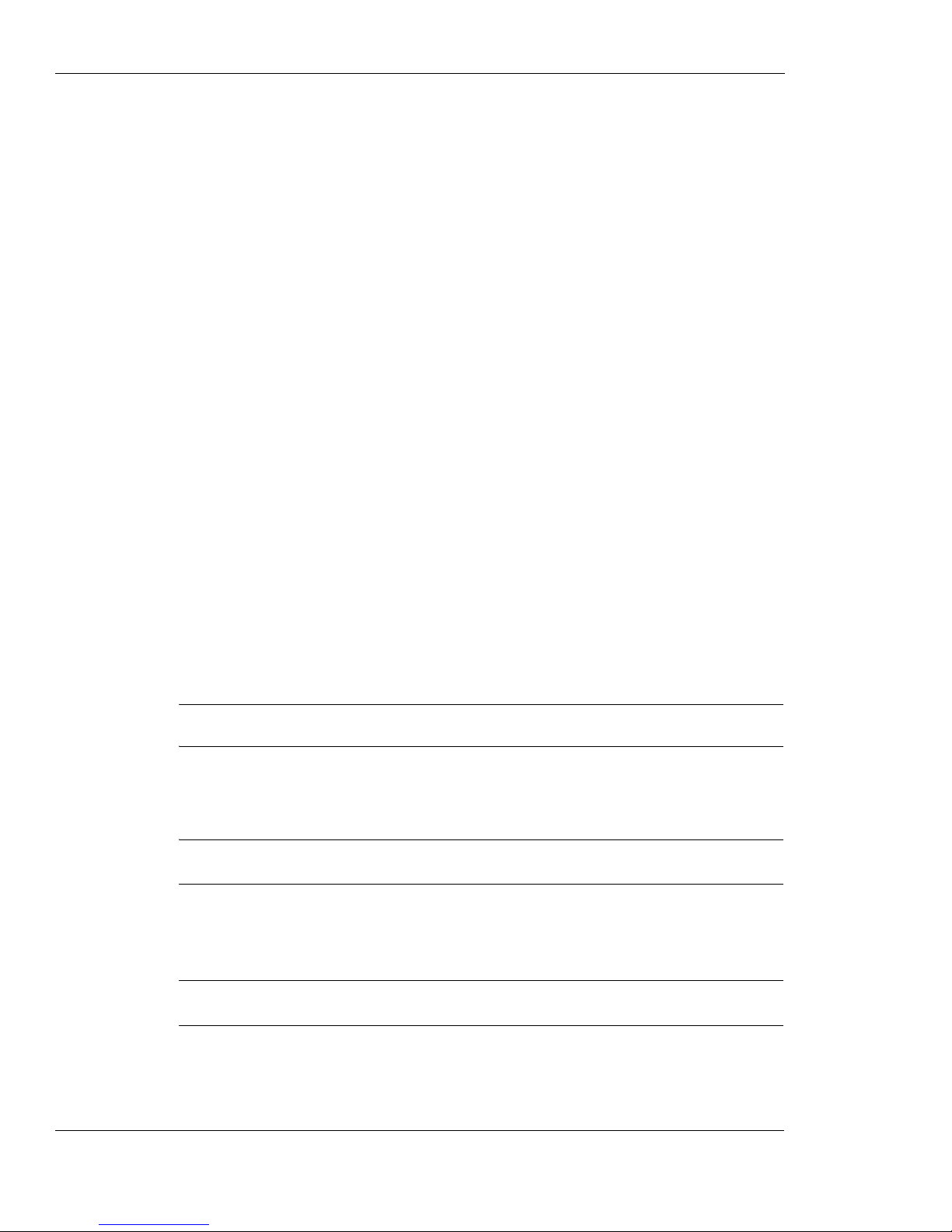
Applicable Documents
Applicable Documents
• G24 Module Hardware Description – 6889192V27
• G24 Developer’s Kit – 6889192V26
Contact Us
We at Motorola want to make this guide as helpful as possible. Keep us informed of your
comments and suggestions for improvements.
For general contact, technical support, report documentation errors and to order manuals, use this
email address:
M2M.CustomerCare@motorola.com
Motorola appreciates feedback from the users of our information.
Text Conventions
The following special paragraphs are used in this guide to point out information that must be read.
This information may be set-off from the surrounding text, but is always preceded by a bold title
in capital letters:
Note
Note: Presents additional, helpful, noncritical information that you can use.
Warning
Warning: Presents information to warn you of a potentially hazardous situation in which there
is a possibility of personal injury.
Important
Important: Presents information to help you avoid an undesirable situation
or provides additional information to help you understand a topic or concept.
Caution
Caution: Presents information to identify a situation in which damage to software, stored
data, or equipment could occur, thus avoiding the damage.
xxii AT Commands Reference Manual December 31, 2007

Manual Banner Definitions
A banner text in the page footer under the book title (for example, Preliminary or FOA) indicates
that some information contained in the manual is not yet approved for general customer use.
Field Service
For Field Service requests, use this email address:
n2csfs01@motorola.com
General Safety
Remember!. . . safety depends on you!
The following general safety precautions must be observed during all phases of operation,
service, and repair of the equipment described in this manual. Failure to comply with these
precautions or with specific warnings elsewhere in this manual violates safety standards of
design, manufacture, and intended use of the equipment. Motorola, Inc. assumes no liability for
the customer’s failure to comply with these requirements. The safety precautions listed below
represent warnings of certain dangers of which we are aware. You, as the user of this product,
should follow these warnings and all other safety precautions necessary for the safe operation of
the equipment in your operating environment.
Preface
Ground the instrument
To minimize shock hazard, the equipment chassis and enclosure must be connected to an
electrical ground. If the equipment is supplied with a three-conductor AC power cable, the power
cable must be either plugged into an approved three-contact electrical outlet or used with a threecontact to two-contact adapter. The three-contact to two-contact adapter must have the grounding
wire (green) firmly connected to an electrical ground (safety ground) at the power outlet. The
power jack and mating plug of the power cable must meet International Electrotechnical
Commission (IEC) safety standards.
Note: Refer to “Grounding Guideline for Cellular Radio Installations”–Motorola part no.
68P081150E62.
Do not operate in an explosive atmosphere
Do not operate the equipment in the presence of flammable gases or fumes. Operation of any
electrical equipment in such an environment constitutes a definite safety hazard.
Do not service or adjust alone
Do not attempt internal service or ad justment unless another person, capable of rendering first aid
is present.
December 31, 2007 AT Commands Reference Manual xxiii

Caring for the Environment
Keep away from live circuits
Operating personnel must:
• not remove equipment covers. Only Factory Authorized Service Personnel or other qualified
maintenance personnel may remove equipment covers for internal subassembly, or
component replacement, or any internal adjustment
• not replace components with power cable connected. Under certain conditions, dangerous
voltages may exist even with the power cable removed
• always disconnect power and discharge circuits before touching them
Do not substitute parts or modify equipment
Because of the danger of introducing additional hazards, do not install substitute parts or perform
any unauthorized modification of equipment. Contact Motorola Warranty and Repair for service
and repair to ensure that safety features are maintained.
Dangerous procedure warnings
Warnings, such as the example below, precede potentially dangerous procedures throughout this
manual. Instructions contained in the warnings must be followed. You should also employ all
other safety precautions that you deem necessary for the operation of the equipment in your
operating environment.
Warning example:
Warning: Dangerous voltages, capable of causing death, are present in this equipment. Use
extreme caution when handling, testing, and adjusting.
Caring for the Environment
The following information is provided to enable regulatory compliance with the European Union
(EU) Directive 2002/96/EC Waste Electrical and Electronic Equipment (WEEE) when using
Motorola equipment in EU countries.
Disposal of Motorola equipment in EU countries
Please do not dispose of Motorola equipment in landfill sites.
In the EU, Motorola in conjunction with a recycling partner will ensure that equipment is
collected and recycled according to the requirements of EU environmental law.
xxiv AT Commands Reference Manual December 31, 2007

Please contact the Customer Network Resolution Center (CNRC) for assistance. The 24 hour
telephone numbers are listed at
http://mynetworksupport.motorola.com
Select Customer Network Resolution Center contact information.
Alternatively if you do not have access to CNRC or the internet, contact the Local Motorola
Office.
Disposal of Motorola equipment in non-EU countries
In non-EU countries, dispose of Motorola Networks equipment in accordance with national and
regional regulations.
Limitation of Liability
The Products are not designed, intended, or authorized for use as components in systems intended
for surgical implant into the body; in other applications intended to support or sustain life; for the
planning, construction, maintenan ce, operation or use of any nuclear facility; for the flight,
navigation, communication of aircraft or ground support equipment; or in any other application in
which the failure of the Product could create a situation where personal injury or death may occur .
If CUSTOMER should use any Product or provide any Product to a third party for any such use,
CUSTOMER hereby agrees that MOTOROLA is not liable, in whole or in part, for any claims or
damages arising from such use, and further agrees to indemnify and hold MOTOROLA harmless
from any claim, loss, cost or damage arising from such use.
Preface
EXCEPT AS SPECIFI CALLY STATED ABOVE, THE PRODUCTS ARE PROVIDED "AS IS"
AND MOTOROLA MAKES NO OTHER WARRANTIES EXPRESS, IMPLIED,
STATUTORY, OR OTHERWISE REGARDING THE PRODUCTS. MOTOROLA
SPECIFICALLY DISCLAIMS ANY IMPLIED WARRANTIES OF MERCHANTABILITY
AND FITNESS FOR A PARTICULAR PURPOSE, OR ARISING FROM A COURSE OF
DEALING OR USAGE OF TRADE.
Under no circumstances shall MOTOROLA be liable to CUSTOMER or any other party for any
costs, lost revenue or profits or for any other special, incidental or consequential damages, even if
MOTOROLA has been informed of such potential loss or damage. And in no event shall
MOTOROLA's liability to CUSTOMER for damages of any nature exceed the total purchase
price CUSTOMER paid for the Product at issue in the dispute, except direct damages resulting
from patent and/or copyright infringement, which shall be governed by the "INDEMNITY"
Section of this Agreement.
The preceding states MOTOROLA's entire liability for MOTOROLA's breach or failure to
perform under any provision of this Agreement.
Warranty Notification
Motorola guarantees to you, the original purchaser, the OEM module and accessories which you
have purchased from an authorized Motorola dealer (the "Products"), to be in conformance with
the applicable Motorola specifications current at the time of manufacture for a term of [1] year
from date of purchase of the Product(s) (Warranty Term).
You must inform Motorola of the lack of conformity to the applicable specifications of any of the
Products within a period of two (2) months from the date on which you detect a defect in
material, workmanship or lack of conformity and in any event within a term not to exceed the
December 31, 2007 AT Commands Reference Manual xxv
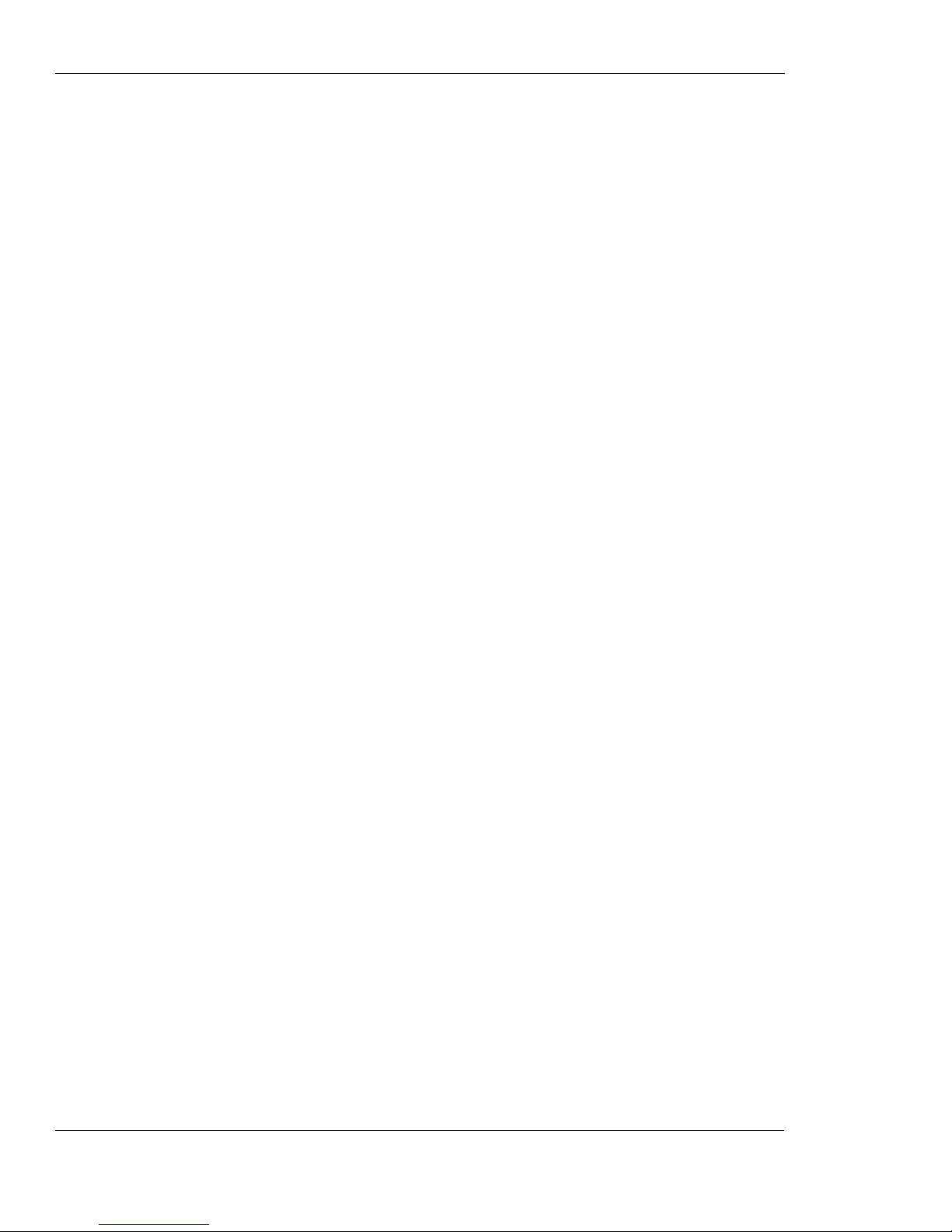
How to Get Warranty Service?
Warranty Term, and must immediately submit the Product for service to Motorola's Authorized
Repair or Service Center. Motorola shall not be bound by Product related statements not directly
made by Motorola nor any warranty obligations applicable to the seller.
A list of the Motorola Call Center numbers is enclosed with this Product.
During the Warranty term, Motorola will, at its discretion and without extra charge, as your
exclusive remedy, repair or replace your Product which does not comply with this warranty; or
failing this, to reimburse the price of the Product but reduced to take into account the use you
have had of the Product since it was delivered. This warranty will expire at the end of the
Warranty Term.
This is the complete and exclusive warranty for a Motorola OEM module and accessories and in
lieu of all other warranties, terms and conditions, whether express or implied.
Where you purchase the product other than as a consumer, Motorola disclaims all other
warranties, terms and conditions express or implied, such as fitness for purpose and satisfactory
quality.
In no event shall Motorola be liable for damages nor loss of data in excess of the purchase price
nor for any incidental special or consequential damages* arising out of the use or inability to use
the Product, to the full extent such may be disclaimed by law.
This Warranty does not affect any statutory rights that you may have if you are a consumer, such
as a warranty of satisfactory quality and fit for the purpose for which products of the same type
are normally used under normal use and service, nor any rights against the seller of the Products
arising from your purchase and sales contract.
(*)including without limitation loss of use, loss of time, loss of data, inconvenience, commercial
loss, lost profits or savings.
How to Get Warranty Service?
In most cases the authorized Motorola dealer which sold and/or installed your Motorola OEM
module and original accessories will honor a warranty claim and/or provide warranty service.
Alternatively, for further information on how to get warranty service please contact either the
customer service department of your service provider or Motorola's call Center at
n2csfs01@motorola.com.
Claiming
In order to claim the warranty service you must return the OEM module and/or accessories in
question to Motorola's Authorized Repair or Service Center in the original configuration and
packaging as supplied by Motorola. Please avoid leaving any supplementary items like SIM
cards. The Product should also be accompanied by a label with your name, address, and telephone
number; name of operator and a description of the problem.
In order to be eligible to receive warranty service, you must present your receipt of purchase or a
comparable substitute proof of purchase bearing the date of purchase. The phone should also
clearly display the original compatible electronic serial number (IMEI) and mechanic serial
number [MSN]. Such information is contained with the Product.
You must ensure that all and any repairs or servicing is handled at all times by a Motorola
Authorized Service Center in accordance with the Motorola Service requirements.
xxvi AT Commands Reference Manual De cember 31, 2007

Conditions
Preface
In some cases, you may be requested to provide additional information concerning the
maintenance of the Products by Motorola Authorized Service Centers only, therefore it is
important to keep a record of any previous repairs, and make them available if questions arise
concerning maintenance.
This warranty will not apply if the type or serial numbers on the Product has been altered, deleted,
duplicated, removed, or made illegible. Motorola reserves the right to refuse free-of-charge
warranty service if the requested documentation can not be presented or if the information is
incomplete, illegible or incompatible with the factory records.
Repair, at Motorola's option, may include reflashing of software, the replacement of parts or
boards with functionally equivalent, reconditioned or new parts or boards. Replaced parts,
accessories, batteries, or boards are warranted for the balance of the original warranty time
period. The Warranty Term will not be extended. All original accessories, batteries, parts, and
OEM module equipment that have been replaced shall become the property of Motorola.
Motorola does not warrant the installation, maintenance or service of the products, accessories,
batteries or parts.
Motorola will not be responsible in any way for problems or damage caused by any ancillary
equipment not furnished by Motorola which is attached to or used in connection with the
Products, or for operation of Motorola equipment with any ancillary equipment and all such
equipment is expressly excluded from this warranty.
When the Product is used in conjunction with ancillary or peripheral equipment not supplied by
Motorola, Motorola does not warrant the operation of the Product/peripheral combination and
Motorola will not honor any warranty claim where the Product is used in such a combination and
it is determined by Motorola that there is no fault with the Product. Motorola specifically
disclaims any responsibility for any damage, whether or not to Motorola equipment, caused in
any way by the use of the OEM module, accessories, software applications and peripherals
(specific examples include, but are not limited to: batteries, chargers, adapters, and power
supplies) when such accessories, software applications and peripherals are not manufactured and
supplied by Motorola.
What is Not Covered by the Warranty
This warranty is not valid if the defects are due to damage, misuse, tampering, neglect or lack of
care and in case of alterations or repair carried out by unauthorized persons.
The following are examples of defects or damage not covered by this product warranty
1. Defects or damage resulting from use of the Product in other than its normal and customary
manner.
2. Defects or damage from misuse, access to incompatible sources, accident or neglect.
3. Defects or damage from improper testing, operation, maintenance, installation, adjustment,
unauthorized software applications or any alteration or modification of any kind.
4. Breakage or damage to antennas unless caused directly by defects in material or
workmanship.
5. Products disassembled or repaired other than by Motorola in such a manner as to adversely
affect performance or prevent adequate inspection and testing to verify any warranty claim.
December 31, 2007 AT Commands Reference Manual xxvii

Installed Data
6. Defects or damage due to range, coverage, availability, grade of service, or operation of the
7. Defects or damage due to moist, liquid or spills of food.
8. Control unit coil cords in the Product that are stretched or have the modular tab broken.
9. All plastic surfaces and all other externally exposed parts that are scratched or damaged due
Depending on operating conditions and your usage habits, wear and tear might take place of
components including mechanical problems related to Product housing, paint, assembly, subassemblies, displays and keyboards and any accessories which are not part of the Product's in-box
configuration. The rectification of faults generated through wear and tear and the use of
consumable items like batteries beyond their Optimum Performance Time as indicated in the
product manual is considered to be your responsibility and therefore Motorola will not provide
the free Warranty repair service for these items.
Installed Data
Please make and retain a note of all data you have inserted into your product. For example names,
addresses, phone numbers, user and access codes, notes etc. before submitting your product for a
warranty service as such data may be deleted or erased as part of the repair or service process.
cellular system by the cellular operator.
to customer normal use.
Please note if you have downloaded material onto your product, for example ring tones, ring
tunes, screensavers, wallpaper, games, etc. These may be deleted or erased as part of the repair
process or testing process. Motorola shall not be responsible for such matters. Th e repair or
testing process should not affect any such material that was installed by Motorola on your product
as a standard feature.
Out of Warranty Repairs
If you request Motorola to repair your product any time after the warranty term or where this
warranty does not apply due to the nature of the defect or fault, then Motorola may in its
discretion carry out such repairs subject to you paying Motorola its fees for such a repair or it may
refer you to an authorized third party to carry out such repairs.
xxviii AT Commands Reference Manual December 31, 2007

Revision History
Manual Number
6889192V28-G
Manual Title
G24 Developer’s Guide: AT Commands Reference Manual
Version Information
The following table lists the manual version, date of version, and remarks about
the version.
Preface
Revision History
Version Date Issue Remarks
A January 1, 2006 Initial Release
B April 1, 2006 Updated with SW version G24_G_0C.11.52R.
Commands added: +CIND, +EMPC, +MFIC, +MIOC, +MIOD,
+TASW, +TPIN, +TSMSRET
Commands removed: +CDEV, +GCAP
C June 29, 2006 Updated with SW version G24_G_0C.11.61R.
Commands added: +CDEV, +CFSN, +CGEQMIN, +CGEQNEG,
+CGEQREQ, +CLAN, +CRSM, +EPIN, +GCAP, +MGGIND,
+MMAD, +MPING, +MPINGSTAT, +TADIAG, +TCLCC, +TWUS
Commands updated: +CBAUD, +CME Errors, +CMGS, +CMS Errors,
+CMUX, I, +IPR, +MCWAKE, +MIPOPEN
D September 1, 2006 Updated with SW version - September official release.
Commands added: +MIPDATA, +MIPODM, +MSDNS
Commands updated: +CFUN, +CRSM, +CRTT, +EMPC, +MDSI,
+MFS, +MMAD, +MPCMC, +MPING
Appendix B updated
E January 31, 2007 Updated with SW version G24_G_0C.11.80R.
Commands added: +CGPADDR, +MCEG, +MCELL, +MCI,
+MGEER, +MNTFY, +MPSU, +MVC, +MVREF
Commands updated: +CBAUD, +CBC, +CFUN, +CRSL, +CSCB,
+IPR, +MIPODM, +MIPOPEN, +MMAD
Also updated: RS232 Multiplexer Features
December 31, 2007 AT Commands Reference Manual xxix

Revision History
Revision History (Cont.)
Version Date Issue Remarks
F May 31, 2007 Updated with SW version G24_G_0C.11.91R.
Commands added: +MDMIC, +MEDT, +MEMAS, +MEMD,
+MEMDE, +MEMISP, +MEMGS, +MEML, +MEMSE, +MEMR,
+MEMW, +MIPCFF, +MIPCSC, +MIPSSL, +MRICS, +MTTY
Commands updated: &K, +CBC, +CPBS, +MGGIND, +MIPODM,
+MIPOPEN, +MIPRTCP, +MIPSTART, +MMAD, +MNTFY
G December 31,
2007
Updated with SW version G24_G_0C.11.XXR.
Commands added: +MDLC,+MHDPB, +MHUP, +MIAU
Commands updated: &C, &D, +CNUM, +CSCS, +CUSD, H,
+MEMGS, +MEML, +MEMR, +MEMW, +MIPCALL, +MIPODM,
+MIPSETS, +MMAD, +MVC
New features and command groups: Firmware Update Over the Air
(FOTA), Phone and Date Books Directory Access Commands, SIM
Application Toolkit (STK)
xxx AT Commands Reference Manual December 31, 2007

Chapter 1: Product Features
Connectivity Interface
The user can establish two types of connections in order to establish an AT command session with
the G24:
• RS232 connection
• USB connection
The user can use either RS232 or USB connections, but not both simultaneously.
GPRS Operation
Overview
The GPRS allows the service subscriber to send and receive data in an end-to-end packet-transfer
mode, without utilizing network resources in circuit-switched mode.
Features and Benefits
GPRS enables the cost-effective and efficient use of network resources for packet mode data
applications:
• Always connected.
• No setup time before data transmission.
• Cost change based on current data communication (not time based).
Technical Description (GPRS – Class B Operation)
The G24 is attached to both GPRS and other GSM services, but can only operate one set of
services at a time (GPRS or CSD).
The G24 can activate a GPRS context and at the same time be alerted for an incoming CSD call.
This functionality is available on the G24 single serial line by either of two procedure options:
Option 1:
1. While in GPRS, listen to the RI signal (RS232) for an incoming CSD call ring.
December 31, 2007 AT Commands Reference Manual 1-1

CSD Operation
2. Upon being interrupted by the RI signal, drop the DTR line to switch to command mode
(depending on the previous DTR configuration: AT&D).
3. Answer the call (suspending the GPRS session).
4. At the end of the call, pull the DTR to resume the GPRS session.
Option 2:
• Use the MUX protocol for virtual channels support, with a unique channel for the GPRS
session (Data) and a unique channel for answering the voice call (command)
CSD Operation
Overview
GSM CSD bearer service, the most widely used data service, provides both a transparent and
non-transparent (error correction and flow control) data rate of 9.6 kbit/s.
Data transfer over Circuit Switched Data (CSD) is possible. Once the connection is established,
data can be transferred to and from the remote side.
The user should take the CSD call setup time into account.
Network operators charge the user for the call time regardless of data usage.
Features and Benefits
CSD operation enables the terminal to perform a data transfer over a circuit switched link.
It enables the user to:
• Connect to a remote modem without any Internet network involvement.
• Own a real IP address and enable its access by connecting to an external ISP.
The following are examples of standard CSD call uses:
• Connecting an Internet Service Provider (ISP).
• Remotely accessing corporate Intranet via Remote Access Server (RAS).
• User specific protocol, where the user defines both the remote and local sides.
Technical Description
GSM network operators typically support the non-transparent CSD bearer service through a
modem interworking function. This means that a G24 initiates a data call and the network routes
the call to the modem interworking function, which is located at the Mobile Switching Center
(MSC) of the GSM network. The modem interworking function then dials the number supplied
by the mobile station.
This is different from voice calls, where the GSM network itself routes the call, often to another
mobile station on the same network. The GSM network does not route data calls - it dials the
requested number on behalf of the mobile station and leaves the routing to the external wireline
telephone network. The main reason for this is that the GSM network has information about what
the user wants to do with the data call. For example, the user may be contacting his or her Internet
1-2 AT Commands Reference Manual December 31, 2007

Service Provider (ISP) to send email or dialing the corporate Intranet to set up a virtual private
network (VPN) connection to retrieve confidential customer information from a company
database.
Improved OEM Features
G24 contains the following new and improved features:
• SIM Application Toolkit (STK)
• TCP/IP support
• Audio (digital and analog) - path, gain and algorithm
• User-defined profiles
For a full list of G24 features, refer to the G24 Module Hardware Description manual.
SIM Application Toolkit (STK)
Overview
Chapter 1: Product Features
The SIM Toolkit (STK, also known as the SIM Application Toolkit or SAT) is a set of
applications operated by the network provider (usually the module's SIM provider). If the STK is
supported and enabled on the mobile side, specific data can be obtained via menu browsing.
Features and Benefits
The G24 STK enables the terminal to obtain information via menus created by the provider, for
example, "local news" or "weather info". These menus are provider dependent. Enabling the STK
allows the provider to perform other actions regarding call control, SMS etc.
Technical Description
The STK supports the specific mechanism(s) that SIM applications require to interact and operate
with the G24. Using this mechanism, the SIM can notify the terminal, via the G24, that a specific
action is requested. A full list of supported actions is listed in the Proactive SIM section. For more
information regarding the STK mechanism, refer to the GSM 11.11 [20], GSM 11.14 ETSI
standards.
Profile Download
Profile downloading provides a mechanism for the G24 to transmit information describing its
capabilities to the SIM. During the early, profile download phase of the protocol, the G24
negotiates and confirms its ability to support the capabilities requested by the STK.
Data Transfer into the SIM
STK data transfer uses the short message service (SMS) as a transfer layer.
December 31, 2007 AT Commands Reference Manual 1-3

Improved OEM Features
Set up Idle Mode Text
The proactive SIM mechanism enables the SIM to initiate actions to be handled by the G24.
Using this service, the SIM can inform the G24 that it has information pending for action. The
SIM can issue a variety of protocol commands through this mechanism, for example:
• Displaying text
• Sending a short message
• Setting up a voice call to a number held by the SIM
• Setting up a data call to a number whose bearer capabilities are held by the SIM
• Sending an SS control or USSD string
• Playing a tone
• Initiating a dialogue with the user (get inkey, get input)
• Providing local information from the G24 to the SIM
• Profile download
• Send DTMF
• Set up idle text mode
• Launch browser
• Set up event list
Menu Selection
The SIM supplies a set of possible menu entries via a proactive SIM command. The menu
selection mechanism is used to transfer the SIM application menu item selected by the user to the
SIM and then via SMS to the provider.
Call Control by SIM
When this service is activated by the SIM, all dialed digit strings, supplementary service control
strings and USSD strings are first passed to the SIM before the G24 sets up the call, the
supplementary service operation or the USSD operation. The SIM has the ability to allow, disable
or modify the call. The STK has the ability to replace a call request, a supplementary service
operation or a USSD operation with another call, for example, a call request by the G24 can be
diverted to a different destination.
1-4 AT Commands Reference Manual December 31, 2007

Chapter 1: Product Features
World Wide
Web
GSM/
Gateway
G24
Te rm in al
RS232
PPP Connection
GPRS
Signaling
GPRS
TCP/UDP IP
Connection
Internet Site
www...
AT Commands
TCP/UDP IP Connection
Overview
The network capabilities are achieved by using different layers of connections. Every layer of
connections provides basic connections to the layer above it. The higher the layer is, the more
capabilities it can provide.
Figure 1-1: System Overview
The three layers of connections are:
• Physical links
• Point-to-point links
• TCP/UDP links
TCP/IP
When establishing the TCP/IP connection the G24 can only be the "initiator". The TCP/IP feature
enables the G24 to be a wireless end point for a TCP/IP socket.
Note: The TCP protocol use the value TTL (Time to live) = 64.
Creating TCP/IP Connections
Connection from the G24 to the Web
The following occurs when creating a TCP/IP connection from the G24 to the Web:
1. The G24 connects to the GPRS network and receives an IP address (using the +MIPCALL
command).
December 31, 2007 AT Commands Reference Manual 1-5

Improved OEM Features
2. The G24 opens a TCP/IP stack as one of its "sockets" (it must know the target’s IP address
3. Once the connection is established, data is transferred freely in both directions (up load and
Connection with another G24 using the "GPRS Manager"
The following occurs when creating a TCP/IP connection with another G24 using the "GPRS
Manager":
1. The OEM on the target side (server) uses the "GPRS Manager" application. When using this
2. The target side activates the "server application" (The term "server application" means an
3. After connecting to the GPRS network, the "server" sends its IP address to the G24 using an
4. The server application listens on a known port, waiting for G24 to connect.
5. The G24 connects to the same GPRS network as the server, and receives an IP address
6. The G24 initiates a TCP/IP connection with the listening "server". (It knows the IP address
and port number).
download).
application the TCP/IP is external to the OEM. (External TCP stack is used).
application that has the ability to listen on a given IP address and port number).
alternative connection (for example, CSD, SMS and so on).
(using the +MIPCALL command).
and port number of the server).
7. Once the server is connected, the TCP/IP connection is created and data can be transferred
freely in both directions (upload and download).
1-6 AT Commands Reference Manual December 31, 2007

Chapter 1: Product Features
UDP/IP
The set of AT commands created for the TCP/IP connection is used for the UDP/IP connection as
well. Therefore, UDP/IP must open a UDP stack using the MIPOPEN AT command. The
connection created does not change any concept regarding the
UDP/IP known protocol (which is connectionless), this is just an easy way for the terminal to
specify to the G24 which of the four possible stacks should be used.
When establishing the UDP/IP connection, the G24 is both the "initiator" and the "listener".
Creating UDP/IP Connections
Connection with another G24
The following occurs during a UDP/IP connection with another G24:
1. Side A:
– The G24 connects to the GPRS network and receives an IP address (using the +MIPCALL
command).
– The G24 opens a UDP/IP stack as one of its "sockets" (using the +MIPOPEN and selecting
the protocol UDP).
2. Side B:
– The G24 connects to the GPRS network and receives an IP address (using the +MIPCALL
command).
– The G24 opens a UDP/IP stack as one of its "sockets" (using the +MIPOPEN and selecting
the protocol UDP).
3. Side A and B previously agree on a port number, and exchange their given IP addresses via
other means of connection (SMS, CSD, Voice, DB and so on).
4. The G24 sends and receives data to and from the targeted site as it knows the IP address and
port number of the target.
5. Sending (accumulating) data is done using the +MIPSEND command.
6. Actual send is done using the +MIPPUSH command, by specifying the IP address and port
number of the destination.
Note: Every +MIPPUSH sets the destination IP address and destination port number for the
current and future transactions. These values are used for the next push if not explicitly
overwritten.
Connection from the G24 (client/server) to WEB (client/server)
The following occurs when creating a UDP/IP connection from the G24 (client/server) to WEB
(client/server):
1. Client side:
– The G24 client connects to the GPRS network and receives an IP address (using the
+MIPCALL command).
– The G24 opens a UDP/IP stack as one of its "sockets" (using the +MIPOPEN and selecting
the protocol UDP).
2. The G24 sends data to the Website, as the Web site’s IP address is known and is public, and
the port number is previously agreed upon.
3. Sending (accumulating) data is done by the +MIPSEND command.
4. Actual send is done by the +MIPPUSH command by specifying the Website IP address and
Website port number.
December 31, 2007 AT Commands Reference Manual 1-7

Improved OEM Features
5. Server side:
Note: Every +MIPPUSH sets the destination IP address and destination port number for the
Online Data Mode
The Online Data Mode (ODM) feature, allows the user to transfer raw data (without using the
+MIPSEND and +MIPPUSH commands) between G24 and Network. The data transfers via
established network connection (socket), based on internal TCP or UDP protocol stack. RS232
connection between G24 and terminal with Hardware flow control is required for the feature
execution.
A special AT Command +MIPODM (instead of +MIPOPEN) is used to open a socket in Online
Data Mode. The command provides a set of parameters for the feature configuration and corrects
performance, see “+MIPODM, Open a Socket (UDP or TCP) in Online Data Mode” on
page 3-389. When a socket is successfully opened in Online Data Mode, all data, comes from
terminal, "as is" is being sent to Network and vice versa: all data, comes from Network, "as is" is
being sent to terminal.
– After receiving the first packet from the client, the server knows the IP address and port
number of the G24.
– The IP address and port number for the specific mobile G24 should be saved in the DB.
current and future transactions. These values are used for the next push if not explicitly
overwritten.
Each socket, opened in Online Data Mode, allocates an accumulating buffer whose size is 1372
bytes. When the user sends amount of data, less then the buffer size, the data is being sent to
Network after a spooling timeout (200 mS), otherwise the data is being sent to Network
immediately.
When ODM feature is executed, pseudo-command mode is enabled in PREMUX state and
disabled in MUX state by default (see RS232 Multiplexer Feature). ODM feature allows the user
to disable pseudo-command mode, when G24 is in PREMUX state by setting "pseudo-command
mode enable/disable" parameter to "1" - see “+MIPODM, Open a Socket (UDP or TCP) in
Online Data Mode” on page 3-389. Disabled pseudo-command mode provides better data
transfer performance.
When G24 is in MUX state and ODM feature executed, a pseudo-command mode is not
supported.
The user can suspend an opened in Online Data Mode socket by entering, for example, ESC
sequence (by default "+++") from terminal, when pseudo-command mode is enabled. In this case
G24 switches to pseudo-command mode, allowing the user to enter AT commands from terminal.
The ATO command used to resume Online Data Mode from pseudo -command mode. When a
data comes from Network and G24 is in pseudo-command mode, a special unsolicited event
(+MIPDATA) is being sent to terminal (see “+MIPDATA, Network Incoming Data Unsolicited
Indication in Pseudo-command Mode” on page 3-401).
When socket is in Online Data Mode (not in pseudo-command mode), RS232 communication
DCD line is enabled.
There are two options to suspend a socket, opened in Online Data Mode, when G24 is in
PREMUX state:
• Enter ESC sequence from terminal.
• Disable DTR line on RS232 communication port in case of AT&D1 parameter configuration.
1-8 AT Commands Reference Manual December 31, 2007

Chapter 1: Product Features
There are two options for valid closing of a socket, opened in Online Data Mode, when G24 is in
PREMUX state:
• Switch G24 to pseudo-command mode and enter +MIPCLOSE command with opened in
Online Data Mode Socket ID.
• Disable DTR line on RS232 communication port in case of A&D2 or A T &D3 parameter
configuration.
When G24 is in MUX state, change of DTR or software DTR state on ODM MUX channel closes
ODM session in case of A&D1, A&D2 or AT&D3.
When an error occurred with the socket, opened in Online Data Mode, the socket closes
automatically and +MIPSTAT unsolicited response is being sent to terminal (see “+MIPSTAT,
Status Report” on page 3-400).
SSL
General Description
SSL (Secure Socket Layer) and its successor TLS (Transport Layer Security) are cryptographic
protocols which provide endpoint authentication and communication privacy over the TCP / IP.
There are slight differences between SSL 3.0 and TLS 1.0, but the protocol remains substantially
the same. The term "SSL" as used here applies to both protocols unless clarified by context.
Cipher Suite
Cipher Suite is a set of cryptographic algorithms. A cipher suite specifies one algorithm for each
of the following tasks: Key exchange, Bulk encryption and Message authentication. For example,
Cipher Suite TLS_RSA_WITH_RC4_128_MD5 specifies RSA as key exchange algorithm, RC4
with key length 128 bit as a stream cipher algorithm, to encrypt data transfer after handshake, and
MD5 as algorithm for SSL message authentication.
The G24 SSL feature supports the following Cipher Suites (listed in order of the preference):
• TLS_RSA_WITH_3DES_EDE_CBC_SHA
• TLS_RSA_WITH_RC4_128_MD5
• TLS_RSA_WITH_RC4_128_SHA
• TLS_RSA_EXPORT_WITH_RC4_40_MD5
• TLS_DHE_DSS_WITH_3DES_EDE_CBC_SHA
• TLS_RSA_WITH_NULL_MD5
Certificate expiration time
In order to check if SSL Certificate has expired, G24 uses internal clock. Some cellular operators
support automatic time synchronization, so the G24 internal clock synchronizes automatically. In
case the cellular operator does not support such feature, user should manually set G24 internal
clock using +CCLK AT command. Since the clock is reset when the power to G24 is cut, the
current time should be updated after G24 is powered up.
Features and Benefits
The TCP/UDP IP feature provides the terminal with the following benefits:
December 31, 2007 AT Commands Reference Manual 1-9

Improved OEM Features
• Up to four simultaneous protocol connections.
• Ability to pass data via the protocol stack using AT commands (command mode). This
• Ability to use UDP and TCP simultaneously.
• No need for protocol support from the terminal - only data sending and receiving.
• Reduced memory utilization. The G24 manages the protocol stack and therefore saves
• Ability to open TCP connections, secured with SSL/TLS.
• Ability to receive the incoming TCP connections.
• Ability to accept IP connections only if the IP belongs to a defined IP white list.
Technical Description
Figure 1-1, “System Overview,” on page 1-5 displays the system overview which comprises the
following links and layers:
Physical layer links:
• The terminal is connected to the G24 using a physical RS-232 connection.
• The G24 is connected to the GGSN using a GPRS link.
• The GGSN is connected to the Internet via some sort of physical connection (usually
relieves the terminal from switching the RS232 to "binary mode" and back to "command
mode".
terminal memory.
telephone or cable).
Point-to-point layer links:
• AT command protocol is used to transfer data between the terminal and the G24.
• After authentication, the G24 is linked to the GGSN using PPP protocol.
• The GGSN is connected to its Internet service provider using some protocol.
TCP / UDP layer:
• The G24 can transfer data with the WEB using either TCP/IP or UDP/IP protocols.
• The protocol stacks in the terminal or in the OEM must be managed when using TCP/IP or
UDP/IP protocols. The G24 software can manage these stacks internally. This enables the
G24 to relieve the terminal from the job of managing these protocols.
Note: Currently, the embedded TCP/IP feature may be used only for mobile-initiated
connections. The embedded. TCP/IP feature cannot listen on a port for incoming
connections.
Audio
Overview
The audio (digital and analog) feature in the G24 module involves three main issues: path (routes
the current input and output devices), gain (volume management) and algorithm. For more
information, refer to “Audio” on page 3-229.
1-10 AT Commands Reference Manual December 31, 2007

Chapter 1: Product Features
1
2
Mic
Spkr
Mic
Spkr
Echo
G24
Remote
1
5
Mic
Out In
Out line is filtered
by In line
Spkr
3
4
2
Problem
Loop
1
2 3 4 5
Solution
(
(
4
3 1
Suppression
Features and Benefits
The following algorithm related features are provided:
Sidetone
Sidetone reduces the microphone audio input that is routed to the selected speaker so that the
person speaking can hear himself or herself talking. This creates a slight echo because the speaker
sound then gets picked up again by the microphone and is again routed to the speaker, and so on.
Echo suppress is designed to take care of this echo.
Figure 1-2: Sidetone
Echo Suppression
Echo suppression suppresses a large amount of the output sound picked up by the input device
(cancels all echoes).
Figure 1-3: Echo Suppression
December 31, 2007 AT Commands Reference Manual 1-11

Improved OEM Features
Noise Suppress
Noise suppression improves audio quality in all modes by suppressing environ men t noise from
being picked up by the input device.
Technical Description
The path features provide full control over the navigation of the audio in the product.
The gain features provide full control over the volume levels of the different output accessories
and tones.
The algorithm provides full control over activation/deactivation of audio quality features such as
echo canceling and noise suppression.
The user can access these features by means of AT commands. These are described later in this
document.
1-12 AT Commands Reference Manual December 31, 2007

MUX Integration
G24
Overview
The G24 is supplied with an internal GSM 7.10 protocol stack, also referred to as a multiplexer or
MUX.
The G24 with multiplexer support utility provides the following capabilit ies:
• Provides the terminal with up to five virtual channels on one physical RS-232 connection.
• Provides simultaneous data (CSD/GPRS) and command (AT command set) services. In this
way, many applications can use a single RS232 line via virtual channels. This enables a user
to make network and phone service inquiries and maintain data communication at the same
time.
These capabilities are illustrated in the following figure:
Chapter 1: Product Features
Figure 1-4: G24 with Multiplexer Support Capabilities
Features and Benefits
The G24 with the MUX feature ENABLES multiple channel operation and simultaneous data and
control operation. For example, it allows a user to be connected to an Internet website (GPRS
session connected), receive a file via CSD Call, and query the G24 phone book all at the same
time.
The following actions are enabled during a data session:
• Incoming call alert string RING (while G24 is in GPRS session)
• Answering to incoming call via the ATA command (while G24 is in GPRS session)
December 31, 2007 AT Commands Reference Manual 1-13

MUX Integration
• Receive Incoming SMS indication
• Inquiry GSM coverage indication
• Setup a voice call (while G24 is in GPRS session)
• Send & Receive SMS
• Read/write to/from Phone Book
• Local modem operation
• Network interrogation and settings
Technical Description
The MUX feature adds five virtual channels on a single physical RS232 line:
• Channel #0 - DLC0 for MUX Control
• Channels #1 through #4 are used for Data/Fax, GPRS, Voice call and control, and
Logger/External modem applications
1-14 AT Commands Reference Manual December 31, 2007

Short Message Service (SMS)
Overview
The SMS feature provides means for SMS messages handling and the reporting of SMS reception
events.
G24 SMS implementation is based on the GSM 07.05 specification.
Features
The SMS, as defined within the GSM 900/1800/1900 digital mobile phone standard:
• A single short message can be up to 160 characters of ASCII text in length (7-bit coded).
Message text can comprise words, numbers or an alphanumeric combination.
• Short messages can be written and displayed in various coding schemes, including ASCII
and UCS2.
• Reception of an incoming message can invoke an indication to the terminal. This feature is
configurable using the command AT+CNMI. Short messages received during data calls are
not indicated.
• Short messages can be sent and received simultaneously with GSM voice, data and fax calls.
• Cell broadcast messages can also be selected and received on the G24. The G24 enables
registration to specific broadcast channels.
Chapter 1: Product Features
December 31, 2007 AT Commands Reference Manual 1-15

Short Message Service (SMS)
Technical Description
The G24 memory for incoming short messages is SIM-dependent. A new incoming message is
saved in the first free memory location, from index 1, according to the SIM card.
The G24 memory can contain up to 73 outgoing and CB messages. A new outgoing message is
saved in the next free memory location, from index 101 up to index 352.
Incoming messages 1 SIM-dependent
Future use 31 N/A
SMS Type SMS Index Max Number of SMS
2
...
30
...
100
Outgoing and CB
messages
101 73
102
...
352
1-16 AT Commands Reference Manual December 31, 2007

Email Message Services
server
Overview
The Email feature is intended for Email messages handling: send, receive, read, list and delete. It
is also intended for email account setup. See Figure 1-5 for general concept.
Chapter 1: Product Features
POP3 Email
Figure 1-5: Email Server Connection Overview
Features
• Sending and receiving emails can be done only when account setup is fully completed using
+MEMISP and +MEMAS.
• Sending and receiving emails can be done only when GPRS connection service is available.
• A single email message can contain up to 3000 characters of ASCII text in length (7-bit
coded).
• Message body can comprise words, numbers or an alphanumeric combination.
• Number of emails in Email storage is limited by the phone memory available size only and
not by number of emails.
December 31, 2007 AT Commands Reference Manual 1-17

Fax
Fax
Overview
A Service Class 1 facsimile G24 provides a basic level of services necessary to support Group 3
facsimile operation. This requires support from the facsimile terminal to implement the
recommended T.30 procedures for do c um ent facsimile transmission and recommended T.4 for
representing facsimile images.
Features and Benefits
Sending and receiving Fax services.
Technical Description
Service Class 1 includes the following services, as required or optional in Group 3 facsimile:
• Connection
• Waiting and silence detection
• Data transmission and reception
• HDLC data framing, transparency and error detection
• Message generation
1-18 AT Commands Reference Manual December 31, 2007

Character Sets
The following includes the references to various tables that provide conversions between the
different character sets.
• CS1 - GSM to UCS2.
• CS2 - ASCII to/from UTF8.
• CS3 - UCS2 to/from UTF8.
For the full content of a specific conversion table, refer to Appendix A, Character Set Tables.
ASCII Character Set Management
The ASCII character set is a standard seven-bit code that was proposed by ANSI in 1963, and
finalized in 1968. ASCII was established to achieve compatibility between various types of data
processing equipment.
GSM Character Set Management
Chapter 1: Product Features
In G24, the GSM character set is defined as octant stream. This means that text is displayed not as
GSM characters but in the hex values of these characters.
UCS2 Character Set Management
UCS2 is the first officially standardized coded character set, eventually to include the characters
of all the written languages in the world, as well as all mathematical and other symbols.
Unicode can be characterized as the (restricted) 2-octet form of UCS2 on (the most general)
implementation level 3, with the addition of a more precise specification of the bi-directional
behavior of characters, as used in the Arabic and Hebrew scripts.
The 65,536 positions in the 2-octet form of UCS2 are divided into 256 rows with 256 cells in
each. The first octet of a character representation denotes the row number, the second the cell
number. The first row (row 0) contains exactly the same characters as ISO/IEC 8859-1. The first
128 characters are thus the ASCII characters. The octet representing an ISO/IEC 8859-1 character
is easily transformed to the representation in UCS2 by placing a 0 octet in front of it. UCS2
includes the same control characters as ISO/IEC 8859 (also in row 0).
UTF-8 Character Set Management
UTF-8 provides compact, efficient Unicode encoding. The encoding distributes a Unicode code
value's bit pattern across one, two, three, or even four bytes. This encoding is a multi-byte
encoding.
UTF-8 encodes ASCII in a single byte, meaning that languages using Latin-based scripts can be
represented with only 1.1 bytes per character on average.
UTF-8 is useful for legacy systems that want Unicode support because developers do not have to
drastically modify text processing code. Code that assumes single-byte code units typically does
not fail completely when provided UTF-8 text instead of ASCII or even Latin-1.
December 31, 2007 AT Commands Reference Manual 1-19

Character Sets
Unlike some legacy encoding, UTF-8 is easy to parse. So-called lead and trail bytes are easily
distinguished. Moving forwards or backwards in a text string is easier in UTF-8 than in many
other multi-byte encoding.
The codes in the first half of the first row in Character Set Table CS2 (UTF-8 <-> ASCII) are
replaced in this transformation format by their ASCII codes, which are octets in the range
between 00h and 7F. The other UCS2 codes are transformed to between two and six octets in the
range between 80h and FF. Text containing only characters in Character Set Table CS3
(UTF-8 <-> UCS-2) is transformed to the same octet sequence, irrespective of whether it was
coded with UCS-2.
8859-1 Character Set Management
ISO-8859-1 is an 8 bit character set - a major improvement over the plain 7 bit US-ASCII.
Characters 0 to 127 are always identical with US-ASCII and the positions 128 to 159 hold some
less used control characters. Positions 160 to 255 hold language-specific characters.
ISO-8859-1 covers most West European languages, such as French (fr), Spanish (es), Catalan
(ca), Basque (eu), Portuguese (pt), Italian (it), Albanian (sq), Rhaeto-Romanic (rm), Dutch (nl),
German (de), Danish (da), Swedish (sv), Norwegian (no), Finnish (fi), Faroese (fo), Icelandic (is),
Irish (ga), Scottish (gd) and English (en). Afrikaans (af) and Swahili (sw) are also included,
extending coverage to much of Africa.
1-20 AT Commands Reference Manual December 31, 2007

AT Commands Summary
The following list contains a summary of all the G24 AT commands sorted by functionality.
AT Command Description Page
Modem ID
Subscriber Unit Identity
Chapter 1: Product Features
Table 1-1: AT Commands
+CGMI This command displays manufacturer identification.
+GMI This command displays manufacturer identification.
+FMI This command displays manufacturer identification.
+CGMM This command displays the model identification.
+GMM This command displays the model identification.
+FMM This command displays the model identification.
+CGMR This command displays the revision identification.
+GMR This command displays the revision identification.
+FMR This command displays the revision identification.
+CGSN This command displays the product serial number identification.
+GSN This command requests the product serial number identification.
+CSCS This command selects the G24 character set.
+CIMI This command displays the International Mobile Subscriber Identity
number.
+CFSN This command displays the factory serial number.
I This command displays various G24 information items.
Page 3-1
Page 3-1
Page 3-1
Page 3-2
Page 3-2
Page 3-2
Page 3-3
Page 3-3
Page 3-3
Page 3-3
Page 3-3
Page 3-4
Page 3-6
Page 3-6
Page 3-6
+CNUM This command displays up to five strings of text information that
$ This command displays a list of all the AT commands supported by
+CLAC This command displays a list of all the AT commands supported by
Call Control
Call Control Commands
D This command places a voice call on the current network, when
D> This command places a voice/fax/data call on the current network
DL This command places a voice call to the last number dialed.
December 31, 2007 AT Commands Reference Manual 1-21
Page 3-7
identify the G24.
Page 3-8
the G24.
Page 3-9
the G24.
Page 3-13
issued from an accessory device.
Page 3-14
by dialing directly from the G24 phone book.
Page 3-16

AT Commands Summary
AT Command Description Page
Table 1-1: AT Commands (Cont.)
H This command hangs up, or terminates a particular call.
A This command answers an incoming call, placing th e G24 into the
appropriate mode, as indicated by the RING message.
+CRC This command controls whether to present the extended format of
the incoming call indication.
RING This unsolicited event is received when an incoming call (voice,
data or fax) is indicated by the cellular network.
+CRING This unsolicited event indicates the type of inco mi ng call.
+CLIP This command controls the Calling Line Identity (CLI) presentati on
to the terminal when there is an incoming call.
+CCWA This command controls the Call Waiting supplementary service,
including settings and querying of the network by the G24.
+CHLD This command controls the Call Hold and Multiparty Conversation
supplementary services.
+CCFC This command controls the call-forwarding supplementary service.
+CLIR This command enables/disables the sending of caller ID information
to the called party, for an outgoing call.
+CBST This command handles the selection of the bearer service and the
connection element to be used when data calls are originated.
O This comm and returns a phone to t he Online Data mode and issues a
CONNECT or CONNECT <text> result code.
Page 3-17
Page 3-19
Page 3-19
Page 3-19
Page 3-19
Page 3-21
Page 3-23
Page 3-25
Page 3-29
Page 3-31
Page 3-33
Page 3-34
+CHUP This command causes the G24 to hang up the current GSM call.
+CSNS This command handles the selection of the bearer or teleservice to
be used when a mobile terminated single numbering scheme call is
established.
+MDC This command enables you to select the desired messages to be
displayed upon connection of a voice call with a remote party.
+CTFR1 This command terminates an incoming call and diverts the caller to
the number previously defined in CCFC, or to a voice mail if one
exists for the subscriber.
+MCST This command displays the current state of the call processing, and
also enables/disables the unsolicited indication of any change in the
call processing state.
+TCLCC This command displays a list of all current G24 calls and their
statuses, and also enables/disables the unsolicited indication of the
call list.
+MNTFY This command enables/disables unsolicited report of NOTIFY
indication arrived from the NW.
+MFIC
This command instructs the G24 to query or set Filtering
Incoming Calls parameters.
+MHUP This command Hung UP call(s) and report specific cause to the NW.
Page 3-35
Page 3-36
Page 3-38
Page 3-39
Page 3-49
Page 3-51
Page 3-53
Page 3-40
Page 3-42
1-22 AT Commands Reference Manual December 31, 2007

Chapter 1: Product Features
Table 1-1: AT Commands (Cont.)
AT Command Description Page
+MVC
This AT command is used to choose and configure the
priority order of the supported voice codecs (vocoders).
+MTTY This command is used to enable/disable the TTY (Tel e Typewriter)
support in the G24.
Call Status Messages
+CPAS This command displays the current activity status of the G24, for
example, call in progress, or ringing.
+CLCC This command displays a list of all current G24 calls and their
statuses, and also enables/disables the unsolicited indication of the
call list.
Call Advice of Charge Messages
+CAOC This command displays information about the cost of calls.
+CACM This command resets the Advice of Charge accumulated call meter
value in the SIM file, EFACM.
+CAMM This command sets the Advice of Charge accumulated call meter
maximum value in the SIM file, EFACMmax.
+CPUC This command sets the parameters of the Advice of Charge-related
price per unit and currency table found in the SIM file, EFPUCT .
+CR This command controls whether or not the extended format of an
outgoing call is displayed or not.
Page 3-43
Page 3-44
Page 3-46
Page 3-47
Page 3-55
Page 3-57
Page 3-58
Page 3-60
Page 3-61
Supplementary Services
+CSSN This command handles the enabling and disabling of supplementary
service-related, network-initiated, notifications.
+CUSD This command allows control of Unstructured Supplementary
Service Data (USSD), according to GSM 02.90.
+COLP This command refers to the GSM supplementary service COLP,
Connected Line Identification Presentation, which enables a calling
subscriber to get the connected line identity (COL) of the called
party after setting up a mobile-originated call.
Phone and Date Books
Directory Access Commands
+CPBS This command handles the selection of the memory to be used for
reading and writing entries in G24s that contain more than one
phone book memory.
+CPBR This command recalls phone book entries from a specific entry
number, or from a range of entries.
+MCSN This command sets EFmsisdn in the SIM.
+MDSI This command enables unsolicited reporting of indications of SIM
deactivation and invalidation.
Page 3-62
Page 3-65
Page 3-69
Page 3-71
Page 3-73
Page 3-81
Page 3-78
December 31, 2007 AT Commands Reference Manual 1-23

AT Commands Summary
AT Command Description Page
Table 1-1: AT Commands (Cont.)
+CPBF This command searches the currently active phone book for a
particular entry, by name.
+CPBW This command stores a new entry in the phone book, or deletes an
existing entry from the phone book.
+CSVM This command handles the selection of the number to the voice mail
server.
+MPDPM This command returns the collective percentage of memory used by
the phonebook and datebook in their shared dynamic memory
storage.
Directory Access Commands - Date Book
+MALARM This unsolicited eve nt is sent to the term inal indicating a reminder is
activated.
+MALMH This command terminates the current reminder.
+MDBGD This command sets general definitions for date book.
+MDBR This command recalls date book entries from a specific entry
number, or from a range of entries.
+MDBW This command stores a new entry in the phone book, or updates an
existing entry from the date book.
+MDBWE This command deletes an existing entry from date book and adds or
deletes exception instance of an existing entry from date book.
Page 3-75
Page 3-76
Page 3-77
Page 3-85
Page 3-86
Page 3-87
Page 3-88
Page 3-89
Page 3-91
Page 3-93
System Date and Time Access Commands
+CCLK This command reads/sets the G24's current date and time settings.
SMS
SMS Commands
+CSMS This command handles the selection of the SMS message service
type.
+CPMS This command handles the selection of the preferred storage area for
messages.
+CMGF This command handles the selection of message formats.
+CSCA This command handles the selection of the SCA and the TOSCA.
+CSMP This command sets the Text Module parameters.
+CSDH This command shows the Text Mode parameters.
+CNMI This command sends an unsolicited indication when a new SMS
message is received by the G24.
+CNMA This command acknowledges the receipt of a +CMT response.
+CMTI This unsolicited message, including the SMS message index, is sent
upon the arrival of an SMS message.
Page 3-96
Page 3-98
Page 3-99
Page 3-101
Page 3-101
Page 3-104
Page 3-106
Page 3-107
Page 3-108
Page 3-110
1-24 AT Commands Reference Manual December 31, 2007

Chapter 1: Product Features
Table 1-1: AT Commands (Cont.)
AT Command Description Page
+CMGL This command displays a list of SMS messages stored in the G24
memory.
+MMGL This command displays a list of SMS messages stored in the G24
memory.
+CMGR This command reads selected SMS messages from the G24
memory.
+MMGR This command reads selected SMS messages from the G24
memory.
+MMAR This command changes the status of an SMS message in the G24
memory from "REC UNREAD" to "REC READ".
+CMSS This command selects and sends pre-stored messages from the
message storage.
+CMGW This command writes and saves messages in the G24 memory.
+CMGD This command deletes messages from the G24 memory.
+CGSMS This command handles the selection of the service or service
preference used by the G24 to send mobile-originated SMS
messages.
+CMGS This command sends an SM from the G24 to the network.
+CSCB This command handles the selection of cell broadcast message types
and data coding schemes received by the G24.
Page 3-114
Page 3-114
Page 3-118
Page 3-118
Page 3-125
Page 3-125
Page 3-127
Page 3-132
Page 3-133
Page 3-134
Page 3-135
+CMT This unsolicited message forwards the SMS upon its arrival.
+CBM This unsolicited message forwards the SMS upon its arrival.
+MCSAT This command enables/disables/exercises SMS alert tone for an
arriving SMS.
+MEGA This command updates the Email Gateway Address.
+TSMSRET This command controls the SMS sending retry.
+MRICS This command allows configuring the behavior of RI line in a case
of SMS arrival.
Email
Email Commands
+MEMAS This command is used for Email account settings.
+MEMD This command is used to delete an Email message.
+MEMDE This command is used to download an Email message.
+MEMISP This command is used for Email account ISP settings.
+MEMGS This command is used for Email account general settings.
+MEML This command is used to list Email messages.
+MEMSE This command is used to send an Email message.
Page 3-108
Page 3-108
Page 3-137
Page 3-141
Page 3-142
Page 3-142
Page 3-150
Page 3-163
Page 3-154
Page 3-149
Page 3-152
Page 3-159
Page 3-156
December 31, 2007 AT Commands Reference Manual 1-25

AT Commands Summary
AT Command Description Page
Table 1-1: AT Commands (Cont.)
+MEMR This command is used to read an Email message.
+MEMW This command is used to write or update an Email message.
Network
Network Commands
+CSQ This command displays the signal strength received by the G24.
+CRLP This command displays the Radio Link Protocol parameters.
+CREG This command enables/disables the network status registration
unsolicited result code.
+CGREG This command enables/disables the GPRS network status
registration unsolicited result code.
+COPS This command enables accessing the network registration
information, as well as select and register the GSM network
operator.
+CPOL This command is used to edit the list of preferred operators located
in the SIM card.
+MFS This command is used to determine how long the G24 waits before
attempting to re-register after a registration attempt has failed and
the G24 is not registered.
+MCELL This command displays information about the Cellular Network.
Page 3-162
Page 3-165
Page 3-167
Page 3-168
Page 3-169
Page 3-171
Page 3-172
Page 3-175
Page 3-177
Page 3-179
Hardware Information
Hardware Information Commands
+CBC This command queries the battery charger connection.
+CBAUD This command sets the baud rate.
+IPR This command is responsible for setting and saving the request baud
rate.
+GCAP This command displays the overall capabilit ies of the G24.
+CBAND This command is supported for backward compatibility only, and
has no effect.
+MTDTR This command checks and displays the physical current status of the
DTR pin of the RS232.
+MTCTS This command sets the CTS pin of the RS232 to not active (high),
waits one second and then sets the CTS to active (low).
&K This command configures the RTS/CTS flow control.
&C This command determines how the state of the DCD line relates to
the detection of the received line signal from the distant end.
&D This command determines how the G24 responds when the DTR
(Data Terminal Ready) status is changed from ON to OFF during
the online data state.
Page 3-193
Page 3-194
Page 3-195
Page 3-197
Page 3-280
Page 3-197
Page 3-198
Page 3-198
Page 3-199
Page 3-201
1-26 AT Commands Reference Manual December 31, 2007

Chapter 1: Product Features
Table 1-1: AT Commands (Cont.)
AT Command Description Page
+MCWAKE This command displays reports on the status of the GPRS/GSM
coverage.
+MGGIND This command configures the service indicator on pin 49 of the 70
pin connector to be GPRS or GSM.
+CFUN This command shuts down the phone functionality of smart phones
and PDAs with phone capabilities.
+ICF This command determines the local serial port start/stop
(asynchronous) character framing used by the DCE when accepting
DTE commands and transmitting information text and result codes.
S97 This command indicates whether an antenna is physically connected
to the G24 RF connector.
+MRST This command enables customer software to perform a hard reset to
the G24 unit.
+TWUS This command is used to set the wakeup reason(s).
+TWUR This command is used to query the wakeup reason(s).
+TASW This command controls the antenna switch mechanism.
+TADIAG This command queries actual ADC values of the antennas.
READY This unsolicited notification indicates UART is ready.
+MPSU This command defines the functionality of the second physical
UART.
Page 3-202
Page 3-203
Page 3-204
Page 3-205
Page 3-206
Page 3-207
Page 3-207
Page 3-209
Page 3-209
Page 3-210
Page 3-211
Page 3-211
+MIOC
+MIOD
+MMAD This command reads and monitors digital value from a specified
+MPCMC This command defines whether the PCM clock is generated
+MVREF This command defines the behavior of Vref regulator.
Audio
General Audio Setup Commands
+CRTT This command plays one cycle of a ring tone, stops the cycle in the
+VTD This command handles the selection of tone duration.
+VTS This command transmits a string of DTMF tones when a voice call
+CALM This command handles the selection of the G24’s alert sound mode.
+MDMIC This command enables/disables the setting of microphone gain
+MMICG This command handles the selection of microphone gain values.
This command defines the G24 8 GPIO pins data value. Page 3-213
This command defines the G24 8 GPIO pins configuration. Page 3-217
ADC.
continuously or not, when module is in digital audio mode.
middle, and sets the ring tone to be used.
is active.
values by +MMICG in digital audio mode.
Page 3-219
Page 3-226
Page 3-227
Page 3-247
Page 3-250
Page 3-251
Page 3-245
Page 3-246
Page 3-246
December 31, 2007 AT Commands Reference Manual 1-27

AT Commands Summary
AT Command Description Page
Table 1-1: AT Commands (Cont.)
+MADIGITAL This command switches between analog and digital audio modes.
Basic Audio Specific Commands
S94 This S-parameter represents the Boolean status, On/Off, of the
sidetone feature.
S96 This S-parameter represents the Boolean status, On/Off, of the echo
cancelling feature in the handsfree.
+CRSL This command handles the selection of the incoming call ringer and
alert tone (SMS) sound level on the alert speaker of the G24.
+CLVL This command sets the volume of the internal loudspeaker (which
also affects the key feedback tone) of the G24.
+CMUT This command mutes/unmutes the currently active microphone path
by overriding the current mute state.
+MEDT This command enables/disables the G24 tones.
Advanced Audio Setup Commands
+MAPATH This command sets/requests the active input accessory, and the
output accessory for each feature.
+MAVOL This command determines a volume setting for a particular feature
in a particular accessory.
+MAFEAT This command controls the various algorithm features, such as
sidetone, echo cancel and noise suppress.
Page 3-244
Page 3-235
Page 3-236
Page 3-232
Page 3-233
Page 3-234
Page 3-139
Page 3-237
Page 3-240
Page 3-243
+MAMUT This command controls the muting/unmuting of all input paths
(MIC, HDST_MIC, DIGITAL_RX).
Access
Access Control Commands
A/ This command repeats the last command entered on the terminal.
AT This command checks the AT communication and only returns OK.
+CPIN This command is only relevant for phones that use SIM cards. It
unlocks the SIM card when the proper SIM PIN is provided, and
unblocks the SIM card when the proper SIM PUK is provided.
+EPIN This command is only relevant for phones that use SIM cards. It
verifies the PIN2 indicator.
+TPIN This command queries the number of remaining SIM PIN/PUK
entering attempts.
+CPWD This command sets a new password for the facility lock.
+CLCK This command locks, unlocks or interrogates a G24 or a network
facility <fac>.
+EMPC
This command unlocks or resets the first PLMN of the
inserted SIM.
FOTA Commands
Page 3-242
Page 3-252
Page 3-252
Page 3-253
Page 3-256
Page 3-257
Page 3-258
Page 3-259
Page 3-262
1-28 AT Commands Reference Manual December 31, 2007

Chapter 1: Product Features
Table 1-1: AT Commands (Cont.)
AT Command Description Page
+MFOTAWSCFGThis command sets the Web-Session default entry.
+MFOTACNFG Th is comm and ena b le s setting the DM session as
Automatic/Non-Automatic (i.e. Transparent/Non-Transparent).
+MFOTAREQ This command sends FOTA requests toward DTE.
+MFOTARSP This command is used to send response to +MFOTAREQ reports.
+MFOTAINSTL Installs the updated package.
+MFOTAABORTAborts the DM session.
+MFOTAIND This command sends Unsolicited FOTA indications toward DTE.
Modem Configuration and Profile
Modem Register Commands
V This command determines the response format of the data adapter
and the contents of the header and trailer transmitted with the result
codes and information responses.
Q This command determines whether to output/suppress the result
codes.
E This command defines whether the G24 echoes the characters
received from the user, (whether input characters are echoed to
output).
Page 3-265
Page 3-266
Page 3-268
Page 3-269
Page 3-270
Page 3-270
Page 3-271
Page 3-273
Page 3-274
Page 3-275
X This command defines the data adaptor response set, and the
CONNECT result code format.
Sn This command reads/writes values of the S-registers, and includes
registers 1-49, 94, 96 (Audio) and 102 (Sleep mode).
\S This command displays the status of selected commands and
S-registers.
\G This command sets the use of the software flow control.
\J This command adjusts the terminal auto rate.
\N This command displays the type of link.
? This command displays the most recently updated value stored in
the S-register.
&F This command restores the factory default configuration profile.
Z This command resets the default configuration.
Sleep Mode Commands
S24 This S-parameter activates/disables the Sle ep mode. If the para meter
value is greater than 0, it represent the number of seconds till the
G24 enters sleep mode.
Page 3-276
Page 3-277
Page 3-280
Page 3-280
Page 3-280
Page 3-280
Page 3-281
Page 3-281
Page 3-282
Page 3-285
December 31, 2007 AT Commands Reference Manual 1-29

AT Commands Summary
AT Command Description Page
Table 1-1: AT Commands (Cont.)
S102 This S-register sets the valu e of the delay before sending the data to
the terminal.
+MSCTS This command defines the behavior of the CTS line when the G24 is
in Sleep mode.
Error Handling Commands
+CMEE This command enables/disables the use of result code +CME
ERROR: <err> as an indication of an error relating to the
functionality of the G24.
+CEER This command returns an extended error report containing one or
more lines of information text, determined by the manufacturer,
providing the reasons for the
call-clearing errors.
+MGEER This command returns the PDP context activation reject cause.
RS232 Multiplexer Commands
+CMUX This command is used to enable/disable the GSM MUX
multiplexing protocol stack.
User Interface
+CRSM This command provides limited access to the Elementary Files on
the SIM.
&V This command displays the current active configuration and stored
user profiles.
Page 3-286
Page 3-288
Page 3-289
Page 3-296
Page 3-299
Page 3-438
Page 3-302
Page 3-307
&W This command stores the user profile.
&Y This command displays the default user profile.
+CKPD This command emulates key presses, or virtual keycodes, as if
entered from the G24 keypad or from a remote handset.
+MKPD This command enables accessories to control the press and release
of key presses.
+CMER This command enables an external acce ssory to rece ive key press
information from the G24’s internal keypad.
+CLAN This command handles the selection of language in the ME.
+CIND This command is used to query the status of various ME indicators.
+MHDPB This command is used to enable and disable the SEND/END
functionality of the headset dual-position button.
Unsolicited UI Status Messages
+CKEV This command causes the G24 to send an unsolicited message when
a key is pressed on the G24 keypad, and local key press echo is
enabled.
+MUPB This command causes the G24 to send an event when a phone book
entry is accessed or modified by the user.
Page 3-308
Page 3-310
Page 3-310
Page 3-312
Page 3-314
Page 3-315
Page 3-316
Page 3-318
Page 3-320
Page 3-322
1-30 AT Commands Reference Manual December 31, 2007

Chapter 1: Product Features
Table 1-1: AT Commands (Cont.)
AT Command Description Page
+CDEV An unsolicited indication regarding display changes that is sent to
the DTE when the <disp> parameter of the +CMER c ommand is se t
to 1.
+CIEV An unsolicited indication regarding various phone indications that is
sent to the DTE when the <ind> parameter of the +CMER command
is set to 1.
GPRS
GPRS Commands
+CGCLASS This command sets the GPRS mobile station class.
+CGDCONT This command specifies the PDP (Packet Data Protocol) context.
+CGQMIN This command sets the minimum acceptable quality of service
profile.
+CGQREQ This command displays the requested quality of service profile.
+CGACT This command activates/deactivates the PDP Context.
+CGPADDR This command reads the allocated PDP addresses for the specified
context identifiers.
+CGATT This command attaches the G24 to the GPRS network.
D*99 This command enables the ME to pe rform the actions necessary for
establishing communication between the terminal and the external
PDN.
Page 3-321
Page 3-321
Page 3-324
Page 3-325
Page 3-327
Page 3-329
Page 3-330
Page 3-336
Page 3-330
Page 3-332
+CGPRS This command indicates whether there is GPRS coverage.
+MDLC This command establishes PPP link over serial port.
+MIAU This command manages IP Director addresses and port.
EDGE Commands
+CGEQREQ This command allows the TE to specify a EDGE Quality of Service
Profile that is used when the MT sends an Activate PDP Context
Request message to the network.
+CGEQMIN This command allows the TE to specify a minimum acceptable
profile, which is checked by the MT against the negotiated profile
returned in the Activate/Modify PDP Context Accept message.
+CGEQNEG This command allows the TE to retrieve the negotiated QoS profiles
returned in the Activate PDP Context Accept message.
+MCEG This command disables / enables EDGE support in G24 modules
with EDGE support capability.
STK Commands
+MTKR This command displays the profile that is downlo aded from the G24
to the SIM during the SIM initialization process.
+MTKE This command enables/disables the SIM ToolKit functionalities.
Page 3-334
Page 3-337
Page 3-338
Page 3-340
Page 3-346
Page 3-352
Page 3-356
Page 3-358
Page 3-367
December 31, 2007 AT Commands Reference Manual 1-31

AT Commands Summary
AT Command Description Page
Table 1-1: AT Commands (Cont.)
+MTKP This is both a command and an unsolicited event. The command
responds to an unsolicited event.
+MTKM This is both a command and an unsolicited event. The command
selects items from the menu.
+MTKC This unsolicited event notifies the terminal when supplementary
services, SMS Control or Call Control are modified.
TCP/IP Commands
+MIPCALL This command creates a wireless PPP connection with the GGSN,
and returns a valid dynamic IP for the G24.
+MIPOPEN Th is command causes the G24 module to initialize a new socket and
open a connection with a remote side.
+MIPODM This command causes the G24 module to initialize a new socket in
Online Data Mode and open a connection with a remote side.
+MIPCLOSE This command causes the G24 module to free the socket
accumulating buffer and disconnect the G24 from a remote side.
+MIPSETS This command causes the G24 to set a watermark in the
accumulating buffer. When the watermark is reached, data is pushed
from the accumulating buffer into the protocol stack.
+MIPSEND This command causes the G24 to transmit th e data that the terminal
provides, using an existing protocol stack.
Page 3-368
Page 3-383
Page 3-385
Page 3-386
Page 3-387
Page 3-389
Page 3-392
Page 3-394
Page 3-395
+MIPPUSH This command causes the G24 module to push the data accumulated
in its accumulating buffers into the protocol st ac k.
+MIPFLUSH This command causes the G24 module to flush (delete) data
accumulated in its accumulating buffers.
+MIPRUDP This unsolicited event is sent to the terminal when data is received
from the UDP protocol stack.
+MIPRTCP This unsolicited even t is sent to the terminal when data is received
from the TCP protocol stack.
+MIPSTAT This unsolicited event is sent to the terminal indicating a change in
link status.
+MIPDATA
This unsolicited event is sent to the terminal indicating a data
comes from Network when G24 is in pseudo-command
mode.
+MIPXOFF This unsolicited event is sent to the terminal to stop sending data.
+MIPXON This unsolicited event is sent to the terminal when the G24 has free
memory in the accumulating buffer.
+MPING This command will allow verifying IP connectivity to another
remote machine (computer) by sending one or more Internet Control
Message Protocol (ICMP) Echo Request messages.
+MPINGSTAT This is the unsolicited response that the G24 sends to the terminal to
inform of ping execution status update and provides summary
statistics of ping request when ping request execution is completed.
Page 3-397
Page 3-398
Page 3-399
Page 3-399
Page 3-400
Page 3-401
Page 3-401
Page 3-402
Page 3-405
Page 3-409
1-32 AT Commands Reference Manual December 31, 2007

Chapter 1: Product Features
Table 1-1: AT Commands (Cont.)
AT Command Description Page
+MSDNS This command set/read DNS IP address for each socket.
+MIPCFF This command allows configuring the incoming TCP connection
filtering feature parameters, such as list of allowed IP addresses or
disabling/enabling the filtering.
+MIPCSC This AT command is used to configure the SSL feature behavior in
case of non - fatal alerts.
+MIPSSL This unsolicited event is sent to the terminal indicating an errors,
warnings or alerts that occurred during SSL connection.
NOP Compatible
Ignored (Compatible Only) Commands
%C This command is supported for backward compatibility only, and
has no effect.
&G This command is supported for backward compatibility only , and
has no effect.
&J This command is supported for backward compatibility only, and
has no effect.
&L This command is supported for backward compatibility only, and
has no effect.
&M This command is supported for backward compatibility only, and
has no effect.
Page 3-412
Page 3-417
Page 3-414
Page 3-419
Page 3-422
Page 3-422
Page 3-422
Page 3-422
Page 3-422
&P This command is supported for backward compatibility only, and
has no effect.
&Q This command is supported for backward compatibility only , and
has no effect.
&R This command is supported for backward compatibility only, and
has no effect.
&S This command is supported for backward compatibility only, and
has no effect.
&T This command is supported for backward compatibility only, and
has no effect.
\B This command is supported for backward compatibility only , and
has no effect.
\A This command is supported for backward compatibility only , and
has no effect.
\K This command is supported for backward compatibility only , and
has no effect.
F This command is supported for backward compatibility only, and
has no effect.
L This command is supported for backward compatibility only, and
has no effect.
Page 3-422
Page 3-422
Page 3-422
Page 3-422
Page 3-422
Page 3-422
Page 3-422
Page 3-422
Page 3-422
Page 3-422
December 31, 2007 AT Commands Reference Manual 1-33

AT Commands Summary
AT Command Description Page
Table 1-1: AT Commands (Cont.)
M This command is supported for backward compatibility only, and
has no effect.
N This command is supported for backward compatibility only, and
has no effect.
P This command is supported for backward compatibility only, and
has no effect.
T This command is supported for backward compatibility only, and
has no effect.
Y This command is supported for backward compatibility only, and
has no effect.
+FAR This command is supported for backward compatibility only, and
has no effect.
+FCL This command is supported for backward compatibility only, and
has no effect.
+FDD This command is supported for backward compatibility only , and
has no effect.
+FIT This command is supported for backward compatibility only, and
has no effect.
Fax Class 1
Fax Commands
Page 3-422
Page 3-422
Page 3-422
Page 3-422
Page 3-422
Page 3-423
Page 3-423
Page 3-423
Page 3-423
+FCLASS This command places the terminal in particular mode of operation
(data, fax, voice).
+FTS This command causes the G24 to stop any transmission.
+FRS This command causes the G24 to listen and to report back an OK
result code when the line has been silent for the specified amount of
time.
+FTM This command causes the G24 to transmit data.
+FRM This command causes the G24 to enter the receive mode.
+FTH This command causes the G24 to transmit data framed in the HDLC
protocol.
+FRH This command causes the G24 to receive HDLC framed data and
deliver the next received frame to the terminal.
+IFC This command controls the operation of the local flow control
between the terminal and the G24.
+FPR This command sets the request baud rate.
Page 3-424
Page 3-425
Page 3-425
Page 3-426
Page 3-428
Page 3-428
Page 3-430
Page 3-430
Page 3-432
1-34 AT Commands Reference Manual December 31, 2007

Chapter 2: Introduction to AT Commands
AT Commands Overview
AT commands are sets of commands used for communication with the G24 cellular modem.
AT commands are comprised of assemblies of ASCII characters which start with the "AT" prefix
(except the commands A/ and +++). The AT prefix is derived from the word Attention, which
asks the modem to pay attention to the current request (command).
AT commands are used to request services from the G24 cellular modem, such as:
• Call services: dial, answer and hang up
• Cellular utilities: send/receive SMS
• Modem profiles: Auto Answer
• Cellular Network queries: GSM signal quality
General Symbols Used in AT Commands Description
The following syntax definitions apply in this chapter:
Syntax Definition
<CR>
<LF>
<...>
[...]
//
December 31, 2007 A T Commands Reference Manual 2-1
Carriage return character, specifi ed by the va lue of the S3-register.
Line-feed character, specified by the value of the S4-register.
Name enclosed in angle brackets is a syntax element. The brackets themselves do not
appear in the command line.
Optional sub-parameter of a command or an optional part of terminal information
response, enclosed in square brackets. The brackets themselves do not appear in the
command line. When the sub-parameter is not provided in the parameter type
commands, the new value equals its previous value. In action type commands, the
action should be performed on the basis of the recommended default setting of the
sub-parameter.
Denotes a comment, and should not be included in the command.

AT Commands Protocol
Command
Termina l G24
N
M
Re sp o nse
Results Code
Indications
N = 0,1,...,K
M = 0,1,...,L
General System Abbreviations
The basic system configuration contains a modem and a terminal.
The G24 is the modem and may be referred to as the DCE, the phone, the mobile or the radio.
The terminal may be referred to as the DTE or the TE.
AT Commands Protocol
The figure below shows a general messaging sequence of AT commands protocol between the
terminal and the G24.
Figure 2-1: AT Commands Protocol
The AT commands interface is basically a Modem Services Upon Request.
Communication (almost) always begins from the terminal side. This means that any service
should be requested from the terminal. Thus a request is called a "command".
Each command must be answered by a "results code" from the G24. The results code reports the
command status to the terminal.
Some commands may include several "Response" requests (between 0 to K) to send data back to
the terminal.
Some commands may initiate a mode in which, when specified events are generated in the G24,
"Indicator" messages are sent asynchronously. Indicators can be between 0 to L.
The G24 can echo characters received from the terminal (commands) back to the terminal.
2-2 AT Commands Reference Manual December 31, 2007

Chapter 2: Introduction to AT Commands
ATCMD1 CMD2=12; +CMD1; +CMD2=,,15; +CMD2?; +CMD2=?<CR>
Command
line prefix
Basic command
(no + prefix)
Subparameters
may be omitted
Extended command
(prefixed with +)
Test command for checking
possible subparameter values
Extended commands are
delimited with semicolon
Command line
termination character
Subparameter
Read command for checking
current subparameter values
AT Commands Structure
Command Structure
An AT comm and line may contain one or more commands. Delimiters are used to separate the
commands from each other, according to the following structure:
Prefix Command1 Delimiter Command2 Delimiter … CommandN Suffix
Each AT command has the "AT" prefix string.
Each AT command has the suffix <CR>.
The delimiter is either a semicolon ";" or none, meaning space (basic commands).
Each AT command has the following structure:
Token Mode Arguments
The following figure outlines the basic structure of an AT command line:
Figure 2-2: Basic Structure of a Command Line
The following rules must be observed when issuing a command line to the modem:
• Every command line must begin with the letters AT.
• Several commands can be concatenated as one line, as long as the total line does not exceed
140 characters with semicolon characters.
• Characters:
Spaces are ignored. You can leave spaces between each command and between characters of a
command. You can also include punctuation in telephone numbers, and type commands in either
UPPERCASE or lowercase. For example, the following commands are identical:
ATDT8005551234 < Enter > or
atdt (800) 555-1234 < Enter >
Backspace <S5> character is allowed.
• To cancel a dialing command in progress, send any ASCII character to the modem.
• To execute the command line, send the <CR> ASCII character.
December 31, 2007 AT Commands Reference Manual 2-3

AT Commands Structure
<CR><LF>+CMD2: 3,0,15,"GSM"<CR><LF>
<CR><LF>+CMD2: (0-3),(0,1),(0-12,15),("GSM","IRA")<CR><LF>
<CR><LF>OK<CR><LF>
Information Response to + CMD2?
Final result code
Shows acceptable ranges of each subparameter
Information Response to + CMD2=?
Also string type subparameters possible
Results Code Structure
When a command is issued, the G24 responds with a message, called a "Result Code", which tells
the terminal the result of the command that was requested. Result codes can indicate, for
example, the execution status of the command or the remote modem connection status.
Result codes can be represented either as numerical codes or as verbose responses. By default, the
G24 responds with verbose response codes.
The result code has the following structure:.
Prefix Code Suffix
where:
The results code prefix is <CR><LF>.
The results code suffix is <CR><LF>.
Response and Indications Structure
The following is the information response and indications structure:
Token Separator Arguments
where:
The separator is ":".
The following is an example of Response and Results code:
Figure 2-3: Response to a Command Line
If verbose responses are enabled (using the command V1) and all the commands in a command
line have been performed successfully, the result code <CR><LF>OK<CR><LF> is sent from
the G24 to the terminal. If numeric responses are enabled (using the command V0), the result
code 0<CR> is sent instead.
If verbose responses are enabled (using the command V1) and sub-parameter values of a
command are not accepted by the G24 (or if the command itself is invalid or cannot be performed
for any reason), the result code <CR><LF>ERROR<CR><LF> is sent to the terminal and no
subsequent commands in the command line are processed. If the numeric responses are enabled
(using the command V0), the result code 4<CR> is sent instead. The ERROR (or 4) response may
be replaced by +CME ERROR: <err> when the command was not processed due to an error
related to G24 operation.
2-4 AT Commands Reference Manual December 31, 2007

Chapter 2: Introduction to AT Commands
ATQx
ATEx
ATS3=x
A
A
A
A
T
TTTC
CMMDD11
TCCMMDD
OOK
K
2
2
22<CR>
<CR>
<CR>
<CR>
<CR>
<CR><CR>
<CR>
ATS5=x ATS4=xATVx
<LF>
<LF><LF>
<LF>
1
1
=
=
AT Commands Protocol & Structure Configuration
The AT commands message flow and structure may be configured by the terminal.
The G24 can be configured not to follow a command with an echo and/or results code. It can be
configured to transmit the results code in either of two ways: Verbose or Numeric. This (and
other) configurations can be set using the following commands:
Command Description
S3=[<value>] Command line termination character (default setting 0x13).
S4=[<value>] Response formatting character (default 0x10).
S5=[<value>] Command line editing character (defau lt 0x 8).
E[<value>] Command echo (default 0, meaning the G24 does not echo commands).
Q[<value>] Result code suppression (default 0, meaning the G24 transmits result
codes).
V[<value>] G24 response format (default 1, meaning verbose format).
X[<value>] Defines CONNECT result code format.
The figure below shows the flow and structure configuration commands:
Figure 2-4: Flow and Structure Configuration Commands
December 31, 2007 AT Commands Reference Manual 2-5

Command Token Types
Command Token Types
Basic Syntax Command Format
The format of Basic Syntax commands (except for the D and S commands) is:
<command>[<number>]
where:
<command> is either a single character, or the "&" character (IA5 2/6) followed by a single
character.
Characters used in <command> are taken from the set of alphabetic characters.
<number> may be a string of one or more characters from "0" through "9" representing a
decimal integer value.
S-parameters
Commands that begin with the letter S constitute a special group of parameters known as
"S-parameters". These differ from other commands in important respects:
• The number following the S indicates the "parameter number" being referenced. If the
number is not recognized as a valid parameter number, an ERROR result code is issued.
• Immediately following this number, either a "?" or "=" character (IA5 3/15 or 3/13,
respectively) appears:
"?" is used to read the current value of the indicated S-parameter.
"=" is used to set the S-parameter to a new value. "<parameter_number>"
"<parameter_number" =[<value>]
If the "=" is used, the new value to be stored in the S-parameter is specified in decimal form
following the "=".
Extended Syntax Command Format
Both actions and parameters have names, which are used in the related commands. Names always
begin with the character "+" (IA5 2/11). Following the "+", from one to sixteen (16) additional
characters appear in the command name.
All (GSM) cellular commands have the prefix "+C".
All Fax commands have the prefix "+F".
All General modem commands have the prefix "+G".
Most Motorola propriety commands have the prefix "+M".
2-6 AT Commands Reference Manual December 31, 2007

Command Argument Types
<value> consists of either a numeric constant or a string constant.
<compound_value> consist of several <value> parameters separated by commas.
Example of compound_value: <value1>,<value2>,…,<valueN>
Numeric Constants
Numeric constants are expressed in decimal, hexadecimal, or binary form. In the G24, the
definition of each command specifies which form is used for values associated with that
command.
String Const ants
String constants consist of a sequence of characters, bounded at the beginning and end by the
double-quote character (").
Chapter 2: Introduction to AT Commands
Command Mode Types
Parameter Set Command Syntax
The terminal may store a value or values in a parameter by using the SET command.
The parameter definition indicates, for each value, whether the specification of that value is
mandatory or optional. For optional values, the definition indicates the assumed (default) value if
none is specified. The assumed value may be either a previous value (that is, the value of an
omitted sub-parameter retains its previous value), or a fixed value (for example, the value of an
omitted sub-parameter is assumed to be zero). Generally, the default value for numeric
parameters is 0, and the default value for string parameters is "" (empty string).
The following syntax are used for:
• Actions that have no sub-parameters: +<name>
• Parameters that accept a single value: +<name>=<value>
• Parameters that accept more than one value: +<name>=<compound_value>
Parameter Read Command Syntax
The terminal can determine the current value or values stored in a parameter by using the
following syntax: +<name>?
Parameter Test Command Syntax
The terminal can test whether a parameter is implemented in the G24, and determine the
supported values, by using the following syntax: +<name>=?
December 31, 2007 AT Commands Reference Manual 2-7

Values
Values
Range of Values
When the action accepts a single numeric sub-parameter, or the parameter accepts only one
numeric value, the set of supported values may be presented in the information text as an ordered
list of values.
The following are some examples of value range indications:
Value Range Description
(0) Only the value 0 is supported.
(1,2,3) The values 1, 2, and 3 are supported.
(1-3) The values 1 through 3 are supported.
(0,4,5,6,9,11,12) The several listed values are supported.
(0,4-6,9,11-12) An alternative expression of the above list.
Compound Range of Values
When the action accepts more than one sub-parameter, or the parameter accepts more than one
value, the set of supported values may be presented as a list of the parenthetically enclosed value
range strings (described above), separated by commas.
For example, the information text in response to testing an action that accepts three
sub-parameters, and supports various ranges for each of them, could appear as follows:
(0),(1-3),(0,4-6,9,11-12)
Aborting Commands
Some action commands that require time to execute may be aborted while in progress. This is
explicitly noted in the description of the command. Aborting a command is accomplished by
transmitting any character from the terminal to the G24. A single character is sufficient to abort
the command in progress. To ensure that the aborting character is recognized by the G24, it
should be sent at the same rate as the preceding command line. The G24 may ignore characters
sent at other rates. When an aborting event is recognized by the G24, it terminates the command
in progress and returns an appropriate result code to the terminal, as specified for the particular
command.
When a command is aborted, this does not mean that its operation is reversed. In the case of some
network commands, when the abort signal is detected by the G24, although the command is
aborted following G24-network negotiation, the operation might be fully completed, partially
completed or not executed at all.
2-8 AT Commands Reference Manual December 31, 2007

Core AT Commands
The G24 responds to a limited commands set when the SIM card is not functioning, or not
present. These commands are referred to as the "Core AT commands".
In previous products, the Core AT commands were called "Basic AT commands". The name
"Core" differentiates between the basic AT commands format and the limited service AT
commands.
The following table lists the Core AT commands.
AT Command Description Page
Chapter 2: Introduction to AT Commands
Table 2-1: Core AT Commands
$ This command displays a list of all the AT commands supported by
the G24.
%C This command is supported for backward compatibility only, and
has no effect.
&C This command determines how the state of the DCD line relates to
the detection of the received line signal from the distant end.
&D This command determines how the G24 responds when the DTR
(Data Terminal Ready) status is changed from ON to OFF during
the online data state.
&F This command restores the factory default configuration profile.
&G This command is supported for backward compatibility only, and
has no effect.
&J This command is supported for backward compatibility only, and
has no effect.
&K This command configures the RTS/CTS flow control.
&L This command is supported for backward compatibility only, and
has no effect.
&M This command is supported for backward compatibility only, and
has no effect.
&P This command is supported for backward compatibility only, and
has no effect.
Page 3-8
Page 3-422
Page 3-199
Page 3-201
Page 3-281
Page 3-422
Page 3-422
Page 3-198
Page 3-422
Page 3-422
Page 3-422
&Q This command selects the asynchronous mode, and has no effect.
&R This command is supported for backward compatibility only, and
&S This command is supported for backward compatibility only, and
&T This command is supported for backward compatibility only, and
&V This command displays the current active configuration and stored
&W This command stores the user profile.
December 31, 2007 AT Commands Reference Manual 2-9
Page 3-35
Page 3-422
has no effect.
Page 3-422
has no effect.
Page 3-422
has no effect.
Page 3-307
user profiles.
Page 3-308

Core AT Commands
Table 2-1: Core AT Commands (Cont.)
AT Command Description Page
&Y This command displays the default user profile.
? This command displays the most recently updated value stored in
the S-register.
\A This command is supported for backward compatibility only, and
has no effect.
\B This command is supported for backward compatibility only, and
has no effect.
\G This command sets the use of the software flow control.
\J This command adjusts the terminal auto rate.
\K This command is supported for backward compatibility only, and
has no effect.
\N This command displays the link type.
\S This command displays the status of selected commands and
S-registers.
+CBAUD This command sets the baud rate.
+CEER This command returns an extended error report containing one or
more lines of information text, determined by the manufacturer,
providing the reasons for the call- clearing errors.
+CFSN This command displays the factory serial number .
Page 3-310
Page 3-281
Page 3-422
Page 3-422
Page 3-280
Page 3-280
Page 3-422
Page 3-280
Page 3-280
Page 3-194
Page 3-296
Page 3-6
+CFUN This command shuts down the phone functionality of smart phones
and PDAs with phone capabilities.
+CGEQMIN This command allows the TE to specify a minimum acceptable
profile, which is checked by the MT against the negotiated profile
returned in the Activate/Modify PDP Context Accept messag e.
+CGEQNEG This command allows the TE to retrieve the negotiated QoS
profiles returned in the Activate PDP Context Accept message.
+CGEQREQ This command allows the TE to specify a EDGE Quality of Service
Profile that is used when the MT sends an Activate PDP Context
Request message to the network.
+CGMI This command displays manufacturer identification.
+CGMM This command requests the model identification.
+CGMR This command requests the revision identification.
+CGSN This command requests the product serial number identification.
+CHUP This command causes the G24 to hang up the current GSM call.
+CIND This command is used to query the status of various ME indicators.
+CKPD This command emulates key presses, or virtual keycodes, as if
entered from the G24 keypad or from a remote handset.
+CLAC This command displays a list of all the A T commands supported by
the G24.
Page 3-204
Page 3-346
Page 3-352
Page 3-340
Page 3-1
Page 3-2
Page 3-3
Page 3-3
page 3-35
Page 3-316
Page 3-310
Page 3-9
2-10 AT Commands Reference Manual December 31, 2007

Chapter 2: Introduction to AT Commands
Table 2-1: Core AT Commands (Cont.)
AT Command Description Page
+CLCC This command displays a list of all current G24 calls and their
statuses, and also enables/disables the unsolicited indication of the
call list.
+CLVL This command sets the volume of the internal loudspeaker of the
G24.
+CMEE This command enables/disables the use of result code +CME
ERROR: <err> as an indication of an error relating to the
functionality of the G24.
+CMER This command enables an external accessory to receive key press
information from the G24’s internal keypad.
+CMGF This command handles the selection of message formats.
+CMUX This command is used to enable/disable the GSM MUX
multiplexing protocol stack.
+CNMI This command sends an unsolicited indication when a new SMS
message is received by the G24.
+CPAS This command displays the current activity status of the G24, for
example, call in progress, or ringing.
+CPIN This command is only relevant for phones that use SIM cards. It
unlocks the SIM card when the proper SIM PIN is provided, and
unblocks the SIM card when the proper SIM PUK is provided.
+CRC This command controls whether to present the extended format of
the incoming call indication.
Page 3-47
Page 3-233
Page 3-289
Page 3-314
Page 3-101
Page 3-438
Page 3-107
Page 3-46
Page 3-253
Page 3-19
+CRSM This command provides limited access to the Elementary Files on
the SIM.
+CRTT This command plays one cycle of a ring tone, stops the cycle in the
middle, and sets the ring tone to be used.
+CSDH This command controls whether detailed header information is
shown in text mode result codes.
+CSMP This command sets the Text Module parameters.
+CSQ This command returns the signal strength received by the G24.
+EMPC
This command unlocks or resets the first PLMN of the
inserted SIM.
+EPIN This command is only relevant for phones that use SIM cards. It
verifies the PIN2 indicator.
+FMI This command displays manufacturer identification.
+FMM This command displays the model identification.
+FMR This command displays the revision identification.
+GCAP This command requests the overall capabilities of the G24.
+GMI This command requests manufacturer identification. The command
is not supported when the SIM is missing.
Page 3-302
Page 3-247
Page 3-106
Page 3-104
Page 3-167
Page 3-262
Page 3-256
Page 3-1
Page 3-2
Page 3-3
Page 3-197
Page 3-1
December 31, 2007 AT Commands Reference Manual 2-11

Core AT Commands
Table 2-1: Core AT Commands (Cont.)
AT Command Description Page
+GMM This command requests the model identification.
+GMR This command requests the revision identification.
+GSN This command requests the product serial number identification.
+IFC This command controls the operation of the local flow control
between the terminal and the G24.
+IPR This command is responsible for setting and saving the request
baud rate.
+MADIGITAL This command switches between analog and digital audio modes.
+MAFEAT This command controls the various algorithm features, such as
sidetone, echo cancel and noise suppress.
+MAMUT This command controls the muting/unmuting of all input paths
(MIC, HDST_MIC, DIGITAL_RX).
+MAPATH This command sets/requests the active input accessory, and the
output accessory for each feature.
+MAVOL This command enables you to determine a volume setting for a
particular feature in a particular accessory.
+MCEG This command disables / enables EDGE support in G24 modules
with EDGE support capability.
+MCELL This command displays information about the Cellular Network.
Page 3-2
Page 3-3
Page 3-3
Page 3-430
Page 3-195
Page 3-244
Page 3-243
Page 3-242
Page 3-237
Page 3-240
Page 3-356
Page 3-179
+MCST This command displays the current state of the call processing, and
also enables/disables the unsolicited indication of any change in the
call processing state.
+MCWAKE This command displays reports on the status of the GPRS/GSM
coverage.
+MDLC This command establishes PPP link over serial port.
+MIAU This command manages IP Director addresses and port.
+MSCTS This command defines the behavior of the CTS line when the G24
is in Sleep mode.
+MDC This command enables you to select the desired messages to be
displayed upon connection of a voice call with a remote party.
+MDSI This command enables unsolicited reporting of indications of SIM
deactivation and invalidation.
+MEDT This command enables/disables the G24 tones.
+MEMAS This command is used for Email account settings.
+MEMD This command is used to delete an Email message.
+MEMDE This command is used to download an Email message.
+MEMISP This command is used for Email account ISP settings.
+MEMGS This command is used for Email account general settings.
Page 3-49
Page 3-202
Page 3-337
Page 3-338
Page 3-288
Page 3-38
Page 3-78
Page 3-139
Page 3-150
Page 3-163
Page 3-154
Page 3-149
Page 3-152
2-12 AT Commands Reference Manual December 31, 2007

Chapter 2: Introduction to AT Commands
Table 2-1: Core AT Commands (Cont.)
AT Command Description Page
+MEML T h is command is used to list Email messages.
+MEMSE This command is used to send an Email message.
+MEMR This command is used to read an Email message.
+MEMW This command is used to write or update an Email message.
+MFIC
This command instructs the G24 to query or set Filtering
Incoming Calls parameters.
+MFOTAABORTAborts the DM session.
+MFOTACNFG This command enables setting the DM session as
Automatic/Non-Automatic (i.e. Transparent/Non-Transparent).
+MFOTAIND This command sends Unsolicited FOTA indications toward DTE.
+MFOTAINSTL Installs the updated package.
+MFOTAREQ This command sends FOTA requests toward DTE.
+MFOTARSP This command is used to send response to +MFOTAREQ reports.
+MFOTAWSCFGThis command sets the W eb-Session default entry.
+MGEER This command returns the PDP context activation reject cause.
+MGGIND This command configures the service indicator on pin 49 of the 70
pin connector to be GPRS or GSM.
Page 3-159
Page 3-156
Page 3-162
Page 3-165
Page 3-40
Page 3-270
Page 3-266
Page 3-271
Page 3-270
Page 3-268
Page 3-269
Page 3-265
Page 3-299
Page 3-203
+MIOC
+MIOD
+MIPCFF This command allows configuring the incoming TCP connection
+MIPCONF This command allows to configure TCP stack parameters, such as
+MIPCSC This AT command is used to configure the SSL feature behavior in
+MIPDATA
This command defines the G24 8 GPIO pins data value. Page 3-213
This command defines the G24 8 GPIO pins configuration. Page 3-217
filtering feature parameters, such as list of allowed IP addresses or
disabling/enabling the filtering.
retransmissions number, upper and bottom limits of retransmission
timeout, close delay.
case of non - fatal alerts.
This unsolicited event is sent to the terminal indicating a
data comes from Network when G24 is in ps eudo-c ommand
mode.
+MIPODM This command causes the G24 module to initialize a new socket in
Online Data Mode and open a connection with a remote side.
+MMAD This command reads and monitors digital value from a specified
ADC.
+MPSU This command defines the functionality of the second physical
UART.
Page 3-417
Page 3-403
Page 3-414
Page 3-401
Page 3-389
Page 3-219
Page 3-211
December 31, 2007 AT Commands Reference Manual 2-13

Core AT Commands
Table 2-1: Core AT Commands (Cont.)
AT Command Description Page
+MRICS This command allows configuring the behavior of RI line in a case
of SMS arrival.
+MRST This command enables customer software to perform a hard reset
to the G24 unit.
+MTCTS This command sets the CTS pin of the RS232 to not active (high),
waits one second and then sets the CTS to active (low).
+MTDTR This command checks and displays the physical current status of
the DTR pin of the RS232.
+MTTY This command is used to enable/disa ble the TTY (Tele Typewriter)
support in the G24.
+MVC
This AT comm and is used to choose and configure the
priority order of the supported voice codecs (vocoders).
+TADIAG This command queries actual ADC values of the antennas.
+TASW This command controls the antenna switch mechanism.
+TCLCC This command displays a list of all current G24 calls and their
statuses, and also enables/disables the unsolicited indication of the
call list.
+TPIN This command queries the number of remaining SIM PIN/PUK
entering attempts
+TSMSRET This command controls the SMS sending retry.
Page 3-142
Page 3-207
Page 3-198
Page 3-197
Page 3-44
Page 3-43
Page 3-210
Page 3-209
Page 3-51
Page 3-257
Page 3-142
+TWUR This command is used to query the wakeup reason(s).
+TWUS This command is used to set the wakeup reason(s).
A This command answers an incoming call, placing the G24 into the
appropriate mode, as indicated by the RING message.
D This command places a voice call on the current network, when
issued from an accessory device.
E This command defines whether the G24 echoes the characters
received from the user, (whether input characters are echoed to
output).
F This command is supported for backward compatibility only, and
has no effect.
H This command hangs up, or terminates a particular call.
I This command requests various G24 information items.
L This command is supported for backward compatibility only, and
has no effect.
M This command is supported for backward compatibility only, and
has no effect.
N This command is supported for backward compatibility only, and
has no effect.
Page 3-209
Page 3-207
Page 3-19
Page 3-13
Page 3-275
Page 3-422
Page 3-17
Page 3-6
Page 3-422
Page 3-422
Page 3-422
2-14 AT Commands Reference Manual December 31, 2007

Chapter 2: Introduction to AT Commands
Table 2-1: Core AT Commands (Cont.)
AT Command Description Page
O This command returns a phone to the Online Data mode and issues
a CONNECT or CONNECT <text> result code.
P This command is supported for backward compatibility only, and
has no effect.
Q This command determines whether to output/suppress the result
codes.
READY This unsolicited notification indicates UART is ready.
Sn This command reads/writes values of the S-registers, and includ es
registers 1-49, 94, 96 (Audio) and 102 (Sleep mode).
T This command is supported for backward compatibility only, and
has no effect.
V This command determines the response format of the data adapter
and the contents of the header and trailer transmitted with the result
codes and information responses.
X This command defines the data adaptor response set, and the
CONNECT result code format.
Y This command is supported for backward compatibility only, and
has no effect.
Z This command resets the default configuration.
Page 3-34
Page 3-422
Page 3-274
Page 3-211
Page 3-277
Page 3-422
Page 3-273
Page 3-276
Page 3-422
Page 3-282
December 31, 2007 AT Commands Reference Manual 2-15

Core AT Commands
2-16 AT Commands Reference Manual December 31, 2007

Chapter 3: AT Commands Reference
Modem ID
Subscriber Unit Identity
These commands allow the user to query the type of device that is attached, the technology used
in the device, as well as basic operating information about the device.
+CGMI, +GMI, +FMI, Request Manufacturer ID
These commands display manufacturer identification. The G24 outputs a string containing
manufacturer identification information, indicating that this is a Motorola device.
Command Response/Action
Example
AT+CGMI
+CGMI: "Motorola"
OK
AT+GMI
+CGMI: "Motorola"
OK
AT+FMI
+CGMI: "Motorola"
AT+CGMI
AT+CGMI?
AT+GMI
AT+GMI?
AT+FMI
AT+FMI?
+CGMI: "Motorola"
+CGMI: "Motorola"
+CGMI: "Motorola"
December 31, 2007 A T Commands Reference Manual 3-1

Modem ID
+CGMM, +GMM, +FMM, Request Model ID
These commands request the model identification. The G24 outputs a string containing
information about the specific model, including a list of the supported technology used, and the
particular model number.
Command Response/Action
AT+CGMM
AT+CGMM?
AT+GMM
AT+GMM?
AT+FMM
AT+FMM?
+CGMM
technologies>,<model>
+GMM
technologies>,<model>
+FMM
technologies>,<model>
: <list of supported
: <list of supported
: <list of supported
Example
AT+CGMM?
+CGMM: "GSM900","GSM1800","GSM1900","GSM850","MODEL=G24"
OK
The following table shows the+CGMM string parameters.
String Description
"GSM900" GSM at 900 MHz
"GSM1800" GSM at 1800 MHz
"GSM1900" GSM at 1900 MHz (North American PCS)
"GSM850" GSM at 850 MHz
3-2 AT Commands Reference Manual December 31, 2007

Chapter 3: AT Commands Reference
+CGMR, +GMR, +FMR, Request Revision
These commands request the revision identification. The G24 outputs a string containing the
revision identification information of the software version contained within the device.
Command Response/Action
AT+CGMR
AT+CGMR?
AT+GMR
AT+GMR?
AT+FMR
AT+FMR?
+CGMR: <revision>
+GMR: <revision>
+FMR: <revision>
Example
AT+CGMR
+CGMR: "G24_G_0C.11.61R"
AT+GMR
+GMR: "G24_G_0C.11.61R"
AT+FMR
+FMR: "G24_G_0C.11.61R"
+CGSN, +GSN, Request Product Serial Number Identification
This command displays the product serial number identification IMEI (International Mobile
Equipment Identification). It can be used even when the SIM card is not inserted.
Command Response/Action
AT+CGSN
AT+CGSN?
+GSN
+GSN?
+CGSN: <sn>
+GSN: <sn>
December 31, 2007 AT Commands Reference Manual 3-3

Modem ID
The following table shows the +CGSN, +GSN parameters.
Table 3-1: +CGSN, +GSN Parameters
<Parameter> Description
<sn> The IMEI (International Mobile Station Equipment Identity) number is comprised of
15 digits, as specified by GSM 03.03 [3]. IMEI numbers are composed of the
following elements, all in decimal digits:
Type Approval Code (TAC) - 6 digits
Serial Number (SNR) - 6 digits
Spare digit - 1 digit
The TAC and SNR are protected against unauthorized changes.
Example
AT+CGSN?
+CGSN: "004400013805666"
OK
AT+GSN
+GSN: "004400013805666"
OK
+CSCS, Select Terminal Character Set
This command selects the G24 character set. The G24 supports the following character sets:
GSM, UCS2, HEX, UTF8, 8859-1 and ASCII.
The default value, set upon system initialization or when omitting <chset> in set command, is
ASCII.
Note: All commands except of +CUSD will treat "HEX" format just like UCS2.
Command
Type
Set
Read
Test
+CSCS=[<chset>] OK
AT+CSCS? +CSCS: <selected character set>
AT+CSCS=? +CSCS: (<supported character sets>)
Syntax Response/Action
or:
+CMS ERROR: <err>
3-4 AT Commands Reference Manual December 31, 2007

Chapter 3: AT Commands Reference
The following table shows the +CSCS parameter optional values.
Table 3-2: +CSCS Parameters
<chset> Character Set Input/Output Format
“ASCII” ASCII (0x00 - 0x7F) Quoted string.
(For example, "AB" equals two 8-bit
characters with decimal values 65, 66.)
“GSM” GSM default alphabet
HEX representation.
(GSM 03.38 subclause 6.2.1)
"UCS2" Unicode (ISO/IEC 10646 [32]) HEX representation.
(For example, 00410042 equals two
16-bit characters with decimal values 65,
66.)
"UTF8" 8-bit Unicode (ISO 10646 transformation
HEX representation.
format)
"8859-1" LATIN (ISO 8859-1) Quoted string.
"HEX" Hexadecimal format presentation. Character strings consist only of
hexadecimal numbers from 00 to FF; e.g.
"032FE6" equals three 8-bit characters
with decimal values 3, 47 and 230; no
conversions to the original ME character
set will be done. Used for +CUSD AT
command only. Can be defining by the
second parameter of the command.
Example
AT+CSCS=?
+CSCS: ("8859-1","ASCII","GSM","UCS2","UTF8")
OK
AT+CSCS?
+CSCS: "ASCII"
OK
AT+CPBS = "ME"
AT+CPBW=1,"8475763000",129,"Lin Zhao"
OK
AT+CSCS="UCS2"
OK
AT+CPBR=1
+CPBR: 1,"8475763000",129,004C006E006E0020005A00680061006F
OK
AT+CSCS="ASCII"
OK
AT+CPBR=1
+CPBR: 1,"8475763000",129,"Lin Zhao"
OK
December 31, 2007 AT Commands Reference Manual 3-5

Modem ID
+CIMI, Request IMSI
This command displays the International Mobile Subscriber Identity number.
Command Response/Action
AT+CIMI
AT+CIMI?
+CIMI: <imsi>
or:
+CME ERROR: <err>
Example
AT+CIMI
+CIMI: 314566320021400
+CFSN, Read Factory Serial Number
This command is used to query the factory serial number.
Command Response/Action
AT +CFSN? +CFSN: <fsn>
Example
AT+CFSN?
+CFSN: "074SFX5854"
OK
I, Request Identification Information
This command displays various G24 information items.
A TIn <information item n>
3-6 AT Commands Reference Manual December 31, 2007
Command Response/Action
or:
+CMS ERROR: <err>

Chapter 3: AT Commands Reference
The following table shows the information items that are supported by the G24.
ATIn Description Output
3 Reports Product Title Motorola Mobile Phone
5 Reports Software Architecture P2K
7 Reports Product Description <current module type>
8 Reports Software Ve rsion <current software revision>
9 Reports Flex Version <current flex version>
Example
ATI7
G24 OEM Module
OK
ATI8
G24_G_0C.11.61R
OK
ATI9
GCEG24x000AA028
OK
+CNUM, Request MSISDN(s)
This command displays up to five strings of text information that identify the G24. The output
string contains double quotes.
On SIM cards that have EFmsisdn file, the string(s) returned are the MSISDN numbers and their
associated data.
On SIM cards that don't have EFmsisdn file, the strings returned are the MSISDN numbers and
their associated data stored in G24 NVM.
December 31, 2007 AT Commands Reference Manual 3-7

Modem ID
Read Command
Command Response/Action
+CNUM (MSISDN supported) +CNUM: [<MSISDN1
string>],<MSISDN1>,<MSISDN1 type>
[+CNUM: [<MSISDN2
string>],<MSISDN2>,<MSISDN2 type>]
[...]
+CNUM (MSISDN not supported) +CNUM: <phone_number>
The following table shows the +CNUM parameters.
Table 3-3: +CNUM Parameters
<Parameter> Description
<MSISDN type> Phone number type
129 Use for local call
145 Use “+” for international access code
128 Unknown
Example
AT+CNUM?
+CNUM: "David","035558278",129
AT+CNUM //MSISDNs supported
+CNUM: "PHONENUM1","2173848500",129
+CNUM: "PHONENUM2","2173848501",129
+CNUM: "PHONENUM3","2173848502",129
+CNUM:"","",0
+CNUM:"","",0
AT+CNUM //MSISDNs not supported
+CNUM: "Motomix","2233445",129
+CNUM:"","",0
+CNUM:"","",0
+CNUM:"","",0
$, List of All Available AT Commands
This command displays a list of all the AT com man ds supported by the G24.
Command Response/Action
AT$ List of available AT commands
3-8 AT Commands Reference Manual December 31, 2007

Chapter 3: AT Commands Reference
+CLAC, List of All Available AT Commands
Command Syntax Response/Action Remarks
Execute
Example
AT+CLAC
$
%C
&C
&D
&F
&G
&K
&L
&M
&P
&R
&S
&T
*D
+CACM
+CALC
+CALM
+CAMM
+CAOC
+CBAND
+CBAUD
+CBC
+CBST
+CCFC
+CCLK
+CCWA
+CEER
:
:
:
:
?
A
D
DL
E
F
H
I
+CLAC
List of available AT
commands
The Execute command displays a list
of all the AT commands supported by
the G24.
December 31, 2007 AT Commands Reference Manual 3-9

Modem ID
L
M
N
O
P
Q
S
T
V
X
Y
Z
\A
\S
OK
Capability Reporting
This set of commands enables a user to determine G24’s protocol level. It also enables other
support provided by the G24, such as information about the currently implemented protocol
version (used to detect older G24s that may not support all commands), as well as determining
which optional commands are implemented in a particular G24 software load.
3-10 AT Commands Reference Manual December 31, 2007

Call Control
Managing a CSD (Data) Call
The G24 working modes can be divided into two modes of operation.
The T erminal mode allows you to instruct th e modem to di al a remote modem by issuing the Dia l
command followed by the phone number. You can also include dial string modifiers in your
command line to give the modem additional instructions. The following dial modifiers are
available on most modems:
Chapter 3: AT Commands Reference
• Data Mode: In this mode, once the G24 has established a link with the remote modem, it does
not respond to any data passing through it (except for the Escape Sequence search). The G24
becomes a transparent link, connecting the terminal with the remote side.
• Command Mode: In this mode, the G24 responds to the AT commands issued by the
terminal. This is the default working mo d e .
Note: It is possible to switch between the operating modes.
The operating modes can operate simultaneously using the Mux.
• ","- Pause
Simple Dialing
In order to instruct the modem to dial a remote modem from an ordinary tone-dialing telephone
line, enter the Dial command followed by the phone number. For example, type the following
command:
ATD 876-5555 <Enter>
Note: If you receive characters which were sent, you can disable this with using the Echo
command (ATE0 <Enter>).
After issuing the Dial command, and if the remote modem answers the call, the two modems send
high-pitched carrier tones to one another which establish the transmission speed and other
parameters for the data connection. This process is called negotiation.
After the negotiation process, the message, "OK" followed by the connection speed, is received.
If the other phone line is busy, the message "NO CARRIER" is received.
If the other modem does not answer, the message "NO CARRIER" is received.
Once a connection has been established, the modem is ready to immediately begin transmitting
and receiving data. This may vary from sending messages to each other, sending or receiving
files, logging on to an information service, or any other data communication task you wish to
perform.
December 31, 2007 AT Commands Reference Manual 3-11

Call Control
Switching From Data Mode to Command Mode
To switch the connection from Data mode to Command mode, send the Escape Sequence
command (+++).
If the modem responds with "OK" to the Escape command, the modem is in Command mode and
the dial connection is still active, and you can use the A T command set.
Note: The character '+' in the Escape Sequence pattern can be changed using the S2 S-register.
Refer to “S, Bit Map Registers”, page 3-277.
Escape is detected only by the G24 and not by the remote side. The remote side stays in
the Data mode.
Hanging Up
If you are using a communications program, use the "Hang up" or "Disconnect" AT command in
the program to disconnect the call.
When using computers in the "Dumb Terminal mode", return to the Command mode by typing
the Escape Sequence, +++, and then hang up by typing the Hang up command as follows:
ATH <Enter>
If the G24 responds with "OK", the dial connection is closed.
Dialing to an Electronic Telephone Service
When you dial to an electronic telephone service such as telephone banking, you must typically
instruct the modem to dial a number, then to wait for call establishment, and then send the
password for entering the banking account. A typical command line might look like this:
ATD876-5555,123456; <Enter>
The modem dials the number, then pauses to wait for the call connection (the comma in the
command line causes the pause).
You can also create a longer pause by including several commas in a row in the command line,
and then send the password to the service.
Receiving a Data Call
ATA <Enter>
This command instructs the modem to be the "answering modem". Either party may be the
answering or the originating modem, but both parties cannot be the same modem at the same
time.
You hear the modem handshake and see the result code "CONNECT".
Note: Outgoing Voice Call during CSD Call, when switching to Command mode.
If using Dial Command to make Outgoing Voice Call, currently active CSD Call is
dropped and the new Voice Call is generated.
3-12 AT Commands Reference Manual December 31, 2007

Chapter 3: AT Commands Reference
Call Control AT Commands
D, Dial Command
This command places a FAX/DATA/VOICE call on the current network.
The default call type is a data call (CSD). If the +FCLASS command was used to set the call type
to be FAX, then the outgoing call is a fax call.
There must be an explicit request in order to make a VOICE call. This request bypasses the
+FCLASS setting.
If a DATA/FAX call was originated and answered by the remote side, a "OK" notification is sent
to the terminal from the G24, and it moves to the online Data/Fax state (respectively).
For more information about call failure, use the AT+CEER command, described in “+CEER,
Extended Error Report” on page 3-296.
Note: If there is an active voice call and the terminal sends another ATD voice call command to
the G24, the active call is put on hold and the new number is called.
Command Response/Action
ATD<number>[;]
VOICE CALL:
1st response - Voice call place begins
OK
2nd response - Voice call connected:
OK
DATA/FAX:
2nd response only - Data/Fax call connected
CONNECT
When MO call fails:
1. Connection Failure - NO CARRIER or BUSY or NO ANSWER
2. General Failure - ERROR
3. Security reason (such as SIM not present) - OPERATION NOT
ALLOWED
4. Unknown reason - UNKNOWN CALLING ERROR
December 31, 2007 AT Commands Reference Manual 3-13

Call Control
The following table shows the D parameters.
Table 3-4:
<Parameter> Description
<number> Valid phone digits are: 0 1 2 3 4 5 6 7 8 9 * # + and,
The following characters are ignored: A B C D - () / and <space>.
The comma <,> digit: When dialing a voice call, digits un til the comma are
considered addressing information (phone number). Any digits after the comma are
sent as DTMF tones after the voice call is connected. More than one comma causes a
pause in sending the tones. When dialing a data/fax call, the comma digit is ignored,
and all other digits before and after the comma are consid ered ad dressing inform ation
(phone number).
The plus <+> digit: Indicates that the international access code exists in the number.
semicolon (;) When given after <number string>, a voice call is originated to the given address,
otherwise a data call is originated.
Note: ATD P, ATDT, AT*D, <T>, <P> and <*> are ignored. The command is handled as ATD.
D Parameters
The control of supplementary services through the Dial command is not supported as
these are controlled through the specific supplementary service commands (CCFC,
CLCK, and so on.)
Initiating a GPRS connection is done through ATD*99#, as described in “D*99, Request
GPRS Service "D"” on page 3-332.
Example
atd44345678;//VOICE call (with semicolon)
OK
OK
atd44345678 //DATA/ FAX call (without semicolon)
...
CONNECT //Move to online Data state
D>, Direct Dialing from Phone Books
This command places a FAX/DATA/VOICE call on the current network by dialing directly from
the G24 phone book.
Notes:
• "+CME ERROR: not found" is returned when no match is found in an existing
phone book.
• FD phone book supports the (?) wild card character. Telephone numbers
containing this character cannot be dialed directly from the phone book.
• "+CME ERROR: Invalid index" is returned when entry <n> is out of the
requested Phonebook range.
• When SM phonebook is searched and the given entry value is of the ME
phonebook, ME phonebook will be searched as well (result code would be the
same as if MT phonebook was searched).
3-14 AT Commands Reference Manual December 31, 2007

Chapter 3: AT Commands Reference
The following table shows a detailed description for the D> commands.
Command Detailed Description
D><alpha>[;] Originates a call to a phone number with the corresponding alphanumeric field
<alpha>. The Current Phone Book (Set by +CPBS) is searched for the entry that
begins with the alphanumeric pattern <alpha>.
D>mem<n>[;] Originates a call to a phone number in memory (phone book) mem and stored in entry
location <n>. Available memories may be queried with Select Phone Book
Storage Test command +CPBS=?, described See Note 1 on page 3-71.
Note:
This command does not change the used memory set.
D><n>[;] Originates a call to a phone number from entry location <n> in the Current Phone
Book (Set by +CPBS).
Note: Current used memory (phone book) set/read is done through the memory command
+CPBS=/+CPBS? respectively.
The following table shows the D> parameters.
Table 3-5: D> Parameters
<Parameter> Description
<"alpha"> String type value, which should be equal to an alphanumeric field in a phone book
entry . The used character set should be the one selected with Select Terminal
Character Set +CSCS. <alpha> is case-sensitive, and should be placed in quotes
("alpha").
<n> This parameter is also called "speed dial location". It is an integer type memory
location. <n> should be in the range of locations available in the memory used.
<"mem"> This parameter is not case-sensitive, and should be placed in quotes ("mem").
Example
AT+CPBS="me"//Phone flash memory
OK
AT+CSCS="ASCII"//ASCII characters
OK
AT+CPBW=1,"035659090",129,"VoiceMail"
OK
AT+CPBR=1
+CPBR: 001,"035659090",129,"VoiceMail"
OK
atd>"VoiceMail";//Phonebook by name
OK
OK
ath
NO CARRIER
OK
December 31, 2007 AT Commands Reference Manual 3-15

Call Control
atd>1;//Speed dial from phonebook
OK
OK
ath
NO CARRIER
OK
atd>1//Speed dial from phonebook
+CME ERROR://Invalid characters in dial string
atd>"Motorola Internal"
+CME ERROR://Invalid characters in dial string
For more examples, refer to “Call Control” on page 4-14 and “Data Call” on page 4-18.
DL, Dial Last Number
The DL command places a data/voice call to the last number dialed. The call progress
information (success/failure) is reported in the same way as for the Dial command. (Refer to “D,
Dial Command”, page 3-13).
Command Detailed Description
ATDL[;] Initial Response - Last Number retrieved:
AT DL: "DIAL DIGITS"
2nd response - Data/Fax call connected CONNECT
1st response - Voice call placement begins
OK
2nd response - Voice call connected OK
The following table shows the DL parameters.
Table 3-6: DL Parameters
<Parameter> Description
semicolon (;) If the semicolon (;) is given, a voice call is originated to the last dialed number.
If the semicolon (;) is not given, a Fax/Data call is originated.
Note:
The last dialed call type is irrelevant to the DL command.
Note: When ATDL is issued after a dialed number with comma digit:
3-16 AT Commands Reference Manual December 31, 2007
