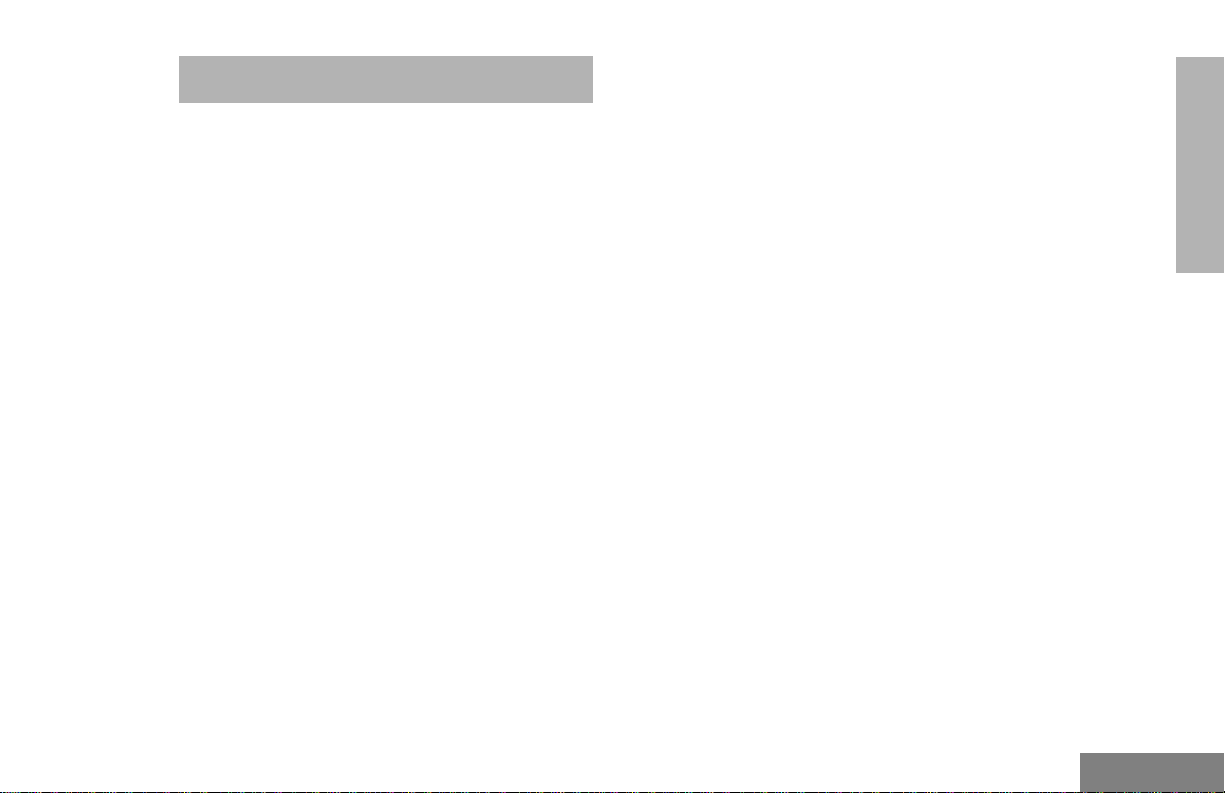
CONTENTS
Computer Software Copyrights. . . . . . . . . . . .ii
Safety . . . . . . . . . . . . . . . . . . . . . . . . . . . . . . 1
Product Safety and RF Exposure
Compliance . . . . . . . . . . . . . . . . . . . . . . . . . 1
Radio Overview . . . . . . . . . . . . . . . . . . . . . . 3
Parts of the Radio . . . . . . . . . . . . . . . . . . . . . 3
Optional Enhanced Keypad Microphone
(RMN4026) . . . . . . . . . . . . . . . . . . . . . . . 4
On/Off/Volume Knob . . . . . . . . . . . . . . . . 5
Channel Selector Buttons . . . . . . . . . . . . 5
LED Indicators . . . . . . . . . . . . . . . . . . . . . 5
Programmable Buttons . . . . . . . . . . . . . . 5
Push-to-Talk (PTT) Button . . . . . . . . . . . . 8
Microphone . . . . . . . . . . . . . . . . . . . . . . . 8
Use with Enhanced Keypad Microphone
(RMN4026) . . . . . . . . . . . . . . . . . . . . . . . 8
LCD Screen . . . . . . . . . . . . . . . . . . . . . . . 8
Audio Indicators for Programmable Buttons 10
Getting Started . . . . . . . . . . . . . . . . . . . . . 11
Turning the Radio On or Off . . . . . . . . . . . . 11
Adjusting the Volume . . . . . . . . . . . . . . . . . 11
Selecting a Zone . . . . . . . . . . . . . . . . . . . . . 12
Selecting a Radio Channel . . . . . . . . . . . . . 12
Sending a Call . . . . . . . . . . . . . . . . . . . . . . .13
Receiving a Call . . . . . . . . . . . . . . . . . . . . . .13
CONTENTS
Radio Calls . . . . . . . . . . . . . . . . . . . . . . . . .15
Making a Selective Call . . . . . . . . . . . . . . . .15
Receiving a Selective Call F. . . . . . . . . . . . .16
Sending a Call Alert™ Page. . . . . . . . . . . . .16
Receiving a Call Alert Page . . . . . . . . . . . . .17
Radio Check. . . . . . . . . . . . . . . . . . . . . . . . .19
responding to emergency
alerts E . . . . . . . . . . . . . . . . . . . . . . . . . . . .21
Decoding an Emergency Alarm. . . . . . . .21
Multiple Queued Emergencies . . . . . . . .22
Three Minute Timer . . . . . . . . . . . . . . . . .22
After the Timer Expires . . . . . . . . . . . . . .22
Clearing an Emergency
Alert E. . . . . . . . . . . . . . . . . . . . . . . . . . . . .23
Sending an Emergency Remote Monitor . . .23
Sending an Emergency Alert E . . . . . . . . . .24
Selective Radio Inhibit . . . . . . . . . . . . . . . . .24
Repeater or Talkaround J Mode. . . . . . . . .24
Setting the Power Level B . . . . . . . . . . . . . .25
Name and Call Tone Tagging. . . . . . . . . . . .26
Scan. . . . . . . . . . . . . . . . . . . . . . . . . . . . . . .29
Starting or Stopping Scan G. . . . . . . . . . . . .29
Talkback . . . . . . . . . . . . . . . . . . . . . . . . . . . .30
Deleting a Nuisance Channel. . . . . . . . . . . .30
i
English

Restoring a Channel to the Scan List . . .30
Editing a Scan List . . . . . . . . . . . . . . . . . . . .30
Adding or Deleting Channels in a Scan List
31
Prioritizing a Channel in a Scan List . . . .32
Setting Priority Channels. . . . . . . . . . . . .32
CONTENTS
Phone. . . . . . . . . . . . . . . . . . . . . . . . . . . . . .35
Making a Phone Call D. . . . . . . . . . . . . . . . .35
Audio/Tone Settings. . . . . . . . . . . . . . . . . .37
Utilities. . . . . . . . . . . . . . . . . . . . . . . . . . . . .39
Selecting the Display Language. . . . . . . . . .40
Warranty . . . . . . . . . . . . . . . . . . . . . . . . . . .41
Limited Warranty. . . . . . . . . . . . . . . . . . . . . .41
Accessories . . . . . . . . . . . . . . . . . . . . . . . .45
Audio . . . . . . . . . . . . . . . . . . . . . . . . . . . . . .45
Mounting. . . . . . . . . . . . . . . . . . . . . . . . . . . .45
Antennas . . . . . . . . . . . . . . . . . . . . . . . . . . .46
Control Station . . . . . . . . . . . . . . . . . . . . . . .46
COMPUTER SOFTWARE COPYRIGHTS
The Motorola products described in this
manual may include copyrighted Motorola
computer programs stored in semiconductor
memories or other media. Laws in the United
States and other countries preserve for
Motorola certain exclusive rights for
copyrighted computer programs including, but
not limited to, the exclusive right to copy or
reproduce in any form the copyrighted
computer program. Accordingly, any
copyrighted Motorola computer programs
contained in the Motorola products described
in this manual may not be copied, reproduced,
modified, reverse-engineered, or distributed in
any manner without the express written
permission of Motorola. Furthermore, the
purchase of Motorola products shall not be
deemed to grant either directly or by
implication, estoppel, or otherwise, any license
under the copyrights, patents or patent
applications of Motorola, except for the normal
non-exclusive license to use that arises by
operation of law in the sale of a product.
English
ii

SAFETY
!
C
n
PRODUCT SAFETY AND RF EXPOSURE COMPLIANCE
Before using this product, read
the operating instructions for safe
usage contained in the Product
a u t i o
Safety and RF Exposure bookl et
enclosed with your radio.
ATTENTION!
This radio is restricted to occupational use
only to satisfy FCC RF energy exposure
requirements. Before using this product, read
the RF energy awareness information and
operating instructions in the Product Safety
and RF Exposure booklet enclosed with your
radio to ensure compliance with RF energy
exposure limits.
For a list of Motorola-approved antennas,
batteries, and other accessorie s, vi sit the
following web site which lists approved
accessories: http://www.motorola.com/cgiss/
index.shtml.
1
English
SAFETY

SAFETY
Notes
English
2
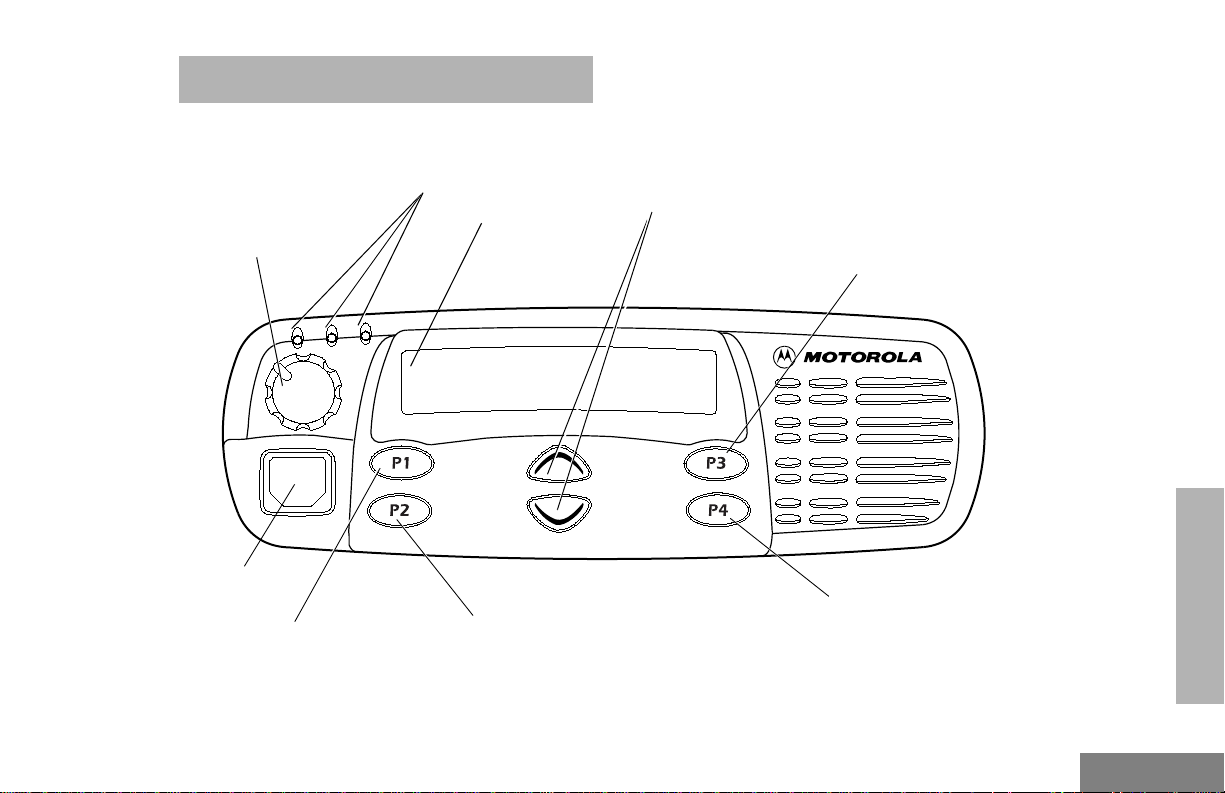
RADIO OVERVIEW
PARTS OF THE RADIO
Red/Yellow/Green
LED Indicators
On/Off/Volume
Knob
Microphone
-DFN
Programmable
Button 1 (P1)
(Interchangeable)
LCD Screen
Programmable
(Interchangeable)
Button 2 (P2)
Channel Selector
(Up/Down)
Programmable
Button 3 (P3)
(Interchangeable)
RADIO OVERVIEW
Programmable
Button 4 (P4)
(Interchangeable)
MAEPF-26782-O
3
English

Optional Enhanced Keypad Microphone (RMN4026)
Your radio may be ordered with an optional
DTMF (Dual-Tone Multi-Frequency)
microphone that has a direct entry keypad.
This enhanced keypad microphone has three
buttons (A, B, C) below the keypad that can be
programmed to conveniently activate select
radio features.
Push-to-Talk
(PTT) button
By purchasing this enhanced keypad
microphone, you will be able to gain access to
menu capabilities and the radio’s userselectable features.
Keypad
Programmable
Buttons
(A, B, C)
RADIO OVERVIEW
English
FL0830328O
4

On/Off/Volume Knob
Turns the radio on or off, and adjusts the
radio’s volume.
Channel Selector Buttons
y or z
Used for channel scrolling.
LED Indicators
Indicates channel, scan, and monitor status, as
well as receipt of a selective call.
Programmable Buttons
Your radio has several programmable buttons.
Your dealer can program these buttons as
shortcuts to various radio features.
Check with your dealer for a complete list of
functions your radio supports.
Programmable buttons include the g, h,
i, and j buttons (see page 3).
Some buttons can access up to two features,
depending on the type of button press:
• short press—quickly pressing and releasing
the programmable buttons
• long press—pressing and holding the
programmable buttons for a period of time
(default 1 1/2 seconds or programmed
value)
• hold down—pressing and holding down the
programmable buttons while checking
status or making adjustments
A summary of programmable radio features
and corresponding page references appears
beginning on page 6.
In the “Button” column, have your dealer
record the name of the programmable button
next to the feature that has been programmed
to it.
The dealer can use the abbreviations (P1, P2,
P3, P4) shown in the radio illustration on
page 3.
RADIO OVERVIEW
Also, where appropriate, have your dealer
indicate whether the button press requires a
short press, a long press, or needs to be held
5
English
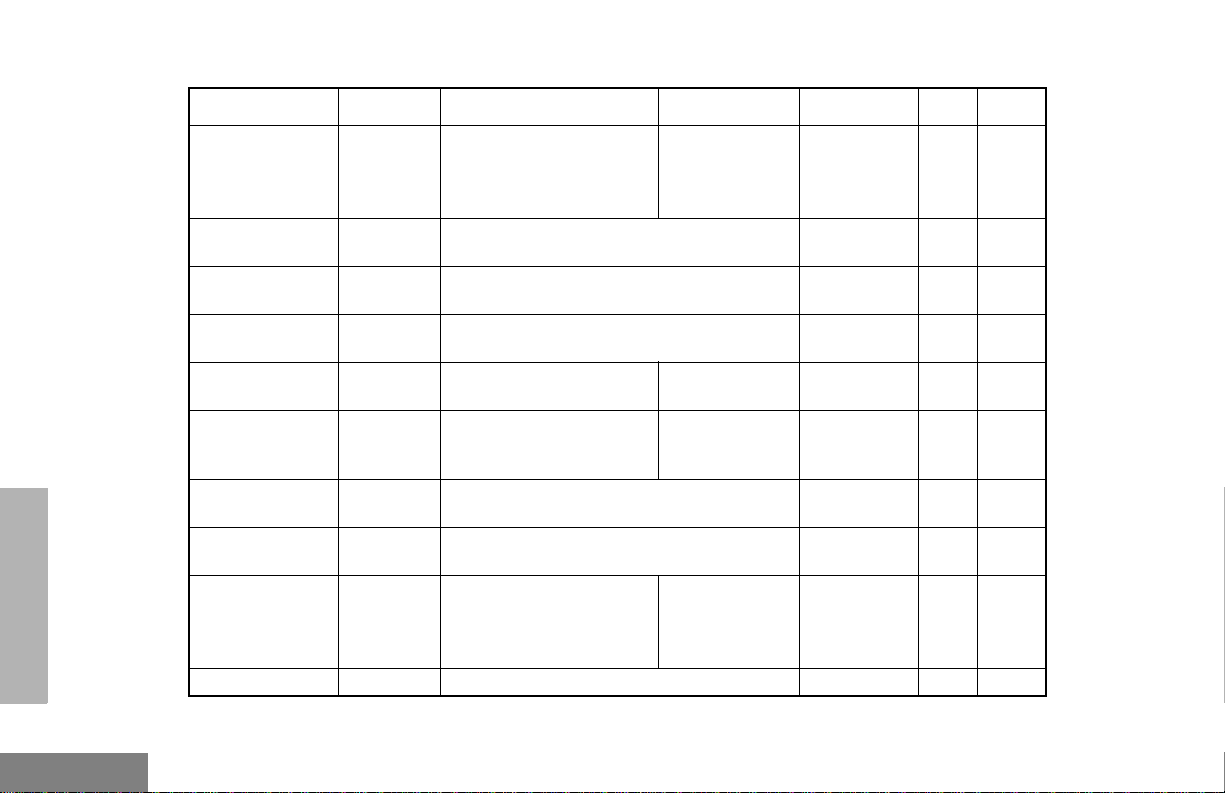
down.
RADIO OVERVIEW
Function Indicator
Short Press
Long Press Hold Down Page Button
Volume Set — — —
Home Revert —
Direct Zone
Access
Direct Channel
Access
PRTT (Priority
Request-to-Talk)
— Direct entry to zone selection menu.
—
—
Takes you directly to a prep rogrammed
zone/channel combination.
Direct entry to channel selection.
†
†
(Enhanced keypad microphone required.)
Sends a priority access
request to the dispatcher.
Cancel
Emergency
E
Initiate Emergency Alert.
Emergency
status.
Repeater/
Talkaround
Power Level
J
B
Toggle between using a repeater or
transmitting directly to another radio.
Toggle transmit power level between High
and Low.
†
Delete a
Scan/Nuisance
Channel Delete
G
Toggle scan on and off.
nuisance
channel while
scanning.
Phone
D
Access Phone Mode.
†
Sound a tone
for adjusting
your radio’s
11
volume level.
—12
†
—12
—13
—13
—21
†
—24
—25
—29
—35
English
6

Function Indicator Short Press Long Press Hold Down Page Button
†
This function is activated by EITHER a short OR a long press, but not both.
Speed Dial — Access your phone list directly.
†
—36
Toggle silent monitor
Monitor
operation (also turn off
C
open squelch monitor
when it has been
Turn on open
squelch
monitor.
——
activated).
Option Board
(if one is
N
installed)
Radio Call — Access the radio call menu.
Light — Adjust brightness level (off/low/med/high).
Toggle between activating and deactivating
the option board.
†
†
——
——
†
——
Auxiliary
Control (1/2)
—
Menu/Enter
Exit
Up/Down
Horn and Lights —
†
This function is activated by EITHER a short OR a long press, but not both.
Activate or deactivate a pin on the
accessory connector.
Enter the menu or confirm selection
Step one level back in the
menu.
†
(See your dealer.)
†
.
Exit the menu.
Step through menu choices.
Toggle external alarm feature or cancels a
triggered alarm.
†
——
——
——
——
——
RADIO OVERVIEW
7
English
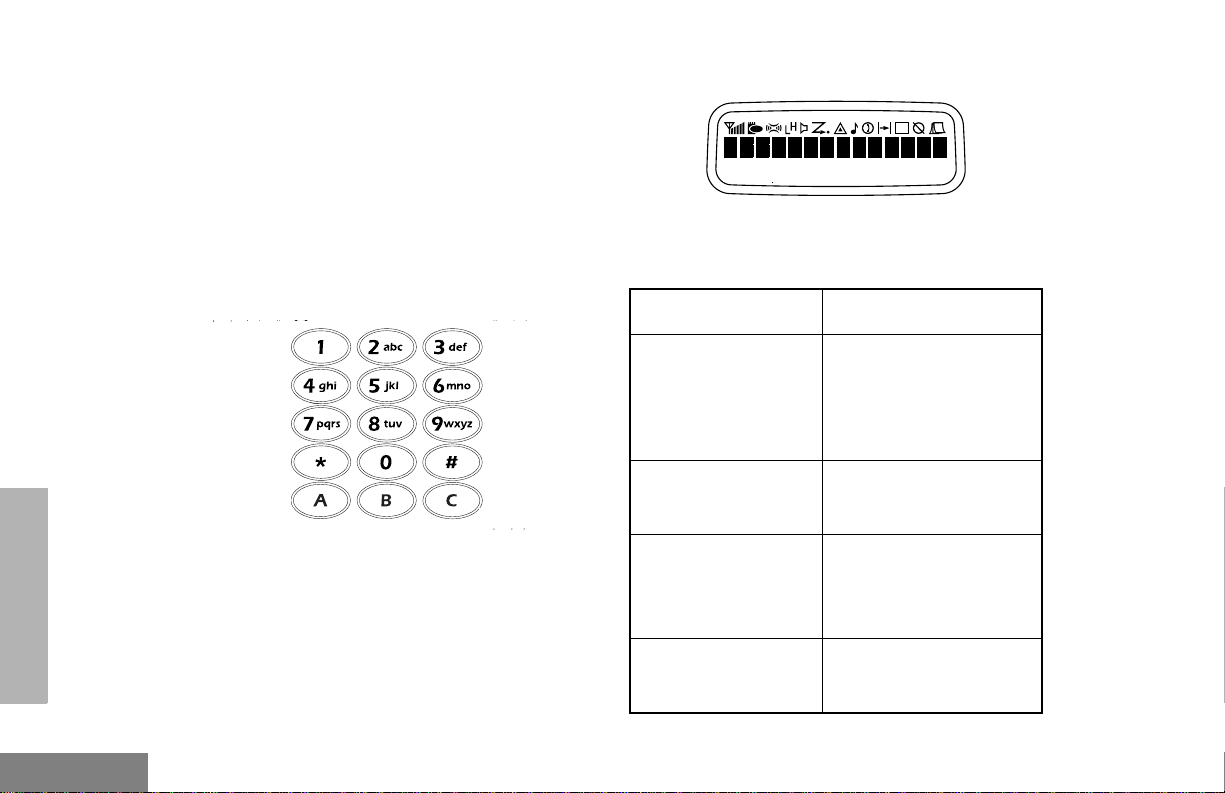
Push-to-Talk (PTT) Button
Press and hold down this button to talk;
release i t to listen.
Microphone
Hold the microphone 1 to 2 inches (2.5 to
5 cm) from your mouth, and speak clearly
into it.
Use with Enhanced Keypad Microphone (RMN4026)
LCD Screen
The top screen row displays radio status
information:
Symbol Indication
RADIO OVERVIEW
English
A B C
These keys are used to:
• Dial a phone number
• Make a radio call
• Directly access preprogrammed features
8
A
Companding
B
Power Level
C
Carrier Squelch
(CSQ)
D
Phone
The Companding
feature is activated.
When in narrow band,
this feature improves
audio quality.
Low Power “ R” or High
Power “
The radio is on a CSQ
channel, monitor is
active, or the
microphone is off-hook.
Phone Mode is
selected.
S “ is activated.
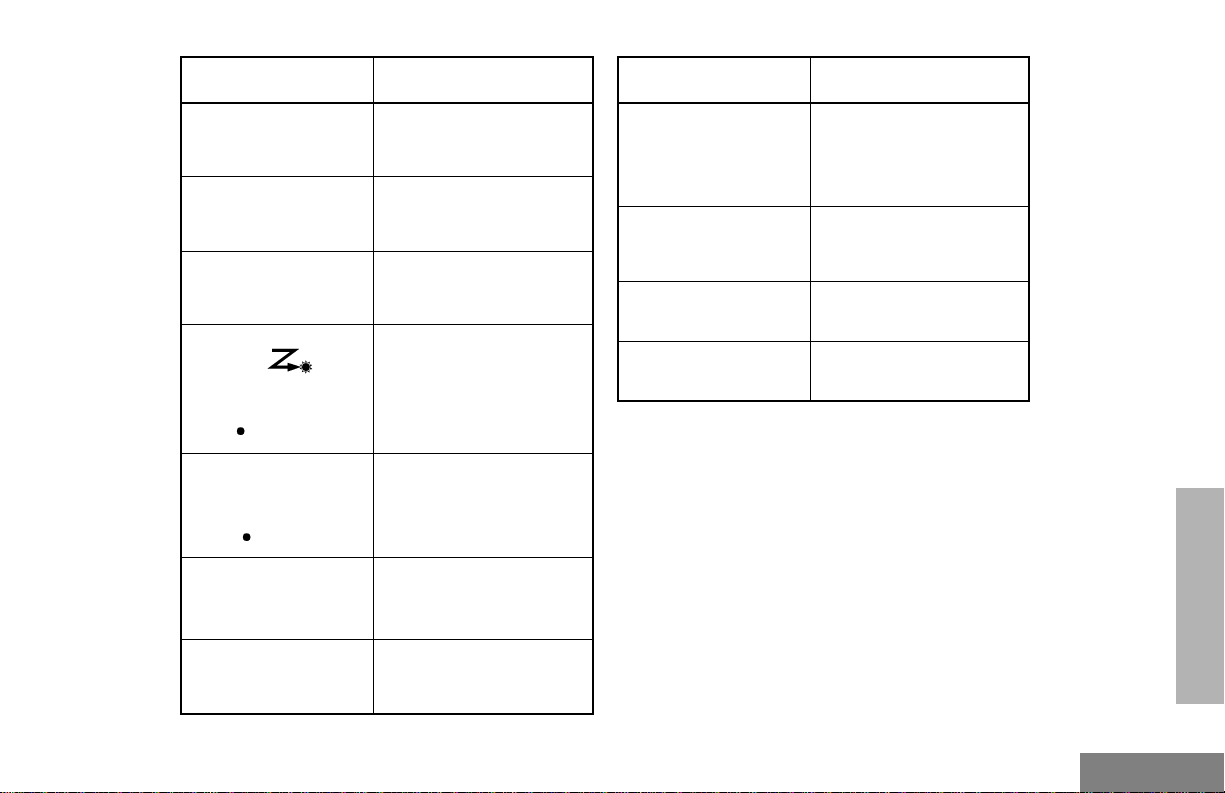
Symbol Indication
Symbol Indication
E
Emergency
F
Call Received
G
Scan
Priority 1 Scan
( flashing)
H
Priority 2 Scan
( steady)
J
Talkaround
K
Programming Mode
An Emergency Alert is
being sent.
A Selective Call or Call
Alert has been received.
The Scan feature is
active.
During Scan, indicates
that the scan ha s lock ed
on to a priority 1
channel.
During Scan, indicates
that the scan ha s lock ed
on to a priority 2
channel.
The radio is not
transmitting through a
repeater.
The radio is in Program
List editing mode.
M
Signal Strength
N
Option Board
Q
L
Indicates signal
strength. The more
bars, the stronger the
signal.
Option board is enabled .
Not currently
assigned.
Not currently
assigned.
RADIO OVERVIEW
9
English
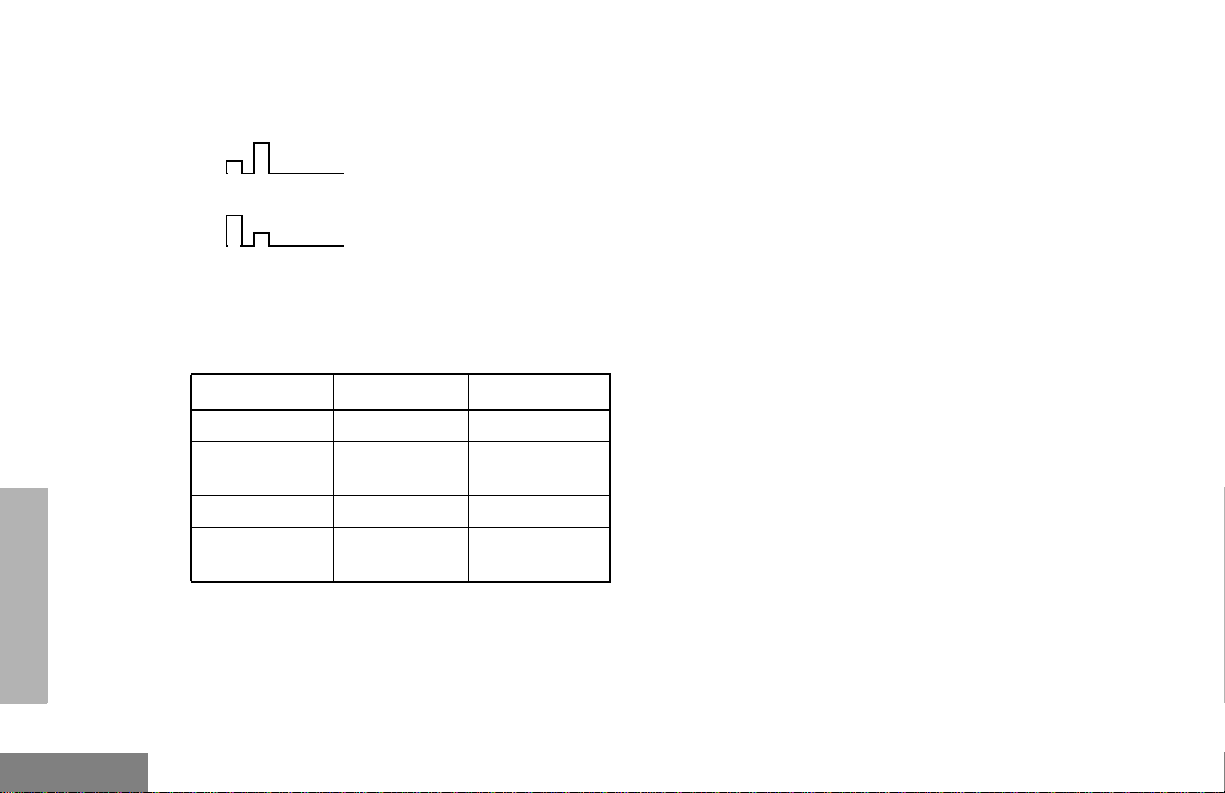
AUDIO INDICATORS FOR PROGRAMMABLE BUTTONS
Low-High Tone
High-Low Tone
In addition to having associated visual
indicators, some programmable buttons use
tones to indicate one of two modes:
Button Low-High Tone High-Low Tone
Scan Start sc an Stop scan
Power Level
Option Board Enabled Disabled
Repeater/
Talkaround
High power
selected
Does not use
repeater
Low power
selected
Uses repeater
RADIO OVERVIEW
English
10
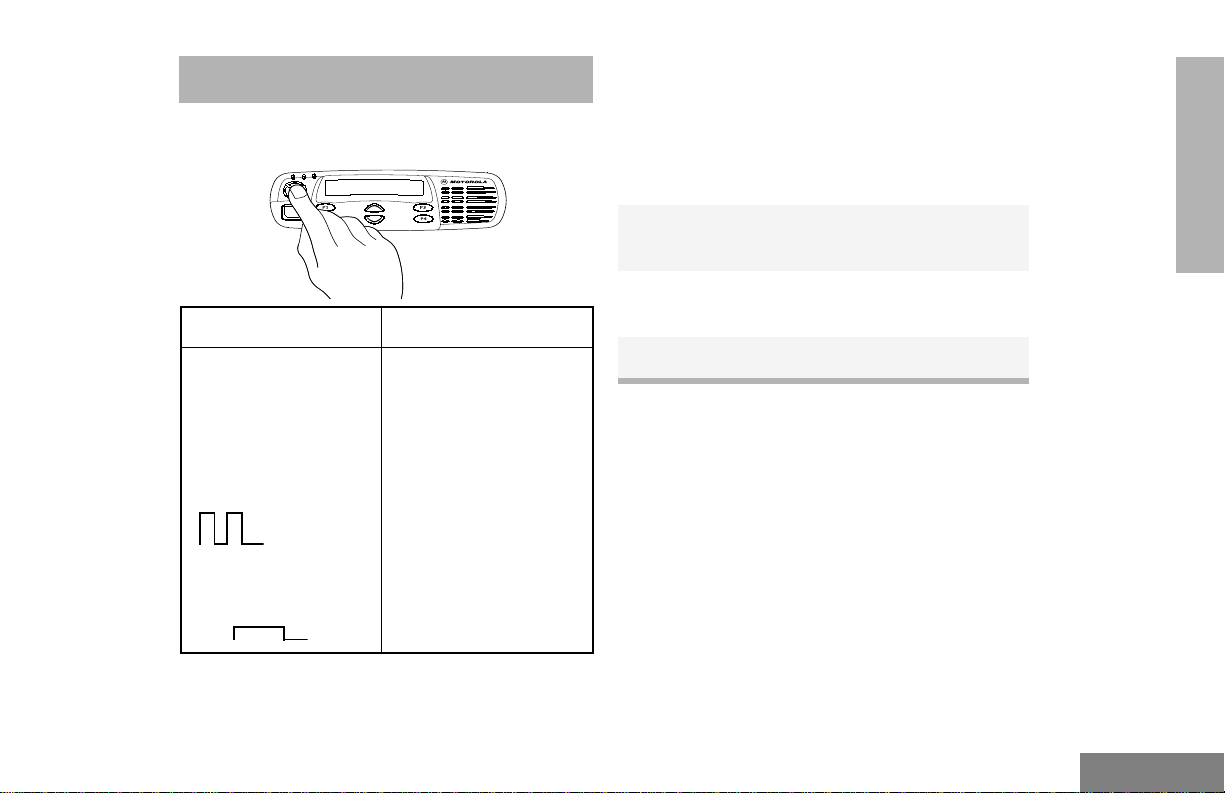
GETTING STARTED
TURNING THE RADIO ON OR OFF
ON OFF
Push the On/Off/
Volume Control knob
until you hear a click.
If power-up is
successful, you will
hear the Self-Test Pass
Tone (if programmed)
.
If the radio fails to
power up, you will hear
the Self-Test Fail
Tone .
Push the On/Off/
Volume Control knob
until you hear a click an d
the display clears.
ADJUSTING THE VOLUME
Turn the On/Off/Volume Control knob
clockwise to increase the volume, or
counterclockwise to decrease the volume.
–or–
1 Hold down the Volume Set button (see
page 6). You will hear a continuous tone.
2 Turn the On/Off/Volume Control knob to the
desired vol ume level.
3 Release the Volume Set button.
GETTING STARTED
11
English
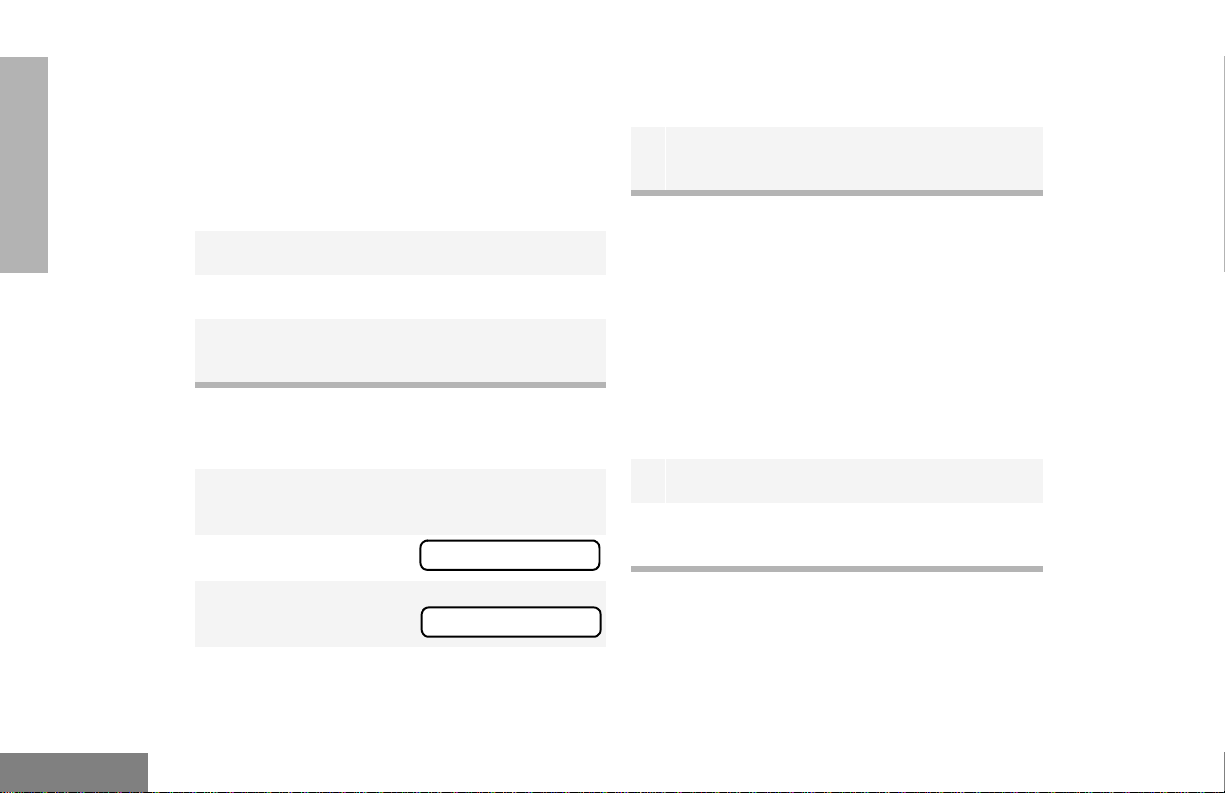
SELECTING A ZONE
A zone is a group of up to 16 channels. Before
4
y or z until you see the desired zone
name.
you can access a channel in a zone, you must
select the zone in one of two ways:
Method 1 (if programmed by your dealer [see
5 Press the Menu/Enter button to select the
zone.
pages 6 - 7])
SELECTING A RADIO CHANNEL
GETTING STARTED
1 Press the Direct Zone Ac cess button.
2 y or z until you reach the desired zone.
3 Press the Direct Zone Ac cess button to
select the zone.
Method 2 (enhanced keypad microphone
required)
Your radio offers 64 channels (4 zones of 16
channels each).
Note: Due to government regulations, some
channels may not be programmed.
See your dealer for more information.
There are three ways to select a channel:
Method 1
English
1 Press the Menu/Enter button to enter Menu
Mode.
2
y or z until
3 Press the Menu/
Enter button to select
12
Zone
Zone
1 Select the appropriate Zone, if required.
2 y or z until you reach the desired
channel, shown on the LCD display.
Method 2 (if programmed by your dealer [see
pages 6 - 7])
Press the Home Revert button.
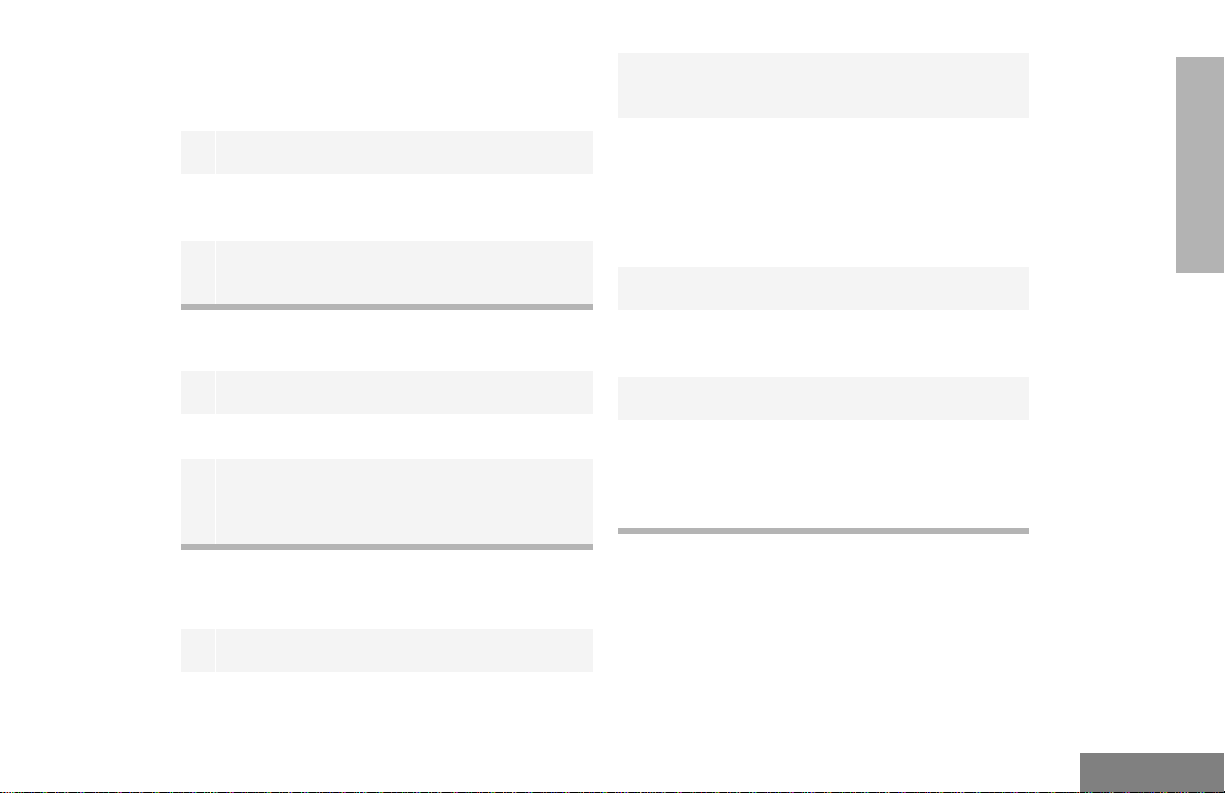
Method 3 (if programmed by your dealer [see
pages 6 - 7]. Enhanced keypad microphone
required.)
1 Press the Direct Channel Access button.
2 Enter the desired chann el using the enhanced
keypad microphone.
3 Press the Direct Channel Access button to
confirm your selection.
3 Press the PTT (for p riority r equest s to ta lk, the
PRTT) button and wait for th e talk permit tone.
4 Hold the microphone vertically 1 to 2 inches
(2.5 to 5 cm) from your mouth . Press the PTT
to talk; release it to listen.
RECEIVING A CALL
1 Turn your radio on.
GETTING STARTED
SENDING A CALL
1 Turn your radio on.
2 y or z to select the desired channel.
3 Hold the microphone vertically 1 to 2 inches
(2.5 to 5 cm) from your mouth . Pres s the PTT
to talk; release it to listen.
If your system uses the request-to-talk feature,
use the following method to send a call:
1 Turn your radio on.
2 y or z to select the desired channel.
2 Adjust the radio’s volume, if necessary (see
page 11).
3 Select the desired channel.
4 To respond, hold the microphone vertically 1
to 2 inches (2.5 to 5 cm) from your mouth.
Press the PTT to respond to an incoming call;
release it to listen.
13
English
