Page 1
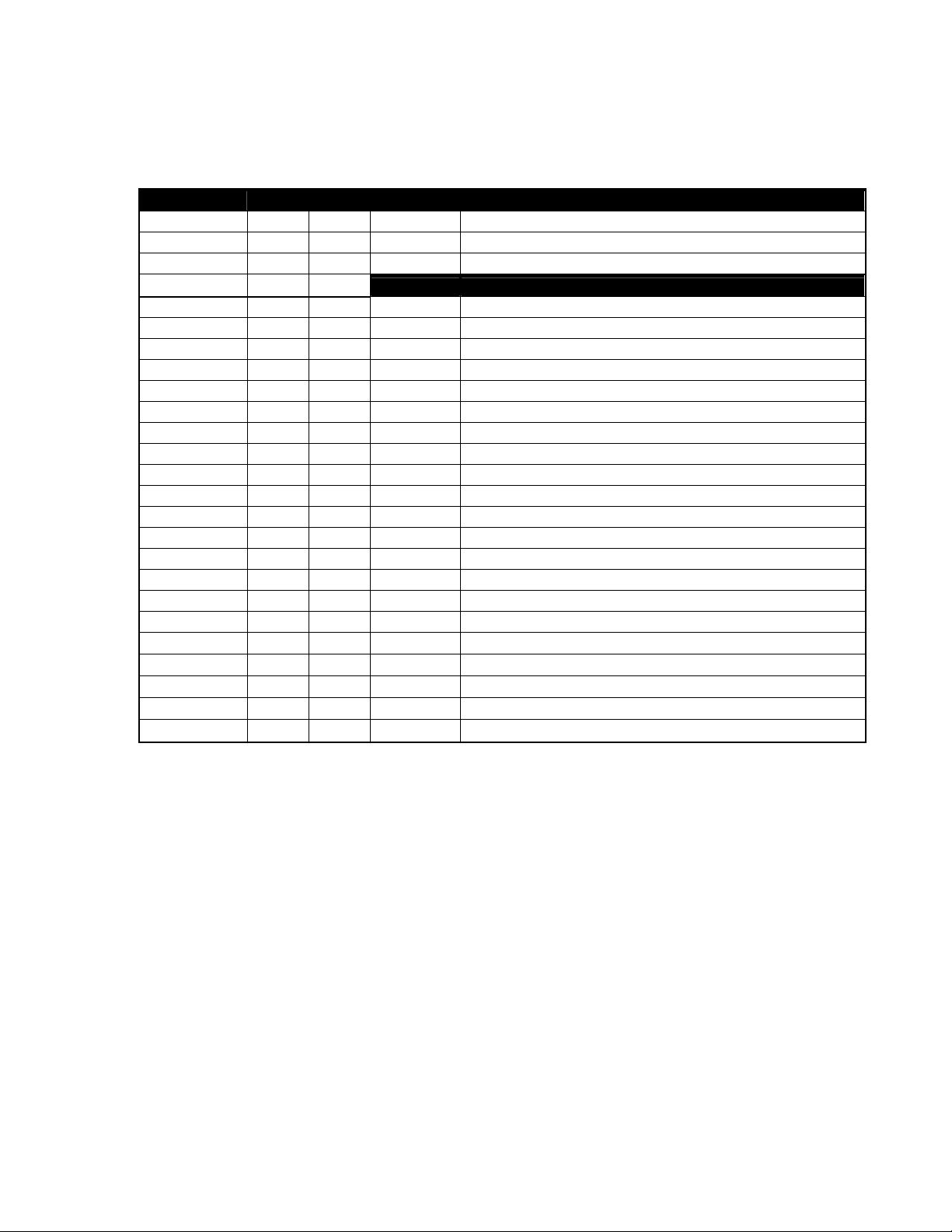
PRELIMINARY USERS MANUAL
Model Chart for the Vehicular Repeater System Model 750
Model Number
P2080A
Item Number
X X X HHN4044A VRS 750 Housing
X X X HLN6855A VRS 750 Mounting Assembly
X X X PLN7780A VRS 750 Controller Board
X X X HLN6856A XCVR Hardware
X PUD1001A VHF Transceiver
X PUE1036A UHF R1 Transceiver
X PUE1037A UHF R2 Transceiver
Note 1 Note 1 Note 1 HKN6153A Cable, Mobile-to-VRS
Note 2 Note 2 Note 2 HKN6154A Cable, Siren-to-VRS
Note 3 Note 3 Note 3 6881094C84 VRS 750 Detailed Service Manual
X X X 6881087C79 Safety Pamphlet
X X X 2884606M01 Mini-UHF crimp connector
X X X 3305873U04 Chassis Label
X X X Front Label
X X X XCVR Label
X X X Packing Kit
3085031D02 Cable, VRS Programming (optional)
NTN4056A Adapter, VRS Flash programming (optional)
NKN6460A y-cable kit for dual controlhead w/vrs (optional)
TLN5277B DC filter for excessive alternator whine (optional)
Global Tuning Tool - CD ROM (optional)
Note 1
Note 2
Note 3
ASTRO Spectra Compatible VRS Model 750 (136-174 MHz)
P2081A
With option xxxxA
With option xxxxB
One item per 10 units
ASTRO Spectra Compatible VRS Model 750 (403-470 MHz)
P2082A
ASTRO Spectra Compatible VRS Model 750 (450-512 MHz)
Description
Description
Page 2
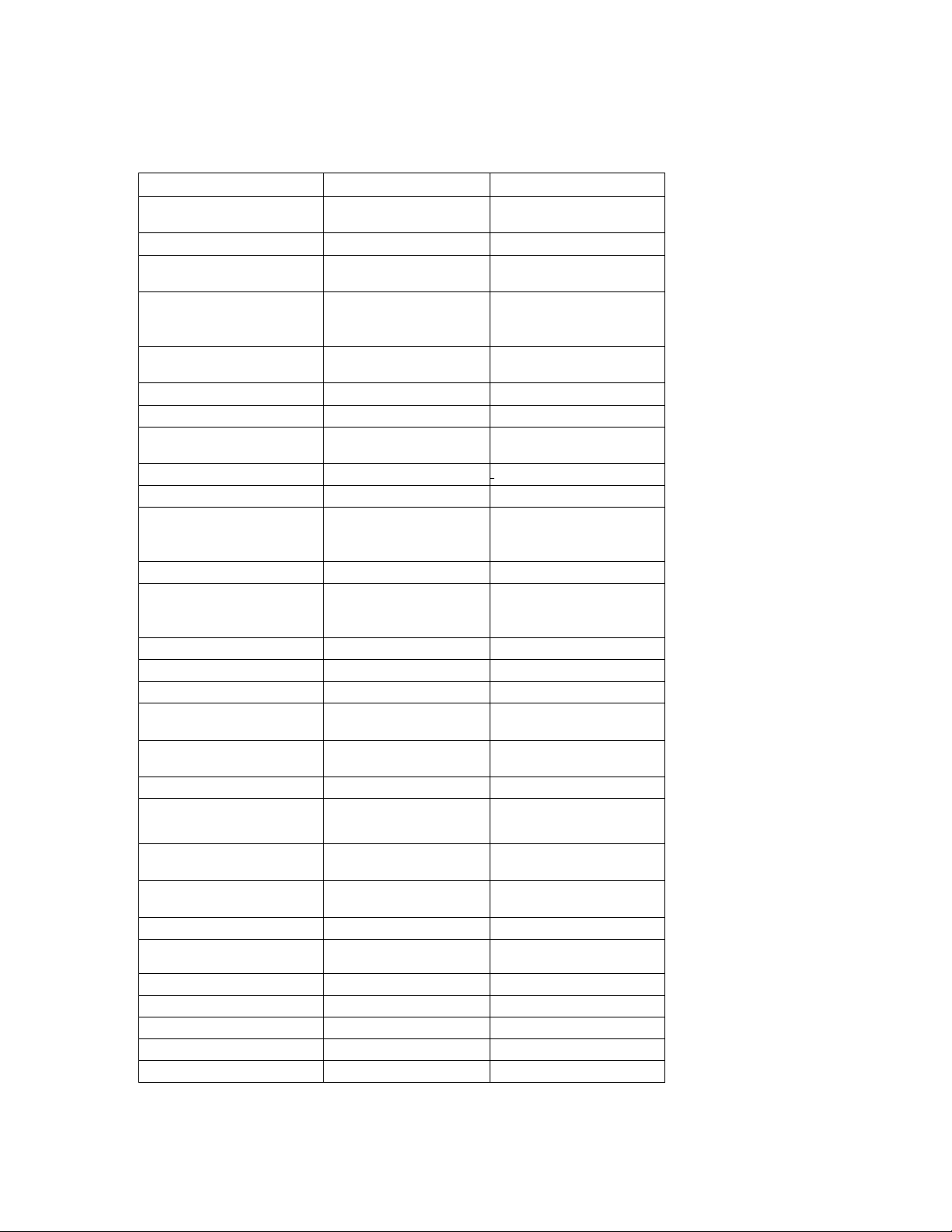
VRS750 SPECIFICATIONS- VHF
GENERAL TRANSMITTER RECEIVER
Model: P2080A (136 – 174 MHz)
RF Power Out: Intermodulation per EIA:
Number of Channels: 1, T1=R1
Frequency:
Programmable, Synthesized
Frequency Channel
Channel Spacing:
12.5/20/25 kHz
Operation Temp. Range:
-30°C to +60°C
Primary Power: Modulation Limiting(max): Conducted Spurious Rejection:
13.8 VDC ± 20%, Negative Ground ±2.5 kHz @ 12.5 kHz
DC Current Drain(max):
120mA Receive +1, -3 dB 60 dB @ 12.5 kHz
500mA Transmit @ 275mW 70 dB @ 25/30 kHz
1.10A Transmit @2W
3% Typical @ 1 kHz, 60%
Squelch Operation:Private-Line
required for repeater access
FM Hum and Noise: -40dB
Duty Cycle: Intermittent per EIA at
275mW
TX Attack Time: 32 ms
PPI Sample time: 16ms Typical Conducted Spurious Emissions:
275 mW to 2 W tunable 70 dB
Spurious and Harmonic
Emissions:
-36 dBm < 1 GHz
-30 dBm > 1 GHz
Frequency Stability: Reference Sensitivity(typical):
±2.5 ppm @ 25 kHz
±2.5 ppm @ 12.5 kHz
±4.0 kHz @ 20 kHz
±5.0 kHz @ 25 kHz
Audio Response: (from
6dB/octave pre-emphasis, 300
to 3000 Hz)
Audio Distortion:
maximum deviation
+1 to –3 dB
Typical
Hum and Noise:
-40dBm @ 25 kHz
-35dBm @ 12.5 kHz
0.28µV (-118dBm) at 12 dB
SINAD
70 dB
Adjacent Channel Selectivity:
Audio Response (0.3 – 3 kHz):
Audio Distortion
3% Typical @ Mobile Rated
Audio*
Singletone Encoder/Decoder:
Nominal 847. 5 Hz Antenna connector: mini-uhf
RX Attack Time: 60ms Typical
FCC Identifiers:
AZ492FT3802 (P2080A)
Industry Canada:
* Typically 5W in 8 ohms
Antenna Impedance: 50 ohms -57dBm <1GHz
-47dBm > 1GHz
Page 3
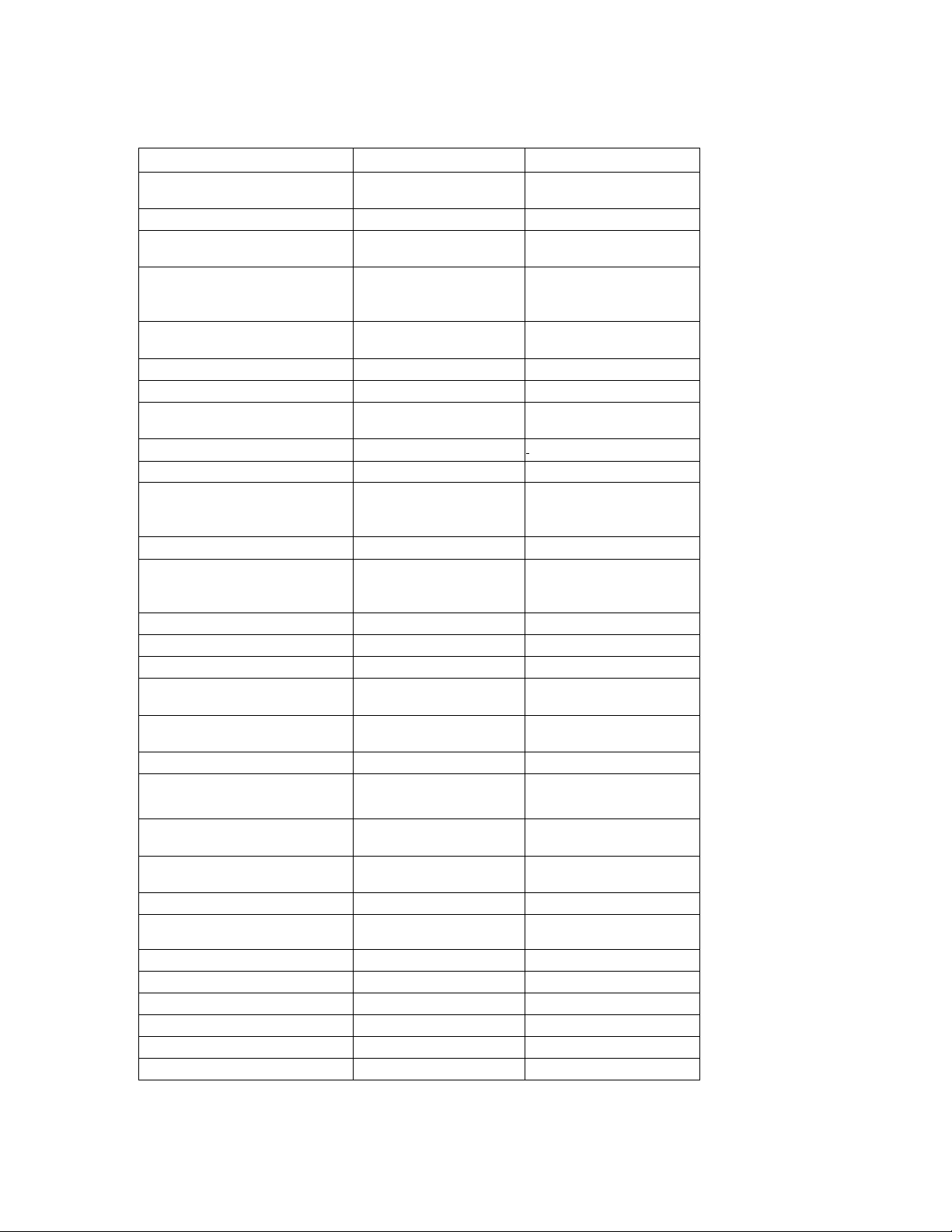
VRS750 SPECIFICATIONS-UHF
GENERAL TRANSMITTER RECEIVER
Model: P2081A (403 – 470 MHz)
P2082A (450 – 512 MHz)
Number of Channels: 1, T1=R1
RF Power Out: Intermodulation per EIA:
275 mW to 2 W tunable 70 dB
Frequency:
Programmable, Synthesized Frequency
Channel
Channel Spacing:
12.5/20/25 kHz
Operation Temp. Range:
-30°C to +60°C
Primary Power: Modulation Limiting(max): Conducted Spurious Rejection:
13.8 VDC ± 20%, Negative Ground ±2.5 kHz @ 12.5 kHz
DC Current Drain(max):
120mA Receive +1, -3 dB 60 dB @ 12.5 kHz
700mA Transmit @ 275mW 70 dB @ 25/30 kHz
1.20A Transmit @2W
3% Typical @ 1 kHz, 60%
Squelch Operation: Private-Line
required for repeater access
FM Hum and Noise: -40dB
Duty Cycle: Intermittent per EIA at
275mW
TX Attack Time: 14 ms Typical
Spurious and Harmonic
Emissions:
-36 dBm < 1 GHz
-30 dBm > 1 GHz
Frequency Stability: Reference Sensitivity(typical):
±2.5 ppm @ 25 kHz
±2.5 ppm @ 12.5 kHz
±4.0 kHz @ 20 kHz
±5.0 kHz @ 25 kHz
Audio Response: (from
6dB/octave pre-emphasis, 300 to
3000 Hz)
Audio Distortion:
maximum deviation
+1 to –3 dB
Hum and Noise:
-40dBm @ 25 kHz
-35dBm @ 12.5 kHz
0.28µV (-118dBm) at 12 dB
SINAD
70 dB
Adjacent Channel Selectivity:
Audio Response (0.3 – 3 kHz):
Audio Distortion
3% Typical @ Mobile Rated
Audio*
PPI Sample time: 16ms Typical Conducted Spurious Emissions:
Singletone Encoder/Decoder:
Nominal 847. 5 Hz Antenna connector: mini-uhf
RX Attack Time: 60ms Typical
FCC Identifiers:
AZ492FT4848 (P2081A)
AZ492FT4849 (P2082A)
Industry Canada:
Antenna Impedance: 50 ohms -57dBm <1GHz
-47dBm > 1GHz
* Typically 5W in 8 ohms
Page 4

List of Abbreviations and Acronyms
B-P Base to Portable
CPS Customer Programming Software
DPL Digital Private Line
HT750 Transceiver internal to VRS750
HUB Hang Up Box
ICM In Car Monitor
ms Millisecond
PAC Portable Area Coverage
PL Private Line
PPI Portable Priority Interrupt
P-B Portable to Base
RF Radio Frequency
RX Receive
SB Serial Bus
SBEP Serial Bus Expanded Protocol
Slm-net Transceiver internal to VRS-EP
TOT Time Out Timer
TX Transmit
VIP Vehicle Interface Port
VRS Vehicular Repeater System
VRS-EP Vehicular Repeater System - Expanded Protocol
VRS750 Vehicular Repeater System - Model 750
Page 5

1. Introduction
Description
The ASTRO Spectra compatible Vehicular Repeater System - Model 750 (VRS750) is a
mobile radio system component that provides on-site repeater capability between a
portable radio and a base station. The VRS gives the portable user the equivalent range of
a mobile radio with the flexibility of a portable. The VRS is not an ASTRO-capable
radio; instead, it is designed to interface with an ASTRO Spectra mobile radio. It can
only transmit and receive clear analog transmissions.
The VRS receives transmissions on the portabl e radio's transmit frequency with the
proper access PL, and passes these portable signals to the mobile radio. The mobile radio
re-transmits the signals to the base station on the mobile radio's transmit frequency.
NOTE: These transmissions have the mobile's ID, not the portable's.
Similarly, base station signals received by the mobile radio are sent to the VRS and retransmitted to the portable radio. The VRS does not provide local repeater capability
(received portable signals are not repeated on the portable receive frequency).
The VRS-to-portable and portable-to-VRS communications are limited to clear analog
only. This is a simplex-only interface; the VRS cannot receive and transmit
simultaneously. The base station-to-mobile and mobile-to-base communications protocol
is not limited to analog only. Rather, this interface is limited by the features and functions
of the ASTRO Spectra and the base.
Ordering Infor mati o n
The VRS is a crossband repeater that operates on either UHF or VHF frequencies. The
repeater cannot be operated with a mobile radio operatin g in the same band as the VRS
unit.
The VRS RF platform is based on the HT750 synthesized transceiver. The VRS supports
one channel whose frequency and channel spacing can be programmed in the field. The
VRS remains a simplex repeater and as a result, the transmit frequency must be set equal
to the receive frequency. The VRS receives its programming information from the
ASTRO Spectra mobile at power-up. The ASTRO Spectra mobile supports the VRS
programming fields via ASTRO Customer Programming Software (CPS). For more
information, refer to “Programming,” Chapter ?.
The VRS is not compatible with ASTRO Spectra mobiles with the VSELP signaling
type.
When integrating a VRS with an ASTRO mobile with a Siren/PA, an additional interface
cable is needed (?). This cable allows the VRS to be connected to the Siren /PA. For more
information, refer to "Installation," Chapter 4.
When integrating a VRS with an ASTRO mobile with Dual Control heads, an additional
interface cable is needed (NKN6460A). This y-cable allows the VRS to be connected to
the ASTRO mobile with two control heads. For more information, refer to "Installation,"
Chapter 4.
Page 6

A separate antenna (not included) is necessary for use with the repeater. Typically, a onequarter (1/4) wave length antenna maximizes radiation efficiency when installed at the
center of the vehicle roof. If it is necessary to mount the antenna on the vehicle’s trunk
lid, an appropriate 3dB gain antenna should be used. See "Installation," Chapter 4, for
details.
A filter for the battery lines (TLN5277B)is available for use with ASTRO Spectra
mobiles. This filter can be used to prevent excessive alternator whine noise from being
heard on the mobile speaker during VRS operation.
The VRS ships from the factory with the low output power setting at 275mW and a high
output power setting of 2W. The low output power setting is the default setting. We
recommend the LOW Transmit Power setting of 275mW for optimal performance. This
output power provides the VRS with a simi lar range as the portable when attached to a
mobile antenna. Any deviation from this setting could result in a loss of communication
from the portable to the base.
The Global Tuning Tool (not included) can be used to tune the VRS output power in the
field. For more information refer to “Tuning,” Chapter ?.
VRS Features
The VRS operates with the ASTRO mobile radio and contains the following integrated
features:
o Automatic, multiple-unit, priority-resolution algorithm.
o Portable priority interrupt (PPI) function.
o Conventional/trunked operation.
o Remote switch enable/disable capability for control charger interface.
o Remote activation of emergency alarm feature.
o In-car monitor operation.
o VRS mobile access tones.
o Mobile radio transmitter steering of up to eight modes via Private-Line (PL) code
transmission from the portable radio.
o TX PL generator.
o Base repeater operation for two-frequency, simplex, fixed-repeater systems.
o Mobile audio repeat.
All VRS features can be programmed in the field using ASTRO Spectra mobile CPS.
For more information, refer to “Programming,” Chapter ?.
IMPORTANT NOTE: All ASTRO Spectra VRS systems with the same VRS RF
transmit/receive frequency need to be CPS programmed identically to ensure proper
operation. Failure to do so could result in erratic system operation.
The VRS does not have to be installed in the system for programming - only the mobile
radio is programmed. If the VRS is not connected after programming the m obile system,
an error message "ERR 12/10" will be displayed on the control head.
Page 7

Mutually-Exclusive Features
The VRS IS NOT compatible with the following mobile radio features:
o W3 Control Head is not supported with VRS
o VSELP signaling type
o Data-VRS and data are not compatible on the same channel and cannot be
used simultaneously. VRS should never be activated on a channel that has
packet data enabled, and VRS mode steering channels should not have
packet data enabled.
o Scan
o Over-the-Air Rekeying (OTAR) Rekey Request
o Message (from the Control Head)-Trunking or Conventional
o Status (from the Control Head)-Trunking or Conventional
o Emergency Call-Trunking or Conventional-Emergency Call and VRS are
mutually exclusive. Even if the mobile is programmed for Alarm and Call,
when the Alarm case is exited, the mobile will not transition into
Emergency Call while the VRS is activated. Likewise, if the mobile is in
Emergency Call, the VRS cannot be activated. NOTE:When an
Emergency Alarm is received, the dispatcher may elevate that talkgroup to
Emergency status.
o Reprogram Request-Trunking
o Repeater Access Control-Conventional
o Mobile Single Tone-Conventional
o Seven-Tone Modat-Conventional
o Motorcycle
o Consolette (Digital Remote and Tone Remote)
The following mobile radio features may be received but may not be initiated
or responded to while VRS is enabled.
o Private Conversation -Trunking
o Call Alert-Trunking or Conventional
o Telephone Interconnect-Trunking or Conventional
o Voice Selective Call-Conventional
2. VRS Operation
General
The VRS is a crossband repeater that repeats either UHF or VHF portable transmissions
though a VHF, UHF, or 800MHz ASTRO mobile. The repeater cannot be operated with a
mobile radio operating in the same band as the VRS unit. In multiple-VRS sites, the VRS
uses a priority algorithm to prevent other VRS units from repeating. In this mode, only
the highest priority VRS will serve multiple portable users. This prevents interference
problems associated with multiple VRS units in proximity to one another.
Control Unit
The VRS may be enabled/disabled from the ASTRO mobile radio's remote-mounted W4,
W5, W7, or W9 control head (see Figure 1). The VRS button may occupy any of the
Page 8

indicator button positions. Field programming determines the exact position. The VRS
requires an ASTRO radio with a remote-mount control head.
Figure 1 Typical ASTRO Control Head with VRS
When the VRS is turned on, the indicator illuminates and, after transmitting the Single
Tone burst, the words "VRS BOTH" (indicating the In-Car Monitor mode) will be
displayed momentarily. The indicator remains on for as long as the VRS is on.
When the VRS unit is activated, it transmits Single Tone on the portable frequency, and
assumes the priority (active) repeater state. The Single Tone frequency is fixed at 847.5
Hz. For proper operation, all VRS units to be used in the same system must be
programmed with the same Single Tone frequency, as well as other VRS and ASTRO
mobile features.
Press the VRS button to disable the VRS option. When the system is turned off and then
back on from the control head, the VRS opt ion returns to the state it was in immediately
before the control head was turned off.
Vehicle Interface Ports
Another method of enabling/disabling the VRS option is through the use of a vehicle
interface port (VIP). The field programmer selects which VIP to use and whether the
input control voltage is to be high/ground or ground/high.
One use of VIP operation connects the VRS switch lead to a portable radio vehicular
control charger, such as the AVA, SVA, MVA, or MTVA. Remove the portable from its
charger pocket to automatically enable the VRS option. Replace the portable unit in its
charger to disable the VRS option. A toggle switch on the portable unit charger allows
the portable unit to be removed without enabling the VRS option.
NOTE: This requires an additional field modification kit, PLN1334A, which is not
included with the VRS.
Turning the portable unit charger off, then on does not disable the VRS option. The VIP
setting controls the on/off state of the VRS option. If the field programmer chooses the
VIP option, pressing the VRS button on the control head will only cause the display to
change momentarily to the In Car Monitor Mode ("VRS BOTH"). It will not enable or
disable the VRS as previously described. It is still necessary, however, to select in
CPSCPS an indicator button for the VRS if it is desired to have the indicator light when
the VRS is enabled.
VRS Access
With the VRS on, press the portable radio's PTT button to begin transmissions. The VRS
programming must include correct PL frequencies to allow the portable unit to access the
option. The
VRS option receives signals with the correct PL, then uses the mobile radio to re-transmit
the signals. The control head's XMIT indicator lights during the re-transmission.
The VRS re-transmits received mobile si gnals as explained in the "Mobile Audio Repeat"
paragraph on page 7. Note that the XMIT indicator does not light when the VRS is
transmitting to the portable.
To transmit directly to the other portable units, turn off the portable transmit PL. This
allows you to talk around the VRS without transmitting on the mobile channels.
Page 9

In-Car Monitor
The "In-Car Monitor" (ICM) feature is for use in a two-man operation where one use r
(user 1) is out of the vehicle while the other (user 2) remains in the vehicle. This allows
user 2 limited access to both mobile and portable communications when the VRS is on,
even when the repeater is the priority unit. ICM operation is set to BOTH.
ICM Transmissions
VRS BASE:
Press the mobile's PTT to transmit on the frequency corresponding to the mode shown on
the control head’s display. If this mobile’s VRS is the priority unit (in delay state zero),
the VRS unit will then become non-priority upon the mobile PTT. If you press the
mobile's PTT during portable-to-base VRS activity, a talk-prohibit tone sounds and the
mic audio is disabled.
VRS BOTH:
Press the mobile's PTT to transmit simultaneously on the frequency corresponding to the
mode shown on the control head's display, and the portable frequency. Use the ASTRO
CPS to enable the VRS TX PL generator option to transmit with the proper PL frequency.
If you press the mobile's PTT during portable-to-base VRS activity, a momentary talkprohibit tone sounds and the microphone audio is disabled.
When using VRS BASE or VRS BOTH mode, all mobile transmissions are on the mode
that is shown on the control head's display. If the VRS is currently steering to another
mode, that steered mode will be displayed on the control head. Any mobile transmissions
will be on that new mode until the portable steers the VRS back or the mode rocker
switch is used to change modes. If the mode rocker switch is used to change modes, the
portable user will not be made aware of this mode change. With Ack Tones are enabled,
the portable user will hear a "bad" tone if the mode is changed during the transmission.
VRS Reception
The VRS option has no effect on mobile radio squelch control or normal mobile radio
reception. The VRS portable unit's squelch setting is not user adjustable. Portable audio is
heard from the mobile speaker of the priority VRS unit as shown in the following table:
Mobile Microphone Portable Audio Heard from Mobile Speaker
On HUB PL*
Off HUB CSQ
* = any valid repeater access PL
Repeated portable transmissions will always be heard from the mobile speakers.
Portable transmissions without proper PL will only be heard from the mobile speaker if
the microphone is off HUB.
Mobile Audio Repeat
The VRS transmits to the portable when audio unmutes the mobile speaker. This allows
the user to set the monitor button "on" to defeat the coded squelch requirements of the
mobile radio on a base-to-portable transmission or "off" to prevent the VRS from
Page 10

repeating base-to-portable (HUB will also disable this), unless the coded squelch
requirements of the mobile radio are met. Button presses (that is, Volume, Mode, etc.) on
the priority mobile unit will also be transmitted by the VRS.
3. Operation of VRS
Options
The following sections describe the operation of CPS field-programmable options of the
VRS. This includes information about when to use an option and compatibility between
options.
Base Repeater
For two-frequency simplex systems using a fixed-site repeater, you can enable the base
repeater option. This adds 300 ms of delay to the prioritization routine to account for the
fixed repeater attack time. This allows non-priority mobiles to detect any priority mobile
in the system through the base repeater.
Mobile Detector
The Mobile Detector feature allows the user to operate VRS units with two-frequency
simplex dispatch systems without a base repeater. This feature allows the automatic
multi-unit priority resolution algorithm to function in the above scenario. When this
feature is activated by the CPS, a non-priority VRS will send a message to the mobile to
enable a "Listen Around" feature when a proper po rtable PL is received.
"Listen Around" switches the mobile radio's receive frequency to match that of its
transmit frequency of the steered mode. The non-priority VRS will count down in priority
if its corresponding mobile does not detect the repeated transmission on the "Listen
Around" frequency. When the portable is dekeyed, the non-priority VRS will send a
second message to the mobile to disable "Listen Around" and return to normal operation.
This feature does not use any additional user modes in the mobile.
NOTE: The Mobile Detector feature only works on conventional modes. Trunked
modes will be unaffected.
VRS Transmit PL Generator
The transmit PL generator, when enabled, causes the VRS to transmit (base-to-portable),
with specific field programmable PL tones. The selected VRS transmit PL frequency
cannot be the same as any of the VRS receive PL frequencies that the portable uses to
access the vehicular repeater.
VRS Mode Steering
The VRS steering option gives the portable operator the ability to select the current
mobile radio mode via PL tones. The total number of Mode-Steered modes can not
exceed eight (including emergency, message, and status). The operator may program as
many as eight such tones, along with corresponding mobile mode numbers, into the
Page 11

VRS. The portable operator sets the channel or mode select switch to the position
corresponding to the desired mobile mode and keys up the portable. The VRS unit
decodes the PL tone and steers the mobile radio to the desired mode. There are two types
of steering supported: Transmitter Steering/Receiver Latching, and Transmitter
Steering/Receiver Steering.
NOTE: If mode steering is not selected during CPS programming, the programmer
will need to enter the repeater access PL, which corresponds to a single access PL with
select mode steering.
Steering Types
o <Transmitter Steering/Receiver Latching> - On portable-to-base repeating, the
mobile radio is steered to the proper mode as determined by the received PL from the
portable. When the portable dekeys, the condition to repeat ceases, and the mobile radio
remains on this mode. Thus, all future base-to-portable repeating is heard via the mobile
mode last steered by the portable.
The mobile control head will display the steered/latched mode. If, sometime after
this operation and while no repeat is occurring, the ICM user keys the mobile with the
micropnone's PTT button, the mobile will now transmit on the latched mode that is
displayed on the control head. If, however, the in-car-monitor (ICM) user changes the
selected mode using the mobile's mode rocker switch before pressing the mic PTT, the
mobile will now transmit on the new selected mode.
NOTE: For the above type of steering, the portable user will be able to steer back
to the selected user mode on the control head by programming one PL destination for
Sel-Mode. However, the selected mode can be changed by the rocker mode switch.
o <Transmitter Steering/Receiver Steering> - On portable-to-base repeating, the
mobile radio is steered to the proper mode as determined by the received PL from the
portable. When the portable dekeys, the condition to repeat ceases, and the mobile radio
remains on this mode for 6 seconds. During this 6 seconds, the VRS waits for a
repeatable base-to-portable transmission to be received.
• If a base-to-portable transmission is not received, the mobile will return to the last
mode selected by the control head's rocker switch (current user-select ed mode).
• If a base-to-portable transmission is received during the 6-second timer, the timer
will be reset back to 6 seconds and start over at the end of the transmission.
• If the portable is keyed during the 6 seconds, the VRS will handle the destination
PL accordingly and reset the timer. If the 6-second timer has not expired, no
repeat is occurring, and the ICM user keys the mobile with a microphone PTT, the
mobile will transmit on the steered mode and the 6-second timer will start over at
the end of the transmission.
Steering Destination Types
There are five types of actions, or "steering destination types," that the VRS can be
programmed to perform as a result of receiving a portable transmission with the specified
PL:
NOTE: Each receive PL can only be used once and can only be programmed with
one type of steering destination (for example, a single PL cannot be programmed to both
change the mobile mode and send a message.)
Page 12

Zone/Chan
The VRS will command the ASTRO mobile to change to the mode programmed by the
CPS. Once the mobile has steered, it will follow the conventions of the type of steering
selected (for example, Transmitter Steering/Receiver Latching).
Select Mode
The VRS will command the ASTRO mobile to return to the last mode selected by the
rocker switch on the control head. If the portable user has steered to another mode, and
the selected mode is changed in the car, the steering will be canceled until the VRS
receives another mode steering PL.
Emergency Alarm
The VRS will initiate an Emergency Alarm through the ASTRO mobile, if the mobile is
programmed for this type of Emergency, in the same manner as if the Emergency button
on the control head were pressed. The type of Emergency (trunked or conventional)
depends on the currently selected mobile mode, (trunked or conventional, respectively).
The VRS will only generate an Emergency, not perform a portable-to-base audio repeat,
while the portable is transmitting on an "Emergency request" channel. This feature is
typically implemented in the portable, using a one-touch button that has been
programmed for Emergency-revert to a channel with the proper PL.
Although the portable generates MDC tones, the VRS cannot decode MDC. Instead it
responds to the PL of the portable mode on which the Emergency MDC tones are
transmitted. All of this is transparent to the user.
Message
The VRS will command the ASTRO mobile to send out an CPS-programmed message on
the mode currently displayed on the control head, in the same manner as if the request to
send a message had been generated using the control head. The VRS will send out only
one message per received portable signal. No mode steering will occur; the currently
steered/latched mode and the selected mobile mode will remain as they were before the
request to send a message was received.
If the message selected is valid, the VRS will transmit to the portable the mobile tones
indicating whether or not the valid message was acknowledged. If the message selected is
invalid, (either incorrectly programmed in CPS or not a valid message for the currently
displayed mode), the VRS will send a low-pitched alarm tone to the portable.
To generate a message request, the portable user would:
o select the channel on the portable programmed for the message request,
o momentarily press the PTT button,
o wait for the confirmation tone, and
o return the channel selector to a voice channel.
The VRS will not perform a portable-to-base audio repeat while the portable is
transmitting on a "message request" channel.
NOTE: A message cannot be generated from the control head while the VRS is
activated.
Status
Page 13

The VRS will command the ASTRO mobile to send out an CPS-programmed status on
the mode currently displayed on the control head, in the same manner as if the request to
send status had been generated using the control head. The VRS will send out only one
status per received portable signal. No mode steering will occur; the currently
steered/latched mode and the selected mobile mode will remain as they were before the
request to send a status was received.
If the status selected is valid, the VRS will transmit to the portable the mobile tones
indicating whether or not the valid status was acknowledged. If the status selected is
invalid, (either incorrectly programmed in CPS or not a valid status for the currently
displayed mode), the VRS will send a low-pitched alarm tone to the portable.
To generate a status request, the portable user would:
o select the channel on the portable programmed for the status request,
o momentarily press the PTT button,
o wait for the confirmation tone, and
o return the channel selector to a voice channel.
The VRS will not perform a portable-to-base audio repeat while the portable is
transmitting on a "status request" channel.
NOTE: A status cannot be generated from the control head while the VRS is
activated.
Time-Out Timer
The Time-out Timer (TOT) duration value sets the maximum allowable time for a baseto-portable transmission. The VRS TOT may be set to 30, 60, 120 seconds, or disabled.
When a unit times out, it counts up to delay state one. This removes it as the priority unit.
VRS Single Tone
When the VRS unit is enabled, it transmits an audible tone (Single Tone) for 700 mS
which is used by other VRS units for the automatic prioritization routine. The Single
Tone frequency is fixed at 847.5 Hz.
VRS Mobile-TX Acknowledgment Tones (Conve ntional Only)
When this option is enabled, the VRS transmits a 750 Hz feedback tone after it has
received a repeatable message on the portable frequency. This signals the portable
operator that the transmission was received. If the repeated message was cut short due to
the mobile TOT being exceeded or the mobile channel being changed during the repeat, a
lower-pitched tone (304 Hz) sounds. If the portable user does not hear a tone after
completing a transmission, the portable is either out of range of the repeater or there is no
priority repeater in the area.
See "VRS Mobile Trunking Tones (Trunking Only)" on page 26 for a description of
trunking acknowledgment tones.
Flashing Display
The Flashing Display feature causes the di splay on the control head to alternate between
the current mode and "VRS BOTH." This feature is used primarily when the VRS
enable/disable button does not have an indicator light or when VIP activation is used.
This feature is normally disabled in CPS. The length of time "VRS BOTH" is displayed
Page 14

every 6 seconds is determined by the "temporary message display timer" value. This
value (from 250 to 6250 ms [default = 1000 ms]) can be programmed by the CPS. It is in
the RADIO WIDE DISPLAY OPTIONS screen (D, C, F from the main CPS screen).
Repeater PPI
The Repeater Portable Priority Interrupt (PPI), when enabled, causes a base-to-portable
transmission to be interrupted every 1 second in trunked mode or 2 seconds in
conventional mode so that the repeater can search for a portable radio signal. (These
times are programmable and may be changed to 500ms for trunked or 500ms for
conventional modes). This interruption may be heard on the portable as a "clicking"
noise, but PPI is necessary to give the portable user priority over base-to-portable
transmissions, for the self-clearing function of the automatic priority resolution feature,
and to allow portable users in trunked mode to break in during system hang time to
prevent loss of voice channel. This feature may be disabled through CPS.
Quick-Key
This feature allows the portable user to determine the status of the mobile trunking
system. The feature is initiated by a short press of the portable's PTT that is long enough
for the VRS to key the mobile and access the trunking system, for less than 1 second in
duration.
4. Installation
When selecting the location for the VRS, make certain that there is sufficient clearance
for routing the T-cable and the antenna cable to the front of the unit.
VRS Installation
The standard VRS is installed using the HKN6153A interface cable. The molded DB-25
end connects to the ASTRO front connector. The DB-25 end with the plastic jacket
connects to the VRS (see Figure 2).
Figure 2 Installing the VRS to an ASTRO Mobile
If an external Siren/PA is to be used, the option xxxxAA must be ordered which replaces
the HKN6153A cable with a HKN6154A cable, or a separate HKN6154A cable must be
ordered. To install, plug the "T" side of the HKN6164A cable to the Siren/PA. Replace
the mounting screw on the HKN4363B cable with the double length screw. Plug this side
into the "T" cable. Plug the DB-25 end of the HKN6154A into the VRS (see Figure 3).
Figure 3 Installing the VRS with an External Siren/PA
Mobile Radio Operation and EME Exposure
To assure optimal radio performance and that human exposure to radio frequency
electromagnetic energy is within guidelines referenced earlier in this document, transmit
only when people outside the vehicle are at least the minimum lateral distance away from
Page 15
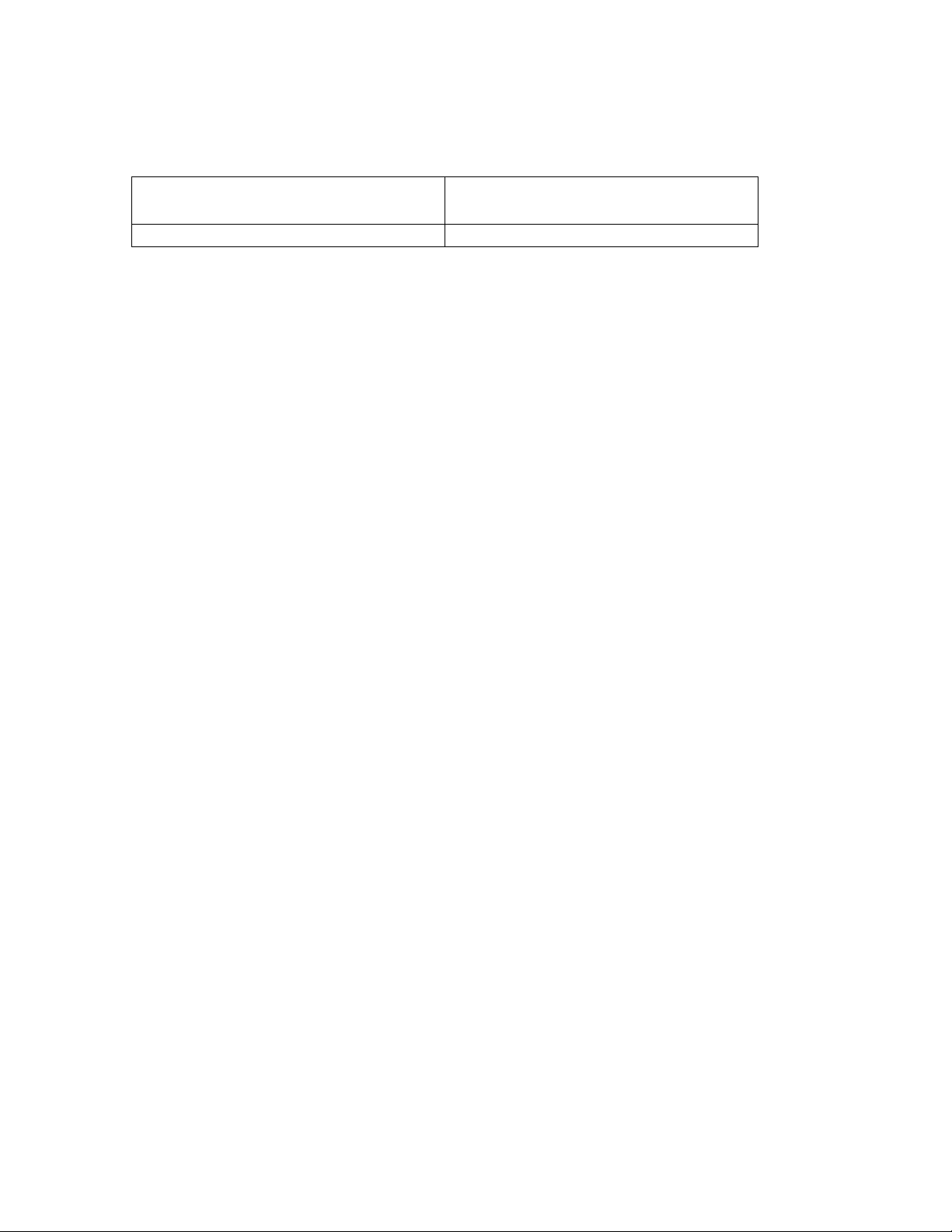
a properly installed, externally-mounted antenna. Table ? lists the minimum lateral
distance for the VRS 750:
Rated Power of Vehicle-installed
Mobile Two-way Radio
Less than 7 Watts 8 Inches (20 Centimeters)
Minimum Lateral Distance from
Transmitting Antenna
VRS Antenna Installation
Recommended mobile antenna installations are limited to metal body vehicles at the
center of the roof and center of the trunk deck locations.
Install the antenna to be used with the VRS according to the instructions supplied with it
by the manufacturer (an antenna is not included with the VRS models). Mount the
antenna as far from the mobile radio antenna as possible, but never less than three feet.
An ideal configuration would be a roof-mounted mobile radio antenna and a trunkmounted VRS antenna. Connect the antenna cable mini-UHF connector to the antenna
jack on the rear of the VRS unit. A mini-UHF crimp connector is provided with each
VRS750 unit for easier installation with a pre-existing antenna.
VRS750 Programming
The user selectable operating parameters for the VRS750 reside in the ASTRO mobile
EEPROM during normal operation. The EEPROM located in the VRS750 holds the
tuning parameters. The VRS750 programming windows reside in ASTRO Spectra CPS
and are accessible when the “VRS-EP Option” is enabled in CPS under the Radio
Configuration->Radio Wide->Advanced window (see Figure 4).
Page 16

Figure 4 Advanced window (Radio Configuration->Radio Wide->Advanced)
The VRS750 does not function without CPS programming and is not pre-programmed at
the factory. To ensure operational compatibility from one unit to the next within the
fleet, all of the ASTRO Mobile and VRS750/VRS-EP systems should be programmed the
same way.
Special Programming Notes
The VRS button can be located in any of the indicator button positions normally used for
option buttons.
The VRS750 option can be enabled/disabled by a vehicle interface port (VIP). Use the
VIP Control of VRS box in the Radio Configuration->Radio Wide->VRS window
(see Figure 6) to enable VIP control and to select whether the input control is active open
or active closed. Then use the Radio Configuration->Radio Wide->Radio VIP
Page 17

window (see Figure 5) to select the VIP to be used. However, the VRS button must still
be added to the control unit if it is desired to have the indicator light when the VRS750 is
enabled. See the ASTRO Spectra CPS user’s manual for details concerning
programming the VIP.
Note: The ASTRO Spectra CPS user’s manual does not indicate that the VRS butt on is
required to have the indicator light when the VIP is enabled.
Figure 5 Radio VIP window (Radio Configuration->Radio Wide->Radio VIP)
Page 18

ASTRO VRS Programming Windows
There are five windows for editing the VRS Option. Four of these windows are in the
Radio Wide section of Radio Configuration while the fifth window is a table for the
VRS mode steering PLs. The first window is the VRS subsection of the Radio Wide
options (see Figure 6). In this window Base Repeater, Mobile Detector, Flashing
Display, VIP control of VRS, and Trunking Access Tones can be enabled or disabled by
clicking in the box to the left of the option. This window is also where the ICM mode
can be selected using a pull down menu. Enabling Base Repeater will add 300ms of
delay to the prioritization routine to account for fixed repeater attack time.
Figure 6 VRS window (Radio Configuration->Radio Wide->VRS)
Page 19

The second window is the VRS Private Line subsection (see Figure 7). This window
allows the user to select a Mode Steering type, if one is being used. If Mode Steering is
set to Disabled, the Access PL Freq. and Access PL Code fields will become user
selectable. These fields specify the one PL frequency transmitted by the portable that
will be used to access the VRS750. The VRS750 will treat that access PL in the same
manner as a “select mode” mode steering PL. To edit these fields click in the Access PL
Freq. or Access PL Code box and use the pull down menu to select the desired frequenc y
or code.
Also located on the second window is the VRS Tx Squelch Type. To edit this field click
in the box to the right and use the pull down menu to choose between TPL and CSQ. If
TPL is selected, meaning that the VRS should transmit to the portable with PL, the VRS
Tx PL Freq. and VRS Tx PL Code fields will become user selectable. To edit these
fields, click in the VRS Tx PL Freq. or VRS Tx PL Code box and use the pull down
menu to select the desired frequency or code.
Figure 7 VRS Private Line window (Radio Configuration->Radio Wide->VRS Private
Line)
Page 20

The third window is the VRS Advanced subsection (see Figure 8). This window is used
to enable/disable the Access Acknowledgment and Time-Out-Timer Tones and Repeater
Portable Priority Interrupt (PPI) as well as selecting the Time-Out-Timer duration. The
Time-Out-Timer duration may be set to 30, 60, or 120 seconds, or infinite. The infinite
setting should be used with caution, since damage to the transmitter could result from any
extremely extended transmission. It should be noted that the Repeater PPI feature must
be enabled to allow the multi-unit priority algorithm to function correctly when there will
be multiple VRS units on scene. The time between interrupts may be set to Fast (500ms)
or Slow (2 seconds) for conventional modes and Fast (500ms) or Slow (1 second) for
trunked modes.
Figure 8 VRS Advanced window (Radio Configuration->Radio Wide->VRS Advanced)
Page 21

The fourth window is the VRS Personality subsection (see Figure 9). The VRS
Personality sets the VRS Frequency Band, Simplex Frequency, Channel Spacing, and
TX Output Power for the VRS750. The VRS750 can be programmed for 12.5, 20, or 25
kHz Channel Spacing with a High or Low output power (factory power settings are 2W
for High and 300mW for Low). Note that the VRS Personality will allow the Frequency
Band to be set to VHF, UHF R1, or UHF R2 regardless of which model VRS750 is being
used, but upon power up the error message “VRS 001” will be displayed if the frequency
band is incorrect.
Note: Older VRS units, such as the VRS-EP, do not support any of the fields in the VRS
Personality window. However, these fields can be programmed without having any
effect on the VRS-EP, so that the VRS-EP and VRS750 can be interchangeable without
reprogramming the mobile.
Figure 9 VRS Personality window (Radio Configuration->Radio Wide->VRS
Personality)
Page 22

The “VRS Personality” can be programmed directly into the VRS750 EEPROM using
Professional Radio CPS and a new dip switch configuration (see Figure 10). All other
operating parameters will still be programmed using the ASTRO Spectra CPS.
Switch # Position
1 OFF
2 ON
3 ON
4 Not Used
Figure 10 VRS750 DIP switch settings
The fifth window, Radio Configuration ->Radio Wide VRS-EP Mode Steering->VRS-
EP Mode Steering List->VRS-EP Mode Steering - 1 (see Figure 11) is a table
containing PL and mode steering information that can be edited. Mode Steering must
first be enabled in the VRS Private Line window before the mode steering PLs in the
table can be edited. To enter the PL codes used in mode steering and their correspondin g
destinations, enter the desired PL code or frequency by using the pull down menu in each
PL Freq. or PL Code box. Then select the corresponding Steering Destination in the
same manner.
If the VRS Tx Squelch Type was set to TPL in the VRS Private Line window, none of
the mode steering PLs may be the same as the VRS Tx PL Frequency.
Note: The Receive PL filter internal to the VRS is a low pass filter with a -3 dB point of
approximately 170 Hz. As a result, the PLs greater than 170 Hz will be attenuated to
allow for a decreased decode sensitivity. The higher the PL frequency the greater the
attenuation. The Emergency, Message, and Status features of the VRS are best suited for
use with these higher PL frequencies.
Page 23

Figure 11 VRS-EP Mode Steering window
Due to Host memory considerations, the maximum number of Zones allowed to be
accessed by the VRS Mode Steering window is 20. Any Zone number greater than 20
will not be allowed in this window but is allowed for normal radio operation.
Page 24

VRS750 Global Tuner
The Tuner for Professional Radios (Global Tuner) can be used to adjust the VRS750’s
Transmitter Output Power and Receiver Squelch Settings. In order to program the
VRS750 using the Global Tuner it should be connected to the mobile and to a PC via its
COM port as indicated in Figure 12.
VRS7 SRIB
ASTRO Mobile
Figure 12 VRS connection to the PC
Once the setup is complete and the mobile is turned on the current tuning parameters can
be read from the VRS750 by selecting File->Read Radio Information and Softpots on
the Global Tuner.
Note: Radio Serial Number and Radio Model Number shown at the bottom of the screen
will not match the model number and serial number of its associating VRS.
To adjust the Transmitter Output Power select TX Align->Transmit Power->High (or
Low) (see Figure 13). High and Low are associated with the VRS Output Power setting
in the VRS Personality window of ASTRO CPS. This will bring up a window of seven
test frequencies and their current softpot values. By increasing the softpot values the Tx
Output Power will be increased up to a Max of 4 Watts (UHF) or 5 Watts (VHF). Be
sure to adjust all seven softpot settings to the desired power level using a RF power
meter. The VRS750 determines its Tx Output Power by comparing the programmed
frequency to the test frequencies and selecting the softpot value of the one that is closest.
Once the softpots have been set to the desired power level click on the program button
and close the Transmit Power window by using the X in the top right corner. At this
point the mobile radio will reset. After the reset is complete select File->Program All.
This will program all adjusted softpot values into theVRS750’s EEPROM.
Connect to the PCs
Page 25

Note: We recommend the LOW Transmit Power setting of 300mW for optimal
performance. This output power provides the VRS750 with a similar range as the
portable when attached to a mobile antenna. Any deviation from this setting could result
in a loss of communication from the portable to the base.
Figure 13 Transmit High Power window in the Global Tuner
Page 26

To adjust the Receiver Squelch select RX Align->Squelch Attn.->(Select the Squelch
Attn. for the channel spacing selected in the VRS Personality) (see Figure 14). The
Receiver Squelch should be set at the factory to a tight setting. To obtain better
performance from the VRS750 the Squelch softpot setting can be reduced, but if it is
reduced too much the VRS750 will enter a monitor state and will not activate. Most
settings should be above 30. Once the softpots have been set to achieve the desired
squelch level click on the program button and close the Squelch Attn. window by using
the X in the top right corner. At this point the mobile radio will reset. After the reset is
complete select File->Program All. This will program all adjusted softpots values into
the VRS750’s EEPROM.
Note: We recommend that the Receiver Squelch be adjusted only if the VRS Tx Squelch
Type is set to CSQ. Otherwise, the Tx PL Self-Clearing feature may not work properly.
Figure 14 Squelch Attenuation Window in the Global Tuner
Page 27

The following table shows the softpot ranges to achieve approximately -110dBm. The
actual value varies from radio to radi o. The VRS transceiver ships from the factory with
the softpot set for -110dBm. In the event that this value needs to be re-set in the field, it
is recommended that a communications analyzer or similar piece of test equipment be
used to verify these settings.
Band Channel Spacing Approximate Softpot
Range for -110dBm
VHF 25kHz 56-63
VHF 12.5kHz 63
UHF R1 25kHz 44-52
UHF R1 12.5kHz 63
UHF R2 25kHz 43-46
UHF R2 12.5kHz 63
Other adjustments can be made using the Global Tuner, but it is recommended that all
other tuning be performed by a Motorola Service Center.
VRS750 Upgrade Kit
The VRS750 firmware can be reprogrammed/reflashed using the VRS750 Upgrade Kit.
In order to use the VRS750 Upgrade Kit the VRS750 should be connected to a desktop or
laptop PC via a COM port as indicated in Figure 12. The Flash adapter (NTN4056A)
should be placed between the VRS750 programming cable (3085031D02) and the SRIB.
When connecting the VRS750 to the SRIB via the Flash adapter, make sure that the
switch on the adapter is in the OFF position. With the ASTRO mobile powered on
and “PROG VRS” displayed on the control head, the upgrade can be started. Open the
VRS750 Upgrade Kit and click on the “PROGRAM” button. Follow the instructions
through to the completion of the Flash process. Upon completion, place the switch on the
Flash adapter back in the OFF position and disconnect the VRS750 from the
programming cable. For more detailed information on the flashing process, consult the
“read me” file for the Upgr ade Kit.
Note: The VRS750 Upgrade Kit will request which baud rate to use when flashing the
first radio. For the VRS750 the baud rate should not exceed 38,400 bps.
5. Detailed VRS Operation
Multi-VRS Operation
The VRS is designed to accommodate multiple VRS units in the same area. This is
accomplished by each VRS mai ntaining a priority level or delay state. During either
portable-to-base or base-to-portable transmissions, only the highest priority VRS will
Page 28

transmit or cause a mobile PTT. The procedures for determining priority levels in multiVRS operation are discussed next.
Determining Priority Levels
Whenever a VRS is enabled, it transmits a Single Tone burst (except if portable activity
is already present). The Single Tone burst frequency is fixed at 847.5 Hz. By default,
when a VRS (VRS number 1) unit is enabled, it becomes the priority unit with a delay
state of zero. When a second VRS unit (VRS number 2) is enabled in the area, it will
transmit a Single Tone burst as described. Upon receiving this signal, VRS number 1 will
know that another VRS is active and change its priority to delay state one from delay
state zero. If a third VRS were to be enabled, VRS number 1 would change to delay state
two and VRS number 2 would change to delay state one. This process could continue up
until delay state seven is reached by VRS number 1, meaning that eight VRS units have
been enabled. After eight VRS units are activated, they begin to stack up at delay state
seven.
Portable-to-Base Transmissions
If a portable begins to transmit, only the highest priority VRS will PTT its corresponding
mobile for transmission to the base. The other VRS units, however, will be able to hear
the portable transmission and monitor for mobile channel activity. Channel activity is
verified by a squelch detect of the mobile. For non-priority units, the portable's audio will
be sent to the mobile's speaker (unmuted) from the VRS, not from the mobile. This
allows the mobile to monitor the correct transmit frequency. If mode steering options are
enabled then the non-priority VRS units monitor their mobile's channel activity on the
channel steered to by the portable's PL and not on the mobile's current user selected
channel.
The non-priority VRS units have a short delay in which they expect to see the squelch
detect message. Conventional system units will wait at least 600 ms and trunking system
units will wait at least 1500 ms. This time period is referred to as one delay state. If in the
appropriate time frame a squelch detect message is not received, the prio rity VRS unit is
assumed to have been disabled and all other VRS units will increase one priority level
(for example, go from delay state 2 to delay state 1). The VRS units will continue to
count down until a squelch detect message is received. In an extreme case, in which all
but the lowest priority VRS units are disabled, it is possible that the remaining VRS unit
which was the lowest priority (highest delay state) will have to wait up to 7 delay states
before transmitting. This can lead to a transmission delay of up to 10.5 seconds for a
trunking unit.
On conventional modes if the VRS <Base Repeater> option is enabled via CPS, then an
additional 300 ms time delay is added to the delay states. This allows time for the mobile
radios to transmit to and receive from a repeater site.
Base-to-Portable Transmissions
When a base transmits, only the priority VRS unit will transmit to the portable. The other
VRS units monitor activity on the portable channel. Similar to the previous case, if
portable activity is not detected in the specified time frame after receiving mobile channel
Page 29

activity, the non-priority VRS units will decrease one delay state, until eventually one
unit is in priority.
During base-to-portable transmissions, the delay state timing is slightly different from
that encountered during portable-to-base transmissions. On conventional modes, the first
delay state is 1 second; on trunking modes, the first delay state is 3.4 seconds. All other
delay states, on either trunking or conventional modes, are 400 mS. The worst-case delay
for a unit to count into priority during a base-to-portable transmission in a trunking
system would, therefore, be 5.8 seconds.
See the description of the Portable Priority Interrupt feature on page 23 for information
on the self-clearing feature used to re-establish a single priority unit when multiple units
are mistakenly in priority. This condition may occur when a VRS unit is activated before
arriving on a scene, or in the unlikely case where several units stack up at delay state
seven and all higher priority units (those in delay states one through six) leave the scene
first or are otherwise disabled.
Single Unit Operation
Normal radio communication between a VRS-equipped vehicle (unit A) and the base is
via the mobile radio. When the operator decides to leave the vehicle and use the VRS
option, simply press the VRS button or remove the portable from the charger if VIP
operation is enabled to turn on the vehicle's repeater. The repeater transmits the Single
Tone burst on the associated portable radio frequency and sets the delay state to zero.
When the delay state is zero, this unit is the priority unit. See Figure 7.
IMPORTANT NOTE: The VRS is designed to be a stationary
repeater system. The VRS unit should always be disabled when the vehicle is moving.
FAILURE TO DO SO COULD RESULT IN ERRATIC SYSTEM OPERATION.
Figure 7 Single VRS Unit Operation
Two-Unit Operation
The arrival of another VRS-equipped vehicle (unit B) into the coverage area of unit A has
no effect on unit A's radio operation until unit B's VRS is enabled.
Unless there are portable transmissions occurring when unit B arrives, unit B's repeater
transmits a Single Tone burst when its VRS option is turned on. Unit B's repeater priority
counter initializes in delay state zero, making unit B the priority unit. Unit A's
repeater/portable receives unit B's Single Tone transmission, which sets unit A's repeater
to delay state one. See Figure 8. Transmissions from portable units in the area now repeat
through unit B. See Figure 9.
Figure 8 Two-Unit VRS Operation
Figure 9 Two-Unit VRS Transmissions
A portable radio's transmissions (solid arrows in Figure 9) go to all portable radios and
VRSs in the area. Because unit B is the priority repeater, it repeats the portable's signal
(open arrows in Figure 9) to the base station and other mobile radios.
Unit A cannot countdown and repeat until the delay state one time delay elapses.
However, because unit A detects the mobile carrier of the priority unit (open arrow in
Figure 9) before the delay expires, the priority counter does not begin the countdown.
Unit A remains in delay state one and does not repeat portable transmissions.
Page 30

If unit B activates its VRS during portable transmissions, unit B does NOT transmit
Single Tone or enable in delay state zero. Unit B must wait until it cannot detect the
portable signal before transmitting Singletone and taking over as the priority unit as
described above.
Three-Unit Operation
Should another VRS-equipped vehicle (unit C) come into the area, the same sequence of
events occurs as previously described in the "Two-Unit Operation" section on page 21.
Unit C's arrival has no effect on unit A's or B's radio operation until unit C's VRS is
enabled.
Unless there are portable transmissions occurring when unit C arrives, unit C's repeater
transmits a Single Tone burst when its VRS option is turned on. Unit C's repeater priority
counter initializes in delay state zero, making unit C the priority unit. Unit A's
repeater/portable receives unit C's transmission which sets unit A's repeater to delay state
two. Unit B's repeater/portable receives unit C's transmission which sets unit B's repeater
to delay state one. Transmissions from portable units in the area now repeat through unit
C. All lower-priority units will receive incoming portable transmissions, but will not key
up their mobiles because they are in a d elay state. See Figure 10.
Figure 10 Three VRS Unit Transmission Sequence
Departure of a VRS Unit
The priority unit may change, depending upon the order in which they leave, as vehicles
leave the coverage area. For example, in Figure 10, when unit A turns the VRS option
off, it has no effect on the priority unit (unit C). Unit C continues to be the priority unit
and repeat transmissions.
When the priority unit (unit C) turns the VRS option off and conditions for repeater
transmissions occur, the unit in delay state one (unit B in Figure 10) counts down to delay
state zero and becomes the priority unit. See Figure 11.
IMPORTANT NOTE: Non-priority units (those in delay state 1 or
higher) will not count down into priority if the portable user attempts to send a status or
message. If there is no priority unit on scene, the request will be ignored.
Figure 11 Priority Unit Reassignment
Rptr PPI - Portable Priority Interrupt
<Rptr PPI> is CPS programmable. The main function of <Rptr PPI> is to allow the
portable to interrupt base-to-portable transmissions. During VRS to portable
transmissions, an interrupt is sent to the transmitter every 2 seconds on conventional
modes and 1 second on trunking modes. (These times are CPS programmable and may be
changed to 500 ms for trunked modes or 500 ms for conventional modes.) There is also a
random time factor added to the base interval to prevent two VRS units from interrupting
at the same time. This interrupt allows the receiver to monitor portable or other VRS
activity for approximately 6 ms. See the timing chart in Figure 12.
Figure 12 Portable Priority Interrupt
Page 31

If a portable's signal without PL tone is present when the repeater is interrupted, the
repeater transmitter remains inhibited for the duration of the incoming signal. If the
portable's signal is modulated with a PL signal, the priority unit repeats the message back
to the base station on top of the incoming signal.
In addition to giving the portable user priority over all incoming signals, the Portable
Priority Interrupt is used for three basic functions:
1. Self-Clearing - This is used when two or more priority VRS units are on the same
scene. On the first base-to-portable transmission, all priority VRS units will start to
transmit. The first one to have an interrupt and detect carrier without proper portable PL
(meaning another VRS is transmitting) will count up to priority state one, a condition
which is referred to as self clearing. This will continue to happen until only one priority
VRS is on scene.
As an example, consider a case in which both units A and B are in the priority
state (delay state zero). When conditions for repeater transmitting begin (i.e., the mobile
receives a base signal), both VRS units begin transmitting. Figure 13 shows the unit B
interrupt pulse occurring first (due to the random time factor added to the interrupt
interval). When unit B is interrupted, it detects another VRS unit transmitting and so unit
B's transmitter remains inhibited. Unit B is set to delay state one and unit A remains the
priority unit since by the time unit A's transmitter is interrupted, unit B is no longer
transmitting.
Figure 13 Self-Clearing Timing Diagram
2. Repeater Hangtime - This allows the user to get back into a conventional repeater
or trunked system during hangtime. The timing is faster for trunked systems due to the
added feature of talk permit tones being passed to the portable. If the portable keys up
with proper PL, then the VRS will key up the mobile. If proper PL is not sent, the VRS
will assume another VRS is in the area and count itself out of priority.
NOTE: If Repeater PPI is disabled on an analog trunking system with
transmission trunking enabled, the Quick Key feature becomes useless, since the user will
be unable to break-in during the repeater hangtime after the channel is acquired. For this
reason, repeater PPI should always be ENABLED on an analog trunking system.
3. Emergency - This allows the portable to have priority over dispatch.
A drawback of portable priority interrupt is that during all base-to-portable
transmissions, the signal drops out for approximately 6-8 ms every: 2 seconds
(conventional); or 1 second (trunking) if the "slow" PPI option is chosen; or every 500
ms (either trunking or conventional if the "fast" option is chosen in CPS).
The repeater PPI function may be used by the portable user in the following
manner:
During a base-to-portable transmission, the portable user wants to interrupt and
transmit to the base.
o Portable must transmit with the VRS correct access or steering PL.
o When the VRS transmitter is interrupted, the VRS will detect channel activity
from the portable's transmission and switch to receive mode.
o The VRS will then transmit VRS TX Audio to the base.
o The VRS RX Audio is routed to the mobile speaker.
Page 32

TX PL Self-Clearing
As part of the multi-unit resolution prioritization algorithm, TX PL Self-Clearing
operates by adding the VRS transmit PL to the list of PLs that the VRS monitors. If a
VRS transmit PL is detected by a priority VRS (delay state 0), it will indicate that another
VRS is transmitting. This feature will cause the original priority VRS to count up to delay
state 1, 2, or 3, and allow the transmitting VRS to remain in priority. The delay state is
randomized to prevent multiple units from stacking up in delay state 1. In order to
prevent ICM transmissions from other VRS units affecting the priority states, the TX PL
Self-Clearing feature only works when detecting TX PL from a VRS that is repeating a
Base-To-Portable transmission. This function is not programmable, but has no effect
unless TX PL is used. This feature will not operate properly unless all VRS units are
programmed to transmit with the same frequency PL, and the receiver squelch of the
VRS750 units is set to approximately -110dBm.
NOTE: The VRS750 ships from the factory with a receiver squelch setting of
approximately -110dBm. If the VRS750 is not going to be programmed with a TX PL,
then the Global Tuner can be used to loosen the receiver squelch for better radio
performance.
ICM Functions
The in-car-monitor (ICM) allows limited use of the mobile while the VRS is enabled.
<ICM Base> Mode
In this mode pressing the mobile's PTT will cause the mobile to transmit on the mode
shown on the control head display. The VRS will not transmit the mic audio to the
portable. During portable-to-base repeat operations pressing the mobile's PTT will result
in the talk prohibit tone sounding momentarily and the mic audio will not be transmitted
to the portable. When the mic is on HUB portable transmissions will not be heard at the
mobile's speaker. When the mic is off HUB only portable transmissions with the proper
PL will unmute the speaker. The following paragraphs detail how the VRS should
operate in <ICM Base> mode during different cases.
1. No VRS repeat operations in progress and the mobile user initiates a PTT.
• The mobile will key up and transmit mic audio to the base.
• Mic-Hi line audio is not routed to the VRS transmitter.
2. During a portable-to-base repeat operation, the mobile user initiates a mic PTT.
• A momentary talk prohibit tone will be heard and the mic audio will be
disabled.
3. During a base-to-portable repeat operation, the mobile user initiates a mic PTT.
• The base-to-portable repeat operation will be interrupted.
• Mic-Hi line audio is not routed to the VRS transmitter.
• The mobile will key up and transmit mic audio to the base.
• When the mobile mic PTT is released, the base-to-portable repeat will
continue if the mobile is still receiving a base transmission.
<ICM Both> Mode
Page 33

In this mode pressing the mobile's PTT will cause the mobile to transmit on the mode
shown on the control head display and cause the VRS to transmit to the portable. If the
portable is using a PL frequency then the VRS can be programmed to transmit the proper
PL. During portable-to-base repeat operations pressing the mobile's PTT will result in the
talk prohibit tone sounding momentarily and the mic audio will not be transmitted to the
portable. When the mic is off HUB all portable transmissions are heard at the mobile's
speaker. When the mic is on HUB only portable transmissions with the proper PL will
unmute the speaker. The following paragraphs detail how the VRS should operate in
<ICM Both> mode during different cases.
1. No VRS repeat operations in progress and the mobile user initiates a PTT.
• Mic-Hi line audio is routed to the VRS and transmitted to the portable.
• The mobile will key up and transmit mic audio to the base.
2. During a portable-to-base repeat operation, the mobile user initiates a mic PTT.
• A momentary talk prohibit tone will be heard and the mic audio will be
disabled.
3. During a base-to-portable repeat operation, the mobile user initiates a mic PTT.
• The base-to-portable repeat will be interrupted.
• Mic-Hi line audio is routed to the VRS and transmitted to the portable.
• The mobile will key up and transmit mic audio to the base.
• When the mobile mic PTT is released, the base-to-portable repeat will
continue if the mobile is still receiving a base transmission.
NOTE: If the VRS is in a non-priority state all portable transmissions will be
heard on the mobile's speaker. The above descriptions apply to a VRS unit in a priority
state.
Acknowledgment Tones
VRS Mobile-TX Acknowledgment Tones (Conventional Only)
When this option is enabled, the VRS transmits a feedback tone after it has received a
repeatable message on the portable frequency. This signals the portable operator that the
transmission was received. If the repeated message was cut short due to the mobile TOT
being exceeded or the mobile channel bei ng changed during the repeat, a lower-pitched
tone sounds. If the portable user does not hear a tone after completing a transmission, the
portable is either out of range of the repeater or there is no priority repeater in the area.
VRS Mobile Trunking Tones (Trunking Only)
For trunked modes, the VRS regenerates the standard trunking access tones and transmits
them to the portable. These tones, which are essentially the same as those heard at the
mobile's speaker, are accessed with the "quick-key" feature. For this operation, the
portable user briefly (less than one second) presses the PTT button, and then listens for
one of the following tones:
o The "talk permit" tone (three short beeps) indicates to the portable user that the
trunking system has granted a voice channel to the mobile and that keying the portable
during the trunking system hangtime will result in acquiring this channel.
o The "system busy" tone (a telephone-like busy tone) indicates that, at the time the
portable user dekeyed, the trunking system had no voice channel available. If the user
Page 34

does not key the portable again after receiving a system busy signal, a "talk permit" tone
will be transmitted to the portable as soon as a voice channel is available.
o The "talk prohibit" tone (a long, low tone) indicates to the portable user that the
mobile cannot access the trunking system.
For portable transmissions lasting longer than one second (as opposed to a "quick-key",
which must be less than one second), the VRS will respond with one of the following
tones. If the "Trunking Access Tones" option is disabled in the "VRS Options" screen of
the ASTRO mobile CPS, the "trunking access good tone" and the "trunking access bad
tone" will not be generated.
o The "trunking access good" tone (a single beep) indicates that a portable-to-base
transmission has occurred and the mobile remained keyed for the entire transmission.
o The "trunking access bad" tone (a single, low-pitched tone) indicates that all or
part of the portable-to-base transmission was not repeated or was interrupted during the
portable's valid PL transmission. This would handle, for example, the case of the mobile's
TOT expiring or the case where a "system busy" is received first, and then a "talk
permit," so that only part of the transmission could be repeated. This tone can also
indicate that the VRS has counted down in priority from a delay state of 2 or higher.
o The "talk prohibit" tone (a long, low tone) indicates to the portable user that the
mobile cannot access the trunking system.
o The "system busy" tone (a telephone-like busy tone) indicates that, at the time the
portable user dekeyed, the trunking system had no voice channel available. If the user
does not key the portable again after receiving a system busy signal, a "talk permit" tone
will be transmitted to the portable as soon as a voice channel is available.
Message/Status Acknowledgment Tones
There are four different tones th at the portable user can receive at the end of a
message/status attempt:
o Message/Status Acknowledged Good Tone-This tone is generated by the mobile
when the message/status has been acknowledged by the base station. The VRS repeats
the tone to the portable.
o Message/Status Not Acknowledged Bad Tone-This tone is generated by the
mobile when the message/status has been transmitted but was not acknowledged by the
base station. The VRS repeats the tone to the portable.
o Message/Status Not Supported Conventional Bad Tone-This tone is generated by
the VRS when it receives a message from the mobile indicating that the message/status
number selected is not a valid message or status while the mobile is on a conventional
channel.
o Message/Status Not Supported Trunking Bad Tone-This tone is generated by the
VRS when it receives a message from the mobile indicating that the message/status
number selected is not a valid message or status while the mobile is on a trunking
channel.
VRS Test Mode
VRS can be put into test mode by placing the test mode jumper before system power-up.
If the VRS ?P detects this jumper placed during power-up, the following mode is entered:
o VRS TEST is displayed momentarily on the control head
Page 35

o Portable Priority Interrupt is disabled
o VRS TOT disabled
o TX PL is disabled.
To exit the test mode, the system needs to be reset after removing the test mode jumper.
Non-Priority V R S Rules
A priority VRS is placed into non-priority mode when one of the following occurs:
1. It receives a Single Tone burst at the fixed frequency of 847.5 Hz.
2. During a base-to-portable repeat, it receives a VRS/portable frequency RF signal
without proper PL during the PPI.
When a VRS goes from priority to non-priority, the internal delay state changes from 0 to
1. Upon subsequent reception of Single Tone bursts (that is, other VRS units activate in
the same coverage area), the non-priority unit will increase delay states up to a maximum
of 7. While in non-priority, the following occur:
Portable-to-Base Non-Priority Operation
1. Upon reception of a portable frequency RF signal with proper PL, the VRS will
determine if the mobile of another VRS system is repeating the signal.
2. For the prioritization routine to function, all of the mobiles with a VRS must be
able to receive other mobile transmissions, either directly (TX=RX), or on a trunked
system (TX?RX), or through a base repeater (TX?RX) in conventional modes with the
<Base Repeater> feature enabled. For conventional non-repeater dispatch systems
(TX?RX), the Mobile Detector must be enabled for the prioritization routine to function
properly.
3. The VRS will determine if the mobile of another VRS system is repeating the
portable signal by steering the mobile to the mode corresponding to the received PL. If,
within one delay state (at least 600 ms for conventional, at least 900 ms for <Base
Repeater>, and at least 1.5 seconds for trunking), the mobile in the non-priority VRS
system does not receive the repeated signal, it will countdown from the current delay
state.
4. Upon reaching delay state 0, the non-priority VRS will become the priority VRS
and start repeating. The maximum delay for a non-priority VRS to countdown into
priority is 4.2 seconds for conventional, 6.3 seconds for <Base Repeater>, and 10.5
seconds for trunking.
5. If the VRS does detect another VRS system repeating within the delay state, it
will stop the countdown process and stay non-priority.
Base-to-Portable Non-Priority Operation
1. Upon reception of a repeatable base signal, the non-priority VRS will monitor for
a VRS-to-portable transmission from another VRS system (that is, a signal on the
portable frequency without proper VRS access PL).
2. If, within one delay state, the VRS does not receive the repeated signal, it will
countdown from the current delay state.
3. Upon reaching delay state 0, the non-priority VRS will become the priority VRS
and start repeating. The maximum delay for a non-priority VRS to countdown into
priority is 3.4 seconds for conventional and 5.8 seconds for trunking.
Page 36

4. If the VRS does detect another VRS system repeating within the delay state, it
will stop the countdown process and stay non-priority.
5. If the VRS detects a portable frequency signal with proper PL while receiving a
repeatable base signal, it will handle it according to the portable-to-base case.
ICM Non-Priority Operation
The ICM feature will continue to operate as described in the "ICM Functions" section
except for the following:
1. While receiving a portable transmission with correct repeat qualifiers, the unit
will not repeat as long as the unit is non-priority.
2. During a portable-to-base transmission with correct PL, the non-priority VRS will
steer the mobile to the mode programmed for that PL frequency. This allows the mobile
to monitor for priority repeater traffic.
Emergency
Emergency Feature Summary
An emergency alarm is initiated when the VRS receives a portable transmission which
contains the Emergency Alarm PL, as programmed in the mode-steering screen of CPS.
Upon decoding the Emergency Alarm PL, the VRS sends an "enter emergency" bus
message to the mobile radio. The mobile radio will respond as if the Emer button had
been pressed on the control head, and will proceed with the Emergency operation which
is programmed by the CPS.
In addition, an "emergency acknowledgment" tone is transmitted by the priority VRS as
part of the automatic multi-unit priority resolution algorithm. The "Emergency ACK"
tone generated by the VRS is a 1250 Hz tone lasting 500 ms in duration. Once in
Emergency Alarm, the VRS ignores subsequent portable transmissions with the
Emergency Alarm PL until the mobile exits Emergency. (The "Emergency ACK" tone,
however, will always be generated in response to each portable transmission with the
proper Emergency Alarm PL).
Emergency Call and VRS are mutually exclusive. Even if the mobile is programmed for
alarm and call, when the alarm case is exited, the mobile will not transition into
Emergency Call while the VRS is activated. Likewise, if the mobile is in Emergency
Call, the VRS cannot be activated.
Emergency Feature Operation
Whether the mobile is programmed for silent or non-silent alarm is transparent to the
VRS. However, the Emergency Alarm sequence changes slightly between the silent and
non-silent case. The main differences are listed below:
1. The alarm exit sequence
For non-silent alarm, any of the following will cause the mobile to exit
Emergency:
o Extended keypress of the Emer button on the mobile's control head.
o Mobile microphone PTT or a portable-to-base repeat.
o Mobile exhausts its retries without receiving an "Emergency ACK" from the base.
o The mobile receives an "Emergency ACK" from the base.
Page 37

For silent Alarm, any of the following will cause the mobile to exit Emergency:
o Extended keypress of the Emer button on the mobile's control head.
o Mobile mic PTT or a portable-to-base repeat.
2. The mobile will not unmute due to base traffic during silent alarm, and therefore
the priority VRS will not attempt a base-to-portable repeat. If there are other, non priority
VRS units in the area, they will perform the base-to-portable repeat without counting into
priority.
IMPORTANT NOTE: While in Emergency, attempts to send a
message or status from the portable will be ignored and WILL NOT cause the mobile to
exit Emergency.
6. Hardware Detailed
Theory of Operation
The VRS750 contains two main modules : an HT750 transceiver and an interface board.
I - The HT750 transceiver : This module is an Analog synthesized FM device that
contains the receiver, transmitter, and controller section (Refer to manual 68P81088C46A). A flex cable connects the HT750’s two accessory connectors to a single connector,
J30, on the interface board. The HT750’s RF jack is connected to W101 on the interface
board via the 50 ohm coaxial cable.
The VRS750 software is embedded in the HT750 digital portion of the controller which
consists of a microcontroller and associated EEPROM, RAM, and ROM memories.
II - The interface board: this board provide power regulation, bus translation circuitry,
audio routing circuitry, Single Tone Encoder and Decoder circuitry, programming
circuitry, and mode configuration.
Power Regulation:
The VRS750 is powered by the mobile’s Radio_SWB+ (13.8VDC) at the connector
P102-22. L101 and C137 are used to filter alternator whine from this signal before
providing it as SWB+ to the interface board. The VRS750 utilizes the mobile’s analog
(P102-2,11,21) and digital grounds (P102-18).
U111 regulates the SWB+ down to +5VDC. This voltage provides power for
several switching transistors and voltage dividers on the VRS750 board. U118 is a
micropower low dropout regulator used to provide +9.6V for all of the analog audio
circuitry. R162 and R164 form a divider network from this 9.6V to produce the 4.8V
(VAG) used to bias the audio circuits. Finally, U129 is a three-terminal regulator used to
provide the regulated 7.5V to the HT750 transceiver via Q113 in the reset circuit.
SW7.5V is provided to the HT750 at pad P31.
Bus Translation Circuitry:
The devices U100-2, U103, Q100, Q101, Q102, Q103, and Q104 are used to separate
messages from the bi-directional SB9600 serial bus Bus+, Bus-, and Busy into and from
the single direction RXD, TXD, BUSY OUT, and BUSY IN signals at the HT750.
Page 38

The HT750 microcontroller can be reset by an external device by generating an active
high reset pulse at pin P102-19, RADIO_RESET. This will cause Q109 to drive J30-5
low.
Audio Routing Circuitry:
There are four paths which are used to route audio between the mobile and the HT750
transceiver: AUX_RX_AUD, TX_AUDIO, MOB_MIC_HI and FIL_AUD. During the
three types of communications of the VRS (Portable-to-Base, Base-to-Portable, and InCar-Monitor), the routing is as follows:
Portable-to-Base:
On channel RF signals are received by the HT750 through the connector, W101. The
HT750 provides demodulated audio to the interface board at EXT_SPKR+ (J30-17) and
URX_SND (J30-11).
The receive audio at EXT_SPKR+ is volume controlled by the HT750. The
HT750 monitors the mobile’s volume setting and then updates its volume accordingly.
The audio is filtered by a 2-pole low pass filter, U107-1, which has a corner frequency of
3.2kHz. T1, a 600-ohm to 600-ohm audio transformer, is used to isolate any ground noise
such as alternator whine from the receive audio before being routed to the mobile at
AUX_RX_AUD (P102-7). During portable-to-base transmissions the mobile routes this
audio to its speaker.
The receive audio at URX_SND is at a fixed level of 260mVrms. It is attenuated
through op amp circuit U104-3 to a level of 60mVrms which can be adjusted via
potentiometer R146. T2, a 600-ohm to 600-ohm audio transformer, is used to isolate this
audio from any ground noise such as alternator whine before being routed to the mobile
at TX_AUDIO, P102-8. During portable-to-base transmissions, the mobile routes
TX_AUDIO to its transmitter.
Base to Portable:
The MIC_FIL_SEL (J30-15) and TONES-MOBILE_AUD (J30-8) control signals are
generated by the HT750’s microcontroller and are used to control audio routing circuits,
U101-1 and U101-3, for “Base to portable” activities.
FIL_AUD (P102-6) - This audio path contains receive audio from the mobile during
Base-to-portable transmissions. The receive audio passes through op amp circuit U104-1
and can be level adjusted via potentiometer R150. When a base-to-portable repeat occurs,
TONES_MOBILE_AUD is in a low state and MIC_FIL_SEL is in a high state so that
FIL_AUD is routed to the HT750’s transmitter input(EXT_MIC, J30-19).
In-Car-Monitor:
The MIC_FIL_SEL (J30-15) and TONES-MOBILE_AUD (J30-8) control signals are
generated by the HT750’s microcontroller and are used to control audio routing circuits,
U101-1 and U101-3, for “In-Car-Monitor” activities.
Page 39

MOBILE_MIC_HI (P102-12) - This audio path contains microphone audio from the
mobile during In-Car-Monitor (ICM) transmissions. The microphone audio passes
through op amp circuit U104-4 and can be level adjusted via potentiometer R148. During
an ICM transmission, both MIC_FIL_SEL line and TONES-MOBILE_AUD line are set
to a Low state to configure both mux U101-3 and mux U101-1 to route the mobile mic
audio to the HT750’s transmitter input (EXT_MIC, J30-19).
Single Tone Encoder :
The VRS750 Single Tone Encoder (U100-1, U124-3, U124-2, and U124-4) is used to
produce a tone which is transmitted by the HT750 transceiver when the VRS750 is
activated. Other VRS750 repeaters that are on in the operating area receive this Single
Tone transmission. The other repeaters will then increment their priority counters by one
while the transmitting VRS750 goes to delay state zero and becomes the priority repeater.
When the VRS750 is in transmit mode for Single Tone, the HT750 microctonroller
generates a square wave at a set frequency of 847.5Hz to the SNGL_TX_DATA (J30-6)
pin. The control signal, TONES-MOBILE_AUD, is set to a High state to allow the
Single Tone signal to be routed to the input of the Single Tone Filter. The Single Tone
Filter is a band pass filter that allows frequencies between 300Hz and 1.7 kHz. U124-4,
R126 and R127 are for gain adjustment. The resulting sine wave is then sent to the
HT750 transceiver to be transmitted on EXT_MIC (J30-19).
This circuit is also used when the HT750 generates various VRS750 acknowledgment
tones.
Single Tone Decoder:
The VRS750 Single Tone Decoder (U100-1, U124-3, U124-2, and U124-1 detects other
Single Tone transmissions, then increments the priority counter.
VRS_TX*_RX from the HT750 microprocessor is set to a High state when the VRS750
is in the Single Tone Decode mode (receive mode). When this signal is high, U101-2
allows HT750 receive audio (URX_SND, J30-11) to pass to buffer U100-1. The output
of the buffer drives the low-pass filter that is also used in the encoder circuit. U124-1 and
the associated diodes, D100 and D101, produce a square wave which is divided down to
3.3V by R172 and R173. This signal, SNGL_DET(J30-12), is then sampled by the
HT750 microprocessor to determine if Single Tone is present.
Boot Control Circuitry:
The firmware for the VRS750 is stored in the HT750’s Flash memory. This firmware
can be programmed using the VRS750 Upgrade Tool (refer to section ?). Prior to
programming the firmware, the HT750 must be placed into bootstrap mode.
Page 40

To place the HT750 into bootstrap mode, it must be reset while the BOOT-CNTRL (J30-
28) pin is grounded. This pin is grounded when the programming cable is connected and
the flash adaptor switch is turned on. Refer to Figure ?.
When the BOOT-CNTRL line is grounded, Q100 which controls U102 and U105, is
opened and 9.6V passes through U102-2 to the base of Q112. Q113 opens and
disconnects SW7.5V from 7.5V. At this point there is no supply voltage to the HT750.
Meanwhile, 9.6V is also applied to the base of Q112 thus charging up capacitor C182.
After approximately 1.5 seconds, C182 is charged to a voltage that saturates Q111,
causing Q112 to open and Q113 to turn On. SW7.5V is connected back to 7.5V again.
At this point the HT750 has been reset and is now in bootstrap mode.
To prevent mobile bus messages from corrupting the flash programming of the HT750,
the control signals to U102-3, U105-2 and U105-3 are applied with 9.6V to disconnect
the Bus+ (P102-5), Bus- (P102-14) and Busy (P102-23)lines from the mobile when the
BOOT-CNTRL line is grounded.
Program Sense:
The PROG_SENSE signal(J30-10) is monitored by the VRS to detect when the
programming cable is connected at connector P101. This line will be pulled to ground
when the programming cable is connected or will be 3.3VDC when the programming
cable is not connected.
The programming cable is used when adjusting the VRS using the Tuning Tool (refer to
section ?) or when updating the VRS firmware using the VRS750 Upgrade Tool (refer to
section ?).
Mode Configuration:
There are various operating modes of the VRS750. The mode is selected at power-up
based on the settings of dipswitch S1 pins 1, 2 and 3. Pin 4 is unused. The following
table shows the supported modes:
Operating Mode S1 Pin 1 S1 Pin 2 S1 Pin 3
Normal On On On
Test Mode Off Off Off
ATE Test Mode On Off Off
HT750 CPS Mode Off On On
Normal mode is the default and standard configuration for the VRS750. Test Mode and
ATE Test Modes are used by Motorola for testing purposes. HT750 CPS Mode is
available for when the user requires the transmit and receive frequencies to differ.
Operation during this mode is not advised and if required please contact your Motorola
Page 41

sales representative for details about this mode. All other combinations of the dipswitch
are not supported and will default to the Normal mode.
7. Maintenance and Troubleshooting
The following paragraphs contain information to help you maintain and troubleshoot the
VRS. A list of recommended test equipment is found in the "Recommended Test
Equipment, Service Aids, and Tools" section of the ASTRO Spectra Basic Service
Manual, Motorola publication 68P81076C20.
Additional information may be found in the Troubleshooting Chart in this manual.
Troubleshooting Procedures
VRS Activation
1. Turn on the mobile radio control head. The radio should go through self-check
and then display the home mode of the mobile radio.
2. Possible error messages on power up are:
o ERR 12/10 - No VRS detected. See "Common Power Up Problems" section on
page 38 for possible solutions.
o ERR 12/81 - Flash EPROM failure. If re-flashing the unit does not fix this
problem the HT750 transceiver should be replaced.
o ERR 12/82 - Codeplug checksum error. After verifying that both mobile and VRS
have the correct software version, checking the mobile-to-VRS connection, and moving
the cable away from any interference, reprogram the VRS750's codeplug using the
correct version of the CPS. If the codeplug cannot be corrected using CPS then the unit
will need to have a new default codeplug written to the unit.
o ERR 12/84 - CONFIG register corruption. The unit should be flashed with the
correct version software. If this fails to correct the problem, the HT750 transceiver should
be replaced.
o ERR 12/88 - HC11 RAM failure. Replace the HT750 Transceiver.
o VRS 001 - VRS Synthesizer out of lock error. See "Common Power Up
Problems" section on page 38 for possible solutions. If the solutions in the “Common
Power Up Problems” section do not fix the error then the HT750 transceiver should be
replaced.
o PROG VRS - The VRS750 is in programming configuration. This is only an
error if the programming cable is not plugged into the front connector of the VRS750.
Reset the ASTRO Mobile radio and if the problem is not corrected check P101 Pin 9 and
the PROG_SENSE line for any shorts to ground.
3. Enable the VRS unit by pressing the VRS button on the mobile control head.
o "VRS BOTH" must be displayed momentarily on the control head and the
indicator must light.
o Verify a short single tone burst is transmitted upon activation at approximately 3
KHz deviation for a channel spacing of 25 kHz. NOTE: Because of the short burst, it may
be necessary to verify the deviation on the modulation scope instead of the usual
deviation meter. Activation may be repeated by pressing the VRS button once to disable
the unit and again to reactivate it.
Page 42

Common Power-Up Problems
1. "ERR 12/10" message is displayed on power-up.
o The VRS mobile interface cable is disconnected or bad.
o Verify the VRS Firmware is correct. Immediately after power up press the HOME
button on the control head five (5) times and verify the correct firmware version is
displayed.
o Check all regulators for proper voltages. The 9.6-volt regulator is accessible at
C199.
Do not probe U118 pin1 when the unit is powered. U118 will shut down without any
recovery if pins 1 and 2 are accidentally shorted to each other.
2. "VRS BOTH" message does not display momentarily on control head when VRS
is enabled.
o VRS is receiving a VRS frequency signal. (VRS will not display "VRS BOTH" or
transmit Single Tone if there is RF activity on the VRS frequency.)
o Check the VRS750's squelch setting.
3. "VRS 001" message is displayed on power-up.
o VRS Frequency Band in the VRS Personality of the ASTRO Mobile codeplug is
incorrect.
o Check the VRS750's codeplug for incorrect programming.
o Re-flash the VRS750 with new firmware using the VRS750 Upgrade Tool.
Common Operational Problems
1. Common Portable-to-Base Repeat Problems.
o Check portable for correct transmit frequency and PL.
o Check portable for low battery.
o Check VRS internal RF cable for loose connection.
2. Common Base-to-Portable Repeat Problems
o Check portable for correct receive frequency and PL.
o Check mobile for correct frequency.
o Check that portable is set for the bandwidth corresponding to the VRS.
o Check VRS internal RF cable for loose connection.
Disassembly and Reassembly
To access the VRS main board, perform the following steps using the reference number
from the exploded view as a guide to identify the parts specified:
Accessing the Internal components of the VRS.
Remove the top cover (X) from the chassis (X) by prying it over the clips in the left and
right rear corners of the chassis.
Removing and Reinstalling the PC Board Assembly (X) from the Chassis (X).
1. Remove the eight machine screws (X) (includes the screw used for the voltage
regulator) from the pc board.
2. Remove the retainer for the RF connector (X).
3. Lift the pc board (X) out of the chassis (X).
4. To reassemble the pc board and the chassis, reverse the preceding steps.
Page 43

Removing and Reinstalling the HT750 Transceiver
1. Remove the nuts and washers holding on the Flex retainer bracket (X).
2. Remove the Flex retainer bracket (X).
3. Unplug both the HT750 flex cable (X) from the 20 and 40 pin latch connectors and
the VRS coax cable (X), from the pc board (X).
4. Loosen the 4 screws (X) that hold the HT750 retaining rails (X) to the pc board.
5. Slide the HT750 retaining rails apart so that the HT750 transceiver can be lifted
away from the pc board.
6. To reinstall the HT750 transceiver, reverse the preceding steps.
VRS Transceiver (HT750)
VRS units use a Motorola HT750 synthesized radio. The HT750 transceiver contains
VRS software and can no longer be used as a stand-alone portable. The transceiver does
retain its HT750 model number and HT750 serial number internally. No hardware
modifications have been made to this radio for use in the VRS. Consult the Professional
Radio Basic and Detailed Service Manuals for more information on circuit board layout
and tuning procedures.
HT750 Transceiver Alignment for VRS
The HT750 alignment for the VRS is identical to that shown in the HT750 Instruction
Manual, with the exception of the power output and squelch setting. For all VRS models,
the HT750 RF output power is adjusted so that the VRS transmits 275 mW for low power
and 2 W for high power. The squelch settings for all VRS models are adjusted to closely
match that of older crystallized VRS models.
The software inside the transceiver is unique to the VRS application. The I/O between
the HT750 microprocessor and the VRS 750 controller card is unique. Field repair of the
transceiver is not recommended. Contact your local service representative for a
replacement transceiver.
VRS Tuning and Alignment
The VRS is tuned at the factory and should not need to be realigned. Refer to the proper
manuals for programming and alignment for the associated radio and control unit before
attempting to troubleshoot the VRS unit. If proper tuning of the associated radio fails to
correct a problem, the following procedure may be used to align the VRS.
Setup
ASTRO Spectra Station Cable Setup
Ensure that the ASTRO Spectra B+ cable is disconnected from the power supply and the
control head is off (WARNING: Never turn B+ power off with the control head still on).
Connect the VRS DB-25 cable (HKN6153A) into the accessory connector of the mobile.
Connect the other end of the VRS cable to the VRS. Set the test station power supply to
13.8 Vdc and current limiter to 12 amps. Connect the mobile's B+ cable to the power
supply. See Figure 14.
Figure 14 General Cabling Diagram
Page 44

Tuning Procedure
Board-Level Tuning Procedure
1. Place the VRS in the test mode:
a. Turn off the mobile radio control head.
b. Place the VRS into Test Mode by setting dipswitch S1 pins 1, 2, 3, and 4 to OFF.
c. Turn on the mobile control head and re-enable the VRS.
d. While in Test Mode, the VRS will not have portable priority interrupt and will not
transmit PL with VRS-to-portable transmissions.
f. Figure 15 illustrates the relative placement of the tuning potentiometers.
Figure 15 Tuning Potentiometers
2. Adjust the VRS Deviation Level:
a. Set the Mobile Communications Analyzer RF output to -50 dBm, with a standard
test modulation (1 kHz tone, 3 kHz deviation).
b. Set the Mobile Communications Analyzer frequency to the current mobile mode.
c. Switch on the Mobile Communications Analyzer RF.
d. Adjust R150 on the VRS board until 3.0 kHz deviation is obtained on the VRS
Communications Analyzer.
e. Switch off the Mobile Communications Analyzer RF.
3. Adjust the Mobile Microphone Deviation Level:
o This adjustment requires specialized equipment. If a problem is found with the
audio transmitted to the portable while using the mobile microphone, Motorola
engineering should be contacted.
4. Adjust the Mobile Deviation Level:
NOTE: Set the VRS Communications Analyzer RF output to -50 dBm with a
standard test modulation (1 kHz tone, 3 kHz deviation) and any receive PL for which the
VRS is programmed (750 Hz deviation). If the receive PL for "select mode" is not used,
the Mobile Communications Analyzer frequency may need to be adjusted.
a. Set the Mobile Communications Analyzer frequency to the current mobile mode.
b. Switch on the VRS Communications Analyzer RF.
c. Adjust R146 on the VRS board until 3.00 kHz deviation is obtained on the Mobile
Communications Analyzer.
d. Switch off the VRS Communications Analyzer RF.
5. Check the VRS RF Sensitivity:
a. Set the VRS Communications Analyzer RF output to -115 dBm with a standard
test modulation (1 kHz tone, 3 kHz deviation) and any receive PL for which the VRS is
programmed (750 Hz deviation).
NOTE: If the receive PL for "select mode" is not used, the Mobile
Communications Analyzer frequency may need to be adjusted.
b. Switch on the VRS Communications Analyzer RF. The unit should not retransmit
this signal to the Mobile Communications Analyzer.
c. Slowly increase the input signal. The unit should begin repeating to the Mobile
Communications Analyzer at no more than -104 dBm.
d. Switch off the VRS Communications Analyzer RF.
6. Take the VRS out of test mode:
a. Turn off mobile control head and set the dipswitch S1 pins 1, 2, 3, and 4 to ON.
Page 45

b. Turn on the mobile control head and re-enable the VRS.
7. Tuning is complete.
8. Troubleshooting Charts
Introduction to this Section
This section contains detailed troubleshooting flowcharts. These charts should be used as
a guide in determining problem areas. They are not a substitute for knowledge of circuit
operation and astute troubleshooting techniques. It is advisable to refer to the related
circuit descriptions in the "Hardware Detailed Theory of Operation" section prior to
troubleshooting.
List of Troubleshooting Charts
Chart Number Description Page Number
1 VRS Enable Failure 44
2 Error 12/10 45
3 Error 12/81 45
4 Error 12/82, Codeplug Checksum Error 45
5 Error 12/84, Configuration Register Corruption 46
6 Error 12/88, HC11 RAM Failure 46
7 VRS 001, VRS Synthesizer lock error 46
8 Single Tone Encode Failure 46
9 Single Tone Failure 46
10 Base-to-Portable Repeat Failure 47
11 Portable-to-Base Repeat Failure 48
12 VRS ICM Audio Failure 49
13 Serial Bus Failure 51
14 Portable Audio at Local Speaker Issue 51
15 Programming/Tuning Failure 52
9. Diagrams and Parts Lists
Introduction to this Section
This section contains schematics, a component layout diagram, an exploded view, and
electrical and exploded view parts lists.
List of Diagrams and Parts L ists
Description Page Number
Printed Circuit Board Electrical Parts List 54-55
Printed Circuit Board Component Location Diagram 56
Printed Circuit Board Schematic Diagram 57-58
Page 46

Exploded View and Exploded View Parts List 59
Chart 15 - Programming/Tuning Failure
Chart 5 - Error 12/84, Configuration Register Corruption
Chart 6 - Error 12/88, HC11 RAM Failure
Chart 7 - VRS 001, VRS Synthesizer Lock Failure
Chart 8 - Single Tone Encode Failure
Chart 9 - Single Tone Failure
Chart 2 - Error 12/10
Chart 3 - Error 12/81
Chart 4 - Error 12/82, Codeplug Checksum Error
Chart 10 - Base-to-Portable Repeat Failure
Chart 11 - Portable-to-Base Repeat Failure
Chart 13 - Serial Bus Failure
Chart 14 - Porable Audio at Local Speaker Issue
Chart 9 - Base-to-Portable R epeat Failure
Chart 12 - VRS ICM Audio Failure
Chart 1 - VRS Enable Failure
ASTRO Spectra Vehicular Repeater System Model 750 Printed Circuit Board
Electrical Parts List (PLN7780A)
CAPACITOR, Fixed; pF: unless otherwise stated
Motorola Part
Reference Designator
Number Description
C100,C102,C107,C109,C111,C112,C122,C123,C12
4,C125,C126,C127,C128,C129,C130,C131,C136,C1
38,C139,C142,C146,C147,C150,C152,C154,C157,C
158,C159,C160,C161,C164,C165,C166,C167,C170,
C172,C173,C175,C179,C184,C188,C191,C195,C19
7,C199,C201,C202,C203,C204,C205,C206 2113740f59 CAP,220pF
C101 2113740f39 CAP,33pF
C103,C104,C132,C133,C148,C183,C189 2311049a08 cap_polar,1uF
C105,C108,C120,C143 2113741b69 CAP,0.1uF
C113 2113741f33 CAP,2200pF
C114,C115,C116,C141 2113741a45 CAP,.01uF
C117 2113741a49 CAP,.015uF
C118,C145,C180,C194 2113740a79 CAP,1000pF
C119,C185 2113743b21 CAP,0.22uF
C121 2113740b49 CAP,100pF
C134,C135,C140,C168,C171,C196,C198,C200 2113743e20 CAP,0.1uF
Page 47

C137 2380090M40 cap_polar,2200uF
C149,C151,C153,C155,C182 2311049a19 cap_polar,10uF
C156,C162 2380090m25 cap_polar,100uF
C190 2113741f21 CAP,680pF
D100,D101 4805129m05 diode13
J30 0985173d01 connector,30 pin flex
L101 2505462s03 inductor,1000uH
P101 0905904V02 CONN_J
P102 2805429W03 CONN_P
Q100,Q101,Q103,Q106,Q109,Q110,Q111,Q112,Q1
14 4880141l02 NPN
Q102,Q104 4813824A17 PNP
Q113 4813821a21 nchan_tmosfet_gsd
R101,R108,R172 0662057a93 RES,68K
R102,R120,R121,R124,R127,R136,R137,R155,R16
2,R163,R164,R175,R183,R211,R212,R225 0662057a73 RES,10K
R104,R105 0662057a25 RES,100
R106,R117,R118,R132,R133,R138,R140,R141,R14
3,R147,R166,R180,R181,R184,R200,R213 0662057a65 RES,4.7K
R107,R119 0662057a69 RES,6.8K
R109,R112,R113,R151,R173,R224 0662057a97 RES,100K
R110,R126,R157,R160 0662057a77 RES,15K
R111,R122,R123,R215 0662057a83 RES,27K
R114 0662057b10 RES,330K
R115 0662057a94 RES,75K
R116 0662057a84 RES,30K
R125,R149 0662057a91 RES,56K
R128,R131 0662057p95 RES, 100K 1%
R129,R174 0662057p27 RES, 27.4K 1%
R130 0662057p22 RES, 22.1K 1%
R139,R142,R156,R182,R210,R217 0662057a49 RES,1K
R145 0662057a89 RES,47K
R146,R148,R150 1813905a11 pot,20K
R158 0662057a38 RES,360
R159 0662057a55 RES,1.8K
R161 0662057a47 RES,820
R165 0662057a56 RES,2K
R171 0662057t64 RES, 47.5K 1%
R172, R173 0662057a73 RES,10K
R216 0662057b26 RES,1.5MEG
R220,R221 0662057a81 RES,22K
Page 48

S1 4080564c02 switch_dip
T1,T2 2584422t02 xfmr_6pin
U100,U107 5113818a03 mc33072-1
U101,U102,U105 5184704m60 mc14053b
U103 5113806a37 mc14106
U104,U124 5113819a04 mc3303
U111 5113816a03 MC78L05A
U118 5105109z13 LT1129
U129 5105469E18 LM317T
VR103,VR104,VR105,VR106,VR107,VR108,VR10
9,VR113,VR121,VR112,VR118,VR102 4805129m35 zener13,5.6V
VR110,VR115 4813830a28 zener13,15V
Conn SMB Jack Rt.
W101 0984345R02
Ang PCB
W102 0905901V10 CONN_J
8485176D01 pc board
o200835638 nut
o300114832 screw
ASTRO Spectra Vehicular Repeater System Model 750
Printed Circuit Board E lectr i cal P a rts List
