Page 1
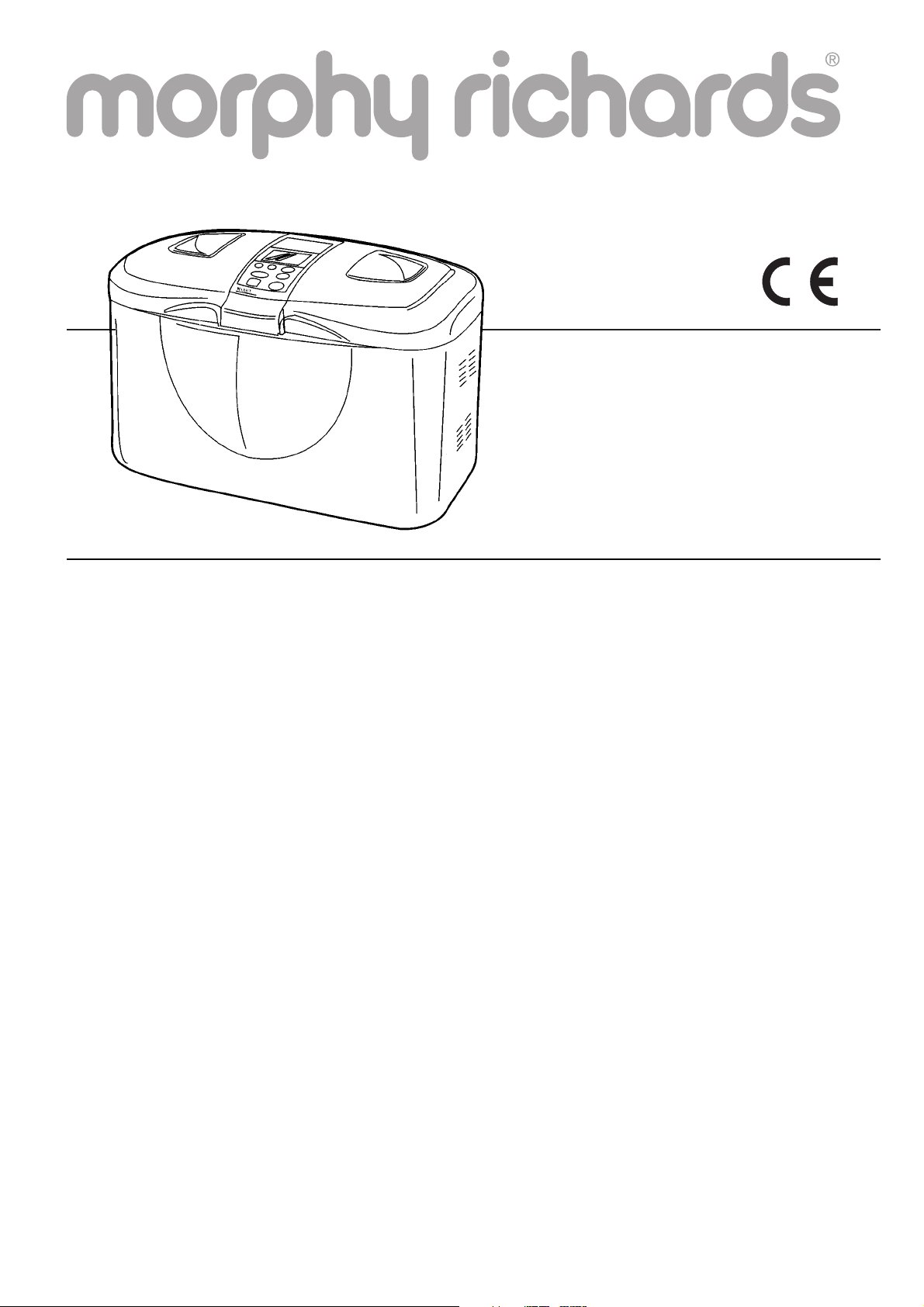
TTwwoo yyeeaarr gguuaarraanntteeee
This guarantee is valid in the UK and Ireland only. It is in
your interest to retain the retailers receipt as proof of purchase.
Please quote the following information if the product develops a
fault. These numbers can be found on the base of the product.
Model No. Serial No.
All Morphy Richards Products are individually tested before
leaving the factory. In the unlikely event of any appliance proving
to be faulty within 28 days of purchase it should be returned to the
place of purchase for it to be replaced.
If the fault develops after 28 days and within 24 months of
original purchase, you should contact the helpline number quoting
Model number and Serial number on the product, or write to the
address below. You will be asked to return the product (in secure,
adequate packaging) to the address below along with a copy of
proof of purchase. Subject to the exclusions set out below (see
‘Exclusions’) the faulty appliance will then be repaired or replaced
and dispatched usually within 7 working days of receipt.
If for any reason this item is replaced during the 2 year
guarantee period, the guarantee on the new item will be calculated
from original purchase date. Therefore it is vital to retain your
original till receipt or invoice to indicate the date of initial purchase.
To qualify for the 2 year guarantee the appliance must have
been used according to the manufacturers instructions. For example
kettles should have been regularly descaled or an iron cord should
have been stored as recommended by the instructions.
EExxcclluussiioonnss
Morphy Richards shall not be liable to replace or repair the
goods under the terms of the Guarantee where:
1 The fault has been caused or is attributable to accidental use,
mis-use, negligent use or used contrary to the manufacturers
recommendations or where the fault has been caused by power
surges or damage caused in transit.
2 The appliance has been used on a voltage supply other than
that stamped on the products.
3 Repairs have been attempted by persons other than our service
staff (or authorised dealer).
4 Where the appliance has been used for hire purposes or non-
domestic use.
5 Morphy Richards are not liable to carry out any type of servicing
work, under the guarantee.
6 Plastic filters for all Morphy Richards kettles and coffee makers
are not covered by the guarantee.
This guarantee does not confer any rights other than those
expressly set out above and does not cover any claims for
consequential loss or damage. This guarantee is offered as an
additional benefit and does not affect your statutory rights as a
consumer.
The After Sales Division, Morphy Richards Ltd, Mexborough, South Yorkshire, England, S64 8AJ
Helpline (office hours): UK (local rate) 08450 777700, Republic of Ireland 1800 409119
www.morphyrichards.co.uk
TTwwiinn llooaaff
bbrreeaaddmmaakkeerr
Please read and save these instructions
Page 2
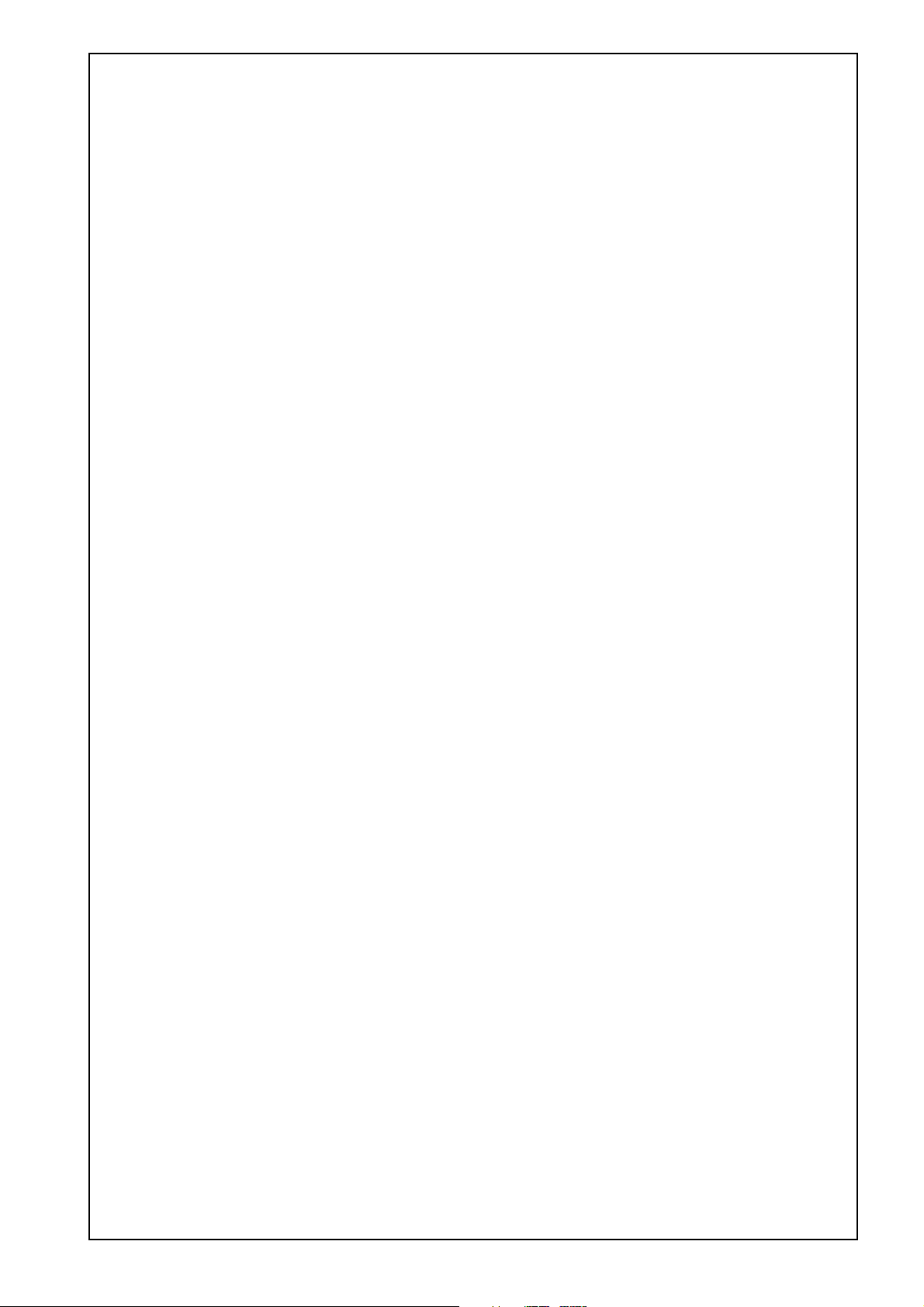
2
IIMMPPOORRTTAANNTT SSAAFFEEGGUUAARRDDSS
WHEN USING ELECTRICAL APPLIANCES, BASIC SAFETY PRECAUTIONS SHOULD ALWAYS BE
FOLLOWED, INCLUDING THE FOLLOWING:
1
Read all instructions carefully.
2
Do not touch hot surfaces. Use oven mitts or oven gloves when removing the hot bread pan.
Do not cover the steam vent openings under any circumstances.
3
To protect against electrical shock, do not immerse cord or plug in water or other liquid.
4
Close supervision is necessary when any appliance is used near children.
5
Unplug the power supply cord when the appliance is not in use, or before cleaning.
Allow to cool before putting on or taking off any parts, and before cleaning the appliance.
6
If the mains lead of this appliance is damaged do not use it. The lead may only be replaced
by Morphy Richards Ltd or an agent of the company, since special purpose tools are required.
Telephone Morphy Richards helpline for advice.
7
The use of accessory attachments not recommended by the manufacturer may cause damage
to the breadmaker.
8
Do not use outdoors.
9
Do not let the power supply cord hang over the edge of table or counter, or touch hot
surfaces.
10
Do not place the appliance on or near heat sources such as gas or electric stove ovens, or
burners.
11
Extreme caution must be given when moving an appliance containing hot contents or
liquids.
12
To disconnect, press and hold STOP, then switch socket off and remove plug from wall
socket.
Never pull on the cord.
13
Do not use the breadmaker for other than intended use.
14
Avoid contact with moving parts.
15
Put ingredients into the baking pan, then fit the baking pan into the breadmaker. The
baking pan must be in place prior to switching on the appliance.
16
Do not operate this appliance in the presence of explosive and/or flammable fumes.
17
This appliance is intended for household use only and not for commercial or industrial use.
18
To avoid damaging the machine, do not place the baking pan or any object on top of the
unit.
19
Do not clean with scouring pads. Do not wash the baking pan, kneading blade measuring
cup or spoon in a dishwasher.
Refer to ‘Cleaning’ section of this book.
20
Do not use breadmaker for storage purposes nor insert any utensils, as they may create a fire
or electric shock.
SSAAVVEE TTHHEESSEE IINNSSTTRRUUCCTTIIOONNSS
Page 3

3
CCoonntteennttss
OOppeerraattiinngg iinnssttrruuccttiioonnss
Important Safeguards 2
Introduction 4
Before first use 4
Electrical requirements 4
About this breadmaker 4
About the recipes 4
Components 5
Control panels settings and functions 6
Setting descriptions 7
Use your breadmaker 8
Using the timer 8
Slicing and storing bread 8
Care and cleaning 9
Knowing your ingredients 10
Measuring your ingredients 11
Ingredient temperatures 12
Creating your own yeast breads 12
Other tips 12
Special glazes for yeast breads 12
RReecciippeess
Yeast breads
Basic white bread 13
Brown bread 13
Granary bread 13
French bread 14
100% wholemeal bread 15
Soft grain bread 13
Onion bread 13
Italian herb bread 14
Raisin bread 14
Sun-dried tomato bread 14
Sunny orange bread 14
Chocolate bread 15
Mixed fruit bread 15
Malt loaf 15
Fast breads
Basic white bread 15
Wholemeal 15
Raisin 15
Rapide breads
Basic white bread 15
Wholemeal 15
Raisin 15
Cake recipes
Standard cake mix 16
Apple and walnut cake 16
Banana nut bread 16
Dough recipes
White rolls 16
Wholemeal rolls 16
Hot cross buns 17
Pizza dough 17
Raspberry braid 17
Bagels 17
Pasta 18
Jams
Marmalade 18
Raspberry and apple marmalade 18
FFuurrtthheerr iinnffoorrmmaattiioonn
Baking cycle times 19
Need help? (questions and answers) 20
Page 4
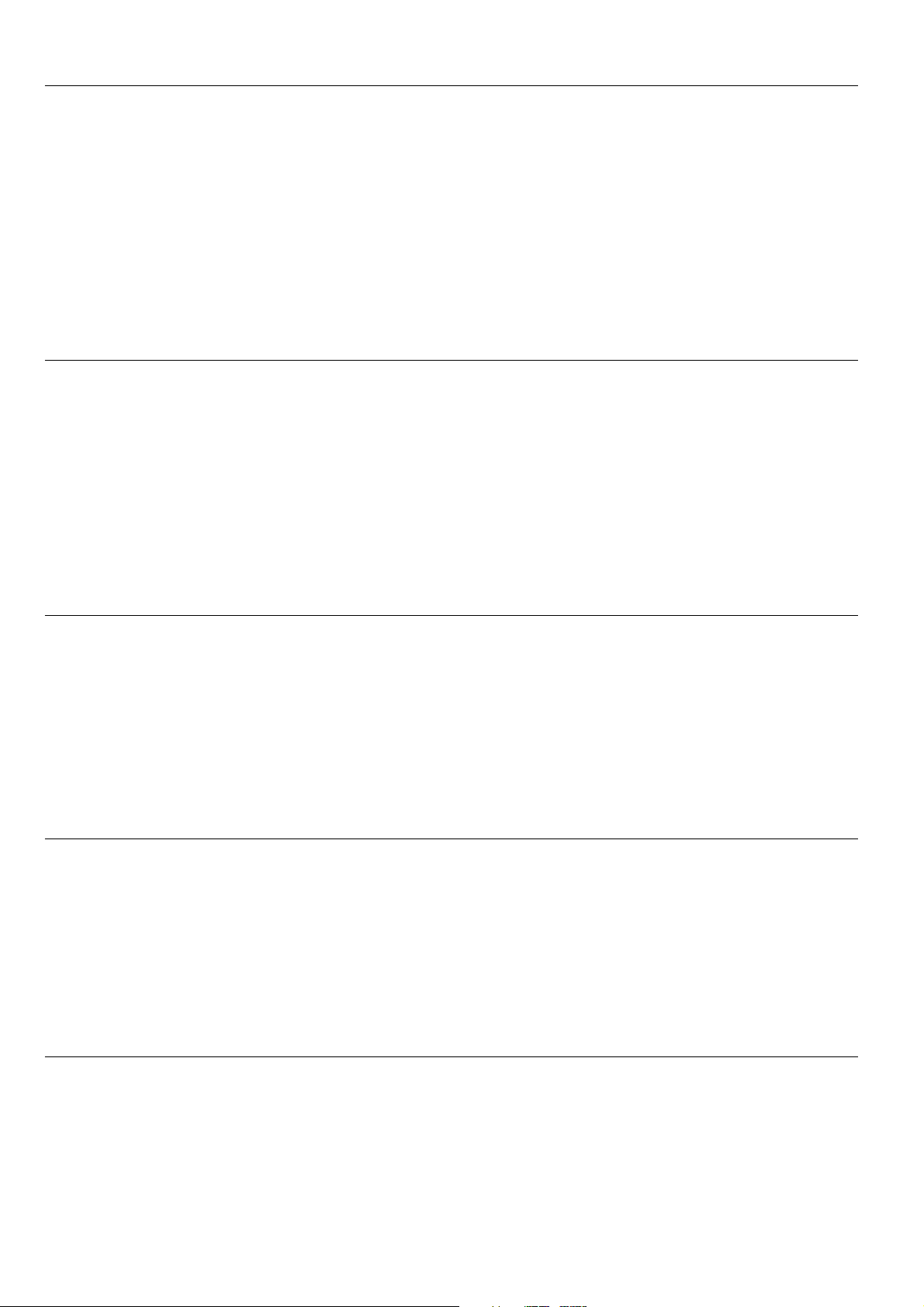
4
EElleeccttrriiccaall rreeqquuiirreemmeennttss
Check that the voltage on the rating plate of your
appliance corresponds with your house electricity
supply which must be A.C. (Alternating Current).
If the socket outlets in your home are not suitable
for the plug supplied with this appliance, the plug
should be removed and the appropriate one fitted.
Note: The plug removed from the mains lead, if
severed, must be destroyed as a plug with bared
flexible cord is hazardous if engaged into a live socket
outlet.
WARNING: THIS APPLIANCE MUST BE EARTHED.
Should the fuse in the 13 amp plug require
changing a 13 amp BS1362 fuse must be fitted.
AAbboouutt tthhiiss bbrreeaaddmmaakkeerr
AAbboouutt tthhee rreecciippeess
• It can make one or two 450g (1lb) loaves (approx
weight).
• It has a special Rapide setting.
• A Fruit and Nut beep signals when extra
ingredients can be added so they don’t get
chopped by the kneading blade.
• Power loss memory feature - program resumes after
short-term power loss.
• Viewing window enables you to watch the
breadmaking process
• Do not cover the breadmaker with towels or other
materials that may prevent steam from escaping.
Some steaming from vents is normal.
The recipes in this booklet have been thoroughly
tested to ensure best results. Recipes have been
created by home economists specifically for this
machine and may not produce acceptable results in
other similar machines.
• Always add ingredients in the order they
are listed in the recipe.
• Accurate measuring of ingredients is vital.
Do not use larger amounts.
BBeeffoorree ffiirrsstt uussee
IInnttrroodduuccttiioonn
The smell of homemade bread wafting around the
home is one of those great smells. Bread, fresh out of
the oven, with melting butter is a memorable taste
sensation. The Morphy Richards automatic breadmaker
can create that experience every morning.
There's very little effort on the part of the baker,
because the breadmaker is a sophisticated appliance
with a computer memory that does all the work for
you.
It’s as simple as one-two-three.
1
Put in the ingredients.
2
Select program and press start.
3
Wait for your bread.
But don't stop at baking bread in this appliance.
Besides being able to do all kinds of speciality breads,
including wholemeal, you can also prepare doughs for
hot cross buns, bread rolls, pasta, cake and jams.
Everything is easy and tastes homemade - because it is.
Before first use, please take a few minutes to read
this instruction book and to find a place to keep it
handy for reference. Pay particular attention to the
safety instructions.
1
Carefully unpack the breadmaker and remove all
packaging materials.
The kneading blades, cup
and spoon are packed inside the bread
pans.
2
Remove any dust that may have accumulated
during packing
3
Wipe the baking pan, kneading blade and outside
surface of the breadmaker with a clean, damp
cloth. Do not use scouring pads or any abrasives on
any part of the breadmaker.
In manufacture it is necessary to lightly
grease some parts of the appliance. This may
result in the unit emitting some vapour when
first used, this is normal.
Page 5

CCoommppoonneennttss
5
Lid handle
Lid
Viewing window
Air vents
Main body
Control panel
Kneading blade
Wire handle
Baking pan
Rotating shaft
Page 6

6
CCoonnttrrooll ppaanneell sseettttiinnggss && ffuunnccttiioonnss
Menu descriptions
Display window
The top and bottom of
the display shows the
mode selected.
The central display is
divided into 2 sections for
the 2 pans and shows:
• Timer delay baking time
and the minute-byminute baking time
countdown
• The menu numbers
selected
• The crust colour selected
• Temperature too high or
too low
Menu button
For choosing the program
menu setting listed on the
control panel above
Colour button
For selecting crust colour.
Choose from Light,
medium or dark
Start
Press to start; or if time
delay selected, begins
countdown to begin
operation.
Stop
Press to stop or to cancel
incorrect timer setting.
Hold until you hear the
beep. Note: Do not press
Stop when just checking
the progress of bread.
Mode descriptions
Timer controls
Use when setting the
timer to delay the start of
baking. Press ➤ and
buttons to set timer,
arrows move time up or
down in 10-minute
increments. Press and hold
buttons for faster
movement. Timer is not
available on some cycles please see section ‘Baking
cycle times’. Note: If
making two loaves
simultaneously, both
programs will start at the
same time.
Left/Right control
Press to choose left pan
only, right pan only or
both pans.
Mode select button
Press to select from the
modes listed on the
control panel above.
Choose from Normal, Fast
or Rapide for making
bread; Dough; and Special
for jam, quick, cake and
bake.
➤
Start
Stop
1 Basic
2 Sweet
3 French
4 Wheat
1 Pasta
2 Dough
3 Pizza
4 Bagel
1 Jam
2 Quick
3 Cake
4 Extra bake
Normal
Fast
Rapide
Dough
Special
SpecialDough
RapideNormal Fast
Colour
Menu
Left/Right
Mode
select
MenuMode
MENU
MENU
Page 7

7
SSeettttiinngg ddeessccrriippttiioonnss
BBrreeaadd sseettttiinnggss
Normal
Choose this setting for bread in less than 3 hours,
and the best results.
Fast
Choose for bread in less than 2 hours. Only suitable
for certain recipes, these recipes call for very warm
water at 30-35°C, see fast breads recipes page 15.
Rapide
Choose for bread in less than 1 hour. Only specially
designed recipes are appropriate for the rapide setting.
These recipes call for very warm water at 30-35ºC and a
larger amount of fast rising yeast. Bread baked on this
setting is usually smaller with a dense texture. Only
suitable for certain recipes, see Rapide bread recipes
page 15.
Basic
This setting is used for breads that primarily use
strong white bread flour, although some recipes may
include small amounts of whole wheat flour. The
settings have the minimum number of rising cycles and
the shortest overall times until baking is completed.
Therefore, loaves will be slightly denser than French or
sweet breads.
Sweet
Use this setting for recipes that use fruit juice,
additional sugar, or added sweet ingredients such as
coconut flakes, raisins, dried fruit, or chocolate. Baking
temperature is reduced to prevent burning and a
longer rise cycle gives the loaves a light, airy texture.
French
Traditionally, French bread has a crispier crust and
lighter texture than basic breads. Not suitable to be
baked on fast or rapide.
Wheat
Use the whole wheat setting for recipes with
significant amounts of whole wheat or rye flour, oats,
or bran. The settings have a longer third rise cycle to
allow heavy wheat and grains to expand. Generally,
whole wheat and multi-grain breads are shorter and
denser than basic, French, or sweet breads. Due to the
wholegrain needing to soak water to expand, it is not
advised to use the delay timer - can produce poor
results.
DDoouugghh sseettttiinnggss
Pasta, Dough, Pizza, Bagel
These settings only make dough and will not bake
the final bread. Remove the dough and shape it to
make pasta, pizza, rolls and round or braided breads.
Then bake in a conventional oven, fry in a deep
fryer (ie doughnuts), or dry and prepare pasta as
directed. You can make the same or different doughs
at the same time. Menu combinations of 1+4 and 2+3
cannot be used.
The pasta setting is a 14 minute knead which can
be used for general mixing of other flour based recipes
- do not exceed 21/2cups of dry mix in each pan.
SSppeecciiaall sseettttiinnggss
Speciality settings are used to make non-yeast
products, such as quick breads, jams, cakes and other
baked goods. Your machine is preprogrammed to run
only one type of speciality setting at a time.
Quick
This setting can be used for recipes that contain
baking powder or baking soda rather than yeast to
make quick breads or cake rise.
Jam
Use this setting for making jam or marmalade from
fresh fruits. Do not double recipe quantities or allow
ingredients to boil over the pan into the baking
chamber. Should this happen, stop the machine
immediately. Allow to cool, and clean thoroughly.
Cake
This setting will mix ingredients and then bake for
a preset amount of time.
Extrabake
This setting will bake only for 1 hour and can also
be used to increase baking time on the selected cycle.
When started, the default time is 1 hour and counts
down in 1 minute intervals. You will have to manually
switch this off by pressing the stop button when you
have completed the extrabake process. You will
probably only require 10-20 minutes of of extrabake
time.
Page 8
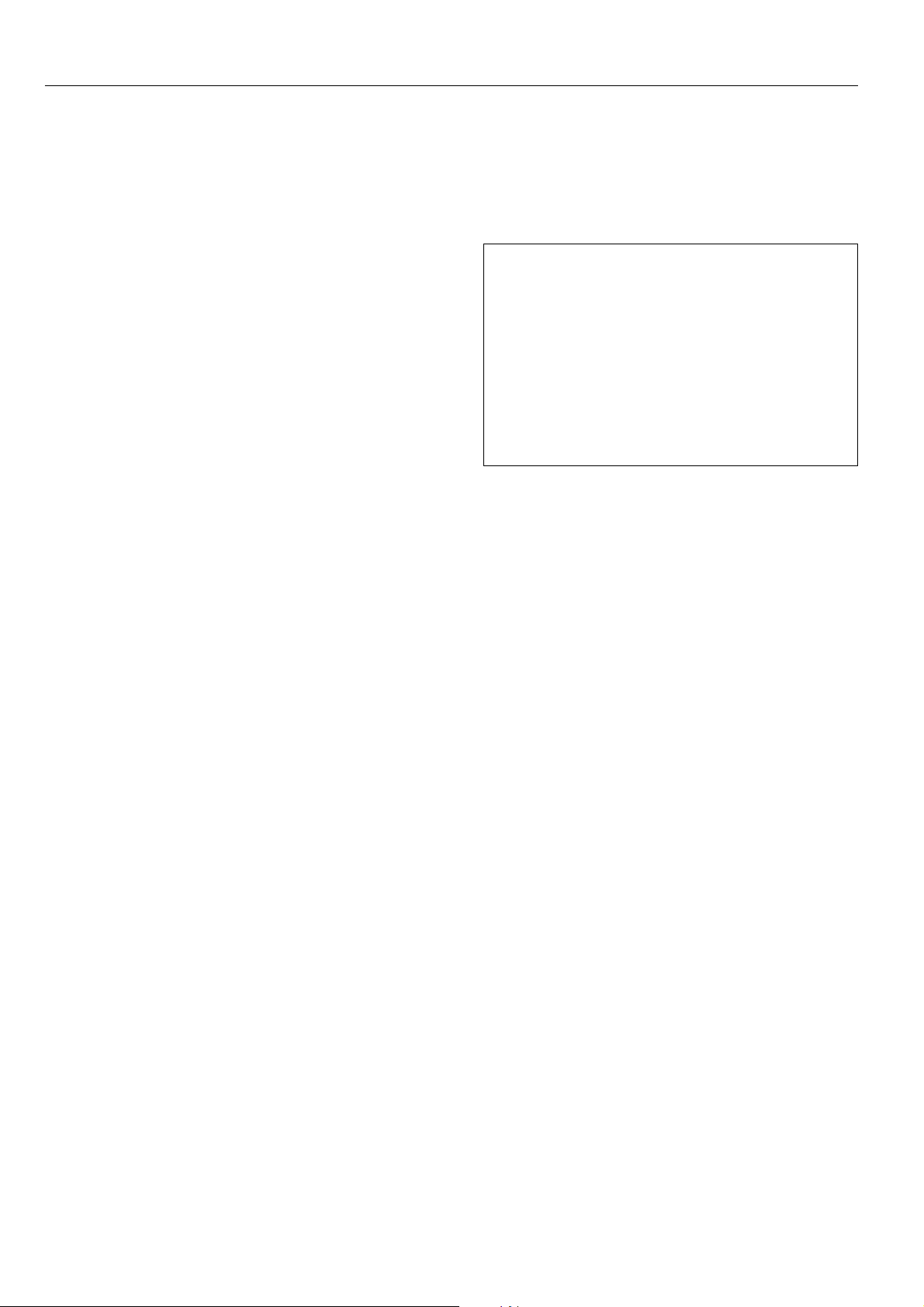
8
UUssiinngg yyoouurr bbrreeaaddmmaakkeerr
1 Take out the pans
Open the lid and remove the baking pans by raising
the handles and lifting out. Place baking pans on
the work surface. It is important that they are filled
with ingredients outside the machine so that any
accidental spillage is not ignited by the heating
elements.
2 Attach the blades
Attach the kneading blades to the shaft by lining
up the flat sides and pushing on.
3 Measure ingredients
Measure the ingredients required and add them all
into the pan in the order listed. See later section
‘Measuring your ingredients’.
•
When adding the yeast to the baking pan, take
care that the yeast does not come into contact with
the water or any other liquid, as it will start to
activate immediately.
• Use tepid water 21-28ºC for normal, dough and
special. Fast and Rapide require 30-35°C water.
4 Put pans back in
Place the baking pan back in the breadmaker and
push down until you hear it click firmly into place.
Close the lid.
5 Plug in
Plug into the power supply (you will hear a beep).
The breadmaker will automatically be set to basic
bread menu and normal time.
• Every time you press a button you will hear a beep to
confirm.
6 Select pans
Press Left/Right button to choose to use the left,
right or both pans. When selected, the words
LEFT
and
RIGHT
are displayed as appropriate in the black
bar. Remove the blade from the pan you are not
using as the motor blade will still turn.
7 Select mode
Press Mode Select button. An arrow in the display
points at the chosen selection, Normal, Fast, Rapide
at the top of the window, Dough or Special at the
bottom of the window. Mode is the same for both
pans.
8 Select program setting
Choose by pressing the Menu button.
If you are using one pan only:
The display for the chosen pan will scroll through
the menu numbers 1, 2, 3, 4. Keep pressing until
the display shows the menu number you require.
If you are using both pans:
The display will scroll through preset combinations
in both sides of the window. Keep pressing until
the display shows the two menu numbers you
require.
• There are 10 preset combinations with Normal, Fast,
Rapide; 8 preset combinations with Dough; 4 preset
menus with Special.
9 Select colour
Choose desired crust colour by pressing Colour
button. An underline indicates if you have chosen
LIGHT, MED
. or
DARK
. If you are using both pans, the
display will scroll through 9 preset combinations in
each side of the window. This setting is only
available on Normal and Fast modes.
10Select the delay time
If you wish the bread to be ready later, set the time
delay now, as described in next section.
11Start
Press the Start Stop button to start the machine. The
remaining time will count down in one minute
increments.
12 Finish
When the program is completed
and the bread is
baked
the display shows 0:00 and will beep 5 times.
13Keep warm
The keep warm function will circulate hot air for a
further 60 minutes on most settings (see ‘Baking
cycle times’ section). For best results, remove the
baking pan within this period or when the initial
program is completed.
14Remove the food
Press Stop. Open the lid. Remove the baking pan
using oven gloves (taking care as it is very hot).
15Turn out the bread
Turn the pan upside down and tap the bread from
the pan onto a rack to cool. Fill the pan with warm
water immediately to prevent the blade from
sticking to the shaft.
• Occasionally the kneading blade will stay in the
loaf. Wait until the loaf is cool and then remove the
blade with a wooden or plastic utensil to avoid
damage to the non-stick surface.
EXAMPLE
To bake a white and wholemeal loaf simultaneously:
•
Select pans
Press Left/Right button until left
and right are shown in the black bar in the
display.
•
Select mode
Press mode button until Normal
is selected by an arrow.
•
Select program
Press Menu button until 1
appears on the left of the screen and 4 on the
right.
Page 9

9
CCaarree aanndd cclleeaanniinngg
16
Always unplug the appliance after use.
• Do not open the lid whilst the breadmaker is
operating as this will affect the quality of the
bread, especially its ability to rise properly. Only
open the lid when the recipe needs you to add
additional ingredients, see recipes.
UUssiinngg tthhee ttiimmeerr
Follow steps 1-9 first. Use the timer when you want
the bread ready later, or in the morning. The timer
operates with Normal and Fast settings up to approx
13 hours later. Check if function is available by
consulting Baking cycle times section. Do not use this
function with recipes that use perishable ingredients
such as eggs, fresh milk, sour cream, or cheese.
1
Decide when you want the bread to be ready and
calculate the difference in time between now and
then. For example, if you want two loaves of Sweet
bread at 8am, and it is now 7.30pm, the difference
is 12 1/2 hours.
2
Enter this time by pressing right arrow button (➤).
Arrows will move time in 10-minute increments.
Press and hold for faster movement. If you pass the
desired time press left arrow button ( ) to go
back. After you have pressed Start, the colon (:) will
flash.
It is advised that you select a suitable delay time so
you can remove the bread at the end of this time or at
least soon after the 60 minute keep warm time. If not
the trapped moist air will make the bread soggy.
Note: If making two loaves simultaneously, both
programs will start at the same time.
SSlliicciinngg aanndd ssttoorriinngg bbrreeaadd
For best results place bread on a wire rack and
allow to cool for 15-30 minutes before slicing.
Use an electric knife or a sharp knife with a
serrated blade for even slices.
Store unused bread tightly covered in a plastic bag
at room temperature for up to three days. If weather is
hot and humid, store in the refrigerator overnight.
For longer storage (up to one month), place bread
in a tightly covered container in the freezer.
If you store the bread in the refrigerator, leave it
out to bring it to room temperature before serving.
Since homemade bread has no preservatives it
tends to dry out and become stale faster than
commercially made bread.
Leftover slightly hardened bread may be cut into
1.3 cm (half inch) or 2.5cm (1 inch) cubes and used in
favourite recipes to make croutons, bread pudding, or
stuffing.
1 Caution: To prevent electrical shock,
unplug the unit before cleaning.
2
Wait until the breadmaker has cooled.
• Do not immerse or splash either the body or lid in
any liquid as this may cause damage and/or electric
shock.
• For easy cleaning the lid can be removed by
opening it in a 90° angle and pulling it off.
3
Exterior: Wipe the lid and outer body of the unit
with a damp cloth or slightly dampened sponge.
4
Interior: Use a damp cloth or sponge to wipe the
interior of the breadmaker.
5
Baking pan: Clean the baking pan with warm,
soapy water. Avoid scratching the non-stick
surface. Dry it thoroughly before placing it back in
the baking chamber.
• Do not wash the baking pan, measuring cup or
spoon or kneading blade in the dishwasher.
• Do not soak the baking pan for long periods as this
could interfere with the working of the drive shaft.
• If the paddle becomes stuck in the bread pan, pour
hot water over it and allow to soak for 30 minutes.
This will enable you to remove the paddle more
easily.
• Be sure the appliance is completely cooled before
storing away.
Do not use any of these when cleaning
• Paint thinner
• Benzine
• Steel wool pads
• Polishing powder
• Chemical dustcloth
Special care for the non-stick finish
Avoid damaging the coating. Do not use metal
utensils such as spatulas, knives or forks.
The coating may change colour after long use, this
is only caused by moisture and steam and will not
affect the performance of the unit or quality of your
bread.
The hole in the centre of the kneading blade
should be cleaned, then add a drop of cooking oil and
replace it on the spindle in the baking pan. This will
prevent sticking of the blade.
• Keep all air vents and openings clear of dust.
SSttoorriinngg tthhee uunniitt
Be sure to dry all parts before storing including
wiping any moisture from the viewing window. Close
the lid and do not store anything on top of the lid.
➤
Page 10

10
KKnnooww yyoouurr iinnggrreeddiieennttss
UUnnddeerrssttaannddiinngg bbaakkiinngg
It is often said that cooking is an art relying on the
creativity of the chef while baking bread is much more
of a science. This means that the process of combining
flour, water and yeast results in a reaction that
produces bread. You have to remember that when the
ingredients combine with each other they produce a
specific result. Read the following information
carefully to gain a better understanding of the
importance each ingredient plays in the breadmaking
process.
IImmppoorrttaanntt nnoottee oonn fflloouurrss
Flours, while visibly similar, can be very different by
virtue of how they were grown, milled, stored, etc.
You may find that you will have to experiment with
different brands of flour to help you make that perfect
loaf. Storage is also very important, as all flours should
be kept in an airtight container.
All purpose flour/plain flour
All purpose Flour is a blend of refined hard and soft
wheat flours especially suitable for making cake. This
type of flour should be used for recipes in the
cake/quick bread section.
Strong plain flour/bread flour
Bread flour is a high gluten/protein flour that has
been treated with conditioners that give dough a
greater suitability for kneading. Bread Flour typically
has a higher gluten concentration than All purpose
flour; however, depending on different milling
practices, this may vary. Strong plain flour or bread
flour are recommended for use with this breadmaker.
Whole wheat flour/wholemeal flour
Whole wheat flour/wholemeal flour is milled from
the entire wheat kernel which contains the bran and
germ and makes it heavier and richer in nutrients than
white flour. Breads made with this flour are usually
smaller and heavier than white loaves. To overcome
this whole wheat flour/wholemeal flour can be mixed
with Bread flour or strong plain flour to produce a
high light textured bread.
Self-raising flour
Self-raising Flour contains unnecessary leavening
ingredients that will interfere with bread and cake
making. It is not recommended for use.
Bran
Bran (unprocessed) & Wheat Germ are the coarse
outer portions of the wheat or rye grains separated
from flour by sifting or bolting. They are often added
in small quantities to bread for nutritional enrichment,
heartiness and flavour. They are also used to enhance
the texture of bread.
Oatmeal
Oatmeal comes from rolled or steel-cut oats. They
are used primarily to enhance flavour and texture.
OOtthheerr iinnggrreeddiieennttss
Yeasts (active dry yeast)
Yeast through a fermentation process produces gas
(carbon dioxide) necessary to make the bread rise.
Yeast must be able to feed on sugar and flour
carbohydrates in order to produce this gas. Active dry
granular yeast is used in all recipes that call for yeast.
There are basically three different types of yeast
available, fresh, dry and instant quick rising. It is
recommended that traditional dry active yeast be used,
however, instant quick rising can also be used in lesser
amounts. (Note: The recipes in this cookbook were
developed using traditional dry yeast and fast acting
yeast). Fresh or compressed cake yeast is not
recommended as they will produce poor results. Store
yeast according to manufacturers instructions. Ensure
your yeast is fresh by checking its expiration date. Once
a package or can of yeast is opened it is important that
the remaining contents be immediately resealed and
refrigerated as soon as possible for future use. Often
bread or dough, which fails to rise, is due to stale yeast
being used. The following test can be used to
determine whether your yeast is stale and inactive:
1
Place half a cup of lukewarm water into a small
bowl or cup.
2
Stir 1 tsp. of sugar into the water then sprinkle 2
tsp. of yeast over the surface.
3
Place bowl or cup in a warm area and allow to sit
for 10 minutes undisturbed.
4
The mixture should foam and produce a strong
yeast aroma. If this does not occur, discard mixture
and start again with another packet of dried yeast.
Sugar
Sugar is important for the colour and flavour of
breads. It is also food for the yeast as it is part of the
fermentation process. Artificial sweeteners cannot be
used as a substitute for sugar as the yeast will not react
properly with them.
We recommend castor sugar as this blends in better
with the other ingredients. Some recipes call for honey
which has been found to be more suitable.
Salt
Salt is necessary to balance the flavour of breads
and cakes, as well as for the crust colour that develops
during baking. Salt also limits the growth of yeast so
the amounts shown in the recipes should not be
increased. For dietary reasons it may be reduced,
however, your baking may suffer.
Page 11

11
Liquids/milk
Liquids such as milk or a combination of powdered
milk and water, can be used when making bread. Milk
will improve flavour, provide a velvety texture and
soften the crust, while water alone will produce a
crispier crust. Some liquids call for juice (orange, apple,
etc) to be added as a flavour enhancer.
Note: For
most recipes we suggest the use of dry
skimmed milk.
Eggs
Eggs add richness and a velvety texture to bread
doughs and cakes.
Sunflower oil
‘Shortens’ or tenderises the texture of yeast breads.
Butter or margarine can be used as a substitute. If
butter or margarine is used direct from the refrigerator
it should be softened for easier blending during the
mixing cycle.
Baking powder
Baking powder is a raising agent used in cakes. This
type of raising agent does not require rising time
before baking as the chemical reaction works when
liquid ingredients are added.
Bicarbonate of soda
Bicarbonate of soda is another raising agent not to
be confused or substituted for baking powder. It also
does not require rising time before baking as the
chemical reaction works during the baking process.
MMeeaassuurriinngg iinnggrreeddiieennttss
The key and most important step when using your
breadmaker is measuring your ingredients precisely
and accurately. It is extremely important to measure
each liquid and dry ingredient properly or it could
result in a poor or unacceptable baking result. The
ingredients must also be added into the baking pan in
the order in which they are given in each recipe. Liquid
and dry measurements are done somewhat differently
and are as follows:
Liquid Measurements
Use the cup provided. When reading amounts, the
measuring cup must be placed on a horizontal flat
surface and viewed at eye level (not on an angle). The
liquid level line must be aligned to the mark of
measurement. A ‘guesstimate’ is not good enough as it
could throw out the critical balance of the recipe.
Dry Measurements
Dry measurements (especially flours) must be done
using the measuring cup provided. Dry measuring must
be done by gently spooning ingredients into the
measuring cup and then once filled, levelling off with
a knife. Scooping or tapping a measuring cup will pack
the ingredients and you will end up with more than is
required. This extra amount could affect the balance of
the recipe. Do not sift the flour, unless stated.
When measuring small amounts of dry or liquid
ingredients (ie yeast, sugar, salt, powdered milk,
honey, molasses) the measuring spoon which is
provided must be used. Measurements must be level,
not heaped as this small difference could throw out
the critical balance of the recipe.
Your breadmaker produces delicious baked goods
with ease. This machine requires only that you
carefully follow the recipe instructions. In basic
cooking, normally ‘a pinch of this and a dash of that’ is
Page 12

12
fine, but not for breadmakers. Using an automatic
breadmaker requires you accurately measure each
ingredient for best results.
IInnggrreeddiieenntt tteemmppeerraattuurreess
All ingredients, including the machine and
pan, and especially liquids (water or milk),
should be warmed to room temperature 21°C
(70°F).
If ingredients are too cold, below 10°C (50°F),
they will not activate the yeast. Extremely hot liquids,
above 40°C (104°F), may kill the yeast.
CCrreeaattiinngg yyoouurr oowwnn yyeeaasstt
bbrreeaaddss
With the breadmaker, even the most inexperienced
baker can achieve the satisfying experience of baking a
loaf of bread. All of the mystery and hard work is
gone. Inside this talented machine with an electronic
brain, the dough is mixed, kneaded, proofed and
baked without you being present. The automatic
breadmaker can also just prepare the dough, and
when it's ready, you shape, allow to rise and bake in a
conventional oven. The recipes on the following pages
are ‘tailored’ for this breadmaker. Each recipe features
ingredients that best compliment a particular loaf of
bread, and each was tested in our machines.
It is
extremely important not to exceed the
amounts of flour specified in each of the
recipes or else it could result in
unsatisfactory baking performance.
When
creating your own yeast bread recipes or baking an old
favourite, use the recipes in this cookbook as a guide
for converting portions from your recipe to your
breadmaker.
SSppeecciiaall ggllaazzeess ffoorr yyeeaasstt bbrreeaaddss
Give your just baked bread a professional finish.
Select one of the following special glazes to enhance
your bread.
Egg Glaze
Beat 1 large egg and 1 tablespoon of water
together, brush generously. Note: apply only to
doughs before baking.
Melted Butter Crust
Brush melted butter over just baked bread for a
softer, tender crust.
Milk Glaze
For a softer, shiny crust, brush just baked bread
with milk or cream.
Sweet Icing Glaze
Mix 1 cup sifted icing sugar with 1 to 2 tablespoons
of milk to make a glaze consistency and drizzle over
raisin bread or sweet breads.
Poppy/Sesame/Caraway Seed/Oatmeal
Sprinkle your choice of these seeds generously over
just glazed bread.
OOtthheerr ttiippss
• Place all recipe ingredients into the baking pan so
that yeast is not touching any liquid.
• After completing the process of making dough in
your breadmaker, typically when letting dough rise
outside the breadmaker, allow 30 minutes or until
dough doubles in size. Dough should be lightly
greased and covered with grease proof paper and a
dry towel. It should be placed in a warm area free
from drafts.
• Humidity can cause problems, therefore humidity
and high altitudes require adjustments. For high
humidity, add an extra tablespoon of flour if
consistency is not right. For high altitudes, decrease
yeast amount by approximately
1
/
4
teaspoon, and
decrease sugar and/or water or milk slightly.
• The DOUGH setting is great for mixing, kneading
and proofing (allowing dough to rise) richer dough
like croissant doughs. Use the automatic
breadmaker to prepare this dough so all you need
to do is shape and bake it according to your recipe.
• When recipes call for a ‘lightly floured surface,’ use
about 1 to 2 tablespoons of flour on the surface.
You may want to lightly flour your fingers or
rolling pin for easy dough manipulation.
• When you let dough ‘rest’ and ‘rise’ according to a
recipe, place it in a warm, draught-free area. If the
dough does not double in size, it may not produce
a tender product.
• If the dough you are rolling shrinks back, let it rest
covered for a few minutes before rolling again.
• Dough may be wrapped in plastic and stored in a
freezer for later use. Bring the dough to room
temperature before using.
• After 5 minutes of kneading, open the lid and
check the dough consistency. The dough should
form a soft, smooth ball. If too dry, add liquid. If
too wet, add flour (1/2 to 1 tablespoon at a time).
Page 13

13
RReecciippeess
All these bread types are processed and baked in
the machine.
RReecciippeess ffoorr yyeeaasstt bbrreeaaddss
All of the following recipes use this same general
method:
1
Measure ingredients into baking pan.
2
Use tepid water 21-28ºC.
3
Insert baking pan securely into unit, close lid.
4
Select appropriate bread setting.
5
Push start button.
6
When bread is done, remove pan from unit using
oven mitts.
7
Remove bread from baking pan, (and kneading
blade from bread if necessary).
8
Allow to cool before slicing.
This method is modified by notes, if applicable, at
the end of each recipe.
Basic white bread
with honey with sugar
Water
3
/
4
cup
2
/
3
cup + 1 tsp
Skimmed milk powder 2 tbsp 1 tbsp
Honey 1 tsp
Castor sugar 1 tbsp
Salt
1
/
2
tsp
1
/
2
tsp
Sunflower oil 2 tbsp 2 tbsp
Strong white bread flour 2 cups 2 cups
Traditional dried active yeast 1 tsp 1 tsp
Use Mode Normal Normal
Use Menu Basic Basic
Use Colour Medium Medium
Brown bread
Water
3
/
4
cup
Skimmed milk powder 1
1
/
2
tbsp
Brown sugar 1 tbsp
Salt
1
/
2
tsp
Sunflower oil 1
1
/
2
tbsp
Strong brown bread flour 2 cups
Traditional dried active yeast 1 tsp
Use Mode Normal
Use Menu Basic
Use Colour Medium
Granary bread
Water
7
/
8
cup
Brown sugar 1 tbsp
Salt 1 tsp
Sunflower oil 1
1
/
2
tbsp
Granary flour 2 cups
Traditional dried active yeast
3
/
4
tsp
Vitamin C tablet 100mg 1 x 100mg
Use Mode Normal
Use Menu Wheat
Use Colour Medium
French bread
Water
3
/
4
cup
Castor sugar 2 tsp
Salt 1 tsp
Sunflower oil 1 tsp
Strong white bread flour 2 cups
Traditional dried active yeast 1
3
/
4
tsp
Use Mode Normal
Use Menu French
Use Colour Medium
Wholemeal bread
with honey with sugar
Water
7
/
8
cup
7
/
8
cup
Skimmed milk powder 1 tbsp
Honey 1 tbsp
Brown sugar 2
1
/
2
tbsp
Salt 1 tsp 1 tsp
Sunflower oil 1
1
/
2
tbsp 1
1
/
2
tbsp
Strong wholemeal flour 2 cups 2 cups
Traditional dried active yeast 1 tsp 1 tsp
Vitamin C tablet 1 x 100mg 1 x 100mg
Use Mode Normal Normal
Use Menu Wheat Wheat
Use Colour Medium Medium
Soft grain bread
Water
3
/
4
cup
Skimmed milk powder 2 tbsp
Honey 1 tsp
Salt
1
/
2
tsp
Sunflower oil 2 tbsp
Strong white softgrain flour 2 cups
Traditional dried active yeast 1 tsp
Use Mode Normal
Use Menu Basic
Use Colour Medium
Onion bread
with honey with sugar
Water
3
/
4
cup
2
/
3
cup + 1 tsp
Skimmed milk powder 2 tbsp 1 tbsp
Honey 1 tsp
Castor sugar 1
1
/
2
tbsp
Salt
1
/
2
tsp
1
/
2
tsp
Onion granules 1 tbsp 1 tbsp
Sunflower oil 2 tbsp 2 tbsp
Strong white bread flour 2 cups 2 cups
Traditional dries active yeast 1 tsp 1 tsp
Use Mode Normal Normal
Use Menu Basic Basic
Use Colour Medium Medium
Page 14

14
Italian herb bread
Water
3
/
4
cup
Skimmed milk powder 2 tbsp
Honey 1tsp
Salt
1
/
2
tsp
Sunflower oil 2 tbsp
Dried marjoram
3
/
4
tsp
Dried basil
3
/
4
tsp
Dried thyme
3
/
4
tsp
Strong white bread flour 2 cups
Traditional dried active yeast 1 tsp
Use Mode Normal
Use Menu Basic
Use Colour Medium
Raisin bread
Water
3
/
4
cup
Skimmed milk powder 2 tbsp
Castor sugar
1
/
8
cup
Salt
1
/
2
tsp
Sunflower oil 2 tbsp
Cinnamon
1
/
2
tsp
Strong white bread flour 2 cups
Traditional dried active yeast 1 tsp
Raisins*
3
/
8
cup
Use Mode Normal
Use Menu Sweet
Use Colour Medium
* Add the raisins when the beeper sounds.
Sun-dried tomato bread
Water
3
/
4
cup
Skimmed milk powder 2 tbsp
Honey 1 tsp
Sunflower oil 2 tbsp
Strong white bread flour 2 cups
Traditional dried active yeast 1 tsp
Sun-dried tomatoes
1
/
4
cup
Use Mode Normal
Use Menu Basic
Use Colour Medium
Sunny orange bread
Freshly squeezed Orange Juice
3
/
4
cup
(approx 2 oranges, depending on size)
Honey 1 tbsp
Salt
1
/
2
tsp
Sunflower oil 1 tbsp
Orange rind (grated zest) 2 oranges
Strong white bread flour 2 cups
Traditional dried active yeast 1 tsp
Use Mode Normal
Use Menu Sweet
Use Colour Medium
Chocolate bread
Water
3
/
4
cup
Skimmed milk powder 1 tbsp
Caster sugar 6 tbsp
Salt
1
/
2
tsp
Sunflower oil 1 tsp
Egg (beaten) 1 medium
Strong white bread flour* 1
3
/
4
cups
Cocoa powder*
1
/
4
cup
Traditional dried active yeast 1 tsp
Use Mode Normal
Use Menu Sweet
Use Colour Medium
* Sieve the flour and cocoa together before adding to pan.
Check the mixture 5 minutes into the cycle and if mixture
looks uneven, turn the breadmaker off at the mains socket
and use a plastic spatula to help combine the ingredients.
Either resume the program or restart it.
Mixed fruit bread
Water
3
/
4
cup
Skimmed milk powder 2 tbsp
Castor sugar
1
/
8
cup
Salt
1
/
2
tsp
Sunflower oil 2 tbsp
Nutmeg
1
/
2
tsp
Strong white bread flour 2 cups
Traditional dried active yeast 1 tsp
Mixed fruit*
3
/
8
cup
Use Mode Normal
Use Menu Sweet
Use Colour Medium
* Add the mixed fruit approximately 20 minutes into the
cycle.
Malt loaf
Water
5
/
8
cup
Salt
1
/
2
tsp
Sunflower oil 1
1
/
2
tbsp
Strong white bread flour 1 cup
Black treacle 1 tbsp
Malt extract 1
1
/
2
tbsp
Strong white bread flour 1 cup
Traditional dried active yeast
3
/
4
tsp
Sultanas*
3
/
8
cup
Use Mode Normal
Use Menu Sweet
Use Colour Medium
* Add when bleep indicates add fruit.
The black treacle and malt extract is to be placed between 2
layers of flour, hence 2 lots of flour.
Page 15

FFaasstt aanndd rraappiiddee bbrreeaaddss
15
FFaasstt bbrreeaaddss
These recipes require very warm water 30 to 35ºC.
Use fast acting yeast.
Basic white bread
Water
3
/
4
cup
Castor sugar 1
1
/
4
tsp
Salt
1
/
2
tsp
Skimmed milk powder 1 tbsp
Sunflower oil 2 tbsp
Strong white bread flour 1
3
/
4
cups
Fast acting yeast 1
1
/
2
tsp
Use Mode Fast
Use Menu Basic
Use Colour Medium
Wholemeal bread
Water
7
/
8
cup
Honey 1 tbsp
Salt 1 tsp
Sunflower oil 1
1
/
2
tbsp
Strong wholemeal flour 2 cups
Fast acting yeast 1
3
/
4
tsp
Use Mode Fast
Use Menu Wheat
Use Colour Medium
Raisin bread
Water
3
/
4
cup
Skimmed milk powder 1 tbsp
Castor sugar 1
1
/
4
cup
Salt
1
/
2
tsp
Sunflower oil 2 tbsp
Strong white bread flour 1
3
/
4
cups
Traditional dried active yeast 1
3
/
4
tsp
Raisins*
3
/
8
cup
Use Mode Fast
Use Menu Sweet
Use Colour Medium
*Add the raisins after 3 minutes
RRaappiiddee bbrreeaaddss
These recipes require very warm water 30 to 35ºC.
Use fast acting yeast.
Basic white bread
with honey with sugar
Water
7
/
8
cup
7
/
8
cup
Skimmed milk powder 1
1
/
2
tbsp
Honey 1 tsp
Castor sugar 1
1
/
2
tsp
Salt
1
/
4
tsp
1
/
4
tsp
Sunflower oil 2 tbsp 2
1
/
2
tbsp
Strong white bread flour 2 cups 2 cups
Fast acting yeast 2 tsp 2 tsp
Use Mode Rapide Rapide
Use Menu Sweet Sweet
Wholemeal bread
Water
7
/
8
cup
Honey 1 tbsp
Salt 1 tsp
Sunflower oil 1
1
/
2
tbsp
Strong wholemeal flour 2 cups
Fast acting yeast 2 tsp
Use Mode Rapide
Use Menu Wheat
Raisin bread
Water
3
/
4
cup
Skimmed milk powder 2 tbsp
Castor sugar 2 tbsp
Salt
1
/
2
tsp
Sunflower oil 2 tbsp
Cinnamon
1
/
2
tsp
Strong white bread flour 2 cups
Fast acting yeast 2 tsp
Raisins*
3
/
8
cup
Use Mode Rapide
Use Menu Sweet
*Add the raisins after 4 minutes
Page 16

16
CCaakkee rreecciippeess
These cake type recipes require some group mixing
outside the machine and mix/bake in the machine. Use
tepid water at 21-28ºC.
Standard cake mix
Ingredients group 1
Softened butter
1
/
2
cup
Vanilla essence
1
/
4
tsp
Eggs (beaten) 2 medium
Lemon juice 1
1
/
2
tsp
Ingredients group 2
Plain flour 1
1
/
8
cup
Baking powder 1
1
/
2
tsp
Caster sugar
1
/
2
cup
Use Mode Special
Use Menu Cake
Method
1
Mix group 1 together in a separate bowl.
2
Sieve group 2 together in a second bowl.
3
Combine groups 1 and 2 together until mixed.
4
Pour mixture into breadpan.
Banana nut loaf
Ingredient group 1
Butter 1 tbsp
Milk
1
/
2
tbsp
Banana (mashed)
1
/
2
cup
Egg (beaten) small or medium 1
Walnuts (chopped)
3
/
8
cup
Lemon (grated zest) 1 tsp
Ingredient group 2
All purpose flour
3
/
4
cups
Bicarbonate of soda
1
/
4
tsp
Baking powder
1
/
4
tsp
Castor sugar
1
/
4
cup
Salt Pinch
Use Mode Special
Use Menu Quick
Method
Follow method given for standard cake mix.
Apple & walnut cake
Ingredient group 1
Egg 1 medium
Milk 1 tbsp
Sunflower oil 2 tbsp
Peeled, cored and grated, Granny Smith apples 1 cup
Walnuts, in pieces/chopped
1
/
2
cup
Ingredient group 2
Castor sugar
1
/
2
cup
All purpose flour 1
1
/
2
cups
Baking soda
1
/
2
tsp
Baking powder
1
/
4
tsp
Salt
1
/
4
tsp
Nutmeg
1
/
4
tsp
Cinnamon
1
/
4
tsp
Use Mode Special
Use Menu Quick
Method
Follow method given for standard cake mix.
DDoouugghh rreecciippeess
Use tepid water at 21-28ºC. Quantities are for
one pan.
White rolls
Water
5
/
8
cups
Skimmed milk powder
1
/
2
tbsp
Sunflower oil 1 tbsp
Castor sugar 1 tbsp
Salt 1 tsp
Strong white bread flour 2 cups
Traditional dried active yeast 1 tsp
Use Mode Dough
Use Menu Dough
Method
1
Knead and shape the dough into 6 rolls
2
Place on a greased baking tray
3
Allow to rise until they are double in size and glaze
4
Bake for approx 15 minutes at 200°C
Wholemeal rolls
Water
5
/
8
cup
Skimmed milk powder 1 tbsp
Sunflower oil 1 tbsp
Honey 1
1
/
2
tbsp
Salt 1 tsp
Strong wholemeal flour 2 cups
Traditional dried active yeast 1 tsp
Use Mode Dough
Use Menu Dough
Method
Follow method given for white rolls.
Page 17

Hot cross buns
Milk
1
/
4
cup
Butter (softened)
1
/
8
cup
Castor sugar 2 tbsp
Egg (beaten) 1 medium
Salt
1
/
2
tsp
Cinnamon
3
/
4
tsp
Strong white bread flour 1
1
/
2
cups
Traditional dried active yeast 1 tsp
Use Mode Dough
Use Menu Dough
Mixed dried fruit (knead into dough)*
1
/
2
cup
Egg for glaze 1 medium
Milk for glaze 2 tbsp
Method
1
Remove the dough from the breadpan.
2
Knead the fruit into the dough*.
3
Divide the mixture into 6 and shape into buns.
4
Place the buns on a greased baking tray and cut a
cross on the top of each one.
5
Cover and leave to rise until they double in size.
6
Glaze with egg and water mixture, leaving the cross
unglazed.
7
Bake in a pre-heated oven at approx 190ºC for
approx 15 minutes.
Pizza dough
Water
1
/
2
cup
Castor sugar 1 tbsp
Salt
1
/
2
tsp
Sunflower oil 1 tsp
Strong white bread flour 1
3
/
8
cups
Fast acting yeast
3
/
4
tsp
Use Mode Dough
Use Menu Pizza
Method
1
Knead the dough.
2
Shape into a flat round shape. Place on a greased
baking tray.
3
Cover and allow to rise.
4
Add your desired topping.
5
Bake in a pre-heated oven at approx 200ºC for
approx 15 minutes.
Raspberry braid
Water
1
/
2
cup
Egg (beaten) 1 medium
Sunflower oil 1 tbsp
Castor sugar 2 tbsp
Salt
1
/
2
tsp
Strong white bread flour 2 cups
Traditional dried active yeast 1 tsp
Use Mode Dough
Use Menu Dough
Method
1
Remove dough from pan and on a lightly floured
surface divide dough into half.
2
Roll each half into a 35 x 20cm (14” x 8”) rectangle.
3
Spread
3
/
8
cup of raspberry jam down (lengthways)
centre third of each rectangle.
4
Make diagonal cuts from the outer edges 2.5cm (1”)
apart and 8cm (3”) long.
5
Fold alternate strips of dough over filling.
6
Place on greased baking sheets.
7
Let rise for 30 minutes.
8
Brush with an egg yolk and 1 tablespoon water
glaze.
9
Combine until crumbly: 2 tbsp soft butter, 2 tbsp
brown sugar,
1
/
4
cup ground almonds,
1
/
8
cup flour
and 1 tsp nutmeg.
10
Sprinkle half over each braid.
11
Bake at 175°C (350°F) for 30-35 minutes.
Bagels
Water
2
/
3
cup
Castor sugar 1 tsp
Salt
3
/
4
tsp
Strong white bread flour 2 cups
Traditional dried active yeast
3
/
4
tsp
Use Mode Dough
Use Menu Bagel
Method
1
When the dough is ready, remove from pan and
turn dough out onto lightly-floured surface.
2
Divide into 10 equal portions. Roll into smooth
balls. Use thumbs to make a 4 cm (1
1
/
2
”) hole in the
centre of each ball.
3
Place on a greased baking sheet.
4
Grease top of each bagel with vegetable oil. Cover
with wax paper and dry towel. Place in a warm
area free from drafts and allow to rise for 30
minutes or until doubled in size.
5
Meanwhile, bring 2 litres (3
1
/
2
pt) of water and 1
tablespoons sugar to boil.
6
Simmer 3 to 4 bagels at a time in water for 1 to 2
minutes, turning once or twice.
7
Remove with slotted spoon. Drain on paper towels.
Place on greased baking sheet dusted with
oatmeal.
8
Brush lightly with egg yolk and water mixture.
9
Sprinkle with poppy or sesame seeds, diced onion,
garlic chips, or shredded cheddar cheese, if desired.
10
Bake at 200ºC (400ºF) for 25 to 30 minutes.
17
Page 18

18
Basic pasta dough
Egg (beaten) 3 medium
Pasta flour 1
1
/
2
cups
Use Mode Dough
Use Menu Pasta
Comments
1
When the cycle is complete turn dough onto a
lightly floured surface.
2
Using a hand cranked pasta machine or rolling pin,
roll dough out to desired thickness.
3
Cut into desired width, 3mm (
1
/
8
”) strips for narrow
width).
4
Leave to dry out.
5
Cook in boiling water for approximately 3 minutes.
6
Use both pans for double quantity.
JJaammss
Marmalade
Juice of Seville oranges 3
Rind/skin of Seville oranges 2
Preserving sugar 1 cup
Water
3
/
4
cup
Use Mode Special
Use Menu Jam
Comments
1
Warm the jars before filling.
2
Use extrabake time if needed, according to the set
of the marmalade and the size of the oranges.
3
Use tongs to remove the paddles before pouring
the marmalade into prepared jars.
4
Do not allow paddles to fall into the jar - the jar
could break.
Raspberry and apple jam
Raspberries 1 cup
Chopped baking apples (peeled and cored) 1 cup
Preserving sugar
2
/
3
cup
Lemon juice 2 tbsp
Use Mode Special
Use Menu Jam
Comments
1
Warm the jars before filling.
2
Use extrabake time if needed, according to the set
of the jam and the condition of fruit.
3
Use tongs to remove the paddles before pouring
the jam into prepared jars.
4
Do not allow paddles to fall into the jar - the jar
could break.
Page 19

19
Timer Total
Mode Menu delay time Knead 1 Rise 1 Knead 2 Rise 2 Punch Rise3 Bake Warm Fruit &
Process Process up to nut disp*
Normal
Basic 12:20 2:20 5m 5m 20m 40m 30s 22m 48m 60m 2:00
Sweet 12:30 2:30 5m 5m 20m 40m 30s 25m 55m 60m 2:10
French 12:40 2:40 5m 5m 20m 40m 30s 30m 60m 60m 2:20
Wheat 12:50 2:50 5m 5m 20m 40m 30s 50m 50m 60m 2:30
Fast
Basic 12:20 1:20 15m 20m 45m 60m 1:10
Sweet 12:30 1:30 15m 25m 50m 60m 1:25
Wheat 12:50 1:50 15m 35m 60m 60m 1:45
Rapide
Basic N/a 0:45 10m 8m 27m 60m n/a
Sweet N/a 0:50 10m 10m 30m 60m n/a
Wheat N/a 0:58 10m 13m 35m 60m n/a
Dough
Pasta N/a 0:14 14m n/a
Dough N/a 1:30 14m 15m 11m 50m 5s 1:22
Bagels N/a 1:50 20m 90m 5s 1:45
Special
Jam N/a 1:05 15m 50m n/a
Quick N/a 1:43 3m 5m 5m 90m 60m n/a
Cake N/a 1:34 8m 86m n/a
Bake N/a 1:00 60m 60m n/a
m = minutes
s = seconds
X:XX = hours and minutes
*The fruit and nut dispensing column shows time on display when ingredients are to be added.
BBaakkiinngg ccyyccllee ttiimmeess
Page 20

20
NNeeeedd hheellpp??
QQuueessttiioonnss aabboouutt ggeenneerraall
ppeerrffoorrmmaannccee aanndd ooppeerraattiioonn
Question 1
What should I do if the kneading blade
comes out with the bread?
Remove it with a pair of plastic tongs before slicing
the bread. Since the blade can be disconnected from the
pan, it is not a malfunction if it comes out in your bread.
Question 2
Why does my bread sometimes have some
flour on the side crust?
In some cases, the flour mix may remain on the
corners of the baking pan. When this happens, it
usually can be eaten or simply trim off that portion of
the outer crust with a sharp knife.
Question 3
Why isn't the dough mixing? I can hear the
motor running.
The Kneading Blade or baking pan may not be
inserted properly. Make sure the pan is facing the right
way and that it has ‘clicked’ and seated into the
bottom of the breadmaker.
Question 4
How long does it take to make bread?
Timings for each setting are outlined on page 7.
Question 5
Why can't I use the timer when baking
with fresh milk?
The milk will spoil if left sitting in the machine too
long. Fresh ingredients such as eggs and milk should
never be used with the delayed timer feature.
Question 6
Why do I have to add the ingredients in a
certain order?
This allows the breadmaker to mix the ingredients
in the most efficient manner possible. It also serves to
keep the yeast from combining with the liquid before
the dough is started to mix, which is essential on the
time delay.
Question 7
When setting the timer for morning, why
does the machine make sounds late at night?
The machine must start operation when the time
delay reaches the start time of the program so that the
bread will be ready. These sounds are made by the
motor when kneading the dough. It is a normal
operation, not a malfunction.
Question 8
The kneading blade is stuck in the bread
pan. After baking how do I get it out?
The kneading blade may ‘stick’ in place after
baking. Running warm or hot water over the blade
should loosen it enough to be removed. If still stuck,
soak in hot water for about 30 minutes.
Question 9
Can I wash the baking pan in the
dishwasher?
No. The baking pan and kneading blade must be
washed by hand.
Question 10
What will happen if I leave the finished
bread in the baking pan?
Whilst still in the breadmaker for the first hour
after baking is complete the bread ’keeps warm’ to
prevent it becoming ‘soggy’.
Leaving the bread in the breadmaker after the
keep warm period may result in a ‘soggy’ loaf of bread
as excess steam (moisture) would not be able to
escape. Remove and allow to cool on a wire rack after
baking to prevent this.
Question 11
Why did the dough only partially mix?
Why didn't it mix completely?
The dough may be too heavy or dry. Also, the
kneading blade or baking pan may not be inserted
properly. Ingredients may have been added in the
wrong order.
Question 12
Why didn't the bread rise?
The yeast could be bad, past it’s sell by date or
possibly no yeast was added at all. Also, if the mixing
was not complete, rising problems could develop.
Question 13
Why can't the delayed finish be set for
more than 13 hours? What is the minimum
time a cycle may be delayed?
The maximum length of delay is 10 hours plus the
particular cycle time. For example, Normal Basic has a
cycle time that takes 2:20 hours, so it may be delayed
up to 12:20 hours. The minimum length of delay for
each Normal and Fast mode setting is 10 minutes. The
clock increases and decreases in increments of 10
minutes.
Page 21

QQuueessttiioonnss aabboouutt iinnggrreeddiieennttss
aanndd rreecciippeess
Question 14
How do I know when to add raisins, nuts,
etc. to the bread?
There is a beeper tone to signal that you may add
raisins, nuts, etc. after the initial kneading cycle is
complete. Note: The beeper sounds after 20 minutes.
For Normal mode see ‘Baking cycle times’ chart other
“Add nuts & raisins” time.
In some cases, ingredients can be broken up during
the initial kneading cycle. Each recipe indicates the
best time to add fruit and nuts to the dough.
Question 15
How come my bread comes out too moist?
What can I do?
Humidity may affect the dough. Add an extra
tablespoon of flour. Also, high altitude may have the
same effect. Decrease the amount of yeast by
1
/
4
teaspoon and decrease the sugar and/or water/milk
slightly.
Question 16
Why do I get air bubbles at the top of the
bread?
This can be caused by using too much yeast.
Decrease the yeast by
1
/
4
tsp.
Question 17
Why does my bread rise and then collapse
or crater?
The bread may be rising too much. To reduce the
rate of rising, reduce the amount of yeast and/or
increase the amount of salt.
Question 18
Can I use my favourite bread recipes
(traditional yeast bread) in my bread
machine?
Yes, but you will need to experiment to get the
right proportion of ingredients. Become familiar with
the unit and make several loaves of bread before you
begin experimenting. Never exceed a total amount of
2 cups dry ingredients (that includes the total amount
of flour, oats, oatmeal, bran). Use the recipes in this
book to help determine the ratio of dry ingredients to
liquid and amounts of yeast, sugar, salt, and
oil/butter/margarine to use. We advise creating your
own bread recipes using the Normal mode.
Question 19
Is it important for ingredients to be at
room temperature before adding them to the
baking pan?
Yes, even when the delay timer is being used.
(Water for fast bake and rapide must be 30-35°C).
Question 20
Why do the loaves vary in height and
weight? The whole wheat/wholemeal breads
are always shorter. Am I doing something
wrong?
No, it is normal for Whole Wheat and Wholemeal
breads to be shorter and denser than Basic or French
breads. Whole Wheat and Wholemeal flour are heavier
than white bread flour, therefore they don’t rise as
much during the bread making process. This is also
true for bread containing fruit, nuts, oats and bran.
Question 21
Can I premix the yeast with water?
No, the yeast must be kept dry and put into the
baking pan last, above the flour. this is especially
important when the delay timer is being used.
Question 22
Why can’t I use pasta and bagels menu
together?
These menu settings are not compatible to run at
the same time because the kneading and rise times are
different. This also applies to dough and pizza.
Question 23
Why can’t I combine Menu settings from
different Mode settings?
The cycle times for these menus are different and
cannot be combined.
Question 24
When I select to use one pan only (left or
right), both blades turn.
The motor drives both pans at the same time. We
advise you to remove the blade from the pan not
being used - do not put your hand in this pan when
running.
21
Page 22

22
TTrroouubblleesshhoooottiinngg
PPoossssiibbllee ccaauussee SSoolluuttiioonn
Bread sinks in the centre
Too much liquid or liquid too warm Measure ingredients accurately. Use liquids at
temperatures between 21°C and 28°C
(between 30-35°C for fast and rapide)
Salt was not added, causing bread to Measure ingredients accurately
over rise and collapse
Too much yeast was added Measure ingredients accurately
High humidity and hot ambient temperatures Bake during the coolest part of the day,
can cause bread to over rise and collapse Try reducing the yeast by 1/4 teaspoon or use liquids
direct from the refrigerator.
Do not use the timer function
High altitudes can cause the bread to over rise Try reducing the yeast by 1/4 teaspoon
and then collapse during baking
Lid is open during baking Do not open the lid during baking
Bread did not rise enough
Not enough yeast was added Measure ingredients accurately
Yeast is outdated or inactive Never use outdated yeast. Store in a cool, dark place
Too little sugar was added Measure ingredients accurately
Too much salt was added, reducing the Measure ingredients accurately
action of the yeast
Water was too hot and killed the yeast Use liquids at temperatures between 21°C and 28°C
(between 30-35°C for fast and rapide)
Yeast has been activated before program has started Take care that yeast does not come in contact with
liquid before program has started
Bread rises too much
High humidity and hot ambient temperatures can Bake during the coolest part of the day. Try reducing
cause bread to over rise the yeast by 1/4 teaspoon or use liquids directly from
the refrigerator. Do not use the Timer function
Too much yeast Measure ingredients accurately
Too much liquid Measure ingredients accurately
Hot liquids accelerated the yeast action Use liquids at temperatures between 21°C and 28°C
(between 30-35°C for fast and rapide)
Too much flour or not enough salt Measure ingredients accurately
Bread dry with dense texture
Not enough liquid added Measure ingredients accurately
Flour may be passed use by date, or be dry causing Try increasing liquid by 1 tablespoon at a time
wet/dry imbalance
Page 23

23
Bread under baked with soggy centre
Too much liquid from fresh or canned fruit Always drain liquids well as specified in the recipe.
Water may have to be reduced slightly
Large amounts of rich ingredients like nuts, butter, Measure ingredients accurately. Never exceed the
dried fruits, syrups and grains will make dough heavy. stated amounts in the recipe
This will slow down the rising and prevent the bread
from baking through
Bread over browned
Too much sugar Measure ingredients accurately
Crust colour set too high Set crust colour to light
Bread has large holes in texture
Water was too hot and killed the yeast Use liquids at temperatures between 21°C and 28°C
(between 30-35°C for fast and rapide)
Too much liquid Measure ingredients accurately
Too much yeast Measure ingredients accurately
High humidity and hot ambient temperatures Bake during the coolest part of the day. Try reducing
and increase yeast activity the yeast by 1/4 teaspoon or use liquids direct from the
refrigerator. Do not use the Timer function
Water was too hot and killed the yeast Use liquids at temperatures between 21°C and 28°C
(between 30-35°C for fast and rapide)
Bread surface is sticky
Bread was left in the machine too long and Whenever possible, remove bread from the baking pan
condensation collected on the baking pan and cool on a wire rack before keep warm period ends
The wet/dry balance of the ingredients may Measure ingredients accurately
be incorrect
E01 or E00 message on display
Breadmaker is too cold or too hot The breadmaker is programmed to only operate
between -10ºC (14°F) and 50ºC (122°F) in the chamber.
Allow to warm or cool
Temperature in breadmaker is too high from Remove the bread pan and wait until the breadmaker
previous use has cooled down, leave the lid open
Page 24

444/8502/51 Rev 1 3/01
Morphy Richards products are intended for household
use only.
Morphy Richards has a policy of continuous
improvement in product quality and design. The
Company, therefore, reserves the right to change the
specification of its models at any time.
The After Sales Division, Morphy Richards Ltd,
Mexborough, South Yorkshire, England, S64 8AJ
Helpline (office hours): UK (local rate) 08450
777700, Republic of Ireland 1800 409119
For additional information on Morphy Richards products
www.morphyrichards.co.uk
