Page 1

Intellisteam
Please read and keep these instructions
o
Page 2

o
Health & Safety
The use of any electrical appliance requires the following common sense safety rules.
Please read these instructions carefully before using the product.
• This appliance is not intended for use by persons (including
children) with reduced physical, sensory or mental capabilities,
or lack of experience and knowledge, unless they have been
given supervision or instruction concerning use of the
appliance by a person responsible for their safety.
• Children should be supervised to ensure that they do not play
with the appliance.
• Cleaning and user maintenance shall not be made by children.
• For care and cleaning, refer to ‘Care and Cleaning’ section.
• WARNING: Misuse of appliance could cause personal
injury.
• The appliance has a heating element which is subject to
residual heat after use.
• Keep the appliance and cord out of the reach of children.
• If the supply cable is damaged, it must be replaced by the
manufacturer, its service agent or similarly qualified persons in
order to avoid a hazard.
• This appliance is intended to be used in household and similar
applications such as: farm houses, by clients in hotels, motels
and other residential type environments; bed and breakfast
type environments. It is not suitable for use in staff kitchen
areas in shops, offices and other working environments.
2
Page 3
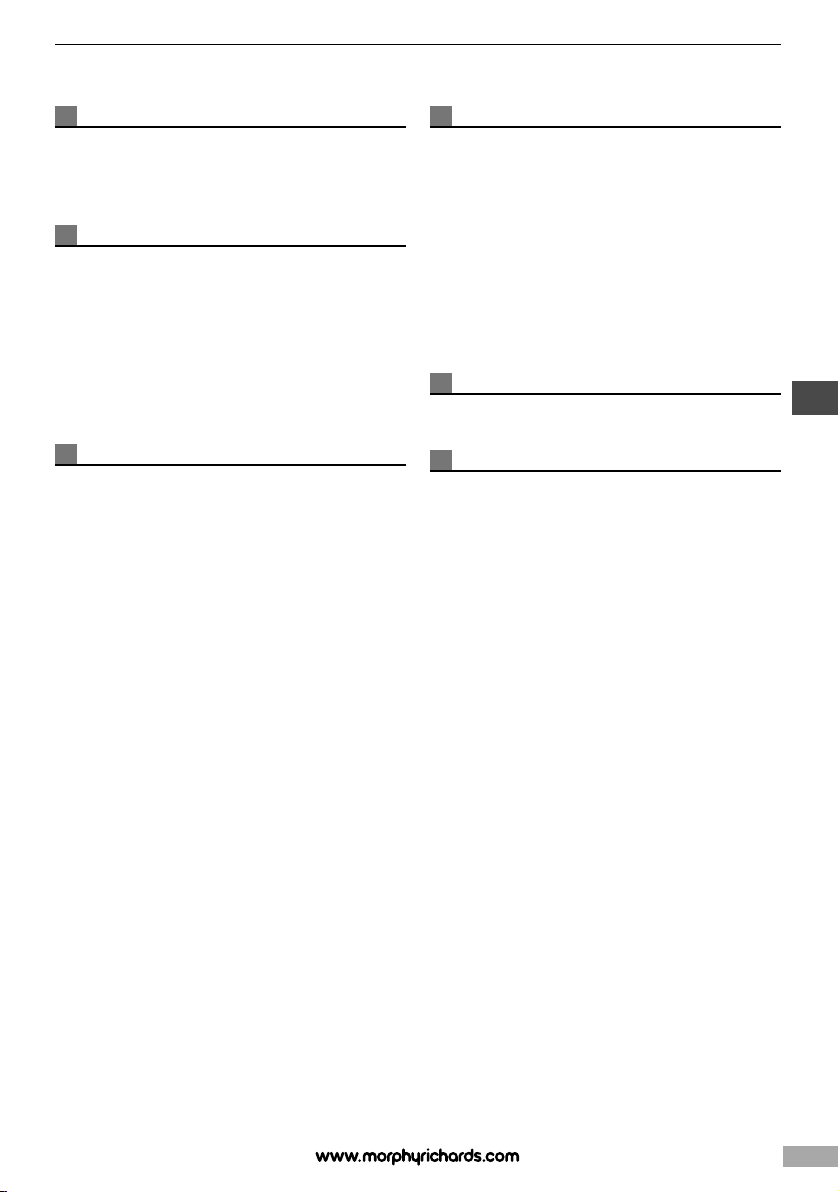
Location
• Do not use outdoors or near water.
• Do not place directly under kitchen wall cupboards when in use,
as it produces large amounts of steam. Avoid reaching over the
steamer when in use.
Mains cable
• The mains cable should reach from the socket to the base unit
without straining the connections.
• Do not let the cable hang over the edge of the table or counter
and keep it away
• Do not let the cable run across an open space e.g.
between a low socket and table.
• The supply cord should be regularly examined for signs of
damage, and if the cord is damaged, the appliance must not be
used.
fr
om any hot surfaces.
Personal safety
• Do not touch hot surfaces. Use oven gloves or a cloth when
removing the lid or handling hot containers as hot steam will
escape.
• WARNING: To protect against fire, electric shock and
personal injury, do not immerse cord, plugs, or appliance in
water or other liquid.
• WARNING: Extreme caution must be used when moving the
steamer when containing hot food, water, or other hot liquids.
• The temperature of accessible surfaces may be high when the
appliance is operating.
• Appliances must not be immersed.
• Unplug from the socket when not in use, before putting on or
taking off attachments, and before cleaning.
• Do not operate any appliance with a damaged lead or plug, or
after an appliance has malfunctioned, or has been dropped or
damaged in any way.
• Do not fill above the maximum level. If the steamer is over-filled,
boiling water may be ejected which can scald.
Other safety considerations
• Do not use attachments or tools not recommended by Morphy
Richards as this may cause fire, electric shock or injury.
fr
• To open, tilt the lid to direct steam away
• Do not use any steamer parts in a microwave or
cooking/heated surfaces.
• Do not place on or near a hot gas or electric burner, or in a heated
oven.
• Do not switch the steamer on unless it contains at least 1 cup of
water, otherwise the steamer may be damaged.
• Always make sure the water does not fall below the
minimum level.
om you.
on any
Treating scalds
• Run cold water over the affected area immediately. Do not stop to
remove clothing, get medical help quickly.
Electrical requirements
Check that the voltage on the rating plate of your
appliance corresponds with your house electricity supply which
must be A.C. (Alternating Current).
Should the fuse in the mains plug require changing, a 13 amp
BS1362 fuse must be fitted.
WARNING: This appliance must be earthed.
o
3
Page 4

g Overview
1
10
1
11
12
1
13
14
2
3
15
4
5
6
9
7
8
16
4
Page 5
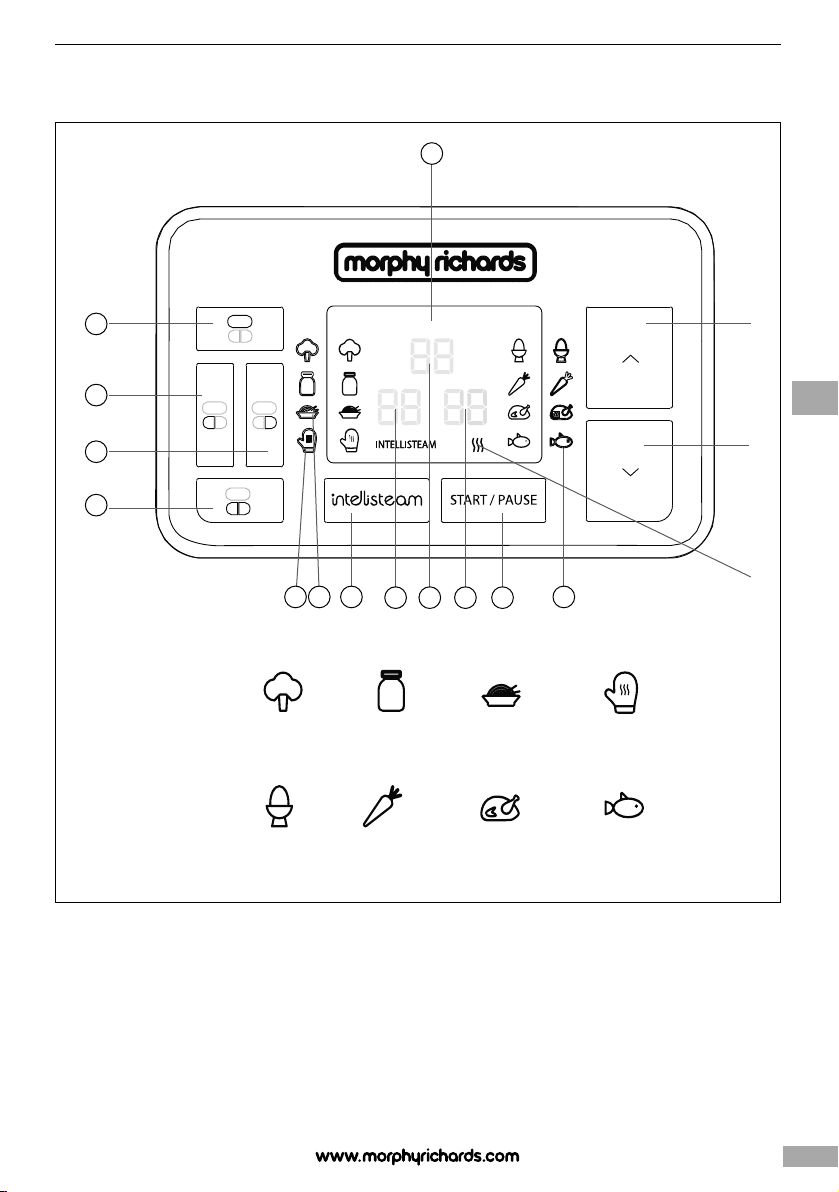
g Control Panel
18
17
19
20
21
31 22
Leaf/Pod Veg
16 mins
Eggs
16 mins
23
24 25 26 27
Sauce
30 mins
Root Vegetables
35 mins
Rice
40 mins
Poultry
28 mins
o
22
Keep Warm
40 mins
Fish
20 mins
5
Page 6

21
3
5 6
7
4
8
6
Page 7

9 10
11
15
13
12
o
14
16
7
Page 8

21
1817
2019
8
Page 9

Introduction
Thank you for your recent purchase of the Intellisteam. Please
read this instruction booklet carefully to ensure you get the best
performance from your new product.
Contents
Health and Safety 2
Product Overview 4
Control Panel Features 5
Introduction 9
Overview 9
Before First Use 10
Using Your Intellisteam 10
Front Container Overview 10
Preset Cooking Times 10
Pausing During Cooking 10
Steaming Times 11
Keep Warm 11
Removing Food From Your Intellisteam 11
Fitting and Removing The Dividing Wall 11
Refilling The Water Tank During Use 11
Boil Dry Alarm and Auto Shut Off 11
The Intellisteam Button 11
Saving Time Adjustments 11
Hints and Tips 11
Descaling 12
Care and Cleaning 12
Using The Accessories 12
Cable Tidy 12
Adjusting The Cable Length 12
Steaming Guide 13
Recipes 18
Contact Us 29
Guarantee 30
Features
(1) Lid
(2) Drip Tray
(3) Water Inlet Filler
(4) Steam Vent
(5) Water Tank
(6) Element
(7) Water Gauge
(8) Main Unit
(9) Control Panel
(10) Steam Tray
(11) Rice Tray
(12) Rear Container
(13) Dividing Wall
(14) Small Pots x2
(15) Front Container
(16) On/Off Button
Control Panel Features
(17) LCD Screen
(18) Rear Heater Button
(19) Front Left Heater Button
(20) Front Right Heater Button
(21) Front Dual Heater Button
(22) Food Icons
(23) Intellisteam Button
(24) Timer (Front Left Compartment)
(25) Timer (Rear Compartment)
(26) Timer (Front Right Compartment)
(27) Start/Pause Button
(28) Increase Button
(29) Decrease Button
(30) Steaming Icon
(31) Keep Warm Icon
Overview
Congratulations on your purchase of the Morphy Richards
Intellisteam. Intellisteam is the perfectly synchronised meal
solution that will allow you to cook healthy, balanced meals all in
one product. With its versatile accessories and 3 cooking
chambers you can cook proteins, carbohydrates and vegetables
in different combinations as well as much, much more including
sauces and desserts. Cooking couldn’t be easier with the
intelligent control panel and 8 reprogrammable pre-sets, as
Intellisteam manages the cooking process for you so all the
elements are finished at the same time ready for you to enjoy.
o
9
Page 10

Before First Use
WARNING: Never immerse the Main Unit (8), power cord or
mains plug in water.
It is important to wash all parts except the Main Unit (8) before
first use. See ‘Care and Cleaning’ for cleaning instructions.
1. Wash the Water Tank (5) with hot soapy water and a dishcloth.
Rinse and dry.
2. Wash the Lids (1), Drip Tray (2), Steam Tray (10), Rice Tray (11),
Small Pots x2 (14), Containers (12), (15) and Dividing Wall (13) in
hot soapy water. Rinse and dry.
Do not use abrasive cleaning products, e.g. scouring
powders/pads, cream cleaners, steel wool or bleach on any part
of the product as these will damage it.
Please note that when you first use your Intellisteam, you may
notice some smoke/vapour emitting from the rear of the Main Unit
(8), this is normal and is simply grease applied during the
manufacturing process. After using your Intellisteam a few times
this will stop. This is not dangerous and will not contaminate or
flavour food cooked in your Intellisteam.
Using Your Intellisteam
1
Fill the Water Tank (5) with cold water to the maximum level.
2
Fit the Drip Tray (2) to the Water Tank (5) and then place Containers
(12),(15) on top.
3
Place the food in the Containers (12),(15). Use the Dividing Wall
(13) when required. Refer to ‘Fitting and Removing the Dividing
Wall’ to fit the Dividing Wall in the Front Container (15) to keep
food separate. Cover each Container with the Lid (1).
4
Plug your Intellisteam into the mains and switch on using the
On/Off Button (16) at the rear of the Main Unit (8). Your Intellisteam
will beep and the LCD screen (17) will illuminate.
5
To set the steaming time, press the Heater Button (18), (19), (20),
(21) relating to the compartment you would like to use. Press the
button repeatedly to cycle through the default steaming times and
select the required food group (22).
These are the default settings, see ‘Steaming Guide’ for a guide to
steaming times.
6
Use the Increase (28) or Decrease (29) Buttons to adjust the
cooking time (if required). Press while the relevant Timer Icon (24),
(25), (26) is flashing. Repeat steps 5-6 for the other compartments
(if required).
7
Press the Start/Pause Button (27). Your Intellisteam will beep, the
Steaming Icon (30) and selected food icons will illuminate and the
display times will start counting down.
8
When the timers reach zero the alarm will sound. Your Intellisteam
will automatically switch to keep warm for 40 minutes (see ‘Keep
Warm’ section). The timer will reset to 40 and the Keep Warm Icon
(31) will illuminate.
9
When complete or when ready to serve, press the Start/Pause
Button (27), and turn your Intellisteam off at the back of the unit or
at the mains. Carefully lift the Lid (1) angling it away
release steam safely.
WARNING: Steam can burn.
fr
om you, to
10
Carefully remove the cooked food from your Intellisteam.
*Note: If you have selected different times for each
compartment the steaming icon will flash when each
compartment begins the steaming process. Only follow
steps 5-7 for compartments you intend to use. The timer
display (24), (25), (26) will remain at ‘00’ if not selected.
Front Container Overview
The Front Container (15) can be used in one of
two ways; as two individual cooking compartments or one
large single compartment. See ‘Fitting and Removing the
Dividing Wall’ for fitting of Dividing Wall (13).
To use the Front Container (15) as a single steaming
compartment, lift the Dividing Wall (13) out of the container and
set aside. Follow steps 1-7 of ‘Using your Intellisteam’. Use the
Front Dual Heater Button (21) to select the steaming time.
The Dividing Wall (13) should be stored loose when not in use.
Preset Cooking Times
Your Intellisteam features 8 preset cooking times. These are a
guide and can be adjusted using the Increase (28) and Decrease
(29) Buttons.
To cycle through the options, and select the desired preset
cooking time for each compartment, press the relevant Rear (18),
Left (19), Right (20), or Dual (21) Heater Button repeatedly.
Keep warm is preset at 40 minutes and cannot be increased.
Preset cooking times as follows:
Sauce 30 minutes
Rice 40 minutes
Keep Warm 40 minutes
Eggs 16 minutes
Root Vegetables 28 minutes
Poultry 28 minutes
Fish 20 minutes
Leaf/Pod vegetables 16 minutes
Pausing During Cooking
To pause your Intellisteam during the cooking process press the
Start/Pause Button (27). The Steaming Icon (30) and Food Icons
(22) will go out. To continue steaming, press the Start/Pause
Button (27) again. The Steaming Icon (30) will illuminate.
Whilst your Intellisteam is paused, it is possible to amend the
cooking times as detailed in steps 5-7 of ‘Using your Intellisteam’.
To cancel the steaming cycle, press and hold the Start/Pause
Button (27).
10
Page 11
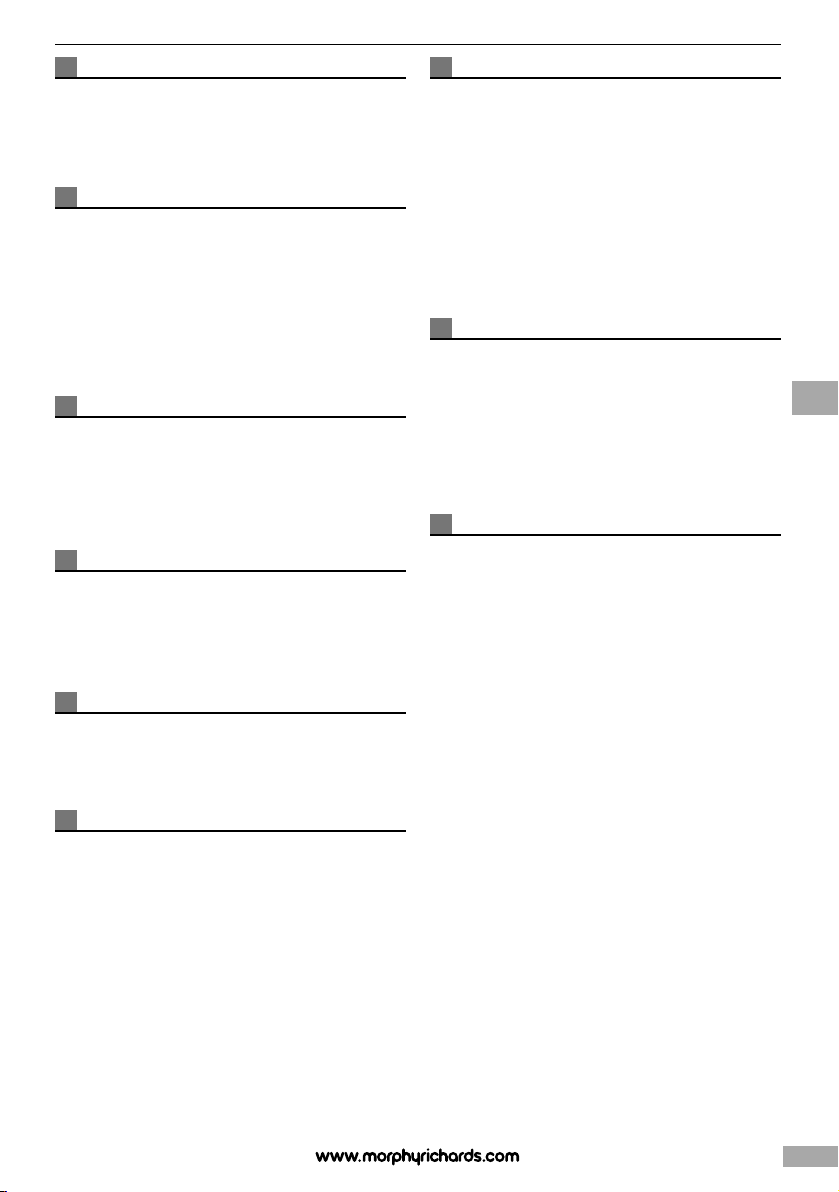
Steaming Times
Your Intellisteam has been designed so that all food is ready at the
same time. When the steaming process begins, the timer will
automatically start counting down from the longest cooking time
so all the food in your Intellisteam completes cooking at the same
time.
Keep Warm
When cooking has finished, the alarm will sound and the keep
warm function will start automatically for 40 minutes. To stop,
press the Start/Pause Button (27) once. After 40 minutes the keep
warm function will automatically turn off. Whilst Intellisteam is in
keep warm mode, the Keep Warm Icon (31) will appear on the
LCD screen (17).
Always check there is water in the Water Tank (5) when using the
keep warm function. To check the water level, use the external
Water Gauge (7) and fill using the external Water Inlet Filler (3).
Removing Food From Your Intellisteam
WARNING: Use oven gloves to remove the Lids (1) and
Containers (12),(15), ensure the Lids are tilted to direct the
steam away
has completely cooled.
When cooking noodles or pasta in the Rice Tray (11), take extra
care when draining liquid after cooking.
fr
om you. Do not remove the Drip Tray (2) until it
Fitting and Removing the Dividing Wall 11
Plastic Containers:
Slide the Dividing Wall (13) into place.
Stainless Steel Containers:
Insert the Dividing Wall (13) at an angle and twist into place.
The Dividing Wall (13) should be stored loose
12
Refilling the Water Tank During Use 13
If steaming for a long period, it may be necessary to add extra
water. Use the Water Inlet Filler (3) to refill the Water Tank (5) during
cooking.
Carefully pour cold water into the Water Inlet Filler (3) using a jug.
Boil Dry Alarm and Shut Off
When the water level is lower than the “MIN” level on the Water
Gauge (7), beeping will sound continuously.
If this happens mid steam cycle it will automatically shut off,
stopping the cooking process.
If this occurs you should refill the Water Tank (5) with water as
soon as possible. Use the Water Inlet Filler (3) to refill the Water
Tank (5) as detailed above.
After a short period of time, the beeping will stop and the
steaming cycle will resume. This should happen within
approximately 15 seconds.
The Intellisteam Button
You can use your Intellisteam to start the steaming of all
compartments at the same time. This will enable you to take out
cooked food as required whilst leaving food in other
compartments to continue cooking.
1. Follow steps 1-6 of ‘Using your Intellisteam’ as required.
2. Press the Intellisteam Button (23). This will turn off the Intellisteam
light. Press Start/Pause Button (27).
3. When the timer reaches zero on a particular compartment it will
automatically switch to keep warm. Remove the food as required.
4. Other compartments will continue to steam until the timer shows
zero.
Saving Time Adjustments
To save your personal time adjustments for future use, hold down
the Start/Pause Button (27) for three seconds. One double beep
will sound, indicating steaming has begun, the second double
beep indicates your time adjustments have been saved.
Reverting Back to Preset Times
Press and hold both the Intellisteam Button (23) and the
Start/Pause Button (27) together for two seconds until a beep is
heard. Intellisteam is now returned to the original presets.
Hints and Tips
• Cook meat, poultry, fish, shellfish and fruit in foil as this retains
juices. To prevent skin on fish from sticking, lightly grease foil first.
• The Containers (12) (15) will become hot. Take care when removing
the Lids (1) to avoid steam.
• Use tongs where practical to remove food wrapped in foil from the
container.
• Handle the Small Pots (14) and Rice Tray (11) carefully when hot
and full of liquid.
• The recipes provided serve two portions.
• The cooking guide provides information for up to 4 portions of
most foods. Do be prepared to adjust the timings when you are
familiar with your steamer to suit personal preference.
• Use the Front Container (15) with the Dividing Wall (13) for single
portions and use the Rear Container (12) when cooking 2, 3 or 4
portions of food.
• Do not crowd food in the Containers (12) (15) or Rice Tray (11).
Arrange food with spaces between pieces to allow for maximum
steam flow.
• For best results use pieces of food that are similar in size. As a
guide, cut potatoes/ sweet potatoes into rough chunks of 30mm,
swede, celeriac and butternut squash into approximately 20mm
chunks. Cut leeks, courgettes and carrots into roughly 10mm
thick rounds, onion into 10mm slices.
• If pieces of food vary in size and layering is required, place smaller
pieces on top.
o
11
Page 12

Descaling
Occasionally, you may need to remove mineral deposits (known
as descaling) from the Water Tank (5). This is normal and will
depend on the degree of hardness of the water in your area. If
you notice a slowing in steam production, or a lengthening of
steaming times, you should descale the steaming system using a
mild descaling solution and follow instructions for food steamers.
Alternatively, fill the Water Tank to the maximum level with boiling
water. Add two sachets of descaling solution and fit the Drip Tray.
Set the steaming time to 40 minutes for each Element (6) and
press the Start/Pause Button (27). Ventilate the room well. Repeat
as necessary, then wash the Water Tank and Drip Tray with hot
soapy water and a dishcloth, rinse and dry.
WARNING: Do not attempt to move the Intellisteam until the
Water Tank is completely cold.
Care and Cleaning
WARNING: Never immerse the Main Unit (8), power cord or
mains plug in water.
1. Unplug from the wall socket and leave the appliance to cool
completely before cleaning.
2. Do not clean any part of the unit with abrasive cleaners e.g.
scouring powders, pads, steel wool or bleach.
3. Wipe out the Water Tank (5) and, if required, follow the descaling
instructions.
4. Wash the Lid (1), Drip Tray (2), Steam Tray (10), Rice Tray (11),
Containers (12) (15), Small Pots x2 (14) and Dividing Wall (13) in
warm water and washing-up liquid. Rinse and dry.
Alternatively, place in the dishwasher on cool or eco cycle.
5. The Dividing Wall (13) should be stored loose when not in use.
Using the Accessories
Your Intellisteam is supplied with a Steam Tray (10), a Rice Tray (11)
and Small Pots x2 (14).
Use the Steam Tray (10) when cooking fish fillets in foil. The Steam
Tray can be placed directly into either the Front (15) or Rear (12)
Container in its ‘high’ position. If necessary, fish fillets may be
cooked in foil underneath the Steam Tray also.
The Rice Tray (11) is ideal for cooking rice, pasta, noodles and
grains. A little water is added when cooking these foods. See the
Steaming Guide for recommended quantities, hints and tips.
The Small Pots (14) may be used when cooking 1-2 eggs, for
sauces and single portions of rice, noodles, pasta etc.
See ‘Fitting and Removing the Dividing Wall’ for fitting of Dividing
Wall (13).
Cable Tidy
In order to help with storage there is an inbuilt cable tidy.
1. Separate the Main Unit (8) from the other components and turn
upside down.
2. Following the arrow, wrap the cable around clockwise ensuring
the cable is in the cable
3. Once you have wrapped the cable back to the starting point, turn
the plug back on itself and plug it into plug socket provided.
17 18 19 20
14 15
Adjusting the Cable Length 21
If you would like to reduce the operating cable length it is
possible to do so by using the plug socket recess under the Main
Unit.
1. Where the cable exits the product, coil it in the plug socket recess
until your cable is at your desired length. You may find it easier
coiling anti clockwise.
2. Secure the cable by pushing into the cable recess and cable exit
at the back of the product.
12
Page 13

Steaming Guide
Steaming times and portion sizes stated below are a guide only. Times may vary depending on the size of the food, the spacing of the food in
the Containers (12), (15) the freshness of food and personal preference. As you become familiar with the steamer, adjust cooking times as
required. Steaming times are for the quantities stated in the guide, for larger or smaller quantities adjust the time accordingly
.
Leaf and Pod Vegetables (preset time: 16 mins)
Food Type 1 Portion 2 Portions 3 Portions 4 Portions Hints and Tips
Asparagus 10 mins 10 mins 11 mins 12 mins
60g/2oz 120g/5oz 180g/6oz 240g/8oz
Beans – Broad beans 15 mins 15 mins 15 mins 15 mins
50g/2oz 100g/4oz 150g/6oz 200g/7oz
Beans – Fine green beans 15 mins 15 mins 15 mins 15 mins
50g/2oz 100g/4oz 150g/6oz 200g/7oz
Beans – Runner beans 15 mins 15 mins 15 mins 16 mins
60g/2oz 120g/5oz 180g/6oz 240g/8oz
Broccoli florets 12 mins 14-15 mins 16-17 mins 18 mins
60g/2oz 120g/5oz 180g/6oz 240g/8oz
Broccoli – “Tender stem” 12 mins 12 mins 13 mins 13 mins
50g/2oz 100g/4oz 150g/6oz 200g/7oz
Cabbage 12 mins 12 mins 13 mins 13 mins Roughly chop before cooking
50g/2oz 100g/4oz 150g/6oz 200g/7oz
Cauliflower florets 15 mins 15 mins 15 mins 15 mins
100g/4oz 200g/7oz 300g/10oz 400g/14oz
Courgette 13 mins 13 mins 13 mins 13 mins Approximately 10mm rounds
60g/2oz 120g/5oz 180g/6oz 240g/8oz
Kale 12 mins 12 mins 15-16 mins 18 mins Roughly chop before cooking
50g/2oz 100g/4oz 150g/6oz 200g/7oz
Leeks 15 mins 15 mins 17 mins 19 mins Approximately 10mm rounds
70g/3oz 140g/6oz 210g/7oz 280g/9oz
Mangetout 8 mins 8 mins 9 mins 9 mins
50g/2oz 100g/4oz 150g/6oz 200g/7oz
Pak choi 10 mins 11 mins 11 mins 12 mins Roughly cut leaves, stalks to be
80g/3oz 160g/6oz 240g/8oz 320g/10oz sliced approximately 10mm thick
Peas (fresh) 10 mins 10 mins 10 mins 12 mins
60g/2oz 120g/5oz 180g/6oz 240g/8oz
Peas (frozen) 10 mins 10 mins 11 mins 11 mins
60g/2oz 120g/5oz 180g/6oz 240g/8oz
Peppers 12 mins 12 mins 12 mins 12 mins Chunks roughly 30 x 30 mm
80g/3oz 160g/6oz 240g/8oz 320g/10oz
Spinach – Baby leaves 10 mins 10 mins 10 mins 10 mins
60g/2oz 120g/5oz 180g/6oz 240g/8oz
o
13
Page 14

Food Type 1 Portion 2 Portions 3 Portions 4 Portions Hints and Tips
Sprouts 15 mins 21 mins 22 mins 22 mins
100g/4oz 200g/7oz 300g/10oz 400g/14oz
Sugarsnaps 13 mins 14 mins 15 mins 16 mins
75g/3oz 150g/6oz 225g/8oz 300g/10oz
Sweetcorn (canned) 7mins 8 mins 8 mins 9 mins
80g/3oz 160g/6oz 240g/8oz 320g/10oz
Sweetcorn (frozen kernels) 12-14 mins 14 mins 15 mins 16 mins
80g/3oz 160g/6oz 240g/8oz 320g/10oz
Rice/Grains/Pasta/Noodles (preset time: 40 mins)
Food Type 1 Portion 2 Portions 3 Portions 4 Portions Hints and Tips
Easy cook white rice 30 mins 31 mins 32 mins 40 mins Add 100ml cold water per 75g
75g/3oz 150g/6oz 225g/8oz 300g/10oz portion of rice and stir
Easy cook brown rice 40-42 mins 44 mins 46 mins 48 mins Add 100ml cold water per 75g
75g/3oz 150g/6oz 225g/8oz 300g/10oz portion of rice and stir
White basmati rice 25 mins 25-26 mins 27 mins 28 mins Add 100ml cold water per 75g
75g/3oz 150g/6oz 225g/8oz 300g/10oz portion of rice and stir
Brown basmati rice 45 mins 47 mins 49 mins 51 mins Add 100ml cold water per 75g
75g/3oz 150g/6oz 225g/8oz 300g/10oz portion of rice and stir
White long grain rice 30-31 mins 31-32 mins 31-32 mins 31-32 mins Add 100ml cold water per 75g
75g/3oz 150g/6oz 225g/8oz 300g/10oz portion of rice and stir
Bulgur wheat 16 mins 18 mins 19 mins 20 mins Add 30ml cold water per 30g portion
30g/1oz 60g/2oz 90g/3oz 120g/4oz portion. Drain if required after cooking
fork up and leave to stand 10 mins
Couscous 15 mins 19 mins 20 mins 21 mins Add 30ml cold water per 35g portion
35g/1oz 70g/2oz 105g/4oz 140g/5oz
Quinoa 25 mins 27 mins 28 mins 29 mins Add 75ml boiling water per 30g
30g/1oz 60g/2oz 90g/3oz 120g/4oz
Pasta 30 mins 32 mins To large to fit To large to fit Ensure water covers pasta
75g/3oz 150g/6oz in the rice tray in the rice tray
Whole wheat pasta 30 mins 31 mins To large to fit To large to fit Ensure water covers pasta
75g/3oz 150g/6oz in the rice tray in the rice tray
Egg noodles 20 mins 20 mins 22 mins To large to fit Ensure boiling water covers noodles.
1 sheet 2 sheets 3 sheets in the rice tray For 1 por tion in a Small Pot, break
60g/2oz 120g/5oz 180g/7oz up noodles first to fit.
Ready to wok noodles 16 mins 16 mins 17 mins To large to fit Gently separate, add 1 tbsp cold
1 pack 2 packs 3 packs in the rice tray water per portion and stir
150g/6oz 300g/10oz 450g/17oz
1414
Page 15
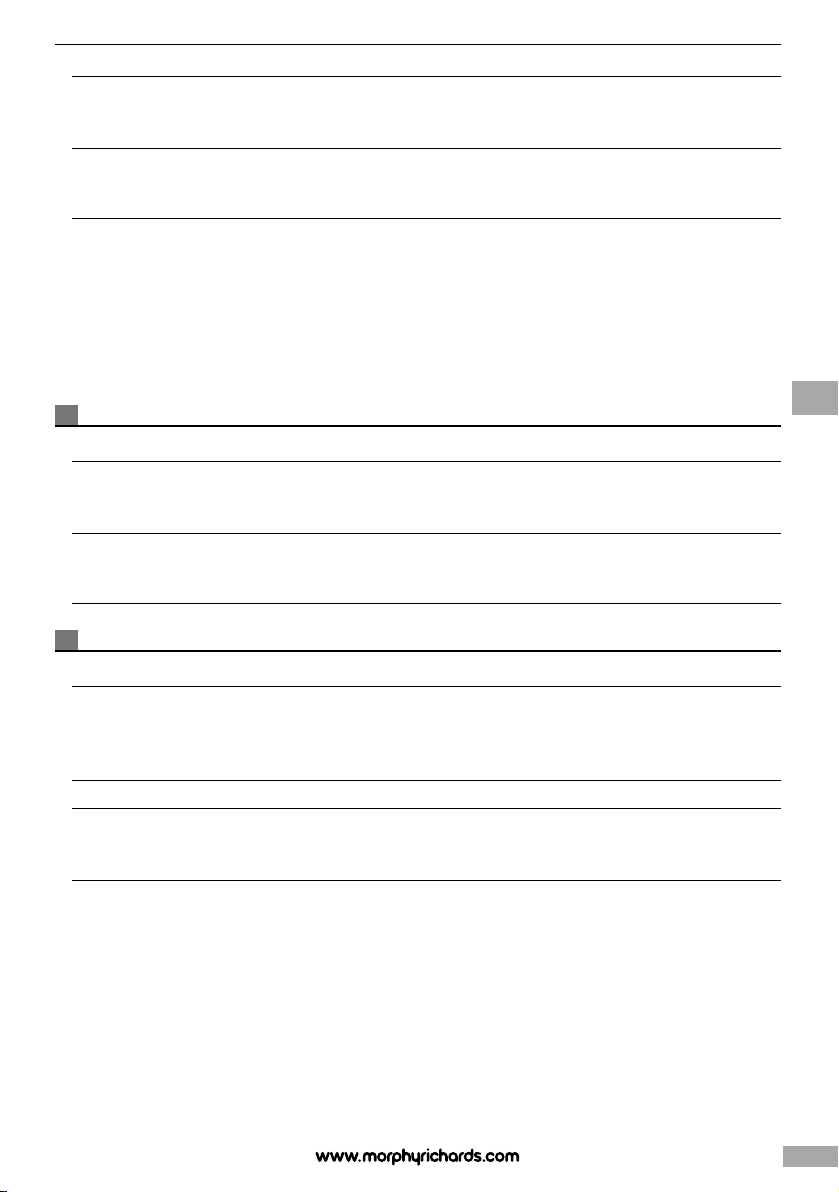
Rice noodles 15 mins 15 mins 17 mins To large to fit Gently separate, add 1 tbsp cold
1 pack 2 packs 3 packs in the rice tray water per portion and stir
150g/6oz 300g/10oz 450g/17oz
Whole wheat noodles 22 mins 22 mins 22 mins To large to fit Ensure boiling water covers noodles.
1 nest 2 nests 3 nests in the rice tray
50g/2oz 100g/4oz 150g/6oz
Hints and Tips
• Rinse rice and grains such as couscous, quinoa and bulgur wheat under cold running water prior to cooking.
• Using boiling water for noodles, pasta, rice and other grains reduces the recommended cooking times by about two minutes.
• Gently separate ready to wok and rice noodles before cooking in the Rice Tray as they will cook more quickly than when used straight fr
ket. Similarly before cooking a single portion of ready to wok or egg noodles in the Small Pot (14), it will be necessary to lightly break them
pac
up so that they f
• Use a good quality brand when cooking pasta.
it.
om the
Eggs (preset time: 16 mins)
Food Type 1 Portion 2 Portions 3 Portions 4 Portions Hints and Tips
Soft boiled 12 mins 12 mins 12 mins 12 mins Use Rice Tray (11). 2 eggs may also
x1 x2 x3 x4 be cooked in Small Pot (14) for
14 minutes in Front Container (15).
Hard boiled 12 mins 12 mins 12 mins 12 mins Use Rice Tray (11). 2 eggs may also
x1 x2 x3 x4 be cooked in Small Pot (14) for
22 minutes in Front Container (15).
Fruit
Food Type 1 Portion 2 Portions 3 Portions 4 Portions Hints and Tips
Dessert apples 15 mins 15 mins 20-21 mins 21-22 mins Peel, core and cut into approximately
x1 x2 x3 x4 10mm thick slices and cook in foil.
Add a little lemon juice to prevent
browning.
Pears
Dessert apples 21 mins 22 mins 22 mins 22 mins Peel, halve and core before cooking
x1 x2 x3 x4 in foil. Add a little lemon juice to
prevent browning.
o
1515
Page 16

Root Vegetables (preset time: 28 mins)
Food Type 1 Portion 2 Portions 3 Portions 4 Portions Hints and Tips
Butternut squash 10-12 mins 14 mins 16 mins 18 mins Cut into approximately 20mm
100g/4oz 200g/7oz 300g/10oz 400g/14oz chunks
Carrots 25 mins 26 mins 26-27 mins 28-30 mins Cut into 10mm rounds
100g/4oz 200g/7oz 300g/10oz 400g/14oz
Celeriac 30 mins 30 mins 30 mins 32 mins Cut into approximately 20mm
100g/4oz 200g/7oz 300g/10oz 400g/14oz chunks
New potatoes 21 mins 24-25 mins 25-26 mins 26-28 mins
180g/6oz 350g/12oz 530g/19oz 760g/27oz
Old potatoes 23-25 mins 24-25 mins 24-26 mins 28-30 mins Cut into approximately 30mm
180g/6oz 350g/12oz 530g/19oz 760g/27oz chunks
Onions 18 mins 18 mins 20 mins 22 mins Sliced, approx. 10mm thick
50g/2oz 100g/4oz 150g/6oz 200g/7oz
Parsnips 24 mins 24 mins 24 mins 24 mins Cut into chunks approx.
100g/4oz 200g/7oz 300g/10oz 400g/14oz 60mm x 30mm
Swede 20-21 mins 22 mins 24 mins 25 mins Cut into approximately 20mm
100g/4oz 200g/7oz 300g/10oz 400g/14oz chunks
Sweetcorn (whole cobs) 30-32 mins for 30-32 mins for
1 whole cob 250g/9oz 2 whole cobs 500g/18oz
Sweet potatoes 21 mins 21 mins 23-24 mins 25-26 mins Cut into approximately 30mm
180g/6oz 350g/12oz 530g/19oz 760g/27oz chunks
Meat/Poultry (preset time: 28 mins)
White protein residue on meat and poultry may be apparent after cooking. This is normal.
Food Type 1 Portion 2 Portions 3 Portions 4 Portions Hints and Tips
Chicken breast whole, 20 mins x1 23 mins x2 29 mins x3 32 mins x4 Wrap in single layer of foil to
skinless and boneless 150g/6oz 300g/11oz 450g/16oz 600g/21oz retain juices
Duck breast whole, 20 mins x1 23 mins x2 29 mins x3 32 mins x4 Wrap in single layer of foil to
skinless and boneless 120g/5oz 240g/8oz 360g/12oz 480g/16oz retain juices
Chicken drumsticks 40 mins x1 48 mins x2 50 mins x3 50 mins x4 Wrap in single layer of foil to
200g/7oz 400g/14oz 600g/21oz 80g/28oz retain juices
Turkey breast steak 12 mins x1 13 mins x2 15 mins x3 20 mins x4 Wrap in foil to retain juices
100g/4oz 200g/7oz 300g/10oz 400g/14oz
Hints and Tips
• Marinating meat and poultry before cooking, improves flavour. For best results marinate for a minimum of 30 minutes or several hours or
overnight if time permits.
• Never steam meat or poultry or seafood from frozen. Allow to thaw completely first.
16
Page 17

Fish/Shellfish (preset time: 20 mins)
Food Type 1 Portion 2 Portions 3 Portions 4 Portions Hints and Tips
Thick fillet of fish 17 mins 20 mins 22 mins 25 mins Wrap in single layer of foil to
130g/5oz 260g/9oz 390g/13oz 520g/18oz retain juices
Thin fillet of fish 14 mins 15-16 mins 17 mins 21 minutes Wrap in single layer of foil in Steam
100g/4oz 200g/7oz 300g/10oz 400g/14oz Tray (10). For 3 and 4 fillets, place
fish in foil on top of and below tray
Whole fish, cleaned 21 mins for 1 whole fish 250g/9oz Wrap in foil to retain juices.
Use Steam Tray (10)
Mussels 11 mins 12 mins 15 mins 17 mins
250g/9oz 500g/18oz 750g/27oz 1kg/36oz
King prawns (raw) 7 mins 9 mins 12 mins 15-16 mins Wrap in foil to retain juices.
100g/4oz 200g/7oz 300g/10oz 400g/14oz
Scallops 6 mins x3 7 mins x6 7 mins x9 9 mins x12 Wrap in foil to retain juices.
70g/3oz 150g/5oz 230g/8oz 300g/10oz
Hints and Tips
• It is possible to cook two thin fish fillets on the Steam Tray (10) and one or two under it if required. Be aware that the fish in the lower position
will cook slightly more quickly. Wrap the fish in foil for best results.
• Never steam fish or seafood from frozen. Allow to thaw completely first.
o
17
Page 18
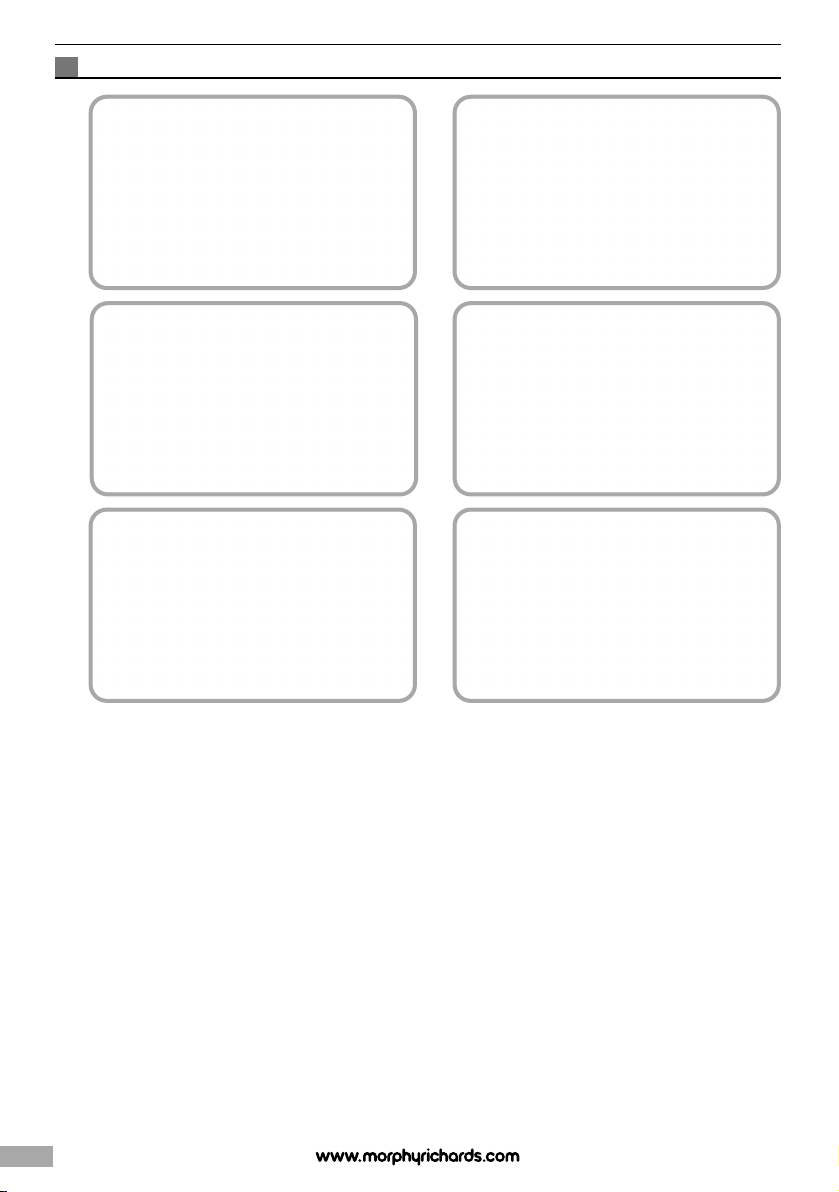
Recipes
The recipes in this book have been developed and tested by Morphy Richards specifically for your
Intellisteam. They include healthy meals for two people complete with sides such as vegetables and rice. In
addition there are a selection of desserts when you fancy a treat. The cooking times for the recipes are a
guide and will be affected by the size and freshness of the ingredients used.
Always ensure food is thoroughly cooked before serving.
Recipes serve 2 people. If you reduce the portion sizes, please adjust the cooking times as appropriate.
18
Page 19

Fish/Shellfish Recipes
Steamed Cod with Lemon and Thyme Dressing
and Vegetables
Preparation time: 10 minutes
Cooking time: 25 minutes
Serves: 2
Ingredients:
• 2 x 140g thick cod fillets
• 4g butter
• 2 small fresh thyme sprigs
• A little salt and freshly ground black pepper
Sauce:
• 25g butter
• Finely grated zest and juice of half a lemon
• ½ tbsp fresh thyme leaves
Vegetables:
• 350g small new potatoes
• 100g leek thinly sliced
• 50g carrot sliced into fine strips
• 75g fine green beans, trimmed and halved
Method:
1 Lightly grease a piece of foil big enough to make a parcel, then
place the fish on it side by side. Add a 2g knob of butter to each,
add the thyme sprigs and season with salt and pepper, then seal
the foil parcel and place in the Rear Container, leaving room on
one side for the Small Pot.
2 Next make the sauce: put 25g butter, lemon zest and juice and
the thyme leaves into the Small Pot and place next to the fish.
3 Position the Dividing Wall in the Front Container. Put the potatoes
into one compartment. Mix the leek, carrot and beans together
and put in the other compartment. Cover both Containers with the
Lids.
4 Set the time for the fish and sauce using the fish preset (20 mins).
Adjust to 19 minutes. Set the time for the potatoes using the root
vegetables preset (28 mins), adjust to 25 minutes. Set the time for
the vegetables using the leaf and pod vegetables preset (16
minutes) and adjust to 15 minutes. Press the Start/Pause Button.
Sesame Salmon Noodles and Steamed Greens
with Coconut Milk and Sweet Chilli Sauce
Preparation time: 15 minutes
Cooking time: 30 minutes
Serves: 2
Ingredients:
• 2 x 130g salmon fillets
• 1½ tsp sesame oil
• 1 tsp sesame seeds
Noodles:
• 1 x 150g sachet medium ready to wok noodles
• 2 tbsp boiling water
• ¼ tsp vegetable stock powder
Vegetables:
• 75g sugar snap peas, halved
• 35g spring onions, thinly sliced
• 60g carrot, cut into strips
Sauce:
• 150ml light coconut milk
• 1 tbsp sweet chilli sauce
• ½ tsp fresh ginger, finely grated
• 1 tbsp coriander leaves, chopped
Method:
1 Brush a piece of foil with ½ tsp oil then put salmon onto it, brush
with the remaining oil and sprinkle with the sesame seeds. Form a
parcel and place in the Rear Container leaving room for a Small
Pot.
2 Gently break up the noodles and place in the Small Pot. Mix the
water and stock powder together and add to the noodles. Place in
the Rear Container next to the fish.
3 Position the Dividing Wall in the Front Container. Mix the
vegetables together and put into one compartment.
4 Make the sauce: pour coconut milk into a Small Pot and stir in the
sweet chilli sauce, ginger and coriander. Place the Pot in the other
compartment. Cover both Containers with the Lids.
5 Set the time for the fish and noodles using the fish preset (20
minutes), adjust to 19 minutes, set the time for the vegetables
using the leaf and pod preset (16 minutes), adjust to 14 minutes.
Set the time for the sauce using the sauce preset (30 minutes)
and then press the Start/Pause Button.
6 When ready, stir the noodles before serving.
o
19
Page 20

Kedgeree
Preparation time: 10 minutes
Cooking time: 31 minutes
Serves: 2
Ingredients:
• 2 x 140g thick smoked haddock fillets
• 2 medium eggs
Rice:
• 150g easy cook long grain rice
• 50g onion, very finely chopped,
• ¾ level tsp hot curry powder,
• Good pinch salt
• 200ml water
To Serve:
• 2 tbsp chopped fresh parsley, lemon wedges
Method:
1 Remove the Dividing Wall from the Front Container and put the
eggs in a Small Pot in one side. In the other side put the fish in a
foil parcel.
2 Rinse the rice under cold running water and then drain and place
in the Rice Tray with the onion, curry powder, salt and water. Stir
the mixture and then place into the Rear Container. Cover both
Containers with the Lids.
3 Set the time for the rice using the rice preset (40 minutes) adjust
to 31 minutes. Use the Front Dual Heater Button to set the time
for the fish and eggs using the fish preset (20 minutes). Press the
Start/Pause Button.
4 When ready, immediately plunge the eggs into a bowl of cold
water. Leave for a minute then peel and roughly chop. Leave the
rice to keep warm, while you remove the fish skin and flake the
fish.
5 Add the eggs and fish to the rice and gently stir, add the chopped
parsley and then serve immediately with a squeeze of lemon,
salad and crusty bread.
Prawn and Pea Risotto
Preparation time: 10 minutes
Cooking time: 40 minutes
Serves: 2
Ingredients:
• 165g raw king prawns
• 100g frozen peas
Rice:
• 150g Arborio risotto rice
• 100g onion, very finely chopped
• 6 tbsp dry white wine
• 2 level tsp vegetable stock powder
• Zest and juice ½ lemon
• A little salt and freshly ground black pepper
• 25g unsalted butter
• 250ml boiling water
Garnish:
• Chopped fresh parsley
Method:
1 Fit the Dividing Wall in the Front Container. Make a foil parcel for
the prawns and put into one compartment. Put the peas into the
Small Pot and put in the other side.
2 Put the rice and onion in the Rice Tray, add the wine and stir.
3 Sprinkle on the stock powder, lemon juice and zest, season with a
little pepper and stir again then dot the butter evenly on the
surface.
4 Add the water to the rice mixture and stir well. Place the Rice Tray
into the Rear Container and cover both Containers with the Lids.
5 Set the time for the rice using the rice preset (40 minutes). Set the
time for the prawns using the fish preset (20 minutes) and adjust
to 9 minutes. Set the time for the peas using the leaf and pod
preset (16 minutes) and adjust to 19 minutes. Press the
Start/Pause Button.
6 When ready, first remove the prawns from the container to stop
them cooking any more. Stir the rice, add the prawns with 2 tbsp
of the prawn juices. Drain the peas of any liquid, then stir them
into the rice. Adjust the seasoning if necessary and then serve the
risotto with a sprinkling of chopped parsley.
20
Page 21

Sea Bass Fillets with Fresh Tomato and Herb
Sauce, Peas with Garlic and New Potatoes
Preparation time: 15 minutes
Cooking time: 30 minutes
Serves: 2
Ingredients:
• 2 x 100g sea bass fillets
Sauce:
• 180g ripe fresh tomatoes
• ½ clove garlic, crushed
• 1 tbsp fresh parsley, chopped
• ½ tsp olive oil
• Salt and freshly ground black pepper
Vegetables:
• 120g frozen peas
• 30g onion, very finely chopped
• 1 clove garlic, crushed
• ½ level tsp vegetable stock powder
• 50ml water
• 350g new potatoes
To Serve:
• Fresh lemon
Method:
1 Prepare the sauce first: put the tomatoes into a bowl and pour
boiling water over them. When the skin splits, remove it and
discard. Cut open the tomatoes and discard the seeds and core.
2 Finely chop the tomato flesh and mix with ½ a crushed garlic
clove, the parsley, olive oil and a little salt and pepper.
3 Lightly grease a piece of foil and lay the two fish fillets on it side
by side. Spoon the tomato mixture over them and make into a
parcel. Place in the Rear Container on the Steam Tray in its high
position.
4 Put the Dividing Wall into the Front Container. Put the peas, onion
and crushed garlic into a Small Pot with the vegetable stock
powder and water. Put into one side. In the other, put the new
potatoes. Cover both Containers with the Lids.
5 Set time for fish using fish preset (20 minutes). Set time for peas
using the leaf and pod preset (16 minutes) and adjust to 30
minutes. Set the time for the potatoes using the root vegetables
preset (28 minutes) and adjust to 25 minutes. Press the
Start/Pause Button.
6 When ready drain the liquid from the peas and serve the fish with
a little fresh lemon.
Mac’s Fresh Mussels with a Garlic and White
Wine Broth
Preparation time: 20 minutes
Cooking time: 24 minutes
Serves: 2 as a starter
Ingredients:
• 500g fresh mussels, cleaned with beard removed
Broth:
• 1 shallot, very finely chopped
• 2 cloves garlic, crushed
• 30g unsalted butter
• Zest of 1 lemon
• 3 tbsp lemon juice
• 250ml dry white wine
• 1 tbsp chopped parsley
• A little salt and freshly ground black pepper
To Serve:
• Chopped parsley, lemon wedges, good bread
Method:
1 Prepare the broth first: divide the ingredients equally between the
two Small Pots, stir gently and then put them into the Front
Container with the Dividing Wall removed.
2 Make sure the cleaned mussels are all fully closed (tap gently on a
chopping board). Discard any that remain open or any with
damaged shells.
3 Put the mussels into the Rear Container. Cover both Containers with
the Lids.
4 Set the time for the mussels using the fish preset (20 minutes) and
adjust to 12 minutes. Set the time for the sauce using the sauce
preset (30 minutes) and the Front Dual Heater Button and adjust to
24 minutes. Press the Start/Pause Button.
5 When ready, discard any mussels that have not opened. Serve the
mussels with the broth poured over them, sprinkled with a little extra
chopped parsley, lemon wedges and some fresh bread for dipping.
o
21
Page 22

Meat Recipes
Moroccan Lamb with Fruit and Nut Couscous
and Orange and Coriander Salsa
Preparation time: 30 minutes, plus marinating time
Cooking time: 30 minutes
Serves: 2
Ingredients:
• 300g lamb leg steaks, cut into thin slices
Marinade:
• 2 tbsp extra virgin olive oil
• 1 tbsp fresh orange juice
• 1 level tsp cumin
• ¼ level tsp turmeric
• 2 level tsp harissa paste
• 5g fresh coriander, chopped
• Salt and freshly ground black pepper
Couscous:
• 140g couscous, rinsed and drained
• 50g red onion, finely chopped
• 75g ready to eat soft dried apricots, chopped
• 35g almonds, roughly chopped
• ½ level tsp vegetable stock powder
• A little salt and freshly ground black pepper
• 120ml water
Salsa:
• 2 medium oranges, peeled, and finely chopped
• Juice of half an orange
• 10g red onion, finely chopped
• 2g coriander leaves, chopped
Garnish:
• Watercress
Method:
1 Prepare the marinade for the meat first: mix the olive oil, orange
juice, spices and coriander in a shallow dish and season with a
little salt and pepper.
2 Place the sliced lamb in the dish and turn so that it is evenly
coated. Cover and refrigerate for at least 30 minutes, longer if
possible.
3 When ready to cook, discard any liquid marinade and put the
meat into a foil parcel. Remove the Dividing Wall from the Front
Container and put the parcel in.
4 Put the couscous in the Rice Tray and add the onion, apricots,
almonds and stock powder. Season with a little salt and pepper
and add the water and stir. Put into the Rear Container and cover
both Containers with the Lids.
5 Set the time for the couscous using the rice preset (40 minutes)
and adjust to 24 minutes. Set the time for the meat using the
poultry preset (28 minutes) and adjust to 30 minutes. Press the
Start/Pause Button.
6 Meanwhile make the salsa: put all the ingredients into a small
serving bowl and mix well.
7 When ready to serve, fluff the couscous up with a fork, check the
seasoning and serve the meat with the juices poured over.
Garnish with a few sprigs of watercress and serve the salsa.
Whole Wheat Penne with a Chilli Chorizo
Sauce
Preparation time: 15 minutes
Cooking time: 45 minutes
Serves: 2
Ingredients:
• 150g whole wheat penne
Sauce:
• 50g onion, very finely chopped
• 1 garlic clove, crushed
• 7g green chilli, very finely chopped with seeds
• 75g chorizo, chopped
• 3 tbsp parsley, chopped
• 500g tomato passata
• Freshly ground black pepper
To Serve:
• Parmesan cheese, garlic bread
Method:
1 Prepare the sauce first: In a bowl, mix the onion, garlic, chilli,
chorizo and parsley with the passata and add a little freshly
ground black pepper.
2 Remove the Dividing Wall from the Front Container. Divide the
tomato sauce equally between the two Small Pots and place in
the Front Container.
3 Put the penne into the Rice Tray, cover with boiling water, stir and
then carefully place in the Rear Container. Cover both Containers
with the Lids.
4 Set time for penne using rice preset (40 minutes) and adjust to 29
minutes. Set time for sauce using the Front Dual Heater Button
and sauce preset (30 minutes), adjust to 45 minutes. Press the
Start/Pause Button.
5 When ready, carefully drain the penne, then return to the Rice Tray.
Pour over the sauce, adjust the seasoning if necessary and serve
sprinkled with a little Parmesan cheese.
22
Page 23

Poultry/Chicken Recipes
Tandoori Chicken with Zesty Cardamom Rice
Preparation time: 10 minutes plus marinating
Cooking time: 28 minutes
Serves: 2
Ingredients:
• 2 tbsp low fat natural yogurt
• 2 tbsp tandoori spice marinade
• 1½ tbsp fresh coriander leaves, chopped
• 2 x 150g skinless, boneless chicken breasts, cut into bite-sized
chunks
• A little salt and freshly ground black pepper
Rice:
• 150g basmati rice
• 200ml water
• 1 level tsp vegetable stock powder
• 1 strip pared lemon zest
• 4 green cardamom pods, lightly crushed
To Serve:
• Lemon wedges, chopped fresh coriander and lemon yogurt
dressing
Method:
1 Mix the yogurt, spice marinade and coriander in a
non-metallic bowl and stir in the chicken. Season with a little salt
and pepper, cover and refrigerate for at least 30 minutes.
2 Rinse the rice under cold running water and then place into the
Rice Tray. Add the water. Stir in the vegetable stock powder and
add the lemon zest and cardamom pods. Place the Rice Tray into
the Rear Container.
3 Place the chicken and marinade onto some tin foil, spread out
well and make a parcel. Remove the Dividing Wall from the Front
Container and put the parcel in. Cover both Containers with the
Lids.
4 Set time for rice using rice preset (40 mins) and then adjust to 25
minutes. Set time for the chicken using the poultry preset (28
minutes) using the Front Dual Heater Button and press the
Start/Pause Button.
5 When ready, discard the lemon zest, then serve garnished with
lemon wedges and fresh coriander. To serve, 2 tbsp natural yogurt
mixed with a little lemon juice to taste makes a simple dressing.
Hoisin Duck with Egg Noodles and Steamed
Chinese-Spiced Vegetables
Preparation time: 10 minutes plus marinating
Cooking time: 28 minutes
Serves: 2
Ingredients:
• 2 x 150g skinless duck breasts,
thinly sliced
• 2 tbsp hoisin sauce
Vegetables:
• 150g head pak choi
• 180g pack fresh stir fry vegetables
• 1 tbsp sesame oil
• ¼ level tsp Chinese 5 spice powder
Noodles:
• 2 sheets medium egg noodles
• Boiling water to cover
Garnish:
• 2 spring onions, thinly sliced
• ½ tsp sesame seeds
Method:
1 Coat the sliced duck breasts in the hoisin sauce. Cover and
refrigerate for at least 30 minutes.
2 Make a foil parcel for the duck and marinade. Position the
Dividing Wall in the Front Container and place the duck in one of
the front compartments.
3 Separate and rinse the pak choi, then slice the stalks and roughly
cut the leaves.
3 In a bowl, toss the pak choi and stir fry vegetables with the
sesame oil and 5 spice powder and then place into the other front
compartment.
4 Put the noodles into the Rice Tray in the Rear Container and cover
them with boiling water. Cover both Containers with the Lids.
5 Set the time for the noodles using the rice preset (40 minutes) and
adjust to 20 minutes. Set time for the duck using the poultry
preset (28 minutes). Set time for the stir fry vegetables using the
leaf and pod preset (16 minutes), and adjust to 12 minutes. Press
the Start/Pause Button.
6 When ready stir the noodles and carefully drain before serving.
7 Serve the duck with the hoisin juices, sprinkle on sesame seeds
and garnish with spring onions.
o
23
Page 24

Maple-Glazed Chicken with Corn on the Cob
and Crushed Butternut Squash
Preparation time: 15 minutes plus marinating
Cooking time: 30 minutes
Serves: 2
Ingredients:
• 2 x 150g skinless boneless chicken breasts
• Finely grated zest and juice of ½ an orange
• 1 tbsp maple syrup
• tsp dried chilli flakes
• Salt and freshly ground black pepper
Vegetables:
• 1 corn on the cob, halved
• 300g butternut squash, peeled deseeded and cut into chunks
Rice:
• 100g white and wild rice
• 150ml water
• ½ level tsp vegetable stock powder
To Serve:
• 7g butter
• ½ tsp fresh rosemary, finely chopped
Method:
1 Put the orange zest, juice, maple syrup and chilli flakes into a non-
metallic bowl. Add a little salt and pepper and stir well, then add
the chicken, coating with the glaze. Turn the chicken over to coat
and then cover and refrigerate for at least 30 minutes, turning
from time to time.
2 Put the chicken into a foil parcel, discard the glaze and place in
the Rear Container. Put the butternut squash cubes next to the
chicken.
3 Position the Dividing Wall in the Front Container. Rinse the rice
under cold running water and place in the Small Pot. Cover with
the water, add the vegetable stock powder and stir. Place the
Small Pot in one front compartment. Put the corn on the cob into
the other compartment. Cover both Containers with the Lids.
4 Set the time for the chicken and butternut using the poultry preset
(28 minutes) and adjust to 24 minutes. Set the time for the corn
on the cob using root vegetables preset (28 minutes) and adjust
to 16 minutes. Set time for rice using the rice preset (40 minutes)
and adjust to 30 minutes. Press the Start/Pause Button.
5 When ready, add the butter and rosemary to butternut squash in a
bowl and crush lightly with a fork.
Chicken in a Creamy Pesto Sauce
with Baby Vegetables
Preparation time: 10 minutes
Cooking time: 24 minutes
Serves: 2
Ingredients:
• 2x 150g skinless and boneless chicken breasts
Vegetables:
• 350g miniature potatoes
• 180g pack sugar snap peas, trimmed fine beans and tender stem
broccoli
Sauce:
• 2 tbsp dry white wine
• 100ml whipping cream
• 1½ tbsp pesto
• A little salt and freshly ground black pepper
Method:
1 Put the chicken breasts side by side on foil and make a parcel.
Place in the Rear Container leaving room for a Small Pot.
2 Put the Dividing Wall into the Front Container and put the potatoes
in one side, the green vegetables in the other.
3 Mix the wine, cream and pesto in the Small Pot and season with a
little salt and pepper. Put the Small Pot in the Rear Container next
to the chicken. Cover both Containers with the Lids.
4 Set the time for the chicken and sauce using the poultry preset
(28 minutes) and adjust to 23 minutes. Set the time for the
potatoes using the root vegetable preset (28 minutes) and adjust
to 24 minutes. Set the time for the green vegetables using the leaf
and pod preset (16 minutes) and adjust to 12 minutes. Press the
Start/Pause Button.
5 When ready, stir the sauce, check the seasoning then serve
spooned over the chicken.
24
Page 25

Warm Chicken and Quinoa Salad with Walnuts
Preparation time: 30 minutes, plus marinating time
Cooking time: 29 minutes
Serves: 2
Ingredients:
• 300g skinless, boneless chicken thigh fillets
Marinade:
• Juice and zest of 1 lemon
• 2 tbsp extra virgin olive oil
• 1 clove garlic, crushed
• 2 level tsp fresh mint, chopped
• 1 level tbsp fresh parsley, chopped
• Salt and freshly ground black pepper
Quinoa:
• 120g quinoa, rinsed and drained
• 300ml boiling water
Salad:
• 2 tbsp extra virgin olive oil
• Juice of 1 lemon
• 3 level tbsp mint, chopped
• 1 level tbsp parsley, chopped
• 50g spring onions, chopped
• 50g walnuts, roughly chopped
• 100g cucumber, peeled, deseeded and diced (prepared weight)
To Serve:
• Lemon yogurt dressing, flatbread
Method:
1 First, mix the marinade ingredients together in a bowl.
2 Chop the chicken into bitesize pieces and add to the bowl and mix
well. Cover and refrigerate for at least 30 minutes, longer if possible.
3 When ready to cook, remove the Dividing Wall from the Front
Container. Make a foil parcel for the chicken and place in the Front
Container.
4 Put the quinoa into the Rice Tray and cover with the boiling water.
Put into the Rear Container and cover both Containers with the
Lids.
5 Set the time for the quinoa using the rice preset (40 minutes) and
adjust to 29 minutes. Set the time for the chicken using the poultry
preset (28 minutes) and adjust to 25 minutes. Press the Start/Pause
Button.
When ready allow the quinoa to stand for 10 minutes before
6
draining off any water and forking up.
7 To assemble the salad: put the quinoa in a large mixing bowl, add 2
tbsp oil and the juice of a lemon. Stir in the chopped herbs. Add the
drained chicken, spring onions, walnuts and cucumber and serve
immediately garnished with a few walnut halves and lemon wedges.
8 2 tbsp natural yogurt mixed with a little lemon juice makes a simple
dressing.
Honeyed Sriracha Chicken Wraps
Preparation time: 15 minutes, plus marinating time
Cooking time: 25 minutes
Serves: 2
Ingredients:
• 300g skinless, boneless chicken thigh fillets, cut into bitesize
pieces.
Marinade:
• 1 small clove garlic, crushed
• 1 tbsp light soy sauce
• 1½ tbsp hot sriracha sauce
• 1 tsp white wine vinegar
• 2 tbsp clear honey
• A little salt and freshly ground black pepper
Vegetables:
• 1 red pepper, core and seeds removed
• 1 green pepper, core and seeds removed
• 100g red onion, peeled and thinly sliced
• 1 tbsp extra virgin olive oil
Sriracha sauce:
• 4 heaped tbsp soured cream
• ½ tsp sriracha sauce
• Pinch salt
To Serve:
• 4 regular flour tortillas, shredded iceberg lettuce, sliced tomatoes
Method:
1 Prepare the marinade first: in a bowl, mix together the garlic, soy
sauce, sriracha, vinegar, honey and season with a little salt and
pepper. Stir in the chicken, cover and refrigerate for at least 30
minutes, longer if possible.
2 Drain the chicken of marinade and place in a foil parcel into the
Rear Container.
3 Cut the pepper into strips and place in a mixing bowl with the
onion. Add 1 tbsp oil and mix well. Remove the Dividing Wall from
the Front Container and place the vegetables into it. Cover both
Containers with the Lids.
4 Set the time for the chicken using the poultry preset (28 minutes)
and adjust to 25 minutes. Set the time for the vegetables using
the leaf and pod preset (16 minutes) and adjust to 15 minutes.
Press the Start/Pause Button.
5 Meanwhile, mix the sauce ingredients together in a small serving
dish, shred the lettuce and slice the tomatoes.
To serve, discard the liquid from the chicken. Divide the chicken
6
and vegetables between the tortilla wraps, add salad and sauce
and serve immediately.
o
25
Page 26

Vegetable Recipes
Potato, Spinach and Chickpea Curry with
Coconut Rice
Preparation time: 15 minutes plus marinating
Cooking time: 60 minutes
Serves: 2
Ingredients:
• 200g can chopped tomatoes
• 100g onion, very finely chopped
• 2 garlic cloves, crushed
• 1 tbsp fresh ginger, finely grated
• ¼ level tsp salt
• 1½ level tsp hot chilli powder
• 1 level tsp cumin
• 1 level tsp turmeric
• 200g peeled Maris Piper potatoes, cut into 10mm cubes
• 400g can chickpeas, drained and rinsed
• 100ml light coconut milk
Rice:
• 100g basmati rice, rinsed and drained
• 150ml light coconut milk
• 130g baby spinach leaves
To Serve:
• Natural yogurt and naan bread.
Method:
1 In a non-metallic bowl, mix the chopped tomatoes with the onion,
garlic, ginger, salt and spices.
2 Add the potatoes and chick peas, cover with cling film and
refrigerate for 30 minutes.
3 Stir in 100ml of the coconut milk then transfer the tomato mixture
to the Rice Tray and place in the Rear Container.
4 Put the Dividing Wall into the Front Container. Put the rice and
150ml coconut milk into a Small Pot, stir well and place in one
compartment. Put the baby spinach into the other compartment.
Cover both Containers with the Lids.
5 Set time for curry using root vegetables preset (28 mins) and
adjust to 60 minutes. Set time for rice using rice preset (40
minutes), adjust to 28 minutes. Then set the time for the spinach
using the leaf and pod preset (16 minutes), adjust to 12 minutes.
Press the Start/Pause Button.
6 When ready, gently stir the spinach through the curry, fork up the
rice and serve with natural yogurt and naan bread.
Sweet Red Peppers Stuffed with Leeks
and Feta Cheese with Spring Onion and
Pine Nut Couscous
Preparation time: 25 minutes
Cooking time: 20 minutes
Serves: 2
Ingredients:
• 2 x 110g sweet long red peppers
• 80g white part of leek, finely chopped
• 1 tbsp parsley, chopped
• 1 tbsp olive oil
• 10g Parmesan cheese, finely grated
• 10g fresh white breadcrumbs
• 50g feta cheese, finely crumbled
• Salt and freshly ground black pepper
Couscous:
• 100g couscous
• 1 level tsp vegetable stock powder
• 90ml water
• 20g spring onions, finely chopped
• 10g pine nuts
Garnish:
• Parsley sprigs
Method:
1 Remove the tops from the peppers. Then split the peppers
lengthways taking care not to cut in half. Remove the core and
seeds and discard.
2 Mix together leek, parsley and olive oil, then add the Parmesan
and breadcrumbs. Mix in the feta cheese and season with salt
and pepper to taste.
3 Stuff the mixture into the peppers.
4 Remove the Dividing Wall from the Front Container and place the
peppers inside.
5 Put the couscous, vegetable powder and the water into the Rice
Tray. Stir in the spring onions and pine nuts. Put the Rice Tray in
the Rear Container and cover both Containers with the Lids.
6 Set time for couscous using the rice preset (40 minutes) and
adjust to 20 minutes. Set time for peppers using the leaf and pod
preset (16 minutes) and adjust to 20 minutes. Press the
Start/Pause Button.
7 When cooked allow to stand for 5 minutes. Fluff up the couscous
with a fork and garnish with the parsley.
26
Page 27
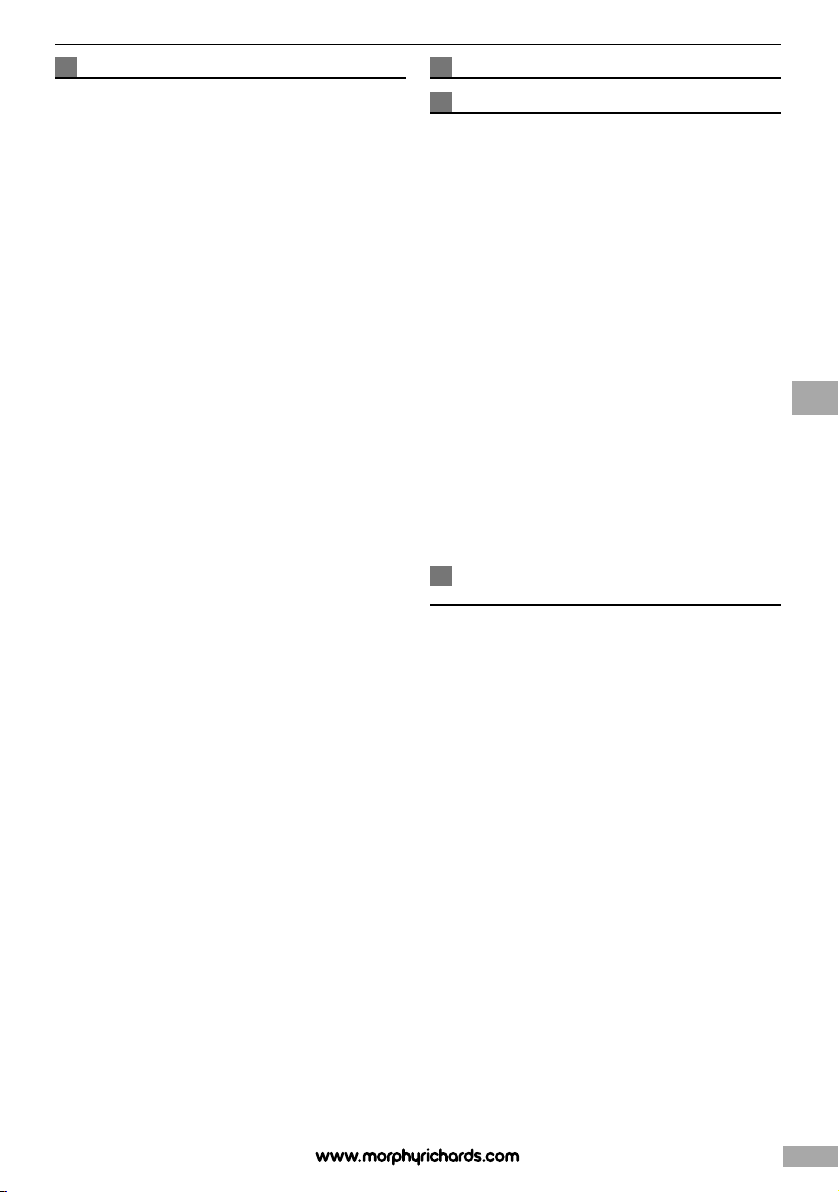
Singapore Noodles with a Hot Chilli Sauce
Preparation time: 20 minutes
Cooking time: 20 minutes
Serves 2
Ingredients:
• 2 x 150g sachets straight to wok thread fine noodles
• 2 tsp mild curry powder
• 2 tbsp water
Vegetables:
• 100g onion, sliced
• 80g red pepper, sliced
• 80g yellow pepper, sliced
• 100g mangetout
• 50g cashew nuts
• 2 cloves garlic, crushed
• 2 tbsp sesame oil
Sauce:
• 2 tbsp light soy sauce
• 3 tbsp sriracha hot chilli sauce
• 4 tbsp lime juice
• 2 tsp clear honey
Method:
1 Gently loosen the noodles and put into the Rice Tray. Sprinkle on
the curry powder and add the water. Mix gently. Put into the Rear
Container.
2 Put the onion, peppers, mangetout, cashew nuts and garlic in a
mixing bowl and add the sesame oil. Stir well so that all the
vegetables are coated. Fit the Dividing Wall to the front container
and put the vegetables in one compartment.
3 Mix the sauce ingredients in a Small Pot and place in the other
compartment. Cover both Containers with the Lids.
4 Set the time for the noodles using the rice preset (40 minutes) and
adjust to 15 minutes. Set the time for the vegetables using the leaf
and pod preset (16 minutes). Set the time for the sauce using the
sauce preset (30 minutes) and adjust to 20 minutes. Press the
Start/Pause Button.
5 When ready, gently stir the noodles and divide between two
plates. Stir the hot chilli sauce then spoon 1 tbsp over the
noodles. Serve the vegetables on top with another spoonful or
two of the sauce according to taste.
Dessert Recipes
Cinnamon Pears
Preparation time: 5 minutes
Cooking time: 22 minutes
Serves: 2
Ingredients:
• 2 firm pears
• 1 tbsp lemon juice
• A little cinnamon
To Serve:
• Crème fraiche or fresh single cream
Method:
1 Peel the pears, cut in half lengthways and remove the core.
2 Brush all over with a little lemon juice and then place on tin foil
with the cut side uppermost.
3 Sprinkle each pear half with a little cinnamon. Make a foil parcel
and place in the Rear Container. Cover the Container with the Lid.
4 Set the time for the pears using the leaf and pod preset (16
minutes) adjust to 22 minutes. Press the Start/Pause Button.
5 When ready serve warm or cold with a little of the juice from the
foil and fresh cream or crème fraiche.
Ginger and Banana Sponge Pudding with
Sticky Toffee Sauce
Preparation time: 25 minutes
Cooking time: 35 minutes
Serves: 2
Ingredients:
• 1 piece stem ginger in syrup, plus 2 tbsp syrup from the jar
• 35g softened unsalted butter, plus extra for greasing
• 35g light muscovado sugar
• 1 medium egg, beaten
• ¼ tsp vanilla extract
• 35g self-raising flour
• ¼ level tsp ground ginger
• Pinch salt
• 80g ripe banana, mashed
• 1½ tbsp golden syrup
Sauce:
• 10g unsalted butter
• 10g light muscovado sugar
• 1½ tbsp golden syrup
To Serve:
• Vanilla ice cream or custard
Method:
1 Lightly grease 2 x 200ml ramekins.
o
27
Page 28

2 Slice the stem ginger thinly and put into the bottom of the
ramekins, then spoon 1 tbsp stem ginger syrup into each ramekin
to cover the base.
3 In a mixing bowl, cream together the butter and sugar until light
and fluffy. Gradually beat in the egg, then stir in the vanilla extract.
4 Sieve in the flour, ginger and salt and fold in the flour with a metal
tablespoon. Stir in the mashed banana.
5 Spoon the creamed mixture into each ramekin and level the tops.
Cover tightly with pieces of greased foil.
6 Put the ramekins in the Rear Container.
7 Position the Dividing Wall in the Front Container then prepare the
sauce: Put the butter, sugar and golden syrup in the Small Pot
and place in one compartment. Cover both Containers with the
Lids.
8 Set time for puddings using the sauce preset (30 minutes) and
adjust to 35 minutes. Set the time for the sauce using the sauce
preset (30 minutes) and press the Start/Pause Button.
9 When ready remove the ramekins from the Rear Container using
oven gloves and run a knife around the ramekin edge to loosen
the puddings. Then put a side plate over the top of each pudding
and invert. Put the plate on the work surface and very carefully
remove the ramekin.
10 Stir the sauce thoroughly and spoon over each pudding. Serve
warm with ice cream or custard.
Chocolate Fondant
Preparation time: 15 minutes
Cooking time: 17 minutes plus 2 minutes resting
Serves: 2
Ingredients:
• 50g unsalted butter,
plus a little extra for greasing
• ½ tbsp cocoa
• 50g dark chocolate
(85% cocoa)
• 1 medium egg and 1 egg yolk
• 50g caster sugar
• 1 level tbsp plain flour
To Serve:
• Cream or ice cream
Method:
1 Grease the inside of two 200ml pudding moulds or ramekins.
2 Put the cocoa into one mould and evenly coat the sides and base,
then tip into the other mould and repeat.
3 Put the butter and chocolate into a heatproof bowl and melt over
a pan of simmering water. Don’t allow the bottom of the bowl to
touch the water. Stir occasionally then leave to cool.
4 Put the egg, egg yolk and sugar into a mixing bowl and whisk on
high speed for 3½ -4 minutes until pale in colour and thickened
enough to hold the trail of the whisk.
5 With a spatula, gently fold in the chocolate and butter mixture and
then fold in the flour.
28
6 Divide the mixture between the two moulds and place in the Rear
Container. Cover the Container with the Lid.
7 Set the time using the sauce preset (30 minutes) and adjust to 17
minutes. Press the Start/Pause Button.
8 When ready remove the moulds from the Intellisteam container
using oven gloves and leave to rest for 2 minutes on the work
surface. Then put a side plate over the top of the fondant and
invert. Put the plate on the work surface and very carefully remove
the mould. Serve warm with cream or ice cream.
Soft Berry Compote
Preparation time: 5 minutes
Cooking time: 11 minutes
Serves 2
Ingredients:
• 100g blueberries
• 100g strawberries, hulled and halved lengthways
• 100g blackberries
• 100g raspberries
• 1 level tbsp caster sugar
To Serve:
• Crème fraiche, ice cream or fresh cream
Method:
1 Put the fruit in the Rice Tray and sprinkle on the sugar.
2 Place in the Rear Container and cover the Container with the Lid.
3 Set the time using the leaf and pod preset (16 minutes) and adjust
to 11 minutes. Press the Start/Pause Button.
4 When ready gently spoon the juices over the fruit.
5 Serve warm or cold with crème fraiche, ice cream or cream.
Page 29
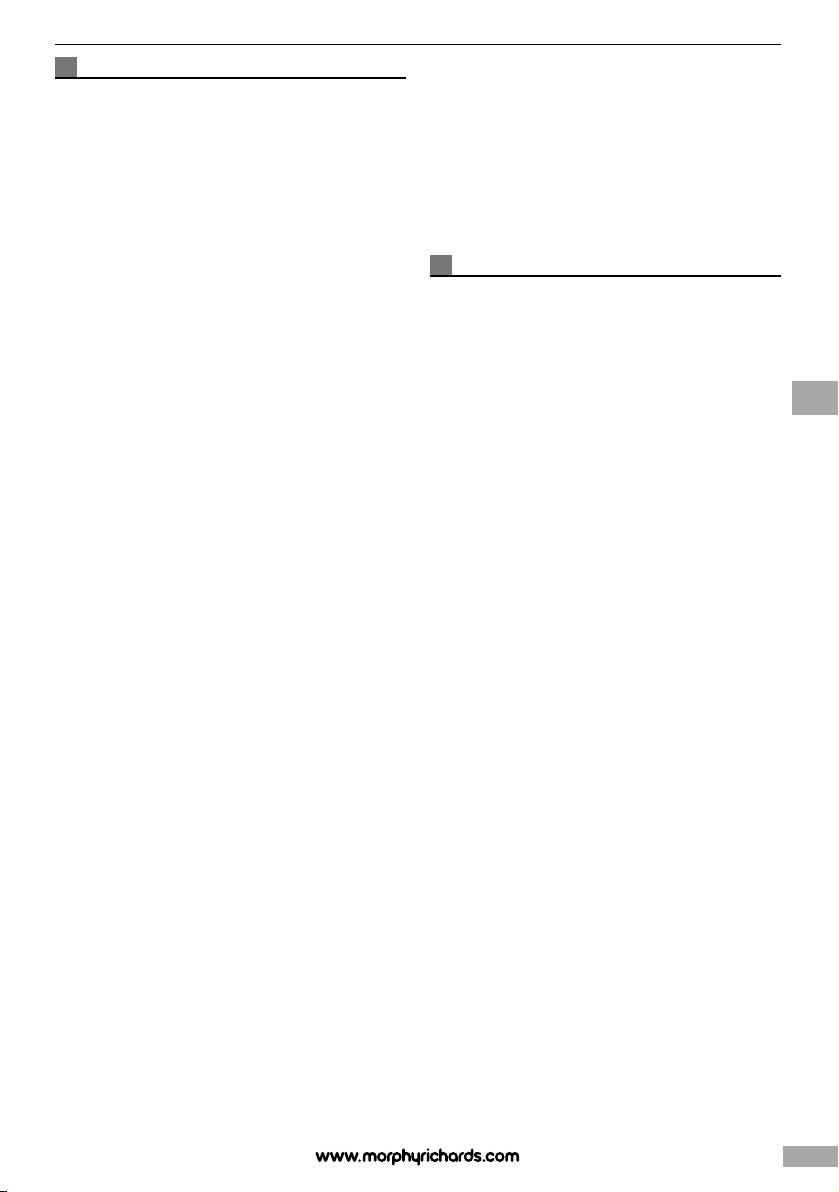
Christmas Pudding
Preparation time: 30 minutes
Cooking time: 2 hours, plus 2 hours to reheat
Serves: 4
Notes:
• This pudding is improved if made up to a month in advance and
stored in the fridge until needed. It can be conveniently resteamed straight from the fridge when required. Howeve
don’t have enough time to prepare the pudding in advance, 2
hours steaming is sufficient.
• You will need a pudding basin (not plastic) of approximately 750ml
capacity. Make sure this will fit into the Rear Container with the lid
fitted properly before you begin. If preferred, 4 individual non-stick
dariole moulds, each of approximately 200ml capacity may be
used. In this case, follow the recipe below but divide the mixture
equally between the four moulds.
Ingredients:
• 75g currants
• 50g raisins
• 50g sultanas
• 50g mixed peel
• 1½ tbsp brandy
• 1 tsp mixed spice
• 25g plain flour
• Pinch salt
• 50g fresh white breadcrumbs
• 50g dark brown soft sugar
• 50g suet
• Zest of ½ lemon
• 1 medium egg, beaten
• 2 tbsp milk
• 2 level tbsp black treacle
Method:
1 Grease the pudding basin and place a circle of non-stick baking
paper into the base.
2 Put the dried fruit into a mixing bowl and stir in the brandy.
3 Stir in all the remaining ingredients, mix well and then place into
the prepared basin, lightly press down the mixture and level the
surface.
4 Cover the pudding with a double layer of non-stick baking paper,
and then a layer of foil. Form around the basin and secure with
string.
5 Place the basin into the Rear Container and cover the Container
with the Lid.
6 Set the time for the pudding using the rice preset (40 minutes)
and adjust to 60 minutes. Press the Start/Pause Button.
7 When an hour has elapsed, the Intellisteam will beep and switch
onto Keep Warm. Cancel this by pressing the Start/Pause Button
and then reset as point 6 above for a further 60 minutes, topping
up the water level in the Water Tank if necessary.
r,
if you
8 To serve the pudding, remove from the Rear Container using oven
gloves and leave to stand for 5 minutes before carefully running a
palette knife around the edge of the basin, invert onto a serving
plate, remove the baking paper circle and then serve with white
sauce or brandy butter as desired.
9 To store, leave the pudding until cold, then remove the paper and
foil, re-cover with fresh paper and foil as before and secure with
string. Store the pudding in the fridge for up to one month.
10 When ready to use, reheat straight from the fridge and steam in
the Rear Container as detailed above for 2 hours.
Contact Us
Helpline
If you are having a problem with your appliance, please call our
Helpline, as we are more likely to be able to help than the retailer
you purchased the item from.
Please have the product name, model number and serial number
to hand when you call to help us deal with your enquiry quicker.
Talk To Us
If you have any questions or comments, or want some great tips
or recipe ideas to help you get the most out of your products, join
us online:
Blog: www.morphyrichards.co.uk/blog
Facebook: www.facebook.com/morphyrichardsuk
Twitter: @loveyourmorphy
Website: www.morphyrichards.com
o
29
Page 30

THIS SECTION IS ONLY APPLICABLE FOR
CUSTOMERS IN UK AND IRELAND
REGISTERING YOUR T WO YEAR GUARANTEE
Your standard one year guarantee is extended for an additional
12 months when you register the product within 28 days of
purchase with Morphy Richards. If you do not register the
product with Morphy Richards within 28 days, your product is
guaranteed for 1 year. To validate your 2 year guarantee register
with us online at www.morphyrichards.co.uk
N.B. Each qualifying product needs to be registered with
Morphy Richards individually. Please refer to the one year
guarantee for more information.
YOUR ONE YEAR GUARANTEE
It is important to retain the retailer’s receipt as proof of
purchase. Staple your receipt to this back cover for future
reference. Please quote the following information if the product
develops a fault. These numbers can be found on the base of
the product.
Model no.
Serial no.
All Morphy Richards products are individually tested before
leaving the factory. In the unlikely event of any appliance
proving to be faulty within 28 days of purchase, it should be
returned to the place of purchase for it to be replaced. If the
fault develops after 28 days and within 12 months of original
purchase, you should contact the Helpline number quoting
Model number and Serial number on the product, or write to
Morphy Richards at the address shown. You may be asked to
return a copy of proof of purchase. Subject to the exclusions
set out below (see Exclusions), the faulty appliance will then be
repaired or replaced and dispatched usually within 7 working
days of receipt. If, for any reason, this item is replaced during
the 1 year guarantee period, the guarantee on the new item will
be calculated from original purchase date. Therefore it is vital to
retain your original till receipt or invoice to indicate the date of
initial purchase. To qualify for the 1 year guarantee, the
appliance must have been used according to the instructions
supplied. For example, crumb trays should have been emptied
regularly.
EXCLUSIONS
Morphy Richards shall not be liable to replace or repair the
goods under the terms of the guarantee where:
1 The fault has been caused or is attributable to accidental use,
misuse, negligent use or used contrary to the manufacturer’s
recommendations or where the fault has been caused by power
surges or damage caused in transit.
2 The appliance has been used on a voltage supply other than that
stamped on the products.
3 Repairs have been attempted by persons other than our service
staff (or authorised dealer).
4 The appliance has been used for hire purposes or non domestic
use.
5 The appliance is second hand.
6 Morphy Richards are not liable to carry out any type of servicing
work, under the guarantee.
7 Plastic filters for all Morphy Richards kettles and coffee makers
are not covered by the guarantee.
8 Batteries and damage from leakage are not covered by the
guarantee.
9 The filters have not be cleaned and replaced as instructed.
This guarantee does not confer any rights other than those
expressly set out above and does not cover any claims for
consequential loss or damage. This guarantee is offered as an
additional benefit and does not affect your statutory rights as a
consumer.
YOUR INTERNATIONAL TWO YEAR
GUARANTEE
This appliance is covered by two-year repair or replacement
warranty.
It is important to retain the retailers receipt as proof of
purchase. Staple your receipt to this back cover for future
reference.
Please quote the following information if the product develops a
fault. These numbers can be found on the base of the product.
Model no.
Serial no.
All Morphy Richards products are individually tested before
leaving the factory. In the unlikely event of any appliance
proving to be faulty within 28 days of purchase it should be
returned to the place of purchase for it to be replaced.
If the fault develops after 28 days and within 24 months of
original purchase, you should contact your local distributor
quoting Model number and Serial number on the product, or
write to your local distributor at the addresses shown.
You will be asked to return the product (in secure, adequate
packaging) to the address below along with a copy of proof of
purchase.
Subject to the exclusions set out below (1-9) the faulty
appliance will then be repaired or replaced and dispatched
usually within 7 working days of receipt.
If for any reason this item is replaced during the 2-year
guarantee period, the guarantee on the new item will be
calculated from original purchase date. Therefore it is vital to
retain your original till receipt or invoice to indicate the date of
initial purchase.
To qualify for the 2-year guarantee the appliance must have
been used according to the manufacturers instructions. For
example, appliances must have been descaled and filters must
have been kept clean as instructed.
The local distributor shall not be liable to replace or repair the
goods under the terms of the guarantee where:
1 The fault has been caused or is attributable to accidental use,
misuse, negligent use or used contrary to the manufacturers
recommendations or where the fault has been caused by power
surges or damage caused in transit.
2 The appliance has been used on a voltage supply other than that
30
Page 31
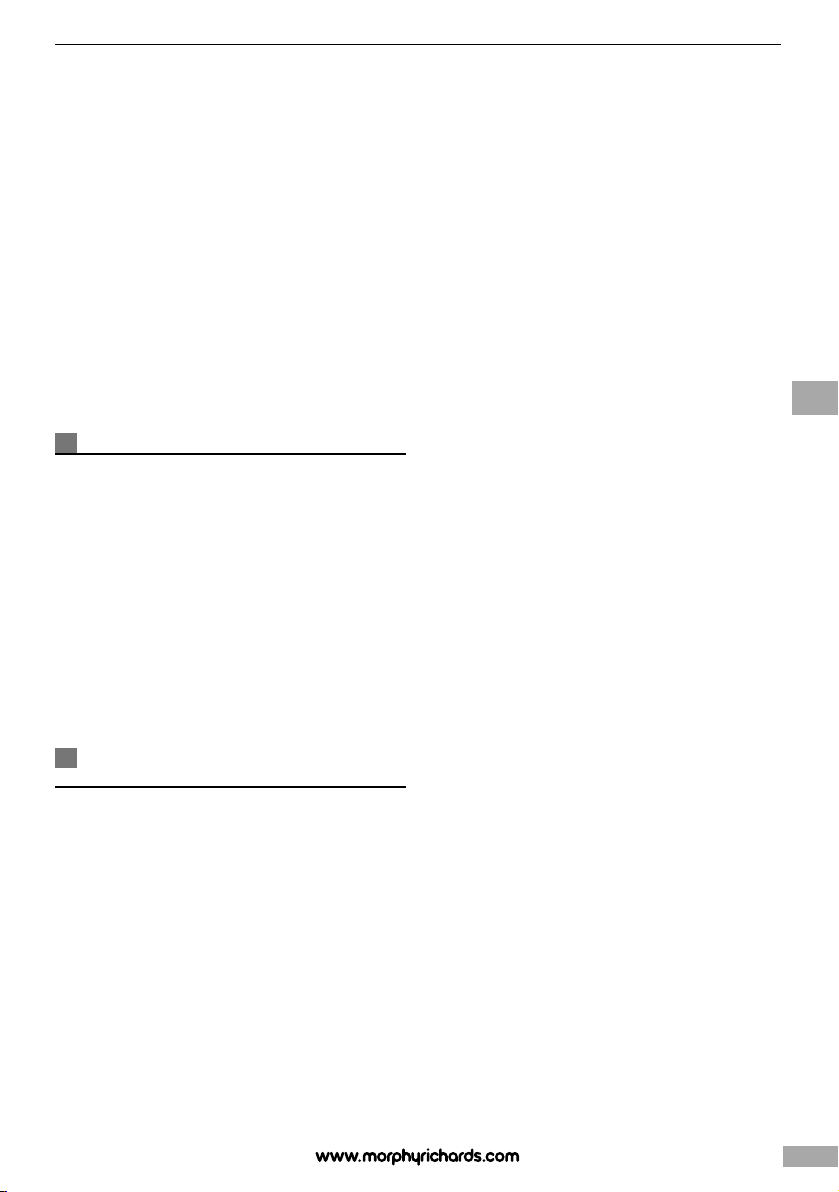
stamped on the products.
3 Repairs have been attempted by persons other than our service
staff (or authorised dealer).
4 Where the appliance has been used for hire purposes or non
domestic use.
5 The appliance is second hand.
6 The local distributor are not liable to carry out any type of
servicing work, under the guarantee.
7 The guarantee excludes consumables such as bags, filters and
glass carafes.
8 Batteries and damage from leakage are not covered by the
guarantee.
9 The filters have not be cleaned and replaced as instructed.
This guarantee does not confer any rights other than those
expressly set out above and does not cover any claims for
consequential loss or damage. This guarantee is offered as an
additional benefit and does not affect your statutory rights as a
consumer.
AUSTRALIAN WARRANTY
This appliance is guaranteed for 2 years against faulty material,
components and workmanship.
This warranty is in addition and does not affect your statutory rights.
Proof of purchase must be produced for any warranty benefit.
In the unlikely event of any appliance proving to be faulty, securely
pack and return the item to the place of purchase accompanied by
the original receipt or invoice.
Our goods come with guarantees that cannot be excluded under
the Australian Consumer Law. You are entitled to a replacement or
refund for a major failure and for compensation for any other
reasonably foreseeable loss or damage. You are also entitled to
have the goods repaired or replaced if the goods fail to be of
acceptable quality and the failure does not amount to a major
failure.
NOT COVERED BY THIS WARRANTY
(Australian only)
• If the appliance has not been used in accordance with the
manufacturers’ recommendations or Instructions.
• If the fault is deemed to be caused by abuse, misuse, neglect,
modifications or in proper use and or care
Eg: Kettles: Excessive build up of scale.
Toasters: Excessive build up of crumbs or foreign matter etc.
• Connection to incorrect voltage to that stamped on the product.
• Unauthorised repairs.
• Appliance used other than for domestic purposes.
• Excluding bags, filters, glass, carafes, and cutting blades.
• Freight and insurance costs.
If for any reason this item is replaced during the 2 year
guarantee period, the guarantee on the new item will be
calculated from original purchase date. Therefore it is vital to
retain your original receipt or invoice to indicate the date of
original purchase.
Morphy Richards’s policy is to continually improve quality
design and product quality. The company therefore reserves the
right to change any specifications or to carry out modifications
as deemed worthy at any time.
The Australian supplier reserves the right to repair, modify,
exchange or replace the faulty appliance with the same or
similar model or product of equivalent value.
o
31
Page 32

g
Morphy Richards products are intended for household use only.
Morphy Richards has a policy of continuous improvement in product
quality and design.
The Company, therefore, reserves the right to change the specification of
its models at any time.
The After Sales Division,
Morphy Richards Ltd, Mexborough, South Yorkshire, England, S64 8AJ
Helpline (office hours) UK 0845 871 0960 Republic of Ireland 1800 409119
o
Glen Dimplex Australia
1340 Ferntree Gully Road, Scoresby, Victoria 3179
T : 1300 556 816
E : sales@glendimplex.com.au
NZ
Glen Dimplex New Zealand
38 Harris Road, East Tamaki, Auckland, New Zealand
T : 09 2748265
E : sales@glendimplex.co.nz
FS470006MAUS Rev 1 10/19
