Monster Lil'Jamz, Lil'Jamz MH JMZM IE EFS Quick Start Manual And Warranty
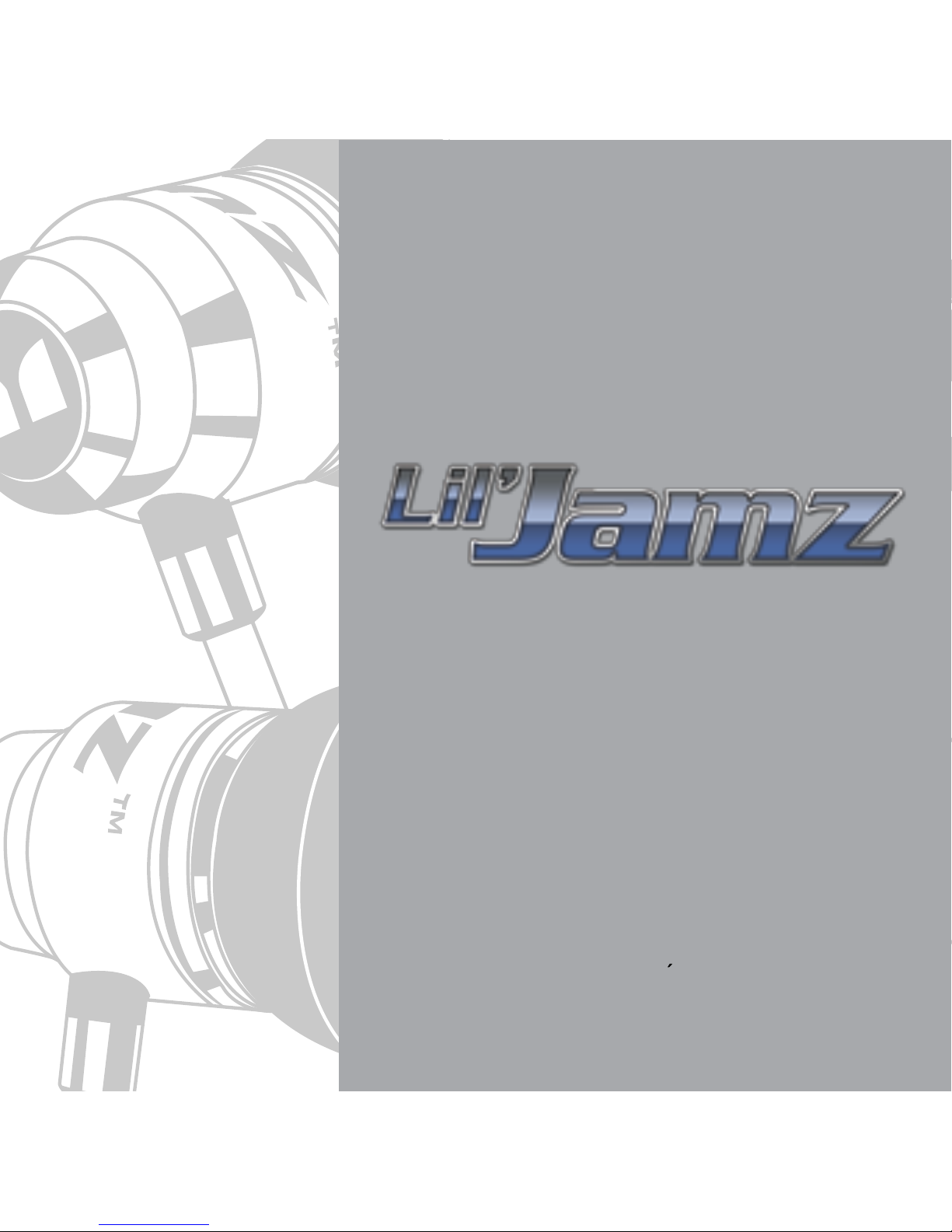
Quick Start Guide and Warranty
Guide de démarrage rapide et garantie
Guía de arranque rapido y garantía
Performance In-ear HeaDPHoneS
™

Manual and Warranty 1
Manuel et Garantie 15
Manual y Garantía 29
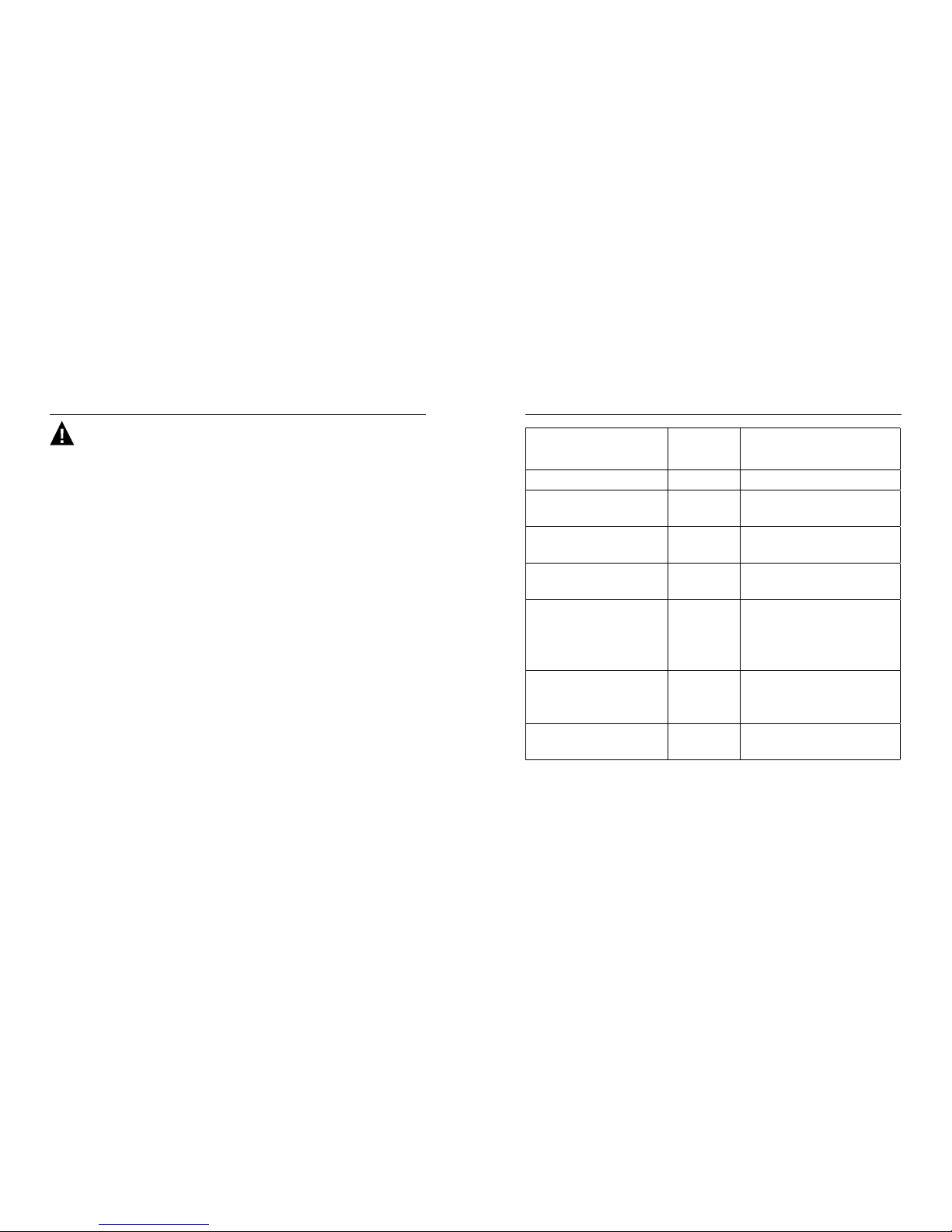
1
ENGLISH
2
ENGLISH
Important Monster
®
Performance and Safety Tips
Listen Responsibly
To avoid hearing damage, make sure that the volume on your music player is turned
down before connecting your headphones. After placing headphones in your ears,
gradually turn up the volume until you reach a comfortable listening level.
Noise levels are measured in decibels (dB), exposure to any noise at or above
85 dB can cause gradual hearing loss.
Monitor your use; hearing loss is a function of loudness versus time. The louder
it is, the less time you can be exposed to it. The softer it is, the more time you can
listen to it. Refer to the chart* below.
This decibel (dB) table compares some common sounds and shows how they rank
in potential harm to hearing.
SOUND NOISE
LEVEL (dB)
EFFECT
Whisper 30 Very quiet
Quiet Office 50-60 Comfortable hearing levels
are under 60 dB
Vacuum Cleaner, Hair Dryer 70 Intrusive; interferes with
telephone conversations
Food Blender 85-90 85 dB is the level at which
hearing damage (8 hrs.) begins
Garbage Truck, Cement Mixer 100 No more than 15 minutes
of unprotected exposure
recommended for sounds
between 90-100 dB
Power Saw, Drill/
Jackhammer
110 Regular exposure to sound over
100 dB of more than 1 minute risks
permanent hearing loss
Rock Concerts (varies) 110-140 Threshold of pain begins around
125dB
*Chart information obtained from http://www.nidcd.nih.gov/health/education/teachers/common_sounds.asp
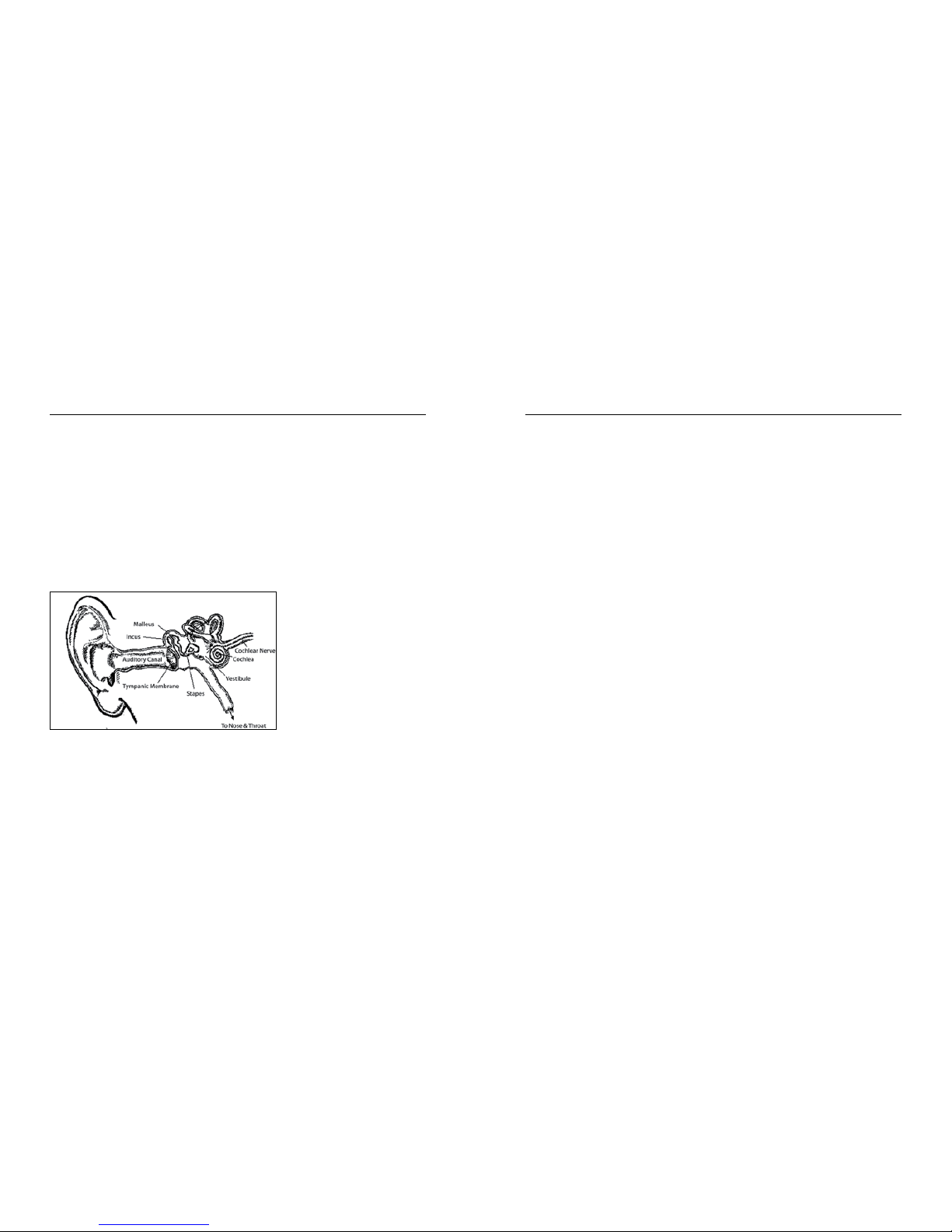
3
ENGLISH
4
ENGLISH
“… a typical person can safely listen to an iPod
for 4.6 hours per day at 70% volume.”
“...knowing the levels one is listening to music at,
and for how long is extremely important.”
From http://www.cbc.ca/health/story/2006/10/19/music-earphones.html
Get the most out of your equipment and enjoy great audio performance even
at safe levels. Our headphones will allow you to hear more details at lower
volume levels than ever before.
Physiology of the Ear and Hearing
For additional information on what loud noises do to your ear and chart reference
http://www.abelard.org/hear/hear.php#loud-music
Use Responsibly
Do not use headphones when it’s unsafe to do so – while operating a vehicle, crossing
streets, or during any activity or in an environment where your full attention to your
surroundings is required.
It ‘s dangerous to drive while wearing headphones, and in many places, illegal
because it decreases your chances of hearing life-saving sounds outside
of your vehicle, such as another car’s horn and emergency vehicle sirens.
Please avoid wearing your headphones while driving. Use one of Monster’s
FM transmitters to listen to your mobile media devices instead.
Learn how to establish a safe listening level and review other important safety
guidelines from the Consumer Electronics Association at www.ce.org and the
Deafness Research Foundation at www.drf.org.
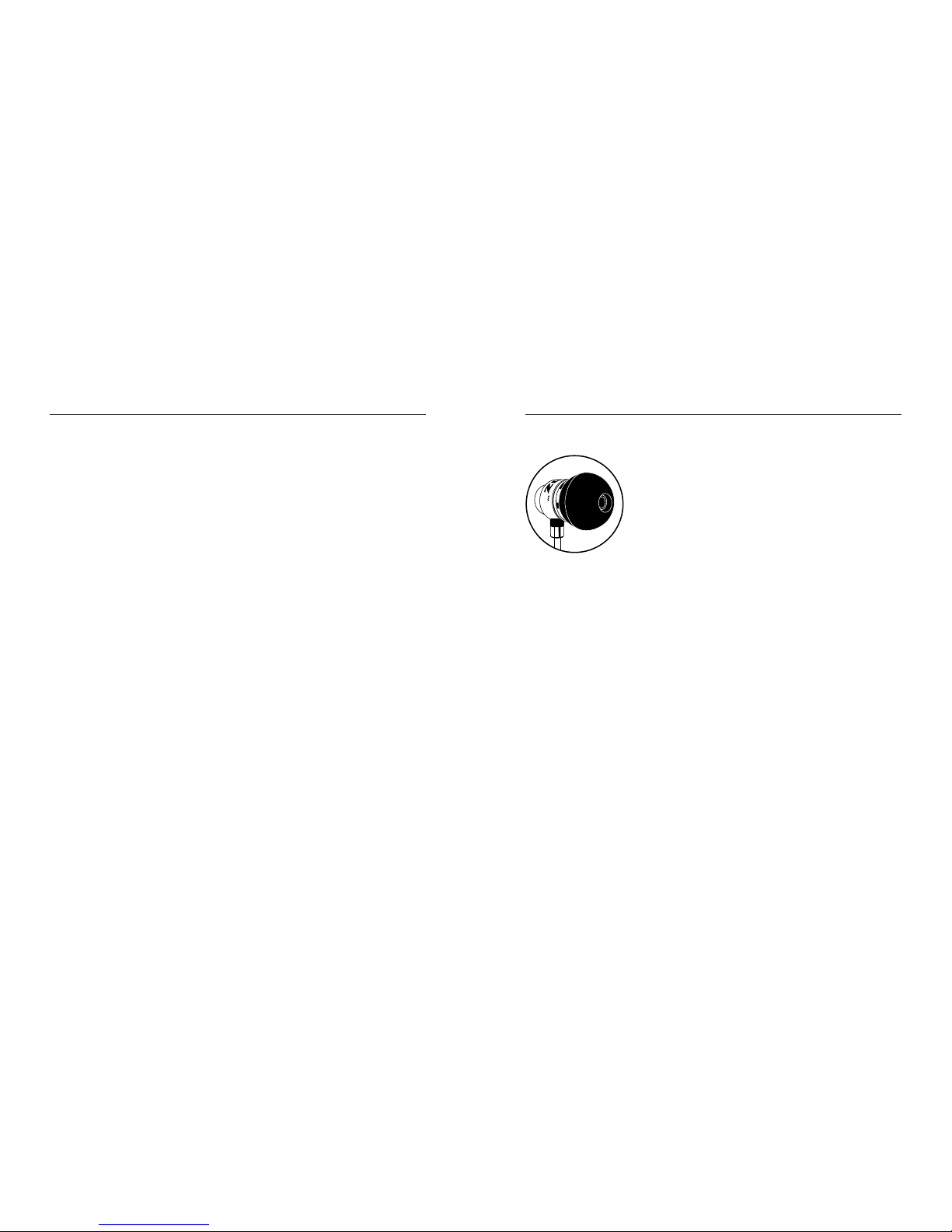
5
ENGLISH
6
ENGLISH
Lil' Jamz™ Product Features
In-Ear Headphones For Extended Full Range Sound
Amazing clarity and bass out of a small ear bud
Solid, Precision-Machined Single-Billet Metal Housing
Cancels unwanted resonances for purest sound
High Performance Sound Isolating Eartips
Transports you to a place where it’s only you and your music
Rugged Strain Relief
Protects the cable and withstands heavy-duty use
Advanced Monster Cable
Patented technologies for accurate and clear audio
24K Gold Contacts
For maximum signal transfer and corrosion resistance
Cable Management Clip
Controls and keeps weight off headphones so they stay put in your ears
Cable Slider
Reduce tangles during storage and control bounce while in use
Compact Protective Super Soft Clip Pouch
Keep your Lil' Jamz safe and scratch free when not in use
Hard Black Chrome Finish
So your Lil' Jamz keep looking as good as the day you got them
Eartip Selection: The Key to Great Sound and Comfort
The tips on the ends of your Lil' Jamz make the difference
between good sound and great sound. With the right fit,
you’ll hear less unwanted outside noise, better bass,
and more details in your music. Of course, the right fit
will also feel more comfortable. Because everyone's ears
are different, Monster® supplies multiple sizes and designs
of eartips. It takes a bit of experimenting to get the right fit.
Try out all the eartips that come with your Lil' Jamz to find the best fit for the size
and shape of your ear canal.
Choose the eartip that is large enough to give you a good seal in your ear canal,
but isn’t so large that it's uncomfortable.

7
ENGLISH
8
ENGLISH
Proper Insertion and Removal of Eartips
IMPORTANT: Left and Right Headphones
There are Red and Blue colored bands and “L” and “R”
markings on each in-ear headphone. “L” with the Blue band
is for the left ear. “R” with the Red band is for the right ear.
1. You may wish to lightly moisten your eartips
for easier insertion.
2. Using your right hand, grasp the right in-ear headphone.
3. With your left hand, pull up and back on your right ear
to straighten your ear canal.
4. Carefully insert your right in-ear headphone so that it seals
completely and comfortably in your ear. DO NOT insert
the headphone so deeply that your ear canal feels
completely “plugged”.
5. Repeat this for your left ear.
6. When you’re done listening, remove your Lil' Jamz slowly
with a twisting motion to gradually break the seal.
Lil' Jamz Eartip Fit Testing
A good way to see whether or not the eartip is sealing in your ear canal is by snapping
your fingers next to your ear. If the seal is a good one, your ear will not feel “plugged,”
and the snapping of your fingers will sound dull and distant. If you hear your finger
snaps clearly, the seal can probably be better. If the sound of your finger snapping
is dull and distant, but your ear feels plugged up, like you’re on an airplane preparing
to land, then you’ve over-inserted the eartip.
Using The Cable Management Clip
1. Put Lil' Jamz™ in-ear headphones into your ears, as you
usually would when listening.
2. Fasten the Cable Management Clip onto your shirt
around the chest or collar area or wherever is most
convenient for the shirt you’re wearing.
3. Grab the cable above the Cable Management
Clip and pull it slightly upward, sliding it through
the clip to create enough slack between the in-ear
headphones and clip to allow for head movement
and to take the stress off the in-ear headphones.
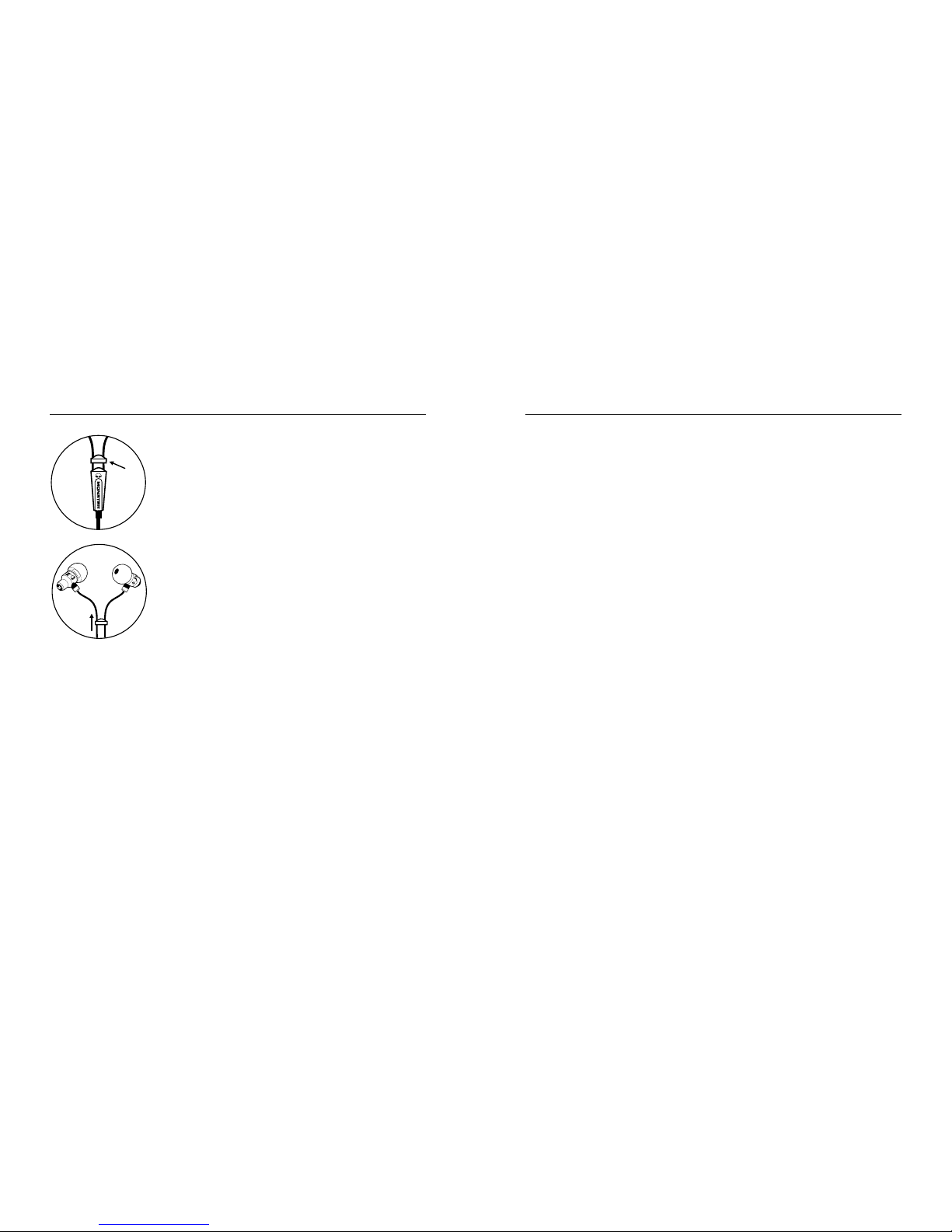
9
ENGLISH
10
ENGLISH
Using The Cable Slider
For further cable management, Lil' Jamz™ come with a Cable
Slider. The Cable Slider is designed to reduce tangles
during storage, as well as work in tandem with the Cable
Management Clip to eliminate sway and bounce while in use.
During use, push the slider about halfway between
the V where the cable split, and the in-ear headphone, then
adjust for your personal comfort. This will keep the cables
in a more compact position, reducing bounce and sway.
To use for the purpose of reducing tangles during storage,
push the Cable Slider all the way up to the in-ear headphones
before putting your Lil' Jamz away. Simply push the
Cable Slider back down when ready for use.
Using Lil' Jamz on Flights or At High Altitudes:
When using Lil' Jamz with a good seal while flying or at high altitude, the air pressure
will change, which will change the sound. The pressure inside your ears also will
change as you go up and down in altitude. To remedy this, occasionally break
the seal and re-insert your Lil' Jamz into your ears.
Cleaning the Eartips
IMPORTANT: DO NOT attempt to clean the eartips without first removing them
from your Lil' Jamz. Getting the delicate circuitry inside your Lil' Jamz wet may
cause permanent damage.
1. Firmly grip the eartip with one hand and the earphone with the other.
Carefully remove the eartip from the eartube.
2. Use warm water and mild soap on a damp cloth to remove dirt and earwax
from the eartip. DO NOT use harsh cleaning agents.
3. Rinse and completely dry your eartips before placing them back on your Lil' Jamz.
4. Carefully push the eartips back onto your Lil' Jamz, making sure they
are on the eartube completely.
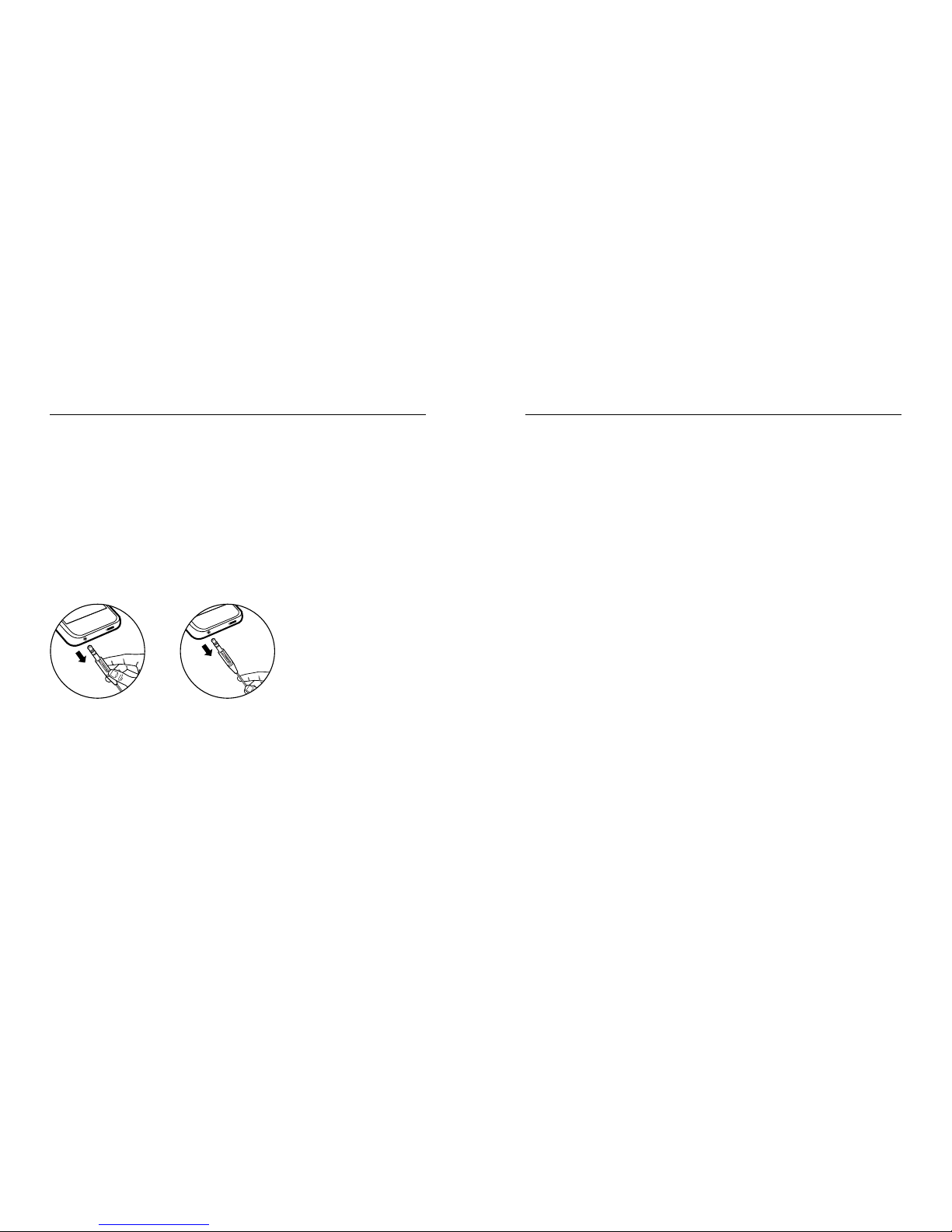
11
ENGLISH
12
ENGLISH
Care and Storage
• When you're not using your Lil' Jamz, always store them in the protective
case provided. Keep the case closed, and store in a clean, dry place.
• Avoid exposure to liquids, temperature extremes and high humidity.
• Don't store other items in the case with your Lil' Jamz, as this may result
in damage or contamination.
• Never pull on the cable to disconnect Lil' Jamz from your music player. Instead,
grasp the plug at the end of the cable and pull to disconnect.
Lil' Jamz “Break-in”
Break in time for headphones? We're kidding, right? No we're not. Like any high
performance product, whether it's cars or headphones, they're mechanical devices
that settle in after use. Your new in-ear headphones will sound incredible out of the
box, but will “mellow” out after use and sound even better. We recommend playing
them for 8 hours. After 20 hours of playing, they should be fully broken in. Enjoy.
No
Yes
LIMITED WARRANTY FOR CONSUMERS
Monster, LLC., 7251 West Lake Mead Blvd., Las Vegas, NV 89128, USA, (415) 840-2000 (“Monster”) extends You this
Limited Warranty. Statutory or common law may provide You with additional rights or remedies, which shall not be
affected by this Limited Warranty.
DEFINITIONS
“Adequate Use” means use of the Product (i) within a home or dwelling, (ii) for private (as opposed to commercial) purposes,
(iii) in conformance with all applicable local, state or federal law, code or regulations (including without limitation building
and/or electrical codes), (iv) in accordance with manufacturer recommendations and/or instructions in the materials
and documentation that accompany the Product, and (v) if applicable, with proper electrical grounding.
“Authorized Dealer” means any distributor, reseller or retailer that (i) was duly authorized to do business in the jurisdiction where
it sold the Product to You, (ii) was permitted to sell You the Product under the laws of the jurisdiction where You bought the Product,
and (iii) sold You the Product new and in its original packaging.
“Formal Warranty Claim” means a claim made in accordance with the section “Formal Warranty Claims” herein.
“Product” means a Product (i) that is listed in the Specifications Table below, (ii) that You bought from an Authorized Dealer
new and in its original packaging, and (iii) whose serial number, if any, has not been removed, altered, or defaced.
“Product Defect” means an inadequacy of the Product that existed at the time when You received the Product from an Authorized
Dealer and that causes a failure of the Product to perform in accordance with Monster’s documentation accompanying the Product,
unless such failure has been caused completely or partly by (a) any use other than Adequate Use, (b) transportation, neglect, misuse
or abuse by anyone other than Monster’s employees; (c) alteration, tampering or modification of the product by anyone other than
a Monster employee; (d) accident (other than a malfunction that would otherwise qualify as a Product Defect); (e) maintenance
or service of the Product by anyone other than a Monster employee; (f) exposure of the Product to heat, bright light, sun, liquids,
sand or other contaminants; or (g) acts outside the control of Monster, including without limitation acts of God, fire, storms,
earthquake or flood.
“Warranty Period” means the time period during which Monster must have received Your Formal Warranty Claim. The different
Warranty Periods related to Product Defects are defined in the Specifications Table below. The Warranty Period commences
on the date when You purchased or received (whichever occurs later) the Product from an Authorized Dealer as evidenced
by the Authorized Dealer’s invoice, sales receipt or packing slip. If You do not have written proof of the date of purchase or receipt,
then the Warranty Period commences three (3) months after the date when the Product left Monster’s or its factory as evidenced
by Monster’s records. The Warranty Period ends after the time defined in the Specifications Table has expired or after You have
transferred ownership of the Product, whichever occurs earlier. Also, You must call Monster and obtain a Return Authorization
Number (as described under “How to Make a Claim”) within two (2) months after You discover a Product Defect (or should have
discovered it, if such Product Defect was obvious).
“You” means the first individual person that purchased the Product in its original packaging from an Authorized Dealer. This Limited
Warranty does not apply to persons or entities that bought the Product (i) in used or unpackaged form, (ii) for resale, lease or other
commercial use, or (iii) from someone other than an Authorized Dealer.
