Monster iCarCharger AUX 1000 Installation Manual
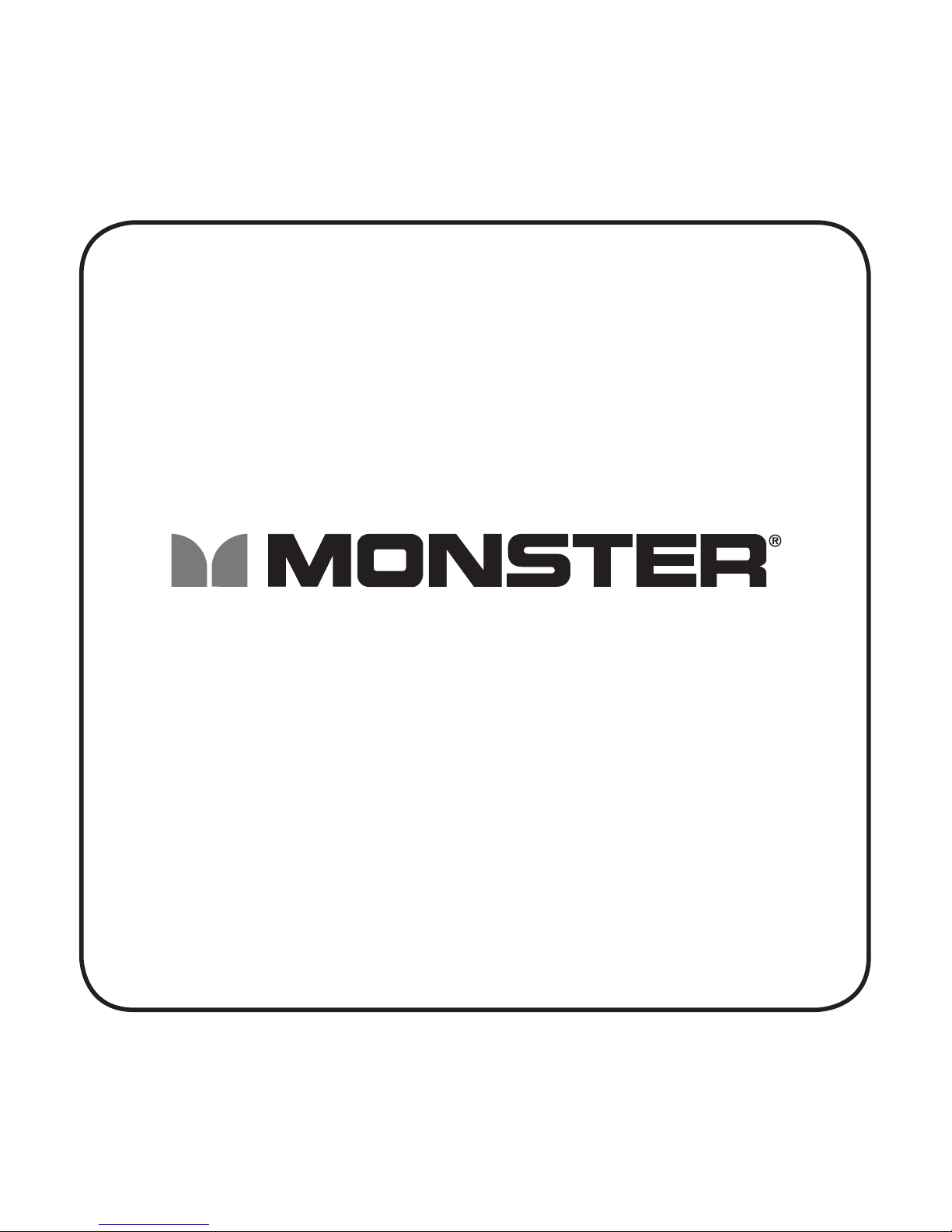
iCarCharger™ AUX 1000
User Guide & Warranty Information
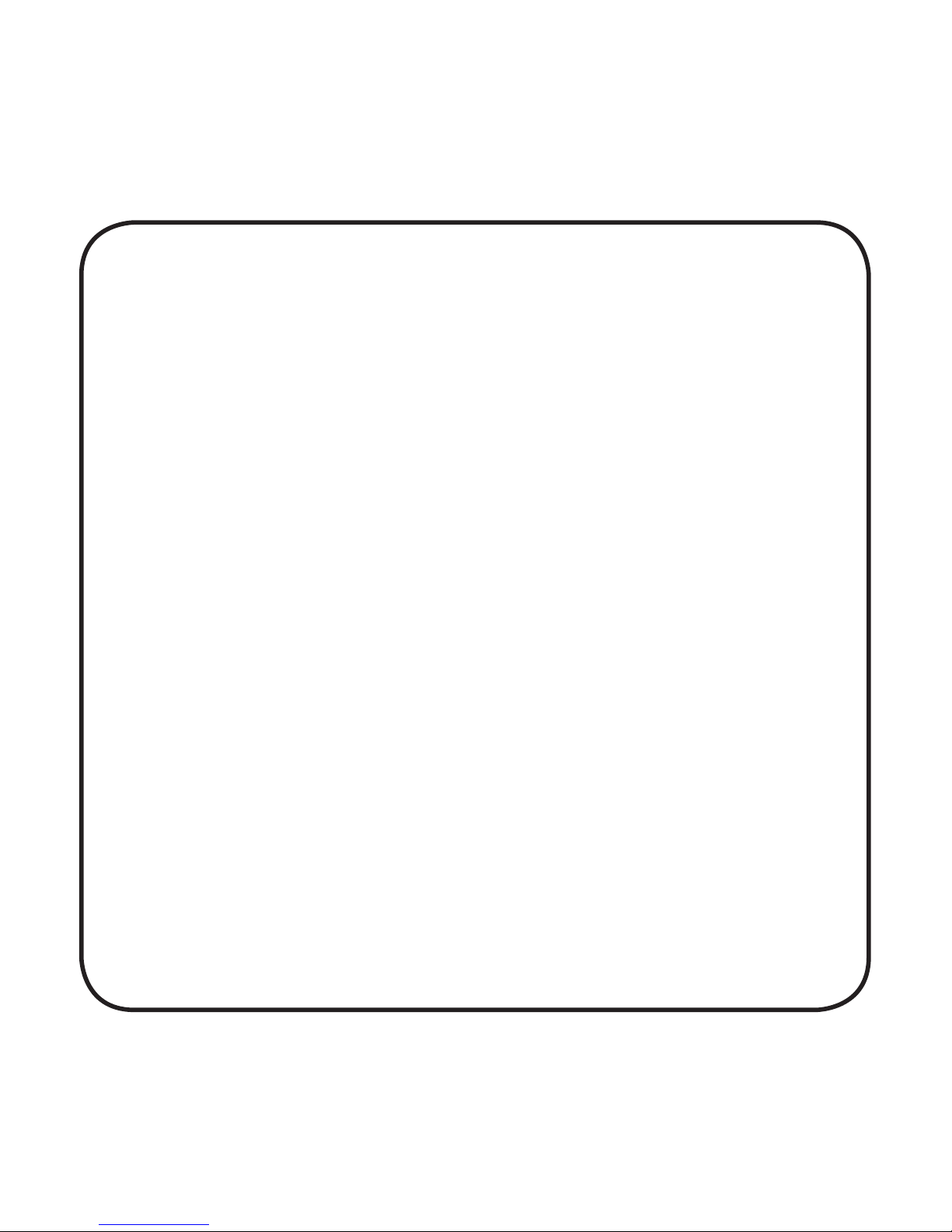
iCarCharger
™
AUX 1000
• Charges iPod®/iPhone™ via 12V cigarette lighter
• 1/8” (3.5mm) audio jack plugs into car stereo’s
auxiliary input
• Uses iPod/iPhone dock connection for precise
audio with minimal distortion
• Next/Previous Track and Playlist, Pause
and Play controls on power adapter
• 3.28ft (1m) mini-jack (or line-in) cable
with integrated storage to prevent clutter
• 24k gold contacts for maximum
signal transfer
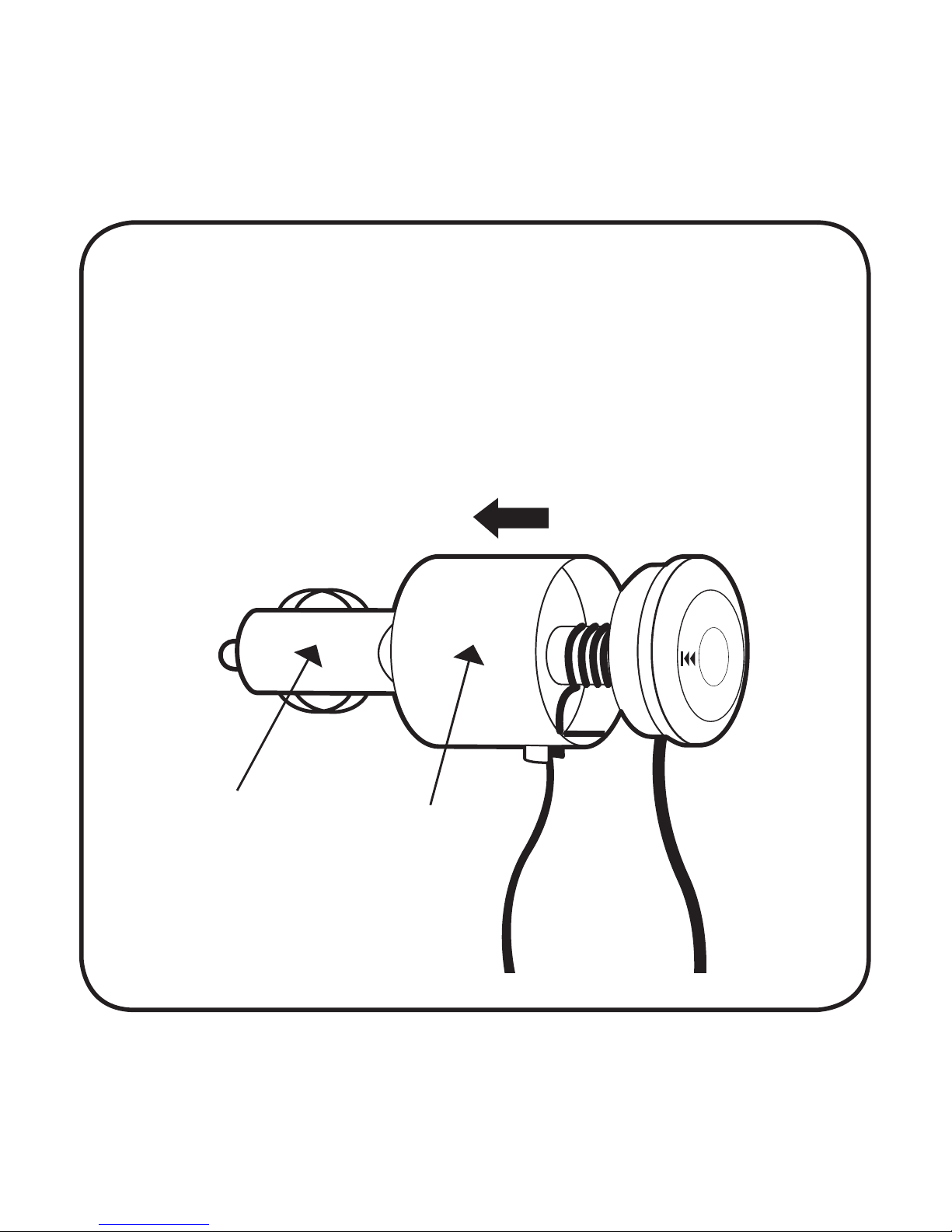
Connecting iPod®/iPhone™
to the iCarCharger™ AUX 1000
Gently push on the cable storage sleeve on the
iCarCharger AUX 1000 to reveal the cable wrap stem.
NEXT
PREV
NEXT
PREV
NEXT
PREV
HOLD
HERE
PUSH
HERE
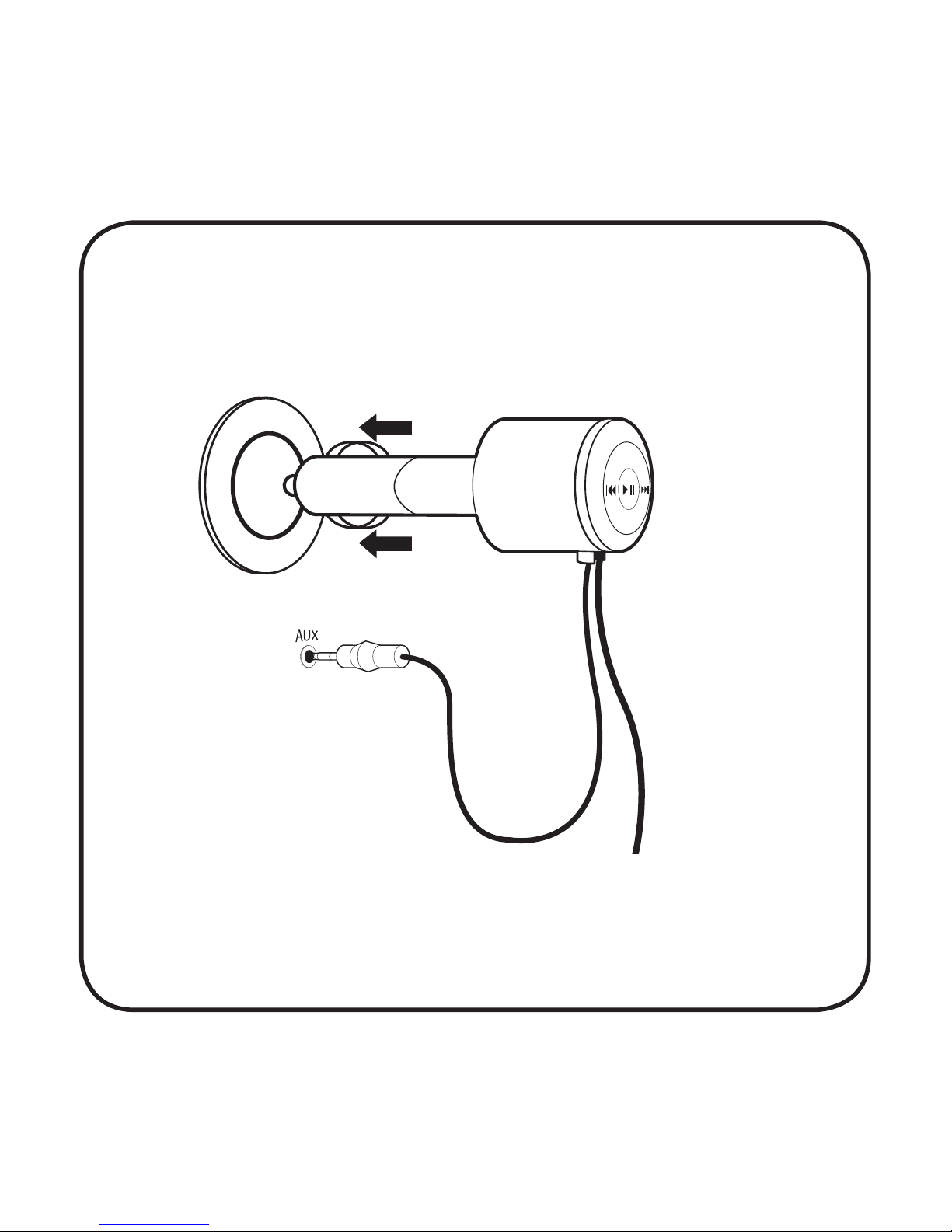
Unwind as much audio cable as needed to reach your car
audio system’s auxiliary in port from the cigarette lighter.
Replace the cable wrap cover, Being careful not
to pinch the Audio Cable.
L
I
G
H
T
E
R
NEXT
PREV
NEXT
PREV
NEXT
PREV
NEXT
PREV
NEXT
PREV
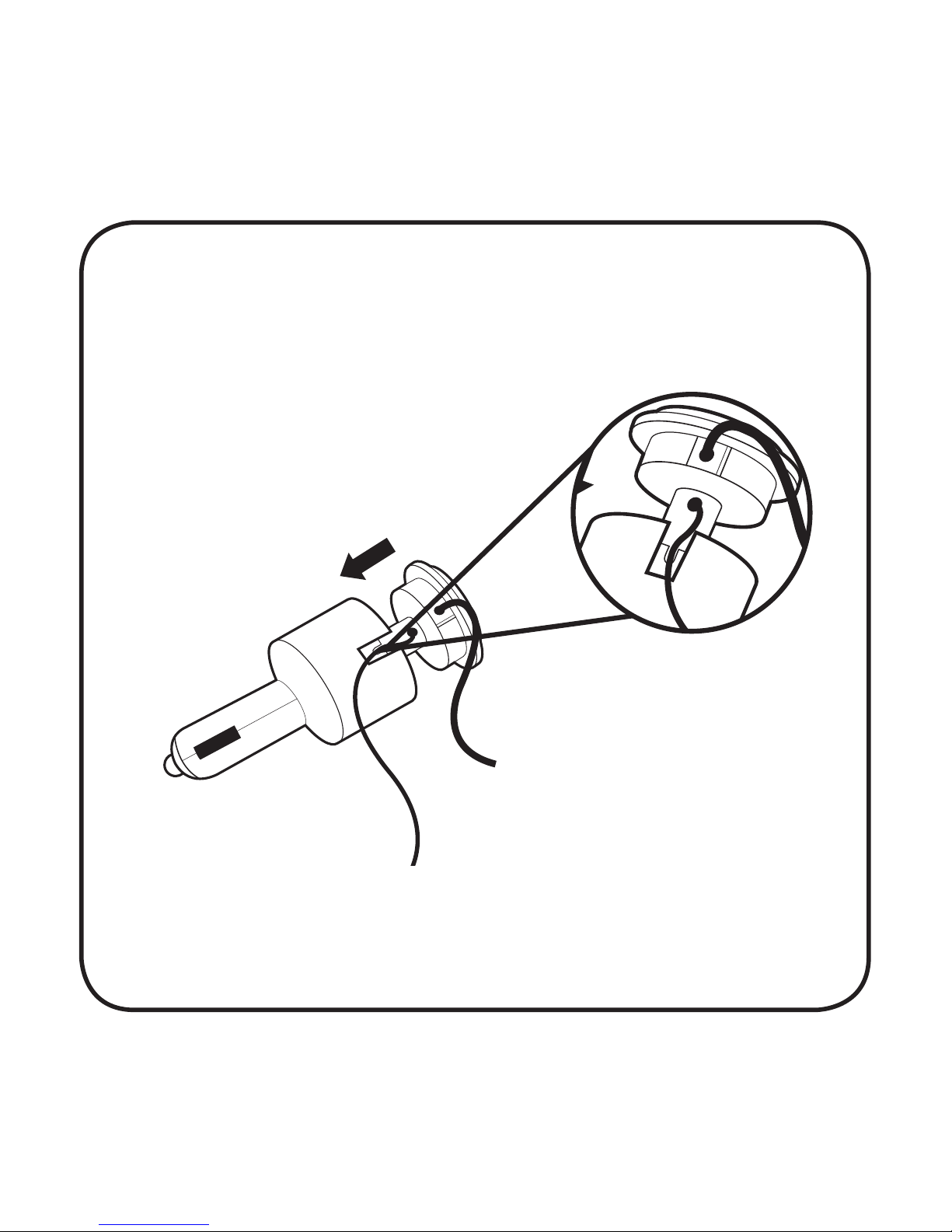
IMPORTANT: Make sure the audio cable passes through
the cutout in the cable wrap cover.
POWER PORT/LIGHTER
AU X
NEXT
PREV
POWER PORT/LIGHTER
AU X
NEXT
PREV
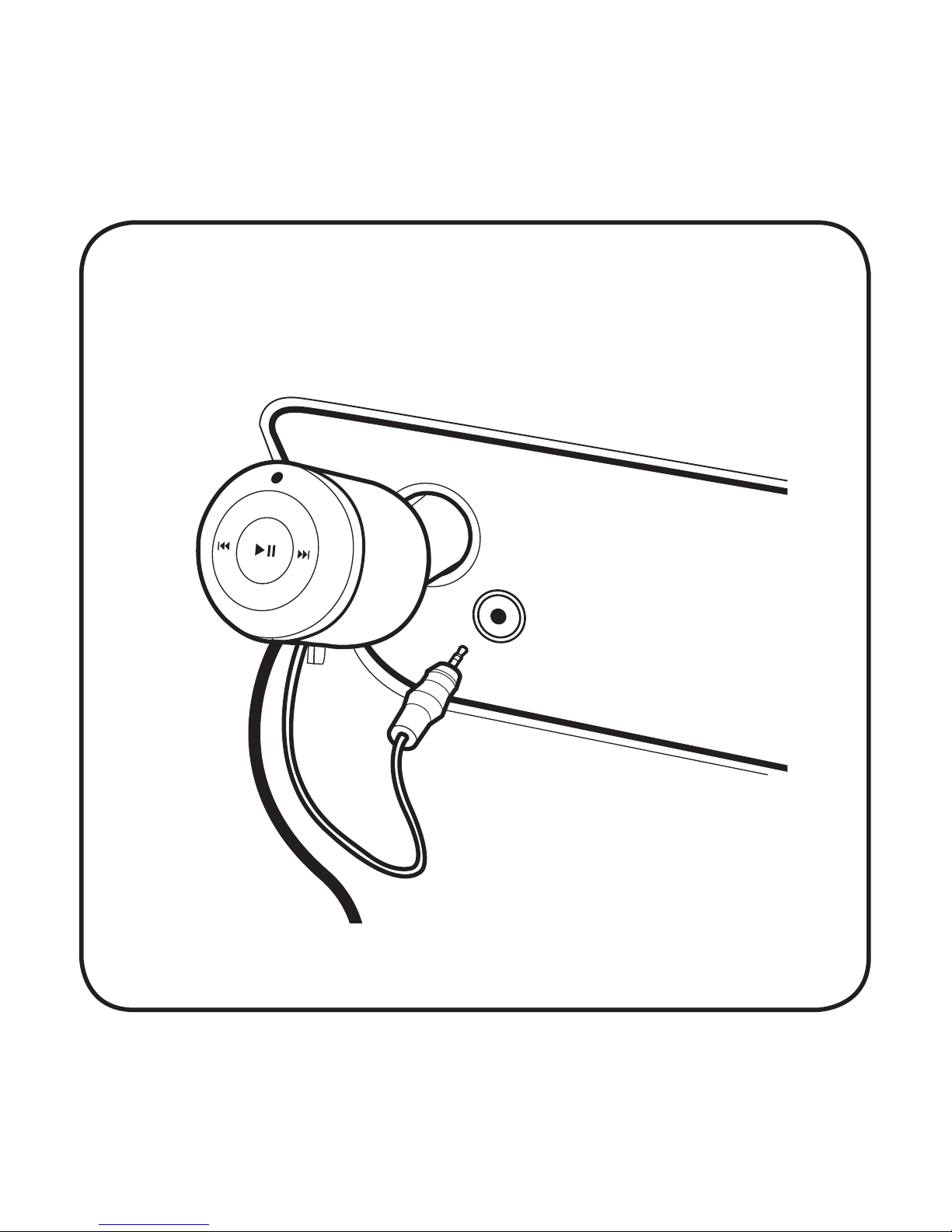
Insert the audio cable’s 1/8” jack into your car’s
audio-in port.
POWER PORT/LIGHTER
AUX
NEXT
PREV
