Page 1

®
HTUPS 3700
Home Theater Uninterruptible Power Supply PowerCenter™
Owner’s Manual
Page 2

Page 3

Page
TABLE OF CONTENTS
Important Safety Instructions ....................................................................i
Proper Grounding and Instructions ............................................................... iv
A Note from The Head Monster ..................................................................1
Monster® HD Clean Power
Monster Exclusive T2™ Technology ................................................................3
Automatic Voltage Regulation ...................................................................4
Monster GreenPower™ Outlet Management .........................................................4
Monster Countdown Technology .................................................................5
The Minds Behind Monster Power ................................................................6
Monster HTUPS 3700 Features ...................................................................7
Hookup and Operation Guide...................................................................12
Battery Connection and Replacement .........................................................14
Power Hookup ..........................................................................16
Coaxial Connections ......................................................................17
Phone Connections.......................................................................18
Network Connections .....................................................................19
Rack Mount Installation ...................................................................20
Storage Instructions ......................................................................21
Troubleshooting .............................................................................22
Specifications...............................................................................26
RS-232 Communications Protocol and Command Set .................................................29
Warranty Information.........................................................................47
®
Filtering...............................................................2
Page 4

Page 5

IMPORTANT SAFETY INSTRUCTIONS
This manual contains important instructions for the HTUPS 3700 that should be followed.
Please read and observe the following safety points at all times.
CAUTION:
even when the unit is not plugged in.
CAUTION: To reduce the risk of electric shock, use only indoors and in dry locations. Do not allow the device
to be exposed to moisture, rain, dust, excessive heat or direct sunlight.
CAUTION: Connect this device to a 3-prong grounded outlet. Make sure the circuit branch is protected and not
servicing equipment that requires heavy electricity.
CAUTION: Never plug the device into itself; this will short-circuit the unit.
CAUTION: This device may be damaged if connected to a motor-powered AC generator with voltage and frequency
output beyond nominal accepted ranges.
CAUTION: Risk of Electrical Shock! The battery circuit is not isolated from AC input. Hazardous voltage may exist
between the terminal and ground. Disconnect the power cord from the wall outlet before servicing the battery.
CAUTION: The output of this device is not sinusoidal when in UPS mode. Use with home theater equipment only.
When the On/Off switch is on, the Battery Power supplied outlets are powered by the battery,
i
Page 6

WARNING – The battery in this product contains chemicals, including lead, known to the State of California to
cause cancer and birth defects and other reproductive harm. Wash Hands after handling.
Important Note: Charge the internal battery for 4 hours before using this HTUPS 3700 for the first time, or if it has not
been plugged into an AC outlet for an extended period.
WARNING – Power Sources
Do not plug this HTUPS 3700 into a power outlet that differs from the source indicated for safe use on the HTUPS 3700.
If you don’t know the type of electrical power that is supplied to your home, consult your local power company
or a qualified electrician.
WARNING – Grounding and Polarization
A. Do not attempt to defeat the grounding feature by using a 3-to-2 prong adapter.
B. The Monster HTUPS 3700 requires a properly grounded outlet for safety and to protect connected equipment.
If you’re not sure if your home’s electrical wiring is properly grounded, have it checked by a qualified electrician.
C. Do not force the HTUPS 3700 plug into a power outlet that is not designed to accept a three-wire grounded-type
AC plug (a three-prong plug). This plug is designed to be inserted into a grounded-type outlet only. If this plug
doesn’t fit directly inside the outlet, do not attempt to force it into the outlet. Never attempt to dismantle the plug
in any way (or to alter the power cord). If you have questions about grounding, consult your local power company
or a qualified electrician.
CAUTION – Heat Ventilation
HTUPS 3700 requires a minimum of 1” clearance on all sides for adequate ventilation and heat dissipation.
WARNING – Medical Conditions/Life Support Applications
Use of the HTUPS 3700 in any life support application where failure of this equipment can reasonably be expected to
cause the failure of the life support equipment or to significantly affect its safety or effectiveness is NOT recommended.
ii
Page 7

WARNING – Malfunction and Servicing
If, for any reason, this HTUPS 3700 is not operating properly, unplug the unit and consult the Warranty Information
section in this manual for important details, or contact your original retailer for repair and service information.
WARNING – Power Cord Safety
A. When routing the AC power cord, do not place it near areas with heavy foot traffic that would create a trip hazard
(e.g., hallways, doorways, and floors).
B. If the power cord’s protective jacket begins to rip or fray, exposing the internal wiring, shielding, etc., disconnect
it from the power source and discontinue use of the HTUPS 3700 immediately. See the Warranty Information section
in this manual for important details.
WARNING – De-Energizing The HTUPS
3700
To fully de-energize the HTUPS 3700, unplug the unit from the wall outlet, then turn the unit off.
CAUTION – Exposure to Heat
Do not expose the HTUPS 3700 to direct sunlight or place it near wall heaters, space heaters, or any enclosed space
prone to temperature increase.
CAUTION – Proper Cleaning
In general, the only cleaning necessary for this HTUPS 3700 is a light dusting. Unplug the component from the wall
before cleaning it. Do not use any type of liquid or aerosol cleaners.
FCC REQUIREMENTS
NOTE: This equipment has been tested and found to comply with the limits for a Class B digital device, pursuant to part 15 of the FCC Rules. These limits are designed to provide reasonable protection
against harmful interference in a residential installation. This equipment generates, uses and can radiate radio frequency energy and, if not installed and used in accordance with the instructions, may
cause harmful interference to radio communications. However, there is no guarantee that interference will not occur in a particular installation. If this equipment does cause harmful interference to radio
or television reception, which can be determined by turning the equipment off and on, the user is encouraged to try to correct the interference by one or more of the following measures: • Reorient or
relocate the receiving antenna • Increase the separation between the equipment and receiver • Connect the equipment into an outlet on a circuit different from that to which the receiver is connected •
Consult the dealer or an experienced radio/TV technician for help.
iii
Page 8

PROPER GROUNDING INSTRUCTIONS
WARNING – Proper Grounding
Monster PowerCenters require a properly grounded outlet for safety and to protect connected equipment. If you’re not
sure if your home’s electrical wiring is grounded, have it checked by a qualified electrician.
Important Note: Proper Power and Protection
To completely protect your equipment against power surges, every AC cable, coaxial cable, phone line and Ethernet line
in the system must be connected to an appropriate PowerCenter.
Important Note: Proper Protection and the Limited Connected Equipment Warranty
The $500,000 U.S. Limited Connected Equipment Warranty becomes invalid if any wire (AC, coax or phone) or audio
or video interconnect leading into the equipment comes from a component that is not properly protected by the
PowerCenter. See the warranty information section of this manual for important details.
iv
Page 9

A NOTE FROM THE HEAD MONSTER
THANK YOU for purchasing the Monster Power® Home Theater Uninterruptible Power Supply 3700. The
HTUPS 3700 is designed to maintain power to critical home theater components during power outages for
up to 4 hours* with an internal backup battery. This lets your DVR record scheduled shows, preserves home
theater settings, prevents data corruption on media servers, and prevents costly projector bulb damage.
The HTUPS 3700 also incorporates Monster’s patented HD Clean Power filters, which are specifically engineered
for today’s digital high definition components. This advanced technology reduces stress on delicate digital
circuitry, delivering improved performance and maximizing the lifespan of connected equipment.
Monster’s advanced surge protection technology features patented Tri-Mode that automatically disconnects equipment from
both live power lines (line and neutral) and sounds an alarm. Microprocessor-controlled T2 works with Tri-Mode circuitry to
automatically disconnect both the PowerCenter itself and your equipment from damaging surges and spikes.
The HTUPS 3700 also features automatic voltage regulation, which keeps the voltage going to your home theater within
a safe range.
To save you energy and money, the HTUPS 3700 includes Monster GreenPower™ switched outlets that automatically shut
off when you’re not using the equipment connected to them. This stops energy waste caused by HDTVs, Blu-ray Disc™
players and other components in stand-by mode.
I’m sure you’ll enjoy the advanced protection, enhanced home theater performance, energy savings and backup power
reassurance the HTUPS 3700 provides.
Noel Lee
Noel Lee,
The Head Monster
1
*At 50 W consumption. Actual runtime depends on load, charge level, and battery condition.
Page 10

PATENTED MONSTER HD CLEAN POWER
®
FILTERING
Your home’s electricity is full of noise and interference caused by all of your appliances and electronics: cell phones,
computers, even your lights, all contribute to the problem. This “dirty power” stresses the delicate digital circuitry inside
HDTVs and other home theater equipment, reducing their performance and potentially shortening their lives.
However, ordinary surge protectors can’t remove the effects of dirty power. The HTUPS 3700 features HD Clean Power
Stage 3 filtering that is precision-engineered to remove electrical noise and interference. This protects the delicate circuitry
inside your HDTV and other electronics from unnecessary wear. HD Clean Power maximizes your equipment’s lifespan and
ensures the best possible picture and sound performance.
™
Actual spectrum analyzer
photo of AC power pollution
AC power line filtered
by Monster Clean Power
®
To learn more about patented Monster Clean Power and the complete product family of PowerCenters, voltage stabilizers
and amplifiers, please visit MonsterPower.com.
2
Page 11

PATENTED MONSTER T2™ TECHNOLOGY
The Monster Power HTUPS 3700 features exclusive Monster T2 technology. T2 is an active electronic microprocessorcontrolled circuit that sits in front of the surge protection circuitry in select Monster Power products. T2 monitors the line,
neutral and ground lines and automatically disconnects the HTUPS 3700 from the AC power line when a long duration
low-voltage sag or high-voltage swell occurs (continuous voltage below 80Vrms or above 132Vrms).
Unlike ordinary power management devices, T2 will disconnect the HTUPS 3700 before the MOVs (Metal OxideVaristors)
and thermal fuses sense an overload condition and sacrifice themselves to protect your connected components. This will
extend the PowerCenter’s life, while providing the system protection you need.
™
3
Page 12

MONSTER AUTOMATIC VOLTAGE REGULATION
Your home theater electronics are engineered to operate at 120 volts. But common power sags and swells can severely
affect the performance and life of your valuable audio and video equipment. When this occurs, Monster automatic voltage
regulation keeps the voltage going to your home theater within a safe range. This reduces wear on delicate circuitry,
extending the life of your home theater components.
™
MONSTER GREENPOWER™ OUTLET MANAGEMENT
Monster GreenPower is a revolutionary new way to automatically eliminate energy waste and save money. Simply
plug your HDTV or AV receiver into the Monster GreenPower Control outlet. When it’s turned off or goes to sleep,
the Monster GreenPower outlets switch off, automatically eliminating energy wasted by your subwoofer, DVD player,
and more, when you’re not using them. When your HDTV or AV receiver switches back on, the GreenPower outlets
automatically power up again.
™
4
Page 13

ON/OFF
USB
AUX
CHARGER
USB
Home Theater Reference UPS
with Clean Power® Stage3 Filtering
HTUPS 3700
B
A
T
T
E
R
Y
%
V
O
L
T
A
G
E
B
A
T
T
E
R
Y
C
H
E
C
K
D
I
M
M
E
R
O
V
E
R
L
O
A
D
ANALOG AUDIO FILTER
SWITCHED
HIGH CURRENT FILTER
TIMED
PLC COMPATIBLE
GREENPOWER CONTROL
ON/OFF
IN OUT 1
NETWORK
OUT 2
IN OUT
IN OUT
IN
OUT
IN
OUT
DC REMOTE
Designed in U.S.A. Manufactured in China
IN
OUT
PHONE
CABLE/ANT
SAT 1
SAT 2
120 V/12 AMP
BREAKER 12A
PRESS TO RESET
GROUND
GREENPOWER
STATUS
W
A
T
T
A
G
E
CABLE/SAT
MEDIA CENTER
DVR/TIVO
®
ACCESSORY
PROJECTOR
MAIN AMP
MONSTER COUNTDOWN TECHNOLOGY
The Monster HTUPS 3700 features a digital LED display that displays remaining battery power time in minutes. You can instantly
see how much time you have left to safely shut down your system, or how much time you can keep your system running.
When power to the HTUPS is cut, the LED screen automatically switches from displaying voltage to the Countdown timer,
which will begin counting backwards to zero. The Countdown start time will vary depending on how much battery capacity
you have, the initial battery charge level, and the power consumption of equipment connected to the UPS.
The Countdown timer actively measures current draw. As you turn on or off individual components in your system, the
Countdown timer will dynamically adjust to reflect the backup time left. The more power consumed, the less time available,
the less power being used, the more time available.
Backup Time Testing
You can test various system configurations to see how much backup time you’ll have when there’s a power outage. First,
fully charge the HTUPS 3700,* and plug all your equipment into the HTUPS 3700. Refer to the setup instructions on pages
9-10. Then unplug the HTUPS 3700 from the wall outlet so it’s running purely on battery power. The HTUPS 3700
Countdown timer will activate displaying backup time.
You may want to try testing with different components into the UPS outlets to gain more backup time.
*Charge the battery for at least 4 hours to reach full charge capacity.
5
Page 14

THE MINDS BEHIND MONSTER POWER
Richard Marsh – Richard developed
®
Monster’s patented Clean Power
circuitry, and is also responsible for
several other ground breaking designs
including the high-end audio balanced
circuit design, the MultiCap internal
bypass capacitor, and the Servo-DC
feedback concept in power amplifiers –
a concept that is used by virtually every
amplifier manufacturer today.
Demian Martin – Demian helped create
several innovative AC power solutions.
He was the co-founder of Spectral Audio
and was the chief designer of their many
pioneering designs for amplifiers, D/A
converters, and other high-end audio
designs. He now brings his expertise
to Monster Power’s elite research
and development team.
Noel Lee – Noel Lee, The Head Monster,
is best known for popularizing the concept
of high performance audio cable 30 years
ago with his creation of Monster Cable.
Originally a laser-fusion design engineer
at Lawrence Livermore National Laboratory
and later a touring musician, Noel has
invented or co-invented over 250 U.S.
and international patents. Monster Power
is Noel’s realization of a long-nurtured
vision of making affordable power solutions
that deliver the best possible sound
and picture.
Tony DiChiro was one of the founders
of Kinergetics Research in 1971. Kinergetics
developed numerous patented technologies
that advanced the state of the art in audio
technology, and released highly acclaimed
home theater products. Kinergetics also
debuted the first high-end surround
sound processor with THX certification.
Tony currently heads up the R&D team
at Monster Cable where he continues
to develop advanced products with cutting
edge features.
6
Page 15

UNSWITCHED
GREENPOWER CONTROL
ANALOG AUDIO FILTER
SWITCHED
HIGH CURRENT FILTER
TIMED
PLC COMPATIBLE
EXTERNAL BATTERY CONNECTOR
SNMP CARD
RS 232
GREENPOWER CONTROL
ON/OFF
IN OUT 1
NETWORK
OUT 2
IN OUT
IN OUT
IN
OUT
IN
OUT
DC REMOTE
Designed in U.S.A. Manufactured in China
IN
OUT
PHONE
CABLE/ANT
SAT 1
SAT 2
120 V/12 AMP
BREAKER 12A
PRESS TO RESET
GROUND
GREENPOWER CONTROLLED HIGH DEFINITION DIGITAL FILTER
BATTERY/AVR ENABLED OUTLETS BATTERY/AVR ENABLED OUTLETS
CABLE/SAT
MEDIA CENTER
DVR/TIVO
®
GAME CONSOLE
HDTV/TV
ACCESSORY
RECEIVER
PROJECTOR
MAIN AMP
DVD/Blu-ray
™
CLEAN POWERONUNSWITCHEDONSWITCHED/
TIMED
ON
UPS/AVR
ON
PROTECTIONONGROUNDOKWIRINGOKABNORMAL
VOLTAGE
ON/OFF
USB
AUX
CHARGER
USB
Home Theater Reference UPS
with Clean Power® Stage3 Filtering
HTUPS 3700
B
A
T
T
E
R
Y
%
V
O
L
T
A
G
E
B
A
T
T
E
R
Y
C
H
E
C
K
D
I
M
M
E
R
O
V
E
R
L
O
A
D
UNSWITCHED
GREENPOWER CONTROL
ANALOG AUDIO FILTER
SWITCHED
HIGH CURRENT FILTER
TIMED
PLC COMPATIBLE
EXTERNAL BATTERY CONNECTOR
SNMP CARD
RS 232
GREENPOWER CONTROL
ON/OFF
IN OUT 1
NETWORK
OUT 2
IN OUT
IN OUT
IN
OUT
IN
OUT
DC REMOTE
Designed in U.S.A. Manufactured in China
IN
OUT
PHONE
CABLE/ANT
SAT 1
SAT 2
120 V/12 AMP
BREAKER 12A
PRESS TO RESET
GROUND
GREENPOWER
STATUS
GREENPOWER CONTROLLED HIGH DEFINITION DIGITAL FILTER
BATTERY/AVR ENABLED OUTLETS BATTERY/AVR ENABLED OUTLETS
W
A
T
T
A
G
E
CABLE/SAT
MEDIA CENTER
DVR/TIVO
®
GAME CONSOLE
HDTV/TV
ACCESSORY
RECEIVER
PROJECTOR
MAIN AMP
DVD/Blu-ray
™
1 2 43
MONSTER HTUPS 3700 FEATURES
FRONT VIEW
5 6 7
8
9 12
10 11
13
16
14
15 17
REAR VIEW
2018 19
26 27 28 29 30 32 33
21 22 23 24
25
7
31
Page 16

HTUPS 3700 FEATURES
FRONT
1. “Clean Power On” Indicator
2. “Unswitched On” Indicator
3. “Switched/Timed On” Indicator
4. “UPS/AVR On” Indicator
5. Battery % LED Bar
6. Alarm On/Off – GreenPower Status
7. Power On/Off
8. USB Charging Ports
9. “Protection On” Indicator
REAR
18. SMNP Card Port
19. GreenPower Switched HD Digital Outlets (with battery backup)
20. Switched Analog Outlet (with battery backup)
21. Timed High Current Outlet (PLC Compatible)
22. Monster GreenPower™ Control On/Off Switch
23. CATV/Antenna Surge Supression
24. Resettable 12Amp Circuit Breaker
25. IEC Power Cord Connection
2
* You can extend your HTUPS
HTBX3000. See your Monster retailer for details or go to MonsterCable.com.
**at 50W consumption. Actual runtime depends on load, charge level, and battery condition.
3700 battery runtime up to 12 hours** with the addition of the Monster Home Theater Extended Battery Supply
10. “Ground OK” Indicator
11. “Wiring OK” Indicator
12. “Abnormal Voltage” Indicator
13. Battery Check Indicator
14. Dimmer
15. Overload Indicator
16. Digital/Analog Display (Load Wattage, Output Voltage,
Battery Remaining Time)
17. Switched Digital AC Output
26. RS232 Port
27. External Battery Connection*
28. GreenPower Control HD Digital Outlets (Master)
29. Phone Line Surge Suppression
30. “DC” In/Out Control
31. Network/Ethernet Surge Suppression
32. Satellite Surge Suppression
33. Ground Terminal
8
Page 17

FRONT PANEL LED STATUS LIGHTS
LED Function Visual Status
CLEAN POWER ON Blue light flashes 16 times in 8 seconds when AC is plugged in
On indicates that Clean Power filtering is on.
PROTECTION ON Green light - On indicates that surge protection in On.
UNSWITCHED ON Green light - On indicates that unswitched outlets are On.
GROUND ON Green light - On indicates that HTUPS 3700 is properly grounded.
WIRING OK Green light - On indicates that wiring is correct.
UPS/AVR ON Green light - On indicates that battery backup and automatic voltage regulation are On.
ABNORMAL VOLTAGE Red light is on when input voltage range is out of range (> 90 Vac or <129Vac) and
flashes when in battery mode. Red light is off when input voltage range is normal.
SWITCHED/TIMED ON LED Indicates that switched/timed outlets are On or Off.
BATTERY CHECK LED When lit, it indicates the battery needs to be replaced.
OVERLOAD LED • AC Mode – An overload has occurred. Unplug or turn off one or more of the devices
plugged into the UPS/AVR outlets until the LED is off.
• DC Mode – Overload LED and continuous Alarm sounds for few seconds and iwillshut
down automatically. Reduce load and Press and hold ON/OFF button for 3 seconds
to turn Unit back on.
DIGITAL DISPLAY
ALPHANUMERIC LED
WIRING OK LED Indicates your home wiring is correct or not. If not lit, contact a qualified electrician
Displays Wattage, Output voltage, Battery Time Remaining, and GreenPower Status.
to check your home wiring.
9
Page 18

BATTERY LED STATUS LIGHTS CON’T
In addition to the countdown meter, the HTUPS 3700 also features battery LED status lights. These lights indicate how much
battery power has been expended and how much is left.
BATTERY Capacity Bar 0% LED 25% LED 50% LED 75% LED 100% LED
100% Fully Charged Green On
75% Charging Green On Green Flashing Off
50% Charging Green On Green Flashing Off
25% Charging Orange On Orange Flashing Off
0% Charging Red Flashing Off
10
Page 19

FRONT PANEL BUTTONS
In addition to the countdown meter, the HTUPS 3700 also features battery LED status lights. These lights indicate how much
battery power has been expended and how much is left.
Button Function
ALARM/GREENPOWER
STATUS BUTTON
POWER ON/OFF BUTTON • AC Mode – Press an release to turn switched/timed outlets On/Off.
DIMMER BUTTON Press and hold to dim/brighten LED displays.
Press and release to turn Off/On the alarm.
Press and hold for 3 seconds to see current GreenPower status.
Also turn on the DC out trigger.
• AC Mode – [Hard shutdown] To turn off all outlets including Unswitched
outlets, press and hold the On/Off button for 10 sec. To turn back on, press
On/Off for 1 second.
• UPS Mode - Press and release to turn the switched/timed outlet On/Off.
DC out trigger will not turn operate in UPS mode.
• UPS Mode – Turn Unit off completely by holding the On/Off button for
3 seconds. To turn back on, press On/Off for 1 second.
• UPS Mode Overload – Press and hold On/Off button 3 seconds to turn
On the Unit after reducing the load.
11
Page 20

HOOKUP AND OPERATION INSTRUCTIONS
NOTE: The HTUPS 3700 must be plugged into a properly grounded, three-prong AC power outlet. In addition,
Monster recommends charging the batteries for at least four hours prior to using HTUPS 3700. To charge or recharge
the batteries, simply plug your HTUPS 3700 into an AC outlet.
Powering Your HTUPS 3700 and Connected Equipment
A) For safety reasons, the HTUPS
3700 ships with the battery disconnected. You must first manually connect the battery.
See p.10 for instructions.
B) Plug your AV equipment you would like to protect from power loss into the surge-protected, battery backup-supplied outlets.
C) Plug the HTUPS 3700 into a properly grounded AC outlet. Always keep the HTUPS 3700 plugged into a live outlet to
ensure the battery is charged.
The HTUPS 3700 will then perform a self-test function. The “Clean Power On” LED will flash 16 times in 8 seconds
and the unswitched outlet will be delayed 8 seconds to output power. The Clean Power On, Protection On,
Unswitched On, UPS/AVR, Ground OK, and Wiring OK LEDs will illuminate steadily. The voltage and wattage meters will
display input AC voltage level, and the battery runtime LED bar will display current battery capacity.
D) Turn on your HTUPS 3700 switched outlets by pressing the Power On button. The Clean Power On, Protection On,
Unswitched On, Ground OK, Switched/Timed On, Wiring OK and UPS/AVR On LEDs will illuminate steadily and the voltage
meter will display input AC voltage level and the battery runtime LED bar will display current battery capacity, confirming
that there is adequate power to the connected loads.
12
Page 21

E) In the event of a utility power failure, you can still operate your HTUPS 3700, even if the unit was turned off during the
power failure. Only battery backup outlets are still powered by battery during a power failure. Under back-up operation,
the HTUPS 3700 will beep slowly and the LED meter will display how much time is left for battery backup power. In UPS
mode, the unit will beep every five seconds, when there is approximately 25% charge left, it will beep twice every five
seconds. You can turn off the beeping by pressing the Alarm On/Off button once.
F) When the GreenPower switch located on the rear panel is “On,” the GreenPower Control function is enabled and the
alphanumeric LED on the front panel display will show “GRN ON” for 5 seconds. When output power of the GreenPower
Control HDD outlet is over 45w, it will turn on the other 3 GreenPower switched HDD outlets. If the output power of the
master HDD outlet drops down less than 25w, it will turn off the other 3 GreenPower HDD outlets. When the GreenPower
switch is in the “Off” position, the GreenPower Control is disabled and the alphanumeric LED will show ”GRN OFF” for 5
seconds, and all 4 HDD outlets become unswitched outlets.
NOTE: When you push and hold on the Alarm “On/Off” button for 3 seconds, the alphanumeric LED will show “GRN ON
or OFF” for 5 seconds and then return to normal.
13
Page 22
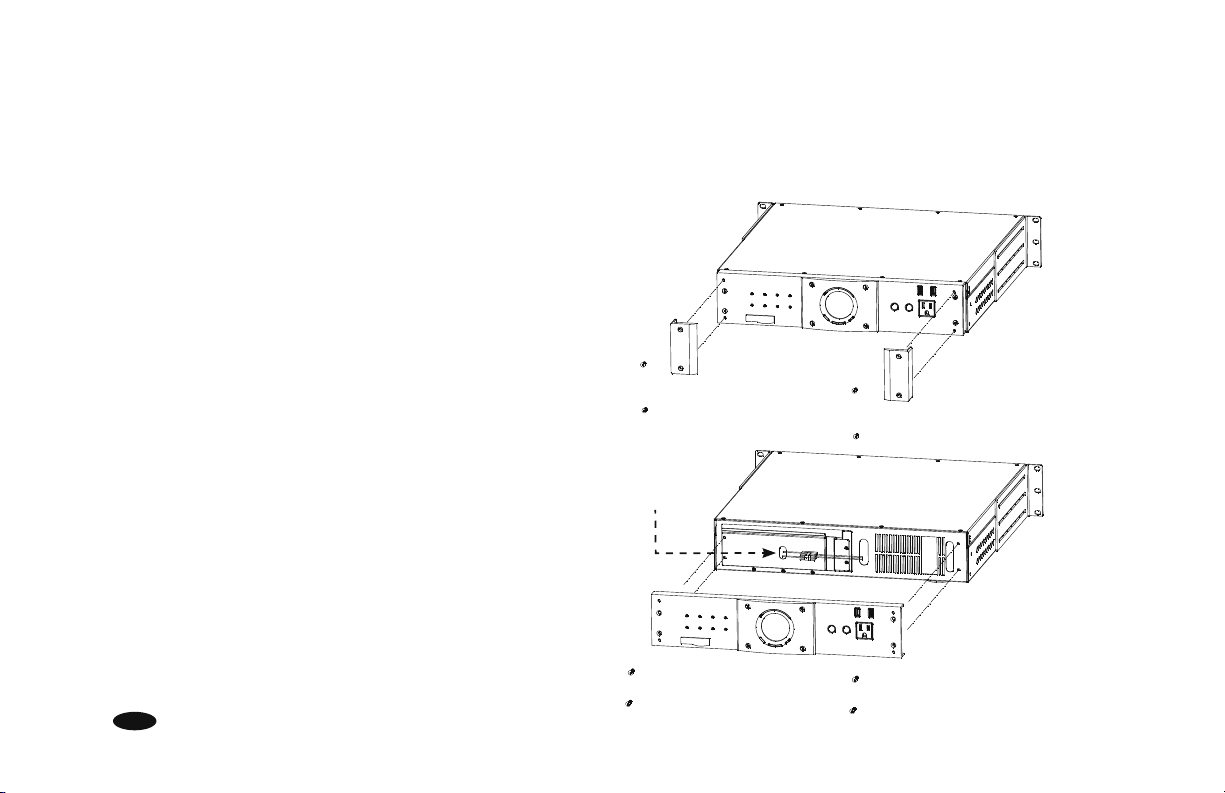
BATTERY CONNECTION AND REPLACEMENT INSTRUCTIONS
For safety reasons, the HTUPS 3700 is shipped with the internal battery disconnected. The HTUPS 3700 will not operate
until the internal battery is first connected. Follow these steps to connect or disconnect the battery.
Step One:
Remove the screws on the front panel.
Step Two:
Connect the battery to the internal wire
of the HTUPS.
Step Three:
Re-install the front panel and screws.
IMPORTANT: Before using the HTUPS 3700 for the first
time, charge the battery for at least 4 hours to reach full
charge capacity. Failure to do so may limit the runtime
of the battery.
Battery
Connector
14
Page 23

Replace Battery
Step One:
Remove the screws on the front panel and the front panel itself.
Battery
Connector
Step Two:
Remove the screw on the battery retaining bracket and bracket itself.
Step Three:
Disconnect the battery connector from the internal wire
of the HTUPS.
Step Four:
Grasp the battery pull tab and pull the battery module
out of the HTUPS.
Step Five:
Slide the new battery module into the HTUPS.
Step Six:
Re-install the battery retaining bracket and screws.
Step Seven:
Reconnect the battery connector to the internal wire of the HTUPS.
Step Eight:
Re-install the front panel and screws.
IMPORTANT: It is illegal in most states to dispose of batteries in household trash. Contact your local recycler. Before
storing the HTUPS for an extended period of time, follow these maintenance recommendations to ensure proper
operation after long-term storage.
15
Page 24

UNSWITCHED
GREENPOWER CONTROL
ANALOG AUDIO FILTER
SWITCHED
HIGH CURRENT FILTER
TIMED
PLC COMPATIBLE
GREENPOWER CONTROL
ON/OFF
IN OUT 1
NETWORK
OUT 2
IN OUT
IN OUT
IN
OUT
IN
OUT
DC REMOTE
Designed in U.S.A. Manufactured in China
IN
OUT
PHONE
CABLE/ANT
SAT 1
SAT 2
120 V/12 AMP
BREAKER 12A
PRESS TO RESET
GROUND
GREENPOWER CONTROLLED HIGH DEFINITION DIGITAL FILTER
BATTERY/AVR ENABLED OUTLETS BATTERY/AVR ENABLED OUTLETS
CABLE/ SAT
MEDIA CENTER
DVR/TIVO
®
GAME CONSOLE
HDTV/TV
ACCESSORY
RECEIVER
PROJECTOR
MAIN AMP
DVD/Blu-ray
™
High Definition Digital, Analog Audio, Video and Ultra-High Current Outlet Hookup
A) Attach a Monster Power identification label to each component’s power cord before you plug it into the appropriate
color-coded outlet.
B) Plug each component’s power cord into the corresponding outlet.
IMPORTANT NOTES
1. For components not listed, determine if they are analog audio, high-definition digital, or high-current audio
components (such as power amplifiers), and use the corresponding outlet for best performance.
2. It does not harm analog audio, video, high-definition digital, or high-current audio components to be connected
to outlets different from their type. However, for the best Clean Power™ performance, Monster recommends
16
plugging components to their corresponding outlets.
3. The ultra-high current audio outlets are power line communication (PLC) compatible; PLC devices should only
be plugged into these outlets. Power Line Communication is a home networking solution that uses your home’s
AC power wiring for data transfer.
HOOKUP AND OPERATION INSTRUCTIONS
Page 25

IN OUT
IN
OUT
IN
OUT
CABLE/ANT
SAT 1
SAT 2
120 V/12 AMP
BREAKER 12A
PRESS TO RESET
GROUND
HOOKUP AND OPERATION INSTRUCTIONS
Coaxial Connections Hookup
Coaxial Connections provide surge protection against damaging voltage surges and spikes on the incoming cable,
satellite and antenna lines.
Protect TV/Cable, Satellite and Antenna Connections as Follows:
From TV/Cable or Antenna
From Satellite Dish
From Satellite Dish
To TV/Cable Box or TV
To Satellite Receiver or TV
To Satellite Receiver or TV
17
Page 26

GREENPOWER CONTROL
ON/OFF
IN OUT 1
OUT 2
IN OUT
IN
OUT
PHONE
CABLE/ANT
BREAKER 12A
PRESS TO RESET
HOOKUP AND OPERATION INSTRUCTIONS
Phone Connections Hookup
Phone connections provide surge protection against damaging voltage surges and spikes coming from the phone line.
This PowerCenter also incorporates a phone splitter for convenience.
Protect Phone Line Connections as Follows:
To Satellite Receiver,
Digital Video Recorder (DVR),
or Telephone
From Telephone
Wall Jack
18
NOTE: The HTUPS 3700 is not intended for hookup of two separate phone lines on a single 4-pin RJ11 jack.
Page 27

HOOKUP AND OPERATION INSTRUCTIONS
OUTIN
NETWORK
Network Connection Hookup
Network (Ethernet RJ45) connections provide surge protection against damaging voltage surges and spikes coming
from the Internet network line or local area network (LAN).
Protect Network Connections as Follows:
From Local Area Network,
DSL/Cable Modem,
or Satellite Receiver
To DVR, Satellite Receiver,
or Computer/Media Server
19
Page 28

RACK MOUNTING INSTRUCTIONS
Your HTUPS 3700 comes with front and rear rack mount ears for secure installation in AV rack systems. You will need
a hex wrench (not included) to tighten the included bolts.
Front Ear Installation
Make sure the ears are
correctly oriented as shown
in the diagram at right.
The curved edge should be
oriented closer to the center
of the HTUPS 3700.
Rear Ear Installation
Install the rear ears as shown.
20
Use more bolts for extra security.
Page 29

HTUPS 3700 STORAGE INSTRUCTIONS
Before storing the HTUPS 3700 for an extended period of time, follow these maintenance recommendations to ensure
proper operation after long-term storage.
Charge the HTUPS 3700 for at least 4 hours before initial storage.
Store the HTUPS 3700 covered and upright in a cool, dry location.
During storage, recharge the battery in accordance with the following:
Storage Temperature Recharge Frequency Charge Duration
-15 to 30 Celsius (5-86 Fahrenheit) every 6 months 4 hours
30 to 45 Celsius (86-113 Fahrenheit) every 3 months 4 hours
21
Page 30

TROUBLESHOOTING
Symptom Possible Cause Remedy
Component is
not receiving power.
Speakers emit
a humming or
buzzing noise.
22
The component is plugged into a switched outlet
and the HTUPS
The HTUPS
3700 has not been turned On.
3700 is plugged into a Switched
outlet, but power on the component is not On.
In some instances, a component plugged
into a switched outlet won’t receive power
when the HTUPS 3700 is turned On unless
the component power is also switched On.
The HTUPS 3700 is sharing AC power with
equipment that is not properly grounded.
• Turn the HTUPS 3700 On.
• Or, plug the component into
an Unswitched outlet.
• Turn the component power On.
• Connect your HTUPS 3700
to a dedicated outlet.
• Try unplugging different components
from the HTUPS
3700 one at a time
to see if the noise stops. If a component
is discovered to be improperly grounded,
attach a copper wire
from the component’s chassis
to the HTUPS 3700’s grounding post.
Page 31
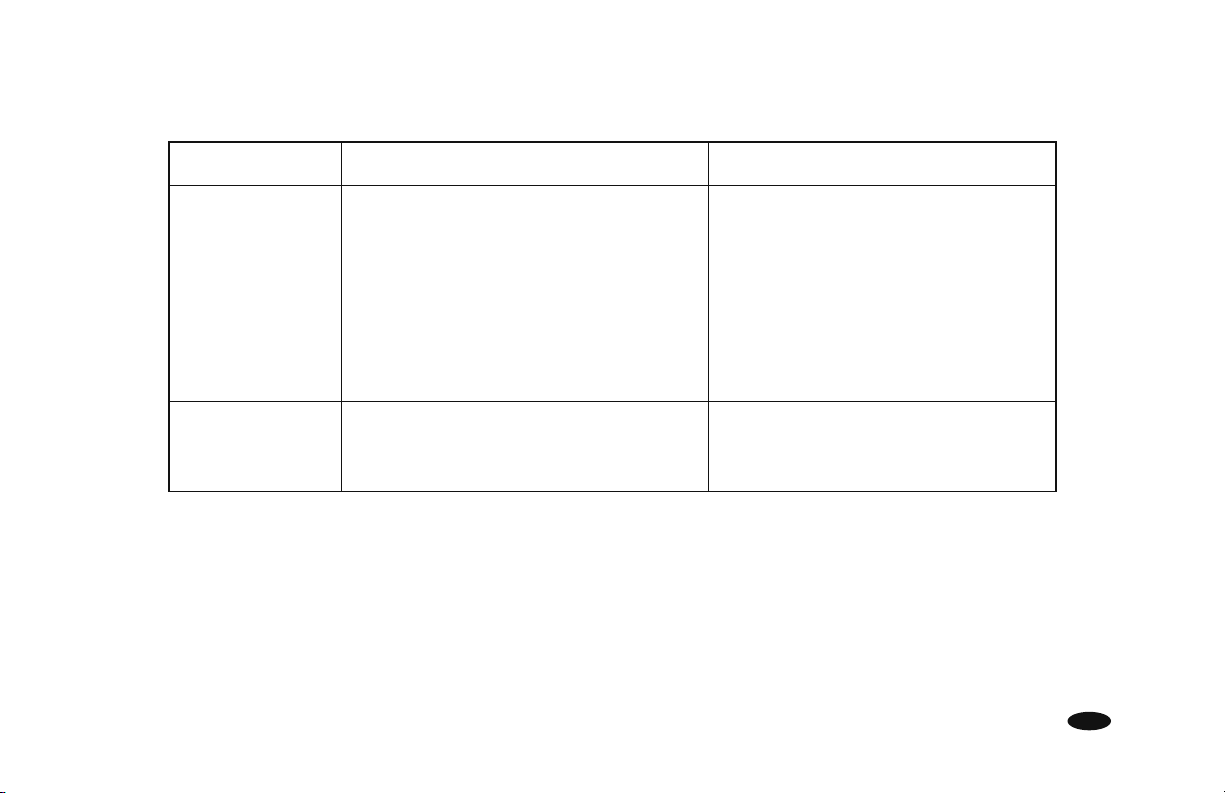
TROUBLESHOOTING CON’T
Symptom Possible Cause Remedy
Video picture
has rolling bars
or ghosting.
The HTUPS
3700
is emitting a loud
buzzing alarm.
The incoming video signal
is not properly grounded.
The HTUPS 3700 protection circuitry has
sacrificed itself to protect connected equipment
from a catastrophic surge.
• Ensure that the cable TV line is connected
to the cable coax connection, not the
Satellite coax connection. The ground loop
isolation on the cable connection may
interfere with satellite TV signals.
• Contact your cable or satellite provider
to correct your installation.
• The HTUPS 3700 must be replaced.
See the Warranty Information section
for important details.
23
Page 32

TROUBLESHOOTING CON’T
Symptom Possible Cause Remedy
HTUPS
3700 is not
providing power.
HTUPS 3700 is not
turned on.
• Make sure HTUPS 3700’s AC power plug is plugged into
a properly grounded 120V wall outlet. Unit should turn
on right away.
• In some situations, a wall switch may need to be turned
on to send electricity to the wall outlet. Try turning on the light
switches located near the wall outlet powering HTUPS
Battery voltage is low. • Verify that the internal battery connection is secure.
(See Instructions on page 11)
• Recharge HTUPS
(Contact your Monster Power dealer if battery does not charge.)
HTUPS
3700
• Please see warranty information.
is defective.
3700’s battery for at least 4 hours.
3700.
24
Too many devices are
connected, causing an
overload, tripping the
Thermal Circuit Breaker.
• Press the HTUPS
3700 Thermal Circuit Breaker button in to reset.
Allow 10 minutes before attempting to reset. If you reset too
soon, the breaker will prematurely sense power overload
and prevent the PowerCenter from operating.
Page 33

TROUBLESHOOTING CON’T
Symptom Possible Cause Remedy
HTUPS 3700 is always
in battery mode.
Power cord is loose. • Ensure that the power cord is
firmly plugged into the back
of the unit and the AC wall outlet.
HTUPS 3700 is defective. • Please see warranty information.
Backup time is too short. The battery is not fully charged. • Recharge HTUPS 3700’s
batteries for at least 4 hours.
HTUPS
3700 is defective or home
theater system total draw is higher
than 900W.
• Please see warranty information.
• Make sure the total system for
backup is less than 900W.
Alarm beeps continuously. An overload condition is occurring. • Unplug or turn off one or more of
the devices plugged into the UPS/
AVR outlets until the alarm stops.
NOTE: It is normal for HTUPS 3700 to feel hot to the touch during normal or back-up operation.
25
Page 34

SPECIFICATIONS
Category Requirement
Input Nominal Input Voltage 120Vac
Input Frequency 60Hz
Input Connections IEC 60320 C14
Cord Length 6’ (1.8m)
Input Voltage Range 80Vac~130Vac
Maximum Input Current 12A
Transfer Time 10ms
Output Output Power Capacity 900W/1500VA
Max. Configurable Power 900W/1500VA
Voltage Regulation V in = 80Vac~130Vac
V out = 120Vac±8%
Nominal Output Voltage 120Vac
Nominal Efficiency at Full Load 95%
Nominal Output Frequency 60Hz
Waveform Type of Battery Mode Quasi sine wave
Output Connections 11 x NEMA5-15R
Value
26
Page 35

SPECIFICATIONS CON’T
Category Requirement
Without External Battery With External Battery
Battery & Runtime Battery Type Sealed Lead Acid Battery
Typical Recharge Time 8 hr. 12 hr.
Typical Backup Time @900W 12 min. 28 min.
@750W 14 min. 39 min.
@600W 20 min. 53 min.
@450W 34 min. 67 min.
@125W 109 min. 305 min.
@50W 320 min. 640 min.
Communication
& Management
Surge Protection
& Filtering
Control Panel LED display & Control Console
DC Trigger 1 In 1 Out
Audible Alarm Audible & Visible Alarms
Surge Energy Rating 7480 Joules
Protection Modes Line-Neutral (L-N), Line-Ground (L-G)
Filtering Meet UL1283
Phone Line Protection RJ11 1 In 2 Out
Network line Protection RJ45 1 In 1 Out
SAT/CATV Coax Coax 3 In 3 Out
Value
Neutral-Ground (N-G)
27
Page 36
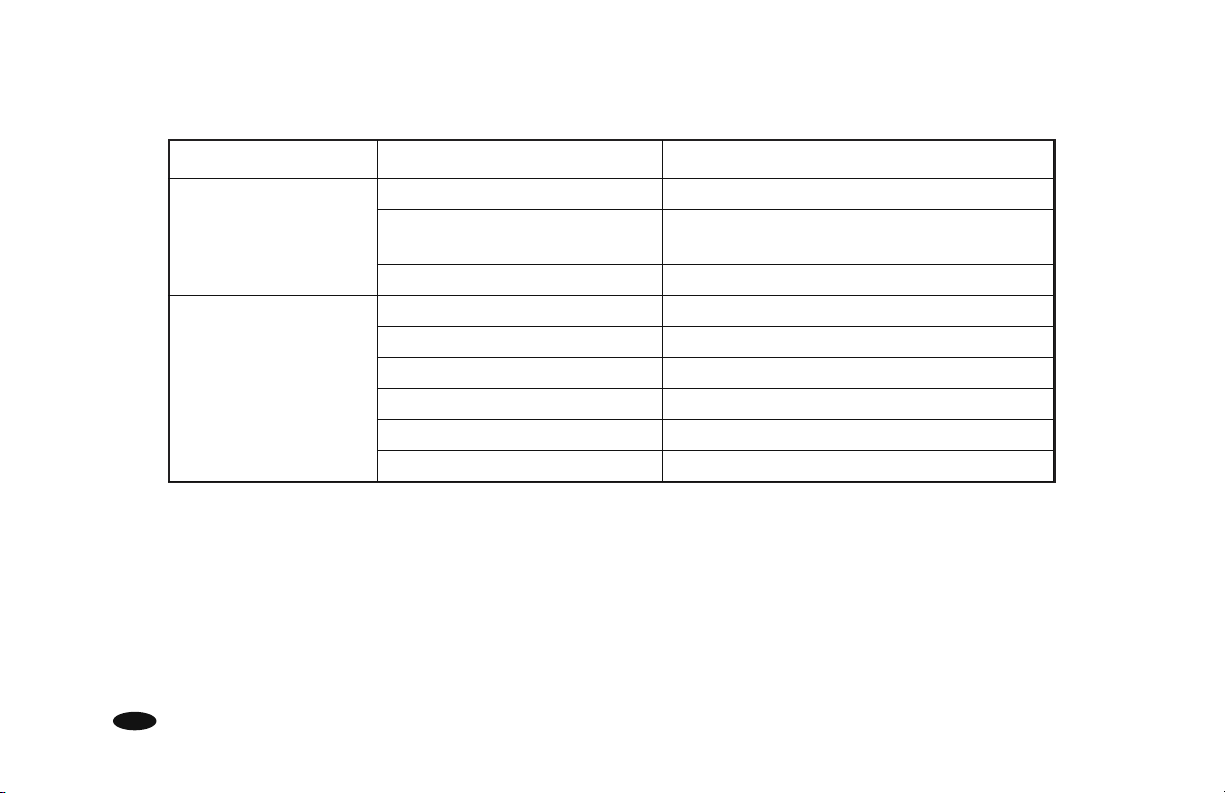
SPECIFICATIONS CON’T
Category Requirement Value
Physical Maximum Height 88mm (3.46”)
Maximum Width 434mm (17.08”)
482.6mm (19”) w/ rack mounted bracket
Maximum Depth 470mm (18.48”)
Environmental Operating Environment 0 - 40°C (32-104°F)
Operating Relative Humidity 5 - 95%
Operating Elevation 0 - 3000m
Storage Temperature -15 - 45°C (5-113°F)
Storage Relative Humidity 5 - 95%
Storage Elevation 0 - 15000m
28
Page 37
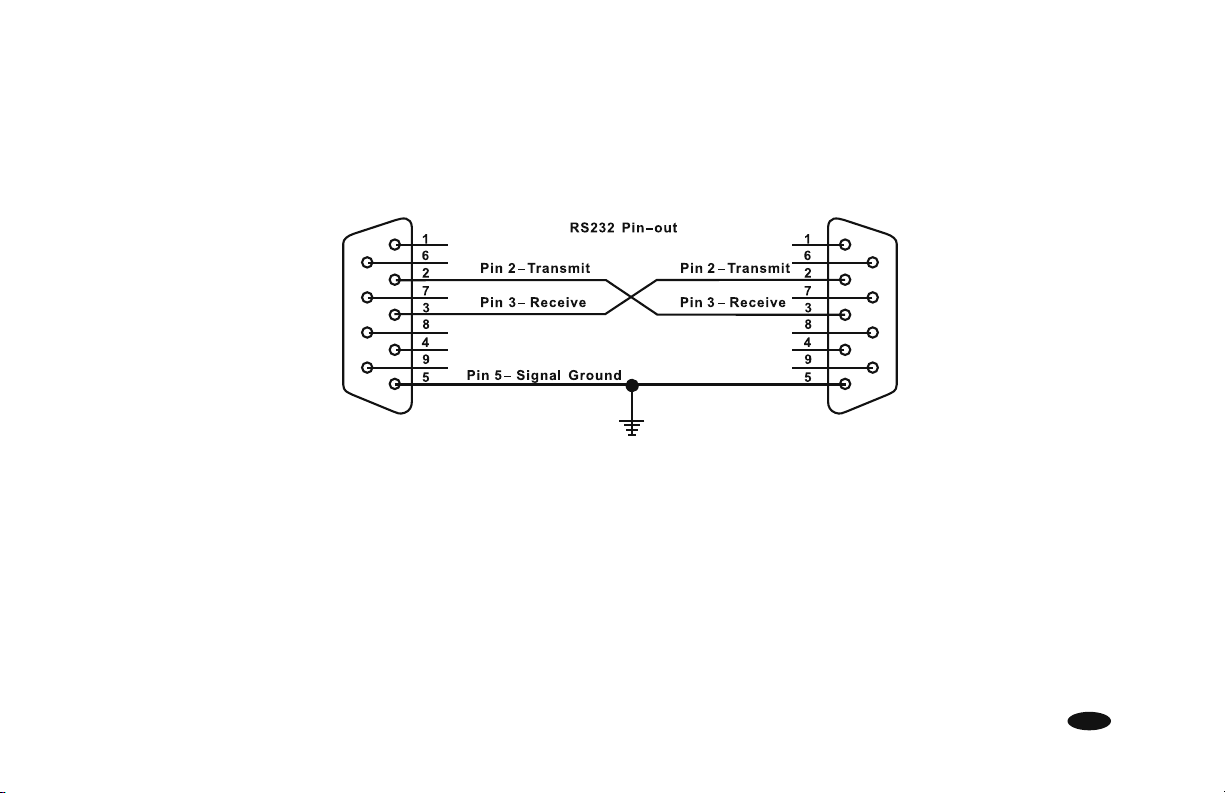
RS-232 COMMUNICATIONS PROTOCOL AND COMMAND SET CON’T
29
Page 38

RS-232 COMMUNICATIONS PROTOCOL AND COMMAND SET CON’T
A. General :
This document specifies the RS-232C communication protocol of the HTUPS3700.
Computer will control information exchange by a query followed by < cr >.
UPS will respond with information followed by a < cr > or action.
B. Hardware:
Data format
BAUD RATE : 2400 bps
DATA LENGTH : 8 bits
STOP BIT : 1 bit
PARITY : NONE
Pin definition:
COMPUTER UPS
===================================
RX <---------- TX (pin 2)
TX ----------> RX (pin 3)
GND <--------> GND (pin 5)
30
Page 39

RS-232 COMMUNICATIONS PROTOCOL AND COMMAND SET CON’T
C. Communication protocol
All command and data are ASCII character
1. Turn On/Off beep -- Toggle the UPS beeper :
Computer : Q<cr>
When the AC power failed, UPS will generate a warning beep to inform the manager. Manager could toggle the warning
beep by sending this command.
31
Page 40

UNSWITCHED
GREENPOWER CONTROL
ANALOG AUDIO FILTER
SWITCHED
HIGH CURRENT FILTER
TIMED
PLC COMPATIBLE
EXTERNAL BATTERY CONNECTOR
SNMP CARD
RS 232
GREENPOWER CONTROL
ON/OFF
IN OUT 1
NETWORK
OUT 2
IN OUT
IN OUT
IN
OUT
IN
OUT
DC REMOTE
Designed in U.S.A. Manufactured in China
IN
OUT
PHONE
CABLE/ANT
SAT 1
SAT 2
120 V/12 AMP
BREAKER 12A
PRESS TO RESET
GROUND
GREENPOWER CONTROLLED HIGH DEFINITION DIGITAL FILTER
BATTERY/AVR ENABLED OUTLETS BATTERY/AVR ENABLED OUTLETS
CABLE/SAT
MEDIA CENTER
DVR/TIVO
®
GAME CONSOLE
HDTV/TV
ACCESSORY
RECEIVER
PROJECTOR
MAIN AMP
DVD/Blu-ray
™
RS-232 COMMUNICATIONS PROTOCOL AND COMMAND SET CON’T
1
0
2
3
4 6
5
0. GreenPower Control Outlet – When Green is Power Disabled, Use Outlet for Modem
1. GreenPower Switched Outlet 1 – When Green is Power Disabled, Use Outlet for Router
2. GreenPower Switched Outlets 2 – When Green is Power Disabled, Use Outlet for Network Device
3. Switched Outlets 1 and Serial Switched Outlet
4. Switched Outlets 2 and Serial Switched Outlet
5. Timed Outlets and Serial Switched Outlet
32
Page 41

RS-232 COMMUNICATIONS PROTOCOL AND COMMAND SET CON’T
2. Turn on the bank <n> outlets :
Computer : ON<n><cr>
<n> is a number ranging from 0 to 6.
0 is the bank-0 ( Master outlet )
1 is the bank-1 ( Slave-1 )
2 is the bank-2 ( Slave-2 )
3 is the bank-3 ( Switch-1 )
4 is the bank-4 ( Switch-2 )
5 is the bank-5 ( PLC outlets )
6 is turned on all bank outlets.
Slide switch Enable Disable
0 Bank-0 ( Master outlet ) Bank-0 (unswitch)
1 Bank-1 ( Slave-1 ) Bank-1 (unswitch)
2 Bank-2 ( Slave-2 ) Bank-2 (unswitch)
3 Bank-3 ( Switch-1 ) Bank-3 ( Switch-1 )
4 Bank-4 ( Switch-2 ) Bank-4 ( Switch-2 )
5 Bank-5 ( PLC outlets ) Bank-5 ( PLC outlets )
6 Bank-3/4/5 Bank-0/1/2/3/4/5
33
Page 42

RS-232 COMMUNICATIONS PROTOCOL AND COMMAND SET CON’T
For example:
ON3 <cr> : UPS turn on the bank-3 outlets.
Note:
a. Master/Slave slide switch is enabled:
The bank-0 outlet is master outlet. The slave outlets ( bank-1 and bank-2 ) turn on or off, they will depend on the
master outlet output power. If the master outlet output power is over 45W, the slave outlets will be turned on. If the
master outlet output less than 25W, the slave outlets will be turned off.
The master outlet will be turned on after 8 seconds when UPS is plugged into utility power.
UPS will not accept the “ON0<cr>”,”ON1<cr>”,“ON 2<cr>” and “R<cr>” commands. The monitor software will
not send these commands to UPS.
The “ON6<cr>” command only control the bank-3/4/5 outlets.
b. Master/Slave slide switch is disabled:
The bank-0, bank-1 and bank-2 outlets are defined to unswitched outlets. The unswitched outlets will be turned on
after 8 seconds when UPS is plugged into utility power. Or the monitor software send the “ON0<cr>”, “ON1<cr>”
and “ON2<cr>”, “ON3<cr>”, “ON4<cr>”, “ON5<cr>” to turn on the bank-0, bank-1, bank-2, bank-3, bank-4
and bank-5 outlets.
34
The “ON6<cr>” command can turn on all the outlets ( bank-0/1/2/3/4/5 ).
Page 43

RS-232 COMMUNICATIONS PROTOCOL AND COMMAND SET CON’T
3. Turn off the bank<n> outlets :
Computer : OF<n><cr>
<n> is a number ranging from 0 to 6.
0 is the bank-0 ( Master outlet )
1 is the bank-1 ( Slave-1 )
2 is the bank-2 ( Slave-2 )
3 is the bank-3 ( Switch-1 )
4 is the bank-4 ( Switch-2 )
5 is the bank-5 ( PLC outlets )
6 is turned off all bank outlets.
Slide switch Enable Disable
0 Bank-0 ( Master outlet ) Bank-0 (unswitch)
1 Bank-1 ( Slave-1 ) Bank-1 (unswitch)
2 Bank-2 ( Slave-2 ) Bank-2 (unswitch)
3 Bank-3 ( Switch-1 ) Bank-3 ( Switch-1 )
4 Bank-4 ( Switch-2 ) Bank-4 ( Switch-2 )
5 Bank-5 ( PLC outlets ) Bank-5 ( PLC outlets )
6 Bank-3/4/5 Bank-0/1/2/3/4/5
35
Page 44

RS-232 COMMUNICATIONS PROTOCOL AND COMMAND SET CON’T
For example:
OF3<cr> : UPS will turn off the bank-3 outlets.
Note:
a. Master/Slave slide switch is enabled:
The bank-0 outlet is master outlet. The slave outlets ( bank-1 and bank-2 ) turn on or off, they will depend on
the master outlet output power. If the master outlet output power over 45W, the slave outlets will be turned
on. If the master outlet output less than 25W, the slave outlets will be turned off.
The master outlet will be turned on after 8 seconds when UPS is plugged into utility power.
UPS will not accept the “OF0<cr>””OF1<cr>” and “OF 2<cr>” commands. The monitor software will not
send these commands to UPS.
The “OF6<cr>” command only control the bank-3/4/5 outlets.
b. Master/Slave slide switch is disabled:
The bank-0, bank-1 and bank-2 outlets are defined to unswitched outlets. The unswitched outlets will
be turned on after 8 seconds when UPS is plugged into utility power. The monitor software can send the
“OF0<cr>”, “OF1<cr>”, “OF2<cr>”, “OF3<cr>”, “OF4<cr>”and “OF5<cr>” to turn off the bank-0,
bank-1, bank-2, bank-3, bank-4 and bank-5 outlets.
36
The “OF6<cr>” command can turn off all the outlets ( bank-0/1/2/3/4/5 ).
Page 45

RS-232 COMMUNICATIONS PROTOCOL AND COMMAND SET CON’T
4. Status command :
Computer : ST<cr>
UPS : (III OOO CC.C WWWW BB.B b7b6b5b4b3b2b1b0<cr>
a. Start byte : (
b. Input voltage : III
III is an integer number ranging from 000 to 999.
In this model, III is 120. The unit is “Volt”.
c. Out voltage : OOO
OOO is an integer number ranging from 000 to 999.
In this model, OOO is 120. The unit is “Volt”.
d. Output current : CC.C
CC.C is an number ranging from 00.0 to 99.9.
The unit is “Amp”.
e. Output watts : WWWW
WWWW is an integer number ranging from 0000 to 9999.
The unit is “Watt”.
37
Page 46

RS-232 COMMUNICATIONS PROTOCOL AND COMMAND SET CON’T
f. Battery voltage : BB.B
BB.B is an number ranging from 00.0 to 99.9.
The unit is “Voltage”.
g. Outlet status: <b7b6b5b4b3b2b1b0>.
“ bN” is an ASCII character ‘0’ or ‘1’.
Bit Description
7 This bit is reserved to next function. The default value is 0.
6 1 : Bank-5 outlets are enable. 0 : Bank-5 outlets are disable.
5 1 : Bank-4 outlets are enable. 0 : Bank-4 outlets are disable.
4 1 : Bank-3 outlets are enable. 0 : Bank-3 outlets are disable.
3 1 : Bank-2 outlets are enable. 0 : Bank-2 outlets are disable.
2 1 : Bank-1 outlet is enable. 0 : Bank-1 outlet is disable.
1 1 : Bank-0 outlet is enable. 0 : Bank-0 outlet is disable.
0 1 : Master/Slave switch is enable. 0 : The switch is disable
h. Stop byte : <cr>
38
Page 47

RS-232 COMMUNICATIONS PROTOCOL AND COMMAND SET CON’T
For example :
Computer : ST<cr>
UPS : (120 120 05.0 0600 48.0 01111110<cr>
Means : Input voltage is 120V.
Output voltage is 120V.
Output current is 5.0A
Output watts is 600W.
Battery voltage is 48.0 V
0 is Reserve bit. Default value is 0
Bank 5 is On
Bank 4 is On
Bank 3 is On
Bank 2 is On
Bank 1 is On
Bank 0 is On
The Master/Slave switch is disabled.
39
Page 48

RS-232 COMMUNICATIONS PROTOCOL AND COMMAND SET CON’T
Computer : ST<cr>
UPS : (110 121 02.0 0242 48.0 00110011<cr>
Means : Input voltage is 110V.
Output voltage is 121V.
Output current is 2.0A
Output watts is 242W.
Battery voltage is 48.0 V
The Master/Slave switch is enabled and the bank-0/3/4 are turned on, the bank-1/2/5 are off.
5. Reboot command :
Computer : R<cr>
a. When Master/Slave switch is Enable.
UPS : The Master/Slave outlet will not be affected by the R command.
b. When Master/Slave switch is Disable.
40
Page 49

RS-232 COMMUNICATIONS PROTOCOL AND COMMAND SET CON’T
UPS : UPS will shutdown the bank-0 and bank-1. After 30 seconds UPS turn on the bank-0 outlet.
After the bank-0 is on 20 seconds, the bank-1 will be turned on.
Reboot command will have no effect on the bank-2/3/4/5 outlets, they will work in their normal
function.
Note: The function of the Master slave is defined in the DPS
6. Set Meter brightness :
Computer : L<n><cr>
UPS : The meter brightness is divided to 5 levels from 0 to 4. ‘0’ is dark and ‘4’ is fully light.
This function is also controlled by Dimmer switch.
L3<cr> : The meter brightness will be drove level 3.
41
Page 50

RS-232 COMMUNICATIONS PROTOCOL AND COMMAND SET CON’T
7. Enable Polled mode :
Computer : PN<cr>
UPS : #CCCC B MMMMMMMMMM V.V L<cr>
UPS will continue reported the message until receive the “PF<cr>” command.
a. Start byte : #
b. Count down time: CCCC
CCCC is an integer number ranging from 0000 to 9999.
The unit is “Min”.
c. Backup mode : B
B is an ASCII character ‘0’ or ‘1’.
‘0’ is AC mode.
1’ is Backup mode.
d. Model number : MMMMMMMMMM
The 10 ASCII characters show the model name.
For example : HTUPS-3700
42
Page 51

RS-232 COMMUNICATIONS PROTOCOL AND COMMAND SET CON’T
e. Firmware version : V.V
V is an integer number ranging from 0 to 9.
For example : 1.1 ---> The firmware version is v1.1.
h. Utility power fail : L
‘L’ is an ASCII character ‘0’ or ‘1’.
‘0’ means the utility power is out of 80~132Vac.
‘1’ means the utility power is normal.
i. Stop byte : <cr>
For example :
Computer: PN<cr>
UPS : #0110 1 HTUPS-3700 1.1 0<cr>
Means : Count down time is 0110 minutes.
UPS is backup mode.
Model name is HTUPS-3700.
The firmware version is 1.1.
The utility power is out off 80~132Vac.
Note : UPS auto report status every 1 second
43
Page 52

RS-232 COMMUNICATIONS PROTOCOL AND COMMAND SET CON’T
8. Disable Polled mode and return to Answer/Respond mode :
Computer : PF<cr>
UPS : PF<cr>
UPS will stop polled mode and return to Answer/Respond mode.
9. If UPS receives the wrong command, UPS will respond @@@@@@@<cr>.
Computer : AAA<cr>
UPS : @@@@@@@<cr>
UPS no action with wrong command format.
44
Page 53
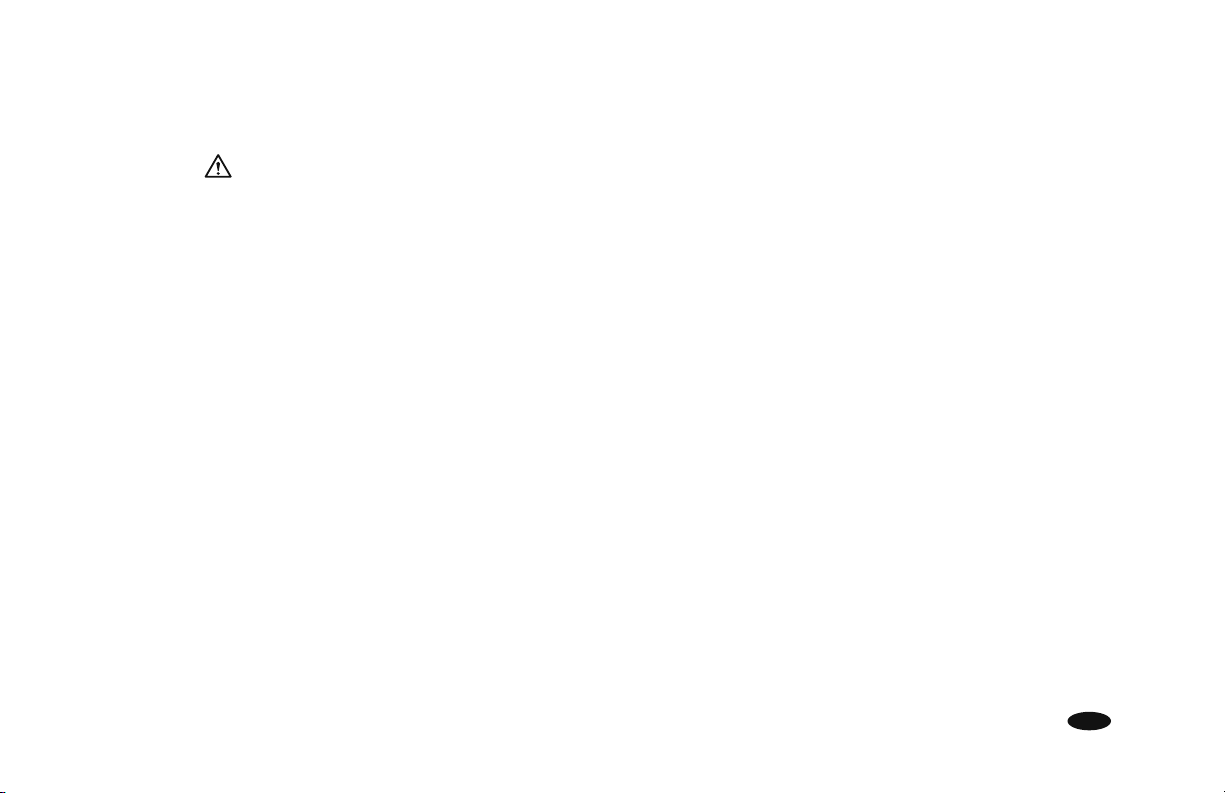
RS-232 COMMUNICATIONS PROTOCOL AND COMMAND SET CON’T
10. Emergency Shutdown Command :
WARNING The procedure will shut down the HTUPS completely. You must manually press the unit’s ON
button to turn the HTUPS back on.
Computer : S<nnnn><cr>
UPS : Shut UPS output off in <nnnn> minutes.
nnnn is an integer number ranging from 0000 to 9999.
For example :
Computer : S0010<cr>
UPS will shutdown the output power after 10 minutes.
11. Cancel Shutdown Command :
Computer : C<cr>
UPS : Cancel the S<nnnn><cr> command.
45
Page 54
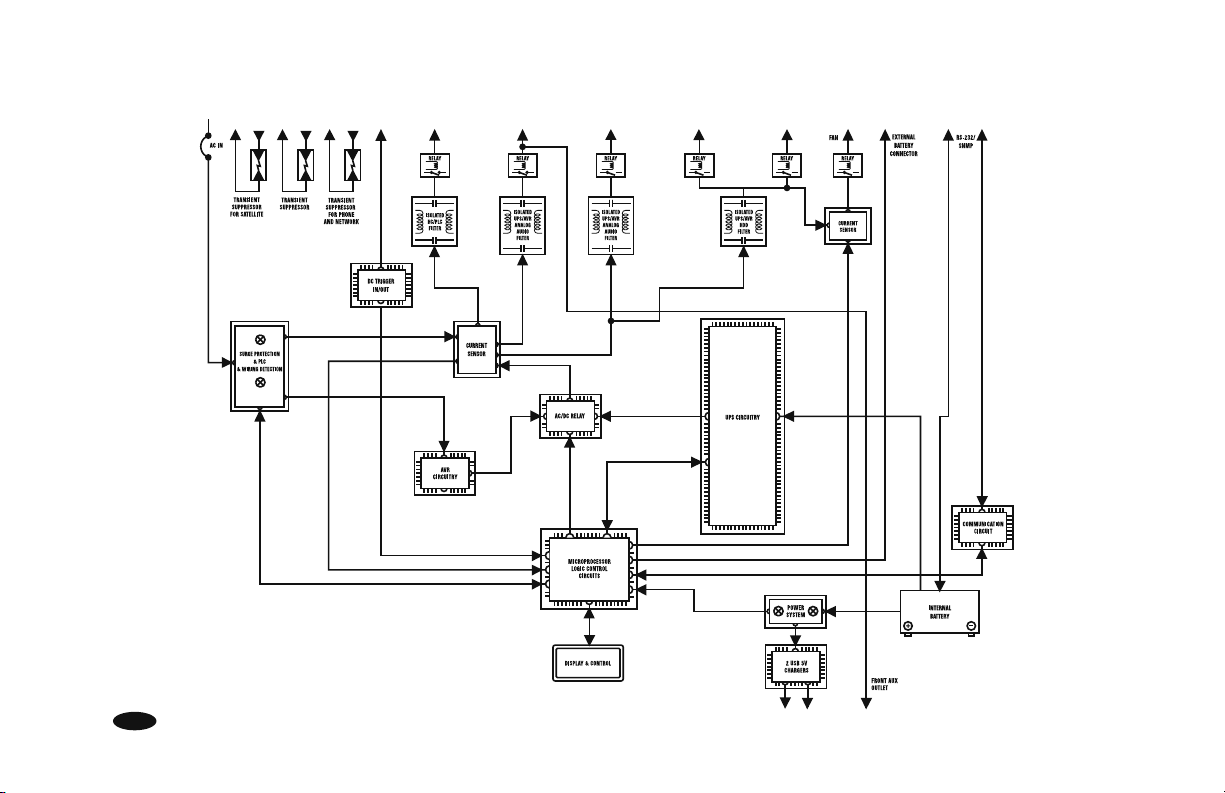
RS-232 COMMUNICATIONS PROTOCOL COMMAND SET CON’T
46
Page 55

LIMITED WARRANTY FOR CONSUMERS
Monster, LLC, 7251 W Lake Mead Blvd, Las Vegas, NV, USA (“Monster”) extends to You this Limited Warranty. Statutory
or common law may provide You with additional rights or remedies, which shall not be affected by this Limited Warranty.
DEFINITIONS
“Adequate Use” means use of the Product and Connected Equipment (i) within a home or dwelling, (ii) for private (as
opposed to commercial) purposes, (iii) in conformance with all applicable local, state or federal law, code or regulations
(including without limitation building and/or electrical codes), (iv) in accordance with manufacturer recommendations and/or
instructions in the materials and documentation that accompany the Product and any Connected Equipment, (v) with proper
electrical grounding, (vi) with proper and direct connection between the Product and an AC power source that has protective
grounding (excluding gas or diesel powered generators), (vii) with cable or telephone lines to any Connected Equipment
properly connected to the Product, and (viii) without a connection in a “daisy-chain” fashion to or with any extension cord,
surge suppressor, power strip, uninterruptible power supply (“UPS”) or other equipment.
“Authorized Dealer” means any distributor, reseller or retailer that (i) was duly authorized to do business in the jurisdiction
where it sold the Product to You, (ii) was permitted to sell You the Product under the laws of the jurisdiction where You bought
the Product, and (iii) sold You the Product new and in its original packaging.
“Connected Equipment” means any device that is (i) generally suited to be used with the Product or products of the
same kind, (ii) meets the requirements of all applicable laws and safety standards, (iii) contains only parts manufactured, sold
or recommended by the original manufacturer of the Connected Equipment, and (iv) has not been altered, tampered with
or modified by any person other than its manufacturer or service personnel authorized or recommended by the manufacturer
of the Connected Equipment.
47
Page 56

“Connected Equipment Damage” means physical damage caused to Connected Equipment due to a Product Defect
(i) by a transient AC power, cable, telephone, or lightning surge while connected to a properly installed Product, (ii) not by
a defect or unrelated damaging of the Connected Equipment or a surge/spike or lightning strike through a source, medium
or connection other than through the Product, and (iii) does not extend to loss of data or consequential, indirect or special
damages resulting from the Connected Equipment Damage.
“Fair Market Value” (“FMV”) means the fair market value of the Connected Equipment at the time Connected Equipment
Damage occurs.
“Formal Warranty Claim” means a claim made in accordance with the section “Formal Warranty Claims” herein.
“Maximum Coverage Amount” means the maximum amount that Monster will pay to You under this Limited Warranty
for Connected Equipment Damages and is defined in relation to each Product in the Specifications Table below.
“Product” means a Product (i) that is listed in the Specifications Table below, (ii) that You bought from an Authorized Dealer
new and in its original packaging, and (iii) whose serial number, if any, has not been removed, altered, or defaced.
“Product Defect” means a defect, malfunction, non-conformance to this Limited Warranty or other inadequacy of the
Product that existed at the time when You received the Product from an Authorized Dealer and that causes a failure of the
Product to perform in accordance with Monster’s documentation accompanying the Product, unless such failure has been
caused completely or partly by (a) any use other than Adequate Use, (b) transportation, neglect, misuse or abuse by anyone
other than Monster’s employees; (c) alteration, tampering or modification of the product by anyone other than a Monster
employee; (d) accident (other than a malfunction that would otherwise qualify as a Product Defect); (e) maintenance or
service of the Product by anyone other than a Monster employee; (f) exposure of the Product to heat, bright light, sun, liquids,
sand or other contaminants; or (g) acts outside the control of Monster, including without limitation acts of God, fire, storms
(excluding lightning surges), earthquake or flood.
48
Page 57

“Warranty Period” means the time period during which Monster must have received Your Formal Warranty Claim. The
different Warranty Periods related to Product Defects and Connected Equipment Damage are defined in the Specifications
Table below. The Warranty Period commences on the date when You purchased or received (whichever occurs later) the
Product from an Authorized Dealer as evidenced by the Authorized Dealer’s invoice, sales receipt or packing slip. If You do not
have written proof of the date of purchase or receipt, then the Warranty Period commences three (3) months after the date
when the Product left Monster’s factory as evidenced by Monster’s records. The Warranty Period ends after the time defined
in the Specifications Table has expired, or after You have transferred ownership of the Product, whichever occurs earlier. Also,
You must call Monster and obtain a Return Authorization Number (as described under “How to Make a Claim”) within two
(2) months after You discover a Product Defect (or should have discovered it, if such Product Defect was obvious).
“You” means the first individual person that purchased the Product in its original packaging from an Authorized Dealer. This
Limited Warranty does not apply to persons or entities that bought the Product (i) in used or unpackaged form, (ii) for resale,
lease or other commercial use, or (iii) from someone other than an Authorized Dealer.
SCOPE OF THIS LIMITED WARRANTY
PRODUCTS. If a Product contained a Product Defect when You bought it from an Authorized Dealer and Monster receives
a Formal Warranty Claim from You within two (2) months after You discover such Product Defect (or should have discovered
it, if such Product Defect was obvious) and before the end of the Warranty Period for Product Defects applicable to the affected
Product, then Monster will provide You with one of the following remedies: Monster will (1) repair or, at Monster’s sole
discretion, replace the Product, or (2) refund to You the purchase price You paid to the Authorized Dealer for the affected
Product if repair or replacement is not commercially practicable or cannot be timely made.
CONNECTED EQUIPMENT DAMAGE. Monster will also provide You with a remedy regarding Connected Equipment
Damage if (i) You have a claim under the Limited Warranty for Products because of a Product Defect that causes Connected
Equipment Damage despite Adequate Use, and (ii) Monster receives a Formal Warranty Claim from You before the end
of the Warranty Period for Connected Equipment Damage applicable to the affected Product. If the conditions listed
49
Page 58

in the preceding sentence are met, Monster will provide You with one of the following remedies provided that Monster
may decide at its sole discretion which of the three remedies it provides: Monster will (1) replace the damaged Connected
Equipment; (2) pay to repair the damaged Connected Equipment; or (3) pay You the FMV of the Connected Equipment,
provided that such payments shall not exceed (i) the Maximum Coverage Amount for the Product, or (ii) the actual
damage having arisen from power surges due to a Product Defect. NOTE: COMPENSATION FOR RESTORATION OF DATA
LOSS IS NOT COVERED AND MONSTER DOES NOT ASSUME ANY LIABILITY FOR ANY INCIDENTAL, CONSEQUENTIAL OR
INDIRECT DAMAGES UNDER THIS LIMITED WARRANTY. SOME STATES DO NOT ALLOW THE EXCLUSION OR LIMITATION
OF INCIDENTAL OR CONSEQUENTIAL DAMAGES, SO THE ABOVE LIMITATION OR EXCLUSION MAY NOT APPLY TO YOU.
GENERAL PROVISIONS
CHOICE OF LAW/JURISDICTION. The laws of the State of California, USA, govern this warranty. It gives you specific
legal rights, and you may also have other rights that vary from state to state. This warranty does not affect any additional
rights you have under laws in your jurisdiction governing the sale of consumer goods, including, without limitation,
national laws implementing EC Directive 44/99/EC.
OTHER RIGHTS. THIS LIMITED WARRANTY GIVES YOU SPECIFIC LEGAL RIGHTS, AND YOU MAY ALSO HAVE OTHER
RIGHTS, WHICH VARY FROM STATE TO STATE. THIS WARRANTY EXTENDS ONLY TO YOU AND CANNOT BE TRANSFERRED
OR ASSIGNED. If any provision of this Limited Warranty is unlawful, void or unenforceable, that provision shall be deemed
severable and shall not affect any remaining provisions. In case of any inconsistency between the English and other
versions of this Limited Warranty, the English version shall prevail.
REGISTRATION. Please register Your Product at MonsterPower.com. Failure to register will not diminish
Your warranty rights.
50
Page 59

SPECIFICATIONS TABLE
Product
Model No.
HTUPS
Warranty Period
for Products
3700 5 Years 2 Years US$500,000 5 Years
Warranty Period
for Battery
Maximum
Coverage Amount
Warranty Period for Connected
Equipment Damage
51
Page 60

FORMAL WARRANTY
HOW TO MAKE A CLAIM. In the event damage has occurred to Products or Connected Equipment, You must follow
these instructions: (1) Call Monster within two (2) months after You discover a Product Defect (or should have discovered
it, if such Product Defect was obvious); (2) Give a detailed explanation of how the damage occurred; (3) Obtain a Return
Authorization Number; (4) Upon receipt of a claim form (which may be sent to You after You filed Your Formal Warranty
Claim), fill out the claim form entirely; (5) Return the Products, shipping prepaid by You (to be refunded if You are entitled
to a remedy under the Scope of this Limited Warranty), to Monster for verification of damage, along with a copy of
Your original sales receipts and proof of purchase (UPC label or packing slip) for such Products, the completed
claim form, and printed Return Authorization Number on the outside of the return package (the claim form will include
instructions for return).
TELEPHONE NUMBERS. United States, Latin America and Asia Pacific: 1 877 800-8989 or 415-840-2000, Canada
1-866-348-4171, Czech Republic 800-14247, UK 0800 0569520, Germany 0800 1819388, France 0800 918201,
Netherlands 0800 0228919, Belgium 0800 79201, Norway 800 10906, Denmark 8088 2128, Sweden 020 792650,
Finland 800 112768, Greece 00800 35312008, Russia 810 80020051353, Italy 800 871479, Spain 900 982909.
FURTHER PROCEEDINGS. Monster will determine whether a Product Defect existed and the damage to the Connected
Equipment was caused by the Product. You must allow Monster access to the premises and site where the damage occurred
and all equipment and property related thereto for Monster inspection by its employees or authorized representatives.
Monster may, at its discretion, direct You to obtain a repair estimate at a service center or, proof of damage from an
authorized dealer. If a repair estimate is required, You will be instructed on how to properly submit the estimate and the
resulting invoice to Monster for payment. Any fees for repairs may be negotiated by Monster.
TIMING. If You bring a Formal Warranty Claim and fully comply with all terms and conditions of this Limited Warranty,
Monster will use its best efforts to provide You with a remedy within thirty (30) days after receipt of Your Formal Warranty
Claim (if You reside in the United States - forty-five (45) days if You reside elsewhere), unless obstacles outside Monster’s
control delay the process.
52
Vers 8/1/2006 – US/EU ©2009 Monster, LLC
Page 61

Page 62

We invite you to visit the Monsters at: MonsterPower.com
Designed in the USA and manufactured for Monster to its quality specifications.
The Monster Power HTUPS 3700 is protected under U.S. Patent No. US 5,589,718;
6,473,510 B1; 6,683,770 B1; 6,614,636 B1; 6,829,129 B2; 7,262,945 B2; 5,589,718;
7,262,945 B2; TAIWAN NI-130119; N1-171813; N1-165023; CHINA ZL99107639.7.
Other Patents Pending.
”Monste r“, ”Monste r Cable“, ”Monster Power“, ”Monster Clean Power“,
”PowerCenter“, ”PowerLine“, “the T2 logo”, the Monster Power logo, and
“Tri-Mode” are trademarks or registered trademarks of Monster Cable Products, Inc.
and its subsidiaries in the US and other Countries.
© 2009 Monster, LLC
7251 West Lake Mead Blvd.
Las Vegas, NV 89128, USA
1-877-800-8989
rm 195378
