Monster High Definition PowerCenter HDP1400G Owner's Manual

®
Owner’s Manual
HDP 1400G
High Definition PowerCenter™


TABLE OF CONTENTS
Page
Important Safety Information ........................................................i
Proper Grounding and Installation ....................................................1
A Note from The Head Monster ......................................................2
Monster GreenPower™ .............................................................4
Monster Clean Power® Filtering ......................................................5
Monster T2™ Technology ............................................................6
Advanced Tri-Mode® Surge Protection ..................................................7
The Minds Behind The Monster PowerCenter™ Design. .....................................8
Monster HDP1400G PowerCenter™ Features .............................................9
Hook-Up Guide
Monster GreenPower RF Control Outlets............................................12
RF Remote Control Syncing for Multiple PowerCenters ..................................13
Coaxial Connections Hook-Up...................................................14
Phone and Network Connections.................................................15
Troubleshooting .................................................................16
Specifications...................................................................19
Warranty Information.............................................................20
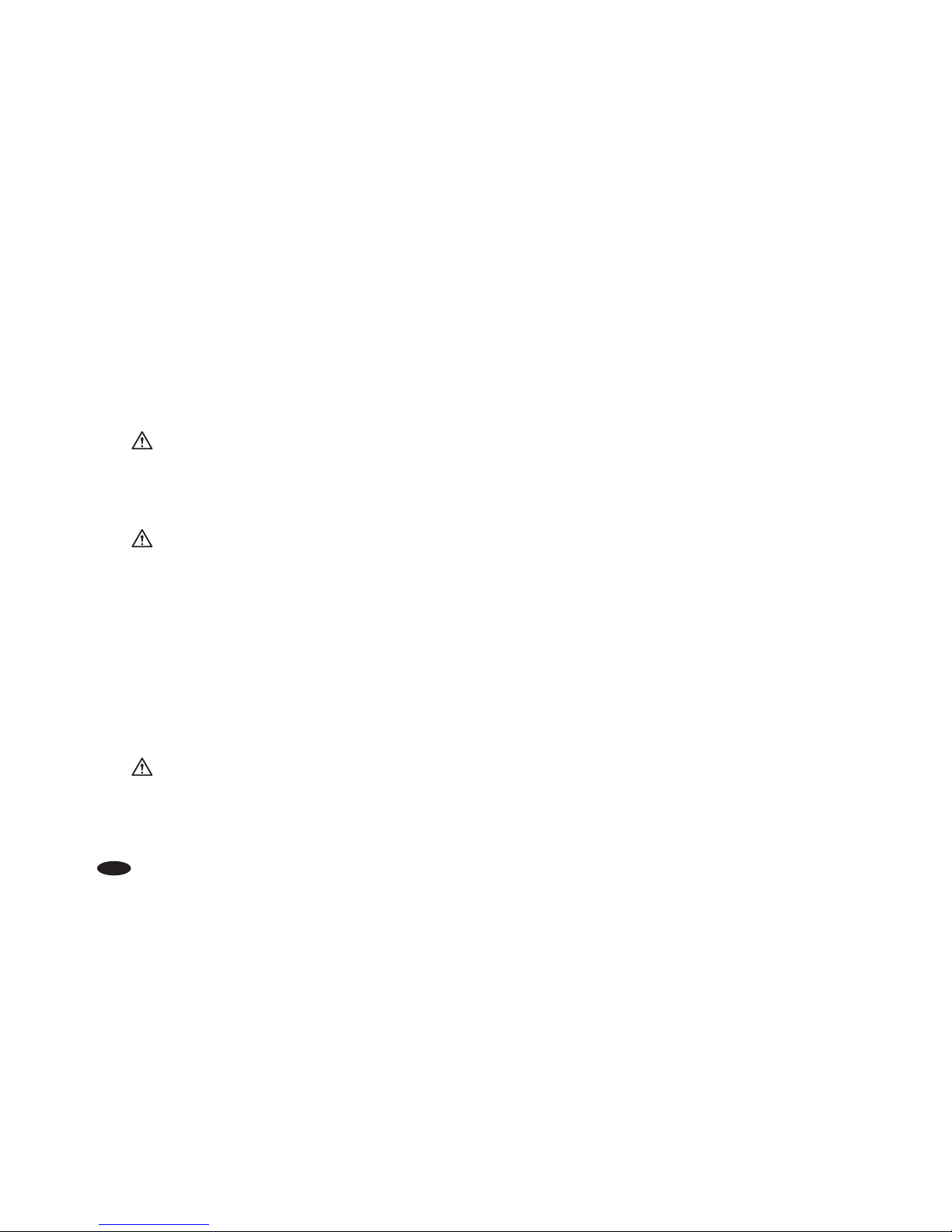
i
IMPORTANT SAFETY INFORMATION
Please read and observe the following safety points at all times.
WARNING – Power Sources
Do not plug this PowerCenter™ into a power outlet that differs from the source indicated for safe use on the PowerCenter.
If you don’t know the type of electrical power that is supplied to your home, consult your local power company or a
qualified electrician.
WARNING – Grounding and Polarization
A. Do not force your PowerCenter plug into an outlet that is not designed to accept a three-wire grounded-type AC
plug (a three-prong plug). This plug is designed to be inserted into a grounded-type outlet only. If this plug doesn’t
fit directly inside your outlet, do not attempt to force it into the outlet. Never attempt to dismantle the plug in any
way (or to alter the power cord). Do not attempt to defeat the grounding feature by using a 3-to-2 prong adapter.
If you have questions about grounding, consult your local power company or a qualified electrician.
B. If you use rooftop devices such as satellite dishes, antennas, or any other component with wire that connects to
your PowerCenter, be sure the wire(s) is properly grounded. This protects against voltage surges and static charges.
C. Do not place any antenna near overhead power lines or any other power circuit. Do not touch any power line or
power circuit. Doing so may cause severe physical injury or possibly death.
WARNING – Liquid: Avoiding Electrical Shocks
A. Do not operate your Monster PowerCenter if liquid of any kind is spilled onto or inside the unit.
B. Do not operate your Monster PowerCenter near rain or water that’s spilled or contained (e.g., bathtub, kitchen or sink).
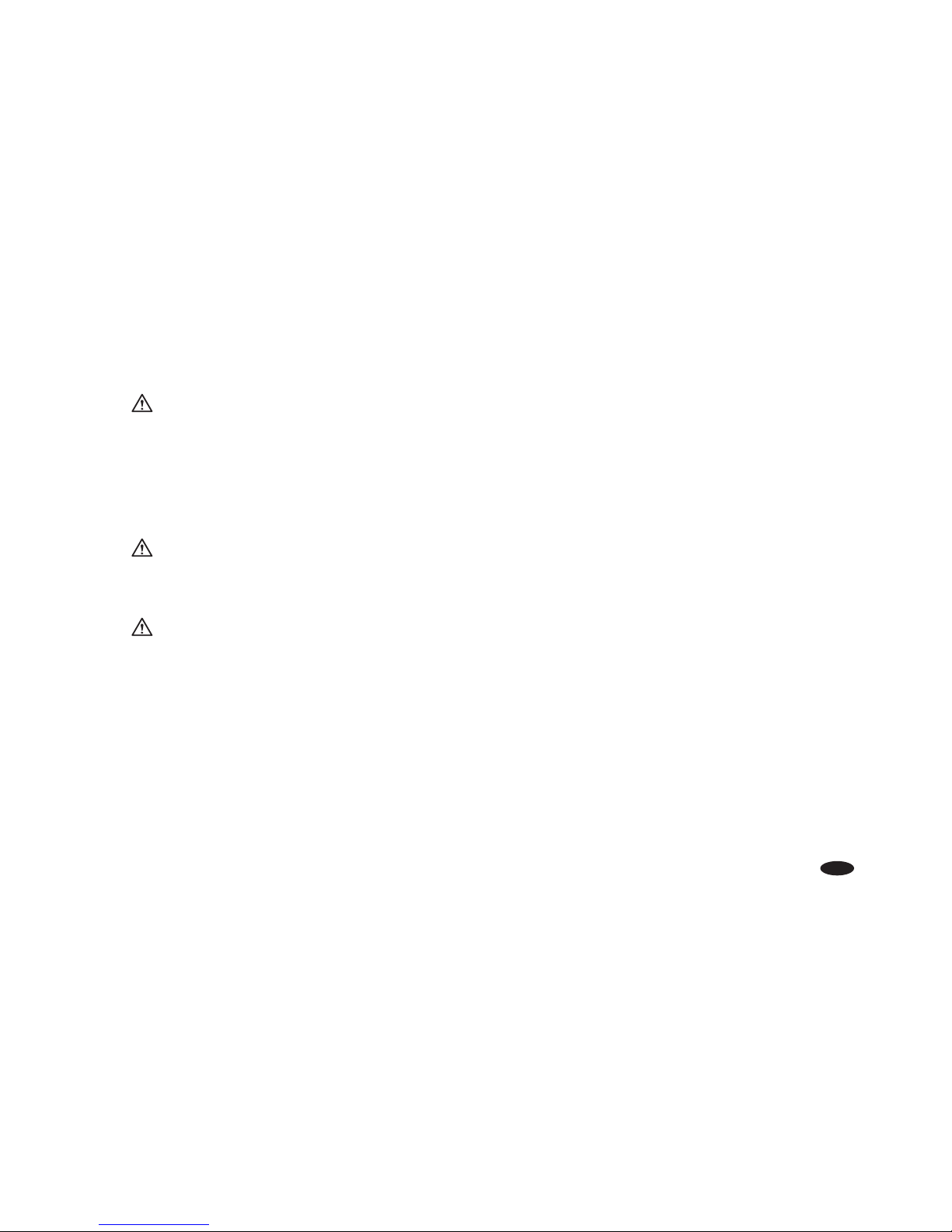
ii
WARNING – Power Cord Safety
A. When routing your PowerCenter’s AC power cord, do not place it near heavy foot traffic areas
(e.g., hallways, doorways, and floors). Do not create a trip hazard with the power cord.
B. If your power cord’s protective jacket begins to rip or fray, exposing the internal wiring, shielding, etc., disconnect
it from the AC power source and discontinue use of the Monster PowerCenter immediately. See the Warranty
Information section of this owner’s manual for important details.
WARNING – No User Serviceable Parts Inside
If, for any reason, your PowerCenter is not operating properly, do not remove any part of the unit (cover, etc.)
for repair. Unplug the unit and consult the Warranty Information section of this owner’s manual for important details.
CAUTION – Exposure To Heat
Do not expose your PowerCenter to direct sunlight or place it near wall heaters, space heaters, or any enclosed space
prone to temperature increase.
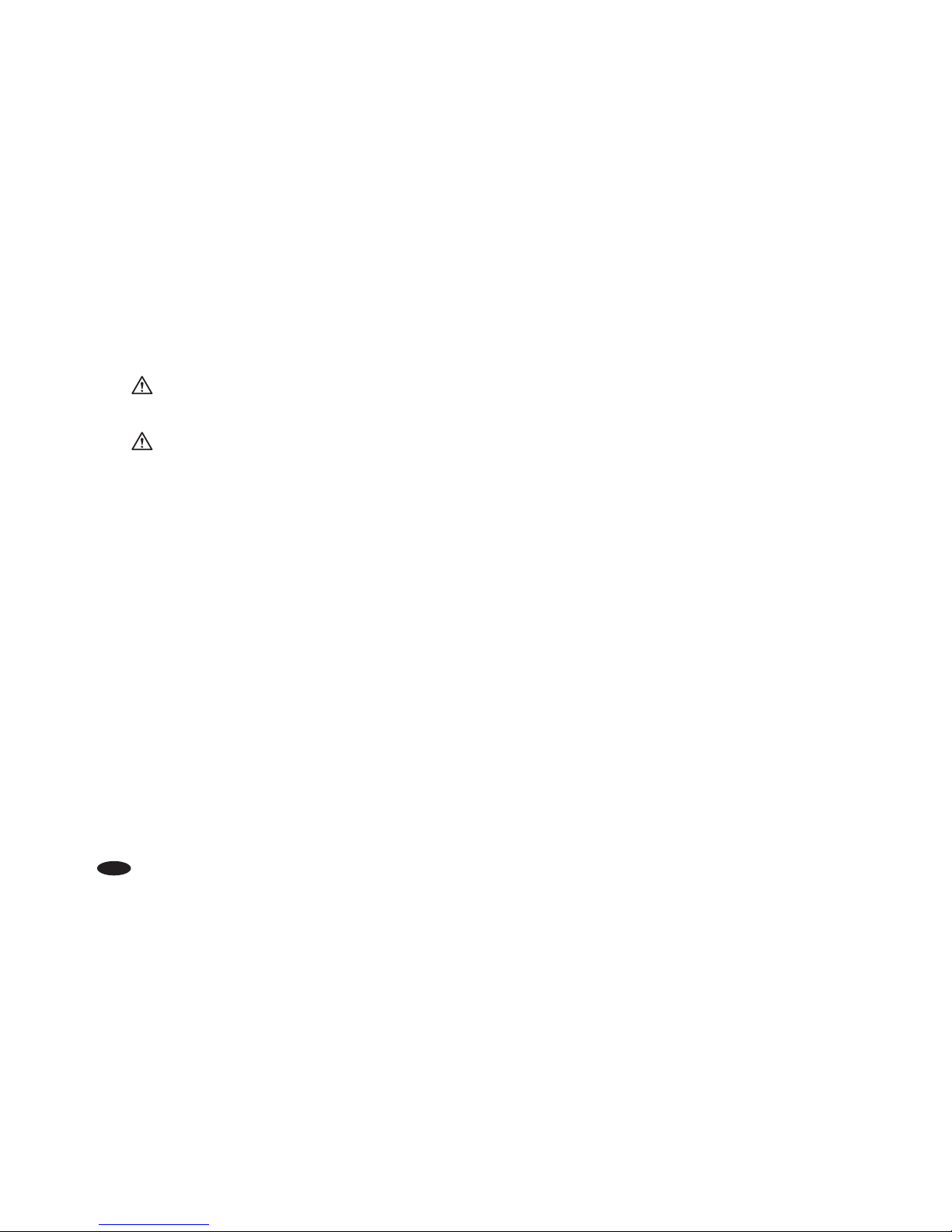
iii
CAUTION – To reduce the risk of electric shock, use only indoors and in dry locations. Do not allow the device
to be exposed to moisture, rain, dust, excessive heat or direct sunlight.
CAUTION – Connect this device to a 3-prong-grounded outlet. Make sure the circuit branch is protected and not
servicing equipment requiring heavy electricity.
NOTE: This equipment has been tested and complies with Part 15 of the FCC rules.
Operation is subjected to the following conditions:
(1) this device may not cause harmful interference, and
(2) this device must accept any interference, including interference that may cause undesired operation
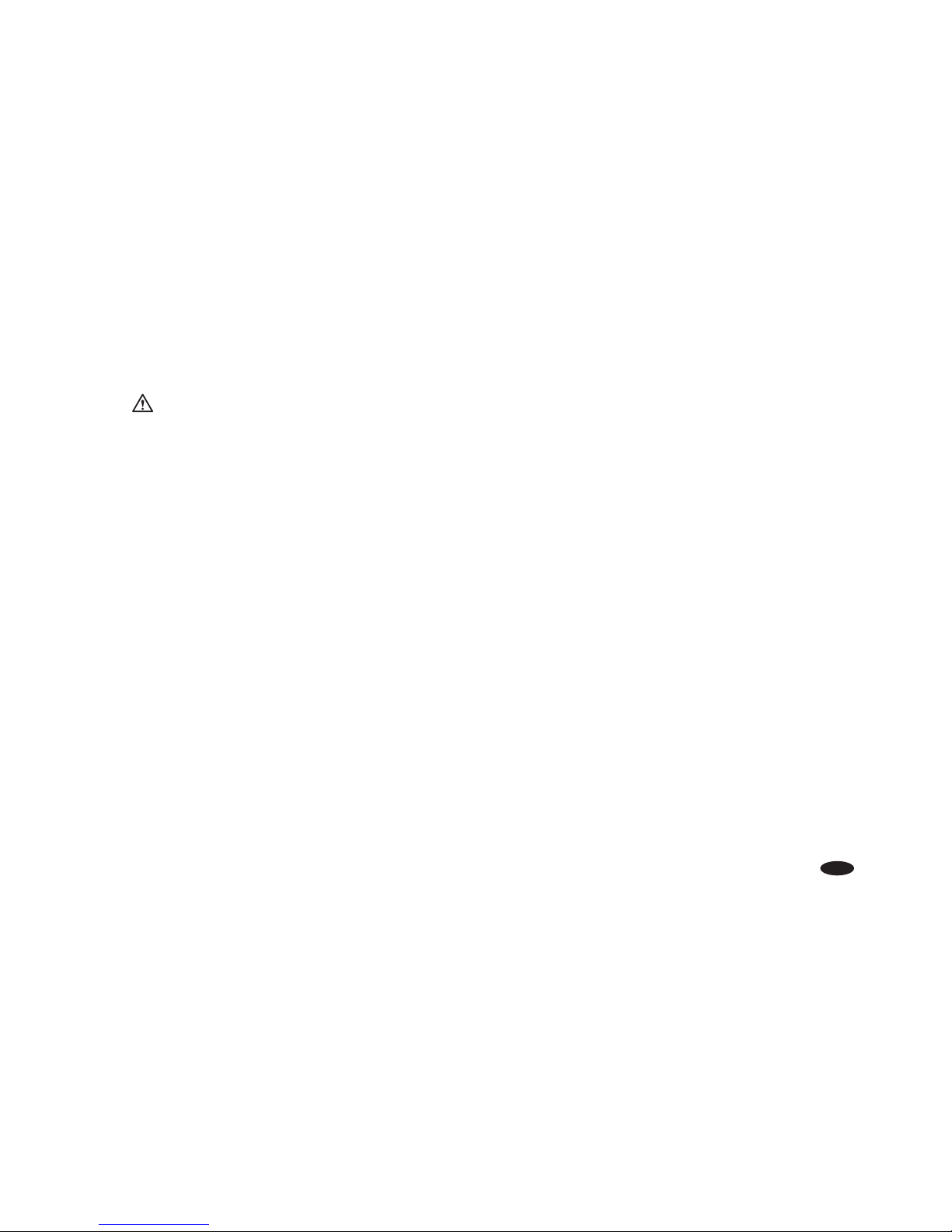
1
PROPER GROUNDING AND INSTALLATION
WARNING – Proper Grounding
Monster PowerCenters require a properly grounded outlet for safety and to protect connected equipment.
If you’re not sure if your home’s electrical wiring is properly grounded, have it checked by a qualified electrician.
Important Note – Proper Power and Protection
To completely protect your equipment against electrical surges, every AC power cable coaxial cable, network line,
and phone line in the system must be connected to an appropriate PowerCenter outlet or port.
Important Note – Proper Protection and the Limited Connected Equipment Warranty
The U.S. $500,000 Limited Connected Equipment Warranty becomes invalid if any wire (AC, coax, phone or network)
or audio or video interconnect leading into the equipment comes from a component that is not properly protected
by the PowerCenter. See the Warranty Information section of this owner’s manual for important details.
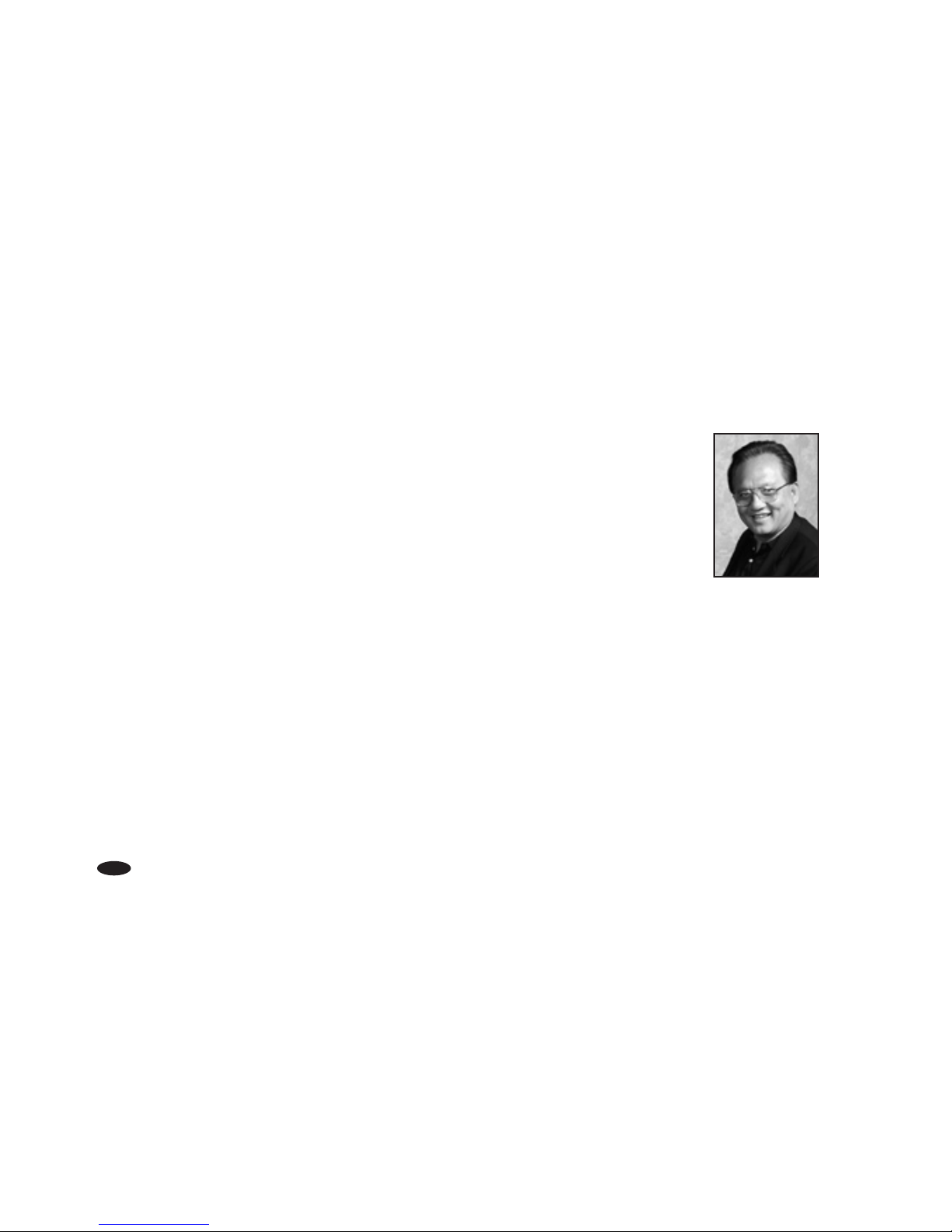
2
THANK YOU for purchasing the Monster Power® High Definition PowerCenter HDP 1400G.
This PowerCenter is designed to save energy costs by eliminating stand-by mode power
consumption. It also provides advanced power protection to keep your valuable home theater
equipment safe from dangerous power conditions, and features power filters specially tuned
for high definition AV components.
To address growing concerns about the waste and cost of stand-by or sleep mode energy use,
the 1400G features Monster GreenPower™ RF Control outlets that can be switched off by the
included remote control, so you can easily power down your HDTV, DVD/Blu-ray™ Disc player,
subwoofer, and other components that consume power in stand-by mode even after you turn
them off. You'll not only save money, but you'll also reduce your carbon footprint and help make
the earth a cleaner, greener planet.
Other Monster Power breakthroughs include exclusive T2™ automatic disconnect protection
circuitry and patented Tri-Mode® protection featuring an audible alarm. Tri-Mode automatically
disconnects equipment from both live power lines (line and neutral) and sounds an alarm.
Microprocessor-controlled T2 takes protection a step further. T2 works with Tri-Mode circuitry
to automatically disconnect both the PowerCenter itself and your equipment from both live
powerlines (line and neutral) when a dangerous surge or spike hits.
Noel Lee
A NOTE FROM THE HEAD MONSTER
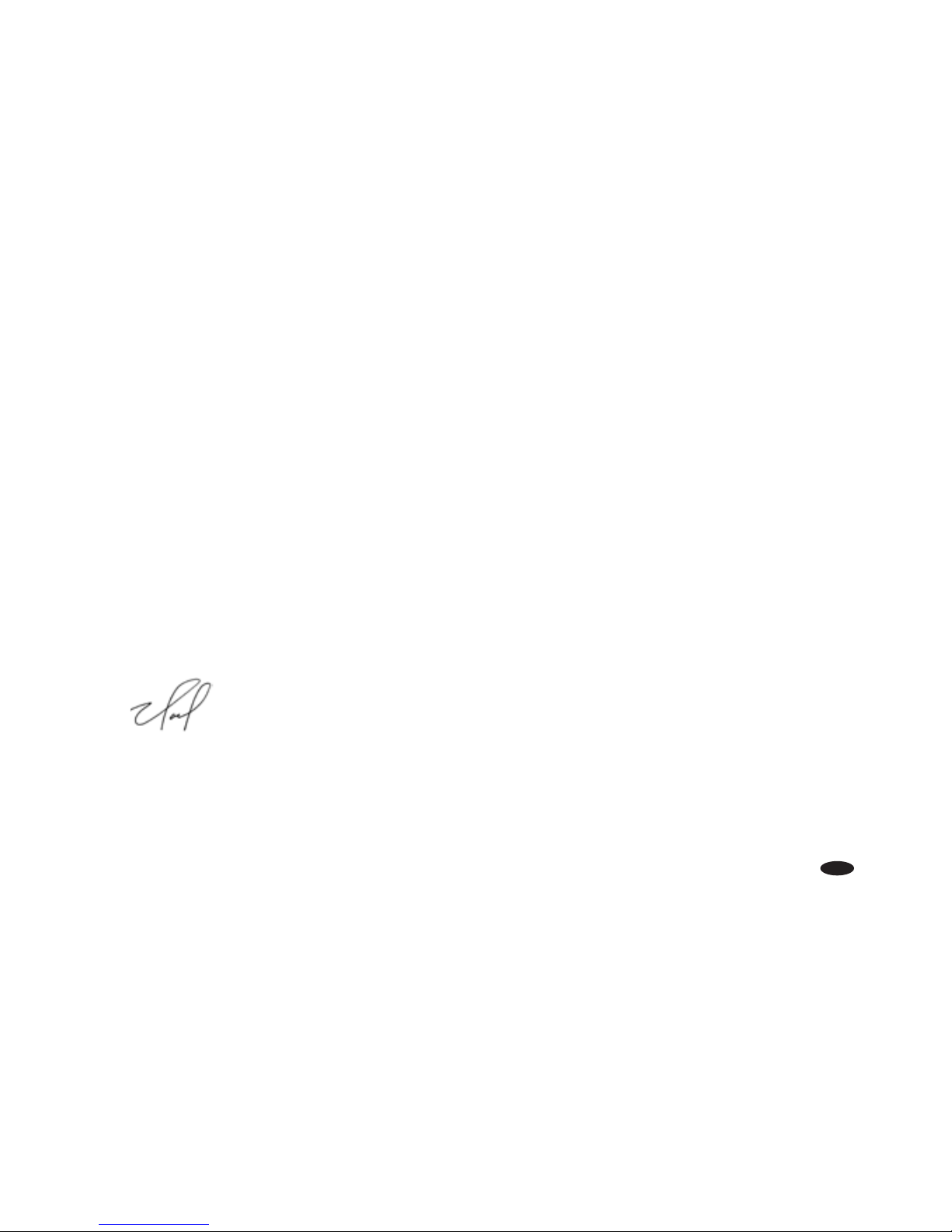
3
Patented Monster HD Clean Power® is specifically designed for today’s high definition home
theater components. Its filters are precision-engineered to virtually stop the electromagnetic and
radio frequency noise that goes right through typical surge protectors. This advanced technology
reduces stress on delicate digital circuitry, maximizing the lifespan of connected equipment and
delivering improved performance.
These days, AV components are better than ever, providing thrilling surround sound and razor
sharp HD picture. With Monster Power, you’ll have peace of mind knowing your home theater
investment is protected and that you’re getting all the performance you paid for, while saving
money and energy with GreenPower.
Noel Lee,
The Head Monster

4
MONSTER GREENPOWER™ RF CONTROLLED OUTLETS
GreenPower RF Controlled Outlets provide a convenient way to reduce energy wasted by your equipment in stand-by
mode. Five outlets can be turned on or off with the wireless radio frequency remote control included.
™
