Page 1

User Guide and Warranty Information
Manuel utilisateur et informations sur la garantie
Guía del usuario y información de garantía
The UlTimaTe eleCTRONiC
mUSiC expeRieNCe headphONe
SpeCial ediTiON
T1
™
Page 2

1
ENGLISH
User Guide and Warranty Information 1
Guide d’Utilisation et Informations relatives à la Garantie 19
Guía del Usuar io e Información de Garantía 37
A Note From The Head Monster
Daft Punk is known for their dedication to music and artistry over commercialism.
The French electronic duo is passionate about technology even as they try to push beyond
the boundaries of what’s currently possible. They bring a high-tech futuristic vision to all
the music and lm they work on.
When Disney approached the two French robots about scoring the
TRON: Legacy
soundtrack, fans all over the world rejoiced. The digital duo was delighted to create music
for this exciting digital story.
The Ultimate Electronic Music Headphone
Monster wanted to create something even more special to commemorate the blending
of Electronic music’s foremost innovators, Daft Punk, and this year’s most anticipated
lm,
TRON: Legacy
. So we precision tuned this Limited Edition headphone to Daft Punk’s
signature sound to deliver the Ultimate Electronic Music Headphone in a sleek, robotic style.
Page 3
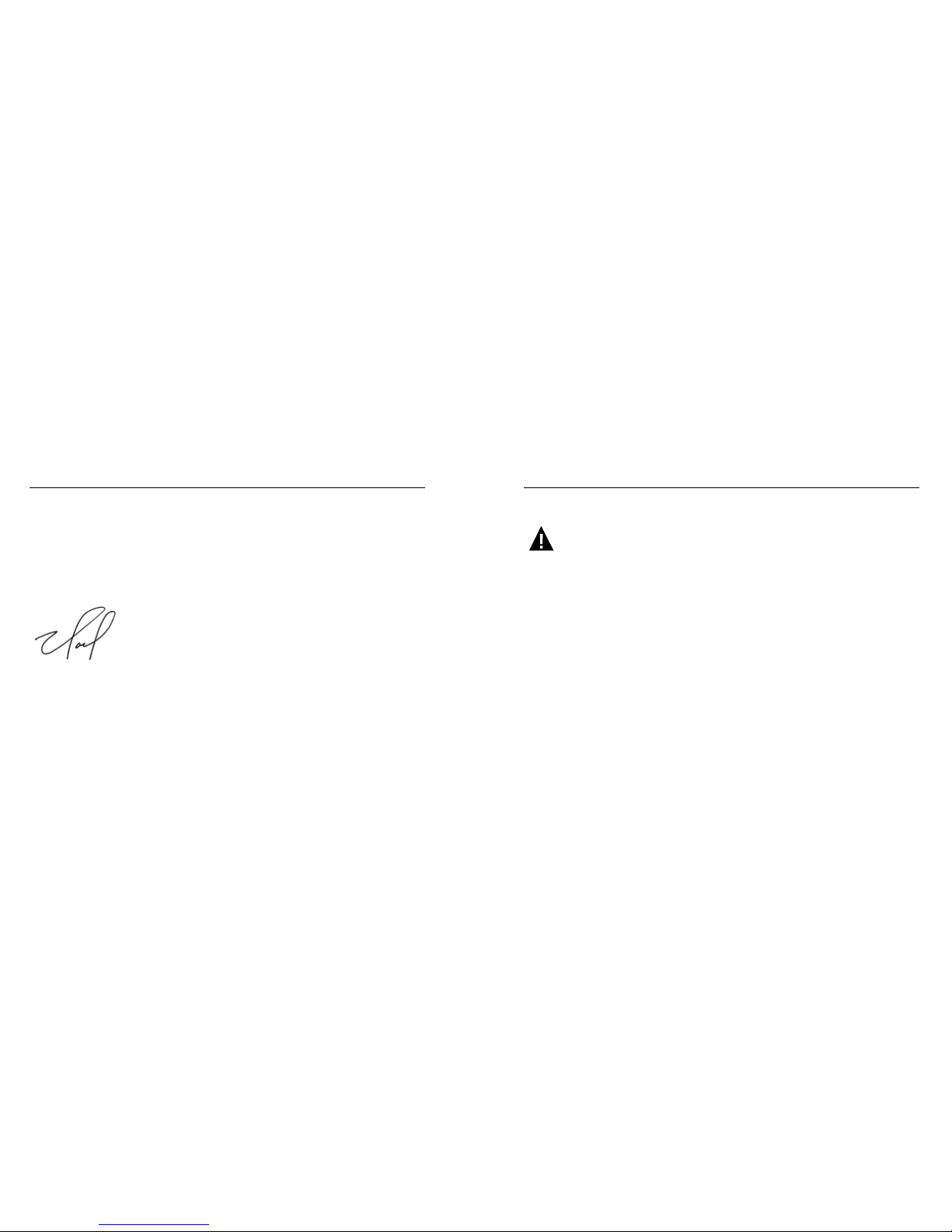
2
ENGLISH
3
ENGLISH
The Tron T1 Daft Punk Over-Ear Headphones look like nothing else. They feature our unique
LED Light Drive System, an energy ecient lighting design inspired by the look and feel
of
TRON
. Plus they sound better than anything you’ve ever heard, with crisp clear highs
and accurate bass response.
So listen, and let the music reprogram your brain …
Noel Lee
Head Monster
Important Performance and Safety Tips for Your Headphones
LISTEN RESPONSIBLY: To avoid hearing damage, make sure that the volume
on your music player is turned down before connecting your headphones. After
placing headphones in your ears, gradually turn up the volume until you reach
a comfortable listening level.
Noise levels are measured in decibels (dB), exposure to any noise at or above 85 dB can cause
gradual hearing loss.
Monitor your use; hearing loss is a function of loudness versus time. The louder it is, the less
time you can be exposed to it. The softer it is, the more time you can listen to it. Refer to the
chart* on the following page.
This decibel (dB) table compares some common sounds and shows how they rank in
potential harm to hearing.
Page 4
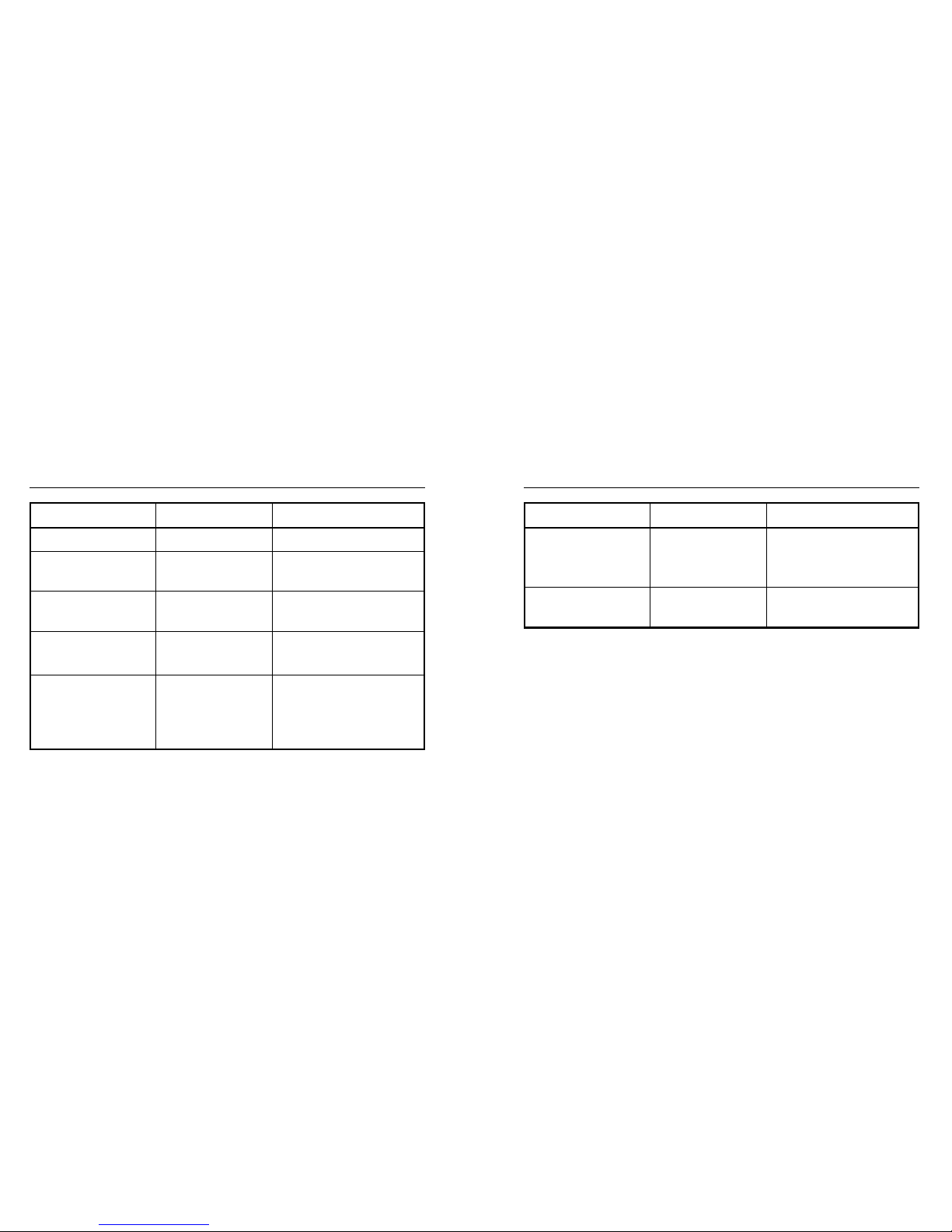
4
ENGLISH
5
ENGLISH
SOUND NOISE LEVEL (dB) EFFECT
Whisper 30 Very quiet
Quiet Oce 50-60 Comfortable hearing levels
are under 60 dB
Vacuum Cleaner, Hair
Dryer
70 Intrusive; interferes with
telephone conversations
Food Blender 85-90 85 dB is the level at which
hearing damage (8 hrs.) begins
Garbage Truck, Cement
Mixer
100 No more than 15 minutes
of
unprotected exposure
recommended for sounds
between 90-100 dB
SOUND NOISE LEVEL (dB) EFFECT
Power Saw, Drill/
Jackhammer
110 Regular exposure to sound over
100 dB of more than 1 minute
risks permanent hearing loss
Rock Concerts (varies) 110-140 Threshold of pain begins around
125dB
*Chart information obtained from http://www.nidcd.nih.gov/health/education/teachers/common_sounds.asp
“…. a typical person can safely listen to an iPod for 4.6 hours per day at 70% volume.”
“….knowing the levels one is listening to music at, and for how long is extremely important.”
From http://www.cbc.ca/health/story/2006/10/19/music-earphones.html
Get the most out of your equipment and enjoy great audio performance even at safe levels.
Our headphones will allow you to hear more details at lower volume levels than ever before.
Page 5
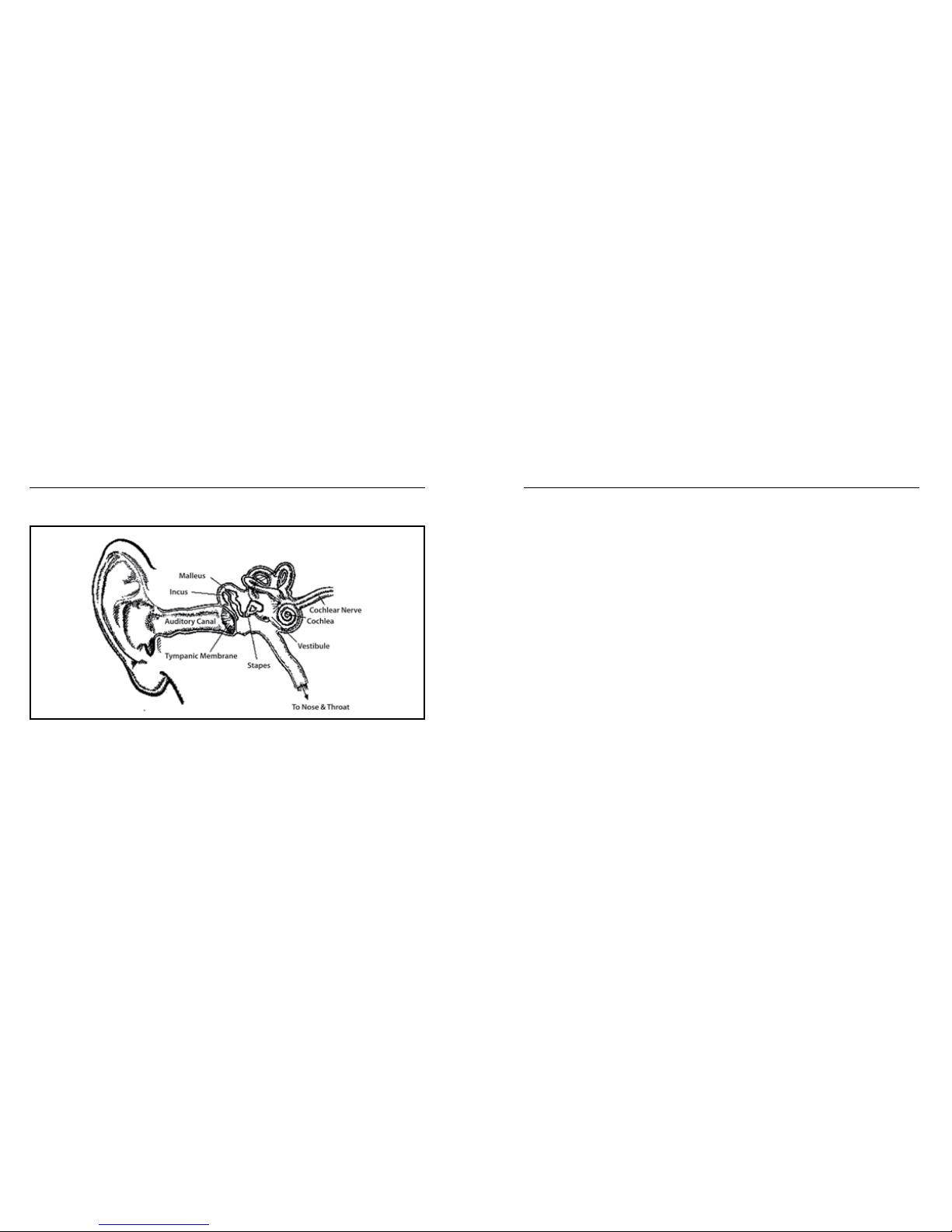
6
ENGLISH
7
ENGLISH
Physiology of the Ear and Hearing
For additional information on what loud noises do to your ear and chart reference http://www.abelard.org/hear/hear.php#loud-music
Use Responsibly
Do not use headphones when it’s unsafe to do so — while operating a vehicle, crossing
streets, or during any activity or in an environment where your full attention to your
surroundings is required.
It’s dangerous to drive while wearing headphones, and in many places, illegal because it
decreases your chances of hearing life-saving sounds outside of your vehicle, such as another
car’s horn and emergency vehicle sirens.
Please avoid wearing your headphones while driving. Use one of Monster’s FM transmitters
to listen to your mobile media devices instead.
Learn how to establish a safe listening level and review other important safety guidelines
from the Consumer Electronics Association at www.ce.org.
Important information on how to prevent Noise-Induced Hearing Loss (NIHL) and
a comprehensive list of which noises can cause damage can be found on the Deafness
Research Foundation’s website, http://www.drf.org.
Page 6
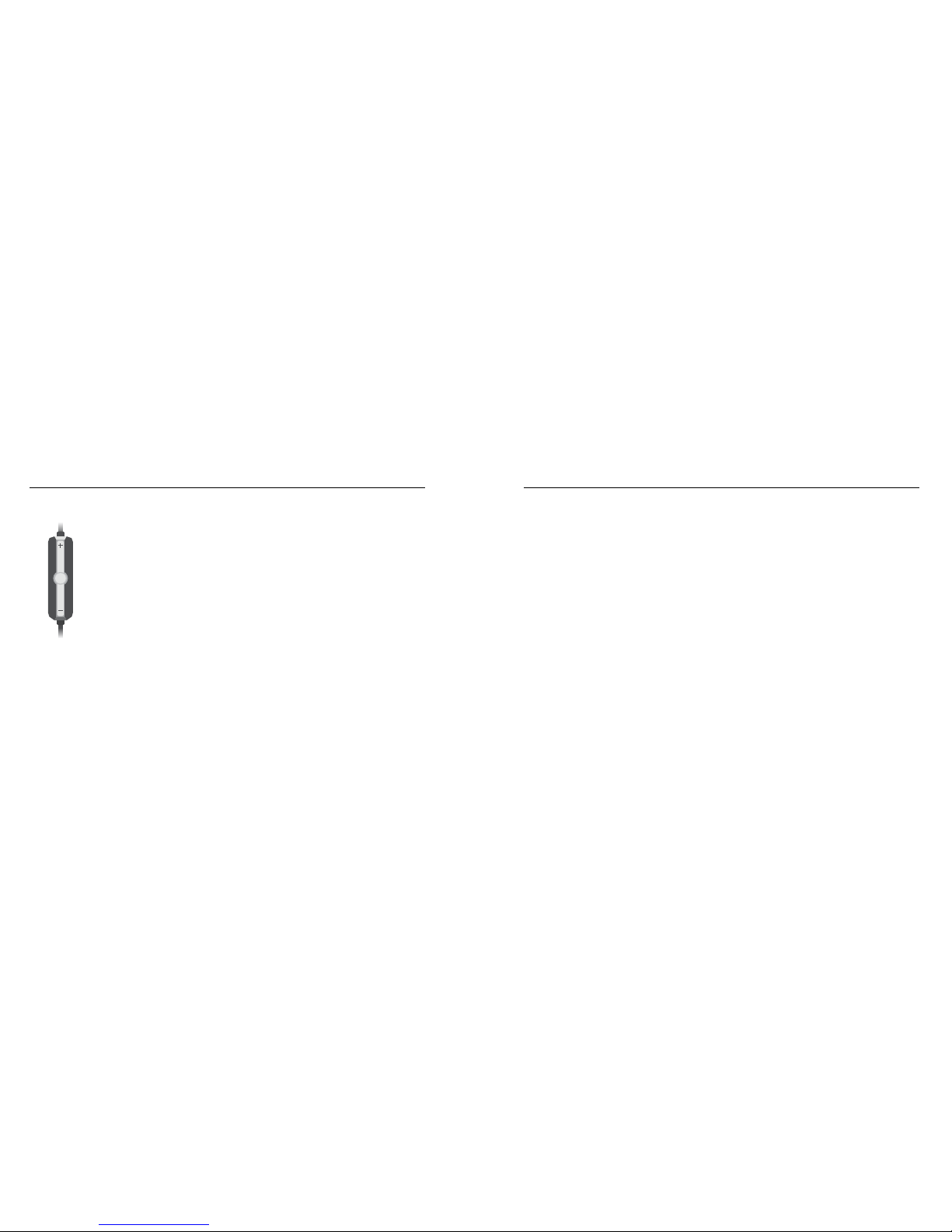
8
ENGLISH
9
ENGLISH
Connect, Talk, Control
Tro n
T1 Daft Punk headphones have a built-in Monster ControlTalk™ feature
for use with music phones and newer iPod.* The ControlTalk cable has a call
answer button and microphone so you can easily switch between listening to
music and talking on your phone. It also features music and video playback
control for iPod, iPhone and iPad.
*The remote and mic are supported only by iPod nano (4th generation and later), iPod classic (120GB, 160GB), iPod touch (2nd
generation and later), iPhone 3GS, iPhone 4, and iPad. The remote is supported by iPod shue (3rd generation and later). Audio is
supported by all iPod models. Support for BlackBerry® varies by model. Subject to change
Using ControlTalk
™
Answer or End a Call: Press and release the center button once to answer.
Repeat to end the call.
Decline an Incoming Call: Press and hold the center button for two seconds,
then release. There will be two beeps when you let go to indicate successful operation.
Using Call Waiting: To switch to an incoming call and put an in-progress call on hold,
press and release the center button. Repeat to switch back to the previous call and put the
newer call on hold. To switch to an incoming call and end an in-progress call, press and hold
the center button for two seconds. You will hear two low beeps when you let go to indicate
successful operation.
Play or Pause a Song or Video: Press and release the center button. Repeat to resume.
Skip to The Next or Previous Song or Chapter: Press and release the center
button twice quickly to skip forward. Press and release three times quickly to skip back.
Scan Forward or Backward Through a Song or Video: In quick succession,
press and release, then press and hold the center button to scan forward. In quick succession,
press and release twice, then press and hold the center button to scan backward. Release
when you want to stop scanning.
Control Volume: Press the (+) button to increase volume. Press the (–) button to
decrease volume.
Page 7
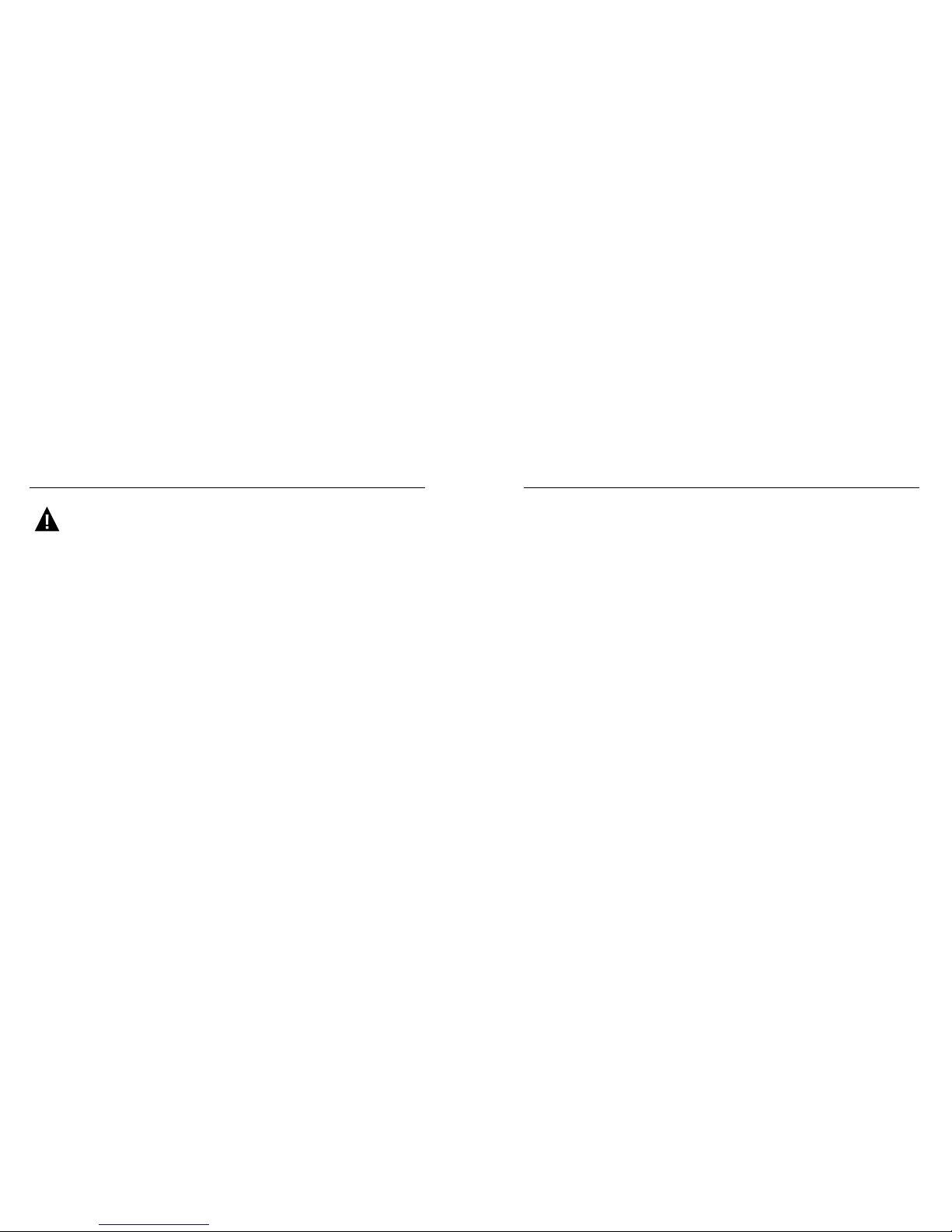
10
ENGLISH
11
ENGLISH
Functionality will vary by device. For more information on functionality for your
device, please visit http://www.monstercable.com/mp3/controltalkworks
Lighting Control
An On/O switch for the Tron T1 Daft Punk headphones LED Light Drive is located on
the side of the ControlTalk
™
on-cable system. An AAA battery is required to power the
Light Drive System.
Connect
To connect your Tron T1 Daft Punk headphones, plug the straight 1/8-inch connector (the
end furthest from the coiled section of cable) into the port at the bottom of the earcup of
your choice and then twist it to lock it in. Both earcup sides serve as an input, so pick the side
that is most comfortable for you.
Plug the right-angle 1/8-inch connector into the audio output port on your audio gear.
Listen
Turn down the volume on your music player or gear before putting on your
Tro n
T1 Daft Punk
headphones.
Note the “L” and “R” markings above the inside of each earcup.•
“L” is for the left ear.•
“R” is for the right ear.•
•
Page 8
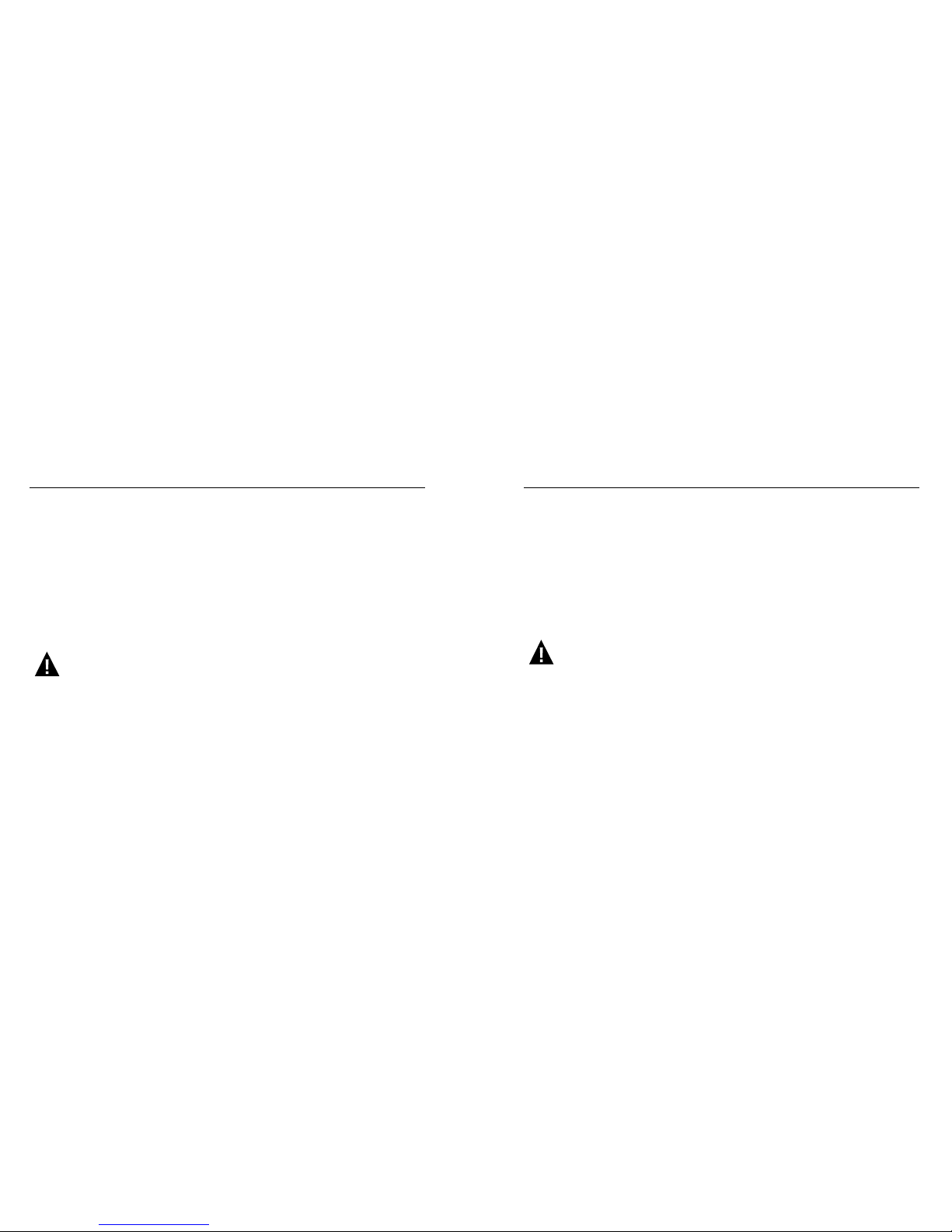
12
ENGLISH
13
ENGLISH
Cleaning Earcup Cushions
Though they feature an anti-bacterial treatment, for sanitary reasons and to prolong the life
of your earcup cushions, you should clean them regularly, especially after professional use
where you may have perspired heavily.
Regular Light Cleaning: Using a slightly dampened (but never wet to the point that
any accidental dripping may occur) cloth, paper towel or disinfectant wipe, gently clean o
the vinyl part of the earcup cushions. To complete cleaning, you may wish to use a dry cloth
to pat away any moisture left over.
Never get the speaker or electronics inside of your Tron T1 Daft Punk headphones
wet. Water or cleaning solvents can do irreparable damage to the electronics
inside your headphones. The Tron T1 Daft Punk headphones warranty does not
cover such damage.
Care and Storage
Keeping Tron T1 Daft Punk headphones clean is essential for safe, hygienic use.
When not in use, always store your Tron T1 Daft Punk headphones in the protective c •
ase provided.
Keep case closed, and store in a clean, dry environment.•
Avoid storage in extreme heat or cold.•
Avoid exposure to liquids, temperature extremes and high humidity.•
Never pull on the cable to disconnect Tron T1 Daft Punk headphones from your
music player. Grasp the plug at the end of the cable and pull to disconnect.
Page 9
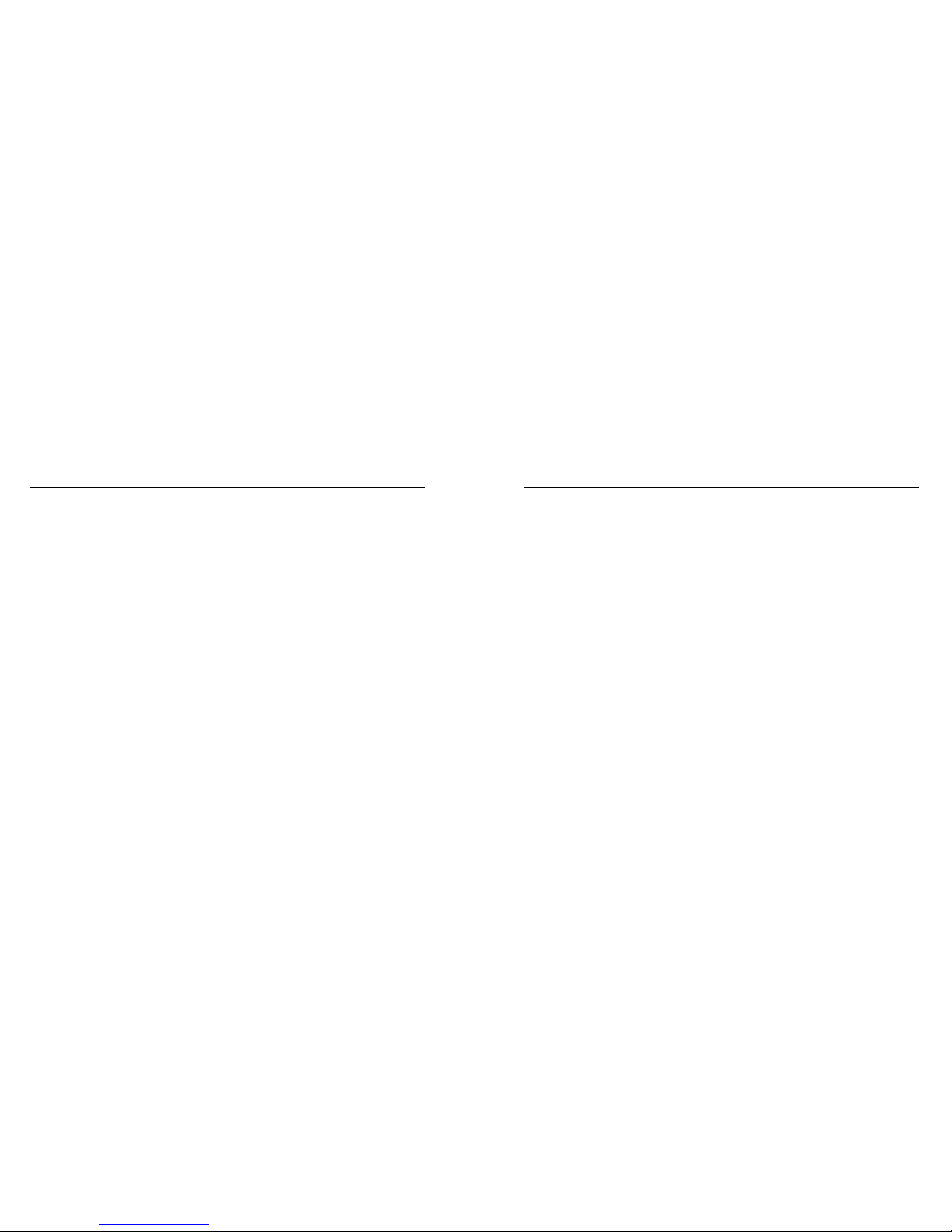
14
ENGLISH
15
ENGLISH
Sound Check
For the best iPod or iPhone listening experience with Tron T1 Daft Punk headphones, activate
iTunes Sound Check. Sound Check standardizes the volume of all the songs in your music
library. The Tron T1 Daft Punk headphones are specially designed to provide a powerful but
safe listening experience with Sound Check activated. Learn more about iTunes Sound Check
at http://docs.info.apple.com/article.html?artnum=61655
LIMITED WARRANTY FOR CONSUMERS
Monster, LLC, 7251 West Lake Mead Blvd., Las Vegas, NV 89128, USA, [PLEASE NOTE THAT MONSTER DOES NOT ACCEPT PRODUCTS SHIPPED TO THIS ADDRESS
– FOLLOW INSTRUCTIONS IN “HOW TO MAKE A CLAIM” BELOW] (415) 840-2000 (“Monster”) extends You this Limited Warranty. Statutory or common law may
provide You with additional rights or remedies, which shall not be aected by this Limited Warranty.
DEFINITIONS
“Adequate Use” means use of the Product (i) within a home or dwelling, (ii) for private (as opposed to commercial) purposes, (iii) in conformance with all
applicable local, state or federal law, code or regulations (including without limitation building and/or electrical codes), (iv) in accordance with manufacturer
recommendations and/or instructions in the materials and documentation that accompany the Product, and (v) if applicable, with proper electrical grounding.
“Authorized Dealer” means any distributor, reseller or retailer that (i) was duly authorized to do business in the jurisdiction where it sold the Product to
You, (ii) was permitted to sell You the Product under the laws of the jurisdiction where You bought the Product, and (iii) sold You the Product new and in its
original packaging.
“Formal Warranty Claim” means a claim made in accordance with the section “Formal Warranty Claims” herein.
“Product” means a Product (i) that is listed in the Specications Table below, (ii) that You bought from an Authorized Dealer new and in its original
packaging, and (iii) whose serial number, if any, has not been removed, altered, or defaced.
“Product Defect” means an inadequacy of the Product that existed at the time when You received the Product from an Authorized Dealer and that causes
a failure of the Product to perform in accordance with Monster’s documentation accompanying the Product, unless such failure has been caused completely
or partly by (a) any use other than Adequate Use, (b) transportation, neglect, misuse or abuse by anyone other than Monster’s employees; (c) alteration,
tampering or modication of the product by anyone other than a Monster employee; (d) accident (other than a malfunction that would otherwise qualify as
a Product Defect); (e) maintenance or service of the Product by anyone other than a Monster employee; (f) exposure of the Product to heat, bright light, sun,
liquids, sand or other contaminants; or (g) acts outside the control of Monster, including without limitation acts of God, re, storms, earthquake or ood.
Page 10

16
ENGLISH
17
ENGLISH
“Warranty Period” means the time period during which Monster must have received Your Formal Warranty Claim. The dierent Warranty Periods related
to Product Defects are dened in the Specications Table below. The Warranty Period commences on the date when You purchased or received (whichever
occurs later) the Product from an Authorized Dealer as evidenced by the Authorized Dealer’s invoice, sales receipt or packing slip. If You do not have written
proof of the date of purchase or receipt, then the Warranty Period commences three (3) months after the date when the Product left Monster’s or its factory
as evidenced by Monster’s records. The Warranty Period ends after the time dened in the Specications Table has expired or after You have transferred
ownership of the Product, whichever occurs earlier. Also, You must call Monster and obtain a Return Authorization Number (as described under “How to Make
a Claim”) within two (2) months after You discover a Product Defect (or should have discovered it, if such Product Defect was obvious).
“You” means the rst individual person that purchased the Product in its original packaging from an Authorized Dealer. This Limited Warranty does not apply
to persons or entities that bought the Product (i) in used or unpackaged form, (ii) for resale, lease or other commercial use, or (iii) from someone other than
an Authorized Dealer.
SCOPE OF THIS LIMITED WARRANT Y
PRODUCTS. If a Product contained a Product Defect when You bought it from an Authorized Dealer and Monster receives a Formal Warranty Claim from You
within two (2) months after You discover such Product Defect (or should have discovered it, if such Product Defect was obvious) and before the end of the
Warranty Period for Product Defects applicable to the aected Product, then Monster will provide You with one of the following remedies: Monster will (1)
repair or, at Monster’s sole discretion, replace the Product, or (2) refund to You the purchase price You paid to the Authorized Dealer for the aected Product
if repair or replacement is not commercially practicable or cannot be timely made. NOTE: MONSTER DOES NOT ASSUME ANY LIABILITY FOR ANY INCIDENTAL,
CONSEQUENTIAL OR INDIRECT DAMAGES UNDER THIS LIMITED WARRANTY.
GENERAL PROVISIONS
CHOICE OF LAW/JURISDICTION. This Limited Warranty and any disputes arising out of or in connection with this Limited Warranty (“Disputes”) shall be
governed by the laws of the State of California, USA, excluding conicts of law principles and excluding the Convention for the International Sale of Goods.
The courts located in the State of California, USA shall have exclusive jurisdiction over any Disputes.
OTHER RIGHTS. THIS LIMITED WARRANTY GIVES YOU SPECIFIC LEGAL RIGHTS, AND YOU MAY ALSO HAVE OTHER RIGHTS, WHICH VARY FROM STATE TO STATE
AND JURISDICTION TO JURISDICTION, AND WHICH SHALL NOT BE AFFECTED BY THIS LIMITED WARRANTY. THIS WARRANTY EXTENDS ONLY TO YOU AND CANNOT
BE TRANSFERRED OR ASSIGNED. If any provision of this Limited Warranty is unlawful, void or unenforceable, that provision shall be deemed severable and
shall not aect any remaining provisions. In case of any inconsistency between the English and other versions of this Limited Warranty, the English version
shall prevail.
REGISTRATION. Please register Your Product at www.monstercable.com. Failure to register will not diminish Your warranty rights.
SPECIFICATIONS TABLE
Product Model Warranty Period for Product
MH TRON OE DP One (1) Year
FORMAL WARRANTY CLAIM
HOW TO MAKE A CLAIM. In the event damage has occurred to Products, You must follow these instructions: (1) Call Monster within two (2) months after You
discover a Product Defect (or should have discovered it, if such Product Defect was obvious); (2) Give a detailed explanation of how the damage occurred;
(3) Obtain a Return Authorization Number; (4) Return the Products, shipping prepaid by You (to be refunded if You are entitled to a remedy under the Scope
of this Limited Warranty), to Monster for verication of damage, along with a copy of Your original sales receipts and proof of purchase (UPC label or packing
slip) for such Products, the completed claim form, and printed Return Authorization Number on the outside of the return package (the claim form will include
instructions for return).
Page 11

18
ENGLISH
19
FRANÇAIS
Note de la Head Monster
Le groupe Daft Punk est connu pour son dévouement à la musique et l’art, loin de
tout esprit commercial. Le duo français de la musique électronique est un passionné
de la technologie, même lorsqu’il tente de pousser davantage les limites de ce qui est
actuellement possible. Ce duo intègre une vision futuriste de la haute technologie à
toutes les œuvres musicales et lmiques qu’il produit.
Lorsque Disney approcha ces deux Robots français pour composer la bande son de “TRON:
Legacy”, les fans du monde entier s’en sont réjouit. Le duo numérique a été très ravi de
produire la musique de cette passionnante histoire numérique.
L’ultime casque de la musique électronique
Monster a voulu créer quelque chose d’encore plus spécial pour célébrer l’alliance conclue
entre les pionniers de la musique électronique, Daft Punk, et le lm le plus attendu de
cette année,
TRON: Legacy
. De ce fait, nous avons ané le degré de précision de ce casque
TELEPHONE NUMBERS. If you bought the product in the United States, Latin America (Mexico 011-882-800-8989), or Asia Pacic, contact Monster, LLC (455
Valley Drive, Brisbane, CA 94005) at 1 877 800-8989. If you bought the product anywhere else, contact Monster Technology International Ltd., Ballymaley
Business Park, Ennis, Co. Clare, Ireland. You can write or use one of the following telephone numbers: Canada 866-348-4171, Ireland 353 65 68 69 354,
Austria 0800296482, Belgium 0800-79201,Czech Republic 800-142471, Denmark 8088-2128, Finland 800-112768, France 0800-918201, Germany 08001819388, Greece 00800-353-12008, Italy 800-871-479, Netherlands 0800-0228919, Norway 800-10906, Russia 810-800-20051353, Spain 900-982-909,
Sweden 020-792650, Switzerland 0800834659, United Kingdom 0800-0569520.
FURTHER PROCEEDINGS. Monster will determine whether a Product Defect existed. Monster may, at its discretion, direct You to obtain a repair estimate
at a service center. If a repair estimate is required, You will be instructed on how to properly submit the estimate and the resulting invoice to Monster for
payment. Any fees for repairs may be negotiated by Monster.
TIMING. If You bring a Formal Warranty Claim and fully comply with all terms and conditions of this Limited Warranty, Monster will use its best eorts to
provide You with a remedy within thirt y (30) days after receipt of Your Formal Warranty Claim (if You reside in the United States - forty-ve (45) days if You
reside elsewhere), unless obstacles outside Monster’s control delay the process.
Ver.021710 – GLOBAL
©2003-2010 Monster, LLC
Page 12

20
FRANÇAIS
21
FRANÇAIS
en édition limité e en faveur de la bande son signée Daft Punk pour arriver à proposer
l’ultime casque de la musique électronique dans un style élégant et robotique.
Les casques supra-auriculaires de Tron T1 Daft Punk ne ressemblent à rien d’autre. Ils
se caractérisent par notre unique système DEL Light Drive, une création d’éclairage
écoénergétique inspirée par l’aspect et la convivialité de
TRON
. De plus, ils reproduisent
les sons d’une manière meilleure que tout ce que vous avez déjà entendu, avec des aigus
clairs et des réponses précises aux graves.
Écoutez donc et laissez la musique reprogrammer votre cerveau...
Noel Lee
Head Monster
Consignes importantes en matière de sécurité et de rendement
de votre casque
ÉCOUT EZ DE FAÇON RE SPONSABL E : Pour éviter les dommages auditifs,
assurez-vous de baisser le volume du lecteur avant de brancher votre casque. Une
fois le casque sur vos oreilles, tournez graduellement le volume jusqu’à obtention
d’une écoute agréable.
Le niveau de bruit se mesure en décibels (dB), l’exposition à 85 dB ou plus peut provoquer
une perte graduelle de l’ouïe.
Surveillez votre utilisation, la perte de l’ouïe dépend de l’intensité du son sur la durée. Plus
la force sonore est importante, plus la période d’exposition doit être courte. Plus la période
d’écoute est longue, plus la force sonore doit être réduite. Reportez-vous au tableau* de la
page suivante.
Ce tableau des décibels (dB) compare certains sons courants et indique à quel point ils
peuvent présenter un danger pour l’ouïe.
Page 13

22
FRANÇAIS
23
FRANÇAIS
SON NIVEAU DE BRUIT (dB) EFFET
Murmure 30 Très silencieux
Bureau
tranquille
50-60 Les niveaux d’écoute confortables se
situent sous les 60 dB
Aspirateur,
Sèche-cheveux
70 Intrusif; nuit aux conversations
téléphoniques
Mélangeur 85-90 85 dB représente le niveau à partir
duquel les dommages auditifs (8 hrs)
débutent
Camion à
ordures,
bétonnière
100 Pour un bruit qui atteint entre 90 et
100 dB, l’exposition non protégée
recommandée ne dépasse pas 15 minutes
SON NIVEAU DE BRUIT (dB) EFFET
Scie à chaîne,
foreuse /
marteau
perforateur
110 Une exposition régulière à un son
dépassant les 100 dB pendant plus d’une
minute présente un risque de perte
auditive permanente
Concert rock
(varie)
110-140 Le seuil de douleur commence autour
de 125dB
*L’information contenue dans le tableau provient du site http://www.nidcd.nih.gov/health/education/teachers/common_sounds.asp
“« … une personne typique peut sans danger écouter de la musique sur un iPod pendant 4,6
heures par jour à un volume de 70%. »
« ….il est extrêmement important de connaître le niveau sonore auquel on écoute la musique,
ainsi que la durée d’écoute. »
De http://www.cbc.ca/health/story/2006/10/19/music-earphones.html
Page 14

24
FRANÇAIS
25
FRANÇAIS
Tirez pleinement parti de votre équipement et protez de ses excellentes performances
audio même à des niveaux sécuritaires. Nos écouteurs vous permettront d’entendre plus de
détails à un volume plus bas que jamais auparavant.
Physiologie de l’oreille et de l’ouïe
Pour obtenir des renseignements supplémentaires sur les eets du bruit sur l’oreille et pour visionner le tableau de référence, visitez le site Web à l’adresse
Soyez responsable
N’utilisez pas les écouteurs lorsqu’il est dangereux de le faire, lorsque, par exemple, vous
êtes au volant d’un véhicule, sur les passages piétons, durant une activité ou dans un
environnement exigeant toute votre attention.
Il est dangereux de conduire tout en portant vos écouteurs, et dans de nombreux endroits,
cela est même illégal, étant donné que cela peut diminuer vos chances d’entendre les sons
qui pourraient sauver votre vie en-dehors de votre véhicule, tels que le klaxon d’une autre
voiture, la sirène d’un véhicule d’urgence.
Veuillez éviter de porter vos écouteurs en conduisant. Utilisez plutôt un des transmetteurs
FM de Monster pour écouter votre appareil mobile multimédia.
Apprenez comment établir un niveau d’écoute sans danger et consultez d’autres consignes
de sécurité importantes auprès de la Consumer Electronics Association www.ce.org.
D’importantes informations relatives à la prévention de la perte d’audition due au bruit et
une liste détaillée des bruits susceptibles de causer des dommages auditifs se trouvent sur
le site Web de la Deafness Research Foundation à l’adresse http://www.drf.org.
Page 15

26
FRANÇAIS
27
FRANÇAIS
Connecter, parler et contrôler
Les écouteurs Tron T1 sont pourvus de la fonction Monster ControlTalk
intégrée qui peut être utilisée avec les « MusicPhone » et les iPod les plus
récents. Le câble ControlTalk possède une touche pour répondre à un appel
et un microphone an que vous puissiez passer aisément entre l’écoute de
la musique et les conversations téléphoniques. Il comporte également une
commande de lecture de musique et de vidéo pour les appareils iPod,
iPhone et iPad.
*La télécommande et le micro ne sont supportés que par les appareils iPod nano (4e génération et plus récent), iPod classique
(120Go, 160Go), iPod touch (2e génération et plus récent), iPhone 3GS, iPhone 4 et iPad. La télécommande est supportée par le
iPod shue (3e génération et plus récent). L’audio est supporté par tous les modèles iPod. Le support pour BlackBerry® varie selon
les modèles. Sujet à modication.
Utilisation du ControlTalk
™
Répondre à un appel ou raccrocher : Appuyez et relâchez la touche du centre une
fois pour répondre. Répétez cette opération pour raccrocher.
Décliner un appel entrant : Appuyez et maintenez enfoncée la touche du centre
pendant deux secondes, puis relâchez. Vous entendrez deux bips lorsque vous relâchez pour
indiquer une opération réussie.
Mise en attente des appels : Pour passer à un autre appel entrant et mettre l’appel
actuel en attente, appuyez et relâchez la touche du centre. Répétez pour revenir à l’appel
précédent et placer l’appel le plus récent en attente. Pour prendre un appel entrant et
mettre n à un appel en cours, appuyez sur le bouton central pendant deux secondes. Vous
entendrez deux bips sourds lorsque vous relâchez pour indiquer une opération réussie.
Lecture/pause d’un morceau musical ou d’une vidéo : Appuyez une fois sur
le bouton central. Répétez l’opération pour relancer.
Pour passer au morceau/chapitre suivant/précédent : Appuyez et relâchez
la touche du centre deux fois rapidement pour avancer. Appuyez et relâchez la touche du
centre trois fois rapidement pour reculer.
Page 16

28
FRANÇAIS
29
FRANÇAIS
Pour avancer ou reculer dans un morceau musical ou une vidéo : En
mode Succession rapide, appuyez et relâchez, puis appuyez et maintenez enfoncée la touche
du centre pour balayer vers l’avant. En succession rapide, appuyez et relâchez deux fois,
puis appuyez et maintenez le bouton central pour balayer vers l’arrière. Relâchez le bouton
lorsque vous souhaitez interrompre la recherche.
Contrôle du volume : Appuyez sur la touche (+) pour augmenter le volume. Appuyez
sur la touche (-) pour diminuer le volume.
Cette fonctionnalité varie selon le dispositif. Pour plus d’informations au sujet de la
fonctionnalité pour votre appareil, veuillez visiter.
Contrôle de l’éclairage
Un interrupteur marche/arrêt pour le système DEL Light Drive Tron T1 est situé sur le côté du
câble ControlTalk.
™
Une pile AAA est nécessaire pour alimenter le système DEL Light Drive.
Connexion
Pour connecter vos écouteurs Tron T1, branchez le connecteur droit de 1/8 po (l’extrémité la
plus éloignée du segment en spirale du câble) sur le port au bas de l’oreillette de votre choix,
puis tournez-le pour bien le mettre en place. Les deux côtés des oreillettes servent d’entrée
de son. Nous vous recommandons de choisir le côté le plus confortable pour vous.
Branchez le connecteur à angle droit de 1/8 po sur le port de sortie audio sur votre
équipement audio.
Écouter
Baissez le volume sur votre lecteur de musique ou appareil audio avant d’insérer les écouteurs
Tron T1 dans vos conduits auditifs.
Remarquez les repères « L » et « R » au-dessus de l’intérieur de chaque oreillette.•
L’écouteur « L » est pour l’oreille gauche.•
L’écouteur « R » est pour l’oreille droite.•
Page 17

30
FRANÇAIS
31
FRANÇAIS
Nettoyage et retrait des coussinets d’oreillette
Bien qu’ils aient été traités par un agent antibactérien, pour des raisons d’hygiène et
pour prolonger la vie utile des coussinets d’oreillette, il est recommandé de les nettoyer
régulièrement, en particulier après une utilisation professionnelle qui peut provoquer une
transpiration excessive.
Nettoyage léger régulier : À l’aide d’un chion, d’un essuie-tout ou d’une serviette
désinfectante légèrement humecté/e (mais non si mouillé/e au point de goutter), nettoyez
doucement la portion en vinyle des coussinets d’oreillette.
Pour compléter le nettoyage, utilisez un chion sec pour éliminer le résidu d’humidité en
tamponnant.
Veillez à ne jamais mouiller le haut-parleur ou les composants électroniques
à l’intérieur de vos écouteurs
Tro n
T1. L’eau et les solvants de nettoyage
endommagent de façon irréversible les composants électroniques dans vos
écouteurs. La garantie des écouteurs
Tro n
T1 ne couvre pas ce type de dommages.
Entretien et entreposage
Pour une utilisation sûre et hygiénique, il est essentiel de bien nettoyer les écouteurs Tron T1.
Lorsque non utilisés, mettez toujours vos écouteurs Tron T1 dans l’étui protecteur fourni.•
Gardez l’étui fermé et entreposez-le dans un environnement propre et sec.•
Évitez d’entreposer dans les endroits à températures extrêmes.•
Évitez de l’exposer à des liquides, des températures extrêmes et une forte humidité.•
Ne tirez jamais sur le câble pour débrancher les écouteurs Tron T1 de votre
lecteur de musique. Pour débrancher le cordon, tirez sur la che en la saisissant
à l’extrémité du cordon.
Page 18

32
FRANÇAIS
33
FRANÇAIS
Contrôle du son
Pour une expérience d’écoute iPod ou iPhone optimale avec vos écouteurs Tron T1, activez
la fonction Sound Check iTunes. La fonction Sound Check normalise le volume de toutes
les chansons dans votre bibliothèque. Les écouteurs Tron T1 sont conçus pour orir une
expérience d’écoute puissante, mais sécuritaire lorsque la fonction Sound Check est activée.
Pour en savoir davantage sur la fonction Sound Check d’iTunes, consultez la page Web :
http://docs.info.apple.com/article.html?artnum=61655
GARANTIE LIMITÉE POUR LES CONSOMMATEURS
Monster, LLC., 7251 West Lake Mead Blvd., Las Vegas, NV 89128, USA, [ATTENTION : MONSTER N’ACCEPTE PAS LES PRODUITS EXPÉDIÉS À CETTE ADRESSE –
SUIVEZ LES INSTRUCTIONS DE LA SECTION « MODALITÉS DE RÉCLAMATIONS », CI-DESSOUS] (415) 840-2000 (« Monster ») vous ore cette Garantie limitée. Les
lois écrites ou la Common Law peuvent vous conférer des droits supplémentaires ou des recours auxquels la présente garantie limitée ne s’applique pas.
DÉFINITIONS
« Utilisation adéquate » signie l’utilisation du Produit (i) dans une maison d’habitation, (ii) à des ns privées (et non pas commerciales), (iii) en
conformité avec toutes les législations locales, d’État ou fédérales, codes ou règlements en vigueur (y compris, mais ne s’y limitant pas, les codes du
bâtiment et/ou des installations électriques), (iv) en conformité avec les recommandations et/ou instructions du fabricant gurant sur les matériels et la
documentation qui accompagnent le Produit, (v) le cas échéant avec une prise de terre appropriée.
« Distributeur agréé » signie tout distributeur, revendeur ou détaillant qui (i) était dûment autorisé à faire aaire dans la région où il vous a vendu le
produit, (ii) était autorisé à vous vendre le produit selon les lois du territoire où vous avez acheté le produit et (iii) vous a vendu le produit neuf dans son
emballage d’origine.
« Réclamation de garantie formelle » signie une réclamation faite conformément à la section « Réclamations de garantie formelles » dans ce document.
« Produit » signie tout produit (i) qui est énuméré dans le tableau des spécications ci-dessous, (ii) que vous avez acheté neuf dans son emballage original
auprès d’un distributeur autorisé et (iii) dont le numéro de série, s’il y en a un, n’a pas été enlevé, altéré ou déguré.
Un « Produit défectueux » est un défaut du produit qui existait au moment où vous avez reçu le produit d’un distributeur agréé et qui cause une panne du
produit et une incapacité à fonctionner selon la documentation de Monster accompagnant ce produit, à moins que cette panne ait été causée entièrement
ou partiellement par (a) une utilisation autre que l’utilisation adéquate, (b) le transport, la négligence, la mauvaise utilisation ou l’abus par une personne
non employée par Monster ; (c) un changement ou une modication du produit par une personne non employée par Monster ; (d) un accident (autre qu’un
mauvais fonctionnement qui serait traduit par un défaut du produit) ; (e) la maintenance ou la réparation du produit par une personne non employée par
Page 19

34
FRANÇAIS
35
FRANÇAIS
Monster ; (f) l’exposition du produit à la chaleur, à une lumière intense, au soleil, à des liquides, au sable ou à d’autres contaminants ; ou (g) des agissements
hors du contrôle de Monster, incluant et sans limitation des catastrophes naturelles, incendies, orages, tremblements de terre ou inondations.
« Période de garantie » signie période de temps durant laquelle Monster doit avoir reçu votre réclamation de garantie formelle. Les diverses périodes de
garantie liées aux défauts du produit sont dénies dans le tableau des spécications ci-dessous. La période de garantie commence à courir le jour où vous
avez acheté ou reçu (la date la plus avancée faisant foi) le produit auprès d’un distributeur agréé, avec facture, reçu de caisse ou bordereau de marchandises
du distributeur à l’appui. Si vous n’avez pas de preuve écrite ou de reçu portant la date d’achat, la période de garantie commence trois (3) mois après la date
d’envoi du produit par Monster ou par son usine telle que notée dans les registres de Monster. La période de garantie se termine à l’écoulement de la période
dénie dans le tableau des spécications ou à la suite de la cession de la propriété du produit, le premier des deux événements faisant foi. De plus, vous devez
appeler Monster pour obtenir un numéro d’autorisation de retour de marchandise (selon les directives à l’article « Dépôt d’une réclamation ») dans les deux
(2) mois après que vous avez découvert (ou auriez dû découvrir) une défectuosité du produit, si une telle défectuosité était apparente.
« Vous » indique le premier acheteur du produit d’un revendeur autorisé et dans son emballage d’origine. La présente garantie limitée ne s’applique pas aux
personnes ni aux entités qui ont acheté le produit (i) sous une forme usagée ou non emballée, (ii) à des ns de revente, de location ou de tout autre usage
commercial ou (iii) auprès de toute personne autre qu’un concessionnaire autorisé.
ÉTENDUE DE LA GARANTIE LIMITÉE
PRODUITS. Si un produit comporte une défectuosité au moment de son achat chez un distributeur agréé et que Monster reçoit une réclamation formelle
en vertu de la garantie de votre part dans un délai de deux (2) mois après que vous avez découvert (ou auriez dû découvrir) ladite défectuosité, si cette
défectuosité était apparente, et avant la n de la période de garantie contre les défauts applicable au produit concerné, Monster vous dédommagera de l’une
des façons suivantes : Monster (1) réparera ou, à l’entière discrétion de Monster, remplacera le Produit ou (2) vous remboursera le prix d’achat que vous avez
payé au Revendeur agréé pour le Produit concerné si la réparation ou le remplacement ne sont pas envisageables au plan commercial ou ne peuvent pas
être réalisés dans les délais. REMARQUE : MONSTER DÉCLINE TOUTE RESPONSABILITÉ QUANT AUX DOMMAGES ACCIDENTELS, CONSÉCUTIFS OU INDIRECTS AUX
TERMES DE LA PRÉSENTE GARANTIE LIMITÉE.
CONDITIONS GÉNÉRALES
CHOIX DE LA LÉGISLATION/JURIDICTION. La présente garantie limitée et toute contestation découlant de cette garantie ou y étant aérente (« Contestations »)
sont assujetties aux lois de l’État de la Californie (États-Unis), à l’exception des principes relatifs au conit de lois et de la convention sur les contrats de vente
internationale de marchandises. Le tribunal situé dans l’état de Californie, États-Unis, devra avoir juridiction exclusive sur toute contestation.
AUTRES DROITS. LA PRÉSENTE GARANTIE LIMITÉE VOUS ACCORDE DES DROITS SPÉCIFIQUES RECONNUS PAR LA LOI ET VOUS POURRIEZ JOUIR D’AUTRES DROITS
QUI VARIENT D’UNE PROVINCE À UNE AUTRE OU D’UN ÉTAT À UN AUTRE ET QUI NE SERONT PAS TOUCHÉS PAR LA PRÉSENTE GARANTIE. LA PRÉSENTE GARANTIE
VOUS EST OFFERTE EXCLUSIVEMENT ET NE PEUT ÊTRE CÉDÉE NI ASSIGNÉE. Si une disposition de cette garantie limitée est contraire à la loi, nulle ou non
exécutoire, cette disposition sera jugée séparable et n’aectera pas les autres dispositions. En cas d’incohérences entre l’anglais et les autres versions de la
présente garantie limitée, la version anglaise prévaudra.
ENREGISTREMENT. Veuillez enregistrer votre produit sur le site Web à l’adresse www.monstercable.com. Le fait de ne pas enregistrer votre produit ne vous
enlèvera pas vos droits de garantie.
TABLEAU DES CARACTÉRISTIQUES
Modèle du produit Période de garantie pour le produit
MH TRON OE DP Un (1) an
RÉCLAMATION DE GARANTIE FORMELLE
COMMENT DÉPOSER UNE RÉCLAMATION. En cas de dégâts occasionnés aux Produits, vous devez suivre ces instructions : (1) appelez Monster dans les
deux (2) mois après que vous avez découvert la défectuosité du produit (ou auriez dû la découvrir, si une telle défectuosité était apparente) ; (2) donnez
Page 20

36
FRANÇAIS
37
ESPAÑOL
à Monster une explication détaillée des dommages encourus; (3) obtenez un numéro d’autorisation de retour ; (4) retournez le ou les produits, frais de
transport prépayés par vos soins (lesquels vous seront remboursés si vous avez droit à des recours conformément à la couverture visée aux termes de la
présente garantie limitée), à Monster pour vérication du défaut, accompagné d’une copie de votre reçu de caisse d’origine, d’une preuve d’achat (code CUP
ou bordereau de marchandises du distributeur) correspondant aux produits en question, du formulaire de réclamation dûment rempli, et inscrivez le numéro
d’autorisation de retour de marchandise sur le colis de retour (le formulaire de réclamation comprend les directives détaillées de retour de marchandise).
NUMÉROS DE TÉLÉPHONE. Si vous avez acheté le produit aux États-Unis, en Amérique latine (Mexique 011-882-800-8989) ou en Asie-Pacique, veuillez
contacter Monster, LLC (455 Valley Drive, Brisbane, CA 94005) au (1) 877 800-8989. Si vous avez acheté le produit ailleurs, veuillez communiquer avec
Monster Technology International Ltd., Ballymaley Business Park, Ennis, Co. Clare, Irlande. Vous pouvez nous écrire ou composer un des numéros de téléphone
suivants : Canada 866-348-4171, Irlande 353 65 68 69 354, Autriche 0800296482, Belgique 0800-79201, République tchèque 800-142471, Danemark 80882128, Finlande 800-112768, France 0800-918201, Allemagne 0800-1819388, Grèce 00800-353-12008, Italie 800-871-479, Pays-Bas 0800-0228919, Norvège
800-10906, Russie 810 0-800-20051353, Espagne 900-982-909, Suède 020-792650, Suisse 0800834659, Royaume-Uni 0800-0569520.
DÉMARCHES SUIVANTES. Monster déterminera si un Défaut du produit existe. Monster peut, à sa discrétion, vous demander d’obtenir un devis de
réparation auprès d’un centre de services. Si une estimation de réparation est requise, vous recevrez des instructions sur la façon de soumettre correctement
une estimation et la facture résultante à Monster pour remboursement. Tous frais de réparations peuvent être négociés par Monster.
DÉLAIS. Si vous fournissez une réclamation formelle au titre de la garantie et vous vous conformez aux conditions de cette garantie limitée, Monster fera de
son mieux pour vous orir une solution dans les trente (30) jours qui suivent la réception de votre réclamation formelle au titre de la garantie (si vous résidez
aux États-Unis - quarante-cinq (45) jours si vous habitez ailleurs), à moins que des éléments hors du contrôle de Monster viennent retarder le processus.
Ver.021710 – GLOBAL
©2003-2010 Monster, LLC
Un mensaje del Head Monster
Daft Punk es conocido por su dedicación a la música y al arte por encima del comercialismo.
El dúo electrónico francés es apasionado sobre la tecnología incluso cuando tratan de
empujar más allá de los límites de lo que es actualmente posible. Traen una visión futurista
de alta tecnología para toda la música y películas en las que trabajan.
Cuando Disney se acercó a los dos robots franceses para grabar la pista sonora de
TRON: Legacy
los admiradores en todas partes del mundo se regocijaron. El dúo digital se
deleito en crear la música para esta excitante historia digital.
Los audífonos de la experiencia de música electrónica más avanzados
Monster quería crear algo aún más especial para conmemorar la mezcla de los innovadores
más importantes de música electrónica, Daft Punk, y la película más anticipada de este
año
TRON: Legacy
. Así que nosotros anamos a precisión estos audífonos de edición
limitada para el sonido característico de Daft Punk para entregar los audífonos de música
electrónica más avanzada en un estilo, robótico elegante.
Page 21

38
ESPAÑOL
39
ESPAÑOL
El Tron T1 de Daft Punk en audífonos Over-Ear no se parece a ninguna otra cosa actual.
Estos caracterizan nuestro sistema de unidad de luz LED único, una unidad diseñada de
eciente iluminación por la imagen y tacto de
TRON
. Además suenan mejor que lo que
usted alguna vez ha escuchado, con agudos claros y respuesta apropiada de bajos.
Así que escuche, y deje a la música reprogramar su cerebro …
Noel Lee
Head Monster
Consejos importantes de desempeño y seguridad de los auriculares
UTILICE SUS AURICULARES DE MANERA RESPONSABLE: A n de evitar daños
a su capacidad auditiva, no deje de bajar el volumen de su reproductor de música
antes de conectar los auriculares. Luego de colocar los auriculares en sus oídos,
suba el volumen gradualmente hasta alcanzar un nivel de escucha cómodo.
Los niveles de intensidad del sonido se miden en decibelios (dB); la exposición a sonidos
a niveles de 85 dB o más puede causar la pérdida gradual de la capacidad auditiva.
Lleve la cuenta del tiempo que utiliza los auriculares; la pérdida de la capacidad auditiva
depende del volumen y del tiempo de exposición. Mientras más alto sea el sonido, menor
deberá ser el tiempo de exposición. Mientras más bajo sea el sonido, mayor será el tiempo
que usted puede estar expuesto a él. Consulte la tabla* en esta siguiente página.
Esta tabla, en unidades de decibelios (dB), compara algunos sonidos comunes y muestra
una escala de su capacidad potencial de causar daños a la capacidad auditiva.
Page 22

40
ESPAÑOL
41
ESPAÑOL
SONIDO NIVEL DE RUIDO (dB) EFECTO
Susurro 30 Muy silencioso
Quiet Oce 50-60 Los niveles de volumen cómodos están
por debajo de 60 dB
Aspiradora,
secador de cabello
70 Molestos; intereren con las
conversaciones telefónicas
Procesador de
alimentos
85-90 85 dB es el nivel a partir del cual se
producen daños a la capacidad auditiva
(8 h)
Camión de basura,
mezcladora de
cemento
100 Se recomienda no más de 15 minutos de
exposición directa a niveles entre los 90
y los 100 dB
SONIDO NIVEL DE RUIDO (dB) EFECTO
Sierra eléctrica,
taladro de mano/
neumático
110 La exposición periódica a sonidos
de 100 dB o más durante más de 1
minuto constituye un riesgo de pérdida
irreversible de la capacidad auditiva
Concierto de rock
(varía)
110-140 El umbral del dolor se inicia alrededor
de los 125 dB
*La información de la tabla se obtuvo de http://www.nidcd.nih.gov/health/education/teachers/common_sounds.asp
““…. una persona normal puede escuchar sin riesgo su iPod durante 4,6 horas al
día al 70% del volumen máximo”.
“….el conocer los niveles a los que uno escucha música, y por cuánto tiempo,
es de suma importancia”.
De http://www.cbc.ca/health/story/2006/10/19/music-earphones.html
Page 23

42
ESPAÑOL
43
ESPAÑOL
Saque el máximo provecho de su equipo y disfrute de una excelente calidad de sonido, aun
a niveles que no presenten riesgos. Nuestros auriculares le permiten escuchar con mayor
claridad a un menor volumen, algo nunca antes logrado.
Fisiología del oído y de la audición
Para información adicional acerca del efecto de los sonidos de alto volumen y sus efectos en los oídos, consulte
Utilice su equipo en forma responsable
Evite utilizar los auriculares cuando su uso pudiera acarrear riesgos, como al conducir vehículos,
cruzar calles, y al realizar actividades de cualquier tipo que exijan su total atención respecto al
entorno que lo rodea.
Es peligroso conducir mientras utiliza sus auriculares, y es ilegal en muchos sitios, dado que
reduce la probabilidad de escuchar sonidos importantes para la protección de la vida que
pudieran ocurrir en el exterior de su vehículo, como el sonido de la bocina de otro auto y las
sirenas de los vehículos de emergencia.
Evite el uso de sus auriculares mientras conduce. Utilice en cambio alguno de los transmisores
de FM de Monster para escuchar sus dispositivos audiovisuales.
Aprenda a determinar los niveles de escucha correctos, y conozca otras directrices importantes
de seguridad en los sitios web de la Asociación de equipos electrónicos para el consumidor en
www.ce.org.
Información importante acerca de la pérdida de la capacidad auditiva debida a los sonidos o
ruidos de alto volumen (NIHL), y una lista muy completa de los sonidos que pueden causar
daños a la capacidad auditiva se encuentra en el sitio web de la fundación Deafness Research
Foundation, en http://www.drf.org.
Page 24

44
ESPAÑOL
45
ESPAÑOL
Conéctese, hable, controle
Los auriculares Tron T1 incorporan la función Monster ControlTalk,™
compatible con teléfonos reproductores de música y los más recientes
dispositivos iPod.* El cable ControlTalk cuenta con un micrófono y un botón
de responder llamadas, que le permiten alternar cómodamente entre la
música y las llamadas. También permite el control remoto de la reproducción
de música y videos con los dispositivos iPod, iPhone y iPad.
* Las funciones de control remoto y el micrófono son compatibles sólo con los iPod Nano (4ª generación y posteriores), iPod Classic
(120 GB, 160GB), iPod Touch (2ª generación y posteriores), iPhone 3GS, iPhone 4 y iPad. El control remoto es compatible con el iPod
Shue (3ª generación y posteriores). La función de auricular es compatible con todos los modelos de iPod. La compatibilidad con
dispositivos BlackBerry® varía según el modelo. Sujeto a cambios.
Uso de la función ControlTalk
™
Responder y nalizar llamadas: Presione y libere el botón central una vez para
responder. Vuelva a hacerlo para nalizar la llamada.
Rechazar llamadas entrantes: Mantenga presionado el botón central durante
dos segundos. Se escucharán dos sonidos al soltar el botón, para conrmar que se rechazó
correctamente la llamada.
Uso de la función de llamada en espera: Para cambiar a una llamada entrante
y poner la llamada en curso en espera, presione y libere el botón central. Repita el
procedimiento para volver a la llamada anterior y poner la reciente en espera. Para cambiar
a una llamada entrante y nalizar la llamada en curso en espera, presione y mantenga
presionado el botón central durante dos segundos. Se escucharán dos sonidos bajos al liberar
el botón, como señal de conrmación.
Reproducir o poner en pausa una canción o un video: Presione y libere el
botón central. Repita para reanudar.
Saltar a la canción/capítulo siguiente o anterior: Presione y libere el botón
central dos veces en rápida sucesión para avanzar. Presione y libere el botón tres veces en
rápida sucesión para retroceder.
Page 25

46
ESPAÑOL
47
ESPAÑOL
Avanzar y retroceder videos y canciones mientras los escucha y ve: Para
avanzar mientras escucha o ve, presione y libere el botón central, y luego presiónelo de nuevo
y manténgalo presionado, todo en rápida sucesión. Para retroceder mientras escucha o ve,
presione y libere el botón central dos veces, y luego presiónelo y manténgalo presionado, todo
en rápida sucesión. Libere el botón cuando quiera detener el avance o retroceso.
Control del volumen: Presione el botón (+) para aumentar el volumen. Presione el
botón (–) para reducir el volumen.
La funcionalidad puede variar de un dispositivo a otro. Para más información acerca
de la funcionalidad en su dispositivo en particular, visite
Control de los efectos luminosos
A un lado del sistema ControlTalk™ incorporado al cable se encuentra un interruptor de
encender y apagar el sistema Tron T1 Light Drive de LED. El sistema Light Drive requiere de
una batería AAA de alimentación.
Conecte
Para conectar los auriculares Tron T1 introduzca el enchufe recto de 1/8” (en el extremo
opuesto a la sección enrollada del cable) en la toma en la parte inferior del auricular de su
elección, y luego gírelo hasta trabarlo en posición. Ambos auriculares pueden recibir la señal
de audio, de modo que elija el que le sea más cómodo.
Enchufe el conector de 1/8” en ángulo en la salida de señal de audio de su equipo de sonido.
Escuche
Baje el volumen de su equipo de música antes de colocarse los auriculares Tron T1.
Tome en cuenta las marcas “L” y “R” encima de la parte interior de ambos auriculares.•
“L” corresponde al oído izquierdo.•
“R” corresponde al oído derecho.•
Page 26

48
ESPAÑOL
49
ESPAÑOL
Cómo limpiar los cojines de los auriculares
Aunque incorporan un tratamiento antibacterial, se debe limpiar periódicamente los cojines
de los auriculares. Esto por razones de higiene y a n de prolongar su vida útil, en particular
cuando los haya utilizado profesionalmente y se hayan humedecido con el sudor.
Limpieza periódica: Limpie suavemente la supercie de vinilo de los cojines de
los auriculares con un trapito de tela o papel ligeramente húmedo, o con una toallita
desinfectante. Nunca se debe utilizar un trapito mojado que pudiera gotear accidentalmente.
Luego de limpiarlos, es deseable que utilice un trapito o toallita seca para quitar toda la
humedad remanente.
Evite la entrada de humedad a los altavoces y circuitos en el interior de los
auriculares Tron T1. La presencia de agua o de solventes en el interior de los
auriculares podría causarles daños permanentes. La garantía de de los
auriculares Tron T1 no cubre esos daños.
Cuidado y almacenamiento
El mantener limpios los auriculares Tron T1 es esencial para su uso higiénico y sin riesgos.
Cuando no estén en uso, mantenga sus auriculares Tron T1 en el estuche protector •
suministrado.
Mantenga el estuche cerrado, y guardado en un ambiente limpio y seco.•
Evite almacenarlos en condiciones extremas de calor o de frío.•
Evite el contacto de los auriculares con líquidos, temperaturas extremas y altos niveles •
de humedad.
Evite halar el cable al desconectar sus auriculares Tron T1 del reproductor
de música. Tome el enchufe en la punta del cable con los dedos y hálelo.
Page 27

50
ESPAÑOL
51
ESPAÑOL
Función Sound Check
A fin de obtener la mejor calidad de sonido con su iPod o iPhone y sus auriculares
Tro n T1, active la función Sound Check de iTunes. La función Sound Check estandariza
el volumen de todas las canciones de su biblioteca musical. Los auriculares Tr on T 1
están diseñados especialmente para suministrar un disfrute potente pero sin riesgos
del sonido, con la función Sound Check activa. Conozca más acerca de Sound Check de
iTunes en http://docs.info.apple.com/article.html?artnum=61655
GARANTÍA LIMITADA PARA EL CONSUMIDOR
Monster, LLC., 7251 West Lake Mead Blvd., Las Vegas, NV 89128, USA, [OBSERVE QUE MONSTER NO RECIBE EQUIPOS ENVIADOS A ESTA DIRECCIÓN –SIGA
LAS INSTRUCCIONES DADAS MÁS ADELANTE EN EL APARTE “COMO HACER UNA RECLAMACIÓN] (415) 840-2000 (“Monster”) le otorga a Usted esta Garantía
Limitada. Los estatutos o el derecho consuetudinario podrían otorgarle a Usted otros derechos o compensaciones, que no se verán afectados en virtud de
esta Garantía Limitada.
DEFINICIONES
El signicado de “Uso Adecuado” es el uso del Producto (i) dentro de una casa o vivienda, (ii) para nes privados (distintos de usos comerciales), (iii) en
conformidad con todas las leyes locales, estatales o nacionales correspondientes (incluyendo, con carácter enunciativo pero no limitativo, las normas de
instalaciones eléctricas y de construcción), (iv) de acuerdo con las recomendaciones del fabricante, las instrucciones en los materiales y la documentación que
acompañan al Producto, y (v) si corresponde, con la conexión a tierra adecuada.
El signicado de “Distribuidor Autorizado” es cualquier distribuidor, revendedor o minorista que (i) estaba autorizado debidamente para hacer
transacciones en la jurisdicción en la que le vendió el Producto, (ii) tenía la aprobación para venderle el Producto según las leyes de la jurisdicción en la que
Usted compró el producto, y (iii) le vendió el Producto en condiciones de nuevo y en su empaque original.
El signicado de “Reclamación formal por la garantía” es una reclamación realizada de acuerdo a la sección “Reclamaciones formales por la garantía”
en este documento.
El signicado de “Producto” es un producto (i) que aparece en la lista de la tabla de especicaciones más abajo, (ii) que Usted compró a un Distribuidor
Autorizado, en condiciones de nuevo y en su embalaje original, y (iii) cuyo número de serie, si lo hubiera, no haya sido quitado, alterado o borrado.
El signicado de “Defecto en el producto” es el de una insuciencia del Producto que haya existido en el momento en que Usted recibió el Producto de
un Distribuidor Autorizado y que origine una falla del Producto en cuanto al comportamiento indicado por la documentación de Monster que acompaña
al Producto, a menos que dicha falla haya sido causada total o parcialmente por (a) usos distintos al Uso Adecuado, (b) transporte, negligencia, mal uso
Page 28

52
ESPAÑOL
53
ESPAÑOL
o abuso por personas distintas a los empleados de Monster; (c) alteraciones, manipulaciones o modicaciones del Producto por personas distintas a los
empleados de Monster; (d) accidentes (distintos a fallas que podrían considerarse Defectos del Producto); (e) labores de mantenimiento de servicio en el
Producto hechas por personas distintas a los empleados de Monster; (f ) contacto del Producto con el calor, luces brillantes, luz del sol, líquidos, arena u otros
contaminantes; o (g) actos fuera del control de Monster incluyendo, con carácter enunciativo pero no limitativo, los actos de Dios, incendios, tormentas,
terremotos o inundaciones.
El signicado de “Periodo de garantía” es el período de tiempo durante el cual Monster debe recibir su Reclamación Formal por la Garantía. Los distintos
Períodos de Garantía correspondientes a los Defectos en el Producto se denen en la Tabla de Especicaciones que se encuentra más adelante en este
documento. El Período de Garantía se inicia en la fecha en la que Usted adquirió o recibió (la más tardía) el Producto de un Distribuidor Autorizado, según
lo señale la factura, recibo de ventas o nota de despacho del Distribuidor Autorizado. Si Usted no dispone de una prueba escrita de la fecha de compra o
de recepción, entonces el Período de Garantía se iniciará tres (3) meses después de la fecha en la que el Producto salió de Monster o de su fábrica, según lo
evidenciado en los registros de Monster. El Período de Garantía naliza después del lapso de tiempo denido en la Tabla de Especicaciones, o después de
que Usted haya transferido la propiedad del Producto, lo que ocurra primero. Además, Usted debe llamar a Monster y obtener un Número de Autorización de
Devolución (de la manera indicada en “Cómo hacer una reclamación”) dentro de los dos (2) meses siguientes a que Usted haya descubierto un Defecto en el
producto (o debió haberlo descubierto si tal Defecto en el producto era evidente).
El signicado de “Usted” es la primera persona natural que adquirió el Producto en su embalaje original y de un Distribuidor Autorizado. Esta Garantía
Limitada no se aplica a personas o entidades que hubieren comprado el producto (i) usado o sin embalaje, (ii) para la reventa, alquiler u otro uso comercial, o
(iii) de alguien diferente a un Distribuidor Autorizado..
ALCANCE DE ESTA GARANTÍA LIMITADA
PRODUCTOS. Si un Producto incluía un Defecto en el Producto cuando Usted lo adquirió de un Distribuidor Autorizado y Monster recibe de Usted una
Reclamación Formal por la Garantía dentro de los dos (2) meses siguientes a que Usted haya descubierto tal Defecto en el Producto (o debió haberlo
descubierto si tal Defecto en el Producto era evidente) y antes de nalizado el Período de Garantía contra Defectos en el Producto correspondiente al Producto
afectado, entonces Monster le ofrecerá una de las siguientes compensaciones: Monster (1), a su exclusivo criterio, reparará o reemplazará el Producto, o (2)
le devolverá el precio de compra que Usted pagó al Distribuidor Autorizado por el producto afectado en caso de que la reparación o reemplazo no sea viable
comercialmente o no se pueda hacer oportunamente. NOTA: MONSTER NO ACEPTA RESPONSABILIDAD ALGUNA POR NINGÚN DAÑO INCIDENTAL, DERIVADO O
INDIRECTO CONFORME A LOS TÉRMINOS DE ESTA GARANTÍA LIMITADA..
CONDICIONES GENERALES
LEGISLACIÓN Y JURISDICCIÓN COMPETENTES. Esta garantía limitada y todo litigio que surgiese en virtud de o en conexión con esta Garantía Limitada
(“Litigios”) se regirán por las leyes del estado de California, EE. UU., excluyendo conictos de principios jurídicos o legales y excluyendo la Convención para la
Venta Internacional de Bienes. Los tribunales situados en el Estado de California, EE. UU. tendrán jurisdicción exclusiva sobre todo litigio.
OTROS DERECHOS. ESTA GARANTÍA LE DA DERECHOS LEGALES ESPECÍFICOS Y USTED PODRÍA TENER TAMBIÉN OTROS DERECHOS QUE VARÍAN DE UN ESTADO
A OTRO Y DE UNA JURISDICCIÓN A OTRA, LOS CUALES NO SE VERÁN AFECTADOS EN VIRTUD DE ESTA GARANTÍA LIMITADA. ESTA GARANTÍA SE EXTIENDE SÓLO
A USTED Y NO PUEDE SER TRANSFERIDA NI HEREDADA. Si alguna disposición de esta Garantía Limitada está fuera de la ley, es nula o no puede ser exigida
legalmente, se considerará que dicha disposición es susceptible de eliminación y las disposiciones restantes de la Garantía Limitada no se verán afectadas. En
todo caso de discrepancia entre la versión en inglés y otras versiones de esta Garantía Limitada, se considerará como válida a la versión en inglés.
REGISTRO. Haga el registro de su producto en www.monstercable.com. Los derechos establecidos por la garantía no se ven afectados si no se hace el registro
del producto.
Page 29

54
ESPAÑOL
55
ESPAÑOL
TABLA DE ESPECIFICACIONES
Modelo del producto Período de garantía del producto
MH TRON OE DP Un (1) año
RECLAMACIONES FORMALES POR LA GARANTÍA
CÓMO HACER UNA RECLAMACIÓN. Usted debe seguir estas instrucciones en caso de que se hayan producido daños al Producto: (1) Llame a Monster
dentro de los dos (2) meses siguientes al momento que usted descubra el Defecto del Producto (o debió haberlo descubierto si tal Defecto del Producto
era evidente); (2) Suministre una explicación en detalle de cómo ocurrió el daño; (3) Obtenga un Número de Autorización de Devolución; (4) Devuelva los
Productos, a Monster habiendo Usted pre-pagado el transporte (que le será reembolsado si usted tiene derecho a una compensación según los términos de
esta Garantía Limitada) a efectos de la comprobación de los daños, junto con una copia de su recibo original de venta y prueba de compra (la etiqueta UPC o
la nota de despacho) de dichos Productos, el formulario de reclamación totalmente lleno y el número de la autorización de devolución impreso en el exterior
del embalaje de devolución (el formulario de reclamación incluirá instrucciones para la devolución).
NÚMEROS TELEFÓNICOS. Si adquirió el producto en los Estados Unidos, en Latinoamérica (México 011-882-800-8989) o en la región Asia-Pacíco,
comuníquese con Monster, LLC (455 Valley Drive, Brisbane, CA 94005) al teléfono 1 877 800-8989. Si adquirió el producto en cualquier otro lugar,
comuníquese con Monster Technology International Ltd., Ballymaley Business Park, Ennis, Co. Clare, Irlanda. Puede enviarnos comunicaciones escritas o
utilizar los siguientes números telefónicos: Canadá 866-348-4171, Irlanda 353 65 68 69 354, Austria 0800296482, Bélgica 0800-79201, República Checa
800-142471, Dinamarca 8088-2128, Finlandia 800- 112768, Francia 0800-918201, Alemania 0800-1819388, Grecia 00800-353-12008, Italia 800-871-479,
Países Bajos 0800-0228919, Noruega 800-10906, Rusia 810- 800-20051353, España 900-982-909, Suecia 020-792650, Suiza 0800834659, Reino Unido
0800-0569520.
PROCEDIMIENTOS ULTERIORES. Monster determinará si existe un Defecto en el Producto. Monster podría, a su exclusivo criterio, indicarle que obtenga un
presupuesto de reparación en un centro de servicio técnico. Si se solicita un presupuesto de reparación, se le indicará la forma de enviar correctamente dicho
presupuesto y también la factura correspondiente a Monster para su pago. Todo cargo por reparaciones podría ser negociado por Monster.
CRONOGRAMA. Si usted envía una Reclamación Formal por la Garantía y cumple totalmente todos los términos y condiciones de esta Garantía Limitada,
Monster hará su máximo esfuerzo para suministrarle una compensación dentro de los treinta (30) días siguientes a la recepción de su Reclamación Formal
por la Garantía (si usted es residente de los Estados Unidos – cuarenta y cinco (45) días si usted es residente de cualquier otro país), a menos que el proceso se
retrase por factores fuera del control de Monster.
Ver.021710 – GLOBAL
©2003-2010 Monster, LLC
Page 30

©2010 Monster, LLC
7251 West Lake Mead Blvd. • Las Vegas, NV 89128
Monster Technology International, Ltd.
Ballymaley Business Park
Gort Road, Ennis, Co. Clare, Ireland
rm 855574w
