Page 1
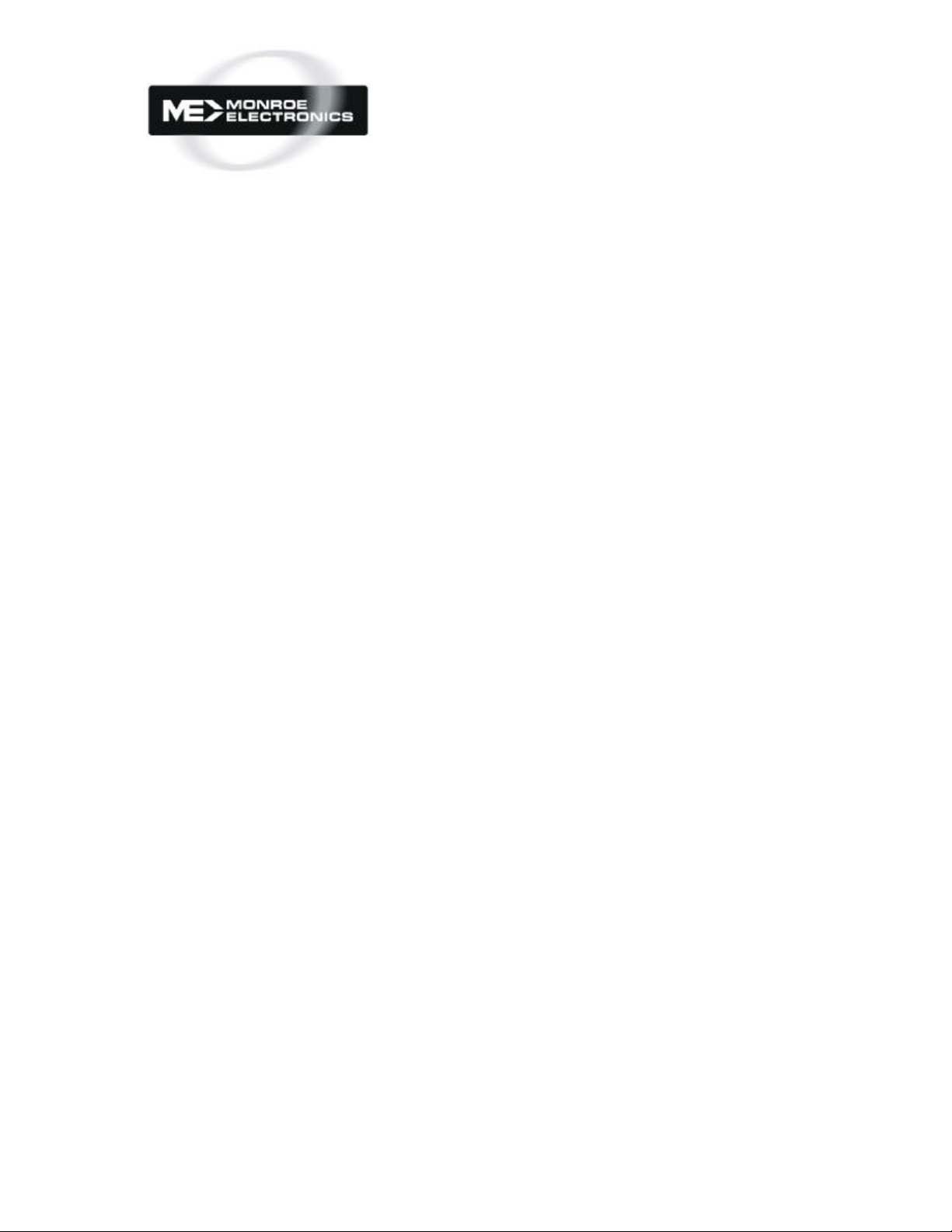
Model 3405
Expansion Board
INSTRUCTION MANUAL
Monroe Electronics
100 Housel Ave Lyndonville NY 14098
800-821-6001 585-765-2254 fax 585-765-9330
monroe-electronics.com
Printed in USA Copyright Monroe Electronics, Inc.
Specifications subject to change without notice
03/07/03
Page 2

WARRANTY
Monroe Electronics, Inc. warrants to the owners, each instrument and sub-assembly
manufactured by them to be free from defects in material and workmanship for a period
of one year after shipment from factory. This warranty is applicable to the original
purchaser only.
Liability under this warranty is limited to service, adjustment or replacement of defective
parts (other than fuses or batteries) on any instrument or sub-assembly returned to the
factory for this purpose, transportation charges prepaid.
This warranty does not apply to instruments or sub-assemblies subjected to abuse,
abnormal operating conditions, or unauthorized repair or modification.
Since Monroe Electronics, Inc. has no control over conditions of use, no warranty is
made, or implied as to the suitability of our product for the customer's intended use.
THE WARRANTY SET FORTH IN THIS ARTICLE IS EXCLUSIVE AND IN LIEU OF ALL
OTHER WARRANTIES AND REPRESENTATIONS, EXPRESS, IMPLIED OR
STATUTORY INCLUDING, BUT NOT LIMITED TO THE IMPLIED WARRANTIES OF
MERCHANTABILITY AND FITNESS. Except for obligations expressly undertaken by
Monroe Electronics, in this warranty, Owner hereby waives and releases all rights, claims
and remedies with respect to any and all warranties, express, implied or statutory
(including without limitation, the implied warranties of merchantability and fitness), and
including but without being limited to any obligation of Monroe Electronics with respect to
incidental or consequential damages, or damages for loss of use. No agreement or
understanding varying or extending the warranty will be binding upon Monroe Electronics
unless in writing signed by a duly authorized representative of Monroe Electronics.
In the event of a breach of the foregoing warranty, the liability of Monroe Electronics shall
be limited to repairing or replacing the non-conforming goods and/or defective work, and
in accordance with the foregoing, Monroe Electronics shall not be liable for any other
damages, either direct or consequential.
RETURN POLICY TO FACTORY:
Materials returned to Monroe must have a Return Material Authorization number. To
obtain a RMA number, contact our A/V Switching & Control Customer Service at 585765-2254 or fax 585-765-9330. Customers have 30 days to determine that the product
ordered fills their need and performs as described in Monroe’s literature. Units returned
for approved repair or credit, must be in the original packaging including all parts and
paperwork plus be in very good physical condition. If not, the customer is billed the cost
to refurbish the unit and for missing accessories and merchandise. No products may be
returned for exchange or credit after 12 months of the shipment date. Monroe reserves
the right to repair or replace units under warranty.
Page 3

This Instruction Manual describes the procedure for installing the Model 3405
Expansion board to a Model 6002-6 Telephone Remote or 6003-6 2/4 Wire Remote.
PARTS NEEDED
1 - Model 3405 Expansion Board
1 - 80117-2.__ (for 6002) or 80118-2.__ (for 6003) PROM
INSTALLATION
A: Remove power from the 6002/6003 before proceeding with this procedure.
B: The 3394 (6002/6003) board assembly contains a 40-pin PROM (A10) that
is installed in a socket. This 40-pin PROM must be replaced with the provided
40-pin PROM for the 6002/6003 to operate the 3405 expansion board being
installed. Consult FIGURE 1 for the location of A10. Carefully remove the PROM
from the socket. Avoid bending the pins on the PROM and do not discard the
original PROM. Insert the original PROM in the black conductive foam shipped
with the new PROM.
C: Install the new 80117-2.__ (6002) or 80118-2.__ (6003) PROM being
careful not to bend the leads.
NOTE PROPER POSITION OF THE NOTCH ON ONE END OF THE
PROM AS SHOWN IN FIGURE 1. THE PROM WILL BE DESTROYED
IF IT IS INCORRECTLY INSTALLED IN THE 40-PIN SOCKET.
Check all pins on the PROM to be certain that they are inserted in the socket
and not bent under the PROM.
D: The Model 3405 board contains all the interconnecting wires for installation
to the 3394 board. These wires are cut to the correct length with female
connectors attached.
Consult FIGURE 1 for the location of pins on the 3394 to which the wires of the
3405 board are attached. Consult FIGURE 2 and FIGURE 3 for the 3405 board
and routing of wiring.
Page 4

E: Install the wires from the 3405 board to the 3394 board as shown below:
3405 Board TO 3394 Board
Orange Wire -- Or. Pin
Yellow Wire -- Yl. Pin
Violet Wire -- Vi. Pin
Blue Wire -- Bl. Pin
Green Wire -- Gn. Pin
Gray Wire -- Gy. Pin
White/Red Wire -- Wh/Rd Pin
Black Wire -- Bk. Pin
FIGURE 1
F: The 3405 board mounts to the 3394 board via the four stacking spacers
mounted by the factory on the 3405 board. FIGURE 3 shows the proper position
of the 3405 board and the routing of the wiring under the 3405 board. Align the
3405’s stacking spacers with the holes in the 3394 board and press the 3405
board onto the 3394 board.
Page 5

FIGURE 2
G: With the installation of the 3405 complete, apply power to the 6002/6003
and test for proper operation of the equipment with the new PROM and 3405
board. Consult your 6002/6003 Instruction manual for jumper positions and
control format.
FIGURE 3
