Page 1
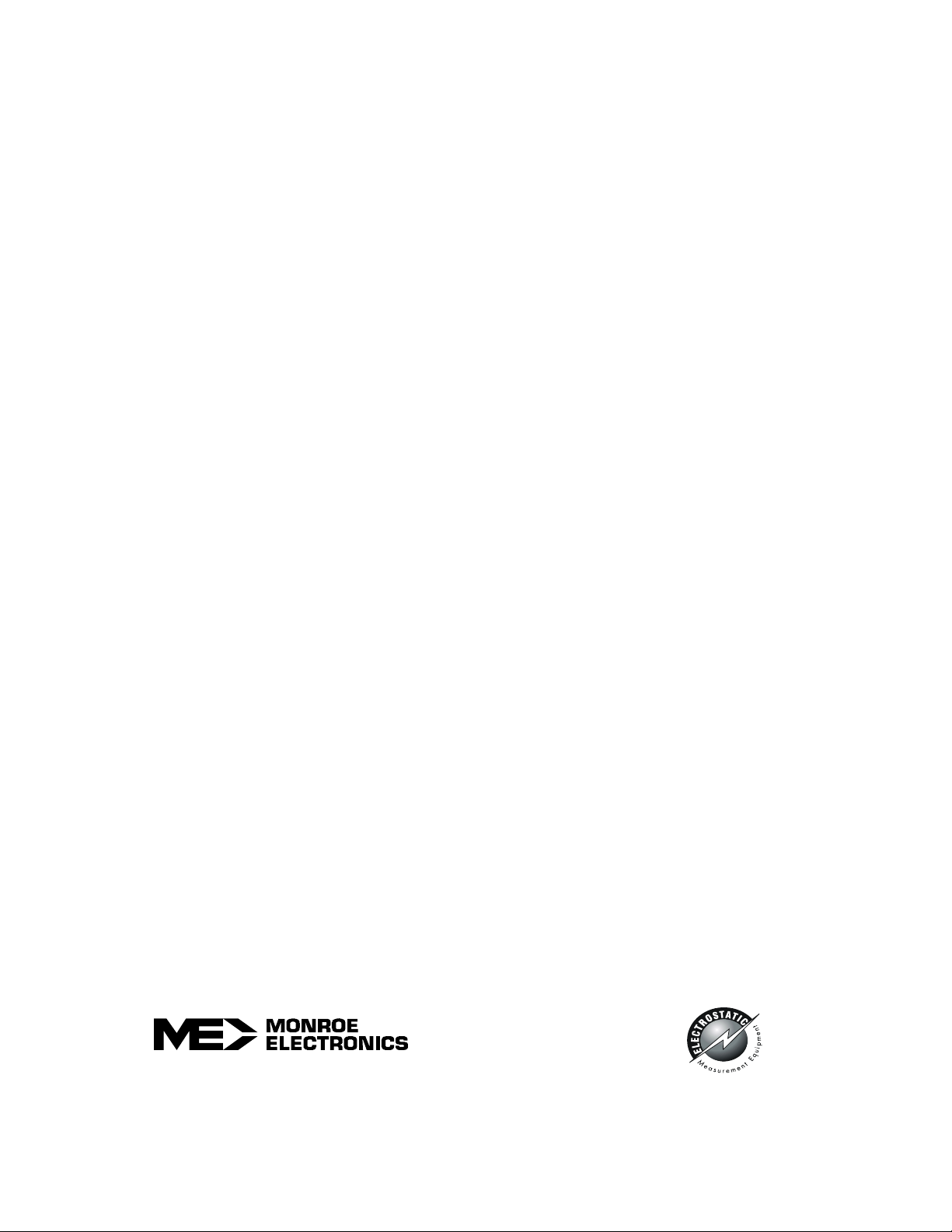
Model 282A-1
Digital Stat-Arc 3
Electrostatic Fieldmeter
Operator’s Manual
P/N 0340130
282A-1/100
100 Housel Ave PO Box 535 Lyndonville NY 14098
1-800-821-6001 585-765-2254 fax: 585-765-9330 monroe-electronics.com
Rev A
Page 2

Description
Model 282A-1 Digital Stat-Arc 3 is a pocket-size, non-contacting static meter which produces
consistently accurate readings, is easy to use, and is backed by a 2-year warranty, the best in the
business.
The 282A-1 features:
Pulsing-beam range finder for always obtaining the correct reading
Drift- free accuracy even in ionized environments
HOLD button to capture transient readings
Recorder output and 40-hour battery life for unattended monitoring
Exclusive auto-zero circuit
Available charged-plate adaptor (Model 282CPS)
With the Model 282A-1, accuracy is unquestioned. Holding the instrument so the range finder LED
beams form a non-pulsing circle indicating you’re at exactly the right distance (1 inch) from the target for
readings up to 20 kV. To read higher voltage, use the greater distances given in Specifications.
For location where it’s hard to read the display, you can freeze it, and then read it. Simply position
the meter at the correct distance from the target, press and release the HOLD button, move the
instrument to a more convenient position, then read the display.
Zeroing is push-button simple, and Model 282A-1’s chopper stabilized circuitry is immune to
ionization so accuracy is assured in all environments. For long term monitoring, the front panel output
jack provides easy interfacing with a recorder, oscilloscope or automated data acquisition system.
Specifications
Display: LCD 3 ½ digit, auto-polarity readout, HOLD and LOW BATT indicators
Range: 0 to 19.99kV at 1 inch. Voltages of 20kV and higher may be read by increasing the distance
to the target:
Kv Distance Multiply Reading
By
0 - 40 4.0 inches 2
0 - 60 6.5 inches 3
0 - 80 8.5 inches 4
Accuracy: 5% of reading, + zero offset, + 2 lsd
Analog Output:
Jack Type: Accepts standard 3/32 inch (2.5mm) monaural phone plug
Amplitude: 1V signal denotes 10kV reading at I inch for high impedance loads
Impedance: 10k Load > 1 meg for < 1% error. Sleeve GND tip 1/10,000
Response Time: Typ. 80 – 100 msec 10 – 90%
Battery Type: 9V NEDA #1604 or equivalent life: 40 hours normal use, with alkaline battery
Dimensions: (L x W x H) 2.4 x 4.2 x 0.9 inches (6.1 x 10.7 x 2.3cm)
Operating Environment: 0 –50
0
C, 0-85% RH (non-condensing) unaffected by ionizing equipment
Page 3

Operation
1. ON/ZERO Button The ON/ZERO button performs three functions ON, ZERO, and AUTO
SHUTDOWN TIMER reset in the normal operation mode. To turn unit ON press and hold the
ON/ZERO button for 1 second, then release. The display appears and the range finder LE Ds begin to
flash alternately. Zeroing the unit adjusts the offsets of the meter to within 2 counts typ. or 7 counts
maximum. To ZERO unit, with unit ON, point the sensor plate away from any charged object, press
and hold the ON/ZERO button until reading stabilizes then release. As an alternative, point it toward,
but do hot touch, a known grounded surface such as the palm of your hand.. While ZERO bu tton is
pressed the LEDs will stop blinking, only the right LED will remain lit (as viewed while reading the
meter.) During ZERO all annunciators are off, including DP.
2. Discharge the instrument Grounding (discharging) your body discharges the instrument through its
conductive case. If you are not wearing a grounded wriststrap, discharge your body by touching a
grounded metal object such as water pipe, conduit or workbench. As an alternative, place a grounded
wriststrap around the instrument itself. The shell of the front panel output jack can be used to provide
a “hard” or soft ground connection.
3. Take a reading. For voltages less than 20 kV, move the sensor plate of the instrument toward the
target surface. When the instrument is exactly the correct distance (1 inch) from the target, the image
projected by the range finder LEDs appears as a stationary circle. To read voltages of 20 kV and
higher use the distances and multiplying factors given under “Range” in Specifications. If readings
seem inconsistent measure using the ground to output jack connection.
4. To HOLD a reading. Press and release the HOLD/OFF button for less than 3 seconds. The present
reading is displayed along with the word “HOLD.” To conserve battery life the LEDs turn off while the
reading is held. To take another measurement press and release the HOLD/OFF button again. This
also resets the AUTO SHUTDOWN TIMER.
5. Turn the instrument OFF. Press and hold HOLD/OFF button for longer than 3 seconds.
6. AUTO SHUTDOWN TIMER During normal operation (not during ZERO) a blinking decimal point
indicates the AUTO SHUTDOWN TIMER is enabled. If the AUTO SHUTDOWN TIMER is disabled
the decimal point will be on continuously. Holding down the ZERO button, while unit is ON, for less
than 3 seconds resets the AUTO SHUTDOWN TIMER (if enabl ed.) The AUTO SHUTDOWN TIMER
is enabled or disabled by turning on the unit and keeping the ON/ZERO button pressed then toggling
the HOLD/OFF button. Enable/disable of the AUTO SHUTDOWN TIMER is indicated by the decimal
point: DP on = timer on, DP off = timer off. AUTO SHUTDOWN TIMER state is maintained during
power OFF. AUTO SHUTDOWN TIMER can be continually toggled as long as the ON/ZERO button
remains pressed, up to 20 seconds, after which the unit will turn off. A blinking decimal point
indicates the AUTO SHUTDOWN TIMER is active. During the last minute before power off ALL
annunciators will blink at a fast rate. Pressing any button will reset the timer. Timeout is nominally 15
minutes.
7. Version Display With unit OFF, press and hold the HOLD/OFF button then press the ON/ZERO
button and release the HOLD/OFF button, the unit will blink the version number. For VERSION 1.02
the right LED will blink the first digit (1). The left LED will blink once indicating the end of the first
digit. The right LED will then blink twice indicating the third digit (2). Releasing the ON/ZERO number
allows the unit to return to normal operation. If the digit is zero ten blinks will be output.
CAUTION: If you bring the instrument (or any grounded object) too close to a charged surface, an
electrical arc may occur. To avoid this and take readings safely, check the voltage/distance ranges given
in Specifications. Always bring the instrument toward a target surface from a distance of several inches.
As the distance closes, watch the display to be sure that the proper distance is maintained for each
voltage range.
Page 4

Maintenance
Replacing the battery The battery should be replaced annually, whenever you plan an extende d period
of unattended monitoring, or whenever “BAT” appears in the display for more than an instant. Low BAT is
set for 6.9 0.6 volts. Remove the battery before long-term storage. See Specifications for replacement
type. If unit fails to operate after replacing the battery, remove battery, press and release the ON/ZERO
button then re-connect the battery.
Cleaning To obtain accurate, drift-free readings the sensor plate and especially the area around the
aperture must be kept absolutely clean at all times. Be sure to always keep the instrument in its protective
case when not actually taking measurements. Never touch the aperture with anything-not even
cotton swabs. To remove dust or other particulate matter, use low-pressure instrument grade air. To
remove severe contamination spray or flush with the smallest practical amounts of clean technical grade
isopropyl alcohol. The stand the instrument on end and allow it to dry for several hours. DO NOT clean
with any solvent on a regular basis.
Zero Drift Apply anti-stat solution to plastic surrounding the sensor plate using lint free applicator. DO
NOT allow entry into aperture.
Calibration
Monroe Electronics instruments are factory-calibrated prior to shipment. Recalibration should be
performed annually, or more frequently if specified by contract or company policy. Your instrument should
also be recalibrated any time it has been repaired or tampered with.
We are happy to recalibrate your instrument for you at a reasonable cost, or provide information and
procedures on calibration upon request. We also offer calibration services with traceability to NIST or MILSTD-45662A.
Safety Considerations
The Model 282A-1 has undergone testing to qualify for the following markings:
CE — Radiated and ESD immunity to severity levels for industrial devices according to EN 50082-1 and
radiated emissions with limits for Group 1, Class A product of EN 55011 to the generic standard EN 5008
1-2 (1992).
Two-year warranty
Monroe Electronics, Inc. warrants this instrument to be free from defects in material and workmanship for
a period of two years after shipment from the factory. This warranty is applicable to the original purchaser
only. Liability is limited to service, adjustment or replacement of defective parts (other than fuses or
batteries) on any instrument returned to the factory, transportation charges prepaid. It does not apply to
any instrument subjected to abuse, abnormal operating conditions, or unauthorized repair or modification.
No other warranties, explicit or implied, apply. Under no circumstances shall Monroe Electronics be
responsible for damages either direct or consequential. For additional information concerning this
product, contact Monroe Electronics, Inc.
Copyright 1999 Monroe Electronics, Inc.
Stat-Arc is a trademark of Monroe Electronics, Inc. Specifications subject to change without notice.
Printed in USA
