Mobile Communications BRM120 Users Manual
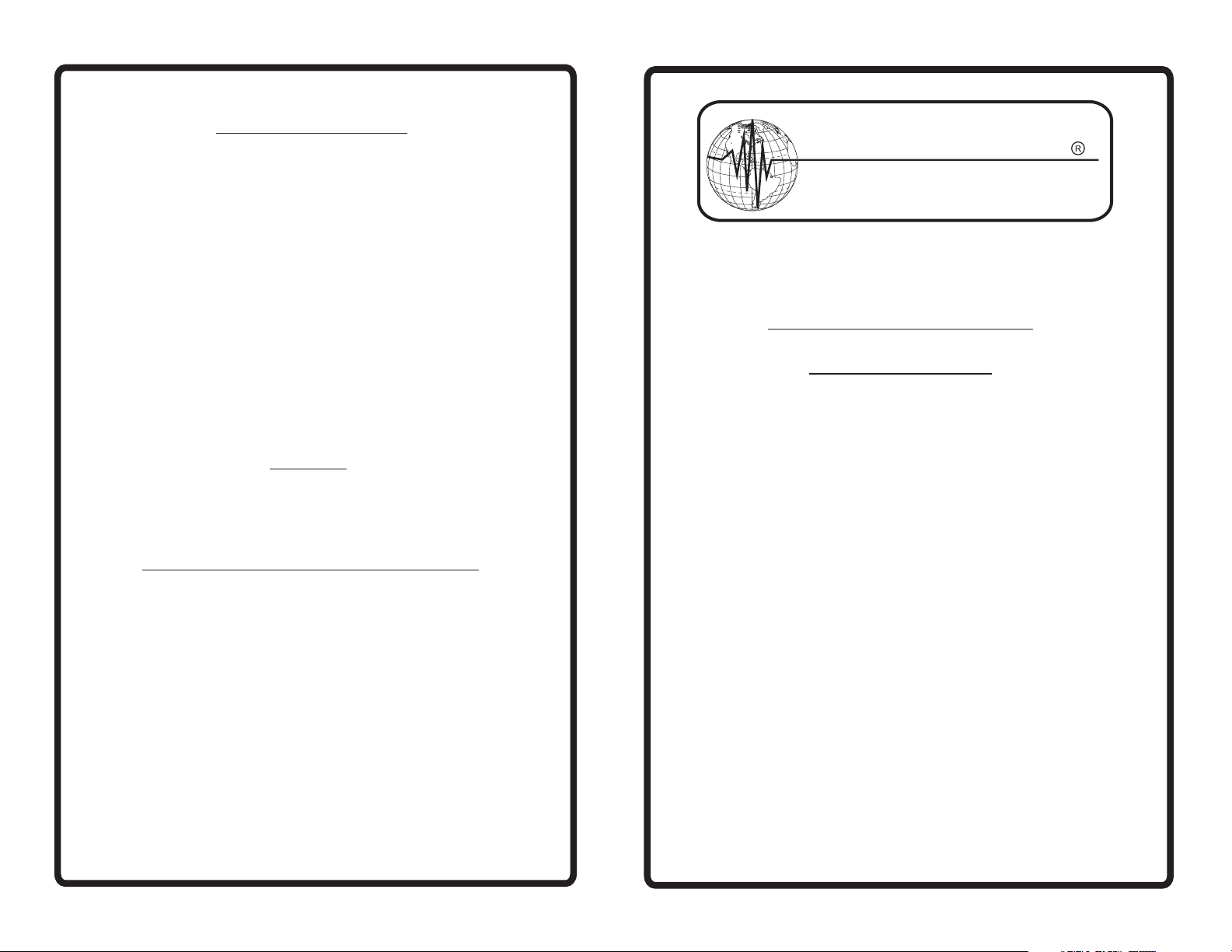
**IMPORTANT NOTES**
*For best performance of the BRM120 please ensure that
your phone or other mobile device is located within 20
inches of the interior antenna
*The BRM120 is designed to be used without any physical
connection to your mobile device
Do NOT Directly connect the BRM120 to your phone or
mobile device or you could experince a decrease in your
Signal Strength
*Initial Setup of your BRM120 should not be done at close
range to any Cell Tower or you could experience false
trouble light readings
Warranty
1 Year against manufacturing defects. Does not include
misuse or customer damage. Original Bill of Sale is
required for all Warranty Claims
Technical Support & Customer Service:
Please contact any Authorized Smoothtalker products
dealer or Smoothtalker.com
See the entire product line of fine quality Cellular Signal
and Handsfree Products at Smoothtalker.com
S
m t
o
o
h
T
a
l
k
e
r
Maximum Power
User Instruction Manual
Model BRM120
Cellular/PCS
Dual Band Wireless Amplifier
For use with:
CDMA IS95, CDMA 1X, CDMA2000, WCDMA
GSM, GPRS, EDGE, HSPA, HSPDA, UMTS,
RM Wireless
The B 120 is a Dual Band 800/1900Mhz
Signal Amplifier which increases your Cellular and PCS
band signal , expands your service coverage area,
enhances voice call quality and significantly
s
increases Data speeds
**This device should be installed with the antenna supplied. It is required that the antenna is
mounted is a suitable location which is a minimum distance of 20cm(8 inches)away from
the user or nearby persons in order to comply with FCC rules concerning
MPE (Maximum Permissible Exposure) safety limits**
"Changes or modifications not expressly approved by MCI, Inc.,the party responsible
for compliance, could void the user's authority to operate the equipment."
NOTE: This equipment has been tested and found to comply with
the limits for a Class AB digital devices, pursuant to Part 22&24 of the
FCC Rules.
Contact us at: www.smoothtalker.com
It is easy and simple to install and you can be up and
running in minutes
Contact us at: www.smoothtalker.com
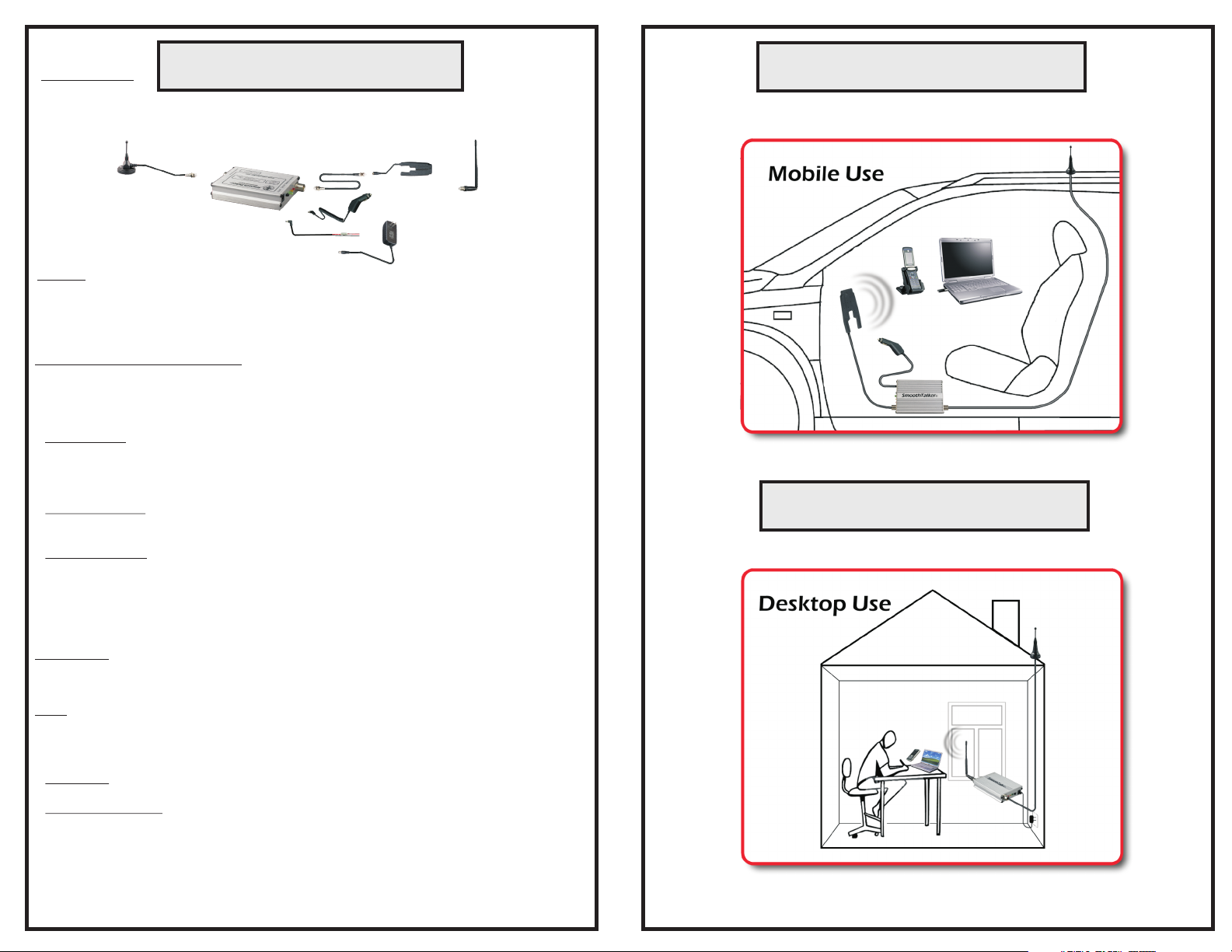
Getting Started:
Parts required
(not all are
included pls
check your
Model#)
Outside Antenna
SEM2MX
User Manual & Instructions
BRM120AA
Amplifier unit
ACX100
Inside Antenna
SEMP1
12V Power DCH14
Typical Desktop Installation
Inside Antenna
SEMR1
12V Install
DCH15
Pls note: The co-ax cable connectors on the BRM120 are only available from Smoothtalker.com or
Authorized Smoothtalker Dealers and are MCT type co-ax. Do not attempt to insert any other type
of co-ax connector into the MCT connector or you will damage the unit and void the warranty.
For best performance the BRM120 should be used ONLY WITH GENUINE Smoothtalker
Initial Setup Installation & Assembly:
During this process you will join the inside/outside antenna/Pwr cable to the BRM120 amplifier unit as
follows:
1)Check to be sure that your BRM120 kit includes an external and inside antenna and a 12V Pwr
Supply
2)Power Source:
Please locate your 12V power source and make sure that the cable will be able to reach the final
location of your BRM120 amplifier unit. Do not turn on the power switch until ALL cables have been
screwed or plugged into the BRM120 Unit and Located per below
3)Internal Antenna:
Please determine a suitable location for the interior antenna, one that is preferably within 20 inches
of where you will be using your cell phone/laptop or other mobile device
4)External Antenna:
Please locate this on the vehicle roof (metal) and keep it as far away from the interior antenna as
possible
For home desktop installation please locate the exterior antenna outside of the house for best
performance. If this is not possible please locate the exterior antenna as close as possible to an
exterior window.
Operation
After all the above Installation & Assembly process in complete you are ready to turn on the
BRM120 Dual Band Wireless 800/1900mhz amplifier
LED'S: There are 3 LED indicators on the outside of the BRM120 unit as follows:
Green LED Power On/Off Indicator
Red LED 1900MHz Trouble Indicator
Orange LED 800MHz Trouble Indicator
1)Green LED: Turn power switch to ON position and Green LED will become Green ON constant.
This indicates that the unit has power and is in an operational state
2)Red & Orange LED's: These must be in the OFF state to indicate that the BRM120 is working in the
"trouble free state". Observe that the Red & Orange LED's are in the OFF state and are not flashing
On/Off or Constant ON state. If they are flashing ON/OFF or Constant ON, then you will need to
separate the interior and exterior antennas until the orange and red LED lights turn steady OFF
3)You are now ready to enjoy Improved Signal Coverage and Enhanced Data Speeds
Antennas/co-ax connectors and power supplies
PLEASE NOTE: It is normal for the booster to be quite warm while the phone is in use state.
12V Wall power supply
DCH13HV
Typical Desktop Installation
Contact us at: www.smoothtalker.com Contact us at: www.smoothtalker.com
