Page 1

MITSUBISHI ELECTRIC
2003
Service
Manual
PROJECTION TELEVISION
V22 / V22+ CHASSIS
V22 Chassis
MODELS
WS-48313
WS-55313
WS-65313
V22+ Chassis
MODELS
WS-48413
WS-55413
WS-65413
WS-48313
CAUTION:
Before servicing this chassis, it is important that the service person read the "SAFETY PRECAUTIONS" and
"PRODUCT SAFETY NOTICE" contained in this manual.
SPECIFICATIONS
Power : AC 120V, 60Hz
240W
Frequency : VHF 54 ~ 470MHz
Range UHF 470 ~ 806MHz
Antenna Input : VHF/UHF 75Ω unbalanced
CRT Size : 7 inches
High Voltage : 30.8KV
• Speakers : [WS-48313 / WS-48413]
Two 5" round, full range (8Ω 10W)
: [WS-55313 / WS-55413 / WS-65313/
WS-65413]
Two 6" round, full range (8Ω 10W)
• Input Level : VIDEO IN JACK (RCA Type)
1.0Vp-p 75Ω unbalanced
: AUDIO IN JACK (RCA T ype)
-4.7dBm 43kΩ unbalanced
: S-VIDEO IN JACK (Y/C separate)
Y=1.0 Vp-p C=0.286Vp-p(BURST)
75Ω unbalanced
: COMP / Y, Cr , Cb (RCA T ype)
Y=1.0 Vp-p. Cr , Cb=700mVp-p
: DTV / Y(G), Pr(R), Pb(B), H, V
Y 1.0Vp-p with sync 75Ω (RCA Type)
Pr, Pb: 700mV 75Ω
H, V: 3.0Vp-p 75Ω
• Digital Inputs
:MonitorLink
:MonitorLinkTM Control/RS-232C
TM
/DVI
Weight / Cabinet Demensions
Model Weight Height Width Depth
WS-48313
WS-48413 172lbs 49" 44.5" 24"
WS-55313 213 lbs 50.4" 50.5" 25.4"
WS-55413 221 lbs 50.4" 50.5" 27.8"
WS-65313
WS-65413 327 lbs 62" 59" 28"
Weight and dimensions shown are approximate.
Design specifications are subject to change without notice.
172 lbs 49" 44.5" 24"
327 lbs 62" 59" 28"
MITSUBISHI DIGITAL ELECTRONICS AMERICA, INC.
9351 Jeronimo Road, Irvine, CA 92618-1904
Copyright © 2003 Mitsubishi Digital Electronics America, Inc.
All Rights Reserved
• Output Level : VIDEO OUT JACK (RCA T ype)
1.0Vp-p 75Ω unbalanced
: AUDIO OUT JACK (RCA
-4.7dBm 4.7kΩ unbalanced
Type)
Page 2

Page 3

MODELS: WS-48313 / WS-48413 / WS-55313 / WS-55413 / WS-65313 / WS-65413
CONTENTS
INTRODUCTION ............................................................................................................................... 5
PRODUCT SAFETY NOTICE ...........................................................................................................5
SAFETY PRECAUTIONS ................................................................................................................. 6
DISASSEMBLY PROCEDURES ......................................................................................................... 7
WS-48313 / WS-48413
Front Cabinet Components .................................................................................................... 7
Rear Cabinet Components ..................................................................................................... 8
WS-55313 / WS-55413 / WS-65313 / WS-65413
Front Cabinet Components .................................................................................................... 9
Rear Cabinet Components ................................................................................................... 10
SERVICING THE LENTICULAR LENS AND FRESNEL SCREEN ................................................ 11
WS-48313 / WS-48413
Removal of the Lenticular Screen and Fresnel Lens .......................................................... 11
WS-55313 / WS-55413 / WS-65313 / WS-65413
Removal of the Lenticular Screen and Fresnel Lens .......................................................... 12
All Models
Installation of the Lenticular Screen and Fresnel Lens ....................................................... 13
CABINET SEPARATION PROCEDURES .......................................................................................... 14
WS-65313 / WS-65413 ................................................................................................................. 14
SERVICING THE DIAMONDSHIELDS
DiamondShields TM Removal ......................................................................................................... 15
DiamondShields TM Installation ...................................................................................................... 15
SERVICING PCBs ............................................................................................................................ 16
Chassis Removal .......................................................................................................................... 16
PCB Locations .............................................................................................................................. 16
Major Parts Locations ................................................................................................................... 16
ANODE LEAD REMOVAL ................................................................................................................. 17
CRT REPLACEMENT ....................................................................................................................... 17
CRT Removal ................................................................................................................................17
CRT Installation ............................................................................................................................ 18
ELECTRICAL ADJUSTMENTS ...................................................................................................... 20
Equipment .................................................................................................................................... 20
Initial Setup ................................................................................................................................... 21
LED Indicator Diagnostics ............................................................................................................. 22
Circuit Adjustment Mode ............................................................................................................... 23
Convergence Adjustment Mode ..................................................................................................... 24
Adjustment Items List ................................................................................................................... 26
Adjustment Procedures ................................................................................................................ 29
Test Point Locations ............................................................................................................29
HV Regulation ...................................................................................................................... 30
Main / Sub Y Level ............................................................................................................... 30
Main / Sub Color Level ......................................................................................................... 31
CRT Cutoff ........................................................................................................................... 31
White Balance (NTSC) ......................................................................................................... 32
TM
r ........................................................................................ 15
Page 3
Page 4
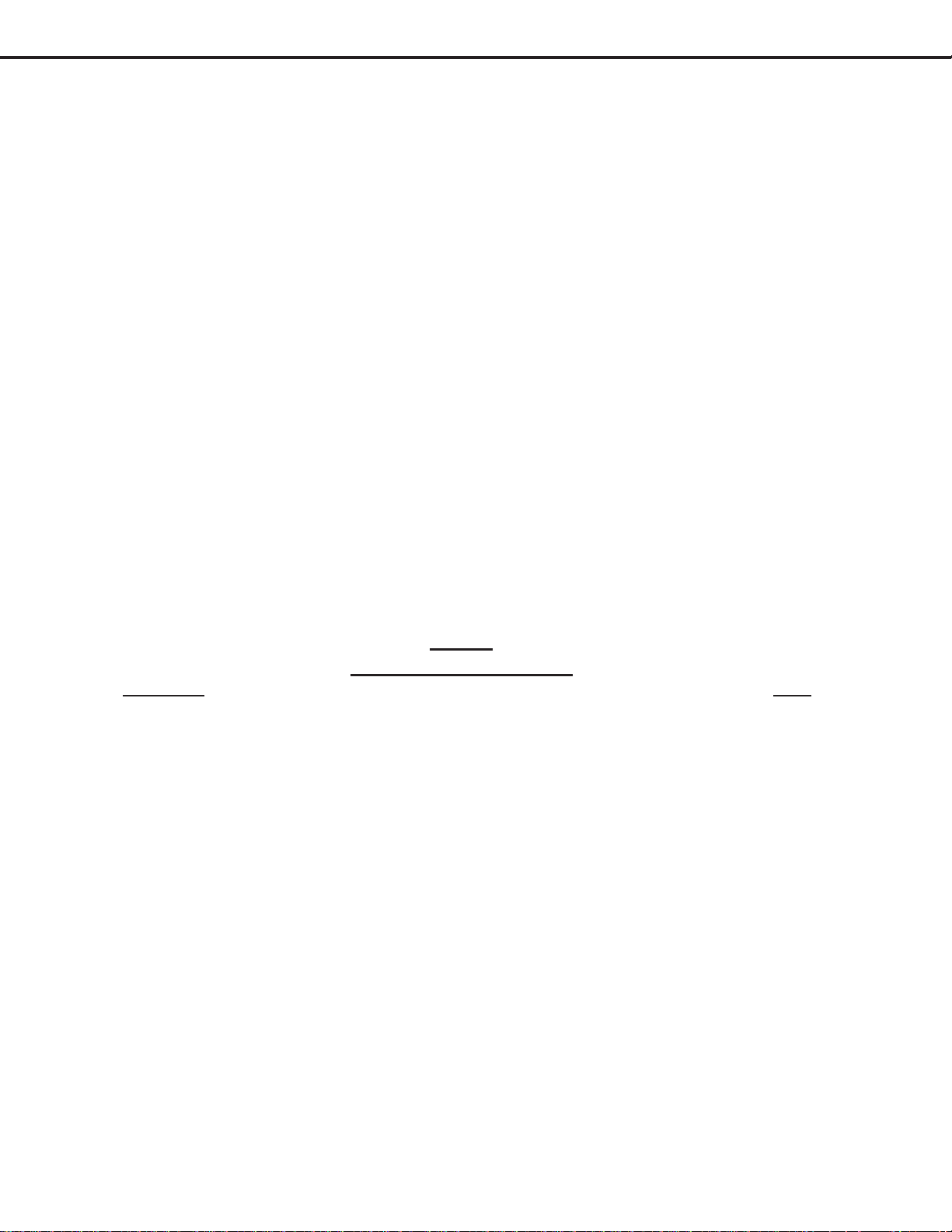
MODELS: WS-48313 / WS-48413 / WS-55313 / WS-55413 / WS-65313 / WS-65413
White Balance (HD) ............................................................................................................. 32
Black Level .......................................................................................................................... 33
Sub Contrast ....................................................................................................................... 33
Dynamic Focus Presets ...................................................................................................... 34
Lens Focus.......................................................................................................................... 34
Alignment Magnet & Electrostatic Focus ............................................................................. 35
Charactrer Position .............................................................................................................. 35
Geometry Presets ............................................................................................................... 36
Deflection Geometry Adjustments ........................................................................................ 37
Convergence Geometry Adjustments ................................................................................... 38
Centering & Static Convergence ........................................................................................... 39
Coarse Convergence Adjustments ........................................................................................ 40
Fine Convergence Adjustments ............................................................................................ 41
CHIP PARTS REPLACEMENT ......................................................................................................... 42
REPLACEMENT PARTS .................................................................................................................. 43
Parts Ordering .............................................................................................................................. 43
Critical and Warranty Parts Designation........................................................................................ 43
Parts Tolerance Codes .................................................................................................................. 43
Quick Reference List .................................................................................................................... 44
SERVICE PARTS LIST .................................................................................................................... 45
SCREEN ASSEMBLY PARTS LIST.................................................................................................. 57
CIRCUITRY BLOCK DIAGRAMS ..................................................................................................... 60
Part 2
Schematic Diagrams
CONTENTS Page
SCHEMATIC DIAGRAMS
PCB Interconnect Diagram.............................................................................................................. 1
PCB-MAIN ...................................................................................................................................... 2
PCB-POWER ................................................................................................................................. 3
PCB-SIGNAL-1 (TUNER I/O) ........................................................................................................... 4
PCB-SIGNAL-2 (MICRO) ................................................................................................................. 5
PCB-SIGNAL-3 (VIDEO / CHROMA) ............................................................................................... 6
PCB-SIGNAL-4 (CONVERGENCE GENERATOR) .......................................................................... 7
PCB-DOUBLER-1 ........................................................................................................................... 8
PCB-DOUBLER-2 ........................................................................................................................... 9
PCB-DOUBLER-3 ......................................................................................................................... 10
PCB-TERMINAL-1 (A/V I/O) .......................................................................................................... 11
PCB-TERMINAL-2 (MonLink) ........................................................................................................ 12
PCBsCRT, CONTROL, FRONT and PREAMP .............................................................................. 13
PCB LAYOUT DIAGRAMS ............................................................................................................... 14
Page 4
Page 5
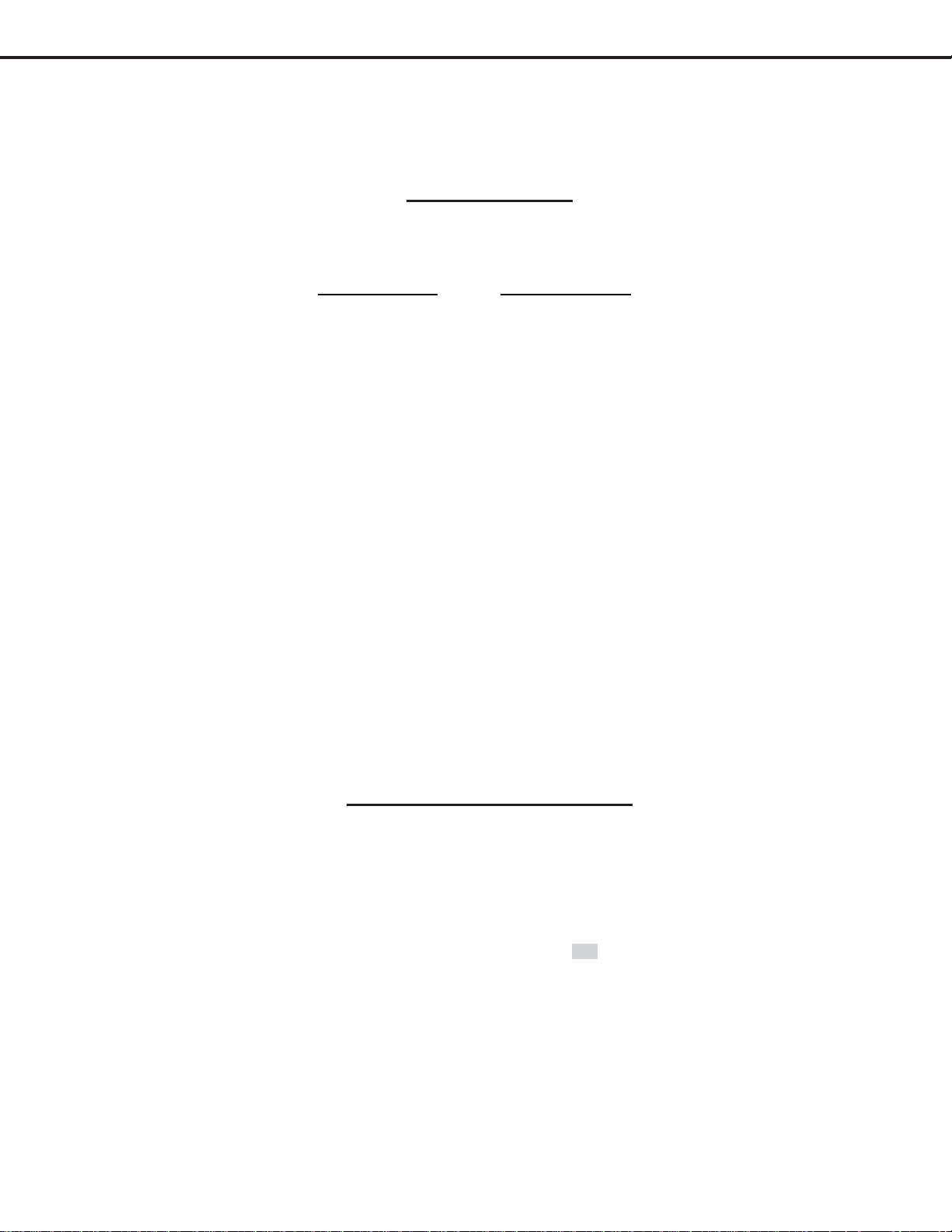
MODELS: WS-48313 / WS-48413 / WS-55313 / WS-55413 / WS-65313 / WS-65413
INTRODUCTION
This service manual provides service instructions for the PTV Models listed below. Service personnel should read this
manual thoroughly before servicing these chassis.
V22 Chassis V22+ Chassis
WS-48313 WS-48413
WS-55313 WS-55413
WS-65313 WS-65413
This service manual includes:
1. Assembly and disassembly instructions for the front and rear cabinet components.
2. Servicing of the Lenticular Screen and Fresnel Lens.
3. Servicing printed circuit boards (PCBs).
4. CRT replacement procedure.
5. Electrical adjustments.
6. Chip parts replacement procedures.
7. Circuit path diagrams.
The parts list section of this service manual includes:
1. Cabinet and screen parts.
2. Electrical parts.
Schematic and block diagrams of the above listed models are included in this service manual for better understanding of the circuitry. PCB drawings are also included for easy location of parts and test points.
PRODUCT SAFETY NOTICE
Many electrical and mechanical parts in television receivers have special safety related characteristics. These
characteristics are often not evident from visual inspection nor can the protection afforded by them necessarily be
obtained by using replacement components rated for higher voltage, wattage, etc.
Replacement parts which have special safety characteristics are identified in this service manual.
Electrical components having such features are identified by shading on the schematic diagram and by bold
type in the parts list of this service manual. The replacement for any safety part should be identical in value
and characteristics.
Page 5
Page 6

MODELS: WS-48313 / WS-48413 / WS-55313 / WS-55413 / WS-65313 / WS-65413
SAFETY PRECAUTIONS
NOTICE: Observe all cautions and safety related notes located inside the receiver cabinet and on the
receiver chassis.
WARNING:
1. Operation of this receiver outside the cabinet or with the cover removed presents a shock hazard
from the receiver's power supplies. Work on the receiver should not be attempted by anyone who is
not thoroughly familiar with the precautions necessary when working on high voltage equipment.
2. Do not install, remove or handle the picture tubes in any manner unless shatterproof goggles are
worn. People not so equipped should be kept away while the picture tube is being handled. Keep
the picture tube away from the body while handling.
3. When service is required, observe the original lead dress. Extra precaution should be taken to
assure correct lead dress in the high voltage area. Where a short-circuit has occurred, replace those
components that indicate evidence of overheating.
X-Radiation warning
The surface of the cathode ray tubes (CRTs) may generate X-Radiation, so take proper precautions when servicing. It is recommended that a lead apron be used for shielding while handling the CRT. Use this method if
possible.
When replacing the CRTs, use only the designated replacement part since it is a critical component with regard to
X-Radiation. High voltage must be set as prescribed under the section titled Electrical Adjustments.
Leakage current check
Before returning the receiver to the customer, it is recommended that leakage current be measured according to
the following methods.
1. Cold Check
With the alternating current (AC) plug removed from the AC source, place a jumper across the two AC plug
prongs. Connect one lead of an ohm meter to the AC plug and touch the other lead to each exposed metal
part (i.e. antennas, handle bracket, metal cabinet, screw heads, metal overlay, control shafts, etc.), particularly any exposed metal part that has a return path to the chassis. The resistance of the exposed metal parts
having a return path to the chassis should be a minimum of 1Mega Ohm. Any resistance below this value
indicates an abnormal condition and requires corrective action.
2. Hot Check ...Use the circuit shown below to perform the hot check test.
1. Keep switch S1 open and connect the receiver to the measuring circuit. Immediately after
connection, and with the switching devices of the receiver in their operating positions, measure
the leakage current for both positions of switch S2.
2. Close switch S1, energizing the receiver. Immediately after closing switch S1, and with the
switching devices of the receiver in their operating positions, measure the leakage current for both
positions of switch S2. Repeat the current measurements of items 1 and 2 after the receiver has
reached thermal stabilization. The leakage current must not exceed 0.5 milliampere (mA).
Page 6
Page 7
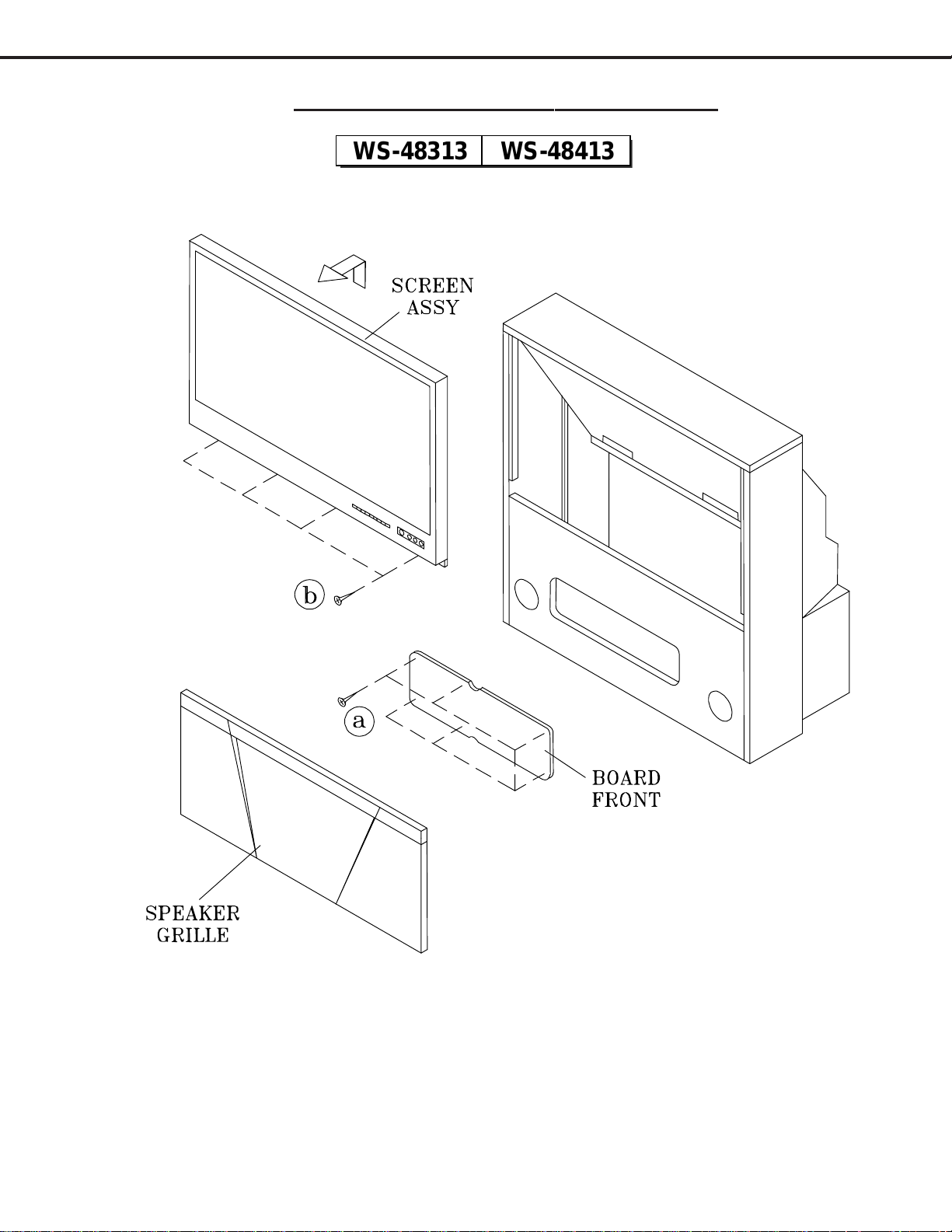
MODELS: WS-48313 / WS-48413 / WS-55313 / WS-55413 / WS-65313 / WS-65413
CABINET DISASSEMBLY (FRONT VIEW)
WS-48313 WS-48413
*Refer to PARTS LIST for Part Numbers
Front Cabinet Disassembly
1. Remove the Speaker Grille by pulling forward.
2. Remove the Board-Front by removing six screws "a".
3. Remove the Screen Assembly by removing four screws "b". Disconnect all cable harnesses between the
Screen Assembly and the PCB-Signal.
4. Lift the Screen Assembly and pull up and away from the cabinet as shown.
Page 7
Page 8
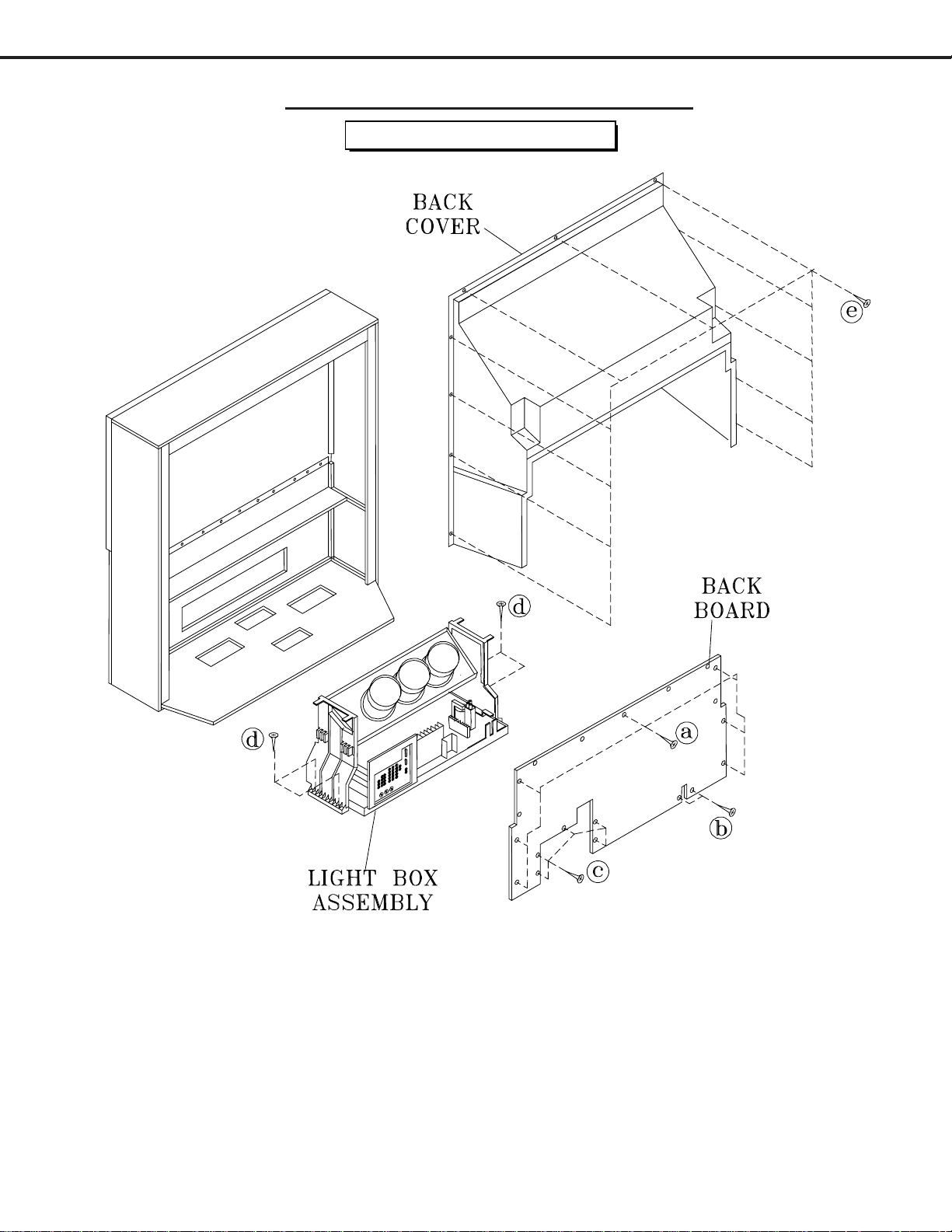
MODELS: WS-48313 / WS-48413 / WS-55313 / WS-55413 / WS-65313 / WS-65413
CABINET DISASSEMBLY (REAR VIEW)
WS-48313 / WS-48413
Rear Cabinet Disassembly
1. Remove the Back Board by removing 14 screws "a", b and c.
2. Remove the Back Cover by removing screws "e".
3. Remove 4 screws "d" securing the Light Box Assembly.
4. Be certain that all cables and connectors between the Light Box Assembly and external items are disconnected (e.g. speaker plugs).
5. Slide the Light Box Assembly out of the cabinet.
Page 8
Page 9
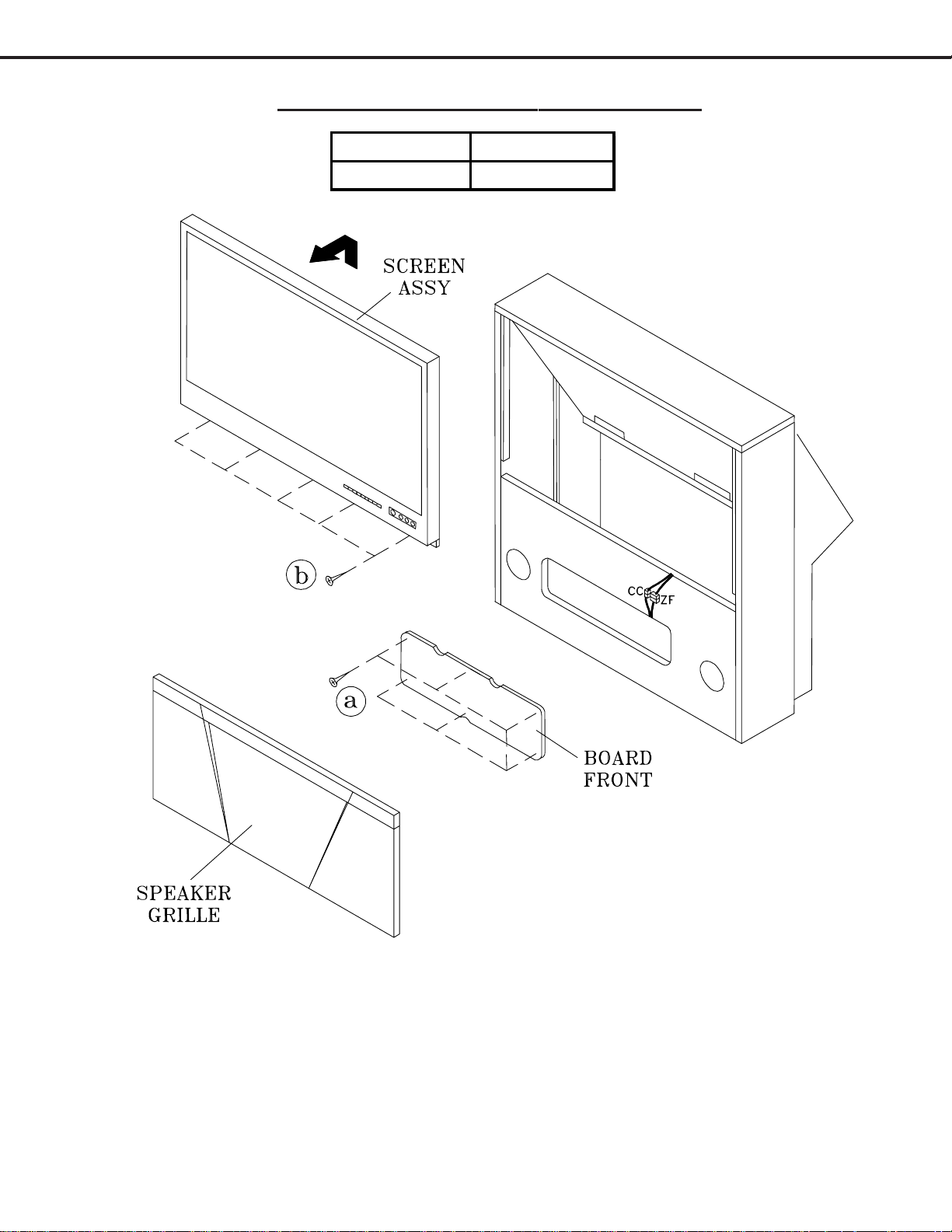
MODELS: WS-48313 / WS-48413 / WS-55313 / WS-55413 / WS-65313 / WS-65413
CABINET DISASSEMBLY (FRONT VIEW)
WS-55313 WS-55413
WS-65313 WS-65413
Front Cabinet Disassembly
1. Remove the Speaker Grille by pulling forward.
2. Remove the Front-Board by removing screws "a".
3. Remove the Screen Assembly by removing 5 screws "b". Disconnect connectors CC and ZF between the
Screen Assembly and the PCB-Signal.
4. Lift the Screen Assembly and pull up and away from the cabinet as shown.
Page 9
Page 10
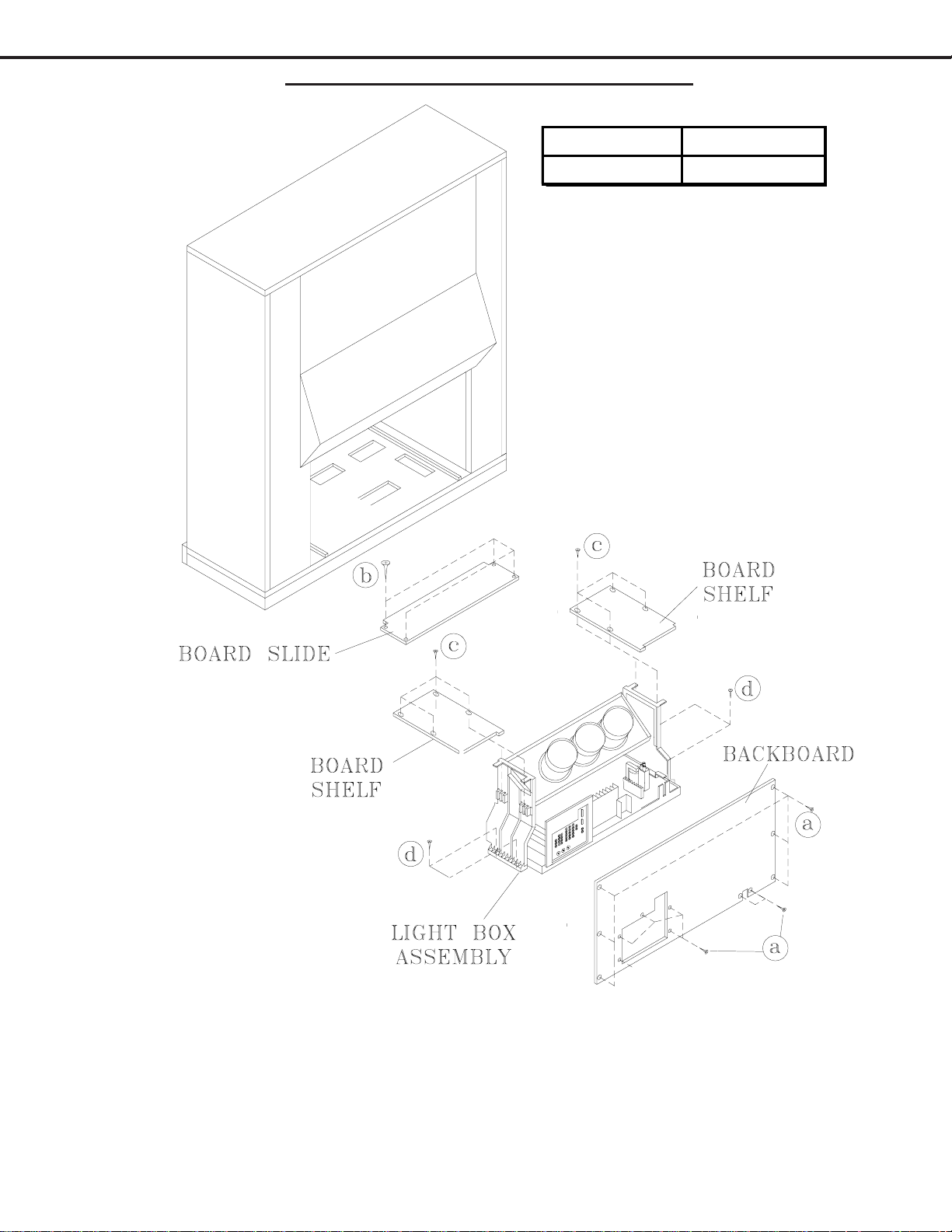
MODELS: WS-48313 / WS-48413 / WS-55313 / WS-55413 / WS-65313 / WS-65413
CABINET DISASSEMBLY (REAR VIEW)
WS-55313 WS-55413
WS-65313 WS-65413
Rear Cabinet Disassembly
1. Remove the Back Board by removing 13 screws "a" (15 screws a in 65 inch models).
2. Remove the Board Slide by removing four screws b.
3. Remove the two Board Shelves by removing 8 screws c.
4. Remove 4 screws "d" securing the Light Box Assembly.
5. Be certain that all cables and connectors between the Light Box Assembly and external items are disconnected (connectors CC, ZF and EJ)).
6. Slide the Light Box Assembly out of the cabinet.
Page 10
Page 11
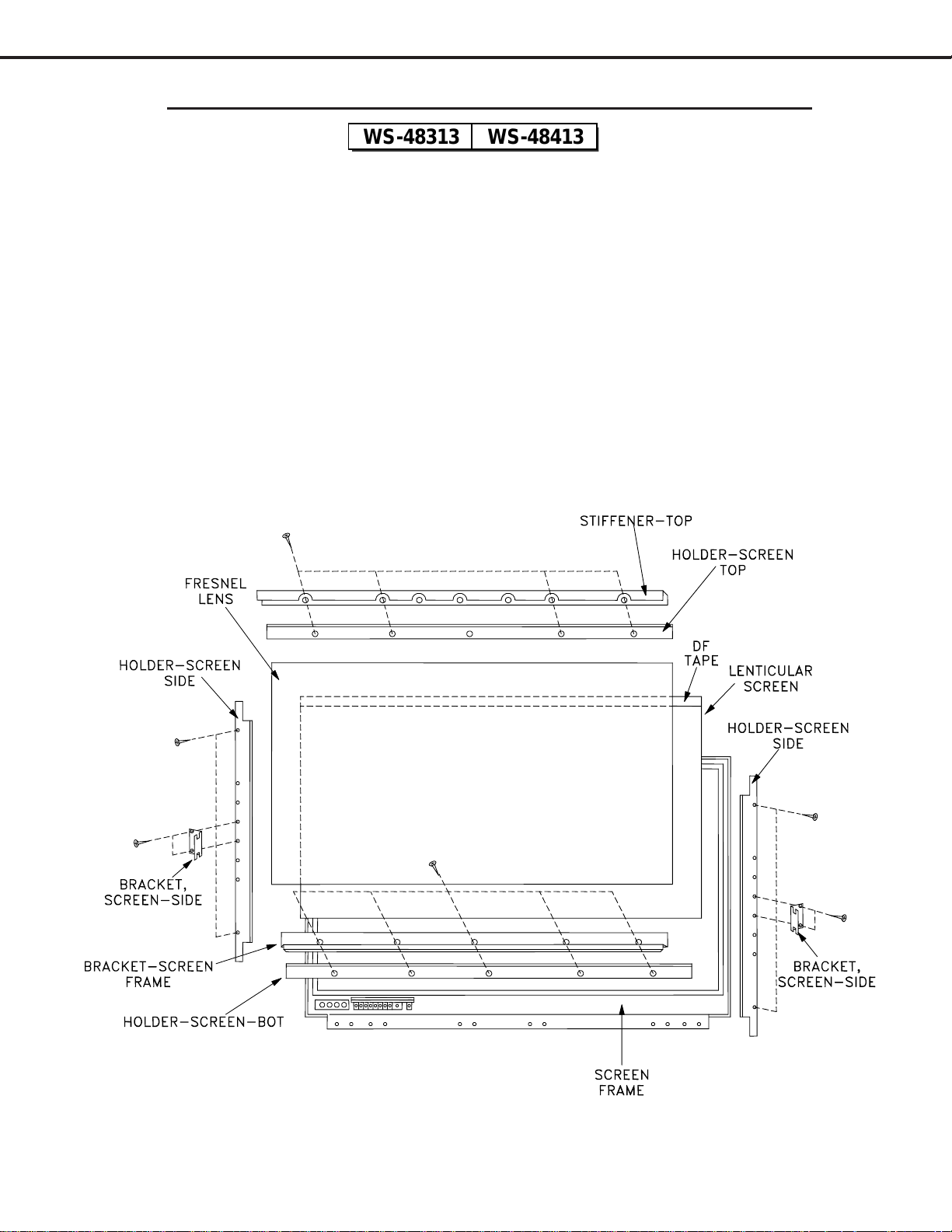
MODELS: WS-48313 / WS-48413 / WS-55313 / WS-55413 / WS-65313 / WS-65413
SERVICING THE LENTICULAR SCREEN AND FRESNEL LENS
WS-48313 WS-48413
CAUTION: Wear gloves when handling the Lenticular Screen and Fresnel Lens.
This prevents cuts and finger prints. Do not place Fresnel Lens in the sun.
This may cause fire and heat related injuries.
1a. Lenticular Screen and Fresnel Lens Removal
1. Remove the screen assembly as shown in the Cabinet Disassembly procedure.
2. Remove the Top, Bottom and Side Holder Screens..
3. Carefully lift the Lenticular Screen and Fresnel Lens combination from the Screen Frame Assembly.
Note: When separating the Lenticular Screen from the Fresnel Lens, use caution
while prying the Screen and Lens apart. Use a slot type screw driver, and
remove the pressure sensitive double sided tape.
Page 11
Page 12
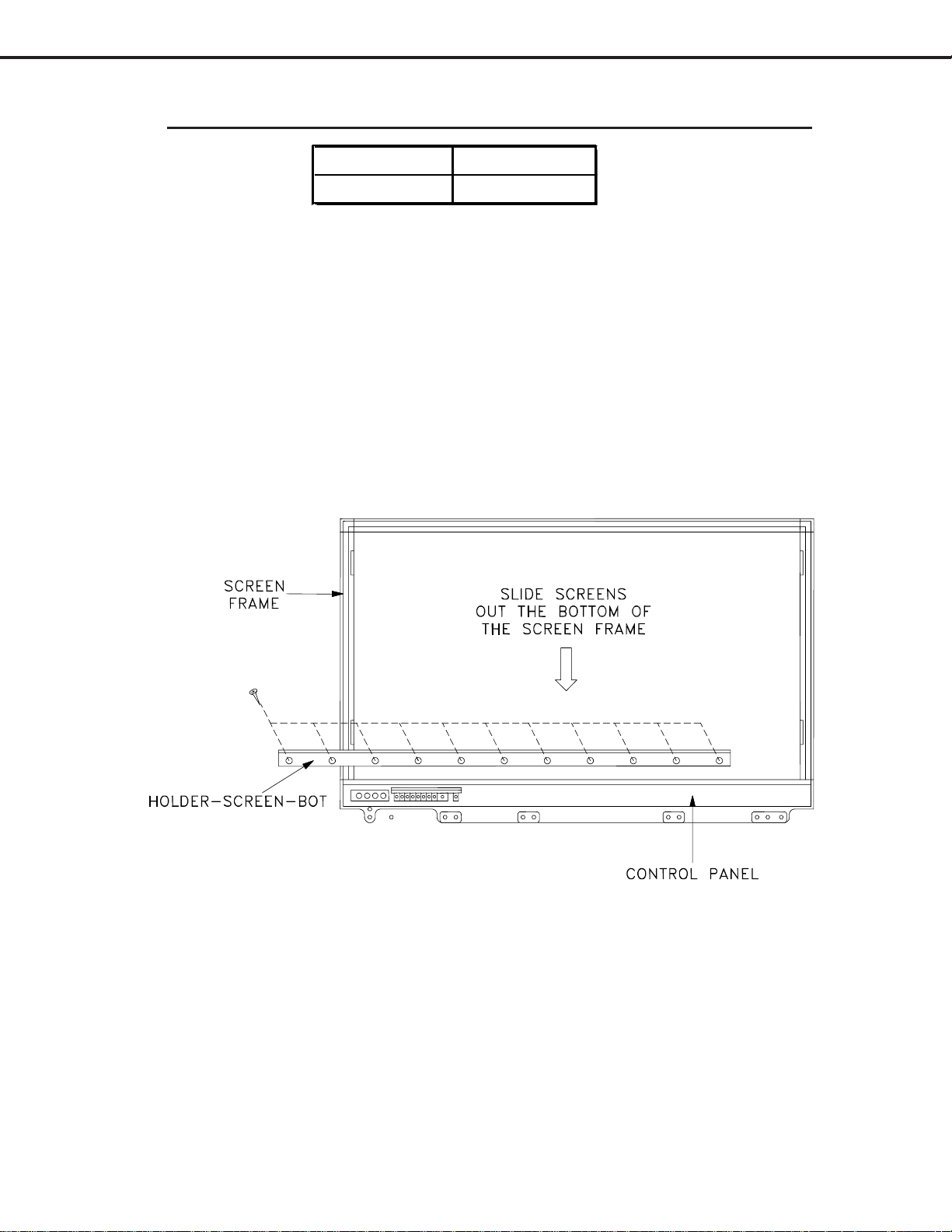
MODELS: WS-48313 / WS-48413 / WS-55313 / WS-55413 / WS-65313 / WS-65413
SERVICING THE LENTICULAR SCREEN AND FRESNEL LENS
WS-55313 WS-55413
WS-65313 WS-65413
CAUTION: Wear gloves when handling the Lenticular Screen and Fresnel Lens.
This prevents cuts and finger prints. Do not place Fresnel Lens in the sun.
This may cause fire and heat related injuries.
1b. Lenticular Screen and Fresnel Lens Removal
1. Remove the screen assembly as shown in the Cabinet Disassembly procedure.
2. Remove the HOLDER-SCREEN-BOTTOM.
3. Carefully slide the Lenticular Screen and Fresnel Lens combination from the upper Screen Frame Assembly.
Note: When separating the Lenticular Screen from the Fresnel Lens, use caution
while prying the Screen and Lens apart. Use a slot type screw driver, and
remove the pressure sensitive double sided tape.
1b. Installing the Fresnel Lens and Lenticular Screen
1. Insert the Lenticular Screen and Fresnel Lens combination into the upper Screen Frame.
2. Install the HOLDER-SCREEN-BOTTOM, install the end screws first. .
Page 12
Page 13
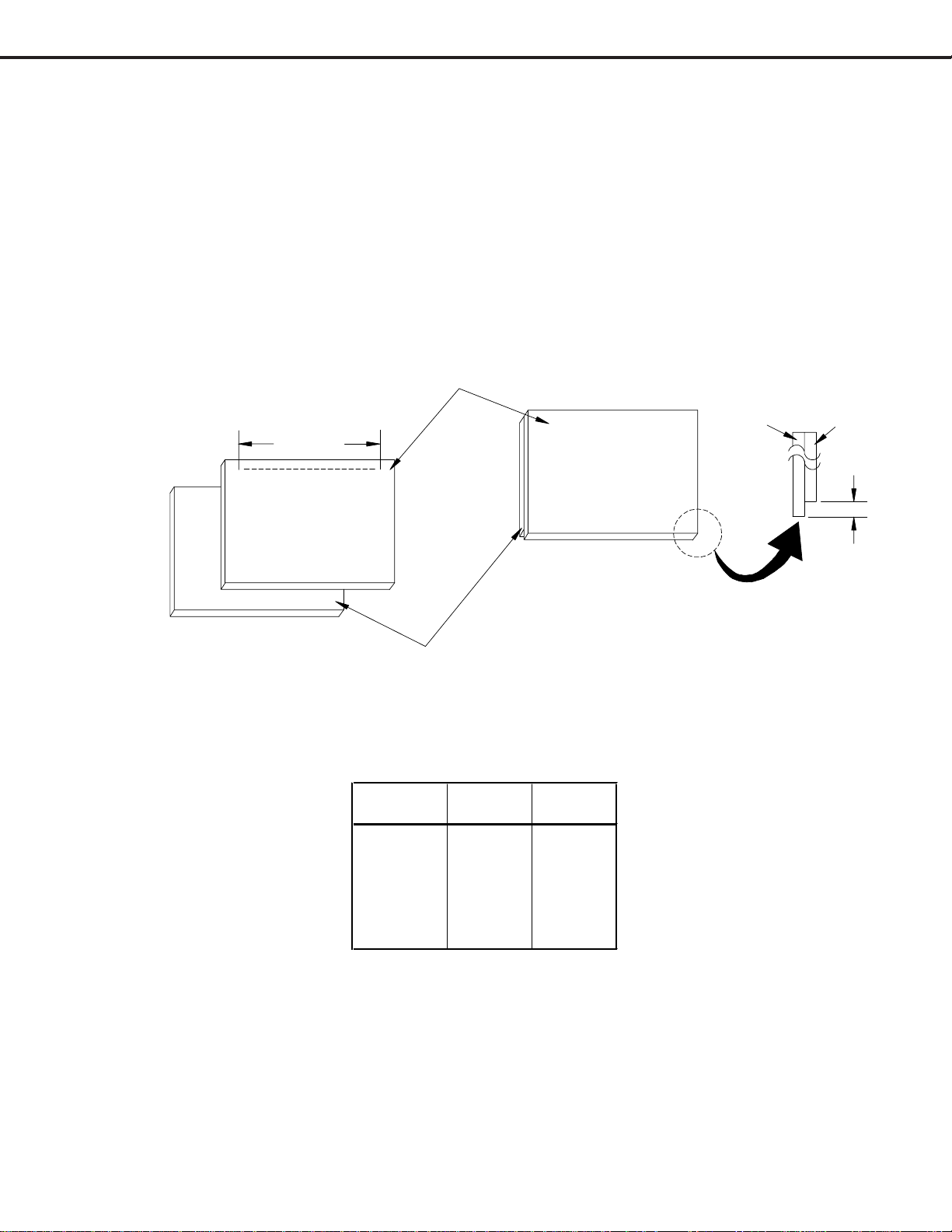
MODELS: WS-48313 / WS-48413 / WS-55313 / WS-55413 / WS-65313 / WS-65413
2. Installation of the Lenticular Screen and Fresnel Lens
Note: Store the Lenticular Screen and Fresnel Lens in a cool dry place. High humidity may
deform the Lenticular Screen and Fresnel Lens.
1. Apply double coated tape (Part # LENS-TAPE) along the top front edge of the Fresnel Lens
as shown in Figure 2-2. Refer to Table B for proper tape length.
2. Place the Fresnel Lens on top of the Lenticular Screen and apply pressure at the top edge to
bond them together as shown in Figure 2-2.
3. Reverse the disassembly procedure for that model to install the screens in the screen frame.
Fresnel Lens
To p
To p
( * X ) inch
Double Sided Tape
(Part# LENS-TAPE)
Fresnel
Lens
Lenticular
Screen
Bottom
Lenticular Screen
Figure 2-2
Model
Screen
Size
Tape
Length
WS-48313 48" 41.76
WS-48413 48" 41.76
WS-55313 55" 47.85
WS-55413 55" 47.85
WS-65313 65" 56.55
WS-65413 65" 56.55
Table A
Bottom
0.16 inch
Page 13
Page 14
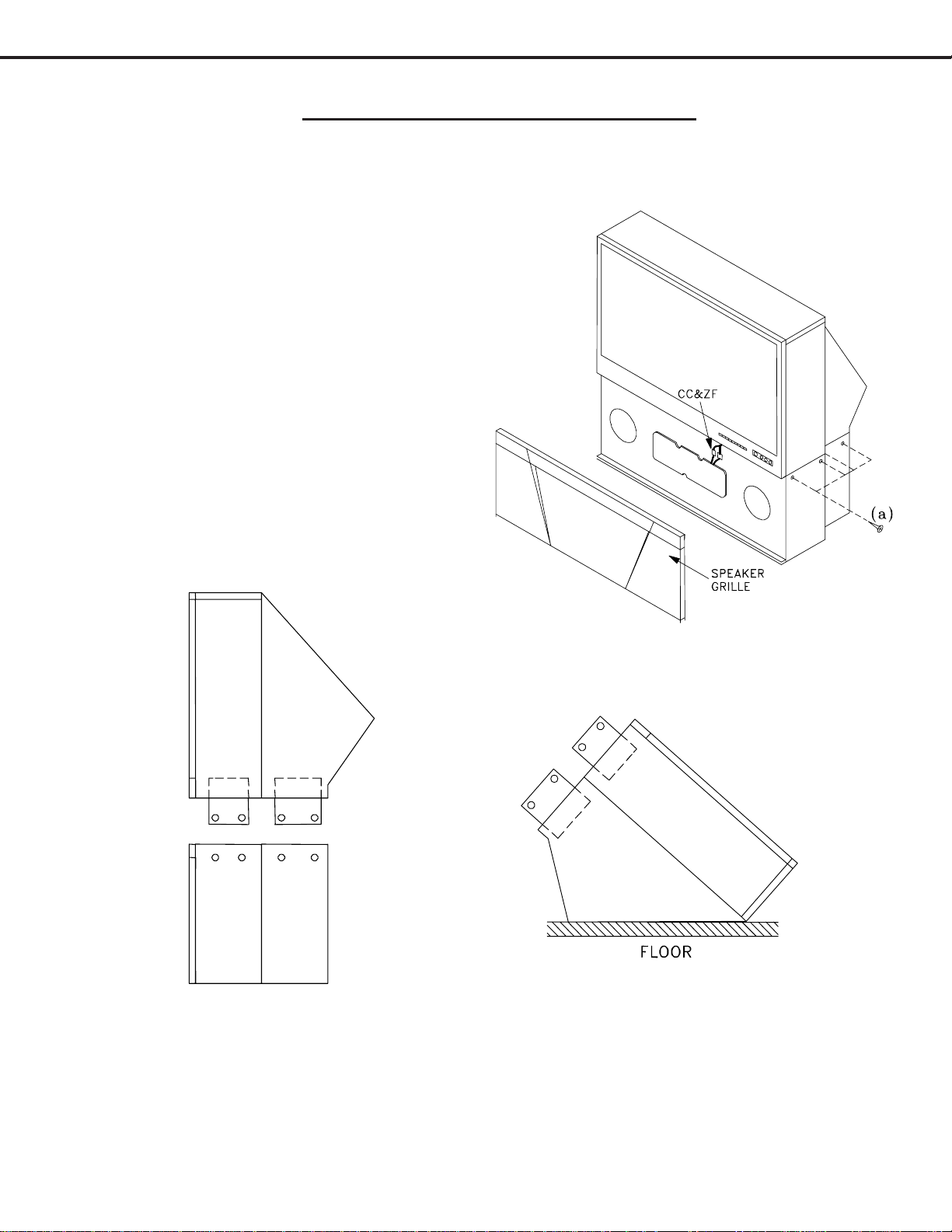
MODELS: WS-48313 / WS-48413 / WS-55313 / WS-55413 / WS-65313 / WS-65413
CABINET SEPARATION PROCEDURE
(WS-65313 / WS-65413)
Models WS-65313, and WS-65413 cabinets are assembled in two pieces. These two pieces may be separated to
allow easier delivery and setup.
Cabinet Separation Precedure
(Figure 1)
1. Pull the Speaker Grille off.
2. Unplug connectors CC and ZF.
3. Remove 4 screws a on both sides of the
cabinet.
(Figure 2)
4. Carefully lift the cabinet top until the support
tabs clear the bottom cabinet.
(Figure 3)
5. Carefully rotate the cabinet top and place it on
the floor.
6. Reverse the procedure and mount the cabinet
top on the cabinet bottom.
Figure 1
Figure 3
Figure 2
Page 14
Page 15
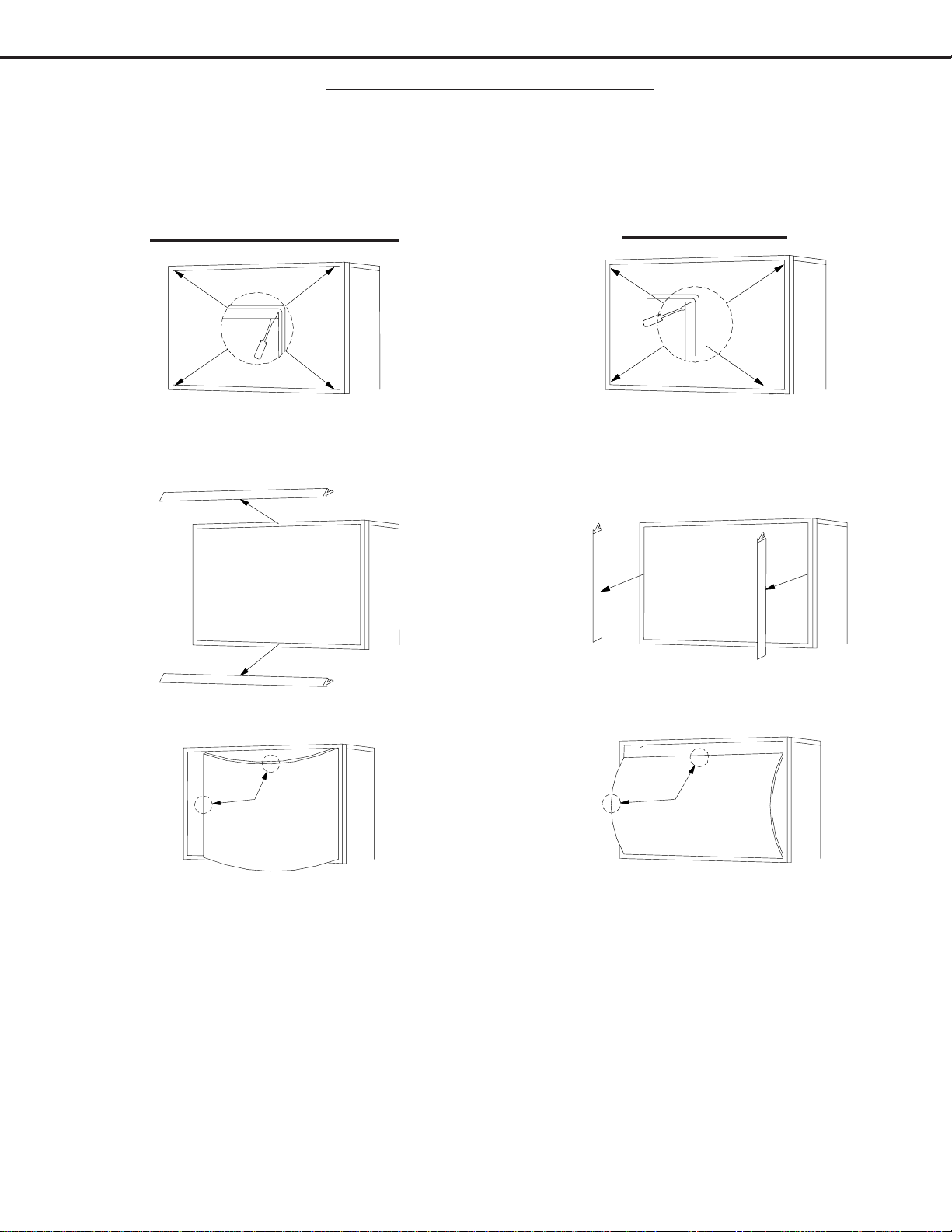
MODELS: WS-48313 / WS-48413 / WS-55313 / WS-55413 / WS-65313 / WS-65413
SERVICING THE DIAMONDSHIELD
1. DiamondShield Removal Procedure
The location of the DiamondShieldTM molding clips may vary between models, top and bottom, or sides. Use
the appropriate disassembly procedure given below.
Note: Wear gloves when handling the DiamondShield to prevent finger prints.
Top & Bottom Molding Clips
1. Gently insert a small screwdriver between the
DiamondShield and one end of the clip to pry
the clip loose.
Side Molding Clips
1. Gently insert a small screwdriver between the
DiamondShield and one end of the clip to pry
the clip loose.
2. Remove both clips by pulling them toward you.
3. Carefully insert a small screwdriver into the gap
at the top/center point of the Shield and pull the
Shield slightly away from the unit. Place your
hands at the points shown and gently bow the
Shield toward you and remove from the unit.
Then re-install the two clips.
2. DiamondShield Installation Procedure
*(See the Parts List for DiamondShield part numbers)
To install the DiamondShieldTM, reverse the above Removal Procedure.
2. Remove both clips by pulling them toward you.
3. Carefully insert a small screwdriver into the gap
at the side/center point of the Shield and pull the
Shield slightly away from the unit. Place your
hands at the points shown and gently bow the
Shield toward you and remove from the unit.
Then re-install the two clips.
Page 15
Page 16

MODELS: WS-48313 / WS-48413 / WS-55313 / WS-55413 / WS-65313 / WS-65413
SERVICING PCBs
Chassis Removal and PCB Locations
Chassis Removal
1) Remove screw a from the Main Chassis.
2) Raise the two chassis locks on the inner sides of the
Lightbox Assembly and slide the chassis towards the
rear.
Major Parts Locations
Page 16
Page 17

MODELS: WS-48313 / WS-48413 / WS-55313 / WS-55413 / WS-65313 / WS-65413
ANODE LEAD REMOVAL
CAUTION: To prevent damage, the following procedure must be used when removing an
Anode Lead from the Flyback Transformer.
1) Push the Anode Lead down.
3) Carefully remove the Anode Lead
1. Removal of the CRT
Caution! High voltage should be completely discharged prior to CRT removal.
Since the CRTs receive high voltage from the Flyback transformer, discharge
by shorting the open end of the respective high voltage cable to chassis ground.
from the Flyback Transformer.
CRT REPLACEMENT
2) While holding the lead down rotate
the lead 90º counter clockwise.
Note: Refer to Cabinet Disassembly when performing steps 1 through 2.
1. Remove the Speaker Grille, Front Board, and Screen Assy.
2. Remove the Back Board.
3. Remove the Anode Lead Wire from the Flyback transformer. (Use the above procedure)
4. Remove the PCB-CRT.
5. Remove 4 hex-screws "a" retaining the Optical Unit. [Figure 5-1]
6. Remove 4 screws "b" retaining the Lens.
Note: DO NOT loosen the RED screws. Doing so will break the seal between the
C-Element and the # 6 Lens, causing leakage of the CRT Coolant.
7. Remove 4 screws "c" retaining the CRT. [Figure 5-2]
8. Remove the Deflection Yoke and other CRT components from the neck of the CRT. [Figure 5-6]
Figure 5-1
Page 17
Page 18
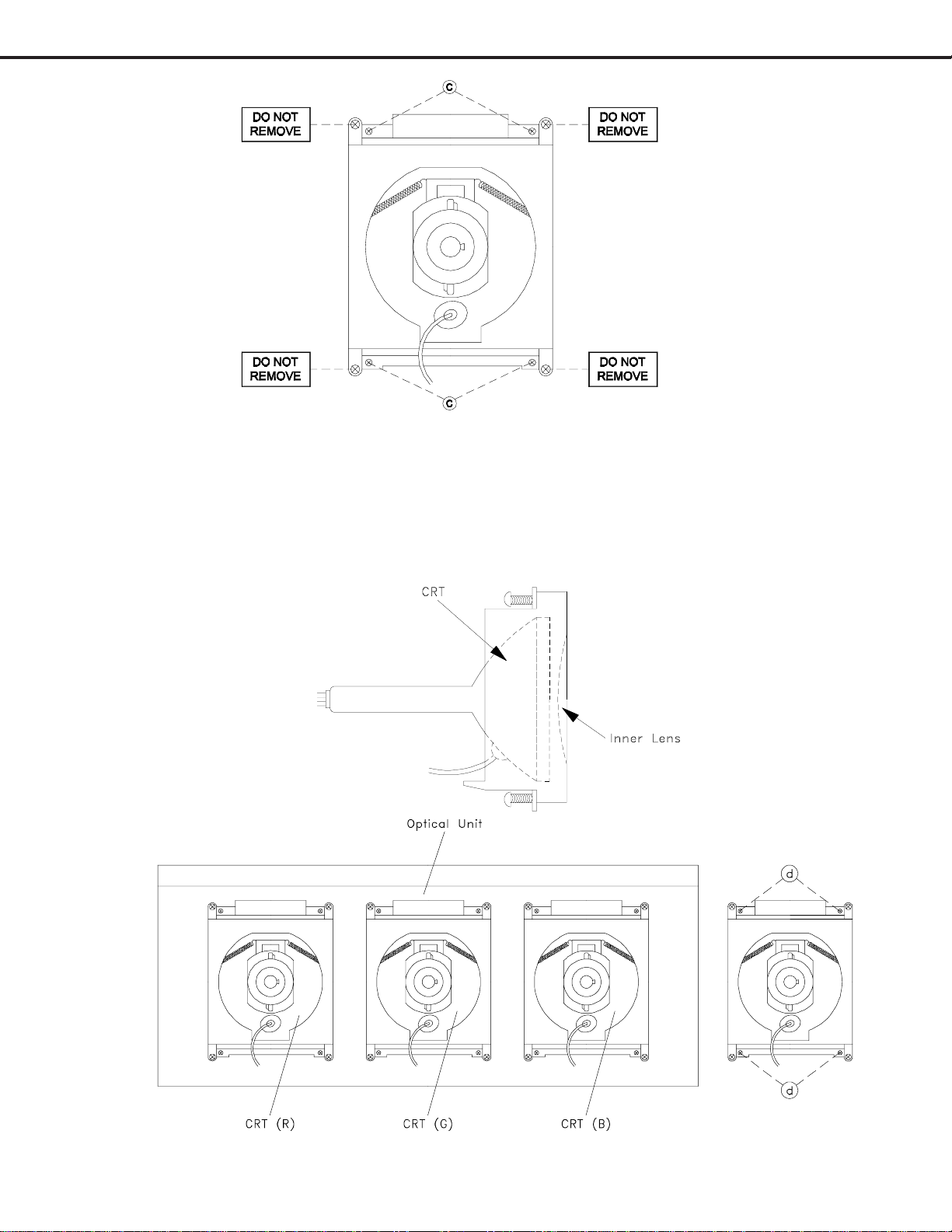
MODELS: WS-48313 / WS-48413 / WS-55313 / WS-55413 / WS-65313 / WS-65413
2. Installation of the CRT
Note: The 4 spring-loaded screws shown
in Fig 5-2 and labeled as "DO NOT
REMOVE", should not be loosened
under any circumstance. Doing so
will break the seal between the
CRT and the CRT-Spacer, causing
leakage of the CRT Coolant.
Figure 5-2
Note: The replacement CRT is supplied as an assembly comprised of the CRT and the
Inner Lens with the space between them filled with ethylene glycol. Care should
be taken during handling and installation to prevent shock from disrupting the seal
or alignment between the CRT and Inner Lens. [Figure 5-3]
Figure 5-3
Figure 5-4
Page 18
Figure 5-5
Page 19
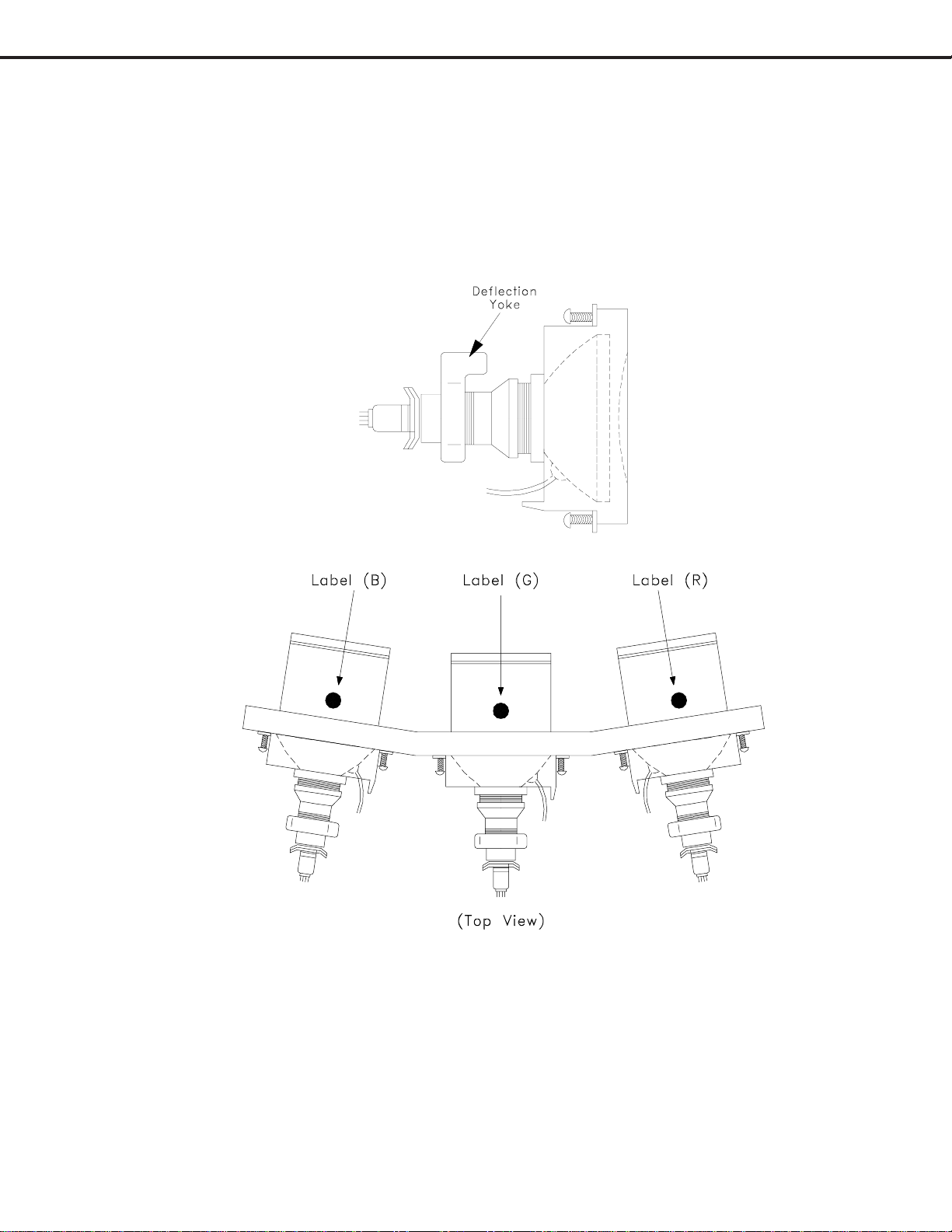
MODELS: WS-48313 / WS-48413 / WS-55313 / WS-55413 / WS-65313 / WS-65413
1. Carefully position the replacement CRT and fasten in place using 4 screws "d". [Figure 5-5]
2. Install the Deflection Yoke and other CRT components back in there original position on the CRT neck.
[Figure 5-6]
3. Install the Lens that was removed in step6 of Removal Of The CRT. [ Figures 5-1 and 5-2 ]
a) Position the Lens so that the Label faces the direction shown in Figure 5-7
b) Install the mounting screws b. [Figure 5-1]
4. Insert the Optical Unit into the Light Box Assembly.
5. Install the PCB-CRT.
6. Insert the Anode Lead Wire into the Flyback Transformer.
7. Re-clamp the Lead Wire in its original position.
Figure 5-6
Figure 5-7
Adjustment procedures after replacing the CRT(s)
CRT Cut Off / White Balance Adjustment
Static Convergence Adjustment
Dynamic Convergence Adjustment
Page 19
Page 20
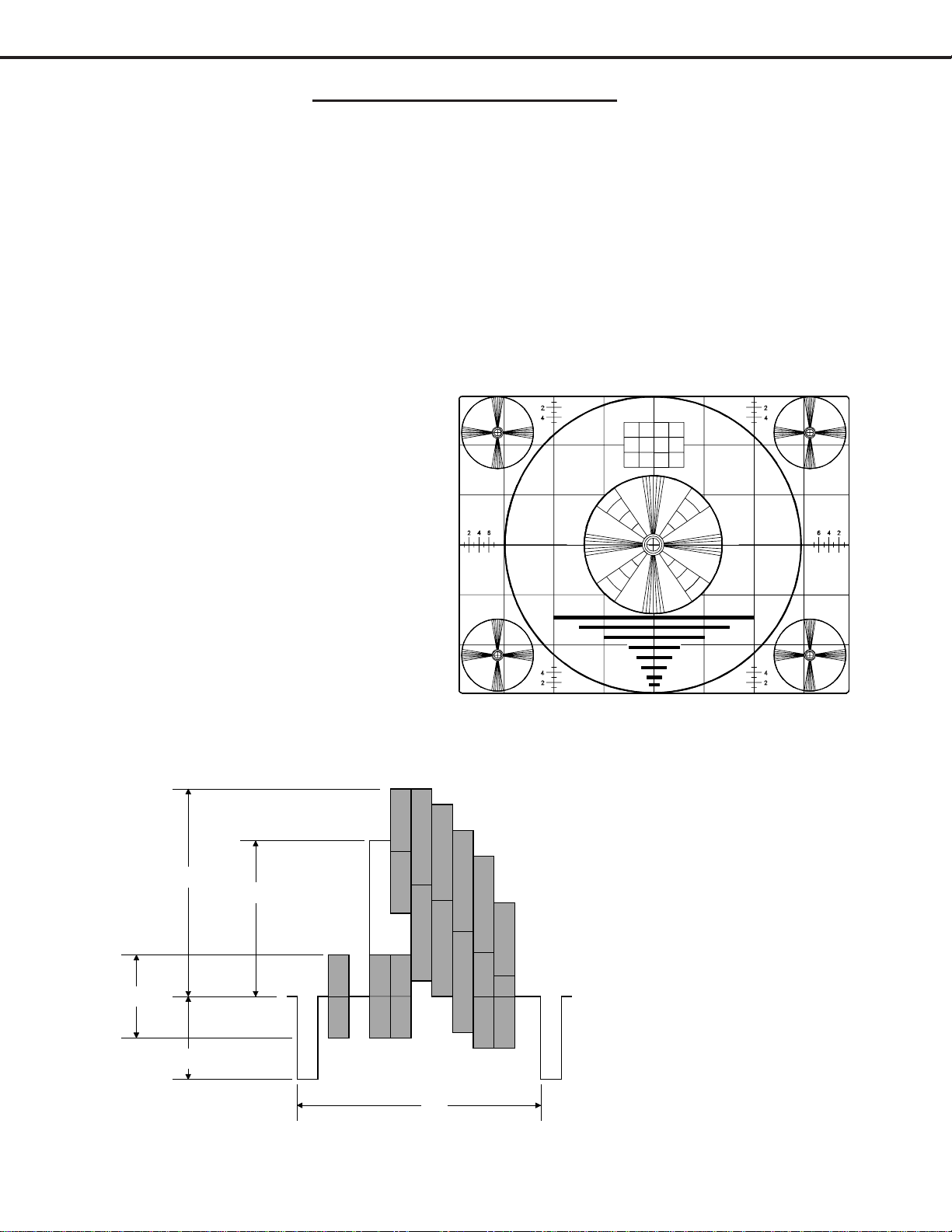
MODELS: WS-48313 / WS-48413 / WS-55313 / WS-55413 / WS-65313 / WS-65413
ELECTRICAL ADJUSTMENTS
Note: Perform only the adjustments required.
Do not attempt an alignment if proper equipment is not available.
1. Test Equipment
Oscilloscope (Unless otherwise specified, use 10:1 probes)
Signal Generator (both SD and HD capable)
Frequency Counter
Direct Current Voltmeter
Direct Current Power Supply
Multiplex Audio Signal Generator
Direct Current Ampere Meter
2. Test Signal
A. Monoscope Signal
Note: If you do not have
a monoscope signal source,
connect the unit to a VCR
and play a Monoscope
*alignment tape.
(* Part Number: 859C568060)
B. Color Bar Signal
Use the color bar signal shown
below, unless otherwise specified
in this manual.
100%
75%
40%
40%
Monoscope Signal
1H
Split-Field Color Bars (100% window)
Page 20
Page 21
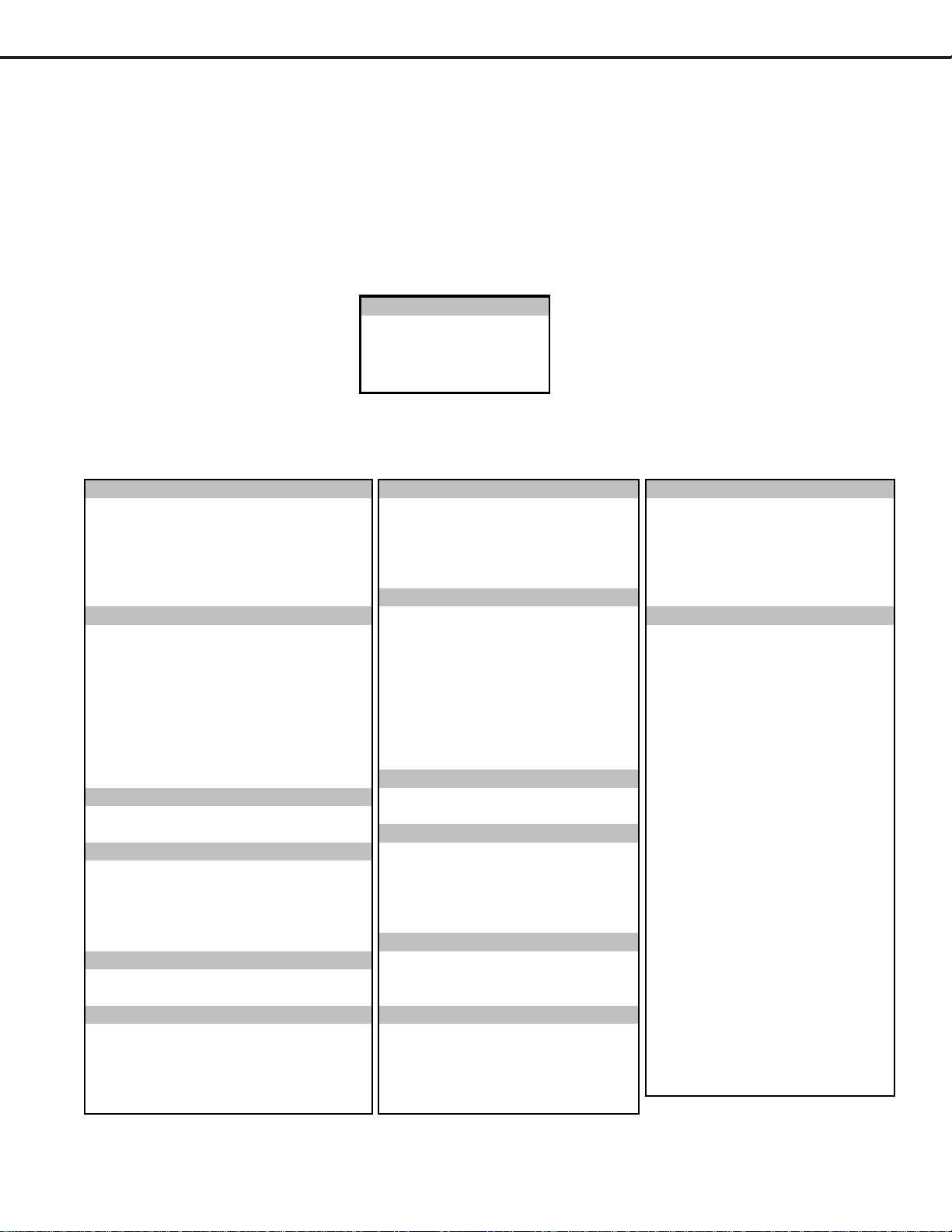
MODELS: WS-48313 / WS-48413 / WS-55313 / WS-55413 / WS-65313 / WS-65413
®
3. Initial Setup
A. Option Menu Setup
Follow the steps below for the initial set-up:
1. Select the "MENU" display by pressing the "MENU" button once.
2. Press the number buttons "0", "3", "7", "0" in sequence to select the "OPTION MENU" display.
3. Press the "ADJUST" button to select "INITIAL."
4. Press "ENTER."
NOTE: At this time channel 3 is automatically selected.
MENU-0-3-7-0
OPTION MENU
Initial
Power Restore :OFF
DTV Port :Auto
Direct Key Mod :OFF
B. Default Settings
MAIN MENU DEFAULT SETTINGS
SETUP Menu
Memorize Channels Ant-A Air Lock by Time Off Magenta 50%
Input Assignment (V22) Lock Time N/A Red 50%
NetCommand® IR Setup (V22+) Unlock Time N/A Yell o w 50%
Clock Front Button Lock Off Green 50%
Language English V-Chip Cyan 50%
Energy Mode Low Blue 50%
INPUT ASSIGNMENT Menu (V2 2)
Antenna-A On TV Rating TV-PG A/V Memory Reset Ant A
Antenna-B On FV-Fantasy Violence Allow TV Speakers (Internal) On
DTV YPrPb D-Sexual Dialog Allow Audio Output Variable
Component-1 Comp-1 L-Adult Language Allow
Component-2 C omp-2 S-Sexual Situati o n Allow TV Bass 50%
Input-1 Input-1 V-Violence Allow TV Treble 50%
Input-2 Input-2 Movie Rating PG TV Balance 50%
Input-3 Input-3 Programs Not Rated Allow TV Surround Off
MonLink M onLink TV Listen To Stereo
Welcome to NetCommand® IR (V22+)
Language English V-Chip Stop Time 12:00am VIDEO SETTINGS
NetCommand
Clock Setting Manual Timer TV Sharpness 50%
Clock Time --:-- Convergence TV Color 50%
Set Day Sunday Video Mute On TV Tint 50%
Time Zone N/A Black Enhancement On TV Color Temp High
Daylig ht Savings Time N /A TV Video Noise Standard
CAPTIONS Menu Ant-A Auto Color Correction Off TV Film Mode (Auto) On
Closed Captions In Mute PerfectColor™ TV VSM (V22+ Only) On
CC Background Gray Reset Color for Ant-A TV Volume 30%
CHANNEL EDIT Menu TIMER Menu PIP Source Ant A Ch 3
Antenna ANT-A Timer Off PIP Position Lower Right
Channel 003 Set Time 12:00 am POP Position Right Half
Memory Deleted Set Day Everyd ay
Name N/A Input Ant-A PIP/POP Format Dble Win
SQV N/A Channel 003
IR Setup
CLOCK M enu Color Balance TV Brightness 50%
V-Chip Off
V-Chip Start Time 12:00am TV Level Sound Off
V-CHIP LOCK Menu
V-CHIP Menu
V-CHIP Hours
ADVANCED FEATURES Menu
COLOR BALANCE Menu
AUDIO/VIDEO SETTINGS Menu
AUDIO SETTINGS
TV Contrast 100%
Format
PerfectColor™
Stretch
Page 21
Page 22

MODELS: WS-48313 / WS-48413 / WS-55313 / WS-55413 / WS-65313 / WS-65413
Items in the table below are set to following after Initalization.
AV Memory Initial Settings
A/V Memory
TV Contrast
TV Brightness
TV Sharpness Center Center Center Center Center
TV Color Center Center Center Center Center
TV Ti nt Center Center Center Center Center
TV Color Temp. High High High High High
Video Noise Standard Standard Standard Standard Standard
TV Image Type Video Video Video Video Video
TV SVM
Sharpness
TV Bass Center Center Center Center Center
TV Treb le Center Center Center Center Center
TV Balance Center Center Center Center Center
TV Surrond Off Off Off Off Off
TV Listen To Stereo Stereo Stereo Stereo Stereo
TV Level Sound
Ant-A
Ant-B
Max Max Max Max Max
Center Center Center Center Center
On On On On On
Off Off Off Off Off
DTV
NTSC
1/2/3
COMP
1/2
MonLink
4. LED Indicator Diagnostics
The Power ON LED provides an indication of the sets operation, and the possible cause of a malfunction.
A. Initial Control Circuitry Check
Immediately after the TV is connected to an AC power source:
The LED flashes three times ... indicating the Microprocessor has initialized and is functioning
properly.
If the LED does not flash ... the Microprocessor is NOT functioning.
B. Error Code Operational Check
Note: The TV must be in Shut Down and not heve been switched Off, to perform the Error Code Opera-
tional Check. When the TV is switched Off, the code automatically resets to 12 No Error.
Pressing the front panel INPUT and MENU buttons at the same time, and holding for 5 seconds,
activates the Error Code Mode. The LED flashes denoting a two digit Error Code, or indicating no problem
has occured since the last Initalization.
Note: The front panel buttons must be used, NOT those on the Remote Control.
The number of flashes indicates the value of the MSD (tens digit) of the Error Code.
The flashing then pauses for approximately 1/2 second.
The LED then flashes indicating the value of the LSD (ones digit) of the Error Code.
The Error Code is repeated a total of 5 times.
Example: If the Error Code is 23, the LED will flash two times, pause, and then flashes three
times.
C. Error Codes
The Error Code designations indicating a malfunction, or no malfunction, are listed below:
Error Co d e De scrip tion
12 No e rror h as oc curre d.
21 X-Ray P rotect c ircuit.
22 S hort P rotect circuit.
23 De flect ion failure.
Page 22
Page 23

MODELS: WS-48313 / WS-48413 / WS-55313 / WS-55413 / WS-65313 / WS-65413
1
2
3
5
6
789
0
SQV
QV
4
POWER
HOME
PAUSE
REC
FF/FWDREW/REV
PLAY
STOP
VOLUME
INFO
CANCEL
MENU
PIP/POP
PIP SIZE
PIP CH
INPUT
SLEEP
VIDEO
AUDIO
MUTE
CHANNEL
ENTER
PIP INPUT
EXCH
GUIDE
TV
AUDIO
CABLE/DBS
DVD
VCR
g
5. Circuit Adjustment Mode
Except for the following, all adjustment items must be performed
using the remote hand unit.
CRT Cutoff
Lens Focus
Electrostatic Focus
FUNCTION CHASSIS
Video Chr V 22
A. Activating the Circuit Adjustment Mode
1. Press the "MENU" button on a remote hand unit.
2. Press the number buttons "0", 3", "5", "7" in sequence.
The screen will change to the Adjustment Mode.
Note: Repeat steps 1 and 2 if the circuit
adjustment mode display does not appear
on screen
B. Selection of adjustment Functions and
Adjustment Items
To select an adjustment item in the circuit adjustment mode,
first select the adjustment function that includes the specific
adjustment item to be selected. Then, select the adjustment
item.
Refer to the following pages for the listing of adjustment
functions and adjustment items.
1. Press the "AUDIO" button on a remote hand unit to
select an adjustment function. Each time the button
is pressed, the Function changes in the following
sequence:
MODE
ITEM#
Mode 0 NTSC
SIGNAL
1SCT55
ABBREV. DATA
VIDEO
AUDIO
Video Chr Defl Jun
FUNCTIONS
HR Sub Matr Main Matr
2. Press the VIDEO button to select a specific
Adjustment Item. The Item number increases each
time the VIDEO button is pressed.
C. Changing Data
After selecting an adjustment Item, use the ADJUST
UP/DOWN button to change data.
Press ADJUST DOWN to decrease the data value.
Press ADJUST UP to increase the data value.
Page 23
ENTER
ADJUST
UP/DN
MENU
Page 24

MODELS: WS-48313 / WS-48413 / WS-55313 / WS-55413 / WS-65313 / WS-65413
D. Saving Adjustment Data
Press ENTER to save adjustment data in memory. The character display turns red for
approximately one second in this step.
Note: If the circuit adjustment mode is terminated without pressing ENTER, changes
in adjustment data are not saved.
E. Terminating the Circuit Adjustment Mode
Press the MENU button on the remote hand unit twice to terminate the adjustment mode.
Note: The circuit adjustment mode can also be terminated by turning power OFF.
F. Service Mode Reset
To reset items in the service mode to their factory values:
1. Press MENU-0-3-5-7 to enter the Service Mode.
2. Press the INPUT or DEVICE button, on the front panel or the remote, and hold for 2 seconds.
6. Convergence Adjustment Mode
The Convergence mode is used to perform raster geometry correction, and convergence adjustments as
specified in Adjustment Procedures 15 through 18.
A. Convergence Mode Activation
1. Press MENU-0-3-5-9
2. When the Convergence Mode is activated, the display at
the right appears on a Green Crosshatch.
SD Coarse GREEN
1HSTA -50
Coars e Conv. Di s play
B. Selecting the HD or SD Mode
1. Select the Signal Source before entering the Convergence Mode, either an NTSC or HD source.
2. Enter the Convergence Mode (MENU-0-3-5-9)
If the signal source is NTSC, the SD mode is activated.
If the signal source is HD 1080i, the HD mode is activated.
3. Activating the HD mode when no HD signal is available.
Activate the Factory Option Menu (MENU-0-3-7-0)
Use the Adjust keys to select DTV Port and press Enter to change the setting to 1080i.
Sequence = Auto-480i-480p-1080i. Ignore any loss of sync while changing modes.
Exit the Option Menu (Press MENU twice).
Select the DTV Inputs as the signal source (INPUT or DEVICE button).
Activate the Convergence Mode ... the Convergence mode will be in the HD mode and the internal
crosshatch is displayed.
4. After adjusting Convergence, be sure to set the DTV Port back to AUTO.
Select an analog input as the signal source (INPUT or DEVICE button).
Activate the Option Menu (MENU-0-3-7-0).
Use the Adjust keys to select DTV Port and press Enter to change the setting from 1080i to
AUTO.
Exit the Option Menu (Press MENU twice).
C. Convergence Mode Functions
In the Convergence Mode there are three main Functions (Categories).
Pressing 6 activates CONV MISC
Pressing 5 activates COARSE CONV
Pressing 4 activates FINE CONV
Page 24
Page 25

MODELS: WS-48313 / WS-48413 / WS-55313 / WS-55413 / WS-65313 / WS-65413
D. CONV MISC (Press 6)
This mode is used to preset data values controlling the Convergence Generator, and to perform the HV
Regulation adjustment.
1. Use the VIDEO button to select an item.
2. Use the ADJUST buttons to change data.
Note: When Item 1 HVOL is selected the screen goes black except for the data display.
This occurs since a black screen is required when making the HV Regulation adjustment.
E. COARSE CONV (Press 5)
There are four Sub Functions in the Coarse mode, COARSE GREEN, RED and BLUE, and DF.
COARSE GREEN .... used to make Coarse Raster Geometry Adjustments.
COARSE RED ... used to make Coarse Red Convergence Adjustments.
COARSE BLUE ... used to make Coarse Blue Convergence Adjustments.
DF ... used to preset data values controlling the Dynamic Beam Focus circuit drive signal.
1. Use AUDIO button to select a Sub Function
2. Use the VIDEO button to select an Adjustment Item.
3. Use the ADJUST buttons to change data.
F. FINE CONV (Press 4)
Sub Functions
This mode is used to perform Fine Raster Correction, and Fine Red and Blue Convergence Adjustments.
There are three Sub Adjustment Functions, selected with the AUDIO button:
FINE GREEN .... a Green Crosshatch is displayed, for Fine Raster Corrections.
FINE RED .... a White Crosshatch is displayed, for Fine Red Convergence Adjustments.
FINE BLUE .... a White Crosshatch is displayed, for Fine Blue Convergence Adjustments.
Cursor
In the Fine mode a Cursor is added to the Crosshatch. The ENTER button toggles the Cursor between two
modes:
MOVE (blinking Cursor) .... use the ADJUST buttons to select any of 64 points on the Crosshatch.
ADJUST (Non blinking Cursor) .... the ADJUST buttons adjust the active color at the current Cursor
position, horizontally or vertically.
Page 25
Page 26

MODELS: WS-48313 / WS-48413 / WS-55313 / WS-55413 / WS-65313 / WS-65413
Cursor Coordinates
Specific intersections in the Crosshatch are assigned vertical and horizontal coordinates.
These are shown in the preceeding diagram. The Cursor can only be moved to those positions that
have coordinates assigned. If the Cursor is at coordinates outside the screen area, the Cursor will not be
visible. Use the ADJUST buttons to move the Cursor to an intersection on the screen.
Display
The on-screen display changes in the Fine mode, as shown below.
The display shows the vertical and horizontal data for the current
Cursor Position, and the horizontal and vertical coordinates for
that position.
Horiz. H Coor d. V Coor d. Vert.
Data Data
SD Fine RED
13 H1 V3 -32
F. Saving Data and Exiting the Convergence Mode
Press MENU twice to exit the Convergence mode, data is automatically saved.
Note: If power is interrupted, or the CANCEL button is presssed prior to properly exiting the Convergence
Mode, changes in adjustment data will not be saved. The data is restored to the last saved previous
values.
ADJUSTMENT ITEMS LIST
Video Chroma Function
Data
Item# Abbrev. Description Range 480i 480p 1080i Adjustment
1 SCT Picture Gain control 0~63 42 42 42 Sub Contrast
2 SBRT Sub Brightness 0~63 20 20 20 Black Level
3 SCON Sub Contrast 0~15 7 7 7 Preset
4 RDRH R Drive (H temp) 0~63 31 31 31 White Balance
5 GDRH G Drive (H temp) 0~63 41 41 41 Preset
6 BDRH B Drive (H temp) 0~63 31 31 31 White Balance
7 CTRH R Cutoff (H temp) 0~63 31 31 31 "
8 CTGH G Cutoff (H temp) 0~63 31 31 31 Preset
9 CTBH B Cutoff (H temp) 0~63 31 31 31 White Balance
10 RDRL R Drive (L temp) 0~63 31 31 31 "
11 GDRL G Drive (L temp) 0~63 41 41 41 Preset
12 BDRL B Drive (L temp) 0~63 31 31 31 White Balance
13 CTRL R Cutoff (L temp) 0~63 31 31 31 "
14 CTGL G Cutoff (L temp) 0~63 31 31 31 Preset
15 CTBL B Cutoff (L temp) 0~63 31 31 31 White Balance
16 GMMA RGB Gamma Correction 0~3 2 2 2 Preset
17 GAML Gamma Differential Corr. Switch 0~1 0 0 0 "
18 BRT Brightness 0~63 31 31 31 "
19 COL Color 0~63 38 34 33 White Balance
20 TINT Tint 0~63 29** 30 29 Preset
21 SHRP Sharpness 0~63 31 31 31 "
22 CBOF Cb DC Offset 0~63 31 31 31 "
23 CROF Cr DC Offset 0~63 31 31 31 "
31 VMLE VM Output Level 0~3 1 1 2 "
40 AGIW White output aging mode switch 0~1 0 0 0 "
55 ABLT Threshold Adjust for ABL input 0~15 4* 4* 4* "
* For models WS-55413, WS-65313 & WS-65413 set data to 0
**For models WS-48313 and WS-48413 set #20 TINT data to 29
For models WS-55313 and WS-55413 set #20 TINT to 28
For models WS-65313 and WS-65413 set #20 TINT data to 30
Page 26
Page 27

MODELS: WS-48313 / WS-48413 / WS-55313 / WS-55413 / WS-65313 / WS-65413
Deflection Jungle
WS-65413WS-65313WS-48313 WS-48413 WS-55313 WS-55413
Item Abbrev. Description Range NTSC HD NTSC HD NTSC HD NTSC HD NTSC HD NTSC HD
1 HWID Width 0~63 30 29 30 29 23 22 25 25 32 32 30 28
2 HKEY Horiz. Keystone 0~63 24 25 24 25 24 25 24 25 24 25 24 25
7 VHGT Height 0~63 18 16 18 16 14 13 28 28 36 31 33 31
8 VLIN Vert. Linearity 0~15 5 5 5 5 5 5 5 5 7 7 7 7
9 VSCN Vert. S Corr. 0~15 0 0 0 0 0 0 0 0 0 0 0 0
18 VPOS Vert. Position 0~63 31 31 31 31 31 31 31 31 31 31 31 31
36 PINA Pincushion Comp. 0~63 10 8 10 8 10 8 10 8 10 8 10 8
MAIN MATRIX MENU-0-3-5-7
Data
Item# Abbrev. Description Range Initial
39 SCNT Main Y-Out 0~31 16
41 SCLR CbCr Amp 0~31 16
SUB MATRIX MENU-0-3-5-7
Data
Item# Abbrev. Description Range Initial
39 SCNT Main Y-Out 0~31 16
41 SCLR CbCr Amp 0~31 16
HR MENU-0-3-5-7
Item# Abbrev. Description Initial
1 HR NTSC Disp.Pos. 29
CONVERGENCE MODE ITEMS
CONV M IS C. MENU-0-3-5-9-6
Da ta
Item# Abbrev. De scrip tio n Ra n ge SD HD
1 HVO L HV A djus t 0~352 150 150
2 VC NT V-s aw am plitude 0~127 29 29
3 VSTR V-s aw s t art tim er 0~127 0 10
4 VO FS V-s aw offset 0~ 127 10 8
5 S TLN St art line 0~ 127 38 26
6 FP HS F ine phase 0~ 352 303 294
7 CPHS Coarse phas e 0~ 31 15 15
8 HOFS H-saw offset 0~ 127 22 22
9 DPHS DF coars e horiz phas e 0~ 31 1 1
10 DOF S DF offs et 0~ 127 34 34
11 TPHS Test P att ern phase 0~352 43 39
12 TPV D Test P att ern Vert. P os ition 0~127 23 39
13 O DE V Odd/ E ven detec ti on 0~ 352 24 42
14 HRTC H-s aw ret race 0~ 3 1 1
15 DRTC DF retrac e 0~3 1 1
16 DA C E x ternal DA C s elec tion 0~ 1 1 1
17 E P WP EE P RO M write protec tion 0~1 0 0
Page 27
Page 28

MODELS: WS-48313 / WS-48413 / WS-55313 / WS-55413 / WS-65313 / WS-65413
y
COARS E CONV GREEN MENU 0-3-9-5
# Abbrev. Description WS-55313 WS-65413
WS-48413
WS-55413 WS-65313WS-48313
SD HD SD HD SD HD SD HD SD HD SD HD
1HSTAHoriz. Position 000000000000
2VSTAVert. Position 000000000000
3 SKEW Skew (Y axis) 0 00000000000
4TILTTilt (X axis) 000000000000
5 HWID Width 20 20 20 20 20 20 20 20 20 20 20 20
6 H LIN Horiz. Linearity 0 00000000000
7SPCCSide PC Corr. 000000000000
8HKEYHoriz. Keystone23202320151020200000
9 TBPC Top/Bottom PC -180 -160 -180 -160 -190 -165 -190 -180 -200 -175 -200 -175
10VKEYVert. Keystone 000000-480000
11 VWID Height 30 20 30 20 30 20 30 20 30 20 30 20
12 VLIN Vert. Linearit
000000000000
COARS E CO NV RED MENU 0-3-9-5
# Abbrev. Description WS-55313 WS-65413
WS-48313 WS-48413 WS-55413 WS-65313
SD HD SD HD SD HD SD HD SD HD SD HD
1 HSTA Horiz. Position 50 50 50 50 50 50 50 50 50 50 50 50
2VSTAVert. Position 000000000000
3 SKEW Skew (Y axis) 5 50000550000
4TILTTilt (X axis) 000000000000
5 HLIN Horiz. Linearity -220 -200 -220 -200 -215 -195 -195 -18 0 -170 -150 -170 -150
6HWIDWidth 000000-10-510101010
7 VKEY Vert. Keystone -90 -90 -90 -90 -75 -75 -90 -70 -90 -75 -90 -75
8VWIDHeight 0000000000010
9VLINVert. Linearity 000000000000
10 TBPC Top/Bottom PC 20 20 20 20 20 20 20 20 20 20 20 20
11SDBWSide Bow 303030303030303030303030
COARS E CO NV BLUE MENU 0-3-9-5
# Abbrev. Description WS-55313 WS-65413
WS-48313 WS-48413 WS-55413 WS-65313
SD HD SD HD SD HD SD HD SD HD SD HD
1 HSTA Horiz. Position -50 -50 -50 -50 -50 -50 -50 -50 -50 -50 -50 -50
2VSTAVert. Position 000000000000
3 SKEW Skew (Y axis) 0 -5 0 0 0 -5 000000
4TILTTilt (X axis) 000000000000
5 HLIN Horiz. Linearity 220 200 220 20 0 220 205 195 180 175 160 175 160
6 HWID Width 0 0 0 -15 0 0 -10 -15 10 10 10 10
7 VKEY Vert. Keystone 90 90 90 90 90 70 90 70 80 75 80 75
8VWIDHeight 000000000000
9VLINVert. Linearity 000000000000
10 TBPC Top/Bottom PC 0 0 -20 0 0 0 -20 0 -20 0 -20 0
11 SDBW Side Bow -30 -30 -30 -30 -30 -30 -30 -30 -30 -30 -30 -30
DF MENU-0-3-5-9-5
WS-48313 / WS-48413
Item Abbr.
0 DFH -220 -220 -280 -250
1 DFV -100 -100 -110 -95
WS-55313
SD Data HD Data SD Data HD Data
WS-55413 / WS-65313
WS-65413
Page 28
Page 29

MODELS: WS-48313 / WS-48413 / WS-55313 / WS-55413 / WS-65313 / WS-65413
Adjustment Test Point Location
DT pin 3 - HV Adjust
DT pin 6 - Ground
DT pin 7 - 12 Volts
DT pin 8 - ACL
JA pin 22 - Main Picture (Y)
JA pin 20 - Main Color (Pr)
JB pin 3 - Sub Picture (Y)
JB pin 5 - Sub Picture (Cr)
TP6(R, G or B) - CRT Cathode
Page 29
Test Points
Page 30

[HV Circuit]
MODELS: WS-48313 / WS-48413 / WS-55313 / WS-55413 / WS-65313 / WS-65413
Purpose:
To set the CRT Anode voltage.
1. HV Regulation
Measuring
Instrument
Test Point
Ext. Trigger
Measuring
Range
Input Signal
Input Terminal
DC Voltmeter
DT connector pins 3 & 6
------
-------
Video Signal
Monoscope
Video Input
Symptom:
Note: This adjustment must be rechecked following Adjustment 9 CRT Cutoff.
1. Supply a video monoscope signal.
2. Set Contrast to maximum, and Brightness to mid position.
3. Connect a DC volt meter between pins 3 and 6 of the DT connector.
(Positive lead to pin 3)
4. Activate the Conv-Misc Mode.
5. Select Item 1 HVOL (screen goes black).
6. Adjust Item 1 HVOL for 15.4V ±0.02V on the meter.
7. Save data and exit the Conv-Misc mode.
8. Confirm that the voltage does not change more than 0.15V.
Note: This adjustment must be performed if E2RESET or Convergence E2RESET
are activated.
Dark Picture
CONVERGENCE MODE
Activate ……..MENU-0-3-5-9
Misc. ……………….……"6"
Coarse………………..…."5"
Fine ……………………..."4"
Color (R,G or B)……AUDIO
Item No………….…..VIDEO
Adjust/Move……….ADJUST
Cursor Toggle….…..ENTER
Save & Exit…..MENU (twice)
[Video Circuit]
2. Main/Sub Y Level
Measuring
Instrument
Test Point
Ext. Trigger
Measuring
Range
Input Signal
Input Terminal
Oscilloscope
JA Connector pin 22
JB Connector pin 3
------
-----Color Bars
Video Input
Purpose
Symptom:
1. Supply a color bar signal to a Video Input (not an RF input).
2. Select the color bar signal for both the main and sub pictures.
3. Connect the oscilloscope to connector JA pin 22 (Main-Y).
4. Activate the Adjustment Mode
5. Select Item 39 SCNT in the Main Matrix function.
6. Adjust the data so the Main-Y signal is between 0.71 Vp-p max. and 0.66 Vp-p
min. at JA pin 22.
(If it cannot be adjusted within this range, set to the lower value)
7. Move the oscilloscope to connector JB pin 3 (Sub-Y).
8. Select Item 39 SCNT in the Sub Matrix function.
9. Adjust the data to equal the MAIN-Y Gain (+0.0V -0.05V).
10. Press ENTER to save data.
To set picture luminance
Excess or insufficient brightness.
CIRCUIT ADJUST MODE
Activate …….. MENU-0-3-5-7
Function …...………..AUDIO
Item No. ……….…….VIDEO
Adjust Data ….…….ADJUST
Save Data …. ………ENTER
Exit …………..MENU (twice)
Page 30
Page 31

MODELS: WS-48313 / WS-48413 / WS-55313 / WS-55413 / WS-65313 / WS-65413
[Video Circuit]
Purpose:
To match the sub picture color to that of the main picture.
3. Main/Sub Color Level
Measuring
Instrument
Test Point
Ext. Trigger
Measuring
Range
Input Signal
Input Terminal
CIRCUIT ADJUST MODE
Activate …….. MENU-0-3-5-7
Function …...………..AUDIO
Item No. ……….…….VIDEO
Adjust Data ….…….ADJUST
Save Data …. ………ENTER
Exit …………..MENU (twice)
Oscilloscope
JA pin 22
JB pin 5
------
------
Color Bars
Video
Symptom:
1. Supply an NTSC signal to an External Video Input.
2. Select the NTSC signal as the source for both the main and sub pictures.
3. Connect an oscilloscope to connector JA pin 20 (Main PR).
4. Activate the Adjustment mode.
5. Select Item 41 SCLR in the Main Matrix Function.
6. Adjust data so the PR signal is 0.71 Vp-p max. - 0.66 Vp-p min
(If it cannot be adjusted within this range, set to the lower value)
When using a Leader 480, set to 0.585±0.02Vp-p.
7. Connect an oscilloscope to connector JB pin 5 (Sub PR).
8. Select item 41 SCLR in the Sub Matrix Function.
9. Adjust so Sub PR = Main PR (+0.0V -0.05V)
10. Press ENTER to save data.
Main and sub pictures colors differ.
[CRT Circuit]
4. CRT Cutoff
Measuring
Instrument
Test Point
Ext. Trigger
Measuring
Range
Input Signal
Input Terminal
CIRCUIT ADJUST MODE
Activate …….. MENU-0-3-5-7
Function …...………..AUDIO
Item No. ……….…….VIDEO
Adjust Data ….…….ADJUST
Save Data …. ………ENTER
Exit …………..MENU (twice)
Oscilloscope
TP6R, TP6G, TP6B
------
50V/Div. 2msec/Div.
None
Video Input
Purpose
Symptom:
Note: Use the Expand mode (full screen)
1. Select an External Input with no signal.
2. Enter the Adjustment Mode, Video Chroma Function.
3. Press 1, automatically blanks the screen and sets COL to 0.
4. Set the data to the values given in the table below.
5. Connect the oscilloscope to TP6R.
6. Adjust the Red Screen VR so the black level is 170V, as shown below, or
178V ±1VDC using an DC Voltmeter.
7. Repeat Steps 4 and 5 to set the Blue and Green Screen VRs, using
TP6G and TP6B.
Note: White Balance must be performed after this adjustment.
VC Preset Data
Item Abbr Data
1SCT42
2SBRT20
3SCON7
4 RDRH 31
5GDRH41
6BDRH31
7CTRH31
8 CRGH 31
9CTBH31
To set the cutoff point for all three CRTs.
Monochrome has a color tint, or incorrect brightness.
Page 31
Page 32

MODELS: WS-48313 / WS-48413 / WS-55313 / WS-55413 / WS-65313 / WS-65413
[CRT Circuit]
Purpose:
To set the CRTs white level in the NTSC mode.
5. White Balance (NTSC)
Measuring
Instrument
Test Point
Ext. Trigger
Measuring
Range
Input Signal
Input Terminal
Activate …….. MENU-0-3-5-7
Function …...………..AUDIO
Item No. ……….…….VIDEO
Adjust Data ….…….ADJUST
Save Data …. ………ENTER
Exit …………..MENU (twice)
DC Voltmeter
------
------
------
NTSC White Raster
RF or Video
CIRCUIT ADJUST MODE
Symptom:
Monochrome has a color tint.
Note: Use the FORMAT button to activate the Expand mode (full screen).
1. Supply a full White Raster Signal
2. Activate the Service Mode, Video Chroma Function.
3. Set the data for Item 19 COL to 0.
4. Adjust Items 4 RDRH and 6 BDRH for optimum white at the center of
the screen.
5. Reduce the input luminance level to 25%.
6. Adjust Items 7 CTRH and 9 CTBH for optimum white.
7. Insert a Milliammeter in series with each CRT Cathode. The maximum
allowable current for each CRT is given in the table below.
8. Set the white raster to 100% and adjust Items 10 RDRL and 12 BDRL for
optimum white at the center of the screen.
9. Reduce the luminance level to 25%.
10. Adjust Item 13 CTRL and 15 CTBL for optimum white.
11. Set the data for Item 19 COL back to 31.
12. Press ENTER to save data.
Max CRT Current
CRT ALL
Red 580 ua
Green 580 ua
Blue 580 ua
[CRT Circuit]
6. White Balance (HD)
Measuring
Instrument
Test Point
Ext. Trigger
Measuring
Range
Input Signal
Input Terminal
Activate …….. MENU-0-3-5-7
Function …...………..AUDIO
Item No. ……….…….VIDEO
Adjust Data ….…….ADJUST
Save Data …. ………ENTER
Exit …………..MENU (twice)
-----
-----
------
-----
HD White Raster
DTV Inputs
CIRCUIT ADJUST MODE
Purpose
Symptom:
To set the CRTs white level in the HD mode.
Monchrome pictures have a color tint.
1. Supply an HD Full White Raster signal to the DTV Inputs.
2. Select the DTV Inputs (Input button)
3. Activate the Adjustment mode, Video Chroma Function.
4. Set Item 19 COL to 0.
5. Adjust Items 4 RDRH and 6 BDRH for optimum white at the center of the
screen.
6. Reduce the input signal luminance to 25%.
7. Adjust Items 7 CTRH and 9 CTBH for optimum white.
8. Set the white raster to 100% and adjust Items 10 RDRL and 12 BDRL for
optimum white at the center of the screen.
9. Reduce the luminance level to 25%.
10. Adjust Item 13 CTRL and 15 CTBL for optimum white.
11. Set the data for Item 19 COL back to 31.
12. Press ENTER to save data.
Page 32
Page 33

MODELS: WS-48313 / WS-48413 / WS-55313 / WS-55413 / WS-65313 / WS-65413
[Video Circuit]
7. Black Level
Purpose:
Symptom:
To set the black level of the picture.
Excess or insufficient brightness.
Measuring
Instrument
Test Point
Ext. Trigger
Measuring
Range
Input Signal
Input Terminal
CIRCUIT ADJUST MODE
Activate …….. MENU-0-3-5-7
Function …...………..AUDIO
Item No. ……….…….VIDEO
Adjust Data ….…….ADJUST
Save Data …. ………ENTER
Exit …………..MENU (twice)
-----
-----
------
------
Monoscope
Video Input
1. Supply a Monoscope signal to a Video Input.
2. Activate the Adjust Mode, Video Chroma Function.
3. Adjust Item 2 SBRT so the 0% and 10% black levels on the gradation scale
are the same.
4. Press ENTER to save data.
7. Exit the Service Mode.
NOTE: Item 2 SBRT should be no more the 21.
40% 30% 20% 10%
50% 0% 0% 0%
60% 70% 80% 90%
GRADATION SCALE
[Video Circuit]
8. Sub Contrast
Measuring
Instrument
Test Point
Ext. Trigger
Measuring
Range
Input Signal
Input Terminal
CIRCUIT ADJUST MODE
Activate …….. MENU-0-3-5-7
Function …...………..AUDIO
Item No. ……….…….VIDEO
Adjust Data ….…….ADJUST
Save Data …. ………ENTER
Exit …………..MENU (twice)
DC ma meter
DT connector pins 7 & 8
------
-----
Grayscale
RF Input
Sub Contrast Current Alignment
Purpose
Symptom:
Note: Activate the Expand mode (full screen).
1. Supply a Grayscale signal to a RF Input.
2. Activate the Adjust Mode, Video Chroma Function.
3. Select Item 1 SCT, signal level automatically reduces.
4. Connect a 3ma DC meter between DT connector pins 7 and 8. Positive lead to
pin 7.
5. Adjust Item 1 SCT for the current given in the table below.
6. Remove the meter.
7. Press ENTER to save data.
8. Exit the Service Mode.
WS-48313 / WS-48413
WS-55413 / WS-65313
WS-55313
520 ±10ua 550 ±10ua
To set overall beam current to its optimum level.
Excess or insufficient contrast.
WS-65413
Page 33
Page 34

MODELS: WS-48313 / WS-48413 / WS-55313 / WS-55413 / WS-65313 / WS-65413
[Focus Circuit]
Purpose:
To improve edge focus.
9. Dynamic Focus Preset
Measuring
Instrument
Test Point
Ext. Trigger
Measuring
Range
Input Signal
Input Terminal
Activate ……..MENU-0-3-5-9
Misc. ……………….……"6"
Coarse………………..…."5"
Fine ……………………..."4"
Color (R,G or B)……AUDIO
Item No………….…..VIDEO
Adjust/Move……….ADJUST
Cursor Toggle….…..ENTER
Save & Exit…..MENU (twice)
-----
-----
------
-----
Monoscope
Video Input
CONVERGENCE MODE
Symptom:
Poor focus at the edges of the screen.
1. Supply a Monoscope signal to a Video Input
2. Activate the Convergence Mode.
3. Select the DF Function under the Conv. Coarse Mode.
4. Set Items 0 DFH and 1 DFV to the data values given in the DF Table.
5. Press 6 to activate CONV-MISC
6. Set 0 FPHS and 1 DPHS to data values given in the CONV-MISC Table.
7. Press ENTER to save data.
8. Exit the Conv. Mode.
DF MENU-0-3-5-9-5
Item Abbr.
WS-48313 / WS-48413
WS-55313
WS-55413 / WS-65313
WS-65413
SD Data HD Data SD Data HD Data
1 DFH -220 -220 -280 -250
2 DFV -100 -100 -110 -95
CONV MISC
(MENU-0-3-5-9-6)
Item Abbr. SD & HD
9DPHS 1
10 DOFS 34
[Video Circuit]
10. Lens Focus
Measuring
Instrument
Test Point
Ext. Trigger
Measuring
Range
Input Signal
Input Terminal
-----
------
------
-----
Monoscope
Video Input
Purpose
Symptom:
To set the Lens position for optimum focus.
Poor focus
Note: This adjustment must be done before Electrostatic Focus. Perform this
adjustment for RED, GREEN, and BLUE monochrome pictures.
1. Supply a VIDEO signal (Monoscope).
2. Cover the Red and Blue Lens (producing a green raster).
3. Adjust the Green Lens for best focus at the center of the Monoscope pattern.
Note: Attach a white paper to the
screen center. During adjustment,
observe the picture on the screen
from inside for easier adjustment.
4. Repeat Steps 2 and 3 for the Red
and Blue monochrome pictures.
Page 34
Page 35

MODELS: WS-48313 / WS-48413 / WS-55313 / WS-55413 / WS-65313 / WS-65413
[CRT Circuit]
11. Electrostatic Focus &
(Alignment Magnet)
Purpose:
Symptom:
To set electrostatic focus to the optimum point.
Poor focus.
Measuring
Instrument
Test Point
Ext. Trigger
Measuring
Range
Input Signal
Input Terminal
-----
-----
------
------
Monscope & Crosshatch
Video Input
Note: This adjustment must be performed after the Sub Contrast adjustment.
Alignment Magnet Adjustment (WS-48413, WS-55413 and WS-65413 Only)
This adjustment must be performed before Static Focus Adjustment
1. Set the display to the Standard mode (Format button)
2. Supply a Crosshatch with Center Dot signal to a Video Input.
3. Select a Green raster using the table below.
4. Roughly adjust Green Focus VR.
5. Rotate Green Focus VR CCW so the center dot is about 10mm diameter.
6. Adjust the Green 4 Pole Magnet for the roundest center dot.
7. Set the Green Focus VR for optimum focus.
8. Repeat the procedure with a Red raster and adjust the Red 4 Pole Magnet.
9. Use silicon to lock the magnets in place.
Static Focus Adjustment (All Models)
1. Supply a Monoscope signal to a Video Input
2. Activate A/V Reset
3. Select Red, Green or Blue rasters using the table below.
3. Set the Red, Green and Blue Focus VRs for optimum focus at the top center of
the picture..
Raster Color Se le ction
Color Rast er Activation Code
Red MENU-0-3-5-9-1
Green ME NU-0-3-5-9-2
Blue ME NU-0-3-5-9-3
[On Screen Display]
12.Character Position
Measuring
Instrument
Test Point
Ext. Trigger
Measuring
Range
Input Signal
Input Terminal
-----
-----
------
------
Video Signal (HD/NTSC)
ANT-A/DTV
CIRCUIT ADJUST MODE
Activate …….. MENU-0-3-5-7
Function …...………..AUDIO
Item No. ……….…….VIDEO
Adjust Data ….…….ADJUST
Save Data …. ………ENTER
Exit …………..MENU (twice)
Purpose
Symptom:
To position the character display horizontally.
Incorrect display position
1. Supply a Monoscope signal to the Video or RF Input.
2. Select the Monoscope as the source for the main picture (Input button).
3. Activate the Service Mode, HR Function.
4. Use the Adjust Right/Left buttons to center the display horizontally.
(A = B)
5. Save data and exit the Service Mode..
Page 35
Page 36

MODELS: WS-48313 / WS-48413 / WS-55313 / WS-55413 / WS-65313 / WS-65413
[Conv/Defl]
13. Geometry Preset
Measuring
Instrument
Test Point
Ext. Trigger
Measuring
Range
Input Signal
Input Terminal
-----
------
------
-----
NTSC & HD
Video & DTV Inputs
Deflection Jungle Menu-0-3-5-7
Item Abbr. NTSCHDNTSCHDNTSCHDNTSCHDNTSC HD
Purpose:
Symptom:
To preset data controlling raster geometry
Raster distortion.
Note: This procedure is usually only necessary if an E2PROM is replaced in the TV
Control or Convergence circuits.
Procedure
In the Circuit Adjustment and Coarse Convergence Modes pre-set the data to the
values given in the Tables below.
# Abbrev.
WS-48313
WS-48413
WS-55313 WS-55413 WS-65313
WS-65413
1 HWID 30292322252532323028
2 HKEY24252425242524252425
7 VHGT18161413282833313331
8VLIN5555557777
9VSCN0000000000
18VPOS31313131313131313131
36PINA108108108108108
COARSE CONV GREEN (MENU-0-3-5-9-5)
#Abbrev.
WS-48313
WS-48413
WS-55313
SD HD SD HD SD HD SD HD
1HSTA00000000
2VSTA00000000
3 SKEW 0 0 0 0 0 0 0 0
4TILT00000000
5HWID2020202020202020
6HLIN0 0 0 010100 0
7SPCC00000000
8 HKEY 23 20 15 10 20 20 0 0
9 TBPC -180 -160 -190 -165 -190 -180 -200 -175
10 VKEY 0 0 0 0 -4 8 0 0
11 VWID 30 20 30 20 30 20 30 20
12VLIN00000000
COARSE CONV RED (MENU-0-3-5-9-5)
# Abbrev.
1HSTA5050505050505050
2VSTA00000000
3 SKEW 5 5 5 5 5 5 0 0
4TILT00000000
5 HLIN -220 -200 -215 -195 -195 -180 -170 -150
6 HWID 0 0 0 0 -10 -5 10 10
7 VKEY -90 -90 -75 -75 -90 -70 -90 -75
8VWID000000010
9VLIN00000000
10 TBPC 20 20 20 20 20 20 20 20
11 SDBW 30 30 30 30 30 30 30 30
WS-48313
WS-48413
SD HD SD HD SD HD SD HD
WS-55313 WS-55413
WS-65313
WS-65413
WS-55413
COARSE CONV BLUE (MENU-0-3-5-9-5)
#Abbrev.
1 HSTA -50 -50 -50 -50 -50 -50 -50 -50
2VSTA00000000
3SKEW 0 -5 0 -5 0 0 0 0
4TILT00000000
5 HLIN 220 200 220 205 195 180 175 160
6HWID 0 0 0 0 -10-15 10 10
7VKEY9090907090708075
8VWID00000000
9VLIN00000000
10 TBPC 0 0 0 0 -20 0 -20 0
11SDBW-30-30-30-30-30-30-30-30
WS-65313
WS-65413
WS-48313
WS-48413
SD HD SD HD SD HD SD HD
WS-55313
WS-55413
WS-65313
WS-65413
Page 36
Page 37

MODELS: WS-48313 / WS-48413 / WS-55313 / WS-55413 / WS-65313 / WS-65413
[Deflection Circuit]
14: Deflection Geometry
Height & Width Adjustment
Measuring
Instrument
Test Point
Ext. Trigger
Measuring
Range
Input Signal
Input Terminal
CIRCUIT ADJUST MODE
Activate …….. MENU-0-3-5-7
Function …...………..AUDIO
Item No. ……….…….VIDEO
Adjust Data ….…….ADJUST
Save Data …. ………ENTER
Exit …………..MENU (twice)
-----
-----
------
-----
Monoscope (NTSC & HD)
Video & DTV Inputs
Purpose:
Symptom:
To set the height, width and linearity of the raster.
Incorrect height, width and/or linearity.
Preliminary:
DO NOT change the initial values for #8 VLIN in the Defl. Jungle Function.
1.
2.
DO NOT exceed the following VHGT adjustment ranges:
NTSC ... from -4 to +10
HD ... from -10 TO +5
NTSC Mode
1. Supply an NTSC Monoscope signal to a Video Input.
2. Select the Monoscope as the signal source.
3. Activate the Adjustment Mode, JNGL Function.
4. Select and adjust each of the following items.
7 VHGT ... so the vertical marker sum = 4
1 HWD ... so the horizontal marker sum = 7
5. Save data and Exit the Service Mode.
HD Mode
1. Supply an HD Monoscope signal to the DTV HD Inputs.
2. Select the DTV Inputs as the signal source (Input button)
3. Activate the Service Mode, Defl. Jungle Function.
4. Select and adjust each of the following items.
7 VHGT ... so the vertical marker sum = 2
1 HWD ... so the horizontal marker sum = 5
5. Save data and Exit the Service Mode.
Page 37
Page 38

MODELS: WS-48313 / WS-48413 / WS-55313 / WS-55413 / WS-65313 / WS-65413
[Convergence Circuit]
15. Convergence Geometry
Adjustment
Measuring
Instrument
Test Point
Ext. Trigger
Measuring
Range
Input Signal
Input Terminal
-----
------
------
-----
NTSC -- None
HD -- HD sync
Video & DTV Inputs
CONVERGENCE MODE
Activate ……..MENU-0-3-5-9
Misc. ……………….……"6"
Coarse………………..…."5"
Fine ……………………..."4"
Color (R,G or B)……AUDIO
Item No………….…..VIDEO
Adjust/Move……….ADJUST
Cursor Toggle….…..ENTER
Save & Exit…..MENU (twice)
Purpose:
Symptom:
Note: Deflection Circuit Geometry must be performed before this adjustment.
NTSC mode
1. Select a Video Input with no signal.
2. Activate the Convergence Mode, Coarse Green.
3. Adjust the Coarse Green Items shown below for straight crosshatch lines.
4. Select the Fine Green Mode, a Cursor is displayed on the crosshatch.
5. Use the Cursor to adjust for straight crosshatch lines.
6. Exit the Convergence Mode.
HD mode
1. Supply horizontal and vertical HD sync to the DTV Inputs and select the DTV
Inputs as the source.
Note: If an HD signal is not available, use the Conv. HD with No Signal
2. Enter the Convergence Mode, Coarse Green.
3. Repeat NTSC Steps 3 through 6 in the HD mode.
To set the Convergence circuit geometry adjustments.
Raster distortion at the top, bottom or sides of the picture.
Procedure
CONV. HD WIT H NO S IG NAL
1. M E NU-0-3-7-0
2. Set DTV Port to 1080i
3. MENU (Twice)
4. INPUT s elec t DTV input s
5. M E NU-0-3-5-9
Afte r Ad j u stin g , set th e
DTV Port to AUTO
Page 38
Page 39

MODELS: WS-48313 / WS-48413 / WS-55313 / WS-55413 / WS-65313 / WS-65413
[Convergence Circuit]
16. Centering and Static
Convergence
Measuring
Instrument
Test Point
Ext. Trigger
Measuring
Range
Input Signal
Input Terminal
Activate ……..MENU-0-3-5-9
Misc. ……………….……"6"
Coarse………………..…."5"
Fine ……………………..."4"
Color (R,G or B)……AUDIO
Item No………….…..VIDEO
Adjust/Move……….ADJUST
Cursor Toggle….…..ENTER
Save & Exit…..MENU (twice)
-----
-----
------
-----
NTSC -- Monoscope
HD -- Monoscope
Video & DTV Inputs
CONVERGENCE MODE
Purpose:
Symptom:
To converge red, green and blue at the center of the screen
Color edging over the entire picture.
Preliminary
Degauss the shield cover and bracket unit of the CRT assembly and chassis.
DO NOT degauss the CPM Assemblies.
CAUTION: On models WS-48413, WS-55413 and WS-65413, Do Not adjust the
Alignment Magnets instead of the Centering Magnets.
HD mode
1. Supply an HD Monoscope signal to the DTV Inputs.
2. Select the DTV Inputs as the signal source (Input button).
3. Enter the Convergence Coarse mode.
4. Set the data for the HSTA and VSTA items to:
GREEN RED BLUE
HSTA = 0 HSTA = 50 HSTA = -50
VSTA = 0 VSTA = 0 VSTA = 0
5. In the Coarse Green mode:
Center the Green Raster using the Green Centering Magnet.
Rotate the Green Deflection Yoke to correct any tilt.
6. In the Coarse Red mode, use the Red Centering Magnet to converge
red on the green at the center of screen. Correct any red tilt with the Red
Deflection Yoke.
7. In the Coarse Blue mode, repeat Step 6 using the Blue Centering magnet and
the Blue Deflection Yoke.
8. Exit the Convergence mode.
SD mode
1. Supply an NTSC Monoscope signal to a Video Input.
2. Select the Monoscope as the signal source (Input button).
3. Enter the Convergence Coarse Green mode.
4. If needed, center the green raster using 1 HSTA and 2 VSTA adjustments.
5. In the Coarse Red mode, use 1 HSTA and 2 VSTA adjustments to converge
the red on the green at the center of the screen.
6. In the Coarse Blue mode, repeat step 5 to converge the blue of the green.
7. Exit the Convergence Mode
Page 39
Page 40

MODELS: WS-48313 / WS-48413 / WS-55313 / WS-55413 / WS-65313 / WS-65413
[Convergence Circuit]
17. Coarse Convergence
Measuring
Instrument
Test Point
Ext. Trigger
Measuring
Range
Input Signal
Input Terminal
CONVERGENCE MODE
Activate ……..MENU-0-3-5-9
Misc. ……………….……"6"
Coarse………………..…."5"
Fine ……………………..."4"
Color (R,G or B)……AUDIO
Item No………….…..VIDEO
Adjust/Move……….ADJUST
Cursor Toggle….…..ENTER
Save & Exit…..MENU (twice)
-----
------
------
-----
NTSC -- None
HD -- HD sync
Video & HD Inputs
Purpose:
To converge red and blue on green at the edges of the
screen.
Symptom:
SD mode
1. Select an External Input with no signal.
2. Activate the Convergence Mode, Coarse Red.
3. Adjust the Items shown below to converge the red on the green.
4. Select Coarse Blue mode.
5. Adjust the Items shown below to converge the blue on the green.
Note: If center convergence shifts, use red and blue Items 0 HSTA and
6. Exit the Convergence Mode.
HD mode
1. Supply horizontal and vertical HD sync to the DTV Inputs and select the DTV
Inputs as the source.
Note: If an HD signal is not available, use the Conv. HD with No Signal
2. Repeat SD Steps 2 through 5 in the HD mode.
3. Exit the Convergence mode.
Color edging at the top, bottom and sides of the screen.
1 VSTA to correct the shift.
Procedure.
CONV. HD WITH NO SIGNAL
1. MENU-0-3-7-0
2. Set DTV Port to 1080i
3. MENU (Twice)
4. INPUT select DTV inputs
5. MENU-0-3-5-9
After Adjusting, set the
DTV Port to AUTO
Page 40
Page 41

MODELS: WS-48313 / WS-48413 / WS-55313 / WS-55413 / WS-65313 / WS-65413
[Convergence Circuit]
18. Fine Convergence
Measuring
Instrument
Test Point
Ext. Trigger
Measuring
Range
Input Signal
Input Terminal
Activate ……..MENU-0-3-5-9
Misc. ……………….……"6"
Coarse………………..…."5"
Fine ……………………..."4"
Color (R,G or B)……AUDIO
Item No………….…..VIDEO
Adjust/Move……….ADJUST
Cursor Toggle….…..ENTER
Save & Exit…..MENU (twice)
-----
-----
------
-----
NTSC -- None
HD -- HD sync
Video & DTV Inputs
CONVERGENCE MODE
Purpose:
Symptom:
To converge red, green and blue at the edges of the screen
Color edging at the edges of the picture.
SD Fine Adjustment
1. Select an External Input, no signal.
2. Activate the Convergence Mode, Fine Red.
3. Use the Cursor to converge red on the green.
4. Select the Fine Blue mode.
5. Use the Cursor to converge blue on the green.
6. Exit the Convergence mode.
HD Fine Adjustment
1. Supply an HD signal (sync only) to the DTV inputs and select DTV with the
Audio button.
Note: If an HD signal is not available, use the Conv. HD with No Signal
Procedure.
2. Repeat SD Fine Adjustment Steps 2 through 6, in the HD mode.
CONV. HD WITH NO SIGNAL
1. MENU-0-3-7-0
2. Set DTV Port to 1080i
3. MENU (Twice)
4. INPUT select DTV inputs
5. MENU-0-3-5-9
After A djusting, set the
DTV Port to AUTO
Page 41
Page 42

MODELS: WS-48313 / WS-48413 / WS-55313 / WS-55413 / WS-65313 / WS-65413
CHIP PARTS REPLACEMENT
Some resistors, shorting jumpers (0 Ohm resistors),
ceramic capacitors, transistors and diodes are chip parts.
The following precautions should be taken when replacing
these parts.
Cautions:
1. Use a fine tipped, well insulated soldering iron
(approximately 30 watts), and tweezers.
2. Melt the solder and remove the chip parts
carefully so as not to tear the copper foil from
the printed circuit board.
3. Discard removed chips; do not reuse them.
4. Do not apply heat for more than 3 (three)
seconds to new chip parts.
5. Avoid using a rubbing stroke when soldering.
6. Take care not to scratch, or damage the chip
parts when soldering.
7. Supplementary cementing is not required.
Chip Parts Removal (Resistors, Capacitors, etc.)
1. Grasp the part with tweezers. Melt the solder
at both sides alternately, and remove one side
of the part with a twisting motion.
2. Melt the solder at the other side and remove
the part.
Chip Parts Removal (Transistors)
1. Melt the solder of one lead and lift the side of
that lead upward.
2. Simultaneously melt the solder of the other
two leads and lift the part from the PCB.
Replacement
1. Presolder the contact points on the circuit
pattern.
2. Press the part downward with tweezers and
apply the soldering iron as shown.
Page 42
Page 43

MODELS: WS-48313 / WS-48413 / WS-55313 / WS-55413 / WS-65313 / WS-65413
RELACEMENT PARTS
Parts Ordering
To expedite delivery of replacement parts orders, specify the following:
1. Model Number/Serial Number
2. Part Number and description
3. Quantity
Note: Unless complete information is supplied, delay in processing of orders will result.
Critical and Warranty Parts Designation
Critical Electrical Components are indicated by Bold Type in the Parts List, and in the schematic
diagrams by shading.
Warranty Return Parts are indicated in the Parts List with an (*).
Parts Tolerance Codes
Refer to the following chart for tolerance characteristics of electrical components.
MARK B C D F G J K
Tolerance % ± 0.1 ± 0.25 ± 0.5 ± 1 ± 2 ± 5 ± 10
MARK M N V X Z P Q
Tolerance %
MARK M N V X Z
Tolerance (pF) ± 0.1 ± 0.25 ± 0.5 ± 1 ± 2
± 20 ± 30 ± 10 + 40 + 80 + 100 + 30
-20 -20 - 0 -10
Page 43
Page 44

MODELS: WS-48313 / WS-48413 / WS-55313 / WS-55413 / WS-65313 / WS-65413
CRT-ASSY
WS-48313
WS-48413
WS-55313
WS-55413
WS-65313
WS-65413
ASSY-CRT-RED
251C222070
251C223040
251C223010
251C223070
251C222040
251C222040
ASSY-CRT-GREEN
251C222080
251C223050
251C223020
251C223080
251C222050
251C222050
ASSY-CRT-BLUE
251C222090
251C223060
251C223030
251C223090
251C222060
251C222060
LENTICULAR
FRESNEL
MODEL
MIRROR
SCREEN
LENS
WS-48313
WS-48413
WS-55313
WS-55413
WS-65313
WS-65413
QUICK REFERENCE FOR COMMON REPLACEMENT PARTS
CRT ASSEMBLIES
PRINTED CIRCUIT BOARDS
PCB WS-48313 WS-48413 WS-55313 WS-55413 WS-65313 WS-65413
MAIN
POWER
SIGNAL
TERMINAL
CRT
DOUBLER
PREAMP
FRONT
CONTROL
930B899003
930B90001
930B901001-48 930B901002-48 930B901001-55 930B901002-55 930B901001-65 930B901002-65
93B0902001
934C062001
934C063001
935D738001 935D738002 935D738001 935D738002 935D738001 935D738002
935D739001
935D740001
ç ç
ç ç ç ç ç
ç ç ç ç ç
ç ç ç ç ç
ç ç ç ç ç
ç ç ç ç ç
ç ç ç ç ç
930B899001
ç ç
\
260P11601 Remote Control WS-48313 / WS-55313 / WS-65313
260P117010 Remote Control WS-48413 / WS-55413 / WS-65413
HIGH VOLTAGE / DEFLECTION COMPONENTS
REMOTE CONTROL
Q5A51 261P082010 HV-OUT 2SK2771-O1R
T5A51 334P281010 TRANS-FLYBACK
330P293010 DEFL-YOKE WS-55413 / WS-65313 / WS-65413
330P293020 DEFL-YOKE WS-48313 / WS-48413 / WS-55313
453B136010 CAP-ANODE-LONG [R]
453B136020 CAP-ANODE-LONG [GB]
MISCELLANEOUS
767D072040 491P138020 491P139020
" " "
767D072050 491P103030 491P104030
767D072030 " "
767D048090 491P105050 491P106080
" " "
Page 44
Page 45

MODELS: WS-48313 / WS-48413 / WS-55313 / WS-55413 / WS-65313 / WS-65413
[#] Model Legend: (1) WS-48313, (2) WS-48413, (3) WS-55313, (4) WS-55413, (5) WS-65313, (6) WS-65413
Ref # Part # Part Name & Description [#]
Ref # Part # Part Name & Description [#]
TUBES
251C222040 ASSY-CRT-RED 5&6
251C222050 ASSY-CRT-GREEN 5&6
251C222060 ASSY-CRT-BLUE 5&6
251C222070 ASSY-CRT-RED 1
251C222080 ASSY-CRT-GREEN 1
251C222090 ASSY-CRT-BLUE 1
251C223010 ASSY-CRT-RED 3
251C223020 ASSY-CRT-GREEN 3
251C223030 ASSY-CRT-BLUE 3
251C223040 ASSY-CRT-RED 2
251C223050 ASSY-CRT-GREEN 2
251C223060 ASSY-CRT-BLUE 2
251C223070 ASSY-CRT-RED 4
251C223080 ASSY-CRT-GREEN 4
251C223090 ASSY-CRT-BLUE 4
INTEGRATED CIRCUITS
IC2C00 275P989010 IC-C-MOS - MAX3223ECAP
IC2D00 270P974010 IC-C-MOS - SII907B
IC2D02 261P135010 FET-HEX - IRF7313
IC2D04 271P004010 IC - CM1208-08MS
IC2K01 270P623010 IC - CXA2069Q
IC2K02 275P533010 IC-C-MOS - M24C64WM6T
IC2K04 275P718010 IC-C-MOS - TC74HC4053FT
IC2K05 275P718010 IC-C-MOS - TC74HC4053FT
IC2L01 275P937010 IC-C-MOS - MM1519XQ
IC2M01 275P947010 IC-C-MOS - UPD64083
IC2M02 270P992020 IC - BA25BC0FP
IC2MD1 272P379020 IC - LM1881MX (NSC)
IC2N01 275P938010 IC-C-MOS - TA1340F
IC2P01 275P938010 IC-C-MOS - TA1340F
IC2R01 271P005010 IC - AN15851A
IC2V00 275P733010 IC-C-MOS - CXA2150AQ
IC3A01 275P731020 IC-C-MOS - MSP3445G-QI-B8-V3
IC3E01 270P750010 IC - LA4663
IC3J01 270P838010 IC-C-MOS - NJM2520M
IC3J02 270P838010 IC-C-MOS - NJM2520M
IC3J03 270P838010 IC-C-MOS - NJM2520M
IC3J04 270P838010 IC-C-MOS - NJM2520M
IC4B01 270P261020 IC - TDA8177
IC5A00 267P163010 HIC - MSPAD401
IC5A01 272P237010 IC - LA6324N
IC5A02 266P727040 IC - UPC339C/LM339N
IC5A03 270P704010 IC - LM4040BIZ-10.0
IC6B01 270P667010 IC - TDA6120Q
IC6G01 270P667010 IC - TDA6120Q
IC6R01 270P667010 IC - TDA6120Q
IC7A00 275P942030 IC-C-MOS
IC7AAA 275P981010 IC-C-MOS - 24LCS22AT/SN
IC7B01 270P706020 IC - MAX823REUK
IC7C01 275P533010 IC-C-MOS - M24C64WM6T
IC7D01 275P278010 IC-C-MOS - TC74LVX14FT
IC7D02 270P818020 IC - CXA3506R
IC7D03 267P172010 HIC - AF-9395A
IC7E00 275P451010 IC-C-MOS - TC74HC4066AFN-ELP
IC7E01 275P560010 IC-C-MOS - ADS931E
IC7E02 275P560010 IC-C-MOS - ADS931E
IC7E03 275P560010 IC-C-MOS - ADS931E
IC7H00 275P963010 IC-C-MOS - DPM5
IC7H07 270P992010 IC - BA18BC0FP
IC7K21 270P831010 IC-C-MOS - OPA2350PA 246
IC7M00 275P982010 IC - MT48LC2M32B2-7
IC7N01 270P348010 IC - TLC2932IPW
IC7N11 275P236020 IC-C-MOS - TC74LVX244FT
IC7N21 275P769010 IC-C-MOS - TC74AC157FT
IC7N31 275P769010 IC-C-MOS - TC74AC157FT
IC7N41 274P901010 IC-C-MOS - TC74HCT7007AF
IC7N61 274P901010 IC-C-MOS - TC74HCT7007AF
IC7P01 275P943080 IC-C-MOS - PIC18F252T-I/SO 246
IC7Q01 275P657050 IC-C-MOS - 24LC256T-I/SN 246
IC8C01 267P173010 HIC - STK394-250
IC8C02 267P173010 HIC - STK394-250
IC8D00 275P595010 IC-C-MOS - CM0022AF
IC8D01 275P222020 IC-C-MOS - M24C32MN6T
IC8E00 270P751010 IC - TL084CD
IC8E01 270P751010 IC - TL084CD
IC8E02 270P751010 IC - TL084CD
IC8E03 275P721010 IC-C-MOS - CD0031AM
IC9A20 267P164010 HIC - TNY264P
IC9A21 270P816010 IC - NJM431L
IC9A50 267P161010 HIC - STR-F6428S
IC9AAA 270P677010 IC - BA033FP
IC9B02 270P668020 IC - SI-8050S
IC9C01 270P928010 IC - BA17809FP
IC9C11 270P928010 IC - BA17809FP
IC9C21 270P677010 IC - BA033FP
IC9C31 270P999010 IC - NJM2370R09
IC9C41 270P677010 IC - BA033FP
IC9C51 270P990010 IC - SI-8120JD
IC9C61 270P677010 IC - BA033FP
TRANSISTORS
CHIP Type Transistors (Listed by Part No.)
Part No. Description
260P817010 2SA1037K-Q
260P817050 2SA1037K-R,S/2SB709AI-R,S
260P817080 2SA1037K-R,S
260P818050 2SC2412K-R,S/2SD601AI-R,S
260P835030 2SC2413K-Q
261P801010 2SA1252-5,6
Conventional Type Transistors (Listed by Part No.)
Part No. Description
Q2V30 260C004020 TR - 2SC1740S-S/2SC3311A-S
Q4B01 260C004020 TR - 2SC1740S-S/2SC3311A-S
Q5A01 261P126010 TR - 2SD2052
Q5A02 260P561020 TR - 2SA1371-E
Q5A03 260P386010 TR - 2SC2230-GR
Q5A04 260C004010 TR - 2SC1740S-R,S/2SC3311A-R,S
Q5A05 260C004050 TR - 2SA933S-R,S/2SA1309A-R,S
Q5A07 260C004010 TR - 2SC1740S-R,S/2SC3311A-R,S
Q5A07 260C416030 TR - 2SC2274-F/2SC2274K-F
Q5A08 260C004010 TR - 2SC1740S-R,S/2SC3311A-R,S
Q5A09 260C004010 TR - 2SC1740S-R,S/2SC3311A-R,S
Q5A09 260C255040 TR - 2SA950-Y
Q5A10 260C004050 TR - 2SA933S-R,S/2SA1309A-R,S
Q5A20 260C004050 TR - 2SA933S-R,S/2SA1309A-R,S
Q5A31 261P122010 TR - 2SC5778
Page 45
Page 46

MODELS: WS-48313 / WS-48413 / WS-55313 / WS-55413 / WS-65313 / WS-65413
[#] Model Legend: (1) WS-48313, (2) WS-48413, (3) WS-55313, (4) WS-55413, (5) WS-65313, (6) WS-65413
Ref # Part # Part Name & Description [#]
Ref # Part # Part Name & Description [#]
Q5A32 261P127010 TR - 2SK2774-01
Q5A33 260C004010 TR - 2SC1740S-R,S/2SC3311A-R,S
Q5A34 260P561020 TR - 2SA1371-E
Q5A35 260P386010 TR - 2SC2230-GR
Q5A36 260P630010 TR - 2SD2012
Q5A37 260C004010 TR - 2SC1740S-R,S/2SC3311A-R,S
Q5A38 260C004010 TR - 2SC1740S-R,S/2SC3311A-R,S
Q5A39 260C004050 TR - 2SA933S-R,S/2SA1309A-R,S
Q5A40 260C004050 TR - 2SA933S-R,S/2SA1309A-R,S
Q5A51 261P082010 TR - 2SK2771-01R
Q5H01 260C001040 TR - 2SC2603-G/2SC1740S-E
Q5H03 260C001040 TR - 2SC2603-G/2SC1740S-E
Q5H04 260C001040 TR - 2SC2603-G/2SC1740S-E
Q5H05 260C001040 TR - 2SC2603-G/2SC1740S-E
Q5H06 260C001060 TR - 2SA1115-F/2SA933S-S
Q5H09 260C001030 TR - 2SC2603-F,G/2SC1740S-S,E
Q5H10 260C001060 TR - 2SA1115-F/2SA933S-S
Q5H11 260P644040 TR - 2SA1535-R
Q5H12 260P647040 TR - 2SC3944-R
Q5H13 260C001060 TR - 2SA1115-F/2SA933S-S
Q5K00 260P664030 TR - 2SC4636
Q5K01 260P664030 TR - 2SC4636
Q5K02 260C004020 TR - 2SC1740S-S/2SC3311A-S
Q5K03 260C004050 TR - 2SA933S-R,S/2SA1309A-R,S
Q6B01 260C001010 TR - 2SC2603-E,F/2SC1740S-R,S
Q6B02 260C001050 TR - 2SA1115-E,F/2SA933S-R,S
Q6B03 260C001050 TR - 2SA1115-E,F/2SA933S-R,S
Q6G01 260C001010 TR - 2SC2603-E,F/2SC1740S-R,S
Q6R01 260C001010 TR - 2SC2603-E,F/2SC1740S-R,S
Q7B12 261P114010 TR - 2SA1585STPR
Q7B22 261P114010 TR - 2SA1585STPR
Q7K21 260C004010 TR - 2SC1740S-R,S/2SC3311A-R,S
Q9A51 260C004010 TR - 2SC1740S-R,S/2SC3311A-R,S
Q9A52 260C004010 TR - 2SC1740S-R,S/2SC3311A-R,S
Q9A54 260C004010 TR - 2SC1740S-R,S/2SC3311A-R,S
Q9A55 260C004010 TR - 2SC1740S-R,S/2SC3311A-R,S 246
Q9B01 260C004010 TR - 2SC1740S-R,S/2SC3311A-R,S 246
DIODES
D2W01 264P828010 D-CHIP - DAN202U/MA142WK
D2W02 264P828010 D-CHIP - DAN202U/MA142WK
D2W03 264P828010 D-CHIP - DAN202U/MA142WK
D2W04 264P828010 D-CHIP - DAN202U/MA142WK
D4B01 264D056020 DIODE - S5500D/EM1Z/ERB12-02RK
D4B04 264P045080 DIODE - 1S2076A/1S2471OM
D5A01 264P045080 DIODE - 1S2076A/1S2471OM
D5A02 264D056020 DIODE - S5500D/EM1Z/ERB12-02RK
D5A03 264P045080 DIODE - 1S2076A/1S2471OM
D5A12 264P045080 DIODE - 1S2076A/1S2471OM
D5A13 264P045080 DIODE - 1S2076A/1S2471OM
D5A14 264P045080 DIODE - 1S2076A/1S2471OM
D5A33 262P086010 DIODE - 31DF2-FC5
D5A34 264P460060 DIODE - EQA02-05C/RD5.1EB1
D5A35 264P045080 DIODE - 1S2076A/1S2471OM
D5A36 264P045080 DIODE - 1S2076A/1S2471OM
D5A37 264P521010 DIODE - EU 1Z
D5A51 262P039010 DIODE - BYW96E/20
D5A52 264P899010 DIODE - BYV26E
D5A53 264P466040 DIODE - EQA02-15AB/RD16EB1
D5A54 262P085010 DIODE - 11EFS2N-TA2B5
D5A55 262P085010 DIODE - 11EFS2N-TA2B5
D5A56 264P045080 DIODE - 1S2076A/1S2471OM
D5A57 264P521010 DIODE - EU 1Z
D5A58 264P045080 DIODE - 1S2076A/1S2471OM
D5A60 264P465060 DIODE - EQA02-12B/RD13EB2
D5H01 264P045080 DIODE - 1S2076A/1S2471OM
D5H02 264P045080 DIODE - 1S2076A/1S2471OM
D5K01 264P528030 DIODE - RP 1H
D5K02 264P543010 DIODE - EG01
D5K03 264P543010 DIODE - EG01
D5K10 264P528030 DIODE - RP 1H
D5K11 264P528030 DIODE - RP 1H
D5K12 262P085010 DIODE - 11EFS2N-TA2B5
D6B00 262P063010 DIODE - 1SS244
D6B07 262P063010 DIODE - 1SS244
D6B08 262P063010 DIODE - 1SS244
D6G00 262P063010 DIODE - 1SS244
D6G07 262P063010 DIODE - 1SS244
D6G08 262P063010 DIODE - 1SS244 4-6
D6R00 262P063010 DIODE - 1SS244
D6R07 262P063010 DIODE - 1SS244
D6R08 262P063010 DIODE - 1SS244
D7AAA 262P805050 D-CHIP - UDZS5.1B
D7K21 268P100010 DIODE-PHOTO - SFH235FA
D7K22 264P045080 DIODE - 1S2076A/1S2471OM
D7L21 264P212020 D-LED - LN31GPH
D8C03 264P486060 DIODE - RD9.1FB3
D8C04 264P486060 DIODE - RD9.1FB3
D9A01 262P031010 DIODE - D6SB80
D9A22 264P825040 DIODE - ERA15-08 246
D9A24 264P045080 DIODE - 1S2076A/1S2471OM 246
D9A28 264P045080 DIODE - 1S2076A/1S2471OM
D9A29 264P461050 DIODE - EQA02-06B/RD5.6EB3
D9A30 262P097010 DIODE - 11EQS06N-TA2B5
D9A31 262P097010 DIODE - 11EQS06N-TA2B5
D9A53 264P045080 DIODE - 1S2076A/1S2471OM
D9A54 262P085010 DIODE - 11EFS2N-TA2B5
D9A55 264P045080 DIODE - 1S2076A/1S2471OM
D9A56 262P083010 DIODE - FSF05A20
D9A57 264P899010 DIODE - BYV26E
D9A58 262P088010 DIODE - 31DF4-FC5
D9A60 262P083010 DIODE - FSF05A20
D9A61 262P086010 DIODE - 31DF2-FC5
D9A65 264P045080 DIODE - 1S2076A/1S2471OM
D9A66 264P045080 DIODE - 1S2076A/1S2471OM
D9A67 264P461050 DIODE - EQA02-06B/RD5.6EB3
D9A68 264P469070 DIODE - EQA02-28A/RD27EB4
D9A69 264P527020 DIODE - AK04
D9B01 264P045080 DIODE - 1S2076A/1S2471OM
D9B02 264P045080 DIODE - 1S2076A/1S2471OM
D9B05 262P084010 DIODE - 31DQ06
D9B07 264P484030 DIODE - RD5.6FB2
D9C51 262P087010 D-CHIP - EC21QS04-TE12L
Page 46
Page 47

MODELS: WS-48313 / WS-48413 / WS-55313 / WS-55413 / WS-65313 / WS-65413
[#] Model Legend: (1) WS-48313, (2) WS-48413, (3) WS-55313, (4) WS-55413, (5) WS-65313, (6) WS-65413
Ref # Part # Part Name & Description [#]
Ref # Part # Part Name & Description [#]
COILS
L1A30 321C114010 COIL-RF - 2200MH-J
L1A31 325C461030 COIL-PEAKING - 10MH-K
L1B30 321C114010 COIL-RF - 2200MH-J
L1B31 325C461030 COIL-PEAKING - 10MH-K
L2AGA 409P864010 EMI-F-CHIP - ACB2012M600/BLM21A601S
L2AJA 409P864010 EMI-F-CHIP - ACB2012M600/BLM21A601S
L2AKA 409P864010 EMI-F-CHIP - ACB2012M600/BLM21A601S
L2ANA 409P864010 EMI-F-CHIP - ACB2012M600/BLM21A601S
L2APA 409P864010 EMI-F-CHIP - ACB2012M600/BLM21A601S
L2ARA 409P864010 EMI-F-CHIP - ACB2012M600/BLM21A601S
L2ATA 409P864010 EMI-F-CHIP - ACB2012M600/BLM21A601S
L2AYA 409P864010 EMI-F-CHIP - ACB2012M600/BLM21A601S
L2AZA 409P864010 EMI-F-CHIP - ACB2012M600/BLM21A601S
L2K05 409P777080 EMI-F-CHIP - BLM21P221S
L2K42 325C461030 COIL-PEAKING - 10MH-K
L2K46 325C462080 COIL-PEAKING - 180MH-J
L2K55 325C462080 COIL-PEAKING - 180MH-J
L2L28 325C461030 COIL-PEAKING - 10MH-K
L2M22 325C461050 COIL-PEAKING - 15MH-K
L2M31 409P777080 EMI-F-CHIP - BLM21P221S
L2M32 325C461050 COIL-PEAKING - 15MH-K
L2M38 409P777080 EMI-F-CHIP - BLM21P221S
L2M45 409P777080 EMI-F-CHIP - BLM21P221S
L2M46 409P777080 EMI-F-CHIP - BLM21P221S
L2M50 325C461000 COIL-PEAKING - 5.6MH-K
L2M53 325C461030 COIL-PEAKING - 10MH-K
L2M81 409P777080 EMI-F-CHIP - BLM21P221S
L2MA0 325C461050 COIL-PEAKING - 15MH-K
L2MA1 325C461030 COIL-PEAKING - 10MH-K
L2MD1 325C461030 COIL-PEAKING - 10MH-K
L2N01 325C461030 COIL-PEAKING - 10MH-K
L2N25 325C462020 COIL-PEAKING - 56MH-K
L2NA1 325C461030 COIL-PEAKING - 10MH-K
L2NA2 325C461080 COIL-PEAKING - 27MH-K
L2NA3 325C461030 COIL-PEAKING - 10MH-K
L2NC0 325C461030 COIL-PEAKING - 10MH-K
L2NC1 325C461080 COIL-PEAKING - 27MH-K
L2P01 325C461030 COIL-PEAKING - 10MH-K
L2P22 325C461050 COIL-PEAKING - 15MH-K
L2P25 325C462020 COIL-PEAKING - 56MH-K
L2P31 325C462020 COIL-PEAKING - 56MH-K
L2P32 325C461050 COIL-PEAKING - 15MH-K
L2P41 325C462020 COIL-PEAKING - 56MH-K
L2R28 325C461030 COIL-PEAKING - 10MH-K
L2V19 325C461010 COIL-PEAKING - 6.8MH-K
L2V55 325C461010 COIL-PEAKING - 6.8MH-K
L2V61 325C461010 COIL-PEAKING - 6.8MH-K
L2W02 409P923060 EMI-F-CHIP - BLM21B272S
L2W03 409P923060 EMI-F-CHIP - BLM21B272S
L2W04 409P923060 EMI-F-CHIP - BLM21B272S
L3A10 409P923060 EMI-F-CHIP - BLM21B272S
L3A49 409P923060 EMI-F-CHIP - BLM21B272S
L3J01 325C461030 COIL-PEAKING - 10MH-K
L3J20 325C461030 COIL-PEAKING - 10MH-K
L3J40 409P777020 EMI-F-CHIP - BLM21A05
L4B01 321C130010 COIL-RF - 2MH
L4B02 321C130090 COIL-RF - 10MH-K
L5A22 333P059020 COIL-HORIZ-LIN
L5A34 321C130010 COIL-RF - 2MH
L5A51 321C151040 COIL-RF - 12MH-K
L5A54 411D009020 CORE-FERRITE
L7A16 409P777050 EMI-F-CHIP - BLM21B201S
L7A19 409P777050 EMI-F-CHIP - BLM21B201S
L7A88 409P777050 EMI-F-CHIP - BLM21B201S
L7A90 409P777050 EMI-F-CHIP - BLM21B201S
L7A91 409P777050 EMI-F-CHIP - BLM21B201S
L7A99 409P777050 EMI-F-CHIP - BLM21B201S
L7ACC 409P777080 EMI-F-CHIP - BLM21P221S
L7CA3 325C146090 COIL-CHIP - 33MH-J
L7D30 325C241030 COIL-CHIP - 10MH-K
L7D31 325C241030 COIL-CHIP - 10MH-K
L7D41 325C241030 COIL-CHIP - 10MH-K
L7D42 409P777080 EMI-F-CHIP - BLM21P221S
L7D90 409P777080 EMI-F-CHIP - BLM21P221S
L7E00 409P777080 EMI-F-CHIP - BLM21P221S
L7E11 325C241030 COIL-CHIP - 10MH-K
L7E12 409P777080 EMI-F-CHIP - BLM21P221S
L7E13 325C241030 COIL-CHIP - 10MH-K
L7E14 409P777080 EMI-F-CHIP - BLM21P221S
L7E15 325C241030 COIL-CHIP - 10MH-K
L7G51 325C241030 COIL-CHIP - 10MH-K
L7G66 325C241030 COIL-CHIP - 10MH-K
L7G81 325C241030 COIL-CHIP - 10MH-K
L7H01 409P777080 EMI-F-CHIP - BLM21P221S
L7H04 409P777080 EMI-F-CHIP - BLM21P221S
L7H29 409P777080 EMI-F-CHIP - BLM21P221S
L7H49 409P777080 EMI-F-CHIP - BLM21P221S
L7H73 409P777080 EMI-F-CHIP - BLM21P221S
L7H76 409P777080 EMI-F-CHIP - BLM21P221S
L7J13 409P777080 EMI-F-CHIP - BLM21P221S
L7J23 325C241030 COIL-CHIP - 10MH-K
L7J38 409P777080 EMI-F-CHIP - BLM21P221S
L7J44 409P777080 EMI-F-CHIP - BLM21P221S
L7K01 325C121030 COIL-PEAKING - 10MH-K
L7M90 409P777080 EMI-F-CHIP - BLM21P221S
L7N01 325C241030 COIL-CHIP - 10MH-K
L7N02 409P777080 EMI-F-CHIP - BLM21P221S
L7N11 409P777080 EMI-F-CHIP - BLM21P221S
L7N21 409P777080 EMI-F-CHIP - BLM21P221S
L7N31 409P777080 EMI-F-CHIP - BLM21P221S
L7N41 409P777080 EMI-F-CHIP - BLM21P221S
L7N61 409P777080 EMI-F-CHIP - BLM21P221S
L7P01 409P777050 EMI-F-CHIP - BLM21B201S
L7RF1 409P777050 EMI-F-CHIP - BLM21B201S
L8C01 321C141070 COIL-RF - 22MH-K
L8C02 321C141070 COIL-RF - 22MH-K
L8D01 409P777080 EMI-F-CHIP - BLM21P221S
L8D02 409P777080 EMI-F-CHIP - BLM21P221S
L8D03 409P777080 EMI-F-CHIP - BLM21P221S 246
L8D04 409P777080 EMI-F-CHIP - BLM21P221S
L8D05 325C461030 COIL-PEAKING - 10MH-K
L8D06 409P777080 EMI-F-CHIP - BLM21P221S
L8D07 409P777080 EMI-F-CHIP - BLM21P221S
L8D08 325C461030 COIL-PEAKING - 10MH-K
L8G00 409P777080 EMI-F-CHIP - BLM21P221S
L8G01 409P777080 EMI-F-CHIP - BLM21P221S
L9A20 321C141070 COIL-RF - 22MH-K
L9A21 321C141070 COIL-RF - 22MH-K
Page 47
Page 48

MODELS: WS-48313 / WS-48413 / WS-55313 / WS-55413 / WS-65313 / WS-65413
[#] Model Legend: (1) WS-48313, (2) WS-48413, (3) WS-55313, (4) WS-55413, (5) WS-65313, (6) WS-65413
Ref # Part # Part Name & Description [#]
Ref # Part # Part Name & Description [#]
L9A50 411D009020 CORE-FERRITE
L9A52 411D009020 CORE-FERRITE
L9A53 321C141010 COIL-RF - 6.8MH-M
L9A54 411D009020 CORE-FERRITE
L9A55 321C142030 COIL-RF - 68MH-K
L9A56 411D009020 CORE-FERRITE
L9A57 321C141070 COIL-RF - 22MH-K
L9A62 321C141010 COIL-RF - 6.8MH-M
L9A63 321C141010 COIL-RF - 6.8MH-M
L9A64 321C141010 COIL-RF - 6.8MH-M
L9AAA 325C462020 COIL-PEAKING - 56MH-K
L9B03 321C141070 COIL-RF - 22MH-K
L9B04 351P247010 COIL-CHOKE - 150UH
L9B05 321C141030 COIL-RF - 10MH-K
L9C51 321C141070 COIL-RF - 22MH-K
L9C52 351P244010 COIL-CHOKE - CD-C-1010-101
L9C53 321C141070 COIL-RF - 22MH-K
L9D00 351P243010 FILTER-LINE - CD-N-2637F-152
L9D01 351P243010 FILTER-LINE - CD-N-2637F-152
L9D02 351P223010 FILTER-LINE - SLF15N0601
LC2J40 409P777020 EMI-F-CHIP - BLM21A05
LC2J41 409P777020 EMI-F-CHIP - BLM21A05
LC2J42 409P777020 EMI-F-CHIP - BLM21A05
LC2J43 409P777020 EMI-F-CHIP - BLM21A05
LC3J41 409P777020 EMI-F-CHIP - BLM21A05
LC7CBA 409P876020 EMI-F-CHIP - CNF20C470S/CKD510JB1H470S
LC7CCA409P876020 EMI-F-CHIP - CNF20C470S/CKD510JB1H470S
LC7CDA409P876020 EMI-F-CHIP - CNF20C470S/CKD510JB1H470S
LC7D02 409P875090 EMI-F-CHIP - ELKE103FA
LC7D05 409P875090 EMI-F-CHIP - ELKE103FA
LC7D10 409P876020 EMI-F-CHIP - CNF20C470S/CKD510JB1H470S
LC7D11 409P876020 EMI-F-CHIP - CNF20C470S/CKD510JB1H470S
LC7D12 409P876020 EMI-F-CHIP - CNF20C470S/CKD510JB1H470S
LC7D13 409P876020 EMI-F-CHIP - CNF20C470S/CKD510JB1H470S
LC7D14 409P876020 EMI-F-CHIP - CNF20C470S/CKD510JB1H470S
LC7E10 409P876020 EMI-F-CHIP - CNF20C470S/CKD510JB1H470S
LC7E11 409P876020 EMI-F-CHIP - CNF20C470S/CKD510JB1H470S
LC7E12 409P876020 EMI-F-CHIP - CNF20C470S/CKD510JB1H470S
LC7E13 409P876020 EMI-F-CHIP - CNF20C470S/CKD510JB1H470S
LC7E14 409P876020 EMI-F-CHIP - CNF20C470S/CKD510JB1H470S
LC7G01 409P876020 EMI-F-CHIP - CNF20C470S/CKD510JB1H470S
LC7G02 409P876020 EMI-F-CHIP - CNF20C470S/CKD510JB1H470S
LC7G03 409P876020 EMI-F-CHIP - CNF20C470S/CKD510JB1H470S
LC7G04 409P876020 EMI-F-CHIP - CNF20C470S/CKD510JB1H470S
LC7G05 409P876020 EMI-F-CHIP - CNF20C470S/CKD510JB1H470S
LC7G06 409P876020 EMI-F-CHIP - CNF20C470S/CKD510JB1H470S
LC7G07 409P876020 EMI-F-CHIP - CNF20C470S/CKD510JB1H470S
LC7G08 409P876020 EMI-F-CHIP - CNF20C470S/CKD510JB1H470S
LC7G09 409P875090 EMI-F-CHIP - ELKE103FA
LC7G10 409P875090 EMI-F-CHIP - ELKE103FA
LC7G11 409P876020 EMI-F-CHIP - CNF20C470S/CKD510JB1H470S
LC7G12 409P876020 EMI-F-CHIP - CNF20C470S/CKD510JB1H470S
LC7G13 409P876020 EMI-F-CHIP - CNF20C470S/CKD510JB1H470S
LC7G14 409P876020 EMI-F-CHIP - CNF20C470S/CKD510JB1H470S
LC7G15 409P876020 EMI-F-CHIP - CNF20C470S/CKD510JB1H470S
LC7G16 409P876020 EMI-F-CHIP - CNF20C470S/CKD510JB1H470S
LC7G17 409P876020 EMI-F-CHIP - CNF20C470S/CKD510JB1H470S
T5A31 349P221010 TRANS-HORIZ
T5A32 336P040010 TRANS-HORIZ-DRIVE
T5A51 334P281010 TRANS-FLYBACK
T9A20 350P806010 TRANS-POWER
T9A50 350P807010 TRANS-POWER
RV9D00 265P100020 VARISTOR - ERZV10D271CS
TRANSFORMERS
VARIABLE RESISTORS
129P070010 VR-FOCUS - MT010315-157
RESISTORS
CHIP Type Resistors (Listed by Value)
Part No. Value Part No. Value
103P509050 1/16W 0OHM 103P502070 1/16W 1.5K-J
103P508040 1/16W 2.2-J 103P502080 1/16W 1.8K-J
103P400050 1/8W 22-J 103P493020 1/16W 2K-F
103P500050 1/16W 22-J 103P493030 1/16W 2.2K-F
103P500070 1/16W 33-J 103P502090 1/16W 2.2K-J
103P500080 1/16W 39-J 103P493050 1/16W 2.7K-F
103P500090 1/16W 47-J 103P503000 1/16W 2.7K-J
103P501000 1/16W 56-J 103P493060 1/16W 3K-F
103P501010 1/16W 68-J 103P503010 1/16W 3.3K-J
103P794060 1/16W 75-F 103P493090 1/16W 3.9K-F
103P501020 1/16W 82-J 103P503020 1/16W 3.9K-J
103P401030 1/8W 100-J 103P494010 1/16W 4.7K-F
103P501030 1/16W 100-J 103P503030 1/16W 4.7K-J
103P501040 1/16W 120-J 103P494020 1/16W 5.1K-F
103P401050 1/8W 150-J 103P503040 1/16W 5.6K-J
103P490050 1/16W 150-F 103P494050 1/16W 6.8K-F
103P501050 1/16W 150-J 103P503050 1/16W 6.8K-J
103P490070 1/16W 180-F 103P503060 1/16W 8.2K-J
103P501060 1/16W 180-J 103P494090 1/16W 10K-F
103P401080 1/8W 270-J 103P503070 1/16W 10K-J
103P501070 1/16W 220-J 103P503080 1/16W 12K-J
103P491000 1/16W 240-F 103P503090 1/16W 15K-J
103P501080 1/16W 270-J 103P504000 1/16W 18K-J
103P491020 1/16W 300-F 103P504010 1/16W 22K-J
103P501090 1/16W 330-J 103P504020 1/16W 27K-J
103P491040 1/16W 360-F 103P496000 1/16W 30K-F
103P491050 1/16W 390-F 103P504030 1/16W 33K-J
103P502000 1/16W 390-J 103P504040 1/16W 39K-J
103P502010 1/16W 470-J 103P504050 1/16W 47K-J
103P491090 1/16W 560-F 103P504060 1/16W 56K-J
103P502020 1/16W 560-J 103P496080 1/16W 62K-F
103P492000 1/16W 620-F 103P496090 1/16W 68K-F
103P492010 1/16W 680-F 103P504070 1/16W 68K-J
103P502030 1/16W 680-J 103P509090 1/16W 75K-J
103P492030 1/16W 820-F 103P504080 1/16W 82K-J
103P502040 1/16W 820-J 103P504090 1/16W 100K-J
103P492050 1/16W 1K-F 103P505000 1/16W 120K-J
103P502050 1/16W 1K-J 103P505090 1/16W 680K-J
103P492060 1/16W 1.1K-F 103P506000 1/16W 820K-J
103P502060 1/16W 1.2K-J 103P506010 1/16W 1M-J
103P402070 1/8W 1.5K-J 103P506070 1/16W 3.3M-J
103P492090 1/16W 1.5K-F
Page 48
Page 49

MODELS: WS-48313 / WS-48413 / WS-55313 / WS-55413 / WS-65313 / WS-65413
[#] Model Legend: (1) WS-48313, (2) WS-48413, (3) WS-55313, (4) WS-55413, (5) WS-65313, (6) WS-65413
Ref # Part # Part Name & Description [#]
Ref # Part # Part Name & Description [#]
Conventional Resistors (By Ref #)
Ref # Part # Part Name & Description [#]
R2J21 109D151050 R-CARBON - 1/4W 75-J
R2J31 109D151050 R-CARBON - 1/4W 75-J
R3E02 103P712080 R-CARBON - 1/4W 1.8K-J
R3E04 103P712080 R-CARBON - 1/4W 1.8K-J
R3E05 103P714060 R-CARBON - 1/4W 56K-J
R3E06 103P713080 R-CARBON - 1/4W 12K-J
R3E09 109D151010 R-CARBON - 1/4W 2.2-J
R3E11 109D151010 R-CARBON - 1/4W 2.2-J
R3E12 109D151010 R-CARBON - 1/4W 2.2-J
R3E14 109D151010 R-CARBON - 1/4W 2.2-J
R3E15 103P713050 R-CARBON - 1/4W 6.8K-J
R3E16 103P713050 R-CARBON - 1/4W 6.8K-J
R4B01 103P465040 R-METAL - 1/4W 16K-F
R4B02 103P465040 R-METAL - 1/4W 16K-F
R4B03 103P713090 R-CARBON - 1/4W 15K-J
R4B10 103C188040 R-METAL - 2W 2.2-J
R4B12 103C188040 R-METAL - 2W 2.2-J
R4B13 103P466000 R-METAL - 1/4W 2.4K-F
R4B14 103P466000 R-METAL - 1/4W 2.4K-F
R4B16 109P095010 R-METAL-LIN - 1/4W 5.1K-J
R4B17 103P711090 R-CARBON - 1/4W 330-J
R4B23 103P411070 R-CARBON - 1/4W 220-J
R4B24 103P712050 R-CARBON - 1/4W 1K-J
R4B25 103P712050 R-CARBON - 1/4W 1K-J
R4B26 103P713030 R-CARBON - 1/4W 4.7K-J
R4B27 103P465040 R-METAL - 1/4W 16K-F
R5A00 103P711030 R-CARBON - 1/4W 100-J
R5A01 103P713010 R-CARBON - 1/4W 3.3K-J
R5A02 103P711030 R-CARBON - 1/4W 100-J
R5A03 103P713010 R-CARBON - 1/4W 3.3K-J
R5A04 103P462040 R-METAL - 1/4W 910-F
R5A05 103P713010 R-CARBON - 1/4W 3.3K-J
R5A06 103P712050 R-CARBON - 1/4W 1K-J
R5A07 103P714080 R-CARBON - 1/4W 82K-J
R5A08 103P714050 R-CARBON - 1/4W 47K-J
R5A09 103P714040 R-CARBON - 1/4W 39K-J
R5A10 103P714040 R-CARBON - 1/4W 39K-J
R5A11 103P713070 R-CARBON - 1/4W 10K-J
R5A12 103P712050 R-CARBON - 1/4W 1K-J
R5A13 103P464020 R-METAL - 1/4W 2.4K-F
R5A14 103P464030 R-METAL - 1/4W 5.6K-F
R5A15 103P713030 R-CARBON - 1/4W 4.7K-J
R5A16 103P714010 R-CARBON - 1/4W 22K-J
R5A17 103P712050 R-CARBON - 1/4W 1K-J
R5A18 103P712050 R-CARBON - 1/4W 1K-J
R5A19 103P712010 R-CARBON - 1/4W 470-J
R5A20 103P714050 R-CARBON - 1/4W 47K-J
R5A21 103P713030 R-CARBON - 1/4W 4.7K-J
R5A22 103P714010 R-CARBON - 1/4W 22K-J
R5A23 103P713070 R-CARBON - 1/4W 10K-J
R5A24 103P714070 R-CARBON - 1/4W 68K-J
R5A25 103P464030 R-METAL - 1/4W 5.6K-F
R5A26 103P464030 R-METAL - 1/4W 5.6K-F
R5A27 103P713070 R-CARBON - 1/4W 10K-J
R5A28 103P715010 R-CARBON - 1/4W 150K-J
R5A29 103P714040 R-CARBON - 1/4W 39K-J
R5A30 103P714040 R-CARBON - 1/4W 39K-J
R5A31 103P712080 R-CARBON - 1/4W 1.8K-J
R5A32 103P713070 R-CARBON - 1/4W 10K-J
R5A33 103P463060 R-METAL - 1/4W 3K-F
R5A34 103P711000 R-CARBON - 1/4W 56-J
R5A35 103P142010 R-CARBON - 1/2W 470-J
R5A36 103C393020 R-METAL-P - 3W 3.9K-J
R5A36 103C393030 R-METAL-P - 3W 4.7K-J
R5A37 103C393020 R-METAL-P - 3W 3.9K-J
R5A37 103C393030 R-METAL-P - 3W 4.7K-J
R5A38 103C197040 R-METAL - 3W 0.33-J
R5A40 103P714090 R-CARBON - 1/4W 100K-J
R5A41 103P715020 R-CARBON - 1/4W 180K-J 4-6
R5A42 103P713070 R-CARBON - 1/4W 10K-J 1-3
R5A43 103P714010 R-CARBON - 1/4W 22K-J 4-6
R5A44 103P712090 R-CARBON - 1/4W 2.2K-J 1-3
R5A46 103C391050 R-METAL-P - 3W 150-J
R5A47 103P714080 R-CARBON - 1/4W 82K-J
R5A48 103P714050 R-CARBON - 1/4W 47K-J
R5A49 103P711030 R-CARBON - 1/4W 100-J
R5A50 103P714050 R-CARBON - 1/4W 47K-J
R5A51 103P712050 R-CARBON - 1/4W 1K-J
R5A52 103P713010 R-CARBON - 1/4W 3.3K-J
R5A53 103P713070 R-CARBON - 1/4W 10K-J
R5A54 103P714010 R-CARBON - 1/4W 22K-J
R5A56 103P715060 R-CARBON - 1/4W 390K-J
R5A57 103P711030 R-CARBON - 1/4W 100-J
R5A58 103P464080 R-METAL - 1/4W 9.1K-F
R5A59 103P461070 R-METAL - 1/4W 470-F
R5A60 103P464000 R-METAL - 1/4W 4.3K-F
R5A61 103P465010 R-METAL - 1/4W 12K-F
R5A62 103P711030 R-CARBON - 1/4W 100-J
R5A62 103P711070 R-CARBON - 1/4W 220-J
R5A63 103P466080 R-METAL - 1/4W 62K-F
R5A64 103P712010 R-CARBON - 1/4W 470-J
R5A65 103P141030 R-CARBON - 1/2W 100-J
R5A66 103P466010 R-METAL - 1/4W 33K-F
R5A67 103P465080 R-METAL - 1/4W 24K-F
R5A68 103P463050 R-METAL - 1/4W 2.7K-F
R5A69 103P462010 R-METAL - 1/4W 680-F
R5A70 103P463070 R-METAL - 1/4W 3.3K-F
R5A71 103P713070 R-CARBON - 1/4W 10K-J
R5A72 103P463050 R-METAL - 1/4W 2.7K-F
R5A73 103P713070 R-CARBON - 1/4W 10K-J
R5A74 103P713070 R-CARBON - 1/4W 10K-J
R5A75 103P713070 R-CARBON - 1/4W 10K-J
R5A76 103P713070 R-CARBON - 1/4W 10K-J
R5A77 103P711090 R-CARBON - 1/4W 330-J
R5A78 103P714010 R-CARBON - 1/4W 22K-J
R5A79 103P713030 R-CARBON - 1/4W 4.7K-J
R5A81 103P711030 R-CARBON - 1/4W 100-J
R5A82 103P370090 R-FUSE - 1/4W 47-J
R5A83 103P464070 R-METAL - 1/4W 8.2K-F
R5A84 103P464070 R-METAL - 1/4W 8.2K-F
R5A85 103P710070 R-CARBON - 1/4W 33-J
R5A86 103P466030 R-METAL - 1/4W 39K-F
R5A87 103P142060 R-CARBON - 1/2W 1.2K-J
R5A88 103P714010 R-CARBON - 1/4W 22K-J
R5A89 103P466090 R-METAL - 1/4W 68K-F
R5A90 103P711060 R-CARBON - 1/4W 180-J
R5A91 103P467030 R-METAL - 1/4W 100K-F
R5A92 103P465070 R-METAL - 1/4W 22K-F
Page 49
Page 50

MODELS: WS-48313 / WS-48413 / WS-55313 / WS-55413 / WS-65313 / WS-65413
[#] Model Legend: (1) WS-48313, (2) WS-48413, (3) WS-55313, (4) WS-55413, (5) WS-65313, (6) WS-65413
Ref # Part # Part Name & Description [#]
Ref # Part # Part Name & Description [#]
R5A94 103C390070 R-METAL-P - 3W 33-J
R5A95 103P714030 R-CARBON - 1/4W 33K-J
R5A96 103P466080 R-METAL - 1/4W 62K-F
R5A99 103P714090 R-CARBON - 1/4W 100K-J
R5B01 103P714030 R-CARBON - 1/4W 33K-J
R5B02 103P714090 R-CARBON - 1/4W 100K-J
R5B03 103P712060 R-CARBON - 1/4W 1.2K-J
R5B04 103P711030 R-CARBON - 1/4W 100-J
R5B05 103P713070 R-CARBON - 1/4W 10K-J
R5B06 103P713070 R-CARBON - 1/4W 10K-J
R5H01 103P712050 R-CARBON - 1/4W 1K-J
R5H02 103P758000 R-FUSE - 1/4W 1-J
R5H03 103P714030 R-CARBON - 1/4W 33K-J
R5H04 103P463060 R-METAL - 1/4W 3K-F
R5H07 103P461060 R-METAL - 1/4W 430-F
R5H08 103P711030 R-CARBON - 1/4W 100-J
R5H09 103P711010 R-CARBON - 1/4W 68-J
R5H10 103P710090 R-CARBON - 1/4W 47-J
R5H11 103P712020 R-CARBON - 1/4W 560-J
R5H12 103P712020 R-CARBON - 1/4W 560-J
R5H13 103P712020 R-CARBON - 1/4W 560-J
R5H14 103P710090 R-CARBON - 1/4W 47-J
R5H15 103P710090 R-CARBON - 1/4W 47-J
R5H16 103P710020 R-CARBON - 1/4W 12-J
R5H17 103P710020 R-CARBON - 1/4W 12-J
R5H22 103P711030 R-CARBON - 1/4W 100-J
R5H23 103P713010 R-CARBON - 1/4W 3.3K-J
R5H47 103C392010 R-METAL-P - 3W 470-J
R5H48 103P712060 R-CARBON - 1/4W 1.2K-J
R5H49 103P714070 R-CARBON - 1/4W 68K-J
R5H50 103P714070 R-CARBON - 1/4W 68K-J
R5H51 103P712060 R-CARBON - 1/4W 1.2K-J
R5H58 103P148000 R-CARBON - 1/2W 1-J
R5H59 103C191050 R-METAL - 3W 150-J
R5H60 103C178080 R-METAL - 1W 4.7-J
R5H67 103P148000 R-CARBON - 1/2W 1-J
R5K01 109D031070 R-COMP - 1/2W 10K-K
R5K02 103P412050 R-CARBON - 1/4W 1K-J
R5K03 103P145000 R-CARBON - 1/2W 120K-J
R5K04 103P144090 R-CARBON - 1/2W 100K-J
R5K05 103P145000 R-CARBON - 1/2W 120K-J
R5K06 103P144090 R-CARBON - 1/2W 100K-J
R5K07 103P145000 R-CARBON - 1/2W 120K-J
R5K08 103P144090 R-CARBON - 1/2W 100K-J
R5K09 103P762020 R-FUSE - 1/2W 560-J
R5K10 103P711010 R-CARBON - 1/4W 68-J
R5K11 103P711090 R-CARBON - 1/4W 330-J
R5K12 103P760060 R-FUSE - 1/2W 27-J
R5K20 103P463060 R-METAL - 1/4W 3K-F
R5K21 103P464090 R-METAL - 1/4W 10K-F
R5K21 103P465000 R-METAL - 1/4W 2.4K-F
R5K22 103P145050 R-CARBON - 1/2W 330K-J
R5K23 103P145050 R-CARBON - 1/2W 330K-J
R5K24 103P145050 R-CARBON - 1/2W 330K-J
R5K25 103P713040 R-CARBON - 1/4W 5.6K-J
R5K31 103P711030 R-CARBON - 1/4W 100-J 4-6
R5K32 103P466020 R-METAL - 1/4W 2.4K-F 1-3
R5K33 103P465060 R-METAL - 1/4W 20K-F
R5K34 103P760060 R-FUSE - 1/2W 27-J
R5K46 103P712010 R-CARBON - 1/4W 470-J
R5K50 103P762050 R-FUSE - 1/2W 1K-J
R5K51 103P750010 R-FUSE - 1/4W 10-J
R6B01 103P711030 R-CARBON - 1/4W 100-J
R6B02 103P713090 R-CARBON - 1/4W 15K-J
R6B03 103P464020 R-METAL - 1/4W 2.4K-F
R6B04 103P713000 R-CARBON - 1/4W 2.7K-J
R6B06 103P462050 R-METAL - 1/4W 1K-F
R6B07 103P711030 R-CARBON - 1/4W 100-J 4-6
R6B08 103P710010 R-CARBON - 1/4W 10-J
R6B09 103P711030 R-CARBON - 1/4W 100-J
R6B10 103P713030 R-CARBON - 1/4W 4.7K-J
R6B11 103C194020 R-METAL - 3W 27K-J
R6B13 103P331030 R-CARBON - 1/4W 100-J
R6B15 103P714090 R-CARBON - 1/4W 100K-J
R6B16 103P411000 R-CARBON - 1/4W 56-J
R6B17 101P221030 R-COMP - 1/2W 220-K
R6B18 103P713040 R-CARBON - 1/4W 5.6K-J
R6B19 103P713050 R-CARBON - 1/4W 6.8K-J
R6B20 101P221030 R-COMP - 1/2W 220-K
R6B21 103P467030 R-METAL - 1/4W 100K-F
R6B22 103P467030 R-METAL - 1/4W 100K-F
R6B23 103P711030 R-CARBON - 1/4W 100-J
R6B24 103P713030 R-CARBON - 1/4W 4.7K-J
R6B25 103P711030 R-CARBON - 1/4W 100-J
R6B26 103P413050 R-CARBON - 1/4W 6.8K-J
R6B27 103P711030 R-CARBON - 1/4W 100-J
R6B31 103P712060 R-CARBON - 1/4W 1.2K-J
R6G01 103P711030 R-CARBON - 1/4W 100-J
R6G02 103P713090 R-CARBON - 1/4W 15K-J
R6G03 103P464020 R-METAL - 1/4W 2.4K-F
R6G04 103P463040 R-METAL - 1/4W 2.4K-F
R6G06 103P462030 R-METAL - 1/4W 820-F
R6G07 103P711030 R-CARBON - 1/4W 100-J
R6G08 103P710010 R-CARBON - 1/4W 10-J
R6G09 103P711030 R-CARBON - 1/4W 100-J
R6G10 103P713030 R-CARBON - 1/4W 4.7K-J
R6G11 103C194020 R-METAL - 3W 27K-J
R6G13 103P331030 R-CARBON - 1/4W 100-J
R6G15 103P714090 R-CARBON - 1/4W 100K-J
R6G16 103P411000 R-CARBON - 1/4W 56-J
R6G17 101P221030 R-COMP - 1/2W 220-K
R6G20 101P221030 R-COMP - 1/2W 220-K
R6G21 103P467010 R-METAL - 1/4W 82K-F
R6G22 103P467010 R-METAL - 1/4W 82K-F
R6G23 103P711030 R-CARBON - 1/4W 100-J
R6G31 103P712060 R-CARBON - 1/4W 1.2K-J
R6R01 103P711030 R-CARBON - 1/4W 100-J
R6R02 103P713090 R-CARBON - 1/4W 15K-J
R6R03 103P464020 R-METAL - 1/4W 2.4K-F
R6R04 103P713000 R-CARBON - 1/4W 2.7K-J
R6R06 103P462050 R-METAL - 1/4W 1K-F
R6R07 103P711030 R-CARBON - 1/4W 100-J
R6R08 103P710010 R-CARBON - 1/4W 10-J
R6R09 103P711030 R-CARBON - 1/4W 100-J
R6R10 103P713030 R-CARBON - 1/4W 4.7K-J
R6R11 103C194020 R-METAL - 3W 27K-J
R6R13 103P331030 R-CARBON - 1/4W 100-J
R6R15 103P714090 R-CARBON - 1/4W 100K-J
R6R16 103P411000 R-CARBON - 1/4W 56-J
R6R17 101P221030 R-COMP - 1/2W 220-K
Page 50
Page 51

MODELS: WS-48313 / WS-48413 / WS-55313 / WS-55413 / WS-65313 / WS-65413
[#] Model Legend: (1) WS-48313, (2) WS-48413, (3) WS-55313, (4) WS-55413, (5) WS-65313, (6) WS-65413
Ref # Part # Part Name & Description [#]
Ref # Part # Part Name & Description [#]
R6R20 101P221030 R-COMP - 1/2W 220-K
R6R21 103P467030 R-METAL - 1/4W 100K-F
R6R22 103P467030 R-METAL - 1/4W 100K-F
R6R23 103P711030 R-CARBON - 1/4W 100-J
R6R31 103P712060 R-CARBON - 1/4W 1.2K-J
R7B14 109D151010 R-CARBON - 1/4W 2.2-J
R7B15 109D151010 R-CARBON - 1/4W 2.2-J
R7B25 109D151010 R-CARBON - 1/4W 2.2-J
R7B26 109D151010 R-CARBON - 1/4W 2.2-J
R7K01 103P712050 R-CARBON - 1/4W 1K-J
R7K02 103P713010 R-CARBON - 1/4W 3.3K-J
R7K21 103P710090 R-CARBON - 1/4W 47-J 246
R7K22 103P715030 R-CARBON - 1/4W 220K-J 246
R7K23 103P712050 R-CARBON - 1/4W 1K-J 246
R7K24 103P713080 R-CARBON - 1/4W 12K-J 246
R7K25 103P712050 R-CARBON - 1/4W 1K-J
R7K26 103P715030 R-CARBON - 1/4W 220K-J
R7K27 103P713070 R-CARBON - 1/4W 10K-J 246
R7K28 103P711050 R-CARBON - 1/4W 150-J 246
R7K29 103P712060 R-CARBON - 1/4W 1.2K-J 246
R7K30 103P712050 R-CARBON - 1/4W 1K-J 246
R7K31 103P715030 R-CARBON - 1/4W 220K-J 246
R7K32 103P713030 R-CARBON - 1/4W 4.7K-J 246
R7K33 103P712050 R-CARBON - 1/4W 1K-J 246
R7K34 103P713000 R-CARBON - 1/4W 2.7K-J 246
R7K35 103P711030 R-CARBON - 1/4W 100-J 246
R7K36 103P710090 R-CARBON - 1/4W 47-J 246
R7L26 103P462090 R-METAL - 1/4W 1.5K-F 246
R7L27 103P463030 R-METAL - 1/4W 2.2K-F 246
R7L28 103P463070 R-METAL - 1/4W 3.3K-F 246
R7L29 103P464030 R-METAL - 1/4W 5.6K-F 246
R7L30 103P465010 R-METAL - 1/4W 12K-F 246
R7L31 103P466010 R-METAL - 1/4W 33K-F 246
R7L32 103P466070 R-METAL - 1/4W 56K-F
R8C02 103P713010 R-CARBON - 1/4W 3.3K-J
R8C03 103P711090 R-CARBON - 1/4W 330-J
R8C05 103C288070 R-METAL-CP - 2W 3.9-J
R8C06 103C288070 R-METAL-CP - 2W 3.9-J
R8C07 103C391050 R-METAL-P - 3W 150-J
R8C10 103P713010 R-CARBON - 1/4W 3.3K-J
R8C11 103P711090 R-CARBON - 1/4W 330-J
R8C13 103C288070 R-METAL-CP - 2W 3.9-J
R8C14 103C288070 R-METAL-CP - 2W 3.9-J
R8C15 103C391050 R-METAL-P - 3W 150-J
R8C18 103P713010 R-CARBON - 1/4W 3.3K-J
R8C19 103P711090 R-CARBON - 1/4W 330-J
R8C21 103C288070 R-METAL-CP - 2W 3.9-J
R8C22 103C288070 R-METAL-CP - 2W 3.9-J
R8C23 103C391050 R-METAL-P - 3W 150-J
R8C26 103P713010 R-CARBON - 1/4W 3.3K-J
R8C27 103P711090 R-CARBON - 1/4W 330-J
R8C29 103C288070 R-METAL-CP - 2W 3.9-J
R8C30 103C288070 R-METAL-CP - 2W 3.9-J
R8C31 103C391050 R-METAL-P - 3W 150-J
R8C34 103P713010 R-CARBON - 1/4W 3.3K-J
R8C35 103P711090 R-CARBON - 1/4W 330-J
R8C37 103C288070 R-METAL-CP - 2W 3.9-J
R8C38 103C288070 R-METAL-CP - 2W 3.9-J
R8C39 103C391050 R-METAL-P - 3W 150-J
R8C42 103P713010 R-CARBON - 1/4W 3.3K-J
R8C43 103P711090 R-CARBON - 1/4W 330-J
R8C45 103C288070 R-METAL-CP - 2W 3.9-J
R8C46 103C288070 R-METAL-CP - 2W 3.9-J
R8C47 103C391050 R-METAL-P - 3W 150-J
R8C60 103C191090 R-METAL - 3W 330-J
R8C61 103C191090 R-METAL - 3W 330-J
R8C62 103P713010 R-CARBON - 1/4W 3.3K-J
R8C63 103P713010 R-CARBON - 1/4W 3.3K-J
R8C64 103P713010 R-CARBON - 1/4W 3.3K-J
R8C65 103P713010 R-CARBON - 1/4W 3.3K-J
R8C66 103P713010 R-CARBON - 1/4W 3.3K-J
R8C67 103P713010 R-CARBON - 1/4W 3.3K-J
R8P03 103P712010 R-CARBON - 1/4W 470-J
R8P03 103P712050 R-CARBON - 1/4W 1K-J
R8P04 103P711070 R-CARBON - 1/4W 220-J
R8P05 103P711070 R-CARBON - 1/4W 220-J
R8P06 103P711070 R-CARBON - 1/4W 220-J
R9A02 102P084000 R-CEMENT-WIRE - 15W 2.2-K
R9A03 109C010010 R-COMP - 1/2W 1M-K
R9A05 109C010010 R-COMP - 1/2W 1M-K
R9A06 109C010010 R-COMP - 1/2W 1M-K
R9A09 103P145030 R-CARBON - 1/2W 220K-J
R9A10 103P713090 R-CARBON - 1/4W 15K-J
R9A11 103P145030 R-CARBON - 1/2W 220K-J
R9A12 103P713060 R-CARBON - 1/4W 8.2K-J
R9A20 103C391020 R-METAL-P - 3W 82-J
R9A21 103P712050 R-CARBON - 1/4W 1K-J
R9A22 103P713000 R-CARBON - 1/4W 2.7K-J
R9A23 103P710090 R-CARBON - 1/4W 47-J
R9A24 103P142070 R-CARBON - 1/2W 1.5K-J
R9A25 103P462050 R-METAL - 1/4W 1K-F
R9A26 103P462050 R-METAL - 1/4W 1K-F
R9A27 103P712050 R-CARBON - 1/4W 1K-J
R9A28 103P713070 R-CARBON - 1/4W 10K-J
R9A29 103P711030 R-CARBON - 1/4W 100-J
R9A30 103P710080 R-CARBON - 1/4W 39-J
R9A50 103P712090 R-CARBON - 1/4W 2.2K-J
R9A51 103P714010 R-CARBON - 1/4W 22K-J
R9A52 103C183070 R-METAL - 2W 10K-J
R9A53 103P712030 R-CARBON - 1/4W 680-J
R9A57 103P712070 R-CARBON - 1/4W 1.5K-J
R9A58 103P145030 R-CARBON - 1/2W 220K-J
R9A59 103P710010 R-CARBON - 1/4W 10-J
R9A60 103P710090 R-CARBON - 1/4W 47-J
R9A61 103P713040 R-CARBON - 1/4W 5.6K-J
R9A63 103P712090 R-CARBON - 1/4W 2.2K-J
R9A64 103P713030 R-CARBON - 1/4W 4.7K-J
R9A65 103P465090 R-METAL - 1/4W 27K-F
R9A66 103P714010 R-CARBON - 1/4W 22K-J
R9A67 103P710050 R-CARBON - 1/4W 22-J
R9A68 103C390020 R-METAL-P - 3W 12-J
R9A70 109D151090 R-CARBON - 1/4W 33-J
R9A71 103P145030 R-CARBON - 1/2W 220K-J
R9A72 103P462050 R-METAL - 1/4W 1K-F
R9A73 103P464020 R-METAL - 1/4W 2.4K-F
R9A74 103P465080 R-METAL - 1/4W 24K-F
R9A76 103P715070 R-CARBON - 1/4W 470K-J
R9A77 103P713030 R-CARBON - 1/4W 4.7K-J
R9A80 103C193060 R-METAL - 3W 8.2K-J
R9A81 103P142090 R-CARBON - 1/2W 2.2K-J
4-6
1-3
Page 51
Page 52

MODELS: WS-48313 / WS-48413 / WS-55313 / WS-55413 / WS-65313 / WS-65413
[#] Model Legend: (1) WS-48313, (2) WS-48413, (3) WS-55313, (4) WS-55413, (5) WS-65313, (6) WS-65413
Ref # Part # Part Name & Description [#]
Ref # Part # Part Name & Description [#]
R9A82 103P465050 R-METAL - 1/4W 18K-F
R9A83 103P464010 R-METAL - 1/4W 4.7K-F
R9A84 103P713070 R-CARBON - 1/4W 10K-J
R9B01 103P711030 R-CARBON - 1/4W 100-J
R9B02 103P713080 R-CARBON - 1/4W 12K-J
R9B03 103P714050 R-CARBON - 1/4W 47K-J
R9B09 109D151030 R-CARBON - 1/4W 4.7-J
R9D00 109D036020 R-COMP - 1/2W 4.7M-K
CAPACITORS & TRIMMERS
CHIP Type Capacitors (Listed by Value)
Value Part No. Value Part No.
SL50V 2P-C 154P350040 B50V 2200P-K 141P141030
Value Part No. Value Part No.
50V 3P-C 154P340040 B50V 4700P-K 141P141070
CH50V 10P-C 154P341010 B50V 0.01M-K 141P142010
SL50V 10P-J 154P351020 F50V 0.01M-Z 141P143080
CH50V 12P-J 154P341030 B50V 0.015M-K 141P142030
CH50V 15P-J 154P341050 B25V 0.047M-K 141P142090
CH50V 22P-J 154P341090 B25V 0.068M-K 141P143010
CH50V 33P-J 154P342030 B16V 0.082M-K 141P143020
CH50V 47P-J 154P342070 B16V 0.1M-K 141P143030
CH50V 56P-J 154P342090 F25V 0.1M-Z 141P144020
SL50V 56P-J 154P353000 F50V 0.1M-Z 141P134090
CH50V 82P-J 154P343030 B10V 0.22M-K 141P146040
CH50V 100P-J 154P343050 B25V 0.33M-K 141P138080
CH50V 120P-J 154P343070 B10V 0.47M-K 141P146080
CH50V 150P-J 154P343090 B16V 0.47M-K 141P139090
CH50V 220P-J 154P344030 B10V/6.3V 1M-K 141P147020
B50V 220P-K 141P140010 F16V 1M-Z 141P144060
CH50V 270P-J 154P344050 50V 1M-M 181P526010
B50V 470P-K 141P140050 50V 2.2M-M 181P526020
CH25V 560P-J 154P345030 6.3V 47M-M 181P530030
CH25V 820P-J 154P345070 16V 10M-M 181P532030
B50V 1000P-K 141P140090 6.3V 47M-M 181P520030
CH25V 1000P-J 154P345090 6V 47M-M 181P522060
B50V 1500P-K 141P141010 6.3V 100M-M 181P520040
Conventional Capacitors (By Ref #)
Ref # Part # Part Name & Description
C1A13 181P352040 C-ELEC - 16V 100M-M
C1A21 181P352040 C-ELEC - 16V 100M-M
C1A24 181P352040 C-ELEC - 16V 100M-M
C1A26 172P262010 C-M-POLY - 50V 0.047M-J
C1B13 181P355090 C-ELEC - 50V 100M-M
C1B21 181P352040 C-ELEC - 16V 100M-M
C1B24 181P352040 C-ELEC - 16V 100M-M
C1B26 172P262010 C-M-POLY - 50V 0.047M-J
C2AGC 155P239040 C-CER - CH50V 100P-J
C2AGD 142P024060 C-CER - BF50V 0.1M-Z
C2AJB 142P024060 C-CER - BF50V 0.1M-Z
C2AJD 155P239040 C-CER - CH50V 100P-J
C2AKC 181P352040 C-ELEC - 16V 100M-M
C2AKD 155P239040 C-CER - CH50V 100P-J
C2ANC 142P024060 C-CER - BF50V 0.1M-Z
C2AND 155P239040 C-CER - CH50V 100P-J
C2APC 181P352040 C-ELEC - 16V 100M-M
C2APD 155P239040 C-CER - CH50V 100P-J
C2ARC 142P024060 C-CER - BF50V 0.1M-Z
C2ARD 155P239040 C-CER - CH50V 100P-J
C2ATC 142P024060 C-CER - BF50V 0.1M-Z
C2ATD 155P239040 C-CER - CH50V 100P-J
C2AYC 142P024060 C-CER - BF50V 0.1M-Z
C2AYD 155P239040 C-CER - CH50V 100P-J
C2AZC 142P024060 C-CER - BF50V 0.1M-Z
C2AZE 181P355050 C-ELEC - 50V 10M-M
C2AZF 155P239040 C-CER - CH50V 100P-J
C2K01 181P355050 C-ELEC - 50V 10M-M
C2K03 181P355050 C-ELEC - 50V 10M-M
C2K08 181P355050 C-ELEC - 50V 10M-M
C2K10 181P355050 C-ELEC - 50V 10M-M
C2K15 181P355050 C-ELEC - 50V 10M-M
C2K17 181P355050 C-ELEC - 50V 10M-M
C2K18 181P351060 C-ELEC - 10V 330M-M
C2K22 181P355050 C-ELEC - 50V 10M-M
C2K27 181P355050 C-ELEC - 50V 10M-M
C2K43 181P352030 C-ELEC - 16V 47M-M
C2K48 181P352030 C-ELEC - 16V 47M-M
C2K50 181P355050 C-ELEC - 50V 10M-M
C2K63 181P355050 C-ELEC - 50V 10M-M
C2K71 181P352030 C-ELEC - 16V 47M-M
C2K75 181P352030 C-ELEC - 16V 47M-M
C2L29 181P352030 C-ELEC - 16V 47M-M
C2L52 181P352030 C-ELEC - 16V 47M-M
C2M28 181P351080 C-ELEC - 10V 1000M-M
C2M29 181P351080 C-ELEC - 10V 1000M-M
C2M31 181P352030 C-ELEC - 16V 47M-M
C2M34 181P352030 C-ELEC - 16V 47M-M
C2M36 181P352030 C-ELEC - 16V 47M-M
C2M38 181P352030 C-ELEC - 16V 47M-M
C2M43 181P352030 C-ELEC - 16V 47M-M
C2M44 181P352030 C-ELEC - 16V 47M-M
C2M54 181P355050 C-ELEC - 50V 10M-M
C2M64 181P352030 C-ELEC - 16V 47M-M
C2M80 181P352030 C-ELEC - 16V 47M-M
C2M88 181P355010 C-ELEC - 50V 1M-M
C2M89 181P352030 C-ELEC - 16V 47M-M
C2M98 181P355050 C-ELEC - 50V 10M-M
C2MA4 181P352030 C-ELEC - 16V 47M-M
C2MA6 181P352030 C-ELEC - 16V 47M-M
C2MA9 181P352030 C-ELEC - 16V 47M-M
C2MC4 181P352030 C-ELEC - 16V 47M-M
C2MC8 181P352040 C-ELEC - 16V 100M-M
C2MD6 181P352040 C-ELEC - 16V 100M-M
C2MD7 181P352040 C-ELEC - 16V 100M-M
C2N03 181P352070 C-ELEC - 16V 470M-M
C2N27 181P350060 C-ELEC - 3V 1000M-M
C2NA6 181P355050 C-ELEC - 50V 10M-M
C2NC5 181P355050 C-ELEC - 50V 10M-M
C2P01 181P352070 C-ELEC - 16V 470M-M
C2P26 181P350060 C-ELEC - 3V 1000M-M
C2P32 181P352030 C-ELEC - 16V 47M-M
C2P42 181P352030 C-ELEC - 16V 47M-M
C2R29 181P352030 C-ELEC - 16V 47M-M
C2V14 181P352040 C-ELEC - 16V 100M-M
C2V17 181P355040 C-ELEC - 50V 4.7M-M
C2V19 181P352040 C-ELEC - 16V 100M-M
C2V29 181P352040 C-ELEC - 16V 100M-M
C2V30 181P118010 C-ELEC - 50V 0.68M-M
C2V32 181P355000 C-ELEC - 50V 0.47M-M
Page 52
Page 53

MODELS: WS-48313 / WS-48413 / WS-55313 / WS-55413 / WS-65313 / WS-65413
[#] Model Legend: (1) WS-48313, (2) WS-48413, (3) WS-55313, (4) WS-55413, (5) WS-65313, (6) WS-65413
Ref # Part # Part Name & Description [#]
Ref # Part # Part Name & Description [#]
C2V48 172P166030 C-TF - 50V 0.1M-J
C2V49 172P166030 C-TF - 50V 0.1M-J
C2V55 181P352040 C-ELEC - 16V 100M-M
C2V57 181P355060 C-ELEC - 50V 22M-M
C2V61 181P352040 C-ELEC - 16V 100M-M
C2W02 181P352080 C-ELEC - 16V 1000M-M
C2W05 181P352030 C-ELEC - 16V 47M-M
C2W09 181P352030 C-ELEC - 16V 47M-M
C2W14 181P352030 C-ELEC - 16V 47M-M
C3A14 181P355050 C-ELEC - 50V 10M-M
C3A20 181P355050 C-ELEC - 50V 10M-M
C3A21 181P355050 C-ELEC - 50V 10M-M
C3A28 181P355050 C-ELEC - 50V 10M-M
C3A29 181P355050 C-ELEC - 50V 10M-M
C3A32 181P355050 C-ELEC - 50V 10M-M
C3A33 181P355050 C-ELEC - 50V 10M-M
C3A34 181P355030 C-ELEC - 50V 3.3M-M
C3A46 181P355050 C-ELEC - 50V 10M-M
C3A49 181P355050 C-ELEC - 50V 10M-M
C3E01 181P354050 C-ELEC - 35V 47M-M
C3E02 181P355010 C-ELEC - 50V 1M-M
C3E03 172P331010 C-POLY - 50V 6800P-J
C3E04 181P355010 C-ELEC - 50V 1M-M
C3E05 172P331010 C-POLY - 50V 6800P-J
C3E06 181P355050 C-ELEC - 50V 10M-M
C3E07 181P353090 C-ELEC - 5V 2200M-M
C3E08 141P197080 C-CER - F50V 0.1M-Z
C3E09 172P262050 C-M-POLY - 50V 0.1M-J
C3E11 172P262050 C-M-POLY - 50V 0.1M-J
C3E12 172P262050 C-M-POLY - 50V 0.1M-J
C3E14 172P262050 C-M-POLY - 50V 0.1M-J
C3J01 181P352030 C-ELEC - 16V 47M-M
C3J05 181P355050 C-ELEC - 50V 10M-M
C3J06 181P122070 C-ELEC-NP - 25V 10M-M
C3J09 181P355050 C-ELEC - 50V 10M-M
C3J10 181P122070 C-ELEC-NP - 25V 10M-M
C3J24 181P352030 C-ELEC - 16V 47M-M
C3K02 181P355010 C-ELEC - 50V 1M-M
C3K04 181P355010 C-ELEC - 50V 1M-M
C3K09 181P355010 C-ELEC - 50V 1M-M
C3K11 181P355010 C-ELEC - 50V 1M-M
C3K16 181P355010 C-ELEC - 50V 1M-M
C3K18 181P355010 C-ELEC - 50V 1M-M
C3K23 181P355010 C-ELEC - 50V 1M-M
C3K25 181P355010 C-ELEC - 50V 1M-M
C3K29 181P355010 C-ELEC - 50V 1M-M
C3K31 181P355010 C-ELEC - 50V 1M-M
C3K62 181P355010 C-ELEC - 50V 1M-M
C3K64 181P355010 C-ELEC - 50V 1M-M
C4B01 172P261030 C-M-POLY - 50V 0.01M-J
C4B02 181P358000 C-ELEC - 35V 1000M-M
C4B03 172P383030 C-M-POLY - 100V 0.47M-K
C4B04 181P184020 C-ELEC - 35V 100M-M
C4B06 172P330090 C-POLY - 50V 4700P-J
C4B08 172P263070 C-M-POLY - 50V 1.0M-J
C4B09 181P355060 C-ELEC - 50V 22M-M
C4B10 181P354050 C-ELEC - 35V 47M-M
C4B11 181P353090 C-ELEC - 5V 2200M-M
C5A01 181P354050 C-ELEC - 35V 47M-M
C5A02 181P355050 C-ELEC - 50V 10M-M
C5A03 142P020090 C-CER - B50V 1000P-K
C5A04 172P263010 C-M-POLY - 50V 0.33M-J
C5A05 172P262010 C-M-POLY - 50V 0.047M-J
C5A10 181P191000 C-ELEC - 160V 22M-M/Q
C5A12 181P354090 C-ELEC - 35V 470M-M
C5A17 142P020090 C-CER - B50V 1000P-K
C5A18 142P020090 C-CER - B50V 1000P-K
C5A21 172P262050 C-M-POLY - 50V 0.1M-J
C5A22 181P355050 C-ELEC - 50V 10M-M
C5A23 181P355050 C-ELEC - 50V 10M-M
C5A31 172P571030 C-M-PLA-PP - 1500V 3300P-J
C5A31 172P571040 C-M-PLA-PP - 1500VHP 3600P-J
C5A32 172P571030 C-M-PLA-PP - 1500V 3300P-J
C5A32 172P571040 C-M-PLA-PP - 1500VHP 3600P-J
C5A34 154P262050 C-CER - R2KV 560P-K
C5A35 142P012010 C-CER - B500V 4700P-K
C5A36 172P524010 C-M-POLY - 250V 2.2M-J 1-3
C5A37 172P436070 C-M-PLA-PP - 250V 0.56M-J 4-6
C5A39 142P011030 C-CER - B500V 1000P-K 1-3
C5A40 142P011000 C-CER - B500V 560P-K 4-6
C5A41 181P352080 C-ELEC - 16V 1000M-M
C5A42 181P352030 C-ELEC - 16V 47M-M
C5A43 181P190050 C-ELEC - 160V 1M-M/Q
C5A45 181P352070 C-ELEC - 16V 470M-M
C5A50 142P024060 C-CER - BF50V 0.1M-Z
C5A51 154P260010 C-CER - R1KV 220P-K
C5A52 172P580090 C-M-PLA-PP - 1800V 2200P-J
C5A55 172P088060 C-PLA-PP - 630V 6800P-J
C5A56 181P352030 C-ELEC - 16V 47M-M
C5A57 172P262070 C-M-POLY - 50V 0.15M-J
C5A58 142P024060 C-CER - BF50V 0.1M-Z
C5A59 142P023080 C-CER - BF50V 0.01M-Z
C5A60 172P262050 C-M-POLY - 50V 0.1M-J
C5A61 181P355040 C-ELEC - 50V 4.7M-M
C5A62 142P023080 C-CER - BF50V 0.01M-Z
C5A63 142P023080 C-CER - BF50V 0.01M-Z
C5A64 181P352010 C-ELEC - 16V 22M-M
C5A65 181P355050 C-ELEC - 50V 10M-M
C5A66 142P024060 C-CER - BF50V 0.1M-Z
C5A67 142P023080 C-CER - BF50V 0.01M-Z
C5A68 181P123070 C-ELEC-NP - 50V 0.47M-M
C5A69 142P024060 C-CER - BF50V 0.1M-Z
C5A70 172P264010 C-M-POLY - 50V 2.2M-J
C5A71 172P262060 C-M-POLY - 50V 0.12M-J
C5A72 181P355010 C-ELEC - 50V 1M-M
C5H01 181P354080 C-ELEC - 35V 330M-M
C5H02 142P023080 C-CER - BF50V 0.01M-Z
C5H03 142P023080 C-CER - BF50V 0.01M-Z
C5H04 155P238090 C-CER - CH50V 270P-J
C5H07 142P023080 C-CER - BF50V 0.01M-Z
C5H16 172P186030 C-PLA-PP - 200V 0.01M-K
C5H17 172P261030 C-M-POLY - 50V 0.01M-J
C5H19 181P183010 C-ELEC - 25V 100M-M
C5H20 181P352040 C-ELEC - 16V 100M-M
C5H21 181P780060 C-ELEC - 160V 10M-M
C5H24 181P192060 C-ELEC - 200V 22M-M/Q
C5K00 172P572090 C-M-PLA-PP - 1500V 0.015M-J
C5K01 172P572090 C-M-PLA-PP - 1500V 0.015M-J
C5K02 181P198040 C-ELEC - 450V 4.7M-M/Q
C5K03 142P020050 C-CER - B50V 470P-K
Page 53
Page 54

MODELS: WS-48313 / WS-48413 / WS-55313 / WS-55413 / WS-65313 / WS-65413
[#] Model Legend: (1) WS-48313, (2) WS-48413, (3) WS-55313, (4) WS-55413, (5) WS-65313, (6) WS-65413
Ref # Part # Part Name & Description [#]
Ref # Part # Part Name & Description [#]
C5K05 181P354050 C-ELEC - 35V 47M-M
C5K12 181P352040 C-ELEC - 16V 100M-M
C5K14 181P354050 C-ELEC - 35V 47M-M
C5K15 181P191000 C-ELEC - 160V 22M-M/Q
C5K15 181P194000 C-ELEC - 250V 10M-M/Q
C5K16 172P331010 C-POLY - 50V 6800P-J
C5K17 172P434010 C-M-PLA-PP - 250V 0.047M-J
C6B01 154P400010 C-CER - B1KV 220P-K
C6B02 181P195050 C-ELEC - 350V 10M-M/Q
C6B03 155P231070 C-CER - CH50V 18P-J 1-3
C6B04 142P023080 C-CER - BF50V 0.01M-Z 4-6
C6B05 181P352030 C-ELEC - 16V 47M-M
C6B06 142P023080 C-CER - BF50V 0.01M-Z 4-6
C6B07 172P532050 C-M-POLY - 400V 0.1M-J
C6B08 142P020030 C-CER - B50V 330P-K
C6B09 142P023080 C-CER - BF50V 0.01M-Z
C6B10 172P532050 C-M-POLY - 400V 0.1M-J
C6B12 155P231050 C-CER - CH50V 15P-J
C6B13 155P231090 C-CER - CH50V 22P-J
C6B14 154P405000 C-CER - B3KV 1000P-K
C6B15 154P405000 C-CER - B3KV 1000P-K
C6G01 154P400010 C-CER - B1KV 220P-K
C6G02 181P195050 C-ELEC - 350V 10M-M/Q
C6G03 155P231090 C-CER - CH50V 22P-J
C6G04 142P023080 C-CER - BF50V 0.01M-Z
C6G05 181P352030 C-ELEC - 16V 47M-M
C6G06 142P023080 C-CER - BF50V 0.01M-Z
C6G07 172P532050 C-M-POLY - 400V 0.1M-J
C6G09 142P023080 C-CER - BF50V 0.01M-Z
C6G10 172P532050 C-M-POLY - 400V 0.1M-J
C6G12 155P231050 C-CER - CH50V 15P-J
C6G13 155P231090 C-CER - CH50V 22P-J
C6G14 154P405000 C-CER - B3KV 1000P-K
C6G15 154P405000 C-CER - B3KV 1000P-K
C6R01 154P400010 C-CER - B1KV 220P-K
C6R02 181P195050 C-ELEC - 350V 10M-M/Q
C6R03 155P231070 C-CER - CH50V 18P-J
C6R04 142P023080 C-CER - BF50V 0.01M-Z
C6R05 181P352030 C-ELEC - 16V 47M-M
C6R06 142P023080 C-CER - BF50V 0.01M-Z
C6R07 172P532050 C-M-POLY - 400V 0.1M-J
C6R09 142P023080 C-CER - BF50V 0.01M-Z
C6R10 172P532050 C-M-POLY - 400V 0.1M-J
C6R12 155P231050 C-CER - CH50V 15P-J
C6R13 155P231090 C-CER - CH50V 22P-J
C6R14 154P405000 C-CER - B3KV 1000P-K
C6R15 154P405000 C-CER - B3KV 1000P-K
C7A00 154P345090 C-CER-CHIP - CH25V 1000P-J
C7A16 181P352030 C-ELEC - 16V 47M-M
C7A99 181P352030 C-ELEC - 16V 47M-M
C7ACB 181P355050 C-ELEC - 50V 10M-M
C7B02 181P355010 C-ELEC - 50V 1M-M
C7B11 181P352050 C-ELEC - 16V 220M-M
C7B21 181P352050 C-ELEC - 16V 220M-M
C7B88 181P355050 C-ELEC - 50V 10M-M
C7B96 181P355010 C-ELEC - 50V 1M-M
C7BMA 181P352030 C-ELEC - 16V 47M-M
C7D00 181P352040 C-ELEC - 16V 100M-M
C7D97 181P352040 C-ELEC - 16V 100M-M 246
C7K01 181P352030 C-ELEC - 16V 47M-M 246
C7K20 155P314040 C-CER - SL50V 220P-J
C7K21 181P355050 C-ELEC - 50V 10M-M
C7K23 181P355010 C-ELEC - 50V 1M-M
C7K25 172P262050 C-M-POLY - 50V 0.1M-J
C7K26 172P262050 C-M-POLY - 50V 0.1M-J
C7K27 181P355010 C-ELEC - 50V 1M-M
C7K28 181P352040 C-ELEC - 16V 100M-M 246
C7K30 172P261030 C-M-POLY - 50V 0.01M-J 246
C7P20 181P352030 C-ELEC - 16V 47M-M 246
C7RF2 181P355050 C-ELEC - 50V 10M-M 246
C7S03 181P352030 C-ELEC - 16V 47M-M 246
C8C03 181P358000 C-ELEC - 35V 1000M-M 246
C8C04 142P024060 C-CER - BF50V 0.1M-Z 246
C8C05 181P358000 C-ELEC - 35V 1000M-M 246
C8C06 142P024060 C-CER - BF50V 0.1M-Z 246
C8C09 155P233090 C-CER - CH50V 150P-J
C8C11 155P233090 C-CER - CH50V 150P-J
C8C14 155P233090 C-CER - CH50V 150P-J
C8C18 181P358000 C-ELEC - 35V 1000M-M
C8C19 142P024060 C-CER - BF50V 0.1M-Z
C8C20 181P358000 C-ELEC - 35V 1000M-M
C8C21 142P024060 C-CER - BF50V 0.1M-Z
C8C23 155P233090 C-CER - CH50V 150P-J
C8C26 155P233090 C-CER - CH50V 150P-J
C8C29 155P233090 C-CER - CH50V 150P-J
C8C43 142P020080 C-CER - B50V 820P-K
C8C44 142P020080 C-CER - B50V 820P-K
C8C45 142P020080 C-CER - B50V 820P-K
C8C46 142P020080 C-CER - B50V 820P-K
C8C47 142P020080 C-CER - B50V 820P-K
C8C48 142P020080 C-CER - B50V 820P-K
C8D16 181P352030 C-ELEC - 16V 47M-M
C8D19 181P352030 C-ELEC - 16V 47M-M
C8D20 181P352030 C-ELEC - 16V 47M-M
C8D21 181P352030 C-ELEC - 16V 47M-M
C8D22 181P352030 C-ELEC - 16V 47M-M
C8D29 181P355010 C-ELEC - 50V 1M-M
C8D30 181P352030 C-ELEC - 16V 47M-M
C8D31 181P352030 C-ELEC - 16V 47M-M
C8D33 181P352030 C-ELEC - 16V 47M-M
C8D39 181P352030 C-ELEC - 16V 47M-M
C8D40 181P352030 C-ELEC - 16V 47M-M
C8E01 181P352030 C-ELEC - 16V 47M-M
C8E03 181P352030 C-ELEC - 16V 47M-M
C8E05 181P352030 C-ELEC - 16V 47M-M
C8E07 181P352030 C-ELEC - 16V 47M-M
C8E09 181P352030 C-ELEC - 16V 47M-M
C8E12 181P352030 C-ELEC - 16V 47M-M
C8E14 181P352030 C-ELEC - 16V 47M-M
C8E16 181P352030 C-ELEC - 16V 47M-M
C8G00 181P352030 C-ELEC - 16V 47M-M
C8G03 181P352020 C-ELEC - 16V 33M-M
C8G05 181P352030 C-ELEC - 16V 47M-M
C8G06 181P352030 C-ELEC - 16V 47M-M
C9A05 189P185070 C-CER - AC250V E1000P-M
C9A06 189P185070 C-CER - AC250V E1000P-M
C9A07 189P153040 C-M-POLY - 250VAC 0.1M-M
C9A08 189P185090 C-CER - AC250V E2200P-M
C9A09 189P185090 C-CER - AC250V E2200P-M
C9A10 189P185090 C-CER - AC250V E2200P-M
Page 54
Page 55

MODELS: WS-48313 / WS-48413 / WS-55313 / WS-55413 / WS-65313 / WS-65413
[#] Model Legend: (1) WS-48313, (2) WS-48413, (3) WS-55313, (4) WS-55413, (5) WS-65313, (6) WS-65413
Ref # Part # Part Name & Description [#]
Ref # Part # Part Name & Description [#]
C9A11 189P185090 C-CER - AC250V E2200P-M
C9A13 189P152070 C-M-POLY - 250VAC 0.01M-M
C9A14 189P152070 C-M-POLY - 250VAC 0.01M-M
C9A15 181P355010 C-ELEC - 50V 1M-M
C9A16 189P185070 C-CER - AC250V E1000P-M
C9A17 189P185070 C-CER - AC250V E1000P-M
C9A20 142P024060 C-CER - BF50V 0.1M-Z
C9A22 181P199080 C-ELEC - 200V 47M-M/Q
C9A25 172P262050 C-M-POLY - 50V 0.1M-J
C9A27 154P270050 C-CER - SL1KV 22P-J
C9A28 172P262050 C-M-POLY - 50V 0.1M-J
C9A29 142P010090 C-CER - B500V 470P-K
C9A30 142P010090 C-CER - B500V 470P-K
C9A31 181P743040 C-ELEC - 16V 330M-M
C9A32 181P352040 C-ELEC - 16V 100M-M
C9A33 181P354060 C-ELEC - 35V 100M-M
C9A34 181P354060 C-ELEC - 35V 100M-M
C9A39 181P355010 C-ELEC - 50V 1M-M
C9A50 142P020050 C-CER - B50V 470P-K
C9A51 181P355090 C-ELEC - 50V 100M-M
C9A52 154P260080 C-CER - R1KV 3300P-K
C9A53 185D122040 C-ELEC - H200V 820M-M
C9A54 154P260080 C-CER - R1KV 3300P-K
C9A55 172P339070 C-POLY - 50V 560P-J
C9A56 181P355080 C-ELEC - 50V 47M-M
C9A57 142P010090 C-CER - B500V 470P-K
C9A59 185D122040 C-ELEC - H200V 820M-M
C9A60 154P400030 C-CER - B1KV 470P-K
C9A61 142P010090 C-CER - B500V 470P-K
C9A62 189D183010 C-ELEC - 400V 100M-KC
C9A63 185D120040 C-ELEC - 160V 820M-M
C9A64 181P190090 C-ELEC - 160V 10M-M/Q
C9A65 181P194000 C-ELEC - 250V 10M-M/Q
C9A66 142P012050 C-CER - B500V 0.01M-K
C9A68 142P010090 C-CER - B500V 470P-K
C9A69 181P736070 C-ELEC - 35V 330M-M
C9A70 181P736070 C-ELEC - 35V 330M-M
C9A71 181P736070 C-ELEC - 35V 330M-M
C9A72 181P736070 C-ELEC - 35V 330M-M
C9A73 181P736070 C-ELEC - 35V 330M-M
C9A74 142P010090 C-CER - B500V 470P-K
C9A75 181P355080 C-ELEC - 50V 47M-M
C9A76 142P023080 C-CER - BF50V 0.01M-Z
C9A77 142P020090 C-CER - B50V 1000P-K
C9A78 142P020090 C-CER - B50V 1000P-K
C9A79 181P736070 C-ELEC - 35V 330M-M
C9A80 181P746040 C-ELEC - 35V 150M-M
C9A82 142P024060 C-CER - BF50V 0.1M-Z
C9A83 181P355050 C-ELEC - 50V 10M-M
C9A84 181P352040 C-ELEC - 16V 100M-M
C9A85 181P735010 C-ELEC - 25V 470M-M
C9A86 181P735010 C-ELEC - 25V 470M-M
C9A87 181P735010 C-ELEC - 25V 470M-M
C9AAB 181P351070 C-ELEC - 10V 470M-M
C9ABA 181P352040 C-ELEC - 16V 100M-M
C9B01 142P023080 C-CER - BF50V 0.01M-Z
C9B06 181P746050 C-ELEC - 35V 220M-M
C9B07 142P020090 C-CER - B50V 1000P-K
C9B08 181P743040 C-ELEC - 16V 330M-M
C9B08 181P743070 C-ELEC - 16V 1000M-M
C9B10 181P352040 C-ELEC - 16V 100M-M
C9B11 181P352080 C-ELEC - 16V 1000M-M
C9C01 181P352030 C-ELEC - 16V 47M-M
C9C02 181P352030 C-ELEC - 16V 47M-M
C9C11 181P352030 C-ELEC - 16V 47M-M 1-3
C9C12 181P352030 C-ELEC - 16V 47M-M 4-6
C9C21 181P352030 C-ELEC - 16V 47M-M
C9C22 181P352040 C-ELEC - 16V 100M-M
C9C35 181P355050 C-ELEC - 50V 10M-M
C9C38 181P355050 C-ELEC - 50V 10M-M
C9C41 181P352030 C-ELEC - 16V 47M-M
C9C42 181P352030 C-ELEC - 16V 47M-M
C9C51 181P746040 C-ELEC - 35V 150M-M
C9C54 181P743040 C-ELEC - 16V 330M-M
C9C55 181P352070 C-ELEC - 16V 470M-M
C9C61 181P352030 C-ELEC - 16V 47M-M
C9C62 181P352040 C-ELEC - 16V 100M-M
C9D00 189P153040 C-M-POLY - 250VAC 0.1M-M
C9D01 189P153040 C-M-POLY - 250VAC 0.1M-M
CF2N10 299P267010 RESONATOR-CERAMIC - CSBLA503KECZF30-B0
CF2P10 299P267010 RESONATOR-CERAMIC - CSBLA503KECZF30-B0
CF2V01 299P259010 OSC-CERAMIC - CSALA2M69G4ZF01-B0 2.69MHZ
SWITCHES
S7L21 432P109010 SW-KEY BOARD - KSHS611BT
S7L22 432P109010 SW-KEY BOARD - KSHS611BT
S7L23 432P109010 SW-KEY BOARD - KSHS611BT
S7L24 432P109010 SW-KEY BOARD - KSHS611BT
S7L25 432P109010 SW-KEY BOARD - KSHS611BT
S7L26 432P109010 SW-KEY BOARD - KSHS611BT
S7L27 432P109010 SW-KEY BOARD - KSHS611BT
S7L28 432P109010 SW-KEY BOARD - KSHS611BT
S7L29 432P109010 SW-KEY BOARD - KSHS611BT
MISCELLANEOUS
096Z465030 TAPE-ADHESIVE 3456
246C351030 CORD-AC - POWER
305P702020 SW-RF - YAA41-0126G
330P293010 YOKE-DEFL - 625UH 456
330P293020 YOKE-DEFL - 760UH 123
338P054010 SVM-ASSY
338P054020 SVM-ASSY
411D044020 CORE-FERRITE - TDK 32mm(L) @ 19.5mm(Dia.)
411D062010 CORE-FERRITE - TDK-18mm(L) @ 15mm(Dia.)
449C141030 SOCKET-CRT
453B036010 CAP-ANODE - LONG [R]
453B036020 CAP-ANODE - LONG [GB]
480P053010 SPEAKER - 5 INCH 1&2
480P063010 SPEAKER - 6 INCH 3456
490P154010 LENS-BARREL - RED 1&2
490P154020 LENS-BARREL - BLUE/GREEN 1&2
490P174010 LENS-BARREL - RED 4
490P174020 LENS-BARREL - GREEN 4
490P174030 LENS-BARREL - BLUE 4
490P174070 LENS - RED 5&6
490P174080 LENS - GREEN 5&6
490P174090 LENS - BLUE 5&6
490P220010 LENS-BARREL - RED/BLUE 3
490P220040 LENS-BARREL - GREEN 3
135
246
Page 55
Page 56

MODELS: WS-48313 / WS-48413 / WS-55313 / WS-55413 / WS-65313 / WS-65413
[#] Model Legend: (1) WS-48313, (2) WS-48413, (3) WS-55313, (4) WS-55413, (5) WS-65313, (6) WS-65413
Ref # Part # Part Name & Description [#]
Ref # Part # Part Name & Description [#]
589C063010 CASTER - DUAL WHEEL
597D843010 STIFFENER-MIRROR - 3/4"X3/4" TUBING 5&6
598D417010 PLATE-RF SWITCH
598D456010 BRACKET-MIRROR - TOP 1&2
622B009020 TRAY-CRT
622C086010 CLIP-MIRROR - TOP 3&4
622D967010 BAND-KM
642C340010 BOARD-MIRROR - TOP 5&6
642C352010 CLIP-MIRROR - TOP 3&4
702A431010 BOARD-TERMINAL
767D048090 MIRROR - 65" 5&6
767D072030 MIRROR - 55" 4
767D072040 MIRROR - 48" 1&2
767D072050 MIRROR - 55" 3
AG5K00 224D019040 AIR GAP - 2.0+-0.5KV
AG6B01 224D019090 AIR GAP - 1.5+-0.5KV
AG6B02 224D019090 AIR GAP - 1.5+-0.5KV
AG6G01 224D019090 AIR GAP - 1.5+-0.5KV
AG6G02 224D019090 AIR GAP - 1.5+-0.5KV
AG6R01 224D019090 AIR GAP - 1.5+-0.5KV
AG6R02 224D019090 AIR GAP - 1.5+-0.5KV
F5A00 283P144070 FUSE - 125V 3A (20N 3000)
F9A02 283P144090 FUSE - 125V 10A (20N 10K)
F9A03 283P144080 FUSE - 125V 5A (20N 5000)
F9A04 283P144090 FUSE - 125V 10A (20N 10K)
F9A05 283P144080 FUSE - 125V 5A (20N 5000)
F9B01 283P144070 FUSE - 125V 3A (20N 3000)
F9D00 283D131040 FUSE - S10A 125A
F9D01 283P144060 FUSE - 125V 7A (20N 7000)
J2AAA 452C385010 CONNECTOR-DVI
J7CAA 452C383010 CONNECTOR-DSUB
K9A50 287P111010 RELAY-POWER - LKS1AF-5V
K9A51 287P111010 RELAY-POWER - LKS1AF-5V
PC9A21 268P058020 PHOTO-COUPLER - ON3131-R/ON3161-R
PC9A50 268P106020 PHOTO-COUPLER - CNZ3132
PJ2J00 440C407010 PIN-JACK-BOARD-6P
PJ2J01 440C410010 PIN-JACK-BOARD-5P
PJ2J02 440C410010 PIN-JACK-BOARD-5P
PJ2J03 440C410010 PIN-JACK-BOARD-5P
PJ2J04 440C409010 PIN-JACK-BOARD-2P
PJ2J05 440C408010 PIN-JACK-BOARD-3P
PJ2J06 440C421010 PIN-JACK-BOARD-2P
PJ2J11 440C412010 PIN-JACK-BOARD-3P
PJ7B11 451C129010 JACK-MINI - AV NET/IR BLAST
PJ7B12 451C129010 JACK-MINI - AV NET/IR BLAST
PJ7B21 451C129010 JACK-MINI - AV NET/IR BLAST
PJ7B22 451C129010 JACK-MINI - AV NET/IR BLAST
TU1A01 295P516010 TUNER-TV - 115-V-F045AP
TU1B01 295P516020 TUNER-TV - 115-V-F025AP
X2M47 285P426040 QUARTZ-CRYST - 20.000MHZ
X2N21 285P426010 QUARTZ-CRYST - 3.579545MHZ
X2P21 285P426010 QUARTZ-CRYST - 3.579545MHZ
X3A01 285P413010 QUARTZ-CRYST - 18.432MHZ
X7A13 285P434020 QUARTZ-CRYST - 16.000MHZ
X7J10 285P335050 QUARTZ-CRYST - 80.000MHZ
X7P09 285P434010 QUARTZ-CRYST - 8.000MHZ 246
Z7K01 939P617010 UNIT-PREAMP - GP1U283Q
PRINTED CIRCUIT BOARDS
930B899001 ASSY-PWB-MAIN 456
930B899003 ASSY-PWB-MAIN 123
930B900001 ASSY-PWB-POWER
930B901001-48 ASSY-PWB-SIGNAL 1
930B901001-55 ASSY-PWB-SIGNAL 3
930B901001-65 ASSY-PWB-SIGNAL 5
930B901002-48 ASSY-PWB-SIGNAL 2
930B901002-55 ASSY-PWB-SIGNAL 4
930B901002-65 ASSY-PWB-SIGNAL 6
930B902001 ASSY-PWB-TERMINAL
934C062001 ASSY-PWB-CRT
934C063001 ASSY-PWB-DOUBLER
935D738001 ASSY-PWB-PREAMP 135
935D738002 ASSY-PWB-PREAMP 246
935D739001 ASSY-PWB-FRONT
935D740001 ASSY-PWB-CONTROL
COSMETIC PARTS
705C011020 DOOR-FRONT - A/V IN COVER
761A209010 GRILLE-SP 2
761A210010 GRILLE-SP 4
761A211010 GRILLE-SP 6
761A212010 GRILLE-SP 3
761A213010 GRILLE-SP 5
761A215010 GRILLE-SP 1
850A003010 INLAY-TERMINAL 135
850A003020 INLAY-TERMINAL 246
ACCESSORIES
242D527010 CABLE-IR 246
290P116010 REMOTE CONTROL - V22 135
290P117010 REMOTE CONTROL - V22+ 246
853B399010 CARD-REGISTRATION
I/B WS48313 IB - OWNERS GUIDE 1
I/B WS48413 IB - OWNERS GUIDE 2
I/B WS55313 IB - OWNERS GUIDE 3
I/B WS55413 IB - OWNERS GUIDE 4
I/B WS65313 IB - OWNERS GUIDE 5
I/B WS65413 IB - OWNERS GUIDE 6
I/QR WS48313 QR-GUIDE 1
I/QR WS48413 QR-GUIDE 2
I/QR WS55313 QR-GUIDE 3
I/QR WS55413 QR-GUIDE 4
I/QR WS65313 QR-GUIDE 5
I/QR WS65413 QR-GUIDE 6
Page 56
Page 57

MODELS: WS-48313 / WS-48413 / WS-55313 / WS-55413 / WS-65313 / WS-65413
[#] Model Legend: (1) WS-48313, (2) WS-48413, (3) WS-55313, (4) WS-55413, (5) WS-65313, (6) WS-65413
Ref # Part # Part Name & Description Ref # Part # Part Name & Description
SCREEN ASSEMBLY PARTS
WS-48313 Screen Parts (Figure 1)
(1) 491P138020 SCREEN-LENTICULAR - 48"
(2) 491P139020 LENS-FRESNEL - 48"
(3) 597C027010 BRACKET-SCREEN FRAME
(4) 598D339010 BRACKET-SCREEN-SIDE
(5) 622B010010 HOLDER-SCREEN - TOP
(6) 622B011010 HOLDER-SCREEN - BOTTOM
(7) 622B012010 HOLDER-SCREEN - SIDE
(8) 622B013020 CLIP-DIAMOND SHIELD
(9) 635B109010 STIFFENER-SCREEN - TOP
(10) 751A005060 BEZEL-FRONT
(11) 760D628090 DIAMOND SHIELD
WS-48413 Screen Parts (Figure 2)
(1) 491P138020 SCREEN-LENTICULAR - 48"
(2) 491P139020 LENS-FRESNEL - 48"
(3) 597C027010 BRACKET-SCREEN FRAME
(4) 598D339010 BRACKET-SCREEN-SIDE
(5) 622B010010 HOLDER-SCREEN - TOP
(6) 622B011010 HOLDER-SCREEN - BOTTOM
(7) 622B012010 HOLDER-SCREEN - SIDE
(8) 622B013020 CLIP-DIAMOND SHIELD
(9) 635B109010 STIFFENER-SCREEN - TOP
(10) 751A005030 BEZEL-FRONT
(11) 760D628090 DIAMOND SHIELD
Figure 1: WS-48313 / WS-48413
Screen Assembly Parts (Rear View)
Page 57
Page 58

MODELS: WS-48313 / WS-48413 / WS-55313 / WS-55413 / WS-65313 / WS-65413
[#] Model Legend: (1) WS-48313, (2) WS-48413, (3) WS-55313, (4) WS-55413, (5) WS-65313, (6) WS-65413
Ref # Part # Part Name & Description
Ref # Part # Part Name & Description
WS-55313 Screen Parts (Figure2)
(1) 491P103030 SCREEN-LENTICULAR - 55"
(2) 491P104030 LENS-FRESNEL - 55"
(3) 622B016010 CLIP-DIAMOND SHIELD
(4) 622C104010 HOLDER-SCREEN
(5) 701B481010 FRAME-SCREEN-TOP
(6) 701B482010 FRAME-SCREEN-SIDE
(7) 702A435010 CAP-CORNER
(8) 702A436010 PANEL-CONTROL
(9) 760D628080 DIAMOND SHIELD
WS-55413 Screen Parts (Figure 2)
(1) 491P103030 SCREEN-LENTICULAR - 55"
(2) 491P104030 LENS-FRESNEL - 55"
(3) 622B016010 CLIP-DIAMOND SHIELD
(4) 622C104010 HOLDER-SCREEN
(5) 701B481010 FRAME-SCREEN-TOP
(6) 701B482010 FRAME-SCREEN-SIDE
(7) 702A435010 CAP-CORNER
(8) 702A436020 PANEL-CONTROL
(9) 760D628080 DIAMOND SHIELD
Figure 2: WS-55313 / WS-55413 / WS-65313 / WS-65413
Screen Assembly Parts (Rear View)
Page 58
Page 59

MODELS: WS-48313 / WS-48413 / WS-55313 / WS-55413 / WS-65313 / WS-65413
[#] Model Legend: (1) WS-48313, (2) WS-48413, (3) WS-55313, (4) WS-55413, (5) WS-65313, (6) WS-65413
Ref # Part # Part Name & Description Ref # Part # Part Name & Description
WS-65313 Screen Parts (Figure2)
(1) 491P105050 SCREEN-LENTICULAR - 65"
(2) 491P106080 LENS-FRESNEL - 65"
(3) 622B016020 CLIP-DIAMOND SHIELD
(4) 622C104020 HOLDER-SCREEN
(5) 701B481020 FRAME-SCREEN-TOP
(6) 701B482020 FRAME-SCREEN-SIDE
(7) 702A435010 CAP-CORNER
(8) 702A437010 PANEL-CONTROL
(9) 760D627070 DIAMOND SHIELD
(10) 594C988010 BRACKET-SCREEN FRAME
WS-65413 Screen Parts (Figure 2)
(1) 491P105050 SCREEN-LENTICULAR - 65"
(2) 491P106080 LENS-FRESNEL - 65"
(3) 622B016020 CLIP-DIAMOND SHIELD
(4) 622C104020 HOLDER-SCREEN
(5) 701B481020 FRAME-SCREEN-TOP
(6) 701B482020 FRAME-SCREEN-SIDE
(7) 702A435010 CAP-CORNER
(8) 702A437020 PANEL-CONTROL
(9) 760D627070 DIAMOND SHIELD
(10) 594C988010 BRACKET-SCREEN FRAME
Page 59
Page 60

MODELS: WS-48313 / WS-48413 / WS-55313 / WS-55413 / WS-65313 / WS-65413
POWER SUPPLY
Page 60
Page 61

MODELS: WS-48313 / WS-48413 / WS-55313 / WS-55413 / WS-65313 / WS-65413
VIDEO/COLOR PATH
Page 61
Page 62

MODELS: WS-48313 / WS-48413 / WS-55313 / WS-55413 / WS-65313 / WS-65413
SYNC PATH
Page 62
Page 63

MODELS: WS-48313 / WS-48413 / WS-55313 / WS-55413 / WS-65313 / WS-65413
DEFLECTION / HV CIRCUIT
Page 63
Page 64

MODELS: WS-48313 / WS-48413 / WS-55313 / WS-55413 / WS-65313 / WS-65413
HV
REGULATION
Page 64
Page 65

MODELS: WS-48313 / WS-48413 / WS-55313 / WS-55413 / WS-65313 / WS-65413
X-RAY
PROTECT
Page 65
Page 66

MODELS: WS-48313 / WS-48413 / WS-55313 / WS-55413 / WS-65313 / WS-65413
SOUND
PATH
Page 66
Page 67

MODELS: WS-48313 / WS-48413 / WS-55313 / WS-55413 / WS-65313 / WS-65413
CONVERGENCE CIRCUIT
Page 67
Page 68

MODELS: WS-48313 / WS-48413 / WS-55313 / WS-55413 / WS-65313 / WS-65413
CONTROL CIRCUIT
Page 68
