Page 1
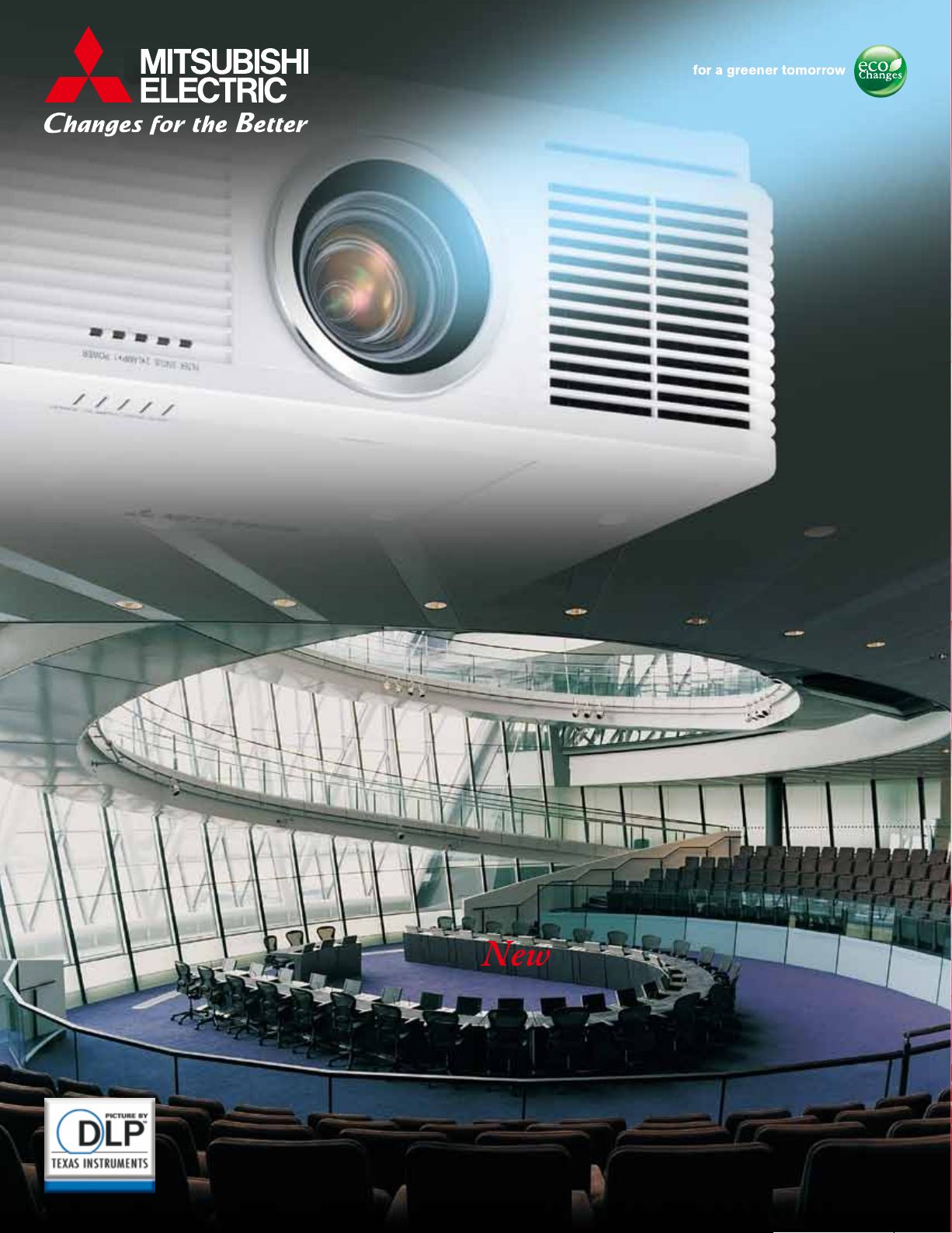
MULTIMEDIA DATA/VIDEO PROJECTORS
Distinctly Superior Imaging Capabilities
All-new series of high-brightness installation models
with advanced color reproduction performance
UD8900U
UD8850U
WD8700U
XD8600U
UD8850U(BL
WD8700U(BL
XD8600U(BL
)
)
)
Page 2

Introducing an Evolutionary Line-up of
Advanced Installation Models
Vivid image and color reproduction for truly unforgettable presentations
High picture quality, functionality and reliability… The new 8000 Series of installation-model projectors from
Mitsubishi Electric utilize advanced color reproduction technologies to create images that ensure maximum impact
from your presentations. Aiming to reproduce true-to-life images, exhaustive measures have been taken to achieve
precise color reproduction in addition to high brightness and high contrast. Projectors are easy to install and require
minimal maintenance, further contributing to the superior reliability synonymous with the Mitsubishi Electric name.
The new line-up oers a choice of various models from standard to high-resolution, all of which are sure to
transform your presentations into unforgettable experiences.
High Image Quality
Vivid Color 8500lm* Brightness and 2800:1 High Contrast
Features including impressive 8500lm brightness and a high
contrast of 2800:1 allow the XD8600U to reproduce clear, sharp
images regardless of venue size, be it a large meeting room or
lecture hall. Whether coming from a computer, video-cassette
player or other source, the reproduction of vivid images full of
color is guaranteed.
*Maximu m brightness of UD 8900U, UD8850U is 750 0 lumens.
WD8700U is 73 00 lumens.
Contrast 1000:1 Contrast 2800:1
Optional Color Wheel with High Color Brightness
In addition to the standard red (R)/green (G)/blue (B)/white
(W) four-segment color wheel, an optional three-segment
(R/G/B) color wheel is available. Compared to the standard
color wheel, it reproduces each primary color (R/G/B) with
high brightness and in vivid, deep tones, making it possible
to project visuals rich with color.
*White br ightness is reduc ed when the option al color wheel is us ed.
Standard color wheel
Optional color wheel
High Reliability
The dual lamp system and lamp relay function enable continuous
operation with no risk of the image going out. Dust resistance and
cooling performance are greatly enhanced by the automated selfcleaning lter and heat-pipe cooling system technologies that have
proven so successful in air conditioners, enabling extended continuous use for monitoring and digital signage applications.
Dual lamp and
lamp relay function
24 hours a day, 7 days a week
Anxiety-free continuous operation
Automatic cleaning filter Heat-pipe cooling system
Optional color wheelStandard color wheel
Various Lamp Relay Options
Continuous, bright projection is ensured through the utilization of a duallamp light source and a variety of setting options. When two lamps are in
use, one of the lamps can be rested (turned o) once a day or week. Additionally, if only one lamp is being used and it goes out, an automatic backup function activates the other lamp, enabling nonstop projection.
1H/2 4H mod e
2H/1W m od e
Day
Lamp 1
Lamp 2
Day
Lamp 1
Lamp 2
1 2 3 4 5 6 7 8
turn of f (an hour)
1 2 3 4 5 6 7 8
turn of f (an hour)
1
Page 3
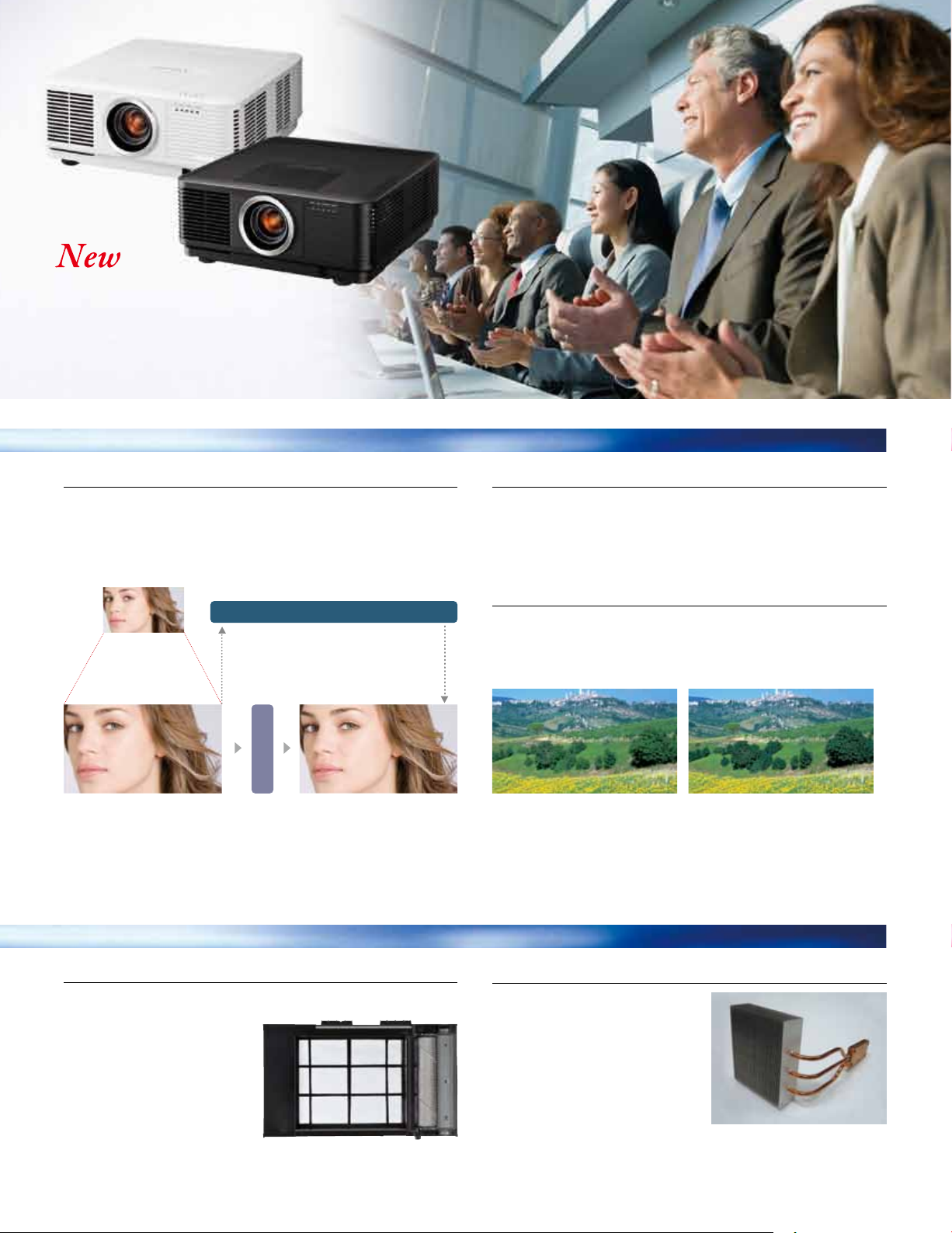
UD8900U
UD8850U
WD8700U
XD8600U
UD8850U(BL
WD8700U(BL
XD8600U(BL
)
)
)
Super Resolution
These projectors are equipped with Mitsubishi Electric’s industry-leading,
advanced image-processing algorithm, which is also used in our televisions
and displays. The technology analyzes blurred components in the original
images, estimates high-resolution data not provided in the original signal
and corrects the image quality. The result is the projection of sharp, vivid
images such as people's faces in ne detail.
Estimation of resolution compensation data
Low-resolution image
Enlargement
High resolution data that does not exist in the
enlarged image is estimated by Mitsubishi’s
proprietary image processing algorithm.
Compensation
Image processed by Super ResolutionEnlarged image (original)
New Natural Color Matrix
This color balancing function enables more precise control by allowing each
color to be adjusted independently. Conventional R/G/B/cyan (C)/magenta
(M)/ yellow (Y) six-axis color gradation correction has been rened to include intermediate colors, resulting in 12-axis* correction.
*Automatic projector-based correction in conjunction with conventional R/G/B/C/M/Y six-axis
manual correction and intermediate-color six-axis manual correction.
Dynamic Contrast Correction
The 8000 series analyzes the image signal, detects the screen brightness distribution of each scene and then automatically corrects the signal in realtime to enhance contrast. This suppresses the loss of shadow details in dark
scenes and highlight details in bright scenes, producing clear, dynamic
images.
without Dynamic Contrast Correction
The trees in the middle of the screen have a sharply dened outline, producing a distinct sense of depth.
with Dynamic Contrast Correction
Automatic Cleaning Filter
For the 8000 Series, we've utilized the same mechanism (mesh lter and
cleaning brush) that has a proven track record in Mitsubishi Electric air conditioners and air puriers is utilized.
It automatically prevents dust from
building up in the radiator of the
heat-pipe cooling unit for the digital
micromirror device (DMD), thereby
ensuring trouble-free use for extended periods of time.
Heat-pipe Cooling System
Compared to liquid-based cooling systems, this heat-pipe cooling system has a
simplied structure and does not require
a power supply, enabling a more compact design and cost reductions. Not
only is it highly reliable, other benets include exceptional energy savings, quiet
operation and elimination of concerns
regarding liquid leaking.
*Conguration may dier from the actual product.
2
Page 4
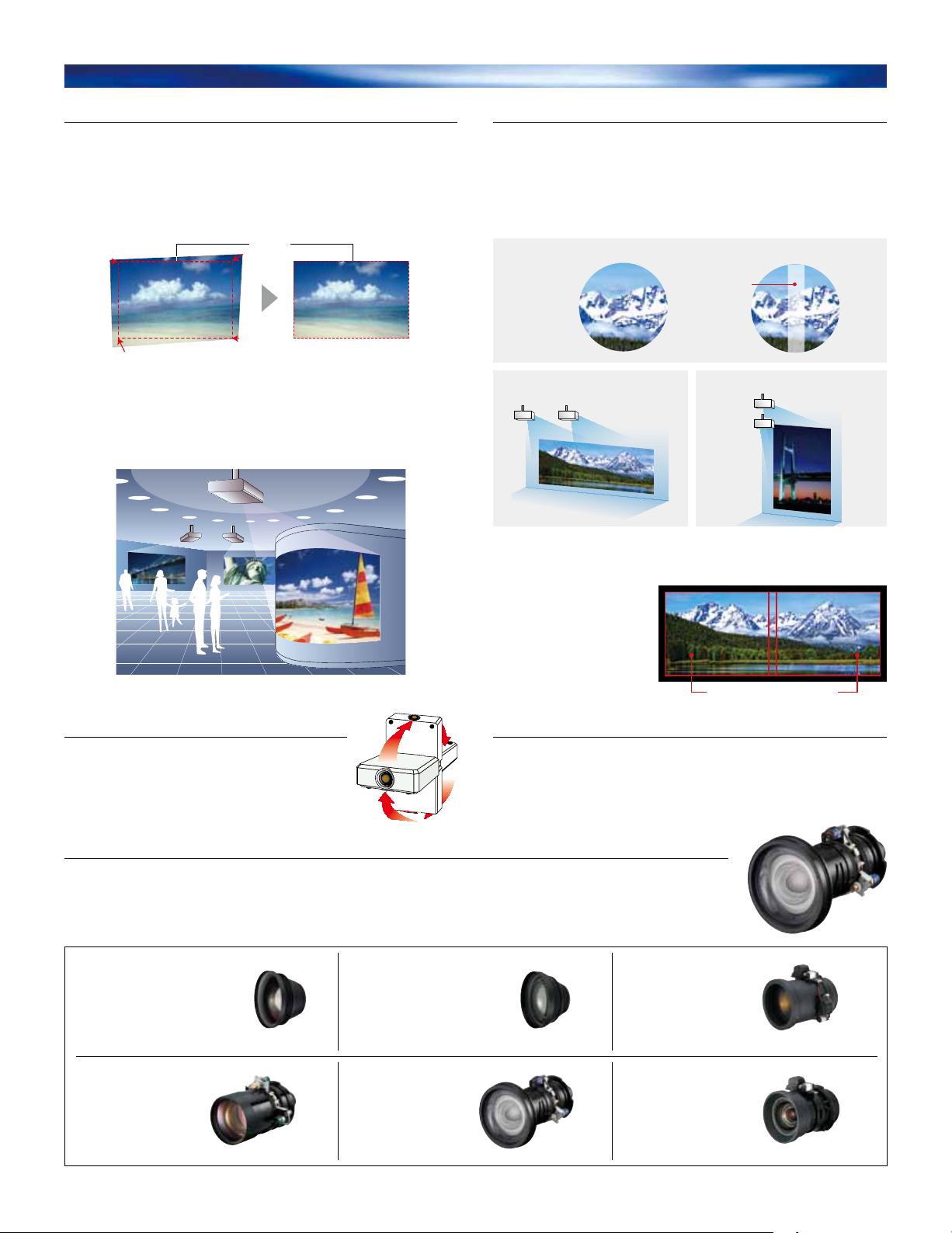
4,000 hours
6,000 hours
8,000 hours
2,000 hours
Installation Flexibility
Geometric Corrections
Keystone Correction
Trapezoidal distortion caused when the projector is not positioned directly
in front of the screen is corrected in both vertical and horizontal directions.
Cornerstone Correction
Pixel conversion is used to correct trapezoidal and diagonal distortion that
causes oblique images, ensuring the proper aspect ratio.
screen
Curved-surface Projection Correction
Projectors in the series are equipped with a distortion correction function
that can be used when projecting images onto curved surfaces. Coordinates
at the image’s four corners are adjusted, enabling the projection angle to be
adjusted at the time of angled or stacked projection. It is extremely handy
for unique applications like projecting images onto special surfaces such as
pillars at event sites.
Multi-screen Solutions
Edge Blending
Edge blending creates a seamless image by adjusting the brightness at adjoining edges when using multiple projectors side-by-side to reproduce
single widescreen images. This feature can also be utilized for top-bottom
projection or a combination of side-by-side and top-bottom images; for example, when images are projected from four projectors in a two-by-two arrangement.
Edge blending function
Image overlap apparent
With
edge blending
Multiple projectors side-by-side Multiple projectors top-bottom
Color Matching
The use of multiple projectors to create a larger image can result in color
variations due to slight dierences in projector image processing. The 8000
series projectors are equipped
with a color matching function
that resolves this problem.
Each projector is adjusted so
that the same colors are repro duced when multiple projectors are used simultaneously.
Without
edge blending
Color matching function
360° Projection Capability
Images can be projected over a full 360° range along
the vertical axis* including reproduction on the ceil-
Power Zoom/Focus and Lens Shift
The zoom/focus and lens shift adjustment are powered by an electric
motor, ensuring easy operation.
ing or oor. The application possibilities are limitless.
*Exclud ing use in high-al titude mode.
Ultra-short-throw Optional Lens (OL-XD8000EZ
)
The newly introduced OL-XD8000EZ lens enables a projection distance as short as 0.6~0.8m.* Large images with high picture
quality can be enjoyed even in small rooms where it’s not possible to secure a standard projection distance.
*For a 40 -inch projec tion screen (XD 8600U only).
The newl y introduced OL-XD800 0EZ lens enabl es a projection d istance as short a s 0.6~0.8m (th row ratio: 0.8~1.0). t
Optional Lenses Line-up
OL-XD2000SZ OL-XD2000LZ OL-XD2000TZ
Short-throw Zoom Lens
Converter Lens
(mounted on the standard lens)
OL-XD8000UZ OL-XD2000FR
Ultra-telescopic-throw
Zoom Lens
Long-throw Zoom Lens
Converter Lens
(mounted on the standard lens)
OL-XD8000EZ
Ultra Short-throw Lens
Telescopic-throw
Zoom Lens
Rear-projection
Short-throw Fixed Lens
3
Page 5
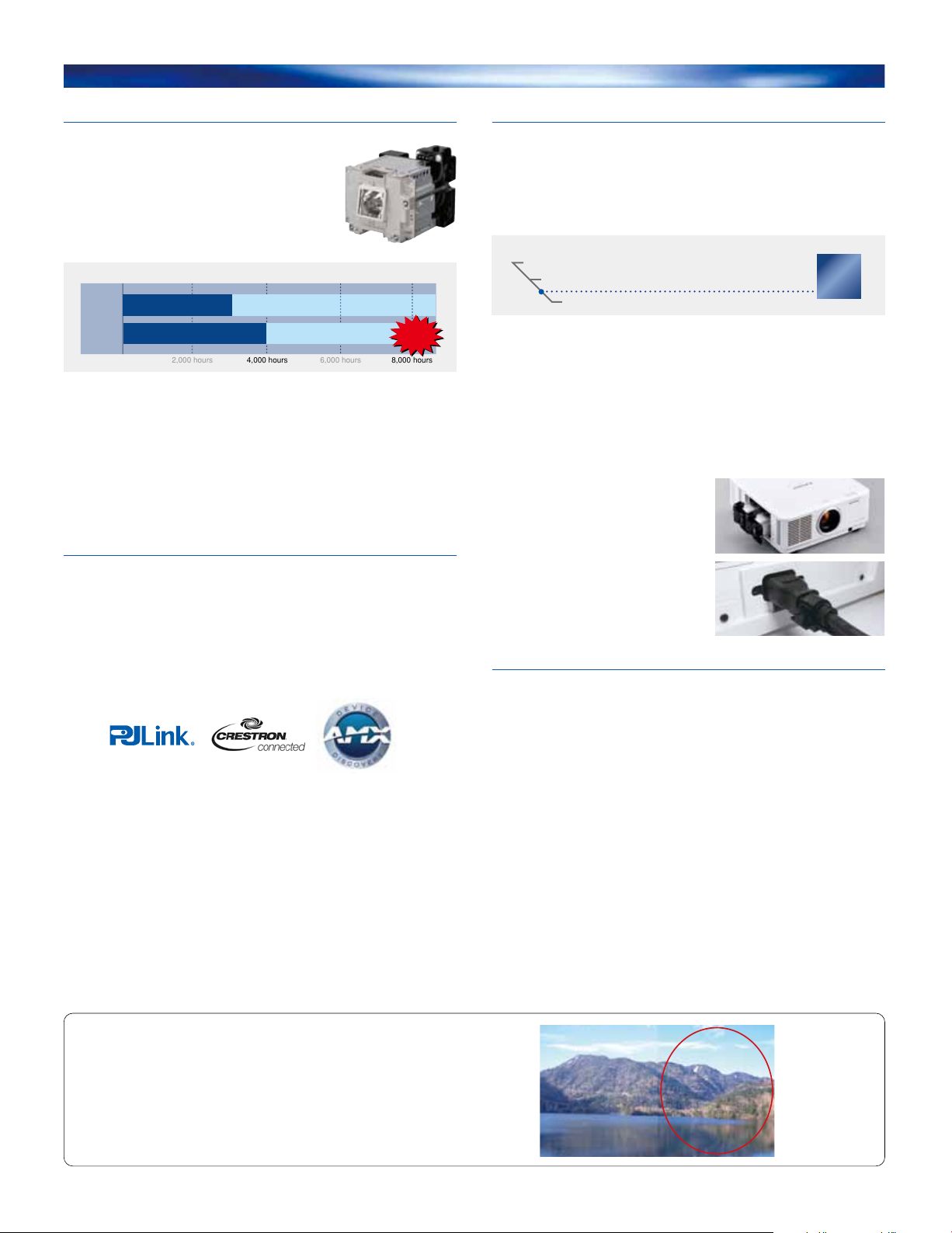
Others
4,000 hours
6,000 hours
8,000 hours
2,000 hours
Ecology
Long 4000hrs* Lamp Life
Designed with a lamp temperature controlling
system, the 8000 series can support an estimated
lamp rating of up to 4000 hours. The long estimated
lamp life makes dramatic reductions in overall cost
of ownership by decreasing the frequency of lamp
replacements.
*When us ed in low mode.
Lamp Life Comparison
3,000-hour
lamp
4,000-hour
lamp
Lamp life specication is an estimate based on verication under proper conditions and is not the duration of the
warranty. Lamp will shut-o automatically when usage reaches the specied estimated maximum lamp hours.
Service life may vary widely depending on usage and operating environment and conditions, as well as users’ adherence
to the maintenance and cleaning procedures provided in the user manual.
Factory-installed lamp
Factory-installed lamp First lamp replacement
First lamp replacement
Second lamp
replacement
Lower
Lower
running
running
costs
costs
Stand-by Wattage under 0.3W*
Stand-by (low) mode power consumption is less than 0.3W, oering increased energy savings and further contributing to environmental preservation.
*When in s tand-by (low) mo de. At this time, use of th e LAN functio n, serial output a nd Remote 1 is
not possible.
Network
Network Connectivity
Projectors are equipped with a RJ- 45 LAN terminal for remote operation.
Additionally, when used with Crestron RoomViewTM, integrated control of
up to 250 projectors including power on/o control, message display and
conrmation of lamp service hours is possible. The 8000 series are
equipped with AMX Device Discovery for simplied device management
and compatible with PJLinkTM.
*The tra demark of PJLink is trad emark applied fo r registration o r registered tra demark in Japan,
the Unite d States, and other co untries and areas .
User Friendly
Ultra Quiet 35dB Operation
Fan noise during projector operation can be distracting during a presentation or videoconference. The 8000 series projectors operate at a signicantly
low noise level of only 35dB (i.e., using a dual lamp in “low lamp” mode). As a
result, presentations and conferences can be held without distracting projector noise in the background.
Examples of Noise Levels
20dB : Rustling leaves, the ticking of a wall clock (from 1m in front)
30dB : A whisper, a suburban area very late at night
40dB : A quiet neighborhood, small birds chirping
35dB
ID-compatible Remote Control
ID settings for up to 63 projectors are possible. Setting the IDs allows control of each individual projector when multiple projectors are installed.
Mechanical Shutter
An internal shutter in the projector enables light to be completely blocked
when the projector is in Mute mode.
Lamp Side Access
The lamps can be accessed from the
side of the unit.
Cable Lock
Reliability has been improved by introducing a cable locking function that prevents
the AC power cord from becoming disconnected accidently.
Others
OSD Menu Multilanguage Compatibility (20 Languages*
*Previous languages: Chinese, English, French, German, Italian, Japanese, Korean, Polish,
Portuguese, Russian, Spanish, Swedish
L anguages added: Dutch, Indonesian, Malaysian, Norwegian, Thai, Turkish, Vietnamese, Arabic
)
Multiple Terminals
Many dierent interfaces are possible thanks to a variety of terminals including 3G-SDI (UD8900U only), DVI-D (HDCP), HDMI and 5BNC. A control
terminal (compatible with RS-232C) is also provided for easier system integration.
Demonstration Mode
In demonstration mode, the image on the screen is split and the eects of
the following features are shown on the right side.
1: Super Resolution
2: Natural Color Matrix
3: Dynamic Contrast Correction
2-Screen Mode
(
PinP: XD8600U Split: WD8700U, UD8900U, UD8850U
)
Direct Power Off
Test Pattern
High-altitude Mode (2,000 to 2,700m)
Adjusts fan speed and other necessary settings to ensure proper projector
operation even in high altitude environments.
Closed Caption Support
A closed caption decoder comes installed as standard equipment. Words
spoken are processed into subtitles that are projected onto the screen. This
feature conveniently addresses the needs of language students and
hearing-impaired viewers.
4
Page 6
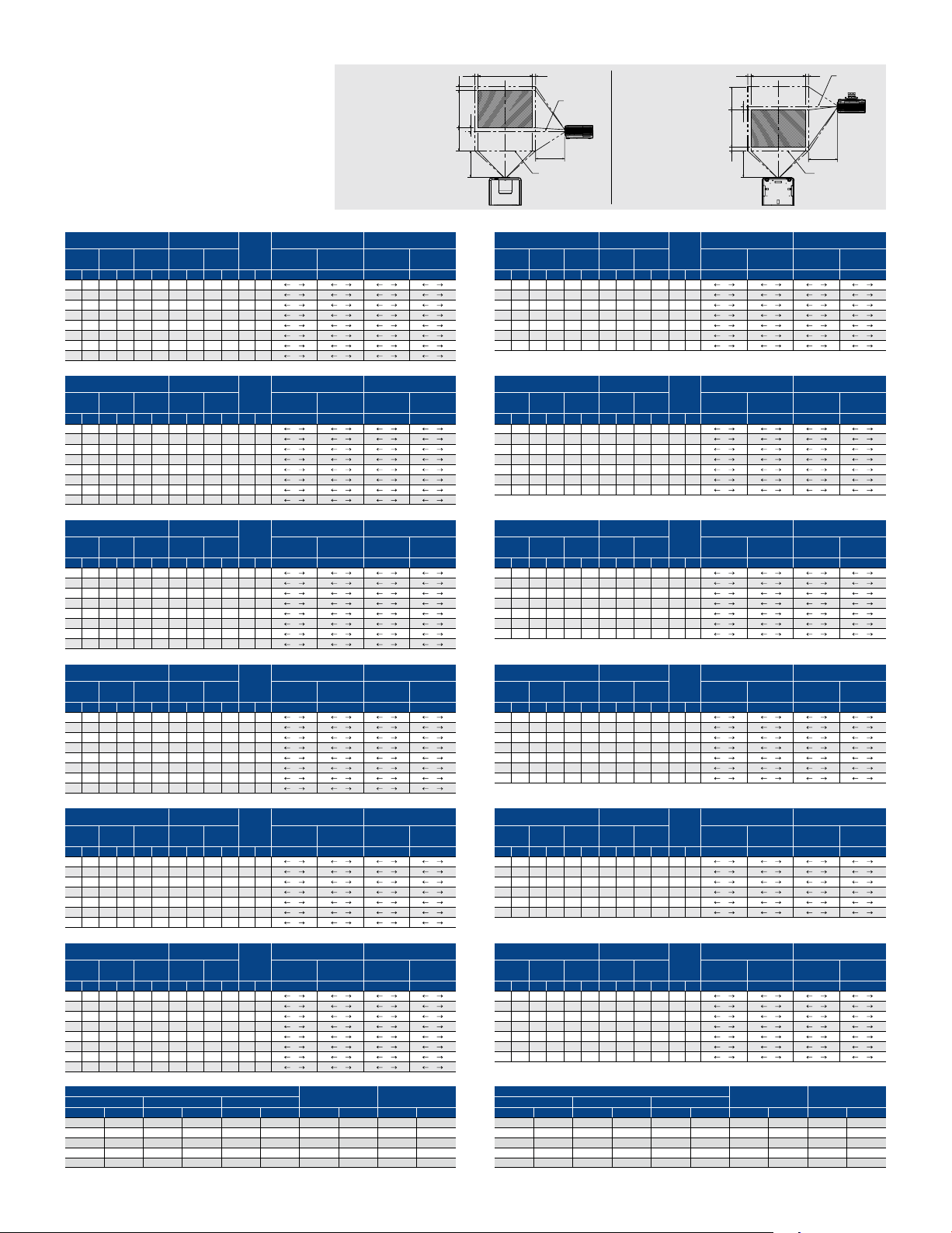
Screen Size and Projection Distance
Refer to the following table to determine
the screen size and projection distance.
W
W1W1
Center of
H
the lens
HO
Front projection
H1 H2
L
L
Maximum
projection area
UD8900U / UD8850U
Standard Lens (Aspect 16:10)
Height
inch cm
21
32
42
53
79
106
132
159
Distance from Screen
Shortest
(Wide)
1.4
55
54
2.1
83
81
2.8
112
108
3.6
141
135
5.4
213
202
7.2
285
269
9.1
356
337
10.9
428
404
Longest
(Tele)
76
115
154
193
291
389
-
-
1.9
2.9
3.9
4.9
7.4
9.9
-
-
Projected
Image (WUXGA)
Diagonal
Width
Size
inch cm
inch cm inch m inch m inch cm cminch cminch
40
60
80
100
150
200
250
300
86
34
102
129
51
152
172
68
203
215
85
254
323
127
381
431
170
508
538
212
635
646
254
762
OL-XD2000SZ (Aspect 16:10)
Height
inch cm
21
32
42
53
79
106
132
159
Distance from Screen
Shortest
(Wide)
1.1
42
54
1.6
65
81
2.2
87
108
2.8
110
135
4.2
167
202
5.7
224
269
7.1
281
337
8.6
338
404
Longest
(Tele)
59
90
121
152
229
307
-
-
1.5
2.3
3.1
3.9
5.8
7.8
-
-
Projected
Image (WUXGA)
Diagonal
Width
Size
inch cm
inch cm inch m inch m inch cm cminch cminch
40
60
80
100
150
200
250
300
86
34
102
129
51
152
172
68
203
215
85
254
323
127
381
170
508
431
212
635
538
254
762
646
OL-XD2000LZ (Aspect 16:10)
Height
inch cm
21
32
42
53
79
106
132
159
Distance from Screen
Shortest
(Wide)
-
54
2.7
107
81
3.7
146
108
4.7
184
135
7.1
279
202
9.5
374
269
11.9
470
337
14.4
565
404
Projected
Longest
(Tele)
89
-
2.3
137
3.5
185
4.7
233
5.9
353
9.0
12.0
473
15.0
592
18.1
712
Image (WUXGA)
Diagonal
Width
Size
inch cm
inch cm inch m inch m inch cm cminch cminch
40
60
80
100
150
200
250
300
86
34
102
129
51
152
172
68
203
215
85
254
323
127
381
431
170
508
538
212
635
646
254
762
OL-XD2000TZ (Aspect 16:10)
Height
inch cm
21
32
42
53
79
106
132
159
Distance from Screen
Shortest
(Wide)
-
54
3.5
139
81
4.8
187
108
6.0
235
135
9.0
355
202
12.1
475
269
15.1
595
337
18.2
716
404
Projected
Longest
(Tele)
3.8
151
-
5.8
229
7.8
308
9.8
386
14.8
581
19.7
776
24.7
972
29.6
1167
Image (WUXGA)
Diagonal
Width
Size
inch cm
inch cm inch m inch m inch cm cminch cminch
40
60
80
100
150
200
250
300
86
34
102
129
51
152
172
68
203
215
85
254
323
127
381
431
170
508
538
212
635
646
254
762
OL-XD8000UZ (Aspect 16:10)
Height
inch cm
32
42
53
79
106
132
159
Distance from Screen
Shortest
(Wide)
5.9
234
81
7.8
309
108
9.8
384
135
14.5
573
202
19.3
761
269
24.1
950
337
28.9
1138
404
Longest
447
594
740
1107
1473
-
-
(Tele)
11.4
15.1
18.8
28.1
37.4
-
-
Projected
Image (WUXGA)
Diagonal
Width
Size
inch cm
inch cm inch m inch m inch cm cminch cminch
60
80
100
150
200
250
300
129
51
152
172
68
203
215
85
254
323
127
381
431
170
508
538
212
635
646
254
762
OL-XD8000EZ (Aspect 16:10) OL-XD8000EZ (Aspect 16:9)
Image (WUXGA)
Diagonal
Width
Size
inch cm
inch cm inch m inch m inch cm cminch cminch
40
60
80
100
150
200
250
300
86
34
102
129
51
152
172
68
203
215
85
254
323
127
381
431
170
508
538
212
635
646
254
762
OL-XD2000FR (Aspect 16:10)
Diagonal Size
inch cm
40
102
60
152
80
203
100
254
150
381
Distance from Screen
Shortest
Height
(Wide)
inch cm
21
32
42
53
79
106
132
159
0.6
25
54
1.0
39
81
1.3
52
108
1.7
65
135
2.5
98
202
3.3
131
269
4.2
165
337
5.0
198
404
Image (WXGA)
Width
inch cm inch inch cmm
34
51
68
85
127
Projected
Longest
(Tele)
0.8
32
1.2
49
1.7
65
2.1
82
3.1
123
4.2
165
5.2
206
6.3
248
inch cm
21
86
32
129
42
172
53
215
79
323
Movable V Position
Default
Height
from Default Position
Image
H1 H2 H1 H2 W1 W1 W1 W1 H1 H2 H1 H2 W1 W1 W1 W1
(HO)
26
0
0
0
0
0
0
0
0
0
0
Default
Height
Image
(HO)
0
0
0
0
0
0
0
0
Default
Height
Image
(HO)
0
0
0
0
0
0
0
0
Default
Height
Image
(HO)
0
0
0
0
0
0
0
0
Default
Height
Image
(HO)
0
0
0
0
0
0
0
Default
Height
Image
(HO)
0
0
0
0
0
0
0
0
Height
0
0
0
0
0
0
0
0
0
0
0
0
0
0
0
0
0
0
0
0
0
0
0
0
0
0
0
0
0
0
0
0
0
0
0
0
0
0
0
0
0
0
0
0
0
0
4
10
39
0
6
15
52
0
8
21
66
0
10
26
98
0
15
39
131
0
20
52
164
0
24
65
197
0
29
77
Movable V Position
from Default Position
H1 H2 H1 H2 W1 W1 W1 W1 H1 H2 H1 H2 W1 W1 W1 W1
26
0
4
10
39
0
6
15
52
0
8
21
66
0
10
26
98
0
15
39
131
0
20
52
164
0
24
65
197
0
29
77
Movable V Position
from Default Position
H1 H2 H1 H2 W1 W1 W1 W1 H1 H2 H1 H2 W1 W1 W1 W1
26
0
4
10
39
0
6
15
52
0
8
21
66
0
10
26
98
0
15
39
131
0
20
52
164
0
24
65
197
0
29
77
Movable V Position
from Default Position
H1 H2 H1 H2 W1 W1 W1 W1
26
0
4
10
39
0
6
15
52
0
8
21
66
0
10
26
98
0
15
39
131
0
20
52
164
0
24
65
197
0
29
77
Movable V Position
from Default Position
H1 H2 H1 H2 W1 W1 W1 W1 H1 H2 H1 H2 W1 W1 W1 W1
39
0
6
15
52
0
8
21
66
0
10
26
98
0
15
39
131
0
20
52
164
0
24
65
197
0
29
77
Movable V Position
from Default Position
H1 H2 H1 H2 W1 W1 W1 W1
26
0
4
10
39
0
6
15
52
0
8
21
66
0
10
26
98
0
15
39
131
0
20
52
164
0
24
65
197
0
29
77
Distance from Screen
25
54
39
81
52
108
66
135
99
202
0
0
0
0
0
0
0
0
0
0
0
0
0
0
0
0
0
0
0
0
0
0
0
0
0
0
0
0
0
0
0
0
0
0
0
0
0
0
0
0
0
0
0
0
0
0
0
3
10
5
15
7
20
8
25
12
37
16
50
20
62
25
75
3
10
5
15
7
20
8
25
12
37
16
50
20
62
25
75
3
10
5
15
7
20
8
25
12
37
16
50
20
62
25
75
3
10
5
15
7
20
8
25
12
37
16
50
20
62
25
75
5
15
7
20
8
25
12
37
16
50
20
62
25
75
3
10
5
15
7
20
8
25
12
37
16
50
20
62
25
75
0.6
1.0
1.3
1.7
2.5
Movable H Position
from Default Position
8
3
0
12
5
0
17
7
0
21
8
0
31
12
0
42
16
0
52
20
0
62
25
0
Movable H Position
from Default Position
8
3
0
12
5
0
17
7
0
21
8
0
31
12
0
42
16
0
52
20
0
62
25
0
Movable H Position
from Default Position
8
3
0
12
5
0
17
7
0
21
8
0
31
12
0
42
16
0
52
20
0
62
25
0
Movable H Position
from Default Position
8
3
0
12
5
0
17
7
0
21
8
0
31
12
0
42
16
0
52
20
0
62
25
0
Movable H Position
from Default Position
12
5
0
17
7
0
21
8
0
31
12
0
42
16
0
52
20
0
62
25
0
Movable H Position
from Default Position
8
3
0
12
5
0
17
7
0
21
8
0
31
12
0
42
16
0
52
20
0
62
25
0
Default Height
Projected Image (HO)
-11
-16
-21
-26
-40
-101
8
0
12
0
17
0
21
0
31
0
42
0
52
0
62
0
8
0
12
0
17
0
21
0
31
0
42
0
52
0
62
0
8
0
12
0
17
0
21
0
31
0
42
0
52
0
62
0
8
0
12
0
17
0
21
0
31
0
42
0
52
0
62
0
12
0
17
0
21
0
31
0
42
0
52
0
62
0
8
0
12
0
17
0
21
0
31
0
42
0
52
0
62
0
-27
-40
-54
-67
Standard Lens (Aspect 16:9)
Height
inch cm
20
29
39
49
74
98
123
Distance from Screen
Shortest
(Wide)
56
50
86
75
115
100
145
125
219
187
293
249
366
311
Image (1080p)
Diagonal
Width
Size
inch cm
inch cm inch m inch m inch cm cminch cminch
40
60
80
100
150
200
250
89
35
102
133
52
152
177
70
203
221
87
254
332
131
381
443
174
508
553
218
635
OL-XD2000SZ (Aspect 16:9)
Height
inch cm
20
29
39
49
74
98
123
Distance from Screen
Shortest
(Wide)
43
50
67
75
90
100
113
125
172
187
230
249
289
311
Image (1080p)
Diagonal
Width
Size
inch cm
inch cm inch m inch m inch cm cminch cminch
40
60
80
100
150
200
250
89
35
102
133
52
152
177
70
203
221
87
254
332
131
381
443
174
508
553
218
635
OL-XD2000LZ (Aspect 16:9)
Height
inch cm
20
29
39
49
74
98
123
Distance from Screen
Shortest
(Wide)
-
50
111
75
150
100
189
125
287
187
385
249
12.3
483
311
Image (1080p)
Diagonal
Width
Size
inch cm
inch cm inch m inch m inch cm cminch cminch
40
60
80
100
150
200
250
89
35
102
133
52
152
177
70
203
221
87
254
332
131
381
443
174
508
553
218
635
OL-XD2000TZ (Aspect 16:9)
Height
inch cm
20
29
39
49
74
98
123
Distance from Screen
Shortest
(Wide)
-
50
143
75
193
100
242
125
365
187
12.4
489
249
15.5
612
311
Image (1080p)
Diagonal
Width
Size
inch cm
inch cm inch m inch m inch cm cminch cminch
40
60
80
100
150
200
250
89
35
102
133
52
152
177
70
203
221
87
254
332
131
381
443
174
508
553
218
635
OL-XD8000UZ (Aspect 16:9)
Image (1080p)
Diagonal
Width
Size
inch cm
inch cm inch m inch m inch cm cminch cminch
60
80
100
150
200
250
Diagonal
inch cm
40
60
80
100
150
200
250
133
52
152
177
70
203
221
87
254
332
131
381
443
174
508
553
218
635
Image (1080p)
Width
Size
inch cm inch m inch m inch cm cminch cminch
89
35
102
133
52
152
177
70
203
221
87
254
332
131
381
443
174
508
553
218
635
OL-XD2000FR (Aspect 16:9)
Diagonal Size
inch cm
40
102
60
152
80
203
100
254
125
318
Distance from Screen
Shortest
Height
(Wide)
inch cm
240
75
29
317
100
39
49
74
98
123
Height
inch cm
20
29
39
49
74
98
123
10.0
395
125
14.9
588
187
19.9
782
249
24.8
976
311
Distance from Screen
Shortest
(Wide)
26
50
40
75
53
100
67
125
101
187
135
249
169
311
Image (XGA)
Width
inch cm inch inch cmm
35
52
70
87
109
Front projection,
ceiling mounting
Default
Height
Projected
Longest
Image
(Tele)
(HO)
3
1
2.0
78
1.4
118
2.2
158
2.9
198
3.7
299
5.6
399
7.4
-
9.3
Longest
(Tele)
60
1.1
92
1.7
124
2.3
156
2.9
236
4.4
316
5.9
-
7.3
Longest
(Tele)
92
-
141
2.8
190
3.8
239
4.8
363
7.3
486
9.8
609
Longest
(Tele)
156
-
236
3.6
316
4.9
397
6.1
597
9.3
798
999
Longest
(Tele)
459
6.1
610
8.1
761
1137
1514
-
Longest
(Tele)
33
0.7
50
1.0
67
1.4
84
1.7
127
2.6
169
3.4
212
4.3
89
133
177
221
277
2
3.0
2
4.0
3
5.0
4
7.6
6
10.1
7
-
Default
Height
Projected
Image
(HO)
1
1.5
2
2.3
2
3.2
3
4.0
4
6.0
6
8.0
7
-
Default
Height
Projected
Image
(HO)
1
2.3
2
3.6
2
4.8
3
6.1
4
9.2
6
12.3
7
15.5
Default
Height
Projected
Image
(HO)
1
4.0
2
6.0
2
8.0
3
10.1
4
15.2
6
20.3
7
25.4
Default
Height
Projected
Image
(HO)
2
11.7
2
15.5
3
19.3
4
28.9
6
38.5
7
-
Default
Height
Projected
Image
(HO)
1
0.8
2
1.3
2
1.7
3
2.1
4
3.2
6
4.3
7
5.4
inch cm
20
29
39
49
61
Height
4
6
7
11
14
18
3
4
6
7
11
14
18
3
4
6
7
11
14
18
3
4
6
7
11
14
18
4
6
7
11
14
18
3
4
6
7
11
14
18
W
W1W1
Center of
the lens
H1H2
H
3
10
5
15
7
20
8
26
13
38
17
51
21
64
3
10
5
15
7
20
8
26
13
38
17
51
21
64
3
10
5
15
7
20
8
26
13
38
17
51
21
64
3
10
5
15
7
20
8
26
13
38
17
51
21
64
5
15
7
20
8
26
13
38
17
51
21
64
3
10
5
15
7
20
8
26
13
38
17
51
21
64
0.7
1.1
1.5
1.9
2.4
L
Maximum
projection area
Movable H Position
from Default Position
9
3
0
13
5
0
17
7
0
21
8
0
32
13
0
43
17
0
53
21
0
Movable H Position
from Default Position
9
3
0
13
5
0
17
7
0
21
8
0
32
13
0
43
17
0
53
21
0
Movable H Position
from Default Position
9
3
0
13
5
0
17
7
0
21
8
0
32
13
0
43
17
0
53
21
0
Movable H Position
from Default Position
9
3
0
13
5
0
17
7
0
21
8
0
32
13
0
43
17
0
53
21
0
Movable H Position
from Default Position
13
5
0
17
7
0
21
8
0
32
13
0
43
17
0
53
21
0
Movable H Position
from Default Position
9
3
0
13
5
0
17
7
0
21
8
0
32
13
0
43
17
0
53
21
0
Default Height
Projected Image (HO)
-10
-15
-20
-25
-31
0
0
0
0
0
0
0
0
0
0
0
0
0
0
0
0
0
0
0
0
0
0
0
0
0
0
0
0
0
0
0
0
0
0
0
0
0
0
0
0
0
-25
-37
-50
-62
-78
L HO
Movable V Position
from Default Position
27
0
0
4
11
40
0
0
6
16
54
0
0
8
21
67
0
0
10
27
101
0
0
15
40
135
0
0
20
53
168
0
0
25
66
Movable V Position
from Default Position
27
0
0
4
11
40
0
0
6
16
54
0
0
8
21
67
0
0
10
27
101
0
0
15
40
135
0
0
20
53
168
0
0
25
66
Movable V Position
from Default Position
27
0
0
4
11
40
0
0
6
16
54
0
0
8
21
67
0
0
10
27
101
0
0
15
40
135
0
0
20
53
168
0
0
25
66
Movable V Position
from Default Position
H1 H2 H1 H2 W1 W1 W1 W1
27
0
0
4
11
40
0
0
6
16
54
0
0
8
21
67
0
0
10
27
101
0
0
15
40
135
0
0
20
53
168
0
0
25
66
Movable V Position
from Default Position
40
0
0
6
16
54
0
0
8
21
67
0
0
10
27
101
0
0
15
40
135
0
0
20
53
168
0
0
25
66
Movable V Position
from Default Position
H1 H2 H1 H2 W1 W1 W1 W1
27
0
0
4
11
40
0
0
6
16
54
0
0
8
21
67
0
0
10
27
101
0
0
15
40
135
0
0
20
53
168
0
0
25
66
Distance from Screen
29
50
44
75
59
100
74
125
93
156
9
13
17
21
32
43
53
9
13
17
21
32
43
53
9
13
17
21
32
43
53
9
13
17
21
32
43
53
13
17
21
32
43
53
9
13
17
21
32
43
53
5
Page 7
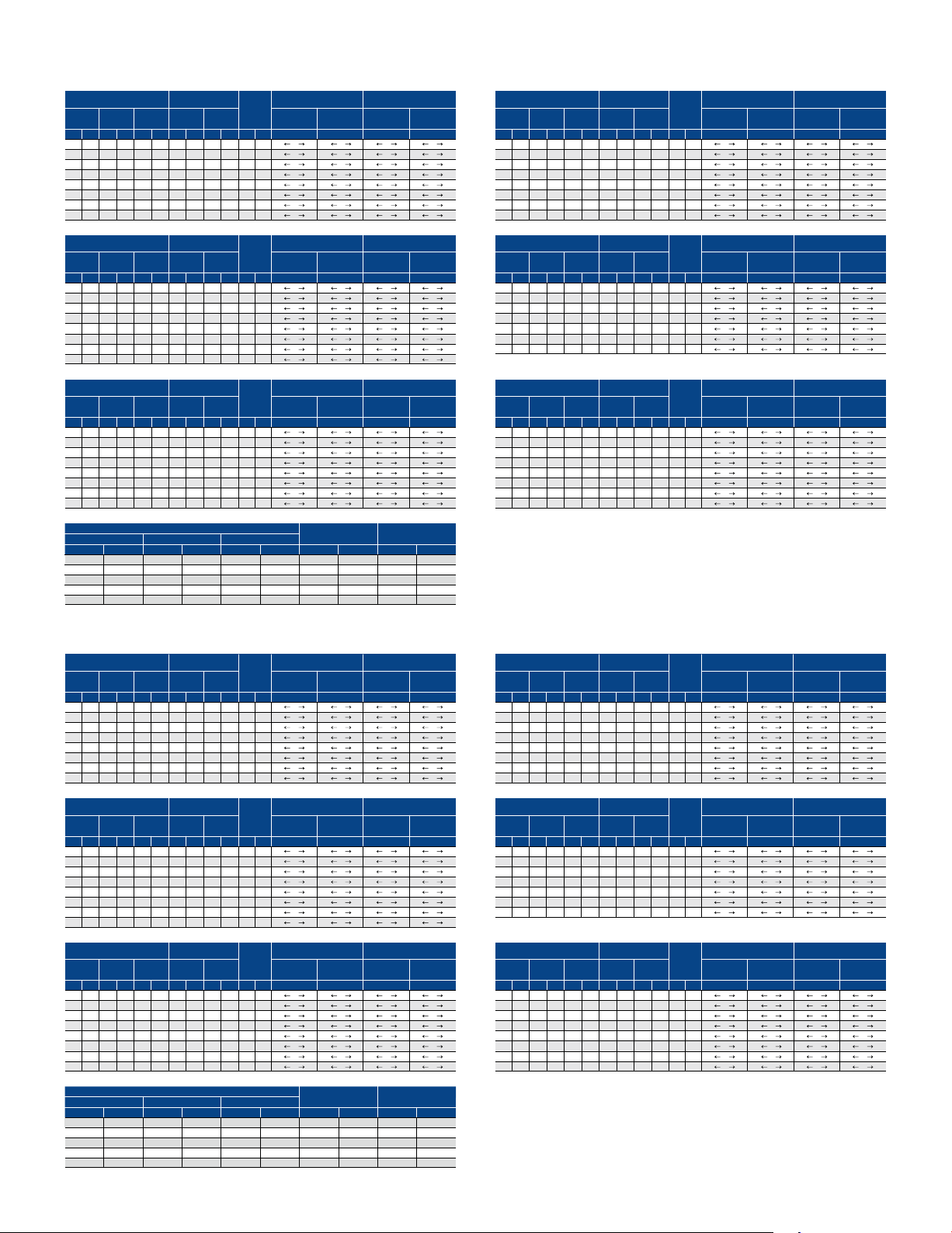
WD8700U
Standard Lens (Aspect 16:10)
Height
inch cm
21
32
42
53
79
106
132
159
Distance from Screen
Shortest
(Wide)
1.5
58
54
2.2
88
81
3.0
118
108
3.8
148
135
5.7
224
202
7.6
299
269
9.5
375
337
11.4
450
404
Longest
(Tele)
80
121
162
203
306
408
-
-
10.4
2.0
3.1
4.1
5.2
7.8
-
-
Projected
Image (WXGA)
Diagonal
Width
Size
inch cm
inch cm inch m inch m inch cm cminch cminch
40
60
80
100
150
200
250
300
86
34
102
129
51
152
172
68
203
215
85
254
323
127
381
431
170
508
538
212
635
646
254
762
OL-XD2000SZ (Aspect 16:10)
Height
inch cm
21
32
42
53
79
106
132
159
Distance from Screen
Shortest
(Wide)
1.1
44
54
1.7
68
81
2.3
92
108
3.0
116
135
4.5
176
202
6.0
236
269
7.5
296
337
9.0
356
404
Longest
(Tele)
62
94
127
160
241
323
-
-
1.6
2.4
3.2
4.1
6.1
8.2
-
-
Projected
Image (WXGA)
Diagonal
Width
Size
inch cm
inch cm inch m inch m inch cm cminch cminch
40
60
80
100
150
200
250
300
86
34
102
129
51
152
172
68
203
215
85
254
323
127
381
431
170
508
538
212
635
646
254
762
OL-XD2000LZ (Aspect 16:10)
Image (WXGA)
Diagonal
Width
Size
inch cm
inch cm inch m inch m inch cm cminch cminch
40
34
102
60
80
100
150
200
250
300
86
51
152
129
203
172
68
254
215
85
381
323
127
508
431
170
635
538
212
762
646
254
OL-XD2000FR (Aspect 16:10)
Diagonal Size
inch cm
40
102
60
152
80
203
100
254
150
381
Distance from Screen
Shortest
Height
(Wide)
inch cm
-
54
21
32
42
53
79
106
132
159
2.9
113
81
3.9
153
108
4.9
193
135
7.5
294
202
10.0
394
269
12.5
494
337
15.1
594
404
Image (WXGA)
Width
inch cm inch inch cmm
34
51
68
85
127
Projected
Longest
(Tele)
2.4
95
-
3.7
145
5.0
196
6.2
246
9.4
371
12.6
497
15.8
623
19.0
748
inch cm
21
86
32
129
42
172
53
215
79
323
Movable V Position
Default
Height
from Default Position
Image
H1 H2 H1 H2 W1 W1 W1 W1
(HO)
0
0
0
10
0
0
0
15
0
0
0
19
0
0
0
24
0
0
0
36
0
0
0
49
0
0
0
61
0
0
0
73
Movable V Position
Default
Height
from Default Position
Image
H1 H2 H1 H2 W1 W1 W1 W1
(HO)
0
0
0
10
0
0
0
15
0
0
0
19
0
0
0
24
0
0
0
36
0
0
0
49
0
0
0
61
0
0
0
73
Movable V Position
Default
Height
from Default Position
Image
H1 H2 H1 H2 W1 W1 W1 W1
(HO)
0
0
0
10
0
0
0
15
0
0
0
19
0
0
0
24
0
0
0
36
0
0
0
49
0
0
0
61
0
0
0
73
Height
54
81
108
135
202
12
25
0
5
17
37
0
7
23
49
0
9
29
62
0
11
17
23
28
34
11
17
23
28
34
11
17
23
28
34
Distance from Screen
43
92
0
58
123
0
72
154
0
86
185
0
12
25
0
5
17
37
0
7
23
49
0
9
29
62
0
43
92
0
58
123
0
72
154
0
86
185
0
12
25
0
5
17
37
0
7
23
49
0
9
29
62
0
43
92
0
58
123
0
72
154
0
86
185
0
0.7
27
1.0
41
1.4
55
1.8
69
2.6
104
Movable H Position
from Default Position
3
3
0
5
5
0
7
7
0
9
9
0
13
13
0
17
17
0
21
21
0
26
26
0
Movable H Position
from Default Position
3
3
0
5
5
0
7
7
0
9
9
0
13
13
0
17
17
0
21
21
0
26
26
0
Movable H Position
from Default Position
3
3
0
5
5
0
7
7
0
9
9
0
13
13
0
17
17
0
21
21
0
26
26
0
Default Height
Projected Image (HO)
-11
-16
-21
-26
-40
OL-XD2000TZ (Aspect 16:10)
Height
inch cm
21
32
42
53
79
106
132
159
Distance from Screen
Shortest
(Wide)
-
54
3.7
147
81
5.0
197
108
6.3
248
135
9.5
374
202
12.7
500
269
15.9
627
337
19.1
753
404
Projected
Longest
(Tele)
4.0
159
-
6.1
241
8.2
323
10.3
406
15.5
611
20.7
816
25.9
1021
31.2
1227
Image (WXGA)
Diagonal
Width
Size
inch cm
inch cm inch m inch m inch cm cminch cminch
9
9
0
13
13
0
17
17
0
22
22
0
33
33
0
44
44
0
55
55
0
65
65
0
40
60
80
100
150
200
250
300
86
34
102
129
51
152
172
68
203
215
85
254
323
127
381
431
170
508
538
212
635
646
254
762
OL-XD8000UZ (Aspect 16:10)
Height
inch cm
32
42
53
79
106
132
159
Distance from Screen
Shortest
(Wide)
6.2
245
81
8.2
324
108
10.2
403
135
15.3
601
202
20.3
799
269
25.3
997
337
30.3
1194
404
469
623
777
1162
1547
Longest
(Tele)
-
-
11.9
15.8
19.7
29.5
39.3
-
-
Projected
Image (WXGA)
Diagonal
Width
Size
inch cm
9
0
9
13
0
13
17
0
17
22
0
22
33
0
33
44
0
44
55
0
55
65
0
65
inch cm inch m inch m inch cm cminch cminch
60
80
100
150
200
250
300
129
51
152
172
68
203
215
85
254
323
127
381
431
170
508
538
212
635
646
254
762
OL-XD8000EZ (Aspect 16:10)
Height
inch cm
21
32
42
53
79
106
132
159
Distance from Screen
Shortest
(Wide)
0.7
27
54
1.0
41
81
1.4
55
108
1.7
68
135
2.6
103
202
3.5
138
269
4.4
173
337
5.3
208
404
Longest
(Tele)
34
51
68
86
129
173
216
260
0.9
1.3
1.7
2.2
3.3
4.4
5.5
6.6
Projected
Image (WXGA)
Diagonal
Width
Size
inch cm
9
0
9
13
0
13
17
0
17
22
0
22
33
0
33
44
0
44
55
0
55
65
0
65
-27
-40
-54
-67
-101
inch cm inch m inch m inch cm cminch cminch
40
60
80
100
150
200
250
300
86
34
102
129
51
152
172
68
203
215
85
254
323
127
381
431
170
508
538
212
635
646
254
762
Movable V Position
Default
Height
from Default Position
Image
H1 H2 H1 H2 W1 W1 W1 W1
(HO)
25
0
0
0
0
0
0
0
0
0
0
Default
Height
Image
(HO)
0
0
0
0
0
0
0
Default
Height
Image
(HO)
0
0
0
0
0
0
0
0
0
0
0
0
0
0
0
0
0
0
0
0
0
0
0
0
0
0
0
0
0
0
5
10
37
0
7
15
49
0
9
19
62
0
11
24
92
0
17
36
123
0
23
49
154
0
28
61
185
0
34
73
Movable V Position
from Default Position
H1 H2 H1 H2 W1 W1 W1 W1
37
0
7
15
49
0
9
19
62
0
11
24
92
0
17
36
123
0
23
49
154
0
28
61
185
0
34
73
Movable V Position
from Default Position
H1 H2 H1 H2 W1 W1 W1 W1
25
0
5
10
37
0
7
15
49
0
9
19
62
0
11
24
92
0
17
36
123
0
23
49
154
0
28
61
185
0
34
73
0
0
0
0
0
0
0
0
0
0
0
0
0
0
0
0
0
0
0
0
0
0
0
3
12
5
17
7
23
9
29
13
43
17
58
21
72
26
86
5
17
7
23
9
29
13
43
17
58
21
72
26
86
3
12
5
17
7
23
9
29
13
43
17
58
21
72
26
86
from Default Position
from Default Position
from Default Position
Movable H Position
9
3
0
13
5
0
17
7
0
22
9
0
33
13
0
44
17
0
55
21
0
65
26
0
Movable H Position
13
5
0
17
7
0
22
9
0
33
13
0
44
17
0
55
21
0
65
26
0
Movable H Position
9
3
0
13
5
0
17
7
0
22
9
0
33
13
0
44
17
0
55
21
0
65
26
0
9
0
13
0
17
0
22
0
33
0
44
0
55
0
65
0
13
0
17
0
22
0
33
0
44
0
55
0
65
0
9
0
13
0
17
0
22
0
33
0
44
0
55
0
65
0
XD8600U
Standard Lens (Aspect 4:3)
Height
inch cm
24
36
48
60
90
120
150
180
Distance from Screen
Shortest
(Wide)
1.4
54
61
2.1
82
91
2.8
110
122
3.5
138
152
5.3
208
229
7.1
279
305
8.9
349
381
10.6
419
457
Longest
(Tele)
74
112
150
189
284
380
-
-
1.9
2.8
3.8
4.8
7.2
9.7
-
-
Projected
Image (XGA)
Diagonal
Width
Size
inch cm
inch cm inch m inch m inch cm cminch cminch
40
60
80
100
150
200
250
300
81
32
102
122
48
152
163
64
203
203
80
254
305
120
381
406
160
508
508
200
635
610
240
762
OL-XD2000SZ (Aspect 4:3)
Height
inch cm
24
36
48
60
90
120
150
180
Distance from Screen
Shortest
(Wide)
1.0
41
61
1.6
63
91
2.2
86
122
2.7
108
152
4.2
164
229
5.6
219
305
7.0
275
381
8.4
331
457
Longest
(Tele)
57
88
118
148
224
300
-
-
1.5
2.2
3.0
3.8
5.7
7.6
-
-
Projected
Image (XGA)
Diagonal
Width
Size
inch cm
inch cm inch m inch m inch cm cminch cminch
40
60
80
100
150
200
250
300
81
32
102
122
48
152
163
64
203
203
80
254
305
120
381
406
160
508
508
200
635
610
240
762
OL-XD2000LZ (Aspect 4:3)
Image (XGA)
Diagonal
Width
Size
inch cm
inch cm inch m inch m inch cm cminch cminch
40
60
80
100
150
200
250
300
81
32
102
122
48
152
163
64
203
203
80
254
305
120
381
406
160
508
508
200
635
610
240
762
OL-XD2000FR(Aspect 4:3)
Diagonal Size
inch cm
40
102
60
152
80
203
100
254
150
* The above figures are approximate and may be slightly different from the actual measurements.* The above figures are approximate and may be slightly different from the actual measurements.
381
Distance from Screen
Shortest
Height
(Wide)
inch cm
-
61
24
36
48
60
90
120
150
180
2.7
105
91
3.6
142
122
4.6
180
152
6.9
273
229
9.3
366
305
11.7
459
381
14.0
553
457
Image (XGA)
Width
inch cm inch inch cmm
32
48
64
80
120
Projected
Longest
(Tele)
2.2
88
-
3.4
135
4.6
182
5.8
228
8.8
345
11.7
462
14.7
579
17.7
696
inch cm
24
81
36
122
48
163
60
203
90
305
Movable V Position
Default
Height
from Default Position
Image
H1 H2 H1 H2 W1 W1 W1 W1
(HO)
0
0
0
12
0
0
0
18
0
0
0
24
0
0
0
30
0
0
0
45
0
0
0
60
0
0
0
75
0
0
0
90
Movable V Position
Default
Height
from Default Position
Image
H1 H2 H1 H2 W1 W1 W1 W1
(HO)
0
0
0
12
0
0
0
18
0
0
0
24
0
0
0
30
0
0
0
45
0
0
0
60
0
0
0
75
0
0
0
90
Movable V Position
Default
Height
from Default Position
Image
H1 H2 H1 H2 W1 W1 W1 W1
(HO)
0
0
0
12
0
0
0
18
0
0
0
24
0
0
0
30
0
0
0
45
0
0
0
60
0
0
0
75
0
0
0
90
Height
61
91
122
152
229
2
3
4
6
8
11
14
17
2
3
4
6
8
11
14
17
2
3
4
6
8
11
14
17
Distance from Screen
9
46
0
11
61
0
14
76
0
21
114
0
28
152
0
36
191
0
43
229
0
6
30
0
9
46
0
11
61
0
14
76
0
21
114
0
28
152
0
36
191
0
43
229
0
6
30
0
9
46
0
11
61
0
14
76
0
21
114
0
28
152
0
36
191
0
43
229
0
0.6
25
1.0
38
1.3
51
1.6
64
2.5
97
6
30
0
Movable H Position
from Default Position
3
3
0
5
5
0
6
6
0
8
8
0
12
12
0
16
16
0
20
20
0
24
24
0
Movable H Position
from Default Position
3
3
0
5
5
0
6
6
0
8
8
0
12
12
0
16
16
0
20
20
0
24
24
0
Movable H Position
from Default Position
3
3
0
5
5
0
6
6
0
8
8
0
12
12
0
16
16
0
20
20
0
24
24
0
Default Height
Projected Image (HO)
-12
-18
-24
-30
-45
OL-XD2000TZ (Aspect 4:3)
Height
inch cm
24
36
48
60
90
120
150
180
Distance from Screen
Shortest
(Wide)
-
61
3.5
136
91
4.7
183
122
5.8
230
152
8.8
348
229
11.8
465
305
14.8
583
381
17.8
701
457
Projected
Longest
(Tele)
3.8
148
-
5.7
224
7.6
301
9.6
377
14.4
568
19.3
759
24.1
951
29.0
1142
Image (XGA)
Diagonal
Width
Size
inch cm
8
8
0
12
12
0
16
16
0
20
20
0
30
30
0
41
41
0
51
51
0
61
61
0
inch cm inch m inch m inch cm cminch cminch
40
60
80
100
150
200
250
300
81
32
102
122
48
152
163
64
203
203
80
254
305
120
381
406
160
508
508
200
635
610
240
762
OL-XD8000UZ (Aspect 4:3)
Height
inch cm
36
48
60
90
120
150
180
Distance from Screen
Shortest
(Wide)
5.8
229
91
7.7
302
122
9.5
376
152
14.2
560
229
18.9
744
305
23.6
928
381
28.3
1113
457
437
581
724
1082
1440
Longest
(Tele)
-
-
11.1
14.8
18.4
27.5
36.6
-
-
Projected
Image (XGA)
Diagonal
Width
Size
inch cm
8
8
0
12
12
0
16
16
0
20
20
0
30
30
0
41
41
0
51
51
0
61
61
0
inch cm inch m inch m inch cm cminch cminch
60
80
100
150
200
250
300
122
48
152
163
64
203
203
80
254
305
120
381
406
160
508
508
200
635
610
240
762
OL-XD8000EZ (Aspect 4:3)
Height
inch cm
24
36
48
60
90
120
150
180
Distance from Screen
Shortest
(Wide)
0.6
25
61
1.0
38
91
1.3
51
122
1.6
64
152
2.4
96
229
3.3
128
305
4.1
161
381
4.9
193
457
Longest
(Tele)
31
47
64
80
120
161
201
242
0.8
1.2
1.6
2.0
3.1
4.1
5.1
6.1
Projected
Image (XGA)
Diagonal
Width
Size
inch cm
8
8
0
12
12
0
16
16
0
20
20
0
30
30
0
41
41
0
51
51
0
61
61
0
-30
-46
-61
-76
-114
inch cm inch m inch m inch cm cminch cminch
40
60
80
100
150
200
250
300
81
32
102
122
48
152
163
64
203
203
80
254
305
120
381
406
160
508
508
200
635
610
240
762
Movable V Position
Default
Height
from Default Position
Image
H1 H2 H1 H2 W1 W1 W1 W1
(HO)
30
0
0
0
0
0
0
0
0
0
0
Default
Height
Image
(HO)
0
0
0
0
0
0
0
Default
Height
Image
(HO)
0
0
0
0
0
0
0
0
0
0
0
0
0
0
0
0
0
0
0
0
0
0
0
0
0
0
0
0
0
0
2
12
46
0
3
18
61
0
4
24
76
0
6
30
114
0
8
45
152
0
11
60
191
0
14
75
229
0
17
90
Movable V Position
from Default Position
H1 H2 H1 H2 W1 W1 W1 W1
46
0
3
18
61
0
4
24
76
0
6
30
114
0
8
45
152
0
11
60
191
0
14
75
229
0
17
90
Movable V Position
from Default Position
H1 H2 H1 H2 W1 W1 W1 W1
30
0
2
12
46
0
3
18
61
0
4
24
76
0
6
30
114
0
8
45
152
0
11
60
191
0
14
75
229
0
17
90
0
0
0
0
0
0
0
0
0
0
0
0
0
0
0
0
0
0
0
0
0
0
0
3
6
5
9
6
11
8
14
12
21
16
28
20
36
24
43
5
9
6
11
8
14
12
21
16
28
20
36
24
43
3
6
5
9
6
11
8
14
12
21
16
28
20
36
24
43
from Default Position
from Default Position
from Default Position
Movable H Position
8
3
0
12
5
0
16
6
0
20
8
0
30
12
0
41
16
0
51
20
0
61
24
0
Movable H Position
12
5
0
16
6
0
20
8
0
30
12
0
41
16
0
51
20
0
61
24
0
Movable H Position
8
3
0
12
5
0
16
6
0
20
8
0
30
12
0
41
16
0
51
20
0
61
24
0
8
0
12
0
16
0
20
0
30
0
41
0
51
0
61
0
12
0
16
0
20
0
30
0
41
0
51
0
61
0
8
0
12
0
16
0
20
0
30
0
41
0
51
0
61
0
6
Page 8

UD8900U
UD8850U
WD8700 U
XD8600U
UD8850U(BL
Connection Terminals
2 3 4 5 6
1
(
WD8700U
)
Dimensions (unit: mm)
)
7 8
9
S-Video/Video
1
PC/Component video
2
input-1
Remote-1
3
PC/Component video
4
input-2
Remote-2 (I/O)
5
10
*The lens focal point is the default set at the time of shipment from the factory.
421
506
192 142
HDMI
6
DVI-D
7
Serial RS-232C (I/O)
8
LAN (RJ-45)
9
Power in
10
(3-pin with earth terminal)
342
WD8700U(BL
XD8600U(BL
Specifications
Model
Display technology
Resolution
Brightness
Contrast ratio
Projection lens
Zoom / Focus
Picture size
Source lamp
Computer compatibility
Video compatibility
Input terminals
Communication terminals
Dimensions (W × H × D
Weight
Power supply
Varies depending on condition. •All brand names and product names are trademarks, registered trademarks or trade names of their respective holders. •Lamp life specification is an estimate based on verification under proper conditions and is not the
•
duration of the warranty. Lamp will shut-off automatically when usage reaches the specified estimated maximum lamp hours. Service life may vary widely depending on usage and operating environment and conditions, as well as users' adherence to
the maintenance and cleaning procedures provided in the user manual. •The above specifications are for the standard model only. Specifications are different for lens-less models. •HDMI, the HDMI Logo, and High-Definition Multimedia Interface are
trademarks or registered trademarks of HDMI Licensing LLC in the United States and other countries.
)
0.67” 1-Chip DMD
1920 × 1200 (Total 2,304,000 pixels
Dual lamp: 7500 lm
Single lamp: 3750 lm
2800 : 1 (on/off)
f =24.5-33.1mm, F = 2.0-2.4
Powered focus / zoom (zoom ratio 1.35 : 1
40”-300”
Resolution: 640 × 400 - 1920 × 1200
True: 1920 × 1200,
NTSC / NTSC 4.43 / PAL (including PAL-M, N) / SECAM / PAL-60
Component video: 480i/p (525i/p), 576i/p (625i/p), 720p (750p 50/60Hz), 1080i (1125i 50/60Hz), 1080p (1125p 50/60Hz
PC: 5 BNC × 1, mini D-sub 15-pin × 1, DVI-D (with HDCP) × 1 Video: BNC × 1, S-Video (4-pin) × 1, HDMI (Ver 1.3, Deep Color) × 1 3G-SDI × 1 (UD8900U only
LAN (RJ-45): × 1 (projector control), SERIAL (in): D-sub 9-pin (male) × 1 (direct command is available.), SERIAL (out): D-sub 9-pin (male) × 1 (direct command is available.)
Wired remote (in): × 1 ( 3.5mm stereo mini jack), Wired remote (out): × 1 ( 3.5mm stereo mini jack), Remote: D-sub 9-pin (female) × 1
490 × 201 × 421mm / 19.3 × 7.9 × 16.6 inch (exclude detachable terminal cover and protrusion)
16.0kg / 35.3 lbs (exclude detachable terminal cover)
AC 100 - 240V, 50/60Hz
UD8900U UD8850U WD8700U XD8600U
0.67” 1-Chip DMD
1920 × 1200 (Total 2,304,000 pixels
Dual lamp: 7500 lm
Single lamp: 3750 lm
)
Low
Resolution: 640 × 400 - 1920 × 1200
True: 1920 × 1200,
Sync-on-Green available
Dual (350W × 2
Sync-on-Green available
)
)
Lamp mode
Normal
)
)
Lamp service life
2,000 hours
4,000 hours
)
Single (350W × 1
490
120
0.65” 1-Chip DMD
1280 × 800 (Total 1,024,000 pixels
Dual lamp: 7300 lm
Single lamp: 3650 lm
Lamp mode
)
Resolution: 640 × 400 - 1920 × 1200
True: 1280 × 800,
Sync-on-Green available
Normal
Low
)
SCART (RGB + 1V sync, only mini D-sub 15-pin Terminal
HOLES FOR HANGER (4 PLACES) [M4XDEPTH 10]
192
9
)
0.7” 1-Chip DMD
1024 × 768 (Total 786,432 pixels
Dual lamp: 8500 lm
Single lamp: 4250 lm
Lamp service life
4,000 hours*
8,000 hours*
Resolution: 640 × 400 - 1920 × 1200
True: 1024 × 768,
Sync-on-Green available
240
)
*When in Lamp Relay Mode.
)
)
LIT8000GEN2SERIES
L-188 -2-C9119-A K YO-1301 Pri nted in Japan (MDOC)
Presentation Products Division
www.mitsubishi-presentations.com
Display & Imaging Solutions Division
www.mitsubishielectric.ca
Speci cations are subje ct to change witho ut notice.
New publi cation eect ive Jan. 2013.
