
TECHNICAL MANUAL
Manual No.'10•SRK-T-100
INVERTER WALL MOUNTED TYPE
RESIDENTIAL AIR-CONDITIONERS
(Split system, air to air heat pump type)
SRK25ZJP-S
SRK35ZJP-S
SRK50ZJP-S

'10 • SRK-T-100
'10 • SRK-T-099
CONTENTS
1. SPECIFICATIONS ........................................................................................ 3
(2) Outdoor units ....................................................................................... 7
.......................................................... 18
(3) Wireless remote controller
................................................................... 9
............................................................................ 6
(1) Indoor units .......................................................................................... 6
2. EXTERIOR DIMENSIONS
3. ELECTRICAL WIRING ................................................................................. 10
(1) Indoor units .......................................................................................... 10
4. NOISE LEVEL ............................................................................................... 13
(2) Outdoor units ....................................................................................... 11
6. RANGE OF USAGE & LIMITATIONS
................................................................................... 20
7. CAPACITY TABLES
5. PIPING SYSTEM ......................................................................................... 16
.................................................................................. 21
8. APPLICATION DATA
9. OUTLINE OF OPERATION CONTROL BY MICROCOMPUTER ............... 29
(6) Timer operation
.................................................................................. 31
....................................................... 30
(1) Operation control function by remote controller
(5) Flap control ........................................................................................ 31
(4) Custom cord switching procedure
......................................................................... 30(3) Auto restart function
(2) Unit ON/OFF button
........................................................................... 30
.................................. 29
(7) Outline of heating operation ................................................................ 32
(9) Outline of automatic operation ........................................................... 33
(8) Outline of cooling operation ............................................................... 33
(10) Protective control function
................................................................... 34
..................... 39
............................................................................... 38
(4) Troubleshooting procedure (If the air conditioner runs)
(3) Troubleshooting procedure
(If the air conditioner does not run at all)
........ 38
(1) Cautions
............................................................................................. 38
(2) Items to check before troubleshooting ................................................. 38
(5) Self-diagnosis table ............................................................................. 40
(6) Service mode (Trouble mode access function) ................................... 41
(7) Inspection procedures corresponding to detail of trouble .................... 49
10. MAINTENANCE DATA
-
-
1

'10 • SRK-T-099
(10) How to make sure of wireless remote controller .................................. 54
(11) Outdoor unit inspection points .............................................................. 55
(8)
Phenomenon observed after shortcircuit, wire breakage on sensor
......... 53
(9) Checking the indoor electrical equipment
........................................... 53
■How to read the model name
Example: SRK 25 Z
Series code
Inverter type
Product capacit
Model name SRK : Wall mounted type
SRC : Outdoor unit
JP-S
'10 • SRK-T-100
-
-
2

'10 • SRK-T-100
1. SPECIFICATIONS
Item
Cooling capacity (1) W 2500 (1000 (Min.)~2700 (Max.))
Heating capacity (1) W 3200 (1200 (Min.)~4200 (Max.))
Power supply 1 Phase, 220~240 V, 50Hz
Power
consumption
Running
current
Operation
data (1)
Exterior dimensions (Height x Width x Depth) mm 268 x 790 x 224 540 x 780 (+62) x 290
Exterior appearance
(Munsell color)
Net weight kg 8.5 32
Refrigerant
equipment
Air handling
equipment
Shock & vibration absorber — Cushion rubber (for compressor)
Operation
control
Safety devices
Installation
data
Drain hose Connectable (VP 16) —
Power cable 2m (3 Cores wih Earth)
Recommended breaker size A 16
Connection wiring
Accessories (included)
Optional parts —
Note (1) The data are measured at the following conditions.
Inrush current 4.2 / 4.0 / 3.9 (220/ 230/ 240 V)
COP
Cooling
Noise
level
Heating
Compressor type & Q'ty — RM-B5077MDE1 (Rotary type) x 1
Motor (Starting method) kW — 0.75 (Line starting)
Refrigerant oil 0.35 (DIAMOND FREEZE MA68)
Refrigerant (3) kg R410A 0.75 (Pre-Charged up to the piping length of 10m)
Heat exchanger Louver fins & inner grooved tubing M fins & inner grooved tubing
Refrigerant control Capillary tubes + Electronic expansion valve
Deice control Microcomputer control
Fan type & Q'ty Tangential fan x 1 Propeller fan x 1
Motor W 38 24
Air flow
Fresh air intake Not possible —
Air filter, Quality / Quantity Polypropylene net (washable) x 2 —
Operation switch Wireless-Remote control —
Room temperature control Microcomputer thermostat —
Operation Display
Refrigerant piping size (O.D) mm Liquid line: φ6.35 (1/4") Gas line: φ9.52 (3/8")
connecting method Flare connecting
Attached length of piping m
Insulation for piping Necessary (Both sides), independent
Refrigerant line (one way) length
Vertical height difference between
outdoor unit and indoor unit
Item
Operation
Cooling 27˚C 19˚C 35˚C 24˚C
Heating 20˚C — 7˚C 6˚C
(2) This air-conditioner is manufactured and tested in conformity with the ISO.
(3) The operation data are applied to the 220/230/240V districts respectively.
(4) The refrigerant quantity to be charged includes the refrigerant in 10m connecting piping.
(Purging is not required even for the short piping.)
Cooling
Heating 0.86 (0.27~1.46)
Cooling
Heating 4.2 / 4.0 / 3.9 (220/ 230/ 240 V)
Cooling 3.52
Heating 3.72
Sound level dB(A) Hi : 36 Me : 30 Lo : 22 46
Power level dB 52 56
Sound level dB(A) Hi : 35 Me : 30 Lo : 26 48
Power level dB 51 58
Cooling
Heating Hi : 9.3 Me : 7.8 Lo : 6.6 25.6
Size x Core number 1.5mm2 x 4 cores (Including earth cable)
Connecting method Terminal block (Screw fixing type)
Indoor air temperature Outdoor air temperature
DB WB DB WB
Model
kW
A
CMM
m
Indoor unit SRK25ZJP-S Outdoor unit SRC25ZJP-S
Fine snow
(8.0Y 9.3/0.1) near equivalent
Hi : 8.0 Me : 6.2 Lo : 4.5 29.5
RUN : Green, TIMER : Yellow, HI POWER : Green,
Compressor overheat protection, Overcurrent protection,
Frost protection, Serial signal error protection, Fan motor error protection,
Heating overload protection (High pressure control), Cooling overload protection
Liquid line : 0.4
Gas line : 0.33
SRK25ZJP-S
0.71 (0.21~0.88)
3.6 / 3.4 / 3.3 (220/ 230/ 240 V)
ECONO : Orange
Max. 15
Max.10 (Outdoor unit is higher)
Max.10 (Outdoor unit is lower)
Mounting kit
The pipe length is 7.5m.
Standards
ISO-T1, JIS C 9612
Adapted to RoHS directive
Stucco white
(4.2Y 7.5/1.1) near equivalent
—
RWA000Z232
-
-
3

'10 • SRK-T-100
Adapted to RoHS directive
Item
Cooling capacity (1) W 3500 (1000 (Min.)~3700 (Max.))
Heating capacity (1) W 4000 (1300 (Min.)~4800 (Max.))
Power supply 1 Phase, 220~240 V, 50Hz
Power
consumption
Running
current
Operation
data (1)
Exterior dimensions (Height x Width x Depth) mm 268 x 790 x 224 540 x 780 (+62) x 290
Exterior appearance
(Munsell color)
Net weight kg 8.5 35
Refrigerant
equipment
Air handling
equipment
Shock & vibration absorber — Cushion rubber (for compressor)
Operation
control
Safety devices
Installation
data
Drain hose Connectable (VP 16) —
Power cable 2m (3 Cores wih Earth)
Recommended breaker size A 16
Connection wiring
Accessories (included) Mounting kit
Optional parts —
Note (1) The data are measured at the following conditions.
Inrush current 5.2 / 5.0 / 4.8 (220/ 230/ 240 V)
COP
Cooling
Noise
level
Heating
Compressor type & Q'ty — RM-B5077MDE1 (Rotary type) x 1
Motor (Starting method) kW — 0.90 (Line starting)
Refrigerant oil 0.35 (DIAMOND FREEZE MA68)
Refrigerant (3) kg R410A 1.05 (Pre-Charged up to the piping length of 15m)
Heat exchanger Slit fins & inner grooved tubing M fins & inner grooved tubing
Refrigerant control Capillary tubes + Electronic expansion valve
Deice control Microcomputer control
Fan type & Q'ty Tangential fan x 1 Propeller fan x 1
Motor W 38 24
Air flow
Fresh air intake Not possible —
Air filter, Quality / Quantity Polypropylene net (washable) x 2 —
Operation switch Wireless-Remote control —
Room temperature control Microcomputer thermostat —
Operation Display
Refrigerant piping size (O.D) mm Liquid line :φ6.35 (1/4") Gas line :φ9.52 (3/8")
connecting method Flare connecting
Attached length of piping m
Insulation for piping Necessary (Both sides), independent
Refrigerant line (one way) length
Vertical height difference between
outdoor unit and indoor unit
Item
Operation
Cooling 27˚C 19˚C 35˚C 24˚C
Heating 20˚C — 7˚C 6 ˚C
(2) This air-conditioner is manufactured and tested in conformity with the ISO.
(3) The operation data are applied to the 220/230/240V districts respectively.
(4) The refrigerant quantity to be charged includes the refrigerant in 15m connecting piping.
(Purging is not required even for the short piping.)
Cooling
Heating 1.09 (0.29~1.58)
Cooling
Heating 5.2 / 5.0 / 4.8 (220/ 230/ 240 V)
Cooling 3.30
Heating 3.67
Sound level dB(A) Hi : 39 Me : 32 Lo : 23 49
Power level dB 54 59
Sound level dB(A) Hi : 41 Me : 36 Lo : 27 51
Power level dB 57 61
Cooling
Heating Hi : 11.0 Me : 8.4 Lo : 6.8 27.8
Size x Core number 1.5mm2 x 4 cores (Including earth cable)
Connecting method Terminal block (Screw fixing type)
Indoor air temperature Outdoor air temperature
DB WB DB WB
Model
kW
A
CMM
m
Indoor unit SRK35ZJP-S Outdoor unit SRC35ZJP-S
Fine snow
(8.0Y 9.3/0.1) near equivalent
Hi : 8.5 Me : 6.8 Lo : 4.6 27.8
RUN : Green, TIMER : Yellow, HI POWER : Green,
Compressor overheat protection, Overcurrent protection,
Frost protection, Serial signal error protection, Fan motor error protection,
Heating overload protection (High pressure control), Cooling overload protection
Liquid line : 0.40
Gas line : 0.33
SRK35ZJP-S
1.06 (0.21~1.24)
5.1 / 4.9 / 4.6 (220/ 230/ 240 V)
Stucco white
(4.2Y 7.5/1.1) near equivalent
ECONO : Orange
—
Max. 15
Max.10 (Outdoor unit is higher)
Max.10 (Outdoor unit is lower)
The pipe length is 7.5m.
Standards
ISO-T1 , JIS C 9612
RWA000Z232
-
-
4

'10 • SRK-T-100
Adapted to RoHS directive
Item
Cooling capacity (1) W 5000 (1600 (Min.)~5500 (Max.))
Heating capacity (1) W 5800 (1600 (Min.)~6600 (Max.))
Power supply 1 Phase, 220~240 V, 50Hz
Power
consumption
Running
current
Operation
data (1)
Exterior dimensions (Height x Width x Depth) mm 268 x 790 x 224 640 x 800 (+71) x 290
Exterior appearance
(Munsell color)
Net weight kg 8.5 42
Refrigerant
equipment
Air handling
equipment
Shock & vibration absorber — Cushion rubber (for compressor)
Operation
control
Safety devices
Installation
data
Drain hose Connectable (VP 16) —
Power cable 2m (3 Cores wih Earth)
Recommended breaker size A 16
Connection wiring
Accessories (included) Mounting kit
Optional parts —
Note (1) The data are measured at the following conditions.
Inrush current 7.3 / 7.0 / 6.7 (220/ 230/ 240 V)
COP
Cooling
Noise
level
Heating
Compressor type & Q'ty — 5RS132XAB21 (Rotary type) x 1
Motor (Starting method) kW — 1.50 (Line starting)
Refrigerant oil 0.37 (FV50S)
Refrigerant (3) kg R410A 1.35 (Pre-Charged up to the piping length of 15m)
Heat exchanger Slit fins & inner grooved tubing M fins & inner grooved tubing
Refrigerant control Capillary tubes + Electronic expansion valve
Deice control Microcomputer control
Fan type & Q'ty Tangential fan x 1 Propeller fan x 1
Motor W 38 34
Air flow
Fresh air intake Not possible —
Air filter, Quality / Quantity Polypropylene net (washable) x 2 —
Operation switch Wireless-Remote control —
Room temperature control Microcomputer thermostat —
Operation Display
Refrigerant piping size (O.D) mm Liquid line :φ6.35 (1/4") Gas line :φ12.7 (1/2")
connecting method Flare connecting
Attached length of piping m
Insulation for piping Necessary (Both sides), independent
Refrigerant line (one way) length
Vertical height difference between
outdoor unit and indoor unit
Item
Operation
Cooling 27˚C 19˚C 35˚C 24˚C
Heating 20˚C — 7˚C 6 ˚C
(2) This air-conditioner is manufactured and tested in conformity with the ISO.
(3) The operation data are applied to the 220/230/240V districts respectively.
(4) The refrigerant quantity to be charged includes the refrigerant in 15m connecting piping.
(Purging is not required even for the short piping.)
Cooling
Heating 1.60 (0.42~2.10)
Cooling
Heating 7.3 / 7.0 / 6.7 (220/ 230/ 240 V)
Cooling 3.21
Heating 3.63
Sound level dB(A) Hi : 47 Me : 37 Lo : 26 51
Power level dB 63 61
Sound level dB(A) Hi : 47 Me : 40 Lo : 33 53
Power level dB 62 63
Cooling
Heating Hi : 13.8 Me : 10.7 Lo : 8.3 36.0
Size x Core number 1.5mm2 x 4 cores (Including earth cable)
Connecting method Terminal block (Screw fixing type)
Indoor air temperature Outdoor air temperature
DB WB DB WB
Model
kW
A
CMM
m
Indoor unit SRK50ZJP-S Outdoor unit SRC50ZJP-S
Fine snow
(8.0Y 9.3/0.1) near equivalent
Hi : 11.0 Me : 7.6 Lo : 4.7 36.0
RUN : Green, TIMER : Yellow, HI POWER : Green,
Compressor overheat protection, Overcurrent protection,
Frost protection, Serial signal error protection, Fan motor error protection,
Heating overload protection (High pressure control), Cooling overload protection
Liquid line : 0.4
Gas line : 0.33
SRK50ZJP-S
1.56 (0.40~2.20)
7.2 / 6.9 / 6.6 (220/ 230/ 240 V)
Stucco white
(4.2Y 7.5/1.1) near equivalent
ECONO : Orange
—
Max. 25
Max. 15 (Outdoor unit is higher)
Max. 15 (Outdoor unit is lower)
The pipe length is 7.5m.
Standards
ISO-T1 , JIS C 9612
RWA000Z232
-
-
5

2. EXTERIOR DIMENSIONS
G
Terminal block
F
Wireless remote controller
Outlet for down piping
㧔Refer to the above view㧕
Space for installation and service when viewing from the front
D A
B
E
C
Hole on wall for right rear piping
Hole on wall for left rear piping
Gas piping
Outlet for wiring
Drain hose
Liquid piping
F
E
C
D
B
Symbol
A
㧔Ǿ65㧕
VP16
Ǿ6.35㧔1㧛4"㧕㧔Flare㧕
Content
㧔Ǿ65㧕
Ǿ9.52㧔3㧛8"㧕㧔Flare㧕
Outlet for piping㧔on both side㧕
G
Ǿ12.7㧔1㧛2"㧕㧔Flare㧕
Model 25,35
Model 50
Note㧔1㧕The model name label is attached
ޓޓޓon the underside of the panel.
60
150
17.3
788
2760
45
60
45
790
268
17.5
3224
45
609
200
39.3
43.244.5
102.5 585 102.5
206.5 450 133.5
138 450 202
44.5
7.5252.28.3
㧔Service space㧕
65
㧔Service space㧕
15
50
㧔
Service space
㧕
100
㧔Service space㧕
53.5
380.6
448.6
520
53.5
Installation plate
Unit
Unit:mm
(1) Indoor units
Models SRK25ZJP-S, 35ZJP-S, 50ZJP-S
6
-
-
RKX000Z507
'10 • SRK-T-100

(2) Outdoor units
Notes
㧔1㧕 It must not be surrounded by walls on the four sides.
㧔2㧕 The unit must be fixed with anchor bolts. An anchor bolt must not
protrude more the 15mm.
㧔3㧕 Where the unit is subject to strong winds, lay it in such
a direction that the blower outlet faces perpendicularly
to the dominant wind direction.
㧔4㧕 Leave 1m or more space above the unit.
㧔5㧕 A wall in front of the blower outlet must not exceed the units height.
㧔6㧕 The model name label is attached on the lower right comer of the front panel.
L4
L3
L1
Intake
Service
space
Intake
Outlet
Minimum installation space
L2
L2
L3
L4
L1
100
100
250
Open
㧵 㧵㧵
Open
250
80
280
㧵㧵㧵
280
Open
80
75
Examples of
Dimensions
installation
㧵㨂
180
Open
80
Open
Ǿ9.52㧔3㧛8"㧕㧔Flare㧕
Content
C Pipe㧛cable draw-out hole
D
E Anchor bolt hole
Drain discharge hole
Symbol
B
A Service valve connection㧔gas side㧕
M10 × 4places
Ǿ20 × 2places
Service valve connection㧔liquid side㧕
Ǿ6.35㧔1㧛4"㧕㧔Flare㧕
Unit:mm
A
C
Terminal block
B
40°
40°
33.5
138.4
97.7
15.8
540
290
42.5
69.4
63.4
390.6
390.6
111.6 510
158.4
12
50.6
17.9
780 61.9
312.5
351.6
14.8 24.3
D
E
Models SRC25ZJP-S, 35ZJP-S
7
-
-
RCV000Z006
A
'10 • SRK-T-100

L2
Intake
Outlet
Intake
L3
L1
Minimum installation space
Service
space
( )
L4
L2
L3
L4
L1
100
100
250
Open
I II
Open
250
80
280
III
280
Open
80
75
Examples of
Dimensions
installation
IV
180
Open
80
Open
φ12.7(1/2")(Flare)
Content
C Pipe/cable draw-out hole
D
E Anchor bolt hole
Drain discharge hole
Symbol
B
A Service valve connection(gas side)
M10 × 4places
φ20 × 5places
Service valve connection(liquid side)
φ6.35(1/4")(Flare)
Notes
(1) It must not be surrounded by walls on the four sides.
(2) The unit must be fixed with anchor bolts. An anchor bolt must not
protrude more the 15mm.
(3) Where the unit is subject to strong winds, lay it in such
a direction that the blower outlet faces perpendicularly
to the dominant wind direction.
(4) Leave 1m or more space above the unit.
(5) A wall in front of the blower outlet must not exceed the units height.
(6) The model name label is attached on the right side of the unit.
A
C
Terminal block
B
93 42.5
640
800
89 510 201
327.3
83.5
290
43.5
327.3 50.6
12
24.3312.514.8
71.2
17.9
40°
40°
33.5148.4
12.4
351.6
38.6
90.6
520.6 161
35.6
D
E
Unit:mm
8
Model SRC50ZJP-S
-
-
RCT000Z005
'10 • SRK-T-100

(3) Wireless remote controller
Unit: mm
60
17.3
150
'10 • SRK-T-100
-
9
-

3. ELECTRICAL WIRING
G
J
R-AMP
WIRELESS
DISPLAY
N
CNGCNE
250V 3.15A
CNU
CNM
52C
52C-3
52C-4
BACK UP SW
5
U
M
M
CNF
FMSM
HD
F
Va
DS
T
※
Blue
BlackBK
Red
BL
RD
WhiteWH
Yellow/Green
Y/G
ColorMark
Heat exch. sensor
Fan motor
Room temp. sensor
Flap motor
Diode stackDS
FuseF
Connector
CNE-CNU
FM
Terminal blockT
Description
Item
VaristorVa
SM
ThI
Th2
YellowY
Humidity sensor
HD
BrownBR
Light blueLB
BR
Y/G
RD
Y
WH
Y/G
RD
BK
BOX
CONTROL
3
2/N
WH
6
TO OUTDOOR UNIT
1
BOARD
PRINTED CIRCUIT
~220/230/240V 50Hz
POWER SOURCE
BR
LB
Y/G
BK
1 3 4 5
RD
BK
BL
EXCHANGER
HEAT
WH
8 2 2 2
t゜
※SRK35, 50 MODELS ONLY
ThI Th2
t゜
(1) Indoor units
Models SRK25ZJP-S, 35ZJP-S, 50ZJP-S
-
10
-
RWA000Z228
'10 • SRK-T-100

-
3
1
2
[
]
N
(BK)
C-2
G1
(RD)
(Y/G)
S.IN
(WH)
R.IN
(BK)
(WH)
(RD)
PWB ASSY
250V 20A
F2
F3 250V 1A
++
F4
250V 10A
F1
250V 2A
CIRCUIT
PAM
SWITCHING POWER
CIRCUIT
N
P
W
V
U
TRANSISTOR
POWER
W
V
U
FILTER
NOISE
CN20S
CNTH
CNEEV
CNFAN
M
M
3~
250V 15A
(Y/G)
T1
T2
(OR)
(Y)
M
t゜
20S
TH1TH2 TH3
EEV
FMo
CM
t゜ t゜
t゜
L
TERMINAL
N
1
3
2
BLOCK
T
TO INDOOR UNIT
POWER WIRES
SIGNAL WIRE
POWER SOURCE
~220/230/240V 50Hz
Color
RD
Mark
OrangeOR
Yellow/Green
Y/G
BlackBK
YellowY
WhiteWH
Red
DescriptionItem
Connector
Electric expansion valve(coil)EEV
Fan motorFMo
ReactorL
Terminal blockT
Compressor motorCM
Solenoid valve for 4 way valve20S
Heat exchanger sensor(outdoor unit)TH1
Outdoor air temp.sensorTH2
TH3 Discharge pipe temp.sensor
CN20S
CNTH
CNEE
11
-
(2) Outdoor units
Models SRC25ZJP-S, 35ZJP-S
RWC000Z236
'10 • SRK-T-100

3
1
2
[
]
N
M
T2
T1
S
(BK)
(WH)
(RD)
V
W
U
PWB ASSY (MAIN)
M
M
+ +
R
TRANSISTOR
POWER
CIRCUIT
SWITCHING POWER
250V 2A
F1
250V 20A
F2
F3 250V 1A
W
V
U
P
NU
NV
NW
CNTH
CNEEV
CNFAN
t゜
3~
+
ACTIVE
FILTER
UNIT
250V 20A
F8
(OR)
(Y)
S-2
t゜ t゜
(BK)
(WH)
(WH)
(BK)
PWB ASSY (SUB)
S-1
CNSUB
CNMAIN
S
R
(BK)
(WH)
G1
(Y/G)
IN
IN
S
R
O
O
250V 20A
FUSE
2
1
N
3
(Y/G)
CN20S
C-2
(RD)
20S
(RD)
T
TERMINAL
TH1 TH2 TH3
EEV
FMo
CM
BLOCK
L
TO INDOOR UNIT
POWER WIRES
SIGNAL WIRE
POWER SOURCE
~220/230/240V 50Hz
Color
RD
Mark
OrangeOR
Yellow/Green
Y/G
BlackBK
YellowY
WhiteWH
Red
DescriptionItem
Connector
Electric expansion valve(coil)EEV
Fan motorFMo
ReactorL
Terminal blockT
Compressor motorCM
Solenoid valve for 4 way valve20S
Heat exchanger sensor(outdoor unit)TH1
Outdoor air temp.sensorTH2
TH3 Discharge pipe temp.sensor
CN20S
CNTH
CNEE
-
12
-
Model SRC50ZJP-S
RWC000Z237
'10 • SRK-T-100

4. NOISE LEVEL
10
20
30
40
50
60
70
63 125 250 500 1000 2000 4000 8000
10
20
30
40
50
60
70
N50
N30
N40
N60
N70
N20
N50
N30
N40
N60
N70
N20
Sound Pressure Level (dB)
(standard 2×10
-5
Pa )
Mid Octave Band frequency (Hz)
10
20
30
40
50
60
70
63 125 250 500 1000 2000 4000 8000
10
20
30
40
50
60
70
Sound Pressure Level (dB)
(standard 2×10
-5
Pa )
Mid Octave Band frequency (Hz)
Model SRK25ZJP-S
(Indoor Unit)
Model SRK25ZJP-S
Noise
Level
Cooling 36 dB(A)
Heating 35 dB(A)
Condition ISO-T1,JIS C9612
......
×
Cooling, Heating
'10 • SRK-T-100
(Outdoor Unit)
Model SRC25ZJP-S
Noise
Level
Cooling 46 dB(A)
Heating 48 dB(A)
......
×
Cooling, Heating
-
13
-
ISC09164

Model SRK35ZJP-S
10
20
30
40
50
60
70
63 125 250 500 1000 2000 4000 8000
10
20
30
40
50
60
70
Sound Pressure Level (dB)
(standard 2×10
-5
Pa )
Mid Octave Band frequency (Hz)
10
20
30
40
50
60
70
63 125 250 500 1000 2000 4000 8000
10
20
30
40
50
60
70
Sound Pressure Level (dB)
(standard 2×10
-5
Pa )
Mid Octave Band frequency (Hz)
N50
N30
N40
N60
N70
N20
N50
N30
N40
N60
N70
N20
(Indoor Unit)
Model SRK35ZJP-S
Noise
Level
Cooling 39 dB(A)
Heating 41 dB(A)
Condition ISO-T1,JIS C9612
......
×
Cooling, Heating
'10 • SRK-T-100
(Outdoor Unit)
Model SRC35ZJP-S
Noise
Level
Cooling 49 dB(A)
Heating 51 dB(A)
......
×
Cooling, Heating
-
14
-
ISC09164

Model SRK50ZJP-S
N50
N30
N40
N60
N70
N20
N50
N30
N40
N60
N70
N20
10
20
30
40
50
60
70
63 125 250 500 1000 2000 4000 8000
10
20
30
40
50
60
70
Sound Pressure Level (dB)
(standard 2×10
-5
Pa )
Mid Octave Band frequency (Hz)
10
20
30
40
50
60
70
63 125 250 500 1000 2000 4000 8000
10
20
30
40
50
60
70
Sound Pressure Level (dB)
(standard 2×10
-5
Pa )
Mid Octave Band frequency (Hz)
(Indoor Unit)
Model SRK50ZJP-S
Noise
Level
Cooling 47 dB(A)
Heating 47 dB(A)
Condition ISO-T1,JIS C9612
......
×
Cooling, Heating
'10 • SRK-T-100
(Outdoor Unit)
Model SRC50ZJP-S
Noise
Level
Cooling 51 dB(A)
Heating 53 dB(A)
......
×
Cooling, Heating
-
15
-
ISC09164

'09•SRK-DB-087D
5 PIPING SYSTEM
Models SRK20ZJ-S, 25ZJ-S
Model SRK35ZJ-S
Humidity
sensor
(HD)
5. PIPING SYSTEM
Model SRK25ZJP-S
'10 • SRK-T-100
Model SRK35ZJP-S
-
16
-

Model SRK50ZJP-S
Indoor unit
Outdoor unit
Flare
connection
Flare connection
Liquid
pipe
(φ6.35)
Gas pipie
(φ12.7)
Service valve
Heat
exchanger
Electronic
expansion valve
(Liquid)
Strainer
Receiver
Muffler
Capillary tube
Outdoor air
temp. sensor
Muffler
Muffler
Compressor
Discharge pipe
temp. sensor
Cooling cycle
Heating cycle
Check joint
4way valve
Service valve
Heat
exchanger
sensor
(Th2)
(TH3)
Room temp.
sensor
(Th1)
(
Gas
)
(TH2)
Heat
exchanger
sensor
(TH1)
(EEV)
Capillary tube
Heat
exchanger
Humidity
sensor
(HD)
'10 • SRK-T-100
-
17
-

6. RANGE OF USAGE & LIMITATIONS
SRK25ZJP-S,35ZJP-S SRK50ZJP-S
Net capacity = Capacity shown on specification Correction factors as follows.
(1) Coefficient of cooling and heating capacity in relation to temperatures
Cooling
Heating
2220181614
0.6
0.7
0.8
0.9
1.0
1.2
1.1
1.3
0
-5
-10
-15
Applicable range
Depends on installed situation
24
26
20
25
30
35
40
46
10
15
20
25
27
Outdoor air W.B. temperature
(°C W.B.)
-15 -10 -5 0 5 10 15
ISO-T1 Standard Condition
Cooling operation
Outdoor air D.B.
temperature
(°C D. B.)
Coefficient of cooling
&
Heating capacity in
relation to temperature
Heating operation
Indoor air D.B.
temperature
(°C D. B.)
ISO-T1 Standard Condition
Indoor air W.B. temperature °C W.B.
+
7
'10 • SRK-T-100
-
-
18

'10 • SRK-T-100
(2) Correction of cooling and heating capacity in relation to one way length of refrigerant piping
(3) Correction relative to frosting on outdoor heat exchanger during heating
How to obtain the cooling and heating capacity
=
Piping length [m]
Cooling
Heating
7
1.0
1.0
10
0.99
1.0
15
0.975
1.0
20
0.965
1.0
25
0.95
1.0
30
0.935
1.0
Air inlet temperature of
SRK35ZJP-S
SRK35ZJP-S
outdoor unit in °C WB
Adjustment coefficient
-15
0.95 0.95 0.94 0.93 0.91 0.88 0.86 0.87 0.92 1.00
-10 -9 -7 -5 -3 -1 1 3
5 or more
-
19
-

7. CAPACITY TABLES
Model SRK25ZJP-S
Outdoor
Air flow
air temp.
10 2.82 2.22 2.95 2.19 3.06 2.27 3.11 2.24 3.16 2.21 3.26 2.28 3.34 2.21
12 2.77 2.20 2.90 2.16 3.01 2.25 3.07 2.22 3.12 2.19 3.22 2.26 3.31 2.20
14 2.71 2.17 2.85 2.14 2.97 2.23 3.03 2.20 3.08 2.18 3.18 2.25 3.28 2.19
16 2.66 2.14 2.80 2.11 2.92 2.21 2.98 2.19 3.04 2.16 3.15 2.24 3.24 2.18
18 2.60 2.12 2.74 2.09 2.88 2.18 2.94 2.16 2.99 2.13 3.11 2.22 3.20 2.16
20 2.55 2.09 2.68 2.06 2.83 2.16 2.89 2.14 2.95 2.12 3.07 2.21 3.17 2.15
22 2.49 2.06 2.63 2.04 2.78 2.14 2.84 2.12 2.90 2.10 3.02 2.19 3.13 2.14
24 2.43 2.03 2.57 2.01 2.72 2.12 2.80 2.11 2.85 2.08 2.98 2.18 3.08 2.12
Hi
8.0
(m3/min)
26 2.37 2.00 2.51 1.98 2.67 2.10 2.74 2.09 2.80 2.07 2.93 2.16 3.04 2.11
28 2.31 1.97 2.44 1.95 2.61 2.08 2.69 2.06 2.75 2.04 2.89 2.14 3.00 2.09
30 2.24 1.93 2.38 1.91 2.56 2.05 2.64 2.04 2.70 2.02 2.84 2.12 2.95 2.08
32 2.18 1.90 2.31 1.89 2.50 2.03 2.58 2.02 2.64 2.00 2.79 2.11 2.90 2.06
34 2.11 1.88 2.25 1.86 2.44 2.00 2.53 2.00 2.59 1.98 2.74 2.09 2.85 2.04
35 2.08 1.86 2.21 1.85 2.41 1.99 2.50 1.99 2.56 1.97 2.71 2.08 2.83 2.04
36 2.04 1.84 2.18 1.83 2.38 1.98 2.47 1.98 2.53 1.96 2.69 2.07 2.80 2.03
38 1.97 1.81 2.11 1.80 2.32 1.95 2.41 1.95 2.47 1.94 2.63 2.05 2.75 2.00
39 1.94 1.80 2.07 1.79 2.28 1.94 2.38 1.94 2.44 1.92 2.61 2.03 2.72 1.99
Cool Mode
Indoor air temp
21˚CDB 23˚CDB 26˚CDB 27˚CDB 28˚CDB 31˚CDB 33˚CDB
14˚CWB 16˚CWB 18˚CWB 19˚CWB 20˚CWB 22˚CWB 24˚CWB
TC SHC TC SHC TC SHC TC SHC TC SHC TC SHC TC SHC
Air flow
Hi
9.3
(m3/min)
'10 • SRK-T-100
Heat Mode
outdoor
air temp.
-15˚CWB 1.97 1.93 1.88 1.84 1.80
-10˚CWB 2.23 2.19 2.16 2.10 2.06
16˚CDB 18˚CDB 20˚CDB 22˚CDB 24˚CDB
-5˚CWB 2.41 2.38 2.33 2.30 2.27
0˚CWB 2.53 2.49 2.45 2.42 2.38
5˚CWB 3.22 3.19 3.17 3.10 3.06
6˚CWB 3.27 3.24 3.20 3.16 3.12
10˚CWB 3.48 3.45 3.42 3.38 3.34
15˚CWB 3.79 3.75 3.73 3.69 3.65
20˚CWB
4.07 4.04 4.02 3.97 3.94
indoor air temp
Model SRK35ZJP-S
Air flow
Hi
8.5
(m3/min)
Outdoor
air temp.
21˚CDB 23˚CDB 26˚CDB 27˚CDB 28˚CDB 31˚CDB 33˚CDB
14˚CWB 16˚CWB 18˚CWB 19˚CWB 20˚CWB 22˚CWB 24˚CWB
TC SHC TC SHC TC SHC TC SHC TC SHC TC SHC TC SHC
10 3.94 2.87 4.13 2.82 4.28 2.89 4.35 2.85 4.43 2.80 4.56 2.84 4.68 2.75
12 3.87 2.83 4.06 2.79 4.22 2.86 4.29 2.82 4.37 2.78 4.51 2.83 4.63 2.73
14 3.80 2.79 3.99 2.75 4.16 2.83 4.24 2.79 4.31 2.75 4.46 2.81 4.59 2.71
16 3.72 2.75 3.91 2.71 4.09 2.80 4.18 2.76 4.25 2.73 4.40 2.78 4.54 2.70
18 3.65 2.71 3.84 2.67 4.03 2.76 4.11 2.73 4.19 2.70 4.35 2.76 4.49 2.68
20 3.57 2.66 3.76 2.63 3.96 2.73 4.05 2.70 4.13 2.66 4.29 2.74 4.43 2.66
22 3.49 2.62 3.68 2.59 3.89 2.69 3.98 2.67 4.06 2.64 4.23 2.72 4.38 2.63
24 3.40 2.57 3.59 2.54 3.81 2.66 3.91 2.64 3.99 2.61 4.17 2.69 4.32 2.62
26 3.32 2.52 3.51 2.50 3.74 2.63 3.84 2.61 3.92 2.58 4.11 2.67 4.26 2.59
28 3.23 2.48 3.42 2.46 3.66 2.59 3.77 2.58 3.85 2.55 4.04 2.64 4.20 2.56
30 3.14 2.43 3.33 2.41 3.58 2.55 3.70 2.55 3.78 2.51 3.98 2.60 4.13 2.54
32 3.05 2.39 3.24 2.37 3.50 2.52 3.62 2.51 3.70 2.48 3.91 2.58 4.06 2.52
34 2.95 2.34 3.14 2.33 3.41 2.48 3.54 2.47 3.62 2.45 3.84 2.56 4.00 2.50
35 2.91 2.31 3.10 2.30 3.37 2.46 3.50 2.46 3.58 2.44 3.80 2.54 3.96 2.48
36 2.86 2.29 3.05 2.28 3.33 2.44 3.46 2.44 3.54 2.42 3.76 2.53 3.92 2.47
38 2.76 2.24 2.95 2.23 3.24 2.40 3.38 2.40 3.46 2.37 3.69 2.50 3.85 2.45
39 2.71 2.21 2.90 2.21 3.20 2.38 3.33 2.38 3.42 2.36 3.65 2.49 3.81 2.43
Model SRK50ZJP-S
Air flow
Hi
11.0
(m3/min)
Outdoor
air temp.
21˚CDB 23˚CDB 26˚CDB 27˚CDB 28˚CDB 31˚CDB 33˚CDB
14˚CWB 16˚CWB 18˚CWB 19˚CWB 20˚CWB 22˚CWB 24˚CWB
TC SHC TC SHC TC SHC TC SHC TC SHC TC SHC TC SHC
10 5.63 4.02 5.90 3.95 6.11 4.02 6.22 3.97 6.32 3.90 6.51 3.95 6.69 3.80
12 5.53 3.96 5.80 3.90 6.03 3.98 6.14 3.92 6.25 3.87 6.44 3.92 6.62 3.77
14 5.43 3.90 5.70 3.84 5.94 3.93 6.05 3.87 6.16 3.82 6.37 3.88 6.55 3.73
16 5.32 3.84 5.59 3.78 5.85 3.88 5.96 3.84 6.08 3.79 6.29 3.85 6.48 3.71
18 5.21 3.77 5.48 3.72 5.75 3.84 5.88 3.80 5.99 3.74 6.21 3.80 6.41 3.69
20 5.10 3.71 5.37 3.66 5.65 3.79 5.78 3.75 5.90 3.70 6.13 3.78 6.33 3.66
22 4.98 3.64 5.25 3.60 5.55 3.74 5.69 3.71 5.80 3.66 6.05 3.74 6.25 3.63
24 4.86 3.57 5.14 3.53 5.45 3.69 5.59 3.66 5.71 3.61 5.96 3.70 6.17 3.59
26 4.74 3.51 5.01 3.47 5.34 3.63 5.49 3.61 5.61 3.56 5.87 3.67 6.08 3.56
28 4.61 3.44 4.89 3.41 5.23 3.58 5.39 3.55 5.50 3.52 5.78 3.63 5.99 3.53
30 4.49 3.37 4.76 3.34 5.11 3.52 5.28 3.51 5.40 3.47 5.68 3.59 5.90 3.49
32 4.35 3.30 4.63 3.27 5.00 3.47 5.17 3.46 5.29 3.42 5.58 3.55 5.81 3.44
34 4.22 3.23 4.49 3.21 4.88 3.41 5.06 3.41 5.18 3.37 5.48 3.50 5.71 3.41
35 4.15 3.19 4.42 3.17 4.82 3.38 5.00 3.38 5.12 3.35 5.43 3.48 5.66 3.40
36 4.08 3.15 4.35 3.14 4.76 3.35 4.94 3.36 5.06 3.32 5.37 3.46 5.61 3.38
38 3.94 3.08 4.21 3.07 4.63 3.29 4.82 3.30 4.94 3.27 5.27 3.42 5.50 3.34
39 3.87 3.04 4.14 3.03 4.57 3.26 4.76 3.28 4.88 3.25 5.21 3.40 5.45 3.32
Cool Mode
Cool Mode
Indoor air temp
Indoor air temp
Air flow
Hi
11.0
(m3/min)
Air flow
Hi
13.8
(m3/min)
Heat Mode
outdoor
air temp.
-15˚CWB 2.46 2.41 2.35 2.30 2.25
-10˚CWB 2.79 2.74 2.70 2.63 2.58
Heat Mode
outdoor
air temp.
-15˚CWB 3.57 3.49 3.41 3.34 3.26
-10˚CWB 4.04 3.97 3.91 3.81 3.73
16˚CDB 18˚CDB 20˚CDB 22˚CDB 24˚CDB
-5˚CWB 3.02 2.97 2.91 2.88 2.83
0˚CWB 3.16 3.12 3.06 3.02 2.98
5˚CWB 4.03 3.98 3.96 3.88 3.83
6˚CWB 4.09 4.04 4.00 3.95 3.90
10˚CWB
15˚CWB 4.73 4.69 4.66 4.61 4.56
20˚CWB
-5˚CWB 4.37 4.31 4.22 4.18 4.11
10˚CWB 6.31 6.25 6.21 6.12 6.06
15˚CWB 6.86 6.80 6.76 6.68 6.62
20˚CWB
4.35 4.31 4.28 4.22 4.18
5.09 5.05 5.02 4.96 4.92
16˚CDB 18˚CDB 20˚CDB 22˚CDB 24˚CDB
0˚CWB 4.59 4.52 4.44 4.39 4.32
5˚CWB 5.84 5.77 5.74 5.63 5.55
6˚CWB 5.94 5.87 5.80 5.73 5.66
7.38 7.32 7.28 7.20 7.14
indoor air temp
indoor air temp
ISC09165
-
20
-

SELECTION OF INSTALLATION LOCATION
Indoor unit
Outdoor unit
(Install at location that meets the following conditions, after getting approval from the customer)
○Where there is no obstructions to the air flow and where the cooled and heated air can be evenly distributed.
○A solid place where the unit or the wall will not vibrate.
○A place where there will be enough space for servicing. (Where space mentioned right can be secured)
○Where wiring and the piping work will be easy to conduct.
○The place where receiving part is not exposed to the direct rays of the sun or the strong rays of the street
lighting.
○A place where it can be easily drained.
○A place separated at least 1m away from the TV or the radio. (To prevent interference to images and
sounds.)
○Places where this unit is not affected by the high frequency equipment or electric equipment.
○Avoid installing this unit in place where there is much oil mist.
○Places where there is no electric equipment or household under the installing unit.
○A place where the air conditioner can be received the signal surely during operating the wireless remote
control.
○Places where there is no affected by the TV and radio etc.
○Do not place where exposed to direct sunlight or near heat devices such as a stove.
○
Where air is not trapped.
○
Where the installation fittings can be firmly installed.
○Where wind does not hinder the intake and outlet pipes.
○Out of the heat range of other heat sources.
○A place where stringent regulation of electric noises is applicable.
○Where it is safe for the drain water to be discharged.
○Where noise and hot air will not bother neighboring residents.
○
Where snow will not accumulate.
○Where strong winds will not blow against the outlet pipe.
○When the unit is installed, the space of the following dimension and above shall be secured.
In case the barrier is 1.2m or above in height, or is overhead, the sufficient space between
the unit and wall shall be secured.
INSTALLATION MANUAL
RKX012A314
WALL TYPE AIR CONDITIONER
WARNING
Strictly prohibited
Observe instructions
with great care
Provide proper earthing
• Carry out the electrical work for ground lead with care.
Do not connect the ground lead to the gas line, water line, lightning conductor or telephone line’s ground lead. Incorrect grounding can cause unit faults such as electric shocks due to short-circuiting.
• Installation must be carried out by the qualified installer.
If you install the system by yourself, it may cause serious trouble such as water leaks,
electric shocks, fire and personal injury, as a result of a system malfunction.
• Install the system in full accordance with the instruction manual.
Incorrect installation may cause bursts, personal injury, water leaks, electric shocks and fire.
• Be sure to use only for household and residence.
If this appliance is installed in inferior environment such as machine shop and etc., it can
cause malfunction.
• Use the original accessories and the specified components for installation.
If parts other than those prescribed by us are used, It may cause water leaks, electric
shocks, fire and personal injury.
• Install the unit in a location with good support.
Unsuitable installation locations can cause the unit to fall and cause material damage and
personal injury.
• Ensure the unit is stable when installed, so that it can withstand
earthquakes and strong winds.
Unsuitable installation locations can cause the unit to fall and cause material damage and
personal injury.
• Ventilate the working area well in the event of refrigerant leakage during
installation.
If the refrigerant comes into contact with naked flames, poisonous gas is produced.
• When installing in small rooms, take prevention measures not to exceed
the density limit of refrigerant in the event of leakage.
Consult the expert about prevention measures. If the density of refrigerant exceeds the
limit in the event of leakage, lack of oxygen can occur, which can cause serious accidents.
• After completed installation, check that no refrigerant leaks from the system.
If refrigerant leaks into the room and comes into contact with an oven or other hot
surface, poisonous gas is produced.
• Use the prescribed pipes, flare nuts and tools for R410A.
Using existing parts (for R22 or R407C) can cause the unit failure and serious accidents
due to burst of the refrigerant circuit.
• Tighten the flare nut by torque wrench with specified method.
If the flare nut were tightened with excess torque, this may cause burst and refrigerant
leakage after a long period.
• Do not open the operation valves for liquid line and gas line until
completed refrigerant piping work, air tightness test and evacuation.
If the compressor is operated in state of opening operation valves before completed
connection of refrigerant piping work, air can be sucked into refrigerant circuit, which can
cause bust or personal injury due to anomalously high pressure in the refrigerant.
• The electrical installation must be carried out by the qualified electrician in
accordance with “the norm for electrical work” and “national wiring
regulation”, and the system must be connected to the dedicated circuit.
Power supply with insufficient capacity and incorrect function done by improper work
can cause electric shocks and fire.
• Be sure to shut off the power before starting electrical work.
Failure to shut off the power can cause electric shocks, unit failure or incorrect function
of equipment.
• Be sure to use the cables conformed to safety standard and cable ampacity
for power distribution work.
Unconformable cables can cause electric leak, anomalous heat production or fire.
• This appliance must be connected to main power supply by means of a circuit
breaker or switch (fuse:16A) with a contact separation of at least 3mm.
• When plugging this appliance, a plug conforming to the norm IEC60884-1
must be used.
• Use the prescribed cables for electrical connection, tighten the cables
securely in terminal block and relieve the cables correctly to prevent
overloading the terminal blocks.
Loose connections or cable mountings can cause anomalous heat production or fire.
• Arrange the wiring in the control box so that it cannot be pushed up further
into the box. Install the service panel correctly.
Incorrect installation may result in overheating and fire.
• Be sure to fix up the service panels.
Incorrect fixing can cause electric shocks or fire due to intrusion of dust or water.
• Be sure to switch off the power supply in the event of installation,
inspection or servicing.
If the power supply is not shut off, there is a risk of electric shocks, unit failure or
personal injury due to the unexpected start of fan.
• Stop the compressor before disconnecting refrigerant pipes in case of pump
down operation.
If disconnecting refrigerant pipes in state of opening operation valves before compressor
stopping, air can be sucked, which can cause burst or personal injury due to
anomalously high pressure in the refrigerant circuit
• Only use prescribed optional parts. The installation must be carried out by
the qualified installer.
If you install the system by yourself, it can cause serious trouble such as water leaks,
electric shocks, fire.
• Do not put the drainage pipe directly into drainage channels where
poisonous gases such as sulphide gas can occur.
Poisonous gases will flow into the room through drainage pipe and seriously affect the
user’s health and safety.
• Ensure that no air enters in the refrigerant circuit when the unit is installed
and removed.
If air enters in the refrigerant circuit, the pressure in the refrigerant circuit becomes too
high, which can cause burst and personal injury.
• Do not processing, splice the power cord, or share a socket with other
power plugs.
This may cause fire or electric shock due to defecting contact, defecting insulation and
over-current etc.
• Do not bundling, winding or processing for the power cord. Or, do not
deforming the power plug due to tread it.
This may cause fire or heating.
• Do not vent R410A into the atmosphere : R410A is a fluorinated greenhouse
gas, covered by the Kyoto Protocol with Global Warming Potential
(GWP)=1975.
• Do not run the unit with removed panels or protections.
Touching rotating equipments, hot surfaces or high voltage parts can cause personal
injury due to entrapment, burn or electric shocks.
• Do not perform any change of protective device itself or its setup condition.
The forced operation by short-circuiting protective device of pressure switch and
temperature controller or the use of non specified component can cause fire or burst.
R410A REFRIGERANT USED
• When install the unit, be sure to check whether the selection of installation place, power supply specifications, usage limitation
(piping length, height differences between indoor and outdoor units, power supply voltage and etc.) and installation spaces.
SAFETY PRECAUTIONS
• We recommend you to read this “SAFETY PRECAUTIONS” carefully before the installation work in order to gain
full advantage of the functions of the unit and to avoid malfunction due to mishandling.
• The precautions described below are divided into and . The matters with
possibilities leading to serious consequences such as death or serious personal injury due to erroneous handling
are listed in the and the matters with possibilities leading to personal injury or damage of the unit
due to erroneous handling including probability leading to serious consequences in some cases are listed in
. These are very important precautions for safety. Be sure to observe all of them without fail.
• Be sure to confirm no anomaly on the equipment by commissioning after completed installation and explain the
operating methods as well as the maintenance methods of this equipment to the user according to the owner’s
manual.
• Keep the installation manual together with owner’s manual at a place where any user can read at any time.
Moreover if necessary, ask to hand them to a new user.
• For installing qualified personnel, take precautions in respect to themselves by using suitable protective clothing,
groves, etc., and then perform the installation works.
• Please pay attention not to fall down the tools, etc. when installing the unit at the high position.
• If unusual noise can be heard during operation, consult the dealer.
• Symbols which appear frequently in the text have the following meaning:
CAUTIONWARNING
CAUTION
WARNING
Wireless remote control
Intake
The height of a wall is 1200mm or less.
(
service
space
Intake
Outlet
L
3
L2
L1
8. APPLICATION DATA
21
-
-
'10 • SRK-T-100

○Removing
○Installing
How to remove and install the front panel
①Remove the 2 set screws.
②Move the lower part of the panel forward and
push upwards to remove.
(Remove the 3 latches in the upper section.)
①Remove the air filter.
②Cover the body with the front panel.
③Tighten the 2 set screws.
④Install the air filter. Carry out in the above order.
INSTALLATION OF WIRELESS REMOTE CONTROL
Mounting method of battery Fixing to pillar or wall
CAUTION
• Carry out the electrical work for ground lead with care.
Do not connect the ground lead to the gas line, water line, lightning conductor or telephone line’s ground lead. Incorrect grounding can cause unit faults such as electric shocks due to short-circuiting.
• After completed installation, check that no refrigerant leaks from the system.
breaker or switch (fuse:16A) with a contact separation of at least 3mm.
• Do not put the drainage pipe directly into drainage channels where
poisonous gases such as sulphide gas can occur.
Poisonous gases will flow into the room through drainage pipe and seriously affect the
user’s health and safety.
• Ensure that no air enters in the refrigerant circuit when the unit is installed
and removed.
If air enters in the refrigerant circuit, the pressure in the refrigerant circuit becomes too
high, which can cause burst and personal injury.
• Do not processing, splice the power cord, or share a socket with other
power plugs.
This may cause fire or electric shock due to defecting contact, defecting insulation and
over-current etc.
• Do not bundling, winding or processing for the power cord. Or, do not
deforming the power plug due to tread it.
This may cause fire or heating.
• Do not vent R410A into the atmosphere : R410A is a fluorinated greenhouse
gas, covered by the Kyoto Protocol with Global Warming Potential
(GWP)=1975.
• Do not run the unit with removed panels or protections.
Touching rotating equipments, hot surfaces or high voltage parts can cause personal
injury due to entrapment, burn or electric shocks.
• Do not perform any change of protective device itself or its setup condition.
The forced operation by short-circuiting protective device of pressure switch and
temperature controller or the use of non specified component can cause fire or burst.
• Use the circuit breaker with sufficient breaking capacity.
If the breaker does not have sufficient breaking capacity, it can cause the unit malfunction
and fire.
• Earth leakage breaker must be installed.
If the earth leakage breaker is not installed, it can cause electric shocks.
• Install isolator or disconnect switch on the power supply wiring in
accordance with the local codes and regulations.
• Be sure to install indoor unit properly according to the instruction manual in
order to run off the drainage smoothly.
Improper installation of indoor unit can cause dropping water into the room and
damaging personal property.
• Install the drainage pipe to run off drainage securely according to the
installation manual.
Incorrect installation of the drainage pipe can cause dropping water into the room and
damaging personal property.
• Be sure to install the drainage pipe with descending slope of 1/100 or
more, and not to make traps and air-bleedings.
Check if the drainage runs off securely during commissioning and ensure the space for
inspection and maintenance.
• After maintenance, all wiring, wiring ties and the like, should be returned
to their original state and wiring route, and the necessary clearance from
all metal parts should be secured.
• Secure a space for installation, inspection and maintenance specified in
the manual.
Insufficient space can result in accident such as personal injury due to falling from the
installation place.
• Take care when carrying the unit by hand.
If the unit weights more than 20kg, it must be carried by two or more persons. Do not
carry by the plastic straps, always use the carry handle when carrying the unit by hand.
Use gloves to minimize the risk of cuts by the aluminum fins.
• Dispose of any packing materials correctly.
Any remaining packing materials can cause personal injury as it contains nails and
wood. And to avoid danger of suffocation, be sure to keep the plastic wrapper away from
children and to dispose after tear it up.
• For installation work, be careful not to get injured with the heat exchanger,
piping flare portion or screws etc.
• Be sure to insulate the refrigerant pipes so as not to condense the ambient
air moisture on them.
Insufficient insulation can cause condensation, which can lead to moisture damage on
the ceiling, floor, furniture and any other valuables.
• When perform the air conditioner operation (cooling or drying operation) in
which ventilator is installed in the room. In this case, using the air conditioner
in parallel with the ventilator, there is the possibility that drain water may
backflow in accordance with the room lapse into the negative pressure status.
Therefore, set up the opening port such as incorporate the air into the room that
may appropriate to ventilation (For example; Open the door a little). In addition,
just as above, so set up the opening port if the room lapse into negative
pressure status due to register of the wind for the high rise apartment etc.
• Do not install the unit in the locations listed below.
• Locations where carbon fiber, metal powder or any powder is floating.
• Locations where any substances that can affect the unit such as sulphide gas, chloride
gas, acid and alkaline can occur.
• Vehicles and ships.
• Locations where cosmetic or special sprays are often used.
• Locations with direct exposure of oil mist and steam such as kitchen and machine plant.
• Locations where any machines which generate high frequency harmonics are used.
• Locations with salty atmospheres such as coastlines.
• Locations with heavy snow (If installed, be sure to provide base flame and snow hood
mentioned in the manual).
• Locations where the unit is exposed to chimney smoke.
• Locations at high altitude (more than 1000m high).
• Locations with ammonic atmospheres.
• Locations where heat radiation from other heat source can affect the unit.
• Locations without good air circulation.
• Locations with any obstacles which can prevent inlet and outlet air of the unit.
• Locations where short circuit of air can occur (in case of multiple units installation).
• Locations where strong air blows against the air outlet of outdoor unit.
It can cause remarkable decrease in performance, corrosion and damage of components,
malfunction and fire.
• Do not install the indoor unit in the locations listed below (Be sure to install
the indoor unit according to the installation manual for each model because
each indoor unit has each limitation).
• Locations with any obstacles which can prevent inlet and outlet air of the unit.
• Locations where vibration can be amplified due to insufficient strength of structure.
• Locations where the infrared receiver is exposed to the direct sunlight or the strong
light beam (in case of the infrared specification unit).
• Locations where an equipment affected by high harmonics is placed (TV set or radio
receiver is placed within 1m).
• Locations where drainage cannot run off safely.
It can affect performance or function and etc.
• Do not install the outdoor unit in the locations listed below.
• Locations where discharged hot air or operating sound of the outdoor unit can bother
neighborhood.
• Locations where outlet air of the outdoor unit blows directly to plants.
• Locations where vibration can be amplified and transmitted due to insufficient strength
of structure.
• Locations where vibration and operation sound generated by the outdoor unit can
affect seriously (on the wall or at the place near bed room).
• Locations where an equipment affected by high harmonics is placed (TV set or radio
receiver is placed within 1m).
• Locations where drainage cannot run off safely.
It can affect surrounding environment and cause a claim.
• Do not install the unit near the location where leakage of combustible
gases can occur.
If leaked gases accumulate around the unit, it can cause fire.
• Do not install the unit where corrosive gas (such as sulfurous acid gas etc.)
or combustible gas (such as thinner and petroleum gases) can accumulate
or collect, or where volatile combustible substances are handled.
Corrosive gas can cause corrosion of heat exchanger, breakage of plastic parts and etc.
And combustible gas can cause fire.
• Do not use the indoor unit at the place where water splashes may occur
such as in laundries.
Since the indoor unit is not waterproof, it can cause electric shocks and fire.
• Do not install nor use the system close to the equipment that generates
electromagnetic fields or high frequency harmonics.
Equipment such as inverters, standby generators, medical high frequency equipments
and telecommunication equipments can affect the system, and cause malfunctions and
breakdowns. The system can also affect medical equipment and telecommunication
equipment, and obstruct its function or cause jamming.
• Do not place any variables which will be damaged by getting wet under the
indoor unit.
When the relative humidity is higher than 80% or drainage pipe is clogged, condensation
or drainage water can drop and it can cause the damage of valuables.
• Do not install the remote control at the direct sunlight.
It can cause malfunction or deformation of the remote control.
• Do not use the unit for special purposes such as storing foods, cooling
precision instruments and preservation of animals, plants or art.
It can cause the damage of the items.
• Do not install the outdoor unit in a location where insects and small
animals can inhabit.
Insects and small animals can enter the electric parts and cause damage or fire. Instruct
the user to keep the surroundings clean.
• Do not use the base flame for outdoor unit which is corroded or damaged
due to long periods of operation.
Using an old and damage base flame can cause the unit falling down and cause personal injury.
• Do not use any materials other than a fuse with the correct rating in the
location where fuses are to be used.
Connecting the circuit with copper wire or other metal thread can cause unit failure and fire.
• Do not touch any buttons with wet hands.
It can cause electric shocks.
• Do not touch any refrigerant pipes with your hands when the system is in
operation.
During operation the refrigerant pipes become extremely hot or extremely cold depending
the operating condition, and it can cause burn injury or frost injury.
• Do not touch the suction or aluminum fin on the outdoor unit.
This may cause injury.
• Do not put anything on the outdoor unit and operating unit.
This may cause damage the objects or injury due to falling to the object.
Standard accessories (installation kit)
Accessories for indoor unit
Necessary tools for the installation work
Vacuum pump
Vacuum pump adapter (Anti-reverse flow type)
(Designed specifically for R410A)
Gauge manifold
(Designed specifically for R410A)
Charge hose (Designed specifically for R410A)
Flaring tool set (Designed specifically for R410A)
Gas leak detector
(Designed specifically for R410A)
Gauge for projection adjustment (Used when
flare is made by using conventional flare tool)
Pipe bender
10
11
12
13
14
15
16
17
Plus headed driver
Knife
Saw
Tape measure
Hammer
Spanner wrench
Torque wrench
[14.0~62.0N·m (1.4~6.2kgf·m)]
Hole core drill (65mm in diameter)
Wrench key (Hexagon) [4m/m]
1
2
3
4
5
6
7
8
9
Installation board
(Attached to the rear of the indoor unit)
Wireless remote control
Remote control holder
Tapping screws
(for installation board ø4 X 25mm)
Q’ty
1
1
1
5
1
2
3
4
Option parts
Sealing plate
Sleeve
Inclination plate
Putty
Drain hose (extension hose)
Piping cover
(for insulation of connection piping)
Q’ty
1
1
1
1
1
1
a
b
c
d
e
f
• Model name and power source
• Refrigerant piping length
• Piping, wiring and miscellaneous small parts
Check before installation work
○Uncover the wireless remote control, and
mount the batteries〔R03 (AAA, Micro),
×2 pieces〕in the body regularly.
(Fit the poles with the indication
marks, + & − without fail)
Wood screws
(for remote control holder ø3.5 X 16mm)
Battery [R03 (AAA, Micro) 1.5V]
Grommet
(Heat pump type only)
Drain elbow (Heat pump type only)
Model 09, 12, 25, 35
Model 18, 50
2
2
Q’ty
1
4
1
Accessories for outdoor unit
5
6
7
8
EARTHING WORK
○Earth work shall be carried out without fail in
order to prevent electric shock and noise
generation.
○The connection of the earth cable to the
following substances causes dangerous
failures, therefore it shall never be done.
City water pipe, Town gas pipe, TV antenna,
lightning conductor, telephone line, etc.
Intake
The height of a wall is 1200mm or less.
(
service
space
Intake
Outlet
L
3
L2
L1
-
22
-
'10 • SRK-T-100

SELECTION OF INSTALLATION LOCATION
Indoor unit
Outdoor unit
(Install at location that meets the following conditions, after getting approval from the customer)
○Where there is no obstructions to the air flow and where the cooled and heated air can be evenly distributed.
○A solid place where the unit or the wall will not vibrate.
○A place where there will be enough space for servicing. (Where space mentioned right can be secured)
○Where wiring and the piping work will be easy to conduct.
○The place where receiving part is not exposed to the direct rays of the sun or the strong rays of the street
lighting.
○A place where it can be easily drained.
○A place separated at least 1m away from the TV or the radio. (To prevent interference to images and
sounds.)
○Places where this unit is not affected by the high frequency equipment or electric equipment.
○Avoid installing this unit in place where there is much oil mist.
○Places where there is no electric equipment or household under the installing unit.
○A place where the air conditioner can be received the signal surely during operating the wireless remote
control.
○Places where there is no affected by the TV and radio etc.
○Do not place where exposed to direct sunlight or near heat devices such as a stove.
○
Where air is not trapped.
○
Where the installation fittings can be firmly installed.
○Where wind does not hinder the intake and outlet pipes.
○Out of the heat range of other heat sources.
○A place where stringent regulation of electric noises is applicable.
○
Where it is safe for the drain water to be discharged.
○Where noise and hot air will not bother neighboring residents.
○
Where snow will not accumulate.
○Where strong winds will not blow against the outlet pipe.
○When the unit is installed, the space of the following dimension and above shall be secured.
In case the barrier is 1.2m or above in height, or is overhead, the sufficient space between
the unit and wall shall be secured.
② Wireless remote control
Service panel for
electrical parts
⑤ Wood screws
③ Remote control holder
① Installation board
5 cm minimum
from the wall
10
cm
m
inimum
from the wal
l
6.5 cm minimum from the ceiling
Sleeve
(sold separately)
CAUTION
Completely seal the hole on
the wall with putty. Otherwise,
furniture, or other, may be
wetted by leaked water or
dewing.
putty
putty
Indoor side Outdoor side
Wireless remote control
Limitation of the piping length
Total one way length
Vertical height difference
Additional refrigerant
Model 12, 35
MAX. 15m
MAX. 10m
Not required
Model 18, 50
MAX. 25m
MAX. 15m
Less than 15m : Not required
More than 15m : 20g/m
Model 09, 25
MAX. 15m
MAX. 10m
Less than 10m : Not required
More than 10m : 20g/m
Intake
The height of a wall is 1200mm or less.
(
service
space
)
Intake
Outlet
L
3
L2
L
4
L1
Example installation
Size
L1
L2
L3
L4
Open
100
100
250
280
75
80
Open
280
Open
80
250
180
Open
80
Open
(mm)
I II III IV
-
23
-
'10 • SRK-T-100

○Conventionally, operate the wireless
remote control by holding in your hand.
○Avoid installing it on a clay wall etc.
⑤
Wood screws
ø3.5 X 16
②Wireless remote control
⑥Battery
Cover
○Removing
○Installing
How to remove and install the front panel
①Remove the 2 set screws.
②Move the lower part of the panel forward and
push upwards to remove.
(Remove the 3 latches in the upper section.)
①Remove the air filter.
②Cover the body with the front panel.
③Tighten the 2 set screws.
④Install the air filter. Carry out in the above order.
INSTALLATION OF WIRELESS REMOTE CONTROL
Mounting method of battery Fixing to pillar or wall
○To open, pull the panel at both ends of lower part
and release latches, then pull up the panel until
you feel resistance.
(The panel stops at approx. 60˚ open position.)
○To close, hold the panel at both ends of lower part
to lower downward and push it slightly until the
latch works, then push the center portion slightly.
○To remove, pull up the panel to the position shown
in right illustration and pull it toward you.
○To install, insert the panel arm into the slot on the
front panel from the position shown in right
illustration, hold the panel at both ends of lower
part, lower it downward slowly, then push it slightly
until the latch works and further push the center
portion slightly.
Open/close and detachment / attachment of the air inlet panel
Set screws
○Uncover the wireless remote control, and
mount the batteries〔R03 (AAA, Micro),
×2 pieces〕in the body regularly.
(Fit the poles with the indication
marks, + & − without fail)
CAUTION
Do not use new and
old batteries together.
EARTHING WORK
○Earth work shall be carried out without fail in
order to prevent electric shock and noise
generation.
○The connection of the earth cable to the
following substances causes dangerous
failures, therefore it shall never be done.
City water pipe, Town gas pipe, TV antenna,
lightning conductor, telephone line, etc.
HOW TO RELOCATE OR DISPOSE OF THE UNIT
○In order to protect the environment, be sure to pump down (recovery of refrigerant).
○Pump down is the method of recovering refrigerant from the indoor unit to the
outdoor unit when the pipes are removed from the unit.
<How to pump down>
①Connect charge hose to check joint.
②Liquid side : Close the liquid valve with hexagon wrench key.
Gas side : Fully open the gas valve.
Carry out cooling operation. (If indoor temperature is low, operate forced cooling
operation.)
③After low pressure gauge become 0.01MPa, stop cooling operation and close the
gas valve.
●Forced cooling operation
Turn on a power supply again after a while after
turn off a power supply. Then press continually
the ON/OFF button 5 seconds or more.
Unit ON/OFF button
Limitation of the piping length
Total one way length
Vertical height difference
Additional refrigerant
Model 12, 35
MAX. 15m
MAX. 10m
Not required
Model 18, 50
MAX. 25m
MAX. 15m
Less than 15m : Not required
More than 15m : 20g/m
Model 09, 25
MAX. 15m
MAX. 10m
Less than 10m : Not required
More than 10m : 20g/m
Intake
The height of a wall is 1200mm or less.
(
service
space
)
Intake
Outlet
L
3
L2
L
4
L1
Example installation
Size
L1
L2
L3
L4
Open
100
100
250
280
75
80
Open
280
Open
80
250
180
Open
80
Open
(mm)
I II III IV
-
24
-
'10 • SRK-T-100
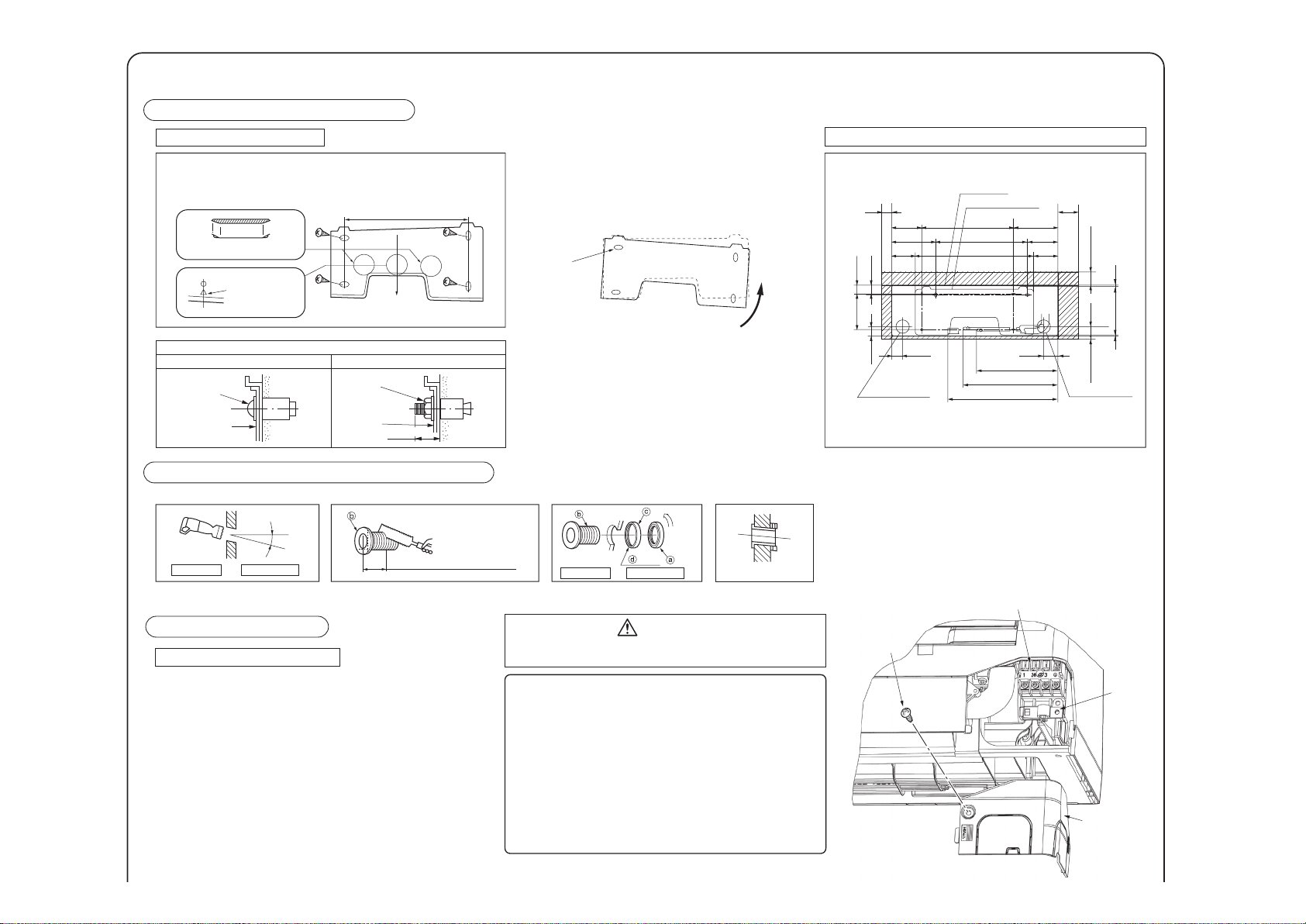
Piping for Gas 380.6
102.5
133.5
202
102.5
206.5
138
INSTALLATION SPACE (INDOOR UNIT) (FRONT VIEW)
○Remove the flared nuts. (on both liquid and gas sides) ○Remove the flared nuts. (on both liquid and gas sides) ○Install the removed flared nuts to the pipes to be connected, then flare the pipes.
Indoor Outdoor
Remove
Indoor Outdoor
Liquid side
Gas side
CONNECTION OF REFRIGERANT PIPINGS
Keep the openings of the pipes covered with tapes etc. to prevent dust, sand, etc. from entering them.
(Do not turn)
(Do not turn)
INSTALLATION OF THE OUTDOOR UNIT
Fixing of installation board
Relation between setting plate and indoor unit
Look for the inside wall structures (Intermediate support or
pillar and firmly install the unit after level surface has been
checked.)
Standard hole
Drill a hole with whole core drill.
Thickness of the wall +1.5 cm
In case of rear piping draw out, cut off the lower
and the right side portions of the sleeve collar.
5°
○
○
ø65
INSTALLATION OF INDOOR UNIT
Installation of Installation board
Drilling of holes and fixture of sleeve (Option parts)
Installed state
Top
Mounting of connecting wires
Preparation of indoor unit
(
Unit : mm
)
○Adjustment of the installation board in the horizontal
direction is to be conducted with four screws in a
temporary tightened state.
○Adjust so the board will be level by turning the
board with the standard hole as the center.
Mating mark for
level surface
Level position (2 locations)
Measurement B
Flaring block
Copper pipe
When drilling the wall that contains a metal lath, wire lath or metal plate, be sure to use pipe hole sleeve sold separately.
53.5
Space for
service
50
53.5
Piping for Liquid Model 09~18, 25~50 : ø6.35
Piping for Gas Model 09,12, 25, 35 : ø9.52
Model 18, 50 : ø12.7
Piping hole (ø65)
Piping hole (ø65)
Piping for Liquid 448.6
Drain hose 520 (ø16)
585
Space for
service
100
450
450
44.5 43.2
39.3200
44.5
65 Space
for service
15 Space
for service
252.2 7.58.3
① Remove the lid (R).
② Remove the wiring clamp.
③ Connect the connecting wire securely to the terminal block.
1) Connect the connection wire securely to the terminal
block. If the wire is not affixed completely, contact will be
poor, and it is dangerous as the terminal block may heat
up and catch fire.
2) Take care not to confuse the terminal numbers for indoor
and outdoor connections.
④ Fix the connecting wire by wiring clamp.
⑤ Attach the lid (R).
Indoor side Outdoor side
Connection
Preparation
Drain piping work
Fixing of outdoor
● Flaring work
Fixing on concrete wall
Use of nut anchor Use of bolt anchor
Nut
(M6)
Mounting
board
Mounting
board
Bolt
(M6×12)
Max.10
Terminal block
Indoor unit
Lid (R)
Clamp
Screw
450
Installation board
In case of faulty wiring connection, the indoor unit stops,
and then the run lamp turns on and the timer lamp blinks.
Use cables for interconnection wiring to avoid loosening of
the wires.
CENELEC code for cables Required field cables.
H
05
R
N
R
4or5
G
1.5
H05RNR4G1.5 (Example) or 245ICE57
Harmonized cable type
300/500 volts
Natural-and/or synch. rubber wire insulation
Polychloroprene rubber conductors insulation
Stranded core
Number of conductors
One conductor of the cable is the earth conductor
(yellow/green)
Section of copper wire (mm2)
CAUTION
○Make sure that the unit is stable in installation. Fix the unit to
stable base.
○When installing the unit at a higher place or where it could be
toppled by strong winds, secure the unit firmly with foundation
bolts, wire, etc.
○Execute drain piping by using a drain elbow and
drain grommets supplied separately as optional
parts, where water drained from the outdoor unit is
a problem.
○Water may drip where there is a larger amount of
drain water. Seal around the drain elbow and drain
grommets with putty or adequate caulking
material.
○Condensed water may flow out from vicinity of
operation valve or connected pipes.
○Where you are likely to have several days of sub-
zero temperatures in a row, do not use a drain
elbow and drain grommets. (There is a risk of
drain water freezing inside and blocking the drain.)
Indoor side Outdoor side
Turn to
tighten
Putty
-
25
-
'10 • SRK-T-100
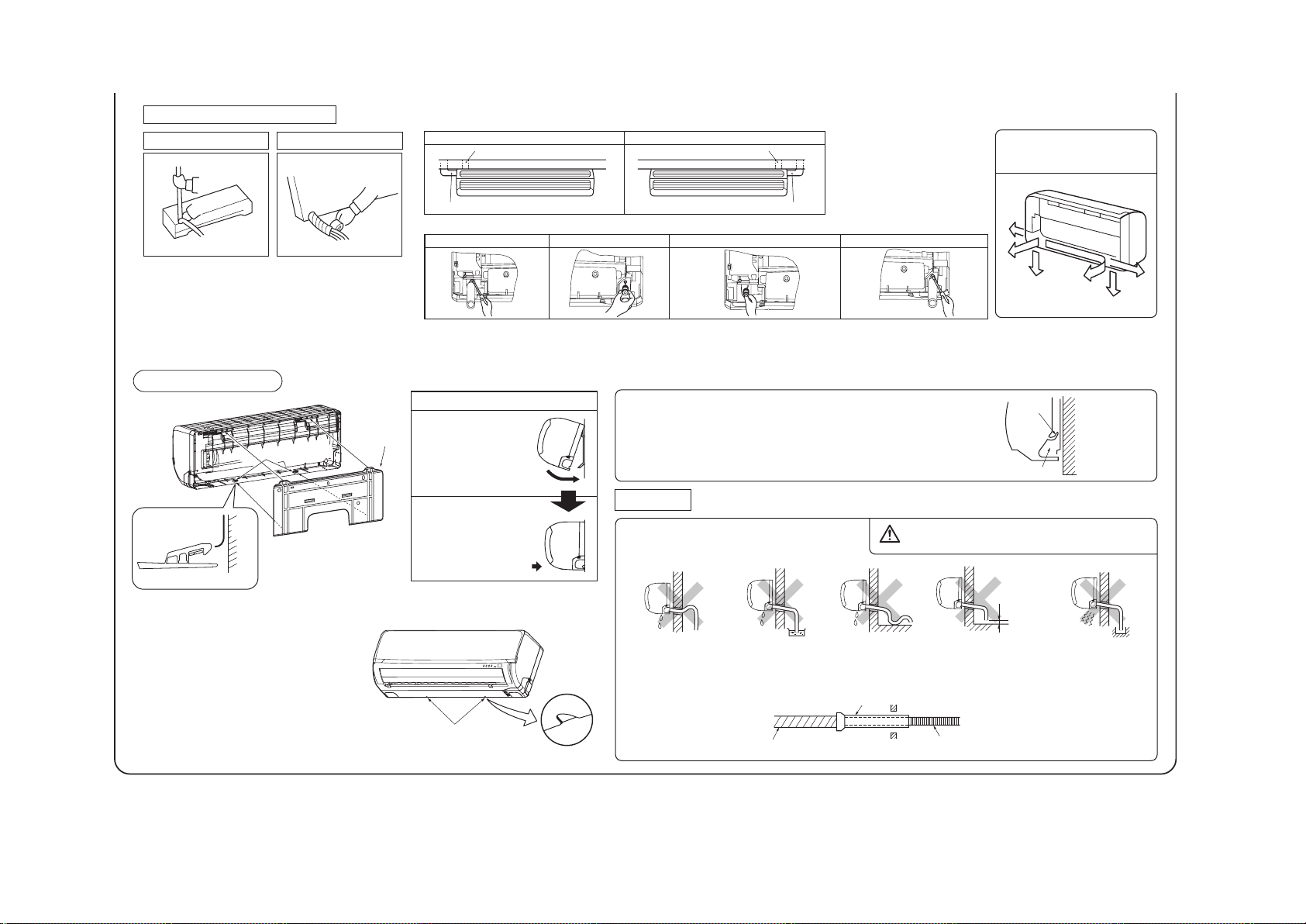
○Remove the flared nuts. (on both liquid and gas sides) ○Remove the flared nuts. (on both liquid and gas sides) ○Install the removed flared nuts to the pipes to be connected, then flare the pipes.
○Connect the pipes on both liquid and gas sides.
○Tighten the nuts to the following torque.
Liquid side(φ6.35) : 14.0 ~ 18.0 N・m (1.4~1.8 kgf・m)
Gas side (φ9.52) : 34.0 ~ 42.0 N・m (3.4~4.2 kgf・m)
(φ12.7) : 49.0 ~ 61.0 N・m (4.9~6.1 kgf・m)
○Arrange the drain hose in a downward angle.
○Avoid the following drain piping.A
○
Pour water to the drain pan located under the heat exchanger, and ensure that the water is discharged outdoor.
○
When the extended drain hose is indoor, always use a shield pipe (to be arranged by the user) and ensure it is
thermally insulated.
Remove
Indoor Outdoor
Liquid side
Gas side
(Do not turn)
Shaping of pipings
Taping of the exterior
Piping
Drain hose
Mounting of connecting wires
Installing the support of piping
●
Matters of special notice when piping from left or central/rear of the unit.
[Top view]
Left-hand-sided piping
Piping is possible in the rear, left,
left rear, left downward, right or
downward direction.
Piping in the left rear direction
Piping in the left direction
Piping in the right direction
Piping in the right rear direction
Right
Rear
Downward
Left rear
Gutter
Pipe accommodating section
Higher than specified The drain hose
tip is in water.
The drain hose
tip is in the gutter.
Wavy
Shield pipe
Drain hose
When it is exposed indoor.
Extended drain hose
Left
Left downward
Right-hand-sided piping
Drainage
Fixing of indoor unit
CAUTION
Go through all installation steps and check
if the drainage is all right. Otherwise, water
leak may occur.
Since this air conditioner has been designed to collect
dew drops on the rear surface to the drain pan, do not
attach the power cord above the gutter.
The power supply voltage is correct as the rating.
No gas leaks from the joints of the operation valve.
Power cables and crossover wires are securely fixed
to the terminal board.
Operation valve is fully open.
The pipe joints for indoor and outdoor pipes have been insulated.
Measurement B
Flaring block
Copper pipe
① Remove the lid (R).
② Remove the wiring clamp.
③ Connect the connecting wire securely to the terminal block.
1) Connect the connection wire securely to the terminal
block. If the wire is not affixed completely, contact will be
poor, and it is dangerous as the terminal block may heat
up and catch fire.
2) Take care not to confuse the terminal numbers for indoor
and outdoor connections.
④ Fix the connecting wire by wiring clamp.
⑤ Attach the lid (R).
Connection
● Flaring work
●
How to remove the indoor unit from the installation board
Indoor unit
Installation
board
Installation board
Wall
Installation Steps
Indoor unit base lower latch
The marked portion of the indoor
unit base lower latch
Lid
①Push up at the marked portion of
the indoor unit base lower latch,
and slightly pull it toward you.
(both right and left hand sides)
(The indoor unit base lower latch
can be removed from the
installation board)
②Push up the indoor unit upward.
So the indoor unit will be removed
from the installation board.
①Pass the pipe through
the hole in the wall,
and hook the upper
part of the indoor unit
to the installation
board.
②Gently push the lower
part to secure the unit.
Lid (R)
Clamp
Screw
Latch
(2 locations
)
The gap to the ground is
5 cm or less.
In case of faulty wiring connection, the indoor unit stops,
and then the run lamp turns on and the timer lamp blinks.
Use cables for interconnection wiring to avoid loosening of
the wires.
CENELEC code for cables Required field cables.
H
05
R
N
R
4or5
G
1.5
H05RNR4G1.5 (Example) or 245ICE57
Harmonized cable type
300/500 volts
Natural-and/or synch. rubber wire insulation
Polychloroprene rubber conductors insulation
Stranded core
Number of conductors
One conductor of the cable is the earth conductor
(yellow/green)
Section of copper wire (mm2)
○Hold the bottom of the
piping and fix direction
before stretching it and
shaping it.
○Tape only the portion that
goes through the wall.
○Always tape the wiring
with the piping.
Sufficient care must be taken not to damage the panel
when connecting pipes.
Odor from
the gutter
Air purge
Insulation of the connection portion Finishing work and fixing
①Tighten all flare nuts in the pipings both indoor and outside wall
so as not to cause leak.
②Connect operation valve, charge hose, manifold valve and
vacuum pump as is illustrated right.
③Open manifold valve handle Lo to its full width, and perform
vacuum or evacuation.
Continue the vacuum or evacuation operation for 15 minutes or
more and check to see that the vacuum gauge reads -0.1MPa.
④After completing vacuum operation, close the Lo handle and
stop operation of the vacuum pump.
⑤After completing vacuum operation, fully open operation valve
(Both gas and liquid sides) with hexagon headed wrench.
⑥Check for possible leakage of gas in the connection parts of
both indoor and outdoor.
Cover the coupling with insulator and then cover it with tape.
Vinyl tape
[Drain hose changing procedures]
1. Remove the drain hose. 2. Remove the drain cap.
○Remove it with hand or
pliers.
○Remove the screw and
drain hose, making it
rotate.
3. Insert the drain cap. 4. Connect the drain hose.
○Insert the drain cap which was
removed at procedure “2” securely
using a hexagonal wrench etc.
Note: Be careful that If it is not
Inserted securely, water leakage
may occur.
○Insert the drain hose securely,
making rotate. And install the
screw.
Note: Be careful that If it is not
Inserted securely, water
leakage may occur.
INSTALLATION TEST CHECK POINTS
After installation
Check the following points again after completion of the installation, and before turning on the power. Conduct a test run again and ensure that the unit operates properly.
At the same time, explain to the customer how to use the unit and how to take care of the unit following the instruction manual.
-
26
-
'10 • SRK-T-100
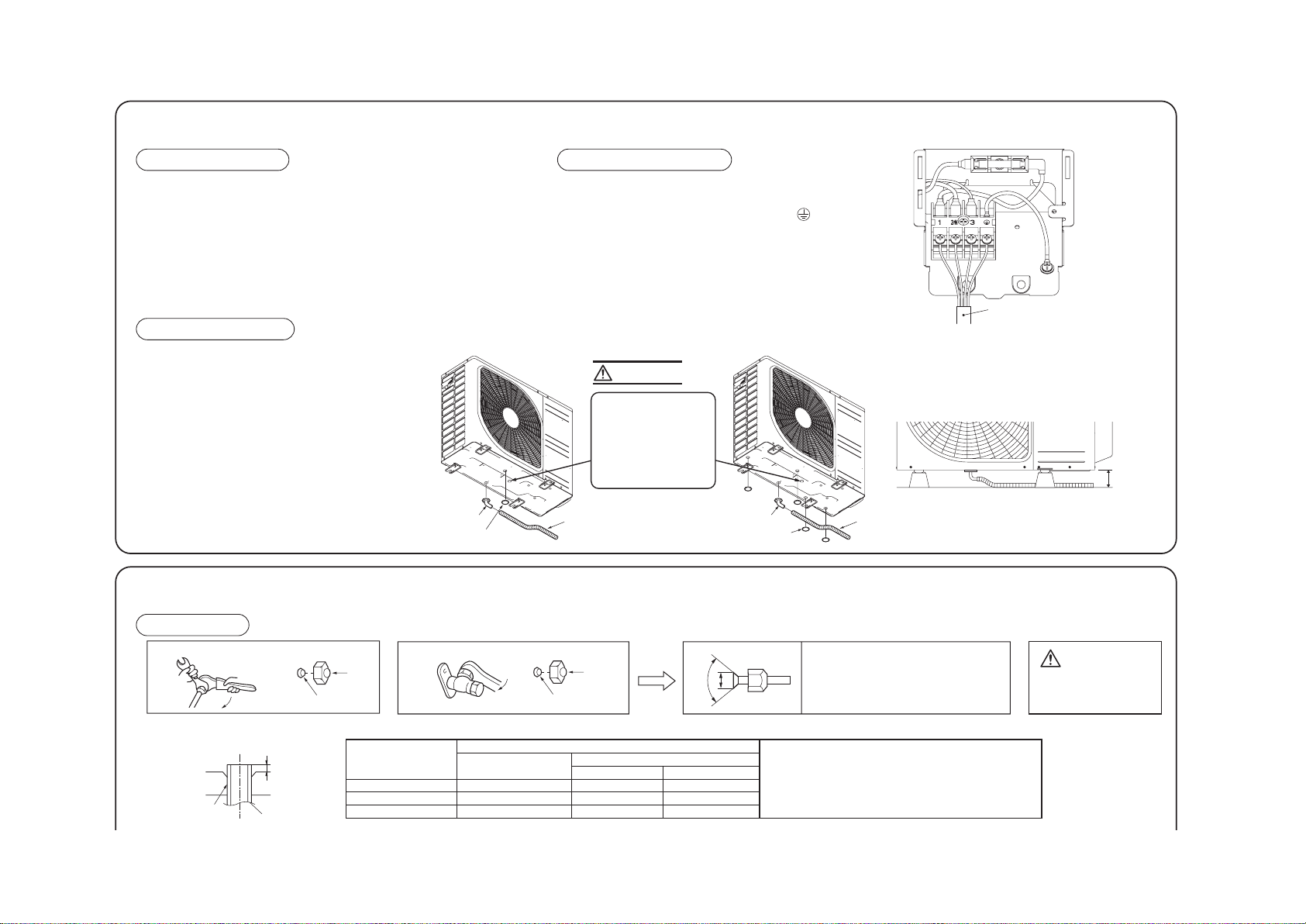
○Remove the flared nuts. (on both liquid and gas sides) ○Remove the flared nuts. (on both liquid and gas sides) ○Install the removed flared nuts to the pipes to be connected, then flare the pipes.
Indoor Outdoor
Press
Press
Remove
Remove
A
90± 0.5°
Dimension A
Liquid side : 9.1(mm)
Gas side Model 09, 12, 25, 35 : 13.2 (mm)
Model 18, 50 : 16.6 (mm)
CONNECTION OF REFRIGERANT PIPINGS
Keep the openings of the pipes covered with tapes etc. to prevent dust, sand, etc. from entering them.
(Do not turn)
INSTALLATION OF THE OUTDOOR UNIT
Use a flare tool designed for R410A or a conventional flare tool.
Please note that measurement B (protrusion from the flaring
block) will vary depending on the type of a flare tool in use.
If a conventional flare tool is used, please use a copper pipe
gauge or a similar instrument to check protrusion so that you can
keep measurement B to a correct value.
Copper pipe diameter
Clutch type flare tool for
R410A
Conventional (R22) flare tool
Clutch type Wing nut type
Measurement B (mm)
φ6.35
φ9.52
φ12.7
0.0 ~ 0.5
0.0 ~ 0.5
0.0 ~ 0.5
1.0 ~ 1.5
1.0 ~ 1.5
1.0 ~ 1.5
1.5 ~ 2.0
1.5 ~ 2.0
2.0 ~ 2.5
Measurement B
Flaring block
Copper pipe
Preparation
Drain piping work
Fixing of outdoor
● Flaring work
○Make sure that the unit is stable in installation. Fix the unit to
stable base.
○When installing the unit at a higher place or where it could be
toppled by strong winds, secure the unit firmly with foundation
bolts, wire, etc.
○Execute drain piping by using a drain elbow and
drain grommets supplied separately as optional
parts, where water drained from the outdoor unit is
a problem.
○Water may drip where there is a larger amount of
drain water. Seal around the drain elbow and drain
grommets with putty or adequate caulking
material.
○Condensed water may flow out from vicinity of
operation valve or connected pipes.
○Where you are likely to have several days of sub-
zero temperatures in a row, do not use a drain
elbow and drain grommets. (There is a risk of
drain water freezing inside and blocking the drain.)
Electric wiring work
○Perform wiring, making wire terminal numbers conform to
terminal numbers of indoor unit terminal block.
○Connect using ground screw located near mark.
Do not apply refrigerating
machine oil to the flared
surface.
CAUTION
Clearance
○When condensed water needs to be led to a drain,
etc., install the unit on a flat base (supplied
separately as an optional part) or concrete blocks.
Then, please secure space for the drain elbow and
the drain hose.
⑧ Drain elbow ⑧ Drain elbow
⑦ Grommet
Drain hose
(To be procured on the installer’s part)
Do not put a grommet
on this hole.
This is a supplementary drain hole to discharge drain water,
when a large quantity
of it is gathered.
Model 09, 12, 25, 35
⑦ Grommet
Drain hose
(To be procured on the installer’s part)
Model 18, 50
CAUTION
Indoor - Outdoor connecting wire
-
27
-
'10 • SRK-T-100

○Remove the flared nuts. (on both liquid and gas sides) ○Remove the flared nuts. (on both liquid and gas sides) ○Install the removed flared nuts to the pipes to be connected, then flare the pipes.
○Connect the pipes on both liquid and gas sides.
○Tighten the nuts to the following torque.
Liquid side(φ6.35) : 14.0 ~ 18.0 N・m (1.4~1.8 kgf・m)
Gas side (φ9.52) : 34.0 ~ 42.0 N・m (3.4~4.2 kgf・m)
(φ12.7) : 49.0 ~ 61.0 N・m (4.9~6.1 kgf・m)
○Connect the pipes on both liquid and gas sides.
○Tigh ten them to the to rque reco mmen ded t o the indoor
liquid side.
Press
Press
Remove
Remove
A
90± 0.5°
Dimension A
Liquid side : 9.1(mm)
Gas side Model 09, 12, 25, 35 : 13.2 (mm)
Model 18, 50 : 16.6 (mm)
Indoor Outdoor
Liquid side
Liquid side
Gas side
Gas side
(Do not turn)
(Do not turn)
The power supply voltage is correct as the rating.
No gas leaks from the joints of the operation valve.
Power cables and crossover wires are securely fixed
to the terminal board.
Operation valve is fully open.
The pipe joints for indoor and outdoor pipes have been insulated.
Use a flare tool designed for R410A or a conventional flare tool.
Please note that measurement B (protrusion from the flaring
block) will vary depending on the type of a flare tool in use.
If a conventional flare tool is used, please use a copper pipe
gauge or a similar instrument to check protrusion so that you can
keep measurement B to a correct value.
Copper pipe diameter
Clutch type flare tool for
R410A
Conventional (R22) flare tool
Clutch type Wing nut type
Measurement B (mm)
φ6.35
φ9.52
φ12.7
0.0 ~ 0.5
0.0 ~ 0.5
0.0 ~ 0.5
1.0 ~ 1.5
1.0 ~ 1.5
1.0 ~ 1.5
1.5 ~ 2.0
1.5 ~ 2.0
2.0 ~ 2.5
Measurement B
Flaring block
Copper pipe
Connection
● Flaring work
Do not apply excess torque to the flared nuts.
Otherwise, the flared nuts may crack depending
on the conditions and refrigerant leak may occur.
CAUTION
Do not apply refrigerating
machine oil to the flared
surface.
CAUTION
Air purge
Insulation of the connection portion Finishing work and fixing
①Tighten all flare nuts in the pipings both indoor and outside wall
so as not to cause leak.
②Connect operation valve, charge hose, manifold valve and
vacuum pump as is illustrated right.
③Open manifold valve handle Lo to its full width, and perform
vacuum or evacuation.
Continue the vacuum or evacuation operation for 15 minutes or
more and check to see that the vacuum gauge reads -0.1MPa.
④After completing vacuum operation, close the Lo handle and
stop operation of the vacuum pump.
⑤After completing vacuum operation, fully open operation valve
(Both gas and liquid sides) with hexagon headed wrench.
⑥Check for possible leakage of gas in the connection parts of
both indoor and outdoor.
●
Since the system uses check joints differing in
diameter from those found on the conventional
models, a charge hose (for R22) presently in
use is not applicable.
Please use one designed specifically for R410A.
● Please use an anti-reverse flow type vacuum
pump adapter so as to prevent vacuum pump
oil from running back into the system.
Oil running back into an air-conditioning system
may cause the refrigerant cycle to break down.
Cover the exterior portion with outer tape and shape the
piping so it will match the contours of the route that the
piping to take.
Also fix the wiring and pipings to the wall with clamps.
Refrigerant piping
Connection wiring,
Earth wiring
Outer tape
Clamp
Wood screw
Drain hose
Cover the coupling with insulator and then cover it with tape.
Vinyl tape
Place the slit upward.
(three-way valve)
Charge hose (Designed specifically for R410A)
Compound pressure gauge
Pressure gauge
Gauge manifold
(Designed specifically for R410A)
Handle Hi
Vacuum pump
Vacuum pump adapter
(Anti-reverse flow type)
(Designed specifically for R410A)
Charge hose
(Designed specifically for R410A)
Check joint
-0.1MPa
(-76cmHg)
Handle Lo
Operation valve
Operation valve
(two-way valve)
Operation valve
cap
Operation valve
cap
Operation valve cap
tightening torque (N·m)
Check joint blind nut
tightening torque (N·m)
φ6.35 (1/4")
φ9.52 (3/8") 10〜12
φ12.7 (1/2") 25〜35
20〜30
Operation valve size
(mm)
Securely tighten the operation valve cap and the check joint blind nut after adjustment.
INSTALLATION TEST CHECK POINTS
After installation
Check the following points again after completion of the installation, and before turning on the power. Conduct a test run again and ensure that the unit operates properly.
At the same time, explain to the customer how to use the unit and how to take care of the unit following the instruction manual.
Test run
Air conditioning operation is normal.
No abnormal noise.
Water drains smoothly.
Protective functions are not working.
The remote control is normal.
(Three-minute restart preventive timer)
When the air conditioner is restarted or when changing the
operation, the unit will not start operating for approximately
3 minutes. This is to protect the unit and it is not a malfunction.
Operation of the unit has been explained to the customer.
-
28
-
'10 • SRK-T-100
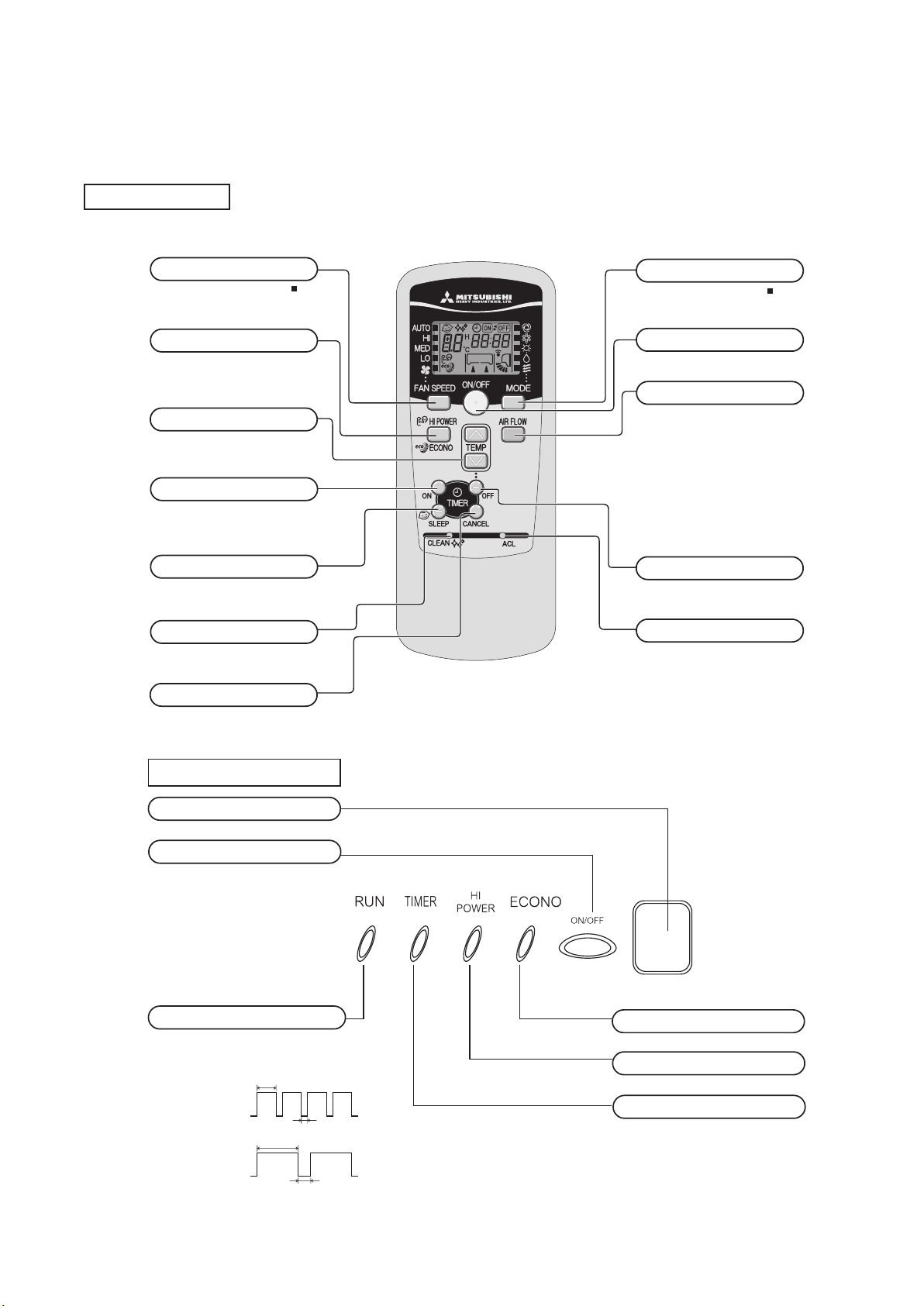
'10 • SRK-T-100
FAN SPEED button
Each time the button is presse d, the
display i s switched over in tu rn.
•
The above illustrati on shows a ll controls , but in p ractice
only the relevant pa rts are sh own.
OPERATION MODE select button
Each time the button pressed, the
display i s switched over in tu rn.
ON/OFF (luminous) button
Press to start opera tion, pres s again to
stop.
HI POWER/ECONO button
This butt on c hange s the HIGH PO WER/
ECONOMY m ode.
AIR FLOW (UP/DOWN) button
This butt on changes the air fl ow (up/down )
direction.
SLEEP button
This butt on selects SLEEP oper ation.
CLEAN switch
This swit ch selects the CLEAN mode.
ON TIMER button
This butt on selects ON TIMER o peration.
ACL switch
This switc h is for re setting micr ocomputer
and setti ng time.
OFF TIMER button
This butt on selects OFF TIMER operation.
TEMPERATURE button
These but tons set th e room tem perature.
(These bu ttons are u sed for se tting the
current t ime and tim er functio n as well.)
Thi s b utt on canc els t he ON time r, OF F
timer, an d SLEEP ope ration.
CANCEL button
Unit display section
ECONO light (green)
Illuminat es during ECONOMY ope ration.
HI POWER light (green)
Illuminat es during HIGH POWER operation.
TIMER light (yellow)
Illuminate s during TI MER operation.
This button ca n b e used for turning on/off the unit when remo te
controller is not ava ilable.
Remote controller signal receiver
Unit ON/OFF button
RUN (HOT KEEP) light (green)
• Illuminates dur ing operati on.
•
Blin ks when airfl ow stops due to the ‘HOT
KEEP’
and ‘CLEAN ope ration
’.
ON
OFF
1.5 sec.
0.5 sec.
HOT KEEP
3 sec.
1 sec.
ON
OFF
CLEAN operation
9.
OUTLINE OF OPERATION CONTROL BY MICROCOMPUTER
(1) Operation control function by remote controller
Remote controller
Operation section
S
-
-
29

'10 • SRK-T-100
Cut
Unit ON/OFF button
(2) Unit ON/OFF button
When the remote controller batteries become weak, or if the remote controller is lost or malfunctioning, this button may be used to
turn the unit on and off.
(a) Operation
Push the button once to place the unit in the automatic mode. Push it once more to turn the unit off.
(b) Details of operation
The unit will go into the automatic mode in which it automatically determines, from room temperature (as detected by sensor),
whether to go into the cooling, thermal dry or heating modes.
Operation mode
Cooling
Thermal dry
Heating
Function
Room temperature
setting
About 24ºC
About 24ºC
About 26ºC
Fan speed
Flap
Timer switch
Auto Auto Continuous
(3) Auto restart function
(a) A
uto restart function records the operational status of the air-conditioner immediately prior to be switched off by a power cut,
and then automatically resumes operations after the power has been restored.
(b)
The following settings will be cancelled:
1)
Timer settings
2)
HIGH POWER operations
Notes (1) Auto restart function is set at on when the air-conditioner is shipped from the factory. Consult
with your dealer if this function needs to be switched off.
(2) When power failure ocurrs, the timer setting is cancelled. Once power is resumed, reset the timer.
(3)
If the jumper wire (J12) “AUTO RESTART” is cut, auto restart is disabled. (See the diagram at right)
Jumper wire (J12)
Jumper wire (J13)
(4) Custom cord switching procedure
If two wireless remote controller are installed in one room, in order to prevent wrong operation
due to mixed signals, please modify the printed circuit board in the indoor unit’s control box
and the remote controller using the following procedure. Be sure to modify both boards. If
only one board is modied, receiving (and operation) cannot be done.
(a) Modifying the indoor unit’s printed circuit board
Take out the printed circuit board from the control box and cut off jumper wire (J13)
using wire cutters.
After cutting of the jumper wire, take measures to prevent contact with the other the lead
wires, etc.
(b) Modifying the wireless remote controller
1)
Remove the battery.
2)
Cut the jumper wire shown in the gure at right.
-
-
30

(5) Flap control
COOL , DRY
Remote controller
display
HEAT
Angle of flap from horizontal
Approx. 10°
Approx. 20°
Approx. 20°
Approx. 35°
Approx. 30°
Approx. 50°
Approx. 45°
Approx. 60°
Approx. 60°
Approx. 75°
(Swing)
(Flap stopped)
SIn HEAT operation SIn COOL, DRY operation
Approx. 30°
Approx. 75°
Approx.
10°
Approx. 60°
'10 • SRK-T-100
Control the ap by AIRFLOW
(a) Flap
Each time when you press the AIRFLOW
(b) Swing
Flap moves in upward and downward directions continuously.
(UP/DOWN) button on the wireless remote controller.
(UP/DOWN) button the mode changes as follows.
(c) Memory flap
When you press the AIRFLOW (UP/DOWN) button once while the ap is operating, it stops swingingat an angle. Since this
angle is memorized in the microcomputer, the ap will automatically be set at this angle when the next operation is started.
(d) When not operating
The ap returns to the position of air ow directly below, when operation has stopped.
(6) Timer operation
(a) Comfortable timer setting (ON timer)
If the timer is set at ON when the operation select switch is set at the cooling or heating, or the cooling or heating in auto mode
operation is selected, the comfortable timer starts and determines the starting time of next operation based on the initial value of 15
minutes and the relationship between the room temperature at the setting time (temperature of room temperature sensor) and the
setting temperature.
(b) Sleep timer operation
Pressing the SLEEP button causes the temperature to be controlled with respect to the set temperature.
(c) OFF timer operation
The Off timer can be set at a specic time (in 10-minute units) within a 24-hour period.
-
31
-

'10 • SRK-T-100
ON OFF OFF
ON ON OFF
ON
OFF
(few minutes ON)
OFF
ON ON(HOT KEEP) OFF
OFF
OFF
(3 minutes ON)
OFF
OFF
Thermostat ON Thermostat OFF Defrost Failure
Heating
Compressor
Indoor fan motor
Outdoor fan motor
4-way valve
30~115rps 30~106rps
30~115rps 30~106rps
30~72rps 30~84rps 30~78rps
30~54rps 30~62rps 30~50rps
Model
Fan speed
SRK25ZJP-S SRK35ZJP-S SRK50ZJP-S
Auto
MED
HI
LO
(7) Outline of heating operation
(a) Operation of major functional components in heating mode
(b) Details of control at each operation mode (pattern)
1) Fuzzy operation
Deviation between the room temperature setting correction temperature and the suction air temperature is calculated in
accordance with the fuzzy rule, and used for control of the air capacity and the compressor command speed.
When the defrosting, protection device, etc. is actuated, operation is performed in the corresponding mode.
2) Hot keep operation
If the hot keep operation is selected during the heating operation, the indoor blower is controlled based on the temperature of
the indoor heat exchanger (Th2) to prevent blowing of cool wind.
(c) Defrosting operation
1)
Starting conditions (Defrosting operation can be started only when all of the following conditions are met.)
a)
After start of heating operation
When it elapsed 45 minutes (model 35, 50 : 35 minutes). (Accumulated compressor operation time)
b)
After end of defrosting operation
When it elapsed 45 minutes (model 35, 50 : 35 minutes). (Accumulated compressor operation time)
c)
Outdoor heat exchanger sensor (TH1) temperature
When the temperature has been below –5ºC for 3 minutes continuously.
d)
The difference between the outdoor air sensor temperature and the outdoor heat exchanger sensor temperature
The outdoor air temperature ≥_ 0°C (model 50 : -2°C) : 7°C (model 35 : 5°C, model 50 : 4°C) on higher
¡
The outdoor air temperature < -15°C : -5°C or higher
¡
e)
During continuous compressor operation
In addition, when the speed command from the indoor controller of the indoor unit during heating operation has counted
0 rps 10 times or more and all conditions of a), b), c) and e) above and the outdoor air temperature is 3°C or less are
satised (note that when the outdoor heat exchanger temperature for TH1 is -5°C or less: 62 rps or more, -4°C or less:
less than 62 rps), defrost operation is started.
2)
Ending conditions (Operation returns to the heating cycle when either one of the following is met.)
a)
Outdoor heat exchanger sensor (TH1) temperature: 13ºC or higher
b)
Continued operation time of defrosting → For more than 15 min.
-
32
-
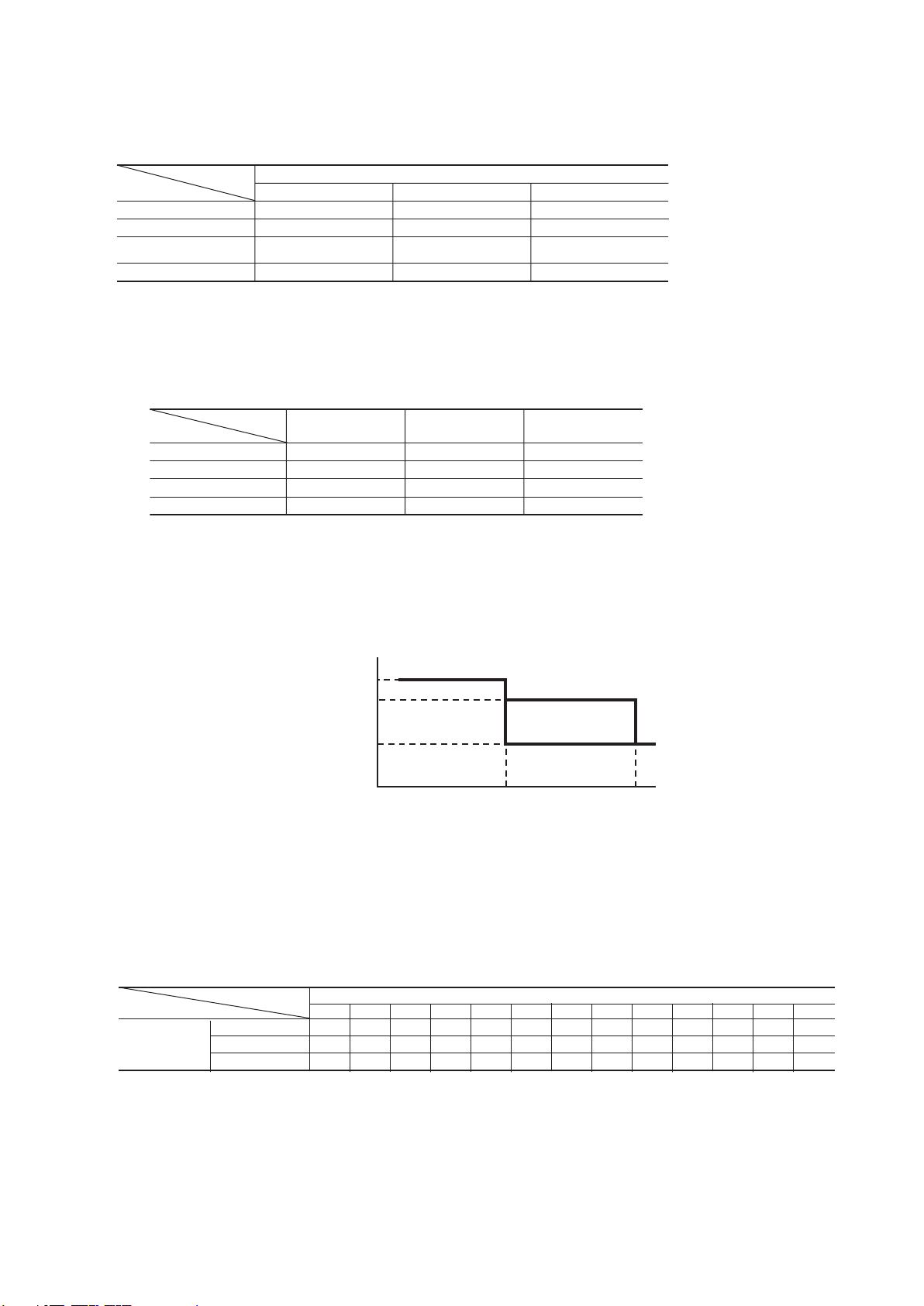
'10 • SRK-T-100
27.5
25.5
19.5
18
30
ON OFF OFF
OFF OFF OFF
ON
OFF
(few minutes ON)
OFF
(few minutes ON)
ON ON ON
Thermostat ON Thermostat OFF Failure
Cooling
Compressor
Indoor fan motor
Outdoor fan motor
4-way valve
20~74rps 23~96rps
20~74rps
20~98rps
20~98rps 23~96rps
20~52rps 20~74rps 23~62rps
20~38rps 20~46rps 23~38rps
Model
Fan speed
SRK25ZJP-S SRK35ZJP-S SRK50ZJP-S
Auto
MED
HI
LO
(8) Outline of cooling operation
(a) Operation of major functional components in Cooling mode
(b) Detail of control in each mode (Pattern)
1) Fuzzy operation
During the fuzzy operation, the air ow and the compressor command speed are controlled by calculating the difference
between the room temperature setting correction temperature and the suction air temperature.
(9) Outline of automatic operation
(a) Determination of operation mode
The unit checks the indoor air temperature and the outdoor air temperature, determines the operation mode, and then begins in
the automatic operation.
Cooling
Indoor air temperature (˚C)
Heating
Outdoor air temperature (˚C)
The unit checks the temperature every hour after the start of operation and, if the result of check is not same as the previous op
(b)
eration mode, changes the operation mode.
When the unit is started again within one hour after the stop of automatic operation or when the automatic operation is selected
(c)
during heating, cooling or dehumidifying operation, the unit is operated in the previous operation mode.
Setting temperature can be adjusted within the following range. There is the relationship as shown below between the signals of
(d)
the wireless remote controller and the setting temperature.
Setting
temperature
Cooling
Dehumidifying
Heating
18 19 20 21 22 23 24 25 26 27 28 29 30
–6 –5 –4 –3 –2 –1
19 20 21 22 23 24 25 26 27 28 29 30 31
20 21 22 23 24 25 26 27 28 29 30 31 32
Signals of wireless remote controller (Display)
Dehumidifying
0 +1 +2 +3 +4 +5 +6
±
-
-
33
-

(10) Protective control function
Indoor heat exchanger
temperature (ºC)
2.5 5 8
0 rps
Upper
limit
speed
Compressor
command
speed
A
B
C D
Indoor unit heat exchanger temperature(°C)
4rps
(1)
8rps
(2)
8rps
(2)
4rps
(1)
0rps
After lapse of 20 sec. or over
(3)
After lapse of 20 sec. or over
(3)
After lapse of 20 sec. or over
(3)
lower limit
speed 30(37) rps
(Example) Fuzzy
'10 • SRK-T-100
(a) Frost prevention for indoor heat exchanger
(During cooling or dehumidifying)
1) Operating conditions
a
) Indoor heat exchanger temperature (Th2) is lower than 5ºC.
b) 8 minutes after reaching the compressor command speed except 0 rps.
2) Detail of anti-frost operation
Item
model 25 : 44 rps
Upper limit speed
model 50 : 76 rps
Indoor fan
Outdoor fan
4-way valve
3) Reset conditions:
Indoor heat exchanger
temperature
model 35 : 70 rps 0rps
Depends on operation mode
Depends on operation mode
OFF
5°C or lower 2.5°C or lower
The indoor heat exchanger temperature (Th2) is 8ºC or higher after 5 minutes of operation following
Protects the fan tap just before
frost prevention control
Depends on stop mode
control of the compressor command speed upper is 0 rps.
(b) Cooling overload protective control
1) Operating conditions:
When the outdoor unit is operating with the compressor command speed of other than 0 rps, and when
the outdoor air temperature sensor (TH2) becomes 41ºC or over for 30 seconds continuously.
2) Detail of operation
a
) Outdoor fan is stepped up by 3 speed step. (Upper limit speed is 7th speed.)
b
) The lower limit of compressor command speed is set to 30 rps and even if the calculated result becomes lower than that
after fuzzy calculation, the speed is kept to 30 rps. However, when the thermo becomes OFF, the speed is reduced to 0 rps.
3)
Reset conditions:
a
) When the outdoor air temperature becomes 40ºC or less.
b
) When the compressor command speed is 0rps.
When either of the following condition is satised.
(c) Heating high pressure control
1) Purpose:
2) Detector:
Prevents anomalous high pressure operation during heating.
Indoor heat exchanger sensor (Th2)
3) Detail of operation:
Notes (1) When the indoor heat exchanger temperature is in the range of B~C ºC, the speed is reduced by 4 rps at each 20 seconds.
(2) When the indoor heat exchanger temperature is in the range of C~D ºC, the speed is reduced by 8 rps at each 20 seconds. When the temperature is D ºC
(3) When the indoor heat exchanger temperature is in the range of A~B ºC, if the compressor command speed is been maintained and the operation has
(4) Indoor blower retains the fan tap when it enters in the high pressure control. Outdoor blower is operated in accordance with the speed.
(5) Value in ( ) are for the model 18.
¡
or over for 1 minute continuously, the compressor is stopped.
continued for more than 20 seconds at the same speed, it returns to the normal heating operation.
Temperature list
Model 25.35 Unit : ºC
A B C D
RPSmin < 50
<
50
=
<
91
=
<
97
=
100
115
RPSmin < 91
RPSmin < 97
RPSmin < 100
<
=
<
=
RPSmin < 115
RPSmin
48 53 55 58
48.5 56 58 61
48.5 56~53 58 61
48.5 53~51 58~56 61
48.5~40.1 51~42 56~47.3 61
40.1 42 47.3 61
-
-
34

Model 50
Normal
operation
Models: 25, 35
Protective
control
OFF
ON
21 22
Outdoor air temperature (ºC)
Normal
operation
Protective
control
OFF
ON2
ON1
21 2210 11
Outdoor air temperature (ºC)
Model: 50
Compressor command
speed
ON2
ON1
78rps
51rps
22ºC11ºC
Outdoor air temperature
A B C D
RPSmin < 40
<
40
RPSmin < 80
=
<
80
RPSmin < 90
=
<
90
RPSmin < 102
=
<
102
RPSmin
=
Notes (1) RPSmin: The lower one between the compressor command speed
49 54 55 58
53 58 59 62
53~44 58~48 59~50 62~58
44~33.5 48~38.5 50~39.5 58~54
33.5 38.5 39.5 54
(d) Heating overload protective control
1) Operating conditions:
When the unit is operating with the compressor command speed other than 0 rps or when the outdoor
air temperature sensor (TH2) rose beyond 22(11 or 22)ºC for 30 seconds continuously.
2) Detail of operation:
a)
Taking the upper limit of control speed range at 60(78 or 51) rps, if the output speed obtained with the fuzzy calcula
tion exceeds the upper limit, the upper limit value is maintained.
b)
The lower limit of control speed is set to 40(30) rps and even if the calculated result becomes lower than that after fuzzy
calculation, the speed is kept to 40(30) rps. However, when the thermo becomes OFF, the speed is reduced to 0 prs.
c)
Inching prevention control is activated and inching prevention control is carried out with the minimum speed set at 40
(30) rps.
d)
The outdoor fan is set on speed.
Models 25, 35…2nd speed.
・
Model 50
・
ON1: It depends on the compressor command speed.
………
ON2: 2nd speed.
'10 • SRK-T-100
-
3) Reset conditions:
Note (1) Values in ( ) are for the model 50.
When the outdoor air temperature drops below 21(10)ºC.
(e) Heating low outdoor temperature protective control
(i) Protective control
1) Operating conditions:
I
When the outdoor air temperature sensor (TH2) is -2(4)ºC or lower continues for 30 seconds
while the compressor command is other than 0 rps.
2) Detail of operation:
a)
When the compressor command speed is less than 40(29) rps, the compressor command speed is forcibly set at 40(29)
rps. However, when the thermo becomes OFF, the speed is reduced 0 rps.
Inching prevention control is activated and inching prevention control is carried out with the minimum speed set at 40
b)
(29) rps.
3) Reset conditions:
When the outdoor air temperature sensor (TH2) becomes 2(6)ºC or higher.
a)
When the compressor command speed is 0 rps.
b)
Note (1) Values in ( ) are for the model 50.
When the either of the following condition is satised.
-
35
-

'10 • SRK-T-100
(ii) Protective control
1) Operating conditions:
II
When the outdoor air temperature sensor (TH2) is 0ºC or lower continuously for 30 seconds while
the compressor command speed is other than 0 rps.
2) Detail of operation:
3) Reset conditions:
When the outdoor air temperature sensor (TH2) becomes 2ºC or higher.
a)
When the compressor command speed is 0 rps.
b)
The outdoor fan motor speed is stepped up by 2 speed step. (Upper limit 7th speed)
When the either of the following condition is satised.
(f) Compressor overheat protection
1) Purpose:
It is designed to prevent deterioration of oil, burnout of motor coil and other trouble resulting from the com
pressor overheat.
2) Detail of operation
Speeds are controlled with temperature detected by the sensor mounted on the discharge pipe.
a)
(Example) Fuzzy
90 100 110
Notes (1) When the discharge pipe temperature is in the range of 100 to 110ºC, the speed is reduced by 4 rps.
(2) When the discharge pipe temperature is raised and continues operation for 20 seconds without changing, then the speed is reduced again by 4 rps.
(3) If the discharge pipe temperature is still 90ºC or greater but less than 100ºC even when the compressor command speed is maintained for 3 minutes
(4) Lower limit speed
Cooling Heating
b)
when the temperature is 90ºC or greater but less than 100ºC, the speed is raised by 2 rps and kept at that speed for 3 minutes. This process is
repeated until the compressor command speed is reached.
Models 25, 35
20 rps 30 rps
24 rps 29 rps
Model 50
If the temperature of 110ºC is detected by the sensor on the discharge pipe, then the compressor will stop immediately.
After lapse of 3 min. or over
After lapse of 3 min. or over
After lapse of 3 min. or over
Discharge pipe temperature (˚C)
When the discharge pipe temperature drops and the time delay of 3 minutes is over, the unit starts again within 1 hour
but there is no start at the third time.
-
(3)
(3)
(3)
Lower limit
(4)
4 rps
(1)
4 rps
0 rps
(g) Current safe
1) Purpose:
2) Detail of operation:
Current is controlled not to exceed the upper limit of the setting operation current.
Input current to the converter is monitored with the current sensor xed on the printed circuit board
of the outdoor unit and, if the operation current value reaches the limiting current value, the compressor
command speed is reduced.
If the mechanism is actuated when the speed of compressor command is less than 30 rps, the
compressor is stopped immediately. Operation starts again after a delay time of 3 minutes.
(h) Current cut
1) Purpose:
2) Detail of operation:
Inverter is protected from overcurrent.
Output current from the converter is monitored with a shunt resistor and, if the current exceeds the
setting value, the compressor is stopped immediately. Operation starts again after a delay time of
3 minutes.
-
-
36

'10 • SRK-T-100
(i) Outdoor unit failure
This is a function for determining when there is trouble with the outdoor unit during air conditioning.
The compressor is stopped if any one of the following in item 1), 2) is satised. Once the unit is stopped by this function, it is not
restarted.
1) When the input current is measured at 1 A or less for 3 continuous minutes or more.
2) If the compressor command sends a 0 rps signal to the indoor unit 3 times or more within 20 minutes of the power being
turned on.
(j) Inching prevention
When the compressor goes into the thermo operation within 10(5) minutes since operation start or becomes various dehumidifying
operations, the operation is continued with the lower limit speed forcibly.
Note (1) Values in ( ) are for the model 50.
(k) Indoor fan motor protection
When the air conditioner is operating and the indoor fan motor is turned ON, if the indoor fan motor has operated at 300 rpm or
under for more than 30 seconds, the unit enters rst in the stop mode and then stops the entire system.
(l) Serial signal transmission error protection
1) Purpose:
2) Detail of operation
a)
b) When the indoor unit controller cannot receive signals from the outdoor unit
Prevents malfunction resulting from error on the indoor ↔ outdoor signals.
When the outdoor unit controller cannot receive signals from the indoor unit
If the compressor is operating and a serial signal cannot be received from the indoor control with outdoor control hav-
ing serial signals continuously for 1 minute and 55 seconds, the compressor is stopped.
After the compressor has been stopped, it will be restarted after the compressor start delay if a serial signal can be re-
ceived again from the indoor control.
i) If the outdoor unit inverter signals cannot be received for 10 seconds continuously during the transfer error check
at the rst time after turning on the power supply, the compressor is stopped immediately.
ii) If the outdoor unit inverter signals cannot be received for 1 minute and 50 seconds continuously, it tries to restart
two time but stops the operation at third failure of restart.
(m) Rotor lock
If the motor for the compressor does not turn after it has been started, it is determined that a compressor lock has occurred and
the compressor is stopped.
(n) Outdoor fan motor protection
If the outdoor fan motor has operated at 75rpm or under for more than 30 seconds, the compressor and fan motor are stopped.
-
37
-

'10 • SRK-T-100
YES
YES
YES
NO
NO
NO
NO
YES
10. MAINTENANCE DATA
(1) Cautions
(a) If you are disassembling and checking an air conditioner, be sure to turn off the power before beginning. When working on
indoor units, let the unit sit for about 1 minute after turning off the power before you begin work. When working on an outdoor
unit, there may be an electrical charge applied to the main circuit (electrolytic condenser), so begin work only after discharg-
ing this electrical charge (to DC 10 V or lower).
(b) When taking out printed circuit boards, be sure to do so without exerting force on the circuit boards or package components.
(c) When disconnecting and connecting connectors, take hold of the connector housing and do not pull on the lead wires.
(2) Items to check before troubleshooting
(a) Have you thoroughly investigated the details of the trouble which the customer is complaining about?
(b) Is the air conditioner running? Is it displaying any self-diagnosis information?
(c) Is a power supply with the correct voltage connected?
(d) Are the control lines connecting the indoor and outdoor units wired correctly and connected securely?
(e) Is the outdoor unit’s service valve open?
(3) Troubleshooting procedure (If the air conditioner does not run at all)
If the air conditioner does not run at all, diagnose the trouble using the following troubleshooting procedure. If the air condi-
tioner is running but breaks down, proceed to troubleshooting step (4).
Important
When all the following conditions are met, we say that the air conditioner will not run at all.
(a) The RUN light does not light up.
(b) The aps do not open.
(c) The indoor unit fan motors do not run.
(d) The self-diagnosis display does not function.
Troubleshooting procedure (If the air conditioner does not run at all)
Is the cor rec t vo ltag e
connected for the power
supply?
With the power off, do
the aps open manually,
then close again when
the power is turned on?
Is the r e a rece p t i on
sound emitted from the
unit when it is operated
by the remote controller?
Replace the indoor PCB and
perform an operation check.
Make sure the correct voltage is connected, then perform an operation check.
Is the current fuse on the indoor unit PCB blown?
Proceed to the indoor PCB
check.
Proceed to the wireless remote
contro ll er troubl es hooting
procedure.
* If the voltage is correct, it will be
within the following voltage range.
198 ~ 264 V
If the package components
are not damaged, replace
the fuse and perform an operation check again.
-
38
-

(4) Troubleshooting procedure (If the air conditioner runs)
NO
NO
NO
NO
YES
YES
YES
YES
Conrm the contents of the customer complaint.
The cause of the trouble can
be specically identied.
'10 • SRK-T-100
Check the self-diagnosis display.
See page 40.
Is an error code displayed by
the self-diagnosis function?
Identify the faulty component by using the check
procedure corresponding to the content of the trouble.
Eliminate the cause of the trouble and perform an
operation check.
Using the Service mode, access the self-diagnosis
displays generated in the past.
See pages 41~44.
Is there a history of selfdiagnosis display items?
Using the Service mode, access the stop history due
to protection control generated in the past.
See pages 41~44.
Is there a history of stops due
to protection control?
(1)
Replace the faulty component, then perform an
The air conditioning system is operating normally.
operation check.
Note (1) Even in cases where only intermittent stop data are generated, the air conditioning system is normal. However, if the same protective operation recurs
repeatedly (3 or more times), it will lead to customer complaints. Judge the conditions in comparison with the contents of the complaints.
-
-
39

'10 • SRK-T-100
When a heat exchanger sensor wire disconnection is detected while operation is
stopped. (If a temperature of –20ºC or lower is detected for 15 seconds, it is
judged that the wire is disconnected.)
(Not displayed during operation.)
When a room temperature sensor wire disconnection is detected while operation
is stopped. (If a temperature of –20ºC or lower is detected for 15 seconds, it is
judged that the wire is disconnected.)
(Not displayed during operation.)
• Broken heat exchanger sensor
wire, poor connector
connection
• Indoor PCB is faulty
• Broken room temperature
sensor wire, poor connector
connection
• Indoor PCB is faulty
When conditions for turning the indoor unit’s fan motor on exist during air
conditioner operation, an indoor unit fan motor speed of 300 rpm or lower is
measured for 30 seconds or longer. (The air conditioner stops.)
• Defective fan motor, poor
connector connection
ON
1 time
flash
ON
2 time
flash
ON
6 time
flash
When an outdoor temperature sensor wire disconnection is detected while
operation is stopped. (If a temperature of –40ºC or lower is detected for 15
seconds, it is judged that the wire is disconnected.)
(The compressor is stopped.)
• Broken outdoor air temp.
sensor wire, poor connector
connection
• Outdoor PCB is faulty
1 time
flash
Keeps
flashing
When a sensor wire disconnection is detected while operation is stopped.
(If a temperature of –50ºC or lower is detected for 15 seconds, it is judged that
the wire is disconnected.)
(The compressor is stopped.)
• Broken heat exchanger sensor
wire, poor connector
connection
• Outdoor PCB is faulty
2 time
flash
Keeps
flashing
When a compressor discharge pipe sensor wire disconnection is detected for
15 seconds or longer (less than 7ºC) after the compressor command speed has
continued at 0 rps or higher for 9 minutes.
(The compressor is stopped.)
• Broken discharge pipe sensor
wire, poor connector
connection
• Outdoor PCB is faulty
4 time
flash
Keeps
flashing
The inverter output current (compressor motor cur rent) exceeds the set value
during compressor start.
(The air conditioner stops.)
• Compressor locking, open
phase on compressor output,
shortcircuit on power
transistor, closed service valve
1 time
flash
ON
When there is an emergency stop caused by trouble in the outdoor unit, or the
input current value is found to be lower than the set value.
(The air conditioner stops.)
When there is an emergency stop caused by trouble in the outdoor unit, or the
input current value is found to be lower than the set value continuously for 3
minutes or longer.
(The compressor is stopped.)
• Broken compressor wire
• Compressor blockage
2 time
flash
ON
When the value of the discharge pipe sensor exceeds the set value.
(The air conditioner stops.)
• Gas shortage, defective
discharge pipe sensor, closed
service valve
ON
5 time
flash
6 time
flash
ON
When there is no signal between the indoor PCB and outdoor PCB for 10
seconds or longer (when the power is turned on), or when there is no signal for
1 minute 55 seconds or longer (during operation)(the compressor is stopped).
• Defective power suppl y,
Broken signal wire, defective
indoor/outdoor PCB
If the compressor motor’s magnetic pole positions cannot be correctly detected
when the compressor starts.
(The air conditioner stops.)
• Defective compressor
• Open phase on compressor
• Defective outdoor PCB
2 time
flash
2 time
flash
ON
5 time
flash
When the outdoor unit’s fan motor sped continues for 30 seconds or longer at
75 rpm or lower. (3 times) (The air conditioner stops.)
• Defective fan motor, poor
connector connection
7 time
flash
ON
Indoor unit display panel
Cause Display (flashing) condition
RUN
light
TIMER
light
When the compressor command speed is lower than the set value and the current
safe has operated. (The compressor is stopped.)
• Overload operation
• Overcharge
• Compressor locking
3 time
flash
When the wrong voltage connected for the power suppl y.
When the outdoor PCB is faulty.
• Defective active filter
ON
• Broken power transistor
Heat exchanger
sensor error
Room
temperature
sensor error
Indoor fan
motor error
Outdoor air
temperature
sensor error
Outdoor heat
exchanger
sensor error
Discharge pipe
sensor error
Current Cut
Trouble of
outdoor unit
Over heat of
compressor
Error of signal
transmission
Rotor lock
Outdoor fan
motor error
Description
of trouble
Current safe
stop
Active f ilter
voltage error
Power transistor
error
4 time
flash
ON
(5) Self-diagnosis table
When this air conditioner performs an emergency stop, the reason why the emergency stop occurred is displayed by the ashing of
display lights. If the air conditioner is operated using the remote controller 3 minutes or more after the emergency stop, the trouble
display stops and the air conditioner resumes operation.
(1)
Notes (1) The air conditioner cannot be restarted using the remote controller for 3 minutes after operation stops.
-
40
-

'10 • SRK-T-100
Explanation
Term
Service mode
Service data
The service mode is the mode where service data are displayed by flashing of the display lights
when the operations in item (b) below are performed with the indoor controller.
These are the contents of error displays and protective stops which occurred in the past in the air
conditioner system. Error display contents and protective stop data from past anomalous
operations of the air conditioner system are saved in the indoor unit controller’s non-volatile
memory (memory which is not erased when the power goes off). There are two types of data,
self-diagnosis data and stop data, described below.
Self-diagnosis data
Stop data
These are the data which display the reason why a stop occurred when an error display (selfdiagnosis display) occurred in an indoor unit. Data are recorded for up to 5 previous occurrences.
Data which are older than the 5th previous occurrence are erased.
In addition, data on the temperature of each sensor (room temperature, indoor heat exchanger,
outdoor heat exchanger, outdoor air temperature, discharge pipe), remote controller information
(operation switching, fan speed switching) are recorded when trouble occurs, so more detailed
information can be checked.
These are the data which display the reason by a stop occurred when the air conditioning system
performed protective stops, etc. in the past. Even if stop data alone are generated, the system
restarts automatically. (After executing the stop mode while the display is normal, the system
restarts automatically.) Data for up to 10 previous occasions are stored. Data older than the 10th
previous occasion are erased.
( Important) In cases where transient stop data only are generated, the air conditioner system
may still be normal. However, if the same protective stop occurs frequently (3 or
more times), it could lead to customer complaints.
NO
NO
(*1)
YES
YES
(6) Service mode (Trouble mode access function)
This air conditioner is capable of recording error displays and protective stops (service data) which have occurred in the past. If
self-diagnosis displays cannot be conrmed, it is possible to get a grasp of the conditions at the time trouble occurred by checking
these service data.
(a) Explanation of terms
(b) Service mode display procedure
Start
Turn off the air conditioner’s power once, then
wait 1 minute or longer.
Turn the air conditioner’s power on again while
pressing the unit ON/OFF button.
Did a buzzer located in
the indoor unit sound?
Within 1 minute after turning the air conditioner’s power on, signals will be sent from the
remote controller
(*2)
*1: If the buzzer does not sound no matter how
many times you repeat the operation, the
unit ON/OFF button may be faulty.
*2: Set the remote control’s settings on “Cooling
operation,” “Fan speed: MED” and “Set temperature: 21ºC.”
Count the number of times the RUN light and
TIMER light ash
error, etc. from the table. (See pages 43 and 44.)
(*3)
, and check the contents of the
Are other data displayed?
Turn off the air conditioner’s power to terminate the
service mode. If you are going to turn the power on
again, wait 1 minute or longer after turning it off.
Change the remote controller settings based on
the instructions in the table
(*4)
. (See page 42.)
-
41
-

'10 • SRK-T-100
Remote controller setting
Contents of output data
Fan speed switching
MED
HI
AUTO
LO
MED
HI
AUTO
Displays the reason for stopping display in the past (error code).
Displays the room temperature sensor temperature at the time the error code was displayed in the past.
Displays the indoor heat exchanger sensor temperature at the time the error code was displayed in the past.
Displays the remote controller information at the time the error code was displayed in the past.
Displays the outdoor air temperature sensor temperature at the time the error code was displayed in the past.
Displays the outdoor heat exchanger sensor temperature at the time the error code was displayed in the past.
Displays the discharge pipe sensor temperature at the time the error code was displayed in the past.
Cooling
Operation switching
Heating
Remote controller setting
Indicates the number of
occasions previous to the present
the error display data are from.
Temperature setting
21ºC
22ºC
23ºC
24ºC
25ºC
1 time previous (previous time)
2 times previous
3 times previous
4 times previous
5 times previous
Remote controller setting
Fan speed
switching
Operation
switching
Displayed data
Temperature
setting
21ºC
22ºC
23ºC
24ºC
25ºC
Displays the reason for the stop (error code) the previous time an error was displayed.
Displays the reason for the stop (error code) 2 times previous when an error was displayed.
Displays the reason for the stop (error code) 3 times previous when an error was displayed.
Displays the reason for the stop (error code) 4 times previous when an error was displayed.
Displays the reason for the stop (error code) 5 times previous when an error was displayed.
Cooling MED
0.5 sec.
1.5 sec.
RUN light
(10’s digit)
TIMER light
(1’s digit)
11-second interval
0.5 sec.
OFF
ON
OFF
ON
• In the case of current safe (heating CT1) (example: stop code “32”)
The RUN light (10’s digit) flashes 3 times and the TIMER light (1’s digit) flashes 2 times.
3 × 10 + 2 × 1 = 32 → From the table, read the instructions for error code 32, “current safe (heating CT1).
*3: To count the number of ashes in the service mode, count the number of ashes after the light lights up for 1.5 second
initially (start signal). (The time that the light lights up for 1.5 second (start signal) is not counted in the number of
ashes.)
*4:
When in the service mode, when the remote controller settings (operation switching, fan speed switching, temperature
setting) are set as shown in the following table and sent to the air conditioner unit, the unit switches to display of service data.
Self-diagnosis data
①
What are Self- .......These are control data (reasons for stops, temperature at each sensor, remote controller information)
diagnosis Data? from the time when there were error displays (abnormal stops) in the indoor unit in the past.
The temperature setting indicates how many occasions previous to the present setting the error display
data are and the operation switching and fan speed switching data show the type of data.
Data from up to 5 previous occasions are stored in memory. Data older than the 5th previous occasion are erased.
(Example)
-
-
42

Stop data
Remote controller setting
Fan speed
switching
Operation
switching
Displayed data
Temperature
setting
21ºC
22ºC
23ºC
24ºC
25ºC
26ºC
27ºC
28ºC
29ºC
30ºC
Displays the reason for the stop (stop code) the previous time when the air conditioner was stopped by protective stop control.
Displays the reason for the stop (stop code) 2 times previous when the air conditioner was stopped by protective stop control.
Displays the reason for the stop (stop code) 3 times previous when the air conditioner was stopped by protective stop control.
Displays the reason for the stop (stop code) 4 times previous when the air conditioner was stopped by protective stop control.
Displays the reason for the stop (stop code) 5 times previous when the air conditioner was stopped by protective stop control.
Displays the reason for the stop (stop code) 6 times previous when the air conditioner was stopped by protective stop control.
Displays the reason for the stop (stop code) 7 times previous when the air conditioner was stopped by protective stop control.
Displays the reason for the stop (stop code) 8 times previous when the air conditioner was stopped by protective stop control.
Displays the reason for the stop (stop code) 9 times previous when the air conditioner was stopped by protective stop control.
Displays the reason for the stop (stop code) 10 times previous when the air conditioner was stopped by protective stop control.
Cooling LO
(2 times)
OFF OFF
Major category
Number of flashes
when in service mode
Minor category
Error content
Stop code
or
Error code
TIMER
light
(1’s digit)
RUN
light
(10’s digit)
Cause Occurrence conditions
Error
display
Auto
recovery
1 time
flash
1 time
flash
2 time
flash
7 time
flash
3 time
flash
1 time
flash
2 time
flash
2 time
flash
3 time
flash
4 time
flash
5 time
flash
6 time
flash
7 time
flash
2 time
flash
3 time
flash
4 time
flash
5 time
flash
6 time
flash
0 Normal
Current
Cut
Outdoor
unit
error
Current
safe
11
17
31
32
33
34
35
36
37
22
12
13
14
15
16
Compressor software start
Compressor lock
Compressor wiring short circuit
Compressor output is open phase
Outdoor PCB is faulty
Compressor start fails 42 times in succession and the
reason for the final failure is current cut.
After the compressor starts, it stops due to current cut at
less than 20 rps.
When operation is stopped by current cut at 20 rps or
higher.
When the DC voltage exceeds 390V.
When it is judged that the power transistor was damaged
at the time the compressor started.
When it is judged that the power transistor was damaged
at the time the compressor started.
When the curent is 1A or less the time the compressor
started.
When there is a current safe stop in current safe I mode
during cooling operation.
When there is a current safe stop in current safe I mode
during heating operation.
When there is a current safe stop in current safe II mode
during cooling operation.
When there is a current safe stop in current safe II mode
during heating operation.
When there is a current safe stop in current safe III mode
during cooling operation.
When there is a current safe stop in current safe III mode
during heating operation.
When there is a current safe stop in current safe III + 3A
mode during heating operation.
Lower than 20 rps
20 rps or higher
Excessive voltage
Short circuit in the power
transistor (high side)
Current cut circuit
breakdown
Software current cut
Compressor wiring is
unconnection voltage drop
Cooling current safe I
Heating current safe I
Cooling current safe II
Heating current safe II
Cooling current safe III
Heating current safe III
Heating current safe
III + 3A
- - -
-
-
-
-
-
-
-
-
-
-
-
-
-
-
-
Service valve closed
Compressor output is open phase.
Electronic expansion valve is faulty.
Service valve is closed.
Compressor output is open phase.
Compressor is faulty.
Electronic expansion valve is faulty.
Overcharge
Compressor lock
Overcharge
Compressor lock
Overcharge
Compressor lock
Overcharge
Compressor lock
Overcharge
Compressor lock
Overcharge
Compressor lock
Overcharge
Compressor lock
9 time
flash
29
When the power supply voltage drops during operation.Voltage drop
-
Power supply construction is defective.
Outdoor PCB is faulty.
Compressor wiring is disconnected.
Outdoor PCB is faulty.
Service valve is closed.
Compressor output is open phase.
Compressor is faulty.
Electronic expansion valve is faulty.
Outdoor PCB is faulty.
Power transistor is damaged.
Outdoor PCB is faulty.
.
Power transistor is damaged.
Outdoor PCB is defective.
Power supply is abnormal.
3 time
flash
23
When an abnormal stop occurs 3 times with automatic
recovery within 20 minutes after the outdoor unit’s power
supply was turned on.
Abnormal stop 3 times in
20 minutes.
-
Service valve is closed.
Compressor output is open phase.
Electronic expansion valve is faulty.
Refrigerant is insufficient.
(3 times)
7 time
flash
Outdoor
fan motor
error
27
8 time
flash
28
When a fan speed of 75 rpm or lower continues for 30
seconds or longer.
Outdoor unit’s fan motor
is abnormal
Outdoor fan motor is fault
Power supply construction
is faulty.
y.
Connector connections are poor.
Outdoor PCB is faulty.
When an error voltage of 150 V or less is input
Input of abnormal
voltage
When the compressor has stopped with the current cut
after starting it
②
'10 • SRK-T-100
(c) Error code, stop code table
(Assignment of error codes and stop codes is done in common for all models.)
-
43
-

Compressor software start
(within 4 seconds after
phase switching)
Current
safe
4 time
flash
1 time
flash
2 time
flash
3 time
flash
4 time
flash
5 time
flash
6 time
flash
41
1 time
flash
61
2 time
flash
62
OFF
50
6 time
flash
OFF
OFF
60
7 time
flash
70
8 time
flash
OFF
80
1 time
flash
81
2 time
flash
82
3 time
flash
83
4 time
flash
84
5 time
flash
85
6 time
flash
86
7 time
flash
87
8 time
flash
88
6 time
flash
76
42
43
44
45
46
When there is a current safe stop in overload 1 mode
during cooling operation.
When there is a current safe stop in overload 2 mode
during cooling operation.
When there is a current safe stop in overload 3 mode
during cooling operation.
When there is a current safe stop in overload 1 mode
during heating operation.
When there is a current safe stop in overload 2 mode
during heating operation.
When there is a current safe stop in overload 3 mode
during heating operation.
When the discharge pipe sensor’s value exceeds the set
value.
After the compressor starts, when the compressor stops
due to rotor lock.
When compressor start fails 42 times in succession and
the reason for the final failure is rotor lock.
When a temperature of -20ºC or lower is sensed continuously
for 40 minutes during heating operation (the compressor stops).
When a temperature of -55ºC or lower is sensed continuously
for 40 minutes during heating operation (the compressor stops).
When the indoor unit’s fan motor is detected to be
running at 300 rpm or lower speed with the fan motor in
the ON condition while the air conditioner is running.
Anti-condensation prevention control is operating.
When the anti-frost control operates and the compressor
stops during cooling operation.
When high pressure control operates during heating
operation and the compressor stops.
When compressor overheating protective control operates
and the compressor stops.
When refrigeration cycle system protective control
operates.
When 1 minute 55 seconds passes without
communications signals from either the outdoor unit or
the indoor unit being detected correctly.
When 10 seconds passes after the power is turned on without communications
signals from the indoor or outdoor unit being detected correctly.
When 1 minute 55 seconds passes without communications signals
from either the outdoor unit or the indoor unit being detected correctly.
Cooling overload 1
(outdoor temperature:
36~40ºC)
Compressor
overheat
Serial signal
transmission
error
Can’t receive signals for 1
minute 55 seconds (if
communications have recovered)
Rotor lock Rotor lock
Protective
control
operation
Indoor unit fan motor is
abnormal.
Discharge pipe sensor is
abnormal (anomalous stop).
Indoor heat exchanger sensor
is abnormal (anomalous stop).
Outdoor heat exchanger sensor is
abnormal (anomalous stop).
Anti-condensation control
Anti-frost control
High pressure control
Compressor overheating
protection control
Refrigeration cycle system
protective control
Connection lines between the
indoor and outdoor units are faulty.
Serial transmission error.
Heating overload 1
(outdoor temperature:
5~12ºC)
Cooling overload 2
(outdoor temperature:
40~45ºC)
Heating overload 2
(outdoor temperature:
12~17ºC)
Cooling overload 3
(outdoor temperature:
45ºC~)
Heating overload 3
(outdoor temperature:
17ºC~)
110ºC
-
-
-
-
-
-
-
-
-
-
-
-
-
(2 times)
(3 times)
(2 times)
(2 times)
(4 times)
-
-
-
Major category
Number of flashes
when in service mode
Minor category
Error content
Stop code
or
Error code
TIMER
light
(1’s digit)
RUN
light
(10’s digit)
Cause
Occurrence conditions
Error
display
Auto
recovery
Overcharge
Compressor lock
Overload operation
Overcharge
Compressor lock
Overload operation
Overcharge
Compressor lock
Overload operation
Overcharge
Compressor lock
Overload operation
Overcharge
Compressor lock
Overload operation
Overcharge
Compressor lock
Overload operation
Refrigerant is insufficient.
Discharge pipe sensor is faulty.
Service valve is closed.
Power supply is fault y.
Power supply cables and signal lines are improperl y wired.
Indoor or outdoor PCB is faulty.
Compressor is faulty.
Compressor output is open phase.
Electronic ex[ansion valve is faulty.
Overload operation.
Outdoor PCB is faulty
Compressor is faulty
Compressor wiring is disconnected.
Compressor wiring is short circuited.
Outdoor PCB is faulty.
Fan motor is faulty.
Connector connections are poor.
Indoor PCB is faulty.
Discharge pipe sensor wire is
disconnected.
Connector connections are poor.
Heating overload
Indoor unit fan speed drops
Indoor heat exchanger sensor short circuit
Refrigerant is insufficient.
Discharge pipe sensor is faulty.
Service valve is closed.
Service valve is closed.
Refrigerant is insufficient.
High humidity condition.
Humidity sensor is faulty.
Indoor unit fan speed drops.
Indoor heat exchanger sensor short circuit
Indoor heat exchanger sensor wire is
disconnected.
Connector connections are poor.
Outdoor heat exchanger sensor wire
is disconnected.
Connector connections are poor.
Connection lines between the indoor and
outdoor units are faulty.
Indoor or outdoor PCB are faulty.
Indoor or outdoor PCB are faulty.
Noise is causing faulty operation.
When a disconnection signal is sent for 15 seconds or longer as the
discharge pipe sensor data after the outdoor unit’s speed is 0 rps or
higher continuously for 9 minutes.
5 time
flash
-
-
44
'10 • SRK-T-100

'10 • SRK-T-100
0.5 sec.
1.5 sec.
RUN light
(10’s digit)
TIMER light
(1’s digit)
11-second interval
0.5 sec.
OFF
ON
OFF
ON
• In the case of current safe (heating CT1) (example: stop code “32”)
The RUN light (10’s digit) flashes 3 times and the TIMER light (1’s digit) flashes 2 times.
3 × 10 + 2 × 1 = 32 → From the table, read the instructions for error code 32, “Current safe (heating CT1).
RUN light
(Operation switching)
Display pattern when
in service mode
Operation switching
when there is an
abnormal stop
0
1
2
3
4
AUTO
DRY
COOL
FAN
HEAT
TIMER light
(Fan speed switching)
Display pattern when
in service mode
Fan speed
switching when
there is an
abnormal stop
0
2
3
4
6
7
AUTO
HI
MED
LO
HI POWER
ECONO
Remote controller setting
Operation switching
Fan speed switching
Display when error code is normal.
AUTO
AUTO
0.5 sec.
1.5 sec.
RUN light
(10’s digit)
TIMER light
(1’s digit)
11-second interval
0.5 sec.
OFF
ON
OFF
ON
Note (1) The number of ashes when in the Service Mode do not include the 1.5 second period when the lights light up at rst (starting signal). (See the example
shown below.)
Notes (2) Abnormal Stop:
If there is a ( ) displayed, the error display shows the number of times that an automatic recovery occurred for the same reason has
If no ( ) is displayed, the error display shows that the trouble has occurred once.
Notes (3) Automatic Recovery: - Does not occur
-
Is not displayed. (automatic recovery only)
Displayed.
○
reached the number of times in ( ).
Automatic recovery occurs.
○
(d) Remote controller information tables
1) Operation switching
2) Fan speed switching
* If no data are recorded (error code is normal), the information display in the remote controller becomes as follows.
(Example): Operation switching, fan speed switching, cooling HI
-
45
-

'10 • SRK-T-100
Units: ºC
Buzzer sound
TIMER light
(1’s digit)
RUN light
(10’s digit)
Yes
(sounds for 0.1 second)
6
5
4
3
2
1
0
0
1
2
3
4
5
6
7
8
9
-60
-50
-40
-30
-20
-10
0
10
20
30
40
50
60
70
80
90
0 1 2 3 4 5 6 7 8 9
-61
-51
-41
-31
-21
-11
-1
1
11
21
31
41
51
61
71
81
91
-62
-52
-42
-32
-22
-12
-2
2
12
22
32
42
52
62
72
82
92
-63
-53
-43
-33
-23
-13
-3
3
13
23
33
43
53
63
73
83
93
-64
-54
-44
-34
-24
-14
-4
4
14
24
34
44
54
64
74
84
94
-55
-45
-35
-25
-15
-5
5
15
25
35
45
55
65
75
85
95
-56
-46
-36
-26
-16
-6
6
16
26
36
46
56
66
76
86
96
-57
-47
-37
-27
-17
-7
7
17
27
37
47
57
67
77
87
97
-58
-48
-38
-28
-18
-8
8
18
28
38
48
58
68
78
88
98
-59
-49
-39
-29
-19
-9
9
19
29
39
49
59
69
79
89
99
No
(does not sound)
Sensor name
Room temperature sensor temperature
Indoor heat exchanger sensor temperature
Outdoor air temperature sensor temperature
Outdoor heat exchanger sensor temperature
Sensor value displayed when the error code is normal
-19ºC
-64ºC
-64ºC
-64ºC
0.5 sec.
0.1 sec.
1.5 sec.
Buzzer sound
If the temperature is < 0, the buzzer sounds.
If the temperature is
>
=
0, the buzzer does not sound.
11-second interval
0.5 sec.
OFF
ON
OFF
ON
OFF
ON
RUN light
(10’s digit)
TIMER light
(1’s digit)
(e) Room temperature sensor temperature, indoor heat exchanger sensor temperature, outdoor air tempera-
ture sensor temperature, outdoor heat exchanger sensor temperature table
* If no data are recorded (error code is normal), the display for each sensor becomes as shown below.
(Example) Room temperature, indoor heat exchanger, outdoor air temperature, outdoor heat exchanger: “-9ºC”
46
-
-

(f) Discharge pipe temperature table
Units: ºC
Buzzer sound
TIMER light
(1’s digit)
RUN light
(10’s digit)
Yes
(sounds for 0.1 second)
3
2
1
0
0
1
2
3
4
5
6
7
-60
-40
-20
0
20
40
60
80
100
120
140
0 1 2 3 4 5 6 7 8 9
-62
-42
-22
-2
2
22
42
62
82
102
122
142
-64
-44
-24
-4
4
24
44
64
84
104
124
144
-46
-26
-6
6
26
46
66
86
106
126
146
-48
-28
-8
8
28
48
68
88
108
128
148
-50
-30
-10
10
30
50
70
90
110
130
150
-52
-32
-12
12
32
52
72
92
112
132
-54
-34
-14
14
34
54
74
94
114
134
-56
-36
-16
16
36
56
76
96
116
136
-58
-38
-18
18
38
58
78
98
118
138
No
(does not sound)
Sensor name
Discharge pipe sensor temperature
Sensor value displayed when the error code is normal
-64ºC
0.5 sec.
0.1 sec.
1.5 sec.
11-second interval
0.5 sec.
OFF
ON
OFF
ON
OFF
ON
Buzzer sound
If the temperature is < 0, the buzzer sounds.
If the temperature is
>
=
0, the buzzer does not sound.
RUN light
(10’s digit)
TIMER light
(1’s digit)
'10 • SRK-T-100
* If no data is recorded (error code is normal), the display for sensor becomes as shown below.
(Example) Discharge pipe temperature: “122ºC”
* In the case of discharge pipe data, multiply the reading value by 2. (Below, 61 x 2 = “122ºC”)
-
47
-
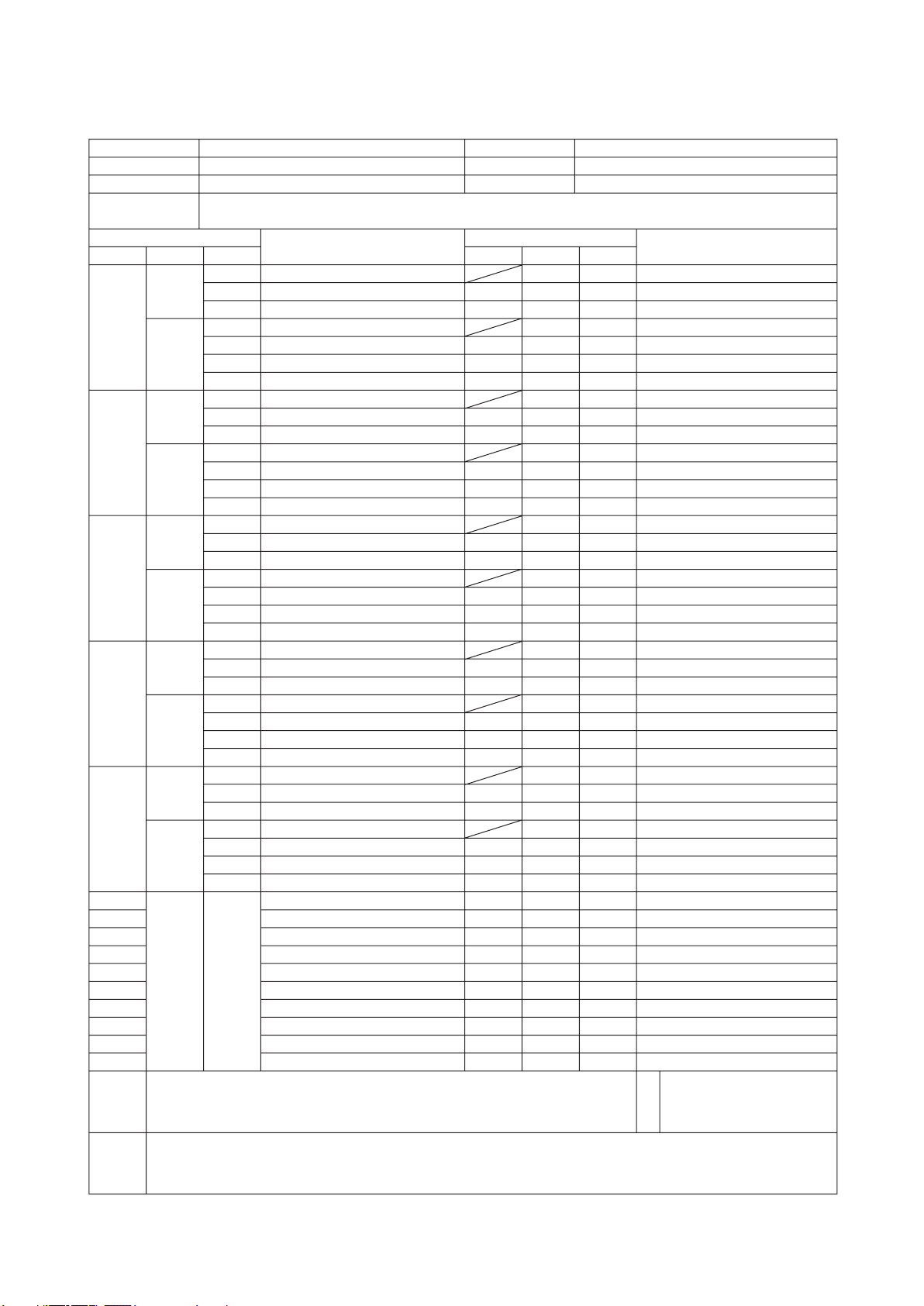
Service data record form
Customer
Date of investigation
Machine name
Error code on previous occasion.
Room temperature sensor temperature on previous occasion.
Indoor heat exchanger sensor temperature on previous occasion.
Remote control information on previous occasion.
Outdoor air temperature sensor temperature on previous occasion.
Outdoor heat exchanger sensor temperature on previous occasion.
Discharge pipe sensor temperature on previous occasion.
Error code on second previous occasion.
Room temperature sensor temperature on second previous occasion.
Indoor heat exchanger sensor temperature on second previous occasion.
Remote control information on second previous occasion.
Outdoor air temperature sensor temperature on second previous occasion.
Outdoor heat exchanger sensor temperature on second previous occasion.
Discharge pipe sensor temperature on second previous occasion.
Error code on third previous occasion.
Room temperature sensor temperature on third previous occasion.
Indoor heat exchanger sensor temperature on third previous occasion.
Remote control information on third previous occasion.
Outdoor air temperature sensor temperature on third previous occasion.
Outdoor heat exchanger sensor temperature on third previous occasion.
Discharge pipe sensor temperature on third previous occasion.
Error code on fourth previous occasion.
Room temperature sensor temperature on fourth previous occasion.
Indoor heat exchanger sensor temperature on fourth previous occasion.
Remote control information on fourth previous occasion.
Outdoor air temperature sensor temperature on fourth previous occasion.
Outdoor heat exchanger sensor temperature on fourth previous occasion.
Discharge pipe sensor temperature on fourth previous occasion.
Error code on fifth previous occasion.
Room temperature sensor temperature on fifth previous occasion.
Indoor heat exchanger sensor temperature on fifth previous occasion.
Remote control information on fifth previous occasion.
Outdoor air temperature sensor temperature on fifth previous occasion.
Outdoor heat exchanger sensor temperature on fifth previous occasion.
Discharge pipe sensor temperature on fifth previous occasion.
Stop code on previous occasion.
Stop code on second previous occasion.
Stop code on third previous occasion.
Stop code on fourth previous occasion.
Stop code on fifth previous occasion.
Stop code on sixth previous occasion.
Stop code on seventh previous occasion.
Stop code on eighth previous occasion.
Stop code on ninth previous occasion.
Stop code on tenth previous occasion.
MED
HI
AUTO
LO
MED
HI
AUTO
MED
HI
AUTO
LO
MED
HI
AUTO
MED
HI
AUTO
LO
MED
HI
AUTO
MED
HI
AUTO
LO
MED
HI
AUTO
MED
HI
AUTO
LO
MED
HI
AUTO
Content of complaint
Remote controller settings
Content of displayed data
Display content
Display results
Buzzer (Yes/No.)
RUN light (Times)
TIMER light (Times)
Temperature setting
21
22
23
24
25
Operation switching
Cooling
Heating
Cooling
Heating
Cooling
Heating
Cooling
Heating
Cooling
Heating
LoCooling
Judgment
Examiner
Remarks
Fan speed switching
Model
21
22
23
24
25
26
27
28
29
30
'10 • SRK-T-100
-
48
-

(7) Inspection procedures corresponding to detail of trouble
30
25
20
15
10
5
30
20
10
40 50 60
70
0
-
10
0
0 20 40 60 80 100 120 135
20
40
60
80
100
120
140
160
180
'10 • SRK-T-100
Sensor error
Is connector connection good?
YES
Is sensor resistance value good?
YES
Replace PCB.
Discharge pipe sensor temperature characteristics
◆
(Broken wire)
)
Ω
Resistance (k
NO
NO
Correct connection.
Replace sensor.
[Broken sensor wire,
connector poor connection]
S ensor t emper a ture c h aract e ristic s
◆
(Room temp., indoor heat exchanger temp.,
outdoor heat exchanger temp., outdoor air
temp.)
(Broken wire)
)
Ω
Resistance (k
(Short circuit)
Temperature (˚C)
Indoor fan motor error
Is connector connection good?
YES
* Discon ne ct the fan moto r
connector, then investig ate
the DC fan motor and indoor
PCB separately.
Is the output of the indoor unit
PCB normal?
YES
NO
NO
Replace indoor PCB
Correct connector connection
Is DC fan motor resistance value good?
YES
(Short circuit)
Temperature (˚C)
[Defective fan motor, connector poor
connection, defective indoor PCB]
NO
Replace indoor fan motor
Notes (1) See pages 54 for the DC fan motor and indoor PCB check
(2) After making sure the DC fan motor and indoor PCB are
(If power is turned on while one or the other is broken down,
procedure.
normal, connect the connectors and confirm that the fan
motor is turning.
it could cause the other to break down also.)
Power supply neset
Is normal state restored?
YES
Malfunction by temporary
noise
Replace fan motor (If anomaly
NO
persiste after replacing fan motor,
replace indoor PCB)
-
-
49

'10 • SRK-T-100
Does compressor operation?
Is capacitor for compressor normal?
Replace compressor.
Replace heat exchanger sensor
Insufficient gas
Is refrigerant amount normal?
Is heat exchanger sensor resistance
value good?
Is connector for compressor connection
good?
Does trouble persist after charging gas?
Clogged capillary tube or strainer,
defective EEV, etc.
Replace capacitor for compressor.
Correct connection
Check if there are any places where
gas is leaking
YES
YES
NO NO
NO
NO
NO
NO
YES
YES
YES
YES
Current cut
Does current cut operate when
operating inverter with compressor
wire disconnected?
YES
Is output voltage applied to all 3
phases of power transistor?
YES
Is there any shortcircuit?
YES
Inspect compressor.
NO
NO
NO
Check compressor wiring visually.
¡
Check insulation resistance. (1 M
¡
Check coil wire resistance.
¡
Model 25, 35: 1.703
Model 50 : 1.417
Trouble of outdoor unit
Defective outdoor PCB
Defective outdoor PCB
Secure space for suction
and blow out.
or over)
Ω
(U-V, V-W, U-W) or more at 20°C
Ω
(U-V), 1.392Ω (V-W), 1.435Ω (U-W) or more at 20°C
Ω
If check results are normal,
compressor is locked.
[Open phase on compressor output
terminal, compressor lock]
[Compressor malfunction of
insufficient gas (refrigerant)]
Current safe stop
-
NO
NO
NO
50
-
Is refrigerant charge quantity adequate?
YES
Is outdoor ventilation condition good?
YES
Inspect compressor.
YES
Defective outdoor PCB
Discharge refrigerant.
Secure space for inlet and outlet.
[Overload operation, compressor
lock, overcharge]
Replace compressor.

'10 • SRK-T-100
Over heat of compressor
Is discharge pipe sensor
resistance value good?
(page 49)
YES
Is sufcient quantity of refrigerant
circulated?
YES
Defective outdoor PCB
Error of signal transmission
Does error persist after power
reset?
YES
Are the lines connecting the indoor
and outdoor units connected
normally?
YES
NO
NO
NO
NO
Connector connection check, resistance
value check, replacement of discharge pipe
sensor
Does trouble persist after
charging gas?
Clogged capillary tube or
strainer, defective EEV, etc.
Trouble by transient cause, not unit trouble.
Correct improper wire connection on indoor/
outdoor unit.
[Gas shortage, defective discharge
pipe sensor]
NO
Check if there are any
places where gas is leaking.
YES
[Wiring error including power cable, defective indoor/
outdoor PCB]
Is DC 0~Approx. 12V detected
between ②~③ terminals on
indoor unit terminal block?
YES
Is DC 0~Approx. 12V detected
between②~③ terminals on
outdoor unit terminal block?
YES
Is AC 220/230/240V applied
between ①~② on the outdoor side
terminal block?
YES
Defective outdoor PCB
NO
NO
NO
Defective indoor PCB
Check crossover wires.
Defective indoor PCB. Check crossover wires.
-
51
-

'10 • SRK-T-100
Outdoor fan motor error
Is connector connection good?
YES
* Disconne ct the fan mo to r
connector, then investigate
the DC fan motor and outdoor PCB separately.
Is the output of the outdoor PCB
normal?
YES
Power supply reset
Is normal state restored?
YES
Malfunction by temporary
noise
NO
NO
Replace outdoor PCB
Replace fan motor (If anomaly
NO
persiste after replacing fan motor,
replace outdoor PCB)
Correct connector connection
Is DC fan motor resistance value good?
YES
[Defective fan motor, connector
poor connection, defective PCB]
NO
Replace outdoor fan motor
Notes (1) See pages 57 for the DC fan motor and outdoor PCB check
(2) After making sure the DC fan motor and outdoor PCB are
(If power is turned on while one or the other is broken down,
procedure.
normal, connect the connectors and confirm that the fan
motor is turning.
it could cause the other to break down also.)
Rotor lock
Is output voltage applied to all 3
phases of power transistor?
YES
Inspect compressor.
NO
Check compressor wiring visually.
¡
Check insulation resistance. (1 M
¡
Check coil wire resistance.
¡
Model 25, 35: 1.703
Model 50 : 1.417
Defective outdoor PCB
(U-V, V-W, U-W) or more at 20°C
Ω
(U-V), 1.392Ω (V-W), 1.435Ω (U-W) or more at 20°C
Ω
or over)
Ω
[Compressor defect, outdoor
PCB defect]
If check results are normal,
compressor is locked.
-
52
-

'10 • SRK-T-100
Is there voltage between terminal
blocks ① and ② ? (AC 220/230/240
V)
Indoor electrical components
are normal.
Is the voltage between terminal
blocks ② and ③ oscillating between
DC 0 and 12V?
Inspect power source
for outdoor unit.
Replace fuse.
Replace PCB.
Is the fuse burnt out? (3.15 A)
YES
YES
YES
NO
NO
NO
(8) Phenomenon observed after shortcircuit, wire breakage on sensor
(a) Indoor unit
Sensor
Room temperature
sensor
Heat exchanger
sensor
Humidity Sensor
Note (1) The humidity sensor is included in the model 35 and 50 only.
Humidity sensor operation
①
Failure mode Control input circuit reading
①
②
wire
①②
Disconnected
①
circuited
Short
Circuit
Remark: Do not perform a continuity check of the humidity sensor with a tester. If DC current is applied, it
Operation
mode
Release of continuous compressor operation command
Cooling
Continuous compressor operation command is not released.
Heating
System can be operated normally.
Cooling
High pressure control mode (Inverter stop command)
Heating
Cooling
Heating
Disconnected wire Humidity reading is 0% Operates in the Dry region
Disconnected wire Humidity reading is 0% Operates in the Dry region
Disconnected wire Humidity reading is 0% Operates in the Dry region
and ② are short
could damage the sensor.
in the table below.
①
Normal system operation is possible.
Humidity reading is 100% Operates in the Cooling region.
Shortcircuit
Air conditioning system operation
Phenomenon
Broken wire
Continuous compressor operation command is not released.
Release of continuous compressor operation command
Continuous compressor operation command is not released.
(Anti-frosting)
Hot keep (Indoor fan stop)
in the table below.
①
Humidity sensor
element
Connector
(CnF)
Humidity sensor assembly
(b) Outdoor unit
Sensor
Heat exchanger
sensor
Outdoor air
temperature sensor
Discharge pipe
sensor
Operation
mode
Cooling
Heating
Cooling
Heating
All modes
Shortcircuit
System can be operated normally.
Defrosting is not performed.
System can be operated normally.
Defrosting is not operated.
Compressor overload protection is disabled.
(Can be operated.)
(9) Checking the indoor electrical equipment
(a) Indoor PCB check procedure
Phenomenon
Broken wire
System can be operated normally.
Defrosting is performed for 10 minutes at approx. 45 minutes.
System can be operated normally.
Defrosting is performed for 10 minutes at approx. 45 minutes.
Compressor stop
-
53
-

(b) Indoor unit fan motor check procedure
①②③④⑤⑥
①②③④⑤⑥
FM
I
DC15V
Indoor PCB
DC 308~336V
DC several V
(4~6 V)
CNU
(–)
GND
Blue
Yellow
White
Black
Red
This is a diagnostic procedure for determining if the indoor unit fan motor or the indoor PCB is broken down.
1) Indoor PCB output check
a) Turn off the power.
b) Remove the front panel, then disconnect the fan motor lead wire connector.
c) Turn on the power. If the unit operates when the ON/OFF button is pressed, if trouble is detected after the voltages in
the following gure are output for approximately 30 seconds, it means that the indoor PCB is normal and the fan
motor is broken down.
If the voltages in the following gure are not output at connector pins No.
and ⑤, the indoor indoor PCB
①, ④
has failed and the fan motor is normal.
'10 • SRK-T-100
2) DC Fan motor resistance check
Measuring Point Resistance when Normal
(Red – Black) 25 M
–
①
③
(White – Black) 30 k
–
④
③
(10) How to make sure of wireless remote controller
(1)
Is remote
controller normal?
YES
Again pushing
operating switch
Operating the unit?
NO
Does unit ON/OFF
button operates?
Operating the unit.
YES
YES
NO
Remote controller
defects
Abnormality is not
found.
or higher
Ω
or higher
Ω
Notes (1) Remove the fan motor and measure it without power connected to it.
Notes (2) If the measured value is below the value when the motor is normal, it means
that the fan motor is faulty.
Replace the display.
Is the unit
operable with remote
controller?
NO
Defective remote
controller
Note (1) Check method of remote controller
(a) Press the reset switch of the remote controller.
(b) If all LCD are displayed after one (1) display, it is basically normal.
YES
Normal
Control problem on
main unit
NO
-
54
-

Color
RD
Mark
OrangeOR
Yellow/GreenY/G
BlackBK
YellowY
WhiteWH
Red
(BK)
C-2
G1
(RD)
(Y/G)
S.IN(WH)
R.IN
(BK)
(WH)
(RD)
PWB ASSY
250V 20A
F2
F3 250V 1A
F4
250V 10A
F1
250V 2A
CIRCUIT
PAM
SWITCHING POWER
CIRCUIT
N
P
W
V
U
TRANSISTOR
POWER
W
V
U
FILTER
NOISE
CN20S
CNTH
CNEEV
CNFAN
M
M
3~
250V 15A
(Y/G)
T1
T2
(OR)
(Y)
M
t゜
20S
TH1 TH2 TH3
EEV
FMo
CM
t゜ t゜
t゜
L
N
1
3
2
T
◆Inspection of resistance value of sensor
Remove the connector and check the resistance value.
See the section of sensor characteristics on page 49.
◆Inspection power transistor
Remove the fasten terminal and test output voltage
◆Inspection of electronic expansion valve
See page 57.
◆Inspection of outdoor fan motor
See page 57.
◆ Check point of outdoor unit
CAUTION-HIGH VOLTAGE
High voltage is produced in the control box. Don't touch
electrical parts in the control box for 5 minutes after the
unit is stopped.
Color symbol
Indoor unit
Power source
1 Phase
220-240V 50Hz
Outdoor unit
◆Power source and serial signal inspection
1 to 2 : AC 220/230/240V
2 to 3 : Normal if the voltage oscillates between DC 0 and approx. 20V
(11) Outdoor unit inspection points
Models SRK25ZJP-S, 35ZJP-S
-
55
-
'10 • SRK-T-100

Color
RD
Mark
OrangeOR
Yellow/GreenY/G
BlackBK
YellowY
WhiteWH
Red
M
T2
T1
S
(BK)
(WH)
(RD)
V
W
U
PWB ASSY(MAIN)
M
M
+ +
R
TRANSISTOR
POWER
CIRCUIT
SWITCHING POWER
250V 2A
F1
250V 20A
F2
F3 250V 1A
W
V
U
P
NU
NV
NW
CNTH
CNEEV
CNFAN
t゜
3~
+
ACTIVE
FILTER
UNIT
250V 20A
F8
(OR)
(Y)
S-2
t゜ t゜
(BK)
(WH)
(WH)
(BK)
PWB ASSY (SUB)
S-1
CNSUB
CNMAIN
S
R
(BK)
(WH)
G1
(Y/G)
IN
IN
S
R
O
O
250V 20A
FUSE
2
1
N
3
(Y/G)
CN20S
C-2
(RD)
20S
(RD)
T
TH1 TH2 TH3
EEV
FMo
CM
L
◆Inspection of resistance value of sensor
Remove the connector and check the resistance value.
See the section of sensor characteristics on page 49.
◆Inspection power transistor
Remove the fasten terminal and test output voltage
◆Inspection of electronic expansion valve
See page 57.
◆Inspection of outdoor fan motor
See page 57.
◆ Check point of outdoor unit
CAUTION-HIGH VOLTAGE
High voltage is produced in the control box. Don't touch
electrical parts in the control box for 5 minutes after the
unit is stopped.
Color symbol
◆Power source and serial signal inspection
1 to 2 : AC 220/230/240V
2 to 3 : Normal if the voltage oscillates between DC 0 and approx. 20V
Indoor unit
Power source
1 Phase
220-240V 50Hz
Outdoor unit
-
56
-
Model SRK50ZJP-S
'10 • SRK-T-100
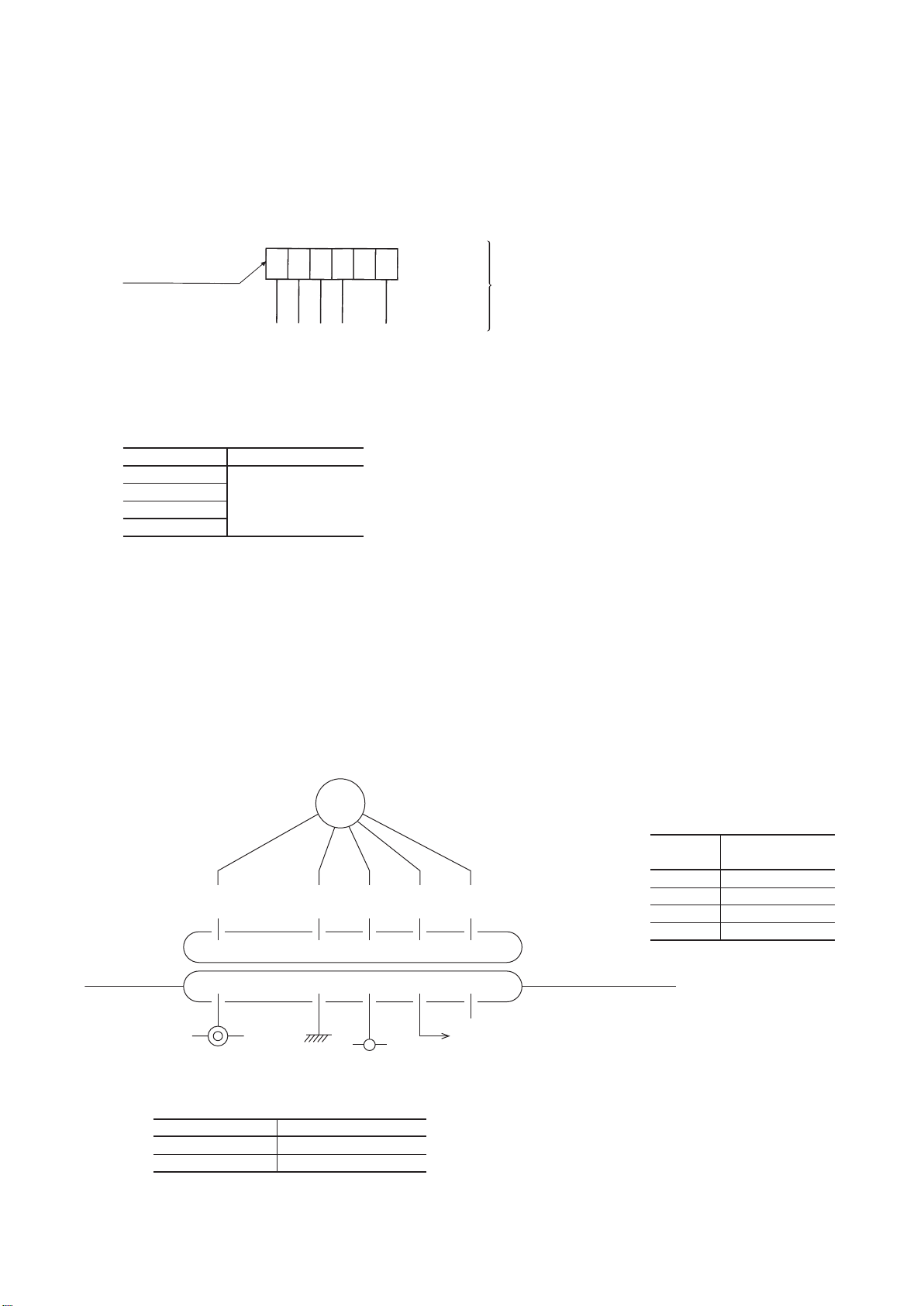
'10 • SRK-T-100
6
White
Yellow
Orange
Blue
Red
5 4
3
2
1
DC15V
DC several (4~7V)
Outdoor PCB
GND
(−)
DC308~336V
CNFAN
Red
Black
White
Yellow
Blue
①②③④⑤⑥
①②③④⑤⑥
FM0
(a)Inspection of electronic expansion valve
Electronic expansion valve operates for approx. 10 seconds after the power on, in order to determine its aperture. Check the
operating sound and voltage during the period of time. (Voltage cannot be checked during operation in which only the aperture
change occurs.)
1) If it is heard the sound of operating electronic expansion valve, it is almost normal.
2) If the operating sound is not heard, check the output voltage.
1 - 3
Expansion valve connector
(6P, black)
3) If voltage is detected, the outdoor PCB is normal.
4) If the expansion valve does not operate (no operating sound) while voltage is detected, the expansion valve is defective.
• Inspection of electronic expansion valve as a separate unit
Measure the resistance between terminals with an analog tester.
Measuring point Resistance when normal
1 – 6
1 – 4
1 – 3
1 – 5
46 ± 4Ω
(at 20ºC)
1 - 4
1 - 5
1 - 6
Approx. 5 V is detected for 10 seconds after the power on.
(b)Outdoor unit fan motor check procedure
• When the outdoor unit fan motor error is detected, diagnose which of the outdoor unit fan motor or outdoor PCB is defective.
• Diagnose this only after conrming that the indoor unit is normal.
(1) Outdoor PCB output check
1) Turn off the power.
2) Disconnect the outdoor unit fan motor connector CNFAN.
3) When the indoor unit is operated by inserting the power supply plug and pressing (ON) the backup switch for more
than 5 seconds, if the voltage of pin No.② in the following gure is output for 30 seconds at 20 seconds after
turning “ON” the backup switch, the outdoor PCB is normal but the fan motor is defective.
If the voltage is not detected, the outdoor PCB is defective but the fan motor is normal.
Note (1) The voltage is output 3 times repeatedly. If it is not detected, the indoor unit displays the error message.
Measuring
point
⑥
-
③
-
②
-
①
-
Resistance when
normal
DC 308~336V
④
DC 15V
④
DC several V (4~7V)
④
DC several V (4~7V)
④
2) Fan motor resistance check
Measuring point Resistance when normal
⑥
-
④
③
-
④
(Red - Black) 20 MΩ or higher
(White - Black) 20 MΩ or higher
Notes (1) Remove the fan motor and measure it without power connected to it.
Notes (2) If the measured value is below the value when the motor is normal, it means that
the fan motor is faulty.
-
-
57

Air-Conditioning & Refrigeration Systems Headquarters
16-5, 2-chome, Kounan, Minato-ku, Tokyo, 108-8215, Japan
Fax : (03) 6716-5926
Because of our policy of continuous improvement, we reserve the right to make changes in all specifications without notice.
Copyright MITSUBISHI HEAVY INDUSTRIES, LTD.
C
INVERTER WALL MOUNTED TYPE
RESIDENTIAL AIR-CONDITIONERS
