Page 1
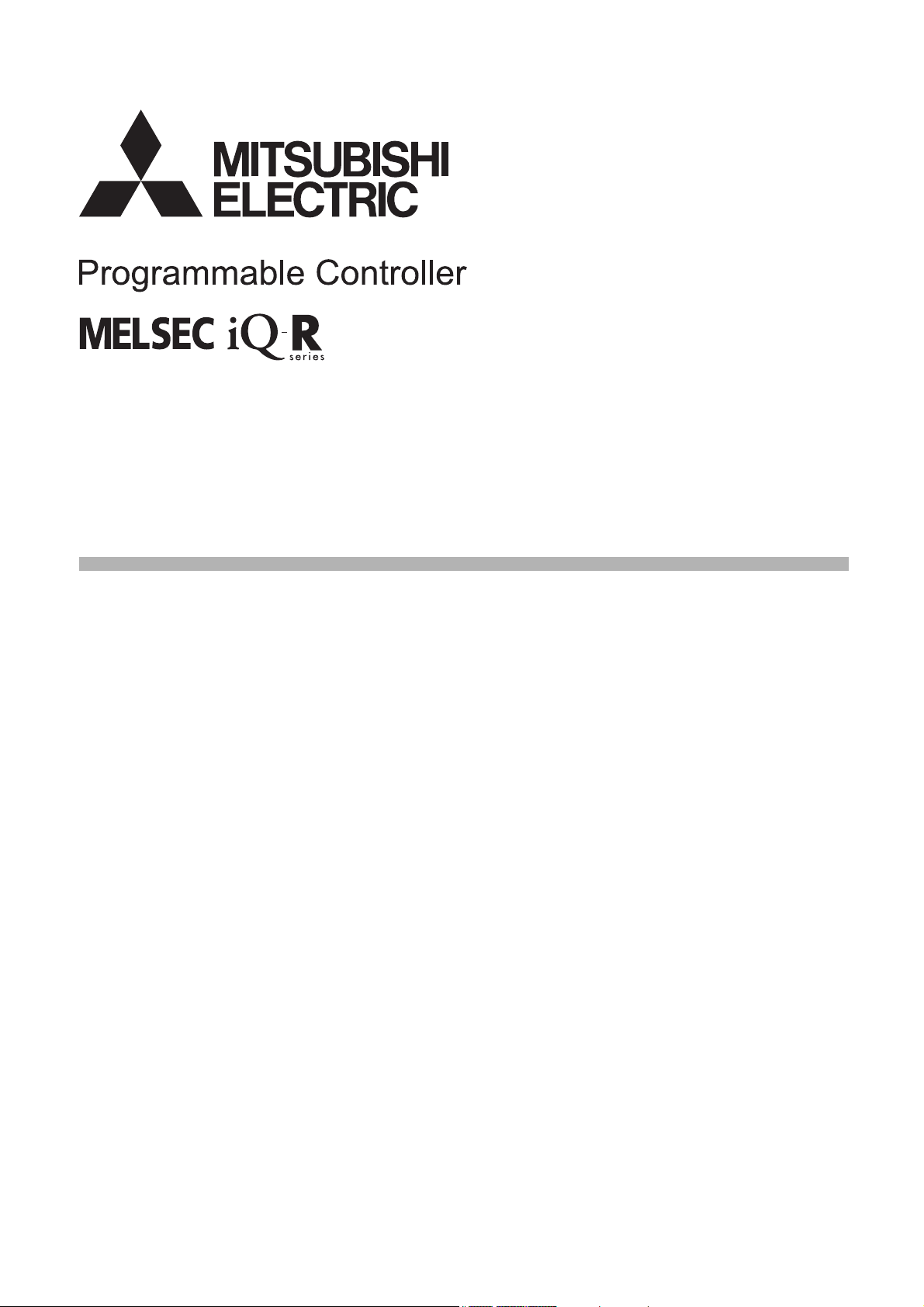
MELSEC iQ-R
Motion Module
User's Manual (Startup)
-RD78G4
-RD78G8
-RD78G16
-RD78G32
-RD78G64
-RD78GHV
-RD78GHW
Page 2

Page 3
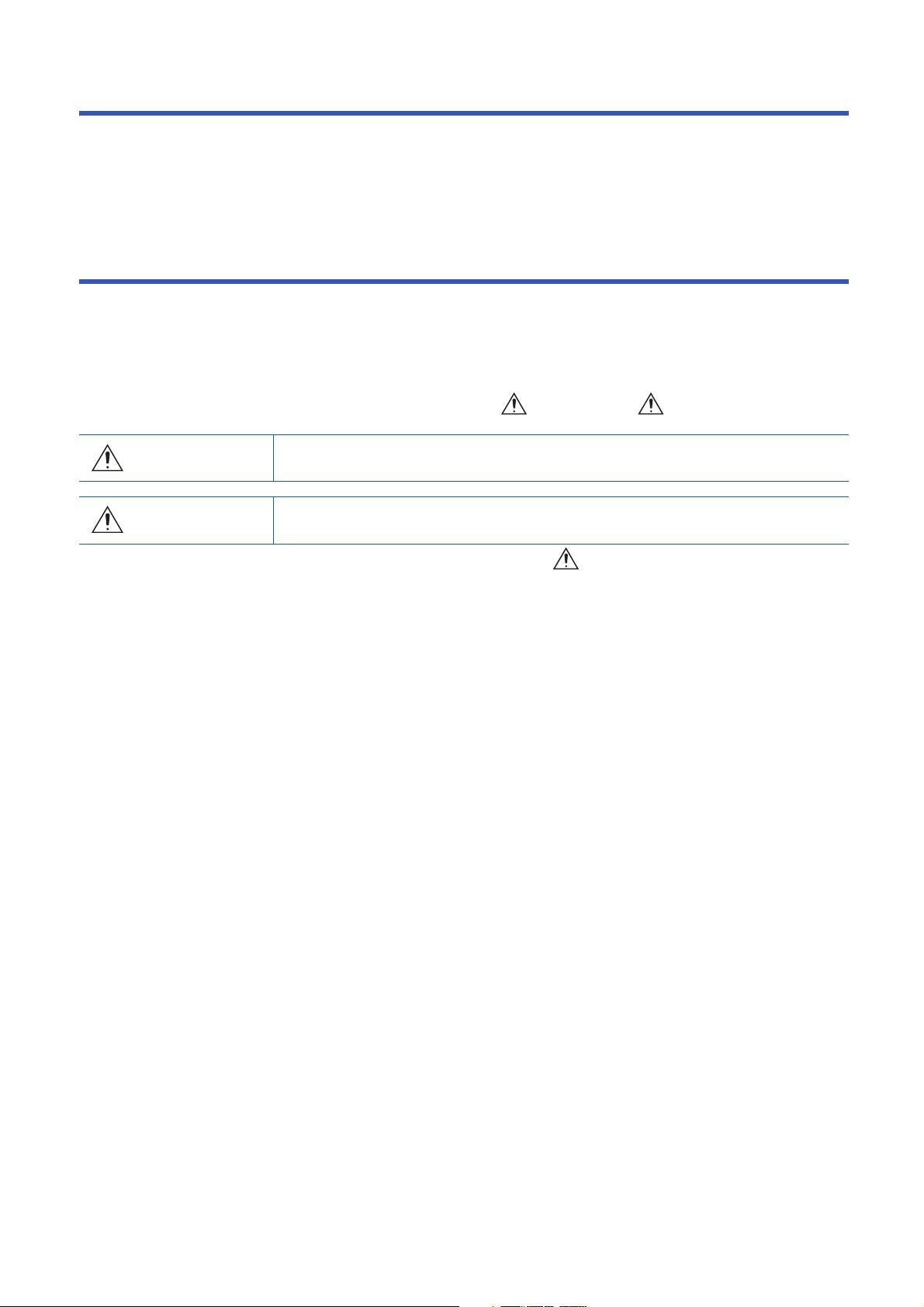
WHEN USING A HUB WITH CC-Link IE TSN
WARNING
Indicates that incorrect handling may cause hazardous conditions, resulting in
death or severe injury.
CAUTION
Indicates that incorrect handling may cause hazardous conditions, resulting in
minor or moderate injury or property damage.
The dedicated TSN hub is required when modules on CC-Link IE TSN are configured in a star topology or hubs are
configured in a cascade connection.
Read the following carefully.
Page 30 Structure of Authentication Class B Devices and Ethernet Devices
Page 40 Hub
SAFETY PRECAUTIONS
(Read these precautions before using this product.)
Before using this product, please read this manual and the relevant manuals carefully and pay full attention to safety to handle
the product correctly.
The precautions given in this manual are concerned with this product only. Refer to the MELSEC iQ-R Module Configuration
Manual for a description of the PLC system safety precautions.
In this manual, the safety precautions are classified into two levels: " WARNING" and " CAUTION".
Under some circumstances, failure to observe the precautions given under " CAUTION" may lead to serious
consequences.
Observe the precautions of both levels because they are important for personal and system safety.
Make sure that the end users read this manual and then keep the manual in a safe place for future reference.
1
Page 4
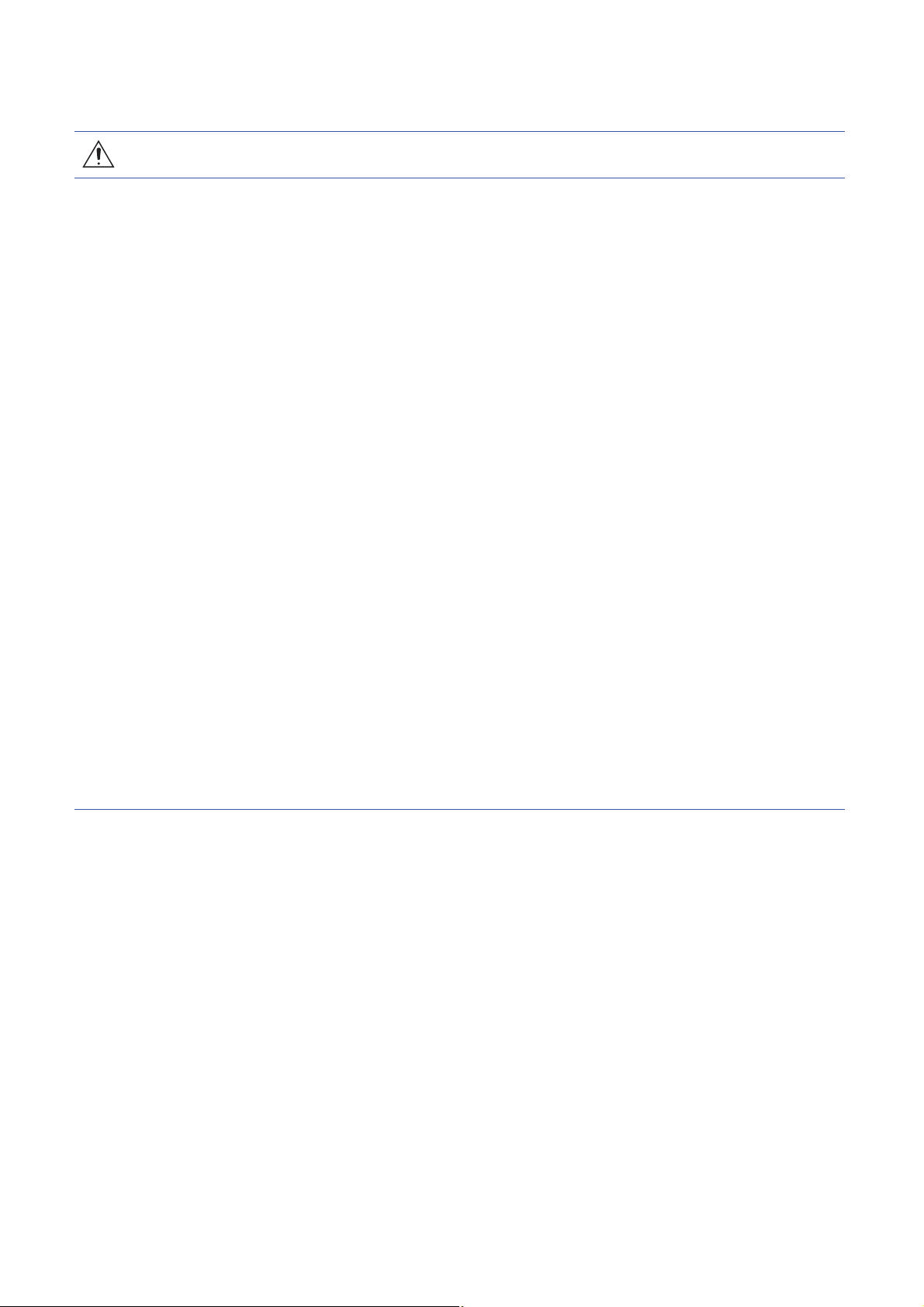
[Design Precautions]
WARNING
● Configure safety circuits external to the programmable controller to ensure that the entire system
operates safely even when a fault occurs in the external power supply or the programmable controller.
Failure to do so may result in an accident due to an incorrect output or malfunction.
(1) Emergency stop circuits, protection circuits, and protective interlock circuits for conflicting
operations (such as forward/reverse rotations or upper/lower limit positioning) must be configured
external to the programmable controller.
(2) When the programmable controller detects an abnormal condition, it stops the operation and all
outputs are:
• Turned off if the overcurrent or overvoltage protection of the power supply module is activated.
• Held or turned off according to the parameter setting if the self-diagnostic function of the CPU
module detects an error such as a watchdog timer error.
(3) All outputs may be turned on if an error occurs in a part, such as an I/O control part, where the
CPU module cannot detect any error. To ensure safety operation in such a case, provide a safety
mechanism or a fail-safe circuit external to the programmable controller. For a fail-safe circuit
example, refer to "General Safety Requirements" in the MELSEC iQ-R Module Configuration
Manual.
(4) Outputs may remain on or off due to a failure of a component such as a relay and transistor in an
output circuit. Configure an external circuit for monitoring output signals that could cause a
serious accident.
● In an output circuit, when a load current exceeding the rated current or an overcurrent caused by a
load short-circuit flows for a long time, it may cause smoke and fire. To prevent this, configure an
external safety circuit, such as a fuse.
● Configure a circuit so that the programmable controller is turned on first and then the external power
supply. If the external power supply is turned on first, an accident may occur due to an incorrect output
or malfunction.
● For the operating status of each station after a communication failure, refer to manuals relevant to the
network. Incorrect output or malfunction due to a communication failure may result in an accident.
2
Page 5

[Design Precautions]
WARNING
● When connecting an external device with a CPU module or intelligent function module to modify data
of a running programmable controller, configure an interlock circuit in the program to ensure that the
entire system will always operate safely. For other forms of control (such as program modification,
parameter change, forced output, or operating status change) of a running programmable controller,
read the relevant manuals carefully and ensure that the operation is safe before proceeding. Improper
operation may damage machines or cause accidents.
● Especially, when a remote programmable controller is controlled by an external device, immediate
action cannot be taken if a problem occurs in the programmable controller due to a communication
failure. To prevent this, configure an interlock circuit in the program, and determine corrective actions
to be taken between the external device and CPU module in case of a communication failure.
● Do not write any data to the "system area" and "write-protect area" of the buffer memory in the
module. Also, do not use any "use prohibited" signals as an output signal from the CPU module to
each module. Doing so may cause malfunction of the programmable controller system. For the
"system area", "write-protect area", and the "use prohibited" signals, refer to the user's manual for the
module used.
● If a communication cable is disconnected, the network may be unstable, resulting in a communication
failure of multiple stations. Configure an interlock circuit in the program to ensure that the entire
system will always operate safely even if communications fail. Failure to do so may result in an
accident due to an incorrect output or malfunction.
● To maintain the safety of the programmable controller system against unauthorized access from
external devices via the network, take appropriate measures. To maintain the safety against
unauthorized access via the Internet, take measures such as installing a firewall.
● Configure safety circuits external to the programmable controller to ensure that the entire system
operates safely even when a fault occurs in the external power supply or the programmable controller.
Failure to do so may result in an accident due to an incorrect output or malfunction.
(1) Machine homing is controlled by two kinds of data: a homing direction and a homing speed.
Deceleration starts when the proximity dog signal turns on. If an incorrect homing direction is set,
motion control may continue without deceleration. To prevent machine damage caused by this,
configure an interlock circuit external to the programmable controller.
(2) When the module detects an error, the motion slows down and stops or the motion rapidly stops,
depending on the stop group setting in parameter. Set the parameter to meet the specifications of
a positioning control system. In addition, set the homing parameter and positioning data within the
specified setting range.
(3) Outputs may remain on or off, or become undefined due to a failure of a component such as an
insulation element and transistor in an output circuit, where the module cannot detect any error. In
a system that the incorrect output could cause a serious accident, configure an external circuit for
monitoring output signals.
● If safety standards (ex., robot safety rules, etc.,) apply to the system using the module, drive unit and
servomotor, make sure that the safety standards are satisfied.
● Construct a safety circuit externally of the module or drive unit if the abnormal operation of the module
or drive unit differs from the safety directive operation in the system.
3
Page 6
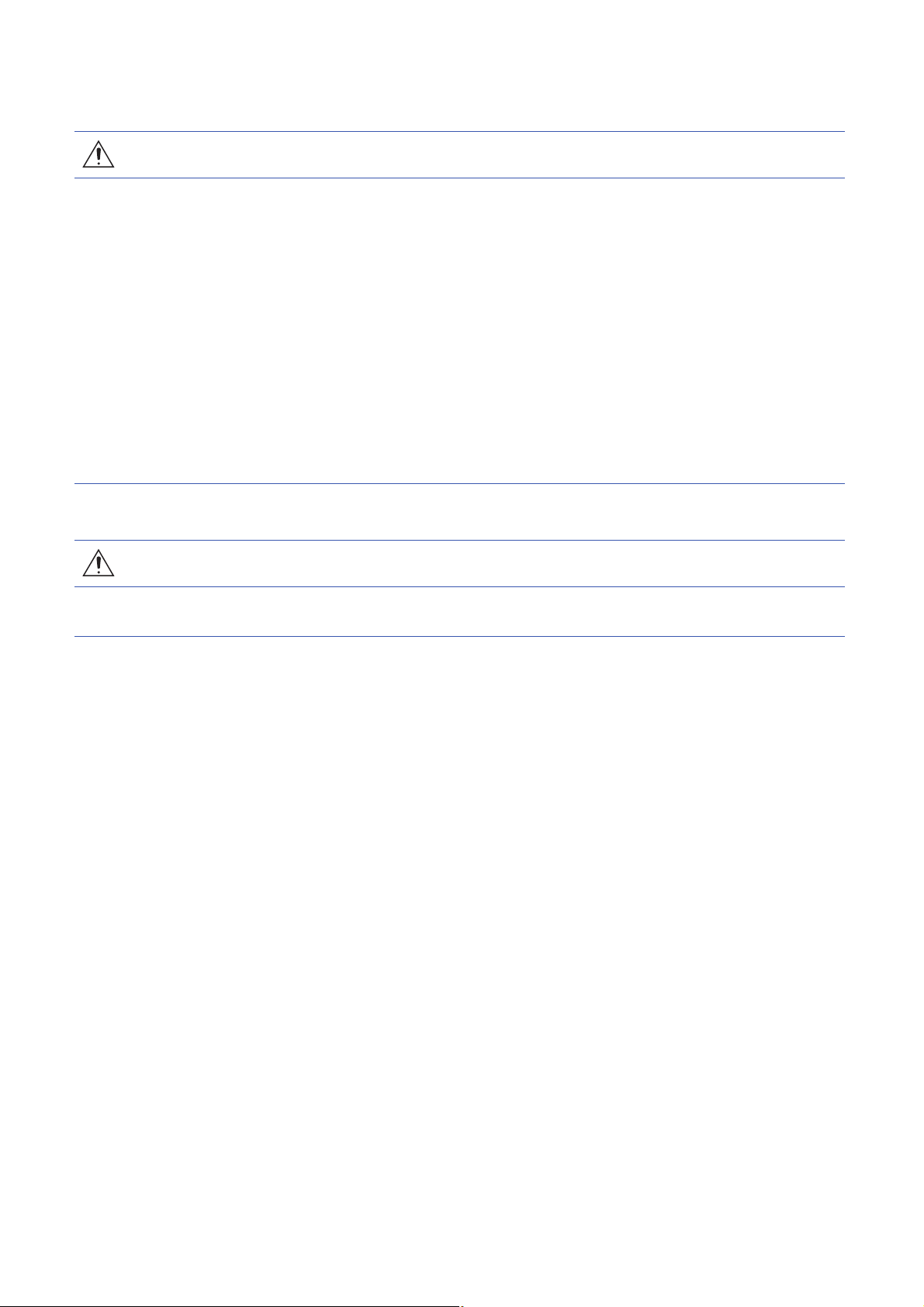
[Design Precautions]
CAUTION
● Do not install the control lines or communication cables together with the main circuit lines or power
cables. Keep a distance of 100 mm or more between them. Failure to do so may result in malfunction
due to noise.
● During control of an inductive load such as a lamp, heater, or solenoid valve, a large current
(approximately ten times greater than normal) may flow when the output is turned from off to on.
Therefore, use a module that has a sufficient current rating.
● After the CPU module is powered on or is reset, the time taken to enter the RUN status varies
depending on the system configuration, parameter settings, and/or program size. Design circuits so
that the entire system will always operate safely, regardless of the time.
● Do not power off the programmable controller or reset the CPU module while the settings are being
written. Doing so will make the data in the flash ROM and SD memory card undefined. The values
need to be set in the buffer memory and written to the flash ROM and SD memory card again. Doing
so also may cause malfunction or failure of the module.
[Installation Precautions]
WARNING
● Shut off the external power supply (all phases) used in the system before mounting or removing the
module. Failure to do so may result in electric shock or cause the module to fail or malfunction.
4
Page 7
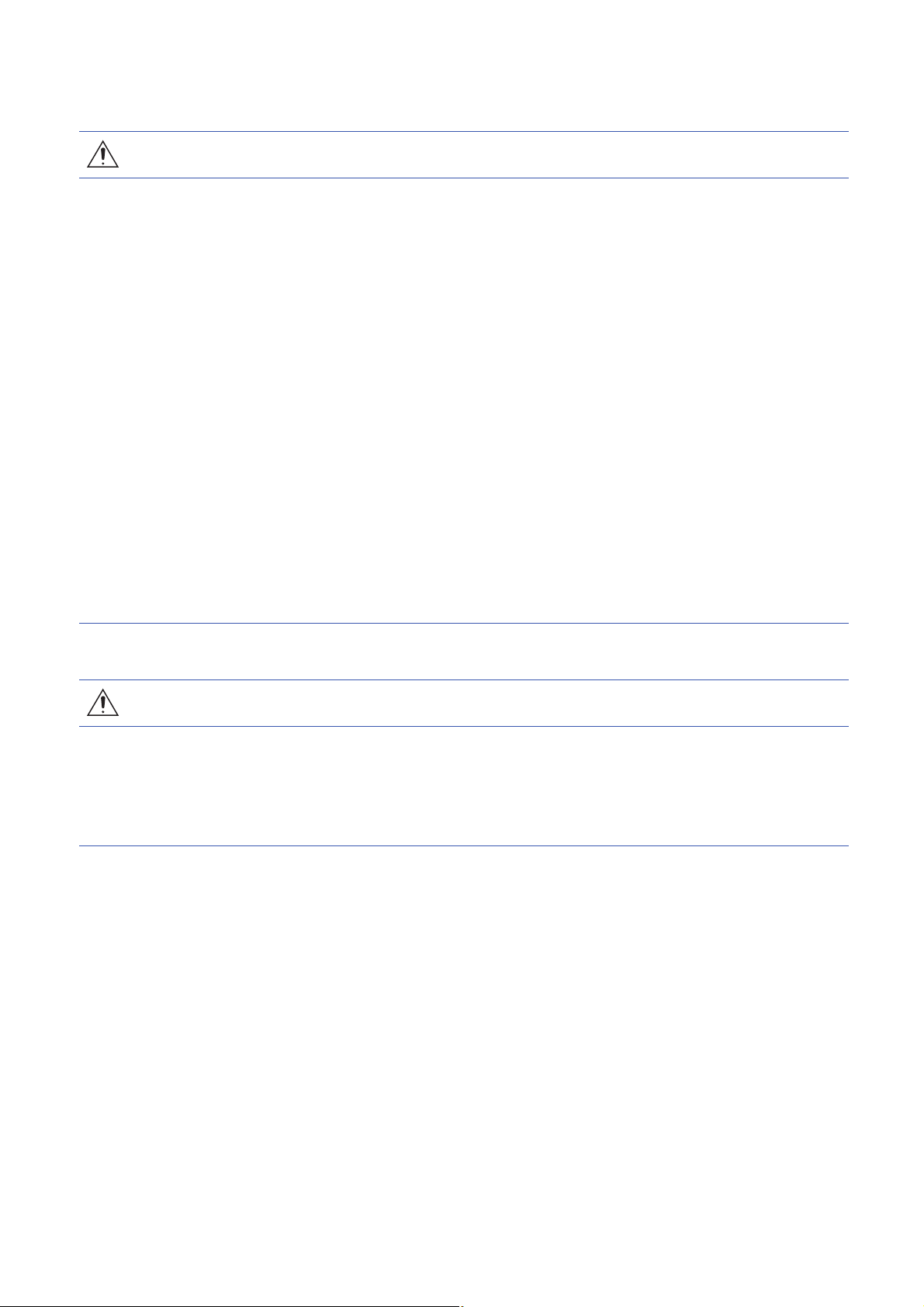
[Installation Precautions]
CAUTION
● Use the programmable controller in an environment that meets the general specifications in the Safety
Guidelines included with the base unit. Failure to do so may result in electric shock, fire, malfunction,
or damage to or deterioration of the product.
● To mount a module, place the concave part(s) located at the bottom onto the guide(s) of the base unit,
and push in the module, and fix it with screw(s). Incorrect interconnection may cause malfunction,
failure, or drop of the module.
● Tighten the screws within the specified torque range. Undertightening can cause drop of the screw,
short circuit, or malfunction. Overtightening can damage the screw and/or module, resulting in drop,
short circuit, or malfunction.
● When using an extension cable, connect it to the extension cable connector of the base unit securely.
Check the connection for looseness. Poor contact may cause malfunction.
● When using an SD memory card, fully insert it into the SD memory card slot. Check that it is inserted
completely. Poor contact may cause malfunction.
● Securely insert an extended SRAM cassette or a battery-less option cassette into the cassette
connector of the CPU module. After insertion, close the cassette cover and check that the cassette is
inserted completely. Poor contact may cause malfunction.
● Do not directly touch any conductive parts and electronic components of the module, SD memory
card, extended SRAM cassette, battery-less option cassette, or connector. Doing so can cause
malfunction or failure of the module.
[Wiring Precautions]
WARNING
● Shut off the external power supply (all phases) used in the system before installation and wiring.
Failure to do so may result in electric shock or cause the module to fail or malfunction.
● After installation and wiring, attach a blank cover module (RG60) to each empty slot and an included
extension connector protective cover to the unused extension cable connector before powering on the
system for operation. Failure to do so may result in electric shock.
5
Page 8
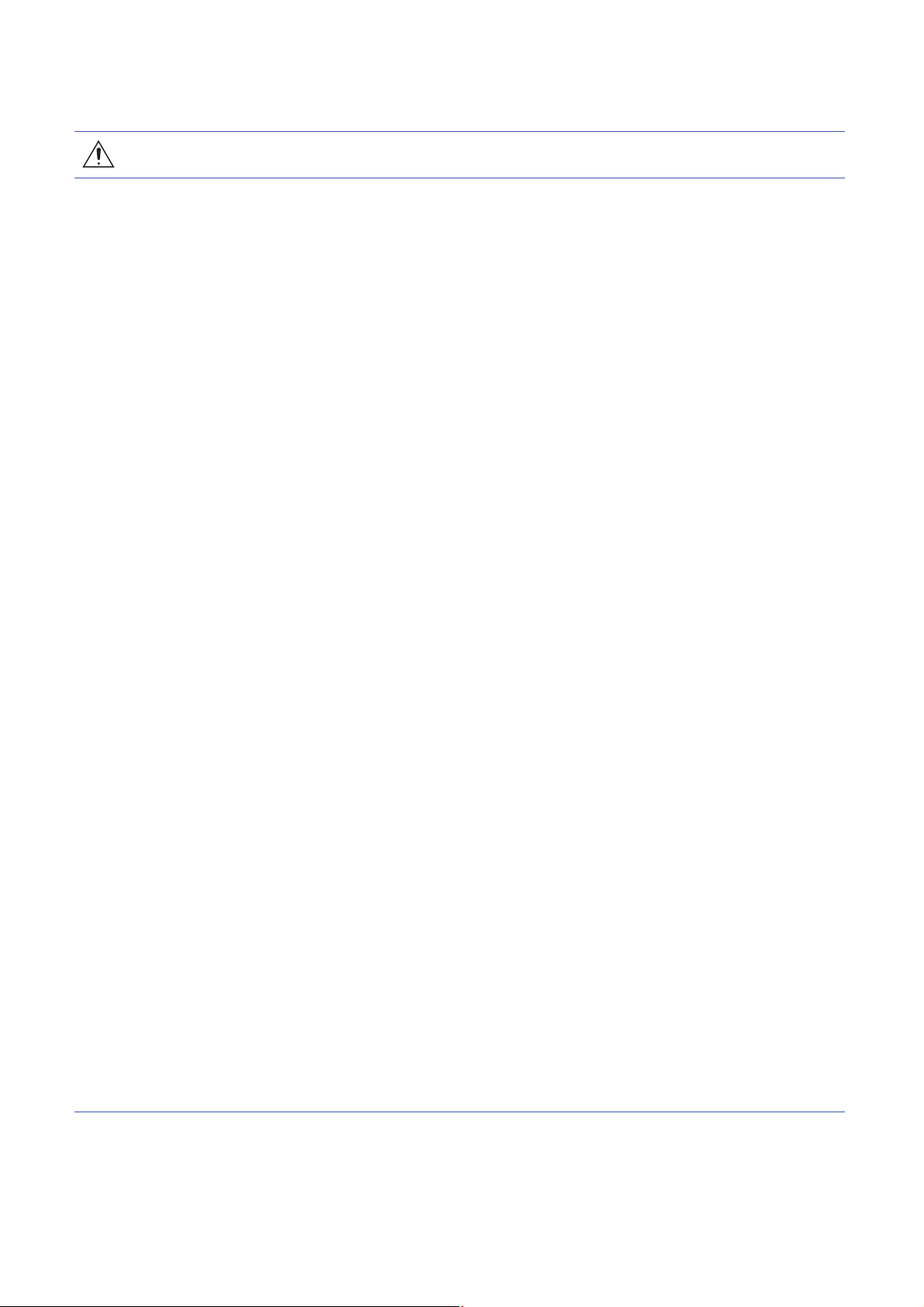
[Wiring Precautions]
CAUTION
● Individually ground the FG and LG terminals of the programmable controller with a ground resistance
of 100 ohms or less. Failure to do so may result in electric shock or malfunction.
● Use applicable solderless terminals and tighten them within the specified torque range. If any spade
solderless terminal is used, it may be disconnected when the terminal screw comes loose, resulting in
failure.
● Check the rated voltage and signal layout before wiring to the module, and connect the cables
correctly. Connecting a power supply with a different voltage rating or incorrect wiring may cause fire
or failure.
● Connectors for external devices must be crimped or pressed with the tool specified by the
manufacturer, or must be correctly soldered. Incomplete connections may cause short circuit, fire, or
malfunction.
● Securely connect the connector to the module. Poor contact may cause malfunction.
● Do not install the control lines or communication cables together with the main circuit lines or power
cables. Keep a distance of 100 mm or more between them. Failure to do so may result in malfunction
due to noise.
● Place the cables in a duct or clamp them. If not, dangling cable may swing or inadvertently be pulled,
resulting in malfunction or damage to the module or cables. In addition, the weight of the cables may
put stress on modules in an environment of strong vibrations and shocks. Do not clamp the extension
cables with the jacket stripped. Doing so may change the characteristics of the cables, resulting in
malfunction.
● Check the interface type and correctly connect the cable. Incorrect wiring (connecting the cable to an
incorrect interface) may cause failure of the module and external device.
● Tighten the terminal screws or connector screws within the specified torque range. Undertightening
can cause drop of the screw, short circuit, fire, or malfunction. Overtightening can damage the screw
and/or module, resulting in drop, short circuit, fire, or malfunction.
● When disconnecting the cable from the module, do not pull the cable by the cable part. For the cable
with connector, hold the connector part of the cable. For the cable connected to the terminal block,
loosen the terminal screw. Pulling the cable connected to the module may result in malfunction or
damage to the module or cable.
● Prevent foreign matter such as dust or wire chips from entering the module. Such foreign matter can
cause a fire, failure, or malfunction.
● A protective film is attached to the top of the module to prevent foreign matter, such as wire chips,
from entering the module during wiring. Do not remove the film during wiring. Remove it for heat
dissipation before system operation.
● Programmable controllers must be installed in control panels. Connect the main power supply to the
power supply module in the control panel through a relay terminal block. Wiring and replacement of a
power supply module must be performed by qualified maintenance personnel with knowledge of
protection against electric shock. For wiring, refer to the MELSEC iQ-R Module Configuration Manual.
● For Ethernet cables to be used in the system, select the ones that meet the specifications in this
manual. If not, normal data transmission is not guaranteed.
6
Page 9
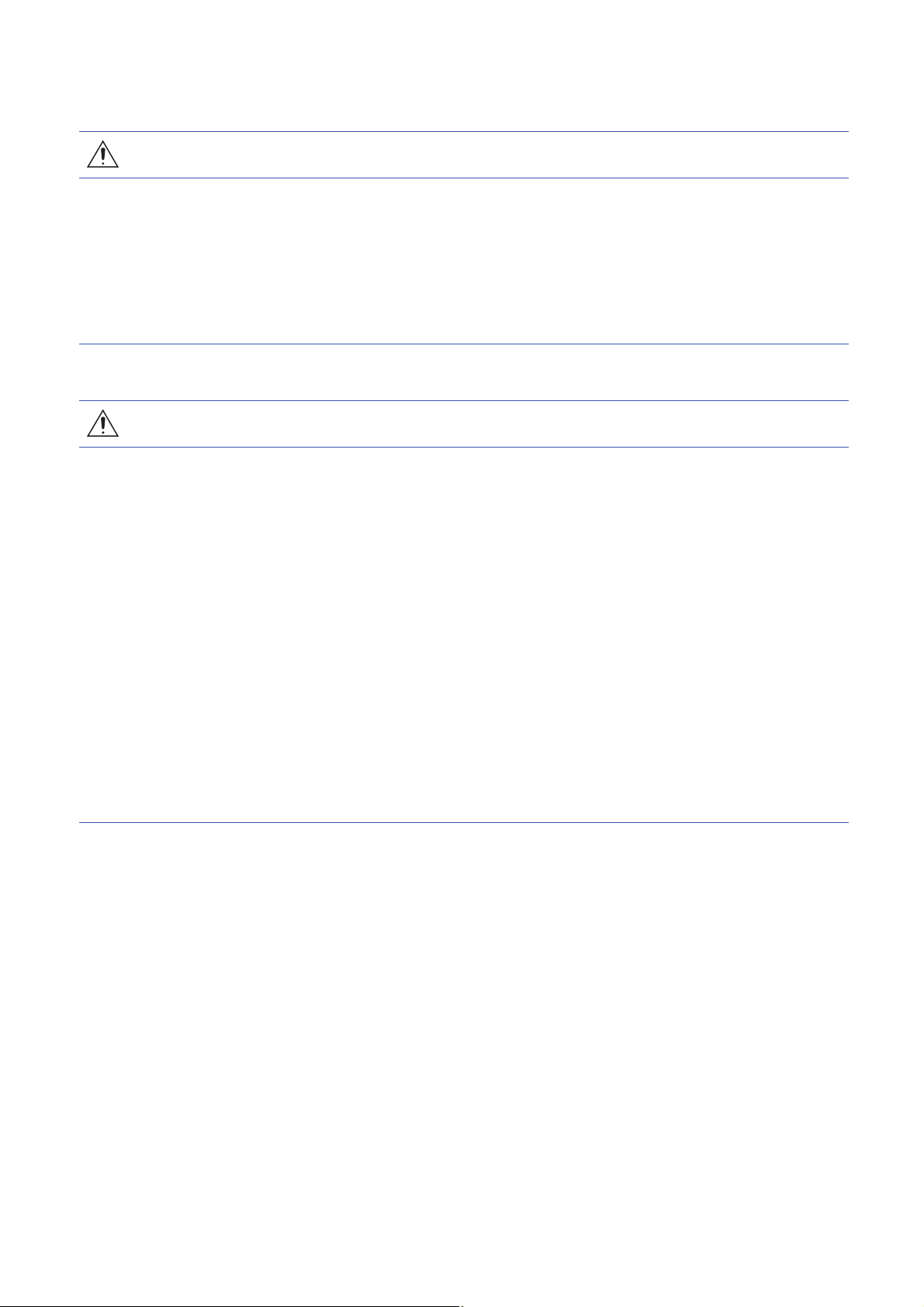
[Startup and Maintenance Precautions]
WARNING
● Do not touch any terminal while power is on. Doing so will cause electric shock or malfunction.
● Correctly connect the battery connector. Do not charge, disassemble, heat, short-circuit, solder, or
throw the battery into the fire. Also, do not expose it to liquid or strong shock. Doing so will cause the
battery to produce heat, explode, ignite, or leak, resulting in injury and fire.
● Shut off the external power supply (all phases) used in the system before cleaning the module or
retightening the terminal screws, connector screws, or module fixing screws. Failure to do so may
result in electric shock.
[Startup and Maintenance Precautions]
CAUTION
● When connecting an external device with a CPU module or intelligent function module to modify data
of a running programmable controller, configure an interlock circuit in the program to ensure that the
entire system will always operate safely. For other forms of control (such as program modification,
parameter change, forced output, or operating status change) of a running programmable controller,
read the relevant manuals carefully and ensure that the operation is safe before proceeding. Improper
operation may damage machines or cause accidents.
● Especially, when a remote programmable controller is controlled by an external device, immediate
action cannot be taken if a problem occurs in the programmable controller due to a communication
failure. To prevent this, configure an interlock circuit in the program, and determine corrective actions
to be taken between the external device and CPU module in case of a communication failure.
● Do not disassemble or modify the modules. Doing so may cause failure, malfunction, injury, or a fire.
● Use any radio communication device such as a cellular phone or PHS (Personal Handy-phone
System) more than 25 cm away in all directions from the programmable controller. Failure to do so
may cause malfunction.
● Shut off the external power supply (all phases) used in the system before mounting or removing the
module. Failure to do so may cause the module to fail or malfunction.
7
Page 10
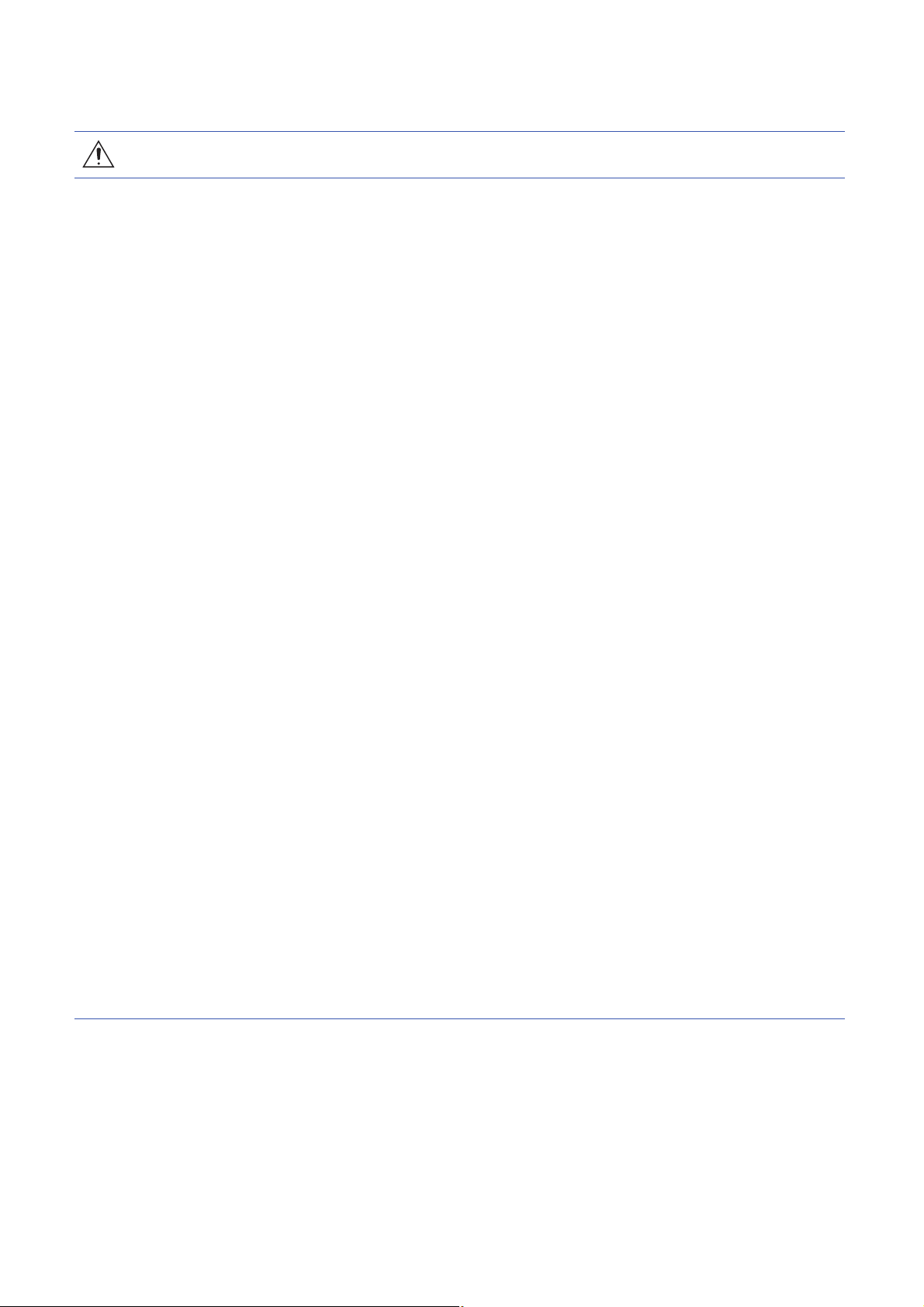
[Startup and Maintenance Precautions]
CAUTION
● Tighten the screws within the specified torque range. Undertightening can cause drop of the
component or wire, short circuit, or malfunction. Overtightening can damage the screw and/or module,
resulting in drop, short circuit, or malfunction.
● After the first use of the product, do not perform each of the following operations more than 50 times
(IEC 61131-2/JIS B 3502 compliant).
Exceeding the limit may cause malfunction.
• Mounting/removing the module to/from the base unit
• Inserting/removing the extended SRAM cassette or battery-less option cassette to/from the
CPU module
• Mounting/removing the terminal block to/from the module
● After the first use of the product, do not insert/remove the SD memory card to/from the CPU module
more than 500 times. Exceeding the limit may cause malfunction.
● Do not touch the metal terminals on the back side of the SD memory card. Doing so may cause
malfunction or failure of the module.
● Do not touch the integrated circuits on the circuit board of an extended SRAM cassette or a batteryless option cassette. Doing so may cause malfunction or failure of the module.
● Do not drop or apply shock to the battery to be installed in the module. Doing so may damage the
battery, causing the battery fluid to leak inside the battery. If the battery is dropped or any shock is
applied to it, dispose of it without using.
● Startup and maintenance of a control panel must be performed by qualified maintenance personnel
with knowledge of protection against electric shock. Lock the control panel so that only qualified
maintenance personnel can operate it.
● Before handling the module, touch a conducting object such as a grounded metal to discharge the
static electricity from the human body. Failure to do so may cause the module to fail or malfunction.
● Before testing the operation, set a low speed value for the speed limit parameter so that the operation
can be stopped immediately upon occurrence of a hazardous condition.
● Confirm and adjust the program and each parameter before operation. Unpredictable movements
may occur depending on the machine.
● When using the absolute position system function, on starting up, and when the module or absolute
position motor has been replaced, always perform a homing.
● Before starting the operation, confirm the brake function.
● Do not perform a megger test (insulation resistance measurement) during inspection.
● After maintenance and inspections are completed, confirm that the position detection of the absolute
position detection function is correct.
● Lock the control panel and prevent access to those who are not certified to handle or install electric
equipment.
8
Page 11
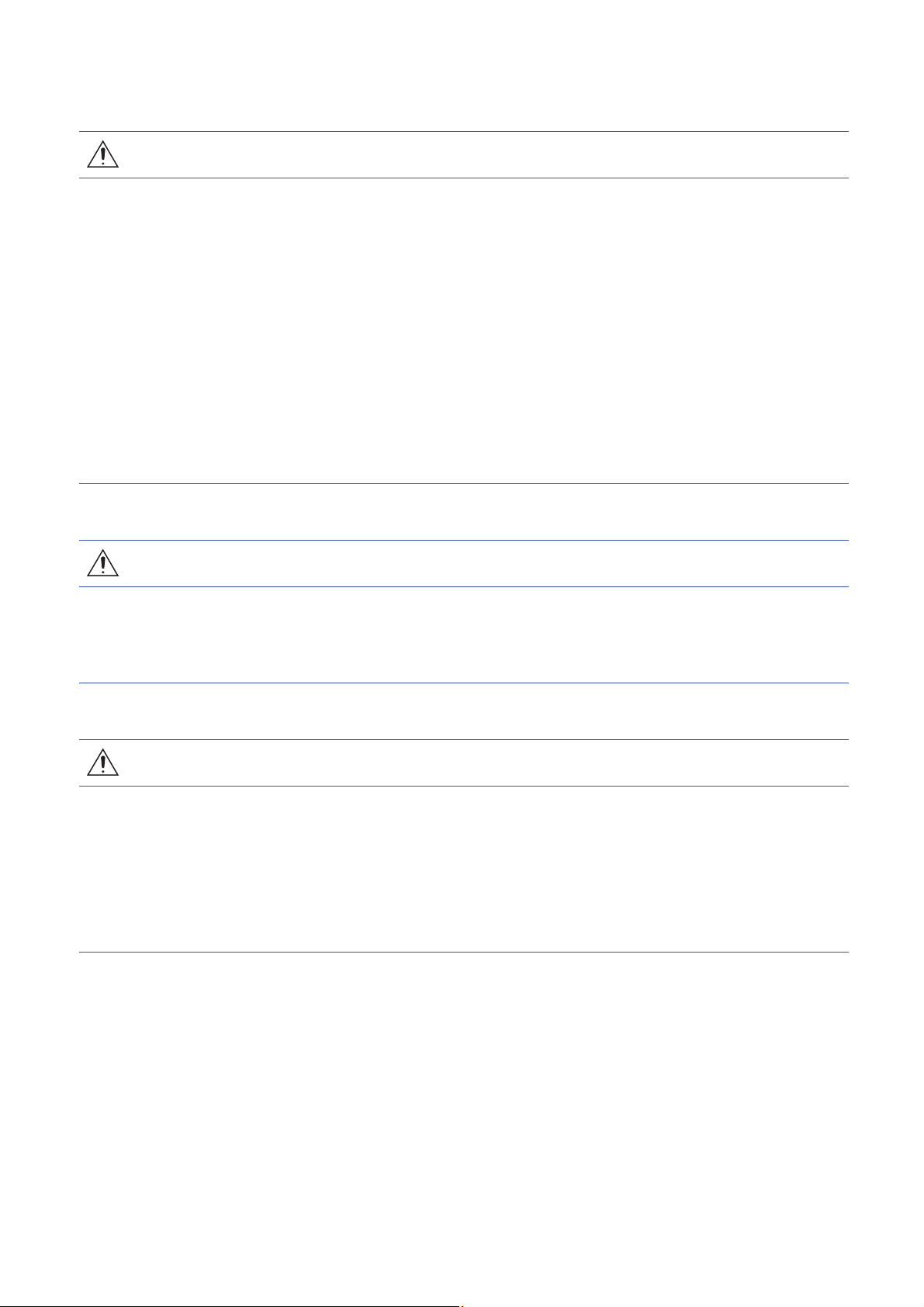
[Operating Precautions]
CAUTION
● When changing data and operating status, and modifying program of the running programmable
controller from an external device such as a personal computer connected to an intelligent function
module, read relevant manuals carefully and ensure the safety before operation. Incorrect change or
modification may cause system malfunction, damage to the machines, or accidents.
● Do not power off the programmable controller or reset the CPU module while the setting values in the
buffer memory are being written to the flash ROM in the module. Doing so will make the data in the
flash ROM and SD memory card undefined. The values need to be set in the buffer memory and
written to the flash ROM and SD memory card again. Doing so also may cause malfunction or failure
of the module.
● Note that when the reference axis speed is specified for interpolation operation, the speed of the
partner axis (2nd, 3rd, or 4th axis) may exceed the speed limit value.
● Do not go near the machine during test operations or during operations such as teaching. Doing so
may lead to injuries.
[Disposal Precautions]
CAUTION
● When disposing of this product, treat it as industrial waste.
● When disposing of batteries, separate them from other wastes according to the local regulations. For
details on battery regulations in EU member states, refer to the MELSEC iQ-R Module Configuration
Manual.
[Transportation Precautions]
CAUTION
● When transporting lithium batteries, follow the transportation regulations. For details on the regulated
models, refer to the MELSEC iQ-R Module Configuration Manual.
● The halogens (such as fluorine, chlorine, bromine, and iodine), which are contained in a fumigant
used for disinfection and pest control of wood packaging materials, may cause failure of the product.
Prevent the entry of fumigant residues into the product or consider other methods (such as heat
treatment) instead of fumigation. The disinfection and pest control measures must be applied to
unprocessed raw wood.
9
Page 12
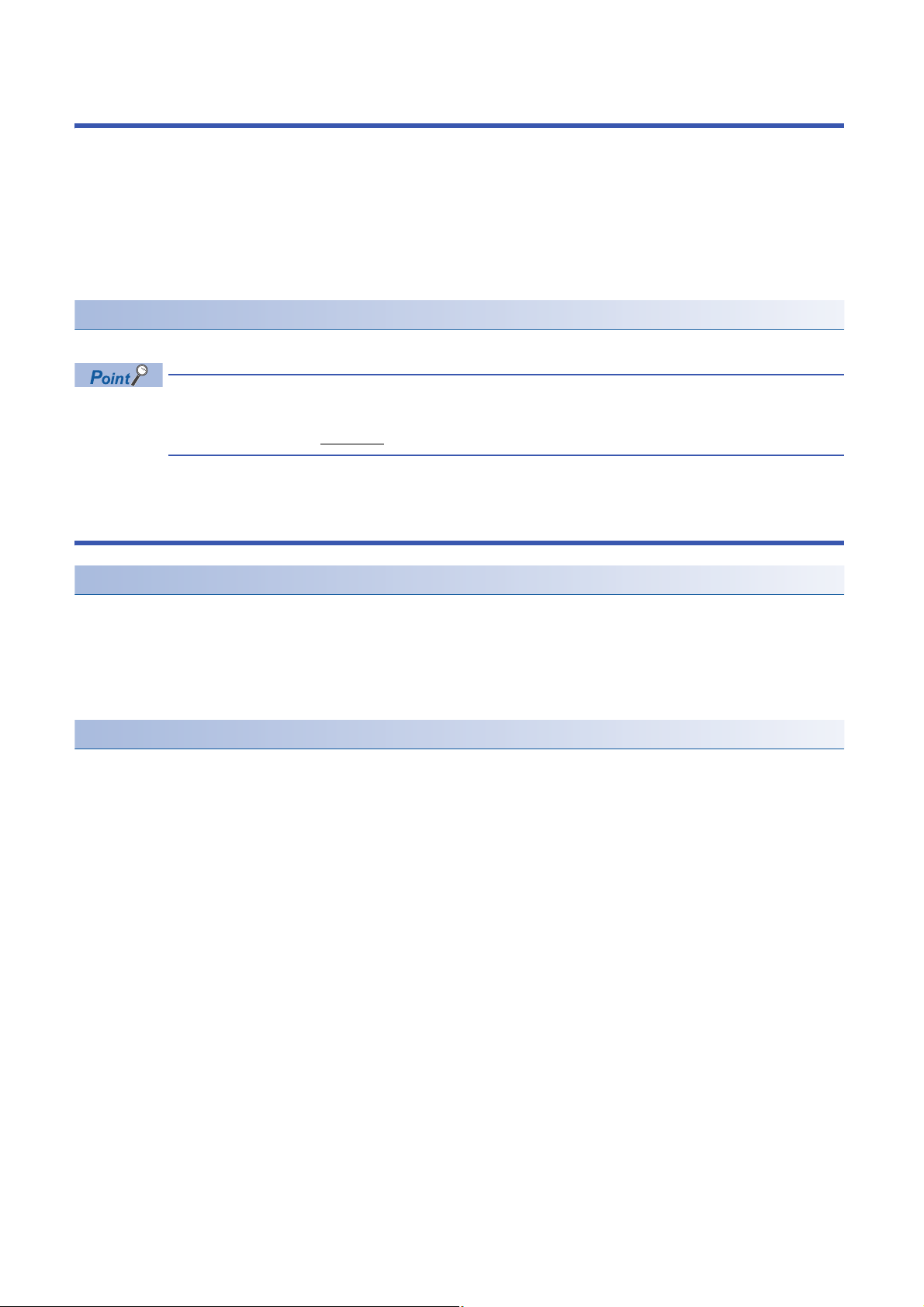
INTRODUCTION
Thank you for purchasing the Mitsubishi Electric MELSEC iQ-R series programmable controllers.
This manual describes the specifications, procedures before operation and wiring of the relevant products listed below. Before
using this product, please read this manual and the relevant manuals carefully and develop familiarity with the functions and
performance of the MELSEC iQ-R series programmable controller to handle the product correctly.
When applying the program examples provided in this manual to an actual system, ensure the applicability and confirm that it
will not cause system control problems.
Please make sure that the end users read this manual.
Relevant products
RD78G4, RD78G8, RD78G16, RD78G32, RD78G64, RD78GHV, RD78GHW
Symbols used in this manual are shown below.
• [RD78GH]: Symbols indicating that it corresponds to only RD78GH
• Underlined variables (AxisName
, etc.): Variables defined by users
COMPLIANCE WITH EMC AND LOW VOLTAGE DIRECTIVES
Method of ensuring compliance
To ensure that Mitsubishi programmable controllers maintain EMC and Low Voltage Directives when incorporated into other
machinery or equipment, certain measures may be necessary. Please refer to one of the following manuals.
MELSEC iQ-R Module Configuration Manual
Safety Guidelines (This manual is included with the base unit.)
The CE mark on the side of the programmable controller indicates compliance with EMC and Low Voltage Directives.
Additional measures
To ensure that this product maintains EMC and Low Voltage Directives, please refer to one of the following manuals.
MELSEC iQ-R Module Configuration Manual
Safety Guidelines (This manual is included with the base unit.)
10
Page 13
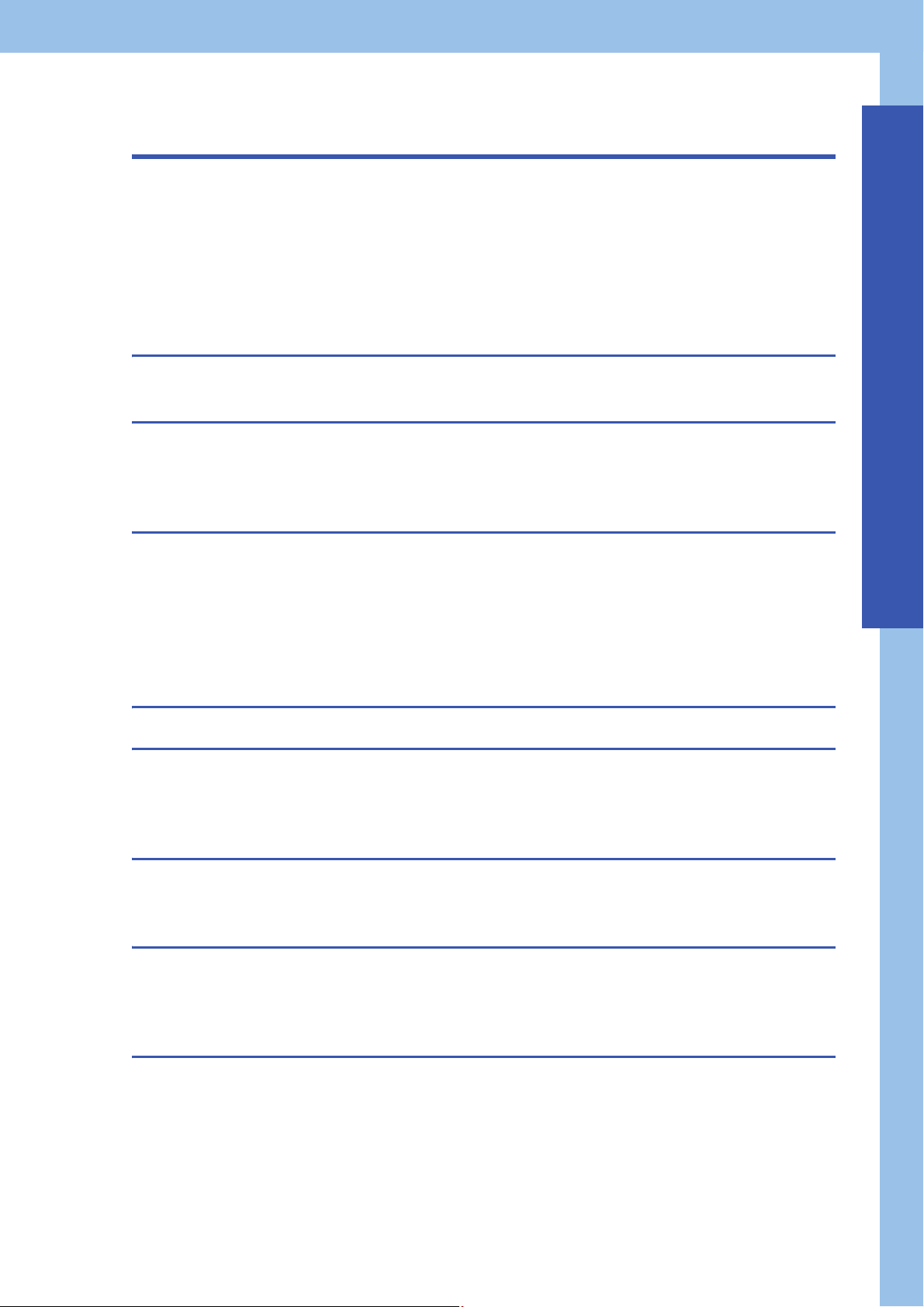
CONTENTS
WHEN USING A HUB WITH CC-Link IE TSN. . . . . . . . . . . . . . . . . . . . . . . . . . . . . . . . . . . . . . . . . . . . . . . . . . . . .1
SAFETY PRECAUTIONS . . . . . . . . . . . . . . . . . . . . . . . . . . . . . . . . . . . . . . . . . . . . . . . . . . . . . . . . . . . . . . . . . . . .1
INTRODUCTION. . . . . . . . . . . . . . . . . . . . . . . . . . . . . . . . . . . . . . . . . . . . . . . . . . . . . . . . . . . . . . . . . . . . . . . . . .10
COMPLIANCE WITH EMC AND LOW VOLTAGE DIRECTIVES . . . . . . . . . . . . . . . . . . . . . . . . . . . . . . . . . . . . .10
RELEVANT MANUALS . . . . . . . . . . . . . . . . . . . . . . . . . . . . . . . . . . . . . . . . . . . . . . . . . . . . . . . . . . . . . . . . . . . . .12
TERMS . . . . . . . . . . . . . . . . . . . . . . . . . . . . . . . . . . . . . . . . . . . . . . . . . . . . . . . . . . . . . . . . . . . . . . . . . . . . . . . . .13
FUTURE SUPPORT PLANNED . . . . . . . . . . . . . . . . . . . . . . . . . . . . . . . . . . . . . . . . . . . . . . . . . . . . . . . . . . . . . .15
CHAPTER 1 PART NAMES 17
1.1 LED Display Specifications . . . . . . . . . . . . . . . . . . . . . . . . . . . . . . . . . . . . . . . . . . . . . . . . . . . . . . . . . . . . . . . 18
CHAPTER 2 SPECIFICATIONS 19
2.1 Performance Specifications . . . . . . . . . . . . . . . . . . . . . . . . . . . . . . . . . . . . . . . . . . . . . . . . . . . . . . . . . . . . . . . 19
2.2 Specifications of Interfaces with External Devices . . . . . . . . . . . . . . . . . . . . . . . . . . . . . . . . . . . . . . . . . . . .20
2.3 External Circuit Design . . . . . . . . . . . . . . . . . . . . . . . . . . . . . . . . . . . . . . . . . . . . . . . . . . . . . . . . . . . . . . . . . . . 21
CHAPTER 3 FUNCTION LIST 23
3.1 Control Functions . . . . . . . . . . . . . . . . . . . . . . . . . . . . . . . . . . . . . . . . . . . . . . . . . . . . . . . . . . . . . . . . . . . . . . . 23
Basic specifications . . . . . . . . . . . . . . . . . . . . . . . . . . . . . . . . . . . . . . . . . . . . . . . . . . . . . . . . . . . . . . . . . . . . . . . 23
Motion control 1 . . . . . . . . . . . . . . . . . . . . . . . . . . . . . . . . . . . . . . . . . . . . . . . . . . . . . . . . . . . . . . . . . . . . . . . . . . 24
Motion control 2 . . . . . . . . . . . . . . . . . . . . . . . . . . . . . . . . . . . . . . . . . . . . . . . . . . . . . . . . . . . . . . . . . . . . . . . . . . 25
Control/Operation/Maintenance. . . . . . . . . . . . . . . . . . . . . . . . . . . . . . . . . . . . . . . . . . . . . . . . . . . . . . . . . . . . . . 25
3.2 List of Network Function . . . . . . . . . . . . . . . . . . . . . . . . . . . . . . . . . . . . . . . . . . . . . . . . . . . . . . . . . . . . . . . . . 26
CONTENTS
CHAPTER 4 PROCEDURES BEFORE OPERATIONS 27
CHAPTER 5 SYSTEM CONFIGURATION 29
5.1 Structure of Authentication Class B Devices and Ethernet Devices . . . . . . . . . . . . . . . . . . . . . . . . . . . . . . 30
5.2 Structure of Authentication Class B/A Devices and Ethernet Devices . . . . . . . . . . . . . . . . . . . . . . . . . . . . 33
5.3 Precautions for System Configuration . . . . . . . . . . . . . . . . . . . . . . . . . . . . . . . . . . . . . . . . . . . . . . . . . . . . . . 35
CHAPTER 6 INSTALLATION AND WIRING 37
6.1 Installation and Removal of SD Memory Card . . . . . . . . . . . . . . . . . . . . . . . . . . . . . . . . . . . . . . . . . . . . . . . . 37
6.2 Wiring . . . . . . . . . . . . . . . . . . . . . . . . . . . . . . . . . . . . . . . . . . . . . . . . . . . . . . . . . . . . . . . . . . . . . . . . . . . . . . . . . 39
APPENDICES 41
Appendix 1 Component List . . . . . . . . . . . . . . . . . . . . . . . . . . . . . . . . . . . . . . . . . . . . . . . . . . . . . . . . . . . . . . . . . . . . 41
Appendix 2 External Dimensions . . . . . . . . . . . . . . . . . . . . . . . . . . . . . . . . . . . . . . . . . . . . . . . . . . . . . . . . . . . . . . . . 42
Appendix 3 Open Source Software . . . . . . . . . . . . . . . . . . . . . . . . . . . . . . . . . . . . . . . . . . . . . . . . . . . . . . . . . . . . . . 46
INDEX 48
REVISIONS. . . . . . . . . . . . . . . . . . . . . . . . . . . . . . . . . . . . . . . . . . . . . . . . . . . . . . . . . . . . . . . . . . . . . . . . . . . . . .50
WARRANTY . . . . . . . . . . . . . . . . . . . . . . . . . . . . . . . . . . . . . . . . . . . . . . . . . . . . . . . . . . . . . . . . . . . . . . . . . . . . .51
TRADEMARKS . . . . . . . . . . . . . . . . . . . . . . . . . . . . . . . . . . . . . . . . . . . . . . . . . . . . . . . . . . . . . . . . . . . . . . . . . . .52
11
Page 14
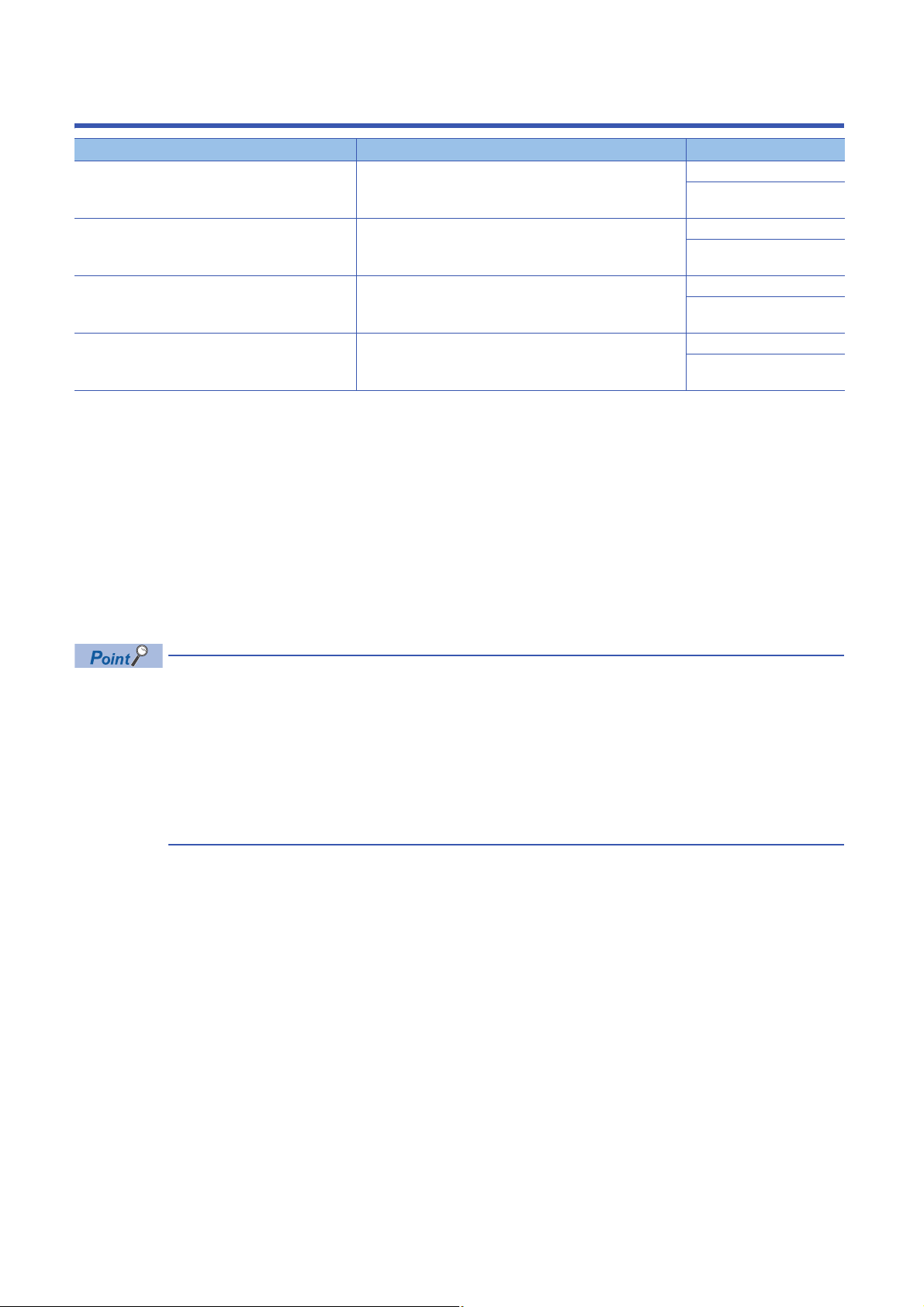
RELEVANT MANUALS
Manual name [manual number] Description Available form
MELSEC iQ-R Motion Module User's Manual (Startup)
[IB-0300406ENG] (This manual)
MELSEC iQ-R Motion Module User's Manual
(Application)
[IB-0300411ENG]
MELSEC iQ-R Motion Module User's Manual (Network)
[IB-0300426ENG]
MELSEC iQ-R Programming Manual (Motion Module
Instructions, Standard Functions/Function Blocks)
[IB-0300431ENG]
This manual does not include detailed information on the followings:
• General specifications
• Available CPU modules and the number of mountable modules
• Installation
For details, refer to the following.
MELSEC iQ-R Module Configuration Manual
For programs, refer to the following.
MELSEC iQ-R Programming Manual (Program Design)
This manual does not include information on the network function blocks. Refer to the following for details on the network
function blocks.
MELSEC iQ-R Ethernet/CC-Link IE Function Block Reference
Specifications, procedures before operation, system configuration,
and wiring of the Motion module
Functions, I/O signals, variables, labels, programming, and
troubleshooting of the Motion module
Functions, parameter settings, troubleshooting, and buffer
memory of CC-Link IE TSN
Instructions for the Motion module and standard functions/function
blocks
Print book
e-Manual
PDF
Print book
e-Manual
PDF
Print book
e-Manual
PDF
Print book
e-Manual
PDF
e-Manual refers to the Mitsubishi Electric FA electronic book manuals that can be browsed using a dedicated
tool.
e-Manual has the following features:
• Required information can be cross-searched in multiple manuals.
• Other manuals can be accessed from the links in the manual.
• The hardware specifications of each part can be found from the product figures.
• Pages that users often browse can be bookmarked.
• Sample programs can be copied to an engineering tool.
12
Page 15
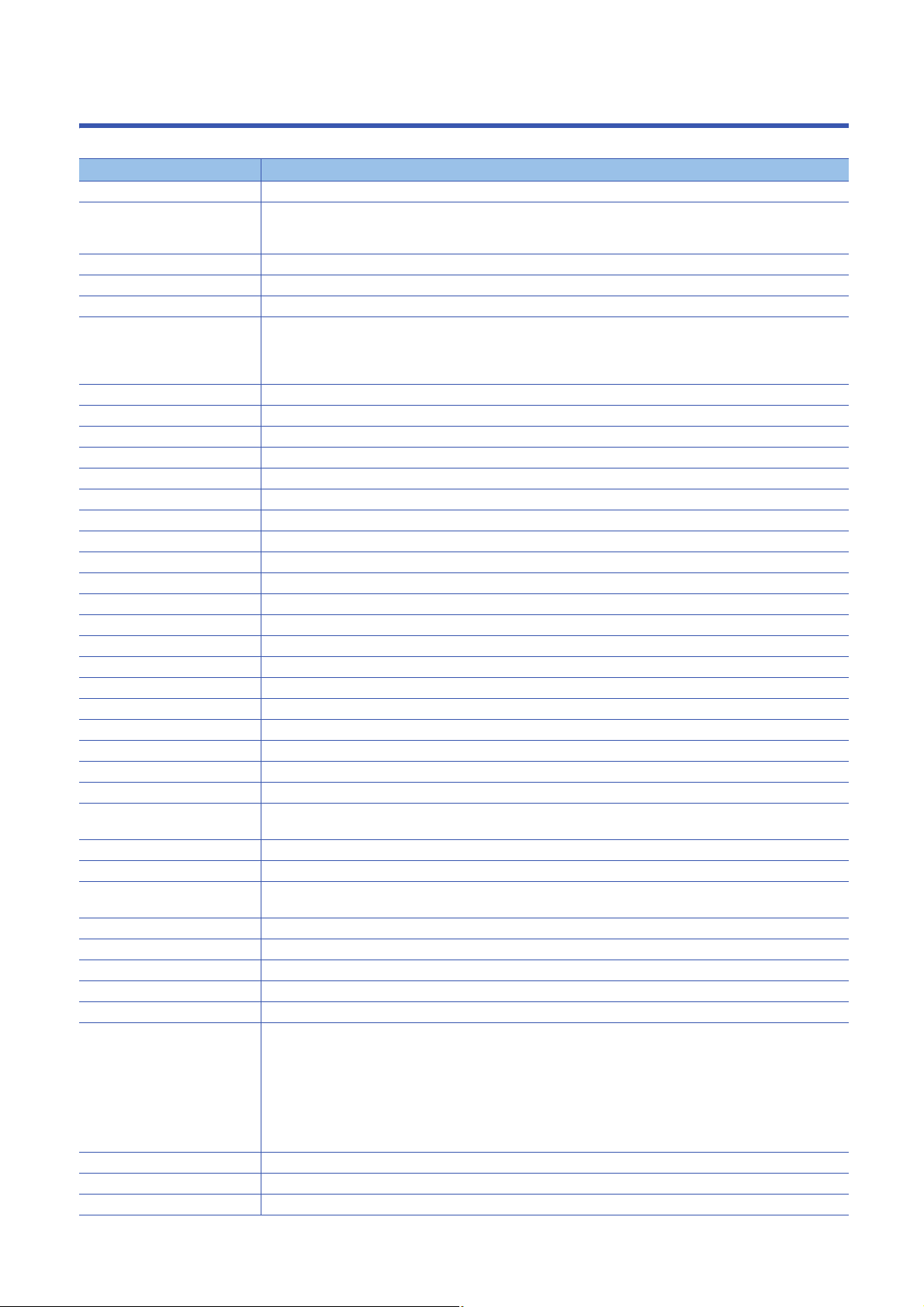
TERMS
Unless otherwise specified, this manual uses the following terms.
Term Description
Actual position An address that is rounded a position address returned by a slave device. It is affected by a current position change.
Authentication Class A class classified by CC-Link Partner Association (www.cc-link.org) from a function and performance of the module
corresponding to CC-Link IE TSN and a switching hub. There are two authentication Classes: A and B, and
authentication Class B for the RD78G(H).
Axis A target to carry out the motion control
Buffer memory A memory in an intelligent function module, where data (such as setting values and monitoring values) are stored.
Buffer mode A generic term for multiple start
CC-Link IE Includes the following network:
Continuous update Continuously reflecting input values to the control while the ContinuousUpdate input of the motion control FB is TRUE
CPU module The abbreviation for the MELSEC iQ-R series CPU module
Cumulative current position A command position address that is not rounded by a ring counter. It is affected by a current position change.
Cyclic transmission A function by which data are periodically exchanged among stations on the same network using a slave station
Data link Cyclic transmission and transient transmission
Dedicated instruction An instruction for using functions of the module
Device Various memory data in a CPU module. There are devices handled in each bit and in each word.
Disconnection A process of stopping data link if a data link error occurs
Drive unit A generic term for motor drive devices such as a survo amplifier
Engineering tool A generic term for GX Works3, and MR Configurator2
Ethernet device Includes a device supporting IP communication (such as personal computers)
Execute Set TRUE to the Execute input or the Enable input to the motion control FB
General-purpose hub An authentication Class A hub authorized by CC-Link Partner Association
GOT A generic term for Mitsubishi Electric Graphic Operation Terminal GOT1000 and GOT2000 series
GX Works3 The product name of the software package for the MELSEC programmable controllers
Hardware reboot Turning ON the power of the system again or resetting
Intelligent function module A module that has functions other than input and output, such as an A/D converter module and D/A converter module
Label A label that represents a device in a given character string
Link device A device in a module on CC-Link IE
Link refresh Automatic data transfer between a link device of the Motion module and a device in a CPU module
Master station A station that controls the entire network. This station can perform cyclic transmission and transient transmission with all
Motion area A software that performs the motion control in the Motion module
Motion control FB An FB that is related to the motion control. Its name starts with MC_ or MCv_.
Motion FB A motion control FB that takes an axis or an axes group for the argument and changes the axis status or the axes status
Motion management station A station that updates a link device in the Motion module
Motion module A generic term for the RD78G(H)_
MR-J5(W)-G MR-J5-_G_(-RJ)/MR-J5W_-_G type servo amplifier series
Multiple start Executing another motion control FB to the same axis while a motion control FB is executed
Network area A software that performs the network control in the Motion module
Network module Includes the following modules:
Object Various data of a slave device compatible with CANopen
PDO A communication object of CANopen (Process Data Object)
RAS The abbreviation for Reliability, Availability, and Serviceability. This term refers to usability of automated equipment.
• CC-Link IE TSN
• CC-Link IE Controller Network (MELSEC iQ-R CC-Link IE Controller Network User’s Manual (Application)
• CC-Link IE Field Network (MELSEC iQ-R CC-Link IE Field Network User’s Manual (Application)
stations. Only one master station can be used in a network.
by execution
• Ethernet interface module
• Module on CC-Link IE TSN
• CC-Link IE Controller Network module
• Module on CC-Link IE Field Network
• MELSECNET/H network module
• MELSECNET/10 network module
• RnENCPU (network part)
13
Page 16
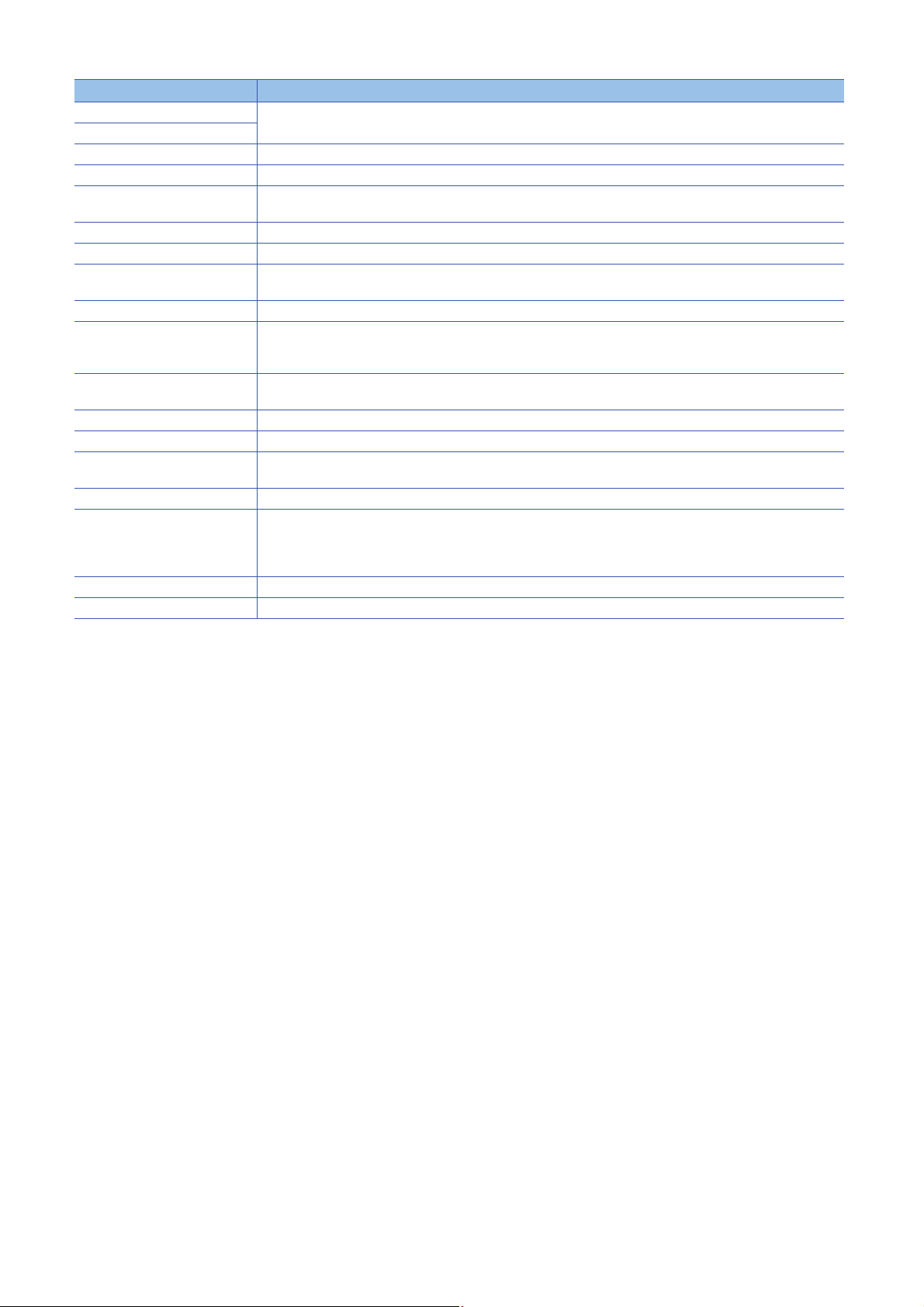
Ter m Description
RD78G Another term for the MELSEC iQ-R series Motion module (compatible with CC-Link IE TSN)
RD78GH
RD78G(H) A generic term for RD78G_, RD78GH_ (high performance version)
Real axis An axis that is linked with a slave device on network
Remote station A station that exchanges I/O signals (bit data) and I/O data (word data) with another station by cyclic transmission. A
transient transmission is available.
Retrigger Starting up the Execute input again while executing an FB to a motion control FB that has the Execute input
Return A process of restarting data link when a station recovers from an error
SB Link special relay
Set position A command position address rounded by the ring counter. It is affected by a current position change.
Slave station • A generic term for a local station, and remote station on CC-Link IE TSN
SLMP A Seamless Message Protocol. This protocol is used to access an SLMP-compatible device or a CPU module connected
Software reboot Resetting only motion area and network area without a hard reboot
Start Executing a motion FB for the first time to an axis or an axes group
SW Link special register
Target position A command position address that is specified in the motion FB
Transient transmission A function of data communication unperiodically among nodes (station) on network.
TSN hub An authentication Class B hub authorized by CC-Link Partner Association
Virtual axis An axis that is not linked with a slave device on network
Bit data that indicates the operating status and data link status of a module on CC Link IE.
• A generic term for a local station, remote I/O station, remote device station, and intelligent device station on CC-Link IE
Field Network
to an SLMP-compatible device from an external device such as a personal computer.
Word data that indicates the operating status and data link status of a module on CC-Link IE.
A function used to send message to the target station when requested by a link dedicated instruction or the engineering
tool
Communication is available with station on another network via relay station, or gateway.
14
Page 17
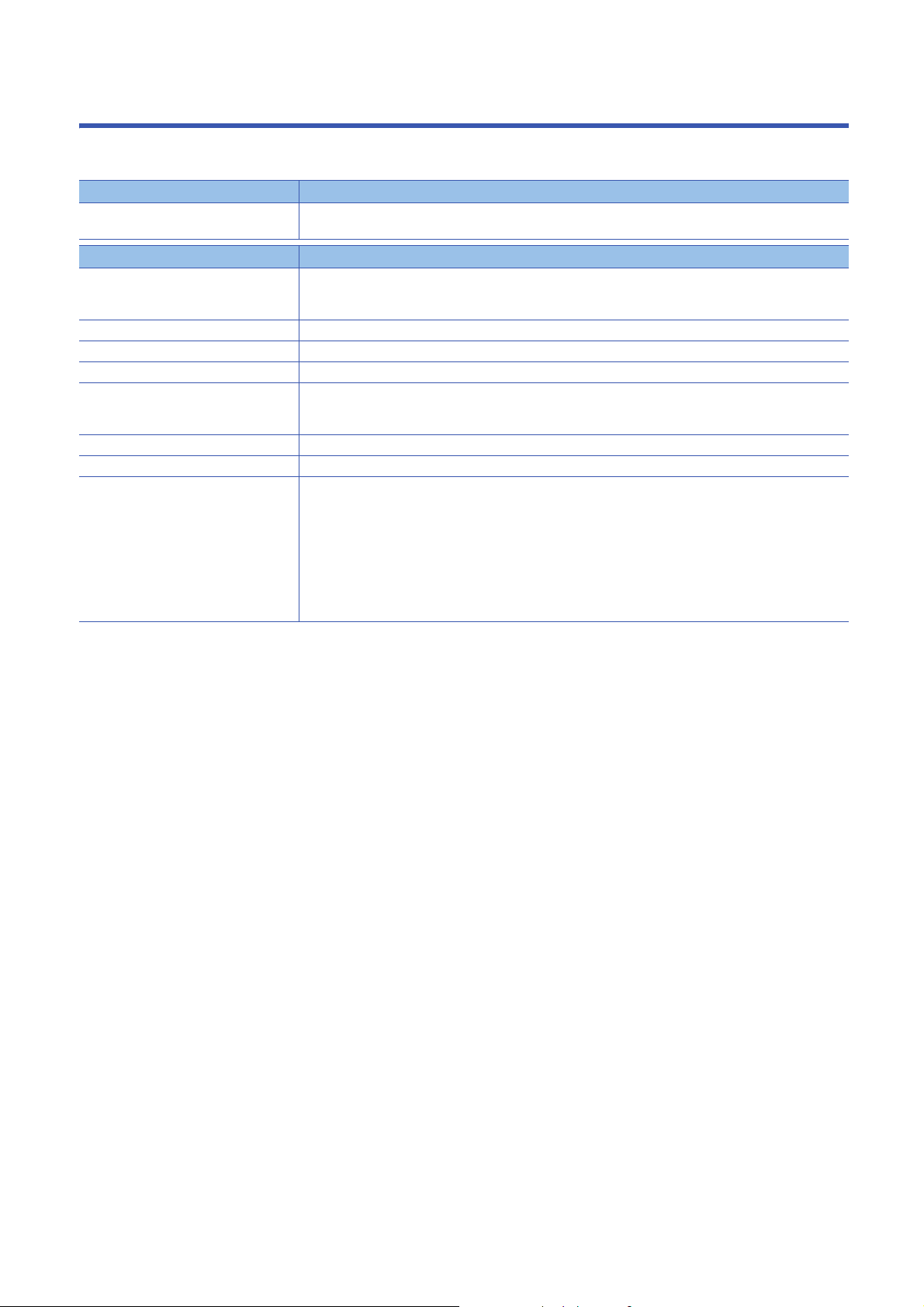
FUTURE SUPPORT PLANNED
The following functions are mentioned in this manual, but it is planned for a future support.
The information in this page might be changed for improvement without prior notice.
Model Description
RD78GH • RD78GHV
Function Description
Operation cycle Auto refresh link devices of motion syncronization stations
Current position change function Trigger current position change
Override function Overall override function
Touch probe Overall touch probe function
Operation profile data Profile operation
Logging Real-time monitor
File transfer function Access control setting
Motion system software installation Motion software package for the RD78G(H) (including files)
• RD78GHW
[RD78GH]
Minimum operation cycle 31.25 s
Change of current value per cycle
Multidimensional profile
• Boot software binary (for the RD78G)
• Boot software binary (for the RD78GH)
• Basic system software simulator DLL
• Data definition file (axis data, etc.)
• Add-on simulator DLL
• The engineering tool window definition file for add-on
• Boot software binary for network
• Bood software simulator DLL for network
15
Page 18

MEMO
16
Page 19

1 PART NAMES
RD78G RD78GHRD78G RD78GH
(11)
(10)
(1)
(12)
(8)
(9)
(2)
(3)
(4)
(11)
(10)
(1)
(5)
(6)
(7)
(12)
(2)
(3)
(4)
(5)
(6)
(7)
(8)
(9)
(Uncovered) (Uncovered)
This chapter describes the part names of the Motion module.
1
No. Name Description
(1) RUN LED For details, refer to the following.
(2) ERR LED
(3) PROGRAM RUN LED (P RUN is shown inside the cover)
(4) D LINK LED
(5) SD/RD LED
(6) CARD READY LED (C RDY is shown inside the cover)
(7) CARD ACCESS LED (C ACS is shown inside the cover)
(8) SD memory card access control switch
(9) SD memory card slot
(10) LEDs for CC-Link IE TSN connector L ER LED
LINK LED
(11) Ethernet port Connects to a slave station.
(12) Serial No. marking Shows the serial No. printed on the Motion module.
Page 18 LED Display Specifications
1 PART NAMES
17
Page 20

1.1 LED Display Specifications
This section lists the LED display specifications of the Motion module.
: OFF, : ON, ●: Flashing
Name Description LED display Status
RUN LED Indicates the operating status. RUN LED Operating normally
RUN LED Error, Initializing
ERR LED Indicates the error status. ERR LED Error
ERR LED● 200 ms interval: Error
ERR LED Operating normally
PROGRAM RUN LED Indicates the execution status of built-
in programs.
D LINK LED Indicates the data link status. D LINK LED Data link (cyclic transmission being performed)
SD/RD LED Indicates the data communicating
status.
CARD READY LED Indicates the status of SD memory
card.
CARD ACCESS LED Indicates the access status of SD
memory card.
L ER LED Indicates the port status. L ER LED Abnormal data received
LINK LED Indicates the link status. LINK LED Link-up
PROGRAM RUN LED Executing program
PROGRAM RUN LED Stopping program
D LINK LED● Data link (cyclic transmission stopped)
D LINK LED Data link not performed (disconnection)
SD/RD LED Communicating data
SD/RD LED Not communicating data
CARD READY LED An SD memory card is usable.
CARD READY LED● Preparing
CARD READY LED No SD memory card inserted
CARD ACCESS LED Accessing SD memory card
CARD ACCESS LED Not accessing SD memory card
L ER L ED Normal data received
LINK LED Link-down
500 ms interval: A data link faulty station detected
Error status can be determined by status of the RUN LED and the ERR LED.
RUN LED ERR LED Error status Description
Off On, flashing Major error An error such as hardware failure or memory failure. The module stops operating.
On Flashing Moderate error An error, such as parameter error, which affect module operation. The module stops
operating.
On On Minor error An error such as communication, positioning control, and program error. The module
continues operating.
When multiple errors occur, the error status is displayed in the order of major, moderate, and minor.
18
1 PART NAMES
1.1 LED Display Specifications
Page 21

2 SPECIFICATIONS
2.1 Performance Specifications
This section lists the performance specifications of the RD78G(H).
Item RD78G4 RD78G8 RD78G16 RD78G32 RD78G64 RD78GHV RD78GHW
Number of
controlled
*1
axes
Operation cycle
Interpolation function 1- to 4-axis linear interpolation
Control method PTP (Point To Point) control, path control (linear, and arc can be set), speed control, speed-torque control
Control unit pulse, m, degree, Revolution, inch, arbitrary unit character string
Positioning Positioning range -10000000000.0 Positioning range < 10000000000.0
Flash ROM write count Up to 100,000 times
Number of occupied I/O points 32 points 48 points
Internal current consumption
(5 V DC)
External
dimensions
Real drive axis*24 axes 8 axes 16 axes 32 axes 64 axes 128 axes 256 axes
Virtual drive axis Total 1024 axes
Virtual linked axis
*3
Speed command In position control: 0, +0.0001 to +2500000000.0
Acceleration/
deceleration
process
Acceleration/
deceleration time
Rapid stop
deceleration time
Height 106 mm (4.17 inch)
Width 27.8 mm (1.09 inch) (1 slot width) 56 mm (2.2 inch) (2 slots width)
Depth 110 mm (4.33 inch)
125 to 4 ms 31.25 s / 4axes
2-axis circular interpolation
In speed control: 0, 0.0001 to 2500000000.0
Acceleration/deceleration specification method (acceleration, deceleration, jerk), acceleration/deceleration time constant
method
Acceleration/deceleration specification method
[Unit] U/s
[Range] 0.0000, 0.0001 to 2147483647.0
Acceleration/deceleration time constant method
[Unit] s
[Range] 0.000000, 0.000001 to 8400.0
1.93 A 2.33 A
*4
2
2
Mass 0.26 kg 0.44 kg
*1 Even when an axis (real axis, and virtual axis) does not exist in the system setting, an error does not occur. Since there is no axis to be
controlled, the motion control cannot be carried out. Operation other than the motion control, such as program execution by ST
language is available.
*2 When a multi-axis drive unit and a general output device are used as multiple axes, the number of those axes are counted.
Ex: The 2-axis drive unit is counted as 2 axes.
*3 It depends on the number of controlled axes.
*4 It is restricted by the system memory capacity.
2 SPECIFICATIONS
2.1 Performance Specifications
19
Page 22

2.2 Specifications of Interfaces with External Devices
This section lists the external interfaces.
: Support possible
Interface name RD78G RD78GH Application
CC-Link IE TSN 1 port 2 ports Network connection
SD memory card Restoration of parameters and logs
CC-Link IE TSN
The specifications of the CC-Link IE TSN is shown below.
Item RD77GF4 RD77GF8 RD77GF16 RD77GF32 RD78G64 RD78GHV RD78GHW
Maximum number of link
points per network
Maximum
number of
link points per
station
Communication speed 1 Gbps
Minimum synchronization cycle 125 s
Time synchronization accuracy 1 s
Maximum number of connectable stations
per network
Communication cable Ethernet cable which satisfies standard(Page 40 Wiring products)
Number of cascade connections 1 levels maximum
Maximum number of networks 239
Network topology Line topology, star topology
Transient transmission capacity 1920 bytes maximum
Master
station
*2
RX/RY 16K points each (16384 points, 2K bytes)
RWr/RWw
(including
PDO)
RX/RY 16K points each (16384 points, 2K bytes)
RWr/RWw 8K points each (8192 points, 16K bytes)
8K points each (8192 points, 16K bytes)
64 stations
*3*4
*1
, line + star topology
120 stations
*3*4
*1 TSN hub is required for star topology.
*2 An error will not occur even if there is no station and axis in the network setting.
*3 Even if the station is a multi-axis drive unit device (a device which can control two axes or more), the number of station is counted as one
station when it is recognized as one station. For details, refer to each drive unit instruction manual.
*4 When a slave emulate is carried out, the number of stations is counted according to the connected device setting.
SD memory card
The specifications of the SD memory card is shown below.
Item Specification
Card type SD/SDHC memory card
Card capacity Up to 32G bytes
UHS, UHS-I Unsupported
Number of times of installation/removal Within 500 times
Use the recommended SD memory card listed below.
*1
Model
NZ1MEM-xGBSD Mitsubishi Electric Corporation 2, 4, 8, 16G bytes
*1 The "X" of the model name represents the card capacity.
For commercially available SD memory cards, refer to the following. Before using a commercially available SD memory card,
check that the card does not affect the control of the target system.
www.MitsubishiElectric.co.jp/fa
TECHNICAL BULLETIN No. FA-D-0078
Manufacturer Card capacity
20
2 SPECIFICATIONS
2.2 Specifications of Interfaces with External Devices
Page 23

2.3 External Circuit Design
R61P RD78G(H)RnCPU
X01
X12
X23
X34
X45
X56
7
X78
X89
X910
XA11
XB12
XC13
XD14
XE15
XF
X10
X11
X12
X13
X14
X15
X16
X17
X18
X19
X1A
X1B
X1C
X1D
X1E
X1F
16
17
COM
COM
18
X6
X0
COM
1
2
3
1
2
3
UNIT POWER
CABLE
19
20
21
22
23
24
25
26
27
28
29
30
31
32
33
34
FG
+24V
24G
CC-Link IE
TSN
Remote input
module
Forced stop24 V DC
<Remote input module NZ2GN2B1-32D>
Signal name
Pin
No.
Not insulated
Input terminal block
Module power supply/
FG terminal block
*1
Module power
supply
Forced stop
24 V DC
Forced stop circuit
A wiring example which uses a remote input module (NZ2GN2B1-32D) for the forced stop input is shown below. Set
AxisName
.Pr.ForcedStop_Signal according to the input modules.
2
*1 Only one wire can be connected to a terminal of the terminal block for module power supply and FG. Multiple wires cannot be connected
to a terminal. Connecting two or more wires may cause a poor contact.
2 SPECIFICATIONS
2.3 External Circuit Design
21
Page 24

It is also possible to use the forced stop signal of the drive unit. Operation status of the emergency stop, drive unit forced stop
and the Motion controller forced stop are as follows.
Item Operation when the
signal is turned on
Emergency stop Servo OFF The power supply of the drive unit is shut off by external circuit, and the servomotor stops.
Drive unit forced
stop
Motion controller
forced stop
Remarks
A stop command from the external circuit to the drive unit is output, and the drive unit stops the servomotor.
A stop command from the remote input module to the drive unit is output, and the drive unit stops the
servomotor.
Shut-off the main circuit power supply of a drive unit when an emergency stop, alarm, servo amplifier forced stop, or remote
input module forced stop occurs. Make sure to use molded-case circuit breakers (MCCB) for input wires of a drive unit power
supply. For details, refer to the drive unit manual.
22
2 SPECIFICATIONS
2.3 External Circuit Design
Page 25

3 FUNCTION LIST
There are restrictions in the function that can be used by the software of the Motion module and the version of engineering
tool. Refer to the following for details.
MELSEC iQ-R Motion Module User's Manual (Application)
3.1 Control Functions
The Motion module has several functions. Refer to the following for details on each function.
MELSEC iQ-R Motion Module User's Manual (Application)
Basic specifications
Functions Details
Axis control function Technical units The position command unit and the velocity command unit used in the motion control can be set.
Since the unit can be specified freely depending on the control target, intuitive programming and
monitoring are available.
Servo ON/OFF This function executes servo ON/OFF of the real axis connected to the Motion module. The servo
ON enables the operation of the real axis.
Follow up In an axis which has the current position (Position actual value) as the slave object, this function
can convert the unit of the current position by the driver unit conversion numerator/denominator
(electronic gear) and reflect in the set position.
Absolute position control Restores the current position of an axis.
Basic functions Operation cycle In the Motion module, operation processing related to the motion control is performed in the fixed
cycle (operation cycle).
Add-on function The Motion module functions can be expanded by installing add-on libraries.
System memory settings Sets the memory size used in the add-on library in the system memory (RAM) and the system
memory (backup RAM).
Software reboot The software reboot (reset the system) is executed by writing the reboot command to the control
command. When "Clear" is specified at the software reboot command, the system restarts and all
data of the system is deleted.
3
3 FUNCTION LIST
3.1 Control Functions
23
Page 26

Motion control 1
Functions Details
Start and stop Start Starts motion control.
Retrigger/continuous update Changes the control of the on-going FB with a retrigger/continuous update.
Multiple start (buffer mode) Multiple motion control FBs execute continuously without stopping by executing the motion FB of
another instance to the axis and the axes group that are executing MCFB.
Stop Stops motion cotrol.
Forced stop Stops axes by the forced stop signal.
Homing Homing request Establishes the start point for carrying out positioning control (home position), and carries out
Driver homing method
Data set homing method
Operation setting for incompletion
of homing
Axis control function Single axis positioning control Executes positioning to the specified position by using address information.
Single axis speed control Executes the speed control for the specified axis with the specified speed.
Single axis manual control Executes the random positioning operation by inputting a signal from an external device.
Multiple axes positioning control Uses address information and executes positioning to the specified position using interpolation
Direct control Velocity control The driver control mode is switched to csv, and the control excluding the position loop is executed.
Torque control The driver control mode is switched to cst, and the control is carried out.
Functions related to
position
Functions related to
speed
Functions related to
torque
Sub functions of
control
Common functions External signal selection Sets I/O signals to be used in various control.
Current position change function Changes the set position to an arbitrary address.
Command in-position Checks the remaining distance to the target position, and turns the command in-position flag to
Software stroke limit An address is set as the movable range. Even if a movement command to the address outside the
Hardware stroke limit Limit switches are set at the upper/lower limit of the physical movable range, and the control is
Acceleration/deceleration
processing function
Speed limit Limits the command speed to a value within the speed limit value setting range when the command
Override function Changes the speed during control.
Torque limit Limits the generated torque to a value within the torque limit value range when the torque
Torque limit value change function Changes the torque limit value during control.
Compensation
function
Command filter Smoothing filter Uses to suppress load-side vibration, such as work-side vibration and base shake.
Input variable change in execution Changes input variables during control.
Touch probe Records (latches) arbitrary data at trigger input signal detection.
Slave emulate Carries out axis control on the real axis without connecting the slave station.
Driver unit
conversion
function
positioning toward that start point. This is used to return a machine system, located at a position
other than the home position when the Motion module requires "homing request" such as when the
power is turned ON or after positioning stop, to the home position.
Selects whether the axis starts or not, when the homing request is TRUE.
The following method is available.
• JOG operation: the machine is moved by only an movement amount.
control.
TRUE.
setting range is issued, the command will not be executed.
stopped by the input of a signal from the limit switch.
Adjusts the acceleration/deceleration of each motion control to the acceleration/deceleration curve
suitable for device.
speed during control exceeds the speed limit value.
generated in the servomotor exceeds the torque limit value.
Converts the cumulative current position to the driver command value and pass it to the target
position (Target Position). Also, it converts the current position of the driver and calculates the
actual position.
24
3 FUNCTION LIST
3.1 Control Functions
Page 27

Motion control 2
Functions Details
Operation profile
data function
Synchronous
control
Operation profile data Opens the profile for the cam and reads/writes the cam.
Cam operation Operates by synchronizing the slave axis with the master axis based on cam table.
Gear operation Sets the speed ratio between the master axis and the slave axis, and starts gear operation.
Addition/subtraction positioning Combines the movement amount of 2 axes and transmits.
Control/Operation/Maintenance
Functions Details
Logging Data logging function Collects the Motion module data at a specified interval based on the logging setting (trigger
Real-time monitor Sets the data collection and monitor the collected data (waveform display) in real time in the status
Application
function
RAS functions Execution time monitor Monitors the operation cycle processing and the normal task execution time.
History data Event history
File control File transfer function Executes file operation based on the specified command.
Module software install When updating or changing to the new software, users have to install the software again.
Event detection When File save setting is set to "Disabled" in the logging setting, only the trigger detection is
Auto logging When inserting an SD memory card, which holds logging setting, into the Motion module, the data
function
Position data
history
condition or data collection condition) written by the engineering tool and save the result to the data
logging file.
where the engineering tool has been connected with the Motion module.
executed without saving files.
logging automatically starts based on the logging setting information on the SD memory card.
Saves the data such as the error detected by the Motion module, the operation executed to the
module, and the event related to the motion control of start and stop as even history.
The position data history of each axis can be monitored by the engineering tool.
3
3 FUNCTION LIST
3.1 Control Functions
25
Page 28

3.2 List of Network Function
The following table lists the functions of CC-Link IE TSN. For details on the functions, refer to the following.
MELSEC iQ-R Motion Module User's Manual (Network)
Cyclic transmission
Data are periodically exchanged among stations on the network using slave label.
Function Description
Communications using slave label Regularly communicates data between the stations on the same network by using the slave label of the
Motion module.
Transient transmission
Uses for communications at arbitrary timing.
Function Description
SLMP communication Reads/writes data from/in the device memory of the self-station or another station CPU module on the
CC-Link IE and the buffer memory of the intelligent function module, via Ethernet from the upper system.
Ethernet connection
This function connects an Ethernet device to a module without interfering with CC-Link IE TSN.
Function Description
Connection with MELSOFT products and
a GOT
Connection with SLMP-compatible Ethernet
devices
Allows programming and monitoring of the CPU module using
the engineering tool, and monitoring and testing of the CPU module from the GOT via Ethernet.
Connects commercially available SLMP-compatible devices.
Security
This function ensures optimal security according to the network environment by restricting access for each communication
path to the CPU module.
Function Description
Remote password Prevents illegal access of the CPU module from a remote location for each function.
IP filter Identifies the IP address of the access source to limit access to the Motion module.
RAS
Function Description
Slave station disconnection In star topology, the data link of the slave station where an error occurred is stopped, and data link
Station type duplication, IP address duplication
detection
Time synchronization Automatically sets the time of the CPU module and the remote device by IEEE1588 or IEEE802.1AS
continues only for slave stations that are operating normally.
Detects master station duplication and IP address duplication.
synchronization.
Others
Function Description
Automatic detection of connected devices (iQSS) Reflects the installation status of network configuration in the network configuration setting of the master
station on engineering tool. At startup of the system, it supports the network configuration setting of the
master station when slave stations are added.
Slave station parameter automatic setting Parameters of the slave station on CC-Link IE TSN set using the engineering tool are written in the data
memory of the CPU module or the SD memory card, and those are automatically set via the master
station when the slave station is returned/replaced by power ON or connected.
Label access to the remote device To slave stations on the network, it allows labels and FBs are used like the proximity module.
Searching CPU modules on the network Searches Ethernet function installed modules that are connected with the same hub as the engineering
tool, and it displays the list of the search result.
26
3 FUNCTION LIST
3.2 List of Network Function
Page 29

4 PROCEDURES BEFORE OPERATIONS
This chapter describes the procedures before operation of RD78G(H).
1. Mounting the module
Mount the Motion module to the main base unit or extension base unit.
For details, refer to the following.
MELSEC iQ-R Module Configuration Manual
2. Wiring
Connect the Motion module to external devices.
3. Adding the module
Add the RD78G(H) to the module map of the project using an engineering tool.
4. Network construction
Set network parameters in "Module Parameter (Network)" of the engineering tool.
• Set the communication cycle setting for Network Configuration Settings.
Set the basic communication cycle according to the number of controlled axes or network device configuration. For a
reference of the cycle, refer to the following manual for operation cycle.
MELSEC iQ-R Motion Module User's Manual (Application)
• Set a slave station for Network Configuration Settings.
The slave station controlled in the Motion module needs to be set in the motion cotrol station. Also, when setting in the
motion control station, set the basic cycle for the communication cycle.
For details, refer to the following.
MELSEC iQ-R Motion Module User's Manual (Network)
5. Module setting (module extended parameter)
Configure the setting related to axis control in "Module Extended Parameter" of the engineering tool.
For details, refer to the following.
MELSEC iQ-R Motion Module User's Manual (Application)
6. Auto refresh setting
Set the link refresh settings in "Basic Settings" of Module Parameter (Network).
For details, refer to the following.
MELSEC iQ-R Motion Module User's Manual (Network)
4
7. Programming
Create programs.
For details, refer to the following.
MELSEC iQ-R Motion Module User’s Manual (Application)
8. Writing parameters
Write the set parameters and programs to the Motion module.
• "Motion Module (internal memory)" or "Motion Module (SD memory card)" can be selected as a storage location for module
extended parameters. The initial setting is "Motion Module (internal memory)". When writing module extended parameters,
specify the same storage location in the writing destination of the engineering tool as "Module extended parameter storage
location setting" in "Module operation setting" of Module Parameter (Motion).
For details, refer to the following.
MELSEC iQ-R Motion Module User's Manual (Application)
4 PROCEDURES BEFORE OPERATIONS
27
Page 30

9. Network diagnostics
Using network diagnostics, check if the cables are connected properly and communication are performed normally with the
parameters.
For details, refer to the following.
MELSEC iQ-R Motion Module User's Manual (Network)
10. Parameter settings in slave devices
Set parameters of the drive unit to use.
For details, refer to each drive unit manual.
11. Test operation
Check that the program is correctly carried out as created
28
4 PROCEDURES BEFORE OPERATIONS
Page 31

5 SYSTEM CONFIGURATION
(5) (1)
(4) (3) (2)
No.0
No.8
No.1
(3)
Ó
Ò
(1)
(2)
No.0 No.1 No.3 No.2
CC-Link IE TSN is configured using Ethernet cables. (Page 40 Ethernet cable)
(1) Motion module
(2) Drive unit
(3) Inverter device
(4) Remote I/O module
(5) Ethernet device
Authentication Class setting
From "Connection Device Information" under "Basic Settings" of the engineering tool, select either of the following items
according to devices to be connected.
Connected device
information
Authentication Class B Only Select this if the system is to be configured without connecting the authentication Class A device.
Mixture of Authentication Class
B/A or Authentication Class A
Only
System configuration Switching hub
TSN hub
• Page 30 Connection with modules on CC-Link IE TSN only
• Page 31 Connection with modules on CC-Link IE TSN and Ethernet devices
Select this if the system is to be configured in the future with the authentication Class A device
connected.
• Page 33 Connection with modules on CC-Link IE TSN and Ethernet devices
(authentication Class
B)
General-purpose hub
(authentication Class
A)
5
When connecting an authentication Class B device and an authentication Class A device, use a general-purpose hub.
(Page 40 Hub)
No.0: Master station of authentication Class B device
Up to eight slave stations of authentication Class B devices can be connected.
General-purpose hub (NZ2EHG-T8(N) or DT135TX)
(1), (2), (3): Ethernet device (such as personal computer, vision sensor, or bar code reader)
Modules can be connected in any order regardless of the station number.
5 SYSTEM CONFIGURATION
29
Page 32

5.1 Structure of Authentication Class B Devices and
No.0 No.2 No.3 No.4
No.5
TSN HUB
TSN HUB
TSN HUB
TSN HUB
Ethernet Devices
System configuration used when "Authentication Class B Only" is selected from "Connection Device Information" under
"Basic Settings" in the engineering tool.
The modules on CC-Link IE TSN and TSN hub are authentication Class B devices.
Connection with modules on CC-Link IE TSN only
■Line topology
The network is configured in line topology. TSN hub is not required.
When an error occurs in a slave station, the stations connected after the faulty station will be disconnected.
■Star topology
The network is configured in star topology via TSN hub. This allows devices to be added easily.
Even when an error occurs in a slave station, data link can be continued with the stations that are operating normally.
■Coexistence of line and star topologies
Line and star topology are mixed.
■Cascade connection
Cascade connection of TSN hub is available up to 1 levels.
30
5 SYSTEM CONFIGURATION
5.1 Structure of Authentication Class B Devices and Ethernet Devices
Page 33

Connection with modules on CC-Link IE TSN and Ethernet devices
No.0 No.1
No.2
(1)
No.0
No.1
No.2
(1)
(2)
(3)
TSN HUB
■Line topology
The network with modules and devices is configured in line topology. TSN hub is not required.
Connect an Ethernet device at the end.
No.0, No.1, No.2: Modules on CC-Link IE TSN (master station, drive unit, remote station)
(1) Ethernet device (such as personal computer)
When an error occurs in a slave station, the stations connected after the faulty station will be disconnected.
■Star topology
Modules or devices are connected in star topology via TSN hub. This allows devices to be added easily.
5
No.0, No.1, No.2: Modules on CC-Link IE TSN (master station, drive unit, remote station)
(1), (2), (3):Ethernet device (such as personal computer, vision sensor or bar code reader)
Even when an error occurs in a slave station, data link can be continued with the stations that are operating normally.
5.1 Structure of Authentication Class B Devices and Ethernet Devices
5 SYSTEM CONFIGURATION
31
Page 34

■Coexistence of line and star topologies
No.0
No.0
No.1
No.2
(1)
(2)
(3)
(1)
(2)
No.2
(1)
TSN HUB
TSN HUB
No.1
Line and star topology can be mixed.
Connect an Ethernet device at the end.
No.0: Master station
No.1: Drive unit
No.2: Remote station
(1), (2), (3) Ethernet device (such as personal computer, vision sensor, or bar code reader)
32
5 SYSTEM CONFIGURATION
5.1 Structure of Authentication Class B Devices and Ethernet Devices
Page 35

5.2 Structure of Authentication Class B/A Devices and
No.0 No.1
No.8
(2)
(1)
No.0
(1)
(2)
(3)
(4)
Ethernet Devices
System configuration used when "Mixture of Authentication Class B/A or Authentication Class A Only" is selected from
"Connection Device Information" under "Basic Settings" of the engineering tool.
The modules on CC-Link IE TSN are an authentication Class B device, and the general-purpose hub is an authentication
Class A device.
Connection with modules on CC-Link IE TSN and Ethernet devices
■Line topology
The network with modules and devices is configured in line topology. A general-purpose hub is not required.
Up to 8 modules on CC-Link IE TSN can be connected to Ethernet port of the master station at the position indicated with (1).
Connect an Ethernet device at the end.
5
No.0: Master station
No.1: Drive unit
No.8: Remote station
(2) Ethernet device (such as personal computer)
When an error occurs in a slave station, the stations connected after the faulty station will be disconnected.
■Star topology
Modules or devices are connected in star topology via a general-purpose hub. This allows devices to be added easily.
No.0: Module on CC-Link IE TSN (Master station)
(1), (2), (3) Ethernet device (such as personal computer, vision sensor, or bar code reader)
(4) General-purpose hub (NZ2EHG-T8(N) or DT135TX)
Even when an error occurs in a slave station, data link can be continued with the stations that are operating normally.
5.2 Structure of Authentication Class B/A Devices and Ethernet Devices
5 SYSTEM CONFIGURATION
33
Page 36

■Coexistence of line and star topologies
No.0
No.0
No.1
No.2
(1)
(2)
(3)
(1)
(4)
(4)
(2)
(3)
No.
No.1
Line and star topology can be mixed.
Connect slave stations of authentication Class B devices without using a general-purpose hub.
Connect an Ethernet device at the end.
When connecting an Ethernet device with a communication speed of 100Mbps to the Motion module, a general-purpose hub
is required.
No.0: Master station
No.1: Drive unit
No.2: Remote station
(1), (2), (3): Ethernet device (such as personal computer, vision sensor, or bar code reader)
(4) General-purpose hub (NZ2EHG-T8(N) or DT135TX)
■Cascade connection
Cascade connection of general-purpose hub is not available.
34
5 SYSTEM CONFIGURATION
5.2 Structure of Authentication Class B/A Devices and Ethernet Devices
Page 37

5.3 Precautions for System Configuration
Devices connected to the same network
Do not connect the devices as described below. Doing so may cause the disconnection of all stations.
• The devices having network types other than CC-Link IE TSN and Ethernet (such as CC-Link IE Controller Network and
CC-Link IE Field Network) are connected to the same network line.
• The modules on CC-Link IE TSN and Ethernet devices (such as personal computers) in various networks are connected to
one switching hub.
Adding 65 or more slave stations
If 64 slave stations are already connected and further slave stations are added, data link will not be performed in the added
65th and subsequent slave stations, but the other stations will continue data link.
Even if the disconnected stations are returned to a system having 65 or more slave stations, the stations may not start data
link.
• Whether 65 or more slave stations are connected can be checked using 'Number of connected modules
over occurrence status' (SB0099). Number of connected modules detected by 'Number of connected
modules over occurrence status' (SB0099) is the total of the slave stations that are currently connected and
the disconnected stations (slave stations that were previously connected).
• The number of stations that were previously connected can be cleared by executing the network map
update of the CC-Link IE TSN/CC-Link IE Field diagnostics. ( MELSEC iQ-R Motion Module User's
Manual (Network))
• A data link error may momentarily occur in all the stations and outputs of the connected slave stations may
turn off since all stations on the network will be reconnected when executing the network map update.
Ensure that the output data is held, if necessary. (Page 36 Output hold when a data link error occurs)
5
Station number of the slave station to be added
Do not duplicate station numbers. Data link may be stopped when the station number is duplicated.
Adding a slave station with no IP address setting
In line topology, do not connect the slave station with no IP address setting at a place other than the end of the line. Data link
may not be performed in the slave stations after the slave station with no IP address setting.
CC-Link IE TSN/CC-Link IE Field diagnostics
If operations such as the following are performed, the actual network configuration and the network map of the CC-Link IE
TSN/CC-Link IE Field diagnostics may be a mismatch.
Network configuration Operation
Star topology • Powering off and on a slave station or switching hub
Line topology • Simultaneously powering off/on multiple stations
• Connecting/disconnecting an Ethernet cable connected to the switching hub
• Disconnecting an Ethernet cable from a slave station and connecting it to another slave station or a switching hub
• Disconnecting more than 9 stations, or half the number of slave stations or more in the system
• Changing the network topology when adding a slave station
• Simultaneously connecting/disconnecting Ethernet cables to/from multiple stations (When a data link faulty station
returns, a data link error will occur in all the stations.)
• Disconnecting more than 9 stations, or half the number of slave stations or more in the system
• Changing the network topology when adding a slave station
5 SYSTEM CONFIGURATION
5.3 Precautions for System Configuration
35
Page 38

The actual network configuration and network map can be matched by executing the network map update of
the CC-Link IE TSN/CC-Link IE Field diagnostics. ( MELSEC iQ-R Motion Module User's Manual
(Network))
A data link error may momentarily occur in all the stations and outputs of the connected slave stations may
turn off since all stations on the network will be reconnected when executing the network map update. Ensure
that the output data is held, if necessary. (Page 36 Output hold when a data link error occurs)
Output hold when a data link error occurs
Setting the following to "Hold" allows holding the outputs when a data link error occurs.
[Navigation window] [Parameter] [Module Information] Target module [Application Settings]
[Supplementary Cyclic Settings] [I/O Maintenance Settings] [Data Link Error Station Setting]
36
5 SYSTEM CONFIGURATION
5.3 Precautions for System Configuration
Page 39

6 INSTALLATION AND WIRING
RD78G RD78GH
CARD READY LED
CARD READY LED
SD memory card
SD memory card
6.1 Installation and Removal of SD Memory Card
This section describes the methods for installation of an SD memory card to the Motion module, and removal.
Installation of SD memory card
• When installing an SD memory card to the Motion module, take note of the SD memory card position, and install using the
following procedure.
1. With the notch facing downwards, insert the SD memory card straight into the slot. After inserting check the SD memory
card is inserted all the way in. If the SD memory card is not inserted properly, insufficient contact may cause an operation
failure.
2. The CARD READY LED flickers until the SD memory card can be used. When the CARD READY LED is ON, the SD
memory card can be used.
3. If the CARD READY LED does not turn on after installing an SD memory card, check that
System.Cd.Storage_sdcForcedDisable and System.Md.Storage_sdcForcedDisabled are FALSE.
6
• Installation of an SD memory card is registered with the event history (type: operation).
When installing an SD memory card, the operation of SD memory card access control switch is not required.
6.1 Installation and Removal of SD Memory Card
6 INSTALLATION AND WIRING
37
Page 40

Removal of the SD memory card
CARD READY LED
CARD READY LED
RD78G RD78GH
SD memory card
SD memory card
SD memory card
access control switch
SD memory card
access control switch
• When removing an SD memory card from the Motion module, remove the SD memory card using the following procedure.
1. Carry out one of the following to stop access of the SD memory card.
• Hold the SD memory card access control switch for longer than 1s.
• Set System.Cd.Storage_sdcForcedDisable to TRUE.
2. During the process of stopping access to the SD memory card, the CARD READY LED flickers, then turns OFF when the
process is complete. Before removing, be sure to confirm that the CARD READY LED turns OFF.
3. After pushing in the SD memory card once, pull the SD memory card out straight.
• When System.Cd.Storage_sdcRemovalProhibit is TRUE, removal using the SD memory card access control switch is
ignored. To remove an SD memory card while System.Cd.Storage_sdcRemovalProhibit is TRUE, set
System.Cd.Storage_sdcForcedDisable to TRUE. Then, System.Cd.Storage_sdcRemovalProhibit turns FALSE in the
system and the SD memory card can be removed.
• Removal of an SD memory card is registered with the event history (type: operation).
• Do not remove an SD memory card while the CARD READY LED is not turned OFF. Doing so may damage
the data on the SD memory card.
• Even while the SD memory card is accessed (CARD ACCESS LED is ON), holding the SD memory card
access control switch for longer than 1s operates the SD memory card forced disable function, and the SD
memory card can be stopped access (removal enabled).
■Release of the SD memory card forced disable state
The SD memory card forced disable state can be released by turning System.Cd.Storage_sdcForcedDisable from TRUE to
FALSE. Also, either of the following operation automatically sets System.Cd.Storage_sdcForcedDisable to FALSE and the SD
memory card is enabled.
Operation
Install the SD memory card again. (The CARD READY LED turns from flashing to ON.)
Turn ON the power of the Motion module again or carry out reset operation.
38
6 INSTALLATION AND WIRING
6.1 Installation and Removal of SD Memory Card
Page 41

6.2 Wiring
This section describes wiring for when CC-Link IE TSN is used.
Wiring methods
The following describes connection and disconnection of the Ethernet cable.
■Connecting the cable
1. Push the Ethernet cable connector into the Motion module until it clicks. Pay attention to the connector's direction.
2. Lightly pull it to check that it is securely connected.
3. Check whether the LINK LED of the Ethernet port connected with an Ethernet cable is on.
The time between the cable connection and the LINK LED turning on may vary. The LINK LED usually turns on in a few
seconds. Note, however, that the time may be extended further if the link-up processing is repeated depending on the status
of the device on the line. If the LINK LED does not turn on, refer to the following and take corrective actions.
MELSEC iQ-R Motion Module User's Manual (Application)
[RD78GH]
Both P1 and P2 can be used.
• When only one of P1 and P2 is used in star topology, either P1 or P2 is applicable.
• When both ports are used in line topology, P1-P1, P2-P2, and P1-P2 connections are acceptable.
■Disconnecting the cable
1. Press the latch down and unplug the Ethernet cable.
■Precautions
• Place the Ethernet cable in a duct or clamp them. If not, dangling cable may swing or inadvertently be pulled, resulting in
damage to the module or cables or malfunction due to poor contact.
• Do not touch the core of the cable-side or module-side connector, and protect it from dirt or dust. If oil from your hand, dirt
or dust is attached to the core, it can increase transmission loss, arising a problem in data link.
• Check that the Ethernet cable is not disconnected or not shorted and there is no problem with the connector connection.
• When connecting the Ethernet cable, refer to the CC-Link IE TSN Cable Installation Manual available from the website of
CC-Link Partner Association (www.cc-link.org). The cable installation not following the contents of the manual may cause
malfunction.
• Do not use Ethernet cables with broken latches. Doing so may cause the cable to unplug or malfunction.
• Hold the connector part when connecting and disconnecting the Ethernet cable. Pulling the cable connected to the module
may result in malfunction or damage to the module or cable.
• For connectors without Ethernet cable, attached connector cover should be placed to prevent foreign matter such as dirt or
dust.
• The maximum station-to-station distance of the Ethernet cable is 100 m. However, the length may be shorter depending on
the operating environment of the cable. For details, contact your cable manufacturer.
• The bend radius of the Ethernet cable is limited. For details, check the specifications of the Ethernet cable to be used.
• In line topology, do not connect the slave station with no IP address setting between the master station and slave stations,
or between slave stations. Data link may not be performed between the master station and the slave stations that is
connected after the slave station with no IP address setting. However, if the slave station with no IP address setting is
connected at the end of line topology, this case is not applicable.
6
6 INSTALLATION AND WIRING
6.2 Wiring
39
Page 42

Wiring products
Precautions
The following describes the devices used for CC-Link IE TSN.
■Ethernet cable
Use the Ethernet cable that meets the following standards.
Communication
speed
1Gbps Category 5e or higher, straight cable (double shielded, STP) RJ45 connector The following conditioning cables:
Cables for CC-Link IE TSN are available from Mitsubishi Electric System & Service Co., Ltd. (Catalogs for cable are also
available.)
In addition, the connector processing of cable length is available for your preference. Please consult your local Mitsubishi
representative.
Communication
speed
1 Gbps Category 5 or higher, straight cable (double shielded, STP) SC-E5EW series (Mitsubishi Electric System & Service Co., Ltd.)
Ethernet cable Connector Standard
• IEEE802.3 (1000BASE-T)
• ANSI/TIA/EIA-568-B (Category 5e)
Typ e Model (Manufacturer)
The communication error can occur with the high-frequency noise from the device except CPU unit depending
on the connecting environment. The following indicates the countermeasure of the Motion module side to
prevent the effect of the high-frequency noise.
Wiring connection
• In wiring process, keep a distance with the main circuit lines or power cables.
• Ground the cables with clamping.
■Hub
Use the following switching hub.
Type Ter m Part name Class
Industrial switching hub TSN hub CC-Link IE TSN compatible switching hub (CC-Link Partner Association www.cc-link.org) Class B
General-purpose hub • NZ2EHG-T8(N) (Mitsubishi Electric Corporation)
• DT135TX (Mitsubishi System Service Corporation)
*1 NZ2EHG-T8 is out of production.
*1
Since there are different restrictions for system configuration using TSN hub and system configuration using general-purpose
hub, setting with an engineering tool is required.(5 SYSTEM CONFIGURATION)
Class A
40
6 INSTALLATION AND WIRING
6.2 Wiring
Page 43

APPENDICES
RD78G
RD78GH
G: Compatible with CC-Link IE TSN
Number of controlled axes
G: Compatible with CC-Link IE TSN
Number of controlled axes (V: 128, W: 256)
High performance
Appendix 1 Component List
The positioning system using the Motion module is configured of the following devices.
No. Part name Ty pe Remarks
1 Motion module RD78G4
RD78G8
RD78G16
RD78G32
RD78G64
RD78GHV
RD78GHW
2Drive unit
3 Slave device compatible with
CC-Link IE TSN
4 CC-Link IE TSN Network cable Cables are needed for connecting the Motion module with a drive unit/slave device
5 Ethernet HUB Switching HUB are needed for connecting the Motion module, a drive unit, and other brand
compatible with CC-Link IE TSN, or between drive units/slave devices compatible with CCLink IE TSN. (Page 40 Ethernet cable)
drive units in star topology. (Page 40 Hub)
A
APPX
Appendix 1 Component List
41
Page 44

Appendix 2 External Dimensions
110 (4.33)
106 (4.17)
27.8 (1.09)
98 (3.86) 4 (0.16)
110 (4.33)
106 (4.17)
27.8 (1.09)
98 (3.86) 4 (0.16)
RD78G4
[Unit: mm (inch)]
RD78G8
[Unit: mm (inch)]
42
APPX
Appendix 2 External Dimensions
Page 45

RD78G16
110 (4.33)
106 (4.17)
27.8 (1.09)
98 (3.86) 4 (0.16)
110 (4.33)
106 (4.17)
27.8 (1.09)
98 (3.86) 4 (0.16)
[Unit: mm (inch)]
RD78G32
[Unit: mm (inch)]
A
APPX
Appendix 2 External Dimensions
43
Page 46

RD78G64
110 (4.33)
106 (4.17)
27.8 (1.09)
98 (3.86) 4 (0.16)
110 (4.33)
106 (4.17)
56 (2.20)
98 (3.86) 4 (0.16)
[Unit: mm (inch)]
RD78GHV
[Unit: mm (inch)]
44
APPX
Appendix 2 External Dimensions
Page 47

RD78GHW
110 (4.33)
106 (4.17)
56 (2.20)
98 (3.86) 4 (0.16)
[Unit: mm (inch)]
A
APPX
Appendix 2 External Dimensions
45
Page 48

Appendix 3 Open Source Software
The software of the Motion module includes the following open software.
• Distributed software as a free software in which copyright of a third party exists.
Software which Mitsubishi Electric Corporation or a third party hold copyright cannot be subjected to a distribution of the
source cord.
Besides, please refrain inquiry as to the source cord of the open source.
RapidJSON
RapidJSON distributed by MIT license is used on this product. Copyright notice and license notice of RapidJSON are included
below.
Tencent is pleased to support the open source community by making RapidJSON available.
Copyright (C) 2015 THL A29 Limited, a Tencent company, and Milo Yip. All rights reserved.
If you have downloaded a copy of the RapidJSON binary from Tencent, please note that the RapidJSON binary is licensed
under the MIT License.
If you have downloaded a copy of the RapidJSON source code from Tencent, please note that RapidJSON source code is
licensed under the MIT License, except for the third-party components listed below which are subject to different license
terms. Your integration of RapidJSON into your own projects may require compliance with the MIT License, as well as the
other licenses applicable to the third-party components included within RapidJSON. To avoid the problematic JSON license in
your own projects, it's sufficient to exclude the bin/jsonchecker/ directory, as it's the only code under the JSON license.A copy
of the MIT License is included in this file.
Permission is hereby granted, free of charge, to any person obtaining a copy of this software and associated documentation
files (the "Software"), to deal in the Software without restriction, including without limitation the rights to use, copy, modify,
merge, publish, distribute, sublicense, and/or sell copies of the Software, and to permit persons to whom the Software is
furnished to do so, subject to the following conditions:
The above copyright notice and this permission notice shall be included in all copies or substantial portions of the Software.
The Software shall be used for Good, not Evil.
THE SOFTWARE IS PROVIDED "AS IS", WITHOUT WARRANTY OF ANY KIND, EXPRESS OR IMPLIED, INCLUDING
BUT NOT LIMITED TO THE WARRANTIES OF MERCHANTABILITY, FITNESS FOR A PARTICULAR PURPOSE AND
NONINFRINGEMENT. IN NO EVENT SHALL THE AUTHORS OR COPYRIGHT HOLDERS BE LIABLE FOR ANY CLAIM,
DAMAGES OR OTHER LIABILITY, WHETHER IN AN ACTION OF CONTRACT, TORT OR OTHERWISE, ARISING FROM,
OUT OF OR IN CONNECTION WITH THE SOFTWARE OR THE USE OR OTHER DEALINGS IN THE SOFTWARE.
46
APPX
Appendix 3 Open Source Software
Page 49

msinttypes
msinttypes distributed by BSD license is used on this product. Copyright notice and license notice of msinttypes are included
below.
The msinttypes r29
Copyright (c) 2006-2013 Alexander Chemeris
All rights reserved.
Redistribution and use in source and binary forms, with or without modification, are permitted provided that the following
conditions are met:
* Redistributions of source code must retain the above copyright notice, this list of conditions and the following disclaimer.
* Redistributions in binary form must reproduce the above copyright notice, this list of conditions and the following disclaimer
in the documentation and/or other materials provided with the distribution.
* Neither the name of copyright holder nor the names of its contributors may be used to endorse or promote products derived
from this software without specific prior written permission.
THIS SOFTWARE IS PROVIDED BY THE REGENTS AND CONTRIBUTORS ``AS IS'' AND ANY EXPRESS OR IMPLIED
WARRANTIES, INCLUDING, BUT NOT LIMITED TO, THE IMPLIED WARRANTIES OF MERCHANTABILITY AND FITNESS
FOR A PARTICULAR PURPOSE ARE DISCLAIMED. IN NO EVENT SHALL THE REGENTS AND CONTRIBUTORS BE
LIABLE FOR ANY DIRECT, INDIRECT, INCIDENTAL, SPECIAL, EXEMPLARY, OR CONSEQUENTIAL DAMAGES
(INCLUDING, BUT NOT LIMITED TO, PROCUREMENT OF SUBSTITUTE GOODS OR SERVICES; LOSS OF USE, DATA,
OR PROFITS; OR BUSINESS INTERRUPTION) HOWEVER CAUSED AND ON ANY THEORY OF LIABILITY, WHETHER
IN CONTRACT, STRICT LIABILITY, OR TORT (INCLUDING NEGLIGENCE OR OTHERWISE) ARISING IN ANY WAY OUT
OF THE USE OF THIS SOFTWARE, EVEN IF ADVISED OF THE POSSIBILITY OF SUCH DAMAGE.
C++ B-tree
C++ B-tree distributed by Apache License, Version 2.0 is used on this product. For copyright notice and license notice of
Apache License, Version 2.0, refer to the following.
http://www.apache.org/licenses/LICENSE-2.0
A
APPX
Appendix 3 Open Source Software
47
Page 50

INDEX
A
Absolute position control . . . . . . . . . . . . . . . . . . 23
Acceleration/deceleration processing function . . . 24
Addition/subtraction positioning . . . . . . . . . . . . . 25
Add-on function . . . . . . . . . . . . . . . . . . . . . . . . 23
Auto logging . . . . . . . . . . . . . . . . . . . . . . . . . . . 25
Axis control function . . . . . . . . . . . . . . . . . . . 23,24
C
Cam operation . . . . . . . . . . . . . . . . . . . . . . . . . 25
CARD ACCESS LED. . . . . . . . . . . . . . . . . . . . . 17
CARD READY LED. . . . . . . . . . . . . . . . . . . . . . 17
Command filter . . . . . . . . . . . . . . . . . . . . . . . . . 24
Command in-position. . . . . . . . . . . . . . . . . . . . . 24
Compensation function . . . . . . . . . . . . . . . . . . . 24
Component List . . . . . . . . . . . . . . . . . . . . . . . . 41
Current position change function. . . . . . . . . . . . . 24
Cyclic transmission . . . . . . . . . . . . . . . . . . . . . . 26
D
D LINK LED . . . . . . . . . . . . . . . . . . . . . . . . . . . 17
Data logging function. . . . . . . . . . . . . . . . . . . . . 25
Data set homing method . . . . . . . . . . . . . . . . . . 24
Direct control . . . . . . . . . . . . . . . . . . . . . . . . . . 24
Driver homing method . . . . . . . . . . . . . . . . . . . . 24
Driver unit conversion function . . . . . . . . . . . . . . 24
L
LEDs for CC-Link IE TSN connector . . . . . . . . . . .17
Logging . . . . . . . . . . . . . . . . . . . . . . . . . . . . . . .25
M
Mass . . . . . . . . . . . . . . . . . . . . . . . . . . . . . . . . . 19
Maximum number of connectable stations per network
. . . . . . . . . . . . . . . . . . . . . . . . . . . . . . . . . . . . . 20
Maximum number of link points per network . . . . . 20
Maximum number of link points per station . . . . . . 20
Maximum number of networks . . . . . . . . . . . . . . . 20
Module software install . . . . . . . . . . . . . . . . . . . .25
Multiple axes positioning control . . . . . . . . . . . . . .24
Multiple start (buffer mode) . . . . . . . . . . . . . . . . . 24
N
Number of controlled axes . . . . . . . . . . . . . . . . . .19
Number of occupied I/O points . . . . . . . . . . . . . . .19
O
Operation cycle . . . . . . . . . . . . . . . . . . . . . . . . . 23
Operation profile data . . . . . . . . . . . . . . . . . . . . . 25
Operation profile data function . . . . . . . . . . . . . . . 25
Operation setting for incompletion of homing . . . . . 24
Override function . . . . . . . . . . . . . . . . . . . . . . . . 24
E
ERR LED . . . . . . . . . . . . . . . . . . . . . . . . . . . . . 17
Event detection. . . . . . . . . . . . . . . . . . . . . . . . . 25
Event history function . . . . . . . . . . . . . . . . . . . . 25
Execution time monitor . . . . . . . . . . . . . . . . . . . 25
External signal selection . . . . . . . . . . . . . . . . . . 24
F
File transfer function . . . . . . . . . . . . . . . . . . . . . 25
Follow up . . . . . . . . . . . . . . . . . . . . . . . . . . . . . 23
Forced stop . . . . . . . . . . . . . . . . . . . . . . . . . . . 24
G
Gear operation . . . . . . . . . . . . . . . . . . . . . . . . . 25
H
Hardware stroke limit. . . . . . . . . . . . . . . . . . . . . 24
History data . . . . . . . . . . . . . . . . . . . . . . . . . . . 25
Homing . . . . . . . . . . . . . . . . . . . . . . . . . . . . . . 24
Homing request . . . . . . . . . . . . . . . . . . . . . . . . 24
I
Input variable change in execution . . . . . . . . . . . 24
Internal current consumption (5 V DC). . . . . . . . . 19
P
Performance Specifications . . . . . . . . . . . . . . . . . 19
Position data history . . . . . . . . . . . . . . . . . . . . . . 25
R
RAS . . . . . . . . . . . . . . . . . . . . . . . . . . . . . . . . . 26
RAS function . . . . . . . . . . . . . . . . . . . . . . . . . . . 25
Real-time monitor . . . . . . . . . . . . . . . . . . . . . . . . 25
Retrigger/continuous update . . . . . . . . . . . . . . . .24
RUN LED. . . . . . . . . . . . . . . . . . . . . . . . . . . . . . 17
S
SD/RD LED . . . . . . . . . . . . . . . . . . . . . . . . . . . . 17
Security . . . . . . . . . . . . . . . . . . . . . . . . . . . . . . . 26
Servo ON/OFF . . . . . . . . . . . . . . . . . . . . . . . . . . 23
Single axis manual control . . . . . . . . . . . . . . . . . . 24
Single axis positioning control . . . . . . . . . . . . . . .24
Single axis speed control. . . . . . . . . . . . . . . . . . . 24
Slave emulate . . . . . . . . . . . . . . . . . . . . . . . . . . 24
Smoothing filter . . . . . . . . . . . . . . . . . . . . . . . . . 24
Software reboot . . . . . . . . . . . . . . . . . . . . . . . . . 23
Software stroke limit . . . . . . . . . . . . . . . . . . . . . . 24
Speed limit. . . . . . . . . . . . . . . . . . . . . . . . . . . . . 24
Start . . . . . . . . . . . . . . . . . . . . . . . . . . . . . . . . .24
Stop . . . . . . . . . . . . . . . . . . . . . . . . . . . . . . . . . 24
Synchronous control . . . . . . . . . . . . . . . . . . . . . . 25
System memory settings . . . . . . . . . . . . . . . . . . . 23
48
Page 51

T
Technical units . . . . . . . . . . . . . . . . . . . . . . . . . 23
Torque control . . . . . . . . . . . . . . . . . . . . . . . . . 24
Torque limit . . . . . . . . . . . . . . . . . . . . . . . . . . . 24
Torque limit value change function . . . . . . . . . . . 24
Touch probe . . . . . . . . . . . . . . . . . . . . . . . . . . . 24
Transient transmission. . . . . . . . . . . . . . . . . . . . 26
V
Velocity control . . . . . . . . . . . . . . . . . . . . . . . . . 24
W
Wiring products. . . . . . . . . . . . . . . . . . . . . . . . . 40
I
49
Page 52

REVISIONS
*The manual number is given on the bottom left of the back cover.
Revision date *Manual number Description
July 2019 IB(NA)-0300406ENG-A First edition
Japanese manual number: IB-0300405-A
This manual confers no industrial property rights of any other kind, nor does it confer any patent licenses. Mitsubishi Electric Corporation cannot be held
responsible for any problems involving industrial property rights which may occur as a result of using the contents noted in this manual.
2019 MITSUBISHI ELECTRIC CORPORATION
50
Page 53

WARRANTY
Warranty
1. Warranty period and coverage
We will repair any failure or defect hereinafter referred to as "failure" in our FA equipment hereinafter referred to as the "Product" arisen
during warranty period at no charge due to causes for which we are responsible through the distributor from which you purchased the
Product or our service provider. However, we will charge the actual cost of dispatching our engineer for an on-site repair work on
request by customer in Japan or overseas countries. We are not responsible for any on-site readjustment and/or trial run that may be
required after a defective unit are repaired or replaced.
[Term]
For terms of warranty, please contact your local FA center.
[Limitations]
(1) You are requested to conduct an initial failure diagnosis by yourself, as a general rule.
It can also be carried out by us or our service company upon your request and the actual cost will be charged. However, it will not
be charged if we are responsible for the cause of the failure.
(2) This limited warranty applies only when the condition, method, environment, etc. of use are in compliance with the terms and
conditions and instructions that are set forth in the instruction manual and user manual for the Product and the caution label affixed
to the Product.
(3) Even during the term of warranty, the repair cost will be charged on you in the following cases;
1. a failure caused by your improper storing or handling, carelessness or negligence, etc., and a failure caused by your hardware
or software problem
2. a failure caused by any alteration, etc. to the Product made on your side without our approval
3. a failure which may be regarded as avoidable, if your equipment in which the Product is incorporated is equipped with a safety
device required by applicable laws and has any function or structure considered to be indispensable according to a common
sense in the industry
4. a failure which may be regarded as avoidable if consumable parts designated in the instruction manual, etc. are duly maintained
and replaced
5. any replacement of consumable parts (battery, fan, smoothing capacitor, etc.)
6. a failure caused by external factors such as inevitable accidents, including without limitation fire and abnormal fluctuation of
voltage, and acts of God, including without limitation earthquake, lightning and natural disasters
7. a failure generated by an unforeseeable cause with a scientific technology that was not available at the time of the shipment of
the Product from our company
8. any other failures which we are not responsible for or which you acknowledge we are not responsible for
2. Term of warranty after the stop of production
(1) We may accept the repair at charge for another seven (7) years after the production of the product is discontinued. The
announcement of the stop of production for each model can be seen in our Sales and Service, etc.
(2) Please note that the Product (including its spare parts) cannot be ordered after its stop of production.
3. Service in overseas countries
Our regional FA Center in overseas countries will accept the repair work of the Product. However, the terms and conditions of the repair
work may differ depending on each FA Center. Please ask your local FA center for details.
4. Exclusion of loss in opportunity and secondary loss from warranty liability
Regardless of the gratis warranty term, Mitsubishi shall not be liable for compensation to:
(1) Damages caused by any cause found not to be the responsibility of Mitsubishi.
(2) Loss in opportunity, lost profits incurred to the user by Failures of Mitsubishi products.
(3) Special damages and secondary damages whether foreseeable or not, compensation for accidents, and compensation for
damages to products other than Mitsubishi products.
(4) Replacement by the user, maintenance of on-site equipment, start-up test run and other tasks.
5. Change of Product specifications
Specifications listed in our catalogs, manuals or technical documents may be changed without notice.
6. Application and use of the Product
(1) For the use of our Motion module, its applications should be those that may not result in a serious damage even if any failure or
malfunction occurs in the Motion module, and a backup or fail-safe function should operate on an external system to the Motion
module when any failure or malfunction occurs.
(2) Our Motion module is designed and manufactured as a general purpose product for use at general industries.
Therefore, applications substantially influential on the public interest for such as atomic power plants and other power plants of
electric power companies, and also which require a special quality assurance system, including applications for railway companies
and government or public offices are not recommended, and we assume no responsibility for any failure caused by these
applications when used
In addition, applications which may be substantially influential to human lives or properties for such as airlines, medical treatments,
railway service, incineration and fuel systems, man-operated material handling equipment, entertainment machines, safety
51
Page 54

TRADEMARKS
IB(NA)-0300406ENG-A
Ethernet is a registered trademark of Fuji Xerox Co., Ltd. in Japan.
Microsoft and Windows are either registered trademarks or trademarks of Microsoft Corporation in the United States and/or
other countries.
PLCopen is a registered trademark of PLCopen
The company names, system names and product names mentioned in this manual are either registered trademarks or
trademarks of their respective companies.
In some cases, trademark symbols such as '
.
' or '' are not specified in this manual.
52
Page 55

Page 56

IB(NA)-0300406ENG-A(1907)MEE
Specifications subject to change without notice.
When exported from Japan, this manual does not require application to the
Ministry of Economy, Trade and Industry for service transaction permission.
HEAD OFFICE : TOKYO BUILDING, 2-7-3 MARUNOUCHI, CHIYODA-KU, TOKYO 100-8310, JAPAN
NAGOYA WORKS : 1-14 , YADA-MINAMI 5-CHOME , HIGASHI-KU, NAGOYA , JAPAN
MODEL: RD78-U-S-E
