Mitsubishi PLH-P1.6KAH.UK, PLH-P2KAH.UK, PLH-P2.5KAH.UK, PLH-P1.6KAH1.UK, PLH-P2KAH1.UK Service Manual
...Page 1
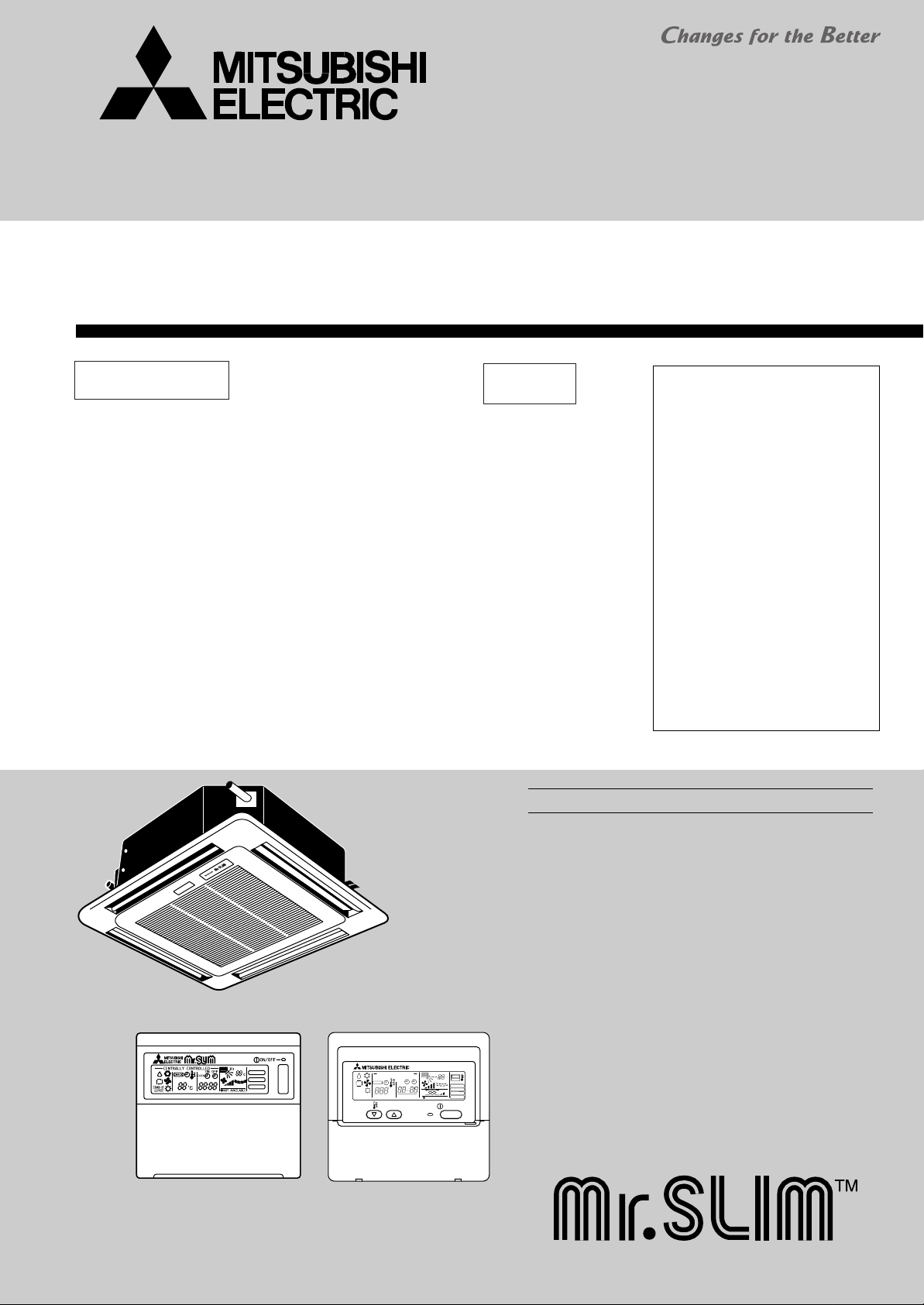
SPLIT-TYPE,HEAT PUMP AIR CONDITIONERS
FILTER
CHECK MODE
TEST RUN
ON/OFF
CENTRALLY CONTROLLED
ERROR CODE
CLOCK
ON OFF
˚C
CHECK
CHECK MODE
FILTER
TEST RUN
FUNCTION
˚C
1Hr.
NOT AVAILABLE
STAND BY
DEFROST
TEMP.
Provisional
publication
Parts lists for some models are not included in this manual.
As soon as they are completed, the manual included the lists for all models will be published.
TECHNICAL & SERVICE MANUAL
Series PLH
Indoor unit
[Model names] [Service Ref.]
PLH-P1.6KAH PLH-P1.6KAH.UK
PLH-P2KAH PLH-P2KAH.UK
PLH-P2.5KAH PLH-P2.5KAH.UK
Ceiling Cassettes
PLH-P1.6KAH
PLH-P2KAH
PLH-P2.5KAH
R407C
1.UK
1.UK
1.UK
No. OC235
REVISED EDITION-A
• PLH-P1.6KAH1.UK, PLHP2KAH1.UK and PLHP2.5KAH1.UK are added in
REVISED EDITION-A.
Outdoor units PUH-P1.6, 2,
2.5VGAA.UK and PUH-P1.6, 2,
2.5YGAA.UK which are connected to those indoor units
are also added in it.
• Please void OC235.
• Refer to the OCT03 REVISED
EDITION-C as for control relation.
This manual does not cover
outdoor units. When serving
them, please refer to the service manual No.OC180
REVISED EDITION-A, OC261
and this manual in a set.
INDOOR UNIT
PLH-P1.6, 2, 2.5KAH.UK PLH-P1.6, 2, 2.5KAH1.UK
REMOTE CONTROLLER
CONTENTS
1. TECHNICAL CHANGES······························2
2. COMBINA TION OF INDOOR AND OUTDOOR UNITS··2
3. SAFETY PRECAUTION·······························2
4. PART NAMES AND FUNCTIONS ···············4
5. SPECIFICATIONS········································9
6. DATA ··························································15
7. OUTLINES AND DIMENSIONS·················34
8.
WIRING DIAGRAM
9.
REFRIGERANT SYSTEM DIAGRAM
10. TROUBLESHOOTING ·······························37
11. DISASSEMBLY PROCEDURE ··················39
12. PARTS LIST···············································42
13. OPTIONAL PARTS ····································46
·······································35
··············36
Page 2
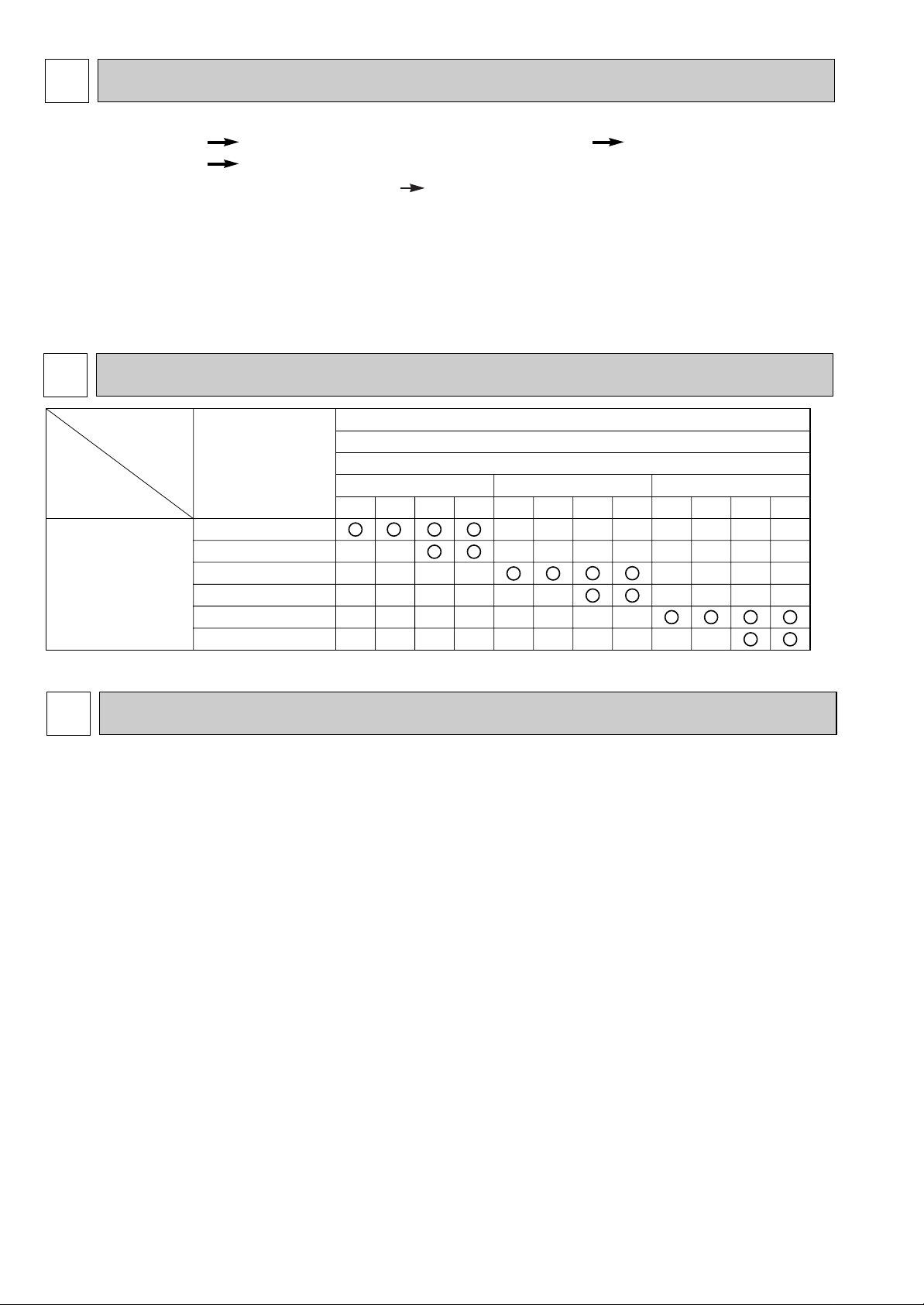
Heat pump type
Outdoor unit
PUH-P
Heat pump with
electric heater
PLH-P1.6KAH.UK
PLH-P1.6KAH1.UK
PLH-P2KAH.UK
PLH-P2KAH1.UK
PLH-P2.5KAH.UK
PLH-P2.5KAH1.UK
VGA1
—
—
—
—
—
YGA1
—
—
—
—
—
YGA
—
—
—
—
—
VGA
—
—
—
—
—
VGA
—
—
—
—
—
YGA
—
—
—
—
—
VGAA.UK
—
—
—
—
YGAA.UK
—
—
—
—
VGAA.UK
—
—
—
—
YGAA.UK
—
—
—
—
VGAA.UK
—
—
—
—
YGAA.UK
—
—
—
—
1.6 2 2.5
Indoor unit
1
TECHNICAL CHANGES
PLH-P1.6KAH.UK PLH-P1.6KAH1.UK PLH-P2KAH.UK PLH-P2KAH1.UK
PLH-P2.5KAH.UK PLH-P2.5KAH1.UK
● REMOTE CONTROLLER has changed.(PAR-S27A-E PAR-20MAA-E)
● Outdoor units which are connected to PLH-P·KAH.UK and PLH-P·KAH
1.UK have been added.
2
3
COMBINATION OF INDOOR AND OUTDOOR UNITS
SAFETY PRECAUTION
Cautions for using with the outdoor unit which adopts R407C refrigerant.
· Do not use the existing refrigerant piping.
-The old refrigerant and refrigerant oil in the existing piping contains a large amount of chlorine which may cause the refrigerant oil of the
new unit to deteriorate.
· Do not use copper pipes which are broken, deformed or discolour .
In addition, be sure that the inner surfaces of the pipes are clean, free of hazardous sulphur and oxides, or have no dust / dirt, shaving parti-
cles, oils, moisture or any other contamination.
-If there is a large amount of residual oil (hydraulic oil, etc.) inside the piping and joints, deterioration of the refrigerant oil will result.
· Store the piping to be used during installation indoors and keep both ends of the piping sealed until just before
brazing. (Store elbows and other joints in a plastic bag.)
-If dust, dirt, or water enters the refrigerant cycle, deterioration of the oil and compressor trouble may result.
· Use ester oil, ether oil or alkyl benzene (small amount) as the refrigerant oil to coat flares and flange connections.
-The refrigerant oil will degrade if it is mixed with a large amount of mineral oil.
Use liquid refrigerant to fill the system.
-If gas refrigerant is used to fill the system, the composition of the refrigerant in the cylinder will change and performance may drop.
· Do not use a refrigerant other than R407C.
-If another refrigerant (R22, etc.) is used, the chlorine in the refrigerant may cause the refrigerant oil to deteriorate.
· Use a vacuum pump with a reverse flow check valve.
-The vacuum pump oil may flow back into the refrigerant cycle and cause the refrigerant oil to deteriorate.
· Do not use the following tools that are used with conventional refrigerant.
(Gauge manifold , charge hose, gas leak detector, reverse flow check valve, refrigerant charge base, vacuum gauge, refrigerant
recovery equipment)
-If the conventional refrigerant and refrigerant oil are mixed in the R407C, the refrigerant may deteriorated.
-If water is mixed in the R407C, the refrigerant oil may deteriorate.
-Since R407C does not contain any chlorine, gas leak detectors for conventional refrigerant will not react to it.
· Do not use a charging cylinder.
-Using a charging cylinder may cause the refrigerant to deteriorate.
· Be especially careful when managing the tools.
-if dust, dirt, or water gets in the refrigerant cycle, the refrigerant may deteriorate.
· Do not use the drier which is sold in the field.
-The drier for R407C refrigerant is per-attached to outdoor unit refrigerant circuit.
-Some drier in the field are not in conformity with R407C refrigerant .
2
Page 3
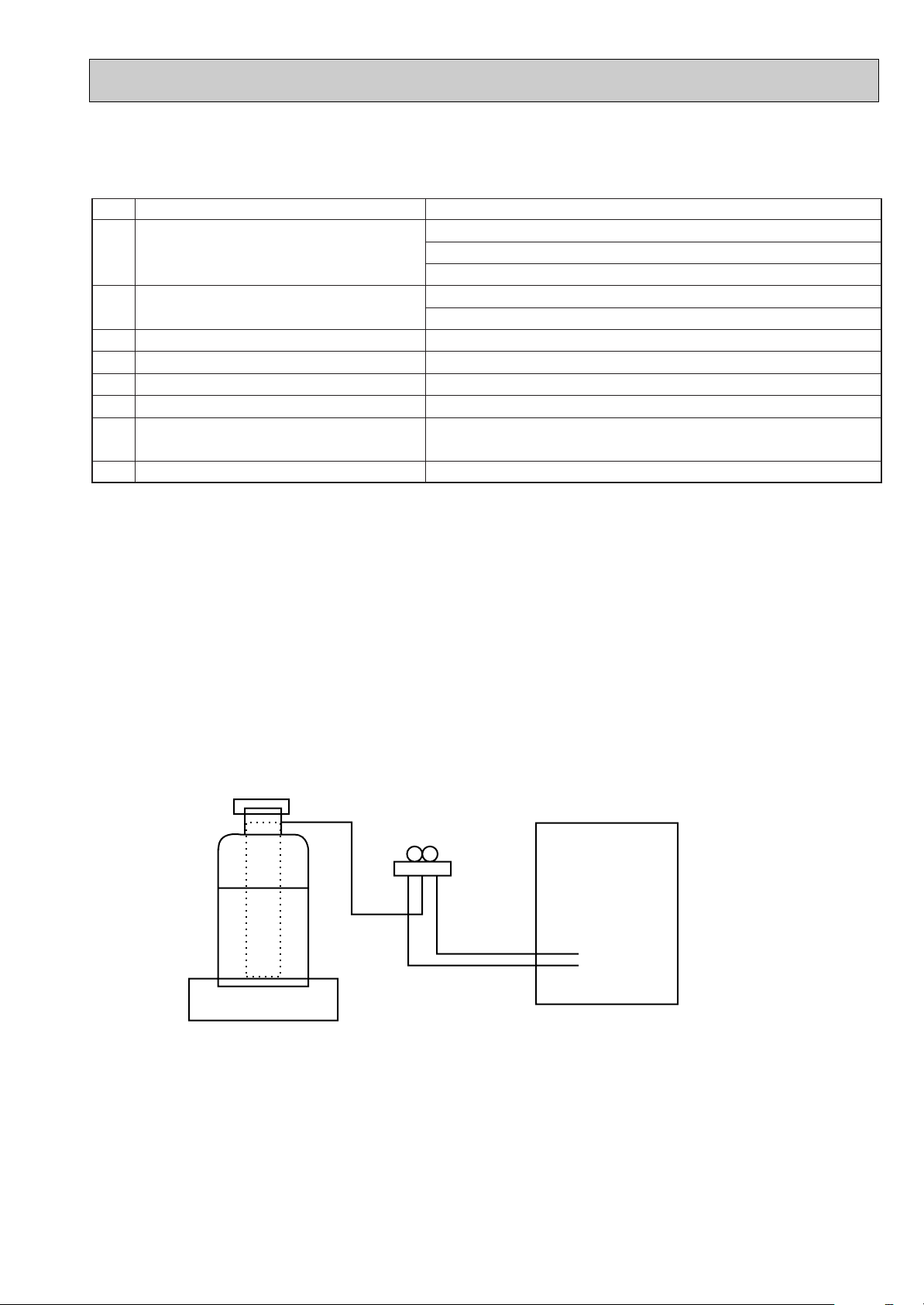
Gravimeter
Unit
[1] Service tools
Use the below service tools as exclusive tools for R407C refrigerant.
No. Tool name Specifications
Gauge manifold ·Only for R407C.
1
·Use the existing fitting SPECIFICATIONS. (UNF7/16)
·Use high-tension side pressure of 3.43MPa·G or over.
Charge hose ·Only for R407C.
2
·Use pressure performance of 5.10MPa·G or over.
Electronic scale
3
Gas leak detector ·Use the detector for R407C.
4
Adapter for reverse flow check. ·Attach on vacuum pump.
5
Refrigerant charge base.
6
Refrigerant cylinder. ·For R407C ·Top of cylinder (Brown)
7
·Cylinder with syphon
Refrigerant recovery equipment.
8
[2] Notice on repair service
·After recovering the all refrigerant in the unit, proceed to working.
·Do not release refrigerant in the air.
·After completing the repair service, recharge the cycle with the specified amount of
liquid refrigerant.
[3] Refrigerant recharging
(1) Refrigerant recharging process
1Direct charging from the cylinder.
·R407C cylinder are available on the market has a syphon pipe.
·Leave the syphon pipe cylinder standing and recharge it.
(By liquid refrigerant)
(2) Recharge in refrigerant leakage case
·After recovering the all refrigerant in the unit, proceed to working.
·Do not release the refrigerant in the air.
·After completing the repair service, recharge the cycle with the specified amount of
liquid refrigerant.
3
Page 4
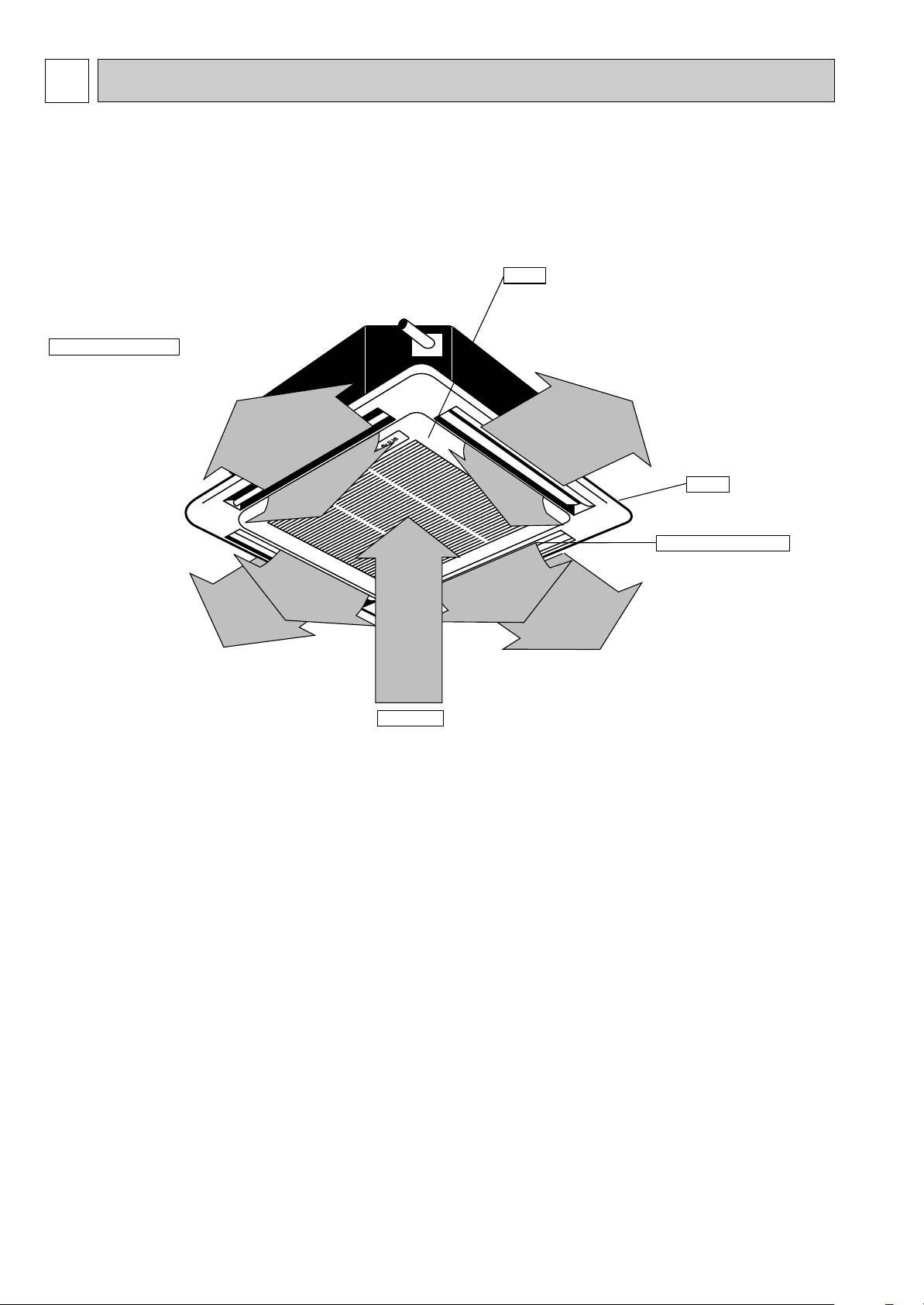
4
Auto Air Swing Vane
Disperses airflow up and
down and adjusts the angle
of airflow direction.
Grille
Filters
Remove dust and pollutants
from inhaled air
Horizontal Air Outlet
Sets airflow horizontal automatically
during cooling or dehumidifying.
Air Intake
Inhales air from room.
PART NAMES AND FUNCTIONS
● Indoor (Main) Unit
PLH-P1.6KAH.UK, PLH-P2KAH.UK, PLH-P2.5KAH.UK
PLH-P1.6KAH1.UK, PLH-P2KAH1.UK, PLH-P2.5KAH1.UK
4
Page 5
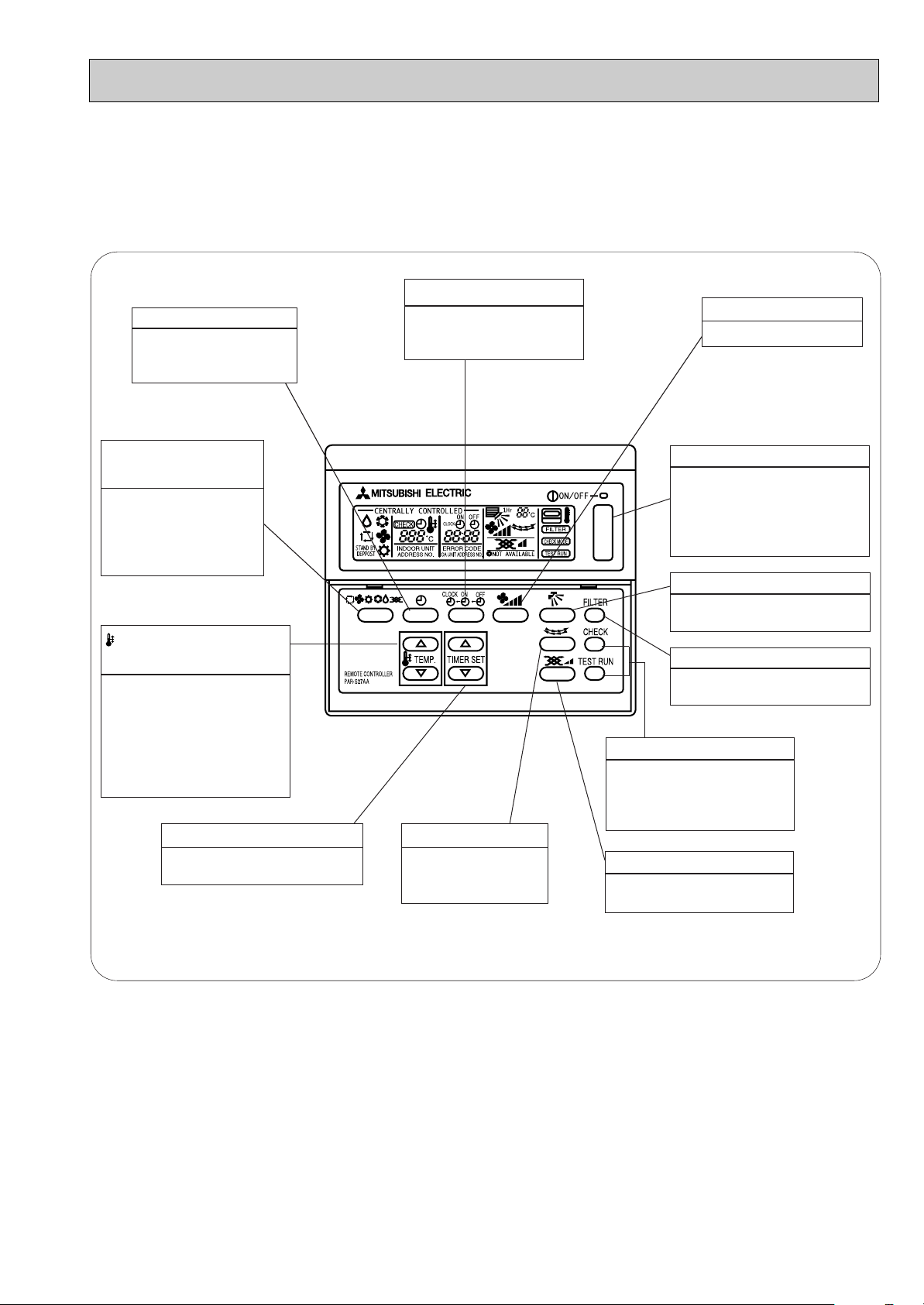
● Remote controller
● Once the controls are set, the same operation mode can
be repeated by simply pressing the ON/OFF button.
PLH-P1.6KAH.UK, PLH-P2KAH.UK, PLH-P2.5KAH.UK
● Operation buttons [ PAR-S27A-E ]
TIME SETTING button
TIMER button
This switches between
continuous operation and
the timer operation.
This sets of switches the
current time. start time and
stop time.
AIR SPEED button
This sets the fan speed.
OPERATION SWITCH
button
Press this button to
switch the cooler electronic dry (dehumidify)
automatic and heater
modes.
TEMP. ADJUSTMENT
button
This sets the room temperature The temperature setting
can be performed in 1°C
units
Setting range
Cooler 19°C to 30°C
Heater 17°C to 28°C
TIMER ADJUSTMENT button
This adjust the current time, start
time and stop time.
LOUVER button
This switches the horizontal fan motion ON
and OFF.
(This button does not
operate in this model)
ON/OFF button
This switches between the
operation and stop modes
each time it is pressed. The
lamp on this button lights during operation.
AIR DIRECTION button
This adjusts the vertical angle
of the ventilation.
FILTER button
This resets the filter cleaning
indication display.
CHECK-TEST RUN button
Only press this button to perform an inspection check or
test operation Do not use it
for normal operation.
VENTILA TION button
This sets the ventilation fan
speed.
5
Page 6
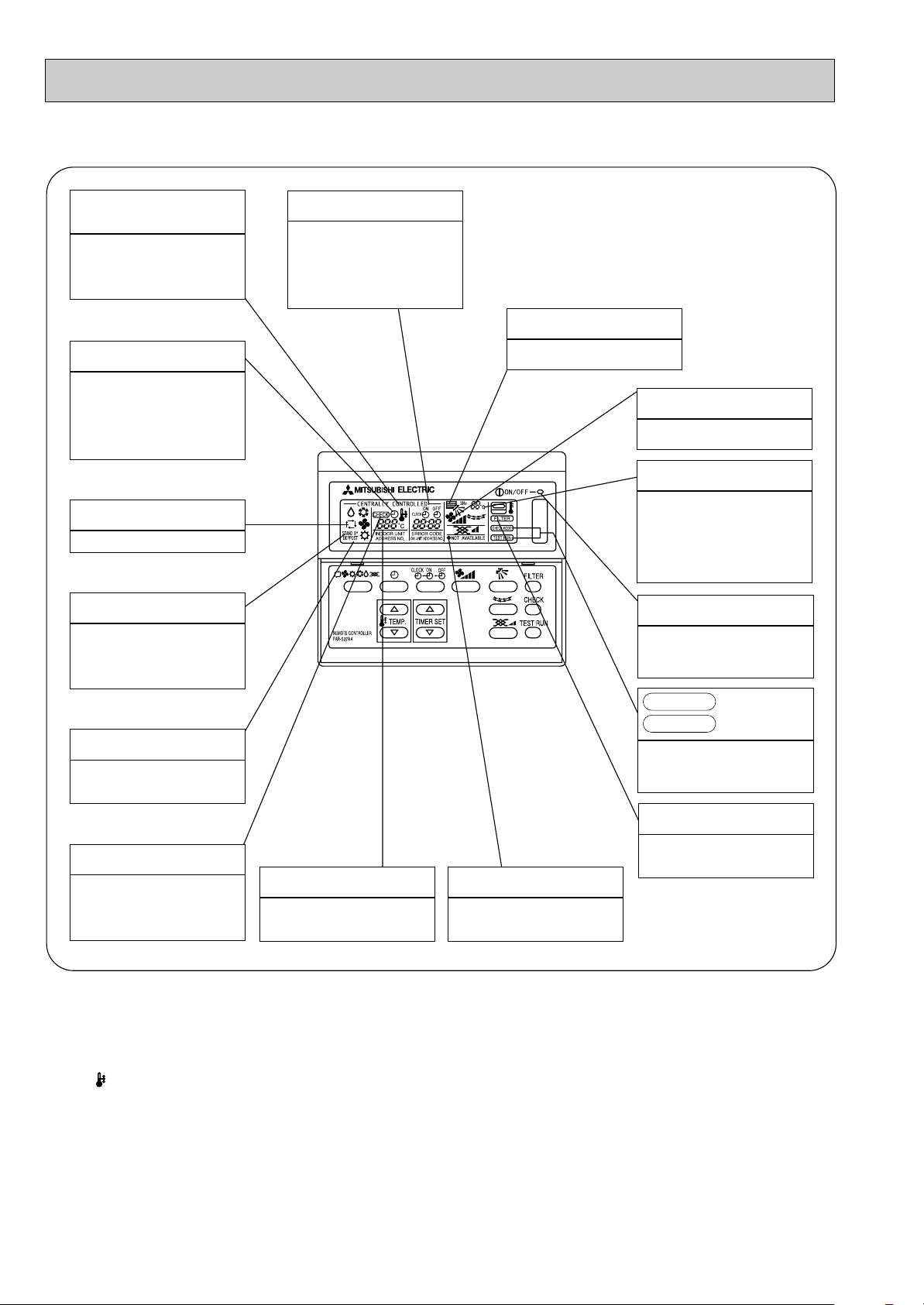
● Display
CENTRALLY
CONTROLLED display
This indicates when the unit is controlled by optional features such as
central control type remote controller.
TIMER display
This indicates when the continuous
operation and time operation modes
are set.
It also display the time for the timer
operation at the same time as when
it is set.
OPERATION MODE display
This indicates the operation mode.
STANDBY display
This indicates when the standby
mode is set from the time the sleep
operation starts until the heating air
is discharged.
DEFROST display
This indicates when the defrost operation is performed.
CLOCK display
The current time , start time and stop
time can be displayed in ten second
intervals by pressing the time switch
button. The start time or stop time is
always displayed during the timer
operation.
In this display example on the bottom left, a condition where all display lamps light is shown for explanation purposes although this differs
from actual operation.
AIR DIRECTION display
This displays the air direction.
FAN SPEED display
The selected fan speed is displayed.
ROOM TEMPERATURE display
The temperature of the suction air is
displayed during operation. The display range is 8° to 39°C. The display
flashes 8°C when the actual temperature is less than 8° and flashes
39°C when the actual temperature is
greater than 39°C.
Operation lamp
This lamp lights during operation,
goes off when the unit stops and
flashes when a malfunction occurs.
CHECK MODE
TEST RUN
This display lights in the check mode
or when a test operation is performed.
display
FILTER display
CHECK display
This indicates when a malfunction
has occurred in the unit which should
be checked.
SET TEMPERATURE display
This displays the selected setting
temperature.
Caution
● Only the Power display lights when the unit is stopped and power supplied to the unit.
● When power is turned ON for the first time the (CENTRAL CTRL) display appears to go off momentarily but this is not a
malfunction.
● When the central control remote control unit, which is sold separately, is used the ON-OFF button, operation switch button
and TEMP. adjustment button do not operate.
● “NOT AVAILABLE” is displayed when the Air speed button are pressed.This indicates that this room unit is not equipped
with the fan direction adjustment function and the louver function.
● When power is turned ON for the first time, it is normal that “H0” is displayed on the room temperature indication (For max.
2minutes). Please wait until this “H0” indication disappear then start the operation.
POWER display
This lamp lights when electricity is
supplied to the unit.
This lamp lights when the filter need
to be cleaned.
6
Page 7
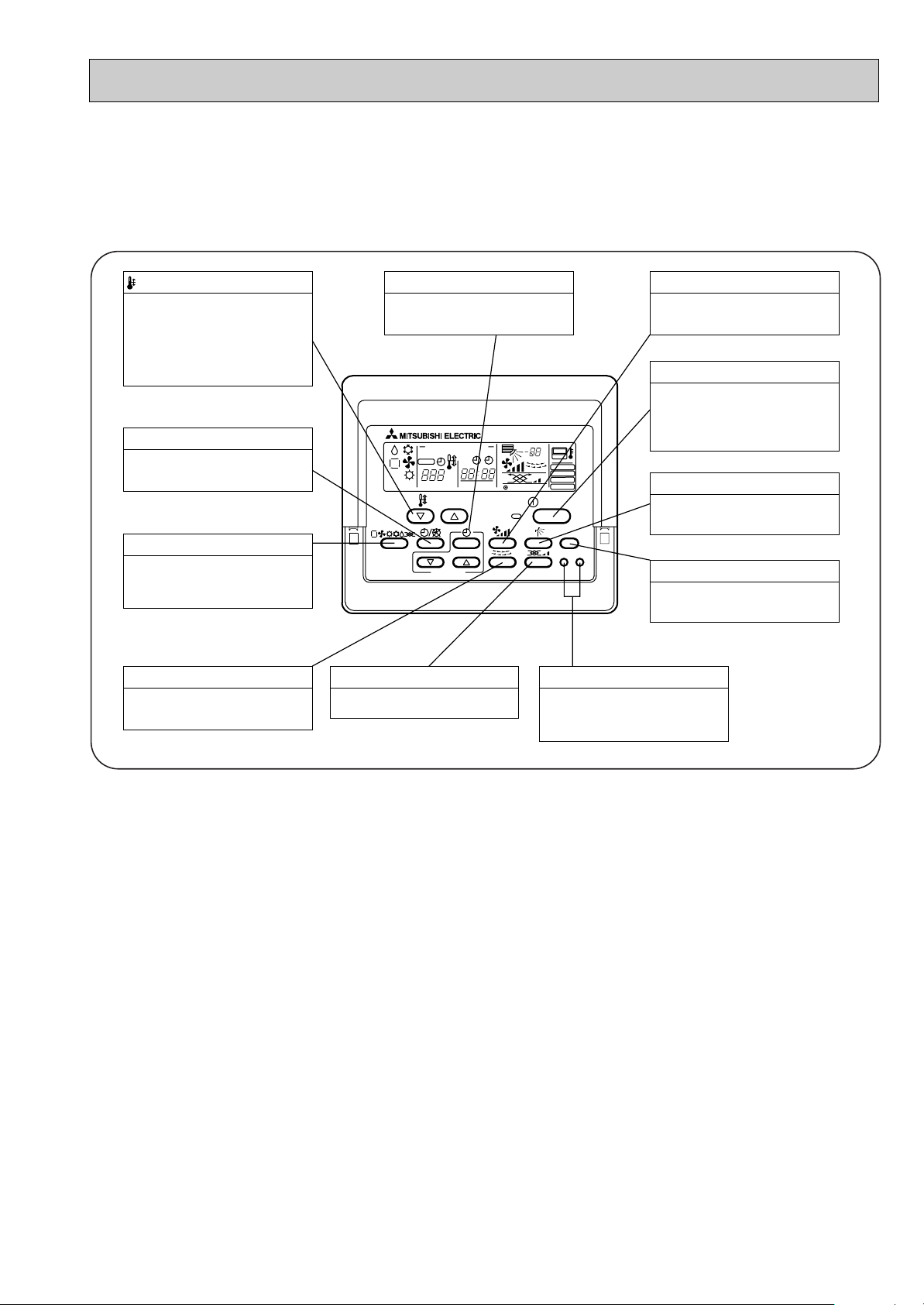
PAR-20MAA
ON/OFF
CENTRALLY CONTROLLED
ERROR CODE
CLOCK
ON OFF
˚C
CHECK
CHECK MODE
FILTER
TEST RUN
FUNCTION
˚C
1Hr.
NOT AVAILABLE
STAND BY
DEFROST
FILTER
CHECK TEST
TEMP.
TIMER SET
Press this button to switch the cooler,
electronic dry (dehumidify), automatic
and heater modes.
OPERATION SWITCH button
This sets the room temperature. The
temperature setting can be performed
in 1: units
Setting range
Cooler 19: to 30:
Heater 17: to 28:
TEMP. ADJUSTMENT button
This switches between continuous
operation and the timer operation.
TIMER button
This switches between the operation
and stop modes each time it is pressed.
The lamp on this button lights during
operation.
ON/OFF button
Only press this button to perform an
inspection check or test operation.
Do not use it for normal operation.
CHECK-TEST RUN button
This switch the horizontal fan motion
ON and OFF.
(Not available for this model.)
LOUVER button
This sets the ventilation fan speed.
VENTILATION button
This adjusts the vertical angle of the
ventilation.
AIR DIRECTION button
This resets the filter service indication
display
FILTER button
This sets the current time, start time
and stop time.
TIME SETTING button
This sets the ventilation fan speed.
AIR SPEED button
PLH-P1.6KAH1.UK, PLH-P2KAH1.UK, PLH-P2.5KAH1.UK
● Operation buttons [ PAR-20MAA-E ]
7
Page 8
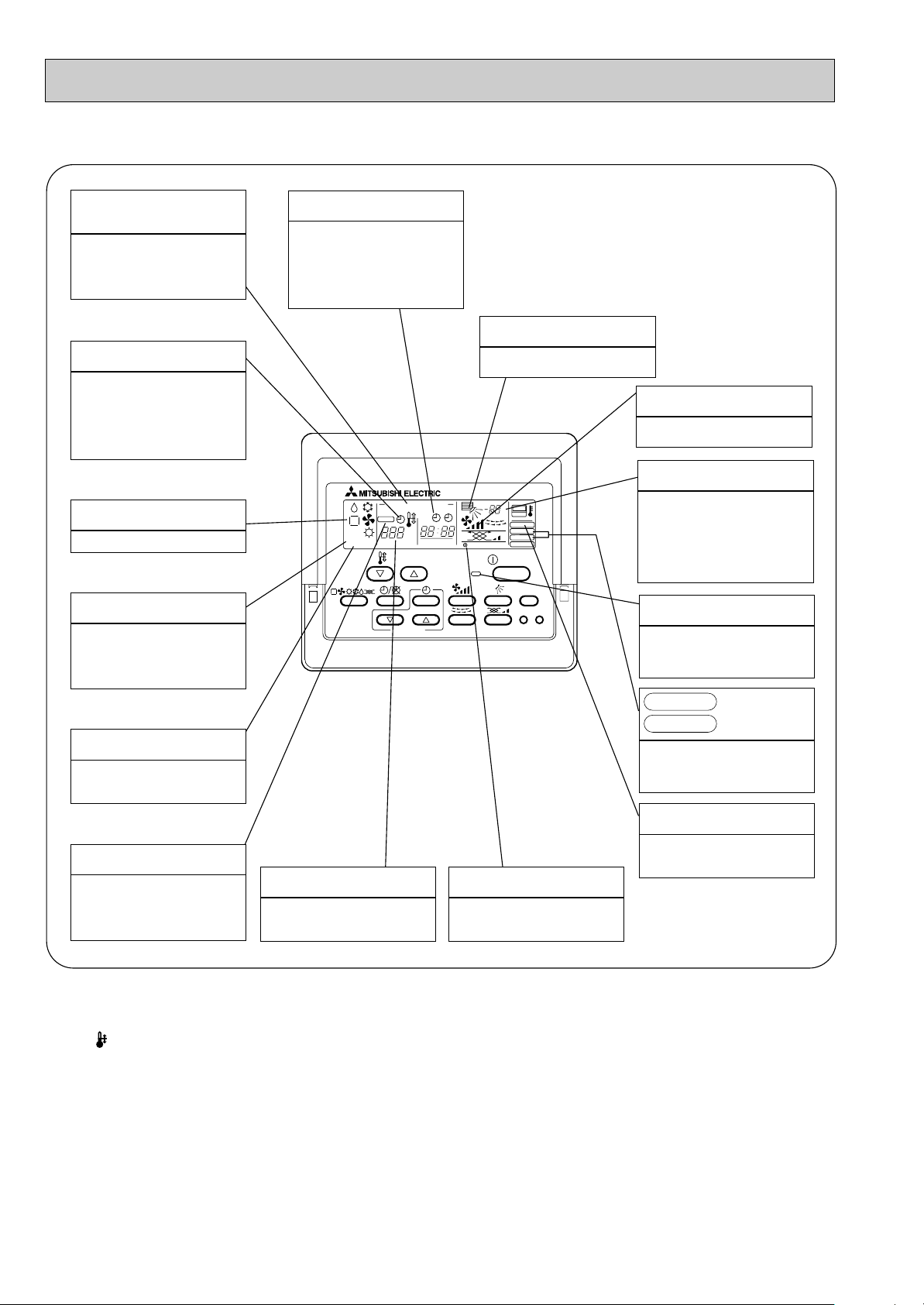
● Display
PAR-20MAA
ON/OFF
CENTRALLY CONTROLLED
ERROR CODE
CLOCK
ON OFF
˚C
CHECK
CHECK MODE
FILTER
TEST RUN
FUNCTION
˚C
1Hr.
NOT AVAILABLE
STAND BY
DEFROST
FILTER
CHECK TEST
TEMP.
TIMER SET
CENTRALLY
CONTROLLED display
This indicates when the unit is controlled by optional features such as
central control type remote controller.
TIMER display
This indicates when the continuous
operation and time operation modes
are set.
It also display the time for the timer
operation at the same time as when
it is set.
OPERATION MODE display
This indicates the operation mode.
STANDBY display
The [STANDBY] symbol is only displayed from the time the heating
operation starts unit the heated air
begins to blow.
DEFROST display
This indicates when the defrost operation is performed.
CLOCK display
The current time , start time and stop
time can be displayed in ten second
intervals by pressing the time switch
button. The start time or stop time is
always displayed during the timer
operation.
In this display example on the bot-
tom left, a condition where all display lamps light is shown for explanation purposes although this differs
from actual operation.
AIR DIRECTION display
This displays the air direction.
AIR SPEED display
The selected fan speed is displayed.
ROOM TEMPERATURE display
The temperature of the suction air
is displayed during operation. The
display range is 8°C to 39°C. The
display flashes 8°C when the actual
temperature is less than 8°C and
flashes 39°C when the actual temperature is greater than 39°C.
Operation lamp
This lamp lights during operation,
This display lights in the check mode
goes off when the unit stops and
flashes when a malfunction occurs.
CHECK MODE
TEST RUN
or when a test operation is performed.
display
FILTER display
CHECK display
This indicates when a malfunction
has occurred in the unit which should
be checked.
SET TEMPERATURE display
This displays the selected setting
temperature.
Caution
● Only the Power display lights when the unit is stopped and power supplied to the unit.
● When the central control remote control unit, which is sold separately, is used the ON-OFF button, operation switch button
and TEMP. adjustment button do not operate.
● “NOT AVAILABLE” is displayed when the Air speed button are pressed.This indicates that this room unit is not equipped
with the fan direction adjustment function and the louver function.
● When power is turned ON for the first time, it is normal that “H0” is displayed on the room temperature indication (For max.
2minutes). Please wait until this “H0” indication disappear then start the operation.
POWER display
This lamp lights when electricity is
supplied to the unit.
This lamp lights when the filter need
to be cleaned.
8
Page 9
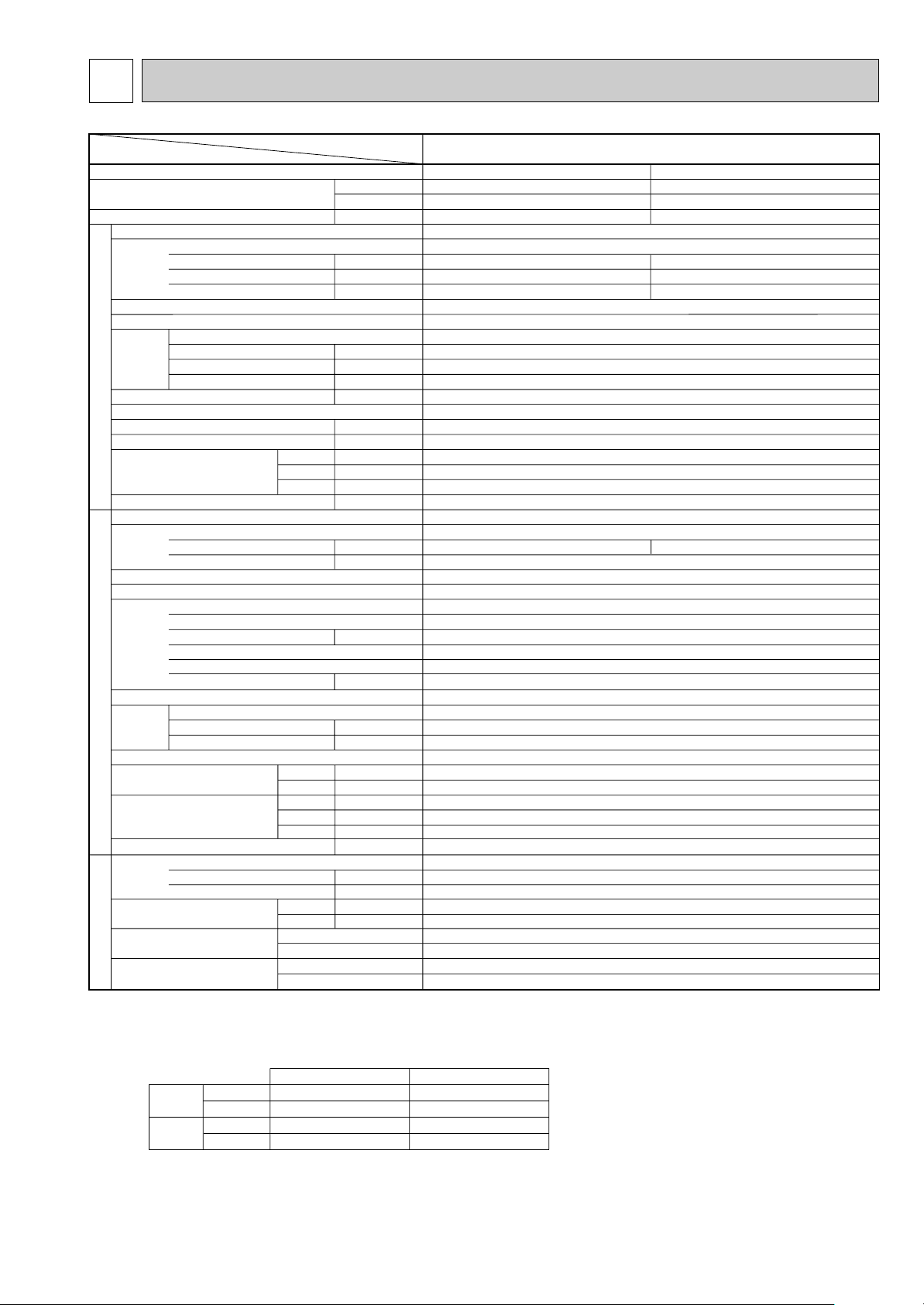
5 SPECIFICATIONS
Service Ref.
Item
Btu/h
W
kW
kW
A
A
kW
K/min (CFM)
Pa (mmAq)
kW
dB
mm (in.)
mm (in.)
mm (in.)
mm (in.)
kg (lbs)
A
A
kW
W
kW
K
/min (CFM
)
dB
dB
mm (in.)
mm (in.)
mm (in.)
kg (lbs)
kg (lbs)
L
mm (in.)
mm (in.)
Function
Capacity w1
Total input w1
Service Ref.
Power supply (phase, cycle, voltage)
Input w2
Running current w2
Starting current w2
External finish
Heat exchanger
Fan Fan (drive) x No.
Fan motor output
Airflow (Lo-Mi2-Mi1-Hi)
External static pressure
Booster heater w2
Operation control & Thermostat
Noise level (Lo-Mi2-Mi1-Hi)
Unit drain pipe I.D.
Dimensions
Weight
Service Ref.
Power supply (phase, cycle, voltage)
Running current
Starting current
External finish
Refrigerant control
Compressor
Model
Motor output
Starter type
Protection devices
Crankcase heater
Heat exchanger
Fan Fan (drive) x No.
Fan motor output
Airflow
Defrost method
Noise level
Dimensions
Weight
Refrigerant
Charge
Oil (Model)
Pipe size O.D.
Connection method
Between the indoor &
outdoor unit
INDOOR UNITOUTDOOR UNIT
REFRIGERANT PIPING
PLH-P1.6KAH.UK
Cooling
15,000
4,400
1.86
0.15
0.64
0.70
7.66 / 2.67
Heating
17,100 (21,800)
5,000 (6,400)
1.93 (3.33)
0.10 <1.40>
0.45 <5.83>
0.50 <5.83>
8.19 / 2.86
W
D
H
Cooling
Heating
W
D
H
Liquid
Gas
Indoor side
Outdoor side
Height difference
Piping length
PLH-P1.6KAH.UK
Single phase, 50Hz, 220-230-240V
Galvanized sheets with gray heat insulation
Plate fin coil
Turbo fan (direct) x 1
0.030
13-14-15-16 (459-494-530-565)
0 (direct blow)
<1.4>
Remote controller & built-in
32-34-35.5-37
32 (1-1/4)
PUH-P1.6VGA / PUH-P1.6YGA
Single phase, 50Hz, 220-230-240V / 3 phases, 50Hz, 380-400-415V (4wires)
36 / 20
Munsell 5Y 8/1
Linear Expansion Valve
Hermetic
RE277VHSM / RE277YFKM
1.3
Line start
Inner thermostat, HP switch, Discharge thermo. / Thermal relay, Discharge thermo, HP switch, Anti-phase protector.
30
Plate fin coil
Propeller (direct) x 1
0.070
45 (1,590)
Reverse cycle
46
48
900 (35-7/16)
330+20 (13+3/4)
650 (25-5/8)
55 (121)
R407C
2.6 (5.7)
0.57 (Ester) MEL56
9.52 (3/8)
15.88 (5/8)
Flared
Flared
Max. 40m
Max. 40m
w1 : ( ) Shows the total rating.
w2 : < > Shows the only booster heater rating.
UNIT : 660 (26) PANEL : 760 (30)
UNIT : 660 (26) PANEL : 760 (30)
UNIT : 253 (10) PANEL : 30 (1-1/8)
UNIT : 20 (44) PANEL : 3.7 (8)
Upper limit
Lower limit
Upper limit
Lower limit
Indoor
Outdoor
Cooling
Heating
D.B. 35˚C W.B. 22.5˚C
D.B. 19˚C W.B. 15˚C
D.B. 28˚C
D.B. 17˚C
D.B. 46˚C
D.B. -5˚C
D.B. 24˚C W.B. 18˚C
D.B. -11˚C W.B. -12˚C
Notes 1. Rating Conditions (ISO T1)
Cooling : Indoor : D.B. 27˚C (80˚F) W.B. 19˚C (66˚F) Outdoor : D.B. 35˚C (95˚F) W.B. 24˚C (75˚F)
Heating : Indoor : D.B. 20˚C (68˚F) Outdoor : D.B. 7˚C (45˚F) W.B. 6˚C (43˚F)
Refrigerant piping length (one way) : 5m (16ft)
2. Guaranteed operating range
3. Above data based on indicated voltage
Indoor Unit 1 phase 240V 50Hz
Outdoor Unit 1 phase 240V 50Hz / 3 phase 415V 50Hz
9
Page 10
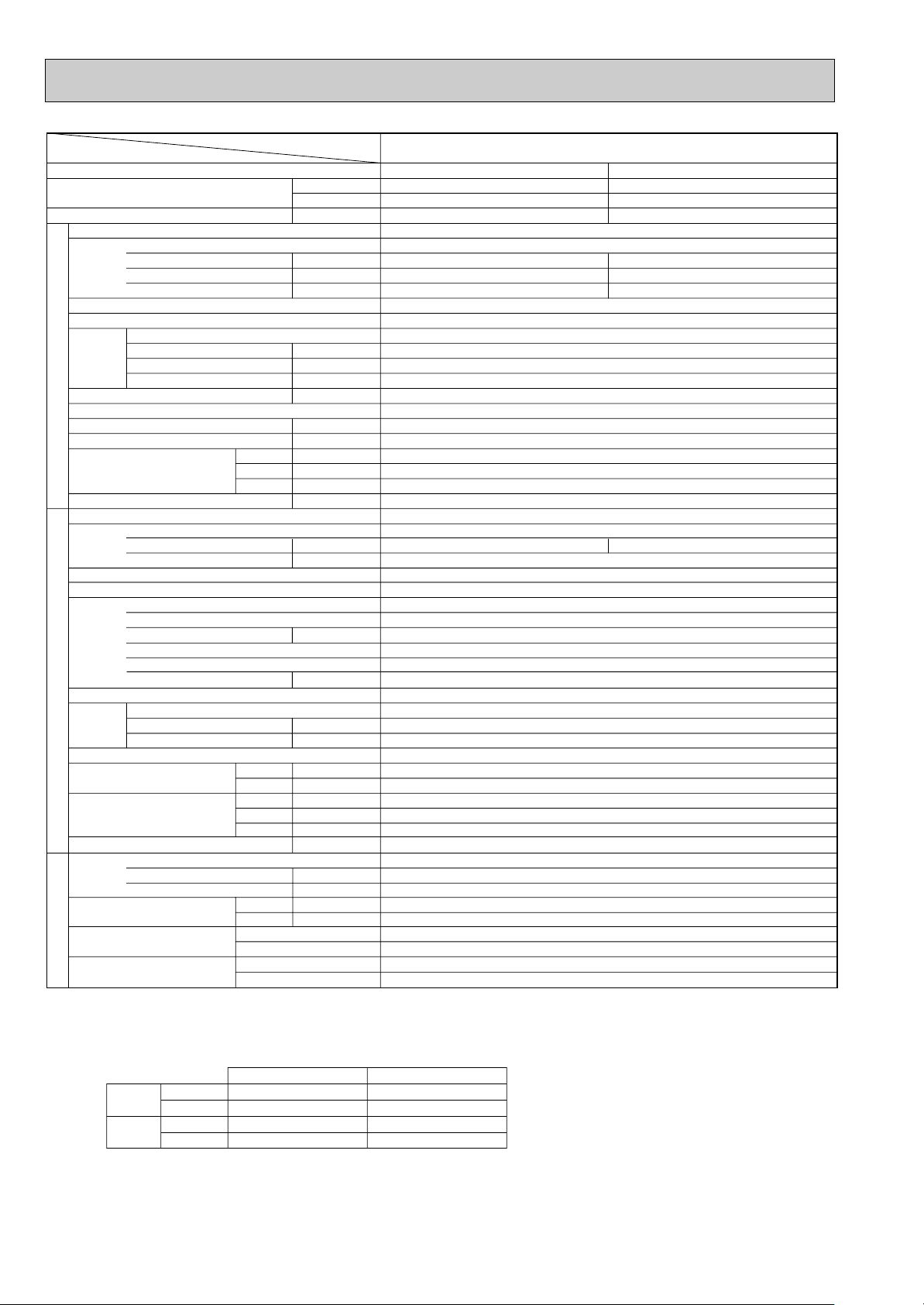
Cooling
18,400
5,400
2.62
0.14
0.65
0.72
11.11 / 3.88
Heating
21,300 (26,100)
6,250 (7,650)
2.67 (4.07)
0.10 <1.40>
0.45 <5.83>
0.50 <5.83>
11.51 / 4.02
PLH-P2KAH.UK
Single phase, 50Hz, 220-230-240V
Galvanized sheets with gray heat insulation
Plate fin coil
Turbo fan (direct) x 1
0.030
13-14-15-16 (459-494-530-565)
0 (direct blow)
<1.4>
Remote controller & built-in
32-34-35.5-37
32 (1-1/4)
PUH-P2VGA / PUH-P2YGA
Single phase, 50Hz, 220-230-240V / 3 phases, 50Hz, 380-400-415V (4wires)
74 / 30
Munsell 5Y 8/1
Linear Expansion Valve
Hermetic
NE38VMJM / NE38YEJM
1.7
Line start
Inner thermostat, HP switch, Discharge thermo. / Thermal relay, Discharge thermo, HP switch, Anti-phase protector.
38
Plate fin coil
Propeller (direct) x 1
0.070
55 (1,940)
Reverse cycle
48
49
900 (35-7/16)
330+20 (13+3/4)
855 (33-5/8)
71 (157)
R407C
3.1 (6.8)
1.2 (Ester) MEL56
9.52 (3/8)
15.88 (5/8)
Flared
Flared
Max. 40m
Max. 40m
UNIT : 660 (26) PANEL : 760 (30)
UNIT : 660 (26) PANEL : 760 (30)
UNIT : 253 (10) PANEL : 30 (1-1/8)
UNIT : 20 (44) PANEL : 3.7 (8)
Service Ref.
Item
Btu/h
W
kW
kW
A
A
kW
K/min (CFM)
Pa (mmAq)
kW
dB
mm (in.)
mm (in.)
mm (in.)
mm (in.)
kg (lbs)
A
A
kW
W
kW
K
/min (CFM
)
dB
dB
mm (in.)
mm (in.)
mm (in.)
kg (lbs)
kg (lbs)
L
mm (in.)
mm (in.)
Function
Capacity w1
Total input w1
Service Ref.
Power supply (phase, cycle, voltage)
Input w2
Running current w2
Starting current w2
External finish
Heat exchanger
Fan Fan (drive) x No.
Fan motor output
Airflow (Lo-Mi2-Mi1-Hi)
External static pressure
Booster heater w2
Operation control & Thermostat
Noise level (Lo-Mi2-Mi1-Hi)
Unit drain pipe I.D.
Dimensions
Weight
Service Ref.
Power supply (phase, cycle, voltage)
Running current
Starting current
External finish
Refrigerant control
Compressor
Model
Motor output
Starter type
Protection devices
Crankcase heater
Heat exchanger
Fan Fan (drive) x No.
Fan motor output
Airflow
Defrost method
Noise level
Dimensions
Weight
Refrigerant
Charge
Oil (Model)
Pipe size O.D.
Connection method
Between the indoor &
outdoor unit
INDOOR UNITOUTDOOR UNIT
REFRIGERANT PIPING
PLH-P2KAH.UK
W
D
H
Cooling
Heating
W
D
H
Liquid
Gas
Indoor side
Outdoor side
Height difference
Piping length
w1 : ( ) Shows the total rating.
w2 : < > Shows the only booster heater rating.
Upper limit
Lower limit
Upper limit
Lower limit
Indoor
Outdoor
Cooling
Heating
D.B. 35˚C W.B. 22.5˚C
D.B. 19˚C W.B. 15˚C
D.B. 28˚C
D.B. 17˚C
D.B. 46˚C
D.B. -5˚C
D.B. 24˚C W.B. 18˚C
D.B. -11˚C W.B. -12˚C
Notes 1. Rating Conditions (ISO T1)
Cooling : Indoor : D.B. 27˚C (80˚F) W.B. 19˚C (66˚F) Outdoor : D.B. 35˚C (95˚F) W.B. 24˚C (75˚F)
Heating : Indoor : D.B. 20˚C (68˚F) Outdoor : D.B. 7˚C (45˚F) W.B. 6˚C (43˚F)
Refrigerant piping length (one way) : 5m (16ft)
2. Guaranteed operating range
3. Above data based on indicated voltage
Indoor Unit 1 phase 240V 50Hz
Outdoor Unit 1 phase 240V 50Hz / 3 phase 415V 50Hz
10
Page 11
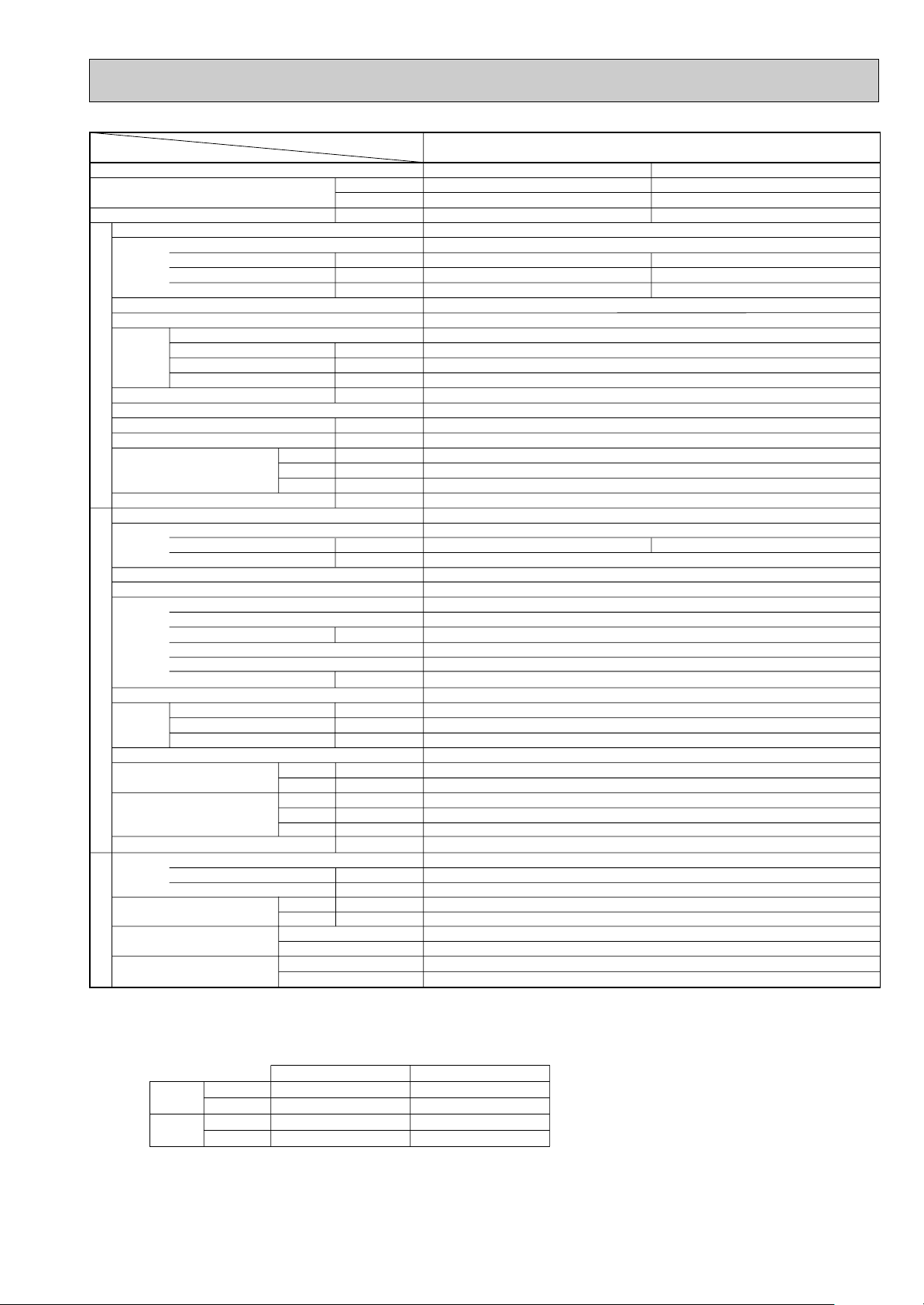
Item
Function
Capacity w1
Total input w1
Service Ref.
Power supply (phase, cycle,voltage)
External finish
Heat exchanger
Fan Fan (drive) x No.
Booster heater w2
INDOOR UNITOUTDOOR UNIT
Operation control & Thermostat
Noise level (Lo-Mi2-Mi1-Hi)
Unit drain pipe I.D.
Dimensions
Weight
Service Ref.
Power supply (phase, cycle, voltage)
External finish
Refrigerant control
Compressor
Heat exchanger
Fan Fan (drive) x No.
Defrost method
Noise level
Dimensions
Weight
Refrigerant
Pipe size O.D.
Connection method
Between the indoor &
REFRIGERANT PIPING
outdoor unit
Notes 1. Rating Conditions (ISO T1)
Input w2
Running current w2
Starting current w2
Fan motor output
Airflow (Lo-Mi2-Mi1-Hi)
External static pressure
Running current
Starting current
Model
Motor output
Starter type
Protection devices
Crankcase heater
Fan motor output
Airflow
Charge
Oil (Model)
Cooling : Indoor : D.B. 27˚C (80˚F) W.B. 19˚C (66˚F) Outdoor : D.B. 35˚C (95˚F) W.B. 24˚C (75˚F)
Heating : Indoor : D.B. 20˚C (68˚F) Outdoor : D.B. 7˚C (45˚F) W.B. 6˚C (43˚F)
Refrigerant piping length (one way) : 5m (16ft)
2. Guaranteed operating range
Cooling
Heating
3. Above data based on indicated voltage
Indoor Unit 1 phase 240V 50Hz
Outdoor Unit 1 phase 240V 50Hz / 3 phase 415V 50Hz
Upper limit
Lower limit
Upper limit
Lower limit
D.B. 35˚C W.B. 22.5˚C
D.B. 19˚C W.B. 15˚C
D.B. 28˚C
D.B. 17˚C
Service Ref.
K/min (CFM)
Pa (mmAq)
mm (in.)
K
Indoor
mm (in.)
mm (in.)
mm (in.)
kg (lbs)
/min (CFM
mm (in.)
mm (in.)
mm (in.)
kg (lbs)
kg (lbs)
mm (in.)
mm (in.)
W
D
H
Cooling
Heating
W
D
H
Liquid
Gas
Indoor side
Outdoor side
Height difference
Piping length
Btu/h
W
kW
kW
A
A
kW
kW
dB
A
A
kW
W
kW
dB
dB
L
PLH-P2.5KAH.UK
Cooling
21,500
6,300
2.77
0.14
0.61
0.67
Galvanized sheets with gray heat insulation
Single phase, 50Hz, 220-230-240V / 3 phases, 50Hz, 380-400-415V (4wires)
11.78 / 4.11
Internal thermostat, HP switch, Discharge thermo. / Thermal relay, Discharge thermo, HP switch, Anti-phase protector.
)
Outdoor
D.B. 46˚C
D.B. -5˚C
D.B. 24˚C W.B. 18˚C
D.B. -11˚C W.B. -12˚C
PLH-P2.5KAH.UK
Single phase, 50Hz, 220-230-240V
Plate fin coil
Turbo fan (direct) x 1
14-15-16-17 (494-530-565-600)
Remote controller & built-in
UNIT : 660 (26) PANEL : 760 (30)
UNIT : 660 (26) PANEL : 760 (30)
UNIT : 253 (10) PANEL : 30 (1-1/8)
UNIT : 21 (46) PANEL : 3.7 (8)
PUH-P2.5VGA
Linear Expansion Valve
NE41VMJM / NE41YEJM
0.030
0 (direct blow)
<2.1>
35-36.5-38-39.5
32 (1-1/4)
1 / PUH-P2.5YGA1
77 / 32
Munsell 5Y 8/1
Hermetic
1.9
Line start
38
Plate fin coil
Propeller (direct) x 1
0.070
50 (1,770)
Reverse cycle
48
50
900 (35-7/16)
330+20 (13+3/4)
855 (33-5/8)
82 (181)
R407C
3.3 (7.3)
1.2 (Ester) MEL56
9.52 (3/8)
15.88 (5/8)
Flared
Flared
Max. 50m
Max. 50m
w1 : ( ) Shows the total rating.
w2 : < > Shows the only booster heater rating.
Heating
25,200 (32,400)
7,400 (9,500)
2.68 (4.78)
0.10 <2.10>
0.45 <8.75>
0.50 <8.75>
11.55 / 4.03
11
Page 12
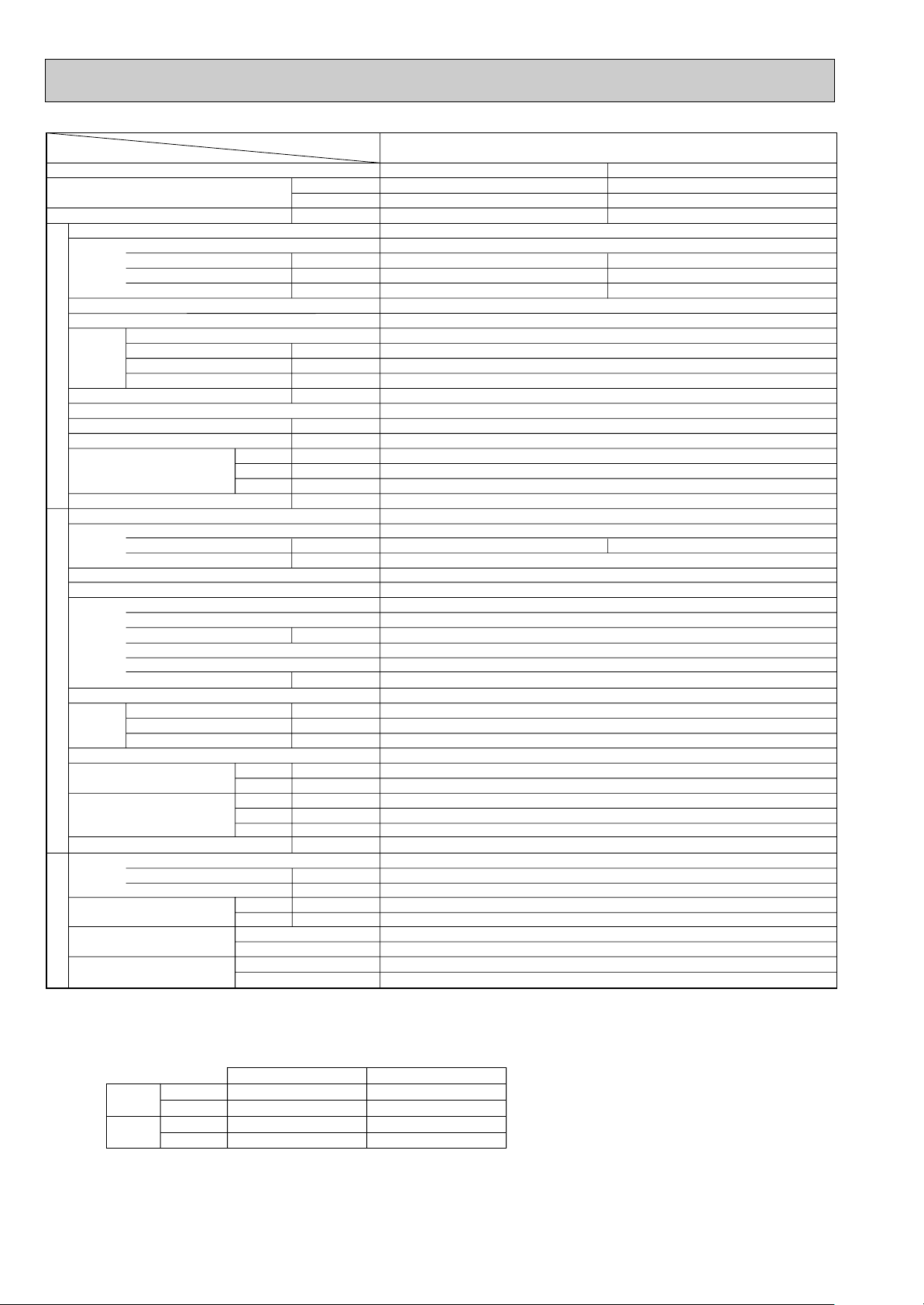
Cooling
15,000
4,400
1.82
0.15
0.64
0.70
7.36 / 2.94
Heating
17,100 (21,800)
5,000 (6,400)
1.89 (3.29)
0.10 <1.40>
0.45 <5.83>
0.50 <5.83>
7.59 / 2.56
PLH-P1.6KAH.UK / PLH-P1.6KAH
1.UK
Single phase, 50Hz, 220-230-240V
Galvanized sheets with gray heat insulation
Plate fin coil
Turbo fan (direct) x 1
0.030
13-14-15-16 (459-494-530-565)
0 (direct blow)
<1.4>
Remote controller & built-in
32-34-35.5-37
32 (1-1/4)
PUH-P1.6VGAA.UK / PUH-P1.6YGAA.UK
Single phase, 50Hz, 220-230-240V / 3 phases, 50Hz, 380-400-415V (4wires)
36 / 20
Munsell 5Y 7/1
Linear Expansion Valve
Hermetic
RE277VHSMT / RE277YFKM
1.3
Line start
Internal thermostat, HP switch, Discharge thermo. / Thermal relay, HP switch, Discharge thermo.
30
Plate fin coil
Propeller (direct) x 1
0.070
45 (1,590)
Reverse cycle
47
49
900 (35-7/16)
330+20 (13+3/4)
650 (25-5/8)
55 (121)
R407C
2.5 (5.5)
0.57 (Ester) MEL56
9.52 (3/8)
15.88 (5/8)
Flared
Flared
Max. 40m
Max. 40m
UNIT : 660 (26) PANEL : 760 (30)
UNIT : 660 (26) PANEL : 760 (30)
UNIT : 253 (10) PANEL : 30 (1-3/16)
UNIT : 20 (44) PANEL : 3.7 (8)
Service Ref.
Item
Btu/h
W
kW
kW
A
A
kW
K/min (CFM)
Pa (mmAq)
kW
dB
mm (in.)
mm (in.)
mm (in.)
mm (in.)
kg (lbs)
A
A
kW
W
kW
K
/min (CFM
)
dB
dB
mm (in.)
mm (in.)
mm (in.)
kg (lbs)
kg (lbs)
L
mm (in.)
mm (in.)
Function
Capacity w1
Total input w1
Service Ref.
Power supply (phase, cycle,voltage)
Input w2
Running current w2
Starting current w2
External finish
Heat exchanger
Fan Fan (drive) x No.
Fan motor output
Airflow (Lo-Mi2-Mi1-Hi)
External static pressure
Booster heater w2
Operation control & Thermostat
Noise level (Lo-Mi2-Mi1-Hi)
Unit drain pipe I.D.
Dimensions
Weight
Service Ref.
Power supply (phase, cycle, voltage)
Running current
Starting current
External finish
Refrigerant control
Compressor
Model
Motor output
Starter type
Protection devices
Crankcase heater
Heat exchanger
Fan Fan (drive) x No.
Fan motor output
Airflow
Defrost method
Noise level
Dimensions
Weight
Refrigerant
Charge
Oil (Model)
Pipe size O.D.
Connection method
Between the indoor &
outdoor unit
INDOOR UNITOUTDOOR UNIT
REFRIGERANT PIPING
PLH-P1.6KAH.UK / PLH-P1.6KAH1.UK
W
D
H
Cooling
Heating
W
D
H
Liquid
Gas
Indoor side
Outdoor side
Height difference
Piping length
Notes 1. Rating Conditions (ISO T1)
Cooling : Indoor : D.B. 27˚C (80˚F) W.B. 19˚C (66˚F) Outdoor : D.B. 35˚C (95˚F) W.B. 24˚C (75˚F)
Heating : Indoor : D.B. 20˚C (68˚F) Outdoor : D.B. 7˚C (45˚F) W.B. 6˚C (43˚F)
Refrigerant piping length (one way) : 5m (16ft)
2. Guaranteed operating range
3. Above data based on indicated voltage
Indoor Unit 1 phase 240V 50Hz
Outdoor Unit 1 phase 240V 50Hz / 3 phase 415V 50Hz
w1 : ( ) Shows the total rating.
w2 : < > Shows the only booster heater rating.
Upper limit
Lower limit
Upper limit
Lower limit
Indoor
Outdoor
Cooling
Heating
D.B. 35˚C W.B. 22.5˚C
D.B. 19˚C W.B. 15˚C
D.B. 28˚C
D.B. 17˚C
D.B. 46˚C
D.B. -5˚C
D.B. 24˚C W.B. 18˚C
D.B. -11˚C W.B. -12˚C
12
Page 13
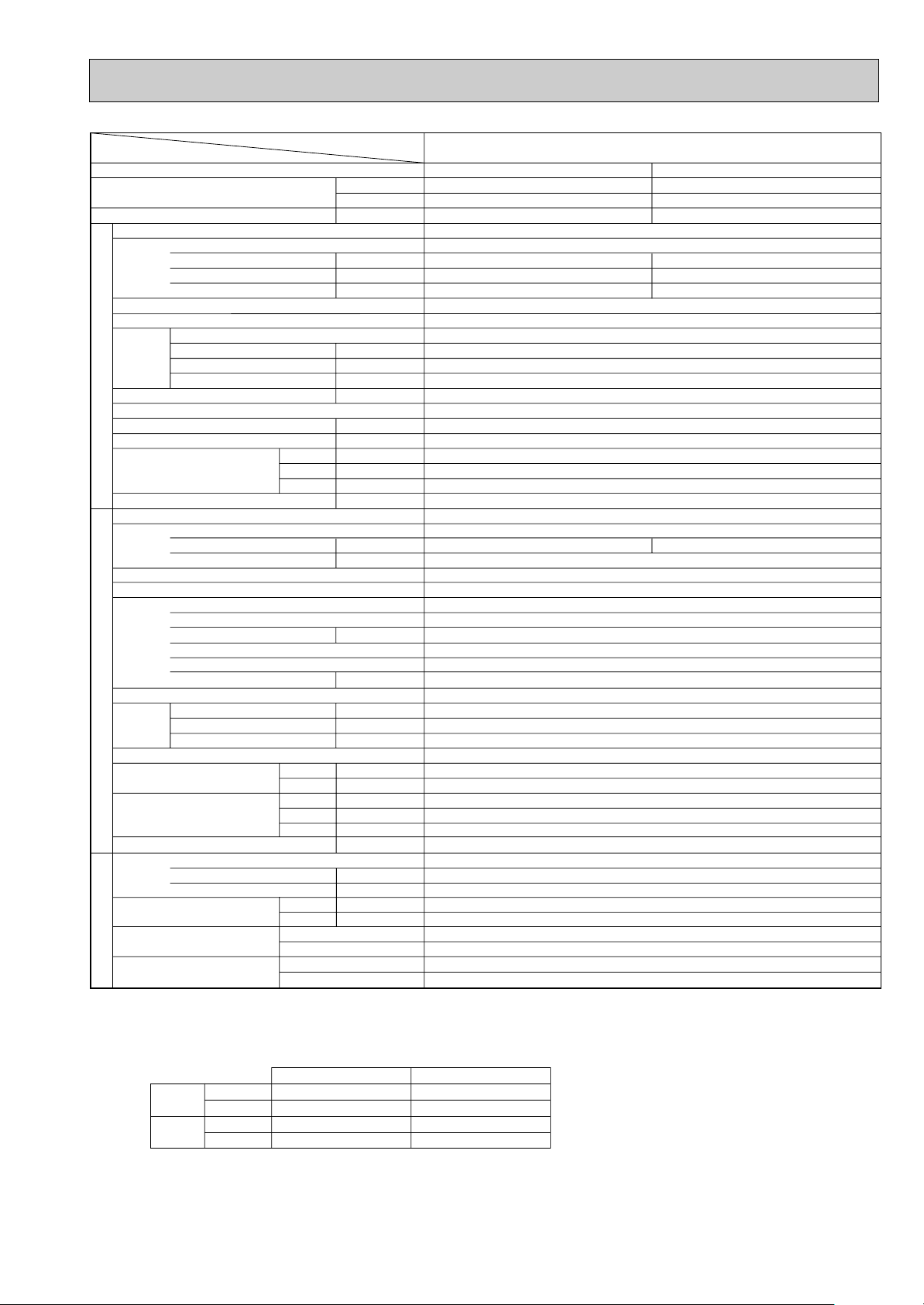
Item
Function
Capacity w1
Total input w1
Service Ref.
Power supply (phase, cycle,voltage)
External finish
Heat exchanger
Fan Fan (drive) x No.
Booster heater w2
INDOOR UNITOUTDOOR UNIT
Operation control & Thermostat
Noise level (Lo-Mi2-Mi1-Hi)
Unit drain pipe I.D.
Dimensions
Weight
Service Ref.
Power supply (phase, cycle, voltage)
External finish
Refrigerant control
Compressor
Heat exchanger
Fan Fan (drive) x No.
Defrost method
Noise level
Dimensions
Weight
Refrigerant
Pipe size O.D.
Connection method
Between the indoor &
REFRIGERANT PIPING
outdoor unit
Notes 1. Rating Conditions (ISO T1)
Input w2
Running current w2
Starting current w2
Fan motor output
Airflow (Lo-Mi2-Mi1-Hi)
External static pressure
Running current
Starting current
Model
Motor output
Starter type
Protection devices
Crankcase heater
Fan motor output
Airflow
Charge
Oil (Model)
Cooling : Indoor : D.B. 27˚C (80˚F) W.B. 19˚C (66˚F) Outdoor : D.B. 35˚C (95˚F) W.B. 24˚C (75˚F)
Heating : Indoor : D.B. 20˚C (68˚F) Outdoor : D.B. 7˚C (45˚F) W.B. 6˚C (43˚F)
Refrigerant piping length (one way) : 5m (16ft)
2. Guaranteed operating range
Cooling
Heating
3. Above data based on indicated voltage
Indoor Unit 1 phase 240V 50Hz
Outdoor Unit 1 phase 240V 50Hz / 3 phase 415V 50Hz
Upper limit
Lower limit
Upper limit
Lower limit
D.B. 35˚C W.B. 22.5˚C
D.B. 19˚C W.B. 15˚C
D.B. 28˚C
D.B. 17˚C
Service Ref.
K/min (CFM)
Pa (mmAq)
mm (in.)
K
Indoor
mm (in.)
mm (in.)
mm (in.)
kg (lbs)
/min (CFM
mm (in.)
mm (in.)
mm (in.)
kg (lbs)
kg (lbs)
mm (in.)
mm (in.)
W
D
H
Cooling
Heating
W
D
H
Liquid
Gas
Indoor side
Outdoor side
Height difference
Piping length
Btu/h
W
kW
kW
A
A
kW
kW
dB
A
A
kW
W
kW
dB
dB
L
PLH-P2KAH.UK / PLH-P2KAH1.UK
Cooling
18,000
5,300
2.44
PLH-P2KAH.UK / PLH-P2KAH
Single phase, 50Hz, 220-230-240V
0.14
0.65
0.72
Galvanized sheets with gray heat insulation
13-14-15-16 (459-494-530-565)
UNIT : 660 (26) PANEL : 760 (30)
UNIT : 660 (26) PANEL : 760 (30)
UNIT : 253 (10) PANEL : 30 (1-3/16)
UNIT : 20 (44) PANEL : 3.7 (8)
PUH-P2VGAA.UK / PUH-P2YGAA.UK
Single phase, 50Hz, 220-230-240V / 3 phases, 50Hz, 380-400-415V (4wires)
10.26 / 3.70
Internal thermostat, HP switch, Discharge thermo. / Thermal relay, HP switch, Discharge thermo.
)
Outdoor
D.B. 46˚C
D.B. -5˚C
D.B. 24˚C W.B. 18˚C
D.B. -11˚C W.B. -12˚C
Plate fin coil
Turbo fan (direct) x 1
0.030
0 (direct blow)
<1.4>
Remote controller & built-in
32-34-35.5-37
32 (1-1/4)
62 / 31
Munsell 5Y 7/1
Linear Expansion Valve
Hermetic
NE36VMJMT / NE36YEKMT
1.6
Line start
38
Plate fin coil
Propeller (direct) x 1
0.070
55 (1,940)
Reverse cycle
48
49
900 (35-7/16)
330+20 (13+3/4)
855 (33-5/8)
71 (157)
R407C
2.6 (5.7)
1.2 (Ester) MEL56
9.52 (3/8)
15.88 (5/8)
Flared
Flared
Max. 40m
Max. 40m
w1 : ( ) Shows the total rating.
w2 : < > Shows the only booster heater rating.
Heating
20,300 (25,100)
5,950 (7,350)
2.40 (3.80)
1.UK
0.10 <1.40>
0.45 <5.83>
0.50 <5.83>
10.57 / 3.82
13
Page 14
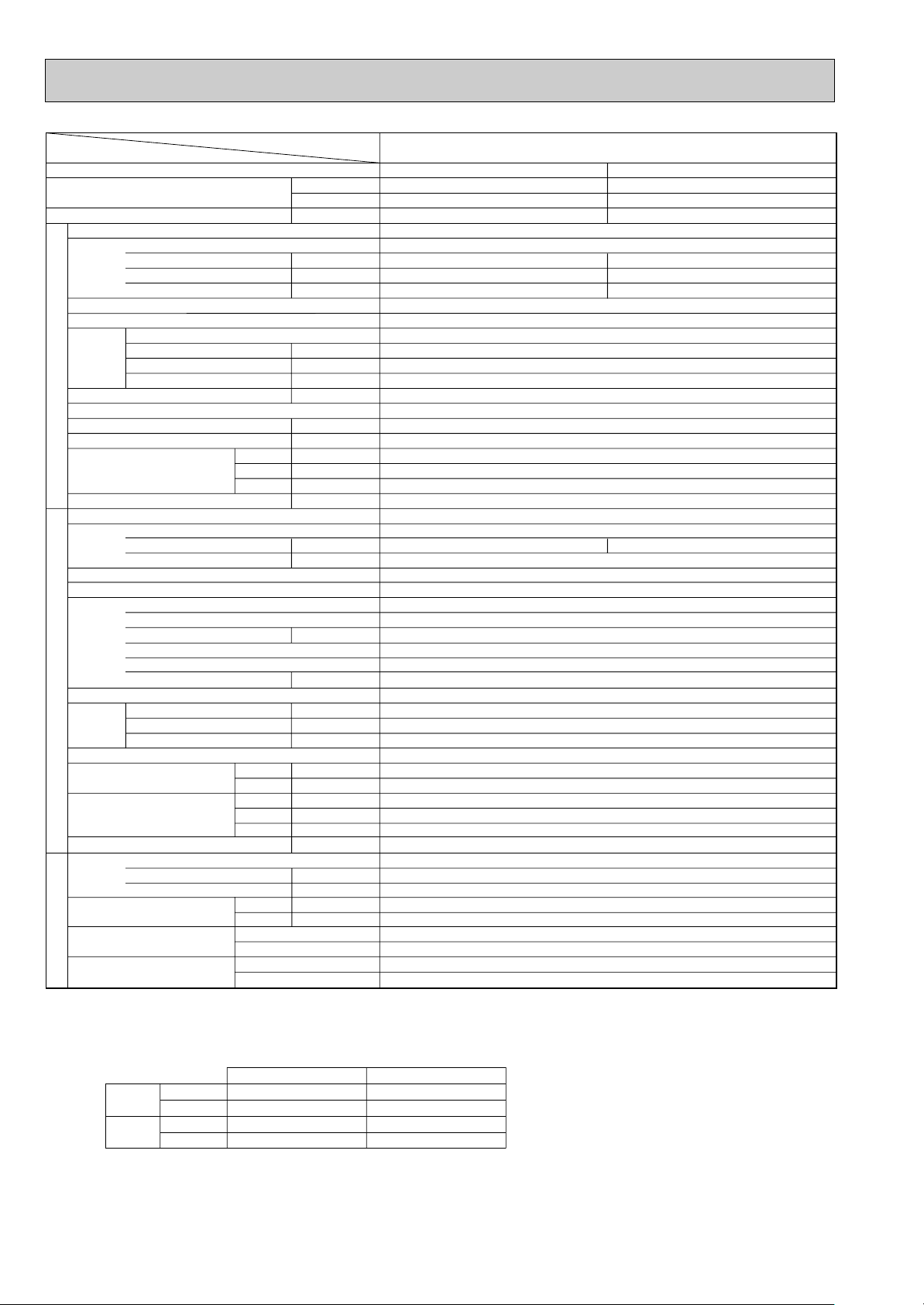
Cooling
21,500
6,300
2.63
0.14
0.61
0.67
11.90 / 4.48
Heating
25,200 (32,400)
7,400 (9,500)
2.57 (4.67)
0.10 <2.10>
0.45 <8.75>
0.50 <8.75>
11.51 / 4.34
PLH-P2.5KAH.UK / PLH-P2.5KAH
1.UK
Single phase, 50Hz, 220-230-240V
Galvanized sheets with gray heat insulation
Plate fin coil
Turbo fan (direct) x 1
0.030
14-15-16-17 (494-530-565-600)
0 (direct blow)
<2.1>
Remote controller & built-in
35-36.5-38-39.5
32 (1-1/4)
PUH-P2.5VGAA.UK / PUH-P2.5YGAA.UK
Single phase, 50Hz, 220-230-240V / 3 phases, 50Hz, 380-400-415V (4wires)
77 / 35
Munsell 5Y 7/1
Linear Expansion Valve
Hermetic
NE41VMJMT / NE41YEKMT
1.9
Line start
Internal thermostat, HP switch, Discharge thermo. / Thermal relay, HP switch, Discharge thermo.
38
Plate fin coil
Propeller (direct) x 1
0.070
50 (1,770)
Reverse cycle
48
50
900 (35-7/16)
330+20 (13+3/4)
855 (33-5/8)
82 (181)
R407C
3.1 (6.8)
1.2 (Ester) MEL56
9.52 (3/8)
15.88 (5/8)
Flared
Flared
Max. 50m
Max. 50m
UNIT : 660 (26) PANEL : 760 (30)
UNIT : 660 (26) PANEL : 760 (30)
UNIT : 253 (10) PANEL : 30 (1-3/16)
UNIT : 21 (46) PANEL : 3.7 (8)
Service Ref.
Item
Btu/h
W
kW
kW
A
A
kW
K/min (CFM)
Pa (mmAq)
kW
dB
mm (in.)
mm (in.)
mm (in.)
mm (in.)
kg (lbs)
A
A
kW
W
kW
K
/min (CFM
)
dB
dB
mm (in.)
mm (in.)
mm (in.)
kg (lbs)
kg (lbs)
L
mm (in.)
mm (in.)
Function
Capacity w1
Total input w1
Service Ref.
Power supply (phase, cycle,voltage)
Input w2
Running current w2
Starting current w2
External finish
Heat exchanger
Fan Fan (drive) x No.
Fan motor output
Airflow (Lo-Mi2-Mi1-Hi)
External static pressure
Booster heater w2
Operation control & Thermostat
Noise level (Lo-Mi2-Mi1-Hi)
Unit drain pipe I.D.
Dimensions
Weight
Service Ref.
Power supply (phase, cycle, voltage)
Running current
Starting current
External finish
Refrigerant control
Compressor
Model
Motor output
Starter type
Protection devices
Crankcase heater
Heat exchanger
Fan Fan (drive) x No.
Fan motor output
Airflow
Defrost method
Noise level
Dimensions
Weight
Refrigerant
Charge
Oil (Model)
Pipe size O.D.
Connection method
Between the indoor &
outdoor unit
INDOOR UNITOUTDOOR UNIT
REFRIGERANT PIPING
PLH-P2.5KAH.UK / PLH-P2.5KAH1.UK
W
D
H
Cooling
Heating
W
D
H
Liquid
Gas
Indoor side
Outdoor side
Height difference
Piping length
Notes 1. Rating Conditions (ISO T1)
Cooling : Indoor : D.B. 27˚C (80˚F) W.B. 19˚C (66˚F) Outdoor : D.B. 35˚C (95˚F) W.B. 24˚C (75˚F)
Heating : Indoor : D.B. 20˚C (68˚F) Outdoor : D.B. 7˚C (45˚F) W.B. 6˚C (43˚F)
Refrigerant piping length (one way) : 5m (16ft)
2. Guaranteed operating range
3. Above data based on indicated voltage
Indoor Unit 1 phase 240V 50Hz
Outdoor Unit 1 phase 240V 50Hz / 3 phase 415V 50Hz
w1 : ( ) Shows the total rating.
w2 : < > Shows the only booster heater rating.
Upper limit
Lower limit
Upper limit
Lower limit
Indoor
Outdoor
Cooling
Heating
D.B. 35˚C W.B. 22.5˚C
D.B. 19˚C W.B. 15˚C
D.B. 28˚C
D.B. 17˚C
D.B. 46˚C
D.B. -5˚C
D.B. 24˚C W.B. 18˚C
D.B. -11˚C W.B. -12˚C
14
Page 15
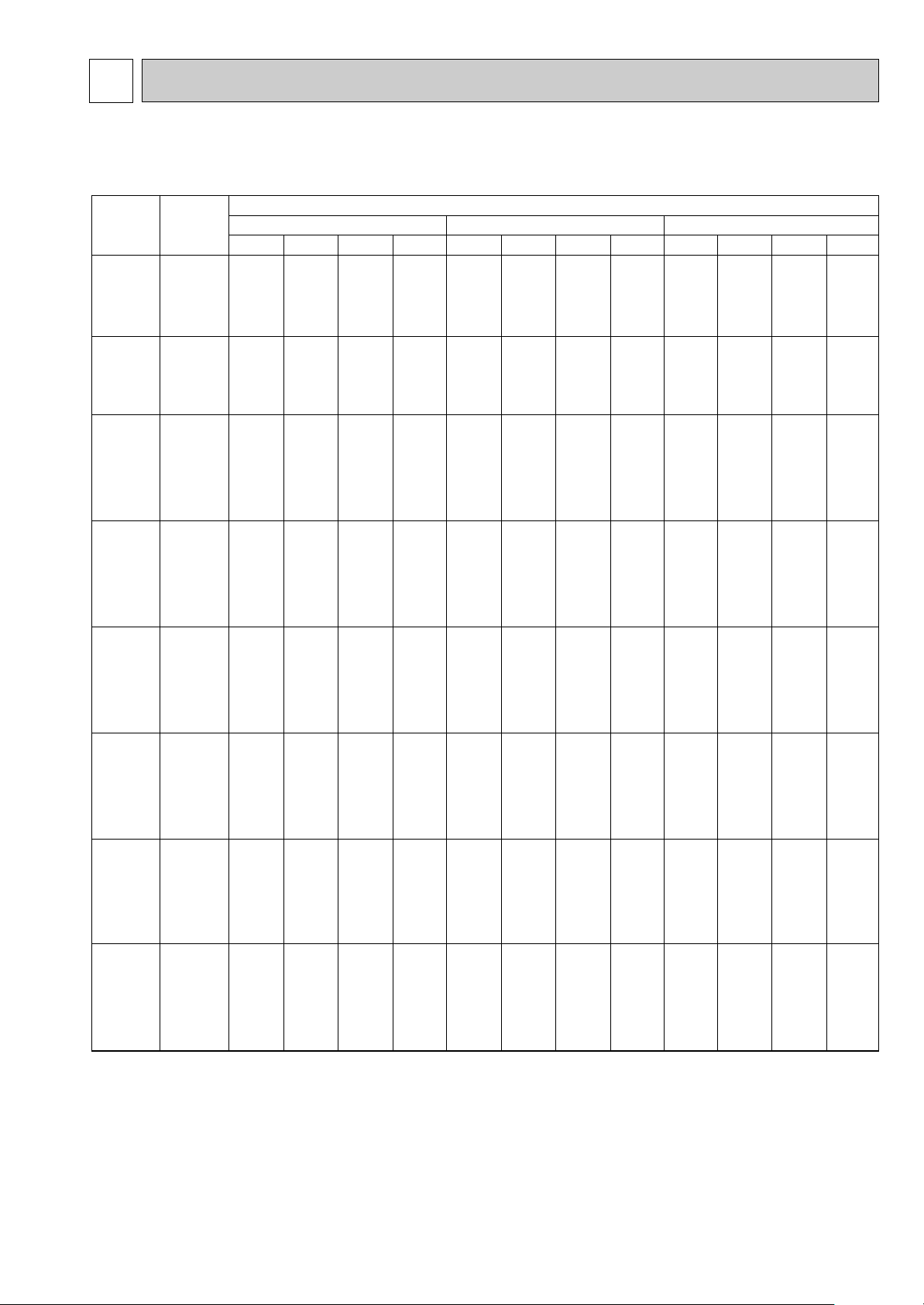
DATA6
Outdoor intake air D.B.(°C)
20 25 30
Indoor
Intake air
D.B.(°C)
Indoor
Intake air
W.B.(°C)
20
20
20
22
22
22
24
24
24
24
26
26
26
26
28
28
28
28
30
30
30
30
32
32
32
32
34
34
34
34
16
18
20
16
18
20
16
18
20
22
16
18
20
22
16
18
20
22
16
18
20
22
16
18
20
22
16
18
20
22
CA
4356
4664
5016
4356
4664
5016
4356
4664
5016
5346
4356
4664
5016
5346
4356
4664
5016
5346
4356
4664
5016
5346
4356
4664
5016
5346
4356
4664
5016
5346
SHC(W)
3049
2705
2307
3398
3078
2709
3746
3451
3110
2673
4095
3824
3511
3101
4356
4198
3912
3528
4356
4571
4314
3956
4356
4664
4715
4384
4356
4664
5016
4811
SHF
0.70
0.58
0.46
0.78
0.66
0.54
0.86
0.74
0.62
0.50
0.94
0.82
0.70
0.58
1.00
0.90
0.78
0.66
1.00
0.98
0.86
0.74
1.00
1.00
0.94
0.82
1.00
1.00
1.00
0.90
SHF
0.70
0.58
0.46
0.78
0.66
0.54
0.86
0.74
0.62
0.50
0.94
0.82
0.70
0.58
1.00
0.90
0.78
0.66
1.00
0.98
0.86
0.74
1.00
1.00
0.94
0.82
1.00
1.00
1.00
0.90
SHF
0.70
0.58
0.46
0.78
0.66
0.54
0.86
0.74
0.62
0.50
0.94
0.82
0.70
0.58
1.00
0.90
0.78
0.66
1.00
0.98
0.86
0.74
1.00
1.00
0.94
0.82
1.00
1.00
1.00
0.90
P.C.
1.49
1.52
1.56
1.49
1.52
1.56
1.49
1.52
1.56
1.60
1.49
1.52
1.56
1.60
1.49
1.52
1.56
1.60
1.49
1.52
1.56
1.60
1.49
1.52
1.56
1.60
1.49
1.52
1.56
1.60
CA
4224
4532
4906
4224
4532
4906
4224
4532
4906
5236
4224
4532
4906
5236
4224
4532
4906
5236
4224
4532
4906
5236
4224
4532
4906
5236
4224
4532
4906
5236
SHC(W)
2957
2629
2257
3296
2991
2649
3633
3354
3042
2618
3971
3716
3434
3037
4224
4079
3827
3456
4224
4441
4219
3875
4224
4532
4612
4294
4224
4532
4906
4712
P.C.
1.57
1.60
1.64
1.57
1.60
1.64
1.57
1.60
1.64
1.69
1.57
1.60
1.64
1.69
1.57
1.60
1.64
1.69
1.57
1.60
1.64
1.69
1.57
1.60
1.64
1.69
1.57
1.60
1.64
1.69
CA
4092
4378
4774
4092
4378
4774
4092
4378
4774
5104
4092
4378
4774
5104
4092
4378
4774
5104
4092
4378
4774
5104
4092
4378
4774
5104
4092
4378
4774
5104
SHC(W)
2864
2539
2196
3192
2889
2578
3519
3240
2960
2552
3846
3590
3342
2960
4092
3940
3724
3369
4092
4290
4106
3777
4092
4378
4488
4185
4092
4378
4774
4594
P.C.
1.66
1.71
1.75
1.66
1.71
1.75
1.66
1.71
1.75
1.80
1.66
1.71
1.75
1.80
1.66
1.71
1.75
1.80
1.66
1.71
1.75
1.80
1.66
1.71
1.75
1.80
1.66
1.71
1.75
1.80
1. PERFORMANCE DATA
1) COOLING CAPACITY(1)
PLH-P1.6KAH.UK / PUH-P1.6VGA, PUH-P1.6YGA
(240V)
Note CA : Capacity (W)
P.C. : Power consumption (kW)
SHC(W) : Sensible heat capacity
SHF : Sensible heat factor
15
Page 16

COOLING CAPACITY(2)
Outdoor intake air D.B.(°C)
35 40 45
Indoor
Intake air
D.B.(°C)
Indoor
Intake air
W.B.(°C)
20
20
20
22
22
22
24
24
24
24
26
26
26
26
28
28
28
28
30
30
30
30
32
32
32
32
34
34
34
34
16
18
20
16
18
20
16
18
20
22
16
18
20
22
16
18
20
22
16
18
20
22
16
18
20
22
16
18
20
22
CA
3916
4224
4576
3916
4224
4576
3916
4224
4576
4928
3916
4224
4576
4928
3916
4224
4576
4928
3916
4224
4576
4928
3916
4224
4576
4928
3916
4224
4576
4928
SHC(W)
2741
2450
2105
3054
2788
2471
3368
3126
2837
2464
3681
3464
3203
2858
3916
3802
3569
3252
3916
4140
3935
3647
3916
4224
4301
4041
3916
4224
4576
4435
SHF
0.70
0.58
0.46
0.78
0.66
0.54
0.86
0.74
0.62
0.50
0.94
0.82
0.70
0.58
1.00
0.90
0.78
0.66
1.00
0.98
0.86
0.74
1.00
1.00
0.94
0.82
1.00
1.00
1.00
0.90
SHF
0.70
0.58
0.46
0.78
0.66
0.54
0.86
0.74
0.62
0.50
0.94
0.82
0.70
0.58
1.00
0.90
0.78
0.66
1.00
0.98
0.86
0.74
1.00
1.00
0.94
0.82
1.00
1.00
1.00
0.90
SHF
0.70
0.58
0.46
0.78
0.66
0.54
0.86
0.74
0.62
0.50
0.94
0.82
0.70
0.58
1.00
0.90
0.78
0.66
1.00
0.98
0.86
0.74
1.00
1.00
0.94
0.82
1.00
1.00
1.00
0.90
P.C.
1.79
1.83
1.88
1.79
1.83
1.88
1.79
1.83
1.88
1.92
1.79
1.83
1.88
1.92
1.79
1.83
1.88
1.92
1.79
1.83
1.88
1.92
1.79
1.83
1.88
1.92
1.79
1.83
1.88
1.92
CA
3740
4092
4400
3740
4092
4400
3740
4092
4400
4752
3740
4092
4400
4752
3740
4092
4400
4752
3740
4092
4400
4752
3740
4092
4400
4752
3740
4092
4400
4752
SHC(W)
2618
2373
2024
2917
2701
2376
3216
3028
2728
2376
3516
3355
3080
2756
3740
3683
3432
3136
3740
4010
3784
3516
3740
4092
4136
3897
3740
4092
4400
4277
P.C.
1.92
1.97
2.01
1.92
1.97
2.01
1.92
1.97
2.01
2.06
1.92
1.97
2.01
2.06
1.92
1.97
2.01
2.06
1.92
1.97
2.01
2.06
1.92
1.97
2.01
2.06
1.92
1.97
2.01
2.06
CA
3652
3960
4268
3652
3960
4268
3652
3960
4268
4620
3652
3960
4268
4620
3652
3960
4268
4620
3652
3960
4268
4620
3652
3960
4268
4620
3652
3960
4268
4620
SHC(W)
2556
2297
1963
2849
2614
2305
3141
2930
2646
2310
3433
3247
2988
2680
3652
3564
3329
3049
3652
3881
3670
3419
3652
3960
4012
3788
3652
3960
4268
4158
P.C.
2.01
2.06
2.10
2.01
2.06
2.10
2.01
2.06
2.10
2.16
2.01
2.06
2.10
2.16
2.01
2.06
2.10
2.16
2.01
2.06
2.10
2.16
2.01
2.06
2.10
2.16
2.01
2.06
2.10
2.16
PLH-P1.6KAH.UK / PUH-P1.6VGA, PUH-P1.6YGA
(240V)
Note CA : Capacity (W)
P.C. : Power consumption (kW)
SHC(W) : Sensible heat capacity
SHF : Sensible heat factor
16
Page 17

COOLING CAPACITY(3)
Outdoor intake air D.B.(°C)
20 25 30
Indoor
Intake air
D.B.(°C)
Indoor
Intake air
W.B.(°C)
20
20
20
22
22
22
24
24
24
24
26
26
26
26
28
28
28
28
30
30
30
30
32
32
32
32
34
34
34
34
16
18
20
16
18
20
16
18
20
22
16
18
20
22
16
18
20
22
16
18
20
22
16
18
20
22
16
18
20
22
CA
5346
5724
6156
5346
5724
6156
5346
5724
6156
6561
5346
5724
6156
6561
5346
5724
6156
6561
5346
5724
6156
6561
5346
5724
6156
6561
5346
5724
6156
6561
SHC(W)
3421
2976
2462
3849
3434
2955
4277
3892
3447
2887
4704
4350
3940
3412
5132
4808
4432
3937
5346
5266
4925
4461
5346
5724
5417
4986
5346
5724
5910
5511
SHF
0.64
0.52
0.40
0.72
0.60
0.48
0.80
0.68
0.56
0.44
0.88
0.76
0.64
0.52
0.96
0.84
0.72
0.60
1.00
0.92
0.80
0.68
1.00
1.00
0.88
0.76
1.00
1.00
0.96
0.84
SHF
0.64
0.52
0.40
0.72
0.60
0.48
0.80
0.68
0.56
0.44
0.88
0.76
0.64
0.52
0.96
0.84
0.72
0.60
1.00
0.92
0.80
0.68
1.00
1.00
0.88
0.76
1.00
1.00
0.96
0.84
SHF
0.64
0.52
0.40
0.72
0.60
0.48
0.80
0.68
0.56
0.44
0.88
0.76
0.64
0.52
0.96
0.84
0.72
0.60
1.00
0.92
0.80
0.68
1.00
1.00
0.88
0.76
1.00
1.00
0.96
0.84
P.C.
2.10
2.14
2.20
2.10
2.14
2.20
2.10
2.14
2.20
2.25
2.10
2.14
2.20
2.25
2.10
2.14
2.20
2.25
2.10
2.14
2.20
2.25
2.10
2.14
2.20
2.25
2.10
2.14
2.20
2.25
CA
5184
5562
6021
5184
5562
6021
5184
5562
6021
6426
5184
5562
6021
6426
5184
5562
6021
6426
5184
5562
6021
6426
5184
5562
6021
6426
5184
5562
6021
6426
SHC(W)
3318
2892
2408
3732
3337
2890
4147
3782
3372
2827
4562
4227
3853
3342
4977
4672
4335
3856
5184
5117
4817
4370
5184
5562
5298
4884
5184
5562
5780
5398
P.C.
2.21
2.25
2.31
2.21
2.25
2.31
2.21
2.25
2.31
2.38
2.21
2.25
2.31
2.38
2.21
2.25
2.31
2.38
2.21
2.25
2.31
2.38
2.21
2.25
2.31
2.38
2.21
2.25
2.31
2.38
CA
5022
5373
5859
5022
5373
5859
5022
5373
5859
6264
5022
5373
5859
6264
5022
5373
5859
6264
5022
5373
5859
6264
5022
5373
5859
6264
5022
5373
5859
6264
SHC(W)
3214
2794
2344
3616
3224
2812
4018
3654
3281
2756
4419
4083
3750
3257
4821
4513
4218
3758
5022
4943
4687
4260
5022
5373
5156
4761
5022
5373
5625
5262
P.C.
2.34
2.41
2.46
2.34
2.41
2.46
2.34
2.41
2.46
2.54
2.34
2.41
2.46
2.54
2.34
2.41
2.46
2.54
2.34
2.41
2.46
2.54
2.34
2.41
2.46
2.54
2.34
2.41
2.46
2.54
PLH-P2KAH.UK / PUH-P2VGA, PUH-P2YGA
(240V)
Note CA : Capacity (W)
P.C. : Power consumption (kW)
SHC(W) : Sensible heat capacity
SHF : Sensible heat factor
17
Page 18

COOLING CAPACITY(4)
Outdoor intake air D.B.(°C)
35 40 45
Indoor
Intake air
D.B.(°C)
Indoor
Intake air
W.B.(°C)
20
20
20
22
22
22
24
24
24
24
26
26
26
26
28
28
28
28
30
30
30
30
32
32
32
32
34
34
34
34
16
18
20
16
18
20
16
18
20
22
16
18
20
22
16
18
20
22
16
18
20
22
16
18
20
22
16
18
20
22
CA
4806
5184
5616
4806
5184
5616
4806
5184
5616
6048
4806
5184
5616
6048
4806
5184
5616
6048
4806
5184
5616
6048
4806
5184
5616
6048
4806
5184
5616
6048
SHC(W)
3076
2696
2246
3460
3110
2696
3845
3525
3145
2661
4229
3940
3594
3145
4614
4355
4044
3629
4806
4769
4493
4113
4806
5184
4942
4596
4806
5184
5391
5080
SHF
0.64
0.52
0.40
0.72
0.60
0.48
0.80
0.68
0.56
0.44
0.88
0.76
0.64
0.52
0.96
0.84
0.72
0.60
1.00
0.92
0.80
0.68
1.00
1.00
0.88
0.76
1.00
1.00
0.96
0.84
SHF
0.64
0.52
0.40
0.72
0.60
0.48
0.80
0.68
0.56
0.44
0.88
0.76
0.64
0.52
0.96
0.84
0.72
0.60
1.00
0.92
0.80
0.68
1.00
1.00
0.88
0.76
1.00
1.00
0.96
0.84
SHF
0.64
0.52
0.40
0.72
0.60
0.48
0.80
0.68
0.56
0.44
0.88
0.76
0.64
0.52
0.96
0.84
0.72
0.60
1.00
0.92
0.80
0.68
1.00
1.00
0.88
0.76
1.00
1.00
0.96
0.84
P.C.
2.52
2.58
2.65
2.52
2.58
2.65
2.52
2.58
2.65
2.70
2.52
2.58
2.65
2.70
2.52
2.58
2.65
2.70
2.52
2.58
2.65
2.70
2.52
2.58
2.65
2.70
2.52
2.58
2.65
2.70
CA
4590
5022
5400
4590
5022
5400
4590
5022
5400
5832
4590
5022
5400
5832
4590
5022
5400
5832
4590
5022
5400
5832
4590
5022
5400
5832
4590
5022
5400
5832
SHC(W)
2938
2611
2160
3305
3013
2592
3672
3415
3024
2566
4039
3817
3456
3033
4406
4218
3888
3499
4590
4620
4320
3966
4590
5022
4752
4432
4590
5022
5184
4899
P.C.
2.70
2.78
2.83
2.70
2.78
2.83
2.70
2.78
2.83
2.91
2.70
2.78
2.83
2.91
2.70
2.78
2.83
2.91
2.70
2.78
2.83
2.91
2.70
2.78
2.83
2.91
2.70
2.78
2.83
2.91
CA
4374
4698
5076
4374
4698
5076
4374
4698
5076
5508
4374
4698
5076
5508
4374
4698
5076
5508
4374
4698
5076
5508
4374
4698
5076
5508
4374
4698
5076
5508
SHC(W)
2799
2443
2030
3149
2819
2436
3499
3195
2843
2424
3849
3570
3249
2864
4199
3946
3655
3305
4374
4322
4061
3745
4374
4698
4467
4186
4374
4698
4873
4627
P.C.
2.92
2.99
3.04
2.92
2.99
3.04
2.92
2.99
3.04
3.09
2.92
2.99
3.04
3.09
2.92
2.99
3.04
3.09
2.92
2.99
3.04
3.09
2.92
2.99
3.04
3.09
2.92
2.99
3.04
3.09
PLH-P2KAH.UK / PUH-P2VGA, PUH-P2YGA
(240V)
Note CA : Capacity (W)
P.C. : Power consumption (kW)
SHC(W) : Sensible heat capacity
SHF : Sensible heat factor
18
Page 19

COOLING CAPACITY(5)
Outdoor intake air D.B.(°C)
20 25 30
Indoor
Intake air
D.B.(°C)
Indoor
Intake air
W.B.(°C)
20
20
20
22
22
22
24
24
24
24
26
26
26
26
28
28
28
28
30
30
30
30
32
32
32
32
34
34
34
34
16
18
20
16
18
20
16
18
20
22
16
18
20
22
16
18
20
22
16
18
20
22
16
18
20
22
16
18
20
22
CA
6237
6678
7182
6237
6678
7182
6237
6678
7182
7655
6237
6678
7182
7655
6237
6678
7182
7655
6237
6678
7182
7655
6237
6678
7182
7655
6237
6678
7182
7655
SHC(W)
4054
3539
2945
4553
4074
3519
5052
4608
4094
3445
5551
5142
4668
4057
6050
5676
5243
4669
6237
6211
5817
5282
6237
6678
6392
5894
6237
6678
6967
6506
SHF
0.65
0.53
0.41
0.73
0.61
0.49
0.81
0.69
0.57
0.45
0.89
0.77
0.65
0.53
0.97
0.85
0.73
0.61
1.00
0.93
0.81
0.69
1.00
1.00
0.89
0.77
1.00
1.00
0.97
0.85
SHF
0.65
0.53
0.41
0.73
0.61
0.49
0.81
0.69
0.57
0.45
0.89
0.77
0.65
0.53
0.97
0.85
0.73
0.61
1.00
0.93
0.81
0.69
1.00
1.00
0.89
0.77
1.00
1.00
0.97
0.85
SHF
0.65
0.53
0.41
0.73
0.61
0.49
0.81
0.69
0.57
0.45
0.89
0.77
0.65
0.53
0.97
0.85
0.73
0.61
1.00
0.93
0.81
0.69
1.00
1.00
0.89
0.77
1.00
1.00
0.97
0.85
P.C.
2.22
2.26
2.33
2.22
2.26
2.33
2.22
2.26
2.33
2.38
2.22
2.26
2.33
2.38
2.22
2.26
2.33
2.38
2.22
2.26
2.33
2.38
2.22
2.26
2.33
2.38
2.22
2.26
2.33
2.38
CA
6048
6489
7025
6048
6489
7025
6048
6489
7025
7497
6048
6489
7025
7497
6048
6489
7025
7497
6048
6489
7025
7497
6048
6489
7025
7497
6048
6489
7025
7497
SHC(W)
3931
3439
2880
4415
3958
3442
4899
4477
4004
3374
5383
4997
4566
3973
5867
5516
5128
4573
6048
6035
5690
5173
6048
6489
6252
5773
6048
6489
6814
6372
P.C.
2.34
2.38
2.44
2.34
2.38
2.44
2.34
2.38
2.44
2.52
2.34
2.38
2.44
2.52
2.34
2.38
2.44
2.52
2.34
2.38
2.44
2.52
2.34
2.38
2.44
2.52
2.34
2.38
2.44
2.52
CA
5859
6269
6836
5859
6269
6836
5859
6269
6836
7308
5859
6269
6836
7308
5859
6269
6836
7308
5859
6269
6836
7308
5859
6269
6836
7308
5859
6269
6836
7308
SHC(W)
3808
3322
2803
4277
3824
3349
4746
4325
3896
3289
5215
4827
4443
3873
5683
5328
4990
4458
5859
5830
5537
5043
5859
6269
6084
5627
5859
6269
6630
6212
P.C.
2.48
2.55
2.60
2.48
2.55
2.60
2.48
2.55
2.60
2.69
2.48
2.55
2.60
2.69
2.48
2.55
2.60
2.69
2.48
2.55
2.60
2.69
2.48
2.55
2.60
2.69
2.48
2.55
2.60
2.69
PLH-P2.5KAH.UK / PUH-P2.5VGA1, PUH-P2.5YGA1
(240V)
Note CA : Capacity (W)
P.C. : Power consumption (kW)
SHC(W) : Sensible heat capacity
SHF : Sensible heat factor
19
Page 20

Outdoor intake air D.B.(°C)
35 40 45
Indoor
Intake air
D.B.(°C)
Indoor
Intake air
W.B.(°C)
20
20
20
22
22
22
24
24
24
24
26
26
26
26
28
28
28
28
30
30
30
30
32
32
32
32
34
34
34
34
16
18
20
16
18
20
16
18
20
22
16
18
20
22
16
18
20
22
16
18
20
22
16
18
20
22
16
18
20
22
CA
5607
6048
6552
5607
6048
6552
5607
6048
6552
7056
5607
6048
6552
7056
5607
6048
6552
7056
5607
6048
6552
7056
5607
6048
6552
7056
5607
6048
6552
7056
SHC(W)
3645
3205
2666
4093
3689
3201
4542
4173
3735
3175
4990
4657
4259
3740
5439
5141
4783
4304
5607
5625
5307
4869
5607
6048
5831
5433
5607
6048
6355
5998
SHF
0.65
0.53
0.41
0.73
0.61
0.49
0.81
0.69
0.57
0.45
0.89
0.77
0.65
0.53
0.97
0.85
0.73
0.61
1.00
0.93
0.81
0.69
1.00
1.00
0.89
0.77
1.00
1.00
0.97
0.85
SHF
0.65
0.53
0.41
0.73
0.61
0.49
0.81
0.69
0.57
0.45
0.89
0.77
0.65
0.53
0.97
0.85
0.73
0.61
1.00
0.93
0.81
0.69
1.00
1.00
0.89
0.77
1.00
1.00
0.97
0.85
SHF
0.65
0.53
0.41
0.73
0.61
0.49
0.81
0.69
0.57
0.45
0.89
0.77
0.65
0.53
0.97
0.85
0.73
0.61
1.00
0.93
0.81
0.69
1.00
1.00
0.89
0.77
1.00
1.00
0.97
0.85
P.C.
2.66
2.73
2.80
2.66
2.73
2.80
2.66
2.73
2.80
2.85
2.66
2.73
2.80
2.85
2.66
2.73
2.80
2.85
2.66
2.73
2.80
2.85
2.66
2.73
2.80
2.85
2.66
2.73
2.80
2.85
CA
5355
5859
6300
5355
5859
6300
5355
5859
6300
6804
5355
5859
6300
6804
5355
5859
6300
6804
5355
5859
6300
6804
5355
5859
6300
6804
5355
5859
6300
6804
SHC(W)
3481
3105
2583
3909
3574
3087
4338
4043
3591
3062
4766
4511
4095
3606
5194
4980
4599
4150
5355
5449
5103
4695
5355
5859
5607
5239
5355
5859
6111
5783
P.C.
2.85
2.94
2.99
2.85
2.94
2.99
2.85
2.94
2.99
3.07
2.85
2.94
2.99
3.07
2.85
2.94
2.99
3.07
2.85
2.94
2.99
3.07
2.85
2.94
2.99
3.07
2.85
2.94
2.99
3.07
CA
5103
5481
5922
5103
5481
5922
5103
5481
5922
6426
5103
5481
5922
6426
5103
5481
5922
6426
5103
5481
5922
6426
5103
5481
5922
6426
5103
5481
5922
6426
SHC(W)
3317
2905
2428
3725
3343
2902
4133
3782
3376
2892
4542
4220
3849
3406
4950
4659
4323
3920
5103
5097
4797
4434
5103
5481
5271
4948
5103
5481
5744
5462
P.C.
3.09
3.16
3.21
3.09
3.16
3.21
3.09
3.16
3.21
3.27
3.09
3.16
3.21
3.27
3.09
3.16
3.21
3.27
3.09
3.16
3.21
3.27
3.09
3.16
3.21
3.27
3.09
3.16
3.21
3.27
COOLING CAPACITY(6)
PLH-P2.5KAH.UK / PUH-P2.5VGA
1, PUH-P2.5YGA1
(240V)
Note CA : Capacity (W)
P.C. : Power consumption (kW)
SHC(W) : Sensible heat capacity
SHF : Sensible heat factor
20
Page 21

COOLING CAPACITY(7)
Outdoor intake air D.B.(°C)
20 25 30
Indoor
Intake air
D.B.(°C)
Indoor
Intake air
W.B.(°C)
20
20
20
22
22
22
24
24
24
26
26
26
28
28
28
30
30
30
32
32
32
34
34
34
16
18
20
16
18
20
16
18
20
16
18
20
16
18
20
16
18
20
16
18
20
16
18
20
CA
4356
4664
5016
4356
4664
5016
4356
4664
5016
4356
4664
5016
4356
4664
5016
4356
4664
5016
4356
4664
5016
4356
4664
5016
SHC(W)
3049
2705
2307
3398
3078
2709
3746
3451
3110
4095
3824
3511
4356
4198
3912
4356
4571
4314
4356
4664
4715
4356
4664
5016
SHF
0.70
0.58
0.46
0.78
0.66
0.54
0.86
0.74
0.62
0.94
0.82
0.70
1.00
0.90
0.78
1.00
0.98
0.86
1.00
1.00
0.94
1.00
1.00
1.00
SHF
0.70
0.58
0.46
0.78
0.66
0.54
0.86
0.74
0.62
0.94
0.82
0.70
1.00
0.90
0.78
1.00
0.98
0.86
1.00
1.00
0.94
1.00
1.00
1.00
SHF
0.70
0.58
0.46
0.78
0.66
0.54
0.86
0.74
0.62
0.94
0.82
0.70
1.00
0.90
0.78
1.00
0.98
0.86
1.00
1.00
0.94
1.00
1.00
1.00
P.C.
1.46
1.48
1.53
1.46
1.48
1.53
1.46
1.48
1.53
1.46
1.48
1.53
1.46
1.48
1.53
1.46
1.48
1.53
1.46
1.48
1.53
1.46
1.48
1.53
CA
4224
4532
4906
4224
4532
4906
4224
4532
4906
4224
4532
4906
4224
4532
4906
4224
4532
4906
4224
4532
4906
4224
4532
4906
SHC(W)
2957
2629
2257
3295
2991
2649
3633
3354
3042
3971
3716
3434
4224
4079
3827
4224
4441
4219
4224
4532
4612
4224
4532
4906
P.C.
1.54
1.57
1.60
1.54
1.57
1.60
1.54
1.57
1.60
1.54
1.57
1.60
1.54
1.57
1.60
1.54
1.57
1.60
1.54
1.57
1.60
1.54
1.57
1.60
CA
4092
4378
4774
4092
4378
4774
4092
4378
4774
4092
4378
4774
4092
4378
4774
4092
4378
4774
4092
4378
4774
4092
4378
4774
SHC(W)
2864
2539
2196
3192
2889
2578
3519
3240
2960
3846
3590
3342
4092
3940
3724
4092
4290
4106
4092
4378
4488
4092
4378
4774
P.C.
1.63
1.67
1.71
1.63
1.67
1.71
1.63
1.67
1.71
1.63
1.67
1.71
1.63
1.67
1.71
1.63
1.67
1.71
1.63
1.67
1.71
1.63
1.67
1.71
PLH-P1.6KAH.UK, PLH-P1.6KAH1.UK / PUH-P1.6VGAA.UK, PUH-P1.6YGAA.UK
(240V)
Note CA : Capacity (W)
P.C. : Power consumption (kW)
SHC(W) : Sensible heat capacity
SHF : Sensible heat factor
21
Page 22

COOLING CAPACITY(8)
Outdoor intake air D.B.(°C)
35 40 45
Indoor
Intake air
D.B.(°C)
Indoor
Intake air
W.B.(°C)
20
20
20
22
22
22
24
24
24
26
26
26
28
28
28
30
30
30
32
32
32
34
34
34
16
18
20
16
18
20
16
18
20
16
18
20
16
18
20
16
18
20
16
18
20
16
18
20
CA
3916
4224
4576
3916
4224
4576
3916
4224
4576
3916
4224
4576
3916
4224
4576
3916
4224
4576
3916
4224
4576
3916
4224
4576
SHC(W)
2741
2450
2105
3054
2788
2471
3368
3126
2837
3681
3464
3203
3916
3802
3569
3916
4140
3935
3916
4224
4301
3916
4224
4576
SHF
0.70
0.58
0.46
0.78
0.66
0.54
0.86
0.74
0.62
0.94
0.82
0.70
1.00
0.90
0.78
1.00
0.98
0.86
1.00
1.00
0.94
1.00
1.00
1.00
SHF
0.70
0.58
0.46
0.78
0.66
0.54
0.86
0.74
0.62
0.94
0.82
0.70
1.00
0.90
0.78
1.00
0.98
0.86
1.00
1.00
0.94
1.00
1.00
1.00
SHF
0.70
0.58
0.46
0.78
0.66
0.54
0.86
0.74
0.62
0.94
0.82
0.70
1.00
0.90
0.78
1.00
0.98
0.86
1.00
1.00
0.94
1.00
1.00
1.00
P.C.
1.75
1.79
1.84
1.75
1.79
1.84
1.75
1.79
1.84
1.75
1.79
1.84
1.75
1.79
1.84
1.75
1.79
1.84
1.75
1.79
1.84
1.75
1.79
1.84
CA
3740
4092
4400
3740
4092
4400
3740
4092
4400
3740
4092
4400
3740
4092
4400
3740
4092
4400
3740
4092
4400
3740
4092
4400
SHC(W)
2618
2373
2024
2917
2701
2376
3216
3028
2728
3516
3355
3080
3740
3683
3432
3740
4010
3784
3740
4092
4136
3740
4092
4400
P.C.
1.87
1.93
1.97
1.87
1.93
1.97
1.87
1.93
1.97
1.87
1.93
1.97
1.87
1.93
1.97
1.87
1.93
1.97
1.87
1.93
1.97
1.87
1.93
1.97
CA
3564
3828
4136
3564
3828
4136
3564
3828
4136
3564
3828
4136
3564
3828
4136
3564
3828
4136
3564
3828
4136
3564
3828
4136
SHC(W)
2495
2220
1903
2780
2526
2233
3065
2833
2564
3350
3139
2895
3564
3445
3226
3564
3751
3557
3564
3828
3888
3564
3828
4136
P.C.
2.03
2.07
2.11
2.03
2.07
2.11
2.03
2.07
2.11
2.03
2.07
2.11
2.03
2.07
2.11
2.03
2.07
2.11
2.03
2.07
2.11
2.03
2.07
2.11
PLH-P1.6KAH.UK, PLH-P1.6KAH1.UK / PUH-P1.6VGAA.UK, PUH-P1.6YGAA.UK
(240V)
Note CA : Capacity (W)
P.C. : Power consumption (kW)
SHC(W) : Sensible heat capacity
SHF : Sensible heat factor
22
Page 23

COOLING CAPACITY(9)
Outdoor intake air D.B.(°C)
20 25 30
Indoor
Intake air
D.B.(°C)
Indoor
Intake air
W.B.(°C)
20
20
20
22
22
22
24
24
24
26
26
26
28
28
28
30
30
30
32
32
32
34
34
34
16
18
20
16
18
20
16
18
20
16
18
20
16
18
20
16
18
20
16
18
20
16
18
20
CA
5247
5618
6042
5247
5618
6042
5247
5618
6042
5247
5618
6042
5247
5618
6042
5247
5618
6042
5247
5618
6042
5247
5618
6042
SHC(W)
3358
2921
2417
3778
3371
2900
4198
3820
3384
4617
4270
3867
5037
4719
4350
5247
5169
4834
5247
5618
5317
5247
5618
5800
SHF
0.64
0.52
0.40
0.72
0.60
0.48
0.80
0.68
0.56
0.88
0.76
0.64
0.96
0.84
0.72
1.00
0.92
0.80
1.00
1.00
0.88
1.00
1.00
0.96
SHF
0.64
0.52
0.40
0.72
0.60
0.48
0.80
0.68
0.56
0.88
0.76
0.64
0.96
0.84
0.72
1.00
0.92
0.80
1.00
1.00
0.88
1.00
1.00
0.96
SHF
0.64
0.52
0.40
0.72
0.60
0.48
0.80
0.68
0.56
0.88
0.76
0.64
0.96
0.84
0.72
1.00
0.92
0.80
1.00
1.00
0.88
1.00
1.00
0.96
P.C.
1.95
1.99
2.05
1.95
1.99
2.05
1.95
1.99
2.05
1.95
1.99
2.05
1.95
1.99
2.05
1.95
1.99
2.05
1.95
1.99
2.05
1.95
1.99
2.05
CA
5088
5459
5910
5088
5459
5910
5088
5459
5910
5088
5459
5910
5088
5459
5910
5088
5459
5910
5088
5459
5910
5088
5459
5910
SHC(W)
3256
2839
2364
3663
3275
2837
4070
3712
3309
4477
4149
3782
4884
4586
4255
5088
5022
4728
5088
5459
5200
5088
5459
5673
P.C.
2.06
2.10
2.15
2.06
2.10
2.15
2.06
2.10
2.15
2.06
2.10
2.15
2.06
2.10
2.15
2.06
2.10
2.15
2.06
2.10
2.15
2.06
2.10
2.15
CA
4929
5274
5751
4929
5274
5751
4929
5274
5751
4929
5274
5751
4929
5274
5751
4929
5274
5751
4929
5274
5751
4929
5274
5751
SHC(W)
3155
2742
2300
3549
3164
2760
3943
3586
3220
4338
4008
3680
4732
4430
4140
4929
4852
4600
4929
5274
5060
4929
5274
5520
P.C.
2.18
2.24
2.29
2.18
2.24
2.29
2.18
2.24
2.29
2.18
2.24
2.29
2.18
2.24
2.29
2.18
2.24
2.29
2.18
2.24
2.29
2.18
2.24
2.29
PLH-P2KAH.UK, PLH-P2KAH1.UK / PUH-P2VGAA.UK, PUH-P2YGAA.UK
(240V)
Note CA : Capacity (W)
P.C. : Power consumption (kW)
SHC(W) : Sensible heat capacity
SHF : Sensible heat factor
23
Page 24

COOLING CAPACITY(10)
Outdoor intake air D.B.(°C)
35 40 45
Indoor
Intake air
D.B.(°C)
Indoor
Intake air
W.B.(°C)
20
20
20
22
22
22
24
24
24
26
26
26
28
28
28
30
30
30
32
32
32
34
34
34
16
18
20
16
18
20
16
18
20
16
18
20
16
18
20
16
18
20
16
18
20
16
18
20
CA
4717
5088
5512
4717
5088
5512
4717
5088
5512
4717
5088
5512
4717
5088
5512
4717
5088
5512
4717
5088
5512
4717
5088
5512
SHC(W)
3019
2646
2205
3396
3053
2646
3774
3460
3087
4151
3867
3528
4528
4274
3969
4717
4681
4410
4717
5088
4851
4717
5088
5292
SHF
0.64
0.52
0.40
0.72
0.60
0.48
0.80
0.68
0.56
0.88
0.76
0.64
0.96
0.84
0.72
1.00
0.92
0.80
1.00
1.00
0.88
1.00
1.00
0.96
SHF
0.64
0.52
0.40
0.72
0.60
0.48
0.80
0.68
0.56
0.88
0.76
0.64
0.96
0.84
0.72
1.00
0.92
0.80
1.00
1.00
0.88
1.00
1.00
0.96
SHF
0.64
0.52
0.40
0.72
0.60
0.48
0.80
0.68
0.56
0.88
0.76
0.64
0.96
0.84
0.72
1.00
0.92
0.80
1.00
1.00
0.88
1.00
1.00
0.96
P.C.
2.34
2.40
2.46
2.34
2.40
2.46
2.34
2.40
2.46
2.34
2.40
2.46
2.34
2.40
2.46
2.34
2.40
2.46
2.34
2.40
2.46
2.34
2.40
2.46
CA
4505
4929
5300
4505
4929
5300
4505
4929
5300
4505
4929
5300
4505
4929
5300
4505
4929
5300
4505
4929
5300
4505
4929
5300
SHC(W)
2883
2563
2120
3244
2957
2544
3604
3352
2968
3964
3746
3392
4325
4140
3816
4505
4535
4240
4505
4929
4664
4505
4929
5088
P.C.
2.51
2.59
2.64
2.51
2.59
2.64
2.51
2.59
2.64
2.51
2.59
2.64
2.51
2.59
2.64
2.51
2.59
2.64
2.51
2.59
2.64
2.51
2.59
2.64
CA
4293
4611
4982
4293
4611
4982
4293
4611
4982
4293
4611
4982
4293
4611
4982
4293
4611
4982
4293
4611
4982
4293
4611
4982
SHC(W)
2748
2398
1993
3091
2767
2391
3434
3135
2790
3778
3504
3188
4121
3873
3587
4293
4242
3986
4293
4611
4384
4293
4611
4783
P.C.
2.72
2.78
2.83
2.72
2.78
2.83
2.72
2.78
2.83
2.72
2.78
2.83
2.72
2.78
2.83
2.72
2.78
2.83
2.72
2.78
2.83
2.72
2.78
2.83
PLH-P2KAH.UK, PLH-P2KAH1.UK / PUH-P2VGAA.UK, PUH-P2YGAA.UK
(240V)
Note CA : Capacity (W)
P.C. : Power consumption (kW)
24
SHC(W) : Sensible heat capacity
SHF : Sensible heat factor
Page 25

COOLING CAPACITY(11)
Outdoor intake air D.B.(°C)
20 25 30
Indoor
Intake air
D.B.(°C)
Indoor
Intake air
W.B.(°C)
20
20
20
22
22
22
24
24
24
26
26
26
28
28
28
30
30
30
32
32
32
34
34
34
16
18
20
16
18
20
16
18
20
16
18
20
16
18
20
16
18
20
16
18
20
16
18
20
CA
6237
6678
7182
6237
6678
7182
6237
6678
7182
6237
6678
7182
6237
6678
7182
6237
6678
7182
6237
6678
7182
6237
6678
7182
SHC(W)
4054
3539
2945
4553
4074
3519
5052
4608
4094
5551
5142
4668
6050
5676
5243
6237
6211
5817
6237
6678
6392
6237
6678
6967
SHF
0.65
0.53
0.41
0.73
0.61
0.49
0.81
0.69
0.57
0.89
0.77
0.65
0.97
0.85
0.73
1.00
0.93
0.81
1.00
1.00
0.89
1.00
1.00
0.97
SHF
0.65
0.53
0.41
0.73
0.61
0.49
0.81
0.69
0.57
0.89
0.77
0.65
0.97
0.85
0.73
1.00
0.93
0.81
1.00
1.00
0.89
1.00
1.00
0.97
SHF
0.65
0.53
0.41
0.73
0.61
0.49
0.81
0.69
0.57
0.89
0.77
0.65
0.97
0.85
0.73
1.00
0.93
0.81
1.00
1.00
0.89
1.00
1.00
0.97
P.C.
2.10
2.14
2.21
2.10
2.14
2.21
2.10
2.14
2.21
2.10
2.14
2.21
2.10
2.14
2.21
2.10
2.14
2.21
2.10
2.14
2.21
2.10
2.14
2.21
CA
6048
6489
7025
6048
6489
7025
6048
6489
7025
6048
6489
7025
6048
6489
7025
6048
6489
7025
6048
6489
7025
6048
6489
7025
SHC(W)
3931
3439
2880
4415
3958
3442
4899
4477
4004
5383
4997
4566
5867
5516
5128
6048
6035
5690
6048
6489
6252
6048
6489
6814
P.C.
2.22
2.26
2.31
2.22
2.26
2.31
2.22
2.26
2.31
2.22
2.26
2.31
2.22
2.26
2.31
2.22
2.26
2.31
2.22
2.26
2.31
2.22
2.26
2.31
CA
5859
6269
6836
5859
6269
6836
5859
6269
6836
5859
6269
6836
5859
6269
6836
5859
6269
6836
5859
6269
6836
5859
6269
6836
SHC(W)
3808
3322
2803
4277
3824
3349
4746
4325
3896
5215
4827
4443
5683
5328
4990
5859
5830
5537
5859
6269
6084
5859
6269
6630
P.C.
2.35
2.42
2.47
2.35
2.42
2.47
2.35
2.42
2.47
2.35
2.42
2.47
2.35
2.42
2.47
2.35
2.42
2.47
2.35
2.42
2.47
2.35
2.42
2.47
PLH-P2.5KAH.UK, PLH-P2.5KAH1.UK / PUH-P2.5VGAA.UK, PUH-P2.5YGAA.UK
(240V)
Note CA : Capacity (W)
P.C. : Power consumption (kW)
SHC(W) : Sensible heat capacity
SHF : Sensible heat factor
25
Page 26

COOLING CAPACITY(12)
Outdoor intake air D.B.(°C)
35 40 45
Indoor
Intake air
D.B.(°C)
Indoor
Intake air
W.B.(°C)
20
20
20
22
22
22
24
24
24
26
26
26
28
28
28
30
30
30
32
32
32
34
34
34
16
18
20
16
18
20
16
18
20
16
18
20
16
18
20
16
18
20
16
18
20
16
18
20
CA
5607
6048
6552
5607
6048
6552
5607
6048
6552
5607
6048
6552
5607
6048
6552
5607
6048
6552
5607
6048
6552
5607
6048
6552
SHC(W)
3645
3205
2666
4093
3689
3201
4542
4173
3735
4990
4657
4259
5439
5141
4783
5607
5625
5307
5607
6048
5831
5607
6048
6355
SHF
0.65
0.53
0.41
0.73
0.61
0.49
0.81
0.69
0.57
0.89
0.77
0.65
0.97
0.85
0.73
1.00
0.93
0.81
1.00
1.00
0.89
1.00
1.00
0.97
SHF
0.65
0.53
0.41
0.73
0.61
0.49
0.81
0.69
0.57
0.89
0.77
0.65
0.97
0.85
0.73
1.00
0.93
0.81
1.00
1.00
0.89
1.00
1.00
0.97
SHF
0.65
0.53
0.41
0.73
0.61
0.49
0.81
0.69
0.57
0.89
0.77
0.65
0.97
0.85
0.73
1.00
0.93
0.81
1.00
1.00
0.89
1.00
1.00
0.97
P.C.
2.52
2.59
2.66
2.52
2.59
2.66
2.52
2.59
2.66
2.52
2.59
2.66
2.52
2.59
2.66
2.52
2.59
2.66
2.52
2.59
2.66
2.52
2.59
2.66
CA
5355
5859
6300
5355
5859
6300
5355
5859
6300
5355
5859
6300
5355
5859
6300
5355
5859
6300
5355
5859
6300
5355
5859
6300
SHC(W)
3481
3105
2583
3909
3574
3087
4338
4043
3591
4766
4511
4095
5194
4980
4599
5355
5449
5103
5355
5859
5607
5355
5859
6111
P.C.
2.71
2.79
2.84
2.71
2.79
2.84
2.71
2.79
2.84
2.71
2.79
2.84
2.71
2.79
2.84
2.71
2.79
2.84
2.71
2.79
2.84
2.71
2.79
2.84
CA
5103
5481
5922
5103
5481
5922
5103
5481
5922
5103
5481
5922
5103
5481
5922
5103
5481
5922
5103
5481
5922
5103
5481
5922
SHC(W)
3317
2905
2428
3725
3343
2902
4133
3782
3376
4542
4220
3849
4950
4659
4323
5103
5097
4797
5103
5481
5271
5103
5481
5744
P.C.
2.93
3.00
3.05
2.93
3.00
3.05
2.93
3.00
3.05
2.93
3.00
3.05
2.93
3.00
3.05
2.93
3.00
3.05
2.93
3.00
3.05
2.93
3.00
3.05
PLH-P2.5KAH.UK, PLH-P2.5KAH1.UK / PUH-P2.5VGAA.UK, PUH-P2.5YGAA.UK
(240V)
Note CA : Capacity (W)
P.C. : Power consumption (kW)
SHC(W) : Sensible heat capacity
SHF : Sensible heat factor
26
Page 27

2) HEATING CAPACITY
Service Ref.
PLH-P1.6KAH.UK
PLH-P2KAH.UK
PLH-P2.5KAH.UK
Indoor
intake
air
D.B.(°C)
15
20
25
15
20
25
15
20
25
CA
3,175
3,050
2,950
3,969
3,813
3,688
4,699
4,514
4,366
P.C.
1.14
1.24
1.31
1.58
1.71
1.82
1.56
1.69
1.80
CA
3,450
3,300
3,200
4,313
4,125
4,000
5,106
4,884
4,736
P.C.
1.25
1.35
1.47
1.74
1.87
2.03
1.72
1.85
2.01
CA
3,850
3,650
3,500
4,813
4,563
4,375
5,698
5,402
5,180
P.C.
1.45
1.56
1.70
2.00
2.16
2.35
1.98
2.14
2.32
CA
5,050
4,875
4,600
6,313
6,094
5,750
7,474
7,215
6,808
P.C.
1.74
1.87
1.99
2.40
2.59
2.75
2.38
2.56
2.72
CA
5,700
5,500
5,300
7,125
6,875
6,625
8,436
8,140
7,844
P.C.
1.93
2.08
2.23
2.67
2.88
3.08
2.64
2.85
3.05
CA
6,350
6,125
5,900
7,938
7,656
7,375
9,398
9,065
8,732
P.C.
2.08
2.24
2.40
2.88
3.10
3.32
2.85
3.06
3.29
-10 -5 0 5 10 15
Outdoor intake air W.B.(°C)
Service Ref.
Indoor
intake
air
D.B.(°C)
15
20
25
15
20
25
15
20
25
CA
3,175
3,050
2,950
3,778
3,630
3,511
4,699
4,514
4,366
P.C.
1.12
1.21
1.29
1.42
1.54
1.63
1.52
1.64
1.75
CA
3,450
3,300
3,200
4,106
3,927
3,808
5,106
4,884
4,736
P.C.
1.23
1.32
1.44
1.56
1.68
1.82
1.62
1.80
1.95
CA
3,850
3,650
3,500
4,582
4,344
4,165
5,698
5,402
5,180
P.C.
1.42
1.53
1.66
1.80
1.94
2.11
1.93
2.08
2.26
CA
5,050
4,875
4,600
6,010
5,801
5,474
7,474
7,215
6,808
P.C.
1.70
1.83
1.95
2.16
2.33
2.47
2.31
2.49
2.65
CA
5,700
5,500
5,300
6,783
6,545
6,307
8,436
8,140
7,844
P.C.
1.89
2.04
2.18
2.40
2.59
2.77
2.57
2.78
2.97
CA
6,350
6,125
5,900
7,557
7,289
7,021
9,398
9,065
8,732
P.C.
2.04
2.19
2.35
2.59
2.78
2.99
2.78
2.98
3.20
-10 -5 0 5 10 15
Outdoor intake air W.B.(°C)
PLH-P1.6KAH.UK
PLH-P1.6KAH
1.UK
PLH-P2.5KAH.UK
PLH-P2.5KAH
1.UK
PLH-P2KAH.UK
PLH-P2KAH
1.UK
Refrigerant piping length (one way)
5m
1.00
1.00
1.00
10m
0.993
0.993
0.989
15m
0.984
0.984
0.980
20m
0.978
0.978
0.970
25m
0.969
0.969
0.960
30m
0.961
0.961
0.950
35m
0.956
0.956
0.940
40m
0.948
0.948
0.930
45m
—
—
0.920
50m
—
—
0.910
Service Ref.
PLH-P1.6KAH.UK
PLH-P1.6KAH1.UK
PLH-P2KAH.UK
PLH-P2KAH1.UK
PLH-P2.5KAH.UK
PLH-P2.5KAH1.UK
Refrigerant piping length (one way)
5m
1.00
1.00
1.00
10m
0.998
0.998
0.998
15m
0.995
0.995
0.995
20m
0.993
0.993
0.993
25m
0.990
0.990
0.990
30m
0.988
0.988
0.988
35m
0.985
0.985
0.985
40m
0.983
0.983
0.983
45m
—
—
0.980
50m
—
—
0.978
Service Ref.
PLH-P1.6KAH.UK
PLH-P1.6KAH1.UK
PLH-P2KAH.UK
PLH-P2KAH1.UK
PLH-P2.5KAH.UK
PLH-P2.5KAH1.UK
PUH-P1.6VGA, PUH-P1.6YGA, PUH-P2VGA, PUH-P2VYGA, PUH-P2.5VGA1, PUH-P2.5YGA1
PUH-P1.6VGAA.UK, PUH-P1.6YGAA.UK
PUH-P2VGAA.UK, PUH-P2YGAA.UK
PUH-P2.5VGAA.UK, PUH-P2.5YGAA.UK
(240V)
(240V)
Note CA : Capacity (W)
Cooling capacity correction factors
Heating capacity correction factors
P.C. : Power consumption (kW)
27
Page 28

1.4
1.2
1.0
15
20
25
25
20
15
0.8
0.6
0.4
1.4
1.2
1.0
0.8
0.6
0.4
-12-10 -5 0 5 10 15
INDOOR
D.B.(°C)
INDOOR
D.B.(°C)
OUTDOOR W.B.(°C)
CAPACITY (RATIO)TOTAL INPUT (RATIO)
Correcting the capacity line influenced by frosting
Not correcting the capactiy line influenced by frosting
1.4
1.2
1.0
0.8
10
22
20
18
16
22
20
18
16
20 30 46400-5
1.2
1.0
0.8
0.6
0.4
INDOOR
W.B.(°C)
CAPACITY (RATIO)TOTAL INPUT (RATIO)
INDOOR
W.B.(°C)
OUTDOOR D.B.(°C)
2. PERFORMANCE CURVE
Cooling performance curve(50Hz)
Heating performance curve(50Hz)
28
Page 29

3. ELECTRICAL DATA
Indoor unit …220V 50Hz Single phase Outdoor unit…220V 50Hz Single phase / 380V 50Hz 3 phases
Service
Ref.
Mode
Capacity (W)
Total Input (kW)
w ( ) Shows the total rating.
< > Shows the only booster heater rating.
Indoor unit
Outdoor unit
Input (kW)
Current (A)
Indoor unit
Starting current (A)
Current (A)
Outdoor unit
(In + Out)
(In + Out + Heater)
PLH-P1.6KAH.UK PLH-P2KAH.UK PLH-P2.5KAH.UK
PUH-P1.6VGA PUH-P1.6YGA
Cool
4,300
1.73
0.12
0.60
33
7.54
Heat
4,900
(6,070)
1.78
(2.95)
0.08
<1.17>
0.41
<5.32>
7.96
33
Cool
4,300
1.73
0.12
0.60
18
2.75
4,900
(6,070)
(2.95)
<1.17>
<5.32>
Heat
1.78
0.08
0.41
18
2.90
PUH-P2VGA
Cool
5,300
2.52
0.12
0.61
11.13
68
Heat
6,150
(7,320)
2.56
(3.73)
0.08
<1.17>
0.42
<5.32>
68
11.50
PUH-P2YGA
Cool
5,300
2.52
0.12
0.61
4.01
28
Heat
6,150
(7,320)
2.56
(3.73)
0.08
<1.17>
0.42
<5.32>
28
4.14
PUH-P2.5VGA1
Cool
6,200
2.70
0.12
0.57
70
11.96
Indoor unit …230V 50Hz Single phase Outdoor unit…230V 50Hz Single phase / 400V 50Hz 3 phases
Service
Ref.
Indoor unit
Outdoor unit
Mode
Capacity (W)
Total Input (kW)
(In + Out)
(In + Out + Heater)
Input (kW)
Current (A)
Indoor unit
Starting current (A)
Current (A)
Outdoor unit
w ( ) Shows the total rating.
< > Shows the only booster heater rating.
PLH-P1.6KAH.UK
PUH-P1.6VGA PUH-P1.6YGA
19
Heat
4,950
(6,240)
1.85
(3.14)
0.09
<1.29>
0.43
<5.61>
19
2.85
Cool
4,350
1.81
0.14
0.62
35
7.64
Heat
4,950
(6,240)
1.85
(3.14)
0.09
<1.29>
0.43
<5.61>
35
8.05
Cool
4,350
1.81
0.14
0.62
2.71
PLH-P2KAH.UK
PUH-P2VGA PUH-P2YGA
Cool
5,350
2.57
0.13
0.63
71
11.05
Heat
6,200
(7,490)
2.62
(3.91)
0.09
<1.29>
0.44
<5.61>
11.45
71
Cool
5,350
2.57
0.13
0.63
29
3.91
Heat
6,200
(7,490)
2.62
(3.91)
0.09
<1.29>
0.44
<5.61>
29
4.06
PLH-P2.5KAH.UK
PUH-P2.5VGA1 PUH-P2.5YGA1
Cool
6,250
2.74
0.13
0.59
74
11.82
Heat
7,100
(8,860)
2.56
(4.34)
0.09
<1.76>
0.42
<8.00>
70
11.54
Heat
7,250
(9,180)
2.63
(4.56)
0.09
<1.93>
0.43
<8.39>
74
11.50
PUH-P2.5YGA1
Cool
6,200
2.70
0.12
0.57
4.31
Cool
6,250
2.74
0.13
0.59
4.19
29
31
Heat
7,100
(8,860)
2.56
(4.34)
0.09
<1.76>
0.42
<8.00>
29
4.16
Heat
7,250
(9,180)
2.63
(4.56)
0.09
<1.93>
0.43
<8.39>
31
4.07
Indoor unit …240V 50Hz Single phase Outdoor unit…240V 50Hz Single phase / 415V 50Hz 3 phases
Service
Ref.
Mode
Capacity (W)
Total Input (kW)
w ( ) Shows the total rating.
< > Shows the only booster heater rating.
Indoor unit
Outdoor unit
Input (kW)
Current (A)
Indoor unit
Starting current (A)
Current (A)
Outdoor unit
(In + Out)
(In + Out + Heater)
PLH-P1.6KAH.UK
PUH-P1.6VGA PUH-P1.6YGA
20
Heat
5,000
(6,400)
1.93
(3.33)
0.10
<1.40>
0.45
<5.83>
20
2.86
Cool
4,400
1.86
0.15
0.64
36
7.66
Heat
5,000
(6,400)
1.93
(3.33)
0.10
<1.40>
0.45
<5.83>
36
8.19
Cool
4,400
1.86
0.15
0.64
2.67
PLH-P2KAH.UK
PUH-P2VGA PUH-P2YGA
Cool
5,400
2.62
0.14
0.65
74
11.11
Heat
6,250
(7,650)
2.67
(4.07)
0.10
<1.40>
0.45
<5.83>
11.51
74
Cool
5,400
2.62
0.14
0.65
30
3.88
Heat
6,250
(7,650)
2.67
(4.07)
0.10
<1.40>
0.45
<5.83>
30
4.02
PLH-P2.5KAH.UK
PUH-P2.5VGA1 PUH-P2.5YGA1
Cool
6,300
2.77
0.14
0.61
77
11.78
29
Heat
7,400
(9,500)
2.68
(4.78)
0.10
<2.10>
0.45
<8.75>
77
11.55
Cool
6,300
2.77
0.14
0.61
32
4.11
Heat
7,400
(9,500)
2.68
(4.78)
0.10
<2.10>
0.45
<8.75>
32
4.03
Page 30

Service
Ref.
Indoor unit
Outdoor unit
Mode
Capacity (W)
Total Input (kW)
Input (kW)
Current (A)
Starting current (A)
Current (A)
Indoor unit
Outdoor unit
PLH-P1.6KAH.UK
PLH-P1.6KAH
1.UK
PLH-P2KAH.UK
PLH-P2KAH1.UK
PUH-P•GAA.UK
PLH-P2.5KAH.UK
PLH-P2.5KAH1.UK
1.6V 1.6Y
2.5V
Cool
4,300
1.70
0.12
0.60
33
8.03
Cool
4,300
1.70
0.12
0.60
18
2.71
Heat
4,900
(6,070)
1.74
(2.91)
0.08
<1.17>
0.41
<5.32>
33
8.28
Heat
4,900
(6,070)
1.74
(2.91)
0.08
<1.17>
0.41
<5.32>
18
2.80
2.5Y
Cool
6,200
2.57
0.12
0.57
32
4.89
Cool
6,200
2.57
0.12
0.57
71
12.98
Heat
7,100
(8,860)
2.48
(4.24)
0.09
<1.76>
0.42
<8.00>
32
4.73
Heat
7,100
(8,860)
2.48
(4.24)
0.09
<1.76>
0.42
<8.00>
71
12.56
2V
Cool
5,200
2.34
0.12
0.61
62
11.19
Heat
5,850
(7,020)
2.30
(3.47)
0.08
<1.17>
0.42
<5.32>
62
11.53
2Y
Cool
5,200
2.34
0.12
0.61
31
4.05
Heat
5,850
(7,020)
2.30
(3.47)
0.08
<1.17>
0.42
<5.32>
31
4.17
w ( ) Shows the total rating.
< > Shows the only booster heater rating.
(In + Out)
(In + Out + Heater)
Indoor unit …220V 50Hz Single phase Outdoor unit…220V 50Hz Single phase / 380V 50Hz 3 phases
Service
Ref.
Indoor unit
Outdoor unit
Mode
Capacity (W)
Total Input (kW)
Input (kW)
Current (A)
Starting current (A)
Current (A)
Indoor unit
Outdoor unit
PLH-P1.6KAH.UK
PLH-P1.6KAH
1.UK
PLH-P2KAH.UK
PLH-P2KAH1.UK
PUH-P•GAA.UK
PLH-P2.5KAH.UK
PLH-P2.5KAH1.UK
1.6V 1.6Y
2.5V
Cool
4,350
1.77
0.14
0.62
35
7.68
Cool
4,350
1.77
0.14
0.62
19
2.58
Heat
4,950
(6,240)
1.81
(3.10)
0.09
<1.29>
0.43
<5.61>
35
7.92
Heat
4,950
(6,240)
1.81
(3.10)
0.09
<1.29>
0.43
<5.61>
19
2.66
2.5Y
Cool
6,250
2.59
0.13
0.59
34
4.65
Cool
6,250
2.59
0.13
0.59
74
12.42
Heat
7,250
(9,180)
2.52
(4.45)
0.09
<1.93>
0.43
<8.39>
34
4.50
Heat
7,250
(9,180)
2.52
(4.45)
0.09
<1.93>
0.43
<8.39>
74
12.01
2V
Cool
5,250
2.38
0.13
0.63
62
10.71
Heat
5,900
(7,190)
2.36
(3.65)
0.09
<1.29>
0.44
<5.61>
62
11.03
2Y
Cool
5,250
2.38
0.13
0.63
31
3.84
Heat
5,900
(7,190)
2.36
(3.65)
0.09
<1.29>
0.44
<5.61>
31
3.96
w ( ) Shows the total rating.
< > Shows the only booster heater rating.
(In + Out)
(In + Out + Heater)
Service
Ref.
Indoor unit
Outdoor unit
Mode
Capacity (W)
Total Input (kW)
Input (kW)
Current (A)
Starting current (A)
Current (A)
Indoor unit
Outdoor unit
PLH-P1.6KAH.UK
PLH-P1.6KAH
1.UK
PLH-P2KAH.UK
PLH-P2KAH1.UK
PUH-P•GAA.UK
PLH-P2.5KAH.UK
PLH-P2.5KAH1.UK
1.6V 1.6Y
2.5V
Cool
4,400
1.82
0.15
0.64
36
7.36
Cool
4,400
1.82
0.15
0.64
20
2.49
Heat
5,000
(6,400)
1.89
(3.29)
0.10
<1.40>
0.45
<5.83>
36
7.59
Heat
5,000
(6,400)
1.89
(3.29)
0.10
<1.40>
0.45
<5.83>
20
2.56
2.5Y
Cool
6,300
2.63
0.14
0.61
35
4.48
Cool
6,300
2.63
0.14
0.61
77
11.90
Heat
7,400
(9,500)
2.57
(4.67)
0.10
<2.10>
0.45
<8.75>
35
4.34
Heat
7,400
(9,500)
2.57
(4.67)
0.10
<2.10>
0.45
<8.75>
77
11.51
2V
Cool
5,300
2.44
0.14
0.65
62
10.26
Heat
5,950
(7,350)
2.40
(3.80)
0.10
<1.40>
0.45
<5.83>
62
10.57
2Y
Cool
5,300
2.44
0.14
0.65
31
3.70
Heat
5,950
(7,350)
2.40
(3.80)
0.10
<1.40>
0.45
<5.83>
31
3.82
w ( ) Shows the total rating.
< > Shows the only booster heater rating.
(In + Out)
(In + Out + Heater)
Indoor unit …230V 50Hz Single phase Outdoor unit…230V 50Hz Single phase / 400V 50Hz 3 phases
Indoor unit …240V 50Hz Single phase Outdoor unit…240V 50Hz Single phase / 415V 50Hz 3 phases
30
Page 31

TotalElectrical circuitRefrigerant circuitIndoor side
Outdoor
side
Service Ref.
SHF
BF
V
A
MPa
MPa
°C
°C
°C
m
°C
°C
°C
°C
°C
Mode
Phase,Hz
Volts
Amperes
Discharge pressure
Suction pressure
Discharge temperature
Condensing temperature
Suction temperature
Ref. pipe length
Intake air temperature
Discharge air temperature
Intake air temperature
1/3 , 50
240/415
1/3 , 50
240/415
1/3 , 50
240/415
7.66/2.67
2.13
0.50
87.1
48.3
12
5
27
19
16.3
35
24
0.80
0.26
8.19/2.86
2.49
0.44
84.5
47
2
5
20
15
36.5
7
6
—
—
11.11/3.88
2.41
0.50
87.8
53.4
4.5
5
27
19
14.8
35
24
0.74
0.22
11.51/4.02
2.57
0.44
93.2
53
0.8
5
20
15
41.0
7
6
—
—
11.78/4.11
2.08
0.50
77.5
48.5
6.3
5
27
19
13.5
35
24
0.75
0.12
(21.2)
(5.1)
(22.7)
(4.3)
(24.6)
(5.1)
(26.2)
(4.5)
(21.7)
(5.1)
(kgf/F)
(kgf/F)
(25.4)
(4.5)
11.55/4.03
2.23
0.42
83.4
50
0.8
5
20
15
43.7
7
6
—
—
Indoor unit Service Ref.
PLH-P1.6KAH.UK
PLH-P1.6KAH.UK
PLH-P2KAH.UK
PLH-P2KAH.UK
PLH-P2.5KAH.UK
PLH-P2.5KAH.UK
Capacity
Input
W
kW
Cooling
4,400
1.86
Heating
5,000
1.93
Cooling
5,400
2.62
Heating
6,250
2.67
Cooling
6,300
2.77
Heating
7,400
2.64
D.B.
W.B.
D.B.
D.B.
W.B.
PUH-P1.6VGA
PUH-P1.6YGA
V
A
Phase,Hz
Volts
Amperes
1,50
240
1,50
240
1,50
240
0.64 0.45 0.65 0.45 0.61 0.45
Outdoor unit Service Ref.
PUH-P2VGA
PUH-P2YGA
PUH-P2.5VGA
PUH-P2.5YGA
4. STANDARD OPERATION DATA
The unit of pressure has been changed to Mpa based on international SI system.
The conversion factor is : 1(Mpa)=10.2(kgf/ff)
31
Page 32

Standard
High
ceiling
Air flow
Air speed
Coverage range
Air flow
Air speed
Coverage range
m
3
/min
m/sec.
m
m
3
/min
m/sec.
m
16.0
5.6
6.0
17.0
5.9
6.4
PLH-P1.6KAH.UK
PLH-P1.6KAH
1.UK
PLH-P2KAH.UK
PLH-P2KAH1.UK
PLH-P2.5KAH.UK
PLH-P2.5KAH1.UK
16.0
5.6
6.0
17.0
5.9
6.4
17.0
5.9
6.4
18.0
6.3
6.8
TotalElectrical circuitRefrigerant circuitIndoor side
Outdoor
side
Service Ref.
SHF
BF
V
A
MPa
MPa
°C
°C
°C
m
°C
°C
°C
°C
°C
Mode
Phase,Hz
Volts
Amperes
Discharge pressure
Suction pressure
Discharge temperature
Condensing temperature
Suction temperature
Ref. pipe length
Intake air temperature
Discharge air temperature
Intake air temperature
1/3 , 50
240/415
1/3 , 50
240/415
1/3 , 50
240/415
7.36/2.49
2.08
0.50
87.1
48.3
12
5
27
19
16.3
35
24
0.80
0.26
7.59/2.56
2.45
0.44
84.5
47
2
5
20
15
36.5
7
6
—
—
10.26/3.70
2.31
0.48
87.8
53.4
4.5
5
27
19
15.0
35
24
0.74
0.22
10.57/3.82
2.50
0.46
93.2
53
0.8
5
20
15
40.0
7
6
—
—
11.90/4.48
1.95
0.50
77.5
48.5
6.3
5
27
19
13.5
35
24
0.75
0.12
(19.9)
(5.1)
(22.5)
(4.3)
(23.6)
(4.9)
(25.5)
(4.7)
(21.2)
(5.1)
(kgf/F)
(kgf/F)
(25.0)
(4.5)
11.51/4.34
2.21
0.42
83.4
50
0.8
5
20
15
43.7
7
6
—
—
Indoor unit Service Ref.
PLH-P1.6KAH.UK
PLH-P1.6KAH
1.UK
PLH-P1.6KAH.UK
PLH-P1.6KAH
1.UK
PLH-P2KAH.UK
PLH-P2KAH
1.UK
PLH-P2KAH.UK
PLH-P2KAH
1.UK
PLH-P2.5KAH.UK
PLH-P2.5KAH
1.UK
PLH-P2.5KAH.UK
PLH-P2.5KAH
1.UK
Capacity
Input
W
kW
Cooling
4,400
1.82
Heating
5,000
1.89
Cooling
5,300
2.44
Heating
5,950
2.40
Cooling
6,300
2.63
Heating
7,400
2.57
D.B.
W.B.
D.B.
D.B.
W.B.
V
A
Phase,Hz
Volts
Amperes
1,50
240
1,50
240
1,50
240
0.64 0.45 0.65 0.45 0.61 0.45
Outdoor unit Service Ref.
PUH-P1.6VGAA.UK
PUH-P1.6YGAA.UK
PUH-P2VGAA.UK
PUH-P2YGAA.UK
PUH-P2.5VGAA.UK
PUH-P2.5YGAA.UK
The unit of pressure has been changed to Mpa based on international SI system.
The conversion factor is : 1(Mpa)=10.2(kgf/ff)
5. OUTLET AIR SPEED AND COVERAGE RANGE
w The air coverage range is the value up to the position where the air speed is 0.25m/sec.
When air is blown out horizontally from the unit at the Hi notch position.
The coverage range should be used only as a general guideline since it varies according to the size of the room and the
furniture inside the room.
32
Page 33

6. NOISE CRITERION CURVES
Ambient temperature 27:
Test conditions are based on JIS Z8731
UNIT
1.5m
MICROPHONE
CEILING
Hi
Mi1
Mi2
Lo
SPL(dB)
37
35.5
34
32
PLH-P1.6KAH.UK
PLH-P1.6KAH
1.UK
NOTCH
PLH-P2KAH.UK
PLH-P2KAH
90
80
70
60
50
40
30
20
OCTAVE BAND SOUND PRESSURE LEVEL, dB re 0.002 MICRO BAR
10
1.UK
APPROXIMATE
THRESHOLD OF
REARING FOR
CONTINUOUS
NOISE
63 125 250 500 1000 2000 4000 8000
BAND CENTER FREQUENCIES, Hz
LINE
NC-70
NC-60
NC-50
NC-40
NC-30
NC-20
SPL(dB)
PLH-P2.5KAH.UK
PLH-P2.5KAH
90
80
70
60
50
40
30
APPROXIMATE
20
THRESHOLD OF
REARING FOR
CONTINUOUS
OCTAVE BAND SOUND PRESSURE LEVEL, dB re 0.002 MICRO BAR
NOISE
10
63 125 250 500 1000 2000 4000 8000
1.UK
BAND CENTER FREQUENCIES, Hz
NOTCH
Hi
Mi1
Mi2
Lo
39.5
38
36.5
35
LINE
NC-70
NC-60
NC-50
NC-40
NC-30
NC-20
33
Page 34

7
wired panel
wireless panel
A(indication area)
PLH-P1.6KAH.UK
PLH-P2KAH.UK
PLH-P2.5KAH.UK
PLH-P1.6KAH1.UK
PLH-P2KAH1.UK
PLH-P2.5KAH1.UK
1
Refrigerant pipe
([ 9.52mm)
Flared connection
3/8F
2
Refrigerant pipe
([ 15.88mm)
Flared connection
5/8F
Models
Ceiling hole
Suspension bolt pitch
Suspension bolt M10 or
Air intake hole
Air outlet hole
Air intake grill
690~710 25~3525~35
640
660
466
460
66 35
760
117 117
117
435
135
117
Ceiling hole
Suspension bolt pitch
Suspension bolt lower edge
Air outlet hole
Air outlet hole
690~710
25~35
25~35
65~80
760
460
466
6635
115
243
253
29830
54
+3
- 2
507
660
54
53
Terminal block for heater
Terminal block for
remote controller
Terminal block for
power supply
Drain hole
Drain hole
VP-25 connection
W3/8
Feeding hole
(Drain pump)
Leave space of 10~15mm between the
top surface of the unit and the ceiling slab.
Ceiling surface
4-Auto vanes
Intake grille opening/closing side
Vane motor
Decorative panel
Control wire entry
Refrigerant piping side
electric wire entry side
Power line entry
41 25
Liquid pipe
Gas pipe
Optional high-efficiency filter
NOTE 1.The electrical parts box may be removed during servicing.
When connecting the power line and the control wire, provide
enough length to the electric wires.
NOTE 2.When installing the optional high-efficiency filter, the dimension
between the transom and ceiling shall be more than 440mm.
Also, when installing the optional fresh air intake casement or
the multi-functional casement, the dimension between the
transom and ceiling shall be more than 440mm.
(The optional high-efficiency filter can also be installed.)
54
+3
- 2
OUTLINES AND DIMENSIONS
INDOOR UNIT
PLH-P1.6KAH.UK, PLH-P2KAH.UK, PLH-P2.5KAH.UK
PLH-P1.6KAH1.UK, PLH-P2KAH1.UK, PLH-P2.5KAH1.UK
Unit : mm
34
Page 35

8
9
W.B
G
R
Y
5
6
88H
2
6
H
1
6
2
H
E
A
TE
R
CN24
(YLW)
1
W
H
T
W
H
T
Y
L
W
Y
L
W
1
2
REMOTE
C
O
N
T
R
O
L
L
E
R
CN22 (BLU)
2
1
V
A
N
E
P
O
S
IT
IO
N
C
N
2
3
(
G
R
N
)
FS2
F
S1
5
TB2
88H
N
PE
L
PO
W
ER S
UPPLY
~/N
(1PH
AS
E)
220V-240V 50H
z
BLU
RED
3
W
H
T
R
ED
R
ED
1
2
H
1
G
RN
/YLW
1
2
3
C
O
NTR
O
LLER
BO
AR
D
CN
02 (W
H
T)
R
.
B
O
U
TD
O
O
R UN
IT
CN
01 (BLU
)
3
1
2
D
.U
.M
C
N
P
(B
L
U
)
D
.S
E
N
S
O
R
C
N
3
1
(
W
H
T
)
X
4
X3
X1
X
4
REMOTE
CONTROLLER
RU
F
A
N
(
W
H
T
)
C
N
9
0
(W
H
T
)
W
IR
E
L
E
S
S
W
.R
CNB
SW1
SW2
LED1
BZ
J
1
5
B
L
K
B
L
K
B
L
K
B
L
K
B
L
K
B
L
K
BR
N
Y
LW
OR
N
W
H
T
B
L
K
B
R
N
O
R
N
Y
L
W
B
L
U
B
L
U
R
E
D
R
E
D
Y
L
W
Y
L
W
B
L
K
W
H
T
R
E
D
P
IP
E
C
N
2
9
(B
L
K
)
2
1
1
2
TH5
G
R
ILLE
4
8
9
6
1
10
5
3
7
2
S1
S
3
S2
TB
1
L3
PE
L1
L2
N
S1
PE
S
3
S
2
TB1
L
N
X
1
C
M
F
3
1
2
5
3
O
U
TD
O
O
R UN
IT
S
1
S2
S
3
TB
4
P.B
Z
N
R
2
1
F
1
2
C
N
2
1
T
B
6
LS
H2
M
V
D
C
14V
1
2
T
B
5
2
1
C
N2S(W
HT
)
C
N
3
2
C
N
2
L
1
2
P
O
W
E
R
C
N
2
D
(
W
H
T
)
L
IQ
U
ID
C
N
2
1
(W
H
T
)
2
1
IN
T
A
K
E
C
N
2
0
(
R
E
D
)
2
1
1
2
3
S
W
2
J22
J23
J24
V
A
N
E
C
N
V
(G
R
N
)
X
3
S
W
1
J
1
1
J
1
2
J
1
3
3
1
3
1
J
1
4
3
1
L
E
D
1
L
E
D
2
1
D
.H
E
A
T
E
R
C
N
C
(
R
E
D
)
L
E
D
3
C
N
4
1
3
5
P
O
W
E
R
C
N
0
3
(R
E
D
)
D
P
1
FC
I.
B
S
W
E
O
N
O
F
F
J21
TH2
2
D
S
3
1
1
TH1
C
N
2
5
TRANSMISSION WIRES DC12V
PUH-P1.6, 2, 2.5YGA
(1)
PU(H)-P1.6, 2, 2.5YGAA.UK
POWER SUPPLY
3N~(3PHASE 4WIRES)
380-415V 50Hz
PU(H)-P1.6, 2, 2.5VGA
(1)
PU(H)-P1.6, 2, 2.5VGAA.UK
POWER SUPPLY
~/N(1PHASE)
220-240V 50Hz
BLU
BLU
BRN
BRN
SW1
SW2
Manufacture
service boardMODELS
OFF
ON
432
J14J13J12J11
Service board
Manufacture
MODELS
15
J15
J23J24
1234
ON
OFF
1234
ON
OFF
J23J24
J22J21
J21J22
PLH-P1.6KAH.UK
PLH-P1.6KAH1.UK
PLH-P2KAH.UK
PLH-P2KAH1.UK
PLH-P2.5KAH.UK
PLH-P2.5KAH1.UK
PLH-P1.6KAH.UK
PLH-P1.6KAH1.UK
PLH-P2KAH.UK
PLH-P2KAH1.UK
PLH-P2.5KAH.UK
PLH-P2.5KAH1.UK
1234
ON
OFF
J23J24J21J22
Please set the voltage using the
remote controller. For the setting
method, please refer to the indoor
unit Installation Manual.
1. Since the outdoor side electric wiring may change be sure to check the outdoor unit electric wiring for servicing.
3. Make sure that the main power supply of the booster heater is independent.
4. Symbols used in wiring diagram above are,
2. Indoor and outdoor connecting wires are made with polarities, make wiring matching terminal numbers(S1,S2,S3).
:Connector, :Terminal block.
NOTES:
NAME
NAME
SYMBOL
INDOOR CONTROLLER BOARD
NAME
SYMBOL
INDOOR POWER BOARD
VARISTOR
FUSE (4A)
[LEGEND]
F1
REMOTE CONTROLLER BOARD
CONNECTOR (PROGRAM TIMER)
R.B
CN2
ZNR
P.B
CONNECTOR (REMOTE SWITCH)
CONNECTOR (LOSSNAY)
CN2L
CN32
CN41
CONNECTOR (HA TERMINAL-A)
LED1
LED2
POWER SUPPLY (R.B)
LED3
TRANSMISSION (INDOOR-OUTDOOR)
JUMPER WIRE (MODEL SELECTION)
SW1
JUMPER WIRE (CAPACITY CODE)
SW2
SWITCH (EMERGENCY OPERATION)
SWE
I.B
POWER SUPPLY (I.B)
CONNECTOR (HUMIDIFIER)
CN25
FC
FAN PHASE CONTROL
X1
RELAY (DRAIN PUMP/D.HEATER)
X3
RELAY (VANE MOTOR)
X4
RELAY (FAN MOTOR)
TERMINAL BLOCK
TB6
(REMOTE CONTROLLER TRAMSMISSION LINE)
W.B
BZ
RU
BOARD (OPTION)
RECEIVING UNIT
BUZZER
SW1
LED1
SWITCH (HEATING ON/OFF)
LED (RUN INDICATOR)
SW2
SWITCH (COOLING ON/OFF)
WIRELESS REMOTE CONTROLLER
W.R
WIRELESS REMOTE CONTROLLER
(OPTION)
SYMBOL
DRAIN-UP MACHINE
DRAIN SENSOR
DEW PREVENTION HEATER
CAPACITOR (FAN MOTOR)
DP
H2
C
DS
ROOM TEMPERATURE THERMISTOR
TERMINAL BLOCK
FAN MOTOR
TERMINAL BLOCK
(REMOTE CONTROLLER TRANSMISSION LINE)
LIMIT SWITCH
VANE MOTOR
(0;/15K’ , 25;/5.4K’ DETECT)
TERMINAL BLOCK (HEATER)
(INDOOR/OUTDOOR CONNECTING LINE)
LS
MF
TB2
MV
TB5
TB4
TH1
HEATER CONTACTOR
HEATER THERMAL SWITCH
HEATER
THERMAL FUSE (98;,10A), (77;,10A)
CONDENSER/EVAPORATOR TEMPERATURE
THERMISTOR (0;/15K’ , 25;/5.4K’ DETECT)
PIPE TEMPERATURE THERMISTOR/LIQUID
(0;/15K’ , 25;/5.4K’ DETECT)
88H
26H
H1
FS1,2
HEATER
TH2
TH5
WIRING DIAGRAM
PLH-P1.6KAH.UK, PLH-P2KAH.UK, PLH-P2.5KAH.UK
PLH-P1.6KAH1.UK, PLH-P2KAH1.UK, PLH-P2.5KAH1.UK
35
Page 36

Indoor unit
Refrigerant pipe
15.88
mm( 5/8")
(with heat insulator)
Flexible tube
Ball valve
Strainer
4-way valve
Muffler
Service
port
Service
port
High pressure
switch
Outdoor unit
Strainer Strainer
Compressor
Accumulator
Drier
Ball valve
(with service port)
Refrigerant pipe
9.52
mm( 3/8")
(with heat insulator)
Distributor
with
strainer
Distributor
with
strainer
Thermistor
(TH1)
Thermistor
(TH5)
Thermistor
(TH4)
Thermistor
(TH6)
Thermistor
(TH3)
Thermistor
(TH2)
Strainer
Flared
connection
<4-way valve solenoid coil>
Heating ON
Cooling OFF
Refrigerant flow in cooling
Refrigerant flow in heating
Linear
expansion
valve
Indoor unit
Refrigerant pipe
15.88
mm( 5/8")
(with heat insulator)
Flexible tube
Ball valve
Strainer
4-way valve
Muffler
Service
port
Service
port
High pressure
switch
Outdoor unit
Strainer Strainer
Compressor
Accumulator
Drier
Stop valve
(with service port)
Refrigerant pipe
9.52
mm( 3/8")
(with heat insulator)
Distributor
with
strainer
Distributor
with
strainer
Thermistor
(TH1)
Thermistor
(TH5)
Thermistor
(TH4)
Thermistor
(TH6)
Thermistor
(TH3)
Thermistor
(TH2)
Strainer
Flared
connection
<4-way valve solenoid coil>
Heating ON
Cooling OFF
Refrigerant flow in cooling
Refrigerant flow in heating
Linear
expansion
valve
Strainer
9
REFRIGERANT SYSTEM DIAGRAM
PLH-P1.6KAH.UK / PUH-P1.6VGA, PUH-P1.6YGA
PLH-P2KAH.UK / PUH-P2VGA, PUH-P2YGA
PLH-P2.5KAH.UK / PUH-P2.5VGA1, PUH-P2.5YGA1
Unit : mm
PLH-P1.6KAH.UK, PLH-P1.6KAH1.UK / PUH-P1.6VGAA.UK, PUH-P1.6YGAA.UK
PLH-P2KAH.UK, PLH-P2KAH1.UK / PUH-P2VGAA.UK, PUH-P2YGAA.UK
PLH-P2.5KAH.UK, PLH-P2.5KAH1.UK / PUH-P2.5VGAA.UK, PUH-P2.5YGAA.UK
36
Page 37

Parts name Check points
Disconnect the connector then measure the resistance using a tester.
(Surrounding temperature 10:~30:)
Measure the resistance between the terminals using a tester.
(Surrounding temperature 20:)
Measure the resistance between the terminals using a tester.
(Surrounding temperature 20:)
Measure the resistance between the terminals using a tester.
Measure the resistance after 3 minutes have passed since the power supply was intercepted.
(Surrounding temperature 0:~60:)
Vane motor
Drain pump
Drain sensor
(Refer to the thermistor)
(Refer to the thermistor)
Room temperature
thermistor (TH1)
Pipe temperature
thermistor (TH2)
Condenser/Evaporator
temperature thermistor
(TH5)
1
2
Red
Red
1
2
3
Normal
4.3k"~9.6k"
Abnormal
Open or short
Abnormal
Open or short
Normal
0.6k"~6.0k"
Normal Abnormal
15k" Open or short
Normal Abnormal
290" Open or short
Measure the resistance between the terminals using a tester.
(Surrounding temperature 20:)
Fan motor
1
1
2
2
3
3
Red
White
Black
Relay connector
Protector
OFF:130i5:
ON :80i20:
Abnormal
Open or short
Red-Black
White-Black
Motor terminal
or
Relay connector
Normal
87.2"
104.1"
TROUBLESHOOTING10
HOW TO CHECK THE PARTS
PLH-P1.6KAH.UK, PLH-P2KAH.UK, PLH-P2.5KAH.UK
PLH-P1.6KAH1.UK, PLH-P2KAH1.UK, PLH-P2.5KAH1.UK
37
Page 38

<Thermistor Characteristic graph>
-200 20406080
< Thermistor for drain sensor >
Temperature (:)
0
1
2
3
4
5
6
7
8
9
10
Resistance (K")
Thermistor for
lower temperature
Room temperature thermistor(TH1)
Pipe temperature thermistor(TH2)
Condenser/evaporator temperature
thermistor(TH5)
Thermistor R0=15k' ±3%
Fixed number of B=3480k' ±2%
Rt=15exp { 3480( ) }
1
273+t
1
273
0: 15k'
10: 9.6k'
20: 6.3k'
25: 5.2k'
30: 4.3k'
40: 3.0k'
Thermistor for
drain sensor
< Thermistor for lower temperature >
50
40
30
20
Resistance (K")
10
0
-20 -10 0 10 20 30 40 50
Temperature (:)
Thermistor R0=6.0k' ±5%
Fixed number of B=3390k' ±2%
Rt= 6 exp { 3390( ) }
1
273+t
1
273
0: 6.0k'
10: 3.9k'
20: 2.6k'
25: 2.2k'
30: 1.8k'
40: 1.3k'
38
Page 39

PUSH button
Shaft
Intake grille
DISASSEMBLY PROCEDURE11
1. INDOOR UNIT
PLH-P1.6KAH.UK, PLH-P1.6KAH1.UK
OPERATING PROCEDURE PHOTOS&ILLUSTRATIONS
1. Removing the air intake grille
(1) Press the PUSH button.
(2) Open the intake grille 90°.
(3) Remove the chip.
(4) Slide the shaft in the hinge to the left and remove the
intake grille.
2. Removing the bell mouth.
(1) Open the intake grille.
(2) Remove the 4 screws of the bell mouth.
3. Removing the controller cover assy (electrical parts)
(1) Disconnect the lead wire of the vane motor from the clamp,
and disconnect the red connector (10P).
(2) Remove 2 of 4 screws from the bell mouth.
(3) Remove the bell mouth.
(4) Disconnect the following connectors from the box.
White (3P) for the fan motor
White (2P) for the pipe temperature thermistor (TH2)
Blue (2P) for the drain pump
White (3P) for the drain sensor
(5) Disconnect the blue ground wire of the controller cover assy.
(6) Remove 3 of 4 screws from the controller cover assy, and
loosen the other screw.
(7) Pull out the controller cover assy.
(Electrical parts inside the bell mouth)
Terminal block
power board
Indoor fan capacitor
Room temperature thermistor (TH1)
Indoor controller board
Relay
Figure 1
Photo 1
Photo 2
Photo 3
Nut
Screws
Relay
Fan guard
Radiator
aluminum cap
Be careful on removing heavy parts.
screws
Screws
Lead wire for
vane motor
Bell mouth
Clamp
Indoor
controller board
Screws
Connector
Terminal
block
Bell
mouth
4. Removing the fan motor
(1) Remove the turbo fan nut and radiator aluminum cap.
(2) Pull out the turbo fan.
(3) Disconnect the connector of the fan motor lead wire.
(4) Remove the 3 nuts of fan motor.
39
Connector
Photo 4
Power board
Connector
Screws
Fan motor
Nut
Room
temperature
thermistor (TH1)
Page 40

OPERATING PROCEDURE PHOTOS&ILLUSTRATIONS
5. Removing the room temperature thermistor
(1) Remove the bell mouth.
(2) Remove the holder and the room temperature thermistor
by pulling the catch.
(3) Disconnect the red connector, CN20, on the indoor con-
troller board.
6. Removing the pipe temperature thermistor and the
condenser / evaporator temperature thermistor.
(1) Remove the bell mouth.
(2) Remove the controller cover assy.
(3) Remove the turbo fan.
(4) Remove the screw of the service panel.
(5) Remove the service panel.
(6) Remove the pipe temperature thermistor(TH2) and
condenser / evaporator temperature thermistor(TH5)
from the holder.
(7) Disconnect the 2-pin white connector.
Photo 5
Room
temperature
thermistor
Photo 6
PIpe temperature thermistor(TH2)
Condenser/evaporator
temperature thermistor
(TH5)
Indoor controller board
7. Removing the panel
(1) Open the intake grille.
(2) Disconnect the connector the vane motor.
(3) Remove 4 screws of the panel.
(4) Pulling the temporary handing hook, remove the panel.
8. Removing the drain pan
(1) Remove the panel.
(2) Remove the rubber bushing.
(3) Drain the remaining water in the drain pan.
(4) Remove the bell mouth.
(5) Remove the controller cover assy.
(6) Remove the screw of the V.A. cover, and remove the V.A.
cover.
(7) Remove each screw of the corner supports 1, 2, and 3,
and remove the corner supports 1, 2 and 3.
(8) Pull out the drain pan.
wPull the left and right of the pan gradually.
Be careful not to crack or damage the pan.
Photo 7
screws
Panel
Photo 8
Corner
support 2
VAcover
Screw
Temporary hanging hook
Fan guard
Rubber
bush
Corner
support 3
screws
Temporary hanging hook
Screws
Corner
support 1
40
Page 41

OPERATING PROCEDURE PHOTOS&ILLUSTRATIONS
9. Removing the drain pump and drain sensor
(1) Remove the panel.
(2) Remove the bell mouth.
(3) Remove the controller cover assy.
(4) Remove the drain pan.
(5) Remove 4 screws of the drain pump.
(6) Pulling the clip of the drain hose, pull out the drain hose
from the drain pump.
(7) Remove the drain sensor and the holder.
(8) Pull out the drain pump.
10. Removing the heater
(1) Remove the panel.
(2) Remove the bell mouth.
(3) Remove the controller cover assy.
(4) Remove the drain pan.
(5) Remove the turbo fan.
(6) Remove the 5 screws of the heater assembly.
(7) Remove the clamp (1 screw) securing the lead wire.
(8) Pull the heater assembly out.
Photo 9
Clip
Screws
Photo 10
Drain hose
Drain pump
Lead wire clamp
Drain sensor
holder
11. Removing the heat exchanger
(1) Remove the panel.
(2) Remove the bell mouth.
(3) Remove the controller cover assy.
(4) Remove the drain pan.
(5) Remove the turbo fan.
(6) Remove the screw of the coil support A.
(7) Remove 2 screws of the coil support B.
(8) Remove 2 screws of the coil.
(9) Remove 4 screws of the piping cover of the outer wall,
and pull out the piping cover.
Heater
assembly
Photo 11
Photo 12
Piping
cover
Heater screws
Coil support A
Coil support B
Heat exchanger
Coil screws
Screws of piping
cover
41
Page 42

FILTER
CHECK MODE
TEST RUN
12 PARTS LIST
ON/OFF
CENTRALLY CONTROLLED
ERROR CODE
CLOCK
ON OFF
˚C
CHECK
CHECK MODE
FILTER
TEST RUN
FUNCTION
˚C
1Hr.
NOT AVAILABLE
STAND BY
DEFROST
TEMP.
PANEL PARTS
PLH-P1.6KAH.UK, PLH-P2KAH.UK, PLH-P2.5KAH.UK
PLH-P1.6KAH1.UK, PLH-P2KAH1.UK, PLH-P2.5KAH1.UK
1
7
2
3
4
PLH-P1.6/2/2.5KAH.UK
PLH-P1.6/2/2.5KAH
6
5
1.UK
No. Part No. Part Name
1
S70 560 003
2
S70 29H 500
3
S70 29H 691
S70 E00 713
4
S70 E13 713
S70 58A 246
5
S70 29H 098
6
7
S70 29H 061
AIR OUTLET GRILLE
AIR FILTER
INTAKE GRILLE
REMOTE CONTROLLER
REMOTE CONTROLLER
CORD
GRILLE HANGER
HINGE
Specification
PAR-S27A-E
PAR-20MAA-E
Q'ty/set
PLH-P1.6/2/2.5
KAH.UK
1
1
1
KAH1.UK
1
1
1
1
1
1
1
2
1
1
2
42
Remarks
(Drawing No.)
Wiring
Diagram
Symbol
R.B
R.B
Recom-
mended
Q'ty
Unit
Price
Amount
Page 43

PANEL PARTS
PLH-P1.6KAH.UK, PLH-P2KAH.UK, PLH-P2.5KAH.UK
PLH-P1.6KAH1.UK, PLH-P2KAH1.UK, PLH-P2.5KAH1.UK
17 1
2
3
1
7
1
8
4
No. Part No. Part Name
1
S70 29H 002
2
S70 31H 063
3
S70 29H 223
4
S70 29H 041
5
S70 29H 040
6
S70 29H 056
7
S70 29H 063
8
S70 29H 085
AUTO VANE
SPRING JOINT 2
VANE MOTOR
GRILLE GEAR LEFT
GRILLE GEAR RIGHT
PUSH BUTTON
SPRING JOINT 1
AIR GUIDE
Specification
Q'ty/set
PLH-P1.6/2/2.5
KAH.UK
KAH1.UK
4
1
1
1
1
1
1
1
(Drawing No.)
4
1
1
1
1
1
1
1
5
Remarks
<3/SET>
Wiring
Diagram
Symbol
MV
Recom-
mended
Q'ty
7
6
Unit
Price
Amount
43
Page 44

FUNCTIONAL PARTS
PLH-P1.6KAH.UK, PLH-P2KAH.UK, PLH-P2.5KAH.UK
PLH-P1.6KAH1.UK, PLH-P2KAH1.UK, PLH-P2.5KAH1.UK
1
2
3
4
6
37
4
5
6
7
8
9
10
36
35
34
33
THERMAL
FUSE
32
THERMAL
31
SWITCH
CONDENSER
/ EVAPORATOR
30
TEMPERATURE
THERMISTOR
PIPE
29
TEMPERATURE
THERMISTOR
28
27
26
FUSE
11
12
13
14
15
25
24
23
22
21
20
19
18
16
17
44
Page 45

1
2
3
4
5
6
7
8
9
10
11
12
13
14
15
16
17
18
19
20
21
22
23
24
25
26
27
28
29
30
31
32
33
34
35
36
37
38
1
3
1
2
1
2
1
3
1
1
1
1
1
1
1
1
1
1
1
1
1
1
1
1
1
1
1
1
1
1
1
1
1
1
1
1
1
1
1
3
1
2
1
2
1
3
1
1
1
1
1
1
1
1
1
1
1
1
1
1
1
1
1
1
1
1
1
1
1
1
1
1
1
1
1
1
PLH-P·KAH.UK PLH-P·KAH1.UK
1.6 2 2.51.6 2 2.5
1
3
1
2
1
2
1
3
1
1
1
1
1
1
1
1
1
1
1
1
1
1
1
1
1
1
1
1
1
1
1
1
1
1
1
1
1
1
1
3
1
2
1
2
1
3
1
1
1
1
1
1
1
1
1
1
1
1
1
1
1
1
1
1
1
1
1
1
1
1
1
1
1
1
1
1
1
3
1
2
1
2
1
3
1
1
1
1
1
1
1
1
1
1
1
1
1
1
1
1
1
1
1
1
1
1
1
1
1
1
1
1
1
1
1
3
1
2
1
2
1
3
1
1
1
1
1
1
1
1
1
1
1
1
1
1
1
1
1
1
1
1
1
1
1
1
1
1
1
1
1
1
MF
H1
H1
C
I.B
I.B
I.B
F1<P.B>
88H
TH1
P.B
TB4
TB5
TB2
DS
DP
TH2
TH5
26H
FS2
FS1
DRUM1 ASSY
MOTOR MOUNT
FAN MOTOR
LEG
DRUM2 ASSY
LEG
SPL WASHER
HEATER ELEMENT
HEATER ELEMENT
HEAT EXCHANGER
HEAT EXCHANGER
DRAIN PAN
CAPACITOR
CONTROL COVER ASSY
CONTROLLER BOARD
CONTROLLER BOARD
CONTROLLER BOARD
FUSE
RELAY
FAN GUARD
BELL MOUTH
ROOM TEMPERATURE THERMISTOR
POWER BOARD
TERMINAL BLOCK
TERMINAL BLOCK
TERMINAL BLOCK
DRAIN PLUG
CORNER COVER
SENSOR HOLDER
DRAIN SENSOR
DRAIN PUMP
DRAIN SOCKET
PIPE TEMPERATURE THERMISTOR
CONDENSER /
EVAPORATOR TEMPERATURE THERMISTOR
THERMAL SWITCH
THERMAL FUSE
THERMAL FUSE
INSULATOR
TURBO FAN
INNER COVER
BASE
DRAIN HOSE
PAI-V30F-1
467W 240V
700W 240V
2.5µF 400V
250V 4A
JC-1a DC12V
S/750XAP
3P(S1,S2,S3)
2P(1,2)
3P(L,N,;)
OFF42°C ON32°C
77°C 250V 10A
98°C 250V 10A
NUT · WASHER
No.
Part No. Part Name Specification
Q'ty/set
Price
Unit
Amount
Remarks
(Drawing No.)
Wiring
Diagram
Symbol
Recommended
Q'ty
S70 003 688
S70 29H 105
S70 E00 762
S70 100 130
S70 004 688
S70 101 130
S70 08K 097
S70 A00 300
S70 A01 300
S70 E23 480
S70 E29 480
S70 A10 529
S70 29H 255
S70 003 501
S70 E13 310
S70 E14 310
S70 E15 310
S70 E00 239
S70 71G 215
S70 A00 675
S70 003 502
S70 E10 202
S70 E00 313
S70 E01 716
S70 515 716
S70 A14 716
S70 A48 524
S70 002 660
S70 32K 241
S70 31K 266
S70 55K 355
S70 29H 523
S70 08K 202
S70 E09 202
S70 046 700
S70 32K 706
S70 33K 706
S70 20J 303
S70 41N 114
S70 002 659
S70 002 687
S70 W28 527
Part numbers that is circled is not shown in the figure.
45
Page 46

13
28˚C
26
˚C
8:00
Normal
operation
23:00
Setback
operation
8:00
Normal
operation
OPTIONAL PARTS
1. TIMER
Part No.
Model Name
1-1 Program timer specifications
Part name
Parts No.
Exterior dimensions (inch)
Installation
Type of clock
Clock accuracy
Display-Time
-Week
-Timer setting unit
Program cycle
Timer setting unit
No. of set points
Power rating
PAC-SC32PTA (with set back function)
Program timer
Program timer
PAC-SC32PTA
5-4/32
✕4-23/32✕23/32 (130✕120✕18mm)
Wall mount
Quartz
+
_
50 second / month at 25:
Liquid crystal display
Liquid crystal display
Liquid crystal display
24 hours
30 minutes
48 / day
+
_
5V DC 5% (Supplied by Remote Controller)
1-2 Feature of program timer
(1) Daily timer function
Daily timer can be set in 30 minutes units for up to 24 hours.
Each unit can be set for unit ON, unit OFF, or setback operation.
(2) Setback operation
Set back operation is useful for reducing running costs
e.g. At a hotel with a 24-hour system
8:00~23:00 Cooling operation with set temperature at 26°C
23:00~8:00 Setback operation with 2 degrees of setback
As shown in the chart on the right, the set temperature rises 2 degrees
automatically during the setback operation. When the setback operation
ends, normal operation will begin.
(3) Weekly timer function
Daily timer function can apply to each day of the week.
46
Page 47

1-3 How to connect program timer
SET/MONITOR
SET
SMTWT FS
MONITOR
PROERAN TIMER
PAC-SC32PTA
TODAY
ON
WEEKLY
SETTING
OFF
ON
SET BACK
OFF
CLOCK DAILY TIMER
SET BACK
SET BACK
DAILY
SETTING
12 15 18 21 24
0361215
(1) Install the program timer next to the remote controller the same way as the remote controller is installed.
(2) Connect the program timer and the remote controller with a 5-wire cable as shown in the figure below
Connect to indoor unit
with 2-wire cable.
FILTER
CHECK MODE
TEST RUN
4
SET
MONITOR
SET/MONITOR
PROERAN TIMER
PAC-SC32PTA
SMTWTF S
WEEKLY
TODAY
SETTING
ON
CLOCK DAILY TIMER
OFF
SET BACK
0361215
12 15 18 21 24
SET BACK
DAILY
ON
SETTING
SET BACK
OFF
NOTE:While the program timer is connected to the remote controller, the
24hour ON/OFF timer on the remote controller will not operate.
Connect to CN1 Connect to CN1
Use 5-wire cable
1-4 Names and functions
<PAC-SC32PTA>
WEEKLY TIMER SETTING DISPLAY
Used for selection of if or not the day operation pattern set by PATTERN SETTING is to
be applied in weekly day unit,
setting.
SET/MONITOR DISPLAY
During SET is display, clock adjustment,
change of weekly day, daily and weekly timer
setting can be performed.
During MONITOR is display, all switches
except SET/MONITOR SW are invalidated.
This is normal status.
WEEK DAY SETTING SW
Used for week day setting.
CURRENT TIME DISPLAY
During MONITOR status,current
time is display.
During Daily timer setting, a
time desire for timer setting is
displayed.
SET BACK DISPLAY
Indicates the setting set
back range.
DAILY TIMER SETTING DISPLAY
24 hours is divided into 48 blocks and each
block express 30 minutes.
The block display consists of 3 pattern.
Set back can be done in the range of 1,2,4,6
and 8°C.
SET BACK SETTING SW
Used for set back setting.
ON/SET BACK/OFF SW
Used to specify the time setting pattern.
DAILY TIMER SW
Used for timer setting in 30 minutes unit.
MODE SELECTOR SW
Using this switch select “MONITOR” or “SET”
Mode.
“MONITOR” :Indicates the current timer set-
“SET”: Set to “SET” mode for clock adjust-
ting. All switch expect MODE
SELECTOR SW are invalidated
then.This is the normal status.
ment, charge of week day, daily and
weekly timer setting.
CLOCK ADJUSTMENT SW
Used for adjustment of the current time.
Push SW to advance the time. Each time the button is
pushed the time advance by 1 minute, pushing continuously
advances by 1 minute at 0.5 second interval, and when the
lower digit of minute becomes 0 indication advances in 10 minutes unit.
SW is used for reversing the time. Each time the button is
pushed the time reverses by 1 minute, pushing continuously
reverses the time by 1 minute at 0.5 second interval, and when
the lower digit of minute becomes 0 indication reverses in 10
minutes unit.
47
WEEKLY TIMER SW
Used for setting timer in day of week unit.
Pushing SW moves the week day light
display in order of
S → M → T → W
enabling to set the week day.
…
Page 48

2. Wide Panel
Part No. PAC-SE06WP-E
Applied Service Ref. PLH-P1.6 / 2 / 2.5KAH.UK, PLH-P1.6 / 2 / 2.5KAH
1.UK
3. Space Panel
Part No. PAC-SE01AS-E
Applied Service Ref. PLH-P1.6 / 2 / 2.5KAH.UK, PLH-P1.6 / 2 / 2.5KAH
1.UK
4. Multi-Functional Casement (For HIGH EFFICIENCY FILTER AND FRESH AIR INTAKE)
Part No. PAC-SE21TM-E
Applied Service Ref. PLH-P1.6 / 2 / 2.5KAH.UK, PLH-P1.6 / 2 / 2.5KAH
1.UK
5. High-Efficiency Filter Element
Part No. PAC-SE13KF-E
Applied Service Ref. PLH-P1.6 / 2 / 2.5KAH.UK, PLH-P1.6 / 2 / 2.5KAH
1.UK
6. Grille + Wireless Remote Controller
Part No. PLP-2.5KAL-E PLP-2.5KLM
Applied Service Ref. PLH-P1.6 / 2 / 2.5KAH.UK PLH-P1.6 / 2 / 2.5KAH
1.UK
7. Remote Sensor
Part No.
Applied Service Ref.
8. Remote Operation Adapter
Part No.
Applied Service Ref.
9. Remote ON/OFF Adapter
Part No.
Applied Service Ref.
PAC-SE41TS-E
PLH-P1.6 / 2 / 2.5KAH.UK, PLH-P1.6 / 2 / 2.5KAH
PAC-SF40RM-E
PLH-P1.6 / 2 / 2.5KAH.UK, PLH-P1.6 / 2 / 2.5KAH
PAC-SE55RA-E
PLH-P1.6 / 2 / 2.5KAH.UK, PLH-P1.6 / 2 / 2.5KAH
1.UK
1.UK
1.UK
HEAD OFFICE : MITSUBISHI DENKI BLDG., 2-2-3, MARUNOUCHI, CHIYODA-KU, TOKYO100-8310, JAPAN
cCopyright 2000 MITSUBISHI ELECTRIC ENGINEERING CO., LTD.
Distributed in Sep. 2001 No. OC235 REVISED EDITION-A 250
Issued in Nov. 2000 No. OC235 225
Made in Japan
New publication, effective Sep. 2001
Specifications subject to change without notice
