Mitsubishi Electric PEAD-30, PEAD-A24, PEAD-42AA5, NPEAD-36 Operation Manual
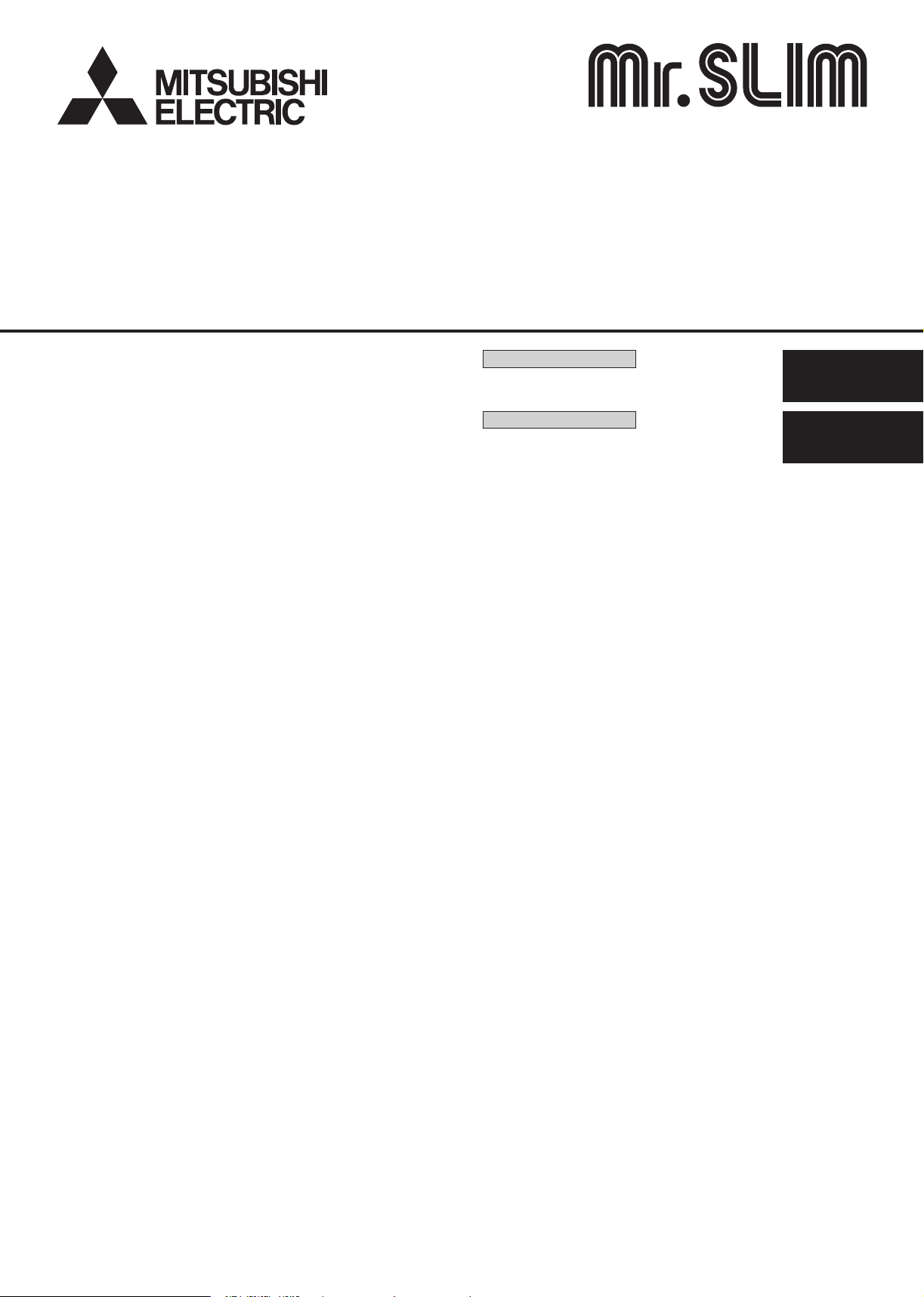
Air-Conditioners
PEAD-A24,30,36,42AA5
OPERATION MANUAL
For safe and correct use, please read this operation manual thoroughly before operating the air-conditioner unit.
English
FOR USER
MANUEL D’UTILISATION
Pour une utilisation correcte sans risques, veuillez lire le manuel d’utilisation en entier avant de vous servir du
climatiseur.
Français
POUR L’UTILISATEUR
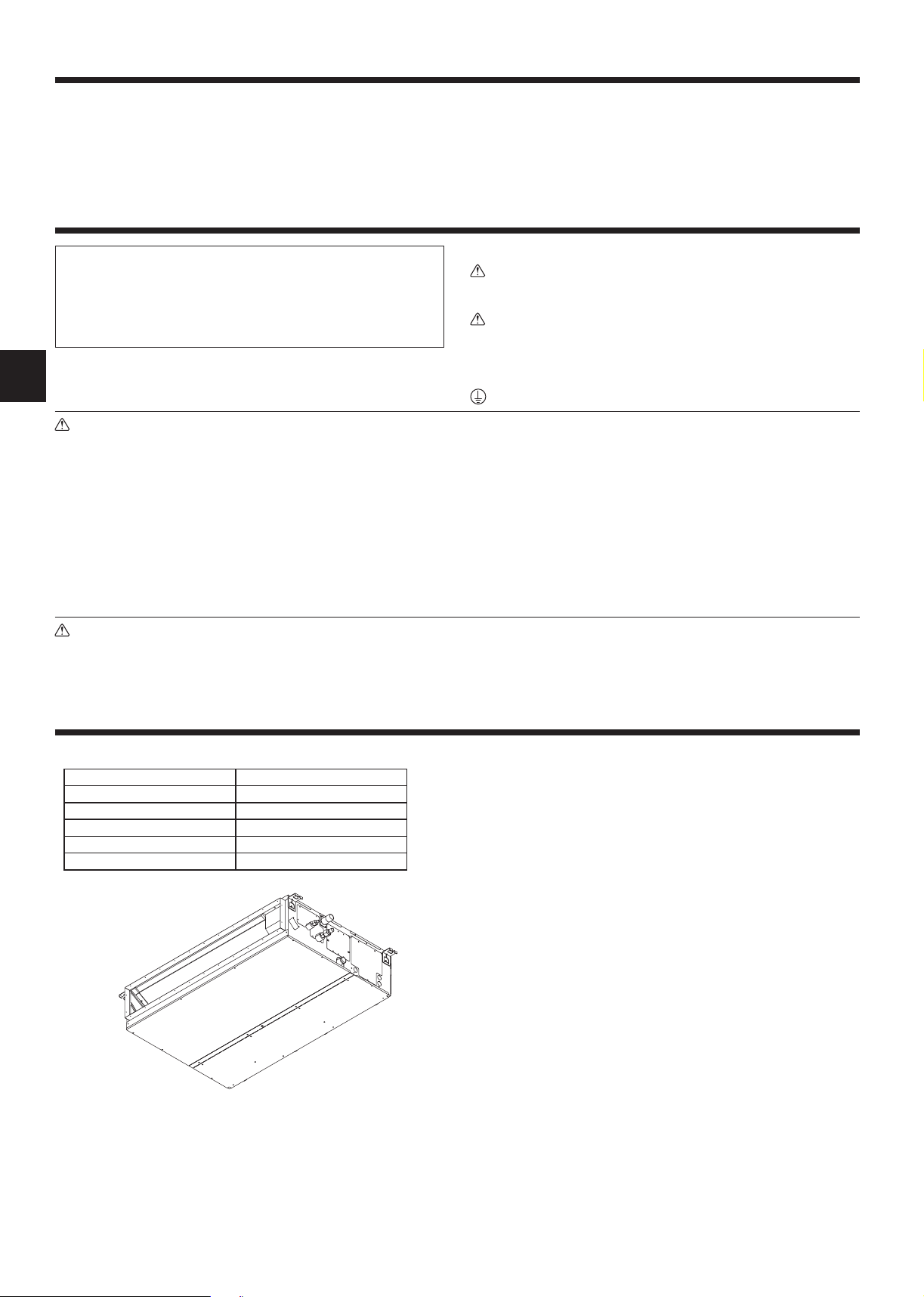
2
Contents
1. Safety Precautions .................................................................2
2. Parts Names...........................................................................2
3. Operation................................................................................3
4. Timer.......................................................................................4
5. Emergency Operation for IR Wireless Remote Controller......4
6. Care and Cleaning..................................................................4
7. Trouble Shooting ....................................................................5
8. Specications .........................................................................6
► Before installing the unit, make sure you read all the “Safety
Precautions”.
► The “Safety Precautions” provide very important points regard-
ing safety. Make sure you follow them.
► Please report to or take consent by the supply authority before
connection to the system.
1. Safety Precautions
2. Parts Names
■ Indoor Unit
PEAD-A·AA5
Fan steps 3 steps
Vane –
Louver –
Filter Normal
Filter cleaning indication –
Symbols used in the text
Warning:
Describes precautions that should be observed to prevent danger of
injury or death to the user.
Caution:
Describes precautions that should be observed to prevent damage
to the unit.
Symbols used in the illustrations
: Indicates a part which must be grounded.
Warning:
• The unit must not be installed by the user. Ask the dealer or an
authorized company to install the unit. If the unit is installed improperly, water leakage, electric shock or re may result.
• Do not stand on, or place any items on the unit.
• Do not splash water over the unit and do not touch the unit with
wet hands. An electric shock may result.
• Do not spray combustible gas close to the unit. Fire may result.
• Do not place a gas heater or any other open-ame appliance where
it will be exposed to the air discharged from the unit. Incomplete
combustion may result.
• Do not remove the front panel or the fan guard from the outdoor
unit when it is running.
• When you notice exceptionally abnormal noise or vibration, stop
operation, turn off the power switch, and contact your dealer.
• Never insert ngers, sticks etc. into the intakes or outlets.
• If you detect odd smells, stop using the unit, turn off the power
switch and consult your dealer. Otherwise, a breakdown, electric
shock or re may result.
• This air conditioner is NOT intended for use by children or inrm
persons without supervision.
• Young children must be supervised to ensure that they do not play
with the air conditioner.
•
If the refrigeration gas blows out or leaks, stop the operation of the air
conditioner, thoroughly ventilate the room, and contact your dealer.
Caution:
• Do not use any sharp object to push the buttons, as this may damage the remote controller.
• Never block or cover the indoor or outdoor unit’s intakes or outlets.
Disposing of the unit
When you need to dispose of the unit, consult your dealer.
■ PEAD-A·AA5
Ceiling Concealed
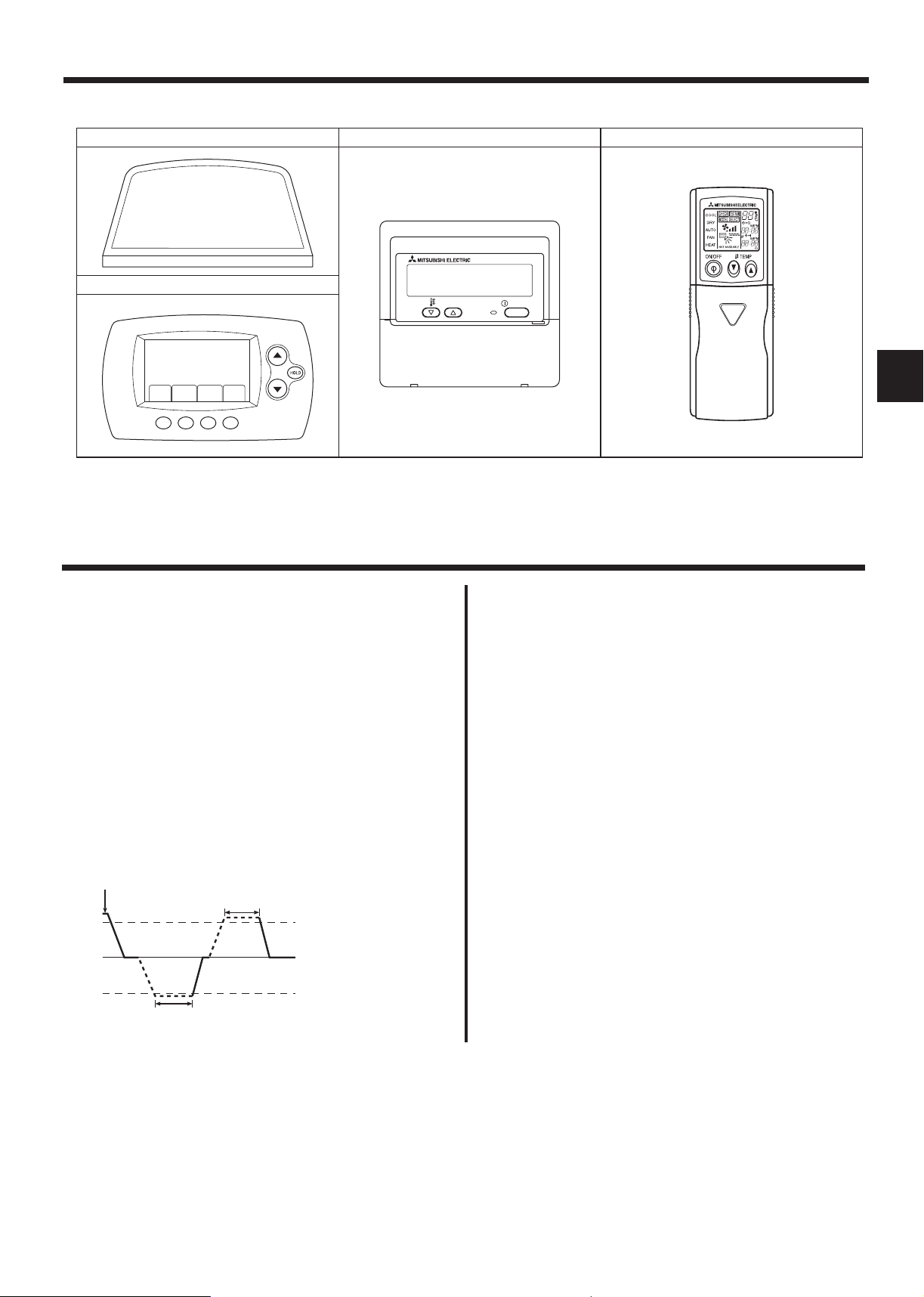
3
2. Parts Names
■ Remote controller (Optional parts)
Radio frequency interface Wired remote controller IR wireless remote controller
ON/OFF
TEMP.
RF thermostat
3. Operation
■ About the operation method, refer to the operation manual that comes
with each remote controller.
3.1. Operation mode select
Cool/Dry/Fan/Heat/Automatic (cool/heat)/Ventilation modes are available.
Note:
● Heat and Automatic modes can not be available for cooling only units.
● Ventilation mode: only indicated on the following condition.
Wired remote controller is used and LOSSNAY is connected.
● Automatic mode
• According to a set temperature, cooling operation starts if the room
temperature is too hot and heating operation starts if the room temperature is too cold.
• During automatic operation, if the room temperature changes and
remains 4 °F [2 °C] or more above the set temperature for 15 minutes,
the air conditioner switches to cooling mode. If the room temperature
remains 4 °F [2 °C] or more below
the set temperature for 15 minutes,
the air conditioner switches to heating mode.
Cooling mode
15 minutes (switches from
heating to cooling)
Set temperature +4 °F [2 °C]
Set temperature
Set temperature -4 °F [2 °C]
15 minutes (switches
from cooling to heating)
3.2. Fan speed setting
Note:
● The number of available fan speeds depends on the type of unit connected.
● In the following cases, the actual fan speed generated by the unit will differ
from the speed shown the remote controller display.
1. When the unit is in STAND BY or DEFROST states.
2. When the temperature of the heat exchanger is low in the heating mode.
(e.g. immediately after heating operation starts)
3. In HEAT mode, when room temperature is higher than the temperature
setting.
4. When the unit is in DRY mode.
3.3. Ventilation
►For LOSSNAY combination
●
The following 2 patterns of operation are available.
• Run the ventilator together with the indoor unit.
• Run the ventilator independently.
Note:
● With some model congurations, the fan on the indoor unit may come on
even when you set the ventilator to run independently.
Note (for IR wireless remote controller and RF thermostat):
● Running the ventilator independently is not available.
● No indication on the remote controller.
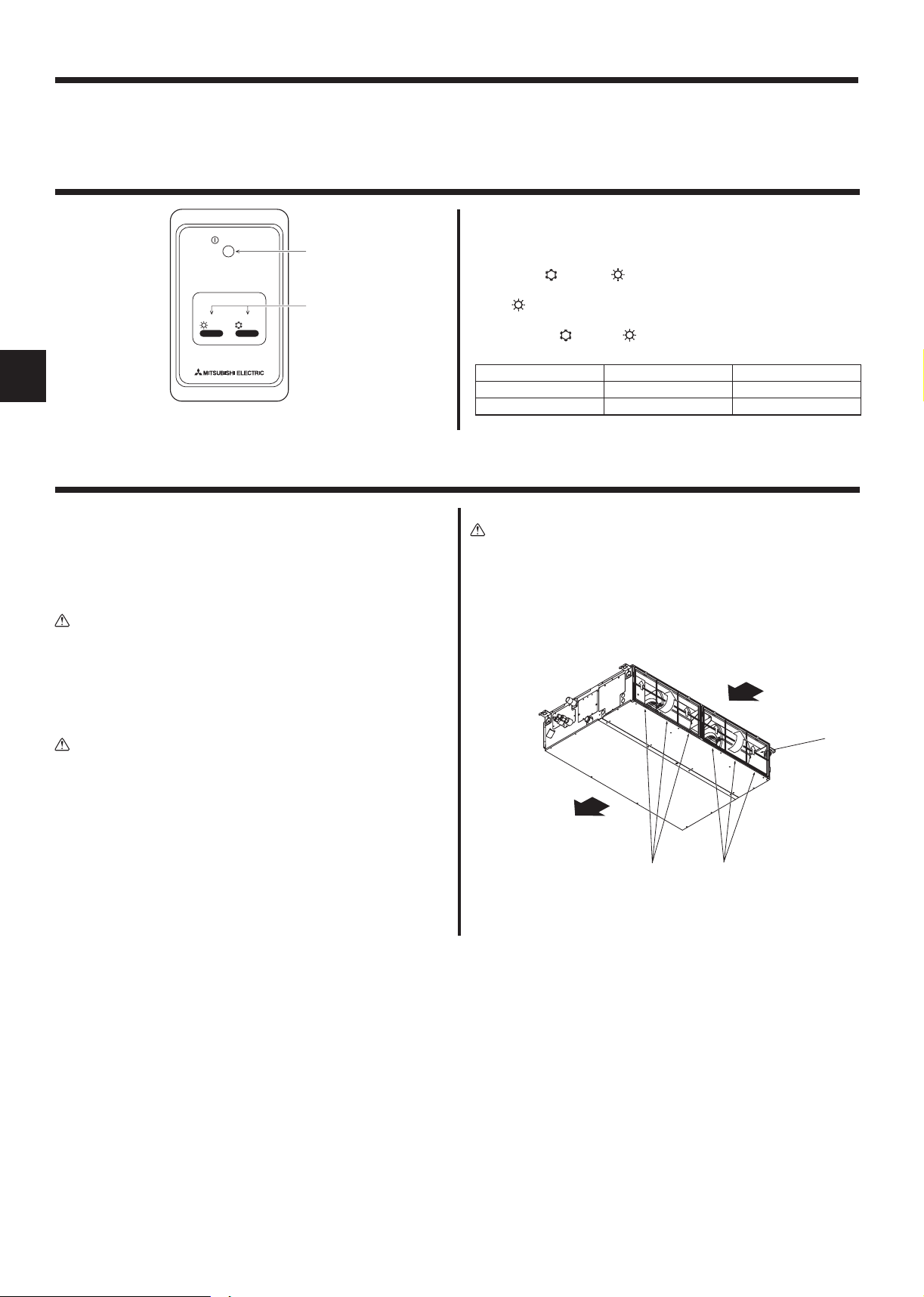
4
►Cleaning the lters
• Clean the lters using a vacuum cleaner. If you do not have a vacuum
cleaner, tap the lters against a solid object to knock off dirt and dust.
• If the lters are especially dirty, wash them in lukewarm water. Take care
to rinse off any detergent thoroughly and allow the lters to dry completely
before putting them back into the unit.
Caution:
• Do not dry the lters in direct sunlight or by using a heat source,
such as an electric heater: this may warp them.
• Do not wash the lters in hot water (above 122 °F [50 °C]), as this
may warp them.
• Make sure that the air lters are always installed. Operating the unit
without air lters can cause malfunction.
Caution:
• Before you start cleaning, stop operation and turn OFF the power
supply.
• Indoor units are equipped with lters to remove the dust of suckedin air. Clean the lters using the methods shown in the following
sketches.
6. Care and Cleaning
►Filter removal
Caution:
• In removing the lter, precautions must be taken to protect your
eyes from dust. Also, if you have to climb up on a stool to do the
job, be careful not to fall.
• When the lter is removed, do not touch the metallic parts inside
the indoor unit, otherwise injury may result.
■ PEAD-A·AA5
• While lifting the lter knob, pull it.
A Air intake B Air outlet C Filter D Knob
5. Emergency Operation for IR Wireless Remote Controller
ON/OFF
HEAT COOL
2
1
1 ON/OFF lamp (lit when unit is operating; unlit when unit is not operat-
ing)
2 Emergency operation
In cases where the remote control unit does not operate properly, use
either the COOL or HEAT button on the wireless remote control
signal receiver to toggle the unit on or off. On cooler only units, pushing
the
HEAT button toggles the fan on and off.
Pressing the
CO OL or HEAT button selects the following settings.
Operation mode COOL HEAT
Preset temperature 24 °C/75 °F 24 °C/75 °F
Fan speed High High
B
A
D
D
C
4. Timer
■ Timer functions are different by each remote controller.
■ Refer to the operation manual that comes with each remote controller for the details included an operation method.
