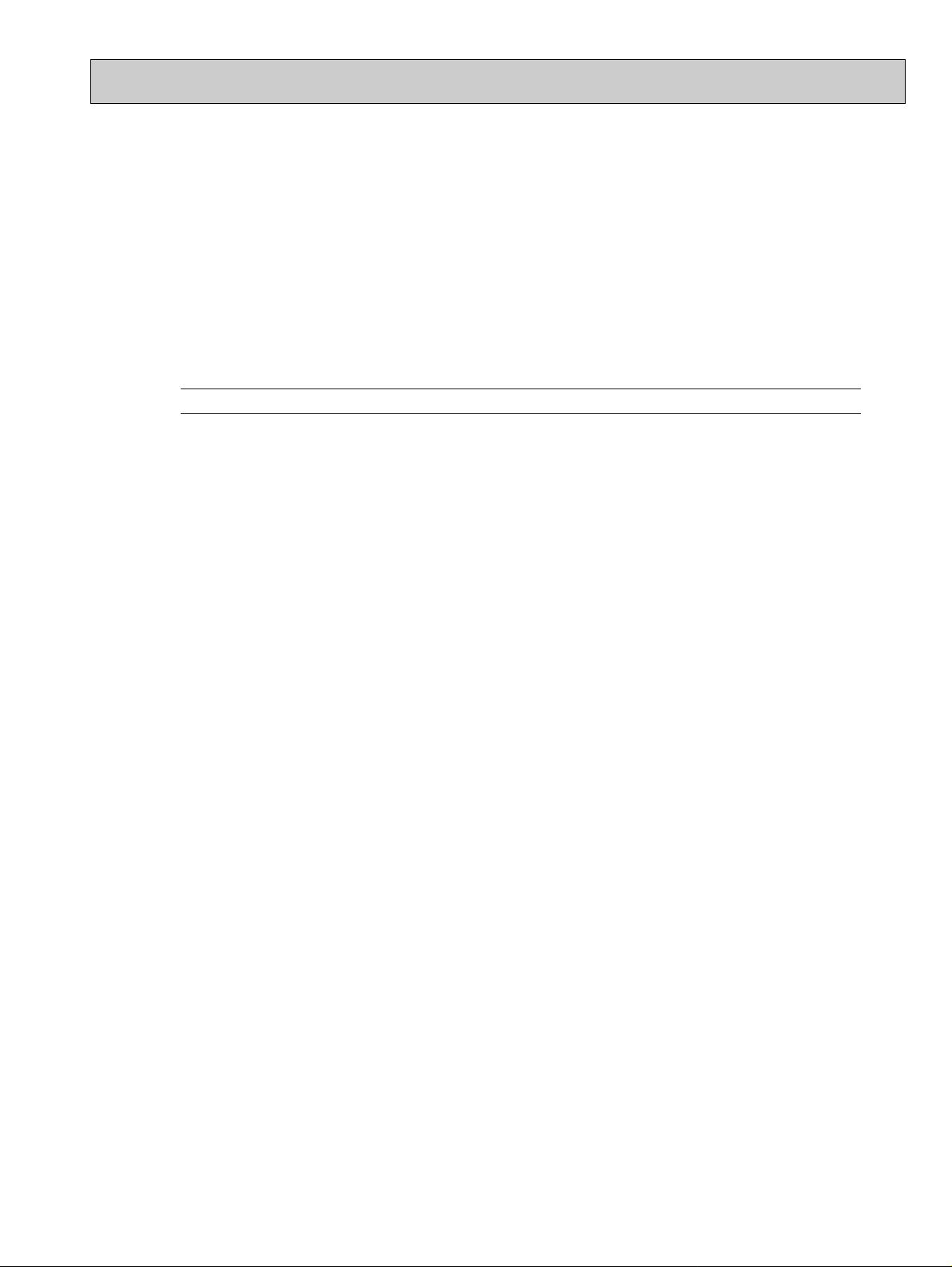
PCH24GK
PCH30GK
PCH36GK
PCH42GK
CONTENTS
1. FEATURES·····································································································OC277- 2
2. PART NAMES AND FUNCTIONS··································································OC277- 4
3. SPECIFICATIONS ··························································································OC277- 7
4. DATA ···············································································································OC277- 8
5. OUTLINES AND DIMENSIONS ·····································································OC277-19
6. REFRIGERANT SYSTEM DIAGRAM····························································OC277-21
7. WIRING DIAGRAM·························································································OC277- 22
8. OPERATION FLOW-CHART··········································································OC277-23
9. MICROPROCESSOR CONTROL ··································································OC277-27
10. TROUBLESHOOTING····················································································OC277-43
11. SYSTEM CONTROL ·······················································································OC277-50
12. DISASSEMBLY PROCEDURE ·······································································OC277-55
13. PARTS LIST····································································································OC277- 60
14. OPTIONAL PARTS ·························································································OC277-67
OC277-1
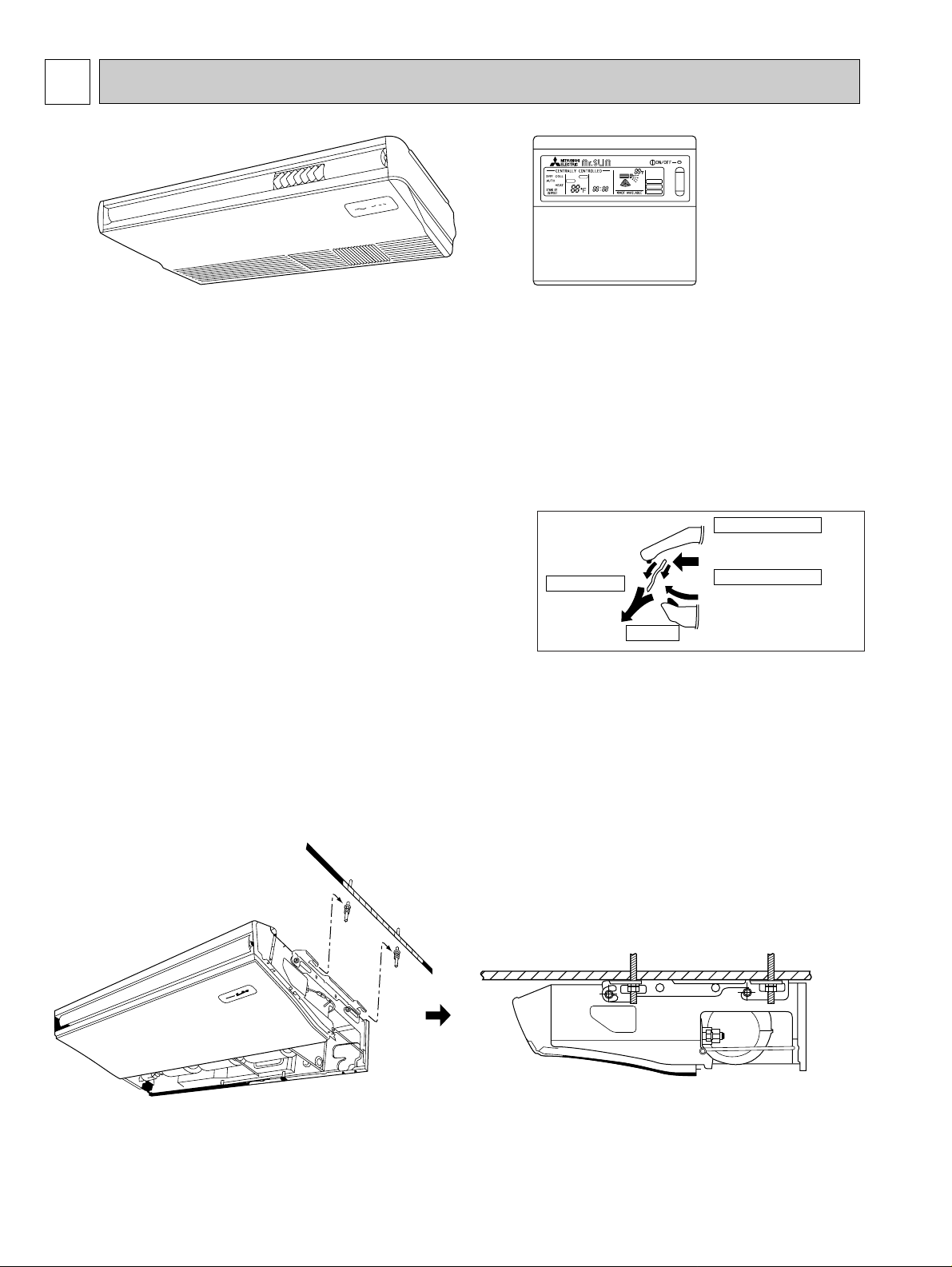
1
FILTER
CHECK MODE
TEST RUN
TIMER OFF TIMER
CHECK SET TEMP.
CLOCK AUTO AUTO
START STOP
SWING
FAN
SPEED
AUTO
RETURN
Unifies the air speed
with the vane.
Sending the air to the upper
area of the vane
Prevents the air comes from
cntering from outside the unit
Protruding portion B
Protruding portion A
Flockless vane
Air outlet
B
A
FEATURES
Microprocessor
Indoor unit
Remote controller
Models Cooling capacity / Heating capacity SEER
PCH24GK 24,000 / 27,000 (35,500) Btu/h 10.3
PCH30GK 30,000 / 33,000 (42,500) Btu/h 10.0
PCH36GK 35,400 / 38,000 (47,500) Btu/h 10.3
PCH42GK 42,000 / 45,000 (52,500) Btu/h 10.3
1. AIR OUTLET
New PCH series models have 1 air outlet (auto vane switching of horizontal air flow / down flow by switched by auto vane)
instead of 2 (horizontal,and down flows).
2. EASY TO CLEAN ; FLOCKLESS VANE
With our original air current control mechanism, a flockless vane is
newly adapted.
The flockless vane prevents the condensation on the vane.
By changing the vane to the flockless type, the unit can be cleaned
much easier with mild household detergent.
3. NEW MATERIALS FOR BETTER OIL RESISTANCE
We have changed the materials of grill, filer, fan and fan casing from ABS to P.P. (polypropylene) for better oil
resistance. As a result, oil crazing is cut in half.
4. SIMPLIFIED INSTALLATION WORK (DIRECT SUSPENDING METHOD)
Simplified the installation work by changing the suspending method to the direct suspending method (suspending
the unit directly from the suspension fixture).
In this way, the unit can be attached to the suspension fixture without removing the installation parts off (Only the
side cover is removed). This method is much simpler than the “One-time installation method”.
OC277-2
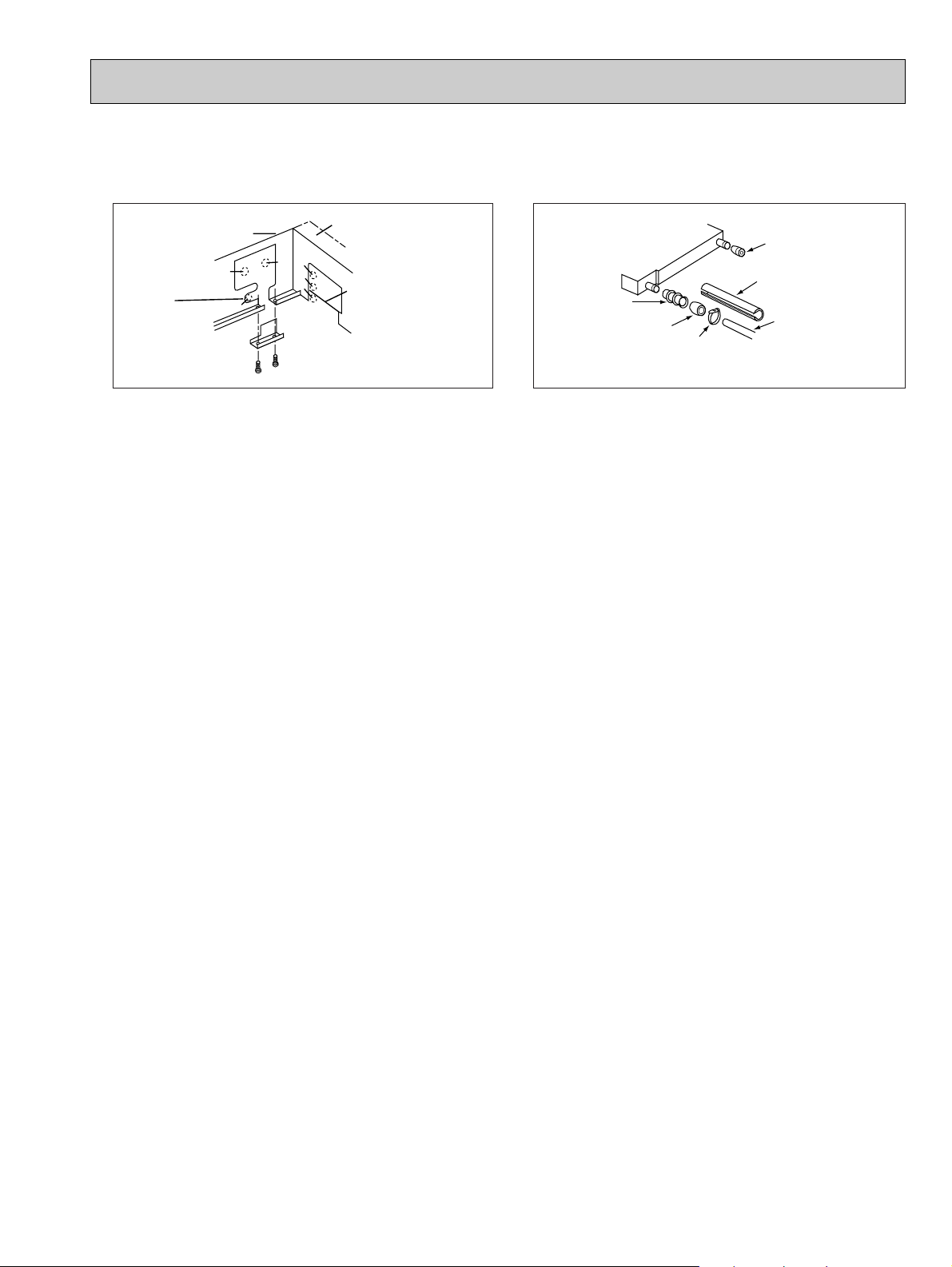
5. IMPROVING EFFICIENCY OF PIPING WORK
Back panel
U-cut
Side panel
L : Liquid pipe
G : Gas pipe
D : Drain pipe
L
L
G
D
D
G
open
open
11
Removed the knockout work by separating the piping
space from the air outlet for efficiency of the piping work.
22
Improved the flexibility by making it possible for
drainage pipe to exit not only from the right side
back but also from the left side back.
Rubber plug
Insulation cover
(attached)
Drain pipe
(purchased locally)
w Knockout work is needed for the top part. When option-
al drain-up machine is installed, the refrigerant pipe
Drain pan
Joint coupliy
(attached)
Insulation
cover
Band
(attached)
w Please move the rubber plug for the unit to the right joint
when drainage pipe exits from the left side.
exits out from the top.
6. EASY MAINTENANCE ; NO MAINTENANCE NECESSARY FOR 2500 HOURS
The new long-life air filter can be used continuously 2500 hours without maintenance (at general office situation).
7. STABLE COOLING EVEN AT OUTDOOR TEMPERATURES AS LOW AS 23˚F MAKES
YEAR-ROUND AIR-CONDITIONING POSSIBLE
The microprocessor automatically adjusts fan speed in accordance with outdoor temperature to maintain the coolant at an
even condensing temperature. The result is smooth, efficient cooling even when temperatures outdoors drop as low as 23˚F.
This makes the unit ideal for a wide range of specialised cooling needs, such as rooms with many office machines or computers and areas subject to strong sunlight.
OC277-3
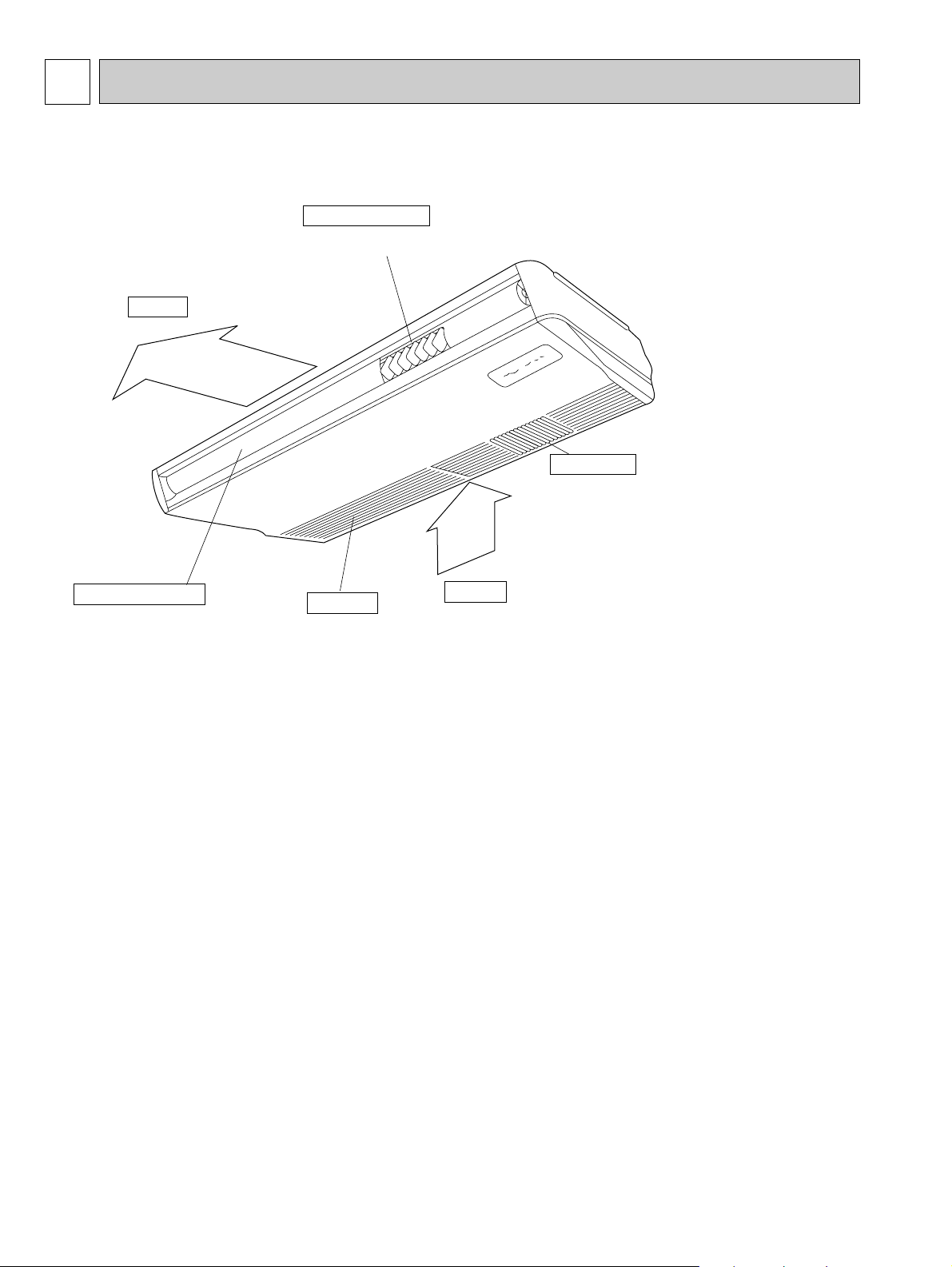
2
Air outlet
Intake grille
Air intake
Left/right guide vanes
Change the direction of airflow
from the horizontal blower.
Long-life fillter
Removes dust and foreigh matter from air coming in
through the grille (Recommended cleaning interval :
Approx, every 2,500 operating hours)
Up/down guide vanes
Change the direction of airflow from the
vartical blower.
PART NAMES AND FUNCTIONS
● Indoor (Main) Unit
OC277-4
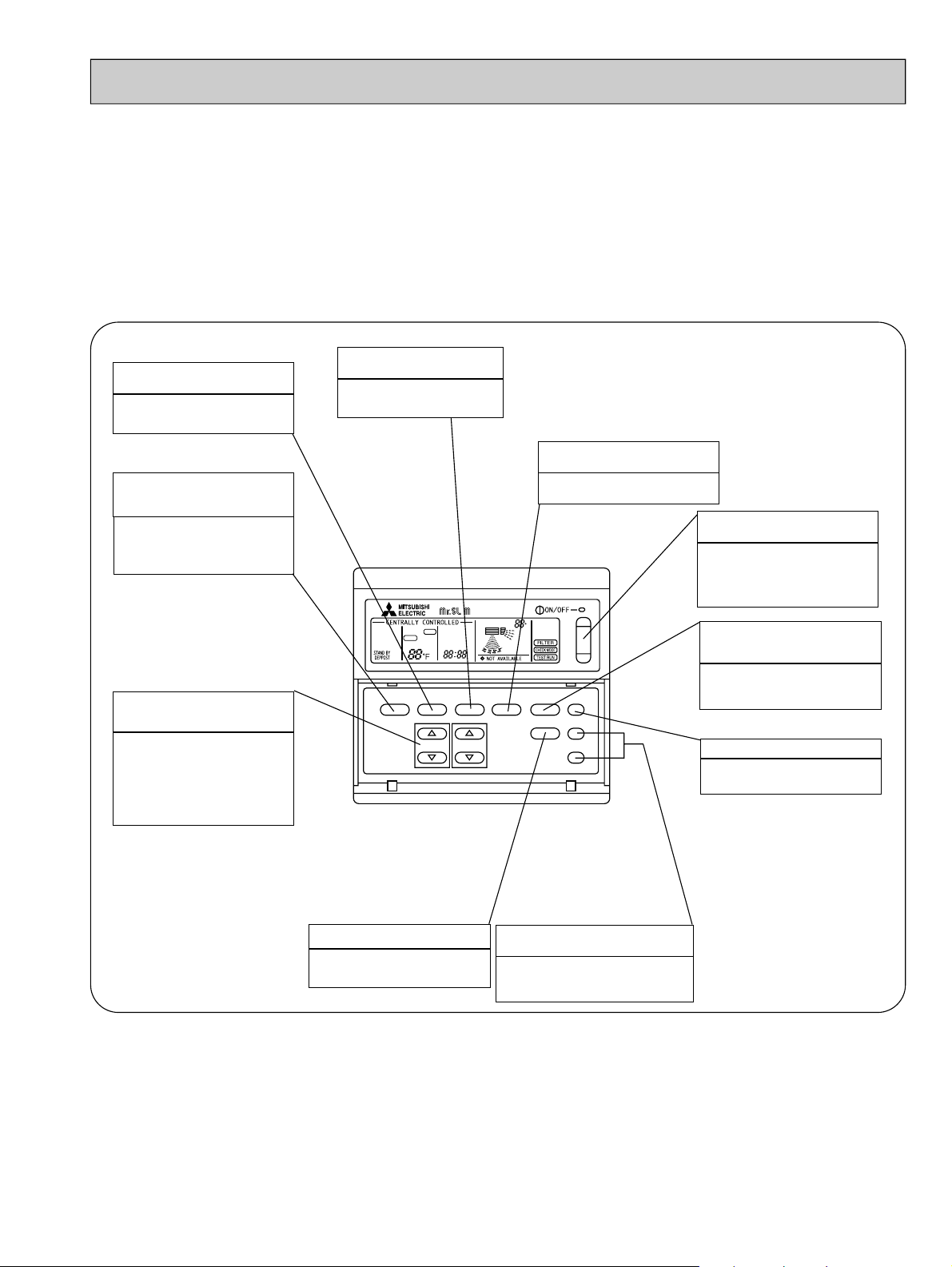
TIMER OFF TIMER
CHECK SET TEMP.
DRY COOL
AUTO
HEAT
CLOCK AUTO AUTO
START STOP
MODE TIMER ON/OFF CLOCK/TIMER FAN SPEED AIR DISCHARGE FILTER
CHECK
TEST RUN
AIR SWEEP
SET TEMP. TIMER SET
F
FAN
SPEED
AUTO
RETURN
REMOTE CONTROLLER
Remote controller
Once the controls are set, the same operation mode can be repeated by simply pressing the
ON / OFF button.
Remote controller operation buttons
TIMER ON/OFF button
This switches between continuous
operation and the timer operation.
OPERATION MODE
button
Press this button to switch the cooling, electronic dry (Dehumidify),
automatic and heating modes.
SET TEMPERATURE
button
This sets the room temperature.
The temperature setting can be performed in 2˚F units.
Setting range :
Cooling 65˚F to 87˚F
Heating 61˚F to 83˚F
CLOCK/TIMER button
This sets or switches the current
time,start time and stop time.
FAN SPEED button
This sets the ventilation fan speed.
ON/OFF button
This switches between the operation and stop modes each time it is
press. The lamp on this button
lights during operation.
AIR DISCHARGE
button
This adjusts the vertical angle of the
ventilation.
FILTER button
This resets the filter service indication display.
AIR SWEEP button
This switches the horizontal fan
motion (Swing louver) ON and OFF.
OC277-5
CHECK-TEST RUN button
Only press this button to perform an
inspection check or test operation.
Do not use it for normal operation.
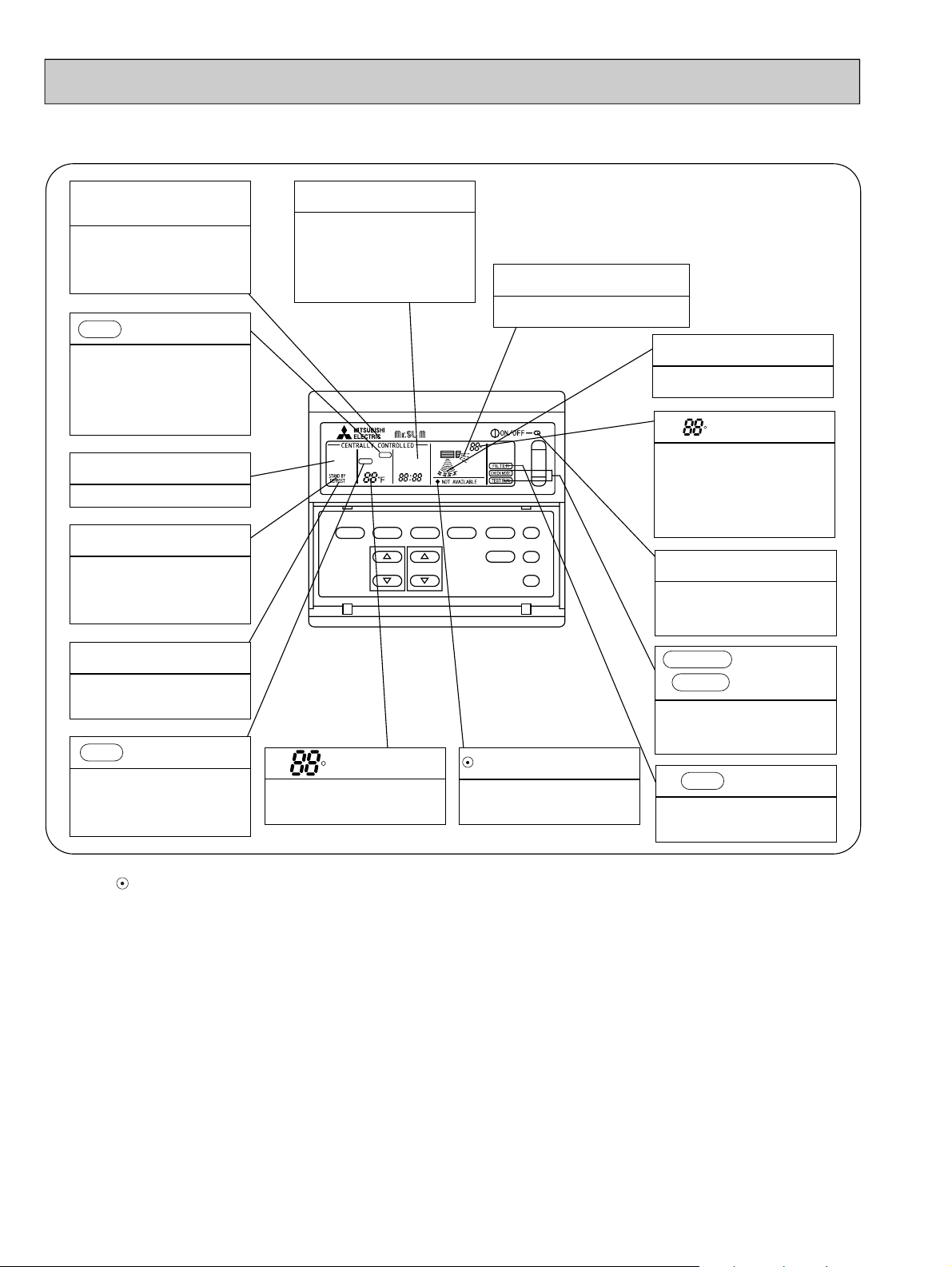
F
F
Remote controller display
CENTRALLY
CONTROLLED display
This indicates when the unit is con-
trolled by optional features such as
central control type remote controller.
TIMER display
This indicates when the continuous
operation and time operation modes
are set.
It also display the time for the timer
operation at the same time as when
it is set.
OPERATION MODE display
This indicates the operation mode.
STANDBY display
This indicates when the standby
mode is set from the time the heat
operation starts until the heating air
is discharged.
CLOCK display
The current time , start time and stop
time can be displayed in ten second
intervals by pressing the time switch
button. The start time or stop time is
always displayed during the timer
operation.
TIMER OFF TIMER
DRY COOL
AUTO
HEAT
MODE TIMER ON/OFF CLOCK/TIMER FAN SPEED AIR DISCHARGE FILTER
REMOTE CONTROLLER
CLOCK AUTO AUTO
CHECK SET TEMP.
START STOP
SET TEMP. TIMER SET
FAN
SPEED
RETURN
In this display example on the bottom left, a condition where all display lamps light is shown for
explanation purposes although this differs from
actual operation.
AIR DISCHARGE display
This displays the air direction.
FAN SPEED display
The selected fan speed is displayed.
display
AUTO
F
AIR SWEEP
CHECK
TEST RUN
The temperature of the return air is
displayed during operation. The display range is 47°F to 97°F. The display flashes 47°F when the actual
temperature is less than 47°F and
flashes 97°F when the actual temperature is greater than 97°F.
Operation lamp
This lamp lights during operation,
goes off when the unit stops and
flashes when a malfunction occurs.
DEFROST display
This indicates when the defrost oper-
ation is performed.
CHECK display
This indicates when a malfunction
has occurred in the unit which should
be checked.
display
This displays the selected setting
temperature.
display
This lamp lights when electricity is
supplied to the unit.
CHECK MODE
TEST RUN
This display lights in the check mode
or when a test operation is performed.
FILTER
This lamp lights when the filter needs
to be cleaned.
display
display
Caution
● Only the display lights when the unit is stopped and power supplied to the unit.
● When power is turned ON for the first time the (CENTRAL CTRL) display appears to go off momentarily but this is not a malfunction.
●When the central control remote control unit, which is sold separately, is used the ON-OFF button,OPERA TION MODE button and SET
TEMP. button do not operate.
OC277-6
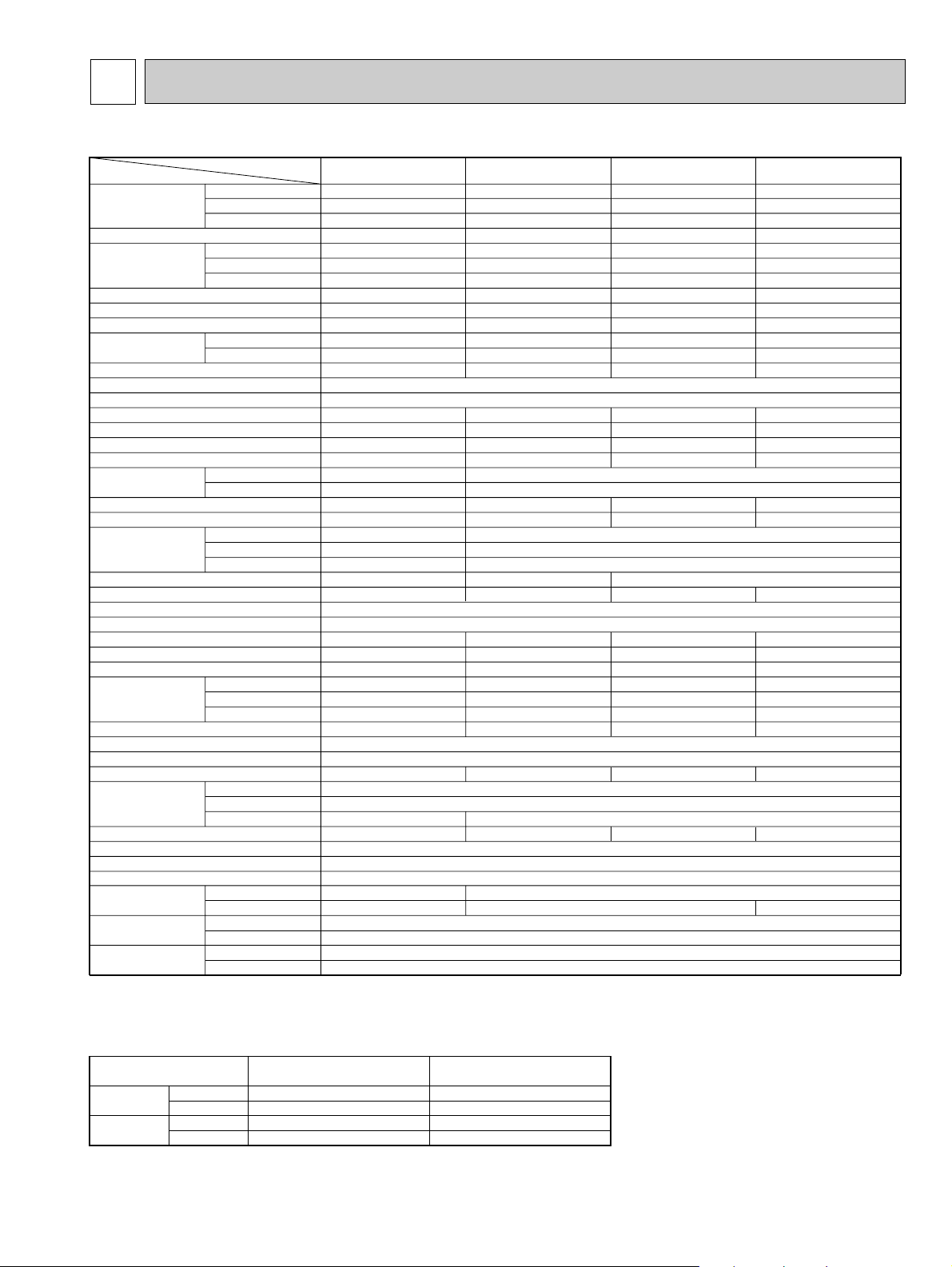
SPECIFICATIONS3
Capacity
Moisture removal
Power
Consumption
EER
SEER
HSPF
COP
INDOOR UNIT MODELS
External finish
Power supply
Max.fuse size (time delay)
Min.ampacity
Fan motor
Booster heater
Airflow Hi-Lo
Sound level Hi-Lo
Unit drain pipe O.D. (On a local side)
Dimensions
Weight
OUTDOOR UNIT MODELS
External finish
Power supply
Max.fuse size (time delay)
Min.ampacity
Fan motor
Compressor
Crankcase heater
Refrigerant control
Defrost method
Sound level
Dimensions
Weight
REMOTE CONTROLLER
Control voltage (by built-in transformer)
REFRIGERANT PIPING
Pipe size
Connection
method
Between the indoor
& outdoor units
Cooling *1
Heating *1
Heating *2
Cooling *1
Heating *1
Heating *2
*1
*1
*2
Dry
Wet
W
D
H
Model (type)
W
D
H
Liquid
Gas
Indoors
Outdoors
Height difference
Piping length
Btu/h
Btu/h
Btu/h
Pints/h
kW
kW
kW
V,phase,Hz
A
A
F.L.A.
A(kW
)
CFM
CFM
dB
in.
in.
in.
in.
lb
V,phase,Hz
A
A
F.L.A.
R.L.A.
L.R.A.
A(W
)
dB
in.
in.
in.
lb
in.
in.
ft
ft
PCH24GK
Model
24,000
27,000[34,000/35,500]
14,800[21,800/23,300]
4.6
2.51
2.46[4.49/4.94]
1.95[3.98/4.43]
9.6
10.3
6.8
3.2
2.2
PCH24GK
20
15
1.1
9.8/10.8<2.0/2.5>
880-710
810-640
48-43
1
51-9/16
26-3/4
10-5/8
87
PUH-24EK
20
16
0.65+0.65
NH33NBD
11.5
54
0.16/0.17<33/39>
55
34-1/4
11-5/8
49-9/16
202
3/8
5/8
PCH30GK
30,000
33,000[40,500/42,500]
20,000[27,500/29,500]
4.3
3.23
3.00[5.25/5.76]
2.58[4.83/5.34]
9.3
10.0
7.0
3.2
2.3
PCH30GK
25
17
1.3
10.8/12.0<2.3/2.8>
51-45
1
101
PUH30EK
30
20
0.75+0.75
NH41NAD
14.0
73
0.16/0.17<33/39>
55
245
Munsell 0.70Y 8.59/0.97
208/230,1,60
Munsell 5Y 7/1
208/230,1,60
Capillary tube
Reverse cycle
With indoor unit
Indoor unit-remote controller: DC12V. Indoor unit-outdoor unit: DC12V
Not supplied (optional parts)
3/4
Flared
Flared
164
165
PCH36GK
35,400
38,000[45,500/47,500]
21,000[28,500/30,500]
6.3
3.60
3.32[5.57/6.08]
2.63[4.88/5.39]
9.8
10.3
7.0
3.4
2.3
PCH36GK
25
17
1.3
10.8/12.0<2.3/2.8>
1,240-990
1,130-880
51-45
1
63-3/4
26-3/4
10-5/8
PUH36EK
1
30
22
0.75+0.75
NH47NAD
17.5
87
0.16/0.17<33/39>
55
38-3/16
13-9/16
49-9/16
246
1/2
PCH42GK
42,000
45,000[52,500/54,500]
23,800[31,300/33,300]
10.3
4.10
3.76[6.01/6.52]
3.00/[5.25/5.76]
10.5
10.3
7.2
3.4
2.3
PCH42GK
25
17
1.3
10.8/12.0<2.3/2.8>
51-45
1
PUH42EK7
40
28
0.8+0.8
ZR42K3PFV
20.4
109
0.16/0.17<33/39>
56
268
7/8
Item
106
NOTES : *1.Rating conditions (cooling)-indoor : D.B. 80˚F, W.B. 67˚F outdoor : D.B. 95˚F, W.B. 75˚F.
(heating)-indoor: D.B. 70˚F, W.B. 60˚F outdoor : D.B. 47˚F, W.B. 43˚F.
*2.Rating conditions (heating)-indoor: D.B. 70˚F, W.B. 60˚F outdoor : D.B. 17˚F, W.B. 15˚F.
*3.Heating capacity and power consumption in [ ] includes booster heater operation at 208/230V.
Operating range
Indoor intake air temperature
D.B. 95˚F, W.B. 71˚F
D.B. 67˚F, W.B. 57˚F
D.B. 80˚F, W.B. 67˚F
D.B. 70˚F, W.B. 68˚F
Outdoor intake air temperature
D.B. 115˚F
D.B. 0˚F *
D.B. 75˚F, W.B. 65˚F
D.B. 17˚F, W.B.15˚F
Cooling
Heating
Maximum
Minimum
Maximum
Minimum
*
In case of the wind baffle is installed.
(In case of the wind baffle is not installed, the minimum temperature will be D.B. 23˚F.)
MODELS : PCH24GK, PCH30GK, PCH36GK, PCH42GK
OC277-7
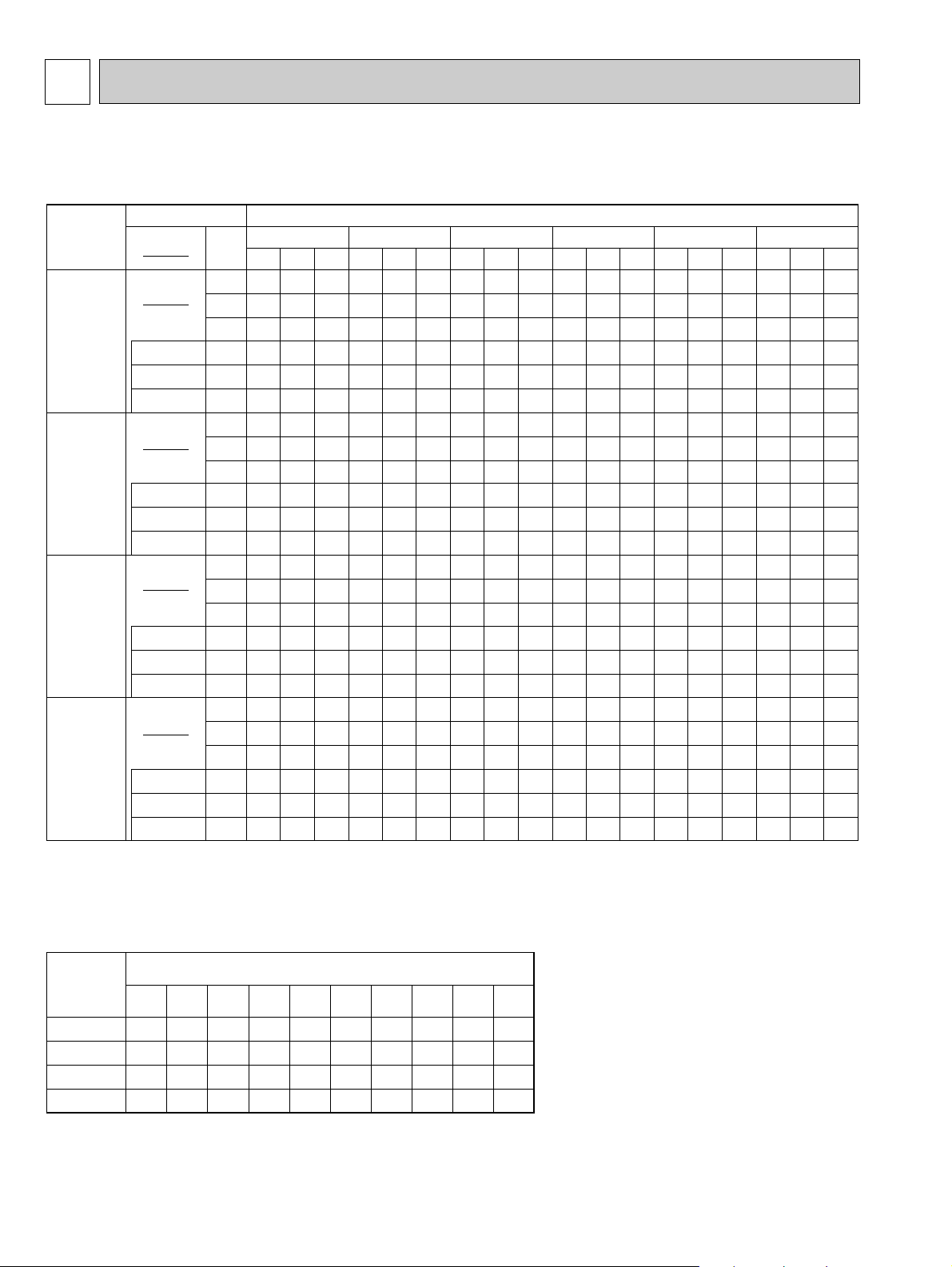
4 DATA
Models
Indoor air Outdoor intake air D.B. temperature (˚F
)
PCH24GK
71
67
63
62.5
60
59
71
67
63
62.5
60
59
71
67
63
62.5
60
59
71
67
63
62.5
60
59
TC
28.5
26.8
25.1
24.8
23.8
23.4
35.7
33.4
31.3
31.0
29.8
29.3
42.1
39.5
37.0
36.6
35.2
34.6
50.0
46.8
43.8
43.4
41.7
41.0
SHC
18.6
21.1
23.1
20.6
19.8
19.4
25.0
28.1
30.4
27.4
26.2
25.7
27.9
31.6
34.4
30.8
29.5
28.9
29.6
34.2
37.8
33.5
32.1
31.4
TPC
2.08
2.04
2.00
1.99
1.97
1.96
2.68
2.63
2.57
2.57
2.53
2.52
2.99
2.93
2.87
2.86
2.82
2.81
3.41
3.34
3.27
3.26
3.22
3.20
TC
27.9
26.0
24.3
24.1
23.1
22.7
34.9
32.6
30.4
30.1
28.9
28.4
41.2
38.4
35.9
35.5
34.1
33.5
48.9
45.6
42.6
42.1
40.4
39.7
SHC
18.2
20.6
22.4
20.0
19.2
18.7
24.5
27.3
29.5
26.6
25.4
24.8
27.3
30.7
33.4
29.9
28.6
28.0
28.9
33.3
36.7
32.5
31.1
30.4
TPC
2.19
2.14
2.09
2.09
2.06
2.05
2.81
2.75
2.69
2.69
2.65
2.64
3.14
3.07
3.00
2.99
2.95
2.94
3.57
3.49
3.42
3.41
3.37
3.35
TC
27.0
25.2
23.5
23.2
22.3
21.9
33.8
31.5
29.3
29.1
27.9
27.4
39.9
37.1
34.6
34.3
32.9
32.3
47.3
44.0
41.1
40.7
39.0
38.3
SHC
17.6
19.9
21.6
19.3
18.5
18.1
23.7
26.4
28.5
25.6
24.5
24.0
26.4
29.7
32.3
28.9
27.6
27.0
28.0
32.1
35.4
31.4
30.0
29.3
TPC
2.35
2.30
2.25
2.24
2.21
2.19
3.03
2.96
2.89
2.88
2.84
2.82
3.38
3.30
3.22
3.21
3.16
3.14
3.85
3.76
3.67
3.66
3.60
3.58
TC
25.8
24.0
22.4
22.1
21.2
20.8
32.3
30.0
27.9
27.7
26.5
26.0
38.1
35.4
33.0
32.7
31.3
30.7
45.2
42.0
39.1
38.7
37.1
36.4
SHC
16.8
19.0
20.6
18.4
17.6
17.2
22.7
25.2
27.2
24.4
23.3
22.8
25.2
28.3
30.7
27.5
26.3
25.7
26.8
30.7
33.7
29.9
28.6
27.9
TPC
2.58
2.51
2.44
2.44
2.40
2.38
3.32
3.23
3.15
3.13
3.09
3.06
3.70
3.60
3.51
3.49
3.44
3.41
4.21
4.10
3.99
3.98
3.92
3.89
TC
24.6
22.8
21.2
21.0
20.1
19.7
30.7
28.5
26.5
26.2
25.1
24.6
36.2
33.6
31.2
30.9
29.6
29.0
43.0
39.9
37.1
36.7
35.1
34.4
SHC
16.0
18.0
19.5
17.4
16.7
16.3
21.6
23.9
25.7
23.1
22.1
21.5
24.0
26.9
29.1
26.0
24.9
24.3
25.4
29.1
31.9
28.3
27.0
26.4
TPC
2.81
2.72
2.64
2.63
2.59
2.57
3.62
3.50
3.40
3.39
3.33
3.31
4.03
3.91
3.79
3.78
3.72
3.69
4.59
4.45
4.32
4.30
4.23
4.20
TC
23.5
21.7
20.1
19.9
19.1
18.7
29.3
27.1
25.2
24.9
23.8
23.3
34.6
32.0
29.7
29.4
28.1
27.5
41.1
38.0
35.2
34.9
33.3
32.7
SHC
15.3
17.2
18.6
16.6
15.8
15.4
20.6
22.8
24.5
22.0
21.0
20.4
22.9
25.6
27.7
24.8
23.6
23.0
24.3
27.7
30.4
26.9
25.7
25.0
TPC
3.01
2.90
2.81
2.80
2.75
2.73
3.88
3.73
3.62
3.60
3.54
3.51
4.32
4.16
4.03
4.02
3.95
3.91
4.92
4.74
4.59
4.58
4.50
4.46
I.W.B.
(˚F)
65 75 85 95 105 115
810
0.10
Airflow
(
CFM
)
B.F
PCH30GK
1,130
0.08
PCH36GK
1,130
0.01
PCH42GK
1,130
0.04
Notes 1. B.F : Bypass Factor, I.W.B. : Intake air wet-bulb temperature
TC : Total Capacity (x10
3
Btu/h), SHC : Sensible Heat Capacity (x10
3
Btu/h)
TPC : Total Power Consumption (kW)
2. SHC is based on D.B. 80˚F of indoor intake air temperature.
3. Cooling capacity correction factors and Refrigerant piping length (one way) range.
MODEL
Refrigerant piping length (one way)
PCH24GK
PCH30GK
PCH36GK
PCH42GK
1.0
1.0
1.0
1.0
25ft
0.981
0.981
0.981
0.975
40ft
0.968
0.986
0.968
0.955
55ft
0.952
0.952
0.952
0.935
70ft
0.940
0.940
0.940
0.918
85ft
0.925
0.925
0.925
0.900
100ft
0.913
0.913
0.913
0.884
115ft
0.900
0.900
0.900
0.869
130ft
0.886
0.886
0.886
0.855
150ft
0.874
0.874
0.874
0.840
164ft
D.B.75°F (50%RH)
D.B.72°F (50%RH)
D.B.70°F (50%RH)
D.B.75°F (50%RH)
D.B.72°F (50%RH)
D.B.70°F (50%RH)
D.B.75°F (50%RH)
D.B.72°F (50%RH)
D.B.70°F (50%RH)
D.B.75°F (50%RH)
D.B.72°F (50%RH)
D.B.70°F (50%RH)
MODELS : PCH24GK, PCH30GK, PCH36GK, PCH42GK
1. PERFORMANCE DATA
1) COOLING CAPACITY
OC277-8
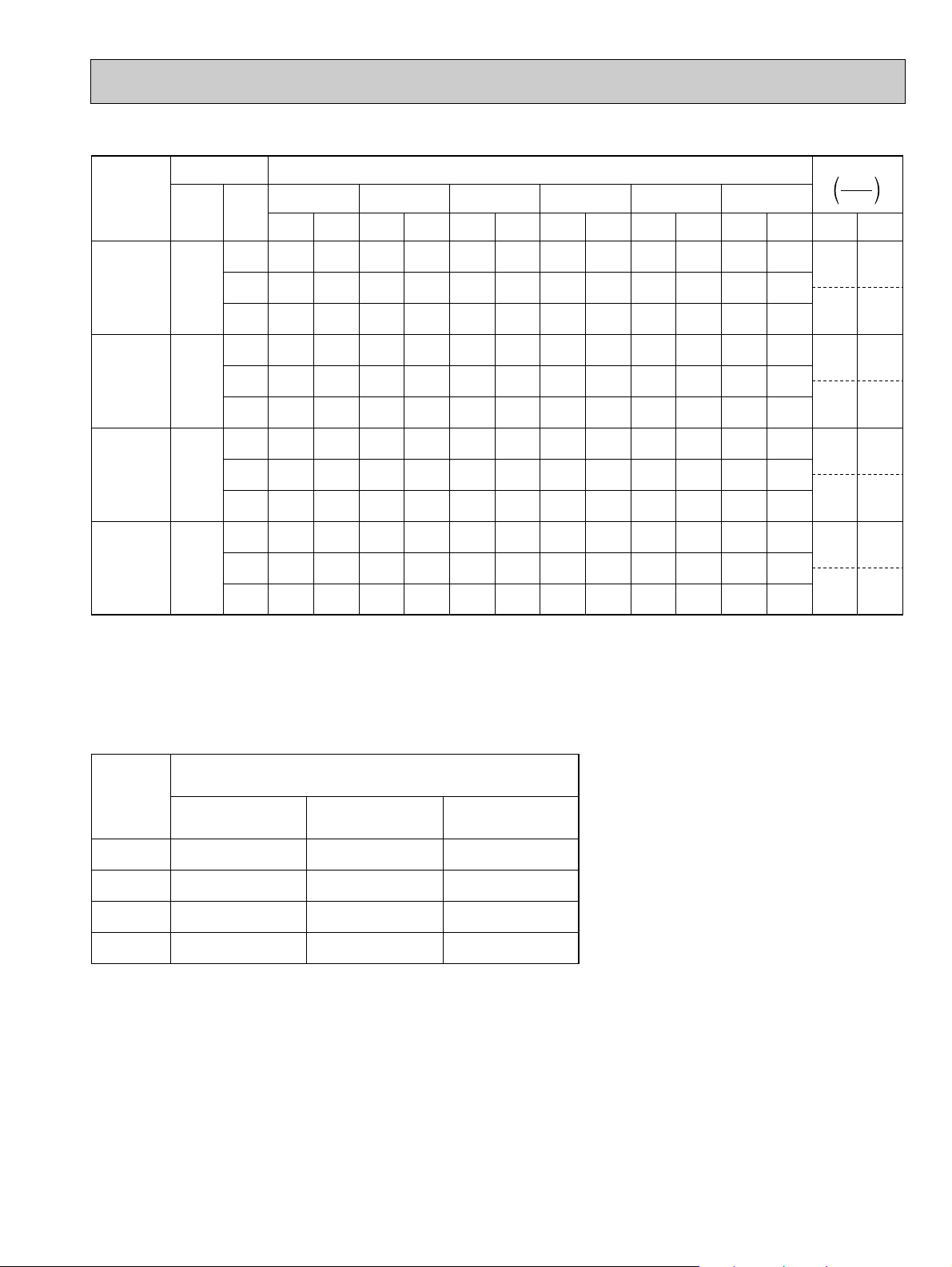
2) HEATING CAPACITY
Indoor air Outdoor intake air W.B. temperature(˚F
Models
Airflow
(CFM)
I.D.B.
(˚F)
75
15 25 35 45 55 65
CA
PC
CA
PC
CA
PC
CA
PC
CA
PC
17.8
1.91
20.4
2.11
23.9
2.37
27.1
2.60
31.3
2.89
)
CA
35.0
Auxiliary heater
PC
CA
3.15
6.8
208V
230V
PC
2.0
PCH24GK
PCH30GK
PCH36GK
PCH42GK
Notes 1. I.D.B. : Intake air dry-bulb temperature
CA : Capacity (x10
2. When booster heater is "on", total capacity and total power consumption should be added the figures described in
booster heater column.
•Booster heater ON : When the set temperature is higher than the room temperature by more than 5.4 deg.
•Booster heater OFF : When the set temperature is higher than the room temperature by less than 3.6 deg.
3. Heating capacity correction factors.
880
1,240
1,240
1,240
70
18.2
1.84
20.9
2.04
65
18.6
1.77
21.4
1.96
75
21.8
2.32
25.0
2.57
70
22.2
2.25
25.5
2.48
65
22.8
2.16
26.1
2.39
75
25.0
2.57
28.7
2.85
70
25.6
2.49
29.4
2.75
65
26.2
2.39
30.1
2.64
75
29.7
2.91
34.0
3.23
70
30.3
2.82
34.8
3.11
65
31.1
2.71
35.6
2.99
3
Btu/h), PC : Power Consumption (kW)
24.4
25.0
29.2
29.9
30.5
33.7
34.4
35.2
39.9
40.7
41.6
2.29
2.20
2.89
2.79
2.68
3.20
3.08
2.96
3.63
3.49
3.36
27.7
28.2
33.1
33.8
34.5
38.1
38.9
39.8
45.2
46.1
47.1
2.50
2.41
3.17
3.05
2.93
3.51
3.38
3.25
3.98
3.83
3.68
31.8
32.5
38.2
38.9
39.7
44.0
44.8
45.7
52.1
53.0
54.1
2.78
2.67
3.53
3.39
3.26
3.91
3.76
3.61
4.42
4.25
4.09
35.6
36.3
42.8
43.5
44.3
49.3
50.0
51.0
58.4
59.3
60.4
3.03
2.91
3.84
3.69
3.55
4.25
4.09
3.93
4.81
4.63
4.45
8.5
7.5
9.6
7.5
9.6
7.5
9.6
2.5
2.2
2.8
2.2
2.8
2.2
2.8
Models
PCH24GK
PCH30GK
PCH36GK
PCH42GK
Refrigerant piping length (one way)
Less than 100ft
1.00
1.00
1.00
1.00
100~130ft
0.995
0.995
0.995
0.995
130~164ft
0.990
0.990
0.990
0.990
OC277-9
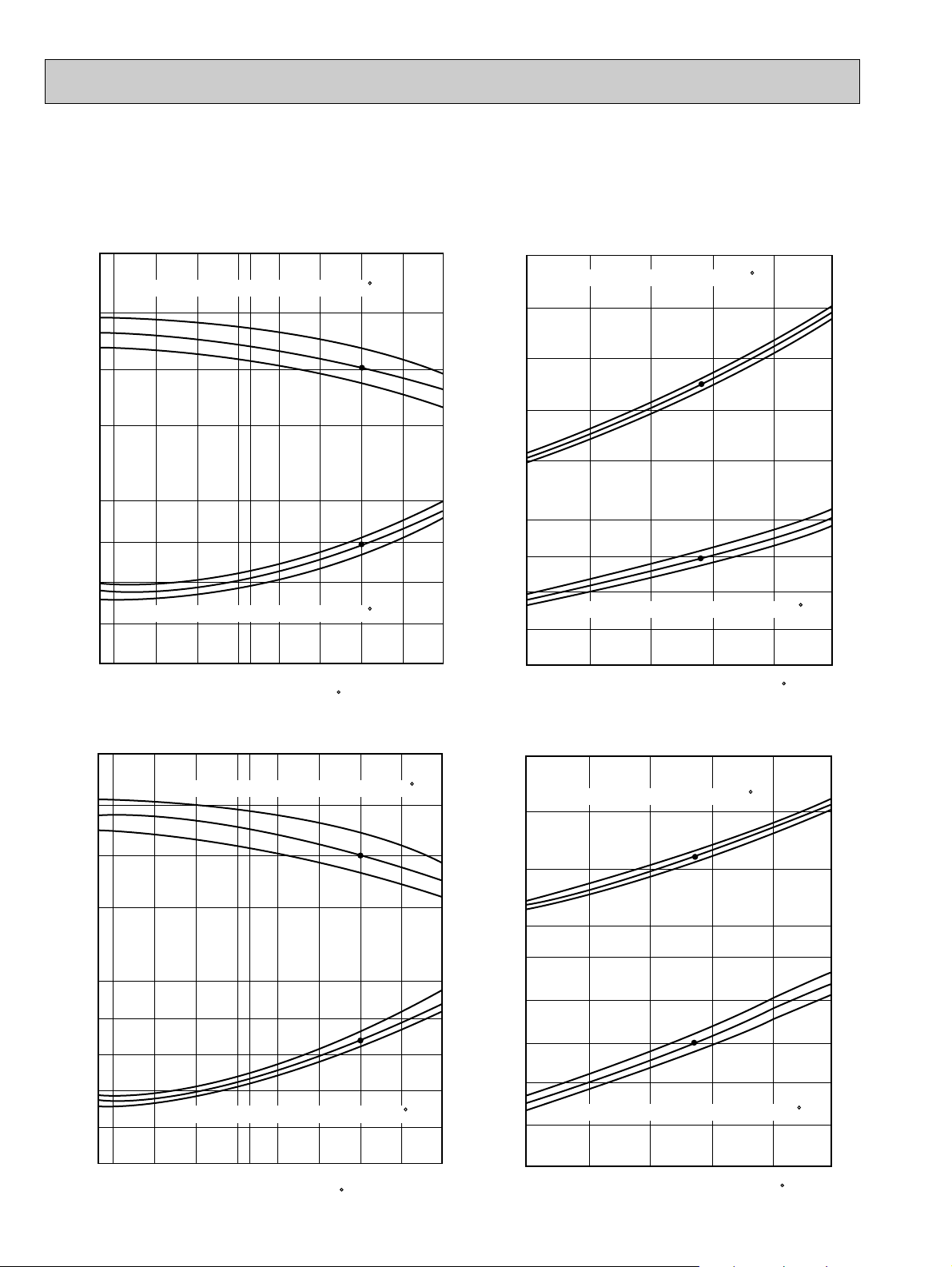
2. PERFORMANCE CURVE
Total power consumption (kW) Total capacity (x10
3
Btu/h)
Outdoor intake air DB temperature ( F)
36
30
24
18
3.0
2.5
2.0
1.5
63
67
71
63
67
71
SHF=0.79
32 35
45 55
65(67)
75 85 95 105 115
Indoor intake air W.B. temperature ( F)
Indoor intake air W.B. temperature ( F)
Total power consumption (kW) Total capacity (x10
3
Btu/h)
Outdoor intake air WB temperature ( F)
42
36
30
24
18
3.0
2.5
2.0
1.5
65
70
75
75
70
65
Not include booster heater (2.5kW)
15 25 35 45 55 65
Indoor intake air D.B. temperature ( F)
Indoor intake air D.B. temperature ( F)
NOTES : Apoint on the curve shows the reference point.
PCH24GK COOLING CAPACITY PCH24GK HEATING CAPACITY
PCH30GK COOLING CAPACITY PCH30GK HEATING CAPACITY
42
Btu/h)
3
36
30
24
4.0
3.5
3.0
2.5
2.0
Total power consumption (kW) Total capacity (x10
32 35
Outdoor intake air DB temperature ( F)
Indoor intake air W.B. temperature ( F)
Indoor intake air W.B. temperature ( F)
45 55
65(67)
75 85 95 105 115
SHF=0.84
54
Btu/h)
3
42
71
67
30
63
18
71
67
63
4.0
3.5
3.0
2.5
2.0
Total power consumption (kW) Total capacity (x10
OC277-10
Not include booster heater (2.8kW)
Indoor intake air D.B. temperature ( F)
Indoor intake air D.B. temperature ( F)
15 25 35 45 55 65
Outdoor intake air WB temperature ( F)
65
70
75
75
70
65
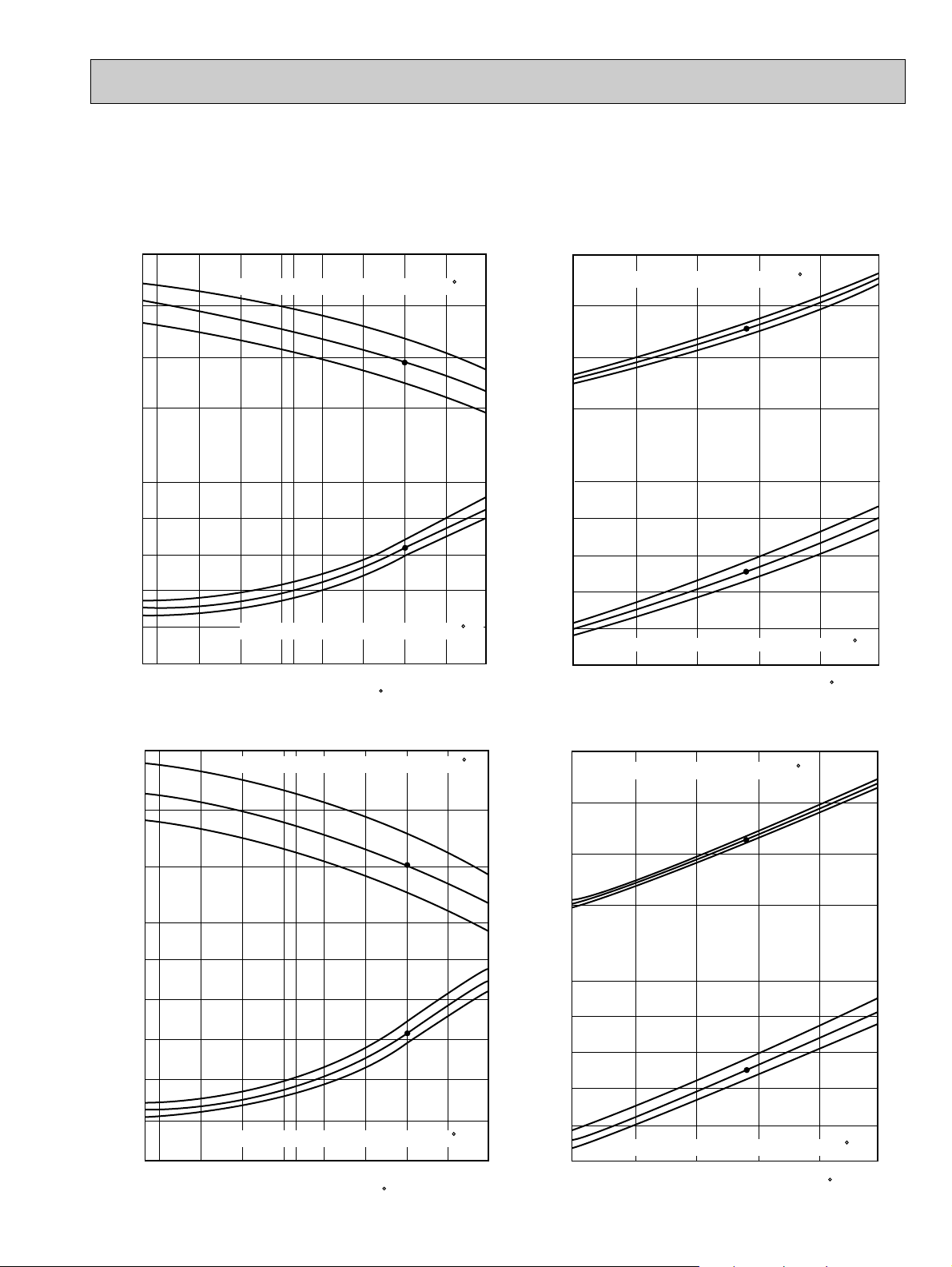
NOTES : Apoint on the curve shows the reference point.
Total power consumption (kW) Total capacity (x10
3
Btu/h)
Outdoor intake air DB temperature ( F)
48
42
36
30
4.5
4.0
3.5
2.5
3.0
63
67
71
63
67
71
SHF=0.80
32 35
45 55
65(67)
75 85 95 105 115
Indoor intake air W.B. temperature ( F)
Indoor intake air W.B. temperature ( F)
Total power consumption (kW) Total capacity (x10
3
Btu/h)
Outdoor intake air WB temperature ( F)
42
30
18
4.5
4.0
3.5
3.0
2.5
65
70
75
75
70
65
Not include booster heater (2.8kW)
15 25 35 45 55 65
Indoor intake air D.B. temperature ( F)
Indoor intake air D.B. temperature ( F)
54
Total power consumption (kW) Total capacity (x10
3
Btu/h)
Outdoor intake air DB temperature ( F)
54
48
42
36
3.0
4.0
3.5
63
67
71
63
67
71
SHF=0.73
32 35
45 55
65(67)
75 85 95 105 115
Indoor intake air W.B. temperature ( F)
Indoor intake air W.B. temperature ( F)
4.5
5.0
Total power consumption (kW) Total capacity (x10
3
Btu/h)
Outdoor intake air WB temperature ( F)
66
54
42
30
5.0
4.5
4.0
3.5
3.0
65
70
75
75
70
65
Not include booster heater (2.8kW)
15 25 35 45 55 65
Indoor intake air D.B. temperature ( F)
Indoor intake air D.B. temperature ( F)
PCH36GK COOLING CAPACITY PCH36GK HEATING CAPACITY
PCH42GK COOLING CAPACITY PCH42GK HEATING CAPACITY
OC277-11
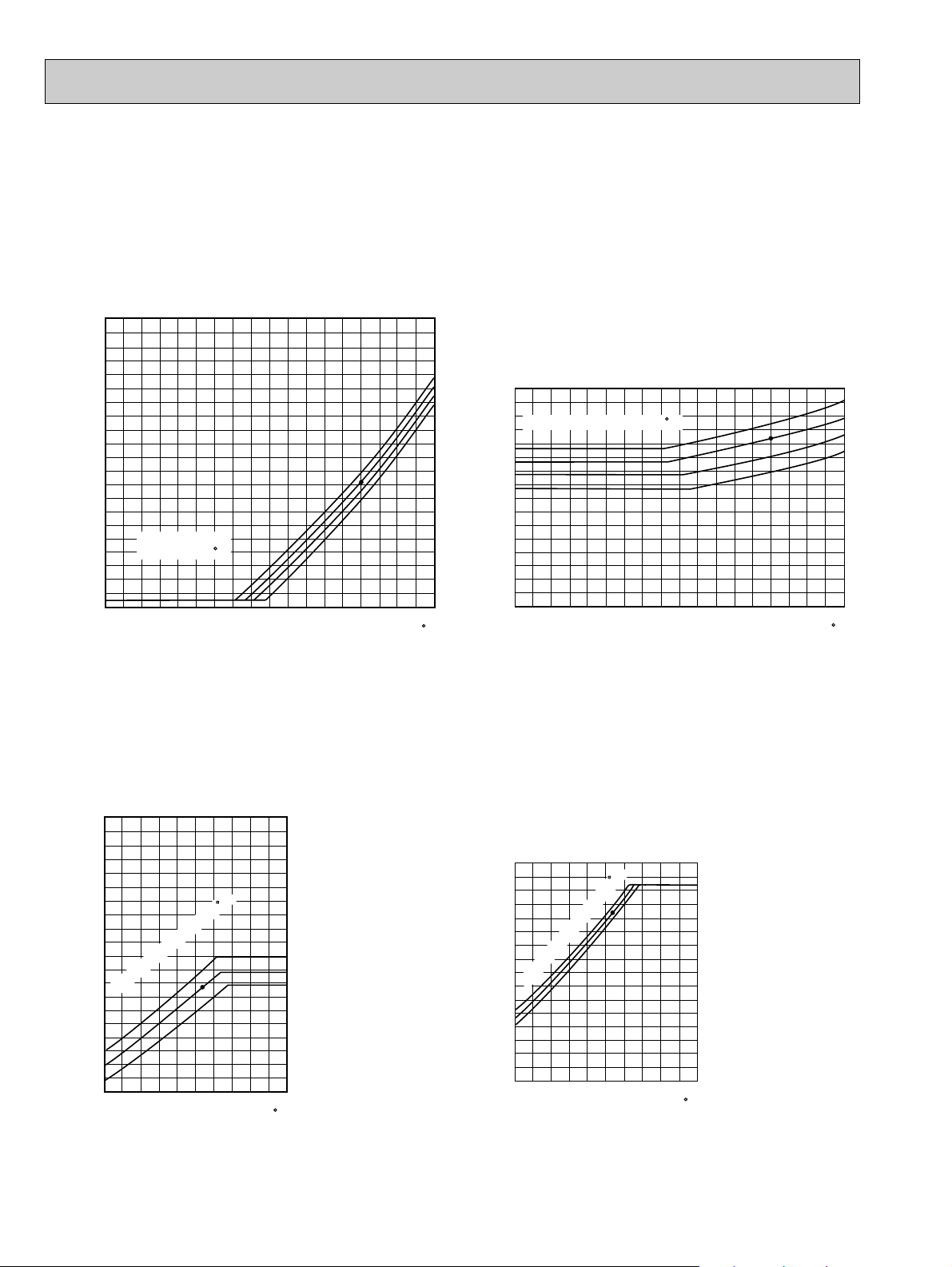
3. CONDENSING PRESSURE AND SUCTION PRESSURE
360
350
340
330
320
310
300
290
280
270
260
250
240
230
220
210
200
190
180
170
160
150
(psi.G)
Condensing pressure
30 40 50 60 70 80 90 100 110
Outdoor ambient temperature
D.B.( F)
Indoor D.B.
temperature( F)
86
80
75
70
100
90
80
70
60
50
40
30
20
(psi.G)
Suction pressure
30 40 50 60 70 80 90 100 110
Outdoor ambient temperature
D.B.( F)
86
80
75
70
Indoor D.B. temperature( F)
350
340
330
320
310
300
290
280
270
260
250
240
230
220
210
200
190
180
170
160
150
(psi.G)
Condensing pressure
30 3520 25 45 55 6540 50 60 70
Outdoor ambient temperature
D.B.( F)
Indoor D.B. temperature( F)
80
70
60
50
40
30
20
10
(psi.G)
Suction pressure
30 3520 25 45 55 6540 50 60 70
Outdoor ambient temperature
D.B.( F)
75
70
65
Indoor D.B. temperature( F)
75
70
65
Data is based on the condition under indoor humidity 50%.
Air flow should be set at HI.
A point on the curve shows the reference point.
< Cooling mode>
PCH24GK
PCH24GK
Data is based on the condition under outdoor humidity 75%.
A point on the curve shows the reference point.
< Heating mode>
PCH24GK
OC277-12
PCH24GK
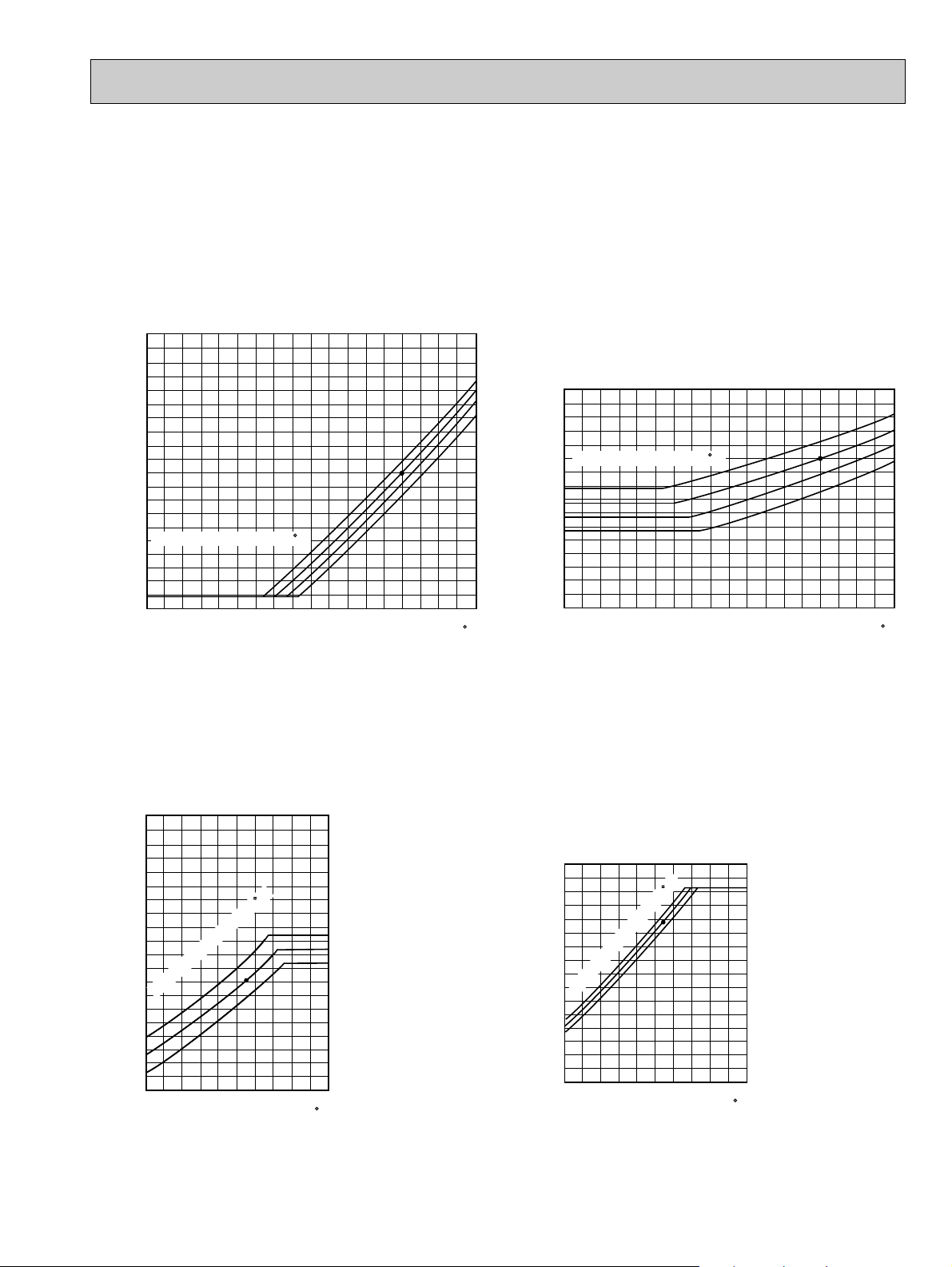
Data is based on the condition under indoor humidity 50%.
350
340
330
320
310
300
290
280
270
260
250
240
230
220
210
200
190
180
170
160
150
(psi.G)
Condensing pressure
30 40 50 60 70 80 90 100 110
Outdoor ambient temperature
D.B.( F)
86
80
75
70
110
100
90
80
70
60
50
40
30
(psi.G)
Suction pressure
30 40 50 60 70 80 90 100 110
Outdoor ambient temperature
D.B.( F)
86
80
75
70
Indoor D.B. temperature( F)
Indoor D.B. temperature( F)
340
330
320
310
300
290
280
270
260
250
240
230
220
210
200
190
180
170
160
150
140
(psi.G)
Condensing pressure
30 3520 25 45 55 6540 50 60 70
Outdoor ambient temperature
D.B.( F)
75
70
65
Indoor D.B. temperature( F)
80
70
60
50
40
30
20
10
(psi.G)
Suction pressure
30 3520 25 45 55 6540 50 60 70
Outdoor ambient temperature
D.B.( F)
75
70
65
Indoor D.B. temperature( F)
Air flow should be set at HI.
A point on the curve shows the reference point.
< Cooling mode>
PCH30GK
PCH30GK
Data is based on the condition under outdoor humidity 75%.
A point on the curve shows the reference point.
< Heating mode>
PCH30GK
OC277-13
PCH30GK
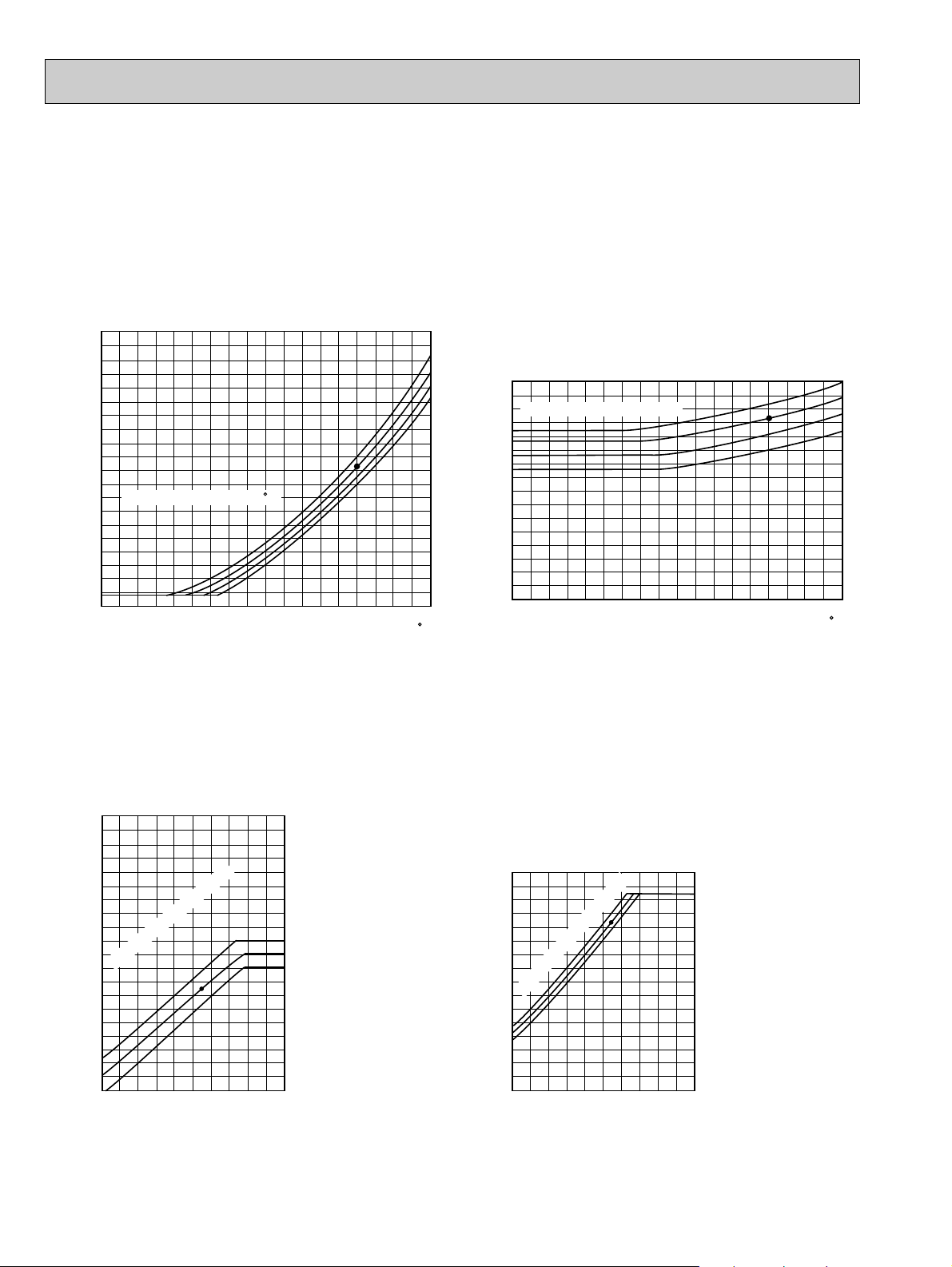
Data is based on the condition under indoor humidity 50%.
350
340
330
320
310
300
290
280
270
260
250
240
230
220
210
200
190
180
170
160
150
(psi.G)
Condensing pressure
30 40 50 60 70 80 90 100 110
Outdoor ambient temperature
D.B.( F)
86
80
75
70
90
80
70
60
50
40
30
20
(psi.G)
Suction pressure
30 40 50 60 70 80 90 100 110
Outdoor ambient temperature
D.B.( F)
86
80
75
70
Indoor D.B. temperature( F)
Indoor D.B. temperature( F)
350
340
330
320
310
300
290
280
270
260
250
240
230
220
210
200
190
180
170
160
150
(psi.G)
Condensing pressure
30 3520 25 45 55 6540 50 60 70
Outdoor ambient temperature
D.B.(°F)
75
70
65
Indoor D.B. temperature(°F)
80
70
60
50
40
30
20
10
(psi.G)
Suction pressure
30 3520 25 45 55 6540 50 60 70
Outdoor ambient temperature
D.B.(°F)
75
70
65
Indoor D.B. temperature(°F)
Air flow should be set at HI.
A point on the curve shows the reference point.
< Cooling mode>
PCH36GK
PCH36GK
Data is based on the condition under outdoor humidity 75%.
A point on the curve shows the reference point.
< Heating mode>
PCH36GK
OC277-14
PCH36GK
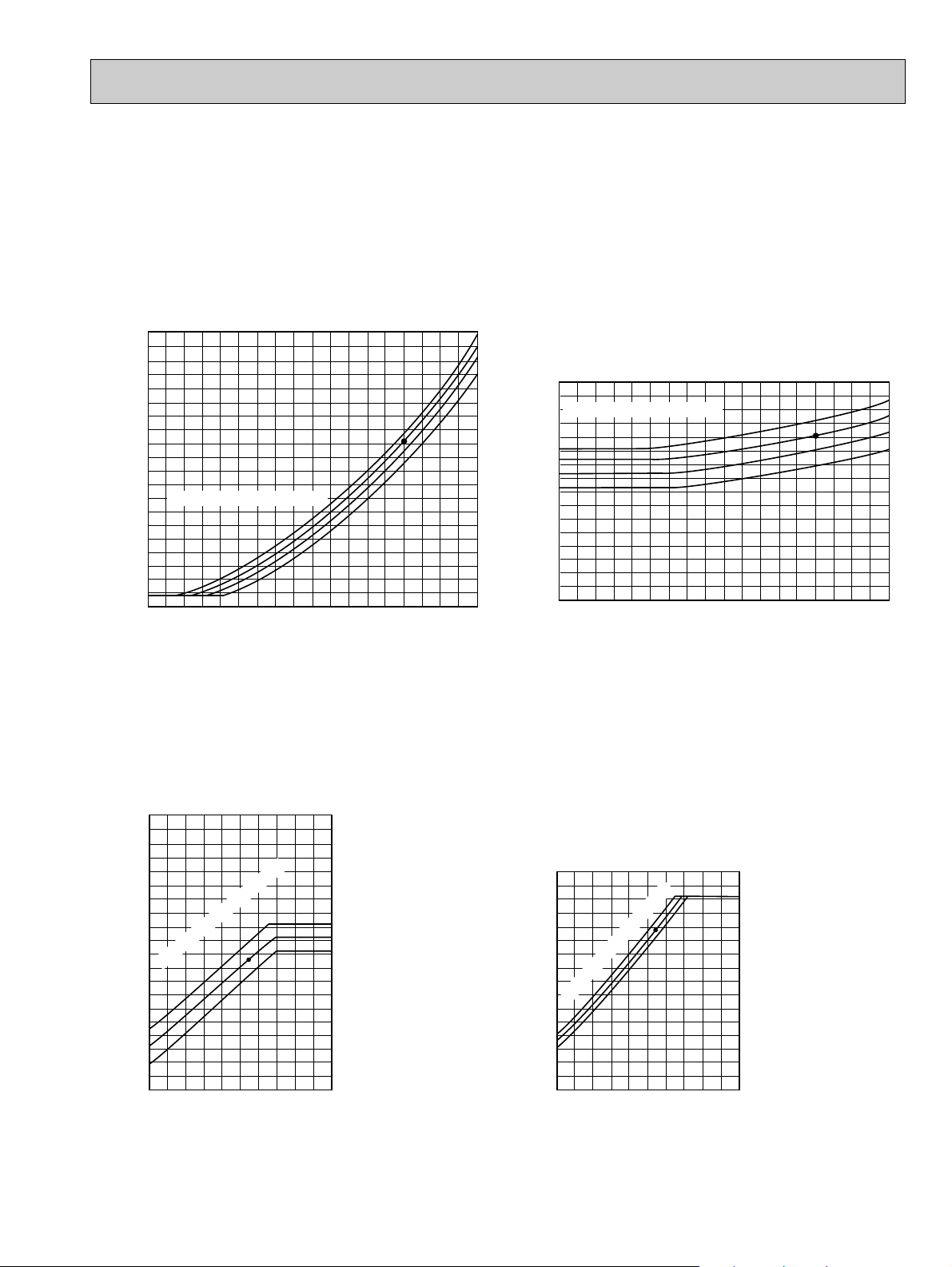
Data is based on the condition under indoor humidity 50%.
350
340
330
320
310
300
290
280
270
260
250
240
230
220
210
200
190
180
170
160
150
(psi.G)
Condensing pressure
30 40 50 60 70 80 90 100 110
Outdoor ambient temperature
D.B.(°F)
86
80
75
70
90
80
70
60
50
40
30
20
(psi.G)
Suction pressure
30 40 50 60 70 80 90 100 110
Outdoor ambient temperature
D.B.(°F)
86
80
75
70
Indoor D.B. temperature(°F)
Indoor D.B. temperature(°F)
350
340
330
320
310
300
290
280
270
260
250
240
230
220
210
200
190
180
170
160
150
(psi.G)
Condensing pressure
30 3520 25 45 55 6540 50 60 70
Outdoor ambient temperature
D.B.(°F)
75
70
65
Indoor D.B. temperature(°F)
80
70
60
50
40
30
20
10
(psi.G)
Suction pressure
30 3520 25 45 55 6540 50 60 70
Outdoor ambient temperature
D.B.(°F)
75
70
65
Indoor D.B. temperature(°F)
Air flow should be set at HI.
A point on the curve shows the reference point.
< Cooling mode>
PCH42GK
PCH42GK
Data is based on the condition under outdoor humidity 75%.
A point on the curve shows the reference point.
< Heating mode>
PCH42GK
OC277-15
PCH42GK
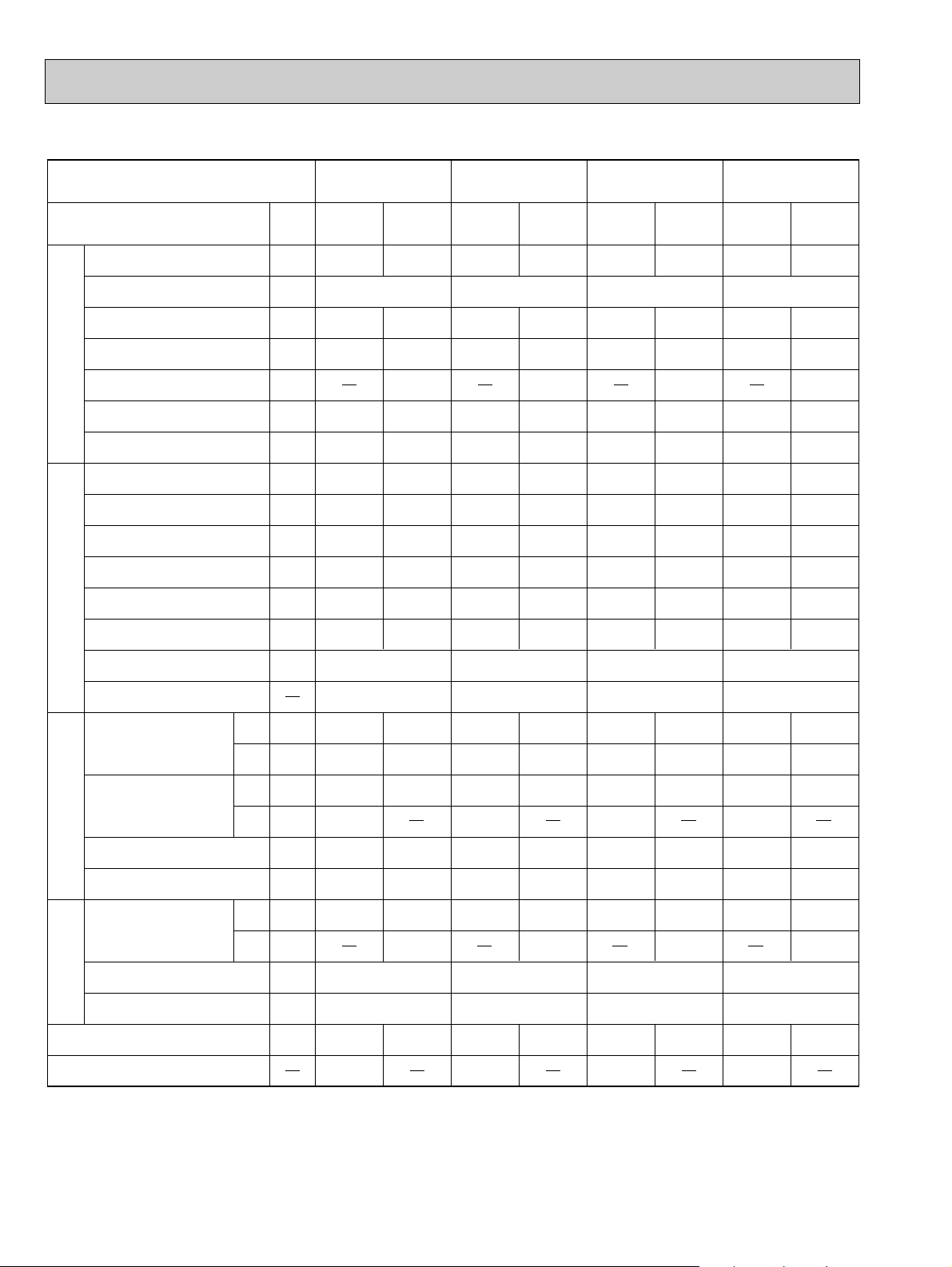
4. STANDARD OPERATION DATA
Models
Item
Electrical circuitRefrigerant circuitIndoor sideOutdoor side
Voltage
Frequency
Total input
Indoor fan current
Booster heater current
Outdoor fan current
Comp. current
Condensing pressure
Suction pressure
Discharge temperature
Condensing temperature
Suction temperature
Comp.shell bottom temperature
Ref. pipe length
Refrigerant charge
Fan speed
Airflow (High)
Fan speed upper/lower
Airflow
Unit
V
Hz
kW
A
A
A
A
psi.G
psi.G
˚F
˚F
˚F
˚F
ft
˚F
˚F
˚F
˚F
r.p.m.
CFM
˚F
˚F
r.p.m.
CFM
Btu/h
208/230
2.51
1.1
0.65+0.65
11.3/10.4
242
82
161
115
48
144
80
67
59
58
1,100
810
95
24,000
0.79
60
Cooling
208/230
2.46
1.1
9.8/10.8
0.65+0.65
10.9/10.2
227
62
155
111
35
132
70
60
100
1,070
880
47
43
27,000
Heating
PCH24GK
208/230
3.23
1.3
0.75+0.75
14.5/13.3
250
85
164
115
53
156
80
67
60
59
1,190
1,130
95
30,000
0.84
60
Cooling
208/230
3.00
1.3
10.8/12.0
0.75+0.75
13.4/12.5
221
59
155
108
34
145
70
60
96
1,150
1,240
47
43
33,000
Heating
PCH30GK
208/230
3.60
1.3
0.75+0.75
16.51/15.1
253
82
164
117
50
153
80
67
57
56
1,220
1,130
95
35,400
0.80
60
Cooling
208/230
3.32
1.3
10.8/12.0
0.75+0.75
15.0/14.0
225
62
155
109
35
138
70
60
101
1,200
1,240
47
43
38,000
Heating
PCH36GK
208/230
4.10
1.3
0.8+0.8
18.8/17.3
272
76
173
122
46
119
80
67
56
55
1,220
1,130
95
42,000
0.73
60
25
9 lbs 15 oz
750/750
3,170
760/760
3,350
760/760
3,350
840/840
3,530
25
10 lbs 2 oz
25
10 lbs 9 oz
25
11 lbs 0 oz
Cooling
208/230
3.76
1.3
10.8/12.0
0.8+0.8
17.2/16.0
246
59
153
115
33
87
70
60
105
1,200
1,240
47
43
45,000
Heating
PCH42GK
Intake
air temperature
Discharge
air temperature
Intake
air temperature
Capacity
SHF
D.B.
W.B.
D.B.
W.B.
D.B.
W.B.
OC277-16
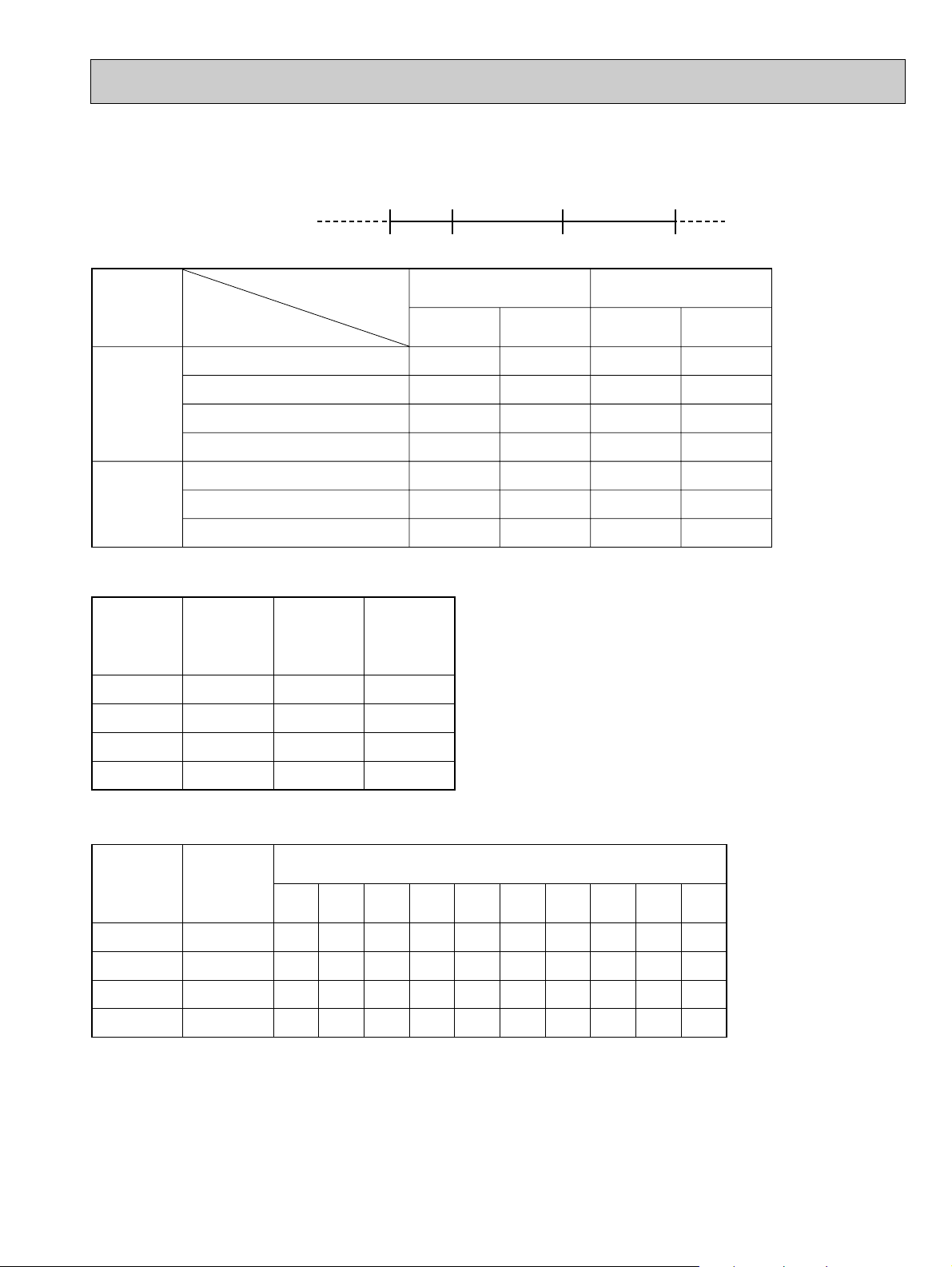
5. OPERATING RANGE
1) POWER SUPPLY
1 Phase 60Hz 208/230V
Guaranteed voltage range
2) OPERATION
Min. Max.
198V 208V 230V 253V
Function
Cooling
Heating
Air intake temperature
Condition
Standard temperature
Maximum temperature
Minimum temperature
Maximum humidity
Standard temperature
Maximum temperature
Minimum temperature
D.B.(˚F
80
95
67
80
70
80
70
Indoor
)
W.B.(˚F
6. OUTLET AIR SPEED AND COVERAGE RANGE
Model
PCH24GK
PCH30GK
PCH36GK
Airflow
(
CFM
880
1,240
1,240
)
Air speed
(
)
ft/sec
13.5
14.8
14.8
Coverage
range(ft
40
50
50
)
Outdoor
D.B.(˚F
95
115
23
80
47
75
17
)
W.B.(˚F
)
67
71
57
75
60
67
60
The air coverage range is the value up to the position
where the air speed is 0.8ft/sec. when air is blown out
horizontally from the unit at the High notch position.
The coverage range should be used only as a general
guideline since it varies according to the size of the
room and furniture installed inside the room.
)
75
—
—
75
43
65
15
PCH42GK
1,240
14.8
50
7. ADDITIONAL REFRIGERANT CHARGE (R22(oz))
Refrigerant piping length (one way)
100ft
85ft
70ft
55ft
0
0
0
0
0
0
0
0
0
0
0
0
0
0
0
0
Model
PCH24GK
PCH30GK
PCH36GK
PCH42GK
Outdoor unit
precharged
(
up to 100ft
9 lbs 15 oz
10 lbs 2 oz
10 lbs 9 oz
11 lbs 0 oz
)
25ft
0
0
0
0
40ft
0
0
0
0
OC277-17
115ft
2
5
5
5
130ft
4
10
10
10
150ft
7
16
16
16
164ft
9
20
20
20
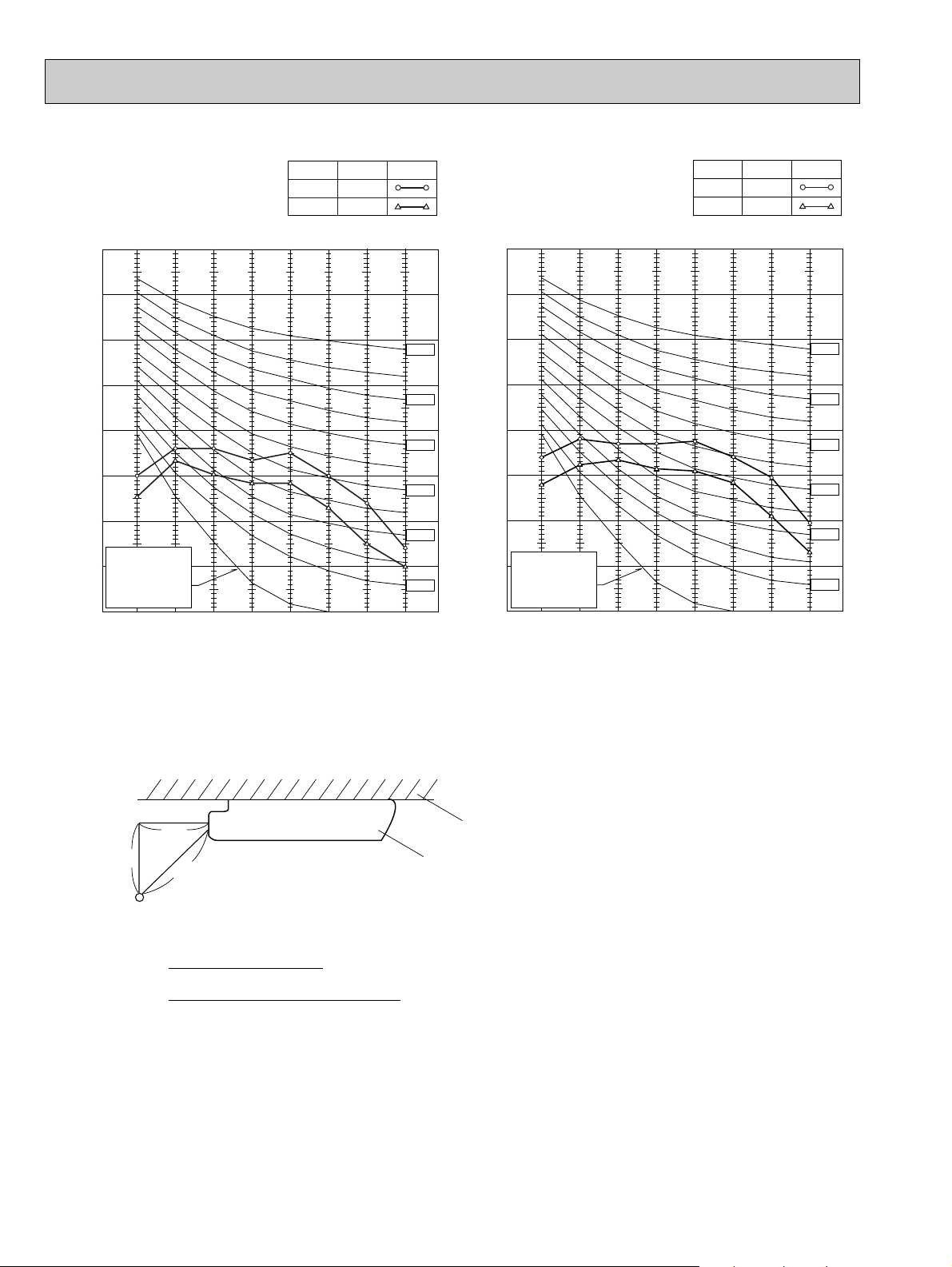
8. NOISE CRITERION CURVES
90
80
70
60
50
40
30
20
10
63 125 250 500 1000 2000 4000 8000
APPROXIMATE
THRESHOLD OF
HEARING FOR
CONTINUOUS
NOISE
NC-60
NC-50
NC-40
NC-30
NC-20
NC-70
OCTAVE BAND SOUND PRESSURE LEVEL, dB re 0.0002 MICRO BAR
BAND CENTER FREQUENCIES, Hz
PCH24GK
Hi
Lo
NOTCH
48
42
SPL(db)
LINE
90
80
70
60
50
40
30
20
10
63 125 250 500 1000 2000 4000 8000
APPROXIMATE
THRESHOLD OF
HEARING FOR
CONTINUOUS
NOISE
NC-60
NC-50
NC-40
NC-30
NC-20
NC-70
OCTAVE BAND SOUND PRESSURE LEVEL, dB re 0.0002 MICRO BAR
BAND CENTER FREQUENCIES, Hz
PCH30GK
PCH36GK
PCH42GK
Hi
Lo
NOTCH
51
45
SPL(db)
LINE
3.3ft
3.3ft
unit
about 4.62ft
MICROPHONE
ceiling
Ambient temperature 80˚F
Test conditions are based on JIS Z8731
OC277-18
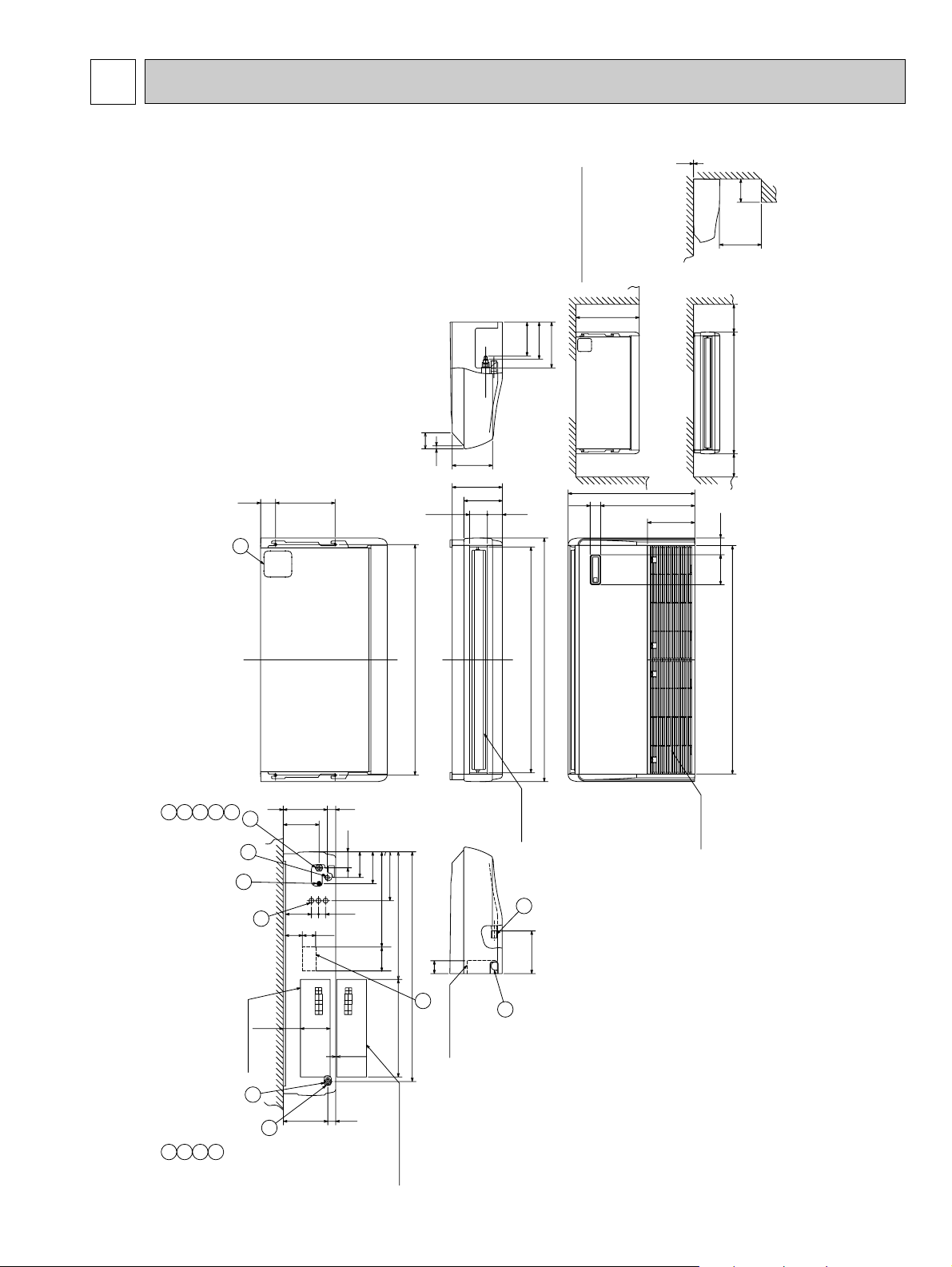
5
9-1/32
2-3/4
Electrical box
2
7
9
Knock out hole for upper drain pipe arrangement
8
Knock out hole for fresh air intake
9
51-9/16
10-5/8
or more
11-13/16
or more
1/16
Less than
9-7/8
19-11/16 or more
Less than 26-3/4
7-3/16
7-13/16
9-5/8
8-9/16
5/8
3-7/16
3-1/812-5/8
48-7/8
8-5/32
10-5/8
3-3/16 3-25/32
47-13/16
51-9/16
26-3/4
19-7/8
10
2-3/16
3-9/166-5/16
48-3/8
1/169-5/16
7-9/16
1-3/4
3-3/8
5-7/16
6-3/4
10-3/8
1-1/2 5-1/2
1-1/2
1-3/4
5-15/16
27-1/16
7-7/8 13
48-5/8
20-11/16
3-11/16
6-5/16
8/32~9/32
1-5/8 9-7/16
(inch)
(Suspension bolt pitch)
Ceiling
Rear wall
Allowing clearances
(Gap to ceiling)
(3/8F)liquid
(5/8F)gas
(Drainage)
Air intake
Air outlet
When electrical box
is pulled down
[FRONT VIEW]
Ceiling
Electrical box
5
Refrigerant-pipe connection(liquid pipe side/flared connection)
Knock out hole for wiring arrangement
Knock out hole for left drain pipe arrangement
7
6
Drainage pipe connection(On a local side 1-1/32IN.O.D.)
Drainage pipe connection(for the left arrangement)
Knock out hole for left drain-piping arrangement
Refrigerant-pipe connection(gas pipe side/flared connection)
NOTES.
1.Use W3/8 screw for anchor bolt.
4
8
1
5
6
2
3
4
3
2
1
OUTLINES AND DIMENSIONS
Indoor unit PCH24GK
Unit:inch
OC277-19
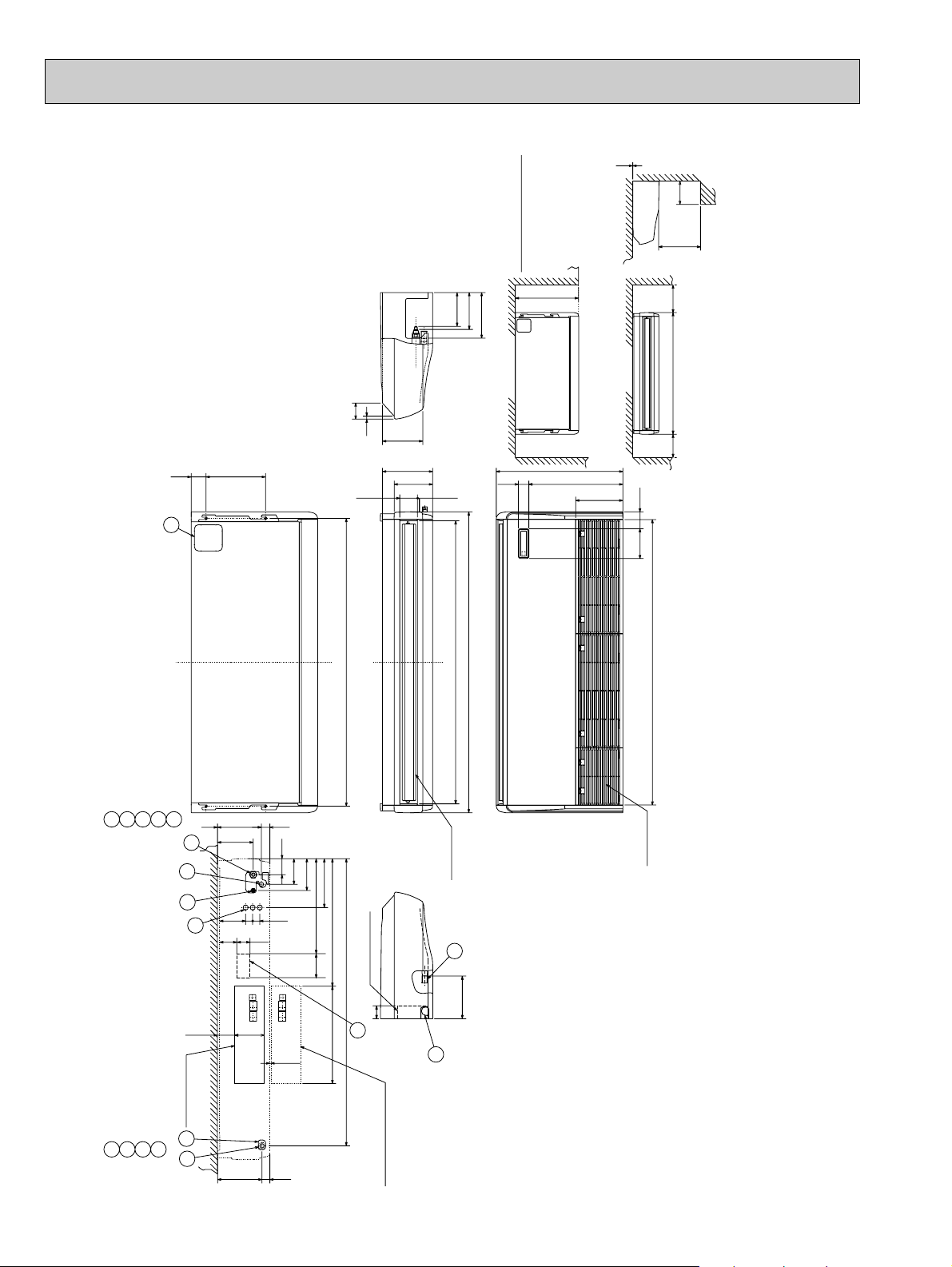
Indoor unit PCH30/36/42GK
9-1/32
2-3/4
2
7
9
Refrigerant-pipe connection(liquid pipe side/flared connection)
Knock out hole for wiring arrangement
Knock out hole for left drain pipe arrangement
(inch)
Drainage pipe connection(On a local side 1-1/32IN. O.D.)
Drainage pipe connection(for the left arrangement)
Knock out hole for left drain-piping arrangement
Refrigerant-pipe connection(gas pipe side/flared connection)
NOTES.
1.Use W3/8 screw for anchor bolt.
(Suspension bolt pitch)
Air intake
(Gap to ceiling)
Ceiling
Rear wall
Allowing clearances
Air outlet
Electrical box
When electrical box
is pulled down
[FRONT VIEW]
Ceiling
Electrical box
576
(Drainage)
(3/4F)gus
(1/2F)liquid
2
4
8
1
5
6
3
4
3
2
1
8/32~9/32
3-11/166-5/16
5-1/21-1/2
1-1/2
1-3/4
5-15/16
7-9/16
1/169-5/161-3/4
3-3/8
5-7/16
6-3/4
7-7/8 13
10-3/8
27-1/16
20-11/16
60-13/16
1-5/8 9-7/16
3-1/812-5/8
60-7/8
2-3/16
26-3/4
19-7/8
10
3-9/166-5/16
60-7/16
63-3/4
60
3-3/16 3-25/32
8-5/32
10-5/8
8-9/16
5/8
3-7/16
7-3/16
7-13/16
9-5/8
Less than 26-3/4
or more
10-5/8
or more
11-13/16
63-3/4
9-7/8
Less than
19-11/16 or more
1/16
8
Knock out hole for upper drain pipe arrangement
9
Knock out hole for fresh air intake
Unit:inch
OC277-20
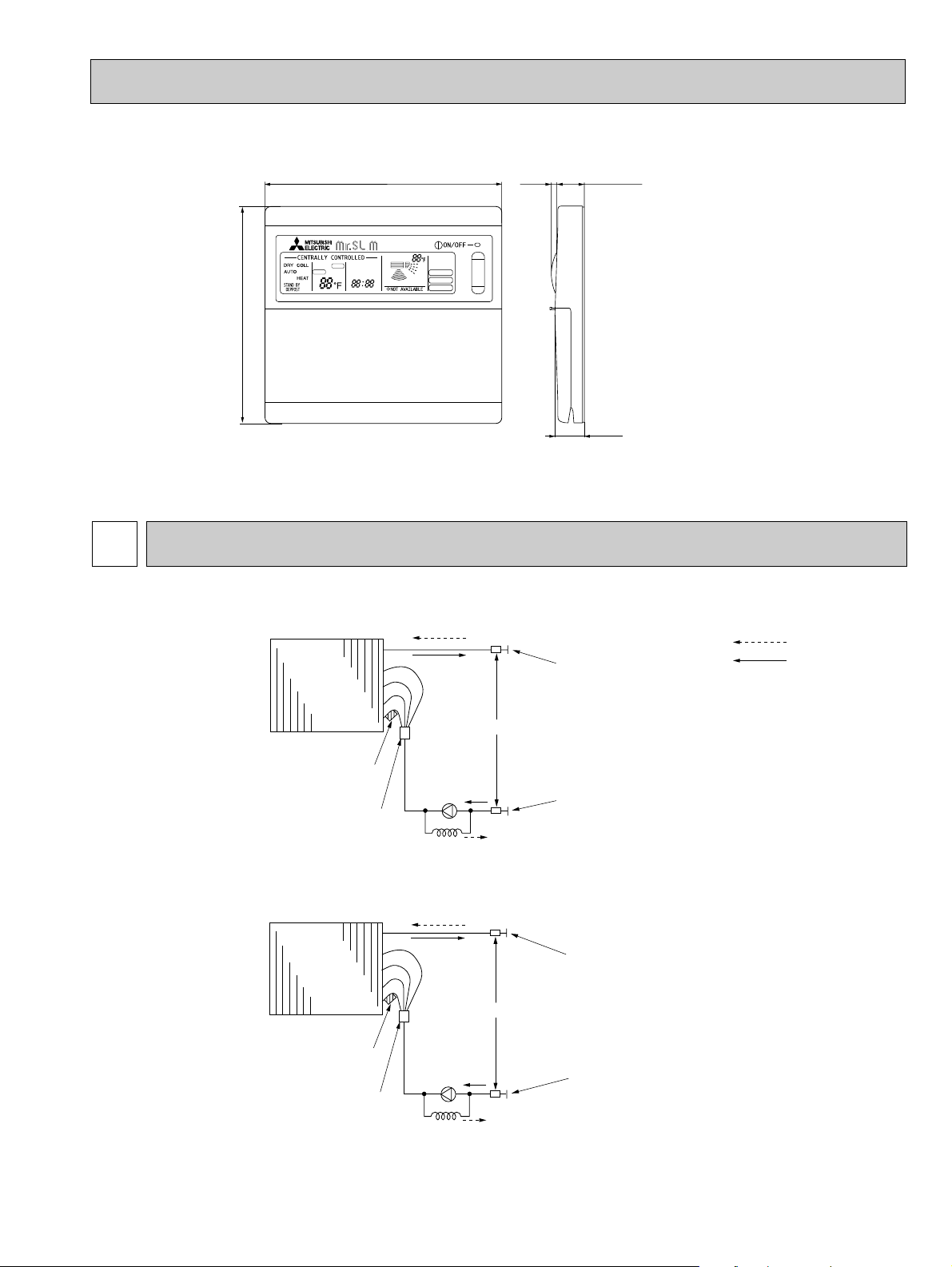
Remote controller
FILTER
CHECK MODE
TEST RUN
TIMER OFF TIMER
CHECK SET TEMP.
CLOCK AUTO AUTO
START STOP
SWING
FAN
SPEED
5-1/8
4-3/4
3/4
3/32
23/32
AUTO
RETURN
Pipe temperature
thermistor / Liquid
(RT2)
Distributor
({0.126O{0.071O15.7)
Restrictor
valve
Capillary tube
Refrigerant pipe
(option)
{3/8"
(with heat insulator)
Refrigerant pipe
(option)
{5/8"
(with heat insulator)
Strainer
Refrigerant flow
HEATING
COOLING
Distributor
Restrictor
valve
Capillary tube
Refrigerant pipe
(option)
{1/2"
(with heat insulator)
Refrigerant pipe
(option)
{7/8" (PCH42GK)
{3/4" (PCH30/36GK)
(with heat insulator)
Strainer
PCH30GK ({0.157O{0.079O15.7)
PCH36GK ({0.157O{0.094O21.7)
PCH42GK ({0.157O{0.094O25.6)
Pipe temperature
thermistor / Liquid
(RT2)
REFRIGERANT SYSTEM DIAGRAM6
Unit : inch
PCH24GK
PCH30GK
PCH36GK
PCH42GK
OC277-21

7
TRANSMISSION WIRES
DC12V
ZNR
LED2LED1
F2 F1
RED
BLU
L2
L1
POWER SUPPLY
~(1PHASE)
AC208/230V 60Hz
TB2
WHT
BLK
POWER
CNDK
(WHT)
31
1
2
1
2
3
TRANS
CNSK
(RED)
(DC13.1V)
CN2S
(WHT)
P.B
(AC208/230V)
W.B
CN2
CN1
ON
OFF
ON
OFF
SW17
87654321
87654321
SW18
TRANSMISSION WIRES DC12V
123
54321
REMOCON
POWER
CN40
(WHT)
4
3
2
1
CENTRALLY
CONTROL
CN51
LOSSNAY
CN2L
TB5
BLU
BLU
1
2
REMOCON
CN22
(BLU)
SW9
12345
ON
OFFOFF
ON
12
SW3
2
1
SW7SW6SW2 SW5 SW8 SW1
1231234123456123456789101234123456
TB3
OUTDOOR UNIT
1
2
3
1
2
3
TB4
1
2
3
BRN
ORN
YLW
GRY
YLW
7
88H2
8
THERMAL FUSE<230°F/16A:30,36,42GK>
SWITCH(FUNCTION SELECTOR)
SW18
SWITCH(ADDRESS SELECTOR)
SW17
CONNECTOR(REMOTE SWITCH)
CN2
(32°F/15k",77°F/5.4k" DETECT)
SWITCH(MODEL SELECTOR)
SWITCH(OPTION)
SWITCH(MODEL SELECTOR)
SW7
SW8
SW9
SWITCH(MODEL SELECTOR)
SWITCH(EMERGENCY OPERATION)
SWITCH(ADDRESS SELECTOR)
SWITCH(FUNCTION SELECTOR)
SW2
SW1
123456
123
I.B
MF
C
RED
BLU
RED
WHT
BLK
WHT
BLK
FAN
(WHT)
135
OFF
POWER
CND
(RED)
FC
X4
X4
ON
TB6
B02A01
12
INTAKE
CN20
(RED)
OUT
DOOR
CN30
(BLU)
RT1 RT2
BLK
BLK
21
PIPE
CN21
(WHT)
21
RU
CNB
LED2
BZ
LED1 SW1SW2
R.B
9
VANE
CN6V
(WHT)
6
MV
CN2D
(WHT)
13 21
WIRELESS
CN90
(WHT)
6
GRN/YLW
88H2
88H1
BLU
53
RED
53
GR
L2
L1
H
RED
BLU
TB2
1
2
RED
WHT
FS1 FS2
POWER SUPPLY
~(1PHASE)
AC208/230V 60Hz
23ON1
OFF
23ON1
OFF
23ON1
OFF
23ON1
OFF
I.B
21
HEATER
CN24
(YLW)
YLW
YLW
78
88H1
GRY
6
5
26H
RED
RED
MODELS
SW7
LED(DC5V POWER)
LED2
VANE MOTORMV
LED(DC12V POWER)
VARISTOR
LED1
ZNR
SWITCH(COOLING ON/OFF)
SW2
SW1
LED2
RU
LED1
BZ
W.B
LED(RUN INDICATOR)
SWITCH(HEATING ON/OFF)
LED(HOT ADJUST)
BUZZER
RECEIVING UNIT
WIRELESS REMOTE CONTROLLER BOARD(OPTION)
THERMAL FUSE<243°F/16A:24GK>
TERMINAL BLOCK(REMOTE CONTROLLER
HEATER CONTACTOR
HEATER THERMAL SWITCH
HEATER
88H1,2
26H
FS1,2
TRANSMISSION LINE)
CONNECTOR(PROGRAM TIMER)
REMOTE CONTROLLER BOARD
TB6
CN1
NAME
HEATER
R.B
TRANSMISSION LINE)
TERMINAL BLOCK(REMOTE CONTROLLER
TB5
P.B
PIPE TEMP .THERMIST OR/LIQUID
RT2
RT1 ROOM TEMP.THERMISTOR
(32°F/15k",77°F/5.4k" DETECT)
TERMINAL BLOCK(POWER)
TERMINAL BLOCK(INDOOR/OUTDOOR TRANSMISSION LINE)
TB4
TB2
FAN MOTORMF
CAPACITOR(FAN MOTOR)C
FUSE(6A/250V)
RELAY(FAN MOTOR)
SWITCH(TWIN/TRIPLE SELECTOR)
FAN PHASE CONTROL
CONNECTOR(CENTRALLY CONTROL)
CONNECTOR(LOSSNAY)
F1,F2
X4
SW6
SW5
SW3
FC
CN51
CN2L
INDOOR CONTROLLER BOARD
INDOOR POWER BOARD
I.B
NAME
SYMBOL
NAME
SYMBOLSYMBOL
H
(1)Set the dip switch (SW3<I.B>) on the indoor controller board to 1 on and 2 off for cooling and 1 · 2 on for heating.
(2)Turn on outdoor unit side circuit breaker, then indoor unit side circuit breaker.
(3)During emergency operation, indoor fan runs at high speed but automatic vane does not work.
(4)Thermostat will not function. Cold air blows out for defrosting during heating thus do not operate defrosting for a long time.
(5)Emergency cooling should be limited to 10 hours maximum. (The indoor unit heat exchanger may freeze.)
(6)After every emergency operation, set all dip switch (SW3<I.B>) to OFF.
(7)Movement of the vane does not work in emergency operation, therefore you have to slowly set them manually to the appropriate position.
SW8
ON
OFF
123456
ON
OFF
1.Since the indoor fan motor(MF)is connected with 230V power, using 208V power will require a setting change of the dip switch(SW8<I.B>) on
indoor controller board as shown in fig:*1.
NOTES:
Indoor fan motor(MF)for
208V.
fig:*1
2.Since the outdoor side electric wiring may change, be sure to check the outdoor unit electric wiring for servicing.
3.Indoor and outdoor connecting wires are made with polarities, make wiring matching terminal numbers.
4.Symbols used in wiring diagram above are, :Connector, :Terminal block.
5.Emergency operation
If remote controller or microcomputer fails but there is no other trouble, emergency operation is possible by setting dip switch (SW3<I.B>)
on the indoor controller board.
6.Fasten terminal of the terminal board "TB4" equips lock system.
To remove the fasten terminal, pull it while pressing the protruding portion (locking lever) of the terminal.
Connection of the fasten terminal, protruding portion should face upward.
(1)Make sure that no other trouble exist in the outdoor unit. Trouble with the outdoor unit prevents emergency operation.
(If any trouble exists in the outdoor unit error code "P8" will be displayed on the remote controller and the trouble position will be shown on the
outdoor controller board LED. See electric wiring diagram of the outdoor unit for details.)
(2)Make sure that there is no trouble with the indoor fan.
Emergency operation will be continuous operation mode. (ON/OFF by the remote controller is not possible.)
[Check items]
[Emergency operation procedure]
24GK
30GK
36GK
42GK
WIRING DIAGRAM
MODEL PCH24/30/36/42GK
WIRING DIAGRAM
OC277-22

8
START
Power circuit
breaker
Check SW
ON twice
Operation SW
ON
“OFF” timer
“ON” timer
STOP
Set time
complete
Set time
complete
1
NO
NO
NO NO
NO
NO
NO
NO
NO
NO
NO
NO
YES
YES
YES
YES
YES
YES
YES
YES
YES
YES
YES
YES
w 1
w 2
w 3
w 4
w 5
w 7
w 6
PROTECTION DEVICE
SELF HOLD RELEASE
Remote controller
indicator lamp OFF
Trouble STOP
Remote controller
operation display
Operating mode
(COOL)
Operating mode
(DRY)
Operating mode
(HEAT)
Operating mode
(FAN)
Auto COOL/HEAT
operation
COOL operation
DRY operation
HEAT operation
FAN operation
Trouble
PROTECTION DEVICE
SELF HOLD
Remote controller
trouble display
Indoor side
Outdoor side
Fan STOP
Auxiliary heater OFF
Compressor OFF
Fan STOP
Four-way valve OFF
OPERATION FLOW-CHART
MAIN OPERATION
w1 In addition, the centralised and remote control can be operated.
w2 The modes which indicate the sources of trouble are listed below.
● EO=Signal transmitting/receiving error
● P1=Room temperature thermistor malfunction
● P2=Indoor coil thermistor malfunction
● P4=Drain sensor malfunction
● P5=Drain over flow
● P6=Coil frost/overheat protection
● P7=System error
● P8=Outdoor unit trouble
w3 The CHECK switch will show if an error has occurred in the past.
w4 Fan runs on low speed for 1 minute in order to remove overheat air.
w5 The 3-minute (6 minutes … heating mode) time-delay functions after compressor stops.
w6 FAN or AUTO mode is selected by the indoor dip switch setting.
w7 In FAN mode, fan speed and vane operation depend on the remote controller setting. (Compressor is OFF.)
OC277-23

COOLING OPERATION
COOL operation
Four-way valve/OFF
NO
NO
Vane setting notch
Initial
COOLING
w 8
Vane initial
setting
Vane
40 deg downward angle
60 deg downward angle
NO
Fan speed
LOW
NO
Downward discharge
1 hour
Vane horizontal
airflow
w 9
Compressor
thermostat
ON
Allowance
cancel
NO
YES
YES
YES
YES
NO
NO
YES
YES
NO
w 11
YES
3-minute
time delay
NO
6-minute
time delay
NO
3-minute
compressor operation
w 10
YES
Coil frost
prevention
NO
Cooling area
YES
NO
Allowance
period
NO
6 minute
time delay
Allowance set
YES
Coil frost protection
YES
NO
NO
10-minute
compressor operation
YES
Allowance cancel
Coil frost
protection
NO
16-minute
compressor operation
YES
Indoor coil
temperature is
34°F or lower
NO
Compressor ON
1
YES
YES
Coil frost
prevention
Compressor OFF
Indoor coil
temperature is
50°F or higher
YES
3-minute
time delay
Coil frost
prevention release
NO
NO
1 min continue
FAN speed
YES
LOW
FAN speed
LOW 5 min
elapse
NO
YES
Outdoor unit
trouble
w8 When operation stops or changes to cooling or dry mode, the auto vane turns to a horizontal angle. If operation changes
during auto vane SWING, the auto vane will continue to swing.
w9 When operating TEST RUN, the thermostat will be continuously ON.
w10 After 3 minute compressor operation, if the indoor coil thermistor reads -59°F or below for 3 minutes, the compressor will
stop for 6 minutes.
w11 Cooling area : Indoor coil temperature is more than 9 degrees above the room temperature.
Heating area : Indoor coil temperature is more than 9 degrees below the room temperature.
FAN area : Indoor coil temperature is within 9 degrees either way of the room temperature.
OC277-24

DRY OPERATION
DRY
operation
Four-way valve / OFF
Vane
setting notch
NO
YES
NO
Initial dry
operation
YES
Vane initial setting
w 12
Room temperature is
64°F or lower
NO
During
compressor ON
YES
3-minute
compressor
operation
YES
Compressor &
thermostat ON
YES
w 8
w 9
NO
NO
YES
3-minute
time delay
NO
Compressor &
thermostat
ON
NO
YES
w 9
Compressor ON
time completes
YES
10-minute compressor
OFF timer start
Compressor OFF
Fan STOP
1
w8 ~ 9 Refer to page OC277-24.
w12 When room temperature is 64°F or below, the compressor cannot operate.
When room temperature rises over 64°F, the compressor starts after a 3-minute time delay.
w13 Compressor ON time is decided by room temperature. Refer to page OC277-33.
w14 In dry operation, compressor ON makes the fan speed LOW and compressor OFF stops the fan.
It is not possible to set the fan speed with the remote controller
NO
w 14
10-minute
compressor
OFF
YES
Compressor ON
time set
Compressor ON
Fan speed LOW
OC277-25
NO
w 13
w 14

HEATING OPERATION
Heat operation
Initial
NO
NO
NO
NO
trouble
1
YES
YES
w 15
YES
YES
YES
YES
3 min.restart
YES
6 min. restart
NO
2
Hot adjust start
FAN SPEED
Compressor ON
prevention
prevention
very low
NO
Vane setting notch
w 9
NO
HEATING
Vane initial setting
Defrosting
Four-way
valve ON
Hot adjust
in process
Compressor ON
Compressor
thermostat ON
Allowance cancel
Indoor piping
-5°F or lower
Outdoor unit
FAN SPEED
Very low airflow
Compressor OFF
10-minute
NO
compressor
operation
Allowance cancel
w 11
Heating
area
FAN STOP
w 11
Airflow area
20 min.elaspe
YES
Airflow area
Heating area
w 11
Airflow area
Cooling area
Defrost operation
START
Four-way valve
OFF
YES
NO
YES
YES
YES
w 10
NO
w 11
Heating area
NO
Defrost
30 min. elaspe
YES
Outdoor unit trouble
1
A
Outdoor unit
trouble
YES
Defrost release
NO
Indoor piping
131°F or lower
NO
Auxiliary heater
NO
Indoor piping
140°F or higher
YES
Auxiliary heater
Overheat remote
START
NO
Indoor unit
158°F or higher
Allowance
period
Overload protect
B
ON
OFF
2
NO
YES
YES
YES
YES
NO
Auxiliary heater
thermostat ON
Auxiliary heater
NO
6-minute restart
prevention
Allowance set
Compressor OFF
ON
YES
YES
95°F or higher
FAN SPEED
FAN SPEED
setting notch
Auxiliary heater
thermistor is 140°F
Airflow 10% up
Indoor piping
NO
HOT adjust
6 min. elapse
YES
Low
FAN SPEED
Low 2 min.
elapse
YES
Hot adjust
release
A
3-minute
OFF
Indoor coil
or higher
FAN speed
Low notch
YES
B
NO
NO
NO
NO
NO
FAN setting notch
Auto COOL/HEAT
operation
>
T1 T0
=
YES
YES
NO
w 16
NO
YES
NO
YES
HEAT operation
NO
Initial mode
w 17
COOL mode HEAT mode
COOL mode
NO
T1 < (T0 - 2)
After 15min.
T1<(T0-2)
COOL operation
NO
T1>(T0 + 2)
YES
NO
YES
Cool mode
set
After 15min.
T1>(T0 + 2)
HEAT operation
11
1
w15 (!) Until Low airflow is set while hot adjustment
(@) While defrosting (FAN STOP)
(#) When thermostat is OFF
In the case of(!), (@) and (#) above, airflow is horizontal regardless the VANE setting.
w16 When AUTO operation is started, COOLor HEAT mode is selected automatically.
w17 T1 : Room temperature.
To : Set temperature
OC277-26

9
FILTER
CHECK MODE
TEST RUN
TIMER OFF TIMER
CHECK SET TEMP.
CLOCK AUTO AUTO
START STOP
FAN
SPEED
AUTO
RETURN
MICROPROCESSOR CONTROL
1.OUTLINE OF MICROPROCESSOR CONTROL
INPUT to remote controller
● OFF-ON switching.
● COOL/DRY-AUTO-HEAT selector switching.
● Thermostat setting.
● TIMER mode selector-switching and Timer
setting.
● HIGH-LOW fan speed switching.
● AUTO Vane selector (AIR DISCHARGE)
switching.
● Swing louver switching.(AIR SWEEP)
● TEST RUN switching.
● CHECK mode switching.
(Self diagnostic trouble shooting)
Indoor
unit
INPUT from indoor unit
Remote controller board
● Processes and transmits
orders.
12VDC
Indoor controller board
OUTPUT to remote controller
Remote controller
● LCD indicator
Non-polar, two-wire cable
maximum length 550 yards
Signal
● Room temperature thermistor (RT1)
● Pipe temperature thermistor (RT2)
OUTPUT to indoor unit
● Auto vane’s angle setting.
● Swing louver control ON-OFF.
● Booster heater ON-OFF Control.
● Emergency stop.
Independent Control of
Outdoor Unit
● Compressor protection
device working
● Defrosting
START-STOP
● Fan speed control.
● Crankcase heater control
ON-OFF.
● Self diagnostic function
● Receives orders from remote controller and tem-
perature data from indoor unit.
● Processes orders and data.
● Controls indoor and outdoor operation.
● Self diagnostic function.
w System control operation.
w Emergency operation.
w Set by dip switch on indoor controller board.
● Transmits the power to remote controller.
123
Polar three-wire cable
Outdoor unit
12VDC
1
2
3
● Compressor and
outdoor fan : ON-
OUTPUT to outdoor unit
OFF
● Operation mode
change :COOLHEAT.
OC277-27

2. INDOOR UNIT CONTROL
Minimum 3 minutes w1
ON
Thermostat
Indoor fan
Auto vane
Booster heater
Compressor
ON
LOW or HIGH LOW or HIGH
ON
ON
OFF
OFF
ON
OFF
OFF
OFF
OFF
Operation starts by
POWER button
ON.
Operation stops by
POWER button
OFF.
Room temperature
becomes equal to
set temperature.
Room temperature
rises above set
temperature.
FILTER
CHECK MODE
TEST RUN
TIMER OFF TIMER
CHECK SET TEMP.
CLOCK AUTO AUTO
START STOP
FAN
SPEED
SWING
AUTO
RETURN
2-1 COOL operation
<COOL operation time chart>
<How to operate>
1 Press POWER ON/OFF button.
2 Press the MODE button to display COOL.
3 Press the SET TEMP. button to set the desired temperature.
NOTE: Set temperature changes 2°F when the
SET TEMP. button
is pressed one time.
Cooling 65 to 87°F.
w1 Even if the room temperature rise above the set temperature during this period, the compressor will not start until this period has ended.
(1) Compressor control
1 3-minute time delay
To prevent overload, the compressor will not start within 3 minutes after stop.
2 The compressor runs when room temperature is higher than set temperature.
The compressor stops when room temperature is equal to or lower than the set temperature.
The compressor maintains the previous state when the room temperature minus the set temperature is 0 degrees or more,
or lower than 2 degrees.
3 The compressor stops in check mode or during protective functions.
4 Coil frost prevention
To prevent indoor coil frost, the compressor will stop when the indoor coil thermistor (RT2) reads 34°F or below after the
compressor has been continuously operated for at least 16 minutes or more. When the indoor coil temperature rises to
50°F or above, the compressor will start in a 3-minute(w2) time delay.
w2 When the indoor coil temperature is 30°F or less, the compressor starts in 6 minutes.
NOTE : By turning OFF the dip switch SW1-3 on indoor controller board, the start temperature of coil frost prevention changes
from 34°F to 36°F.
OC277-28

5 Coil frost protection
5 minutes
SET
LOW
5 minutes
SET
LOW
OFF
When indoor coil temperature becomes 5°F or below,coil frost protection will proceed as follows.
<Start condition>
After the compressor has been continuously operated for 3 minutes or more,and the indoor coil temperature has been
5°F or below for 3 minutes,the coil frost protection will start.
<Coil frost protection>
Compressor stops for 6 minutes,and then restarts.
lf the start condition is satisfied again during the first 10 minutes of compressor operation,both the indoor and outdoor
units stop,displaying a check code of “P6” on the remote controller.
<Termination conditions>
Coil frost protection is released when the start condition is not satisfied again during the allowance, or when the COOL
mode stops or changes to another mode.
(2) Indoor fan control
Indoor fan speed LOW/HIGH depends on the remote controller setting.
However, if an outdoor unit abnormality is detected, the indoor fan speed will be LOW, regardless of the remote controller
setting.
When the outdoor unit abnormality detection is released and the fan speed returns to the set speed, the quiet cycle control
will work.
(a) Normal control
(i ) Fan speed LOW/HIGH depends on the remote controller setting regardless of the thermostat ON/OFF.
(ii) Fan speed will remain on LOW if an abnormality in outdoor unit is detected. (5 minutes)
When the abnormality detection is released, the fan speed returns to the set speed.
1 Start-up of outdoor unit abnormality detec-
tion.
2 Release of outdoor unit abnormality detec-
tion.
3 Unit stop due to outdoor unit abnormality
with P8 indication.
NOTE 1 : Fan stops immediately if the unit stops or the check mode is started.
OC277-29

(3) Auto vane control
holizontal
holizontal
40
20
60
AUTO RETURN AUTO RETURN
40
60
Auto vane position is set to horizontal airflow at the start-up of COOL operation. It can then be changed by the remote controller.
(a) Vane position set mode & swing mode.
( i ) Every time AIR DISCHARGE button is pressed, setting will be changed .
(ii ) Airflow direction can be changed with AIR DISCHARGE button.
1 Fan speed : LOW
Horizontal
2 Fan speed : HIGH
Horizontal
<AUTO RETURN>
1 Fan speed : LOW
2 Fan speed : HIGH
20°
40°
40°
60°
60°
SWING
SWING
When 40° degrees or 60° degrees airflow is selected with the LOW fan speed in COOL operation, “AUTO RETURN” will
appear below the temperature display. One hour later, the airflow direction returns to horizontal automatically and “AUTO
RETURN” will disappear. If the airflow direction is set to horizontal during “AUTO RETURN” indication, the time counting
for AUTO RETURN is cancelled.
OC277-30

(4) Detecting abnormalities in the outdoor unit
After the compressor has been continuously operated for 3 minutes, if the difference between the indoor coil temperature
and room temperature is out of RANGE C for 1 minute, the indoor fan speed will turn to LOW. Five minutes later, if the difference is still out of RANGE C,the outdoor unit is functioning abnormally. Thus, the compressor stops and check code
“P8” appears on remote controller.
RANGE A: Indoor coil temperature is more than 9 degrees above room temperature.
RANGE B : Indoor coil temperature is within 9 degrees either way of room temperature.
RANGE C : Indoor coil temperature is more than 9 degrees below room temperature.
Indoor coil temperature
minus room temperature
(degree)
+9
-9
RANGE A
0
RANGE B
RANGE C
OC277-31

Minimum 3 minutes w1
ON
Thermostat
Indoor fan
Auto vane
Booster heater
Compressor
ON
DRY MODE
DRY MODE
ON
ON
OFF
OFF
ON
OFF
OFF
OFF
OFF
Operation starts by
POWER button
ON.
Operation stops by
POWER button
OFF.
Room temperature
becomes equal to
set temperature.
Room temperature
rises above set
temperature.
2-2 DRY operation
FILTER
CHECK MODE
TEST RUN
TIMER OFF TIMER
CHECK SET TEMP.
CLOCK AUTO AUTO
START STOP
FAN
SPEED
SWING
AUTO
RETURN
<DRY operation time chart>
<How to operate>
1 Press POWER ON/OFF button.
2 Press the MODE button to display “DRY”
3 Press the SET TEMP. button to set the desired temperature.
NOTE: The set temperature changes 2°F when the SET TEMP.
button is pressed one time.
Dry 65 to 87°F
w1 Even if the room temperature rises above the set temperature during this period, the compressor will not start until this period has ended.
(1) Compressor control
1 3-minute time delay
To prevent overload, the compressor will not start within 3 minutes after stop.
2 The compressor runs when room temperature is higher than set temperature.
The compressor stops when room temperature is equal to or lower than the set temperature.
The compressor maintains the previous state when the room temperature minus the set temperature is 0°F or more, or
lower than 2°F.
3 The compressor stops in check mode or during protective functions.
OC277-32

4The compressor will not start when the room temperature is 64°F or below.
The compressor starts intermittent operation when the power is turned ON with room temperature above 64°F. The compressor ON/OFF time depends on the thermostat ON/OFF and the following room temperatures.After 3-minute compressor operation,
● If the room temperature thermistor reads above 85°F with thermostat ON, the compressor will operate for 6 more minutes and then stop for 3 minutes.
● If the room temperature thermistor reads 79°F to 82°F with thermostat ON, the compressor will operate for 4 more
minutes and then stop for 3 minutes.
● If the room temperature thermistor reads 75°F to 79°F with thermostat ON, the compressor will operate for 2 more
minutes and then stop for 3 minutes.
● If the room temperature thermistor reads below 75°F with thermostat ON, the compressor will stop for 3 minutes.
● If the thermostat is OFF regardless of room temperature, the compressor will stop for 10 minutes.
5Coil frost protection
Coil frost protection in DRY operation is the same as in COOL operation.
6Coil frost prevention
Coil frost prevention does not operate in DRY operation.
(2) Indoor fan control
The indoor fan runs on LOW speed during compressor operation. The fan speed cannot be changed with the remote controller. Also, the indoor fan does not run during compressor OFF.
(3) Auto vane control
Same as in COOL operation
(4) Detecting abnormalities in the outdoor unit
An abnormality in the outdoor unit can not be detected in DRY operation.
OC277-33

2-3 HEAT operation
Minimum 3 minutes w2
ON
Thermostat
Indoor fan
Auto vane
Booster heater
Compressor
Power ON lamp
STAND BY lamp
ON
ON
LOW or HIGHLOW or HIGH
ON
OFF
OFF
OFF
Horizontal Horizontal
OFF
ON
OFF
ON
OFF
ON
OFF
Extra LOW
w
1Extra LOW 1
Hot adjustment
From POWER ON until
warm air begins to blow
Hot adjustment
Depends on remote
controller setting
Depends on remote
controller setting
w
1 Changeable Extra LOW or LOW
by indoor dipswitch SW1-5 and
SW1-6 .
OFF during thermostat OFF
hot adjustment
defrosting
LOW
Operation starts by
POWER button
ON.
Operation stops by
POWER button
OFF.
Room temperature
becomes equal to
set temperature.
Room temperature
falls below set temperature.
FILTER
CHECK MODE
TEST RUN
TIMER OFF TIMER
CHECK SET TEMP.
CLOCK AUTO AUTO
START STOP
FAN
SPEED
SWING
AUTO
RETURN
<HEAT operation time chart>
<How to operate>
1 Press POWER ON/OFF button.
2 Press the MODE button to display “HEAT”
3 Press the SET TEMP. button to set the desired temperature.
NOTE: The set temperature changes 2°F when the SET TEMP.
button is pressed one time.
Heating 63 to 83°F.
<Display in HEAT operation>
[DEFROST]
The [DEFROST] symbol is only displayed during the defrost operation.
[STANDBY]
The [STANDBY] symbol is only displayed from the time the heating
operation starts until the heated air begins to blow.
w2 Even if the room temperature falls below the set temperature during this period, the compressor will not start until this period has ended.
OC277-34

(1) Compressor control
13-minute time delay
To prevent overload, the compressor will not start within 3 minutes after stop.
2The compressor runs when the room temperature is lower than the set temperature.
The compressor stops when the room temperature is equal to or higher than the set temperature.
3The compressor stops in check mode or during protective functions.
4Overheat protection
<Start condition>
When the indoor coil thermistor reads 158°F or above, the overheat protection will start.
<Overheat protection>
The compressor stops for 6 minutes, and then restarts.
If the start condition is satisfied again within 10 minutes of compressor operation, both the indoor and outdoor units stop,
displaying a check code of “P6” on the remote controller.
<Termination conditions>
Overheat protection is terminated when the start condition is not satisfied again during the allowance (10-minute compressor operation), when operation mode changes to other mode, or when thermostat turns OFF.
(2) Indoor fan control
(a) Normal control
( i )The indoor fan runs on EXTRA-LOW speed during the thermostat OFF.
EXTRA-LOW speed can be changed to LOW or HIGH speed by setting the dip switch SW1-5 and SW1-6.
If the indoor coil temperature becomes more than 5 degrees below the room temperature during the thermostat
OFF, the indoor fan will stop. After, when the indoor coil temperature becomes within 5 degrees of room temperature, the indoor fan will run on EXTRA-LOW speed.
(ii )Hot adjustment
Hot adjustment is a warm-up for HEAT operation
<Start conditions>
The hot adjustment works under any of the following conditions.
● HEAT operation starts.
● Defrosting ends.
● Thermostat turns ON.
[Hot adjustment]
Initially, the indoor fan runs on EXTRA-LOW speed. When 5 minutes have passed or the indoor coil temperature
exceeds 95°F, the fan speed changes to LOW. 2 minutes later, the hot adjustment ends. Then, the fan speed
depends on the remote controller setting.
(iii)The indoor fan stops when the indoor coil temperature is within 9 degrees either way of room temperature.
(iv)To eliminate the remaining heat, the indoor fan runs for the first 1 minute after the booster heater is turned OFF.
(3) Auto vane control
Auto vane position is set to 70 degrees airflow at the start-up of HEAT operation.
(a) Vane position set mode & swing mode.
( i ) Every time AIR DISCHARGE button is pressed, setting will be changed .
(ii ) Airflow direction can be changed with AIR DISCHARGE button.
horizontal
NOTE : In the following cases, the discharge direction is horizontal regardless of the remote controller setting.
1 During the hot adjustment with fan speed at EXTRA-LOW
2 During defrosting with indoor fan OFF
3 During thermostat OFF
(4) Booster heater control
When the room temperature is 6 degrees below the set temperature, the booster heater will turn ON.
When the room temperature is equal to the set temperature, booster heater will turn OFF.
During the hot adjustment, the booster heater will not work.
<Overheat prevention>
When the indoor coil thermistor rises to 140°F or above, the booster heater cannot work.
When the indoor coil thermistor falls to 131°F or below, the booster heater can work.
20° 40°
60° SWING
OC277-35

(5) Detecting abnormalities in the outdoor unit
When the outdoor unit is determined to be abnormal by the following causes, the compressor will stop and the check code
“ P8 ” will appear on the remote controller display.
( i ) During compressor ON while hot adjustment is set.
1 If the difference between the indoor coil temperature and room temperature is in the RANGE B, the indoor fan will
stop.
2 Within 20 minutes after entering RANGE B (except for the first 10 seconds),
a) If the temperature difference enters RANGE A, the hot adjustment starts,
b) If the temperature difference is still in RANGE B, the outdoor unit is deemed abnormal.
c) If the temperature difference enters RANGE C, defrosting starts.
3 Within 20 minutes after entering RANGE C, if the temperature difference does not return to RANGE B,the outdoor
unit is deemed abnormal.
4 If the temperature difference returns to RANGE B, the next 20 minutes is an allowance period. If the difference enter
RANGE Aduring the allowance, defrosting ends and the hot adjustment starts. If the difference does not enter
RANGE Aduring the allowance, the outdoor unit is deemed abnormal.
( ii ) During compressor ON in defrosting
After 30 minutes of defrosting in hot adjustment, if the temperature difference is still in RANGE C, the outdoor unit is
determined to be abnormal.
When RANGE B does not change to RANGE Aafter 20 minutes have passed since RANGE C had outdoor unit is
determined to be abnormal.
( iii ) During compressor OFF
Not detecting abnormalities.
(6) Indoor coil temperature abnormality detection
An abnormality can be detected during compressor ON, except for the following.
●For the first 30 minutes after the temperature difference between the indoor coil temperature and room temperature
enters the RANGE C.
●When the temperature difference enters the RANGE C until it moves to the RANGE B.
(7) Defrosting operation
After the outdoor unit starts the defrosting operation, when the temperature difference between the indoor coil temperature
and room temperature gets out of RANGE Aand into RANGE B, the indoor unit starts the defrosting mode. After the outdoor unit stops the defrosting operation, when the temperature difference returns to the RANGE A, the indoor unit stops
the defrosting mode. While the indoor unit is in the defrosting mode, the indoor fan and the booster heater stop.
w1 RANGE A: Indoor coil temperature is more than 9 degrees above room temperature.
RANGE B : Indoor coil temperature is within 9 degrees either way of room temperature.
RANGE C : Indoor coil temperature is more than 9 degrees below room temperature
Indoor coil temperature
minus room temperature
(degree)
+9
0
-9
RANGE A
RANGE B
RANGE C
OC277-36

2-4 AUTO operation (Automatic COOL/HEAT change over operation)
Mode change (HEAT COOL)
When room temperature becomes 4 degrees above the set temperature,the operation mode can not be changed
for 15 minutes.
(degree)
To+4
To:Set temperature (65~83°F)
To+2
To
To- 2
To- 4
Compressor
Start
HEAT mode HEAT mode
Mode change
15 minutes
15 minutes
Minimum 3 minutes
COOL mode
(COOL HEAT)
ON
OFF
10 20 30 40 50 60 70 80 90 100 110 120
COOLING
0°F
115°F
HEATING
75°F17°F
(°F)
0
*
In case of the wind baffle installed.
*
FILTER
CHECK MODE
TEST RUN
TIMER OFF TIMER
CHECK SET TEMP.
CLOCK AUTO AUTO
START STOP
FAN
SPEED
SWING
AUTO
RETURN
<How to operate>
1 Press POWER ON/OFF button.
2
Press the MODE button to display “AUTO”
3 Press the SET TEMP. button to set the desired temperature.
NOTE: The set temperature changes 2°F when the SET TEMP.
button is pressed one time.
Automatic 65 to 83°F.
●“AUTOMATIC” works to change by itself the operation
mode either to cooling or heating according to the room
temperature.
(1) Initial mode
1 When AUTO operation starts after unit OFF.
● If the room temperature is higher than the set temperature, operation starts in COOL mode.
● If the room temperature is equal to or lower than the set temperature, operation starts HEAT mode.
2 When AUTO operation starts after COOL or HEAT operation, the previous mode continues.
(2 ) Mode change
1 HEAT mode changes to COOL mode when 15 minutes have passed since the room temperature became 4 degrees
above the set temperature.
2 COOL mode changes to HEAT mode when 15 minutes have passed since the room temperature became 4 degrees
below the set temperature.
(3) Temperature range
AUTO operation is available under the outside air temperatures as follows.
OC277-37

Horizontal
1
20° downward
2
40° downward
3
60° downward
4
swing
5
2-5 Auto vane control
FILTER
CHECK MODE
TEST RUN
TIMER OFF TIMER
CHECK SET TEMP.
CLOCK AUTO AUTO
START STOP
FAN
SPEED
SWING
AUTO
RETURN
<How to operate>
To change the air flow direction, press AIR DISCHARGE button.
1
Horizontal220°
3
40°
45
60° SWING
Available in COOL operation with fan speed on HIGH or
in HEAT operation.
Unavailable in DRY operation.
If fan speed changes from HIGH to LOW during 20°
downward airflow in COOL mode, the direction automatically changes to horizontal.
Changes by pressing
the AIR DISCHARGE
button.
(1) COOL/DRY operation
At the start-up of COOL or DRY operation, the airflow direction in automatically set to horizontal. After, it can be changed
to another direction with AIR DISCHARGE button on the remote controller.
<Auto return>
When 40° or 60° airflow is set with fan speed in LOW, “AUTO RETURN” appears right side of the air direction. One hour
later the direction changes to horizontal degrees, automatically and “AUTO RETURN” disappears.
(2) HEAT operation
At the start-up of HEAT operation, airflow direction depends on the setting of the last operation.
After, it can be changed to another direction with AIR DISCHARGE button. The airflow direction shifts to horizontal regardless of the remote controller settings under any of the following conditions.
● Thermostat OFF
● Defrosting
● Indoor fan speed EXTRA-LOW in hot adjustment
OC277-38

2-6 TIMER operation
FILTER
CHECK MODE
TEST RUN
TIMER OFF TIMER
CHECK SET TEMP.
CLOCK AUTO AUTO
START STOP
FAN
SPEED
SWING
AUTO
RETURN
COOL
MODE TIMER ON/OFF CLOCK/TIMER FAN SPEED AIR DISCHARGE FILTER
CHECK
TEST RUN
AIR SWEEP
SET TEMP. TIMER SET
F
FAN
SPEED
SWING
AUTO
RETURN
REMOTE CONTROLLER
PAR-JH240KUS
WIRED REMOTE CONTROLLER
<Timer function>
AUTO STOP ·········The air conditioner stops after the set time lapses.
AUTO START ········The air conditioner starts after the set time lapses.
AUTO OFF ············Timer is not active.
<How to operate>
1. Press POWER ON/OFF button.
2. Press “TIMER ON/OFF” button to select AUTO STOP or AUTO
START.
3. Press “CLOCK/TIMER” button to set desired time.
Time setting is in 1 hour units for up to 24 hours.
Each time TIMER SET button is pressed, set time increases by 1
hour. When TIMER SET button is pressed and held, the set time
increases by 1 hour every 0.5 seconds.
4. To cancel the timer operation, press POWER ON/OFF button.
<Timer setting example>
This setting will stop the operation in 8hours.
AUTO
STOP
With the lapse of time, time display changes in 1hour units,
showing remaining time.
2-7 Test run
<Before test run>
● After installing, wiring, and piping the indoor and outdoor units, check for refrigerant leakage, looseness in power supply or
control wiring, and mistaken polarity.
● Use a 500-volt measure to check the resistance between the power supply terminal block and ground to make sure that it is
at least 1.0MΩ.
Attention:
Do not use the air conditioner if resistance is less than 1.0MΩ.
TEST RUN button
Displayed during test run
<How to operate>
1. Turn ON main breaker.
2. Press TEST RUN button twice. “TEST RUN” is displayed on
remote controller.
3. Select “COOL” with MODE button to check that cool air is
beginning discharged.
Select “HEAT” with MODE button to check that warm air is
beginning discharged.(after a while)
4. Select LOW/HIGH with FAN SPEED button to check that the fan
speed changes properly.
5. Press AIR DISCHARGE button to check auto vane operation.
6. Check outdoor fan operation.
7. Check compressor operation referring to the indoor coil
temperature code displayed on the remote controller.
8. After checking, press the ON/OFF button.
·The test run works for 2 hours and stops automatically.
To cancel the test run, press ON / OFF button or TIMER ON / OFF button.
OC277-39

(1) Indoor coil temperature code
1 ON
1
2
1.2 ON
1
2
1.2 OFF
SW3
1
2
During the test run, the indoor coil temperature code from 1 to 15 is displayed on the remote controller instead of room
temperature. The code should fall with the lapse of time in normal COOL operation, and should rise in normal HEAT
operation.
Code
Indoor coil temperature
Code
Indoor coil temperature
1
~34(36)°F
9
~113°F
2
36(37)°F~50°F
10
~122°F
3
~59°F
11
~131°F
4
~68°F
12
~140°F
5
~77°F
13
~158°F
6
~86°F
14
~191°F
7
~95°F
15
Thermistor abnormality
(2) Trouble during test run
● If the unit malfunctions during the test run, refer to section 10 in this manual entitled “TROUBLESHOOTING.”
● When the optional program timer is connected to the conditioner, refer to its operating instructions.
2-8 Emergency operation
When the remote controller or microprocessor malfunctions but all other parts are normal, emergency operation is started
by setting the dip switch SW3 on the indoor controller board.
<Before emergency operation>
1. Make sure the compressor and the indoor fan are operating normally.
2. Locate the defect with the self-diagnostic function. When the self-diagnostic function indicates “protective function is
working”, release the protective function before starting the emergency operation.
CAUTION: When the self-diagnostic function indicates a check code of “P5” (drain pump malfunction), do not start the
emergency operation because the drain may overflow.
<How to operate>
1. For emergency cooling, set the dip switch SW3-1 to ON and SW3-2 to OFF.
For emergency heating, set the dip switch SW3-1,2 to ON.
Emergency
cooling
Emergency
heating
Normal
operation
8
~104°F
Indoor controller board
2. Turn ON the outdoor unit breaker and then ON the indoor unit breaker.
Emergency operation will now start.
3. During emergency operation, the indoor fan operates on high speed, the auto vanes do not operate.
4. To stop emergency operation, turn OFF the indoor unit breaker.
5. Movements of the vanes do not work in emergency operation, therefore you have to slowly set them manually to the
appropriate position.
NOTE: The remote controller POWER ON/OFF button can not start/stop emergency operations.
CAUTION: Do not use emergency cooling for more than 10 hours, as the indoor coil may freeze.
OC277-40

2-9 Dip switch functions
Each figure shows the initial factory setting.
(1). On remote controller board
1. SW17(Address selector)
1 2 3 4 5 6 7 8
ON
OFF
SW17-1~6) For address setting
SW17-7) When two remote controllers are used,this switch sets the controller function.
OFF:The remote controller is set as a main controller.
ON:The remote controller is set as a sub controller.
SW17-8) Switch for system back-up.
OFF:Without back-up
ON:With back-up
2. SW18(Function selector)
1 2 3 4
ON
OFF
SW18-1) Switch for timer
OFF:Single day ON:timer every day
SW18-2) Switch for filter sign
OFF:filter sign absent
ON:filter sign present
SW18-3) Switch for filter sign time setting.
OFF:100Hr ON:2500Hr
SW18-4~8) Not for use.
(2). On indoor controller board
1. SW1 (Mode selector)
1 2 3 4 5 6 7 8 9
ON
OFF
SW1-1) Switch that changes between FAN mode and AUTO mode
OFF:AUTO mode for models with heat pump
ON:Fan mode for models without heat pump
SW1-2) Switch for drain pump
OFF:The drain pump works in COOL and DRY operation.
ON:The drain pump works in both COOL and DRY and HEAT operation.
SW1-3) Switch to change the temperature to start coil frost prevention
OFF:34°F
ON:36°F
SW1-4) Switch for set temperature adjustment in HEAT mode
During HEAT operation,warm air collects near the ceiling.When the indoor unit is installed near the ceiling,the
temperature read by room temperature thermistor differs from the actual living-space temperature by about 7
degrees. Therefore,the room temperature read by room temperature thermistor must be lowered by 7 degrees.
OFF:7-degree adjustment
ON:NO adjustment
SW1-5) Switch for fan speed during thermostat OFF in HEAT operation
OFF:EXTRA LOW
ON:LOW
SW1-6) Switch for fan speed during thermostat OFF in HEAT operation
OFF:EXTRA LOW or LOW(set with SW1-5)
ON:LOW or HIGH(set with remote controller)
SW1-7) Switch for detecting abnormalities in the outdoor unit abnormality detection
OFF:When an abnormality occurs,it is detected.
ON:Even if an abnormality occurs,it can not be detected.
SW1-8) Switch for auto restart function
OFF:This function does not work
ON:This function works.
SW1-9, 10) Not for use.
5678
10
OC277-41

2. SW2 (Address selector)
1 2 3 4 5 6
ON
OFF
3. SW3 (Emergency operation switch)
Normal operation
1 2
ON
OFF
4. SW5 (Model selector)
1 2 3 4
ON
OFF
SW5-1) Not for use.
SW5-2) OFF:For models with heat pump
ON: For models with cooling only
SW5-3) Not for use.
SW5-4) Not for use.
5. SW6 (Address selector)
1 2 3 4
ON
OFF
6. SW7 (Model selector)
Switch to set the output of phase-controlled indoor fan motor.
Address setting is available at any time.
The initial factory setting by is based on each capacity.
Used in setting the unit-address for group control.
For further information,refer to page OC277-51.
For emergency cooling
1 2
ON
OFF
This switch is not available for series PCH.
For emergency heating
ON
OFF
1 2
Service Ref.
SW7
7. SW8 (Option)
1 2 3 4
ON
OFF
SW8-1~2) Not for use.
SW8-3~4) Not for use.
SW8-5) Not for use.
SW8-6) OFF:For 230V power supply
ON: For 208V power supply
8. SW9 (Model selector)
1 2 3 4
ON
OFF
SW9-1~5) Keep this switch.
PCH24GK
ON
OFF
1 2 3
56
5
2-10. INDOOR FAN CONTROL
Fan motor max. rotational frequency
PCH30GK PCH36GK
ON
OFF
1 2 3
Service Ref.
PCH30GK 208/230 1190/1260
PCH36, 42GK 208/230 1220/1310
ON
OFF
1 2 3
Voltage
[V]
208/230PCH24GK 1180/1290
PCH42GK
ON
OFF
1 2 3
100% rotational frequency(rpm)
60Hz
OC277-42

10
TROUBLE SHOOTING
1. REMOTE CONTROLLER DISPLAY ABNORMALITY
CauseDisplay abnormality Check points
The display “centrally controlled” on remote controller does not disappear.
When remote controller
POWER switch is turned
to ON, the check code
“E0”appears.
1) Wrong address setting of remote controller/indoor controller board.
2) Timer adapter is connected to the
remote controller.
3) Signal transmission error between
indoor unit and remote controller.
1) Signal transmission error between
indoor unit and remote controller
1) Check the address setting of remote controller
and indoor controller.
2) Check if the timer adapter is used correctly.
3) 1 Turn another remote controller’s DIP SW17-
7 ON to make it sub controller.
2 Connect the sub controller to the unit, and
turn circuit breaker ON.
● If the display “centrally controlled” disappears, replace the original remote controller.
● If the display remains the same, replace the
indoor controller board.
1) 1 Connect a sub remote controller.
2 Turn circuit breaker ON.
If the display “centrally controlled” remains,
replace the indoor controller board.
3 If the display disappears, turn the remote
controller POWER switch ON and check as
follows.
Remote controller
Operating Display
1
Operating Display
2
No Display
3
No Display
4
Sub remote controller
E0 Display
Operating Display
E0 Display
Operating Display
Malfunction of
Indoor Unit
Malfunction of
Remote controller
Malfunction of
Indoor Unit and
Remote Controller
Malfunction of
Remote controller
Malfunction
When remote controller
POWER switch is turned
to ON, operating display
appears, but disappears
soon.
Despite turning POWER
switch ON, the remote
controller display does not
appear.
1) Short circuit of indoor/outdoor connecting wire
2) Short circuit of transmission wire.
3) Short circuit of drain sensor heater circuit.
4) Wrong operation of remote controller
due to noise wave emitted by other
appliances.
1) Damaged remote controller.
2) Short circuit of transmission wire.
3) Bad contact of indoor CN40.
4) CN40 is attached to a sub unit.
5) Damaged transformer.
6) Bad contact of CN2D.
7) Broken fuse.
8) Circuit breaker OFF.
1), 2) Check the wire
3) Measure the resistance of the drain sensor
connector CN50 1 - 3. If normal, the value
should be 82Ω.
4) Turn the circuit breaker OFF, and then turn
ON.
If the remote controller remains abnormal,
despite the above measures, replace the indoor
controller board.
1) Measure the voltage between terminals of
remote controller. If no voltage, remove the
terminals and measure the voltage between
wires. If the voltage is between 6VDC and
12V, replace the remote controller.
2) ~ 8) Check each point.
If normal, replace the indoor controller
board.
OC277-43

2. SELF DIAGNOSTIC FUNCTION WITH REMOTE CONTROLLER
MODE
TIMER ON/OFF CLOCK/TIMER
FAN SPEED
AIR DISCHARGE
AIR SWEEP
REMOTE CONTROLLER
SET TEMP. TIMER SET
FILTER
CHECK
TEST RUN
(WIRED REMOTE CONTROLLER)
2-1 When malfunction occurs during operation
When a malfunction occurs, the indoor and outdoor units stop and the malfunction is displayed on the LCD of the remote
controller.
(1) ON the set temperature display part, “CHECK” appears, and the unit
address and the check code are displayed alternately at one-second
intervals.
Example
CHECK mode
Check
code
Unit
address
(2) When one remote controller controls several units in the group con-
trol, the LCD shows the unit address and check code of the first malfunctioning unit.
(3) To cancel the check mode, press the ON/OFF button. In remote
ON/OFF control, press the remote ON/OFF switch. In centralise
control, turn OFF the ON/OFF button of centralise controller.
Check button
NOTE: The latest check code is memorise, even if the check mode is cancelled by the way mentioned above. It takes 60
seconds maximum to display the memorise check code.
2-2 How to use the self diagnostic function for service
A. For normal control with one unit and one remote controller
(1) Pressing the CHECK button on the remote controller twice starts the self diagnostic function.
(2) During the self diagnostic function, “CHECK MODE” appears at two positions on the remote controller display. Then, at
least 10 seconds later, the unit address and the check code is alternately displayed at one-second intervals.
(3) Check and repair the unit according to the check code. (Refer to the next page.)
B. For group control using one remote controller
(1) Pressing the CHECK button on the remote controller twice starts the self diagnostic function.
(2) Press the SET TEMP. button or SETTEMP. button on the remote controller to advance or go back to the
unit address. Each time SET TEMP. button is pressed, the unit address advances by one. Each time SET
TEMP. button is pressed, the unit address goes back by one.
The check code and the unit address, appear alternately.
(3) The check code “U8” means no malfunction has occurred since installation.
The check code “E0” means the following conditions:
● The unit address displayed on the remote controller does not apply to any unit.
● power is not supplied to the unit.
● Signal transmitting/receiving circuit is abnormal.
(4) Check and repair the unit according to the check code. (Refer to the next page.)
OC277-44

Check
code
E0 Signal transmitting/receiving
Diagnosis of malfunction Cause
error
(Indoor controller does not
respond to remote controller
signal.)
During individual unit control
1) Bad contact of transmission
wire
2) Signal transmitting/receiving circuit is abnormal.
Check points
1) Check the transmission wire.
2) Check with another remote controller. If “E0” is
still indicated, replace the indoor controller
board.
If other check code appears. replace the original remote controller.
P1P2Abnormality of room temper-
ature thermistor (RT1)
Abnormality of indoor coil
thermistor (RT2)
P3 Signal transmission error
(Remote controller does not
respond to indoor controller
signal.)
P4 Abnormality of drain sensor 1) Bad contact of transmission
1) Bad contact of thermistor
2) Damaged thermistor
1) Bad contact of transmission
wire
2) Signal transmitting/receiving circuit is abnormal.
3) Wrong operation due to noise
wave emitted by other appliances
wire
2) Damaged thermistor
1) Check the thermistor.
2) Measure the resistance of the thermistor.
Normal resistance should be as follows.
32°F····15kΩ 86°F·····4.3kΩ
50°F······9.6kΩ 104°F···3.0kΩ
68°F······6.3kΩ
If the resistance is normal, replace the indoor
controller board.
1) Check the transmission wire.
2) Check with another remote controller.
If “P3” is still indicated, replace the indoor
board.
If other check code appears, replace the original remote controller.
3) Short-circuit between 1 and 2 of CN40 and
attach CN40 to the following units.
● Second unit in twin control
● Second and third units in triple control
● Sub units in group control
1) Check the connector.
2) Measure the resistance of the thermistor 1 - 3.
32°F···6kΩ 59°F ···3.2kΩ 86°F ···1.8kΩ
41°F···4.8kΩ 68°F ···2.6kΩ 95°F···1.5kΩ
50°F···3.9kΩ 77°F ···2.2kΩ 104°F 1.3kΩ
If the resistance is normal, replace the indoor
controller board.
P5 Malfunction of drain pump 1) Malfunction of drain pump
P6 Freezing protection/
overheating protection
is working.
P7 System error 1) Wrong address-setting
P8 Abnormality in outdoor unit 1) Wrong wiring of indoor/outdoor
2) Damaged drain sensor
1) Short cycle of air cycle
2) Dirty air filter
3) Damaged fan
4) Abnormal refrigerant
2) Signal transmitting/receiving circuit of remote controller is
abnormal.
3) Wrong SW6-setting
connecting wire
2) Reversed phase
3) Protection device is working
4) Damaged outdoor coil thermistor
OC277-45
1) Check the drain pump.
2) Check the drain sensor.
(Check the drop of water is on.)
If the resistance is normal, replace the indoor
controller board.
1) Clear obstructions from the air cycle.
2) Clean the air filter
3) Check the fan.
4) Check the refrigerant temperature.
1) Check the address-setting.
2) Check with another remote controller. If check
code other than “P7” appears, replace the original remote controller.
3) Check SW6 setting.
1) Check the indoor/outdoor connecting wire.
2) Change the connection of electric wiring.
3) Check the protection device.
4) Measure the resistance of the outdoor coil thermistor. If the resistance is normal, replace the
outdoor controller board.

3. WRONG WIRING ON SITE
OutdoorIndoor
1
2
3
1
2
3
3-1 Between remote controller and indoor unit
If the wire is disconnected between the remote controller and the indoor unit, nothing is displayed on the remote controller
when the POWER button is pressed. The beep sound will also not be heard.
3-2 Phenomenon due to wrong wiring between indoor and outdoor units
Wrong wiring
Mode
COOL
HEAT
Thermostat
Phenomenon
OFF Operation stops.
4-Way valve turns ON. 9 minutes later, check code “P8” appears
ON
on remote controller display.
OFF
Cooling operation. Several minutes later, check code “P8” appears
on remote controller display.
ON Normal operation until first thermostat OFF.
OutdoorIndoor
1
2
3
1
2
3
1
2
3
1
2
3
1
2
3
OutdoorIndoor
1
2
3
OutdoorIndoor
1
2
3
OutdoorIndoor
1
2
3
Disconnection between 1 and 1 or 2
and 2.
COOL
HEAT
COOL
HEAT
COOL
HEAT
COOL
HEAT
COOL
HEAT
OFF Outdoor unit stops.
Operation stops. 9 minutes later, check code “P8” appears on
ON
remote controller display.
OFF Operation stops.
Operation stops. 27 minutes later, check code “P8” appears on
ON
remote controller display.
OFF Outdoor unit stops.
Operation stops. 9 minutes later, check code “P8” appears on
ON
remote controller display.
OFF Operation stops.
Operation stops. 27 minutes later, check code “P8” appears on
ON
remote controller display.
OFF Outdoor unit stops.
Operation stops. 9 minutes later, check code “P8” appears on
ON
remote controller display.
OFF Operation stops.
Operation stops, 27 minutes later, check code “P8” appears on
ON
remote controller display.
OFF Outdoor unit stops.
Operation stops. 9 minutes later, check code “P8” appears on
ON
remote controller display.
OFF Operation stops.
Operation stops. 27 minutes later, check code “P8” appears on
ON
remote controller display.
OFF Operation stops.
Operation stops. 9 minutes later, check code “P8” appears on
ON
remote controller display.
OFF Operation stops. 4-way valve turns OFF.
27 minutes later, check code “P8” appears on remote controller
ON
display.
Disconnection between 3 and 3.
COOL
HEAT
Normal operation.
–
OFF Operation stops. 4-way valve turns OFF.
Operation stops. 27 minutes later, check code “P8” appears on
ON
remote controller display.
OC277-46

4. OTHER TROUBLES AND CAUSES
Vanes do not work.
Unit stops after 5 to
20 seconds operation
Air discharge display
is OFF and AIR DISCHARGE button does
not operate.
In this case, remote
controller is normal.
Power ON/OFF button
is not available.
Vane motor does not work.
Connector is poorly connected.
Vane motor is poorly assembled.
Indoor controller board is damaged.
Protection function is working.
Indoor controller board
deems the auto vanes
are not attached to the
unit.
Horizontal angle can
not be detected.
Beep sound is heard,
but display is turned
OFF.
Beep sound is not heard,
and display remains OFF.
“CENTRALLY CONTROLLED” is displayed.
Indoor controller is
damaged.
Dip switch setting is
wrong.
Indoor controller is
damaged.
Vane motor is dam-
aged.
Auto vane is wired after
power is turned to ON.
Indoor/outdoor connecting wire is connected
incorrectly.
Indoor/outdoor connecting wire shorts.
Compressor protector
is damaged.
Outdoor controller
board is defective.
Remote controller is
damaged.
Transmission wire is
poorly connected
Vane motor is damaged.
Vane motor relay is damaged.
Refer to check code on remote controller display.
See page OC277-45.
Vane motor is damaged.
Transmission wire is
damaged.
Connector is poorly
connected.
Indoor terminal block is
poorly connected.
Remote controller terminal block is poorly
connected.
OC277-47

5. How to check the parts
Parts name Check points
Disconnect the connector then measure the resistance using a tester.
(Ambient temperature 50°F to 86°F)
Measure the resistance between the terminals using a tester.
(Ambient temperature 77°F)
Vane motor (MV)
(Refer to the next page for a detail.)
Room temperature
thermistor (RT1)
Liquid pipe
thermistor (RT2)
Normal
4.3k" to 9.6k"
Abnormal
Open or short
Normal
Connector
Abnormal
24,30,36,42GK
150" Open or short
Orange
Red
Pink
Red — Yellow
Red — Blue
Red — Orange
Red — Pink
Blue
Yellow
31
5
2
4
Measure the resistance between the terminals using a tester.
Opening and closing temperature of protector.
Open: 266i41°F (Fan motor OFF)
Close: 176i68°F (Fan motor ON)
Fan motor (MF)
1
1
2
2
3
3
Red
White
Black
Relay connector
Protector
24GK
41.1"
54.3"
Abnormal
Open or short
30,36,42GK
20.4"
20.7"
Red-Black
White-Black
Motor terminal
or
Relay connector
Normal
PCH
M
OC277-48

<Thermistor Characteristic graph>
Thermistor for
lower temperature
Room temperature thermistor(RT1)
Liquid pipe thermistor(RT2)
Thermistor R0=15k' ±3%
Fixed number of B=3480k' ±2%
Rt=15exp { 3480( ) }
1
273+{(t-32)/1.8}
1
273
32°F 15k'
50°F 9.6k'
68°F 6.3k'
77°F 5.4k'
86°F 4.3k'
104°F 3.0k'
< Thermistor for lower temperature >
50
40
30
Resistance (K")
20
10
0
-4 14 32 50 68 86 104 122
Temperature (°F)
OC277-49

11
Unit
Remote control
display board
Remote
controller
Unit Unit
Unit
Remote
controller
Unit Unit
Unit
Remote
controller
Unit Unit
Optional
adapter
Remote
ON/OFF
switch
Remote
controller
Relay box
Unit
Unit
Remote
controller
Unit Unit
Circuit breaker
Remote
controller
SYSTEM CONTROL
1. VARIETY OF SYSTEM CONTROL FUNCTIONS
1 Group control with
a single remote
controller
(See page OC277-
51.)
2 Control using two
remote controllers
(See page OC277-
52.)
3 Both remote
ON/OFF and individual controls
(See page OC277-
52.)
w Timer adapter
(PAC-SA89TA-E)
is needed.
4 Individual control
by grouping
remote controllers
(See page OC277-
53.)
Many units, installed at different locations, can be started
and controlled with a single remote controller. The remote
controller can be mounted in a different location using a
non-polar two-wire cable, which can be extended up to
500m. Amaximum of 50 units can be controlled with a
single remote controller. All units operate in the same
mode.
Two remote controllers can be used to control either one
unit or a group of units. Units can then be controlled from
a distance or at close range. Units operate according to
the latest command from either remote controller.
All units can be turned on or off simultaneously using a
remote ON-OFF switch. Also, each unit can be controlled
individually by each remote controller. Dunning remote
ON-OFF control, a message of “CENTRALLY CONTROLLED” is displayed on the LCD of the remote controller.
This is available for both one unit control and several units
control.
By grouping the remote controllers in one place, several
units installed at different locations can be controlled individually, and operation conditions of all units are visible
without a special control board. The control method is the
same as that of the single unit with a single remote controller.
5 Multiple remote
control display
(See page OC277-
54.)
w Multiple display
adapter
(PAC-SA88HA-E)
is needed.
6 Auto restart func-
tion
(See page OC277-
54.)
Several units can be controlled with a remote control display board. Operation conditions of all the units are visible with the remote control display board.
Individual control by each remote controller is also possible.
A unit can be started or stopped with the circuit breaker
on or off.
Remote controller is also available.
With this function, when the power is restored after power
failure, the unit will restart automatically. (However, when
the remote controller POWER ON/OFF button is OFF, the
unit will not start.)
OC277-50

2. GROUP CONTROL WITH A SINGLE REMOTE CONTROLLER
1
2
3
4
5
6
1
2
3
4
5
6
1
2
3
4
5
6
1
2
3
4
5
6
1
2
3
4
5
6
1
2
3
4
5
6
1
2
3
4
5
6
To remote
controller
To next
unit
To next unit
The last unit
dose not have
this wire.
Next unit
electrical box
Master unit
electrical box
123
L1 L2 GR
L1 L2 GR
123
Master
unit
No.1 unit No.2 unit Last unit
2-wire cable
SW2
CN40
CN40
SW2
Should be removed
from all units other
than unitNo.0:
(Master Unit).
1
2
3
4
5
6
ON
A maximum of 50 units can be started in order according to the dip switch settings
2-1 How to wire
(1) Connect the remote controller to the double terminal block
on the indoor controller board of the master unit (No.0 unit).
(See Figure 1.)
(2) Connect the double terminal block of the master unit to the
double terminal block of No.1 unit.
(3) Connect the double terminal block of No.1 unit to the dou-
ble terminal block of No.2 unit.
(4) Continue the process until all the units are connected with
two-wire cables. (See Figure 2.)
(5) Remove the connector CN40 from the indoor controller
board of each unit except the master unit. (See Figure 3.)
(6) Set the unit-address of each unit with SW2 on the indoor
controller board following the instructions below.
2-2 How to set unit-address
The unit-address also serves as a successive-start timer which
starts each unit at intervals of 1 second. If two or more units
have the same unit-address in a group control, operation stops
due to system error. Be sure to set SW2 correctly following the
instructions below.
(1) Each lever of SW2 shows the number as follows.
SW2-1 : 1 SW2-4 : 8
SW2-2 : 2 SW2-5 : 16
SW2-3 : 4 SW2-6 : 32
(2) Total number of levers turned to ON shows the address of
the unit.
For example, to set No.3 unit, turn ON SW2-1 and SW2-2.
(3) In this way, set from the master unit to the last unit.
Do not forget to set the master (No. 0) unit.
Figure 1
Figure 2
Figure 3
Indoor controller board ▼
Setting examples
Master (No. 0) unit
ALL OFF
No. 1 unit
1 ON
No. 2 unit
2 ON
No. 4 unit
3 ON
No. 8 unit
4 ON
No. 16 unit
5 ON
SW2
Unit address & start
delay in seconds.
0
1
2
4
8
16
2-3 Unit control
The remote controller can control all units ON/OFF, temperature, air flow, and swing louver. However, the thermostat in
each unit turns ON or OFF individually to adjust to the room temperature.
OC277-51
No. 32 unit
6 ON
32

3. CONTROL USING TWO REMOTE CONTROLLERS
Figure 4
Individual
operation
Remote
controller
Remote
controller
Remote
controller
Remote
controller
Multiple operation
SW17
Remote controllerFigure 5
Remote
controller
power supply of
control circuit
Remote
ON/OFF
switch
2-wire
remote
controller
cable
Figure 6
Relay box
Timer adapter cables
Timer adapter
PAC-SA89TA-E
8
7
6
5
4
3
2
OFF
1
Main remote controller Sub remote controller
Turn SW17-7 ON.
8
7
6
5
4
3
2
OFF
1
Two remote controllers can be used to control either one unit or a group of units. Units operate according to the latest com-
mand from either of the two remote controllers.
Before operation, be sure to set one remote controller as the “main controller” and the other as the “sub controller”, using dip
switch SW17-7 of the remote controller.
3-1 How to set SW17-7 (See Figure 5.)
(1) For the main remote controller, turn SW17-7 OFF.
(2) For the sub remote controller, turn SW17-7 ON.
3-2 Remote controller LCD indication
(1) The same indications always appear on both the
main and sub remote controllers, except during the
timer operations.
(2) Timer operations can be set with either of the two
remote controllers. However, LCD indication appears
only on the remote controller used for timer-settings.
(3)If both remote controllers are set for timer operation
with different time-settings, the timer operation with
the shorter remaining-time is effective.
(4) Self-diagnostic function is available with either of the
two remote controllers. If one of the remote controllers is used for the self-diagnostic function, the
other remote controller displays the check mode.
If the self-diagnostic function is reset by either of the
two remote controllers, both remote controllers are
reset.
4. REMOTE ON-OFF AND INDIVIDUAL REMOTE CONTROLS
This method is available to control one unit or any number of units.
The following operations are available by connecting a relay, a timer adapter (PAC-SA89TA-E), and a remote ON/OFF switch
to the system. Timer adapter is an optional part. Other parts are available on the market.
(A) To start all units in order by remote ON-OFF switch
(B) To stop all units simultaneously by remote ON-OFF switch
(C) To switch between the remote ON-OFF control and the individual remote control
4-1 System
Figure 6 shows the case of three units. The same is the case with any number of units.
OC277-52

NOTE1 : Install the relay box where you can be serviced it easily.
Power
supply
Remote
ON/OFF
switch
No.1 unit
relay box
No.2 unit
relay box
Next unit
T
X2 X2
T
Glow switch or pilot lamp can be
combined to easily identify the
on-off mode of SW1 and SW2.
To
No.1
unit
To
No.2
unit
Timer adapter cables
Remote controller
T
X2
SW
1
SW2
T
X2
Remote
controller cable (2-core)
Remote controller
NOTE2 : For control circuit wiring, use a wire of No. 14 AWG or a control cable according to the power supply of control
circuit.
NOTE3 : When the power supply of the control circuit is 208/230V AC,
● Do not connect the control circuit wire to the remote controller cable directly.
● Do not place the control circuit wire and the remote controller cable into the same conduit tube.
4-2 Basic wiring
Caution : Before starting all units simultaneously by the remote ON-OFF switch, be sure to connect a sequence-start timer
into the remote ON-OFF circuit. Otherwise, a rush of starting current may damage the power supply.
4-3 Switch function of remote ON-OFF switch
SW2
(Switches between remote ON-OFF and individual control)
ON
SW1
(Switches between
remote ON and OFF.)
ON
(Start)
OFF
(Stop)
(Remote ON-OFF control)
All units start together.
w1
Individual control is not available.
All units stop together.
w2
Individual control is not available.
Each unit can be controlled by each
remote controller.
Remote ON-OFF switch is not available.
(Individual control)
w1After all units start together, if SW2 is turned OFF, each unit can be individually stopped by each remote controller.
w2After all units stop together, if SW2 is turned OFF, each unit can be individually started by each remote controller.
5. INDIVIDUAL CONTROL BY GROUPING THE
REMOTE CONTROLLERS
● Grouping the remote controllers allows individual control and cen-
tralise monitoring of units installed in different places without a special control board.
● Remote control cables are extendible up to 550 yards When the
cable length exceeds 33ft, use the double-insulated two-care cable
such as Belden 9407. Also, the cable thickness must be No. 22
AWG or above.
● When gathering the power ON/OFF switches of air conditioners
near the remote controllers, you should also install the power
ON/OFF switch near each unit to prevent electric trouble during
servicing.
OFF
OC277-53

6. MULTIPLE REMOTE CONTROL DISPLAY
CN51
connector(5P)
GREEN
Power
supply
Electrical insulation is needed.
Wiring at the actual place
Optional multiple display
adapter
The maximum distance between
indoor board and relay is 33ft.
YELLOW
ORANGE
RED
BROWN
5
X2
X2
GL
RL
X1
X1
1
<Wiring >
CN51
Indoor controller board
CN51
Power
supply
Remote
controller
cable
Relay box
(Field supply)
Remote
controller
Remote
controller
Remote
controller
3wires
3wires
3wires
2wires
No.1 unit No.2 unit No.3 unit
Multiple remote control
ON-OFF display
(Field supply)
(Operation check)
<System>
Power
supply
RL-1
GL-1
Multiple Remote Control Display
Multiple remote
controller adapter
connect to
the connector CN51
Relay box
5
X1-1
X2-1
1
<Wiring diagram>
RL-2
GL-2
RL-3
No.1 unit
GL-3
X1-1
X2-1
X1-2
X1-3
X2-3
X2-2
5
1
No.2 unit
5
1
No.3 unit
X1-2
X2-2
X1-3
X2-3
Remote controller
A
B
Brown
Red
Orange
Remote controller
A
B
Brown
Red
Orange
You can control several units with a multiple remote control display, by
wiring an optional multiple display adapter (PAC-SA88HA-E) with relays
and lamps on the market.
How to wire
(1) Connect the multiple display adapter to the connector CN51 on the
indoor controller board.
(2) Wire three of the five wires from the multiple display adapter as shown
in the figure below.
[Notes on Signs]
X1:Relay (for operation lamp)
X2:Relay (for check lamp)
RL:Operation Lamp
GL:Check Lamp
[Field supplied parts]
Relays:12V DC with rated coil power
consumption below 0.9W.
Lamps:Matching to power supply voltage.
7. AUTO RESTART FUNCTION
By setting the dip switch SW1-8 to ON, the air conditioner can be started/stopped by power supply ON/OFF.
If the air conditioner is OFF before the power failure, it will not start operation by power restore.
•This function is mainly to emergency performance when the power supply stops temporarily. Therefore, since the protection function (for example, clank case heater and prevention from restarting in 3 minutes, etc.) of the device is not operated, this function should not be used mostly.
8. TIMER OPERATION OR THE OPERATION BY AN EXTERNAL SIGNAL
<Wiring>
For remote control, connect the optional timer adapter (PAC-SA89TA-E)
OC277-54
A : an optional timer adapter
B : a single-throw switch

12
slide
Intake grille
Intake grille
Holding knobs
Hinges
Pull out the intake grille
Electrical cover
Screws (electrical cover)
Screws (electrical box)
Slide to the left
Beam
Clamp
DISASSEMBLY PROCEDURE
PCH24GK
OPERATING PROCEDURE PHOTOS&ILLUSTRATIONS
1. Removing the air intake grille
(1) Slide the intake grille holding knobs (at two locations)
backward to open the intake grille.
(2) When the intake grille left open, push the stoppers on the
rear hinges (at two locations) to pull out the intake grille.
2. Removing the electrical box
(1) Remove the air intake grille.
(2) Remove the screw from the beam and remove the beam.
(3) Remove the screws from the electrical cover, and
remove the electrical cover.
(4) Disconnectors including CN6V and CN21.
(5) Remove the screws from the electrical box and pull out
the electrical box.
Figure 1
Figure 2
<Electrical parts in the electrical box>
Terminal block (for power supply)
Terminal block (for in/outdoor connecting wire)
Terminal block (for remote controller)
Fan motor capacitor
Indoor control board
Relay
Power Board
OC277-55
Photo 1
Fan motor
capacitor
Power
board
Relay
Indoor control
board
Relay
Terminal block
(in/out connecting)
Terminal block
(remote control)
Terminal block
(power supply)

OPERATING PROCEDURE PHOTOS&ILLUSTRATIONS
Screws
Side panel
Slide the panel
to the front
3. Removing the fan motor
(1) Remove the intake grille.
(2) Disconnect the fan motor connector.
(3) Remove the screw for removing the motor support at both
left and right side.
(4) Loosen the set screws at the fan motor side of the con-
necting joint.
(5) Slide the fan motor to the left side and pull it out.
4. Removing the sirocco fan
(1) Remove the air intake grille.
(2) Remove 1 beam.
(3) Remove the lower casing while pressing the stoppers at
upper side of the casing.
(4) Loosen the set screws at the connecting joint.
(5) Remove the sirocco fan and shaft together by sliding the
shaft to the left.
Photo 2
Screws
Photo 3
Motor
Motor support
Set screws
Motor set screw
connecting joint
Catch
Casing
(Note)
Make sure that the upper side casing is snapped to the fan
plate securely with catch.
5. Removing the side panel
(1) Remove the air intake grille.
(2) Remove the screws from the side panel, and remove the
side panel by sliding the panel to the front.
Connecting joint
Figure 3
Sirocco fan
Shaft
Bearing
Screws
OC277-56

OPERATING PROCEDURE PHOTOS
6. Removing the vane motor
(1) Remove the air intake grille.
(2) Remove the left side panel.
(3) Remove the relay connector of vane motor.
(4) Remove the electrical box.
(5) Remove the screws of vane motor, then remove vane
motor.
(Note)
Connect the lead wires and connectors properly and place
them in the proper position so that the wires are not pinched
by other parts.
7. Removing the Indoor coil thermistor
(1) Remove the air intake grille.
(2) Remove the right side panel.
(3) Remove the relay connector of the pipe thermistor.
(4) Remove the screw, and remove the check panel.
(5) Extract the indoor coil thermistor from the holder.
<Caution for the installation>
There is a possibility for the short circuit when connector gets
wet by water through the thermistor lead wire.
Therefore, lead wire of the indoor coil thermistor should be
traped as shown in the photo 5.
Photo 4
Screw
Left side
panel
Check
panel
Photo 5
Hold Indoor coil thermistor Trap
Photo 6
Relay connector of
the vane motor
Screws
Relay connector of
the pipe thermistor
8. Removing the Under panel
(1) Remove the air intake grille.
(2) Remove the beam.
(3) Remove the side panel (right and left).
(4) Unscrew the screws of the under panel, then remove the
under panel.
w Weight of the under panel : approx. 5 lbs.
OC277-57
Photo 7
Vane motor
Screws
Under panel

OPERATING PROCEDURE PHOTOS
9. Removing the drain pan
(1) Remove the air intake grille.
(2) Remove the beam.
(3) Remove the side panel (right and left).
(4) Remove the under panel. Remove the screws of the right
and left side drain pan.
(5) Remove the insulation in center of the drain pan, and
after removing the screw, remove the drain pan.
10. Removing the guide vane
(1) Remove the intake grille.
(2) Remove the beam.
(3) Remove the side panel (right and left).
(4) Remove the under panel.
(5) Remove the drain pan.
(6) Remove the screw from the guide vane, then remove the
guide vane.
Photo 8
Screw
Photo 9
Drain pan
Screws for
Insulation
Screw
11. Removing the Auto vane
(1) Remove the intake grille.
(2) Remove the left side panel.
(3) Remove the left side box.
(4) Remove the under panel.
(5) Remove the screw from the auto vane.
(6) Slide the auto vane to the right side and pull the auto vane
out.
Drain pan
Photo 10
OC277-58
Guide vane
Auto vane
Screw
Screw

OPERATING PROCEDURE PHOTOS
12. Removing the support heater.
(1) Remove the air intake grille.
(2) Remove the beam.
(3) Remove the side panel (right and left).
(4) Remove the relay connector for the pipe thermistor.
(5) Remove the under panel.
(6) Remove the drain pan.
(7) Remove the screw from the pipe cover, and remove the
pipe cover.
(8) Remove the screw from the pipe support, and remove the
pipe fixed support.
Photo 11
Clamp
Screws
Connector
for heater
Service
panel
Electrical
box
13. Removing the heat exchanger.
(1) Remove the air intake grille.
(2) Remove the beam.
(3) Remove the side panel (right and left).
(4) Disconnect the relay connector.
(5) Remove the under panel.
(6) Remove the drain pan.
(7) Unscrew the screw of the pipe cover, and remove the
pipe cover.
(8) Unscrew the screw of the pipe support, and remove the
pipe support.
(9) Unscrew the screw of the heat exchanger, and remove
the heat exchanger.
Remove the heat exchanger with care. Since this is quite
heavy, removing work should be done with more than 2
people.
wWeight of heat exchanger : approx. 12 lbs.
Photo 12
Pipe
support
Screws
Pipe cover
Screw
Heat
exchanger
OC277-59

13
PARTS LIST
STRUCTURAL PART
PCH24GK
21
22
1
2
3
4
5
20
19 18
17
16
15
14
13
12
876
9
1110
OC277-60

No.
Parts No. Parts Name
Specifications
PCH
24GK
Wiring
Diagram
Symbol
Recommended
Q'ty
Unit
Amount
Q'ty / set Price
LEFT SIDE PANEL
LEFT LEG
SIDE PLATE-L.
REAR PANEL
GRILLE HINGE
GRILLE CATCH
GRILLE ASSY
FILTER
UNDER PANEL
WIRELESS BOARD CASE
SIDE PLATE-R.
RIGHT SIDE PANEL
RIGHT LEG
SERVICE PANEL
RIGHT SIDE BOX
FRONT PANEL
AUTO VANE
GUIDE VANE ASSY-6R.
GUIDE VANE ASSY-6C.
GUIDE VANE ASSY-6L.
AIR FLITER
VANE MOTOR
JOINT SOCKET
DRAIN HOSECOVER
1
2
3
4
5
6
7
8
9
10
11
12
13
14
15
16
17
18
19
20
21
22
23
24
1
1
1
1
4
4
2
2
1
1
1
1
1
1
1
1
1
1
1
1
1
1
1
1
MV
Remarks
(Drawing No.)
R01 35J 662
R01 17J 809
T7W E00 666
T7W E00 676
R01 17J 061
R01 17J 054
R01 17J 691
R01 A14 500
R01 29J 669
T7W E01 070
T7W E00 665
R01 35J 661
R01 17J 808
T7W E01 668
R01 35J 067
T7W E00 651
R01 35J 002
R01 37J 085
R01 37J 087
R01 37J 086
T7W 051 501
R01 35J 223
R01 17J 523
T7W E00 072
Part numbers that are circled are not shown in the illustration.
OC277-61

STRUCTURAL PART
PCH30GK
PCH36GK
PCH42GK
24
1
2
3
4
5
6
23 21 20 19
22
18
17
16
15
14
13
12
87
9
10
11
OC277-62

Part numbers that are circled are not shown in the illustration.
No.
Parts No. Parts Name
R01 35J 662
1
T7W E00 666
2
T7W E01 676
3
R01 A15 500
4
R01 17J 061
5
R01 18J 691
6
R01 17J 054
7
R01 17J 691
8
R01 A14 500
9
R01 41J 669
10
T7W E01 070
11
R01 35J 661
12
R01 17J 808
13
T7W E01 668
14
R01 35J 067
15
T7W E00 665
16
T7W E01 651
17
R01 41J 002
18
R01 41J 085
19
R01 43J 087
20
R01 42J 086
21
T7W 051 501
22
R01 35J 223
23
R01 17J 809
24
R01 17J 523
25
T7W E00 072
26
LEFT SIDE PANEL
SIDE PLATE-L.
REAR PANEL
FILTER
GRILLE HINGE
GRILLE ASSY
GRILLE CATCH
GRILLE ASSY
FILTER
UNDER PANEL
WIRELESS BOARD CASE
RIGHT SIDE PANEL
RIGHT LEG
SERVICE PANEL
RIGHT SIDE BOX
SIDE PLATE-R.
FRONT PANEL
AUTO VANE
GUIDE VANE ASSY-5R.
GUIDE VANE ASSY-5C.
GUIDE VANE ASSY-5L.
AIR FILTER
VANE MOTOR
LEFT LEG
JOINT SOCKET
DRAIN HOSE COVER
Specifications
Q'ty / set Price
PCH
Remarks
(Drawing No.)
30, 36, 42GK
Wiring
Diagram
Symbol
Recommended
Q'ty
Unit
1
1
1
1
6
1
6
2
2
1
1
1
1
1
1
1
1
1
1
2
1
1
1
MV
1
1
1
Amount
OC277-63

No. Parts No. Parts Name Specifications
PCH
24GK
Wiring
Diagram
Symbol
Recommended
Q'ty
Unit
Amount
Q'ty / set Price
1
2
3
4
5
6
7
8
9
10
11
12
13
14
15
16
17
18
19
20
PIECE (MOTOR)
MOTOR LEG
FAN MOTOR
SHAFT JOINT
DRAIN PLUG
SIROCCO FAN
SHAFT
DRAIN PAN
ROOM TEMPERATURE THERMISTOR
SLEEVE BEARING
BEARING SUPPORT
CASING
SIROCCO FAN
INSULATOR
INSULATOR
HEATER ELEMENT
PIPE TEMPERATURE THERMISTOR
HEAT EXCHANGER
THERMAL FUSE
THERMAL SWITCH
RESTRICTOR VALVE
1
1
1
1
1
2
1
1
1
1
1
3
1
1
3
3
1
1
1
1
1
MF
RT1
H
RT2
FS1,2
26H
Remarks
(Drawing No.)
R01 43E 126
R01 35J 130
T7W E14 762
R01 700 116
R01 17J 524
R01 35J 114
R01 29J 100
T7W E15 529
R01 E26 202
R01 705 103
R01 35J 145
R01 35J 110
R01 39J 114
R01 20J 303
R01 36J 303
T7W 39J 300
R01 17J 202
T7W E85 480
T7W 589 706
T7W E00 700
R01 E00 418
PN4N90-C
80V 900W
117°C
FAN AND HEATER PARTS
PCH24GK
19
18
17
1
2
3
4
9
10·11
5
6
7
Part number that is circled is not shown in the illustration.
15
14
13
12
8
OC277-64
16

FAN AND HEATER PARTS
PCH30GK
PCH36GK
PCH42GK
20
21
1
19
18
2
3
14
13
12
4
5
6
7
Part number that is circled is not shown in the illustration.
No.
Parts No. Parts Name Specifications
1
R01 43E 126
2
R01 41J 114
3
R01 E26 202
4
R01 17J 524
5
R01 35J 114
6
T7W E16 529
7
R01 39J 114
8
R01 35J 110
9
R01 705 103
10
R01 35J 145
11
R01 29J 100
12
R01 700 116
13
T7W E15 762
14
R01 41J 130
15
R01 20J 303
16
T7W 43J 300
17
R01 17J 202
T7W E86 480
18
T7W E87 480
T7W E88 480
19
T7W 23J 706
20
T7W E00 700
21
R01 36J 303
22
R01 E00 418
PIECE (MOTOR)
SIROCCO FAN
ROOM TEMPERATURE THERMISTOR
DRAIN PLUG
SIROCCO FAN
DRAIN PAN
SIROCCO FAN
CASING
SLEEVE BEARING
BEARING SUPPORT
SHAFT
SHAFT JOINT
FAN MOTOR
MOTOR LEG
INSULATOR
HEATER ELEMENT
PIPE TEMPERATURE THERMISTOR
HEAT EXCHANGER
HEAT EXCHANGER
HEAT EXCHANGER
THERMAL FUSE
THERMAL SWITCH
INSULATOR
RESTRICTOR VALVE
PN4N150-C
80V 1000W
11
8
Q'ty / set Price
PCH
30GK 36GK
1
1
1
1
2
1
1
4
1
1
1
1
1
1
1
3
1
1
1
1
6
1
1
1
1
1
2
1
1
4
1
1
1
1
1
1
1
3
1
1
1
1
6
1
42GK
1
1
1
1
2
1
1
4
1
1
1
1
1
1
1
3
1
1
1
1
6
1
Remarks
(Drawing No.)
9·10
15
16
Diagram
Symbol
FS1,2
Wiring
RT1
MF
H
RT2
26H
Recom-
mended
Q'ty
Unit
17
Amount
OC277-65

ELECTRICAL PARTS
PCH24GK
PCH30GK
PCH36GK
PCH42GK
2
1
3
10
4
5
6
7
8
9
No.
Parts No. Parts Name
T7W E07 255
1
T7W E02 255
R01 E02 313
2
T7W 520 239
3
T7W E24 310
4
R01 KV6 246
5
T7W E11 716
6
R01 556 246
7
T7W A00 305
8
T7W E05 713
9
R01 479 215
10
CAPACITOR
CAPACITOR
POWER BOARD
FUSE
CONTROLLER BOARD
TERMINAL BLOCK
TERMINAL BLOCK
TERMINAL BLOCK
COARD (REMOCON)
REMOTE CONTROLLER
RELAY
Specifications
5µF. 440V
7µF. 440V
250V 6.3A
3P (1,2,3)
3P (L1,L2,GR)
2P (1,2)
33ft
LY-1F DC12V
Q'ty / set Price
PCH
24GK
30GK
36GK
42GK
1
1
1
1
1
1
1
2
2
1
1
1
1
1
1
1
1
1
1
1
1
2
2
1
2
2
1
1
1
1
1
1
1
1
1
1
1
1
2
2
Remarks
(Drawing No.)
Wiring
Recom-
Diagram
mended
Symbol
C
C
P.B
F1,2
I.B
TB4
TB2
TB5
R.B
88H1,88H2
Q'ty
Unit
Amount
OC277-66

14
83˚F
79
˚F
8:00
Normal
operation
23:00
Setback
operation
8:00
Normal
operation
OPTIONAL PARTS
1. TIMER
When using a program timer, a program timer adapter (PAC-825AD) is also needed.
(PAC-825AD is included with PAC-SC32PTA.)
Part No. PAC-SC32PTA(with set back function)
Model Name Program timer
1-1 Program timer specifications
Parts name Program timer
Parts No. PAC-SC32PTA
Exterior dimensions (inch) 5-4/32x4-23/32x23/32 (130x120x18mm)
Installation Wall mount
Type of clock Quartz
Clock accuracy ±50 second / month at 77°F
Display-Time
-Week
-Timer setting unit
Program cycle 24 hours
Timer setting unit 30 minutes
No. of set points 48 / day
Power rating 5V DC ±5% (Supplied by Remote Controller)
Liquid crystal display
Liquid crystal display
Liquid crystal display
1-2 Feature of program timer
(1) Daily timer function
Daily timer can be set in 30 minutes units for up to 24 hours.
Each unit can be set for unit ON, unit OFF, or setback operation.
(2) Setback operation (PAC-SC32PTA)
Set back operation is useful for reducing running costs
e.g. At a hotel with a 24-hour system
8:00~23:00 Cooling operation with set temperature at 79°F
23:00~8:00 Setback operation with 4 degrees of setback
As shown in the chart on the right, the set temperature rises 4 degrees
automatically during the setback operation. When the setback operation
ends, normal operation will begin.
(3) Weekly timer function
Daily timer function can apply to each day of the week.
1-3 How to connect program timer
(1) Install the program timer next to the remote controller the same way as the remote controller is installed.
(2) Connect the program timer and the remote controller with a 5-wire cable as shown in the figure below
Connect to indoor unit
2-wire cable
SET BACK
SMTWTF S
SET
FILTER
MONITOR
CHECK MODE
TEST RUN
SET/MONITOR
PROGRAM TIMER
4
PAC-SC32PTA
WEEKLY
TODAY
SETTING
ON
CLOCK DAILY TIMER
OFF
0361215
12 15 18 21 24
SET BACK
ON
SET BACK
OFF
NOTE:While the program timer is connected to the remote controller, the
24hour ON/OFF timer on the remote controller will not operate.
DAILY
SETTING
Connect to CN1 Connect to CN1
Use 5-wire cable
OC277-67

1-4 Names and functions
SET/MONITOR
SET
SMTWT FS
MONITOR
PROGRAM TIMER
PAC-SC32PTA
TODAY
ON
WEEKLY
SETTING
OFF
ON
SET BACK
OFF
CLOCK DAILY TIMER
SET BACK
SET BACK
DAILY
SETTING
12 15 18 21 24
0361215
<PAC-SC32PTA>
WEEKLY TIMER SETTING DISPLAY
CURRENT TIME DISPLAY
SET BACK DISPLAY
DAILY TIMER SETTING DISPLAY
Sets timer for a week.
SET/MONITOR DISPLAY
When SET is displayed, clock adjustment,
change of weekly day, daily and weekly timer
setting can be performed.
During MONITOR is display, all switches
except SET/MONITOR SW are invalidated.
This is normal status.
WEEK DAY SETTING SW
Used for week day setting.
MODE SELECTOR SW
Using this switch select “MONITOR” or “SET”
Mode.
“MONITOR” :Indicates the current timer set-
ting. All switch expect MODE
SELECTOR SW are invalidated
then.This is the normal status.
“SET”: Set to “SET” mode for clock adjust-
ment, charge of week day, daily and
weekly timer setting.
During MONITOR status,current
time is display.
Indicates the set back range.
During Daily timer setting, a
time desire for timer setting is
displayed.
CLOCK ADJUSTMENT SW
Used for adjustment of the current time.
Push SW to advance the time. Each time the button is
pushed the time advance by 1 minute, pushing continuously
advances by 1 minute at 0.5 second interval, and when the
lower digit of minute becomes 0 indication advances in 10 minutes unit.
SW is used for reversing the time. Each time the button is
pushed the time reverses by 1 minute, pushing continuously
reverses the time by 1 minute at 0.5 second interval, and when
the lower digit of minute becomes 0 indication reverses in 10
minutes unit.
24 hours is divided into 48 blocks and each
block express 30 minutes.
The block display consists of 3 pattern.
Set back
1=2°F 2=4°F 4=8°F 6=12°F 8=16°F
SET BACK SETTING SW
Used for set back setting.
ON/SET BACK/OFF SW
Used to specify the time setting pattern.
DAILY TIMER SW
Used for timer setting in 30 minutes unit.
WEEKLY TIMER SW
Used for setting timer in day of week unit.
Pushing SW moves the week day light
display in order of
S → M → T → W
enabling to set the week day.
…
OC277-68

2. REFRIGERANT PIPES
Service Ref. : PCH24GK
Part No. PACSK03FS PACSK05FS PACSK07FS PACSK10FS PACSK15FS
Pipe length (ft.) 10 16 23 33 49
Pipe size O.D.(in.) (in.)
Connection method Indoor unit: Flared Outdoor unit: Flared
Service Ref. : PCH30/36GK
Part No. PACSK03FF PACSK05FF PACSK07FF PACSK10FF PACSK15FF
Pipe length (ft.) 10 16 23 33 49
Pipe size O.D.(in.) (in.)
Connection method Indoor unit: Flared Outdoor unit: Flared
Service Ref. : PCH42GK
Part No. PACSK07FK PACSK15FK
Pipe length (ft.) 23
Pipe size O.D.(in.) (in.)
Connection method
Note 1. The refrigerant pipes and the indoor unit contain a nitrogen holding charge which must be removed by evacuation.
<Piping connection procedures>
See that ball valve on outdoor unit is fully shut (unit is shipped with valve shut). Remove caps from piping and unit and
make flare connection promptly. Repeat for each connection, one at a time.
After all piping connections between indoor and outdoor unit have been completed, vacuum-purge air from system
through the service port for the ball valve on the outdoor unit.
Note 2. The following parts are contained in optional refrigerant piping kit.
Heat insulating cover, vinyl tapes, nipples, sleeve and flange (for wall hole), connecting cables etc.
Indoor unit: Flared Outdoor unit: Flared
Liquid:[3/8 Gas:[5/8
Liquid:[1/2 Gas:[3/4
49
Liquid:[1/2 Gas:[7/8
3. TIMER ADAPTER
This adapter is needed for system control and for operation via external contacts.
Part No. PAC-SA89TA-E
4. MULTIPLE REMOTE CONTROLLER ADAPTER
This adapter is needed for remote indication (operation/check).
Part No. PAC-SA88HA-E
OC277-69

3400 Lawrenceville Suwanee Road ● Suwanee, Georgia 30024
Toll Free: 800-433-4822 ● Toll Free Fax: 800-889-9904
www.mrslim.com
Specifications are subject to change without notice.
