
Air-Conditioners
PLH18, 24, 30, 36, 42AK
PL12, 18, 24, 30, 36, 42AK
PCH24, 30, 36, 42EK
PC24, 30, 36,42EK
PKH18, 24, 30, 36FK
PK12, 18, 24, 30, 36FK
FOR USER
OPERATION MANUAL
For safe and correct use, please read this operation manual thoroughly before operating the air-conditioner unit.

1. Safety PrecautionsContents
1. Safety Precautions .................................................................................... 2
2. Operation................................................................................................... 3
2.1. Switching the unit on/off .............................................................. 3
2.2. Mode select ................................................................................. 3
2.3. Selecting a temperature .............................................................. 3
2.4. Selecting a fan speed .................................................................. 3
2.5. Adjusting airflow direction............................................................ 4
2.6. Using the timer ............................................................................ 4
3. Care and cleaning ..................................................................................... 5
3.1. Cleaning the filters and the indoor unit ........................................ 5
3.2. Care and cleaning ....................................................................... 6
4. Troubleshooting ......................................................................................... 6
5. Specifications ............................................................................................ 7
s Before installing the unit, make sure you read all the “Safety precautions”.
s The “Safety precautions” pro vide very important points regarding safety .
Make sure you follow them.
s If none of the above apply, turn the main switch off and contact the
dealer from whom you bought the air-conditioner , telling him the model
name and the nature of the problem.
Do not try to fix the unit yourself.
Symbols used in the text
Warning:
Describes precautions that should be observed to prevent danger of injury or
death to the user.
Caution:
Describes precautions that should be observed to prevent damage to the unit.
Symbols used in the illustrations
: Indicates an action that must be avoided.
: Indicates that important instructions must be followed.
: Indicates a part which must be grounded.
Warning:
Carefully read the labels affixed to the main unit.
Warning:
• The unit should not be installed by the user. Ask the dealer or an authorized
company to install the unit. If the unit is installed improperl y, water leakage,
electric shock or fire may result.
C
E
N
T
R
A
L
L
Y
C
O
O
N
N
T
/
O
R
D
O
F
R
L
F
Y
–
L
E
C
D
O
O
L
TIMER OFF
TIMER
S
A
W
U
CLOCKAUTO AUTO
I
N
T
O
G
F
A
N
CHECK
SET TEMP.
˚
F
F
A
H
STARTSTOP
N
E
A
T
S
P
E
E
D
S
T
A
N
D
B
Y
A
U
T
O
D
E
F
R
O
F
S
T
I
L
T
E
R
R
E
T
U
˚
F
R
N
CHECK MODE
N
O
T
A
V
A
I
L
A
B
L
E
T
E
S
T
R
U
N
• Do not stand on, or place any items on the unit.
• Do not splash water over the unit and do not touch the unit with wet hands.
An electric shock may result.
• Do not spray combustible gas close to the unit. Fire may result.
• Do not place a gas heater or any other open-flame appliance where it will be
exposed to the air discharged from the unit. Incomplete combustion may
result.
Caution:
• Do not use any sharp object to push the buttons, as this may damage the
remote controller.
• Never block or cover the indoor or outdoor unit’s intakes or outlets.
Warning:
• Do not remove the front panel or the fan guard from the outdoor unit when it
is running. You could be injured if you touch rotating, hot or high-voltage
parts.
• Never insert fingers, sticks etc. into the intakes or outlets, otherwise injury
may result, since the fan inside the unit rotates at high speed.
• If you detect odd smells, stop using the unit, turn off the power switch and
consult your dealer.
• This air conditioner is NOT intended for use by children or infirm persons
without supervisions.
• Young children should be supervised to ensure that they do not play with
the air conditioner.
Disposing of the unit
When you need to dispose of the unit, consult your dealer. If pipes are removed
incorrectly, refrigerant (fluorocarbon gas) may blow out and come into contact with
your skin, causing injury. Releasing refrigerant into the atmosphere also damages
the environment.
2
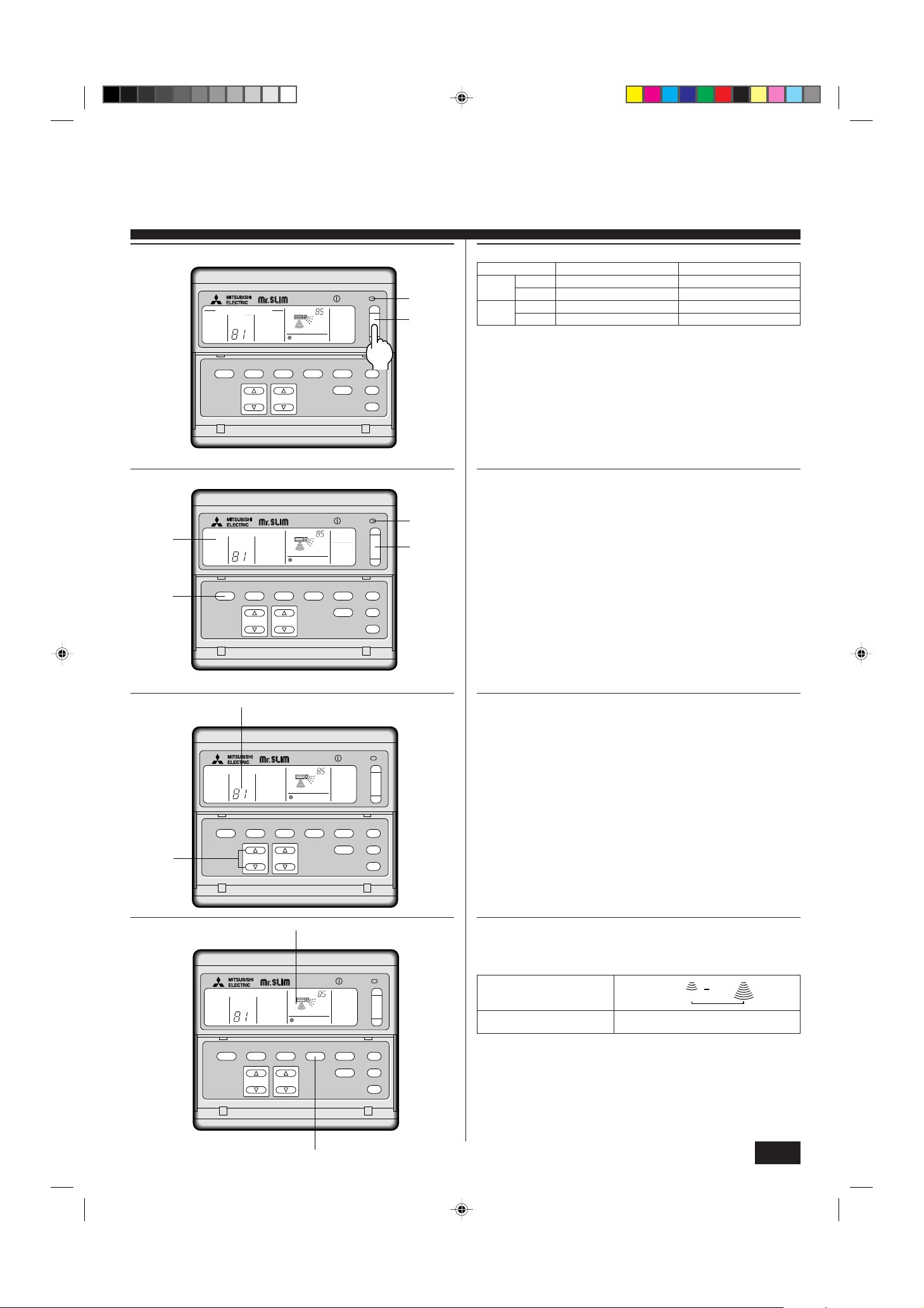
2. Operation
DRY COOL
AUTO FAN
STAND BY
DEFROST
CENTRALLY CONTROLLED
TIMER
TIMER OFF CLOCK AUTO AUTO
CHECK SET TEMP. START STOP
HEAT
˚F
SWING
FAN
SPEED
NOT AVAILABLE
AUTO
RETURN
˚F
ON/OFF
FILTER
CHECK MODE
TEST RUN
Operating range
Indoor air intake temperature Outdoor air intake temperature
Maximum 95 °F DB, 71 °F WB 115 °F DB
Cooling
–
A
1
* With wind baffle installed. Without wind baffle, the minumum temperature will be
Minimum 67 °F DB, 57 °F WB 0 °F DB*
Maximum 80 °F DB, 67 °F WB 75 °F DB, 65 °F WB
Heating
Minimum 70 °F DB, 60 °F WB 17 °F DB, 15 °F WB
23 °F DB.
MODE TIMER ON/OFF CLOCK/TIMER FAN SPEED AIR DISCHARGE FILTER
AIR SWEEP CHECK
REMOTE CONTROLLER
TIMER SETSET TEMP.
TEST RUN
2.1. Switching the unit on/off
• The power supply should not be turned off while the air conditioner is in use. This
can cause the unit to break down.
1 Press the ON/OFF button.
A The ON indicator should light up.
• Even if you press the ON/OFF button immediately after shutting down the opera-
tion in progress, the air conditioner will not start for about three minutes. This is to
prevent the internal components from being damaged.
• If the operation stops due to a power failure, the unit will not automatically restart
until the power has been restored. Press the ON/OFF button to restart.
2.2. Mode select
1 If the unit is off, press the ON/OFF button to turn it on.
A The ON indicator should light up.
2
–
CENTRALLY CONTROLLED
B
DRY COOL
AUTO FAN
STAND BY
DEFROST
C
REMOTE CONTROLLER
TIMER
TIMER OFF CLOCK AUTO AUTO
CHECK SET TEMP. START STOP
HEAT
˚F
MODE TIMER ON/OFF CLOCK/TIMER FAN SPEED AIR DISCHARGE FILTER
SWING
FAN
SPEED
NOT AVAILABLE
TIMER SETSET TEMP.
˚F
AUTO
RETURN
CHECK MODE
TEST RUN
AIR SWEEP CHECK
ON/OFF
FILTER
TEST RUN
A
1
A
–
CENTRALLY CONTROLLED
DRY COOL
AUTO FAN
STAND BY
DEFROST
1
REMOTE CONTROLLER
TIMER
TIMER OFF CLOCK AUTO AUTO
CHECK SET TEMP. START STOP
HEAT
˚F
MODE TIMER ON/OFF CLOCK/TIMER FAN SPEED AIR DISCHARGE FILTER
SWING
FAN
SPEED
NOT AVAILABLE
TIMER SETSET TEMP.
˚F
AUTO
RETURN
CHECK MODE
TEST RUN
AIR SWEEP CHECK
ON/OFF
FILTER
TEST RUN
Press the operation mode button C and select the operation mode.
B
COOL Cooling mode AUTO Automatic (cooling/heating) mode
(For PLH/PCH/PKH)
DRY Drying mode HEAT Heating mode
(For PLH/PCH/PKH)
FAN Fan mode
(For PL/PC/PK)
Note:
The heating display and the automatic display does not appear in models that
operate exclusively as cooling only air-conditioner.
2.3. Selecting a temperature
ss
s To decrease the room temperature:
ss
1 Press set temperature button to set the desired temperature.
A The selected temperature is displayed.
• Each time you press the button, the temperature value decreases by 2 °F.
ss
s To increase the room temperature:
ss
1 Press set temperature button to set the desired temperature.
A The selected temperature is displayed.
• Each time you press the button, the temperature value increases by 2 °F.
• Available temperature ranges are as follows:
Cooling & Drying: 65 - 87 °F
Heating: 61 - 83 °F
Automatic: 65 - 83 °F
• The display flashes either 47 °F or 97 °F to inform you if the room temperture is
lower or higher than the displayed temperature .
A
CENTRALLY CONTROLLED
DRY COOL
AUTO FAN
STAND BY
DEFROST
REMOTE CONTROLLER
TIMER
TIMER OFF CLOCK AUTO AUTO
CHECK SET TEMP. START STOP
HEAT
˚F
MODE TIMER ON/OFF CLOCK/TIMER FAN SPEED AIR DISCHARGE FILTER
SWING
RETURN
NOT AVAILABLE
˚F
FILTER
AUTO
CHECK MODE
TEST RUN
AIR SWEEP CHECK
FAN
SPEED
TIMER SETSET TEMP.
1
ON/OFF
–
TEST RUN
2.4. Selecting a fan speed
1 Press fan speed button to select a desired fan speed.
• Each time you press the button, available options change with the display A on
the remote controller, as shown below.
Display
Available
Option (Fan Speed Switch)
FAN
SPEED
Low - High
FAN
SPEED
The display and the fan speed of the unit will differ in the following situations:
• When STAND BY and DEFROST are displayed.
• Just after the heating mode (while waiting to change to another mode).
• When the temperature of the room is higher than the temperature setting of the
unit operating in the heating mode.
• In Dry mode, where the speed is set automatically and cannot be changed. Only
the display on the remote controller changes.
3

2. Operation
CLOCK
AUTO
START
AUTO
AUTO
AUTO
ABCDE
ABCDE
PL(H) Swing 30° 45° 55° 70°
PK(H)* Swing 10° 30° 60° 70°
PK12FK – 10° 30° 60° 70°
PCH –
* Except PK12FK
100% Horizontal 60% Downward 80% Downward 100%Downward
F
–
AUTO
RETURN
˚F
CHECK MODE
ON/OFF
FILTER
TEST RUN
AIR SWEEP CHECK
TEST RUN
CENTRALLY CONTROLLED
DRY COOL
AUTO FAN
STAND BY
DEFROST
REMOTE CONTROLLER
TIMER
TIMER OFF CLOCK AUTO AUTO
CHECK SET TEMP. START STOP
HEAT
˚F
MODE TIMER ON/OFF CLOCK/TIMER FAN SPEED AIR DISCHARGE FILTER
SWING
FAN
SPEED
NOT AVAILABLE
TIMER SETSET TEMP.
2.5. Adjusting airflow direction
The vertical air vane helps select the vertical direction of the airflow. (Except PC24,
30, 36, 42EK)
1 Press AIR DISCHARGE button to select the vertical airflow direction.
• Each time you press the button, the option changes are displayed on the remote
controller, as shown below.
A (swing) → B → C → D → E → A
• In cooling/drying mode with the fan speed set to LOW, ever y press on the button
will change the direction in the order of A, B, D, A. (C can not be set)
• If D or E is set, the angle will automatically revert to B after one hour of operation.
(Do not use D and E too often in cooling/drying mode with the fan speed set to
LOW, or condensation or dripping can occur.)
F “AUTO RETURN” should be displayed.
• When the angle setting is C in cooling mode, switching the fan speed from HIGH
to LOW will cause the angle to revert to B automatically.
• The airflow direction can not be set with UP/DOWN while the SWING setting is
being used.
AIR SWEEP (PCH24, 30, 36, 42EK and PC24, 30, 36, 42EK only)
2 Press the AIR SWEEP button to turn the jumbo swing louver on or off.
• Remote control display reading when air sweep is in operation.
• The arrow indicators are alternately displayed when the air sweep is in operation,
however they are not displayed when the air sweep is not in operation.
• The airflow vane of the PCH series and the guide vane of the PKH and PK series
can be changed manually.
12
B
A
2.6. Using the timer
1) Set the current time
1 Press clock/timer button to display the “CLOCK” B.
–
CENTRALLY CONTROLLED
DRY COOL
AUTO FAN
STAND BY
DEFROST
TIMER
TIMER OFF CLOCK AUTO AUTO
CHECK SET TEMP. START STOP
HEAT
˚F
MODE TIMER ON/OFF CLOCK/TIMER FAN SPEED AIR DISCHARGE FILTER
SWING
FAN
SPEED
NOT AVAILABLE
1
REMOTE CONTROLLER
TIMER SETSET TEMP.
˚F
AUTO
RETURN
CHECK MODE
TEST RUN
AIR SWEEP CHECK
FILTER
ON/OFF
TEST RUN
2
ABC
–
CENTRALLY CONTROLLED
DRY COOL
AUTO FAN
STAND BY
DEFROST
TIMER
TIMER OFF CLOCK AUTO AUTO
CHECK SET TEMP. START STOP
HEAT
˚F
MODE TIMER ON/OFF CLOCK/TIMER FAN SPEED AIR DISCHARGE FILTER
SWING
FAN
SPEED
NOT AVAILABLE
1
REMOTE CONTROLLER
TIMER SETSET TEMP.
˚F
AUTO
RETURN
CHECK MODE
TEST RUN
AIR SWEEP CHECK
ON/OFF
FILTER
TEST RUN
2
Remote
controller display A
2 Each time you press
Each time you press
TIMER SET
TIMER SET
→
→
→ No Display
↑
STOP
button, the time increases in increments of one minute.
button, the time decreases in increments of one minute.
• Press and hold the button to rapidly change the time.
• The time changes in increments of one minute → ten minutes → in units of hour; in
this order.
• Approximately ten seconds after pressing the button, the display on the remote
controller will turn off.
2) Set the time to start the unit as follows
1 Press clock/timer button to display B
2 Press
TIMER SET
button to set the time that you want the unit to start.
The start time is displayed at A.
START
.
3) Set the time to stop the unit as follows
1 Press clock/timer button to display C
2 Press
TIMER SET
button to set the time that you want the unit to stop.
The stop time is displayed at A.
STOP
.
4) Changing the set times
1 Press clock/timer button to display the time (CURRENT, START , ST OP) y ou want
to change.
2 Press
button to set the desired time.
TIMER SET
• When change is made to either one of a pair, e.g., AUTO START or AUTO STOP,
set the time you need not to change to
. This display is available follow-
ing 23:50.
4

3. Care and cleaning
■ PLH/PL Series
A
■ PCH/PC Series
■ PKH/PK Series
Caution:
• Always turn off the power, first on the remote controller and then the main
B
switch, before cleaning or servicing the unit.
• When installing or removing the filter or the intake grille, do not stand on an
unsteady surface. You may fall and injure yourself. Be also careful not to let
dust fall into your eyes.
Dirty or clogged filters block the airflow and reduce efficiency. Very dirty filters can
damage the air-conditioner itself.
C
■ PLH/PL Series
Intake grille removal
• Pull the knob on the intake grille in the direction indicated by the arrow and it
should open.
• Unhook the hinges to remove the intake grille from the grille.
D
Filter removal
• Open the intake grille.
• Release the knob on the center edge of the intake grille and pull the filter forward
to remove the filter.
A Knob B Grille C Intake grille D Filter
■ PCH/PC Series
Intake grille removal
• Pull handle on intake grille in direction of arrow to open grille.
Filter removal
• Hold filter handle and release from catch on grille, and pull out the small filter as
well.
A Handle B Intake grille C Handle D Filter E Small filter
■ PKH/PK Series
• Hold the filter lug (located at the bottom of the intake grill) and pull it out downward.
• To install the filters, push the filter lug upward.
A Filter B Lug
B
A
3.1. Cleaning the filters and the indoor unit
Cleaning the filters
• Clean the filters using a vacuum cleaner. If y ou do not hav e a v acuum cleaner , tap
the filters against a solid object to knock off dirt and dust.
• If the filters are especially dirty, wash them in lukewarm water. Take care to rinse
off any detergent thoroughly and allow the filters to dry completely before putting
them back into the unit.
Caution:
• Do not dry the filters in direct sunlight or by using a heat source, such as an
electric heater: this may warp them.
• Do not wash the filters in hot water (above 120°F), as this may warp them.
• Make sure that the air filters are always installed. Operating the unit without
air filters can cause malfunction.
Cleaning the indoor unit
• Wipe the outside of the unit with a clean, dry, soft cloth.
• Clean off any oil stains or finger marks using a neutral household detergent (such
as dishwashing liquid or laundry detergent).
Caution:
Never use gasoline, benzene, thinner, scouring powder or any type of nonneutral detergent, as these substances may damage the unit’s case.
–
ON/OFF
CENTRALLY CONTROLLED
SWING
˚F
DRYCOOL
TIMER
TIMER OFF CLOCKAUTOAUTO
FAN
AUTOFAN
CHECKSET TEMP. STARTSTOP
FILTER
SPEED
AUTO
RETURN
HEAT
CHECK MODE
STAND BY
˚F
NOT AVAILABLE
TEST RUN
DEFROST
5

3. Care and cleaning
4. Troubleshooting
A
3.2. Care and cleaning
Clean the filter
When the A “FILTER” indicator blinks on the remote controller to alert you to the
necessity of cleaning of the filter.
∗ As a guideline for typical office environment, the long-life filter must be cleaned
every 2,500 (PL(H))/100 (PC(H), PK(H)) operating hours.
Reset the FILTER indicator
1 Press the FILTER button twice after cleaning.
CENTRALLY CONTROLLED
DRY COOL
TIMER OFF CLOCK AUTO AUTO
AUTO FAN
CHECK SET TEMP. START STOP
HEAT
STAND BY
DEFROST
–
AUTO
RETURN
˚F
ON/OFF
FILTER
CHECK MODE
TEST RUN
TIMER
˚F
SWING
FAN
SPEED
NOT AVAILABLE
s When you press the FILTER button twice, the “FILTER” indicator A will be
MODE TIMER ON/OFF CLOCK/TIMER FAN SPEED AIR DISCHARGE FILTER
AIR SWEEP CHECK
REMOTE CONTROLLER
TIMER SETSET TEMP.
1
TEST RUN
turned off and reset.
s The FILTER indicator provides you with a guideline for the necessity of
filter cleaning based on total operating hours in typical indoor air conditions. Depending on different operating environments, more or less frequent cleaning may be necessary.
4. Troubleshooting
Before you call out a repair man, check the following table to see whether there is a simple solution to your problem.
Problem
Unit will not start.
Unit discharges air well, but fails to cool
or heat the room well.
Unit does not start immediately.
Unit stops soon after starting.
Pilot lamp does not turn on even when the
POWER ON/OFF button is pressed.
Remote controller shows that the unit is
operating.
Remote controller shows that the unit is
operating.
Remote controller check display reads
“CHECK P6” or “CHECK P8”.
Display reading
Cause
Main power switch is turned off.
Main power fuse has blown.
Outdoor unit’s ground fault break er is open.
A power cut has occurred (see NOTE be-
low).
Improper temperature setting - e.g. you
have selected COOL mode, but the desired
temperature setting is higher than the current room temperature.
Filters are clogged.
Outdoor unit’s intake or outlet is obstructed.
A door or window has been left open.
Unit is waiting three minutes before restart-
ing.
Indoor or outdoor unit’s intake or outlet is
obstructed.
Filters are clogged.
Solution
Turn main power on. Then press the
POWER ON/OFF button to turn the unit
on.
Replace the fuse.
Reset the ground fault breaker.
Wait until power is restored, then press
the POWER ON/OFF button to turn the
unit on.
Check the set temperature on the remote
controller and the actual intake air temperature. Use the COOLER and
WARMER buttons to set the temperature
as described in “Selecting a temperature”
on page 3.
Clean the filter and resume operation.
See “Cleaning the filters and the indoor
unit” on page 5.
Remove the obstruction.
Shut door or window.
Wait until the unit restarts automatically .
The compressor may hesitate resuming
because a three-minute resume prevention circuit is incorporated in the outdoor
unit for protection of the compressor.
Remove obstruction and restart the unit.
Remove the obstruction. Clean the filter
and resume operation.
NOTE: After a power cut, the unit will not restart automatically. You will have to restart it by pressing the POWER - ON/OFF button on the remote controller.
Wired remote controllers
In any of the following cases, turn off the main power switch and contact your local dealer for service:
• “CHECK” followed by “P1”, “P2”, “P3”, “P4”, “P5”, “P7” or “CENTRALLY CONTROLLED” is displayed on the control panel.
• The switches do not work properly.
• The circuit breaker trips frequently (or the fuse blows frequently).
• Water has accidentally been splashed into the unit.
• Water leaks from the unit.
• Something is accidentally dropped into the air-conditioner.
• An unusual noise is heard during operation.
6

5. Specifications
Item
Cooling *1 BTU/h
Capacity Heating *1,*3 BTU/h
Heating *2,*3 BTU/h
Power
consumption
SEER
HSPF
INDOOR UNIT MODELS
External finish
Power supply V, Phase, Hz
Max. fuse size (time delay) A
Min. ampacity A
Fan motor F. L. A.
Auxiliary heater A (kW)
Airflow Dry CFM
Lo-Hi Wet CFM
Dimensions D in
Dimensions
(GRILLE)
Weight lbs
Weight (GRILLE) lbs
OUTDOOR UNIT MODELS
External finish
Power supply V, Phase, Hz
Max. fuse size (time delay) A
Min. ampacity A
Fan motor F. L. A.
Compressor
Crankcase heater A (W)
Refrigerant control
Defrost method
Dimensions D in
Weight lbs
REMOTE CONTROLLER
Control voltage
(by built-in transformer)
Cooling *1 kW
Heating *1,*3 kW
Heating *2,*3 kW
Win
Hin
Win
Din
Hin
Models
Win
Hin
Models
R. L. A.
L. R. A.
PLH18AK PLH24AK PLH30AK PLH36AK PLH42AK
18,000 24,000 30,000 35,400 42,000
19,000 [24,500/25,500] 26,000 [31,500/32,500] 33,000 [39,500/41,200] 38,000 [45,900/47,600] 44,300 [52,200/53,900]
11,000 [16,500/17,500] 16,500 [22,000/23,000] 18,500 [25,000/26,700] 23,000 [30,900/32,600] 26,800 [34,700/36,400]
1.75 2.57 3.17 3.63 3.98
1.59 [3.19/3.49] 2.51 [4.11/4.41] 3.04 [4.94/5.44] 3.45 [5.75/6.25] 3.82 [6.12/6.62]
1.32 [2.92/3.22] 2.15 [3.75/4.05] 2.55 [4.45/4.95] 2.93 [5.23/5.73] 3.24 [5.54/6.04]
10.5 10.3 10.4 10.0 10.7
7.2 7.0 6.9 7.1 7.0
PLH18AK PLH24AK PLH30AK PLH36AK PLH42AK
Munsell 0.7Y 8.59/0.97
208/230, 1, 60
20 25
15 17
0.7 1.2 1.4
7.7/8.3 [1.6/1.9] 9.1/10.4 [1.9/2.4] 11.1/12.2 [2.3/2.8]
530-710 710-990 780-1060
490-670 670-950 740-1020
33-1/16
33-1/16
10-3/16 11-3/4
37-3/8
37-3/8
1-3/16
57 71 75
11
PUH18EK PUH24EK PUH30EK PUH36EK PUH42EK7
Munsell 5Y 7/1
208/230, 1, 60
20 30 40
16 20 22 28
0.75 0.65+0.65 0.75+0.75 0.8+0.8
RH247NAB NH33NBD NH41NAD NH47NAD ZR42K3-PFV
12.0 11.5 14.0 17.5 20.4
37 54 73 87 109
0.11/0.17 (23/28) 0.16/0.17 (33/39)
Capillary tube
Reverse cycle
34-1/4 38-3/16
11-5/8 13-9/16
33-1/2 49-9/16
131 202 245 246 246
With grille
Indoor unit-remote controller DC12V, Indoor unit- outdoor unit DC12V
NOTES: *1 Rating conditions (cooling) – indoor: 80°F DB. 67°F WB outdoor: 95°F DB. 75°F WB
(heating) – indoor: 70°F DB. 60°F WB outdoor: 47°F DB. 43°F WB
*2 Rating conditions (heating) – indoor: 70°F DB. 60°F WB outdoor: 17°F DB. 15°F WB
*3 Heating capacity and power consumption in [ ] include auxiliary electric heater operation at 208/230V.
Units should be installed by licensed electric contractor accordingly to local code requirement.
* Specifications subject to change without notice.
7

5. Specifications
Item
Cooling capacity *1 BTU/h
Power consumption *1 kW
SEER
INDOOR UNIT MODELS
External finish
External finish (GRILLE)
Power supply V, Phase, Hz
Max. fuse size (time delay) A
Min. ampacity A
Fan motor F. L. A.
Airflow Dry CFM
Lo-Hi Wet CFM
Dimensions D in
Dimensions
(GRILLE)
Weight lbs
Weight (GRILLE) lbs
OUTDOOR UNIT MODELS
External finish
Power supply V, Phase, Hz
Max. fuse size (time delay) A
Min. ampacity A
Fan motor F. L. A.
Compressor
Crankcase heater A (W)
Refrigerant control
Dimensions D in
Weight lbs
REMOTE CONTROLLER
Control voltage
(by built-in transformer)
Win
Hin
Win
Din
Hin
Model
Win
Hin
Models
R. L. A.
L. R. A.
PL12AK PL18AK PL24AK PL30AK PL36AK PL42AK
12,500 18,400 24,000 31,000 36,500 42,500
1.26 1.85 2.65 3.17 3.64 4.08
10.1 10.2 10.0 10.6 10.5 10.8
PL12AK PL18AK PL24AK PL30AK PL36AK PL42AK
Galvanized sheets with gray heat insulation
Munsell 0.7Y 8.59/0.97
115, 1, 60
15
2.0 3.0
1.2 2.6
420-560 530-710 710-990 780-1060
390-530 490-670 670-950 740-1020
33-1/16
33-1/16
10-3/16 11-3/4
37-3/8
37-3/8
1-3/16
49 53 66 71
11
PU12EK PU18EK PU24EK PU30EK PU36EK PU42EK7
Munsell 5Y 7/1
208/230, 1, 60
15 20 30 40
11 16 20 22 28
0.65 0.75 0.65+0.65 0.75+0.75 0.8+0.8
RH167NAB RH247NAB NH33NBD NH41NAD NH47NAD ZR42K3-PFV
8.9 12.0 11.5 14.0 17.5 20.4
29 37 54 73 87 109
0.11/0.12 (23/28) 0.16/0.17 (33/39)
Capillary tube
34-1/4 38-3/16
11-5/8 13-9/16
25-9/16 33-1/2 49-9/16
105 154 207 220 220
With grille
Indoor unit-remote controller DC12V, Indoor unit- outdoor unit DC12V
NOTES: *1 Rating conditions (cooling) – indoor: 80°F DB. 67°F WB outdoor: 95°F DB. 75°F WB
Units should be installed by licensed electric contractor accordingly to local code requirement.
* Specifications subject to change without notice.
8

5. Specifications
Item
Cooling *1 BTU/h
Capacity Heating *1,*3 BTU/h
Heating *2,*3 BTU/h
Power
consumption
SEER
HSPF
INDOOR UNIT MODELS
External finish
Power supply V, Phase, Hz
Max. fuse size (time delay) A
Min. ampacity A
Fan motor F. L. A.
Auxiliary heater A (kW)
Airflow Dry CFM
Lo-Hi Wet CFM
Dimensions D in
Weight lbs
OUTDOOR UNIT MODELS
External finish
Power supply V, Phase, Hz
Max. fuse size (time delay) A
Min. ampacity A
Fan motor F. L. A.
Compressor
Crankcase heater A (W)
Refrigerant control
Defrost method
Dimensions D in
Weight lbs
REMOTE CONTROLLER
Control voltage
(by built-in transformer)
Cooling *1 kW
Heating *1,*3 kW
Heating *2,*3 kW
Win
Hin
Models
Win
Hin
Models
R. L. A.
L. R. A.
PCH24EK PCH30EK PCH36EK PCH42EK
24,000 30,000 35,400 42,000
27,000 [33,800/35,500] 33,000 [39,800/41,500] 38,000 [45,900/47,600] 45,000 [52,900/54,600]
18,400 [25,200/26,900] 20,900 [27,700/29,400] 19,600 [27,500/29,200] 24,800 [32,700/34,400]
2.46 3.06 3.53 4.37
2.42 [4.42/4.92] 3.13 [5.13/5.63] 3.4 [5.7/6.2] 4.3 [6.6/7.1]
2.1 [4.1/4.6] 2.6 [4.6/5.51] 2.7 [5.0/5.5] 3.2 [5.5/6.0]
10.3 10.0 10.4 10.0
7.1 7.1 7.4 7.3
PCH24EK PCH30EK PCH36EK PCH42EK
Munsell 2.5Y 8/0.3 & N2
208/230, 1, 60
20 25
12 15 17
0.7 1.3
9.8/10.8 [2.0/2.5] 10.8/12.0 [2.3/2.8]
830-920 990-1270
670-740 860-110
50-7/16 62-1/4
26-13/16
10-1/8
97 119
PUH24EK PUH30EK PUH36EK PUH42EK
Munsell 5Y 7/1
208/230, 1, 60
20 30 40
16 20 22 27
0.65+0.65 0.75+0.75 0.8+0.8
NH33NBD NH41NAD NH47NAD NH569NXA
11.5 14.0 17.5 20
54 73 87 105
0.16/0.17 (33/39)
Capillary tube
Reverse cycle
34-1/4 38-3/16
11-5/8 13-9/16
49-9/16
202 245 246 268
With indoor unit
Indoor unit-remote controller DC12V, Indoor unit- outdoor unit DC12V
NOTES: *1 Rating conditions (cooling) – indoor: 80°F DB. 67°F WB outdoor: 95°F DB. 75°F WB
(heating) – indoor: 70°F DB. 60°F WB outdoor: 47°F DB. 43°F WB
*2 Rating conditions (heating) – indoor: 70°F DB. 60°F WB outdoor: 17°F DB. 15°F WB
*3 Heating capacity and power consumption in [ ] include auxiliary electric heater operation at 208/230V.
Units should be installed by licensed electric contractor accordingly to local code requirement.
* Specifications subject to change without notice.
9
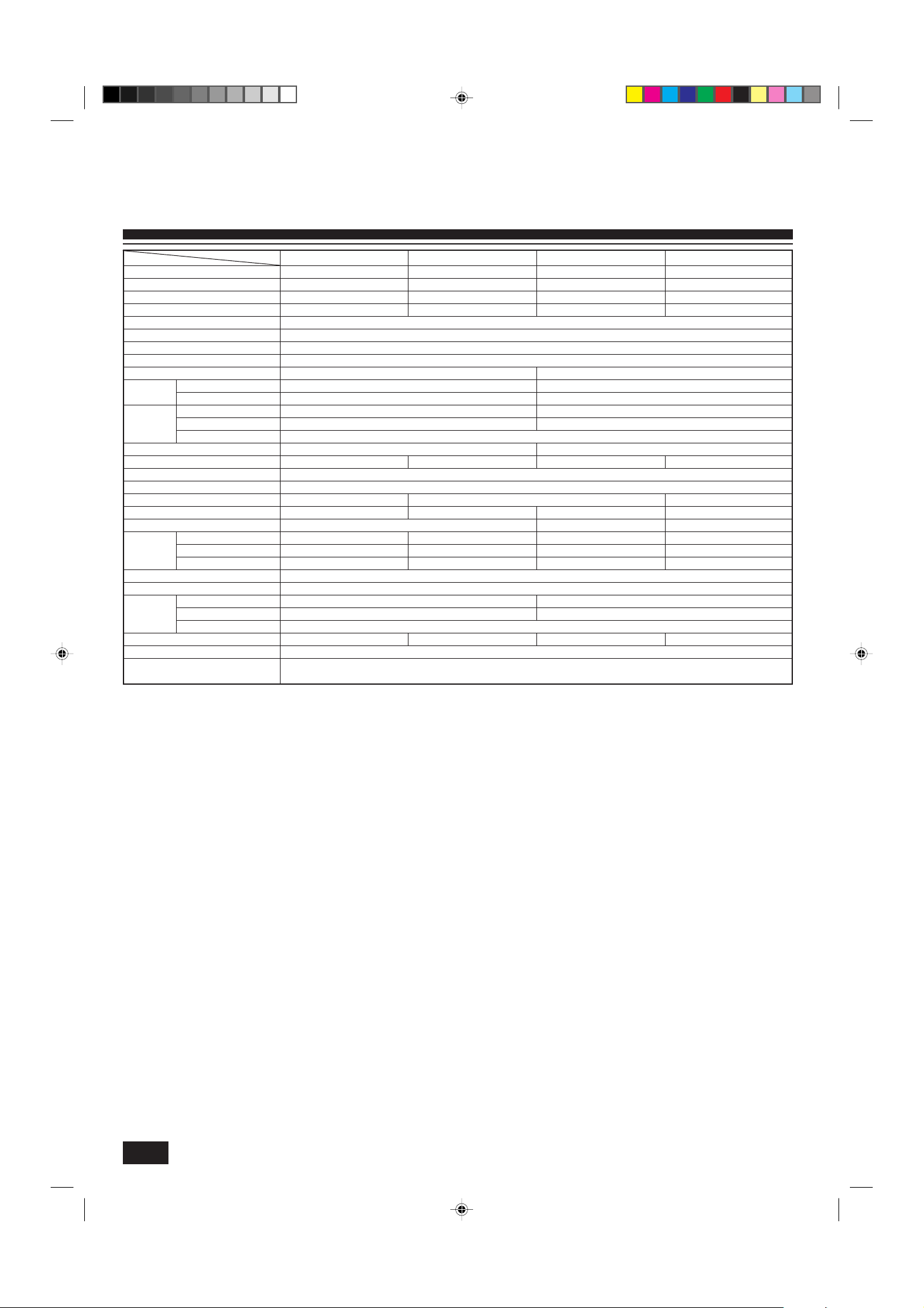
5. Specifications
Item
Cooling capacity *1 BTU/h
Power consumption *1 kW
SEER
INDOOR UNIT MODELS
External finish
Power supply V, Phase, Hz
Max. fuse size (time delay) A
Min. ampacity A
Fan motor F. L. A.
Airflow Dry CFM
Lo-Hi Wet CFM
Win
Dimensions D in
Hin
Weight lbs
OUTDOOR UNIT MODELS
External finish
Power supply V, Phase, Hz
Max. fuse size (time delay) A
Min. ampacity A
Fan motor F. L. A.
Model
Compressor
Crankcase heater A (W)
Refrigerant control
Win
Dimensions D in
Hin
Weight lbs
REMOTE CONTROLLER
Control voltage
(by built-in transformer)
Models
R. L. A.
L. R. A.
PC24EK PC30EK PC36EK PC42EK
24,000 31,000 36,500 42,500
2.43 3.10 3.80 4.40
10.3 10.4 10.2 10.0
PC24EK PC30EK PC36EK PC42EK
Munsell 2.5Y 8/0.3 & N2
115, 1, 60
15
3.0
1.8 2.4
850-1050 990-1270
730-900 860-1100
50-7/16 62-1/4
26-13/16 26-13/16
10-1/8
93 115
PU24EK PU30EK PU36EK PU42EK2
Munsell 5Y 7/1
208/230, 1, 60
20 30 40
16 20 22 27
0.65+0.65 0.75+0.75 0.8+0.8
NH33NBD NH41NAD NH47NAD NH569NXA
11.5 14.0 17.5 20.0
54 73 87 105
0.16/0.17 (33/39)
Capillary tube
34-1/4 38-3/16
11-5/8 13-9/16
49-9/16
207 208 220 260
With indoor unit
Indoor unit-remote controller DC12V, Indoor unit- outdoor unit DC12V
NOTES: *1 Rating conditions (cooling) – indoor: 80°F DB. 67°F WB outdoor: 95°F DB. 75°F WB
Units should be installed by licensed electric contractor accordingly to local code requirement.
* Specifications subject to change without notice.
10

5. Specifications
Item
Cooling *1 BTU/h
Capacity Heating *1,*3 BTU/h
Heating *2,*3 BTU/h
Power
consumption
SEER
HSPF
INDOOR UNIT MODELS
External finish
Power supply V, Phase, Hz
Max. fuse size (time delay) A
Min. ampacity A
Fan motor F. L. A.
Auxiliary heater A (kW)
Airflow Dry CFM
Lo-Hi Wet CFM
Dimensions D in
Weight lbs
OUTDOOR UNIT MODELS
External finish
Power supply V, Phase, Hz
Max. fuse size (time delay) A
Min. ampacity A
Fan motor F. L. A.
Compressor
Crankcase heater A (W)
Refrigerant control
Defrost method
Dimensions D in
Weight lbs
REMOTE CONTROLLER
Control voltage
(by built-in transformer)
Cooling *1 kW
Heating *1,*3 kW
Heating *2,*3 kW
Win
Hin
Models
Win
Hin
Models
R. L. A.
L. R. A.
PKH18FK PKH24FK PKH30FK PKH36FK
18,000 24,000 30,000 34,200
18,600 [24,100/25,100] 25,000 [30,500/31,500] 33,000 [39,100/40,500] 38,000 [44,100/45,500]
10,700 [16,200/17,200] 14,700 [20,200/21,200] 19,000 [25,100/26,500] 19,600 [25,700/27,100]
1.79 2.36 3.12 3.44
1.56 [3.16/3.46] 2.37 [3.97/4.27] 3.02 [4.82/5.22] 3.54 [5.34/5.74]
1.34 [2.94/3.24] 1.92 [3.52/3.82] 2.48 [4.28/4.68] 2.65 [4.45/4.85]
11.1 10.2 10.6 10.5
7.2 6.8 7.1 6.9
PKH18FK PKH24FK PKH30FK PKH36FK
Munsell 3.4Y 7.7/0.8
208/230, 1, 60
15
12 13
0.5 0.6
7.6/8.4 [1.6/1.9] 8.7/9.6 [1.8/2.2]
710-530 990-780
640-480 890-700
55-1/8 66-5/32
9-1/4
13-3/8
57 66
PUH18EK PUH24EK PUH30EK PUH36EK
Munsell 5Y 7/1
208/230, 1, 60
20 30
16 20 22
0.75 0.65+0.65 0.75+0.75
RH247NAB NH33NBD NH41NAD NH47NAD
12.0 11.5 14.0 17.5
37 54 73 87
0.11/0.12 (23/28) 0.16/0.17 (33/39)
Capillary tube
Reverse cycle
34-1/4 38-3/16
11-5/8 13-9/16
33-1/2 49-9/16
131 202 245 246
With indoor unit
Indoor unit-remote controller DC12V, Indoor unit- outdoor unit DC12V
NOTES: *1 Rating conditions (cooling) – indoor: 80°F DB. 67°F WB outdoor: 95°F DB. 75°F WB
(heating) – indoor: 70°F DB. 60°F WB outdoor: 47°F DB. 43°F WB
*2 Rating conditions (heating) – indoor: 70°F DB. 60°F WB outdoor: 17°F DB. 15°F WB
*3 Heating capacity and power consumption in [ ] include auxiliary electric heater operation at 208/230V.
Units should be installed by licensed electric contractor accordingly to local code requirement.
* Specifications subject to change without notice.
11

5. Specifications
Item
Cooling capacity *1 BTU/h
Power consumption *1 kW
SEER
INDOOR UNIT MODELS
External finish
Power supply V, Phase, Hz
Max. fuse size (time delay) A
Min. ampacity A
Fan motor F. L. A.
Airflow Dry CFM
Lo-Hi Wet CFM
Win
Dimensions D in
Hin
Weight lbs
OUTDOOR UNIT MODELS
External finish
Power supply V, Phase, Hz
Max. fuse size (time delay) A
Min. ampacity A
Fan motor F. L. A.
Model
Compressor
Crankcase heater A (W)
Refrigerant control
Win
Dimensions D in
Hin
Weight lbs
REMOTE CONTROLLER
Control voltage
(by built-in transformer)
Models
R. L. A.
L. R. A.
PK12FK PK18FK PK24FK PK30FK PK36FK
12,500 18,500 24,000 30,000 34,200
1.21 1.75 2.34 3.06 3.47
11.5 11.3 10.6 10.7 10.2
PK12FK PK18FK PK24FK PK30FK PK36FK
Munsell 3.4Y 7.7/0.8
115, 1, 60
15
12
0.7 1.0
490-350 710-530 990-780
440-320 640-480 890-700
49-7/32 55-1/8 66-5/32
7-7/8 9-1/4
11-13/16 13-3/8
37 53 62
PU12EK PU18EK PU24EK PU30EK PU36EK
Munsell 5Y 7/1
208/230, 1, 60
15 20 30
11 16 20 22
0.65 0.75 0.65+0.65 0.75+0.75
RH167NAB RH247NAB NH33NBD NH41NAD NH47NAD
8.9 12.0 11.5 14.0 17.5
29 37 54 73 87
0.11/0.12 (23/28) 0.16/0.17 (33/39)
Capillary tube
34-1/4 38-3/16
11-5/8 13-9/16
25-9/16 33-1/2 49-9/16
105 154 207 208 220
With indoor unit
Indoor unit-remote controller DC12V, Indoor unit- outdoor unit DC12V
NOTES: *1 Rating conditions (cooling) – indoor: 80°F DB. 67°F WB outdoor: 95°F DB. 75°F WB
Units should be installed by licensed electric contractor accordingly to local code requirement.
* Specifications subject to change without notice.
BG79P948H01
12
HEAD OFFICE: MITSUBISHI DENKI BLDG., 2-2-3, MARUNOUCHI, CHIYODA-KU, TOKYO 100-8310, JAPAN
Printed in Japan
