Page 1

SPLIT-TYPE, COOLING AIR CONDITIONERS
ON/OFF
TEMP.
TECHNICAL & SERVICE MANUAL
This manual does not cover the
outdoor units. When servicing
Indoor unit
[
Model names]
[Service Ref.]
them, please refer to the service
manual
OC361 and this manual in a set.
May 2006
No. OC373
No.OC152,OC206,OC353,
PC-2GAK
PC-2.5GAK
PC-3GAK
PC-4GAK
PC-5GAK
PC-6GAK
INDOOR UNIT
PC-2GAK
PC-2.5GAK
PC-3GAK
PC-4GAK
PC-5GAK
PC-6GAK
CONTENTS
10. DISASSEMBLY PROCEDURE···········58
11. PARTS LIST········································63
12. OPTIONAL PARTS·····························71
1. PART NAMES AND FUNCTIONS········2
2. SPECIFICATIONS ·································4
3. DATA·····················································9
4. OUTLINES AND DIMENSIONS··········17
5. WIRING DIAGRAM ·····························22
6.
REFRIGERANT SYSTEM DIAGRAM
7. TROUBLE SHOOTING ·······················24
8. FUNCTION SETTING ·························38
9. SYSTEM CONTROL···························44
······23
REMOTE CONTROLLER
Page 2
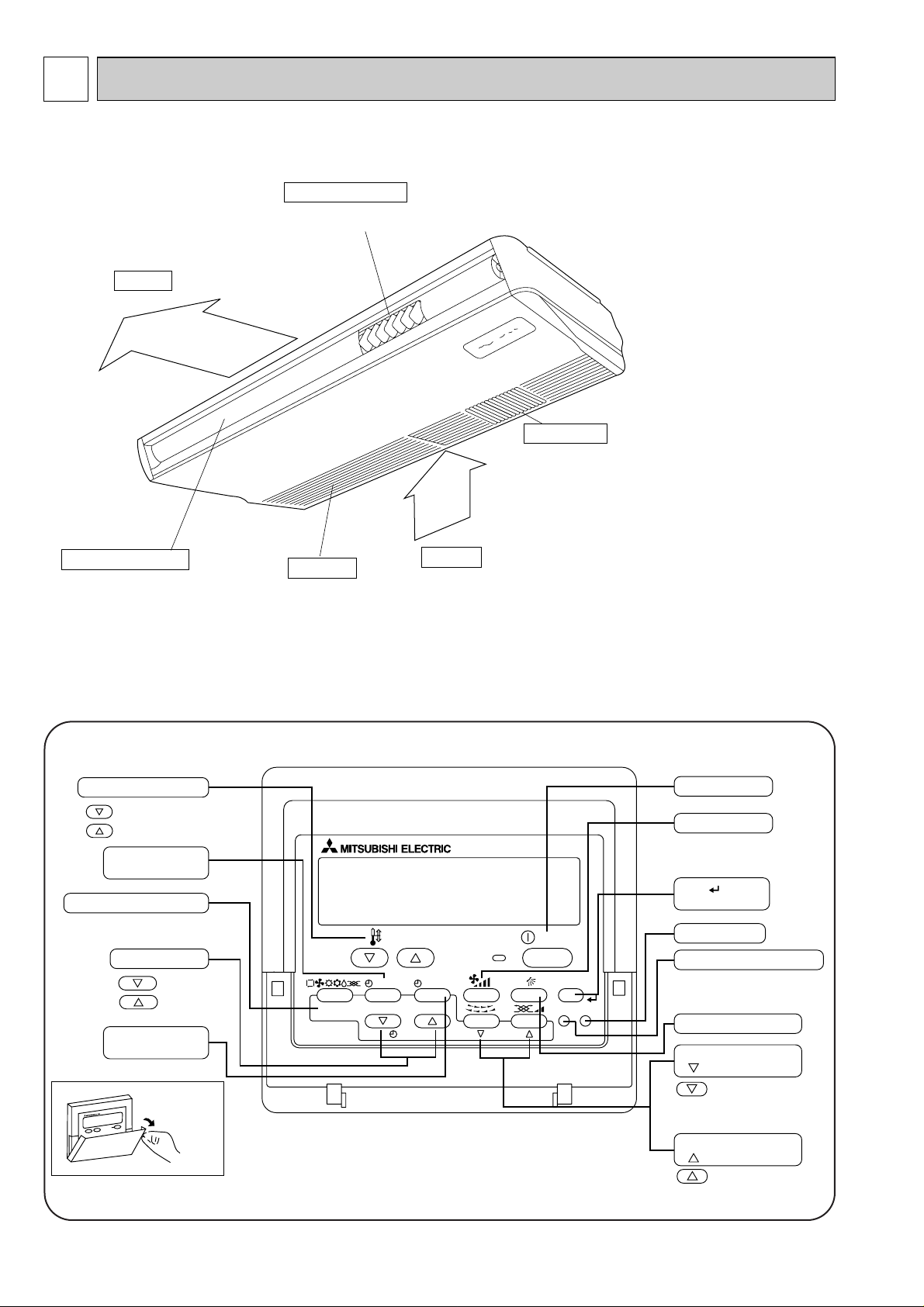
1
Air outlet
Intake grille
Air intake
Left/right guide vanes
Change the direction of airflow
from the horizontal blower.
Long-life filter
Removes dust and foreign matter from air coming in
through the grille (Recommended cleaning interval :
Approx, every 2,500 operating hours)
Up/down guide vanes
Change the direction of airflow from the
vertical blower.
PAR-21MAA
ON/OFF
FILTER
CHECK
OPERATION
CLEAR
TEST
TEMP.
MENU
BACK DAY
MONITOR/SET
CLOCK
ON/OFF
Set Temperature buttons
Down
Up
Timer Menu button
(Monitor/Set button)
Mode button (Return button)
Set Time buttons
Back
Ahead
Timer On/Off button
(Set Day button)
Opening the
door.
ON/OFF button
Fan Speed button
Filter button
(<Enter> button)
Test Run button
Check button (Clear button)
Airflow Up/Down button
Louver button
( Operation button)
To preceding operation
number.
Ventilation button
(
Operation button)
To next operation number.
PART NAMES AND FUNCTIONS
● Indoor Unit
● Remote controller
Once the controls are set, the same operation mode can be repeated by simply pressing the ON/OFF button.
● Operation buttons
2
Page 3

● Display
For purposes of this explanation,
all parts of the display are shown
as lit. During actual operation, only
the relevant items will be lit.
˚F˚C
˚F˚C
ERROR CODE
AFTER
TIMER
TIME SUN MON TUE WED THU FRI SAT
ON
OFF
Hr
AFTER
FILTER
FUNCTION
ONLY1Hr.
WEEKLY
SIMPLE
AUTO OFF
Identifies the current operation
Shows the operating mode, etc.
* Multilanguage display is sup-
ported.
“Centrally Controlled” indicator
Indicates that operation of the remote controller has been prohibited by a master controller.
“Timer Is Off” indicator
Indicates that the timer is off.
Temperature Setting
Shows the target temperature.
Day-of-Week
Shows the current day of the week.
Time/Timer Display
Shows the current time, unless the simple or Auto Off
timer is set.
If the simple or Auto Off timer is set, shows the time
remaining.
“Sensor” indication
Displayed when the remote controller
sensor is used.
“Locked” indicator
Indicates that remote controller buttons have been locked.
“Clean The Filter” indicator
Comes on when it is time to clean the
filter.
Timer indicators
The indicator comes on if the corresponding timer is set.
Up/Down Air Direction indicator
The indicator shows the direction of the outcoming airflow.
“One Hour Only” indicator
Displayed if the airflow is set to
weak and downward during COOL
or DRY mode. (Operation varies
according to model.)
The indicator goes off after one
hour, at which time the airflow direction also changes.
Room Temperature display
Shows the room temperature.
Louver display
Indicates the action of the swing
louver. Does not appear if the
louver is stationary.
(Power On indicator)
Indicates that the power is on.
Fan Speed indicator
Shows the selected fan speed.
Ventilation indicator
Appears when the unit is running in
Ventilation mode.
Caution
● Only the Power on indicator lights when the unit is stopped and power supplied to the unit.
● If you press a button for a feature that is not installed at the indoor unit, the remote controller will display the “Not Available”
message.
If you are using the remote controller to drive multiple indoor units, this message will appear only if he feature is not
present at the parent unit.
● When power is turned ON for the first time, it is normal that “PLEASE WAIT” is displayed on the room temperature indication (For max. 2minutes). Please wait until this “PLEASE WAIT” indication disappear then start the operation.
3
Page 4
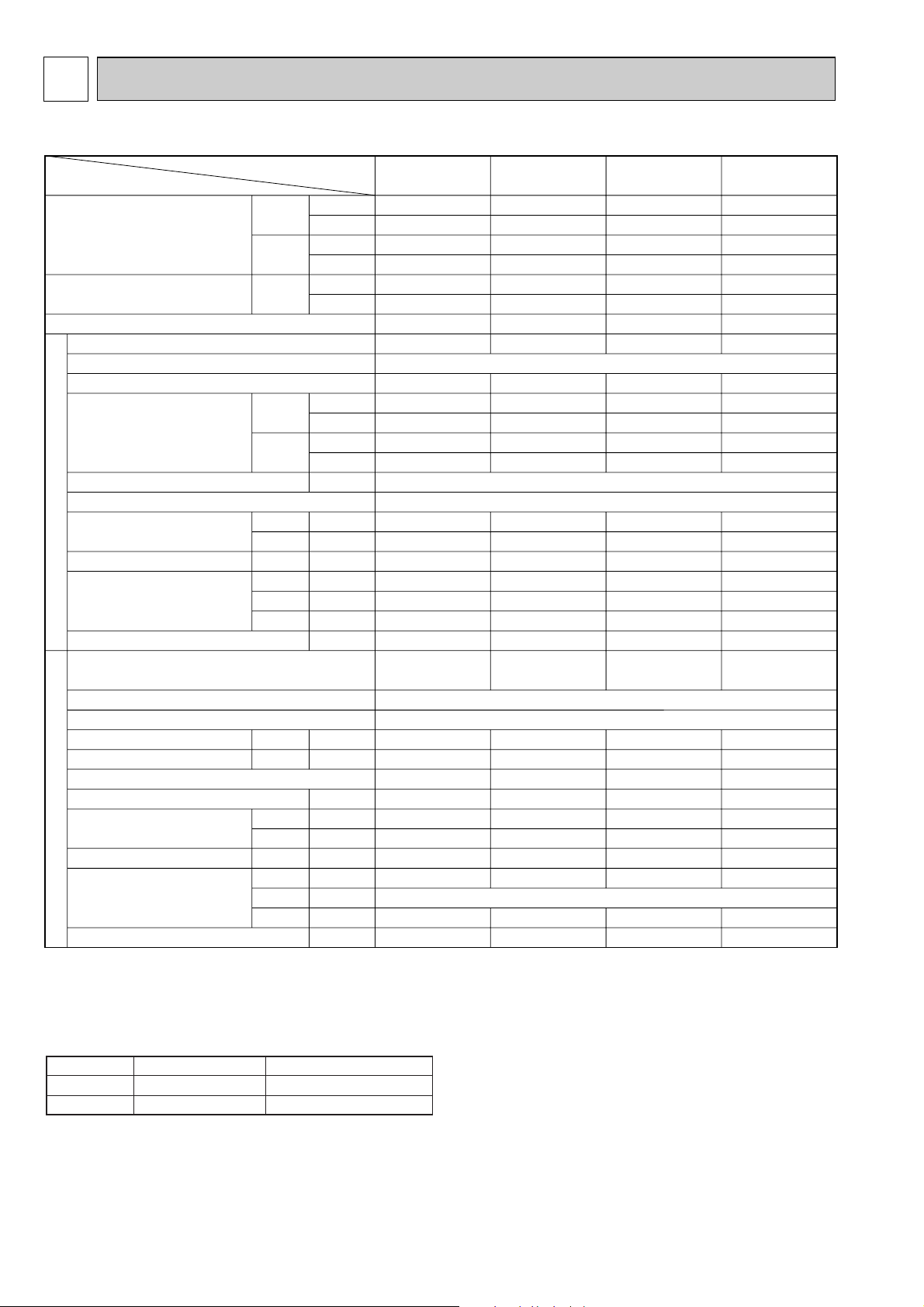
2
Service Ref.
External finish
Fan motor output
Airflow Lo-Hi
External static pressure
Operation control & Thermostat
Noise level Low-High
Cond. drain connector
Dimensions
Weight
Service Ref.
External finish
Refrigerant (R-22) control
Crankcase Heater w3
Compressor output
Protection devices
Fan motor output
Airflow
Noise level
Dimensions
Weight
W
Btu/h
W
Btu/h
W
Btu/h
K
/min
CFM
K
/min
CFM
Pa(mmAq)
dB
dB
mm(in.)
mm(in.)
mm(in.)
mm(in.)
kg(lbs.)
W
kW
kW
K/min(CFM)
K/min(CFM)
dB
mm(in.)
mm(in.)
mm(in.)
kg(lbs.)
50Hz
60Hz
60Hz
50Hz
60Hz
50Hz
60Hz
O.D.
W
D
H
50/60Hz
50/60Hz
50Hz
60Hz
50/60Hz
W
D
H
Munsell 0.70Y 8.59/0.97
0 (Direct blow)
Remote control & Built-in
Munsell 3.0Y 7.8/1.1
Capillary tube
295+24 (11-5/8 add 1)
9,800
33,400
10,800
36,800
9,300
31,700
3.49/4.47
PC-4GAK
0.09
20-25
706-883
20-25
706-883
40-45
40-45
26 (1)
1310 (51-9/16)
680 (26-3/4)
270 (10-5/8)
37 (82)
w10 PU-4JSA-type
32/38
2.7/2.7
w7(V)/w6(Y,T)
0.065+0.065
95 (3352)
95 (3352)
54/55
870 (34-1/4)
1258 (49-1/2)
94 (207)
Cooling capacity w1
Cooling capacity w4
Total input (50/60Hz) w2
Item
Service Ref.
PC-4GAK
7,600
25,900
7,800
26,600
6,500
22,200
3.30/3.60
PC-3GAK
0.07
14-18
494-635
14-18
494-635
37-43
37-43
26 (1)
1310 (51-9/16)
680 (26-3/4)
210 (8-1/4)
34 (75)
w9 PU-3J-type
32/38
2.2/2.2
w5
0.085
50 (1765)
50 (1765)
52/53
870 (34-1/4)
850 (33-7/16)
73 (161)
PC-3GAK
6,500
22,200
7,000
23,900
6,200
21,200
2.58/3.07
PC-2.5GAK
0.07
14-18
494-635
14-18
494-635
37-43
37-43
26 (1)
1310 (51-9/16)
680 (26-3/4)
210 (8-1/4)
34 (75)
PU-2.5VJA
1.TH,
PU-2.5NJA.TH
32/-
2.0/1.7
w5
0.085
50 (1765)
50 (1765)
52/53
870 (34-1/4)
850 (33-7/16)
71 (157)
PC-2.5GAK
5,600
19,100
5,400
18,400
4,300
14,700
2.54/2.60
PC-2GAK
0.054
10-13
353-459
10-13
353-459
37-42
37-42
26 (1)
1000 (39-3/8)
680 (26-3/4)
210 (8-1/4)
27 (60)
PU-2VJA
1.TH,
PU-2NJA.TH
32/-
2.0/1.5
w5
0.065
45 (1588)
45 (1588)
49/50
870 (34-1/4)
650 (25-5/8)
60 (132)
PC-2GAK
Indoor unitOutdoor unit
SPECIFICATIONS
2-1. STANDARD SPECIFICATIONS
Notes : w1. Rating condition (JISB8616)
Models PC-2,2.5,3 PC-4,5,6
50Hz 1ph220V / 1ph220V 1ph220V / 3ph380V
60Hz 1ph220V / 1ph220V
Indoor : D.B 27
Outdoor : D.B 35OC (95OF) , W.B. 24OC (75OF)
Refrigerant piping length (one way) : 5m (16ft)
w2. Total input based indicated voltage (In/Out)
w3. The capacity of crankcase heater (W) shows the
case of 220V.
O
C (80OF) , W.B. 19OC (66OF)
1ph220V / 3ph220V
w4. Rating condition (SSA385, 386)
Indoor : D.B 29OC (84OF) , W.B. 19OC (66OF)
Outdoor : D.B 46OC (115OF), W.B. 24OC (75OF)
Refrigerant piping length (one way ) : 5m (16ft)
w5. Inner thermostat, HP switch, LP switch
w6. Thermal switch, Reversed-phase protector, HP switch, LP
switch
Thermal relay
w7. Thermal switch, HP switch, LP switch,
Inner thermostat
w8. Thermal switch, HP switch,Inner thermostat
w9. PU-3J
w10.PU-4JSA
4
-type···PU-3VJC1.TH, PU-3YJC.TH, PU-3NJA.TH
-type···PU-4VLJSA2.TH, PU-4YJSA1.TH,
PU-4TJSA.TH
Page 5
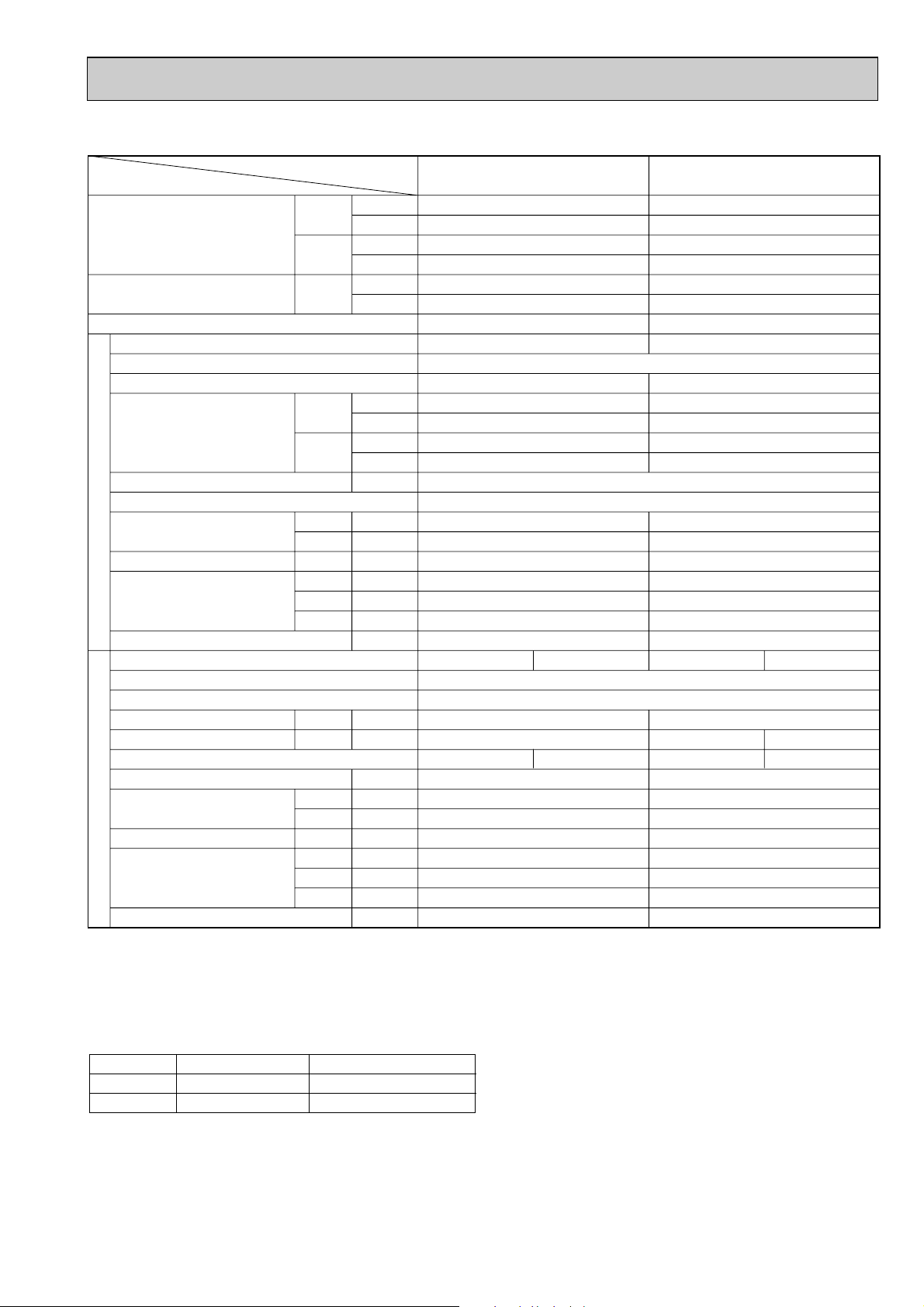
Item
Cooling capacity w1
Cooling capacity w4
Total input (50/60Hz) w2
Service Ref.
External finish
Fan motor output
Airflow Lo-Hi
External static pressure
Operation control & Thermostat
Indoor unitOutdoor unit
Noise level Low-High
Cond. drain connector
Dimensions
Weight
Service Ref.
External finish
Refrigerant (R-22) control
Crankcase Heater w3
Compressor output
Protection devices
Fan motor output
Airflow
Noise level
Dimensions
Weight
Service Ref.
50Hz
60Hz
60Hz
50Hz
60Hz
50Hz
60Hz
O.D.
W
D
H
50/60Hz
50/60Hz
50Hz
60Hz
50/60Hz
W
D
H
W
Btu/h
W
Btu/h
W
Btu/h
K/min
CFM
K/min
CFM
Pa(mmAq)
dB
dB
mm(in.)
mm(in.)
mm(in.)
mm(in.)
kg(lbs.)
W
kW
kW
K/min(CFM)
K/min(CFM)
dB
mm(in.)
mm(in.)
mm(in.)
kg(lbs.)
PC-5GAK
12,400
42,300
13,500
46,100
11,600
39,600
4.76/5.89
PC-5GAK
0.15
27-34
953-1,200
27-34
953-1,200
41-46
41-46
26(1)
1,620(63-3/4)
680(26-3/4)
270(10-5/8)
43(95)
PU-5YJSA
1.TH PU-5TJSA.TH
—
3.5
w8 w7
0.10+0.10
100(3530)
100(3530)
55
970(38-3/16)
345+24(13-9/16+1)
1,258(49-1/2)
114
Munsell 0.70Y 8.59/0.97
0 (Direct blow)
Remote control & Built-in
PU-6YJSA
Munsell 3.0Y 7.8/1.1
Capillary tube
4.2 4.0
w8 w7
345+24(13-9/16+1)
PC-6GAK
14,600
49,800
15,200
51,900
13,400
45,700
5.31/6.41
PC-6GAK
0.15
27-34
953-1,200
27-34
953-1,200
42-48
42-48
26(1)
1,620(63-3/4)
680(26-3/4)
270(10-5/8)
45(99)
1.TH PU-6TJSA.TH
—
0.10+0.10
100(3530)
100(3530)
56
970(38-3/16)
1,258(49-1/2)
117
Notes : w1. Rating condition (JISB8616)
Indoor : D.B 27
O
C (80OF) , W.B. 19OC (66OF)
Outdoor : D.B 35OC (95OF) , W.B. 24OC (75OF)
Refrigerant piping length (one way) : 5m (16ft)
w2. Total input based indicated voltage (In/Out)
Models PC-2,2.5,3 PC-4,5,6
50Hz 1ph220V / 1ph220V 1ph220V / 3ph380V
60Hz 1ph220V / 1ph220V
1ph220V / 3ph220V
w3. The capacity of crankcase heater (W) shows the
case of 220V.
w4. Rating condition (SSA385, 386)
Indoor : D.B 29
O
C (84OF) , W.B. 19OC (66OF)
Outdoor : D.B 46OC (115OF), W.B. 24OC (75OF)
Refrigerant piping length (one way ) : 5m (16ft)
w5. Inner thermostat, HP switch, LP switch
w6. Thermal switch, Reversed-phase protector, HP switch, LP
switch
Thermal relay
w7. Thermal switch, HP switch, LP switch,
Inner thermostat
w8. Thermal switch, HP switch,Inner thermostat
5
Page 6
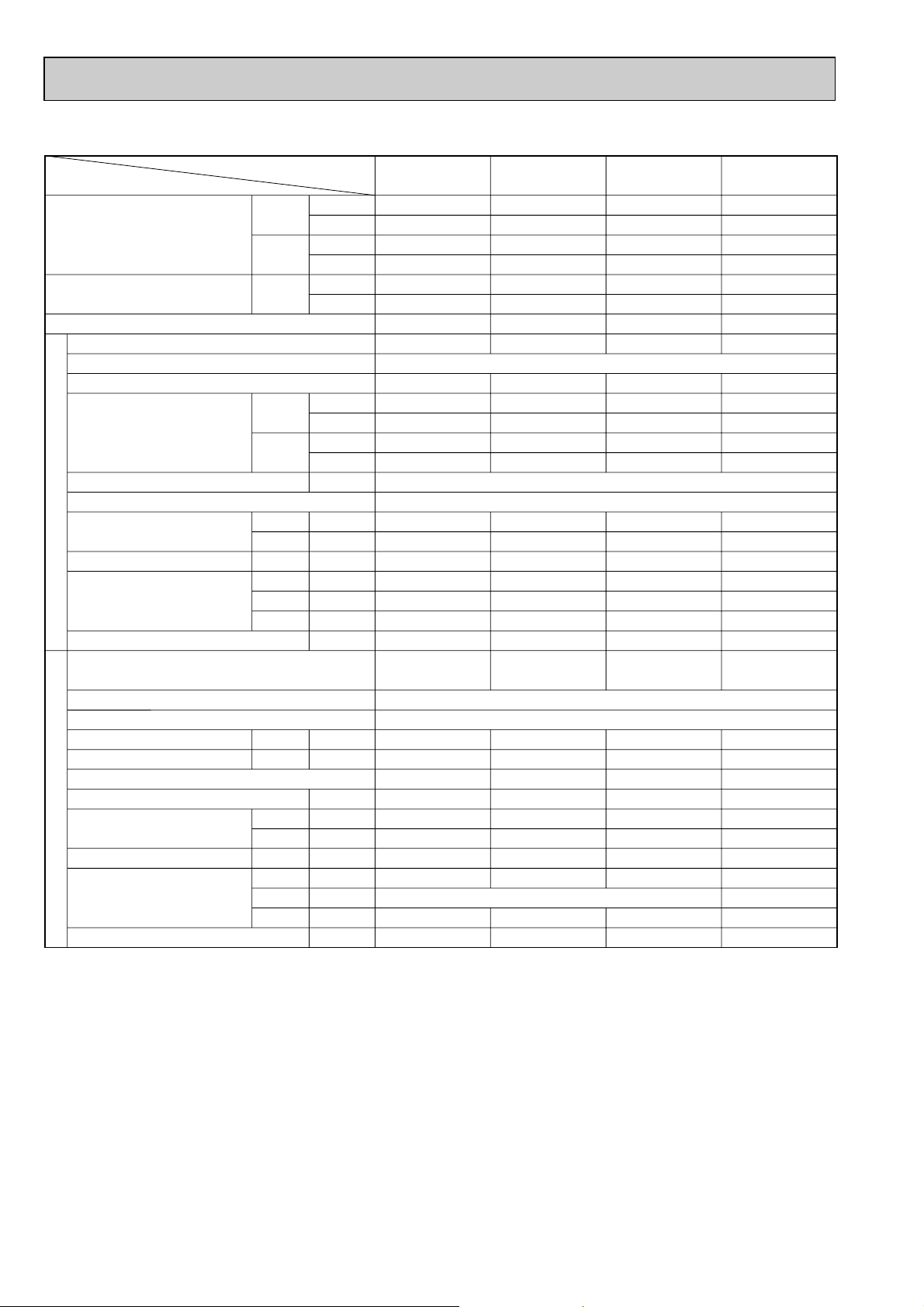
Service Ref.
External finish
Fan motor output
Airflow Lo-Hi
External static pressure
Operation control & Thermostat
Noise level Low-High
Cond. drain connector
Dimensions
Weight
Service Ref.
External finish
Refrigerant (R-22) control
Crankcase Heater
Compressor output
Protection devices
Fan motor output
Airflow
Noise level
Dimensions
Weight
W
Btu/h
W
Btu/h
W
Btu/h
K
/min
CFM
K
/min
CFM
Pa(mmAq)
dB
dB
mm(in.)
mm(in.)
mm(in.)
mm(in.)
kg(lbs.)
W
kW
kW
K/min(CFM)
K/min(CFM)
dB
mm(in.)
mm(in.)
mm(in.)
kg(lbs.)
50Hz
60Hz
60Hz
50Hz
60Hz
50Hz
60Hz
O.D.
W
D
H
50/60Hz
50/60Hz
50Hz
60Hz
50/60Hz
W
D
H
Munsell 0.70Y 8.59/0.97
0 (Direct blow)
Remote control & Built-in
Munsell 5Y 7/1
Capillary tube
9,500
32,400
–
–
–
–
3.15
PC-4GAK
0.09
20-25
706-883
–
–
40-45
–
26 (1)
1310 (51-9/16)
680 (26-3/4)
270 (10-5/8)
37 (82)
PU-4YKD-SH
32/-
2.7/w3
0.065+0.065
95 (3352)
–
56/-
970 (38-3/16)
345+24 (13-9/16 add 1)
1258 (49-1/2)
93 (205)
Cooling capacity w1
Cooling capacity
Total input
Item
Service Ref.
PC-4GAK
7,100
24,200
–
–
–
–
2.45
PC-3GAK
0.07
14-18
494-635
–
–
37-43
–
26 (1)
1310 (51-9/16)
680 (26-3/4)
210 (8-1/4)
34 (75)
PU-3VKD-SH
PU-3YKD-SH
32/-
1.9/-
w2(V)/w3(Y)
0.065
50 (1765)
–
53/-
870 (34-1/4)
850 (33-7/16)
V: 75 (165)/Y: 70 (154)
PC-3GAK
6,200
21,200
–
–
–
–
2.18
PC-2.5GAK
0.07
14-18
494-635
–
–
37-43
–
26 (1)
1310 (51-9/16)
680 (26-3/4)
210 (8-1/4)
34 (75)
PU-2.5VKD-SH
25/-
1.6/w2
0.065
50 (1765)
–
53/-
870 (34-1/4)
295+24 (11-5/8 add 1)
850 (33-7/16)
61 (134)
PC-2.5GAK
5,300
18,100
–
–
–
–
1.76
PC-2GAK
0.054
10-13
353-459
–
–
37-42
–
26 (1)
1000 (39-3/8)
680 (26-3/4)
210 (8-1/4)
27 (60)
PU-2VKD-SH
25/-
1.3/w2
0.065
50 (1765)
–
53/-
870 (34-1/4)
850 (33-7/16)
58 (129)
PC-2GAK
Indoor unitOutdoor unit
Notes : w1. Rating condition (JISB8616)
Indoor : D.B 27
Outdoor : D.B 35OC (95OF) , W.B. 24OC (75OF)
Refrigerant piping length (one way) : 5m (16ft)
w2. Inner thermostat
w3. Thermal switch, Thermal relay
O
C (80OF) , W.B. 19OC (66OF)
6
Page 7

Item
220,230,240V
220V
380/220, 400/230, 415/240V
380V/220V
220V
220V
1ph.
3ph.
1ph.
3ph.
50Hz
60Hz
Power supply
Outdoor unit Service Ref.
PC-4GAK
PU-4VLJSA2.TH
—
PU-4YJSA1.TH
PU-4YKD-SH
—
PU-4TJSA.TH
PC-5GAK
—
—
PU-5YJSA1.TH
PU-5YKD-SH
—
PU-5TJSA.TH
PC-6GAK
—
—
PU-6YJSA1.TH
PU-6YKD-SH
—
PU-6TJSA.TH
PC-3GAK
PU-3VJC1.TH
PU-3VKD-SH
PU-3YJC.TH
PU-3YKD-SH
PU-3NJA.TH
—
PC-2.5GAK
P
U-2.5VJA1.TH
PU-2.5VKD-SH
—
—
PU-2.5NJA.TH
—
PC-2GAK
PU-2VJA1.TH
PU-2VKD-SH
—
—
PU-2NJA.TH
—
Indoor unit Service Ref.
Cooling capacity w1
Cooling capacity
Total input
Service Ref.
External finish
Fan motor output
Airflow Lo-Hi
External static pressure
Operation control & Thermostat
Indoor unitOutdoor unit
Noise level Low-High
Cond. drain connector
Dimensions
Weight
Service Ref.
External finish
Refrigerant (R-22) control
Crankcase Heater
Compressor output
Protection devices
Fan motor output
Airflow
Noise level
Dimensions
Weight
Service Ref.
50Hz
60Hz
60Hz
50Hz
60Hz
50Hz
60Hz
O.D.
W
D
H
50/60Hz
50/60Hz
50Hz
60Hz
50/60Hz
W
D
H
W
Btu/h
W
Btu/h
W
Btu/h
K/min
CFM
K/min
CFM
Pa(mmAq)
dB
dB
mm(in.)
mm(in.)
mm(in.)
mm(in.)
kg(lbs.)
W
kW
kW
K/min(CFM)
K/min(CFM)
dB
mm(in.)
mm(in.)
mm(in.)
kg(lbs.)
PC-5GAK
12,400
42,300
–
–
–
–
4.40
PC-5GAK
Munsell 0.70Y 8.59/0.97
0.15
27-34
953-1,200
–
–
Remote control & Built-in
41-46
–
26(1)
1,620(63-3/4)
680(26-3/4)
270(10-5/8)
43(95)
PU-5YKD-SH
32/–
3.5
Internal thermostat, Thermal switch
0.065+0.065
95(3353)
–
56/–
970(38-3/16)
345+24(13-9/16+1)
1,258(49-1/2)
93(205)
PC-6GAK
14,400
49,100
–
–
–
–
5.31
PC-6GAK
0.15
27-34
953-1,200
–
–
0 (Direct blow)
42-48
–
26(1)
1,620(63-3/4)
680(26-3/4)
270(10-5/8)
45(99)
PU-6YKD-SH
Munsell 5Y 7/1
Capillary tube
32/-
4.2
0.065+0.065
95(3353)
–
56/–
970(38-3/16)
345+24(13-9/16+1)
1,258(49-1/2)
98(216)
Notes : w1. Rating condition (JISB8616) Indoor: D.B 27OC (80OF), W.B. 19OC (66OF) Outdoor: D.B 35OC (95OF), W.B. 24OC (75OF)
2-2. POWER SUPPLY & MODEL NAMES
Notes : 1. Power supply key N : 1ph, 220V/60Hz T : 3ph, 220V/60Hz
Refrigerant piping length (one way) : 5m (16ft)
2. Primary power supplies for all indoor units are single-phase.
V(L) : 1ph, 220, 230, 240V/50Hz Y : 3ph, 380/220, 400/230, 415/240V, 50Hz, 4wires
7
Page 8

2-3. ELECTRICAL SPECIFICATIONS
A
kW
A
V : 220V , 50Hz
PC-4GAK
0.68
0.14
1.36
PU-4
Power supply (1 Phase)
Service Ref.
Current
Input
Starting current
Outdoor unit to be connected
PC-3GAK
0.51
0.12
1.17
PU-3
PC-2.5GAK
0.51
0.12
1.17
PU-2.5
PC-2GAK
0.38
0.10
1.10
PU-2
PC-6GAK
0.96
0.20
2.00
PU-6
PC-5GAK
0.96
0.20
2.00
PU-5
A
kW
A
V : 230V , 50Hz
PC-4GAK
0.69
0.15
1.42
PU-4
Power supply (1 Phase)
Service Ref.
Current
Input
Starting current
Outdoor unit to be connected
PC-3GAK
0.53
0.13
1.22
PU-3
PC-2.5GAK
0.53
0.13
1.22
PU-2.5
PC-2GAK
0.41
0.12
1.15
PU-2
PC-6GAK
1.01
0.22
2.10
PU-6
PC-5GAK
1.01
0.22
2.10
PU-5
A
kW
A
V : 240V , 50Hz
PC-4GAK
0.70
0.16
1.48
PU-4
Power supply (1 Phase)
Service Ref.
Current
Input
Starting current
Outdoor unit to be connected
PC-3GAK
0.55
0.15
1.27
PU-3
PC-2.5GAK
0.55
0.15
1.27
PU-2.5
PC-2GAK
0.43
0.14
1.20
PU-2
PC-6GAK
1.06
0.25
2.20
PU-6
PC-5GAK
1.06
0.25
2.20
PU-5
A
kW
A
N : 220V , 60Hz
PC-4GAK
0.95
0.20
1.27
PU-4
Power supply (1 Phase)
Service Ref.
Current
Input
Starting current
Outdoor unit to be connected
PC-3GAK
0.70
0.16
1.11
PU-3
PC-2.5GAK
0.70
0.16
1.11
PU-2.5
PC-2GAK
0.61
0.15
1.03
PU-2
PC-6GAK
1.20
0.26
1.91
PU-6
PC-5GAK
1.20
0.26
1.91
PU-5
A
kW
A
N : 220V , 60Hz
PC-4GAK
0.95
0.20
1.27
PU-4
PC-5GAK
1.20
0.26
1.91
PU-5
PC-6GAK
1.20
0.26
1.91
PU-6
Power supply (1 Phase)
Service Ref.
Current
Input
Starting current
Outdoor unit to be connected
PC-3GAK
0.70
0.16
1.11
PU-3
PC-2.5GAK
0.70
0.16
1.11
PU-2.5
PC-2GAK
0.61
0.15
1.03
PU-2
Rating conditions — JIS B8616 Indoor : D.B. 27°C (80°F) , W.B. 19°C (66°F)
Outdoor : D.B. 35°C (95°F) , W.B. 24°C (75°F)
Series PC Indoor unit (Single phase)
Rating conditions — SSA385, 386
Indoor : D.B. 29°C (84°F) , W.B. 19°C (66°F)
Outdoor : D.B. 46°C (115°F) , W.B. 24°C (75°F)
8
Page 9
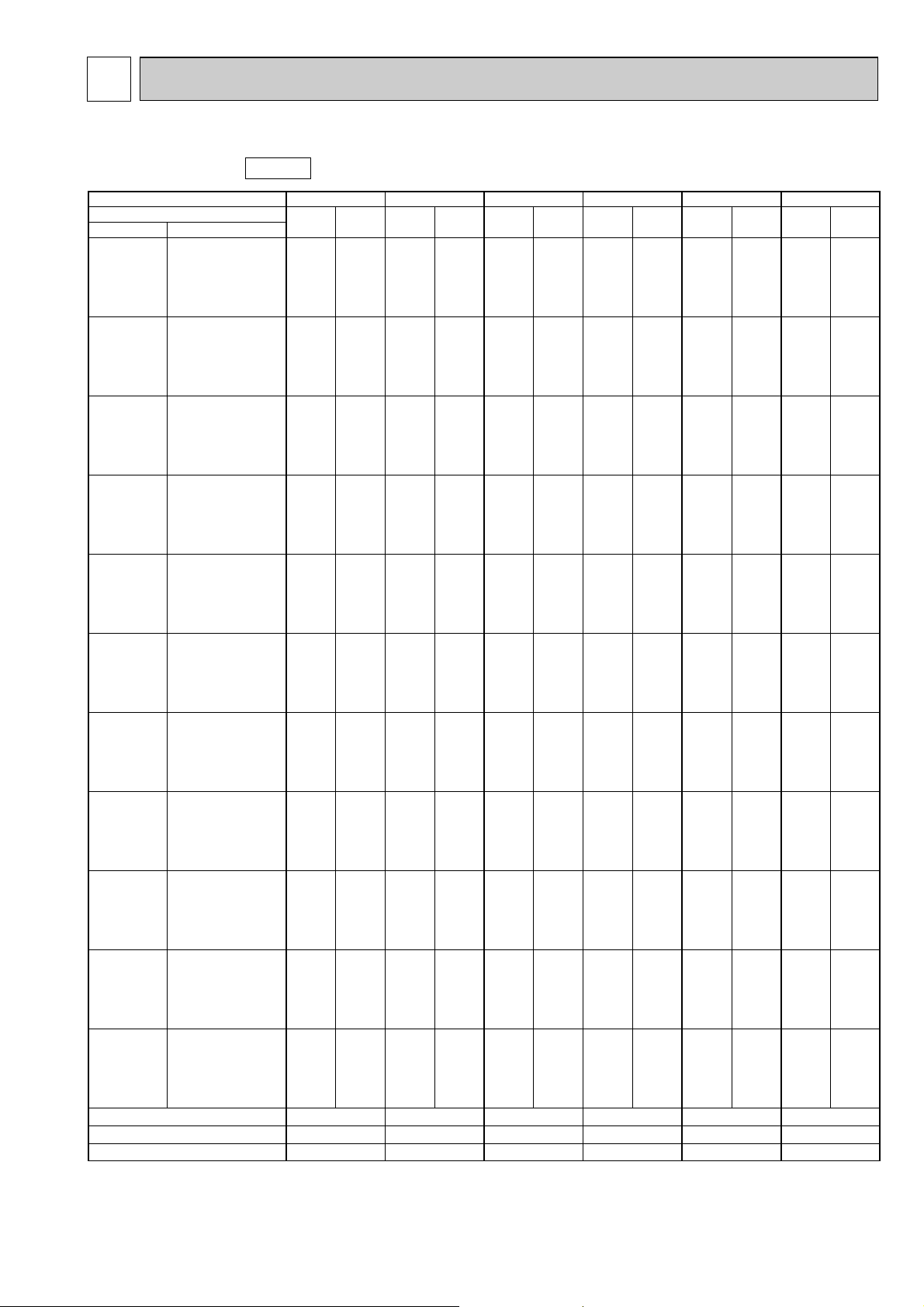
3
DATA
3-1. PERFORMANCE DATA
Cooling capacity
Service Ref.
Temperature
Outdoor D.B.
21°C
(69.8°F)
25°C
(77°F)
30°C
(86°F)
32.2°C
(90°F)
35°C
(95°F)
40°C
(104°F)
40.6°C
(105°F)
45°C
(113°F)
46°C
(115°F)
50°C
(69.8°F)
52°C
(125.5°F)
Evaporator air flow (k/x )
Bypass factors
S.H.F. at rating conditions
Notes : 1. T.C. : Total capacity (kW) ... (kcal/h) = (kW) ✕ 860, (Btu/h) = 4 ✕ (kW) ✕ 860
2. (°F) = 32 + 9 / 5 (°C)
3. Guaranteed operation range (cooling) :
Indoor W .B.
16°C
18°C
19°C
19.4°C
20°C
22°C
16°C
18°C
19°C
19.4°
20°C
22°C
16°C
18°C
19°C
19.4°C
20°C
22°C
16°C
18°C
19°C
19.4°
20°C
22°C
16°C
18°C
19°C
19.4°C
20°C
22°C
16°C
18°C
19°C
19.4°C
20°C
22°C
16°C
18°C
19°C
19.4°C
20°C
22°C
16°C
18°C
19°C
19.4°
20°C
22°C
16°C
18°C
19°C
19.4°C
20°C
22°C
16°C
18°C
19°C
19.4°
20°C
22°C
16°C
18°C
19°C
19.4°C
20°C
22°C
C.F. (T.I.) : Correction factors of Total input (Indoor unit input + Outdoor unit input)
Lower limit ... Indoor : D.B. 21°C (70°F), W.B. 15.5°C (60°F), Outdoor : D.B. 21°C (70°F).
Upper limit ... Indoor : D.B. 35°C (95°F), W.B. 22.5°C (72.5°F), Outdoor : D.B. 52°C (125.5°F). w
50Hz
(60.8°F)
(64.4°F)
(66.2°F)
(67°F)
(68°F)
(71.6°F)
(60.8°F)
(64.4°F)
(66.2°F)
(67°F)
(68°F)
(71.6°F)
(60.8°F)
(64.4°F)
(66.2°F)
(67°F)
(68°F)
(71.6°F)
(60.8°F)
(64.4°F)
(66.2°F)
(67°F)
(68°F)
(71.6°F)
(60.8°F)
(64.4°F)
(66.2°F)
(67°F)
(68°F)
(71.6°F)
(60.8°F)
(64.4°F)
(66.2°F)
(67°F)
(68°F)
(71.6°F)
(60.8°F)
(64.4°F)
(66.2°F)
(67°F)
(68°F)
(71.6°F)
(60.8°F)
(64.4°F)
(66.2°F)
(67°F)
(68°F)
(71.6°F)
(60.8°F)
(64.4°F)
(66.2°F)
(67°F)
(68°F)
(71.6°F)
(60.8°F)
(64.4°F)
(66.2°F)
(67°F)
(68°F)
(71.6°F)
(60.8°F)
(64.4°F)
(66.2°F)
(67°F)
(68°F)
(71.6°F)
(Outdoor unit : PU-J type)
PC-2GAK
T .C. C.F .
5.6
6.0
6.2
6.2
6.4
6.7
5.5
5.9
6.0
6.1
6.2
6.6
5.3
5.6
5.8
5.9
6.0
6.4
5.2
5.5
5.7
5.8
5.9
6.3
5.1
5.4
5.6
5.7
5.8
6.2
4.8
5.2
5.4
5.4
5.5
5.9
4.8
5.2
5.3
5.4
5.5
5.9
4.6
4.9
5.1
5.2
5.3
5.7
4.6
4.9
5.1
5.1
5.2
5.6
4.4
4.7
4.9
4.9
5.0
5.4
4.3
4.6
4.7
4.8
4.9
5.3
C.F .
(T.I.)
0.81
0.82
0.83
0.83
0.84
0.86
0.84
0.85
0.86
0.86
0.87
0.89
0.90
0.92
0.93
0.93
0.94
0.96
0.93
0.95
0.96
0.97
0.97
0.99
0.96
0.99
1.00
1.00
1.01
1.04
1.03
1.06
1.07
1.08
1.08
1.11
1.04
1.06
1.08
1.08
1.09
1.12
1.10
1.12
1.14
1.15
1.16
1.20
1.11
1.14
1.15
1.16
1.17
1.21
1.16
1.19
1.21
1.22
1.23
1.28
1.19
1.22
1.24
1.25
1.26
1.31
13
0.07
0.72
PC-2.5GAK
T .C. C.F .
(T.I.)
0.81
6.5
0.82
6.9
0.83
7.2
0.83
7.3
0.84
7.4
0.86
7.8
0.84
6.4
0.85
6.8
0.86
7.0
0.86
7.1
0.87
7.2
0.89
7.7
0.90
6.1
0.92
6.6
0.93
6.8
0.93
6.9
0.94
7.0
0.96
7.4
0.93
6.0
0.95
6.4
0.96
6.6
0.97
6.7
0.97
6.9
0.99
7.3
0.96
5.9
0.99
6.3
1.00
6.5
1.00
6.6
1.01
6.7
1.04
7.2
1.03
5.6
1.06
6.0
1.07
6.2
1.08
6.3
1.08
6.4
1.11
6.9
1.04
5.6
1.06
6.0
1.08
6.2
1.08
6.3
1.09
6.4
1.12
6.8
1.10
5.4
1.12
5.7
1.14
5.9
1.15
6.0
1.16
6.1
1.20
6.6
1.11
5.3
1.14
5.7
1.15
5.9
1.16
6.0
1.17
6.1
1.21
6.5
1.16
5.1
1.19
5.4
1.21
5.6
1.22
5.7
1.23
5.8
1.28
6.3
1.19
4.9
1.22
5.3
1.24
5.5
1.25
5.6
1.26
5.7
1.31
6.1
18
0.08
0.78
PC-3GAK
T .C. C.F.
7.6
8.1
8.4
8.5
8.6
9.1
7.5
7.9
8.2
8.3
8.5
9.0
7.2
7.7
7.9
8.0
8.2
8.7
7.1
7.5
7.8
7.9
8.0
8.5
6.9
7.4
7.6
7.7
7.8
8.4
6.6
7.0
7.3
7.4
7.5
8.0
6.5
7.0
7.2
7.3
7.5
8.0
6.3
6.7
6.9
7.0
7.2
7.7
6.2
6.6
6.9
7.0
7.1
7.6
5.9
6.4
6.6
6.7
6.8
7.3
5.8
6.2
6.4
6.5
6.7
7.2
wVL . Outdoor : D.B. 46°C (115°F).
9
18
0.08
0.73
(T.I.)
0.81
0.82
0.83
0.83
0.84
0.86
0.84
0.85
0.86
0.86
0.87
0.89
0.90
0.92
0.93
0.93
0.94
0.96
0.93
0.95
0.96
0.97
0.97
0.99
0.96
0.99
1.00
1.00
1.01
1.04
1.03
1.06
1.07
1.08
1.08
1.11
1.04
1.06
1.08
1.08
1.09
1.12
1.10
1.12
1.14
1.15
1.16
1.20
1.11
1.14
1.15
1.16
1.17
1.21
1.16
1.19
1.21
1.22
1.23
1.28
1.19
1.22
1.24
1.25
1.26
1.31
PC-4GAK PC-5GAK
T .C. C.F .
10.5
10.8
10.9
11.1
11.8
10.2
10.6
10.7
10.9
11.6
10.2
10.3
10.5
11.2
10.0
10.2
10.3
11.0
10.1
10.8
10.3
10.3
9.8
9.6
9.3
9.9
9.1
9.7
8.9
9.5
9.8
9.9
8.5
9.1
9.4
9.5
9.7
8.4
9.0
9.3
9.5
9.6
8.1
8.6
8.9
9.1
9.3
9.9
8.0
8.6
8.9
9.0
9.2
9.8
7.6
8.2
8.5
8.6
8.8
9.4
7.4
8.0
8.3
8.4
8.6
9.2
(T.I.)
0.81
0.82
0.83
0.83
0.84
0.86
0.84
0.85
0.86
0.86
0.87
0.89
0.90
0.92
0.93
0.93
0.94
0.96
0.93
0.95
0.96
0.97
0.97
0.99
0.96
0.99
1.00
1.00
1.01
1.04
1.03
1.06
1.07
1.08
1.08
1.11
1.04
1.06
1.08
1.08
1.09
1.12
1.10
1.12
1.14
1.15
1.16
1.20
1.11
1.14
1.15
1.16
1.17
1.21
1.16
1.19
1.21
1.22
1.23
1.28
1.19
1.22
1.24
1.25
1.26
1.31
25
0.08
0.73
T .C. C.F.
12.4
13.3
13.7
13.8
14.1
14.9
12.2
13.0
13.4
13.6
13.8
14.7
11.7
12.5
12.9
13.1
13.3
14.2
11.5
12.3
12.7
12.8
13.1
13.9
11.2
12.0
12.4
12.6
12.8
13.6
10.7
11.5
11.9
12.0
12.3
13.1
10.7
11.4
11.8
12.0
12.2
13.0
10.2
10.9
11.3
11.5
11.7
12.5
10.1
10.8
11.2
11.3
11.5
12.4
10.2
10.3
10.5
10.9
9.1
9.8
8.1
8.7
9.0
9.1
9.3
9.7
(T.I.)
0.81
0.82
0.83
0.83
0.84
0.86
0.84
0.85
0.86
0.86
0.87
0.89
0.90
0.92
0.93
0.93
0.94
0.96
0.93
0.95
0.96
0.97
0.97
0.99
0.96
0.99
1.00
1.00
1.01
1.04
1.03
1.06
1.07
1.08
1.08
1.11
1.04
1.06
1.08
1.08
1.09
1.12
1.10
1.12
1.14
1.15
1.16
1.20
1.11
1.14
1.15
1.16
1.17
1.21
1.16
1.19
1.21
1.22
1.23
1.28
1.19
1.22
1.24
1.25
1.26
1.31
34
0.08
0.75
PC-6GAK
T.C.
14.7
15.6
16.1
16.3
16.6
17.6
14.3
15.3
15.8
16.0
16.3
17.3
13.8
14.7
15.2
15.4
15.7
16.7
13.6
14.5
14.9
15.1
15.4
16.4
13.2
14.1
14.6
14.8
15.1
16.1
12.6
13.5
14.0
14.2
14.4
15.4
12.6
13.4
13.9
14.1
14.4
15.3
12.0
12.9
13.3
13.5
13.8
14.7
11.9
12.7
13.1
13.3
13.5
14.6
10.7
11.5
12.0
12.1
12.4
12.8
9.5
10.2
10.6
10.7
11.0
11.4
34
0.03
0.72
(T.I.)
0.81
0.82
0.83
0.83
0.84
0.86
0.84
0.85
0.86
0.86
0.87
0.89
0.90
0.92
0.93
0.93
0.94
0.96
0.93
0.95
0.96
0.97
0.97
0.99
0.96
0.99
1.00
1.00
1.01
1.04
1.03
1.06
1.07
1.08
1.08
1.11
1.04
1.06
1.08
1.08
1.09
1.12
1.10
1.12
1.14
1.15
1.16
1.20
1.11
1.14
1.15
1.16
1.17
1.21
1.16
1.19
1.21
1.22
1.23
1.28
1.19
1.22
1.24
1.25
1.26
1.31
Page 10

Cooling capacity
5.4
5.8
6.0
6.0
6.1
6.5
5.3
5.6
5.8
5.9
6.0
6.4
5.1
5.4
5.6
5.7
5.8
6.2
5.0
5.3
5.5
5.6
5.7
6.1
4.9
5.2
5.4
5.5
5.6
5.9
4.7
5.0
5.2
5.2
5.3
5.7
4.7
5.0
5.1
5.2
5.3
5.7
4.4
4.8
4.9
5.0
5.1
5.5
4.4
4.7
4.9
4.9
5.0
5.4
4.2
4.5
4.7
4.7
4.8
5.2
4.1
4.4
4.6
4.6
4.7
5.1
0.81
0.82
0.83
0.83
0.84
0.86
0.84
0.85
0.86
0.86
0.87
0.89
0.90
0.92
0.93
0.93
0.94
0.96
0.93
0.95
0.96
0.97
0.97
0.99
0.96
0.99
1.00
1.00
1.01
1.04
1.03
1.06
1.07
1.08
1.08
1.11
1.04
1.06
1.08
1.08
1.09
1.12
1.10
1.12
1.14
1.15
1.16
1.20
1.11
1.14
1.15
1.16
1.17
1.21
1.16
1.19
1.21
1.22
1.23
1.28
1.19
1.22
1.24
1.25
1.26
1.31
7.0
7.5
7.7
7.8
7.9
8.4
6.9
7.3
7.6
7.7
7.8
8.3
6.6
7.1
7.3
7.4
7.5
8.0
6.5
6.9
7.1
7.2
7.4
7.8
6.3
6.8
7.0
7.1
7.2
7.7
6.1
6.5
6.7
6.8
6.9
7.4
6.0
6.4
6.7
6.8
6.9
7.4
5.8
6.2
6.4
6.5
6.6
7.1
5.7
6.1
6.4
6.4
6.5
7.0
5.4
5.9
6.1
6.2
6.2
6.8
5.3
5.7
5.9
6.0
6.2
6.6
0.81
0.82
0.83
0.83
0.84
0.86
0.84
0.85
0.86
0.86
0.87
0.89
0.90
0.92
0.93
0.93
0.94
0.96
0.93
0.95
0.96
0.97
0.97
0.99
0.96
0.99
1.00
1.00
1.01
1.04
1.03
1.06
1.07
1.08
1.08
1.11
1.04
1.06
1.08
1.08
1.09
1.12
1.10
1.12
1.14
1.15
1.16
1.20
1.11
1.14
1.15
1.16
1.17
1.21
1.16
1.19
1.21
1.22
1.23
1.28
1.19
1.22
1.24
1.25
1.26
1.31
7.8
8.3
8.6
8.7
8.9
9.4
7.7
8.2
8.4
8.5
8.7
9.2
7.4
7.9
8.1
8.2
8.4
8.9
7.2
7.7
8.0
8.1
8.2
8.8
7.1
7.5
7.8
7.9
8.1
8.6
6.8
7.2
7.5
7.6
7.7
8.2
6.7
7.2
7.4
7.5
7.7
8.2
6.4
6.9
7.1
7.2
7.4
7.9
6.4
6.8
7.1
7.1
7.3
7.8
6.1
6.5
6.8
6.9
7.0
7.5
5.9
6.4
6.6
6.7
6.9
7.3
0.81
0.82
0.83
0.83
0.84
0.86
0.84
0.85
0.86
0.86
0.87
0.89
0.90
0.92
0.93
0.93
0.94
0.96
0.93
0.95
0.96
0.97
0.97
0.99
0.96
0.99
1.00
1.00
1.01
1.04
1.03
1.06
1.07
1.08
1.08
1.11
1.04
1.06
1.08
1.08
1.09
1.12
1.10
1.12
1.14
1.15
1.16
1.20
1.11
1.14
1.15
1.16
1.17
1.21
1.16
1.19
1.21
1.22
1.23
1.28
1.19
1.22
1.24
1.25
1.26
1.31
10.8
11.5
11.9
12.0
12.3
13.0
10.6
11.3
11.7
11.8
12.0
12.8
10.2
10.9
11.2
11.4
11.6
12.3
10.0
10.7
11.0
11.2
11.4
12.1
9.8
10.5
10.8
10.8
11.1
11.9
9.4
10.0
10.3
10.5
10.7
11.4
9.3
9.9
10.3
10.4
10.6
11.3
8.9
9.5
9.9
10.0
10.2
10.9
8.8
9.4
9.8
9.9
10.
10.8
8.4
9.0
9.4
9.5
9.7
10.4
8.2
8.8
9.2
9.3
9.5
10.2
0.81
0.82
0.83
0.83
0.84
0.86
0.84
0.85
0.86
0.86
0.87
0.89
0.90
0.92
0.93
0.93
0.94
0.96
0.93
0.95
0.96
0.97
0.97
0.99
0.96
0.99
1.00
1.00
1.01
1.04
1.03
1.06
1.07
1.08
1.08
1.11
1.04
1.06
1.08
1.08
1.09
1.12
1.10
1.12
1.14
1.15
1.16
1.20
1.11
1.14
1.15
1.16
1.17
1.21
1.16
1.19
1.21
1.22
1.23
1.28
1.19
1.22
1.24
1.25
1.26
1.31
13.6
14.4
14.9
15.1
15.3
16.2
13.2
14.1
14.6
14.8
15.0
16.0
12.8
13.6
14.0
14.2
14.5
15.4
12.5
13.4
13.8
14.0
14.3
15.2
12.2
13.1
13.5
13.7
13.9
14.9
11.7
12.5
12.9
13.1
13.4
14.3
11.6
12.4
12.9
13.0
13.3
14.2
11.1
11.9
12.3
12.5
12.7
13.6
11.0
11.8
12.1
12.3
12.5
13.5
9.9
10.7
11.1
11.2
11.4
11.8
8.8
9.4
9.8
9.9
10.1
10.5
0.81
0.82
0.83
0.83
0.84
0.86
0.84
0.85
0.86
0.86
0.87
0.89
0.90
0.92
0.93
0.93
0.94
0.96
0.93
0.95
0.96
0.97
0.97
0.99
0.96
0.99
1.00
1.00
1.01
1.04
1.03
1.06
1.07
1.08
1.08
1.11
1.04
1.06
1.08
1.08
1.09
1.12
1.10
1.12
1.14
1.15
1.16
1.20
1.11
1.14
1.15
1.16
1.17
1.21
1.16
1.19
1.21
1.22
1.23
1.28
1.19
1.22
1.24
1.25
1.26
1.31
15.3
16.2
16.8
17.0
17.3
18.3
14.9
15.9
16.4
16.6
16.9
18.0
14.4
15.3
15.8
16.0
16.3
17.4
14.1
15.1
15.5
15.7
16.0
17.1
13.8
14.7
15.2
15.4
15.7
16.7
13.2
14.1
14.6
14.7
15.0
16.0
13.1
14.0
14.5
14.7
15.0
16.0
12.5
13.4
13.9
14.1
14.4
15.3
12.4
13.3
13.7
13.8
14.1
15.2
11.2
12.0
12.4
12.6
12.9
13.3
9.9
10.6
11.0
11.2
11.4
11.8
0.81
0.82
0.83
0.83
0.84
0.86
0.84
0.85
0.86
0.86
0.87
0.89
0.90
0.92
0.93
0.93
0.94
0.96
0.93
0.95
0.96
0.97
0.97
0.99
0.96
0.99
1.00
1.00
1.01
1.04
1.03
1.06
1.07
1.08
1.08
1.11
1.04
1.06
1.08
1.08
1.09
1.12
1.10
1.12
1.14
1.15
1.16
1.20
1.11
1.14
1.15
1.16
1.17
1.21
1.16
1.19
1.21
1.22
1.23
1.28
1.19
1.22
1.24
1.25
1.26
1.31
C.F .
(T.I.)
Service Ref.
Temperature
PC-2GAK
Indoor W .B.
Outdoor D.B.
T .C. C.F .
(T.I.)
PC-2.5GAK
T .C. C.F .
(T.I.)
PC-3GAK
T .C. C.F.
(T.I.)
PC-4GAK PC-5GAK
PC-6GAK
T .C. C.F .
(T.I.)
T .C. C.F.
(T.I.)
T.C.
Evaporator air flow (k/x )
Bypass factors
S.H.F. at rating conditions
13
0.07
0.72
18
0.08
0.75
18
0.08
0.70
25
0.08
0.70
34
0.08
0.73
34
0.03
0.72
21°C
(69.8°F)
25°C
(77°F)
30°C
(86°F)
32.2°C
(90°F)
35°C
(95°F)
40°C
(104°F)
40.6°C
(105°F)
45°C
(113°F)
46°C
(115°F)
50°C
(69.8°F)
52°C
(125.5°F)
(60.8°F)
(64.4°F)
(66.2°F)
(67°F)
(68°F)
(71.6°F)
(60.8°F)
(64.4°F)
(66.2°F)
(67°F)
(68°F)
(71.6°F)
(60.8°F)
(64.4°F)
(66.2°F)
(67°F)
(68°F)
(71.6°F)
(60.8°F)
(64.4°F)
(66.2°F)
(67°F)
(68°F)
(71.6°F)
(60.8°F)
(64.4°F)
(66.2°F)
(67°F)
(68°F)
(71.6°F)
(60.8°F)
(64.4°F)
(66.2°F)
(67°F)
(68°F)
(71.6°F)
(60.8°F)
(64.4°F)
(66.2°F)
(67°F)
(68°F)
(71.6°F)
(60.8°F)
(64.4°F)
(66.2°F)
(67°F)
(68°F)
(71.6°F)
(60.8°F)
(64.4°F)
(66.2°F)
(67°F)
(68°F)
(71.6°F)
(60.8°F)
(64.4°F)
(66.2°F)
(67°F)
(68°F)
(71.6°F)
(60.8°F)
(64.4°F)
(66.2°F)
(67°F)
(68°F)
(71.6°F)
16°C
18°C
19°C
19.4°C
20°C
22°C
16°C
18°C
19°C
19.4°
20°C
22°C
16°C
18°C
19°C
19.4°C
20°C
22°C
16°C
18°C
19°C
19.4°
20°C
22°C
16°C
18°C
19°C
19.4°C
20°C
22°C
16°C
18°C
19°C
19.4°C
20°C
22°C
16°C
18°C
19°C
19.4°C
20°C
22°C
16°C
18°C
19°C
19.4°
20°C
22°C
16°C
18°C
19°C
19.4°C
20°C
22°C
16°C
18°C
19°C
19.4°
20°C
22°C
16°C
18°C
19°C
19.4°C
20°C
22°C
60Hz
Notes:1.T.C. : Total capacity (xkW)
C.F. (T.I.) : Correction factors of Total input (Indoor unit input + Outdoor unit input)
2.(oF)=32+9/5(oC)
3.Guaranteed operating range (cooling):
...
Btu/h=(W)x0.86
Lower limit
{ }
Upper limit
...
Indoor D.B. 21oC (70oF) , W.B. 15.5oC (60oF) , Outdoor D.B. 21oC (70oF)
...
Indoor D.B. 35oC (95oF) , W.B. 22.5oC (72.5oF) , Outdoor D.B. 52oC (125.5oF)
10
Page 11

Cooling capacity
C.F.
(T.I.)
Service Ref.
Temperature
PC-2GAK
Indoor W.B.
Outdoor D.B.
T.C. C.F.
(T.I.)
PC-2.5GAK
T.C. C.F.
(T.I.)
PC-3GAK
T.C. C.F.
(T.I.)
PC-4GAK PC-5GAK
PC-6GAK
T.C. C.F.
(T.I.)
T.C. C.F.
(T.I.)
T.C.
Evaporator air flow (k/x )
Bypass factors
S.H.F. at rating conditions
13
0.07
0.72
18
0.08
0.78
18
0.08
0.73
25
0.08
0.73
34
0.08
0.75
34
0.03
0.72
21°C
(69.8°F)
25°C
(77°F)
30°C
(86°F)
32.2°C
(90°F)
35°C
(95°F)
40°C
(104°F)
40.6°C
(105°F)
45°C
(113°F)
46°C
(115°F)
(60.8°F)
(64.4°F)
(66.2°F)
(67°F)
(68°F)
(71.6°F)
(60.8°F)
(64.4°F)
(66.2°F)
(67°F)
(68°F)
(71.6°F)
(60.8°F)
(64.4°F)
(66.2°F)
(67°F)
(68°F)
(71.6°F)
(60.8°F)
(64.4°F)
(66.2°F)
(67°F)
(68°F)
(71.6°F)
(60.8°F)
(64.4°F)
(66.2°F)
(67°F)
(68°F)
(71.6°F)
(60.8°F)
(64.4°F)
(66.2°F)
(67°F)
(68°F)
(71.6°F)
(60.8°F)
(64.4°F)
(66.2°F)
(67°F)
(68°F)
(71.6°F)
(60.8°F)
(64.4°F)
(66.2°F)
(67°F)
(68°F)
(71.6°F)
(60.8°F)
(64.4°F)
(66.2°F)
(67°F)
(68°F)
(71.6°F)
16°C
18°C
19°C
19.4°C
20°C
22°C
16°C
18°C
19°C
19.4°
20°C
22°C
16°C
18°C
19°C
19.4°C
20°C
22°C
16°C
18°C
19°C
19.4°
20°C
22°C
16°C
18°C
19°C
19.4°C
20°C
22°C
16°C
18°C
19°C
19.4°C
20°C
22°C
16°C
18°C
19°C
19.4°C
20°C
22°C
16°C
18°C
19°C
19.4°
20°C
22°C
16°C
18°C
19°C
19.4°C
20°C
22°C
5.3
5.7
5.8
5.9
6.0
6.4
5.2
5.5
5.7
5.8
5.9
6.3
5.0
5.3
5.5
5.6
5.7
6.1
4.9
5.2
5.4
5.5
5.6
6.0
4.8
5.1
5.3
5.4
5.5
5.8
4.6
4.9
5.1
5.1
5.2
5.6
4.6
4.9
5.0
5.1
5.2
5.6
4.4
4.7
4.8
4.9
5.0
5.4
4.3
4.6
4.8
4.9
5.0
5.3
0.81
0.82
0.83
0.83
0.84
0.86
0.84
0.85
0.86
0.86
0.87
0.89
0.90
0.92
0.93
0.93
0.94
0.96
0.93
0.95
0.96
0.97
0.97
0.99
0.96
0.99
1.00
1.00
1.01
1.04
1.03
1.06
1.07
1.08
1.08
1.11
1.04
1.06
1.08
1.08
1.09
1.12
1.10
1.12
1.14
1.15
1.16
1.20
1.11
1.14
1.15
1.16
1.17
1.21
6.2
6.6
6.8
6.9
7.0
7.5
6.1
6.5
6.7
6.8
6.9
7.3
5.9
6.2
6.5
6.5
6.7
7.1
5.8
6.1
6.3
6.4
6.5
7.0
5.6
6.0
6.2
6.3
6.4
6.8
5.4
5.7
5.9
6.0
6.1
6.5
5.3
5.7
5.9
6.0
6.1
6.5
5.1
5.5
5.7
5.7
5.9
6.3
5.1
5.4
5.6
5.7
5.8
6.2
0.81
0.82
0.83
0.83
0.84
0.86
0.84
0.85
0.86
0.86
0.87
0.89
0.90
0.92
0.93
0.93
0.94
0.96
0.93
0.95
0.96
0.97
0.97
0.99
0.96
0.99
1.00
1.00
1.01
1.04
1.03
1.06
1.07
1.08
1.08
1.11
1.04
1.06
1.08
1.08
1.09
1.12
1.10
1.12
1.14
1.15
1.16
1.20
1.11
1.14
1.15
1.16
1.17
1.21
7.1
7.6
7.8
7.9
8.1
8.5
7.0
7.4
7.7
7.8
7.9
8.4
6.7
7.2
7.4
7.5
7.6
8.1
6.6
7.0
7.3
7.4
7.5
8.0
6.4
6.9
7.1
7.2
7.3
7.8
6.2
6.6
6.8
6.9
7.0
7.5
6.1
6.5
6.8
6.9
7.0
7.5
5.8
6.3
6.5
6.6
6.7
7.2
5.8
6.2
6.4
6.5
6.6
7.1
0.81
0.82
0.83
0.83
0.84
0.86
0.84
0.85
0.86
0.86
0.87
0.89
0.90
0.92
0.93
0.93
0.94
0.96
0.93
0.95
0.96
0.97
0.97
0.99
0.96
0.99
1.00
1.00
1.01
1.04
1.03
1.06
1.07
1.08
1.08
1.11
1.04
1.06
1.08
1.08
1.09
1.12
1.10
1.12
1.14
1.15
1.16
1.20
1.11
1.14
1.15
1.16
1.17
1.21
9.5
10.2
10.5
10.6
10.8
11.4
9.3
9.9
10.3
10.4
10.6
11.2
9.0
9.6
9.9
10.0
10.2
10.9
8.8
9.4
9.7
9.8
10.0
10.7
8.6
9.2
9.5
9.6
9.8
10.5
8.2
8.8
9.1
9.2
9.4
10.0
8.2
8.7
9.0
9.2
9.3
10.0
7.8
8.4
8.7
8.8
9.0
9.6
7.7
8.3
8.6
8.7
8.9
9.5
0.81
0.82
0.83
0.83
0.84
0.86
0.84
0.85
0.86
0.86
0.87
0.89
0.90
0.92
0.93
0.93
0.94
0.96
0.93
0.95
0.96
0.97
0.97
0.99
0.96
0.99
1.00
1.00
1.01
1.04
1.03
1.06
1.07
1.08
1.08
1.11
1.04
1.06
1.08
1.08
1.09
1.12
1.10
1.12
1.14
1.15
1.16
1.20
1.11
1.14
1.15
1.16
1.17
1.21
12.4
13.3
13.7
13.8
14.1
14.9
12.2
13.0
13.4
13.6
13.8
14.7
11.7
12.5
12.9
13.1
13.3
14.2
11.5
12.3
12.7
12.8
13.1
13.9
11.2
12.0
12.4
12.6
12.8
13.6
10.7
11.5
11.9
12.0
12.3
13.1
10.7
11.4
11.8
12.0
12.2
13.0
10.2
10.9
11.3
11.5
11.7
12.5
10.1
10.8
11.2
11.4
11.6
12.4
0.81
0.82
0.83
0.83
0.84
0.86
0.84
0.85
0.86
0.86
0.87
0.89
0.90
0.92
0.93
0.93
0.94
0.96
0.93
0.95
0.96
0.97
0.97
0.99
0.96
0.99
1.00
1.00
1.01
1.04
1.03
1.06
1.07
1.08
1.08
1.11
1.04
1.06
1.08
1.08
1.09
1.12
1.10
1.12
1.14
1.15
1.16
1.20
1.11
1.14
1.15
1.16
1.17
1.21
14.5
15.4
15.9
16.1
16.3
17.3
14.1
15.1
15.5
15.7
16.0
17.0
13.6
14.5
15.0
15.2
15.5
16.5
13.4
14.3
14.7
14.9
15.2
16.2
13.1
13.9
14.4
14.6
14.9
15.8
12.5
13.3
13.8
14.0
14.2
15.2
12.4
13.3
13.7
13.9
14.2
15.1
11.9
12.7
13.2
13.3
13.6
14.5
11.7
12.6
13.0
13.2
13.5
14.4
0.81
0.82
0.83
0.83
0.84
0.86
0.84
0.85
0.86
0.86
0.87
0.89
0.90
0.92
0.93
0.93
0.94
0.96
0.93
0.95
0.96
0.97
0.97
0.99
0.96
0.99
1.00
1.00
1.01
1.04
1.03
1.06
1.07
1.08
1.08
1.11
1.04
1.06
1.08
1.08
1.09
1.12
1.10
1.12
1.14
1.15
1.16
1.20
1.11
1.14
1.15
1.16
1.17
1.21
13
18
18 25 34
34
0.10
0.09
0.10 0.10 0.07
0.06
0.73 0.79
0.74 0.75 0.78
0.73
50Hz
(Outdoor unit : PU-KD-SH type)
Notes:1.T.C. : Total capacity (xkW)
C.F. (T.I.) : Correction factors of Total input (Indoor unit input + Outdoor unit input)
2.(oF)=32+9/5(oC)
3.Guaranteed operating range (cooling):
...
Btu/h=(W)x0.86
{ }
Lower limit
Upper limit
...
...
Indoor D.B. 21oC (70oF) , W.B. 15.5oC (60oF) , Outdoor D.B. 21oC (70oF)
Indoor D.B. 35oC (95oF) , W.B. 22.5oC (72.5oF) , Outdoor D.B. 46oC (115oF)
11
Page 12

Cooling Capacity Correction Factors
Service Ref.
PC-2GAK
PC-2.5GAK
PC-3GAK
PC-4GAK
PC-5GAK
PC-6GAK
5m(16ft) 10m(33ft) 15m(49ft) 20m(66ft) 25m(82ft) 30m(98ft)
1.0
1.0
1.0
1.0
1.0
1.0
0.985
0.983
0.978
0.978
0.978
0.970
0.975
0.972
0.962
0.974
0.962
0.950
0.964
0.961
0.948
0.964
0.948
0.931
50Hz
Refrigerant piping length (one way)
(Outdoor unit : PU-J type)
35m(115ft)
0.954
0.951
0.934
0.954
0.934
0.912
0.944
0.940
0.921
0.944
0.921
0.896
0.935
0.908
0.880
—
—
—
40m(131ft)
—
—
—
0.926
0.896
0.864
45m(148ft)
—
—
—
—
0.884
0.850
50m(164ft)
—
—
—
—
0.875
0.840
Cooling Capacity Correction Factors
Service Ref.
PC-2GAK
PC-2.5GAK
PC-3GAK
PC-4GAK
PC-5GAK
PC-6GAK
5m(16ft) 10m(33ft) 15m(49ft) 20m(66ft) 25m(82ft) 30m(98ft) 35m(115ft) 40m(131ft)
1.0 0.985 0.975 0.964 0.954 0.944 — —
1.0 0.978 0.963 0.948 0.934 0.921 — —
1.0 0.971 0.950 0.931 0.913 0.896 — —
1.0 0.980 0.966 0.952 0.939 0.826 0.914 0.902
1.0
1.0
0.971
0.960
0.950
0.933
Cooling Capacity Correction Factors
Service Ref.
PC-2GAK
PC-2.5GAK
PC-3GAK
PC-4GAK
PC-5GAK
PC-6GAK
5m
1.00
1.00
10m
0.981
0.981
15m
0.968
0.968
60Hz
Refrigerant piping length (one way)
0.931
0.908
20m
0.952
0.952
0.913
0.885
50Hz
Refrigerant piping length(one way)
25m
0.940
0.940
0.896
0.864
(Outdoor unit : PU-KD-SH type)
30m
0.925
0.925
0.880
0.845
35m
0.913
0.913
0.864
0.828
40m
0.900
0.900
45m(148ft) 50m(164ft)
—
—
—
——
0.850 0.840
0.812 0.800
45m
-
0.886
—
—
—
50m
-
0.874
12
Page 13

3-2. STANDARD OPERATION DATA
Capacity
Input
Indoor unit Service Ref.
phase, Hz
Volts
Amperes
Outdoor unit Service Ref.
phase, Hz
Volts
Amperes
Discharge pressure
Suction pressure
Discharge temperature
Condensing temperature
Suction temperature
Ref. pipe length
Intake air temperature
Discharge air temperature
Intake air temperature
W
kW
V
A
V
A
°C
°C
°C
m
°C
°C
°C
°C
°C
D.B.
W.B.
D.B.
D.B.
W.B.
Service Ref.
Electrical circuit TotalRefrigerant circuit
Indoor side
Outdoor
side
MODE
PC-4GAK PC-5GAK PC-6GAK
PC-4GAK PC-5GAK PC-6GAKPC-3GAK
PC-2.5GAK
PC-2GAK
Cooling
9,300
5.17
1,60
220
0.95
PU-
4TJSA.TH
3,60
220
14.0
2.40
(24.4)
0.51
(5.2)
88.4
54.5
6.0
5
29
19
11.7
46
24
Cooling
12,400
4.76
1,50
220
0.96
PU-
5YJSA1.TH
3,50
380
8.15
1.83
(18.7)
0.46
(4.7)
72.9
48.8
3.1
5
27
19
13.7
35
24
Cooling
11,600
6.94
1,60
220
1.20
PU-
5TJSA.TH
3,60
220
19.61
2.41
(24.6)
0.43
(4.4)
94.8
60.1
1.7
5
29
19
14.9
46
24
Cooling
14,600
5.31
1,50
220
0.96
PU-
6YJSA1.TH
3,50
380
8.63
1.96
(20.0)
0.41
(4.2)
75.4
51.1
2.3
5
27
19
12.2
35
24
Cooling
13,400
7.54
1,60
220
1.20
PU-
6TJSA.TH
3,60
220
21.45
2.41
(24.6)
0.42
(4.3)
94.8
60.3
1.6
5
29
19
12.6
46
24
Cooling
9,800
3.43
1,50
220
0.68
PU-
4YJSA1.TH
3,50
380
5.7
1.80
(18.3)
0.51
(5.2)
67.5
48.3
7.3
5
27
19
10.5
35
24
Cooling
6,500
4.25
1,60
220
0.70
PU-
3NJA.TH
1,60
220
20.9
2.54
(25.9)
0.44
(4.5)
82.0
61.6
3.6
5
29
19
12.8
46
24
PC-3GAK
Cooling
7,600
3.30
1,50
220
0.51
PU-
3VJC1.TH
1,50
220
15.1
1.96
(20.0)
0.44
(4.5)
87.9
52.3
3.7
5
27
19
12.2
35
24
Cooling
6,200
3.60
1,60
220
0.70
PU-
2.5NJA.TH
1,60
220
15.8
2.68
(27.3)
0.52
(5.3)
94.3
57.6
10.2
5
29
19
15.3
46
24
PC-2.5GAK
Cooling
6,500
2.58
1,50
220
0.51
PU-
2.5VJA1.TH
1,50
220
11.4
1.96
(20.0)
0.5
(5.1)
72.3
52.4
8.6
5
27
19
12.0
35
24
Cooling
4,300
3.12
1,60
220
0.61
PU-
2NJA.TH
1,60
220
13.6
2.49
(25.4)
0.53
(5.4)
77.7
60.5
8.3
5
29
19
13.8
46
24
PC-2GAK
Cooling
5,600
2.54
1,50
220
0.38
PU-
2VJA1.TH
1,50
220
11.3
1.93
(19.7)
0.44
(4.5)
68.6
51.6
3.3
5
27
19
9.7
35
24
MPa
(kgf/F)
MPa
(kgf/F)
The unit of pressure has been changed to MPa based on SI(International System of unit) in accordance with I.S.O.(International
Organization for Standardization).
The conversion factor is : 1(MPa)=10.2(kgf / FF)
13
Page 14
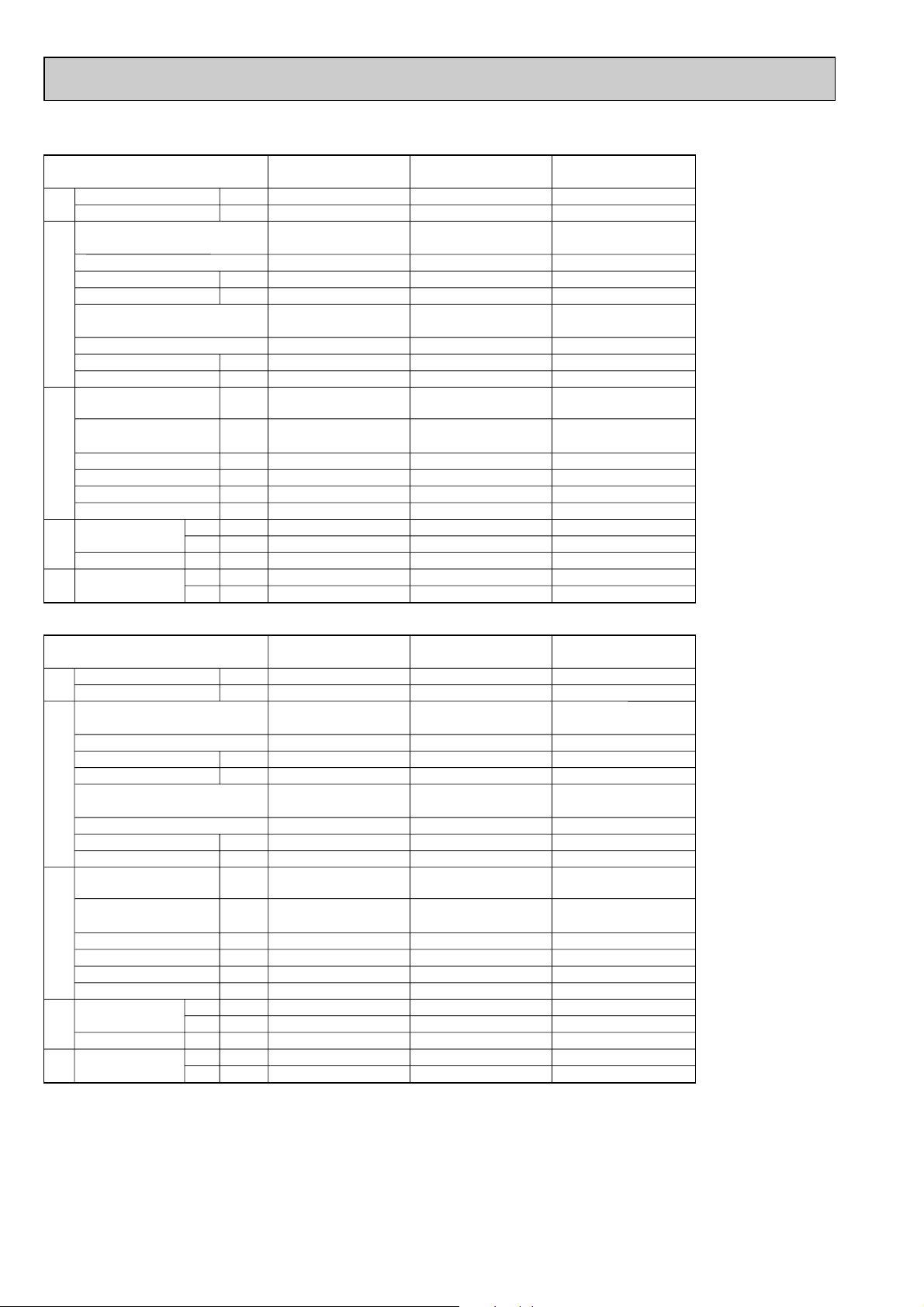
Capacity
Input
Indoor unit Service Ref.
Phase, Hz
Volts
Amperes
Outdoor unit Service Ref.
Phase,Hz
Volts
Amperes
Discharge pressure
Suction pressure
Discharge temperature
Condensing temperature
Suction temperature
Ref. pipe length
Intake air
temperature
Discharge air temperature
Intake air
temperature
Total
W
kW
V
A
V
A
MPa
(kgf/F)
MPa
(kgf/F)
°C
°C
°C
m
°C
°C
°C
°C
°C
PC-2GAK PC-2.5GAK PC-3GAK
Service Ref.
5,300
1.76
PC-2GAK
1, 50
220
0.38
PU-2VKD-SH
1, 50
220
7.7
1.75
(17.8)
0.50
(5.1)
73.3
46.8
7.2
5
27
19
12.4
35
24
6,200
2.18
PC-2.5GAK
1, 50
220
0.51
PU-2.5VKD-SH
1, 50
220
9.6
1.98
(20.2)
0.52
(5.3)
84.9
50.1
9.6
5
27
19
12.8
35
24
7,100
2.45
PC-3GAK
1, 50
220
0.51
PU-3VKD-SH
/ PU-3YKD-SH
1 / 3, 50
220 / 380
10.8 / 3.9
1.86
(19.0)
0.48
(4.9)
76.1
49.7
5.6
5
27
19
12.3
35
24
Electrical circuitRefrigerant circuit
Indoor
side
Outdoor
side
D.B.
W.B.
D.B.
D.B.
W.B.
Capacity
Input
Indoor unit Service Ref.
Phase, Hz
Volts
Amperes
Outdoor unit Service Ref.
Phase,Hz
Volts
Amperes
Discharge pressure
Suction pressure
Discharge temperature
Condensing temperature
Suction temperature
Ref. pipe length
Intake air
temperature
Discharge air temperature
Intake air
temperature
Total
W
kW
V
A
V
A
MPa
(kgf/F)
MPa
(kgf/F)
°C
°C
°C
m
°C
°C
°C
°C
°C
PC-4GAK PC-5GAK PC-6GAK
Service Ref.
9,500
3.15
PC-4GAK
1, 50
220
0.68
PU-4YKD-SH
3, 50
380
5.6
1.68
(17.1)
0.49
(5.0)
65.4
45.3
6.1
5
27
19
12.5
35
24
12,400
4.40
PC-5GAK
1, 50
220
0.96
PU-5YKD-SH
3, 50
380
7.8
1.79
(18.3)
0.44
(4.5)
65.0
47.8
3.4
5
27
19
12.4
35
24
14,400
5.31
PC-6GAK
1, 50
220
0.96
PU-6YKD-SH
3, 50
380
9.6
1.89
(19.3)
0.41
(4.2)
77.3
50.1
2.9
5
27
19
11.3
35
24
Electrical circuitRefrigerant circuit
Indoor
side
Outdoor
side
D.B.
W.B.
D.B.
D.B.
W.B.
The unit of pressure has been changed to MPa based on the internaional SI system.
The conversion factor is 1(MPa)=10.2(kgf / FF)
14
Page 15

3-3 . OUTLET AIR SPEED AND COVERAGE RANGE
Airflow
Air speed
Coverage
range
Airflow
Air speed
Coverage
range
m
3
/min
m/sec.
m
ft
m
3
/min
m/sec.
m
ft
Configuration
50Hz
Frequency
60Hz
Service Ref.
PC-4GAK
25
4.1
12.6
41.6
25
4.1
12.6
41.6
PC-5GAK
34
4.38
15.2
50.0
34
4.38
15.2
50.0
PC-6GAK
34
4.38
15.2
50.0
34
4.38
15.2
50.0
PC-3GAK
18
3.8
10.4
34.5
18
3.8
10.4
34.5
PC-2.5GAK
18
3.8
10.4
34.5
18
3.8
10.4
34.5
Ceiling suspended
PC-2GAK
13
3.7
8.8
29
13
3.7
8.8
29
90
80
70
60
50
40
30
20
10
63 125 250 500 1000 2000 4000 8000
APPROXIMATE
THRESHOLD OF
HEARING FOR
CONTINUOUS
NOISE
NC-60
NC-50
NC-40
NC-30
NC-20
NC-70
OCTAVE BAND SOUND PRESSURE LEVEL, dB (0 dB = 0.0002 µbar)
BAND CENTER FREQUENCIES, Hz
PC-2GAK
NOTCH
High
Low
SPL(dB)
42
37
LINE
90
80
70
60
50
40
30
20
10
63 125 250 500 1000 2000 4000 8000
APPROXIMATE
THRESHOLD OF
HEARING FOR
CONTINUOUS
NOISE
NC-60
NC-50
NC-40
NC-30
NC-20
NC-70
BAND CENTER FREQUENCIES, Hz
OCTAVE BAND SOUND PRESSURE LEVEL, dB (0 dB = 0.0002 µbar)
PC-2.5GAK
PC-3GAK
NOTCH
High
Low
SPL(dB)
43
37
LINE
The air coverage range is the value up to the position where the air speed is 0.25 m/sec. when air is blown out horizontally from the unit at Hi
notch position.
The coverage range should be used as a general guideline since it varies according to the size of the room and furniture inside the room.
3-4. NOISE CRITERION CURVES
15
Page 16

90
80
70
60
50
40
30
20
10
63 125 250 500 1000 2000 4000 8000
APPROXIMATE
THRESHOLD OF
HEARING FOR
CONTINUOUS
NOISE
NC-60
NC-50
NC-40
NC-30
NC-20
NC-70
BAND CENTER FREQUENCIES, Hz
OCTAVE BAND SOUND PRESSURE LEVEL, dB (0 dB = 0.0002 µbar)
PC-4GAK
NOTCH
High
Low
SPL(dB)
45
40
LINE
90
80
70
60
50
40
30
20
10
63 125 250 500 1000 2000 4000 8000
APPROXIMATE
THRESHOLD OF
HEARING FOR
CONTINUOUS
NOISE
NC-60
NC-50
NC-40
NC-30
NC-20
NC-70
BAND CENTER FREQUENCIES, Hz
OCTAVE BAND SOUND PRESSURE LEVEL, dB (0 dB = 0.0002 µbar)
PC-5GAK
NOTCH
High
Low
SPL(dB)
46
41
LINE
1m
1m
unit
about 1.4m
MICROPHONE
ceiling
90
80
70
60
50
40
30
20
10
63 125 250 500 1000 2000 4000 8000
APPROXIMATE
THRESHOLD OF
HEARING FOR
CONTINUOUS
NOISE
NC-60
NC-50
NC-40
NC-30
NC-20
NC-70
BAND CENTER FREQUENCIES, Hz
OCTAVE BAND SOUND PRESSURE LEVEL, dB (0 dB = 0.0002 µbar)
PC-6GAK
NOTCH
High
Low
SPL(dB)
48
42
LINE
16
Page 17

4
180
210
157
15
85
182 (3/8F) liquid
201 (5/8F) gas
241 (Drainage)
Air intake
918
254
680
Electrical box
226
70
525
928
352
263
171
138
86
46 175 1
131
38
38 79
161
32
179
42
6-7
Celling
Electrical box
When electrical
box is pulled
down
3
2
8
5
1
4
6
2
1
17
150
140
70
320
80
933 (suspension bolt pitch)
983
1000
Air outlet
81
904
76
Gap to ceiling
OUTLINES AND DIMENSIONS
4-1. INDOOR UNIT
PC-2GAK
1 Drainage pipe connection (Unit side: 26mm I.D.) 5
2 Drainage pipe connection (for the left arrangement) 6 Knock out hole for upper pipe arrangement
3 Knock out hole for left drain-piping arrangement 7 Knock out hole for left drain pipe arrangement
4 Refrigerant-pipe connection (gas pipe side/flared connection) 8 Knock out hole for wiring arrangement
NOTES:
1. Use M10 or W3/8 screws for anchor bolt.
2. Please be sure when installing the drain-up machine (option parts).
Refrigerant pipe will be only upper drain pipe arrangement.
Refrigerant-pipe connection (liquid pipe side/flared connection)
[FRONT VIEW]
Unit : mm
17
Page 18

PC-2.5GAK
1240 (suspension bolt pitch)
140
150
320 80
17
70
6
1290
1214
210
180
81 76
1310
Air outlet
1228
680
254
Air intake
85
182
201
241
15
157
(3/8F liquid)
(5/8F gas)
(Drainage)
3
2
8
5
1
4
Electrical box
When electrical
box is pulled
down
Celling
32
179
161
38
38 79
42
6~7
525
1235
416
263
171
138
86
131
175 1
46
1
2
Electrical
box
70
226
Gap to ceiling
PC-3GAK
1 Drainage pipe connection (Unit side : 26mm I.D.) 5
2 Drainage pipe connection (for the left arrangement) 6 Knock out hole for upper pipe arrangement
3 Knock out hole for left drain-piping arrangement 7 Knock out hole for left drain pipe arrangement
4 Refrigerant-pipe connection (gas pipe side/flared connection) 8 Knock out hole for wiring arrangement
NOTES:
1. Use M10 or W3/8 screws for anchor bolt.
2. Please be sure when installing the drain-up machine (option parts).
Refrigerant pipe will be only upper drain pipe arrangement.
Refrigerant-pipe connection (liquid pipe side/flared connection)
[FRONT VIEW]
Unit : mm
18
Page 19

PC-4GAK
1 Drainage pipe connection (Unit side : 26mm I.D.)
2 Drainage pipe connection (for the left arrangement) 6 Knock out hole for upper pipe arrangement
3 Knock out hole for left drain-piping arrangement 7 Knock out hole for left drain pipe arrangement
4 Refrigerant-pipe connection (gas pipe side/flared connection) 8 Knock out hole for wiring arrangement
NOTES:
1. Use M10 or W3/8 screws for anchor bolt.
2. Please be sure when installing the drain-up machine (option parts).
Refrigerant pipe will be only upper drain pipe arrangement.
5 Refrigerant-pipe connection (liquid pipe side/flared connection)
3
42 239
When electrical
box is pulled
down
2
6~7
[FRONT VIEW]
Electrical box
93
160
525
1235
Celling
8
687
17
150
38 140
38
5
140
263
138
171
Unit : mm
1
4
Gap to ceiling
1
192
236
86
45
6
70
320 80
Electrical
box
1
1240 (suspension bolt pitch)
70
270
207
81 96
229
2
Air intake
Air outlet
1214
1310
680
254
1228
217
87
16
182
(3/8F liquid)
198
(3/4F gas)
245
(Drainage)
19
Page 20

PC-5GAK
1535
680
254
Air intake
1524
270
207
81 96
1620
Air outlet
1547(suspension bolt pitch)
140
150
320 80
18
70
6
87
182
198
245
16
217
(3/8F liquid)
(3/4F gas)
(Drainage)
3
2
8
5
1
4
Electrical box
When electrical
box is pulled
down
Celling
93
160
38
38 140
42 239
6~7
525
1545
687
263
171
138
86
192
236
1
45
1
2
Electrical
box
70
229
Gap to ceiling
PC-6GAK
1 Drainage pipe connection (Unit side : 26mm I.D.)
2 Drainage pipe connection (for the left arrangement) 6 Knock out hole for upper pipe arrangement
3 Knock out hole for left drain-piping arrangement 7 Knock out hole for left pipe arrangement
4 Refrigerant-pipe connection (gas pipe side/flared connection) 8 Knock out hole for wiring arrangement
NOTES:
1. Use M10 or W3/8 screws for anchor bolt.
2. Please be sure when installing the drain-up machine (option parts).
Refrigerant pipe will be only upper drain pipe arrangement.
5 Refrigerant-pipe connection (liquid pipe side/flared connection)
[FRONT VIEW]
Unit : mm
20
Page 21

4-2. REMOTE CONTROLLER
130
120
19
Unit : mm
21
Page 22
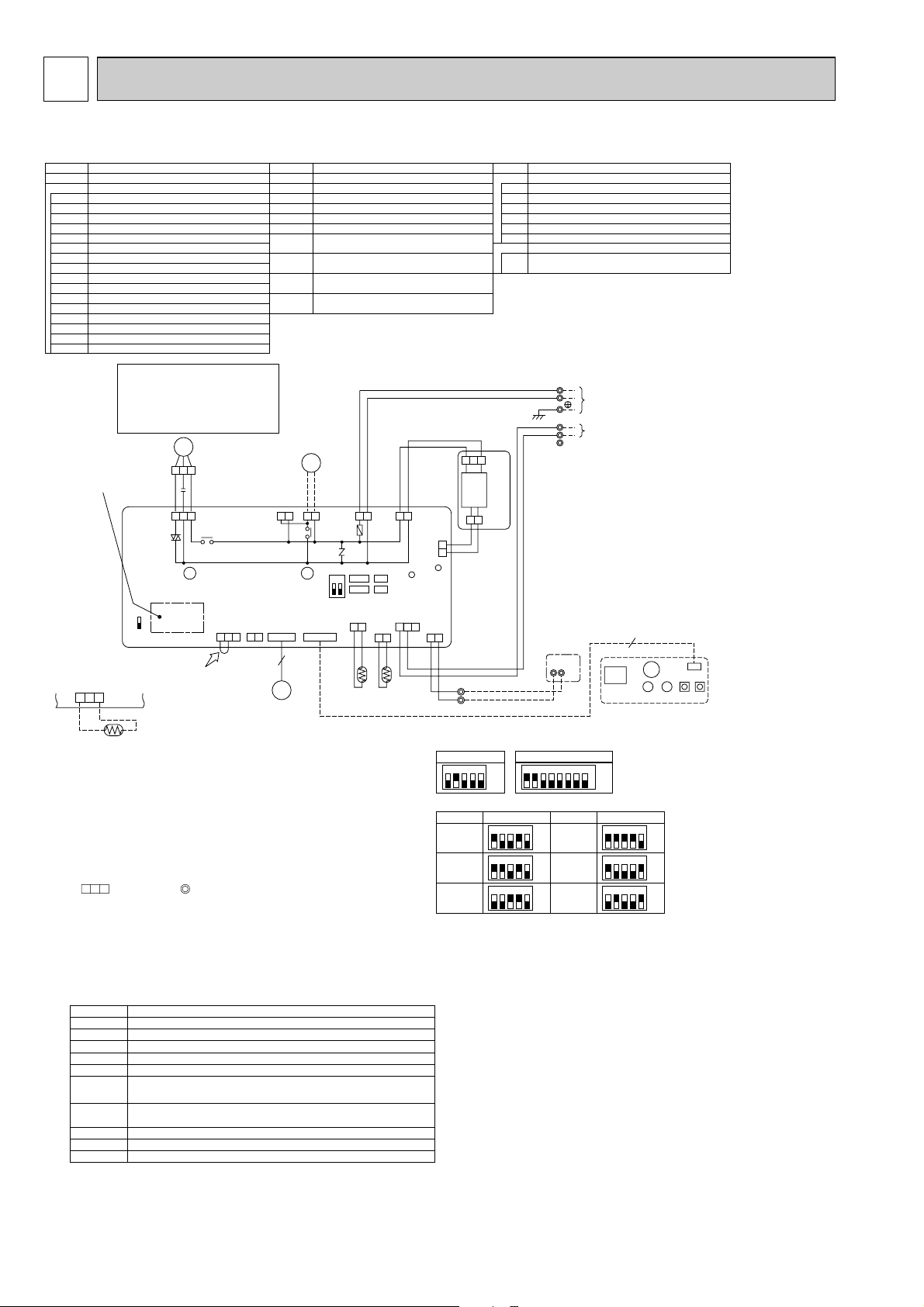
5
Please set the voltage
using the remote controller.
For the setting method,
please refer to the indoor
unit Installation Manual
SW6
SWE
ON
OFF
ON
OFF
1 2
SW2 SW5SW1
Refer to tables 1, 2, 3 .
WHT
(
D.SENSOR
)
CN31
WHT
(
D.SENSOR
)
CN31
DS
WHT
(
WIRELESS
)
CN90
1 2 1 23
RED
(INTAKE)
CN20
1 2
WHT
(PIPE)
CN21
BLU
(
REMOCON
)
CN22
BLK
(
INDOOR/OUTDOOR
COMUNICATION
)
CN30
1 2 1 2
TH1 TH2
6
R.B
CN41 CN2L
CN51 CN32
W.B
(OPTION)
CNB
RECEIVER
RU
LED1
LED1
LED2
LED2 SW2 SW1
X4 X1
I.B
P.B
CNSK
(RED)
DC13.1V
CN2S
(WHT)
TO OUTDOOR UNIT
POWER SUPPLY
~(1 PHASE)
220-240V 50Hz
220V 60Hz
TB4
TB2
1
2
3
L
N
GRN/YLW
Table 2
SW2
1 2 3 4 5
ON
OFF
MODELS
PC-2GAK
1 2 3 4 5
ON
OFF
PC-2.5GAK
1 2 3 4 5
ON
OFF
MODELS
1 2 3 4 5
ON
OFF
1 2 3 4 5
ON
OFF
PC-3GAK
PC-4GAK
PC-5GAK
PC-6GAK
1 2 3 4 5
ON
OFF
ZNR
WHT
(FAN)
FAN
RED
(PUMP)
CN27
GRN
(VANE)
CN6V
BLU
(D.U.M)
CNP
X1
FUSE
RED
(D.HEATER)
CNC
(OPTION)
ORN
(POWER)
CND
RED
(POWER
BOARD)
CNDK
WHT
(POWER
BOARD)
CN2D
1 3 1 3 1 3 1 3 1 3
1 2
1 2
3
1
2
5
1 3 5
BLKCWHT WHT
RED
RED
YLW
ORN
BLU
BLU
RED
BLK
WHT
WHT
BLU
MF
MV
DP
BCR
X4
9
1 2 3
1 2 3
2
1
TB5
TRANSMISSION WIRES DC12V
TB6
12
BZ
w
When installing optional
drain-up machine, disconnect
the CN31 jumper connector
and replace it with the
drain sensor (DS).
When installing drain-up
machine (Optional part).
SW1
Table 1
1 2 3 4 5
ON
OFF
SW5
Table 3
1 2 3 4 5 6 7 8
ON
OFF
SW2
[Servicing]
Fasten terminal of the terminal board "TB4" equips lock system.
To remove the fastened terminal, pull it while pressing the protruding
portion (locking lever) of the terminal. The fastened terminal protruding
portion should face upward.
Check code
Symptom
Fb
Abnormality of indoor controller board.
FFFF
No corresponding unit.
No trouble generated in the past.
P4
Abnormality of drain sensor(DS).
P5
Malfunction of drain-up machine.
P6
Freezing / overheating protection is working.
P8
Abnormality in outdoor unit.
Refer to outdoor unit wiring diagram.
P2
Abnormality of pipe temperature thermistor / Liquid.(TH2).
P1
Abnormality of room temperature thermistor.(TH1).
E0–E5
Abnormality of the signal transmission between remote
controller and indoor unit.
P.B
INDOOR POWER BOARD
SYMBOL NAME
I.B
INDOOR CONTROLLER BOARD
FUSE FUSE (T6.3AL250V)
ZNR VARISTOR
CN2L CONNECTOR<LOSSNAY>
CN32 CONNECTOR<REMOTE SWITCH>
CN41 CONNECTOR<HA TERMINAL-A>
CN51 CONNECTOR<CENTRALLY CONTROL>
SW1 SWITCH <MODEL SELECTION>wSee Table 1.
SW2 SWITCH <CAPACITY CODE>wSee Table 2.
SW6
SWE
SWITCH<EMERGENCY OPERATION>
SW5 SWITCH<SYSTEM SELECTION>wSee Table 3.
X4 RELAY<FAN MOTOR>
X1 RELAY<DRAIN PUMP>
BCR
POWER SUPPLY<R.B>
CONNECTOR<EMERGENCY OPERATION>
LED1 POWER SUPPLY<I.B>
LED2
FAN CONTROL ELEMENT
C CAPACITOR<FAN MOTOR>
FAN MOTOR
VANE MOTOR
MF
MV
DRAIN-UP MACHINE (OPTIONAL)
DP
DRAIN SENSOR(OPTIONAL)
DS
SYMBOL NAME
TB4
TERMINAL BLOCK<INDOOR/OUTDOOR
TB2
TERMINAL BLOCK (POWER SUPPLY)
CONNECTING LINE>
TERMINAL BLOCK<REMOTE CONTROLLER
TRANSMISSION LINE >
TERMINAL BLOCK<REMOTE CONTROLLER
TRANSMISSION LINE >
ROOM TEMP.THERMISTOR
<0:/15k", 25:/5.4k" DETECT>
PIPE TEMP.THERMISTOR/LIQUID
<0:/15k", 25:/5.4k" DETECT>
TB5
TH1
TH2
W.B
R.B
WIRELESS REMOTE CONTROLLER BOARD<OPTION>
RECEIVING UNIT
BUZZER
LED<RUN INDICATOR >
LED<HOT ADJUST>
SWITCH<HEATING ON/OFF>
SWITCH<COOLING ON/OFF>
WIRED REMOTE CONTROLLER BOARD
RU
BZ
LED1
LED2
SW1
SW2
TB6
NAMESYMBOL
NOTES:
1. Since the outdoor side electric wiring may change be sure to
check the outdoor unit electric wiring for servicing.
2. Indoor and outdoor connecting wires are made with polarities, make
wiring matching terminal numbers (1, 2, 3).
3. Symbols used in wiring diagram above are,
: Connector, : Terminal (block).
[Self-diagnosis]
1. For details on how to operate self-diagnosis with the wireless
remote control, refer to the technical manuals etc.
2. For the wired remote control : When you quickly press twice the
CHECK switch on the remote control, the unit begins self-diagnosis,
and Check Codes generated in the past appear on the display.
For Check Codes and Symptoms refer to the table.
[Emergency operation procedure]
1.When the indoor unit microcomputer has failed, but all other components
work properly, if you set the switch(SWE,SW6)on the indoor control
board, the indoor unit will begin Emergency Operation.
2.When you activate emergency operation of the cooling you have to set
the switch(SWE)and switch(SW6)on indoor controller.
SWE:ON ·Indoor fan is running high speed.
·Drain-up machine(optional)is working.
SW6-1:ON ·Emergency operation of cooling mode.
3.Before you activate emergency operation, check the following points:
(1) Emergency operation cannot be activated when:
· The outdoor unit malfunctions. · The indoor fan malfunctions.
(2) Emergency operation becomes continuous only by switching the power
source on / off. ON / OFF on the remote control or temperature control
etc. does not function.
(3) Emergency cooling should be limited to 10 hours maximum
(The indoor unit heat exchanger may freeze).
(4) After emergency operation has been deactivated, set the switches etc.
to their original positions.
(5) Movement of the vanes does not work in emergency operation, therefore
you have to slowly set them manually to the appropriate position.
––––
WIRING DIAGRAM
PC-2GAK PC-2.5GAK PC-3GAK PC-4GAK PC-5GAK PC-6GAK
22
Page 23

REFRIGERANT SYSTEM DIAGRAM6
Model
PC-2GAK
PC-2.5GAK
PC-3GAK
PC-4GAK
PC-5GAK
PC-6GAK
Pipe size mm(in)
Gas Liquid
[15.88(5/8")
[19.05(3/4")
[9.52(3/8")
[9.52(3/8")
Flow of refrigerant
Indoor heat
exchanger
Distributor
with
strainer
#50
Pipe temperature
thermistor
TH2
strainer
#50
Flared
connection
PC-2GAK PC-2.5GAK PC-3GAK PC-4GAK PC-5GAK PC-6GAK
Unit : mm (inch)
23
Page 24

7 TROUBLESHOOTING
Unit conditions at service
Error code
Actions to be taken for service (summary)
The inferior phenomenon is
reoccurring.
Displayed
Not displayed
Judge what is wrong and take a corrective action
according to “SELF-DIAGNOSIS ACTION TABLE” (7-3).
Identify the cause of the inferior phenomenon and take
a corrective action according to “TROUBLESHOOTING
BY INFERIOR PHENOMENA ” (7-4).
The inferior phenomenon is
not reoccurring.
Logged
Not logged
1Consider the temporary defects such as the work of
protection devices in the refrigerant circuit including
compressor, poor connection of wiring, noise and etc.
Re-check the symptom, and check the installation
environment, refrigerant amount, weather when the
inferior phenomenon occurred, and wiring related.
2Reset error code logs and restart the unit after finishing
service.
3There is no abnormality in electrical components,
controller boards, and remote controller.
1Recheck the abnormal symptom.
2Identify the cause of the inferior phenomenon and take
a corrective action according to “TROUBLESHOOTING
BY INFERIOR PHENOMENA ” (7-4).
3Continue to operate unit for the time being if the cause
is not ascertained.
4There is no abnormality in electrical components,
controller boards, remote controller etc.
PAR-21MAA
ON/OFF
FILTER
CHECK
OPERATION
CLEAR
TEST
TEMP.
MENU
BACK DAY
MONITOR/SET
CLOCK
ON/OFF
ERROR CODE
ERROR CODE
ERROR CODE
1 Turn on the power.
2 Press the [CHECK] button twice.
3 Set address with [TEMP] button if system control is used.
4 Press the [ON/OFF] button to stop the self-check.
A CHECK button
B Address
C TEMP. button
D IC : Indoor unit
OC: Outdoor unit
E Check code
F Unit No.
G Timer ON/OFF button
A
F
C
BBEED
G
<To delete check code>
1 Display the error code at the self-check result display screen.
2 The address for self-check will blink when the
G ON/OFF
button is pressed twice within three seconds.
– – – – : No trouble generated in the past.
F F F F : No corresponding unit.
7-1. TROUBLESHOOTING
<Error code display by self-diagnosis and actions to be taken for service (summary)>
Present and past error codes are logged and displayed on the wired remote controller or controller board of outdoor unit.
Actions to be taken for service,which depends on whether or not the the inferior phenomenon is reoccurring at service, are
summarized in the table below. Check the contents below before investigating details.
7-2. MALFUNCTION-DIAGNOSIS METHOD BY REMOTE CONTROLLER
<In case of trouble during operation>
When a malfunction occurs to air conditioner, both indoor unit and outdoor unit will stop and operation lamp blinks to inform
unusual stop.
■ Wired remote controller
24
Page 25

Errors detected by indoor unit
• On wired remote controller
1Check code displayed in the LCD.
Symptom
Cause
Wired remote controller
PLEASE WAIT
PLEASE WAIT → Error code
Display messages do not
appear even when operation
switch is turned ON (operation
lamp does not light up).
For about 2
minutes following power-on
After about 2
minutes has
expired following power-on
• For about 2 minutes following power-on,operation of the remote controller is not possible
due to system start-up. (Correct operation)
•Connector for the outdoor unit’s protection
device is not connected.
•Reverse or open phase wiring for the outdoor
unit’s power terminal block
•Incorrect wiring between indoor and outdoor
units
•Remote controller wire short
Note:
Operation is not possible for about 30 seconds after cancellation of function selection. (Correct operation)
For description of each LED (LED1, 2) provided on the indoor controller, refer to the following table.
LED1 (power for microcomputer) Indicates whether control power is supplied. Make sure that this LED is
always lit.
LED2 (power for wired remote controller)
Indicates whether power is supplied to the wired remote controller.
This LED lights only in the case of the main indoor unit.
•
If the unit cannot be operated properly after test run has been performed, refer to the following table to remove the cause.
1 Check code
Symptom Remark
Wired remote controller
P1
Intake sensor error
P2 Pipe (TH2) sensor error
P4 Drain sensor error
P5
PA
Drain pump error
Forced compressor stop
P6 Freezing/ Overheating safeguard operation
P8 Pipe temperature error / Outdoor unit error
E4, E5 Remote controller signal receiving error
–
–
–
–
Fb Indoor unit control system error (memory error, etc.)
E0, E3
E1, E2 Remote controller control board error
Remote controller transmission error
25
Page 26

7-3. SELF-DIAGNOSIS ACTION TABLE
Error Code
P1
P2
Meaning of error code and detection method
Abnormality of room temperature
thermistor (TH1)
1 The unit is in three-minute resume
prevention mode if short/open of
thermistor is detected. Abnormal if the
unit does not reset normally after three
minutes. (The unit returns to normal
operation, if it has normally reset.)
2 Constantly detected during cooling,
drying, and heating operation.
Short: 90: or more
Open: -40: or less
Abnormality of pipe temperature
thermistor/Liquid (TH2)
1 The unit is in three-minute resume
prevention mode if short/open of
thermistor is detected. Abnormal if the
unit does not reset normally after three
minutes. (The unit returns to normal
operation, if it has normally reset.)
2 Constantly detected during cooling,
drying, and heating (except defrosting)
operation.
Short: 90: or more
Open: -40: or less
Cause
1 Defective thermistor
characteristics.
2 Contact failure of connector
(CN20) on the indoor controller
board. (Insert failure)
3 Breaking of wire or contact
failure of thermistor wiring.
4 Defective indoor controller
board.
1 Defective thermistor
characteristics.
2 Contact failure of connector
(CN21) on the indoor controller
board. (Insert failure)
3 Breaking of wire or contact
failure of thermistor wiring.
4 Defective refrigerant circuit is
causing thermistor temperature
of 90: or more or -40: or
less.
5 Defective indoor controller board.
Countermeasure
1–3 Check resistance value of thermistor.
0: ····15.0k"
10: ······9.6k"
20: ······6.3k"
30: ······4.3k"
40: ······3.0k"
If you put force on (draw or bend) the lead wire
with measuring resistance value of thermistor
breaking of wire or contact failure can be
detected.
2 Check contact failure of connector (CN20)
on the indoor controller board. Refer to 7-7.
Turn the power on again and check restart
after inserting connector again.
4 Check room temperature display on remote
controller.
Replace indoor controller board if there is
abnormal difference with actual room
temperature.
Turn the power off, and on again to operate
after check.
1–3 Check resistance value of thermistor.
For characteristics, refer to (P1) above.
2 Check contact failure of connector (CN21)
on the indoor controller board. Refer to 7-7.
Turn the power on and check restart after
inserting connector again.
4 Check pipe <liquid> temperature with remote
controller in test run mode. If pipe <liquid>
temperature is exclusively low (in cooling
mode) or high (in heating mode), refrigerant
circuit may have defective.
5 Check pipe <liquid> temperature with remote
controller in test run mode. If there is exclusive
difference with actual pipe <liquid> temperature,
replace indoor controller board.
P4
P5
Abnormality of drain sensor (DS)
1 Suspensive abnormality, if short/open of
thermistor is detected for 30 seconds
continuously.
Turn off compressor and indoor fan.
2 Short/open is detected for 30 seconds
continuously during suspensive
abnormality.
(The unit returns to normal operation,
if it has normally reset.)
3 Detect the following condition.
• During cooling and drying operation.
• In case that pipe <liquid> temperature
- room temperature <-10deg
(Except defrosting)
• When pipe <liquid> temperature or
room temperature is short/open
temperature.
• During drain pump operation.
Malfunction of drain pump (DP)
1 Suspensive abnormality, if thermistor
of drain sensor is let heat itself and
temperature rises slightly. Turn off
compressor and indoor fan.
2 Drain pump is abnormal if the condition
above is detected during suspensive
abnormality.
3 Constantly detected during drain pump
operation.
1 Defective thermistor
characteristics
2 Contact failure of connector
(CN31) on the indoor controller
board. (Insert failure).
3 Breaking of wire or contact
failure of drain sensor wiring.
4 Defective indoor controller board.
1 Malfunction of drain pump
2 Defective drain
Clogged drain pump
Clogged drain pipe
3 Attached drop of water at the
drain sensor
• Drops of drain trickles from
lead wire.
• Clogged filter is causing
wave of drain.
4 Defective indoor controller board.
Turn the power off, and on again to operate
after check.
1–3 Check resistance value of thermistor.
0: ······6.0k"
10: ····3.9k"
20: ····2.6k"
30: ····1.8k"
40: ····1.3k"
2 Check contact failure of connector (CN31)
on the indoor controller board. Refer to 7-7.
Turn the power on again and check restart
after inserting connector again.
4 Replace indoor controller board if drain
pump operates with the line of drain sensor
connector CN31-1 and 2 is short-circuited,
and abnormality reappears.
Turn the power off, and on again to operate
after check.
1 Check if drain-up machine works.
2 Check drain function.
3 Check the setting of lead wire of drain
sensor and check clogs of the filter.
4 Replace indoor controller board if drain
pump operates with the line of drain sensor
connector CN31-1 and 2 is short-circuited
and abnormality reappears.
Refer to 7-7.
Turn the power off, and on again to operate
after check.
26
Page 27

Error Code
P6
Meaning of error code and detection method
Freezing/overheating protection is
working
1 Freezing protection (Cooling mode)
The unit is in six-minute resume prevention
mode if pipe temperature stays under
-15: for three minutes, three minutes
after the compressor started. Abnormal
if it stays under -15: for three minutes
again within 16 minutes after six-minute
resume prevention mode.
<Frost prevention mode>
If pipe temperature is 1: or below
when 16 minutes has passed after compressor starts operating, unit will start
operating in frost prevention mode which
stops compressor operation. After that,
when pipe temperature stays 10: or
more for 3 minutes, frost prevention
mode will be released and compressor
will restart its operation.
(Cooling or drying mode)
1 Clogged filter (reduced airflow)
2 Short cycle of air path
3 Low-load (low temperature)
4 Defective indoor fan motor
• Fan motor is defective.
• Indoor controller board is
5 Defective outdoor fan control
6 Overcharge of refrigerant
7 Defective refrigerant circuit
Cause
operation beyond the tolerance
range
defective.
(clogs)
Countermeasure
(Cooling or drying mode)
1 Check clogs of the filter.
2 Remove shields.
4 Measure the resistance of fan motor's winding.
Measure the output voltage of fan's connector
(FAN) on the indoor controller board.
WThe indoor controller board should be
normal when voltage of AC 220~240V is
detected while fan motor is connected.
Refer to 7-7.
5 Check outdoor fan motor.
67 Check operating condition of refrigerant
circuit.
P8
Abnormality of pipe temperature
<Cooling mode>
Detected as abnormal when the pipe temperature is not in the cooling range 3 minutes later of compressor start and 6 minutes later of the liquid pipe is out of cooling
range.
Note 1) It takes at least 9 min. to detect.
Note 2) Abnormality P8 is not detected in
drying mode.
Cooling range : -5 deg ] (TH2-TH1)
TH2: Liquid pipe temperature
TH1: Intake temperature
Abnormality in outdoor unit
1 Slight temperature difference
between indoor room
temperature and pipe temperature thermistor
• Shortage of refrigerant
• Disconnected holder of pipe
thermistor
• Defective refrigerant circuit
2 Converse connection of
extension pipe (on plural units
connection)
3 Converse wiring of indoor/
outdoor unit connecting wire
(on plural units connection)
4 Defective detection of indoor
room temperature and pipe
temperature thermistor
5 Stop valve is not opened
completely.
1 Wrong wiring of indoor/outdoor
connecting wire
2 Reversed phase
3 Protection device is working
4 Damaged outdoor coil thermis-
tor
1~4 Check pipe temperature with room
temperature display on remote
controller.
23Check converse connection of extension
pipe or converse wiring of indoor/outdoor
unit connecting wire.
1 Check the indoor/outdoor connecting wire.
2 Change the connection of electric wiring.
3 Check the protection device.
4 Measure the resistance of the outdoor coil
thermistor. If the resistance is normal,
replace the outdoor controller board.
27
Page 28

Error Code
E0
or
E4
Meaning of error code and detection method
Remote controller transmission
error(E0)/signal receiving error(E4)
1 Abnormal if main or sub remote con-
troller can not receive normally any
transmission from indoor unit of refrigerant address “0” for three minutes.
(Error code : E0)
2 Abnormal if sub remote controller could
not receive for any signal for two minutes. (Error code: E0)
1 Abnormal if indoor controller board can
not receive normally any data from
remote controller board or from other
indoor controller board for three minutes.
(Error code: E4)
2 Indoor controller board cannot receive
any signal from remote controller for two
minutes. (Error code: E4)
1 Contact failure at transmission
2 All remote controllers are set
3 Mis-wiring of remote controller.
4 Defective transmitting receiving
5 Defective transmitting receiving
6 Noise has entered into the
Cause
wire of remote controller
as “sub” remote controller. In
this case, E0 is displayed on
remote controller, and E4 is
displayed at LED (LED1, LED2)
on the outdoor controller circuit
board.
circuit of remote controller
circuit of indoor controller board
of refrigerant address “0”.
transmission wire of remote
controller.
Countermeasure
1 Check disconnection or looseness of indoor
unit or transmission wire of remote controller.
2 Set one of the remote controllers “main”.
If there is no problem with the action above.
3 Check wiring of remote controller.
• Total wiring length: max.500m
(Do not use cable x 3 or more)
• The number of connecting indoor units:
max.16units
• The number of connecting remote controller: max.2units
When it is not the above-mentioned problem of
1~3
4 Diagnose remote controllers.
a) When “RC OK” is displayed,
Remote controllers have no problem.
Put the power off, and on again to check.
If abnormality generates again, replace
indoor controller board.
b) When “RC NG” is displayed,
Replace remote controller.
c) When “RC E3” is displayed,
d) When “ERC 00-06” is displayed,
[ c),d)→Noise may be causing abnormality. ]
∗ If the unit is not normal after replacing
indoor controller board in group control,
indoor controller board of address “0”
may be abnormal.
E3
or
E5
Remote controller transmission
error(E3)/signal receiving error(E5)
1 Abnormal if remote controller could not
find blank of transmission path for six
seconds and could not transmit.
(Error code: E3)
2 Remote controller receives transmitted
data at the same time, compares the
data, and when detecting it, judges
different data to be abnormal 30
continuous times. (Error code: E3)
1 Abnormal if indoor controller board could
not find blank of transmission path.
(Error code: E5)
2 Indoor controller board receives trans-
mitted data at the same time, compares
the data,and when detecting it, judges
different data to be abnormal 30
continuous times. (Error code: E5)
1 Two remote controller are set
as “main.”
(In case of 2 remote con-
trollers)
2 Remote controller is connected
with two indoor units or more.
3 Repetition of refrigerant
address.
4 Defective transmitting receiving
circuit of remote controller.
5 Defective transmitting receiving
circuit of indoor controller
board.
6 Noise has entered into trans-
mission wire of remote controller.
1 Set a remote controller to main, and the
other to sub.
2 Remote controller is connected with only one
indoor unit.
3 The address changes to a separate setting.
4~6 Diagnose remote controller.
a) When “RC OK”is displayed, remote con-
trollers have no problem.
Put the power off,and on again to check.
When becoming abnormal again, replace
indoor controller board.
b)When “RC NG”is displayed, replace
remote controller.
c)When “RC E3”or “ERC 00-66”is displayed,
noise may be causing abnormality.
28
Page 29

Error Code
Fb
E1
or
E2
PA
(2502)
(2500)
Meaning of error code and detection method
Abnormality of indoor controller board
Abnormal if data cannot be normally read
from the nonvolatile memory of the indoor
controller board.
Abnormality of remote controller control board
1 Abnormal if data cannot be normally
read from the nonvolatile memory of the
remote controller control board.
(Error code: E1)
2 Abnormal if the clock function of remote
controller cannot be normally operated.
(Error code: E2)
Forced compressor stop
(due to water leakage abnormality)
1 When the intake temperature subtracted
with liquid pipe temperature is less than
-10:, drain sensor is detected whether
it is soaked in the water or not at the interval
of 90 seconds. (Drain pump will start operating
when the drain sensor is detected to be
soaked in the water.)
2 The unit has a water leakage abnormality
when the following conditions, a and b, are
satisfied while the above-mentioned detection
is performed.
a) The drain sensor is detected to be
soaked in the water 10 times in a row.
b) The intake temperature subtracted with
liquid pipe temperature is detected to be
less than -10: for a total of 30 minutes.
(When the drain sensor is detected to
be NOT soaked in the water, the detection
record of a and b will be cleared.)
3 The drain sensor detection is performed
in operations other than cooling. (When
the unit stops operating, during heating
or fan operation, when the unit stops
because of some abnormality)
*Once the water leakage abnormality is
detected, abnormality state will not be
released until the main power is reset.
1 Defective indoor controller
1 Defective remote controller. 1 Replace remote controller.
1 Drain pump trouble
2 Drain defective
3 Open circuit of drain sensor
4 Contact failure of drain sensor
5 Dew condensation on drain
6 Extension piping connection
7 Mis-wiring of indoor/ outdoor
8 Room temperature thermistor /
Cause
board.
· Drain pump clogging
· Drain pipe clogging
side heater
connector
sensor
· Drain water descends along
lead wire.
· Drain water waving due to filter
clogging.
difference at twin, triple,
quadruple system.
connecting at twin, triple,
quadruple system.
liquid pipe temperature thermistor detection is defective.
Countermeasure
1 Replace indoor controller board.
1Check the drain pump.
2Please confirm whether water can be drained.
3Confirm the resistance of the drain sensor.
4Check the connector contact failure.
5 Check the drain sensor leadwire mounted.
Check the filter clogging
6Check the piping connection.
7Check the indoor/ outdoor connecting wires.
8Check the room temperature display of
remote controller.
Check the indoor liquid pipe temperature
display of outdoor controller board.
29
Page 30

7-4. TROUBLESHOOTING BY INFERIOR PHENOMENA
Phenomena
(1)LED2 on indoor controller board
is off.
• When LED1 on indoor controller board is also off.
1 Power supply of 220~240V AC is not supplied to
indoor unit.
2 Defective indoor controller board.
3 Defective indoor power board.
Cause
Countermeasure
1 Check the voltage of indoor power supply
terminal block (L,N).
• When AC220~240V is not detected.
Check the power supply wiring.
• When AC220~240V is detected.
-Check 2 (below).
2 Check voltage output from CNDK on
indoor controller board.
• When AC220~240V is not detected.
Check the fuse on indoor controller
board.
Check the wiring connection between
indoor power supply terminal block and
CND on indoor controller board.
• When AC220~240V is detected.
-Check 3 (below).
3 Check voltage output from CN2S on
indoor power board.
• When no voltage output.
Check the wiring connection between
CNDK on indoor controller board and
CNSK on indoor power board.
If no problem are found,indoor power
board is defective.
• When DC12.5~13.7V is detected.
Check the wiring connection between
CN2S on indoor power board and
CN2D on indoor power board.
If no problem are found,indoor con-
troller board is defective.
(2)LED2 on indoor controller board
is blinking.
• When LED1 on indoor controller board is lit.
1 Mis-setting of main/sub for indoor unit
(There is no unit corresponding to main unit.)
• When LED1 on indoor controller board is also blinking.
Connection failure of indoor/outdoor unit connecting
wire
• When LED1 is lit.
1 Mis-wiring of remote controller wires
When 2 indoor units are wired in one refrigerant
system, each indoor unit sets main unit. (SW5-3)
2 Short-cut of indoor/outdoor unit connecting wire.
3 Short-cut of remote controller wires
4 Defective remote controller
1 Reconfirm the setting of main/sub for
indoor unit
Set the main unit.
Set main/sub using SW5-3 on indoor
controller board.
Check indoor/outdoor unit connecting wire
for connection failure.
1 Check the connection of remote con-
troller wires in case of twin triple indoor
unit system. When 2 or more indoor units
are wired in one refrigerant system,
connect remote controller wires to one of
those units.
2 Remove indoor/outdoor connecting wires
and check LED2 on indoor controller
board.
• When LED2 is blinking, check the shortcut of indoor/outdoor connecting wires.
• When LED2 is lit, connect indoor/outdoor
connecting wires again, and; if LED2 is
blinking, outdoor unit’s controller board is
defective; if LED2 is lit, connection failure
of indoor/outdoor terminal block etc. has
returned to normal.
34 Remove remote controller wires and
check LED2 on indoor controller board.
• When LED2 is blinking, check the
short-cut of remote controller wires.
• When LED2 is lit, connect remote
controller wires again and:
if LED2 is blinking, remote controller
is defective; if LED2 is lit, connection
failure of remote controller terminal
block etc. has returned to normal.
30
Page 31

Phenomena
• After completing installation and the wiring and piping of the indoor and outdoor units, check for refrigerant leakage,
looseness in the power supply or control wiring, wrong polarity, and no disconnection of one phase in the supply.
• Use a 500-volt megohmmeter to check that the resistance between the power supply terminals and ground is at least
1.0M".
• Do not carry out this test on the control wiring (low voltage circuit) terminals.
Warning:
Do not use the air conditioner if the insulation resistance is less than 1.0M".
B
EF
C
H
G
IM
A
D
ûC
ûC
SIMPLE
PAR-21MAA
ON/OFF
FILTER
CHECK
OPERATION
CLEAR
TEST
TEMP.
MENU
BACK DAY
MONITOR/SET
CLOCK
ON/OFF
TEST RUN
COOL, HEAT
A ON/OFF button
B Test run display
C Indoor temperature liquid line
temperature display
D ON/OFF lamp
E Power display
F Error code display
Test run remaining time display
G Set temperature button
H Mode selection button
I Fan speed button
M TEST button
1 Turn on the power at least 12 hours before the test run.
2 Press the [TEST] button twice. ➜ "TEST RUN" liquid crystal display
3 Press the [Mode selection] button. Make sure that wind is blown out.
4 Press the [Mode selection] button and switch to the cooling mode.
➜ Make sure that cold wind is blown out.
5 Press the [Fan speed] button. ➜ Make sure that the wind speed is switched.
6 Check operation of the outdoor unit fan.
7 Release test run by pressing the [ON/OFF] button. ➜ Stop
8 Register a telephone number.
The telephone number of the repair shop, sales office, etc., to contact if an error
occurs can be registered in the remote controller. The telephone number will be
displayed when an error occurs. For registration procedures, refer to the operation
manual for the indoor unit.
(3)Upward/downward vane
performance failure
Cause
1 The vane is not downward during defrosting and
heat preparation and when the thermostat is OFF in
HEAT mode. (Working of COOL protection function)
2 Vane motor does not rotate.
• Defective vane motor
• Breaking of wire or connection failure of connector
• Up/down vane setting is “No vanes”.
3 Upward/downward vane does not work.
• The vane is set to fixed position.
Countermeasure
1 Normal operation (The vane is set to hor-
izontal regardless of remote control.)
2 Check 2 (left).
• Check the vane motor. (Refer to “How
to check the parts”.)
• Check for breaking of wire or connection failure of connector.
• Check “Up/down vane setting”. (Unit
function selection by remote controller).
3 Normal operation (Each connector on
vane motor side is disconnected.)
(4)Receiver for wireless remote
controller
1 Weak batteries of wireless remote controller.
2 Contact failure of connector (CNB) on wireless
remote controller board.
(Insert failure)
3 Contact failure of connector (CN90) on indoor con-
troller board.(Insert failure)
4 Contact failure of connector between wireless
remote controller board and indoor controller board.
7-5. TEST RUN AND EMERGENCY OPERATION
7-5-1. Before test run
7-5-2. Test run (Using wired remote controller)
1 Replace batteries of wireless remote con-
troller.
2~4
Check contact failure of each connector.
If no problems are found of connector,
replace indoor controller board.
When the same trouble occurs even if
indoor controller board is replaced,
replace wireless remote controller
board.
31
Page 32

7-5-3. When wired remote controller or indoor unit micro computer troubles
[Emergency operation procedure]
1.When the indoor unit microcomputer has failed, but all other components work properly, if you set the switch
(SWE,SW6)on the indoor control board, the indoor unit will begin Emergency Operation.
2.When you activate emergency operation of the cooling you have to set the switch(SWE)and switch(SW6)on
indoor controller.
SWE:ON ·Indoor fan is running high speed.
·Drain-up machine(optional)is working.
SW6-1:ON ·Emergency operation of cooling mode.
3.Before you activate emergency operation, check the following points:
(1) Emergency operation cannot be activated when:
· The outdoor unit malfunctions. · The indoor fan malfunctions.
(2) Emergency operation becomes continuous only by switching the power source on / off. ON / OFF on the
remote control or temperature control etc. does not function.
(3) Emergency cooling should be limited to 10 hours maximum
(The indoor unit heat exchanger may freeze).
(4) After emergency operation has been deactivated, set the switches etc. to their original positions.
(5) Movement of the vanes does not work in emergency operation, therefore you have to slowly set them
manually to the appropriate position.
32
Page 33

7-6. HOW TO CHECK THE PARTS
1
1
3
2
5
3
Red
White
Black
Relay connector
Protector
1
3
Gray
Gray
4
5
2
361
Orange
Red
Pink
Yellow Brown Blue
M
4
2
5
31
Pink
Orange
Red
Yellow Blue
M
OFF:130i5:
ON :80i20:
Parts name Check points
Disconnect the connector then measure the resistance using a tester.
(Surrounding temperature 10:~30:)
(Refer to the next pege for a detail.)
Room temperature
thermistor (TH1)
Pipe temperature
thermistor (TH2)
Normal
4.3k"~9.6k"
Abnormal
Open or short
Measure the resistance between the terminals using a tester.
(Winding temperature 20:)
Measure the resistance between the terminals using a tester.
(Winding temperature 20:)
Drain-up
mechanism (Option)
Fan motor
Abnormal
Open or short
Normal
195"
Abnormal
Open or short
Red–Black
White–Black
Motor terminal
or
Relay connector
PC-2
70.6"
69.6"
PC-2.5, 3
45.0"
44.8"
PC-4
43.7"
55.3"
PC-5,6
20.4"
20.7"
Normal
Open or short
Abnormal
Brown–Yellow
Brown–Blue
Red–Orange
Red–Pink
Connector
PC-2
186~214"
PC-2.5, 3
140~160"
Normal
Open or short
Abnormal
Red–Yellow
Red–Blue
Red–Orange
Red–Pink
Connector
PC-4, 5, 6
140~160"
Normal
Vane motor
PC-2GAK PC-2.5GAK PC-3GAK PC-4GAK PC-5GAK PC-6GAK
33
Page 34

<Thermistor Characteristic graph>
-20 0 20406080
< Thermistor for drain sensor >
Temperature (:)
0
1
2
3
4
5
6
7
8
9
10
Resistance (K")
Thermistor for
lower temperature
Room temperature thermistor(TH1)
Pipe temperature thermistor/liquid(TH2)
Thermistor R0=15k' ±3%
Fixed number of B=3480 ± 2%
Rt=15exp { 3480( ) }
1
273+t
1
273
0: 15k'
10: 9.6k'
20: 6.3k'
25: 5.4k'
30: 4.3k'
40: 3.0k'
Thermistor for
drain sensor
< Thermistor for lower temperature >
50
40
30
20
Resistance (K")
10
0
-20 -10 0 10 20 30 40 50
Temperature (:)
Thermistor R0=6.0k' ±5%
Fixed number of B=3390 ±2%
Rt= 6 exp { 3390( ) }
1
273+t
0: 6.0k'
10: 3.9k'
20: 2.6k'
25: 2.2k'
30: 1.8k'
40: 1.3k'
60: 0.6k'
1
273
34
Page 35

7-7.TEST POINT DIAGRAM
7-7-1. Power board
PC-2GAK PC-2.5GAK PC-3GAK PC-4GAK PC-5GAK PC-6GAK
CN2S
Connect to the indoor controller board (CN2D)
Between 1 to 3 12.6-13.7V DC (Pin1 (+))
CNSK
Connect to the indoor controller board
(CNDK)
Between 1 to 3 220-240V AC
35
Page 36

7-7-2. Indoor controller board
PC-2GAK PC-2.5GAK PC-3GAK PC-4GAK PC-5GAK PC-6GAK
CNDK
Connect to the indoor
power board (CNSK)
(220~240V AC)
SW6
Emergency operation
FUSE
(6.3 A 250 V)
CND
Power supply input
(220~240V AC)
CNP
Drain-pump output
(DP)
(220~240V AC)
CN2D
Connect to the indoor
power board (CN2S)
(12.5~13.7V DC)
LED1
Power supply (I.B)
LED2
Power supply (R.B)
CN22
Connect to the terminal
block(TB5)
(Remote controller connecting
wire)
(10.4~14.6V DC)
CN30
Transmission
(Indoor/outdoor)
CN20
Room temperature
thermistor (TH1)
CN21
Pipe temperature
thermistor/Liquid (TH2)
CN31
Drain sensor (DS)
CN90
Connect to the wireless
remote controller board
(CNB)
CN6V
Vane motor output
(MV)
CN41
Connector (HA terminal-A)
CN105 / CN92
(RED)
SWE
Emergency operation
FAN
Fan motor output
Jumper wire J41, J42
Pair number setting with
wireless remote controller
SW2
Capacity setting
CN51
Centrally control
CN24
Heater output
(12V DC)
CN32
Remote switch
CN2L
Connector
(LOSSNAY)
SW5
System setting
SW1
Model setting
36
Page 37

7-8. FUNCTIONS OF DIP SWITCH AND JUMPER WIRE
Each function is controlled by the dip switch and the jumper wire on control p.c. board.
(Marks in the table below) Jumper wire ( : Short : Open)
Jumper wire
SW1
SW2
Functions
Model
settings
Capacity
settings
Setting by the dip switch and jumper wire
SW1
1 2 3 4 5
MODELS
PC-2GAK
PC-2.5GAK
PC-3GAK
PC-4GAK
PC-5GAK
PC-6GAK
ON
OFF
SW2
1 2 3 4 5
1 2 3 4 5
1 2 3 4 5
1 2 3 4 5
1 2 3 4 5
1 2 3 4 5
ON
OFF
ON
OFF
ON
OFF
ON
OFF
ON
OFF
ON
OFF
Remarks
SW5
J41
J42
System
settings
Pair number
setting with
wireless
remote
controller
1 2 3 4 5 6 7 8
Wireless remote
controller setting
0
1
2
3 ~ 9
SW5
ON
OFF
Control PCB setting
J41 J42
SW5-3 Main/Sub setting
OFF : Main ON : Sub
SW5-4 Rotaion operation setting
OFF : Not avairable ON : avairable
<Settings at time of factory shipment>
Wireless remote controller: 0
Control PCB: (for both J41 and J42)
Four pair number settings are supported.
The pair number settings of the wireless remote
controller and indoor control PCB (J41/J42) are
given in the table on the left.
(' ' in the table indicates the jumper line is disconnected.)
37
Page 38

8
Function Settings
No.
Mode
No.
Setting
Initial setting (Factory setting
)
- : Not available
4-Way cassette
Ceiling
concealed
Ceiling
suspended
Wall
mounted
Floor
standing
PL-AAK
PE-EAK
PC-GAK
PK-GAKL
PS-GAK
PK-FAKL
Filter sign 100Hr 1
2500Hr 07 2
No filter sign indicator
3
Air flow Quiet Standard 1 - - (
Fan speed
)
Standard
High ceiling1
08 2 - - -
High ceiling
High ceiling2
3--No.of air outlets 4 directions 1 - - - -
3 directions 09 2 - - - 2 directions
3----Optional high efficiency
Not supported
10
1
---
filter Supported
2
---
Vane setting
No vanes (Vane No.3 setting:PL-AAKonly
)
1---
Vane No.1 setting
11 2 - - -
Vane No.2 setting
3--Energy saving air Disabled
12
1
---
flow (Heating mode
)
Enabled
2
---
Optional humidifier Not supported
13
1
--- -
(
PL-AAK only
)
Supported
2
--- -
Vane differential setting No.1 setting (TH2: 24-28:
)
1- in heating mode No.2 setting (Standard, TH2: 28-32:
)
14 2 - -
(
cold wind prevention
)
No.3 setting (TH2: 32-38:
)
3- Swing Not available
23
1
--
Available
2
--
Quiet operation mode Disabled (Standard
)
26
1
--- -
of PL-AAK(Fan speed
)
Enabled (Quiet operation mode
)
2
--- -
Fan speed when the
Set fan speed
27
1
cooling thermostat is OFF Stop
2
Detection of abnormality of Available
28
1
the pipe temperature (P8)Not available
2
}
PL-AAK
PL-KAK
-
-
-
-
Function
Settings
Mode No.
Setting No.
Initial setting
(when sent from the factory)
Remarks
Power failure
automatic recovery
Indoor temperature
detecting
LOSSNAY
connectivity
Power supply
voltage
Frost prevention
temperature
Humidifier control
Rotation
OFF
ON
Indoor unit's (Main) internal sensor
Remote controller's internal sensor w1
Not supported
Supported (indoor unit not equipped with outdoor air intake)
Supported (indoor unit equipped with outdoor air intake)
240V
220V,230V
1: (Normal)
-3:
When the compressor operates, the humidifier also operates.
When the fan operates, the humidifier also operates.
24h cycle
168h cycle
Back up function
1
2
1
2
3
1
2
3
1
2
1
2
1
2
1
2
3
01
02
03
04
15
16
20
The setting is
applied to all
the units in the
same
refrigerant
system.
FUNCTION SETTING
8-1. UNIT FUNCTION SETTING BY THE REMOTE CONTROLLER
Each function can be set according to necessity using the remote controller. The setting of function for each unit can only be
done by the remote controller. Select function available from the table 1.
(1) Functions available when setting the unit number to 00 (Select 00 referring to 4 setting the indoor unit number.)
W1 The functions below are available only when the wired remote controller is used.The functions are not available for floor
standing models.
<Table 1> Function selections
(2) Functions available when setting the unit number to 01-02 or AL (07 in case of wireless remote controller)
• When setting functions for an indoor unit in an independent system, set the unit number to 01 referring to 4 setting the
indoor unit number.
• When setting functions for a simultaneous Twin-indoor unit system, set the unit number to 01 to 02 for each indoor
unit in case of selecting different functions for each unit referring to 4 setting the indoor unit number.
• When setting the same functions for an entire simultaneous Twin-indoor unit system, set refrigerant address to AL
(07 in case of wireless remote controller) referring to 4 setting the indoor unit number.
38
Page 39

Rotation setting (Function setting mode No.20
8-1-1. Selecting functions using the wired remote controller
First, try to familiarize yourself with the flow of the function selection procedure. In this section, an example of setting the room
temperature detection position is given.
For actual operations, refer to steps 1 to 0 .
Setting number
Address Unit number
Mode number
F
E
G
C
D
J
B
A
I
Modes 01 to 13 can be activated
by pressing buttons
A
and
B
simultaneously, and modes 15 to
28 by pressing buttons
B
and J.
Function setting
Mode No.
Setting No.
20
(
24hours cycle
01
Features Indoor controller board
Each system operates alternately for
)
24hours.
)
SW5-3 setting SW5-4 setting
02
(
168hours cycle
03
(
Back up
function
)
Each system operates alternately for
)
168hours.
When abnormality occurs while
,
operating
it changes as a back up unit
and operating continues.
OFF : Main
ON : Sub
,
This system can correspond only by the pattern of two refrigerant group by 1 : 1
(indoor and outdoor unit combination) systems.
Example of unit's operation
(Setting No. = 01 or 02)
Operation starts Main➝Sub Sub➝Main
Main
indoor
unit
Sub
indoor
unit
(Setting No. = 03)
Main
indoor
unit
ON
OFF
ON
OFF
Operation starts Main➝Sub
ON
OFF
24h 24h
(Setting No. = 02
• • •
168hours cycle)
Main Unit is abnormal
Main Unit is abnormal
Main➝Sub
Main
ON
Remote
Controller
Sub
Outdoor
unit
Indoor
unit
Sub
indoor
unit
ON
OFF
39
Page 40

Selecting functions using the wired remote controller
The above procedure must be carried out only if changes are necessary.
1 : 1 system Simultaneous twin system Rotation system
Indoor unit
address = 00
unit No. = 01
Main indoor unit
address = 00
unit No. = 01
Sub indoor unit
address = 01
unit No. = 02
Outdoor unit
Indoor unit
Remote controller
Outdoor unit Outdoor unit Outdoor unit
Main
indoor unit
Sub
indoor unit
Remote controller
Main indoor unit
address = 00
unit No. = 01
Sub indoor unit
address = 01
unit No. = 01
Main
indoor unit
Sub
indoor unit
Remote controller
1
Check the function selection setting.
2
Switch to function setting mode.
(Press
A
and B at the same time
For modes 15 and higher,
press
with the remote controller stopped.)
3
Specify address
(Use
C
4
Specify unit No.
and D.)
Refer to address unit No. to the figure below
J
and B at the same time.
5
Enter the setting.
(Press
6
Select mode No. 02
E
.)
(Specified indoor unit:
BLOW operation)
(room temperature detection position).
7
Select setting No. 03 (remote controller fixed).
(Use
F
and G.)
8
Enter the setting.
(Press
E
.)
Example:
Selecting room temperature
detection position
NO
Finished
YES
0
Ending function display
(Press
A
and B at the same time.)
NO
YES
Change refrigerant
address unit No.
9
40
Page 41

[Operating Procedure]
1 Check the setting items provided by function selection.
If settings for a mode are changed by function selection, the functions of that mode will be changed accordingly. Check all the current settings according to steps 2
to 7 , fill in the "Check" column in Table 1, and then change them as necessary. For factory settings, refer to the indoor unit's installation manual.
2 Switch off the remote controller.
A Hold down the
buttons
and then the remote controller's display content will change as shown below.
* If the unit stops after
Check to see if there are any sources of noise or interference near the transmission path.
Note
If you have made operational mistakes during this procedure, exit function selection (see step 0 ), and then restart from step 2 .
4 Set the indoor unit number.
D Press the
area.
FILTER
simultaneously for at least two seconds.
Address
display section
FUNCTION
flashed for two seconds or "88" flashes in the room temperature display area for two seconds, a transmission error may have occurred.
SELECTION
ON/OFF
button so that " - -" flashes in the unit number display
Unit number
display section
FUNCTION
SELECTION
B ( mode 15 or more) and
TEST
will start to flash,
3 Set the outdoor address.
C Press the [ CLOCK] buttons ( and ) to select the desired
address. The address changes from "00" to "15".
C Press the [
of the indoor unit for which you want to perform function selection. The unit
number changes to "00", "01", "02","03",04" and "AL" each time a button is
pressed.
CLOCK] buttons ( and ) to select the unit number
* To set modes 01 to 06 or 15 to 22 select unit number "00".
* To set modes 07 to 14 or 23 to 28 carry out as follows:
• To set each indoor unit individually, select "01" to "04".
• To set all the indoor units collectively, select "AL".
5 Confirm the address and unit number.
E Press the
number.
After a while, "- - " will start to flash in the mode number display area.
Mode number
display section
* "88" will flash in the room temperature display area if the selected address
does not exist in the system.
Furthermore, if
address display area also flashes, there are no units that correspond to the
selected unit number. In this case, the address and unit number may be incorrect,
so repeat steps 2 and 3 to set the correct ones.
6 Select the mode number.
F Press the [
number.
(Only the selectable mode numbers can be selected.)
7 Select the setting content for the selected mode.
G Press the
flash, so check the currently set content.
8 Register the settings you have made in steps 3 to 7 .
E Press the
to flash and registration starts.
MODE
button to confirm the address and unit
MODE
"F"
appears and flashes in the unit number display area and the
TEMP] buttons ( and ) to set the desired mode
button. The currently selected setting number will
MENU
Setting number display section
button. The mode number and setting number will start
Setting number 1 = Indoor unit operating average
E When the address and unit number are confirmed by pressing the
button, the corresponding indoor unit will start fan operation. This
MODE
helps you find the location of the indoor unit for which you want to perform function
selection. However, if "00" or "AL" is selected as the unit number, all the indoor
units corresponding to the specified address will start fan operation.
Example) When the address is set to 01 and the unit number is 02.
00 address
Outdoor unit
Indoor unit
Designate operation
* When grouping different systems, if an indoor unit other than the
one to which the address has been set performs fan operation,
there may be another address that is the same as the specified one.
In this case, check the DIP switch of the outdoor unit to see
whether such a address exists.
Mode number
display section
F Press the [
number.
The mode number and setting number will stop flashing and remain lit, indicating the
end of registration.
TEMP] buttons ( and ) to select the desired setting
Main Sub
Remote controller
Mode number 02 = Indoor temperature detection
Setting number 3 = Remote controller built-in sensor
Fan draft
* If " - - - " is displayed for both the mode number and setting number and "
Check to see if there are any sources of noise or interference near the transmission path.
9 If you wish to continue to select other functions, repeat steps 3 to 8 .
0 Complete function selection.
A Hold down the
buttons simultaneously for at least
After a while, the function selection screen will disappear and the air conditioner OFF screen will reappear.
Note If a function of an indoor unit is changed by function selection after installation is complete, make sure that a " " mark, etc., is given in the "Check"
column of Table 1 to indicate the change.
FILTER TEST
( mode 15 or more) and
two seconds.
" flashes in the room temperature display area, a transmission error may have occurred.
* Do not operate the remote controller for at least 30 seconds after completing
function selection. (No operations will be accepted even if they are made.)
41
Page 42

8-2. FUNCTION SELECTION OF REMOTE CONTROLLER
The setting of the following remote controller functions can be changed using the remote controller function selection mode.
Change the setting when needed.
Item 1
1.Change Language
("CHANGE LANGUAGE")
2.Function limit
("FUNCTION SELECTION")
3.Mode selection
("MODE SELECTION")
4.Display change
("DISP MODE SETTING")
Item 3 (Setting content)
• Display in multiple languages is possible.
• Setting the range of operation limit (operation lock)
• Setting the use or non-use of "automatic" operation mode
• Setting the temperature adjustable range (maximum, minimum)
• Selecting main or sub remote controller
*
When two remote controllers are connected to one group, one controller must be set to sub.
• Setting the use or non-use of clock function
• Setting the timer type
• Contact number display in case of error
• Setting the telephone number
• Setting the temperature unit (: or °F) to display
• Setting the use or non-use of the display of indoor (suction) air temperature
• Setting the use or non-use of the display of "Cooling" or "Heating" display during
operation with automatic mode
Item 2
Language setting to display
(1)
Operation function limit setting (operation lock) ("LOCKING FUNCTION")
(2)
Use of automatic mode setting ("SELECT AUTO MODE")
(3)
Temperature range limit setting ("LIMIT TEMP FUNCTION")
(1)
Remote controller main/sub setting ("CONTROLLER MAIN/SUB")
(2) Use of clock setting ("CLOCK")
(3) Timer function setting ("WEEKLY TIMER")
(4) Contact number setting for error situation ("CALL.")
(1) Temperature display :/°F setting ("TEMP MODE :/°F")
(2)
Suction air temperature display setting ("ROOM TEMP DISP SELECT")
(3)
Automatic cooling/heating display setting ("AUTO MODE DISP C/H")
[Function selection flowchart] Refer to next page.
[1] Stop the air conditioner to start remote controller function selection mode. [2] Select from item1. [3] Select from item2. [4] Make the setting.
(Details are specified in item3) [5] Setting completed. [6] Change the display to the normal one. (End)
➔➔➔
➔➔
[Detailed setting]
[4] -1. CHANGE LANGUAGE setting
The language that appears on the dot display can be selected.
• Press the [
MENU] button to change the language.
1 Japanese (JP), 2 English (GB), 3 German (D), 4 Spanish (E),
5 Russian (RU), 6Italian (I), 7 Chinese (CH), 8 French (F)
[4] -2. Function limit
(1) Operation function limit setting (operation lock)
• To switch the setting, press the [ ON/OFF] button.
1 no1 : Operation lock setting is made on all buttons other than
the [
ON/OFF] button.
2 no2: Operation lock setting is made on all buttons.
3 OFF (Initial setting value) : Operation lock setting is not made
* To make the operation lock setting valid on the normal screen, it is
necessary to press buttons (Press and hold down the [FILTER]
and [ ON/OFF] buttons at the same time for two seconds.) on
the normal screen after the above setting is made..
(2) Use of automatic mode setting
When the remote controller is connected to the unit that has automatic operation mode, the following settings can be made.
• To switch the setting, press the [ ON/OFF] button.
1 ON (Initial setting value) : The automatic mode is displayed when
the operation mode is selected.
2 OFF : The automatic mode is not display
when the operation mode is selected.
[4] -3. Mode selection setting
(1) Remote controller main/sub setting
• To switch the setting, press the [ ON/OFF] button.
1 Main : The controller will be the main controller.
2 Sub : The controller will be the sub controller.
(2) Use of clock setting
• To switch the setting, press the [ ON/OFF] button.
1 ON : The clock function can be used.
2 OFF: The clock function cannot be used.
(3) Timer function setting
• To switch the setting, press the [ ON/OFF] button (Choose one of
the followings.).
1 WEEKLY TIMER (initial setting on MA deluxe):
The weekly timer can be used.
2 AUTO OFF TIMER: The auto off timer can be used.
SIMPLE TIMER (Default setting on MA smooth):
The simple timer can be used.
4
3
TIMER MODE OFF: The timer mode cannot be used.
* When the use of clock setting is OFF , the "WEEKLY TIMER" cannot be
used.
(4) Contact number setting for error situation
• To switch the setting, press the [ ON/OFF] button.
1 CALL OFF:
The set contact numbers are not displayed in case of error.
2 CALL **** *** **** : The set contact numbers are displayed in case
of error.
(3) Temperature range limit setting
After this setting is made, the temperature can be changed within the set range.
• To switch the setting, press the [ ON/OFF] button.
1 LIMIT TEMP COOL MODE :
The temperature range can be changed on cooling/dry mode.
2 LIMIT TEMP HEAT MODE :
The temperature range can be changed on heating mode.
3 LIMIT TEMP AUTO MODE :
The temperature range can be changed on automatic mode.
4 OFF (initial setting) : The temperature range limit is not active.
*
When the setting, other than OFF, is made, the temperature range limit setting
on cooling, heating and automatic mode is made at the same time. However
the range cannot be limited when the set temperature range has not changed.
•
To increase or decrease the temperature, press the [ TEMP ( ) or ( )] button.
•
To switch the upper limit setting and the lower limit setting, press the
[ ]
button. The selected setting will flash and the temperature can be set.
• Settable range
Cooling/Dry mode : Lower limit: 19 : ~ 30: Upper limit: 30 : ~ 19:
Heating mode : Lower limit: 17 : ~ 28: Upper limit: 28 : ~ 17:
Automatic mode : Lower limit: 19 : ~ 28: Upper limit: 28 : ~ 19:
CALL_ : The contact number can be set when the display is as
shown on the left.
• Setting the contact numbers
To set the contact numbers, follow the following procedures.
Move the flashing cursor to set numbers. Press the [
TEMP. ( ) and
(
)] button to move the cursor to the right (left). Press the [ CLOCK
(
) and ( )] button to set the numbers.
[4] -4. Display change setting
(1) Temperature display :/ F setting
• To switch the setting, press the [ ON/OFF] button.
1 : : The temperature unit : is used.
2 F: The temperature unit
°
°°
F is used.
(2) Suction air temperature display setting
• To switch the setting, press the [ ON/OFF] button.
1 ON : The suction air temperature is displayed.
2 OFF: The suction air temperature is not displayed.
(3) Automatic cooling/heating display setting
• To switch the setting, press the [ ON/OFF] button.
1 ON :One of "Automatic cooling" and "A utomatic heating" is displayed
under the automatic mode is running.
2 OFF: Only "Automatic" is displayed under the automatic mode.
42
Page 43

Flowchart of Function Setting
Setting language (English)
Item1 Item2
Change
Language
Normal display
(Display when the air condition is not running)
Hold down the E button and press the D button for 2 seconds.
Remote controller function selection mode
E
E
Hold down the
G
EN
button and press the D button for 2 seconds.
E
Press the operation mode button.
G
Press the TIMER MENU button.
D
Press the TIMER ON/OFF button.
Dot display
GE
ES
RU
G
IT
ZH
FR
F
TEMP.
MENU
BACK DAY
MONITOR/SET
CLOCK
ON/OFF
E
PAR-21MAA
G
OPERATION
ON/OFF
CHECK
CLEAR
I
FILTER
A
TEST
B
H
D
C
Function
selection
Mode
selection
JA
G
G
E
G
G
E
G
G
E
G
G
G
D
D
D
D
D
D
Item3
D
D
D
D
D
D
OFF
on1
on2
ON
OFF
OFF
Operation lock setting is not used.
(Initial setting value)
D
Operation lock setting is except On/Off buttons.
Operation lock setting is All buttons.
The automatic mode is displayed when the operation mode is
selected. (Initial setting value)
D
The automatic mode is not displayed when the operation mode
is selected.
The temperature range limit is not active. (Initial setting value)
D
The temperature range can be changed on cooling/dry mode.
The temperature range can be changed on heating mode.
The temperature range can be changed on automatic mode.
The remote controller will be the main controller. (Initial setting value)
D
The remote controller will be the sub controller.
ON
OFF
The clock function can be used. (Initial setting value)
D
The clock function can not be used.
Weekly timer can be used. (Initial setting value)
D
Auto off timer can be used.
Simple timer can be used.
Display
mode setting
Timer mode can not be used.
D
OFF
D
CALL-
G
G
G
G
D
:
°F
D
D
ON
OFF
D
D
ON
OFF
D
The set contact numbers are not displayed in case of error.
(Initial setting value)
D
The set contact numbers are displayed in case of error.
:
The temperature unit
D
The temperature unit °F is used.
Room air temperature is displayed. (Initial setting value)
is used. (Initial setting value)
D
Room air temperature is not displayed.
One of "Automatic cooling" and "Automatic heating" is displayed
under the automatic mode is running. (Initial setting value)
D
Only "Automatic" is displayed under the automatic mode.
43
Page 44

SYSTEM CONTROL9
System Name System Diagram Features
Parts Required in Addition to Standard System
Components (Indoor/Outdoor Units, Remote Controller)
A.Remote control-
ler operation
(Standard)
B.Remote control-
ler operation
Use of two controllers enables
operation of the air
conditioner both
from a distance
and nearby.
C.Group control
operation
Use of one remote
controller to control multiple air
conditioners with
the same settings
simultaneously.
D.Remote/local
combined control
operation
Allows start/stop
of the air conditioner from a distance, and prohibits/permits start/
stop from remote
controllers.
E.Operation by
external signal
F.
Control and remote
display by external
signal (extraction
of monitor signal)
Enables you to
display the operation state and
control start/stop
from a distance.
• There are two types of remote controllers: wired type
and wireless type.
• Simultaneous twin indoor units are started or stopped
simultaneously.
• Up to two remote controllers can be connected to
one group.
• Simultaneous twin units are counted as each unit.
• Operation control by the latest command (last entered priority)
• Wired and wireless remote controllers can be combined as a pair.
• One group can consist of up to 16 indoor units, and
they can be started sequentially by connecting the
remote controller to them and assigning an address
to each inter face.
• Simultaneous twin units are counted as one unit.
• All the units belonging to the same group are operated in the same mode, but thermostats can be
turned ON/OFF individually for each indoor unit.
• Up to two remote controllers can be connected.
• All the air conditioners can be turned ON/OFF collectively
from a distance.
• Operation can be switched between the remote operating panel and local controller.
• Operations (e.g., temperature adjustment, airflow, airflow direction) except for start/stop operations can be
performed even if the remote controller is being operated.
• In the case of simultaneous twin units connect the
controller to one indoor unit only. If connected to two
indoor units, an error (operation stop) may occur.
• Control by an external timer is possible by connecting it.
• Use of optional "remote ON/OFF adapter" enables
remote control via relay. (Level signal)
Extraction of non-voltage contact output
Extraction of DC12 V contact output
* One of the wired remote con-
trollers must be set as a sub
remote controller.
Wired remote controller (additional)
(PAR-21MAA)
Inter face MAC-397IF-E
Remote ON/OFF adapter
(PAC-SE55RA-E)
Relay box
(Part to be provided at your site)
Remote operating panel
(Part to be provided at your site)
Remote ON/OFF adapter
(PAC–SE55RA-E)
Remote operation adapter
(PAC-SF40RM-E)
Remote display panel
(Part to be provided at your site)
Remote display adapter
(PAC-SA88HA)
Remote display panel
(Part to be provided at your site)
• Use of optional "remote operation adapter" and
"remote display panel" (Part to be provided at your site)
provides non-voltage contact outputs of signals
(operation, error) and operation/stop input function.
• Use of optional "remote display adapter" and "remote display panel" (Part to be provided at your site)
provides DC12 V contact outputs of signals
(operation, error) and operation/stop input function.
9-1. VARIETY OF SYSTEM CONTROL FUNCTIONS
Indoor unit
Outdoor
unit
Remote
Controller
Relay box
Indoor unit
Remote Controller
Remote operating panel
Remote
Controller
Indoor
unit
Remote
Controller
Inter face
Indoor
unit
Outdoor
unit
Adapter
Indoor unit
Remote Controller
Remote display panel
(operation, error)
44
Page 45

System Name System Diagram Features
• Weekly timer:
In addition to ON/OFF, up to eight temperature
patterns can be set for each day of the week.
G. Timer operation
Enables control
of start and stop.
* For control by
external timer,
refer to Remote/
handheld combined control operation".
* Only one timer can be selected; the auto off, simple
and weekly timers cannot be combined.
• Simple timer: Start and stop operations can each be
performed once within 72 hours (can
be set in 1-hour increments).
• Auto off timer: Operation is stopped when the preset
time elapses following the start of
operation.
The time can be set from 30 minutes
to 4 hours in 30-minute increments.
* Only one timer can be selected; the simple and auto
off timers cannot be combined.
Parts Required in Addition to Standard System
Components (Indoor/Outdoor Units, Remote Controller)
MA Remote controller
(PAR-21MAA)
H.Interlock opera-
tion with periph-
eral equipment
Enables control of
Mitsubishi Lossnay
ventilator by remote
controller.
I.Rotation
Lossnay
ventilator
Main
Remote
Controller
Sub
Indoor unit
Remote
Controller
Indoor
unit
Outdoor
unit
• Connecting a Lossnay ventilator and an indoor unit
enables control of interlock/solo ventilation operation and airflow.
(Only the microcomputer type Lossnay ventilator
can be used.)
•
When abnormality occurs while operating, it changes
into operating the back up unit, and operating is
continued.
(Unit function Mode No. 20 setting No.3 , Indoor
controller board SW-5-4 ON)
Main / Sub setting
Main : Indoor controller board
SW5-3 : OFF
Sub : Indoor controller board
SW5-3 : ON
•
Each system operates alternately for 24 hours or 168
hours.
(Unit function Mode No. 20 setting No.1: 24hours/
No.2 : 168 hours, Indoor controller board SW 5-4 ON)
Main / Sub setting
Main : Indoor controller board
SW5-3 : OFF
Sub : Indoor controller board
SW5-3 : ON
This system can correspond only by
the pattern of two refrigerant group
by 1 : 1 (indoor and outdoor unit
combination) systems.
45
Page 46

9-2. ONE REMOTE CONTROLLER (STANDARD) OPERATION
Slim Air Conditioners System
Remote controller
connection circuit
(Controller cable)
Outdoor unit
OC
Indoor unit
IC
Wired
remote
controller R
Indoor/Outdoor
connection
cable
Remote
controller
cable
OC
IC-1
R
IC-2
2
2
OC
IC-1
R
2
2
Standard 1:1 Simultaneous Twin Indoor controller board switch setting
SW5-3
OFF
ON
Indoor unit IC
IC-1 (Main)
IC-2 (Sub)
OC IC
1
2
LN
Power source wiring
1
2
1
2
1
2
R
(No polarity)
Outdoor unit Indoor unit Remote controller
Power
source
wiring
(Polarity)
One Wired Remote Controller
(OC: Outdoor unit IC: Indoor unit R: Remote controller (for wireless type: optical receiver adapter)
(Reference)
1 If simultaneous twin connect the remote controller to indoor units. All functions of the indoor unit can be controlled even
if different models (different types) are mixed. Note that there may be some restrictions of the functions.
2 Electrical wiring diagram
• Power supply terminal block L, N
• Indoor/outdoor connection cable terminal
block 1,2 (Polarity)
• Remote controller cable terminal block
1,2 (No polarity)
46
Page 47

9-3. TWO-REMOTE CONTROLLER OPERATION
(1) Two Wired Remote Controllers
Slim Air Conditioner System
Outdoor unit
OC
Indoor unit IC
Remote
controller
connection
circuit
(Controller
cable)
Wired remote
controller R
Outdoor unit
OC
Indoor unit IC
Wired remote
controller R
[Reference]
1 In the case of free component multi type systems consisting of simultaneous twin units, connect the remote controllers to each indoor unit.
All the functions of the connected indoor units can be controlled even if the system consists of different models. However, some function may be
restricted.
2 In the case of free component multi type systems consisting of simultaneous twin units, the indoor units should be connected by crossover wiring.
3 Set one of the remote controllers as the main controller (factory setting) and the other as the sub controller using the remote controller's function
selection.
Standard 1:1 Simultaneous Twin
Remote
controller
cable
OC
IC
R-1
OC
2
IC
2
2
R-1
2
2
R-2
2
R-2
Indoor/outdoor
connection cable
(R: Wired remote controller)
OC
2
IC-1
R-1
OC
2
IC-1
2
R-1
IC-2
2
2
2
R-2
IC-2
2
2
R-2
Indoor controller board switch setting
SW5-3
OFF
ON
Indoor unit IC
IC-1 (Main)
IC-2 (Sub)
(2) One Wired and One Wireless Remote Controller
(R: Wired remote controller, R': Wireless remote controller receiver)
Slim Air Conditioner System
Standard 1:1 Simultaneous Twin
Outdoor unit
Remote
controller
receiver
connection
circuit
OC
Indoor unit IC
•Wired remote
controller R
Indoor/outdoor
connection cable
Remote
controller
cable
OC
3(2)
IC
Receiver
connection
9
2
cable
R
R'
OC
IC-1
2
IC-2
2
9
2
R
R'
•Receiver R'
[Reference]
In the case of free component multi type systems consisting of simultaneous twin units, connect both the wired remote controller and wireless
1
remote controller receiver to any one of the indoor units. All the functions of the connected indoor units can be controlled even if the system
consists of different models. However, some functions may be restricted.
In the case of free component multi type systems consisting of simultaneous twin units, the indoor units should be connected by crossover wiring.
2
When using two or more wireless remote controllers, the display contents on the remote controllers may differ from the actual settings, since the
3
operation made last by any of the wireless remote controllers will be effective.
Indoor controller board switch setting
SW5-3
OFF
ON
Indoor unit IC
IC-1 (Main)
IC-2 (Sub)
47
Page 48

2.Connecting the remote control interface with each system
(For details on each system, see the relevant instruction manual.)
• Replace the interface unit mounting cord clamp with a supplied mounting cord clamp based on the thickness of the
connecting cable used for each system.
• The cables connected to the Indoor unit should be mounted on or near the Indoor unit.
If the connecting cable is not securely mounted, the connector may detach, break, or malfunction.
• Set the interface dip switch (SW500–502) settings before turning on the power.
• If the interface dip switch (SW500–502) settings are not set correctly, the system will not function properly.
INDOOR
9-4. GROUP CONTROL OPERATION
(COLLECTIVE OPERATION AND CONTROL OF MULTIPLE REFRIGERANT SYSTEMS (2 to 16))
●
●
●
●
Group control can be operated by using MAC-397IF-E.
The setting of wired remote controller is subjected to variation according to the function of the indoor unit.
(for mode operation, setting temperature, fan step, air direction)
The display of remote controller and operating the indoor unit might be different.
Neither the test run nor the function setting can be done by MA remote controller connected with MAC-397IF-E.
1.Connecting the MA& CONTACT TERMINAL Interface to the Indoor Unit
• Connect the interface unit and the indoor control board using the connecting cable that came with the interface.
• Extending or shortening the connecting cable that comes out of the interface may cause it to malfunction. Also,
keep the connecting cable as far as possible away from the electrical wires and ground wire. Do not bundle them together.
CN105
or
CN92
Indoor control board
Mounting screws (black) 3.5 o 12
Connect the connecting cable that comes with the
interface unit to the connector
CN105 or CN92 on the indoor control board.
Interface unit mounting cord clamp or mounting
cord clamps
Connecting cable for each system
Mounting cord clamp
Electrical wire mounting
bracket
Mounting screws 4 o 16
Mounting screws 4 o 10
Mounting cord clamp
48
Page 49

Use as a Wired Remote Control (Using the MA Remote Controller)
Note:
1. Be sure the Auto Heating/Cooling Display Setting on the MA remote controller is set to OFF before use.
• For information on how to set the Auto/Heating Cooling Display Setting, see the MA remote controller
instruction manual.
• The actual operating status of the unit may differ from what is shown on the remote controller display
2. A test run cannot be initiated using the test run switch on the MA remote controller.
3. The horizontal vanes on the unit cannot be operated using the louver switch.
4. The range of room temperature indication is between 10: and 38:.
Indoor unit
Interface unit
CN560
TB580
1
2
A
B
Remote control cord that came with
the MA remote controller (Non polarity)
2
MA remote controller
(PAR-21MAA)
* PAR-20MAA cannot be used
with this interface.
Dip switch settings
SW500 does not have to be set.
SW501:
SW501- No. 1-4: Refrigerant address
• Set this switch when multiple indoor units (and remote control interfaces) are connected to a single MA remote controller.
• Always start the refrigerant address at "0".
Even when connecting multiple outdoor units, set a different refrigerant address for each indoor unit.
Refrigerant
address
0
1
2
15
1
112
3333
4
Refrigerant
address "0"
5
1Outdoor unit
2Outdoor unit
3Indoor unit
4Interface
5MA remote controller
44
Refrigerant
address "1"
Refrigerant
address "2"
ON
1
ON
1
ON
1
ON
1
2 3 4
2 3 4
2 3 4
2 3 4
SW501- No. 5–6
ON
No. 5 should normally be set to OFF.
Under the following conditions, No.6 should normally be set to ON.
6
5
When the model of Mr. SLIM exists in the same group, it sets it to turning ON.
Set them to ON only when using the room temperature sensor installed in the MA remote controller.
* This can be switched when an accurate room temperature cannot be detected by the air conditioner unit.
PC-GAK series do not have a room temperature sensor on their MA remote controllers.
49
Page 50

SW501: Settings to accommodate MA remote controller and settings to accommodate outdoor units
SW No.
No. 1
No. 2
No. 3
No. 4
Functions OFF ON Comments
Only specify these settings when connecting an
MA remote controller.
Functions
Room temperature detector
The model of Mr. SLIM exists in the
same group.
This should normally be set to ON.
ON
1
2 3 4 5 6
ON
1
2 3 4 5 6
ON
1
2 3 4 5 6
ON
1
2 3 4 5 6
ON
1
2 3 4 5 6
ON
1
2 3 4 5 6
ON
1
2 3 4 5 6
ON
1
2 3 4 5 6
ON
1
2 3 4 5 6
ON
1
2 3 4 5 6
ON
1
2 3 4 5 6
ON
1
2 3 4 5 6
ON
1
2 3 4 5 6
ON
1
2 3 4 5 6
ON
1
2 3 4 5 6
ON
1
2 3 4 5 6
Refrigerant address 0
Refrigerant address 1
Refrigerant address 2
Refrigerant address 3
Refrigerant address 4
Refrigerant address 5
Refrigerant address 6
Refrigerant address 7
Refrigerant address 8
Refrigerant address 9
Refrigerant address 10
Refrigerant address 11
Refrigerant address 12
Refrigerant address 13
Refrigerant address 14
Refrigerant address 15
OFF
Indoor unit
Not mixed
ON
Remote control
Mixed
Comments
This should normally be set to OFF.
SW No.
No. 5
No. 6
50
Page 51

SW502 : Air Conditioner Function Settings
SW No.
No. 1
No. 2
No. 3
No. 4
Cooling only type/ Heat pump type
Auto mode
Fan speed
Functions
OFF
Heat pump type
Not available
(setting No.3 disabled)
Available
(unit)
4 speeds
ON
Cooling only type
Available
(setting No.3 enabled)
Available
(remote controller)
3 speeds (2-speed
model set ON)
Comments
Set the mode in accordance with the operation
manual for the indoor unit.
Heat pump type : Set to ON.
Cooling only type : Set to OFF.
Set to OFF.
When operating a 2-speed model with the 3-speed
setting (ON), the MA remote controller display will
indicate 3 fan speeds.
The table below shows the displays and the actual
outputs at that time.
Display Meaning Indoor unit output
Low speedLow speed
Medium speed High speed
High speed
High speed
No. 5
Vane
No. 6
Swing
No. 7
Not in use
No. 8
Fan mode
* Fan speed 2 step model : An actual fan speed is 2 step though the display of remote controller becomes 4 step or 3 step.
Available
Available
–
Not available
Not available
Not available
–
Available
The Vane function of either of indoor unit :
When the function is provided, it is Available (OFF).
When the function is not provided, it is Not available (ON).
The Swing function of either of indoor unit :
When the function is provided, it is Available (OFF).
When the function is not provided, it is Not available (ON).
Permanently set to OFF.
Set to ON.
3. Test Run (Check Operations)
Interface status monitor
You can check the status of the interface by the LED lamp on the interface unit board.
LED lamp no.
LED521
LED522
LED523
DC 12 V is not being supplied from the
air conditioner.
Device is not communicating properly
with the air conditioner.
Device is not communicating properly
with the MA remote controller.
Lamp off
Lamp on
DC 12 V is being supplied from the air
conditioner.
–
–
Blinking at approx. 1 second intervals: Device is
communicating normally with the air conditioner.
Blinking at approx. 8 second intervals: Device is communicating normally with the MA remote controller.
4. Mounting the Remote Control Interface Unit
Blinking
–
The Interface unit should be placed in a location where the connecting cable from the interface can reach an indoor unit.
The device will not function properly if the connecting cable is extended so the connecting cable should not be extended.
Mount the interface unit securely to a pillar or wall using 2 or more screws.
■ When Using Wall Mounting Brackets
2
1
Attach the wall mounting brackets to the interface unit
Mount the unit to a pillar or wall using 2 mounting screws.
using 2 mounting screws.
Interface unit
Wall mounting
brackets
Mounting screws
Mounting screws
Cord clamp for
wiring
Mounting screws
51
Page 52

■ When Mounting Directly to a Wall
Mount the interface unit case to the wall using the mounting
screws.
Interface case
mounting screws
Mounting
screws
* When mounting the interface unit using a cushioning
material , be sure to mount it in a location where it will not
fall.
Interface unit
Cushioning material
When mounting the interface unit inside a ceiling
or wall, install an access door to facilitate maintenance.
When the interface unit is mounted
above an indoor unit, it should be
positioned 40 mm or more away from the
unit to ensure that ceiling grills can be
removed.
40 mm or more
Attach the interface unit connecting cable here.
Store extra connecting cable in the ductwork space
behind the indoor unit.
* If there is any slack in the connecting cable, use a
fastener to keep it in place.
52
Page 53

9-5. POWER OUTAGE AUTOMATIC RECOVERY OPERATION
Indoor unit Indoor unit Indoor unit
Remote controller
Control room room 1 room 2 room 3
Indoor unit
Relay box Relay box Relay box
Indoor unit
Control circuit
power supply
Indoor unit Indoor unit
Remote
controller
Remote/Local
selection switch
Control room W
room 1 room 2 room 3
Remote
controller
Remote
controller
Remote
controller
• Whenever a power outage or switching of the power supply causes the power supply of an operating air conditioner to go
from OFF to ON, this function will automatically restore the operation of the air conditioner to its previous operating mode.
w If the power is turned from OFF to ON when the air conditioner is not in operation, the air conditioner will not automatically
be turned on. However, the timer operation will be cancelled if the air conditioner is in timer operation (including when the
unit is waiting for its start time). Setting for timer operation must be performed once again.
• If there is a momentary power outage of less than one second while the air conditioner is in operation, there may not be a
clear determination of whether or not there was a power failure. When it has been determined that there has been a power
failure, recovery will take approximately four minutes after the power is restored. Please wait. (Once "PLEASE WAIT" has
appeared on the display, a protection system will operate to prevent the unit from restarting for three minutes.)
When it has been determined that there has been no power failure, operation will continue as is.
• Settings can be made by function selections from the remote controller.
• When there is group control, selection of all refrigerants is required.
9-6. INDIVIDUAL CONTROL OPERATION FROM A SEPARATE ROOM
• By simply centralizing the remote controllers installed in each room in a separate control room, individual control or centralized monitoring of the air conditioners in each room can be attained.
• Air conditioner control can be performed up to a total of 500 meters away by connecting the indoor units and remote controllers with 0.3 to 1.25 mm22-core cable.
• If a remote controller is installed in a room and control room, refer to the section on operating with two remote controllers.
9-7. COMBINED REMOTE/LOCAL CONTROL
• Operation/remote controller prohibit/ stop can be controlled from a remote location by routing the remote stop/start adapter
(PAC-SE55RA-E sold separately) through the relay box installed on site. When this remote control is cancelled, the local
remote controller can be used for operating and stopping the air conditioner.
1. Basic system wiring
• Use the remote start/stop adapter (PAC-SE55RA-E) and connect the "Start/Stop Circuit From Remote Location" that comes
from the relay box and remote/local selection switch and connect it to the CN32 connector on the printed circuit board for
the indoor unit
<Points of precaution>
1 Match the rated power supply voltage of the remote/local selection switch and relay (X2) with the power supply for the con-
troller.
2 When performing group control of multiple outdoor unit using a timer, be sure to arrange the timer so that all units do not start
at the same time. If this is not performed, all of the units will start at one time creating an over current that will cause the circuit
breaker to operate.
3 An on-delay system is one that includes specifications for operating a limited time when an on signal is received and has a tem-
porary off timer for recovery operations.
4 Use a connecting relay when the wiring length exceeds 10 meters, such as when performing remote wiring. If this is not pro-
vided, abnormal operation will occur.
(1) System diagram
W The AC for the control room is usually disconnected from the remote/local control system.
53
Page 54

Control circuit
power supply
Dedicated short
circuit prevention
device
Remote/local
selection switch
No.1 unit
relay box
No.2 unit
relay box
3 Relay box
2
Adapter for
remote start/stop
1
Remote/Local
selection switch
T Timer
(On delay system)
X Relay
Model
PAC-SE55RA-E
(Sold separately)
(Example)
Single polarity
single-throw switch
(125V rating)
To
next
unit
T
Brown
Red
X
2 X2
T
One method of easily
distinguishing the on/off
status of SW1 and SW2
is to use together with a
"illuminated switch R" or
pilot lamp.
T
X
2
SW1
SW2
T
X
2
Orange Orange
Brown
Red
•
Starting/stopping
with remote
controller disabled.
• Starting/stopping by
remote operation
enabled.
•
Starting/stopping
with remote
controller disabled.
• AC is in operation.
• Starting/stopping by
remote operation
enabled.
•
Starting/stopping
with remote
controller disabled.
• Starting/stopping by
remote operation
enabled.
•
Starting/stopping
with remote
controller disabled.
• AC is in operation.
• Starting/stopping by
remote operation
enabled.
Remote
control
OFFON
Description of
functions
OFFON
SW1
SW2
OFFON
Remote/Local
selection switch
(2) Basic wiring diagram
Indoor unit
circuit board
CN32
Orange
Red
Brown
On site wiring On site wiring
On site wiring
Timer
Timer
For remote operation
On site wiring
On site wiring
This is not used.
Protect exposed wire by
wrapping with insulating tape
On site wiring
SW1
Indoor unit
circuit board
CN32
Orange
Red
Brown
SW1
SW2
Indoor unit
circuit board
CN32
Orange
Red
Brown
SW2
Indoor unit
circuit board
CN32
Orange
Red
Brown
SW2
Indoor unit
circuit board
CN32
Orange
Red
Brown
Indoor unit
circuit board
CN32
Orange
Red
Brown
SW2
For remote operation
For timer operation
(3) Part specifications
Note: When using group address, connect to refrigerant
address "0" on the inside.
2. Examples of system applications
In any of the following examples, there is a five to six second delay from the time the operating command is issued until the
operation begins.
1 This is when starting and stopping is performed by remote operation or external timer and when starting and stopping by
the remote controller is to be prohibited.
2 This is when starting and stopping is performed by remote operation or external timer and when starting and stopping by
the remote controller is to be separated.
3 This is when starting and stopping is performed by remote operation and then allowing starting or stopping by remote con-
trol at any time.
4 This is when permitting or prohibiting operation by remote controller is performed by external circuit.
Use momentary switch for SW2. (Manual operation/automatic recover switch on
time is more than one second.)
Press SW2 (on time is more than one second) and operation starts. After this has
been done, stopping or restarting can be down by remote controller.
54
If SW2 is on, operation by remote controller cannot be
performed.
If SW2 is off, operation by remote controller is permitted.
Page 55

9-8. OBTAINING REMOTE DISPLAY
CN90 CN1
CN41
Wireless
3
TB3
External input
TB2
Error
TB1
Operation
2
Indoor control circuit board Remote operation adapter
5
External input
Error output
(No voltage momentary "a" contact)
Operating output
(No voltage momentary "a" contact)
No voltage
(Momentary "a" contact)
HA
Power supply for controller
Timer control
panel (on-site)
Remote controller
Indoor unit
Remote controller
Indoor unit
Remote controller
Indoor unit
Use the remote operation adapter (PAC-SF40RM-E) to provide operation/error non-voltage contact output and on/off input
function.
(1) Wiring method
..
Caution
TB3 is a dedicated terminal for contact point input. Never input voltage. It will damage
the indoor control circuit board.
<Connections on the indoor unit side>
1 When using external output function
Insert the 9-prong connector (3-core) of the attached cable to CN90 on the indoor control circuit board.
2 When using the external input function
Insert the 4-prong connector (2-core) of the attached cable to CN41 on the indoor control circuit board.
W The connector is direction-sensitive. Use care not to make an error when inserting.
Never force the connectors. This will result in damage.
(2) Locally procured parts
Item Name Model and specifications
External output function External output signal wire Use sheathed vinyl coated cord or cable.
Wire type: CV, CVS or equivalent.
Wire size: Stranded wire 0.5mm
2
to 1.25mm
Single straged: {0.65mm to 1.25mm
Display lamp, etc. No voltage “a” contact AC200V (DC30V), 1Aor less
External input function External input signal wire Use sheathed vinyl coated cord or cable.
Wire type: CV, CVS or equivalent.
Wire size: Stranded wire 0.5mm2to 1.25mm
Single straged: {0.65mm to 1.2mm
Switch No voltage “a” contact
(Start and stop operation is switched by inputting a
pulse of 200ms or more)
2
2
9-9. TIMER OPERATION
● Timer operation can be performed by setting the wired or wireless remote controller timer. Start and stop times can be set in
10-minute increments within a 24-hour period.
● When used in combination with the central control remote controller of the M-NET control system for the outdoor unit, one
program timer can be used for individual timer settings for each group of the central control system. (Each timer setting can
be stored in data memory so timer settings for up to 50 groups can be set individually.)
W Please refer to the MELANS catalog or technical information for details about the central control remote controller.
1.Operating with on-site timer
(1) Summary of system
If the “Remote ON/OFF adapter” (PACSE55RA-E) (sold separately) is used, the
on-site timer can be operated to turn each
unit on and off.
55
Page 56

(2) Basic pattern for timer control
Orange
As selected by remote controller operation switch.
From indoor unit
Red
Brown
T
SW ON
SW OFF
Timer control
Remote controller control
SW
Orange
From indoor unit
Red
Brown
T
Wiring diagram
Control circuit board
Slim indoor unit
Lossnay
Lossnay linkage
(PAC-SB81VS)
External control
input terminal
block
1
2
3
Connector
(CN2L)
Basic wiring
X: Relay
(DC12V) CN25 (Indoor unit circuit board)
System example
Remote controller
Indoor unit
Relay box
(On-site tinstallation)
Relay box
(On-site tinstallation)
Remote controller
Humidifier unit
Humidifier
unit
Use a no-voltage contact point output timer (one that has separate circuits for the load side and timer power supply).
a) Timer-independent control b) Combined control by timer and remote controller
(3) Basic system
Refer to 9-7 COMBINED REMOTE/LOCAL CONTROL.
9-10. LINKED OPERATION WITH PERIPHERAL AIR CONDITIONERS EQUIPMENT
■ Lossnay operation
● Linked operation with a Lossnay unit can be obtained by connecting Lossnay linkage cable (Model PAC-SB81VS - sold
separately) to the CN2L (Remote kit) on the circuit board of the indoor unit. This function must be selected from the
remote controller.
1 Summary of wiring
● Connect the Lossnay linkage cable (Model PACSB81VS) connector to CN2L on the indoor unit on the
circuit board of the indoor unit.
● Connect the lead wire of the Lossnay linkage cable to
the Lossnay external control input terminal blocks (1)
and (2).
(At this time, the input terminal blocks (1) and (2)
have no polarity.)
2 Precautions when wiring
● The Lossnay linkage cable can be extended up to a maximum of 500 meters.
When extending the Lossnay linkage cable, be sure to connect securely and take proper steps to ensure insulation.
(Extension cable specifications: Sheathed vinyl cord or cable 0.5 to 0.75mm
● Lossnay linked cable
● Arrange wiring so that there can be no contact between the Lossnay linkage cable and the power supply cord. Contact
may cause malfunctioning. (Separate by 5cm or more.)
2
)
9-11. OBTAINING HUMIDIFIER SIGNAL
● The humidifier signal that is linked to the AC heating operation (indoor unit ventilator) can be obtained by connecting the
adapter for the humidifier signal to connector CN25 on the printed circuit for the indoor unit and wiring it to the humidifier
unit via the on-site relay box. There is no output when the thermostat is off, during heating preparation and during
defrosting.
W Please consult your nearest Mitsubishi Electric
representative for information about obtaining the
adapter for humidifier signal.
9-12. EXTERNAL MOUNTING OF TEMPERATURE SENSOR
● Temperature control from an alternative external location can be performed by connecting the temperature sensor (Model
PAC-SE41TS-E - sold separately) to the CN20 connector on the circuit board for the indoor unit.
● The wired remote controller also has an internal temperature sensor. Function selection from the remote controller is
required.
Refer to “FUNCTION SETTING” for information of installation manual about selecting functions with the remote controller.
56
Page 57

9-13. MULTIPLE REMOTE CONTROL DISPLAY
CN51
connector(5P)
GREEN
Power
supply
Electrical insulation is needed.
Wiring at the actual place
Optional multiple display
adapter
The maximum distance between
indoor board and relay is 10m.
YELLOW
ORANGE
RED
BROWN
5
X2
X2
GL
RL
X1
X1
1
<Wiring >
Power
supply
Remote
controller
cable
Relay box
(Field supply)
Remote
controller
Remote
controller
Remote
controller
3wires
3wires
3wires
2wires
No.1 unit No.2 unit No.3 unit
Muitiple remote control
ON-OFF display
(Field supply)
(Operation check)
<System>
Power
supply
RL-1
GL-1
Multiple Remote Control Display
Multiple remote
controller adapter
connect to
the connector CN51
Relay box
5
X1-1
X2-1
1
<Wiring diagram>
RL-2
GL-2
RL-3
No.1 unit
GL-3
X1-1
X2-1
X1-2
X1-3
X2-3
X2-2
5
1
No.2 unit
5
1
No.3 unit
X1-2
X2-2
X1-3
X2-3
Be sure to secure insulation
material by tape and such
5
Green
Yellow
Orange
Connector (5P)
Package side
Multiple remote
controller adapter
PAC-SA88HA-E
Be sure to secure insulation
material by tape and such
Installation at site
CN51
on
indoor
controller
board
Red
Brown
1
~
MB
You can control several units with a multiple remote control display, by wiring an optional multiple display adapter (PACSA88HA-E) with relays and lamps on the market.
How to wire
(1) Connect the multiple display adapter to the connector CN51 on the indoor controller board.
(2) Wire three of the five wires from the multiple display adapter as shown in the figure below.
[Notes on Signs]
X1:Relay (for operation lamp)
X2:Relay (for check lamp)
RL:Operation Lamp
GL:Check Lamp
[Field supplied parts]
Relays:12V DC with rated coil power
consumption below 0.9W.
Lamps:Matching to power supply voltage.
9-14. INTERLOCKING OPERATION METHOD WITH DUCT FAN (Booster fan)
●Whenever the indoor unit is operating,
the duct fan operates.
(1)Connect the optional multiple remote
controller adapter(PAC-SA88HA-E)to
the connector CN51 on the indoor
controller board.
(2)Drive the relay after connecting the
Use a relay under 1W.
MB: Electromagnetic switch power relay
12V DC relay between the Yellow and
Orange connector lines.
for duct fan.
X: Auxiliary relay (12V DC LY-1F)
57
Page 58

10
slide
intake grill
intake grill
holding knobs
Hinges
Pull out the intake grill
electrical cover
screw(electrical cover)
screw(electrical box)
Slide to the left
beam
clamp
DISASSEMBLY PROCEDURE
PC-2GAK PC-2.5GAK PC-3GAK PC-4GAK PC-5GAK PC-6GAK
OPERATING PROCEDURE PHOTOS & ILLUSTRATIONS
1. Removing the air intake grill
(1) Slide the intake grill holding knobs (at two locations) back-
ward to open the intake grill.
(2) When the intake grill left open, push the stoppers on the
rear hinges (at two locations) to pull out the intake grill.
2. Removing the electrical box
(1) Remove the air intake grill.
(2) Remove the screw from the beam and remove the beam.
(3) Remove the screws from the electrical cover, and remove
the electrical cover.
(4) Disconnectors including CN6V and CN21.
(5) Remove the screws from the electrical box and pull out
the electrical box.
Figure 1
Figure 2
<Electrical parts in the electrical box>
Terminal block (for power supply)
Terminal block (for in/outdoor connecting wire)
Terminal block (for remote controller)
Fan motor capacitor
Indoor control board
Indoor power board
Photo 1
Power board
Fan motor
capacitor
Indoor
control
board
Terminal
block
(Power supply)
Terminal
block
(remote control)
Terminal
block
(Indoor / outdoor
connecting line)
58
Page 59

screw
side panel
sliding the panel
to the front
OPERATING PROCEDURE PHOTOS & ILLUSTRATIONS
3. Removing the fan motor
(1) Remove the intake grill.
(2) Disconnect the fan motor connector.
(3) Remove the screw for removing the motor support at both
left and right side.
(4) Loosen the set screws at the fan motor side of the con-
necting joint.
(5) Slide the fan motor to the left side and pull it out.
4. Removing the sirocco fan
(1) Remove the air intake grill.
(2) Remove 1 beam.
(3) Remove the lower casing while pressing the stoppers at
upper side of the casing.
(4) Loosen the set screws at the connecting joint.
(5) Remove the sirocco fan and shaft together by sliding the
shaft to the left.
Photo 2
Screws
Photo 3
Motor
Motor support
Set screw
Motor set screws
connecting joint
Catch
Casing
(Note)
Make sure that the upper side casing is snapped to the fan
plate securely with catch.
5. Removing the side panel
(1) Remove the air intake grill.
(2) Remove the screw from the side panel, and remove the
side panel by sliding the panel to the front.
Connecting joint
Figure 2
Sirocco fan
Shaft
Bearing
Screws
59
Page 60

OPERATING PROCEDURE PHOTOS & ILLUSTRATIONS
6. Removing the vane motor
(1) Remove the air intake.
(2) Remove the left side panel.
(3) Remove the connector (CN6V) of vane motor.
(4) Remove the electrical box.
(5) Remove the screws of vane motor, then remove vane
motor.
(Note)
Connect the lead wires and connectors properly and place
them in the proper position so that the wires are not pinched
by other parts.
7. Removing the indoor coil thermistor
(1) Remove the air intake grill.
(2) Remove the right side panel.
(3) Remove the connector (CN21) of the indoor coil thermis-
tor.
(4) Remove the screw, and remove the check panel.
(5) Extract the indoor coil thermistor from the holder.
<Caution for the installation>
There is a possibility for the short circuit when connector gets
wet by water through the thermistor lead wire.
Therefore, lead wire of the indoor coil thermistor should be
trapped as shown in the picture.
Photo 4
Photo 5
Left side
panel
Screw
Screw
Vane motor
Check
panel
8. Removing the under panel
(1) Remove the air intake grill.
(2) Remove the beam.
(3) Remove the side panel (right and left).
(4) Unscrew the screws of the under panel, then remove the
lower panel.
wWeight of the lower panel : approx. 2kg.
Photo 6
Hold indoor coil thermistor Trap
Photo 7
Screws
60
Under panel
Page 61

OPERATING PROCEDURE PHOTOS & ILLUSTRATIONS
9. Removing the drain pan
(1) Remove the air intake grill.
(2) Remove the beam.
(3) Remove the side panel (right and left).
(4) Remove the under panel. Remove the screws of the right
and left side drain pan.
(5) Remove the insulation in center of the drain pan, and
after removing the screw, remove the drain pan.
(Note)
Please aware that there might be drain left in the drain pan
when you remove the drain pan.
10. Removing the guide vane
(1) Remove the intake grill.
(2) Remove the beam.
(3) Remove the side panel (right and left).
(4) Remove the under panel.
(5) Remove the drain pan.
(6) Remove the screw from the guide vane, then remove the
guide vane.
Photo 8
Screw
Photo 9
Drain pan
Screw
(Insulation)
Screw
11. Removing the Auto vane
(1) Remove the intake grill.
(2) Remove the left side panel.
(3) Remove the left side box.
(4) Remove the under panel.
(5) Remove the screw from the auto vane.
(6) Slide the auto vane to the right side and pull the auto vane
out.
Drain pan
Photo 10
Guide vane
Auto vane
Screw
Screw
61
Page 62

OPERATING PROCEDURE PHOTOS & ILLUSTRATIONS
12. Removing the heat exchanger
(1) Remove the air intake grill.
(2) Remove the beam.
(3) Remove the side panel. (right and left)
(4) Disconnect the relay connector.
(5) Remove the under panel.
(6) Remove the drain pan.
(7) Unscrew the screw of the pipe cover, and remove the pipe
cover.
(8) Unscrew the screw of the pipe support, and remove the
pipe support.
(9) Unscrew the screw of the heat exchanger, and remove the
heat exchanger.
Remove the heat exchange with care, since this is quite
heavy. Removing work should be done with more than 2
people.
w Weight of heat exchanger Approx.5.3kg. (PC-2.5/3GAK)
Photo 11
Pipe
support
Screws
Pipe cover
Screws
Heat
exchanger
62
Page 63

11
No.
Parts No. Parts Name Specifications
Wiring
Diagram
Symbol
Recom-
mended
Q'ty
Unit
Amount
Q'ty / set
1
2
3
4
5
6
7
8
9
10
MOTOR LEG
CASING
SIROCCO FAN
ROOM TEMPERATURE THERMISTOR
PIECE (MOTOR)
FAN MOTOR
DRAIN PLUG
DRAIN PAN ASSY
PIPE TEMPERATURE THERMISTOR
HEAT EXCHANGER
1
2
2
1
1
1
1
1
1
1
TH1
MF
TH2
Remarks
(Drawing No.)
R01 17J 130
T7W B06 110
R01 E16 114
R01 E26 202
R01 43E 126
R01 17J 220
R01 17J 524
R01 A14 529
R01 17J 202
T7W 26J 480
D09B4P54MS
PC-2GAK
PARTS LIST
FAN PARTS
PC-2GAK
4
10
9
2
3
1
5
6
7
8
2
3
63
Page 64

No. Parts No. Parts Name Specifications
Wiring
Diagram
Symbol
Recom-
mended
Q'ty
Unit
Amount
Q'ty / set Price
1
2
3
4
5
6
7
8
9
10
11
12
13
14
15
MOTOR LEG
FAN MOTOR
SHAFT JOINT
PIECE (MOTOR)
SIROCCO FAN
ROOM TEMPERATURE THERMISTOR
SHAFT (FAN)
SLEEVE BEARING
BEARING SUPPORT
DRAIN PLUG
DRAIN PAN ASSY
CASING
SIROCCO FAN
PIPE TEMPERATURE THERMISTOR
HEAT EXCHANGER
HEAT EXCHANGER
1
1
1
1
2
1
1
1
1
1
1
3
1
1
1
MF
TH1
TH2
Remarks
(Drawing No.)
R01 29J 130
T7W 30J 762
R01 700 116
R01 43E 126
R01 E17 114
R01 E26 202
R01 29J 100
R01 E00 103
R01 29J 145
R01 17J 524
R01 A15 529
T7W B06 110
R01 E15 114
R01 17J 202
T7W 29J 480
T7W 33J 480
D09C4P70MS
1
1
1
1
2
1
1
1
1
1
1
3
1
1
1
PC-·GAK
2.5
3
FAN PARTS
PC-2.5GAK PC-3GAK
1
2
3
15
14
4
5
6
5
7
8·9
13
12
11
10
64
Page 65

FAN PARTS
PC-4GAK
15
1
2
3
4
5
6
7
5
8·9
No. Parts No. Parts Name Specifications
10
Q'ty / set
PC-4GAK
13
12
11
Remarks
(Drawing No.)
Wiring
Diagram
Symbol
Recom-
mended
Q'ty
Unit
14
Price
Amount
1
R01 43E 126
2
R01 35J 130
3
R01 35J 220
4
R01 700 116
5
R01 E19 114
6
R01 E26 202
7
R01 29J 100
8
R01 E00 103
9
R01 35J 145
10
R01 17J 524
11
R01 A16 529
12
T7W B07 110
13
R01 E20 114
14
R01 17J 202
15
R01 37J 480
PIECE (MOTOR)
MOTOR LEG
FAN MOTOR
D10B4P90MS
SHAFT JOINT
SIROCCO FAN
ROOM TEMPERATURE THERMISTOR
SHAFT
SLEEVE BEARING
BEARING SUPPORT
DRAIN PLUG
DRAIN PAN ASSY
CASING
SIROCCO FAN
PIPE TEMPERATURE THERMISTOR
HEAT EXCHANGER
1
1
1
MF
1
2
1
TH1
1
1
1
1
1
3
1
1
TH2
1
65
Page 66

No.
Parts No. Parts Name Specifications
Wiring
Diagram
Symbol
Recom-
mended
Q'ty
Unit
Amount
Q'ty / set Price
1
2
3
4
5
6
7
8
9
10
11
12
13
14
15
16
SHAFT
MOTOR LEG
FAN MOTOR
PIECE (MOTOR)
SIROCCO FAN
ROOM TEMPERATURE THERMISTOR
SIROCCO FAN
SHAFT JOINT
DRAIN PAN ASSY
SIROCCO FAN
DRAIN PLUG
CASING
SLEEVE BEARING
BEARING SUPPORT
PIPE TEMPERATURE THERMISTOR
HEAT EXCHANGER
HEAT EXCHANGER
MF
TH1
TH2
Remarks
(Drawing No.)
R01 29J 100
R01 41J 130
R01 41J 220
R01 43E 126
R01 E18 114
R01 E26 202
R01 E19 114
R01 700 116
R01 A17 529
R01 E20 114
R01 17J 524
T7W B07 110
R01 E00 103
R01 35J 145
R01 17J 202
T7W 41J 480
T7W 45J 480
D10B4P150MS
1
1
1
1
1
1
2
1
1
1
1
4
1
1
1
1
Q'ty / set
1
1
1
1
1
1
2
1
1
1
1
4
1
1
1
1
PC-·GAK
5
6
FAN PARTS
PC-5GAK PC-6GAK
1
2
3
16
4
15
5
6
7
8
13·14
12
9
7
10
11
66
Page 67

STRUCTURAL PART
No.
Parts No. Parts Name Specifications
PC-2GAK
Wiring
Diagram
Symbol
Recom-
mended
Q'ty
Unit
Amount
Price
1
2
3
4
5
6
7
8
9
10
11
12
13
14
15
16
17
18
19
20
21
22
23
24
25
26
27
28
1
1
4
1
1
4
1
1
1
2
1
1
1
1
1
1
1
1
1
1
1
1
1
1
1
1
1
(BG02H454K01)
(BG17H464H08)
MV
Remarks
(Drawing No.)
R01 57N 666
R01 A15 500
R01 17J 061
R01 18J 691
R01 17J 691
R01 17J 054
R01 A14 500
—
R01 17J 669
—
T7W E01 070
R01 18J 665
R01 17J 808
R01 17J 668
R01 17J 661
R01 17J 067
R01 37J 085
R01 E00 033
R01 17J 651
R01 17J 002
R01 37J 086
R01 A14 676
R01 17J 068
R01 E03 223
R01 17J 809
R01 17J 662
R01 17J 523
T7W E00 072
S.PLATE-L
L.L FILTER
GRILLE HINGE
GRILLE ASSY
GRILLE ASSY
GRILLE CATCH
L.L FILTER
REAR SUPPORT
UNDER PANEL
BEAM(GA)
W.BOARD CASE
S.PLATE-R
RIGHT LEG (R)
SERVICE PANEL
RIGHT SIDE PANEL
RIGHT SIDE BOX
G.V ASSY-6R
VANE SUPPORT
FRONT PANEL
AUTO VANE
G.V ASSY-6L
REAR PANEL
LEFT SIDE BOX
VANE MOTOR
LEFT LEG (L)
LEFT SIDE PANEL
JOINT SOCKET
DRAIN HOSE COVER
Q,ty/set
1
1
4
1
1
4
1
1
1
2
1
1
1
1
1
1
1
1
1
1
1
1
1
1
1
1
1
1
PC-2GAK
1
2
3
4
5
20212223242526
19
18
17
16
15
Part numbers that are circled are not shown in the figure.
6
7
8
9
11
13
14
10
12
67
Page 68

STRUCTURAL PART
No.
Parts No. Parts Name
Specifications
Wiring
Diagram
Symbol
Recommended
Q'ty
Unit
Amount
Price
1
1
1
1
4
4
2
2
1
1
1
2
1
1
1
1
1
1
1
2
1
1
1
1
1
1
1
1
1
1
1
4
4
2
2
1
1
1
2
1
1
1
1
1
1
1
2
1
1
1
1
1
1
1
MV
MV
Remarks
(Drawing No.)
1
2
3
4
5
6
7
8
9
10
11
12
13
14
15
16
17
18
19
20
21
22
23
24
25
26
27
R01 17J 662
R01 35J 662
R01 17J 809
R01 57N 666
R01 35J 666
R01 A15 676
R01 A16 676
R01 17J 061
R01 17J 054
R01 17J 691
R01 A14 500
R01 29J 669
T7W E01 070
—
—
R01 18J 665
R01 35J 665
R01 17J 661
R01 35J 661
R01 17J 808
R01 17J 668
R01 18J 668
R01 17J 067
R01 35J 067
R01 29J 651
R01 36J 651
R01 29J 002
R01 35J 002
R01 E00 033
R01 E01 033
R01 37J 085
R01 37J 087
R01 37J 086
R01 17J 068
R01 E00 068
R01 29J 223
R01 35J 223
R01 17J 523
T7W E00 072
(BG02H454K01)
(BG17H464H08)
LEFT SIDE PANEL
LEFT SIDE PANEL
LEFT LEG
S.PLATE-L
S.PLATE-L
REAR PANEL
REAR PANEL
GRILLE HINGE
GRILLE CATCH
GRILLE ASSY
L.L FILTER
UNDER PANEL
W.BOARD CASE
REAR SUPPORT
BEAM (GA)
S.PLATE-R
S.PLATE-R
RIGHT SIDE PANEL
RIGHT SIDE PANEL
RIGHT LEG
SERVICE PANEL
SERVICE PANEL
RIGHT SIDE BOX
RIGHT SIDE BOX
FRONT PANEL
FRONT PANEL
AUTO VANE
AUTO VANE
VANE SUPPORT
VANE SUPPORT
G.V ASSY-6R
G.V ASSY-6C
G.V ASSY-6L
LEFT SIDE BOX
LEFT SIDE BOX
VANE MOTOR
VANE MOTOR
JOINT SOCKET
DRAIN HOSE COVER
Q,ty/set
PC-·GAK
2.5/3
4
PC-2.5GAK
PC-3GAK
PC-4GAK
Part numbers that are circled are not show in the figure.
1
2
3
4
5
6 7 8 9 10 11 12 13
23
2425
2122
20
19
18
17
16
15
14
68
Page 69

No.
Parts No.
Parts Name
Specifications
Wiring
Diagram
Symbol
Recom-
mended
Q'ty
Unit
Amount
Price
1
2
3
4
5
6
7
8
9
10
11
12
13
14
15
16
17
18
19
20
21
22
23
24
25
26
27
28
29
1
1
1
1
6
1
6
2
2
1
1
1
3
1
1
1
1
1
1
1
1
2
3
1
1
1
1
1
1
(BG02H454K01)
(BG17H464H08)
MV
Remarks
(Drawing No.)
R01 35J 662
R01 35J 666
R01 A17 676
R01 A15 500
R01 17J 061
R01 18J 691
R01 17J 054
R01 17J 691
R01 A14 500
R01 41J 669
T7W E01 070
—
—
R01 35J 661
R01 17J 808
R01 18J 668
R01 35J 067
R01 35J 665
R01 41J 651
R01 41J 002
R01 41J 085
R01 43J 087
R01 E01 033
R01 42J 086
R01 E00 068
R01 35J 223
R01 17J 809
R01 17J 523
T7W E00 072
LEFT SIDE PANEL
S.PLATE-L
REAR PANEL
L.L FILTER
GRILLE HINGE
GRILLE ASSY
GRILLE CATCH
GRILLE ASSY
L.L FILTER
UNDER PANEL
W.BOARD CASE
REAR SUPPORT
BEAM(GA)
RIGHT SIDE PANEL
RIGHT LEG
SERVICE PANEL
RIGHT SIDE BOX
S.PLATE-R
FRONT PANEL
AUTO VANE
G.V ASSY-5R
G.V ASSY-5C
VANE SUPPORT
G.V ASSY-5L
LEFT SIDE BOX
VANE MOTOR
LEFT LEG
JOINT SOCKET
DRAIN HOSE COVER
PC-5 / 6GAK
Q,ty/set
STRUCTURAL PART
PC-5GAK
PC-6GAK
1
27
26 25 24
23
22
21
2
3
4
5
6
7
Part numbers that are circled are not shown in the figure.
8
9
69
10
11
12
13
20
19
18
17
16
15
14
Page 70

No.
Parts No. Parts Name
Specifications
Wiring
Diagram
Symbol
Recom-
mended
Q'ty
Unit
(BG00N015G40)
Amount
Q'ty / set
Price
1
2
3
4
5
6
7
8
9
10
11
CAPACITOR
CAPACITOR
CAPACITOR
FUSE
INDOOR CONTROLLER BOARD
TERMINAL BLOCK
TERMINAL BLOCK
TERMINAL BLOCK
CONTROL BOX
POWER BOARD
CONTROL COVER
CONTROL COVER
CONTROL COVER
REMOTE CONTROLLER CORD
REMOTE CONTROLLER
1
1
1
1
1
1
1
1
1
1
1
1
1
1
1
1
1
1
1
1
1
1
C
C
C
FUSE
I.B
TB2
TB4
TB5
P.B
R.B
3= 400V
4= 440V
6= 440V
250V 6.3A
3P (L,N, )
3P (1,2,3)
2P (1,2)
10m
PAR-21MAA
Remarks
(Drawing No.)
R01 30L 255
T7W 39J 255
R01 A13 255
R01 E02 239
T7W E47 310
T7W A14 716
T7W E27 716
T7W 512 716
—
T7W E24 313
—
—
—
T7W E01 305
T7W E08 713
(BG02A804G38)
(BG02A804G39)
(BG02A804G40)
1
1
1
1
1
1
1
1
1
1
1
1
1
1
1
1
1
1
1
1
1
1
PC-·GAK
2
2.5 / 3
4
5/ 6
ELECTRICAL PARTS
ON/OFF
TEMP.
PC-2GAK PC-2.5GAK
PC-3GAK PC-4GAK
PC-5GAK PC-6GAK
1
2
8
7
3
4
5
6
9
70
11
10
Page 71

12
OPTIONAL PARTS
12-1. REFRIGERANT PIPES
Service Ref. : PC-2GAK PC-2.5GAK PC-3GAK
Part No.
Pipe length
Pipe size O.D.
Connection method
Service Ref. : PC-4GAK PC-5GAK PC-6GAK
Part No.
Pipe length
Pipe size O.D.
Connection method
Note 1. How to connect refrigerant pipes.
Factory supplied optional refrigerant pipings contain refrigerant at the above atmospheric pressures. As long as connection takes no more than 5 minutes, no air will enter, and there will be no need for air purging.
Remove the blind caps and make the connections within 5 minutes. After the connections for the indoor and outdoor
units are made, open the stop valve on the outdoor unit to allow refrigerant gas to flow.
If piping length exceeds 20m, an additional charge of refrigerant in needed.
Note 2. The following main parts are contained in the optional refrigerant piping kit.
Heat insulating cover, vinyl tapes, nipples, sleeve and flange (for wall hole).
Liquid:{9.52 Gas:{15.88
Indoor unit:Flared Outdoor unit:Flared
Liquid:{9.52 Gas:{19.05
Indoor unit:Flared Outdoor unit:Flared
PAC-10FFS-EPAC-07FFS-EPAC-05FFS-E
PAC-15FFS-E
15m10m7m5m
PAC-SC54PI-EPAC-SC53PI-EPAC-SC52PI-EPAC-SC51PI-E
15m10m7m5m
12-2. MULTIPLE REMOTE CONTROLLER ADAPTER
This adapter is needed for remote indication (operation/check).
Part No.
Applicable Service Ref.
1
2
3
4
5
BRN
RED
ORN
YLW
GRN
PAC-SA88HA-E
PC-2/2.5/3/4/5/6GAK
12-3. REMOTE ON/OFF ADAPTER
Part No.
Applicable Service Ref.
PAC-SE55RA-E
PC-2/2.5/3/4/5/6GAK
12-4. REMOTE SENSOR
Part No.
Applicable Service Ref.
PAC-SE41TS-E
PC-2/2.5/3/4/5/6GAK
12-5. REMOTE OPERATION ADAPTER
Part No.
Applicable Service Ref.
PC-2/2.5/3/4/5/6GAK
PAC-SF40RM-E
71
Page 72

12-6.DRAIN PUMP
Motor
Casing
(Inverted corn shape)
Drain water
Suction port
Flow of drain water
Rotating blade
(Inverted triangle plate)
Part No.
Applied Service Ref.
PAC-SH21DM-E
PC-2/2.5/3GAK
PAC-SH22DM-E
PC-4/5/6GAK
12-7.HIGH PERFORMANCE FILTER
Part No. PAC-SE80KF-E
Applicable Service Ref.
PC-2GAK
PAC-SE81KF-E
PC-2.5/3/4GAK
12-8.WIRELESS KIT (ADAPTER + WIRELESS REMOTE CONTROLLER)
Part No.
Applicable Service Ref.
PAR-SL99B-E
PC-2/2.5/3/4/5/6GAK
PAC-SE82KF-E
PC-5/6GAK
HEAD OFFICE : TOKYO BLDG., 2-7-3, MARUNOUCHI, CHIYODA-KU TOKYO 100-8310, JAPAN
cCopyright 2006 MITSUBISHI ELECTRIC ENGINEERING CO., LTD.
Distributed in May 2006 No.OC373 PDF 9
Made in Japan
New publication, effective May 2006
Specifications subject to change without notice
