Mitsubishi MZ380552EX Installation Manual
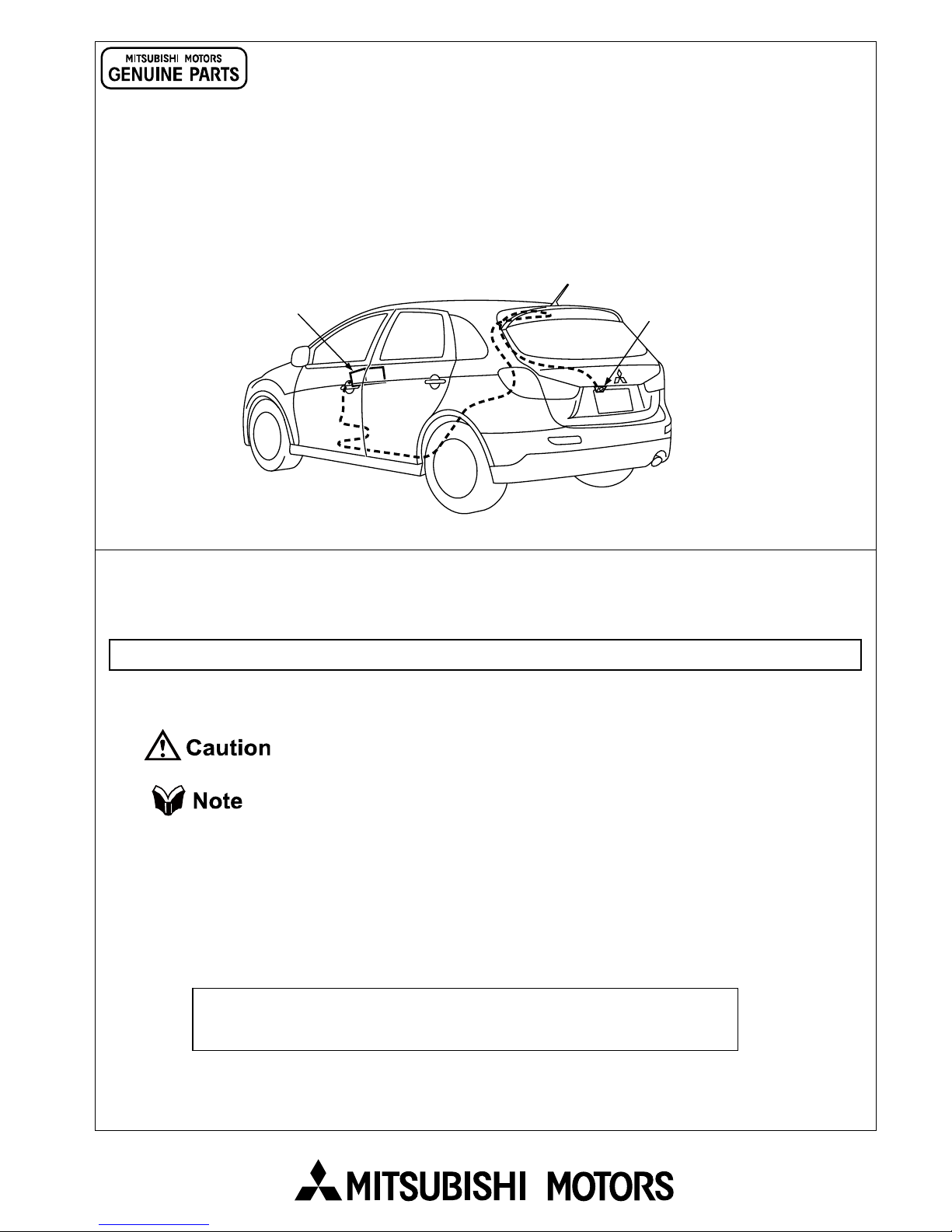
1
ASX / OUTLANDER SPORT / RVR
REAR VIEW CAMERA
MZ380552EX
INSTALLATION AND HANDLING INSTRUCTIONS
Thank you for purchasing the Mitsubishi Genuine Accessory.
To install and use the product correctly with proper knowledge of it, read this publi cation carefully.
Keep this publication for reference when maintenance is required.
Attention
・This publication gives precautionary instructions in the boxes titled as follows.
Read through these instructions thoroughly.
Describes precautions that should be observed in order to prevent injury or damage
to the vehicle or its components, which may occur if sufficient care is not taken.
Provides additional information that facilitates installation work.
・Failure to follow these instructions not only prevents the product from working properly but may lead to trouble
with the vehicle. Be sure to follow all instructions carefully.
・If there is anything unclear about the installation, handing and/or usage of the product, contact your Mitsubishi
Motors dealer for clarification.
・Mitsubishi Motors Corporation is not responsible for any defects or difficulties caused by or resulting from the
failure to follow given instructions.
・We recommend you to have the installation performed at an authorized Mitsubishi Motors dealer.
JI261373
10.7
To the dealer:
Be sure that the customer receives this publication.
Navigation (MMCS) unit
Camera
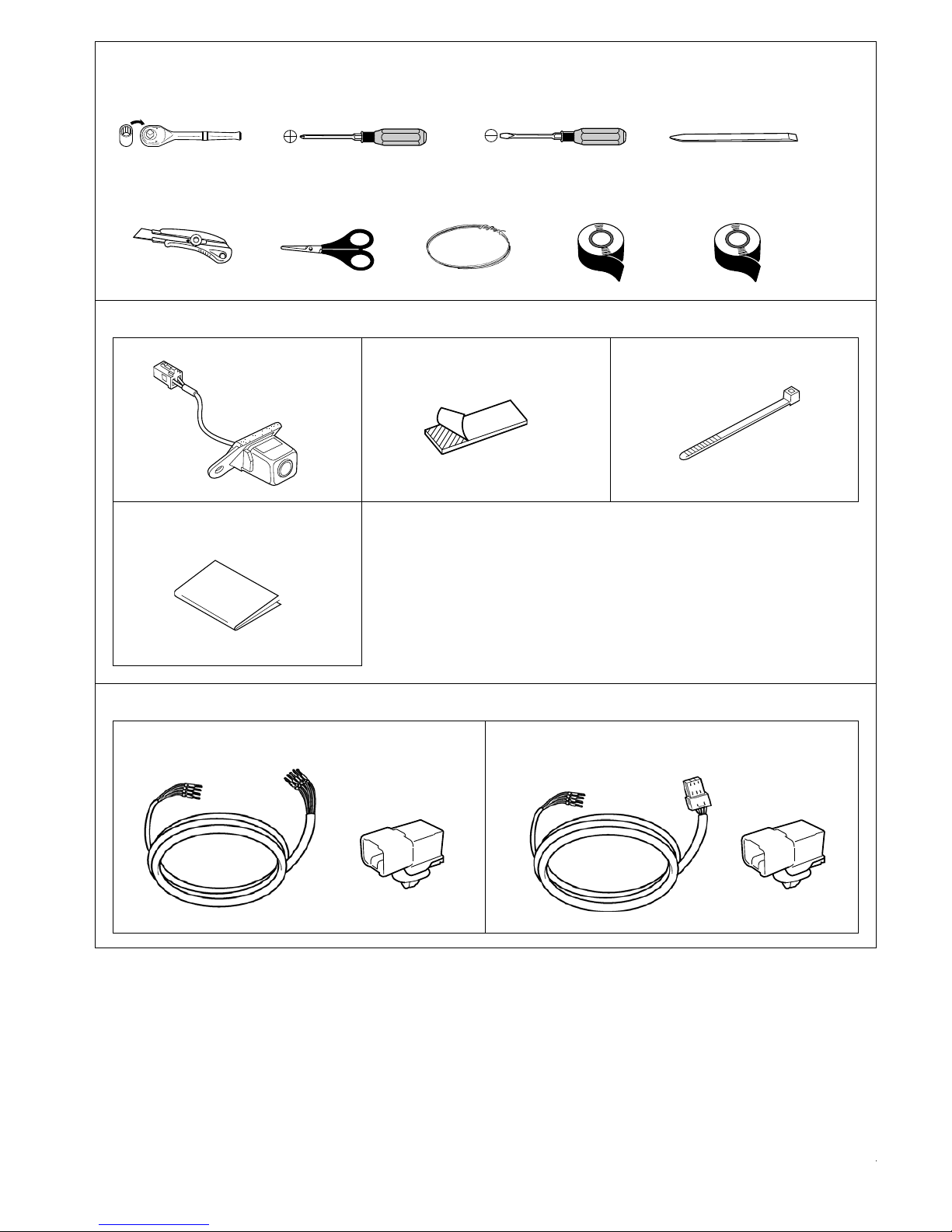
2
TOOLS(Make the following tools ready for use.)
Socket wrench Philips screwdriver Flat-blade screwdriver Trim remover
Utility knife Scissors Wire Cloth tape Vinyl tape
COMPONENTS (Make sure that all of the following components were included in the kit.)
① Camera : 1 ② Urethane-tape :7 ③ Cable Tie : 35
④ Installation and Handling Instructions
: 1 (this document)
REQUIRED COMPONENTS (sold separately)
Camera Harness (MZ360339EX)
(for Right-hand Drive Vehicle)
Camera Harness (MZ360338EX)
(for Left-hand Drive Vehicle)
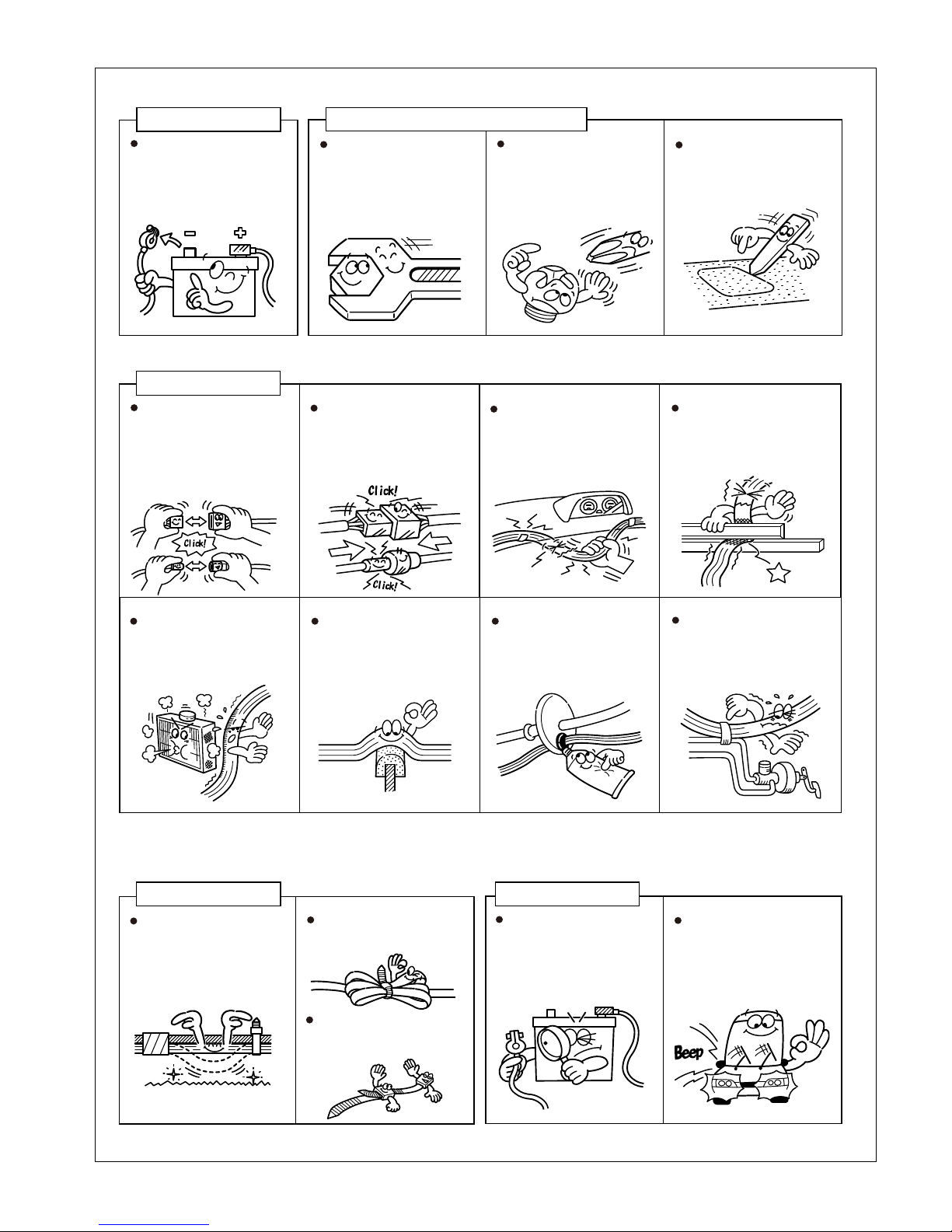
3
Fasten the additional
harness to an existing
vehicle harness using
tape or cable ties.
Bind up extra length of
the harness using a
cable tie.
short, use two connected together.
Check the product and
wiring for installed condition before connecting the cable to the
battery.
Check the installed
product for function.
Also check lamps,
horn, wipers, etc. for
proper operation.
When disconnecting
connectors, first unlock
them, then separate the
connectors by pulling
on themselves, not on
cables.
When connecting connectors, push them
against each other until
the lock clicks.
Do not pull on wiring
harnesses strongly.
Do not let harnesses be
pinched between parts.
Route the harness
away from hot components such as the
engine and radiator.
Protect the harness
from sharp edges by
covering the edges with
tape or other suitable
materials.
Apply sealant to grommets at portions where
the harness run
through.
Do not fasten the haress to brake pipes or
high pressure air conditioner pipes.
Be sure to disconnect
the negative terminal
cable from the battery.
Loosen or tighten bolts
and nuts using tools
that match their sizes.
Use a Phillips screwdriver that fits the
recess in the head of
the screw being loosened or tightened.
To remove plastic
parts, use a trim
remover.
Before installation
When installing or removing parts
Clamping harness
Wiring
After installation
If one cable tie is too
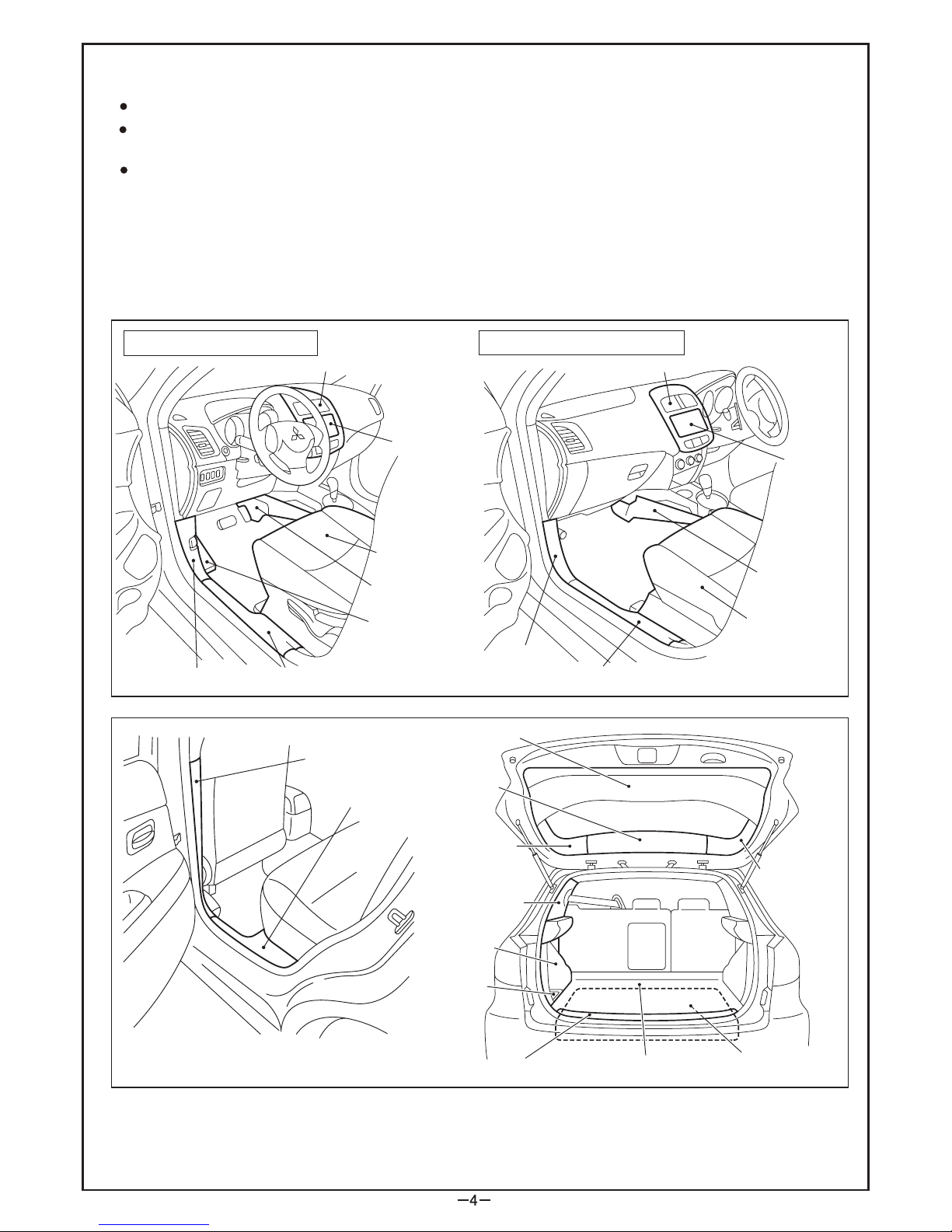
A. Vehicle Parts Removal (Refer to workshop manual for how to remove vehicle parts.)
Left-hand Drive Vehicle
Right-hand Drive Vehicle
Instrument Panel ASSY Center
MMCS
Front Seat ASSY
(Driver’s Seat)
Front Console
Side Cover (L)
Instrument Panel ASSY Center
MMCS
Front Console
Side Cover (L)
Front Seat ASSY
(Passenger’s Seat)
Center Pillar
Trim Lower (L)
Rear Scuff Plate (L)
Tailgate Trim
Upper
Tailgate Trim
Tailgate Trim
Upper (R)
Cargo Floor Box
(Center)
Rear End Trim
Cargo Floor Lid
Tailgate Trim
Upper (L)
Quarter Trim
Lower (L)
Cargo Floor
Box (L)
Quarter Trim
Upper (L)
Foot Plate
Front Scuff Plate (L)
Cowl Side Trim (L)
Cowl Side Trim (L)
Front Scuff Plate (L)
PRECAUTIONS
Be sure to apply the parking brake securely. Remove the ignition key from the key cylinder .
When removing and reinstalling the vehicle parts, perform the work including the tightening torques in accor-
dance with the workshop manual.
Disconnecting the (–) cable from the battery causes the radio and audio presets, the clock, etc. to lose their
memory. Record the contents of the memory before disconnecting the battery (-) cable to allow you to reprogram the radio presets after the installation is completed. Open the rear tailgate first prior to disconnecting
the battery (-) cable.
