Mitsubishi MXZ-8A140VA/VA1/VA2/VA3, PAC-AK50BC, PAC-AK30BC, PAC-AK51BC, PAC-AK31BC Service Manual
Page 1
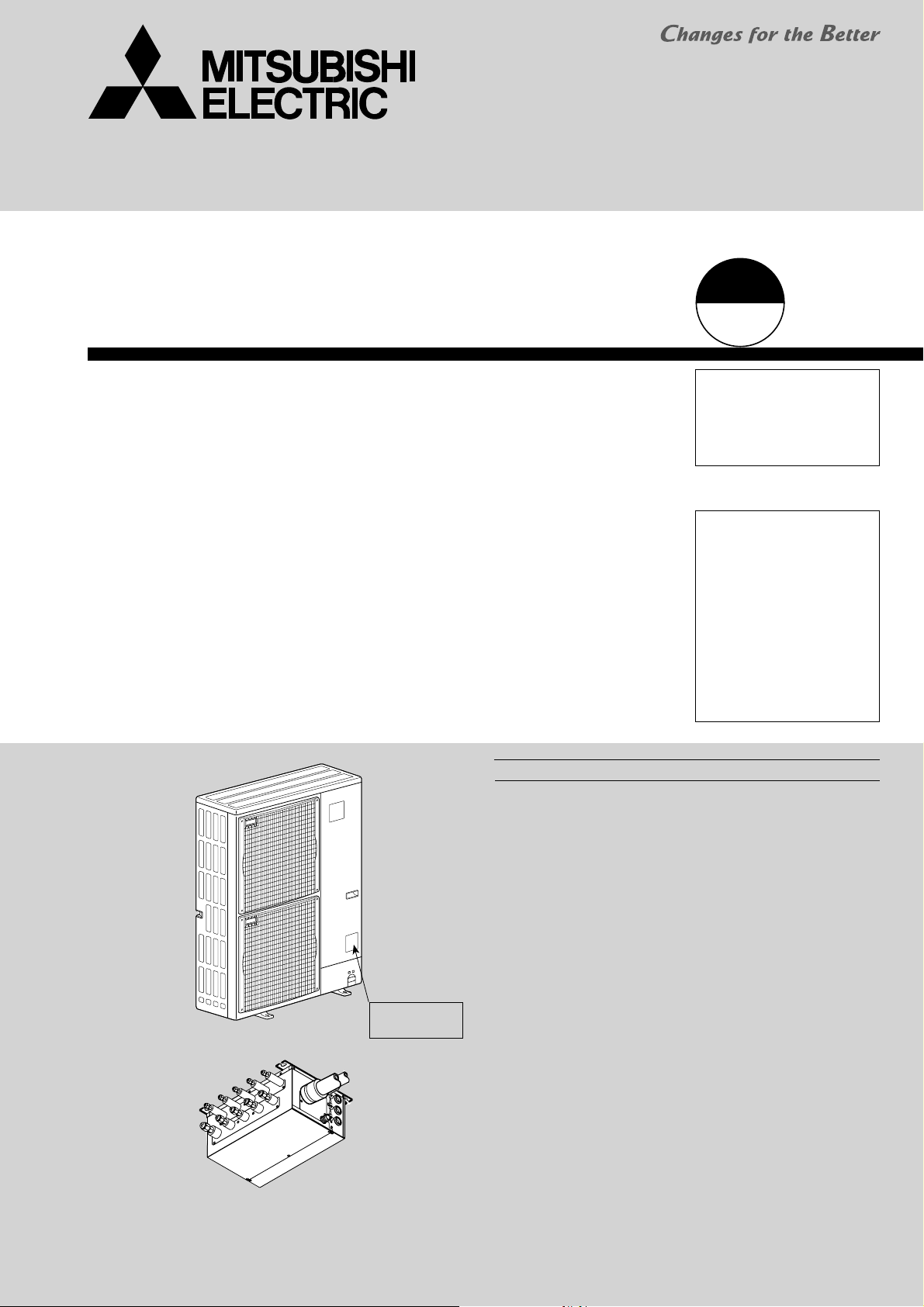
SPLIT-TYPE, HEAT PUMP AIR CONDITIONERS
TECHNICAL & SERVICE MANUAL
April 2010
No. OC316
REVISED EDITION-E
HFC
utilized
R410A
[Model name]
[Service Ref.]
<Outdoor unit>
MXZ-8A140VA MXZ-8A140VA
MXZ-8A140VA1
MXZ-8A140VA2
MXZ-8A140VA3
<Branch box>
PAC-AK50BC PAC-AK50BC
PAC-AK30BC PAC-AK30BC
PAC-AK51BC PAC-AK51BC
PAC-AK31BC PAC-AK31BC
(Indispensable optional parts for MXZ-8A140VA)
CONTENTS
1. TECHNICAL CHANGES
2. SAFETY PRECAUTION
3. OVERVIEW OF UNITS
4. SPECIFICATIONS
................................................................
NECESSARY CONDITIONS FOR SYSTEM CONSTRUCTION
....................................................
OUTDOOR UNIT
Model name
indication
5. DATA
6. OUTLINES AND DIMENSIONS
7. WIRING DIAGRAM
8.
9. TROUBLESHOOTING
10. ELECTRICAL WIRING
11. WIRING SPECIFICATIONS
12. SYSTEM CONTROL
13. REFRIGERANT PIPING TASK
14. DISASSEMBLY PROCEDURE
15. PARTS LIST
16. RoHS PARTS LIST
17. OPTIONAL PARTS
Revision:
PAC-AK51/31BC are added
•
in
REVISED EDITION-E.
• Some descriptions have
been modified.
•
Please void OC316
REVISED EDITION-D.
NOTE:
• This service manual
describes technical data of
outdoor unit and branch box.
As for indoor units, refer to
its service manual.
• RoHS compliant products
have <G> mark on the
spec name plate.
• For servicing RoHS compliant products, refer to the
RoHS PARTS LIST.
...................................
....................................
......................................
...........................................
......................
.........................................
....
....................................
....................................
.............................
........................................
.......................
.......................
.........................................
..........................
Back cover
2
3
6
14
16
19
21
25
27
75
76
77
79
82
88
95
BRANCH BOX
INDOOR UNITS COMBINATION SHEETS
Page 2
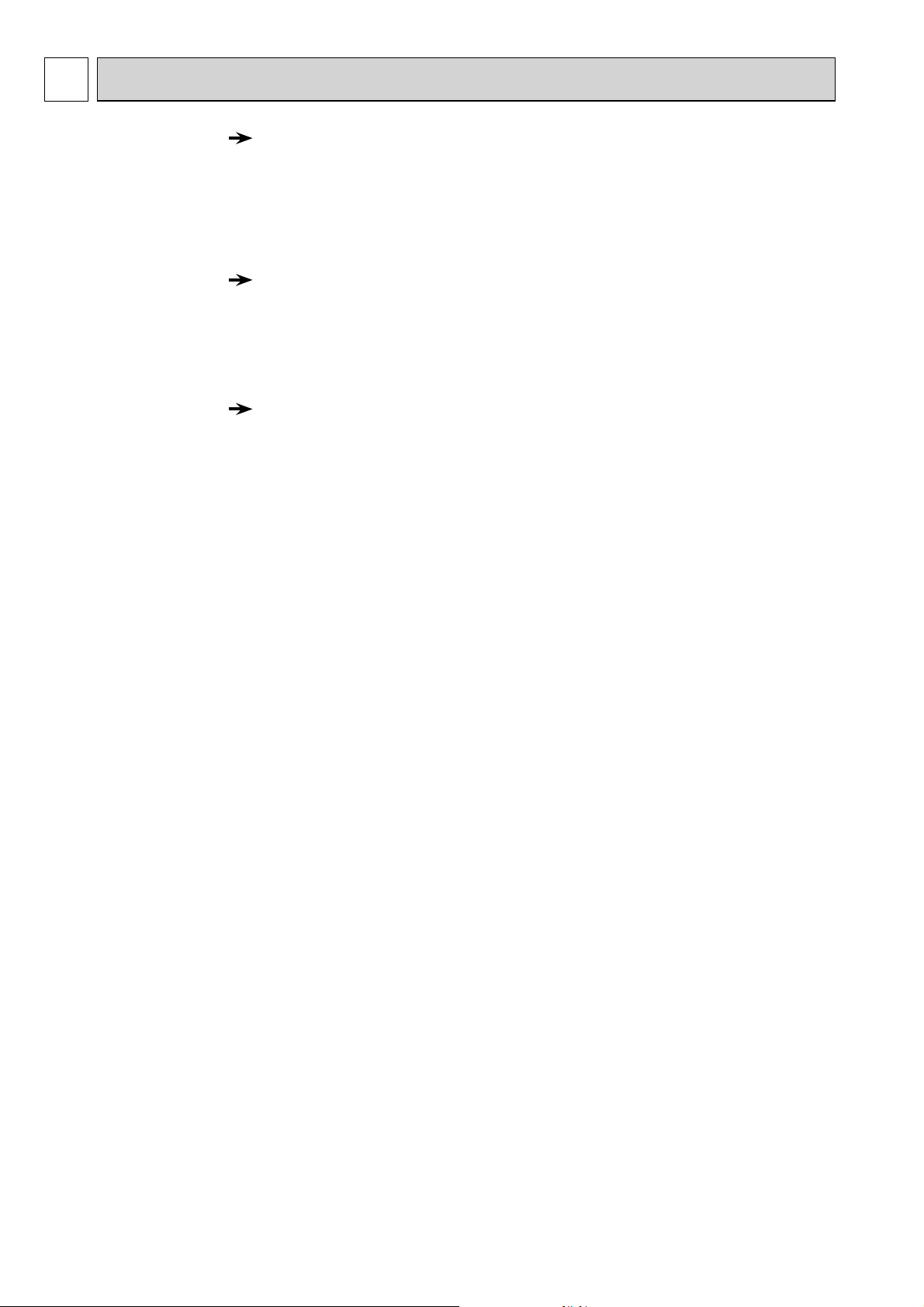
1 TECHNICAL CHANGES
MXZ-8A140VA2 MXZ-8A140VA3
The parts below have been changed.
• THERMISTOR (DISCHARGE/TH4) (Connector change)
• CONTROLLER CIRCUIT BOARD (C.B)
• NOISE FILTER CIRCUIT BOARD (N.F.)
• ACTIVE FILTER MODULE (ACTM)
• RELAY (52C), RESITOR (RS) (including N.F.)
MXZ-8A140VA1 MXZ-8A140VA2
The parts below have been changed.
• FOUR-WAY VALVE AND COIL (21S4)
• CONTROLLER CIRCUIT BOARD (C.B.)
• FAN MOTOR (MF1, MF2)
• SOLENOID VALVE AND COIL (SV2)
MXZ-8A140VA MXZ-8A140VA1
The parts below have been changed.
• POWER CIRCUIT BOARD (P.B.)
• NOISE FILTER CIRCUIT BOARD (N.F.)
• THERMISTOR (OUTDOOR/TH7)
(Length change)
2
Page 3
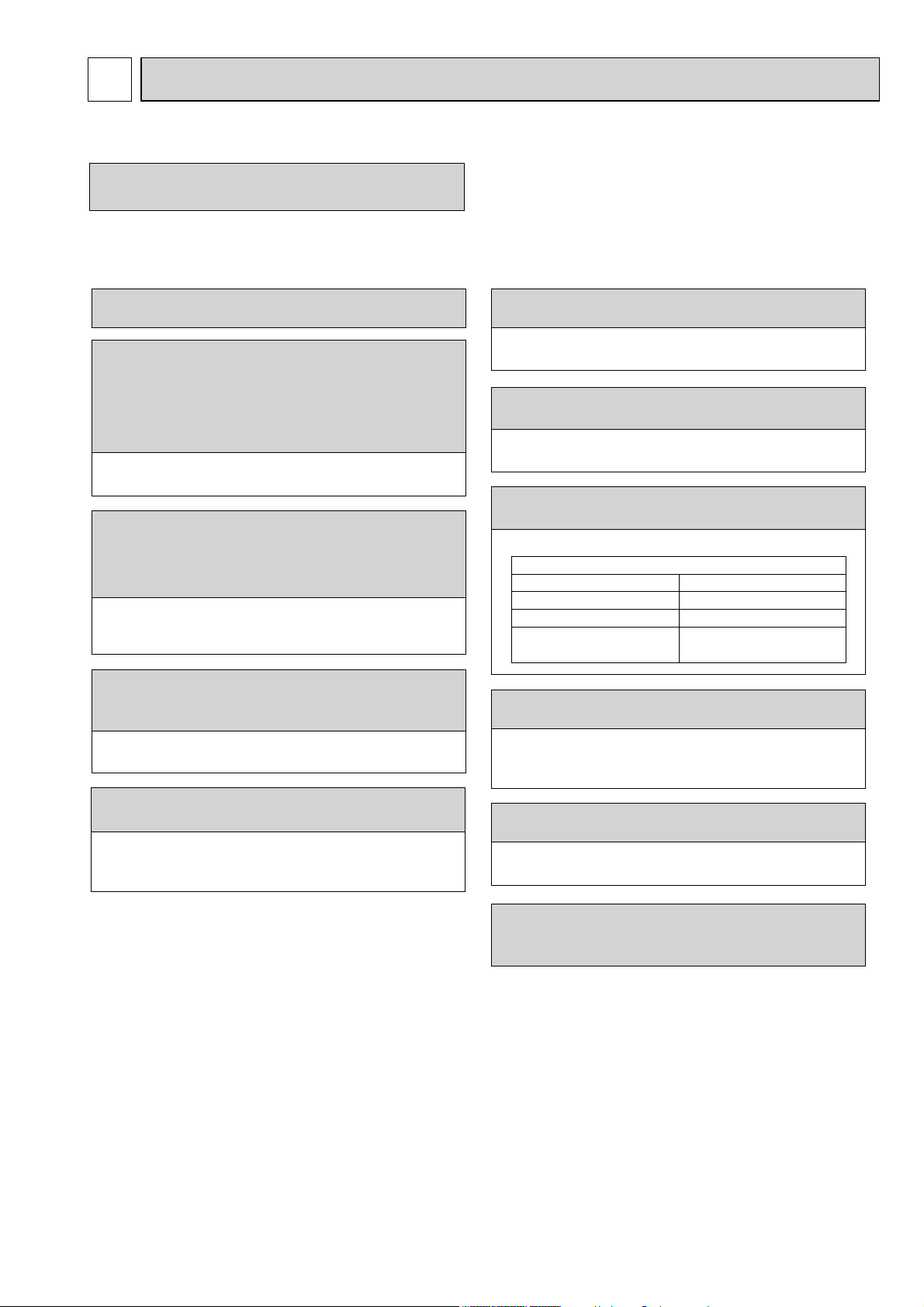
2 SAFETY PRECAUTION
2-1. ALWAYS OBSERVE FOR SAFETY
Before obtaining access to terminal, all supply
circuit must be disconnected.
2-2. CAUTIONS RELATED TO NEW REFRIGERANT
Cautions for units utilizing refrigerant R410A
Use new refrigerant pipes.
Make sure that the inside and outside of refrigerant piping is clean and it has no contaminants
such as sulfur, oxides, dirt, shaving particles, etc,
which are hazard to refrigerant cycle.
In addition, use pipes with specified thickness.
Contamination inside refrigerant piping can cause deterioration of refrigerant oil etc.
Store the piping to be used indoors during
installation, and both ends of the piping sealed
until just before brazing. (Leave elbow joints, etc.
in their packaging.)
If dirt, dust or moisture enters into refrigerant cycle, that can
cause deterioration of refrigerant oil or malfunction of compressor.
The refrigerant oil applied to flare and flange
connections must be ester oil, ether oil or
alkylbenzene oil in a smalll amount.
If large amount of mineral oil enters, that can cause deterioration of refrigerant oil etc.
Do not use refrigerant other than R410A.
If other refrigerant (R22 etc.) is used, chlorine in refrigerant can cause deterioration of refrigerant oil etc.
Use a vacuum pump with a reverse flow check
valve.
Vacuum pump oil may flow back into refrigerant cycle and
that can cause deterioration of refrigerant oil etc.
Use the following tools specifically designed for
use with R410A refrigerant.
The following tools are necessary to use R410A refrigerant.
Tools for R410A
Gauge manifold
Charge hose
Gas leak detector
Torque wrench
Flare tool
Size adjustment gauge
Vacuum pump adaptor
Electronic refrigerant
charging scale
Handle tools with care.
If dirt, dust or moisture enters into refrigerant cycle, that can
cause deterioration of refrigerant oil or malfunction of compressor.
Charge refrigerant from liquid phase of gas
cylinder.
If the refrigerant is charged from gas phase, composition
change may occur in refrigerant and the efficiency will be
lowered.
Do not use a charging cylinder.
If a charging cylinder is used, the composition of refrigerant will change and the efficiency will be lowered.
Ventilate the room if refrigerant leaks during
operation. If refrigerant comes into contact with
a flame, poisonous gases will be released.
3
Page 4
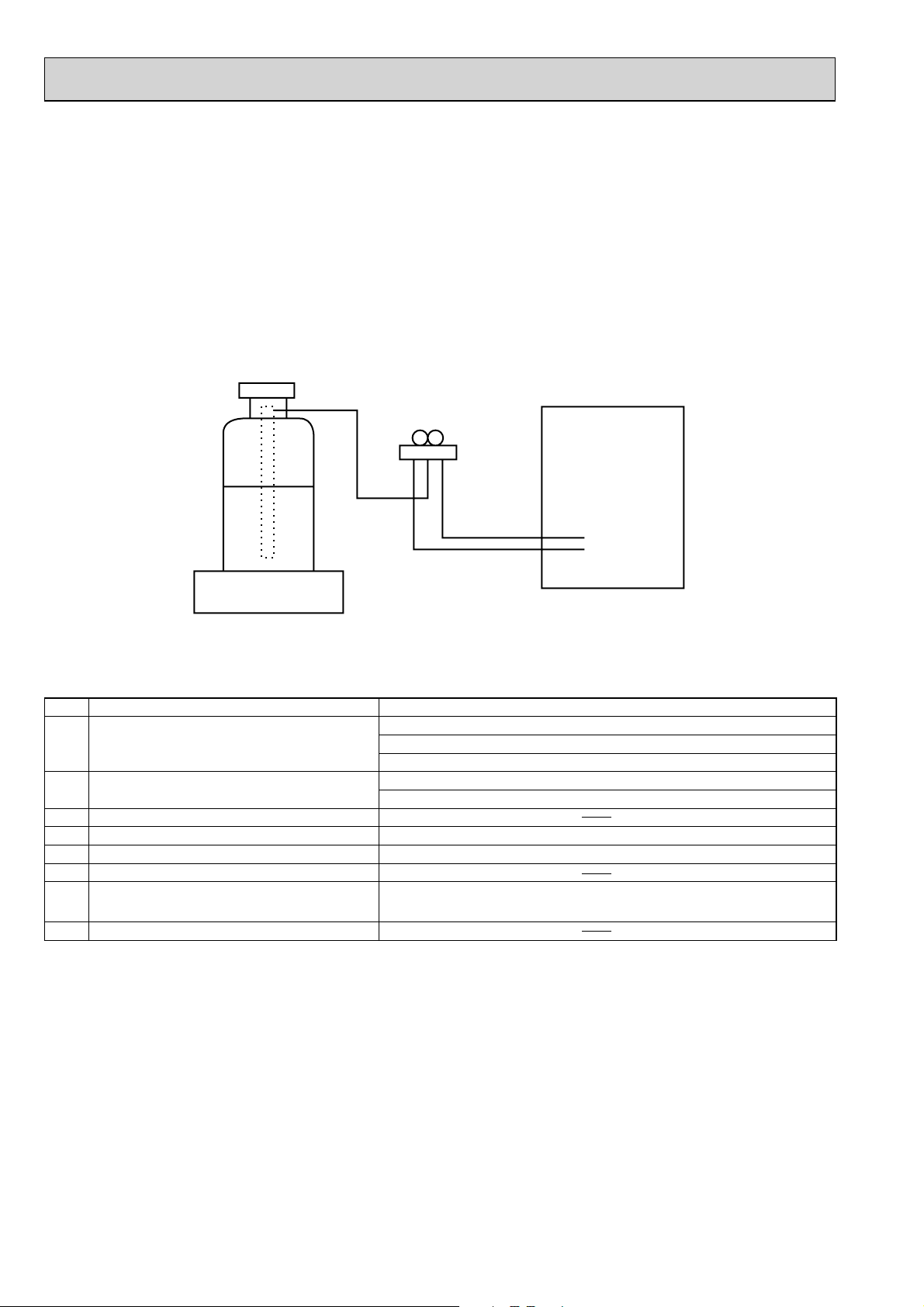
[1] Cautions for service
(1) Perform service after recovering the refrigerant left in unit completely.
(2) Do not release refrigerant in the air.
(3) After completing service, charge the cycle with specified amount of refrigerant.
(4) When performing service, install a filter drier simultaneously.
Be sure to use a filter drier for new refrigerant.
[2] Additional refrigerant charge
When charging directly from cylinder
· Check that cylinder for R410A on the market is syphon type.
· Charging should be performed with the cylinder of syphon stood vertically. (Refrigerant is charged from liquid phase.)
Unit
Gravimeter
[3] Service tools
(1) Use the below service tools as exclusive tools for R410A refrigerant.
No.
Gauge manifold
1
Charge hose
2
Electronic scale
3
Gas leak detector · Use the detector for R134a, R407C or R410A.
4
Adaptor for reverse flow check · Attach on vacuum pump.
5
Refrigerant charge base
6
Refrigerant cylinder
7
Refrigerant recovery equipment
8
Tool name Specifications
· Only for R410A
· Use the existing fitting
· Use high-tension side pressure of 5.3MPa·G or over.
· Only for R410A
· Use pressure performance of 5.09MPa·G or over.
· Only for R410A · Top of cylinder (Pink)
· Cylinder with syphon
specifications
. (UNF1/2)
4
Page 5
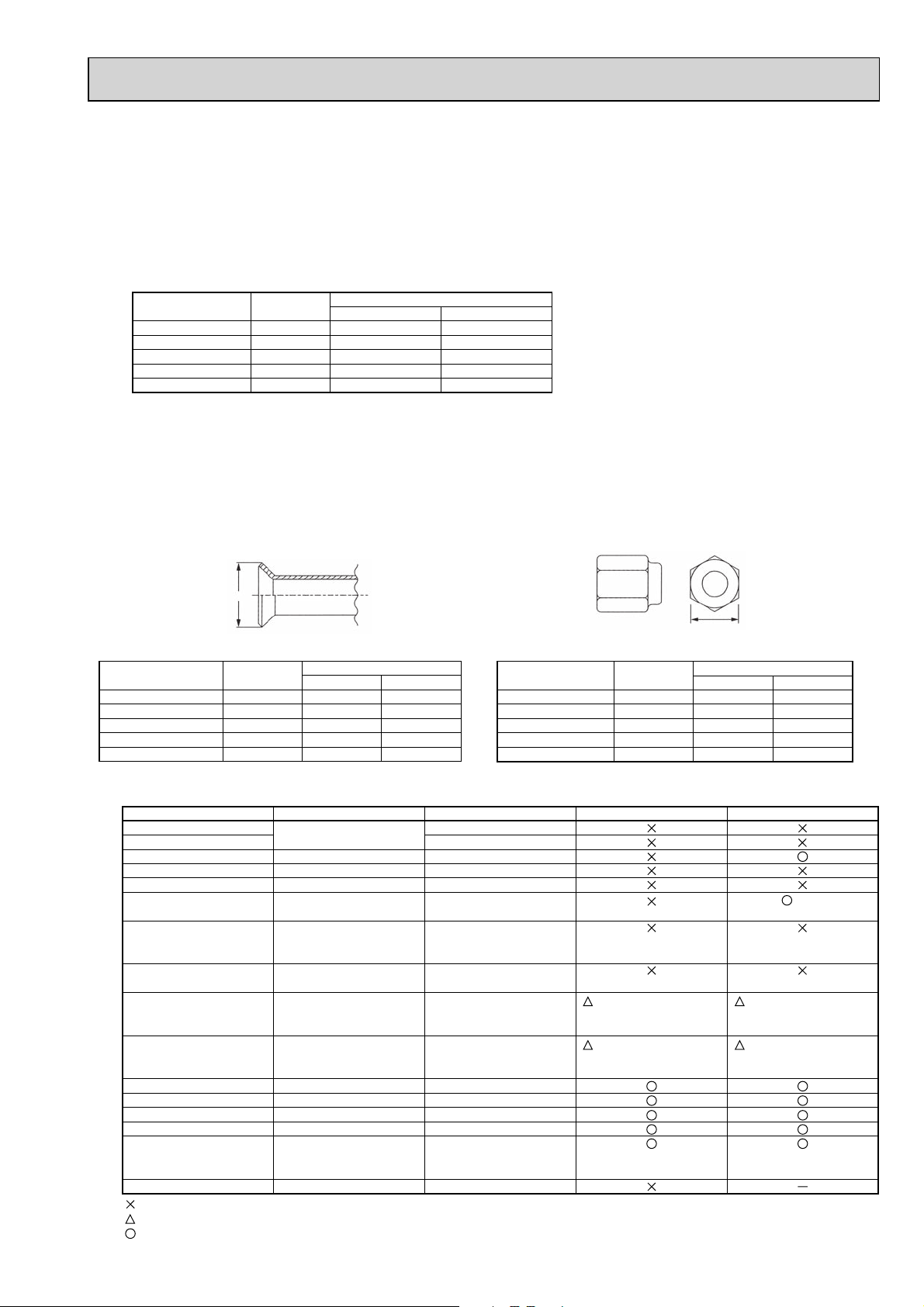
(2) Cautions for refrigerant piping work
New refrigerant R410A is adopted for replacement inverter series. Although the refrigerant piping work for R410A is same
as for R22, exclusive tools are necessary so as not to mix with different kind of refrigerant. Furthermore as the working
pressure of R410A is 1.6 times higher than that of R22, their sizes of flared sections and flare nuts are different.
1 Thickness of pipes
Because the working pressure of R410A is higher compared to R22, be sure to use refrigerant piping with thickness
shown below. (Never use pipes of 0.7 mm or below.)
Diagram below: Piping diameter and thickness
Nominal
dimensions(inch)
1/4
3/8
1/2
5/8
3/4
Outside
diameter
6.35
9.52
12.70
15.88
19.05
(mm)
Thickness
R410A R22
0.8
0.8
0.8
1.0
—
(mm)
0.8
0.8
0.8
1.0
1.0
2 Dimensions of flare cutting and flare nut
The component molecules in HFC refrigerant are smaller compared to conventional refrigerants. In addition to that,
R410A is a refrigerant, which has higher risk of leakage because of its working pressure higher than that of other refrigerants. Therefore, to enhance airtightness and intensity, flare cutting dimension of copper pipe for R410A has been specified separately from the dimensions for other refrigerants as shown below. The dimension B of flare nut for R410A also
has partly been changed to increase intensity as shown below. Set copper pipe correctly referring to copper pipe flaring
dimensions for R410A below. For 1/2” and 5/8”, the dimension B changes.
Use torque wrench corresponding to each dimension.
Dimension A
Flare cutting dimensions
Nominal
dimensions(inch)
1/4
3/8
1/2
5/8
3/4
Outside
diameter
6.35
9.52
12.70
15.88
19.05
Dimension A
R410A R22
9.1
13.2
16.6
19.7
—
+0
( )
-0.4
9.0
13.0
16.2
19.4
23.3
(mm)
Flare nut dimensions
Nominal
dimensions(inch)
1/4
3/8
1/2
5/8
3/4
Outside
diameter
6.35
9.52
12.70
15.88
19.05
3 Tools for R410A (The following table shows whether conventional tools can be used or not.)
Tools and materials Use R410A tools Can R22 tools be used?
Gauge manifold
Charge hose
Gas leak detector
Refrigerant recovery equipment
Refrigerant cylinder
Applied oil
Safety charger
Charge valve
Vacuum pump
Flare tool
Bender
Pipe cutter
Welder and nitrogen gas cylinder
Refrigerant charging scale
Vacuum gauge or thermistor vacuum gauge and
vacuum valve
Charging cylinder
: Prepare a new tool. (Use the new tool as the tool exclusive for R410A.)
: Tools for other refrigerants can be used under certain conditions.
: Tools for other refrigerants can be used.
Air purge, refrigerant charge
and operation check
Gas leak check
Refrigerant recovery
Refrigerant charge
Apply to flared section
Prevent compressor malfunction
when charging refrigerant by
spraying liquid refrigerant
Prevent gas from blowing out
when detaching charge hose
Vacuum drying and air
purge
Flaring work of piping
Bend the pipes
Cut the pipes
Weld the pipes
Refrigerant charge
Check the degree of vacuum. (Vacuum
valve prevents back flow of oil and refrigerant to thermistor vacuum gauge)
Refrigerant charge
Tool exclusive for R410A
Tool exclusive for R410A
Tool for HFC refrigerant
Tool exclusive for R410A
Tool exclusive for R410A
Ester oil and alkylbenzene
oil (minimum amount)
Tool exclusive for R410A
Tool exclusive for R410A
Tools for other refrigerants can
be used if equipped with adopter for reverse flow check
Tools for other refrigerants
can be used by adjusting
flaring dimension
Tools for other refrigerants can be used
Tools for other refrigerants can be used
Tools for other refrigerants can be used
Tools for other refrigerants can be used
Tools for other refrigerants
can be used
Tool exclusive for R410A
(Usable if equipped
with adopter for rever se flow)
(Usable by adjusting
flaring dimension)
Dimension B
Dimension B
R410A R22
17.0
22.0
26.0
29.0
—
Can R407C tools be used?
Ester oil:
Alkylbenzene oil: minimum amount
(Usable if equipped
with adopter for rever se flow)
(Usable by adjusting
flaring dimension)
17.0
22.0
24.0
27.0
36.0
(mm)
5
Page 6
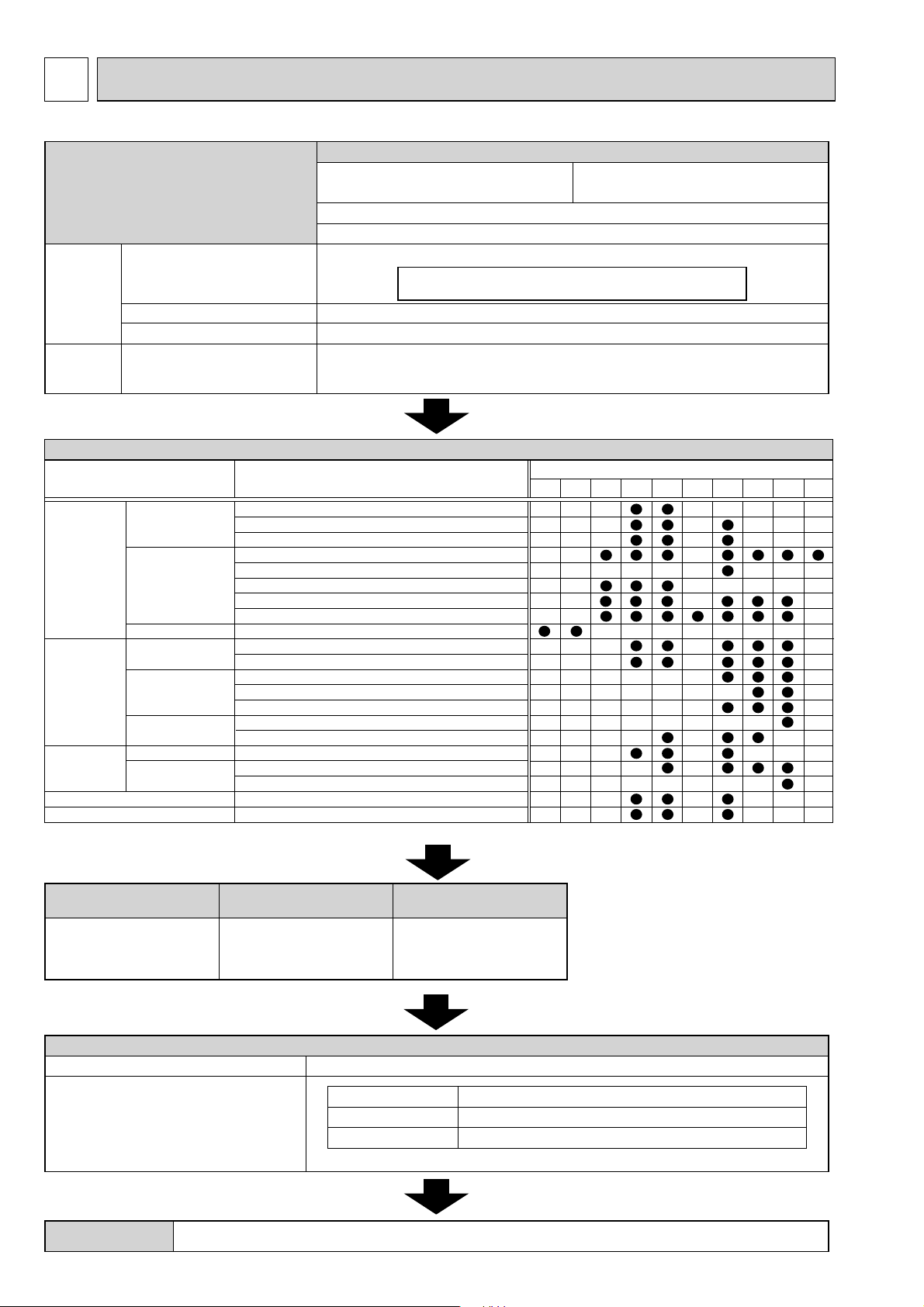
3 OVERVIEW OF UNITS
3-1. CONSTRUCTION OF SYSTEM
MXZ-8A140VA/ MXZ-8A140VA
Rated capacity (kW)
Outdoor unit
Indoor unit
Capacity
that can be
connected
Number of units
Total system wide capacity
Branch box
that can be
Number of units
connected
Connectable indoor unit lineup (Heat pump inverter type)
Model type
Deluxe
Wall
mounted
Ceiling
concealed
4-way
ceiling cassette
Floor standing
1-way ceiling cassette
<NOTE> The lineup of a connectable indoor unit depends on a district/areas/country.
Standard
Compact
Low static pressure
Middle static pressure
High static pressure
2 by 2 type
Standard
MSZ-FA25/35VA
MSZ-FB25/35/50VA(H)
MSZ-FD25/35/50VA
MSZ-GA22/25/35/50/60/71/80VA
MSZ-GB50VA
MSZ-GC22/25/35VA
MSZ-GC22/25/35/50/60/71NA
MSZ-GE22/25/35/42/50/60/71VA/NA
MSZ-SF15/20VA
SEZ-KA/KC25/35/50/60/71VA
SEZ-KD25/35/50/60/71VA(L)
PEAD-RP50/60/71EA.UK
PEAD-RP60/71GA.UK
PEAD-RP50/60/71JA(L).UK
PEA-RP71EA
MCFZ-GA35/50/60VA
SLZ-KA25/35/50VA(L)
PLA-RP35/50/60/71AA(.UK)/BA(.UK)
PLA-RP71BA2.UK
MFZ-KA25/35/50VA
MLZ-KA25/35/50VA
Model name
(Cooling/Heating)
Type 15 ~ Type 80
CAUTION : The indoor unit which rated capability exceeds
8.0kW (80 type) can NOT be connected.
2 ~ 8 units
21 ~ 132 % of outdoor unit capacity (3.0 kW ~ 18.5 kW)
1 ~ 2 units
1.5
1
/ MXZ-8A140VA2/ MXZ-8A140VA
14.0/16.0
5HP
R410A
Capacity class (kW)
2.0
2.2 2.5 3.5 5.0 6.0 7.1 8.0
4.2
3
Branch box
Number of branches
Indoor unit that
( )
can be connected
+ Max. 2 branch boxes can be connected to 1 outdoor unit.
PAC-AK50BC
PAC-AK51BC
5 branches
(MAX. 5 units)
2- branch pipe (joint) : Optional parts
In case of using 1- branch box
Model name Connection method
In case of using 2- branch boxes
MSDD-50AR-E
MSDD-50BR-E
+ According to the connection method, you can choose the favorite one.
Option
Optional accessories of indoor units and outdoor units are available.
PAC-AK30BC
PAC-AK31BC
3 branches
(MAX. 3 units)
No need
flare
brazing
6
Page 7
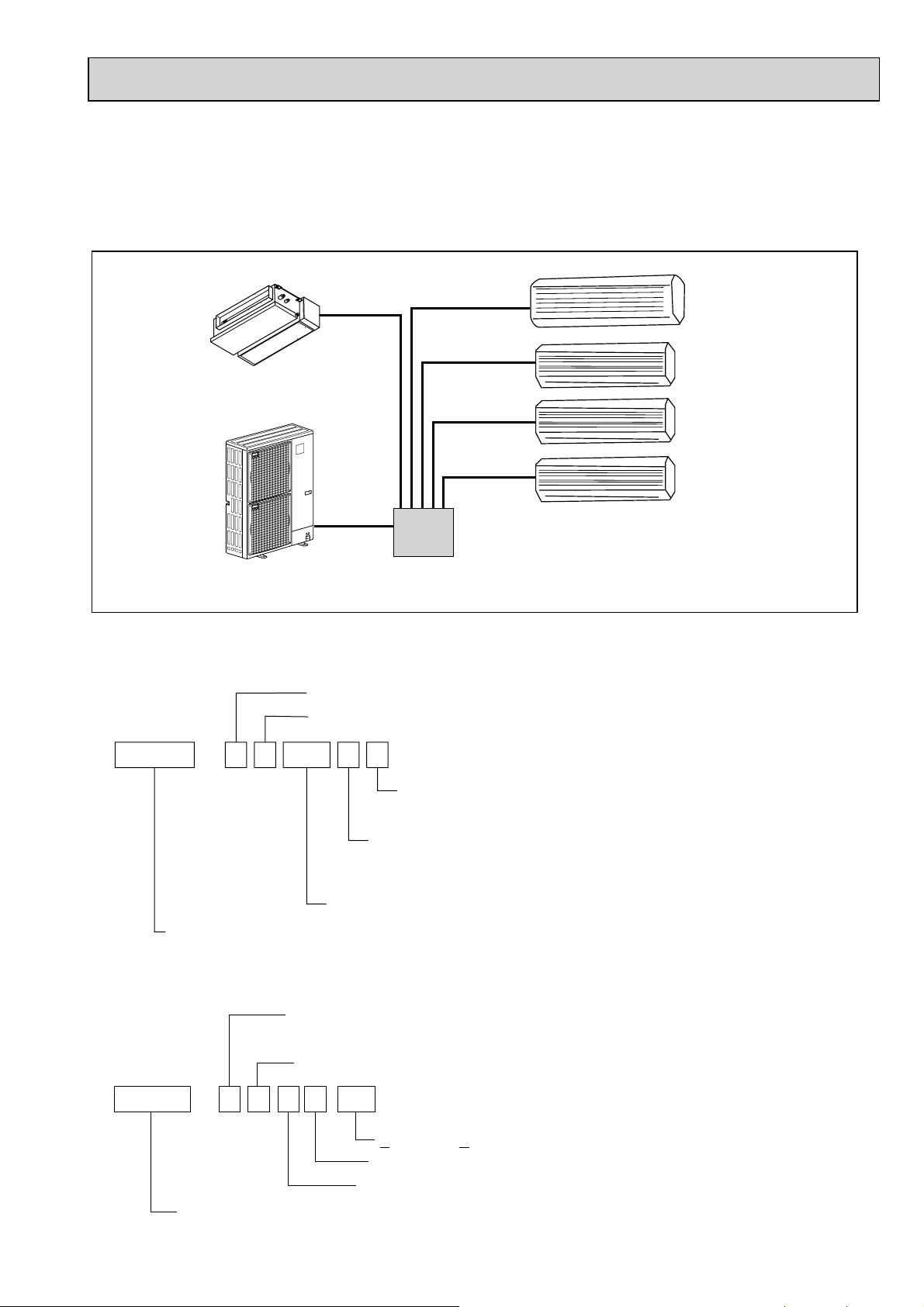
3-2. SYSTEM OUTLINE
The additional connection of the Branch Box together with employment of the compact trunk-looking outdoor unit can
successfully realizes a long distance piping for big houses. Equipped with a microcomputer, the Branch Box can translate the transmission signal of indoor units to achieve the optimum control.
3-2-1. System example
Indoor unit (Ceiling concealed type)
Indoor unit
(Wall mounted type)
Outdoor unit
3-2-2. Method for identifying
■ Outdoor unit
Number of connectable indoor units (MAX.)
Model type
M X Z - 8 A 140 V A
Multi type heat pump
inverter outdoor unit
■ Branch box
Applicable refrigerant
A : R410A
Branch Box
Control and refrigerant
A : New A control and R410A
Power supply
V: Single phase 220/230/240V 50Hz
220V 60Hz
Indicates equivalent to rated cooling capacity.
(0.1kW)
Symbol of factory
P A C - A K 5 0 BC
(Indispensable)
Optional parts
Branch box (Controller)
Model type
Number of branches
5 : 5 branches
3 : 3 branches
7
Page 8
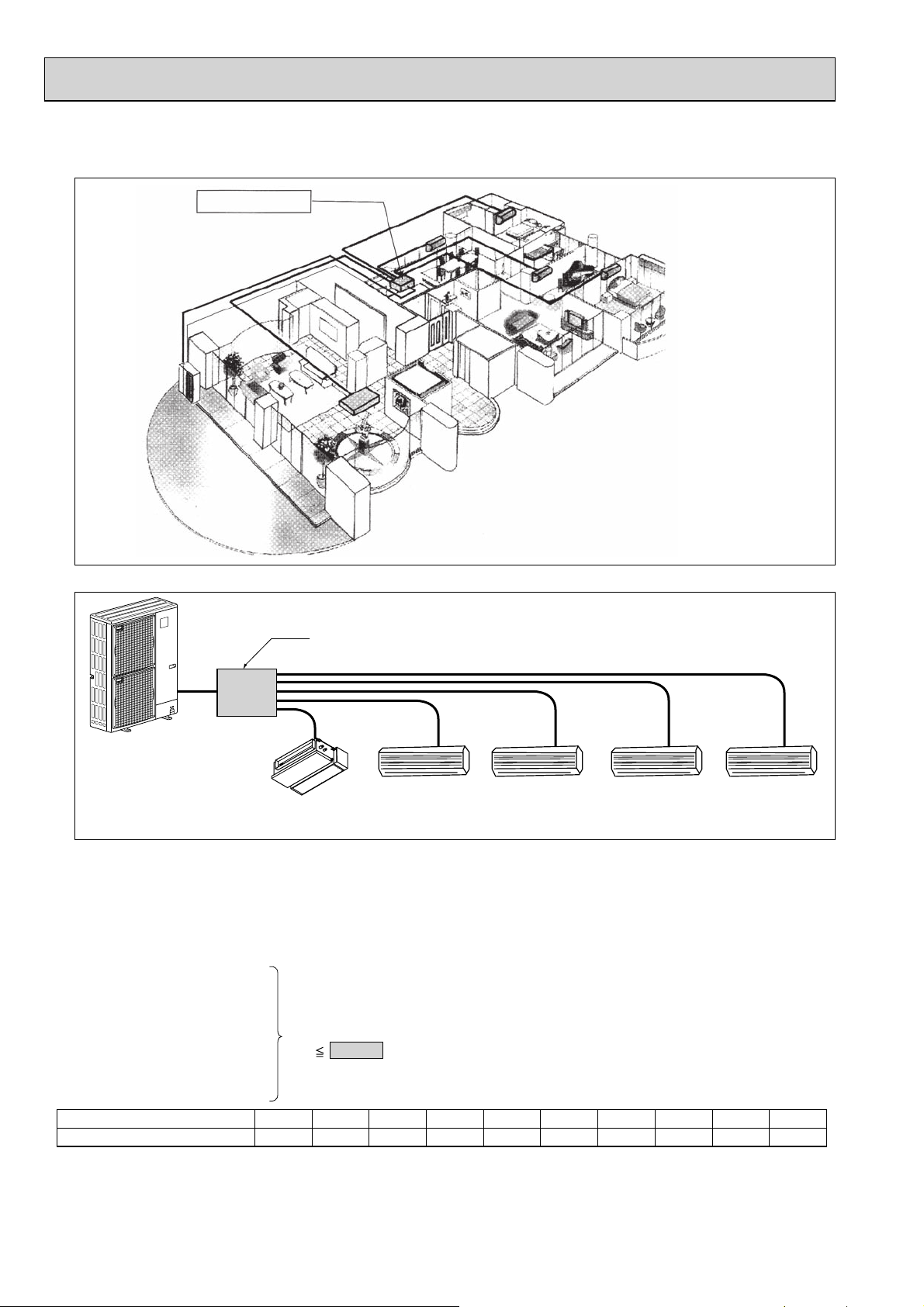
3-3. TYPICAL COMBINATION EXAMPLE
Branch box is located INSIDE of condominium
Branch box
(Inside)
■ System example of 5 indoor units
Installing branch box indoors
Only 1 piping is required between the outdoor and
indoor offering a fine external view.
Branch box (5 branch type)
Outdoor unit
Living
SEZ-60 MSZ-35 MSZ-35 MSZ-25 MSZ-25
Master
bedroom
Dining Bedroom (1) Bedroom (2)
■ Verification
The rated capacity should be determined by observing the table below. The unit’s quantities are limited in 2 to 8 units.
For the next step, make sure that the selected total rated capacity is in a range of 4.4 ~ 18.5 kW.
The total indoor unit capacity should be within the outdoor units. (= 14.0 kW is preferred).
Combination of excessive indoor units and an outdoor unit may reduce the capacity of each indoor unit.
The rated indoor capacity is as the table below.
Example:
SEZ-60 = 6.0
MSZ-35 = 3.5
MSZ-35 = 3.5
MSZ-25 = 2.5
MSZ-25
+
+
+
+
=2.5
Total rated capacity
18.0 18.5kW
Indoor unit type (capacity class)
Rated capacity (cooling) (kW) 1.5 2.0 2.2 2.5 3.5 4.2 5.0 6.0 7.1 8.0
15 20 22 25 35 42 50 60 71 80
8
Page 9
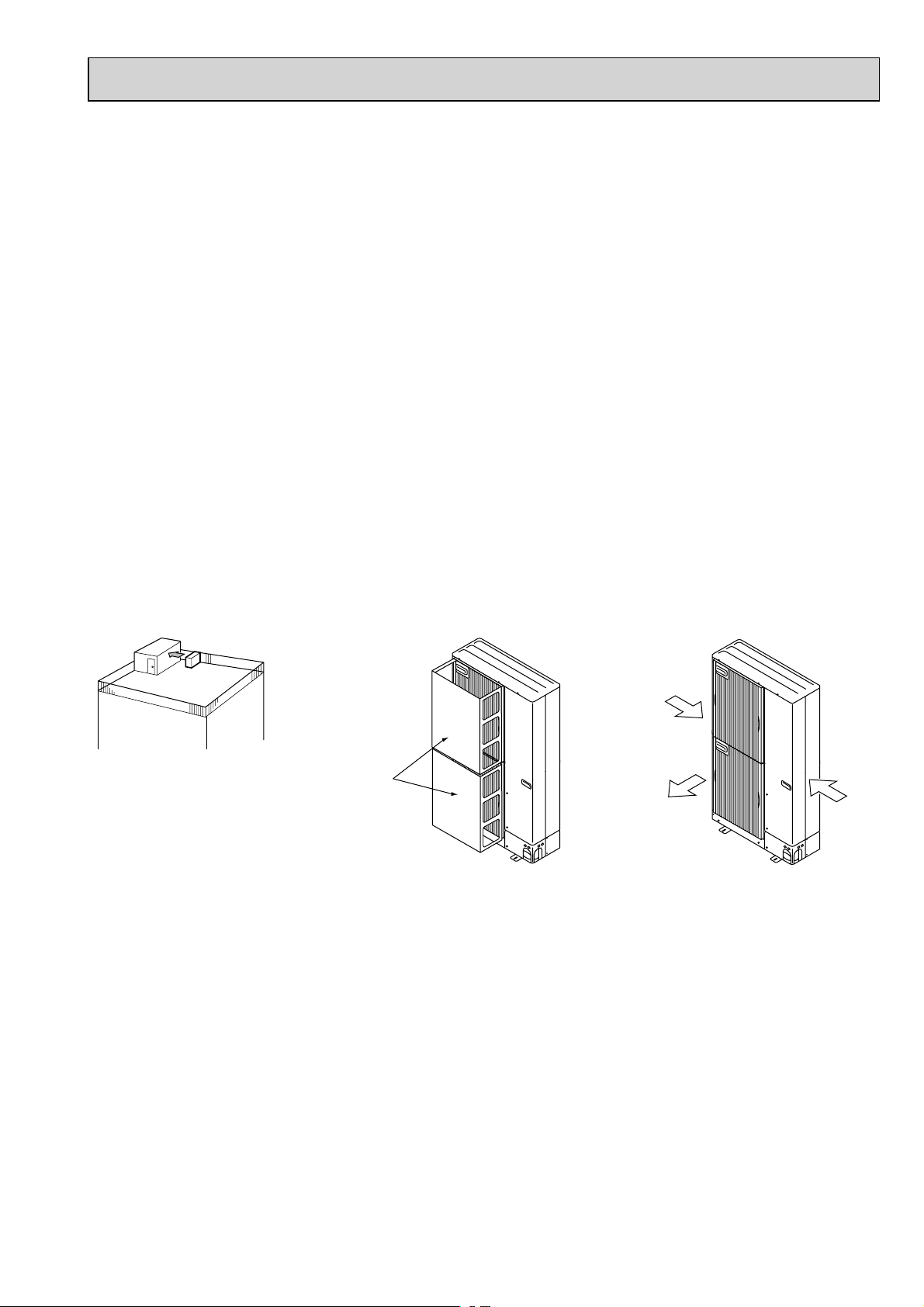
3-4. INSTALLATION
3-4-1. Outdoor unit installation location
For best performance, select proper position.
● Avoid places where combustible gas may be generated or leak.
● Avoid direct sunlight or other sources of heat.
● Install sunshade to protect the outdoor unit if direct sunlight hits the unit.
● Install the outdoor unit with enough distance between neighbours as operation noise may disturb the neighbours.
● Avoid the position that the unit is covered by snow or snow blows directly against the air outlet. The snow block or blow will
reduce the airflow of the outdoor unit.
In the areas of heavy snow, special countermeasures must be taken at installation to protect the outdoor unit from malfunction caused by snow.
● Select a location permitting easy wiring and pipe access to the power source and indoor unit.
● Drain water must be drained freely during operation. Check for draining.
3-4-2. Ventilation and service space
(1) Windy location installation
When installing the outdoor unit on a rooftop or other location unprotected from the wind, situate the air outlet of the unit so
that it is not directly exposed to strong winds. Strong wind entering the air outlet may impede the normal airflow and a malfunction may result.
The following shows 3 examples of precautions against strong winds.
● Face the air outlet towards the nearest available wall about 50 cm away from the wall. (Fig. 2-1)
● Install an optional air guide if the unit is installed in a location where strong winds from a typhoon, etc. may directly enter
the air outlet. (Fig. 2-2)
A Air guide
● Position the unit so that the air outlet blows perpendicularly to the seasonal wind direction, if possible. (Fig. 2-3)
B Wind direction
Fig. 2-1
Fig. 2-2
Fig. 2-3
9
Page 10
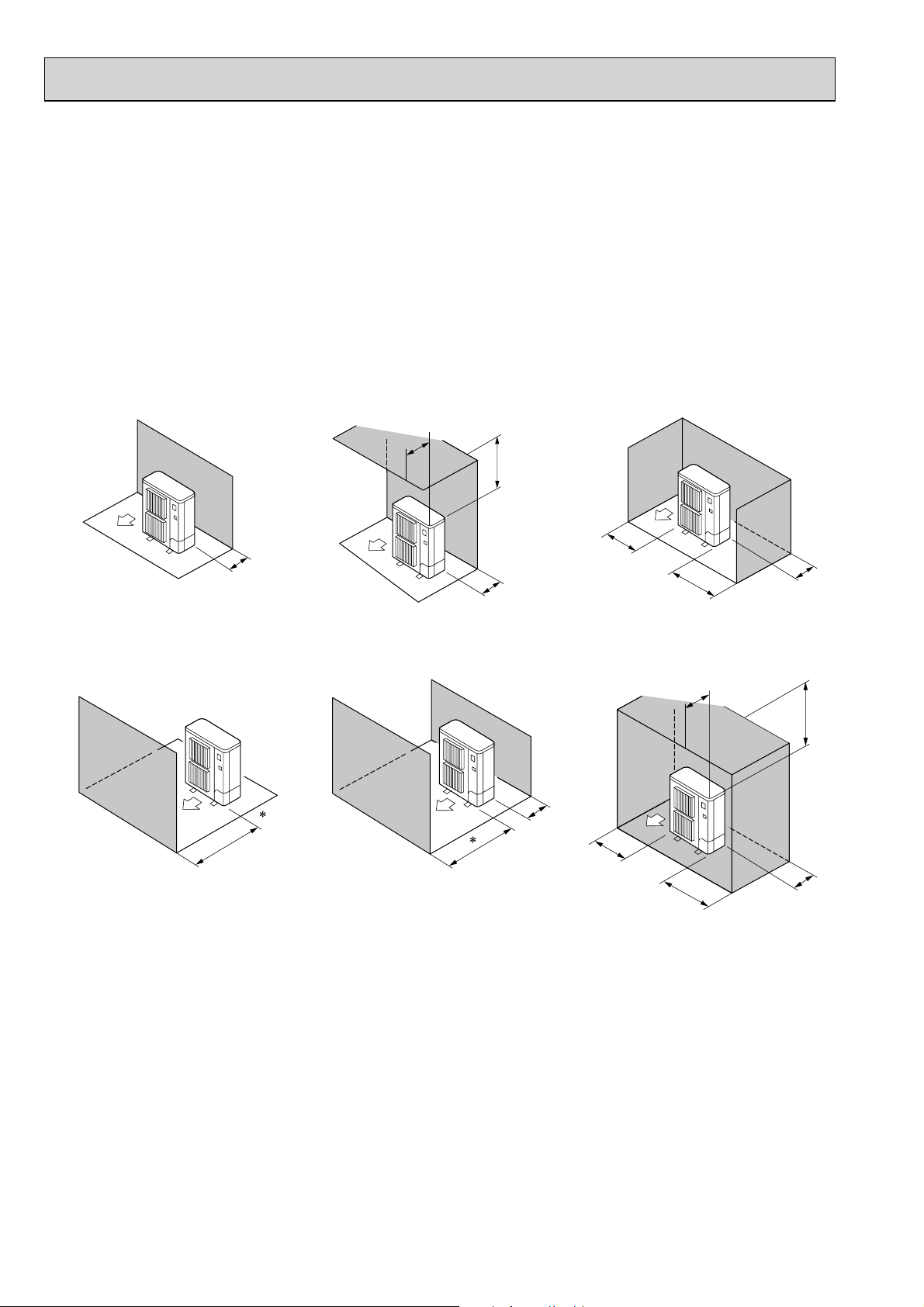
(2) When installing a single outdoor unit
0
Minimum dimensions are as follows, except for Max., meaning Maximum dimensions, indicated.
Refer to the figures for each case.
● Obstacles at rear only (Fig. 2-4)
● Obstacles at rear and above only (Fig. 2-5)
· Do not install the optional air outlet guides for upward airflow.
● Obstacles at rear and sides only (Fig. 2-6)
● Obstacles at front only (Fig. 2-7)
w When using an optional air outlet guide, the clearance is 500 mm or more.
● Obstacles at front and rear only (Fig. 2-8)
w When using an optional air outlet guide, the clearance is 500 mm or more.
● Obstacles at rear, sides, and above only (Fig. 2-9)
· Do not install the optional air outlet guides for upward airflow.
Max. 500
1000
200
unit : mm
Fig. 2-4
150
1000
200
300
Fig. 2-5 Fig. 2-6
Max. 500
150
1000
Fig. 2-8Fig. 2-7
250
25
Fig. 2-9
300
1500
500
10
Page 11
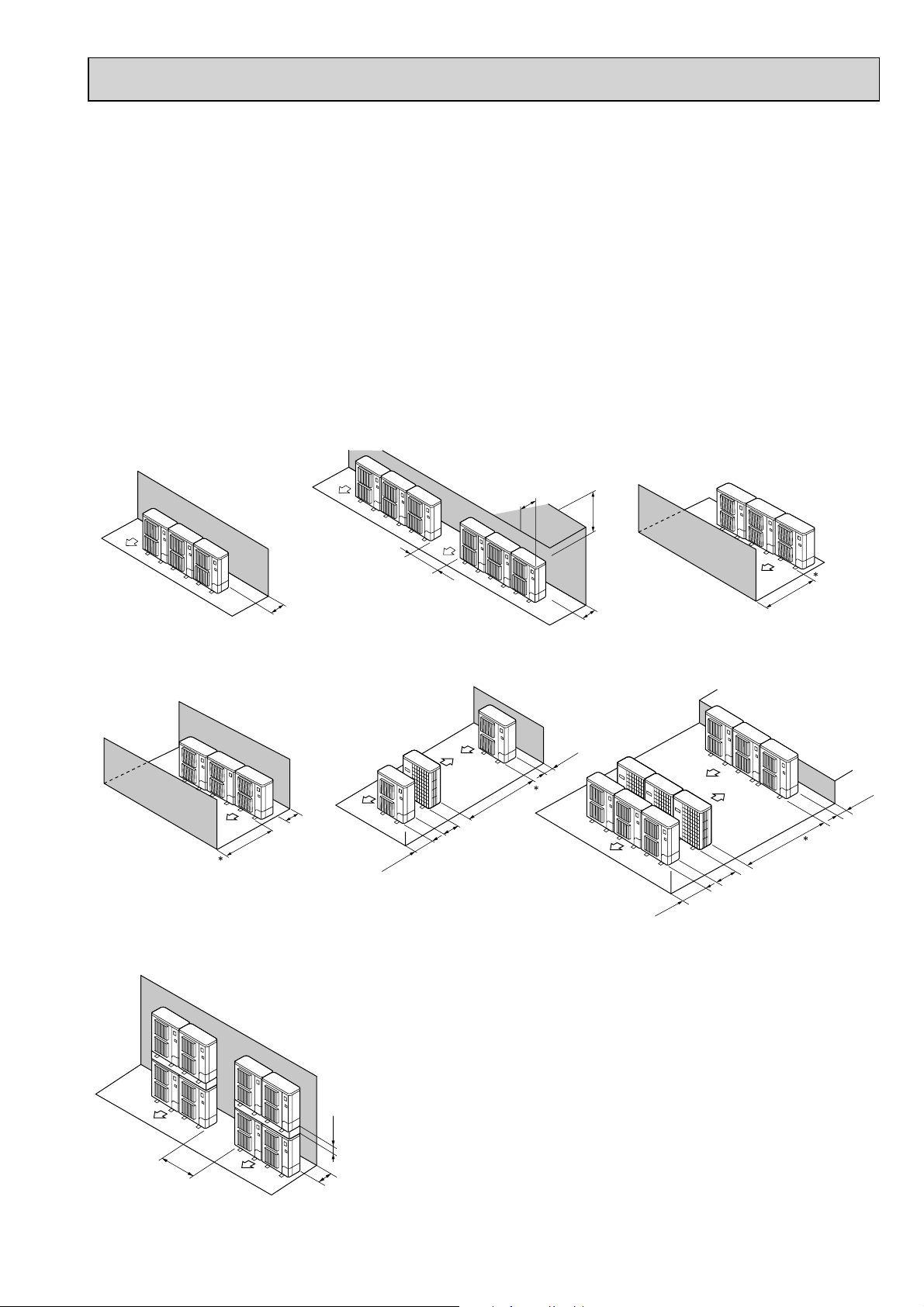
(3) When installing multiple outdoor units
Leave 10 mm space or more between the units.
● Obstacles at rear only (Fig. 2-10)
● Obstacles at rear and above only (Fig. 2-11)
• No more than 3 units must be installed side by side. In addition, leave space as shown.
• Do not install the optional air outlet guides for upward airflow.
● Obstacles at front only (Fig. 2-12)
w When using an optional air outlet guide, the clearance is 1000 mm or more.
● Obstacles at front and rear only (Fig. 2-13)
w When using an optional air outlet guide, the clearance is 500 mm or more.
● Single parallel unit arrangement (Fig. 2-14)
w When using an optional air outlet guide installed for upward airflow, the clearance is 1000 mm or more.
● Multiple parallel unit arrangement (Fig. 2-15)
w When using an optional air outlet guide installed for upward airflow, the clearance is 1500 mm or more.
● Stacked unit arrangement (Fig. 2-16)
• The units can be stacked up to 2 units high.
• No more than 2 stacked units must be installed side by side. In addition, leave space as shown.
unit : mm
1500
300
500
1000
1500
Max. 300
1500
1500
500
Fig. 2-12Fig. 2-11Fig. 2-10
150
2000
600
600
1500
Fig. 2-14Fig. 2-13
Fig. 2-15
3000
500
1500
150
800
Fig. 2-16
11
Page 12
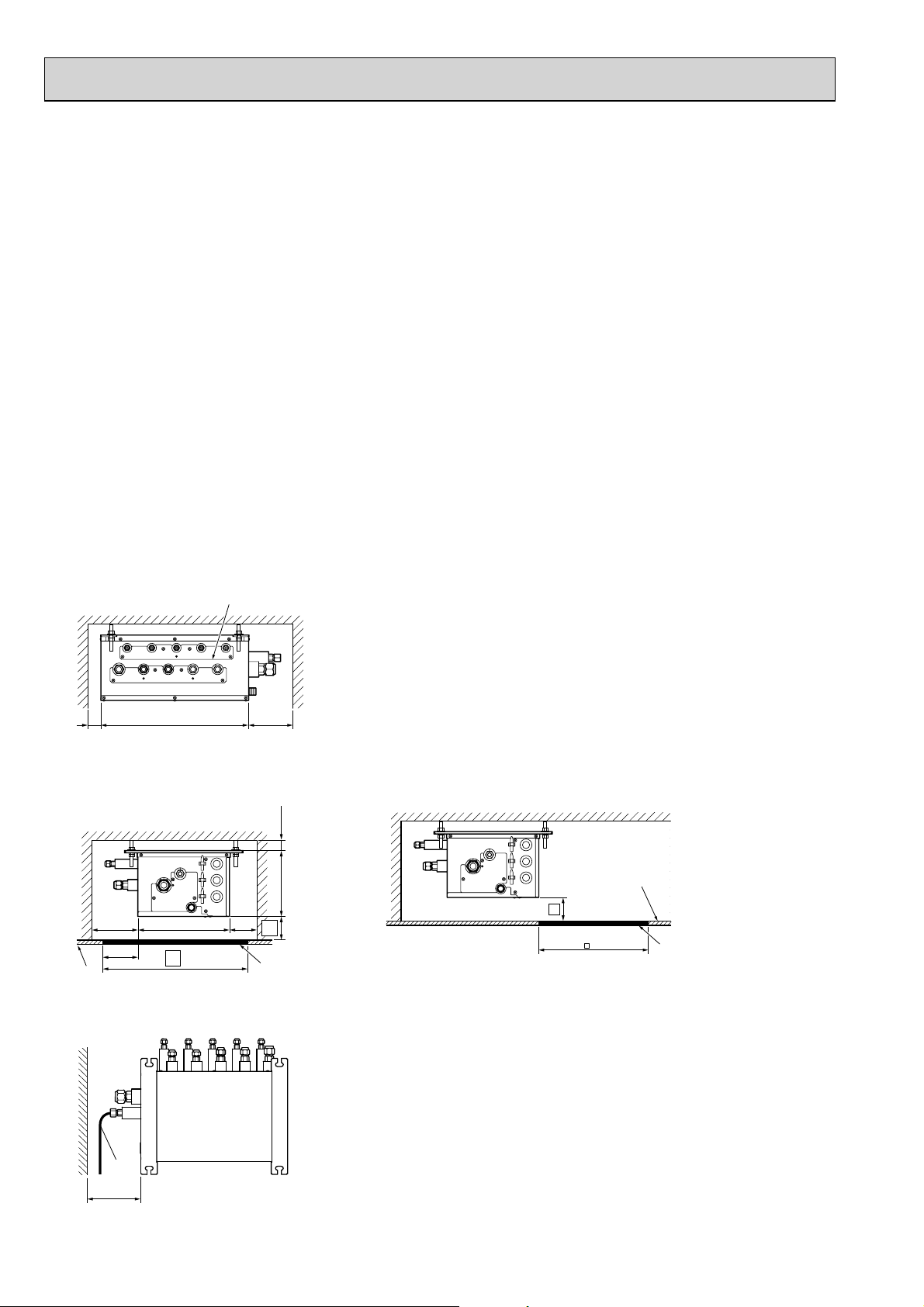
3-4-3. Space required for Installation and servicing for Branch box.
(1) Front View (Fig. 3-1)
A Branch box
B On the side of piping
(2) Side View (Fig. 3-2, Fig. 3-3)
C For indoor installations
D Ceiling board
E Maintenance hole
F PCB side
w1: A minimum 350 mm is required for 90° bends in refrigerant piping.
w2: A is “Min. 200 mm”.
(Premise: The slope of drain piping is securable 1/100 or more. Required 200 mm or more, when not securable.)
In the case of less than 200 mm (for example A is 100 mm), the exchange work of Branch box from a maintenance hole
becomes difficult (Only exchange work of a PCB, linear expansion valve coils, sensors and drain pan is possible).
w3: B is “
In the case of “
In the case of less than 300 mm (for example A is 100 mm), the exchange work of Branch box, linear expansion
valve coils, sensors, and drain pan from a maintenance hole becomes difficult. Only exchange work of a PCB is possible.
(3) Top View (Fig. 3-4)
G Refrigerant piping
H When facing in the opposite direction to the refrigerant piping.
NOTE1: The branch box is only for indoor use.
NOTE2: Please attach the special optional cover (PAC-AK350CVR-E) to install branch box in the outdoors.
□ 600”.
□ 450”, prepare a maintenance hole at a PCB side as it is shown in Fig. 3-3, and “Min. 300 mm” is needed
as distance A.
(1)
(2)
(3)
Min.
50
+ 1
Min.
250
180-200
450
Fig. 3-1
280
B
+3
unit : mm
Min. 250
Min.
250
198 Min. 30
A
A
+2
450
Fig. 3-3Fig. 3-2
Min. 250
Fig. 3-4
12
Page 13

3-5. SIMPLIFIED PIPING SYSTEM
Piping connection size
AB
Liquid (mm)
Gas (mm)
W9.52
W15.88
The piping connection size differs according to the type and capacity of indoor units.
Match the piping connection size of branch box with indoor unit.
If the piping connection size of branch box does not match the piping connection size of
indoor unit, use optional different-diameter (deformed) joints to the branch box side.
(Connect deformed joint directly to the branch box side.)
Flare connection employed. (No brazing!)
■ In case of using 1-branch box
Flare connection employed (No brazing)
A
■ In case of using 2-branch boxes
2 branches pipe (joint)
: optional parts
A
A
BB
Branch box
BB B BB
Branch box #1
A
BBB
Branch box #2
■ Installation procedure (2 branch pipe (joint))
Refer to the installation manuals of MSDD-50AR-E and MSDD-50BR-E.
13
Page 14
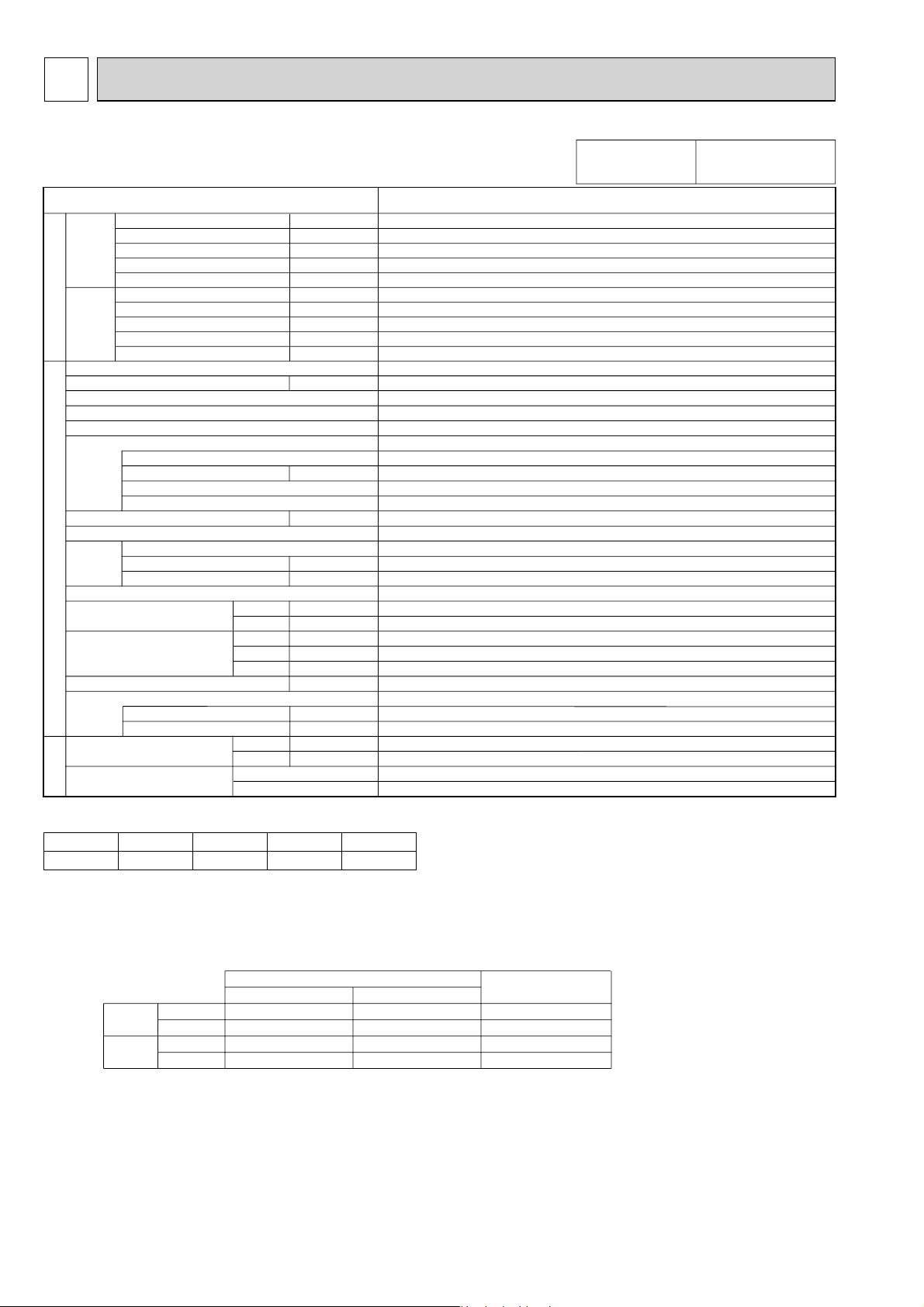
4 SPECIFICATIONS
• Outdoor unit : MXZ-8A140VA MXZ-8A140VA1
Service Ref.
Rated Cooling capacity
Rated power consumption +1
Operating current +1
Operating power factor +1
Cooling
Starting current (Outdoor unit)
Rated Heating capacity
Rated power consumption +1
Operating current +1
Operating power factor +1
Heating
Standard performance
Breaker
Max. current (Outdoor unit only)
Power supply (phase, cycle, voltage)
External finish
Refrigerant control
Compressor
Model
Motor output
Starter type
Protection devices
Crankcase heater
Heat exchanger
Fan Fan (drive) % No.
Fan motor output
Airflow
Defrost method
Noise level
OUTDOOR UNIT
Dimensions
Weight
Refrigerant
Oil (Model)
Pipe size O.D.
Connection method
REFRIGERANT PIPING
+1 In case of connecting 3 indoor units (6.0kW class), electrical data is only for outdoor unit.
Conversion formula
:6.35mm
1/4 inch
Starting current (Outdoor unit)
Charge
:9.52mm
3/8 inch
MXZ-8A140VA2 MXZ-8A140VA3
MXZ-8A140VA/ MXZ-8A140VA1/ MXZ-8A140VA2/ MXZ-8A140VA3
kW
kW
A
%
A
kW
kW
A
%
A
A
ANB33FDCMT (MXZ-8A140VA/VA1/VA2)/ANB33FDSMT (MXZ-8A140VA3)
)
2.3 (MEL56) (MXZ-8A140VA/VA1/VA2)/2.3 (FV50S) (MXZ-8A140VA3)
Cooling
Heating
Liquid
Indoor side
Outdoor side
:12.7mm
1/2 inch
W
D
H
Gas
*
/min (CFM
mm (in.)
mm (in.)
mm (in.)
kg (lbs)
kg (lbs)
:15.88mm
5/8 inch
kW
W
kW
dB
dB
L
mm
mm
:19.05mm
3/4 inch
Please refer to "10.ELECTRICAL WIRING".
Single, 50Hz, 220/230/240V, Single, 60Hz, 220V
Linear Expansion Valve (In branch box)
HP switch, LP switch, Discharge thermo
Conversion formula:
14.0
3.79
17.30/16.55/15.86, 17.30
99.6
14
16.0
3.90
17.82/17.05/16.33, 17.82
99.5
14
29.5
Munsell 3Y 7.8/1.1
Hermetic
2.9
Line start
—
Plate fin coil
Propeller fan % 2
0.060 +0.060
100 (3,530)
Reverse cycle
50
52
950 (37-3/8)
330+30 (13+1-3/16)
1,350 (53-1/8)
128 (282)
R410A
8.5 (18.7), 40m
:9.52
:15.88
Flared
Flared
kcal/h = kW % 860
Btu/h = kW % 3412
CFM = m3/min % 35.31
Notes1. Rating Conditions (ISO T1)
Cooling : Indoor : D.B. 27°C (80°F), W.B. 19°C (66°F) Outdoor : D.B. 35°C (95°F), W.B. 24°C (75°F)
Heating : Indoor : D.B. 20°C (68°F) Outdoor : D.B. 7°C (45°F), W.B. 6°C (43°F)
Refrigerant piping length (one way) : Main Piping (From outdoor unit to branch box) : 5m
Branch Piping (From branch box to each indoor units) : each 3m
2. Guaranteed operating range
Indoor
P-series
Cooling
Heating
3. Guaranteed voltage
198~264V, 50Hz 198~242V, 60Hz
4. Above data are based on the indicated voltage.
Single, 50Hz, 220/230/240V, Single, 60Hz, 220V
5. Refer to the service manual of indoor unit for the indoor unit's specifications.
Upper limit
Lower limit
Upper limit
Lower limit
D.B. 35°C, W.B. 22.5°C
D.B. 19°C, W.B. 15°C
D.B. 28°C
D.B. 17°C
M-series, S-series
D.B. 32°C, W.B. 23°C
D.B. 21°C, W.B. 15°C
D.B. 27°C
D.B. 20°C
Outdoor
D.B. 46°C
D.B. –5°C
D.B. 21°C, W.B. 15°C
D.B. –15°C, W.B. –15°C
14
Page 15
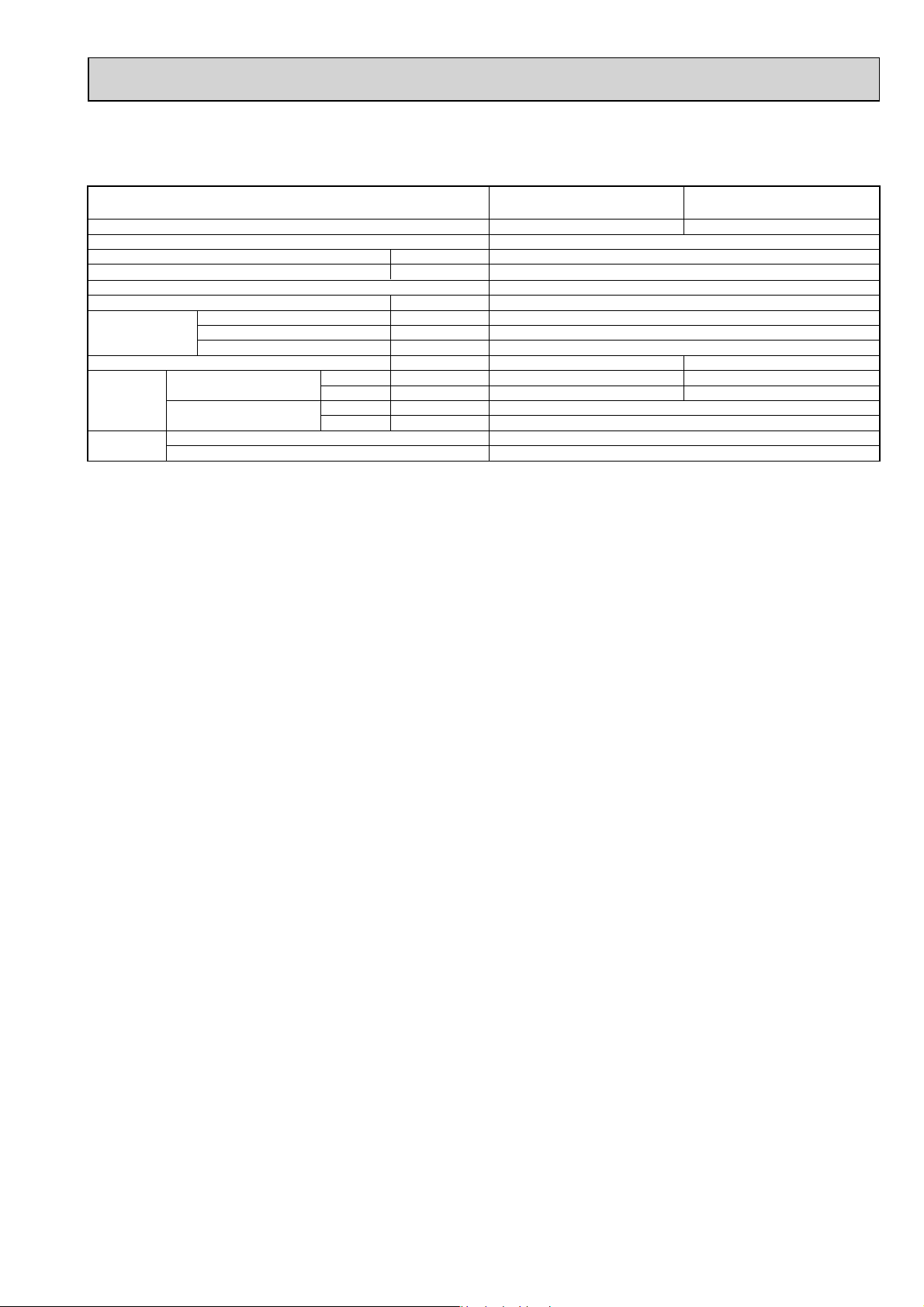
• Branch box : PAC-AK50BC PAC-AK30BC
PAC-AK51BC PAC-AK31BC
Model name
Connectable number of indoor units
Power supply (from outdoor unit)
Input
Running current
External finish
Drain hose size (on site)
Dimensions
Weight
Piping
connection
(Flare)
Wiring
W
The piping connection size differs according to the type and capacity of indoor units. Match the piping connection size for indoor
Width
Depth
Height
Branch (indoor side)
Main (outdoor side)
To indoor unit
To outdoor unit
Liquid
Gas
Liquid
Gas
kW
mm
mm
mm
mm
kg
mm
mm
mm
mm
A
:9.52 4 {A,B,C,D}, :12.7 % 1{E}
PAC-AK50BC
PAC-AK51BC
MAX. 5
Single phase, 220/230/240V, 50Hz, Single phase, 220V, 60Hz
0.003
0.05
Galvanized sheets
O.D.20 (VP-16)
450
280
198
9.3
:6.35 5 {A,B,C,D,E}
:9.52
:15.88
Each 3-wire, plus earth wire
3-wire, plus earth wire
PAC-AK30BC
PAC-AK31BC
MAX. 3
8.1
:6.35 3 {A,B,C}
:9.52 3 {A,B,C}
and branch box. If the piping connection size of branch box does not match the piping connection size of indoor units, use
optional different-diameter (deformed) joints to the branch box side. (Connect deformed joint directly to the branch box side.)
15
Page 16
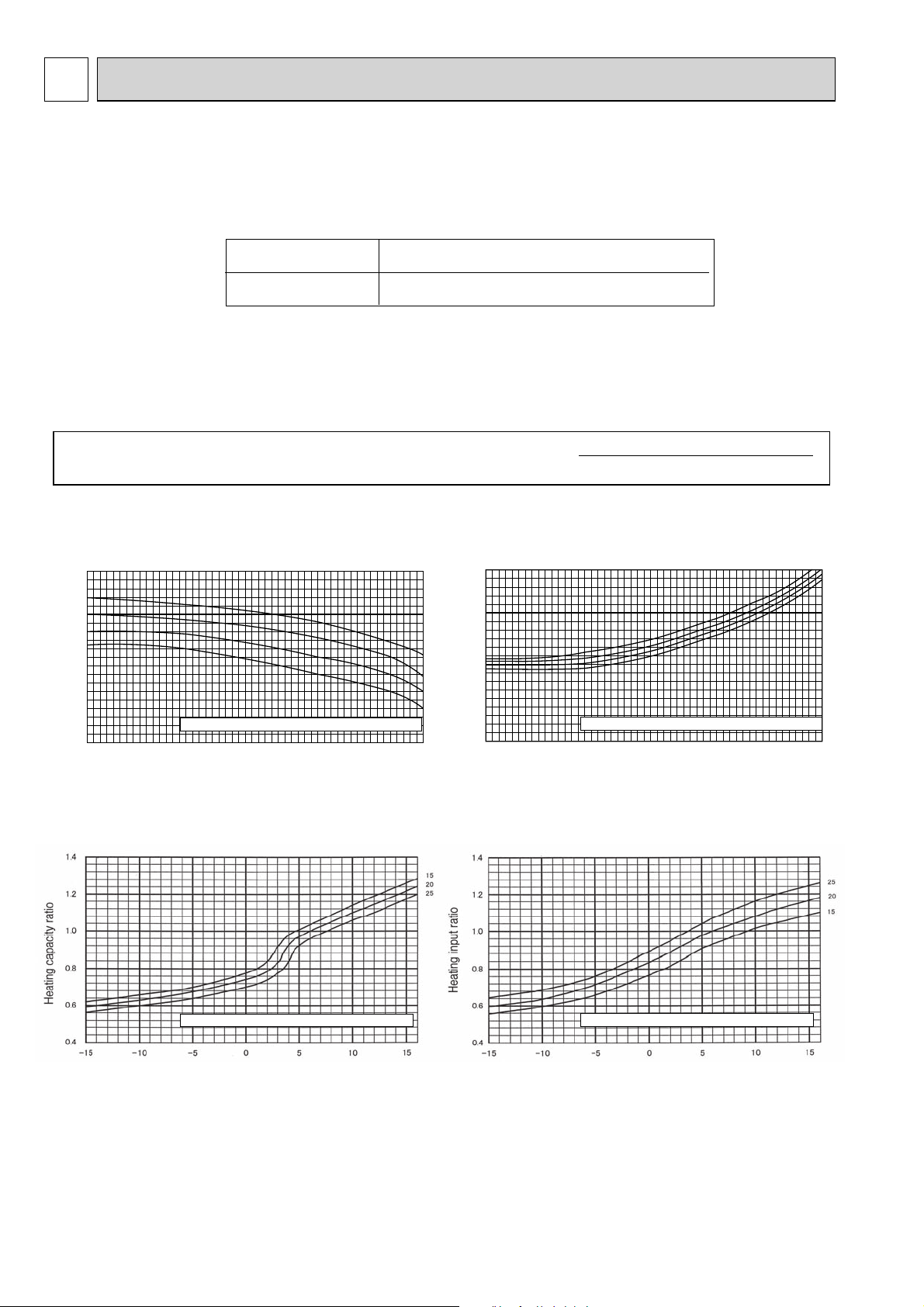
5 DATA
5-1. CORRECTING COOLING AND HEATING CAPACITY
5-1-1. Correcting Changes in Air Conditions
(1) The performance curve charts (Figure 1-1, 1-2, 2-1, 2-2) show the change ratio of capacity and input (power consumption)
according to the indoor and outdoor temperature condition when define the rated capacity (total capacity) and rated input
under the standard condition in standard piping length (5 m) as “1.0”.
• Standard conditions:
Rated cooling capacity
Rated heating capacity
• Use the rated capacity and rated power values given in the characteristics table for each indoor unit.
• The capacity is the single value on the side of the outdoor unit;
The capacity on the sides of each indoor unit must be added to obtain the total capacity.
(2) The capacity of each indoor unit may be obtained by multiplying the total capacity obtained in (1) by the ratio between the
individual capacity at the rated time and the total capacity at the rated time.
Indoor D.B. 27 °C / W.B. 19 °C
Outdoor D.B. 35 °C
Indoor D.B. 20 °C
Outdoor D.B. 7 °C / W.B. 6 °C
Individual capacity under stated conditions =Total capacity under the stated conditions o
(3) Capacity correction factor curve
Fig. 1-1
Cooling capacity
1.4
1.2
1
0.8
Cooling capacity ratio
0.6
-5 0 5 10 15 20 25 30 35 40 46
Outdoor intake air dry-bulb temperature <D.B. >
Indoor intake air wet-bulb temperature <:W.B.>
Fig. 2-1
Heating capacity
1.2
1.0
0.8
22
20
18
0.6
Cooling input ratio
16
0.4
Fig. 1-2
Cooling input
-5 0 5 10 15 20 25 30 35 40 46
Outdoor intake air dry-bulb temperature <D.B. >
Fig. 2-2
Heating input
Individual capacity at the rated time
Total capacity at the rated time
Indoor intake air wet-bulb temperature <:W.B.>
22
20
18
16
Indoor intake air dry-bulb temperature <:D.B.>
Outdoor intake air wet-bulb temperature <:W.B.> Outdoor intake air wet-bulb temperature <:W.B.>
Indoor intake air dry-bulb temperature <:D.B.>
Note : These diagrams show the case where the operation frequency of a compressor is fixed.
16
Page 17
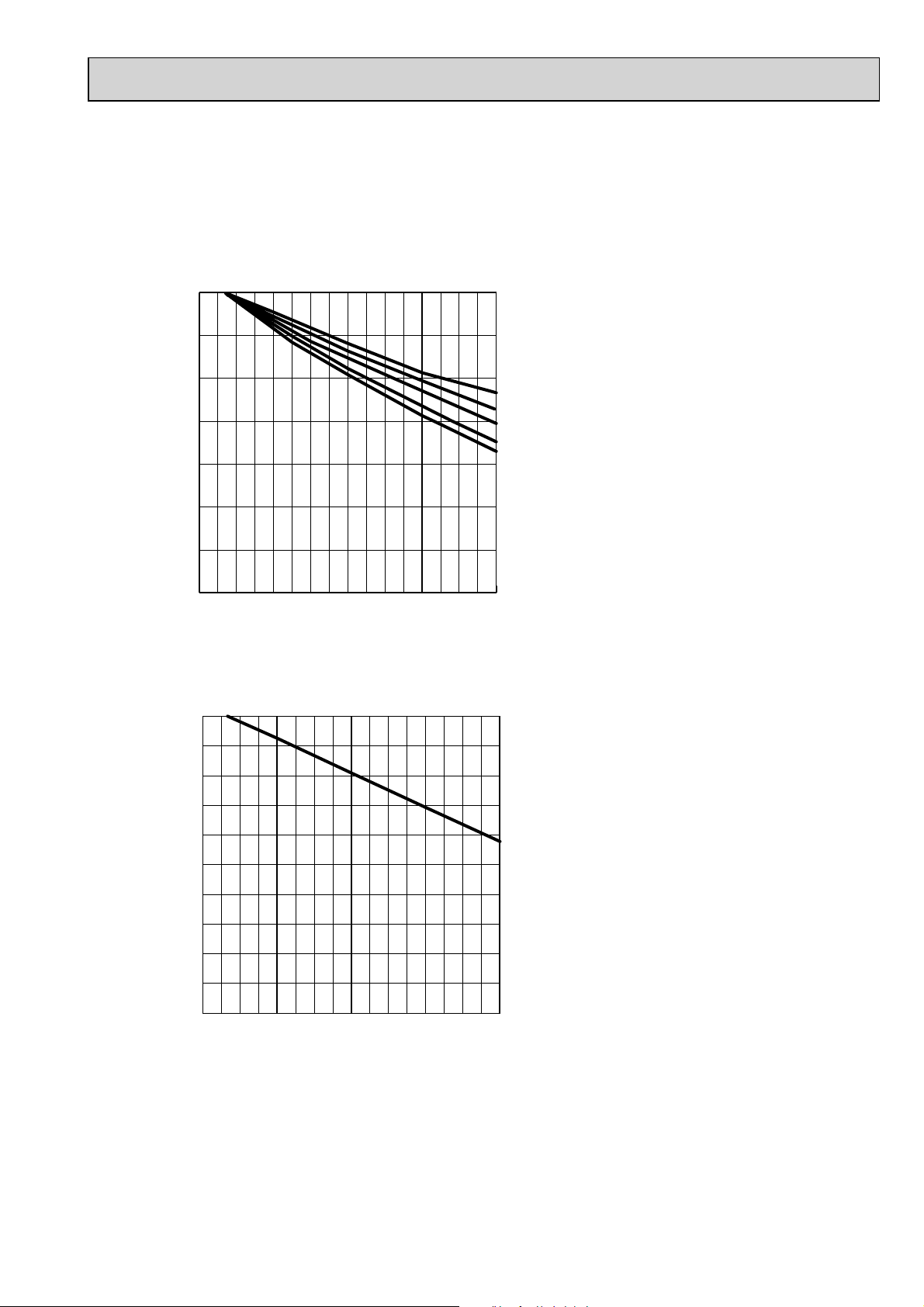
5-1-2. Correcting Capacity for Changes in the Length of Refrigerant Piping
To obtain the ratio (and the corrected piping length) of the outdoor units rated capacity and the total in-use indoor capacity, first
find the capacity ratio corresponding to the standard piping length from Fig. 3, Fig. 4 and then multiply by the capacity from
Fig.1-1, 1-2, Fig. 2-1, 2-2 to obtain the actual capacity.
(1) Capacity correction factor
Fig. 3 Cooling capacity correction curve
1.00
20 40 60 80
0.95
0.90
Cooling
Capacity
(ratio)
[%]
0.85
0.80
0.75
0.70
0.65
Fig. 4 Heating capacity correction curve
20 40 60 80
Corrected piping length (m)
1
Total rated capacity of indoor units (kW)
2.2 (15.7%)
7.0 (50%)
10.5 (75%)
14.0 (100%)
18.5 (132%)
Heating
Capacity
(ratio)
[%]
0.95
0.9
20 40 60 80
Corrected piping length (m)
(2) Method for Obtaining the Corrected Piping Length
Corrected piping length = (Actual piping length between outdoor unit and the farthest indoor unit) + (0.30 o number of bends in the piping) (m)
17
Page 18
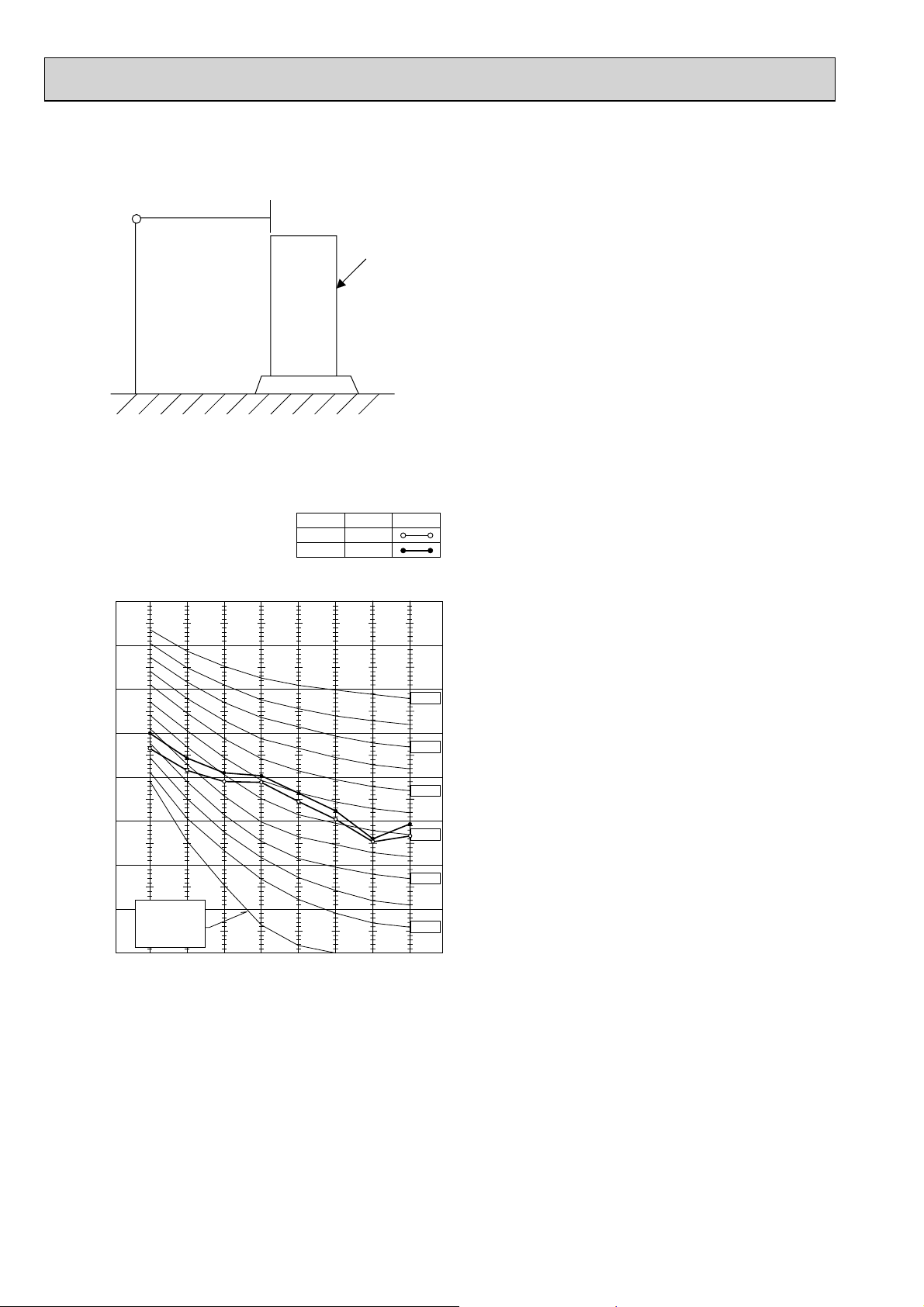
5-2. NOISE CRITERION CURVES
MICROPHONE
1m
1.5m
MXZ-8A140VA
MXZ-8A140VA
1
MODE
COOLING
HEATING
MXZ-8A140VA2
MXZ-8A140VA3
90
UNIT
GROUND
SPL(dB)
50
52
LINE
OCTAVE BAND SOUND PRESSURE LEVEL, dB (0 dB = 0.0002 μbar)
80
70
60
50
40
30
APPROXIMATE
20
THRESHOLD OF
HEARING FOR
CONTINUOUS
NOISE
10
63 125 250 500 1000 2000 4000 8000
BAND CENTER FREQUENCIES, Hz
NC-70
NC-60
NC-50
NC-40
NC-30
NC-20
18
Page 19
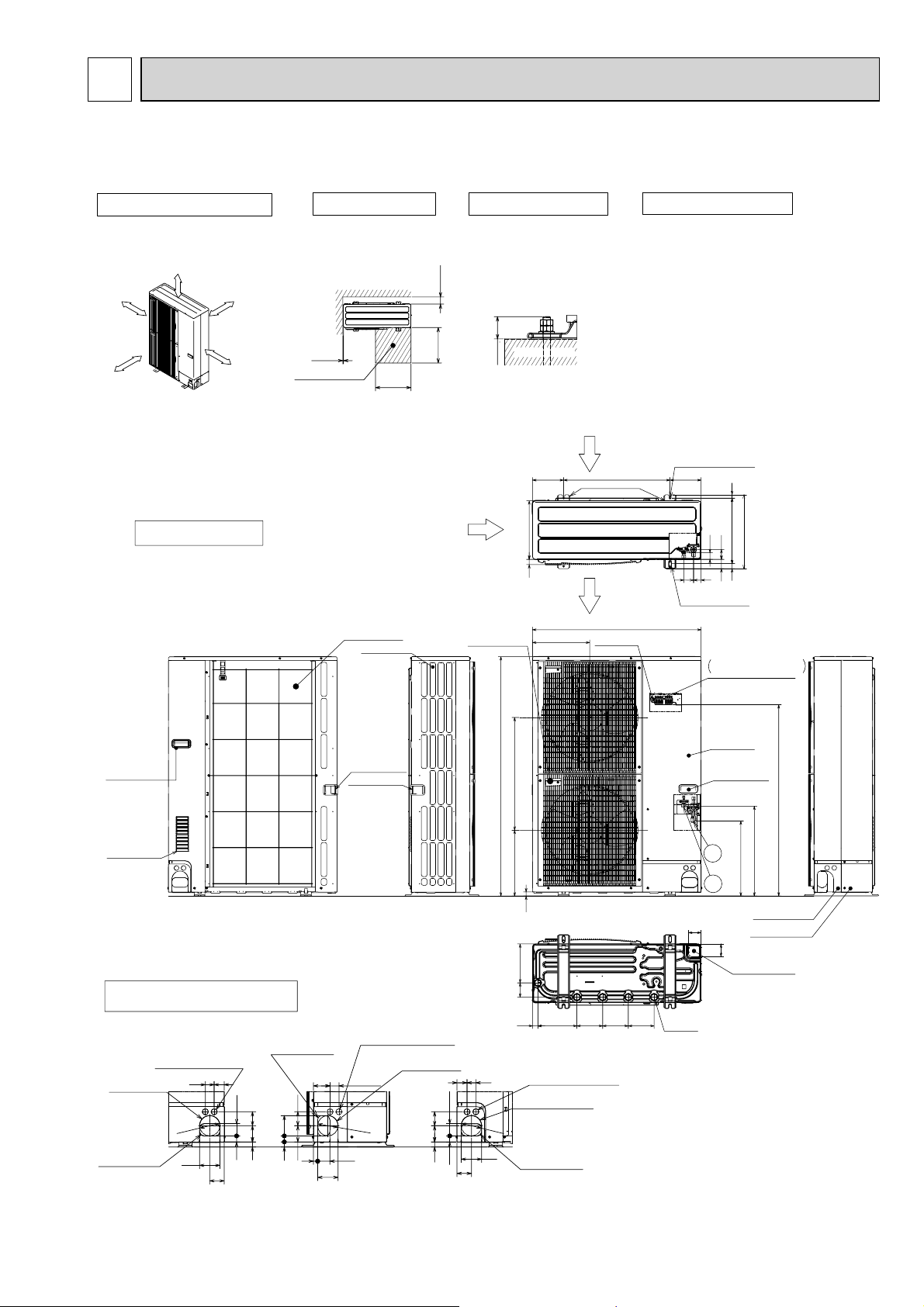
6 OUTLINES AND DIMENSIONS
6-1. OUTDOOR UNIT unit : mm
MXZ-8A140VA MXZ-8A140VA1 MXZ-8A140VA2 MXZ-8A140VA3
1 FREE SPACE (Around the unit)
The diagram below shows a basic
example.
Explanation of particular details are
given in the installation manuals etc.
FREE
Over 10mm
Over 150mm
Over 10mm
r 1000mm
Ove
Example of Notes
···Refrigerant GAS pipe connection (FLARE):15.88(5/8 inch)
···Refrigerant LIQUID pipe connection (FLARE):9.52(3/8 inch)
Indication of STOP VALVE connection location
2 SERVICE SPACE
Dimensions of space needed
for service access are
shown in the below diagram.
Over
10
Service space
Over
Rear Air Intake
Side Air Intake
500
3 FOUNDATION BOLTS
Please secure the unit firmly
with 4 foundation (M10) bolts.
(Bolts and washers must be
purchased locally.)
150
Over
<Foundation bolt height>
500
Over
Less than
30
Side Air Intake
Handle for moving
FOUNDATION
330
30
322
Piping and wiring connections
can be made from 4 directions:
front, right, rear and below.
Rear Air Intake
600175 175
Installation Feet
Air Discharge
950
Earth terminal
4 PIPING-WIRING DIRECTIONS
2-U Shaped notched holes
(Foundation Bolt M10)
1928
417
370
37
56
4256
53
2-12 % 36 Oval holes
(Foundation Bolt M10)
Terminal connection
Left····Power supply wiring
Right··Indoor/Outdoor wiring
Handle for moving
Air intake
Piping Knockout Hole Details
Power supply wiring hole
(2-:27Knockout)
Front trunking hole
(Knockout)
Front piping hole
(Knockout)
92
:
40 45
92
5527
63
73
23
65
Right piping hole
(Knockout)
6373
9227
23
92
Handle for moving
Handle for moving
Power supply wiring hole
(2-:27Knockout)
Right trunking hole
(Knockout)
4075
:
92
5519
Service panel
1350
371 635
23
81 219
14514522030 145
4045
5527
637323
65
Power supply wiring hole
(2-:27Knockout)
Rear trunking hole
(Knockout)
:
92
92
Rear piping hole
(Knockout)
Drain hole
(5-:33)
Handle for moving
1
2
71
*1 423
71
Bottom piping hole
(Knockout)
1079
*1 507
Front piping cover
Rear piping cover
19
Page 20
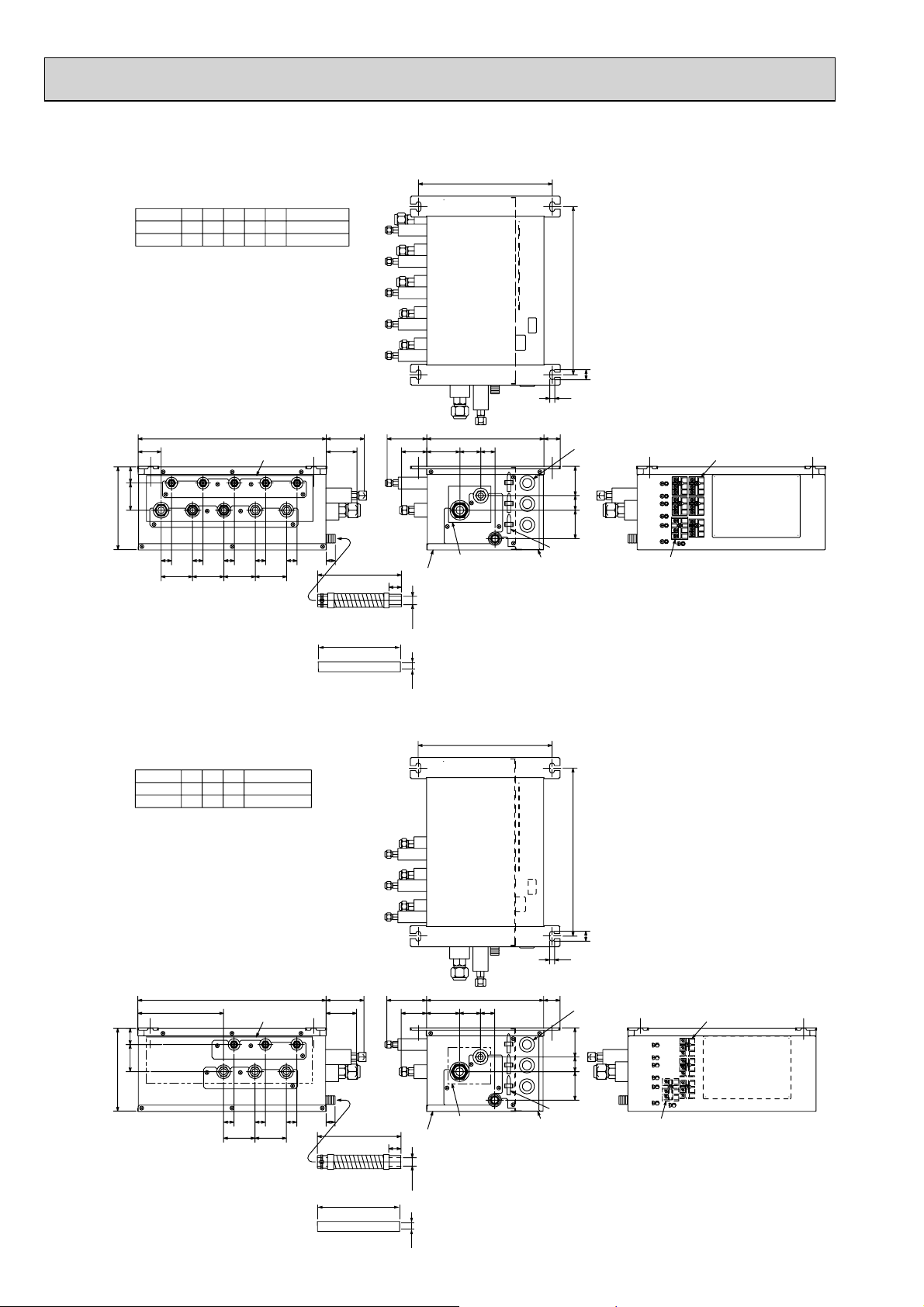
6-2. BRANCH BOX UNIT
PAC-AK50BC PAC-AK51BC
SUSPENSION BOLT : W3/8 (M10)
REFRIGERANT PIPE FLARED CONNECTION (inch)
ABCDE
LIQUID PIPE
GAS PIPE
1/4 1/4 1/4 1/4 1/4 3/8
3/8 3/8 3/8 3/8
DRAIN HOSE SIZE : O.D. 20 (VP-16)
TO OUTDOOR UNIT
1/2 5/8
SUSPENSION BOLT PITCH
320
unit : mm
402
SUSPENSION BOLT PITCH
24
12
E
D
450
TO INDOOR UNIT
DC
C
B
B
A
55
39
65
198
E
25 25 25 25 25
75 75 75 75
Type A
91
73
A
21
200
FLEXIBLE DRAIN HOSE
(ACCESSORY)
200
Type B
FLEXIBLE DRAIN HOSE
(ACCESSORY)
PAC-AK30BC PAC-AK31BC
SUSPENSION BOLT : W3/8 (M10)
REFRIGERANT PIPE FLARED CONNECTION (inch)
ABC
LIQUID PIPE
GAS PIPE
1/4 1/4 1/4 3/8
3/8 3/8 3/8
DRAIN HOSE SIZE : O.D. 20 (VP-16)
TO OUTDOOR UNIT
5/8
95 280
61
79
TO OUTDOOR UNIT
SERVICE PANEL
(for LEV, THERMISTOR)
23
DRAIN PIPE CONNECTION
:20
(VP-16)
DRAIN PIPE CONNECTION
:20
(VP-16)
SUSPENSION BOLT PITCH
39
50
34
320
3-ELECTRIC WIRE INLET
70
35
68
3-WIRE BAND
ELECTRIC COVER
402
TB3C
TB3E
TB3D
TB3ATB3B
TB2B
TERMINAL BLOCK
TO OUTDOOR UNIT
TERMINAL BLOCK
TO INDOOR UNIT
SUSPENSION BOLT PITCH
24
12
205
39
65
198
450
TO INDOOR UNIT
B
C
C
B
25 25 25
75 75
A
91
73
A
21
200
Type A
FLEXIBLE DRAIN HOSE
(ACCESSORY)
200
95
61
SERVICE PANEL
23
(for LEV, THERMISTOR)
DRAIN PIPE CONNECTION
(VP-16)
:20
280
79 50 34
TO OUTDOOR UNIT
39
3-ELECTRIC WIRE INLET
703568
3-WIRE BAND
ELECTRIC COVER
TB3C
TB3B TB3A
TB2B
TERMINAL BLOCK
TO OUTDOOR UNIT
TERMINAL BLOCK
TO INDOOR UNIT
Type B
FLEXIBLE DRAIN HOSE
(ACCESSORY)
DRAIN PIPE CONNECTION
:20
(VP-16)
20
Page 21
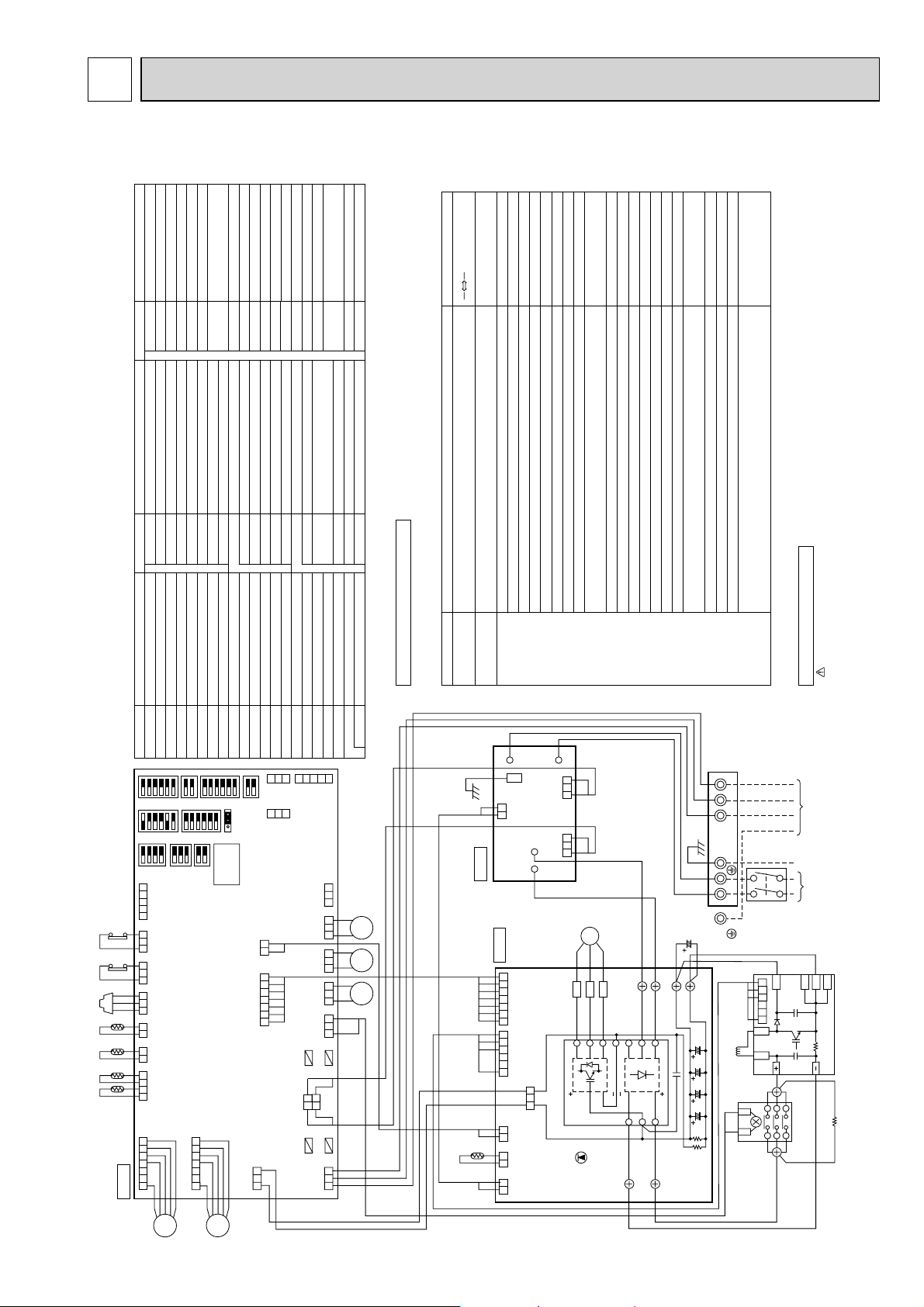
7 WIRING DIAGRAM
1
C. B.
MF1
4567
CNF1
(WHT)
CN2
(WHT )
CN4
(WHT )
CN3S
(WHT )
CNDM
(WHT )
CN51
(WHT )
CNAC
(WHT)
TH7/6
(RED)
TH3
(WHT)
12 12
TH4
(WHT)
1234
63HS
(WHT)
123
63H
(YLW)
31
63L
(RED)
31
CNIT
(RED)
123 54
TH7TH6 TH3 TH4 63HS 63H 63L
1
MF2
4 567
CNF2
(WHT)
CNDC
(PNK)
CNS
(WHT)
31
321
52C
(BLK)
31
21S4
(GRN)
31
SV2
(BLU)
31
SV1
(GRY)
31
SS
(WHT)
31
FUSE2
FUSE1
FUSE3
FUSE4
21S4 SV2 SV1
12
34
7654321
54321 321
321
21
CNAF
(WHT )
CNDC
(PNK)
CN2
(WHT )
CN5
(RED)
7 6 5 4 321
21
CN3
(WHT)
21
CN4
(WHT)
21
6 54321
13
TH8
IGBT
LED1
DCL
TB1
NO FUSE
BREAKER
40 A
BRANCH
BOX
POWER SUPPLY
~/N
220/230/240V 50Hz
220V 60Hz
CE
L N S1 S2 S3
ACTM
RS
52C
SCR-N1
SCR-P1 SCR-R
SCR-P2
SCR-N2
SCR-S
N. F.
P. B.
MC
CNAC2
(RED)
31
CNAC1
(WHT)
31
LI
NI
L0 N0
CN5
(RED)
21
EI
W
V
U
P
N1
N2
I
654321
L1
L2
SW5
SW6SW1CN31
SW7SW2
SW8SW4
SW9SW10
7SEG LED
88
SYMBOL SYMBOL SYMBOLNAME NAME NAME
TB1MCMF1, MF2
21S4
SV1
SV2
63HS
63L
TH3
TH4
TH6
TH7
TH8
DCL
52CRSACTM
CE
P. B
63H
Terminal Block (Power Supply, Branch)
Motor for Compressor
Fan Motors
Solenoid Valve (Four-Way Valve)
Solenoid Valve (Hot Gas Bypass)
Solenoid Valve (Returning oil Bypass )
High pressure Sensor
High pressure Switch
Low pressure Switch
Thermistor (Outdoor Pipe)
Thermistor (Discharge)
Thermistor (Outdoor2 - Phase Pipe)
Thermistor (Outdoor)
Thermistor (Heatsink)
Reactor
52C Relay
Rush Current Protect Resistor
Active Filter Module
Main Smoothing Capacitor
Power Circuit Board
SC - R / S
SC - P1, P2
SC - N1, N2
CN2 ~ 5
CNDC
CNAF
IGBT
LED1
LI / LO
NI / NOEICNAC1 / 2
CN5
FUSE1 ~ 4
SW1
SW2
SW4
Screw Type Terminal (L / N - Phase)
Screw Type Terminal (DC Voltage)
Screw Type Terminal (DC Voltage)
Connector
Connector
Connector
Converter, Inverter
Light Emitting Diodes (Inverter Control Status)
Noise Filter Circuit Board
Connection Lead (L - Phase)
Connection Lead (N - Phase)
Connection Terminal (Ground)
Connector
Connector
Controller Circuit Board
Fuse (6. 3A)
Switch (Forced Defrost, Error History
Record Reset)
Switch (Self Diagnosis Switch)
Switch (Test Operation )
Connection Terminal (U / V / W - Phase)
U / V / W
SW5
Switch (Function Switch)
SW6
SW7
SW8
SW9
SW10
CN31
LED
CNAC
CNDC
CNS
CNF1
CNF2SSSV1
SV2
CN3S
CNDM
CN51
CNIT
Switch (Model Select)
Switch (Function Setup)
Switch
Switch (Function for option)
Switch (Function for option)
Connector
Light Emitting Diodes
(Operation Inspection Indicators)
Connector
Connector
Connector
Connector
Connector
Connector (Connection for Option)
Connector
Connector
Connector (Connection for Option)
Connector <Connected for Option
(Contact Input)>
Connector (Connection for Option)
Connector (Connection for Option)
N. F.
C. B.
Power turned on
Details
L WARNING: When the main supply is turned off, the voltage [340 V] in the main capacitor will drop to 20 V in approx.2 minutes
(input voltage : 240 V). When servicing, make sure that LED on the outdoor circuit board gose out, and then wait for at least 1 minute.
LComponents other than the outdoor board may be faulty : Check and take corrective action, referring to the service manual.
Do not replace the outdoor board without checking.
Cautions when Servicing
LED on the controller board display the operation and inspection status as follows.
If LED does not light, it indicates that no power is supplied to the board:
Operation / Inspection Display
Normal status
Faulty status
(blinking)
Code
(blinks)
Operation status display,
such as C5. H7
F3F9EA, Eb, EC
E6~E9
E0, E3~E5
EE, EFEdU2U7U1ULU6UFUHUPU3U4U5U8U9
PA
Connector (63H) open, connector (63L) open
At Ieast 2 connectors open
Incorrect wiring in indoor / outdoor unit connection
Indoor / outdoor unit communication error
Remote controller communication error
Combination error, undefined error
Serial communication error
Discharge temperature fault
Low-discharge superheating fault, Erroneous connection of refrigerant pipes or
the connecting wires
High pressure fault (63H operates)
Low pressure fault (63L operates)
Abnormality of power modules
Compressor overcurrent shutoff (Start up locked)
Current sensor fault (P. B.)
Compressor overcurrent shutoff fault
Discharge pipe/compressor thermistor (TH4) open or short-circuit
Outdoor unit thermistors (TH3, TH6, TH7, and TH8), 63HS, and branch box
thermistors open or short-circuit
Heatsink temperature fault
Abnormality in outdoor fan motor
Voltage fault, current sensor fault (N. F.)
Forced compressor stop
(Overlap malfunction of drain pump in indoor unit
and linear expansion valve in branch box)
WHT
BLK
BLK BLK
WHT
WHT
WHT
RED
RED
BLU
BLU
RED
RED
RED
YLW ORN
BRN
RED
GRN
/YLW
7-1. OUTDOOR UNIT
MXZ-8A140VA
21
Page 22
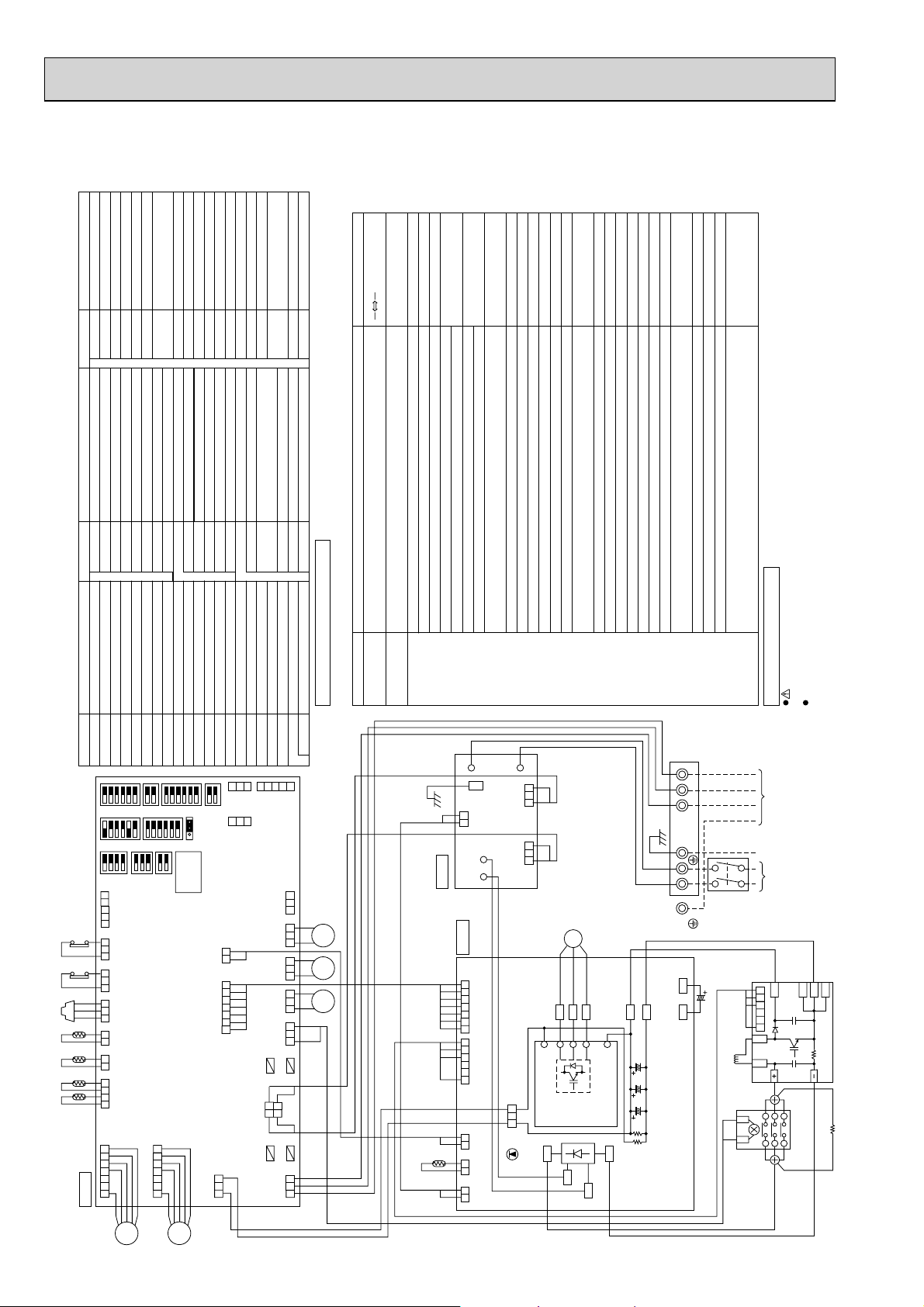
MXZ-8A140VA1 MXZ-8A140VA2
Switch (Model Select)
Switch (Function Setup)
Switch
Switch (Function for option)
Switch (Function for option)
Connector
Light Emitting Diodes
(Operation Inspection Indicators)
Connector
Connector
Connector
Connector
Connector
Connector (Connection for Option)
Connector
Connector
Connector (Connection for Option)
Connector <Connected for Option
(Contact Input)>
Connector (Connection for Option)
SW6
SW7
SW8
SW9
SW10
CN31
LED
CNAC
CNDC
CNS
CNF1
CNF2SSSV1
SV2
CN3S
CNDM
CN51
Terminal (L / N - Phase)
Terminal (DC Voltage)
Terminal (DC Voltage)
Connector
Connector
Connector
Inverter
Light Emitting Diodes (Inverter Control Status)
Noise Filter Circuit Board
Connection Lead (L - Phase)
Connection Lead (N - Phase)
Connection Terminal (Ground)
Connector
Connector
Controller Circuit Board
Fuse (6.3A)
Switch (Forced Defrost, Error History
Record Reset)
Switch (Self Diagnosis Switch)
Switch (Test Operation )
Code
(blinks)
Connector (Connection for Option)
CNIT
Switch (Function Switch)
Details
Operation status display,
such as C5. H7
F3F5F9E8E9
EAEbEc
E0 E7
EE, EFEdU2U7U1ULU6UFUHUPU3U4U5U8U9
PA
TH7TH6 TH3 TH4 63HS 63H 63L
TAB-P/P1/P2
TAB-N/N1/N2
CN2 ~ 5
TAB - S / T
Terminal Block (Power Supply, Branch)
Motor for Compressor
Fan Motors
Solenoid Valve (Four-Way Valve)
SYMBOL SYMBOL SYMBOLNAME NAME NAME
TB1MCMF1, MF2
21S4
SW7SW2
SW6SW1CN31
SW5
CNIT
(RED)
12354
63L
31
(RED)
63H
31
(YLW)
123
63HS
(WHT)
1 23 4
TH4
(WHT)
TH3
(WHT)
TH7/6
1 212
(RED)
CNF1
(WHT)
4 5 6 7
1
C. B.
CNDC
CNAF
IPM
LED1
LI / LO
NI / NOEICNAC1 / 2
N. F.
Solenoid Valve (Hot Gas Bypass)
Solenoid Valve (Returning oil Bypass)
High pressure Sensor
High pressure Switch
Low pressure Switch
Thermistor (Outdoor Pipe)
Thermistor (Discharge)
Thermistor (Outdoor2 - Phase Pipe)
SV1
SV2
63HS
63L
TH3
TH4
TH6
63H
SW9SW10
SW8SW4
88
7SEG LED
CN4
CN2
CNF2
(WHT)
4 5 67
1
(PNK)
CNDC
CN5
FUSE1 ~ 4
SW1
C. B.
Thermistor (Outdoor)
Thermistor (Heatsink)
Reactor
52C Relay
Rush Current Protect Resistor
Active Filter Module
TH7
TH8
DCL
52CRSACTM
(WHT)
CNDM
3 2 1
(WHT)
CN3S
SS
SV1
2 1
(WHT)
(WHT)
7 654 321
SV2
21S4
52C
FUSE3
12
3 4
CNAC
(WHT)
FUSE2
31
CNS
SW5
SW2
SW4
Operation / Inspection Display
LED on the controller board display the operation and inspection status as follows.
Main Smoothing Capacitor
Power Circuit Board
CE
P. B
5 4321 321
(WHT)
CN51
3 1
(WHT)
31
(GRY)
3 1
(BLU)
3 1
(GRN)
31
(BLK)
If LED does not light, it indicates that no power is supplied to the board:
Connection Terminal (U / V / W - Phase)
U / V / W
SV2 SV1
21S4
FUSE4
FUSE1
321
(WHT)
63L connector (red) is open.
63H connector (yellow) is open.
Power turned on
Normal status
Faulty status
(blinking)
TH8
Miswiring of indoor-branch box/branch box-outdoor unit connecting wire (converse wiring or disconnection)
Startup time over
Communication error except for outdoor unit
Combination error, undefined error
Serial communication error
Discharge temperature fault
Low-discharge superheating fault, Erroneous connection of refrigerant pipes or
the connecting wires
High pressure fault (63H operates)
Low pressure fault (63L operates)
Abnormality of power modules
Compressor overcurrent shutoff (Start up locked)
Current sensor fault (P. B.)
Compressor overcurrent shutoff fault
Discharge pipe/compressor thermistor (TH4) open or short-circuit
Outdoor unit thermistors (TH3, TH6, TH7, and TH8), 63HS, and branch box
thermistors open or short-circuit
Heatsink temperature fault
2 connectors (63H/63L) are open.
Branch box/outdoor communication error (Signal receiving error) (Outdoor unit)
Indoor/branch box communication error (Signal receiving error) (Branch box)
Branch box/outdoor communication error (Transmitting error) (Outdoor unit)
Indoor/branch box communication error (Transmitting error) (Branch box)
Miswiring of indoor-branch box / branch box-outdoor unit connecting wire.
Too many indoor units / branch box are in the system.
(RED)
(WHT)
CNAC1
(RED)
CNAC2
LI
31
31
NI
EI
2 1
CN5
N. F.
L0 N0
Abnormality in outdoor fan motor
L N S1 S2 S3
TB1
P. B.
MC
RED
BLK
RED
WHT
V
IPM
U
W
TABP2
TABN2
TABN TABP
WHT
TABN1
TABS
TABT
7 654321
6 54321
2 1
2 1
21
CN2
(WHT)
CNAF
(WHT)
CN4
(WHT)
CN3
(WHT)
CN5
(RED)
(PNK)
CNDC
13
LED1
WHT
BLU
TABP1
Voltage fault, current sensor fault (N. F.)
Forced compressor stop
(Overlap malfunction of drain pump in indoor unit
and linear expansion valve in branch box)
Cautions when Servicing
WARNING: When the main supply is turned off, the voltage[340 V]in the main capacitor will drop to 20 V in approx.2 minutes
(input voltage : 240 V). When servicing, make sure that LED on the outdoor circuit board gose out, and then wait for at least 1 minute.
Components other than the outdoor board may be faulty : Check and take corrective action, referring to the service manual.
Do not replace the outdoor board without checking.
BRANCH
BOX
POWER SUPPLY
~/N
220/230/240V 50Hz
220V 60Hz
NO FUSE
BREAKER
40 A
WHT
RED
CE
DCL
P
6543 2 1
L2
L1
I
N1
N2
ACTMRS
52C
BLK BLK
MF1
MF2
22
Page 23

MXZ-8A140VA3
Power turned on
LED on the controller board display the operation and inspection status as follows.
If LED does not light, it indicates that no power is supplied to the board:
Operation / Inspection Display
Normal status
Faulty status
(blinking)
Details
• WARNING:When the main supply is turned off, the voltage[340 V]in the main capacitor will drop to 20 V in approx.2 minutes
(input voltage : 240 V). When servicing, make sure that LED on the outdoor circuit board goes out, and then wait for at least
1 minute.
• Components other than the outdoor board may be faulty : Check and take corrective action, referring to the service manual.
Do not replace the outdoor board without checking.
Cautions when Servicing
Code
(blinks)
Operation status display,
such as C5. H7
F3F5F9E8E9
EAEbEc
E0 - E7
EE, EFEdU2U7U1ULU6UFUHUPU3U4U5U8U9
PA
63L connector (red) is open.
63H connector (yellow) is open.
2 connectors (63H/63L) are open.
Branch box/outdoor communication error (Signal receiving error)(Outdoor unit)
Indoor/branch box communication error (Signal receiving error)(Branch box)
Branch box/outdoor communication error (Transmitting error)(Outdoor unit)
Indoor/branch box communication error (Transmitting error)(Branch box)
· Miswiring of indoor-branch box / branch box-outdoor unit connecting wire.
· Too many indoor units / branch box are in the system.
Miswiring of indoor-branch box/branch box-outdoor unit connecting wire (converse wiring or disconnection)
Startup time over
Communication error except for outdoor unit
Combination errer, undefined error
Serial communication error
Discharge temperature fault
Low-discharge superheating fault, Erroneous connection of refrigerant pipes or
the connecting wires
High pressure fault (63H operates)
Low pressure fault (63L operates)
Abnormality of power modules
Compressor over current shutoff (Start up locked)
Current sensor fault (P. B.)
Compressor overcurrent shutoff fault
Discharge pipe/compressor thermistor (TH4) open or short-circuit
Outdoor unit thermistors (TH3, TH6, TH7, and TH8), 63HS, and branch dox
thermistors open or short-circuit
Heatsink temperature fault
Abnormality in outdoor fan motor
Voltage fault, current sensor fault (N. F.)
Forced compressor stop
(Overlap malfunction of drain pump in indoor unit
and linear expansion valve in branch box)
SYMBOL SYMBOL SYMBOLNAME NAME NAME
TB1MCMF1, MF2
21S4
SV1,SV2
63HS
63L
TH3
TH4
TH6
TH7
TH8
DCL
52C
ACTM
CB
P. B.
63H
Terminal Block
(Power Supply, Branch Box)
Motor for Compressor
Fan Motors
Solenoid Valve (Four-Way Valve)
Solenoid Valve (Bypass Valve )
High Pressure Sensor
High Pressure Switch
Low Pressure Switch
Thermistor(Outdoor Pipe)
Thermistor(Discharge)
Thermistor(Outdoor 2 - Phase Pipe)
Thermistor(Outdoor)
Thermistor(Radiator Panel)
Reactor
52C Relay
Active Filter Module
Main Smoothing Capacitor
Power Circuit Board
TAB S / T
TAB P1/ P2/ P
TABN1/N2/N
DS2, DS3
IPM
LI / LO
NI / NO
EI, E2
F1
~
F4
X51
~
X55
SW1
SW2
SW4
Connection Terminal (L / N - Phase)
Connection Terminal (DC Voltage)
Connection Terminal (DC Voltage)
Diode Bridge
Power Module
Noise Filter Circuit Board
Connection Terminal (L - Phase)
Connection Terminal (N - Phase)
Connection Terminal (Ground)
Controller Circuit Board
Fuse (T6.3AL250V)
Relay
Switch (Forced Defrost, Defect History
Record Reset)
Switch (Self Diagnosis Switch)
Switch (Test Operation )
Connection Terminal(U / V / W - Phase)
TABU / V / W
SW5
Switch (Function Switch)
SW6
SW7
SW8
SW9SSCN3S
CNIT
Switch (Model Select)
Switch (Function Setup)
Switch (Function Setup)
Switch (Function Setup)
CN31 Connector
LED
Light Emitting Diode
(Operation Inspection Indicators)
Connector(Connection for Option)
Connector(Connection for Option)
CNDM
Connector<Connected for Option
(Contact Input)>
CN51
Connector(Connection for Option)
Connector(Connection for Option)
N. F.
C. B.
MODEL
MXZ-8A140VA
SW6
ON
OFF
12345678
MS
3~
MF1
1
3
1
7
CNF1
(WHT)
TRANS
MS
3~
MF2
17
CNF2
(WHT)
CNDC
(PNK)
2
4
11221
TH7/6
(RED)
TH3
(WHT)
TH4
(WHT)
TH7
t° t° t° t°
TH6 TH3 TH4
3
1
63HS
63HS
(WHT)
63L
(RED)
31
63L
63H
(YLW)
31
63H
17
31
CNS
(WHT)
2
7
CN2
(WHT)
F3
12
1313
CNAC
(WHT)
CN4
(WHT)
1
2
3
4
F4
F2
F1
21S4
(GRN)
SV2
(BLU)
X52
X55
21S4 SV2
13
SV1
(GRY)
X54
SV1
13
SS
(WHT)
X51
114
CNM
(WHT)
LED1
12
2
CN52C
(RED)
1
5
CNIT
(RED)
1
5
CN51
(WHT)
1
3
CNDM
(WHT)
1
3
CN3S
(WHT)
SW8 SW5
SW1
CN31
SW6
SW9SW2 SW7
SW4
P. B.
7
1
12121
2
7
6
2
2
TABN
TABP
CN2
(WHT)
4
1
CNAF
(WHT)
CN4
(WHT)
CN5
(RED)
CN3
(WHT)
TH8
t°
WHT
RED
CB
C. B.
N. F.
BLU
S1NL
S2 S3
YLW
ORN
GRN / YLW
BRN
RED
TB1
NO FUSE
BREAKER
40 A
BRANCH BOX
POWER SUPPLY
~/N
220/230/240V 50Hz
220V 60Hz
DCL
ACTM
L1 L2
N2IoN1
P
4
16
RED
BLK
BLK
RED
WHT
WHT
IPM
TABV
TABW
TABN1
BLK
TABN 2
TABU
TABP 2
U
V
W
MC
RED
RED
WHT
WHT
BLK
MS
3~
1
3
2
CNDC
(PNK)
U
DS2
DS3
TABS
TABP 1
TABT
RED
BLU
WHT
WHT
LO
52C
NO
LI
NI
CN5
(RED)
CNAC2
(RED)
CNAC1
(WHT)
CN52C
(BLK)
2
2
1
3
E2
EI
U
U
1
2
1
2
3
1
BLU
The black square (■) indicates a switch position.
23
Page 24
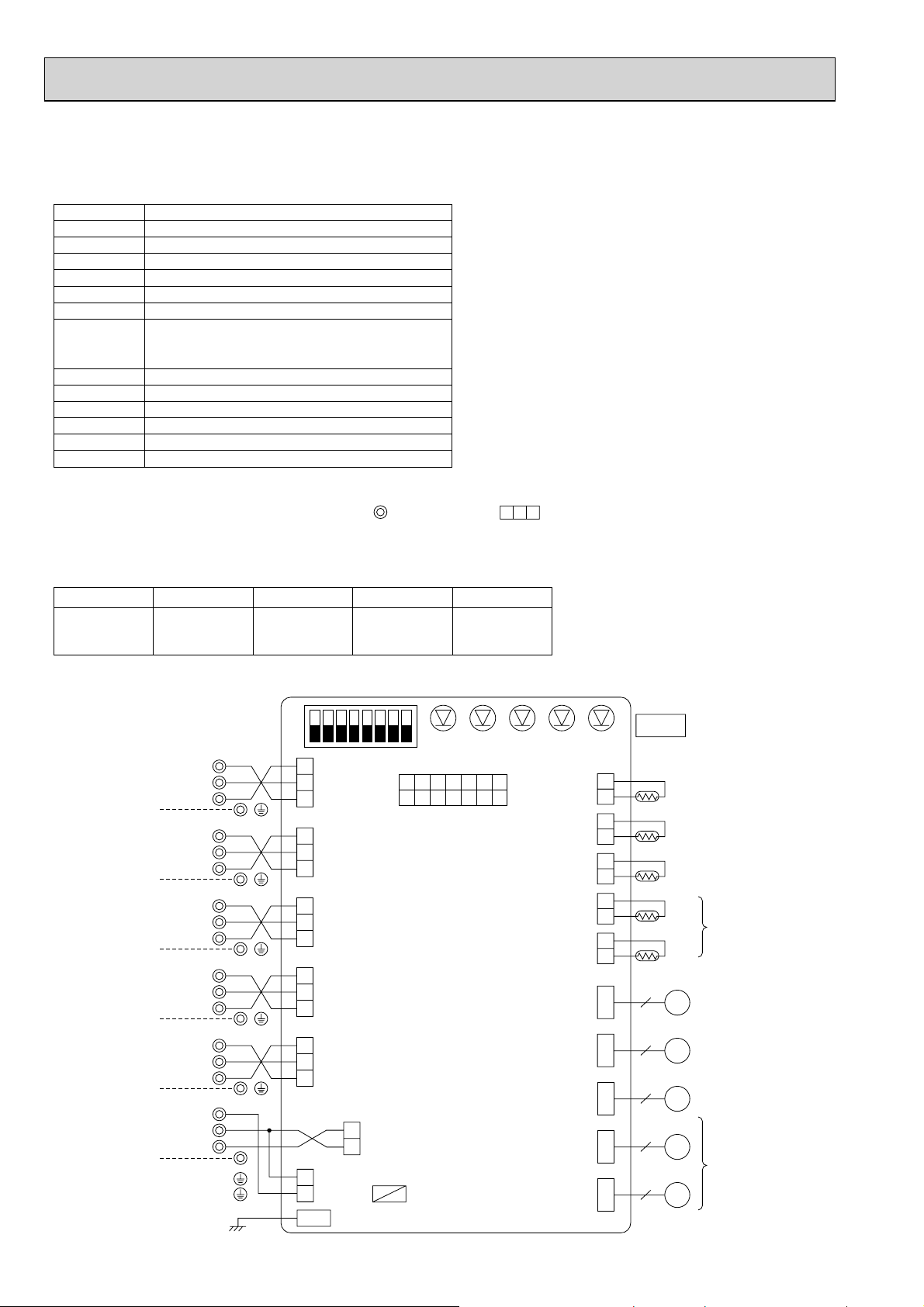
7-2. BRANCH BOX : PAC-AK50BC PAC-AK30BC
PAC-AK51BC PAC-AK31BC
Note : " PAC - AK30 . 50BC, PAC - AK31 . 51BC " is only for R410A.
SYMBOL
B.C
<
B.C
F1
SW1<B.C
CNM<B.C
LED1~5< B.C>
LEV-A~E
TH-A~E
TB2B
TB3A
TB3B
TB3C
TB3D
TB3E
Note
1. At servicing for outdoor unit, always follow the wiring diagram of Outdoor unit.
2. Symbols used in wiring diagram above are, : terminal block, : connector.
(Combination of indoor units)
Enter the location of combined indoor units with model name in each
blank below because it is necessary for service and maintenance.
Branch box controller board
>
Fuse 250V 6.3A
>
Switch for service
>
Connector
Light emitting diode
Linear expansion valve
Thermistor
Pipe temp.detection / Gas
(
0 / 15k, 25 / 5.4k
Terminal block / To outdoor unit
Terminal block / To indoor unit - A
Terminal block / To indoor unit - B
Terminal block / To indoor unit - C
Terminal block / To indoor unit - D
Terminal block / To indoor unit - E
NAME
)
Indoor unit - A Indoor unit - B Indoor unit - C Indoor unit - D Indoor unit - E
Setup of SW1
Make it the same setup as former
when exchanging PCB.
(PAC - AK50/51BC only)
TO INDOOR
UNIT -E
(PAC - AK50/51BC only)
TO INDOOR
UNIT -D
TO INDOOR
UNIT -C
TO INDOOR
UNIT -B
TO INDOOR
UNIT -A
TO OUTDOOR
UNIT
TB3E
S1
S2
S3
TB3D
S1
S2
S3
TB3C
S1
S2
S3
TB3B
S1
S2
S3
TB3A
S1
S2
S3
TB2B
S1
S2
S3
YLW
ORN
BRN
YLW
ORN
BRN
YLW
ORN
BRN
YLW
ORN
BRN
YLW
ORN
BRN
YLW
ORN
BRN
The black square (■) indicates a switch position.
ON
OFF
5
3
1
5
3
1
5
3
1
5
3
1
5
3
1
3
1
TB3E
(GRN)
TB3D
(BLK)
TB3C
(BLU)
TB3B
(RED)
TB3A
(WHT)
CND
(ORN)
TB1
SW1
1
CN3C
(BLU)
3
LED1 LED2 LED3 LED4 LED5
1 234567
89
10 11 12 13 14
CNM
F1
TH-A
(WHT)
TH-B
(RED)
TH-C
(BLU)
TH-D
(BLK)
TH-E
(GRN)
LEV-A
(WHT)
LEV-B
(RED)
LEV-C
(BLU)
LEV-D
(BLK)
LEV-E
(GRN)
B.C
1
2
1
2
1
2
1
2
1
2
1
6
1
6
1
6
1
6
1
6
LEV-A
6
LEV-B
6
LEV-C
6
LEV-D
6
LEV-E
6
TH-A
TH-B
TH-C
TH-D
(
PAC - AK50/51BC only
TH-E
(PAC - AK50/51BC only)
)
24
Page 25
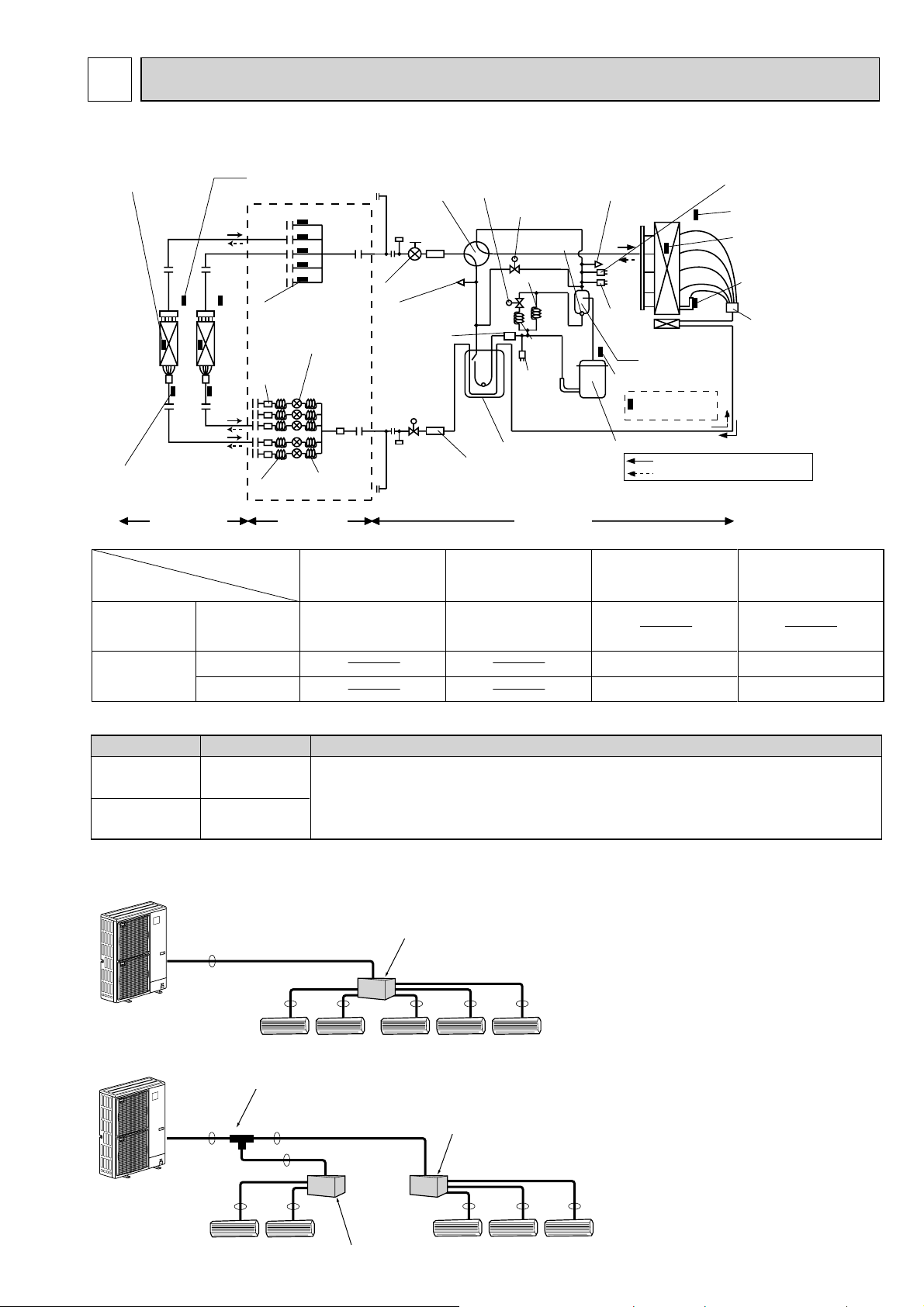
8
NECESSARY CONDITIONS FOR SYSTEM CONSTRUCTION
REFRIGERANT SYSTEM DIAGRAM
MXZ-8A140VA MXZ-8A140VA1 MXZ-8A140VA2 MXZ-8A140VA3
Condenser / evaporator
temperature thermistor
(TH5 or RT12)
Room temperature
thermistor (TH1 or RT11)
E
D
C
B
A
Thermistor (TH-A~E)
(Gas pipe temperature)
LEV A~E
(Linear expansion valve)
Strainer
#100
4-way valve
Service port
Ball valve
Check valve
(Low Pressure)
Strainer
#100
Stop valve
Strainer
#50
Bypass valve(SV2)
Bypass valve (SV1)
Strainer
#100
Capillary
tube1
Capillary
tube2
Low
pressure
switch
63L
Check valve
(High Pressure)
High
pressure
switch
63H
Oil separator
Thermistor TH4
(Discharge temperature)
Thermistor TH8
(Fin temperature)
High pressure sensor
discharge pressure sensor
63HS
Thermistor TH7
(Outdoor temperature)
Thermistor TH6
(Pipe temperature : condenser)
Thermistor TH3
(Pipe temperature : liquid)
Distributor
with Strainer
Strainer
#100
Pipe temperature
thermistor / liquid
(TH2 or RT13)
Indoor units Branch box Outdoor unit
Capillary
tube4
Capillary
tube3
Capillary tube 1
(For return of oil
from oil separator)
MXZ-8A140VA
Outdoor unit
Branch box
MXZ-8A140VA1
MXZ-8A140VA2
MXZ-8A140VA3
PAC-AK50BC
PAC-AK51BC
PAC-AK30BC
PAC-AK31BC
:2.5 % :0.8 % L1000
Piping connection size
A
Liquid (mm)
{9.52
The pipe connection size differs according to the type and capacity of indoor units.
Match the piping connection size of branch box with indoor unit.
If the piping connection size of branch box does not match the piping connection size
Gas (mm)
{15.88
of indoor unit, use optional different-diameter (deformed) joints to the branch box side.
(Connect deformed joint directly to the branch box side.)
■ In case of using 1-branch box
Flare connection employed (No brazing)
Service port
Accumulator
Strainer
#100
Capillary tube 2
(For SV2)
:4 % :2.4 % L250
Compressor
Refrigerant flow in cooling
Refrigerant flow in heating
unit : mm
Capillary tube 3
ahead of LEV
(in cooling mode)
Capillary tube 4
behind LEV
(in cooling mode)
(:4 % :2.4 % L140) % 5(:4 % :2.2 % L130) % 5
(:4 % :2.4 % L140) % 3(:4 % :2.2 % L130) % 3
B
A
BB B BB
■ In case of using 2-branch boxes
2 branches pipe (joint)
: optional parts
A
A
A
BB
Branch box
Branch box #1
■ installation procedure (2 branch pipe (joint))
Refer to the installation manuals of
MSDD-50AR-E and MSDD-50BR-E.
BBB
Branch box #2
25
Page 26
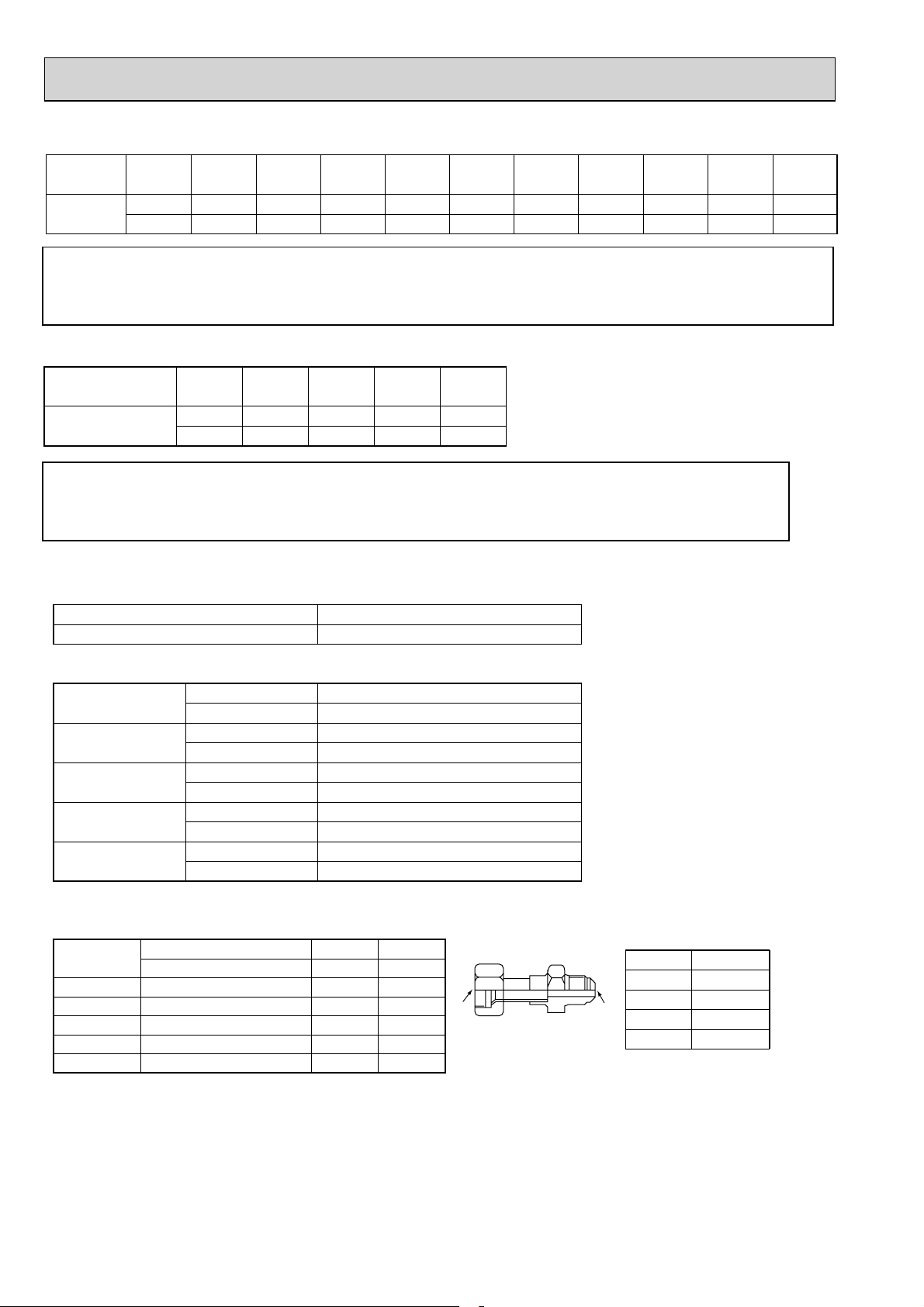
■ Pipe size (Branch box-Indoor unit) *Case of M series or S series Indoor unit
Indoor unit
type
Pipe size
(mm)
When using 60 type indoor unit of MEXZ series, use the flare nut in the indoor unit accessory for the gas side connecting of indoor unit.
Do not use the flare nut (gas side) attached to the indoor unit. If it is used, a gas leakage or even a pipe extraction
may occur.
■ Pipe size (Branch box-Indoor unit) *Case of P series Indoor unit
Indoor unit
type
Pipe size
(mm)
When using 35, 50 type indoor unit of P series, use the flare nut (for R410A) attached to the indoor unit.
Do not use the flare nut (for R407C) in the indoor unit accessory. If it is used, a gas leakage or even a pipe
extraction may occur.
(kW)
Liquid
Gas
15
:6.35
:9.52
(kW)
Liquid
Gas
20
:6.35
:9.52
35
:6.35
:12.7
22
:6.35
:9.52
50
:6.35
:12.7
25
:6.35
:9.52
60
:9.52
:15.88
35
:6.35
:9.52
71
:9.52
:15.88
42
:6.35
:9.52
50
:6.35
:12.7
60
:6.35
:15.88 +
71
:9.52
:15.88
:15.88
(1) Valve size for outdoor unit
For liquid
For gas
:9.52 mm
:15.88 mm
80
:9.52
(2) Valve size for branch unit
+
UNIT
+
UNIT
+
UNIT
UNIT
UNIT
+ 3- branch type is only for , , and unit.
Liquid pipe
Gas pipe
Liquid pipe
Gas pipe
Liquid pipe
Gas pipe
Liquid pipe
Gas pipe
Liquid pipe
Gas pipe
Different-diameter joint (optional parts) (Fig.7-1)
Model name
MAC-A454JP
MAC-A455JP
MAC-A456JP
PAC-493PI
PAC-SG76RJ-E
Connected pipes diameter
mm
W9.52 © W12.7
W12.7 © W9.52
W12.7 © W15.88
W6.35 © W9.52
W9.52 © W15.88
Diameter AmmDiameter B
W9.52
W12.7
W12.7
W6.35
W9.52
W12.7
W9.52
W15.88
W9.52
W15.88
:6.35 mm
:9.52 mm
:6.35 mm
:9.52 mm
:6.35 mm
:9.52 mm
:6.35 mm
:9.52 mm
:6.35 mm
:12.7 mm
mm
Conversion formula
1/4 inch
3/8 inch
AB
Fig.7-1
1/2 inch
5/8 inch
3/4 inch
:6.35mm
:9.52mm
:12.7mm
:15.88mm
:19.05mm
26
Page 27
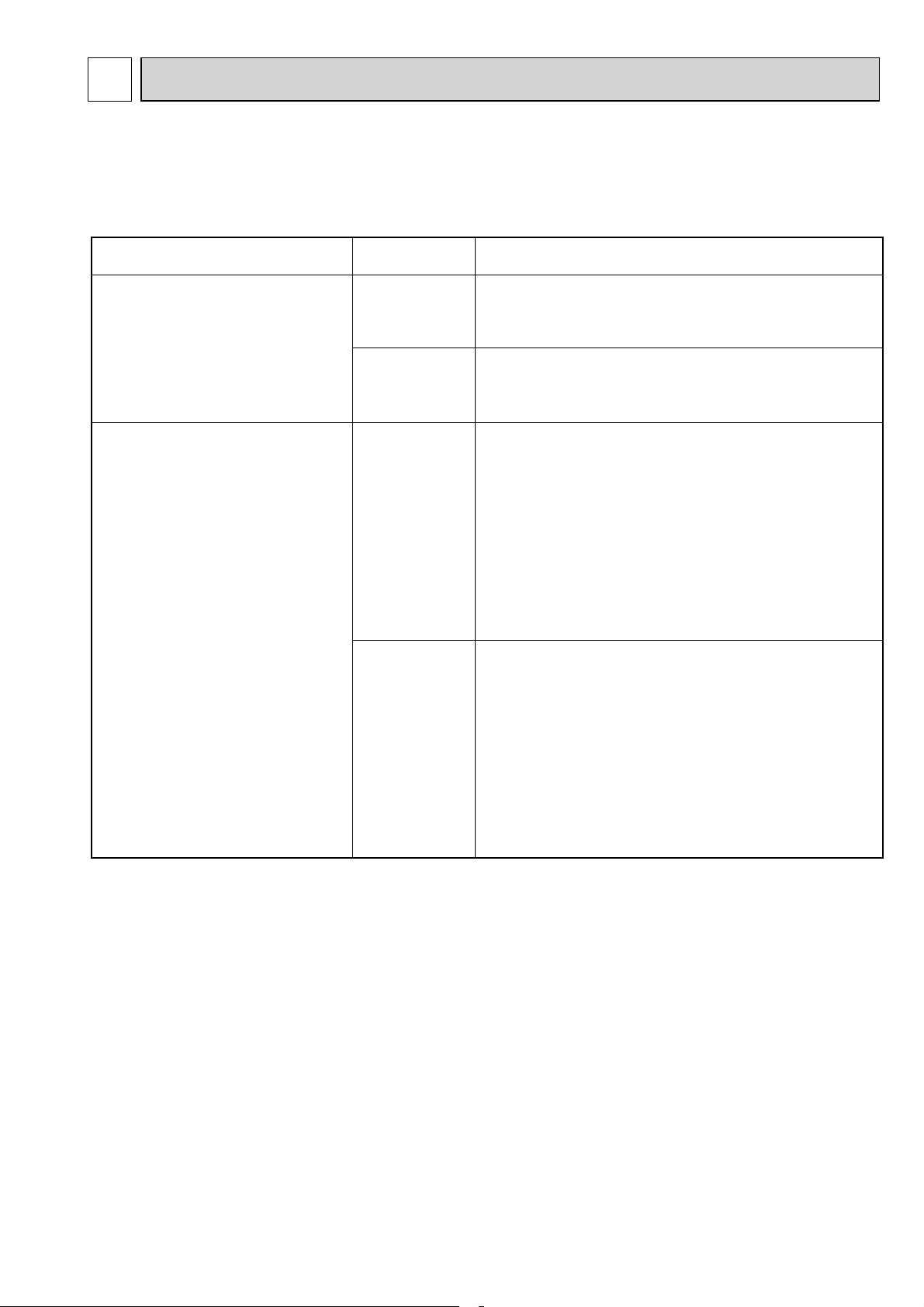
9 TROUBLESHOOTING
9-1. TROUBLESHOOTING
<Error code display by self-diagnosis and actions to be taken for service (summary)>
Present and past error codes are logged and displayed on the wired remote controller and control board of outdoor unit.
Actions to be taken for service, which depends on whether or not the trouble is reoccurring at service, are summarized in the
table below. Check the contents below before investigating details.
Unit conditions at service
The trouble is reoccurring.
The trouble is not reoccurring.
Error code
Displayed
Not displayed
Logged
Not logged
Actions to be taken for service (summary)
Judge what is wrong and take a corrective action according
to “9-3. SELF-DIAGNOSIS ACTION TABLE”.
Conduct trouble shooting and ascertain the cause of the
trouble according to “9-4. TROUBLESHOOTING
BY INFERIOR PHENOMENA”.
Consider the temporary defects such as the work of
protection devices in the refrigerant circuit including
compressor, poor connection of wiring, noise and etc.
Re-check the symptom, and check the installation
environment, refrigerant amount, weather when the
trouble occurred, matters related to wiring and etc.
Reset error code logs and restart the unit after finishing
service.
There is no abnormality concerning of parts such as
electrical component, controller board, remote controller
and etc.
Re-check the abnormal symptom.
Conduct trouble shooting and ascertain the cause of the
trouble
BY INFERIOR PHENOMENA
Continue to operate unit for the time being if the cause
is not ascertained.
There is no abnormality concerning of parts such as
electrical component, controller board, remote controller
and etc.
according to “9-4. TROUBLESHOOTING
”.
27
Page 28
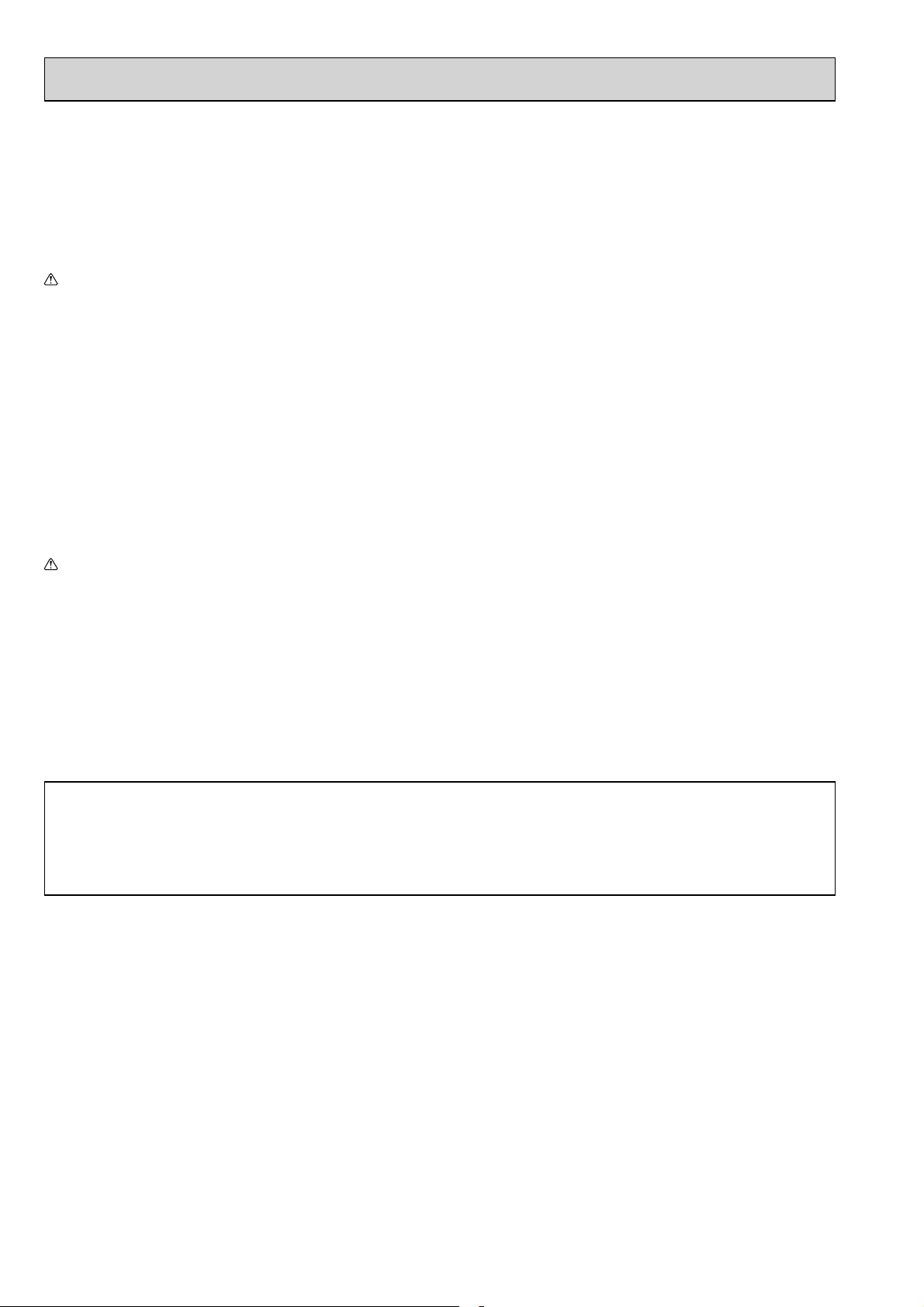
9-2. CHECK POINTS FOR TEST RUN
9-2-1. Before test run
● Turn on the main power switch more than 12 hours before starting operation. Starting operation just after turning on the
power switch can severely damage the internal parts. Keep the main power switch turned on during the operation season.
● After completing installation and the wiring and piping of the indoor and outdoor units, check for refrigerant leakage, looseness in the power supply or control wiring, wrong polarity, and no disconnection of one phase in the supply.
● Use a 500-volt M-ohm tester to check that the resistance between the power supply terminals and ground is at least 1 M".
● Do not carry out this test on the control wiring (low voltage circuit) terminals.
Warning: Do not use the air conditioner if the insulation resistance is less than 1 M".
Insulation resistance
After installation or after the power source to the unit has been cut for an extended period, the insulation resistance will drop
below 1 M" due to refrigerant accumulating in the compressor. This is not a malfunction. Perform the following procedures.
1. Remove the wires from the compressor and measure the insulation resistance of the compressor.
2. If the insulation resistance is below 1 M", the compressor is faulty or the resistance dropped due to the accumulation of
refrigerant in the compressor.
3. After connecting the wires to the compressor, the compressor will start to warm up after power is supplied. After supplying
power for the times indicated below, measure the insulation resistance again.
• The insulation resistance drops due to accumulation of refrigerant in the compressor. The resistance will rise above 1M"
after the compressor is warmed up for 4 hours. (The time necessary to warm up the compressor varies according to
atmospheric conditions and refrigerant accumulation.)
• To operate the compressor with refrigerant accumulated in the compressor, the compressor must be warmed up at least 12
hours to prevent breakdown.
4. If the insulation resistance rises above 1 M", the compressor is not faulty.
Caution:
• The compressor will not operate unless the power supply phase connection is correct.
• Turn on the power at least 12 hours before starting operation.
Staring operation immediately after turning on the main power switch can result in severe damage to internal parts.
Keep the power switch turned on during the operational season.
● The followings must be checked as well.
• The outdoor unit is not faulty. LED on the control board of the outdoor unit flashes when the outdoor unit is faulty.
• Both the gas and liquid stop valves are completely open.
9-2-2. Test run
(1) Using remote controller
Refer to the indoor unit installation manual.
• Be sure to perform the test run for each indoor unit. Make sure each indoor unit operates properly following the installation
manual attached to the unit.
• If you perform the test run for all indoor units at once, you cannot detect any erroneous connection, if any, of the refrigerant
pipes and the connecting wires.
* The compressor operation is not available for 3 minutes at least after the power is supplied.
• The compressor can emit noise just after turn on the power supply or in case of low outside air temperature.
About the restart protective mechanism
Once the compressor stops, the restart preventive device operates so the compressor will not operate for 3 minutes to protect
the air conditioner.
28
Page 29
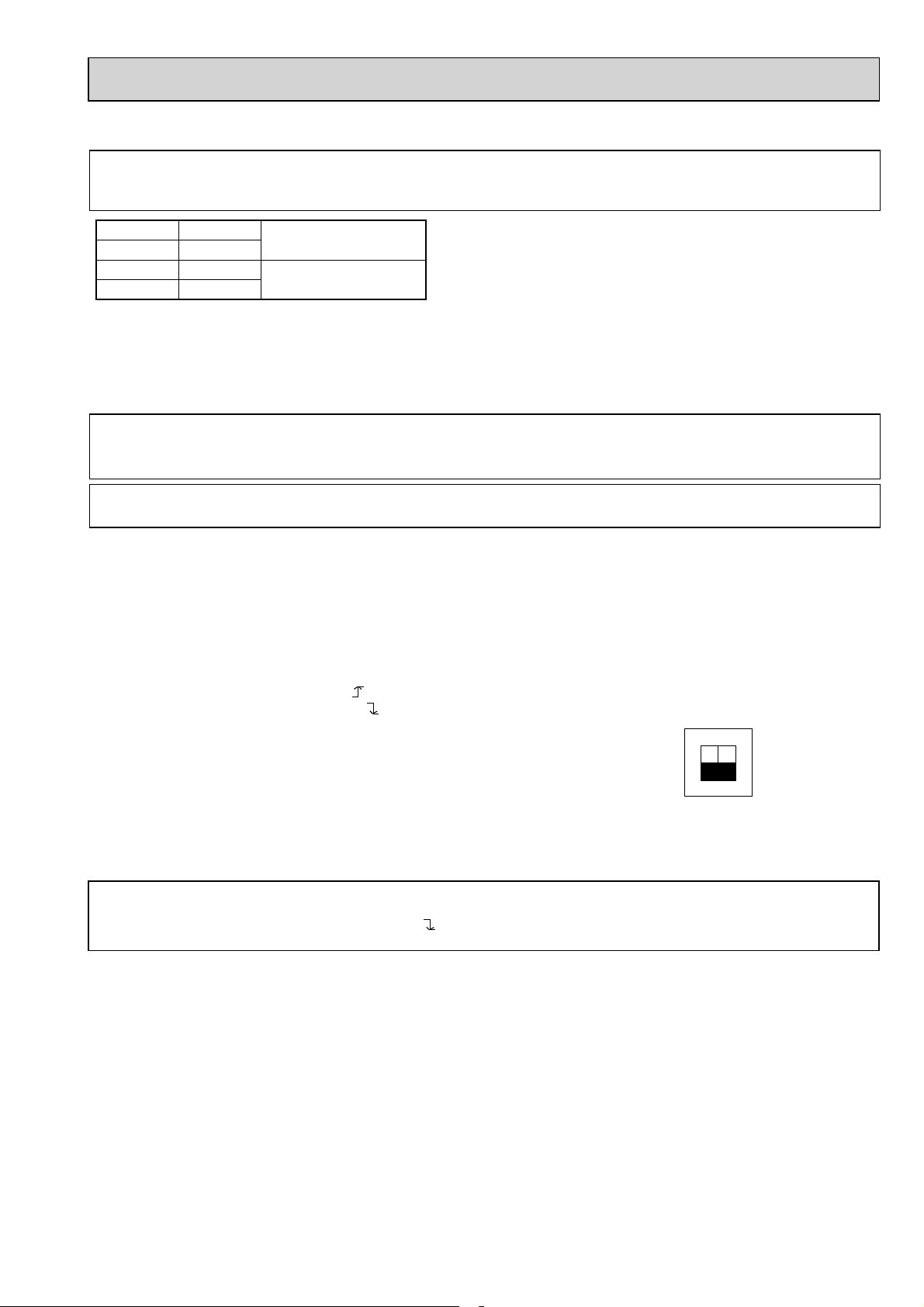
(2) Using SW4 in outdoor unit
In case of the test run from outdoor unit, all indoor units operate. Therefore, you cannot detect any erroneous connection of refrigerant pipes and the connecting wires. If it aims at detection of any erroneous connection, be sure to
carry out the test run from remote controller with reference to "(1) Using remote controller."
SW4-1
SW4-2
SW4-1
SW4-2
+ After performing the test run, set SW4-1 to OFF.
• A few seconds after the compressor starts, a clanging noise may be heard from the inside of the outdoor unit. The noise is
coming from the check valve due to the small difference in pressure in the pipes. The unit is not faulty.
The test run operation mode cannot be changed by DIP switch SW4-2 during the test run. To change the test run
operation mode during the test run, stop the test run by DIP switch SW4-1. After changing the test run operation
mode, resume the test run by switch SW4-1.
ON
OFF
ON
ON
Cooling operation
Heating operation
When a test run is started by “Using SW4 in outdoor unit”, even if it carries out stop instructions by
remote controller, outdoor unit does not stop. A test run is not ended.
In this case, please set SW4 in outdoor unit to off.
• After power is supplied or after an operation stop for a while, a small clicking noise may be heard from the inside
of the branch box. The electronic expansion valve is opening and closing. The unit is not faulty.
NOTE: Be sure to wait at least 3 minutes after turning on the power supply before setting SW4-1and SW4-2.
If the DIP switches are set before 3 minutes has elapsed, the test run may not start.
9-2-3. Test run by outdoor unit SW4
The setting of test run (ON/OFF) and its operation mode (cooling/heating) can be set by SW4 on the controller board of outdoor unit.
1 Set operation mode(cooling or heating) by SW4-2.
2 Start test run by setting SW4-1 to ON (
3 Finish test run by setting SW4-1 to OFF ( ).
• Operation mode cannot be changed by SW4-2 during test run.
Stop test run to change operation mode by SW4-1, and restart test run by SW4-1 after
the mode is changed.
• Test run automatically stops 2 hours later by 2-hour OFF timer function.
• Test run can be performed by the remote controller.
• The remote controller display of test run by outdoor unit is the same as that of test run by
remote controller.
• If test run is set with the outdoor unit, the test run is performed for all indoor units.
• The remote controller operation becomes unavailable once the test run is set with the outdoor unit.
) with the indicated operation mode of SW4-2.
ON
SW4
12
(Initial setting)
Stop
Cooling
Operation
Heating
During the test run set with the outdoor unit, operation on/off or operation mode change cannot be performed by the remote
controller, and the operation relating to the test run which is made with the outdoor unit will be prior to any other commands
from the remote controller. Set the SW4-1 to OFF ( ) to finish test run.
Emergency operation is not available for this model.
29
Page 30
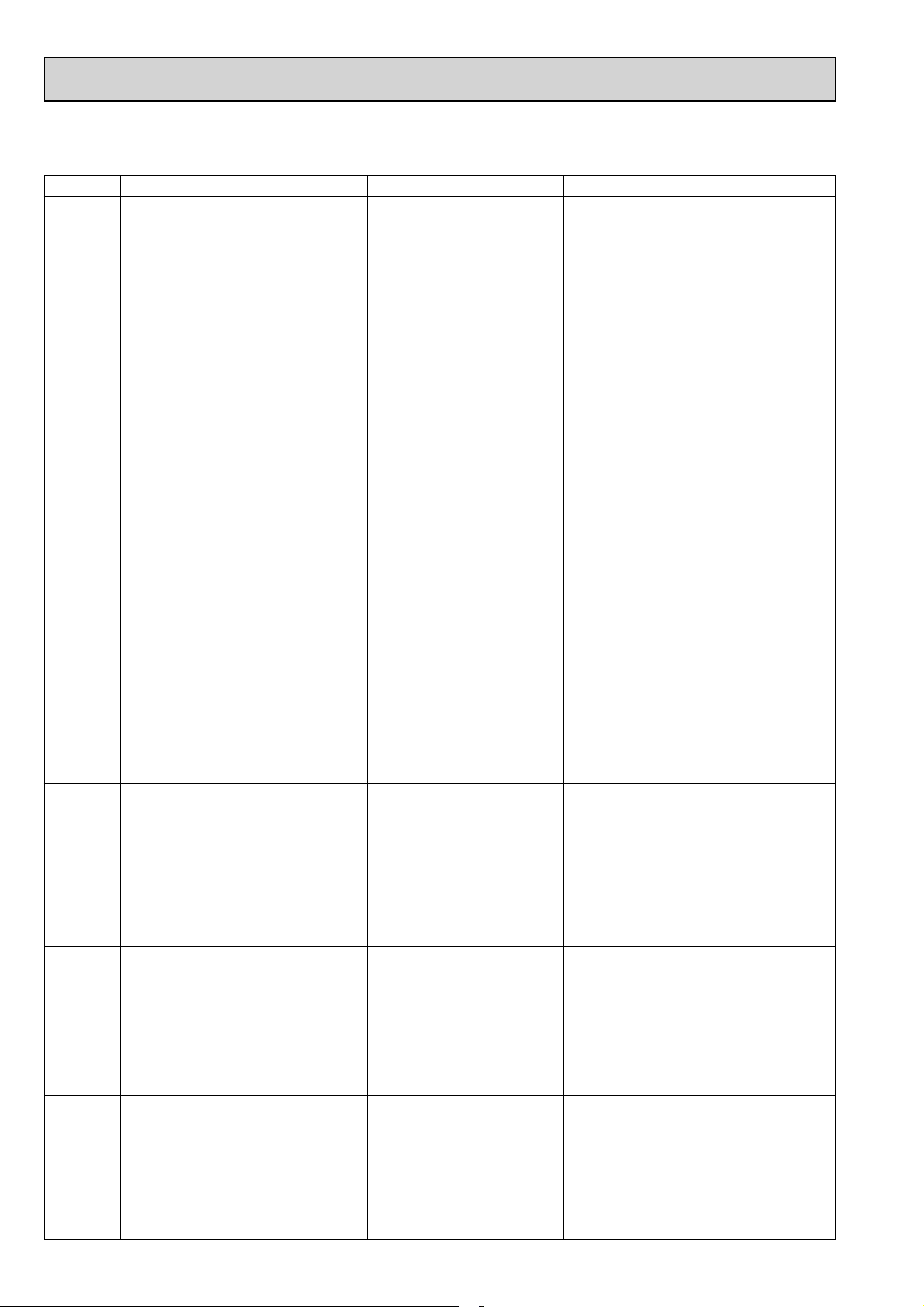
9-3. SELF-DIAGNOSIS ACTION TABLE
<Abnormalities detected when the power is put on>
Error Code
None —
Abnormal point and detection method
1 No voltage is supplied to termi-
2 Electric power is not charged to
3 Electric power is not supplied
(Note 1) Refer to indoor unit section for code P and code E.
Case
nal block (TB1) of outdoor unit.
a) Power supply breaker is
turned off.
b) Contact failure or disconnec-
tion of power supply terminal
c) Open phase (L or N phase)
power supply terminal of outdoor power circuit board.
a) Contact failure of power
supply terminal
b) Open phase on the outdoor
power circuit board
Disconnection of connector
SC-R or SC-S
to outdoor controller circuit
board.
a) Disconnection of connector
(CNDC)
1 Check following items.
a) Power supply breaker
b) Connection of power supply terminal
(TB1)
c) Connection of power supply terminal
(TB1)
2 Check following items.
a) Connection of power supply terminal
(TB1)
b) Connection of terminal on outdoor
Disconnection of connector SC-R or
SC-S
Refer to 9-7.
3 Check connection of the connector (CNDC)
on the outdoor controller circuit board.
Check connection of the connector, CNDC
on the outdoor power circuit board.
Refer to 9-7.
Judgment and action
block.
block.
block.
power circuit board.
F3
(5202)
F5
(5201)
63L connector open
Abnormal if 63L connector circuit is open
for 3 minutes continuously after power supply
63L: Low-pressure switch
63H connector open
Abnormal if 63H connector circuit is open
for 3 minutes continuously after power supply
63H: High-pressure switch
4 Disconnection of reactor (DCL)
5 Disconnection of outdoor noise
filter circuit board or parts failure in outdoor noise filter circuit
board
6 Defective outdoor power circuit
board
7 Defective outdoor controller
circuit board
1 Disconnection or contact failure
of 63L connector on outdoor
controller circuit board
2 Disconnection or contact failure
of 63L
3 63L is operating due to refriger-
ant leakage or defective parts.
4 Defective outdoor controller
circuit board
1 Disconnection or contact failure
of 63H connector on outdoor
controller circuit board
2 Disconnection or contact failure
of 63H
3 63H is operating due to defec-
tive parts.
4 Defective outdoor controller
circuit board
4 Check connection of reactor. (DCL)
Check connection of “L1” and “L2”
on the active filter module. (ACTM)
5 a) Check connection of outdoor noise filter
circuit board.
b) Replace outdoor noise filter circuit board.
Refer to 9-7.
6 Replace outdoor power circuit board.
7 Replace controller board (When items
above are checked but the units cannot be
repaired.)
1
Check connection of 63L connector on
outdoor controller circuit board.
Refer to 9-7.
2 Check the 63L side of connecting wire.
3 Check refrigerant pressure.
Charge additional refrigerant.
Check continuity by tester.
Replace the parts if the parts are defective.
4 Replace outdoor controller circuit board.
1 Check connection of 63H connector on
outdoor controller circuit board.
Refer to 9-7.
2 Check the 63H side of connecting wire.
3 Check continuity by tester.
Replace the parts if the parts are defective.
4 Replace outdoor controller circuit board.
F9
(4119)
2 connector open
Abnormal if both 63H and 63L connector
circuits are open for 3 minutes continuously
after power supply
63H: High-pressure switch
63L: Low-pressure switch
1 Disconnection or contact failure
of connector (63H, 63L) on
outdoor controller circuit board.
2 Disconnection or contact failure
of 63H, 63L
3 63H and 63L are operating due
to defective parts.
4 Defective outdoor controller
board
30
1 Check connection of connector (63H,63L) on
outdoor controller circuit board.
Refer to 9-7.
2 Check the 63H and 63L side of connecting
wire.
3 Check continuity by tester.
Replace the parts if the parts are defective.
4 Replace outdoor controller circuit board.
Page 31

Error Code
EA
(6844)
Eb
(6845)
Abnormal point and detection method
Indoor–branch box/branch box–outdoor
unit connector miswiring, excessive
number of units
Outdoor/branch box controller circuit board
can automatically check the number of
connected indoor units. Abnormal if the
number cannot be checked automatically
due to miswiring of indoor– branch box/
branch box–outdoor unit connecting wire
and etc. after power is turned on for 4 minutes.
Miswiring of indoor–branch box/branch
box–outdoor unit
connecting wire (converse wiring or disconnection)
Outdoor/branch box controller circuit board
can automatically set the unit number of
indoor units.
Abnormal if the indoor unit number can
not be set within 4 minutes after power
on because of miswiring (converse wiring
or disconnection) of indoor–branch box/
branch box–outdoor unit connecting wire.
Case
1 Contact failure or miswiring of
indoor/outdoor unit connecting
wire
2 Diameter or length of indoor–
branch box/branch box–out-
door unit connecting wire is out
of specified capacity.
There are 9 or more indoor
units in the system.
There are 3 or more branch
boxes in the system.
3 Defective transmitting receiving
circuit of outdoor/branch box
controller circuit board
4 Defective transmitting receiv-
ing circuit of branch box/indoor
controller board
5 Defective branch box/indoor
power board
6 Noise has entered into power
supply or indoor–branch box/
branch box–outdoor unit connecting wire.
1 Contact failure or miswiring of
indoor–branch box/branch box
–outdoor unit connecting wire
2 Diameter or length of indoor–
branch box/branch box–out-
door unit connecting wire is out
of specified capacity.
4 Defective transmitting receiving
circuit of outdoor/branch box
controller circuit board
5 Defective transmitting receiv-
ing circuit of indoor/branch box
controller board
6 Defective indoor/branch box
power board
7 Noise has entered into power
supply or indoor –branch box/
branch box–outdoor unit connecting wire.
Judgment and action
1 Check disconnection or looseness or polar-
ity of indoor –branch box/branch box–outdoor
unit connecting wire of indoor and outdoor
units.
2 Check diameter and length of indoor–branch
box/branch box –outdoor unit connecting wire.
Total wiring length: 55 m (outdoor–branch box)
(including wiring connecting each branch box
unit and between branch box and outdoor
unit)
Also check if the connection order of flat
cable is S1, S2, S3.
If the error “EA” is detected, check the
number of the indoor units and the branch
box in the system.
3~5 Turn the power off once, and on again to
check.
Replace outdoor controller circuit board,
branch box controller board, indoor controller
board or indoor power board if abnormality
occurs again.
6 Check transmission path, and remove the
cause.
w The descriptions above, 1-6, are for EA, Eb
and EC.
EC
(6846)
Start-up time over
The unit cannot finish start-up process
within 4 minutes after power on.
1 Contact failure of indoor–
branch box/branch box–outdoor
unit connecting wire
2 Diameter or length of indoor–
branch box/branch box–outdoor
unit connecting wire is
out of specified capacity.
3 Noise has entered into power
supply or indoor–branch box/
branch box–outdoor unit connecting wire.
31
Page 32

<Abnormalities detected while unit is operating>
Error Code
U1
(1302)
Abnormal point and detection method
(1) High-pressure switch (63H) operated
Abnormal if high-pressure switch 63H operated ( w ) during compressor operation.
w 4.15 MPa
63H: High-pressure switch
(2) High pressure
(High - pressure sensor 63HS detect)
1 When high-pressure sensor
detects 4.31MPa or more (or over
4.15MPa for 3 minutes) (1st detection)
during the compressor operation, the
compressor stops and restarts opera tion in 3 minutes.
2 When the sensor detects 4.31MPa or
more (or over 4.15MPa for 3 minutes)
again (2nd detection) within 30 minutes
since the compressor has stopped, the
compressor stops again and restarts
operation in 3 minutes.
3 When the sensor detects 4.31MPa or
more (or over 4.15MPa for 3 minutes)
again (3rd detection) within 30 minutes
since the compressor has stopped, the
compressor stops again and restarts
operation in 3 minutes.
4 When the sensor detects 4.31MPa or
more (or over 4.15MPa for 3 minutes)
again (4th detection) within 30 minutes
after 3rd compressor stop, it stops
abnormally. In this time <U1> is displayed.
5 When the sensor detects 4.31MPa or
more (or over 4.15MPa for 3 minutes)
after 30 minutes since the compressor
has stopped (1st or 2nd or 3rd time), it
becomes the 1st detection or the same
performance as above-mentioned 1.
6 It is being delay for abnormal stop during
30 minutes since the compressor has
stopped. In this time, check delay code
<U1> will be displayed.
Case
1) Short cycle of indoor unit
2) Clogged filter of indoor unit
3) Decreased airflow caused by
dirt of indoor fan
4) Dirt of indoor heat exchanger
5) Locked indoor fan motor
6) Malfunction of indoor fan motor
7) Defective operation of stop
valve (Not fully opened)
8) Clogged or broken pipe
9) Locked outdoor fan motor
10) Malfunction of outdoor fan
motor
11) Short cycle of outdoor unit
12) Dirt of outdoor heat exchang-
er
13) Decreased airflow caused by
defective inspection of out
side temperature thermistor
(It detects lower temperature
than actual temperature.)
14) Disconnection or contact
failure of connector (63H) on
outdoor controller board
15) Disconnection or contact fail-
ure of 63H connection
16) Defective outdoor controller
board
17) Defective action of linear
expansion valve
18) Malfunction of fan driving cir-
cuit
19) Solenoid valve (SV1) per-
formance failure (Highpressure cannot be controlled
by SV1)
20) High-pressure sensor defec-
tive
21) High-pressure sensor input
circuit defective in multi controller board
Judgment and action
1)~6) Check indoor unit and repair defect.
7) Check if stop valve is fully open.
8) Check piping and repair defectives.
9)~12) Check outdoor unit and repair defect.
13) Check the detected temperature of outside
temperature thermistor on LED display.
14)~16) Put the power off and check F5 is
displayed when the power is put again.
When F5 is displayed, refer to
“Judgment and action” for F5.
17) Check linear expansion valve.
Refer to 9-6.
18) Replace outdoor controller board.
19) Check the solenoid valve performance.
20) Check the high-pressure sensor.
21) Check the high-pressure sensor.
32
Page 33

Error Code
Abnormal point and detection method Judgment and action
(1) High discharging temperature
Abnormal if discharge temperature ther-
mistor (TH4) exceeds 125: or 110:
continuously for 5 minutes.
Abnormal if pressure detected by high
pressure sensor and converted to saturation temperature exceeds 40: during
defrosting and discharge temperature
thermistor (TH4) exceeds 110:.
1 Overheated compressor opera-
tion caused by shortage of
refrigerant
2 Defective operation of stop
valve
3 Defective thermistor
4 Defective outdoor controller
board
5 Defective action of linear
expansion valve
Case
1 Check intake superheat.
Check leakage of refrigerant.
Charge additional refrigerant.
2 Check if stop valve is fully open.
34 Turn the power off and check if U3 is dis-
played when the power is turned on again.
When U3 is displayed, refer to “Judgement
and action” for U3.
5 Check linear expansion valve.
Refer to 9-6.
U2
(1102)
(2) Refrigerant shortage abnormality
1 When the conditions of below detecting
mode 1 or 2 are satisfied (1st detection) during the compressor operation,
the compressor stops and restarts
operation in 3 minutes.
<Detecting mode 1>
When the below conditions are satisfied
completely.
1. Compressor is operating in HEAT
mode.
2. Discharge superheat is 70; or more.
3. Difference of outer temperature
thermistor (TH7) and outdoor piping
temp. thermistor (TH3) applies to the
formula of (TH7-TH3)<5;.
4. High-pressure sensor is below about
2.04MPa.
<Detecting mode 2>
When the below conditions are satisfied
completely.
1. Compressor is operating.
2. When cooling, discharge superheat
is 80; or more.
When heating, discharge superheat
is 90; or more.
High pressure sensor is below about
2.32MPa.
2 When the conditions of detecting mode
1and 2 are satisfied again (2nd detection) within 30 minutes since the compressor has stopped, it stops abnormally. In this time, <U2> is displayed.
3 When the conditions of detecting
mode1and 2are satisfied again after
30 minutes since the compressor has
stopped (1st time), it becomes the 1st
detection and same performance as
above 1.
4 It is being delay for abnormal stop dur-
ing 30 minutes since the compressor
has stopped. In this time, check delay
code <U2> will be displayed.
1 Gas leakage, Gas shortage
2 When heating operation, scant
refrigerant operation
(When heating, airflow or ther-
mo OFF are mixed-operation,
it cause a refrigerant shortage
operation.)
3 Ball valve performance failure
(Not fully opened.)
4 Error detection of discharge
super heat
1) High-pressure sensor defective
2) Discharge temperature thermistor defective
3) Thermistor input circuit
defective and high-pressure
sensor defective in multi
controller board
5 Error detection of TH7/TH3
1) Thermistor defective
2) Thermistor input circuit
defective in multi controller
board
1 Check the refrigerant amount.
2 Check the operation condition and refrigerant
amount.
3 Check the ball valve is fully opened.
4 1) Check the ball valve is fully opened.
2) Check the resistance of discharge temperature thermistor.
3) According to “Monitoring function for outdoor unit”, set the SW2 and check the
high-pressure sensor level.
According to “Monitoring function for outdoor
unit”, set the SW2 and check the discharge
temp. thermistor level.
When the high-pressure sensor and dis-
charge temp. thermistor are normal, if the
above mentioned detecting pressure level
and temp. are big different from the actual
pressure and temp., replace the multi controller board.
5 1) Check the resistance of thermistor.
2) According to “Monitoring function for outdoor unit”, set the SW2 and check the outdoor pipe temp. thermistor level.
3) According to “Monitoring function for outdoor unit”, set the SW2 and check the
outer temp. thermistor level.
U3
(5104)
Open/short circuit of discharge
temperature thermistor (TH4)
Abnormal if open (3: or less) or short
(217: or more) is detected during compressor operation.
(Detection is inoperative for 10 minutes
of compressor starting process and for 10
minutes after and during defrosting.)
1 Disconnection or contact failure
of connector (TH4) on the outdoor controller circuit board
2 Defective thermistor
3 Defective outdoor controller
circuit board
33
1 Check connection of connector (TH4) on the
outdoor controller circuit board.
Check breaking of the lead wire for thermistor
(TH4). Refer to 9-6.
2 Check resistance value of thermistor (TH4)or
temperature by microprocessor.
(Thermistor/TH4: Refer to 9-6.)
(SW2 on A-Control Service Tool:
Refer to 9-8.)
3 Replace outdoor controller board.
Page 34

Error Code
Abnormal point and detection method
(1) Open/short circuit in the outdoor unit
thermistors (TH3, TH7, and TH8) and
branch box’s thermistors (TH-A~E)
Abnormal if open or short circuit is detected
while the compressor is operating.
Open detection of thermistors TH3 is inoperative for 10 seconds to 10 minutes after
compressor starting and 10 minutes after
and during defrosting.
WCheck which unit has abnormality in its
thermistor by switching the mode of SW2.
(Refer to 9-8.)
Open/short circuit in the branch box thermistor. (TH-A–TH-E)
Case
1One or more connectors on
outdoor controller circuit board
(TH3, TH7 and TH8) and branch
box controller board (TH-A~E)
have contact failure or disconnection.
2Defective thermistor
3Outdoor controller circuit board
is defective.
Judgment and action
1 Check the connector’s contact and the electric
wires of thermistor.
2Check the resistance value of thermistors or
the temperatures by referring to the section of
“Monitoring function for outdoor unit”.
(Convert modes by SW2.)
3Replace the whole outdoor controller board.
Symbol
TH3
U4
(TH3:5105)
(TH7:5106)
(TH8:5110)
(63HS:5201)
TH-A~E
()
:5131
U5
(4230)
U6
(4250)
TH7
TH8
Branch box unit
TH-A~E
(Room A-E)
(2) High-Pressure sensor (63HS) abnormality
1 When detected pressure in high-pressure
sensor is 1MPa or less during the operation, the compressor stops and restarts
operation in 3 minutes.
2 When the detected pressure is 1MPa or
less at just before of restarting, the compressor stops abnormally. In this time,
<U4> is displayed.
3 For 3 minutes after the compressor
stops, the unit delays to abnormal stop.
Then, the outdoor unit address No. and
check delay code <U4> blinks alternately
on the 7 SEG digital display.
4 For 3 minutes after starting compres-
sor, for defrosting or for 3 minutes after
recovery from defrosting, abnormality is
not determined as abnormality.
Abnormal temperature of heatsink
Abnormal if heatsink thermistor (TH8)
detects temperature indicated 85:
Abnormality of power module
Check abnormality by driving power module
in case overcurrent is detected.
(UF or UP error condition)
Thermistors
Name
Thermistor <Outdoor pipe>
Thermistor <Outdoor>
Thermistor <Heatsink>
Thermistor
(Gas pipe temperature detection)
Open detection Short detection
– 40 or below
– 40 or below
– 27 or below
– 40 or below 90 or above
1 High-pressure sensor failure
2 Internal pressure decrease by
gas leakage
3 Connector contact failure dis-
connection
4 Controller board input circuit
failure
1
The outdoor fan motor is locked
2 Failure of outdoor fan motor
3 Air flow path is clogged.
4 Rise of ambient temperature
5 Defective thermistor
6 Defective input circuit of
outdoor power circuit board
7 Failure of outdoor fan drive
circuit
1 Outdoor stop valve is closed.
2 Decrease of power supply voltage
3 Looseness, disconnection or
converse of compressor wiring
connection
4 Defective compressor
5 Defective outdoor power circuit
board
90 or above
90 or above
102 or above
1 Check the high-pressure sensor.
2 Check the internal pressure.
3 Check the high-pressure sensor.
4 Check the controller board
.
12 Check outdoor fan.
3 Check air flow path for cooling.
4 Check if there is something which causes
temperature rise around outdoor unit.
(Upper limit of ambient temperature is 46:.)
Turn off power, and on again to check if U5 is
displayed within 30 minutes.
If U4 is displayed instead of U5, follow the
action to be taken for U4.
5 Check resistance value of thermistor (TH8)
or temperature by microprocessor.
(Thermistor/TH8: Refer to 9-6.)
(SW2 on A-Control Service Tool: Refer to 9-8.)
6 Replace outdoor power circuit board.
7 Replace outdoor controller circuit board.
1 Open stop valve.
2 Check facility of power supply.
3 Correct the wiring (U·V·W phase) to
compressor. Refer to 9-7.
4 Check compressor referring to 9-6.
5 Replace outdoor power circuit board.
34
Page 35

Error Code
Abnormal point and detection method
(1) Too low superheat due to low dis-
charge temperature
Abnormal if discharge superheat is continuously detected -15: or less even though
linear expansion valve has minimum open
pulse after compressor starts operating for
10 minutes.
Case
1 Disconnection or loose
connection of discharge
temperature thermistor. (TH4)
2 Defective holder of discharge
temperature thermistor
Judgment and action
12 Check the installation conditions of
discharge temperature thermistor (TH4).
U7
(1520)
U8
(4400)
U9
(4220)
(2) Erroneous connection of refrigerant
pipes or the connecting wires
Consider the stopping indoor unit abnormal if condenser/evaporator temperature
thermistor (TH5 or RT12) detects -5: or
below continuously for 5 minutes during a
compressor’s operation in cooling mode.
Outdoor fan motor
The outdoor fan motor is considered to be
abnormal if the rotational frequency of fan
motor is abnormal when detected during
operation.
Fan motor rotational frequency is abnormal
if;
• 100 rpm or below detected continuously
for 15 seconds at 26: or more outside
air temperature
• 50 rpm or below or 1500 rpm or more
detected continuously for 1 minute.
Overvoltage or voltage shortage and
abnormal synchronous signal to main
circuit
Abnormal if any of followings are detected
during compressor operation;
• Decrease of DC bus voltage to 310V
• Instantaneous decrease of DC bus voltage
to 200V
• Increase of DC bus voltage to 400V
• Decrease of input current of outdoor unit
to 0.5A only if operation frequency is more
than or equal to 40Hz or compressor current is more than or equal to 5A.
1 Failure in piping/wiring
2 Pipe (liquid) is clogged or
crushed.
1 Failure in the operation of
the DC fan motor
2 Failure in the outdoor circuit
controller board
1 Decrease of power supply voltage
2 Disconnection of compressor
wiring
3 Defective 52C
4 Defective ACT module
5 Defective ACT module drive
circuit of outdoor power circuit
board
6 Disconnection or loose connec-
tion of CNAF
7 Defective 52C drive circuit of
outdoor controller circuit board
8 Disconnection or loose
connection of CN5 on the
outdoor power circuit board
9 Disconnection or loose
connection of CN2 on the
outdoor power circuit board
1 Check piping/wiring between branch box and
indoor unit.
Refer to “Test run (Using remote controller)”.
2 Check the pipe for refrigerant and change
the wrong parts.
1 Check or replace the DC fan motor.
2 Check the voltage of the outdoor circuit
controller board during operation.
3 Replace the outdoor circuit controller
board. (when the failure is still indicated
even after performing the remedy 1 above.)
1 Check the facility of power supply.
2 Correct the wiring (U·V·W phase) to com-
pressor. Refer to 9-7.
3 Replace 52C. (VA/VA
Replace noise filter circuit board. (VA3)
4 Replace ACT module.
5 Replace outdoor power circuit board.
6 Check CNAF wiring.
7 Replace outdoor controller circuit board.
(220-240VAC output : VA/VA
(12V DC output : VA3)
8 Check CN5 wiring on the outdoor power
circuit board.
Refer to 9-7.
9 Check CN2 wiring on the outdoor power
circuit board.
Refer to 9-7.
1/VA2)
1/VA2)
UF
(4100)
Compressor overcurrent interruption
(When compressor locked)
Abnormal if overcurrent of DC bus or
compressor is detected within 30 seconds
after compressor starts operating.
1 Stop valve is closed.
2 Decrease of power supply
voltage
3 Looseness, disconnection or
converse of compressor wiring
connection
4 Defective compressor
5 Defective outdoor power board
35
1 Open stop valve.
2 Check facility of power supply.
3 Correct the wiring (U·V·W phase) to
compressor.
Refer to 9-7.
4 Check compressor.
Refer to 9-6.
5 Replace outdoor power circuit board.
Page 36

Error Code
UH
(5300)
UL
(1300)
Abnormal point and detection method
Current sensor error
Abnormal if current sensor detects –1.5A
to 1.5A during compressor operation. (This
error is ignored in case of test run mode.)
Abnormal if input current exceeds 38 A or
34A continuously 10 seconds. (Current sensor on noise filter board detects input current)
Low pressure (63L worked)
Abnormal if 63L is operated (under-
0.03MPa) during compressor operation.
63L: Low-pressure switch
Case
1 Disconnection of compressor
wiring
2 Defective circuit of current
sensor on outdoor power
circuit board
1 Decrease of power supply volt-
age
1 Stop valve of outdoor unit is
closed during operation.
2 Disconnection or loose con-
nection of connector (63L) on
outdoor controller board
3 Disconnection or loose connec-
tion of 63L
4 Defective outdoor controller board
5
Leakage or shortage of refrigerant
6 Malfunction of linear expansion
valve
Judgment and action
1 Correct the wiring (U·V·W phase) to com-
pressor. Refer to 9-7.
2 Replace outdoor power circuit board.
1 Check the facility of power supply.
1 Check stop valve.
2~4 Turn the power off and on again to check
if F3 is displayed on restarting.
If F3 is displayed, follow the F3 process-
ing direction.
5 Correct to proper amount of refrigerant.
6 Check linear expansion valve. Refer to 9-6.
UP
(4210)
E0
(No display)
E3
(No display)
Compressor overcurrent interruption
Abnormal if overcurrent DC bus or compressor is detected after compressor
starts operating for 30 seconds.
Remote controller communication error
(Signal receiving error)
(1) Abnormal if any signal from IC of
refrigerant address “0” could not be
normally received for 3 minutes.
(2) Abnormal if sub remote controller could
not receive any signal for 2 minutes.
Remote controller communication error
(Transmitting error)
(1) Abnormal if sub remote controller could
not find blank of transmission path for 6
seconds.
(2) Abnormal if remote controller could not
finish transmitting 30 times continuously.
1 Stop valve of outdoor unit is
closed.
2 Decrease of power supply volt-
age
3 Looseness, disconnection or
converse of compressor wiring
connection
4 Defective fan of indoor/outdoor
units
5 Short cycle of indoor/outdoor
units
6 Defective input circuit of out-
door controller board
7 Defective compressor
1 Defective communication circuit
of remote controller
2 Defective communication circuit
of indoor controller board of
refrigerant address “0”
3 Noise has entered into transmis-
sion line of remote controller.
4 All remote controllers are set
as “sub” remote controller. In
this case, E4 is displayed at
outdoor LED, and E0 is displayed at remote controller.
1 Defective communication circuit
of remote controller
2 Noise has entered into trans-
mission line of remote controller.
3 Two remote controllers are set
as "main."
(In case of 2 remote controllers)
1 Open stop valve.
2 Check facility of power supply.
3 Correct the wiring (U·V·W phase) to com-
pressor. Refer to 9-7.
4 Check indoor/outdoor fan.
5 Solve short cycle.
6 Replace outdoor controller circuit board.
7 Check compressor. Refer to 9-6.
W
Before the replacement of the outdoor con-
troller circuit board, disconnect the wiring for
compressor from the outdoor power circuit
board and check the output voltage among
phases, U, V, W, during test run. No defect
on board if voltage among phases (U-V, V-W
and W-U) is same. Make sure to perform
the voltage check with same performing frequency.
1~3 Diagnose remote controller.
Take actions as follows according to
diagnosis result.
a) When “RC OK” is displayed,
remote controllers have no problem.
Turn the power off, and on again to
check. If, “PLEASE WAIT” or “H0”
is displayed for 4 minutes or more,
replace indoor controller board.
b) When “RC NG” is displayed,
replace remote controller.
c) When “RC E3” or “ERC 00-66” is dis-
played, noise may be causing abnor-
4 Set a remote controller to main, and the other
w The descriptions above, 1-3, are for E0 and
mality.
to sub.
E3.
E8
(6840)
Indoor - branch box/branch box outdoor unit communication error
(Signal receiving error)
(Branch box/outdoor unit)
(1) Abnormal if branch box/outdoor control-
ler circuit board could not receive anything normally for 3 minutes.
1 Contact failure of indoor/out-
door unit connecting wire
2 Defective communication circuit
of branch box/outdoor controller
circuit board
3 Defective communication circuit
of indoor/branch box controller
board
4 Noise has entered into indoor–
branch box/branch box–
outdoor unit connecting wire.
36
1 Check disconnection or looseness of indoor–
branch box/branch box –outdoor unit
connecting wire of indoor or branch box or
outdoor units.
2~4 Turn the power off, and on again to
check. Replace indoor controller board or
branch controller board or outdoor controller circuit board if abnormality is displayed
again.
Page 37

Error Code
E9
(6841)
Abnormal point and detection method Judgment and action
Indoor - branch box/branch box outdoor unit communication error
(Transmitting error)
(Branch box/outdoor unit)
(1) Abnormal if “0” receiving is detected 30
times continuously though branch box/
outdoor controller circuit board has
transmitted “1”.
(2) Abnormal if branch box/outdoor control-
ler circuit board could not find blank of
transmission path for 3 minutes.
1 Indoor–branch box/
branch box–outdoor unit con-
necting wire has contact failure.
2 Defective communication cir-
cuit of outdoor controller circuit
board
3 Noise has entered power sup-
ply.
4 Noise has entered Indoor–
branch box/branch box–
outdoor unit connecting wire.
Case
1 Check disconnection or looseness of indoor–
branch box/branch box–outdoor unit connecting wire.
2~4 Turn the power off, and on again to
check. Replace outdoor controller circuit
board if abnormality is displayed again.
EF
(6607
or
6608)
Ed
(0403)
Non defined error code
This code is displayed when non defined
error code is received.
Serial communication error
1. Abnormal if serial communication
between outdoor controller circuit
board and outdoor power circuit board
is defective.
Forced compressor stop.
(Overlap malfunction of drain pump in
indoor unit and linear expansion valve in
branch box.)
1 Noise has entered transmission
wire of remote controller.
2 Noise has entered Indoor–
branch box/branch box–
outdoor unit connecting wire.
3 Model name of remote control-
ler is PAR-S25A.
1 Breaking of wire or contact fail-
ure of connector CN2 between
the outdoor controller circuit
board and the outdoor power
circuit board
2 Breaking of wire or contact fail-
ure of connector CN4 between
the outdoor controller circuit
board and the outdoor power
circuit board
3 Defective communication circuit
of outdoor power circuit board
4 Defective communication circuit
of outdoor controller circuit board
for outdoor power circuit board
1 Drain pump trouble
2 Drain defective
· Drain pump clogging
· Drain pipe clogging
12 Turn the power off, and on again to check.
Replace indoor controller board or branch
controller board or outdoor controller circuit
board if abnormality is displayed again.
3 Replace remote controller with MA remote
controller.
12 Check connection of each connector CN2
and CN4 between the outdoor controller
circuit board and the outdoor power circuit
board.
3 Replace outdoor power circuit board.
4 Replace outdoor controller circuit board.
1 Check the drain pump.
Performance
2 Please confirm whether water can be
drained.
PA
(2520)
When condition of the outdoor unit is
forcefully stopped, which means the drain
sensor detects continuously to go under
water 5 times, and also detects "[liquid
pipe temperature – suction temperature]
[ – 10deg" for 30 minutes continuously,
the indoor unit and indoor units in same
refrigerant system which operates in cooling, heating or dry mode stops abnormally.
Also, the outdoor unit which is connected
to that indoor unit with refrigerant system
stops abnormally (compressor is suspended to operate). In this time, <PA> is
displayed.
3 Open circuit of drain sensor
side heater
4 Contact failure of drain sensor
connector
5 Dew condensation on drain
sensor
· Drain water descends along
lead wire.
· Drain water waving due to filter clogging
Indoor controller board defective
6
· Drain pump drive circuit failure
· Drain heater output circuit failure
7 Both of above mentioned 1~6
and the linear expansion valve
full closed failure happens synchronistically.
3 Confirm the resistance of the drain sensor
side heater.
4 Check the connector contact failure.
5 Check the drain sensor leadwire mounted.
Check the filter clogging.
6 If the above mentioned checkpoints has any
problem, replace the indoor controller board.
7 Check whether the indoor linear expansion
valve leaks or not.
37
Page 38

9-4. TROUBLESHOOTING BY INFERIOR PHENOMENA
Phenomena
1. Remote controller display operates
normally and the unit performs cooling operation, however, the capacity
cannot be fully obtained. (The air
does not cool well.)
2. Remote controller display operates
normally and the unit performs
heating operation, however, the
capacity cannot be fully obtained.
Factor
1 Refrigerant shortage
2 Filter clogging
3 Heat exchanger clogging
4 Air duct short cycle
1 Linear expansion valve fault
Opening cannot be adjusted well due to linear expansion valve fault.
2 Refrigerant shortage
3 Lack of insulation for refrigerant piping
4 Filter clogging
5 Heat exchanger clogging
6 Air duct short cycle
7 Bypass circuit of outdoor unit fault
Countermeasure
1 If refrigerant leaks, discharging tempera-
ture rises and LEV opening increases.
Inspect leakage by checking the temperature and opening.
Check pipe connections for gas leakage.
2 Open intake grille and check the filter.
Clean the filter by removing dirt or dust
on it.
3 If the filter is clogged, indoor pipe tem-
perature rises and discharging pressure
increases. Check if heat exchanger is
clogged by inspecting discharging pressure.
Clean the heat exchanger.
4 Remove the blockage.
1 Discharging temperature and indoor heat
exchanger temperature does not rise.
Inspect the failure by checking discharg-
ing pressure.
Replace linear expansion valve.
2 If refrigerant leaks, discharging tempera-
ture rises and LEV opening increases.
Inspect leakage by checking the tem-
perature and opening.
Check pipe connections for gas leakage.
3 Check the insulation.
4 Open intake grille and check the filter.
Clean the filter by removing dirt or dust
on it.
5 If the filter is clogged, indoor pipe tem-
perature rises and discharging pressure
increases. Check if heat exchanger is
clogged by inspecting discharging pressure.
Clean the heat exchanger.
6 Remove the blockage.
7 Check refrigerant system during opera-
tion.
3.1 For 3 minutes after temperature
adjuster turns off, the compressor will not start operating even if
temperature adjuster is turned on.
2 For 3 minutes after temperature
adjuster turns on, the compressor
will not stop operating even if temperature adjuster is turned off.
(Compressor stops operating
immediately when turning off by
the remote controller.)
12 Normal operation
(For protection of compressor)
12 Normal operation
38
Page 39

9-5. SPECIAL FUNCTIONS
9-5-1. Low noise mode (on-site modification) (Fig. 9-1)
By performing the following modification, operation noise of the outdoor unit can be reduced by about 3-4 dB.
The low noise mode will be activated when a commercially available timer or the contact input of an ON/OFF switch is added
to the CNDM connector (optional parts) on the control board of the outdoor unit.
• The capacity may be insufficient according to the outdoor temperature and conditions, etc.
1 Complete the circuit as shown when using the external input adapter (PAC-SC36NA). (Optional parts)
~
SW1
1
X
X
2
3
CNDM
Remote control panel
Relay circuit
External input adapter (PAC-SC36NA)
Outdoor unit control board
Replay power supply
Procure locally
Max. 10m
Orange
Brown
Red
Fig. 9-1
9-5-2. Demand function (on-site modification) (Fig. 9-2)
• It is possible to reduce electricity consumption within a range from 0 to 100 % by performing the following on-site installation.
The demand function can be enabled by adding a commercially available input contact point ON/OFF switch to the CNDM
connector (the contact point demand input, optional parts).
1 Incorporate the “Adapter for external input (PAC-SC36NA)” into the circuit as shown in the diagram below.
2 By switching SW7-1 on the control circuit board for the outdoor unit, the following power consumption restrictions
(compared to rated power) can be set.
SW7-1
OFF
ON
Power consumption when SW2 is on
0% (Forced compressor stop)
50%
~
SW2
Y
Y
1
2
3
CNDM
Remote control panel
Relay circuit
External input adapter (PAC-SC36NA)
Outdoor unit control board
Replay power supply
Fig. 9-2
9-5-3. Error and compressor operation monitoring function (CN51)
L1
~
L2
X
X
Y
Y
CN51
5
4
3
Distant control board
Relay circuit
External output adapter (PAC-SA88HA-E)
Outdoor unit control board
L
1 : Error display lamp
L
2 : Compressor operation lamp
X, Y : Relay (Coil standard of 0.9W or less for DC 12V)
X, Y : Relay (DC1mA)
Fig. 9-3
9-5-4. Auto change over - Operation mode locking function by external signal (CN3S)
SW1
~
SW2
X
X
Y
Y
CN3S
1
2
3
Remote control panel
Relay circuit
External input adapter (PAC-SC36NA)
Outdoor unit control board
ON
SW1
SW2
+ The indoor unit, which is operating in the mode different from
the one determined by external signal (CN3S), will be a state of standby.
+ The setting becomes effective when the outdoor unit is under stop.
+ The operation mode specified by test run will be prior to the mode of this function.
Heating
Validity of SW1
OFF
Cooling
Invalidity of SW1
Relay power supply
Procure locally
Max. 10m
Fig. 9-4
Procure locally
Max. 10m
Orange
Brown
Red
Lamp power supply
Procure locally
Max. 10m
39
Page 40

9-6. HOW TO CHECK THE PARTS
OUTDOOR UNIT : MXZ-8A140VA MXZ-8A140VA
1 MXZ-8A140VA2 MXZ-8A140VA3
Parts name
Thermistor (TH3)
<Outdoor pipe>
Thermistor (TH4)
<Discharge>
Thermistor (TH7)
<Outdoor>
Thermistor (TH8)
<Heatsink>
Fan motor(MF1,MF2)
Solenoid valve coil
<Four-way valve>
(21S4)
Motor for compressor
(MC)
U
Check points
Disconnect the connector then measure the resistance with a tester.
(At the ambient temperature 10~30)
Abnormal
Open or short
TH4
TH3
TH7
TH8
Normal
160k ~ 410k
4.3k ~9.6k
39k ~ 105k
Refer to next page.
Measure the resistance between the terminals with a tester.
(At the ambient temperature 20
Normal
MXZ-8A140VA
(1) MXZ-8A140VA2, 3
1370 ± 100
)
1435 ± 150
Abnormal
Open or short
Measure the resistance between the terminals with a tester.
(Winding temperature 20
Normal
)
Abnormal
V
W
Solenoid valve coil
<Bypass valve>
(SV1)
Solenoid valve coil
<Bypass valve>
(SV2)
0.188
Open or short
Measure the resistance between the terminals with a tester.
(At the ambient temperature 20)
Normal
1327 ± 10
Abnormal
Open or short
Measure the resistance between the terminals with a tester.
(At the ambient temperature 20
Normal
MXZ-8A140VA
(1) MXZ-8A140VA2, 3
1197 ± 10
)
1450 ± 150
Abnormal
Open or short
40
Page 41

Check method of DC fan motor (fan motor / outdoor controller circuit board)
Notes
· High voltage is applied to the connecter (CNF1, 2) for the fan motor. Pay attention to the service.
· Do not pull out the connector (CNF1, 2) for the motor with the power supply on.
(It causes trouble of the outdoor controller circuit
Self check
Symptom : The outdoor fan cannot turn around.
Fuse check
Check the fuse (F5) on outdoor
controller board.
board and fan motor.)
Did the fuse blow?
No
Wiring contact check
Contact of fan motor connector (CNF1, 2)
Is there contact failure?
No
Power supply check (Remove the connector (CNF1, 2))
Measure the voltage in the outdoor controller circuit
TEST POINT
: VDC (between 1 (+) and 4 (-) of the fan connector): VDC DC250~330V
Yes
Yes
Replace outdoor controller board (C.B)
and fan motor (MF1, 2).
Wiring recovery
board.
TEST POINT : VCC (between 5 (+) and 4 (-) of the fan connector): VCC DC15V
Is the voltage normal?
No
Yes
Replace the fan motor.
Yes
Check the operation of fan. END
Replace outdoor
controller board.
OK
Check the operation. END
NG
Replace outdoor controller board.
NG
OK
Replace the fan motor.
41
Page 42

<Thermistor feature chart>
Low temperature thermistors
Pipe temperature thermistor <Liquid> (TH3)
Pipe temperature thermistor <Cond.> (TH6)
Outdoor temperature thermistor (TH7)
Gas pipe temperature thermistor (TH-A ~ TH-E)···· Branch box
Thermistor R0 = 15k' ± 3%
B constant = 3480 ± 2%
R
t =15exp{3480(
0: 15k'
10: 9.6k'
11
273+t – 273
30: 4.3k'
40: 3.0k'
)}
20: 6.3k'
25: 5.4k'
Medium temperature thermistor
Heatsink temperature thermistor (TH8)
50
40
30
20
Resistance (k)
10
0
-20 -10 0 10 20 30 40 50
Temperature ()
200
Thermistor R50 = 17k' ± 2%
B constant = 4170 ± 3%
11
t =17exp{4170(
R
273+t – 323
)}
0: 180k'
25: 50k'
50: 17k'
70: 8k'
90: 4k'
High temperature thermistor
Discharge temperature thermistor (TH4)
Thermistor R120 = 7.465k' ± 2%
B constant = 4057 ± 2%
t =7.465exp{4057(
R
20: 250k'
30: 160k'
40: 104k'
50: 70k'
60: 48k'
11
273+t – 393
)}
70: 34k'
80: 24k'
90: 17.5k'
100: 13.0k'
110: 9.8k'
150
100
Resistance (k)
50
0
500
400
300
200
Resistance (k)
25 50 75 100110 125
Temperature ()
42
100
0
25
50 75 100 120
Temperature ()
Page 43

BRANCH BOX : PAC-AK50BC PAC-AK30BC
PAC-AK51BC PAC-AK31BC
Parts name
Thermistor (TH-A~E)
<Gas pipe>
Linear expansion valve
( LEV-A~E )
M
Red
Brown
Blue
Orange
Yellow
White
1
2
3
4
5
6
Check points
Disconnect the connector then measure the resistance with a tester.
(At the ambient temperature 10~30)
Normal
4.3k ~ 9.6k
Abnormal
Open or short
Disconnect the connector then measure the resistance with a tester.
(
Winding temperature 20
Red - White
Red - Orange
)
Normal
Brown - Yellow
Brown - Blue
Abnormal
Open or short
46 ± 4
43
Page 44

Linear expansion valve
(LEV) in Branch box
(1) Operation summary of the linear expansion valve
• Linear expansion valve open/close through stepping motor after receiving the pulse signal from the branch box controller
board.
• Valve position can be changed in proportion to the number of pulse signal.
<Connection between the branch box controller board and the linear expansion valve>
branch box controller board
DC12V
1
LEV
3
2
M
5
1
6
4
:4
:3
:2
:1
Red
Brown
Blue
Orange
Yellow
White
2
3
4
5
6
Drive circuit
:4
:3
:2
:1
<Output pulse signal and the valve operation>
OFF
ON
OFF
OFF
Output
5678
OFF
OFF
ON
OFF
OFF
OFF
ON
ON
OFF
ON
ON
OFF
OFF
OFF
OFF
ON
ON
OFF
OFF
ON
Output
(Phase)
:1
:2
:3
:4
234
1
ON
ON
OFF
ON
OFF
OFF
OFF
OFF
(2) Linear expansion valve operation
Connector LEV-A
LEV-B
LEV-C
LEV-D
LEV-E
Opening a valve : 8 → 7 → 6 → 5 → 4 → 3 → 2 → 1 → 8
Closing a valve : 1 → 2 → 3 → 4 → 5 → 6 → 7 → 8 → 1
The output pulse shifts in above order.
• When linear expansion valve operation stops, all output phase
become OFF.
• When the switch is turned on, 700 pulse closing valve signal will be
sent till it goes to A point in order to define the valve position.
(The pulse signal is being sent for about 20 seconds.)
• When the valve moves smoothly, there is no sound or vibration
occurring from the linear expansion valve : however, when the pulse
number moves from B to A or when the valve is locked, sound can
be heard.
No sound is heard when the pulse number moves from B to A in
case coil is burnt out or motor is locked by open-phase.
Valve position (capacity)
Extra tightening (about 32 pulse)
Close
Open
Pulse number
• Sound can be detected by placing the ear against the screw driver
handle while putting the screw driver to the linear expansion valve.
500 pulse
Opening a valve
all the way
44
Page 45

(3) How to attach and detach the coil of linear expansion valve
<Composition>
Linear expansion valve is separable into the main body and the coil as shown in the diagram below.
Coil
Lead wire
<How to detach the coil>
Hold the lower part of the main body (shown as A) firmly so that
the main body does not move and detach the coil by pulling it
upward.
Be sure to detach the coil holding main body firmly. Otherwise
pipes can bend due to pressure.
Stopper
Main body
<How to attach the coil>
Hold the lower part of the main body (shown as A) firmly so that
the main body does not move and attach the coil by inserting it
downward into the main body. Then securely attach the coil stopper to pipe B. (At this time, be careful that stress is not added to
lead wire and main body is not wound by lead wire.) If the stopper
is not firmly attached to pipe B, coil may be detached from the
main body and that can cause defective operation of linear expansion valve.
To prevent piping stress, be sure to attach the coil holding the
main body of linear expansion valve firmly. Otherwise pipe may
break.
B
A
A
Be sure to attach the
stopper to pipe B.
45
Page 46

Troubleshooting
Problem
Locked expansion
valve
Check point
If the linear expansion valve becomes locked and the motor is still operating,
the motor will emit a clicking noise and will not function. This clicking noise
indicates an abnormality.
Corrective measure
Replace the linear
expansion valve.
Short circuit or broken
circuit in expansion
valve motor coil
Valve does not close
completely.
Incorrect connection
or connection failure
Use an all-purpose electrical meter to measure the resistance between the
different coils (red-white, red-orange, brown-yellow, brown-blue). Normal
resistance is within a range of 46 ± 4%.
In order to check the linear expansion valve, operate 1 indoor unit in the
fan mode and another in the cooling mode. Then, use the outdoor multi
controller board to operate the monitor and check the pipe temperature of
the indoor unit. The linear expansion valve should be fully closed when the
fan is operating. The temperature measured by the temperature sensor
will drop if there is any leakage.
If the measured temperature is significantly lower than that on the remote
controller, this indicates that the valve is not closed. It is not necessary to
replace the linear expansion valve if the leak of refrigerant is small and does
not cause a malfunction.
Check improperly connected connector terminals and the wire colors.
Remove the connector on the controller board side and check electrical
conductance.
Replace the linear
expansion valve.
Replace the linear
expansion valve if there
is a major leak of
refrigerant.
Continuity check of
wrong part
46
Page 47

9-7. TEST POINT DIAGRAM
9-7-1. Outdoor controller circuit board
MXZ-8A140VA MXZ-8A140VA1 MXZ-8A140VA2
CNS
(Branch box/outdoor unit connecting wire)
Communication
power supply
ZD71 Voltage
developed across:
16-30V DC
+
–
CNAC
2 to 4: Power supply for
outdoor controller
circuit board
(220V-240V AC)
1 to 3: Power supply for
indoor and branch box /
outdoor unit connection
wire (220V-240V AC)
CN2
Connect to the outdoor
power circuit board (CN2)
1-5:
Power circuit board →
Transmitting signal to
the controller circuit board
(0-5V DC)
2-5: Zero cross signal
(0-5V DC)
3-4: Not used
6-5: 18V DC
7-5: 18V DC
[5: – 1,2,6,7: + ]
52C
Contactor
<CAUTION> TEST POINT1 is high voltage.
VCC (TEST POINT 2)
(voltage between pins of C6B): DC 15V
63H
High pressure switch
VDC (TEST POINT 1)
(voltage between pins of
C5E): DC280V-350V
CNDC
DC280V-350V
+
Connect from
}
outdoor power
–
circuit board
(CNDC)
VSP (TEST POINT 3)
(voltage between pins of
C5A, C5B): DC 0V (when
stopped), DC 1– 6.5V
(when operated)
VFB (TEST POINT 4)
(voltage between right
pins of PC5C and PC5D,
pin 3 and pin 4)
TH6
Thermistor
<Outdoor 2-phase pipe>
TH7
Thermistor<Outdoor>
TH3
Thermistor
<Outdoor pipe>
TH4
Thermistor
<Discharge>
21S4
Four-way valve
SV2
Solenoid valve2
SV1
Solenoid valve1
CN4
Transmission
to outdoor
power circuit
board (CN4)
LED3
CN51
CN3S
CNDM
1 to 2: Input of low noise mode
1 to 3: Input of external
contact point
47
SW10
SW2
SW9
63HS
High pressure
sensor
63L
Low pressure switch
SW5
Function switch
SW6
Model setup
SW1
Forced defrost,
detect history
record reset
SW7
SW4
Test operation
Page 48

Outdoor controller circuit board
MXZ-8A140VA3
SW1
Forced defrost,
detect history record reset
SW6
Model select
SW4
Test operation
SW5
Function switch
SW8
SW7
SW9
SW2
CN3S
<CAUTION> TEST POINT1 is high voltage.
CN51
CNDM
1 to 2:
Input of low noise
mode
1 to 3:
Input of external contact point
CN52C
(Connect to the noise
filter circuit board
(CN52C))
LED
CN4
Transmission to outdoor power circuit
board (CN4)
63L
Low pressure switch
63HS
High pressure sensor
TH4
Thermistor
<Discharge>
TH3
Thermistor
<Outdoor pipe>
TH7/6
Thermistor
<Outdoor/
2-phase pipe>
63H
High pressure
switch
V
FG
(TEST POINT 4)
(Voltage between
right pins of PC5C
and PC5D, pin 3
and pin 4)
(Same as
7(+)-4(-))
(CNF1
SV1
Solenoid valve 1
SV2
Solenoid valve 2
21S4
Four-way valve
CN2
Connect to the outdoor
power circuit board (CN2)
1-5: Reception from
power circuit board
2-5: Zero cross signal
(0-5V DC)
3,4: Not used
6-5: 16V DC
7-5: 16V DC
CNAC
2 to 4: Power supply for
outdoor controller circuit
board (220V-240V AC)
1 to 3: Power supply for
indoor and outdoor unit
connection wire
(220-240V AC)
VSP
(TEST POINT 3)
(Voltage between pins
of C5A, C5B): DC 0V
(when stopped), DC 1–
6.5V
(when operated)
CNF1, CNF2
Connect to the fan motor
1-4: 250 - 330V DC
5-4: 15V DC
6-4: 0-6.5V DC
7-4: 15V DC(When stopped)
7.5V DC(When operated)(0V-15V pulse)
CNDC
280V DC (1+, 3-)
Connect to outdoor power circuit
board(CNDC)
48
CNS
S1-S2: 220-240V AC
(Branch box/outdoor
unit connecting wire)
+ -
Communication power supply
D71 Voltage
24V DC
Page 49

9-7-2. Outdoor noise filter circuit board
MXZ-8A140VA
LO, NO
Voltage of 220-240V AC is output
(Connect to the outdoor power
circuit board (SC-R, SC-S))
CNAC1, CNAC2
220-240V AC
(Connect to the
outdoor controller circuit board
(CNAC))
EI
Connect to
the earth
CN5
Primary current
(Connect to the
outdoor power
circuit board
(CN5))
LI, NI
Voltage of 220-240V AC is input
(Connect to the terminal block(TB1))
49
Page 50

Outdoor noise filter circuit board
MXZ-8A140VA
1
MXZ-8A140VA2
LO, NO
Voltage of 220-240V AC is output
(Connect to the outdoor power
circuit board)
TABS
TABT
CNAC1, CNAC2
220-240V AC
(Connect to the
outdoor controller circuit board
(CNAC))
EI
Connect to
the earth
CN5
Primary current
(Connect to the
outdoor power
circuit board
(CN5))
LI, NI
Voltage of 220-240V AC is input
(Connect to the terminal block(TB1))
50
Page 51

Outdoor noise filter circuit board
MXZ-8A140VA3
RS1
CNAC1, CNAC2
220-240V AC
(Connect to the
outdoor controller circuit board
(CNAC))
CN52C
52C driving signal
(Connect to the outdoor
controller circuit board
(CN52C).)
LO, NO
Voltage of 220-240V AC
is output
(Connect to the outdoor
power circuit board
(TABS, TABT))
EI
Connect to
the earth
E2
Connect to the earth
CN5
Primary current
(Connect to the
outdoor power
circuit board
(CN5))
LI, NI
Voltage of 220-240V AC is input
(Connect to the terminal block(TB1)).
51
Page 52

9-7-3. Outdoor power circuit board
MXZ-8A140VA
CN5
Detection of
primary current
(Connect to the
outdoor noise filter
circuit board (CN5))
CN3
Temperature
<Heatsink>
(TH8)
Brief Check of POWER MODULE
W Usually, they are in a state of being short-circuited if they are broken.
Measure the resistance in the following points (connectors, etc.).
If they are short-circuited, it means that they are broken.
1. Check of POWER MODULE
1 Check of DIODE circuit
L - P1 , N - P1 , L - N1 , N - N1
2 Check of IGBT circuit
P2 - U , P2 - V , P2 - W , N2 - U , N2 - V , N2 - W
Note:The marks, L , N , N1 , N2 , P1 , P2 , U , V and W shown
in the diagram are not actually printed on the board.
CN4
Connect to the
outdoor controller
circuit board
(CN4)
CNAF
Connect to
ACTM
CN2
Connect to the outdoor controller circuit
board (CN2)
1-5: Power circuit board → Transmitting
signal to the controller board (0-5V DC)
2-5: Zero cross signal (0-5V DC)
3-4: 18V DC
6-5: 15V DC
7-5: 15V DC
[ 5 : – 1, 2, 6, 7 : + ]
[ 4 : – 3 : + ]
N1
P2
P1
W
U
N2
N
TAB-U, TAB-V,
TAB-W
Connect to the
compressor (MC)
Voltage among
phases:
V
L
5V-180V AC
SC-R, SC-S
Connect to the
outdoor noise filter
circuit board
(LO, NO)
220V-240V AC
SC-P2, SC-N2
Connect to
ACTM and the
smoothing
capacitor
SC-P1
Connect to 52C
SC-N1
Connect to ACTM
POWER
MODULE
52
CNDC
–
280V-350V DC
}
+
Connect to the outdoor controller
circuit board (CNDC)
Page 53

Outdoor power circuit board
MXZ-8A140VA1
MXZ-8A140VA2
MXZ-8A140VA3
Brief Check of POWER MODULE
W Usually, they are in a state of being short-circuited if they are broken.
Measure the resistance in the following points (connectors, etc.).
If they are short-circuited, it means that they are broken.
1. Check of POWER MODULE
1.Check of DIODE circuit
S - P1 , T - P1 , S - N1 , T - N1
2.Check of IGBT circuit
P2 - U , P2 - V , P2 - W , N2 - U , N2 - V , N2 - W
Note:The marks, L , N , N1 , N2 , P1 , P2 , U , V and W shown
in the diagram are not actually printed on the board.
CN2
Connect to the outdoor controller circuit board
(CN2)
1-5:Transmitting signal to the outdoor
controller circuit board (0~5V DC)
2-5:Zero cross signal (0~5V DC)
3-4:18V DC
6-5:16V DC
7-5:16V DC
CN3
Thermistor (TH8)
<Heatsink>
CN5
Detection of primary
current
Connect to the
outdoor noise filter
circuit board (CN5)
CNDC
310V DC (1+, 3–)
Connect to the outdoor controller circuit board
TABS/T
Connect to the outdoor
noise filter circuit board
Voltage among
phases:220-240V AC
TABN1/SC-N1
Connect to the ACTM(-)
TABP1/SC-P1
Connect to 52C
CN4
Connect to the
outdoor controller
circuit board (CN4)
TABP2/SC-P2
Connect to the
ACTM(P)
TABU/V/W
Connect to the compressor (MC)
Voltage among phases:10V~180V AC
53
TABN2/SC-N2
Connect to the
ACTM(N2)
Page 54

9-7-4. Branch box controller board
PAC-AK50BC PAC-AK30BC
PAC-AK51BC PAC-AK31BC
TH-A to E Connect to
Thermistor-A to E
TH-A to C for PAC-AK30/31BC
LED3~5
Not used
LED2
Transmission
(Branch box/outdoor)
Reception state display
on branch box side
LED1
Transmission start-up state display
Start-up : LED1 blinks
(0.5sec. : ON, 0.5sec. : OFF)
Start-up completion: LED1 lights
LEV-A to E
Connect to LEV-A to E
LEV-A to C for PAC-AK30/31BC
Branch box No.1
LED2 blinks once.
(0.1sec. : ON,
0.9sec. : OFF)
Branch box No.2
LED2 blinks twice.
(0.1sec. : ON,
0.1sec. : OFF
0.1sec. : ON,
0.7sec. : OFF)
*The blinking interval
might change when
there are changes in
states of indoor units.
TB3A to TB3E
Connect to TB3A to TB3E
(Branch box/Indoor unit connecting wire)
TB3A to TB3C for PAC-AK30/31BC
54
CN3C, CND
Connect to TB2B
(Branch box/Outdoor unit
connecting wire)
Page 55

9-7-5. Active filter module
MXZ-8A140VA
MXZ-8A140VA
1
MXZ-8A140VA2
–
Connect to the
outdoor power
circuit board
(TABN1)
+
Connect to the outdoor
power circuit board (TABP1)
L1, L2
Connect to the DCL (Reactor)
Connect to the outdoor
power circuit board
(CNAF)
1 : GND
2-1 : 15V DC
3-1 : Control signal
4, 5 : Not used
6-1 : Control signal
I
Not used
N2
Connect to the
outdoor power
circuit board
(TABN2)
Connection and internal circuit diagram
DCL
L1 L2
P
Connect to the outdoor power circuit
board (TABP2)
N1
Non-connect
ACTM
(+)
(- )
55
P
N1
N2
I
Load
Page 56

Active filter module
MXZ-8A140VA3
L1, L2
Connect to the
DCL (Reactor)
P
Connect to the outdoor power
circuit board (TABP2)
N1
Non-connect
Upper side
+
Connect to the
outdoor power
circuit board
(TABP1)
–
Connect to the outdoor power
circuit board (TABN1)
Connect to the outdoor power
circuit board (CNAF)
1 : GND
2-1 : 15V DC
3-1 : Control signal
4, 5 : Not used
6-1 : Control signal
Lower side
N2
Non-connect
Io
Connect to the outdoor power
circuit board (TABN2)
Connection and internal circuit diagram
(+)
(- )
DCL
L1 L2
56
ACTM
P
N1
N2
I
Load
Page 57

9-8. FUNCTION OF SWITCHES, CONNECTORS AND JUMPERS
(1) Function of switches
Type of
Switch
Dip
switch
Switch
SW1
No.
1
2
3
Function Effective timing
Forced defrost Start
Abnormal history clear
No function
4
5
Self-diagnosis
(Indoor unit selection)
Action by the switch operation
ON OFF
Normal
Clear
—
1ON23456
Indoor No.1
1ON23456
Indoor No.4
1ON23456
Indoor No.7
<Example>
OC
BC#1 (5- branch type)
ABCDEABC
1ON23456
Indoor No.2
1ON23456
Indoor No.5
1ON23456
Indoor No.8
Normal
—
1ON23456
Indoor No.3
1ON23456
Indoor No.6
BC#2
(3- branch type)
When compressor is
operating in heating
operation. +
off or operating
—
Indicating a particular
self-diagnosis
IC
R
C
No.4
IC
R
C
Indoor
No.5
ICRCIC IC
RC
Indoor
Indoor
No.1
6
No.2
BC#1 : branch box controller unit Number 1
R
C
Indoor
No.3
Indoor
1 blinking LED2 (branch box controller board)
BC#2 : branch box controller unit Number 2
2 blinking LED2 (branch box controller board)
SW4
1
2
Test run Operating OFF
Test run mode setting
Heating Cooling
Under suspension
Forced defrost should be done as follows.
1 Change the DIP SW1-1 on the outdoor controller board from OFF to ON.
2 Forced defrost will start by the above operation 1 if these conditions written below are satisfied.
• Heat mode setting
• 10 minutes have passed since compressor started operating or previous forced defrost finished.
• Pipe temperature is less than or equal to 8:.
3 Forced defrost will finish if certain conditions are satisfied.
wForced defrost can be done if above conditions are satisfied when DIP SW1-1 is changed from OFF to ON.
After DIP SW1-1 is changed from OFF to ON, there is no problem if DIP SW1-1 is left ON or changed to OFF again. This
depends on the service conditions.
57
Page 58

MXZ-8A140VA MXZ-8A140VA1 MXZ-8A140VA2
Type of
Switch
Dip
switch
Switch
SW5
SW7
SW8
SW6
SW9
No.
1
2
3
4
1
2
3
4
5
6
1
2
3
1
2
3
4
5
6
1
2
Function Effective timing
No function
Switching the target
sub-cool (Heating mode)
No function
No function
Demand switching
function
No function
Max. Frequency down
No function
No function
No function
No function
No function
No function
Model selection
LEV opening setting
function for stopping
unit during heating
operation
Switching function of
defrosting prohibited
time
Action by the switch operation
ON OFF
—
Target sub-cool down
—
—
Capability cut
50%
—
Active
—
—
—
—
—
—
Changed
60 minutes
—
Normal
—
—
Normal
—
Normal
—
—
—
—
—
—
SW6
1ON23456
Normal
30 minutes
(Normal)
—
Always
—
—
Always
—
Always
—
—
—
—
—
—
Always
Always
SW10
Switching the Input
1
Current Limit Level
During the FAN or COOL
mode, and thermo - OFF in
heating operation, set the
2
opening of liner expansion
valve on branch box
3 A down
Active
Normal
Inactive
Before turning
the power on
While unit stopping
58
Page 59

MXZ-8A140VA3
Type of
Switch
Dip
switch
Switch
SW5
SW7
SW8
SW6
SW9
No.
1
2
3, 4
5, 6
1
2
3
4
5
6
1
2
3
1
2
3
4
5
6
7
8
1
2
3
Function Effective timing
No function
Switching the target
sub-cool
Max. Frequency down
LEV opening setting
function for stopping
unit during heating
operation
Switching function of
defrosting prohibited
time
Switching the Input
Current Limit Level
(Heating mode)
No function
No function
Demand switching
function
No function
No function
No function
No function
No function
No function
No function
Model selection
Action by the switch operation
ON OFF
—
Target sub-cool down
—
—
Capability cut
50%
—
Active
—
—
—
—
—
—
Changed
60 minutes
3 A down
—
Normal
—
—
Normal
—
Normal
—
—
—
—
—
—
SW6
1ON2345678
Normal
30 minutes
(Normal)
Normal
—
Always
—
—
Always
—
Always
—
—
—
—
—
—
Always
Always
Before turning
the power on
During the FAN or COOL
4
(2) Function of connector
mode, and thermo - OFF in
heating operation, set the
opening of liner expansion
valve on branch box
Active
Inactive
While unit stopping
Action by Pin short operation
Types Connector Function Effective timing
Pin 2-3 Short
Normal
When power supply ON
Connector
CN31
LEV opening function
(at start-up)
Pin 1-2 Short
Open a little bit
59
Page 60

<Outdoor unit operation monitor function>
Digital indicator LED3 displays 2 digit number or code to inform operation condition and the meaning of error code by
controlling DIP SW2 on outdoor controller.
Operation indicator SW2 : Indicator change of self diagnosis
SW2 setting
1ON23456
Display detail
Explanation for display
<Digital indicator LED3 working details>
(Be sure that 1 to 6 in the SW2 are set to OFF.)
(1) Display when the power supply is ON.
When the power supply is ON, blinking displays by turns.
1 second
interval
Wait for 4 minutes at the longest.
(2) When the display lights (Normal operation)
1Operation mode display
Unit
(Lighting)
SW2
LED3
1ON23456
The tens digit : Operation mode
Display Operation Model
O
C
H
d
OFF / FAN
COOLING / DRY
HEATING
DEFROSTING
2Display during error postponement
Postponement code is displayed when
compressor stops due to the work of
protection device.
Postponement code is displayed while
error is being postponed.
(3) When the display blinks
Inspection code is displayed when compressor stops due to the work of protection devices.
Display Inspection unit
01Outdoor unit,
Branch box unit
Indoor unit
Display Contents to be inspected (During operation)
U2
U7
U1
UL
U6
UF
UH
UP
U3
U4
U5
U8
U9
PA
The ones digit : Relay output
Display
0
1
2
3
4
5
6
7
8
A
Discharge temperature fault
Low-discharge superheating fault, Erroneous connection of refrigerant pipes or the
connecting wires
High pressure fault (63H operates)
Low pressure fault (63L operates)
Abnormality of power modules
Compressor overcurrent shutoff (Start up locked)
Current sensor fault (P. B.)
Compressor overcurrent shutoff fault
Discharge pipe/compressor thermistor (TH4) open or short-circuit
Outdoor unit thermistors (TH3, TH6, TH7, and H8), 63HS, and branch box thermistors
open or short-circuit
HEATSINK temperature fault
Abnormality in outdoor fan motor
Voltage fault, current sensor fault (N. F.)
Forced compressor stop
(Overlap malfunction of drain pump in indoor unit and linear expansion valve in branch box.)
Warming-up
Compressor
—
—
—
—
—
—
—
—
ON
ON
Compressor
—
—
—
—
ON
ON
ON
ON
—
—
4-way valve
—
—
ON
ON
—
—
ON
ON
—
ON
(Initial setting)
Solenoid valve
(SV1, 2)
—
ON
—
ON
—
ON
—
ON
—
—
Display Contents to be inspected (When power is turned on)
63L connector(red) is open.
F3
63H connector(yellow) is open.
F5
2 connectors (63H/63L) are open.
F9
Branch box/outdoor communication error (Signal receiving error) (Outdoor unit)
E8
Indoor/branch box communication error (Signal receiving error) (Branch box)
Branch box/outdoor communication error (Transmitting error) (Outdoor unit)
E9
Indoor/branch box communication error (Transmitting error) (Branch box)
• Miswiring of indoor - branch box/branch box - outdoor unit connecting wire
EA
• Too many indoor units/branch box are in the system.
Miswiring of indoor - branch box/branch box - outdoor unit connecting wire(converse wiring or disconnection)
Eb
Startup time over
Ec
Communication error except for outdoor unit
E0~E7
60
Page 61

SW2 setting
1ON23456
Display detail
Pipe temperature / Liquid (TH3)
– 40~90
The black square (■) indicates a switch position.
Explanation for display
– 40~90
(When the coil thermistor detects 0: or below, “–”
and temperature are displayed by turns.)
(Example)
When –10:; 0.5 secs. 0.5secs. 2 secs.
10
Unit
:
1ON23456
1ON23456
1ON23456
1ON23456
Discharge temperature (TH4)
3~217
Output step of outdoor FAN
0~10
The number of ON / OFF times of compressor
0~9999
Compressor integrating operation times
0~9999
3~217
(When the discharge thermistor detects 100: or
more, hundreds digit, tens digit and ones digit are
displayed by turns.)
(Example)
When 105:; 0.5 secs. 0.5secs. 2 secs.
1
05
0~10
0~9999
(When the number of times is 100 or more,
hundreds digit, tens digit and ones digit are
displayed by turns.)
(Example) When 42500 times (425 → 100 times);
0.5 secs. 0.5 secs. 2 secs.
4
25
0~9999
(When it is 100 hours or more, hundreds digit, tens
digit and ones digit are displayed by turns.)
(Example) When 2450 hours (245 → 10 hours);
0.5 secs. 0.5 secs. 2 secs.
2
45
:
Step
100 times
10 hours
1ON23456
1ON23456
1ON23456
1ON23456
1ON23456
Compressor operating current
0~50
Compressor operating frequency
0~225
0~50
wOmit the figures after the decimal fractions.
0~255
(When it is 100Hz or more, hundreds digit, tens
digit and ones digit are displayed by turns.
(Example)
When 125Hz; 0.5 secs. 0.5 secs. 2 secs.
LEV opening pulse
0~500
Indoor unit 1
Indoor unit 2
Indoor unit 3
Indoor unit 4
Indoor unit 5
Indoor unit 6
Indoor unit 7
Indoor unit 8
4
0
1
0
1
0
1
0
1
SW1
Error postponement code history (1)
of outdoor unit
1
0~500
65
(When it is 100 pulse or more, hundreds digit, tens
0
0
0
1
1
0
0
1
1
digit and ones digit are displayed by turns.
0
0
(Example)
0
When 150 pulse; 0.5 secs. 0.5 secs. 2 secs.
1
1
1
1
Postponement code display
Blinking: During postponement
25
1
50
Lighting: Cancellation of postponement
“00” is displayed in case of no postponement.
Operation mode on error occurring Operation mode of when operation stops due to
error is displayed by setting SW2 like below.
(SW2)
1ON23456
A
Hz
Pulse
Code
display
Code
display
61
Page 62

SW2 setting
1ON23456
Display detail
Pipe temperature / Liquid (TH3) on error
occurring
– 40~90
The black square (■) indicates a switch position.
Explanation for display
– 40~90
(When the coil thermistor detects 0: or below, “–”
and temperature are displayed by turns.)
(Example)
When –15:; 0.5 secs. 0.5 secs. 2 secs.
15
Unit
:
1ON23456
1ON23456
1ON23456
1ON23456
Compressor temperature (TH4) or
discharge temperature (TH4) on error
occurring
3~217
Compressor operating current on error
occurring
0~50
Error code history (1) (latest)
Alternate display of abnormal unit
number and code
Error code history (2)
Alternate display of error unit number
and code
Thermostat ON time
0~999
3~217
(When the temperature is 100: or more, the
hundreds digit, tens digit and ones digit are
displayed by turns.)
(Example)
When –15:; 0.5 secs. 0.5 secs. 2 secs.
1
30
0~50
When no error history,
“ 0 ” and “–” are displayed by turns.
When no error history,
“ 0 ” and “–” are displayed by turns.
0~999
(When it is 100 minutes or more, the hundreds digit,
tens digit and ones digit are displayed by turns.)
(Example)
When 245 minutes; 0.5 secs. 0.5 secs. 2 secs.
2
45
:
A
Code
display
Code
display
Minute
1ON23456
1ON23456
Test run elapsed time
0~120
Capacity code of indoor unit (Qj)
Indoor unit 1
Indoor unit 2
Indoor unit 3
Indoor unit 4
Indoor unit 5
Indoor unit 6
Indoor unit 7
Indoor unit 8
SW1
4
0
1
0
1
0
1
0
1
0~120
(When it is 100 minutes or more, the hundreds digit,
tens digit and ones digit are displayed by turns.)
(Example)
When 105 minutes; 0.5 secs. 0.5 secs. 2 secs.
1
05
The capacity code of indoor unit is displayed.
65
0
0
0
0
0
1
0
1
1
0
1
0
1
1
1
1
62
Minute
Code
display
Page 63

SW2 setting
1ON23456
The black square (■) indicates a switch position.
Display detail
Capacity setting display Displayed as an outdoor capacity code.
Explanation for display
Capacity
MXZ-8A140VA
Code
25
Unit
Code
display
1ON23456
1ON23456
1ON23456
1ON23456
1ON23456
Outdoor unit setting information
Indoor pipe temperature / Liquid
– 39~88
Indoor unit 1
Indoor unit 2
Indoor unit 3
Indoor unit 4
Indoor unit 5
Indoor unit 6
Indoor unit 7
Indoor unit 8
SW1
4
0
1
0
1
0
1
0
1
65
0
0
0
0
0
1
0
1
1
0
1
0
1
1
1
1
Indoor pipe temperature / Cond. / Eva.
Indoor
– 39~88
Indoor unit 1
Indoor unit 2
Indoor unit 3
Indoor unit 4
Indoor unit 5
Indoor unit 6
Indoor unit 7
Indoor unit 8
SW1
4
0
1
0
1
0
1
0
1
65
0
0
0
0
0
1
0
1
1
0
1
0
1
1
1
1
Branch box pipe temperature / gas
– 39~88
Indoor unit 1
Indoor unit 2
Indoor unit 3
Indoor unit 4
Indoor unit 5
Indoor unit 6
Indoor unit 7
Indoor unit 8
SW1
4
0
1
0
1
0
1
0
1
65
0
0
0
0
0
1
0
1
1
0
1
0
1
1
1
1
Targeted evaporating temperature : ETm
(Cooling)
Targeted high pressure : Pdm (Heating)
– 39~88
• The tens digit (Total display for applied setting)
Setting details
H·P /
Cooling only
Single phase / 3 phase
Display details
0 : H·P 1 : Cooling only
0 :
Single phase
2 : 3 phase
• The ones digit
Setting details
Defrosting switch
(Example) MXZ-8A140VA, “00” is displayed.
– 39~88
(When the temperature is 0: or less, “–” and
temperature are displayed by turns.)
– 39~88
(When the temperature is 0: or less, “–” and
temperature are displayed by turns.)
– 39~88
(When the temperature is 0: or less, “–” and
temperature are displayed by turns.)
– 39~88
(When the temperature is 0: or less, “–” and
temperature are displayed by turns.)
0 : Normal 1 : For high humidity
Display details
Code
display
:
:
:
:
of/f
1ON23456
Indoor room temperature
8~39
Indoor unit 1
Indoor unit 2
Indoor unit 3
Indoor unit 4
Indoor unit 5
Indoor unit 6
Indoor unit 7
Indoor unit 8
SW1
4
0
1
0
1
0
1
0
1
8~39
65
0
0
0
0
0
1
0
1
1
0
1
0
1
1
1
1
:
63
Page 64

SW2 setting
1ON23456
Display detail
Indoor setting temperature
17~30
Indoor unit 1
Indoor unit 2
Indoor unit 3
Indoor unit 4
Indoor unit 5
Indoor unit 6
Indoor unit 7
Indoor unit 8
SW1
4
0
1
0
1
0
1
0
1
The black square (■) indicates a switch position.
Explanation for display
17~30
65
0
0
0
0
0
1
0
1
1
0
1
0
1
1
1
1
Unit
:
1ON23456
1ON23456
1ON23456
1ON23456
1ON23456
Outdoor pipe temperature / 2-phase
(TH6)
– 39~88
Outdoor temperature (TH7)
– 39~88
Outdoor heatsink temperature (TH8)
– 40~200
Discharge superheat. SHd
0~255
Sub-cool. SC (cooling mode)
0~130
– 39~88
(When the temperature is 0: or less, “–” and
temperature are displayed by turns.)
– 39~88
(When the temperature is 0: or less, “–” and
temperature are displayed by turns.)
– 40~200
(When the temperature is 0: or less, “–” and
temperature are displayed by turns.)
(When the thermistor detects 100: or more,
hundreds digit, tens digit and ones digit are
displayed by turns.)
0~255
(When the temperature is 100°C or more, hundreds
digit, tens digit and ones digit are displayed by
turns.)
0~130
(When the temperature is 100°C or more, hundreds
digit, tens digit and ones digit are displayed by turns.)
:
:
:
°C
°C
1ON23456
1ON23456
1ON23456
1ON23456
Input current of outdoor unit 0~500
(When it is 100 or more, hundreds digit, tens digit
and ones digit are displayed by turns.)
High pressure 63HS 0~500
(When it is 100 or more, hundreds digit, tens
digit and ones digit are displayed by turns.)
(0~4.9MPa)
Targeted operation frequency
0~255
0~255
(When it is 100Hz or more, hundreds digit, tens
digit and ones digit are displayed by turns.)
DC bus voltage
180~370
180~370
(When it is 100V or more, hundreds digit, tens
digit and ones digit are displayed by turns.)
64
0.1 A
0.1 of/f
Hz
V
Page 65

SW2 setting
1ON23456
Display detail
Target Sub-cool (Cooling mode) : SCm 0~255
The black square (■) indicates a switch position.
Explanation for display
Unit
:
1ON23456
1ON23456
1ON23456
1ON23456
1ON23456
Error postponement code history (2)
of outdoor unit
Error postponement code history (3)
of outdoor unit
Error code history (3) (Oldest)
Alternate display of abnormal unit
number and code
Error thermistor display
When there is no error thermistor,
“–“ is displayed.
Operation frequency on error occurring
0~255
Postponement code display
Blinking: During postponement
Lighting: Cancellation of postponement
“00” is displayed in case of no postponement.
Postponement code display
Blinking: During postponement
Lighting: Cancellation of postponement
“00” is displayed in case of no postponement.
When no error history, “0” and “–“ are displayed by
turns.
: Outdoor pipe temperature /Liquid (TH3)
3
: Outdoor outside temperature (TH7)
7
: Outdoor radiator panel (TH8)
8
: Branch box pipe temperature / Gas (TH–A~E)
23
: High pressure sensor (63HS)
63
0~255
(When it is 100Hz or more, hundreds digit, tens digit
and ones digit are displayed by turns.)
(Example)
When 125Hz; 0.5 secs. 0.5 secs. 2 secs.
1
25
Code
display
Code
display
Code
display
Code
display
Hz
1ON23456
1ON23456
1ON23456
Fan step on error occurring
0~10
LEV opening pulse on error occurring
0~500
Indoor unit 1
Indoor unit 2
Indoor unit 3
Indoor unit 4
Indoor unit 5
Indoor unit 6
Indoor unit 7
Indoor unit 8
Indoor room temperature
on error occurring
8~39
Indoor unit 1
Indoor unit 2
Indoor unit 3
Indoor unit 4
Indoor unit 5
Indoor unit 6
Indoor unit 7
Indoor unit 8
SW1
4
0
1
0
1
0
1
0
1
SW1
4
0
1
0
1
0
1
0
1
0~10
0~500
(When it is 100 pulse or more, hundreds digit, tens
65
digit and ones digit are displayed by turns.)
0
0
(Example)
0
0
0
1
When 130 pulse; 0.5 secs. 0.5 secs. 2 secs.
0
1
1
0
1
0
1
1
1
1
1
30
8~39
65
0
0
0
0
0
1
0
1
1
0
1
0
1
1
1
1
Step
Pulse
:
65
Page 66

SW2 setting
1ON23456
Display detail
Indoor pipe temperature / Liquid on
error occurring
– 39~88
Indoor unit 1
Indoor unit 2
Indoor unit 3
Indoor unit 4
Indoor unit 5
Indoor unit 6
Indoor unit 7
Indoor unit 8
SW1
4
0
1
0
1
0
1
0
1
The black square (■) indicates a switch position.
Explanation for display
– 39~88
(When the temperature is 0 °C or less, “–” and
65
temperature are displayed by turns.)
0
0
0
0
(Example)
0
1
When –15 °C; 0.5 secs. 0.5 secs. 2 secs.
0
1
1
0
1
0
1
1
1
1
15
Unit
:
1ON23456
1ON23456
1ON23456
1ON23456
Indoor pipe temperature / Cond./ Eva.
on error occurring
– 39~88
Indoor unit 1
Indoor unit 2
Indoor unit 3
Indoor unit 4
Indoor unit 5
Indoor unit 6
Indoor unit 7
Indoor unit 8
SW1
4
0
1
0
1
0
1
0
1
0
0
1
1
0
0
1
1
Outdoor pipe temperature / 2-phase
(TH6) on error occurring
– 39~88
Outdoor outside temperature (TH7) on
error occurring
– 39~88
Outdoor heatsink temperature (TH8) on
error occurring
– 40~200
– 39~88
(When the temperature is 0 °C or less, “–” and
temperature are displayed by turns.)
65
0
(Example)
0
When –15 °C; 0.5 secs. 0.5 secs. 2 secs.
0
0
1
1
1
1
15
– 39~88
(When the temperature is 0 °C or less, “–” and
temperature are displayed by turns.)
(Example)
When –15 °C; 0.5 secs. 0.5 secs. 2 secs.
15
– 39~88
(When the temperature is 0 °C or less, “–” and
temperature are displayed by turns.)
(Example)
When –15 °C; 0.5 secs. 0.5 secs. 2 secs.
15
– 40~200
(When the temperature is 0 °C or less, “–” and
temperature are displayed by turns.)
(When the temperature is 100 °C or more, hundreds
digit, tens digit and ones digit are displayed by
turns.)
:
:
:
:
1ON23456
1ON23456
Discharge superheat on error occurring
SHd
0~255
Sub-cool on error occurring. SC
0~130
0~255
(When the temperature is 100 °C or more, hundreds
digit, tens digit and ones digit are displayed by
turns.)
(Example)
When 150 °C; 0.5 secs. 0.5 secs. 2 secs.
1
50
0~130
(When the temperature is 100 °C or more, hundreds
digit, tens digit and ones digit are displayed by
turns.)
(Example)
When 115 °C; 0.5 secs. 0.5 secs. 2 secs.
1
15
66
:
:
Page 67

SW2 setting
1ON23456
1ON23456
1ON23456
Display detail
Thermostat-on time until error stops
0~999
Target rotation of outdoor fan motor 0~999
Sub-cool (Heating mode) 0~130
Indoor unit 1
Indoor unit 2
Indoor unit 3
Indoor unit 4
Indoor unit 5
Indoor unit 6
Indoor unit 7
Indoor unit 8
0~999
(When it is 100 minutes or more, hundreds digit, tens
digit and ones digit are displayed by turns.)
(Example) When 415 minutes;
0.5 secs. 0.5 secs. 2 secs.
SW1
4
65
0
0
0
0
0
1
0
1
0
0
1
1
1
0
0
1
0
1
1
1
0
1
1
1
The black square (■) indicates a switch position.
Explanation for display
4
15
Unit
Minute
rpm
:
1ON23456
1ON23456
Code of the difference between room
temperature and set temperature
("∆Tj": 0–99)
■ Tens digit of code: current ∆Tj
■ Units digit of code: ∆Tj a minute ago
U9 Error status during the Error
postponement period
Code of the difference between room temperature and
set temperature ("∆tj")
∆tj
∆tj = room temp. − Set temp. ∆tj = Set temp. − room temp.
0
1
2
3
4
5
6
7
8
9
SW setting (1-4, 5, 6)
000
100
010
110
001
101
011
111
Description Detection point Display
Normal
Overvoltage error
Undervoltage error
T phase interruption error
Abnormal power synchronous signal
PFC error
(Overvoltage / Undervoltage / Overcurrent)
Cooling Heating
∆tj −0.5
−1.0 < ∆tj −0.5
−0.5 < ∆tj −0.5
0.0 < ∆tj 0.0
0.5 < ∆tj 0.5
1.0 < ∆tj 1.0
1.5 < ∆tj 0.5
2.0 < ∆tj 2.0
2.5 < ∆tj 2.5
3.0 < ∆tj 3.0
Target unit
Indoor unit 1
Indoor unit 2
Indoor unit 3
Indoor unit 4
Indoor unit 5
Indoor unit 6
Indoor unit 7
Indoor unit 8
—
Power circuit board
Controller circuit board
Power circuit board
Power circuit board
Power circuit board
∆tj −0.5
−0.5 < ∆tj 0.0
0.0 < ∆tj 0.5
0.5 < ∆tj 1.0
1.0 < ∆tj 1.5
1.5 < ∆
tj 2.0
2.0 < ∆tj 2.5
2.5 < ∆tj 3.0
3.0 < ∆tj 3.5
3.5 < ∆tj
Code
display
00
01
02
04
08
10
Code
display
Display examples for multiple errors:
Overvoltage (01) + Undervoltage (02) = 03
Undervoltage (02) + Power-sync signal error (08) = 0A
T phase interruption (04) + PFC error (10) = 14
67
Page 68

<Branch box unit operation monitor function>
[When option part ‘A-Control Service Tool (PAC-SK52ST)’ is connected to branch box controller board (CNM)]
Digital indicator LED1 displays 2 digit number or code to inform operation condition and the meaning of error code by
controlling DIP SW2 on ‘A-Control Service Tool’.
Operation indicator SW2 : Indicator change of self diagnosis
The black square (■) indicates a switch position.
SW2 setting
1ON23456
Display detail
<Digital indicator LED1 working details>
(Be sure that 1 to 6 in the SW2 are set to OFF.)
(1) Display when the power supply is ON.
When the power supply is ON, blinking displays by turns.
Wait for 2 minutes at the longest.
(2) When the display lights (Normal operation)
1The number of connected indoor units to this branch box (0 - 5)
Explanation for display Unit
1 second
interval
LED1
1ON23456
1ON23456
1ON23456
1ON23456
(Lighting)
Pipe temperature / Liquid (TH3)
– 40~90
Discharge temperature (TH4)
3~217
Output step of outdoor FAN
0~15
Unit number of this branch box
1~2
SW2
(Initial setting)
1ON23456
– 40~90
(When the coil thermistor detects 0: or below, “–”
and temperature are displayed by turns.)
(Example)
When –10:; 0.5 secs. 0.5 secs. 2 secs.
10
3~217
(When the discharge thermistor detects 100: or
more, hundreds digit, tens digit and ones digit are
displayed by turns.)
(Example)
When 105:; 0.5 secs. 0.5 secs. 2 secs.
1
05
0~15
1 or 2
w Omit the figures after the decimal fractions.
:
:
Step
code
display
1ON23456
1ON23456
Compressor operating frequency
0~225
LEV-A opening pulse
0~500
0~255
(When it is 100Hz or more, hundreds digit, tens
digit and ones digit are displayed by turns.
(Example)
When 125Hz; 0.5 secs. 0.5 secs. 2 secs.
1
25
0~500
(When it is 100 pulse or more, hundreds digit, tens
digit and ones digit are displayed by turns.
(Example)
When 150 pulse; 0.5 secs. 0.5 secs. 2 secs.
1
50
68
.Hz
Pulse
Page 69

SW2 setting
1ON23456
Display detail
LEV-B opening pulse
0~500
The black square (■) indicates a switch position.
Explanation for display
0~500
(When it is 100 pulse or more, hundreds digit, tens
digit and ones digit are displayed by turns.
(Example)
When 150 pulse; 0.5 secs. 0.5 secs. 2 secs.
1
50
Unit
Pulse
1ON23456
1ON23456
1ON23456
1ON23456
1ON23456
1ON23456
1ON23456
1ON23456
LEV-C opening pulse
0~500
LEV-D opening pulse
0~500
LEV-E opening pulse
0~500
Capacity setting indoor-A
0~14
Capacity setting indoor-B
0~14
Capacity setting indoor-C
0~14
Capacity setting indoor-D
0~14
Capacity setting indoor-E
0~14
0~500
(When it is 100 pulse or more, hundreds digit, tens
digit and ones digit are displayed by turns.
(Example)
When 150 pulse; 0.5 secs. 0.5 secs. 2 secs.
1
50
0~500
(When it is 100 pulse or more, hundreds digit, tens
digit and ones digit are displayed by turns.
(Example)
When 150 pulse; 0.5 secs. 0.5 secs. 2 secs.
1
50
0~500
(When it is 100 pulse or more, hundreds digit, tens
digit and ones digit are displayed by turns.
(Example)
When 150 pulse; 0.5 secs. 0.5 secs. 2 secs.
1
50
Code display
(Not Qj)
2
3
4
5
6
7
8
9
10
11
12
13
Rated
capacity
22
25
28
32
35
40
45
50
56
60
71
80
Pulse
Pulse
Pulse
Code
display
Code
display
Code
display
Code
display
Code
display
1ON23456
Indoor pipe temperature / Liquid
TH2
Indoor-A
– 39~88
– 39~88
(When the temperature is 0: or less, “–” and
temperature are displayed by turns.)
69
:
Page 70

SW2 setting
1ON23456
Display detail
Indoor pipe temperature / Liquid
TH2
Indoor-B
– 35~88
The black square (■) indicates a switch position.
Explanation for display
– 35~88
(When the temperature is 0: or less, “–” and
temperature are displayed by turns.)
Unit
:
1ON23456
1ON23456
1ON23456
1ON23456
1ON23456
Indoor pipe temperature / Liquid
TH2
Indoor-C
– 39~88
Indoor pipe temperature / Liquid
TH2
Indoor-D
– 39~88
Indoor pipe temperature / Liquid
TH2
Indoor-E
– 39~88
LEV-1 opening pulse
0~500
LEV-2 opening pulse
0~500
– 39~88
(When the temperature is 0: or less, “–” and
temperature are displayed by turns.)
– 39~88
(When the temperature is 0: or less, “–” and
temperature are displayed by turns.)
– 39~88
(When the temperature is 0: or less, “–” and
temperature are displayed by turns.)
0~500
0~500
:
:
:
Pulse
Pulse
1ON23456
1ON23456
1ON23456
1ON23456
1ON23456
LEV-3 opening pulse
0~500
LEV-4 opening pulse
0~500
LEV-5 opening pulse
0~500
Outdoor pipe temperature / 2-phase
(TH6)
– 39~88
Outdoor outside temperature (TH7)
– 39~88
0~500
0~500
0~500
– 39~88
(When the temperature is 0: or less, “–” and
temperature are displayed by turns.)
– 39~88
(When the temperature is 0: or less, “–” and
temperature are displayed by turns.)
Pulse
Pulse
Pulse
:
:
70
Page 71

SW2 setting
1ON23456
Display detail
Outdoor heatsink temperature (TH8)
– 40~200
The black square (■) indicates a switch position.
Explanation for display Unit
– 40~200
(When the temperature is 0: or less, “–” and
temperature are displayed by turns.)
(When the thermistor detects 100: or more,
hundreds digit, tens digit and ones digit are
displayed by turns.)
:
1ON23456
1ON23456
1ON23456
1ON23456
LEV-6 opening pulse
0~500
LEV-7 opening pulse
0~500
LEV-8 opening pulse
0~500
High pressure o 10 (63HS)
0~500
Input current
0~50
0~500
0~500
0~500
0~500
(When it is 100 or more, hundreds digit, tens
digit and ones digit are displayed by turns.)
0~50
Pulse
Pulse
Pulse
of/f
A
1ON23456
1ON23456
1ON23456
1ON23456
1ON23456
1ON23456
Indoor pipe temperature / Cond. / Eva.
TH5 Indoor-A
Indoor pipe temperature / Cond. / Eva.
TH5 Indoor-B
Indoor pipe temperature / Cond. / Eva.
TH5 Indoor-C
Indoor pipe temperature / Cond. / Eva.
TH5 Indoor-D
Indoor pipe temperature / Cond. / Eva.
TH5 Indoor-E
– 39~88
:
– 39~88
:
– 39~88
:
– 39~88
:
– 39~88
:
71
Page 72

SW2 setting
1ON23456
Display detail
Branch pipe temperature
TH-A
– 39~88
The black square (■) indicates a switch position.
Explanation for display
Unit
:
1ON23456
1ON23456
1ON23456
1ON23456
1ON23456
Branch pipe temperature
TH-B
Branch pipe temperature
TH-C
Branch pipe temperature
TH-D
Branch pipe temperature
TH-E
TH1
Indoor-A
8~39
– 39~88
:
– 39~88
:
– 39~88
:
– 39~88
:
8~39
:
1ON23456
1ON23456
1ON23456
1ON23456
TH1
Indoor-B
8~39
TH1
Indoor-C
8~39
TH1
Indoor-D
8~39
TH1
Indoor-E
8~39
8~39
:
8~39
:
8~39
:
8~39
:
72
Page 73

SW2 setting
1ON23456
Display detail
Indoor - setting temperature
16~31
Indoor-A
The black square (■) indicates a switch position.
Explanation for display Unit
16~31
:
1ON23456
1ON23456
1ON23456
1ON23456
Indoor - setting temperature
16~31
Indoor-B
Indoor - setting temperature
16~31
Indoor-C
Indoor - setting temperature
16~31
Indoor-D
Indoor - setting temperature
16~31
Indoor-E
16~31
:
16~31
:
16~31
:
16~31
:
73
Page 74

9-9. SELECTING FUNCTIONS USING THE REMOTE CONTROLLER
Each function can be set according to necessity using the remote controller. The setting of function for each unit can only be
done by the remote controller. Select function available from the table 1.
(1) Functions available when setting the unit number to 00
W1 The functions table below are available only when P-series indoor unit and the wired remote controller is used.
W2 After the power supply returns, the indoor unit does not operate for 3 minutes (Some kind of indoor units operate for 30
seconds, after that, it stops for 3 minutes).
Above operation is normal.
<Table 1> Function selections
Function
Power failure
automatic recovery
Indoor temperature
detecting
LOSSNAY
connectivity
Power supply
voltage
Frost prevention
temperature
Humidifier control
OFF
ON +2
Average data from each indoor unit
Data from the indoor unit with remote controller
Data from main remote controller
Not supported
Supported
Supported
240V
220V,230V
2 (Normal)
3
When the compressor operates, the humidifier also operates.
When the fan operates, the humidifier also operates.
(Indoor unit does not intake outdoor air through LOSSNAY
(Indoor unit intakes outdoor air through LOSSNAY)
Meaning of "Function setting"
Mode02:indoor temperature detecting
Settings
Mode No.
01
02
)
03
04
15
16
Setting No.
: Initial setting
(when sent from the factory)
1
2
1
2
3
1
2
3
1
2
1
2
1
2
Remarks
The setting is
applied to all
the units in the
same
refrigerant
system.
No
Indoor temperature(ta)=
No.1
Average data of the
sensor on all the
indoor units
No.2
The data of the sensor
on the indoor unit that
is connected
with remote controller
No.3
The data of the sensor
on main remote
controller
OUTDOOR
INDOOR
REMOTE
(MAIN)
Initial
ta=(A+B)/2 ta=(A+B)/2 ta=A ta=A
INDOOR
REMOTE
(SUB)
OUTDOOR
INDOOR
REMOTE
(MAIN)
INDOOR
REMOTE
(SUB)
OUTDOOR
INDOOR
REMOTE
(MAIN)
REMOTE
(SUB)
setting
ta=A ta=B ta=A ta=A
ta=C ta=C ta=C ta=C
OUTDOOR
INDOOR
REMOTE
(MAIN)
74
Page 75

10 ELECTRICAL WIRING
External wiring procedure (Fig.1)
E Power supply: Single phase 220/230/240V, 50Hz 220V, 60Hz,
Max. Permissive system Impedance : 0.22(")
Note:
1 Power supply input: Outdoor unit only. Connect the lines (C), (D) in accordance with the terminal block names to ensure
correct polarity.
2 As for lines (C), S1 and S2 are for connecting the power source. And S2 and S3 are for signals. S2 is a common cable for
the power source and signal.
Wire diameter Breaker
(A) Main power
line
(B) Earth line
6.0 mm² 6.0 mm²
(C) Signal line/
Earth line
1.5 mm²+1/
Min. 1.5 mm²
(D) Signal line/
Earth line
1.5 mm²/
Min. 1.5 mm²
Interrupting
current
40 A
When using twisted wire for the wiring, the use of round terminal is required.
w1 Max 45 m (“Outdoor unit-Branch box #1” plus “branch box #1-Branch box #2”). If 2.5 mm² used, Max 55 m.
Notes: 1. Wiring size must comply with the applicable local and national code.
2. Power supply cords and Indoor unit/Branch box/Outdoor unit connecting cords shall not be lighter than polychloro prene sheathed flexible cord. (Design 60245 IEC 57)
3. Install an earth line longer than power cables.
Warning:
There is high voltage potential on the S3 terminal caused by electrical circuit design that has no electrical insulation between
power line and communication signal line. Therefore, please turn off the main power supply when servicing. And do not touch
the S1, S2, S3 terminals when the power is energized. If isolator should be used between indoor unit, branch box and outdoor
unit, please use 3-pole type.
Performance
characteristic
40 A, 30 mA
for 0.1sec. or less
<Example>
(In case of 2- branch boxes)
Outdoor unit
(A)
Circuit
breaker
(A)
(B)
Fig.1
Warning:
Branch box #1
(5- branch type)
TB3A
S1
S2
L
N
(C)
S1
S2
S3
(C)
S3
TB3BTB2B
S1
S1
S2
S2
S3
S3
TB3C
S1
S2
S3
TB3D
S1
S2
S3
TB3E
S1
S2
S3
TB3A
S1
S2
S3
(D)
(D)
(D)
(D)
(D)
(D)
Indoor unit
S1
S2
S3
S1
S2
S3
S1
S2
S3
S1
S2
S3
S1
S2
S3
S1
S2
S3
A ROOM
B ROOM
C ROOM
D ROOM
E ROOM
F ROOM
Be sure to connect the power supply cords and connecting
wires for the indoor units, outdoor units, branch boxes
directly to the units (no intermediate connections).
Intermediate connections can lead to communication errors
in the cords or wires and causes insufficient insulation to
ground or a poor electrical contact at the intermediate connection point.
(If an intermediate connection is necessary, be sure to take
measures to prevent water from entering the cords and
wires.)
IMPORTANT
Make sure that the current leakage breaker is one compatible with higher harmonics.
Always use a current leakage breaker that is compatible with higher harmonics as this unit is equipped
with an inverter.
The use of an inadequate breaker can cause the incorrect operation of inverter.
TB3B
S1
TB2
S2
S1
S3
S2
S3
TB3C
S1
S2
S3
Branch box #2
(3- branch type)
(D)
(D)
S1
S2
S3
S1
S2
S3
G ROOM
H ROOM
75
Page 76

11 WIRING SPECIFICATIONS
Warning:
In case of A-control wiring, there is high voltage potential on the S3 terminal caused by electrical circuit design that has no
electrical insulation between power line and communication signal line. Therefore, please turn off the main power supply when
servicing. And do not touch the S1, S2, S3 terminals when the power is energized. If isolator should be used between outdoor
unit and branch box / indoor units and branch box, please use 3-pole type.
Power supply
Isolator (Switch)
S1
Outdoor unit
<CAUTION>
After using isolator, be sure to turn off and on the main power supply to reset the system.
Otherwise, outdoor unit may not be able to detect the branch box(es) or indoor units.
S2
S3
3 poles isolator (Switch)
S1
S2
S3
Branch - box
S1
S2
S3
S1
"A-Control"
S2
Indoor unit
S3
WIRING SPECIFICATIONS
(OUTDOOR-BRANCH BOX CONNECTING CABLE)
Cross section of cable
Round
Flat
Flat
Wire size (A) Number of wires Polarity L (m) + 6
2.5 3
2.5
1.5
3
4
Clockwise : S1-S2-S3
+ Pay attention to stripe of yellow and green.
Not applicable
(Because center wire has no cover finish)
From left to right : S1-Open-S2-S3
(50)
+ 2
Not applicable
+ 5
(45)
+ 3
Round
+ 1 : Power supply cords of appliances shall not be lighter than design 60245 IEC or 60227 IEC.
+ 2 : In case that cable with stripe of yellow and green is available.
+ 3 : In case of regular polarity connection (S1-S2-S3), wire size is 1.5
+ 4 : In case of regular polarity connection (S1-S2-S3).
+ 5 : In the flat cables are connected as this picture, they can be used up to 55 m.
+ 6 : Mentioned cable length is just a reference value.
It may be different depending on the condition of installation, humidity or materials, etc.
2.5
4
Clockwise : S1-S2-S3-Open
+
Connect S1 and S3 to the opposite angle.
mm2.
S1 S2 S3
(55)
+ 4
(3C Flat cable % 2)
Be sure to connect the outdoor-branch box / indoor units-branch box connecting cables directly to the units
(no intermediate connections).
Intermediate connections can lead to communication errors if water enters the cables and causes insufficient
insulation to ground or a poor electrical contact at the intermediate connection point.
(If an intermediate connection is necessary, be sure to take measures to prevent water from entering the cables.)
76
Page 77

12 SYSTEM CONTROL
12-1. BASIC SYSTEMS
OC : Outdoor unit
OC
BC (5- branch type)
ABCDE
ICIC IC IC IC
RC
RC
RCRCR
BC : Branch box
IC : Indoor unit
RC : Remote controller
BC
(3- branch type)
ABC
IC IC
IC
R
R
C
C
R
C
C
ABCDEABC
ICRCIC IC
12-2. STANDARD SYSTEMS
12-2-1. Only 3-branch type 12-2-3. 2-branch boxes (3-branch type)12-2-2. Only 5-branch type
OC
BC (3- branch type)
AB C
OC
BC(5- branch type)
ABCDE
NOTE: The indoor units can be
OC
BC (5- branch type)
RC
connected to any of the
5 connectors
(5- branch type) or 3 connectors
(3- branch type) of the branch box.
(3- branch type)
BC
R
C
OC
BC(3- branch type)
ABC
IC
IC
R
R
C
C
BC(3- branch type)
ABC
IC
IC
IC
IC
R
R
R
C
C
C
IC
R
C
IC
R
C
IC
IC
R
R
C
R
C
C
12-2-4. 2-branch boxes (5-branch type, maximum 8 indoor units)
OC
BC (5- branch type)
ABCDE
IC
IC
IC
IC
IC
R
R
R
R
C
C
C
R
C
C
BC (5- branch type)
ABCDE
IC
IC
IC
IC
IC
R
R
R
R
C
C
C
R
C
C
IC
R
R
C
C
1. Up to 2 branch boxes can be connected to
a single outdoor unit.
2. Up to 8 indoor units can be connected to
the system.
IC
R
R
C
C
IC
IC
R
R
C
C
IC
IC
77
Page 78

12-3. INCORRECT SYSTEMS
12-3-1. Group operation by single remote controller
OC
BC
(3- branch type)
AB C
IC
RC
• Plural indoor units cannot be operated by a single remote controller.
12-3-2. Group operation between different refrigerant systems
BC
AB C
IC
RC
IC IC
R
C
OC OC
(3- branch type)
BC (3- branch type)
AB C
IC IC
R
C
• Different refrigerant systems cannot be connected together.
12-3-3. Connection of M-NET adapter to outdoor unit
OC
BC (3- branch type)
AB C
IC
RC RC
• A M-NET adapter cannot be connected to an outdoor unit.
IC IC
ADP
001
M-NET
R
C
Master controller
(G-50. etc.)
Power supply unit
78
Page 79

13 REFRIGERANT PIPING TASK
13-1. ADDITIONAL REFRIGERANT CHARGE
L
b1
b2
H
h1
a1
h2
a4a3a2
a6a5
a7 a8
h3
Total piping length
Permissible
length
(one-way)
Permissible
height difference
(one-way)
Number of bends
+1 Branch box should be placed with in the level between the outdoor unit and indoor units.
Farthest piping length (L)
Piping length between outdoor unit and
branch boxes
Farthest piping length after branch box (I)
Total piping length between branch
boxes and indoor units
In indoor / outdoor section (H) +1
In branch box / indoor unit section (h1)
In each branch unit (h2)
In each indoor unit (h3)
b1 + b2 + a1+ a2 + a3 + a4 + a5 + a6 + a7 + a8 115 m
b2 + a8 70m (b2 55m, a8 15m)
b1 + b2 55m
a8 15m
a1+ a2 + a3 + a4 + a5 + a6 a7 + a8 60m
H 30m (In case of that outdoor unit is set higher than indoor unit)
H 20m (In case of that outdoor unit is set lower than indoor unit)
h1 + h2 15m
h2 15m
h3 12m
| b1 + a1 |,| b1 + a2 |,| b1 + a3 |,| b1 + a4 |,| b1 + a5 |,| b2 + a6 |,
| b2 + a7 |,| b2 + a8 | 15
I
Outdoor unit
Branch box
Indoor unit
• Additional charging is not necessary for this unit if the total pipe length (b1 + b2 + a1 + a2 + a3 + a4 + a5 + a6 + a7 + a8)
does not exceed 40 m.
• If the total pipe length exceeds 40 m, charge the unit with additional R410A refrigerant according to the permitted pipe
lengths in the chart on the next page.
After charging the unit with refrigerant, note the added refrigerant amount on the service label (attached to the unit).
Refer to the “installation manual” for more information.
79
Page 80

<Table 1>
Total piping length
(b1+ b2 + a1+ a2 + a3 + a4 + a5 + a6 + a7 + a8)
Additional refrigerant charging amount
+ Reference (for service)
The amount of refilling refrigerant charge
If connecting an indoor unit with :9.52 liquid pipes (model number 71 or more for M-and S-series and model number 60 or more
for P-series), the additional refrigerant charging amount in Table 1 must be corrected (add the following R value from the value
given in Table 1).
Additional refrigerant charging correction amount
R=0.01 [kg/m] % :9.52 branch pipe (liquid pipe) total length [m]
Example) b1 = 20m, b2 = 25m
Indoor unit A
Indoor unit B
Indoor unit C
Indoor unit D
Total piping length : b1 + b2 + a1 + a2 + a6 + a7 = 95m
© According to Table 1, the additional refrigerant charging amount is 3.2kg.
Because indoor units with :9.52 liquid pipes are connected (indoor units A and D in this example), the additional refrigerant
charging amount must be corrected.
Additional refrigerant charging correction amount
R = 0.01 [kg/m] % :9.52 branch pipe (liquid pipe) total length (a1 + a7)
= 0.01 % (12 + 13m)
= 0.25kg
:9.52 liquid pipe
:6.35 liquid pipe
:6.35 liquid pipe
:9.52 liquid pipe
40m or less
0kg (no need)
8.5kg
(8.5 + 0)
a1 = 12m
a2 = 11m
a6 = 14m
a7 = 13m
41 – 50m 51 – 70m 71 – 90m 91 – 115m
0.6kg
9.1kg
(8.5 + 0.6)
1.4kg 2.2kg 3.2kg
9.9kg
(8.5 + 1.4)
10.7kg
(8.5 + 2.2)
(8.5 + 3.2)
11. 7kg
Therefore, the additional refrigerant charging amount is 3.2kg + 0.25kg = 3.45kg.
+ Reference
The refilling amount of refrigerant at servicing
Example) 3.45 + 8.5 = 11.95kg
The amount of refrigerant of initial charge (8.5kg) is added.
Refrigerant collection when relocating the indoor and outdoor units (Pump down)
1 Connect gauge manifold valve (pressure gauge included) to the service port near the gas stop valve of the outdoor unit so
that the refrigerant pressure can be measured.
2 Turn on the power supply (circuit breaker).
3 Close the liquid stop valve, and then perform the test run for cooling operation (SW4-1 : ON and SW4-2 : OFF).
NOTE: Be sure to wait at least 3 minutes after turning on the power supply before setting SW4-1and SW4-2.
If the DIP switches are set before 3 minutes has elapsed, the test run may not start.
4 Fully close the gas stop valve when the pressure reading on the gauge drops to 0.05–0.00MPa*
* If too much refrigerant has been added to the air conditioner system, the pressure may not drop to 0.5
use a refrigerant collecting device to collect all of the refrigerant in the system, and then recharge the system with the correct
amount of refrigerant after the indoor and outdoor units have been relocated.
5 Stop the air conditioner operation (SW4-1 : OFF and SW4-2 : OFF).
6 Turn off the power supply (circuit breaker).
(approximately 0.5–0.0 o/f)
o/f
. If this occurs,
80
Page 81

13-2. PRECAUTIONS AGAINST REFRIGERANT LEAKAGE
13-2-1. Introduction
R410A refrigerant of this air conditioner is non-toxic and
non-flammable but leaking of large amount from an indoor
unit into the room where the unit is installed may be deleterious.
To prevent possible injury, the rooms should be large
enough to keep the R410A concentration specified by KHK:
(a high pressure gas safety association) installation guidelines S0010 as follows.
Maximum concentration
Maximum refrigerant concentration of R410A of a room
is 0.3 kg/K accordance with the installation guidelines.
To facilitate calculation, the maximum concentration is
expressed in units of O/K ( kg of R410A per K)
Maximum concentration of R410A: 0.3O/K
(KHK installation guidelines S0010)
Outdoor unit
Direction
of refrigerant flow
Branch box
(2) Calculate room volumes (m³) and find the room
with the smallest volume
The part with represents the room with the smallest
volume.
(a) Situation in which there are no partitions
(b) There are partitions, but there are openings that allow
the effective mixing of air.
Branch box
Branch box
Outdoor unit
Indoor unit
Outdoor unit
Indoor unit
All refrigerant of this system will leak out to this
room if there is leakage at this indoor unit.
13-2-2. Confirming procedure of R410A concentration
Follow (1) to (3) to confirm the R410A concentration and take
appropriate treatment, if necessary.
(1) Calculate total refrigerant amount by each refrig-
erant system.
Total refrigerant amount is precharged refrigerant
at ex-factory plus additional charged amount at
field installation.
Note:
When single refrigeration system consists of several independent refrigeration circuit, figure out the total refrigerant
amount by each independent refrigerant circuit.
Indoor unit
Opening
Wall
(c) If the smallest room has mechanical ventilation appa-
ratus that is linked to a household gas detection and
alarm device, the calculations should be performed for
the second smallest room.
Branch box
Ventilation apparatus
The smallest
room
The second
smallest room
(situation in which there
are no door openings or
in which there are openings above and below
doors that occupy at
least 0.15% of the floor
area)
Outdoor unit
Indoor unit
(3) Use the results of calculations (1) and (2) to cal-
culate the refrigerant concentration:
Total refrigerant in the refrigerating unit (O)
[ Maximum concentration (O/K)
The smallest room in which an indoor
unit has been installed (K)
Maximum concentration of R410A:0.3O/K
If the calculation results do not exceed the maximum concentration, perform the same calculations for the larger second and
third room, etc., until it has been determined that the maximum
concentration does not exceed in each room.
81
Page 82

14 DISASSEMBLY PROCEDURE
OUTDOOR UNIT : MXZ-8A140VA/ MXZ-8A140VA1/ MXZ-8A140VA2/ MXZ-8A140VA3
OPERATING PROCEDURE
1. Removing the service panel and top panel
(1) Remove 3 service panel fixing screws (5 × 10) and slide
the hook on the right downward to remove the service
panel.
(2) Remove screws (3 for front, 3 for rear/5 × 10) of the top
panel and remove it.
2. Removing the fan motor (MF1, MF2)
(1) Remove the service panel. (See Figure 1.)
(2) Remove the top panel. (See Figure 1.)
(3) Remove 5 fan grille fixing screws (5 × 10) to detach the fan
grille. (See Figure 1.)
(4) Remove a nut (for right handed screw of M6) to detach the
propeller. (See Photo 1.)
(5) Disconnect the connectors, CNF1 and CNF2 on controller
circuit board in electrical parts box.
(6) Remove 4 fan motor fixing screws (5 × 25) to detach the
fan motor. (See Photo 2.)
Figure 1
Grille
fixing
screws
Grille
fixing
screws
Photo 1
Nut
PHOTOS & ILLUSTRATION
Top panel fixing screws
Slide
Front panel
Propeller
Photo 2
Fan motor fixing screws
Top panel
Service panel
Fan grille
Service panel
fixing screws
Fan
motor
3. Removing the electrical parts box
(1) Remove the service panel. (See Figure 1.)
(2) Remove the top panel. (See Figure 1.)
(3) Disconnect the indoor/outdoor connecting wire from termi-
nal block.
(4) Remove all the following connectors from controller circuit board;
fan motor, thermistor <Outdoor pipe>, thermistor <Discharge>,
thermistor <Outdoor 2-phase pipe>, thermistor <Outdoor>,
high pressure switch, high pressure sensor, low pressure
switch, solenoid valve coil <4-way valve> and solenoid
valve coil <Hot gas bypass>, solenoid valve coil
<Returning oil bypass>.
Then remove a screw (4 × 8) from the valve bed to remove
the lead wire.
Pull out the disconnected wire from the electrical parts box.
<Diagram symbol in the connector housing>
• Fan motor (CNF1, CNF2)
• Thermistor <Outdoor pipe> (TH3)
• Thermistor <Discharge> (TH4)
• Thermistor <Outdoor 2-phase pipe, Outdoor> (TH7/6)
• High pressure switch (63H)
• High pressure sensor (63HS)
• Low pressure switch (63L)
• Solenoid valve coil <4-way valve> (21S4)
• Solenoid valve coil <Bypass valve> (SV1)
• Solenoid valve coil (Returning oil bypass)
<Bypass valve> (SV2)
(5) Remove the terminal cover and disconnect the compressor
lead wire.
(6) Remove an electrical parts box fixing screw (4 × 10) and
detach the electrical parts box by pulling it upward. The
electrical parts box is fixed with 2 hooks on the left and 1
hook on the right.
Fan motor fixing screws
Photo 3
Controller circuit board
(C.B.)
Electrical
parts box
Electrical parts
box fixing screw
Terminal block
(TB1)
Valve bed
Compressor
(MC)
Terminal cover
Screw
Cover panel
(Front)
Cover panel fixing screws
82
Page 83

OPERATING PROCEDURE PHOTOS
4. Removing the thermistor <Outdoor 2-phase pipe> (TH6)
(1) Remove the service panel. (See Figure 1.)
(2) Remove the top panel. (See Figure 1.)
(3) Disconnect the connectors, TH6 and TH7 (red), on the con-
troller circuit board in the electrical parts box.
(4) Loosen the clamp for the lead wire in the rear of the electrical
parts box.
(5) Pull out the thermistor <Outdoor 2-phase pipe> (TH6) from
the sensor holder.
Note: In case of replacing thermistor <Outdoor 2-phase pipe>
(TH6), replace it together with thermistor <Outdoor> (TH7)
since they are combined together. Refer to No.5 below to
remove thermistor <Outdoor>.
5. Removing the thermistor <Outdoor> (TH7)
(1) Remove the service panel. (See Figure 1.)
(2) Remove the top panel. (See Figure 1.)
(3) Disconnect the connector TH7 (red) on the controller cir-
cuit board in the electrical parts box.
(4) Loosen the clamp for the lead wire in the rear of the elec-
trical parts box. (See Photo 4.)
(5) Pull out the thermistor <Outdoor> (TH7) from the sensor
holder.
Photo 4
Controller circuit board (C.B.)
w This connecter is not equipped
with MXZ-8A140VA1/VA2/VA3.
Photo 5
Thermistor
<Outdoor 2-phase pipe>
(TH6)
Clamp
MXZ-8A140VA/VA1/VA2
Note: In case of replacing thermistor <Outdoor> (TH7),
replace it together with thermistor <Outdoor 2-phase
pipe> (TH6), since they are combined together. Refer
to No.4 above to remove thermistor <Outdoor 2-phase
pipe>.
6. Removing the thermistor <Outdoor pipe> (TH3) and thermistor <Discharge> (TH4)
(1) Remove the service panel. (See Figure 1.)
(2) Disconnect the connectors, TH3 (white) and TH4 (white),
on the controller circuit board in the electrical parts box.
(3) Loosen the clamp for the lead wire in the rear of the electri-
cal parts box. (See Photo 4.)
(4) Pull out the thermistor <Outdoor pipe> (TH3) and thermis-
tor <Discharge> (TH4) from the sensor holder.
Lead wire of thermistor
<Outdoor> (TH7)
Lead wire of thermistor <Outdoor> (TH7)
Photo 6
Thermistor <Outdoor pipe> (TH3)
Sensor holder
MXZ-8A140VA3
Sensor holder
83
Compressor (MC)
Thermistor <Discharge> (TH4)
Page 84

OPERATING PROCEDURE
PHOTOS
7. Removing the solenoid valve coil <4-way valve> (21S4)
(1) Remove the service panel. (See Figure 1.)
(2) Remove the top panel. (See Figure 1.)
[Removing the solenoid valve coil <4-way valve>]
(3) Remove 4-way valve solenoid coil fixing screw
(M5 × 6 for MXZ-8A140VA
(1), M4 × 6 for MXZ-8A140VA2/3).
(4) Remove the solenoid valve coil <4-way valve> by sliding
the coil toward you.
(5) Disconnect the connector 21S4 (green) on the controller
circuit board in the electrical parts box.
8. Removing the 4-way valve
(1) Remove the service panel. (See Figure 1.)
(2) Remove the top panel. (See Figure 1.)
(3) Remove 3 valve bed fixing screws (4 × 10) and 4 ball
valve and stop valve fixing screws (5 × 16) and then
remove the valve bed.
(4) Remove 4 right side panel fixing screws (5 × 10) in the
rear of the unit and then remove the right side panel.
(5) Remove the solenoid valve coil <4-way valve>.
(See Photo 7.)
(6) Recover refrigerant.
(7) Remove the welded part of 4-way valve.
Note 1: Recover refrigerant without spreading it in the air.
Note 2: The welded part can be removed easily by removing
the right side panel.
Note 3: When installing the 4-way valve, cover it with a wet
cloth to prevent it from heating (120°C or more), then
braze the pipes so that the inside of pipes are not
oxidized.
9. Removing solenoid valve coil <Bypass valve> (SV1) and
bypass valve
(1) Remove the service panel. (See Figure 1.)
(2) Remove the top panel. (See Figure 1.)
(3) Remove the electrical parts box. (See Photo 4.)
(4) Remove 3 right side panel fixing screws (5 × 10) in the rear
of the unit and remove the right side panel.
(5) Remove the bypass valve coil fixing screw (M4 × 6).
(6) Remove the solenoid valve coil <Bypass valve> (SV1) by
sliding the coil upward.
(7) Recover refrigerant.
(8) Remove the welded part of bypass valve.
Note 1: Recover refrigerant without spreading it in the air.
Note 2: The welded part can be removed easily by removing
the right side panel.
Photo 7
Photo 8
4-way valve
Solenoid valve coil
<4-way valve>
(21S4)
Solenoid
valve coil
<4-way valve>
fixing screw
Solenoid valve coil
<Bypass valve>
(Returning oil bypass) (SV2)
10. Removing solenoid valve coil (Returning oil bypass)
<Bypass valve> (SV2) and bypass valve
(1) Remove the service panel. (See Figure 1.)
(2) Remove the top panel. (See Figure 1.)
(3) Remove the electrical parts box. (See Photo 4.)
(4) Remove 3 right side panel fixing screws (5 × 10) in the rear
of the unit and remove the right side panel.
(5) Remove the bypass valve coil fixing screw (M5 × 6).
(6) Remove the solenoid valve coil (Returning oil bypass)
<Bypass valve> (SV2) by sliding the coil upward.
(7) Recover refrigerant.
(8) Remove the welded part of bypass valve.
Note 1: Recover refrigerant without spreading it in the air.
Note 2: The welded part can be removed easily by removing
the right side panel.
84
Solenoid
valve coil
<Bypass valve>
(SV1)
Bypass valve
(SV1)
Bypass valve
(SV2)
Page 85

OPERATING PROCEDURE
11. Removing the high pressure switch (63H) and low pressure switch (63L)
(1) Remove the service panel. (See Figure 1.)
(2) Remove the top panel. (See Figure 1.)
(3) Remove the electrical parts box. (See Photo 4.)
(4) Remove 3 right side panel fixing screws (5 o 10) in the
rear of the unit and remove the right side panel.
(5) Pull out the lead wire of high pressure switch and low
pressure switch.
(6) Recover refrigerant.
(7) Remove the welded part of high pressure switch and low
pressure switch.
Note 1: Recover refrigerant without spreading it in the air.
Note 2: The welded part can be removed easily by removing
the right side panel.
Note 3: When installing the high pressure switch and low
pressure switch, cover them with a wet cloth to prevent them from heating (100 °C or more), then braze
the pipes so that the inside of pipes are not oxidized.
12. Removing the high pressure sensor (63HS)
(1) Remove the service panel. (See Figure 1.)
(2) Remove the top panel. (See Figure 1.)
(3) Remove the electrical parts box. (See Photo 4.)
(4) Remove 3 right side panel fixing screws (5 o 10) in the
rear of the unit and remove the right side panel.
(5) Pull out the lead wire of high pressure sensor.
(6) Recover refrigerant.
(7) Remove the welded part of high pressure sensor.
Photo 9
High pressure switch (63H)
PHOTOS
Low pressure switch (63L)
High pressure
sensor (63HS)
Note 1: Recover refrigerant without spreading it in the air.
Note 2: The welded part can be removed easily by removing
the right side panel.
Note 3: When installing the high pressure sensor, cover it
with a wet cloth to prevent it from heating (100°C
or more), then braze the pipes so that the inside of
pipes are not oxidized.
85
Page 86

BRANCH BOX : PAC-AK50BC PAC-AK30BC
PAC-AK51BC PAC-AK31BC
OPERATING PROCEDURE
1. Removing the controller cover and under panel
(1) Remove 3 controller cover fixing screws (4 o 10) to detach
the cover. (See Photo 1.)
(2) Remove 6 under panel fixing screws (4 o 10) to remove
the panel. (See Photo 1.)
2. Removing the drain pan
(1) Remove the under panel. (See Photo 1.)
(2) Remove the drain hose.
(3) Incline the side of the drain pan that faces the piping to
remove the pan.
w When removing the drain pan, be careful with
remaining water on the pan.
Also, be careful not to make cracks on the pan.
PHOTOS
Photo 1
Under panel fixing screws
Controller cover fixing screws
Photo 2
3. Removing the thermistors (TH-A–E)
(1) Remove the controller cover. (See Photo 1.)
(2) Remove the under panel. (See Photo 1.)
(3) Pull out the thermistors, TH-A–E, from the sensor holders
mounted on the gas pipe. (See Photo 3.)
(4) Pull out those thermistors through the U-shaped hole to
the board side.
(5) Loosen the side clamps of the board and disconnect the
connectors on the board.
Drain pan
Photo 3
Sensor holder
U-shaped hole
86
Page 87

OPERATING PROCEDURE
4. Removing the LEV coil (LEV-A–E)
(1) Remove the controller cover. (See Photo 1.)
(2) Remove the under cover. (See Photo 1.)
(3) Remove 4 separator fixing screws (4 o 10) in the side of
the branch box. (See Photo 4.)
(4) Tilt the separator to the board side. (See Photo 4.)
(5) Loosen the side clamps of the board and disconnect the
connectors on the board.
(6) Pull out the lead wire through the U-shaped hole.
(See Photo 3.)
(7) Cut the band that fixes the lead wire to pull out the
LEV coil (LEV-A –E). (See Photo 5.)
PHOTOS
Photo 4
Separator fixing screws
Separator
Photo 5
Separator LEV coil
Band
87
Page 88

15 PARTS LIST (non-RoHS compliant)
15-1. FUNCTIONAL AND ELECTRICAL PARTS
MXZ-8A140VA
MXZ-8A140VA
1
MXZ-8A140VA2
22
1
2
23
32
21
20
19
18
3031
29
28
27262524
17
3
16
15
14
13
12
11
10
56
4
7
8
9
No.
1
2
3
4
Part No.
R01 E41 221
R01 E44 221
R01 E01 115
R01 E02 097
T7W E08 242
Part Name
FAN MOTOR
FAN MOTOR
PROPELLER
NUT
SOLENOID VALVE COIL
Specification
88
Q'ty/set
MXZ-8A140
1 VA 2VA
VA
2
2
2
2
2
2
1
1
Wiring
Remarks
2
2
2
1
Diagram
Symbol
MF1, MF2
MF1, MF2
SV1
Recom-
mended
Q'ty
Page 89

Part numbers that are circled are not shown in the figure.
No.
5
6
7
8
9
10
11
12
13
14
15
16
17
Part No. Part Name Specification
T7W E05 428
R01 E12 428
T7W E04 208
R01 E06 413
T97 410 742
R01 E09 410
T7W E05 411
R01 E09 411
R01 E03 450
SOLENOID VALVE (SV1)
HIGH PRESSURE SENSOR
CHARGE PLUG
COMPRESSOR
STOP VALVE
BALL VALVE
STRAINER
ANB33FDCMT
3/8
5/8
5/8
T7W E14 440
R01 E34 440
ACCUMULATOR
T7W E01 490
R01 E09 490
R01 E22 425
R01 E03 428
R01 E11 428
T7W E00 242
T7W E10 242
R01 25T 209
OIL SEPARATOR
CAPILLARY TUBE
SOLENOID VALVE (SV2)
SOLENOID VALVE COIL
LOW PRESSURE SWITCH
2.5 % 0.8 % 1000
R01 E06 403
R01 E24 403
18
FOUR-WAY VALVE
R01 E26 403
T7W A01 242
19
T7W E29 242
T7W E02 208
20
R01 E04 208
R01 E75 202
21
T7W E43 202
R01 E78 408
22
T7W E24 315
23
R01 H77 310
T7W E07 346
24
T7W E14 346
T7W E16 716
25
26
T7W E01 234
27
T7W E03 259
28
T7W E09 259
T7W E12 313
29
T7W E26 313
R01 E65 202
30
T7W E00 233
31
T7W E01 233
T7W E02 259
32
T7W 520 239
33
R01 E02 239
T7W E05 254
34
T7W E09 254
R01 E00 201
35
R01 E66 202
36
R01 E21 425
37
T7W K01 608
38
–
SOLENOID VALVE COIL
(FOUR-WAY VALVE)
HIGH PRESSURE SWITCH
THERMISTOR
(OUTDOOR 2PHASE PIPE, OUTDOOR)
HEAT EXCHANGER
CONTROLLER CIRCUIT BOARD
NOISE FILTER CIRCUIT BOARD
TERMINAL BLOCK
6P(L, N, , S1, S2, S3)
ELECTRICAL PARTS BOX
RESISTOR
REACTOR
POWER CIRCUIT BOARD
THERMISTOR (HEATSINK)
ACTIVE FILTER MODULE
RELAY
FUSE
250V 6.3A
250V 6.3A
MAIN SMOOTHING CAPACITOR
THERMISTOR (DISCHARGE)
THERMISTOR (OUTDOOR PIPE)
CAPILLARY TUBE (SV2)
4 % 2.4 % 250
INS ASSY
89
Q'ty/set
MXZ-8A140
VA VA1
1
1
1
1
2
2
1
1
1
1
1
1
1
1
1
1
1
1
1
1
1
1
1
1
1
1
1
1
1
1
1
1
1
1
1
1
1
1
1
1
1
1
1
1
1
1
1
1
1
1
1
1
1
1
1
1
4
4
1
1
1
1
1
1
1
1
1
1
VA2
1
1
2
1
1
1
1
1
1
1
1
1
1
1
1
1
1
1
1
1
1
(BK00B055G26)
1
1
1
1
1
1
1
4
1
1
1
1
1
Remarks
Wiring
Diagram
Symbol
SV1
SV1
63HS
MC
SV2
SV2
63L
21S4
21S4
63H
63H
TH6, TH7
TH6, TH7
C.B.
C.B
N.F.
N.F.
TB1
RS
DCL
DCL
P. B .
P. B .
TH8
ACTM
ACTM
52C
FUSE1~4
FUSE1~4
CE
CE
TH4
TH3
Recom-
mended
Q'ty
Page 90

15-2. FUNCTIONAL PARTS
BRANCH BOX : PAC-AK50BC
1
2
3
4
20
19
5
6
7
18
17
16
15
14
13
12
11
10
8
9
90
Page 91

Part numbers that are circled are not shown in the figure.
No.
1
2
3
4
5
Part No.
T7W E04 641
T7W E05 689
T7W E07 689
T7W E13 661
R01 E16 242
6
T7W E18 529
7
T7W E01 669
8
T7W E04 689
9
T7W E01 527
10
R01 H48 310
11
T7W E38 202
12
T7W E39 202
13
T7W E40 202
14
T7W E41 202
15
T7W E42 202
16
T7W E13 401
17
T7W E01 419
18
T7W E00 660
19
T7W E09 689
20
T7W E14 716
21
T7W E23 716
22
R01 E02 239
23
Part Name
TOP PANEL
COVER-L
COVER-G
SIDE PANEL
LEV COIL
–
SEPARATOR
DRAIN PAN
UNDER PANEL
CONTROLLER COVER
DRAIN HOSE
CONTROLLER BOARD
THERMISTOR-A
THERMISTOR-B
THERMISTOR-C
THERMISTOR-D
THERMISTOR-E
LEV ASSY
HEADER-G ASSY
PIPE COVER (SET)
COVER-U
TERMINAL BLOCK
TERMINAL BLOCK
FUSE
Specification
3P(S1, S2, S3)
3P(S1, S2, S3)
250V 6.3A
Q'ty/set
PAC-AK50BC
1
1
1
1
5
1
1
1
1
1
1
1
1
1
1
1
1
1
1
1
1
5
1
Remarks
(RG02N539G06)
Wiring
Diagram
Symbol
LEV-A–E
B.C
TH-A
TH-B
TH-C
TH-D
TH-E
TB2B
TB3A–E
F1
Recommended
Q'ty
91
Page 92

15-3. FUNCTIONAL PARTS
BRANCH BOX : PAC-AK30BC
1
2
3
4
18
17
5
16
15
14
13
12
11
6
10
7
8
9
92
Page 93

Part numbers that are circled are not shown in the figure.
Part No. Part Name SpecificationNo.
T7W E04 641
1
T7W E06 689
2
T7W E08 689
3
T7W E14 661
4
R01 E16 242
5
6
T7W E18 529
7
T7W E01 669
8
T7W E04 689
9
T7W E01 527
10
R01 H48 310
11
T7W E38 202
12
T7W E39 202
13
T7W E40 202
14
T7W E14 401
15
T7W E02 419
16
T7W E00 660
17
T7W E09 689
18
T7W E14 716
19
T7W E23 716
20
R01 E02 239
21
Q'ty/set
Remarks
PAC-AK30BC
TOP PANEL
COVER-L
COVER-G
SIDE PANEL
LEV COIL
–
SEPARATOR
DRAIN PAN
UNDER PANEL
CONTROLLER COVER
DRAIN HOSE
CONTROLLER BOARD
THERMISTOR-A
THERMISTOR-B
THERMISTOR-C
LEV ASSY
HEADER-G ASSY
PIPE COVER (SET)
COVER-U
TERMINAL BLOCK
TERMINAL BLOCK
FUSE
3P(S1, S2, S3)
3P(S1, S2, S3)
250V 6.3A
1
1
1
1
3
1
(RG02N539G06)
1
1
1
1
1
1
1
1
1
1
1
1
1
3
1
Wiring
Diagram
Symbol
LEV-A–C
TH-A
TH-B
TH-C
TB2B
TB3A–C
Recommended
Q'ty
B.C
F1
93
Page 94

15-4. STRUCTURAL PARTS
MXZ-8A140VA
MXZ-8A140VA
1
1
2
MXZ-8A140VA2
3
17
18
16
1315 14
12
9
No.
1
2
3
4
5
6
7
8
9
10
11
12
13
14
15
16
17
18
Part No.
R01 E02 662
T7W E02 662
T7W E02 691
T7W E02 667
R01 E14 686
R01 E07 130
R01 E25 130
R01 30L 655
R01 E00 658
R01 E13 658
R01 E01 658
R01 E11 658
T7W E12 661
R01 E24 661
T7W E03 668
R01 E01 698
R01 E04 641
R01 E00 655
45678
9
11
10
Part Name
–
–
–
–
–
F.ST SCREW
SIDE PANEL (L)
FAN GRILLE
FRONT PANEL
SEPARATOR
BASE ASSY
MOTOR SUPPORT
VALVE BED ASSY
HANDLE
COVER PANEL (FRONT)
COVER PANEL (REAR)
SIDE PANEL (R)
SERVICE PANEL
LABEL (BRAND)
LABEL (MITSUBISHI)
REAR GUARD
TOP PANEL
HANDLE
Specification
(5×10)
Q,ty/set
MXZ-8A140
VA, VA1
38
1
2
1
1
1
1
1
2
1
1
1
1
1
1
1
1
1
VA2
38
1
2
1
1
1
1
1
2
1
1
1
1
1
1
1
1
1
Remarks
(Drawing No.)
(DG12F536H10)
(BK00C143G80)
(BK00C142G15)
(JG79C259H01)
(DG79R130H01)
Wiring
Diagram
Symbol
Recom-
mended
Q,ty
94
Page 95

16 RoHS PARTS LIST
16-1. STRUCTURAL PARTS
MXZ-8A140VA
2 MXZ-8A140VA3
1
2
3
17
18
16
1315 14
12
9
No.
1
2
3
4
5
6
7
8
9
10
11
12
13
14
15
16
17
18
Part No.
RoHS
G
T7W E03 662
G
T7W E03 691
G
T7W E06 667
G
G
R01 E31 686
G
R01 E27 130
G
G
R01 E01 655
G
R01 E13 658
G
R01 E11 658
G
R01 E32 661
G
T7W E08 668
G
G
G
R01 E07 698
G
R01 E14 641
G
R01 E02 655
G
–
–
–
–
–
45678
Part Name
F.ST SCREW
SIDE PANEL (L)
FAN GRILLE
FRONT PANEL
SEPARATOR
BASE ASSY
MOTOR SUPPORT
VALVE BED ASSY
HANDLE
COVER PANEL (FRONT)
COVER PANEL (REAR)
SIDE PANEL (R)
SERVICE PANEL
LABEL (BRAND)
LABEL (MITSUBISHI)
REAR GUARD
TOP PANEL
HANDLE
Specification
(5×10)
9
10
Q'ty/set
MXZ-8A140VA2/3
38
1
2
1
1
1
1
1
2
1
1
1
1
1
1
1
1
1
Remarks
(Drawing No.)
(DG12F536H10)
(BK00C143G99)
(BK00C142G15)
(JG79C259H01)
(DG79R130H01)
11
Wiring
Diagram
Symbol
Recommended
Q'ty
95
Page 96

16-2. FUNCTIONAL AND ELECTRICAL PARTS
MXZ-8A140VA
2
MXZ-8A140VA3
22
1
23
32
31
21
30
29
28
27262524
2
20
19
18
17
3
16
15
14
13
12
No.
1
2
3
4
Part No.
RoHS
R01 E44 221
G
T7W E27 763
G
R01 E08 115
G
R01 E09 097
G
T7W E32 242
G
T7W E38 242
G
56
4
Part Name
FAN MOTOR
FAN MOTOR
PROPELLER FAN
NUT
SOLENOID VALVE COIL
SOLENOID VALVE COIL
7
8
Specification
96
9
Q'ty/set
MXZ-8A140
VA2 VA3
2
2
2
2
1
2
2
1
11
10
Remarks
Wiring
Diagram
Symbol
MF1, MF2
MF1, MF2
SV1
SV1
Recom-
mended
Q'ty
Page 97

Part numbers that are circled are not shown in the figure.
No.
5
6
7
8
9
10
11
12
13
14
15
16
17
18
19
20
21
22
23
24
25
26
27
28
29
30
31
32
33
34
35
36
37
38
Part No.
RoHS
R01 E15 428
G
R01 E07 208
G
R01 E14 413
G
T97 415 779
G
R01 E13 410
G
R01 E11 411
G
R01 E06 450
G
R01 E36 440
G
R01 E12 490
G
R01 E26 425
G
R01 E13 428
G
T7W E31 242
G
R01 E00 209
G
R01 E26 403
G
R01 E32 403
G
T7W E29 242
G
R01 E06 208
G
R01 E94 202
G
R01 E91 408
G
R01 H77 310
G
T7W E53 315
G
T7W E16 346
G
R01 E18 346
G
T7W E29 716
G
G
G
G
G
G
G
G
G
G
G
G
G
G
G
G
G
G
—
—
R01 E00 234
R01 E20 259
T7W E31 313
R01 E64 313
R01 E99 202
R01 E09 233
R01 E07 233
T7W E10 259
R01 E06 239
R01 E20 254
R01 E09 201
T7W E03 201
R01 H00 202
R01 E27 425
T7W K01 608
Part Name
Specification
SOLENOID VALVE (SV1)
HIGH PRESSURE SENSOR
CHARGE PLUG
COMPRESSOR
STOP VALVE
BALL VALVE
ANB33FDSMT
3/8
5/8
STRAINER
ACCUMULATOR
OIL SEPARATOR
CAPILLARY TUBE
2.5 % 0.8 % 1000
SOLENOID VALVE (SV2)
SOLENOID VALVE COIL
LOW PRESSURE SWITCH
FOUR-WAY VALVE
FOUR-WAY VALVE
SOLENOID VALVE COIL (FOUR-WAY VALVE)
HIGH PRESSURE SWITCH
THERMISTOR(OUTDOOR 2PHASE PIPE, OUTDOOR)
HEAT EXCHANGER
CONTROLLER CIRCUIT BOARD
CONTROLLER CIRCUIT BOARD
NOISE FILTER CIRCUIT BOARD
NOISE FILTER CIRCUIT BOARD
TERMINAL BLOCK
6P(L, N, , S1, S2, S3)
ELECTRICAL PARTS BOX
ELECTRICAL PARTS BOX
RESISTOR
REACTOR
POWER CIRCUIT BOARD
POWER CIRCUIT BOARD
THERMISTOR (HEATSINK)
ACTIVE FILTER MODULE
ACTIVE FILTER MODULE
RELAY
FUSE
250V 6.3A
MAIN SMOOTHING CAPACITOR
THERMISTOR (DISCHARGE)
THERMISTOR (DISCHARGE)
THERMISTOR (OUTDOOR PIPE)
CAPILLARY TUBE (SV2)
4 % 2.4 % 250
INS ASSY
Q'ty/set
MXZ-8A140
VA
2 VA 3
1
1
2
1
1
1
1
1
1
1
1
1
1
1
1
1
1
1
1
1
1
1
1
1
1
1
1
1
4
1
1
1
1
1
1
1
2
1
1
1
1
1
1
1
1
1
1
1
1
1
1
1
1
1
1
(BK00B055G26)
(BK00B055G32)
1
1
1
1
1
4
1
1
1
1
1
Remarks
Wiring
Diagram
Symbol
63HS
MC
SV2
63L
21S4
63H
TH6, TH7
C.B.
C.B.
N.F.
N.F.
TB1
RS
DCL
P. B .
P. B .
TH8
ACTM
ACTM
52C
FUSE1~4
CB
TH4
TH4
TH3
Recom-
mended
Q'ty
97
Page 98

16-3. FUNCTIONAL PARTS
BRANCH BOX : PAC-AK50BC PAC-AK51BC
1
2
3
4
20
19
5
6
7
18
17
16
15
14
13
12
11
10
8
9
98
Page 99

Part numbers that are circled are not shown in the figure.
10
11
12
13
14
15
16
17
18
19
20
21
22
23
RoHS
R01 E22 641
G
1
R01 E11 689
G
2
R01 E13 689
G
3
R01 E35 661
G
4
R01 E36 242
G
5
G
6
R01 E33 529
G
7
R01 E02 669
G
8
T7W E02 669
G
R01 E16 689
G
9
T7W E11 689
G
R01 E07 527
G
R01 H80 310
G
T7W E93 310
G
R01 H20 202
G
R01 H21 202
G
R01 H22 202
G
R01 H23 202
G
R01 H24 202
G
R01 E98 401
G
R01 E09 419
G
G
R01 E01 660
G
R01 E15 689
G
R01 E31 246
G
R01 E20 246
G
R01 E06 239
G
R01 E14 239
Q'ty/set
Part No. Part Name SpecificationNo.
PAC-AK
Remarks
50BC 51BC
TOP PANEL
COVER-L
COVER-G
SIDE PANEL
LEV COIL
–
SEPARATOR
DRAIN PAN
UNDER PANEL
1
1
1
1
5
1
1
1
UNDER PANEL
CONTROLLER COVER
1
CONTROLLER COVER
DRAIN HOSE
CONTROLLER BOARD
1
1
CONTROLLER BOARD
THERMISTOR-A
THERMISTOR-B
THERMISTOR-C
THERMISTOR-D
THERMISTOR-E
LEV ASSY
HEADER-G ASSY
PIPE COVER (SET)
COVER-U
TERMINAL BLOCK
TERMINAL BLOCK
FUSE
FUSE
3P(S1, S2, S3)
3P(S1, S2, S3)
250V 6.3A
250V 6.3A
1
1
1
1
1
1
1
1
1
1
5
1
1
1
1
1
5
1
(BH00G766G04)
1
1
1
1
1
1
1
1
1
1
1
1
1
1
1
5
1
Wiring
Diagram
Symbol
LEV-A–E
B.C
B.C
TH-A
TH-B
TH-C
TH-D
TH-E
TB2B
TB3A–E
F1
F1
Recom-
mended
Q'ty
99
Page 100

16-4. FUNCTIONAL PARTS
BRANCH BOX : PAC-AK30BC PAC-AK31BC
1
2
3
4
5
18
17
16
15
14
13
12
11
6
10
7
8
9
100
