Page 1

Lossnay
Models:
LGH-150RVXT-E
LGH-200RVXT-E
LGH-250RVXT-E
1509876HC8401
Installation Instructions
Page 2
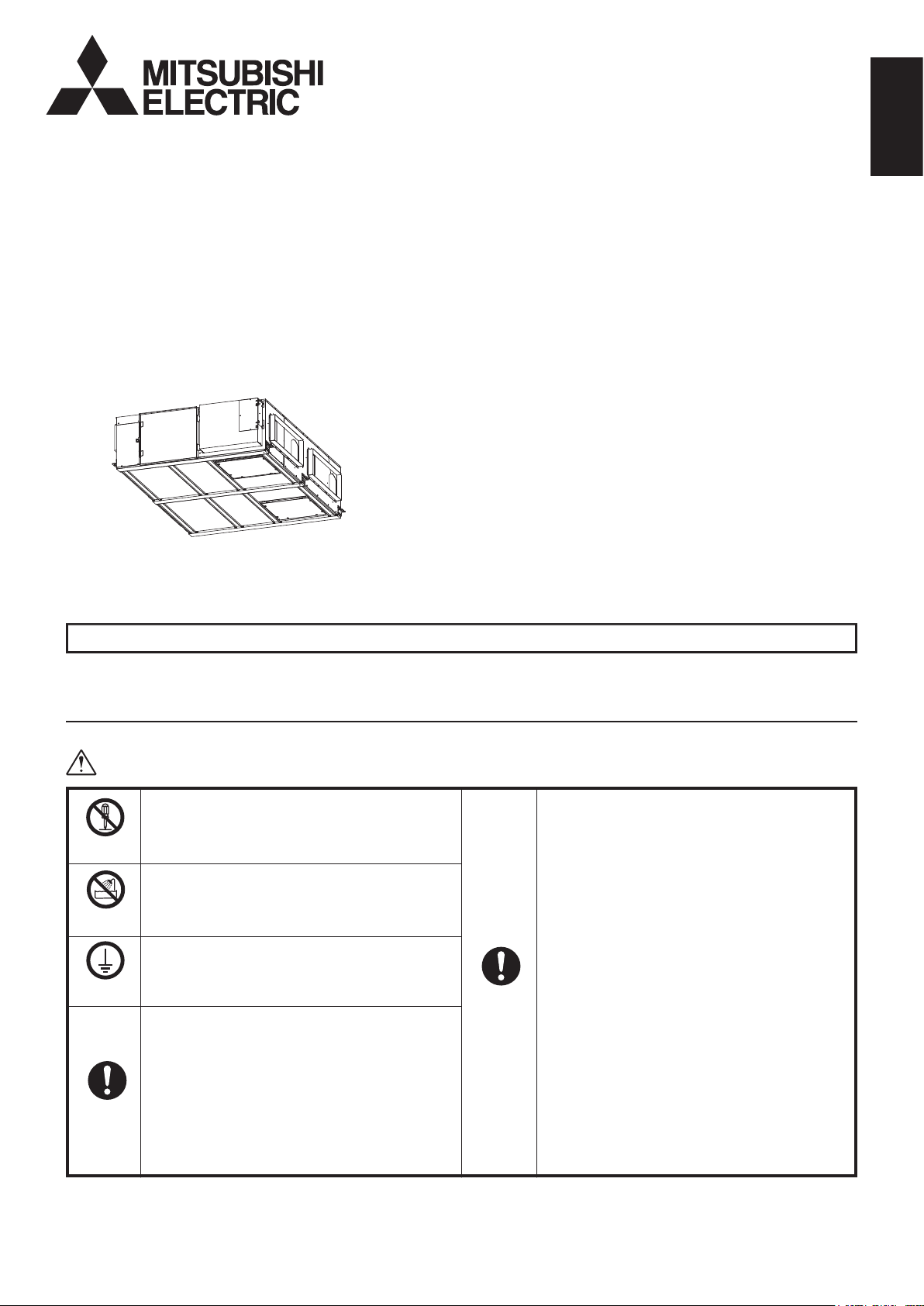
Lossnay Energy Recovery Ventilator
MODELS:
LGH-150RVXT-E
LGH-200RVXT-E
LGH-250RVXT-E
English
Installation Instructions
(For use by dealer/contractor)
Contents
Safety precautions ............................................... 1
Outline drawings .................................................. 3
Before installation ................................................ 3
Standard installation examples............................4
Installation method ..............................................4
Function settings ...............................................13
Check points after installation work ................... 22
Trial operation ....................................................22
This product needs to be installed properly in order to ensure maximum functionality as well as safety.
Please make sure to read this installation manual before starting the installation.
l Installation must be performed by a dealer or installation contractor. Please note that improper installation may cause malfunction or accident.
“Operating Instructions” and this manual must be handed over to the customer after completing the installation.
Safety precautions
The following signs indicate that death or serious injury may be caused by failure to heed the precautions described below.
WARNING
Do not modify or disassemble.
Do not
disassemble
Prohibition of use in
bath or shower room
Connect the
grounding wire.
The instructions
given must be
followed.
(It could cause re, electric shock or injury.)
The Lossnay unit and remote controller should
not be installed where it is highly humid, like a
bathroom, or other wet place.
(It could cause electric shock or power leakage.)
Connect the product properly to ground.
(Malfunctioning or power leaks can cause electrical
shock.)
Use the specied power supply and voltage.
(Use of incorrect power supply or voltage could cause
re or electric shock.)
Select a place with sufcient strength and install
the main unit securely.
(It could cause injury if it falls.)
The instructions
given must be
followed.
Wiring work must be performed by qualied
professionals, and be implemented safely and
securely in accordance with the engineering
standards and the extension wiring rules for
electrical equipment.
(Poor connection or improper wiring work could cause
electric shock or re.)
Install a power supply isolator at the power supply
side as per local electrical regulations. All supply
circuits must be disconnected before obtaining
access to the terminal devices. Use the specied
cable size and connect the cables securely to
prevent disconnection when they are pulled.
(If there is a defect in the connection, there is a
possibility of re.)
Select an adequate place for the opening to
introduce outdoor air, where it will not intake the
exhaust fumes like combustion gas, or others, and
there is no risk of blockage.
(Shortage of fresh air could put the room in a state of
oxygen deciency.)
A duct made of steel must be installed with care
not to be connected electrically with metal, wire,
stainless steel plate, or others.
(It could cause re when power leakage occurs.)
Eng-1
Page 3
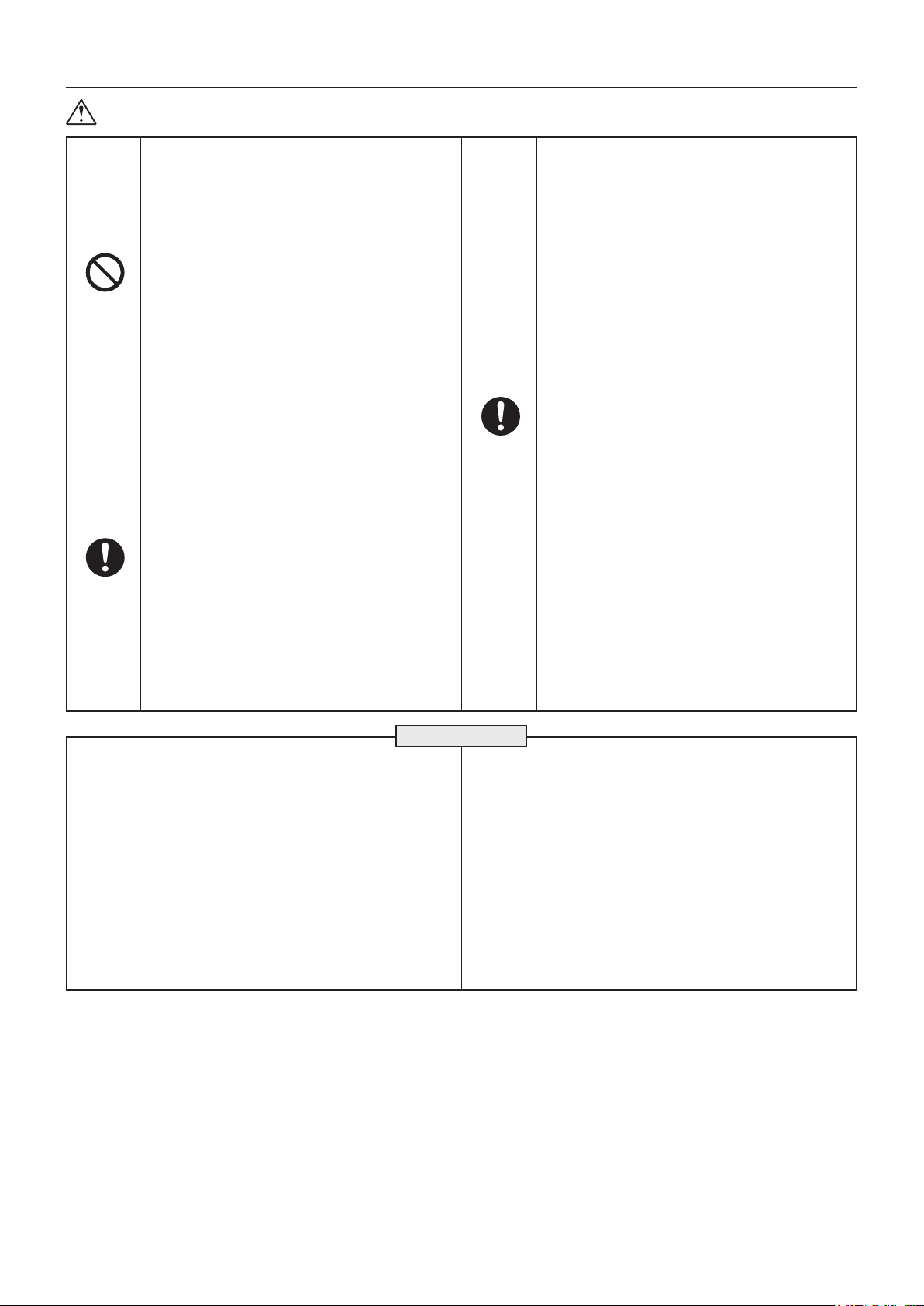
Safety precautions (continued)
CAUTION
Prohibited
The instructions
given must be
followed.
Do not place a burning appliance in a place where
it is exposed directly to the air from the Lossnay
unit.
(It could cause an accident as a result of incomplete
combustion.)
Do not use at a place where it is exposed to high
temperatures (40˚C or higher), naked ames, or in
environment with combustible fumes.
(It could cause re.)
Do not use in an environment such as a chemical
factory, where hazardous gases such as acidic
gases, alkaline gases, organic solvent fumes, paint
fumes, or gases containing corrosive components
are generated.
(It could malfunction.)
Do not install this product in a place where it is
exposed to ultraviolet light.
(UV may damage covering insulation.)
Put on gloves during installation.
(It could cause injury.)
Make sure the power supply isolator is turned off
on the power distribution panel when Lossnay
is not used for a long period of time after the
installation.
(It could cause electric shock, power leakage, or re as
a result of deteriorated insulation.)
Always use the specied suspension bolts,
nuts and washers or correctly rated wire / chain
hangers.
(Use of hardware with insufcient strength could result
in the product dropping.)
The outside ducts must be tilted at a gradient (1/30
or more) down toward the outdoor louvres from
Lossnay, and properly insulated.
(The entry of rain water may cause power leakage, re,
or damage to household property.)
The instructions
given must be
followed.
The control box cover must be closed after the
installation.
(Dust or humidity may cause power leakage or re.)
When connecting external devices (electric heater,
damper, lamp, monitoring unit, etc.) using output
signals of the Lossnay unit, make sure to install
safety equipment for the external devices.
(It could cause re, damage, etc. without safety
equipment.)
Select a duct heater in compliance with local and
national laws, ordinances, and standards.
Select a duct heater that has obtained the CE mark.
Install the duct heater separated from the product
by a distance of 2 m or more.
(Failure to do so may result in re or equipment
damage due to the transmission of residual heat from
the heater.)
This appliance is not intended for use by persons
(including children) with reduced physical sensory
or mental capabilities, or lack of experience
and knowledge, unless they have been given
supervision or instruction concerning use of the
appliance by a person responsible for their safety.
Children should be supervised to ensure that they
do not play with the appliance.
(This appliance can be used by children aged
from 8 years and above and persons with reduced
physical, sensory or mental capabilities or lack
of experience and knowledge if they have been
given supervision or instruction concerning use
of the appliance in a safe way and understand the
hazards involved. Children shall not play with the
appliance. Cleaning and user maintenance shall
not be made by children without supervision.)
CAUTION
lWhen using the product where it is exposed to high temperatures
and humidity (40˚C or higher, RH 80% or higher), or where fog
occurs frequently, moisture is likely to condense in the core, and
may result in condensation build up in the unit. The product should
not be used under such conditions.
lOutdoor air may enter the Lossnay owing to the pressure
difference between indoor and outdoor or external winds even
when the product is not operated. It is recommended to install an
Electrically operated damper to block the outdoor air.
lIn a cold weather area, an area with strong external winds or
where fog occurs frequently, cold outdoor air, external winds or fog
may be introduced into the product when its operation is stopped. It
is recommended to install an Electrically operated damper.
lWhen using the product in an environment where there is a
window, or opening near the outdoor louvre , where insects are
likely to gather around the interior or exterior light , take note that
small insects may intrude into the product.
lIn a cold weather area, or others, dewing or freezing could occur
on the main unit, where the duct is connected, or other sections,
depending on the conditions of outdoor air and indoor temperature
and moisture, even if they are within the range of operating
conditions. Make sure to conrm the operating conditions and
other precautions, and do not use the product if dewing or freezing
is anticipated.
*Example of dewing condition - Outdoor air: -5˚C or lower, dew-
point temperature at installation place: 10˚C or higher (When the
indoor temperature is 22˚C or higher with the relative humidity
higher than 50%, or other)
Eng-2
Page 4
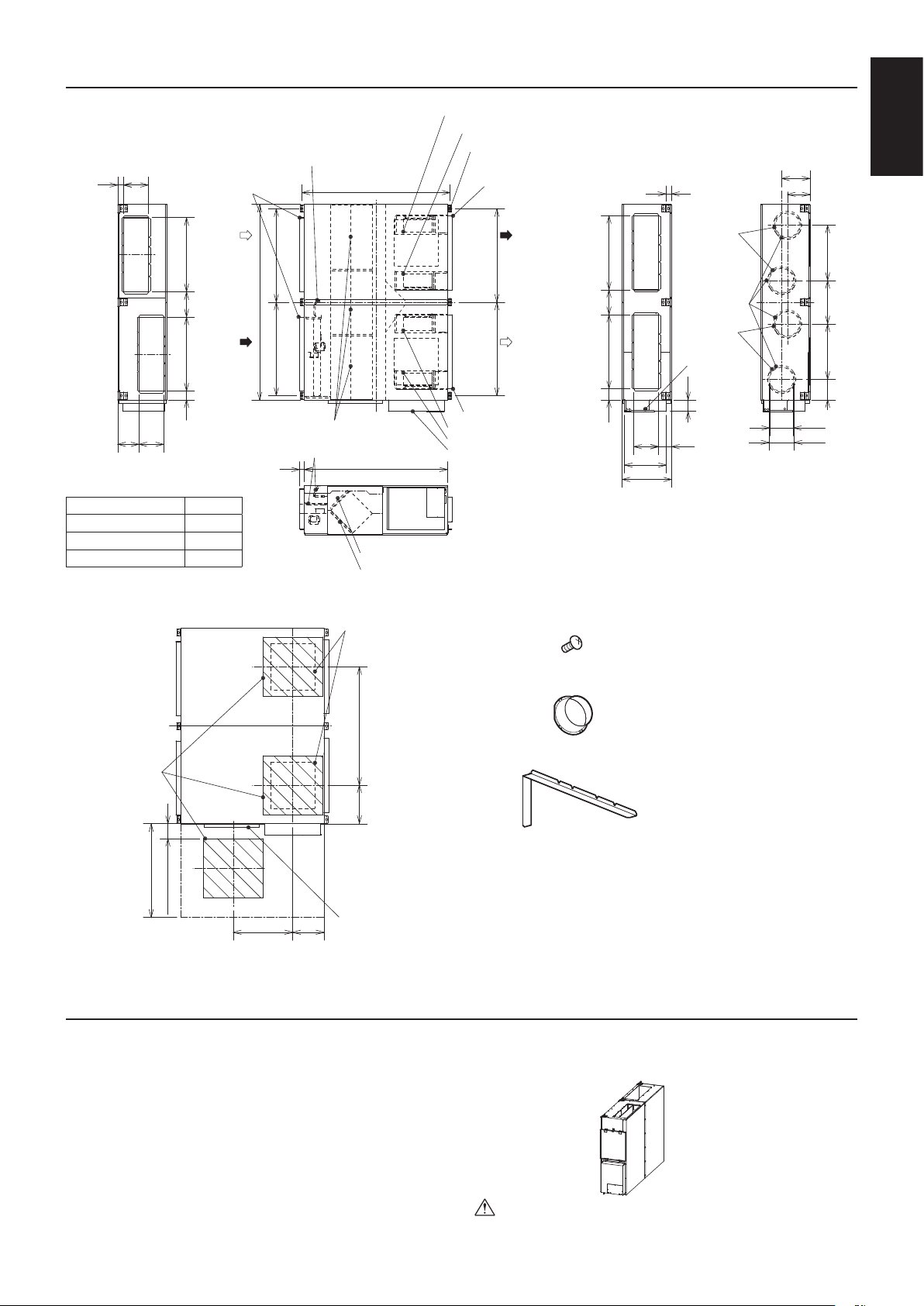
Outline drawings
250
60
Flange
By-pass damper plate
1500
Air exhaust fan (Outside)
Air exhaust fan (Inside)
Ceiling suspension xture
(6-15 X 30 oval)
Flange
English
When using φ250 duct
287
58
227
OA EA
(outside air
intake)
750
215
250
255
RA SA
(return air) (supply air)
75090
1980
945.7 945.7
Lossnay cores
By-pass damper plate
50 1450
Model Weight
LGH-150RVXT-E 156 kg
LGH-200RVXT-E 159 kg
LGH-250RVXT-E 198 kg
Reference for maintenance space
RA air lters
OA air lters
Maintenance cover
for fan (470 x 450)
Exhaust
(exhaust air
outlet)
945.7 945.7
Flange
Air supply fan (Inside)
Air supply fan (Outside)
Control box
750750115
250
250
424
500
Pipe guide
Supply
Power supply
cable opening
116
132
Accessory parts
• Mounting screws 4-8 for duct anges ................. x50
(2 pcs are spare)
560560210
440
φ
242
φ
258
Unit (mm)
1200390
Inspection opening
600 x 600
150 to 250
More than 750
Maintenance cover for
Maintenance space
600
317
- Cores
- Air lters
Before installation
- Accessory parts are in the Lossnay unit (OA duct place) together
with manuals. Please remove all accessory parts before starting
installation.
- Damper plate is xed against transportation vibration. Please make
it free before starting installation.
• Duct connecting anges (φ250) ........................... x4
• L shape pieces for 250 x 750 duct anges ........... x8
• Slim-Lossnay connection cable
(gray: two wires) ................................................... x1
- If carrying the product into the building is difcult due to the
product’s size, it is possible to stand the product up like the picture
below.
CAUTION
• Before standing the product up, remove the Lossnay cores and
lters (See page 3 of the operating instructions.)
Eng-3
Page 5
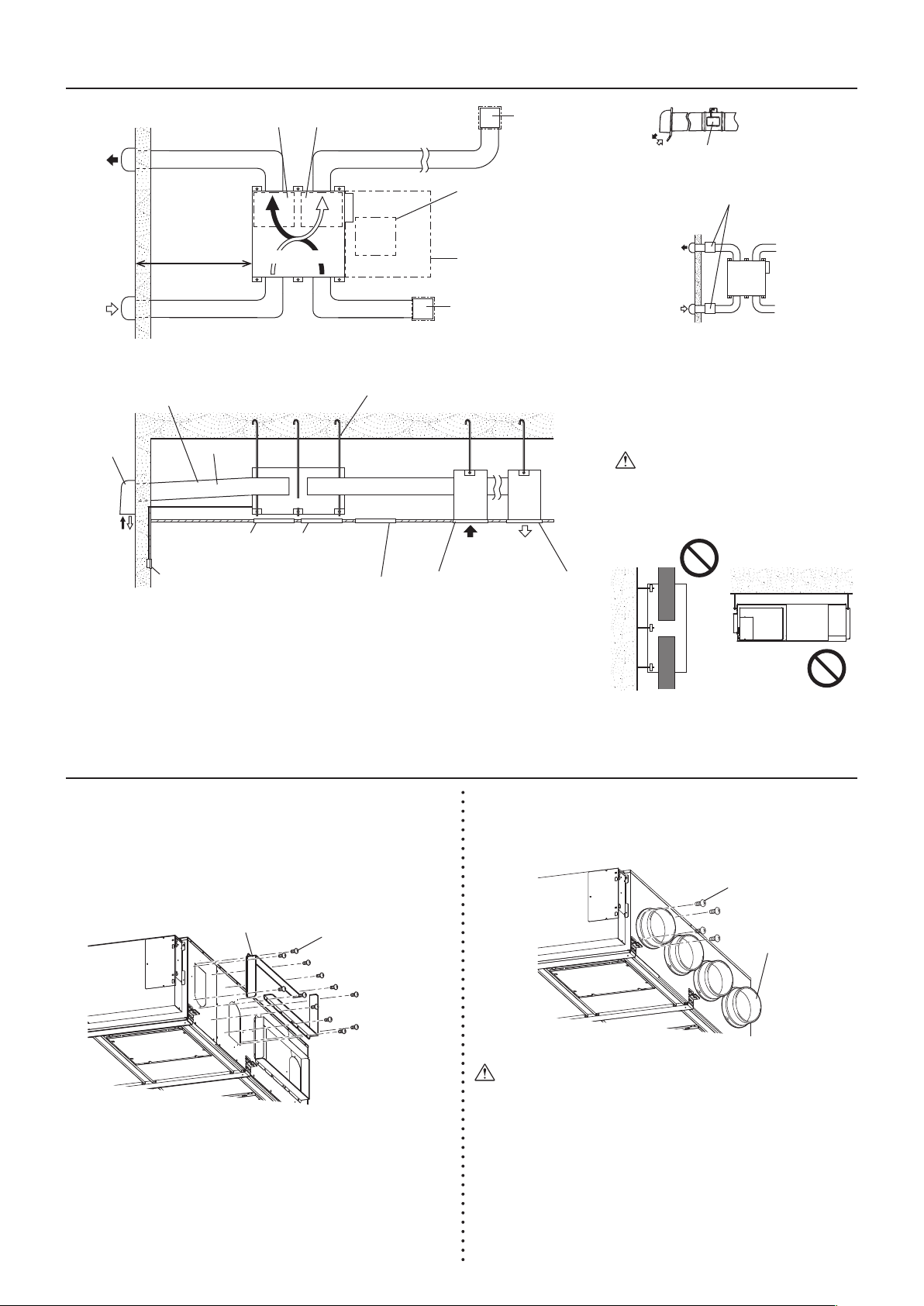
Standard installation examples
Inspection opening for
exhaust fan motors
EA
(exhaust air
outlet)
3 m or more
(recommended)
OA
(outside air
intake)
Downward gradient of duct:
1/30 or more (toward wall side) and provision of distance
in table below (to prevent rain water from seeping in)
Deep hood
(to prevent
rain water from
seeping in)
OA
(outside air
intake)
EA
(exhaust air
outlet)
Remote controller
(optional parts)
Duct
Inspection opening for
exhaust fan motors
(600 x 600)
Inspection opening
for supply fan motors
Lossnay unit
Anchor bolt (to be provided by user)
Lossnay unit
Inspection opening
for supply fan motors
(600 x 600)
Inspection opening for
Lossnay cores, lters and PCB
(600 x 600)
Inspection opening
for Lossnay cores,
lters and PCB
(600 x 600)
Maintenance space
Return air grille
(not included)
RA
(return air)
Return air grille
(not included)
Supply air grille
(not Included)
SA
(supply air)
Supply air grille
(not included)
EA
(exhaust
air outlet)
OA
(outside
air intake)
Electrically operated damper
(Protection against the intrusion of cold
air while Lossnay is stopped in winter)
(To be provided by the customer)
EA
(exhaust
air outlet)
OA
(outside
air intake)
Lossnay
unit
• In a region where there is risk of freezing
in winter, it is recommended to install an
Electrically operated damper, or the like,
in order to prevent the intrusion of (cold)
outdoor air while Lossnay is stopped.
CAUTION
• Do not install Lossnay unit vertically or on
an incline.
• Do not install Lossnay unit up-side-down.
Installation method
Installing the Lossnay unit
1. Attaching the duct connecting anges
1) 250 x 750 duct anges
Use the supplied screws (size:4-8) to x L shape pieces and form
250 x 750 anges to the Lossnay unit.
L shape piece
(Accessory parts)
Mounting screw (size:4-8)
(Accessory parts)
2) φ250 duct anges
For supply and exhaust path, φ250 duct x 2 can be used. Use
the supplied screws (size:4-8) to secure φ250 duct connecting
anges to the Lossnay unit.
Mounting screw (size:4-8)
(Accessory parts)
Duct connecting ange
(Accessory parts)
CAUTION
• Before attaching the duct connecting anges, check that no
foreign matter (scraps of paper, vinyl, etc.) has found its way
inside to Lossnay unit.
Eng-4
Page 6
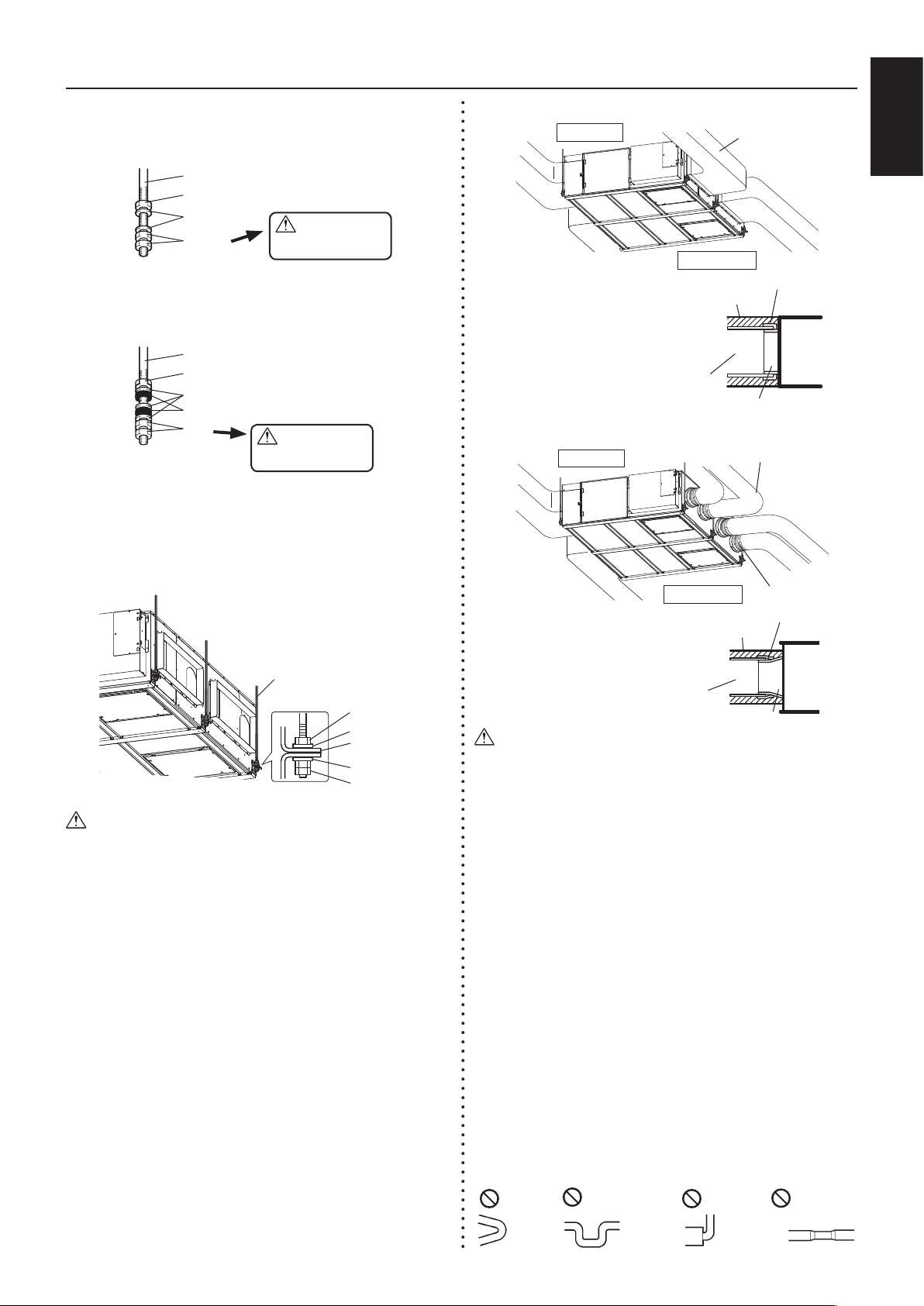
Installation method (continued)
English
2. Preparing the anchor bolts (M12)
Mount the washers (outer diameter of >24 mm) and nuts onto the
pre-recessed anchor bolts (M12), as shown in the gure below.
Anchor bolt (M12)
Nut
Washer
CAUTION
Nut
[When using (customer-prepared) vibration isolation rubber]
When using (customer-prepared) vibration isolation rubber, there
is a possibility of this causing a decrease in strength, so we
recommend the following type of construction.
Anchor bolt (M12)
Nut
Washer
Vibration isolation rubber
Nut
USE TWO NUTS
CAUTION
USE TWO NUTS
3. Mounting Lossnay unit
(1) Hang the ceiling suspension xtures on the anchor bolts and
adjust in such a way that Lossnay unit is level.
(2) Tighten up securely using double nuts.
250 x 750 duct anges
Room Side
φ250 duct anges
Room Side
Outdoor Side
Heat-insulating material
Outdoor duct
Duct connecting ange
Outdoor Side
Heat-insulating material
Duct
Aluminium tape
Duct
Taping
Aluminium tape
Lossnay
unit
Anchor bolt
(M12)
Nut
Washer
Ceiling suspension
xture
Washer
Nut
CAUTION
•
When suspending Lossnay unit from the ceiling, do not handle
it in such a way that force will be applied to the control box.
• Install the anchor bolts to ensure the product's weight or
earthquake load. (Correctly rated wire/chain may also be used)
4. Connecting the ducts
(1) Fasten the duct securely to the duct connecting ange, and
wrap aluminium tape (eld supply) around the joints so that
there is no air leakage.
(2) Suspend the ducts from the ceiling so that their weight will not
be applied to the Lossnay unit.
(3) The two outdoor ducts must be covered with heat-insulating
material in order to prevent condensation from forming.
Lossnay
Outdoor duct
Duct connecting ange
unit
CAUTION
• When on-site commissioning is planned, a straight duct
length more than 10xD (D=duct diameter or equivalent)
from the source of turbulence like bends, contractions and
dampers etc, to the measurement point is recommended for
correct measurement.
In the United Kingdam, on-site measurment should
therefore be measured in accordance with BSRIA guideline
(Commissioning Air System. Application procedures for
buildings AG3/89.3(2001))
•
Before attaching the ducts, check that no (debris or any other)
foreign matter (scraps of paper, vinyl, etc.) has found its way
inside the ducts.
• Do not touch the damper plate inside Lossnay unit when
connecting the ducts. (When the rectangular duct is secured
with screws, check that the screws are not collided to the
damper plate.)
• If it is expected that the ambient temperature around the place
where the Lossnay unit is installed will be high during the
summer air conditioning season, it is recommended that the
indoor duct work be covered with insulation material.
• Do not place the auxiliary blower to the exhaust side air
passage.
Do not carry out the following types of duct construction. (Doing so
could cause a drop in the air volume and generate abnormal noises.)
• Extremely
sharp bends
• Multiple bends • Bends right next
to the outlet
• Extreme reduction in
the diameter of the
connected ducts
Eng-5
Page 7
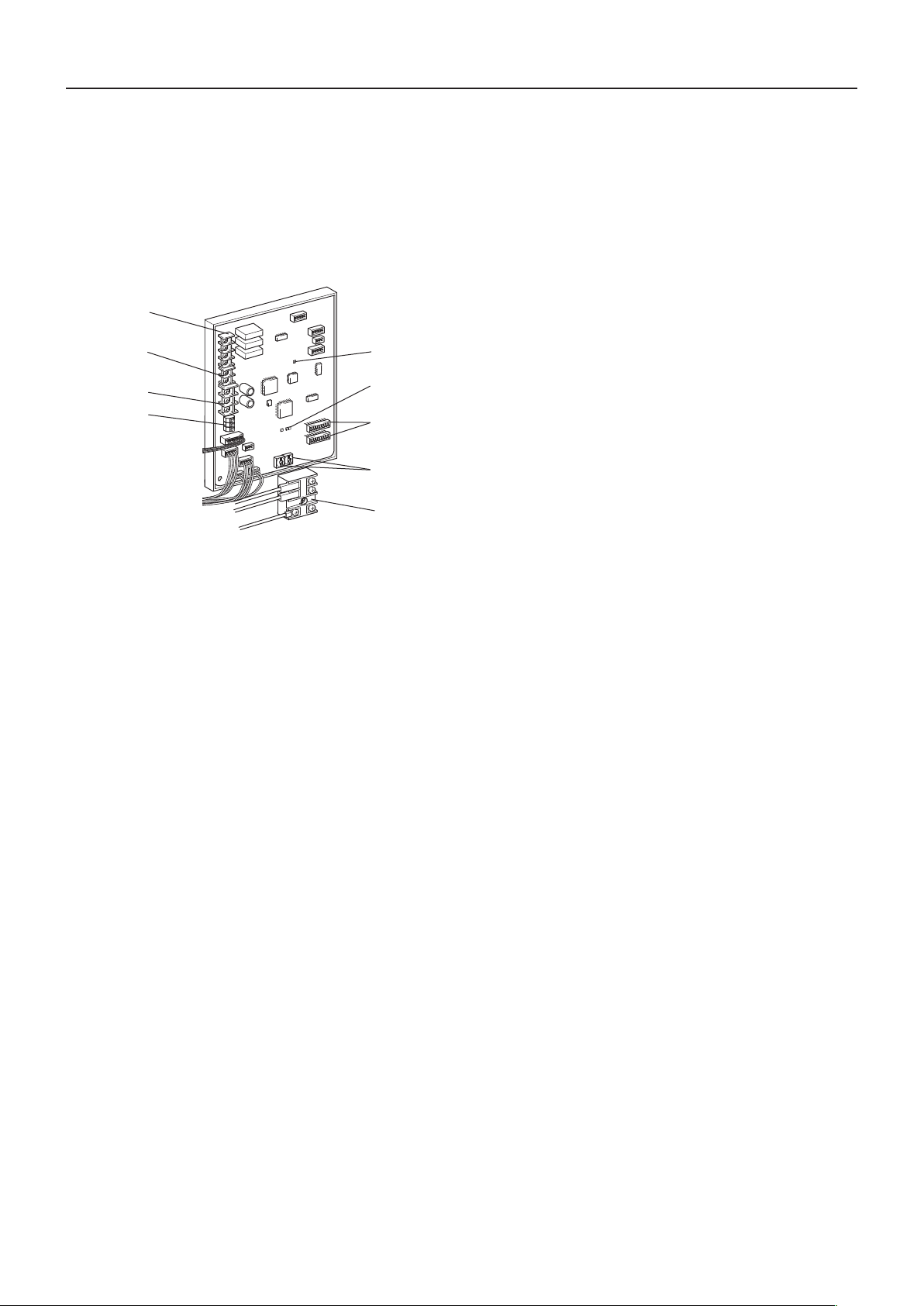
Installation method (continued)
Electrical installation
With this product, the wiring installation method will vary according to
the design of the system.
Perform electrical installation to meet local electrical regulations.
* Always use double insulated PVC cable for the transmission cables.
* Wiring work must be performed by qualied professionals.
* All supply circuits must be disconnected before obtaining access to
the terminal devices.
Names of components in control box
TM3
TM4
TB5
TM2
LED3
LED1, 2, 4
SW2, SW5
SA1, SA2
TM1
Eng-6
Page 8
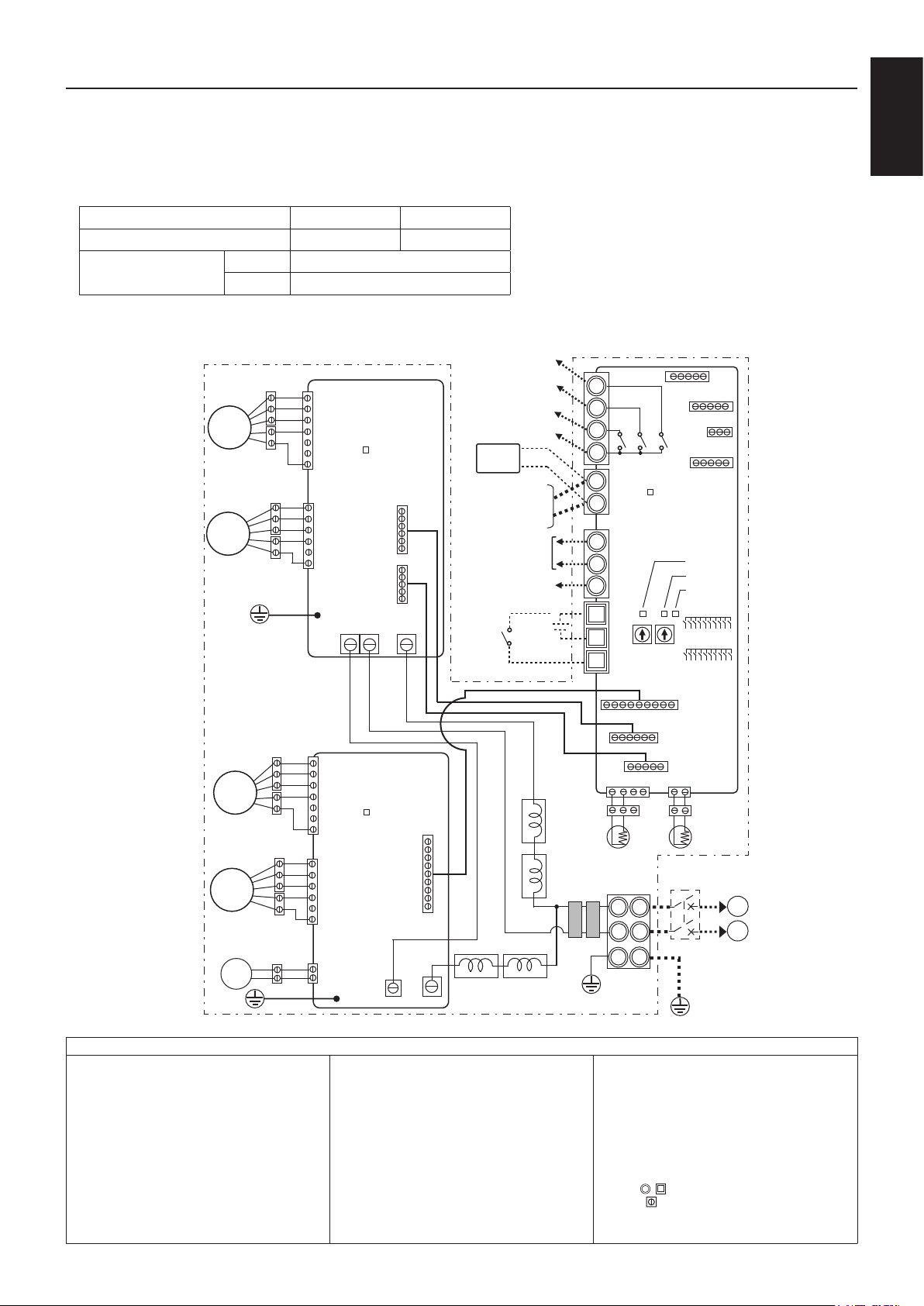
Installation method (continued)
Wire connection diagram ----- Model LGH-150 and 200 RVXT-E
* TM1, TM2, TM3, TM4, TB5 shown in dotted lines are eld work.
* Be sure to connect the ground wire.
* A power supply isolator must be installed.
* Always use an isolator for the main switch power connection.
* Select proper circuit breaker according to the electrical current information in the chart below.
Model LGH-150RVXT-E LGH-200RVXT-E
Maximum current when operating [A] 5.6 6.4
Inrush current after power
supply ON [A]
10 ms 12.1
100 ms 6.6
Printed Circuit
Board 1
M
3
EXHAUST
FAN MOTOR
(Inside)
M
2
SUPPLY
FAN MOTOR
(Inside)
CN9
CN10
CN119
CN118
TAB2 TAB1
TAB5
LED6
Bypass monitor or Pre-
heater signal output (*1)
Malfunction monitor
output (*1)
Operation monitor
output (*1)
COM
PZ61DR-E
2nd remote controller
(Max. 2 controllers)
2nd Lossnay unit
(Max. 15 units)
M-NETtransmission cable
Shielded Wire
Volt-free
contact
12V or
24VDC
Mr .Slim
(non-polar)
(*1)
MAX 240 VAC 1 A MIN 220 VAC 100 mA
24 VDC 1 A 5 VDC 100 mA
TM3
7
8
9
10
1
X15
TM4
X14
CN20(GR)
CN26(WH)
CN32(WH)
X13
CN17(RE)
LED3
2
Printed Circuit
Board for control
A
TB5
B
S
TM2
1
2
3
LED4
LED2
LED1
SW2
SA2 SA1
SW5
CN21
English
M
4
EXHAUST
FAN MOTOR
(Outside)
M
1
SUPPLY
FAN MOTOR
(Outside)
GM
M1: Motor for supply fan (outside)
M2: Motor for supply fan (inside)
M3: Motor for exhaust fan (inside)
M4: Motor for exhaust fan (outside)
GM: Motor for By-pass damper
TH1: Thermistor for outside air
TH2: Thermistor for return air
SW2,5: Switch (Function selection)
TM1:
Terminal block (Power supply)
TM2: Terminal block (External control input)
TM3: Terminal block (Monitor output)
TM4: Terminal block (Transmission cable)
TB5: Terminal block (M-NET Transmission cable)
Printed Circuit
Board 2
CN9
LED6
CN121
CN10
CN7
TAB2
TAB1
REACTOR
Denition of symbols
TAB1, TAB2, (TAB5)
TAB3,TAB4
X13: Relay contact
X14: Relay contact
X15: Relay contact
CN5: Connector (Thermistor RA)
CN7: Connector (Motor for By-pass damper)
CN9: Connector (Fan motor)
CN10: Connector (Fan motor)
CN17: Connector (Fan speed 1/2/3/4)
CN18: Connector
CN118: Connector
CN19: Connector
: Connector (Power supply)
: Connector (Reactor)
REACTOR
LINE
FILTER
CN19
CN18
CN5
CN22
TH1(OA)
TH2(RA)
Isolator
(Field supply)
L
N
PE
L
N
POWER SUPPLY
TM1
CN119: Connector
CN20: Unused
CN22: Connector (Thermistor OA)
CN26: Connector (
CN32: Connector (Remote control selection)
SA1: Address setting rotary switch (tens digit)
SA2: Address setting rotary switch (ones digit)
LED1 to LED3: Inspection indicator lamp
LED4, LED6: Power supply indicator lamp
SYMBOL
:
:
By-pass, 0 - 10 VDC Fan speed control
Terminal block
Connector on PCB
)
Eng-7
Page 9
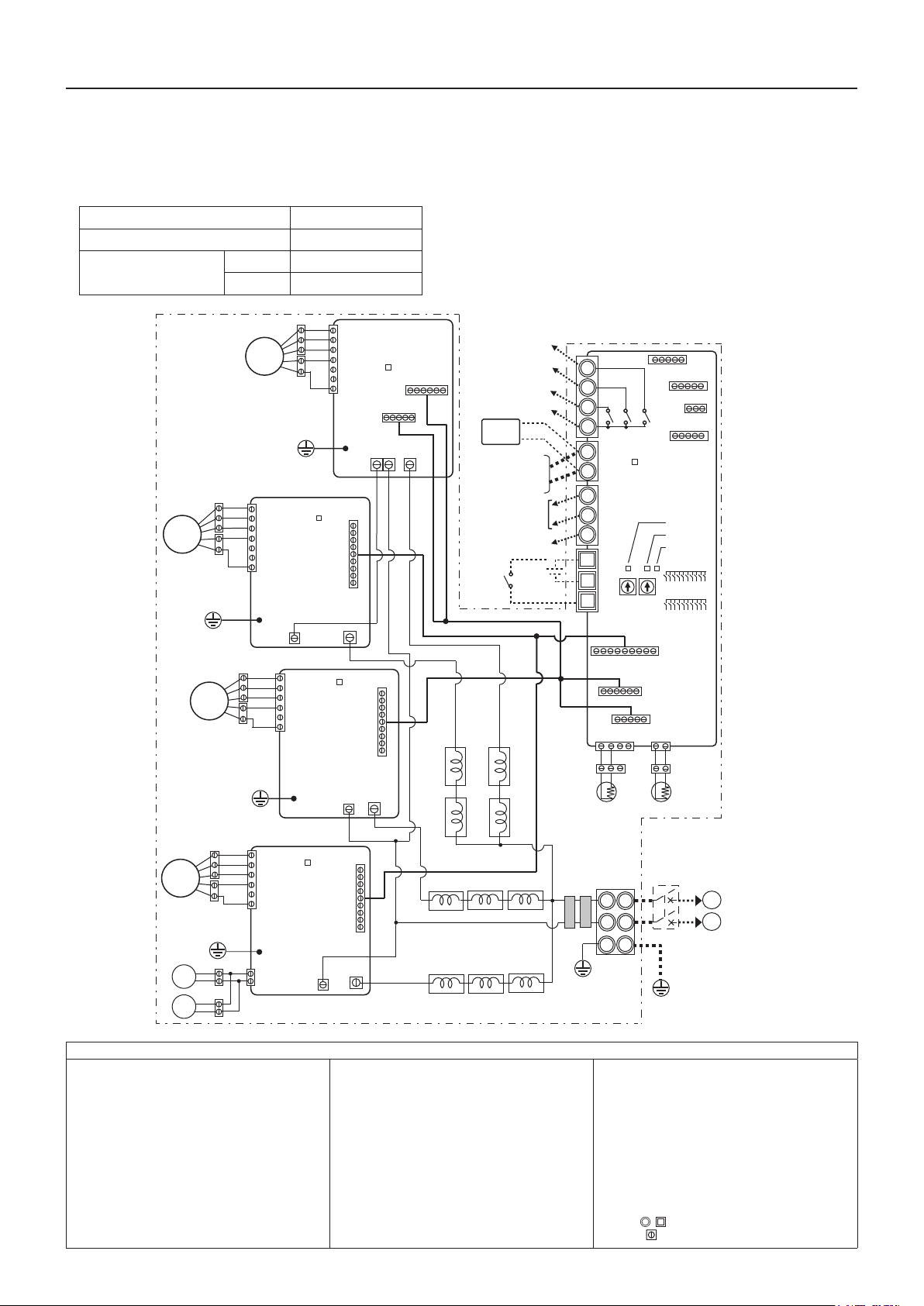
Installation method (continued)
Wire connection diagram ----- Models LGH-250RVXT-E
* TM1, TM2, TM3, TM4, TB5 shown in dotted lines are eld work.
* Be sure to connect the ground wire.
* A power supply isolator must be installed.
* Always use an isolator for the main switch power connection.
* Select proper circuit breaker according to the electrical current information in the chart below.
Model LGH-250RVXT-E
Maximum current when operating [A] 10.8
Inrush current after power
supply ON [A]
M
EXHAUST
FAN MOTOR
(Outside)
10 ms 21.8
100 ms 11.9
M
3
EXHAUST
FAN MOTOR
(Inside)
4
CN9
Top Left Printed
Circuit Board
(EA Outside)
TAB2
Top Right Printed
Circuit Board
(EA Inside)
CN9
TAB5
LED6
CN121
TAB1
CN118
TAB2
LED6
CN119
TAB1
(*1)
Bypass monitor or Pre-
heater signal output (*1)
Malfunction monitor
output (*1)
Operation monitor
output (*1)
PZ61DR-E
2nd remote controller
(Max. 2 controllers)
2nd Lossnay unit
(Max. 15 units)
M-NETtransmission cable
Shielded Wire
12V or
Volt-free
24VDC
contact
Mr .Slim
(non-polar)
MAX 240 VAC 1 A MIN 220 VAC 100 mA
24 VDC 1 A 5 VDC 100 mA
COM
7
8
9
10
1
2
A
B
S
1
2
3
TM3
X15
TM4
TB5
TM2
CN20(GR)
CN26(WH)
CN32(WH)
X14
X13
CN17(RE)
LED3
CN17 (Red)
Printed Circuit
Board for Control
CN21
LED4
LED2
LED1
SW2
SA2 SA1
SW5
M
SUPPLY
FAN MOTOR
(Inside)
M
1
SUPPLY
FAN MOTOR
(Outside)
GM
GM
2
CN10
Bottom Right
Printed Circuit
Board
(SA Inside)
CN10
Bottom Left Printed
Circuit Board
(SA Outside)
CN7
TAB2
M1: Motor for supply fan (outside)
M2: Motor for supply fan (inside)
M3: Motor for exhaust fan (inside)
M4: Motor for exhaust fan (outside)
GM: Motor for By-pass damper
TH1: Thermistor for outside air
TH2: Thermistor for return air
SW2, 5
: Switch (Function selection)
TM1:
Terminal block (Power supply)
TM2: Terminal block (External control input)
TM3: Terminal block (Monitor output)
TM4: Terminal block (Transmission cable)
TB5: Terminal block (M-NET Transmission cable)
LED6
CN121
TAB2
LED6
TAB1
REACTOR
CN121
TAB1
REACTOR
Denition of symbols
TAB1, TAB2, TAB5
TAB3, TAB4
: Connector (Power supply)
: Connector (Reactor)
X13: Relay contact
X14: Relay contact
X15: Relay contact
CN5: Connector (Thermistor RA)
CN7: Connector (Motor for By-pass damper)
CN9: Connector (Fan motor)
CN10: Connector (Fan motor)
CN17: Connector (Fan speed 1/2/3/4)
CN18: Connector
CN118: Connector
CN19: Connector
CN19
CN18
CN5
TH2(RA)
LINE
FILTER
L
N
PE
TM1
CN22
TH1(OA)
Isolator
(Field supply)
POWER SUPPLY
L
N
CN119: Connector
CN20: Unused
CN21: Connector
CN121: Connector
CN22: Connector (Thermistor OA)
CN26: Connector (
By-pass, 0 - 10 VDC Fan speed control
)
CN32: Connector (Remote control selection)
SA1: Address setting rotary switch (tens digit)
SA2: Address setting rotary switch (ones digit)
LED1 to LED3: Inspection indicator lamp
LED4, LED6: Power supply indicator lamp
SYMBOL
:
:
Terminal block
Connector on PCB
Eng-8
Page 10
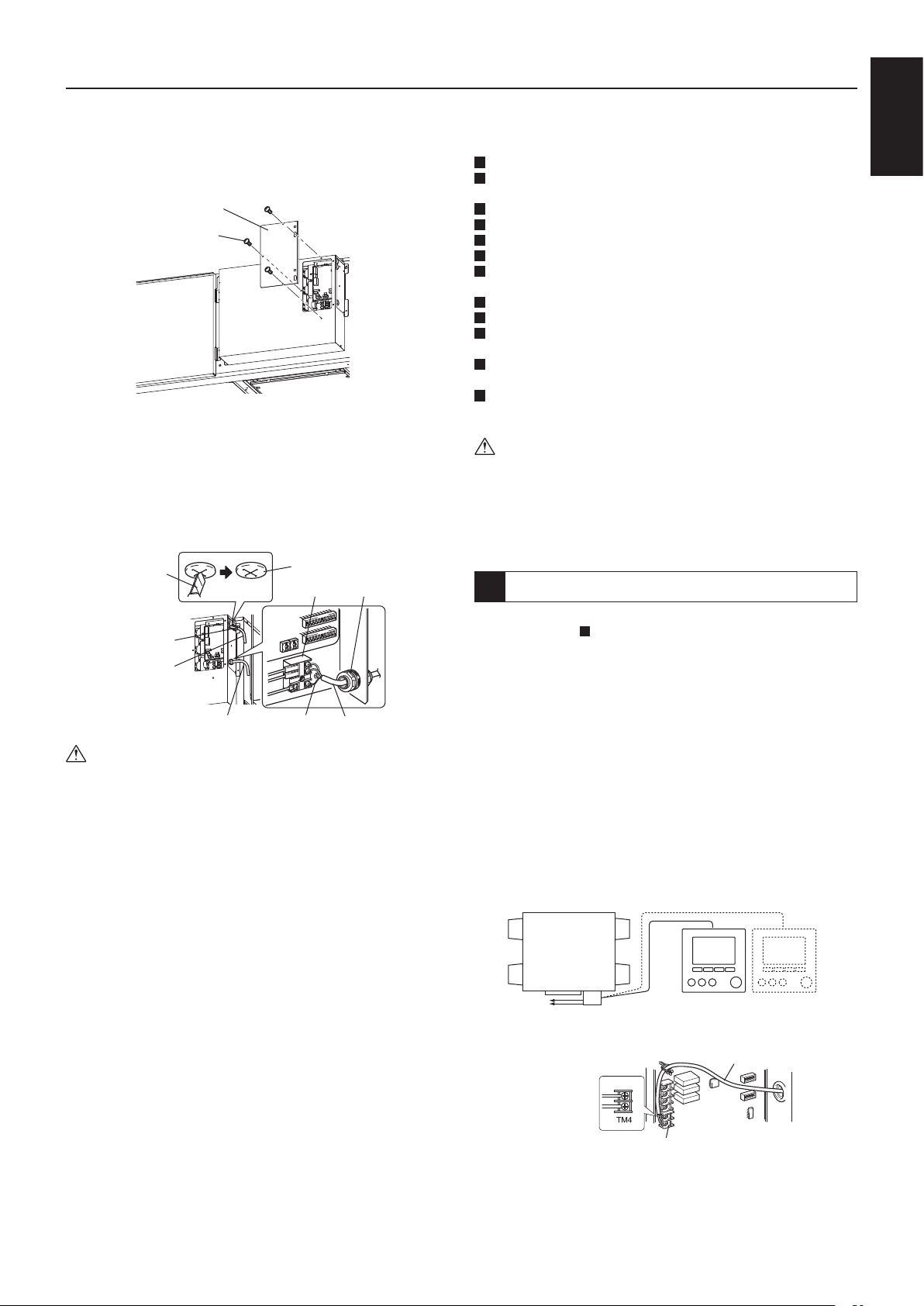
Installation method (continued)
English
Connecting the power supply cable
1. Remove the black screws and the control
box cover
Control box cover
Black screws
2. Connecting the power supply cable and
transmission cable
Pass the Power supply cable through the bush* and connect to the
TM1 terminal block using the round terminals. Connect the ground
wire to the ground terminal and secure tightening the bush. (* Use
an item that can rmly secure the cable such as a PG connector.)
The following system conguration can
be created. Connect the necessary parts.
1 When connecting with remote controller (PZ-61DR-E).
2 When interlocked with indoor unit of air conditioner or other
external device including other manufactures.
3 When operating multiple Lossnay units.
4 By-pass monitor or Pre-heater signal output.
5 Malfunction monitor output.
6 Operation monitor output
7 When switching fan speed externally (when a sensor or other
device is connected).
8 When switching By-pass externally.
9 To change fan speed by 0 - 10 VDC input
10
When using the remote/local switching and the ON/OFF input
(level signal)
11
When connecting to the City Multi or Mitsubishi Electric Air-
Conditioner Network System (MELANS).
12
To start/stop Lossnay stand-alone operation without using the
remote control
CAUTION
• When connecting external devices (electric heater, damper,
lamp, monitoring unit, etc.) using output signals of the
Lossnay unit, make sure to install safety equipment for the
external devices.
(It could cause re, damage, etc. without safety equipment.)
Insert the cutting
Cord clip
Transmission cable
Bush
TM1
Ground wire
PG connector
Power supply cablePower supply cable
CAUTION
• Always separate the power supply cable and transmission
cable by 5 cm or more to prevent malfunctioning of the unit.
• If the length of the stripped Power supply cable is too long,
the conductors may touch and short out.
• Power supply cable size : 1.5 mm
(1) Tighten the ground wire and transmission cables to the
terminal block.
(2) Secure the transmission cables using the cord clips.
Upon completion of the wiring connections, replace the control box
cover.
2
(ø9)or more.
When connecting with remote controller (PZ-61DR-E)
1
* When controlling Lossnay units with MELANS, connect wires
according to 11 .
Securely connect the transmission cable from the remote controller
to 1 and 2 of the input terminal block (TM4). (No polarity)
Wire type: two-core sheathed cable
Wire diameter: 0.3 mm
•
If there are two remote controllers, connect them in the same way.
• Keep the overall length of the transmission cable between
Lossnay and the remote controller within 200 m.
2
Note
• Do not tighten screws of terminal block with a torque larger
than 0.5 Nm. It could damage the PCB.
• Take care not to connect the power supply cable or M-NET
transmission cable.
•
Number of transmission cables which can be connected to
single input terminal is up to 4 wires.
• Single wires such as PVC wires cannot be connected.
Lossnay
Power supply
Up to two remote controllers
Transmission cables
2
1
Remote controller input terminal
Eng-9
Page 11
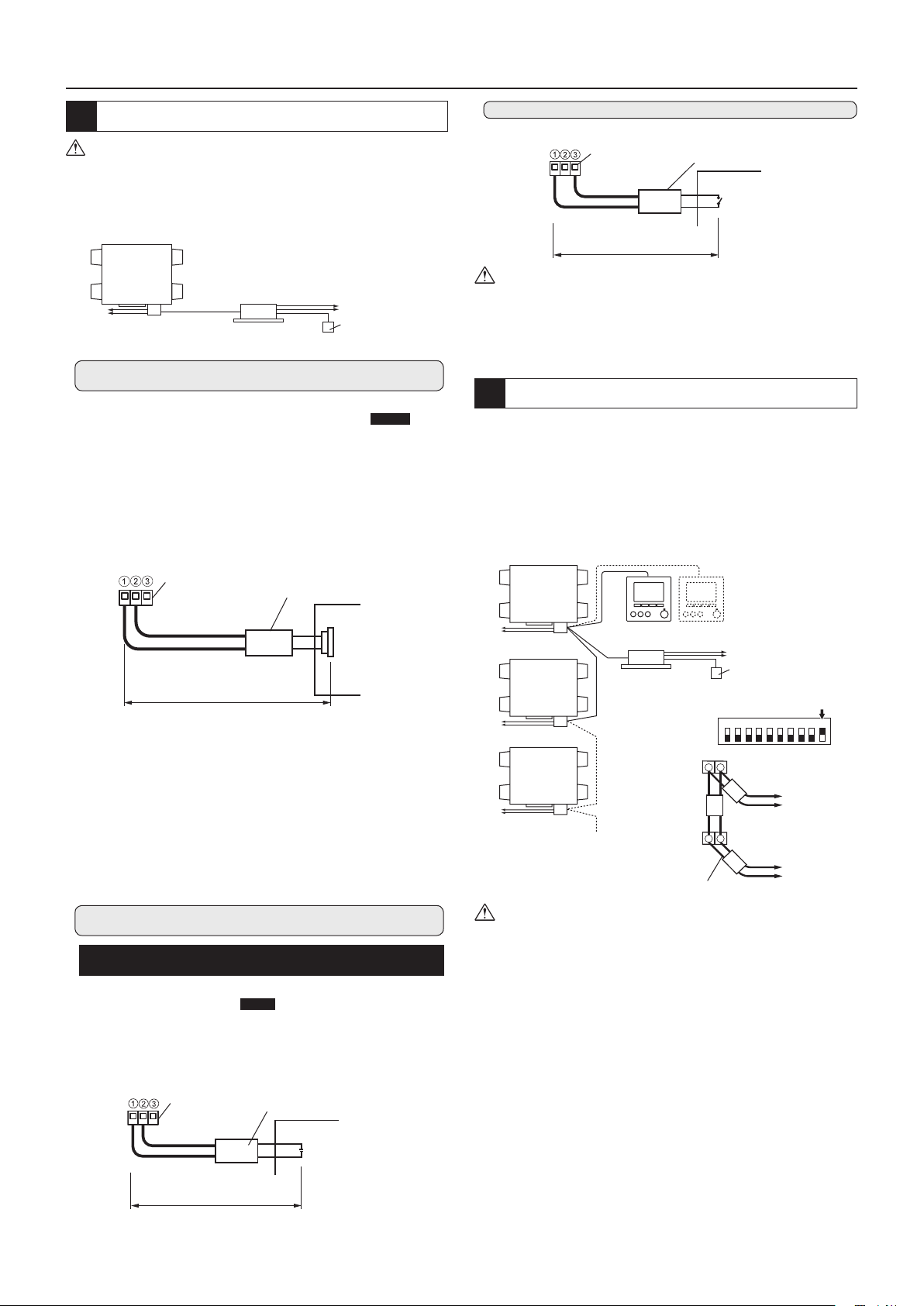
Installation method (continued)
When interlocked with indoor unit of air conditioner or
2
other external device including other manufactures
CAUTION
• The connection may vary according to the output signal type
of the external unit.
• Don’t tighten screws of terminal block with a torque larger
than 0.5 Nm. It could damage the PCB.
Lossnay
Power supply
TM2
External
device
Power supply
Operating switch for
external device
When using Mitsubishi Mr. Slim air conditioner with MA
Remote controller
Conrm that the pulse input switch (SW2-2) is set to “OFF”.
(Factory setting is “OFF”.) (Refer to function settings No. 28 )
Connect the interlocking cable connector side to CN2L on the
circuit board for the Mr. Slim indoor unit, then connect the lead
wire side to the 1 and 2 of the input terminal block (TM2) for the
Lossnay external controller input. (No polarity)
• Always separate the power supply cable and the Slim-Lossnay
connection cable by 5 cm or more to prevent the unit from
malfunctioning.
• The Slim-Lossnay connection cable is 100 mm long. When
wiring, extend it as far as necessary.
Lossnay external
control input
(TM2)
Maximum 500 m
Slim-Lossnay connection cable
(Accessory parts)
CN2L
Mr. Slim (Indoor unit)
Printed circuit board
Note
• The Lossnay remote controller (PZ-61DR-E) cannot be used
with this system.
• Use MA remote controller of Mr. Slim for switching Lossnay
ON/OFF or the fan speed.
• The ventilation mode is “automatic ventilation”.
• Ensure that all connections are secure and that the appropriate
insulation is provided.
Use extension cable sheathed PVC cable or cable 0.5 mm
1.5 mm2.
2
to
When the external device has an uncharged a-contact signal
• The wiring should be the following picture.
Lossnay external
control input
(TM2)
Maximum 500 m
2
to 1.5 mm2 sheathed PVC cable
0.5 mm
External device
Uncharge a-contact
CAUTION
• If an optocoupler or any other type of polar coupler is used at
the uncharged a-contact, connect the positive side to 3 and
the negative side to 1.
When operating multiple Lossnay units
3
1) Connect from Lossnay Unit 1 to Lossnay Unit 2, and from Unit 2 to
Unit 3 and so on up to a maximum of 15 units using a transmission
cable.
Wire type: two-core sheathed cable
Wire diameter: 0.3 mm
2) When it is interlocked with an external device, turn ON the setting
switch (SW5-10) of main Lossnay where the external signal is
input.
Lossnay
Power supply
Lossnay
Power supply
Lossnay
Power supply
MAX 15 units
2
External
device
Remote controller
(PZ-61DR-E)
Power supply
Operating switch for
external device
1 2
SW5
First
21
TM4
TM4
Transmission cable
21
Lossnay
Second
Lossnay
3 4 5 6 7 8 9 10
Connect to
remote controller
(PZ-61DR-E)
Connect to
third Lossnay
ON
ON
OFF
When the external device has a charged operating signal
of 12 VDC or 24 VDC
[SW2-2] setting vary depending on the types of output signal of
external device.
• Move the pulse input switch [SW2-2] to the ON position.
(Refer to function settings
No. 28 )
• When interlocking with a pulse output device, a pulse width is
at least 200 m sec. to turn Lossnay ON, and 10 sec. interval is
necessary to next output.
• The wiring should be the following picture.
Lossnay external
control input
(TM2)
Overall connection extension length
(Follow the operation manual for the external equipment.)
2
to 1.5 mm2 sheathed PVC cable
0.5 mm
External device
12 or 24 VDC
Eng-10
CAUTION
Don’t tighten screws of terminal block with a torque larger
than 0.5 Nm. It could damage the PCB.
Note
• Up to four transmission cables can be connected to one input
terminal.
• Single wires such as PVC wires cannot be connected.
• Only one unit can be set as main Lossnay. The operating
signal and pulse signal of the external device can be
connected to main Lossnay only.
• When the external signal is not input, main-unit setting is not
required even for operation of multiple units.
• Connect the power supply cable to each Lossnay unit.
Page 12
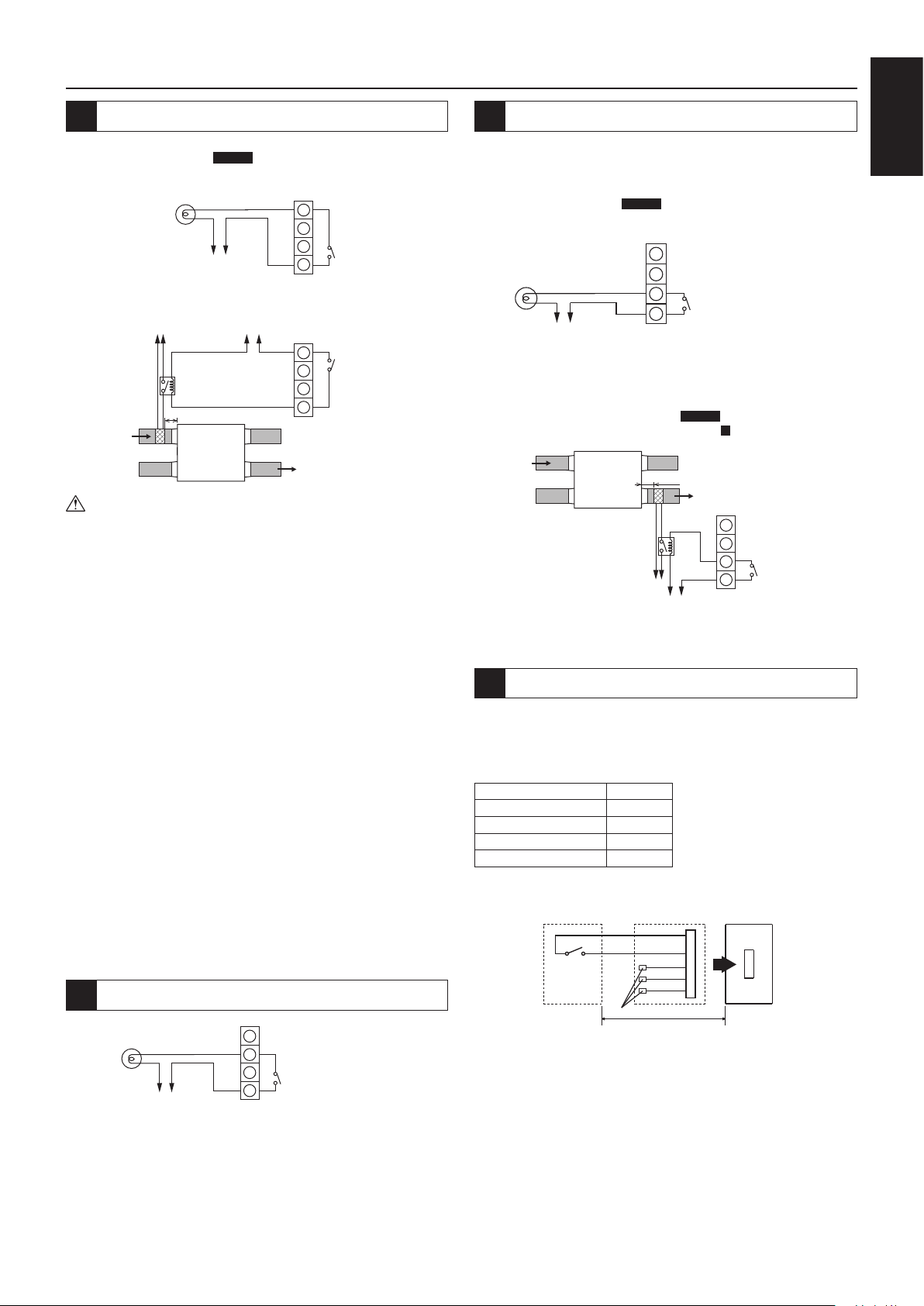
Installation method (continued)
English
By-pass monitor or Pre-heater signal output.
4
By-pass monitor or Pre-heater signal can be selected at SW5-6.
(Refer to function settings No. 58 )
Always check that it is the intended setting.
By-pass monitor SW5-6 OFF
By-pass operation
indicator
Max 240 VAC, 1 A
24 VDC, 1 A
Min 220 VAC, 100 mA
5 VDC, 100 mA
Pre-heater output SW5-6 ON
Power Supply
for heater
Relay
2 m or more
OA
Pre-heater
Power
Supply
Lossnay
Power Supply
for relay
TM3
7
8
9
10
TM3
7
8
9
10
SA
X13
X13
Max 240 VAC, 1 A
24 VDC, 1 A
Min 220 VAC, 100 mA
5 VDC, 100 mA
CAUTION
• Select a duct heater in compliance with local and national
laws, ordinances, and standards.
Select a duct heater that has obtained the CE mark.
• Always select a heater that is equipped with a non-self-
resetting safety device.
Do not directly supply power from the Lossnay unit to the
duct heater.
(Doing so could cause re.)
• Install a circuit breaker for the duct heater in compliance with
all applicable laws, ordinances, and standards.
• Install the duct heater separated from the product by a
distance of 2 m or more.
(Failure to do so may result in equipment damage due to the
transmission of residual heat from the heater.)
• When using a heater without a temperature control function,
select a heater with a capacity that is matched to the air
volume.
• Do not use the heater outside the set air volume.
(If the heater’s capacity is too larger, this may result in the
heater frequently turning ON/OFF.)
(If the heater’s capacity is too small, this may result an
inability to heat.)
• Ensure that the duct heater and Lossnay are wired and that
the Lossnay function settings have been congured, and then
always check operation by trial operation.
• For the duct heater output, see function setting SW5-6.
Malfunction monitor output.
5
TM3
Malfunction indicator
Power
Supply
Max 240 VAC, 1 A
24 VDC, 1 A
Min 220 VAC, 100 mA
5 VDC, 100 mA
7
8
9
10
X14
Operation monitor output
6
Operation monitor output can be selected to sympathize with exhaust
fan or supply fan at SW 5-2.
SW5-2 OFF: Exhaust fan operation monitor output
SW5-2 ON: Supply fan operation monitor output
(Refer to function settings No. 57 )
Always check that it is the intended setting.
TM3
Operation
indicator
Power Supply
Max 240 VAC, 1 A
24 VDC, 1 A
Min 220 VAC, 100 mA
5 VDC, 100 mA
7
8
9
10
X15
To use operation monitor output for a supply after-heater, turn SW2-8
ON, and use the supply fan operation monitor output with delayed
operation. (Refer to function settings No. 57 )
For the heater, observe the cautions listed in 4 .
OA
When switching fan speed externally
7
(when a sensor or other equipment is connected)
Lossnay
Power Supply
for heater
2 m or more
SA
Relay
Power Supply
for relay
TM3
7
8
9
X15
10
Max 240 VAC, 1 A
24 VDC, 1 A
Min 220 VAC, 100 mA
5 VDC, 100 mA
Using a eld supply sensor, etc., make connection by inserting the
optional remote display adaptor (PAC-SA88HA-E) in the connector
CN17 (Red) as shown by the gure.
Lossnay will operate the fan speed following the table below,
regardless of the remote controller setting.
CN17 (Red) Fan speed
1-2 (Brown-Red) 4
1-3 (Brown-Orange) 3
1-4 (Brown-Yellow) 2
1-5 (Brown-Green) 1
nExample “Fan speed 4”
Field supply sensor, etc.
SW1
Remote display adaptor
(Optional) PAC-SA88HA-E
Brown 1
Red 2
Orange 3
Yellow 4
Green 5
Not used. Insulate completely.
Max wiring length 10 m
Lossnay
control board
CN17
Fan speed
selection
Use this in such a way that it ventilates at low fan speed normally,
and when the external sensor detects contamination of indoor air,
it changes to high fan speed operation.
Eng-11
Page 13
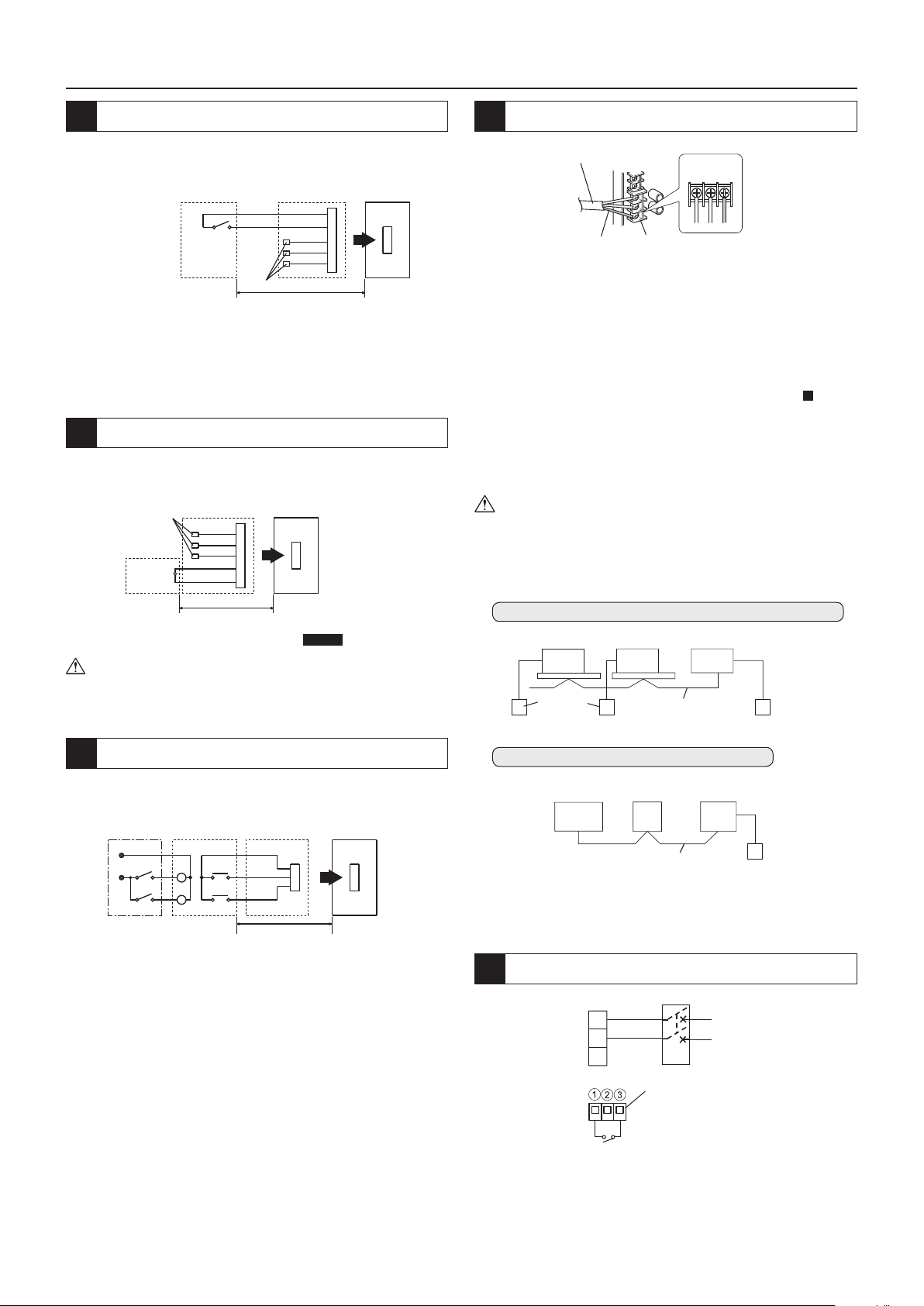
Installation method (continued)
When switching By-pass externally.
8
Establish the wire connection by inserting the optional remote display
adaptor (PAC-SA88HA-E) in the connector CN26 (White).
SW1
SW1: By-pass ventilation operation switch
(When closed: For By-pass ventilation operation)
Remote display adaptor
(Optional) PAC-SA88HA-E
Brown 1
Red 2
Orange 3
Yellow 4
Green 5
Not used. Insulate completely.
Max wiring length 10 m
Lossnay
control board
CN26
Fan speed/
Ventilation
mode selection
With SW1 is “ON”, the ventilation mode of Lossnay is changed to the
By-pass ventilation regardless of the setting on the remote controller.
* When the outdoor air temperature drops lower than 8˚C, it
changes to the heat exchanger ventilation. (Display of the
remote controller does not change.)
To change fan speed by 0 - 10 VDC input
9
Establish the wire connection by inserting the optional remote display
adaptor (PAC-SA88HA-E) in the connector CN26 (White).
Not used. Insulate
completely.
External
device
Remote display adaptor
(Optional) PAC-SA88HA-E
Brown 1
Red 2
Orange 3
Yellow 4 (0 - 10 VDC)
Green 5 (COM)
Max wiring length 10 m
Lossnay
control board
CN26
Fan speed/
Ventilation
mode selection
To change fan speed by 0 - 10 VDC input, the wiring should be the
above picture. Refer to function settings No. 63 for more details.
CAUTION
• Make sure of correct polarity.
When connecting to the City Multi, Mitsubishi Electric Air-
11
Conditioner Network System (MELANS)
M-NET transmission cable
Shielded wire M-NET transmission cable input terminal block
TB5
S
BA
• One shielded wire is connected to terminal TB5 S on the PCB.
Address setting is required. (Refer to function setting section.)
M-NET transmission cable: Connect any of the City Multi indoor
unit, or Mitsubishi Electric AirConditioner Network System (MELANS)
- to the Lossnay.
• Remote Controller
PZ-61DR-E:
Connect to TM4 1, 2 on the PCB. (See Section 1 “When
connecting with Remote Controller (PZ-61DR-E)”.)
• Securely connect the M-NET transmission cables to TB5 AB.
(No-Polar)
Type: (Shielded wire, CVVS/CPEVS)
Wire diameter: 1.25 mm2 to 2.0 mm2
CAUTION
• Don’t tighten screws on the terminal block with a torque larger
than 0.5 Nm. It may damage the PCB.
• Always use shielded wires only for the M-NET transmission
cables, and nish the shield properly.
When interlocking with Mitsubishi M-NET air conditioner
• Incase of PZ-61DR-E
Air
conditioner
MA remote
controller
Air
conditioner
M-NET transmission cable
Lossnay
PZ-61DR-E
When using the remote/local switching and the ON/OFF
10
input (level signal)
Insert the optional remote ON/OFF adaptor (PAC-SE55RA-E) in
CN32 on the Lossnay control PCB.
Remote control
board
SW2
SW1
Relay power supply
Relay circuit
X
Y
Remote ON/OFF adaptor
(Optional) PAC-SE55RA-E
Orange 1
X
Red 2
Y
Brown 3
Max wiring length 10 m
Lossnay
control board
CN32
SW1: When this is ON, Lossnay cannot turn ON/OFF by the
Remote Controller (PZ-61DR-E).
SW2: When SW1 is ON, Lossnay can be turned ON by setting
SW2 at ON or turned OFF by setting SW2 at OFF.
SW1: Remote/local selector switch
SW2: ON/OFF switch
X, Y : Relay (Contactor rating DC 1 mA)
When connecting to PZ-61DR-E and MELANS
• Connect the power feeding unit.
(Optional)
Power
supply unit
MELANS
M-NET transmission cable
Lossnay
PZ-61DR-E
* Limit the total length of transmission cables no longer than
500 m. Limit the wiring length between Lossnay and the power
supply unit (Optional) or the outdoor unit no longer than 200 m.
To start/stop Lossnay stand-alone operation without
12
using the remote control
TM1
Isolator
L
N
PE
TM2
Start/stop the unit by a switch connected to TM213.
When turned the unit ON, it operates at fan speed 4 and
automatic ventilation mode.
Do not start/stop the unit by turning the power supply to the unit
ON/OFF.
Lossnay external
control input
Switch
Eng-12
Page 14
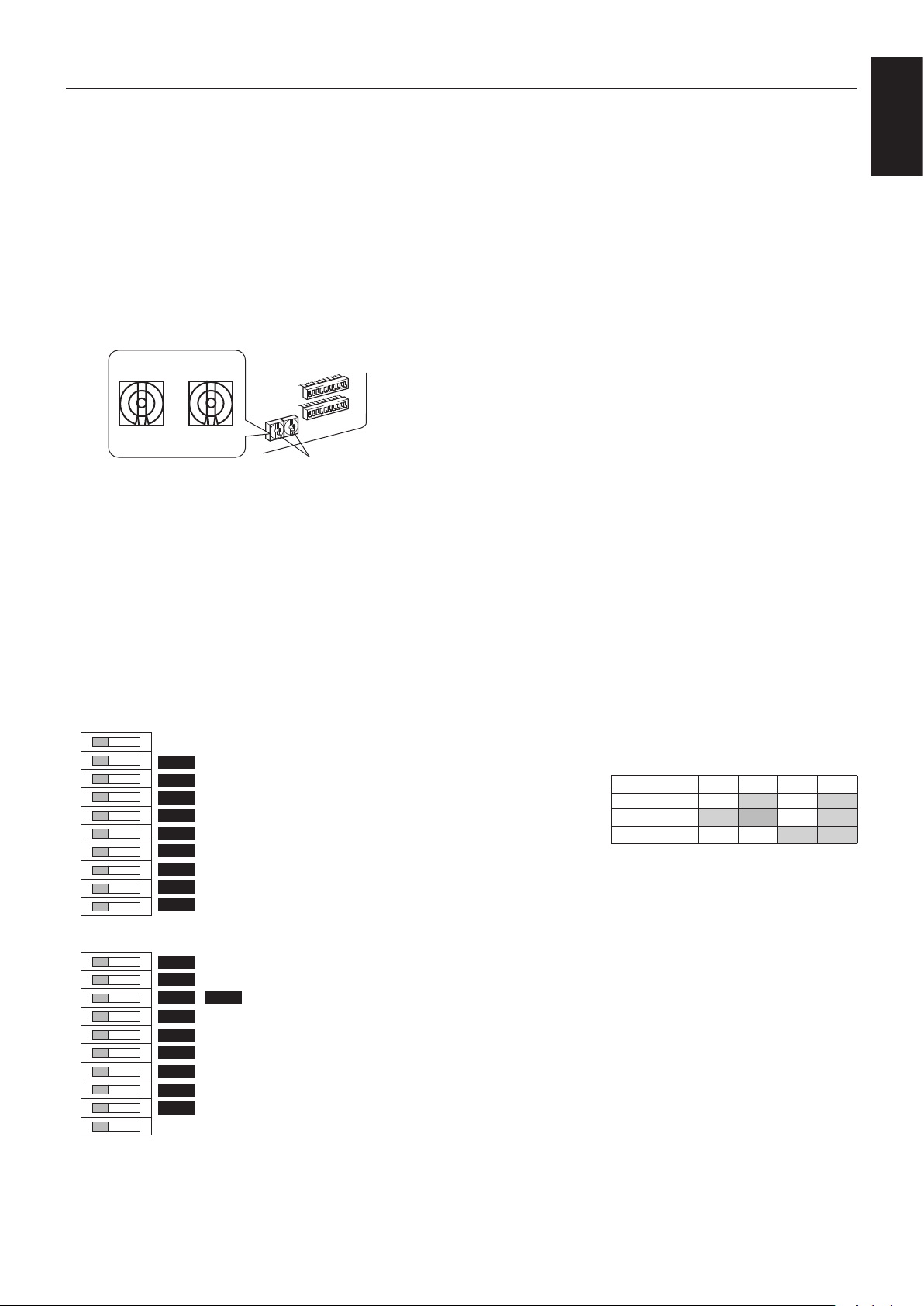
Function settings
English
Address setting is required when connecting to City Multi and MELANS.
Setting the address
Use the following procedure when setting the address for dedicated
Lossnay.
(The method in determining the addresses will depend on the existing
system. Refer to the appropriate technical documents for details.)
(1) Remove the control box cover.
(2) Use a at blade screwdriver to turn the address setting switch on
the circuit board.
• SA1 indicates the tens digit and SA2 indicates the ones digit.
• The factory setting is “00”.
SA1 SA2
10s digit 1s digit
Address setting switch
* When the address number has been changed, the data in the
memory is automatically reset.
Changing the function selection
switches (SW-2, 5 and 6)
Set the selection switches (SW-2 and 5) to perform the appropriate
function.
* All function except “Trial operation” and “Main unit setting” can be
set also from the remote controller (PZ-61DR-E). If the function is
switched later using the remote controller, it operates according to
the setting on the remote controller.
Change the function settings from the
remote controller PZ-61DR-E.
Please refer to the Instruction book of PZ-61DR-E for how to set the
function settings.
1
2
3
4
5
6
7
8
9
10
1
2
3
4
5
6
7
8
9
10
(SW2)
OFF ON
(SW5)
OFF ON
Trial operation
No. 28 Pulse input setting
No. 63 External fan speed input setting (0 - 10 VDC)
No. 6 Indoor negative pressure setting
No. 7 Indoor positive pressure setting
No. 63 External fan speed input setting (0 - 10 VDC)
No. 51 Automatic ventilation mode setting
No. 57
Operation monitor output synchronized with exhaust fan or supply fan
No. 61 Fan speed for air volume “High” input
No. 62 Fan speed for air volume “Low” input
No. 9 Delay start setting for air conditioner starting
No. 57 Operation monitor output synchronized with exhaust fan or supply fan
No. 13 , No. 14 Exhaust fan setting
No. 5 Automatic recovery setting after power interruption
No. 1 Filter maintenance and fan power up setting against lter choking
No. 58 By-pass monitor output or Pre-heater output setting
No. 15 Interlock mode setting
No. 15 Interlock mode setting
No. 14 Exhaust fan setting at OA temperature lower than -15˚C
Main unit setting (refer to page 10)
DIP-SW 6 is to idenify the model for PCB.
When replacing to new PCB, set the same
setting as old one.
(SW6)
SW6-1 SW6-2 SW6-3 SW6-4
LGH-150RVXT-E OFF ON OFF ON
LGH-200RVXT-E ON ON OFF ON
LGH-250RVXT-E OFF OFF ON ON
* Do not change from factory setting.
If changed,please set as factory setting.
Eng-13
Page 15
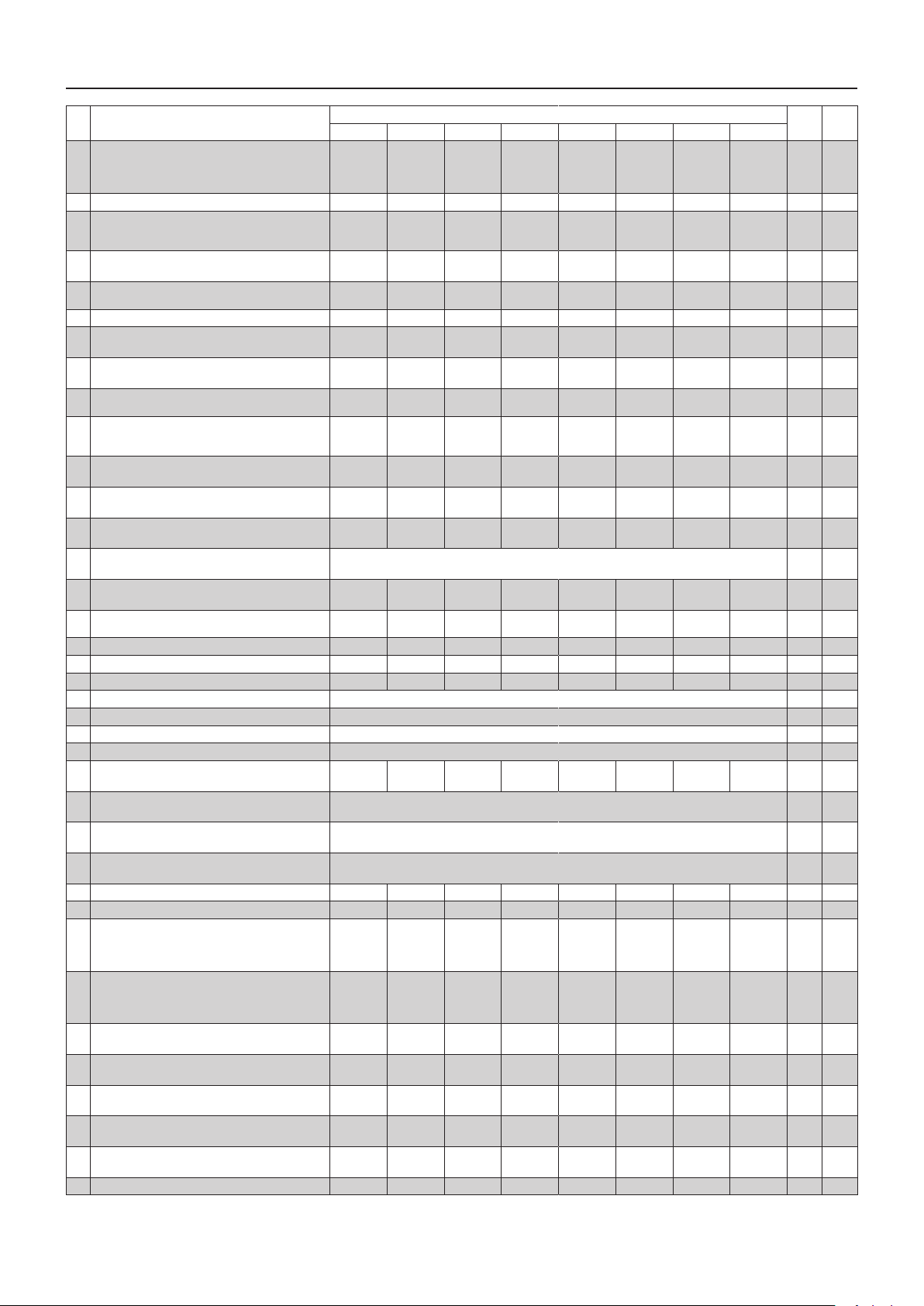
Function settings (continued)
No Function
Filter maintenance and fan power up setting
*1
against lter choking
2 Lossnay core maintenance indicator setting N/A Available - - - - - - 0 N/A
Automatic recovery setting after power interruption
5
6 Indoor negative pressure setting
7 Indoor positive pressure setting
Max. fan speed setting during the rst 30 minutes
8
9 Delay start setting for air conditioner starting
Exhaust fan setting during air conditioner defrosting
13
Exhaust fan setting at OA temperature lower
14
than -15 ˚C
15 Interlock mode setting
28 Pulse input setting
Night-purge setting 1)
*30
Air volume
Night-purge setting 2)
*31
Outdoor and indoor temperature gap
Night-purge setting 3)
*32
Threshold of outdoor temperature
Night-purge setting 4)
*33
Time span for memorizing
*34 Input priority setting
36 Outdoor temperature display setting N/A Available - - - - - - 0 N/A
37 Indoor temperature display setting N/A Available - - - - - - 0 N/A
38 Calculated supply air temperature display setting N/A Available - - - - - - 0 N/A
Temperature exchange efciency setting (10 digit)
39
40 Temperature exchange efciency setting (1 digit) Setting Data 0 to 9 --> 1 digit of temperature exchange efciency 0 to 9 0 N/A
*41 Outdoor temperature correction Setting Data 0 to 14 --> Outdoor temperature correction -7 ˚C to 7 ˚C 7 N/A
*42 Indoor temperature correction Setting Data 0 to 14 --> Room temperature correction -7 ˚C to 7 ˚C 7 N/A
*51 Automatic ventilation mode setting
Automatic ventilation mode setting 1)
*52
Outdoor and indoor temperature gap
Automatic ventilation mode setting 2)
*53
The lowest outdoor temperature setting
Automatic ventilation mode setting 3)
*54
The lowest indoor temperature setting
*55 Supply fan power up setting N/A 1 level up 2 level up 3 level up 4 level up - - - 0 N/A
*56 Exhaust fan power up setting N/A 1 level up 2 level up 3 level up 4 level up - - - 0 N/A
Operation monitor output synchronized with
57
exhaust fan or supply fan
By-pass monitor output or Pre-heater output set-
58
ting
Pre-heater setting 1)
*59
ON temperature
Pre-heater setting 2)
*60
OFF interval
*61 Fan speed for air volume “High” input
*62 Fan speed for air volume “Low” input
*63 External fan speed input setting (0 - 10 VDC)
100 Initialization - Initialize - - - - - - 0 N/A
This table shows the summary of function settings. Please refer to the following pages for more details.
The functions indicated with * are newly added or modied from Lossnay LGH-RX
The functions indicated with “N/A” in the “DIP-SW No.” column are available only when using with remote controller PZ-61DR-E.
0 1 2 3 4 5 6 7
Indicator
Dip-SW
priority
Dip-SW
priority
Dip-SW
priority
Dip-SW
priority
Dip-SW
priority
Dip-SW
priority
Dip-SW
priority
Dip-SW
priority
Dip-SW
priority
Setting Data 0 to 15 --> The lowest outdoor temperature for Night-purge 15 ˚C to 30 ˚C 2 N/A
Main unit
input priority
Setting Data 0 to 9 --> 10 digit of temperature exchange efciency 0 to 9 7 N/A
Dip-SW
priority
Setting Data 0 to 7 --> Temperature gap 0 ˚C to 7 ˚C 0 N/A
Setting Data 0 to 15 --> Lowest outdoor temperature 10 ˚C to 25 ˚C 6 N/A
Setting Data 0 to 15 --> Lowest indoor temperature 15 ˚C to 30 ˚C 1 N/A
Dip-SW
priority
Dip-SW
priority
Dip-SW
priority
Dip-SW
priority
Dip-SW
priority
available
Fan power
up N/A
Stop when
the power
is On
N/A Available - - - - - - 0 N/A
ON/OFF
interlock
Non-pulse
Fan speed 1 Fan speed 2 Fan speed 3 Fan speed 4
N/A
0 ˚C 1 ˚C 2 ˚C 3 ˚C 4 ˚C 5 ˚C 6 ˚C 7 ˚C 5 N/A
24 hrs 48 hrs 72 hrs - - - - - 0 N/A
Individual
input priority
Pattern A Pattern B
EA fan
monitor
output
By-pass
monitor
output
0 ˚C -1 ˚C -2 ˚C -3 ˚C -4 ˚C -5 ˚C -6 ˚C -7 ˚C 0 N/A
1 hr 2 hrs 3 hrs 4 hrs 5 hrs - - - 0 N/A
Fan speed 4Fan speed
Fan speed 2Fan speed
Indicator N/A
Fan power
up N/A
Start when
the power
is On
Supply 1
N/A
N/A
N/A 15 min 30 min - - - - 0 5-1
Stop No change - - - - - 0 5-3
Stop
input
N/A Pattern X Pattern Y Pattern Z - - - 0
down
Exhaust 1
down
Fan speed
1 or 2
ON inter-
lock
Pulse
input
- - - - - - 0 N/A
SA fan
monitor
output
Operation
monitor
output for
Pre-heater
3
1
-E series.
5
Setting Data
Indicator
available
Fan power
up available
Return to the
state before
interruption
Supply 2
down
Exhaust 2
down
No change - - - - 0
OFF inter-
lock
- - - - - 0 2-2
Free
setting
SA fan
monitor
with delay
operation
- - - - - 0 5-6
- - - - - 0 2-9
- - - - - 0 2-10
- - - - 0 5-5
- - - - 0 5-4
- - - - 0 2-4
- - - - 0 2-5
External
input given
priority
- - - - 0 2-7
- - - - 0
- - - 0
- - - 0 N/A
Factory
setting
DIP-SW
No.
5-3
5-9
5-7
5-8
2-8
5-2
2-3
2-6
Eng-14
Page 16
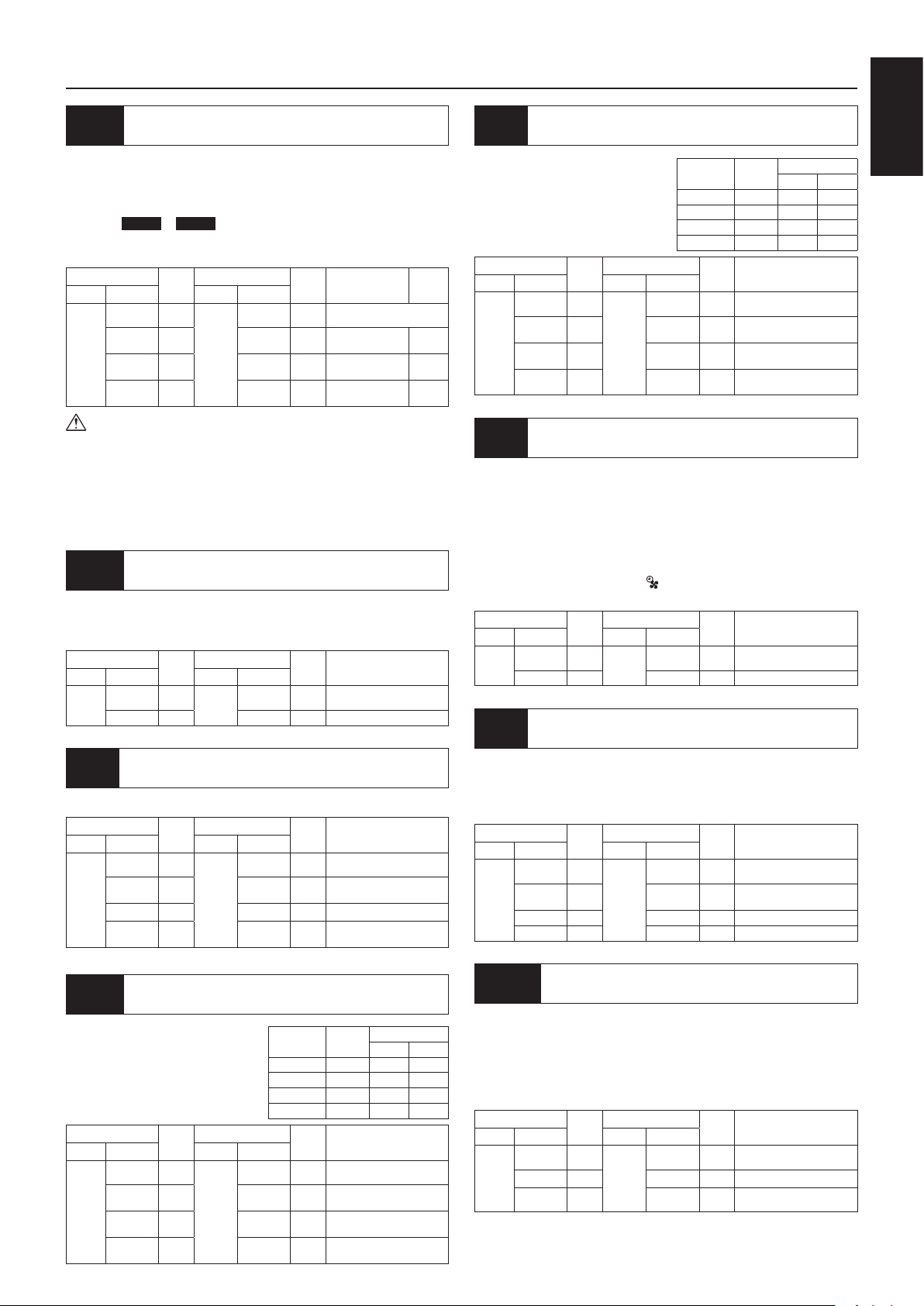
Function settings (continued)
English
No. 1
Filter maintenance and fan power up
setting against lter choking
Set the schedule for lter cleaning based on the estimated
concentration of dust in the air.
When fan power up is available, exhaust and supply fans power up at
1,000 hrs and 2,000 hrs gradually .
If function No. 55 or No. 56 is already worked, fan power up function
may not available.
Estimated hour differs by actual operated fan speed.
DIP-SW
SW No.
SW5-5
Setting
Setting
(Factory setting)
check
- -
- - 1
OFF
ON 3
PZ-61DR-E
Function No.
Setting Data
(Factory setting)
1
Setting
Filter maintenance
check
indicator
0
2 N/A N/A
DIP-SW priority
Indicate at
estimated 3,000 hrs
Indicate at
estimated 3,000 hrs
Fan power
UP
N/A
Available
CAUTION
• When the setting for the cumulative operation time of the
Lossnay is exceeded, the lter cleaning icon will appear
on the indoor unit remote controller or the Lossnay remote
controller. After cleaning the lter, the lter cleaning icon
can be reset. Refer to the Instruction book for the remote
controller.
No. 2
Set to enable Lossnay core maintenance display. Estimated hour
differs by actual operated fan speed.
This function is N/A from Lossnay unit DIP-SW.
SW No.
N/A
Lossnay core maintenance indicator
setting
DIP-SW
Setting
Setting
check
- -
- - 1
PZ-61DR-E
Function No.
Setting Data
(Factory setting)
2
Setting
check
0
Lossnay core
maintenance indicator
N/A
Indicate at estimated 6,000 hrs
No.7
Supply fan speed becomes bigger
than exhaust fan speed.
Remote controller indicates fan
speed of supply fan.
SW No.
SW2-5
No.8
Indoor positive pressure setting
DIP-SW
(Factory setting)
Setting
Setting
check
- -
OFF
ON 2
- - 3
PZ-61DR-E
Function No.
Setting Data
(Factory setting)
7
Fan speed
Display
0
1 N/A
Supply
fan
4 4 3 2
3 3 2 1
2 2 1 1
1 1 1 1
Setting
Down level of exhaust
check
fan speed
DIP-SW priority
Exhaust fan speed is 1
down to supply fan speed
Exhaust fan speed is 2
down to supply fan speed
Max. fan speed setting during the rst 30
minutes
Exhaust fan
1 down 2 down
This sets the fan to run forcibly for 30 minutes when operation starts
to ventilate the indoor area. After 30 minutes, fan speed can be
changed.
Use this setting if the indoor air is contaminated at night when the
system is shut down and you desire to ventilate the indoor area
quickly when operation is started in the morning.
This function is N/A from Lossnay unit DIP-SW.
During this function is working, is displayed at PZ-61DR-E and
selected fan speed is displayed.
DIP-SW
SW No.
N/A
No.9
Setting
Setting
check
- -
- - 1 Available
Delay start setting for air conditioner starting
PZ-61DR-E
Function No.
Setting Data
(Factory setting)
8
Setting
Max. fan speed setting
check
during the rst 30 minutes
0
N/A
No.5
Automatic recovery setting after power
interruption
Sets for automatic recovery following power interruption.
DIP-SW
SW No.
SW5-4
No. 6
(Factory setting)
Setting
Setting
check
- -
OFF
- - 2
ON 3
Indoor negative pressure setting
Exhaust fan speed becomes
bigger than supply fan speed.
Remote controller indicates fan
speed of exhaust fan.
DIP-SW
SW No.
SW2-4
(Factory setting)
Setting
Setting
check
- -
OFF
ON 2
- - 3
PZ-61DR-E
Function No.
Setting Data
(Factory setting)
5
PZ-61DR-E
Function No.
Setting Data
(Factory setting)
6
Setting
Automatic recovery
check
0
1
Fan speed
Display
0
1 N/A
DIP-SW priority
Stop when the power is on
Start when the power is on
Lossnay returns to the
state before interruption
Exhaust
fan
4 4 3 2
3 3 2 1
2 2 1 1
1 1 1 1
Setting
Down level of supply fan
check
speed
DIP-SW priority
Supply fan speed is 1
down to exhaust fan speed
Supply fan speed is 2
down to exhaust fan speed
Supply fan
1 down 2 down
Delays Lossnay operation for 30 minutes when City Multi or Mr. Slim
starts operating or when a external device starts operating.
This function is available only when Lossnay is interlocked with air
conditioners. This function is N/A during Night-purge.
DIP-SW
SW No.
SW5-1
(Factory setting)
No.13
Setting
Setting
check
- -
OFF
- - 2 15 min
ON 3 30 min
Exhaust fan setting during air conditioner
defrosting
PZ-61DR-E
Function No.
Setting Data
(Factory setting)
9
Setting
Lossnay delay start
check
0
1 N/A
DIP-SW priority
This function can be used under the condition Lossnay supply duct is
connected to Mr. Slim or City Multi indoor unit.
Sets the operation of the exhaust fan during defrosting of the air
conditioner (when supply fan stop).
To enable this function, it is necessary to set the DIP-SW of the
indoor unit also. Please refer to its manual.
DIP-SW
SW No.
SW5-3
Setting
Setting
(Factory setting)
check
- -
ON 1 Stop
OFF
PZ-61DR-E
Function No.
Setting Data
(Factory setting)
13
Setting
Exhaust fan operation during
check
air conditioner defrosting
0
2 No change
DIP-SW priority
Eng-15
Page 17
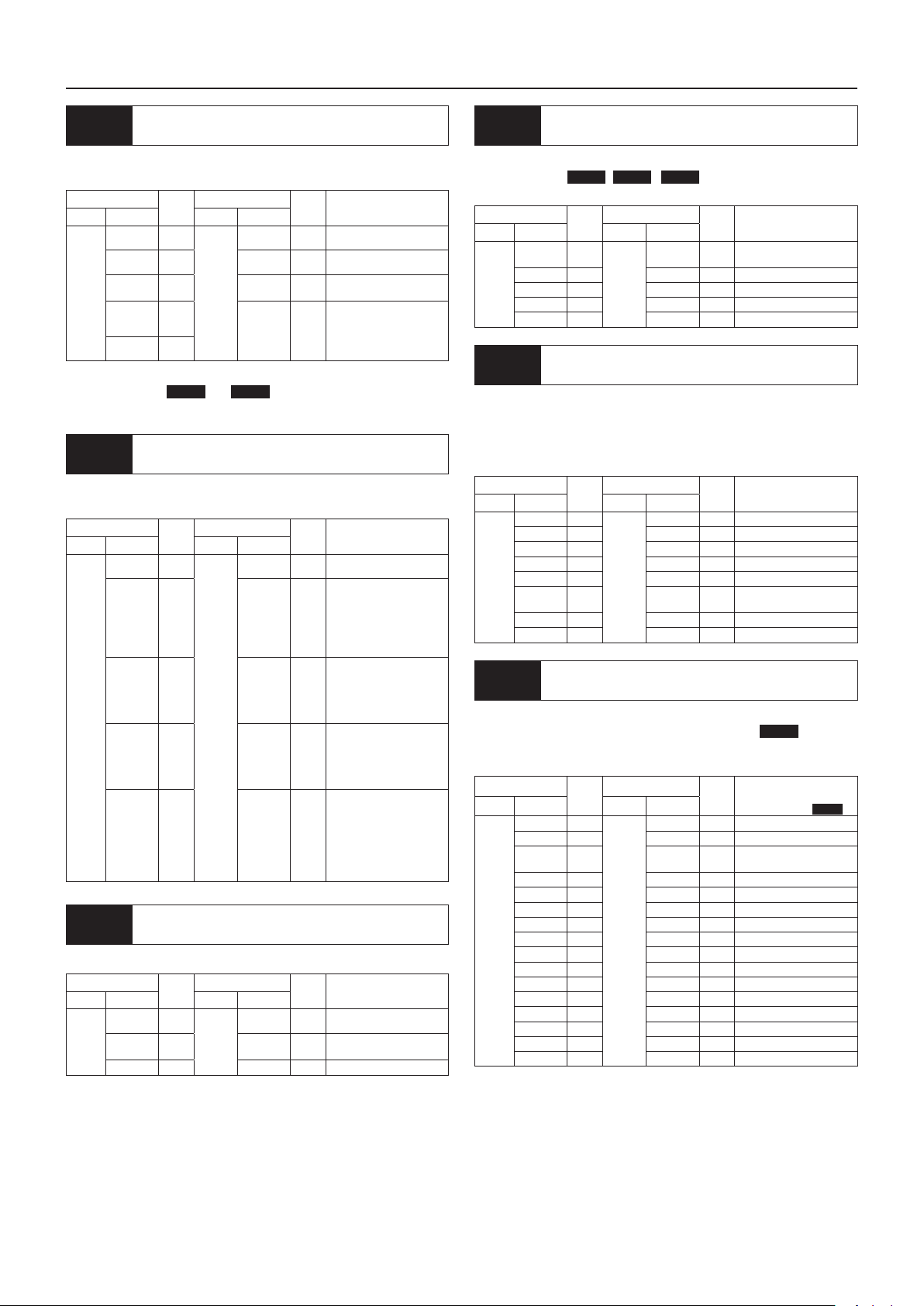
Function settings (continued)
No.14
Exhaust fan setting at OA temperature
lower than -15 ˚C
Sets the operation of the exhaust fan when the outdoor air is lower
than -15 ˚C (when supply fan stop).
DIP-SW
SW No.
SW5-3
SW5-9
Setting
Setting
5-3 OFF
5-9 ON
5-3 ON
5-9 OFF
5-3 OFF
5-9 OFF
(Factory setting)
5-3 ON
5-9 ON
check
- -
PZ-61DR-E
Function No.
Setting Data
(Factory setting)
14
Setting
Exhaust fan operation at
check
outdoor temp. -15 ˚C or less
0
1 Stop
2
3 No change
DIP-SW priority
Forced to fan speed 2
or less*
* In case Lossnay is operating fan speed 1, exhaust fan keeps fan
speed 1. Function No. 13 and No. 14 are included in DIP-SW 5-3,
then it is impossible to set independently without PZ-61DR-E.
No.15
Interlock mode setting
These settings indicate how Lossnay should operate when external
devices are started or stopped.
DIP-SW
SW No.
5-7 OFF
5-8 OFF
(Factory setting)
5-7 ON
5-8 OFF
SW5-7
SW5-8
5-7 OFF
5-8 ON
5-7 ON
5-8 ON
No.28
Setting
Setting
check
- -
Pulse input setting
PZ-61DR-E
Function No.
Setting Data
(Factory setting)
15
Setting
Interlock setting
check
0
1
2
3
4
DIP-SW priority
The Lossnay will start and stop
according to the operation of the
external devices. Subsequent
operation will be possible using
the remote controller for the
Lossnay or MELANS.
The Lossnay will start whenever
external devices are operated.
Lossnay stop operation will
be possible using its remote
controller or MELANS.
The Lossnay will stop whenever
external devices are stopped.
Lossnay start operation will
be possible using its remote
controller or MELANS.
The Lossnay will start and stop
according to the operation of
the external devices. Control
via the Lossnay remote
controller or MELANS will only
be possible when external
devices are stopped.
Set external input signal type from external device for TM2.
DIP-SW
SW No.
SW2-2
Setting
Setting
(Factory setting)
check
- -
OFF
ON 2 Pulse input
PZ-61DR-E
Function No.
Setting Data
(Factory setting)
28
Setting
Pulse input setting
check
0
1 NOT pulse input
DIP-SW priority
No.30
Night-purge setting 1)
Air volume
Set fan speed during Night-purge. To use Night-purge function, it is
necessary to set No. 30 , No. 31 , No. 32 correctly.
This function is N/A from Lossnay unit DIP-SW.
DIP-SW
SW No.
N/A
No.31
Setting
Setting
check
- -
- - 1 Fan speed 1
- - 2 Fan speed 2
- - 3 Fan speed 3
- - 4 Fan speed 4
Night-purge setting 2)
Outdoor and indoor temperature gap
PZ-61DR-E
Function No.
Setting Data
(Factory setting)
30
Setting
Night-purge setting 1)
check
Air volume
0
N/A (Night-purge
function is not available)
Set one of conditions for Night-purge start, temperature gap between
indoor and outdoor.
When the actual gap between indoor and outdoor becomes bigger
than the setting, Night-purge starts.
This function is N/A from Lossnay unit DIP-SW.
DIP-SW
SW No.
N/A
No.32
Setting
Setting
check
- -
- - 1
- - 2
- - 3
- - 4
- -
- - 6
- - 7
Night-purge setting 3)
Threshold of outdoor temperature
PZ-61DR-E
Function No.
Setting Data
31
(Factory setting)
Setting
Indoor temperature -
check
outdoor temperature
0
5
0 ˚C or more
1 ˚C or more
2 ˚C or more
3 ˚C or more
4 ˚C or more
5 ˚C or more
6 ˚C or more
7 ˚C or more
Set one of conditions for Night-purge start, maximum outdoor
temperature within the last setting hours at function No.33 .
When this setting temperature is low, it is likely to start Night-purge.
This function is N/A from Lossnay unit DIP-SW.
The maximum outdoor
Setting
temp. within the last setting
check
hours at function No.33
or more
17 ˚C
or more
or more
or more
or more
or more
or more
or more
or more
or more
or more
or more
or more
or more
or more
SW No.
N/A
DIP-SW
Setting
Setting
check
- -
- - 1 16 ˚C
- -
- - 3 18 ˚C
- - 4 19 ˚C
- - 5 20 ˚C
- - 6 21 ˚C
- - 7 22 ˚C
- - 8 23 ˚C
- - 9 24 ˚C
- - 10 25 ˚C
- - 11 26 ˚C
- - 12 27 ˚C
- - 13 28 ˚C
- - 14 29 ˚C
- - 15 30 ˚C
PZ-61DR-E
Function No.
Setting Data
(Factory setting)
32
0 15 ˚C or more
2
Eng-16
Page 18

Function settings (continued)
English
No.33
Night-purge setting 4)
Time span for memorizing
Set one of conditions for Night-purge start, time span for memorizing
the threshold of outdoor temperature.
For example;
If Lossnay unit operates everyday, please set “24 hrs (factory
setting)”.
If Lossnay unit stops during weekend, please set “72 hrs” so that
Lossnay can start Night-purge in the Monday morning.
This function is N/A from Lossnay unit DIP-SW.
DIP-SW
SW No.
N/A
No.34
Setting
Setting
check
- -
- - 1 48 hrs
- - 2 72 hrs
Input priority setting
PZ-61DR-E
Function No.
Setting Data
(Factory setting)
33
Time span for memoriz-
Setting
ing
check
0
24 hrs
Set to follow input to the main unit from air conditioner, fan speed
controller, etc.
This function is N/A from Lossnay unit DIP-SW.
DIP-SW
SW No.
N/A
No.36
Setting
Setting
check
- -
- - 1 Individual input priority
Outdoor temperature display setting
PZ-61DR-E
Function No.
Setting Data
(Factory setting)
34
Setting
Input priority setting
check
0
Main unit input priority
No.39, 40
Temperature exchange efciency
setting
Set the 10 digit of temperature exchange efciency which is used to
calculate supply air temperature.
This function is N/A from Lossnay unit DIP-SW.
SW No.
N/A
SW No.
N/A
DIP-SW
DIP-SW
Setting
Setting
Setting
check
- -
- - 1 1
- - 2 2
- - 3 3
- - 4 4
- - 5 5
- - 6 6
- -
- - 8 8
- - 9 9
Setting
check
- -
- - 1 1
- - 2 2
- - 3 3
- - 4 4
- - 5 5
- - 6 6
- - 7 7
- - 8 8
- - 9 9
PZ-61DR-E
Function No.
Setting Data
39
(Factory setting)
PZ-61DR-E
Function No.
Setting Data
(Factory setting)
40
Setting
check
0 0
7
Setting
check
0
10 digit of temperature
exchange efciency
7
1 digit of temperature
exchange efciency
0
Set to display outdoor temperature detected by Lossnay unit
thermistor or not.
This function is N/A from Lossnay unit DIP-SW.
DIP-SW
SW No.
N/A
No.37
Setting
Setting
check
- -
- - 1
Indoor temperature display setting
PZ-61DR-E
Function No.
Setting Data
(Factory setting)
36
Setting
Outdoor temperature
check
display
0
N/A
Display on the screen of
PZ-61DR-E
Set to display indoor temperature detected by Lossnay unit thermistor
or not.
This function is N/A from Lossnay unit DIP-SW.
DIP-SW
SW No.
N/A
No.38
Setting
Setting
check
- -
- - 1
Calculated supply air temperature display
setting
PZ-61DR-E
Function No.
Setting Data
(Factory setting)
37
Setting
Indoor temperature
check
display
0
N/A
Display on the screen of
PZ-61DR-E
Set to display calculated supply air temperature or not.
This function is N/A from Lossnay unit DIP-SW.
DIP-SW
SW No.
N/A
Setting
Setting
check
- -
- - 1
PZ-61DR-E
Function No.
Setting Data
(Factory setting)
38
Setting
Calculated supply
check
temperature display
0
N/A
Display on the screen of
PZ-61DR-E
No.41
Outdoor temperature correction
Set the correction for the outdoor temperature displayed on the
PZ-61DR-E screen by function No. 36 .
This function is N/A from Lossnay unit DIP-SW.
SW No.
N/A
DIP-SW
Setting
Setting
check
- -
- - 1 -6 ˚C
- - 2 -5 ˚C
- - 3 -4 ˚C
- - 4 -3 ˚C
- - 5 -2 ˚C
- - 6 -1 ˚C
- -
- - 8 +1 ˚C
- - 9 +2 ˚C
- - 10 +3 ˚C
- - 11 +4 ˚C
- - 12 +5 ˚C
- - 13 +6 ˚C
- - 14 +7 ˚C
PZ-61DR-E
Function No.
Setting Data
41
(Factory setting)
Setting
The correction to
check
thermistor detection
0 -7 ˚C
7
0 ˚C
Eng-17
Page 19

Function settings (continued)
No.42
Indoor temperature correction
Set the correction for the indoor temperature displayed on the
PZ-61DR-E screen by function No. 37 .
This function is N/A from Lossnay unit DIP-SW.
DIP-SW
SW No.
N/A
No.51
Setting
Setting
check
- -
- - 1 -6 ˚C
- - 2 -5 ˚C
- - 3 -4 ˚C
- - 4 -3 ˚C
- - 5 -2 ˚C
- - 6 -1 ˚C
- -
- - 8 +1 ˚C
- - 9 +2 ˚C
- - 10 +3 ˚C
- - 11 +4 ˚C
- - 12 +5 ˚C
- - 13 +6 ˚C
- - 14
Automatic ventilation mode setting
PZ-61DR-E
Function No.
Setting Data
42
(Factory setting)
Setting
The correction to
check
thermistor detection
0 -7 ˚C
7
0 ˚C
+7 ˚C
Set the pattern of conditions to go into By-pass mode in automatic
ventilation operation.
When setting Data is set “3” by PZ-61DR-E, function No. 52 , No. 53 ,
and No. 54 are available.
DIP-SW
SW No.
SW2-7
Setting
Setting
(Factory setting)
check
- -
OFF
ON 2
- - 3 Free setting
PZ-61DR-E
Function No.
Setting Data
(Factory setting)
51
Setting
Conditions to go into
check
By-pass mode
0
1
DIP-SW priority
Pattern A
Indoor temperature is 16 ˚C or more
Outdoor temperature is 16 ˚C or more
Indoor temperature -
outdoor temperature ≥ 0 ˚C
Pattern B
Indoor temperature is 22 ˚C or more
Outdoor temperature is 18 ˚C or more
Indoor temperature -
outdoor temperature ≥ 2 ˚C
* Pattern A is more likely to become By-pass mode than pattern B.
Note;
The ventilation mode follows the table below.
Remote controller
Energy recovery
ventilation mode
By-pass ventilation
mode
Automatic
Interlocked air conditioner
(Mr. Slim or City Multi)
Either Yes or No
Cooling/Stop Automatic (Follows the map)
Other than above
Lossnay
Energy recovery ventilation
mode
By-pass ventilation mode
Always energy recovery
ventilation mode
No.52
Automatic ventilation mode setting 1)
Outdoor and indoor temperature gap
Set one of conditions for By-pass mode in auto ventilation operation,
temperature gap between indoor and outdoor.
This function is N/A from Lossnay unit DIP-SW.
This function is available when setting Data 3 is selected at function
No. 51.
DIP-SW
SW No.
N/A
No.53
Setting
Setting
check
- -
- - 1 1 ˚C or more
- - 2 2 ˚C or more
- - 3 3 ˚C or more
- - 4 4 ˚C or more
- - 5 5 ˚C or more
- - 6 6 ˚C or more
- - 7 7 ˚C or more
Automatic ventilation mode setting 2)
The lowest outdoor temperature
PZ-61DR-E
Function No.
Setting Data
(Factory setting)
52
Setting
Indoor temperature -
check
outdoor temperature
0
0 ˚C or more
Set one of conditions for By-pass mode in auto ventilation operation,
minimum outdoor temperature which comes in indoor directly.
This function is N/A from Lossnay unit DIP-SW.
This function is available when setting Data 3 is selected at function
No. 51.
SW No.
N/A
DIP-SW
Setting
Setting
check
- -
- - 1 11 ˚C or more
- - 2 12 ˚C or more
- - 3 13 ˚C or more
- - 4 14 ˚C or more
- - 5 15 ˚C or more
- -
- - 7 17 ˚C or more
- - 8 18 ˚C or more
- - 9 19 ˚C or more
- - 10 20 ˚C or more
- - 11 21 ˚C or more
- - 12 22 ˚C or more
- - 13 23 ˚C or more
- - 14 24 ˚C or more
- - 15 25 ˚C or more
PZ-61DR-E
Function No.
Setting Data
(Factory setting)
53
Setting
Outdoor temperature
check
0 10 ˚C or more
6
16 ˚C or more
Eng-18
Page 20
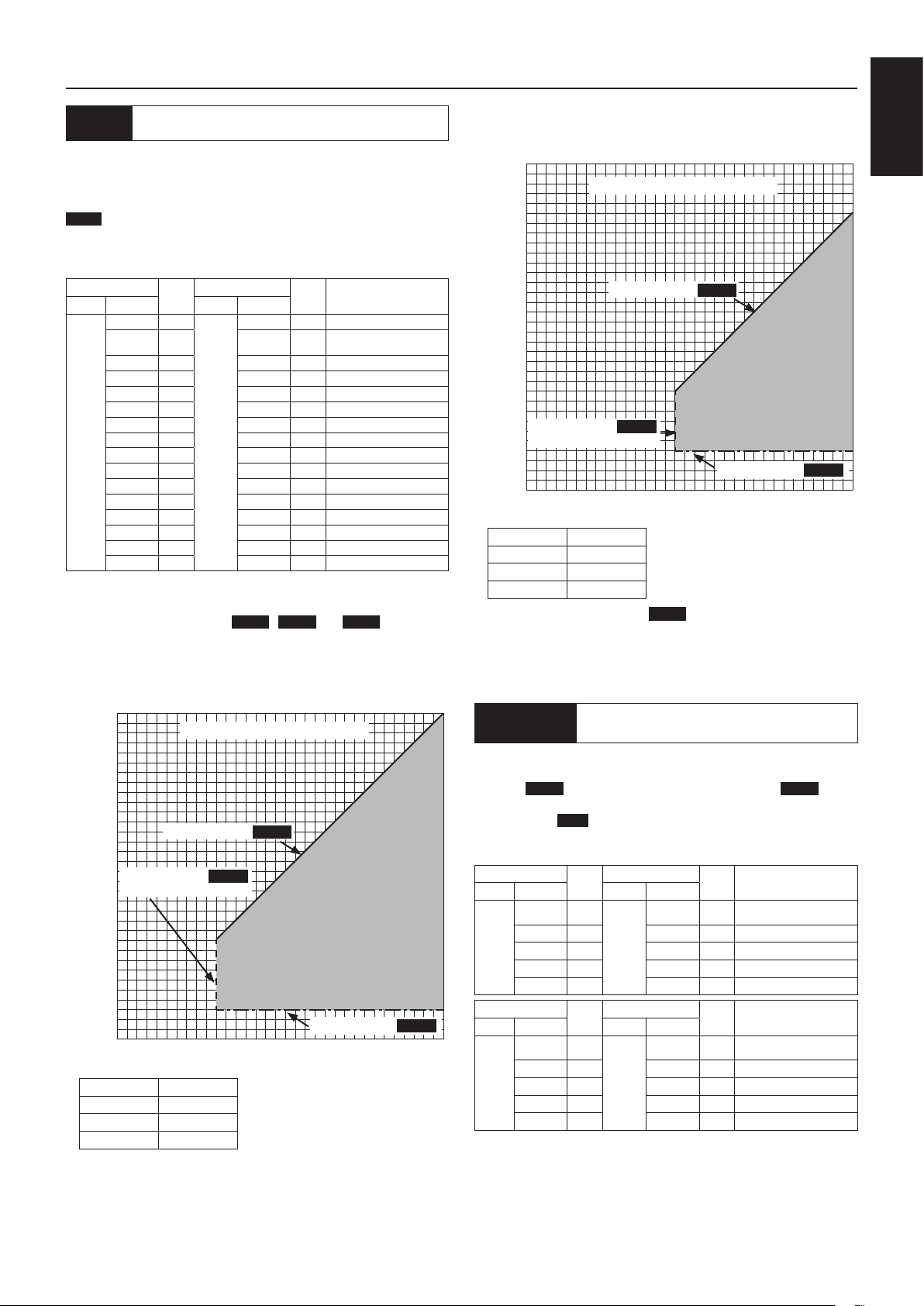
Function settings (continued)
English
No.54
Automatic ventilation mode setting 3)
The lowest indoor temperature setting
Set one of conditions for By-pass mode in auto ventilation operation,
minimum indoor temperature.
This function is N/A from Lossnay unit DIP-SW.
This function is available when setting Data 3 is selected at function
No. 51.
When Lossnay is interlocked to Mr. Slim or City Multi indoor unit, the
target temperature of the indoor unit is the lowest indoor temperature
for By-pass mode
DIP-SW
SW No.
N/A
Setting
Setting
check
- -
- -
- - 2 17 ˚C or more
- - 3 18 ˚C or more
- - 4 19 ˚C or more
- - 5 20 ˚C or more
- - 6 21 ˚C or more
- - 7 22 ˚C or more
- - 8 23 ˚C or more
- - 9 24 ˚C or more
- - 10 25 ˚C or more
- - 11 26 ˚C or more
- - 12 27 ˚C or more
- - 13 28 ˚C or more
- - 14 29 ˚C or more
- - 15 30 ˚C or more
PZ-61DR-E
Function No.
Setting Data
(Factory setting)
54
Setting
Indoor temperature
check
0 15 ˚C or more
1
16 ˚C or more
Free By-pass setting
User can set conditions to go into By-pass mode in automatic
ventilation mode by function No. 52 , No. 53 and No. 54.
Setting examples are shown below.
Example 1*
By-pass/Energy recovery ventilation map in automatic ventilation
mode
40
38
36
34
32
30
28
26
24
Set by function No. 54
22
(Terget temp. of air conditioner)
20
Outdoor temperature (˚C)
18
16
14
12
10
8
8
Energy recovery ventilation area
Set by function No. 52
By-pass ventilation area
Set by function No. 53
1210 14 1816 20 22 24 26 28 30 32 34 36 38 40
Indoor temperature (˚C)
Function No. Setting Data
52 0 (0 ˚C)
53 0 (10 ˚C)
54 2 (17 ˚C)
Example 2
By-pass/Energy recovery ventilation map in automatic ventilation
mode
40
38
36
34
32
30
28
26
24
22
20
Outdoor temperature (˚C)
18
16
14
Set by function No. 54
12
(Terget temp. of air conditioner)
10
8
8
Energy recovery ventilation area
Set by function No. 52
By-pass ventilation area
Set by function No. 53
1210 14 1816 20 22 24 26 28 30 32 34 36 38 40
Indoor temperature (˚C)
Function No. Setting Data
52 5 (5 ˚C)
53 1 (11 ˚C)
54 7 (22 ˚C)
When the setting of Function No. 53 is low, with using the pre-
heater function, the outdoor temperature may be detected as
higher and the mode may change to By-pass mode even in winter.
Set the setting 16 ˚C or more, or use energy recovery ventilation
mode.
No.55, 56
Supply fan power up setting
Exhaust fan power up setting
Use these functions when the air volume is needed to be up after
installation.
Function No. 55 is for supply fan power up and function No. 56 is for
exhaust fan power up.
When function No. 1 is on and fan speed already reached the
maximum power, this function is N/A.
These functions are N/A from Lossnay unit DIP-SW.
SW No.
N/A
SW No.
N/A
DIP-SW
DIP-SW
Setting
Setting
Setting
check
- -
- - 1 1 level up
- - 2 2 level up
- - 3 3 level up
- - 4 4 level up
Setting
check
- -
- - 1 1 level up
- - 2 2 level up
- - 3 3 level up
- - 4 4 level up
PZ-61DR-E
Function No.
Setting Data
(Factory setting)
55
PZ-61DR-E
Function No.
Setting Data
(Factory setting)
56
Setting
Supply fan power up
check
0
0
N/A
Setting
Exhaust fan power up
check
N/A
Eng-19
Page 21
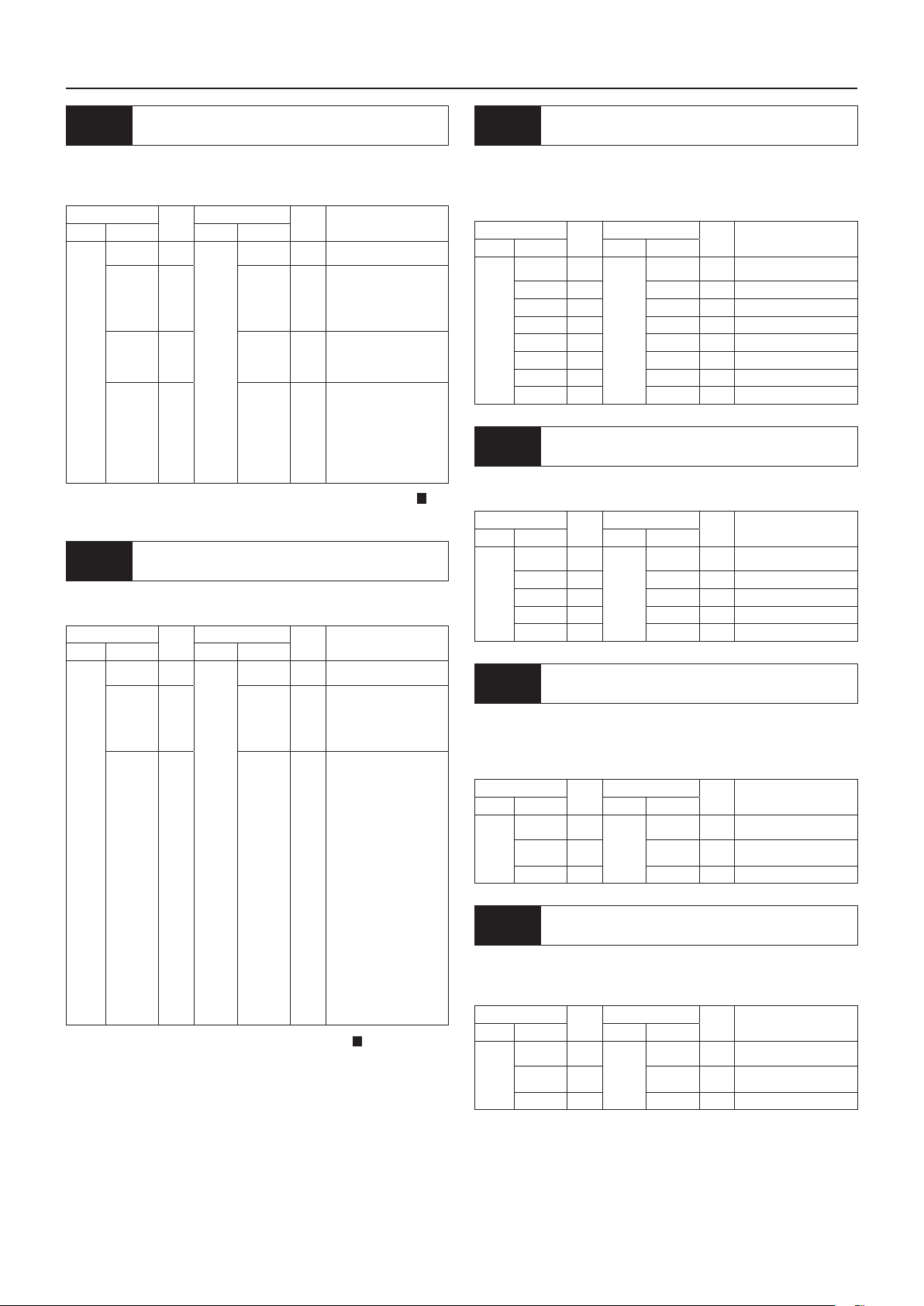
Function settings (continued)
No.57
Operation monitor output synchronized
with exhaust fan or supply fan
Set operation monitor output from TM3 90 synchronized with
supply of exhaust fan.
Also supply fan delay operation, ex. for after-heater, can be set.
DIP-SW
SW No.
SW2-8
SW5-2
Setting
Setting
2-8 OFF
5-2 OFF
(Factory setting)
2-8 OFF
5-2 ON
2-8 ON
(Either
5-2 ON or
OFF)
check
- -
PZ-61DR-E
Function No.
Setting Data
(Factory setting)
57
Setting
Operation monitor
check
output from TM390
0
1 EA fan monitor output
2
3
DIP-SW priority
SA fan monitor output
* When supply fan stops
during cold outdoor temp.
or defrosting, output stops.
Operation monitor output
corresponds with supply
fan with following.
Starts the output 10 seconds
after supply fan operates.
Fan continues to operate
supply fan for 3 min after
stopping the output.
To use SW2-8 as the after-heater, observe the cautions listed in 4 on
the page 11.
No.58
By-pass monitor output or Pre-heater
output setting
Set By-pass monitor or Pre-heater output from TM3 70
synchronized with supply of exhaust fan.
DIP-SW
SW No.
SW5-6
Setting
Setting
(Factory setting)
check
- -
OFF
ON 2
PZ-61DR-E
Function No.
Setting Data
(Factory setting)
58
Setting
Output setting from
check
TM370
0
1
DIP-SW priority
By-pass ventilation
operation monitor
output. Corresponds to
operation mode output
of By-pass damper.
Pre-heater output.
Corresponds to operation
output supply fan with
following. Start the output
10 seconds after supply
fan starts. Fan continues
to operate for 3 min after
stopping the output. Lossnay
starts output when outdoor
temp. 0˚C or less, and stops
output when detecting temp.
becomes 15˚C. Lossnay stop
the output every 1 hour. Error
code is shown on the remote
controller and stop the output
in case of following.
1) TH1 detects higher than
15 ˚C within 15 minutes after
the output starts.
2) TH1 detects -10 ˚C or
lower, 60 minutes after the
output starts.
- For heater selection, observe the cautions listed in 4 on the page
11.
- When set to auto ventilation mode while using the Pre-heater
function, the outdoor temperature may be detected as higher and
the mode may change to By-pass mode, even in winter.
- During pre-heater is ON, Lossnay does not go to Fan speed 1.
Even remote controller displays Fan speed 1, Lossnay is operated
at Fan speed 2.
No.59
Pre-heater output setting 1)
ON temperature
Set the outdoor temperature for Pre-heater output ON.
When detecting temp. becomes the setting or less, Pre-heater output
from TM370 starts.
This function is N/A from Lossnay unit DIP-SW.
DIP-SW
SW No.
N/A
No.60
Setting
Setting
check
- -
- - 1 -1 ˚C or less
- - 2 -2 ˚C or less
- - 3 -3 ˚C or less
- - 4 -4 ˚C or less
- - 5 -5 ˚C or less
- - 6 -6 ˚C or less
- - 7 -7 ˚C or less
Pre-heater output setting 2)
OFF interval
PZ-61DR-E
Function No.
Setting Data
(Factory setting)
59
Setting
Outdoor temp. for Pre-
check
heater output ON
0
0 ˚C or less
Set the Pre-heater output interval. Output stops according to the set
hours.
DIP-SW
SW No.
N/A
No.61
Setting
Setting
check
- -
- - 1 2 hrs
- - 2 3 hrs
- - 3 4 hrs
- - 4 5 hrs
Fan speed for air volume “High” input
PZ-61DR-E
Function No.
Setting Data
(Factory setting)
60
Setting
Pre-heater output OFF
check
interval
0
1 hr
Set the fan speed setting when receiving “High” signal from remote
controllers(e.g. remote controller of City Multi and Mr. Slim, Lossnay
simple remote controller) which have High/Low or High/Middle/Low
air volume.
DIP-SW
SW No.
SW2-9
(Factory setting)
No.62
Setting
Setting
check
- -
OFF
ON 2 Fan speed 3
Fan speed for air volume “Low” input
PZ-61DR-E
Function No.
Setting Data
(Factory setting)
61
Setting
Operating fan speed
check
0
1 Fan speed 4
DIP-SW priority
Set the fan speed setting when receiving “Low” signal from remote
controllers(e.g. remote controller of City Multi and Mr. Slim, Lossnay
simple remote controller) which have High/Low.
DIP-SW
SW No.
SW2-10
Setting
Setting
(Factory setting)
check
- -
OFF
ON 2 Fan speed 1
PZ-61DR-E
Function No.
Setting Data
(Factory setting)
62
Setting
Operating fan speed
check
0
1 Fan speed 2
DIP-SW priority
Eng-20
Page 22

Function settings (continued)
English
No.63
External fan speed input setting (0 - 10 VDC)
Set external fan speed input setting.
DIP-SW
SW No.
SW2-3
SW2-6
Setting
Setting
2-3 OFF
2-6 OFF
(Factory setting)
2-3 ON
2-6 OFF
2-3 OFF
2-6 ON
2-3 ON
2-6 ON
check
- -
PZ-61DR-E
Function No.
Setting Data
(Factory setting)
63
Setting
External fan speed
check
control using CN26
0
1
2 Refer to pattern X
3 Refer to pattern Y
4 Refer to pattern Z
DIP-SW priority
External fan speed
control is N/A.
Lossnay changes fan speed according to input voltage to CN26.
When pattern X or Y is selected, it is not possible to change fan
speed from remote controllers.
(External input has higher priority)
[Pattern X]
When the input voltage is more than 6.0 VDC, Lossnay operates at
fan speed 4 (maximum air volume). Lower voltage than 6.0 VDC,
Lossnay operate at weaker fan speed. (Connection example: if you
use a CO2 sensor which 0 - 10 VDC equals to 0 - 2000 ppm, 6.0
VDC equals to 1200 ppm)
[Pattern Y]
When the input voltage is more than 5.0 VDC, Lossnay operates at
fan speed 4 (maximum air volume). Lower voltage than 5.0 VDC,
Lossnay operate at weaker fan speed. (Connection example,:if you
use a CO
2 sensor which 0 - 10 VDC equals to 0 -2000 ppm, 5.0
VDC equals to 1000 ppm)
[Pattern Z]
Lossnay changes fan speed as the table below. (Connection
example: BMS (Building Management System))
Input voltage[VDC] Fan speed
Fan speed changing from
Remote controller
0 - 1.0 - Available
1.5 - 2.5 1 Not available
3.5 - 4.5 2 Not available
5.5 - 7 3 Not available
8.5 - 10 4 Not available
When the input voltage is in-between, it will cause unstable operation.
No.100
Initialization
Set to initialize the remote PZ-61DR-E setting.
All settings which are changed by users are cancelled.
DIP-SW
SW No.
N/A
Setting
Setting
check
- -
- - 1 Available
PZ-61DR-E
Function No.
Setting Data
100
Setting
Initialization
check
0 N/A
Eng-21
Page 23

Check points after installation work
After installation work, please double-check the points below. If there is any trouble, it must be done correctly.
(1) Check points - Unit installation
Is the insulation wrapped around the outside ducts? [Refer to Installing the Lossnay unit] page 5
Is the outside ducts installed correctly? [Refer to Installation example] page 5
(2) Check points - Wiring work
Is the power supply voltage correct? [Refer to wiring diagram] page 7-8
Is the wiring work the same as wiring diagram? [Refer to wiring diagram] page 7-8
Is the power supply cable connected to the terminal (TM1) certainly? [Refer to Connecting the power supply cable] page 9
Is the ground cable connected to the screw certainly? [Refer to Connecting the power supply cable] page 9
Are the cables properly secured using the cord clip and the PG connector? [Refer to Connecting the power supply cable] page 9
Trial operation
After the system has been installed and before the ceiling panel is installed, make sure that wires are properly connected, then test the system’s
operation, referring to the operation manual for the remote controller.
1. Trial operation using the remote controllers (PZ-61DR-E)
Follow the procedure shown in the operation manual for the remote controller the functions below.
(1) Start operation.
(2) Fan speed selection.
(3) Ventilation mode selection.
(4) Stop operation.
2. Lossnay trial operation
This function can be used following situations.
• When there is no remote controller installed for operating the Lossnay.
• When heater output, malfunction monitor output, operation monitor output, and other output are connected.
• When the outdoor temperature is 8ºC or lower. (To check By-pass damper operation)
(1) Supply power to the Lossnay unit.
(2) Turn the trial operation switch (DIP-SW SW2-1) “On.”
Terminal DIP-SW Setting
- - - FanSpeed STOP 4 STOP 4
- - - Ventilation mode Bypass Lossnay
TM370SW5-6
TM390SW2-8/
TM3
80
Error code “0900” appears on the remote controller.
(3) Check each function operating normally.
(4) Turn the trial operation switch (DIP-SW SW2-1) “Off.”
OFF Bypass monitor output OFF ON OFF
ON Pre-heater output OFF ON
OFF/OFF EA fan monitor output ON
SW5-2
OFF/ON SA fan monitor output ON
ON/OFF or
ON/ON
- - Malfunction monitor output ON
Minutes
Seconds
SA fan monitor output delay
operation
0 1 2 3 4
0 10 20 30 40 50 0 10 20 30 40 50 0 10 20 30 40 50 0 10 20 30 40 50 0 10 20 30 40 50
OFF ON
3. Complete system trial operation
n
Interlock system containing an indoor unit and/or external device
• Use the remote controller for the indoor unit or the operating switches for the external device and conrm that the indoor unit and Lossnay are
interlocked.
• If delay time has been set, check that the Lossnay operates after the delay time has passed.
nIf MELANS System
• Use MELANS to conrm the operation of the Lossnay.
Eng-22
Page 24

Trial operation (continued)
4. If trouble occurs during trial operation
Symptom Remedy
Will not operate even when the
operation switch for the remote
controller (PZ-61DR-E) is pressed.
When using M-NET, the operation
switch of Remote Controller (PZ61DR-E) is dead.
Does not operate even when
the operation switch for remote
controller for MELANS is pressed.
Indoor unit or external device does
not interlock.
Lossnay does not stop. • Check that the trial operation switch (SW2-1) is set to off.
The inspection indicator lamp (LED
1 Green) in the control box ashes.
The inspection indicator lamp (LED
2 Red ) in the control box ashes.
• Check the power supply. (The specied power supply is single-phase 220-240 V 50 Hz)
• Check for a short circuit or disconnection in the transmission cable. (Check that the voltage between
terminals in the transmission cables is 10 to 13 VDC for the PZ-61DR-E.)
• Check that the there is 5 cm or more separating the transmission cable from the power supply cable
and any other transmission cables.
• Run the Lossnay independently using the trial operation switch (SW2-1) and check if it runs.
Lossnay runs --> Check the signal lines
Lossnay doesn’t run --> Check the power supply
• Check if there are three or more remote controller connected. (The maximum is two.)
• Check the power supply. (Specied power supply: single-phase 220-240 V 50 Hz, wire dia. ø1.6, switch
capacity
• Check if the power supply unit is connected or not, and if the power is supplied or not (For a system
with Lossnay only, it is necessary to install the power supply unit.)
• Check the transmission cable for short-circuit or broken wire (Check if DC 20 - 30 V is detected
between the terminals of transmission cable).
• Check if a clearance of 5 cm is secured between the transmission cable and the Power supply cable
and other transmission cables.
• Run Lossnay independently to see if it operates properly or not.
Lossnay operates --> Inspect the transmission cable
Lossnay doesn’t operate --> Check the power supply
• Check whether or not there is a power supply unit and that the power has been turned on. (On systems
with only a Lossnay, a power supply unit is required.)
• Check if the pulse input switch (SW2-2) is off. (Can be set from PZ-61DR-E)
• Check the overall cable length between the indoor unit or external device and Lossnay. (Refer to
technical publications or other such documents.)
• Check the connections at the external control input terminal block (TM2).
In the case of voltage charged 12 or 24 VDC output device: Connect to external control input terminals
1 and 2.
In the case of uncharged a-contact output device: Connect to external control input terminals 1 and 3.
In the case of Mr. Slim (A control or K control): Connect to external control input terminals 1 and 2.
• Perform the registration operation using the remote control for the air conditioner or MELANS. (Refer to
the installation instructions for the remote controller for the indoor unit or MELANS.)
• Check if the delay has been set.
• Check the overall length of the transmission cable between the external device and Lossnay. (Refer to
technical publications or other such documents.)
•
Check if the transmission cable from the external device has come off of the external control input terminal.
Charged 12 or 24 VDC output device 12 or 24 VDC 0 VDC
Uncharged a-contact output device
Mr. Slim 2 to 6 VDC (pulse signal) 2 to 6 VDC (pulse signal)
• Check, in the case of multiple units, whether the DIPSW SW5-10 of the Lossnay unit which is
connected to the external control input terminal is set ON, and check whether the DIPSW SW5-10 of
other Lossnay units are set to OFF.
1 ash Fault on supply fan motor
2 ashes Fault on exhaust fan motor
4 ashes Fault on OA thermistor
5 ashes Fault on RA thermistor
6 ashes Fault on supply fan motor
7 ashes Fault on exhaust fan motor
8 ashes
9 ashes Fault on remote controller communication
10 ashes
11 ashes Fault on power supply to remote controller
ashes
Fault on Pre-heater capacity or relay of TM370
Fault on function setting
1 to 8
Error in M-NET communication Turn off the power and immediately contact your
Resistance: 0 Ω Unlimited resistance Ω
dealer.
English
Operation signal Stop signal
Turn the power off and consult
your dealer.
nWhen an inspection number blinks on the remote controller, follow the procedures shown in the installation and operating manuals provided
with the remote controller.
nIf the remote controller is not used, operate after approximately 2 minutes of turning on the power for the Lossnay.
Eng-23
Page 25

Вентилятор Lossnay с возвратом тепла
МОДЕЛИ:
LGH-150RVXT-E
LGH-200RVXT-E
LGH-250RVXT-E
Инструкции по монтажу
(для использования дилером/подрядчиком)
Содержание
Меры предосторожности ...................................1
Габаритные чертежи ..........................................3
Перед установкой .............................................. 3
Примеры стандартного монтажа ......................4
Порядок монтажа ............................................... 4
Настройка функций .........................................13
Проверки после монтажа ................................ 22
Пробный запуск ................................................22
Необходимо обеспечить надлежащий монтаж данного изделия для обеспечения максимальной функциональности и
безопасности.
Перед началом монтажных работ обязательно прочтите данное руководство по монтажу.
l Монтаж должен осуществлять дилер или подрядчик по монтажу. Обратите внимание на то, что неправильный монтаж может привести к неисправности
или несчастному случаю.
«Руководство по эксплуатации» и данное руководство необходимо передать заказчику по завершении монтажных работ.
Меры предосторожности
Приведенные ниже обозначения означают, что несоблюдение описанных ниже мер предосторожностей может привести к смерти или серьезной травме.
ПРЕДОСТЕРЕЖЕНИЕ
Работы по электропроводке должны
осуществляться квалифицированными
профессионалами с учетом правил техники
безопасности и надежности в соответствии с
техническими нормами и правилами по удлинению
проводки электрооборудования.
(Плохое соединение или ненадлежащим образом
выполненные работы по электропроводке могут
привести к поражению электрическим током или
пожару.)
Установите разъединитель источника питания на
стороне подачи электропитания в соответствии с
местными электротехническими нормами. Перед
работой с клеммным устройствам необходимо
отключить все контуры питания. Используйте
кабели указанного сечения и надежно подключайте
кабели для предотвращения их разъединения при
натяжении.
(При наличии дефекта в соединении существует
вероятность возникновения пожара.)
Выберите надлежащее место для отверстия забора
наружного воздуха, где в него не будут попадать
выхлопные газы, например, продукты сгорания и
прочее, и где нет вероятности его закупоривания.
(Недостаток свежего воздуха может привести к
нехватке кислорода в помещении.)
Стальной трубопровод необходимо устанавливать
так, чтобы обеспечить отсутствие электрического
соединения с металлом, проводами, пластинами из
нержавеющей стали и прочими предметами.
(При утечке электропитания это может привести к
пожару.)
Не разбирать
Запрещается
использовать в
ванной или душевой
Подключите
провод
заземления.
Следуйте
приведенным
инструкциям.
Изменение и разборка запрещены.
(Это может привести к пожару, поражению
электрическим током или травме.)
Блок Lossnay и контроллер дистанционного
управления запрещается размещать в местах с
повышенной влажностью, например в ванной
комнате или других влажных местах.
(Это может привести к поражению электрическим
током или утечке электроэнергии.)
Обеспечьте правильное подключение изделия к
заземлению.
(Неисправность или утечка тока может привести к
поражению электрическим током.)
Используйте указанный источник питания с
необходимым уровнем напряжения.
(Использование ненадлежащего источника питания
или источника с другим уровнем напряжения может
привести к пожару или поражению электрическим
током.)
Выберите место с достаточной прочностью и
надежно установите основной блок.
(Его падение может привести к травме.)
Следуйте
приведенным
инструкциям.
Русский
Rus-1
Page 26

Меры предосторожности (продолжение)
ВНИМАНИЕ
Не устанавливайте топочные устройства в месте,
где они будут подвергаться прямому воздействию
потока воздуха из блока Lossnay.
(В результате неполного сгорания может произойти
несчастный случай.)
Не используйте изделие в месте, подверженном
влиянию высокой температуры (40 °C или выше),
пламени или в местах с наличием воспламеняемых
газов.
(Это может привести к пожару.)
Запрещается эксплуатация в таких местах, как
Запрещено
Следуйте
приведенным
инструкциям.
химический завод, где образуются опасные газы,
например, кислотные газы, щелочные газы, пары
органических растворителей, испарения красок или
газы, содержащие коррозийные компоненты.
(Это может привести к неисправности.)
Запрещается установка изделия в месте
воздействия ультрафиолетового излучения.
(Ультрафиолет может привести к повреждению
изоляции.)
При монтаже используйте перчатки.
(В противном случае можно получить травму.)
Если изделие Lossnay не используется в течение
продолжительного времени после монтажа,
убедитесь в том, что разъединитель источника
питания на распределительной панели питания
отключен.
(Это может привести к поражению электрическим
током, утечке тока или пожару в результате ухудшения
свойств изоляции.)
Всегда используйте указанные подвесные болты,
гайки и шайбы и проводные / цепные крючки
соответствующего номинала.
(Использование металлических изделий недостаточной
прочности может привести к падению изделия.)
Наружные трубопроводы должны иметь наклон с
градиентом (1/30 или больше) вниз по направлению
к наружным жалюзи Lossnay и иметь надлежащую
изоляцию.
(Попадание дождевой воды может привести к утечке
тока, пожару или повреждению домашнего имущества.)
Следуйте
приведенным
инструкциям.
После монтажа необходимо закрыть крышку блока
управления.
(Пыль и влага могут привести к утечке тока или
пожару.)
При подключении внешних устройств
(электрического нагревателя, заслонки, лампы,
блока мониторинга и т. д.) с использованием
выходных сигналов блока Lossnay обязательно
устанавливайте защитное оборудование для
внешних устройств.
(Отсутствие защитного оборудования может привести к
пожару, повреждению и т. д.)
Выбирайте канальный нагреватель в соответствии
с местными и национальными законами, нормами
и стандартами.
Выбирайте канальный нагреватель с маркировкой
CE.
Устанавливайте канальный нагреватель на
расстоянии не менее 2 м от изделия.
(Несоблюдение этого требования может привести
к возгоранию или повреждению оборудования
вследствие переноса остаточного тепла от
нагревателя.)
Данное устройство не предназначено для
использования лицами (включая детей) с
ограниченными физическими, сенсорными и
умственными способностями, а также лицами,
без достаточных знаний и опыта, за исключением
случаев, когда устройство используется под
присмотром или руководством человека,
ответственного за безопасность таких лиц. Не
допускайте, чтобы дети играли с устройством.
(Данное устройство могут использовать дети
не младше 8 лет и лица с ограниченными
физическими, сенсорными и умственными
способностями, а также лицами, без достаточных
знаний и опыта под присмотром или руководством,
обеспечивающим безопасное использование
устройства и понимание связанных с ним
опасностей. Детям запрещается играть с
устройством. Детям запрещается проводить
техническое обслуживание без присмотра.)
ОСТОРОЖНО
lПри использовании изделия в местах воздействия высоких
температур и влажности (40 °C или выше, 80 % относительной
влажности или выше) или в местах частого образования
тумана в теплообменнике может конденсироваться влага,
что может привести к накоплению конденсата в блоке.
Запрещается эксплуатировать изделие в таких условиях.
lВ изделие Lossnay может поступать наружный воздух по
причине перепада давления на улице и в помещении или по
причине наличия ветра, даже если изделие не используется.
Для блокировки наружного воздуха рекомендуется
установить электрически управляемую заслонку.
lВ районах с холодными зимами, сильными ветрами
или частым образованием туманов при прекращении
эксплуатации в изделие могут поступать холодный наружный
воздух, ветер или туман.
электрически управляемую заслонку.
Рекомендуется установить
lПри использовании изделия около окна или отверстия возле
наружных жалюзи, где имеется вероятность скопления
насекомых около внутреннего или внешнего источника света,
в изделие могут попасть насекомые.
lВ местах с холодными зимами на основном блоке может
наблюдаться образование росы или обледенение в месте
подключения трубопровода или других секций в зависимости
от условий температуры наружного и внутреннего воздуха и
влажности, даже если они находятся в пределах допустимых
эксплуатационных условий.
том, что условия эксплуатации и меры предосторожности
соблюдены, и не эксплуатируйте изделие при вероятности
образования росы или обледенения.
*Пример условия образования росы — Наружный воздух: -5 °C или
ниже, температура точки росы в месте установки: 10 °C или выше
(если температура внутри помещения составляет 22 °C или выше
при относительной влажности 50% или выше)
Обязательно убедитесь в
Rus-2
Page 27

Габаритные чертежи
Заслонка обходного режима
250
60
Фланец
1500
Вытяжной вентилятор (внешний)
Вытяжной вентилятор (внутренний)
Крепеж для потолочной подвески
(6-15 X 30 овальный)
Фланец
Для трубопровода
ø250
58
287
227
OA EA
(отверстие
впуска
750
наружного
воздуха)
215
250
255
RA SA
(возвратный
75090
воздух)
1980
945.7 945.7
Теплообменник Lossnay
Заслонка обходного режима
50 1450
Модель Масса
LGH-150RVXT-E 156 kg
LGH-200RVXT-E 159 kg
LGH-250RVXT-E 198 kg
Воздушный фильтр возвратного воздуха (RA)
Воздушный фильтр наружного воздуха (OA)
Требования к пространству для техобслуживания
Крышка для
техобслуживания
вентилятора
(470 x 450)
Отверстие
250
424
500
выпуска
отработанного
воздуха
Опора
трубопровода
Приточный
воздух
Отверстие для
кабеля электропитания
116
132
(отверстие
выпуска
отработанного
воздуха)
(приточный
945.7 945.7
воздух)
Фланец
Приточный вентилятор (внутренний)
Приточный вентилятор (внешний)
Блок управления
750750115
250
Дополнительные принадлежности
• Крепежные винты 4–8 для фланцев трубопроводов
..................................................................................... x50
• Соединительные фланцы трубопровода (φ250)......... x4
(запасные 2 шт.)
560560210
440
φ
242
φ
258
Ед. изм. (мм)
1200390
Смотровое
отверстие
600 x 600
150 - 250
Более 750
Крышка для
Пространство для
техобслуживания
600
317
техобслуживания:
- теплообменников;
- воздушных фильтров.
Перед установкой
- Дополнительные принадлежности поставляются в блоке Lossnay (впуск
наружного воздуха в трубопровод) вместе с руководствами. Перед
началом установки удалите все дополнительные принадлежности.
- Во время транспортировки для защиты от вибрации заслонку
необходимо фиксировать. Перед началом установки заслонку
необходимо открепить.
• Г-образные детали для фланцев трубопровода
размером 250 x 750 ........................................................ x8
• Соединительный кабель Slim-Lossnay
(серый: двухжильный) .................................................... x1
Русский
- Если размеры изделия не позволяют занести его внутрь помещения,
разверните его вертикально, как показано на рисунке ниже.
.
ВНИМАНИЕ
• Перед этим снимите теплообменники и фильтры Lossnay (см. стр. 3
руководства по эксплуатации).
Rus-3
Page 28
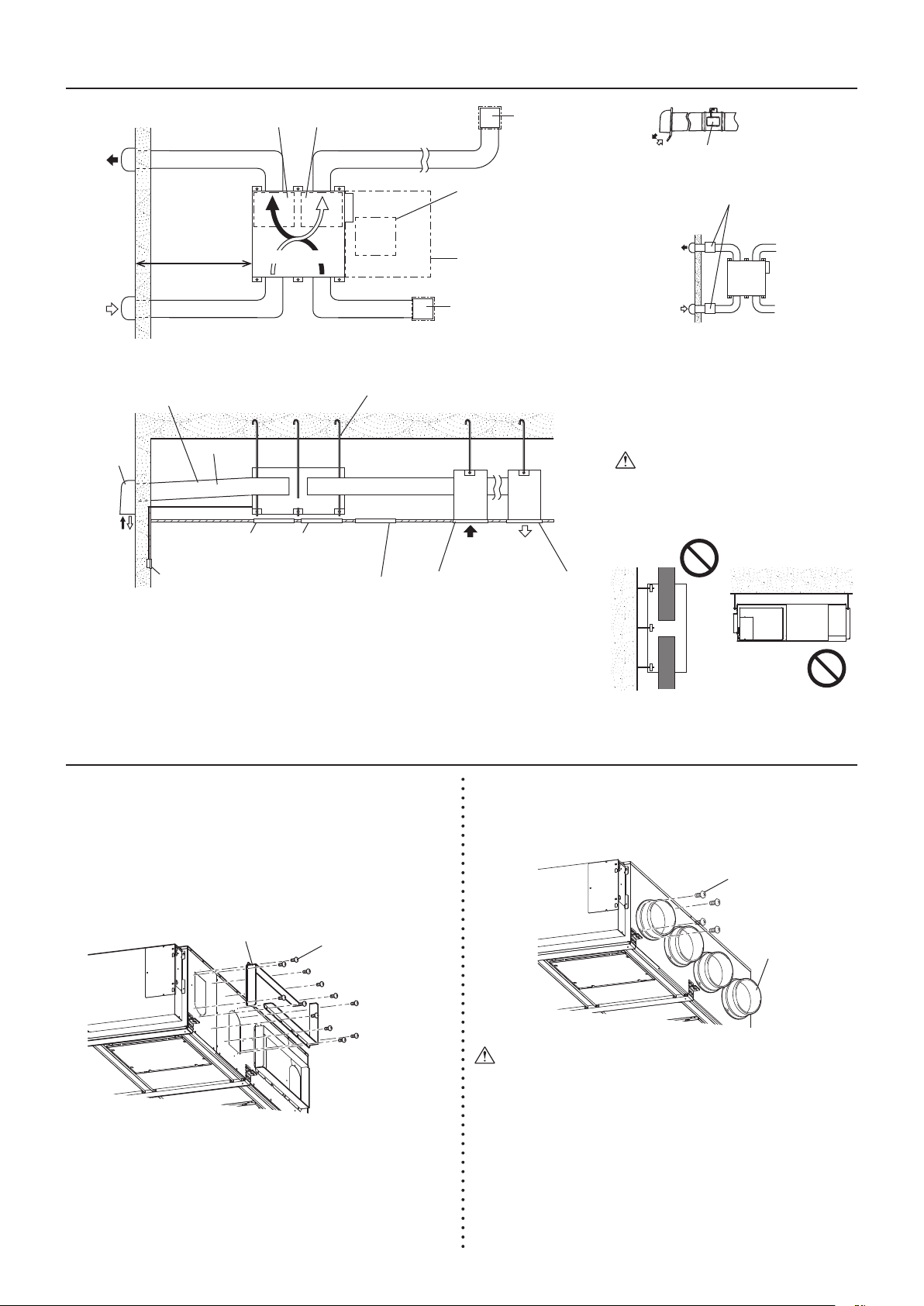
Примеры стандартного монтажа
Смотровое отверстие для
двигателей вытяжного вентилятора
EA (отверстие
выпуска
отработанного
воздуха)
не менее 3 м
(рекомендуется)
OA (отверстие
впуска
наружного
воздуха)
Градиент трубопровода с уклоном вниз:
1/30 или больше (по направлению к стене) с обеспечением
расстояния согласно приведенной ниже таблице (для
предотвращения попадания дождевой воды)
Глубокий колпак
(для
предотвращения
попадания
дождевой воды)
OA (отверстие
впуска наружного
воздуха)
EA (отверстие
выпуска
отработанного
воздуха)
Трубопровод
Смотровое отверстие для
двигателей вытяжного
вентилятора (600 x 600)
Контроллер
дистанционного
управления
(дополнительные
принадлежности)
Блок Lossnay
Блок Lossnay
Смотровое отверстие
для двигателей
приточного вентилятора
(600 x 600)
Смотровое отверстие для
теплообменников, фильтров
и печатной платы Lossnay
(600 x 600)
Смотровое отверстие для
двигателей приточного вентилятора
Смотровое отверстие
для теплообменников,
фильтров и печатной платы
Lossnay (600 x 600)
Пространство для
техобслуживания
Решетка возвратного
воздуха
(не входит в комплект)
Анкерный болт (предоставляется заказчиком)
(возвратный
воздух)
Решетка
возвратного воздуха
(не входит в
комплект)
RA
Решетка
приточного
воздуха
(не входит в
комплект)
SA
(приточный
воздух)
Решетка приточного
воздуха
(не входит в
комплект)
EA (отверстие
выпуска
отработанного
воздуха)
OA (отверстие
впуска наружного
воздуха)
EA (отверстие
выпуска
отработанного
воздуха)
OA (отверстие
впуска
наружного
воздуха)
Электрически управляемая заслонка
(Защита от проникновения холодного
воздуха при остановленном блоке
Lossnay в зимнее время)
(предоставляется заказчиком)
Блок
Lossnay
• В регионе с вероятностью обледенения в
зимнее время рекомендуется установить
электрически управляемую заслонку
или аналогичное устройство для
предотвращения проникновения (холодного)
наружного воздуха, когда блок Lossnay
остановлен.
ВНИМАНИЕ
• Не устанавливайте блок Lossnay
вертикально или под наклоном.
• Запрещается устанавливать блок Lossnay
вверх дном.
Порядок монтажа
Монтаж блока Lossnay
1. Установка соединительных фланцев
трубопровода
1) фланцы трубопровода 250 x 750
Для крепления к блоку Lossnay Г-образных деталей, образующих
фланцы размером 250 x 750, используйте винты, входящие в
комплект поставки (размер: 4–8).
Г-образные детали
(дополнительные принадлежности)
Крепежный винт
(размер: 4–8)
(дополнительные
принадлежности)
2) фланцы для трубопровода ø250
В качестве каналов для приточного и выпускного воздуха можно
использовать 2 трубопровода ø250. Используйте входящие в комплект
винты (размер: 4–8) для крепления соединительных фланцев
трубопровода ø250 к блоку Lossnay.
Крепежный винт
(размер: 4–8)
(дополнительные
принадлежности)
Соединительный
фланец трубопровода
(дополнительные
принадлежности)
ВНИМАНИЕ
• Перед креплением соединительных фланцев трубопровода
убедитесь в отсутствии инородных предметов (клочков бумаги,
винила и т. д.) внутри блока Lossnay.
Rus-4
Page 29

Порядок монтажа (продолжение)
2. Подготовка анкерных болтов (М12)
Установите шайбы (наружный диаметр >24 мм) и гайки на
предварительно обработанные анкерные болты (М12), как показано на
рисунке ниже.
Анкерный болт (M12)
Гайка
Шайба
Гайка
[При использовании (подготовленных заказчиком) виброизоляционных
шайб]
При использовании (подготовленных заказчиком) виброизоляционных
шайб возможно сокращение длины, поэтому рекомендуется
использовать конструкцию следующего типа:
Анкерный болт (M12)
Гайка
Шайба
Виброизоляционная шайба
Гайка
ВНИМАНИЕ
ИСПОЛЬЗУЙТЕ ДВЕ ГАЙКИ
ВНИМАНИЕ
ИСПОЛЬЗУЙТЕ ДВЕ ГАЙКИ
3. Монтаж блока Lossnay
(1) Навесьте крепеж для потолочной подвески на анкерные болты и
осуществите регулировку так, чтобы обеспечить горизонтальность
блока Lossnay.
(2) Туго затяните с помощью двойных гаек.
фланцы трубопровода 250 x 750
Сторона помещения
Теплоизоляционный материал
Наружный трубопровод
Соединительный фланец трубопровода
фланцы для трубопровода ø250
Сторона помещения
Наружная сторона
Теплоизоляционный материал
Трубопровод
Наружная сторона
Алюминиевая лента
Трубопровод
Алюминиевая лента
Блок
Lossnay
Обмотка лентой
Анкерный болт
(M12)
Гайка
Шайба
Крепеж для
потолочной подвески
Шайба
Гайка
ВНИМАНИЕ
•
При подвешивании блока Lossnay на потолке не прилагайте усилий
к блоку управления.
• Устанавливайте анкерные болты, способные выдержать
вес изделия или нагрузку при землетрясении. (также можно
использовать проводные / цепные крепления соответствующей
прочности)
4. Соединение трубопроводов
(1) Надежно прикрепите трубопровод к соединительному фланцу
трубопроводов и намотайте алюминиевую ленту (приобретается на
месте) вокруг соединений, чтобы исключить утечки воздуха.
(2) Подвесьте трубопроводы на потолке таким образом, чтобы их вес
не воздействовал на блок Lossnay.
(3) Два наружных трубопровода необходимо закрыть
теплоизоляционным материалом для предотвращения образования
конденсата.
Блок
Наружный трубопровод
Соединительный фланец трубопровода
Lossnay
ВНИМАНИЕ
• В случае проведения измерений на месте эксплуатации для
получения точных значений рекомендуется проводить измерения
на расстоянии более 10xD (D=диаметр трубопровода или
аналогичный размер) от таких источников турбулентности, как
изгибы, сужения или заслонки.
В Великобритании измерения на месте эксплуатации должны
проводиться в соответствии с рекомендациями BSRIA (Ввод
системы кондиционирования воздуха в эксплуатацию. Применимые
процедуры для зданий AG3/89.3(2001))
•
Перед креплением трубопроводов убедитесь в отсутствии
инородных предметов (клочков бумаги, винила, мусора и т. д.) внутри
трубопроводов.
• При подсоединении трубопроводов запрещается касаться
заслонки внутри блока Lossnay. (Во время крепления
трубопровода прямоугольного сечения с помощью винтов следите
за тем, чтобы они не врезались в заслонку.)
• Если ожидается, что температура наружного воздуха около
места монтажа блока Lossnay будет высокой в период летнего
кондиционирования воздуха, рекомендуется обернуть внутренние
трубопроводы изоляционным материалом.
• Не устанавливайте вспомогательный вентилятор в воздушном
канале вытяжного вентилятора.
Не выполняйте монтаж трубопроводов следующим образом. (это может
привести к падению объема воздуха и возникновению ненормальных
шумов):
• Очень крутые
изгибы
• Многочисленные
изгибы
• Изгибы
непосредственно
возле выпуска
• Большое сокращение
диаметра соединенных
трубопроводов
Русский
Rus-5
Page 30

Порядок монтажа (продолжение)
Электрический монтаж
В данном изделии порядок монтажа электропроводки зависит от
конструкции системы.
Монтаж электропроводки следует осуществлять в соответствии с
местными электротехническими нормами.
* В качестве кабелей передачи всегда используйте ПВХ-кабели с двойной
изоляцией.
* Работы по электропроводке должны осуществляться
квалифицированными профессионалами.
* Перед работой с клеммными устройствами необходимо отключить все
контуры питания.
Наименования компонентов в блоке управления
TM3
TM4
TB5
TM2
LED3
LED1, 2, 4
SW2, SW5
SA1, SA2
TM1
Rus-6
Page 31

Порядок монтажа (продолжение)
Схема подключения проводов ----- Модели LGH-150 и 200 RVXT-E
* TM1, TM2, TM3, TM4, TB5, показанные пунктирной линией, устанавливаются на месте эксплуатации.
* Обязательно подключите провод заземления.
* Необходимо установить разъединитель источника питания.
* В качестве выключателя сетевого питания всегда используйте разъединитель.
* Выберите автоматический выключатель в соответствии с информацией о силе тока, приведенной в таблице ниже.
Модель LGH-150RVXT-E LGH-20RVXT-E
Максимальный ток во время работы, А 5,6 6,4
Пусковой ток после включения питания, А
Печатная плата 1
M
3
ДВИГАТЕЛЬ
ВЫТЯЖНОГО
ВЕНТИЛЯТОРА
(внутренний)
M
2
ДВИГАТЕЛЬ
ПРИТОЧНОГО
ВЕНТИЛЯТОРА
(внутренний)
CN9
CN10
TAB5
10 ms 12,1
100 ms 6,6
Выход сигнала монитора обхода или
предварительного нагревателя (*1)
Выход монитора работы
LED6
2-ой контроллер
дистанционного управления
(до 2 контроллеров)
2-ой блок Lossnay
(до 15 блоков)
CN119
CN118
TAB2 TAB1
Замыкающий
контакт без
напряжения
Выход монитора
неисправности (*1)
COM
PZ61DR-E
Кабель передачи
M-NET
Экранированный
провод
12 В и 24 В
пост. тока
Mr. Slim
(неполяризованный)
(*1)
Макс. 240 В перем. тока 1 А Мин. 220 В перем. тока 100 мА
24 В пост. тока 1 А 5 В пост. тока 100 мА
TM3
(*1)
7
8
9
10
X15
1
TM4
2
A
TB5
B
S
TM2
1
CN20(GR)
CN26(WH)
CN32(WH)
X14
X13
CN17(RE)
LED3
Печатная плата
для управления
LED4
LED2
LED1
2
3
SA2 SA1
CN21
SW2
SW5
Печатная плата 2
M
4
ДВИГАТЕЛЬ
ВЫТЯЖНОГО
ВЕНТИЛЯТОРА
(внешний)
M
1
ДВИГАТЕЛЬ
ПРИТОЧНОГО
ВЕНТИЛЯТОРА
(внешний)
CN9
CN10
CN7
GM
Двигатель приточного вентилятора (внешний)
M1:
M2:
Двигатель приточного вентилятора (внутренний)
M3:
Двигатель вытяжного вентилятора (внутренний)
M4:
Двигатель вытяжного вентилятора (внешний)
GM: Двигатель заслонки обходного режима
TH1: Терморезистор для наружного воздуха
TH2: Терморезистор для возвратного воздуха
SW2,5: Переключатель (выбор функции)
TM1:
Клеммная колодка (источник питания)
TM2: Клеммная колодка (вход внешнего
управления)
TM3: Клеммная колодка (выход монитора)
TM4: Клеммная колодка (кабель передачи)
TB5:
Клеммная колодка (кабель передачи M-NET)
TAB1, TAB2, (TAB5)
TAB3, TAB4
: Разъем (источник питания)
: Разъем (дроссель)
LED6
ДРОССЕЛЬ
CN121
TAB2
TAB1
ДРОССЕЛЬ
Описание обозначений
X13: Контакт реле
X14: Контакт реле
X15: Контакт реле
CN5: Разъем (терморезистор RA)
CN7: Разъем (двигатель заслонки обходного
режима)
CN9: Разъем (двигатель вентилятора)
CN10: Разъем (двигатель вентилятора)
CN17: Разъем (скорость вентилятора 1/2/3/4)
CN18: Разъем
CN118: Разъем
CN19: Разъем
CN119: Разъем
CN20: Не используется
CN22: Разъем (терморезистор OA)
СЕТЕВОЙ
ФИЛЬТР
CN5
TH2(RA)
L
N
PE
TM1
CN19
CN18
CN22
TH1(OA)
Разъединитель (приобретается
на месте)
L
N
ИСТОЧНИК ПИТАНИЯ
CN26: Разъем (
CN32: Разъем (выбор дистанционного
SA1: Поворотный переключатель установки
SA2: Поворотный переключатель установки
От LED1 до LED3: Индикатор проверки
LED4, LED6: Индикатор питания
СИМВОЛ
:
обход, 0–10 В пост. тока, управление
скоростью вентилятора
управления)
адреса (десятки)
адреса (единицы)
:
Клеммная колодка
Разъем на печатной плате
)
Русский
Rus-7
Page 32
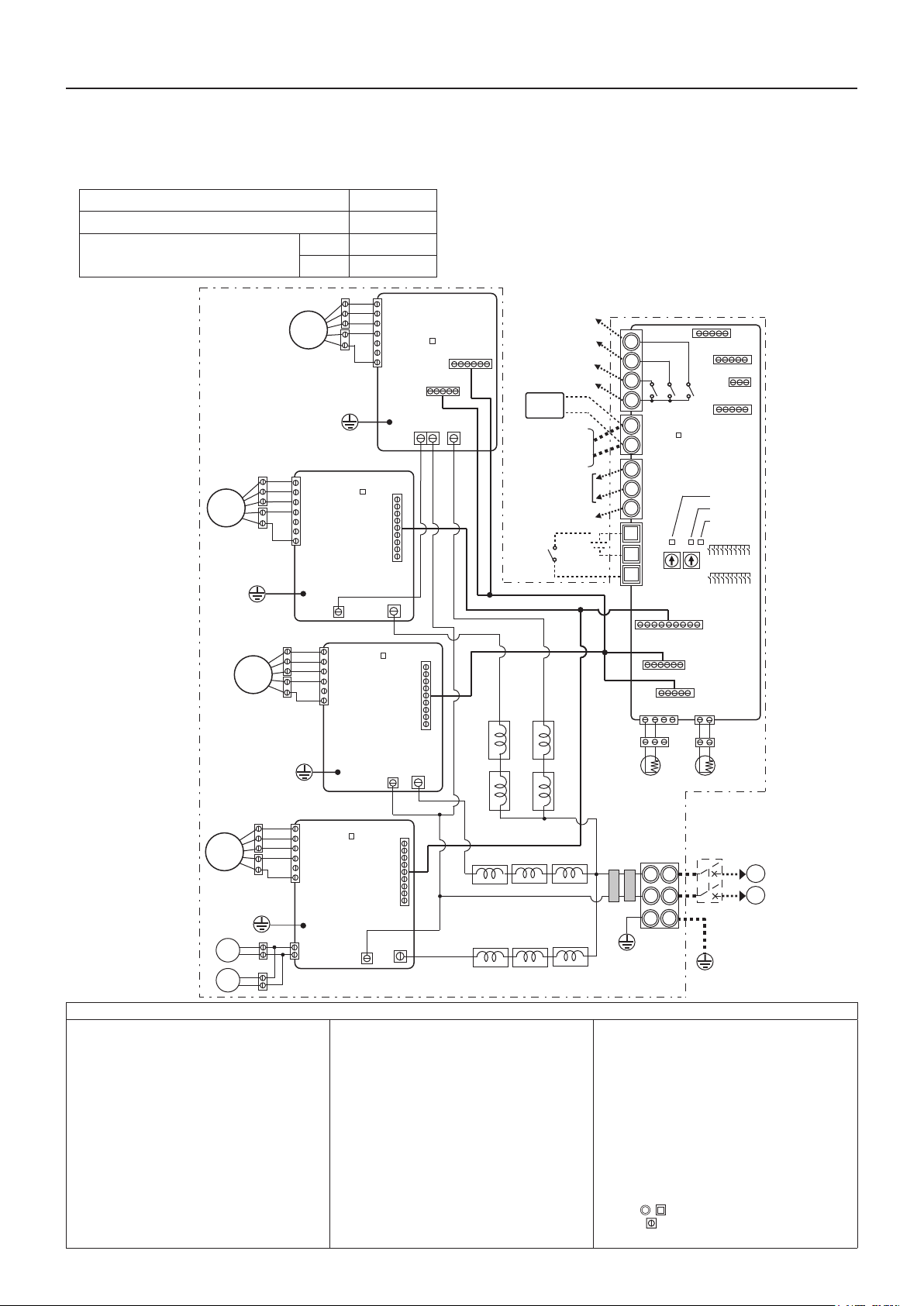
Порядок монтажа (продолжение)
Схема подключения проводов ----- Модель LGH-250 RVXT-E
* TM1, TM2, TM3, TM4, TB5, показанные пунктирной линией, устанавливаются на месте эксплуатации.
* Обязательно подключите провод заземления.
* Необходимо установить разъединитель источника питания.
* В качестве выключателя сетевого питания всегда используйте разъединитель.
* Выберите автоматический выключатель в соответствии с информацией о силе тока, приведенной в таблице ниже.
Модель LGH-250RVXT-E
Максимальный ток во время работы, А 10,8
M
ДВИГАТЕЛЬ
ВЫТЯЖНОГО
ВЕНТИЛЯТОРА
(внутренний)
CN9
Слева сверху
печатные
платы (EA
снаружи)
TAB2
CN10
CN7
10 ms 21,8
100 ms 11,9
Справа вверху
печатные платы
3
CN10
(EA внутри)
CN9
TAB5
LED6
CN121
TAB1
Справа внизу
печатная
плата (SA
внутри)
TAB2
LED6
CN121
Слева внизу
печатная плата
(SA снаружи)
TAB1
TAB2
LED6
CN121
TAB2
TAB1
LED6
CN118
TAB1
CN119
Выход сигнала
монитора обхода или
предварительного
нагревателя (*1)
Выход монитора
неисправности (*1)
Выход монитора работы
COM
PZ61DR-E
2-ой контроллер
дистанционного
управления
(до 2 контроллеров)
2-ой блок Lossnay
(до 15 блоков)
Кабель передачи
M-NET
Экранированный
провод
12 В и 24 В
пост. тока
Mr. Slim
(неполяризованный)
Замыкающий контакт
без напряжения
ДРОССЕЛЬ
ДРОССЕЛЬ
(*1)
Макс. 240 В перем. тока 1 А Мин. 220 В перем. тока 100 мА
24 В пост. тока 1 А 5 В пост. тока 100 мА
7
(*1)
8
9
10
1
2
A
B
S
1
2
3
CN5
TH2(RA)
СЕТЕВОЙ
ФИЛЬТР
Пусковой ток после включения питания, А
ДВИГАТЕЛЬ
ВЫТЯЖНОГО
ВЕНТИЛЯТОРА
(внешний)
M
4
ДВИГАТЕЛЬ
ПРИТОЧНОГО
ВЕНТИЛЯТОРА
(внутренний)
M
2
ДВИГАТЕЛЬ
ПРИТОЧНОГО
ВЕНТИЛЯТОРА
(внешний)
M
1
GM
GM
TM3
CN20(GR)
CN26(WH)
CN32(WH)
X14
X13
X15
CN17(RE)
TM4
LED3
Печатная плата
для управления
TB5
TM2
LED4
LED2
LED1
SA2 SA1
CN21
CN19
CN18
CN22
TH1(OA)
Разъединитель
(приобретается на
месте)
L
N
PE
TM1
SW2
SW5
L
N
ИСТОЧНИК ПИТАНИЯ
Двигатель приточного вентилятора (внешний)
M1:
M2:
Двигатель приточного вентилятора (внутренний)
M3:
Двигатель вытяжного вентилятора (внутренний)
M4:
Двигатель вытяжного вентилятора (внешний)
GM: Двигатель заслонки обходного режима
TH1: Терморезистор для наружного воздуха
TH2: Терморезистор для возвратного воздуха
SW2, 5
: Переключатель (выбор функции)
TM1:
Клеммная колодка (источник питания)
TM2: Клеммная колодка (вход внешнего
управления)
TM3: Клеммная колодка (выход монитора)
TM4: Клеммная колодка (кабель передачи)
TB5:
Клеммная колодка (кабель передачи M-NET)
TAB1, TAB2, TAB5
TAB3, TAB4
: Разъем (источник питания)
: Разъем (дроссель)
Rus-8
Описание обозначений
X13: Контакт реле
X14: Контакт реле
X15: Контакт реле
CN5: Разъем (терморезистор RA)
CN7: Разъем (двигатель заслонки обходного
режима)
CN9: Разъем (двигатель вентилятора)
CN10: Разъем (двигатель вентилятора)
CN17: Разъем (скорость вентилятора 1/2/3/4)
CN18: Разъем
CN118: Разъем
CN19: Разъем
CN119: Разъем
CN20: Не используется
CN21: Разъем
CN121: Разъем
CN22: Разъем (терморезистор OA)
CN26: Разъем (
обход, 0–10 В пост. тока, управление
скоростью вентилятора
)
CN32: Разъем (выбор дистанционного
управления)
SA1: Поворотный переключатель установки
адреса (десятки)
SA2: Поворотный переключатель установки
адреса (единицы)
От LED1 до LED3: Индикатор проверки
LED4, LED6: Индикатор питания
СИМВОЛ
:
:
Клеммная колодка
Разъем на печатной плате
Page 33
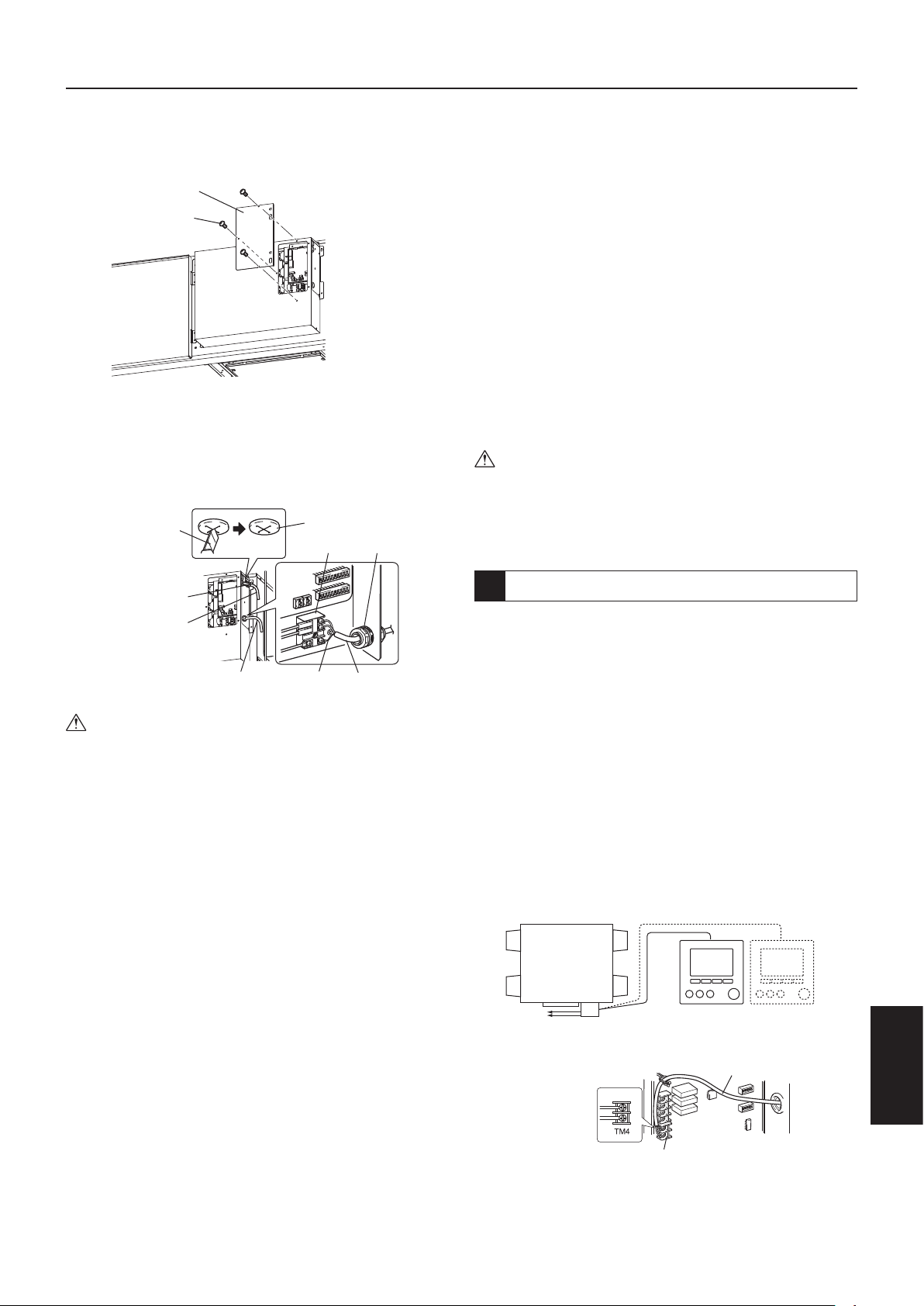
Порядок монтажа (продолжение)
Подключение кабеля электропитания
1. Отверните черные винты и снимите крышку
блока управления
Крышка блока
управления
Черные винты
2. Подключение кабеля электропитания и кабеля
передачи
Пропустите кабель электропитания через втулку* и подключите к
клеммной колодке TM1 с помощью круглых клемм. Подключите провод
заземления к клемме заземления и закрепите, затянув втулку. (*
Используйте деталь, которая позволяет надежно закрепить кабель,
например разъем PG.)
Вставьте обрезанную
часть
Втулка
TM1
Разъем PG
Имеется возможность создания системы
следующей конфигурации. Подключите
необходимые детали.
1 При подключении с использованием контроллера дистанционного
управления (PZ-61DR-E).
2 При связанной работе с внутренним блоком кондиционера или другим
внешним устройством, включая устройства других производителей.
3 При работе с несколькими блоками Lossnay.
4 Выход сигнала монитора обхода или предварительного нагревателя.
5 Выход монитора неисправности.
6 Выход монитора работы
7 При внешнем переключении режимов скорости вентилятора (при
подключении датчика или другого оборудования).
8 При внешнем переключении режима обходной работы.
9 Для изменения скорости вентилятора входным сигналом 0–10 В пост.
тока
0 При использовании переключения дистанционного / локального
управления и входа ВКЛ/ВЫКЛ (сигнал уровня)
a При подключении к системе City Multi или сетевой системе
кондиционирования воздуха Mitsubishi Electric Air-Conditioner Network
System (MELANS).
b Для запуска/остановки независимой работы блока Lossnay без
использования контроллера дистанционного управления
ВНИМАНИЕ
• При подключении внешних устройств (электрического нагревателя,
заслонки, лампы, блока мониторинга и т. д.) с использованием
выходных сигналов блока Lossnay обязательно установите
защитное оборудование для внешних устройств.
(Отсутствие защитного оборудования может привести к пожару,
повреждению и т. д.)
Хомут провода
Кабель передачи
Кабель электропитания
Провод
заземления
Кабель
электропитания
ВНИМАНИЕ
• Для предотвращения возникновения неисправностей в блоке
всегда размещайте кабель электропитания на расстоянии не менее
5 см от кабеля передачи.
• В случае слишком большой длины снятой изоляции кабеля
электропитания проводники могут соприкасаться и создать
короткое замыкание.
• Сечение кабеля электропитания: не менее 1,5 мм
(1)
Прикрепите провод заземления и кабели передачи к клеммной колодке.
(2) Закрепите кабели передачи с помощью хомутов.
По завершении подключения проводки установите на место крышку блока
управления.
2
(ø9).
При подключении с использованием контроллера
1
дистанционного управления (PZ-61DR-E)
* При управлении блоками Lossnay посредством MELANS
подключайте электропроводку в соответствии с a .
Надежно закрепите кабель передачи от контроллера дистанционного
управления к клеммам 1 и 2 входной клеммной колодки (TM4). (Без
полярности)
Тип провода: двухжильный экранированный кабель
Сечение провода: 0,3 мм
•
Если используются два контроллера дистанционного управления,
подключите их аналогичным образом.
• Общая длина кабеля передачи между блоком Lossnay и
контроллером дистанционного управления должна превышать 200 м.
2
Примечание
• Не прилагайте к винтам клеммной колодки усилие крутящего
момента свыше 0,5 Нм. Это может привести к повреждению
печатной платы.
• Не подключайте кабель электропитания и кабель передачи
M-NET.
•
К одной входной клемме можно подключить до 4 кабелей
передачи.
• Не допускается подключать одножильные провода, например
ПВХ-провода.
Lossnay
До двух контроллеров
Источник питания
дистанционного управления
Русский
Кабели передачи
2
1
Входная клемма контроллера
дистанционного управления
Rus-9
Page 34

Порядок монтажа (продолжение)
При связанной работе с внутренним блоком кондиционера или другим
2
внешним устройством, включая устройства других производителей
ВНИМАНИЕ
• Подключение может варьироваться в зависимости от типа
выходного сигнала внешнего блока.
• Не прилагайте к винтам клеммной колодки усилие крутящего
момента свыше 0,5 Нм. Это может привести к повреждению
печатной платы.
Lossnay
Источник питания
TM2
Внешнее
устройство
Источник питания
Переключатель работы
внешнего устройства
При использовании кондиционера воздуха Mitsubishi Mr. Slim с
контроллером дистанционного управления MA
Убедитесь в том, что переключатель импульсного входа (SW2-2)
установлен в положение «ВЫКЛ».
(Настройка изготовителя по умолчанию: «ВЫКЛ».) (См. настройки
функции № 28 )
Подключите кабель связанной работы со стороны разъема к разъему
CN2L на печатной плате внутреннего блока Mr. Slim, затем подключите
силовой провод к клеммам 1 и 2 входной клеммной колодки (TM2)
для входа внешнего контроллера Lossnay. (Без полярности)
• Всегда размещайте кабель электропитания и соединительный
кабель Slim-Lossnay на расстоянии не менее 5 см для
предотвращения возникновения неисправностей в блоке.
• Длина соединительного кабеля Slim-Lossnay составляет 100 мм. При
подключении проводки удлините его, если необходимо.
Вход внешнего
управления Lossnay
(TM2)
До 500 м
Соединительный кабель Slim-Lossnay
(дополнительные принадлежности)
CN2L
Mr. Slim (внутренний блок)
Печатная плата
Примечание
• Контроллер дистанционного управления Lossnay (PZ-61DR-E)
нельзя использовать с этой системой.
• Для включения и выключения блока Lossnay и установки
скорости вентилятора используйте контроллер дистанционного
управления MA Mr. Slim.
• В качестве режима вентиляции используется «автоматическая
вентиляция».
• Убедитесь в том, что все соединения надежно установлены и
изолированы.
В качестве удлинителя используйте экранированный ПВХ-
кабель сечением от 0,5 мм
Если внешнее устройство выдает рабочий сигнал напряжением
12 В пост. тока или 24 В пост. тока
Установка переключателя [SW2-2] варьируется в зависимости от
типов выходных импульсных сигналов внешнего устройства.
• Переведите переключатель импульсного входа [SW2-2] в положение
ВКЛ.
(См. настройки функции № 28 )
• При связанной работе с устройством с импульсным выходом
для включения блока Lossnay необходим импульсный сигнал
продолжительностью не менее 200 мс с паузой 10 с до следующего
сигнала.
• Монтаж проводки должен осуществляться в соответствии с
приведенным ниже рисунком.
Вход внешнего
управления
Lossnay (TM2)
2
до 1,5 мм2.
Экранированный ПВХ-кабель сечением от
0,5 мм
2
до 1,5 мм
Внешнее
устройство
2
Если внешнее устройство выдает сигнал замыкающего контакта
без напряжения
• Монтаж проводки должен осуществляться в соответствии с
приведенным ниже рисунком.
Вход внешнего
контроллера
Lossnay (TM2)
До 500 м
Экранированный ПВХ-кабель сечением от
2
0,5 мм
Внешнее устройство
2
до 1,5 мм
Замыкающий контакт без
напряжения
ВНИМАНИЕ
• Если со стороны замыкающего контакта без напряжения
используется оптопара или любой другой тип полярного
соединителя, подключите положительный вывод к клемме 3, а
отрицательный - к клемме 1.
При работе с несколькими блоками Lossnay
3
1) Подключите блок Lossnay 1 к блоку Lossnay 2, затем блок 2 к блоку 3 и
т. д. (до 15 блоков) с помощью кабеля передачи.
Тип провода: двухжильный экранированный кабель
Сечение провода: 0,3 мм
2
2) При связанной работе с внешним устройством установите во
включенное положение переключатель (SW5-10) основного блока
Lossnay, к которому подводится внешний сигнал.
Lossnay
Источник питания
Lossnay
Источник питания
Lossnay
Источник питания
До 15 блоков
Внешнее
устройство
TM4
TM4
Кабель передачи
Контроллер
дистанционного
управления
(PZ-61DR-E)
Источник питания
Переключатель работы
внешнего устройства
1 2
3 4 5 6 7 8 9 10
SW5
Первый блок
21
Lossnay
Второй блок
21
Lossnay
ON
ON
OFF
К контроллеру
дистанционного
управления
(PZ-61DR-E)
К третьему блоку
Lossnay
ВНИМАНИЕ
Не прилагайте к винтам клеммной колодки усилие крутящего
момента свыше 0,5 Нм. Это может привести к повреждению
печатной платы.
Примечание
• К одной входной клемме можно подключить до четырех
кабелей передачи.
• Не допускается подключать одножильные провода, например
ПВХ-провода.
• В качестве основного можно установить только один блок
Lossnay. Рабочий сигнал и импульсный сигнал внешнего
устройства можно подключить только к основному блоку
Lossnay.
• Если внешний сигнал не подводится, установка основного
блока не требуется даже в случае работы с несколькими
блоками.
• Подключите кабель электропитания к каждому блоку Lossnay.
Rus-10
Общая длина соединения
(Следуйте указаниям руководства по
эксплуатации внешнего оборудования.)
12 или 24 В пост. тока
Page 35

Порядок монтажа (продолжение)
Выход сигнала монитора обхода или
4
предварительного нагревателя.
Сигнал монитора обхода или предварительного нагревателя можно
выбрать с помощью переключателя SW5-6.
(См. настройки функции № 58 )
Всегда проверяйте, что это требуемое положение.
Сигнал монитора обхода SW5-6 ВЫКЛ
Индикатор
обходной работы
Макс. 240 В перем. тока, 1 А
24 В пост. тока, 1 А
Мин. 220 В перем. тока, 100 мА
5 В пост. тока, 100 мА
Выход предварительного нагревателя SW5-6 ВКЛ
Питание
нагревателя
OA
Предварительный
нагреватель
Источник
питания
Реле
Не менее 2 м
Lossnay
Питание
реле
TM3
7
8
9
X13
10
TM3
7
X13
8
Макс. 240 В перем. тока, 1 А
9
24 В пост. тока, 1 А
Мин. 220 В перем. тока, 100 мА
10
5 В пост. тока, 100 мА
SA
ВНИМАНИЕ
• Выбирайте канальный нагреватель в соответствии с местными и
национальными законами, нормами и стандартами.
Выбирайте канальный нагреватель с маркировкой CE.
• Всегда выбирайте нагреватель, оборудованный защитным
устройством без самовозврата.
Не подавайте питание к канальному нагревателю непосредственно
от блока Lossnay.
(Это может привести к пожару.)
• Устанавливайте автоматический выключатель канального
нагревателя в соответствии со всеми действующими законами,
нормами и стандартами.
• Устанавливайте канальный нагреватель на расстоянии не менее
2 м от изделия.
(Несоблюдение этого требования может привести повреждению
оборудования вследствие переноса остаточного тепла от
нагревателя.)
• При использовании нагревателя без функции контроля
температуры выбирайте нагреватель с характеристиками,
соответствующими объему воздуха.
• Не используйте нагреватель, предназначенный для объемов
воздуха больше требуемых.
(Использование нагревателя слишком большой мощности может
привести к частому включению и выключению нагревателя.)
(Использование нагревателя недостаточной мощности может
привести к недостаточному нагреву.)
• Убедитесь в том, что соединения канального нагревателя и блока
Lossnay выполнены и что функции блока Lossnay установлены, а
затем проверьте функционирование с помощью пробного запуска.
• Информация о включении канального нагревателя приведена в
описании настройки функции SW5-6.
Выход монитора неисправности.
5
TM3
Индикатор неисправности
Источник
Макс. 240 В перем. тока, 1 А
питания
24 В пост. тока, 1 А
Мин. 220 В перем. тока, 100 мА
5 В пост. тока, 100 мА
7
8
9
10
X14
Выход монитора работы
6
С помощью переключателя SW 5-2 выход монитора работы можно
синхронизировать с вытяжным вентилятором или приточным
вентилятором.
SW5-2 ВЫКЛ: Выход монитора работы вытяжного вентилятора
SW5-2 ВКЛ: Выход монитора работы приточного вентилятора
(См. настройки функции № 57 )
Всегда проверяйте, что это требуемое положение.
TM3
Индикатор
монитора
работы
Источник
питания
Макс. 240 В перем. тока, 1 А
24 В пост. тока, 1 А
Мин. 220 В перем. тока, 100 мА
5 В пост. тока, 100 мА
7
8
9
10
X15
Чтобы использовать выход монитора работы для подачи питания
нагревателю второго подогрева, переведите переключатель SW2-8
в положение ВКЛ и используйте выход монитора работы приточного
вентилятора с задержкой включения. (См. настройки функции № 57 )
Для нагревателя соблюдайте предостережения, приведенные в п. 4 .
OA
При внешнем переключении режимов скорости вентилятора
7
(при подключении датчика или другого оборудования)
Lossnay
Питание
нагревателя
Не менее 2 м
SA
Реле
Питание
реле
TM3
7
8
9
X15
10
Макс. 240 В перем. тока, 1 А
24 В пост. тока, 1 А
Мин. 220 В перем. тока, 100 мА
5 В пост. тока, 100 мА
Используя имеющийся в продаже датчик и пр., осуществите подключение
путем вставки дополнительного адаптера дистанционного отображения
(PAC-SA88HA-E) в разъем CN17 (красный), как показано на рисунке.
Блок Lossnay будет устанавливать скорость вентилятора в соответствии
с приведенной ниже таблицей независимо от настройки на контроллере
дистанционного управления.
CN17 (красный) Скорость вентилятора
1–2 (коричневый-красный) 4
1–3 (коричневый-оранжевый) 3
1–4 (коричневый-желтый) 2
1–5 (коричневый-зеленый) 1
nПример «Скорость вентилятора 4»
Датчик, имеющийся в
продаже, и т. п.
SW1
отображения (дополнительная
принадлежность) PAC-SA88HA-E
Коричневый 1
Красный 2
Оранжевый 3
Желтый 4
Зеленый 5
Не используется. Заизолируйте полностью.
Макс. длина проводки
— 10 м
Плата управления
Lossnay
CN17
Выбор
скорости
вентилятора
Дополнительный адаптер дистанционного
Используйте его таким образом, чтобы он в нормальном режиме
обеспечивал вентиляцию при низкой скорости вентилятора, а когда
внешний датчик обнаружит загрязнение воздуха в помещении,
выполнялось переключение в режим высокой скорости.
Русский
Rus-11
Page 36
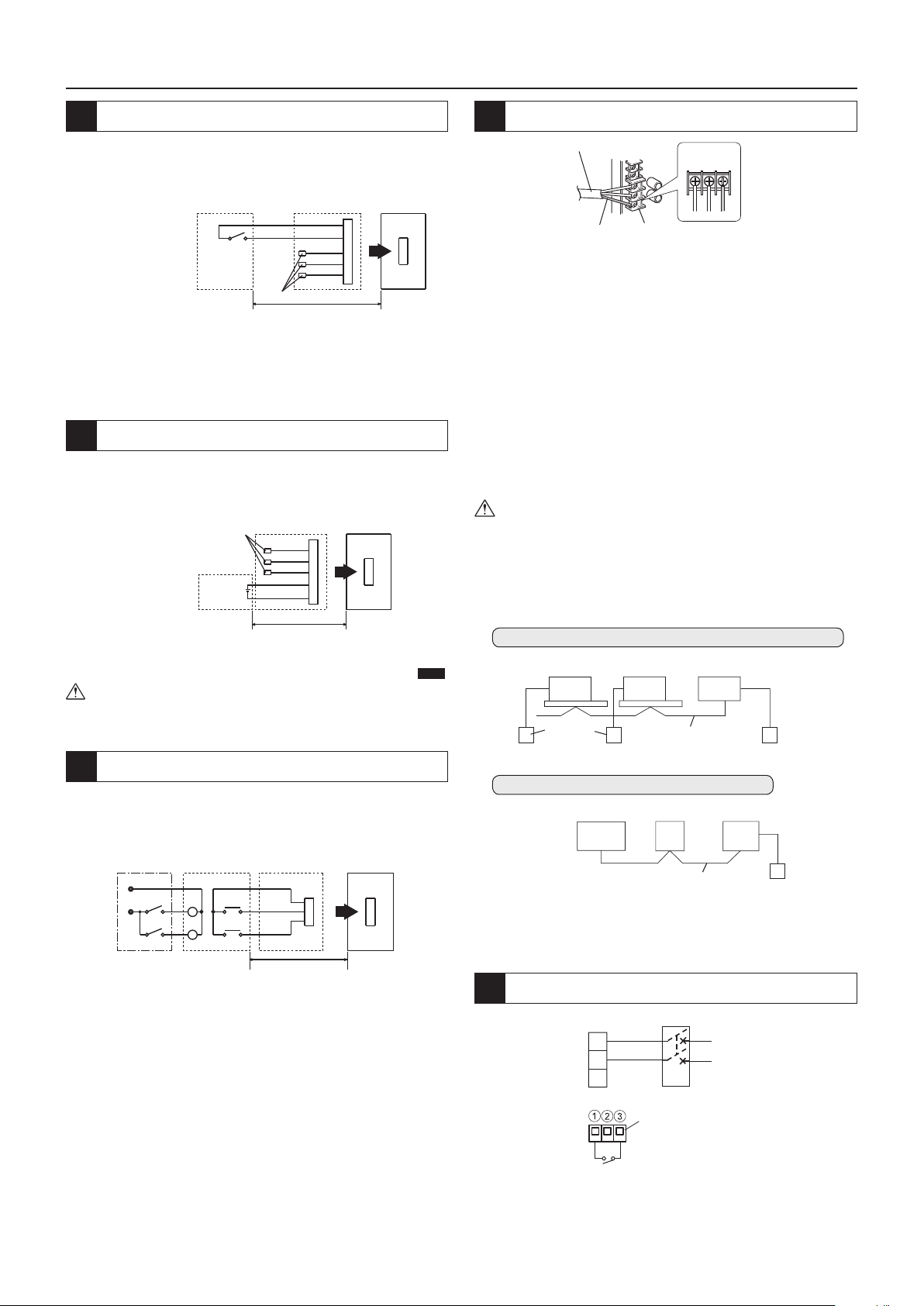
Порядок монтажа (продолжение)
При внешнем переключении режима обходной работы.
8
Установите проводное подключение путем вставки дополнительного
дистанционного адаптера отображения (PAC-SA88HA-E) в разъем CN26
(белый).
SW1: Переключатель режима обходной вентиляции
(Если замкнуто: для режима обходной вентиляции)
Дополнительный адаптер дистанционного
отображения (дополнительная
принадлежность) PAC-SA88HA-E
SW1
Не используется. Заизолируйте полностью.
Макс. длина проводки - 10 м
Коричневый 1
Красный 2
Оранжевый 3
Желтый 4
Зеленый 5
Плата
управления
Lossnay
CN26
Выбор скорости
вентилятора/режима вентиляции
Если переключатель SW1 находится в положении «ВКЛ», режим
вентиляции блока Lossnay переключается на режим обходной вентиляции
независимо от настроек на контроллере дистанционного управления.
* Если температура наружного воздуха упадет ниже 8 °C, режим
переключается на вентиляцию теплообменника. (Отображение на
контроллере дистанционного управления не меняется.)
Для изменения скорости вентилятора входным
9
сигналом 0–10 В пост. тока
Установите проводное подключение путем вставки дополнительного
дистанционного адаптера отображения (PAC-SA88HA-E) в разъем CN26
(белый).
Дополнительный адаптер дистанционного отображения
(дополнительная принадлежность) PAC-SA88HA-E
Не используется.
Заизолируйте
полностью.
Внешнее
устройство
Коричневый 1
Красный 2
Оранжевый 3
Желтый 4 (0–10 В пост. тока)
Зеленый 5 (COM)
Макс. длина проводки - 10 м
Плата
управления
Lossnay
CN26
Выбор скорости
вентилятора/режима вентиляции
Для изменения скорости вентилятора входным сигналом 0–10 В пост.
тока. Электрическая схема должна соответствовать рисунку выше. Для
получения более подробной информации см. настройки функции № 63.
ВНИМАНИЕ
• Убедитесь в том, что соблюдается полярность подключения.
При использовании переключения дистанционного /
10
локального управления и входа ВКЛ/ВЫКЛ (сигнал уровня)
Вставьте дополнительный дистанционный адаптер ВКЛ/ВЫКЛ (PACSE55RA-E) в разъем CN32 на печатной плате управления Lossnay.
Дистанционный адаптер
Панель
дистанционного
управления
SW2
SW1
Питание реле
Релейная цепь
X
Y
ВКЛ/ВЫКЛ (дополнительная
принадлежность)
PAC-SE55RA-E
Оранжевый 1
Красный 2
X
Y
Коричневый 3
Макс. длина проводки
- 10 м
SW1: При установке в положение ВКЛ блок Lossnay нельзя
включить/выключить при помощи контроллера дистанционного
управления (PZ-61DR-E).
SW2: Если переключатель SW1 установлен в положение ВКЛ, блок
Lossnay нельзя включить путем установки переключателя
SW2 в положение ВКЛ или выключить путем установки
переключателя SW2 в положение ВЫКЛ.
SW1: Селекторный переключатель дистанционного/локального
управления
SW2: Переключатель ВКЛ/ВЫКЛ
X, Y : Реле (номинал контактора - 1 мА пост. тока)
Плата
управления
Lossnay
CN32
При подключении к системе City Multi или сетевой системе кондиционирования
11
воздуха Mitsubishi Electric Air-Conditioner Network System (MELANS)
Кабель передачи M-NET
Экранированный
провод
Клеммная колодка входа кабеля передачи
M-NET
TB5
S
BA
• Один экранированный провод подключается к клемме TB5 S на
печатной плате.
Необходимо настроить адрес. (См. раздел настроек функции.)
Кабель передачи M-NET: Подключите любой внутренний
блок City Multi или сетевую систему
кондиционирования воздуха Mitsubishi
Electric Air-Conditioner Network System
(MELANS) к блоку Lossnay.
• Контроллер дистанционного управления
PZ-61DR-E:
Подключите к клеммам TM4 1, 2 на печатной плате. (См.
раздел 1 «При подключении с использованием контроллера
дистанционного управления (PZ-61DR-E)».)
• Надежно подключите кабели передачи M-NET к клеммам TB5 AB.
(Без полярности)
Тип: (Экранированный кабель, CVVS/CPEVS)
Сечение провода: от 1,25 мм
2
до 2,0 мм2
ВНИМАНИЕ
• Не прилагайте к винтам клеммной колодки усилие крутящего
момента свыше 0,5 Нм. Это может привести к повреждению
печатной платы.
• Всегда используйте в качестве кабелей передачи M-NET только
экранированные кабели, и обеспечивайте надлежащую заделку
экранирования.
При связанной работе с кондиционером Mitsubishi M-NET
• В случае PZ-61DR-E
Кондиционер
воздуха
Контроллер
дистанционного
управления MA
Кондиционер
воздуха
Кабель передачи M-NET
Lossnay
PZ-61DR-E
При подключении к PZ-61DR-E и MELANS
• Подключите силовой блок.
(Дополнительная
принадлежность)
Блок
питания
MELANS
Кабель передачи M-NET
Lossnay
PZ-61DR-E
* Общая длина кабелей передачи не должна превышать 500
м. Длина проводки между блоком Lossnay и блоком питания
(дополнительная принадлежность) или наружным блоком не
должна превышать 200 м.
Для запуска/остановки независимой работы блока Lossnay без
12
использования контроллера дистанционного управления
TM1
Разъединитель
L
N
PE
TM2
Вход внешнего
управления Lossnay
Переключатель
Rus-12
Запускайте/останавливайте блок с помощью переключателя,
подключенного к TM213.
При включении блок работает со скоростью вентилятора 4 в
автоматическом режиме вентиляции.
Не запускайте/не останавливайте блок путем включения/выключения
питания блока.
Page 37

Настройка функций
При подключении к блоку City Multi и MELANS необходимо установить адрес.
Установка адреса
При настройке адреса соответствующего блока Lossnay следуйте
приведенной ниже процедуре.
(Метод определения адреса будет зависеть от существующей системы.
Подробнее см. соответствующие технические документы.)
(1) Снимите крышку блока управления.
(2) При помощи отвертки с плоским жалом поверните переключатель
настройки адреса на печатной плате.
• SA1 указывает десятки, а SA2 — единицы.
• Значением по умолчанию является «00».
SA1 SA2
Десятки Единицы
Переключатель
настройки адреса
* При изменении номера адреса данные в памяти сбрасываются
автоматически.
Установка переключателей выбора
функций (SW-2, 5 и 6)
Настройте селекторные переключатели (SW-2 и 5) для выполнения
соответствующей функции.
* Все функции, за исключением «Пробный запуск» и «Настройка
основного блока», также можно установить с помощью контроллера
дистанционного управления (PZ-61DR-E). Если функция будет
переключена в дальнейшем при помощи контроллера дистанционного
управления, блок будет работать в соответствии с настройками,
установленными на контроллере дистанционного управления.
(SW2)
OFF ON
1
2
3
4
5
6
7
8
9
10
Пробный запуск
№ 28 Настройка импульсного входа
№ 63 Настройка внешнего входа скорости вентилятора (0–10 В пост. тока)
№ 6 Настройка давления ниже атмосферного в помещении
№ 7 Настройка давления выше атмосферного в помещении
№ 63 Настройка внешнего входа скорости вентилятора (0–10 В пост. тока)
№ 51 Настройка автоматического режима вентиляции
Синхронизация выхода монитора работы с вытяжным вентилятором или приточным вентилятором
№ 57
№ 61 Скорость вентилятора для входа «Высокий» объема воздуха
№ 62 Скорость вентилятора для входа «Низкий» объема воздуха
Измените настройки функций с
помощью контроллера дистанционного
управления PZ-61DR-E.
Указания по настройке функций приведены в руководстве по эксплуатации
PZ-61DR-E.
Переключатель DIP-SW 6 предназначен для
указания модели печатной платы.
При замене печатной платы новой установите ту же
настройку, что и для старой.
(SW6)
SW6-1 SW6-2 SW6-3 SW6-4
LGH-150RVXT-E Выкл. Вкл. Выкл. Вкл.
LGH-200RVXT-E Вкл. Вкл. Выкл. Вкл.
LGH-250RVXT-E Выкл. Выкл. Вкл. Вкл.
* Не меняйте настройку изготовителя по умолчанию.
В случае изменения восстановите настройку
изготовителя по умолчанию.
1
2
3
4
5
6
7
8
9
10
(SW5)
OFF ON
№ 9 Настройка отложенного запуска кондиционера
№ 57 Синхронизация выхода монитора работы с вытяжным вентилятором или приточным вентилятором
№ 13 , № 14 Настройка вытяжного вентилятора
№ 5 Настройка автоматического восстановления после прерывания питания
№ 1 Настройка обслуживания и повышения скорости вентилятора во избежание засорения
№ 58 Настройка выхода монитора обхода или предварительного нагревателя
№ 15 Настройка режима связанной работы
№ 15 Настройка режима связанной работы
№ 14 Настройка вытяжного вентилятора при температуре наружного воздуха ниже -15 ˚C
Настройка основного блока (см. стр. 10)
Русский
Rus-13
Page 38

Настройка функций (продолжение)
№ Функция
Настройка обслуживания и повышения скорости
*1
вентилятора во избежание засорения
2
Настройка индикатора обслуживания теплообменника Lossnay
Настройка автоматического восстановления после
5
прерывания питания
Настройка давления ниже атмосферного в по-
6
мещении
Настройка давления выше атмосферного в по-
7
мещении
Настройка макс. скорости вентилятора для первых 30 мин
8
9 Настройка отложенного запуска кондиционера
Настройка вытяжного вентилятора при разморажи-
13
вании кондиционера
Настройка вытяжного вентилятора при темпера-
14
туре наружного воздуха ниже -15 ˚C
15 Настройка режима связанной работы
28 Настройка импульсного входа
Настройка ночного режима 1)
*30
Объем воздуха
Настройка ночного режима 2)
*31
Разность температур воздуха снаружи и внутри помещения
Настройка ночного режима 3)
*32
Пороговое значение наружной температуры
Настройка ночного режима 4)
*33
Время запоминания
*34 Настройки приоритета входов
36 Настройка отображения наружной температуры Неприм. Доступно - - - - - - 0
37
Настройка отображения температуры в помещении
38
Настройка отображения расчетной температуры приточного воздуха
39
Настройка КПД теплообмена (десятки)
40 Настройка КПД теплообмена (единицы) Настройки от 0 до 9 --> Единицы значения КПД теплообмена от 0 до 9 0
*41 Коррекция наружной температуры Настройки от 0 до 14 --> Коррекция наружной температуры от -7 ˚C до 7 ˚C 7
*42 Коррекция температуры в помещении Настройки от 0 до 14 --> Коррекция температуры в помещении от -7 ˚C до 7 ˚C 7
*51 Настройка автоматического режима вентиляции
Настройка автоматического режима вентиляции 1)
*52
Разность температур воздуха снаружи и внутри помещения
Настройка автоматического режима вентиляции 2)
*53
Минимальная наружная температура
Настройка автоматического режима вентиляции 3)
*54
Настройка минимальной температуры в помещении
*55
Настройка повышения скорости приточного вентилятора
*56
Настройка повышения скорости вытяжного вентилятора
Синхронизация выхода монитора работы с вы-
57
тяжным вентилятором или приточным вентилятором
Настройка выхода монитора обхода или предва-
58
рительного нагревателя
Настройка выхода предварительного нагревателя 1)
*59
Температура включения
Настройка выхода предварительного нагревателя 2)
*60
Интервал выключения
Скорость вентилятора для входа «Высокий» объ-
*61
ема воздуха
Скорость вентилятора для входа «Низкий» объ-
*62
ема воздуха
Настройка внешнего входа скорости вентилятора
*63
(0–10 В пост. тока)
100 Инициализация -
0 1 2 3 4 5 6 7
Индикатор
Приоритет
DIP-SW
Неприм. Доступно - - - - - - 0
Приоритет
DIP-SW
Приоритет
DIP-SW
Приоритет
DIP-SW
Неприм. Доступно - - - - - - 0
Приоритет
DIP-SW
Приоритет
DIP-SW
Приоритет
DIP-SW
Приоритет
DIP-SW
Приоритет
DIP-SW
Неприм.
Настройки от 0 до 15 --> Минимальная наружная температура для ночного режима от 15 ˚C до
30 ˚C
24 часа 48 часа 72 часа - - - - - 0
Приоритет вхо-
да основного
Неприм. Доступно - - - - - - 0
Неприм. Доступно - - - - - - 0
Настройки от 0 до 9 --> Десятки значения КПД теплообмена от 0 до 9 7
Приоритет
DIP-SW
Настройки от 0 до 7 --> Разность температур от 0 ˚C до 7 ˚C 0
Настройки от 0 до 15 --> Минимальная наружная температура от 10 ˚C до 25 ˚C 6
Настройки от 0 до 15 --> Минимальная температура в помещении от 15 ˚C до 30 ˚C 1
Неприм.
Неприм.
Приоритет
DIP-SW
Приоритет
DIP-SW
Приоритет
DIP-SW
Приоритет
DIP-SW
Приоритет
DIP-SW
доступен Повышение скорости
вентилятора
неприм
Остановка
при подаче
питания
Неприм.
Неприм.
Неприм. 15 мин 30 мин - - - - 0 5-1
Остановка
Остановка
Связанная
работа
ВКЛ/ВЫКЛ
Не импульс-
ный вход
Скорость вен-
тилятора 1
0 ˚C 1 ˚C 2 ˚C 3 ˚C 4 ˚C 5 ˚C 6 ˚C 7 ˚C 5
Приоритет от-
дельного входа
блок а
Модель A Модель B
Повышение на 1 уровень Повышение на 2 уровня Повышение на 3 уровня Повышение на 4 уровня
Повышение на 1 уровень Повышение на 2 уровня Повышение на 3 уровня Повышение на 4 уровня
Выход монито-
ра вытяжного
вентилятора
Выход
монитора
обхода
0 ˚C -1 ˚C -2 ˚C -3 ˚C -4 ˚C -5 ˚C -6 ˚C -7 ˚C 0
1 час 2 часа 3 часа 4 часа 5 часов - - - 0
Скорость вентиля-
Скорость вентиля-
Неприм. Модель X Модель Y Модель Z - - - 0
Инициализировать
тора 4
тора 2
Индикатор
неприм
Повышение
скорости вентилятора неприм
Запуск при
подаче
питания
Скорость приточного
вентилятора на 1
уровень ниже
Скорость
вытяжного
вентилятора на
1 уровень ниже
Без из-
менения
Скорость
вентилято-
ра 1 или 2
Связанная
работа
ВКЛ
Импульсный вход
Скорость вен-
тилятора 2
- - - - - - 0
Выход монито-
ра приточного
вентилятора
Выход
монитора
работы предварительного
нагревателя
Скорость вентиля-
тора 3
Скорость вентиля-
тора 1
- - - - - - 0
Настройки
Индикатор
доступен Повышение скорости
вентилятора
доступно
Сброс до
состояния,
предшествующего
прерыванию
Скорость приточного
вентилятора на 2
уровня ниже
Скорость
вытяжного
вентилятора на
2 уровня ниже
- - - - - 0 5-3
Без из-
менения
Связанная
работа
ВЫКЛ
- - - - - 0 2-2
Скорость вен-
тилятора 3
Произвольная
настройка
Монитор
приточного
вентилятора
с задержкой
включения
- - - - - 0 5-6
- - - - - 0 2-9
- - - - - 0 2-10
- - - - 0 5-5
- - - - 0 5-4
- - - - 0 2-4
- - - - 0 2-5
- - - - 0
Внешний
вход имеет
приоритет
Скорость вен-
тилятора 4
- - - - 0 2-7
- - - - 0
- - - 0
- - - 0
- - - 0
- - - 0
Настройка
изготови-
теля
2
№ DIP-
SW
Неприм.
Неприм.
5-3
5-9
5-7
5-8
Неприм.
Неприм.
Неприм.
Неприм
Неприм.
Неприм.
Неприм.
Неприм.
Неприм.
Неприм.
Неприм.
Неприм.
Неприм.
Неприм.
Неприм.
Неприм.
Неприм.
2-8
5-2
Неприм.
Неприм.
2-3
2-6
Неприм.
Данная таблица содержит краткое описание настроек функций. Более подробное описание приведено на последующих страницах.
Функции, обозначенные символом *, являются новыми или измененными по сравнению с серией Lossnay LGH-RX5-E.
Функции, обозначенные «неприм.» в столбце «№ DIP-SW», доступны только при использовании с контроллером дистанционного управления PZ-61DR-E.
Rus-14
Page 39

Настройка функций (продолжение)
№ 1
Настройка обслуживания и повышения скорости
вентилятора во избежание засорения
Настройка графика очистки фильтра на основе оценки концентрации пыли в воздухе.
При необходимости повышения скорости вентилятора скорости вытяжного и
приточного вентиляторов постепенно повышаются после 1000 часов и 2000 часов.
Если уже сработала функция № 55 или № 56, повышение скорости
вентилятора может быть недоступно.
Оценка времени зависит от фактической скорости вентилятора.
DIP-SW
№ перекл. Настройка № функции Настройки
SW5-5
(Настройка из-
Проверка
настройки
- -
- - 1
ВЫКЛ
готовителя)
ВКЛ 3
PZ-61DR-E
1
0
(Настройка из-
готовителя)
2 Неприм. Неприм.
Проверка
настройки
Индикатор обслуживания
фильтра
Приоритет DIP-SW
Индикация примерно при
3000 часах
Индикация примерно при
3000 часах
Повышение
скорости
вентилятора
Неприм.
Доступно
ВНИМАНИЕ
• Если настройка общего времени работы Lossnay будет превышена,
на контроллере дистанционного управления внутренним блоком
или на контроллере дистанционного управления Lossnay
появится значок очистки фильтра. После очистки фильтра значок
очистки фильтра можно сбросить. См. Руководство контроллера
дистанционного управления.
№ 2
Установите, чтобы разрешить индикацию необходимости обслуживания
теплообменника Lossnay. Оценка времени зависит от фактической
скорости вентилятора.
Эта функция недоступна при использовании переключателя DIP-SW блока Lossnay.
№ перекл. Настройка № функции Настройки
Неприм.
Настройка индикатора обслуживания
теплообменника Lossnay
DIP-SW
Проверка
настройки
- -
- - 1
PZ-61DR-E
2
0
(Настройка из-
готовителя)
Проверка
Индикатор обслуживания теплообмен-
настройки
ника Lossnay
Неприм.
Индикация примерно при 6000 часах
№ 7
Скорость приточного вентилятора
превышает скорость вытяжного
вентилятора.
На контроллере дистанционного
управления указывается скорость
приточного вентилятора.
№ перекл. Настройка № функции Настройки
№ 8
Настройка давления выше атмосферного
в помещении
SW2-5
DIP-SW
(Настройка из-
готовителя)
Проверка
настройки
- -
ВЫКЛ
ВКЛ 2
- - 3
PZ-61DR-E
7
Отображение
скорости
вентилятора
0
(Настройка из-
готовителя)
1 Неприм.
Приточный
вентилятор
4 4 3 2
3 3 2 1
2 2 1 1
1 1 1 1
Проверка
Уровень снижения скорости вытяжного
настройки
вентилятора
Приоритет DIP-SW
Скорость вытяжного вентилятора на
1 уровень ниже скорости приточного
вентилятора
Скорость вытяжного вентилятора на
2 уровня ниже скорости приточного
вентилятора
Настройка макс. скорости вентилятора
для первых 30 мин
Вытяжной вентилятор
1 уровень
2 уровня
ниже
ниже
Данная настройка включает вентилятор принудительно на 30 минут в
начале работы для вентиляции помещения. Скорость вентилятора можно
изменить спустя 30 минут.
Используйте данную настройку, если воздух в помещении загрязняется
ночью, когда система отключена, и необходимо быстро выполнить
вентиляцию помещения при запуске системы утром.
Эта функция недоступна при использовании переключателя DIP-SW блока
Lossnay.
Во время работы этой функции на PZ-61DR-E отображается значок
и
выбранная скорость вентилятора.
DIP-SW
№ перекл. Настройка № функции Настройки
Неприм.
Проверка
настройки
- -
- - 1 Доступно
PZ-61DR-E
8
0
(Настройка из-
готовителя)
Проверка
Настройка макс. скорости вентилятора
настройки
для первых 30 мин
Неприм.
№ 5
Настройка автоматического восстановления
после прерывания питания
Настройки для автоматического возобновления после прерывания питания.
DIP-SW
№ перекл. Настройка № функции Настройки
(Настройка из-
SW5-4
№ 6
Проверка
настройки
- -
ВЫКЛ
готовителя)
- - 2 Запуск при подаче питания
ВКЛ 3
Настройка давления ниже атмосферного
в помещении
Скорость вытяжного вентилятора
превышает скорость приточного
вентилятора.
На контроллере дистанционного
управления указывается скорость
вытяжного вентилятора.
DIP-SW
№ перекл. Настройка № функции Настройки
(Настройка из-
SW2-4
Проверка
настройки
- -
ВЫКЛ
готовителя)
ВКЛ 2
- - 3
PZ-61DR-E
5
PZ-61DR-E
6
Проверка
Автоматическое восстановление
настройки
0
(Настройка из-
готовителя)
1 Остановка при подаче питания
Отображение
вентилятора
0
(Настройка из-
готовителя)
1 Неприм.
Приоритет DIP-SW
Блок Lossnay возвращается в состояние,
предшествующее прерыванию
Приточный вентилятор
скорости
Вытяжной
вентилятор
1 уровень ниже 2 уровня ниже
4 4 3 2
3 3 2 1
2 2 1 1
1 1 1 1
Проверка
Уровень снижения скорости приточно-
настройки
го вентилятора
Приоритет DIP-SW
Скорость приточного вентилятора на
1 уровень ниже скорости вытяжного
вентилятора
Скорость приточного вентилятора на
2 уровня ниже скорости вытяжного
вентилятора
№ 9
Настройка отложенного запуска
кондиционера
Задержка в работе Lossnay на 30 минут при запуске работы систем City
Multi или Mr. Slim или при запуске работы внешнего устройства.
Эта функция доступна только при связанной работе блока Lossnay и
кондиционеров воздуха. Эта функция недоступна в ночном режиме.
DIP-SW
№ перекл. Настройка № функции Настройки
SW5-1
изготовителя)
№ 13
Проверка
настройки
- -
ВЫКЛ
(Настройка
- - 2 15 мин
ВКЛ 3 30 мин
Настройка вытяжного вентилятора при
размораживании кондиционера
PZ-61DR-E
9
Проверка
настройки
0
(Настройка
изготовителя)
1 Неприм.
Отложенный запуск блока Lossnay
Приоритет DIP-SW
Эту функцию можно использовать при условии соединения приточного
трубопровода блока Lossnay с внутренним блоком Mr. Slim или City Multi.
Устанавливает работу вытяжного вентилятора во время размораживания
кондиционера (при остановленном приточном вентиляторе).
Для включения этой функции необходимо также установить
переключатель DIP-SW внутреннего блока. См. данное руководство.
DIP-SW
№ перекл. Настройка № функции Настройки
SW5-3
(Настройка из-
готовителя)
Проверка
настройки
- -
ВКЛ 1 Остановка
ВЫКЛ
PZ-61DR-E
13
Проверка
Работа вытяжного вентилятора при
настройки
размораживании кондиционера
0
(Настройка из-
готовителя)
2 Без изменения
Приоритет DIP-SW
Rus-15
Русский
Page 40
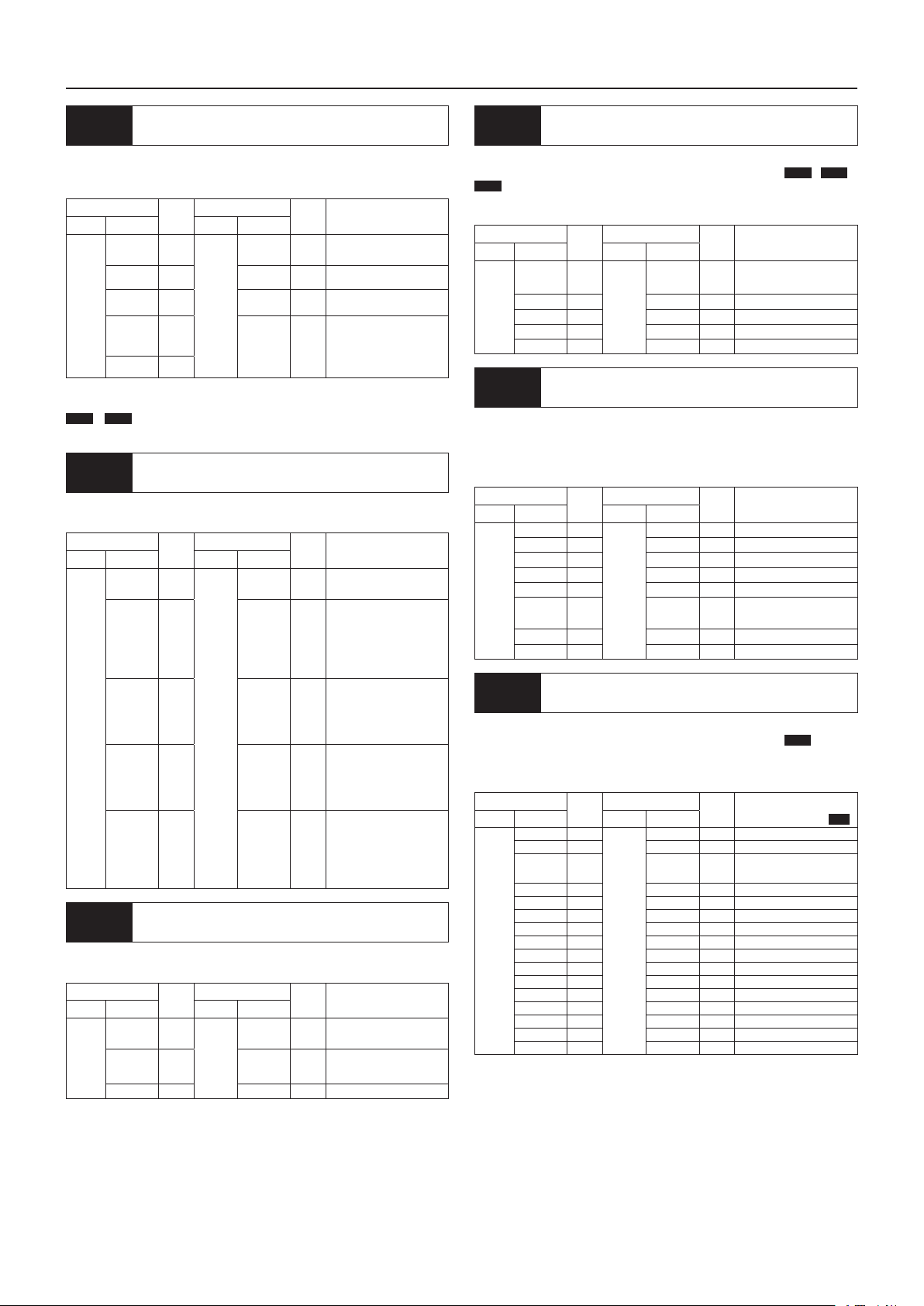
Настройка функций (продолжение)
№ 14
Настройка вытяжного вентилятора при
температуре наружного воздуха ниже -15 ˚C
Устанавливает работу вытяжного вентилятора, когда температура
наружного воздуха ниже -15 ˚C (при остановленном приточном
вентиляторе).
DIP-SW
№ перекл. Настройка № функции Настройки
SW5-3
SW5-9
(Настройка из-
- -
5-3 ВЫКЛ
5-9 ВКЛ
5-3 ВКЛ
5-9 ВЫКЛ
5-3 ВЫКЛ
5-9 ВЫКЛ
готовителя)
5-3 ВКЛ
5-9 ВКЛ
Проверка
настройки
PZ-61DR-E
14
Проверка
настройки
0
(Настройка из-
готовителя)
1 Остановка
2
3 Без изменения
Работа вытяжного вентилятора при
температуре -15 ˚C или ниже
Приоритет DIP-SW
Принудительная установка скорости
вентилятора 2 или более низкой*
* Если блок Lossnay работает со скоростью вентилятора 1, скорость
вытяжного вентилятора поддерживается равной 1. Для настройки функций
№ 13 и № 14 используется переключатель DIP-SW 5-3, поэтому их
невозможно установить независимо без контроллера PZ-61DR-E.
№ 15
Настройка режима связанной работы
Эти настройки определяют работу блока Lossnay при запуске или
остановке внешних устройств.
DIP-SW
№ перекл. Настройка № функции Настройки
изготовителя)
SW5-7
SW5-8
№ 28
Проверка
настройки
- -
5-7 ВЫКЛ
5-8 ВЫКЛ
(Настройка
5-7 ВКЛ
5-8 ВЫКЛ
5-7 ВЫКЛ
5-8 ВКЛ
5-7 ВКЛ
5-8 ВКЛ
Настройка импульсного входа
PZ-61DR-E
15
0
(Настройка
изготовителя)
1
2
3
4
Проверка
Настройка связанной работы
настройки
Приоритет DIP-SW
Блок Lossnay будет запускаться и
останавливаться в соответствии
с работой внешних устройств.
Последующая работа будет возможна
с использованием контроллера
дистанционного управления Lossnay
или MELANS.
Блок Lossnay будет запускаться при
запуске внешних устройств. Блок
Lossnay можно будет остановить при
помощи контроллера дистанционного
управления или системы MELANS.
Блок Lossnay будет останавливаться
при остановке внешних устройств.
Блок Lossnay можно будет
запустить при помощи контроллера
дистанционного управления или
системы MELANS.
Блок Lossnay будет запускаться и
останавливаться в соответствии
с работой внешних устройств.
Управление с помощью контроллера
дистанционного управления Lossnay
или MELANS будет возможно
только при остановленных внешних
устройствах.
Установите тип внешнего входного сигнала от внешнего устройства,
подаваемого к TM2.
DIP-SW
№ перекл. Настройка № функции Настройки
SW2-2
(Настройка из-
Проверка
настройки
- -
ВЫКЛ
готовителя)
ВКЛ 2 Импульсный вход
PZ-61DR-E
28
Проверка
Настройка импульсного входа
настройки
0
(Настройка из-
готовителя)
1 НЕ импульсный вход
Приоритет DIP-SW
№ 30
Настройка ночного режима 1)
Объем воздуха
Установите скорость вентилятора в ночном режиме. Для использования
ночного режима необходимо правильно установить функции № 30 , № 31 ,
№ 32.
Эта функция недоступна при использовании переключателя DIP-SW блока
Lossnay.
DIP-SW
№ перекл. Настройка № функции Настройки
Неприм.
№ 31
Проверка
настройки
- -
- - 1 Скорость вентилятора 1
- - 2 Скорость вентилятора 2
- - 3 Скорость вентилятора 3
- - 4 Скорость вентилятора 4
Настройка ночного режима 2)
Разность температур воздуха снаружи и внутри помещения
PZ-61DR-E
30
0
(Настройка
изготовителя)
Проверка
Настройка ночного режима 1)
настройки
Объем воздуха
Неприм. (функция ночного режима
недоступна)
Установите одно из условий запуска ночного режима — разницу между
температурой внутри и снаружи помещения.
Когда фактическая разница между температурой внутри и снаружи
помещения превысит эту настройку, включится ночной режим.
Эта функция недоступна при использовании переключателя DIP-SW блока Lossnay.
DIP-SW
№ перекл. Настройка № функции Настройки
Неприм.
№ 32
Проверка
настройки
- -
- - 1 1 ˚C или более
- - 2 2 ˚C или более
- - 3 3 ˚C или более
- - 4 4 ˚C или более
- -
- - 6 6 ˚C или более
- - 7 7 ˚C или более
Настройка ночного режима 3)
Пороговое значение наружной температуры
PZ-61DR-E
31
Проверка
настройки
0 0 ˚C или более
5
(Настройка из-
готовителя)
Температура внутри помещения температура снаружи помещения
5 ˚C или более
Установите одно из условий запуска ночного режима – максимальную
наружную температуру за последние часы работы в режиме № 33.
При установке низкой температуры для этой настройки высока
вероятность запуска ночного режима.
Эта функция недоступна при использовании переключателя DIP-SW блока Lossnay.
DIP-SW
№ перекл. Настройка № функции Настройки
Неприм.
Проверка
настройки
- -
- - 1 16 ˚C или более
- -
- - 3 18 ˚C или более
- - 4 19 ˚C или более
- - 5 20 ˚C или более
- - 6 21 ˚C или более
- - 7 22 ˚C или более
- - 8 23 ˚C или более
- - 9 24 ˚C или более
- - 10 25 ˚C или более
- - 11 26 ˚C или более
- - 12 27 ˚C или более
- - 13 28 ˚C или более
- - 14 29 ˚C или более
- - 15 30 ˚C или более
PZ-61DR-E
32
0 15 ˚C или более
2
(Настройка из-
готовителя)
максимальную наружную
Проверка
температуру за последние
настройки
часы работы в режиме № 33.
17 ˚C или более
Rus-16
Page 41

Настройка функций (продолжение)
№ 33
Настройка ночного режима 4)
Время запоминания
Установите одно из условий запуска ночного режима – время запоминания
порогового значения наружной температуры.Например.Для ежедневной
работы блока Lossnay установите значение «24 hrs» (factory setting)
(«24 hrs» (настройка изготовителя)).При условии отключения блока
Lossnay на выходные установите значение «72 hrs». Таким образом блок
Lossnay запустит ночной режим в понедельник утром.
Эта функция недоступна при использовании переключателя DIP-SW блока Lossnay.
DIP-SW
№ перекл. Настройка № функции Настройки
Неприм.
№ 34
Проверка
настройки
- -
- - 1 48 часа
- - 2 72 часа
Настройки приоритета входов
PZ-61DR-E
33
0
(Настройка из-
готовителя)
Проверка
Время запоминания
настройки
24 часа
Устанавливает приоритет входа основного блока от кондиционера воздуха,
контроллера скорости вентилятора и т. д.
Эта функция недоступна при использовании переключателя DIP-SW блока Lossnay.
DIP-SW
№ перекл. Настройка № функции Настройки
Неприм.
№ 36
Проверка
настройки
- -
- - 1 Приоритет отдельного входа
Настройка отображения наружной
температуры
PZ-61DR-E
34
0
(Настройка из-
готовителя)
Проверка
Настройки приоритета входов
настройки
Приоритет входа основного блока
Установите отображение наружной температуры, измеренной
термистором блока Lossnay.
Эта функция недоступна при использовании переключателя DIP-SW блока
Lossnay.
DIP-SW
№ перекл. Настройка № функции Настройки
Неприм.
№ 37
Проверка
настройки
- -
- - 1 Отображать на экране PZ-61DR-E
Настройка отображения температуры в
помещении
PZ-61DR-E
36
0
(Настройка из-
готовителя)
Проверка
Отображение наружной температуры
настройки
Неприм.
Установите отображение температуры внутри помещения, измеренной
термистором блока Lossnay.
Эта функция недоступна при использовании переключателя DIP-SW блока
Lossnay.
DIP-SW
№ перекл. Настройка № функции Настройки
Неприм.
№ 38
Проверка
настройки
- -
- - 1 Отображать на экране PZ-61DR-E
Настройка отображения расчетной
температуры приточного воздуха
PZ-61DR-E
37
0
(Настройка из-
готовителя)
Проверка
Отображение температуры в по-
настройки
мещении
Неприм.
Установите отображение расчетной температуры приточного воздуха.
Эта функция недоступна при использовании переключателя DIP-SW блока
Lossnay.
DIP-SW
№ перекл. Настройка № функции Настройки
Неприм.
Проверка
настройки
- -
- - 1 Отображать на экране PZ-61DR-E
PZ-61DR-E
38
0
(Настройка из-
готовителя)
Проверка
Отображение расчетной температуры
настройки
приточного воздуха
Неприм.
№ 39, 40
Настройка КПД теплообмена
Установите десятки значения КПД теплообмена для использования при
вычислении температуры приточного воздуха.
Эта функция недоступна при использовании переключателя DIP-SW блока
Lossnay.
DIP-SW
№ перекл. Настройка № функции Настройки
Неприм.
DIP-SW
№ перекл. Настройка № функции Настройки
Неприм.
№ 41
Проверка
настройки
- -
- - 1 1
- - 2 2
- - 3 3
- - 4 4
- - 5 5
- - 6 6
- -
- - 8 8
- - 9 9
Проверка
настройки
- -
- - 1 1
- - 2 2
- - 3 3
- - 4 4
- - 5 5
- - 6 6
- - 7 7
- - 8 8
- - 9 9
Коррекция наружной температуры
PZ-61DR-E
39
PZ-61DR-E
40
0 0
7
(Настройка из-
готовителя)
0
(Настройка из-
готовителя)
Проверка
Десятки значения КПД теплообмена
настройки
7
Проверка
Единицы значения КПД теплообмена
настройки
0
Установите коррекцию для наружной температуры, отображаемой
на экране PZ-61DR-E с использованием функции № 36 .
Эта функция недоступна при использовании переключателя DIP-SW блока Lossnay.
DIP-SW
№ перекл. Настройка № функции Настройки
Неприм.
Проверка
настройки
- -
- - 1 -6 ˚C
- - 2 -5 ˚C
- - 3 -4 ˚C
- - 4 -3 ˚C
- - 5 -2 ˚C
- - 6 -1 ˚C
- -
- - 8 +1 ˚C
- - 9 +2 ˚C
- - 10 +3 ˚C
- - 11 +4 ˚C
- - 12 +5 ˚C
- - 13 +6 ˚C
- - 14 +7 ˚C
PZ-61DR-E
41
Проверка
настройки
0 -7 ˚C
7
(Настройка из-
готовителя)
Коррекция значения, измеренного
термистором
0 ˚C
Русский
Rus-17
Page 42

Настройка функций (продолжение)
№ 42
Коррекция температуры в помещении
Установите коррекцию для температуры внутри помещения,
отображаемой
на экране PZ-61DR-E с использованием функции № 37 .
Эта функция недоступна при использовании переключателя DIP-SW блока
Lossnay.
DIP-SW
№ перекл. Настройка № функции Настройки
Неприм.
№ 51
Проверка
настройки
- -
- - 1 -6 ˚C
- - 2 -5 ˚C
- - 3 -4 ˚C
- - 4 -3 ˚C
- - 5 -2 ˚C
- - 6 -1 ˚C
- -
- - 8 +1 ˚C
- - 9 +2 ˚C
- - 10 +3 ˚C
- - 11 +4 ˚C
- - 12 +5 ˚C
- - 13 +6 ˚C
- - 14
Настройка автоматического режима
вентиляции
PZ-61DR-E
42
настройки
0 -7 ˚C
7
(Настройка из-
готовителя)
Проверка
Коррекция значения, измеренного
термистором
0 ˚C
+7 ˚C
Установите модель условий для перехода в обходной режим при работе в
режиме автоматической вентиляции.
Если с помощью PZ-61DR-E установлено значение «3», функции № 52 ,
№ 53 и № 54 недоступны.
DIP-SW
№ перекл. Настройка № функции Настройки
(Настройка из-
SW2-7
Проверка
настройки
- -
ВЫКЛ
готовителя)
ВКЛ 2
- - 3 Произвольная настройка
PZ-61DR-E
51
0
(Настройка из-
готовителя)
1
Проверка
Условия для перехода в обходной
настройки
режим
Приоритет DIP-SW
Модель A
Температура внутри помещения 16
˚C или выше
Наружная температура 16 ˚C или выше
Температура внутри помещения - температура снаружи помещения ≥ 0 ˚C
Модель B
Температура внутри помещения 22
˚C или выше
Наружная температура 18 ˚C или выше
Температура внутри помещения - температура снаружи помещения ≥ 2 ˚C
* Вероятность перехода в режим обхода для модели A выше, чем для
модели B.
Примечание:
Режим вентиляции соответствует следующей таблице.
Контроллер
дистанционного
управления
Режим
вентиляции с
возвратом тепла
Режим обходной
вентиляции
Автоматический
Связанный кондиционер
воздуха (Mr. Slim или
City Multi)
Да или Нет
Охлаждение/остановка
Отличный от указанных
выше
Lossnay
Режим вентиляции с
возвратом тепла
Режим обходной вентиляции
Автоматический (в
соответствии со схемой)
Всегда режим вентиляции с
возвратом тепла
№ 52
Настройка автоматического режима вентиляции 1)
Разность температур воздуха снаружи и внутри помещения
Установите одно из условий запуска обходного режима в режиме
автоматической вентиляции - разницу между температурой внутри и
снаружи помещения.
Эта функция недоступна при использовании переключателя DIP-SW блока
Lossnay.
Эта функция доступна только при установке значения 3 для функции
№ 51.
DIP-SW
№ перекл. Настройка № функции Настройки
Неприм.
№ 53
Проверка
настройки
- -
- - 1 1 ˚C или более
- - 2 2 ˚C или более
- - 3 3 ˚C или более
- - 4 4 ˚C или более
- - 5 5 ˚C или более
- - 6 6 ˚C или более
- - 7 7 ˚C или более
Настройка автоматического режима вентиляции 2)
Минимальная наружная температура
PZ-61DR-E
52
0
(Настройка из-
готовителя)
Проверка
Температура внутри помещения -
настройки
температура снаружи помещения
0 ˚C или более
Установите одно из условий запуска обходного режима в режиме
автоматической вентиляции - минимальную температуру наружного
воздуха, который непосредственно поступает в помещение.
Эта функция недоступна при использовании переключателя DIP-SW блока
Lossnay.
Эта функция доступна только при установке значения 3 для функции
№ 51.
DIP-SW
№ перекл. Настройка № функции Настройки
Неприм.
Проверка
настройки
- -
- - 1 11 ˚C или более
- - 2 12 ˚C или более
- - 3 13 ˚C или более
- - 4 14 ˚C или более
- - 5 15 ˚C или более
- -
- - 7 17 ˚C или более
- - 8 18 ˚C или более
- - 9 19 ˚C или более
- - 10 20 ˚C или более
- - 11 21 ˚C или более
- - 12 22 ˚C или более
- - 13 23 ˚C или более
- - 14 24 ˚C или более
- - 15 25 ˚C или более
PZ-61DR-E
53
Проверка
Наружная температура
настройки
0 10 ˚C или более
6
(Настройка из-
готовителя)
16 ˚C или более
Rus-18
Page 43

Настройка функций (продолжение)
№ 54
Настройка автоматического режима вентиляции 3)
Настройка минимальной температуры в помещении
Установите одно из условий запуска обходного режима в режиме
автоматической вентиляции - минимальную температуру воздуха в
помещении.
Эта функция недоступна при использовании переключателя DIP-SW блока
Lossnay.
Эта функция доступна только при установке значения 3 для функции
№ 51.
Если блок Lossnay связан с внутренним блоком Mr. Slim или City
Multi, целевая температура внутреннего блока является минимальной
температурой внутри помещения для обходного режима
DIP-SW
№ перекл. Настройка № функции Настройки
Неприм.
Проверка
настройки
- -
- -
- - 2 17 ˚C или более
- - 3 18 ˚C или более
- - 4 19 ˚C или более
- - 5 20 ˚C или более
- - 6 21 ˚C или более
- - 7 22 ˚C или более
- - 8 23 ˚C или более
- - 9 24 ˚C или более
- - 10 25 ˚C или более
- - 11 26 ˚C или более
- - 12 27 ˚C или более
- - 13 28 ˚C или более
- - 14 29 ˚C или более
- - 15 30 ˚C или более
PZ-61DR-E
54
Проверка
настройки
0 15 ˚C или более
1
(Настройка из-
готовителя)
Температура внутри помещения
16 ˚C или более
Произвольная настройка обходного режима
Пользователь может установить условия для перехода в обходной
режим при работе в режиме автоматической вентиляции с помощью
функций № 52 , № 53 и № 54.
Примеры настроек приведены ниже.
Пример 1*
Схема обходного режима / вентиляции с возвратом тепла в режиме
автоматической вентиляции
40
38
Область вентиляции с возвратом тепла
36
34
32
30
28
Устанавливается функцией № 52
26
Устанавливается
24
функцией № 54
темпер. кондиционера воздуха)
22
(целевая
20
Наружная температура (˚C)
18
16
Область обходной вентиляции
14
12
10
8
8
1210 14 1816 20 22 24 26 28 30 32 34 36 38 40
Устанавливается функцией № 53
Температура внутри помещения (˚C)
№ функции Настройки
52 0 (0 ˚C)
53 0 (10 ˚C)
54 2 (17 ˚C)
Пример 2
Схема обходного режима / вентиляции с возвратом тепла в режиме
автоматической вентиляции
40
38
Область вентиляции с возвратом тепла
36
34
32
30
28
26
Устанавливается функцией № 52
24
22
20
Наружная температура (˚C)
18
16
14
Устанавливается
функцией № 54
12
темпер. кондиционера воздуха)
10
8
8
1210 14 1816 20 22 24 26 28 30 32 34 36 38 40
(целевая
Область обходной
вентиляции
Устанавливается функцией № 53
Температура внутри помещения (˚C)
№ функции Настройки
52 5 (5 ˚C)
53 1 (11 ˚C)
54 7 (22 ˚C)
При установке небольшого значения для функции № 53 с применением
функции предварительного подогрева температура наружного воздуха
может определяться как более высокая, и режим может переключаться
на обходной даже зимой. Установите настройку в 16 ˚C или более или
используйте режим вентиляции с возвратом тепла.
№ 55, 56
Настройка повышения скорости приточного вентилятора
Настройка повышения скорости вытяжного вентилятора
Используйте эти функции при необходимости увеличения объемов воздуха
после установки.
Функция № 55 предназначена для повышения скорости приточного
вентилятора, а функция № 56 — вытяжного вентилятора.
Если функция № 1 включена и скорость вентилятора достигла
максимальной скорости, эта функция будет недоступна.
Эти функции недоступны при использовании переключателя DIP-SW блока
Lossnay.
DIP-SW
№ перекл. Настройка № функции Настройки
Неприм.
DIP-SW
№ перекл. Настройка № функции Настройки
Неприм.
Проверка
настройки
- -
- - 1 Повышение на 1 уровень
- - 2 Повышение на 2 уровня
- - 3 Повышение на 3 уровня
- - 4 Повышение на 4 уровня
Проверка
настройки
- -
- - 1 Повышение на 1 уровень
- - 2 Повышение на 2 уровня
- - 3 Повышение на 3 уровня
- - 4 Повышение на 4 уровня
PZ-61DR-E
55
PZ-61DR-E
56
0
(Настройка из-
готовителя)
0
(Настройка из-
готовителя)
Проверка
Повышение скорости приточного
настройки
вентилятора
Неприм.
Проверка
Повышение скорости вытяжного
настройки
вентилятора
Неприм.
Русский
Rus-19
Page 44
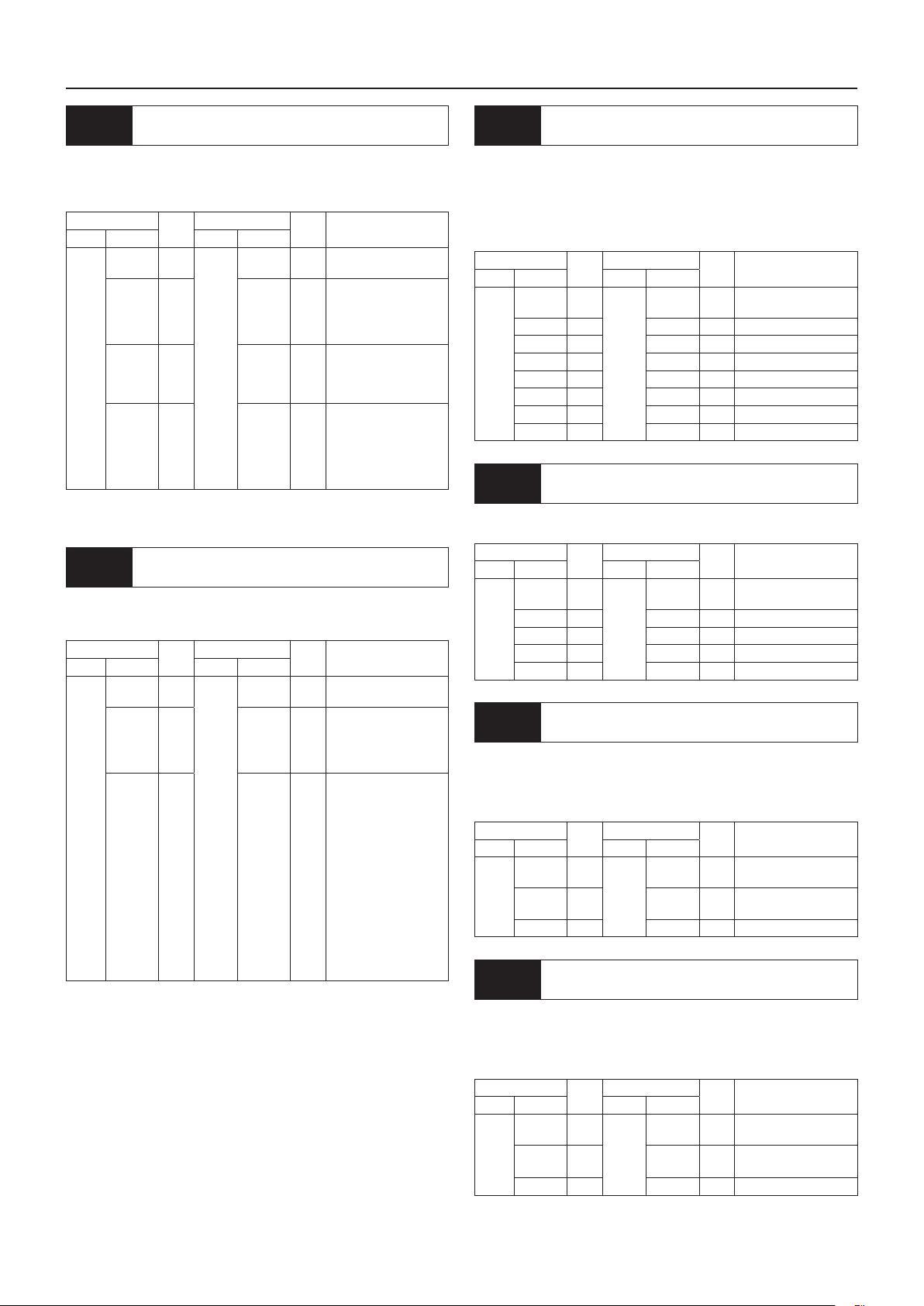
Настройка функций (продолжение)
№ 57
Синхронизация выхода монитора работы с вытяжным
вентилятором или приточным вентилятором
Установите синхронизацию выхода монитора работы от TM3 90 с
вытяжным вентилятором или приточным вентилятором.
Также возможна установка задержки включения приточного вентилятора,
например для нагревателя второго подогрева.
DIP-SW
№ перекл. Настройка № функции Настройки
(Настройка из-
SW2-8
SW5-2
(или 5-2 ВКЛ
- -
2-8 ВЫКЛ
5-2 ВЫКЛ
готовителя)
2-8 ВЫКЛ
5-2 ВКЛ
2-8 ВКЛ
или ВЫКЛ)
Проверка
настройки
PZ-61DR-E
57
0
(Настройка из-
готовителя)
1
2
3
Проверка
Выход монитора работы от TM3
настройки
Приоритет DIP-SW
Выход монитора вытяжного
вентилятора
Выход монитора приточного
вентилятора
* Когда приточный вентилятор
останавливается при низкой наружной
температуре или для размораживания, выход отключается.
Выход монитора работы синхронизирован с приточным вентилятором
следующим образом.
Включение выхода через 10
секунд после включения приточного
вентилятора.
Приточный вентилятор продолжает
работу в течение 3 минут после выключения выхода.
90
Для использования SW2-8 в качестве нагревателя второго подогрева
соблюдайте предостережения, приведенные в п. 4 на стр. 11.
№ 58
Настройка выхода монитора обхода
или предварительного нагревателя
Установите синхронизацию выхода монитора обхода или монитора
предварительного нагревателя от TM3 70 с вытяжным вентилятором
или приточным вентилятором.
DIP-SW
№ перекл. Настройка № функции Настройки
(Настройка из-
SW5-6
Проверка
настройки
- -
ВЫКЛ
готовителя)
ВКЛ 2
PZ-61DR-E
58
0
(Настройка из-
готовителя)
1
Проверка
Настройка выхода от TM3
настройки
Приоритет DIP-SW
Выход монитора работы обходной
вентиляции. Соответствует выходу
режима работы заслонки обходного
режима.
Выход предварительного нагревателя.
Соответствует выходу работы приточного вентилятора следующим
образом. Включение выхода через 10
секунд после включения приточного
вентилятора. Вентилятор продолжает
работу в течение 3 минут после
выключения выхода. Блок Lossnay запускается при наружной температуре
0 ˚C или ниже и останавливается при
измерении температуры 15 ˚C. Блок
Lossnay выключает выход каждый
час. Код ошибки отображается на
контроллере дистанционного управления и выключает выход в следующих
случаях.
1) TH1 обнаруживает температуру 15
°C в течение 15 минут после запуска
выхода.
2) TH1 обнаруживает температуру -10
°C или ниже в течение 60 минут после
запуска выхода.
70
- Для выбора нагревателя соблюдайте предостережения, приведенные в
п. 4 на стр. 11.
- В режиме автоматической вентиляции с применением функции
предварительного подогрева температура наружного воздуха может
определяться как более высокая, и режим может переключаться на
обходной даже зимой.
- При включенном предварительном нагревателе блок Lossnay не
переключается на скорость вентилятора 1. Даже если контроллер
дистанционного управления отображает скорость вентилятора 1, блок
Lossnay работает на скорости вентилятора 2.
№ 59
Настройка выхода предварительного нагревателя 1)
Температура включения
Установите наружную температуру для включения выхода
предварительного нагревателя.
Если измеренная температура становится равной или опускается ниже
этой температуры, включается выход предварительного нагревателя от
TM370.
Эта функция недоступна при использовании переключателя DIP-SW блока
Lossnay.
DIP-SW
№ перекл. Настройка № функции Настройки
Неприм.
№ 60
Проверка
настройки
- -
- - 1 -1 ˚C или ниже
- - 2 -2 ˚C или ниже
- - 3 -3 ˚C или ниже
- - 4 -4 ˚C или ниже
- - 5 -5 ˚C или ниже
- - 6 -6 ˚C или ниже
- - 7 -7 ˚C или ниже
Настройка выхода предварительного нагревателя 2)
Интервал выключения
PZ-61DR-E
59
0
(Настройка из-
готовителя)
Проверка
Наружная температура для включения
настройки
выхода предварительного нагревателя
0 ˚C или ниже
Установите интервал выхода предварительного нагревателя. Выход
выключается в соответствии с установленными часами.
DIP-SW
№ перекл. Настройка № функции Настройки
Неприм.
№ 61
Проверка
настройки
- -
- - 1 2 часа
- - 2 3 часа
- - 3 4 часа
- - 4 5 часов
Скорость вентилятора для входа
«Высокий» объема воздуха
PZ-61DR-E
60
0
(Настройка из-
готовителя)
Проверка
Интервал выключения выхода пред-
настройки
варительного нагревателя
1 час
Установите скорость вентилятора при получении от контроллеров
дистанционного управления (например, контроллера дистанционного
управления City Multi и Mr. Slim, простого контроллера дистанционного
управления Lossnay), имеющими настройки объема воздуха Высокий/
Низкий или Высокий/Средний/Низкий, сигнала «Высокий».
DIP-SW
№ перекл. Настройка № функции Настройки
SW2-9
(Настройка из-
готовителя)
№ 62
Проверка
настройки
- -
ВЫКЛ
ВКЛ 2 Скорость вентилятора 3
Скорость вентилятора для входа
«Низкий» объема воздуха
PZ-61DR-E
61
Проверка
Рабочая скорость вентилятора
настройки
0
(Настройка из-
готовителя)
1 Скорость вентилятора 4
Приоритет DIP-SW
Установите скорость вентилятора при получении от контроллеров
дистанционного управления (например, контроллера дистанционного
управления City Multi и Mr. Slim, простого контроллера дистанционного
управления Lossnay), имеющими настройки объема воздуха Высокий/
Низкий, сигнала «Низкий».
DIP-SW
№ перекл. Настройка № функции Настройки
SW2-10
изготовителя)
Проверка
настройки
- -
ВЫКЛ
(Настройка
ВКЛ 2 Скорость вентилятора 1
PZ-61DR-E
62
Проверка
Рабочая скорость вентилятора
настройки
0
(Настройка
изготовителя)
1 Скорость вентилятора 2
Приоритет DIP-SW
Rus-20
Page 45
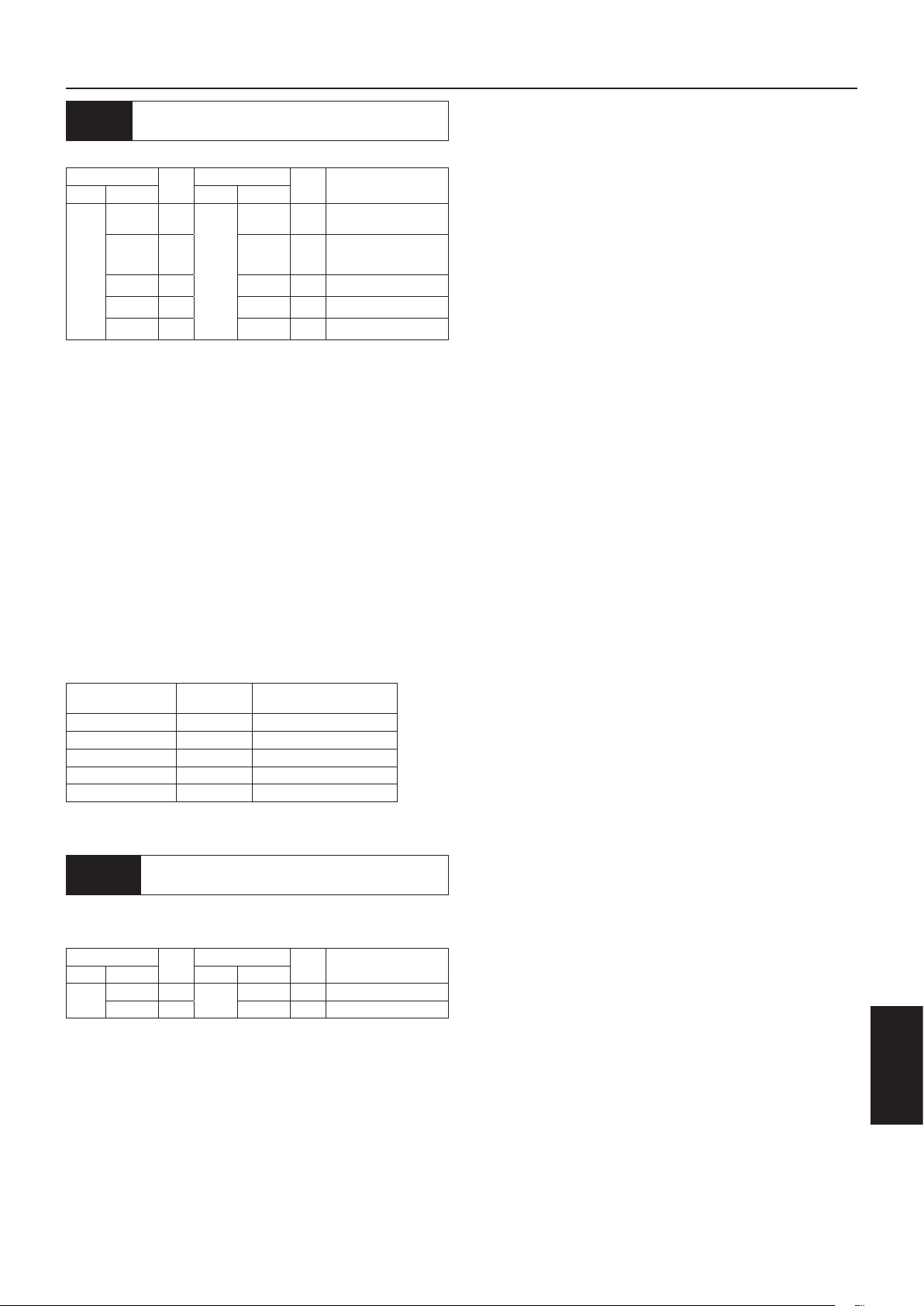
Настройка функций (продолжение)
№ 63
Настройка внешнего входа скорости
вентилятора (0–10 В пост. тока)
Установите настройку внешнего входа скорости вентилятора.
DIP-SW
№ перекл. Настройка № функции Настройки
(Настройка из-
SW2-3
SW2-6
- -
2-3 ВЫКЛ
2-6 ВЫКЛ
готовителя)
2-3 ВКЛ
2-6 ВЫКЛ
2-3 ВЫКЛ
2-6 ВКЛ
2-3 ВКЛ
2-6 ВКЛ
Проверка
настройки
PZ-61DR-E
63
Проверка
настройки
0
(Настройка из-
готовителя)
1
2 См. модель X
3 См. модель Y
4 См. модель Z
Внешнее управление скоростью
вентилятора с помощью CN26
Приоритет DIP-SW
Внешнее управление скоростью
вентилятора недоступно.
Блок Lossnay изменяет скорость вентилятора в соответствии с входным
напряжением на CN26.
При выборе модели X или Y изменение скорости вентилятора с помощью
контроллеров дистанционного управления будет невозможно.
(Внешний вход имеет более высокий приоритет)
[Модель X]
Если входное напряжение превышает 6,0 В пост. тока, блок Lossnay
работает со скоростью вентилятора 4 (максимальный объем воздуха).
При напряжении ниже 6,0 В пост. тока, блок Lossnay работает с
более низкой скоростью вентилятора. (Пример подключения: при
использовании датчика CO
2, диапазон 0–10 В пост. тока которого
соответствует 0–2000 промилле, 6,0 В пост. тока соответствует 1200
промилле)
[Модель Y]
Если входное напряжение превышает 5,0 В пост. тока, блок Lossnay
работает со скоростью вентилятора 4 (максимальный объем воздуха).
При напряжении ниже 5,0 В пост. тока, блок Lossnay работает с
более низкой скоростью вентилятора. (Пример подключения: при
использовании датчика CO
2, диапазон 0–10 В пост. тока которого
соответствует 0–2000 промилле, 5,0 В пост. тока соответствует 1000
промилле)
[Модель Z]
Блок Lossnay изменяет скорость вентилятора в соответствии со
следующей таблицей. (Пример подключения: BMS (система управления
зданием)
Входное напряжение [В пост. тока] Скорость вентилятора
0–1,0 - Доступно
1,5–2,5 1 Недоступно
3,5–4,5 2 Недоступно
5,5–7 3 Недоступно
8,5–10 4 Недоступно
Изменение скорости вентилятора с помощью
контроллера дистанционного управления
Если входное напряжение находится между указанными диапазонами,
блок может работать неустойчиво.
№ 100
Инициализация
Установите, чтобы инициализировать настройки контроллера
дистанционного управления PZ-61DR-E.
Все настройки, установленные пользователями, отменяются.
DIP-SW
№ перекл. Настройка № функции Настройки
Неприм.
Проверка
настройки
- -
- - 1 Доступно
PZ-61DR-E
100
Проверка
Инициализация
настройки
0 Неприм.
Русский
Rus-21
Page 46
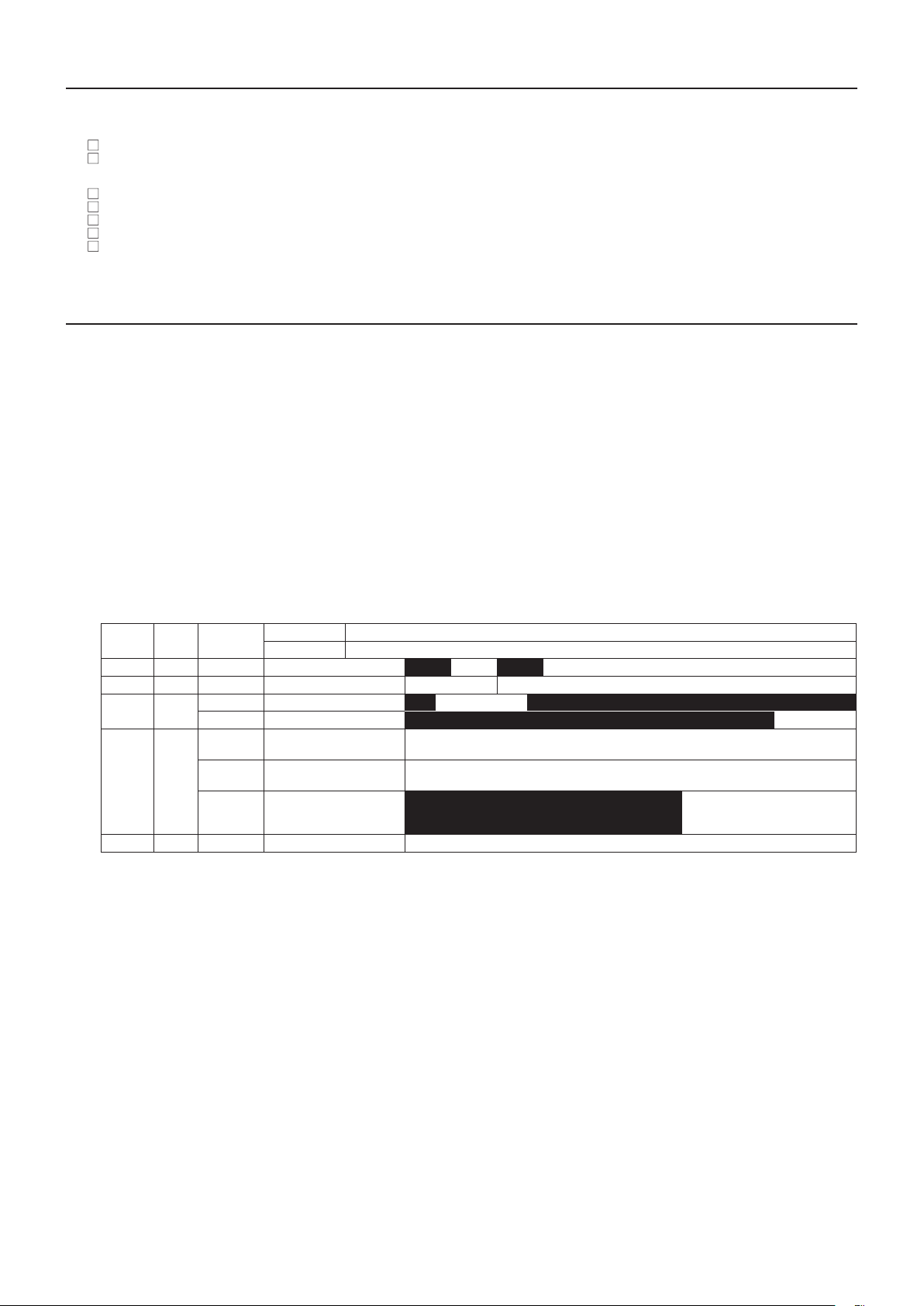
Проверки после монтажа
После монтажа повторно проведите перечисленные ниже проверки. При обнаружении проблем их необходимо устранить.
(1) Проверки - монтаж блока
Изоляция намотана на наружных трубопроводах? [См. монтаж блока Lossnay] стр. 5
Наружные трубопроводы установлены правильно? [См. примеры установки] стр. 5
(2) Проверка - электропроводка
Напряжение питания соответствует номинальному? [См. электрическую схему] стр. 7-8
Электропроводка выполнена в соответствии с электрической схемой? [См. электрическую схему] стр. 7-8
Кабель электропитания надежно подключен к клемме (TM1)? [См. подключение кабеля электропитания] стр. 9
Кабель заземления надежно подключен к винту? [См. подключение кабеля электропитания] стр. 9
Кабели надежно закреплены с помощью хомутов и Разъем PG? [См. подключение кабеля электропитания] стр. 9
Пробный запуск
После установки системы и перед установкой потолочной панели убедитесь в правильности подключения проводов, затем проверьте работу системы в
соответствии с руководством по эксплуатации контроллера дистанционного управления.
1. Пробный запуск с использованием контроллеров дистанционного управления (PZ-61DR-E)
Выполните процедуру, приведенную в руководстве по эксплуатации контроллера дистанционного управления, для выполнения указанных ниже
функций.
(1) Запуск работы.
(2) Выбор скорости вентилятора.
(3) Выбор режима вентиляции.
(4) Останов работы.
2. Пробный запуск Lossnay
Эту функцию можно использовать в следующих случаях:
• когда отсутствует контроллер дистанционного управления для управления блоком Lossnay;
• когда подключены выход нагревателя, выход монитора неисправности, выход монитора работы и другие выходы;
• когда наружная температура не превышает 8 °C (для проверки заслонки обходного режима).
(1) Подайте питание на блок Lossnay.
(2) Переведите переключатель пробного запуска (DIP-SW SW2-1) в положение «Вкл.».
Клеммная
TM370SW5-6
TM390SW2-8/
TM3
(3) Проверьте, что все функции работают правильно.
(4) Переведите переключатель пробного запуска (DIP-SW SW2-1) в положение «Выкл.».
DIP-SW Настройка
- - - Скорости вентилятора
- - - Режима вентиляции Обхода Lossnay
Выкл. Выход монитора обхода
Вкл.
Выкл./Выкл.
SW5-2
Выкл./Вкл.
Вкл./Выкл.
или Вкл./
Вкл.
80
На контроллере дистанционного управления появляется код ошибки «0900».
- -
Минут
Секунд
Выход предварительного нагревателя
Выход монитора
вытяжного вентилятора
Выход монитора
приточного вентилятора
Монитор приточного
вентилятора с задержкой
включения
Выход монитора неисправности
0 1 2 3 4
0 10 20 30 40 50 0 10 20 30 40 50 0 10 20 30 40 50 0 10 20 30 40 50 0 10 20 30 40 50
Остановка
Выкл.
Выкл. Вкл.
Вкл.
Вкл.
Выкл. Вкл.
Вкл.
4
Остановка
4
Вкл. Выкл.
3. Завершение пробного запуска системы
n
Связанная система, включающая внутренний блок и/или внешнее устройство
• Используя контроллер дистанционного управления внутренним блоком или переключатели работы внешнего устройства, убедитесь в том, что
внутренний блок и блок Lossnay подключены в режиме связанной работы.
• Если установлено время задержки, убедитесь в том, что блок Lossnay включается по истечении времени задержки.
nПри использовании системы MELANS
• Используйте MELANS, чтобы убедиться в работоспособности блока Lossnay.
Rus-22
Page 47
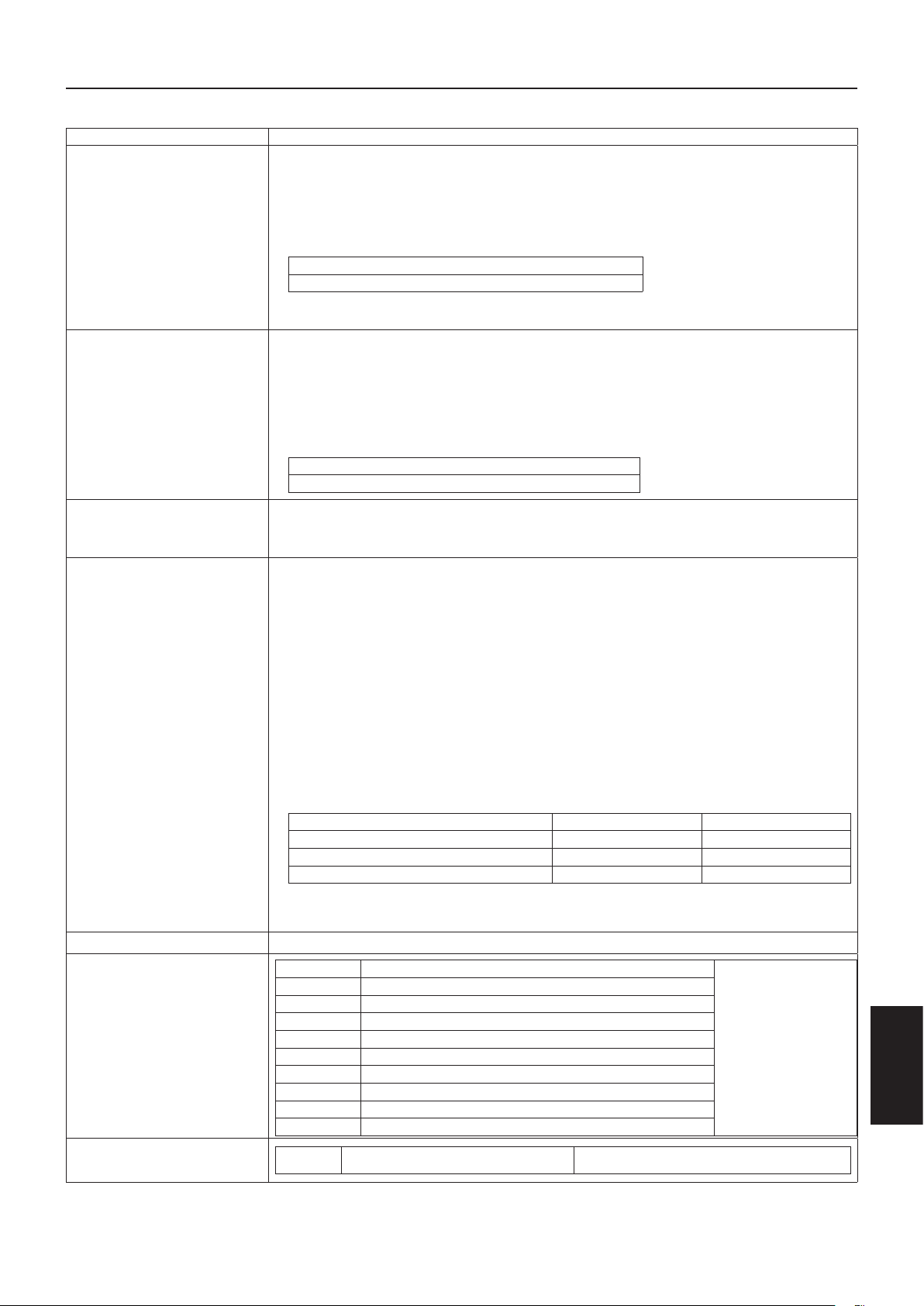
Пробный запуск (продолжение)
4. При возникновении проблем в ходе пробного запуска
Признак Предпринимаемые меры
Блок не работает даже при
нажатии переключателя работы
на контроллере дистанционного
управления (PZ-61DR-E).
При использовании M-NET
переключатель работы контроллера
дистанционного управления (PZ61DR-E) не функционирует.
Блок не работает даже при
нажатии переключателя работы
на контроллере дистанционного
управления MELANS.
Внутренний блок или внешнее
устройство не работают в режиме
связанной работы.
Блок Lossnay не останавливается. • Убедитесь в том, что переключатель пробного запуска (SW2-1) находится в выключенном положении.
Мигает индикатор проверки (LED 1
зеленого цвета) на блоке управления.
Мигает индикатор проверки (LED 2
красного цвета) на блоке управления.
• Проверьте подачу электропитания. (Номинальные параметры источника питания: 220–240 В, 50 Гц, 1 фаза)
• Убедитесь в том, что отсутствуют короткие замыкания и обрывы кабеля передачи. (Убедитесь, что для
контроллера PZ-61DR-E напряжение между клеммами на кабеле передачи составляет от 10 до 13 В пост. тока.)
• Убедитесь в том, что расстояние между кабелем передачи и кабелем электропитания и другими кабелями
передачи составляет не менее 5 см.
• Запустите блок Lossnay отдельно с помощью переключателя пробного запуска (SW2-1) и проверьте его
функционирование.
Блок Lossnay работает --> Проверьте сигнальные линии
Блок не Lossnay работает --> Проверьте подачу электропитания
• Определите количество подключенных контроллеров дистанционного управления. (Максимальным
количеством является два.)
• Проверьте подачу электропитания. (Номинальные параметры источника питания: 220–240 В, 50 Гц, 1 фаза,
провод ø1,6, коммутационная способность)
• Проверьте подключение блока питания и подачу электропитания (в системе, где используется только Lossnay,
необходимо установить блок питания).
• Убедитесь в том, что кабель передачи не замкнут накоротко и не поврежден (проверьте наличие 20–30 В пост.
тока на выводах кабеля передачи).
• Убедитесь в том, что расстояние между кабелем передачи и силовым кабелем и другими кабелями передачи
составляет 5 см.
• Запустите блок Lossnay независимо и проверьте его работу.
Блок Lossnay работает --> Проверьте кабель передачи
Блок не Lossnay работает --> Проверьте подачу электропитания
• Убедитесь в наличии блока питания и в том, что питание включено. (В системах, где используется только блок
Lossnay, необходимо установить блок питания.)
• Убедитесь в том, что переключатель импульсного входа (SW2-2) установлен в выключенное положение. (Его
можно установить с помощью PZ-61DR-E)
• Проверьте общую длину кабеля между внутренним блоком или внешним устройством и блоком Lossnay.
(Более подробная информация приведена в соответствующих технических публикациях или других
аналогичных документах.)
• Проверьте соединения клеммной колодки входа внешнего управления (TM2).
В случае с устройством, имеющим выход напряжением 12 или 24 В пост .тока: Осуществите подключение к
клеммам входа внешнего управления 1 и 2.
В случае использования устройства, выдающего сигнал замыкающего контакта без напряжения: Осуществите
подключение к клеммам входа внешнего управления 1 и 3.
В случае использования системы Mr. Slim (A управление или K управление): Осуществите подключение к
клеммам входа внешнего управления 1 и 2.
• Выполните операцию регистрации с помощью контроллера дистанционного управления кондиционером или
MELANS. (См. инструкции по установке контроллера дистанционного управления внутренним блоком или MELANS.)
• Проверьте, не настроена ли задержка.
• Проверьте общую длину кабеля передачи между внешним устройством и блоком Lossnay. (Более подробная
информация приведена в соответствующих технических публикациях или других аналогичных документах.)
Убедитесь в том, что кабель передачи внешнего устройства не отключен от клеммы входа внешнего управления.
•
Сигнал работы Сигнал остановки
Устройство с выходным напряжением 12 или 24 В пост. тока
Устройство с выходным сигналом замыкающего контакта без напряжения
Mr. Slim
• При использовании нескольких блоков убедитесь в том, что переключатель DIPSW SW5-10 на блоке Lossnay,
подключенный к клемме входа внешнего управления, установлен в положение ВКЛ, а переключатель DIPSW
SW5-10 на других блоках Lossnay установлен в положение ВЫКЛ.
Мигает 1 раз Неисправность двигателя приточного вентилятора
Мигает 2 раза Неисправность двигателя вытяжного вентилятора
Мигает 4 раза Неисправность термистора наружного воздуха
Мигает 5 раз Неисправность термистора воздуха в помещении
Мигает 6 раз
Мигает 7 раз
Мигает 8 раз
Мигает 9 раз Сбой связи контроллера дистанционного управления
Мигает 10 раз
Мигает 11 раз
Мигает от 1
до 8 раз
Неисправность двигателя приточного вентилятора (только LGH-150/200RVX-E)
Неисправность двигателя вытяжного вентилятора (только LGH-150/200RVX-E)
Неправильная мощность предварительного нагревателя или неисправность реле в TM370
Ошибка настроек функций
Проблемы подачи питания к контроллеру дистанционного управления
Ошибка связи M-NET Отключите питание и немедленно свяжитесь с
12 или 24 В пост. тока 0 В пост. тока
Сопротивление: 0 Ом
От 2 до 6 В пост. тока (импульсный сигнал) От 2 до 6 В пост. тока (импульсный сигнал)
дилером.
Бесконечное сопротивление, Ом
Отключите питание и
свяжитесь с дилером.
Русский
nЕсли на контроллере дистанционного управления мигает номер проверки, следуйте процедурам, описанным в руководствах по установке и
эксплуатации, поставляемым с контроллером дистанционного управления.
nЕсли контроллер дистанционного управления не используется, выполняйте операции управления спустя приблизительно 2 минуты после включения
питания блока Lossnay.
Rus-23
Page 48

Manufactured by: MITSUBISHI ELECTRIC CORPORATION
TOKYO BLDG. 2-7-3, MARUNOUCHI, CHIYODA-KU, TOKYO, 100-8310 JAPAN
Importer in EU: MITSUBISHI ELECTRIC EUROPE B.V.
HARMAN HOUSE, 1 GEORGE STREET, UXBRIDGE, MIDDLESEX, UB8 1QQ, U.K.
