Page 1
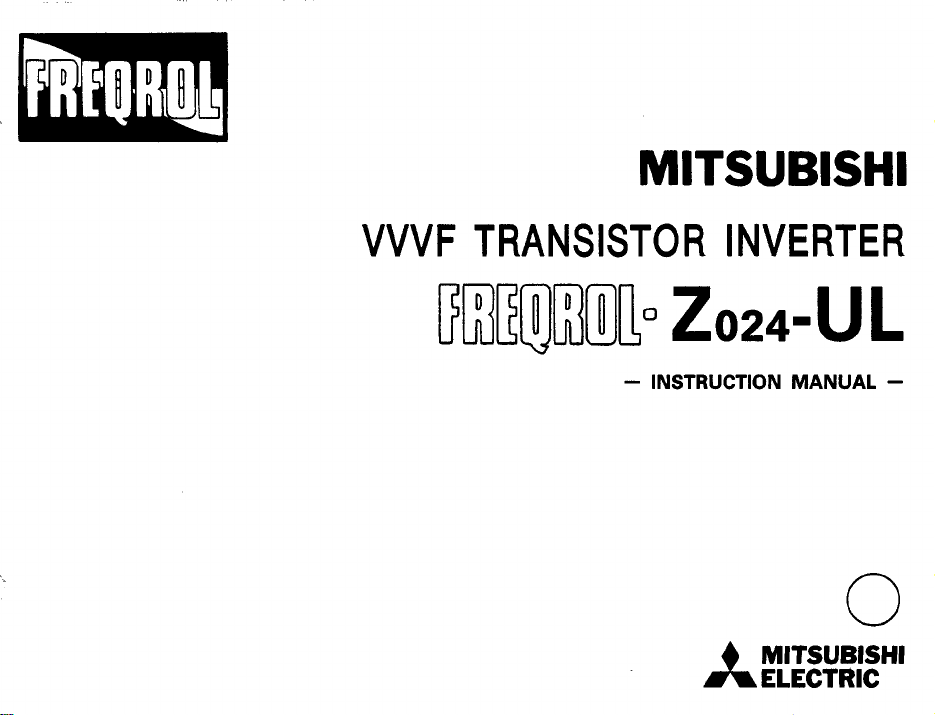
MITSUBISHI
VVVF TRANSISTOR INVERTER
-
INSTRUCTION MANUAL
-
0
MlTSUBlSHl
A
ELECTRIC
Page 2
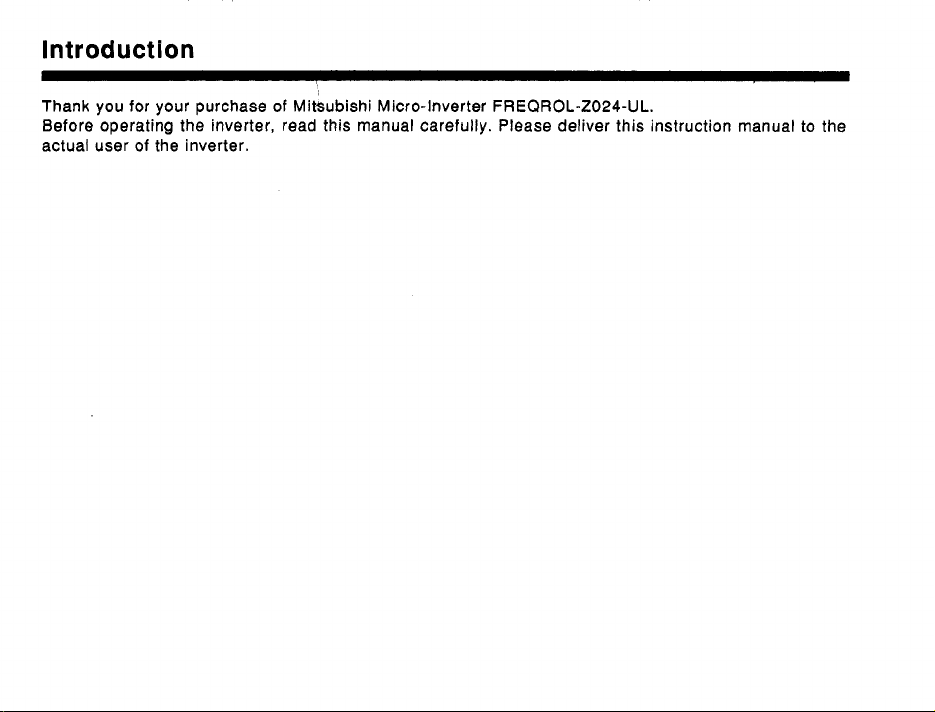
Introduction
Thank you for your purchase of MiBubishi Micro-Inverter
Before operating the inverter, read this manual carefully. Please deliver
actual
user
of
the inverter.
FREQROL-2024-UL.
this
instruction manual
to
the
Page 3

Instructions
1
.
Precautions
2
.
Block Diagram and Description
3
.
Preparation before Operation
CONTENTS
......................................................................................................
......................................................................
.........................................................................
1
7
11
4 . Apparatus and Components
5
.
Installation
6
.
Wiring
7
.
Pre-Operation Settings
8
.
Operation
9
.
Using the Parameter Unit
10
.
Parameter Unit Installation
11 . Outline
.......................................................................................................
...............................................................................................................
...................................................................................
.........................................................................................................
of
Parameter Unit Functions
to
be Prepared before Operation
...............................................................................
.............................................................................
..............................................................
....................
13
15
17
26
30
38
40
42
Page 4
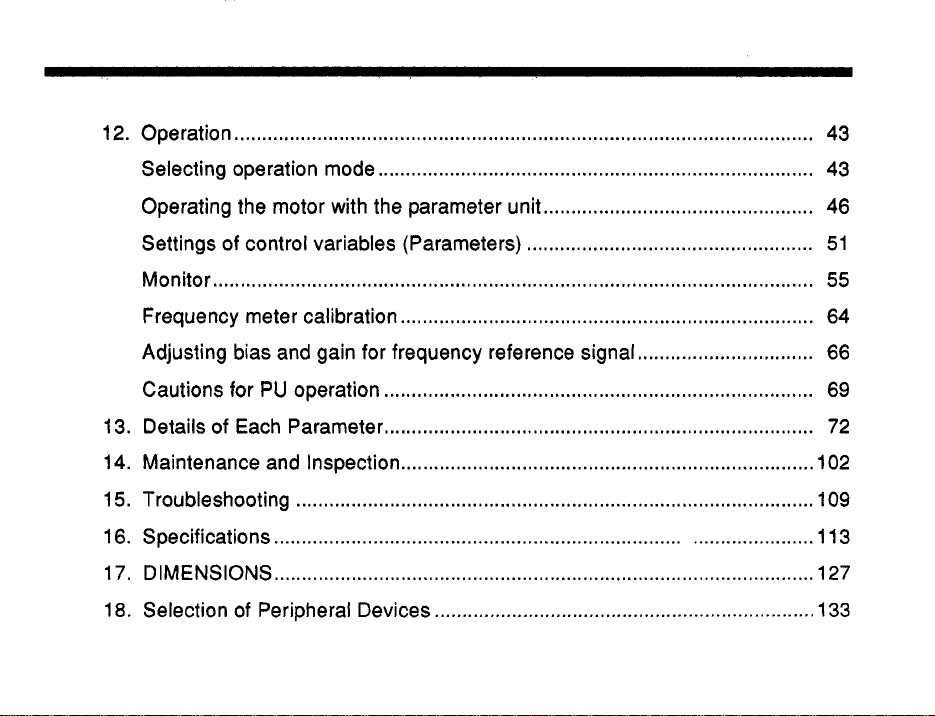
12
.
Operation
.........................................................................................................
43
Selecting operation mode
Operating the motor with the parameter unit
of
Settings
Monitor
Frequency meter calibration
Adjusting bias and gain for frequency reference signal
Cautions for
13
.
Details
14 .
Maintenance and Inspection
15
.
Troubleshooting
16 . Specifications
17
.
DIMENSIONS
18
.
Selection of Peripheral Devices
control variables (Parameters)
.............................................................................................................
PU
operation
of
Each Parameter
..............................................................................................
................................................................................................
..................................................................................................
...............................................................................
.................................................
....................................................
...........................................................................
..............................................................................
..............................................................................
...........................................................................
.....................................................................
................................
43
46
51
55
64
66
69
72
102
109
113
127
133
Page 5
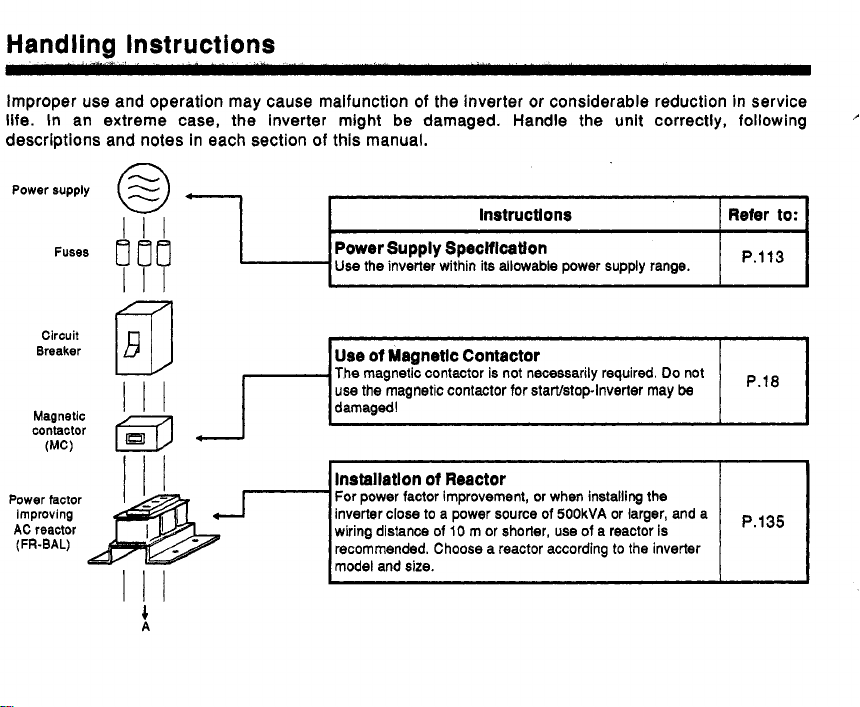
Handling Instructions
Improper use and operation may cause malfunction of the inverter
or
considerable reduction in service
life. In an extreme case, the inverter might be damaged. Handle the unit correctly, following
descriptions and notes in each section
Power supply
Fuses
Circuit
Breaker
Magnetic
contactor
(MC)
Power factor
improving
AC
reactor
(FR-BAL)
BUR
Ill
I
I
of
this manual.
~ ~~
Instructlons
Power Supply Speclflcatlon
.
Use
the
inverter within
I
lnstallatlon
For power factor improvement, or when installing the
wiring distance of
recommended. Choose a reactor according
model and size.
of
Reactor
10
its
allowable power supply range.
m
or
shorter,
use
of a reactor
to
the
is
inverter
I
Refer
P.113
to:
Ill
-'
I
I
Page 6
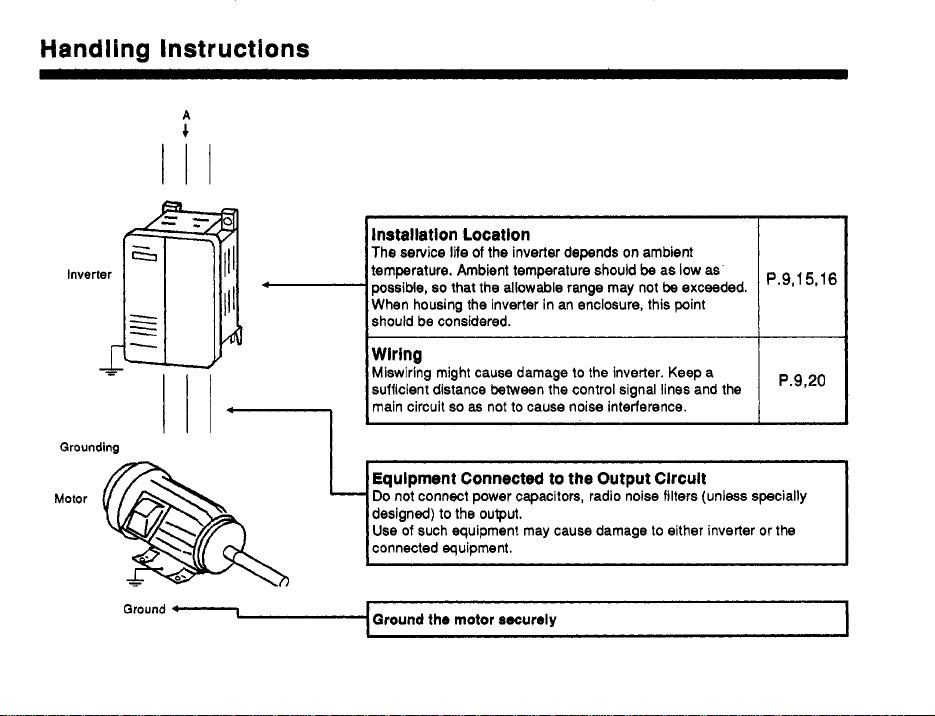
Handling Instructions
A
til
Grounding
installation Location
The service life
temperature. Ambient temperature should
possible,
When housing the inverter in an enclosure, this point
should be considered.
of
the inverter depends
so
that the allowable range may
on
ambient
be
not
as low as
be exceeded.
Wirlng
Miswiring might cause damage
sufficient distance between the control signal lines and the
main circuit
so
as
not
to
cause
to
the inverter. Keep a
noise
interference.
p.9,,
P.9,20
5,,6
Motor
designed)
Use
Ground the motor securely
to
the
of
such equipment may cause damage
output.
to
either inverter or the
Page 7

1.
PRECAUTIONS
Use
the Inverter wlthln the allowable ambient temperature range.
The service life of the inverter depends on ambient temperature.
Ambient temperature should be as low as possible, such that the
allowable range is not exceeded. Care should be taken for installation
direction and the environment.
(See page
Do
not perform Inverter contlnulty test.
When measuring isolation resistance
connections
Do
If
power
be damaged.
If
the power voltage is applied to terminals
damaged. Check to ensure that wiring and operation sequence (such as
commercial power source selector circuit) are correct.
voltage exceeding the allowable voltage range.
1516.)
of
to
not perform a continuity test on the control circuit.
voltage
the inverter
Is
applied to the output circuit
or
short-circuit across terminals as follows.Pow
power line or motor, disconnect
of
the Inverter, it will
U,
V,
W,
the inverter will be
Do
not supply a
FREQROL
--
Motor
Conlinuily Continuity
tester tester
-1-
Page 8
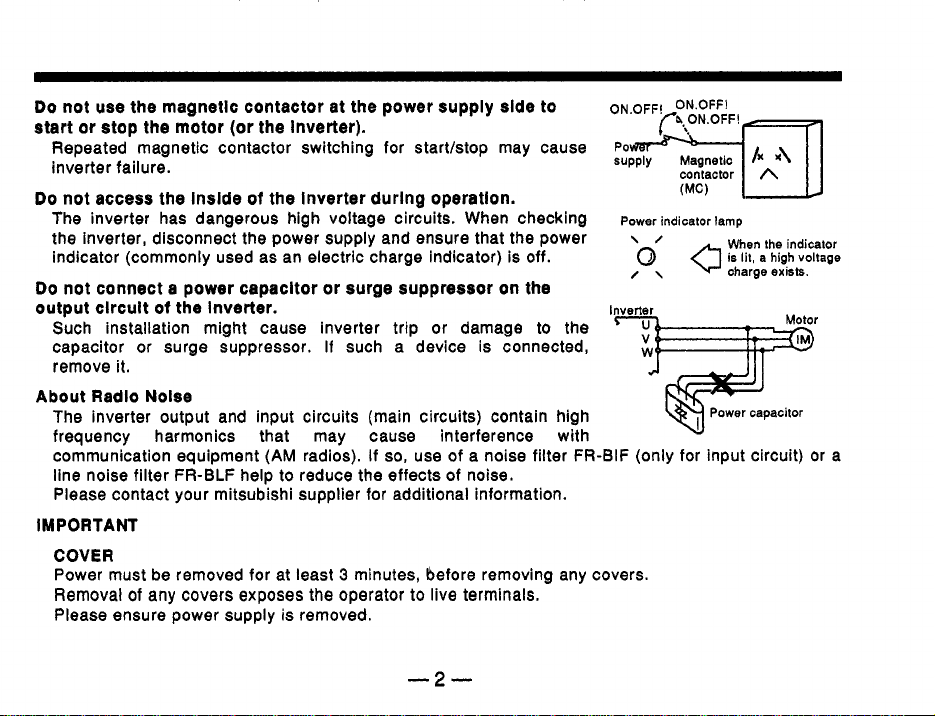
Do
not use the magnetic contactor at the power supply side to
start or stop the motor (or the inverter).
Repeated magnetic contactor switching for startktop may cause
inverter failure.
Do
not access the inside
of
the inverter during operatlon.
The inverter has dangerous high voltage circuits. When checking
the inverter, disconnect the power supply and ensure that the power
indicator (commonly used as an electric charge indicator) is off.
Do
not connect a power capacltor
output circuit
of
the inverter.
or
surge suppressor on the
Such installation might cause inverter trip or damage to the
If
capacitor or surge suppressor.
such a device is connected,
remove it.
About Radio Nolse
The inverter output and input circuits (main circuits) contain high
frequency harmonics that may cause interference with
communication equipment
(AM
radios).
If
so,
use of a noise filter FR-BIF (only for input circuit) or a
line noise filter FR-BLF help to reduce the effects of noise.
Please contact your mitsubishi supplier for additional information.
I
M
PORT ANT
COVER
Power must be removed for at least 3 minutes, before removing any covers.
Removal
of
any covers exposes the operator to live terminals.
Please ensure power supply is removed.
-2-
oN’oFF+.,ON.OFF!
supply
Po~~~n
I
0N.OFFI
Magnetic
contactor
(MC)
Power indicator lamp
\ /
/\
When
charge
A
the
exisIs.
indicator
r
Page 9
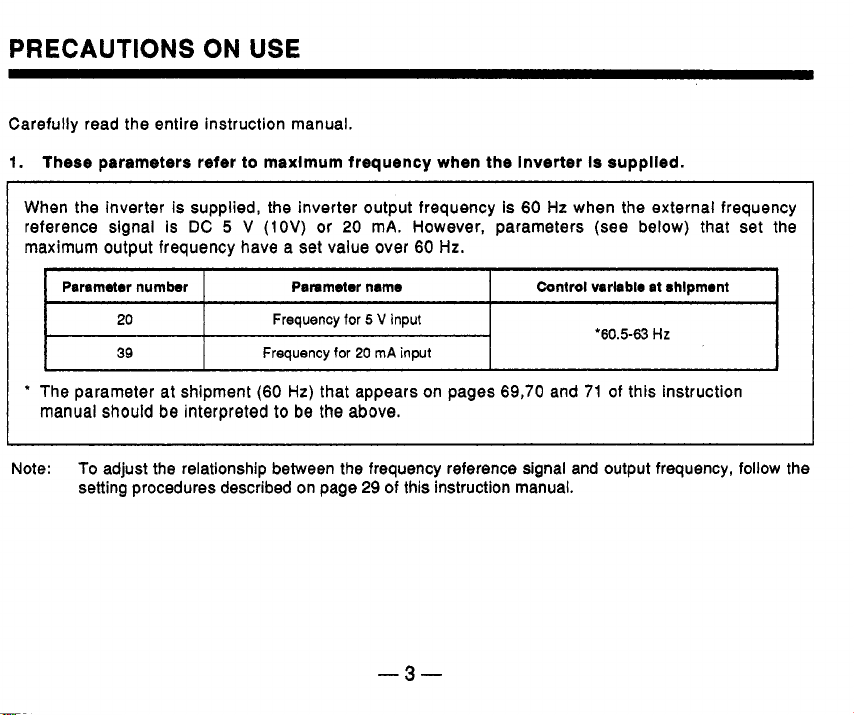
PRECAUTIONS ON USE
Carefully read the entire instruction manual.
1.
These parameters refer to maximum frequency when the Inverter is supplied.
When the inverter is supplied, the inverter output frequency is 60 Hz when the external frequency
reference signal is DC
maximum output frequency have a set value over
5
V
(1OV)
or
20
mA.
However, parameters (see below) that set the
60
Hz.
Parsmetar number
20
39
‘
The parameter at shipment
manual should be interpreted to
Note:
To
adjust the relationship between the frequency reference signal and output frequency, follow the
setting procedures described on page
Panmeter name
Frequency
Frequency
(60
for
for
Hz) that appears
be
the above.
5
V
input
20
rnA
input
on
pages 69,70 and 71 of this instruction
29
of this instruction manual.
-3-
Control varlabie at shipment
‘60.5-63
HZ
.
Page 10

~~
Frequency reference potentiometer
(voltage signal)
Pr.20
Frequency reference signal
(current signal)
Pr.39
-b4
r
(>
(>
(
(
,.
,.
/’
/’
Inverter
10
10
2
(0-5Vor0-10
2
(0-5Vor0-10
5
5
(4-20mA)
V)
V)
common
common
-4-
Page 11
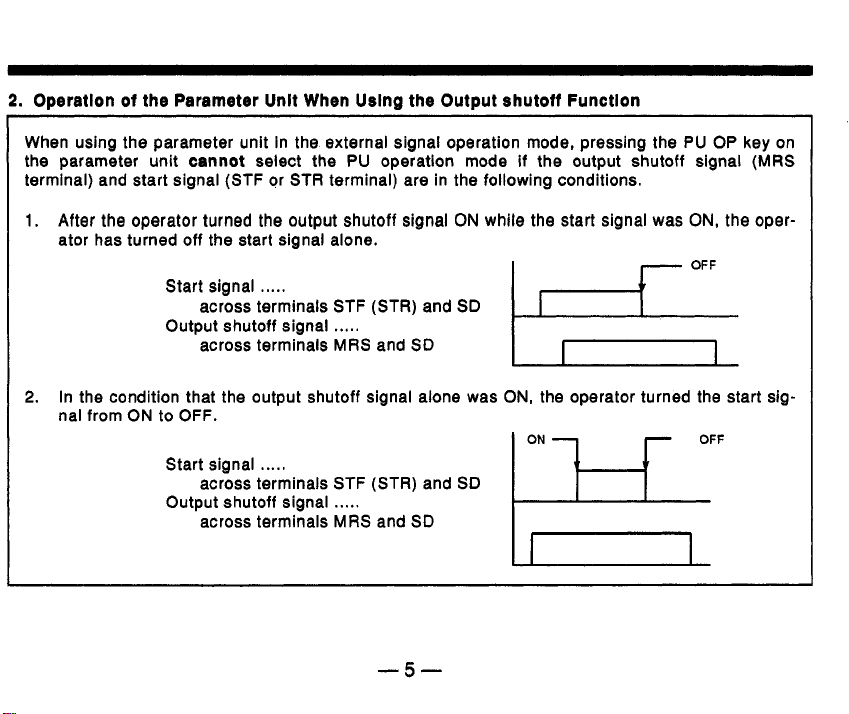
2.
Operation of the Parameter Unit When
Using
the Output shutoff Function
When using the parameter unit in the external signal operation mode, pressing the
the parameter unit
terminal) and start signal (STF or STR terminal) are in the following conditions.
1.
After the operator turned the output shutoff signal
ator has turned off the start signal alone.
2.
In the condition that the output shutoff signal alone was
nal from
ON
cannot
Start sianal
OutDut shutoff sianal
'across terminals MRS and
to OFF.
Start signal
Output shutoff signal
select the
PU
.....
across terminals STF (STR) and
.....
across terminals STF (STR) and
across terminals MRS and
.....
.....
operation mode
ON
while the start signal was
SD
SD
SD
SD
if
the output shutoff signal (MRS
I
1
In
ON,
the operator turned the start sig-
EF
-5-
PU OP
key on
ON,
the oper-
OFF
Page 12
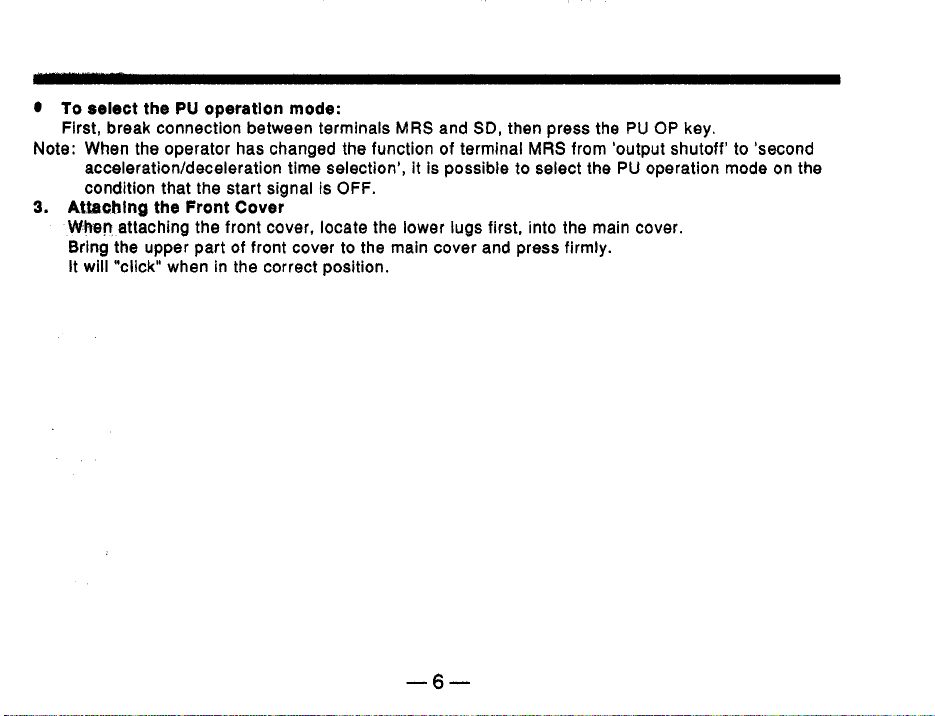
To
select the
First, break connection between terminals
Note: When the operator has changed the function of terminal
accelerationldeceleration
condition that the start signal is
3.
Attachlng the Front Cover
When
Bring the upper part
it will “click” when in the correct position.
PU
operation
attaching the front cover, locate the lower lugs first, into the main cover.
mode:
MRS
and
SD,
then press the
time selection’, it is possible to select the
OFF.
of
front cover to the main cover and press firmly.
-6-
PU
OP
key.
MRS
from ’output shutoff’ to ’second
PU
operation mode on the
Page 13
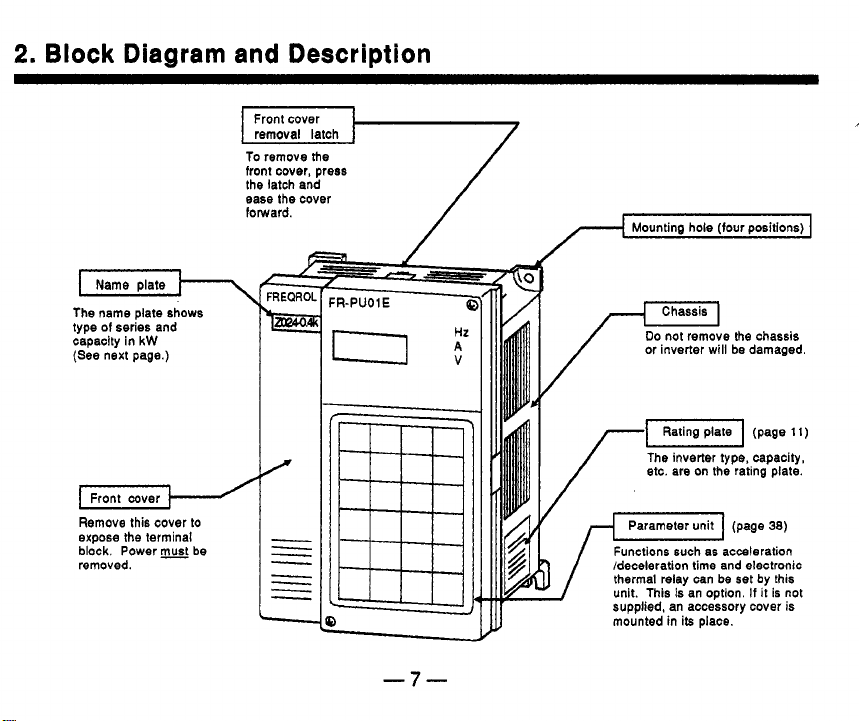
2.
Block Diagram and Description
Front cover
To
remove
the
Name plate
The
name plate
type
of
capacity
(See
next page.)
k.
Front cover
Remove this cover
expose the terminal
block.
removed.
series and
in
kW
Power
shows
to
be
front cover, press
the latch and
ease the cover
forward.
/
Mounting
hole
(four positions)
The inverter type, capacity,
etc. are on the rating plate.
-7-
w
supvlied. an accessory cover
mounted
in
its place
is
Page 14
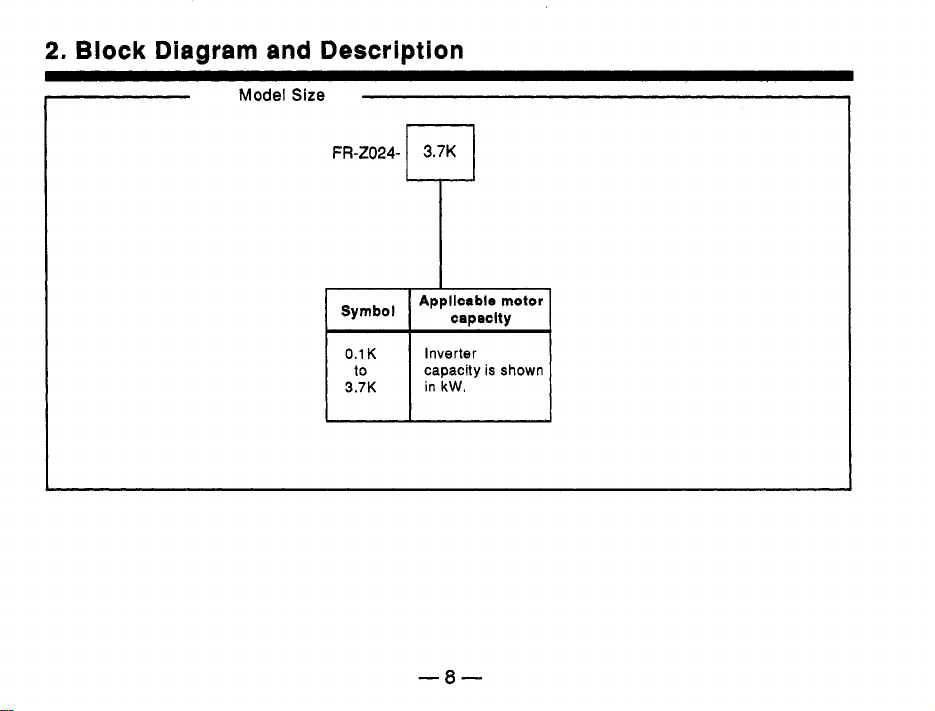
2.
Block
Diagram
Model
and
Description
Size
FR-2024-
Symbol
0.1
K
to
3.7K
3.7K
T
I
Applicable
Inverter
capacity
in
kW.
-8-
caeacltv
is
shown
motor
Page 15
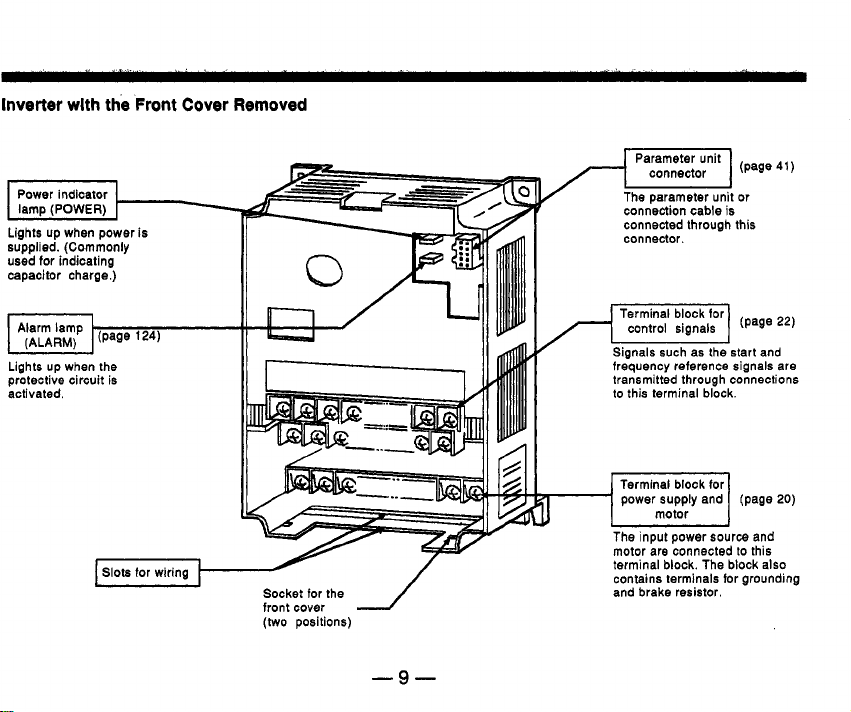
Inverter
wlth the
Front
Cover
Removed
I
Power indicator
I
lam0 (POWER)
Lights up when power is
supplied. (Commonly
used for indicating
capacitor charge.)
Lights up when the
protective circuit is
activated.
1
front cover
(two
positions)
1
-9-
11
The parameter unit or
connection cable is
connected through this
connector.
Signals such as the start and
frequency reference signals are
transmitted through connections
to this terminal block.
Terminal block for
power supply and (page
motor
The
input power source and
motor are connected to this
20)
J
Page 16
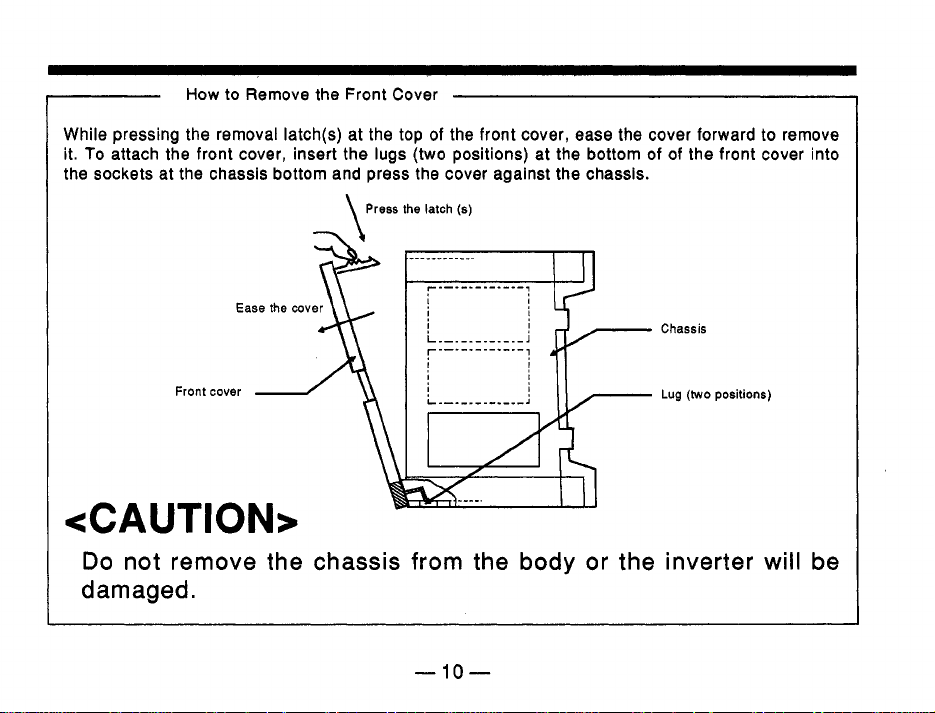
How
to Remove the Front Cover
While pressing the removal latch(s) at the top of the front cover, ease the cover forward to remove
To
attach the front cover, insert the lugs (two positions) at the bottom
it.
the sockets at the chassis bottom and press the cover against the chassis.
\
Press the latch
Ease the cover
(8)
of
of the front cover into
Chassis
Front cover
<CAUTION>
Do
not remove the chassis from the body or the inverter will be
damaged.
b
-10-
Lug
(two
positions)
Page 17
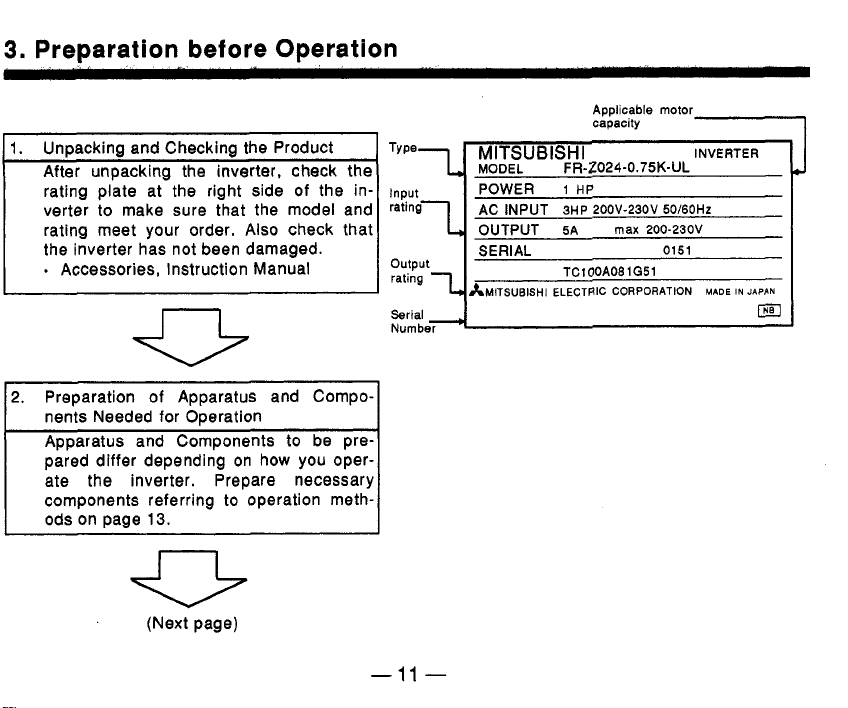
3.
PreDaration before Operation
Unpacking and Checking the Product
1.
After unpackina the inverter, check the
rating plate at-the right side of the inverter to make sure that the model and
rating meet your order.
Also
check that
the inverter has not been damaged.
.
Accessories, Instruction Manual
n
2.
Preparation of Apparatus and Compo-
nents Needed for Operation
Apparatus and Components
pared differ depending on how you operate the inverter. Prepare necessary
components referring
ods on page
13.
to
(Next page)
to
operation meth-
be pre-
Type
Input
output
ratina
-11
7
1
AMITSUBISHI
-
MlTSUBlSHl
MODEL
POWER
AC
OUTPUT
SERIAL
FR-2024-0.75K-UL
1
INPUT
3HP 2OOV-230V
5A max 200-230V
TC100A08
ELECTRIC
HP
Applicable
capacity
1051
CORPORATION
motor
1-
INVERTER
50/60Hz
0151
MADE
IN
JAP~N
I3
Page 18

stallation location, installation direction, and
surrounding space
so
as not
to
cause a re-
duction in the inverter service life or perfor-
mance.
4.
~~ ~
Wiring
Connect the power source, motor, and oper-
to
ation signal (control signals)
the terminal
block. Improper wiring may cause damage
to
the inverter.
-12-
Page 19
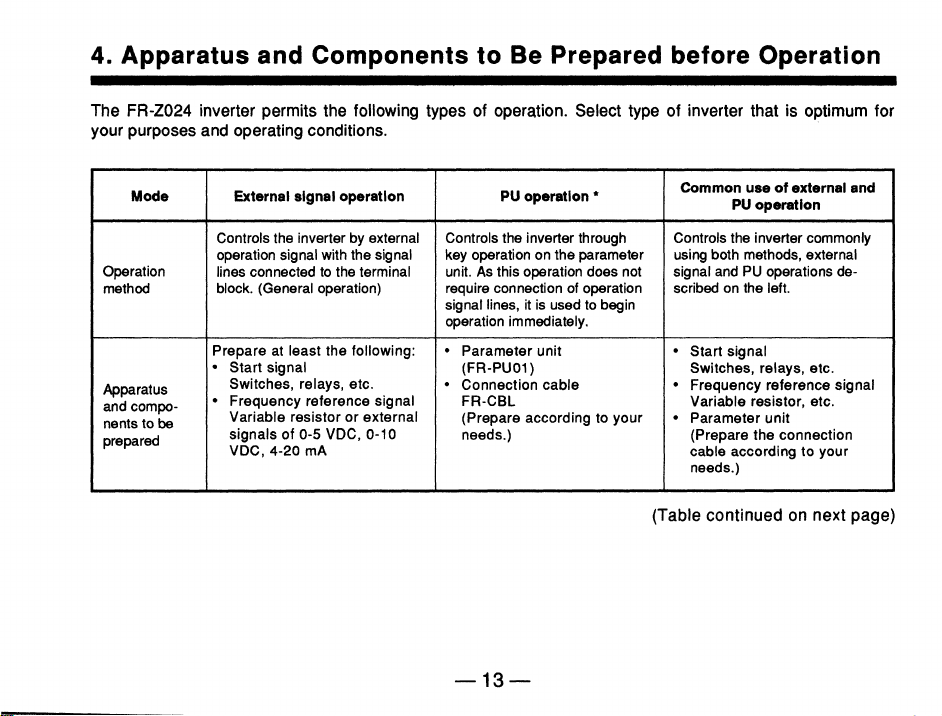
Page 20
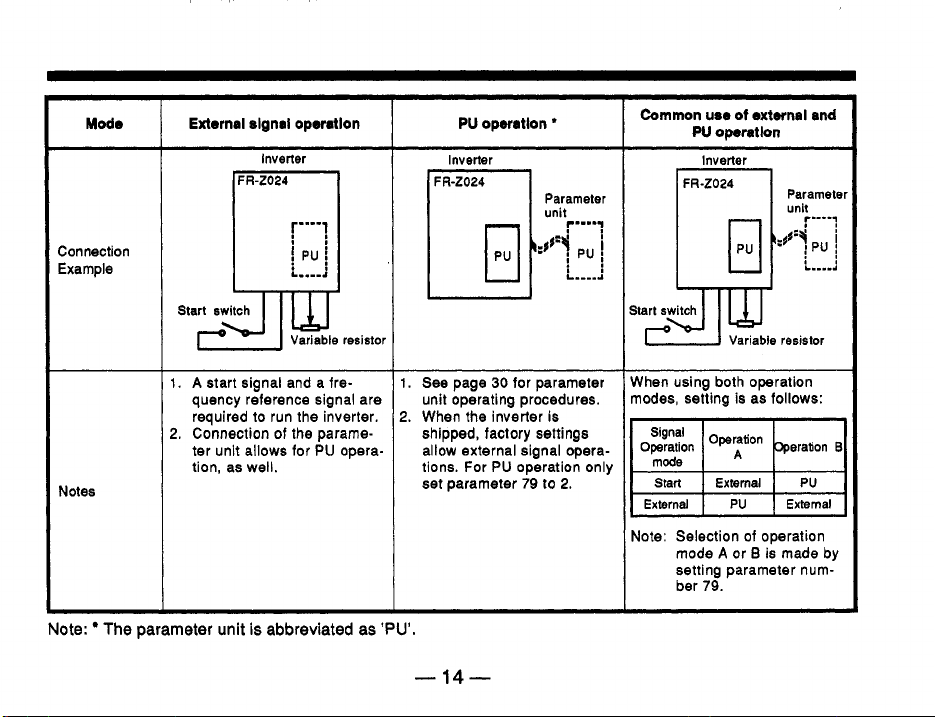
Mode
Connection
Example
External signal opemtlon
Inverter
!
PU
i
PU
Inverter
FR-Z024
opsrrtlon
:q
Parameter
unit
r"":
p"
.I
,I
L.--..l
Common
Start
switch
use of
external end
PU
oparatlon
Inverter
I I
FR
-2024
El
Notes
Note:
The
parameter
I.
A
start signal and a fre-
quency reference signal are
to
unit
is
run the inverter.
PU
abbreviated
required
2.
Connection of the parameter unit allows for
tion, as well.
opera-
as
I.
See
page
30
the
inverter is
for parameter
unit operating procedures.
?.
When
shipped, factory settings
allow external signal operations. For PU operation only
set
parameter
'PU'.
-14-
79
to
When using both operation
modes, setting is as follows:
I
Ex;;d
I
Exteel
I
PU
2.
Note: Selection of operation
mode A or 0 is made by
setting parameter number
79.
1
External
Page 21
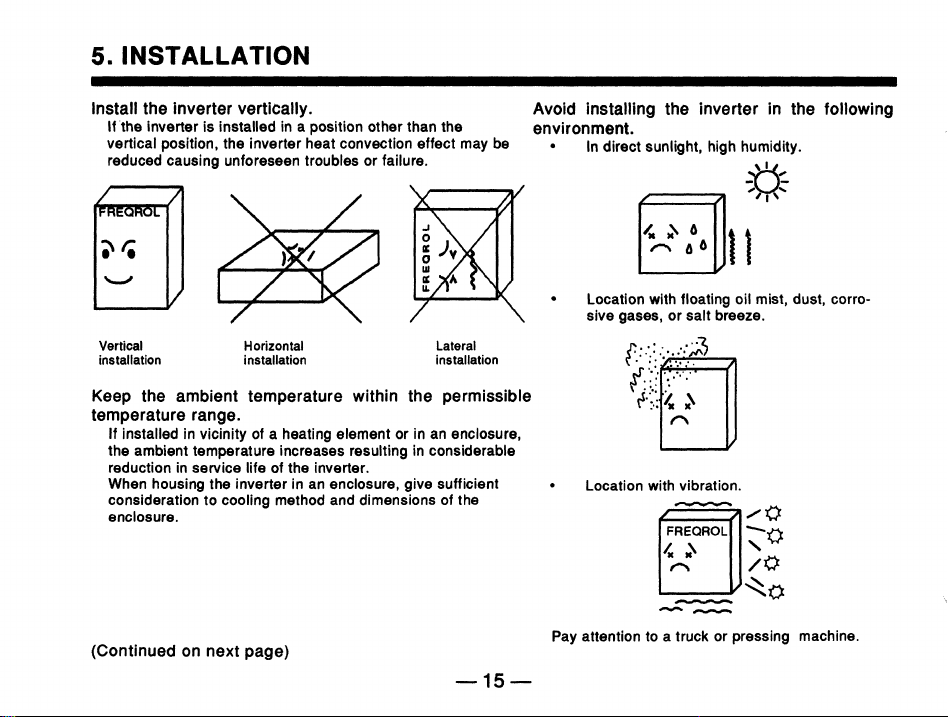
Page 22
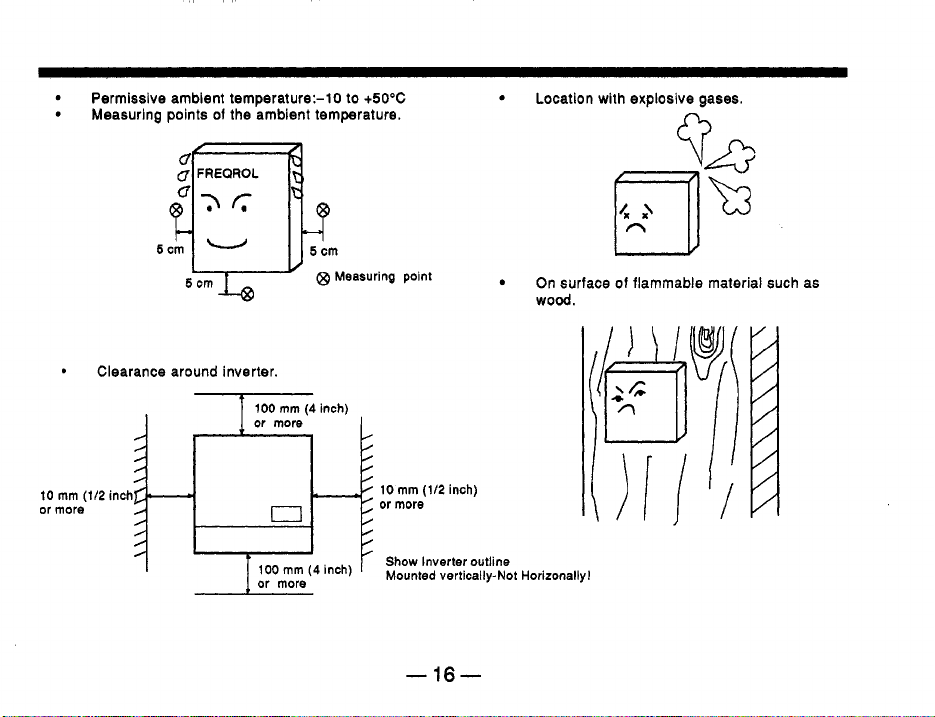
Permissive ambient temperature:-1 0 to
Measuring points
of
the ambient temperature.
+5OoC
Location with explosive gases.
10
mm
or more
(112
/
0
.
/
/
inchc-
/
/
/
/
/
tTv
or more
,oo
I
mm
Q9
-0
(4
Measuring point
0
0
0
0
0
0
0
/
inch)
’
10
mm
(112
more
-
inch)
16-
or
Show Inverter outline
On surface of flammable material such as
wood.
Page 23
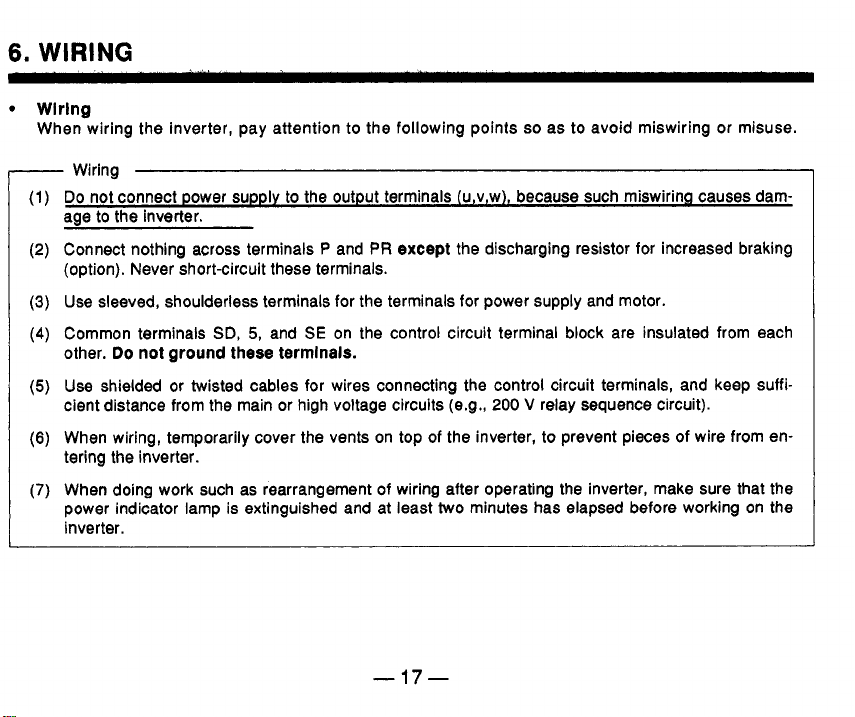
6.
WIRING
Wlrlng
When wiring the inverter, pay attention
-
Wiring
(1)
Do
not connect power supply to the output terminals (u,v,w), because such miswiring causes dam-
aae to the inverter.
(2)
Connect nothing across terminals P and
(option). Never short-circuit these terminals.
(3)
Use sleeved, shoulderless terminals for the terminals for power supply and motor.
(4)
Common terminals
Do
other.
(5)
Use shielded or twisted cables for wires connecting the control circuit terminals, and keep suffi-
cient distance from the main or high voltage circuits (e.g.,
(6)
When wiring, temporarily cover the vents on top of the inverter,
tering the inverter.
(7)
When doing work such as rearrangement
power indicator lamp is extinguished and at least two minutes has elapsed before working on the
inverter.
not
SD,
ground
5,
these
and
termlnals.
to
the following points
PR
except
the discharging resistor for increased braking
SE
on the control circuit terminal block are insulated from each
of
wiring after operating the inverter, make sure that the
-
17-
so
as
to
avoid miswiring
200
V
relay sequence circuit).
to
prevent pieces of wire from en-
or
misuse.
h
Page 24
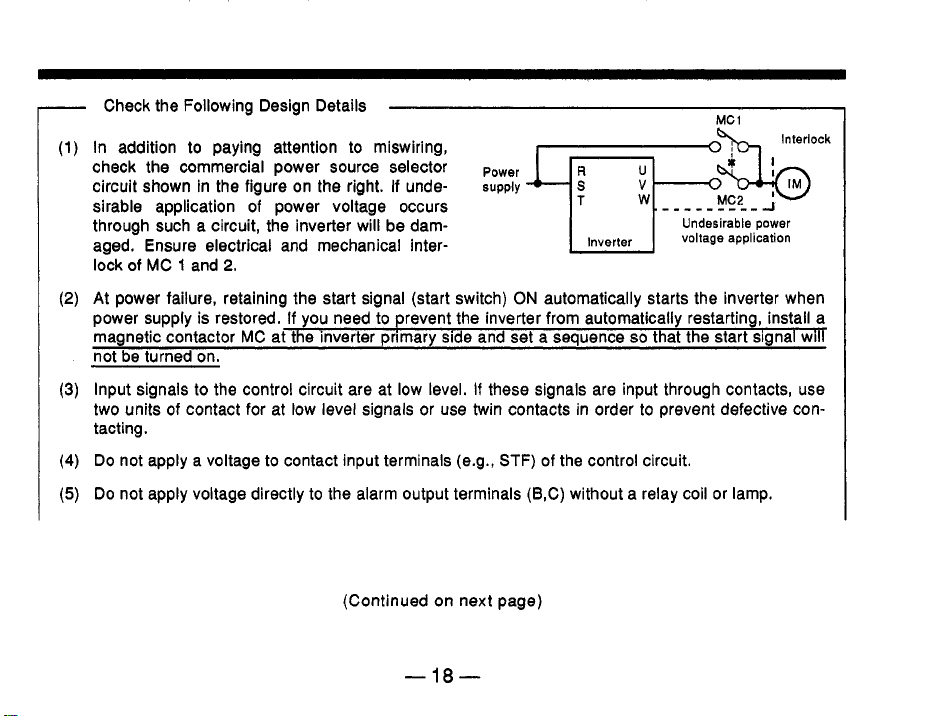
-
Check the Following Design Details
(1)
In addition
check the commercial power source selector
circuit shown In the figure on the right.
sirable application
to
paying attention
of
power voltage occurs
to
miswiring,
If
unde-
Power
supply
through such a circuit, the inverter will be damaged. Ensure electrical and mechanical inter-
lock of MC
(2)
At
power failure, retaining the start signal (start switch)
(3)
Input signals
1
and
2.
to
the control circuit are at
low
ON
level.
If
these signals are input through contacts, use
two units of contact for at low level signals or use twin contacts in order
tacting.
(4)
Do
not apply a voltage
(5)
Do not apply voltage directly
to
contact input terminals (e.g.,
to
the alarm output terminals (B,C) without a relay coil or lamp.
STF)
(Continued on next page)
-18-
Interlock
W
Undesirable power
automatically starts the inverter when
to
prevent defective con-
of
the control circuit.
Page 25
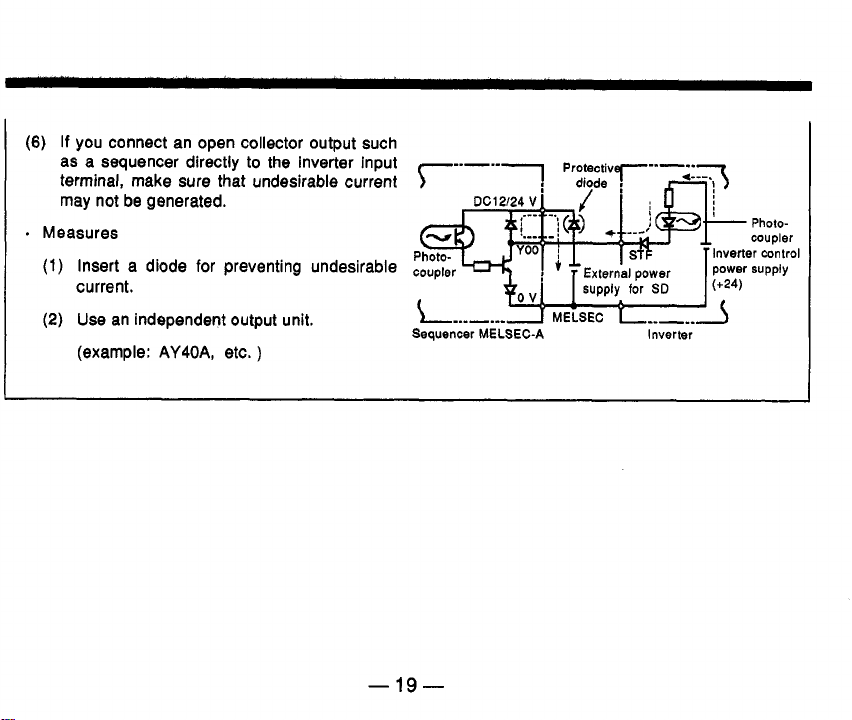
(6)
If
you connect an open collector output such
as a sequencer directly
terminal, make sure
may not be generated.
e
Measures
(1)
Insert a diode for preventing undesirable
current.
(2)
Use an independent output unit.
(example:
AY40A,
to
the inverter input
that
undesirable current
etc.
)
r---.-l
coupler
Sequencer
-19-
uv
MELSEC-A
ProtectivT--;-q
diode
,
MELSEC
L..,..
Inverter
h
n
Page 26
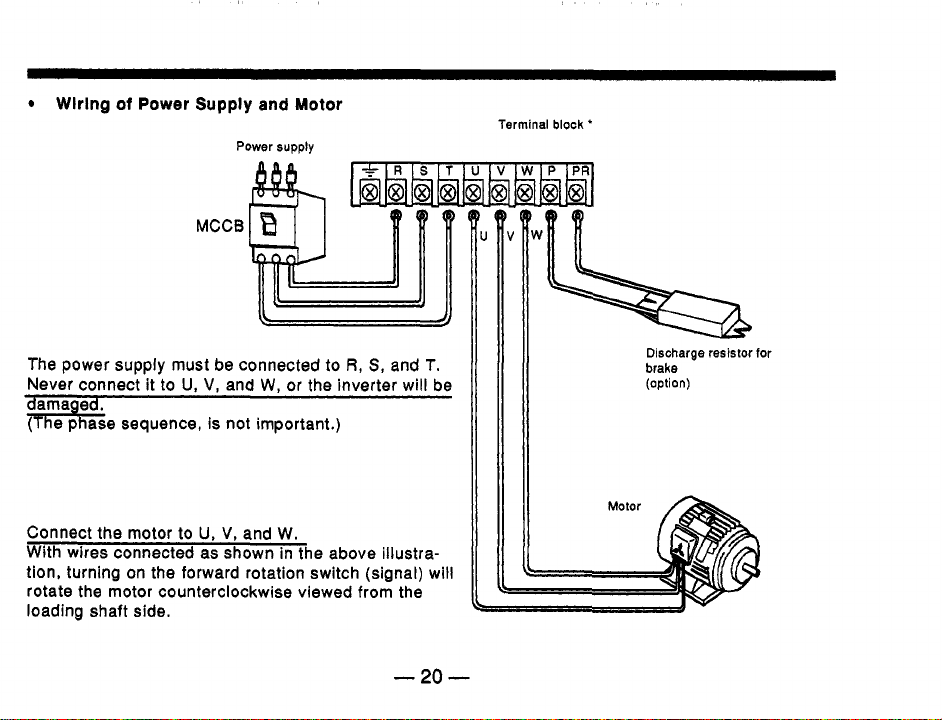
Wlrlng
of
Power
Supply
Power supply
and
Motor
Terminal
block
'
The Dower
Never connect'it-to
su~~lv
must be connected
U,
V,
to
R.
S.
and T.
and W, or the inverter will be
me sequence, is not important.)
U,
V,
Connect the motor to
and W.
With wires connected as shown in the above illustration, turning on the forward rotation switch (signal) will
rotate the motor counterclockwise viewed from the
loading shaft side.
Discharge resistor for
brake
(option)
Page 27

Notes:
1.
Terminal block
Terminal arrangement
Screw size
Terminal specification
2.
Using wire
3. The shape
4. Motor overload protection must be provided in accordance with the National Electrical Code.
5.
This drive is not intended to provide overspeed protection.
.....
size
of
terminal block differs according to inverter capacity.
.....
as shown on the previous page.
M3.5 screws (FR-Z024-0.1 K to
.....
see description of terminal specification (page 120).
See Selection
of
Peripheral Devices (page 133).
-21
-
1.5
K),
M4 screw (FR-Z024-2.2
K,
3.7
K)
h
Page 28
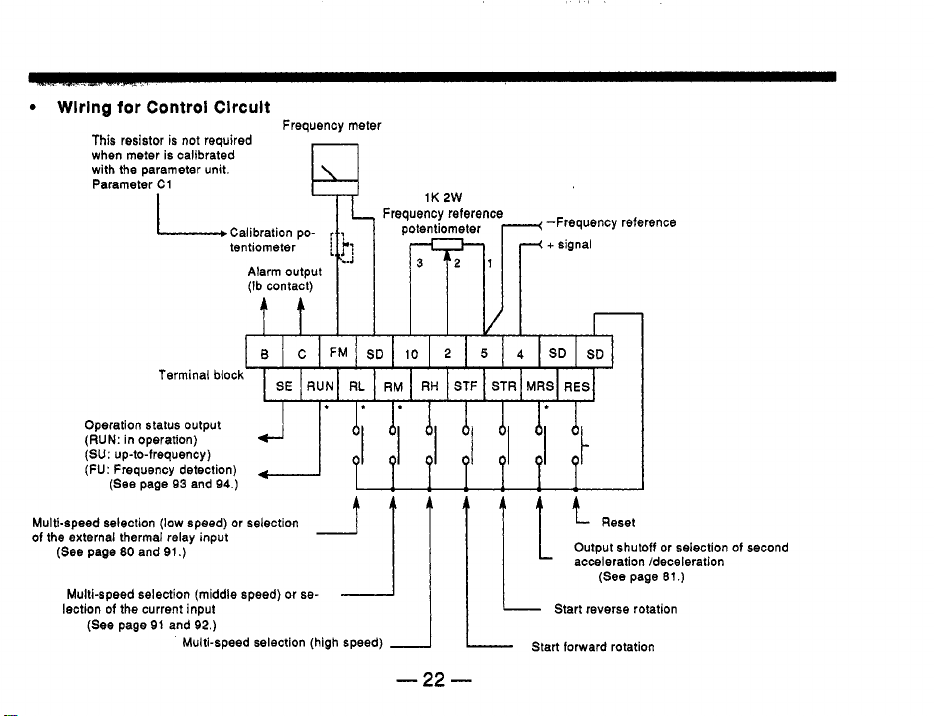
Wlrlng for Control Clrcult
is
not
This resistor
when meter
with the parameter unit
Parameter C1
Operation
(RUN: in operation)
(SU: up-to-frequency)
(FU: Frequency detection)
(See
page
Multi.
.speed selection (low speed) or selection
of
the
external thermai relay input
(See
page
80
and
Multi-speed selection (middle speed) or
lection of the current input
(See
page
required
is
calibrated
ICalibration tentlometer pol potentiometer
block
Terminal
status
output
93
and
94.)
91.)
91
and
92.)
Multi-speed selection (high speed)
Frequency meter
Alarm output
(Ib
contact)
t
t
B
c
SE
RUN
I
se-
_~_
1K
Frequency reference
I I
FM
SD
RL
RM
I
...
I
f
2W
i
I
io
2
RH
I1
t t
'j
~-
-Frequency reference
VI
5
4
SD
SD
STF STR
I
t
LL
MRS
RES
11.1
f
t
t
Reset
Output shutoff or selection of second
acceleration /deceleration
(See
Start reverse rotation
Start forward rotation
page
81.)
-22-
Page 29
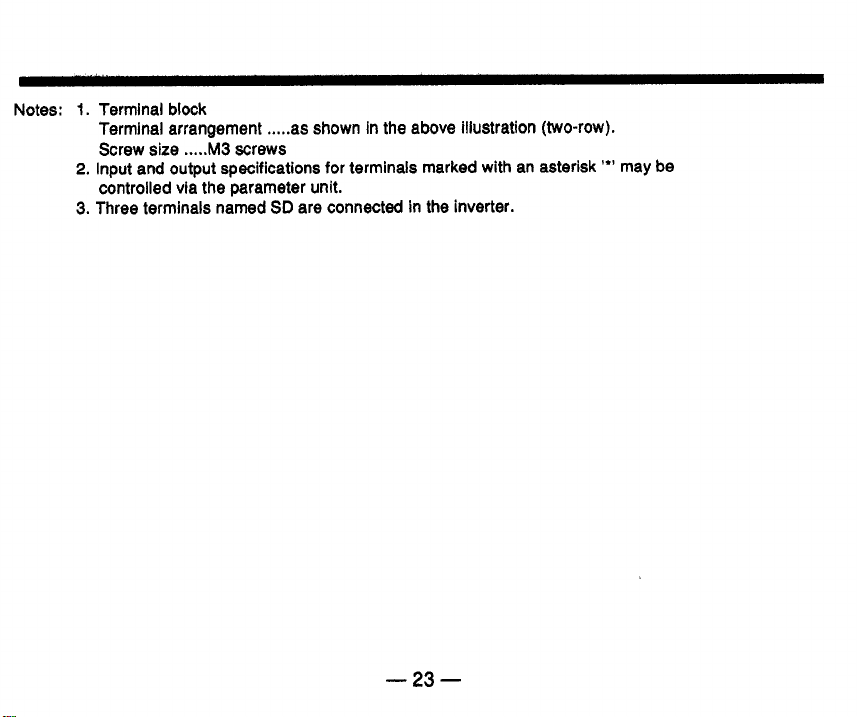
Notes:
1.
Terminal block
Terminal arrangement
size
.....
Screw
2.
Input and output specifications for terminals marked with an asterisk
controlled via the parameter unit.
3.
Three terminals named
M3
.....
as shown in the above illustration (two-row).
screws
SD
are connected in the inverter.
-
23
-
"I
may be
Page 30
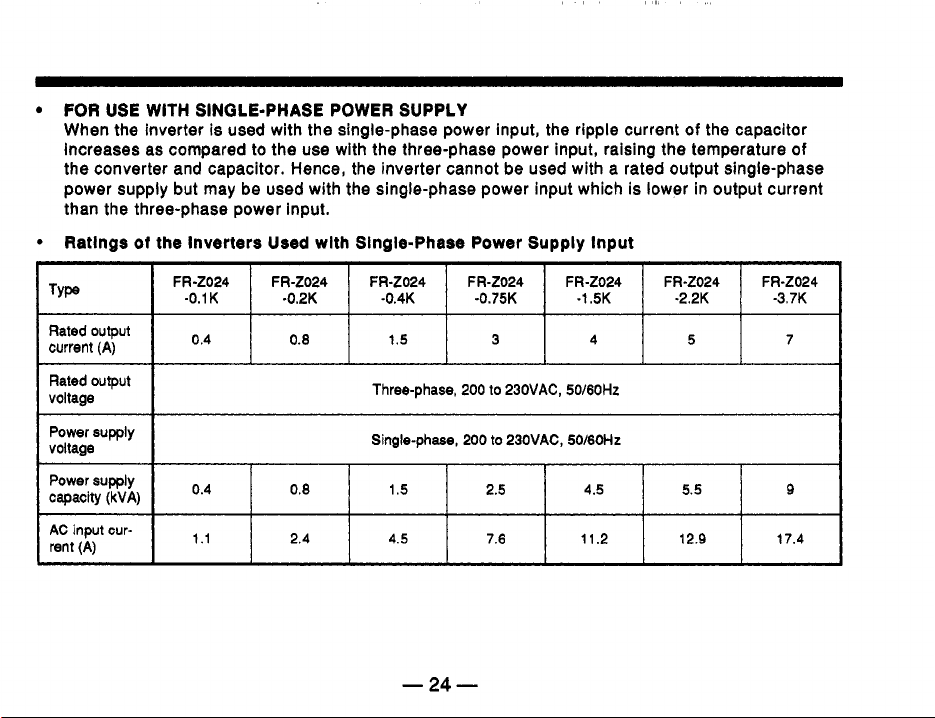
FOR
USE
WITH
When the inverter is used with the single-phase power input, the ripple current
SINGLE-PHASE POWER SUPPLY
of
the capacitor
Increases as compared to the use with the three-phase power input, raising the temperature
the converter and capacitor. Hence, the inverter cannot be used with a rated output single-phase
power supply but may be used with the single-phase power input which is lower in output current
than the three-phase power input.
Type
Rated output
current
(A)
Rated output
voltage
Power supply
voltage
Power
supply
capacity
(kVA)
AC
input
cur-
rent
(A)
FR-2024 FR-2024 FR-2024 FR-2024 FR-Z024 FR-Z024 FR-Z024
-0.1 K -0.2K -0.4K -0.75K -1.5K -2.2K -3.7K
0.4
0’4
1.1 2.4 4.5 7.6 11.2 12.9 17.4
0.6
0.8
1.5
Three-phase,
Single-phase,
1.5 2.5 4.5 5.5
3
200
to
230VAC, 50/60Hz
200
to
23OVAC,
4 5 7
50/60Hz
-24-
of
*
9
Page 31

Notes
on
Use
wlth
Slngle-Phase
(1)
The single-phase power supply must be connected to the power supply side terminals R and
of
the inverter.
(2)
The inverter must be used with the power supply
power supply capacity
Is
Power
Supply
of
sufficient power supply capacity. If the
small, the output voltage will be varied greatly by the load.
*
S
Single-phase
200
50
AC
to
/
60HZ
power
230V
supply
NFB
Circuit
-25-
Motor
Example1
Page 32

7.
PRE-OPERATION SETTINGS
Principal parameters and descriptions are as
requirements.
-
Setting Method: Use the parameter unit for setting parameters. See page
of
settings.
5.
DC
0-10
Set
parameter num-
ber 73
to
1.
v
4""
sure
to
select
V
(Continued on next page)
Parsmetere
Frequency reference signal
Select
5V
or
1OV
descriptions
Set the frequency reference voltage signals input across termi-
2
and
nals
0-10
Note:
Be
auencv reference Dotentiometer (variable resistor).
follows.
D-crlptlon
I*
I
the
0-5
Set these parameters according to operational
DC
05
V
Set
parameter nurn-
to
ber 73
VDC
input if you connect a fre-
0.
The inverter
shown above when
isshipped.
is
set
as
it
-26-
30
for
Related
Functlons
Input selection
rameter number 73)
5
V/10
V
(pa-
Page 33

Parametem
Maximum output
frequency
Deecrlptlon
Set this parameter when you operate the inverter with a value
other than that set when the inverter is shipped.
control variables set at shipment.
put frequency higher than
reference must be changed.
‘(Control Variables Set at Shipment)
’
Voltage signal
’
Current signal
PU
operation
.....
.....
.......
If
60Hz,
60
0
up to the maximum frequency of
120
it is necessary to obtain out-
the maximum output trequency
Hz
at 5 VDC (or
Hz
at 4 mADC,
Hz
60
10
Hz
See
VDC)
at
below for
20
mA
Related
Functlonil
Frequency for input
voltage signal
(parameter number
Frequency for input
current signal
(parameter number
Maximum frequency at
PU
operation
(parameter number
of
of
5
V
20)
20
mA
39)
1)
Maximum
frequency
Minimum
frequency
Set this parameter only when you set the maximum or minimum
-frequency.
Although it is possible to set the maximum frequency within the
range indicated above, the inverter may not operate correctly if
the maximum frequency is set incorrectly.
Note:lf the minimum frequency is set, the motor will run at thc
minimum frequency by just turning the start signal on.
(Continued
on
next
page)
-27-
*
Maximum frequency
(parameter number
*
Minimum frequency
(parameter number
1)
2)
Page 34

Electronic thermal
relay
Acceleration/
Deceleration time
Descrlption
Set
the relay in accordance with the rated current
speed of the motor.
Note:Operation characteristics, are based on operation with
standard squirrel cage motor. They are
special motors.
nal thermal relay
to
mutiple motors.
If
you perform
other than the value
acceleration/deceleration
the
set
Value
Note:The
at shipment: 5 sec.
set
If
you use a special motor, mount an
to
protect your motor. This also appliei
acceleration/deceleration
set
when the inverter
time.
value is the time from start
operation with a time
at
the base
not
applicable
is
shipped, change
to
the maximum outpu
extei
frequency stated before.
-28-
Related
'
Electronic thermal relay
(parameter number
i
'
Selection
ti
load
(parameter number
'
External thermal relay
Input selection
(parameter number
*
Acceleration time
(parameter number
'
Deceleration time
(parameter number
Second acceleration
/deceleration time
(parameter number
'
Second deceleration timc
26
(parameter number
Functions
of
applicable
9)
14)
46)
7)
8)
17)
47)
Page 35

In order to monitor the output status accurately, calibrate the frequency meter before operation. Use of
the parameter unit allows precise adjustment. (See page
64
for calibration procedures.)
-
Changing usage of an inverter (Previouly set up)
Because such an inverter might have parameters set previously according
parameters before operation
Mitsubishi).
The inverter may be factory reset on the parameter unit. (See page
Note, however, that the parameters that follow may not be initialized even
parameters using the parameter unit. Read each control variable and change
'
Parameter number
'
Parameter number
*
Parameter number
Parameter number
'
Parameter number
Parameter number C-5
(reset parameters to values set when the inverter was supplied by
20
'frequency for 5 V input signal'
39
'frequency for
C-2
'frequency reference voltage bias'
'frequency reference voltage gain'
C-3
C-4
'frequency reference current bias'
'frequency reference current gain'
20
mA input signal'
-
29
-
61
for
to
a specific operation, reset
initialization.)
if
you all clear
it
to
a needed value.
Page 36

8.
OPERATION
Check Points before Swltchlng Power On
e
Check that the power lines are connected to terminals
Check that the source voltage meets the rated value, and is not exceeding the specification of the
inverter. (See page
Check that the setting of the maximum output frequency is within the load (machine) specification
range. (See page
-
Check that short-circuit or ground fault do not exist in the output circuit or sequence.
Bask Operating Procedures
After the inverter has been wired, follow the procedures on pages
correctly.
11
3
for specifications.)
78
for setting conditions.)
R,
S,
T.
Also
check that terminals are tight.
31,
32
and
33
to check that it operates
-30-
Page 37

-
Operation with External Signals
Example
of
setting frequency
Start
Switch power on.
I
(The power indicator lamp is lit.)
Turn the start switch on. (Short-circuit across terminals
STF and SD or
with
4
STR
I
a
voltage
and SD.)
signal
'
1
h
I
I
Acceleration
Constant
Deceleration
I
4
stop
speed
Slowly turn
tentiometer) clockwise
Slowly turn the variable resistor (frequency reference
tentiometer) counterclockwise
'2,'3
Turn the start switch off. (Open across terminals STF and
SD or
the
variable resistor (frequency reference
to
the
maximum position.
to
the maximum position
STR
and
SD.)
*
1
-31
-
po-
po-
Page 38

-
Operation with the Parameter Unit
Using the parameter unit.
Switch power on.
(The power indicator lamp is lit.)
Selecting the PU
operation mode
Setting output
frequency
I
Start
and
ation
Press the PU OP key to select the PU operation mode.
(The indicator lamp next to the PU OP key is lit.)
Enter the frequency value with which you want to operate
the inverter using the numeric keys, then press the WRITE
key, or hold down
i
is reached.
I
Press the
FWD
or
I
1
REV
or
[El
until desired output frequency
key.
Frequency
change
eration
during
stop
After pressing the PU OP key, enter the frequency value to
which you want to change, with the numeric keys, then
op-
.4
press theWRlTE key, or hold down
sired output frequency is reached.
and
Press the STOP key.
'3
[El
or
until the de-
-32-
Page 39

Notes:
The inverter will not start
1.
if
both forward and reverse rotation switches are turned on.
switches are turned on during operation, the inverter will decelerate and stop the motor.
2.
If
the start switch is turned off with the variable resistor turned clockwise to the maximum
position, the inverter will decelerate and stop the motor.
3.
A
high pitch sound is generated just before the motor stops, this is normal. The sound is
generated because the
4.
If
the parameter unit
DC
dynamic brake is in operation.
is
removed from the inverter during operation, normal operation wiii
continue, however, the motor cannot stop, therefore, do not remove the parameter unit
during operation.
-33-
If
both
,-
F
Page 40

Using both External Signals and PU Operatlon
The
2024
follows:
The start signal is controlled externally, while the output frequency is set on PU.
1.
2.
Notes:
inverter permits use of both external signal and PU operations. The details are as
To
select this configuration, first, set parameter number
to
11.
selection'
After turning the start switch on, output frequency is set on PU during operation.
(See page
1.
2.
3.
(See page
44
and
45
The external frequency reference signal or PU forwardlreverse rotation and stop keys
are not accepted.
The operation mode lamp indicates PU operation. The external signal operation mode
cannot be selected.
If
the start switch is turned on, the inverter
automatically. To monitor data, press the MONITOR key.
51
and
52
for detailed procedures.)
for detailed procedures.)
79
'operation mode
is
not switched
to
the monitoring mode
Start switch I Inverter
-34-
I
Page 41

-
The start and multi-speed selection signals are externally controlled, while setting
speed is done by using the
When the inverter is supplied, setting allows for this configuration.
1.
After turning the start switch
(short-circuit terminals
2.
Control multi-speed frequency on
If
you selet high speed (short-circuit
ter number
and
Note: Control variables of multi-speed other than those in-operation, may be changed during
operation.
4
'third speed setting (high speed)' alters speed during operation. (See page
49
for detailed operations.)
PU.
on,
select multi-speed signal needed for operation
RH-SD,
RM-SD,
PU
Start
or
RL-SD).
during operation.
RH
and
SD),
for
example, a change in value
switch
qM
-
35
Inverter
-
of
of
multi-
parame-
48
Page 42

The output frequency is controlled externally, while start/stop is controlled using.the PU.
1.
To select this configuration, first, set parameter number
'operation mode selection'
tailed operations.)
2.
While inputting output frequency (analog or
multi-speed selection stated above) signal externally,
runlstop is controlled by the FWD/REV and STOP key on
PU.
Notes:
1.
The start terminals (STF, STR) on the inverter are
disabled.
2.
The operation mode lamp indicates PU operation.
The external signal operation mode cannot be selected.
3.
When not in the monitoring mode, the PU display
shows the frequency corresponding
nal frequency setting signal. Note that this frequency is not displayed unless the PU OP key is
pressed.
4.
The inverter may also be started by pressing the FWD or
external frequency setting signal set to
signal. (Note that
PU
OP
to
12.
(See page
O.01Hz
key after the FWD or REV key of the PU has been pressed.)
43
and
44
to
is displayed when the set frequency is called by pressing the
79
for de-
Frequency reference
potentiometer
Current input
selector Inverter
the exter-
0,
and then increasing the frequency setting
REV
1
Inverter
10
2
d
1-1
key
of
the PU, with the
-36-
i
Page 43

In-operation Check Points
that the motor rotates in the correct direction.
Check that the motor does not generate unusual noises or vibration.
.
Check that the pointer
.
Check
if
the
ALARM
See
page
109
and
of
the frequency meter swings smoothly and correctly.
lamp lights, and the inverter stops (inverter trip).
1
10
for causes and measures.
-37-
h
Page 44

9.
How
to Use the Parameter Unit
Parameter unit, model FR-PUOI, is attached to the inverter
the cable (option). The parameter unit permits the operator
(parameters), and to monitor operational status and alarm messages through its readout.
In this manual, parameter unit
FR-PUO1
is
abbreviated as
(FR-Z
series), or connected
to
set (read and write) various control variables
'PU'.
-38-
to
the inverter with
Page 45

DISPLAY(READ0UT)
Frequency, motor
control variables, alarm message,
etc. are displayed by this 7-segment 4-digit readout.
2nd
or
3rd
group
key
(2nd)
Press this key after pressing the
key to read or change (write)
9
con rot variables for the 2nd group
selected by
function
KEY
after this
SHIFT KEY
Variable (frequency, motor current,
alarm message) to be monitored is
shifted or 3rd group function is
Iected.
se-
CLEAR KEY
If
incorrect key is pressed during
setting, it can be cancelled by
pressing this key.
FUNCTlONlNUMERAL KEYS
Parameter
value or frequency can
No.
of
1st
group function and
be
specified.
-
‘R-PUOI
PARAMETER
0000
.b
I
-
39
L
-
MOUNTING SCREW
By loosening two screws, the unit
can be separated from the inverter.
A
VARIABLE INDICATOR LAMP
Control variable to be monitored (frequency, motor current, etc.) is indicated.
L
OPERATION MODE KEYS
Operation mode can be selected
from: operation by the parameter
unit, operation by external signals,
readlwrite
4
toring frequency, motor current,
alarm messages.
Note:
of
control variables, moni-
The parameter unit is abbrevi-
‘PU’
ated as
FREQUENCY ADJUST KEYS
4
Whilst it is held down, frequency continuously increases or decreases.
OPERATION KEYS
Direction of motor rotation can be
lected and operation can be
stopped.
I
READlWRlTE KEYS
J
Variable setting can be read
se-
Page 46

10.
INSTALLATION
The
PU
remb,te+in#aH$tion~on an enclosure or control with the parameter unit held
attached Waonnbetw even when the Inverter is in-operation.
can be attached directly to the inverter, or connected to the inverter with the approved cable for
DLrset
Attachment
Attach PU to the inverter front cover for use (it is electrically connected through the plug and
receptacle).
For
Ffivetters
Io
without
to
Inverter
PU,
replace the accessory cover
(1
(2)
on
the inverter front cover.
)
Connection
Engage the plug of PU with the inverter receptacle and
gently press the
Securing the PU in position
Lightly tighten
PU
two
against
screws
in
the opetator’s hands.
the inverter.
to
secure the
PU
It
can be
in position.
-
40
-
Page 47

Remote
In
held by hand for adjustment or maintenance. In this case, use the approved cable (option) to
connect PU and the inverter.
lnstallatlon
addition to attaching PU to the inverter, it
Uslng
the Approved
(1)
(2)
Cable
Connector
is
possible to install it
Connection
Plug one end
inverter, and the other end into PU. When plugging, fit
the guides
left.) (Improper connection may damage the inverter.)
Locking
The plug on the inverter side should be locked with
screws as shown on the left. On the PU side, secure
the cable
its own weight.
to
the grooves. (See the illustration on
of
Plugs
so
that the cable cannot be disconnected by
to
an enclosure
of
the cable into the receptacle
or
to control it
a:::::
Fit
the
guides
to
the
grooves
of
the
Note: The extension cable, must
be
a Mitsubishi type, and is available as an option.
-41
-
Page 48

11.
OUTLINE
OF
FUNCTIONS
Monitoring
Operation status and alarm message can be monitored.
Output frequency
Direction
Motor current
Operation mode
Alarm information
See
procedures
Additional control variables can
be accessed and changed.
See
operating procedures.
of
motor rotation
page
55
for operating
Setting of control variables
page
51
and
52
for
1
-42-
Selection of operation mode
It
is possible
nal signal operation or
tion mode.
See
page
procedures.
-I
The
put frequency can be
Operation on
Jog
Motor control
motor starts or stop or out-
operation
able.
See
page
operating procedures.
I
to
select
43
for operating
PU.
is
also
51
and
52
the
PU
set
for
exter-
opera-
by key
avail-
Page 49

12.
OPERATION
How
to
Select
Operation
1.
Operating the Inverter with External Signals (External Signal Operation)
When the inverter
signal operation function),
To
select the PU operation mode from the external signal operation mode, press them key.
2.
Operating the Inverter with the Parameter Unit (PU Operation)
Press thep key to select the PU operation mode.
To
select e external signal operation mode from the PU operation mode, press them key.
3.
Operating the Inverter Using both the External and PU Operation Modes
using the external and PU operation modes, for example, the start signal is input externally and
output frequency is set on PU, set parameter number
only by this setting. See page
Mode:
is
supplied,
it
is set to this operation mode (when power is turned on, external
so
it is not necessary
26
for detailed operating procedures.
to
Selecting Operation Mode
select operation mode on PU.
To
control the inverter
79
to
11
or
12.
Such operation is available
-43-
Page 50

How
to Set Operation Mode
It is possible to set only one mode
When power
mode is prohibited.
L
is
turned on, the set operation mode is selected, and selection
Press
the
PU
key.
ul
Press
the
of
operation using either external signal or
-44-
key.
I
PU
of
oparation.
other operation
1
I
Page 51

Note:
1.
Caution at changing operation mode
Operation mode cannot be changed when the start signal is on
closed).
2.
Caution for removing PU during operation
In the PU operation mode, do not remove PU during operation. The inverter will stay in
operation even
operating the motor.
if
PU is removed. In that case, the operator cannot stop the inverter from
(STF-SD
or
STR-SD is
-45-
Page 52

OPERATING THE MOTOR
The operator can startlstop the motor with PU, without any external frequency reference
potentiometer, or start switch.
below
to
control the motor.
Operating Procedures
JOG
WITH
operation is also available with PU. Follow the key operation
THE PARAMETER UNIT
Frequency setting
The increase (or decrease) of frequency is slow initially, after the key is pressed, but increases
as the key is held depressed.
.....
By repeating this procedure during operation, it is possible to vary the
rotation rate.
-46-
Page 53

Note: Be sure to press them key when desired frequency
stored.
u
is
set, otherwise the set frequency
is
not
h
The motor starts and runs only while the
motor stops.
JOG
operation frequency is the value set with the parameter unit. (Parameter number
WD
or
El0
REV
key
is
held down. If the key
-47-
is
released, the
15)
Page 54

To
return to external signal operation, press the
stopped.
(If
the external signal operation cannot be selected, see page
(4)
Method to Vary Speed with
PU
during Multi-speed Operation.
key, then press the key after the motor has
69
and
70.)
Operating procedure
pressing the key is unnecessary.
Example of Operation
*
Example where
60
(1)
Hz
is set for desired output frequency (from start to
I
f
cation
or
(2)
on page
51
and
Set
to
11"''
-48-
52
permits such variation. Note, however, that
60
Hz)
60
Hz
I
Stari
I
I
I
stoa
I
I
Page 55

*
Example where speed
is
changed during operation
(from
60
Hz
to
30
Hz):
Note: Direct setting of output frequency is impossible while the
To
'
JOG
set output frequency, press the
Operation
Indi-
cation
I
i
PU
key
Ll
oaaX
i
to
cancel the
mlt
Xook
I
-49-
MONITOR
MONITOR
I
mode indicator lamp is lit.
mode.
Page 56

Notes:
1.
The JOG mode cannot be selected while the motor is in operation. Press the key to
stop the motor, then select the
2.
To cancel the JOG mode operation, press the qkey.
3.
Desired frequency and
are the same) for the JOG mode operation can be set by specifying the corresponding
parameter (control variable). (See page
When the inverter is shipped, the JOG frequency and acceleration/ deceleration time are set
to
5
Hz
and
0.5
4.
If
the motor does not start, check the starting frequency.
*
When the motor is started by pressing the start key
automatically selected and output frequency is displayed.
While the inverter output
flickers (the same occurs during
sec., respectively (it takes
is
on (motor in rotation), the mode indicator lamp just above the
JOG
mode.
acceleration/deceleration
90.)
0.04
DC
dynamic brake operation).
ime (acceleration and deceleration times
sec. for increase of frequency up to
(m
orm), the MONITOR mode is
5
Hz).
key
Page 57

SETTINGS
OF
CONTROL VARIABLES (PARAMETERS)
The inverter has a variety of control functions. It is possible
check control variables.
The parameters(contro1 variables) are factory-set
parameters should only reguire adjustment
Such as: AcceVDecel rates or min/max frequency are grouped into three categories, from
functions.
Setting procedures that follow differ according
Setting procedures
(1)
Setting of
most often used.
r-------I------------I------~----------------------
Parameter name (abbreviations) are indicated on the numeral keys
1st
functions (parameter numbers
to
to
to
suit
individual application requirements.
this classification.
-551
to
choose individual parameters
run a standard
0-9)
.....
These are main function and are the
-
AC
induction motor, therefore
(0-9).
to
alter or
1st
to
3rd
Page 58

(2)
Setting of 2nd functions (parameter numbers
applications.
lo-)
.....
These are used
in
advanced
(3) Setting of 3rd functions
*'
Desired parameter may be called by pressing theB key several times. See page
To
read a set value:
In the above procedure, press the
(Example)
To end or cancel settings:
To control the motor with
.....
Calibration
READ
key instead
PU
at the middle of setting, or when settlng is complete, press the key.
p]
of
the
(The case of 2nd function)
key without entering
-52-
49
for details.
a
set value.
Page 59

Examples
(1)
of
Operatlon
Setting of 1st Function (acceleration time setting)
.....
To
change from 5 sec. to
10
sec.
Key
Indi-
cation
Note:
When another
can be called by
unnecessary.
Solsotton
1st
-1g;z
0
;.:
of
tunctlon eccelontlon time
lpl.11
0
;.,
/ov
1st
function is
just
pressing the corresponding parameter key,
Settlng
of
Read
lzJ
W]
to
be set after setting a
-53-
premnt
value
(5
sec.)
Initial setting
1st
Change
to
10
Sec.
mm
rr-pTq
(1Osec)
function, the new desired arameter
so
repressing theb key
ml
Write
pJ
*
Alternate
is
Page 60

(2)
Setting of 2nd function (frequency reference for
JOG
operation)
.....
To
change from
5
Hz
to
10
Hz:
Setting
2nd
Indi-
cation
Note:
1.
A
dot is placed after
2.
When another 2nd function is to be set after setting a 2nd function, the new desired
parameter can be called by just pressing the
so
repressing the
*
If
changing parameter or reading is impossible:
See page
71
when an error message is displayed and a new value cannot be written.
of
funct'on
frequency
JOG
,!D
,-when the 2nd function is selected, ex.
key is unnecessary.
Of
for
operation
-54-
Read present Change to
value
2nd
key and specifying the parameter number,
0
10
Hz
(
i-7
,-.,)
Write
Page 61

MONITOR
Conditions
protectlve function at occurrence of an abnormality can be monitored
LED
Type
I
I
Engineering Display Unit
I
External signaVPU operation
I
of
load such as output frequency and motor power, and information about activated
lamps).
of
Yonltored
monnored
Information
Output frequency
Output current
Direction
In-operation Operation mode
MONITOR
Setting mode
JOG
of
rotation
mode
mode
lnlotmatlon
1
Unlt I lndlcator devlce
Hz
A
I
I
I
-
IVaJa;ble
I
-
IReadout
Readout and
variable indicator
lamp
Indicator
indicator lamps
lamp
indicator
1
In the MONITOR mode shift the display information with the
Switched from the monitoring of the output frequency when
I
the function number
The lamp is lit at forward rotation and is flickering at reverse
I
rotation.
The lamp above the operation mode key corresponding
selected mode is lit. When the motor is running, the lamp
flickers, when stopping, the lamp is just
I
If
-55-
Dleplay/operetlon/se~lng
key
37
the
JOG
meration mode is selected,
with
is
set.
PU
(by
segment display and
In
brief,
lit.
'JOG'
etc.
is
displayed.
I
I
I
to
the
I
Page 62

Readout (7-segment 4-digit
\
LED)
Parameter Unit
-56-
Variable indicator lamps
Control variable
/-
indicated.
All
when
readout.
Operation mode indicator
/lamps
When an operation mode
pressed,
lit.
Operation mode
lamps are turned
alarm information is on
the
corresponding lamp is
/
to
be
monitored is
off
the
key
is
keys
Page 63

lndlcator
In
this manual, the variable indicator lamps are described
;e:
lamps.
is
Lamp
in
the
MONITOR
a
"lit"
lamp, and 0 is an extinguished lamp. The same is applicable
Mode
in
the following layout.
to
the operation mode indicator
lndlcatlon
0
0
0
Note
1:
Descriptlon
Frequency is displayed.
Hz
Motor current is displayed.
A
Not used.
V
The engineering display unit is displayed when the function number
other than
0.
If
the stall prevention function is activated during MONITOR mode, all
MODE
lamps except that selected flicker.
reverse rotation, these lamps are
lit
or
-57-
If
the motor
flicker, respectively.
37
is
in forward
is set to any value
or
Page 64

Example
*
of
Output frequency, motor current (constant), alarm condition (checking)
Operation
-
Output frequency
I
Note:
By pressing the
time of the alarm
-
To
check
Up
to
four alarm codes are stored.
condition displaying status.
I
(60
Hz)
the
stored alarm information:
Fl-
2nd latest alarm 3rd latest alarm Oldest alarm (Returns
SHIFT
L7
IS
isp ayed.
Motor
current
c
0
HZ
A
/'
'do
/'
key when an alarm condition is indicated, the output frequency at the
To
0
(6.5
check them follow the procedure below in the above alarm
0
A)
ov
................
~I-~IREAD------*/
................
Alarm
(Returns
to
-
READ
/
-
to
the latest alarm.)
condltlon
the latest alarm.)
I
-558-
Page 65

Notes
:
1.
To erase an alarm code:
@
With an alarm code displayed, press the
displayed code will be erased from memory, and the next code
be
displayed.
will
key, the
A
2.
To
check operatlon
conditions immediately
before Occurrence of an
alarm:
At Occurrence of an alarm, the parameter unit automatically
displays the activated protective function. In this condition if
you press them key (without resetting), output frequency
is
displayed. Thus it is possible to check output frequency
immediately before the alarm Occured. Motor current will also
be checked similarly, but these values will not be stored.
-59-
Page 66

Alarm
Dlsplay
If
failure occurs
readout
as
during
follows
operation of
(See
page
124
for details):
the
inverter,
an
alarm
code
is
automatically displayed
on
the
PU
I
I
c
DIaplay
c
1-1
E
2:
L
1-1
f-
1:
I-/
1-1 1-1
11
1- (-1
I-
1- I 11
1,’
I-
1-
I I 11
c
L
.
I-
c
I-
c
I-/ I-
1-
-/
-?
I I-
1-1
c
L
Code
EOC1 Inverter output current exceeded the overcurrent limit during acceleration.
/
EOC2 I inverter output current exceeded the overcurrent limit during constant-speed operation.
I
1
EOC3
1
EOVT
I
I
Inverter output current exceeded the overcurrent limit during deceleration.
I
Braking regenerative power from motor exceeded the regenerative overvoltage limit.
Electronic thermal relay in the inverter was activated (current is below
current).
Electronic thermal relay in the inverter was activated (current is over 150%
current).
Brake transistor in the inverter fault detection. E. BE
-
60
Dwrlption
-
150%
of preset
of
preset
Page 67

Dlaplry
/:
I7
1-
1-1
/-I
I
Code
I-
I
/
EOHT
External thermal relay was activated.
De6crlption
1:
I
1-
I
E
11
1-
1-1
I I-
1-1
1-
.
a’1
I
I7
I:/
1-1
I
I
L
I
I-
Stall prevention function was activated during constant-speed operation and
1
E.PE I Data memory in the inverter and corresponding
EOPT
Indicates that the retry function has been activated or any error other than the error selected
by
the retry selection has occurred and
-61
-
stopped
to
parameter number
the inverter.
is
corrupted,
stopped
the
Page 68

Characters Appearlng In Readout
The alphanumeric which appear in the readout are listed below.
Letter
Dlsplay
-
62
-
Page 69

~~~~~~~~~~
It is possible to reset (initialize) control variables to those set when the inverter is supplied except for
some parameters. This procedure is called ’ALL CLEAR’.
Operating procedure
When writing is complete,
Note : The following control variables are
Parameter number
‘20
‘39
c-
c
-2
c-3
c-4
c-5
-1
not
initialized through the all clear operation stated above.
~~~~
Frequency for
1
Frequency for
Frequency meter calibration
Frequency reference voltage bias
Frequency reference voltage gain
Frequency reference current bias
Frequency reference current gain
is displayed and flickers.
~~~~ ~ ~ ~
Parameter name
5
V
input signal
20
mA input signal
*These control variables set the maximum output frequency using external signal operation, and also
are reference frequencies for
acceleration/deceleration
time. After carrying out ALL CLEAR, check
these values and reset to optimum values.
-
63
-
Page 70

FREQUENCY METER CALIBRATION
It
is possible
FM
and
may be adjusted.
to
calibrate any frequency meter connected
SD
on the inverter, by operating the PU.
If
it is a digital indicator, pulse train signal frequency
to
the frequency meter connection terminals,
Preparation
(1)
Connect the frequency meter across terminals
to
attention
(2)
If
a calibration resistor has already been connected, remove it or adjust it
resistance reads zero.
polarity matching.)
Inverter
Calibration
resistor
-
64
Frequency meter
-
FM
and
SD
on
the inverter. (Pay
so
that its
Page 71

Operatlng Procedure
1.
Operate
frequency for meter fullscale reading.
2.
Select the meter calibration
mode.
3.
Calibrate the meter.
PU
to set the
(*)
(Set to
60
inverter is shipped.)
of the frequency meter,
Hz when the
'The motor need not be connected.
If
Note:
a signal relative to magnitude of motor current is to be output from the
95),
install a calibration resistor at the position shown on the previous page. Output of the
terminal is not adjusted with the above procedure.
When the meter has been calibrated, press the
key.
FM
terminal (see page
-65-
WRI
FM
Page 72

ADJUSTING BIAS AND GAIN
FOR
FREQUENCY REFERENCE
SIGNAL
Using 'bias' and 'gain', the operator can adjust the relationship between output frequency and
leference input signals such as
This function is classified as 3rd function and is set through the procedure that follows:
SETTI
NO
PROCEDURE
0-5
VDC,
0-1
0
VDC, or
4-20
mA DC, which set the output frequency.
r
.....(
Frequency meter calibration mode C-1)
lwmp-lpJ7
,..Bias setting for frequency
reference voltage ((3-2)
...
1'
I.
Gain setting
reference voltage
1
...
Bias setting for frequency
reference current
I
..Gain setting for frequency
reference current
for
frequency
(C-3)
(C-4)
(C-5)
-
66
-
Page 73

Example
-
of
Bias setting for frequency reference voltage
frequency will be
60Hz
Adjustment
10
Output frequency
I
Hz.
.....
when the reference voltage
-67-
is
0
V,
the output
Page 74

Note: Setting should be made with voltage across the frequency reference input terminals
and 5 using 5 V
shown in the illustration on the previous page.)
If
a voltage is being applied, output frequency relative to that voltage is set. In the above
procedure, for example,
characteristics become as shown in the illustration below (solid line).
/?-
10
Hz
.A
0
1'v
(or
10
V)
or with input lines disconnected. (When setting characteristics
if
1
V
is being applied across terminals 2 and
If
,
I
5'v
you want to set 0 Hz
input, set 0 Hz
in the above procedure.
against
1
V
5,
output
-68-
2
Page 75

CAUTIONS FOR PU OPERATION
Pay attention to the following points
PU operation.
Operation
Motor control
by PU Operation
Becomes effective only after pressing the
When PU
setting the
Press the
An error indication (Err.) will be displayed, or the value you entered will not
the conditions that follow
(1)
(2)
(3)
(4)
JOG Operation
(1)
(2)
is
LJ
When
(setting value for parameter number
When prohibition of parameter entry is effective (parameter number
When PU is in the external signal operation mode (the indicator lamp above the
key is lit)
When PU is in the monitor mode (stated above). (Note, however, step setting is
possible.)
The JOG Operation is not available when the motor is running.First, stop the motor
perform the JOG Operation.
If
the motor does
the start frequency (parameter number
so
as to avoid incorrect setting or entry of a wrong value during
Cautlona
PU
key.
in the monitcr mode (when the indicator lamp above the MONITOR key is lit),
ou
ut
frequency is impossible.
PU
key to leave the monitor mode and enter a new value.
:
you
have entered a value exceeding the maximum or minimum frequency
la
be
written under
1
or
2)
:
77
is set
to
:
not
start, check whether the JOG Operation frequency is lower than
13).
-69-
1)
;
M
to
Page 76

Opmtlon
Writing values
Writing values
Ceutlonr
1.
Writing is effective only when PU is in the PU Operation mode, accordingly,
in the external signal Operation mode. (Set values can
2.
Writing is impossible when the motor is running. First, stop the motor to write values. The
following parameters, however, may
(1)
Multi-speed setting (speed
(2)
PWM mode
Setting values cannot
3.
displayed)
When
(1)
When the motor is running (except the above
(2)
When prohibition of parameter entry is effective;
(3)
When a number not on the parameter list
(4)
When a value exceeding the setting range
(5)
When a value exceeding the maximum or minimum frequency is set.
(6)
When an error message is displayed, press the[E]key, or repeat the procedures from
1
the first sten
......
parameter number
be
:
PU
written under the conditions that follow (an error message will
is in the external signal Operation mode;
-
70
be
written even when the motor is running.
1-7)
......
Parameters number
10
-
be
(only in the
two
is
selected:
i5
entered;
read in either mode.)
4-6, 24-27
PU
Operation mode)
parameters):
it
is ineffective
be
Page 77

Operation
Reading
values
Monitor
Common -Operation
mode.
Maximum number of
digits stored and the
decimal point.
I
1.
It
is possible
Operation modes.
In addition, reading is possible
Reading the
2.
Operation mode.
1.
When the Operator uses the PU
after setting frequency automatically
Selecting PU or external signal Operation
Pressing the
that follow
(1)
(2)
(3)
Switching
RES and
The maximum number
disregarded. (Example
Pressing.
be
disreaarded.
to
read the
set
set
values for the 3rd functions is possible only when the inverter is in PU
PU
key (or
:
mm
When the motor is running
When the start signal (across terminals
signal Operation
When Operation mode (parameter number
signal Operation.
on
the power of the inverter after switching it off or resetting (across terminals
SD)
the external Operation mode. (Initial setting)
1
for
0.1,
Do
rn
is
ON.
of
digits for entry
:
Pressing 12345 will
as is done for a calculator, is regarded as
not
omit
-71
Cautlonr
values for the
if
the motor is running.
to
key) is not allowed for mode change under the conditions
a
0.
1st
and 2nd functions in both PU and external
control the motor, pressing the start key (FWD or
selects
the
monitor mode.
;
STF
and
SD
or
STR
and
SD)
for the external
79)
is
set
to
PU operation or external
is
four.
If
this
is
be
exceeded, the first digit is
set
as 2345.)
1,
and the decimal point
-
REV)
will
Page 78

13.
DETAILS
PARAMETER LIST
OF
EACH PARAMETER
-72-
Page 79

Parameter
2nd
function
No.
Jog acceieration/deceleration time
2nd
I
High-speedmaximum frequency
I
1
I
16
17
18
19
20
21
*24 Multi-speed setting (speed 4) 0-360
.
*25
‘26
*27 Multi-speed setting (speed 7) 0-360 Hz,
Parameter
acceIeratiotVdeceleration
Base frequency voltage
5
V
Frequency a
Stall prevention
Multi-speed setting (speed
Multi-speed setting (speed 6) 0-360
input voltage 1-360 HZ 60 Hz 78
time
level
5)
0,
0,
0.1-3600 sec.,
1
I
Setting
0.1-3600
120-360Hz
Oto500V,
0-360 Hz,
0-200%
range
S~C.
9999 9999
initial eettttlng
I
9999
HZ,
9999 9999
9999 9999
Hz,
9999 9999
9999 9999
I
0.5
sec.
120Hz
9999
150% 88
1
I
page:
90
81
78
84
91
Acceleration/deceleration
29
37
39
42
Engineering display unit display
Frequency at 20
Up-to-frequency sensitivity
pattern selection
0,
2,
4,
6, 8, 10,
mA
input 1-360 HZ
0,
1-1
1,2
00%
11
to
9998
0
0
60
Hz 78
1
0%
82
101
94
Page 80

Parameter
No.
43
44
Parameter Setting range lnltlal setting Refer
Output frequency detection 0.5-360
Output frequency detection at reverse
rotation
0.5-360
HZ
Hz,
9999 9999
to
page:
6
Hz
94
I
53
69
70
72
Retry execution count display erase
Parameter set by the manufacturer.
FM
output terminal function selection
Current monitoring output gain 0-200%
1
-74-
0
0,
1
Must
not be
0 100
set.
0
150%
95
Page 81

I
ParameterNo.
2nd
function
I
I
73
74
75
-
76
79
77
Selection
I
Parameter
5
V/10
V
input selection
Current input selection
Reset selection
Output signal selection
Operation mode selection
of
prohibition
writing
of
parameter
-
I
75
-
Setting range
0,
1
0%
1
0,
1
0,1,2
0,
1,2,
11, 12
1
initial setting
0
0
0
0
0
I
O
I
77
92
92
93
83
Ig7
Page 82

Notes
:
1.
Set values differ depending on inverter capacity.
2.
For parameters marked with a star, it is possible
setting)
Minimum setting step
3.
.
Frequency
.
Time
.
Current
.
Yo
......................................
4.
The set value of
.......................
.................................
............................
9999
indicates that "the function is inactive."
0.01 Hz.
minimum setting step is
0.1
seconds. Note, however,
0.1
A
1%
to
Note, however,
-76-
change set values during operation. (Initial
if
frequency is
0.1
Hz.
if
0
100
is entered,
Hz
or
higher, the
0.04
seconds is set.
Page 83

SELECTING FREQUENCY REFERENCE SIQNAL
It is possible
according
When you input
I
I
to
switch the input (terminal
to
the frequency reference voltage signal.
0-10
VDC,
be sure to select appropriately.
1
For
0-5
For
(initial
0-1
VDC
setting)
0
VDC
Set
Set
value
value
0
1
2)
input
input
-
(5
VHO
specification
i
I
77
-
V)
0-5
VDC
0-10
VDC
common
Frequency reference
potentiometer
10
(5
V
only)
Page 84

MAXIMUM
It
is possible
frequency reference signal of 5 VDC (or
VDC) or
Accordingly, this is the maximum output
frequency in the external signal operation
mode.
Several
be set for JOG operation
setting
acceleration
maximum frequency.
<initial Setting>
*
Voltage signal
Current signal
*
PU
operation
Note:
This is
1
of the
OUTPUT
20
mA from external equipment.
FREQUENCY
to
set frequency for a
SETTINO
10
G
E.
t
fml
------------
$
;
0
fm2
accelerationldeceleration
is
the time (ramp) taken for
or
deceleration up to the
.....
60
Hz
0
Hz
at 5 VDC (or
at 4 mA DC,
.....
.....
Up to the maximum frequency of
The set maximum frequency changes automatically
frequency reference voltage signal' or 'gain for frequency reference current signal'
included in the 3rd functions (see page
level as that of 3rd function (C-3, C-5), priority is given to the latest set function.
to
be set when running at
1st
function is automatically updated
times can
or
multispeed
120
10
60
Hz
2
2
,O
VDC)
Hz
at
20
43).
or higher. The maximum frequency, parameter number
to
------
P-J
FreqJenCy reference
signal mA
mA DC
120
Hz
if
Since this function has the same priority
this frequency.
-----
you change setting of 'gain for
-778-
5
V(10
V)
20
Outpu1
frequency
range
Page 85

SETTINO THE FREQUENCY
Output frequency can be changed to desired
maximum andlor minimum frequency.
LIMIT
FUNCTION
Max. limit frequency
Min.
limit frequency
setting range
Frequency reference
signal 20 mA
Notes:
1.
When performing an operation that requires setting of the minimum frequency limit, the
limit should
limit may not be higher than
2.
When the minimum frequency limit
the start signal on.
Note: Set these limits only when you want to restrict higher or lower output frequency.
This parameter is set to prevent problems caused
by inappropriate reversing
Note:
If
this selection is made, it prevents
forward or reverse rotation in the
operation mode as well as in the external
signal operation
be
higher than the starting frequency
of
motor rotation.
120
Hz.
is
set, the motor will run at that frequency by switching
PU
mode.
-
79
-
(see
setttng
page
85).
Both
are available
Reverse
Forward rotation
The maximum frequency
Dlrectlon
forward
rotation
and
(initial
is
is
reverse
6
v(io
of rotation
settlng).
prevented.
prevented.
v)
I
rotation
Page 86

,
. . . . . . , . . . . ..
When using Mitsubishi “constant torque motor“ that is
exclusive for the inverter drive, it is possible
electronic thermal relay for this motor.
to
parameter number 14
one of the values listed on the
If
you set
to
set
right consider the characteristics of the load, the value
set for electronic thermal relay
9
is set for this motor.
-
80
-
set
Set
Set
value
value
value
l1
13
Constant
Reduced
For
constant
torque
elevation
torque
Boost
reverse
Boost
forward
load
load
0%
at
rotation
0%
at
Page 87

4
ACCELERATlON/DECELERATION
The
acceleration/deceleration
or within a broad
acceleration time is the time (ramp) taken for acceleration to
the frequency (fm) set by the "frequency at
and (see for page 2nd
Initial setting: 5 sec.
If
0
Note: Time for S-shape
contact it is possible point to signal. select
and close terminals
is used for output shutoff.)
-
To set deceleration time different from acceleration time : Set the
acceleration time and deceleration time by parameter number
47,
Note:
14).
is entered for acceleration time,
the time (ramp) taken for reaching base frequency.
respectively.
If
parameter number
carried out in the same time set by parameter number
range from
acceleration/
Time for acceleration deceleration in time the is
To
2nd do acceleration/
RS
time can be set to
acceleration/deceleration A (see the Illustration on the following page) is
so,
and
SD.
47
is set to 9999 (initial setting), acceleration and deceleration are
TIME
SETTING
0.1
sec. to
0.04
set the 2nd deceleration
Initial settlng : 9999 (Terminal MRSlRT
3,600
5 V Input voltage"
JOG
seconds is set.
acceleratlonldeceleration
-81
I
0.04
sec.
sec. The
similarly operation set.
time by an external time
17.
-
s
;
f
3
0
;
fm14ai-
Acceleration Deceleration
time time
Selection
of
acceleration/ deceleration time
2nd
Time
r
CL
0-
MRS/RT
17
and
Inverter
Page 88

4
SELECTING
ACCELERA~~
Set value
[Linear acceleration/
deceleration] (Initial
Set value
[S-shape acceleration/
deceleration
Set value 2
[S-shape acceleration/
deceleration B]
0
Setting)
1
A]
It is the general
acceleration/deceleration
acceleration deceleration
the frequency at
The
acceleration/deceieration
steep where the motor output torque
large and is gradual where the motor
output torque
acceleration/deceleration
reduced.
Acceleration/deceleration
characteristics between output
frequencies
acceleration/deceleration
the
f2
is
accelerationldeceleration.
acceleration/deceleration
characteristically smooth.
is
11
and f2. The time
the same as that taken for linear
5
V
input (fm).
small. The
mode in which
is
linear up to
ramp is
time may
show S-shape
taken
from 11 to
The S-shape
B
is
-82-
is
be
for
ifm
B
%G
o_s
P
Sf
o_€
f;: output Maximum
frequency
t
Time
,
fb:
Base
frequency
Time
Page 89

-/
OPERATION MODE SELECTION (EXTERNAL SIQNAL
i
The external signal and parameter unit operation modes are available for operation of the
inverter. Operation mode can be fixed to either operation mode, or both operation modes may be
used.
The
I
I
Set
I
Set
set
I
Set 12,
I
value
value
value
1
2
,'
parameter unit and external signal Operation modes are alternately
(initial setting).
I
Only
the
PU
operation is available.
1
Only
the
external signal operation is available.
Output frequency is
external input signal.
Output frequency is
from
the
parameter unit.
set
set
by
the
parameter unit.
by
the
external input signal.
OR
PU
The
start signal Is input
The
start signal
OPERATION)
used
as
an
is
input
1-
I
I
I
I
I
Notes:
1.
It
is
possible to update
operation mode.
*2.
In this operation mode, output frequency setting
performed by using the external signal
output frequency
3.
Refer to page
30
values
for this parameter number
is
for analog signals
-
37
for
details of operation.
and
and
-83-
even
in the external signal
and
parameter unit. When set value is
multi-speed
control of the start signal are
setting.
12,
Page 90

SETTING FREQUENCY FOR THE MOTOR RATED TORQUE (BASE FREQUENCY)
The base frequency (reference frequency at rated motor torque) can be set in accordance with
the
motor ratina within the 2nd
RT
aid
SD
terminals
are closed.
acceleration/deceleration
time, parameter number
*
17
is
set and
Note:
2nd acceleration1 deceleration
time selection
MRSIRT
Inverter
'1:
If
the 2nd
function is not effective despite the 2nd
*2:
At the setting of
acceleration/deceleration
9999
(factory setting), the maximum output voltage
time, parameter number
V/F
is
set
and terminals
-84-
Base frequency setting range
l-----!
I
I I
50
fO
(base frequency)
Output frequency
14
(0
or
0.1
to
3600
SD
are closed.
sec.)
RT
and
is
the power supply voltage.
Base frequency
3kO
(Hz)
is not
set,
this
Page 91

MOTOR TORQUE ADJUSTMENT (TORQUE
BOOST)
Motor torque in the low-frequency range can be adjusted
to motor load.
Note:
If
the set value is excessively large, overcurrent
protection may be activated. It is possible to adjust
motor torque while observing motor current, using
the monitor function. The 2nd torque boost is
effective when the 2nd
time
17
is set and terminals RT and
accelerationldeceleration
SD
are
closed.'
Output
frequency
(H2)
frequency
(Ht)
The starting frequency can be set in a range from
to
10
Hz.
-
85
-
0.5
Hz
a
d
0.5
Frequency reference signal
Page 92

4
SETTINQ APPLICABLE LOAD
1
It is possible to select output characteristics
(V/F
characteristics) that are optimum for the
application or load characteristics.
If
you use the Mitsubishi constant torque motor, set values from
right-hand table. By setting one
of
these values, it
is
possible to set electronic thermal relay
10
to
13
which are listed in the
exclusively for the constant torque motor in the electronic thermal relay parameter number
sa
value
0
Ill
2
3
10
11
12
13
Elevation load (same as that of set value
Elevation load (same as that of set value
Elevation load (zero boost setting at reverse rotation)
Elevation load (zero boost setting at toward rotation)
Output
char.cteri.tlc8
Constant torque load (initial setting)
Reduced torque load
Constant torque load
Reduced torque load
2)
3)
For the
~
constant
torque motor
-86-
9.
Page 93

(initial setting)
pZiZGT1
Set
value
0
2
or
12
....Wo
boost
reverse
setting only at
rotation
lset
vaiue
10
I
For constant torque load
(conveyor, carriage,
Output frequency
etc.)
Base frequency
(Hz)
pzq
For reduced torque load
(fan, pump, eta)
100%
m
a
r"
>
-
a
LI
-
0
vl.,..~~
Base frequency
Output frequency
-087-
(Hz)
boost
setting only at
foward
rotation
For elevation, constant torque load
a
a
0
Base frequency
Output frequency
I
I
I
(Hr)
Page 94

When a small-capacity motor (when compared with capacity of
inverter) is driven by a large-capacity inverter, overload
(excessively large torque) can be prevented by changing current
level at which the stall prevention function is activated.
Notes:
Initial setting
1.
Operating current
rated output current of the inverter.
3.
If
:
150%
(Oh)
the stall prevention
is
a ratio of the set current to the
Is
activated, an alarm signal
-
88
-
is
not output.
E
g
?
Page 95

DC DYNAMIC BRAKE ADJUSTMENT
Operating frequency
setting range
Accuracy of the stop position can be adjusted by setting
the
DC
braking start frequency match the load.
Notes:
dynamic brake torque (voltage), braking time, and
1,
When the
brake time to
2.
If
speed is decelerated by decreasing frequency
reference signal voltage (or by pressing), the
dynamic brake starts operating at
3.
Initial setting of
DC
dynamic brake
0.
DC
is
not required, set
0.5
-
Hz
89
dynamic brake voltage
DC
of output frequency. (initial setting)
:
8%
-
DC
brake
voltage Voltage
k
M
Operating time
Time
Time
Page 96

SETTING
Use
of the parameter unit permits
operation
lnitial setting
FOR
JOG OPERATION
by
external signal operation is not available.
:
JOG
frequency:
JOG
acceleration/ deceleration time : 0.5
sec.
to
page
46
Note: Refer
for
PU
operation.
5
Hz
1
JOG
operation.
-90-
JOG
-
,Tonb*
D
0
I
I I,
key
I
key
,I
I
I
,
I
Time
Reverse rotation
Page 97

4
MULTI-SPEED OUTPUT FREQUENCY SETTING
1
By changing the external contact signal, each
speed can be selected (across terminals
RH-SD, RM-SD, and
(frequency) can be set ranging from 0 Hz t
360
Hz.
and
@l
are not effective for this setting.
Notes:
1.
If speed
setting),
these speeds are not selected.
2.
With 3-speed setting,
speeds are simultaneously selected,
priority is given
lower signal.
4
RL-SD).
to
7
is
set to9999 (initial
to
frequency of
Each speed
if
two or three
Across
RH
and
Across
I
I
3
=
SD
7
me
Example:
3.
4.
If
RH and SD, and
and low speed
Selection of the external thermal relay input makes the three-speed setting
Invalid.
To
When the multi-speed signal and external frequency setting signal are input, the
frequency setting for the multi-speed signal has priority.
perform three-speed operation, set the function number 26. (RH
(RL)
RL
set to
and
SD
are simultaneously turned on with high speed (RH)
40
Hz and
50
-91
Hz, respectively,
-
50
Hz
will
be selected.
(low
speed)
RM)
Page 98

4
SETTING INPUT SIGNAL FUNCTION
It
is possible
do
so,
and
SD.
Set
I
to
operate the inverter using frequency reference current signal
select current input signal for the function
value
Terminal
Terminal
,
signal selection.
RM/AU
is used as multi-speed
RM/AU
is used as current input
I
(4
to
20
mA
DC).
To
of
terminal RM/AU and close terminals RM/AU
Current input
I
signal selection
RMIAU
I
Reset (terminal
Set
value
I
Set
value
,
Notes:
*I.
If
the reset signal is input during operation, inverter output is shut off as long as the
signal is present. The electronic thermal relay is initialized.
'2.
When 1 is set for this parameter, the inverter continues normal operation even
terminals
RES)
function can be selected.
The reset signal can be input
'1
(initial setting)
The
reset
protective function has been activated.
signal can be input only after a
RES
and
SD
at
any time.
are closed during operation.
-92-
Frequency reference signal
DC4-20
I
'2
mA
t
5
-*
inverter
if
Page 99

4
SELECTING OUTPUT SIGNAL FUNCTION
I
Any one
output as the open collector output signal (terminal
of
"in-operation", "up-to-frequency", and "frequency detection" can be selected and
-
93
RUNISUIFU).
-
Page 100

-/
OUTPUT
SIGNAL THRESHOLD LEVEL SETTlNd
I
When output frequency reaches the operation frequency, an
output frequency value that shifts the level of output signal
can be adjusted in a range
k100%
of the operation
of
frequency.
The user can set an output frequency to be detected in a
range from
0
to
360
Hz.
When output frequency exceeds the set frequency value, an
output signal from terminals
FU
and
SE
is set to level
L.
output frequency is under the set value, output signal is set to
level
H.
This feature can be used as a signal
for actuation and release of a mechanical brake.
With this function, it
is
possible to set a different actuating
timing with electromagnetic brake for reverse rotation (down)
from that
elevation. The initial value is
frequency of
for
forward rotation
(up)
in
9999
6
Hz
for both forward and reverse rotation.
applications such as
that detects output
-94-
across terminals
If
Output signal
across
terminals FU
and
Operation frequency
su
and
SE
6
SE
Forward
rotasion Frequency
detected
44
Frequency
be
can
be detected
Reverse
rotation
detectec
be
set
to
43
t
e
