Mitsubishi BG79U581H01 OPERATION MANUA
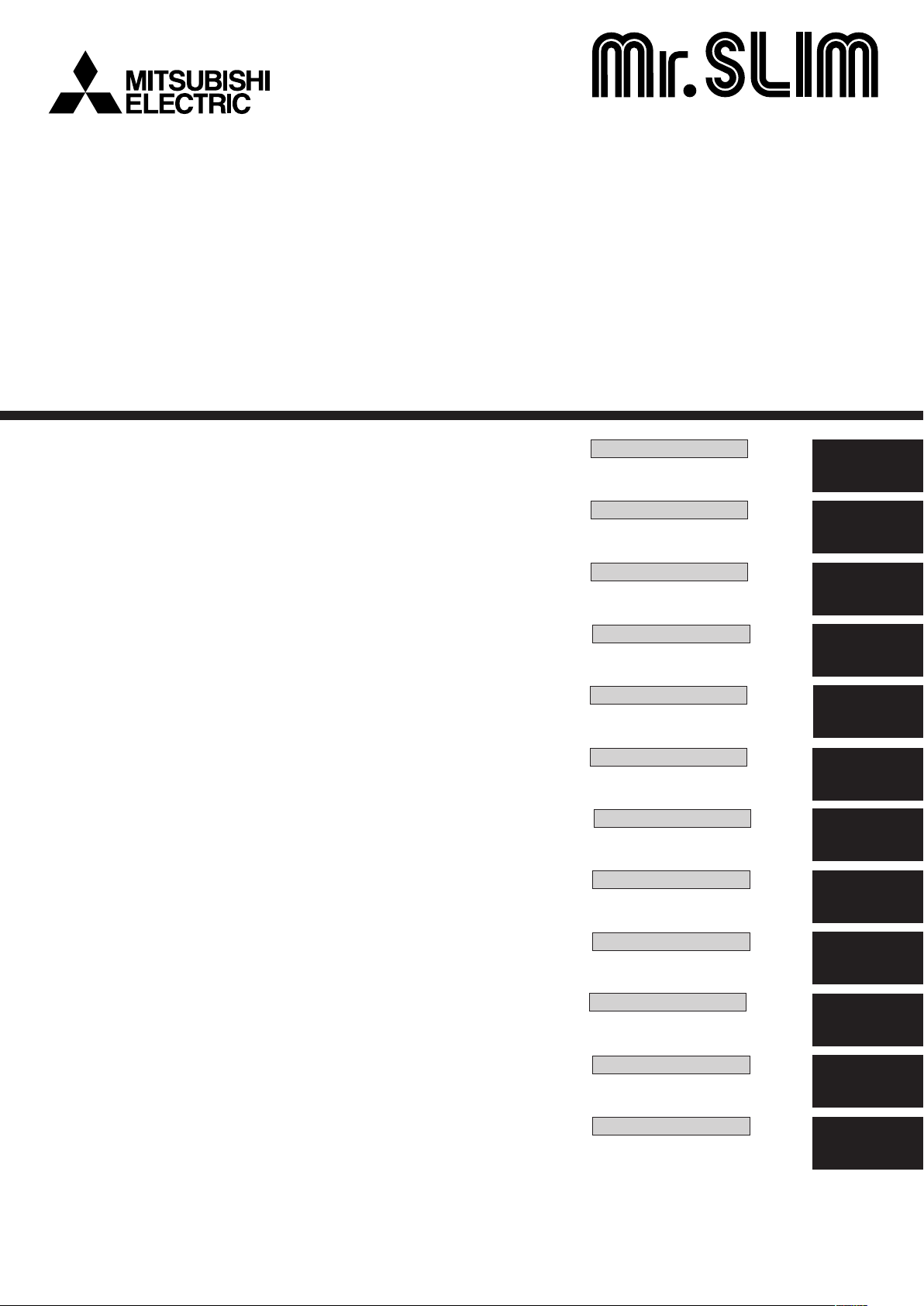
Air-Conditioners
Indoor unit
PLA-RP·AA / PLH-P·AAH
PKA-RP·GAL / PKH-P·GALH
PKA-RP·FAL / PKH-P·FALH
PCA-RP·GA / PCH-P·GAH
PCA-RP·HA
OPERATION MANUAL
For safe and correct use, please read this operation manual thoroughly before operating the air-conditioner unit.
BEDIENUNGSHANDBUCH
Zum sicheren und einwandfreien Gebrauch der Klimaanlage dieses Bedienungshandbuch vor Inbetriebnahme
gründlich durchlesen.
MANUEL D’UTILISATION
Pour une utilisation correcte sans risques, veuillez lire le manuel d’utilisation en entier avant de vous servir du
climatiseur.
BEDIENINGSHANDLEIDING
Voor een veilig en juist gebruik moet u deze bedieningshandleiding grondig doorlezen voordat u de
airconditioner gebruikt.
MANUAL DE INSTRUCCIONES
Lea este manual de instrucciones hasta el final antes de poner en marcha la unidad de aire acondicionado
para garantizar un uso seguro y correcto.
PSA-RP·GA / PSH-P·GAH
PMH-P·BA
PEAD-RP·EA / PEHD-P·EAH
PEAD-RP·GA
FOR USER
English
FÜR BENUTZER
Deutsch
POUR L’UTILISATEUR
Français
VOOR DE GEBRUIKER
Nederlands
PARA EL USUARIO
Español
ISTRUZIONI DI FUNZIONAMENTO
Leggere attentamente questi istruzioni di funzionamento prima di avviare l’unità, per un uso corretto e sicuro
della stessa.
E°XEIPI¢IO O¢H°IøN XPH™Eø™
°И· ·ЫК¿ПВИ· О·И ЫˆЫЩ‹ ¯Ъ‹ЫЛ, ·Ъ·О·ПВ›ЫЩВ ‰И·‚¿ЫВЩВ ЪФЫВ¯ЩИО¿ ·˘Щfi ЩФ ВБ¯ВИЪ›‰ИФ ¯Ъ‹ЫВˆ˜ ЪИУ ı¤ЫВЩВ ЫВ
ПВИЩФ˘ЪБ›· ЩЛ МФУ¿‰· ОПИМ·ЩИЫМФ‡.
MANUAL DE OPERAÇÃO
Para segurança e utilização correctas, leia atentamente o manual de operação antes de pôr a funcionar a
unidade de ar condicionado.
DRIFTSMANUAL
Læs venligst denne driftsmanual grundigt før airconditionanlægget betjenes af hensyn til sikker og korrekt brug.
DRIFTSMANUAL
Läs denna driftsmanual noga för säkert och korrekt bruk innan luftkonditioneringen används.
Iflletme Elkitab›
Emniyetli ve do¤ru biçimde nas›l kullan›laca¤›n› ö¤renmek için lütfen klima cihaz›n› iflletmeden önce bu
elkitab›n› dikkatle okuyunuz.
РУКОВОДСТВО ПО ЭКСПЛУАТАЦИИ
Для обеспечения правильного и безопасного использования следует ознакомиться с инструкциями,
указанными в данном руководстве по эксплуатации, тщательным образом до того, как приступать к
использованию кондиционера.
PER L’UTENTE
°π∞ ∆√¡ Ã∏™∆∏
PARA O UTILIZADOR
Português
TIL BRUGER
FÖR ANVÄNDAREN
KULLANICI ‹Ç‹N
ДЛЯ ПОЛЬЗОВАТЕЛЯ
Italiano
∂ППЛУИО¿
Dansk
Svenska
Türkçe
Русский
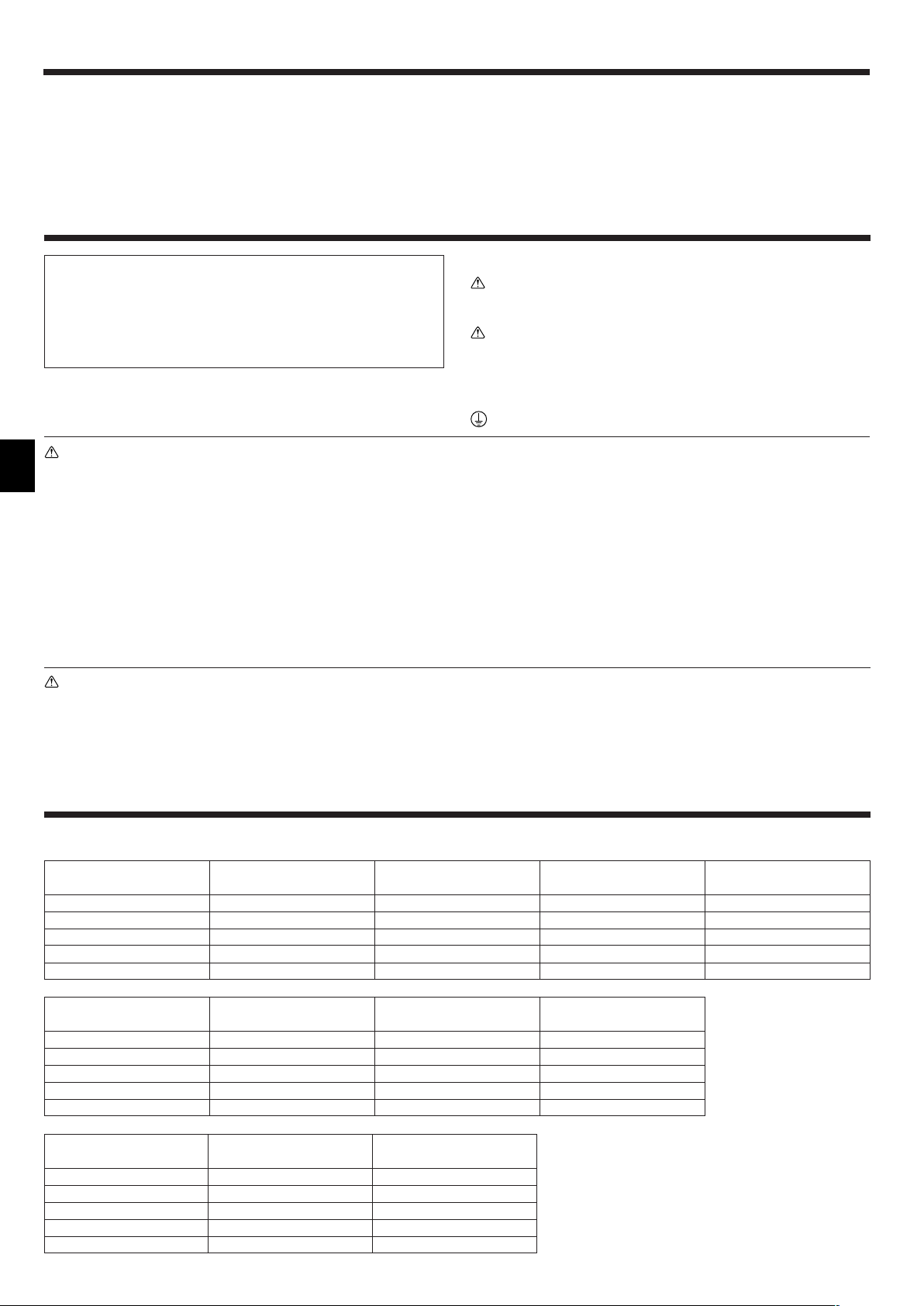
Contents
1. Safety Precautions.............................................................. 2
2. Parts Names ....................................................................... 2
3. Screen Configuration .......................................................... 6
4. Setting the Day of the Week and Time ............................... 6
5. Operation ............................................................................ 6
6. Timer................................................................................... 8
1. Safety Precautions
s Before installing the unit, make sure you read all the
“Safety Precautions”.
s The “Safety Precautions” provide very important points
regarding safety. Make sure you follow them.
s Please report to or take consent by the supply author-
ity before connection to the system.
Warning:
• The unit must not be installed by the user. Ask the dealer or an
authorized company to install the unit. If the unit is installed improperly, water leakage, electric shock or fire may result.
• Do not stand on, or place any items on the unit.
• Do not splash water over the unit and do not touch the unit with
wet hands. An electric shock may result.
• Do not spray combustible gas close to the unit. Fire may result.
• Do not place a gas heater or any other open-flame appliance where
it will be exposed to the air discharged from the unit. Incomplete
combustion may result.
• Do not remove the front panel or the fan guard from the outdoor
unit when it is running.
Caution:
• Do not use any sharp object to push the buttons, as this may damage the remote controller.
• Never block or cover the indoor or outdoor unit’s intakes or outlets.
7. Other Functions ................................................................ 11
8. Function Selection ............................................................ 12
9. Emergency Operation for Wireless Remote-controller ..... 16
10. Care and Cleaning ............................................................ 16
11. Trouble Shooting ............................................................... 18
12. Specifications .................................................................... 19
Symbols used in the text
Warning:
Describes precautions that should be observed to prevent danger of
injury or death to the user.
Caution:
Describes precautions that should be observed to prevent damage
to the unit.
Symbols used in the illustrations
: Indicates a part which must be grounded.
• When you notice exceptionally abnormal noise or vibration, stop
operation, turn off the power switch, and contact your dealer.
• Never insert fingers, sticks etc. into the intakes or outlets.
• If you detect odd smells, stop using the unit, turn off the power
switch and consult your dealer. Otherwise, a breakdown, electric
shock or fire may result.
• This air conditioner is NOT intended for use by children or infirm
persons without supervision.
• Young children must be supervised to ensure that they do not play
with the air conditioner.
• If the refrigeration gas blows out or leaks, stop the operation of the
air conditioner, thoroughly ventilate the room, and contact your
dealer.
Disposing of the unit
When you need to dispose of the unit, consult your dealer.
2. Parts Names
■ Indoor Unit
PLA-RP·AA PKA-RP·GAL PKA-RP·FAL PCA-RP·GA
PLH-P·AAH PKH-P·GALH PKH-P·FALH PCH-P·GAH
Fan steps 4 steps 4 steps 2 steps 4 steps
Vane Auto with swing Auto with swing Auto with swing Auto with swing
Louver – Manual Manual Manual
Filter Long-life Normal Normal Long-life
Filter cleaning indication 2,500 hr 100 hr 100 hr 2,500 hr
PCA-RP·HA PSA-RP·GA PMH-P·BA
PSH-P·GAH
Fan steps 2 steps 2 steps 4 steps
Vane Manual Manual Auto with swing
Louver Manual Auto with swing Manual
Filter Oil Long-life Normal
Filter cleaning indication 100 hr 2,500 hr 100 hr
PEAD-RP·EA PEAD-RP·GA
PEHD-P·EAH
Fan steps 2 steps 2 steps
Vane – –
Louver – –
Filter – –
Filter cleaning indication – –
2
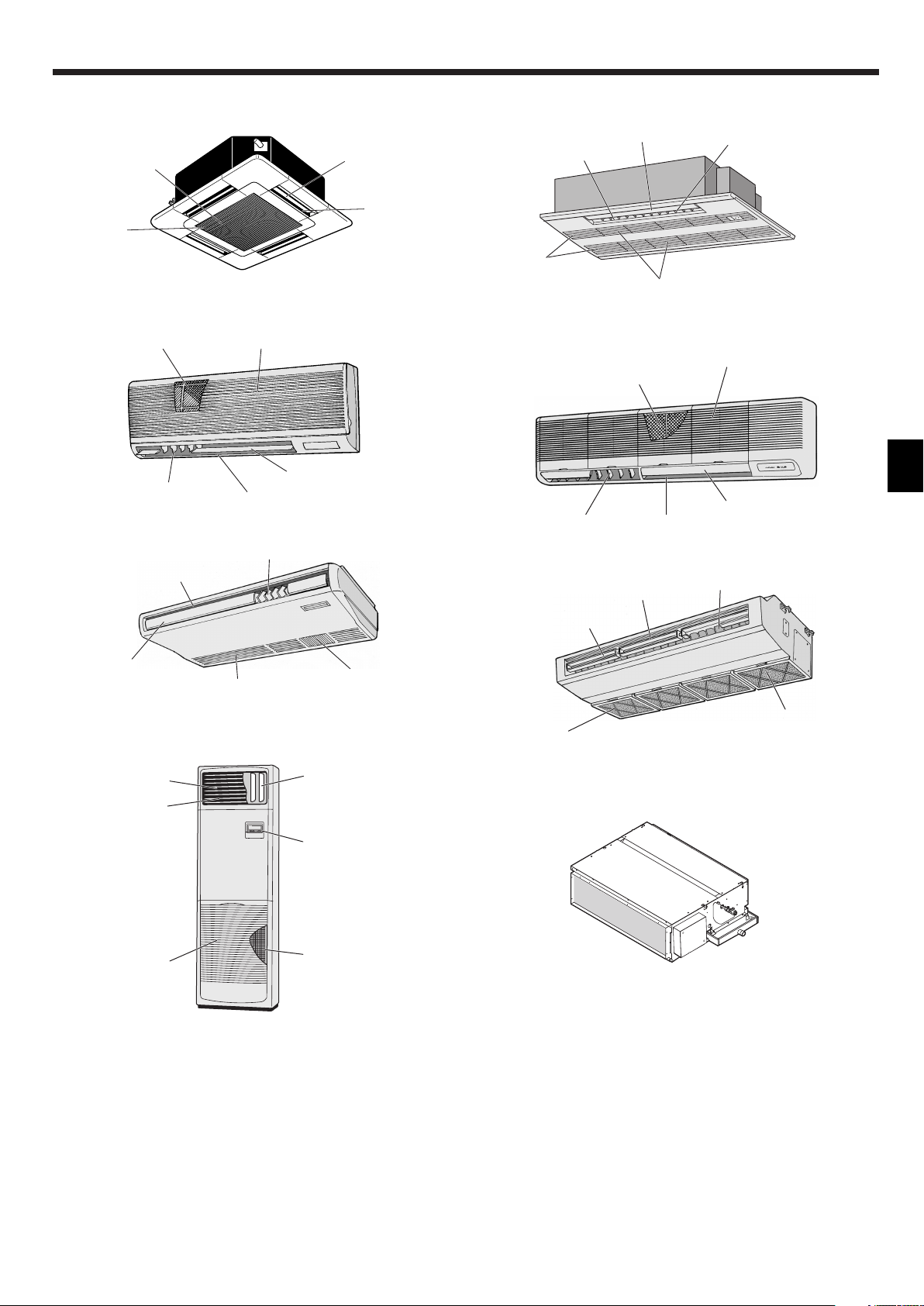
2. Parts Names
■ PLA-RP·AA/PLH-P·AAH
4-way Ceiling Cassette
Filter
Air intake
■ PKA-RP·GAL/PKH-P·GALH
Wall Mounted
Filter
Louver
■ PCA-RP·GA/PCH-P·GAH
Ceiling Suspended
Air outlet
Air intake
Air outlet
Louver
Vane
Vane
Air outlet
■ PMH-P·BA
1-way Ceiling Cassette
Vane
Air outlet
Filter
■ PKA-RP·FAL/PKH-P·FALH
Wall Mounted
Filter
Louver
■ PCA-RP·HA
Kitchen
Air outlet
Louver
Air inlet
Air intake
Vane
Air outlet
Louver
Vane
■ PSA-RP·GA/PSH-P·GAH
Floor Standing
Vane
Air outlet
Air intake
Air intake
Louver
Remote
controller
Filter
Filter
Vane
Oil filter
(Air intake)
■ PEAD-RP·EA/PEHD-P·EAH
PEAD-RP·GA
Ceiling Concealed
Filter
3
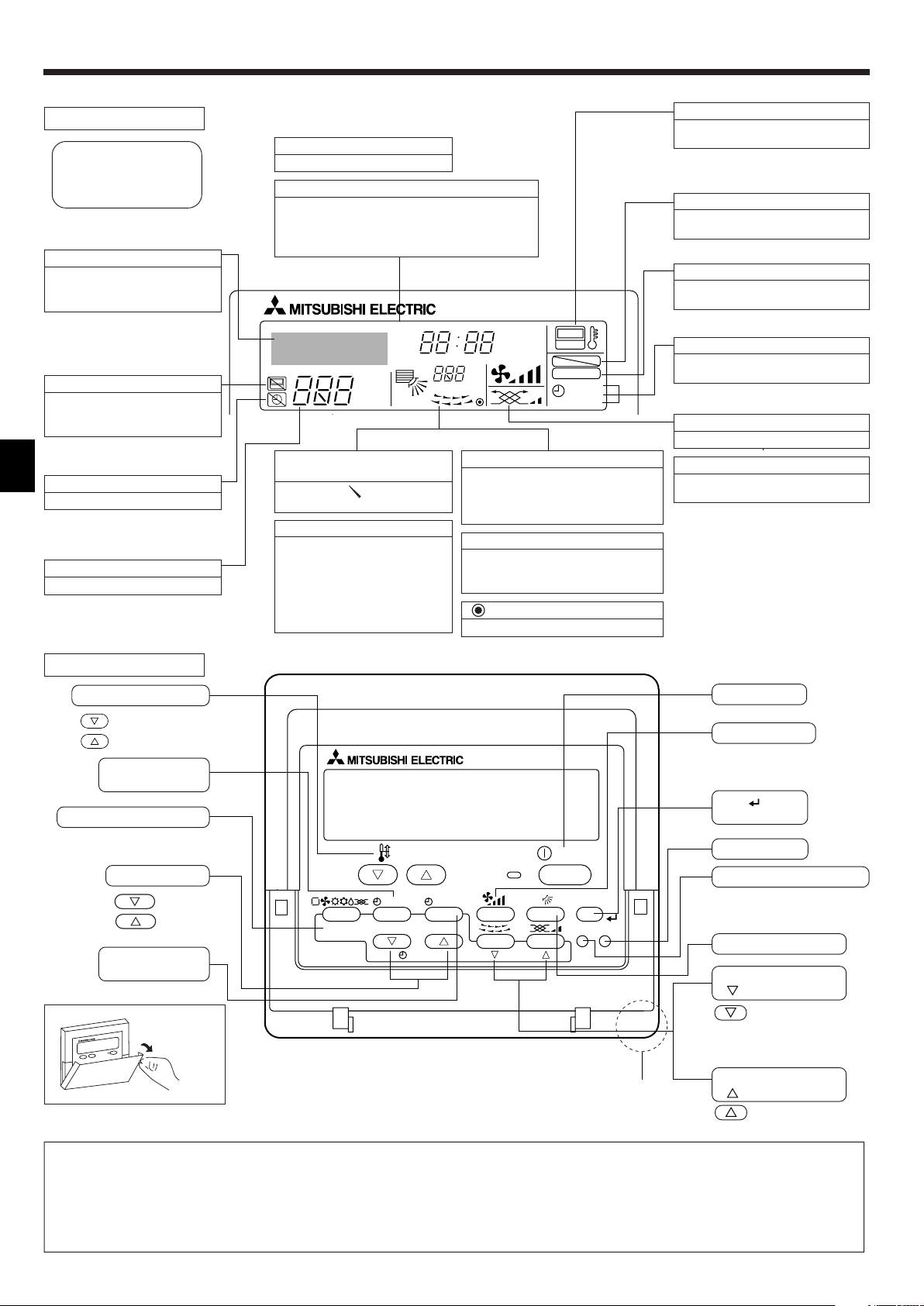
PAR-21MAA
ON/OFF
FILTER
CHECK
OPERATION
CLEAR
TEST
TEMP.
MENU
BACK DAY
MONITOR/SET
CLOCK
ON/OFF
2. Parts Names
■ Wired Remote-Controller
Display Section
For purposes of this explanation,
all parts of the display are shown
as lit. During actual operation, only
the relevant items will be lit.
Identifies the current operation
Shows the operating mode, etc.
* Multilanguage display is sup-
ported.
“Centrally Controlled” indicator
Indicates that operation of the remote controller has been prohibited by a master controller.
“Timer is Off” indicator
Indicates that the timer is off.
Temperature Setting
Shows the target temperature.
Day-of-Week
Shows the current day of the week.
Time/Timer Display
Shows the current time, unless the simple or Auto Off
timer is set.
If the simple or Auto Off timer is set, shows the time
remaining.
TIME SUN MON TUE WED THU FRI SAT
TIMER
AFTER
ERROR CODE
˚F˚C
Hr
AFTER
˚F˚C
ONLY1Hr.
Up/Down Air Direction indicator
The indicator shows the direction of the outcoming airflow.
“One Hour Only” indicator
Displayed if the airflow is set to
weak and downward during COOL
or DRY mode. (Operation varies
according to model.)
The indicator goes off after one
hour, at which time the airflow direction also changes.
Room Temperature display
Shows the room temperature. The room
temperature display range is 8–39°C.
The display flashes if the temperature
is less than 8 °C or 39 °C or more.
Louver display
Indicates the action of the swing louver.
Does not appear if the louver is stationary.
(Power On indicator)
Indicates that the power is on.
ON
OFF
FUNCTION
FILTER
WEEKLY
SIMPLE
AUTO OFF
“Sensor” indication
Displayed when the remote controller
sensor is used.
“Locked” indicator
Indicates that remote controller buttons have been locked.
“Clean The Filter” indicator
Comes on when it is time to clean the
filter.
Timer indicators
The indicator comes on if the corresponding timer is set.
Fan Speed indicator
Shows the selected fan speed.
Ventilation indicator
Appears when the unit is running in
Ventilation mode.
Operation Section
Set Temperature buttons
Down
Up
Timer Menu button
(Monitor/Set button)
Mode button (Return button)
Set Time buttons
Back
Ahead
Timer On/Off button
(Set Day button)
Opening the
door.
Note:
● “PLEASE WAIT” message
This message is displayed for approximately 3 minutes when power is supplied to the indoor unit or when the unit is recovering from a power failure.
Built-in temperature sensor
● “NOT AVAILABLE” message
This message is displayed if a button is pressed to operate a function that the indoor unit does not have.
If a single remote controller is used to simultaneously operate multiple indoor units that are different models, this message will not be displayed if
any of the indoor units is equipped with the function.
ON/OFF button
Fan Speed button
Filter button
(<Enter> button)
Test Run button
Check button (Clear button)
Airflow Up/Down button
Louver button
(
Operation button)
To preceding operation
number.
Ventilation button
Operation button)
(
To next operation
number.
4
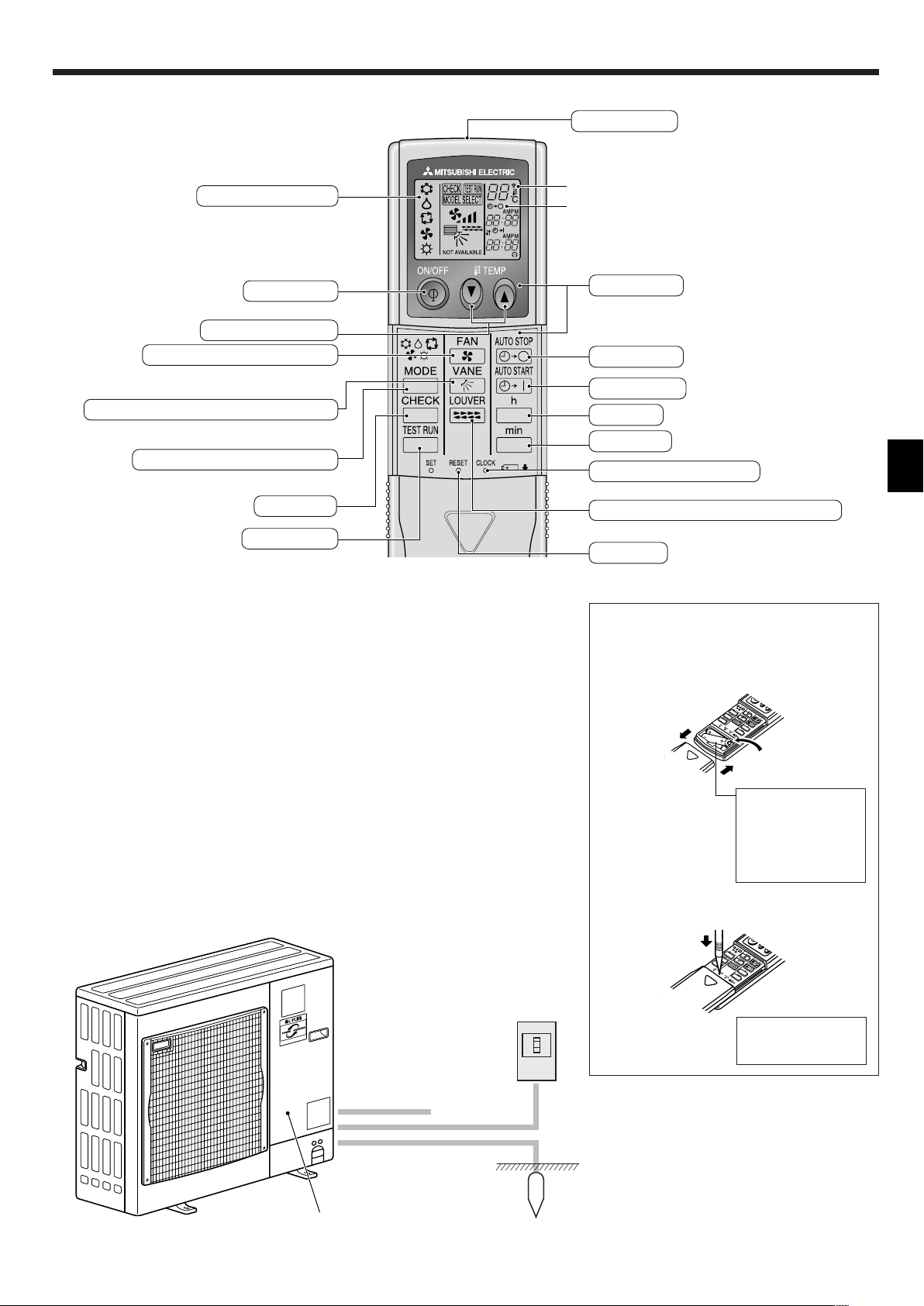
2. Parts Names
1
2
3
■ Wireless Remote-Controller
Transmission area
Remote controller display
* For explanation purposes, all of the items
that appear in the display are shown.
* All items are displayed when the Reset
button is pressed.
ON/OFF button
Set Temperature buttons
Fan Speed button (Changes fan speed)
Airflow button (Changes up/down airflow direction)
Mode button (Changes operation mode)
Check button
Test Run button
■ When using the wireless remote controller, point it towards the receiver on the indoor unit.
■ If the remote controller is operated within approximately two minutes after power is supplied
to the indoor unit, the indoor unit may beep twice as the unit is performing the initial automatic check.
■ The indoor unit beeps to confirm that the signal transmitted from the remote controller has
been received. Signals can be received up to approximately 7 meters in a direct line from
the indoor unit in an area 45° to the left and right of the unit. However, illumination such as
fluorescent lights and strong light can affect the ability of the indoor unit to receive signals.
■ If the operation lamp near the receiver on the indoor unit is flashing, the unit needs to be
inspected. Consult your dealer for service.
■ Handle the remote controller carefully! Do not drop the remote controller or subject it to
strong shocks. In addition, do not get the remote controller wet or leave it in a location with
high humidity.
■ To avoid misplacing the remote controller, install the holder included with the remote controller on a wall and be sure to always place the remote controller in the holder after use.
Transmission indicator
Timer indicator
Operation areas
Timer Off button
Timer On button
Hour button
Minute button
Set Time button (Sets the time)
Louver button (Changes left/right airflow direction)
Reset button
Battery installation/replacement
1. Remove the top cover, insert two AAA batteries, and then install the top cover.
Top cover
Two AAA batteries
Insert the negative (–)
end of each battery
first. Install the batteries in the correct directions (+, –)!
■ Outdoor unit
2. Press the Reset button.
Powe r
Press the Reset button
with an object that has
a narrow end.
Ref. Pipes
Indoor-Outdoor
Connection wire
Earth
Service Panel
5
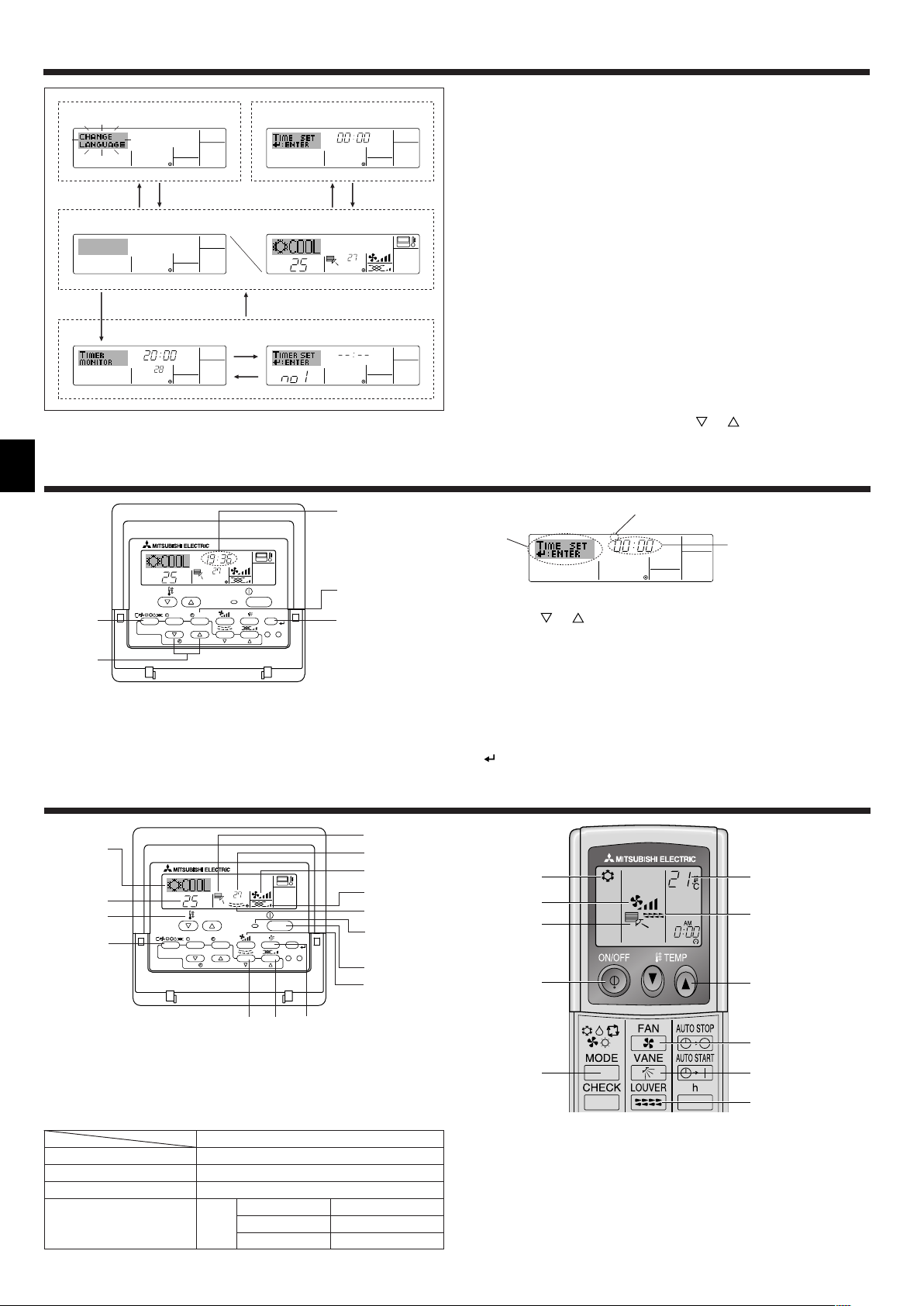
˚C
˚C
TIME SUN
PAR-21MAA
ON/OFF
FILTER
CHECK
OPERATION
CLEAR
TEST
TEMP.
MENU
BACK DAY
MONITOR/SET
CLOCK
ON/OFF
2
4
9
1
A
TIME SUN
2
3
4
˚C
˚C
PAR-21MAA
ON/OFF
FILTER
CHECK
OPERATION
CLEAR
TEST
TEMP.
MENU
BACK DAY
MONITOR/SET
CLOCK
ON/OFF
2
7
2
3
3
8
6
4
5
8
7
1
1
5
6
2
5
6
1
2 6
5
3
3
7
7
˚F˚C
TIMER
MON
OFF
WEEKLY
SUN MON TUE WED THU FRI SAT
WEEKLY
˚F˚C
˚C
TIME SUN
3. Screen Configuration
Function Selection of remote controller
ADC
Standard Control Screens
OFF ON
BC
Timer Monitor Timer Setup
B
Set Day/Time
4. Setting the Day of the Week and Time
<Screen Types>
For details on setting the language for the remote controller display, refer
to section 8. Function Selection.
The initial language setting is English.
● Function Selection of remote controller:
Set the functions and ranges available to the remote controller (timer functions, operating restrictions, etc.)
● Set Day/Time: Set the current day of the week or time.
● Standard Control Screens:
View and set the air conditioning system’s operating status
● Timer Monitor: View the currently set timer (weekly timer, sim-
ple timer, or Auto Off timer)
● Timer Setup: Set the operation of any of the timers (weekly
timer, simple timer, or Auto Off timer).
<How to change the screen>
A :Hold down both the Mode button and the Timer On/Off button for 2
seconds.
B :Press the Timer Menu button.
C :Press the Mode (Return) button.
D :Press either of the Set Time buttons ( or ).
Day of the Week &
Time display
Note:
The day and time will not appear if clock use has been disabled at Function
Selection of remote controller.
5. Operation
Day of the Week Setting
Time Setting
1. Press the or Set Time button A to show display 2.
2. Press the Timer On/Off (Set Day) button 9 to set the day.
* Each press advances the day shown at 3 : Sun → Mon → ... → Fri →
Sat.
3. Press the appropriate Set Time button A as necessary to set the time.
* As you hold the button down, the time (at 4) will increment first in
minute intervals, then in ten-minute intervals, and then in one-hour intervals.
4. After making the appropriate settings at Steps 2 and 3, press the Filter
button 4 to lock in the values.
5.1. Turning ON/OFF
<To Start Operation>
■ Press the ON/OFF button 1.
• The ON lamp 1 and the display area come on.
Note:
● When the unit is restarted, initial settings are as follows.
Remote Controller settings
Mode
Temperature setting
Fan speed
Airflow up/down
6
Last operation mode
Last set temperature
Last set fan speed
Mode HEAT
COOL or DRY
FAN
Horiz. outlet
Last setting
Horiz. outlet
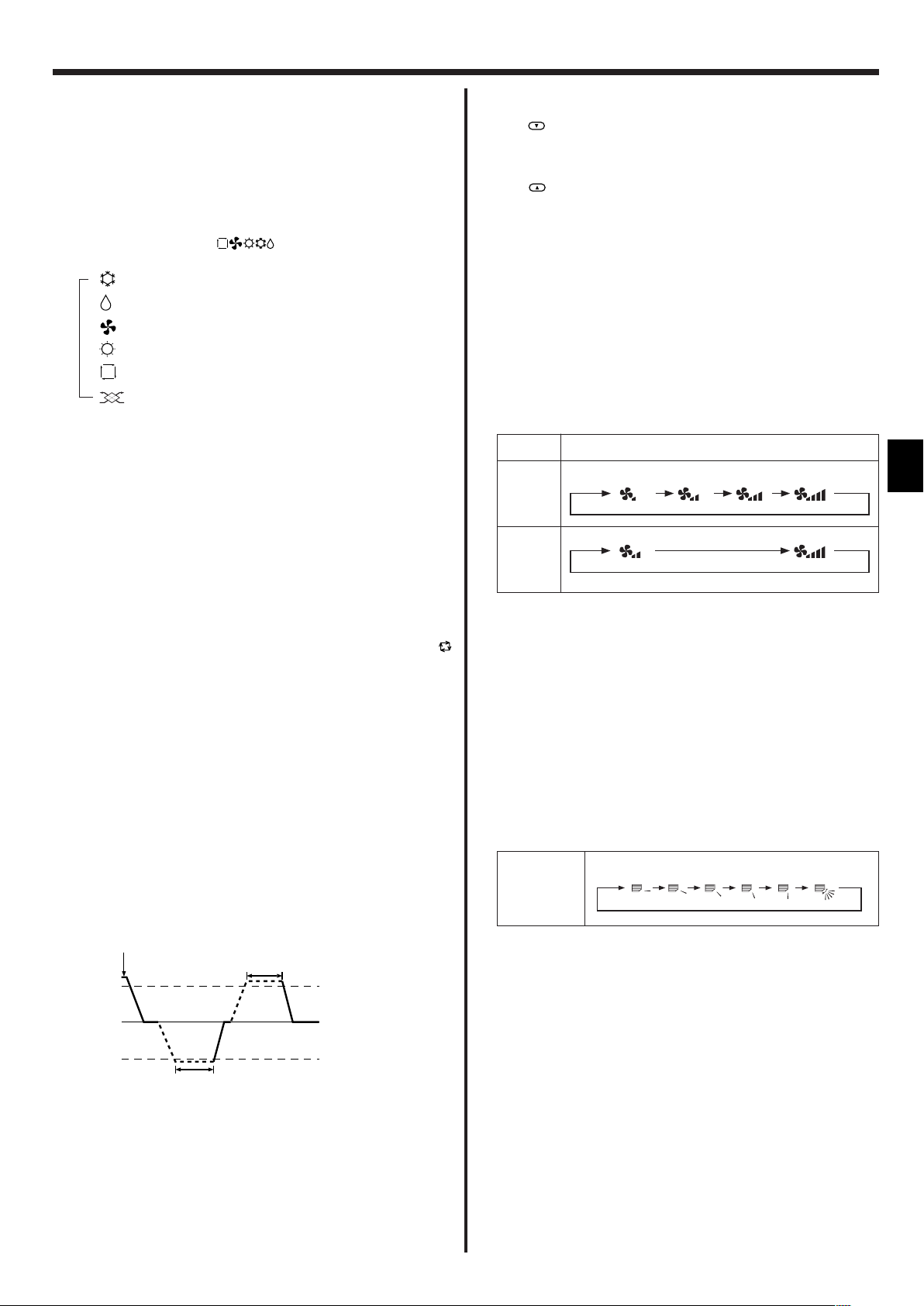
5. Operation
<To Stop Operation>
■ Press the ON/OFF button 1 again.
• The ON lamp 1 and the display area go dark.
Note:
Even if you press the ON/OFF button immediately after shutting down the operation is progress, the air conditioner will not start for about three minutes.
This is to prevent the internal components from being damaged.
5.2. Mode select
■ Press the operation mode ( ) button 2 and select the opera-
tion mode 2.
s
Cooling mode
Drying mode
Fan mode
Heating mode
Automatic (cooling/heating) mode
Ventillation mode
Only indicated on the following condition
Wired remote controller used
LOSSNAY connected
Information for multi system air conditioner (Outdoor
unit: MXZ series)
ss
sMulti system air conditioner (Outdoor unit: MXZ series) can con-
ss
nect two or more indoor units with one outdoor unit. According to
the capacity, two or more units can operate simultaneously.
• When you try to operate two or more indoor units with one outdoor unit
simultaneously, one for the cooling and the other for heating, the operation mode of the indoor unit that operates earlier is selected. The other
indoor units that will start the operation later cannot operate, indicating
an operation state in flashing.
In this case, please set all the indoor units to the same operation mode.
• There might be a case that the indoor unit, which is operating in
(AUTO) mode. Cannot change over to the operating mode (COOL ↔
HEAT) and becomes a state of standby.
• When indoor unit starts the operation while the defrosting of outdoor
unit is being done, it takes a few minutes (max. about 15 minutes) to
blow out the warm air.
• In the heating operation, though indoor unit that does not operate may
get warm or the sound of refrigerant flowing may be heard, they are not
malfunction. The reason is that the refrigerant continuously flows into it.
Automatic operation
■ According to a set temperature, cooling operation starts if the room temperature is too hot and heating operation starts if the room temperature
is too cold.
■ During automatic operation, if the room temperature changes and remains 2 °C or more above the set temperature for 15 minutes, the air
conditioner switches to cooling mode. In the same way, if the room temperature remains 2 °C or more below the set temperature for 15 min-
utes, the air conditioner switches to heating mode.
Cooling mode
15 minutes (switches
from cooling to heating )
■ Because the room temperature is automatically adjusted in order to
maintain a fixed effective temperature, cooling operation is performed a
few degrees warmer and heating operation is performed a few degrees
cooler than the set room temperature once the temperature is reached
(automatic energy-saving operation).
15 minutes (switches
from heating to cooling)
Set temperature +2°C
Set temperature
Set temperature -2°C
5.3. Temperature setting
ss
sTo decrease the room temperature:
ss
Press button 3 to set the desired temperature.
The selected temperature is displayed 3.
ss
sTo increase the room temperature:
ss
Press button 3 to set the desired temperature.
The selected temperature is displayed 3.
• Available temperature ranges are as follows:
Cooling/Drying: 19 - 30 °C
Heating: 17 - 28 °C
Automatic: 19 - 28 °C
• The display flashes either 8 °C - 39 °C to inform you if the room tem-
perature is lower or higher than the displayed temperature.
5.4. Fan speed setting
■ Press the Fan Speed button 5 as many times as necessary while the
system is running.
• Each press changes the force. The currently selected speed is shown
at 5.
• The change sequence, and the available settings, are as follows.
FAN SPEED
4-speed
model
2-speed
model
Note:
● The number of available fan speeds depends on the type of unit connected.
Note also that some units do not provide an “Auto” setting.
● In the following cases, the actual fan speed generated by the unit will differ
from the speed shown the remote controller display.
1. While the display is showing “STAND BY” or “DEFROST”.
2. When the temperature of the heat exchanger is low in the heating mode.
(e.g. immediately after heating operation starts)
3. In HEAT mode, when room temperature is higher than the temperature
setting.
4. When the unit is in DRY mode.
Speed 1 Speed 2 Speed 3 Speed 4
Display
5.5. Airflow direction setting
<To Change the Airflow’s Up/Down Direction>
■ With the unit running, press the Airflow Up/Down button 6 as necessary.
• Each press changes the direction. The current direction is shown at 6.
• The change sequence, and the available settings, are as follows.
Horiz. 1 2 3 4 Swing
Display
* Note that during swing operation, the directional indication on the
screen does not change in sync with the directional vanes on the unit.
* Some models do not support directional settings.
Note:
● Available directions depend on the type of unit connected. Note also that
some units do not provide an “Auto” setting.
● In the following cases, the actual air direction will differ from the direction
indicated on the remote controller display.
1. While the display is showing “STAND BY” or “DEFROST”.
2. Immediately after starting heater mode (while the system is waiting for
the mode change to take effect).
3. In heat mode, when room temperature is higher than the temperature set-
ting.
7
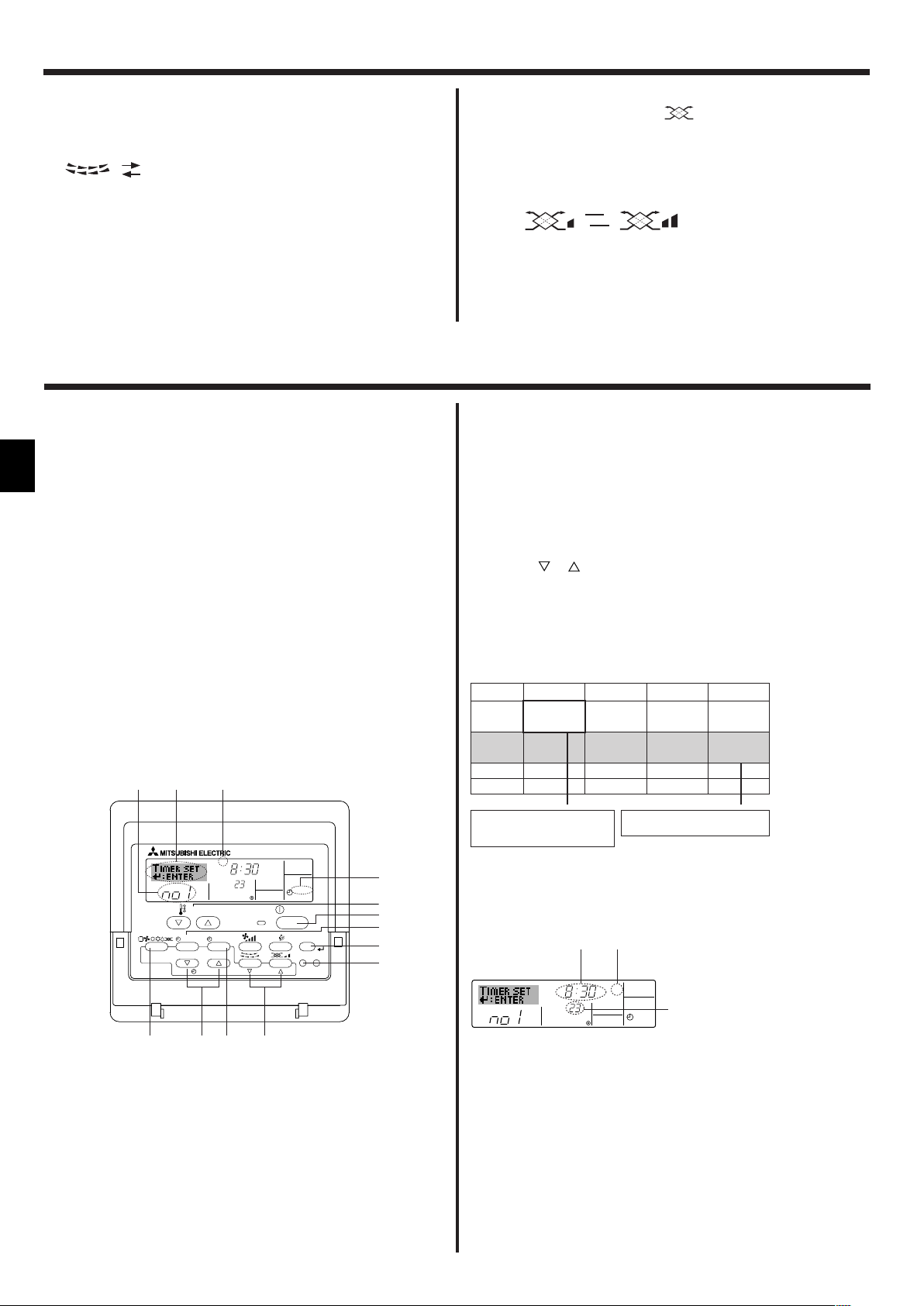
˚C
SUN
ON
WEEKLY
PAR-21MAA
ON/OFF
FILTER
CHECK
OPERATION
CLEAR
TEST
TEMP.
MENU
BACK DAY
MONITOR/SET
CLOCK
ON/OFF
2
42 3
A9 78
0
4
1
3
B
1
5. Operation
˚C
SUN
ON
WEEKLY
6
7
5
<To Change the Right/Left Air Direction>
■ Press the louver button 7 as necessary.
• The louver image 7 appears.
Each press of the button switches the setting as follows.
No display
(Stop)
(ON) (OFF)
During swing operation, the arrow display move to the left and right.
5.6. Ventillation
ss
sFor LOSSNAY combination
ss
5.6.1. For Wired Remote-controller
● To run the ventilator together with the indoor unit:
■ Press the ON/OFF button 1.
• The Vent indication appears on the screen (at 8). The ventilator will
now automatically operate whenever the indoor unit is running.
6. Timer
6.1. For Wired Remote-controller
You can use Function Selection of remote controller to select which of
three types of timer to use: 1 Weekly timer, 2 Simple timer, or 3 Auto Off
timer.
6.1.1. Weekly Timer
■ The weekly timer can be used to set up to eight operations for each day
of the week.
• Each operation may consist of any of the following: ON/OFF time
together with a temperature setting, or ON/OFF time only, or temperature setting only.
• When the current time reaches a time set at this timer, the air
conditioner carries out the action set by the timer.
■ Time setting resolution for this timer is 1 minute.
Note:
*1. Weekly Timer/Simple Timer/Auto Off Timer cannot be used at the same time.
*2. The weekly timer will not operate when any of the following conditions is in
effect.
The timer feature is off; the system is in an malfunction state; a test run is
in progress; the remote controller is undergoing self-check or remote controller check; the user is in the process of setting a function; the user is in
the process of setting the timer; the user is in the process of setting the
current day of the week or time; the system is under central control. (Specifically, the system will not carry out operations (unit on, unit off, or temperature setting) that are prohibited during these conditions.)
Operation No.
Day Setting
● To run the ventilator independently:
■ Press the Mode button 2 until appears on the display. This will
cause the ventilator to start.
● To change the ventilator force:
■ Press the Ventilation button 8 as necessary.
• Each press toggles the setting, as shown below.
▲
▲
Low High
5.6.2. For Wireless Remote-controller
● The ventillator will automatically operate when the indoor unit turns on.
● No indication on the wireless remote controller.
<How to Set the Weekly Timer>
1. Be sure that you are at a standard control screen, and that the weekly
timer indicator 1 is shown in the display.
2. Press the Timer Menu button B, so that the “Set Up” appears on the
screen (at 2). (Note that each press of the button toggles the display
between “Set Up” and “Monitor”.)
3. Press the Timer On/Off (Set Day) button 9 to set the day. Each press
advances the display at 3 to the next setting, in the following sequence:
“Sun Mon Tues Wed Thurs Fri Sat” → “Sun” → ... → “Fri” → “Sat” → “Sun
Mon Tues Wed Thurs Fri Sat”...
4. Press the or Operation button (7 or 8) as necessary to select the
appropriate operation number (1 to 8) 4.
* Your inputs at Steps 3 and 4 will select one of the cells from the matrix
illustrated below.
(The remote-controller display at left shows how the display would
appear when setting Operation 1 for Sunday to the values indicated
below.)
Setup Matrix
Op No. Sunday Monday … Saturday
• 8:30
• ON
No. 1
• 23 °C
• 10:00
No. 2
• OFF
…
No. 8
<Operation 1 settings for Sunday>
Start the air conditioner at 8:30, with
the temperature set to 23 °C.
Note:
By setting the day to “Sun Mon Tues Wed Thurs Fri Sat”, you can set the same
operation to be carried out at the same time every day.
(Example: Operation 2 above, which is the same for all days of the week.)
• 10:00
• OFF
▲
• 10:00
• OFF
• 10:00
• OFF
▲
<Operation 2 settings for every day>
Turn off the air conditioner at 10:00.
8
<Setting the Weekly Timer>
Shows the time
setting
Shows the selected operation (ON or OFF)
* Does not appear if operation is not set.
Shows the temperature setting
* Does not appear if temperature is not
set.
5. Press the appropriate Set Time button A as necessary to set the
desired time (at 5).
* As you hold the button down, the time first increments in minute inter-
vals, then in ten-minute intervals, and then in one-hour intervals.
6. Press the ON/OFF button 1 to select the desired operation (ON or
OFF), at 6.
* Each press changes the next setting, in the following sequence:
No display (no setting) → “ON” → “OFF”
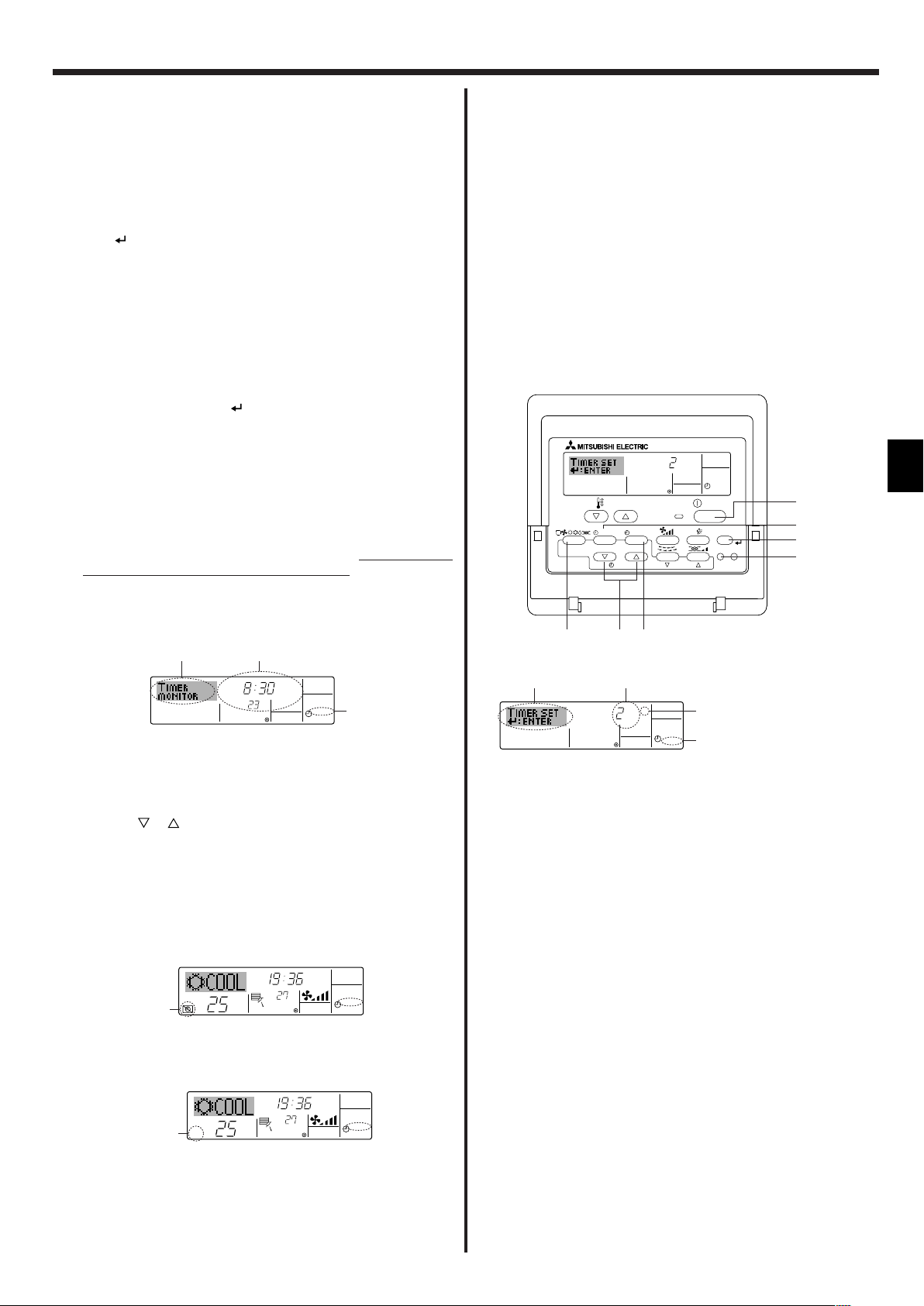
ONHr
AFTER
SIMPLE
PAR-21MAA
ON/OFF
FILTER
CHECK
OPERATION
CLEAR
TEST
TEMP.
MENU
BACK DAY
MONITOR/SET
CLOCK
ON/OFF
2A9
0
4
1
B
ONHr
AFTER
SIMPLE
4
1
3
2
˚C
TIMER
SUN
ON
OFF
WEEKLY
1
9
8
˚C
˚C
TIME SUN
WEEKLY
0
˚C
˚C
TIME SUN
WEEKLY
0
6. Timer
7. Press the appropriate Set Temperature button 3 to set the desired
temperature (at 7).
* Each press changes the setting, in the following sequence: No
display (no setting) ⇔ 24 ⇔ 25 ⇔ ... ⇔ 29 ⇔ 30 ⇔ 12 ⇔ ... ⇔ 23
⇔ No display.
(Available range: The range for the setting is 12 °C to 30 °C. The
actual range over which the temperature can be controlled, however, will vary according to the type of the connected unit.)
8. After making the appropriate settings at Steps 5, 6 and 7, press the
Filter button 4 to lock in the values.
To clear the currently set values for the selected operation, press and
quickly release the Check (Clear) button 0 once.
* The displayed time setting will change to “—:—”, and the On/Off
and temperature settings will all disappear.
(To clear all weekly timer settings at once, hold down the Check
(Clear) button 0 for two seconds or more. The display will begin
flashing, indicating that all settings have been cleared.)
Note:
Your new entries will be cancelled if you press the Mode (Return) button
2 before pressing the Filter
button 4.
If you have set two or more different operations for exactly the same
time, only the operation with the highest Operation No. will be carried
out.
9. Repeat Steps 3 to 8 as necessary to fill as many of the available cells
as you wish.
10.Press the mode (Return) button 2 to return to the standard control
screen and complete the setting procedure.
11.To activate the timer, press the Timer On/Off button 9, so that the
“Timer Off” indication disappears from the screen. Be sure that the
“Timer Off” indication is no longer displayed.
* If there are no timer settings, the “Timer Off” indication will flash on
the screen.
6.1.2. Simple Timer
■ You can set the simple timer in any of three ways.
• Start time only:
The air conditioner starts when the set time has elapsed.
• Stop time only:
The air conditioner stops when the set time has elapsed.
• Start & stop times:
The air conditioner starts and stops at the respective elapsed times.
■ The simple timer (start and stop) can be set only once within a 72-hour
period.
The time setting is made in hour increments.
Note:
*1. Weekly Timer/Simple Timer/Auto Off Timer cannot be used at the same time.
*2. The simple timer will not operate when any of the following conditions is in
effect.
The timer is off; the system is in malfunction state; a test run is in progress;
the remote controller is undergoing self-check or remote controller check;
the user is in the process of selecting a function; the user is in the process
of setting the timer; the system is under central control. (Under these conditions, On/Off operation is prohibited.)
<How to View the Weekly Timer Settings>
1.
Be sure that the weekly timer indicator is visible on the screen (at 1).
2. Press the Timer Menu button B so that “Monitor” is indicated on the
screen (at 8).
3. Press the Timer On/Off (Set Day) button 9 as necessary to select
the day you wish to view.
4. Press the or Operation button (7 or 8) as necessary to change
the timer operation shown on the display (at 9).
* Each press will advance to the next timer operation, in order of
5. To close the monitor and return to the standard control screen, press
the Mode (Return) button 2.
<To Turn Off the Weekly Timer>
Press the Timer On/Off button 9 so that “Timer Off” appears at 0.
<To Turn On the Weekly Timer>
Press the Timer On/Off button 9 so that the “Timer Off” indication (at 0)
goes dark.
time setting.
Timer Settings
<How to Set the Simple Timer>
Timer Setting
Action (On or Off)
* “— —” is displayed if there is no
setting.
1. Be sure that you are at a standard control screen, and that the simple
timer indicator is visible in the display (at 1).
When something other than the Simple Timer is displayed, set it to
SIMPLE TIMER using the function selection of remote controller (see
8.[4]–3 (3)) timer function setting.
2. Press the Timer Menu button B, so that the “Set Up” appears on the
screen (at 2). (Note that each press of the button toggles the display
between “Set Up” and “Monitor”.)
3. Press the ON/OFF button 1 to display the current ON or OFF simple
timer setting. Press the button once to display the time remaining to ON,
and then again to display the time remaining to OFF. (The ON/OFF
indication appears at 3).
•“ON” timer:
The air conditioner will start operation when the specified number of
hours has elapsed.
•“OFF” timer:
The air conditioner will stop operation when the specified number of
hours has elapsed.
4. With “ON” or “OFF” showing at 3: Press the appropriate Set Time button
A as necessary to set the hours to ON (if “ON” is displayed) or the hours
to OFF (if “OFF” is displayed) at 4.
• Available Range: 1 to 72 hours
5. To set both the ON and OFF times, repeat Steps 3 and 4.
* Note that ON and OFF times cannot be set to the same value.
6. To clear the current ON or OFF setting: Display the ON or OFF setting
(see step 3) and then press the Check (Clear) button 0 so that the time
setting clears to “—” at 4. (If you want to use only an ON setting or only
an OFF setting, be sure that the setting you do not wish to use is shown
as “—”.)
9
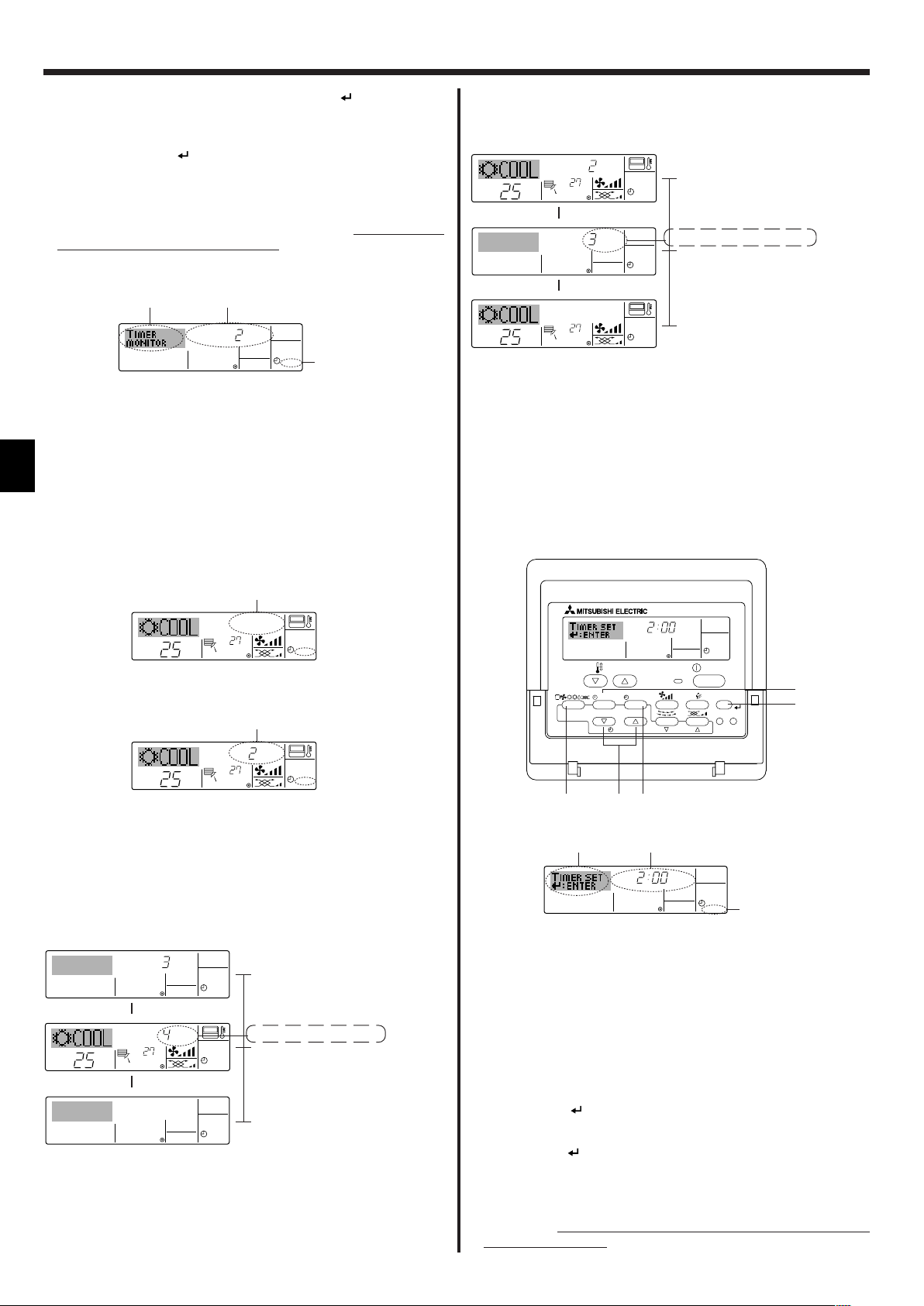
TIMER ON
OFFHrAFTER
SIMPLE
1
6
5
˚C
˚C
SIMPLE
7
˚C
˚C
ONHr
AFTER
SIMPLE
7
ONHr
AFTER
SIMPLE
˚C
˚C
OFFHrAFTER
SIMPLE
SIMPLE
˚C
˚C
OFFHrAFTER
SIMPLE
ONHr
AFTER
SIMPLE
˚C
˚C
SIMPLE
AFTER OFF
AUTO OFF
PAR-21MAA
ON/OFF
FILTER
CHECK
OPERATION
CLEAR
TEST
TEMP.
MENU
BACK DAY
MONITOR/SET
CLOCK
ON/OFF
2A9
4
B
AFTER OFF
AUTO OFF
3
1
2
6. Timer
7. After completing steps 3 to 6 above, press the Filter button 4 to lock
in the value.
Note:
Your new settings will be cancelled if you press the Mode (Return) button 2
before pressing the Filter
button 4.
8. Press the Mode (Return) button 2 to return to the standard control
screen.
9. Press the Timer On/Off button 9 to start the timer countdown. When the
timer is running, the timer value is visible on the display. Be sure that the
timer value is visible and appropriate.
<Viewing the Current Simple Timer Settings>
Timer Setting
1. Be sure that the simple timer indicator is visible on the screen (at 1).
2. Press the Timer Menu button B, so that the “Monitor” appears on the
screen (at 5).
• If the ON or OFF simple timer is running, the current timer value will
appear at 6.
• If ON and OFF values have both been set, the two values appear
alternately.
3. Press the Mode (Return) button 2 to close the monitor display and return
to the standard control screen.
<To Turn Off the Simple Timer...>
Press the Timer On/Off button 9 so that the timer setting no longer appears on the screen (at 7).
Example 2:
Start the timer, with OFF time is sooner than ON time
ON Setting: 5 hours
OFF Setting: 2 hours
At Timer Start
Display shows the timer’s OFF setting (hours
▲
remaining to OFF).
At 2 hours after timer start
Display changes to show the timer’s ON setting
(hours remaining to ON).
▲
The time displayed is ON setting (5 hours) –
OFF setting (2 hours) = 3 hours.
At 5 hours after timer start
The air conditioner comes on, and will continue
to run until someone turns it off.
6.1.3. Auto Off Timer
■ This timer begins countdown when the air conditioner starts, and shuts
the air conditioner off when the set time has elapsed.
■ Available settings run from 30 minutes to 4 hours, in 30-minute intervals.
Note:
*1. Weekly Timer/Simple Timer/Auto Off Timer cannot be used at the same time.
*2. The Auto Off timer will not operate when any of the following conditions is
in effect.
The timer is off; the system is in malfunction state; a test run is in progress;
the remote controller is undergoing self-check or remote controller check;
the user is in the process of selecting a function; the user is in the process
of setting the timer; the system is under central control. (Under these conditions, On/Off operation is prohibited.)
<To Turn On the Simple Timer...>
Press the Timer On/Off button 9 so that the timer setting becomes visible
at 7.
Examples
If ON and OFF times have both been set at the simple timer, operation and
display are as indicated below.
Example 1:
Start the timer, with ON time set sooner than OFF time
ON Setting: 3 hours
OFF Setting: 7 hours
At Timer Start
Display shows the timer’s ON setting (hours
remaining to ON).
At 3 hours after timer start
Display changes to show the timer’s OFF setting (hours remaining to OFF).
The time displayed is OFF setting (7 hours) –
ON setting (3 hours) = 4 hours.
At 7 hours after timer start
The air conditioner goes off, and will remain off
until someone restarts it.
10
▲
▲
<How to Set the Auto Off Timer>
Timer Setting
1. Be sure that you are at a standard control screen, and that the Auto Off
timer indicator is visible in the display (at 1).
When something other than the Auto Off Timer is displayed, set it to
AUTO OFF TIMER using the function selection of remote controller (see
8.[4]–3 (3)) timer function setting.
2. Hold down the Timer Menu button B for 3 seconds, so that the “Set Up”
appears on the screen (at 2).
(Note that each press of the button toggles the display between “Set Up”
and “Monitor”.)
3. Press the appropriate Set Time button A as necessary to set the OFF
time (at 3).
4. Press the Filter button 4 to lock in the setting.
Note:
Your entry will be cancelled if you press the Mode (Return) button 2 before
pressing the Filter
button 4.
5. Press the Mode (Return) button 2 to complete the setting procedure and
return to the standard control screen.
6. If the air conditioner is already running, the timer starts countdown
immediately. Be sure to check that the timer setting appears cor-
rectly on the display.
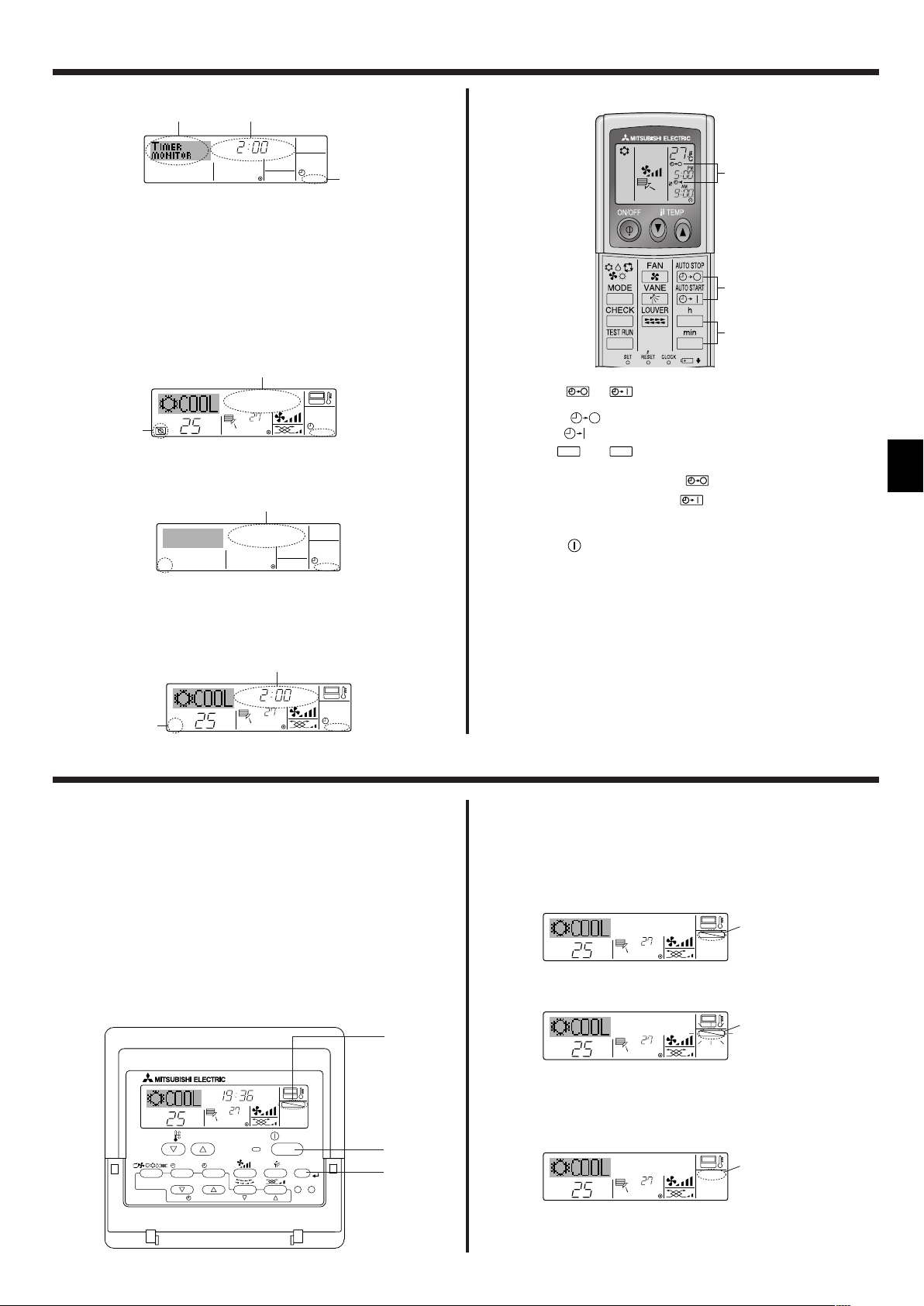
AFTER
TIMER
OFF
AUTO OFF
5
1
4
˚C
˚C
AUTO OFF
6
7
AUTO OFF
7
˚C
˚C
AFTER OFF
AUTO OFF
6
7
A
13
2
AUTO STOP
AUTO START
min
AUTO STOP
AUTO START
˚C
˚C
TIME SUN
FUNCTION
PAR-21MAA
ON/OFF
FILTER
CHECK
OPERATION
CLEAR
TEST
TEMP.
MENU
BACK DAY
MONITOR/SET
CLOCK
ON/OFF
4
1
1
˚C
˚C
FUNCTION
1
˚C
˚C
FUNCTION
1
˚C
˚C
1
6. Timer
<Checking the Current Auto Off Timer Setting>
Timer Setting
1. Be sure that the “Auto Off” is visible on the screen (at 1).
2. Hold down the Timer Menu button B for 3 seconds, so that “Monitor” is
indicated on the screen (at 4).
• The timer remaining to shutdown appears at 5.
3. To close the monitor and return to the standard control screen, press the
Mode (Return) button 2.
<To Turn Off the Auto Off Timer...>
● Hold down the Timer On/Off button 9 for 3 seconds, so that “Timer Off”
appears (at 6) and the timer value (at 7) disappears.
● Alternatively, turn off the air conditioner itself. The timer value (at 7) will
disappear from the screen.
<To Turn On the Auto Off Timer...>
● Hold down the Timer On/Off button 9 for 3 seconds. The “Timer Off”
indication disappears (at 6), and the timer setting comes on the display
(at 7).
● Alternatively, turn on the air conditioner. The timer value will appear at 7.
6.2. For wireless remote controller
1 Press the
• Time can be set while the following symbol is blinking.
OFF timer: A is blinking.
ON timer: A is blinking.
2 Use the h and
3 Canceling the timer.
To cancel the OFF timer, press the
To cancel the ON timer, press the
• It is possible to combine both OFF and ON timers.
• Pressing the ON/OFF button of the remote controller during timer
mode to stop the unit will cancel the timers.
• If the current time has not been set, the timer operation cannot be used.
or
button (TIMER SET).
buttons to set the desired time.
button.
button.
7. Other Functions
7.1. Locking the Remote Controller Buttons (Operation
function limit controller)
■ If you wish, you can lock the remote controller buttons. You can use the
Function Selection of remote controller to select which type of lock to use.
(For information about selecting the lock type, see section 8, item [4]–2
(1)).
Specifically, you can use either of the following two lock types.
1 Lock All Buttons:
Locks all of the buttons on the remote controller.
2 Lock All Except ON/OFF:
Locks all buttons other than the ON/OFF button.
Note:
The “Locked” indicator appears on the screen to indicate that buttons are currently locked.
Lock Indicator
<How to Lock the Buttons>
1. While holding down the Filter button 4, press and hold down the ON/OFF
button 1 for 2 seconds. The “Locked” indication appears on the screen
(at 1), indicating that the lock is now engaged.
* If locking has been disabled in Function Selection of remote controller,
the screen will display the “Not Available” message when you press the
buttons as described above.
• If you press a locked button, the “Locked” indication (at 1) will blink on
the display.
<How to Unlock the Buttons>
1. While holding down the Filter button 4, press and hold down the ON/
OFF button 1 for 2 seconds—so that the “Locked” indication disappears
from the screen (at 1).
11
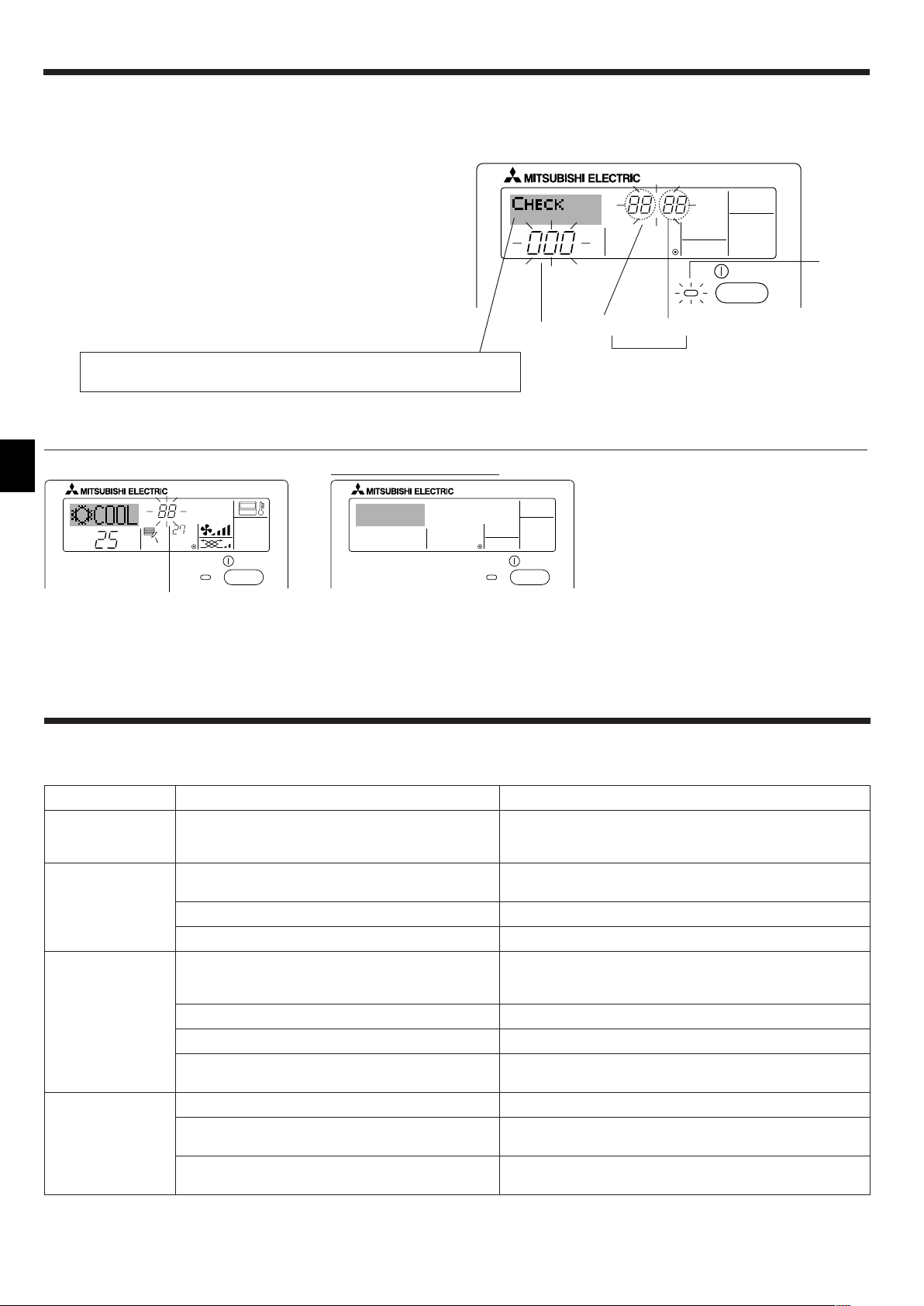
ON/OFF
ERROR CODE
ON/OFF
˚C
˚C
ERROR CODE
ON/OFF
CALL:XXXX
XXX:XXX
7. Other Functions
7.2. Error Codes indication
ON lamp
(Flashing)
Indoor Unit’s Refrigerant Address
If you have entered contact number to be called in the event of a problem, the screen displays this number.
(You can set this up under Function Selection of remote controller. For information, refer to section 8.)
Error Code
Indoor Unit No.
Alternating Display
● If the ON lamp and error code are both flashing: This means that the air conditioner is out of order and operation has been stopped (and cannot resume).
Take note of the indicated unit number and error code, then switch off the power to the air conditioner and call your dealer or servicer.
When the Check button is pressed:
Error Code
● If only the error code is flashing (while the ON lamp remains lit): Operation is continuing, but there may be a problem with the system. In this case, you
should note down the error code and then call your dealer or servicer for advice.
* If you have entered contact number to be called in the event of a problem, push the Check button to display it on the screen. (You can set this up under
Function Selection of remote controller. For information, refer to section 8.)
8. Function Selection
Function selection of remote controller
The setting of the following remote controller functions can be changed using the remote controller function selection mode. Change the setting when
needed.
1. Change Language
(“CHANGE
LANGUAGE”)
2. Function limit
(“FUNCTION
SELECTION”)
3. Mode selection
(“MODE SELECTION”)
4. Display change
(“DISP MODE
SETTING”)
Item 1
Item 2
Language setting to display
(1) Operation function limit setting (operation lock) (“LOCKING
FUNCTION”)
(2) Use of automatic mode setting (“SELECT AUTO MODE”)
(3) Temperature range limit setting (“LIMIT TEMP FUNCTION”)
(1) Remote controller main/sub setting (“CONTROLLER MAIN/
SUB”)
(2) Use of clock setting (“CLOCK”)
(3) Timer function setting (“WEEKLY TIMER”)
(4) Contact number setting for error situation (“CALL.”)
(1) Temperature display °C/°F setting (“TEMP MODE °C/°F”)
(2) Suction air temperature display setting (“ROOM TEMP DISP
SELECT”)
(3) Automatic cooling/heating display setting (“AUTO MODE
DISP C/H”)
Item 3 (Setting content)
• Display in multiple languages is possible
• Setting the range of operation limit (operation lock)
• Setting the use or non-use of “automatic” operation mode
• Setting the temperature adjustable range (maximum, minimum)
• Selecting main or sub remote controller
* When two remote controllers are connected to one group, one controller
must be set to sub.
• Setting the use or non-use of clock function
• Setting the timer type
• Contact number display in case of error
• Setting the telephone number
• Setting the temperature unit (°C or °F) to display
• Setting the use or non-use of the display of indoor (suction) air tempera-
ture
• Setting the use or non-use of the display of “Cooling” or “Heating” display
during operation with automatic mode
12
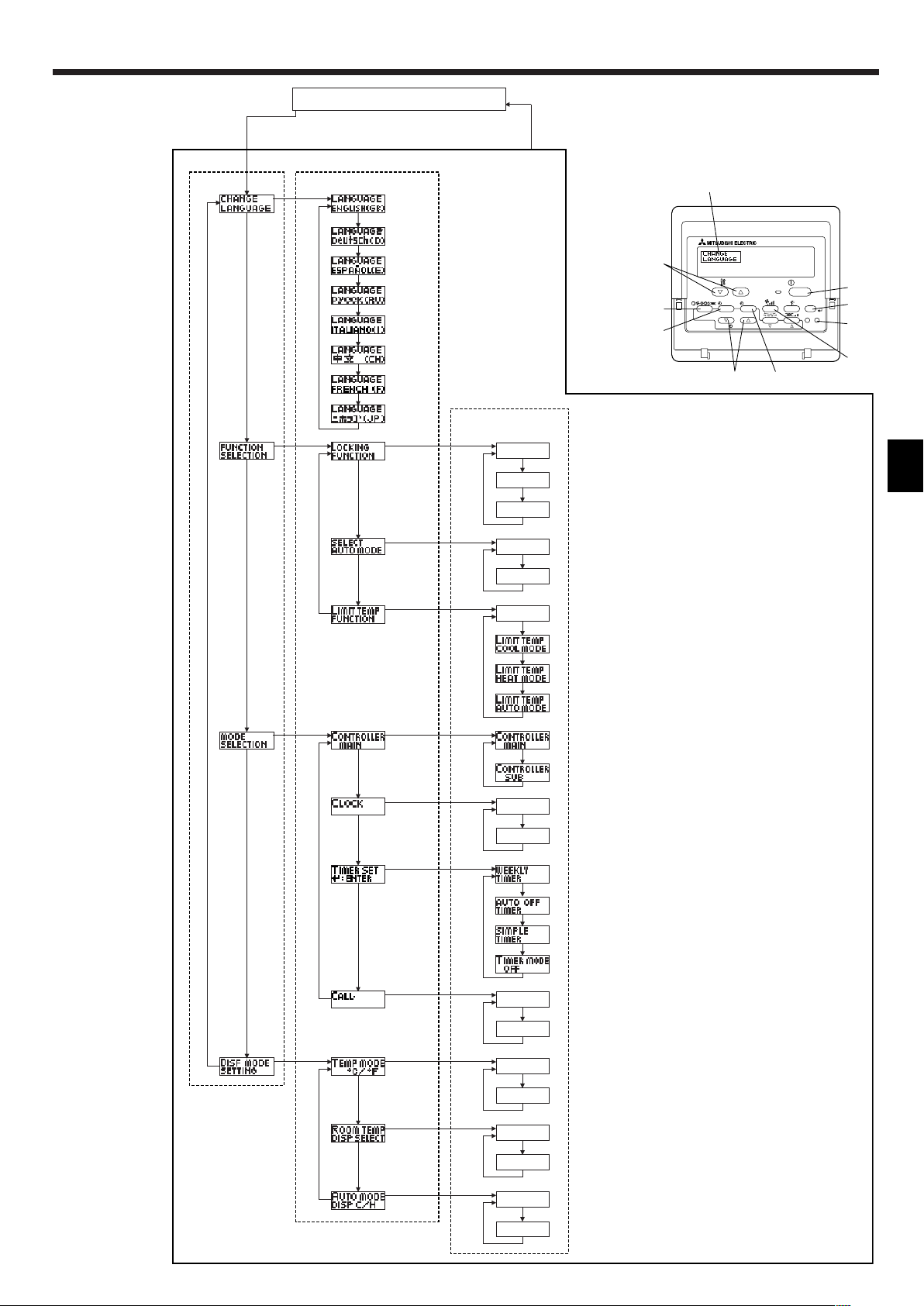
OFF
on1
on2
OFF
ON
OFF
ON
OFF
OFF
CALL-
ON
OFF
ON
OFF
°C
°F
PAR-21MAA
ON/OFF
FILTER
CHECK
OPERATION
CLEAR
TEST
TEMP.
MENU
BACK DAY
MONITOR/SET
CLOCK
ON/OFF
F
E
G
C
D
H
B
A
I
G
G
G
G
G
G
E
E
G
G
G
G
G
E
G
E
G
G
G
G
D
D
D
D
D
D
D
D
D
D
D
D
D
D
D
D
D
D
D
D
D
D
D
D
D
D
D
D
D
D
English
Germany
Spanish
Russian
Italy
Chinese
French
Japanese
8. Function Selection
[Function selection flowchart]
Setting language (English)
Item1 Item2
Change
Language
Function
selection
Normal display
(Display when the air condition is not running)
Hold down the E button and press the D button for 2 seconds.
Remote controller function selection mode
Item3
Hold down the E button and press the D button for 2 seconds.
E Press the operation mode button.
G Press the TIMER MENU button.
D Press the TIMER ON/OFF button.
Dot display
Operation lock setting is not used.
(Initial setting value)
Operation lock setting is except On/Off button.
Operation lock setting is All buttons.
The automatic mode is displayed when the operation mode is
selected. (Initial setting value)
The automatic mode is not displayed when the operation mode
is selected.
The temperature range limit is not active. (Initial setting value)
The temperature range can be changed on cooling/dry mode.
The temperature range can be changed on heating mode.
Mode
selection
Display
mode setting
The temperature range can be changed on automatic mode.
The remote controller will be the main controller. (Initial setting value)
The remote controller will be the sub controller.
The clock function can be used. (Initial setting value)
The clock function can not be used.
Weekly timer can be used. (Initial setting value)
Auto off timer can be used.
Simple timer can be used.
Timer mode can not be used.
The set contact numbers are not displayed in case of error.
(Initial setting value)
The set contact numbers are displayed in case of error.
The temperature unit °C is used. (Initial setting value)
The temperature unit °F is used.
Room air temperature is displayed. (Initial setting value)
Room air temperature is not displayed.
One of “Automatic cooling” and “Automatic heating” is displayed
under the automatic mode is running. (Initial setting value)
Only “Automatic” is displayed under the automatic mode.
13
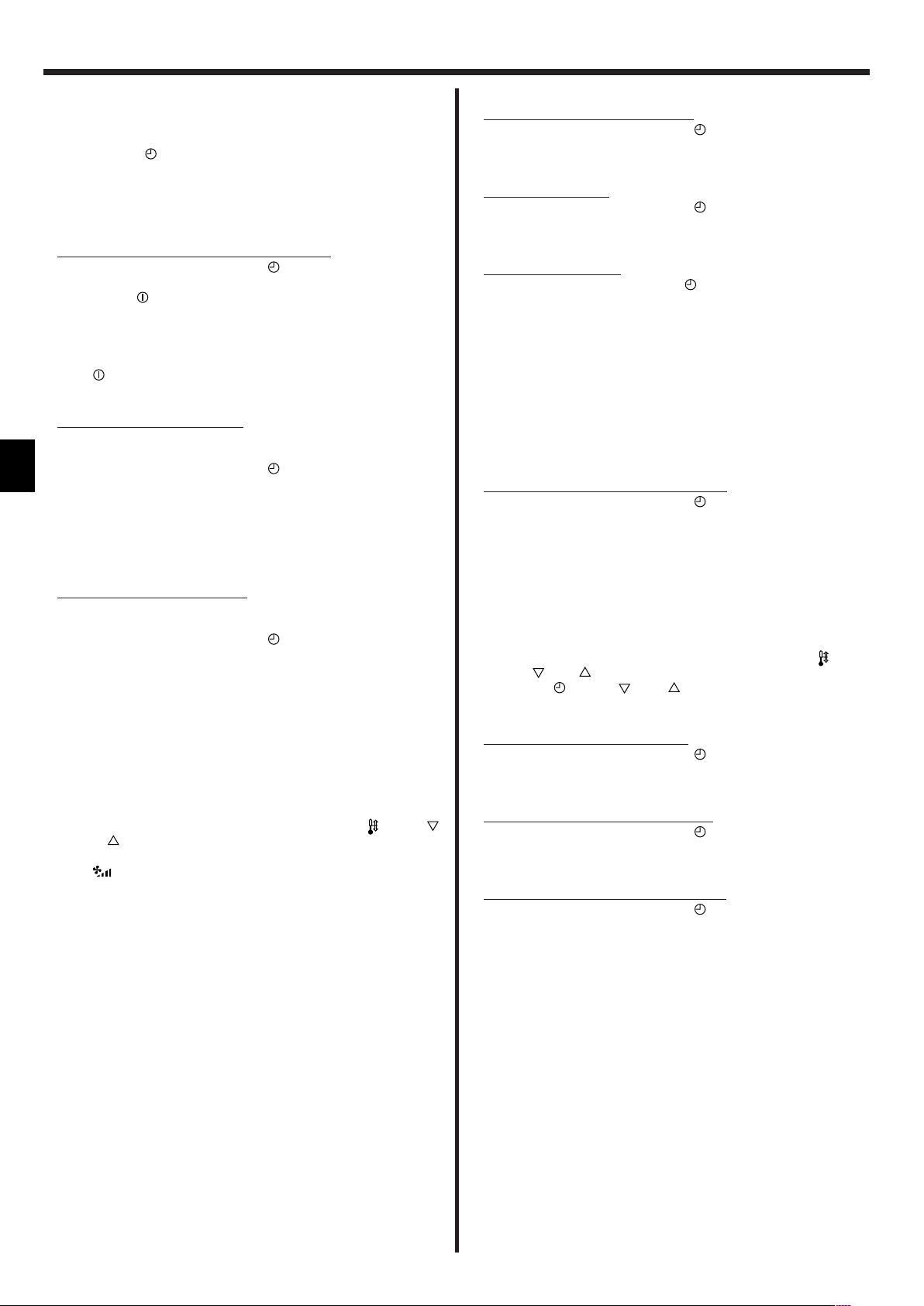
8. Function Selection
[Detailed setting]
[4]–1. CHANGE LANGUAGE setting
The language that appears on the dot display can be selected.
• Press the [ MENU] button G to change the language.
1 English (GB), 2 German (D), 3 Spanish (E), 4 Russian (RU),
5 Italian (I), 6 Chinese (CH), 7 French (F), 8 Japanese (JP)
Refer to the dot display table.
[4]–2. Function limit
(1) Operation function limit setting (operation lock)
• To switch the setting, press the [ ON/OFF] button D.
1 no1: Operation lock setting is made on all buttons other than the
[ ON/OFF] button.
2 no2: Operation lock setting is made on all buttons.
3 OFF (Initial setting value): Operation lock setting is not made.
* To make the operation lock setting valid on the normal screen, it is
necessary to press buttons (Press and hold down the [FILTER] and
[ ON/OFF] buttons at the same time for two seconds.) on the
normal screen after the above setting is made.
(2) Use of automatic mode setting
When the remote controller is connected to the unit that has automatic
operation mode, the following settings can be made.
• To switch the setting, press the [ ON/OFF] button D.
1 ON (Initial setting value):
The automatic mode is displayed when the operation mode is
selected.
2 OFF:
The automatic mode is not displayed when the operation mode
is selected.
(3) Temperature range limit setting
After this setting is made, the temperature can be changed within the
set range.
• To switch the setting, press the [ ON/OFF] button D.
1 LIMIT TEMP COOL MODE:
The temperature range can be changed on cooling/dry mode.
2 LIMIT TEMP HEAT MODE:
The temperature range can be changed on heating mode.
3 LIMIT TEMP AUTO MODE:
The temperature range can be changed on automatic mode.
4 OFF (initial setting): The temperature range limit is not active.
* When the setting, other than OFF, is made, the temperature range
limit setting on cooling, heating and automatic mode is made at the
same time. However, the range cannot be limited when the set
temperature range has not changed.
• To increase or decrease the temperature, press the [ TEMP. ( )
or ( )] button F.
• To switch the upper limit setting and the lower limit setting, press the
[ ] button H. The selected setting will flash and the temperature
can be set.
• Settable range
Cooling/Dry mode:
Lower limit:19°C ~ 30°C Upper limit:30°C ~ 19°C
Heating mode:
Lower limit:17°C ~ 28°C Upper limit:28°C ~ 17°C
Automatic mode:
Lower limit:19°C ~ 28°C Upper limit:28°C ~ 19°C
[4]–3. Mode selection setting
(1) Remote controller main/sub setting
• To switch the setting, press the [ ON/OFF] button D.
1 Main: The controller will be the main controller.
2 Sub: The controller will be the sub controller.
(2) Use of clock setting
• To switch the setting, press the [ ON/OFF] button D.
1 ON: The clock function can be used.
2 OFF: The clock function cannot be used.
(3) Timer function setting
• To switch the setting, press the [ ON/OFF] button D (Choose one
of the followings.).
1 WEEKLY TIMER (initial setting value):
The weekly timer can be used.
2 AUTO OFF TIMER:
The auto off timer can be used.
3 SIMPLE TIMER:
The simple timer can be used.
4 TIMER MODE OFF:
The timer mode cannot be used.
* When the use of clock setting is OFF, the “WEEKLY TIMER” cannot
be used.
(4) Contact number setting for error situation
• To switch the setting, press the [ ON/OFF] button D.
1 CALL OFF:
The set contact numbers are not displayed in case of error.
2 CALL **** *** ****:
The set contact numbers are displayed in case of error.
CALL_:
The contact number can be set when the display is as shown on
the left.
• Setting the contact numbers
To set the contact numbers, follow the following procedures.
Move the flashing cursor to set numbers. Press the [ TEMP.
( ) and ( )] button F to move the cursor to the right (left). Press
the [ CLOCK ( ) and ( )] button C to set the numbers.
[4]–4. Display change setting
(1) Temperature display °C/°F setting
• To switch the setting, press the [ ON/OFF] button D.
1 °C: The temperature unit °C is used.
2 °F: The temperature unit °F is used.
(2) Suction air temperature display setting
• To switch the setting, press the [ ON/OFF] button D.
1 ON: The suction air temperature is displayed.
2 OFF: The suction air temperature is not displayed.
(3) Automatic cooling/heating display setting
• To switch the setting, press the [ ON/OFF] button D.
1 ON:
One of “Automatic cooling” and “Automatic heating” is displayed
under the automatic mode is running.
2 OFF:
Only “Automatic” is displayed under the automatic mode.
14
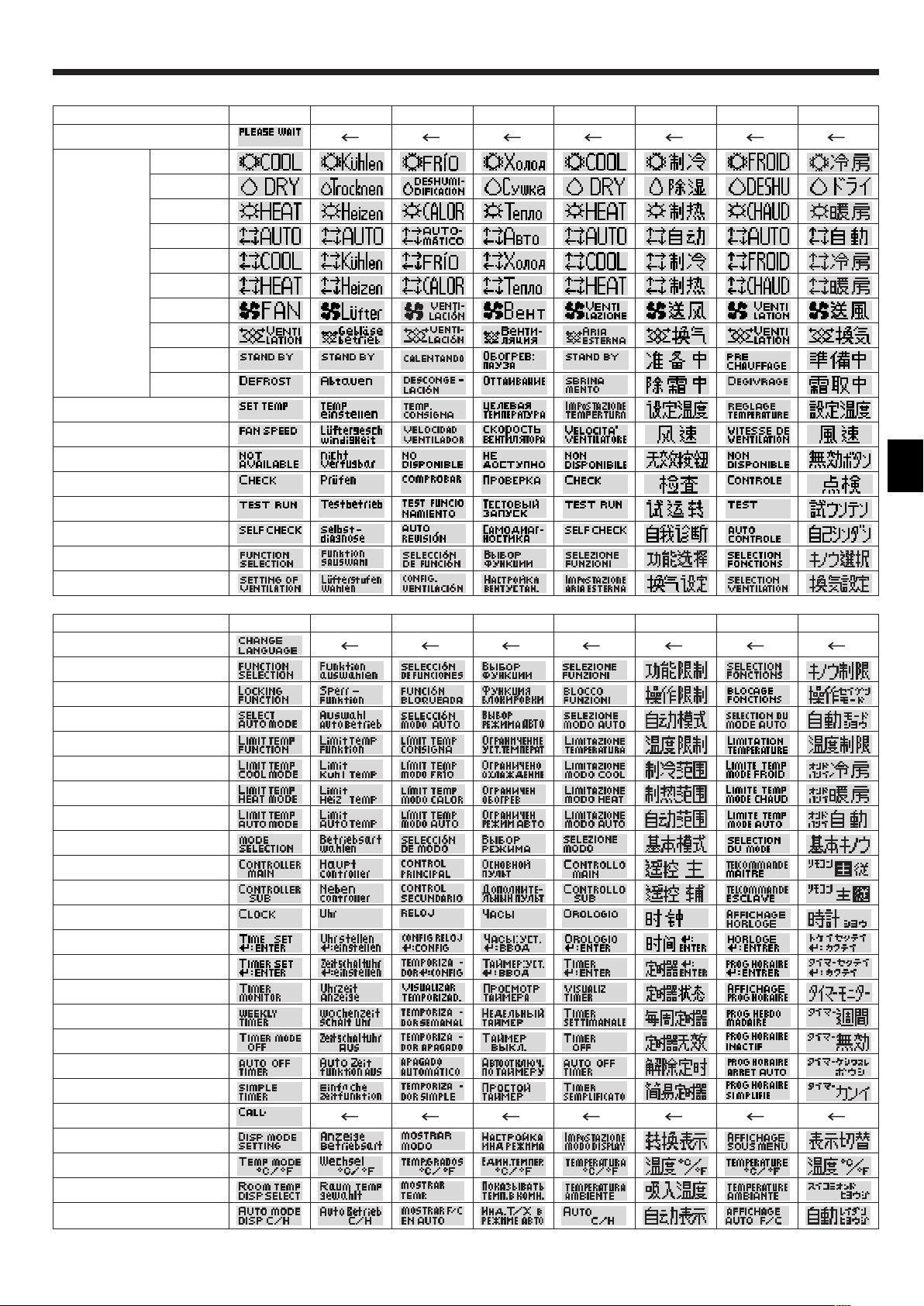
8. Function Selection
[Dot display table]
Selecting language
Waiting for start-up
Operation mode Cool
Dry
Heat
Auto
Auto(Cool)
Auto(Heat)
Fan
Ventilation
Stand by
(Hot adjust)
Defrost
Set temperature
Fan speed
Not use button
Check (Error)
Test run
Self check
Unit function selection
Setting of ventilation
English Germany Spanish Russian Italy Chinese French Japanese
Selecting language
CHANGE LANGUAGE
Function selection
Operation function limit setting
Use of automatic mode setting
Temperature range limit setting
Limit temperature cooling/day
mode
Limit temperature heating mode
Limit temperature auto mode
Mode selection
Remote controller setting MAIN
Remote controller setting SUB
Use of clock setting
Setting the day of the week and
time
Timer set
Timer monitor
Weekly timer
Timer mode off
Auto off timer
Simple timer
Contact number setting of error
situation
Display change
Temperature display °C/°F setting
Room air temperature display
setting
Automatic cooling/heating display
setting
English Germany Spanish Russian Italy Chinese French Japanese
15
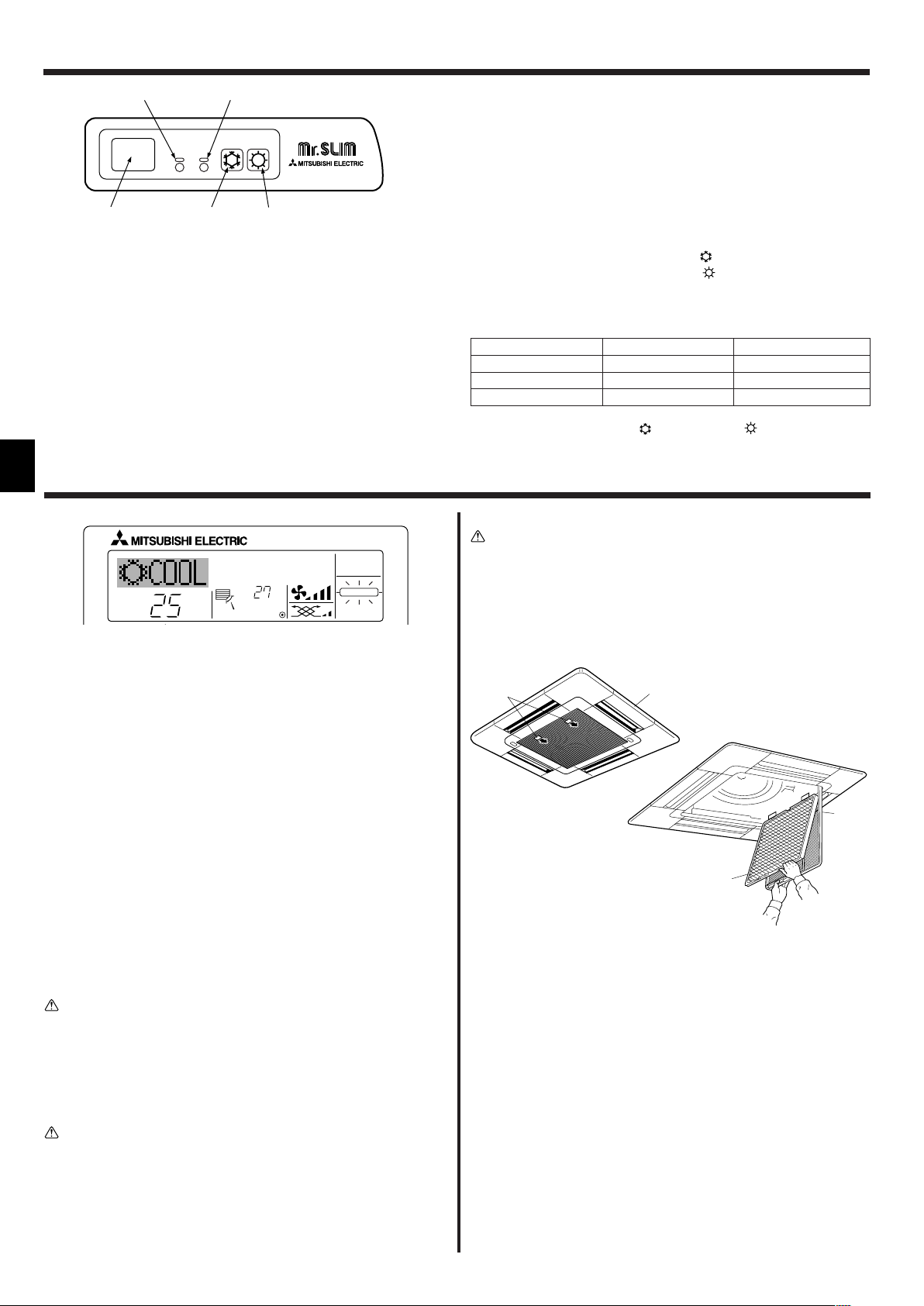
9. Emergency Operation for Wireless Remote-controller
ON/OFF
TEMP.
˚C
˚C
FILTER
B
A
D
C
ON
OFF
STAND
BY
COOL HEAT
B
EDC
A
When the remote controller cannot be used
When the batteries of the remote controller run out or the remote controller
malfunctions, the emergency operation can be done using the emergency
buttons on the grille.
ADEFROST/STAND BY lamp
BOperation lamp
CEmergency operation switch (heating)
DEmergency operation switch (cooling)
EReceiver
Starting operation
• To operate the cooling mode, press the button D.
• To operate the heating mode, press the button C.
Note:
• Details of emergency mode are as shown below.
Details of EMERGENCY MODE are as shown below.
Operation mode COOL HEAT
Set temperature 24°C24°C
Fan speed High High
Airflow direction Horizontal Downward 4
Stopping operation
• To stop operation, press the button D or the button C.
10. Care and Cleaning
■ Indicates that the filter needs cleaning.
Clean the filter.
■ When resetting “FILTER” display
When the [FILTER] button is pressed two times successively after
cleaning the filter, the display goes off and is reset.
Note:
● When two or more different types of indoor unit are controlled, the cleaning
period differs with the type of filter. When the master unit cleaning period
arrives, “FILTER” is displayed. When the filter display goes off, the cumulative time is reset.
● “FILTER” indicates the cleaning period when the air conditioner was used
under general indoor air conditions by criteria time. Since the degree of dirtiness depends on the environmental conditions, clean the filter accordingly.
● The filter cleaning period cumulative time differs with the model.
● This indication is not available for wireless remote controller.
ss
sCleaning the filters
ss
• Clean the filters using a vacuum cleaner. If you do not have a vacuum
cleaner, tap the filters against a solid object to knock off dirt and dust.
• If the filters are especially dirty, wash them in lukewarm water. Take care
to rinse off any detergent thoroughly and allow the filters to dry completely before putting them back into the unit.
Caution:
• Do not dry the filters in direct sunlight or by using a heat source,
such as an electric heater: this may warp them.
• Do not wash the filters in hot water (above 50°C), as this may warp
them.
• Make sure that the air filters are always installed. Operating the
unit without air filters can cause malfunction.
ss
sFilter removal
ss
Caution:
• In removing the filter, precautions must be taken to protect your
eyes from dust. Also, if you have to climb up on a stool to do the
job, be careful not to fall.
• When the filter is removed, do not touch the metallic parts inside
the indoor unit, otherwise injury may result.
■ PLA-RP·AA
1 Pull the knob on the intake grille in the direction indicated by the
arrow and it should open.
2 Open the intake grille.
3 Release the knob on the center edge of the intake grille and pull the
filter forward to remove the filter.
A Knob B Grille C Intake grille D Filter
Caution:
• Before you start cleaning, stop operation and turn OFF the power
supply.
• Indoor units are equipped with filters to remove the dust of sucked-in
air. Clean the filters using the methods shown in the following sketches.
16
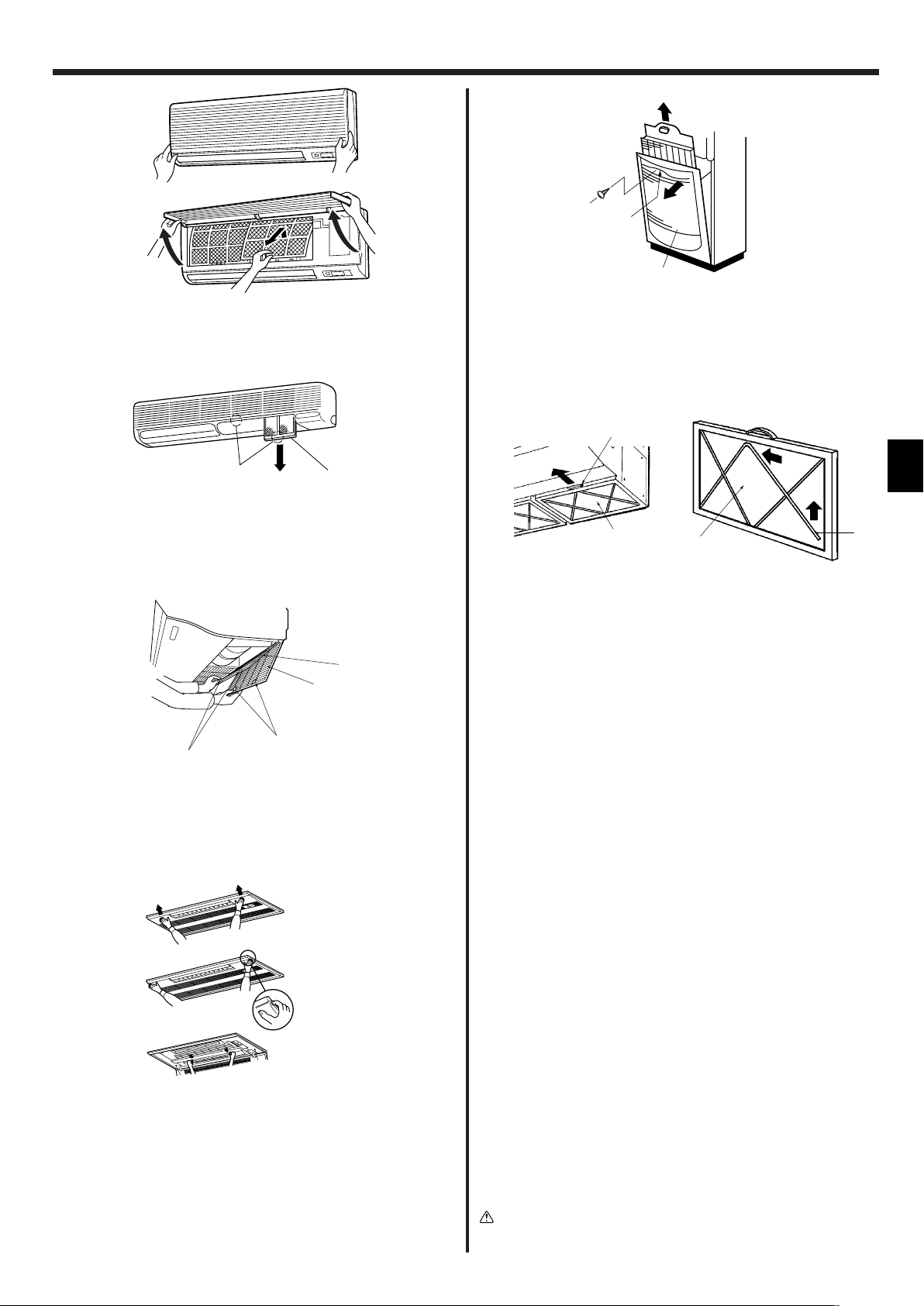
C
B
D
A
B
A
2
1
a
b
c
C
D
1
2
A
B
10. Care and cleaning
■ PKA-RP·GAL
1 Pull both the bottom corners of the intake grille to open the grille,
then lift the filter.
■ PKA-RP·FAL
1 Hold the filter lug (located at the bottom of the intake grille) and pull it
out downward.
AFilter
BLug
• To reinstall the filters, push the filter lug upward.
■ PCA-RP·GA
1 Open the intake grille.
2 Hold the knob on the filter then pull the filter up in the direction of an
arrow. To replace the filter after cleaning, be sure to insert the filter far
enough until it fits into the stopper.
AFilter B Intake Grille CKnob DStopper
■ PMH-P·BA
■ PSA-RP·GA
• Remove the screw from the suction grille handle.
• The suction grille is open if you pull the handle in arrow direction 1.
• The filter is set inside the suction grille and is open if you pull it in arrow
direction 2.
aSuction grille
bHandle
cScrew
■ PCA-RP·HA
RP71 → 3 pieces
RP125 → 4 pieces
ss
sCleaning the oil filter (PCA-P·HA Series)
ss
1) Removing the oil filter
1Remove the filter by sliding it in the direction of an arrow.
2) Replacing the filter element
1Remove the oil filter by sliding it in the direction of an arrow.
2Remove the two metal fittings for filter element according to the follow-
ing procedure. Bend the metal fittings towards 1 side (inside) and then
slide them in the direction of 2 to remove.
3Replace the filter element (disposable).
Optional parts: PAC-SG38KF (12 pieces)
Note:
Install the filter element within the frame securely.
4Install the metal fittings for filter element in their original positions.
5Turn the side of oil filter that the metal fittings are installed downward
and install the filter in the unit.
AHandle
BOil filter
C Filter element
D Metal fitting for filter element
3) Cleaning the frame of the oil filter
Tools to be prepared
• Protective goods such as a rubber glove
• Scrubbing brush or brush
Note:
Avoid using a metal scrubbing brush or brush since the aluminum materials
could be damaged.
• Household neutral detergent or alkalescent detergent (for washing dishes
or clothes)
Note:
If alkaline detergent is used for cleaning, the part made of aluminum could discolor.
Note:
Make sure the filter element is removed when cleaning the oil filter.
1If the filter is not so dirty. (If the filter is cleaned once a week (once per
1 Pressing the PUSH button on the outer side of the intake grille causes
the intake grille to open.
2 A filter with an intake grille on it can be removed by pulling the filter
forward.
100 operating hours).)
Wash the filter with water and above-mentioned detergent using a scrubbing brush or brush, etc. (It is more effective to wash the filter with lukewarm water.)
2If the filter is extremely dirty.
Put the previously-mentioned detergent (its strength should be about 1/10
of undiluted solution) into hot water whose temperature is 50 °C or less,
and soak the filter for 1 hour or more before washing.
Warning:
To prevent your hand from burning, start washing the filter after the
hot water gets cold.
17
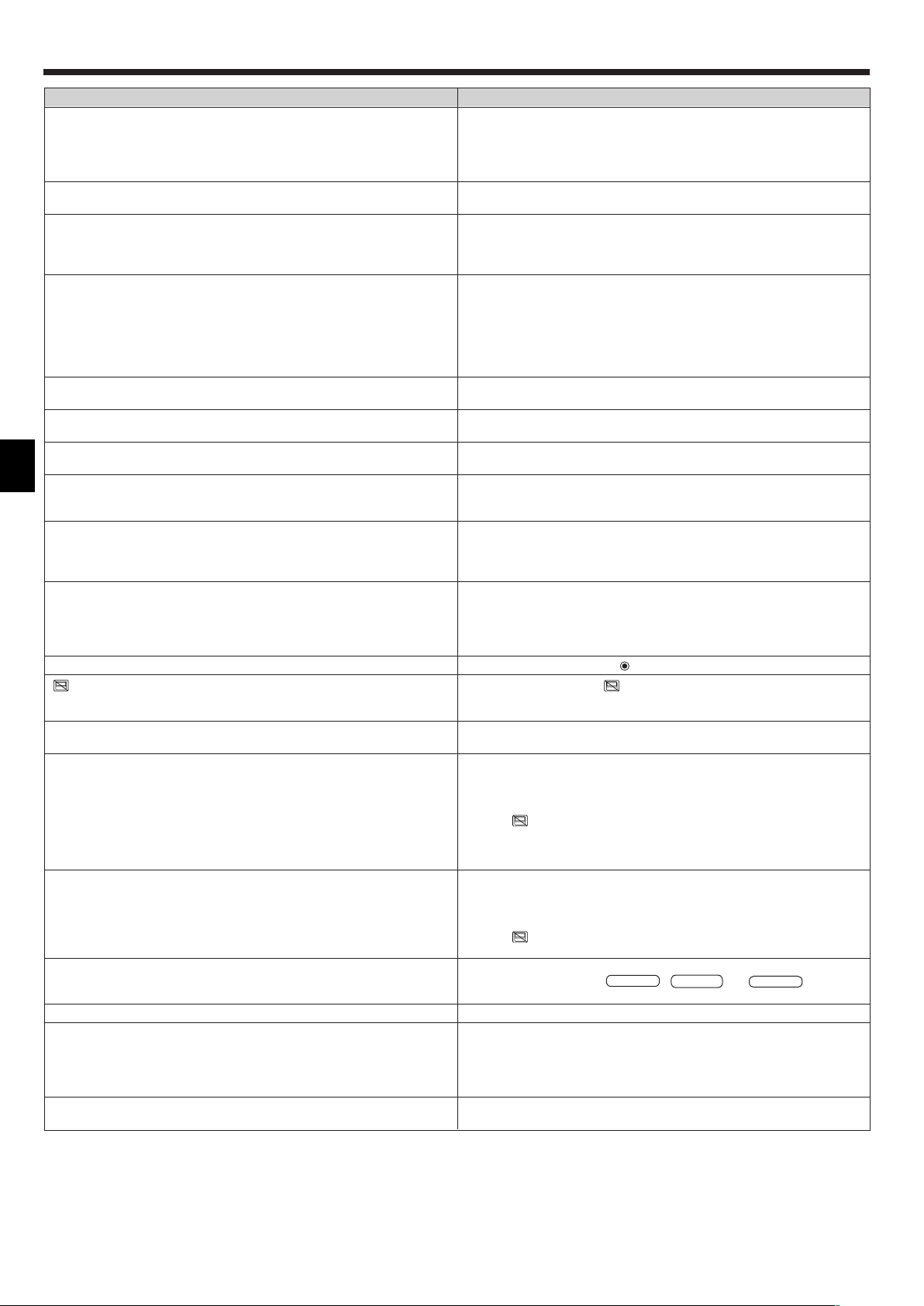
WEEKLY
SIMPLE
AUTO OFF
11. Trouble Shooting
Having trouble?
Air conditioner does not heat or cool well.
When heating operation starts, warm air does not blow from the indoor unit
soon.
During heating mode, the air conditioner stops before the set room temperature is reached.
Airflow direction changes during operation or airflow direction cannot be
set.
When the airflow direction is changed, the vanes always move up and down
past the set position before finally stopping at the position.
A flowing water sound or occasional hissing sound is heard.
A cracking or creaking sound is heard.
The room has an unpleasant odor.
A white mist or vapor is emitted from the indoor unit.
Water or vapor is emitted from the outdoor unit.
The operation indicator does not appear in the remote controller display.
“ ” appears in the remote controller display.
When restarting the air conditioner soon after stopping it, it does not operate even though the ON/OFF button is pressed.
Air conditioner operates without the ON/OFF button being pressed.
Air conditioner stops without the ON/OFF button being pressed.
Remote controller timer operation cannot be set.
“PLEASE WAIT” appears in the remote controller display.
An error code appears in the remote controller display.
Draining water or motor rotation sound is heard.
Here is the solution. (Unit is operating normally.)
■ Clean the filter. (Airflow is reduced when the filter is dirty or clogged.)
■ Check the temperature adjustment and adjust the set temperature.
■ Make sure that there is plenty of space around the outdoor unit. Is the
indoor unit air intake or outlet blocked?
■ Has a door or window been left open?
■ Warm air does not blow until the indoor unit has sufficiently warmed up.
■ When the outdoor temperature is low and the humidity is high, frost may
form on the outdoor unit. If this occurs, the outdoor unit performs a defrosting operation. Normal operation should begin after approximately 10
minutes.
■ During cooling mode, the vanes automatically move to the horizontal
(down) position after 1 hour when the down (horizontal) airflow direction
is selected. This is to prevent water from forming and dripping from the
vanes.
■ During heating mode, the vanes automatically move to the horizontal
airflow direction when the airflow temperature is low or during defrosting
mode.
■ When the airflow direction is changed, the vanes move to the set position
after detecting the base position.
■ These sounds can be heard when refrigerant is flowing in the air conditioner or when the refrigerant flow is changing.
■ These sounds can be heard when parts rub against each due to expansion and contraction from temperature changes.
■ The indoor unit draws in air that contains gases produced from the walls,
carpeting, and furniture as well as odors trapped in clothing, and then
blows this air back into the room.
■ If the indoor temperature and the humidity are high, this condition may
occur when operation starts.
■ During defrosting mode, cool airflow may blow down and appear like a
mist.
■ During cooling mode, water may form and drip from the cool pipes and
joints.
■ During heating mode, water may form and drip from the heat exchanger.
■ During defrosting mode, water on the heat exchanger evaporates and
water vapor may be emitted.
■ Turn on the power switch. “ ” will appear in the remote controller display.
■ During central control, “ ” appears in the remote controller display and
air conditioner operation cannot be started or stopped using the remote
controller.
■ Wait approximately three minutes.
(Operation has stopped to protect the air conditioner.)
■ Is the on timer set?
Press the ON/OFF button to stop operation.
■ Is the air conditioner connected to a central remote controller?
Consult the concerned people who control the air conditioner.
■ Does “ ” appear in the remote controller display?
Consult the concerned people who control the air conditioner.
■ Has the auto recovery feature from power failures been set?
Press the ON/OFF button to stop operation.
■ Is the off timer set?
Press the ON/OFF button to restart operation.
■ Is the air conditioner connected to a central remote controller?
Consult the concerned people who control the air conditioner.
■ Does “ ” appear in the remote controller display?
Consult the concerned people who control the air conditioner.
■ Are timer settings invalid?
If the timer can be set,
the remote controller display.
■ The initial settings are being performed. Wait approximately 3 minutes.
■ The protection devices have operated to protect the air conditioner.
■ Do not attempt to repair this equipment by yourself.
Turn off the power switch immediately and consult your dealer. Be sure
to provide the dealer with the model name and information that appeared
in the remote controller display.
■ When cooling operation stops, the drain pump operates and then stops.
Wait approximately 3 minutes.
,
, or
appears in
18
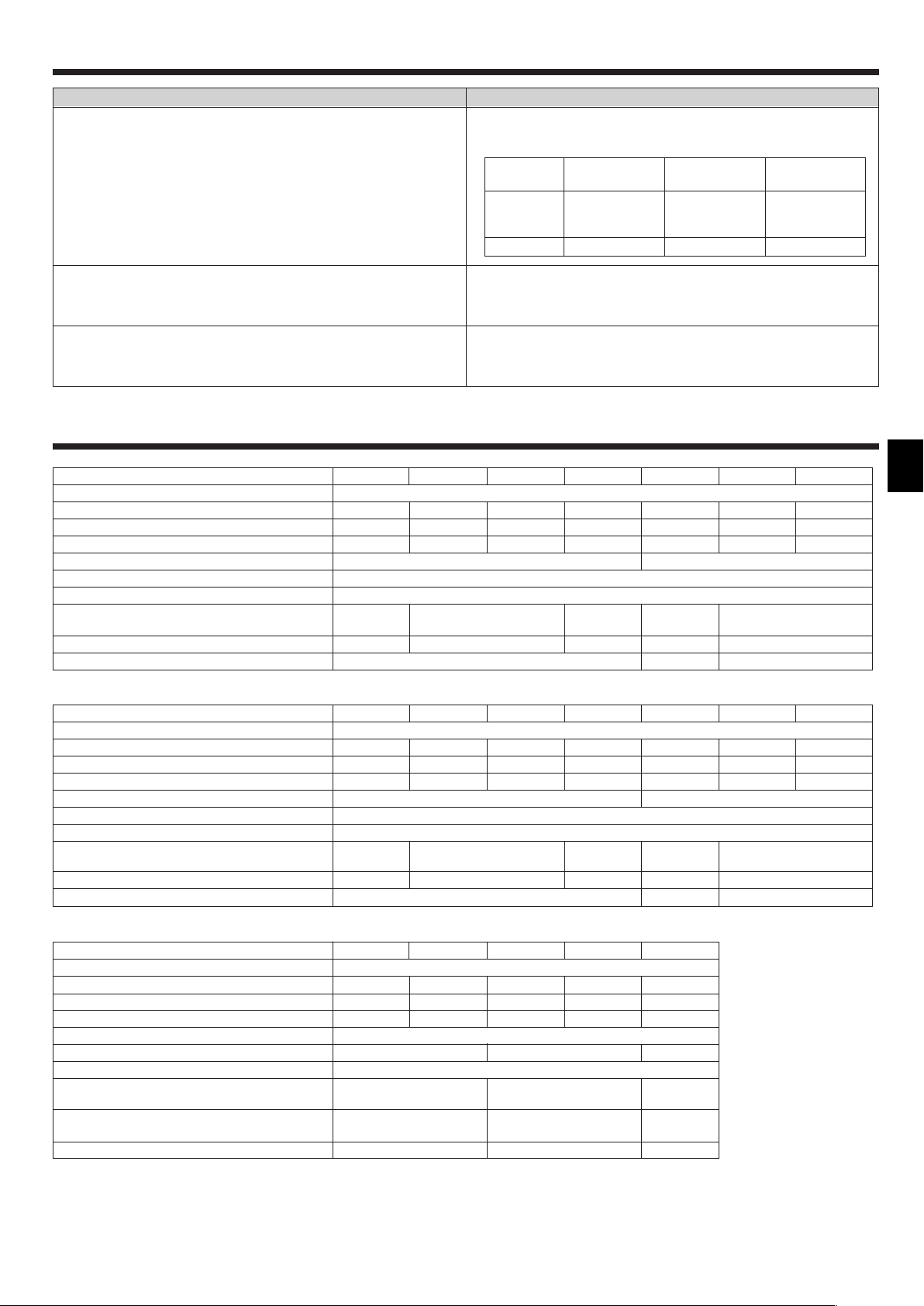
11. Trouble Shooting
Having trouble? Here is the solution. (Unit is operating normally.)
Noise is louder than specifications.
■ The indoor operation sound level is affected by the acoustics of the particular room as shown in the following table and will be higher than the
noise specification, which was measured in an echo-free room.
Location
examples
Noise levels
High soundabsorbing rooms
Broadcasting
studio, music
room, etc.
3 to 7 dB
Normal rooms
Reception room,
hotel lobby, etc.
6 to 10 dB
Low soundabsorbing rooms
Office, hotel
room
9 to 13 dB
Nothing appears in the wireless remote controller display, the display is
faint, or signals are not received by the indoor unit unless the remote controller is close.
The operation lamp near the receiver for the wireless remote controller on
the indoor unit is flashing.
12. Specifications
Model
Power source (voltage <V>/Frequency <Hz>)
Rated Input (Indoor only) <kW>
Rated Current (Indoor only) <A>
HEATER <kW>
Dimension (Height) <mm>
Dimension (Width) <mm>
Dimension (Depth) <mm>
Fan airflow rate (Low-Middle2-Middle1-High)
<m3/min>
Noise level (Low-Middle2-Middle1-High) <dB>
Net weight <kg>
*1 The figure in () indicates GRILL’s.
Model
Power source (voltage <V>/Frequency <Hz>)
Rated Input (Indoor only) <kW>
Rated Current (Indoor only) <A>
HEATER <kW>
Dimension (Height) <mm>
Dimension (Width) <mm>
Dimension (Depth) <mm>
Fan airflow rate (Low-Middle2-Middle1-High)
<m3/min>
Noise level (Low-Middle2-Middle1-High) <dB>
Net weight <kg>
*1 The figure in () indicates GRILL’s.
PLA-RP35AA PLA-RP50AA PLA-RP60AA PLA-RP71AA PLA-RP100AA PLA-RP125AA PLA-RP140AA
0.16/0.16 0.16/0.16 0.16/0.16 0.16/0.16 0.25/0.25 0.33/0.33 0.33/0.33
0.79/0.79 0.79/0.79 0.79/0.79 0.79/0.79 1.25/1.25 1.64/1.64 1.64/1.64
–––––––
11-12-13-14 14-15-16-18 15-16-18-20 20-23-26-28 22-25-28-30
27-28-29-31 28-29-31-33 28-30-32-34 33-36-39-41 37-40-43-45
PLH-P35AAH PLH-P50AAH PLH-P60AAH PLH-P71AAH PLH-P100AAH PLH-P125AAH PLH-P140AAH
0.16/0.16 0.16/0.16 0.16/0.16 0.16/0.16 0.25/0.25 0.33/0.33 0.33/0.33
0.79/0.79 0.79/0.79 0.79/0.79 0.79/0.79 1.25/1.25 1.64/1.64 1.64/1.64
1.29 1.29 1.93 1.93 2.39 2.76 2.76
11-12-13-14 14-15-16-18 15-16-18-20 20-23-26-28 22-25-28-30
27-28-29-31 28-29-31-33 28-30-32-34 33-36-39-41 37-40-43-45
■ The batteries are low.
Replace the batteries and press the Reset button.
■ If nothing appears even after the batteries are replaced, make sure that
the batteries are installed in the correct directions (+, –).
■ The self diagnosis function has operated to protect the air conditioner.
■ Do not attempt to repair this equipment by yourself.
Turn off the power switch immediately and consult your dealer. Be sure
to provide the dealer with the model name.
~/N 230/50
258(30) 298(30)
840(950)
840(950)
24(5) 30(5) 32(5)
~/N 230/50
258(30) 298(30)
840(950)
840(950)
26(5) 32(5) 34(5)
Model
Power source (voltage <V>/Frequency <Hz>)
Rated Input (Indoor only) <kW>
Rated Current (Indoor only) <A>
HEATER <kW>
Dimension (Height) <mm>
Dimension (Width) <mm>
Dimension (Depth) <mm>
Fan airflow rate (Low-Middle2-Middle1-High or
Low-High) <m3/min>
Noise level (Low-Middle2-Middle1-High or
Low-High) <dB>
Net weight <kg>
PKA-RP35GAL PKA-RP50GAL PKA-RP60FAL PKA-RP71FAL
~/N 230/50
0.07/0.07 0.07/0.07 0.09/0.09 0.09/0.09 0.11/0.11
0.33/0.33 0.33/0.33 0.43/0.43 0.43/0.43 0.52/0.52
–––––
340
990 1400 1680
235
9-10-11-12 15-20 22-28
36-38-41-43 39-45 41-46
16 24 28
PKA-RP100FAL
19
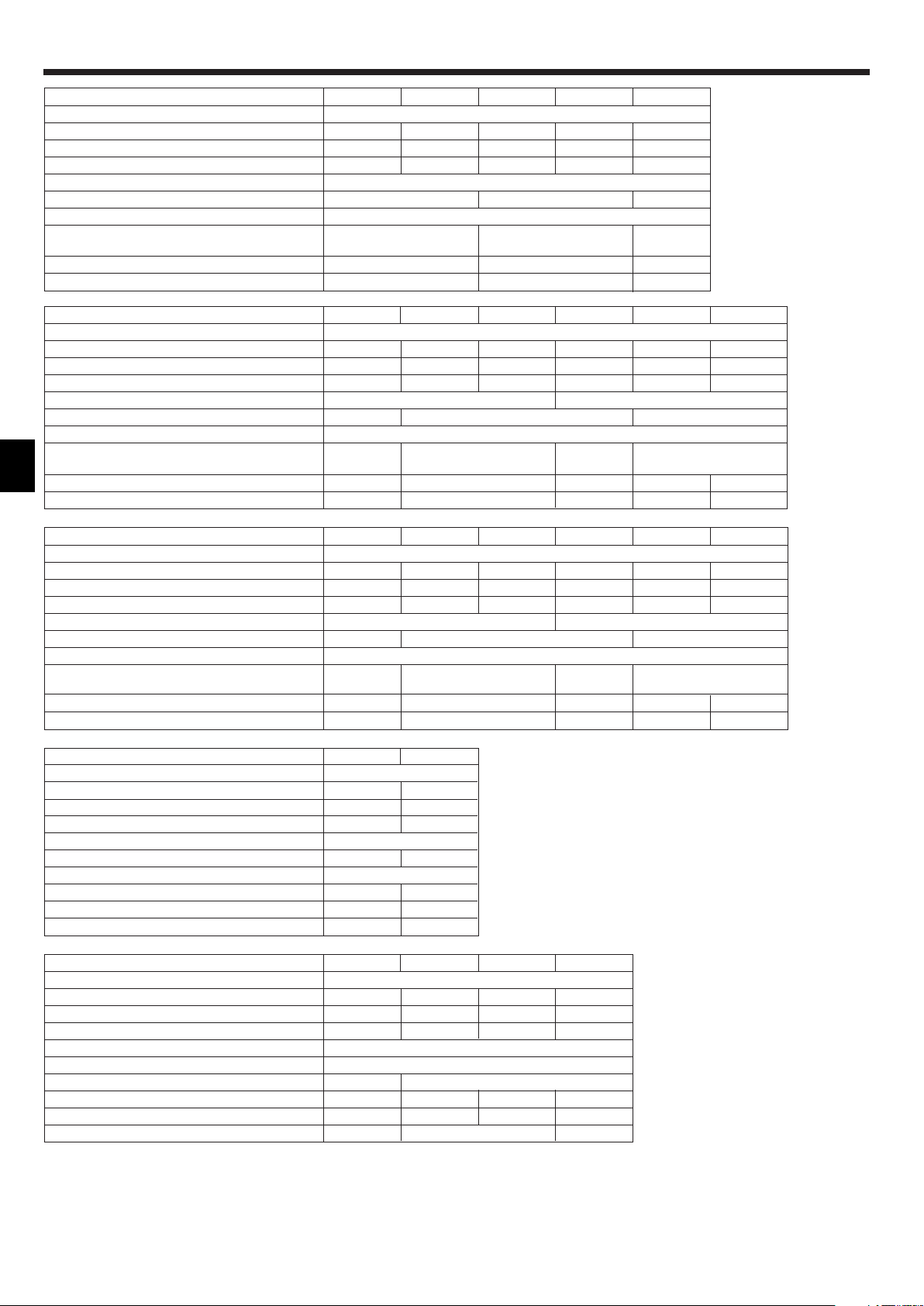
12. Specifications
Model
Power source (voltage <V>/Frequency <Hz>)
Rated Input (Indoor only) <kW>
Rated Current (Indoor only) <A>
HEATER <kW>
Dimension (Height) <mm>
Dimension (Width) <mm>
Dimension (Depth) <mm>
Fan airflow rate (Low-Middle2-Middle1-High)
<m3/min>
Noise level (Low-Middle2-Middle1-High) <dB>
Net weight <kg>
Model
Power source (voltage <V>/Frequency <Hz>)
Rated Input (Indoor only) <kW>
Rated Current (Indoor only) <A>
HEATER <kW>
Dimension (Height) <mm>
Dimension (Width) <mm>
Dimension (Depth) <mm>
Fan airflow rate (Low-Middle2-Middle1-High)
<m3/min>
Noise level (Low-Middle2-Middle1-High) <dB>
Net weight <kg>
Model
Power source (voltage <V>/Frequency <Hz>)
Rated Input (Indoor only) <kW>
Rated Current (Indoor only) <A>
HEATER <kW>
Dimension (Height) <mm>
Dimension (Width) <mm>
Dimension (Depth) <mm>
Fan airflow rate (Low-Middle2-Middle1-High)
<m3/min>
Noise level (Low-Middle2-Middle1-High) <dB>
Net weight <kg>
PKH-P35GALH PKH-P50GALH PKH-P60FALH PKH-P71FALH PKH-P100FALH
~/N 230/50
0.07/0.07 0.07/0.07 0.09/0.09 0.09/0.09 0.11/0.11
0.33/0.33 0.33/0.33 0.43/0.43 0.43/0.43 0.52/0.52
0.73 0.73 1.93 1.93 2.20
340
990 1400 1680
235
9-10-11-12 15-20 22-28
36-38-41-43 39-45 41-46
17 26 30
PCA-RP50GA PCA-RP60GA PCA-RP71GA PCA-RP100GA PCA-RP125GA PCA-RP140GA
~/N 230/50
0.09/0.09 0.12/0.12 0.12/0.12 0.15/0.15 0.22/0.22 0.22/0.22
0.41/0.41 0.53/0.53 0.53/0.53 0.69/0.69 1.01/1.01 1.01/1.01
––––––
210 270
1000 1310 1620
680
10-11-12-13 14-15-16-18 20-21-23-25 27-30-32-34
37-38-40-42 37-39-41-43 40-41-43-45 41-43-45-46 42-44-46-48
27 34 37 43 45
PCH-P50GAH PCH-P60GAH PCH-P71GAH PCH-P100GAH PCH-P125GAH PCH-P140GAH
~/N 230/50
0.09/0.09 0.12/0.12 0.12/0.12 0.15/0.15 0.22/0.22 0.22/0.22
0.41/0.41 0.53/0.53 0.53/0.53 0.69/0.69 1.01/1.01 1.01/1.01
1.29 1.93 1.93 2.48 2.76 2.76
210 270
1000 1310 1620
680
10-11-12-13 14-15-16-18 20-21-23-25 27-30-32-34
37-38-40-42 37-39-41-43 40-41-43-45 41-43-45-46 42-44-46-48
28.5 36 39.5 46 48
Model
Power source (voltage <V>/Frequency <Hz>)
Rated Input (Indoor only) <kW>
Rated Current (Indoor only) <A>
HEATER <kW>
Dimension (Height) <mm>
Dimension (Width) <mm>
Dimension (Depth) <mm>
Fan airflow rate (Low-High) <m3/min>
Noise level (Low-High) <dB>
Net weight <kg>
Model
Power source (voltage <V>/Frequency<Hz>)
Rated Input (Indoor only) <kW>
Rated Current (Indoor only) <A>
HEATER <kW>
Dimension (Height) <mm>
Dimension (Width) <mm>
Dimension (Depth) <mm>
Fan airflow rate (Low-High) <m3/min>
Noise level (Low-High) <dB>
Net weight <kg>
PCA-RP71HA PCA-RP125HA
~/N 230/50
0.09/0.09 0.26/0.26
0.43/0.43 1.19/1.19
––
280
1136 1520
650
17-19 30-38
34-38 44-50
41 56
PSA-RP71GA PSA-RP100GA PSA-RP125GA PSA-RP140GA
~/N 230/50
0.15/0.15 0.24/0.24 0.28/0.28 0.36/0.36
0.66/0.66 1.06/1.06 1.23/1.23 1.59/1.59
––––
1900
600
270 350
15-18 24-31 26-33 27-35
40-45 44-49 46-51 47-52
43 51 53
20
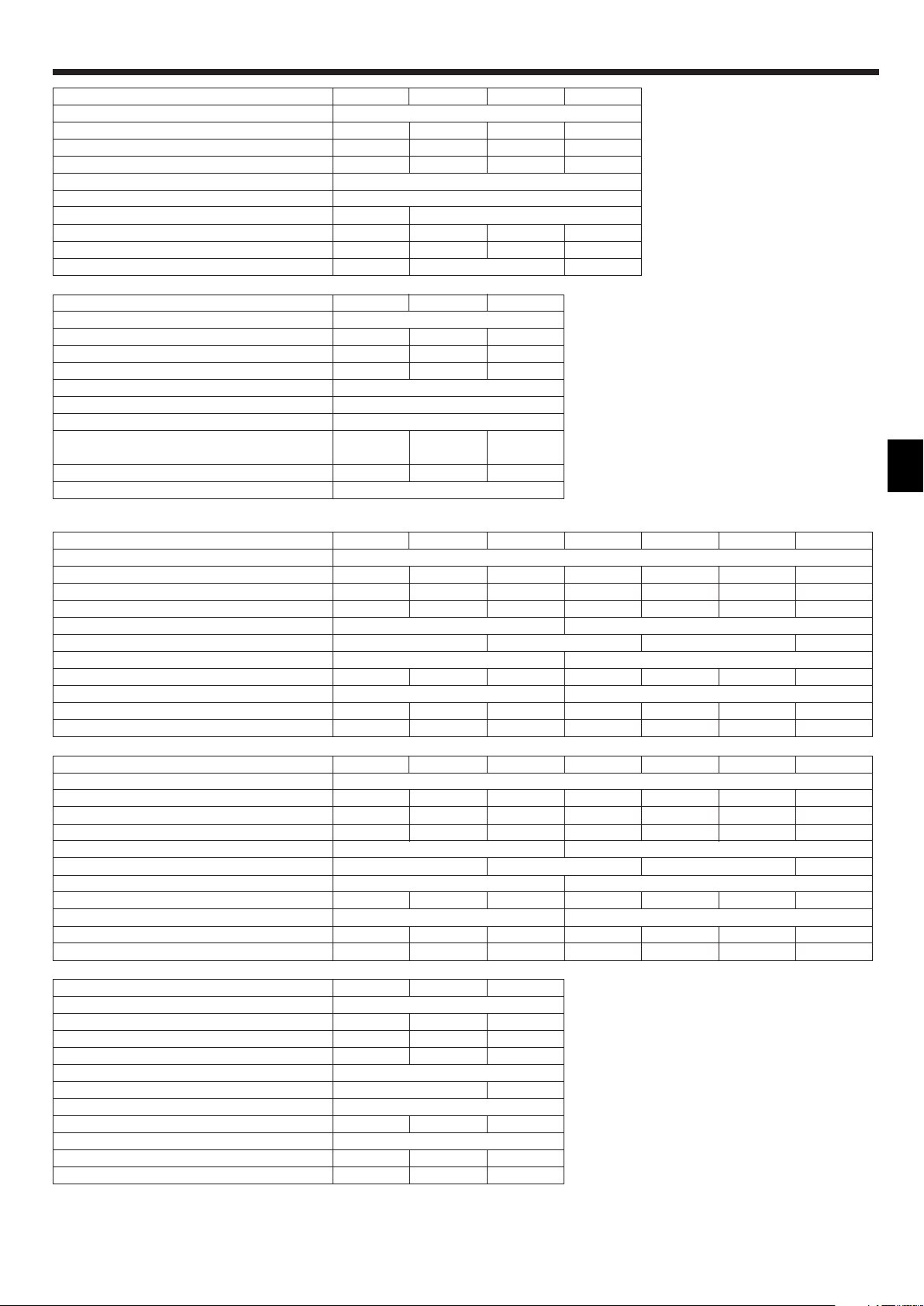
12. Specifications
Model
Power source (voltage <V>/Frequency <Hz>)
Rated Input (Indoor only) <kW>
Rated Current (Indoor only) <A>
HEATER <kW>
Dimension (Height) <mm>
Dimension (Width) <mm>
Dimension (Depth) <mm>
Fan airflow rate (Low-High) <m
Noise level (Low-High) <dB>
Net weight <kg>
Model
Power source (voltage <V>/Frequency <Hz>)
Rated Input (Indoor only) <kW>
Rated Current (Indoor only) <A>
HEATER <kW>
Dimension (Height) <mm>
Dimension (Width) <mm>
Dimension (Depth) <mm>
Fan airflow rate (Low-Middle2-Middle1-High)
Noise leve (Low-Middle2-Middle1-High) <dB>
Net weight <kg>
*1The figure in () indicates GRILL’s.
Model
Power source (voltage <V>/Frequency <Hz>)
Rated Input (Indoor only) <kW>
Rated Current (Indoor only) <A>
HEATER <kW>
Dimension (Height) <mm>
Dimension (Width) <mm>
Dimension (Depth) <mm>
Fan airflow rate (Low-High) <m3/min>
External static pressure <Pa>
Noise level (Low-High) <dB>
Net weight <kg>
3
/min>
<m3/min>
PSH-P71GAH PSH-P100GAH PSH-P125GAH PSH-P140GAH
~/N 230/50
0.15/0.15 0.24/0.24 0.28/0.28 0.36/0.36
0.66/0.66 1.06/1.06 1.23/1.23 1.59/1.59
1.93 2.48 2.76 2.76
1900
600
270 350
15-18 24-31 26-33 27-35
40-45 44-49 46-51 47-52
45 53 55
PMH-P25BA PMH-P35BA PMH-P50BA
~/N 230/50
0.04/0.04 0.06/0.06 0.06/0.06
0.19/0.19 0.29/0.29 0.29/0.29
–––
230 (30)
812 (1000)
395 (470)
6.3-6.8-7.6-8.4
29-31-33-35 34-36-38-40 36-38-40-42
PEAD-RP35EA PEAD-RP50EA PEAD-RP60EA PEAD-RP71EA PEAD-RP100EA PEAD-RP125EA PEAD-RP140EA
0.13/0.13 0.14/0.14 0.16/0.16 0.35/0.35 0.57/0.57 0.59/0.59 0.61/0.61
0.55/0.55 0.61/0.61 0.70/0.70 1.55/1.55 2.53/2.53 2.62/2.62 2.69/2.69
–––––––
11-14 13.5-17 17-21 20-25 27-34 33.5-42 36.5-46
34-38 36-40 37-41 37-41 41-46 44-50 46-51
33 35 42 44 62 65 70
7-8-9-10 8-9-10-11
14 (3)
~/N 230/50
295 325
935 1175 1415 1715
700 740
30/70 70 (130 option)
Model
Power source (voltage <V>/Frequency <Hz>)
Rated Input (Indoor only) <kW>
Rated Current (Indoor only) <A>
HEATER <kW>
Dimension (Height) <mm>
Dimension (Width) <mm>
Dimension (Depth) <mm>
Fan airflow rate (Low-High) <m3/min>
External static pressure <Pa>
Noise level (Low-High) <dB>
Net weight <kg>
Model
Power source (voltage <V>/Frequency <Hz>)
Rated Input (Indoor only) <kW>
Rated Current (Indoor only) <A>
HEATER <kW>
Dimension (Height) <mm>
Dimension (Width) <mm>
Dimension (Depth) <mm>
Fan airflow rate (Low-High) <m3/min>
External static pressure <Pa>
Noise level (Low-High) <dB>
Net weight <kg>
PEHD-P35EAH PEHD-P50EAH PEHD-P60EAH PEHD-P71EAH
~/N 230/50
0.13/0.13 0.14/0.14 0.16/0.16 0.35/0.35 0.57/0.57 0.59/0.59 0.61/0.61
0.55/0.55 0.61/0.61 0.70/0.70 1.55/1.55 2.53/2.53 2.62/2.62 2.69/2.69
0.90 0.90 1.40 1.90 2.20 2.70 2.70
295 325
935 1175 1415 1715
700 740
11-14 13.5-17 17-21 20-25 27-34 33.5-42 36.5-46
30/70 70 (130 option)
34-38 36-40 37-41 37-41 41-46 44-50 46-51
35 37 44 46 65 68 73
PEAD-RP60GA PEAD-RP71GA PEAD-RP100GA
~/N 230/50
0.18/0.18 0.21/0.21 0.28/0.28
0.80/0.80 0.94/0.94 1.25/1.25
–––
275
1171 1411
740
16.5-21 20-25 26.5-33
10/50/70
35-40 37-41 42-45
42 42 50
PEHD-P100EAH PEHD-P125EAH PEHD-P140EAH
21
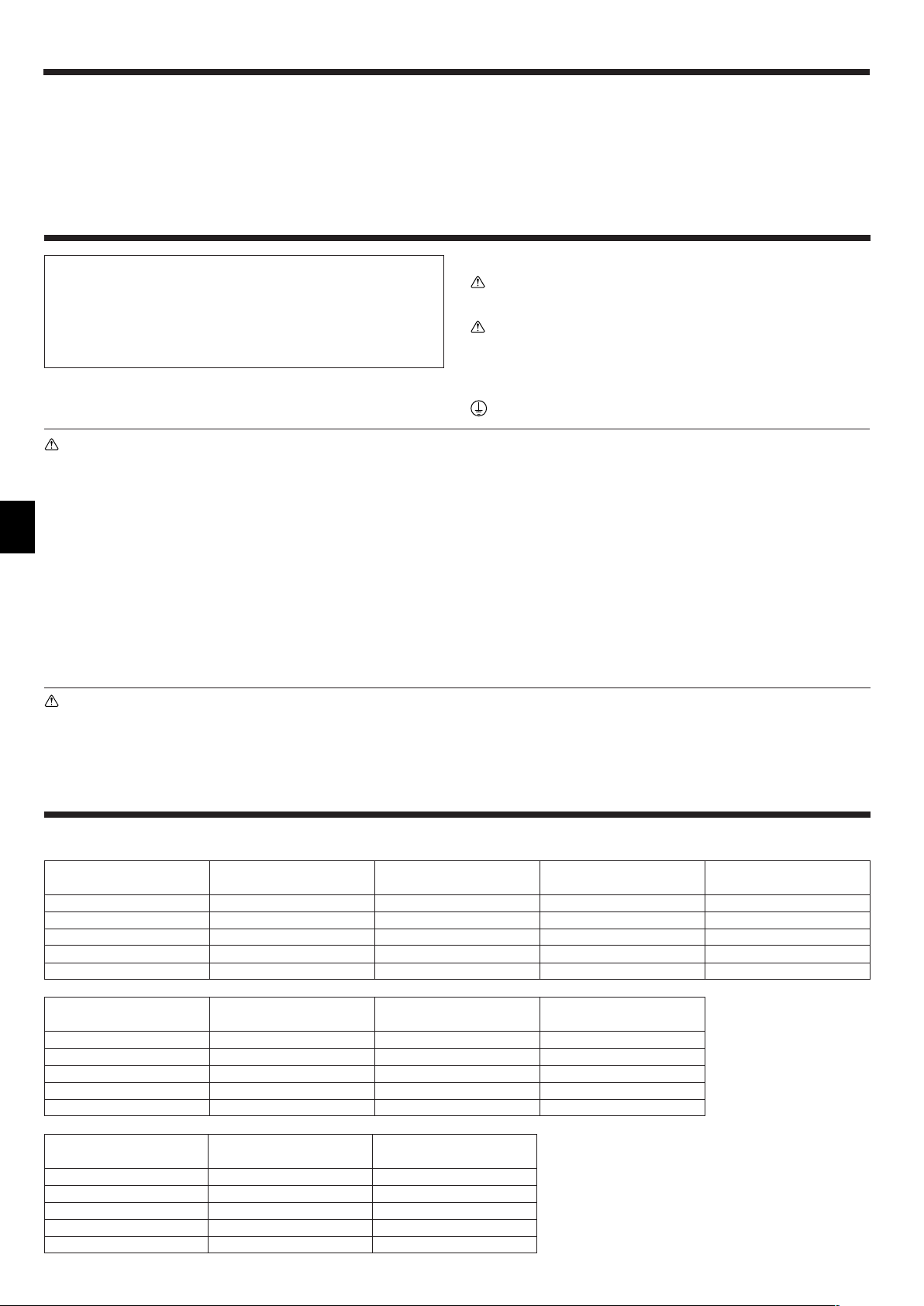
Inhaltsverzeichnis
1. Sicherheitsvorkehrungen .................................................. 22
2. Bezeichnungen der Teile .................................................. 22
3. Bildschirmkonfiguration .................................................... 26
4. Einstellen des Wochentags und der Zeit .......................... 26
5. Bedienung ........................................................................ 26
6. Timer ................................................................................. 28
1. Sicherheitsvorkehrungen
s Vor dem Einbau der Anlage vergewissern, daß Sie alle Infor-
mationen über “Sicherheitsvorkehrungen” gelesen haben.
s Die “Sicherheitsvorkehrungen” enthalten sehr wichtige
Sicherheitsgesichtspunkte. Sie sollten sie unbedingt befolgen.
s Vor Anschluß an das System Mitteilung an Stromversorgungs-
unternehmen machen oder dessen Genehmigung einholen.
Warnung:
• Die Anlage sollte nicht vom Benutzer eingebaut werden. Bitten Sie Ihren
Händler oder eine Vertragswerkstatt, die Anlage einzubauen. Wenn die Anlage unsachgemäß eingebaut wurde, kann Wasser auslaufen, können Stromschläge erfolgen, oder es kann Feuer ausbrechen.
• Nicht auf die Anlage stellen oder Gegenstände darauf ablegen.
• Kein Wasser über die Anlage spritzen und die Anlage auch nicht mit nassen
Händen berühren. Dies kann zu Stromschlägen führen.
• Kein brennbares Gas in der Nähe der Anlage versprühen. Es kann Feuer
ausbrechen.
• Keine Gasheizung oder sonstige Geräte mit offenen Flammen in Bereichen
abstellen, an denen Luft aus der Anlage ausströmt. Unvollständige Verbrennung kann die Folge sein.
• Wenn die Anlage läuft, nicht die Frontplatte oder den Gebläseschutz von der
Außenanlage abnehmen.
• Wenn das Geräusch oder die Vibrationen anders als normal oder besonders
stark sind, den Betrieb einstellen, den Hauptschalter ausschalten, und das
Verkaufsgeschäft um Hilfe bitten.
7. Weitere Funktionen........................................................... 31
8. Funktionsauswahl ............................................................. 32
9. Notbetrieb bei schnurloser Fernbedienung ...................... 36
10. Pflege und Reinigung ....................................................... 36
11. Fehlerbehebung ............................................................... 38
12. Technische daten .............................................................. 39
Im Text verwendete Symbole
Warnung:
Beschreibt Vorkehrungen, die beachtet werden sollten, um den Benutzer vor
der Gefahr von Verletzungen oder tödlicher Unfälle zu bewahren.
Vorsicht:
Beschreibt Vorkehrungen, die beachtet werden sollten, damit an der Anlage
keine Schäden entstehen.
In den Abbildungen verwendete Symbole
: Verweist auf einen Teil der Anlage, der geerdet werden muß.
• Niemals die Finger, Stöcke etc. in de Ansaug- oder Austrittsöffnungen
stekken.
• Wenn Sie merkwürdige Gerüche feststellen, sollten Sie die Anlage nicht mehr
benutzen, den Strom abschalten und sich an Ihren Kundendienst wenden,
da sonst schwere Defekte an der Anlage, ein Stromschlag oder ein Brand
verursacht werden können.
• Diese Klimaanlage darf NICHT von Kindern oder unsicheren Personen ohne
Aufsicht benutzt werden.
• Kleine Kinder müssen beaufsichtigt werden, um sicherzustellen, daß sie nicht
an der Klimaanlage herumspielen.
• Wenn gasförmiges oder flüssiges Kühlmittel entweicht, die Klimaanlage ab-
stellen, den Raum ausreichend lüften und das Verkaufsgeschäft benachrichtigen.
Vorsicht:
• Zum Drücken der Tasten keine scharfen Gegenstände benutzen, da dadurch
die Fernbedienung beschädigt werden kann.
• Die Ansaug- oder Austrittsöffnungen weder der Innen- noch der Außenanlage blockieren oder abdecken.
Die Anlage entsorgen
Zum Entsorgen des Gerätes wenden Sie sich an Ihren Kundendienst.
2. Bezeichnungen der Teile
■ Inneneinheit
PLA-RP·AA PKA-RP·GAL PKA-RP·FAL PCA-RP·GA
PLH-P·AAH PKH-P·GALH PKH-P·FALH PCH-P·GAH
Lüfterstufen 4 Stufen 4 Stufen 2 Stufen 4 Stufen
Klappe Auto mit Schwingen Auto mit Schwingen Auto mit Schwingen Auto mit Schwingen
Luftklappe – Manuell Manuell Manuell
Filter Langlebig Normal Normal Langlebig
Reinigungsempfehlung für Filter 2.500 Std. 100 Std. 100 Std. 2.500 Std.
PCA-RP·HA PSA-RP·GA PMH-P·BA
PSH-P·GAH
Lüfterstufen 2 Stufen 2 Stufen 4 Stufen
Klappe Manuell Manuell Auto mit Schwingen
Luftklappe Manuell Auto mit Schwingen Manuell
Filter Öl Langlebig Normal
Reinigungsempfehlung für Filter 100 Std. 2.500 Std. 100 Std.
PEAD-RP·EA PEAD-RP·GA
PEHD-P·EAH
Lüfterstufen 2 Stufen 2 Stufen
Klappe – –
Luftklappe – –
Filter – –
Reinigungsempfehlung für Filter – –
22
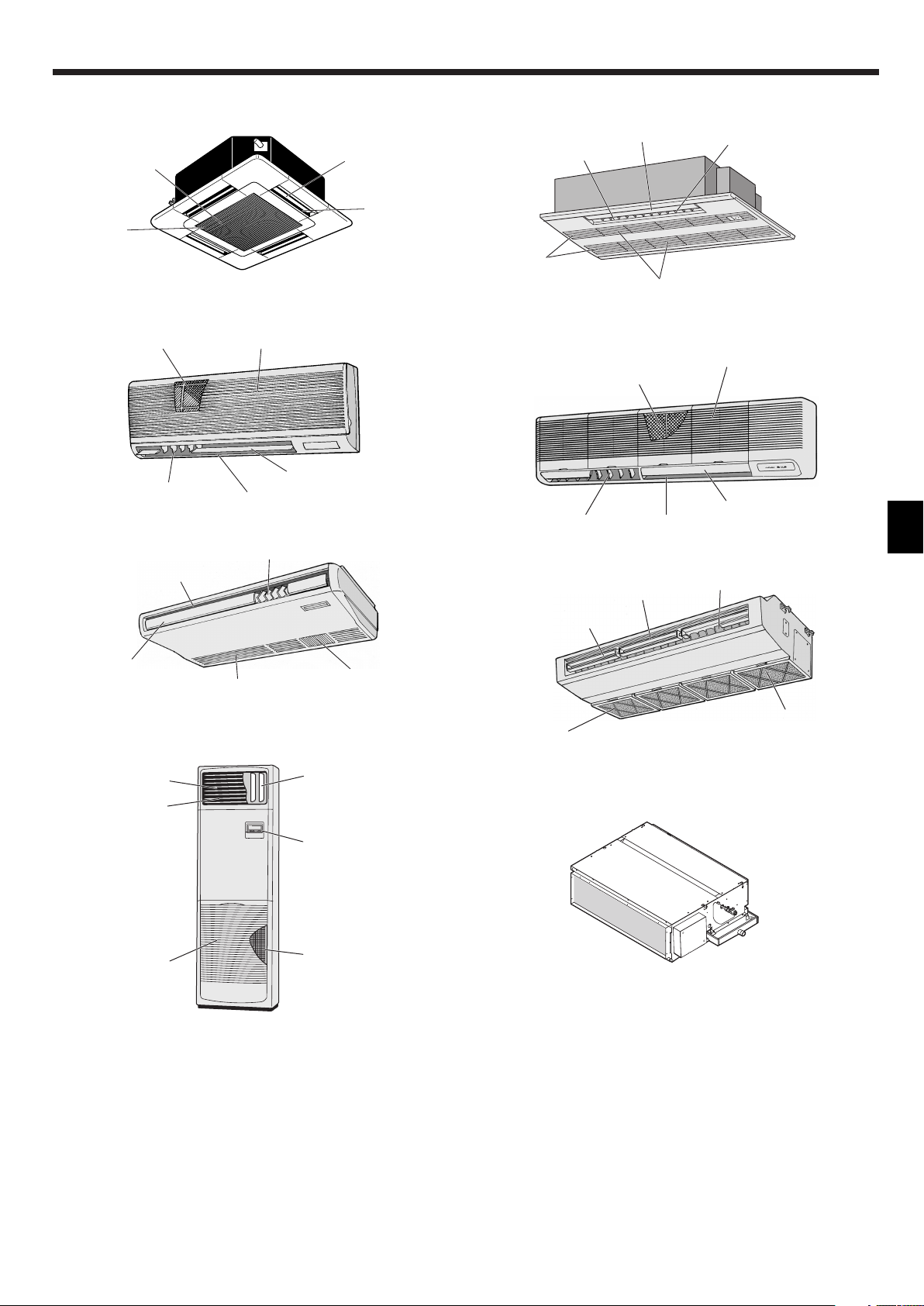
2. Bezeichnungen der Teile
■ PLA-RP·AA/PLH-P·AAH
4-Wege-Deckenkassette
Filter
Lufteinlass
■ PKA-RP·GAL/PKH-P·GALH
Wandgerät
Filter
Luftklappe
■ PCA-RP·GA/PCH-P·GAH
Unterdeckengerät
Luftauslaß
Lufteinlass
Luftauslaß
Luftklappe
Klappe
Klappe
Luftauslaß
■ PMH-P·BA
1-Wege-Deckenkassette
Luftauslaß
Filter
■ PKA-RP·FAL/PKH-P·FALH
Wandgerät
Luftklappe
■ PCA-RP·HA
Küche
Klappe
Lufteinlaß
Filter
Luftauslaß
Luftauslaß
Luftklappe
Lufteinlass
Klappe
Luftklappe
Klappe
■ PSA-RP·GA/PSH-P·GAH
Standgerät
Klappe
Luftauslaß
Lufteinlass
Lufteinlass
Filter
Luftklappe
Fernbedienung
Filter
Klappe
Ölfilter
(Lufteinlass)
■ PEAD-RP·EA/PEHD-P·EAH
PEAD-RP·GA
In Decke eingelassen
Filter
23
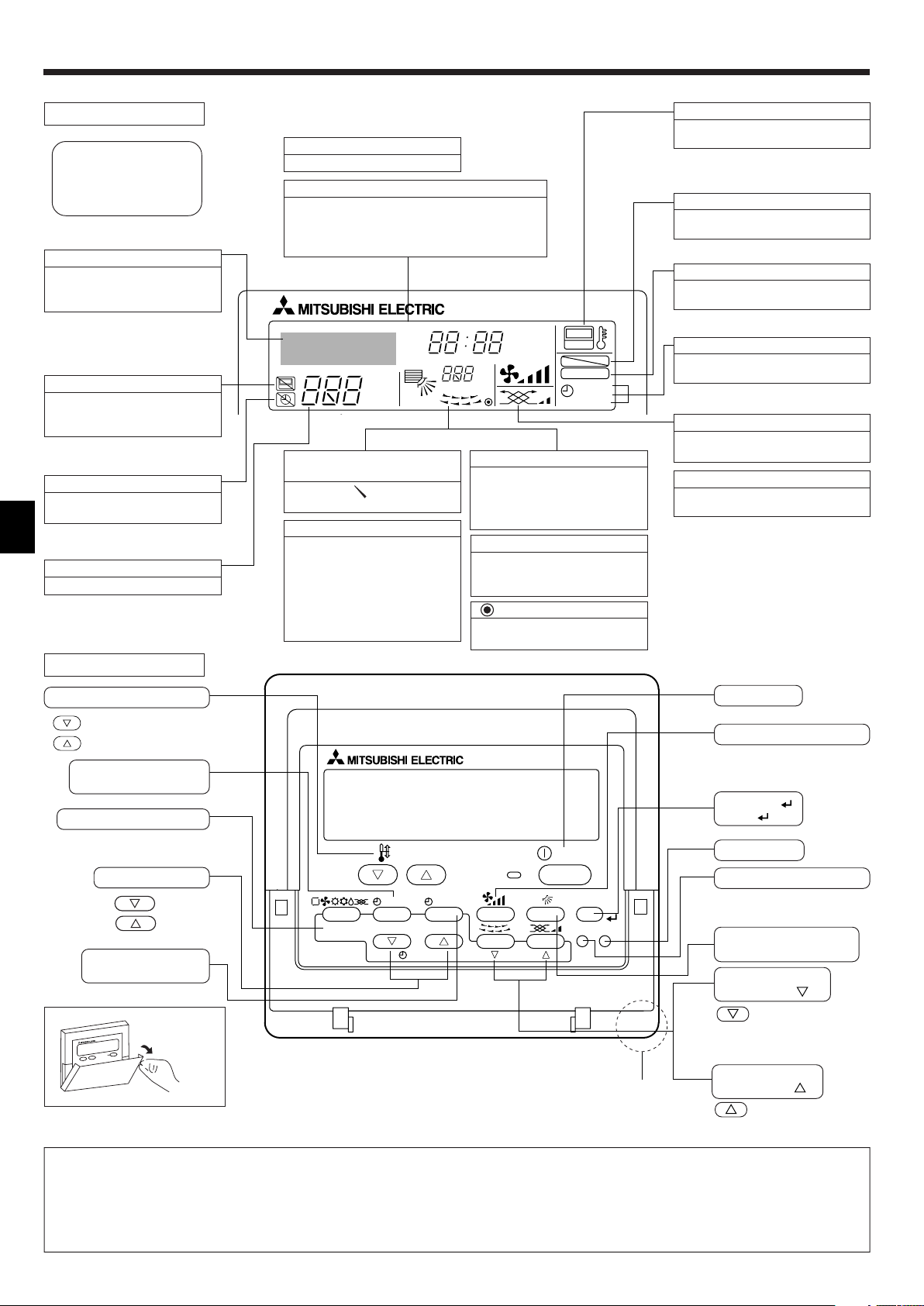
PAR-21MAA
ON/OFF
FILTER
CHECK
OPERATION
CLEAR
TEST
TEMP.
MENU
BACK DAY
MONITOR/SET
CLOCK
ON/OFF
2. Bezeichnungen der Teile
■ Für verdrahteter Fernbedienung
Display-Bereich
Für diese Erklärung werden alle
Teile des Displays als beleuchtet
dargestellt. Während dem tatsächlichen Betrieb sind nur die relevanten Elemente beleuchtet.
Zeigt den aktuellen Betrieb
Zeigt den Betriebsmodus, usw.
* Anzeige in mehreren Sprachen
wird unterstützt.
Anzeige “Centrally Controlled”
Gibt an, daß der Betrieb der Fernbedienung durch eine MasterSteuerung deaktiviert wurde.
Anzeige “Timer is Off”
Gibt an, daß der Timer ausgeschaltet ist.
Temperatureinstellung
Zeigt die Zieltemperatur an.
Wochentag
Zeigt den aktuellen Wochentag an.
Zeit-/Timer-Anzeige
Zeigt die aktuelle Zeit an, außer der einfache oder der
Auto-Off-Timer ist eingestellt.
Falls der einfache oder der Auto-Off-Timer eingestellt ist, wird die Restzeit angezeigt.
TIME SUN MON TUE WED THU FRI SAT
TIMER
AFTER
ERROR CODE
˚F˚C
Hr
AFTER
˚F˚C
ONLY1Hr.
Anzeige der Luftrichtung nach
oben/nach unten
Die Anzeige gibt die Richtung
der herausströmenden Luft an.
Anzeige “One Hour Only”
Wird angezeigt, wenn der Luftstrom
im Modus COOL oder DRY auf
schwach und abwärts eingestellt ist.
(Der Betrieb unterscheidet sich je
nach Modell.)
Die Anzeige schaltet sich nach einer
Stunde aus, wenn sich die Richtung
des Luftstroms ebenfalls ändert.
Anzeige der Umgebungstemperatur
Zeigt die Umgebungstemperatur an.
Der Anzeigebereich für die Umgebungstemperatur ist 8–39 °C. Die Anzeige
blinkt, wenn die Temperatur weniger als
8 °C oder mehr als 39 °C beträgt.
Anzeige der Luftklappen
Gibt die Aktion der Schwingluftklappen an. Erscheint nicht,
wenn die Luftklappe stationär ist.
(Netz-Ein-Anzeige)
Gibt an, daß der Netzschalter eingeschaltet ist.
ON
OFF
FUNCTION
FILTER
WEEKLY
SIMPLE
AUTO OFF
Anzeige “Sensor”
Wird angezeigt, wenn die Fernbedienung verwendet wird.
Anzeige “Locked”
Gibt an, daß die Tasten der Fernbedienung gesperrt wurden.
Anzeige “Clean The Filter”
Erscheint, wenn der Filter gereinigt
werden muß.
Timer-Anzeigen
Die Anzeige erscheint, wenn der entsprechende Timer eingestellt ist.
Anzeige der Lüftergeschwindigkeit
Zeigt die ausgewählte Lüftergeschwindigkeit an.
Belüftungsanzeige
Erscheint, wenn das Gerät im
Belüftungsmodus läuft.
Kontrollbereich
Tasten zum Einstellen der Temperatur
Nach unten
Nach oben
Taste Timer-Menü
(Taste Monitor/Einstellen)
Taste Modus (Taste Zurück)
Taste Zeit einstellen
Zurück
Vorwärts
Taste Timer Aus/Ein
(Taste Tag einstellen)
Öffnen der
Tür.
Hinweis:
● Meldung “PLEASE WAIT” (BITTE WARTEN)
Diese Meldung wird etwa 3 Minuten lang angezeigt, wenn das Innengerät mit Strom versorgt wird oder wenn das Gerät nach einem Stromausfall wieder warmläuft.
Eingebauter Temperatursensor
● Meldung “NOT AVAILABLE” (NICHT VERFÜGBAR)
Diese Meldung wird angezeigt, wenn eine Taste für eine Funktion gedrückt wird, über die das Innengerät nicht verfügt.
Wenn zur Bedienung mehrerer Innengeräte verschiedener Modelle gleichzeitig eine einzige Fernbedienung benutzt wird, wird diese Meldung nicht angezeigt, wenn eines
der Geräte über die Funktion verfügt.
Taste ON/OFF
Taste Lüftergeschwindigkeit
Taste Filter
(Taste )
Taste Testlauf
Taste Check (Taste Löschen)
Taste Luftstrom nach oben/
nach unten
Taste Luftklappe
(Taste Betrieb
)
Zur vorherigen
Betriebsnummer.
Taste Belüftung
(Taste Betrieb
)
Zur nächsten Betriebsnummer.
24
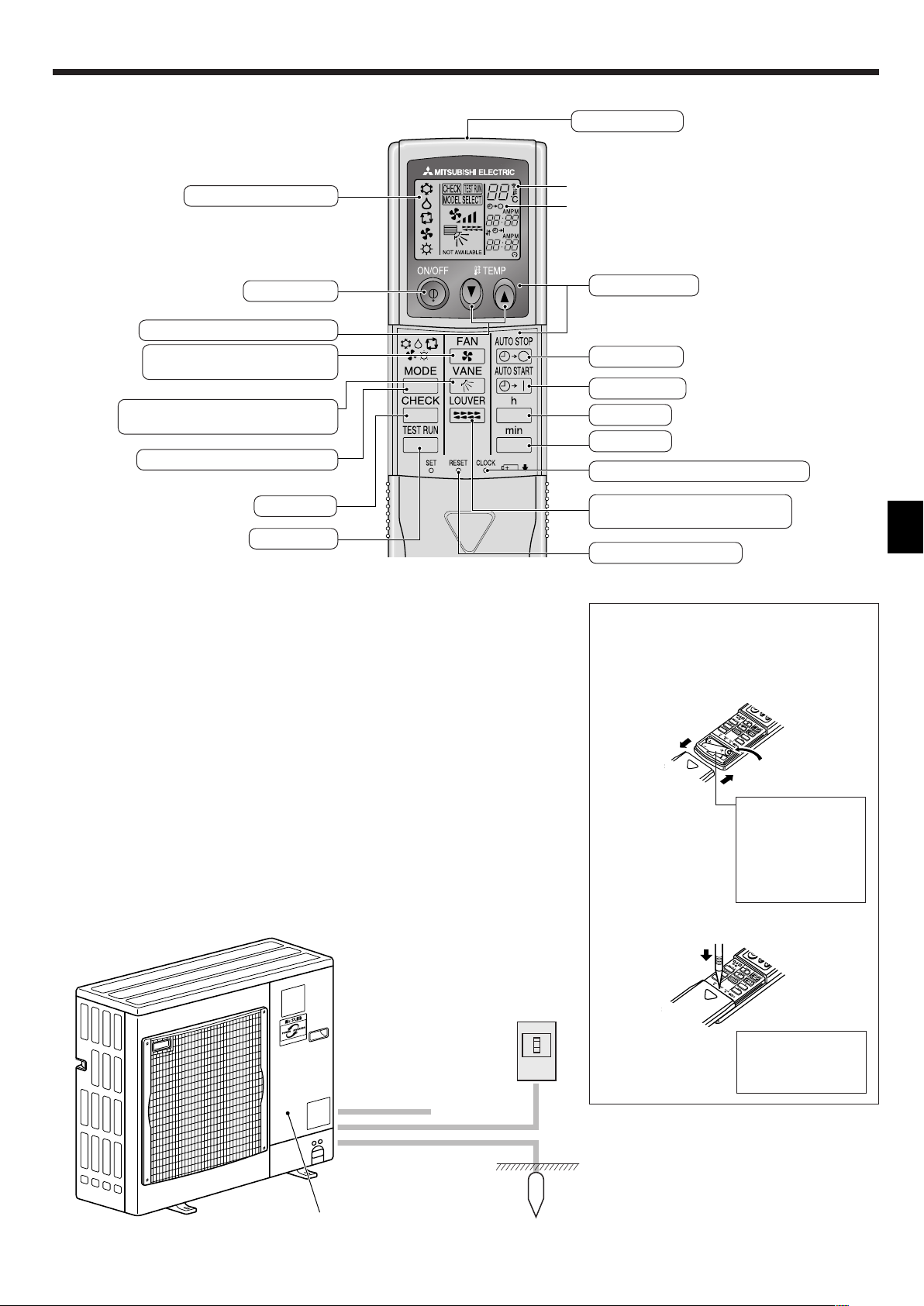
2. Bezeichnungen der Teile
1
2
3
■ Für die schnurlose Fernbedienung
Übertragungsfläche
Display der Fernbedienung
* Zur Erläuterung sind alle Anzeigen, die auf
dem Display erscheinen können, abgebildet.
* Es werden alle Anzeigen angezeigt, wenn
die Reset-Taste gedrückt wird.
Taste ON/OFF
Tasten zum Einstellen der Temperatur
Taste Lüftergeschwindigkeit (Ändert
Lüftergeschwindigkeit)
Taste Luftstrom (Ändert Richtung des Luftstroms nach oben/unten)
Taste Modus (Ändert Betriebsmodus)
Taste Check
Taste Testlauf
■ Zur Benutzung der schnurlosen Fernbedienung diese auf den Empfänger am Innengerät richten.
■ Wird die Fernbedienung innerhalb von etwa zwei Minuten betätigt, nachdem das Innengerät eingeschal-
tet wurde, erklingt unter Umständen zweimal ein Piepton während das Gerät die automatische Anfangsprüfung durchführt.
■ Das Innengerät piept zur Bestätigung, dass das Signal, das von der Fernbedienung übertragen wird,
empfangen wurde. Signale können bis zu etwa 7 Meter Sichtlinie vom Innengerät in einem Winkel von
45° nach links und rechts vom Gerät empfangen werden. Jedoch kann der Empfang des Innengeräts
durch Beleuchtung wie Leuchtstofflampen oder starkes Licht beeinträchtigt werden.
■ Wenn die Betriebsanzeige in der Nähe des Empfängers am Innengerät blinkt, muss das Gerät geprüft
werden. Wenden Sie sich an Ihren Händler für Service.
■ Behandeln Sie die Fernbedienung pfleglich! Lassen Sie sie nicht fallen und schützen Sie sie vor starken
Erschütterungen. Schützen Sie die Fernbedienung darüber hinaus vor Wasser und hoher Luftfeuchtigkeit.
■ Um ein Verlegen der Fernbedienung zu vermeiden, montieren Sie den Halter, der mit der Fernbedienung
geliefert wurde, an einer Wand und legen Sie die Fernbedienung nach Gebrauch stets in den Halter
zurück.
■ Außeneinheit
Übertragungsanzeige
Timer-Anzeige
Bedienungsflächen
Taste Timer aus
Taste Timer ein
Taste Stunde
Taste Minute
Taste Zeit einstellen (Stellt die Uhrzeit ein)
Taste Luftklappe (Ändert die Richtung
des Luftstroms nach links/rechts)
Taste Reset (Zurücksetzen)
Einsetzen/Austausch der Batterien
1. Nehmen Sie die obere Abdeckung ab und legen Sie
zwei AAA-Batterien ein. Schließen Sie dann die obere
Abdeckung wieder.
Obere
Abdeckung
Zwei AAA-Batterien
Legen Sie den negativen
(–) Pol der Batterien zuerst ein. Setzen Sie die
Batterien in die richtige
Richtung (+, –) zeigend
ein!
2. Drücken Sie die Taste Reset (Zurücksetzen).
Wartungsabdeckung
Kühlrohre
Innen-Außen
Anschlussleitung
Netzstrom
Drücken Sie die Taste
Reset (Zurücksetzen) mit
einem spitzen Gegenstand.
Erde
25
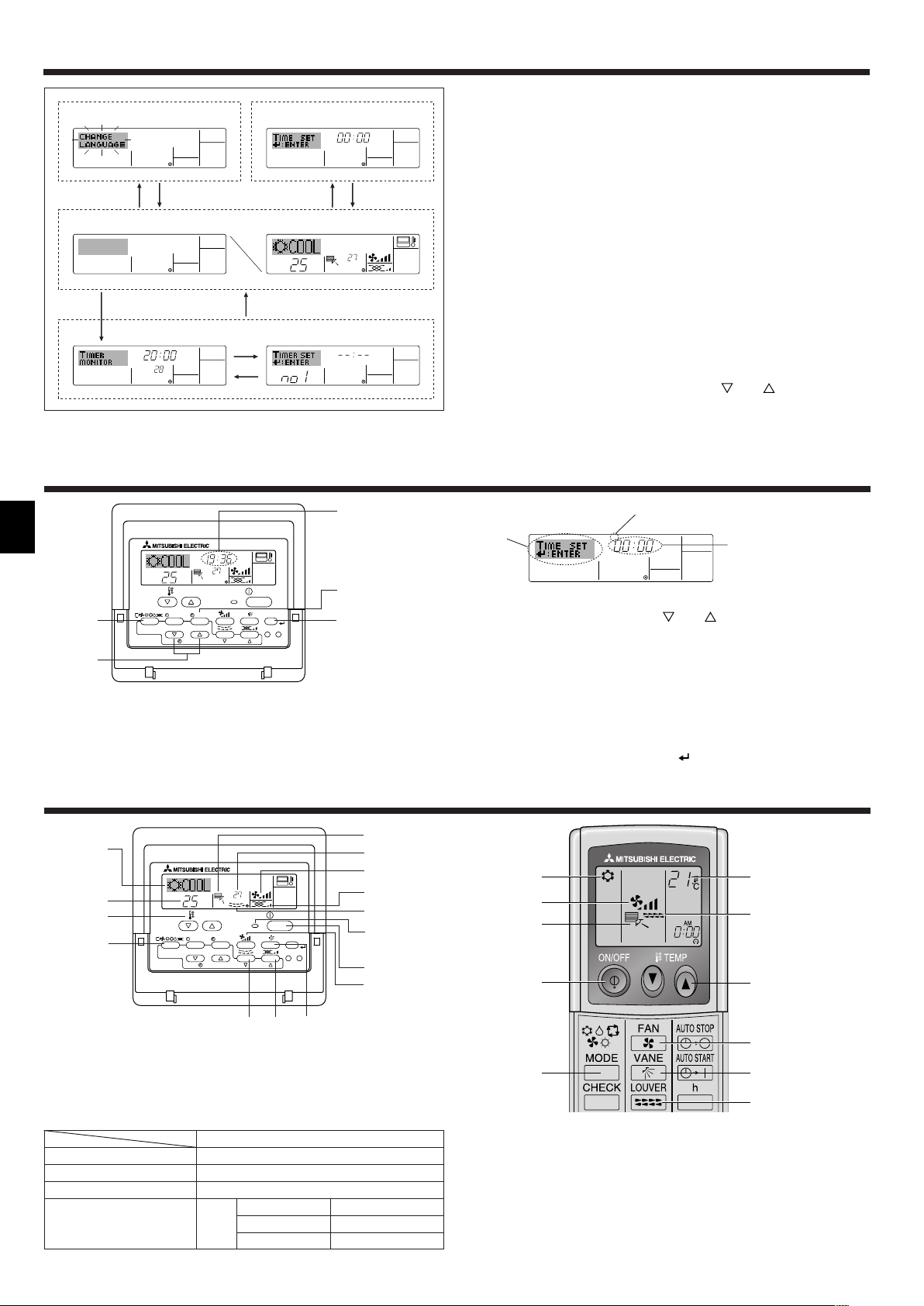
˚C
˚C
TIME SUN
PAR-21MAA
ON/OFF
FILTER
CHECK
OPERATION
CLEAR
TEST
TEMP.
MENU
BACK DAY
MONITOR/SET
CLOCK
ON/OFF
2
4
9
1
A
TIME SUN
2
3
4
˚C
˚C
PAR-21MAA
ON/OFF
FILTER
CHECK
OPERATION
CLEAR
TEST
TEMP.
MENU
BACK DAY
MONITOR/SET
CLOCK
ON/OFF
2
7
2
3
3
8
6
4
5
8
7
1
1
5
6
2
5
6
1
2 6
5
3
3
7
7
˚F˚C
TIMER
MON
OFF
WEEKLY
SUN MON TUE WED THU FRI SAT
WEEKLY
˚F˚C
˚C
TIME SUN
3. Bildschirmkonfiguration
Funktionsauswahl Tag/Zeit einstellen
ADC
Standardkontrollbildschirme
OFF ON
BC
Timer-Monitor Timer-Setup
B
4. Einstellen des Wochentags und der Zeit
<Bildschirmtypen>
Mit der Funktionsauswahl der Fernbedienung kann die Spracheinstellung des Displays auf German (Deutsch) umgestellt werden. In Abschnitt 8, Punkt [4]–1 sehen
Sie, wie Sie die Spracheinstellung ändern.
Die anfängliche Einstellung ist Englisch.
● Funktionsauswahl: Stellt die verfügbaren Funktionen und Bereiche auf der Fern-
bedienung ein (Timer-Funktionen, Betriebsbeschränkungen,
usw.).
● Tag/Zeit einstellen: Stellt den aktuellen Wochentag oder die Zeit ein.
● Standard-Kontrollbildschirme:
Zeigt den Betriebsstatus des Klimaanlagensystems und stellt
ihn ein.
● Timer-Monitor: Zeigt den aktuell eingestellten Timer an (wöchentlicher Timer,
einfacher Timer oder Auto-Off-Timer).
● Timer-Setup: Stellt den Betriebs eines der Timer ein (wöchentlicher Timer,
einfacher Timer oder Auto-Off-Timer).
<So wechseln Sie den Bildschirm>
Zu A : Halten Sie sowohl die Taste Modus als auch die Taste Timer Ein/Aus 2 Se-
kunden lang gedrückt.
Zu B :Drücken Sie die Taste Timer-Menü.
Zu C :Drücken Sie die Taste Modus (Zurück).
Zu D :Drücken Sie eine der Tasten Zeit einstellen (
oder ).
Anzeige des Wochentags und der Zeit
Hinweis:
Der Tag und die Zeit erscheinen nicht, wenn die Uhr in der Funktionsauswahl
deaktiviert wurde.
5. Bedienung
Einstellung des Wochentags
Zeit-Einstellung
1. Drücken Sie die Taste Zeit einstellen oder A, um 2 anzuzeigen.
2. Drücken Sie die Taste Timer Ein/Aus (Tag einstellen) 9, um den Tag einzustellen.
* Mit jedem Drücken rückt die Anzeige unter 3 einen Tag vor: Sun → Mon → ...
→ Fri → Sat.
3. Drücken Sie die entsprechenden Taste Zeit einstellen A nach Bedarf, um die Zeit
einzustellen.
* Wenn Sie die Taste gedrückt halten, rückt die Zeit (unter 4) zuerst in Minuten-
intervallen vor, dann in Zehn-Minuten-Intervallen und dann in Ein-Stunden-Intervallen.
4. Nachdem Sie die entsprechenden Einstellungen unter Schritt 2 und 3 durchge-
führt haben, drücken Sie die Taste Filter
4, um die Werte zu speichern.
5.1. ON/OFF (Ein-/Ausschalten)
<So starten Sie den Betrieb>
■ Drücken Sie die Taste ON/OFF 1.
• Die Lampe EIN 1 und der Anzeigebereich erscheinen.
Hinweis:
● Wenn das Gerät neu gestartet wird, sind die Anfangseinstellungen wie folgt.
Modus
Temperatureinstellung
Lüftergeschwindigkeit
Luftstrom nach oben/nach unten
26
Fernbedienungseinstellungen
Letzte Einstellung
Letzte Einstellung
Letzte Einstellung
Modus HEAT
COOL oder DRY
FAN
Horiz. Auslaß
Letzte Einstellung
Horiz. Auslaß
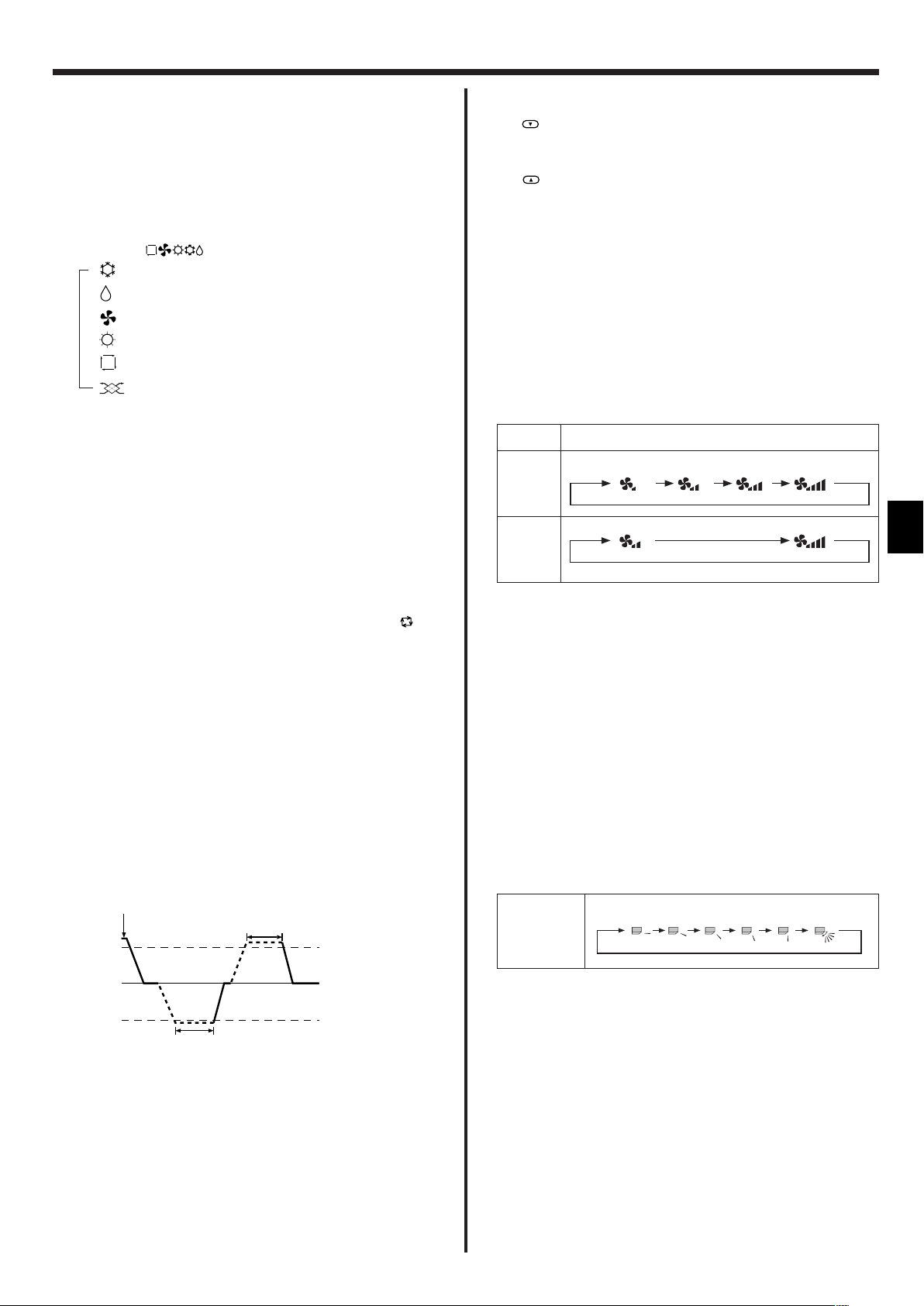
5. Bedienung
<So stoppen Sie den Betrieb>
■ Drücken Sie die Taste ON/OFF 1 erneut.
• Die Lampe EIN 1 und der Display-Bereich verschwinden.
Hinweis:
Selbst wenn Sie die ON/OFF (NETZSTROM EIN/AUS-) Taste unmittelbar nach
Abschaltung des in Gang befindlichen Betriebs drücken, beginnt die Klimaanlage etwa drei Minuten lang nicht zu laufen. Dadurch wird verhindert, daß Teile
im Inneren der Anlage beschädigt werden.
5.2. Betriebsart wählen
■ Die Betriebsart ( )-Taste 2 drücken und die Betriebsart wählen 2.
s
Kühlen
Trocknen
Gebläse
Heizen
Automatik (Kühlen/Heizen)
Betriebsart Belüftung
Wird nur angezeigt, wenn
Kabelfernbedienung benutzt wird
LOSSNAY angeschlossen ist
Informationen über Multisystem-Klimaanlagen (Aussen-
anlage: Baureihe MXZ)
ss
s Multiystem-Klimaanlagen (Außenanlage: Baureihe MXZ) können zwei oder
ss
mehr Innenanlagen mit einer Außenanlage verbinden. Je nach Leistungsvermögen können mehr als zwei Anlagen gleichzeitig betrieben werden.
• Wenn Sie versuchen, zwei oder mehr Innenanlagen mit einer Außenanlage gleichzeitig zu betreiben - eine zum Kühlen und die andere zum Heizen - wird die Betriebsart der Innenanlage, die zuerst arbeitet, gewählt. Die anderen Innengeräte,
die später starten, können nicht betrieben werden und zeigen den Betriebsstatus
blinkend an.
In diesem Falle bitte alle Innenanlagen auf die gleiche Betriebsart einstellen.
• Es könnte der Fall eintreten, daß das Innengerät, das in der Betriebsart
läuft, nicht in die Betriebsart (KÜHLEN ↔ HEIZEN) überwechseln kann und in den
Zustand der Betriebsbereitschaft eintritt.
• Wenn die Innenanlage während der Enteisung der Außenanlage ihren Betrieb
beginnt, dauert es einige Minuten (max. 15 Minuten) bis die Warmluft ausgeblasen wird.
• Im Heizbetrieb liegt keine Fehlfunktion vor, wenn sich möglicherweise die Innenanlage, obgleich sie nicht arbeitet, erwärmt oder das Geräusch von strömendem
Kältemittel hörbar wird. Die Ursache liegt darin, daß das Kältemittel kontinuierlich
durch die Anlage strömt.
Automatischer Betrieb
■ Eine Temperatur wird eingestellt und der Kühlbetrieb beginnt, wenn die Umgebungs-
temperatur zu hoch ist bzw. der Heizbetrieb beginnt, wenn sie zu niedrig ist.
■ Im automatischen Betrieb schaltet die Klimaanlage in die Betriebsart Kühlen, wenn
die Umgebungstemperatur sich ändert und 15 Minuten lang 2 °C oder mehr über
der eingestellten Temperatur liegt. Ebenso schaltet die Klimaanlage in die Betriebsart Heizen, wenn die Umgebungstemperatur 15 Minuten lang 2 °C oder mehr
unter der eingestellten Temperatur liegt.
Kühlen
15 Minuten (schaltet von
Kühlen auf Heizen)
■ Da die Umgebungstemperatur automatisch angepasst wird, um eine festgelegte
tatsächliche Temperatur beizubehalten, wird das Kühlen einige Grade wärmer und
das Heizen einige Grade kühler ausgeführt als die eingestellte Umgebungstemperatur, sobald die Temperatur erreicht ist (automatisches Energiesparen).
15 Minuten (schaltet von
Heizen auf Kühlen)
Eingestellte
Temperatur +2°C
Eingestellte Temperatur
Eingestellte
Temperatur -2°C
(AUTO)
5.3. Temperatureinstellung
ss
s Zum Absenken der Raumtemperatur:
ss
Taste
ss
s Zur Erhöhung der Raumtemperatur:
ss
Taste
• Folgende Temperaturbereiche sind verfügbar:
• Die Anzeige blinkt bei 8 °C bis 39 °C und informiert so darüber ob die Raum-
temperatur höher oder niedriger als die angezeigte Temperatur ist.
drücken 3, um die gewünschte Raumtemperatur einzustellen.
Die eingestellte Raumtemperatur wird angezeigt 3.
drücken 3, um die gewünschte Raumtemperatur einzustellen.
Die eingestellte Temperatur wird angezeigt 3.
Kühlen und Trocknen: 19 - 30 °C
Heizen: 17 - 28 °C
Automatik: 19 - 28 °C
5.4. Einstellung der Lüftergeschwindigkeit
■ Drücken Sie die Taste Lüftergeschwindigkeit 5 so oft wie nötig, während das
System läuft.
• Jedes Drücken ändert die Stärke. Die aktuell ausgewählte Geschwindigkeit ist
unter 5 dargestellt.
• Die Änderungsreihenfolge und die verfügbaren Einstellungen sind wie folgt.
Geschwindigkeit 2
Anzeige
Geschwindigkeit 3
Geschwindigkeit 4
FAN SPEED
Geschwin-
Modell mit 4
Geschwin-
digkeiten
Modell mit 2
Geschwin-
digkeiten
Hinweis:
● Die Anzahl der verfügbaren Lüftergeschwindigkeiten hängt von der Art des
angeschlossenen Geräts ab. Beachten Sie außerdem, daß einige Geräte die
Einstellung “Auto” nicht haben.
● In den folgenden Fällen unterscheidet sich die vom Gerät erzeugte tatsäch-
liche Lüftergeschwindigkeit von der auf der Fernbedienungsanzeige angezeigten Geschwindigkeit:
1. Während das Display “STAND BY” oder “DEFROST” anzeigt.
2. Wenn die Temperatur des Wärmetauschers in der Betriebsart Heizen zu
niedrig ist. (z.B. direkt nach dem Heizbeginn)
3. Im HEAT-Modus, wenn die Raumtemperatur höher als die Temperaturein-
stellung ist.
4. Wenn sich das Gerät im DRY-Modus befindet.
digkeit 1
5.5. Einstellung der Luftstromrichtung
<So ändern Sie die Richtung des Luftstroms (nach oben/nach unten)>
■ Drücken Sie, während das Gerät läuft, die Taste Luftstrom nach oben/nach unten
6 nach Bedarf.
• Jedes Drücken ändert die Richtung. Die aktuelle Richtung wird unter 6 ange-
zeigt.
• Die Änderungsreihenfolge und die verfügbaren Einstellungen sind wie folgt:
Horiz. 1 2 3 4 Swing
Anzeige
* Beachten Sie, daß sich während dem Schwingbetrieb die Richtungsanzeige auf
dem Bildschirm nicht synchron mit den Richtungsklappen am Gerät ändert.
* Einige Modelle unterstützen Richtungseinstellungen nicht.
Hinweis:
● Die verfügbaren Richtungen hängen von der Art des angeschlossenen Ge-
räts ab. Beachten Sie außerdem, daß einige Geräte die Einstellung “Auto”
nicht haben.
● In den folgenden Fällen unterscheidet sich die tatsächliche Luftrichtung von
der Richtung, die auf der Fernbedienungsanzeige angezeigt wird:
1. Während das Display “STAND BY” oder “DEFROST” anzeigt.
2. Sofort nach Starten des Heizmodus (während das System darauf wartet,
daß sich der Modus ändert).
3. Im Heizmodus, wenn die Raumtemperatur höher als die Temperaturein-
stellung ist.
27
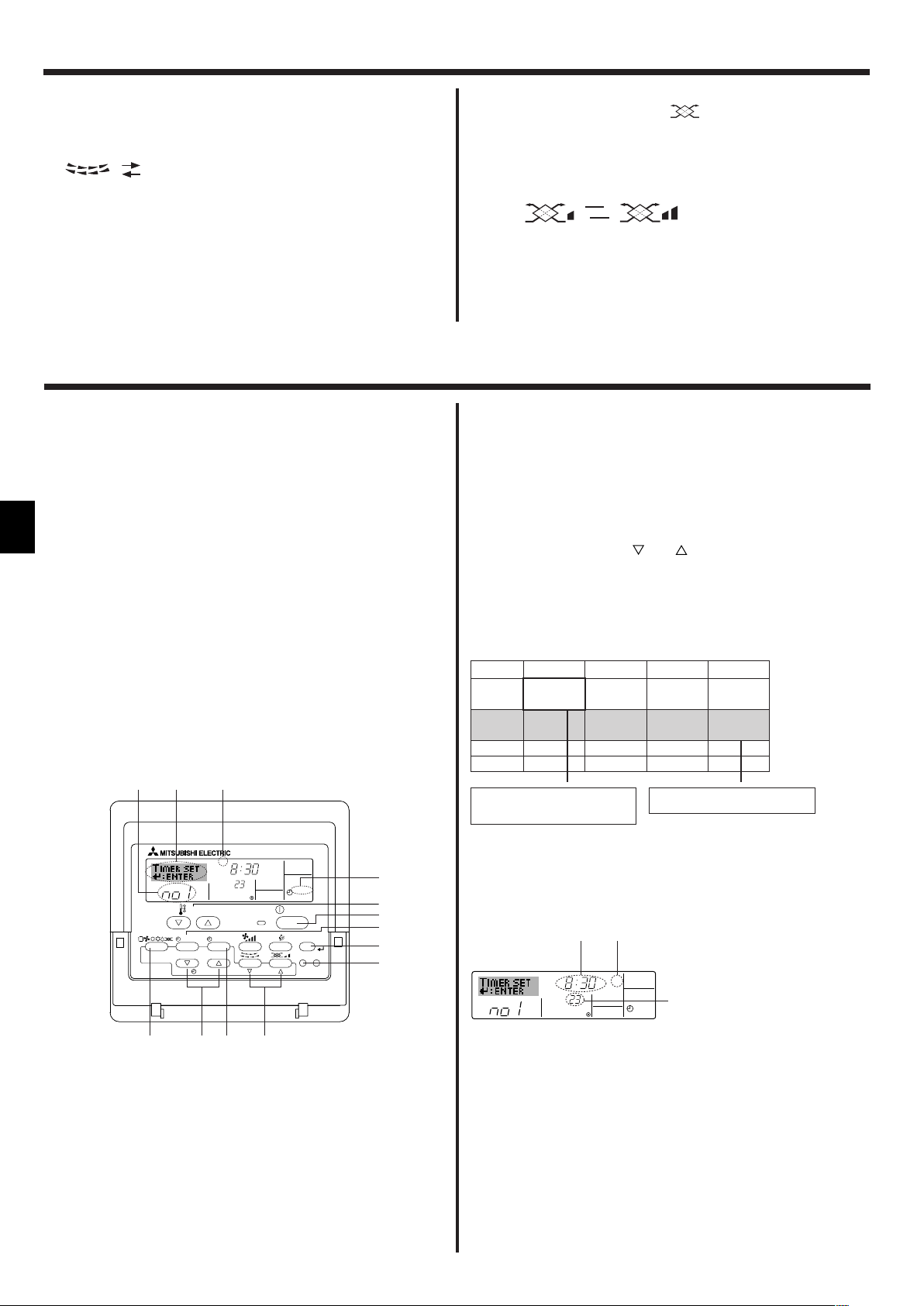
˚C
SUN
ON
WEEKLY
PAR-21MAA
ON/OFF
FILTER
CHECK
OPERATION
CLEAR
TEST
TEMP.
MENU
BACK DAY
MONITOR/SET
CLOCK
ON/OFF
2
42 3
A9 78
0
4
1
3
B
1
5. Bedienung
˚C
SUN
ON
WEEKLY
6
7
5
<So ändern Sie die Luftrichtung (nach links/nach rechts)>
■ Drücken Sie die Taste Luftklappe 7 nach Bedarf.
• Das Bild Luftklappe 7 erscheint.
Mit jedem Drücken der Taste wird die Einstellung wie folgt umgeschaltet.
Keine Anzeige
(Stop)
(ON) (OFF)
Während dem Schwingbetrieb bewegt sich
die Pfeilanzeige von links nach rechts.
5.6. Belüftung
ss
s Für LOSSNAY-Kombination
ss
5.6.1. Für verdrahteter Fernbedienung
● So betreiben Sie den Ventilator zusammen mit dem Innengerät:
■ Drücken Sie die Taste ON/OFF 1.
• Die Anzeige Vent erscheint auf dem Bildschirm (unter 8). Der Ventilator
arbeitet jetzt immer automatisch, wenn das Innengerät läuft.
6. Timer
6.1. Für verdrahteter Fernbedienung
Sie können die Funktionsauswahl verwenden, um auszuwählen, welchen der drei
Timer Sie verwenden möchten: 1 Wöchentlicher Timer, 2 Einfacher Timer oder 3
Auto-Off-Timer.
6.1.1. Wöchentlicher Timer
■ Der wöchentliche Timer kann verwendet werden, um bis zu acht Betriebsarten für
jeden Tag der Woche einzustellen.
• Jede Betriebsart kann aus Folgendem bestehen: EIN/AUS-Zeit zusammen mit
einer Temperatureinstellung oder nur EIN/AUS-Zeit oder nur Temperatureinstellung.
• Wenn die aktuelle Zeit eine vom Timer eingestellte Zeit erreicht, führt die
Klimaanlage die vom Timer eingestellte Aktion durch.
■ Die Einteilung der Zeiteinstellung für diesen Timer ist 1 Minute.
Hinweis:
*1. Der wöchentliche Timer/einfache Timer/Auto-Off-Timer können nicht gleich-
zeitig eingestellt werden.
*2. Der wöchentliche Timer funktioniert nicht, wenn eine der folgenden Bedin-
gungen wirksam ist.
Die Timerfunktion ist ausgeschaltet; das System befindet sich in einem
unnormalen Zustand; ein Testlauf wird durchgeführt; die Fernbedienung
führt einen Selbstcheck oder einen Fernbedienungscheck durch; der Benutzer stellt gerade eine Funktion ein; der Benutzer stellt gerade einen Timer
ein; der Benutzer stellt gerade den aktuellen Wochentag oder die Zeit ein;
das System wird zentral gesteuert. (Das System führt insbesondere dann
keine Betriebsarten durch (Gerät ein, Gerät aus oder Temperatureinstellung),
die während diesen Bedingungen deaktiviert sind.)
Betriebsart Nr.
Tageseinstellung
● So lassen Sie den Ventilator unabhängig laufen:
■ Drücken Sie die Taste Modus 2, bis
auf dem Display erscheint. Dadurch
startet der Ventilator.
● So ändern Sie die Ventilatorstärke:
■ Drücken Sie die Taste Belüftung 8 nach Bedarf.
• Mit jedem Drücken wird die Einstellung wie unten dargestellt umgeschaltet.
▲
▲
Niedrig Hoch
5.6.2. Für die schnurlose Fernbedienung
● Der Ventilator schaltet sich automatisch ein, wenn das Innengerät sich einschal-
tet.
● Keine Anzeige auf der schnurlosen Fernbedienung.
<So stellen Sie den wöchentlichen Timer ein>
1. Achten Sie darauf, daß Sie sich im Standardkontrollbildschirm befinden und daß
die Anzeige für den wöchentlichen Timer 1 auf dem Display angezeigt wird.
2. Drücken Sie die Taste Timer-Menü B, so daß “Set Up” auf dem Bildschirm er-
scheint (unter 2). (Beachten Sie, daß mit jedem Tastendruck die Anzeige
zwischen“Set Up” und “Monitor” umgeschaltet wird.)
3. Drücken Sie die Taste Timer Ein/Aus (Tag einstellen) 9, um den Tag einzustellen.
Mit jedem Drücken geht die Anzeige unter 3 zur nächsten Einstellung in der
folgenden Reihenfolge: “Sun Mon Tues Wed Thurs Fri Sat” → “Sun” → ... → “Fri”
→ “Sat” → “Sun Mon Tues Wed Thurs Fri Sat”...
4. Drücken Sie die Taste Betrieb
entsprechende Betriebsnummer auszuwählen (1 bis 8) 4.
* Mit Ihren Eingaben unter Schritt 3 und 4 wählen Sie eine der Zellen aus der unten
dargestellten Matrix.
(Die Fernbedienungsanzeige auf der linken Seite zeigt, wie das Display aussieht, wenn Betrieb 1 für Sonntag auf die unten angegebenen Werte eingestellt ist.)
Setup-Matrix
Betr.-Nr. Sunday Monday … Saturday
<Einstellungen von Betrieb 1 für Sonntag>
Klimaanlage um 8.30 Uhr mit auf 23 °C
eingestellter Temperatur starten.
No. 1
No. 2
…
No. 8
• 8:30
• ON
• 23 °C
• 10:00
• OFF
• 10:00
• OFF
▲
oder (7 oder 8) so oft wie nötig, um die
• 10:00
• OFF
• 10:00
• OFF
▲
<Einstellung von Betrieb 2 für jeden Tag>
Klimaanlage um 10.00 Uhr ausschalten.
28
Hinweis:
Durch Einstellen des Tags auf “Sun Mon Tues Wed Thurs Fri Sat”, können Sie
festlegen, daß derselbe Betrieb jeden Tag zur selben Zeit durchgeführt wird.
(Beispiel: Betrieb 2 oben, der für jeden Tag der Woche gleich ist.)
<Einstellen des wöchentlichen Timers>
Zeigt die
Zeiteinstellung an
Zeigt die ausgewählte Betriebsart an (EIN oder AUS)
* Erscheint nicht, wenn die Betriebsart nicht einge-
stellt ist.
Zeigt die Temperatureinstellung an
* Erscheint nicht, wenn die Tempera-
tur nicht eingestellt ist.
5. Drücken Sie die entsprechende Taste Zeit einstellen A so oft wie nötig, um die
gewünschte Zeit einzustellen (unter 5).
* Wenn Sie die Taste gedrückt halten, rückt die Zeit zuerst in Minuten-
intervallen, dann in Zehn-Minuten-Intervallen und dann in Ein-Stunden-Intervallen vor.
6. Drücken Sie die Taste ON/OFF 1, um die gewünschte Betriebsart auszuwäh-
len (EIN oder AUS) unter 6.
* Jedes Drücken ändert die nächste Einstellung in der folgenden Reihenfol-
ge: keine Anzeige (keine Einstellung) → “ON” → “OFF”.
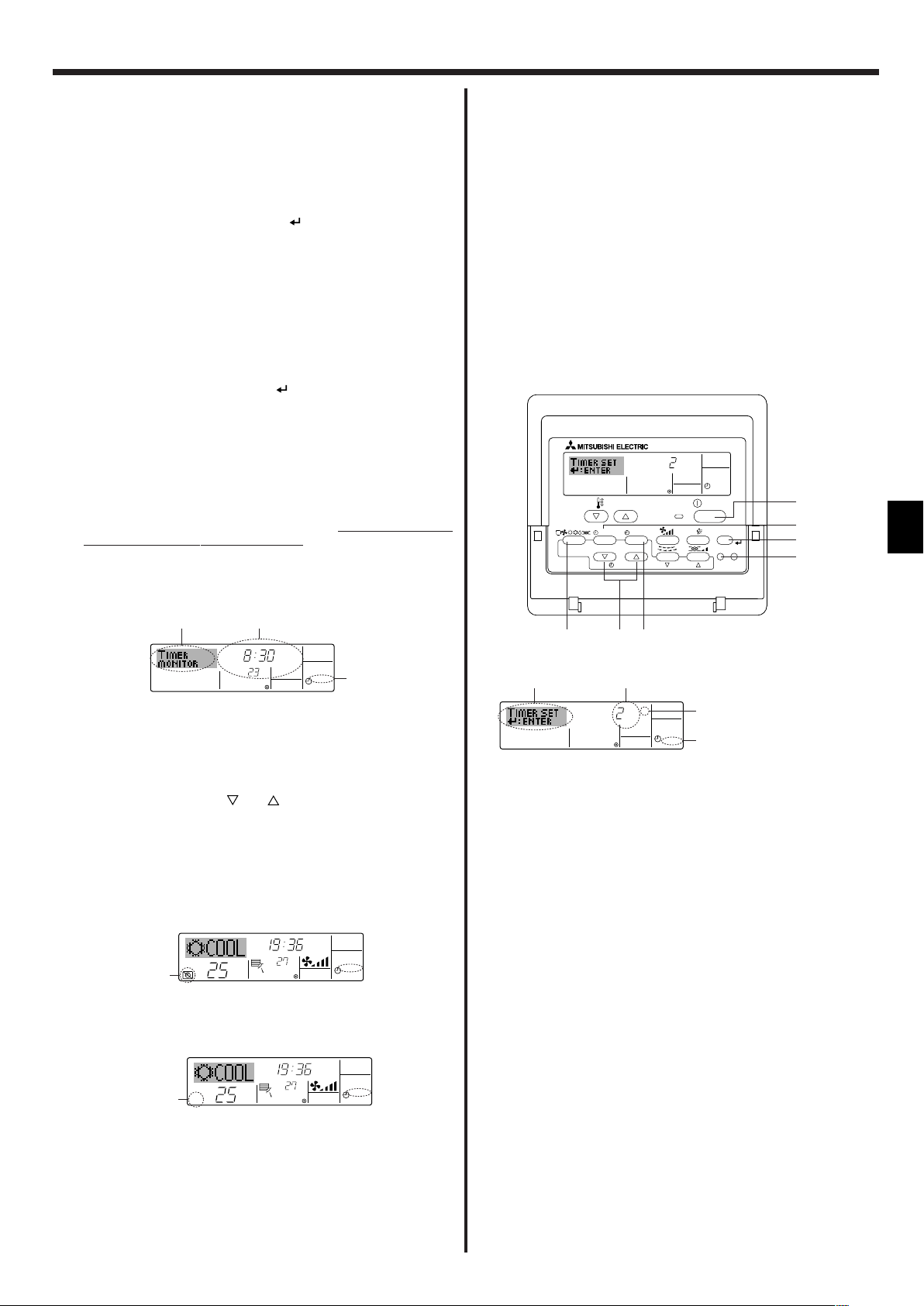
ONHr
AFTER
SIMPLE
PAR-21MAA
ON/OFF
FILTER
CHECK
OPERATION
CLEAR
TEST
TEMP.
MENU
BACK DAY
MONITOR/SET
CLOCK
ON/OFF
2A9
0
4
1
B
ONHr
AFTER
SIMPLE
4
1
3
2
˚C
TIMER
SUN
ON
OFF
WEEKLY
1
9
8
˚C
˚C
TIME SUN
WEEKLY
0
˚C
˚C
TIME SUN
WEEKLY
0
6. Timer
7. Drücken Sie die entsprechende Taste Temperatur einstellen 3, um die ge-
wünschte Temperatur einzustellen (unter 7).
* Jedes Drücken ändert die Einstellung in der folgenden Reihenfolge: keine
Anzeige (keine Einstellung) ⇔ 24 ⇔ 25 ⇔ ... ⇔ 29 ⇔ 30 ⇔ 12 ⇔ ... ⇔ 23
⇔ keine Anzeige.
(Verfügbarer Bereich: Der Bereich für die Einstellung ist 12 °C bis 30 °C.
Der tatsächliche Bereich, über den die Temperatur gesteuert werden kann,
variiert jedoch entsprechend des Typs des angeschlossenen Geräts.)
8. Nachdem Sie die entsprechenden Einstellungen unter Schritt 5, 6 und 7 durchgeführt haben, drücken Sie die Taste Filter
4, um die Werte zu speichern.
Um die aktuell eingestellten Werte für den ausgewählten Betrieb einzustellen,
drücken Sie die Taste Check (Löschen) 0 einmal kurz.
* Die angezeigte Zeiteinstellung ändert sich zu “—:—” und die Ein/Aus- und
Temperatureinstellungen verschwinden.
(Um alle wöchentlichen Timer-Einstellungen gleichzeitig zu löschen, halten
Sie die Taste Check (Löschen) 0 mindestens zwei Sekunden lang gedrückt.
Das Display beginnt zu blinken, wodurch angezeigt wird, daß alle Einstellungen gelöscht wurden.)
Hinweis:
Ihre neuen Einträge werden storniert, wenn Sie die Taste Modus (Zurück)
2 drücken, bevor Sie die Taste Filter
4 drücken.
Wenn Sie zwei oder mehr unterschiedliche Betriebsarten für genau dieselbe Zeit eingestellt haben, wird nur die Betriebsart mit der höchsten
Betriebsart-Nr. ausgeführt.
9. Wiederholen Sie die Schritte 3 bis 8 nach Bedarf, um so viele der verfügbaren
Zellen auszufüllen, wie Sie möchten.
10. Drücken Sie die Taste Modus (Zurück) 2, um zum Standardkontrollbildschirm
zurückzukehren und den Einstellvorgang zu beenden.
11. Um den Timer zu aktivieren, drücken Sie die Taste Timer Ein/Aus 9, so daß
die Anzeige “Timer Off” vom Bildschirm verschwindet.
Achten Sie darauf, daß
die Anzeige “Timer Off” verschwunden ist.
* Wenn es keine Timer-Einstellungen gibt, blinkt die Anzeige “Timer Off” auf
dem Bildschirm.
6.1.2. Einfacher Timer
■ Sie haben drei Möglichkeiten, den einfachen Timer einzustellen.
• Nur Startzeit:
Die Klimaanlage startet, wenn die eingestellte Zeit vergangen ist.
• Nur Stopzeit:
Die Klimaanlage stoppt, wenn die eingestellte Zeit vergangen ist.
• Start- und Stopzeiten:
Die Klimaanlage startet und stoppt, wenn die entsprechenden Zeiten vergangen sind.
■ Der einfache Timer (Start und Stop) kann nur einmal innerhalb eines Zeitraums von
72 Stunden eingestellt werden. Die Zeiteinstellung erfolgt in Stunden-Schritten.
Hinweis:
*1. Der wöchentliche Timer/einfache Timer/Auto-Off-Timer können nicht gleich-
zeitig eingestellt werden.
*2. Der einfache Timer funktioniert nicht, wenn eine der folgenden Bedingun-
gen wirksam ist:
Die Timerfunktion ist ausgeschaltet; das System befindet sich in einem
unnormalen Zustand; ein Testlauf wird durchgeführt; die Fernbedienung
führt einen Selbstcheck oder eine Diagnose durch; der Benutzer wählt gerade eine Funktion aus; der Benutzer stellt gerade den Timer ein; das System wird zentral gesteuert. (Unter diesen Bedingungen ist der Ein/AusBetrieb deaktiviert.)
<So zeigen Sie den wöchentlichen Timer an>
1. Achten Sie darauf, daß die wöchentliche Timer-Anzeige auf dem Bildschirm
sichtbar ist (unter 1).
2. Drücken Sie die Taste Timer-Menü B, so daß “Monitor” auf dem Bildschirm
erscheint (unter 8).
3. Drücken Sie die Taste Timer Ein/Aus (Tag einstellen) 9 so oft wie nötig, um
den Tag einzustellen, den Sie anzeigen möchten.
4. Drücken Sie die Taste Betrieb
auf dem Display angezeigten Timer-Betrieb zu ändern (unter 9).
5. Um den Monitor zu schließen und zum Standardkontrollbildschirm zurückzu-
kehren, drücken Sie die Taste Modus (Zurück) 2.
<So schalten Sie den wöchentlichen Timer aus>
Drücken Sie die Taste Timer Ein/Aus 9, so daß “Timer Off” unter 0 erscheint.
<So schalten Sie den wöchentlichen Timer ein>
Drücken Sie die Taste Timer Ein/Aus 9, so daß die Anzeige “Timer Off” (unter 0)
verschwindet.
Timer-Einstellungen
oder (7 oder 8) so oft wie nötig, um den
* Mit jedem Drücken gelangen Sie zur nächsten Timer-Betriebsart in der Rei-
henfolge der Zeiteinstellung.
<So stellen Sie den einfachen Timer ein>
Timer-Einstellung
Aktion (Ein oder Aus)
* “— —” wird angezeigt, wenn
es keine Einstellung gibt.
1. Achten Sie darauf, daß Sie sich im Standardkontrollbildschirm befinden und daß die
Anzeige des einfachen Timers auf dem Display angezeigt wird (unter 1).
Wenn etwas anderes als der einfache Timer angezeigt wird, stellen Sie den SIMPLE TIMER mit Hilfe der Timer-Funktionseinstellung der Funktionsauswahl ein
(siehe 8.[4]–3 (3)).
2. Drücken Sie die Taste Timer-Menü B, so daß “Set Up” auf dem Bildschirm er-
scheint (unter 2). (Beachten Sie, daß mit jedem Tastendruck die Anzeige zwischen “Set Up” und “Monitor” umgeschaltet wird.)
3. Drücken Sie die Taste ON/OFF 1, um die aktuelle EIN- oder AUS-Einstellung des
einfachen Timers anzuzeigen. Drücken Sie die Taste einmal, um die restliche Zeit
unter EIN anzuzeigen, und dann noch einmal, um die restliche Zeit unter AUS
anzuzeigen. (Die Anzeige EIN/AUS erscheint unter 3.)
•“EIN”-Timer: Die Klimaanlage startet den Betrieb, wenn die angegebene An-
zahl Stunden vergangen ist.
•“AUS”-Timer: Die Klimaanlage stoppt den Betrieb, wenn die angegebene An-
zahl Stunden vergangen ist.
4. Wenn “ON” oder “OFF” unter 3 angezeigt wird: Drücken Sie die entsprechende
Taste Zeit einstellen A so oft wie nötig, um die Stunden auf EIN (falls “ON”
angezeigt wird) oder die Stunden auf AUS (falls “OFF” angezeigt wird) unter 4
einzustellen.
• Verfügbarer Bereich: 1 bis 72 Stunden
5. Um sowohl die Zeiten für EIN als auch für AUS einzustellen, wiederholen Sie die
Schritte 3 und 4.
* Beachten Sie, daß die AUS- und EIN-Zeiten nicht auf denselben Wert eingestellt
werden können.
6. So löschen Sie die aktuelle EIN- oder AUS-Einstellung: Zeigen Sie die EIN- oder
AUS-Einstellung (siehe Schritt 3) an und drücken Sie dann die Taste Check
(Löschen) 0, so daß die Zeiteinstellung zu “—” unter 4 zurückkehrt. (Wenn Sie nur
eine EIN-Einstellung oder nur eine AUS-Einstellung verwenden wollen, achten Sie
darauf, daß die Einstellung, die Sie nicht verwenden möchten, als “—” angezeigt
wird.)
29
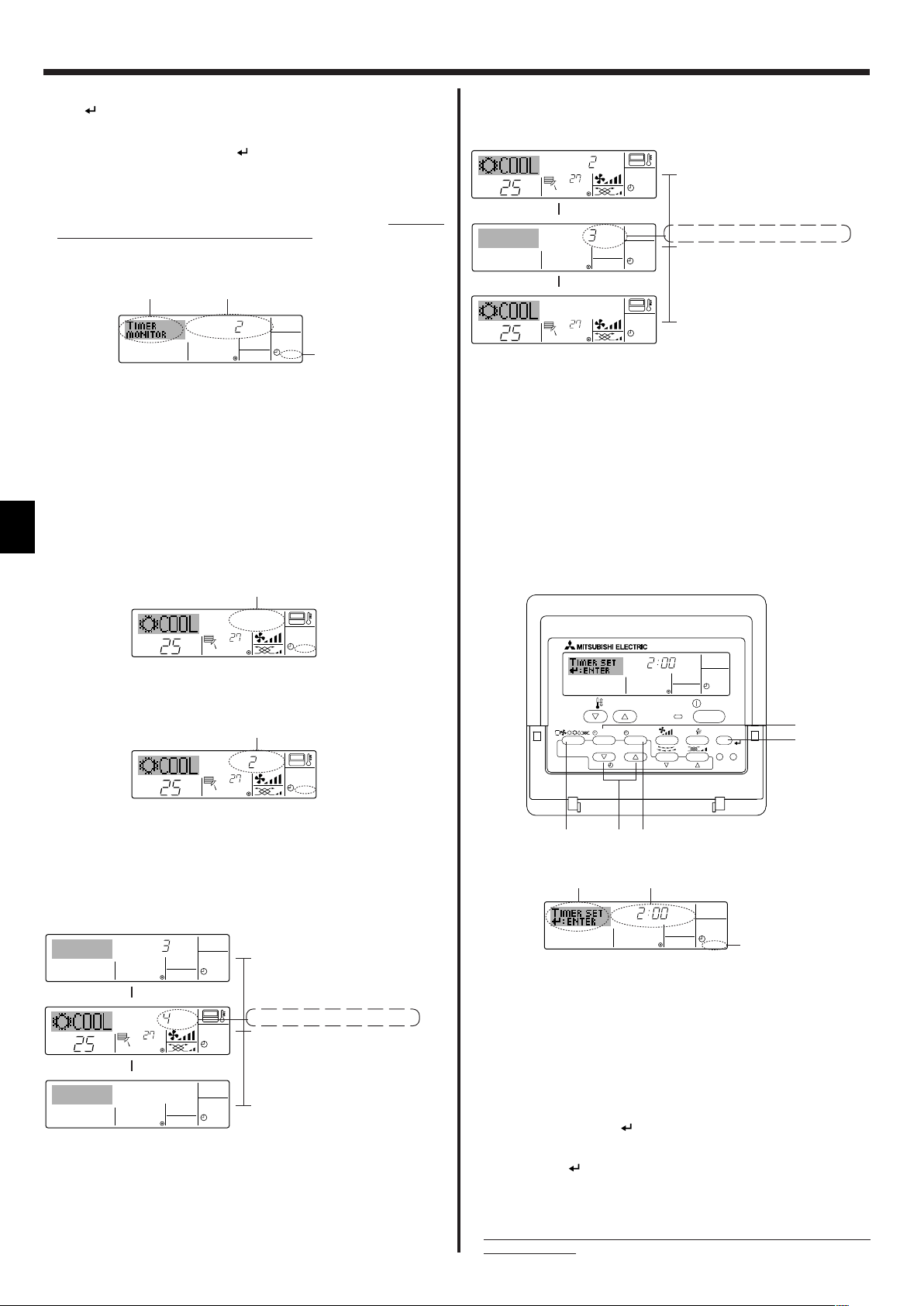
TIMER ON
OFFHrAFTER
SIMPLE
1
6
5
˚C
˚C
SIMPLE
7
˚C
˚C
ONHr
AFTER
SIMPLE
7
ONHr
AFTER
SIMPLE
˚C
˚C
OFFHrAFTER
SIMPLE
SIMPLE
˚C
˚C
OFFHrAFTER
SIMPLE
ONHr
AFTER
SIMPLE
˚C
˚C
SIMPLE
AFTER OFF
AUTO OFF
PAR-21MAA
ON/OFF
FILTER
CHECK
OPERATION
CLEAR
TEST
TEMP.
MENU
BACK DAY
MONITOR/SET
CLOCK
ON/OFF
2A9
4
B
AFTER OFF
AUTO OFF
3
1
2
6. Timer
7. Nach Durchführung der oben angegebenen Schritte 3 bis 6 drücken Sie die Taste
Filter
4, um den Wert zu speichern.
Hinweis:
Ihre neuen Einstellungen werden storniert, wenn Sie die Taste Modus (Zurück)
2 drücken, bevor Sie die Taste Filter
4 drücken.
8. Drücken Sie die Taste Modus (Zurück) 2, um zum Standardkontrollbildschirm
zurückzukehren.
9. Drücken Sie die Taste Timer Ein/Aus 9, um den Timer-Countdown zu starten.
Wenn der Timer läuft, wird der Timer-Wert auf dem Display angezeigt.
Achten Sie
darauf, ob der Timer-Wert sichtbar und richtig ist.
<Anzeigen der aktuellen Einstellungen des einfachen Timers>
Timer-Einstellung
1. Achten Sie darauf, daß die Anzeige des einfachen Timers auf dem Bildschirm
sichtbar ist (unter 1).
2. Drücken Sie die Taste Timer-Menü B, so daß “Monitor” auf dem Bildschirm er-
scheint (unter 5).
• Falls der einfache EIN- oder AUS-Timer läuft, erscheint der aktuelle Timer-Wert
unter 6.
• Falls die EIN- und AUS-Werte beide eingestellt wurden, erscheinen beide Werte
abwechselnd.
3. Drücken Sie die Taste Modus (Zurück) 2, um die Monitoranzeige zu schließen und
zum Standardkontrollbildschirm zurückzukehren.
<So schalten Sie den einfachen Timer aus...>
Drücken Sie die Taste Timer Ein/Aus 9, so daß die Timer-Einstellung nicht mehr auf
dem Bildschirm erscheint (unter 7).
Beispiel 2:
Starten Sie den Timer, wobei die AUS-Zeit vor der EIN-Zeit liegt.
EIN-Einstellung: 5 Stunden
AUS-Einstellung: 2 Stunden
Beim Timer-Start
Das Display zeigt die AUS-Einstellung des
▲
Timers (Stunden bleiben AUS).
2 Stunden nach dem Timer-Start
Das Display wechselt zur Anzeige der EINEinstellung des Timers (Stunden bleiben EIN).
▲
Die angezeigte Zeit entspricht der Einstellung
EIN (5 Stunden) – Einstellung AUS (2 Stunden)
= 3 Stunden.
5 Stunden nach dem Timer-Start
Die Klimaanlage schaltet sich ein und läuft weiter, bis sie jemand ausschaltet.
6.1.3. Timer für automatisches Ausschalten
■ Dieser Timer beginnt den Countdown, wenn die Klimaanlage startet, und schaltet
die Klimaanlage aus, wenn die eingestellte Zeit abgelaufen ist.
■ Die verfügbaren Einstellungen gehen in 30-Minuten-Intervallen von 30 Minuten bis
zu 4 Stunden.
Hinweis:
*1. Der wöchentliche Timer/einfache Timer/Auto-Off-Timer können nicht gleich-
zeitig eingestellt werden.
*2. Der Auto-Off-Timer funktioniert nicht, wenn eine der folgenden Bedingun-
gen wirksam ist:
Die Timerfunktion ist ausgeschaltet; das System befindet sich in einem
unnormalen Zustand; ein Testlauf wird durchgeführt; die Fernbedienung
führt einen Selbstcheck oder eine Diagnose durch; der Benutzer wählt gerade eine Funktion aus; der Benutzer stellt gerade den Timer ein; das System wird zentral gesteuert. (Unter diesen Bedingungen ist der Ein/AusBetrieb deaktiviert.)
<So starten Sie den einfachen Timer...>
Drücken Sie die Taste Timer Ein/Aus 9, so daß die Timer-Einstellungen unter 7
sichtbar sind.
Beispiele
Falls die EIN- und AUS-Zeiten beide im einfachen Timer eingestellt wurden, werden
der Betrieb und die Anzeige wie unten dargestellt.
Beispiel 1:
Starten Sie den Timer, wobei die EIN-Zeit früher als die AUS-Zeit eingestellt ist.
EIN-Einstellung: 3 Stunden
AUS-Einstellung: 7 Stunden
Beim Timer-Start
Das Display zeigt die EIN-Einstellung des
▲
Timers (Stunden bleiben EIN).
3 Stunden nach dem Timer-Start
Die Anzeige wechselt zur Anzeige der AUSEinstellung des Timers (Stunden bleiben AUS).
▲
Die angezeigte Zeit entspricht der Einstellung
AUS (7 Stunden) – Einstellung EIN (3 Stunden)
= 4 Stunden.
7 Stunden nach dem Timer-Start
Die Klimaanlage schaltet sich aus und bleibt
30
aus, bis sie von jemandem erneut gestartet
wird.
<So stellen Sie den Auto-Off-Timer ein>
Timer-Einstellung
1. Achten Sie darauf, daß Sie sich im Standardkontrollbildschirm befinden und daß die
Anzeige “Auto Off Timer” auf dem Display angezeigt wird (unter 1).
Wenn etwas anderes als der Auto-Off-Timer angezeigt wird, stellen Sie den AUTOOFF-TIMER mit Hilfe der Timer-Funktionseinstellung der Funktionsauswahl ein
(siehe 8.[4]–3 (3)).
2. Halten Sie die Taste Timer-Menü B 3 Sekunden lang gedrückt, so daß “Set Up” auf
dem Bildschirm erscheint (unter 2).
(Beachten Sie, daß mit jedem Tastendruck die Anzeige zwischen “Set Up” und
“Monitor” umgeschaltet wird.)
3. Drücken Sie die entsprechende Taste Zeit einstellen A so oft wie nötig, um die OFF-
Zeit einzustellen (unter 3).
4. Drücken Sie die Taste Filter
4, um die Einstellung zu speichern.
Hinweis:
Ihr Eintrag wird storniert, wenn Sie die Taste Modus (Zurück) 2 drücken, bevor
Sie die Taste Filter
4 drücken.
5. Drücken Sie die Taste Modus (Zurück) 2, um den Einstellvorgang zu beenden und
zum Standardkontrollbildschirm zurückzukehren.
6. Falls die Klimaanlage bereits läuft, beginnt der Timer sofort mit dem Countdown.
Achten Sie darauf, zu überprüfen, ob die Timer-Einstellung richtig auf dem
Display erscheint.
