Page 1
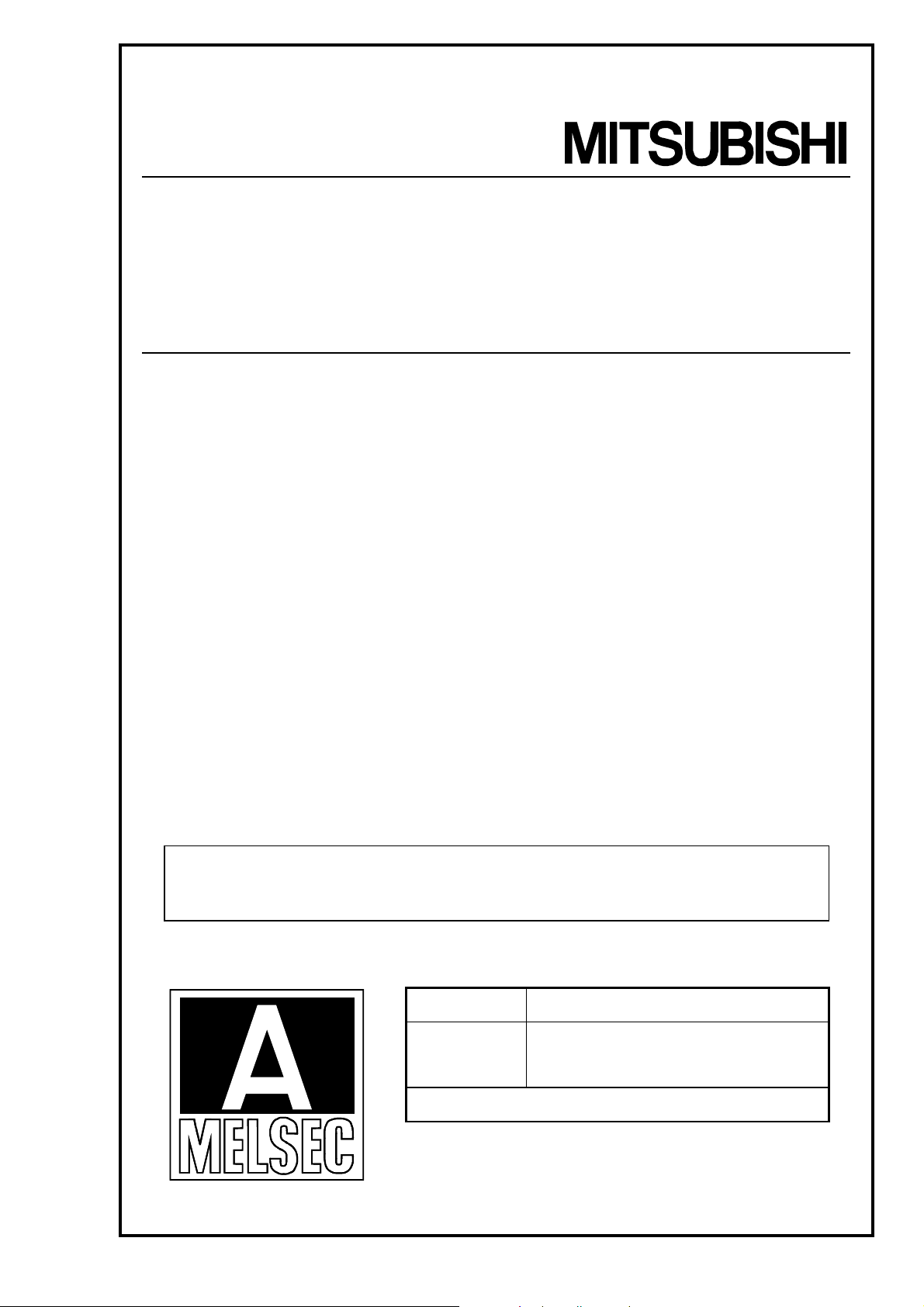
A
Digital-
nalog
Conversion Module
User’s Manual
(Hardware)
A1S68DAV/DAI
Thank you for buying the Mitsubishi general-purpose programmable
controller MELSEC-A Series
Prior to use, please read both this manual and detailed manual
thoroughly and familiarize yourself with the product.
MODEL AJ68DAV-U-H/W-E
MODEL
13J809
CODE
IB (NA)-66586-F(1112) MEE
©1995 MITSUBISHI ELECTRIC CORPORATION
Page 2
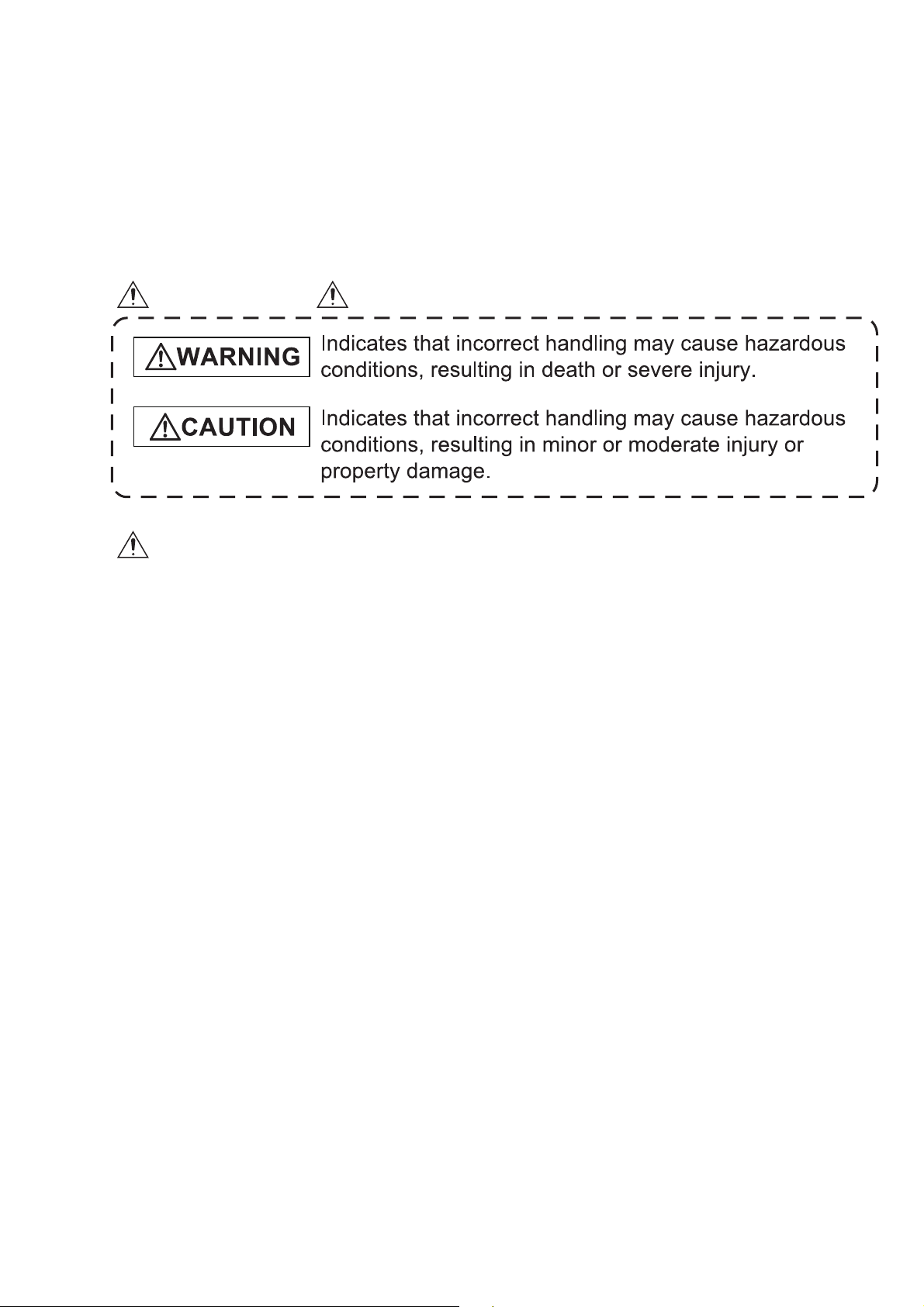
z SAFETY PRECAUTIONS z
(Read these precautions before using this product.)
Before using this product, please read this manual and the relevant manuals
carefully and pay full attention to safety to handle the product correctly.
The instructions given this manual are concerned with this product. Refer to the
User’s Manual of the CPU module in use for details on the safety instructions for
the programmable logic controller system.
In this manual, the safety precautions are classified into two levels:
"
WARNING" and " CAUTION".
Under some circumstances, failure to observe the precautions given under
CAUTION" may lead to serious consequences.
"
Observe the precautions of both levels because they are important for personal
and system safety.
Make sure that the end users read this manual and then keep the manual in a safe
place for future reference.
Page 3
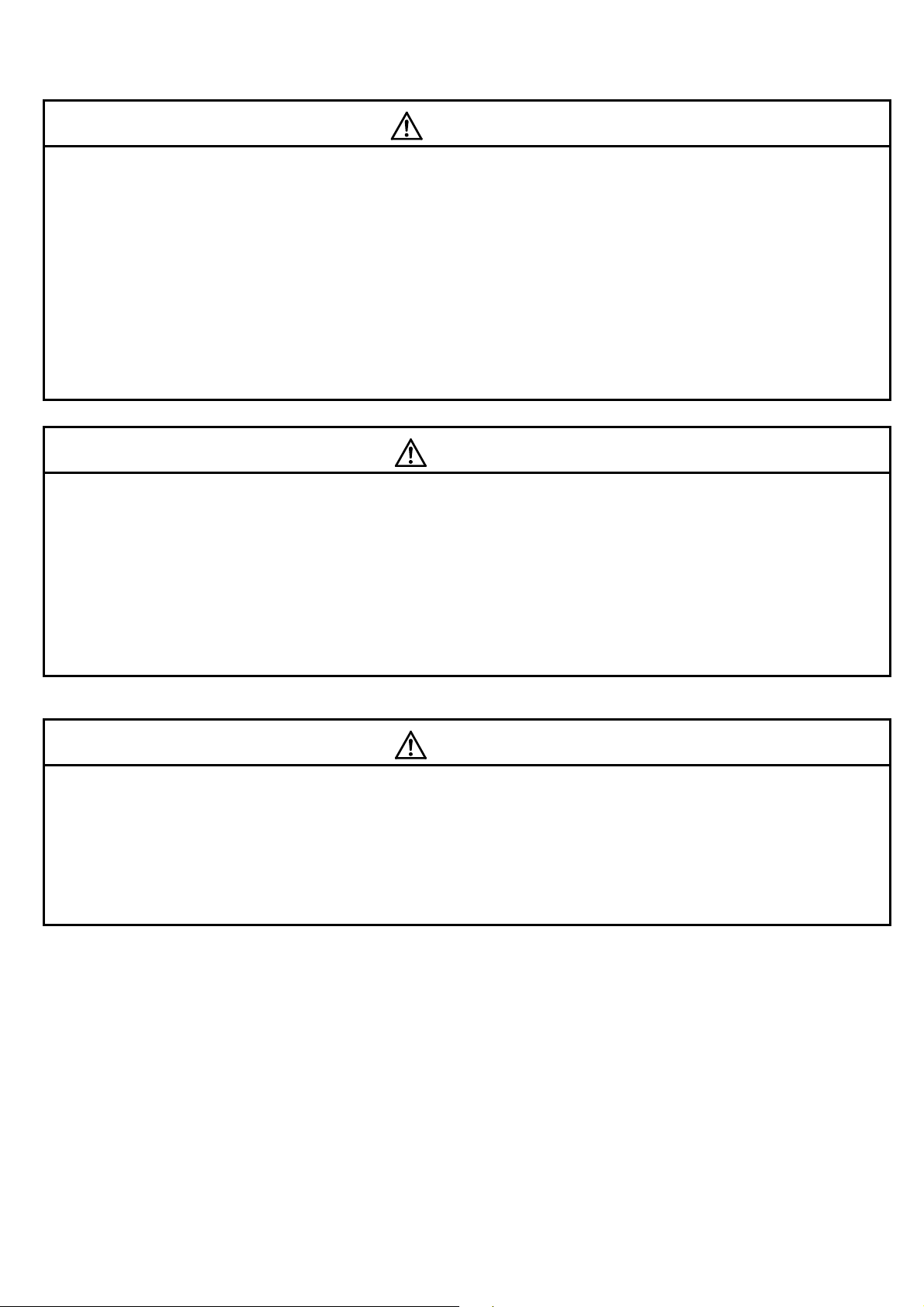
[DESIGN PRECAUTIONS]
WARNING
z Provide a failsafe circuit to ensure that the system as whole can continue to function
safely even if there is an external power supply fault or PLC failure.
Otherwise there will be danger of accidents due to erroneous outputs or
misoperation.
(1) The status of analog output differs depending on the settings for the functions
that control analog output. Make the settings with enough care. For details of the
analog output status, refer to Section 3.4.4 of the detailed manual.
(2) Normal output may not be obtained from output terminals or their internal circuits.
Provide an external circuit to monitor output signals whose disruption could
cause serious accidents.
CAUTION
z Do not bundle the control wire and the communication cable with the main circuit or
power line or keep them close to one another.
Keep the control wire and the communication cable at least 100mm (3.94inch) away
from the main circuit or power line.
Otherwise, noise or malfunctions will occur.
z At power ON/OFF, voltage or current may instantaneously be output from the output
terminal of this module. In such case, wait until the analog output becomes stable to
start controlling the external device.
[INSTALLATION PRECAUTIONS]
CAUTION
z Use the PLC in an environment that meets the general specifications given in the
User’s Manual of the CPU module in use.
Using it an environment which does not meet the general specifications could cause
electric shock, fire or malfunctions, and damage or deterioration of the module.
z Install the module by engaging the module mounting projections on the lower part of
the module in the mounting holes of the base unit.
Incorrect installation could result in malfunctions, failure of detachment.
Page 4
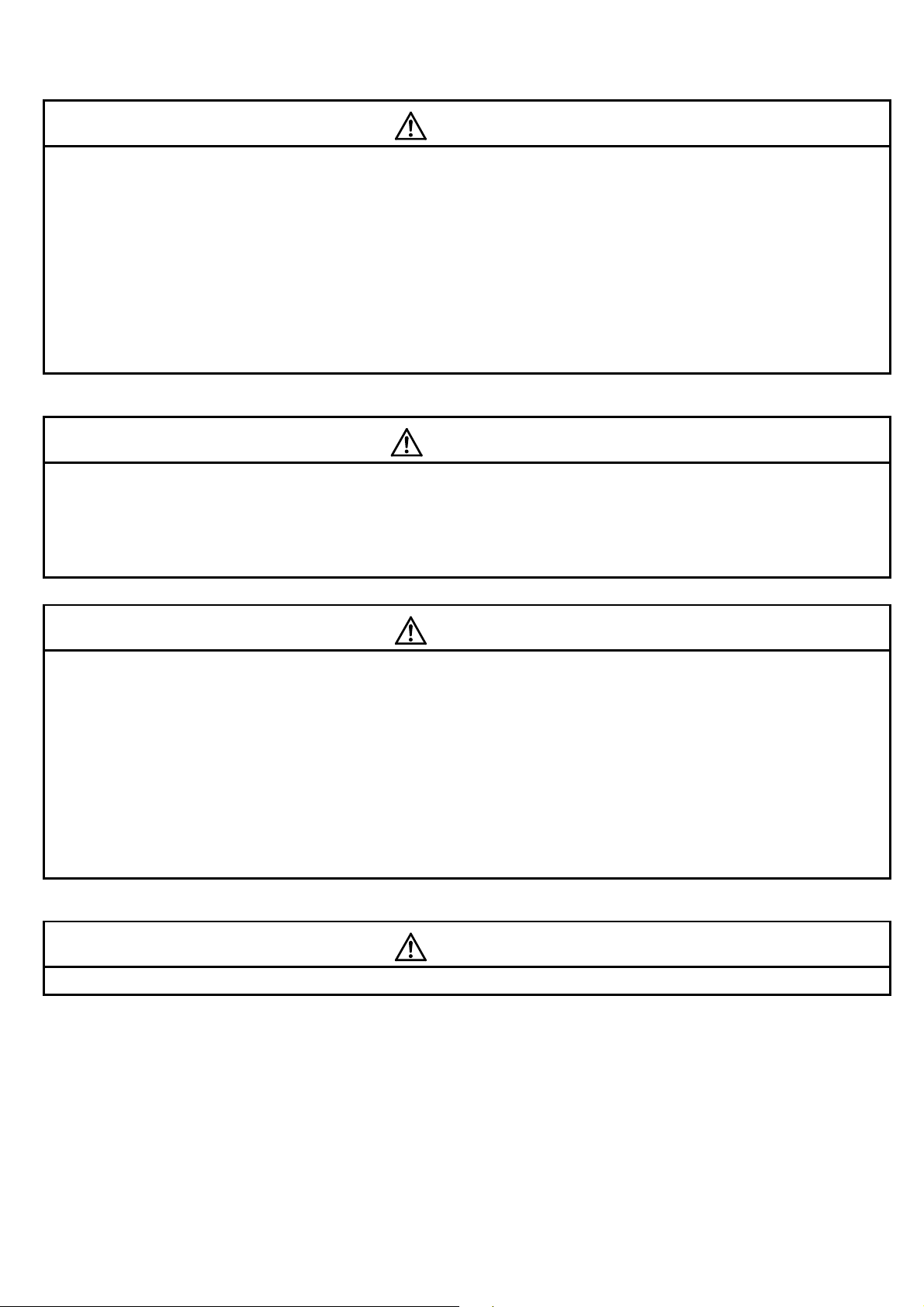
[WIRING PRECAUTIONS]
CAUTION
z Ground the FG terminal using third class grounding or higher exclusively for the PLC.
If you do not, the PLC will malfunction.
z Before connecting wires to the PLC, check the rated voltage and the terminal
arrangement.
Connecting power of a different voltage or wiring incorrectly will result in fire or
failure.
z Tighten the terminal screws to the specified torque.
Loose terminal screws will cause a short, fire or malfunctioning.
z Take all possible measures to prevent chips or wire scraps from entering the module.
Entry of foreign material will cause fire, failure of malfunctions.
[STARTING AND MAINTENANCE PRECAUTIONS]
WARNING
z Do not touch the terminals while they are live.
This will cause malfunctions.
z Be sure to shut off all phases of the external power supply used by the system before
cleaning or retightening the terminal screws.
Not doing so can cause the module to fail or malfunction.
CAUTION
z Do not disassemble or tamper will the module.
This will cause failure, malfunctions, injuries or fire.
z Be sure to shut off all phases of the external power supply used by the system before
mounting or removing the module.
Not doing so may cause damage to the module.
z Do not mount/remove the module onto/from base unit more than 50 times
(IEC61131-2-compliant), after the first use of the product.
z Before handling the module, always touch grounded metal, etc. to discharge static
electricity from the human body.
Failure to do so may cause the module to fail or malfunction.
[DISPOSAL PRECAUTIONS]
CAUTION
z When disposing of the product, treat it as industrial waste.
Page 5
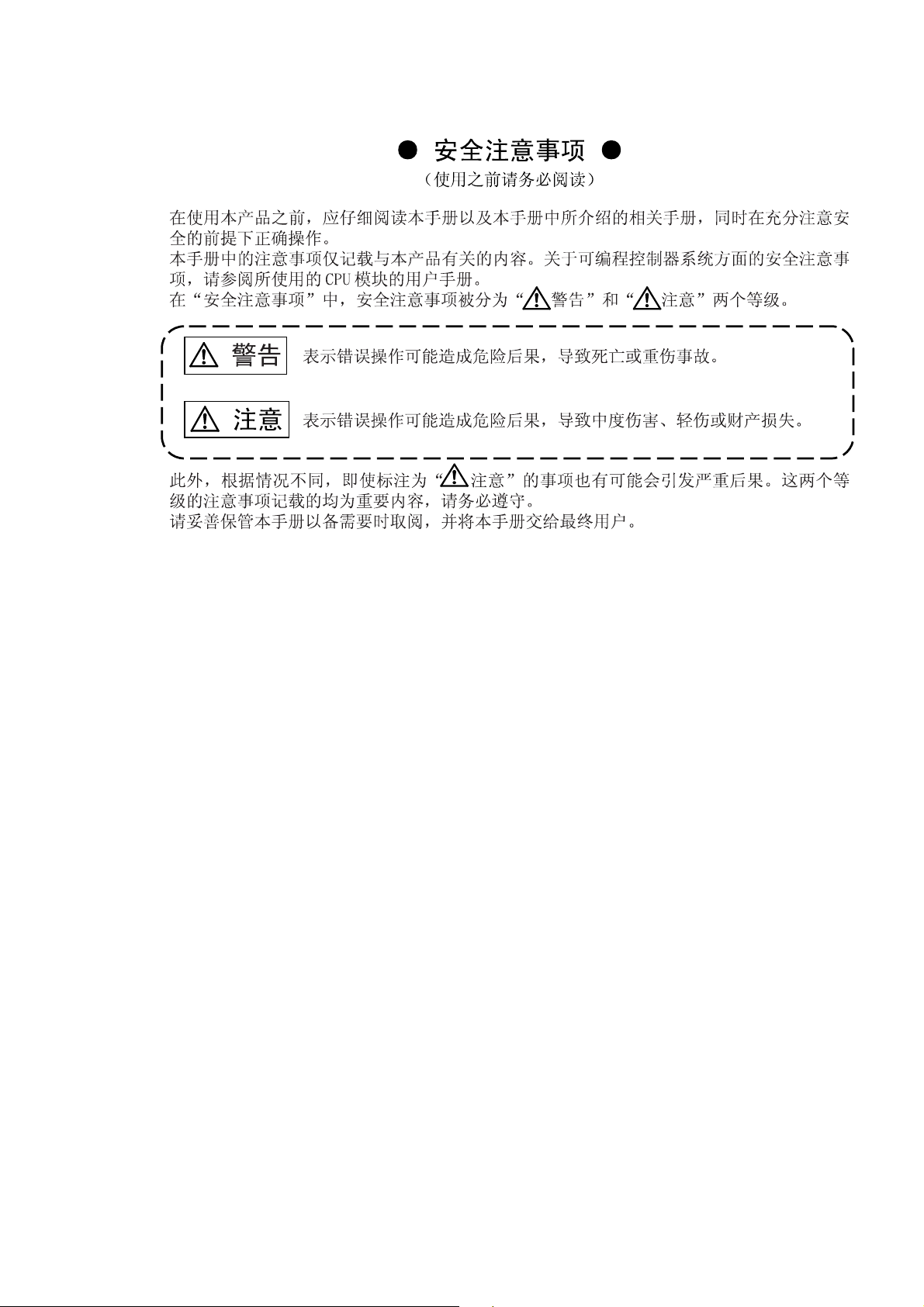
Page 6

Page 7

z CONDITIONS OF USE FOR THE PRODUCT z
(1) Mitsubishi programmable controller ("the PRODUCT") shall be used in conditions;
i) where any problem, fault or failure occurring in the PRODUCT, if any, shall not lead
to any major or serious accident; and
ii) where the backup and fail-safe function are systematically or automatically
provided outside of the PRODUCT for the case of any problem, fault or failure
occurring in the PRODUCT.
(2) The PRODUCT has been designed and manufactured for the purpose of being used
in general industries.
MITSUBISHI SHALL HAVE NO RESPONSIBILITY OR LIABILITY (INCLUDING,
BUT NOT LIMITED TO ANY AND ALL RESPONSIBILITY OR LIABILITY BASED ON
CONTRACT, WARRANTY, TORT, PRODUCT LIABILITY) FOR ANY INJURY OR
DEATH TO PERSONS OR LOSS OR DAMAGE TO PROPERTY CAUSED BY the
PRODUCT THAT ARE OPERATED OR USED IN APPLICATION NOT INTENDED
OR EXCLUDED BY INSTRUCTIONS, PRECAUTIONS, OR WARNING
CONTAINED IN MITSUBISHI'S USER, INSTRUCTION AND/OR SAFETY
MANUALS, TECHNICAL BULLETINS AND GUIDELINES FOR the PRODUCT.
("Prohibited Application")
Prohibited Applications include, but not limited to, the use of the PRODUCT in;
y Nuclear Power Plants and any other power plants operated by Power companies,
and/or any other cases in which the public could be affected if any problem or fault
occurs in the PRODUCT.
y Railway companies or Public service purposes, and/or any other cases in which
establishment of a special quality assurance system is required by the Purchaser
or End User.
y Aircraft or Aerospace, Medical applications, Train equipment, transport
equipment such as Elevator and Escalator, Incineration and Fuel devices,
Vehicles, Manned transportation, Equipment for Recreation and Amusement, and
Safety devices, handling of Nuclear or Hazardous Materials or Chemicals, Mining
and Drilling, and/or other applications where there is a significant risk of injury to
the public or property.
Notwithstanding the above, restrictions Mitsubishi may in its sole discretion,
authorize use of the PRODUCT in one or more of the Prohibited Applications,
provided that the usage of the PRODUCT is limited only for the specific applications
agreed to by Mitsubishi and provided further that no special quality assurance or
fail-safe, redundant or other safety features which exceed the general specifications
of the PRODUCTs are required. For details, please contact the Mitsubishi
representative in your region.
Page 8

About the Manuals
The following product are available for this equipment.
Refer to the table given below to choose suitable manuals.
Detailed Manual
Manual No.
Manual name
(Model code)
D/A converter module type A1S68DAV/DAI User's Manual IB-66587
COMPLIANCE WITH EMC AND LOW VOLTAGE DIRECTIVES
(1) Method of ensuring compliance
To ensure that Mitsubishi programmable controllers maintain EMC and Low Voltage
Directives when incorporated into other machinery or equipment, certain measures
may be necessary. Please refer to one of the following manuals.
y User's manual for the CPU module used
y User's manual (hardware) for the CPU module or base unit used
The CE mark on the side of the programmable controller indicates compliance with
EMC and Low Voltage Directives.
(2) Additional measures
No additional measures are necessary for the compliance of this product with EMC
and Low Voltage Directives.
1. General Description
This manual gives the specifications and handling instructions for the A1S68DAV digital
to analog converter module (hereafter called the “A1S68DAV”) and the A1S68DAI digital
to analog current converter module (hereafter called the “A1S68DAI”), which are used in
combination with a MELSEC A series compact building block type PLC CPU (hereafter
called the “PLC CPU”)
A1S68DAV is used to convert incoming digital values (16-bit signed binary data) which
are set with the PLC CPU to analog values (voltage outputs ranging from -10V to 10V).
A1S68DAI is used to convert incoming digital values (16-bit signed binary data) which
are set with the PLC CPU to analog values (voltage output ranging from 4mA to 20mA).
A1S68DAV and A1S68DAI are referred to as “A1S68DAV/DAI” or “module” in this
manual.
1.1 Related manuals
The following manuals given the specifications, handling, and programming method for
the A1S68DAV/DAI.
A1S68DAV/DAI User’s Manual (IB-66587)
Page 9

2. Performance Specifications
The performance specifications of the A1S68DAV/DAI are tabled below.
For the general specifications, refer to the user’s manual for the PLC CPU are using.
Item
Digital input value -2048 to 2047 0 to 4095
-10 to 0 to 10 VDC
Analog output
I/O characteristics
Maximum resolution of
analog value
Overall accuracy (accuracy
to maximum value)
Maximum conversion time Maximum 4ms *1/8 channels
Output short protection Provided
Analog output points 8 channels/module
Insulation method Photocoupler insulation between output terminals and PLC power.
Offset/gain adjustment Not provided
Number of I/O points Special, 32
Connection terminal 20 point terminal block (M3.5 × 7screws)
Applicable wire size 0.75 to 1.5mm2
Applicable solderless
terminal
Internal current
consumption (5VDC)
Weight 0.22kg *2
(External load resistance:
2KΩ to 1MΩ)
Digital input
value
2000 10V 4000 20mA
1000 5V 2000 12mA
0 0V 0 4mA
-1000 -5V
-2000 -10V
5mA 4μA
±1% (±100mV) ±1% (±200μA)
R1.25-3, 1.25-YS3A, RAV1.25-3, V1.25-YS3A
0.65A 0.85A
A1S68DAV A1S68DAI
Analog output
Specification
value
4 to 20mADC
(External load resistance:
0 to 600Ω)
Digital input
value
Analog output
value
*1 : If the frequency of access from the PLC CPU using FROM/TO instructions is high
(e.g.scan time of 5ms or less with access every scan), this can be extended up to
about 6ms.
*2 : The weight in hardware version “F” or earlier is 0.28kg.
How to check the hardware version
The hardware version for the A1S68DAV/DAI can be checked on the label on the front of
the module.
1S68DA
A
RUN
Software Version
Hardware Version
Front of Module
Page 10

3. Nomenclature and Settings
The name of each part of the A1S68DAV/DAI is indicated below.
A
1S68DAV
RUN
1)
A
1S68DAI
RUN
HLD/CLR
C
H
1
C
H
2
C
H
3
C
H
4
C
H
5
C
H
6
C
H
7
C
H
8
(FG)
2
4
6
8
10
12
14
16
18
20
11
13
15
17
19
1
1
2
3
3
4
5
5
6
7
7
8
9
9
10
2)
3)
11
12
13
14
15
16
17
18
19
20
4)
HLD/CLR
C
H
1
C
H
2
C
H
3
C
H
4
C
H
5
C
H
6
C
H
7
C
H
8
(FG)
5) 5)
10
12
14
16
18
20
1
11
13
1
2
3
3
4
5
5
6
7
7
8
9
9
10
11
12
13
2
4
6
8
14
15
15
16
17
17
18
19
19
20
Remark
In hardware version “F” or earlier, the RUN LED is positioned 6mm left from the one of
hardware version “G” or later.
A
1S68DA
RUN
Hardware version
“F” or earlier
Page 11

No Name and appearance Description
1) “RUN” LED
RUN
LED that indicates the operating status of the A1S68DAV/DAI.
On :Normal operation.
Off :5VDC power supply cut, watchdog timer error, or PLC CPU
error.
Flash :Write data error.
2) Analog output hold/clear
setting terminals
(terminal No.1,2)
HLD/CLR
1
2
2
Terminals that set the analog output status when the PLC CPU is in
the STOP status.
The hold or clear status is set by shorting/opening the connection
between terminals 1 and 2.
When shorted :
(HOLD)
When open :
(CLEAR)
At a PLC CPU STOP, the analog value before the
STOP is output.
At a PLC CPU STOP, the analog value shown below
is output.
y A1S68DAV............0V
y A1S68DAI .............4mA
3) Analog output terminals
(terminal No.3 to 18)
12
14
16
18
2
3
4
5
6
7
8
9
11
13
15
17
19
C
H
1
C
H
2
C
H
3
C
H
4
C
H
5
C
H
6
C
H
7
C
H
8
4) FG terminal
Terminal that output the digital to analog converted values to external
destinations in each channel.
Channel Terminal No. Channel Terminal No.
1 3, 4 5 11, 12
2 5, 6 6 13, 14
3 7, 8 7 15, 16
4 9, 10 8 17, 18
Frame ground terminal
(Terminal No.20)
18
19
FG
5) Code sheet Filled out to indicate the application of each terminal
20
4. Handling
4.1 Caution on handling
(1) The case module of the A1S68DAV/DAI is made of resin: do not drop is or subject
it to strong impact.
(2) Do not remove the printed circuit board from the case.
This could cause failure.
(3) Make sure that no wire offcuts or other debris enters the top of the module during
wiring.
If anything does enter the module, remove it.
Page 12

(4) Tighten the module mounting and the terminal screws as specified below.
Screw Tightening torque range (N y cm)
Module mounting screw (M4 screw) 78 to 118
Terminal block terminal screw (M3.5 screw) 59 to 88
Terminal block mounting screw (M4 screw) 78 to 118
5. Wiring
The precautions and wiring method for making connection to external devices are as
given below.
5.1 Wiring instructions
Inorder for the A1S68DAV/DAI to realize its optimum performance, and to ensure reliable
system operation, the external wiring must have minimum susceptibility to noise.
The following cautions therefore apply when configuring the external wiring of the
A1S68DAV/DAI.
(1) Do not bundle the external wiring together with main circuit or high-voltage lines, or
load-bearing wires other than those of the PLC.
This will increase susceptibility to noise and the effects of surges and induction.
(2) Ground the shielding of shielded wires and shielded cables at one point.
5.2 Module connection example
(1) An example of the wiring to external devices in the case of an A1S68DAV is shown
below.
A1S68DAV
D-A
converter
circuit
*1
CH1
3
4
*2
Motor driver, etc.
2k
to
1M
GND
Motor driver, etc.
D-A
converter
circuit
CH8
17
18
GND
2k
to
1M
*1: Use two-core shielded wiring (twisted).
*2: If noise or ripple is generated by the external wiring, connect a 0.1 to 0.47μF (25V or
more voltage resistance parts) capacitor to the input terminal of the external device.
Page 13

(2) An example of the wiring to external devices in the case of an A1S68DAI is shown
below.
A1S68DAI
*1
*2
Motor driver, etc.
D-A
converter
circuit
CH1
3
4
GND
0k
to
600k
Motor driver, etc.
D-A
converter
circuit
17
18
CH8
GND
0k
to
600k
*1: Use two-core shielded wiring (twisted).
*2: If noise or ripple is generated by the external wiring, connect a 0.1 to 0.47μF (25V or
more voltage resistance parts) capacitor to the input terminal of the external device.
Important
A device with a shared current common line cannot be connected to an A1S68DAI.
If such a devices is connected, normal output will not be possible
A1S68DAI
Device
CH1
D-A
converter
circuit
R
3
4
CH8
D-A
converter
circuit
R
17
18
Page 14

6. Outside Dimensions
(1) A1S68DAV
A1S68DAV
RUN
0
1
2
3
4
5
130 (5.12)
6
7
8
9
A
B
C
D
E
F
6.5
(0.26)
34.5 (1.36)93.6 (3.69)
Unit:mm(inch)
Page 15

(2) A1S68DAI
130 (5.12)
A
1S68DAI
0
1
2
3
4
5
6
7
8
RUN
6.5
(0.26)
9
A
B
C
D
E
F
34.5 (1.36)93.6 (3.69)
Unit:mm(inch)
Page 16

WARRANTY
Mitsubishi will not be held liable for damage caused by factors found not to be the cause of
Mitsubishi; machine damage or lost profits caused by faults in the Mitsubishi products;
damage, secondary damage, accident compensation caused by special factors
unpredictable by Mitsubishi; damages to products other than Mitsubishi products; and to
other duties.
