Mitel Contact Center User Manual
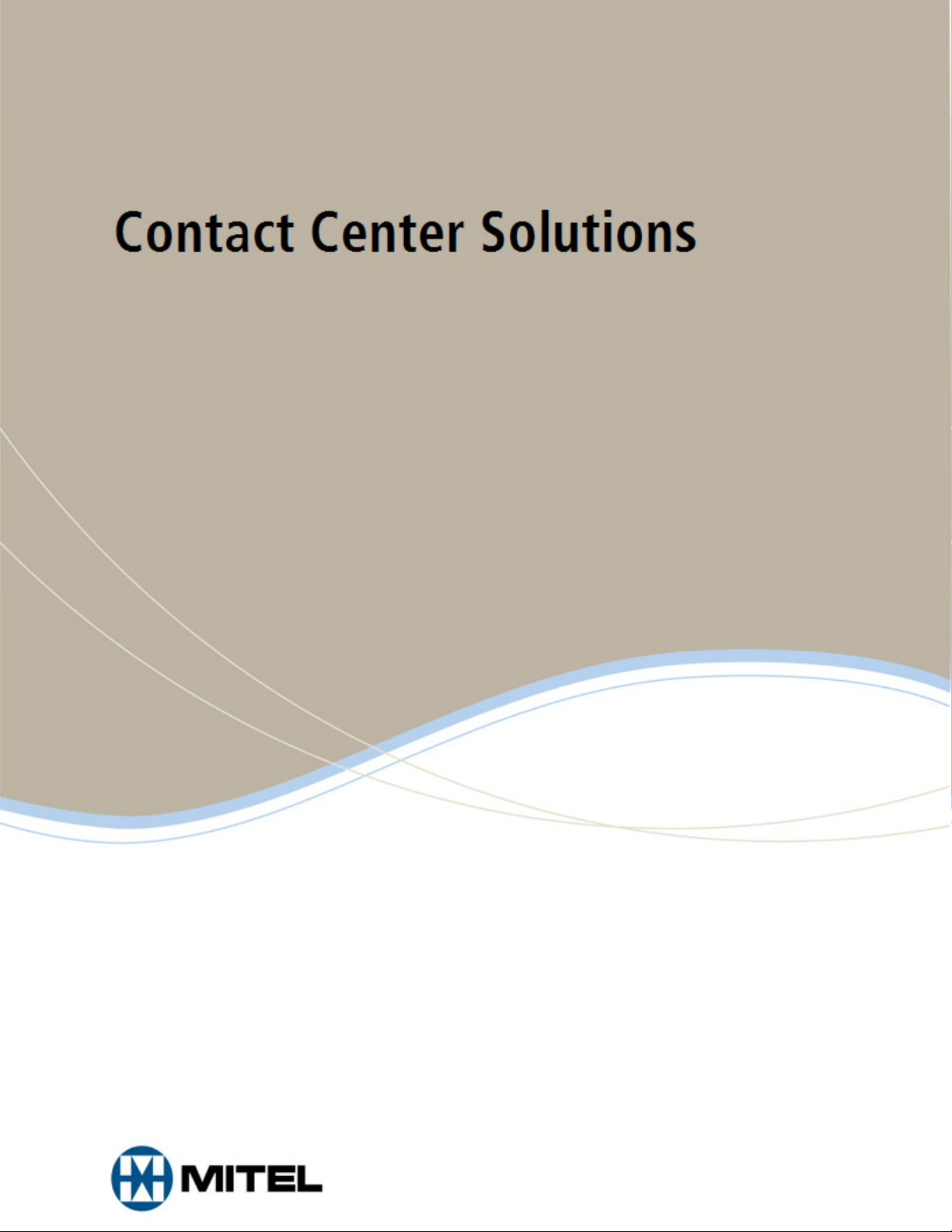
User Guide
September 16, 2010
for Version 5.7 SP1

The information contained in this document is believed to be accurate in all respects
but is not warranted by Mitel Networks Corporation (MITEL®). The information is
subject to change without notice and should not be construed in any way as a
commitment by Mitel or any of its affiliates or subsidiaries. Mitel and its affiliates and
subsidiaries assume no responsibility for any errors or omissions in this document.
Revisions of this document or new editions of it may be issued to incorporate such
changes.
NOTICE
No part of this document can be reproduced or transmitted in any form or by any
means - electronic or mechanical - for any purpose without written permission from
Mitel Networks Corporation.
Mitel is a trademark of Mitel Networks Corporation.
Windows and Microsoft are trademarks of Microsoft Corporation.
Adobe Reader is a registered trademark of Adobe Systems Incorporated.
Other product names mentioned in this document may be trademarks of their
respective companies and are hereby acknowledged.
® Trademark of MITEL Networks Corporation
© Copyright 2010, MITEL Networks Corporation
All rights reserved.

Contents
Contact Center Solutions
Contact Center Solutions . . . . . . . . . . . . . . . . . . . . . . . . . . . . . . . . . . . . . . . . . . . . . . . . . . 3
What’s new in Version 5.7 SP1? . . . . . . . . . . . . . . . . . . . . . . . . . . . . . . . . . . . . . . . . . . . . . 3
Contact Center Enterprise Edition and Contact Center Business Edition . . . . . . . . . . . . . . 5
Licensing . . . . . . . . . . . . . . . . . . . . . . . . . . . . . . . . . . . . . . . . . . . . . . . . . . . . . . . . . . . . . . . 6
Locating the latest versions of our guides . . . . . . . . . . . . . . . . . . . . . . . . . . . . . . . . . . . . . . 9
Document conventions . . . . . . . . . . . . . . . . . . . . . . . . . . . . . . . . . . . . . . . . . . . . . . . . . . . . 9
Searching for key words and definitions . . . . . . . . . . . . . . . . . . . . . . . . . . . . . . . . . . . . . 10
Required and optional software components . . . . . . . . . . . . . . . . . . . . . . . . . . . . . . . . . . 10
Required components . . . . . . . . . . . . . . . . . . . . . . . . . . . . . . . . . . . . . . . . . . . . . . . . . . . 10
Optional components . . . . . . . . . . . . . . . . . . . . . . . . . . . . . . . . . . . . . . . . . . . . . . . . . . . 11
Client Component Pack . . . . . . . . . . . . . . . . . . . . . . . . . . . . . . . . . . . . . . . . . . . . . . . . . 11
i
Contact Center Concepts
Contact Center Concepts . . . . . . . . . . . . . . . . . . . . . . . . . . . . . . . . . . . . . . . . . . . . . . . . . 15
Automatic Call Distribution (ACD) . . . . . . . . . . . . . . . . . . . . . . . . . . . . . . . . . . . . . . . . . . . 15
Understanding ACD call flow . . . . . . . . . . . . . . . . . . . . . . . . . . . . . . . . . . . . . . . . . . . . . 15
Monitoring the call flow process . . . . . . . . . . . . . . . . . . . . . . . . . . . . . . . . . . . . . . . . . 16
Ensuring traffic-carrying efficiency . . . . . . . . . . . . . . . . . . . . . . . . . . . . . . . . . . . . . . . 16
Scheduling to optimize call flow . . . . . . . . . . . . . . . . . . . . . . . . . . . . . . . . . . . . . . . . . 16
Routing calls . . . . . . . . . . . . . . . . . . . . . . . . . . . . . . . . . . . . . . . . . . . . . . . . . . . . . . . . . . 16
Dialing an agent’s extension. . . . . . . . . . . . . . . . . . . . . . . . . . . . . . . . . . . . . . . . . . . . 17
Dialing a queue. . . . . . . . . . . . . . . . . . . . . . . . . . . . . . . . . . . . . . . . . . . . . . . . . . . . . . 17
Overflowing calls . . . . . . . . . . . . . . . . . . . . . . . . . . . . . . . . . . . . . . . . . . . . . . . . . . . . 17
Interflowing calls . . . . . . . . . . . . . . . . . . . . . . . . . . . . . . . . . . . . . . . . . . . . . . . . . . . . . 18
The inbound call environment . . . . . . . . . . . . . . . . . . . . . . . . . . . . . . . . . . . . . . . . . . . . . . 18
Contact Center Planning and Management
Contact Center Planning and Management. . . . . . . . . . . . . . . . . . . . . . . . . . . . . . . . . . . 21
Step #1 Establish a corporate service objective . . . . . . . . . . . . . . . . . . . . . . . . . . . . . . . . 22
Understanding the Service Level . . . . . . . . . . . . . . . . . . . . . . . . . . . . . . . . . . . . . . . . . . 22
Understanding why the Service Level is the most meaningful statistic. . . . . . . . . . . . . . 22
Choosing a Service Level goal . . . . . . . . . . . . . . . . . . . . . . . . . . . . . . . . . . . . . . . . . . . . 24
Understanding Quality of Service . . . . . . . . . . . . . . . . . . . . . . . . . . . . . . . . . . . . . . . . . . 24
Monitoring call handling techniques . . . . . . . . . . . . . . . . . . . . . . . . . . . . . . . . . . . . . . . . 24
Monitoring systems and tools . . . . . . . . . . . . . . . . . . . . . . . . . . . . . . . . . . . . . . . . . . . . . 25
Automating help desk workflow. . . . . . . . . . . . . . . . . . . . . . . . . . . . . . . . . . . . . . . . . . . . 27
Step #2 Collect data . . . . . . . . . . . . . . . . . . . . . . . . . . . . . . . . . . . . . . . . . . . . . . . . . . . . . 27
Collecting data on call handling . . . . . . . . . . . . . . . . . . . . . . . . . . . . . . . . . . . . . . . . . . . 27

ii
Step #3 Forecast the Call Load . . . . . . . . . . . . . . . . . . . . . . . . . . . . . . . . . . . . . . . . . . . . . 28
Forecasting accurately . . . . . . . . . . . . . . . . . . . . . . . . . . . . . . . . . . . . . . . . . . . . . . . . . . 28
Conducting forecasts. . . . . . . . . . . . . . . . . . . . . . . . . . . . . . . . . . . . . . . . . . . . . . . . . . . . 28
Step #4 Calculate the resources required . . . . . . . . . . . . . . . . . . . . . . . . . . . . . . . . . . . . . 29
Predicting agent requirements . . . . . . . . . . . . . . . . . . . . . . . . . . . . . . . . . . . . . . . . . . . . 29
Understanding Erlang C . . . . . . . . . . . . . . . . . . . . . . . . . . . . . . . . . . . . . . . . . . . . . . . . . 29
Considerations when predicting resource requirements. . . . . . . . . . . . . . . . . . . . . . . 30
Performing “what-if” scenarios . . . . . . . . . . . . . . . . . . . . . . . . . . . . . . . . . . . . . . . . . . . . 30
Understanding the relationship between agents and trunks . . . . . . . . . . . . . . . . . . . . . . 30
Understanding Erlang B . . . . . . . . . . . . . . . . . . . . . . . . . . . . . . . . . . . . . . . . . . . . . . . . . 31
Predicting trunk requirements . . . . . . . . . . . . . . . . . . . . . . . . . . . . . . . . . . . . . . . . . . . . . 31
Step #5 Schedule agents. . . . . . . . . . . . . . . . . . . . . . . . . . . . . . . . . . . . . . . . . . . . . . . . . . 32
Understanding the Shrinkage Factor. . . . . . . . . . . . . . . . . . . . . . . . . . . . . . . . . . . . . . . . 33
Calculating the Shrinkage Factor . . . . . . . . . . . . . . . . . . . . . . . . . . . . . . . . . . . . . . . . . . 33
Optimizing schedules . . . . . . . . . . . . . . . . . . . . . . . . . . . . . . . . . . . . . . . . . . . . . . . . . . . 34
Routing calls to optimize coverage . . . . . . . . . . . . . . . . . . . . . . . . . . . . . . . . . . . . . . . . . 35
Scheduling considerations . . . . . . . . . . . . . . . . . . . . . . . . . . . . . . . . . . . . . . . . . . . . . . . 36
Step #6 Determine contact center costs . . . . . . . . . . . . . . . . . . . . . . . . . . . . . . . . . . . . . . 36
Breaking down expenses . . . . . . . . . . . . . . . . . . . . . . . . . . . . . . . . . . . . . . . . . . . . . . . . 37
Anticipating growth . . . . . . . . . . . . . . . . . . . . . . . . . . . . . . . . . . . . . . . . . . . . . . . . . . . . . 37
Getting Started
Getting Started . . . . . . . . . . . . . . . . . . . . . . . . . . . . . . . . . . . . . . . . . . . . . . . . . . . . . . . . . . 41
Registering Contact Center Management . . . . . . . . . . . . . . . . . . . . . . . . . . . . . . . . . . . . . 41
Activating Contact Center Management . . . . . . . . . . . . . . . . . . . . . . . . . . . . . . . . . . . . . 41
Updating license files on the Enterprise Server . . . . . . . . . . . . . . . . . . . . . . . . . . . . . 42
Setting up Contact Center Management on the Enterprise Server . . . . . . . . . . . . . . . . . . 42
Setting up Contact Center Management on client computers . . . . . . . . . . . . . . . . . . . . . . 42
Starting Contact Center Management. . . . . . . . . . . . . . . . . . . . . . . . . . . . . . . . . . . . . . . 42
Viewing multiple Contact Center Management sessions . . . . . . . . . . . . . . . . . . . . . . . . 43
Installing the latest version of Client Component Pack . . . . . . . . . . . . . . . . . . . . . . . . . . 43
Installing Client Component Pack using an administrative procedure. . . . . . . . . . . . . . . 44
Installing the prerequisite software . . . . . . . . . . . . . . . . . . . . . . . . . . . . . . . . . . . . . . . 44
Locating the client_setup.exe and extracting Client Component Pack.msi . . . . . . . . 44
Performing the MSI procedure for the administrative installation . . . . . . . . . . . . . . . . 45
Running the silent installation . . . . . . . . . . . . . . . . . . . . . . . . . . . . . . . . . . . . . . . . . . . 45
Using Client Role Selector to select your Contact Center Client role . . . . . . . . . . . . . . . 45
Running client role selector . . . . . . . . . . . . . . . . . . . . . . . . . . . . . . . . . . . . . . . . . . . . 46
Disabling the IE security warning. . . . . . . . . . . . . . . . . . . . . . . . . . . . . . . . . . . . . . . . . . . . 47
Setting up user preferences. . . . . . . . . . . . . . . . . . . . . . . . . . . . . . . . . . . . . . . . . . . . . . . . 47
Specifying your language preference . . . . . . . . . . . . . . . . . . . . . . . . . . . . . . . . . . . . . . . 47
Specifying the number of records displayed on a page . . . . . . . . . . . . . . . . . . . . . . . . . 47
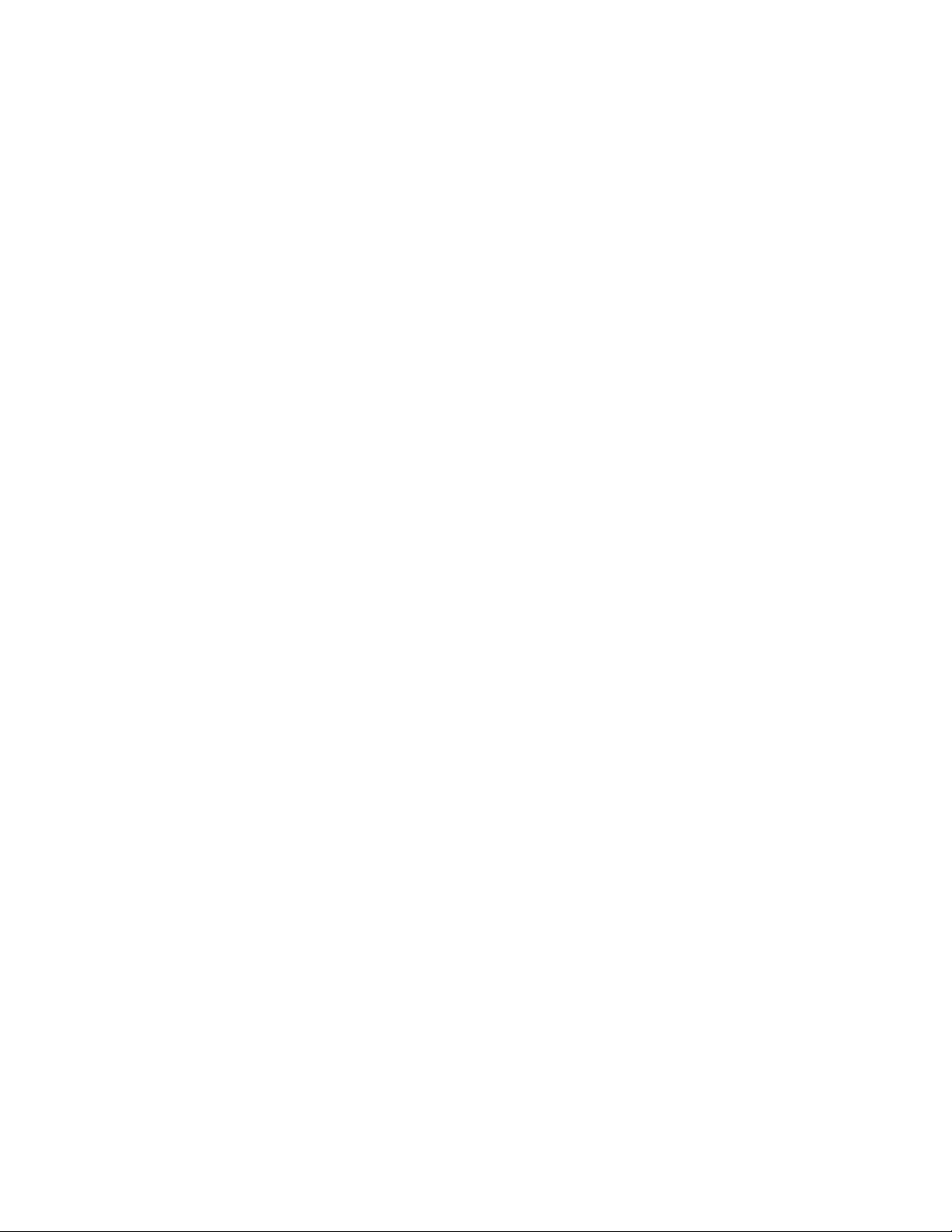
Changing your password . . . . . . . . . . . . . . . . . . . . . . . . . . . . . . . . . . . . . . . . . . . . . . . . 48
Viewing security role properties . . . . . . . . . . . . . . . . . . . . . . . . . . . . . . . . . . . . . . . . . . . 48
Configuring email contacts. . . . . . . . . . . . . . . . . . . . . . . . . . . . . . . . . . . . . . . . . . . . . . . 48
Adding email contacts . . . . . . . . . . . . . . . . . . . . . . . . . . . . . . . . . . . . . . . . . . . . . . . . 48
Adding contact groups. . . . . . . . . . . . . . . . . . . . . . . . . . . . . . . . . . . . . . . . . . . . . . . . 48
Adding email contacts to contact groups. . . . . . . . . . . . . . . . . . . . . . . . . . . . . . . . . . 49
Setting up the SMTP Mail Server for report distribution . . . . . . . . . . . . . . . . . . . . . . . . . . 49
Services and Database Administration
Services and Database Administration . . . . . . . . . . . . . . . . . . . . . . . . . . . . . . . . . . . . . 53
Specifying enterprise maintenance functions . . . . . . . . . . . . . . . . . . . . . . . . . . . . . . . . . . 53
Backing up data . . . . . . . . . . . . . . . . . . . . . . . . . . . . . . . . . . . . . . . . . . . . . . . . . . . . . . . . 53
Backing up .xml files. . . . . . . . . . . . . . . . . . . . . . . . . . . . . . . . . . . . . . . . . . . . . . . . . . . . 53
Backing up SQL Server data files . . . . . . . . . . . . . . . . . . . . . . . . . . . . . . . . . . . . . . . . . 54
Understanding SQL Server recovery models . . . . . . . . . . . . . . . . . . . . . . . . . . . . . . 54
Backing up Enterprise Server configuration data. . . . . . . . . . . . . . . . . . . . . . . . . . . . . . 55
Backing up raw telephone system data files . . . . . . . . . . . . . . . . . . . . . . . . . . . . . . . . . 55
Management Console . . . . . . . . . . . . . . . . . . . . . . . . . . . . . . . . . . . . . . . . . . . . . . . . . . . 55
Opening Management Console . . . . . . . . . . . . . . . . . . . . . . . . . . . . . . . . . . . . . . . . . . . 56
Configuration . . . . . . . . . . . . . . . . . . . . . . . . . . . . . . . . . . . . . . . . . . . . . . . . . . . . . . . . . 56
Updating server IP addresses . . . . . . . . . . . . . . . . . . . . . . . . . . . . . . . . . . . . . . . . . . 56
Importing configuration data . . . . . . . . . . . . . . . . . . . . . . . . . . . . . . . . . . . . . . . . . . . 56
Maintenance. . . . . . . . . . . . . . . . . . . . . . . . . . . . . . . . . . . . . . . . . . . . . . . . . . . . . . . . . . 60
Running the maintenance routine immediately . . . . . . . . . . . . . . . . . . . . . . . . . . . . . 60
Summarizing data . . . . . . . . . . . . . . . . . . . . . . . . . . . . . . . . . . . . . . . . . . . . . . . . . . . 61
Support. . . . . . . . . . . . . . . . . . . . . . . . . . . . . . . . . . . . . . . . . . . . . . . . . . . . . . . . . . . . . . 61
System . . . . . . . . . . . . . . . . . . . . . . . . . . . . . . . . . . . . . . . . . . . . . . . . . . . . . . . . . . . . . . 62
Controlling services . . . . . . . . . . . . . . . . . . . . . . . . . . . . . . . . . . . . . . . . . . . . . . . . . . 62
Converting data files . . . . . . . . . . . . . . . . . . . . . . . . . . . . . . . . . . . . . . . . . . . . . . . . . 63
Converting Callview and Contact Center Suite data . . . . . . . . . . . . . . . . . . . . . . . . . 63
iii
Configuration
Configuration . . . . . . . . . . . . . . . . . . . . . . . . . . . . . . . . . . . . . . . . . . . . . . . . . . . . . . . . . . 67
YourSite database application areas . . . . . . . . . . . . . . . . . . . . . . . . . . . . . . . . . . . . . . . . 69
Enterprise setup . . . . . . . . . . . . . . . . . . . . . . . . . . . . . . . . . . . . . . . . . . . . . . . . . . . . . . . . 69
Starting Contact Center Management . . . . . . . . . . . . . . . . . . . . . . . . . . . . . . . . . . . . . . 71
Configuring enterprise settings. . . . . . . . . . . . . . . . . . . . . . . . . . . . . . . . . . . . . . . . . . . . 71
Configuring the Enterprise Server IP address . . . . . . . . . . . . . . . . . . . . . . . . . . . . . . 71
Configuring enterprise maintenance functions . . . . . . . . . . . . . . . . . . . . . . . . . . . . . 71
Configuring email alarms. . . . . . . . . . . . . . . . . . . . . . . . . . . . . . . . . . . . . . . . . . . . . . 72
Displaying the warranty warning and expiry message. . . . . . . . . . . . . . . . . . . . . . . . 72
Adding sites . . . . . . . . . . . . . . . . . . . . . . . . . . . . . . . . . . . . . . . . . . . . . . . . . . . . . . . . . . 72
Configuring the SMTP Mail Server . . . . . . . . . . . . . . . . . . . . . . . . . . . . . . . . . . . . . . 73
Configuring smart algorithms for sites . . . . . . . . . . . . . . . . . . . . . . . . . . . . . . . . . . . . 73

iv
YourSite Explorer. . . . . . . . . . . . . . . . . . . . . . . . . . . . . . . . . . . . . . . . . . . . . . . . . . . . . . . . 74
Starting YourSite Explorer. . . . . . . . . . . . . . . . . . . . . . . . . . . . . . . . . . . . . . . . . . . . . . . . 74
Searching . . . . . . . . . . . . . . . . . . . . . . . . . . . . . . . . . . . . . . . . . . . . . . . . . . . . . . . . . . 74
Paging. . . . . . . . . . . . . . . . . . . . . . . . . . . . . . . . . . . . . . . . . . . . . . . . . . . . . . . . . . . . . 74
Filtering . . . . . . . . . . . . . . . . . . . . . . . . . . . . . . . . . . . . . . . . . . . . . . . . . . . . . . . . . . . . 75
Customizing the user interface . . . . . . . . . . . . . . . . . . . . . . . . . . . . . . . . . . . . . . . . . . 75
Minimizing aspects of the user interface. . . . . . . . . . . . . . . . . . . . . . . . . . . . . . . . . . . 75
Selecting the first record of each list. . . . . . . . . . . . . . . . . . . . . . . . . . . . . . . . . . . . . . 76
Changing the order of the columns. . . . . . . . . . . . . . . . . . . . . . . . . . . . . . . . . . . . . . . 76
Changing column options . . . . . . . . . . . . . . . . . . . . . . . . . . . . . . . . . . . . . . . . . . . . . . 76
Grouping device criteria by column headers . . . . . . . . . . . . . . . . . . . . . . . . . . . . . . . 77
Making multiple changes . . . . . . . . . . . . . . . . . . . . . . . . . . . . . . . . . . . . . . . . . . . . . . 77
Changing the YourSite Explorer view. . . . . . . . . . . . . . . . . . . . . . . . . . . . . . . . . . . . . 77
Adding media servers . . . . . . . . . . . . . . . . . . . . . . . . . . . . . . . . . . . . . . . . . . . . . . . . . . . . 78
Adding a 3300 ICP media server . . . . . . . . . . . . . . . . . . . . . . . . . . . . . . . . . . . . . . . . . . 79
Adding a 3300 ICP media server in YourSite Explorer. . . . . . . . . . . . . . . . . . . . . . . . 79
Configuring location settings for a 3300 ICP in YourSite Explorer . . . . . . . . . . . . . . . 80
Configuring data collection settings for a 3300 ICP in YourSite Explorer. . . . . . . . . . 80
Configuring data summary options for a 3300 ICP in YourSite Explorer . . . . . . . . . . 81
Configuring MiTAI options for a 3300 ICP in YourSite Explorer . . . . . . . . . . . . . . . . . 82
Configuring Network Monitor settings for a 3300 ICP in YourSite Explorer . . . . . . . . 82
Configuring call recording . . . . . . . . . . . . . . . . . . . . . . . . . . . . . . . . . . . . . . . . . . . . . . 82
Adding a 3300 ICP media server in the Contact Center Management website . . . . . 83
Configuring data collection settings for a 3300 ICP in the Contact Center Management website
84
Configuring data summary options for a 3300 ICP in the Contact Center Management website
85
Configuring MiTAI options for a 3300 ICP in the Contact Center Management website 85
Configuring Network Monitor settings for a 3300 ICP in the Contact Center Management web-
site . . . . . . . . . . . . . . . . . . . . . . . . . . . . . . . . . . . . . . . . . . . . . . . . . . . . . . . . . . . . . . . 86
Adding an SX-200 ACD media server. . . . . . . . . . . . . . . . . . . . . . . . . . . . . . . . . . . . . . . 86
Configuring data collection settings for an SX-200 ACD . . . . . . . . . . . . . . . . . . . . . . 86
Configuring data summary options for an SX-200 ACD . . . . . . . . . . . . . . . . . . . . . . . 87
Configuring Network Monitor settings for an SX-200 ACD . . . . . . . . . . . . . . . . . . . . . 87
Adding a 5000/Axxess media server. . . . . . . . . . . . . . . . . . . . . . . . . . . . . . . . . . . . . . . . 88
Configuring location settings for a 5000/Axxess. . . . . . . . . . . . . . . . . . . . . . . . . . . . . 88
Configuring data summary options for a 5000/Axxess . . . . . . . . . . . . . . . . . . . . . . . . 89
Configuring data collection settings for a 5000/Axxess . . . . . . . . . . . . . . . . . . . . . . . 89
Configuring Network Monitor settings for a 5000/Axxess . . . . . . . . . . . . . . . . . . . . . . 89
Adding an SX-2000 UCD media server. . . . . . . . . . . . . . . . . . . . . . . . . . . . . . . . . . . . . . 90
Configuring data collection settings for an SX-2000 UCD . . . . . . . . . . . . . . . . . . . . . 90
Configuring data summary options for an SX-2000 UCD . . . . . . . . . . . . . . . . . . . . . . 92
Configuring Network Monitor settings for an SX-2000 UCD. . . . . . . . . . . . . . . . . . . . 92
Adding an SX-2000 ACD media server. . . . . . . . . . . . . . . . . . . . . . . . . . . . . . . . . . . . . . 93
Configuring data collection settings for an SX-2000 ACD . . . . . . . . . . . . . . . . . . . . . 93
Configuring data summary options for an SX-2000 ACD . . . . . . . . . . . . . . . . . . . . . . 94
Configuring Network Monitor settings for an SX-2000 ACD . . . . . . . . . . . . . . . . . . . . 94
Adding a Multimedia Contact Center Email media server. . . . . . . . . . . . . . . . . . . . . . . . 94

Adding a Multimedia Contact Center Email media server in YourSite Explorer . . . . 95
Configuring options for a Multimedia Contact Center Email media server in YourSite Explorer
95
Configuring Network Monitor settings for a Multimedia Contact Center Email media server in
YourSite Explorer. . . . . . . . . . . . . . . . . . . . . . . . . . . . . . . . . . . . . . . . . . . . . . . . . . . . 96
Adding a Multimedia Contact Center Email media server in the Contact Center Management
website. . . . . . . . . . . . . . . . . . . . . . . . . . . . . . . . . . . . . . . . . . . . . . . . . . . . . . . . . . . . 96
Configuring data summary options for a Multimedia Contact Center Email media server in the
Contact Center Management website . . . . . . . . . . . . . . . . . . . . . . . . . . . . . . . . . . . . 96
Configuring Multimedia Contact Center Email media server options in the Contact Center Man-
agement website . . . . . . . . . . . . . . . . . . . . . . . . . . . . . . . . . . . . . . . . . . . . . . . . . . . . 97
Configuring Network Monitor settings for a Multimedia Contact Center Email media server in
the Contact Center Management website . . . . . . . . . . . . . . . . . . . . . . . . . . . . . . . . . 97
Adding a Multimedia Contact Center WebChat media server . . . . . . . . . . . . . . . . . . . . 97
Adding a Multimedia Contact Center WebChat media server in YourSite Explorer . 97
Configuring options for a Multimedia Contact Center WebChat media server in YourSite Ex-
plorer . . . . . . . . . . . . . . . . . . . . . . . . . . . . . . . . . . . . . . . . . . . . . . . . . . . . . . . . . . . . . 98
Configuring Network Monitor settings for a Multimedia Contact Center WebChat media server
in YourSite Explorer. . . . . . . . . . . . . . . . . . . . . . . . . . . . . . . . . . . . . . . . . . . . . . . . . . 98
Adding a Multimedia Contact Center WebChat media server in the Contact Center Manage-
ment website . . . . . . . . . . . . . . . . . . . . . . . . . . . . . . . . . . . . . . . . . . . . . . . . . . . . . . . 99
Configuring data summary options for a Multimedia Contact Center WebChat media server in
the Contact Center Management website . . . . . . . . . . . . . . . . . . . . . . . . . . . . . . . . . 99
Configuring Multimedia Contact Center WebChat media server options in the Contact Center
Management website. . . . . . . . . . . . . . . . . . . . . . . . . . . . . . . . . . . . . . . . . . . . . . . . . 99
Configuring Network Monitor settings for a Multimedia Contact Center WebChat media server
in the Contact Center Management website . . . . . . . . . . . . . . . . . . . . . . . . . . . . . . 100
Adding a Multimedia Contact Center Fax media server. . . . . . . . . . . . . . . . . . . . . . . . 100
Adding a Multimedia Contact Center Fax media server in YourSite Explorer. . . . . 100
Configuring options for a Multimedia Contact Center Fax media server in YourSite Explorer
100
Configuring Network Monitor settings for a Multimedia Contact Center Fax media server in
YourSite Explorer. . . . . . . . . . . . . . . . . . . . . . . . . . . . . . . . . . . . . . . . . . . . . . . . . . . 101
Adding a Multimedia Contact Center Fax media server in the Contact Center Management
website. . . . . . . . . . . . . . . . . . . . . . . . . . . . . . . . . . . . . . . . . . . . . . . . . . . . . . . . . . . 101
Configuring data summary options for a Multimedia Contact Center Fax media server in the
Contact Center Management website . . . . . . . . . . . . . . . . . . . . . . . . . . . . . . . . . . . 102
Configuring Multimedia Contact Center Fax media server options in the Contact Center Man-
agement website . . . . . . . . . . . . . . . . . . . . . . . . . . . . . . . . . . . . . . . . . . . . . . . . . . . 102
Configuring Network Monitor settings for a Multimedia Contact Center Fax media server in the
Contact Center Management website . . . . . . . . . . . . . . . . . . . . . . . . . . . . . . . . . . . 102
Adding an Intelligent Queue media server . . . . . . . . . . . . . . . . . . . . . . . . . . . . . . . . . . 103
Configuring data collection settings for an Intelligent Queue media server. . . . . . . 103
Deleting media servers. . . . . . . . . . . . . . . . . . . . . . . . . . . . . . . . . . . . . . . . . . . . . . . . . 103
Network Monitor alarms . . . . . . . . . . . . . . . . . . . . . . . . . . . . . . . . . . . . . . . . . . . . . . . . . 104
Configuring data alarms for media servers . . . . . . . . . . . . . . . . . . . . . . . . . . . . . . . . . 105
YourSite database configuration . . . . . . . . . . . . . . . . . . . . . . . . . . . . . . . . . . . . . . . . . . 106
Determining your contact center configuration needs . . . . . . . . . . . . . . . . . . . . . . . . . 108
v

vi
Configuration scenario 1. . . . . . . . . . . . . . . . . . . . . . . . . . . . . . . . . . . . . . . . . . . . . . 108
Configuration scenario 2. . . . . . . . . . . . . . . . . . . . . . . . . . . . . . . . . . . . . . . . . . . . . . 109
Configuring YourSite database devices . . . . . . . . . . . . . . . . . . . . . . . . . . . . . . . . . . . . 111
Configuring devices and device groups . . . . . . . . . . . . . . . . . . . . . . . . . . . . . . . . . . 112
Configuring the YourSite database using synchronization . . . . . . . . . . . . . . . . . . . . . . 112
Preparing for synchronization . . . . . . . . . . . . . . . . . . . . . . . . . . . . . . . . . . . . . . . . . . 114
Specifying synchronization settings . . . . . . . . . . . . . . . . . . . . . . . . . . . . . . . . . . . . . 115
Performing synchronization . . . . . . . . . . . . . . . . . . . . . . . . . . . . . . . . . . . . . . . . . . . 115
Scheduling Synchronization during the nightly maintenance routine . . . . . . . . . . . . 117
Viewing Synchronization reports . . . . . . . . . . . . . . . . . . . . . . . . . . . . . . . . . . . . . . . 117
Understanding Synchronization reports . . . . . . . . . . . . . . . . . . . . . . . . . . . . . . . . . . 117
Subscribing to the Synchronization report RSS feed . . . . . . . . . . . . . . . . . . . . . . . . 118
Editing telephone system assignment forms. . . . . . . . . . . . . . . . . . . . . . . . . . . . . . . . . 119
Editing System options . . . . . . . . . . . . . . . . . . . . . . . . . . . . . . . . . . . . . . . . . . . . . . . 119
Editing SMDR options. . . . . . . . . . . . . . . . . . . . . . . . . . . . . . . . . . . . . . . . . . . . . . . . 119
Editing Class of Service options . . . . . . . . . . . . . . . . . . . . . . . . . . . . . . . . . . . . . . . . 120
Editing Class of Restriction options . . . . . . . . . . . . . . . . . . . . . . . . . . . . . . . . . . . . . 120
Adding resilient and/or Network ACD hot desking agents. . . . . . . . . . . . . . . . . . . . . . . . 120
Invalid ACD cluster programming . . . . . . . . . . . . . . . . . . . . . . . . . . . . . . . . . . . . . . . . . 121
Configuring devices and device groups using Quick Setup . . . . . . . . . . . . . . . . . . . . . 122
Employee Quick Setup . . . . . . . . . . . . . . . . . . . . . . . . . . . . . . . . . . . . . . . . . . . . . . . 123
Agent Quick Setup . . . . . . . . . . . . . . . . . . . . . . . . . . . . . . . . . . . . . . . . . . . . . . . . . . 124
Queue Quick Setup . . . . . . . . . . . . . . . . . . . . . . . . . . . . . . . . . . . . . . . . . . . . . . . . . 124
Extension Quick Setup . . . . . . . . . . . . . . . . . . . . . . . . . . . . . . . . . . . . . . . . . . . . . . . 125
Trunk Quick Setup . . . . . . . . . . . . . . . . . . . . . . . . . . . . . . . . . . . . . . . . . . . . . . . . . . 126
Trunk group Quick Setup . . . . . . . . . . . . . . . . . . . . . . . . . . . . . . . . . . . . . . . . . . . . . 126
DNIS Quick Setup. . . . . . . . . . . . . . . . . . . . . . . . . . . . . . . . . . . . . . . . . . . . . . . . . . . 126
Account Code Quick Setup. . . . . . . . . . . . . . . . . . . . . . . . . . . . . . . . . . . . . . . . . . . . 127
Make Busy Reason Codes Quick Setup. . . . . . . . . . . . . . . . . . . . . . . . . . . . . . . . . . 127
Team Quick Setup . . . . . . . . . . . . . . . . . . . . . . . . . . . . . . . . . . . . . . . . . . . . . . . . . . 127
Device group Quick Setup . . . . . . . . . . . . . . . . . . . . . . . . . . . . . . . . . . . . . . . . . . . . 128
Configuring devices using .csv files . . . . . . . . . . . . . . . . . . . . . . . . . . . . . . . . . . . . . . . 128
Fields required for successful .csv imports. . . . . . . . . . . . . . . . . . . . . . . . . . . . . . . . 129
Importing a range of devices using a .csv file. . . . . . . . . . . . . . . . . . . . . . . . . . . . . . 130
Configuring devices manually . . . . . . . . . . . . . . . . . . . . . . . . . . . . . . . . . . . . . . . . . . . . 131
Adding employees . . . . . . . . . . . . . . . . . . . . . . . . . . . . . . . . . . . . . . . . . . . . . . . . . . 132
Adding employee groups . . . . . . . . . . . . . . . . . . . . . . . . . . . . . . . . . . . . . . . . . . . . . 135
Adding employee divisions . . . . . . . . . . . . . . . . . . . . . . . . . . . . . . . . . . . . . . . . . . . . 136
Adding agents. . . . . . . . . . . . . . . . . . . . . . . . . . . . . . . . . . . . . . . . . . . . . . . . . . . . . . 136
Adding agent groups. . . . . . . . . . . . . . . . . . . . . . . . . . . . . . . . . . . . . . . . . . . . . . . . . 138
Adding teams . . . . . . . . . . . . . . . . . . . . . . . . . . . . . . . . . . . . . . . . . . . . . . . . . . . . . . 140
Adding queues . . . . . . . . . . . . . . . . . . . . . . . . . . . . . . . . . . . . . . . . . . . . . . . . . . . . . 141
Adding queue groups . . . . . . . . . . . . . . . . . . . . . . . . . . . . . . . . . . . . . . . . . . . . . . . . 151
Adding extensions . . . . . . . . . . . . . . . . . . . . . . . . . . . . . . . . . . . . . . . . . . . . . . . . . . 152
Adding extension groups . . . . . . . . . . . . . . . . . . . . . . . . . . . . . . . . . . . . . . . . . . . . . 154
Adding trunks . . . . . . . . . . . . . . . . . . . . . . . . . . . . . . . . . . . . . . . . . . . . . . . . . . . . . . 155
Adding trunk groups . . . . . . . . . . . . . . . . . . . . . . . . . . . . . . . . . . . . . . . . . . . . . . . . . 156
Adding DNIS . . . . . . . . . . . . . . . . . . . . . . . . . . . . . . . . . . . . . . . . . . . . . . . . . . . . . . . 157

Adding DNIS groups . . . . . . . . . . . . . . . . . . . . . . . . . . . . . . . . . . . . . . . . . . . . . . . . 158
Adding Account Codes . . . . . . . . . . . . . . . . . . . . . . . . . . . . . . . . . . . . . . . . . . . . . . 159
Adding Account Code groups . . . . . . . . . . . . . . . . . . . . . . . . . . . . . . . . . . . . . . . . . 160
Adding ANI. . . . . . . . . . . . . . . . . . . . . . . . . . . . . . . . . . . . . . . . . . . . . . . . . . . . . . . . 160
Adding Make Busy Reason Codes . . . . . . . . . . . . . . . . . . . . . . . . . . . . . . . . . . . . . 161
Adding Do Not Disturb Reason Codes . . . . . . . . . . . . . . . . . . . . . . . . . . . . . . . . . . 161
Adding phone numbers . . . . . . . . . . . . . . . . . . . . . . . . . . . . . . . . . . . . . . . . . . . . . . 161
Adding phone number groups . . . . . . . . . . . . . . . . . . . . . . . . . . . . . . . . . . . . . . . . . 162
Adding auto-acknowledgement messages and associating them with queues. . . . 163
Configuring Intelligent Queue devices . . . . . . . . . . . . . . . . . . . . . . . . . . . . . . . . . . . . . 163
Viewing Smart Choice layers. . . . . . . . . . . . . . . . . . . . . . . . . . . . . . . . . . . . . . . . . . 163
Adding Smart Choice layer groups . . . . . . . . . . . . . . . . . . . . . . . . . . . . . . . . . . . . . 164
Adding Smart Choice layers to a Smart Choice layer group . . . . . . . . . . . . . . . . . . 164
Viewing Intelligent Queue ports. . . . . . . . . . . . . . . . . . . . . . . . . . . . . . . . . . . . . . . . 164
Adding Intelligent Queue port groups . . . . . . . . . . . . . . . . . . . . . . . . . . . . . . . . . . . 164
Adding Intelligent Queue ports to an Intelligent Queue port group . . . . . . . . . . . . . 165
Viewing Intelligent Queue Smart Choice layer exit codes . . . . . . . . . . . . . . . . . . . . 165
Configuring employee scheduling preferences . . . . . . . . . . . . . . . . . . . . . . . . . . . . . . . 165
Configuring employee roles . . . . . . . . . . . . . . . . . . . . . . . . . . . . . . . . . . . . . . . . . . . . . 166
Configuring employee work hours . . . . . . . . . . . . . . . . . . . . . . . . . . . . . . . . . . . . . . . . 166
Configuring employment status . . . . . . . . . . . . . . . . . . . . . . . . . . . . . . . . . . . . . . . . . . 166
Configuring employee payroll information . . . . . . . . . . . . . . . . . . . . . . . . . . . . . . . . . . 166
Configuring employee availability. . . . . . . . . . . . . . . . . . . . . . . . . . . . . . . . . . . . . . . . . 167
Configuring employee time off . . . . . . . . . . . . . . . . . . . . . . . . . . . . . . . . . . . . . . . . . . . 167
Overriding employee time off . . . . . . . . . . . . . . . . . . . . . . . . . . . . . . . . . . . . . . . . . . . . 167
Configuring employee skills . . . . . . . . . . . . . . . . . . . . . . . . . . . . . . . . . . . . . . . . . . . . . 168
Configuring scheduling options . . . . . . . . . . . . . . . . . . . . . . . . . . . . . . . . . . . . . . . . . . . 168
Configuring holidays. . . . . . . . . . . . . . . . . . . . . . . . . . . . . . . . . . . . . . . . . . . . . . . . . . . 168
Configuring overtime types. . . . . . . . . . . . . . . . . . . . . . . . . . . . . . . . . . . . . . . . . . . . . . 169
Configuring time off types. . . . . . . . . . . . . . . . . . . . . . . . . . . . . . . . . . . . . . . . . . . . . . . 169
Configuring skills . . . . . . . . . . . . . . . . . . . . . . . . . . . . . . . . . . . . . . . . . . . . . . . . . . . . . 170
Business hour schedules . . . . . . . . . . . . . . . . . . . . . . . . . . . . . . . . . . . . . . . . . . . . . . . . 171
Creating schedules. . . . . . . . . . . . . . . . . . . . . . . . . . . . . . . . . . . . . . . . . . . . . . . . . . . . 171
Managing schedule exclusion lists . . . . . . . . . . . . . . . . . . . . . . . . . . . . . . . . . . . . . 172
Applying schedules . . . . . . . . . . . . . . . . . . . . . . . . . . . . . . . . . . . . . . . . . . . . . . . . . 172
Security roles . . . . . . . . . . . . . . . . . . . . . . . . . . . . . . . . . . . . . . . . . . . . . . . . . . . . . . . . . 172
Creating and applying security roles . . . . . . . . . . . . . . . . . . . . . . . . . . . . . . . . . . . . . . 173
Creating security lists . . . . . . . . . . . . . . . . . . . . . . . . . . . . . . . . . . . . . . . . . . . . . . . . . . 174
Configuring security . . . . . . . . . . . . . . . . . . . . . . . . . . . . . . . . . . . . . . . . . . . . . . . . . . . 175
Verifying security role properties . . . . . . . . . . . . . . . . . . . . . . . . . . . . . . . . . . . . . . . . . 178
Assigning security roles to employees . . . . . . . . . . . . . . . . . . . . . . . . . . . . . . . . . . . . . 178
vii
Real-time Monitors
Real-time Monitors . . . . . . . . . . . . . . . . . . . . . . . . . . . . . . . . . . . . . . . . . . . . . . . . . . . . . 181
Contact Center Client . . . . . . . . . . . . . . . . . . . . . . . . . . . . . . . . . . . . . . . . . . . . . . . . . . . 182
Starting Contact Center Client . . . . . . . . . . . . . . . . . . . . . . . . . . . . . . . . . . . . . . . . . . . 183
Agent states . . . . . . . . . . . . . . . . . . . . . . . . . . . . . . . . . . . . . . . . . . . . . . . . . . . . . . . . . 184

viii
Extension states . . . . . . . . . . . . . . . . . . . . . . . . . . . . . . . . . . . . . . . . . . . . . . . . . . . . . . 185
Understanding Contact Center Client features . . . . . . . . . . . . . . . . . . . . . . . . . . . . . . . 186
Contact Center Client options. . . . . . . . . . . . . . . . . . . . . . . . . . . . . . . . . . . . . . . . . . 187
Viewing agent availability . . . . . . . . . . . . . . . . . . . . . . . . . . . . . . . . . . . . . . . . . . . . . . . 189
Agent, Employee, and Extension State by Position . . . . . . . . . . . . . . . . . . . . . . . . . 190
Agent State and Employee State by Time . . . . . . . . . . . . . . . . . . . . . . . . . . . . . . . . 194
Agent State by Time for Queue . . . . . . . . . . . . . . . . . . . . . . . . . . . . . . . . . . . . . . . . 195
Agent Shift . . . . . . . . . . . . . . . . . . . . . . . . . . . . . . . . . . . . . . . . . . . . . . . . . . . . . . . . 196
Viewing queue statistics . . . . . . . . . . . . . . . . . . . . . . . . . . . . . . . . . . . . . . . . . . . . . . . . 197
Queue by Period. . . . . . . . . . . . . . . . . . . . . . . . . . . . . . . . . . . . . . . . . . . . . . . . . . . . 197
Queue Now and Queue Group Now. . . . . . . . . . . . . . . . . . . . . . . . . . . . . . . . . . . . . 199
Viewing queue chart statistics . . . . . . . . . . . . . . . . . . . . . . . . . . . . . . . . . . . . . . . . . . . . 203
Queue Now and Queue Group Now. . . . . . . . . . . . . . . . . . . . . . . . . . . . . . . . . . . . . 203
Queue Performance by Period and Queue Group Performance by Period . . . . . . . 203
Viewing web pages . . . . . . . . . . . . . . . . . . . . . . . . . . . . . . . . . . . . . . . . . . . . . . . . . . . . 204
Viewing and customizing real-time monitors . . . . . . . . . . . . . . . . . . . . . . . . . . . . . . . . . 204
Opening monitors . . . . . . . . . . . . . . . . . . . . . . . . . . . . . . . . . . . . . . . . . . . . . . . . . . . 205
Docking monitors . . . . . . . . . . . . . . . . . . . . . . . . . . . . . . . . . . . . . . . . . . . . . . . . . . . 205
Adding and removing devices. . . . . . . . . . . . . . . . . . . . . . . . . . . . . . . . . . . . . . . . . . 207
Sorting monitor devices . . . . . . . . . . . . . . . . . . . . . . . . . . . . . . . . . . . . . . . . . . . . . . 207
Rearranging cells . . . . . . . . . . . . . . . . . . . . . . . . . . . . . . . . . . . . . . . . . . . . . . . . . . . 208
Setting monitor dimensions . . . . . . . . . . . . . . . . . . . . . . . . . . . . . . . . . . . . . . . . . . . 208
Hiding monitor columns . . . . . . . . . . . . . . . . . . . . . . . . . . . . . . . . . . . . . . . . . . . . . . 208
Filtering device variables . . . . . . . . . . . . . . . . . . . . . . . . . . . . . . . . . . . . . . . . . . . . . 209
Setting alarms. . . . . . . . . . . . . . . . . . . . . . . . . . . . . . . . . . . . . . . . . . . . . . . . . . . . . . 209
Customizing the information displayed on position and time monitors . . . . . . . . . . . 211
Grouping data . . . . . . . . . . . . . . . . . . . . . . . . . . . . . . . . . . . . . . . . . . . . . . . . . . . . . . 214
Building marquee monitors . . . . . . . . . . . . . . . . . . . . . . . . . . . . . . . . . . . . . . . . . . . . 214
Configuring charts characteristics. . . . . . . . . . . . . . . . . . . . . . . . . . . . . . . . . . . . . . . 216
Using Contact Center Chat . . . . . . . . . . . . . . . . . . . . . . . . . . . . . . . . . . . . . . . . . . . . . . 218
Sending an initial Contact Center Chat message. . . . . . . . . . . . . . . . . . . . . . . . . . . 219
Adding someone to a conversation . . . . . . . . . . . . . . . . . . . . . . . . . . . . . . . . . . . . . 220
Responding to a Contact Center Chat message . . . . . . . . . . . . . . . . . . . . . . . . . . . 220
Using Contact Center Client with Office Communicator . . . . . . . . . . . . . . . . . . . . . . . . 220
Sending an initial message in Office Communicator . . . . . . . . . . . . . . . . . . . . . . . . 222
Adding someone to a conversation . . . . . . . . . . . . . . . . . . . . . . . . . . . . . . . . . . . . . 224
Responding to a message in Office Communicator . . . . . . . . . . . . . . . . . . . . . . . . . 224
Hot desking . . . . . . . . . . . . . . . . . . . . . . . . . . . . . . . . . . . . . . . . . . . . . . . . . . . . . . . . . . 224
Providing Contact Center Client functionality to teleworkers. . . . . . . . . . . . . . . . . . . . . . 224
Setting up phones for teleworkers. . . . . . . . . . . . . . . . . . . . . . . . . . . . . . . . . . . . . . . . . 225
Registering phones for use with Teleworker Solution . . . . . . . . . . . . . . . . . . . . . . . . . . 225
Setting up soft phones to support Teleworker Solution. . . . . . . . . . . . . . . . . . . . . . . . . 226
Approving the Teleworker Solution certificate . . . . . . . . . . . . . . . . . . . . . . . . . . . . . . . . 226
Using Teleworker Solution with Contact Center Client. . . . . . . . . . . . . . . . . . . . . . . . . 227
WallBoarder . . . . . . . . . . . . . . . . . . . . . . . . . . . . . . . . . . . . . . . . . . . . . . . . . . . . . . . . . . . 227
WallBoarder parameters . . . . . . . . . . . . . . . . . . . . . . . . . . . . . . . . . . . . . . . . . . . . . . . . 227
Site . . . . . . . . . . . . . . . . . . . . . . . . . . . . . . . . . . . . . . . . . . . . . . . . . . . . . . . . . . . . . . 228
Sign groups. . . . . . . . . . . . . . . . . . . . . . . . . . . . . . . . . . . . . . . . . . . . . . . . . . . . . . . . 228
Signs. . . . . . . . . . . . . . . . . . . . . . . . . . . . . . . . . . . . . . . . . . . . . . . . . . . . . . . . . . . . . 230
Sign variables . . . . . . . . . . . . . . . . . . . . . . . . . . . . . . . . . . . . . . . . . . . . . . . . . . . . . . 231

Sign messages . . . . . . . . . . . . . . . . . . . . . . . . . . . . . . . . . . . . . . . . . . . . . . . . . . . . 232
Sign plans . . . . . . . . . . . . . . . . . . . . . . . . . . . . . . . . . . . . . . . . . . . . . . . . . . . . . . . . 233
Connecting Spectrum wall signs . . . . . . . . . . . . . . . . . . . . . . . . . . . . . . . . . . . . . . . . . 234
Configuring wall signs and wall sign messages . . . . . . . . . . . . . . . . . . . . . . . . . . . . . . 235
Selecting the computer on which the WallBoarder Service is installed . . . . . . . . . . 235
Creating sign groups . . . . . . . . . . . . . . . . . . . . . . . . . . . . . . . . . . . . . . . . . . . . . . . . 236
Adding signs to sign groups. . . . . . . . . . . . . . . . . . . . . . . . . . . . . . . . . . . . . . . . . . . 237
Configuring sign variables . . . . . . . . . . . . . . . . . . . . . . . . . . . . . . . . . . . . . . . . . . . . 238
Configuring sign messages . . . . . . . . . . . . . . . . . . . . . . . . . . . . . . . . . . . . . . . . . . . 239
Creating sign plans . . . . . . . . . . . . . . . . . . . . . . . . . . . . . . . . . . . . . . . . . . . . . . . . . 240
Activating priority messages . . . . . . . . . . . . . . . . . . . . . . . . . . . . . . . . . . . . . . . . . . 242
Scheduling messages . . . . . . . . . . . . . . . . . . . . . . . . . . . . . . . . . . . . . . . . . . . . . . . 242
Troubleshooting real-time issues . . . . . . . . . . . . . . . . . . . . . . . . . . . . . . . . . . . . . . . . . . 243
Configuring ACD resiliency and ACD hot desking . . . . . . . . . . . . . . . . . . . . . . . . . . . . 243
Interactive Contact Center and resiliency. . . . . . . . . . . . . . . . . . . . . . . . . . . . . . . . . . . 244
Enabling Enterprise Presence / Chat Integration . . . . . . . . . . . . . . . . . . . . . . . . . . . . . 244
Ensuring Contact Center Client recognizes Office Communicator users. . . . . . . . . . . 244
Employee and agent monitors display instant message presence as Unknown. . . 244
Extension monitor displays instant message presence as Unknown . . . . . . . . . . . 245
Connect using Teleworker option does not appear on log on window. . . . . . . . . . . . . 245
Contact Center Client could not connect to Teleworker Solution. . . . . . . . . . . . . . . . . 246
Contact Center Client could not send the certificate request . . . . . . . . . . . . . . . . . . . . 246
Your logon failed when you tried to log on remotely . . . . . . . . . . . . . . . . . . . . . . . . . . 247
ix
Reports
Reports . . . . . . . . . . . . . . . . . . . . . . . . . . . . . . . . . . . . . . . . . . . . . . . . . . . . . . . . . . . . . . 251
Understanding reports . . . . . . . . . . . . . . . . . . . . . . . . . . . . . . . . . . . . . . . . . . . . . . . . . . 251
Setting the Service Level objective . . . . . . . . . . . . . . . . . . . . . . . . . . . . . . . . . . . . . . . 253
Voice queue Service Level objective. . . . . . . . . . . . . . . . . . . . . . . . . . . . . . . . . . . . 253
Email queue service level objective. . . . . . . . . . . . . . . . . . . . . . . . . . . . . . . . . . . . . 254
Chat queue service level objective . . . . . . . . . . . . . . . . . . . . . . . . . . . . . . . . . . . . . 254
Fax queue service level objective . . . . . . . . . . . . . . . . . . . . . . . . . . . . . . . . . . . . . . 254
Report types. . . . . . . . . . . . . . . . . . . . . . . . . . . . . . . . . . . . . . . . . . . . . . . . . . . . . . . . . 255
Recommended top-five reports . . . . . . . . . . . . . . . . . . . . . . . . . . . . . . . . . . . . . . . . . . 256
Using reports to identify problems . . . . . . . . . . . . . . . . . . . . . . . . . . . . . . . . . . . . . . . . 257
Reporter . . . . . . . . . . . . . . . . . . . . . . . . . . . . . . . . . . . . . . . . . . . . . . . . . . . . . . . . . . . . . 259
Reporter options. . . . . . . . . . . . . . . . . . . . . . . . . . . . . . . . . . . . . . . . . . . . . . . . . . . . . . 259
Setting up contacts and contact groups . . . . . . . . . . . . . . . . . . . . . . . . . . . . . . . . . . . . 260
Setting up email contacts for emailing reports. . . . . . . . . . . . . . . . . . . . . . . . . . . . . 260
Setting up email contact groups for emailing reports. . . . . . . . . . . . . . . . . . . . . . . . 260
Generating on-demand reports . . . . . . . . . . . . . . . . . . . . . . . . . . . . . . . . . . . . . . . . . . 260
Generating reports. . . . . . . . . . . . . . . . . . . . . . . . . . . . . . . . . . . . . . . . . . . . . . . . . . 260
Emailing reports. . . . . . . . . . . . . . . . . . . . . . . . . . . . . . . . . . . . . . . . . . . . . . . . . . . . 262
Printing reports . . . . . . . . . . . . . . . . . . . . . . . . . . . . . . . . . . . . . . . . . . . . . . . . . . . . 262
Scheduled Reports . . . . . . . . . . . . . . . . . . . . . . . . . . . . . . . . . . . . . . . . . . . . . . . . . . . . . 263
Scheduled reports options . . . . . . . . . . . . . . . . . . . . . . . . . . . . . . . . . . . . . . . . . . . . . . 263

x
Generating scheduled reports . . . . . . . . . . . . . . . . . . . . . . . . . . . . . . . . . . . . . . . . . . . . 263
Creating report schedules. . . . . . . . . . . . . . . . . . . . . . . . . . . . . . . . . . . . . . . . . . . . . 263
Adding reports to schedules . . . . . . . . . . . . . . . . . . . . . . . . . . . . . . . . . . . . . . . . . . . 266
Generating scheduled reports immediately . . . . . . . . . . . . . . . . . . . . . . . . . . . . . . . 267
Report Inbox . . . . . . . . . . . . . . . . . . . . . . . . . . . . . . . . . . . . . . . . . . . . . . . . . . . . . . . . . 267
Reporter Inbox options . . . . . . . . . . . . . . . . . . . . . . . . . . . . . . . . . . . . . . . . . . . . . . . . . 268
Viewing reports . . . . . . . . . . . . . . . . . . . . . . . . . . . . . . . . . . . . . . . . . . . . . . . . . . . . . . . 268
Viewing call recordings . . . . . . . . . . . . . . . . . . . . . . . . . . . . . . . . . . . . . . . . . . . . . . . . . 268
Editing reports in Excel . . . . . . . . . . . . . . . . . . . . . . . . . . . . . . . . . . . . . . . . . . . . . . . . . 269
Deleting reports . . . . . . . . . . . . . . . . . . . . . . . . . . . . . . . . . . . . . . . . . . . . . . . . . . . . . . . 269
Configuring user printer settings . . . . . . . . . . . . . . . . . . . . . . . . . . . . . . . . . . . . . . . . . . 270
Troubleshooting reporting issues. . . . . . . . . . . . . . . . . . . . . . . . . . . . . . . . . . . . . . . . . . . 270
Troubleshooting missing data . . . . . . . . . . . . . . . . . . . . . . . . . . . . . . . . . . . . . . . . . . . . 270
Configuring reports to exclude Junk Mail from completed email statistics . . . . . . . . . . 271
Troubleshooting Reporting Service . . . . . . . . . . . . . . . . . . . . . . . . . . . . . . . . . . . . . . . . 271
Forecasting
Forecasting. . . . . . . . . . . . . . . . . . . . . . . . . . . . . . . . . . . . . . . . . . . . . . . . . . . . . . . . . . . . 275
Forecasting terms . . . . . . . . . . . . . . . . . . . . . . . . . . . . . . . . . . . . . . . . . . . . . . . . . . . . . . 275
Forecasting tool . . . . . . . . . . . . . . . . . . . . . . . . . . . . . . . . . . . . . . . . . . . . . . . . . . . . . . . . 276
Loading historical data . . . . . . . . . . . . . . . . . . . . . . . . . . . . . . . . . . . . . . . . . . . . . . . . . 276
Modifying historical data . . . . . . . . . . . . . . . . . . . . . . . . . . . . . . . . . . . . . . . . . . . . . . . . 276
Modifying Average Talk time . . . . . . . . . . . . . . . . . . . . . . . . . . . . . . . . . . . . . . . . . . 277
Modifying Calls Offered . . . . . . . . . . . . . . . . . . . . . . . . . . . . . . . . . . . . . . . . . . . . . . 278
Modifying the weekly total for Calls Offered . . . . . . . . . . . . . . . . . . . . . . . . . . . . . . . 279
Performing forecasts . . . . . . . . . . . . . . . . . . . . . . . . . . . . . . . . . . . . . . . . . . . . . . . . . . . 279
Printing forecasts. . . . . . . . . . . . . . . . . . . . . . . . . . . . . . . . . . . . . . . . . . . . . . . . . . . . . . 280
Saving forecasts as Excel files . . . . . . . . . . . . . . . . . . . . . . . . . . . . . . . . . . . . . . . . . . . 280
Data-mining
Data Mining. . . . . . . . . . . . . . . . . . . . . . . . . . . . . . . . . . . . . . . . . . . . . . . . . . . . . . . . . . . . 283
ACD Inspector . . . . . . . . . . . . . . . . . . . . . . . . . . . . . . . . . . . . . . . . . . . . . . . . . . . . . . . . . 283
Running searches in ACD Inspector . . . . . . . . . . . . . . . . . . . . . . . . . . . . . . . . . . . . . . . 283
Agent events criteria for searches . . . . . . . . . . . . . . . . . . . . . . . . . . . . . . . . . . . . . . 284
Queue events criteria for searches. . . . . . . . . . . . . . . . . . . . . . . . . . . . . . . . . . . . . . 288
Option events criteria for searches . . . . . . . . . . . . . . . . . . . . . . . . . . . . . . . . . . . . . . 289
Running agent events searches . . . . . . . . . . . . . . . . . . . . . . . . . . . . . . . . . . . . . . . . . . 290
Agent events search results . . . . . . . . . . . . . . . . . . . . . . . . . . . . . . . . . . . . . . . . . . . 291
Narrowing an Agent events search. . . . . . . . . . . . . . . . . . . . . . . . . . . . . . . . . . . . . . 292
Running queue events searches. . . . . . . . . . . . . . . . . . . . . . . . . . . . . . . . . . . . . . . . . . 293
Queue events search results . . . . . . . . . . . . . . . . . . . . . . . . . . . . . . . . . . . . . . . . . . 294
Narrowing a Queue events search . . . . . . . . . . . . . . . . . . . . . . . . . . . . . . . . . . . . . . 295
Running wild card queue events searches . . . . . . . . . . . . . . . . . . . . . . . . . . . . . . . . . . 296
Wild card queue events search results. . . . . . . . . . . . . . . . . . . . . . . . . . . . . . . . . . . 298
Running searches for error and information records. . . . . . . . . . . . . . . . . . . . . . . . . . . 298

Exception events search results . . . . . . . . . . . . . . . . . . . . . . . . . . . . . . . . . . . . . . . 298
SMDR Inspector . . . . . . . . . . . . . . . . . . . . . . . . . . . . . . . . . . . . . . . . . . . . . . . . . . . . . . . 298
Starting SMDR Inspector . . . . . . . . . . . . . . . . . . . . . . . . . . . . . . . . . . . . . . . . . . . . . . . 299
Running searches in SMDR Inspector . . . . . . . . . . . . . . . . . . . . . . . . . . . . . . . . . . . . . 299
Call parties criteria for searches . . . . . . . . . . . . . . . . . . . . . . . . . . . . . . . . . . . . . . . 299
Call types criteria for searches . . . . . . . . . . . . . . . . . . . . . . . . . . . . . . . . . . . . . . . . 300
Options criteria for searches . . . . . . . . . . . . . . . . . . . . . . . . . . . . . . . . . . . . . . . . . . 302
SMDR search results information . . . . . . . . . . . . . . . . . . . . . . . . . . . . . . . . . . . . . . 304
SMDR record boxes . . . . . . . . . . . . . . . . . . . . . . . . . . . . . . . . . . . . . . . . . . . . . . . . 307
Running call parties searches . . . . . . . . . . . . . . . . . . . . . . . . . . . . . . . . . . . . . . . . . . . 309
Call parties search results . . . . . . . . . . . . . . . . . . . . . . . . . . . . . . . . . . . . . . . . . . . . 309
Running call types searches . . . . . . . . . . . . . . . . . . . . . . . . . . . . . . . . . . . . . . . . . . . . 310
Call types search results . . . . . . . . . . . . . . . . . . . . . . . . . . . . . . . . . . . . . . . . . . . . . 310
Running option searches . . . . . . . . . . . . . . . . . . . . . . . . . . . . . . . . . . . . . . . . . . . . . . . 311
Options search results. . . . . . . . . . . . . . . . . . . . . . . . . . . . . . . . . . . . . . . . . . . . . . . 311
Running searches for error and information records . . . . . . . . . . . . . . . . . . . . . . . . . . 312
Exception search results . . . . . . . . . . . . . . . . . . . . . . . . . . . . . . . . . . . . . . . . . . . . . 312
Wild card searches. . . . . . . . . . . . . . . . . . . . . . . . . . . . . . . . . . . . . . . . . . . . . . . . . . . . 313
Exporting search results. . . . . . . . . . . . . . . . . . . . . . . . . . . . . . . . . . . . . . . . . . . . . . . . 313
Auditor . . . . . . . . . . . . . . . . . . . . . . . . . . . . . . . . . . . . . . . . . . . . . . . . . . . . . . . . . . . . . . 314
Auditor icons. . . . . . . . . . . . . . . . . . . . . . . . . . . . . . . . . . . . . . . . . . . . . . . . . . . . . . . . . 315
Viewing historical real-time events. . . . . . . . . . . . . . . . . . . . . . . . . . . . . . . . . . . . . . . . 316
Starting Contact Center Client. . . . . . . . . . . . . . . . . . . . . . . . . . . . . . . . . . . . . . . . . 316
Opening monitors . . . . . . . . . . . . . . . . . . . . . . . . . . . . . . . . . . . . . . . . . . . . . . . . . . 316
Starting Auditor . . . . . . . . . . . . . . . . . . . . . . . . . . . . . . . . . . . . . . . . . . . . . . . . . . . . 316
xi
Data Collection
Data Collection . . . . . . . . . . . . . . . . . . . . . . . . . . . . . . . . . . . . . . . . . . . . . . . . . . . . . . . . 321
Network Monitor . . . . . . . . . . . . . . . . . . . . . . . . . . . . . . . . . . . . . . . . . . . . . . . . . . . . . . . 321
Viewing Network Monitor . . . . . . . . . . . . . . . . . . . . . . . . . . . . . . . . . . . . . . . . . . . . . . . 321
Opening the Network Monitor . . . . . . . . . . . . . . . . . . . . . . . . . . . . . . . . . . . . . . . . . 321
Viewing alarms. . . . . . . . . . . . . . . . . . . . . . . . . . . . . . . . . . . . . . . . . . . . . . . . . . . . . . . 321
Verifying media servers are receiving telephone system data. . . . . . . . . . . . . . . . . . . 323
Configuring enterprise and media server alarm notifications . . . . . . . . . . . . . . . . . . . . 324
Adding alarm thresholds . . . . . . . . . . . . . . . . . . . . . . . . . . . . . . . . . . . . . . . . . . . . . 324
Specifying threshold colors . . . . . . . . . . . . . . . . . . . . . . . . . . . . . . . . . . . . . . . . . . . 325
Specifying threshold notification . . . . . . . . . . . . . . . . . . . . . . . . . . . . . . . . . . . . . . . 325
Troubleshooting data collection issues. . . . . . . . . . . . . . . . . . . . . . . . . . . . . . . . . . . . . . 326
SMDR data is not streaming . . . . . . . . . . . . . . . . . . . . . . . . . . . . . . . . . . . . . . . . . . . . 326
ACD data is not streaming . . . . . . . . . . . . . . . . . . . . . . . . . . . . . . . . . . . . . . . . . . . . . . 326
Viewing the data collection TCP/IP ports with Hyperterminal . . . . . . . . . . . . . . . . . 326
Restarting Collector Service . . . . . . . . . . . . . . . . . . . . . . . . . . . . . . . . . . . . . . . . . . 327
Interactive Contact Center
Interactive Contact Center . . . . . . . . . . . . . . . . . . . . . . . . . . . . . . . . . . . . . . . . . . . . . . . 331
Using Interactive Contact Center . . . . . . . . . . . . . . . . . . . . . . . . . . . . . . . . . . . . . . . . . . 331
Supervisors and Interactive Contact Center. . . . . . . . . . . . . . . . . . . . . . . . . . . . . . . . . 331
Agents and Interactive Contact Center . . . . . . . . . . . . . . . . . . . . . . . . . . . . . . . . . . . . 331
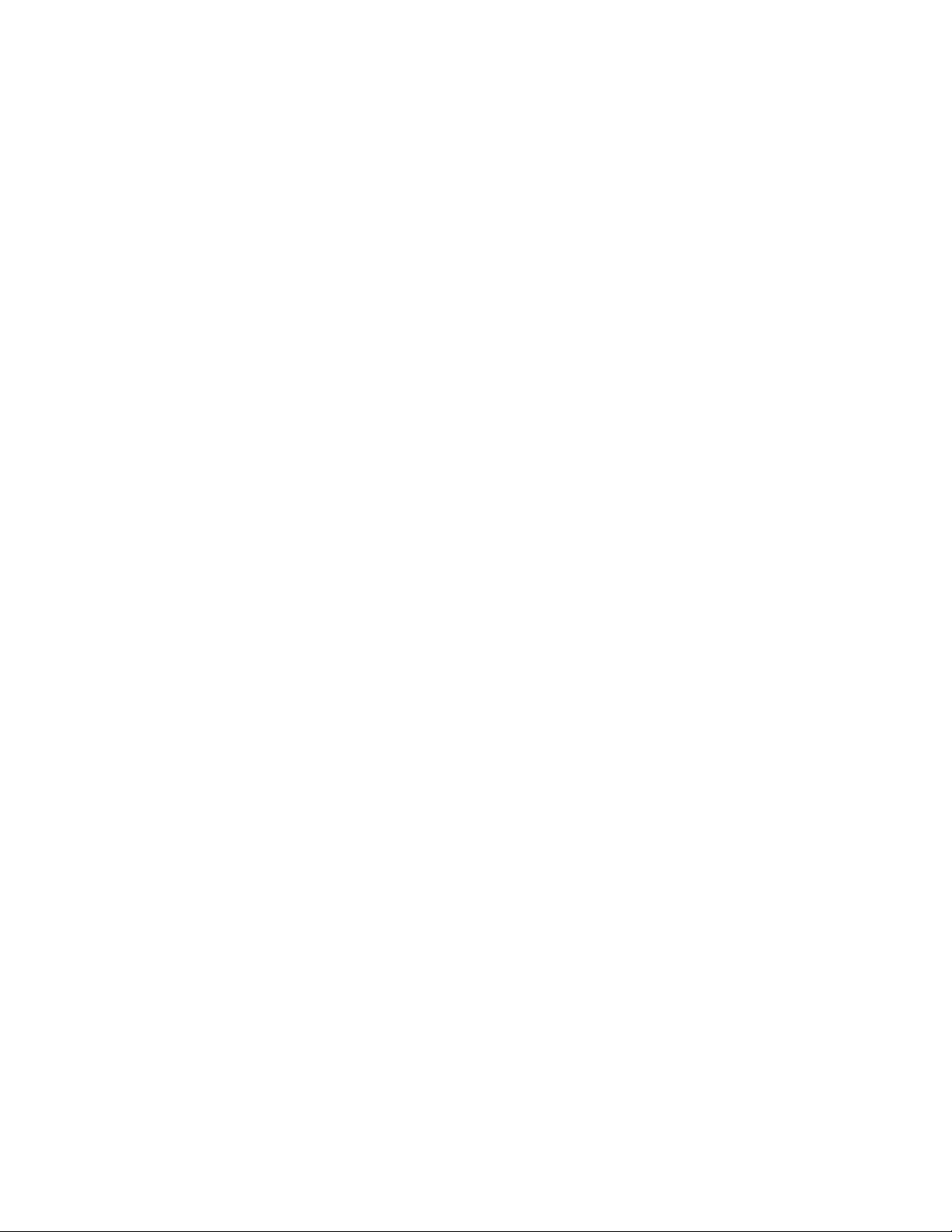
xii
Starting Contact Center Client . . . . . . . . . . . . . . . . . . . . . . . . . . . . . . . . . . . . . . . . . . . 332
Agent control . . . . . . . . . . . . . . . . . . . . . . . . . . . . . . . . . . . . . . . . . . . . . . . . . . . . . . . . 332
Hiding the Monitor control option . . . . . . . . . . . . . . . . . . . . . . . . . . . . . . . . . . . . . . . 333
Logging on an agent . . . . . . . . . . . . . . . . . . . . . . . . . . . . . . . . . . . . . . . . . . . . . . . . 333
Logging off an agent . . . . . . . . . . . . . . . . . . . . . . . . . . . . . . . . . . . . . . . . . . . . . . . . 333
Logging off all of the agents on a monitor . . . . . . . . . . . . . . . . . . . . . . . . . . . . . . . . 333
Logging an agent out of one queue and into another queue . . . . . . . . . . . . . . . . . . 334
Using agent group presence . . . . . . . . . . . . . . . . . . . . . . . . . . . . . . . . . . . . . . . . . . 334
Placing agents in Make Busy. . . . . . . . . . . . . . . . . . . . . . . . . . . . . . . . . . . . . . . . . . 336
Removing agents from Make Busy . . . . . . . . . . . . . . . . . . . . . . . . . . . . . . . . . . . . . 336
Placing agents in Do Not Disturb . . . . . . . . . . . . . . . . . . . . . . . . . . . . . . . . . . . . . . . 336
Removing agents from Do Not Disturb . . . . . . . . . . . . . . . . . . . . . . . . . . . . . . . . . . 336
Cancelling agents in Work Timer . . . . . . . . . . . . . . . . . . . . . . . . . . . . . . . . . . . . . . . 337
Queue Control . . . . . . . . . . . . . . . . . . . . . . . . . . . . . . . . . . . . . . . . . . . . . . . . . . . . . . . 337
Manually controlling queues . . . . . . . . . . . . . . . . . . . . . . . . . . . . . . . . . . . . . . . . . . 337
Controlling queues using a schedule . . . . . . . . . . . . . . . . . . . . . . . . . . . . . . . . . . . . 338
Controlling queues using Queue control plans . . . . . . . . . . . . . . . . . . . . . . . . . . . . 339
Interactive Visual Queue
Interactive Visual Queue. . . . . . . . . . . . . . . . . . . . . . . . . . . . . . . . . . . . . . . . . . . . . . . . . 343
Using Interactive Visual Queue. . . . . . . . . . . . . . . . . . . . . . . . . . . . . . . . . . . . . . . . . . . . 343
Configuring options in Contact Center Management . . . . . . . . . . . . . . . . . . . . . . . . . . 343
Starting Contact Center Client . . . . . . . . . . . . . . . . . . . . . . . . . . . . . . . . . . . . . . . . . . . 343
Opening Interactive Visual Queue . . . . . . . . . . . . . . . . . . . . . . . . . . . . . . . . . . . . . . . . 344
Interactive Visual Queue monitor grids. . . . . . . . . . . . . . . . . . . . . . . . . . . . . . . . . . . . . 345
Redirecting calls . . . . . . . . . . . . . . . . . . . . . . . . . . . . . . . . . . . . . . . . . . . . . . . . . . . . . . 346
Redirecting calls between queues . . . . . . . . . . . . . . . . . . . . . . . . . . . . . . . . . . . . . . 346
Redirecting calls to specific numbers. . . . . . . . . . . . . . . . . . . . . . . . . . . . . . . . . . . . 347
Removing calls. . . . . . . . . . . . . . . . . . . . . . . . . . . . . . . . . . . . . . . . . . . . . . . . . . . . . 348
Calling back abandoned callers . . . . . . . . . . . . . . . . . . . . . . . . . . . . . . . . . . . . . . . . . . 348
Configuring alarms . . . . . . . . . . . . . . . . . . . . . . . . . . . . . . . . . . . . . . . . . . . . . . . . . . . . 348
Understanding call priority . . . . . . . . . . . . . . . . . . . . . . . . . . . . . . . . . . . . . . . . . . . . . . 349
Contact Center PhoneSet Manager and Contact Center Softphone
Contact Center PhoneSet Manager and Contact Center Softphone . . . . . . . . . . . . . 353
Using Contact Center PhoneSet Manager and Contact Center Softphone . . . . . . . . . . 353
Starting Contact Center Client . . . . . . . . . . . . . . . . . . . . . . . . . . . . . . . . . . . . . . . . . . . 353
Supported phone sets . . . . . . . . . . . . . . . . . . . . . . . . . . . . . . . . . . . . . . . . . . . . . . . . . 353
Tested headsets . . . . . . . . . . . . . . . . . . . . . . . . . . . . . . . . . . . . . . . . . . . . . . . . . . . . . . 354
USB-to-headset adaptors . . . . . . . . . . . . . . . . . . . . . . . . . . . . . . . . . . . . . . . . . . . . . . . 354
Integrating the GN 8120 with Contact Center Softphone. . . . . . . . . . . . . . . . . . . . . 355
Setting up the soft phone . . . . . . . . . . . . . . . . . . . . . . . . . . . . . . . . . . . . . . . . . . . . . . . 355
Configuring sound and audio device properties . . . . . . . . . . . . . . . . . . . . . . . . . . . . . . 356
Configuring sound and audio device properties for Windows Vista. . . . . . . . . . . . . 356
Configuring sound and audio device properties for Windows XP . . . . . . . . . . . . . . 356
Opening the soft phone . . . . . . . . . . . . . . . . . . . . . . . . . . . . . . . . . . . . . . . . . . . . . . . . 357
Logging on to the ACD . . . . . . . . . . . . . . . . . . . . . . . . . . . . . . . . . . . . . . . . . . . . . . . . . 359

Phone and Functions toolbars . . . . . . . . . . . . . . . . . . . . . . . . . . . . . . . . . . . . . . . . . . . 359
Phone functions . . . . . . . . . . . . . . . . . . . . . . . . . . . . . . . . . . . . . . . . . . . . . . . . . . . . . . 360
Customizing the soft phone . . . . . . . . . . . . . . . . . . . . . . . . . . . . . . . . . . . . . . . . . . . . . 361
Configuring soft phone settings . . . . . . . . . . . . . . . . . . . . . . . . . . . . . . . . . . . . . . . . 362
Specifying the address book source for contacts . . . . . . . . . . . . . . . . . . . . . . . . . . 362
Resizing toolbar buttons . . . . . . . . . . . . . . . . . . . . . . . . . . . . . . . . . . . . . . . . . . . . . 362
Displaying, hiding, and retiring toolbar buttons . . . . . . . . . . . . . . . . . . . . . . . . . . . . 362
Repositioning toolbar buttons . . . . . . . . . . . . . . . . . . . . . . . . . . . . . . . . . . . . . . . . . 363
Configuring sounds and notifications. . . . . . . . . . . . . . . . . . . . . . . . . . . . . . . . . . . . 363
Making calls ring through your computer speakers . . . . . . . . . . . . . . . . . . . . . . . . . 363
Adjusting the volume of your speakers and microphone. . . . . . . . . . . . . . . . . . . . . 364
Configuring call forward destinations. . . . . . . . . . . . . . . . . . . . . . . . . . . . . . . . . . . . 364
Configuring speed dial numbers . . . . . . . . . . . . . . . . . . . . . . . . . . . . . . . . . . . . . . . 364
Configuring shortcut keys . . . . . . . . . . . . . . . . . . . . . . . . . . . . . . . . . . . . . . . . . . . . 365
Configuring pre-announcement messages . . . . . . . . . . . . . . . . . . . . . . . . . . . . . . . 365
Making and terminating calls using Contact Center Phoneset Manager . . . . . . . . . . . 366
Making calls. . . . . . . . . . . . . . . . . . . . . . . . . . . . . . . . . . . . . . . . . . . . . . . . . . . . . . . 366
Making calls to your contacts. . . . . . . . . . . . . . . . . . . . . . . . . . . . . . . . . . . . . . . . . . 367
Making calls using speed dial . . . . . . . . . . . . . . . . . . . . . . . . . . . . . . . . . . . . . . . . . 367
Terminating calls . . . . . . . . . . . . . . . . . . . . . . . . . . . . . . . . . . . . . . . . . . . . . . . . . . . 367
Forwarding and answering calls using Contact Center Phoneset Manager. . . . . . . . . 367
Forwarding calls. . . . . . . . . . . . . . . . . . . . . . . . . . . . . . . . . . . . . . . . . . . . . . . . . . . . 367
Answering calls . . . . . . . . . . . . . . . . . . . . . . . . . . . . . . . . . . . . . . . . . . . . . . . . . . . . 368
Handling calls using Contact Center PhoneSet Manager . . . . . . . . . . . . . . . . . . . . . . 368
Adding call notes to a call . . . . . . . . . . . . . . . . . . . . . . . . . . . . . . . . . . . . . . . . . . . . 369
Transferring calls . . . . . . . . . . . . . . . . . . . . . . . . . . . . . . . . . . . . . . . . . . . . . . . . . . . 370
Conferencing calls . . . . . . . . . . . . . . . . . . . . . . . . . . . . . . . . . . . . . . . . . . . . . . . . . . 370
Consulting with people while on calls . . . . . . . . . . . . . . . . . . . . . . . . . . . . . . . . . . . 371
Requesting help while on calls . . . . . . . . . . . . . . . . . . . . . . . . . . . . . . . . . . . . . . . . 371
Using Camp on . . . . . . . . . . . . . . . . . . . . . . . . . . . . . . . . . . . . . . . . . . . . . . . . . . . . 371
Leaving and retrieving messages . . . . . . . . . . . . . . . . . . . . . . . . . . . . . . . . . . . . . . 371
Using Call me back . . . . . . . . . . . . . . . . . . . . . . . . . . . . . . . . . . . . . . . . . . . . . . . . . 372
Tagging calls with Account Codes. . . . . . . . . . . . . . . . . . . . . . . . . . . . . . . . . . . . . . 372
Making and terminating calls using Contact Center Softphone . . . . . . . . . . . . . . . . . . 372
Making calls. . . . . . . . . . . . . . . . . . . . . . . . . . . . . . . . . . . . . . . . . . . . . . . . . . . . . . . 373
Making calls to your contacts. . . . . . . . . . . . . . . . . . . . . . . . . . . . . . . . . . . . . . . . . . 373
Making calls to contacts who have called you recently . . . . . . . . . . . . . . . . . . . . . . 373
Making calls using speed dial . . . . . . . . . . . . . . . . . . . . . . . . . . . . . . . . . . . . . . . . . 373
Redialing numbers. . . . . . . . . . . . . . . . . . . . . . . . . . . . . . . . . . . . . . . . . . . . . . . . . . 373
Terminating calls . . . . . . . . . . . . . . . . . . . . . . . . . . . . . . . . . . . . . . . . . . . . . . . . . . . 374
Forwarding and answering calls using Contact Center Softphone. . . . . . . . . . . . . . . . 374
Forwarding calls. . . . . . . . . . . . . . . . . . . . . . . . . . . . . . . . . . . . . . . . . . . . . . . . . . . . 374
Answering calls . . . . . . . . . . . . . . . . . . . . . . . . . . . . . . . . . . . . . . . . . . . . . . . . . . . . 374
Handling calls using Contact Center Softphone. . . . . . . . . . . . . . . . . . . . . . . . . . . . . . 375
Placing calls on hold . . . . . . . . . . . . . . . . . . . . . . . . . . . . . . . . . . . . . . . . . . . . . . . . 375
Retrieving calls . . . . . . . . . . . . . . . . . . . . . . . . . . . . . . . . . . . . . . . . . . . . . . . . . . . . 375
Using Mute. . . . . . . . . . . . . . . . . . . . . . . . . . . . . . . . . . . . . . . . . . . . . . . . . . . . . . . . 375
Transferring calls . . . . . . . . . . . . . . . . . . . . . . . . . . . . . . . . . . . . . . . . . . . . . . . . . . . 376
xiii

xiv
Conferencing calls . . . . . . . . . . . . . . . . . . . . . . . . . . . . . . . . . . . . . . . . . . . . . . . . . . 376
Consulting with people while on calls . . . . . . . . . . . . . . . . . . . . . . . . . . . . . . . . . . . . 376
Requesting help while on calls . . . . . . . . . . . . . . . . . . . . . . . . . . . . . . . . . . . . . . . . . 377
Using Camp on . . . . . . . . . . . . . . . . . . . . . . . . . . . . . . . . . . . . . . . . . . . . . . . . . . . . . 377
Leaving and retrieving messages . . . . . . . . . . . . . . . . . . . . . . . . . . . . . . . . . . . . . . . 377
Using Call me back. . . . . . . . . . . . . . . . . . . . . . . . . . . . . . . . . . . . . . . . . . . . . . . . . . 378
Tagging calls with Account Codes . . . . . . . . . . . . . . . . . . . . . . . . . . . . . . . . . . . . . . 378
Controlling your availability . . . . . . . . . . . . . . . . . . . . . . . . . . . . . . . . . . . . . . . . . . . . . . 378
Making and handling calls using Contact Center Client . . . . . . . . . . . . . . . . . . . . . . . . 379
Making calls . . . . . . . . . . . . . . . . . . . . . . . . . . . . . . . . . . . . . . . . . . . . . . . . . . . . . . . 379
Forwarding calls . . . . . . . . . . . . . . . . . . . . . . . . . . . . . . . . . . . . . . . . . . . . . . . . . . . . 379
Answering calls. . . . . . . . . . . . . . . . . . . . . . . . . . . . . . . . . . . . . . . . . . . . . . . . . . . . . 379
Adding call notes . . . . . . . . . . . . . . . . . . . . . . . . . . . . . . . . . . . . . . . . . . . . . . . . . . . 379
Recording calls . . . . . . . . . . . . . . . . . . . . . . . . . . . . . . . . . . . . . . . . . . . . . . . . . . . . . 380
Silent monitoring calls. . . . . . . . . . . . . . . . . . . . . . . . . . . . . . . . . . . . . . . . . . . . . . . . 380
Transferring calls . . . . . . . . . . . . . . . . . . . . . . . . . . . . . . . . . . . . . . . . . . . . . . . . . . . 380
Consulting with employees while on calls. . . . . . . . . . . . . . . . . . . . . . . . . . . . . . . . . 381
Requesting help while on calls . . . . . . . . . . . . . . . . . . . . . . . . . . . . . . . . . . . . . . . . . 381
Contact Center Screen Pop
Contact Center Screen Pop. . . . . . . . . . . . . . . . . . . . . . . . . . . . . . . . . . . . . . . . . . . . . . . 385
Using Contact Center Screen Pop. . . . . . . . . . . . . . . . . . . . . . . . . . . . . . . . . . . . . . . . . . 385
Configuring options in Contact Center Management . . . . . . . . . . . . . . . . . . . . . . . . . . 385
Enabling Contact Center Screen Pop. . . . . . . . . . . . . . . . . . . . . . . . . . . . . . . . . . . . 385
Configuring Contact Center Screen Pop options . . . . . . . . . . . . . . . . . . . . . . . . . . . 386
Configuring Contact Center Screen Pop display variables. . . . . . . . . . . . . . . . . . . . 387
Configuring Contact Center Screen Pop Outlook options for journal entries . . . . . . 388
Configuring Contact Center Screen Pop to display Outlook contacts . . . . . . . . . . . 389
Configuring Contact Center Screen Pop to display Goldmine contacts . . . . . . . . . . 389
Testing Contact Center Screen Pop search functions . . . . . . . . . . . . . . . . . . . . . . . 390
Disabling Contact Center Screen Pop . . . . . . . . . . . . . . . . . . . . . . . . . . . . . . . . . . . 390
Flexible Reporting
Flexible Reporting . . . . . . . . . . . . . . . . . . . . . . . . . . . . . . . . . . . . . . . . . . . . . . . . . . . . . . 393
Using Flexible Reporting . . . . . . . . . . . . . . . . . . . . . . . . . . . . . . . . . . . . . . . . . . . . . . . . . 393
Starting Flexible Reporting . . . . . . . . . . . . . . . . . . . . . . . . . . . . . . . . . . . . . . . . . . . . . . 393
Viewing the Flexible Reporting user interface . . . . . . . . . . . . . . . . . . . . . . . . . . . . . . . . 394
Report Designer wizard . . . . . . . . . . . . . . . . . . . . . . . . . . . . . . . . . . . . . . . . . . . . . . 395
Layout designer window . . . . . . . . . . . . . . . . . . . . . . . . . . . . . . . . . . . . . . . . . . . . . . 395
Flexible Reporting button . . . . . . . . . . . . . . . . . . . . . . . . . . . . . . . . . . . . . . . . . . . . . 395
Ribbon . . . . . . . . . . . . . . . . . . . . . . . . . . . . . . . . . . . . . . . . . . . . . . . . . . . . . . . . . . . 396
Toolbox window . . . . . . . . . . . . . . . . . . . . . . . . . . . . . . . . . . . . . . . . . . . . . . . . . . . . 396
Creating new reports . . . . . . . . . . . . . . . . . . . . . . . . . . . . . . . . . . . . . . . . . . . . . . . . . . . 396
Modifying standard Contact Center Management report templates . . . . . . . . . . . . . . . 397
Modifying existing Flexible Reporting report templates. . . . . . . . . . . . . . . . . . . . . . . . . 398
Designing reports . . . . . . . . . . . . . . . . . . . . . . . . . . . . . . . . . . . . . . . . . . . . . . . . . . . . . 399
Adding images to report headers . . . . . . . . . . . . . . . . . . . . . . . . . . . . . . . . . . . . . . . 399
Deleting images on report headers. . . . . . . . . . . . . . . . . . . . . . . . . . . . . . . . . . . . . . 399

Editing report header titles. . . . . . . . . . . . . . . . . . . . . . . . . . . . . . . . . . . . . . . . . . . . 399
Moving report header titles and values . . . . . . . . . . . . . . . . . . . . . . . . . . . . . . . . . . 399
Removing report header titles and values . . . . . . . . . . . . . . . . . . . . . . . . . . . . . . . . 400
Adding report header titles and values . . . . . . . . . . . . . . . . . . . . . . . . . . . . . . . . . . 400
Adding existing columns . . . . . . . . . . . . . . . . . . . . . . . . . . . . . . . . . . . . . . . . . . . . . 400
Adding custom columns. . . . . . . . . . . . . . . . . . . . . . . . . . . . . . . . . . . . . . . . . . . . . . 400
Moving columns. . . . . . . . . . . . . . . . . . . . . . . . . . . . . . . . . . . . . . . . . . . . . . . . . . . . 401
Deleting columns . . . . . . . . . . . . . . . . . . . . . . . . . . . . . . . . . . . . . . . . . . . . . . . . . . . 401
Editing column heading names . . . . . . . . . . . . . . . . . . . . . . . . . . . . . . . . . . . . . . . . 402
Specifying column width . . . . . . . . . . . . . . . . . . . . . . . . . . . . . . . . . . . . . . . . . . . . . 402
Specifying row height. . . . . . . . . . . . . . . . . . . . . . . . . . . . . . . . . . . . . . . . . . . . . . . . 402
Specifying row colors. . . . . . . . . . . . . . . . . . . . . . . . . . . . . . . . . . . . . . . . . . . . . . . . 402
Freezing columns . . . . . . . . . . . . . . . . . . . . . . . . . . . . . . . . . . . . . . . . . . . . . . . . . . 403
Unfreezing columns. . . . . . . . . . . . . . . . . . . . . . . . . . . . . . . . . . . . . . . . . . . . . . . . . 403
Managing your Flexible Reporting reports . . . . . . . . . . . . . . . . . . . . . . . . . . . . . . . . . . 403
Changing access properties . . . . . . . . . . . . . . . . . . . . . . . . . . . . . . . . . . . . . . . . . . 403
Renaming reports . . . . . . . . . . . . . . . . . . . . . . . . . . . . . . . . . . . . . . . . . . . . . . . . . . 403
Deleting reports . . . . . . . . . . . . . . . . . . . . . . . . . . . . . . . . . . . . . . . . . . . . . . . . . . . . 404
Running reports . . . . . . . . . . . . . . . . . . . . . . . . . . . . . . . . . . . . . . . . . . . . . . . . . . . . . . 404
Running reports in the Contact Center Management website. . . . . . . . . . . . . . . . . 404
Running reports in Flexible Reporting . . . . . . . . . . . . . . . . . . . . . . . . . . . . . . . . . . . 405
Saving templates and reports . . . . . . . . . . . . . . . . . . . . . . . . . . . . . . . . . . . . . . . . . 405
Printing reports . . . . . . . . . . . . . . . . . . . . . . . . . . . . . . . . . . . . . . . . . . . . . . . . . . . . 405
xv
Intelligent Queue
Intelligent Queue. . . . . . . . . . . . . . . . . . . . . . . . . . . . . . . . . . . . . . . . . . . . . . . . . . . . . . . 409
Using Intelligent Queue . . . . . . . . . . . . . . . . . . . . . . . . . . . . . . . . . . . . . . . . . . . . . . . . . 409
Licensing Intelligent Queue . . . . . . . . . . . . . . . . . . . . . . . . . . . . . . . . . . . . . . . . . . . . . 409
Registering and Activating Intelligent Queue . . . . . . . . . . . . . . . . . . . . . . . . . . . . . . . . . 414
Registering your Intelligent Queue software . . . . . . . . . . . . . . . . . . . . . . . . . . . . . . . . 414
Registering online . . . . . . . . . . . . . . . . . . . . . . . . . . . . . . . . . . . . . . . . . . . . . . . . . . 414
Registering offline . . . . . . . . . . . . . . . . . . . . . . . . . . . . . . . . . . . . . . . . . . . . . . . . . . 415
Registering a seven-day demo license . . . . . . . . . . . . . . . . . . . . . . . . . . . . . . . . . . 415
Activating your Intelligent Queue software. . . . . . . . . . . . . . . . . . . . . . . . . . . . . . . . . . 415
Upgrading an existing license . . . . . . . . . . . . . . . . . . . . . . . . . . . . . . . . . . . . . . . . . . . 415
Intelligent Queue functionality . . . . . . . . . . . . . . . . . . . . . . . . . . . . . . . . . . . . . . . . . . . . 416
Optional functionality . . . . . . . . . . . . . . . . . . . . . . . . . . . . . . . . . . . . . . . . . . . . . . . . . . 416
Core functionality . . . . . . . . . . . . . . . . . . . . . . . . . . . . . . . . . . . . . . . . . . . . . . . . . . . . . 416
Incoming call handling . . . . . . . . . . . . . . . . . . . . . . . . . . . . . . . . . . . . . . . . . . . . . . . 417
Music on hold. . . . . . . . . . . . . . . . . . . . . . . . . . . . . . . . . . . . . . . . . . . . . . . . . . . . . . 419
System administration . . . . . . . . . . . . . . . . . . . . . . . . . . . . . . . . . . . . . . . . . . . . . . . 419
Optional functionality . . . . . . . . . . . . . . . . . . . . . . . . . . . . . . . . . . . . . . . . . . . . . . . . . . 420
Callback processing. . . . . . . . . . . . . . . . . . . . . . . . . . . . . . . . . . . . . . . . . . . . . . . . . 420
Agent call recording. . . . . . . . . . . . . . . . . . . . . . . . . . . . . . . . . . . . . . . . . . . . . . . . . 421
Call detail reporting . . . . . . . . . . . . . . . . . . . . . . . . . . . . . . . . . . . . . . . . . . . . . . . . . 421
Planning the number of ports you require . . . . . . . . . . . . . . . . . . . . . . . . . . . . . . . . . . . 421

xvi
Types of ports . . . . . . . . . . . . . . . . . . . . . . . . . . . . . . . . . . . . . . . . . . . . . . . . . . . . . . . . 422
Types of messaging ports. . . . . . . . . . . . . . . . . . . . . . . . . . . . . . . . . . . . . . . . . . . . . 422
Types of messages . . . . . . . . . . . . . . . . . . . . . . . . . . . . . . . . . . . . . . . . . . . . . . . . . . . . 424
Number of ports purchased. . . . . . . . . . . . . . . . . . . . . . . . . . . . . . . . . . . . . . . . . . . . . . 425
Understanding the call flow process . . . . . . . . . . . . . . . . . . . . . . . . . . . . . . . . . . . . . . . . 426
Creating call flows . . . . . . . . . . . . . . . . . . . . . . . . . . . . . . . . . . . . . . . . . . . . . . . . . . . . . 426
Setting up Intelligent Queue . . . . . . . . . . . . . . . . . . . . . . . . . . . . . . . . . . . . . . . . . . . . . . 427
Administration procedures. . . . . . . . . . . . . . . . . . . . . . . . . . . . . . . . . . . . . . . . . . . . . . . 428
Logging on and off for the first time (Administrator) . . . . . . . . . . . . . . . . . . . . . . . . . 428
Entering your purchased options . . . . . . . . . . . . . . . . . . . . . . . . . . . . . . . . . . . . . . . 429
Setting up administrator and user permissions. . . . . . . . . . . . . . . . . . . . . . . . . . . . . 429
Changing system modes . . . . . . . . . . . . . . . . . . . . . . . . . . . . . . . . . . . . . . . . . . . . . 429
Changing passwords . . . . . . . . . . . . . . . . . . . . . . . . . . . . . . . . . . . . . . . . . . . . . . . . 430
Setting up the automatic database backup. . . . . . . . . . . . . . . . . . . . . . . . . . . . . . . . 431
Configuring ports . . . . . . . . . . . . . . . . . . . . . . . . . . . . . . . . . . . . . . . . . . . . . . . . . . . . . . 432
Configuring PBX settings . . . . . . . . . . . . . . . . . . . . . . . . . . . . . . . . . . . . . . . . . . . . . . . 432
Manually configuring PBX settings . . . . . . . . . . . . . . . . . . . . . . . . . . . . . . . . . . . . . . 432
Configuring Contact Center Management settings . . . . . . . . . . . . . . . . . . . . . . . . . . . . 433
Configuring Music Manager . . . . . . . . . . . . . . . . . . . . . . . . . . . . . . . . . . . . . . . . . . . . . 433
Disabling Windows sounds. . . . . . . . . . . . . . . . . . . . . . . . . . . . . . . . . . . . . . . . . . . . 434
Preventing CDs from starting automatically . . . . . . . . . . . . . . . . . . . . . . . . . . . . . . . 434
Removing a music file from the play list . . . . . . . . . . . . . . . . . . . . . . . . . . . . . . . . . . 434
Adjusting music volume . . . . . . . . . . . . . . . . . . . . . . . . . . . . . . . . . . . . . . . . . . . . . . 435
Configuring Updated position in queue . . . . . . . . . . . . . . . . . . . . . . . . . . . . . . . . . . . . . 435
Before you configure Updated position in queue messages . . . . . . . . . . . . . . . . . . 436
Configuring Updated position in queue for all queue positions. . . . . . . . . . . . . . . . . 436
Configuring Updated position in queue for specific queue positions . . . . . . . . . . . . 437
Creating action plans. . . . . . . . . . . . . . . . . . . . . . . . . . . . . . . . . . . . . . . . . . . . . . . . . . . 437
Creating unverified collected digits plans . . . . . . . . . . . . . . . . . . . . . . . . . . . . . . . . . 438
Creating verified collected digits plans . . . . . . . . . . . . . . . . . . . . . . . . . . . . . . . . . . . 439
Creating interactive tree plans . . . . . . . . . . . . . . . . . . . . . . . . . . . . . . . . . . . . . . . . . 446
Setting up messaging plans . . . . . . . . . . . . . . . . . . . . . . . . . . . . . . . . . . . . . . . . . . . 450
Configuring emergency messaging . . . . . . . . . . . . . . . . . . . . . . . . . . . . . . . . . . . . . 452
Activating emergency messaging over the phone . . . . . . . . . . . . . . . . . . . . . . . . . . 454
Setting up routing plans . . . . . . . . . . . . . . . . . . . . . . . . . . . . . . . . . . . . . . . . . . . . . . 454
Managing Conditions: Assigning conditions to call flows . . . . . . . . . . . . . . . . . . . . . . . 455
Creating ANI conditions . . . . . . . . . . . . . . . . . . . . . . . . . . . . . . . . . . . . . . . . . . . . . . 455
Creating DNIS conditions . . . . . . . . . . . . . . . . . . . . . . . . . . . . . . . . . . . . . . . . . . . . . 456
Creating emergency conditions . . . . . . . . . . . . . . . . . . . . . . . . . . . . . . . . . . . . . . . . 457
Creating queue conditions . . . . . . . . . . . . . . . . . . . . . . . . . . . . . . . . . . . . . . . . . . . . 458
Creating redirection conditions . . . . . . . . . . . . . . . . . . . . . . . . . . . . . . . . . . . . . . . . . 458
Creating schedule conditions . . . . . . . . . . . . . . . . . . . . . . . . . . . . . . . . . . . . . . . . . . 459
Managing call flows . . . . . . . . . . . . . . . . . . . . . . . . . . . . . . . . . . . . . . . . . . . . . . . . . . . . 460
Overview of creating a call flow . . . . . . . . . . . . . . . . . . . . . . . . . . . . . . . . . . . . . . . . 460
Managing port groups: updated position in queue, messaging, callback, and recording ports 461
Configuring an updated position in queue port group. . . . . . . . . . . . . . . . . . . . . . . . 462
Configuring a messaging port group. . . . . . . . . . . . . . . . . . . . . . . . . . . . . . . . . . . . . 462
Configuring a callback port group . . . . . . . . . . . . . . . . . . . . . . . . . . . . . . . . . . . . . . . 462

Configuring a recording port group . . . . . . . . . . . . . . . . . . . . . . . . . . . . . . . . . . . . . 463
Viewing system, port, and callback queue status. . . . . . . . . . . . . . . . . . . . . . . . . . . . . 463
Viewing system status . . . . . . . . . . . . . . . . . . . . . . . . . . . . . . . . . . . . . . . . . . . . . . . 463
Viewing port status . . . . . . . . . . . . . . . . . . . . . . . . . . . . . . . . . . . . . . . . . . . . . . . . . 464
Viewing callback queue status. . . . . . . . . . . . . . . . . . . . . . . . . . . . . . . . . . . . . . . . . 464
Callback and recording plans . . . . . . . . . . . . . . . . . . . . . . . . . . . . . . . . . . . . . . . . . . . . . 465
Managing outgoing calls: Voice and Web Callbacks . . . . . . . . . . . . . . . . . . . . . . . . . . 465
Overview of voice and web callbacks . . . . . . . . . . . . . . . . . . . . . . . . . . . . . . . . . . . 465
Callback call processing . . . . . . . . . . . . . . . . . . . . . . . . . . . . . . . . . . . . . . . . . . . . . 466
Configuring web callbacks in Windows Server 2003. . . . . . . . . . . . . . . . . . . . . . . . 467
Configuring web callbacks in Windows Server 2008. . . . . . . . . . . . . . . . . . . . . . . . 467
Setting up callback plans. . . . . . . . . . . . . . . . . . . . . . . . . . . . . . . . . . . . . . . . . . . . . 468
Assigning caller messages to callback plans. . . . . . . . . . . . . . . . . . . . . . . . . . . . . . 468
Assigning agent messages to callback plans . . . . . . . . . . . . . . . . . . . . . . . . . . . . . 469
Assigning agent options to callback plans. . . . . . . . . . . . . . . . . . . . . . . . . . . . . . . . 470
Setting callback plan parameters. . . . . . . . . . . . . . . . . . . . . . . . . . . . . . . . . . . . . . . 470
Managing recording plans . . . . . . . . . . . . . . . . . . . . . . . . . . . . . . . . . . . . . . . . . . . . . . 471
Maintaining Intelligent Queue and Contact Center Management. . . . . . . . . . . . . . . . . . 472
Adding an Intelligent Queue media server to Contact Center Management . . . . . . . . 472
Using Network Monitor with Intelligent Queue . . . . . . . . . . . . . . . . . . . . . . . . . . . . . . . 472
Configuring data collection settings for Intelligent Queue media servers . . . . . . . . 473
Configuring Contact Center Management settings in Intelligent Queue . . . . . . . . . 473
Resolving Network Monitor alarms . . . . . . . . . . . . . . . . . . . . . . . . . . . . . . . . . . . . . 473
Configuring Intelligent Queue devices . . . . . . . . . . . . . . . . . . . . . . . . . . . . . . . . . . . . . 473
Intelligent Queue Smart Choice layers . . . . . . . . . . . . . . . . . . . . . . . . . . . . . . . . . . 473
Intelligent Queue ports. . . . . . . . . . . . . . . . . . . . . . . . . . . . . . . . . . . . . . . . . . . . . . . 474
Intelligent Queue exit codes . . . . . . . . . . . . . . . . . . . . . . . . . . . . . . . . . . . . . . . . . . 475
Creating reports . . . . . . . . . . . . . . . . . . . . . . . . . . . . . . . . . . . . . . . . . . . . . . . . . . . . . . 475
Before you can produce a report . . . . . . . . . . . . . . . . . . . . . . . . . . . . . . . . . . . . . . . 475
Report types . . . . . . . . . . . . . . . . . . . . . . . . . . . . . . . . . . . . . . . . . . . . . . . . . . . . . . 475
Recording voice prompts . . . . . . . . . . . . . . . . . . . . . . . . . . . . . . . . . . . . . . . . . . . . . . . 478
Recording messages . . . . . . . . . . . . . . . . . . . . . . . . . . . . . . . . . . . . . . . . . . . . . . . . . . 478
Recording messages with a microphone. . . . . . . . . . . . . . . . . . . . . . . . . . . . . . . . . 478
Recording messages with a phone, using Intelligent Queue. . . . . . . . . . . . . . . . . . 478
Converting .wav files . . . . . . . . . . . . . . . . . . . . . . . . . . . . . . . . . . . . . . . . . . . . . . . . . . 479
Readback .wav file names . . . . . . . . . . . . . . . . . . . . . . . . . . . . . . . . . . . . . . . . . . . . . . 479
Recorded phrases . . . . . . . . . . . . . . . . . . . . . . . . . . . . . . . . . . . . . . . . . . . . . . . . . . . . 480
Web Callback . . . . . . . . . . . . . . . . . . . . . . . . . . . . . . . . . . . . . . . . . . . . . . . . . . . . . . . . . 483
Viewing the Web Callback example page . . . . . . . . . . . . . . . . . . . . . . . . . . . . . . . . . . . 483
Customizing your Web Callback page . . . . . . . . . . . . . . . . . . . . . . . . . . . . . . . . . . . . . . 484
Customizing the header . . . . . . . . . . . . . . . . . . . . . . . . . . . . . . . . . . . . . . . . . . . . . . . . 485
Customizing the footer . . . . . . . . . . . . . . . . . . . . . . . . . . . . . . . . . . . . . . . . . . . . . . . . . 485
Customizing the Cascading Style Sheet . . . . . . . . . . . . . . . . . . . . . . . . . . . . . . . . . . . 485
Customizing the Web configuration . . . . . . . . . . . . . . . . . . . . . . . . . . . . . . . . . . . . . . . 485
Customizing the content of the Web Callback page. . . . . . . . . . . . . . . . . . . . . . . . . . . 486
Troubleshooting Intelligent Queue issues . . . . . . . . . . . . . . . . . . . . . . . . . . . . . . . . . . . 487
Troubleshooting using the configuration wizard. . . . . . . . . . . . . . . . . . . . . . . . . . . . . . 488
Establishing a connection to the database. . . . . . . . . . . . . . . . . . . . . . . . . . . . . . . . . . 489
xvii

xviii
Scenario 1: Using Control Panel to verify SQL Server has started . . . . . . . . . . . . . 489
Scenario 2: Viewing the tray icon to verify SQL Server has started . . . . . . . . . . . . . 490
Viewing event logs . . . . . . . . . . . . . . . . . . . . . . . . . . . . . . . . . . . . . . . . . . . . . . . . . . . . 490
Logging events . . . . . . . . . . . . . . . . . . . . . . . . . . . . . . . . . . . . . . . . . . . . . . . . . . . . . 490
Gaining Web access to Intelligent Queue . . . . . . . . . . . . . . . . . . . . . . . . . . . . . . . . . . . 491
Troubleshooting the login . . . . . . . . . . . . . . . . . . . . . . . . . . . . . . . . . . . . . . . . . . . . . 493
Setting the Intelligent Queue Web session timer . . . . . . . . . . . . . . . . . . . . . . . . . . . . . 494
Using the Services tool . . . . . . . . . . . . . . . . . . . . . . . . . . . . . . . . . . . . . . . . . . . . . . . . . 495
Installing Intelligent Queue from a shared or local drive . . . . . . . . . . . . . . . . . . . . . . . . 496
Scenario 1: Receiving a System IO Error . . . . . . . . . . . . . . . . . . . . . . . . . . . . . . . . 496
Scenario 2: Being unable to install Microsoft .Net Framework . . . . . . . . . . . . . . . . 496
Receiving an Updated position in queue message . . . . . . . . . . . . . . . . . . . . . . . . . . . . 496
There are too many Updated position in queue messages . . . . . . . . . . . . . . . . . . . 496
There are not enough ports . . . . . . . . . . . . . . . . . . . . . . . . . . . . . . . . . . . . . . . . . . . 496
Your callers hear only a position, not a message . . . . . . . . . . . . . . . . . . . . . . . . . . . 497
Updated Position in Queue and RAD messages do not play when expected . . . . . 497
Removing Internet Explorer WebControls from a workstation. . . . . . . . . . . . . . . . . . . . 497
Workforce Scheduling, Schedule Adherence, and Employee Portal
Workforce Scheduling. . . . . . . . . . . . . . . . . . . . . . . . . . . . . . . . . . . . . . . . . . . . . . . . . . . 501
Before installing Workforce Scheduling . . . . . . . . . . . . . . . . . . . . . . . . . . . . . . . . . . . . . . 501
Enabling remote SQL Server connections . . . . . . . . . . . . . . . . . . . . . . . . . . . . . . . . . . 501
Granting SQL Server permissions. . . . . . . . . . . . . . . . . . . . . . . . . . . . . . . . . . . . . . . . . 502
Upgrading from Contact Center Scheduling to Workforce Scheduling . . . . . . . . . . . . . . 503
Installing Workforce Scheduling . . . . . . . . . . . . . . . . . . . . . . . . . . . . . . . . . . . . . . . . . . . 503
Using Workforce Scheduling . . . . . . . . . . . . . . . . . . . . . . . . . . . . . . . . . . . . . . . . . . . . . . 503
Viewing the Workforce Scheduling user interface. . . . . . . . . . . . . . . . . . . . . . . . . . . . . 504
People pane . . . . . . . . . . . . . . . . . . . . . . . . . . . . . . . . . . . . . . . . . . . . . . . . . . . . . . . 505
Time bar pane. . . . . . . . . . . . . . . . . . . . . . . . . . . . . . . . . . . . . . . . . . . . . . . . . . . . . . 505
Totals pane . . . . . . . . . . . . . . . . . . . . . . . . . . . . . . . . . . . . . . . . . . . . . . . . . . . . . . . . 505
Schedule details pane . . . . . . . . . . . . . . . . . . . . . . . . . . . . . . . . . . . . . . . . . . . . . . . 506
Understanding forecasting concepts . . . . . . . . . . . . . . . . . . . . . . . . . . . . . . . . . . . . . . . 507
Understanding the Workforce Scheduling process . . . . . . . . . . . . . . . . . . . . . . . . . . . . 508
Workforce Scheduling and
Assigned shift-based scheduling configuration scenario. . . . . . . . . . . . . . . . . . . . . . . . 510
Availability-based scheduling configuration scenario . . . . . . . . . . . . . . . . . . . . . . . . . . 510
Rotational-based scheduling configuration scenario. . . . . . . . . . . . . . . . . . . . . . . . . . . 511
Forecast-based scheduling configuration scenario . . . . . . . . . . . . . . . . . . . . . . . . . . . . 511
Before you start scheduling . . . . . . . . . . . . . . . . . . . . . . . . . . . . . . . . . . . . . . . . . . . . . . . 512
Selecting a scheduling method . . . . . . . . . . . . . . . . . . . . . . . . . . . . . . . . . . . . . . . . . . . 513
Scheduling using forecast data. . . . . . . . . . . . . . . . . . . . . . . . . . . . . . . . . . . . . . . . . 513
Scheduling manually. . . . . . . . . . . . . . . . . . . . . . . . . . . . . . . . . . . . . . . . . . . . . . . . . 513
Schedule setup and customization . . . . . . . . . . . . . . . . . . . . . . . . . . . . . . . . . . . . . . . . . 513
Starting Workforce Scheduling on a client computer . . . . . . . . . . . . . . . . . . . . . . . . . . 514
your contact center needs . . . . . . . . . . . . . . . . . . . . . . . . 510

Configuring schedule options. . . . . . . . . . . . . . . . . . . . . . . . . . . . . . . . . . . . . . . . . . . . 514
Configuring scheduling options using the Schedule wizard. . . . . . . . . . . . . . . . . . . 514
Creating schedules . . . . . . . . . . . . . . . . . . . . . . . . . . . . . . . . . . . . . . . . . . . . . . . . . 515
Adding employees to schedules . . . . . . . . . . . . . . . . . . . . . . . . . . . . . . . . . . . . . . . 515
Configuring business hours for schedules. . . . . . . . . . . . . . . . . . . . . . . . . . . . . . . . 515
Renaming schedules . . . . . . . . . . . . . . . . . . . . . . . . . . . . . . . . . . . . . . . . . . . . . . . . 516
Deleting schedules . . . . . . . . . . . . . . . . . . . . . . . . . . . . . . . . . . . . . . . . . . . . . . . . . 516
Activating / Deactivating schedules . . . . . . . . . . . . . . . . . . . . . . . . . . . . . . . . . . . . . 516
Configuring shifts . . . . . . . . . . . . . . . . . . . . . . . . . . . . . . . . . . . . . . . . . . . . . . . . . . . . . 516
Adding fixed shifts . . . . . . . . . . . . . . . . . . . . . . . . . . . . . . . . . . . . . . . . . . . . . . . . . . 517
Adding variable shifts. . . . . . . . . . . . . . . . . . . . . . . . . . . . . . . . . . . . . . . . . . . . . . . . 517
Renaming shifts. . . . . . . . . . . . . . . . . . . . . . . . . . . . . . . . . . . . . . . . . . . . . . . . . . . . 517
Deleting shifts . . . . . . . . . . . . . . . . . . . . . . . . . . . . . . . . . . . . . . . . . . . . . . . . . . . . . 518
Configuring breaks . . . . . . . . . . . . . . . . . . . . . . . . . . . . . . . . . . . . . . . . . . . . . . . . . . . . 518
Adding fixed breaks . . . . . . . . . . . . . . . . . . . . . . . . . . . . . . . . . . . . . . . . . . . . . . . . . 518
Adding variable breaks . . . . . . . . . . . . . . . . . . . . . . . . . . . . . . . . . . . . . . . . . . . . . . 518
Renaming breaks. . . . . . . . . . . . . . . . . . . . . . . . . . . . . . . . . . . . . . . . . . . . . . . . . . . 519
Deleting breaks . . . . . . . . . . . . . . . . . . . . . . . . . . . . . . . . . . . . . . . . . . . . . . . . . . . . 519
Configuring jobs . . . . . . . . . . . . . . . . . . . . . . . . . . . . . . . . . . . . . . . . . . . . . . . . . . . . . . 519
Adding fixed jobs . . . . . . . . . . . . . . . . . . . . . . . . . . . . . . . . . . . . . . . . . . . . . . . . . . . 520
Adding variable jobs . . . . . . . . . . . . . . . . . . . . . . . . . . . . . . . . . . . . . . . . . . . . . . . . 520
Renaming jobs. . . . . . . . . . . . . . . . . . . . . . . . . . . . . . . . . . . . . . . . . . . . . . . . . . . . . 520
Deleting jobs . . . . . . . . . . . . . . . . . . . . . . . . . . . . . . . . . . . . . . . . . . . . . . . . . . . . . . 521
Adding breaks or jobs to shifts. . . . . . . . . . . . . . . . . . . . . . . . . . . . . . . . . . . . . . . . . 521
Removing breaks and jobs from shifts. . . . . . . . . . . . . . . . . . . . . . . . . . . . . . . . . . . 521
Assigning shifts to schedules . . . . . . . . . . . . . . . . . . . . . . . . . . . . . . . . . . . . . . . . . . . . 521
Assigning shifts to employees . . . . . . . . . . . . . . . . . . . . . . . . . . . . . . . . . . . . . . . . . . . 522
Configuring event display preferences. . . . . . . . . . . . . . . . . . . . . . . . . . . . . . . . . . . . . 522
Configuring the time bar display . . . . . . . . . . . . . . . . . . . . . . . . . . . . . . . . . . . . . . . 522
Configuring the smallest scheduling time interval . . . . . . . . . . . . . . . . . . . . . . . . . . 523
To prevent users from manually making changes that trigger warnings . . . . . . . . . 523
Configuring the default colors on the time bar. . . . . . . . . . . . . . . . . . . . . . . . . . . . . 523
Configuring the time format . . . . . . . . . . . . . . . . . . . . . . . . . . . . . . . . . . . . . . . . . . . 524
Configuring tool tip display. . . . . . . . . . . . . . . . . . . . . . . . . . . . . . . . . . . . . . . . . . . . 524
Configuring warnings . . . . . . . . . . . . . . . . . . . . . . . . . . . . . . . . . . . . . . . . . . . . . . . . . . 524
Schedule creation. . . . . . . . . . . . . . . . . . . . . . . . . . . . . . . . . . . . . . . . . . . . . . . . . . . . . . 526
Building schedules with Schedule Builder . . . . . . . . . . . . . . . . . . . . . . . . . . . . . . . . . . 526
Configuring the date and time range . . . . . . . . . . . . . . . . . . . . . . . . . . . . . . . . . . . . 527
Scheduling shifts . . . . . . . . . . . . . . . . . . . . . . . . . . . . . . . . . . . . . . . . . . . . . . . . . . . 527
Scheduling breaks . . . . . . . . . . . . . . . . . . . . . . . . . . . . . . . . . . . . . . . . . . . . . . . . . . 528
Generating schedules with forecast data. . . . . . . . . . . . . . . . . . . . . . . . . . . . . . . . . 528
Generating schedules without forecast data . . . . . . . . . . . . . . . . . . . . . . . . . . . . . . 528
Generating schedules for your entire workforce . . . . . . . . . . . . . . . . . . . . . . . . . . . 528
Selecting employees . . . . . . . . . . . . . . . . . . . . . . . . . . . . . . . . . . . . . . . . . . . . . . . . 528
Configuring scheduling options . . . . . . . . . . . . . . . . . . . . . . . . . . . . . . . . . . . . . . . . 529
Creating and adjusting schedules manually. . . . . . . . . . . . . . . . . . . . . . . . . . . . . . . . . 529
Loading schedules. . . . . . . . . . . . . . . . . . . . . . . . . . . . . . . . . . . . . . . . . . . . . . . . . . 530
Populating schedules with events . . . . . . . . . . . . . . . . . . . . . . . . . . . . . . . . . . . . . . 530
xix

xx
Drag inserting events . . . . . . . . . . . . . . . . . . . . . . . . . . . . . . . . . . . . . . . . . . . . . . . . 530
Recurring events. . . . . . . . . . . . . . . . . . . . . . . . . . . . . . . . . . . . . . . . . . . . . . . . . . . . 531
Mass deleting events . . . . . . . . . . . . . . . . . . . . . . . . . . . . . . . . . . . . . . . . . . . . . . . . 531
Mass applying time off . . . . . . . . . . . . . . . . . . . . . . . . . . . . . . . . . . . . . . . . . . . . . . . 531
Modifying forecast totals in the event totals pane. . . . . . . . . . . . . . . . . . . . . . . . . . . 532
Modifying event times and notes in the schedule details pane. . . . . . . . . . . . . . . . . 532
Schedule distribution . . . . . . . . . . . . . . . . . . . . . . . . . . . . . . . . . . . . . . . . . . . . . . . . . . . . 533
Viewing schedules. . . . . . . . . . . . . . . . . . . . . . . . . . . . . . . . . . . . . . . . . . . . . . . . . . . . . 533
Viewing scheduled events . . . . . . . . . . . . . . . . . . . . . . . . . . . . . . . . . . . . . . . . . . . . 533
Changing the time interval of the time bar pane . . . . . . . . . . . . . . . . . . . . . . . . . . . . 533
Viewing event totals . . . . . . . . . . . . . . . . . . . . . . . . . . . . . . . . . . . . . . . . . . . . . . . . . 534
Viewing schedule details . . . . . . . . . . . . . . . . . . . . . . . . . . . . . . . . . . . . . . . . . . . . . 534
Synchronizing views . . . . . . . . . . . . . . . . . . . . . . . . . . . . . . . . . . . . . . . . . . . . . . . . . 535
Running schedule reports . . . . . . . . . . . . . . . . . . . . . . . . . . . . . . . . . . . . . . . . . . . . . . . 535
Running on-demand reports . . . . . . . . . . . . . . . . . . . . . . . . . . . . . . . . . . . . . . . . . . . 535
Running scheduled reports. . . . . . . . . . . . . . . . . . . . . . . . . . . . . . . . . . . . . . . . . . . . 536
Schedule Adherence . . . . . . . . . . . . . . . . . . . . . . . . . . . . . . . . . . . . . . . . . . . . . . . . . . . . 537
Configuring adherence preference . . . . . . . . . . . . . . . . . . . . . . . . . . . . . . . . . . . . . . . . . 537
Configuring adherence parameters. . . . . . . . . . . . . . . . . . . . . . . . . . . . . . . . . . . . . . . . 537
Configuring state groups . . . . . . . . . . . . . . . . . . . . . . . . . . . . . . . . . . . . . . . . . . . . . . . . 538
Viewing adherence monitors in Contact Center Client . . . . . . . . . . . . . . . . . . . . . . . . . . 538
Adherence Detail Grid monitor . . . . . . . . . . . . . . . . . . . . . . . . . . . . . . . . . . . . . . . . . . . 538
Adherence Timebars monitor . . . . . . . . . . . . . . . . . . . . . . . . . . . . . . . . . . . . . . . . . . . . 540
Employee State by Position/Time monitors. . . . . . . . . . . . . . . . . . . . . . . . . . . . . . . . . . 541
Running adherence reports . . . . . . . . . . . . . . . . . . . . . . . . . . . . . . . . . . . . . . . . . . . . . . . 542
Employee Portal. . . . . . . . . . . . . . . . . . . . . . . . . . . . . . . . . . . . . . . . . . . . . . . . . . . . . . . . 542
Employee functionality. . . . . . . . . . . . . . . . . . . . . . . . . . . . . . . . . . . . . . . . . . . . . . . . . . . 542
Starting Employee Portal. . . . . . . . . . . . . . . . . . . . . . . . . . . . . . . . . . . . . . . . . . . . . . . . 543
Creating a desktop shortcut to Employee Portal . . . . . . . . . . . . . . . . . . . . . . . . . . . . . . 543
Viewing currently scheduled shifts . . . . . . . . . . . . . . . . . . . . . . . . . . . . . . . . . . . . . . . . 543
Offering shifts for other employees to take or trade . . . . . . . . . . . . . . . . . . . . . . . . . . . 543
Removing shifts from the bulletin board . . . . . . . . . . . . . . . . . . . . . . . . . . . . . . . . . . . . 543
Proposing to take shifts . . . . . . . . . . . . . . . . . . . . . . . . . . . . . . . . . . . . . . . . . . . . . . . . . 543
Proposing to trade shifts . . . . . . . . . . . . . . . . . . . . . . . . . . . . . . . . . . . . . . . . . . . . . . . . 544
Accept or reject an employee proposal to take or trade your shift . . . . . . . . . . . . . . . . 544
Requesting time off . . . . . . . . . . . . . . . . . . . . . . . . . . . . . . . . . . . . . . . . . . . . . . . . . . . . 544
Requesting availability changes . . . . . . . . . . . . . . . . . . . . . . . . . . . . . . . . . . . . . . . . . . 544
Supervisor functionality . . . . . . . . . . . . . . . . . . . . . . . . . . . . . . . . . . . . . . . . . . . . . . . . . . 545
Handling employee scheduling requests. . . . . . . . . . . . . . . . . . . . . . . . . . . . . . . . . . . . 545
Employee Portal reports . . . . . . . . . . . . . . . . . . . . . . . . . . . . . . . . . . . . . . . . . . . . . . . . . 546
Traffic Analysis
Traffic Analysis . . . . . . . . . . . . . . . . . . . . . . . . . . . . . . . . . . . . . . . . . . . . . . . . . . . . . . . . 549
Using Traffic Analysis . . . . . . . . . . . . . . . . . . . . . . . . . . . . . . . . . . . . . . . . . . . . . . . . . . . 549
Setting up telephone systems to collect traffic data . . . . . . . . . . . . . . . . . . . . . . . . . . . 549
Setting up the SX-2000 without datasets . . . . . . . . . . . . . . . . . . . . . . . . . . . . . . . . . 549

Setting up the 3300 ICP. . . . . . . . . . . . . . . . . . . . . . . . . . . . . . . . . . . . . . . . . . . . . . 550
Configuring media servers in YourSite. . . . . . . . . . . . . . . . . . . . . . . . . . . . . . . . . . . . . 553
Verifying traffic data is saved on the Enterprise Server. . . . . . . . . . . . . . . . . . . . . . 553
Multimedia Contact Center
Multimedia Contact Center . . . . . . . . . . . . . . . . . . . . . . . . . . . . . . . . . . . . . . . . . . . . . . 557
Using Multimedia Contact Center. . . . . . . . . . . . . . . . . . . . . . . . . . . . . . . . . . . . . . . . . . 557
Multimedia Contact Center options in Contact Center Management . . . . . . . . . . . . . . . 557
Disassociating email addresses. . . . . . . . . . . . . . . . . . . . . . . . . . . . . . . . . . . . . . . . . . 558
Starting Multimedia Contact Center on a client computer . . . . . . . . . . . . . . . . . . . . . . 558
Multimedia Contact Center options in Outlook . . . . . . . . . . . . . . . . . . . . . . . . . . . . . . . . 559
Verifying real-time server connection parameters . . . . . . . . . . . . . . . . . . . . . . . . . . . . 560
Configuring Multimedia Contact Center startup options. . . . . . . . . . . . . . . . . . . . . . . . 561
Displaying shortcuts. . . . . . . . . . . . . . . . . . . . . . . . . . . . . . . . . . . . . . . . . . . . . . . . . 561
Displaying the agent login window. . . . . . . . . . . . . . . . . . . . . . . . . . . . . . . . . . . . . . 561
Configuring which inbox opens when you start Outlook . . . . . . . . . . . . . . . . . . . . . 561
Displaying real-time queue statistics . . . . . . . . . . . . . . . . . . . . . . . . . . . . . . . . . . . . 561
Configuring Multimedia Contact Center arrival options . . . . . . . . . . . . . . . . . . . . . . . . 562
Displaying Outlook as your top window when contacts arrive. . . . . . . . . . . . . . . . . 562
Directing ACD contacts to your Agent Inbox . . . . . . . . . . . . . . . . . . . . . . . . . . . . . . 562
Configuring contact arrival sounds . . . . . . . . . . . . . . . . . . . . . . . . . . . . . . . . . . . . . 562
Checking spelling. . . . . . . . . . . . . . . . . . . . . . . . . . . . . . . . . . . . . . . . . . . . . . . . . . . 563
Replying to faxes with the original fax request . . . . . . . . . . . . . . . . . . . . . . . . . . . . 563
Customizing the Agent Inbox columns. . . . . . . . . . . . . . . . . . . . . . . . . . . . . . . . . . . . . 563
Agent actions . . . . . . . . . . . . . . . . . . . . . . . . . . . . . . . . . . . . . . . . . . . . . . . . . . . . . . . . . 564
Performing agent actions . . . . . . . . . . . . . . . . . . . . . . . . . . . . . . . . . . . . . . . . . . . . . . . 564
Logging on . . . . . . . . . . . . . . . . . . . . . . . . . . . . . . . . . . . . . . . . . . . . . . . . . . . . . . . . . . 564
Logging in to multiple media types . . . . . . . . . . . . . . . . . . . . . . . . . . . . . . . . . . . . . 565
Logging in to one media type at a time . . . . . . . . . . . . . . . . . . . . . . . . . . . . . . . . . . 565
Setting Make Busy Reason Codes. . . . . . . . . . . . . . . . . . . . . . . . . . . . . . . . . . . . . . . . 565
Setting Make Busy Reason Codes for multiple media types. . . . . . . . . . . . . . . . . . 565
Setting Make Busy Reason Codes for one media type at a time . . . . . . . . . . . . . . 566
Requeuing contacts . . . . . . . . . . . . . . . . . . . . . . . . . . . . . . . . . . . . . . . . . . . . . . . . . . . 566
Contact management . . . . . . . . . . . . . . . . . . . . . . . . . . . . . . . . . . . . . . . . . . . . . . . . . . . 566
Creating and using Multimedia Contact Center templates. . . . . . . . . . . . . . . . . . . . . . 567
Creating templates. . . . . . . . . . . . . . . . . . . . . . . . . . . . . . . . . . . . . . . . . . . . . . . . . . 567
Using templates. . . . . . . . . . . . . . . . . . . . . . . . . . . . . . . . . . . . . . . . . . . . . . . . . . . . 567
Replying to emails/SMS messages . . . . . . . . . . . . . . . . . . . . . . . . . . . . . . . . . . . . . . . 568
Replying to chats . . . . . . . . . . . . . . . . . . . . . . . . . . . . . . . . . . . . . . . . . . . . . . . . . . . . . 568
Viewing faxes . . . . . . . . . . . . . . . . . . . . . . . . . . . . . . . . . . . . . . . . . . . . . . . . . . . . . . . . 569
Replying to faxes . . . . . . . . . . . . . . . . . . . . . . . . . . . . . . . . . . . . . . . . . . . . . . . . . . . . . 569
Tagging contacts with Account Codes . . . . . . . . . . . . . . . . . . . . . . . . . . . . . . . . . . . . . 569
Placing contacts on hold . . . . . . . . . . . . . . . . . . . . . . . . . . . . . . . . . . . . . . . . . . . . . . . 569
Transferring contacts . . . . . . . . . . . . . . . . . . . . . . . . . . . . . . . . . . . . . . . . . . . . . . . . . . 570
Setting No Reply Needed. . . . . . . . . . . . . . . . . . . . . . . . . . . . . . . . . . . . . . . . . . . . . . . 570
Viewing client history . . . . . . . . . . . . . . . . . . . . . . . . . . . . . . . . . . . . . . . . . . . . . . . . . . 570
Viewing current case history . . . . . . . . . . . . . . . . . . . . . . . . . . . . . . . . . . . . . . . . . . 571
Viewing entire contact history . . . . . . . . . . . . . . . . . . . . . . . . . . . . . . . . . . . . . . . . . 571
Viewing a specific contact history . . . . . . . . . . . . . . . . . . . . . . . . . . . . . . . . . . . . . . 571
xxi

xxii
Contact Center Management Enterprise Node
Contact Center Management Enterprise Node . . . . . . . . . . . . . . . . . . . . . . . . . . . . . . . 575
Enterprise Node configuration . . . . . . . . . . . . . . . . . . . . . . . . . . . . . . . . . . . . . . . . . . . . . 576
Setting up Enterprise Node examples. . . . . . . . . . . . . . . . . . . . . . . . . . . . . . . . . . . . . . 576
Scenario 1 - With a dedicated server at the remote site. . . . . . . . . . . . . . . . . . . . . . 576
Scenario 2 - No dedicated server at the remote site . . . . . . . . . . . . . . . . . . . . . . . . 577
Enterprise Node Installation. . . . . . . . . . . . . . . . . . . . . . . . . . . . . . . . . . . . . . . . . . . . . . . 578
Installing Enterprise Node software. . . . . . . . . . . . . . . . . . . . . . . . . . . . . . . . . . . . . . . . 579
Viewing the status of the data collection . . . . . . . . . . . . . . . . . . . . . . . . . . . . . . . . . . . . 579
CTI Developer Toolkit
CTI Developer Toolkit . . . . . . . . . . . . . . . . . . . . . . . . . . . . . . . . . . . . . . . . . . . . . . . . . . . 583
CTI Developer Toolkit sample applications . . . . . . . . . . . . . . . . . . . . . . . . . . . . . . . . . . . 587
Best practices for custom development. . . . . . . . . . . . . . . . . . . . . . . . . . . . . . . . . . . . . . 591
Common user scenarios and source code examples . . . . . . . . . . . . . . . . . . . . . . . . . . . 592
Click to dial . . . . . . . . . . . . . . . . . . . . . . . . . . . . . . . . . . . . . . . . . . . . . . . . . . . . . . . . . . 592
Call received notification . . . . . . . . . . . . . . . . . . . . . . . . . . . . . . . . . . . . . . . . . . . . . . . . 593
Add call detail (using a third-party IVR). . . . . . . . . . . . . . . . . . . . . . . . . . . . . . . . . . . . . 594
Troubleshooting CTI Developer Toolkit issues. . . . . . . . . . . . . . . . . . . . . . . . . . . . . . . 595
Troubleshooting specific issues. . . . . . . . . . . . . . . . . . . . . . . . . . . . . . . . . . . . . . . . . . . . 595
Retrieve All commands does not display any devices . . . . . . . . . . . . . . . . . . . . . . . . . 595
GetDevice method fails or returns null unexpectedly . . . . . . . . . . . . . . . . . . . . . . . . . . 596
Agent control actions succeed while call control actions fail . . . . . . . . . . . . . . . . . . . . . 596
Unable to set monitor on agent device . . . . . . . . . . . . . . . . . . . . . . . . . . . . . . . . . . . . . 597
Web service errors occurring in log files . . . . . . . . . . . . . . . . . . . . . . . . . . . . . . . . . . . . 597
"Softphone proxy did not respond after 30 seconds" error . . . . . . . . . . . . . . . . . . . . . . 597
Salesforce.com Integration
Salesforce.com Integration. . . . . . . . . . . . . . . . . . . . . . . . . . . . . . . . . . . . . . . . . . . . . . . 583
Installing Salesforce.com Integration. . . . . . . . . . . . . . . . . . . . . . . . . . . . . . . . . . . . . . . . 584
Using Salesforce.com Integration . . . . . . . . . . . . . . . . . . . . . . . . . . . . . . . . . . . . . . . . . . 584
Creating your first call center. . . . . . . . . . . . . . . . . . . . . . . . . . . . . . . . . . . . . . . . . . . . . 584
Adding users to a call center . . . . . . . . . . . . . . . . . . . . . . . . . . . . . . . . . . . . . . . . . . . . . 585
Configuring soft phone layouts . . . . . . . . . . . . . . . . . . . . . . . . . . . . . . . . . . . . . . . . . . . 586
Using the soft phone with Salesforce . . . . . . . . . . . . . . . . . . . . . . . . . . . . . . . . . . . . . . 586
Logging into your soft phone . . . . . . . . . . . . . . . . . . . . . . . . . . . . . . . . . . . . . . . . . . 586
Salesforce.com Integration functionality . . . . . . . . . . . . . . . . . . . . . . . . . . . . . . . . . . 587
Contact center terms and definitions. . . . . . . . . . . . . . . . . . . . . . . . . . . . . . . . . . . . . . . 589
Multimedia Contact Center terms and definitions . . . . . . . . . . . . . . . . . . . . . . . . . . . . 597
Mitel 5000/Axxess terminology compared. . . . . . . . . . . . . . . . . . . . . . . . . . . . . . . . . . . 599

Chapter 1
Contact Center Solutions
What’s new in Version 5.7 SP1
Contact Center Enterprise Edition and
Contact Center Business Edition
Licensing
About this user guide
Required and optional software
components

2 Chapter 1 Contact Center Solutions

What’s new in Version 5.7 SP1? 3
Contact Center Solutions
Mitel Contact Center Solutions is designed for the 3300 IP Communications Platform (ICP), SX-2000, SX-200
ICP, 5000, and Axxess telephone systems. Contact Center Management is the core Contact Center Solutions
product.
Contact Center Management
• Provides a browser-based user interface (UI) that works across Windows platforms.
• Operates in conjunction with familiar Microsoft Office productivity tools.
• Is installed on the server only.
• Instantly deploys configuration changes from the server to authorized intranet and Internet users.
• Enables you to log on to any computer and manage contact center operations and configure system
features.
What’s new in Version 5.7 SP1?
The following features and product enhancements have been introduced with Contact Center Solutions
Version 5.7 SP1.
Interactive Contact Center—Agent group presence enhancements
Support for Agent Group Presence functionality has been enhanced with new Contact Center Management
website security settings that enable you to show or hide agent group presence controls in Contact Center
Client based on agent Class of Service settings.
For more information, see “Using agent group presence” on page 334.
ACD license violation notifications
In Mitel MCD 4.0 SP2 and 4.1, general hot desk sets and ACD hot desk sets are no longer mutually exclusive.
Any set designated as a hot desking phone is now available for both general hot desk users and ACD hot
desk users to log into. This enables agents to move freely around an organization, log in at any phone, and
have the ACD system route calls to them at their location.
Hot desk agents using Contact Center PhoneSet Manager and Contact Center Softphone will now participate
in the new concurrent licensing model on the 3300 ICP. When a hot desk agent logs in to the system a license
is drawn from the MCD Active Agent licensing pool and upon logout, the license is released back to the pool.
Any user who attempts to log in when there are no available licenses will receive a notification that the number
of current active users has exceeded the number of available licenses. Supervisors who attempt to log in
agents using Interactive Contact Center will receive the same notification if there are no remaining licenses.
Support for Personal Identification Number (PIN) protection
Similar to general hot desk user logins, ACD hot desk agent logins now offer the ability to password protect
the agent login with a PIN. Contact Center PhoneSet Manager and Contact Center Softphone now prompt
users participating in the use of PINs to enter their PIN upon login. Hot desk users who use Interactive
Contact Center to login will also be prompted for their PIN. However, supervisors who use Interactive Contact
Center to login agents will not be prompted for the agent’s PIN as they will have a higher permission level,
controlled by Class of Service, that does not require them to specify PINs when using interactive agent
controls. Contact Center Client users who do not want to participate in the use of PINs will continue to operate
as usual.
For more information, see "Logging on an agent" or "Opening the soft phone" in the Contact Center Solutions
User Guide.

4 Chapter 1 Contact Center Solutions
Reporting enhancements
Contact Center Management now offers Queue Group Performance by Queue and Queue Group
Performance by Queue - Multi-select reports. Both reports provide Reporting number, Name, Max agents
logged in, Offered calls per day, ACD calls offered, Average ACD handling time, ACD calls handled, Average
ACD time to answer, Service Level %, calls abandoned, Abandon %, External outbound calls, Average
external outbound calls handling time, and External outbound calls handling time statistics.
The only difference between the two reports is that if you select multiple queue groups to report on for a
Queue Group Performance by Queue report, Contact Center Management will make a separate report for
each queue group, and if you select multiple queue groups to report on for a Queue Group Performance by
Queue - Multi-select report, all of the selected queue groups will display in a single report.
For more information, see "Queue Group Performance by Queue" and "Queue Group Performance by Queue
- multi-select" in the Contact Center Solutions Enterprise Edition Reports Guide.
Email alarm enhancements
The computer name and IP address of the server computer being alarmed on is now included in email alarm
notifications.
Soft phone enhancements
The Automatically log off this ACD agent when closing the soft phone option is now enabled by default.
Workforce Scheduling enhancements
Workforce Scheduling has been enhanced with the following functionality for Version 5.7 SP1:
• Added a Microsoft Office styled Recent Schedules list to the main menu
• Added the ability to insert time off in the middle of a scheduled shift
• Added a mass delete option to filter by employee, reporting number, full time/part time, and fixed or
variable shift type
• Added the ability to schedule staff within scheduled unavailable time and time off
• Added the ability to mix variable shifts and fixed breaks with fixed shifts and variable breaks
•
For more information, see "Workforce Scheduling" in the Contact Center Solutions User Guide.
Employee Portal enhancements
Added date and time to employee requests so supervisors can prioritize requests based on date and time of
submission.
For more information, see "Employee Portal" in the Contact Center Solutions User Guide.
Salesforce.com Integration enhancements
Salesforce.com Integration has been enhanced with the following functionality for Version 5.7 SP1:
• Added support for ACD hot desking agents
• Added support for general business, non-ACD, hot desking agents
• Added a customizable button in the soft phone to pop up new Leads
Intelligent Queue reporting enhancements
Four new Intelligent Queue DNIS reports have been added in this release:
• DNIS Group Performance by DNIS
• DNIS Group Performance by DNIS by Period
• DNIS Group Performance by Period
• DNIS Performance by Period

Contact Center Enterprise Edition and Contact Center Business Edition 5
For more information, see "Intelligent Queue reports" in the Contact Center Solutions Enterprise Edition
Reports Guide.
Technology updates
Contact Center Solutions Version 5.7 SP1 introduces support for:
• SQL Server 2008 Express R2 (10 GB database limit)
• 64-bit client computers running Windows Vista and Windows 7
• Microsoft Excel 2010 is now supported for use with Contact Center Solutions and Call Accounting
Contact Center Enterprise Edition and Contact Center Business Edition
The Contact Center Solutions portfolio comprises Contact Center Enterprise Edition and Contact Center
Business Edition. Contact Center Business Edition is for individual contact centers with 25 or fewer agents.
When customers purchase Contact Center Business Edition, they can select from a number of applications
including historical reporting, real-time monitoring, dynamic agent and queue control, screen pops, and
intelligent messaging.
Contact Center Enterprise Edition (formerly Contact Center Solutions) is for sophisticated contact centers and
supports all forms of communication including voice, email, web chat, fax, and walk-in customer distribution.
This scalable, resilient solution combines robust IP communications platforms, Automatic Call Distribution
(ACD), and a modular suite of feature-rich, web-based applications for streamlining contact center
management and enabling agent productivity.
The Contact Center Solutions applications and contact center devices available to you depend on whether
you have Contact Center Business Edition or Enterprise Edition.
Contact Center Solutions includes the following applications:
• Contact Center Management
• Interactive Contact Center
• Interactive Visual Queue
• Contact Center PhoneSet Manager
• Contact Center Softphone*
• Contact Center Screen Pop*
• Flexible Reporting
• Intelligent Queue*
• Salesforce.com Integration
• Workforce Scheduling
• Schedule Adherence
• Traffic Analysis*
• Multimedia Contact Center
• Enterprise Node
• Teleworker Solution*
• CTI Developer Toolkit*

6 Chapter 1 Contact Center Solutions
* Not currently supported for the Mitel 5000 and Axxess telephone systems. Support will be made available in
a future release of Contact Center Solutions.
Licensing
An employee is a physical person you track in your contact center. In the YourSite database, you must create
an employee ID for each employee who works in your contact center. Employees can have multiple agent IDs,
but only one employee ID. You can run reports on licensed employees only. The number of employees you
license in YourSite Configuration must be consistent with your software license.
To view details on your software license
• Click Help=>About your Mitel applications.
To view details on applications installed by Professional Services
• Click Help=>About your Mitel applications=>Professional Services
About this user guide
This user guide provides information on how to manage your contact center using the Contact Center
Solutions applications. To make full use of Contact Center Solutions, you must have a working knowledge of
the Microsoft Windows operating environment and Microsoft Excel 2003 or greater. The tutorials that
accompany Microsoft Windows and Excel provide information on basic use.
Chapter 1 Contact Center Solutions
Chapter 1 describes
• The features and benefits of Contact Center Management
• Licensing
• The layout of the user guide
• Document conventions
• Information on how to install client applications from the Contact Center Management website
Chapter 2 Contact Center Concepts
Chapter 2 describes
• The inbound contact center environment
• How resources interact to process contacts
Chapter 3 Contact Center Planning and Management
Chapter 3 provides information on how to plan and manage your contact center, including how to
• Establish a corporate Service Level objective
• Collect data.
• Forecast the Call Load.
• Calculate the resources required.
• Schedule agents.
• Determine contact center costs.
Chapter 4 Getting Started
Chapter 4 describes how to
• Register your software.
• View multiple Contact Center Management sessions.
• Back up and restore the YourSite database and raw telephone system data files.
