Mirage Nanosat Owners manual

owners manual
Omnipolar Speaker System
NANOSAT PRESTIGE
SERIES
PRINTED IN CHINA
7AI//NANOPR
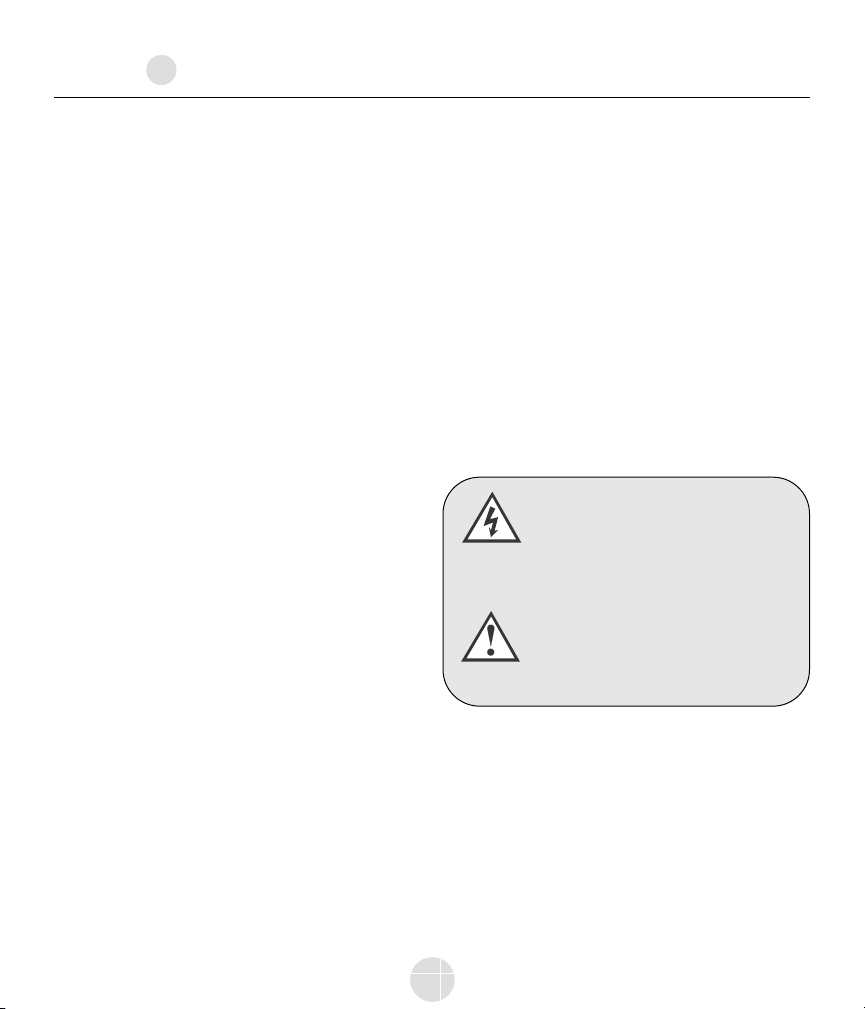
owners manual
IMPORTANT SAFETY
INSTRUCTIONS –
READ CAREFULLY!
Caution: To prevent the risk of electrical shock,match wide blades of
plug to wide slot, fully insert.
Read Instructions: All safety and operating instructions should be
read before the product is operated.
Retain instructions: Safety and operating instructions should be
retained for future reference.
Heed Warnings: All warnings on the product & operation instructions
should be adhered to.
Follow Instructions: All operating and use instructions should
be followed.
Cleaning: Unplug the product from the wall before cleaning. Do not
use aerosol or liquid cleaners, just a damp cloth.
Attachments: Do not use attachments not recommended by the
product manufacturer as they may cause hazards.
Water and moisture: Do not use this product near water.
Ventilation: Openings in the cabinet are provided for ventilation and
to ensure reliable operation and protect it from overheating so they
must not be blocked or covered by placing the product on a bed, sofa
or other similar surface.This product should not be placed in a built-in
installation such as a bookcase or rack unless proper ventilation is
provided or the manufacturer's instructions have been adhered to.
Power Sources: This product should be operated only from the type
of power source indicated on the marking label. If you are not sure of
the type of power supply in your home, call your local power company.
Grounding or Polarization: This product may be equipped with a
polarized alternating current line plug. This plug will fit the power
outlet in only one way as a safety feature. If you are unable to insert
the plug, try reversing it. If the plug should still fail to fit, contact your
electrician to replace your outlet. Do not defeat the safety purpose of
the plug.
Power Cord Protection: Power supply cords should be routed
so that they are not likely to be walked on or pinched by items placed
upon or against them, paying particular attention to cords at plugs,
convenience receptacles and the point where they exit from the
product.
Overloading: Do not overload wall outlets or extension cords, as this
can result in a risk of electrical shock.
Object and Liquid Entry: Never push objects of any kind into this
product through openings as they may touch dangerous voltage points
or short out parts that can result in a fire or electrical shock. Never spill
liquid of any kind on the product.
Servicing: Do not attempt to service this product yourself as openings
or removing covers may expose you to dangerous voltage or other
hazards. Refer all servicing to qualified personnel.
Heat: This product should be situated away from heat sources such as
radiators, heat registers, stoves, or other appliances (including
amplifiers) that produce heat.
Non-Use Periods: The power cord of the product should be
unplugged from the outlet when left unused for a long period of time.
Damage Requiring Service: The product should be serviced by
qualified personnel when:
A. The power supply cord or the plug has been damaged; or
B. Objects have fallen, or liquid has been spilled into the appliance;
or
C. The product has been exposed to rain; or
D. The appliance does not appear to operate normally or exhibits a
marked change in performance; or
E. Product has been dropped, or the enclosure damaged.
F. If the product does not operate normally by following the
operating instructions.
2
The lightning flash with arrowhead symbol.Within
an equilateral triangle is intended to alert the user
to the presence of uninsulated “dangerous
voltage” within the products enclosure that may be
of sufficient magnitude to constitute a risk of
electric shock to persons
The exclamation point within an equilateral triangle
is intended to alert the user to the presence of
important operating and maintenance (servicing)
instructions in the literature accompanying the
appliance.
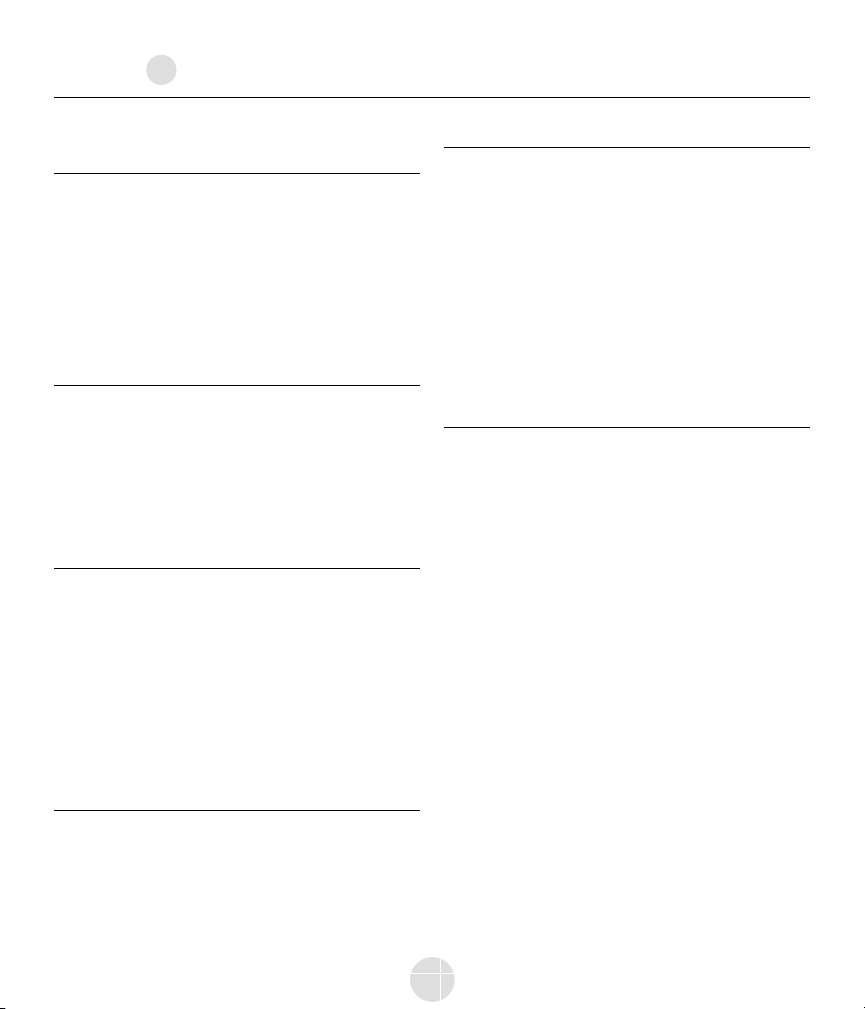
owners manual
MIRAGE NANOSAT
PRESTIGE SERIES
Please take the time to read all of the instructions contained in this
manual to make certain your system is properly installed and
functioning correctly.
Please retain the carton and packing materials for this MIRAGE
®
product to protect it in the event it ever has to be shipped to a service
center for repairs. Product received damaged by a service center that
has been shipped by an end user in anything other than the original
packaging will be repaired, refurbished, and properly packaged for
return shipment at the end user’s expense.
INTRODUCTION
We are proud to welcome you as a new owner of a MIRAGE speaker.
The finest components and materials are manufactured to exacting
standards and tested with sophisticated manufacturing and quality
control techniques to ensure exceptional performance that is superior
to systems costing several times their price.This approach to the
development of the MIRAGE system has resulted in a significant
improvement over other system designs in terms of performance and
aesthetics.
THE NANOSAT PRESTIGE SERIES
The main goal of this series was to provide a product with the most
natural, accurate performance and seamless, home theater blending.
This was accomplished by using MIRAGE’S proprietary OMNIPOLAR
™
technology. OMNIPOLAR™technology produces the same amount of
direct and reflected sound as live events for the most realistic
experience of either music or home theater.Five identical satellites (or
four satellites and the optional NANO CC center channel) for the front,
center and surround channels guarantee the same tonal and timbre
characteristics to further enhance the life-like,OMNIPOLAR
™
experience.
WHAT EXACTLY IS
OMNIPOLAR™?
OMNIPOLAR™technology uses natural room reflections to create
a greater sense of realism. This realism is accomplished by recreating
the same ratio of direct to reflected sound found in nature, 70%
reflected and 30% direct. A traditional speaker can only produce 30%
reflected sound. It is the required additional reflected sound provided
by an OMNIPOLAR
™
speaker that creates the OMNIPOLAR™three-
dimensional sound experience.
COMPANY BACKGROUND
MIRAGE loudspeakers and subwoofers are designed and
manufactured by Audio Products International Corp.,known
throughout the industry as "API". A Canadian company founded in
1973, API is one of the largest speaker manufacturers in North
America, supplying products to over fifty-five countries worldwide.
The API factory is a modern 165,000 square foot research,
development and manufacturing facility located in Scarborough, a
suburb of Toronto, Canada. More than 280 people are employed in this
state of the art facility, designing, manufacturing, and marketing
MIRAGE transducers, cabinets, amplifiers and crossovers. A talented
research and development team utilizes advanced computer-based
design techniques and three anechoic chambers in an ongoing
development program.
QUICK SET-UP GUIDE
Recommended Connection for Dolby
Digital/DTS/Dolby Prologic II Systems
1. Arrange the 5 NANOSAT Prestige Satellites and a MIRAGE
Subwoofer in a Home Theater configuration: Use one NANOSAT
for the left, center, right, rear left and rear right channels and one
MIRAGE Subwoofer. See Diagram 4 and 5. Alternatively a
NANO CC could be used as center channel.
2. Connect all five satellites with speaker wire to their respective
speaker outputs in back of the amplifier/receiver. Be sure to
respect the polarity of the wire. Connect the speaker wire from
the positive (RED +) terminal on the receiver/amplifier to the
positive (RED+) terminal on the satellite. Connect the negative
(BLACK-) terminal on the receiver/amplifier to the negative
(BLACK-) terminal on the satellite. See Diagram .
3. Connect the subwoofer from the Subwoofer Output on the back
of the A/V Receiver or processor to the input on the subwoofer.
See Diagram 6. Note: if you’re A/V Receiver is not equipped with
a Subwoofer Output, run an additional set of speaker wires from
your A/V receiver’s Left and Right Front speaker outputs to the
High Level Inputs on the back of the subwoofer.See Diagram 6.
4. MIRAGE suggests using the Small setting in the bass
management set-up of your Dolby Digital system for all speakers.
5. MIRAGE suggests setting the bass management crossover of
your A/V Receiver or processor to 120Hz. (Or as close to 120Hz as
possible). If your A/V Receiver or processor does not have a
variable crossover, please proceed to the next step.
6. Balance the sound output of the speakers by using the pink noise
test pattern generated by your A/V Receiver or processor, adjusting
the system so all speakers produce the same output level.
3
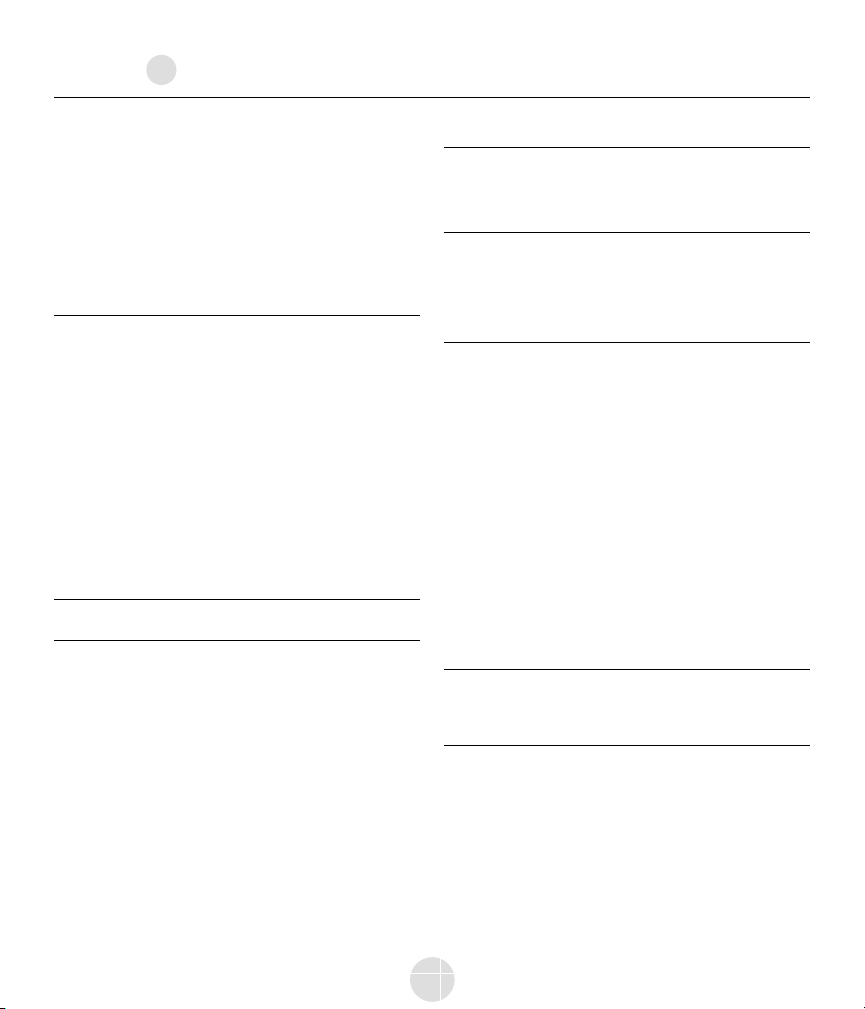
owners manual
7. When setting your subwoofer level, be sure that the setting on
your A/V Receiver or processor remains as close to flat as
possible. Boosting or cutting the subwoofer output on your A/V
Receiver or processor may produce poor sound quality. Instead,
use volume control on the back of the MIRAGE Subwoofer for
fine tuning.
You are now ready to enjoy your MIRAGE NANOSAT Prestige System.
NANOSAT PRESTIGE IN-DEPTH
INSTRUCTIONS
Stand Mount Options
This series provides a large choice of installation options to integrate
into any decor.
The bottom of the NANOSAT Prestige is designed to clip onto the
optional MS-STB-1 stand. Please refer to the MS-STB-1 owners’
manual for more detailed instructions.
Wall Mount Options
For wall mount installations,the NANOSAT Prestige is equipped with a
mounting bracket that can be used to mount the speaker securely to a
vertical surface.The bracket is shipped already attached to the speaker.
Carefully drive a #8 screw into a stud in the wall, leaving
approximately 1/4 inch of the screw exposed, then mount the
NANOSAT Prestige like you would a picture.
Note: Failure to attach the screw safely to a secure spot on the wall
can result is damage or injury. See Diagram 2
When mounting the speaker at a height of under six feet, orient the
NANOSAT Prestige in an upright position. Slide the head of the screw
into the wide portion of the channel opening and slide the NANOSAT
Prestige downward until it sits in position. See Diagrams 2 and 3.
When mounting the speaker at a height of over six feet, orient the
NANOSAT Prestige in an upside down position so the grill is facing the
floor and use the bottom key-way channel. Slide the head of the screw
into the wide portion of the channel opening and slide the NANOSAT
Prestige downward until it sits in position. See Diagrams 2 and 3.
The speaker can also be angled by slightly loosening the screw on the
bottom of the NANOSAT Prestige and swiveling the speaker into the
desired position.
NANO CC CENTER CHANNEL
1. Choose the desired mounting position. If possible, find a position
on the wall that allows the NANO CC to be mounted directly to a
wall stud. Attach the mounting template (included in the box) to
the desired position by using tape or small nails. See Diagram 6.
IMPORTANT: The arrows on the template should point in the same
direction as the grill. If the NANO CC is mounted below 6 feet, the
grille should face upwards and therefore the arrows on the template
should also point upwards. If the NANO CC is mounted above 6
feet, the grille should face downwards, and similarly the arrows on
the template should also point downwards.
2. Using a level, ensure the template is attached level to the wall. It
is critical that the template is level as a mistake at this stage will
result in uneven mounting of the NANO CC. See Diagram 7.
3. Outline the two rectangular boxes. Mark the smaller box with an
X. The smaller box is needed for the wire management outlining
the recommended wall cut-out. See Diagram 8.
4. After the template has been removed, use a drywall saw to cut
out the smaller rectangular box marked with an X. Please note
that this step is only required if the wires will be fed through the
wall. If a different wire management system is being used, please
ignore this step. See Diagram 9.
5. Mount the wall bracket into position. The use of proper anchors
for all screws is required to ensure a secure installation. Please
note that screws and anchors are not included in the NANO CC
package. See Diagram 10.
6. Feed the wires through the hole cut out. See Diagram 11.
7. Connect the wires to the appropriate binding posts at the back of
the NANO CC.
IMPORTANT: Connect the speaker wire from the positive (RED +)
terminal on the amplifier to the positive (RED+) terminal on the
speaker. Connect the negative (BLACK-) terminal on the amplifier to
the negative (BLACK-) terminal on the speaker.
8. After the wires are connected, hang the NANO CC on the wall
bracket. Center the NANO CC and push down lightly on the
speaker to achieve a tight fit between the speaker and the
bracket. If the speaker is not centered, repeat this step. See
Diagram 12.
4
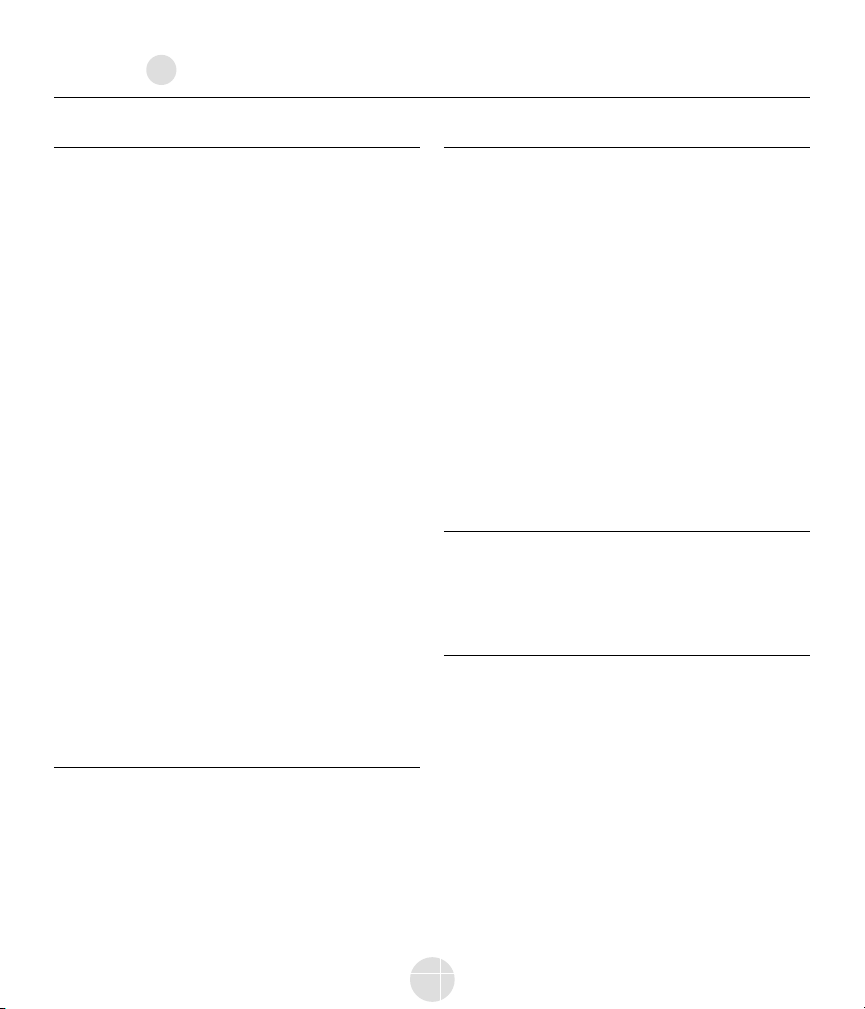
owners manual
SPEAKER PLACEMENT
The MIRAGE NANOSAT Prestige System has been designed for high
performance in a wide variety of settings, but here are a few helpful
hints that will help to maximize performance and your enjoyment.
Left and Right Channels
A general guideline for speaker placement is to set up the space
between speaker and listener at approximately 1.5 times the distance
between the speakers. For example, if the speakers were ideally placed
a minimum of 6 feet apart, the best seating position would be 9 feet
away.
Ideal height would position the speaker at approximately ear level
when the listener is in a seated position. This can be accomplished by
using the recommended optional MS-STB-1 stand.
Center Channel
A center channel can be expected to reproduce as much as 60% of a
movie’s soundtrack, most of which is dialogue. In order to maintain the
effect of voices emanating from the actor’s mouth, the NANOSAT
Prestige or the optional NANO CC being used as the center channel
should be centrally located between the left and right NANOSAT
Prestige and be placed above or below the television.
Surround Channel
When using the NANOSAT Prestige as a surround speaker it should be
positioned adjacent to and slightly in front or behind the primary
listening area. A general guideline for the recommended height would
be approximately 6 feet.
Bookshelf/Entertainment Unit Placement
The small size and OMNIPOLAR™dispersion of the versatile NANOSAT
Prestige permits them to be easily placed, among other places, in a
bookshelf.To maximize the OMNIPOLAR
™
dispersion potential, bring
the speaker as close to the front of the cabinet as possible.
CONNECTIONS
The MIRAGE NANOSAT Prestige Series is equipped with high quality
binding posts that permit the use of banana plugs, spades, or a bare
wire connection.
Connect the speaker wire from the positive (RED +) terminal on the
amp to the positive (RED+) terminal on the speaker. Connect the
negative (BLACK-) terminal on the amplifier to the negative (BLACK-)
terminal on the speaker. See Diagram 1.
SUBWOOFER PLACEMENT
Placement
Start off by placing the subwoofer near a corner in the front of the
room. This will produce maximum bass output. By moving the
subwoofer away from the corner you will eventually find the position
that yields maximum bass output without “boominess”. Note: it is
important to leave approximately 4 inches (10cm) of clearance
between the subwoofer and walls or room furnishings.
Connections
1. If you are using a digital receiver, connect the subwoofer from the
receiver subwoofer pre-amplifier output to the subwoofer RCA
input, with a male to male RCA cable.
2. If your receiver does not have an RCA output, connect the
speaker wire from the front left and right outputs to the
corresponding left and right inputs on the subwoofer,paying
particular attention to make sure that the polarities are
maintained. Ensure Red (+) to Red and Black (-) to Black
connections are maintained.
WARRANTY OUTSIDE OF
THE UNITED STATES
Outside of North America, the warranty may be changed to comply
with local regulations.Ask your local MIRAGE dealer for details of the
LIMITED WARRANTY applicable in your country.
WARRANTY FOR THE UNITED
STATES AND CANADA
Please see the warranty document on the back cover
“MIRAGE”, the “MIRAGE” logo, are trademarks of Audio Products
International Corp.
5
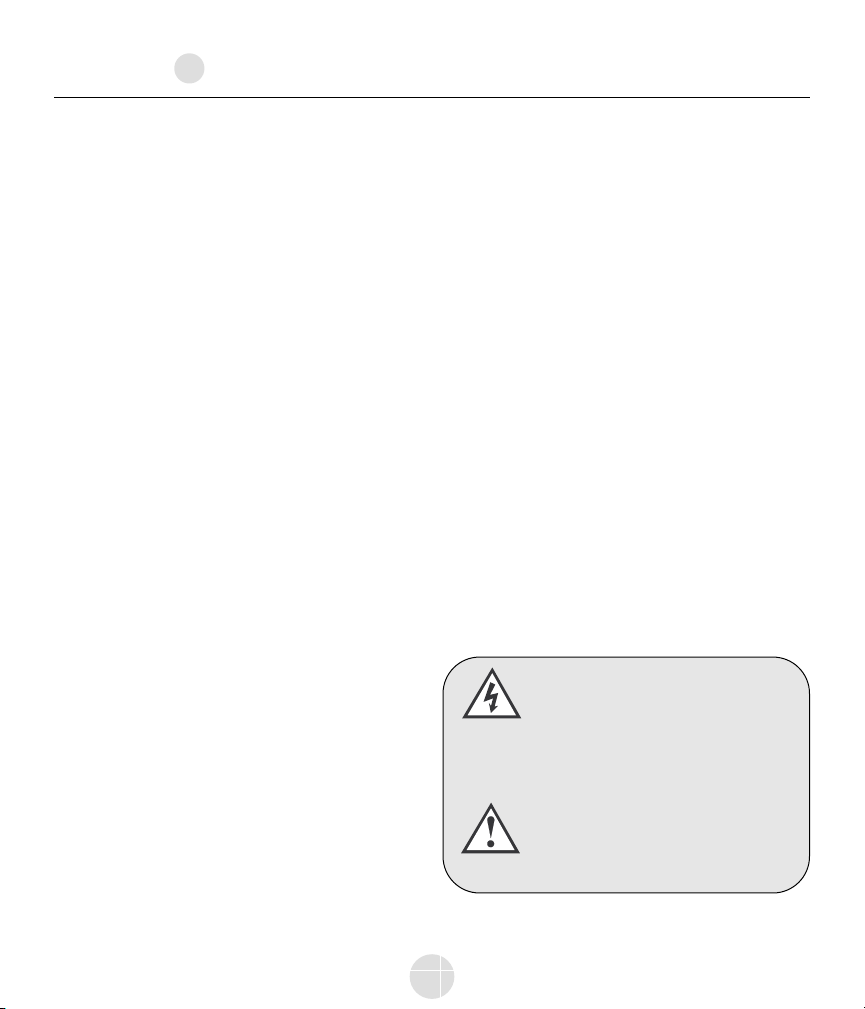
manuel de l'utilisateur
IMPORTANTES CONSIGNES
DE SÉCURITÉ – LIRE
ATTENTIVEMENT!
Mise en garde : Afin de prévenir le risque de choc électrique, insérer à
fond la lame la plus large de la fiche dans la fente la plus large de la prise.
Lire les instructions : Il est fortement recommandé de lire toutes les
consignes de sécurité et la notice d'utilisation avant de faire fonctionner
l'appareil.
Conserver les instructions : Conserver les consignes de sécurité et la
notice d'utilisation pour consultation ultérieure.
Observer les mises en garde : Observer toutes les mises en garde
apposées sur l'appareil et contenues dans la notice d'utilisation.
Suivre les instructions : Se conformer à toutes les instructions
d'installation et d'utilisation.
Nettoyage : Débrancher le cordon d'alimentation de l'appareil avant de le
nettoyer.Ne jamais utiliser de produits liquides à nettoyer ni de nettoyants
en aérosol. Nettoyer avec un chiffon humide.
Accessoires : Afin de prévenir les dommages, n'utiliser que les accessoires
recommandés par le fabricant.
Eau et humidité : Ne pas utiliser cet appareil dans un endroit où il
pourrait devenir mouillé (près d'une baignoire, d'un évier, d'un lavabo ou
d'une piscine, ou encore dans un sous-sol humide).
Aération : Ne pas obstruer ou recouvrir les fentes et les ouvertures de
l'enceinte ; elles assurent l'aération et le bon fonctionnement de l'appareil
et le protègent contre la surchauffe. Ne pas placer l'appareil sur un lit, un
canapé, un tapis ou une surface similaire. Ne pas placer l'appareil dans une
installation fermée telle une bibliothèque ou un meuble stéréo à moins
qu'une aération adéquate soit assurée ou que les instructions du fabricant
aient été observées.
Alimentation : Ne faire fonctionner cet appareil que sur une source
d'alimentation conforme au type indiqué sur l'étiquette de marquage. En
cas de doute, consulter le détaillant ou la compagnie d'électricité.
Mise à la terre ou polarisation : Le cordon d'alimentation de l'appareil
peut être muni d'une fiche polarisée (fiche avec lames de largeur
différente). Une telle fiche ne peut être introduite dans la prise que dans un
seul sens. Il s'agit là d'une importante caractéristique de sécurité.Si la fiche
ne peut être insérée à fond dans la prise, l'inverser et essayer à nouveau. Si
cela ne règle pas le problème, communiquer avec un électricien pour faire
remplacer la prise. Ne PAS faire échec aux fins de protection de la fiche
polarisée.
Protection du cordon d'alimentation : Les cordons d'alimentation
devraient être placés de manière à prévenir tout risque d'écrasement ou de
pincement par des objets.Apporter une attention toute particulière aux
points de connexion et de branchement.
Surcharge : Afin de prévenir tout risque de décharges électriques, ne pas
surcharger les prises de courant ou les cordons prolongateurs.
Objets étrangers et déversement de liquide : Afin de prévenir tout
risque d'incendie ou de décharges électriques, ne jamais insérer d'objet
d'aucune sorte dans l'appareil. Protéger l'appareil contre tout risque de
déversement de liquide.
Réparation : Ne pas tenter de réparer l'appareil soi-même ; le fait d'ouvrir
l'appareil ou d'en retirer les couvercles peut vous exposer à des risques de
décharges électriques. Confier toute réparation à un technicien qualifié.
Sources de chaleur : Ne pas placer l'appareil à proximité d'une source de
chaleur telles que radiateurs, bouches d'air chaud,cuisinières ou autres, y
compris des hauts-parleurs.
Période de non utilisation : Si l'appareil n'est pas été utilisé pendant
une longue période, débrancher le cordon d'alimentation.
Dommages nécessitant une réparation par un technicien qualifié :
A. La fiche ou le cordon d'alimentation de l’appareil est endommagé.
B. Des objets sont tombés sur l'appareil, ou il a subi un déversement de
liquide.
C. L’appareil a été exposé à la pluie.
D. L'appareil ne semble pas fonctionner normalement, ou son rendement
s’est modifié brusquement.
E. L’appareil a été échappé,ou son coffret endommagé.
F. Malgré la conformité aux directives d’utilisation, l’appareil ne
fonctionne pas normalement.
6
L'éclair à extrémité fléchée placé dans un triangle
équilatéral est destiné à attirer l'attention de
l'utilisateur sur la présence d'une « tension
potentiellement dangereuse » et non isolée se
trouvant dans les limites du coffret de l'appareil
dont la puissance est suffisante pour constituer un
risque important d'électrocution.
Le point d'exclamation placé dans un triangle
équilatéral sert à attirer l'attention de l'utilisateur
sur d'importantes instructions relatives au
fonctionnement et à l'entretien (dépannage) dans
le manuel qui accompagne l'appareil.
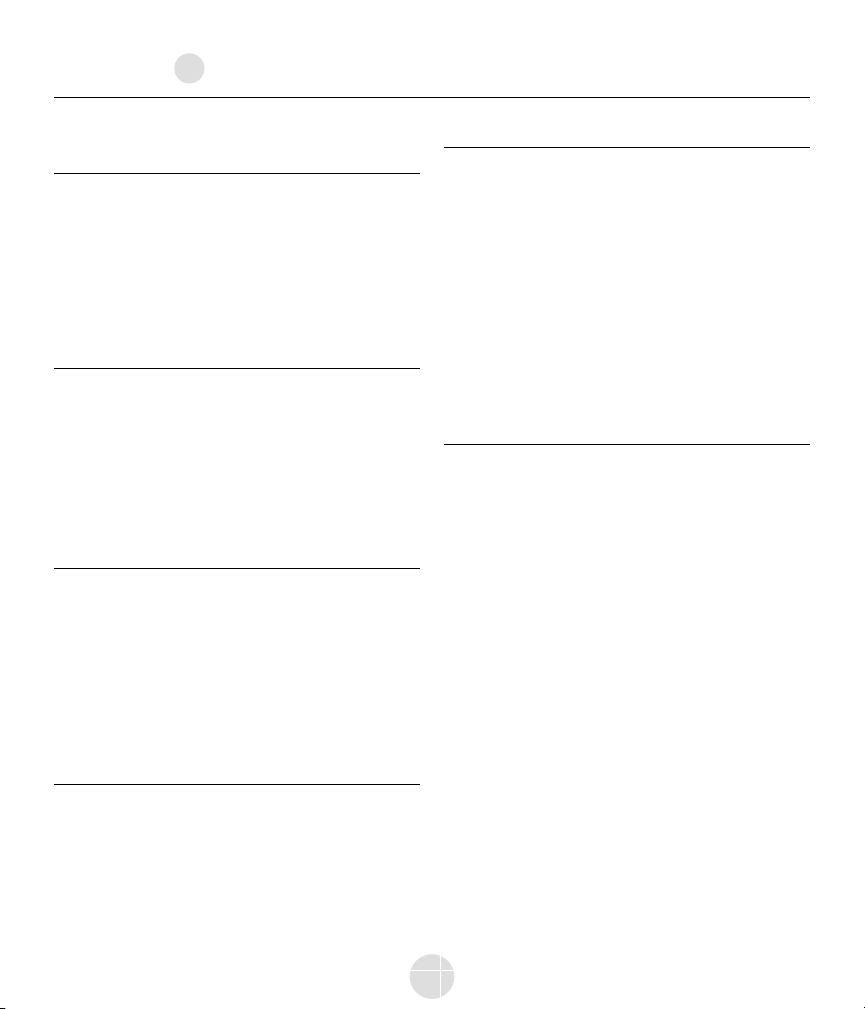
manuel de l'utilisateur
ENCEINTES NANOSAT PRESTIGE
MIRAGE
Veuillez prendre le temps de lire attentivement les instructions du présent
manuel en vue d’assurer que les raccordements sont appropriés et que les
enceintes fonctionnent correctement.
Conservez le carton et les matières d'emballage en vue de protéger les enceintes
dans l'éventualité où il deviendrait nécessaire de les expédier à un centre de
service pour fins de réparation. Tout appareil qui est expédié par l'utilisateur
dans un emballage autre que celui d'origine et qui serait reçu endommagé,
sera réparé, remis en état et emballé pour expédition aux frais de l'utilisateur.
AVANT-PROPOS
Nous vous remercions de la confiance que vous manifestez à l’égard des
enceintes acoustiques MIRAGE
MD
. Les matériaux et composants, toujours
de premier choix, sont fabriqués et mis à l’essai au moyen de techniques
évoluées de fabrication et de contrôle de la qualité. Aussi,n’est-il pas étonnant
que leur performance est nettement supérieure à celle d’enceintes vendues
à des multiples de leur prix. Cette approche au développement de notre
série MIRAGE NANOSAT Prestigepermet de vous proposer des enceintes
nettement supérieures aux autres transducteurs sur le marché tant au
chapitre du rendement qu’à celui de l’esthétique.
LES ENCEINTES NANOSAT PRESTIGE
Avec le développement de cette nouvelle série d’enceintes, nous proposons
un produit capable d’offrir un rendu Cinéma maison équilibré, précis et
harmonieux. Nous avons relevé ce défi grâce à notre technologie
Omnipolar
MC
, exclusive à MIRAGE. La technologie OmnipolarMCproduit la
même proportion de sons directs et de sons réfléchis que les événements
sur le vif, d’où une expérience sonore réaliste, qu’il s’agisse de musique ou
de la piste son d’un film. Parce qu’elles sont identiques, les cinq enceintes
satellites – pour les canaux avant, centre et ambiophoniques – possèdent
les mêmes propriétés tonales et de timbre, ce qui rehausse d’autant plus
l’expérience sonore réaliste inhérente de la configuration omnipolaire.
LA TECHNOLOGIE OMNIPOLAR
La technologie Omnipolar utilise les réflexions acoustiques naturelles de la pièce
d’écoute pour créer un effet musical et sonore des plus réaliste. Ce réalisme
repose sur la reproduction de la même proportion entre sons directs et sons
réfléchis que l’on trouve dans la nature, c’est-à-dire, 70 pour cent de sons réfléchis
contre 30 pour cent de son directs. Une enceinte ordinaire ne peut produire
que 30 pour cent de sons réfléchis. Ce sont donc les sons réfléchis additionnels
requis que produit une enceinte Omnipolar qui réussissent à créer l’expérience
sonore tridimensionnelle caractéristique de la configuration omnipolaire.
BREF HISTORIQUE DE L’ENTREPRISE
Les enceintes MIRAGE sont conçues et fabriquées par la société Audio
Products International Corp., mieux connue sous l’acronyme «API ».
Entreprise canadienne fondée en 1973, API s’affirme maintenant comme
l’un des plus importants fabricants d’enceintes acoustiques en Amérique du
Nord, distribuant ses produits dans plus de cinquante-cinq pays.
Sises à Scarborough, en banlieue de Toronto, nos installations d’une
superficie de 165 000 pi
2
abritent nos activités de recherche, de
développement et de production. Plus de 280 personnes y consacrent leurs
énergies et compétences à concevoir,fabriquer et commercialiser les
nombreux produits Mirage : transducteurs,enceintes, amplificateurs et
filtres électroniques. Une importante équipe de recherche-développement
met à profit les techniques de conception assistée par ordinateur et de
mesures les plus évoluées pour mener à bien un programme de
développement incessant.
GUIDE D’INSTALLATION RAPIDE
Raccordements recommandés avec Dolby
Digital/DTS/Dolby Prologic II
1. Positionnez les 5 enceintes satellites NANOSAT Prestige et une enceinte
d’extrêmes-graves MIRAGE dans une configuration cinéma maison :
utilisez une enceinte NANOSAT pour les canaux gauche, centre, droit,
arrière droit et arrière gauche, et une enceinte d’extrêmes-graves
MIRAGE. Reportez-vous aux digrammes 4 et 5. Il est également
possible d’utiliser une enceinte NANO CC pour le canal centre.
2. Connectez les cinq enceintes satellites avec du fil de haut-parleur
ordinaire à leurs prises de sortie respectives sur le panneau arrière de
l’amplificateur/récepteur.Veillez à respecter la polarité du fil.
Connectez le fil de la borne positive (ROUGE +) sur le
récepteur/amplificateur à la borne positive (ROUGE +) de l’enceinte.
Connectez la borne négative (NOIR -) sur le récepteur/amplificateur à
la borne négative (NOIR -) de l’enceinte.Voir la figure 1
3. Reliez la sortie d’extrêmes-graves sur la panneau arrière du récepteur
ou processeur A/V à la prise d’entrée sur l’enceinte d’extrêmes-graves.
Voir la figure 6. Nota : si le récepteur A/V n’est pas muni d’une sortie
d’extrêmes-graves, connectez un jeu supplémentaire de fils de hautparleur entre les prises de sortie des enceintes des canaux avant
gauche et avant droit aux prises d’entrée de haut niveau (High Level)
situées sur le panneau arrière de l’enceinte d’extrêmes-graves.Voir la
figure 6
4. MIRAGE recommande d’utiliser pour toutes les enceintes le
paramètre « petites enceintes » (Small) pour la configuration de la
gestion des basses fréquences du circuit Dolby Digital.
7
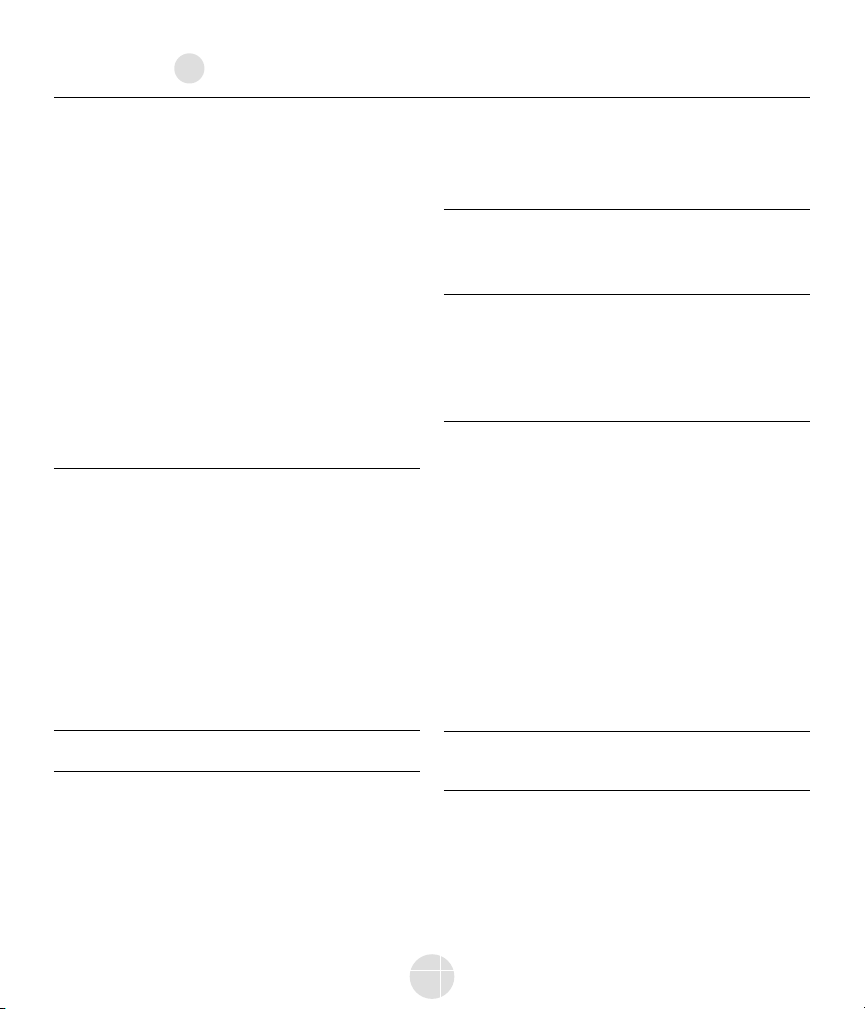
manuel de l'utilisateur
5. MIRAGE recommande de régler la fréquence de coupure des graves à
120 Hz (ou aussi près que possible de cette valeur) sur le récepteur ou
processeur A/V. Si votre récepteur ou processeur A/V n’est pas muni
d’une commande de réglage de la fréquence de coupure, veuillez
passer à l’étape suivante.
6. Nivelez le niveau de sortie des enceintes au moyen du signal d’essai
de bruit rose généré par le récepteur ou processeur A/V.
7. Lors du réglage du niveau de sortie de l’enceinte d’extrêmes-graves,
assurez-vous que le réglage sur le récepteur ou processeur A/V
produise une réponse aussi uniforme que possible. Le fait d’accentuer
ou d’atténuer le signal des extrêmes-graves sur le récepteur ou
processeur A/V peut produire un rendu sonore de piètre qualité. Pour
obtenir un réglage fin, utilisez plutôt la commande de volume sur le
panneau arrière de l’enceinte MIRAGE Subwoofer.
Vous pouvez maintenant faire l’expérience du superbe rendu de vos
enceintes NANOSAT Prestige MIRAGE.
INSTRUCTIONS DÉTAILLÉES
NANOSAT PRESTIGE
Installation sur socle
Avec la série NANOSAT Prestige, vous profitez d’un vaste choix d’options de
montage pouvant s’harmoniser à n’importe quel décor.
Le dessous des enceintes NANOSAT Prestige est spécialement moulé pour
accommoder l’attache sur le dessus du socle MS-STB-1. Pour plus de
détails, reportez-vous à la notice d’utilisation du socle MS-STB-1
Montage mural
Pour en permettre l’installation sur un mur, les enceintes NANOSAT Prestige
sont munies d’un support de montage. Le support est déjà fixé à l’enceinte.
Insérez une vis no 8 dans un montant du mur,la laissant dépasser d’environ
1/4 pouce, puis fixez-y l’enceinte NANOSAT Prestige comme vous le feriez
avec un tableau.
Nota : La vis doit être fixée solidement, sinon il pourrait y avoir risque de
blessure ou de dommage. Voir la figure 2
Si l’enceinte ainsi installée est placée à une hauteur inférieure à six (6)
pieds, orientez-la vers le haut. Glissez la tête de la vis dans la partie la plus
large de la clavette, puis laissez glisser l’enceinte vers le bas jusqu’à ce
qu’elle s’enclenche en position. Voir les figures 2 et 3.
Si l’enceinte ainsi installée est placée à une hauteur supérieure à six (6)
pieds, orientez-la vers le bas de manière que sa grille fasse face au plancher
et utilisez la clavette du bas. Glissez la tête de la vis dans la partie la plus
large de la clavette, puis laissez glisser l’enceinte vers le bas jusqu’à ce
qu’elle s’enclenche en position. Voir les figures 2 et 3.
Il est également possible de placer l’enceinte à l’angle en desserrant la vis
quelque peu dans le bas de l’enceinte et en tournant dans la position
désirée.
NANO CC CHANNEL
1. Choisissez le positionnement désiré. Si possible,trouvez un emplacement
sur le mur permettant de fixer l’enceinte NANO CC directement sur un
poteau mural.Apposez le gabarit de montage (fourni) sur l’emplacement
désiré au moyen de ruban adhésif ou de petits clous. (Figure 6)
IMPORTANT : Les flèches sur le gabarit doivent être orientées dans la
même direction que la grille. Si l’enceinte NANO CC est installée à une
hauteur inférieure à six (6) pieds, la grille doit être orientée vers le haut ;
par conséquent, les flèches du gabarit doivent aussi être orientées vers
le haut. Par ailleurs, si l’enceinte est placée à plus de six (6) pieds du
plancher, le grille doit être orientée vers le bas ; il doit donc en être de
même pour les flèches du gabarit.
2. Avec un niveau, s’assurer que le gabarit est fixé bien droit sur le mur.
Il est essentiel que la gabarit soit de niveau sinon l’enceinte
NANO CC sera inclinée (Figure 7).
3. Tracer le contour des deux boîtes rectangulaires. Identifier la plus
petite avec un X. Ce plus petit rectangle sert à marquer la découpe de
l’espace requis dans le mur pour le cheminement des fils (Figure 8).
4. Après avoir retiré le gabarit, découper, avec une scie pour panneaux
muraux secs, le contour du petit rectangle. Il est à noter que cette
étape n’est nécessaire que si les fils des haut-parleurs passent dans le
mur.Autrement, sauter cette étape (Figure 9).
5. Fixez le support mural. L’utilisation d’ancrages appropriés pour toutes
les vis est requis en vue d’assurer une installation solide.Veuillez
noter que les vis et les ancrages ne sont pas fournis avec l’enceinte
NANO CC. (Figure 10)
6. Faites passer les fils dans l’orifice. (Figure 11)
7. Connectez les fils aux bornes appropriées sur le panneau arrière de
l’enceinte NANO CC.
IMPORTANT : Connectez le fil de la borne (ROUGE +) de l’amplificateur
à la borne positive (ROUGE+) sur l’enceinte. Reliez la borne négative
(NOIR-) de l’amplificateur à la borne négative (NOIR-) sur l’enceinte.
8
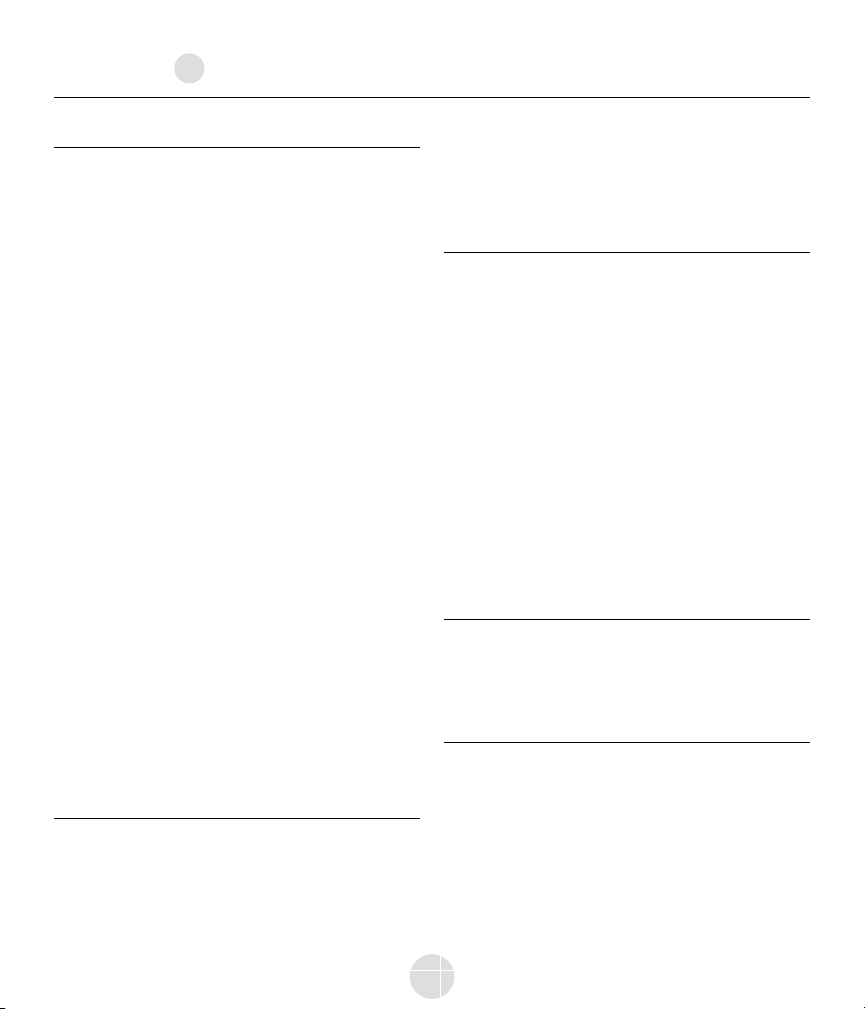
manuel de l'utilisateur
EMPLACEMENT DES ENCEINTES
Les enceintes MIRAGE NANOSAT Prestige ont été conçues pour offrir un
haut rendement dans une vaste gamme d’environnements, mais vous
trouverez ci-après des suggestions utiles susceptibles de rehausser leur
performance et votre plaisir d'écoute.
Canaux gauche et droit
En règle générale, il est recommandé de prévoir entre les enceintes et la
position d’écoute une distance équivalente à 1,5 fois l’écart entre les
enceintes. Par exemple, si les enceintes se trouvent à six (6) pieds l’une de
l’autre – la distance idéale -, la meilleure position d’écoute se situerait à
neuf (9) pieds des enceintes.
Quant à la hauteur,il est recommandé de placer les enceintes au niveau de
l’oreille en position assise. L’utilisation du support MS-STB-1 recommandé
permet leur installation à cette hauteur.
Canal centre
Le canal centre peut prendre en charge jusqu’à 60 % de la piste sonore
d’un film dont la plus grand part est généralement du dialogue. Pour
maintenir l’effet voulant que les voix semblent émaner de la bouche
des comédiens, l’enceinte acoustique utilisée pour le canal centre –
NANOSAT Prestige ou NANO CC – doit être placée à distance égale
des enceintes des canaux droit et gauche et sous ou sur le téléviseur.
Canal ambiophonique
Les enceintes NANOSAT utilisées en tant qu’enceintes ambiophoniques
devraient être adjacentes à la position d’écoute et légèrement devant
ou derrière celle-ci. On recommande que ces enceintes soient placées à
une hauteur d’environ six (6) pieds.
Étagère / unité murale
Les petites dimensions et le rayonnement omnipolaire des enceintes
NANOSAT Prestige permettent de les placer sans contrainte sur une
étagère. Si tel est votre choix, fixez les coussinets isolateurs sur le fond des
enceintes pour isoler l’enceinte de l’étagère et prévenir tout transfert de
résonance.Afin d’optimiser le potentiel de rayonnement omnipolaire, placez
les enceintes le plus possible vers l’avant de l’étagère.
CONNEXIONS
Les enceintes de la série NANOSAT MIRAGE sont munies de bornes de très
haute qualité. Les bornes acceptent les cosses à fourche, les fiches banane
et les fils nus.
Connectez le fil de haut-parleur de la borne positive (ROUGE+) de
l’amplificateur à la borne positive (ROUGE+) de l’enceinte. Reliez la borne
négative (NOIR-) de l’amplificateur à la borne négative (NOIR-) de
l’enceinte.Voir la figure 1.
EMPLACEMENT DE L’ENCEINTE
D’EXTRÊMES-GRAVES
Placement
Commencez par placer l’enceinte près d’un coin à l’avant de la pièce
d’écoute. Cela produira un niveau maximum de réponse. En éloignant
l’enceinte du coin, vous trouverez éventuellement l’emplacement qui
produit une réponse optimale sans effet « caverneux ». Nota : il est
important de laisser un jeu d’environ 10 cm (4 po) entre l’enceinte et les
murs ou des pièces de mobilier.
Connexions
1. Si vous utilisez un récepteur numérique, reliez la prise d’entrée RCA
de l’enceinte à la prise de sortie de pré-amplification des extrêmesgraves du récepteur au moyen d’un câble RCA mâle-mâle.
2. Si votre récepteur n’est pas muni d’une sortie RCA, connectez le fil de
haut-parleur entre les prises de sortie des canaux avant gauche et
avant droit du récepteur aux prises d’entrée correspondantes sur
l’enceinte, en prenant soin de respecter la polarité.Assurez-vous de
relier Rouge (+) à Rouge et Noir (-) à Noir.
GARANTIE À L'EXTÉRIEUR DES
ÉTATS-UNIS ET DU CANADA
Les garanties peuvent tomber sous le régime de législations différentes selon
le pays. Pour de plus amples détails sur les conditions de la garantie limitée
en vigueur dans votre pays, informez-vous auprès de votre revendeur local.
GARANTIE AU CANADA
ET AUX ÉTATS-UNIS
Veuillez vous reporter au certificat de garantie au plat verso du présent
manuel.
« MIRAGE » et le logo « MIRAGE » sont des marques de commerce de
Audio Products International Corp.
9
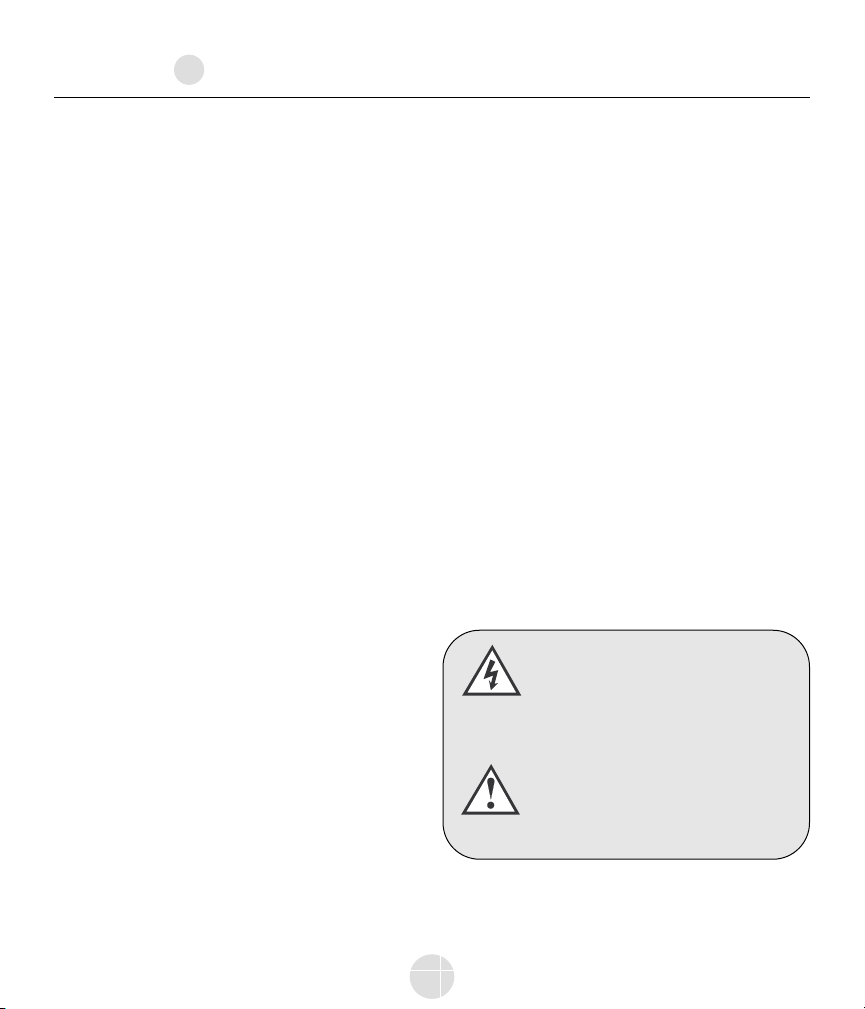
manual del propietario
NSTRUCCIONES
IMPORTANTES DE
SEGURIDAD LÉANSE
ATENTAMENTE
Precaución: Para prevenir el riesgo de descarga eléctrica, introduzca
completamente las patas anchas del enchufe en las ranuras anchas de la
toma de corriente.
Lea las instrucciones: Antes de utilizar este producto, deben leerse las
instrucciones de seguridad y de funcionamiento.
Conserve las instrucciones: Conserve las instrucciones de seguridad y
de funcionamiento por si necesitara consultarlas en el futuro.
Tenga en cuenta las advertencias: Deben tenerse en cuenta todas las
advertencias y las instrucciones de funcionamiento.
Siga las instrucciones: Deben seguirse todas las instrucciones de
funcionamiento y de utilización.
Limpieza: Antes de limpiar el aparato, desenchúfelo. No utilice aerosoles
ni líquidos limpiadores. Basta con un trapo húmedo.
Accesorios: Para evitar peligros,no emplee accesorios que no aconseje el
fabricante de este producto.
Agua y humedad: No emplee este producto cerca del agua.
Ventilación: La caja del altavoz tiene aberturas para ventilación y para
garantizar un funcionamiento fiable, y así mismo, para impedir el
recalentamiento del equipo. Por ello no deben ser bloqueadas ni tapadas si
se pone este producto en una cama, un sofá o otra superficie similar. No
se debe colocar este producto en un lugar empotrado, como estantes para
libros o anaqueles, a menos que exista la ventilación adecuada o que se
sigan las instrucciones del fabricante.
Fuentes de alimentación: Este producto debe funcionar sólo con la
fuente de alimentación que se indica en la etiqueta. Si no está seguro del
tipo de corriente que hay en su casa, infórmese llamando a la compañía
local de suministro eléctrico.
Conexión a tierra o polarización: Este producto viene equipado con
un enchufe macho polarizado de línea de corriente alterna. Como medida
de seguridad, este enchufe sólo puede entrar de una manera en la toma
de corriente. Si no puede introducirlo, gírelo. Si aún así no consigue
introducirlo, póngase en contacto con un electricista para sustituir la toma
de corriente. No desaproveche las funciones de seguridad del enchufe.
Protección de los cables de alimentación: Los cables de alimentación
deben colocarse de manera que no corran el riesgo de que se pisen o de
que queden presionados por otros elementos situados encima o al lado.
Debe prestarse especial atención a los cables de los enchufes, a las tomas
de corriente y a los puntos en que los cables salen del altavoz.
Sobrecarga: No sobrecargue las tomas de corriente de la pared, ni los
cables de prolongación o podrían producirse descargas eléctricas.
Entrada de objetos y líquidos: Nunca introduzca objetos de ningún
tipo por las aberturas de este producto, ya que estos pueden tocar puntos
de voltaje peligrosos o causar cortocircuitos que ocasionen incendios o
choques eléctricos.Trate de no derramar nunca ningún tipo de líquido
sobre el aparato.
Reparaciones y mantenimiento: No trate de reparar este producto por
sí mismo. Si abre o quita las tapas, se expone a una fuerte tensión eléctrica
y a otros peligros. Para cualquier reparación o medida de mantenimiento
recurra a personal cualificado.
Calor: Este producto debe mantenerse lejos de las fuentes de calor como
los radiadores, las salidas de aire caliente, las estufas y otros
electrodomésticos (incluso los amplificadores) que puedan producir calor.
Periodos de inactividad: Debe desenchufarse el cable de alimentación
cuando no se vaya a emplear el producto durante mucho tiempo.
Problemas que exigen reparación: Cuando se produzca alguna de las
situaciones siguientes, el producto debe ser reparado por personal
cualificado:
A. El cable de alimentación o el enchufe están averiados; o
B. Han caído objetos o líquidos dentro del aparato; o
C. El producto ha estado en contacto con la lluvia; o
D. El aparato no funciona normalmente o muestra unos resultados
distintos; o
E. El producto se ha caído o se ha dañado la caja.
F. El producto no funciona normalmente a pesar de que siguen las
instrucciones de operación.
E. El producto se ha caído o se ha dañado la caja.
F. El producto no funciona normalmente a pesar de que siguen las
instrucciones de operación.
10
El símbolo con un rayo con punta de flecha dentro
de un triángulo equilátero sirve para avisar al
usuario que hay “voltaje peligroso” no aislado en
la caja del producto que puede ser lo
suficientemente potente como para entrañar riesgo
de descarga eléctrica para las personas.
El signo de exclamación dentro de un triángulo
equilátero es para informar al usuario que en la
documentación adjunta al aparato hay importantes
instrucciones sobre funcionamiento y
mantenimiento (servicio).
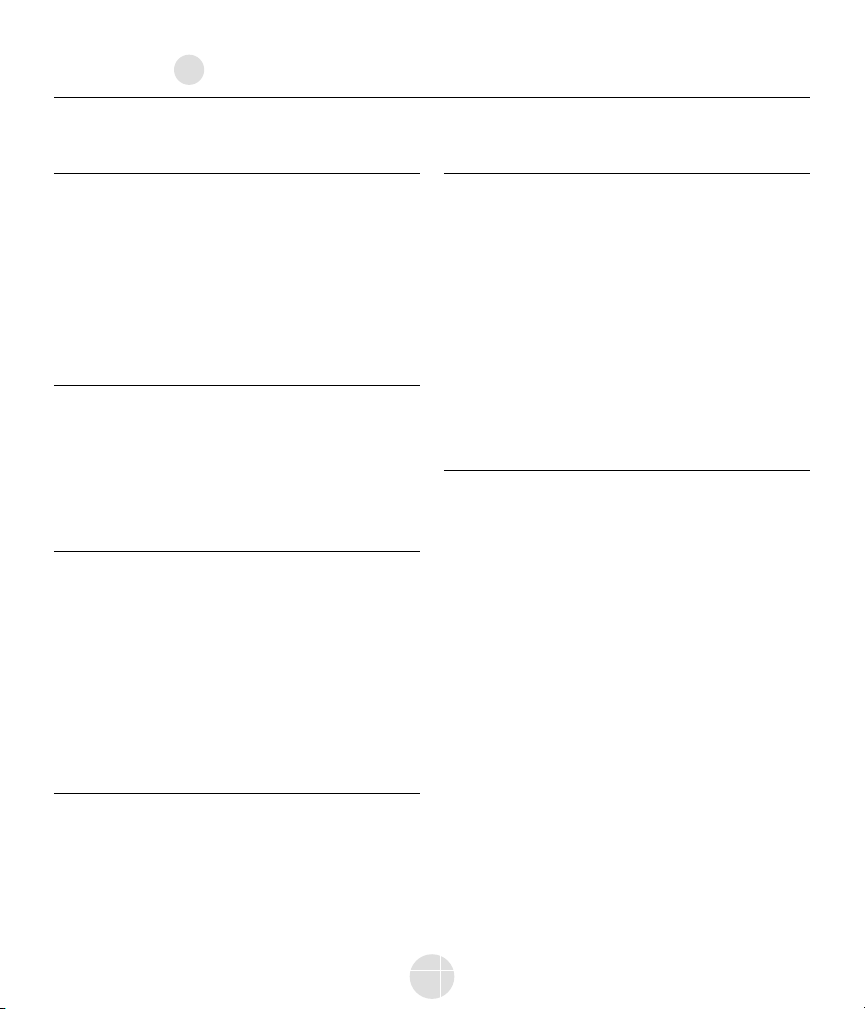
manual del propietario
EL SISTEMA NANOSAT PRESTIGE
DE MIRAGE
Le rogamos que lea atentamente las instrucciones que se indican en este
manual para que su sistema quede bien instalado y funcionando
correctamente.
Le rogamos que conserve la caja y el material de embalaje de este producto
MIRAGE
®
para protegerlo en caso de que deba enviarlo a un centro de
servicio para reparación. Los productos que sean recibidos con daños por
un centro de servicio y que no hayan sido enviados por el usuario final en
su embalaje original, serán reparados,restaurados y embalados
adecuadamente para enviarlos de vuelta pero con cargo al usuario final.
INTRODUCCIÓN
Felicitaciones por haber comprado altavoces de MIRAGE. Los más finos
componentes y materiales son elaborados según normas rigurosas y
probados con sofisticadas técnicas de fabricación y control de calidad para
alcanzar un desempeño excepcional superior al de altavoces de un precio
varias veces más elevado. La aplicación de este enfoque para el desarrollo
del sistema MIRAGE nos ha permitido diseñar bafles muy superiores a los
demás en cuanto a desempeño y a estética.
EL SISTEMA NANOSAT PRESTIGE
El objetivo principal de esta serie es ofrecer un producto en el que la
reproducción sea lo más natural y precisa, y la combinación de sonidos de
cine doméstico sea lo más realista posible. Esto se logró aplicando la
tecnología OMNIPOLARMR, exclusiva de MIRAGE. La tecnología
OMNIPOLAR produce la misma cantidad de sonido directo y sonido
reflejado que generan los espectáculos “en vivo”, y brinda así una
reproducción altamente realista tanto de la música como de cine doméstico.
Cinco satélites idénticos para los canales del frente, el centro y envolvente
garantizan exactamente la obtención de las mismas características tonales
y de timbre y hacen aún más realista la experiencia OMNIPOLAR.
¿QUÉ ES EXACTAMENTE
OMNIPOLAR?
La tecnología OMNIPOLAR usa los reflejos naturales de la habitación para
crear una sensación mayor de realismo. Este realismo se logra recreando la
misma relación de sonido directo y sonido reflejado que existe en la
naturaleza, esto es,70% de sonido reflejado y 30% de sonido directo. Un
altavoz tradicional sólo puede producir 30% de sonido reflejado. Es el
sonido reflejado adicional que se requiere, el sonido generado por los
altavoces OMNIPOLAR, el que crea la experiencia de sonido tridimensional
OMNIPOLAR.
INFORMACIÓN SOBRE LA
COMPAÑÍA
Los altavoces y bafles para bajos extremos MIRAGE son diseñados y
fabricados por Audio Products International Corp.,conocida a través de la
industria como "API". Esta compañía canadiense fundada en 1973 es uno
de los más importantes fabricantes de altavoces en Norteamérica, y
proporciona productos a más de cincuenta y cinco países.
API posee modernas instalaciones de investigación, desarrollo y producción
de 18.000 m2 (165.000 pies cuadrados), las que se encuentran en
Scarborough, en las afueras de la ciudad de Toronto, Canadá. Más de 280
empleados trabajan en estas instalaciones de avanzadísima tecnología,
diseñando, fabricando y comercializando transductores, cajas,
amplificadores y crossovers de marca MIRAGE. Un talentoso equipo de
investigación y desarrollo lleva a cabo un programa continuo de desarrollo
trabajando con avanzadas técnicas de diseño basado en ordenador y tres
cámaras anecoicas en un programa de desarrollo continuo.
GUÍA DE INSTALACIÓN RÁPIDA
Conexión recomendada para los sistemas Dolby
Digital/DTS/Dolby Prologic II
1. Coloque los 5 altavoces NANOSAT Prestige Satellite y un bafle
MIRAGE según una configuración de cine doméstico: Use un
NANOSAT para los canales de la izquierda, centro, derecha, izquierda
trasera y derecha trasera y un bafle MIRAGE. Véase los diagramas 4
y 5. Es posible también utilizar un altavoz NANO CC como canal
central.
2. Conecte los cinco satélites con alambre para altavoces a las salidas
para altavoz correspondientes que se encuentran en la parte posterior
del amplificador/receptor.No olvide conectar correctamente las
polaridades. Conecte el alambre de conexión altavoz del terminal
positivo (ROJO +) del amplificador/receptor al terminal positivo
(ROJO+) del satélite. Conecte el terminal negativo (NEGRO-) del
amplificador/receptor al terminal negativo (NEGRO-) del satélite.Vea
el diagrama 1.
3. Conecte el bafle para bajos de la salida para bafle que hay en la
parte posterior del receptor A/V o procesador a la entrada del bafle.
Vea el diagrama 6. Nota:Si su receptor A/V no posee salida para
bafle, conecte las salidas para los altoparlantes frontales izquierdo y
derecho del receptor A/V a las entradas de alto nivel de la parte
trasera del bafle.Vea el diagrama 6.
4. MIRAGE le sugiere usar la opción “Small” (Pequeño) para la
configuración del control de los bajos de su sistema Dolby Digital
para todos los altavoces.
11
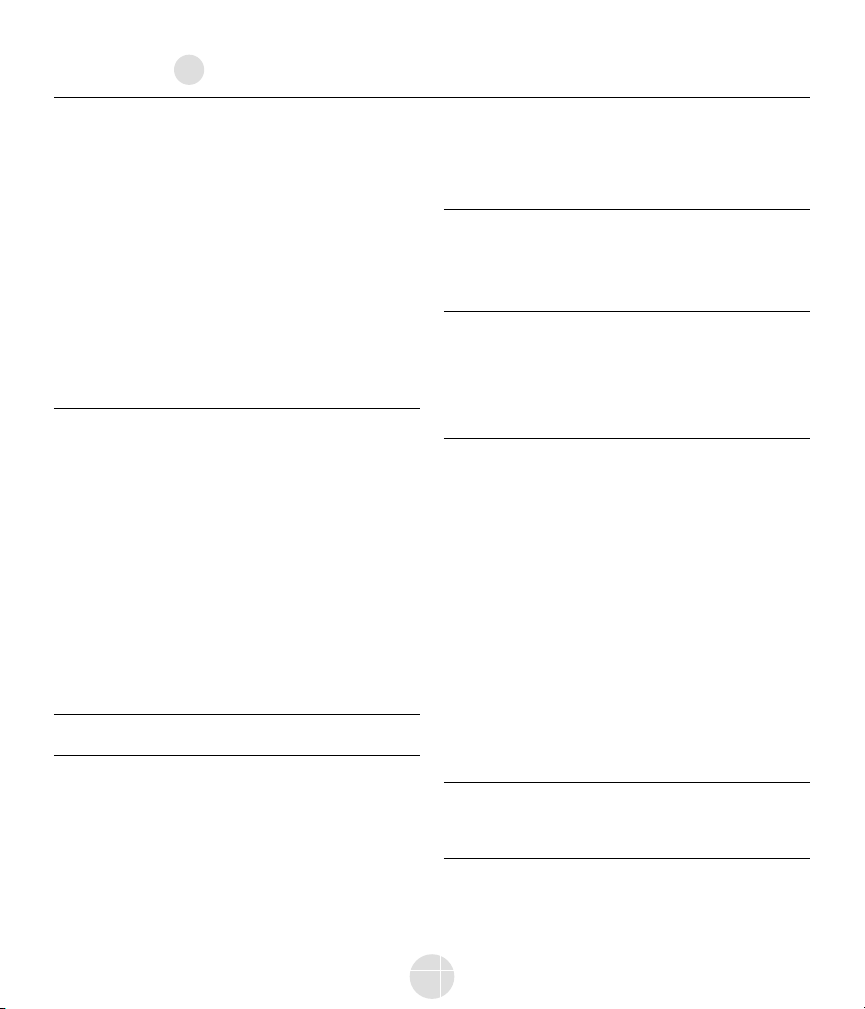
manual del propietario
5. MIRAGE le sugiere que ponga el control de bajos de crossover de su
receptor o procesador A/V en 120Hz. (O lo más cerca posible de
120Hz). Si su receptor o procesador A/V no posee un filtro variable
(crossover), pase a la etapa siguiente.
6. Para balancear el sonido emitido por los altavoces use el modelo de
pruebas de ruido agradable que genera su receptor o procesador A/V
y ajuste el sistema de manera que todos los altavoces produzcan el
mismo nivel de salida.
7. Antes de ajustar el nivel del bafle, ajuste el nivel del receptor o procesador
A/V lo más cerca posible de cero.Aumentar o eliminar la salida de
bafle en el receptor o el procesador A/V podrá producir una baja calidad
sonora. Por este motivo, para el ajuste sonoro final, le sugerimos usar
el control de volumen de la parte trasera del MIRAGE Subwoofer
Ahora ya puede disfrutar de su equipo NANOSAT de MIRAGE.
INSTRUCCIONES DETALLADAS
Opciones de montaje sobre una base
Esta serie brinda una amplia gama de posibilidades de instalación que
permiten armonizar el sistema con cualquier ambiente.
La parte inferior de los altavoces NANOSAT Prestige ha sido moldeada
específicamente para adaptarse a la base opcional MS-STB-1. Para mayores
informaciones, consulte el manual del usuario de la base MS-STB-1.
Opciones de instalación de los altavoces
en la pared
El NANOSAT Prestige está equipado con un soporte que puede usarse para
montar el aparato en cualquier superficie vertical, como una pared, por
ejemplo. Para simplificar la instalación, el soporte viene unido al altoparlante.
Inserte cuidadosamente un tornillo de cabeza n° 8 en un paral del muro
dejando que sobresalgan unos 6mm (1/4 de pulgada) del tornillo. Enseguida,
ponga el NANOSAT Prestige en la pared igual como lo haría con un cuadro.
Nota: Para evitar daños y accidentes, antes de colgar el altoparlante
verifique si el tornillo está sólido en la pared. Vea el diagrama 2.
Si desea montar el altavoz a una altura inferior a dos metros (seis pies),
oriente el NANOSAT Prestige cabeza arriba. Pase la cabeza del tornillo por
la parte ancha de la abertura del canal y deslice el satélite NANOSAT Prestige
hacia abajo hasta que quede fijo en su posición. Vea el diagrama 2,3.
Si desea montar el altavoz a una altura superior a dos metros (seis pies),
oriente el NANOSAT cabeza abajo, de modo que la rejilla quede vuelta
hacia abajo, y use el canal inferior. Pase la cabeza del tornillo por la parte
ancha de la abertura del canal y deslice el satélite NANOSAT Prestige
hacia abajo hasta que quede fijo en su posición. Vea el diagrama 2,3.
El alto parlante también puede montarse en ángulo. Para ello, suelte un
poco el tornillo en la parte inferior del NANOSAT Prestige y gire el
altoparlante para dejarlo en la posición deseada.
NANO CC
1. Escoja la posición de montaje. Caso sea posible, encuentre una
posición en la pared que permita montar el NANO CC directamente
sobre un pie derecho. Fije la plantilla de montaje (que se encuentra
en la caja) en la posición escogida usando cinta adhesiva o clavos
pequeños (Diagrama 6).
IMPORTANTE: Las flechas en la plantilla de montaje deben apuntar hacia
la misma dirección de la rejilla. Cuando instalar el NANO CC a una altura
inferior a dos metros (6 pies), póngalo de modo que la rejilla quede hacia
arriba y las flechas en la plantilla de montaje también queden hacia
arriba. Cuando instalar el NANO CC a una altura superior a dos metros
(6 pies), póngalo de modo que la rejilla quede hacia abajo y las flechas
en la plantilla de montaje también queden hacia abajo.
2. Con un nivel, verifique si la plantilla de montaje está nivelada con la
pared. Es muy importante nivelar la plantilla de montaje porque una
inadvertencia en este paso podría hacer con que monte el NANO CC
fuera de nivel. (Diagrama 2)
3. Marque el contorno de las dos cajas rectangulares. Marque con un
"X" la caja más pequeña. La caja más pequeña es necesaria para la
gestión de cables alrededor de la apertura en la pared. (Diagrama 3)
4. Después de retirar la plantilla de montaje, utilice una sierra
adecuada para mampostería en seco para cortar la caja rectangular
más pequeña marcada con un "X". Note que eso es necesario solamente
si los cables pasan a través de la pared. Caso escoja un sistema de
gestión de cables diferente, puede ignorar este paso. (Diagrama 4)
5. Coloque el soporte mural en la posición escogida. No olvide de usar
anclajes adecuados para todos los tornillos para fijar con firmeza el
aparato en la pared. Por favor note que los tornillos y los anclajes no
se incluyen con el NANO CC (Diagrama 10).
6. Pase los cables a través de la apertura en la pared (Diagrama 11).
7. Conecte los cables a los bornes correctos en la parte trasera del
NANO CC.
IMPORTANTE: Conecte el cable del altavoz del terminal positivo
(ROJO +) del amplificador al terminal positivo (ROJO+) del altavoz.
Conecte el terminal negativo (NEGRO-) del amplificador al terminal
negativo (NEGRO-) del altavoz.
8. Después de conectar los cables, fije el NANO CC en el soporte en la
pared. En seguida, centre y empuje levemente hacia abajo el NANO CC
para fijarlo más firmemente al soporte. Repita este paso si el altavoz
no está bien centrado. (Diagrama 8)
12
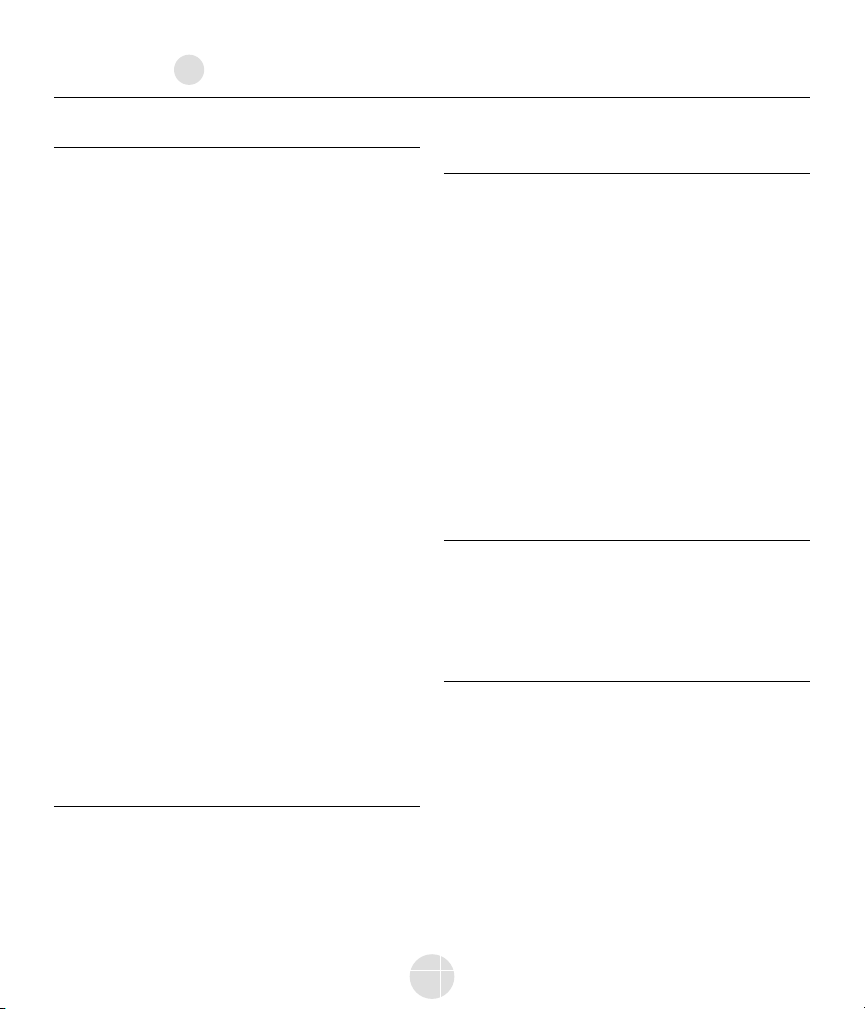
manual del propietario
UBICACIÓN DE LOS ALTAVOCES
La serie NANOSAT Prestige de MIRAGE ha sido diseñada para lograr un
rendimiento superior en una gran variedad de condiciones. He aquí
algunos consejos útiles que le permitirán lograr un mejor funcionamiento y
mayor satisfacción.
Canales izquierdo y derecho
La norma general para la colocación de un altavoz es que la distancia
entre los altavoces y el oyente sea aproximadamente una vez y media la
distancia entre los altavoces. Si, por ejemplo, los altavoces están separados
por una distancia mínima de 1,8 m (6 pies) (distancia mínima total), la
distancia óptima de los altavoces a la que deberá encontrarse el oyente
será 2,4 m (9 pies).
La altura ideal será aquella en la cual el altoparlante estará
aproximadamente a la altura de los oídos cuando el oyente esté sentado.
Esto se puede lograr mediante la base opcional MS-STB-1.
Canal central
Se espera que un canal central reproduzca hasta 60% de la banda sonora
de una película, constituida por diálogo en su mayor parte.A fin de que no
se pierda el efecto de las voces surgiendo de la boca del actor,cuando el
NANOSAT Prestige o el NANO CCel optativo es utilizado como canal
central debe ser colocado en la parte central entre los NANOSAT Prestige
izquierdo y derecho, y encima o debajo de la televisión.
Canal envolvente
Si los aparatos NANOSAT Prestige se usan como altavoces envolventes, deben
colocarse cerca del área principal de audición y un poco hacia atrás de ésta.
Como norma general, se aconseja una altura de aproximadamente 6 pies.
Colocación en estante/unidad de sistema
audiovisual
El pequeño tamaño y la flexibilidad de la dispersión OMNIPOLAR del
sistema NANOSAT Prestige permiten colocarlo fácilmente en un estante,
entre otras posibilidades. Para maximizar las posibilidades de dispersión
Omnipolar, acerque el altavoz lo más posible a la parte frontal del mueble.
CONEXIONES
Los altavoces NANOSAT Prestige de MIRAGE están equipados con bornes
de alta calidad para utilización con enchufes de clavijas múltiples,
conexiones en horquilla, o una conexión de cable sencillo.
Conecte el cable del altavoz del terminal positivo (ROJO +) del amplificador
al terminal positivo (ROJO+) del altavoz. Conecte el terminal negativo (NEGRO-)
del amplificador al terminal negativo (NEGRO-) del altavoz. Vea el diagrama 1.
COLOCACIÓN DEL BAFLE PARA
BAJOS
Ubicación
Le sugerimos que coloque inicialmente el bafle cerca de una esquina en el
frente de la sala. Esto producirá una salida máxima de bajos.Aleje el bafle
de la pared o del rincón por etapas para encontrar la posición que brinde
la más alta salida de bajos sin retumbo. Nota: Es importante dejar unos 10
cm (4 pulgadas) de espacio libre entre el bafle y las paredes o el mobiliario
de la habitación.
Conexiones
1. Si su receptor es un aparato digital, conecte la entrada RCA del bafle
a la salida de preamplificador/bafle del receptor.Use un cable RCA
macho-macho.
2. Si su receptor no posee una salida RCA, conecte las salidas frontales
izquierda y derecha del receptor a las entradas izquierda y derecha
correspondientes en el bafle, usando el hilo de conexión de
altoparlante. Cuide que las polaridades no se intercambien. Conecte
rojo (+) a rojo y negro (-) a negro.
GARANTÍA DEL PRODUCTO
FUERA DE ESTADOS UNIDOS
En el exterior de Norteamérica la garantía puede ser modificada a fin de
que se ajuste a las regulaciones locales. Para conocer con más detalle la
GARANTÍA LIMITADA que se aplica en su país, consulte a su distribuidor
MIRAGE local.
GARANTÍA PARA ESTADOS
UNIDOS Y CANADÁ
Favor de ver la garantía que aparece en la contraportada.
"MIRAGE" y el logotipo de "MIRAGE" son marcas comerciales de Audio
Products International Corp.
13
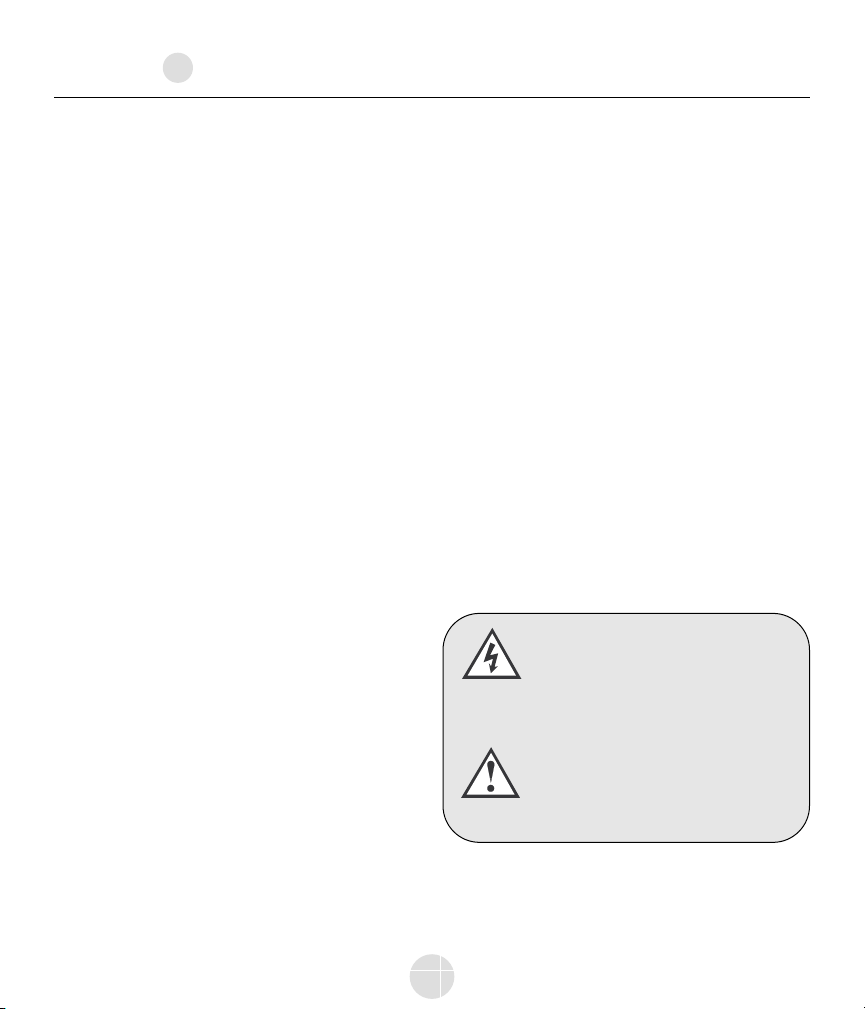
manuale dell'utente
ISTRUZIONI IMPORTANTI
PER LE MISURE DI
SICUREZZA – LEGGERE
ATTENTAMENTE!
Avvertimento: per evitare il rishio di scosse elettriche, far
corrispondere le lame larghe della spina alla fessura larga, poi
innestare saldamente.
Leggere le istruzioni: prima di utilizzare il prodotto, leggere tutte le
istruzioni sul funzionamento e le misure di sicurezza.
Conservare le istruzioni: conservare le istruzioni sul funzionamento
e le misure di sicurezza per futuro riferimento.
Osservare le avvertenze: rispettare a tutte le avvertenze relative al
prodotto e alla fase operativa.
Seguire le istruzioni: attenersi a tutte le istruzioni per l’uso e il
funzionamento.
Pulitura: prima di pulire il prodotto, staccarlo dalla presa a muro. Non
utilizzare detersivi liquidi od aerosol: è sufficiente un panno umido.
Attacchi: per non incorrere in rischi, evitare l’uso di attacchi non
raccomandati dal fabbricante del prodotto.
Acqua ed umidità: non utilizzare il prodotto vicino all’acqua.
Aerazione: il mobiletto è fornito di fessure per permettere l’aerazione,
assicurare un buon funzionamento e proteggerlo da surriscaldamento.
Evitare di bloccarle o coprirle appoggiando il prodotto su un letto, un
divano od altre superfici simili. Il prodotto non deve essere collocato in
un mobile ad incastri come una libreria o uno scaffale in cui non vi sia
aerazione adeguata o quando non siano state rispettate le istruzioni
del fabbricante.
Alimentazione: il prodotto deve funzionare solo in base al tipo di
alimentazione indicato sull’etichetta. Se siete incerti circa la corrente
della vostra abitazione, rivolgetevi all’azienda elettrica locale.
Collegamento a terra o polarizzazione: il prodotto può essere
provvisto di una spina polarizzata, con linea di trasmissione a corrente
alternata, che s’infila nella presa elettrica in un solo modo per maggior
sicurezza. Se non vi riesce inserirla, cercate di capovolgerla e, se ancora
una volta non s’infila, chiedete a un elettricista di sostituire la presa. È
importante sfruttare l’elemento di sicurezza che caratterizza la spina.
Protezione del cavo di alimentazione: i fili elettrici devono essere
disposti in modo da evitare di essere calpestati, o compressi da oggetti
che vi sono appoggiati sopra o a lato. In particolare, fare attenzione ai
fili a livello delle spine, delle prese di corrente e del punto di fuoriuscita
dall’apparecchio.
Sovraccarico: non sovraccaricare le prese o le prolunghe per evitare
rischi di scosse elettriche.
Introduzione di oggetti e liquido: non far mai penetrare nel
prodotto alcun oggetto attraverso le fessure perchè potrebbe venire in
contatto con punti a tensione pericolosa, o provocare corti circuiti che,
a loro volta, finirebbero col degenerare in incendi o scosse elettriche.
Non lasciar mai cadere del liquido sul prodotto.
Manutenzione: non effettuare da soli la manutenzione del prodotto
dato che la presenza di aperture o lo smontaggio dei rivestimenti
possono esporre a tensione pericolosa o ad altri rischi. La
manutenzione deve essere effettuata da personale qualificato.
Calore: il prodotto dovrebbe essere collocato lontano da fonti di
calore come radiatori, elementi riscaldanti, stufe od altri apparecchi che
generano calore (inclusi gli amplificatori).
Periodi di inattività: durante lunghi periodi di inattività, il cavo di
alimentazione del prodotto dovrebbe essere staccato dalla presa.
Danni che richiedono manutenzione: il prodotto deve essere
sottoposto a manutenzione da parte di personale qualificato qualora:
A. Il cavo di alimentazione o la spina siano state danneggiati;
oppure
B. All’interno dell’apparecchio siano caduti degli oggetti o vi sia
stato versato del liquido; oppure
C. Il prodotto sia rimasto esposto alla pioggia; oppure
D. L’apparecchio non sembri funzionare regolarmente o presenti una
notevole alterazione sonora; oppure
E. Il prodotto sia stato fatto cadere o l’involucro abbia subito danni.
F. Il prodotto non funzioni in modo normale anche seguendo le
apposite istruzioni.
14
Il simbolo del lampo a punta di freccia entro un
triangolo equilaterale intende allertare l'utilizzatore
al fatto che la presenza di “tensione pericolosa”
priva di isolamento all'interno del prodotto può
essere sufficiente per determinare rischio di scosse
elettriche alle persone.
Il punto esclamativo entro un triangolo equilaterale
intende allertare l'utilizzatore al fatto che
importanti istruzioni sul funzionamento e la
manutenzione sono contenute nel materiale
informativo che accompagna l'apparecchio.
