Miops NERO-MT User manual

USER MANUAL

Welcome
Thank you for your purchase of Nerotrigger. This manual
was written to help you use Nerotrigger with all of the
features it offers. Please keep it available to all who will be
using Nerotrigger. Read it thoroughly before use.
Modes of Operation
Nerotrigger offers 6 different modes of operation. They are:
Lightning, Sound, Time Lapse, Laser, HDR (High Dynamic
Range) and DIY (Do It Yourself). Lightning mode is the
default mode. When you switch Nerotrigger on, it will start
working in Lightning mode.
Power Saving
Nerotrigger is an energy efficient device. LCD screen will be
turned off to save battery if you don’t press any button for
30 seconds. You can turn it back on by pressing any key.
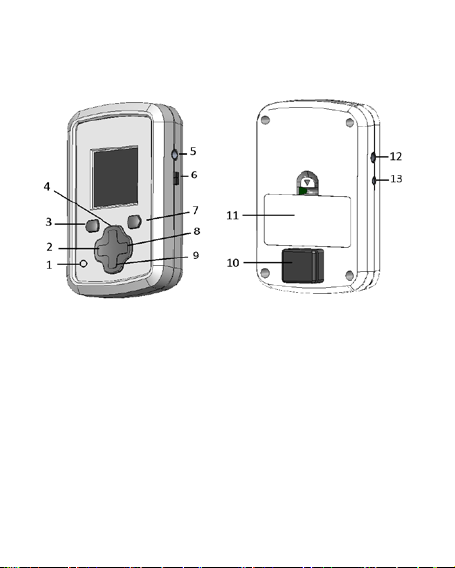
Getting to Know the Nerotrigger
1.LED
7.Start Button
8.Right Scroll Button
Nerotrigger Device Layout
2.Left Scroll Button
3.Menu Button
4.Up Scroll Button
5.DIY Port
6.On/Off Switch
9.Down Scroll Button
10.Hot Shoe
11.Battery Cover
12.Flash Cable Port
13.Camera Cable Port

Package Content
The package of a Nerotrigger will include the following
items: 1xNerotrigger, 2xAAA 1.5 Volt Batteries, 1xUser
Manual. If the package content is not as described, please
contact Nerotrigger customer support immediately.
Features
Nerotrigger has been redesigned to meet the demand of all
photographers. It is based on a full digital design, there is no
analog component used. Every single Nerotrigger is ready to
offer the same accuracy level. The battery compartment is
easily accessible, so you can replace the batteries just by
opening the cover and putting the fresh batteries in. The
remaining battery power is always displayed on the screen.
It has a color LCD screen which provides you all the
information you need right on the spot. With the clean and
sharp menus, you will be ready to go in a few minutes.
On top of well-known Lightning, Sound, Time Lapse and
Laser modes, there are new mode of operations such as HDR

(High Dynamic Range) and DIY (Do It Yourself). All of the
modes can be fine-tuned to fit your needs.
The interchangeable camera connection cable is also
another standard feature of Nerotrigger. You can also use
the flash unit triggering port to trigger your flash. The
external input source port is used in DIY mode.
First Use
Nerotrigger operates with two AAA Batteries. Take the
batteries from the box. Open the battery cover of
Nerotrigger and put in the batteries. Please make sure you
are putting them with the correct polarity. You can see the
polarity signs on the board of Nerotrigger. Use only 1.5 V
AAA alkaline batteries. Rechargeable batteries are not
supported by Nerotrigger. After you put the batteries in,
close the battery cover. Turn the power switch on and
Nerotrigger will start working.
