Page 1

Minolta XD-11 Repair Gui de
Figure IB
OVERRANGE LED
SHUTTER-SPEED
SCALE
UNDERRANGE LED
DIAPHRAGM WINDOW
Figure 3 Figure 4
Page 2

SPEED
KNOB
D IAPHRAGM
COUPLING
DEPTH-OF-FIELD
PREVIEW
LENS
LATCH
Figure 1A
X-SYNC
FLAS HCORD
TERMI NAL
CAMERA CA PSULE
Type: 35mm electronically controll ed
SLR with choic e between aperture-
preferred or shutter- spee d preferred
operation . Electromagn etic release. Full
range of manually calibra ted shutt er
speeds as we ll as automatic exposure
co ntrol.
Meter: LED re adout displays shutt er
speed or f/stop which the camera will
au tomatically program. Silicon photo
diode, f ull-apert ure metering. Film-speed
range — ASA 12 to ASA 3200.
Battery: Two 1.5V silver-oxide ba tteries
S-76, G-13, M S-76 , or RS-76. Negative
ground. B att ery compartment at bottom
of camera. Behavior without batteries —
shutter wil l not rel ease except at
mechanical speeds.
Shutter: S eiko MFC v erti cal ly tr aveli ng
met al f oc al-plane shutter. Elect ronic
shutter-sp eed control at auto and manu al
set tings with two mechanically controlled
set tings — bul b and 1/100 second. Travel
time — 6.0 to 6.9ms measured acro ss a
20mm distance. Mechanical self- timer.
Lens: Accepts all M inolta MD lenses.
Flange-fo cal dista nce 43.7mm (+0.02 —
0) meas ured from lens-mounting ring to
pressure-plate rails.
Typical current draw with 3V supplied
to battery compartment: Meter — 8 .5ma,
Shutter open — 17ma.
Circuit: Components are mount ed on a
flexible circui t board. You can repla ce in
dividual components or the complete
assembly. T hree ICs. Memory sw itc h is at
top of camera, mete ring switc h and
release switch are at back of front-pl ate
assembly (controlled by release bu tton),
power switch is part of mirror-release
co mbin ation magnet. Two combination
mag nets, one to release mi rror and on e to
control diaphragm closure. Elec tro
ma gnet for shutter -speed control, tri gg er
swit ch, and X- sync co ntacts are shutter
parts.
MINOLT A'S TRENDSETTER
The meteoric rise of the elec tronic,
super-compact SLRs forc ed many
camera ma nuf acturers into a game o f
catch-up. Bu t Minolta chos e to set its
own standards with the XD-11. Among
other innovations, the XD-11 settled the
debate over aperture-pref erred vs.
shutter-sp eed-preferred automation — it
gives you a cho ice betw een either mode.
To program the camera for automatic
shutter-speed control, set the mode selec
tor to the "A " (aperture-preferred) position,
Fig. 2. A mechanically controlled shutter-
speed scale now moves in to the fi nder. Fig.
3. When you push the release b utton part
way, a row of LEDs indicates the shutter
speed which the camera wi ll auto matically
select. The approp riate LED lights alongside
the shutter-speed calibration.
Triangle symbol s in the LED display
show the range limitations. If the com
bination of light level and diaphragm
opening requires a shutter speed faster
than 1/1000 second, the overrange LED
turns on. The overrange LED indicates
that you're goin g to get an overexposure
unless you select a smaller diaphragm
op ening. If the underrange LED at the
bot tom of the display turns on, you' re go
ing to get a shutter speed of 1 second or
slower.
When you' re u sing the "A " mode, you
can leave the speed knob at any of the
calibrated shutter speeds — 1 second
th rough 1/ 1000 second. The a utomat ic
speed-control c ircuit disreg ards the
speed-knob setting. As you select the
f/stop, a tab on the diaphr agm-setting
ring rotate s the camera's diaph ragm-
meter ing ring. Fig. 1. The diaphra gm-
me tering ring mo ves a brush a long a
resistance ba nd, thereb y programm ing
the f/stop information.
So far, the XD-11 sounds like most of
the other electronic SLRs. But the XD-11
demonstrates its originality when you
select a utomat ic diaphra gm control. Set
ting the mode selector to "S " (shutter-
speed p referred) shifts th e diaphragm
scale into the finder, Fig. 4. Now t he LED
display in dicates the diaphragm opening
which the camera will automatically pro
gram. Also notice in Fig. 4 that the
shutter-spee d setti ng appears in the
finder. At the "A " mode. Fig. 3, a
mechanica lly controlled mask covers the
shutter-spee d display; the speed-knob
se tting has no meaning in the aper ture-
preferred mode.
For automatic diaphra gm control, turn
the diaphrag m-settin g ring to the smalle st
f/stop. A tab on the diaphragm-setting
Page 3

ring then c omes against the minimum-
aperture lever, Fig. 1. As t he tab pushes
the minim um-aper ture lever from lef t to
rig ht, it programs the meter ing sys tem for
the smallest f/stop of the particular lens.
Only the MD series of lenses has the
mi nimum-aperture tab on the diaphragm-
settin g ring. Although t he earlier MC
lenses will couple to the diaphragm-
metering ring, they don' t have the tab
whi ch position s t he minimum-aperture
lever. So, if you install an MC lens on the
XD-11, th e LED display won't indicate an
automatically programmed f/stop. You'll
only be able to turn on one LED — t he
over range LED.
You'll also get n o diaphragm readout if
you fo rget to set the smallest f/stop on
the MD lens. The c alib ration for the
smallest f/stop has a green color code.
Since an optical sy stem reflects th e
select ed calibration in to the finder, you
can quickly set the d iaphragm for the "S "
mode. Simply rotat e the diaphragm-
se tting ring until t he green number ap
pears in the finder, Fig. 4.
Now turn the speed knob to select the
shutter speed you want. As lo ng as t he
LED display indicates an f/stop in the
usable diaphragm range, the camera
delivers the shutter speed you've
selected. It then limits how far the
dia phragm can close according to your
select ed s hu tte r speed and to t he light
conditions.
Since the XD-11 alr eady has shutter-
speed control circuitry, it can go an e xtra
step to make su re you don't get an inco r
rect exposure. Perhaps the camera can't
progr am the r ight f/stop for the partic ular
combi natio n of light level and shutter
speed. A glanc e at the LED readout tells
you to s elect a different shutter speed.
But, if you fail to make the necessary cor
rection, the camera's "comput er" takes
over — it automati cally changes the shut
ter speed for you.
The camera lets you know when you're
going to get a shutter speed that' s dif
feren t from the one you've selected — it
turns on one of the range-limits LEDS as
you star t depressing the release button. If
the overrange LED turns on, you’ll get an
exposure tim e that's faster than the speed-
kno b se tting. If the underrange LED turns
on, you'll get an exposure time that's
slower than the s peed-knob setting.
To program the diaphragm open ing,
the XD-11 contr ols the movement of the
diaphragm-closing lever, Fig. 5. The
diaphrag m-closing lever moves from ri ght
to left before the mirror swings to the tak
ing position. If the diaphragm-closin g
lever moves its ful l d istance, it all ows the
dia phragm to stop down to the smallest
f/stop. However, by l imi ting t he move
ment of the diaphragm-closing lever, the
XD-11 selects other aperture sizes.
A comb ination magnet (permanent
magnet plus electromag net) limits the
m ovement of the diaphragm-closing
lever. As the diaphragm-closing lever
sta rts to move, the permanent mag net
holds its armature. Then, when the
dia phragm reaches the proper o pen ing
size, the ci rcuit discharges a capacitor
th rough the coil that's wound around the
pe rmanent- ma gnet c ore. The s purt of
current momentarily disables the perma
nent magnet.
Now the armature of the combina tion
magnet jumps away from the core. And
the pawl-shaped end of the armature
engages the ratchet teeth of a gear whi ch
rotates as the dia phragm-c losing lever
moves. Stopping the r otation of the gear
also stops the movement of the
diaphrag m-closing lever.
In tu rn, the dia phr agm-closing lever
sto ps the spring-loa ded diaphragm from
closing any f urther. At t he other settings
of the mode selector, the capacitor nev er
disc harg es through the coil of th e com
bination magnet. As a result, the
diaphrag m-closing lever always moves its
full distance. And the diaphragm stops
down to the f/stop you 've selected on the
diaphragm-setting ring.
The third setting o f the mode selector
— the "M " sett ing, Fig. 2 — provides
ma nually calibrated shutter speeds. Wi th
the m ode selector at "M ," the shutter
alw ays deliv ers the selected shutt er
speed. The LED display now serves as a
cross-c oupl ed mete r; it tells you w hat
shut ter speed wil l provide proper ex
posure according to the light conditions
and to the diaphr agm setting . A lso, as
you turn the mode sele ctor from the "A "
position to the "M " po sitio n, the
viewfinder mask uncovers t he shutter-
speed calib ration in the finder, Fig. 4.
Although the speeds are manually
select ed at the "M " mode, t hey're still
ele ctronically controlle d. Co nseq uently,
all th ree functions dep end on battery
power . In fact, even the s hu tte r release
requires battery power. A second com
bination magnet in the XD-11 releases the
mirror when you push t he release button
far enough to close the release switc h.
The XD-11 uses two S-76 silver-ox ide
batteries housed at the bott om of the
camera. What if the batte ries die? Yo u'll
then find that the shutter won't release.
But t he XD-11 does pr ovide two
mechanical settings — "B " and " 0 ," Fig.
2. At the "B " sett ing, the shutter delivers
a mechanically contro lled bulb action. A
mechanica l system then releases the mir
ror. At the " 0 " setting, the shutter
mechanica lly delivers the f astest full-
aperture shutter speed — 1/10 0 second.
So, if the batteries die, you can turn the
speed knob to "0" and contin ue using
the camera with electronic flash.
The electron ically con trol led "X" set
ting also provides the fla sh speed of
1/100 second. However, the " X " sett ing
does depend on battery power — both
for the electromagnetic release and fo r
Figure 5
Figure 6 Front-plate/mirror-cage/shutter assembly
Page 4

the electronically timed exposure. You
can't use t he " X " sett ing, the "B " set
ting, or the " 0 " setting for au tomatic e x
posure control. To help p revent a possible
operator error, the LED display refuses to
indicate a shutter-speed or diaphragm
calibration at the "X ," "B ," or " 0 ” set
tings, Rather, the overrange LED always
turns on.
OTHER FEATURES OF THE XD-11
The XD-11 and its spinoff, the XD-5,
both use the Seiko MFC modular focal-
plane shu tter. With a modular focal-plane
shutter, you might expect the XD-11 to
have a mo dular design. It does. But the
XD-11 is even more modular than most
cameras using similar sh utters. You can
remove the front plate, mirror cage, shutter,
and flex circuit as one unit. Reaching the
shutter takes a minimum amoun t of time.
Practica lly all of the electroni c com
ponents mount to the flex circu it. In many
cameras, the flex cir cuit causes repair
problems; y ou must delicately li ft aside
portion s of the flex circuit to disassemble
the camera. Howeve r, the XD-11 elimi
nates such problem s. Since the flex cir
cuit c ome s off with the front assem bly,
Fig. 6, there's little c hance of da mage.
As is typical, the flex circuit covers the
penta prism. Fortunately, you don't have to
lift aside the flex circuit to clean the f ocus
ing screen. For that ma tter, you don't even
have t o remove the top cover. To remove
the f ocusin g screen, take out the two
screws that hold th e plate at the top o f the
mirror cage, Fig. 5. Lift out the cover plate
and th e focusi ng-sc reen retainer. You can
now drop out the focusing screen from in
side the mirror cage, Fig. 7.
Most of the remaining featu res are
pretty typical of modern SLRs. Notice
that the fil m-speed dial allows you to set
intent ional o verexposures or underex
posures, Fig. 2. When you select the fi lm
speed, the film-speed dial rotate s a brush
along the fil m-speed re sistor. Movin g the
compensation lever fo r intentio nal over-
exposures or underexposures rotates the
enti re fil m-speed resistor with out moving
the brush.
The XD-11 also accepts a p owe r winde r,
the Aut o Wi nder A, and th e Minolta series
of dedicate d flash unit s. The 132X, 200X,
and 320X dedicated flash units automa tic
ally progra m the camera for the flash
speed of 1/100 second. When the flash
unit charges, the ov errange LED flashes on
and off in t he fin der.
CIRCUIT A T THE BOTTO M
OF TH E XD-11
The batt ery-compartment cover screws
into the bottom plate. So, once you
remove the bottom plate, you can't power
the camera with its own batteries.
However, you can con nect a 3V DC power
supply to the batt ery com partment, Fig. 8.
Conn ect the positiv e pow er-supply lead to
the batt ery- compar tme nt termina l and
connect the negative power- supply lead to
ground (any metal part on the camera). All
the test v oltages we'll be giving are
positiv e wit h respect to ground.
As you cock and release the shutte r,
no tice the ac tions of the two levers at
tached t o the t ransport cam — the mirror-
cocking lever and the shutter-cocking
lever, Fig. 9. T he clockwise rotation of
the t ransport cam drives t he mirror-
cocking lever left to right in Fig. 9. T he
end of the mi rro r-cocking lever then
comes against the roller on the mirror-
tensioning lever to charge the mirror. At
the same time , the tran sport cam draws
the shutter- cocking lever from left to right
to charge the Seiko shutt er.
The transport l atch , Fig. 9, now drops
into engagement with a notch in th e
transport cam. Consequently, you can't
advance the wind lever a se cond time.
A fter the exposure , the mirror-ten sioning
lever swings f rom right to left, Fig. 9, and
strikes the transport-releas e lever. As the
transport-release lever rotates in a
clock wise directio n, it dis engages the
transport latch fro m the tra nspo rt cam.
A spring attached t o the transpo rt latch
and the transport-release lever provides
the swi tching contact for the power
winder. With the shutte r released, the
power-winder switching contact moves
into the power -winder locating bushing.
Fig. 9. The locating bushing receives a pin
on the power wind er. So, with the power
winder attache d to the camera, the
power-winder switchi ng contact touches
the pin.
The po wer-winder switching co ntact
now connec ts the p ower -winder pin to
ground. As a result, the powe r winder
goes into action; it advances the film and
coc ks the shutter by rotating the pow er-
wind er coupler, Fig. 9. When the shutter
reaches the cocked position , the trans
port latch drop s into the notch in the
transp ort cam. The transport latch no w
drives the power-winde r switching con
ta ct away from the power-winder pin.
Since t he power- winder pin no longer
connects to g round, the power winder
sto ps runn ing.
At the other en d of the camera, you
can see th e circuit board which contains
the mirror-re lease and diaphragm -co ntrol
component s. Fig. 8. Locate the two cap a
citors — C5 and C6. These are the capa-
Figure 8
POS IT IV E BATTERY
LOC AT IN G
BUS H IN G
POW E R -W IN D E R
SW IT C H IN G
CON T A CT
POW E R -W IN D E R
COU P L ER
TR A N S P O R T
CA M
Figure 9 Shutter Cocked
MIR R O R -C O C K IN G
LEVER
LOOS E
DU ST
SEAL
IR A N S P O R T -
RELEA SE
LEVER
SHU TT E R C O C KI N G
LEVER
Page 5

citors that discharge through the coils of
the comb ination magnets. C6 discharges
through the coil of the mirror-release
co mbin ation mag net M1; C5 discharges
th ro ugh t he coil of the diaphragm-control
co mbin ation magnet M2.
As yet, you can't reach th e combina
tion magnets. So , if there's a prob lem in
either the mirror-release circu it or in the
diaphragm-con trol circuit, you m ay have
to remove the front-plate as sembly.
However, you can troubleshoot both cir
cuits and pinpoin t the malfunction with
out further disassembly. And, if you find
th at the problem is on the circuit board,
Fig. 8, you can ma ke the repa ir without
disassembling the camera any further.
The two combina tion magnets have
very similar circu its. Fig. 10 shows the cir
cuit for th e mirror-release magnet M1.
Transistor T6 serves as a swit ch between
the mirror-release ca pacitor C6 and the coil
of the mirror-release magn et M1 . Turning
on T6 a llows the capacitor to discharge
through the coil. The spu rt of current
causes the armature of M1 to jump a way
from the c ore and release th e mir ror.
You can see the M1 armature in Fig. 11.
Also locate the mirror-release lever in the
same ill ustration. When you push the
release button, you should see the end of
the M1 a rmature move toward the front of
the camera and strik e the mirror-release
lever.
Transistor T6 gets the release signal
from the compara tor, Fig. 10. When the
release switch closes, the contro l circuit
sends a signal to the compar ator. T he
compar ator then sw itches from a h igh
state to a low state. The low volta ge ap
plied to the base of T6 turns on the tran
sistor. T6 now allows the capacitor to
discharge through the coil of M1.
But notice in Fig. 10 tha t switch S1
must be closed before the compar ato r
output connec ts t o the base of T6. S1 sits
at the bottom of the camera, Fig. 11.
When you cock the shu tter, S1 closes to
connect the comparator to T6. S1 opens
after th e exposure.
You can also see the part that a ctuates
S1 in Fig. 11 — the nylon lug on the
transport-releas e lever. As the transport-
release lever swings in a clockwise direc
tion, it allows S1 to close. Then, when
the mirror-tensioning lever drives the
transport-r elease lever in a counter
clockwise d irection, the nylon lug pushes
the long blade of S1 away from the short
blade.
S1 serves as a reset swit ch for th e cir
cu it. But, if S1 fails t o close or makes
poor electrical con tact, you'll only note
Figure 10
Figure 11
one malfunction in the camera — the
shutter won' t release. With S1 open,
transist or T6 ne ver gets the lo w-voltage
signal from the com parator.
You can check S1 with a voltmeter. At
the long blade of S1, Fig. 12, you should
measure 0V with the shutter in the released
position. You should measure around 2.5V
at the short blade, regardless of wh ether the
shutter is cocked or released. Since S1
should close when you cock the shutter,
you should also measure around 2.5V at the
long blade. What if you measure 0V at the
long blade wit h the shutter cocked? Ap
parently, S1 isn't closing.
If you have to reform the blades of SI,
check the timing. Cock the shut ter and
hold the win d lever fully advanced. Then,
while measuring the voltage at the long
blade of S1, allow the wind lever to return
slowly to its rest position. S1 should re
main op en as the transport latch drops into
the first step in the tr ansport cam, Fig. 9.
But S1 should close w hen the tra nsp ort
latch drops into the seco nd tran sport -cam
notch. So, as soon as the transpo rt latch
drop s into engagement with the second
notch, you should measure a round 2.5V at
the long blade of S1. If the timing isn't cor
rect, reform the S1 blades.
Page 6

TROUBLESHOOTING THE
ELECTROMAGNETIC RELEASE
SYSTEM
If the shutter fa ils to release elec-
tromagnetically, you might first suspect
swit ch S1 . B ut you can also check the
other possibilities after remov ing the bot
tom plate. The mirror-release magn et M1
may have an open coil, the mirror-relea se
capacitor C6 may be op en or short ed,
tra nsi stor T 6 may be open, or T6 may n ot
be gettin g the release signal from the
comparator .
It's also possible that the problem is
mechanical rather t han electronic. To
check the mechanic al release acti on, cock
the shutter and push the M1 armature.
Fig. 11, toward the front of the camera.
The mi rror should release. If it does, you
know t he mecha nical release is working
properly. And the problem must be with
Figure 13
the circuit.
Fig. 13 shows the appr oximate voltages
you should measure acro ss th e M1 com
ponents. Notic e that the mirror-release
capacitor C6 charges t o the full battery
volt age. You should measure the +3V at
the pos itive terminal of C6 regardless of
whether the shutter is cocked or released.
However, before measuring voltages,
you might try a quick shortin g te st to
simultan eously check both capaci tor C6
and the coil of magnet M1. Cock the
shutter. T hen bypass transistor T6 by
shorti ng betwe en its emitter and collec
tor, Fig. 13. The mirror should release.
If your shorting test releases the mirror,
you know that both th e c ombination
ma gnet M1 and the m irror-rele ase capa
citor C6 are good. You migh t nex t t ry
checking for the release signal at the base
of tr ansistor T6, Fig. 13. Without de
BLA CK (GROU ND)
RED TO
* BATTERY
pressing th e release button, you should
measure around 2.5V — the output of the
co mparator in the "high" state . I f you
measure the full 3V sign al, T6 a pparently
has a b ase-to-emit ter short. Now depress
the release button. T he signal should
drop to around 1.3V.
If the circuit fails to supply the release
signal to the base of T6, you'll have to go
further in the d isassembly. There may be
a problem with the release swit ch or with
the release cir cuit. But if the t ransistor T6
is a t fa ult, you won't have to go an y fur
the r. You can make a fin al check on T6 by
shorting between the base and the collec
tor, Fig. 13. Your short connects the base
to ground through the coil of M1. If the
tra nsistor is good, the mirror s hould
release.
Replacing the tr ansist or gives you a
choice in repair procedure. Minolt a does
supply the individu al components. But
you may prefer to replace the com plete
circuit board (circuit base plate B).
Now let's say that the shutter doesn't
release whe n you short betwe en the emit
ter and collector of T6. Either the com
binati on magnet M1 or capacitor C6 could
be at fault. But you might first suspect
the coil of M1. The red wire co nnected to
the collector of T6 goes to one si de of the
coil; the other side of the coil connects to
ground through a black wire, Fig. 13. To
check the coil, m easure the resis tance
bet ween the red coil wi re and groun d.
You should measure a very low resistanc e
— arou nd 15 oh ms. I f you measure no
con tinuity, you know that the combina
tion magnet M1 has an open coil. You'll
then ha ve to rem ove the front -plat e
asse mbly to replace the combination
magnet.
Figure 14
CHE CKING THE DIAPHRAGM-
CONTROL CIRCUIT
You can fol low practically the same
troubleshooting procedure to check the
circuit f or th e sec ond combination
magnet — the diaphragm-control magnet
M2. Remember, the diaphrag m-control
magnet arrests the diaphragm closure in
the "S " mode. If the re's a problem in the
M2 control circuit, the diaphragm always
stops down its fu ll amount.
In Fig. 14, note the similarit y between
the diaphra gm-control circuit and the
mirror-release circuit. When th e dia
phr agm reaches the proper f/stop, the
aperture-control co mparator switches on
transistor T13. T13 then supplies th e base
current which turns on t ransistor T5.
Turning on T5 allow s th e diaphragm-
cont rol capacitor C5 to discharge through
the coil of the diaphragm -co ntrol magnet
M2. M2 now repels its armature to arrest
the diaphragm-closing lever.
Page 7

Figure 15
Figure 16
Figure 17
BL ACK PURPLE
WHITE TO S7
VIOL ET
BROWN
TO M2
BLUE
The components for th e diaphragm-
control circuit also mount to the circuit
board a t the bottom of the camera, Fig. 15.
But you can't as yet see switch S7. Switch
S7 is part of the mirror-release-magnet
assembly M1. As th e armature of M1 jumps
away from the core to release the mirror, it
opens S7. Not ice in Fig. 14 that S7 mu st be
open in order for transistor T13 to conduct.
In effect, ope ning S7 turns on the
diaphragm-con trol circuit. At the same
time, S7 provides power for th e shutter
elect romagnet (the electromagnet th at
holds open the closi ng blade for the
length of th e exp osure). Opening S7 also
switches off the LED display.
A problem with S7, then, could cause
quite a few problem s. Althou gh you can't
as yet reach S7, you ca n check i ts opera
tion. Lo cate t he white wire attached to
the lower circuit board, Fig. 15. Measure
the voltage bet ween th e white wire and
ground; you should measure 0 volt, in
dicating that S7 is closed.
With S7 o pen, you should measure
aro und 1.3V at the white wire. But how
can you op en S7 to measure the voltage?
One way is to hold open t he s hutter at the
bulb setting. Then push the M1 ar mature.
Fig. 16, away from the M1 core (toward
the front of the camera). The M1 ar
ma ture now opens switch S7. Conse
quen tly, you should measure around 1,3V
at the white-wir e connec tion, Fig. 15.
Th e technique f or holding open switch
S7 also allow s you to conv eniently che ck
the c oil of M2 and ca pacitor C5, Fig. 14.
Con side r that the diaphragm-control cir
cuit fails t o latch the diaphragm-cl osing
lever; the d iaphra gm-closing lever a lways
moves its full distanc e in the "S " mode.
You might first check for the charge
across the diaphra gm-control capacitor
C5. Me asure the volt age between gro und
and the pos itive C5 lead. Fig. 15; you
should mea sure -t-3V.
If you're gett ing the full battery voltage
across C5; th e problem could be with T5,
T13, or the coil of M2. Another possibilit y
is that T13 is n't getting the turn-on signal
from the aperture-cont rol comparator.
But you can quickly check the trans istor s
and the M2 coil with shorting tests.
There are a couple of ways you can
check to see if M2 repels its arm ature
when C5 discharges. Try setting the mode
selector to the " S " position. Then watch
the diaphragm-closing lever, Fig. 5, as you
release the shutter. If there's a problem in
the diaphragm-cont rol circuit , the
diaphragm-closing lever always travels its
full str oke.
Now short betwee n the emitter and
collect or of transistor T5, Fig. 15, as you
release the shutter. The diaphragm-
closing lever should stop after t ravelin g a
Page 8

short distance. If it doe sn' t, you know
that the diaphragm-control magnet M2
and the diaphr ag m- control capacitor C5
are both doin g their jo bs.
But you may fin d that it's easier to check
the opera tion if you can actually see the ar
mature of M2. Just pull aside the battery
compartme nt by removing its two screws,
Fig. 16. You can now see the M2 assembly
through a clearance cu tout in the bottom
of the body casting, Fig. 17.
To check M2, hold open t he shutter at
the bulb setting and disengage the M1 ar
mature as previously described. Re
member, pu shing the M1 armature away
from its core opens sw itch S7. S7 must be
open in order for transistor T13, Fig. 14, to
turn on.
Now sh ort between the collector and
the emitter of T5, Fig. 15. Y ou sh ould see
the armature j ump toward the f ront of the
camera. If the armatur e jumps away fro m
the co re, bo th M2 and C5 must be good.
You might then suspect transistors T5
and T13, Fig. 14. While still holdin g open
the shutt er on bulb w ith S7 open, try
shorting betw een ground and the collec
tor of T13, Fig. 15. Once again you should
see the M2 armature jum p away from its
core. But, if the arma ture fails to move,
trans istor T5 must be defective.
If the armature does move, the pro blem
may be with T13 or with the signal from
the apert ure-control comparator. You can
make one more shor ting test to check
T13. Again hold o pen the shutter on bulb
and open S7. Then short between the
base of T13 and gro und. If the armature
jumps away from the core, th ere's no
pro blem with T13. The problem must be
in the aperture-control circuit. You'll have
to remove the to p cover to reach the IC
that provides the turn-on signal.
Let's now consid er the other p ossibility
— the M2 a rmature does not release
when you short across transistor T5. You
might first suspect an op en coil. T o check
the coil continuity, measure the resis
tance between th e brown wire, Fig. 15,
and ground. You should measure the
resistance of the coil — around 15 ohms.
Also suspect the diaphr agm-c ont rol
ma gnet M 2 i f the di aphragm fails to stop
dow n. Such a malfu nction could indi cate
a problem eithe r with the diaphragm-
control magnet or with the circuit. B ut it's
usually fairly easy to pinpoint the probl em
area — just check th e operatio n at the d if
ferent modes. If the diaphragm fails to
stop down a t all three modes — A, M,
and S — suspect the dia phragm- control
magnet M2. Howe ver, if the p roblem only
occurs at the S mode, suspect the c ircuit.
When the diaphragm fails to stop
down, the diaphragm-control magn et
isn’t holding its armature. The armatu re
then immediately arrests the the
dia phragm-c losing lever. If the problem
occurs at all three modes, try cleani ng the
contact surfaces o f the arm ature and of
the permanent magne t, Fig. 17. Dirt can
prevent t he core from magnet ically hold
ing the armature.
If cleaning doesn't do the job, the pe r
manent magnet may be defe ctive. Try
pushin g the armat ure of M2 awa y from
the core. Fig. 17; you should be able to
feel the magnetic attraction. A defe ctive
per manent magnet requ ires that you
replace M2, a job which means pulling the
fron t-plate/mirror-cage a ssembly.
Now consider the othe r po ssibility — the
problem only occurs at the S mode. The
symptom indicates that the diaphragm-
control circuit gets the release signal as
soon as switch S7 opens. You can spo t the
problem by using the technique we describ
ed earlier at the bulb setting. Watch the ar
mature of M2 as you push the M1 armature
toward the front of the camera, Fig. 16. If
the M2 armature now jumps away from the
core, the circu it is sending the release signal
right away.
To verify the m alfun ction, you might
try operating the camera at the S mode
while you're shorting across the base and
emit ter of transis tor T13 , Fig. 15. You r
short should keep transistor T13 shut off.
And, as a result, the armature of M 2
should remain against the core. If the ar
mature still jumps away from its core, the
problem is on the cir cuit board at the bot
tom of t he camera — most likely, a
shorted transistor. But if the armature re
mains against the core, the p roblem is in
the circuit that sends the signal to T13.
You m ust then remov e the fr ont-plate/
mirror- cage assembly. The p roblem cou ld
be as simple as t he violet wire's shorting
to ground; or a switch or IC may be
defectiv e.
SUMMARY OF TROUBLESHOOTING AT BOTT OM OF CAMERA
As you can see, it's possible t o check most of the electromagnetic diaphra gm-
closing and release systems from the bottom of the ca mera. What if the possi
bilities we've discus sed don't get you to the problem? You'll th en have to go fur
ther. For example, if the mirror won't release electromagnetically, the problem
could be in the release swi tch. Yo u can check the remaining switches just by
removing the to p cove r. The followin g char t summarizes the troubleshooting
cove red so far.
SYMPTOM
Shutter won' t release, LEDs do not
operate
Shutter won't release, LEDs operate
Diaphragm fails t o stop down, LEDs
operate
All modes
S mode only
Dia phragm always stops down fu lly,
"over" LED remains on
POSSIBLE CAUSE
No battery power to lower circuit bo ard
— check for 3V at red wire, Fig. 13. No
voltage — check battery c ompart.
Release swit ch (remove top cover to
check)
Coil M1 open
Capaci tor C6
Transistor T6
Switch SI, p oor contact
Solder connections to lower c ircuit
board (red, black, yellow)
No release signal from comparator
Combination magnet M2, arm ature dirty
or permanent magnet defe ctive
Vi olet wire shorted to ground
Transistor T13
Compara tor always presents release
signal to T13
Solder connections to lower circuit
board (purpl e, whit e brown, black)
Film-speed resis tor open (remove top
cov er to check)
Page 9

IC1 - DIAPH RA GM
CONTROL
PHOTOCELL
AMPLIFIER
SPEED
CONTROL
DI A PH RAGM
CONTR OL
IC2 - SHUTTER-
DRIVER
RE LEAS E
LOCK
FOR LED s
OU TPUT
LIGHT LEVEL + FI LM SPEED
Figure 18 Actual schematic
Figure 19
Page 10

ACTUAL CIRCUIT FOR THE
COMBINATION MAGNETS
Fig. 18 shows th e actual circuit for the
co mbin ation magnets M1 and M2. The
two IC's which drive the swit ching tran
sistors mount to the flex circuit ins ide the
camera. No tice in Fig. 18 that a com
parator output of IC1 controls the poten
tial on the emitter of T13; sw itch S7 con
nects to th e T13 base (in the partial
schem atic s used earlier for ex planatio n,
we show ed the comp arator cont rollin g
the base of T13).
With S7 closed, the base of T13 con
nects to ground. Opening S7 th en con
nects the base of T13 to a po sitiv e voltage
— around 1.3V, measured at the w hite
wire, Fig. 18. T13 no w has the voltag e it
needs at the base. However, the tran
sistor can't turn on until the emitter
voltage goes less pos itive than t he base
volt age.
The c om par ato r inside IC1, Fig. 18,
decides when it's time to turn on T13. IC1
actually makes its ex posure calcula tion as
the diaphra gm sto ps down. At the "S "
mode, IC1 compares the selected shutter-
speed set ting at one inpu t with the light
level and the film-speed setting at the
other input. To stop the diaphragm at the
proper f/stop, the comparator inside IC1
switche s low. The emitter of T13 now
goes less positive th an the base. As a
resul t, T13 turns on and allows C5 to
discharge through the coil of M2.
Yo u can see h ow the comparator
makes its f/st op calculatio n in Fig. 19.
The sh utter-speed setti ng provides the in
put voltag e to one input of the com
parator; the combina tion of the film-
speed setting and the photocell out put
provides the volt age at the ot her input. If
in put #1 in Fig. 19 is less positive than in
put #2, the c om parator output remain s
high to keep T13 turned off.
However, as the diaphragm stops
dow n, the output of the photocell
decreases. The voltage at input #2 then
goes less positive. When the two inpu ts
see the same voltage, the comparator
knows that the diaphragm has reached
the proper f/stop. N ow the comparator
switches states — its out put swit ches low
and turns on T13.
Earlier, we mentio ned that S7 must
open before T13 can conduct. If S7 re
main s closed, the base of T13 stays at
ground potential. Remember, S7 opens
when th e mirror -release combinatio n
magnet M1 repels its arma ture. Opening
S7 both applies the base bias to T13 and
disconn ects IC2 from grou nd.
IC2 serves as the driver for the LEDs.
So, when S7 breaks the IC2 g round con
ne ction, th e viewfinder LEDs turn off .
Also, IC2 p rovides the shutter-r elease
loc k for the mirr or-release combination
magnet M1, Fig. 18. If the batter y vo ltage
drops too low, the compara tor inside IC2
won't swit ch on transistor T6. As a result,
the mirror-release combination magnet
can't release the mirror.
VARIATIONS IN THE LOWER
CIRCUIT BOARD
As mentio ned pre viously, the lower cir
cuit board. Fig. 20, comes as a complete
unit. Alt hough w e des cribe d techniques
for checking the individual compon ent s,
you ca n test the complete cir cuits with
one shot — just sho rt th e bases of the
control transistors to ground.
Page 11

Check the diaphragm-co ntrol c ircuit by
holding open the shu tter on bulb. Then
push the armature away from the core of
M1, Fig. 20, to open S7 Now short the base
of T13 (the violet or purple wire, Fig. 201 to
the camera body. You should see the ar
mature of M2 jump away from the core.
If shorting th e violet wire to gr ound
causes M2 to repel its armature, all of the
diaph ragm-control circ uit on the bottom
of the camera must be worki ng. What if
M2 doe sn't repel its arma ture in n ormal
operation? Apparently the comparator in
side IC1 isn’t switching low to provid e the
emitte r bias for T13.
Similarly, you should be able to make
the mirror-release magnet M 1 repel its ar
mature by shorting the yellow wire to
ground (the yellow wire that c onnects to
the base of T6, Fig. 20). Shorting the
yellow wire to groun d should turn on T6.
If M1 repels its armature and releases the
mirror, the mirror-r elease co mp onents
must be good.
If you find that there's a problem on the
lower circui t board, however, you may
run into a parts snag — there are two dif
fere nt versions of the board, and th e two
typ es won't alway s interchange. Fig. 21
shows the early version of th e board; Fig.
22 shows the modified version.
Whether or not you can install the later
version in an earlier camera depends on
the flex circuit. You must then identify
the flex circuit. Alte rnately, you may have
to replace the compl ete flex circuit and
the l ower cir cuit board as a unit. You'll be
able to ident ify the flex circuit after you
remove the top cover.
REMOV ING THE TOP COVER
Unscr ew the wind- lever retaining
screw. Then disconnect the end of the
wind-lever return spring, Fig. 23, as you
lift off the wind lever. Also uns crew the
top-cove r retaining ring around the wind
shaft. Fig. 24.
Next unscr ew t he re taining ring that
holds the speed knob. Fig. 24. Although
we us ed the bulb setting as a reference in
Fig. 24, the actual shutt er-spee d and film-
speed setting s aren't important for
disassembly. Remove the speed knob and
not e the loose release pin. The release pin
closes the switches for the met ering and
release functions.
You ca n completely remove the camera
back by depressing the hing e pin. Then
unscr ew the rewind knob. Remove the
film-speed dial b y unscrewing its retaining
ring and take out the parts indicate d in
Fig. 25 — the d etent plate, the black
plastic decora tor ring, the brass bushing,
and the expos ure-compensat ion lever.
Finally, remove the top-cover screws.
Two of the top-cover screws also hold the
diaph ragm -window plate, Fig. 26. If you
wish, you can remove the front decorator
plate. Fig. 26, after you take off the
diaphragm-w indow plate. However, unless
you know you're going t o remove the fron t-
plate /mirror-cage assembly, you can leave
the front decorator plate installed.
Before lifting of f the t op cover, push
down the eyepiece-blind lever, Fig. 27.
The eyepiece bli nd then covers the
eyelens. This precaution prevents the
other end of the eyepiece-blind lever f rom
catching the flex circuit as you lift off t he
top cover.
Figure 21 Early style board
Figure 22 Modified board
B LACK PURPLE OR VIOLE T
REPLACING THE TOP COVER
When you replace the top cover, the
mo de selec tor, Fig. 24, must key to the
mo de switch, Fig. 28. Fig. 28 shows the
mo de switch set for manual shutter
speeds — the "M " position. To set
autom atic shutter spee ds, move the
mo de switch t o the center p osit ion; move
the mod e switch all the way in a
counterclockw ise direction to set
automatic d iaphragm openings.
Normally, you'll fin d that the mode
selecto r keys most easily at the "S" set
tin g. Set the mode selector in the top
cov er t o "S ." Then turn the mode switch.
Fig. 28, all the way in a count erclockwise
dir ection. After seating the to p cover,
check t o see that the viewfinder scale
switche s from the diaphragm calibrations
to the shutter-speed calibrations when
you m ove the mode selector to "A .”
Also, with the top cover remov ed, the
film-a dvance indic ator, Fig. 28, ten ds to
sneak under the counter dial. Tightening
the retaining ring around the wind shaft.
Fig. 24, then binds both the counter dial
and the film-adva nce indicator.
The film-advance indicator only moves
when there's film in the camera. As the
Page 12

film winds onto the take-up spool, it
pushes forward a lever inside the take-up
cha mber. The lever then moves the fil m-
advance in dicator from left to right in Fig.
28. You can see the film -advance in
dicator throu gh the window at the back
of the top cover.
Check the film-advance ind icat or after
you replace the retaining ring around the
wi nd shaft. Fig. 24. Reach t o the front of
the take-up spool and push forward the
lever that extends i nto the take-up
chambe r; the film- ad vance indicator
should mo ve in to the window. If the film-
advance indicato r doesn't move, loosen
the retain ing ring. Fig. 24. Then hold for
ward th e lever inside the take-up chamber
so that you can see th e film-ad vance in
dicator within its w indow. Continue
hol ding the lever as you tighten the re
taining ring.
To replace the wind lever, first hook its
hole to the end o f the wind- lever ret urn
spri ng. Then rotat e the wind lever in a
co unterclo ckwise direction as yo u seat it
over the wind shaft. The upper coil of the
SP E E D K N O B
RE T A IN I N G R I NG
wind lever re turn spring sometimes
sneaks under the wind lever. If tha t hap
pens, the wind lever won't return freely
after you replace t he cover screw.
The film-speed dial can also be tric ky to
install. Replace the exposure-co mpensation
lever and the deten t rack as shown in Fig.
29; notice that the slot in the exposure-
compen sation lever fits over the tab on the
film-speed resistor ring. Then replace the
black plastic d ecorator ring. Fig. 25. The
notch in the decorator ring goes under the
exposure-compensation lever.
TO P C O V E R
RE T AI N IN G R IN G
EX P O S U R E C O M P E N S A T I O N
LEVER /
DE C O R A T O R
RIN G
EYE P IE C E- BL I ND L EVER
DET E NT
PLATE
UP P E R
BR A S S
BU S H I N G
Figure 24
FRO NT -
DE C O R A T O R
PLA TE v
Figure 26
MO D E S E L EC T O R
LON G T O P - C O V E R
SC R E W S I
mmo
Figure
TO P -C O V E R
SC R E W
-----
MO D E S W I T C H
IN M M O D E
A M O D E
Page 13

Figure 29
TAB ON
RESIS TOR RING
SPRING ON
EXPOSUR E-CO MPENSATION
LEVER
Ne xt seat th e upper brass bushing. Fig.
25. Two tabs on the underside of the up
per bra ss bushin g fit into the two slots of
the lower brass bushing. Fig. 29. Also,
the ends of the spring attached to the
expos ure -comp ens ation lever, Fig. 29,
must come against t he outer cir cum
ference of the upper brass bushing.
Finally, seat the film -speed dial wi th its
slot over the tab on the film-speed brush.
Fig. 30. Replace the b lack pla te (the plate
with the compensation calibrations) so
that the film-speed window is over the
film-speed cali brat ions. Then rota te the
black pla te u nti l you feel its tab drop into
one of t he slot s in the upper brass
bushing .
CHECKING THE FILM-SPEED
RESISTOR
With the top cover removed, you can
see the parts of the film-speed resistor.
Fig. 31. If you know you're going to
remove the front-plate/m irr o r-cage
assembly, lift out the f ilm-speed lock, the
lower brass bush ing, and the film-speed
brush. How ever, if you're trouble
shootin g or adjusting the camera,
reassemble the film-speed dial.
Why? With the film-speed dial remov
ed, the film-speed brush doesn' t make
firm contact with the resistor rin g, Fig.
31. T he camera then exhibits the symp
toms of an open film-speed resistor:
Figure 31
- only the overrange LED turns on
- the diaphragm always stop s down
fully in the S mode
-th e shutter de livers only th e
mechanical speed ( 1/1000 second) in
either automatic mode.
Even wit h the film -speed dial reas
sembled, there's a trick to setting t he film
speed. With the top cover removed,
neithe r t he film-speed lock no r the
exposure-compensation lever keys t o
anything. You must s et both part s in their
pro per positions before th e film-speed
setting is valid.
A detent spring on t he bottom of the
resistor ri ng prov ides the click stops for
the compensation settings. The detent
spring catches one of five detent slots in
the rewind-shaft suppor t plate. Fig. 31.
First turn the exposure-compensa tion lever
until the deten t spring seats in the center
slot; that's the "no rmal" position. The two
slots on each side of the "no rmal" position
provide the intentional overexposure and
undere xposure setting s.
Next rotate the film-sp eed lock to align
the "0" com pensation calibra tion with
the index on the compensa tion lever. As
lon g as the "0 " calibration remains a lign-
Page 14
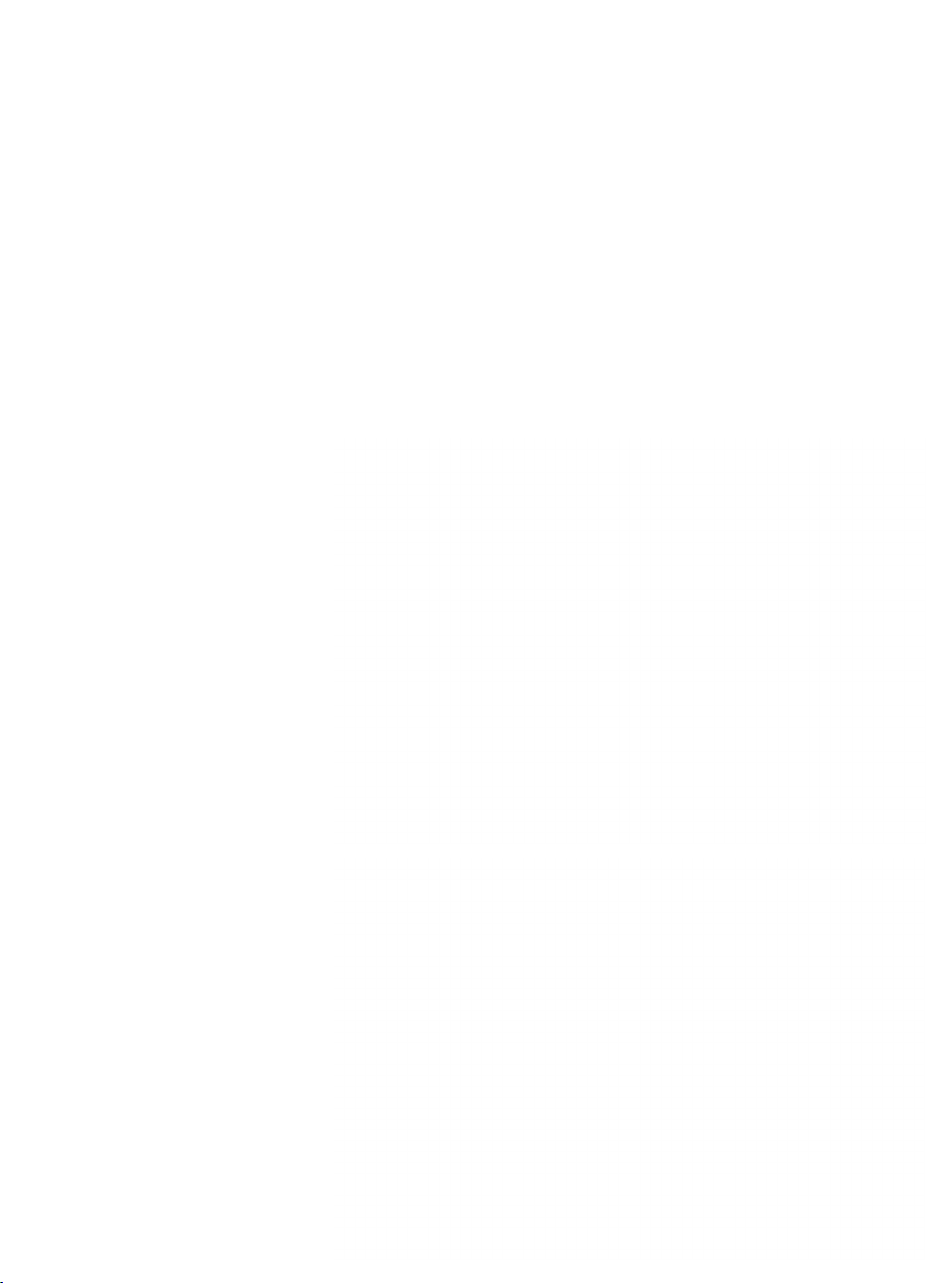
ed, you can believe the film-speed set
ting. Naturally, Minolta has a spe cial top
cover whic h holds the film-spe ed dial in
position for test s and adju stmen ts (ASA
100, 0 co mpensation). But, without the
special top cover, you'll have to make
sure the parts don't shift out of position.
Fig. 32 illustrates the ope ration o f the
film-spe ed resistor. Se tting the film speed
moves t he film-speed brush along the
resistance band; chan ging the com pensa
tio n setting ro tates the resistor ring. In
either case, you're changing the resis
tance be tween th e blue wire and t he gray
wi re to program the operational amplifier
inside IC1.
If you measure the resistance between
the purpl e wire and th e gray wire, Fig. 32,
you should read the value of the entire
resistance b and — arou nd 28K. Betwe en
the b lue wir e and the gray wire, you
should see the resistance smoothly
decrease as you set slower film speeds;
the resistanc e sh ould g o from arou nd 28K
to around 847 ohms . Here are the re
sistance values measured from a repre
sentat ive camera for differen t compe nsa
tion settings at ASA 100:
tact at the left-hand side of the brush.
Fig. 33, causes the overrange LED to re
main on. Also, the shutter delivers only its
mech anical speed. Poor contact at the
right-ha nd side causes the shutter to
hang open at all modes.
Later models of the camera have a sup
port arm above the mode switch; the sup
port arm maintains firm brush contact .
FILM-SPEED BR USH
^V W V W W V A
Figure 32
But, in earlier models, the mode switch
should be on e of your first suspects . You
can pinpoin t a problem to the mode
switch by using volt age tests . However,
you m ight first repla ce the speed knob
and the win d lever. You’ll the n be able to
troubleshoot most of the electronics in
the camera — even though you can't as
yet reach all of the actua l components.
PURPLE
BLUE
GRAY
+ 1
0
-1
5.84K
9.06K
12.55K
CHE CKING THE MODE SWITCH
Bef ore replacing the speed knob, you
might take a look at th e speed selector
and the mode switc h at the win d-lever
end of the camera. Fig. 33. At the "A ”
se tting, the nut on the mo de s witch
comes against the mask lever. The nut
then pushes the mask lever in a clockwise
direc tion. In tu rn, the mask lever pulls the
mask over the windo w for the shutter-
speed indication. Remember, the shutter-
speed s etting has no meaning in the "A"
mode.
The spring-lo aded scale to the front of
the pentaprism provides the shutter-
speed indic ation. Fig. 34. A tun gsten wire
couples the shut ter-speed scale to the
speed selector. T urnin g the speed selec
tor in a counterclockwise direction draws
the tungsten wire from l eft to right in Fig.
34. The tungsten wire then pulls the
shutte r-sp eed scale to th e faster- speed
cali brat ions. Not ice that you can rotate
the wire-hooking nut. Fig. 33, to precisely
ali gn the shutter-speed calibrations
through the finder.
Certain malfunctions in the electro nic
operation might lead you to suspect a
pro blem with the mode switch. For exam
ple, suppose that there 's poor brush con
tact or dirty contact surfaces. Poor con
Figure 33
Figure 34
Page 15

OPE RATION OF THE METERING
SYSTEM
From the l op of the camera, Fig. 34,
you can see only one of the three IC's —
IC1. The other two IC's moun t to the flex
circuit at the side of the mir ror cage. IC2,
as mentioned earlier, controls the
viewfinder LEDs. A hybrid IC — H-IC —
contai ns the tran sistor swi tching system
that links together the various camera
funct ions.
But IC1 does just about eve ryth ing else
in the camera. For one thing, it contains
the o p amp for the single silicon photo
diode (SPD) , Fig. 35. Pushing the release
button part way c loses the metering
switch to supply power to the circuit ; you
should then measure +3V at pin 1 of IC1,
Fig. 34. Also, the circuit forward biases
the silicon photodiode.
Figure 35
SP EED
A AND S
MODES
Figure 36
Curren t through the S PD determines
the gate bias of an FET (field-effect tran
sistor), Fig. 36. You can't as yet see the
FET in the camera; i t mou nts t o the
underside o f the flex circu it. The FET then
changes the linear current changes
through the SPD to li near voltage
changes at the amplifier input.
The voltage at the output of the op
amp . Fig. 36, now goes more positive as
the light intensity increases. This voltage
output feeds two circuits — th e memory
system through IC1 and the LED display
through IC2. Besides seeing the output of
the op amp, IC2 receives an input from
the diaphragm resistor, Fig. 36. Conse
quentl y, all three exposure variables —
the light level, the fi lm speed, and the
f/stop — contrib ute t o the LED readout.
At the "S " mode, the m inimum-aperture
COMPARATORS
FOR LEDS
DIA PH RAG M
RESISTOR
— V ^ A A
(0
uj O
t o »
ir uj
= UiW
z a uj
to tone
MEMORY
SWITCH
MEMORY
CAPA CITOR
information also goes to IC2.
IC1 uses the op amp output to charge
the memory capacitor , Fig. 35. A s the
output of the op amp g oes more pos itive,
the voltage measured across the memory
capacitor increases. So, if you connect a
voltmeter across the memory capa citor,
you shou ld get a higher reading as you in
crease the light level or set a faster film
speed. Ju st push the release button part
way to charge the memory capacitor.
The charge acro ss the memory ca pa
ci tor can continu e changing as long as
the memory switch. Fig. 36, rem ains clos
ed. Fig. 33 points out the memory swit ch
in the camera. Just before the mirror
starts to rise, the insulated lever shown in
Fig. 33 drives open the m emory swi tch.
Opening the memory swit ch locks in the
memory-capacitor charge .
However, you' ll notice in Fig. 36 that
the memory-capacitor charge doesn't
change with differ ent diaphragm open
ings. The diaphragm resistor affects only
the meter readout; it has nothing to say
ab out the actu al expo sure time. Yet the
expos ure -co ntrol circuit m ust k no w the
diaphragm s etting in order to program th e
proper shut ter speed.
Unl ike most systems, th e XD-11 selects
the automatic shutter speed by reading
the light through a stopped -dow n ap er
ture. With the diaphragm fully open, the
SPD sees the maximum amount of light.
The indication c ircuit for the LED readout
mu st know the selected diap hragm open
ing in o rde r to display the p roper shut ter
speed at the " A " mo de.
Then, when you push the release but
ton the rest of the way, the di aphr agm
sta rts closing. As a result, the SPD sees
less and less light. Now the volt age out
put of the op amp decreases (goes less
positive) in proportion to the actua l
dia phragm opening.
The vo ltage ac ross the memory
capacitor also decreases as the d ia
phragm s tops down. Once th e diaphragm
reaches the prop er aperture size, the
me mor y switch opens. Consequently, the
charge remains locked in the memory
capacito r. The mem ory-capa cito r
voltage, modified by the decreasing ou t
put of the op amp, re flects all of the ex
posure variables — the light level, the
film-speed se ttin g, and the diaphragm
opening.
After the memo ry switch opens, the
mi rror starts mo ving to the takin g posi
tion. The output of the op amp then
drops even more. Bu t the actual metering
voltag e no longer matters — the m emory
capacitor has already memoriz ed the
reference voltage.
The unique metering action can help in
tro ubleshooting. Since the indication cir-
Page 16

cuit takes its l ight reading thro ugh th e
largest ap erture — and the exposure-
control circuit takes its ligh t reading
through the stoppe d-d own aper ture — the
two systems can disagree. For example,
suppose there’s a problem wit h the
diaphragm resistor. Al though the LED in
dication would then be incorrect, the shut
ter would still provid e the proper exposure.
You can get a better idea of the two
separate actions if you operate the
camera on "A " with the lens rem oved.
Try rotat ing the diaph ragm-metering ring
un til the LED display indicates a slow
shutt er speed. Then release the shutter.
You'll find that th e shutter delivers an ex
posure time that's much faster than the
readout indicates. Why? You tricked the
readout int o thinking you'd set a small
ape rture. But the exposure-control circ uit
knew better.
At the manually calibra ted settings, the
meter readout still tells yo u the proper
shutt er speed for the light conditio ns.
However, the shutte r-speed setting —
rather than the op amp — controls t he
voltage across th e memory capacitor. As
you set faster shutter speeds, the v oltage
across the memory capacitor increases.
Earlier, we mentioned the symptom
when there's poor contact at one side of
the m ode switch — the s hut ter hangs
open at all functions. You can see why in
Fig. 36. If the mode switch fails to make
good contact, the me mor y capacitor
ycan't charge. Then, since the shut ter
thinks you' re shooting in total darkn ess, it
hangs open.
A d efective memory capacitor or poor
cont ac t in the m em ory switch, Fig. 36,
results in the same malfu nction. In fact,
any condition whi ch prevents a reference
volt age causes the shutter to hang open.
The block diagram of the shutter-speed
control circuit, Fig. 37, may make the
reason appare nt.
The me morized voltage across the
memory capacitor provi des the base bias
for the current-control transis tor, Fig. 37.
Cur rent t hrough the t ransistor cha rges
the timing capacitor. With a larger (more
positive) base volt age, the transis tor con
ducts harder; it then charges the timing
capacito r more quickly.
Howev er, if there's no voltage ac ross
the m emory c apacitor, th e transistor
won't conduct at all. As a resu lt, t he tim
ing cap aci tor never reaches the voltage
which shuts off the electrom agnet cur
rent. And the shutter stays ope n.
Fig. 37 also sh ows the elec tromagnet
current path. Consider that you' ve just
completed the release-button stroke to
release the shutter. As you' ve seen,
switch S7 remains closed until the mirror-
release combination magnet M2 repels its
armature. Wi th S7 closed, the sw itching
transisto r. Fig. 37, turns off; the base of
the tr ansisto r connec ts to grou nd.
With the swit ching transisto r turned
off, OV appears at each lead of the elec
tromagnet. Then , when th e mir ror re
leases, S7 opens and applies a positive
voltage to the transistor base. The swit
ch ing transis tor now turns on, connec
tin g the red electromagnet lead to + 3V.
The holdi ng current flows from the
electromag net current source, Fig. 37,
through the coil, and through the tran
sistor to the positive side of the supply.
Now the energized electromagnet holds
the closing blade to keep the shutter
open. The current source continues
feeding cur rent to the electromagnet until
the timing capacito r charges.
Figure 37
Figure 38
But the timing capacito r can t start
charging until the trig ger swit ch (ti ming
switch) open s. Fig. 37. As long as the
trigge r switch r em ains closed, th e
cu rrent-control transistor won't condu ct.
The trigger switch c loses whe n you cock
the shutter. Then, when the opening-
blade assembly st arts to move, it opens
the trigger switc h.
Now the expansion circuit feeds cu r
rent to the em itter of the current-control
tra nsistor. Fig. 37. And the tr ansistor
turns on, conducting t he current that
charges the timing capacitor. The higher
the memorized reference voltage, the
mo re quickly the timing capacitor reaches
the vo ltage which shuts off the elec
tromagnet current source.
Fig. 38 shows the voltage measured
3V
Page 17

acros s the t iming ca pacitor. When you
push the release button far e nough to
close the metering switch, a slight voltage
appears across the timing capacitor.
However, the timing capacitor can't
charge any further until the trigger swit ch
open s. Openi ng the trigger switc h then
all ow s the timing capacitor to charge as
shown in Fig. 38. When the timing
capacitor reaches around 0.5V, it s huts
off the current thr ough t he electromagnet
to end the exposure.
You can 't as yet reach mo st of th e
components shown in Fig. 36 and Fig. 37.
But you can often pinpoin t the problem
from t he top of the camera. So, before
covering the complete electro nic opera
tion, let's run through the techniques you
can use to check the switches and the
elect romagnet without disassembly.
CHECKING THE ELEC TROMAGNET
An o pen electromagn et coil causes the
shut ter to deliver only its m echanical
speed (1/1000 second o r faster). Al
though you'll have to re move the Seiko
shutter to replace t he electromagnet, you
can c heck the c oil without fu rther dis
assembly. Remove the small section o f in
sulating tape at the top of the f lex ci rcuit.
You can now see the bro wn wire and the
red wire coming from th e electroma gnet.
Check the con tinu ity of the coil by
measuring the resistance between the red
wire and the bro wn wire. You should
measure aro und 300 ohms. Alternately,
you can perf orm a quick sh orting t est to
determine if the electromagnet is good.
Try sh orting between the brown wire and
ground as you release the shutter. If the
coil is good , the shutter wi ll hang ope n
for as long as you maintain the short.
With most electronic shutters, you can
check coil continu ity by measuring the
voltage a t each electromagnet lead. If you
Figure 39
measu re a volta ge at one lead but not a t
the other, the coil must be open.
However, y ou've seen that the transistor
in series with the XD-11 electromag net re
mains off until you release the shutter.
So, at the red electromag net lead, you'll
measure 0V — not the full battery voltage
as you would with most other circuits.
You'll also measure 0V at the brown lead.
When you release the shutter, the tran
sistor turns on and co nnects the red elec
tromagnet lead to positive b attery, Fig.
38. So, with the sh utt er open, you should
measure 3V at the red wire, Fig. 39. But
you sho uld still measure 0V at th e brown
wi re. The brown wire now con nects to
0V, keeping a 3V pote ntial d ifferen ce
acros s the electroma gnet.
The volta ge at the brown wire s witches
high to end the exp osure. If you leave the
positiv e voltm eter lead on the brown
wire, you can see the voltage switch high.
You should see a voltage indication at the
end of th e exposure. But the voltage only
appears brie fly. When t he mirror returns,
switch S7, Fig. 38, once again opens to
sh ut off t he transistor. Both elec
tromagnet leads then return to 0V.
A poor ground c onnection in t he circuit
may also cause the shutter to deliver only
its f astest speed. Suspect a poor ground
connection if you measure a voltage at
the red el ect romag net lead whe n you par
tially depress the release button. If you
measure around 2.5V, try retouching the
sold er connections to the black ground
wire, Fig . 39. How ever, you may have to
remove the f ront-plate/m irror-cage
asse mbly to correct the ground contact.
A scre w on the section of flex circuit that
mounts to th e mir ror cage makes the
ground connection through the camera
body.
If you measure the full 3V to the red wire
and the brown wire, the switching tran
sistor may be shorted. Fig. 38. A 3V
reading could also indic ate a problem with
the elec trom agne t current source. Both
components are inside H-IC, the hybri d IC
on the side of the mirror cage. You'll have
to remove the front-p late/mirror-cage
assembly to replace the IC.
CHE CKING THE METERING SWITC H
AND THE RELEASE SWITCH
Both the metering switc h and the
release switch are a t the back of the front-
plate as sembly. A s yet, you can 't reach
the switches. But yo u can reach the
switch connections for troubleshooting.
The mete ring switch c onnect s to the
green wire, and the release switch con
nects to the oran ge wire, Fig. 39.
Fig. 40 s hows the portion of the
schematic t hat includ es th e two switches.
As you st art pushin g the release button,
the m eter ing swit ch S5 closes. The
metering swit ch t urns on transistor T1,
applying the positive battery volta ge to
pin 1 o f IC1 and to pin 2 of IC2.
Pushing the release button the rest o f
the way closes th e release switch S3. The
release switch now tells the elect ro
magnetic release circuit to release the
mir ror. Also, the power-holding circuit —
trans istor T11 in Fig. 40 — turns on. T11
now keeps transistor T1 conducting. So,
even if y ou allow the release button to
return, the circu it con tinues to operate.
Tra nsistors T1 and T11 are both inside
H-IC on the side of the mirror cage. Diode
D2, a transis tor conn ected as a d iode.
Fig. 40, is also inside the hybrid IC. You
might sus pect a prob lem in this por tion of
the circu it if th e camera draws pow er
constantly — even though you haven’t
depressed the release button.
What if the metering switch S5 fails to
make contac t? Obviously, the LEDs will
not turn on when you partia lly depress the
release butto n. Yet, thanks to the power-
holding circuit, the LEDs will turn on when
you fully depress the release button. With
a defective release switch S3, the shutter
won't release at the electronically co n
trolled settings.
To check the metering switch , measure
the vo ltage at the green wire, Fig. 39. You
should measure around 2.5V. Wh en you
depress the release b ut to n part way, you
should measu re 0V at the green wir e. If
the voltage doesn't drop to 0V (ground),
the me tering sw itch isn't making good
contact.
Alternately, you can check th e metering
switc h by connecting an ohmmeter be
tween the green wire and gr ound ; you
should measure direc t conti nuity when
you push the release button part way . Or
you can simp ly sho rt the green wire to
ground. C onnecting the green wire directly
Page 18

to groun d s hould turn on the LEDs.
If the LEDs turn on during yo ur sho rt
ing test, the problem must be in the
metering swit ch . However, if the LEDs
still won't turn on, the problem is in the
cir cuit. Supp ose, for example, that you
measure OV to pin 1 of IC1 while you're
shorting th e green wire to grou nd.
Suspect a problem with H-IC; transistor
T1, apparently i sn't turni ng on.
Use similar techniq ues to check th e
release sw itc h. But remember — the
release switch only closes at the elec
tronically control led speeds. Use any
speed-knob setting except bulb or the
mechanical 1/100 second. Then measure
the voltage to th e orange-wire connec
tion, Fig. 39. You should measure 2.5V
un til y ou fully de press the release button;
the voltage sh ould drop to 0V with the
release button depressed.
You can also use a shorting test to check
the release switch. Shorting the orange wire
to ground should release the shutter. If your
shorting test doesn't release the shutter, IC2
may be the problem.
CHECKING THE TRIGGE R SWITCH
Like the electro magnet, the trig ger
switch is a shut ter part. The trigge r
switch should close when y ou cock the
shutter. When the shu tte r releases, the
trigger switch should open to initiate the
exposure.
If the trigge r switch remain s closed, the
shutter wi ll hang op en. If the trigger
switch fails to close or makes poor con
tact, you won't be able to bring in your
shutter-speed adjus tments — e specially
the fast speeds. Erratic shutter speeds may
also result from poor con tac t in the trigger
switch.
The trigg er switc h connects between
the black wire. Fig. 39, and ground. Check
the c ontinuity b etween the black wire and
ground with the shutter cocked; you
should measure direct continuity, in
dica ting tha t the trigg er switch is closed.
Then release the shutter. You should now
measure no cont inuity — an open — be
tween the black wire and ground.
CHECKING THE MEMORY S WITCH
Poor co nta ct in the memory switch n or
mally causes the shu tter to hang open.
With most cameras, you must perform
major surgery to reach the memory switch.
But, in the XD-11, you need only remove
the top cover to clean the memory switch
and ch eck the contin uity .
The blade of the memory switc h that's
closer to t he back of the camera connects
to the memory capacitor and t o pin 10 of
IC1, Fig. 34. You can check the memory
switch by measuring the volta ge to pin 10
with the release button partially depress
ed; you should measure around 0.5 V. If
the memory switch is n't making good
cont act, you'll measure 0V at pin 10.
Or you can measu re the cont inuity be
tween the front blade of the me mory
switch, Fig. 33, a nd the memory ca
pacitor, Fig. 35. You should measure
direct co ntinuity. With the shutter held
open on bulb, you should measure no
continuit y.
Figure 40
Page 19

minolia :xe>ii
1- ■ — -----
SCHEMATIC OF THE XD-11
It may at first appear that the complete sche mat ic. Fig. 41,
shows only two of the thr ee IC's. Howev er, t he circled num bers
ind icat e the connections to th e third IC — that ’s H-IC, t he
hybrid IC on the side of th e mirror cage. All the parts enclosed
by the dotted line are inside H-IC.
The schematic shows all the components insid e H-IC. It also
gives you a good indication as to the compone nts inside the
other two IC's. Such detailed in formation can be especially
helpful in t roubleshooting. N o, you can't ta ke apart an IC to
repair the innards. But you can tell wha t k inds of signals should
appe ar at the IC pins.
For exam ple, the large triangle inside IC1 ind icates the
ampli fier for the silicon photocell (SPC in the schematic). The
connection at pin 19 charges the memory ca pacitor C2. You
then know a t a gla nce th at the vo ltage at pin 19 sh ould go more
positiv e as you increase t he light striking the SPC .
The center triangle inside IC1 is the c omparator for the
diaphra gm-con trol circu it. Wh en the output of the comparator
switches low, it turn s on transistor T13. T13 th en switche s on
T5. Now C5 discharges through the diaph ragm-c on trol ma gnet
M2 to arrest the diaphragm closure.
At pin 16 of IC1, another comp arator provide s the switch fo r
the closing-curtain electromagnet M3. When the comparator
output at pin 16 dro ps low , current flows throu gh M3 to hold
= ■■ === = ^= = = -
open the shu tter. The v oltage at pin 16 goes high to shut off the
electromagnet curr ent.
Inside IC2, you ca n see the large triangl e which represents
the individual comparator stages for the LEDs. The catho de of
each LED connects to a comparator output. N otice that the
anodes of the LEDs con nect to ■+ 3V when t ransistor T1 turns
on. Each LED then has the an ode bias it needs to conduct. As
soo n as the cathode of a particular LED swit ches low, curr ent
can flow through t ha t LED.
The small comparator inside IC2 — the one connected to pin
3 — provid es the release loc k. Whe n the release switch S3
closes, the comparator compares the battery voltage with a
reference voltage. Then, providing there's suffic ient power for
proper o peration, the c omparator swi tches lo w. The low
voltag e at pin 3 forw ard biases transistor T6 to release the mir
ror. Anoth er triangle in side IC2 rep resent s the ana log-to -digital
converter which ligh ts the "60" LED when the flash unit
charges.
As yet, you can only reach one IC for voltag e tests — IC1 at
the top of the camera. However, you'll be able to check H-IC
after you rem ove the front-plate/mirror-c age as sembly. So,
before go ing through the rest of the electronic operat ion, we'll
describe the procedure for separating the front-plate/mirror-
cage assembly from the body casting .
Page 20

Figure 41
Page 21

REM OVING THE FRONT-PLATE/
MIRROR-CAGE ASSEMBLY
As mention ed earlier, the front plate,
mirror cage, shutter, and flex circ uit come
out as a unit. What's more, you don't
have to uns older a single wire. If you
haven't already done so, remove the fron t
de corator plate; a slit a t the top, Fig. 42,
Figure 42
allows you to slightly spread the s ides o f
the f ront d ecorator plate to clear the lens-
mount ing ring . T he stop-down b ut to n at
the side of t he front-decorator plate will
be loose.
The sm all plate you can now see at the
side of the lens mount. Fig. 43, c overs the
air -da mp ing piston; the plate simply clips
into place. In ac tion, the air-damping
piston slows d own the upward mo ve
ment of the mirror; that gives the
diaphrag m time to sto p down. Then, afte r
the diaphragm has reached the proper
f/stop, the mirror me chan ism ope ns the
me mory switch.
Now remove the re wind-shaf t s upport
plate. Fig. 42, by taking out its three
screws. Then peel off t he re wind-side
front leath erette. To completely remove
the wind-s ide fron t leath erette, you must
take off the self-timer lever. Ho wever,
you need only peel back the leatherette
fa r enough to reach the two front- plate
screws.
At the bot tom of the camera, remove
the screw holding the reset switc h S1.
Lift aside the S1 assembly wit h the two
yellow wires still attac hed. Als o lif t aside
the battery compartment a fter taking out
its two screws. Then re move the two
scre ws holding the lower circuit board.
Finally take out the four front-plate
screws. Not ice the position of the one
slotted screw — the locating screw in the
upper wind-side corner. You can now
separ ate the front- plate/mirror-cage
asse mbly from the body casti ng, Fig. 44.
Before rep lacing the assembly, charge
both the shutter and the mirr or cage.
Charge the shu tte r by pus hing the
shut ter-cocking lever from right to left in
Fig. 44. T hen c harge the mirror by
pushing the mirror-tensioning lever from
left to rig ht, Fig. 44.
Figure 43
Figure 44
SHUTTER-COCKING LEVER
MIRROR-TENSIONING
LEVER
OP ERATING THE FRONT-PLATE /
MIRROR-CAGE ASSEMBLY
You can still oper ate the assembly at
the me chanical sett ings. Set th e speed
knob to eithe r "0 " or "B ." Then push the
release button to release the mirror.
At the m echanical settings, the release-
slide latch, Fig. 45, move s away from a
notch in the release slide. Now th e release
slide can move down its full distance and
release the mirror. However, when you
select an electronically contr olled speed,
the release-slide latch sw ings under the
release-slide notc h as show n in Fig. 46.
Here, the release-slide latch prevents the
release slide from movin g down far
enough to me chanically release th e mirror.
So, to release the mirror electronically,
you'll have to connect a 3V power supply
to the c irc uit. Connect the p ositive
power-suppl y lead to the battery-
compartment terminal; connect the
neg ative pow er- supply lead to any metal
portion of the fr ont plate.
There's on e more connection you must
make. Normally, the lower c ircuit board
makes its grou nd conn ection through the
bod y casting. But now, with the lo wer cir
Page 22

cuit board removed, you must provide the
ground. Connect a jumper between the
ground land on the lower circuit board,
Fig. 47, and the front plate. The shutter
should then operate electronically.
Connecting the power supply also
allows y ou to check the voltages to H-IC,
Fig. 48. Th e two variable resistors you
can see in Fig. 48 pr ovide the adju stments
for the LED readout. However, you
should avoid disturbing these ad
justme nts. Why? Because you mus t
remov e the front-plate/m irr or-cage
assembly to reach the variable resistors.
The Minolta service manual do es
describe a special tool for adjust ing the
LED readout — a dummy camera body
which has a special cutout over the
variable resistors. But, according to
Min olta, the dummy camera body isn't
available. You can't even make your own
by purchasing a replacement body casting;
the body casting is the one part in the
XD-11 which Minolta doesn’t supply.
An XD-11 that's beyond ec onomical
repair may then be worth pu rchasing; you
can use the bod y cas ting to make the
special tool. But, in most situations, you
won't have to adjust the two variable
resistors a nyway. If the ot her adjustments
are correct, the LED readout should also
be correct. We'll describe the adjustment
sequence a litt le later. For n ow, just
rememb er to avoid dis turbing the two
variable resis tors on the side of the mirror
cage.
Figure 45 Mechanical setting
Figure 47 Ground jumper connected
Figure 46 Electronic setting
Figure 48
Page 23

Page 24

CHECKING H-IC
You mig ht suspect H-IC, Fig. 48, if
nothi ng works electronically — the LEDs
won't turn on and th e shutter won't
release. Also susp ect H-IC if you're get
tin g battery d rain withou t d epressing the
release button part way. The customer
then complains that the batteries don' t
last.
H-IC supplies the powe r to th e other
two IC's. When you push the release but
ton far enough t o close t he meterin g
switch S5, transistor T1 tur ns on, Fig. 49.
The +3V signal then appears at pin 6 of
H-IC, the coll ect or of T1.
So, with t he release button partially
depressed , you should measure close to
3V at pin 6 of H-IC (actually, the power-
suppl y voltage minus the drop across T1).
You should also measu re 3V at pin 1 of
IC1, Fig. 50.
If you don't get the 3V signal at p in 6 of
H-IC, chec k the voltage at pin 5. Notice in
Fig. 49 that pin 5 c onnects d irectly to the
positive side of the supply. Consequ ently ,
you should mea sure the full power-sup ply
voltage at pin 5 — even with out depress
ing the release button. If not, check the
battery connecti ons and the pink w ire
th at runs from the low er circuit board to
pin 5 of H-IC, Fig. 48.
Notice in Fig. 49 that the full power-
supply voltage always appears at the two
release capacitors — C5 for the diaphragm-
control system and C6 for the mirror-release
system. You should then measure 3V
across each capacitor regardless of the
release-button position. The power-supply
voltage also co nnects d irectly to the emitter
of T12, the transistor in series with the shut
ter's electromagnet.
However, at the collector of T12 — pin
10 of H-IC — you should measure 0V.
The voltage at pin 10 should switch to
nearly 3V with the shutter open. Tran
sistor T12 then turns on, conducting c ur
rent through the c oil of M3.
Fig. 51 shows t he rema ining pin
volt ages of H-IC. The voltage at pin 7 pro
vides the cathode bias for the SPC. This
voltage is the sum of the vo ltage drops
across two transistors connected as
diod es — T2 and T7, Fig. 49. A forward-
biased diode provides an ef fec tive voltage
reg ulator; its voltage drop remains con
stant at around 0.6V, despit e changes in
current. So, with two diodes in series, the
voltage at pin 7 should remain constant at
ap proximately 1.2V. The filter capacitor
C1 helps main tain the constan t reference
volta ge.
The 1.2V refe rence conn ects to the
cat hode of the SPC, Fig. 49 and Fig. 50.
Here, the voltage should remain constant
— de spite changes in the light level. But
the voltage at the anode of th e SPC
UJ
r·»
E
V)
u
z
CO
>
o CE
or
a.
3
<N
>
00 a
13 12
14
■>
X
a (0
o
>
a.
X
z
UJ
11
D 2 ^ M M
i ; s §: > δ δ
* “ o «- c s i c o c v i cn
9 8 7
10
Figure 51
sho uld go more positive as the light level
increases. The anode voltag e provides
the gate bias for the FET, Fig. 49.
In effe ct, the FET takes the linear cur
rent change s throu gh the SPC and con
verts them to linear voltage cha nges
w hich drive t he amplifier. A silicon
phot od iode doe s put out its own voltage.
Bu t the voltage chang es across a silicon
diode aren't linear with respec t t o light-
level changes; ra ther, the voltage change
is the log of the light- level change. The
FET th en p erfo rms logarithmic expan
sion. Volta ge chang es at the output of
the FET matc h the light-level chang es in
linear fashi on.
The op amp inside IC1 now takes the in
put f rom the FET and pro vides an
amplified outp ut a t pin 19, Fig. 49. Notice
that the memory capacitor C2 connects to
pin 19 throug h the closed memory switch
S6. With the me mory switch closed , the
memory capacitor the n charges to the pin
19 vo ltage. The voltage at pin 19 goes
more positive as the light level increases.
You sho uld now be able to visualize th e
symptoms which could result from a
Top o f camera
6
H-IC
3 2
4
5
defect in H-IC. Suppose, for example,
that t he LEDs don't turn on wh en you
depress the release button part way. You
then check the voltage at pin 6 of H-IC. I f
you measure 0V at pin 6 — bu t you get 3V
at p in 5 — suspect the meter ing switch
S5 and transistor T1 , Fig. 49.
Earlier, we described one way to check
the meterin g switch at the top of the
camera . You can also check the metering
swit ch at H-IC, Fig. 49. Sh ort ing pin 3 to
ground sho uld turn on t he LEDs. If so,
you k now that H -IC must be o.k.; t he
problem must be wit h the metering
switch o r t he wiri ng. But, if the LEDs still
won't turn on, you 'll probably have to
replace H-IC.
We also mentioned ano ther possibility
— the camera constantly dra ws current,
causing excessive battery drain. Tr y
measuring the volta ge at pin 6 without
depressing th e release b utton. If you
measu re close to 3V, transistor T1 may
have an internal sh ort. Or the power-
holding circuit — T11 and D2, Fig. 49 —
may be keeping T1 tu rned on. Either way,
replace H-IC.
<
z
(9
(?)
Z
(A
5
1
Page 25

Figure 52
Page 26

CONNECT IONS TO THE LED
READOUT CIRCUIT
Even with the mir ror cage removed ,
you can't reach IC2; the driver fo r t he
LEDs moun ts to the othe r side of the fle x
circuit. Fig. 48. However, you can make
most of th e tests without further
disassembly.
At the A and M settings , IC2 conside rs
four values — the shutter-speed setti ng,
the film-speed setting, the diaphra gm set
ting, and the light level. It then turns on
the appropriate LED to indicate the cor
responding shutter speed.
You can follow the connections in Fig.
52. The diaphragm information (AV) ap
pears at pin 10 of IC2. At pin 12, IC2
receives the light-level (BV) and film-
speed (SV) information . The shutter-
speed information (TV) from th e shutter-
speed resistor RTV goe s to pin 11.
When you select the S mode, IC2 also
Figure 53
receives the minimum-a perture informa
tio n at pin 9. Switch S12 at the f ront of
the camera, Fig. 53, selects a resistance
value according to the minimum ape rture
of the lens. With no lens installed, notice
that the S12 brush rests a t the center of
the first resistance p ath, Fig. 53. In stalling
the f /16 MD lens set to the smallest aper
ture moves the brush to the second re
sistance path — the resis tor labeled R47
in Fig. 52.
The f/22 lens move s the brus h to the
thi rd resistance path; here, the S12 brush
connects pin 9 of IC2 d irectly to positive
battery, Fig. 52. Wit h the f/32 lens, the
brush moves off the resistors to an open
portion of the board.
Notice in Fig. 52 that the part of the
mod e selector labeled S8 connects the
minimum-aperture sw itch S12 to pin 9 at
the S se ttin g. Then , with the release but
ton partially depressed, you should
Figure 54
measure a voltage at pin 9 — a voltage
which corresponds to the position of S12.
This volt age — the M D co mmon vo lt
age — causes IC2 to indicate the proper
dia phragm opening for the light condi
tions. But, if you fail to set the smallest
aperture, IC2 only lights t he overexpo sure
or underexposure LED in the S mode.
W hat if the IC fails to receive the MD
com mon vo ltage signal? You'll then find
that the LED readout won't display the
diaphragm setting at the S mode. Although
you can't reach pin 9 of IC2, you can check
the MD common volta ge at the top of the
camera; just measure the voltage to the
conne ction f rom the minimum-aperture
resistor shown in Fig. 54.
Set the mod e selector to the S posi
tion, Fig. 55. Then p artially depress the
release butt on and measure the MD com
mon voltage. Without a lens, you should
measure around 1.4V. Minolta specifies Figure 55
MO COMMON VOL TAGE
FLEX STRIP
Page 27

the volt age range o f 1.1 to 2.2V without a
lens.
With the MD f/16 lens set to the
minimum aper ture, you should measure
200 to 300 millivolts. The f/22 lens should
give you a reading of 2.9 to 3V. And the
f/32 lens should provide the MD common
voltage of 2.1 to 2.3V.
But, if you measure 0V, you know
there's a probl em with the minimum-
aperture resistor or with the mode selec
tor S8. First check the contact at th e
right- ha nd side of the mode selector
brush, Fig. 55. Notice that Fig. 55 shows
the la ter model o f the camera. Here,
Minolta added the bridge over the mode
selector to maintain better brush contact.
If cleaning the mode selector doesn't
solve the prob lem, susp ect th e mi nimum-
aperture resistor. Al so, i t's possible that
you have a break in the strip of flex cir
cuit, Fig. 54. The flex- circuit str ip con
nects the minimum- aperture and dia
phrag m resistors to the main circuit
board. In that case, you 'll have to replace
the compl ete resistor board, Fig. 53; we'll
desc ribe the procedu re in a moment.
Poor contact in the diaphragm resistor
also causes the overexposure LED to re
main on. You can use another voltage
check to test the diaphragm resistor after
removing the top cover. Measure the volt
age be tween ground and the AV contact.
Fig. 54; you should measure around 2.9V
with th e release button partially depressed.
Now rot ate the diaphragm-m etering ring
against its spring tension as you mo nitor the
voltage. You should see the voltage
smoothly decrease to around 2.8V.
Figure 57
S PRING FOR
DIA PHR AG M-M E TER ING RING
Figure 58
REPL ACING THE M INIMU M-
APER TURE RESISTOR
To clean and refo rm the bru shes of the
minimum-aperture and diap hragm re
sistors, you' ll probably have to remove
the le ns-mountin g ring. You 'll also have
to remo ve the lens-mounting ring to
replace the resisto r board. Notice the
position of the lens-m ounting ring in Fig.
56; the corner indicated in Fig. 56 must go
to ward the bottom of the cam era.
Now remove the lens-mount ing ring by
taking ou t its fou r screw s. Then lift out
the bay onet sprin g, Fig. 57. Also d isc on
nect the s pring from the dia phragm -
metering ring, Fig. 58. When you lift out
the diaphrag m-me tering ring, the spring
should stay conn ected to the spring clip,
Fig. 59.
The long resis tance path you can now
see, Fig. 59, is the dia phragm resistor; the
brush remain s with the d iaphragm-
metering ring. To remove the bru sh
assembly for the minimum-apert ure resis
to r, disconn ect its spring and remove the
Page 28

two shoulder sc rews. Fig. 59.
That's as far as you' ll have to go in
disassembly to clean the bru shes and the
resistor board. How ever, replacing the
resistor board requires a little m ore work.
First unsolder the seven connections join
ing the resistor- board f lex strip to th e
main flex cir cu it. Fig. 54. A new resistor
board comes with th e strip of fle x circu it.·
Now remove the two screws, Fig. 59,
and lift out the resistor board . Notice th at
you can s hift the po sition of the resistor
board before tightening the screws. The
shifting adju stme nt allows you to precise
ly a lign the minimum-aperture resistance
paths, Fig. 59, with the brush.
When yo u inst all the new resistor
board, be very careful to avoid over-
tightening the screw with the washer,
Fig. 59. Ove rtighte nin g the s crew can
break the connectors within the fle x-
ci rcuit strip. You'll th en have the same
problem — no MD common voltage.
Then, after you reassem ble the
dia phrag m-metering ring and the lens-
mounting ring, adjust the posit ion of the
resistor board . With no lens, the brush
should center on the first resistance path.
Fig. 59. You might also check t he adjust
ment with the f/16 MD lens installed. At
the f/16 setti ng, the brush should center
on the second resistance path.
CHE CKING SWITCH S7
As mentioned earlier, the LED display
turns off when you release the shutter.
When M1 repels its armature, switch S7
opens. Fig. 52. Opening S7 disconnects IC2
from ground. So, if S7 fails to make good
contact, none of the LEDs will turn on.
W ith the front-plate/m irror-cage
assembly rem oved, you have a good vie w
of S7, Fig. 60. Fig. 60 shows the mirror
cage in the charged position. The M1 ar
mature now sits in co ntact with the core
of the combin ation magnet. Notice that
the pin on the armature comes aga inst
the blade of S7. The S7 blade then con
nects to ground through the armature.
S7 remains connect ed to ground until
the M1 armature moves away from the
core. In Fig. 61, we're holdin g open the
shutter on bulb. Also , we'v e pushed the
M1 armature away from the core . As you
can see, th e pin on the armatur e has
moved away fro m the S7 blade.
A fter the exposure, the cam ridge on
the mirror-tensioning lever, Fig. 62, once
again drives the M1 armature against the
core of the combination magnet. Cocking
the mirror cage for the next exposure
moves the cam ridge away from the M1
armature . Fig. 60. But, because of the
permane nt magnet in the core of M1, the
armature remains in place.
You ma y have to remove the front-
plate/mirror-cage assembly to repair S7.
Howev er, you can check S7 by just
removing the bottom plate. The white
wire connected to the S7 blade, Fig. 62,
goes to the lower cir cuit board.
Suppose, then, that none of the LEDs
will turn on. Tr y checking the co ntinuity
betwe en t he white w ire an d gr ound. You
should measure direct con tinuity until you
release the s hutter on an electronica lly
co ntrolled speed. If you don't measure
direct continuity, S7 isn't making good
contact with the M1 armature.
Figure 59
RE S I S T O R - B O A R D SC R E W S
Figure 60 Mirror charged
WH IT E
DI A P H R A G M -
CO N T R O L
Figure 61
RA T C H E T G E A R
Figure 62 Mirror released
Page 29

Page 30

DIAPHRAGM-CON TROL CIRC UIT
In the S m ode, IC2 tells you w hat
diaphragm op enin g you should get. But
IC1 provides the actual calculation and
control . Fig. 63. Th e comparator inside
IC1 co mpares t he shutter- speed informa
tion with the light-leve l and film -speed in
fo rmatio n to make its decision — the
dec ision wh en to turn on T13, Fig. 63.
Rem ember that S7 remains closed unti l
the M1 arma ture move s away from the
core. With S7 closed, the base of T13
connects to ground through R64.
Howev er, when S7 opens, the base o f
T13 sees a positive voltage. The volta ge
applied to the base of T13 is the sum of
the voltage d rops across each of the
diodes shown next to S7 in Fig. 63 —
around 1.2V. In the camera, you can see
the two diodes next to H-IC, Fig. 48.
T13 now has the positiv e voltage it
needs at its base. However, the transistor
still can't conduct. Th at's because the
voltage at pin 9 of IC1 — the ou tput of the
comparator — remains high. In effect,
opening S7 just prepares T13 to t urn on.
T13 then rem ains at the ready, waiting
on ly for the voltage at its emitter to
switch low.
The comparator inside IC1, Fig. 63,
contr ols the emitter voltage of T13. At pin
11, the comparator sees the sh utter-
speed inf ormation from RTV. T he com
par ato r sees the film-sp eed an d bright
ness informati on at pin 8. As long as th e
voltage at pin 11 remains less positive
than the voltage at pin 8, the ou tput of
the comparator stays h igh.
However, as the diaphragm stops down,
the voltage a t pin 8 decreases. Why?
Because the SPC sees less light. When
the voltage at pin 8 reaches the voltage at
pin 11, the compara tor switches states —
its output g oes low. The voltage at pin 9
of IC 1, Fig. 63, then switches to OV.
S witchi ng t he e mitter of T13 to OV pro
vides the transistor w ith a forward bias of
1.2V; remember, T13 already has the 1.2V
signal at its base. T13 no w turns on,
sending base current through T5. When
T5 turns on, C5 discharges throu gh the
coil of M2 to arrest t he diaphragm
closur e.
The shutter -speed setting, as you've
seen, just chang es the voltage input a t
one lead of the comparator. So, to check
the shutter-speed resistor RTV, you can
measure the pin 11 voltage in the S mode.
You sh ould see the voltage go more
pos itive as you set faster shutter speeds.
Since the voltage goes more positive, the
diaphr agm do esn't have to stop do wn as
far in bringing the pin 8 voltage to the pin
11 voltage.
At the X, B, an d 0 settings, t he shutter-
speed brush moves to the gro und land
sh ow n just be low the RTV resistor in Fig.
63. Pin 11 of IC1 n ow connect s to
ground. As a re sult, the voltage at pin 8
never reaches the voltage at pin 11. And
the diap hragm-clos ing lever a lways has
its full movement.
Y ou'l l notice that the diaph ragm-
closing system works i ndependently of
the r eadout. In the first part of th is article,
we men tioned that the M C lens w on't
give you the proper indication in the LED
display; i t lacks the tab which couples to
the minimum-aperture resistor. However,
you can still use the MC lenses with the
camera. Although you won't get the
diaphragm read out, the lens nonetheless
sto ps down t o the prop er aperture in the
S mode. T he diaphragm-cont rol magnet
still arrests the diaphragm closure.
W ith the front-plate/m irr o r-cage
assembly removed, you can see the
diaphragm-control ma gn et, Fig. 62.
Locate the ratchet gear in Fig. 62. Whe n
C5 discharges through the coil of M2, the
armatu re moves int o engagement wit h
the ratchet gear. Stoppin g the rotation of
the ratchet gea r also stops the mo vement
of the diaphragm-closing lever.
In the A a nd M modes, the diaph ragm-
closing lever mus t again have its full
movement. The diaphragm th en closes to
whatever f/ stop you'v e selected. When
you select either A or M, switch S11 (part
of the mode s witch ) connects pi n 11 of
IC1 to ground through the trigger switch
S4. Cons equently, the pin 8 voltage never
reaches the pin 11 voltage.
OPERATION IN THE A MODE
In the A mo de, the shutter- speed
resi stor RTV has nothing to say about the
operation. Switch S9, Fig. 63 (another
con tact on th e mode switch) disc onnects
the shutte r-speed resistor from the cir
cuit. Then, regardless of your shutter-
speed setting — 1 second through 1/1000
second — you get an automatically con
trolle d shutt er speed.
The charge across the memory ca
pacitor C2 now controls the exposure
time. Fig. 64 shows the circuit inside IC1
that c harges the memor y cap acitor an d
contro ls t he current to the timing
ca pacitor C3. As long as the m emory
switch S6 remains closed, the charge
acros s the memory capacitor can con
tinue changing.
W he n the diaphragm reaches the
pro per aperture size, the memor y sw itc h
opens. No w the mirror starts to rise. Even
though the SPC can no longer see the
light com ing through the lens, the circuit
has a mem orized referen ce voltage — the
voltage stored in the mem ory capa citor.
Page 31

Notice in Fig. 64 that the memory-
ca pacitor voltag e pro vides the base bias
for transistor #1 inside IC1. The transistor
bias determ ines how fast the t iming
ca pacitor C3 can charge. However, the
timing capacitor can't start charging until
the trigger switch S4 opens. As lo ng as
S4 remains closed, it keeps t he C3 com
par ato r switc hed low. In turn, t he com
parator keeps transisto r #2 turned off.
The n, as the opening blade starts to
move, it ope ns the tr igger s witch. The C3
comparator now switches high and t urns
on transistor #2, Fig. 64. As a resul t, cur
rent fl ows from ground, through tran
tromagn et M3, Fig. 64. Right now, the
output of the M3 comparator remains at
OV. The electromagne t then has a 3V dif
ference in potential. Since current flows
through the coil, the M3 electromagnet
holds the clos ing blade to keep the shut
ter open.
Then, when the timing capacitor
reaches a high e nough voltage, it triggers
the M3 comparat or. As a re sult, the com
parator switches states — its o utput goes
to 3V. Now there's no difference in
potential across the electromagnet. So
the electromagn et releases it s armature
and frees the closing blade.
sistor #2, and through tra nsistor #1 to
charge the t imin g capac itor C3.
The higher the memorize d reference
vol tage, the f aster the ti ming capacitor
wi ll c harge. A high er reference voltage
pro vides a larger base drive to transist or
#1, Fig. 64. Transistor #1 t hen cond ucts
more current.
Du ring the C3 charging cycle, current
flows through the clos ing-blade elec
FRONT OF CAM E R A
3 V |
0.45 —0.8 V ( ] 0.5 —0.7V
0.2V [ ~ | 1.33—1.36V
0.7V f
ον Γ 1
1.0 6-1.25V f
(0 .16 -0.1/V LOWER
THAN PIM If)
0V UNTIL RELEASE
0.5 —0.7V t
(MORE POSITIVE 1 .0 - 1 .1V (A. M MODES)
AS C2 VOLTAGE
INC REASE S)
1.13V I
1 20
2 19
3 18
4 17
5 16
6 15
7 14
8 13
9 12
10 11
OPERATION IN TH E M MODE
In the M mode, the shutter speed still
dep ends on the charge across the
memory capa cito r. However, the shutter-
speed setting (the res istance of RTV)
determines the memo ry-capacito r vo lt
age. At M, swit ch S9 moves from the
"AS" position to the "M " position. Fig. 63.
1.1 —1.36V (M MODE)
1.1 —1.4V (A. S MODES)
] 1.1 — 1.2V
I ov
.] 1.9 — 2.4V
J OV
l 2.8—2.95V
kXPOSU RE)
J 1.1 — 1.36V (S M OD FI
--
Figure 65 Voltages with S5 dosed, shutter cocked
Figure 66
Swi tch S9 now connects RTV to pin 20
of IC1, Fig. 63. As you set faster shutter
speeds, the voltage at pin 20 goes more
positive. T he voltag e at pin 19 also goes
more positive at the faster speed s ettin gs.
As the vo ltage at pin 19 goes m ore
positiv e, the volta ge acro ss the memory
capacitor increases. T he rema ining opera
tion mat ches t hat we described for
automati c oper ation. In creasing the
vol tage acros s the mem ory capacitor pro
vides a lar ger base dri ve for transistor #1,
Fig. 64. The tim ing capacitor then
charges more quickly.
You can then check the shutter-speed
resistor RTV b y measuring the voltage to
pin 20 of IC1 in the M mode. Again, the
voltage should go more positive as you
set faste r shutter speeds. At the X, B, and
0 settings, though, you should measure
OV at pin 20.
What if you measure OV at the othe r
settings? The re's evidently an open in the
shutter-spee d resi stors. Most likely, you'll
simpl y find p oor contact between the
bru sh at th e bo ttom of the speed sele ctor,
Fig. 55, and the RTV resistance band.
You can then remov e the speed selector
(a procedure we'll later des cribe) to im
prove the brush c on tact and clean the
surfaces of RTV.
Here's a nothe r possiblity — the shutter
works fine through out part of the speed
range ye t hangs ope n dur ing the rest of
the speed range. For example, you may
find that the shutt er work s properly a t the
speeds of 1 second through 1/60 sec ond.
But it hangs open at the speeds of 1/125
second through 1/10 00 second.
The problem cou ld in dicate a break in
the RTV resistance band. But you may
fin d that the RTV resistor board has sim
ply shifted out of position. As a result, the
speed -selector bru sh rides off t he
resistance band. Try s hifting the position
of the RTV resistor board after loose ning
its three screws, Fig. 55.
PIN VOLTAGES, IC1
Once yo u 're familiar with the
schem atic, you can perfo rm much of the
troubleshooting at the pins of IC1, Fig.
65. Fig. 65 shows the pin voltages for IC1
with the metering switch S5 clos ed.
Normally, the voltage at pin 1, will be a li t
tle less than 3V; it 's the battery voltage
min us the drop across T1, Fig. 63.
Earlier, we indi cated th at you can
che ck the RTV resistor at pin 20, Fig. 65.
In the M mode, the voltage sh ould go
from a rou nd 1.1V at the 1-second setting
to around 1.36V at the 1/100 0-se cond
setting. Y ou should measure 0V at the 0,
X, and B settings. If you measure 0V at
any of the other sett ings, sus pect poor
contact in the sh utter-speed resistor.
Page 32

Pin 19, Fig. 65, provide s the ch arging
voltage for the memory cap acitor. The
voltage a t pin 19 should go m ore p ositive
as you set fast er shutter speeds on
manual or as you increase the light level
on automatic. The same voltage appears
at pin 10. Pin 10 couples the memorized
reference voltage from the memory
ca pacitor to the current-control circuit
that charges the tim ing capacitor.
At p in 9, yo u should see a OV signal un
til you release the shutter. The volta ge
the n swings positive to negative (OV) to
turn on T13.
You can check switching actions at the
other pins. For example, pin 12 connects
to the tri gger switch. With the shutter
cocked, you sh ould measure OV at pin 12;
the closed trigger switch then connects
pin 12 to groun d. However, yo u should
measure around 1,3V d uring the exposure
wh en the trigger switch opens. What if
you don't? If the vo ltage stays at OV,
sus pect a problem with the t rigger
switch.
Another swit ch — S11 of the mode
switch — connects to pin 11. If the shut
ter delivers on ly the mechanical exposure
in all modes, you mi gh t check the pin 11
voltage. You should see the v oltage
change as y ou move the mode switch
from the S position to the A po sition. If
not , suspect poor contact in S11.
As another example, S9 of the m ode
switch con nects to pin 20. Here, you
sho uld see a volta ge chan ge as you go
from th e M mode to the A mode. Poor
contact in S9 could cause the shu tte r t o
hang open in all m odes. Fig. 66 points ou t
the mo de-switch pa ths that corr espo nd
to S8, S9, S11, and S13.
MODIFICA TION TO THE
TIMING CI RCUIT
You may recall the symptom of a
shorted memory cap acitor C2 — the shut
ter hangs ope n on all modes. With no
voltage across the memory capacit or,
trans istor #1, Fig. 64, has no base drive.
Consequently, it can't charge the timi ng
capac itor. The same symptom may result
from p oor contact in the memory sw itch.
Simila rly, under very low light cond i
tions, there's a low volta ge across the
memory capacitor. If you operate the
camera at one of the automatic setting s in
complete darkness, the shutter hangs
open until the batteries die. You can, of
course, remove the batteries to close the
sh utter. But Minolta discovere d that
ow ner s were going through b atteries by
let ting their s hutters hang open.
At the current p rice of silver-o xide bat
teries, Mino lta felt the prob lem deserved
a modification — a modification that
allows the timing capacitor C3 to event
ually charge . Minolta suggests adding a
large-v alue resistor — 50 megohms — be
tween pin 14 of IC1 (gro und) and the
negative lead of C3, Fig. 55.
The large resistor has no effect on the
normal operation. However, it allows the
timin g capa citor to eventually ch arge and
close the shutte r. You may have some
trouble locating a 50M resistor that's
small enough in size. Fort unately, Minolta
does su pply the resistor through their
parts dep artm ent; i t's p art number
9431-1078-31.
REPAIRING AND ADJUSTING
THE COM BINAT ION MA GNETS
We've alread y d escribed the troubl e
shooting steps to detect an open coil in
either M1 or M2, Fig. 63. Remember, an
open M1 coil prev ents the mirror fro m
releasing. If M2 has an open coil, the
diaphr agm always stops down fully in the
S m ode.
Howev er, you may also encounter
mechanic al problems w ith the combina
tio n magnets. Dirt causes one such prob
lem. For example, dirt between the M1 ar
ma ture and the magnet core preve nts the
magn etic attraction. As a result, the mir
ror releases as soon as you comple te th e
co cking s troke.
Dirt can cau se a sim ilar problem with
the M2 magn et. If M2 fails to hold its ar
mature, the d iaphragm ca n't s top down.
The armature arrest s the ratchet gear as
soo n as the diaphr agm star ts to close.
M inolta has improved both the M1
magnet and the M 2 magnet to m inimize
the dirt prob lem. In the newer designs,
the armature moves a rod within a hole.
The hole serves to seal both the armature
and the core from dirt.
Incorrect adjustments cause similar
problems. But y ou normally don't have to
ad jus t t he magnets — not unless you've
replaced either M1 or M2. If you replace a
ma gnet, you'll have to adjust its po sition.
Check the adjustment on M1 with the
mirror cage in the charged posi tion, Fig.
67. The end of the M1 armature should
now overlap the top of the charge cam,
Fig. 67, by 0.1 to 0.15 mm. Also, there
should be a space gap of 0.3 to 0.8mm
bet ween the M1 armature and the mirror-
release lever, Fig. 67.
To adjust M1, just loosen its two
screws, Fig. 67. Then shift the posit ion of
the ma gnet. Also check to make sure that
the armature comes aga inst the magnet
core, Fig. 67. If the M1 armature fa ils to
engage the core — yet the M1 ad justment
appears to be correct — you can reform
the section of the armature tha t carries
the keeper, Fig. 67.
The dia phragm-control m agnet M 2 has
a similar sliding adjust ment. Set the
speed selector to bulb. Then coc k and
release the mirror cage; hold down the
release slide to keep the mirror in the
raised posit ion.
Now push the M2 armature away from
the core , Fig. 68. Check the space gap
bet ween the core and keeper at the end
of the armature; the spac e gap should be
bet ween 0.4 and 0.6mm. To adjust the
space gap , loosen the two screws and
shift the positio n of M2.
Figure 67
Figure 68
Page 33

EXPOSURE AND READOUT
ADJUSTMENTS
For many of th e repairs in the XD-11,
you won't have to disassemble the
camera any further than we've described.
The modular c onstructi on then makes the
camera fast to service. Let's say you've
replaced the front-plat e/mir ror-cage
assembly. You're then ready to make the
adjustments.
Remember th at you should avoid dis
tur bing the two variable resistors for the
LED rea dout — Rx5 and Rx6, Fig. 48. Set
ting up the other adju stments should brin g
in the accurac y of the LED display. But, if
the LED rea dout remains off by more than
1 EV, you can pull out the front-plat e/-
mirror-cage assemb ly f ar enough to reach
the variable resistors. It's also possible —
though not recommended — to reach the
adjustments thr ough the cuto ut on the
side of the lens mount . Using a cu rved tool
to turn the "blind” variable resistors could
do more harm than good.
Start by checking the MD common volt
age, Fig. 54. We described the test during
troubleshooting. As you'll recall, you
should measure fro m 1.1 to 2.2V wit hout a
lens installed. T here's no adjustme nt on
the MD common voltage other than shift
ing th e minimum- apertur e resi stor.
However, if you aren't getting the M D
comm on voltage, yo u won't be able to ad
just the LED readout in the S mode.
CALIBRATING THE MANUAL
SHUT TER SPEEDS
The two variable resist ors at the front
of the fle x ci rcuit. Fig. 69, provide your
ad jus tments for the manual speeds. Rx7
adjusts the constan t-c urrent source. With
the pro per amount of curren t to the tim
ing circuit, the shutter speeds should be
linear.
Set the mode swi tch to M. Then con
nect a digita l voltmeter between Rx7 and
fixed resistor R56 as shown in Fig. 69.
Depress the release button part way t o
measure the voltage.
You should get a read ing of 180mv
(0.180V) ±2mv. If no t, make the a djust
ment usin g Rx7. Turning th e wip er of Rx7
in a clockwise dire ction causes the
voltage to increase.
Now use vari able resistor Rx3, Fig. 69,
to adjust the m anual 1/30-sec ond shutt er
speed. Mino lta recommen ds s etting the
exposur e t ime to 31.2ms. The othe r
manually calibrated shutter speeds should
then time prope rly.
But you'll sometimes find that the
fastest speed — 1/1000 secon d — re
mains too slow. In that case, che ck first
the blade-tr avel times. The blades should
cross a 20mm distan ce in 6ms. If not,
you'll have to remove th e shutter and ad
just the blade tensions.
There's one more adjustme nt t hat af
fects 1/1000 second — the eccentric for
the shut ter's trigger switch . Changing the
moment a t wh ich the trigg er switch
opens has a signific ant effect on 1/1000
second. But the adjustment has very little
effect on the ot her shutter speeds.
It’s possible — albe it delicate — to ad
just the trig ger swi tch without removing
the shutte r. You can reach the eccentric
through the cle arance cutout shown in
Fig. 70, However, you're again faced with
a "blind" adjustment.
Later, after we remove the shutter,
w e'll go through another technique you
can use to adjust the tr igger switch —
one that involves adjusting the eccentric
for 1/1000 second befor e replacing the
shut ter. Still, you won't want to remove
the shutter for ev ery XD-11 repair. You
may then have to use the clearance
cutout, Fig. 70, to adjust 1/1000 second.
Figure 69
Figure 70
ADJ USTING THE ASA INCLINAT ION
Variable resistor Rx1, Fig. 71, sets the
ASA inclin ation — the actual signal
cha nge for a change in the film-speed set
tin g. Properly adjusting the ASA inclina
tion should elimin ate the need to disturb
Figure 7 1
Page 34

the variable resistors on the side of the
mi rror cage.
To c heck the AS A inclination , measure
the voltage between the lead of Rx1 and
the fl ex-c ircuit land tha t has the gray SV
wire, Fig. 71. You should measure 144mv
±2mv. Adjust the v oltage by turning the
wi pe r of Rx1 — clockwise to decrease th e
voltage, counterclockwise to increase the
volt age.
AUTO EXPOS URE ADJU STM ENT
Adjus t Rx2, Fig. 71, to correct the auto
exposure in the A mode. Minolta recom
mends test ing th e automatic s hutter
speeds at f /5.6, ASA 100. Check the ex
posu re at EV 15, EV 11, and EV 9. Be sure
to shield the top of the camera fr om am
bie nt li gh t, especially at t he EV 9 light
level.
LED in the display centers within its hole
in th e viewfinder mask.
You're then ready to verify the ac
curacy of the r eadout. First c heck the ac
curacy in th e A mode, ASA 100, and EV
11. At f/2.8, the "250" LED should turn
on. At f/ 8 , the "30" LED should t urn on.
And at f/16, the "8 " LED should turn on.
Next check the accuracy in the S mode
at f/16, EV 11. At 1/15 second, the f/11
LED should tu rn on. The f/ 5.6 LED
should turn on at 1/6 0 s econd. At 1/500
second, the f/2 LED should turn on.
If the LED readout is not wi thin 1 EV,
recheck your previous adjustments. Use
variable resisto rs Rx5 and Rx6, Fig. 48,
only as a last resort. If n ecessary, you can
then us e Rx5 to adju st the readout in the
S mod e. Use Rx6 to adjust the readout in
the A mode.
CHECKING THE AUTO DIAPH RAGM
OPENINGS
There's no adj ustment for the auto
diaphra gm openings. However, you
should still check the ac curacy. Checking
the auto diaphragm openings a t t he S
mod e verifies p roper operation as we ll as
the acc ura cy of the previous adjustments.
Se t the mod e selecto r to S. Then check
the diaphra gm opening at ASA 100 and
EV 11. Remember, the diaphragm-setting
ring must be at the smallest ap ertu re set
tin g. The following chart shows the ac
tual aperture and the exposure time you
should be ge tting at different shutter-
speed settin gs:
ADJUSTING THE UNDERRANGE
LED INDICATION
The final "normal" adjust me nt sets th e
turn-on point of the underr ange LED. But
the adjustment takes some time — you
have to compare two voltage me asure
ments. First, set the mode switch to S,
the sh utt er speed t o 1/250 second, and
the diaphragm to f/16.
With the film-speed dial set to ASA
100, expose the lens to a light level of EV
9. Now me asure the voltage between the
common S11 path, Fig. 66, and ground.
Record yo ur voltage reading.
Next, without changing anything, mea
SHUTTER SETTING DIAPH RAGM OPENING EXPOSURE TIME
1/1 25 second f/4 3.91 - 15.6ms
1/60 secon d f/5.6 7.81 - 31.3ms
1/3 0 s econd f/8 15.6 - 62 .5ms
1/1 5 s econd f/11 31.3-125 ms
If you're using an instrument that measures EV error, the exposure should be
withi n ±0.8V at each shutter-speed setti ng. An out-of- tolerance reading normally
indicates an error in the previous adjustmen ts.
CHECKING THE LED REA DOUT
Now check th e accurac y of the LED
readout. Check firs t to make sure that the
LEDs l ight properly all along the scale. I f
the LEDs at either end of the scale don't
show up — or if the LEDs don't appear
unif or mly bright or cente red thro ughout
the display — you m ay have to shi ft the
ci rcuit boa rd at the side of the mi rror
cage, Fig. 48.
The LED display mounts to the circ uit
board at the other side of the flex circ uit,
Fig. 48. After loo sening the two ground
screws, you ca n s hift the p osit on of the
circuit board to align the LEDs with the
mirror-cage prisms. Make sure tha t each
sure the voltage b etween pin 8 of IC1 and
ground. You can measure the pin 8
voltage at th e gray-wire land pointed out
in Fig. 71. Compare this voltage reading
with your measurem ent at the S11 land.
Finally, turn the film-speed dial until the
voltage at the gray-wire land is 12 to 13mv
lower than the voltag e at S11. For exam
ple, suppose that you measured 1.313V in
the first step. You must then set the
voltage at the gray-wire land to 1.3
-1.1301V. Move t he f ilm-speed brush
along the resistance band unt il you get
the proper voltage at the gray-wire con
nec tion.
N ow look th rough t he finder — the
undere xposure LED should just begin
lighting. Adjust Rx4, Fig. 71, so that the
underexpos ure LED just starts to glow
when the f/1.4 LED turn s on.
CHECKING THE DEDICATED-
FLASH OPERATI ON
Before closng up the camera, you
should check t o make sure the circuit will
program the f lash speed and indicati on
with a dedicated flash. The AX signa l pin,
Fig. 71, receives the signal from the fla sh
un it. With the flash unit fully ch arged, the
signal at pin 1 of H-IC, Fig. 63, turns on
tra nsistor T10.
Turning on T10 conne cts pin 11 of IC1
to ground. Consequently, the diaphr agm
always closes to whate ver f/ stop you'v e
selected. Also, transistor T9 turns on,
connecting on e lead of the electr omagnet
to groun d. The shutter then stays open
for a length of t ime determined b y the
flash uni t. As soon as the flash unit turns
off T9, the shutt er closes.
So, if you a pply a p osit ive signal to the
AX signal pin, you should be able to hold
open the shutter. The positive volt age
keeps tran sistor T9 turned on. Since turn
ing on T9 conne cts one lead of M 3 to
ground, current continues t o flow
through the electr omagnet.
Also, the positive signal should tur n on
the overrange LED. In Fig. 63, you can
trac e the s ignal fr om pin 1 of H-IC to IC2.
The s ignal at pin 5 of IC2 turns on the
over range LED.
Conn ect a DC power supply b etween
ground (ne gative) and the AX signal pin.
Set t he mode switch to M, and set th e
speed selector to 1/1000 second. Before
turning on the power supply, check the
LED indication by depressing the release
button; you should get the available-lig ht
indicatio n.
Now set th e powe r su pply to 1.3V.
W he n you push the release bu tton p art
wa y, t he overrange LED should turn on.
Next se t the power s upply t o 1.6V and
release th e shutter. The shu tte r s hould
stay open until you turn off the power
sup ply.
Page 35

minolta 3CD11
CLEANING THE BLADES OF
THE SEIKO SHUTTER
Several ca meras now use th e Seiko
mo dular foca l-plane shutters. Not all
camera manufacturers, however, provide
individual replacement parts. Many will
only sup ply the shut ter as a complete
mod ule.
Bu t, thank s to Minolta, you have a
choice — you can either replace th e
modu le as a unit or you can repa ir th e
shutter. Mino lta does suppl y t he parts in
dividually, and most of the XD-11 sh utt er
parts wil l interchange with those used in
ot he r Seiko shutters.
Three screws hold the shutter module
to the mirror cage — t w o a t the top of the
Figure 72
blade as sembly, Fig. 72, a nd one at the
front of the front p late (under the
leatherette near the self-timer lever). You
don't have to remove the eyepiece blind
to reach t he shutter-retaining s crews as
we did in Fig. 72; just push the eyepiece
blind to its raised position.
Howev er, th e most common shutt er
repair in the XD-11 doe sn't require
sep arating the shutter from the mirror
cage. For most of the shut ter repairs, you
need only clean the blad es. Oil causes the
blades to stick together .
Sticking blades often c hop off pa rt of
the picture. You can spot the pr oblem b y
watching the blades f rom the back of the
aperture as you release the shutter. If
SHUTTER-MOUNTING SCREWS
REAR
COVER
PLAT E
there's oil on the blades , you'll n ote the
sluggis h movement. In o ther cases, yo u
may find th at the shutter occasionally
jams — the closing blade d oesn't quite
complete its release movement. T hen, by
pushing down the cl osing blade from the
back, you may be able to get the shutte r
to operat e for several cycles before jam
ming again. Again the problem re sults
from oil on the blades.
Seiko later modified the blade s to
minimize the sticking problem. The new-
style blades have dimples which prevent
pe rfectly flat blade-to-blade contac t.
To clean the blades, first remove the
four sc rews whic h hold the rear cover
plate, Fig. 72. As you lift off the rear
cover plate, watch fo r loose pa rts. The
closing-blade set has six loose sections;
the opening-blade set has four loose sec
tions. You'll also find loose spacers and
washers.
Earlier shutters have loose washers
over the pivot posts, Fig. 73. S ome ver
sions don't have the wa shers; rather, they
have loose collars over the rear- cover
support posts. Lift out the loose washers
or c ollars. Then remove the six indiv idual
section s of the closing-blade set. It helps
to keep the bla de se ction s in their prop er
sequence for reassembly referenc e. Fig.
74.
Next lift out the ape rture mask, Fig. 75,
and the four individual sections of the
opening- blade set, Fig. 76. In some ver
sions o f the shutter, you'll find another pair
of washers over the pivot posts. Fig. 77.
Also n ote the loose shims and the loose
rubberlike dam pers, Fig. 77. The damp ers
serve to c ushion the opening blade.
Some versions of the shutter have a wh ite
Page 36

Figure 73
WASHERS
Figure 75
Figure 74 Closing-blade set (Part #2005-0712-01)
Figure 77
Figure 76 Opening-blade set (Part #2005-0713-01)
Page 37

UPPER
ARM
ARM
CLOSING-
BLADE
Figure 78
damper, similar in appearance to the
op ening-bla de damp ers, which fits int o a
slot to the right of the blades. Fig. 77.
On reassembly, first seat the shims and
the da mpers as shown in Fig. 77. Ne xt
place the wash ers over the pivot posts.
The multip le-sectio ned blade of the
opening-blade set, Fig. 76, may be the
on ly "tricky" blade to replace. Fir st posi
tion the two blade arms as shown in Fig.
78. Notic e that the brass b ushing on the
upper a rm fi ts over the small pin, and the
hole fits over the post on the opening-
blade driving lever (the lever that actual ly
drives the blade set up and down). To
posit ion the lower arm, fit its hole ov er
the pivo t post, Fig. 78.
Now swing the large s ecti on of the
blade into place. Sea t the slo t in the large
section over the post on the openin g-
blade driving lever. Fig. 79. As you
replace each of the re maining sections, fit
the blad e slot over the opening-blad e
drivin g lever and fit th e blade hole over
the pivot post. Once a ssemble d, the
opening-bla de set s hould cover the focal-
plane aperture.
Ne xt replace the aperture mask and the
six in dividual sect ions o f the closin g-blade
set. The slot in each blade fits over the
post on the closing -bla de driving lever,
Fig. 79. The hole in each blade fit s over
the pivo t post.
In the closing-blade set, the multiple-
sectioned blade goes last. Fit t he brass
bushing over the small pin, and seat the
hole in the same arm over the post on the
closing-bl ade driving lever. Fit the hole in
the other arm over th e pivot post. Fig. 73
REMOVING THE SHUTTER
To remove the shutter, take out the
three shutter- retaining screws. Then lift
the shutter far enough fr om the mirr or
Figure 79 First section of opening blade in position
Figure 80
cage to reach the wires which co nn ect t o
the shutter-terminal board.
Notice t hat the w ires pass behind a
clamp at the side of the focusing-screen
mount, Fig. 80. Bend t he clamp to free
the w ires. Then unsolder the four wires
from the shutter-terminal board — red
and br own to the electromagnet, gra y to
the X-sync contact, and the black to the
trigger swi tch, Fig. 81.
Wi th the sh utter remo ved, you have a
better v iew of the trigger-switch eccen
tric, Fig. 82. The eccentric, acce ssible
th ro ugh a cu tout in the front plate, pro
vides yo ur 1/1000-second ad justment.
However, you may prefer to set the
trigger-sw itch ad justment before you
replace the shutter.
Why? That way, you 're sure the s hu tte r
is right before you start adjust ing the
shutter speeds. Also , some of the
cameras which use the S eiko shutters
don't provide clearance cu touts over the
trigger-switch eccentric. As a result, you
can't reach the trigger-switch eccentr ic
with the camera assembled.
Adjusting the trigger-switch eccentric
wit h t he shutter removed requires a
special test ci rcuit. With the test circuit
connecte d to the shutt er's electromagnet
and t rig ge r switch, the shutter should
deliver 1/1000 se cond . The test circuit
simply simulates the camera's ti ming cir
cuit at the 1/1000-second setting.
So, with the test cir cuit connected, you
can ad just th e trigger-switch eccentric f or
an a ccurate 1/100 0 second. The test box
shown in Fig. 83 has a tw o-position
switch to allo w the selection of a second
shut ter speed. A slower shutter-speed
ca pa bility can be handy as an oper ational
check . Remember, with no cur rent
Page 38

Figure 81 Shutter-terminal board Figure 83
through the electromagne t, the Seiko delivers a mechanical
speed th at's very close to 1/1000 second. Co nsequently, you may
find that you’re trying to adjust th e trigger swit ch when you're
really getting the mecha nical speed. By fi rst checking the opera
tio n at a slower speed, you can at least be certain that you’ve
properly conn ected the test circuit.
For the XD 11 alone, the test circu it may not be worth the
trouble. Howeve r, you can use the test circuit for any of the
TRIGGER-
ELECTROMAGNET
WIRES
SW ITCH
CONN ECTIO N I
LECTROMAGNET
mod ular, electr onic foca l-pl ane shutters. And, since some
cameras don' t provide a clearance cutout over the ecce ntric, you
may find that the test circuit comes in handy. A little later, we'll
desc ribe a couple of differ ent ways you can build the test circuit.
MEC HANICAL O PERATIO N OF TH E SEIKO SHUTTER
Advance th e shutter-cocking lever. Fig. 82, t o cock the shutter.
Notice that the opening-blad e set, Fig. 84, doesn't move during
the cocking cycle — it's already at the top o f the aperture . But the
closing-bl ade set, visible from the back of the shutter, moves up
during the cocking cycle.
To release the shutter, push do wn the release lever, Fig. 84.
The o pening blade should then move down, un cov ering the aper
ture. Howeve r, the closing blade shou ld remain latc hed to keep
the shutter open.
To free the closi ng blade, pu sh the bulb lever out of engage
ment with the ar mat ure — from left to righ t in Fig. 84. The spring-
loaded armature then moves awa y from the ele ctromagnet and
strikes the closing-bl ade latch. Whe n t he closing blade moves
down to end t he exposure , it strik es a latch hold ing the opening
blade.
TRIGGER-SWITCH
ECCEN TRIC
REL EASE-LEVER
SPRING
SH UTTER-COCKING
LEVER
Figure 82
ARMA TUR E
CLOSING-
BLADE
RA T C H E T
Figure 84
Page 39

Figure 85
Now a spring drives the opening blade to
the top of the aperture — back to th e
"rea dy" position. With the shutt er re
leased, both blades cover the ape rture.
Since only one blade moves during the
cocking cycle, the Seiko has a smooth
wind stroke whic h adapts well f or use
with a power win der. You can get a better
idea of the operation if you try pulling
down the arm on the openin g-blade driv
ing lever. Fig. 84, with t he shutter in the
released position. Pulling down the arm
should mov e the opening blade to the
bottom of the aperture. When you let go
of the arm, the return spring drives the
openin g blade to the raised position.
Also try ope rating the shut ter while
you' re holding the bulb lever fu lly
clockwise. Fig. 85. You s hould then get
the fast mechanical speed — somewhere
bet ween 1/100 0 a nd 1/2000 s econd.
Here, the bulb lever can't engage the
armature. And, sin ce there's no current
th rough the electromagnet, the armature
releases the closing blade immedi ately.
To set the 1/100-secon d mecha nical
speed, hold the bulb leve r in its center
position, Fig. 85. The bulb lever still c an't
engag e the armature. But anot her lever
— the mechanical-speed lat ch — holds
the armature to provide the full-aperture
speed.
The m echanical-sp eed latch sits just
under the bulb lever, Fig. 86. When the
opening blade crosses the aperture, it
disengages the mechan ical-speed l atch.
Now the armature frees the closing blade.
W he n t he bulb lever moves to the
electronic-spe eds positi on — fully
clockwise, Fig. 85 — it pulls the
mechanical-speed latch away from the
armatur e. Neither t he mecha nical-speed
latch nor the bulb lever then has any ef
fect on the operation.
REPLACING THE SHUTTER
In normal operation, the m echanic al-
speed lever. Fig. 87, controls the bulb
lever. A cam under the shutter-speed
resistor pos itions the mechanical-sp eed
lever. Also note the tab on the release
slide in Fig. 87. The tab p ulls the bulb
lever ou t of engagement to en d the bulb
expos ure.
On reasse mbly, first cock the shutter.
Then position the wire s t hrough the wire
clamp, Fig. 80, as you seat t he shutter on
the mirror cage. Make sur e tha t the bulb
lever passes to the inside of the
mec hanical-speed lever, Fig. 87, and that
the bulb- lever pin sits above the release-
slide tab.
ADJ USTI NG THE BLADE-
TRAVEL TIMES
Both blades should cross a 20mm
distance in 6ms . To increase the te nsions ,
rotate the blade ra tchets, Fig. 84, in a
Figure 86
Figure 87
Page 40

clockwise direction. However, to let off
tensions, y ou mu st disengage the pawls
from the ratchets.
In most cases, you'll be adding tension
to speed up the blades. Rotating the
opening-blade ratchet o ne click-stop in a
clockwise directio n increases the travel
time by around 0.1m s. An increase of one
click-stop o n the closing-blade ra tchet
provides around a 0.2m s increase in the
travel time.
It' s a little more di fficult to let off ten
sion. Probably the easiest way is to simply
disengage the appropriate spring pawl
and allow the drive spring to completely
unwin d (around 1/2 turn). Then build up
the tension from scratch.
Checking th e travel times with the
shut ter removed presents anot her prob
lem — it's awk ward to hold t he probe
behind the blades as you opera te the
sh utter. However, as you'll see in a mo
ment, you can visually set the ratchets
very close to the prop er positions. You
can then replace the shutter. Even with
the shutter installed on the mi rror cage,
you can reach the tension-setting rat
chets, Fig. 87.
Temporarily seat the f ron t-plate/mirror-
cage assembly in the body casting. Then,
with the speed selector set at the
1/1000-second mechanical speed, measure
the blade-travel times. Remembering the
am ount of correction you need, pull the
front-plate/mirror-box assembly and make
the adjustments. Suppose, fo r example,
that you measure an opening-blade travel
time of 6.2ms. Y ou now know that you
must add two clicks of tension to the
opening-blade ratchet.
REPA IRS IN THE CONTROL
SECTION OF THE SEIKO
Oth er than cleaning the blades, there
ar en't many common repairs in the Seiko
shutters. If you're getting overexposures
at h igh-l ight levels and fast man ual
speeds, try cleaning the surfaces of the
electromagnet core and armature, Fig.
82. Oil o n the interface causes stick ing.
As a result, th e electro magnet can't
release its armature quickly enough.
Also, you'll occasion ally find that for ce
has sheared off one of the pins in the
shut ter — either the pin on the shutter-
cocking lever or the pin on the opening-
blade driving lever. If you can find the
missing pin, you can restake it to the
lever. Otherwise, you'll have to rep lace a
part .
Co mplete shutter disassembly does
disturb some a dju stment points. For one,
you must let off the blad e tensions. Also,
you'll lose the initial tension on the timing
cam. Fig. 86.
During the cocking cycle, the shutter-
co cking lever rota tes the timing cam in a
clockwise direction. A cam ridge on the
timing cam then all ow s the trigger swi tch
to close. Also, t he timing cam pushes th e
armature against the electromagnet, Fig.
82. A t the end of the cock ing stro ke, the
release lever latches the t iming cam.
Dise ngag ing the release lever fr ees the
timing cam. A spring then drives the tim
ing cam in a counte rclockwise directi on.
The timing cam both releases the opening
blade and drives open t he trigge r switch.
The sp ring wh ich drives th e t iming cam
co nnects to a spring-hooking tab on the
bridge plate. Fig. 84. In the fir st Seiko
shutters, such as th e model il lustrated,
the spring-h ooking tab is a separate
piece. A screw holds the spri ng-hooking
tab to the bridge plate.
Afte r loosening the screw, you can
rot ate the spring-hooking tab to chang e
the tension. Increas ing th e spring tension
by turning the spring- hooking tab
counter clockwise causes the timing cam
to rotat e faster. The result? A signif icant
change in the fast speeds.
But don't use the spring-hooking tab as
a shutte r-sp eed adjustment. Rather, on
reassembly, si mply return the spring-
hooking tab t o its original position, Fig.
84. Not ice th at Seik o uses a locking agent
on the spring-hooking ta b and screw. If
the screw works loose, the timi ng cam
loses its spring tension. Cons equently,
the shut ter won't release. In later shut
ters, Seiko made the spring- ho oking tab
part of the bridge plate.
If you don't change the in itial tension
on the tim ing-c am spring — and if you
avoid disturb ing the trigge r-switch eccen
tric — you may find that you don't have
to adjus t 1/1000 second. You can also
visually set the blade tensions according
to the positions of the ratchets, Fig. 84.
Retur ning the rat chets to their proper
positions often brings in the blade-travel
times witho ut fur ther adjus tment.
On reassembly, ro tate the ratchet s
clockwise to apply the initial tensions.
Locate the spring-hooking slots in the
sides of the ratchets. Rotate the closing-
blade ratc het until its sprin g-hooking slot
just reaches the edge of t he bridge pla te.
Fig. 88. Then rotate th e opening-blade
ratchet unt il its spring-hooking slot just
passes the bridge-plate cutout.
Here's anoth er s hutter p roblem you
may en count er — the blades won' t stay
in the cocked position. First check th e
spring on the release lever. Fig. 84. If th e
spring comes disconnected, the release
lever w on't latch the timing cam. As a re
sult, the blades won't latch in the cocked
position — the t iming c am immediate ly
releases the ope ning blade. Th ere s hould
be a dab of Plio bond between the end of
the sprin g and the release lever.
DISASSEM BL Y OF THE
SEIKO SHUTTE R
Locate the two electromagnet lead
wires which connect to the shutt er-
terminal board. Fig. 82. Both wir es are
the same colo r — normally white, but
sometime s gree n or red. Unsolder both
wir es. Also unsolder the end of the trig
ger s witch from the shutter-circuit bo ard.
Fig. 82. You'll probab ly find t hat it' s
easier to unsolder the trigge r sw itch as
you lift the shut ter-te rminal board from
the bridge plate.
Remove the screw and lift off the
shutter-term inal board . On the back of
the sh utter-terminal board, you can see
the X-sync contact. Th e lever which
disengages the mechanical-speed latch
for the mechanical 1/100-second ex
posure also strikes th e X-syn c contact to
fire the fl ash.
Now dis enga ge the spring pawls to let
off the blade tensions . Al so loosen the
sc rew which holds the sp ring-hooking
tab, Fig. 84. Al low the timing-cam spring
to rotate the sp ring-hooking tab in a
clockwi se direction. Then rem ove the
screw a nd lift out th e s pring-hooking tab.
If you 're wo rk ing on a la ter versio n of the
shut ter, ju st disconnect the timing-cam
spring from the tab on the bridge plate.
To replace the spring-hooking ta b, first
locate the end of the timing-cam spring.
Seat the spri ng-hookin g tab cl ockwise of
the spring end. Then replace the s crew.
Before you tighten the screw, r otate the
spring- ho oking tab counterclockwise to
the positio n shown in Fig. 84.
There are two more springs to discon
nect befo re y ou remove the bridge plate.
Disconnec t the arm ature spring from the
bridge-plate tab, Fig. 86, and disconnect
the spring from the release lever. Fig. 84.
Now remove the remaining bridge-plate
screws.
Page 41

TENSION-
SETTING
RATCHETS
CA M
SPRING
s
FLYWHEEL
Figure 89 Released position
Be careful as y ou lift off the bridge
plat e — several shutter parts are loose,
Fig. 89. In early shutte rs, you can lift out
the loo se flywheel whic h engages the tim
ing cam. Later models changed the fly
wheel design; you can't take out th e later-
style flywheel until you re move the timing
cam.
Also lif t out th e timing-cam spring and
the spring for t he shutter-release lever,
Fig. 89. Notice that the lower end of the
timing-cam spr ing sits within a slot in the
timing cam. The straight end of the spring
for the shutter-release lever sits against a
pin on the magnet bridge, the plastic sup
port for the elec tromagnet.
Next lift out the two tension-setti ng
ratchets. The slots in the ratch ets fit over
the upp er e nds of the blade-drive springs.
In earl y shutters, the pos ts passing
through the cente rs of the blade -driv e
springs are als o loose, Fig. 90. In later
shutters, the po sts are formed on the rat
chet gears.
With t he loose parts removed, you can
safely op erate the shutter. Note the posi
tion of th e tri gger-switc h blade in Fig. 89.
A washer holds the trig ge r-switch blade
on the magnet bridge. The upp er end of
the t rigger-switch blade connects to the
shutter-terminal board; the lower end
rests against the cam ridge of the t iming
cam.
Remember, the ti ming cam rota tes
clockwise du ring the coc kin g cycle. Th e
cam ridge then allows the trigger-switch
blade to move from left to right, Fig. 90.
So, with the shutter cocked, the trigger-
switch blade moves against the eccentric
pin on the bridge plate. The trigger s witch
now connects the orange-wire terminal of
the shutter-terminal board to grou nd.
In Fig. 90, you can also see how the
timing cam drives the armatu re against
Figure 90 Cocked position
the e lect romag net . A roller on the ar
mature rides again st the ou ter edge of the
timing cam. As long as the timing cam re
mains l atched by the shutter-release
lever, it holds t he arm ature against the
ele ctromagnet.
Dise ngaging the shutt er-re lease lever
allows the spring-loaded timing cam to
rotate countercl ockwise. A cu to ut in the
oute r edge of the timing c am then frees
the arm ature, Fig. 89. It's now up t o the
electr omag net, the bulb lever, or the
mechanical-speed latch to hold the ar
mature and prevent the closing blade
fr om releasing.
Also, the ridge on t he t imin g cam
driv es the trigger-swit ch blade away from
the eccentric pin. Disconnecting the
trigger-switch blade f rom gr ound opens
the trigger switch. Toward the end of the
ro tation, the timing cam strikes the
opening-blade latch to release the open
ing blade.
On reassembly, rotate the timing cam
to the released position. Fig. 81, before
you replace the bridge plate . The trigger-
switch blade then clears the eccentric pin.
But rotate the timing cam to the
coc ked po siti on, Fig. 90, to rem ove or to
replace the t rigger-switch blade. Remove
the trigger-switch blade by lifting off the
insulating w asher. Notice that each end
of the trigger-swi tch blade passes
th rough a sl ot in the plastic magnet
bridge.
Take out the b ulb lever by fi rst disc on
necting its spring, Fig. 90. Then lift the
bulb leve r up and off the magnet-bridge
post. If you just wa nt to li ft off the
magn et brid ge, you can leave the bulb
lever and the remaining parts in place.
However, if you're replacing the elec
tromagnet, also remove the timi ng cam,
the armature, and the mechanica l-speed
latch. The replacemen t electr omagnet
and t he magnet brid ge come as one
assem bly.
Before you remove the magnet bridge,
though, you migh t note one more timing
point — that of the timing cam. Even if
you leave the timing cam in place, it's
possible to lose the timing. The timing
cam may lift up slightly, thereby allowing
its pinion to dis engage from th e set gear,
Fig. 91.
The set gear is the ge ar se gment under
the ti ming cam. As you cock the shutter,
a pin on the shutt er-cock ing lever co mes
against the r ight-han d edg e of the set
TIMING
Figure 91
gear. The shutter-c ocking lever then
drive s the set gear in a counte rclockwise
dir ect ion. In turn, the set gear rotates th e
timing cam clockwise.
If you h old the sh utt er-cock ing lever
fully advanced, t he left-hand edge of the
set gear c omes against a stop pin on the
magnet bridge, Fig. 91. T he timing cam
should now be in the position shown in
Fig. 91; notice th at the first tooth of the
timing cam points to t he pivot p ost for
the inertia fly wheel. If the timing isn't
rig ht, lift the ti ming cam far enough to
disengage the set gear. The n, with the set
gear against the stop pin, position th e
Page 42

MAG N ET
BRIDGE
X-CONTACT
CLOSING
LEVER
OPENING-BLADE
DRIVE
SPRING
Figure 92
timing cam as shown in Fig. 91.
You can now lift out the magnet
bridge, Fig. 92. Also lift ou t the openin g-
blade drive spring, Fig, 93. The longer
end of the opening-blade drive s pring
goes down and hooks against a tab on
the opening- blade driving lever. Leave the
clos ing-blade drive spring in place.
To remove the opening-blade latch,
first disconnect its spring from the tab on
the X-contact closing lever, Fig. 93. Then
lift the ope ning-blade latch up and off its
pos t. The spring stays on th e opening-
Figure 93
blade latch.
At th is poi nt, you ca n more easily
observe the operation of the blade
assemblies. Be careful, though, that you
don't lift up the bla de-driving levers. If
you do, the pins on th e other sides of the
blade- driv ing levers will come out of the
slots in the blade sets. Then, if the in
dividual blades shift in pos ition, you'll
have to realign the slots before you can
replace the blad e-driving levers.
Fig. 94 and Fig. 95 show how the
blade- driv ing levers operate. As you cock
the s hut ter, the shut ter-cocking lever
comes against a roller on the opening-
blade d riving lever (this roller is the part
th at may be sheared off if the sh utter has
been forced). The sh utter-cocki ng lever
now push es up the opening-blade driving
lever. In turn, the opening-blade driving
lever pushes up the closing-blade dr iving
lever. With the shutter cocked, the
opening-blade latch, Fig. 93, engages the
opening-blade driving lever and the
clo sing-blade latch, Fig. 95, eng ages the
clo sing-blade driving lever.
Figure 94
Figure 95
I
Page 43

SHUTTER-COCKING
LEVER ENGAGES
OPENING-BLADE
DRIVING LEVER
HERE
Figure 96 Figure 97
TRIGGER-SWITCH
LEAD ------------
Figure 98
Simulate the release action by pulling
down the opening-blad e driving lever,
Fig. 96. As the opening-blade set moves
down, it unc overs the apert ure. The
sh utt er-cocking lever then latches and
holds th e ope ning -bla de dri ving lever,
Fig. 96.
Next disengage the c losing-blade latch
and pull down the clos ing-blade driving
lever. Wh en the closing-blade driving
lever reaches the position s hown in Fig.
97, it st rikes the latc h on top of the
On reassembly, leave t he shutter dry —
no l ubrication. Remember, oil quickly
works its way to th e shutter blades and to
the el ectrom agnet. Also, before you in
stall the shutter on the mirror cage, you
might double-check the operation of the
trigger swit ch . Connect an oh mmeter
between the black-wire terminal, Fig. 81,
and a metal portio n of the shu tter. With
the shutter c ocked, you shou ld read
dir ect co ntinuit y. You should read infin ite
resistance wi th the shutter released.
opening-b lade driving lever.
Disengaging the latch frees the opening-
blade d rivin g lever. The return spring then
drives the opening-blade driving lever in a
counterclockwise direction. And the open
ing blade returns to the raised position,
covering the focal-plane aperture.
T IMING CIRCUIT FOR ADJ USTING
THE SEIKO SHUTTER
Earlier, we mentioned that you can
build a tim ing circuit for adjust ing the trig
ger swi tch. Just co nn ect the timing cir-
'cuit to the shutter's lead wires as shown
TRIGGER-
SWITCH
1 ECCENT RIC
m ag ne t
LEADS
g r o u n d ]
.LEAD
Figure 99
in Fig. 98. There's only one problem —
you disconnect the shutter leads to
remove the s hutt er.
If you're also removing the flex c ircuit,
you can leave the shutter leads connected
to th e s hutter-term inal boa rd, Fig. 98.
Disco nnect the other ends of t he wires
from the flex. O therwise, yo u'l l have to
temporarily solde r wires to the shutter-
terminal board.
Then connect the test-circuit leads to
the shutter leads, Fig. 99. The magnet
leads connect to the two wires going to
the electromagnet — red and b rown.
Now the test c ircuit supplies the power to
hold open the shutter. The tr igger-s witch
lead connects to the wire going to the
trigger switch, and the ground lead con
nects to any metal part of the shutter.
The trigg er-switch lead an d the ground
lead now connect across the shutter's
trigger switch. Remember, the trigger-
switch eccentric pin is a ground co nnec
tion. In some Seiko shutters, however,
you'll find tha t the eccentric p in does not
conn ect to ground. Instead, a separate
wire goes to t he eccentric pin. In that
case, con nect the trigger -switch lead of
the test circ uit to one of the wires going
to the trigger switch; conn ect the gr ound
lead to the second tri gg er-switch wire.
W he n you now release the shutter, the
trigger switch tells the timing circuit to
start timing the exp osure . You can then
use a sh utter-speed tester to measure the
exposure time . The shutte r shou ld deliv er
1/1000 second with the timin g circui t
connected. If not, simply adjust th e
trigger-switch eccentr ic, Fig. 98.
The timing circuit in the test box
Page 44

Figure 10 0
simulates the camera's timing circuit at
the 1/1000-second s etting. There are
several ways you can build such a timing
circuit. Fig. 100 illustrates one me thod.
Yo u should have no trouble in obtaining
the com ponents from any elec tronics
sup plier.
A lthough you could bu ild the power
su pply into the test box, we' ve designed
the circuit of Fig. 100 to be used with a
separa te 3V DC power supply. Notice
that the magnet lead connect s to the col
lector of a swit ch ing tr ansistor. A com
parator controls the signal at the t ran
sistor base. When the o utput of the com
parator g oes high, t he transistor sw itches
on. Th e transist or then conducts current
th rough the shut ter's electromagnet.
The trigger switch of the shutter con
nects to the timing capacitor of the ti ming
circuit. With the shutter cocked, the closed
trigger switch shorts the tim ing capacitor to
ground. Then, when you release th e shut
ter, the trig ger switch opens and allows the
timing ca pacitor to start charging.
W he n the timing capacitor reaches the
reference voltage, the compara tor swit
ches states — the o utp ut goes low to
shut of f the transistor. In turn, the tran
sistor shuts off the current through the
shutter's electromagne t. In Fig. 100,
we've provid ed a variable-re sistor adjust
ment to establish the referen ce voltage at
the noninverting i nput of the c omparator .
Use th e v ariable resistor to adjust th e t im
ing circuit for 1/1000 second.
Figure 1 01
We've also provided a seco nd speed in
Fig. 100. As men tioned earlier, the slower
shutte r-spee d setting serves as an opera
tio na l check. You may wish to set the
second speed for 1/100 second, the full-
aperture speed. That wa y, you ca n also
use the test box for checking X-sync
operation .
Rather than the compa rator IC, you
may prefer to use a tw o-transistor switch
as shown in the inset, Fig. 100. Connect
the base of the second transistor to the
timing capa citor. By using a variable
resistor to control the cap acit or-c harge
tim e, you can adjust the t est cir cuit for
1/1000 second.
SWITCH
ADJUSTING THE RELEASE SWITCH
A ND THE MET ERING SWITCH
There 's another reason fo r remo ving
the shutte r — to reach the release swi tch
S3 and the meterin g sw itch S5, Fig. 101.
Earlier, we described how yo u can check
the two switches wi thout disassembly.
However, if y ou pinpoint the proble m to
one of the swit ches, lift aside the shut ter
to make the repair (you don't have to
disconnect th e shutter wires to ad just and
clean the swit che s).
A sl iding brush contact. Fig. 101,
closes both switches as y ou depress the
release slide. The brush firs t connects the
gre en- wire land to ground, thereby clos
Page 45

ing the metering switch S5. Next the
brus h connects the oran ge-wire contact
to ground to close the release s witch S3.
As noted during the trouble shooting,
suspect S5 if pushing the release button
part way fails to turn on the LED display.
Su spect S3 if the shutter w on' t release at
the electronic settings. You can now
clean th e brush contact and th e switch
board lands.
But, if you remove the switches for
cleaning, you'll have to readjust the s witch
board. Adjust the switch timing by first
loosening the two screws — one holding
the brush and one holding the switch
board, Fig. 101. Then shift the position o f
the switch board to set the amount of
release-slide movement needed to close
each switch.
Check the metering switch S5 first.
Connect an o hmmeter betwee n the green
wire and ground. Then slowly depress the
release bu tton. When the release slide
moves d own 0.4mm, the metering switch
should clos e. Your ohmme ter should
then show direct continui ty between the
green wire and ground.
To check the release switch, make sure
you've set the speed knob t o an electronical
ly controlled speed. Then connect your ohm
meter between the orange wire and ground.
The release switch should close when the
release slide moves down 1 mm.
Double -check the switch timing by set
ting a mechanical speed — 0 or B. Th e
release-slide latch now moves out of the
path of the release slide. As the brush
starts to rotate clockwise, the release-slide
latch blocks th e switch arm, Fig. 101.
The bru sh should still rotate fa r enough
to close the metering switch. However,
the release-slide latch should block the
brus h rotatio n before the release switch
closes.
So, with your ohmmeter connected
bet ween the orange wire and ground,
depress the release button. The release
switch should not close — no matter ho w
far down the release slide moves. T hen
chec k t he mete ring switc h between the
green wire and groun d. The met ering
switch should close whe n the release
slide moves down 0.4mm.
REMOVING THE FLEX CIRCUIT
Oth er than f or replacement purposes,
there aren't too many reasons to remove
the fl ex circu it. The complete flex circuit
does c ome as a repla cem ent pa rt (flexible
circuit base plate, A set — 0841). A
repla cement flex includes the RTV
(shutter-speed) resisto r, b ut not t he
dia phragm resistor or the SPD board .
There's also an ex chang e prog ram . If you
send in the old flex circuit, you can get
the replacemen t for about half price.
Fig. 102 shows the wiring pic torial for
the flex circuit. If you kn ow bef orehand
that yo u're going to remove the flex cir
cuit, leave t he shutter in place. You can
then disconnect the shutter wires f rom
the fle x circu it rather than from the
shutter-terminal board. But watch for
w iring variation s. In earlier versions of the
flex circ uit, you'll fin d slight variations in
the physical posit ions of the wires.
The wires from the shutter-terminal
board, the release switch, and the meter
ing switch pass thro ug h the flex-circuit
slot. Uns older t he green S5 wire, the
orange S3 wire, the red magnet wire, the
br own m agnet wir e, and the black
trigger-swi tch wire. Als o unsolder the
two gray wires f rom the syn c p in, Fig.
102. It's not necessa ry to unsolder the
blue wire t hat passes throug h the flex-
circuit slot; the blue wi re connects S11 to
pin 12 of IC1.
Now unsolder the seven connecti ons to
free the flex st rip of the diap hrag m
resistor, Fig. 102, and unsolder the four
wires at the si de o f the mirror cage —
blue, orange, p ink, and vi olet. Also, if
yo u'r e replac ing the flex circuit, unsolder
the wires that connect the SPD board to
the flex, Fig. 102. Unsolder the wires from
the flex, not from the SPD board. Discon
nect the SPD board from the flex by un
soldering the c onnection shown in Fig.
103. However, if yo u're not replacing the
flex, leave the S PD board c onnect ed —
you can remove the flex and SPD board
as a unit.
To remove the speed selector, yo u’ll
have to d isconnect the tungs ten wire t hat
FLEX-ST RIP
CONNECTIONS
BRO W N - M 3
BLACK - S4
SPD BOARD
GRA Y-X CONTACT
Figure 102
Page 46

co ntrols the shutter-s peed scale. First set
the 0 shutter-speed setting, Fig. 103; that
lets off most of the initial tension.
Remove the speed knob and unscrew the
nut holding the speed select or. Then, as
you lift off the speed sele ctor, disconnect
the tungsten wire from the ad justment
collar, Fig. 103. Careful — the ball detent
and compre ssion spri ng for the speed
selector will be loose. We'll describe the
procedure for reconn ecting the tungsten
wire during reassembly.
Now take out the two screw s holding
the pull ey bracket, Fig. 103. Watch for
the loose spacer under one end of the
bracket (the end closer to the back of the
camera). Now lift out the mask lever. Fig.
103, and disconnect t he wire link that
runs be tween th e mask lever and the
viewfinder mask.
Remove the complete flex circuit by
taking out the two screws h oldi ng the
RTV resistor, the two screws h oldi ng the
SPD board , and the two ground screws
at the side o f the mirror cage . At the back
of th e flex circuit , you can now see th e
LED display and IC2, Fig. 104.
If you just want to c heck IC2, you can
reach the IC without completely removin g
the f lex circuit. Take out the two ground
screws at the side of th e m irro r cage.
Then lift th e LED base plate, Fig. 104, far
enough from the mirror cage to reach the
IC. Supp ose, for examp le, that you 're
ge tting n o LED readout..You might check
for 3V at pin 2 of IC2, Fig. 104, with the
release butt on partially depressed.
Figure 103
It' s also possible to check the individual
LEDs with out rem oving the flex cir cuit
co mp letely. Fig. 104 points out the hole
that receives the ground screw. Connect
a jumper between t he groun d land at th e
othe r side of th is hole and the front plate.
Then push the release button part way to
supply the LED anode voltages.
If you now short between a cathode
lead and gro und. Fig. 104, the LED con
nected t o that outpu t should turn on.
Wh at if it doesn't? The particular LED may
not be getting the 3V anode vo ltage (you
can check the anode volta ges a fter remov
ing the plastic cover over the LED display).
Or the LED may be defective . However,
you can't get the LED base plate as a
separate part. A defe ctive LED requires
replacing the c omplete flex circuit.
Fig. 105 shows the t op of the shut ter/
mir ror-cage assem bly after removing the
flex cir cuit. Notice that the spee d-control
cam is now loos e. In Fig. 105, you can see
how the speed-con trol c am position s the
mech anical-spe ed lever (the leve r t hat
cont rol s the s hutter' s bulb lever). A pin
on the mechanical-speed lever rides
against the speed-control cam. The pin
on the underside of the speed-control
cam positions t he release-slide latch.
MIRROR-CAGE REPAIRS
For most of the mechanical repairs on
the mirror cage, you don't have to
remove either t he fl ex circuit or t he shut
ter. In fact, you may not even have to
remove the mirror cage from t he body
casting. I f the pr oblem is in the air
cylinder or the memory-ti me-lag adjust-
HOLE
FOR
GROUND
SCREW
LED BASE PLATE
Figure 104
LED DIS PLAY
Figure 105
WIRE CLAMP
SPEEDCONT ROL
MECHANICAL-
SPEED LEVER
Page 47

ment, you can usually make the repair
without pulling the mir ror cage.
Earlier, we m ent ioned that the air
piston on th e side of the mirr or cage pro
vides the memory time lag. The air piston
actually releases the mi rror. When the
mirro r-release mag net diseng ages the
mirror-release lever. Fig. 106, the sp ring-
drive n piston moves down. The piston
then disenga ges the mirror-lifting lever.
Yo u ca n adjust the memory time lag by
turni ng the setscrew at the top of the air
cyl inder, Fig. 107; you don't even have to
rem ove the mirror cage to reach the ad
ju stment. Turning down the setsc rew in
creases the pressure of the spring inside
the cylinder. The spring th en dri ves down
the piston more quickly, resulting in a
shorter delay bet ween the closing of t he
release switch and the opening of the
memory swit ch.
The time dela y assures that the dia
phragm reaches the taking ape rture
before the me mor y switch o pens. Minolta
AD J U S T M E N T
SET S CR E W
specifies a 56ms delay bet ween the two
swit ch ing actions. Too short a memory
time lag res ults in inaccura te exposures;
the memory switch ope ns before the
diaphragm has time to reach the s elected
aperture.
You may never have to adjust the
memory time lag. But, in some situ ations,
you may be able to trace the pro blem to
the air cyl inde r. For example, if the owner
shoots pictures a t high altitudes, the
decreased air pressure within th e cylinde r
Figure 106
Figure 10 8
AIR CY LIND ER
Figure 107
TENSIO NI NG -LE VER
LATCH
Figure 109 M irror charged
SC R EW S
HOLDI NG
AIR
CYLIND ER
DIA P H RA G M -
CLOS IN G
LEVER
Figure 110 Mirror up
Figure 111
Page 48

may allow the pist on to move too quickly.
Since the m emo ry time lag is then too
short, the owne r gets inaccurate or er ratic
exposures at au to. Yet, at normal
altitudes, the camera t ests perfe ctly.
Dirt in the air cylinder can also cause
problems — even a failure of the mirror to
release. Y ou can remove the air cylin der
for cleanin g withou t taking out the mirro r
cage. Just remove the tw o screw s hold
ing the air cylinder ; reach the screws
through the cutout at the side of the lens
mount, Fig. 107. But be careful — both
the air piston and the compres sion spring
inside the c ylinder will be loose. After you
clean the parts, wip e th e inside of the air
cyl inder wi th a thi n coat of shutter oil.
In an earlier Craftsman article, we
described the tech nique for measu ring
the memory time lag using an os cill o
scope. The technique inv olves connect
ing the vertical inp ut of the s cope be
tween the release s witch and the mem ory
switch. Also shor t ac ross the memory
cap acitor. When you then release the
sh utter at the X set ting, you can measure
the length of time that the trace sta ys at
OV — that's the mem ory time lag.
But you don't have to rush out and buy
an oscilloscope to repair the XD-11 . For
one thing, adjusting the memory time lag
is n't a common repair. And, if necessary,
you can adjus t the m emory time lag by
making repeated auto-exposure tests.
Remem ber, an in accurate memory time
lag causes erratic and incorrect expo
sures. So, by tu rning the setsc rew, you
can change the memor y tim e lag unti l the
auto e xposures are consistent and cor
rect. If you d o turn t he setscr ew, Fig. 107,
lock the adjusted pos itio n with cement.
The more common mechanical repairs
involve the levers at the bottom of the
mi rror cage, Fig. 108. For example , you
may find tha t the camera works proper ly
wit h the lens removed. However, as s oon
as you install the lens, the camera jams.
Wha t happens is that the diaphra gm fai ls
to reopen af ter the exposure — usually
because the mirr or- ten sioning lever, Fig.
108, isn't mov ing freely.
In Fig. 108, we've removed the two com
bination magnets at th e bottom of the mir
ror cage. Remember, though, that remov
ing the combin ation magnets requires that
you readjust their positions on reassembly.
You can now see the diaphragm-control
parts.
The mi rror-tens ioning lever mov es to
the charg ed posit ion, Fig. 109, when you
cock the shutter. N otice in Fig. 109 that
the tensio ning-lever latch now engages
the mirro r-tens ioning lever. The n, when
the mirror-release magnet disengages the
mirro r-release le ver, Fig. 106, the
diaphragm-closing link pulls the
diaphrag m-clos ing lever from right to left.
Fig. 110.
Also, the diaphragm-closing lin k ro
tates the gear segment, Fig. 110, in a
co unterclo ckwise direction . The gear seg
ment then turns the rat chet gear (remain
ing with the diaphragm-control magn et).
Stoppi ng the ra tchet gear arrests the
move ment of the gear segm ent. In turn,
the gear segment stop s the travel of the
diaphragm-c losing link.
Af ter the expo sure, the shutter
mechanism pushes down the mirror-
return link, Fig. 106. The mirror-return
link n ow disengages the tensioning-lever
latch from t he mirr or-tensioning lever,
Fig. 108. As the m irror-tensionin g lever
moves clockwise, it drives the diap hragm-
closing link back to its original positio n.
So, if the diaphragm won't reopen after
the expo sure, suspect the mirror-
tensionin g lever. Dirt may be preventing
free travel. As a result, the mirror -
tensionin g lever ca n't push the diaphragm-
closing link against the spring t ension of
the lens.
For m ajor repairs, y ou may have to
separate the mirror cage from the fr ont
plate. Take out the two upper mirro r-cage
screws, Fig. 111, and the large screw at
the bottom of t he mirror cage. Then sepa
rate the mirror cage from the front plat e.
You can now get a b etter idea as to the
mirror-rele ase a ction. Notice in Fig. 112
ho w the memor y-s wit ch lever latches the
mirror-lifting lever. The damper link now
holds the air pisto n within the air cylinder
— against the pressure of the compres
sion spring.
When the mirror-relea se lever frees the
diaphrag m-closing link, i t also frees the
dampe r link. The spring-loaded piston
then moves do wn, driving the damper
link in a clockwise direc tion, Fig. 113.
Now the dam per link strikes the
mem ory-s witch lever, Fig. 113. As the up
per end of the memory-switch lever
swings towa rd the back of the mirror
Figure 112
Figure 113
Page 49

SPRING -LOAD ED
PULL EY
Figure 114
WIRE-HOOKING
PULLEY
cage, its insulator opens the memory
switch. Also , the latchin g end of the
memory-switch lever disengag es the
mirror-lifting lever, Fig. 112. T he mi rror-
lif ting leve r then drives the mirr or to the
raised position.
W he n the mirror nears the ta king posi
tion, the shutter-release lever, Fig. 106,
move s down to release the shutter . The
shutter-r elease lever has a slidin g adjust
ment; af ter loos ening the two screws,
you can slide the shutter-release lever up
or down . If you move down the shutter-
release lever, the mirror doesn't have to
rise as far befor e releasing the shu tter.
Movi ng up the shu tter-release lever
means that the mirror must rise further to
release the shutter.
You can check the ad jus tment after
you replace the shutter. Hold down the
mi rror as you depress the release b utton
at a mec hanical se ttin g. Then allow the
mi rror to mov e up sl owly. The shutter
should release when the mirror moves 2/3
of the way to the taki ng position.
Fig. 106 points out one other adjust
ment — the self-timer eccentric. You can
use the eccentric if the self timer fails to
pull down the release slide far enough to
release the shu tter.
Figure 115
PULLEY #2
PULLEY #1
TIMING THE SPEED SELECTOR
On reassembly, it's possible to replace
the speed selector 180° out of time. Two
tabs on the und ersid e of the speed selec
tor key t o two slots in the top of the
speed-control cam, Fig. 105.
Start b y turni ng the speed-control cam
to a mechanical-speed position. You can
tell whe n you're at one of the mechanical
speeds by noting the position of th e
release-slide latc h. Wh en the release-slide
latch moves away from the release slide,
the mechanical sp eed-control cam is at
either bulb or 1/100 second.
Then seat the speed selector with its
detent notches position ed as show n in
Fig. 103. The speed selector drops in to
place when its two tabs pass into the two
slo ts in the speed-con trol cam.
REC ONNECTING THE TUNGSTEN
WIRE
Assemble the front-plate/mirror-cag e
asse mbly to the camera body before you
recon nect the tungsten wire. Then s et the
speed selector to the 0 po sition — ful ly
clockw ise.
With the tu ngsten wire disconnected,
there's very litt le tension on the spring-
loaded pulley, F:g. 114. But the sprin g
tension increases as the scale wraps onto
the wire-hooking pulley. Be caref ul, then,
th at you don't ac cide ntally release the
wire-hooking pulley with any amo unt of
Page 50

spri ng tensi on on the s pring-hooking
pulley. Too m uch tension could break the
scale.
You can get jus t the shu tter-speed
scale as a replacement pa rt. Alte rna tely,
you can replace the complete shutter-
speed indicator a ssembly ; the assembly
includes the scale and the pulleys with the
spri ng already tens ioned. Ther e's an ad
vantage in replacing the complete
assembly — if you replac e just the scale,
you may e ncounter tracking and a lign
ment problem s. T hat is, when you get the
"0" calibration centered in its window ,
you may fin d that the ‘‘1000'' c alib ration
does not center. However, if the scale
breaks, you can normally make a satisfac
tory rep air without replacing parts.
The break usually occurs at th e p oint
where t he scale c ements to t he wire-
hooking pulley. Part of the scale then re
mains cemen ted in place. Simply butt the
loose end against the end still attac hed to
the pulley. Then cement the loose end
with super glue.
Now sl ip the kno t in one end of the
tungsten wire t hrough the slot in the
wire-hooking pulley, Fig. 114. Wrap the
tungsten wir e 2-1/2 turns around the
wire-hooking pulley in a clockwise direc
tio n (as seen from the back). It's a little
tough to wrap the free end of the tung
sten wire a round the w ire-hookin g pulley
— yo u don't have a lot of room. But
there's another technique you m ay find to
be easier. Before you connect the
tungs ten wire, rotate the wire-hooking
pull ey fully clockwise (as seen from th e
back). The scale then wraps around the
w ire -hooking pulley, adding tension to
the spri ng.
Next, while holding th e wire-hooking
pulley to maintain the spri ng tension,
co nnect the tungsten wire. You may have
to allow the wire-hooking pulley to rotate
slightly counterclockwi se until you can
reach the s lot. If you need both hands t o
co nnect th e tungsten wire, you might use
a piece of masking tape to hold the
spring-loaded pulley in place. Here, it's
crit ical that you don't accidentally release
the pulley s. With so much tension on the
spring, the scale would definitely break.
Aft er you connect one end of t he tung
sten wire, hold the ot her end as sh own in
Fig. 115. Now let go of the spring-loaded
pulley and a llow the spring to sl owly dra w
the scale from right to l eft. The tungsten
wire should wra p itself t wo turns around
the wire-hooki ng pulley. Y ou need then
wr ap on only 1/2 additional turn.
You may wis h to put a piece of mask
ing tape over the wire- hooking pulley to
keep the tungsten wire in place. Then
route the tungsten wire under pulley #2,
Fig. 116. Notice in Fig. 116 that we've
temp orarily repositioned the flex circuit to
clear pulley #2. Norma lly the flex covers
part of the pulley, Fig. 117.
With the flex repositioned, you can
more easily r oute the tung sten wire be
tween the p ulley and th e tab, Fig. 116.
Finally, wrap the tungsten wire in a
clock wise direction around t he adjust
ment c ollar, Fig. 117. Push the knot ted
end through the top of the hole in the ad
justment collar and seat the tun gsten wire
within the screwdrive r slot.
Only one step remains — adjusting the
position of the speed-indicator scale. As
you look through the finder, rotate the ad
justment collar in a clockwise direction . The
clockwise rotating draws the scale from left
to right, Fig. 117. Continue tur ning the ad
justment collar unti l the "0" calibration
aligns in the viewfinder window.
Figure 117
Figure 118
TRAN SPORT REPAIRS
There 's one common repair in t he
transport — replacing the take- up spool.
You may find that the gray section at the
botto m of the take -up spool has broken
loose. Or, more f requen tly, the owne r has
broken off all four of the film-hooking
lugs.
The o wner breaks the lugs by attempt
ing to squeeze on extra frames at the end
of the roll. B y forcing the wind lever, he
breaks off the lug which ho oks the film.
He th en uses another of the four lugs.
When none of the lugs remains, he brings
in the camera for repair.
To replac e the take-up spool, you must
remove the wind seat, Fig. 118. The
springs connected t o the advanc e-
indic ator lever. Fig. 118, th en com e
disconnected. You can remove the wind
seat and the coun ter dia l as one u nit.
ADVAN CE- INDICATO R
STOP
SCREW
Page 51

Figure 119
Figure 120
TRANSP ORT
CAM
PAWL
SPRING
Figure 121
FILM -ADV ANCE
IND ICA TOR
LEFT -HAN D
SCREW
ADVANCE-INDIC ATOR
LEVER
WIND-
RATCHET
PAWL
TRANSPORT-RELEASE
LEVER:R /
However, you'll fin d it easier to rec onn ect
the springs if yo u first re move the counter
dial.
Take out the screw holding the counter
stop, Fig. 118. The counter stop serves
both to co nnect the counter-dial spring
and to stop the counter dial at the "S "
position. Lift out th e counter dial and the
counter stop as one-assembly.
Fig. 119 shows th e t op of the wi nd seat
with the counter dial removed. No te the
two springs which connect to the tab on
the advance-i ndicator lever. The larger
spri ng rotates th e advance- ind icator lever
in a clockwise direct ion. But, as the film
winds on to the take-u p spoo l, it pushes
aga inst the sensing lever inside the take-
up-spool ca vity. The sensing lever at
tache s to the advance -indicato r lever. So,
as the sensin g lever moves toward the
front of the camera, the adv ance-in-
dicator lever rotates in a counterclock
wise direction.
The smaller of the two sprin gs, Fig.
119. now pulls the film-a dvance indic ator
counterclo ckwise. One end of the smaller
spri ng connects t o th e ta b on the
advance-indicator lever; the o ther end
hooks to the si de of the film-advance in
dic ator.
Both sp rings remain with the wind
seat. Take out the two wind-seat screws .
Fig. 119. Then lift out the wind seat.
Watch for a loose endplay spacer on the
to p of the w ind shaft, Fig. 120; not all
cameras use the endplay spacer. Also, if
you removed the wind lever, the wind
cam passing thr ough the wind-seat
bushing will be loose.
Next lift ou t the wind-ratch et pawl, Fig.
120. The post on the und erside of the
wind-ratchet pawl fits between the two
ends of the pawl spring. Then, f ro m the
bot tom of the body, disc onnect and
remove the two springs that hook to the
tab of the t ransport-release lever, Fig.
121. Th e up per spring provides the ten
sion which moves the transport-release
lever toward the front of the camera; the
gold spring serves both as the power-
w inder switch and as the spring for the
transp ort l atch.
Remove the trans port- relea se lever by
tak ing out its screw, Fig. 121. Watch for
the loose bushing under the transport-
release lever. Th e s hou lder o f the bush ing
goes down, passing through the slot in
the m irror-cocking lever.
Also take out the screw ho lding the
shutter-c ocking lever and the left-ha nd
scr ew holding the t ransport cam, Fig.
121. Before you lift out th e transport cam,
note the posit ion of the adva nce-pawl
spr ing, Fig. 121. Th e sho rt end of the
spri ng connects to a tab on the advance
pawl; the long end connects to a tab on
Page 52

the lock plate, a part under th e transport
cam. Just to be safe, you might disc on
nect and remo ve the advance- pawl
spring.
Now lift out the transport cam tog ether
with the mirror- cocking lever and the
shutter-c ocking lever. Fig. 122 poi nts out
the lock plate mentioned earlier. The
dow nward-projecting tab on the lock
plate comes a gain st the end of the wind
latch.
Lift out the lock plate. Th en, from the
top of the body c astin g, lift the wind shaft
high enough to disconnect the end of the
w ind- shaft spri ng. As you lift o ut the
wind shaft, watch for the loos e bushing
that fits into the top end of the take- up
spo ol. Fig. 123. The bushin g nor mally
stays with the wind shaft as shown.
To remove the take- up-spool assembly,
Fig. 123, you must firs t take out the
winding-ba se plate, Fig. 122. Remove the
two scre ws. Then lift ou t the winding-
base plate, the assembly that contains t he
two wind gears and the latches.
The take-up-spool gear may stay on the
underside of the winding-ba se plate. Or it
may stay in the bottom of th e body
cas ting. Two tabs on the u nders ide of the
tak e-up-s pool gear engage the slots in the
tak e-up-s pool shaft. Lift out both the
tak e-up-s pool gear and the sprocke t gear
at the bottom of the body casting. Watch
for a was her on top of the sprocket gear.
You can now remove the take-up spool
from the back of the body casting, Fig.
123. The take-up spool has three s ectio ns
— the center shaft which includes the slip
spring, the plastic spool (the section that
breaks), and the bearing whic h sits
shoulder up on top of the plas tic spool.
When you order a replacement, you'll get
both the plastic spool and the cen ter
shaft.
Figure 122
WIND -SHA FT
BUSHING
SLIP
SPRING
TAKE-UP
SPOOL
2005-0332-11
REMOV ING THE SPROCKET
To take o ut the sprocket, first remove
the counter-advanc e assembly, Fig. 124;
the base plat e of the assemb ly also serves
as the upper bearing for the spr ocket.
Rem oving the counter-a dvance assembly
loses the timing of the counter actuato r,
the black rod running through the bush
ing of the back-sen sing lever.
The camera back pu shes the back-
sensing lever countercl ockwise. As a
result, the back-sensing lever bring s the
co un ter actuator a gainst the gear on the
underside of the counter dial. As the
sprocket rotates, it tur ns the counte r ac
tuator. Then, when the notch in the
counter actuator comes against a
count er-dial tooth, th e counter dial ad
vances one film-frame calibration.
Since the sprocket drives the counter
Figure 123
Figure 124
BACK-SENS ING
LEVER
COUNTER
A CTUATOR
HOOKING
SCREW FOR
WIND-SHAFT
SPRING
j
Page 53

dial, you always get an accurate in dication
— even though you may shoot double ex
posures. The double-exposure feature in
the XD-11 just disengages the advance
pawl, Fig. 121, from the main wind gear.
Fig. 122, w hen you push dow n the re wind
button. Pushing down the rewind button
moves the long end of the rewind -bu tton
latch, Fig. 122, aga inst the advance pawl.
The timing we mentioned refers to th e
position of the notch in the counter ac
tuator, Fig. 124. We 'll de scribe the pro per
timing during reassembly. Although you
can remov e the counter-advance assem
bly as a unit, it's easier to retime the
counter actuator if you remove the back-
sensing lever, Fig. 124. Disc onnect and
remove the spring on top of the bac k-
sensin g lever; notice t hat the short end of
the spring connects to t he snap ring
w hich holds the b ack-sensing lever in
place. No w remove the snap ring and the
spring. Lift out the back-sensin g lever
together with the counter actuator.
Also lift ou t the two plastic gears on
top of the base plate, Fig. 124. The
smalle r gear has a slot wh ich fit s over the
flat si des of the sprocket rod. Remove the
base plate by tak ing out the cross-point
screw.
Three p arts inside the sprocket are n ow
loose — the compression spring and two
brass washers. You can rem ove the se
parts more easily after you take out the
spr ock et. Remove the screw holding the
lower sprocket bearing at the bottom o f
the body casting. Then lift out the
sprocket from the back of the camera.
REPLACING THE SPROCKET
One end of the sprocket has slots to
receive the pin through the sprocket
sh aft. Seat the sprocket wi th the s lotted
end down. Then replace the sprocket
shaft and the low er sprocket bearing.
Now, f rom the top of the body, place
one of the brass washers over the top of
the sprocket rod. Seat the comp ression
spri ng next. Final ly, place the second
brass washer on top of the compression
spring.
Replace the base plate, Fig. 124. You'l l
notice that the base plate has a sliding ad
justment; by loose ning the cross-poi nt
scre w, you can shi ft the base plate in
position. The slidin g adjus tment p ermi ts
you to adjust th e engagement of the
counter act uator wi th th e counter-dial
gear. You can make the adjustment after
you replace the count er dial.
Now, as you replace the back-s ensing
lever, you can time the cou nter actua tor.
Fig. 125 sh ows the proper position of the
no tch. Se at the two plastic gears on the
base plate. Then insert the cou nter ac
tuator int o the hole in the ba ck-sensing
lever. Rotate the counter actuator to the
po sition shown in Fig. 125 and mou nt the
back-sens ing lever on the base plate.
Check the posi tion of the counter ac
tu ator before yo u replace the sna p ring. If
the notch isn't in the proper position, lift
the back-sensing lever high eno ugh to
disengage the counter ac tuator . The n
tu rn the counte r actuator to the position
show n in Fig. 125.
The n replace the spring for th e back-
sensing lever. Also replace the snap ring
and connect the short end of the spring
as shown in Fig. 124. Check the assembly
by rotating the s pro cke t; the counter ac
tu ator should turn freely.
Figure 125
SPROC KET TIMING
Proper sprocke t timing assures that the
spaces between film frames also fall be
tween per foration holes. Most customers
would never notice an error in the
sprocket timin g. However, some types o f
slide mounts depend on p roper fi lm
reg istration; pins on the slide mounts fit
through the perfora tion ho les to hold the
film.
To check the sprocket timing before
disass embly, just rotate the sprocket
toward the rewind side to take up the
backlash. The sprock et teeth should th en
be positioned as shown in Fig. 126. Or, if
you're n ot sure o f the proper sprocket
po sition , load a roll of test film. Then ho ld
open the s hutte r on bulb. Using a p encil,
trac e around the edge of the focal-pl ane
apertur e to draw th e frame position on
the film. You now have a picture of the
frame posi tion on your test roll. The film
draw ing in Fig. 126 shows where the
frame should be in relation to th e perfora
tion holes.
You can time the spr ock et after you
remo ve the winding-base plate. So,
before you replac e the winding-base
plate, rotate the sprocket to the proper ly
timed position, Fig. 126. Remember to
take up the backlash by rotating the
sprocket toward the rewind side o f th e
camera.
REPLACING AND TIMING THE
WI NDING-BASE PLATE
There's one precaution as you seat the
take-up spool - mak e sure the sensing
lever for the film-adva nce indicator is
aga inst the f ront of the body casting. The
sensing lever must ride between the take-
up spool and t he fro nt of th e camera.
Then replace the take-u p-spool gear and
the sprocket gear at the bottom of the
bo dy castin g.
Now locate the pun ch marks on the top
surfaces of the main wind gear and the
sec ond gear, Fig. 127. B efore you seat
Figure 126 Sprocket position as seen from bottom of camera
Proper film registration
Page 54

the winding-ba se plate, rotate the main
w ind gear unti l o ne of its p unch marks
aligns with the punch mark on t he second
gear. The wind latch should then be
against one of the thr ee lugs on t he ma in
w ind gear, Fig. 127.
Seat the winding-ba se plate and
recheck the sprocket timing. Wh en you
rotate the s pro cke t towar d the rewind
end of the camera — thereby bringing the
wind-gear lu g a gainst the wind latch, Fig.
127 — the sprocket tee th s hould be posi
tioned as shown in Fig. 126.
After replac ing the screws to hold the
wi nding -base plate, sea t the wind shaft .
You'll have to hold the wind-shaft spring
aga inst its tension t o connect it to the
body-casting screw. Then complete the
reassemb ly at the bott om of the camera
— seat the lock plate, Fig. 122, replac e
the transport cam , and reco nnect the
springs, Fig. 121.
REPL ACING AND ADJUSTI NG
THE COUNTER DIAL
Replace t he wind-ratch et pawl and the
wi nd seat. Then reconnect the springs to
the advance-i ndicator lever as shown in
Fig. 119.
Now seat the count er dial and the
counter stop as one assembly. B ut,
before yo u replace the screw that holds
the counter stop, ap ply the initial tensi on
to the count er sprin g. Just rotate the
counter dial one tu rn in a clockwise direc
tion. Swing aside the counte r stop and
rotate the counter dial to the start posi
tion — un til the "S " points to the end of
the camera, Fig. 118. Then move the
counter stop into engagement with the
stop tab on the counter gear and replace
the c ounter-stop screw.
The "S " on the counter dial should re
main aligned as shown in Fig. 118. If the
"S " appea rs off- center, it w on't align
wit h the index on the top cove r. You can
then adj ust the start position by bending
the upper lug on the counter stop. To be
sure of th e prop er align ment, you might
temporarily replace the top cover. Check
to see that the "S " aligns wi th the top-
cov er index.
Next replace the camera back and
check the op era tion of the co unte r ac
tuator. As you close th e camera back, the
coun ter ac tuator sho uld mov e into the
slot between the first and sec ond teeth of
the counter gear, Fig. 125. I f the counter
actu ator doesn't align with th e t ooth slot
— and instead com es against one of the
gear teeth — you'll see the counter dial
shift in p osition as you close the camera
back.
Adjust t he align ment of th e counter ac
tuator b y shifting the base plate of the
counter-advanc e assembly. Fig. 124. Just
loosen the screw an d move the base plate
until the counter act ua tor align s with the
first tooth slot.
OTHER TRANSPOR T
ADJUSTMENTS
If t he film fails to transport, suspect the
adju stme nt on the wind latch, Fig. 128.
At the en d of the cocking cycle, the wind
latc h should drop into engageme nt with a
lug o n the main wind gear. How ever, if
the wind latch fails to engage a lug, the
film can turn the sproc ket in the reverse
dir ection.
Check the action by using your finger
to put reverse pre ssure on the sprocket as
you cock the shutter. You should see the
wind latch drop into engagement sli ghtly
before the wind-r atchet p awl. Fig. 120,
dise ngages from the teeth of the wind
shaft.
You should then find that you c an't
turn the sprocket in the reverse direction
— the wind latch prevents reverse r ota
MAIN WIN D PUNCH MARKS
GEAR
Figure 127
ECCENTRIC FOR ECCENTRIC FOR
POWER-WINDER SWITCH RELEASE BLO CKING LEVER
WIRE TOUCHES
POWER-WINDE R
BUSHING HERE
WI ND-LATCH
ECCENTRIC
Figure 128
tion. To adjust the w ind latch, loo sen the
scr ew and turn the eccentric brass
bushing, Fig. 128.
Also no te the two ecc entr ics on the
tran spor t latch, Fig. 128. One eccentric
cont rol s the position of the release-
blocking lever, the lever tha t prevents you
fr om pushing down the release slide dur
ing the cocking strok e. The release-
blocking lever sits under the transpo rt
latch .
Check t he a djustment after partially
co cking t he shutter. With the transport
latch riding against the smooth , outer
surface of the transport cam, the release-
blocking lever sho uld be over th e lower
end of the release slide. The release-
blocking lever then preve nts you from
depressing the release button. By t urnin g
the ecce ntric. Fig. 128, y ou can reposition
the relea se-blocking lever. Turn the e c
centric until the release slide appears right
in th e center of the release-blocki ng lever
with the shutter partially cocked .
The other eccentric on the transport
Page 55

latch controls the position of the power-
wi nder swit ch . To check th e adjustment,
again partially co ck the shutter. Wi th th e
transp ort latch against the outer edge of
the transport cam, the gold spring should
come against the ed ge of the power-
w inder b ush ing. Fig. 128. Tur n the brass
eccentric so that it just touches the gold
wire.
Now complete the cocking stroke and
allow the wind lever t o return slowly.
When the tr ansport latch dro ps into
eng agement with t he first step in the
transp ort cam, c heck the position of the
gold wire — the gold wire should com
pletely clear the hole in the power-wi nd er
bushing. ■
CONCLU SIONS ON THE XD-11
Some tec hnicians have comp laine d
that the modern generation of electronic
SLRs can't provide the ruggedness and
versatility needed by professional
photographers. N ot so the wit h XD-11.
The XD-11 can withstand just abou t any
punishment a pro can dish out . Plus it of
fers the vers atility of every possible opera
tional mode.
As on e example of the durability , we
recently received an XD-11 which had
take n a spill off a motorcycle traveling
80mph. The impact made a mess of t he
top cov er and the rewind knob. Yet the
camera still worked!
The versatility comes fro m the choice
between manual operation, automatic
shutter speeds, or a utom atic diaphragm
openings. The re's also a thi rd mode, one
not pu blicized — fully p rogr ammed
op eration. In the S mode, the XD-11 sets
the diaphragm opening an d, if necessary,
changes the shutter speed automatic ally.
You can t hen leave the speed knob at the
1/125 set ting in the S mode. The XD-11
uses the 1 /125 shu tte r speed i f it can.
But, if 1/12 5 won't produce the proper
Summary of troubles hooting:
exposure, the XD-11 selects the shut ter
speed it needs.
A nothe r of the XD-1 1 's st rong points is
the shutter. Mo re and more cameras are
go ing to the compact Seiko — the Pentax
ME and MV , the Nikon EM, a nd the
Mamiya ZE t o name a few. The repair
techn iques we 've described f or the XD -11
shut ter also apply to the Seikos used in
other cameras.
The Seiko makes the camera excep
tionally modula r as wel l as dura ble. Those
whi te, plastic gears in the Seiko aren't
ny lon — they're Delrin, the toughest of
plastics. The Delrin parts never seem to
break. Although the Seiko holds up un der
most type s of abuse, there's one mis
treatment it can't take — water damage.
Wat er quickly destroys the metal blades.
We've tr ied to cover the trouble
sh oo ting and repair tech niques through
out this article. The foll owing chart pro
vides a summary of t he troubleshooting:
Sympto m
Blades stick
Shu tter will not
release, LEDs o.k.
Shutter hangs
open on all
ele ctronic
functions 2. Trigger-swit ch wire blade or black
Cause
1. Oil on blades
1. Release magnet M1, Fig. 60, stick ing
(grease betwee n magne t core and
armature).
2. Release switch S3, Fig. 101 — poor
cont ac t o r out of adjustment.
3. Reset switch S1, Fig. 128 — poor
contact. S1 should be closed with
the s hutter cocked.
4. Ground screw on lower circuit board
loose.
5. Release magnet M 1, capacitor C6, or
transist or T6 on lower circuit board.
Test b y sho rting the yellow wire on
the lower circuit board to ground;
the shu tter should release, Fig. 22.
6. IC2. Check the voltage at the yellow
wire on the lower circuit board; the
voltage shou ld drop from 3V to OV
when you close S3, s hu tte r cocked.
The LED base plate, Fig. 104, is not
available separately; replace the
complete flex.
1. Insulator off lever that opens
memory switch, Fig. 33.
wire to shutter module shorted to
Sy mptom
Camera jams with
lens installed
(diaphragm fails
to reopen)
Film will not
advance
Over exposure at
high ligh t levels
and fast manual
speeds
No LEDs with
release butt on
button part ially
depressed,
shut ter works ok
Cause
ground. Check with an ohmmeter
bet ween ground and the black wire,
Fig. 39; you should measure d irect
continuity with the shutter cocked,
no continuity with t he shutter
released.
3. Me mory switch, Fig. 33 — poor
contact.
1. Mirr or-tensionin g lever, Fig. 108
— sticking .
1. Wind latc h out of adjustment,
Fig. 128.
2. Take-u p spoo l, lowe r section, broken
loose.
1. Oil on interface of shutter electro
magnet and armature.
1. Met ering switch S5, Fig. 101 poor
contact or out of a dju stmen t. Check
by shor ting the green wire, Fig. 39,
to ground. If the LEDs then turn on,
pull the mirr or c age and clean the
metering sw itch.
2. Switch S7, Fig. 61, poor contact.
The pin on the M1 armature should
Page 56

Symptom
Cause
Sympto m
Causa
Shutter does not
release, no LEDs
Un derexposur e in
S mode
Diaphra gm
always stops
down fully in S
mode, LEDs ok
come a gainst t he blade of S7 with
th e mirror cage tensioned.
1. No voltage to the lower circuit
board. Chec k for 3V at the red wire,
Fig. 21. If you do not get the battery
volt age, che ck t he battery
compartment and the wiring.
2. H-IC d efective. Check for 3V at pin 1
of IC1, Fig. 65, with the release
partially depressed. If you do not get
the bat tery voltage, remove the
mirror cage, connec t a DC power
supply, and check for 3V at pin 6 of
H-IC with the release partially
depres sed, Fig. 51. If you get OV at
pin 6, bu t 3V at pin 5, replace H-IC.
1. Diaphragm-control magnet M2,
Fig. 62 — oil on interface between
core and armature.
1. Diaphragm-control magnet M2, C5,
T5, or T13. Test the components
as d escrib ed on page 18, Mar-Apr
1980 issue.
Over range LED
remains on,
dia phragm sto ps ·
down fully in S
mode, sh utt er
delive rs only
fastes t
mechanical speed
in S an d A modes
Overrange LED
remai ns on, other
fun ct ions ok
LED indication
does not change
in S mode
3. Trigger switch S4, poor contact.
1. Film-speed resistor SV, poor contact.
2. Mode swi tch, poo r contact.
1. Diap hragm resisto r, poor contact.
Check for a changing voltage at the
A V con tact, Fig. 54, as you rotate
the diaphragm-metering ring with the
release butto n partiall y depressed.
1. Min imum-a pe rture resistor. Fig. 59,
poor contact.
2. Break in flex st rip conne cting
diaphragm resistor to the flex circuit.
Chec k the MD common vol tage at
the point shown in Fig. 54 in the S
mode. You should measure 1.1 to
2.2V without a lens.
Diaphragm fai ls
to stop down in
S mode, other
functions ok
Shutt er delivers
faste st speed
only, othe r
funct ions ok
1. Diaphragm-contr ol magnet M2,
Fig. 62, fails to hold its armature.
Check for a dirty inter face b etween
the c ore and armatu re, and check
the adjustment. Fig. 68.
1. Electromagnet M3, open coil or not
holding its armature. C heck by
shorting the brown wire , Fig. 39,
to ground as y ou release t he shutter.
The shutter should stay open for as
long as you hold the short. If not,
the prob lem is with t he shut ter
electromag net M3.
2. Capacitor C9 (between the brown
and red mag net leads, Fig. 39)
sho rted.
3. H-IC defective. Check the volta ge at
pin 10, Fig. 51. You should get 3V
when the shut ter releases.
4. IC1 defective. C heck the voltage at
the brown electroma gnet w ire. Fig.
39. You should get OV when the
shut ter releases. If the brown wire
remains at 3V, th e IC1 comparator
is n't switching low.
Shutter ha ngs
open on manual-
speed settings,
other functions
ok
Ca nnot adjust
fa st manual
speeds
1. Shutter-speed (TV) resistor, poor
co ntact.
2. Shutter-speed-resistor board, sh ifted
in position.
1. Trigger-switch S4, poor contact o r
adjustment.
2. Constant-current adjustment (Rx7 in
Fig. 69) incorrect. Check for 180mv
betwe en the points in dicated in Fig.
69 — the film- speed resi stor must be
assembled to get the proper voltage
reading.
Auto speeds
errat ic
1. Air cylinder on side of mirror cage,
Fig. 107, dirty , or memory-time-lag
ad justment incorrect.
2. Memory switch, poor contact.
