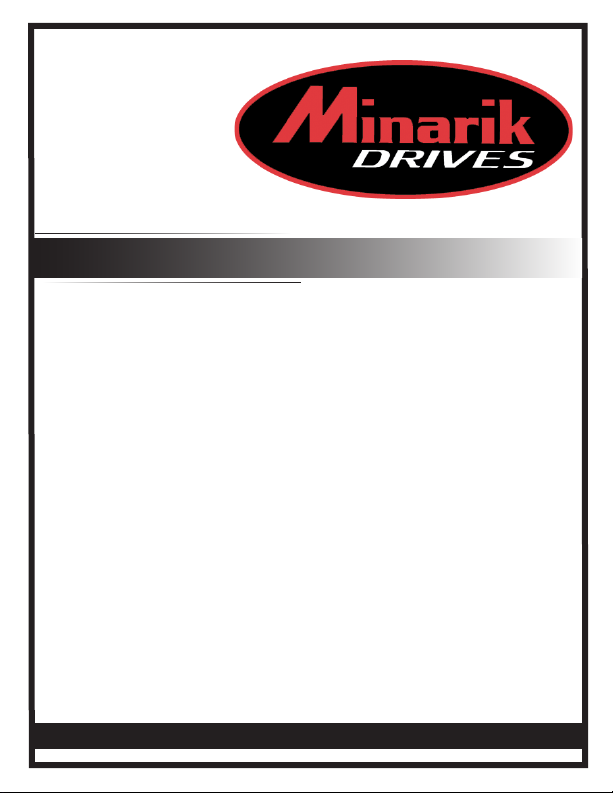
MM-PCM Series
USER MANUAL
MM03-115AC-PCM
MM03-230AC-PCM
MM10-115AC-PCM
MM10-230AC-PCM
www.minarikdrives.com

Dear Valued Consumer:
Congratulaons on your purchase of the MM-PCM Series
drive. This User Manual was created for you to get the most out
of your new device and assist with the inial setup. Please visit
www.minarikdrives.com to learn more about our other drives.
Thank you for choosing Minarik Drives!
© 2014 Minarik Drives. All rights reserved.
No part of this document may be reproduced or transmied in any form without wrien permission
from Minarik Drives. The informaon and technical data in this document are subject to change
without noce. Minarik Drives makes no warranty of any kind with respect to this material,
including, but not limited to, the implied warranes of its merchantability and tness for a given
purpose. Minarik Drives assumes no responsibility for any errors that may appear in this document
and makes no commitment to update or to keep current the informaon in this document.
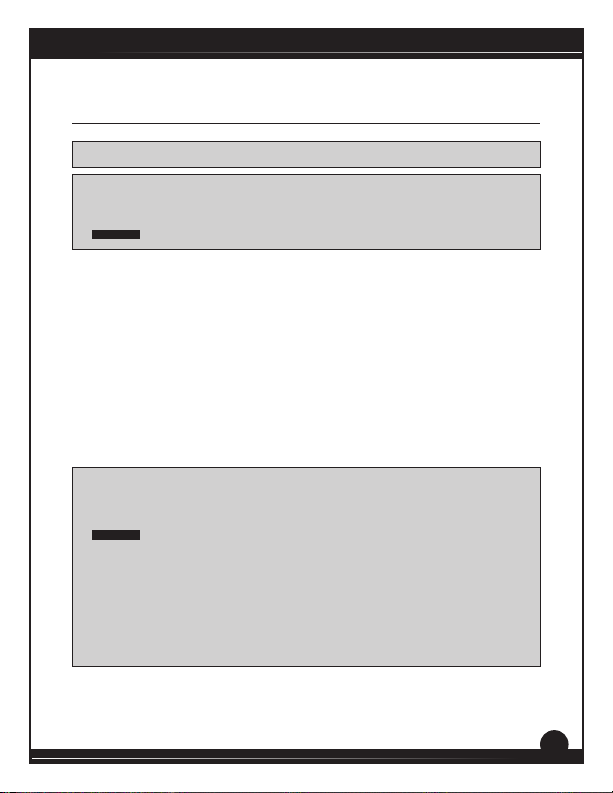
MM-PCM Series
Safety First!
SAFETY WARNINGS
Text in gray boxes denote important safety ps or warnings.
Please read these instrucons carefully before performing any of
!
• DO NOT INSTALL, REMOVE, OR REWIRE THIS EQUIPMENT WITH
• Reduce the chance of an electrical fire, shock, or explosion by using
the procedures contained in this manual.
WARNING!
POWER APPLIED. Have a qualified electrical technician install, adjust
and service this equipment. Follow the National Electrical Code
and all other applicable electrical and safety codes, including the
provisions of the Occupational Safety and Health Act (OSHA), when
installing equipment.
proper grounding techniques, over-current protection, thermal
protection, and enclosure. Follow sound maintenance procedures.
It is possible for a drive to run at full speed as a result of a
component failure. Minarik Drives strongly recommends the
!
installaon of a master switch in the main power input to stop
WARNING!
the drive in an emergency.
Circuit potenals are at 115 VAC or 230 VAC above earth ground.
Avoid direct contact with the printed circuit board or with circuit
elements to prevent the risk of serious injury or fatality. Use a
non-metallic screwdriver for adjusng the calibraon trim pots.
Use approved personal protecve equipment and insulated tools
if working on this drive with power applied.
i
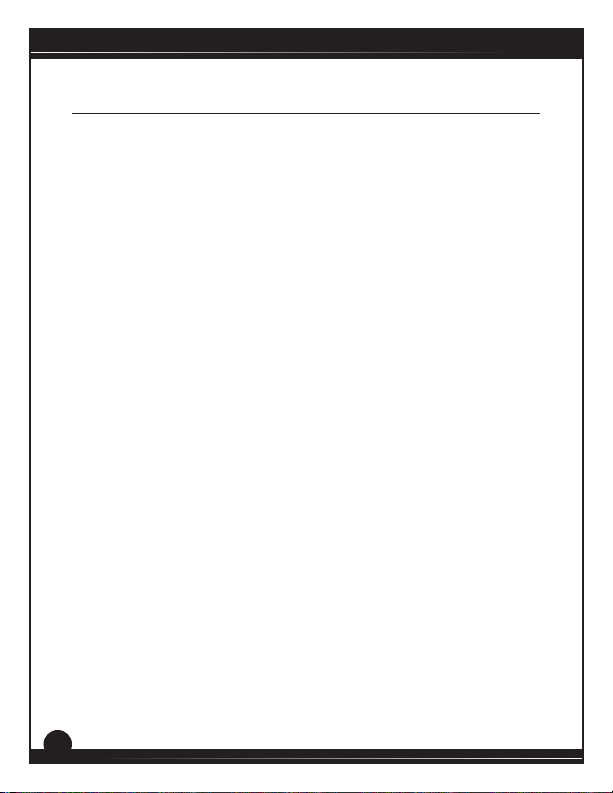
MM-PCM Series
Table of Contents
Section 1. Specifications ..................................................... 1
Section 2. Dimensions ......................................................... 2
Section 3. Installation ......................................................... 4
Heat Sinking ................................................................................. 4
Mounting ..................................................................................... 5
Speed Adjust Potentiometer .................................................. 6
Wiring .......................................................................................... 7
Shielding Guidelines.............................................................. 8
Line Fusing ........................................................................... 9
Connections.................................................................................11
Quick Disconnect Terminal Block ..........................................11
Power Inputs .......................................................................13
Motor ..................................................................................13
Field Output Connections .....................................................14
Run/Stop Switch ..................................................................15
Inhibit Switch ......................................................................15
Speed Adjust Potentiometer .................................................15
Analog Input Signal ..............................................................15
Section 4. Operation ......................................................... 17
Before Applying Power .................................................................17
Select Switches ............................................................................18
Signal Select Switch (SW501) ................................................18
Startup ........................................................................................19
Starting and Stopping Methods ....................................................20
Line Starting and Stopping ...................................................20
Dynamic Braking ..................................................................21
Inhibit Switch ......................................................................23
Run/Stop Switch ..................................................................24
Section 5. Calibration ....................................................... 25
Minimum Speed (MIN OUT) ..........................................................25
ii
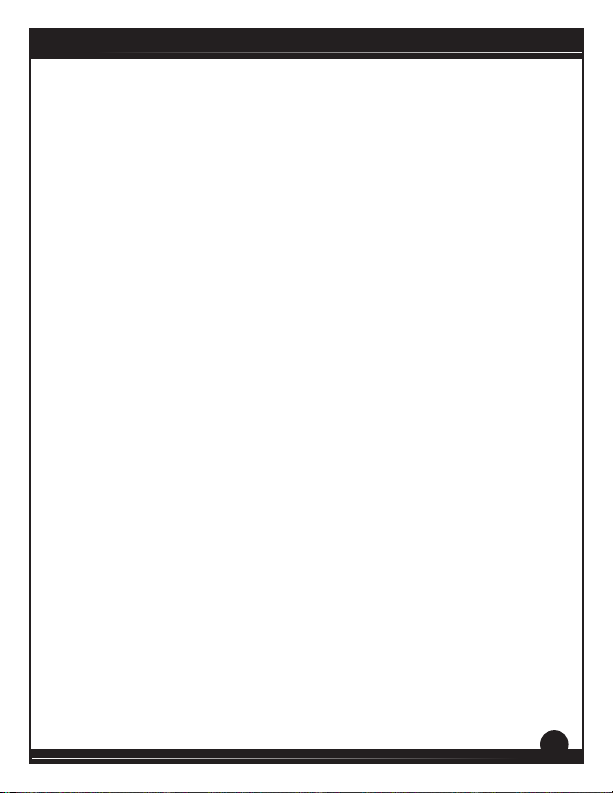
Maximum Speed (MAX SPD) .........................................................26
Torque (TORQUE LIMIT) ................................................................27
IR Compensation (IR COMP) .........................................................28
Acceleration (ACCEL) ....................................................................30
Deceleration (DECEL) ...................................................................30
MM-PCM Series
Section 6.Application Notes ............................................... 31
Multiple Fixed Speeds .................................................................. 31
Adjustable Speeds Using Potentiometers In Series .........................32
Independent Adjustable Speeds .................................................... 33
RUN/JOG Switch - Inhibit Connection ............................................34
RUN/JOG Switch - Potentiometer Connection ................................35
Leader-Follower Application .........................................................36
Single Speed Potentiometer Control Of Multiple Drives .................37
Reversing .....................................................................................38
Section 7. Diagnostic LEDs ................................................. 39
Section 8. Troubleshooting ................................................ 40
Before Troubleshooting ................................................................40
Section 9. Accessories & Replacement Parts ....................... 43
Unconditional Warranty ..................................................... 44
iii
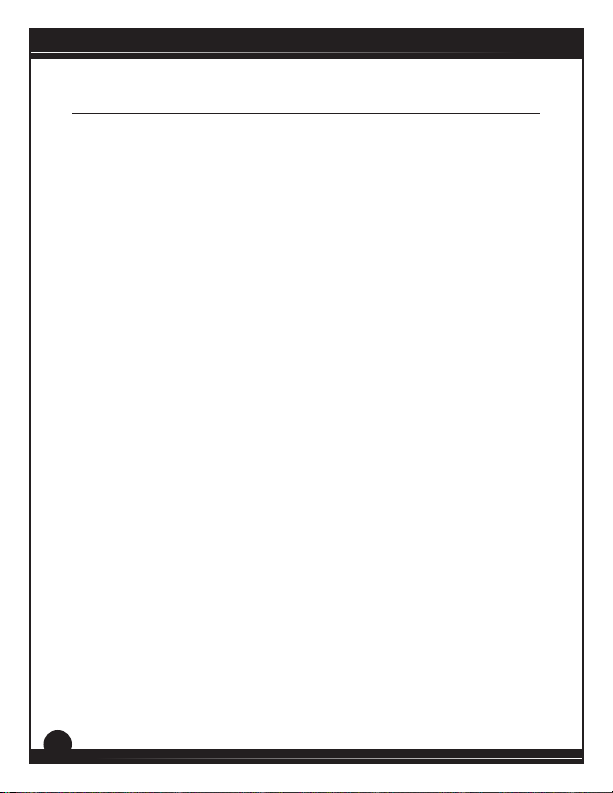
MM-PCM Series
List of Tables
Table 1 Recommended Line Fuse Sizes ........................................... 9
Table 2 Short Circuit Current Ratings ............................................10
Table 3 Minimum Recommended Dynamic Brake Resistor Values ...14
iv
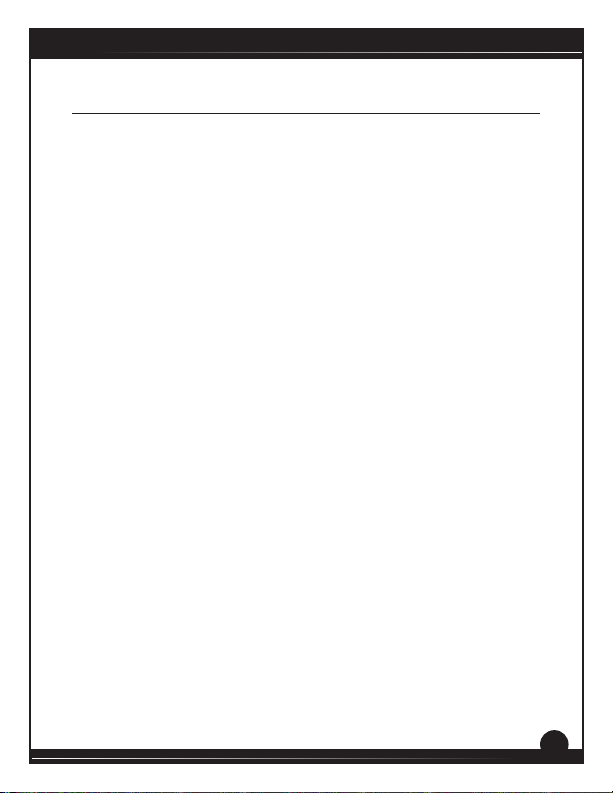
MM-PCM Series
List of Figures
Figure 1 MM-PCM Dimensions ........................................................ 2
Figure 2 223-0159 Dimensions ........................................................ 3
Figure 3 Speed Adjust Potentiometer .............................................. 6
Figure 4 Quick-Disconnect Terminal Block ......................................12
Figure 5 MM-PCM Connections ......................................................16
Figure 6 Signal Select Switch ..........................................................18
Figure 7 Dynamic Brake Wiring ......................................................22
Figure 8A Inhibit Terminals (Normally Closed) ..................................23
Figure 8B Inhibit Terminals (Normally Open) ....................................23
Figure 9 Recommended TORQUE LIMIT and IR COMP Settings .........29
Figure 10 Multiple Fixed Speeds ......................................................31
Figure 11 Adjustable Speeds Using Potentiometers in Series .............32
Figure 12 Independent Adjustable Speeds ........................................33
Figure 13 RUN/JOG Switch - Connection to Inhibit ............................34
Figure 14 RUN/JOG Switch - Connection to Speed Adjust
Potentiometer .................................................................35
Figure 15 Leader-Follower Application .............................................36
Figure 16 Single Speed Potentiometer Control of Multiple Drives ......37
Figure 17 Reversing Circuit Wiring ...................................................38
Figure 18 Diagnostic LED Locations ..................................................39
v
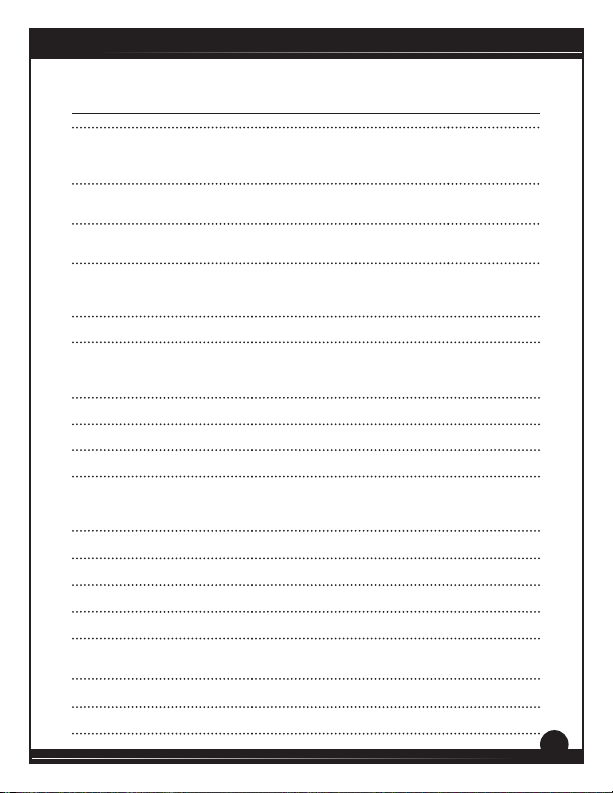
Section 1. Specifications
MM-PCM Series
Model
MM03-115AC-PCM
MM03-230AC-PCM
MM10-115AC-PCM*
MM10-230AC-PCM*
AC Line
Voltage
(VAC)
115
230
115
230
Armature
Voltage Range
(VDC)
0 - 90
0 - 180
0 - 90
0 - 180
Maximum
Armature
Current (ADC) HP Range
3.0 1/50 -1/4
10.0 1/8 - 1
1/25 - 1/2
1/4 - 2
* Heat sink kit part number 223-0159 must be used when the connuous
current output is over 5 amps.
AC Line Voltage 115 or 230 VAC ± 10%, 50/60 Hz, single phase
Field Voltage
with 115 VAC Line Voltage
with 230 VAC Line Voltage
Maximum Field Current 1 ADC
Acceleraon Time 0.1 - 10 sec
Deceleraon Time coast to a stop - 10 sec
Analog Input Range (S1 to S2)
Voltage Signal Range
Current Signal Range
Input Impedance (S1 to S2) >100K ohms
Form Factor 1.37 at base speed
Load Regulaon 2% base speed or beer
Speed Range 60:1
Vibraon 0.5G maximum (0 - 50 Hz)
Safety Cercaons UL/cUL Listed Equipment, File # E132235
Ambient Temperature Range 10° - 40° C
50 VDC (F1 to L1); 100 VDC (F1 to F2)
100 VDC (F1 to L1); 200 VDC (F1 to F2)
0 - 10 VDC
4 - 20 mA
0.1G maximum (> 50 Hz)
1
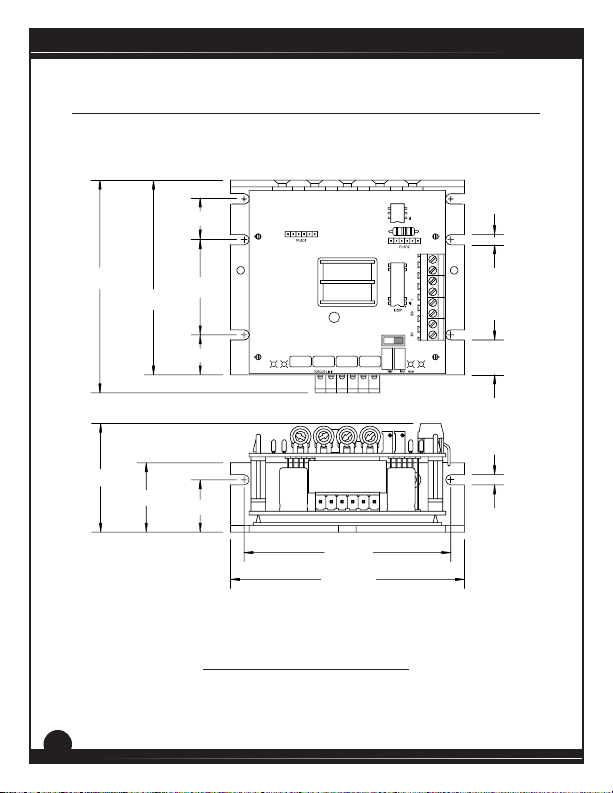
MM-PCM Series
Section 2. Dimensions
57.0 [19]
3 1 9 . [ 9 9 ]
6 1 .
2 [ 5 5 ]
3 8 5 . [ 1 9 ]
8 2 . 1 [ 3 3 ]
5 7 . 1 [ 4 4 ]
4 7 . 0 [ 9 1 ]
7 9 . 0 [ 5 2 ]
O
1 0 5 C
1
R 1 0 5
B T 1 0 5
3 2 5 4
+
1 0 5 C
P 4 0 5 P 3 0 5
P 6 0 5 P 5 0
5
L
0 5
I 3
I L 4 0
5
R W P
I O
R
C / M P
/ C I L M
DE C A L E
2 S
SW 1 0 5
V O L T
C R R
U
2 0
P
5
5
P 1 0
W C
W C
X A M
N I M
O T
S P
U
D
L I 1 0 5
L I 2 0 5
I
C C E L
H N
9 1 . 0 [ 5 ]
5 6 . 0 [ 6 1 ]
9 1 . 0 [5 ]
3 0 8 . [ 7 9 ]
0 3 . 4 [ 9 0 1 ]
ALL DIMENSIONS IN INCHES [MILLIMETERS]
Figure 1. MM-PCM Dimensions
2
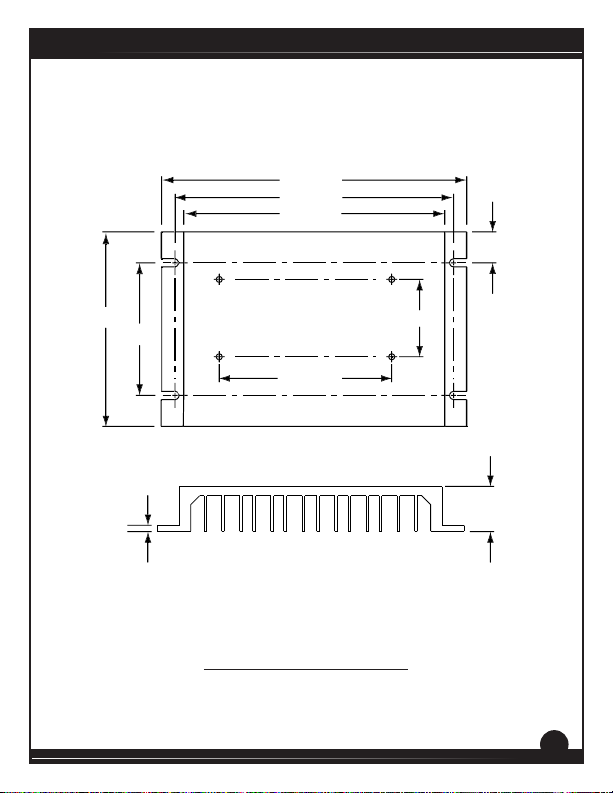
]
]
]
6.90 [ 17 5
6.30 [ 16 0
5.90 [ 150
MM-PCM Series
0.7 [18]
4.40 [112]
3.00 [76]
0.125 [3]
1.75 [44]
3.90 [100]
1.00 [26]
ALL DIMENSIONS IN INCHES [MILLIMETERS]
Figure 2. 223-0159 Dimensions
3
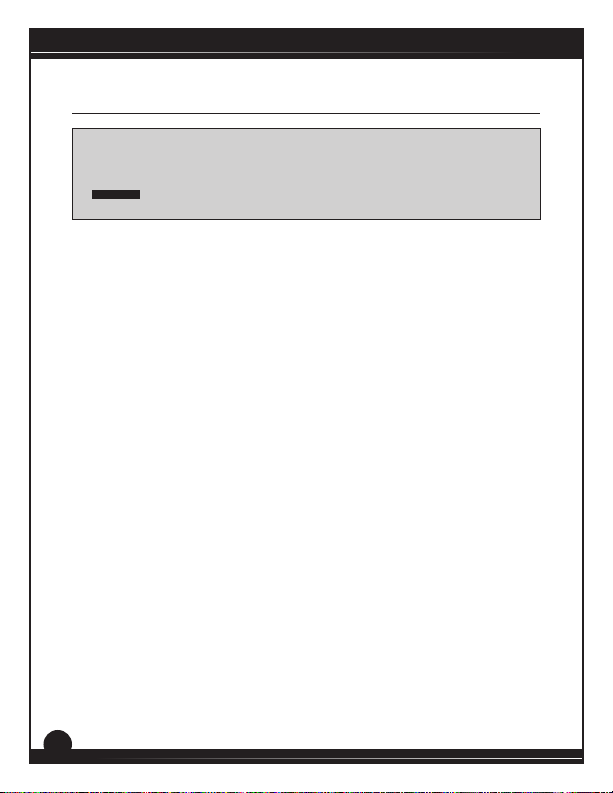
MM-PCM Series
Section 3. Installation
Do not install, rewire, or remove this control with input power
applied. Failure to heed this warning may result in re, explosion,
!
Heat Sinking
Models MM10-115AC-PCM and MM10-230AC-PCM require an
addional heat sink when the connuous armature current is above 5
amps. Use Minarik Drives heat sink kit part number 223-0159. All other
chassis drives have sucient heat sinking in their basic conguraon.
Use a thermally conducve heat sink compound (such as Dow Corning®
340 Heat Sink Compound) between the chassis and the heat sink surface
for opmum heat transfer.
or serious injury. Make sure you read and understand the Safety
WARNING!
Precauons on page i before aempng to install this product.
4

MM-PCM Series
Mounng
• Drive components are sensitive to electrostatic discharge. Avoid
direct contact with the circuit board. Hold the drive by the chassis
or heat sink only.
• Protect the drive from dirt, moisture, and accidental contact.
• Provide sufficient room for access to the terminals and calibration
trim pots.
• Mount the drive away from heat sources. Operate the drive within
the specified ambient operating temperature range.
• Prevent loose connections by avoiding excessive vibration of the
drive.
• Mount the drive with its board in either a horizontal or vertical
plane. Eight 0.19” (5 mm) wide slots in the chassis accept #8 pan
head screws. Fasten either the large base or the narrow flange of
the chassis to the subplate.
• The chassis should be earth grounded. Use a star washer beneath
the head of at least one of the mounting screws to penetrate the
anodized surface and to reach bare metal.
5
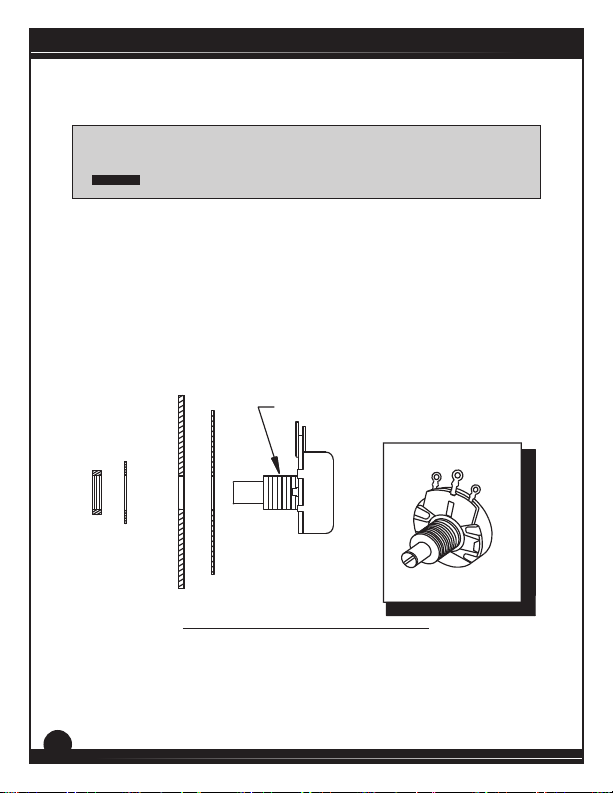
MM-PCM Series
Speed Adjust Potenometer
Be sure that the potenometer tabs do not make contact with the
!
If using a remote potenometer with a chassis drive, mount the speed
adjust potenometer through a 0.38 in. (10 mm) hole with the hardware
provided (Figure 3). Install the circular insulang disk between the panel
and the 10K ohm speed adjust potenometer.
Twist the speed adjust potenometer wire to avoid picking up unwanted
electrical noise. If the speed adjust potenometer wires are longer than
18 in. (46 cm), use shielded cable. Keep the speed adjust potenometer
wires separate from power leads (L1, L2, A1, A2, F1, F2).
NUT
potenometer’s body. Grounding the input will cause damage to
WARNING!
the drive.
MOUNT THROUGH A 0.38 IN. (10 MM) HOLE
STAR
WASHER
INSULATING DISK
PANEL
SPEED ADJUST
POTENTIOMETER
CW
POT TAB ASSIGNMENTS
WIPER
CCW
Figure 3. Speed Adjust Potenometer
6

MM-PCM Series
Wiring
Do not install, rewire, or remove this control with input power
applied. Failure to heed this warning may result in re, explosion,
!
• Use 18 - 24 AWG wire for logic wiring. Use 14 - 16 AWG wire for
or serious injury.
WARNING!
Circuit potenals are at 115 or 230 VAC above ground. To prevent
the risk of injury or fatality, avoid direct contact with the printed
circuit board or with circuit elements.
Do not disconnect any of the motor leads from the drive unless
power is removed or the drive is disabled. Opening any one
motor lead while the drive is running may destroy the drive.
This product does not have internal solid state motor overload
protecon. It does not contain speed-sensive overload
protecon, thermal memory retenon or provisions to receive
and act upon signal from remote devices for over temperature
protecon. If motor over protecon is needed in the end-use
product, it needs to be provided by addional equipment in
accordance with NEC standards.
AC line and motor wiring.
7
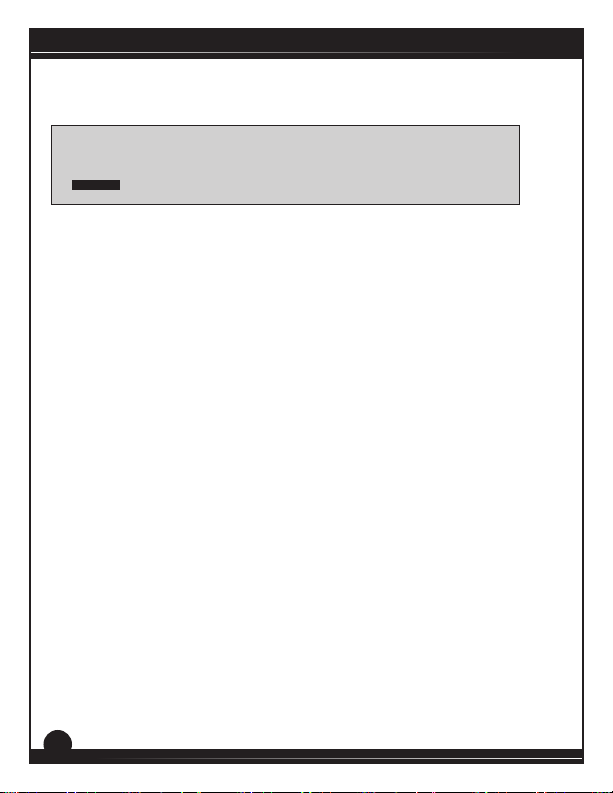
MM-PCM Series
Shielding Guidelines
Under no circumstances should power and logic level leads be
!
As a general rule, Minarik Drives recommends shielding of all conductors.
If it is not praccal to shield power conductors, it is recommended
to shield all logic-level leads. If shielding of all logic-level leads is not
praccal, the user should twist all logic leads with themselves to
minimize induced noise.
It may be necessary to earth ground the shielded cable. If noise is
produced by devices other than the drive, ground the shield at the drive
end. If noise is generated by a device on the drive, ground the shield at
the end away from the drive. Do not ground both ends of the shield.
If the drive connues to pick up noise aer grounding the shield, it may
be necessary to add AC line ltering devices, or to mount the drive in a
less noisy environment.
Logic wires from other input devices, such as moon controllers and PLL
velocity controllers, must be separated from power lines in the same
manner as the logic I/O on this drive.
bundled together. Induced voltage can cause unpredictable
behavior in any electronic device, including motor controls.
WARNING!
8
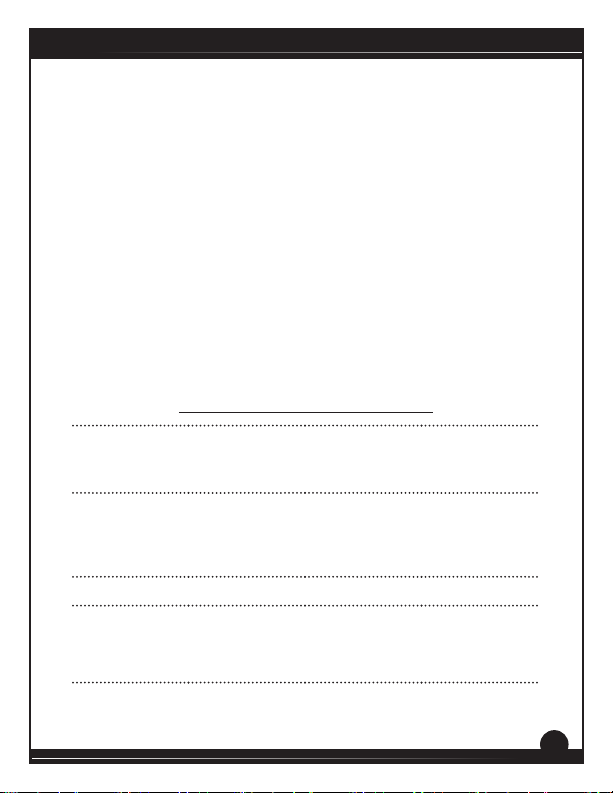
MM-PCM Series
Line Fusing
Models MM03-115AC-PCM and MM10-115AC-PCM are preinstalled
with one line fuse in fuse holder FU501. Models MM03-230AC-PCM and
MM10-230AC-PCM are preinstalled with two line fuses in fuse holders
FU501 and FU502.
Models MM10-115AC-PCM and MM10-230AC-PCM are preinstalled
with 15 amp fuses. Models MM03-115AC-PCM and MM03-230AC-PCM
are preinstalled with a 5 amp fuse.
Preinstalled line fuses are rated for maximum horsepower. If the
horsepower rang of the motor being used is less than the maximum
horsepower rang of the drive, the line fuse may have to be replaced
with a lower rated one. Fuses should be rated for 250 VAC or higher and
approximately 150% of the maximum armature current. Refer to Table 1
to install a lower rated fuse.
Table 1. Recommended Line Fuse Sizes
90 VDC
Motor
Horsepower
1/20
1/15
1/8
1/6
1/4 1/2 2.5 5
1/3
1/2
3/4
1
180 VDC
Motor
Horsepower
1/10
1/8
1/4
1/3
3/4
1
2
Maximum DC
Armature Current
(amps)
0.5
0.8
1.5
1.7
3.5
5.0
7.5
10
Fuse Size
Minarik Drives oers fuse kits. See Secon 9: Accessories and
Replacement Parts for fuse kit part numbers.
AC Line
(amps)
1
1.5
3
3
8
10
15
15
9
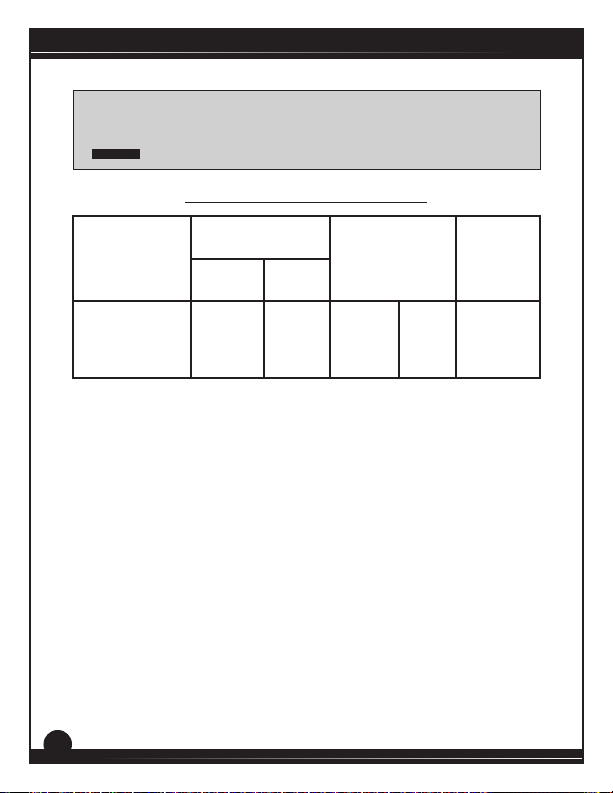
MM-PCM Series
Short-circuit current rang (SCCR) is the maximum short-circuit
current that the speed control can safely withstand when
!
protected by a specic over-current protecve device(s).
WARNING!
Table 2. Short Circuit Current Rangs
Drive Model
MM10-230AC-PCM 5,000 250 V Non-time
Short Circuit
Current Rang Types of Branch
Maximum
Current, kA
Maximum
Voltage, V
Circuit Protection
Inverse
Delay
K5 Fuse
Time
Circuit
Breaker
Maximum
Rating of
Overcurrent
Protection
40 A
10
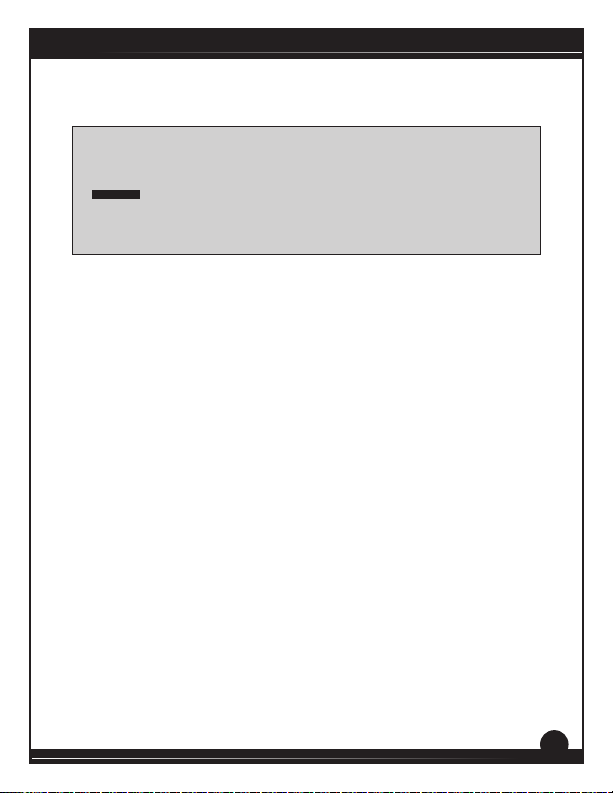
MM-PCM Series
Connecons
Do not connect this equipment with power applied. Failure to
heed this warning may result in re, explosion, or serious injury.
!
Quick-Disconnect Terminal Block
The quick-disconnect terminal block is composed of a 6-pin header
block and 6-screw terminal plug (Figure 4 on page 12). To use the quick-
disconnect terminal block:
Minarik Drives strongly recommends the installaon of a master
WARNING!
power switch in the voltage input line, as shown in Figure 5
(page 16). The switch contacts should be rated at a minimum of
200% of motor nameplate current and 250 volts.
1. Carefully pull terminal plug from header block.
2. With a small flat-head screwdriver, turn terminal plug screw
counterclockwise to open wire clamp.
3. Insert stripped wire into the large opening in front of the plug.
4. Turn the terminal plug screw clockwise to clamp the wire.
5. Repeat steps 2–4 for each terminal until all connections are
made. Make no connections to F1 and F2 if using a permanent
magnet motor.
6. Insert plug into header until securely fastened.
11

MM-PCM Series
Header Block
(mounted on the drive)
Terminal Plug
Figure 4. Quick-Disconnect Terminal Block
12
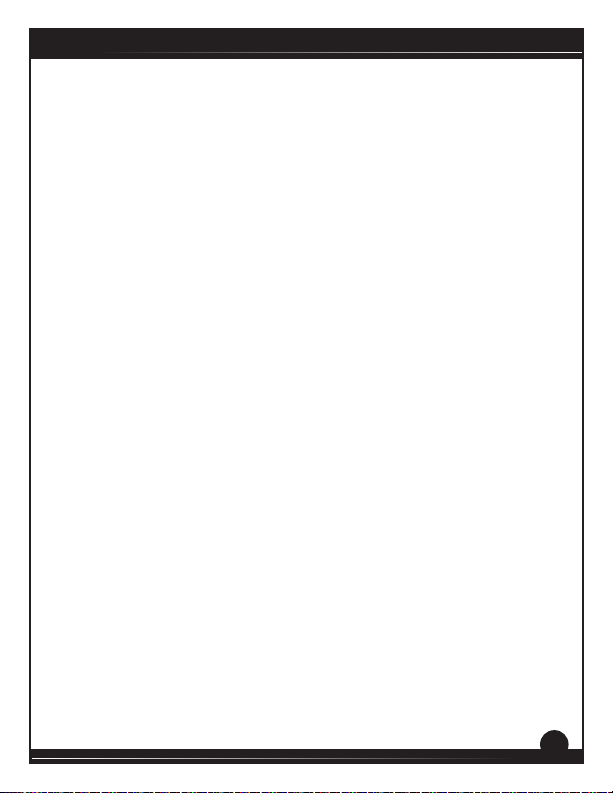
MM-PCM Series
Power Input
Connect the AC line power leads to terminals L1 and L2. Minarik Drives
recommends the use of a single-throw, double-pole master power
switch. The switch should be rated at a minimum of 250 volts and 200%
of motor current. Refer to Figure 5 on page 16.
Motor
Drives supply motor armature voltage from A1 and A2 terminals. It is
assumed throughout this manual that, when A1 is posive with respect
to A2, the motor will rotate clockwise (CW) while looking at the output
sha protruding from the front of the motor. If the motor does not
spin in the desired direcon, remove power and reverse the A1 and A2
connecons.
Connect a DC motor to terminals A1 and A2 as shown in Figure 5 on page
16. Ensure that the motor voltage rang is consistent with the drive’s
output voltage.
13
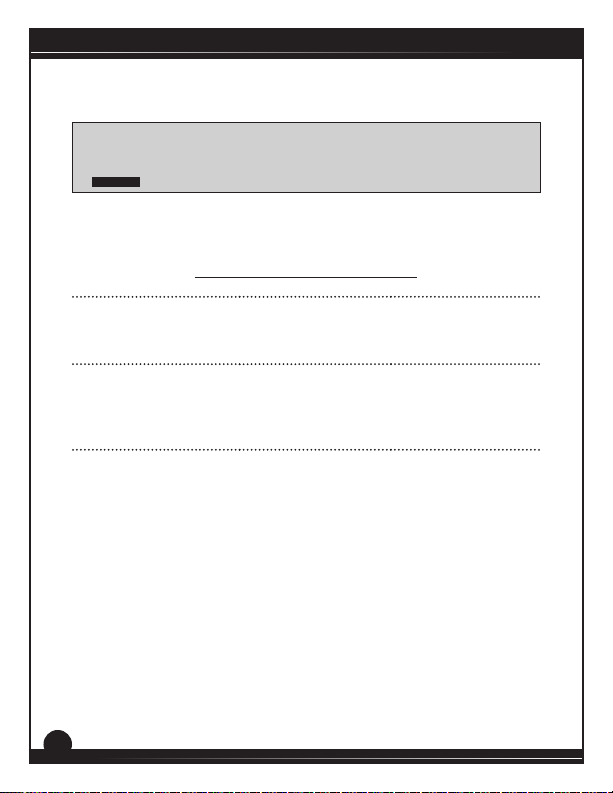
MM-PCM Series
Field Output Connecons
The eld output is for shunt wound motors only. Do not make
any connecons to F1 and F2 when using a permanent magnet
!
See Table 2 for eld output connecons. Use 14 - 16 AWG wire to
connect the eld output to a eld / shunt wound motor.
WARNING!
motor.
Table 2. Field Output Connecons
Line Voltage (VAC)
14
115
115
230
230
Approximate Field
Voltage (VDC)
50
100
100
200
Connect Motor
Field To
F1 and L1
F1 and F2
F1 and L1
F1 and F2

MM-PCM Series
Run/Stop Switch
See page 24 for a detailed explanaon of the Run/Stop switch. If no Run/
Stop switch is desired, a jumper must be placed between terminals 1 and
2 (factory preinstalled).
Inhibit Switch
See page 23 for a detailed explanaon of the Inhibit switch.
Speed Adjust Potenometer
Use a 10K ohm, 1/4 W potenometer for speed control. Connect the
counter-clockwise end of the potenometer to S1, the wiper to S2, and
the clockwise end to S3. If the potenometer works inversely of the
desired funconality (e.g. to increase motor speed you must turn the
potenometer counterclockwise), power o the drive and swap the S1
and S3 connecons. Refer to Figure 5 on page 16.
Analog Input Signal
Instead of using a speed adjust potenometer, the drive may be wired
to follow an analog input voltage or current signal that is either isolated
or non-isolated from earth ground. Connect the signal common (-) to S1.
Connect the signal reference (+) to S2.
Refer to Figure 6 on page 18 for switch SW501 sengs and locaon.
An analog input voltage range of 0–10 VDC or 4–20 mA is required to
produce an armature voltage range of 0–90 VDC with 115 VAC line
voltage, or 0-180 VDC with 230 VAC line voltage.
15

1 S
2 S
3 S 5 3
0 5
(
)
O
M
S
T S U J
O
O
R
U
S / T P O
S
H C
C
(
)
S
H C
(
g
)
0 5
O T R O
E
O
D
(
) y
p
:
C
0 5
d
C
0 0
d
p
:
C
0 0
d
C
0 0
d
C
r o
0 3 2
C
T U
O
O
O C
C
O N S O
O
U C
D
MM-PCM Series
M O T
1
B T
1 0 K
H
D A D E E P
P
I T N E T
W
N
R
E T E M
T I W
n u r o t e s o l c
SIGNAL CONNECTIONS ON TOP “LOGIC” BOARD
1
B T
M O T
M
1 1 5 A V
A V
P N I
POWER
SWITCH
P D N A R
T A M R A U R
R E W
E N N
B N O T T O P " M
I T
Figure 5. MM-PCM Connecons
D R A O B " C I G O L " P O T N O D E T A C O L
T I B I H N I
T I W
a p e e s
s n o i t p o r o f 32 e
NOTE: DO NOT make
any connections to
F1 and F2 if using a
permanent magnet motor.
L E I F R
l n o s r o t o m d n u o w t n u h s
R E W C R I
t u
n i C A V 5 1 1 r o F
l e i F t l o V -
r o f 1 L o t t c e n n o
1 r o f 2 F o t t c e n n o
l e i F t l o V -
t u
n i C A V 0 3 2 r o F
1 r o f 1 L o t t c e n n o
l e i F t l o V -
2 r o f 2 F o t t c e n n o
l e i F t l o V -
B " T I O R A
16

Section 4. Operation
Change voltage switch sengs only when the drive is
disconnected from AC line voltage. Make sure both switches are
!
Before Applying Power
set to their correct posion. If the switches are improperly set
to a lower voltage posion, the motor will not run at full voltage
WARNING!
and may cause damage to the transformer. If the switches are
improperly set to a higher voltage posion, the motor will
overspeed, which may cause motor damage, or result in bodily
injury or loss of life.
Dangerous voltages exist on the drive when it is powered. BE
ALERT. High voltages can cause serious or fatal injury. For your
safety, use personal protecve equipment (PPE) when operang
this drive.
If the motor or drive does not perform as described, disconnect
the AC line voltage immediately. Refer to the Troubleshoong
secon, page 40, for further assistance.
1. Verify that no foreign conductive material is present on the
printed circuit board.
2. Ensure that switch SW501 is properly set.
MM-PCM Series
17

5 4
MM-PCM Series
Select Switches
Signal Select Switch (SW501)
Set the signal select switch SW501 to either CURR to use a current input
signal or VOLT to use a voltage input signal or potenometer. See Figure
6.
+
P 4 0 5 P 3 0 5
E D C E L A C C E L
I 1 0 5 C
S W 1 0 5
U C R R
P 2 0 5
N I M
C W
T U O
V O L T
S3 2 1 3
S 2
S 1
Armature Voltage
P 1 0 5
X A M
C W
S P D
I L 2 0 5
Select (SW503)
L I 1 0 5
H N I R N U
Figure 6. Signal Select Switch
18
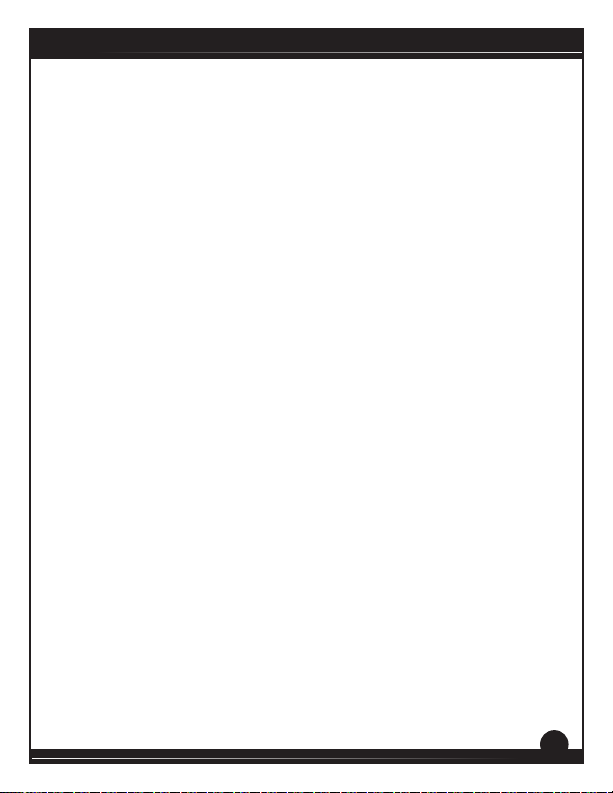
MM-PCM Series
Startup
1. Turn the speed adjust potentiometer full counterclockwise
(CCW) or set the input voltage or current signal to minimum.
2. Apply AC line voltage.
3. Slowly advance the speed adjust potentiometer clockwise
(CW) or increase the input voltage or current signal. The motor
slowly accelerates as the potentiometer is turned CW or as the
input voltage or current signal is increased. Continue until the
desired speed is reached.
4. Remove AC line voltage from the drive to coast the motor to a
stop.
19
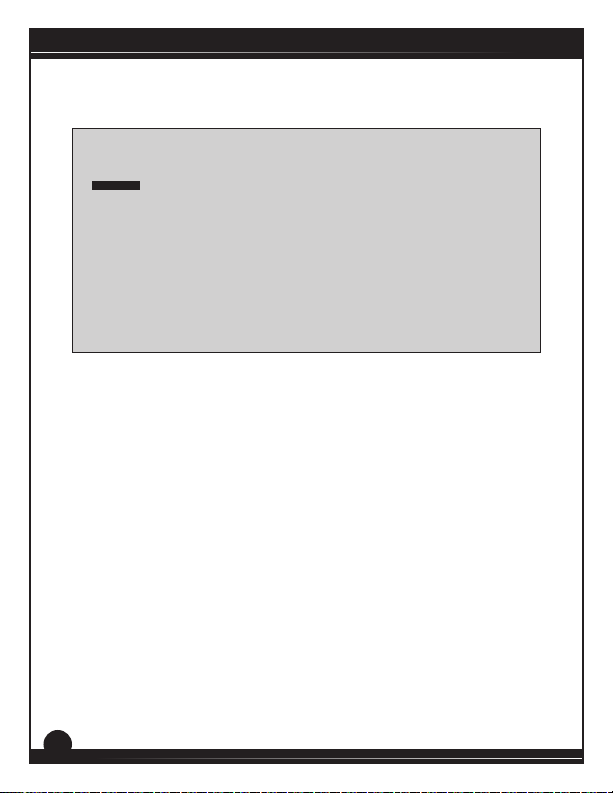
MM-PCM Series
Starng and Stopping Methods
Dynamic braking, coasng to a stop, or decelerang to minimum
!
Automac Restart Upon Power Restoraon
All drives automacally run to set speed when power is applied, the
inhibit is not acve, and the Run/Stop switch is set to Run (closed).
Line Starng and Stopping
Line starng and stopping (applying and removing AC line voltage) is
recommended for infrequent starng and stopping of a drive only. When
AC line voltage is applied to the drive, the motor accelerates to the speed
set by the speed adjust potenometer or analog signal. When AC line
voltage is removed, the motor coasts to a stop.
speed is recommended for frequent starts and stops. Do not use
any of these methods for emergency stopping. They may not stop
WARNING!
a drive that is malfunconing. Removing AC line power (both
lines) is the only acceptable method for emergency stopping.
For this reason, Minarik Drives strongly recommends installing
an emergency stop switch on both AC line inputs (see Figure 5
on page 16).
Frequent starng and stopping can produce high torque. This
may cause damage to motors, especially gearmotors that are not
properly sized for the applicaon.
20

Dynamic Braking
Wait for the motor to completely stop before switching back to
RUN. This will prevent high armature currents from damaging
!
Dynamic braking may be used to rapidly stop a motor (Figure 7 on page
22). For the RUN/BRAKE switch, use a two pole, two posion switch
rated for at least the armature voltage rang and 150% of the armature
current rang. For the dynamic brake resistor, use a 40 wa minimum,
high power, wirewound resistor.
Sizing the dynamic brake resistor depends on load inera, motor voltage,
and braking me. Use a lower-value, higher-waage dynamic brake
resistor to stop a motor more rapidly. Refer to Table 3 on page 22 for
recommended dynamic brake resistor sizes.
WARNING!
the motor or drive.
MM-PCM Series
21
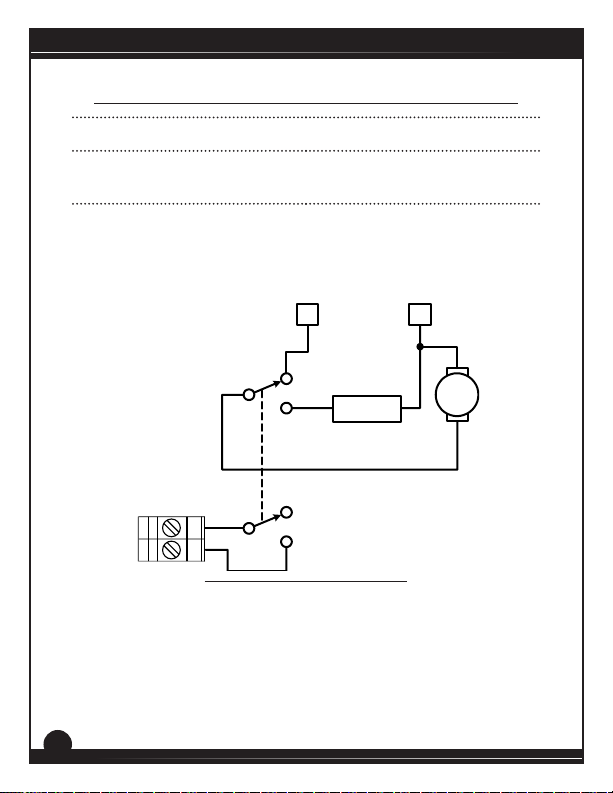
MM-PCM Series
Table 3. Minimum Recommended Dynamic Brake Resistor Values
Motor Armature Voltage Dynamic Brake Resistor Value
90 VDC
180 VDC
15 ohms
30 ohms
For motors rated 1/17 horsepower and lower, a brake resistor is not
necessary since the armature resistance is high enough to stop the
motor without demagnezaon. Replace the dynamic brake with
12-gauge wire.
A1
RU N
DYNAMIC BRAK E
BRAKE
4 3
RESIST OR
A2
MOTO R
Figure 7. Dynamic Brake Wiring
22
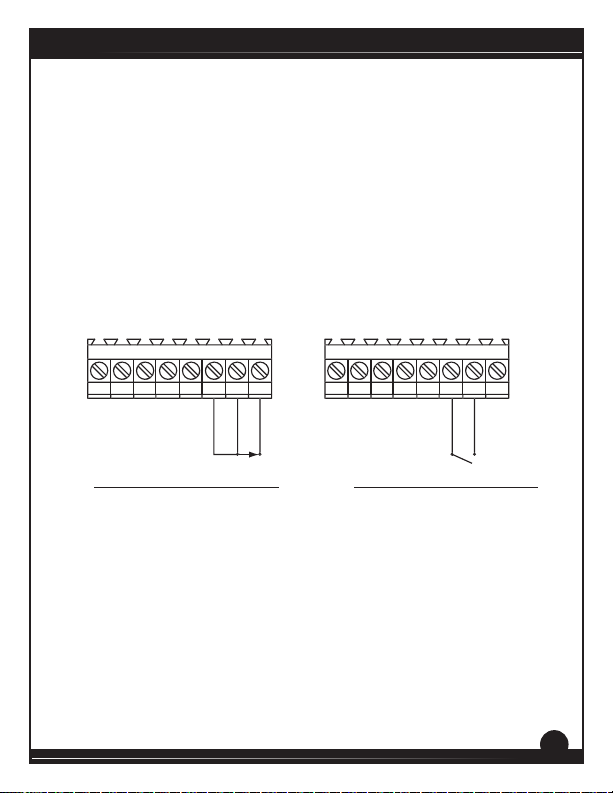
MM-PCM Series
Inhibit Switch
Connect an inhibit switch as shown in Figure 8A or 8B. Acvang the
inhibit circuit causes the motor to coast to a stop. Deacvang the inhibit
circuit accelerates the motor to set speed at a rate controlled by the
ACCEL trim pot.
Twist inhibit wires and separate them from power-carrying wires or
sources of electrical noise. Use shielded cable if the inhibit wires are
longer than 18 inches (46 cm). If shielded cable is used, ground only one
end of the shield to earth ground. Do not ground both ends of the shield.
TB501 (LOCATED ON TOP “LOGIC” BOARD) TB501 (LOCATED ON TOP “LOGIC” BOARD)
2 S 1 S 3 S
2 1 3 5 4
O T N E P O
T I B I H N I
Figure 8A. Inhibit Terminals
(Normally Closed)
2 S 1 S 3 S
2 1 3 5 4
C L S O T E O
T I B I H N I
Figure 8B. Inhibit Terminals
(Normally Open)
23
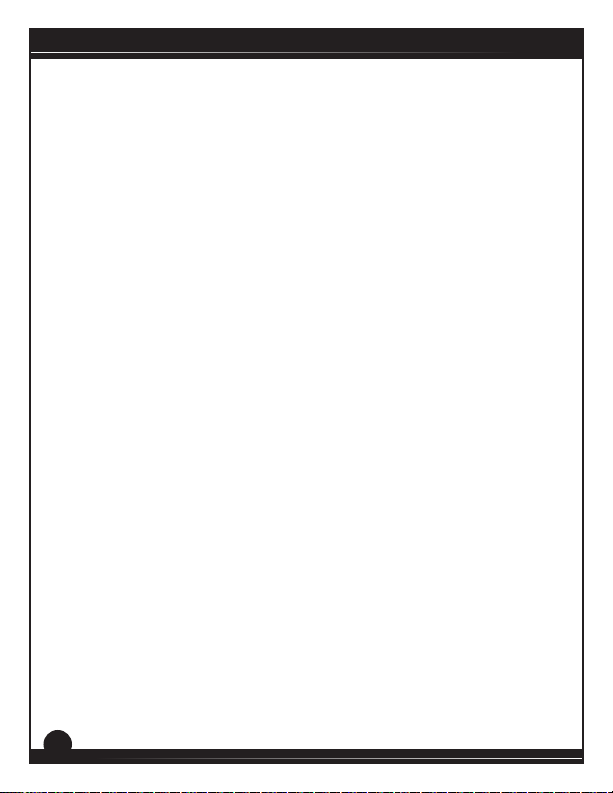
MM-PCM Series
Run/Stop Switch
The Run/Stop switch may be used to decelerate a motor to a minimum
speed. Opening the Run/Stop switch decelerates the motor from set
speed to a minimum speed determined by the MIN OUT trim pot seng.
If the MIN OUT trim pot is set to zero speed, the motor decelerates to
zero speed when the Run/Stop switch is opened. The DECEL trim pot
seng determines the rate at which the drive decelerates. By closing the
Run/Stop switch, the motor accelerates to set speed at a rate determined
by the ACCEL trim pot seng. See Figure 5 on page 16 for switch locaon
and wiring.
NOTE: If no run/stop switch is used, a jumper must be placed between
terminals 1 and 2 (factory preinstalled).
24
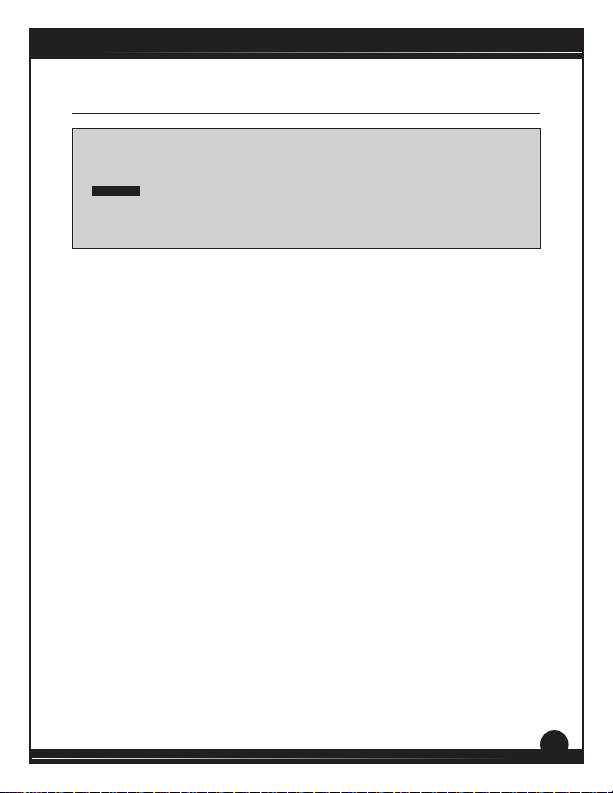
MM-PCM Series
Section 5. Calibration
Dangerous voltages exist on the drive when it is powered. When
possible, disconnect the voltage input from the drive before
!
MM-PCM series drives have user-adjustable trim pots. Each drive is
factory calibrated to its maximum current rang. Readjust the calibraon
trim pot sengs to accommodate lower current rated motors.
All adjustments increase with CW rotaon, and decrease with CCW
rotaon. Use a non-metallic screwdriver for calibraon. Each trim pot is
idened on the printed circuit board.
adjusng the trim pots. If the trim pots must be adjusted with
WARNING!
power applied, use insulated tools and the appropriate personal
protecon equipment. BE ALERT. High voltages can cause serious
or fatal injury.
25

MM-PCM Series
Minimum Speed (MIN OUT)
The MIN OUT seng determines the minimum motor speed when the
speed adjust potenometer or input voltage or current signal is set for
minimum speed. It is factory set for zero speed.
To calibrate the MIN OUT:
1. Set the speed adjust potentiometer or input voltage or current
signal for minimum speed.
2. Adjust MIN OUT until the desired minimum speed is reached or
is just at the threshold of rotation.
Maximum Speed (MAX SPD)
The MAX SPD seng determines the maximum motor speed when the
speed adjust potenometer or input voltage or current signal is set for
maximum speed.
To calibrate MAX SPD:
1. Set the speed adjust potentiometer or input voltage or current
signal for maximum speed.
2 . Adjust MAX SPD until the desired maximum speed is reached.
Note: Check the MIN out and MAX SPD adjustments aer recalibrang
to verify that the motor runs at the desired minimum and maximum
speed.
26

MM-PCM Series
Torque (TORQUE LIMIT)
TORQUE LIMIT should be set to 150% of motor nameplate current
rang. Connuous operaon beyond this rang may damage the
!
The TORQUE LIMIT seng determines the maximum torque for
accelerang and driving the motor. To calibrate TORQUE LIMIT, refer to
the recommended TORQUE LIMIT sengs in Figure 9 on page 29 or use
the following procedure:
motor. If you intend to operate beyond the rang, contact your
WARNING!
Minarik Drives representave for assistance.
1. With the power disconnected from the drive, connect a DC
ammeter in series with the armature.
2. Set the TORQUE LIMIT trim pot to minimum (full CCW).
3. Set the speed adjust potentiometer full CW or input voltage
signal to maximum speed.
4. Carefully lock the motor armature. Be sure that the motor is
firmly mounted.
5. Apply line power. The motor should be stopped.
6. Slowly adjust the TORQUE LIMIT trim pot CW until the armature
current is 150% of motor rated armature current.
7. Turn the speed adjust potentiometer CCW or decrease the
input voltage signal.
8. Remove line power.
9. Remove the stall from the motor.
10. Remove the ammeter in series with the motor armature if it is
no longer needed.
27

MM-PCM Series
IR Compensaon (IR COMP)
The IR COMP seng determines the degree to which motor speed is held
constant as the motor load changes.
Use the following procedure to recalibrate the IR COMP seng:
1. Set the IR COMP trim pot to minimum (full CCW).
2. Increase the speed adjust potentiometer or input voltage signal
until the motor runs at midspeed without load (for example,
900 RPM for an 1800 RPM motor). A handheld tachometer may
be used to measure motor speed.
3. Load the motor armature to its full load armature current
rating.The motor should slow down.
4. While keeping the load on the motor, rotate the IR COMP trim
pot until the motor runs at the speed measured in step 2. If
the motor oscillates (overcompensation), the IR COMP trim pot
may be set too high (CW). Turn the IR COMP trim pot CCW to
stabilize the motor.
5. Unload the motor.
See Figure 9 on page 29 for recommended IR COMP sengs.
28

MM-PCM Series
MM03-115AC-PCM MM10-115AC-PCM
P M O C R I
HP:
VOLTS:
AMPS:
HP:
VOLTS:
AMPS:
HP:
VOLTS:
AMPS:
R O T O M
1/4
90 VDC
2.50 ADC
1/10
90 VDC
1.00 ADC
1/50
90 VDC
0.20 ADC
E U Q R O T
T I M I L
HP:
VOLTS:
AMPS:
HP:
VOLTS:
AMPS:
HP:
VOLTS:
AMPS:
1
90 VDC
10.0 ADC
1/2
90 VDC
5.00 ADC
1/8
90 VDC
1.25 ADC
E U Q R O T R O T O M P M O C R I
T I M I L
MM03-230AC-PCM MM10-230AC-PCM
HP:
VOLTS:
AMPS:
HP:
VOLTS:
AMPS:
HP:
VOLTS:
AMPS:
R O T O M
1/2
180 VDC
2.50 ADC
1/3
180 VDC
1.67 ADC
1/25
180 VDC
0.20 ADC
E U Q R O T
T I M I L
HP:
VOLTS:
AMPS:
HP:
VOLTS:
AMPS:
HP:
VOLTS:
AMPS:
2
180 VDC
10.0 ADC
1
180 VDC
5.00 ADC
1/4
180 VDC
1.25 ADC
E U Q R O T R O T O M P M O C R I
T I M I L
P M O C R I
Figure 9. Recommended TORQUE LIMIT and IR COMP Sengs
(actual sengs may vary with each applicaon)
29

MM-PCM Series
Acceleraon (ACCEL)
The ACCEL seng determines the me the motor takes to ramp to a
higher speed. See Specicaons on page 1 for approximate acceleraon
mes. ACCEL is factory set for the shortest acceleraon me (full CCW).
To set the acceleraon me:
1. Set the speed adjust potentiometer or input voltage signal for
minimum speed. The motor should run at minimum speed.
2. Set the speed adjust potentiometer or input voltage signal for
maximum speed. Measure the time it takes the motor to go
from minimum to maximum speed.
3. If the time measured in step 2 is not the desired acceleration
time, turn the ACCEL trim pot CW for a longer acceleration time
or CCW for a shorter acceleration time. Repeat steps 1 through
2 until the acceleration time is correct.
Deceleraon (DECEL)
The DECEL seng determines the me the motor takes to ramp to a
lower speed. See Specicaons on page 1 for approximate deceleraon
mes. DECEL is factory set for the shortest deceleraon me (full CCW).
To set the deceleraon me:
1. Set the speed adjust potentiometer or input voltage signal for
maximum speed. The motor should run at maximum speed.
2. Set the speed adjust potentiometer or input voltage signal for
minimum speed. Measure the time it takes the motor to go
from maximum to minimum speed.
3. If the time measured in step 2 is not the desired deceleration
time, turn the DECEL trim pot CW for a longer deceleration time
or CCW for a shorter deceleration time. Repeat steps 1 through
2 until the deceleration time is correct.
30

MM-PCM Series
Section 6.Application Notes
Mulple Fixed Speeds
Replace the speed adjust potenometer with a series of resistors with a
total series resistance of 10K ohms (Figure 10). Add a single pole, mulposion switch with the correct number of posions for the desired
number of xed speeds.
R1
S3
S2
S1
Figure 10. Mulple Fixed Speeds
R4
R2
TOTAL SERIES
RESISTANCE
R3
10K OHMS
31
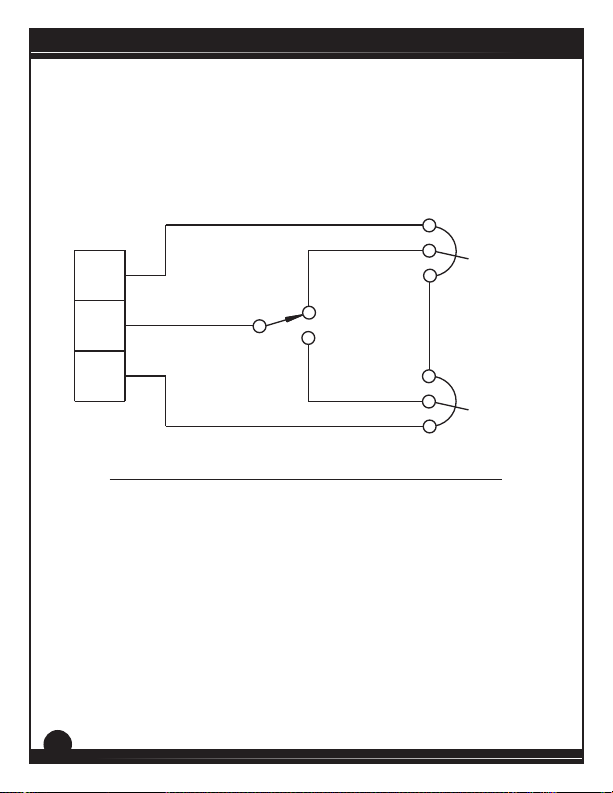
MM-PCM Series
Adjustable Speeds Using Potenometers In Series
Replace the speed adjust potenometer with a series of resistors with a
total series resistance of 10K ohms (Figure 11). Add a single pole, mulposion switch with the correct number of posions for the desired
number of xed speeds.
CW
S3
S2
S1
HIGH
SPEED
LOW
SPEED
Figure 11. Adjustable Speeds Using Potenometers In Series
32
5K
OHM
CW
5K
OHM

MM-PCM Series
Independent Adjustable Speeds
Replace the speed adjust potenometer with a single pole, mulposion switch, and two or more potenometers in parallel, with a total
parallel resistance of 10K ohms. Figure 12 shows the connecon of two
independent speed adjust potenometers that can be mounted at two
separate operang staons.
S3
S2
SPEED 2
SPEED 1
S1
Figure 12. Independent Adjustable Speeds
CW CW
20K
OHM
20K
OHM
33
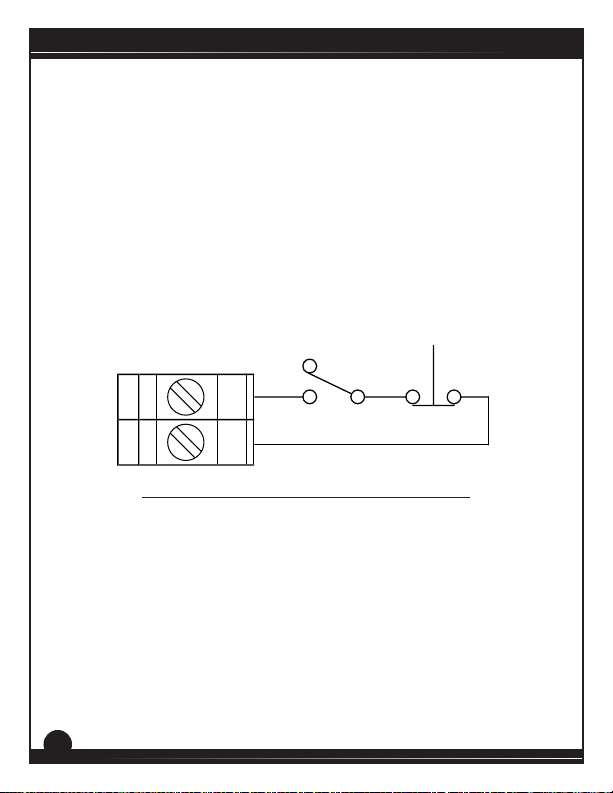
MM-PCM Series
RUN/JOG Switch - Inhibit Connecon
Using a RUN/JOG switch is recommended in applicaons where quick
stopping is not needed and frequent jogging is required. Use a single pole,
two posion switch for the RUN/JOG switch, and a single pole, normally
closed, momentary operated pushbuon for the JOG pushbuon.
Connect the RUN/JOG switch and JOG pushbuon to the inhibit plug
as shown in Figure 13. The motor coasts to a stop when the RUN/JOG
switch is set to JOG. Press the JOG pushbuon to jog the motor. Return
the RUN/JOG switch to RUN for normal operaon.
JOG
PUSHBUTTO N
RUN
4 3
JOG
Figure 13. RUN/JOG Switch - Connecon to Inhibit
34

MM-PCM Series
RUN/JOG Switch - Potenometer Connecon
Connect the RUN/JOG switch and the JOG pushbuon as shown in Figure
14. When the RUN/JOG switch is set to JOG, the motor decelerates to
minimum speed (minimum speed is determined by the MIN OUT trim
pot seng). Press the JOG pushbuon to jog the motor. Return the RUN/
JOG switch to RUN for normal operaon.
S3
S2
S1
JOGRUN
JOG
PUSHBUTTON
CW
10K OHM
SPEED ADJUST
POTENTIOMETER
Figure 14. RUN/JOG Switch - Connecon to Speed Adjust Potenometer
35
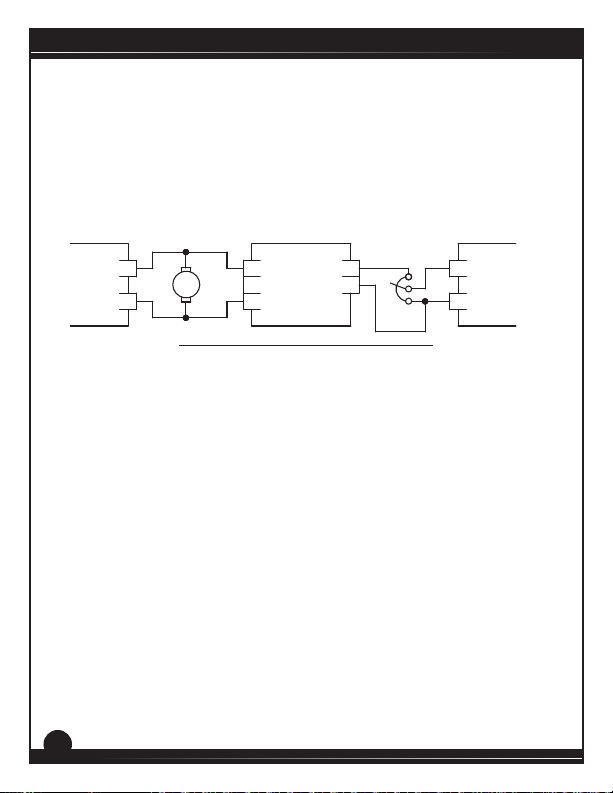
MM-PCM Series
Leader-Follower Applicaon
In this applicaon, use a PCM4 to monitor the speed of the leader motor
(Figure 15). The PCM4 isolates the leader motor from the follower
drive, and outputs a voltage proporonal to the leader motor armature
voltage. The follower drive uses this voltage reference to set the speed of
the follower motor. An oponal rao potenometer may be used to scale
the PCM4 output voltage.
(+)
Leader
Drive
9
A1
MOTOR
A2
8
7
(+)
PCM4
(-)
TB501
Figure 15. Leader-Follower Applicaon
TB502
2
1 (-)
10K Ohm
(optional)
S2
Follower
Drive
S1
36

MM-PCM Series
Single Speed Potenometer Control Of Mulple Drives
Mulple drives can be controlled with a single speed adjust potenometer
using a USIM-8 at the input of each drive to provide isolaon (Figure 16).
Oponal rao potenometers can be used to scale the USIM-8 output
voltage, allowing independent control of each drive.
ratio pot A
(optional )
10K Ohms
ratio pot B
(optional)
10K Ohms
ratio pot H
(optional)
10K Ohms
A1
Drive
S2
A
Drive
Drive
A2
A1
B
A2
A1
H
A2
S1
S2
S1
S2
S1
10K Ohms
S3
S2
S1
+
1
-
+
2
-
USIM-8
+
8
-
Figure 16. Single Speed Potenometer Control of Mulple Drives
Mot o
Mot o
Mot o
r
A
r
B
r
H
37

MM-PCM Series
Reversing
A dynamic brake may be used when reversing the motor direcon
(Figure 17). Use a three pole, three posion switch rated for at least the
maximum DC armature voltage and maximum braking current. Wait for
the motor to stop completely before switching it to either the forward
or reverse direcon. See the Dynamic braking secon on page 22 for
recommended dynamic brake resistor sizes.
A1 A2
DYNAMIC
BRAK E
RESIST OR
MOT OR
4 3
FWD
BRAK E
RE V
Figure 17. Reversing Circuit Wiring
38

MM-PCM Series
Section 7. Diagnostic LEDs
MM-PCM series drives are equipped with four diagnosc LEDs:
• Current Limit (C/LIM): Red LED lights whenever the drive reaches
current limit.
• Inhibit (INH): Red LED lights whenever the inhibit circuit is active.
• Power (PWR): Green LED lights whenever AC line voltage is applied
to the drive.
• Run (RUN): Green LED lights whenever the drive is applying a signal
to the motor.
Current Limit
LED
+
1 0 5 C
U C R R
P 2 0 5
N
I M
0 5
E U T D E C E L
R O T Q I M I L
P 4 0 5 P 3 0 5
5 P 5
P 6 0
L I 3 0 5
L I 4
0 5
R W P
R
I O C / M P
/ C I L M
T U O
C E
A C
L
Power LED
Figure 18. Diagnosc LED Locaons
I 1 0 5 C
S3 2 1
S 2
S W 1 0 5
S 1
P 1 0 5
X A M
C W
C W
S P D
L I 1 0 5
I 2 0 5
L
H N
I R N U
Inhibit LEDRun LED
39

MM-PCM Series
Section 8. Troubleshooting
Dangerous voltages exist on the drive when it is powered. When
possible, disconnect the drive while troubleshoong. High
!
Before Troubleshoong
Perform the following steps before starng any procedure in this
section:
For addional assistance, contact your local Minarik Drives distributor
or the factory direct:
voltages can cause seroius or fatal injury.
WARNING!
1. Disconnect AC line voltage from the drive.
2. Check the drive closely for damaged components.
3. Check that no conductive or other foreign material has become
lodged on the printed circuit board.
4. Verify that every connection is correct and in good condition.
5. Verify that there are no short circuits or grounded
connections.
6. Check that the selection switch settings are correctly set.
7. Check that the drive’s rated armature is consistent with the
motor ratings.
(800) MINARIK or FAX: (800) 394-6334
40
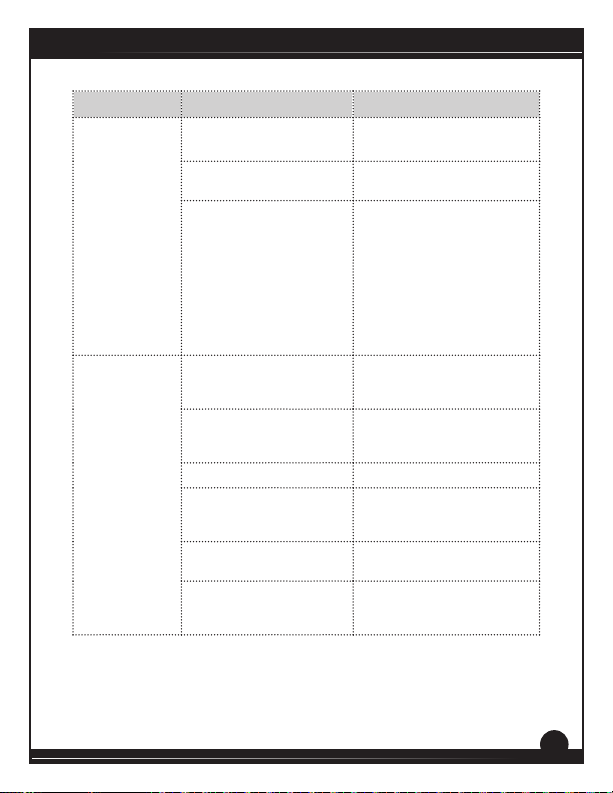
MM-PCM Series
PROBLEM POSSIBLE CAUSE SUGGESTED SOLUTIONS
Line fuse
blows.
Line fuse does
not blow, but
the motor does
not run.
1. Line fuse is the wrong size. 1. Check that the line fuse is
2. Motor cable or armature is
shorted to ground.
3. Nuisance tripping caused by
a combination of ambient
conditions and high-current
spikes (i.e. reversing).
1. Speed adjust potentiometer
or input voltage signal is set
to zero speed.
2. INHIBIT mode is active. 2. Add a short between terminals
3. S2 is shorted to S1. 3. Remove the short.
4. Drive is in current limit. 4. Verify that the motor is not
5. Drive is not receiving AC line
voltage.
6. Motor is not connected. 6. Remove power. Connect the
correct for the motor size.
2. Check motor cable and
armature for shorts.
3. Add a blower to cool the
drive components, decrease
TORQUE LIMIT settings, resize
motor and drive for actual
load demand, or check for
incorrectly aligned mechanical
components or “jams”. See
page 27 for information on
adjusting the TORQUE LIMIT
trim pot.
1. Increase the speed adjust
potentiometer setting or input
voltage or current signal.
3 and 4 and remove any short
between terminals 4 and 5.
jammed. Increase TORQUE
LIMIT setting if set too low.
5. Apply AC line voltage.
motor to A1 and A2. Reapply
power.
41

MM-PCM Series
PROBLEM POSSIBLE CAUSE SUGGESTED SOLUTIONS
Motor does not
stop when the
speed adjust
potenometer
is full CCW.
Motor runs in
the opposite
direcon
Motor runs too
fast.
Motor will
not reach the
desired speed.
Motor pulsates
or surges under
load.
1. MIN OUT is set too high. 1. Calibrate MIN OUT.
1. Motor connections to A1
and A2 are reversed.
1. MAX SPD is set too high. 1. Calibrate MAX SPD.
1. MAX SPD setting is too low. 1. Increase MAX SPD setting.
2. IR COMP setting is too low. 2. Increase IR COMP setting.
3. TORQUE LIMIT setting is too
lo w.
4. Motor is overloaded. 4. Check motor load. Resize the
1. IR COMP is set too high. 1. Adjust the IR COMP setting
2. Motor bouncing in and out
of current limit.
1. Remove power. Reverse
connections to A1 and A2.
Reapply power.
3. Increase TORQUE LIMIT setting.
motor and drive if necessary.
slightly CCW until the motor
speed stabilizes.
2. Make sure motor is not
undersized for load; adjust
TORQUE LIMIT trim pot CW.
42
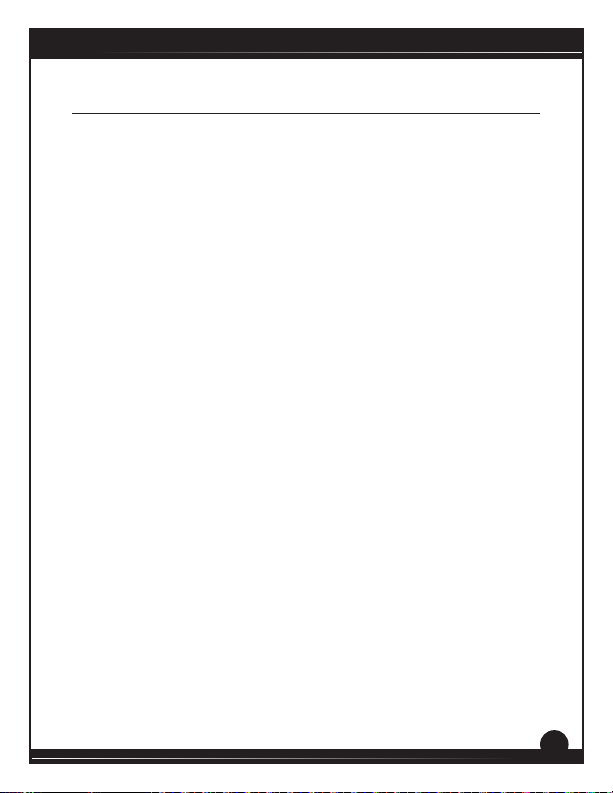
MM-PCM Series
Section 9. Accessories & Replacement Parts
Displays
Closed Loop ................................................................................ DLC600
Open Loop....................................................................................... VT-8
Heat Sinks
Chassis .................................................................................... 223-0159
Kits
Potenometer & Connector
Pot Kit ................................................................................. 202-0079
Fuse
1.5 - 5 Amp Fuse Kit ............................................................ 050-0066
1 - 8 Amp Fuse Kit with Pico Fuse ....................................... 050-0068
3 - 8 Amp Fuse Kit with Pico Fuse ....................................... 050-0069
5 - 15 Amp Fuse Kit ............................................................. 050-0071
Logic Cards
Current Sensing
5 Amps .................................................................................... CSC1-5
20 amps ................................................................................ CSC1-20
43

MM-PCM Series
Unconditional Warranty
A. Warranty
Minarik Drives warrants that its products will be free from defects in workmanship and material
for twelve (12) months or 3000 hours, whichever comes rst, from date of manufacture thereof.
Within this warranty period, Minarik Drives will repair or replace, at its sole discreon, such
products that are returned to Minarik Drives, 14300 De La Tour Drive, South Beloit, Illinois 61080
USA.
This warranty applies only to standard catalog products, and does not apply to specials. Any
returns of special controls will be evaluated on a case-by-case basis. Minarik Drives is not
responsible for removal, installaon, or any other incidental expenses incurred in shipping the
product to and from the repair point.
B. Disclaimer
The provisions of Paragraph A are Minarik Drives’s sole obligaon and exclude all other
warranes of merchantability for use, expressed or implied. Minarik Drives further disclaims
any responsibility whatsoever to the customer or to any other person for injury to the person
or damage or loss of property of value caused by any product that has been subject to misuse,
negligence, or accident, or misapplied or modied by unauthorized persons or improperly
installed.
C. Limitaons of Liability
In the event of any claim for breach of any of Minarik Drives’s obligaons, whether expressed
or implied, and parcularly of any other claim or breach of warranty contained in Paragraph
A, or of any other warranes, expressed or implied, or claim of liability that might, despite
Paragraph B, be decided against Minarik Drives by lawful authority, Minarik Drives shall under no
circumstances be liable for any consequenal damages, losses, or expenses arising in connecon
with the use of, or inability to use, Minarik Drives’s product for any purpose whatsoever.
An adjustment made under warranty does not void the warranty, nor does it imply an extension
of the original 12-month warranty period. Products serviced and/or parts replaced on a
no-charge basis during the warranty period carry the unexpired poron of the original warranty
only.
If for any reason any of the foregoing provisions shall be ineecve, Minarik Drives’s liability
for damages arising out of its manufacture or sale of equipment, or use thereof, whether such
liability is based on warranty, contract, negligence, strict liability in tort, or otherwise, shall not in
any event exceed the full purchase price of such equipment.
Any acon against Minarik Drives based upon any liability or obligaon arising hereunder or
under any law applicable to the sale of equipment or the use thereof, must be commenced within
one year aer the cause of such acon arises.
44

www.minarikdrives.com
14300 DE LA TOUR DRIVE
SOUTH BELOIT, IL 61080
(800) MINARIK
250-0248 Rev 2
