Minarik Drives MM20000A Series Users Manual

MM20000AMM20000A
SeriesSeries
Models:
MM21111A
MM21211A
SCR, Adjustable Speed Drives
for DC Brush Motors

Copyright © 2001 by
Minarik Corporation
All rights reserved. No part of this manual may be reproduced or transmitted in any
form without written permission from Minarik Corporation. The information and
technical data in this manual are subject to change without notice. Minarik
Corporation and its Divisions make no warranty of any kind with respect to this
material, including, but not limited to, the implied warranties of its merchantability
and fitness for a given purpose. Minarik Corporation and its Divisions assume no
responsibility for any errors that may appear in this manual and make no
commitment to update or to keep current the information in this manual.
Printed in the United States of America.
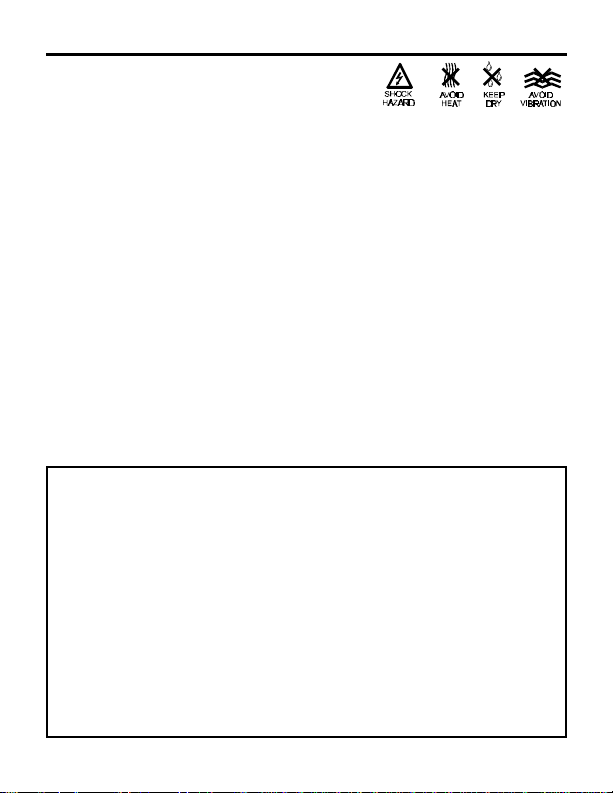
Safety Warnings
• This symbol m denotes an important safety tip or warning.
Please read these instructions carefully before performing
any of the procedures contained in this manual.
• DO NOT INSTALL, REMOVE, OR REWIRE THIS
EQUIPMENT WITH POWER APPLIED. Have a qualified
electrical technician install, adjust and service this equipment.
Follow the National Electrical Code and all other applicable
electrical and safety codes, including the provisions of the
Occupational Safety and Health Act (OSHA), when installing
equipment.
• Reduce the chance of an electrical fire, shock, or explosion by
proper grounding, over-current protection, thermal protection,
and enclosure. Follow sound maintenance procedures.
It is possible for a drive to run at full speed as a result of
a component failure. Minarik strongly recommends the
m
installation of a master switch in the main power input to
stop the drive in an emergency.
Circuit potentials are at 115 VAC or 230 VAC above
earth ground. Avoid direct contact with the printed circuit
board or with circuit elements to prevent the risk of serious
injury or fatality. Use a non-metallic screwdriver for
adjusting the calibration trimpots. Use approved personal
protective equipment and insulated tools if working on this
drive with power applied.
i

ii
Contents
Specifications . . . . . . . . . . . . . . . . . . . . . . . . . . . . . . . . . . . . . . . . . . . . . . . . . .1
Dimensions . . . . . . . . . . . . . . . . . . . . . . . . . . . . . . . . . . . . . . . . . . . . . . . . . . . .2
Installation . . . . . . . . . . . . . . . . . . . . . . . . . . . . . . . . . . . . . . . . . . . . . . . . . . . . .4
Drive mounting . . . . . . . . . . . . . . . . . . . . . . . . . . . . . . . . . . . . . . . . . . . . .4
Wiring . . . . . . . . . . . . . . . . . . . . . . . . . . . . . . . . . . . . . . . . . . . . . . . . . . . . .6
Shielding guidelines . . . . . . . . . . . . . . . . . . . . . . . . . . . . . . . . . . . . . . . .7
Speed adjust potentiometer connections . . . . . . . . . . . . . . . . . . . . . . . . . . .8
MM21211A . . . . . . . . . . . . . . . . . . . . . . . . . . . . . . . . . . . . . . . . . . . . . . .8
MM21111A . . . . . . . . . . . . . . . . . . . . . . . . . . . . . . . . . . . . . . . . . . . . . .8
Field output . . . . . . . . . . . . . . . . . . . . . . . . . . . . . . . . . . . . . . . . . . . . . . . .9
Heat sinking . . . . . . . . . . . . . . . . . . . . . . . . . . . . . . . . . . . . . . . . . . . . . . . .9
Line fusing . . . . . . . . . . . . . . . . . . . . . . . . . . . . . . . . . . . . . . . . . . . . . . . .10
Drive motor connections . . . . . . . . . . . . . . . . . . . . . . . . . . . . . . . . . .11
Drive power connections . . . . . . . . . . . . . . . . . . . . . . . . . . . . . . . . . .11
Connections . . . . . . . . . . . . . . . . . . . . . . . . . . . . . . . . . . . . . . . . . . . . . . .11
Operation . . . . . . . . . . . . . . . . . . . . . . . . . . . . . . . . . . . . . . . . . . . . . . . . . . . . .13
Before applying power . . . . . . . . . . . . . . . . . . . . . . . . . . . . . . . . . . . . . . .13
MM21111A drive startup and shutdown . . . . . . . . . . . . . . . . . . . . . . . . . .13
MM21211A drive startup and shutdown . . . . . . . . . . . . . . . . . . . . . . . . . .14
Starting and Stopping Methods . . . . . . . . . . . . . . . . . . . . . . . . . . . . . . . . .15
Line starting and stopping . . . . . . . . . . . . . . . . . . . . . . . . . . . . . . . . . .15
Dynamic braking . . . . . . . . . . . . . . . . . . . . . . . . . . . . . . . . . . . . . . . . . .16
Calibration . . . . . . . . . . . . . . . . . . . . . . . . . . . . . . . . . . . . . . . . . . . . . . . . . . . .18
MINIMUM SPEED (MIN SPD) . . . . . . . . . . . . . . . . . . . . . . . . . . . . . . . . .20
MAXIMUM SPEED (MAX SPD) . . . . . . . . . . . . . . . . . . . . . . . . . . . . . . . .20
TORQUE . . . . . . . . . . . . . . . . . . . . . . . . . . . . . . . . . . . . . . . . . . . . . . . . .21
IR COMPENSATION (IR COMP) . . . . . . . . . . . . . . . . . . . . . . . . . . . . . . .22
ACCELERATION (ACCEL) . . . . . . . . . . . . . . . . . . . . . . . . . . . . . . . . . . .23
DECELERATION (DECEL) . . . . . . . . . . . . . . . . . . . . . . . . . . . . . . . . . . .24
Application Notes . . . . . . . . . . . . . . . . . . . . . . . . . . . . . . . . . . . . . . . . . . . . . .26
FWD-REV switch . . . . . . . . . . . . . . . . . . . . . . . . . . . . . . . . . . . . . . . . . . .26

FWD-STOP-REV switch . . . . . . . . . . . . . . . . . . . . . . . . . . . . . . . . . . . . . .27
Reversing with dynamic braking . . . . . . . . . . . . . . . . . . . . . . . . . . . . . . . .28
Reversing with a DLC600 . . . . . . . . . . . . . . . . . . . . . . . . . . . . . . . . . . . . .29
Independent Adjustable Speeds . . . . . . . . . . . . . . . . . . . . . . . . . . . . . . . .30
Adjustable speeds using potentiometers in series . . . . . . . . . . . . . . . . . . .31
Multiple fixed speeds . . . . . . . . . . . . . . . . . . . . . . . . . . . . . . . . . . . . . . . .32
RUN/JOG switch . . . . . . . . . . . . . . . . . . . . . . . . . . . . . . . . . . . . . . . . . . .33
Leader-follower application . . . . . . . . . . . . . . . . . . . . . . . . . . . . . . . . . . . .34
Single speed potentiometer control of multiple drives . . . . . . . . . . . . . . . .35
Troubleshooting . . . . . . . . . . . . . . . . . . . . . . . . . . . . . . . . . . . . . . . . . . . . . . . .36
Before troubleshooting . . . . . . . . . . . . . . . . . . . . . . . . . . . . . . . . . . . . . . .36
Replacement Parts . . . . . . . . . . . . . . . . . . . . . . . . . . . . . . . . . . . . . . . . .39
Certificate of Compliance . . . . . . . . . . . . . . . . . . . . . . . . . . . . . . . . . . . . . . . .40
Exhibit “A” . . . . . . . . . . . . . . . . . . . . . . . . . . . . . . . . . . . . . . . . . . . . . . . .41
Unconditional Warranty . . . . . . . . . . . . . . . . . . . . . . . . . . . . .inside back cover
iii

iv
Illustrations
Figure 1. MM21111A Drive Dimensions . . . . . . . . . . . . . . . . . . . . . . . . . . . . . . . .2
Figure 2. MM21211A Drive Dimensions . . . . . . . . . . . . . . . . . . . . . . . . . . . . . . .3
Figure 3. MM21111A and MM21211A Connections . . . . . . . . . . . . . . . . . . . . . .12
Figure 4. Dynamic Brake Connection . . . . . . . . . . . . . . . . . . . . . . . . . . . . . . . .17
Figure 5. Calibration Trimpot Layout . . . . . . . . . . . . . . . . . . . . . . . . . . . . . . . . .19
Figure 6. Typical IR COMP and TORQUE Settings . . . . . . . . . . . . . . . . . . . . .25
Figure 7. Forward-Reverse Switch . . . . . . . . . . . . . . . . . . . . . . . . . . . . . . . . . . .26
Figure 8. Forward-Stop-Reverse Switch . . . . . . . . . . . . . . . . . . . . . . . . . . . . . . .27
Figure 9. Reversing Circuit Connection . . . . . . . . . . . . . . . . . . . . . . . . . . . . . . .28
Figure 10. Reversing with a DLC600 . . . . . . . . . . . . . . . . . . . . . . . . . . . . . . . . .29
Figure 11. Independent Adjustable Speeds (Forward Direction) . . . . . . . . . . . . .30
Figure 12. Adjustable Fixed Speeds Using Potentiometers in Series . . . . . . . . .31
Figure 13. Multiple Fixed Speeds . . . . . . . . . . . . . . . . . . . . . . . . . . . . . . . . . . .32
Figure 14. RUN/JOG Switch Connection to Speed Adjust Potentiometer . . . . . .33
Figure 15. Leader-Follower Application . . . . . . . . . . . . . . . . . . . . . . . . . . . . . . .34
Figure 16. Single Speed Potentiometer Control of Multiple Drives . . . . . . . . . . .35

Tables
Table 1. MM20000A Series Numbering System . . . . . . . . . . . . . . . . . . . . . . . . .vi
Table 2. Field Output Connections . . . . . . . . . . . . . . . . . . . . . . . . . . . . . . . . . . .9
Table 3. Fuse Chart . . . . . . . . . . . . . . . . . . . . . . . . . . . . . . . . . . . . . . . . . . . . .10
Table 4. Recommended Dynamic Brake Resistor Sizes . . . . . . . . . . . . . . . . . .17
Table 5. Replacement Parts . . . . . . . . . . . . . . . . . . . . . . . . . . . . . . . . . . . . . . .39
Table 6. Corcom® Filters . . . . . . . . . . . . . . . . . . . . . . . . . . . . . . . . . . . . . . . . .41
Table 7. Minarik Filters . . . . . . . . . . . . . . . . . . . . . . . . . . . . . . . . . . . . . . . . . . .42
v

vi
MODEL NUMBER
Table 1. MM20000A Series Numbering System
MotorMaster 20000 Series
INPUT VOLTAGE
1 = 115 VAC
2 = 230 VAC
3 = 115/230 VAC (selectable)
Voltage Tolerance is ±10%, 50/60 Hz
CONFIGURATION
0 = Uncased (Chassis) Drive
1 = NEMA 1 Case, Unidirectional Drive
2 = NEMA 1 Case, Bidirectional Drive
4 = NEMA 4/12 Non-reversing
5 = NEMA 4/12 Reversing
TYPE
1 = Unfiltered, 1/8 HP or less
FEATURES
1 = MAX SPD, MIN SPD, TQ LIM, IR
COMP, ACCEL, and DECEL trimpots
with Field Voltage Output
REVISION
A = Standard
B = Conformal Coating
C = Used in Europe (obsolete)
MM2 1 12 1
A
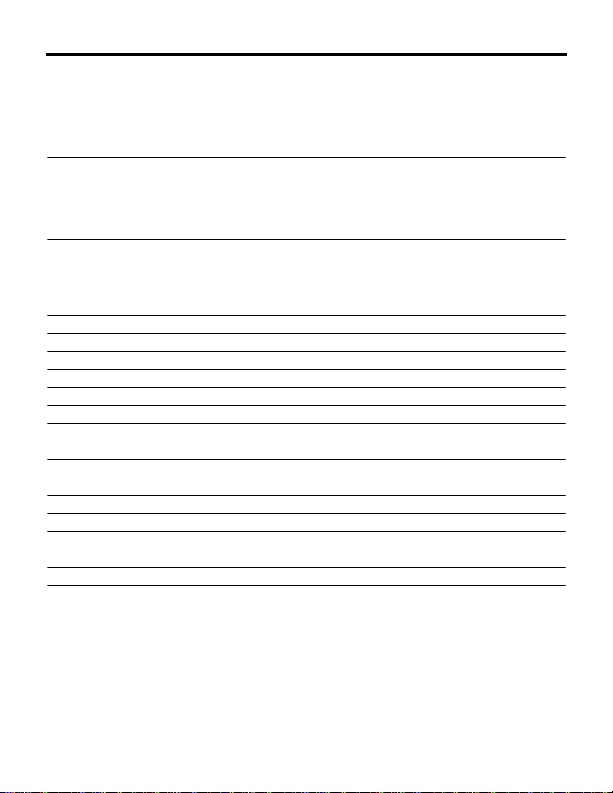
Specifications
Max. Max.
Input Input Armature HP Range
Voltage Current Current with 115 VAC
Model (AC) (Amps AC) (Amps DC) Applied Style
MM21111A 115 3 1.5 1/20 – 1/8 NEMA 1
MM21211A 115 3 1.5 1/20 – 1/8 NEMA 1
AC Line Voltage Tolerance ±10%, 50/60 Hz, single phase
Armature Voltage 0 – 90 VDC
Field Voltage (1 ADC max) 50 – 100 VDC
Maximum Output Field Current 0.5 ADC
Form Factor 1.37 at base speed
Accel. Time Range (for 0–90 VDC Armature Voltage) 0.5 – 11 seconds
Decel. Time Range (for 0-90 VDC Armature Voltage)
coast to a stop – 13 seconds
Analog Input Voltage Range
(signal must be isolated; S1 to S2) 0 – 1.4 VDC
Input Impedance (S1 to S2) 100K ohms
Load Regulation 1% base speed or better
Vibration 0.5G max (0 – 50 Hz)
0.1G max (>50 Hz)
Ambient Temp. Range 10°C – 40°C
1
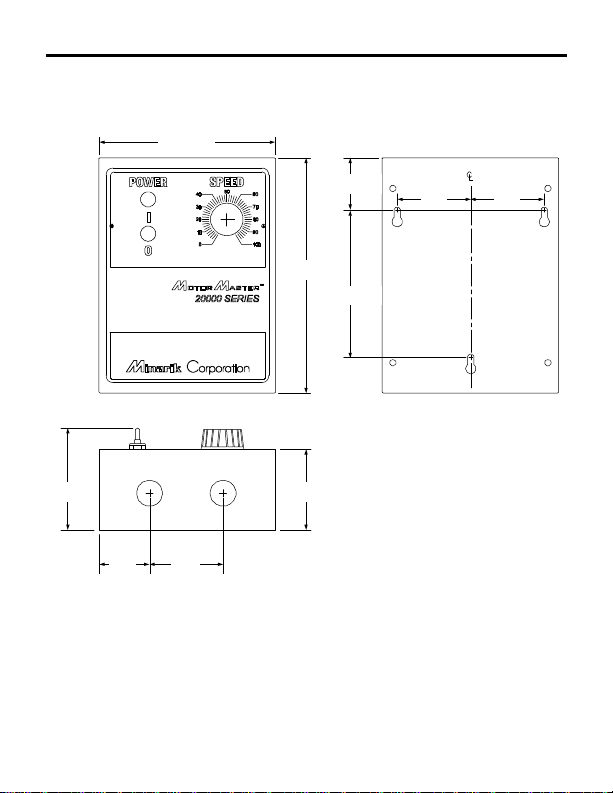
2
Dimensions
6.00 [152]
1.72
[44]
2.50
[64]
TWO 0.88 [22] CONDUIT HOLES
ON BOTTOM SIDE
ALL DIMENSIONS IN INCHES [MILLIMETERS]
Figure 1. MM21111A Drive Dimensions
8.00 [203]
2.75 [70]3.46 [88]
1.79 [45]
5.00 [127]
2.50
[64]
THREE KEYHOLES FOR #10
SCREW ON BACK SIDE
FOR MOUNTING
2.50
[64]
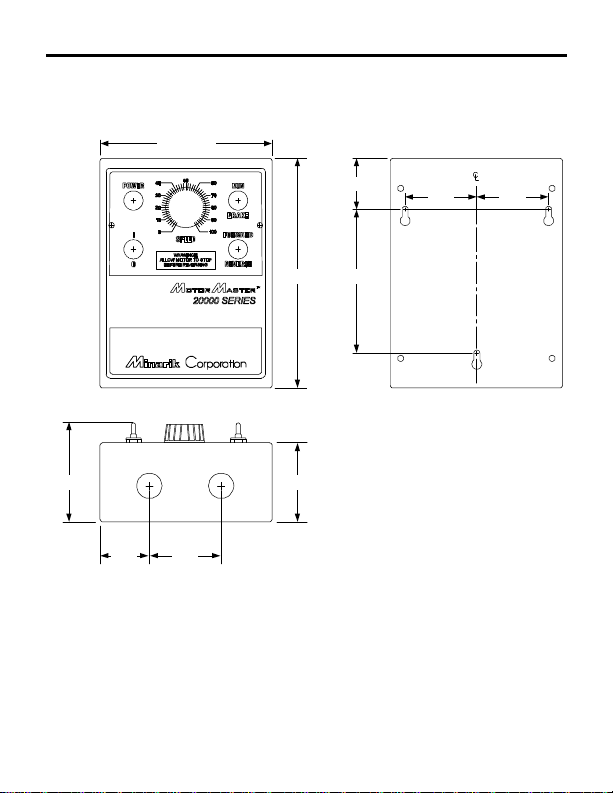
6.00 [152]
Dimensions
3
3.46 [88]
1.72
2.50
[44]
[64]
TWO 0.88 [22] CONDUIT HOLES
ON BOTTOM SIDE
ALL DIMENSIONS IN INCHES [MILLIMETERS]
Figure 2. MM21211A Drive Dimensions
1.79 [45]
8.00 [203] 5.00 [127]
2.75 [70]
2.50
[64]
2.50
[64]
THREE KEYHOLES FOR #10
SCREW ON BACK SIDE
FOR MOUNTING
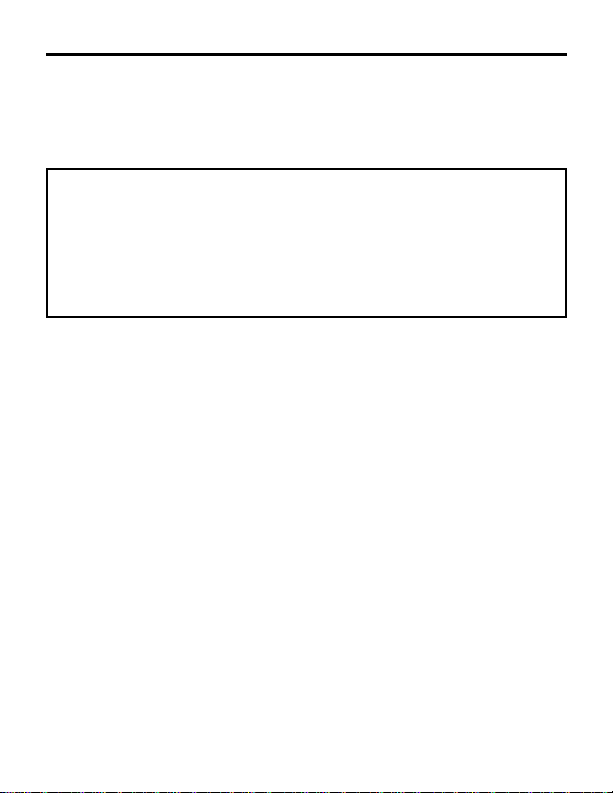
4
Installation
Drive mounting
m
Warning
Do not install, rewire, or remove this control with power
applied. Doing so may cause fire or serious injury. Make
sure you have read and understood the Safety Warnings on
page i before attempting installation.
• Drive components are sensitive to electrostatic fields. Avoid
direct contact with the circuit board. Hold drive by the chassis
only.
• Protect the drive from dirt, moisture, and accidental contact.
Provide sufficient room for access to the terminal block and
calibration trimpots.
• Mount the drive away from heat sources. Operate the drive
within the specified ambient operating temperature range.
• Prevent loose connections by avoiding excessive vibration of
the drive.
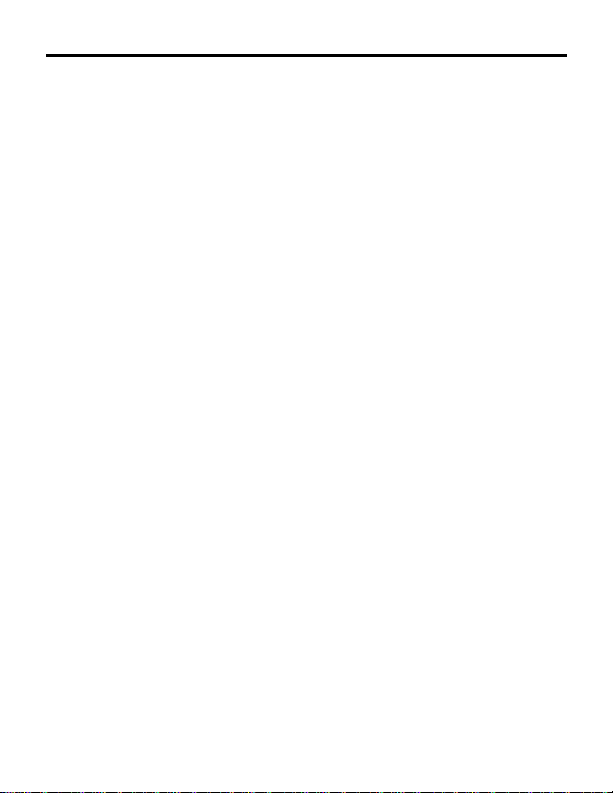
NEMA 1 cased drives such as the MM21111A and MM21211A
come with 0.88 inch (22 mm) conduit holes at the bottom of the
case. The units may be vertically wall mounted or horizontally
bench mounted using the three keyholes on the back of the case.
See Figures 1 and 2 (pages 2 and 3) for mounting hole locations.
1. For access to the keyholes and the terminal strip, remove the
two screws from the front of the case by turning them
counterclockwise. Grasp the front cover and lift it straight out.
2. Install the mounting screws in the three keyholes.
3. Install conduit hardware through the conduit holes at the
bottom of the case. Connect external wiring to the terminal
block.
4. Reinstall the front cover. Avoid pinching any wires between
the front cover and the case.
5. Replace the two screws on the front cover. urn the screws
clockwise to tighten.
6. Set the POWER switch to the OFF position before applying
AC line voltage.
5Installation
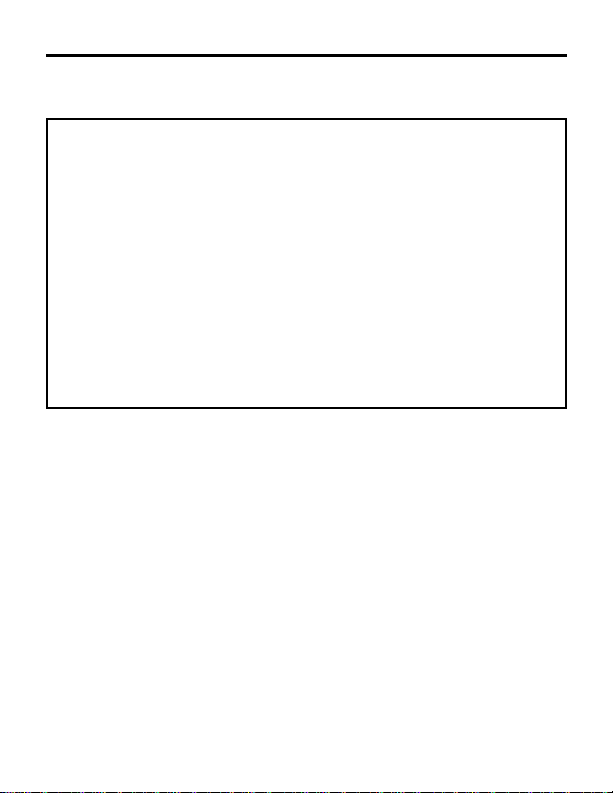
6 Installation
Wiring
Warning
m
Do not install, remove, or rewire this equipment with power
applied. Failure to heed this warning may result in fire,
(
explosion, or serious injury.
Circuit potential is at 115 VAC above ground. To prevent
the risk of injury or fatality, avoid direct contact with the
printed circuit board or with circuit elements.
Do not disconnect any of the motor leads from the drive
unless power is removed or the drive is disabled. Opening
any one motor lead may destroy the drive.
Use 18-24 AWG wire for speed adjust potentiometer wiring. Use
14–16 AWG wire for AC line (L1, L2), field (F1, F2) and motor
(A1 and A2) wiring.
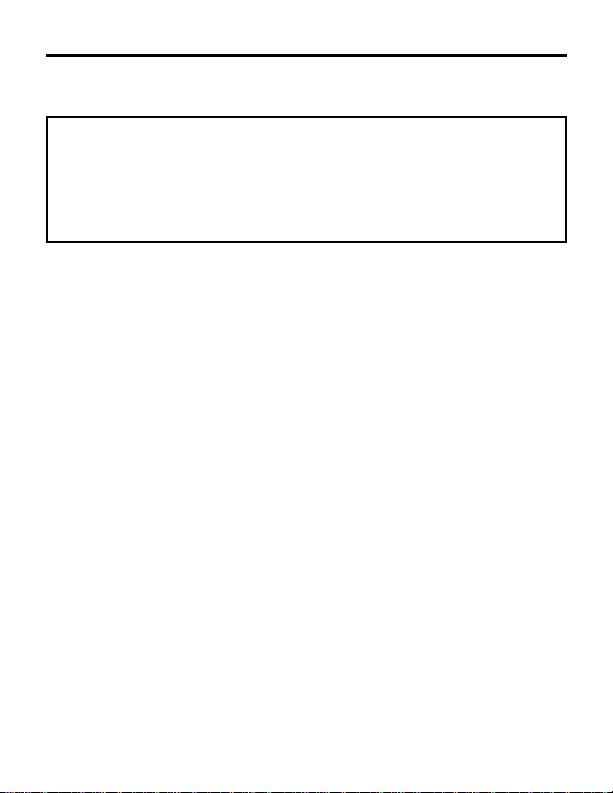
Installation
Shielding guidelines
Warning
m
Under no circumstances should power and logic leads be
bundled together. Induced voltage can cause unpredictable
behavior any electronic device, including motor controls.
As a general rule, Minarik recommends shielding of all
conductors.
If it is not practical to shield power conductors, Minarik
recommends shielding all logic-level leads. If shielding of logic
level leads is not practical, the user should twist all logic leads
with themselves to minimize induced noise.
It may be necessary to earth ground the shielded cable. If noise is
produced by devices other than the drive, ground the shield at the
drive end. If noise is generated by a device on the drive, ground
the shield at the end away from the drive. Do not ground both
ends of the shield.
If the drive continues to pick up noise after grounding the shield,
it may be necessary to add AC line filtering devices, or to mount
the drive in a less noisy environment.
7
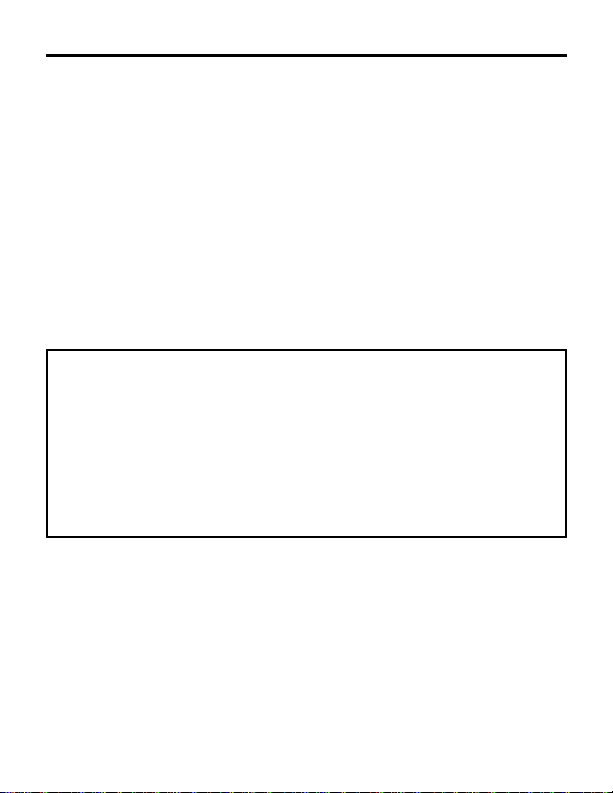
8
Installation
Speed adjust potentiometer connections
MM21111A
The speed adjust pot connections on MM21111A drives are
configured for unidirectional (one-way) operation. Reversing is
accomplished by swapping the A1 and A2 motor armature leads.
MM21211A
Warning
m
Do not change the FORWARD/REVERSE switch setting
while the motor is still running. Plug reversing the motor
(not allowing the motor to come to a stop before reversing)
will cause excessively high currents to flow in the armature
circuit, which can damage the control and/or motor and is
not recommended.
The speed adjust potentiometer is prewired for bidirectional
operation on MM21211A drives. Reversing is accomplished by
setting the FWD/REV switch on the front panel to the desired
position.
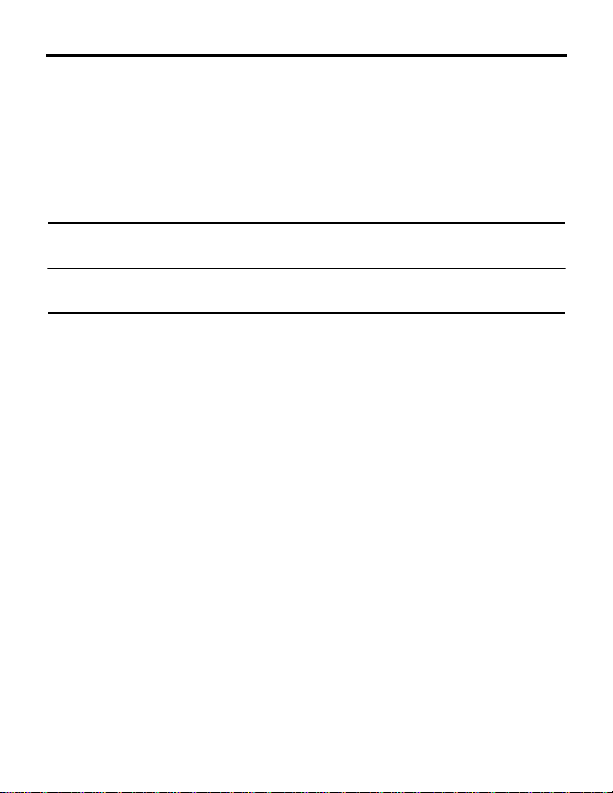
Installation
Field output
The field output is for shunt wound motors only. Do not
make any connections to F1 and F2 when using a permanent
magnet motor. See Table 2 for field output connections.
Table 2. Field Output Connections
Line Voltage Approximate Connect Motor
(VAC) Field Voltage (VDC) Field To
115 50 F1 and L1
115 100 F1 and F2
Use 18 AWG wire to connect the field output to a shunt wound
motor.
Heat sinking
All MM21000 series drives contain sufficient heat sinking in their
basic configurations. No additional heat sinking is necessary.
9
