Miele W4840, W4800 Schematic

Descriptive Technical
22.12.2006, US_am This information should not be duplicated or passed on without Miele approval. All rights reserved.
Documentation
- Model-dependent -
DTD no. 11-4800
Model(s): W 4840, W 4800

This information should not be duplicated or passed on without Miele approval. All rights reserved. 22.12.2006, US_am

Descriptive Technical Documentation
DTD no. 11-4800 1
22.12.2006, US_am This information should not be duplicated or passed on without Miele approval. All rights reserved.
Contents
General Information
A Warning and Safety Instructions
B Modification History
C Technical Data
D Layout of Electrical Components
Function Groups
010 Housing, Lid, Secure Transport
1 Technical Data . . . . . . . . . . . . . . . . . . . . . . . . . . . . . . . . . . . . . 010-2
3 Fault Repair
3.1 Vibrations during spin cycle. . . . . . . . . . . . . . . . . . . . . . . . . . . . . . 010-3
4 Service. . . . . . . . . . . . . . . . . . . . . . . . . . . . . . . . . . . . . . . . . . . . . 010-4
4.1 Lid – Remove . . . . . . . . . . . . . . . . . . . . . . . . . . . . . . . . . . . . . . . . . 010-4
4.2 Front panel – Remove . . . . . . . . . . . . . . . . . . . . . . . . . . . . . . . . . . 010-5
4.3 Float switch (B8). . . . . . . . . . . . . . . . . . . . . . . . . . . . . . . . . . . . . . . 010-6
020 Door, Magnet, Lock
1 Technical Data . . . . . . . . . . . . . . . . . . . . . . . . . . . . . . . . . . . . . 020-2
2 Function
2.1 Pull door lock (A2) . . . . . . . . . . . . . . . . . . . . . . . . . . . . . . . . . . . . . 020-3
2.1.1 Electromagnetic door lock . . . . . . . . . . . . . . . . . . . . . . . . . . . . . . . 020-3
2.1.2 Safety requirements . . . . . . . . . . . . . . . . . . . . . . . . . . . . . . . . . . . . 020-3
3 Fault Repair . . . . . . . . . . . . . . . . . . . . . . . . . . . . . . . . . . . . . . . . 020-4
3.1 Door lock (A2) does not lock . . . . . . . . . . . . . . . . . . . . . . . . . . . . . 020-4
4 Service. . . . . . . . . . . . . . . . . . . . . . . . . . . . . . . . . . . . . . . . . . . . . 020-5
4.1 Door lock (A2) – Open manually . . . . . . . . . . . . . . . . . . . . . . . . . . 020-5
4.2 Door lock (A2) – Remove. . . . . . . . . . . . . . . . . . . . . . . . . . . . . . . . 020-6
4.3 Door porthole, door latch and hinge – Remove . . . . . . . . . . . . . . 020-7
. . . . . . . . . . . . . . . . . . . . . . . . . . . . . . . . . . . . . . . . 010-3
. . . . . . . . . . . . . . . . . . . . . . . . . . . . . . . . . . . . . . . . . . . 020-3
030 Suds container, Drum, Bearing, Heater element
1 Technical Data . . . . . . . . . . . . . . . . . . . . . . . . . . . . . . . . . . . . . 030-2
2 Function
2.1 Foam sensing . . . . . . . . . . . . . . . . . . . . . . . . . . . . . . . . . . . . . . . . . 030-3
2.1.1 Foam when heating during the main wash cycle . . . . . . . . . . . . . 030-3
2.1.2 Foam at rinse cycle water intake (in the drum vent or in the
siphon) . . . . . . . . . . . . . . . . . . . . . . . . . . . . . . . . . . . . . . . . . . . . . . 030-3
. . . . . . . . . . . . . . . . . . . . . . . . . . . . . . . . . . . . . . . . . . . 030-3

Descriptive Technical Documentation
2 DTD no. 11-4800
This information should not be duplicated or passed on without Miele approval. All rights reserved. 22.12.2006, US_am
2.1.3 Foam during spin cycle (water sheet) . . . . . . . . . . . . . . . . . . . . . . 030-3
2.2 Light in the door concertina seal . . . . . . . . . . . . . . . . . . . . . . . . . . 030-4
2.3 Heater . . . . . . . . . . . . . . . . . . . . . . . . . . . . . . . . . . . . . . . . . . . . . . . 030-4
4 Service. . . . . . . . . . . . . . . . . . . . . . . . . . . . . . . . . . . . . . . . . . . . . 030-5
4.1 Temperature sensor (NTC resistor, R30) . . . . . . . . . . . . . . . . . . . 030-5
4.2 Air trap – Clean. . . . . . . . . . . . . . . . . . . . . . . . . . . . . . . . . . . . . . . . 030-5
4.3 Door sealing ring – Replace . . . . . . . . . . . . . . . . . . . . . . . . . . . . . 030-5
040 Water intake
1 Technical Data . . . . . . . . . . . . . . . . . . . . . . . . . . . . . . . . . . . . . 040-2
2 Function
2.1 Float switch (B8). . . . . . . . . . . . . . . . . . . . . . . . . . . . . . . . . . . . . . . 040-3
2.2 Hot water intake control . . . . . . . . . . . . . . . . . . . . . . . . . . . . . . . . . 040-3
2.3 Automatic load control / Intelligent water intake (IWE) . . . . . . . . 040-3
2.4 Water intake monitoring – water control system (WCS) . . . . . . . 040-4
2.5 Water overflow monitoring . . . . . . . . . . . . . . . . . . . . . . . . . . . . . . . 040-4
2.6 Flow meter (B3/4) . . . . . . . . . . . . . . . . . . . . . . . . . . . . . . . . . . . . . . 040-4
2.7 Water path control unit, motor water path control unit (M24). . . . 040-5
4 Service. . . . . . . . . . . . . . . . . . . . . . . . . . . . . . . . . . . . . . . . . . . . . 040-6
4.1 Flow meter (B3/4) . . . . . . . . . . . . . . . . . . . . . . . . . . . . . . . . . . . . . . 040-6
050 Water drain
1 Technical Data . . . . . . . . . . . . . . . . . . . . . . . . . . . . . . . . . . . . . 050-2
2 Function
2.1 Water drain monitoring. . . . . . . . . . . . . . . . . . . . . . . . . . . . . . . . . . 050-3
060 Drive
1 Technical Data . . . . . . . . . . . . . . . . . . . . . . . . . . . . . . . . . . . . . 060-2
2 Function
2.1 Spin lock . . . . . . . . . . . . . . . . . . . . . . . . . . . . . . . . . . . . . . . . . . . . . 060-3
2.2 Toothed V-belt . . . . . . . . . . . . . . . . . . . . . . . . . . . . . . . . . . . . . . . . 060-3
2.3 Motor overheating protection. . . . . . . . . . . . . . . . . . . . . . . . . . . . . 060-3
2.4 Tachogenerator . . . . . . . . . . . . . . . . . . . . . . . . . . . . . . . . . . . . . . . 060-4
. . . . . . . . . . . . . . . . . . . . . . . . . . . . . . . . . . . . . . . . . . . 040-3
. . . . . . . . . . . . . . . . . . . . . . . . . . . . . . . . . . . . . . . . . . . 050-3
. . . . . . . . . . . . . . . . . . . . . . . . . . . . . . . . . . . . . . . . . . . 060-3
3 Fault Repair . . . . . . . . . . . . . . . . . . . . . . . . . . . . . . . . . . . . . . . . 060-5
3.1 Drum drive defective . . . . . . . . . . . . . . . . . . . . . . . . . . . . . . . . . . . 060-5
4 Service. . . . . . . . . . . . . . . . . . . . . . . . . . . . . . . . . . . . . . . . . . . . . 060-6
4.1 Tachogenerator . . . . . . . . . . . . . . . . . . . . . . . . . . . . . . . . . . . . . . . 060-6
4.2 Toothed V-belt – Mount . . . . . . . . . . . . . . . . . . . . . . . . . . . . . . . . . 060-6
4.3 Drive MXT 40 . . . . . . . . . . . . . . . . . . . . . . . . . . . . . . . . . . . . . . . . . 060-7
070 Fascia panel, Control electronic
1 Technical Data . . . . . . . . . . . . . . . . . . . . . . . . . . . . . . . . . . . . . 070-2
2 Function
2.1 Child safety sensor. . . . . . . . . . . . . . . . . . . . . . . . . . . . . . . . . . . . . 070-3
2.2 Action after a power failure . . . . . . . . . . . . . . . . . . . . . . . . . . . . . . 070-3
2.3 Programming function (HY IV E) . . . . . . . . . . . . . . . . . . . . . . . . . . 070-4
2.3.1 Water Plus . . . . . . . . . . . . . . . . . . . . . . . . . . . . . . . . . . . . . . . . . . . 070-4
2.3.2 Gentle cycle . . . . . . . . . . . . . . . . . . . . . . . . . . . . . . . . . . . . . . . . . . 070-4
. . . . . . . . . . . . . . . . . . . . . . . . . . . . . . . . . . . . . . . . . . . 070-3

Descriptive Technical Documentation
DTD no. 11-4800 3
22.12.2006, US_am This information should not be duplicated or passed on without Miele approval. All rights reserved.
2.3.3 Suds cooling . . . . . . . . . . . . . . . . . . . . . . . . . . . . . . . . . . . . . . . . . . 070-4
2.3.4 Memory . . . . . . . . . . . . . . . . . . . . . . . . . . . . . . . . . . . . . . . . . . . . . . 070-4
2.3.5 Buzzer . . . . . . . . . . . . . . . . . . . . . . . . . . . . . . . . . . . . . . . . . . . . . . . 070-4
2.3.6 Language . . . . . . . . . . . . . . . . . . . . . . . . . . . . . . . . . . . . . . . . . . . . 070-4
2.3.7 Contrast . . . . . . . . . . . . . . . . . . . . . . . . . . . . . . . . . . . . . . . . . . . . . 070-4
2.3.8 Standby. . . . . . . . . . . . . . . . . . . . . . . . . . . . . . . . . . . . . . . . . . . . . . 070-4
2.3.9 Water intake . . . . . . . . . . . . . . . . . . . . . . . . . . . . . . . . . . . . . . . . . . 070-5
2.3.10 Max. water level . . . . . . . . . . . . . . . . . . . . . . . . . . . . . . . . . . . . . . . 070-5
2.3.11 Country version . . . . . . . . . . . . . . . . . . . . . . . . . . . . . . . . . . . . . . . 070-5
2.3.12 Max. spin speed . . . . . . . . . . . . . . . . . . . . . . . . . . . . . . . . . . . . . . . 070-5
2.3.13 Load automatic . . . . . . . . . . . . . . . . . . . . . . . . . . . . . . . . . . . . . . . . 070-5
2.3.14 Imbalance values . . . . . . . . . . . . . . . . . . . . . . . . . . . . . . . . . . . . . . 070-5
2.3.15 Central unit . . . . . . . . . . . . . . . . . . . . . . . . . . . . . . . . . . . . . . . . . . . 070-5
2.3.16 Heater output . . . . . . . . . . . . . . . . . . . . . . . . . . . . . . . . . . . . . . . . . 070-5
2.3.17 Low water pressure . . . . . . . . . . . . . . . . . . . . . . . . . . . . . . . . . . . . 070-5
2.3.18 Allergy . . . . . . . . . . . . . . . . . . . . . . . . . . . . . . . . . . . . . . . . . . . . . . . 070-6
2.3.19 Sensor controlled rinse cycle. . . . . . . . . . . . . . . . . . . . . . . . . . . . . 070-6
2.3.20 Temperature . . . . . . . . . . . . . . . . . . . . . . . . . . . . . . . . . . . . . . . . . . 070-6
2.3.21 Current volume meter (VSZ) . . . . . . . . . . . . . . . . . . . . . . . . . . . . . 070-6
2.3.22 Keypad tone . . . . . . . . . . . . . . . . . . . . . . . . . . . . . . . . . . . . . . . . . . 070-6
2.3.23 Reset. . . . . . . . . . . . . . . . . . . . . . . . . . . . . . . . . . . . . . . . . . . . . . . . 070-6
2.3.24 Imbalance sensor . . . . . . . . . . . . . . . . . . . . . . . . . . . . . . . . . . . . . . 070-7
2.3.25 Water valves . . . . . . . . . . . . . . . . . . . . . . . . . . . . . . . . . . . . . . . . . . 070-7
2.3.26 Display . . . . . . . . . . . . . . . . . . . . . . . . . . . . . . . . . . . . . . . . . . . . . . 070-7
2.3.27 Appliance . . . . . . . . . . . . . . . . . . . . . . . . . . . . . . . . . . . . . . . . . . . . 070-7
2.3.28 Load indication . . . . . . . . . . . . . . . . . . . . . . . . . . . . . . . . . . . . . . . . 070-7
2.3.29 Drum light . . . . . . . . . . . . . . . . . . . . . . . . . . . . . . . . . . . . . . . . . . . . 070-8
2.3.30 Brightness. . . . . . . . . . . . . . . . . . . . . . . . . . . . . . . . . . . . . . . . . . . . 070-8
2.3.31 Fascia panel type . . . . . . . . . . . . . . . . . . . . . . . . . . . . . . . . . . . . . . 070-8
2.3.32 Hygiene. . . . . . . . . . . . . . . . . . . . . . . . . . . . . . . . . . . . . . . . . . . . . . 070-8
2.3.33 Prewash at heavy soil . . . . . . . . . . . . . . . . . . . . . . . . . . . . . . . . . . 070-9
2.3.34 Chlorine / Bleach agent intake. . . . . . . . . . . . . . . . . . . . . . . . . . . . 070-9
2.4 Service function . . . . . . . . . . . . . . . . . . . . . . . . . . . . . . . . . . . . . . . 070-9
2.4.1 Component test . . . . . . . . . . . . . . . . . . . . . . . . . . . . . . . . . . . . . . . 070-9
2.4.2 Sensor test . . . . . . . . . . . . . . . . . . . . . . . . . . . . . . . . . . . . . . . . . . . 070-9
2.4.3 Operating hours meter . . . . . . . . . . . . . . . . . . . . . . . . . . . . . . . . . . 070-9
2.4.4 Operating . . . . . . . . . . . . . . . . . . . . . . . . . . . . . . . . . . . . . . . . . . . . 070-9
2.5 Demo mode . . . . . . . . . . . . . . . . . . . . . . . . . . . . . . . . . . . . . . . . . . 070-10
2.5.1 Demo program mode . . . . . . . . . . . . . . . . . . . . . . . . . . . . . . . . . . . 070-10
2.5.2 Demo program mode (program simulation) . . . . . . . . . . . . . . . . . 070-10
2.6 Fault dialogue . . . . . . . . . . . . . . . . . . . . . . . . . . . . . . . . . . . . . . . . . 070-10
3 Fault Repair . . . . . . . . . . . . . . . . . . . . . . . . . . . . . . . . . . . . . . . . 070-11
3.1 All LEDs flash . . . . . . . . . . . . . . . . . . . . . . . . . . . . . . . . . . . . . . . . . 070-11
3.2 LED Start flashes rapidly . . . . . . . . . . . . . . . . . . . . . . . . . . . . . . . . 070-11
3.3 Sevensegment display: “- - -”. . . . . . . . . . . . . . . . . . . . . . . . . . . . . 070-12
3.4 Display indicates: Program is locked . . . . . . . . . . . . . . . . . . . . . . 070-12
3.5 Display indicates: Appliance is locked . . . . . . . . . . . . . . . . . . . . . 070-13
3.6 Display indicates: Locked, enter code . . . . . . . . . . . . . . . . . . . . . 070-14
3.7 Display indicates: No start. Demo mode activated . . . . . . . . . . . 070-14
3.8 Display indicates: Waterproof, shut off faucet . . . . . . . . . . . . . . . 070-15
3.9 Display indicates: Water drain fault, check drain . . . . . . . . . . . . . 070-15
3.10 Display indicates: Technical fault . . . . . . . . . . . . . . . . . . . . . . . . . 070-16
3.11 F 0 No fault . . . . . . . . . . . . . . . . . . . . . . . . . . . . . . . . . . . . . . . . . . . 070-16
3.12 F 1 NTC short circuit water / heater. . . . . . . . . . . . . . . . . . . . . . . . 070-17
3.13 F 2 NTC open circuit water / heater. . . . . . . . . . . . . . . . . . . . . . . . 070-17
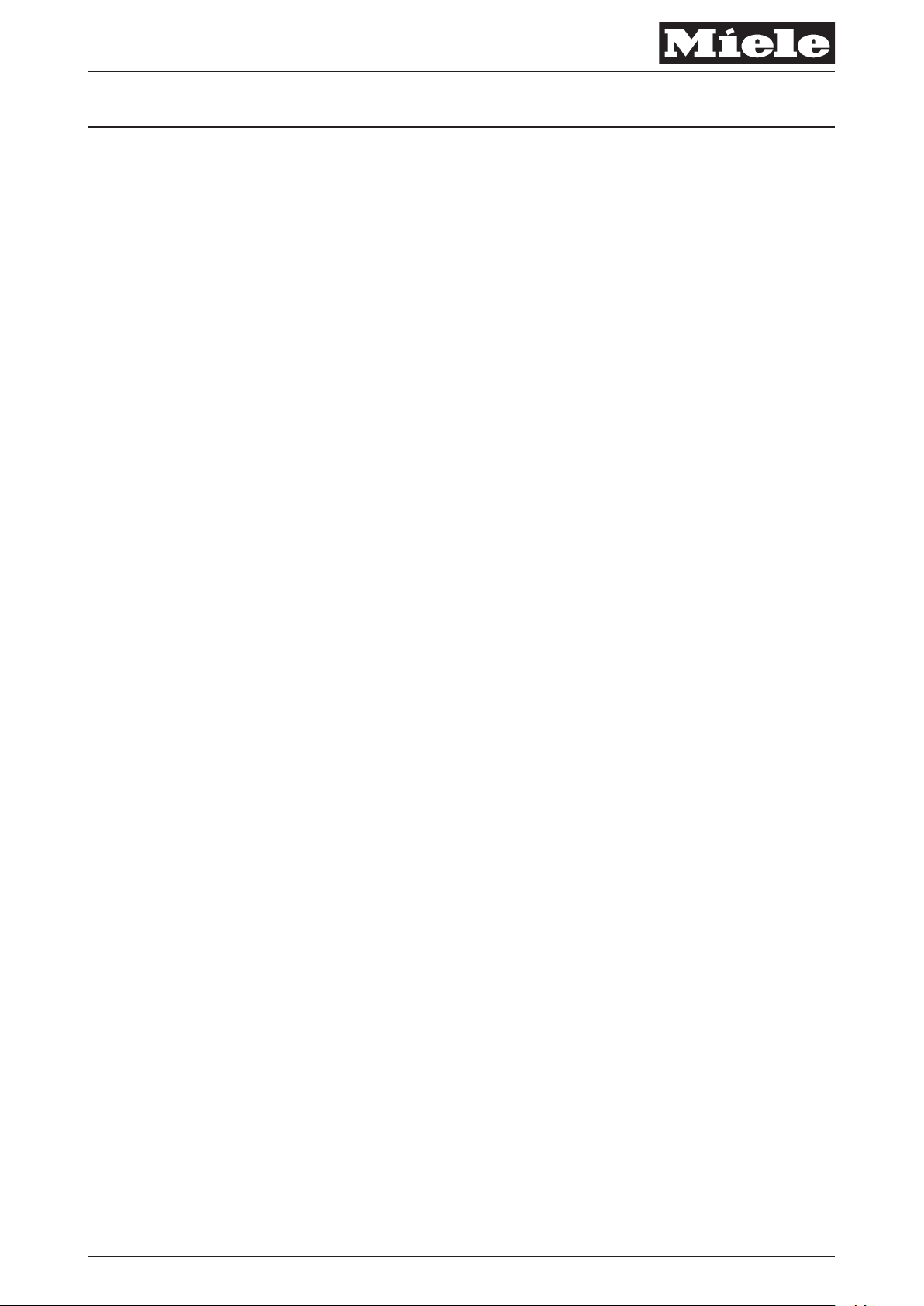
Descriptive Technical Documentation
4 DTD no. 11-4800
This information should not be duplicated or passed on without Miele approval. All rights reserved. 22.12.2006, US_am
3.14 F 10 Water intake fault cold water . . . . . . . . . . . . . . . . . . . . . . . . . 070-18
3.15 F 11 Water drain . . . . . . . . . . . . . . . . . . . . . . . . . . . . . . . . . . . . . . . 070-20
3.16 F 15 Water intake fault hot water . . . . . . . . . . . . . . . . . . . . . . . . . . 070-20
3.17 F 16 Oversudsing . . . . . . . . . . . . . . . . . . . . . . . . . . . . . . . . . . . . . . 070-21
3.18 F 19 Flow meter is sluggish (flow meter (B3/4) / current volume
meter) . . . . . . . . . . . . . . . . . . . . . . . . . . . . . . . . . . . . . . . . . . . . . . . 070-22
3.19 F 20 Heater (R1). . . . . . . . . . . . . . . . . . . . . . . . . . . . . . . . . . . . . . . 070-23
3.20 F 34 Door does not lock . . . . . . . . . . . . . . . . . . . . . . . . . . . . . . . . . 070-24
3.21 F 35 Door does not release . . . . . . . . . . . . . . . . . . . . . . . . . . . . . . 070-25
3.22 F 39 Electronic fault (BAE). . . . . . . . . . . . . . . . . . . . . . . . . . . . . . . 070-25
3.23 F 41 Electronic fault (faulty EEPROM / faulty data) . . . . . . . . . . . 070-26
3.24 F 43 Appliance model is not programmed . . . . . . . . . . . . . . . . . . 070-26
3.25 F 44 Electronic fault (defective connection I
2
C-Bus) . . . . . . . . . . 070-27
3.26 F 45 Electronic fault (defective flash RAM/ wrong data) . . . . . . . 070-27
3.27 F 46 Display . . . . . . . . . . . . . . . . . . . . . . . . . . . . . . . . . . . . . . . . . . 070-28
3.28 F 47 Electronic fault (defective interface EW/ELP) . . . . . . . . . . . 070-28
3.29 F 50 Drive . . . . . . . . . . . . . . . . . . . . . . . . . . . . . . . . . . . . . . . . . . . . 070-29
3.30 F 51 Pressure sensor . . . . . . . . . . . . . . . . . . . . . . . . . . . . . . . . . . . 070-29
3.31 F 53 Speed meter (tachogenerator) . . . . . . . . . . . . . . . . . . . . . . . 070-30
3.32 F 56 No spin action . . . . . . . . . . . . . . . . . . . . . . . . . . . . . . . . . . . . 070-31
3.33 F 63 Water path control fault . . . . . . . . . . . . . . . . . . . . . . . . . . . . . 070-31
3.34 F 92 Bacterial control . . . . . . . . . . . . . . . . . . . . . . . . . . . . . . . . . . . 070-32
3.35 Residual time keeps changing . . . . . . . . . . . . . . . . . . . . . . . . . . . 070-32
3.36 Maximum spin speed is not reached . . . . . . . . . . . . . . . . . . . . . . 070-33
3.37 Water path control (M24) is not activated as programmed . . . . . 070-33
3.38 Long program running times . . . . . . . . . . . . . . . . . . . . . . . . . . . . . 070-33
4 Service. . . . . . . . . . . . . . . . . . . . . . . . . . . . . . . . . . . . . . . . . . . . . 070-34
4.1 Programming Overview . . . . . . . . . . . . . . . . . . . . . . . . . . . . . . . . . 070-34
4.2 Programming Overview . . . . . . . . . . . . . . . . . . . . . . . . . . . . . . . . . 070-37
4.3 Demo mode – activate / deactivate. . . . . . . . . . . . . . . . . . . . . . . . 070-41
4.4 Demo mode – activate / deactivate. . . . . . . . . . . . . . . . . . . . . . . . 070-42
4.5 Service mode – Overview . . . . . . . . . . . . . . . . . . . . . . . . . . . . . . . 070-43
4.6 Service Mode Overview. . . . . . . . . . . . . . . . . . . . . . . . . . . . . . . . . 070-46
4.7 Control electronic (EW) and Fascia support panel – Remove . . 070-49
090 Electrical System
1 Technical Data . . . . . . . . . . . . . . . . . . . . . . . . . . . . . . . . . . . . . 090-2
4 Service
4.1 Work on the electronic of the frequency converter (ELP) . . . . . . 090-3
. . . . . . . . . . . . . . . . . . . . . . . . . . . . . . . . . . . . . . . . . . . . . 090-3

Descriptive Technical Documentation
DTD no. 11-4800 A-1
22.12.2006, US_am This information should not be duplicated or passed on without Miele approval. All rights reserved.
A Warning and Safety Instructions
1 General
All repairs should be performed by a trained technician in strict accordance with
national, state and local codes. Any repairs or maintenance performed by
unqualified personnel could be dangerous.
When servicing, modifying, testing or maintaining appliances, all applicable laws,
regulations and accident prevention guidelines must be observed.
Before star ting any service work, disconnect the machine from its power source.
Even with the machine switched off, voltage may exist on some components.
Do not work on the washer while it is carrying voltage. If this becomes
unavoidable, as in the process of locating faults, put extra safety measures into
place.
After work has been completed, as a matter of standard practice, a visual as well
as an operational check should be performed.
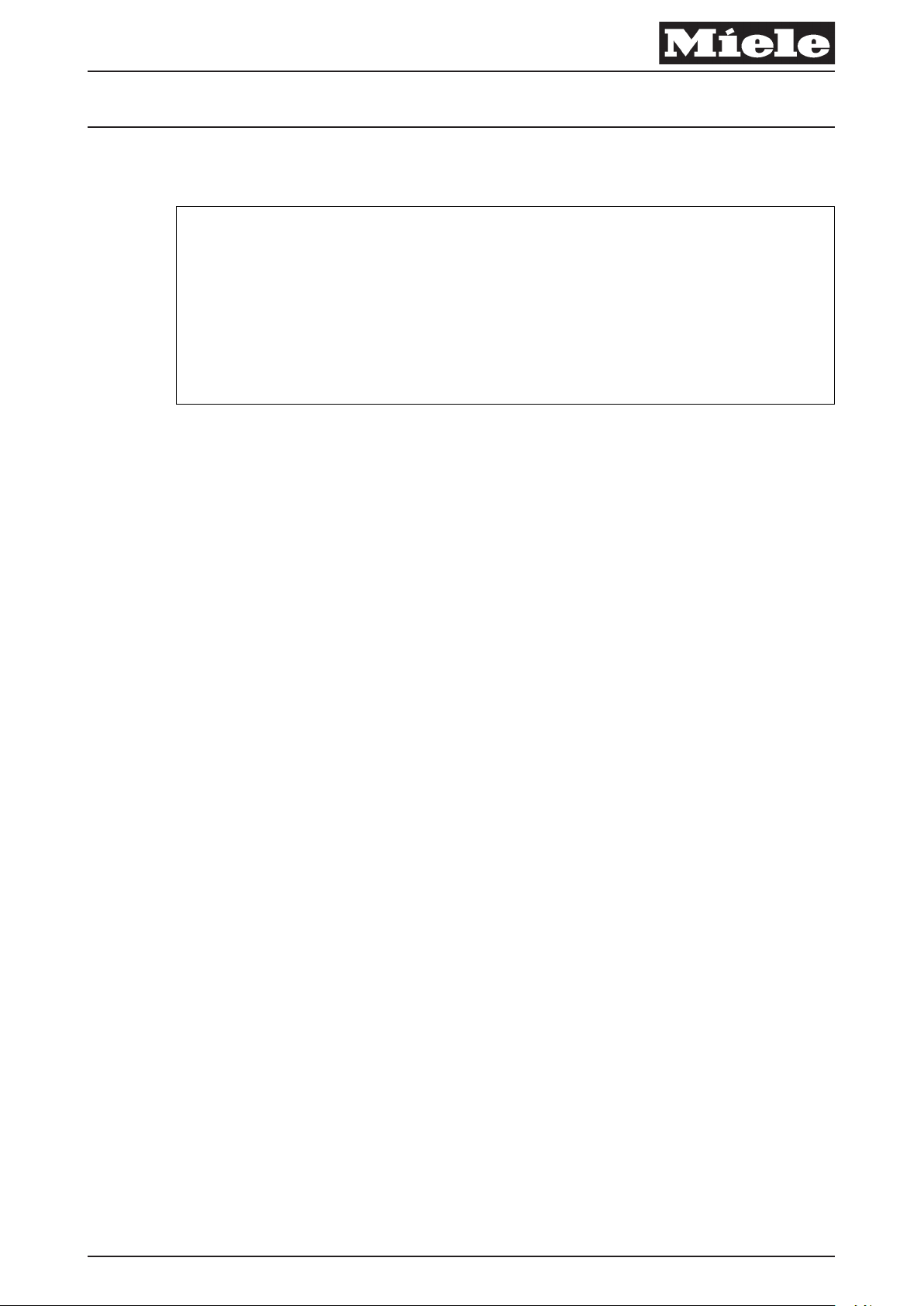
Descriptive Technical Documentation
A-2 DTD no. 11-4800
This information should not be duplicated or passed on without Miele approval. All rights reserved. 22.12.2006, US_am
2 Voltage present on power electronic (ELP)
x
Danger!
A capacitor on the power electronic (ELP) maintains voltage of up to approx. 400
V, even after the appliance is disconnected from power.
After the appliance is disconnected from power, an electrical resistor discharges
the capacitor within approx. 2 minutes.
Work on the power electronic (ELP) may only be started after it has been
established that the capacitor has been safely discharged.

Descriptive Technical Documentation
DTD no. 11-4800 A-3
22.12.2006, US_am This information should not be duplicated or passed on without Miele approval. All rights reserved.
3 Sharp edges
Components may have sharp edges as an outcome of production.
Wear protective gloves and use edge shields (M. no. 05057680) to prevent cuts
by sharp-edged components.
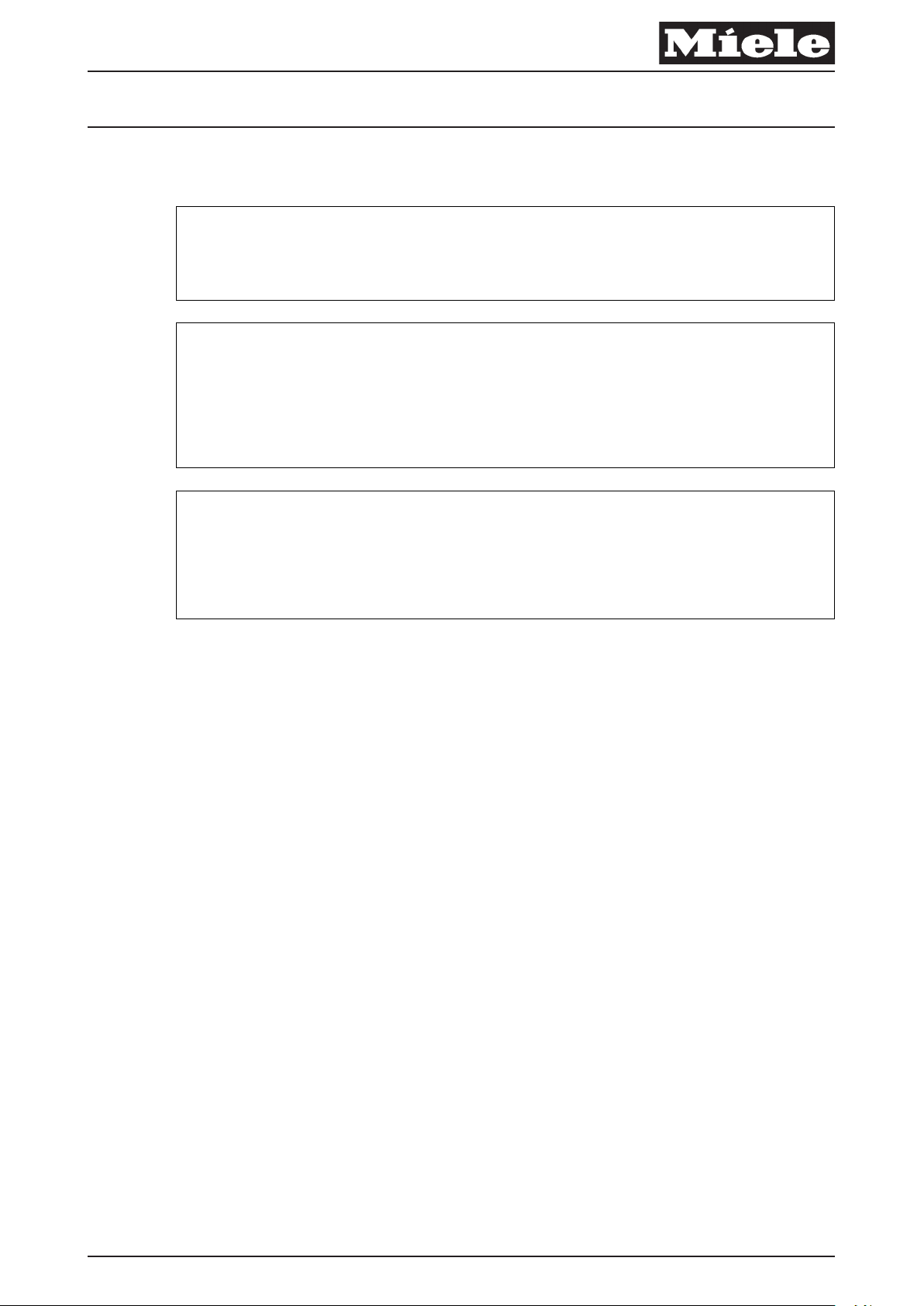
Descriptive Technical Documentation
A-4 DTD no. 11-4800
This information should not be duplicated or passed on without Miele approval. All rights reserved. 22.12.2006, US_am
4 Touch current measurement
x
Note
Touch current measurement should be carried out on all accessible conductive
parts that are not connected to ground.
Warning!
Touch current measurement should only be carried out after the ground
connection of the unit under test has been checked and found to be satisfactory!
Dangerous voltages may exist on defective machines as well as on accessible
conductive parts that are not connected to ground!
Note
Touch current measurement should be carried out on the following accessible
conductive parts:
• Door ring.

Descriptive Technical Documentation
DTD no. 11-4800 B-1
22.12.2006, US_am This information should not be duplicated or passed on without Miele approval. All rights reserved.
B Modification History
When? Who? What?
TT.MM.20XX Olaf Meyer zu Drewer Creation Version 1
Series start week 34/2006.

Descriptive Technical Documentation
B-2 DTD no. 11-4800
This information should not be duplicated or passed on without Miele approval. All rights reserved. 22.12.2006, US_am
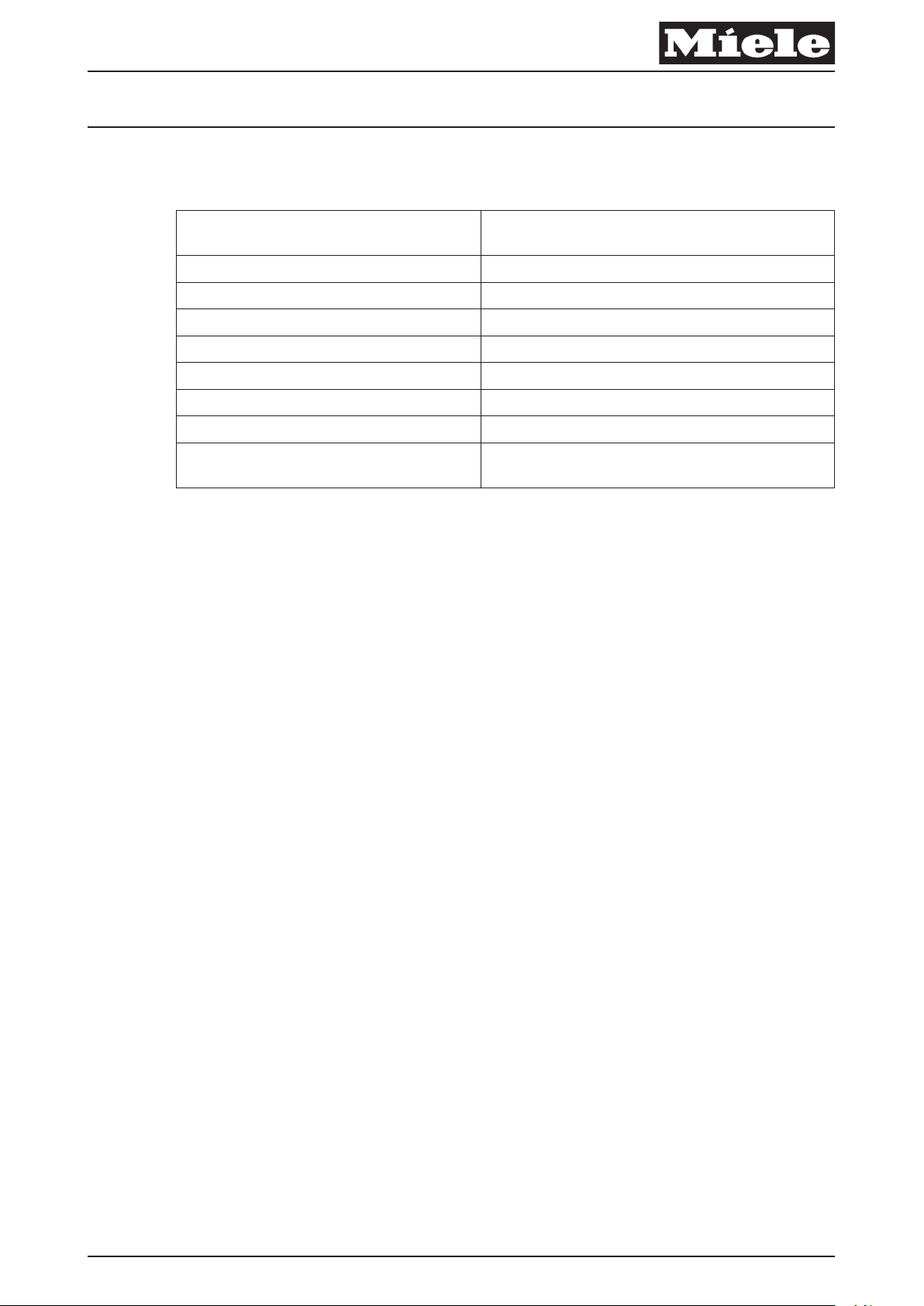
Descriptive Technical Documentation
DTD no. 11-4800 C-1
22.12.2006, US_am This information should not be duplicated or passed on without Miele approval. All rights reserved.
C Technical Data
Dimensions Height x Width x Depth: 39” x 27” x 30” (990 mm x
685 mm 761 mm)
Weight 130 kg
Washer Dryer Stacked not planned
Under counter not planned
Floor mounting optional, on concrete plinth, mandatory
Stand optional, accessory
Required voltage and fuses on site USA: 120 V AC, 60 Hz, 15 A
PC interface optical
W-LAN interface (IEEE802.11),
miele@home
Table 1: Technical data – Large capacity domestic washer front loader (LC HH-WA-FR)
optional, accessory

Descriptive Technical Documentation
C-2 DTD no. 11-4800
This information should not be duplicated or passed on without Miele approval. All rights reserved. 22.12.2006, US_am

Layout 1
1 (PC-LED) Optical PC interface
Descriptive Technical Documentation
DTD no. 11-4800 D-1
22.12.2006, US_am This information should not be duplicated or passed on without Miele approval. All rights reserved.
D Layout of Electrical Components
Fascia – Variations/Optical PC interface
x
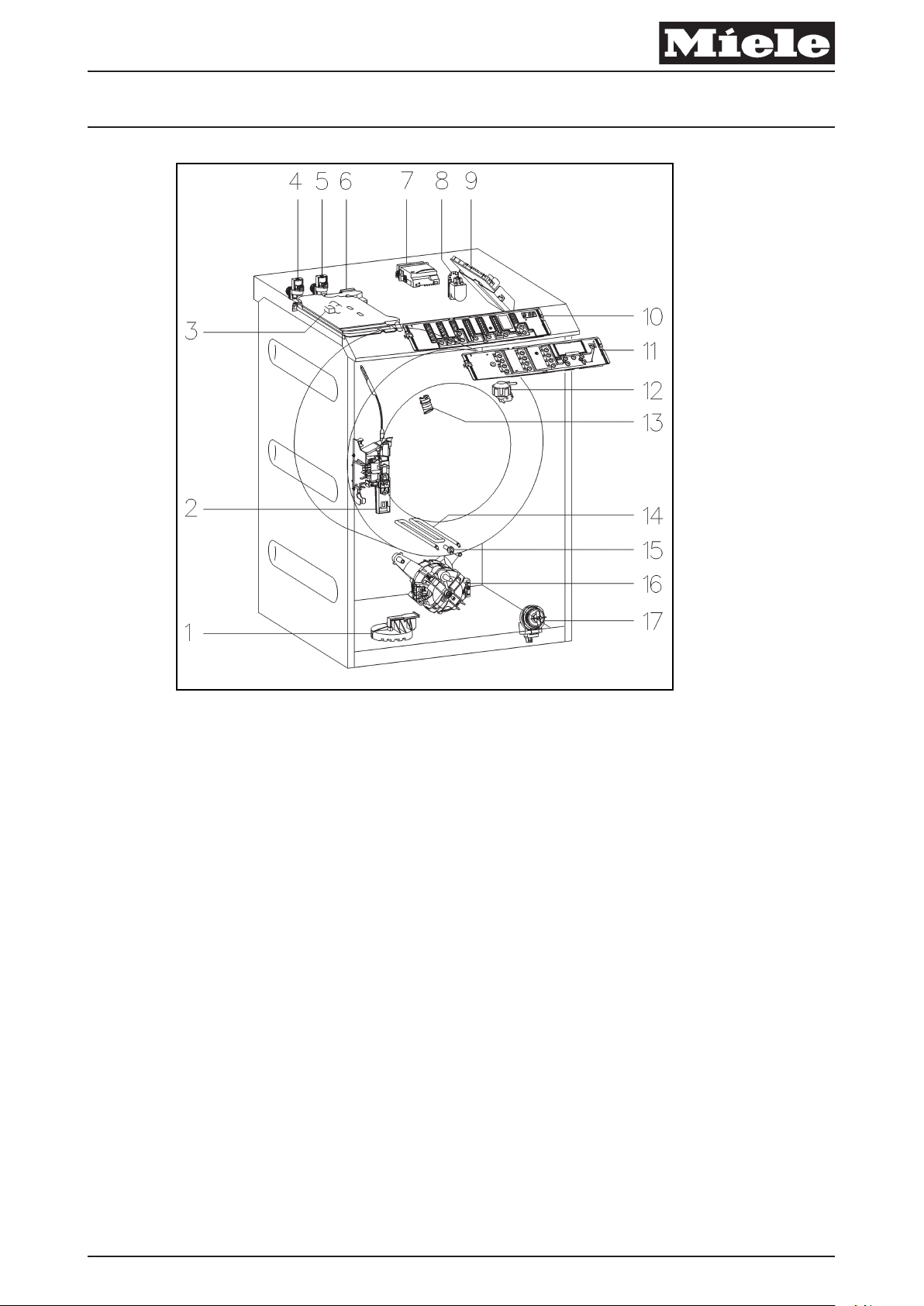
Layout 2
1 (B8) Float switch
2 (A2) Door lock
3 (B3/4) Flow meter
4 (Y12) Valve – water intake hot water
5 (Y14) Valve – water intake cold water
6 (M24) Motor – water path control unit
7 (WLAN) Wireless Local Area Network (optional)
8 (Z1) Interference suppressor
9 (1N1) Power electronic (ELP)
10–11 (2N1) Control electronic
12 Druckdose / Pressure sensor
13 (H3/6) Drum light
14 (R1) Heater
15 (R30) Temperature sensor — heater
16 (M5) Motor – drum drive
17 (M8) Motor – drain pump (suds pump)
Descriptive Technical Documentation
D-2 DTD no. 11-4800
This information should not be duplicated or passed on without Miele approval. All rights reserved. 22.12.2006, US_am
x
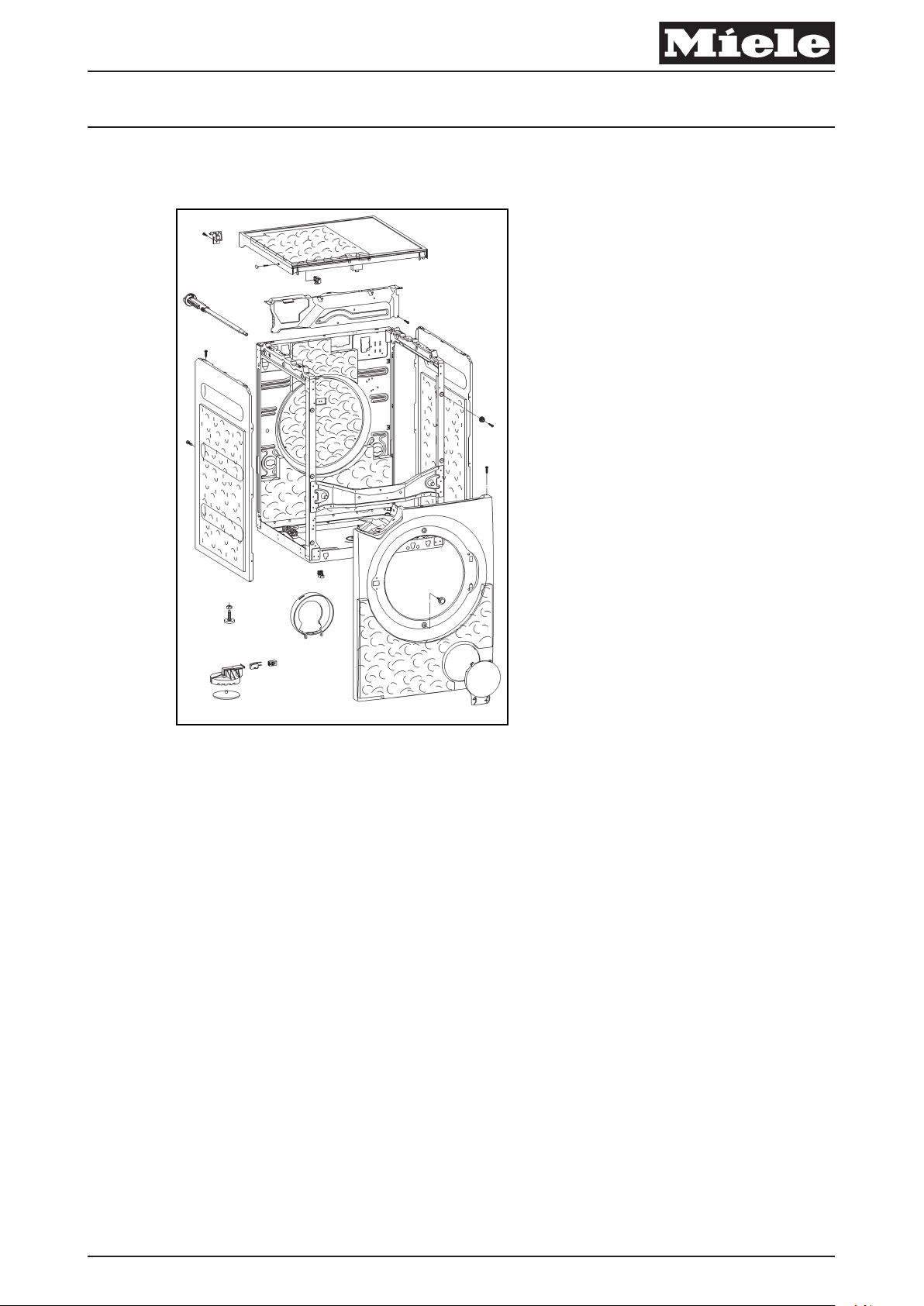
Descriptive Technical Documentation
DTD no. 11-4800 010-1
22.12.2006, US_am This information should not be duplicated or passed on without Miele approval. All rights reserved.
010 Housing, Lid, Secure Transport
x
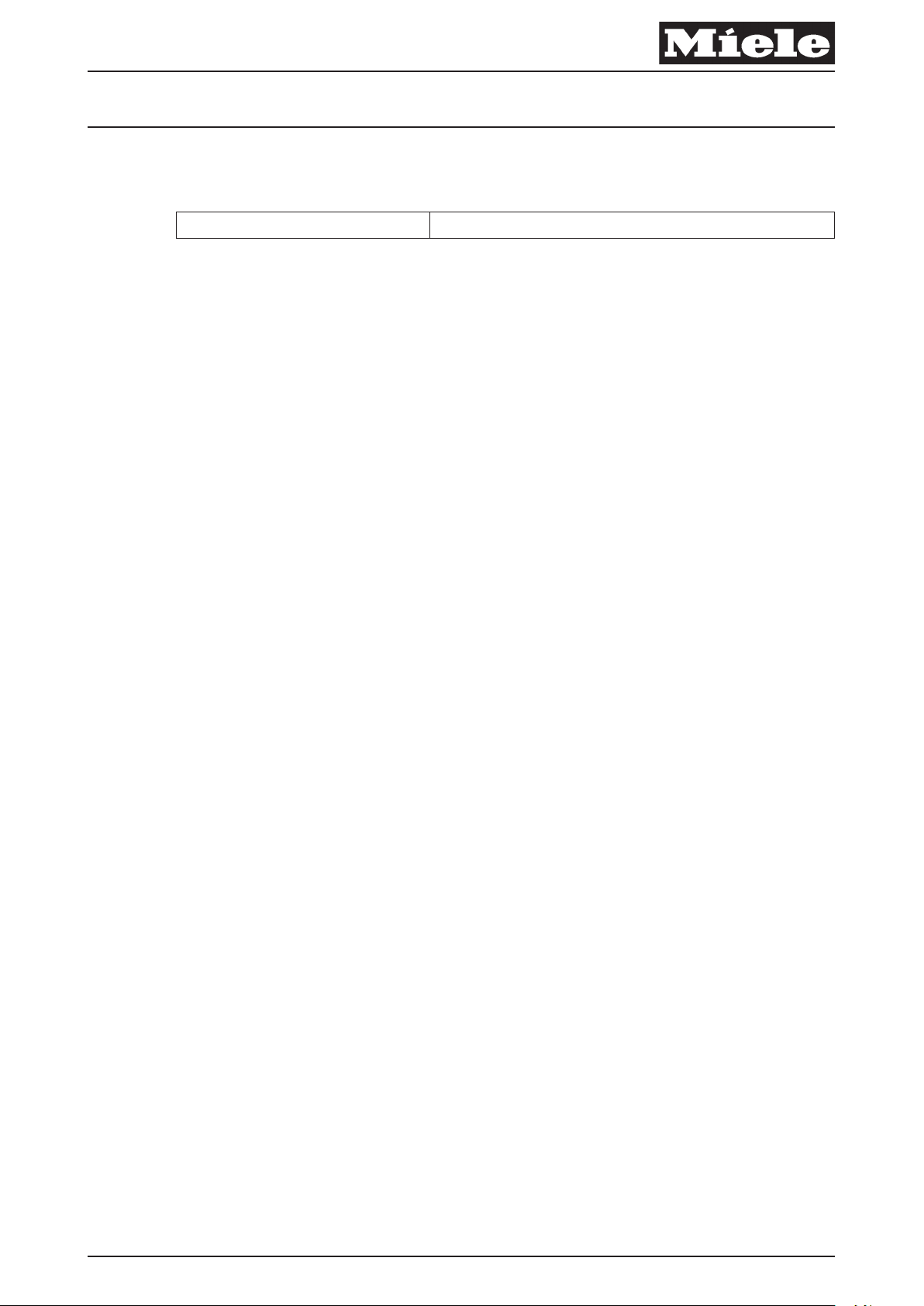
Descriptive Technical Documentation
010-2 DTD no. 11-4800
This information should not be duplicated or passed on without Miele approval. All rights reserved. 22.12.2006, US_am
1 Technical Data
Design Frame construction
Table 1: Technical data – Housing, Lid, Secure Transport
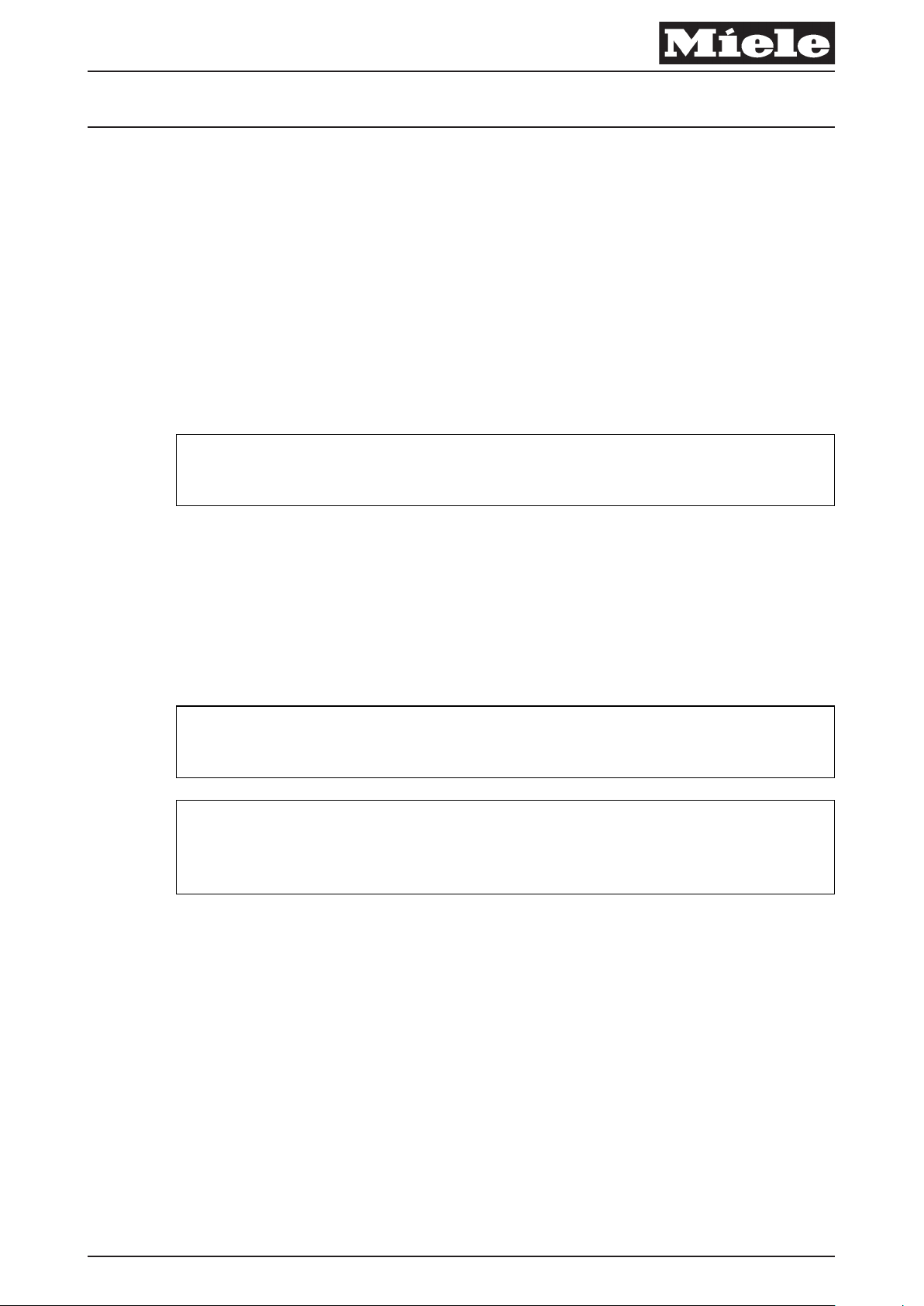
Descriptive Technical Documentation
DTD no. 11-4800 010-3
22.12.2006, US_am This information should not be duplicated or passed on without Miele approval. All rights reserved.
3 Fault Repair
3.1 Vibrations during spin cycle
Cause
The transport struts are still in the appliance.
Remedy
A Remove the transport struts.
x
Note
To set up and connect the appliance, refer to the operating instructions.
Cause
The floor is unstable.
Remedy
A Set up appliance on a sound floor that can support the appliance.
x
Note
Floors are more stable in the corners of a room than in the middle of a room.
Warning!
When setting up on a stand on site, secure the appliance with clamps to keep it
from slipping off.
Cause
The washer is not installed level.
Remedy
A Level the washer, adjust feet and counter-lock.
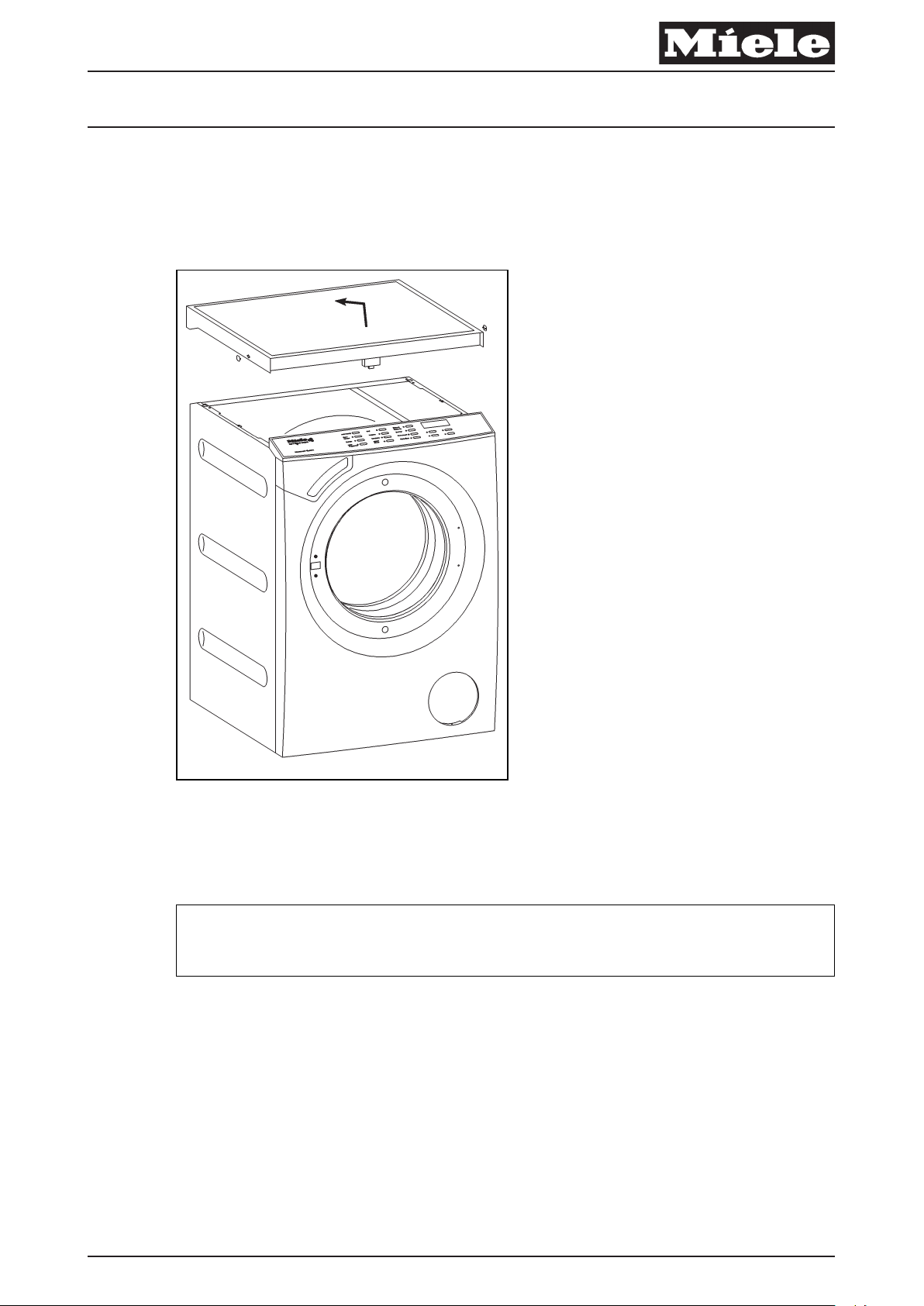
Fig. 1
A Remove the screw caps on the edges.
A Loosen the raised head screws by a maximum of five turns.
x
Note
Do not remove the raised head screws.
A Push the raised head screws in.
A Lift the lid at the front, push it toward the back to release it from its retainers
and remove.
Descriptive Technical Documentation
010-4 DTD no. 11-4800
This information should not be duplicated or passed on without Miele approval. All rights reserved. 22.12.2006, US_am
4 Service
4.1 Lid – Remove
x
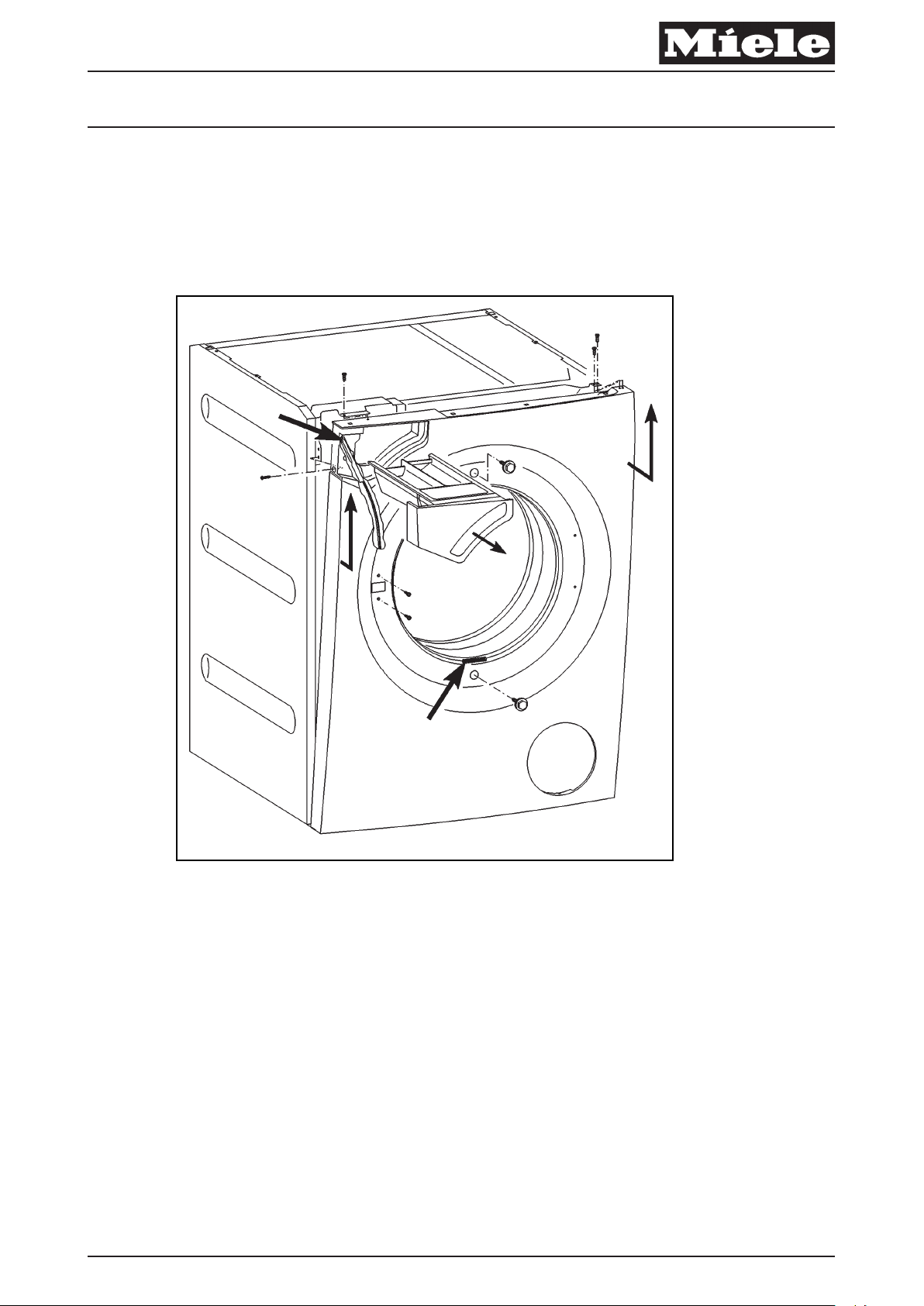
Fig. 2
A Remove the door lock retaining screws.
A Remove the seal clamping ring.
A Loosen the door seal ring from the front panel.
A Loosen the attachment of the front panel above and below the fill hole.
A Loosen the attachment of the front panel at the detergent drawer and at the
top on the right side.
A Tilt the front panel forward at the top and lift it off.
A Installation: Hook the manual release latch into the detergent drawer.
Descriptive Technical Documentation
DTD no. 11-4800 010-5
22.12.2006, US_am This information should not be duplicated or passed on without Miele approval. All rights reserved.
4.2 Front panel – Remove
A Remove the appliance lid, refer to Lid – Remove, 010 4.1.
A Remove the control electronic (EW) and lower fascia panel, refer to Control
electronic (EW) and Fascia support panel – Remove, 070 4.7.
x
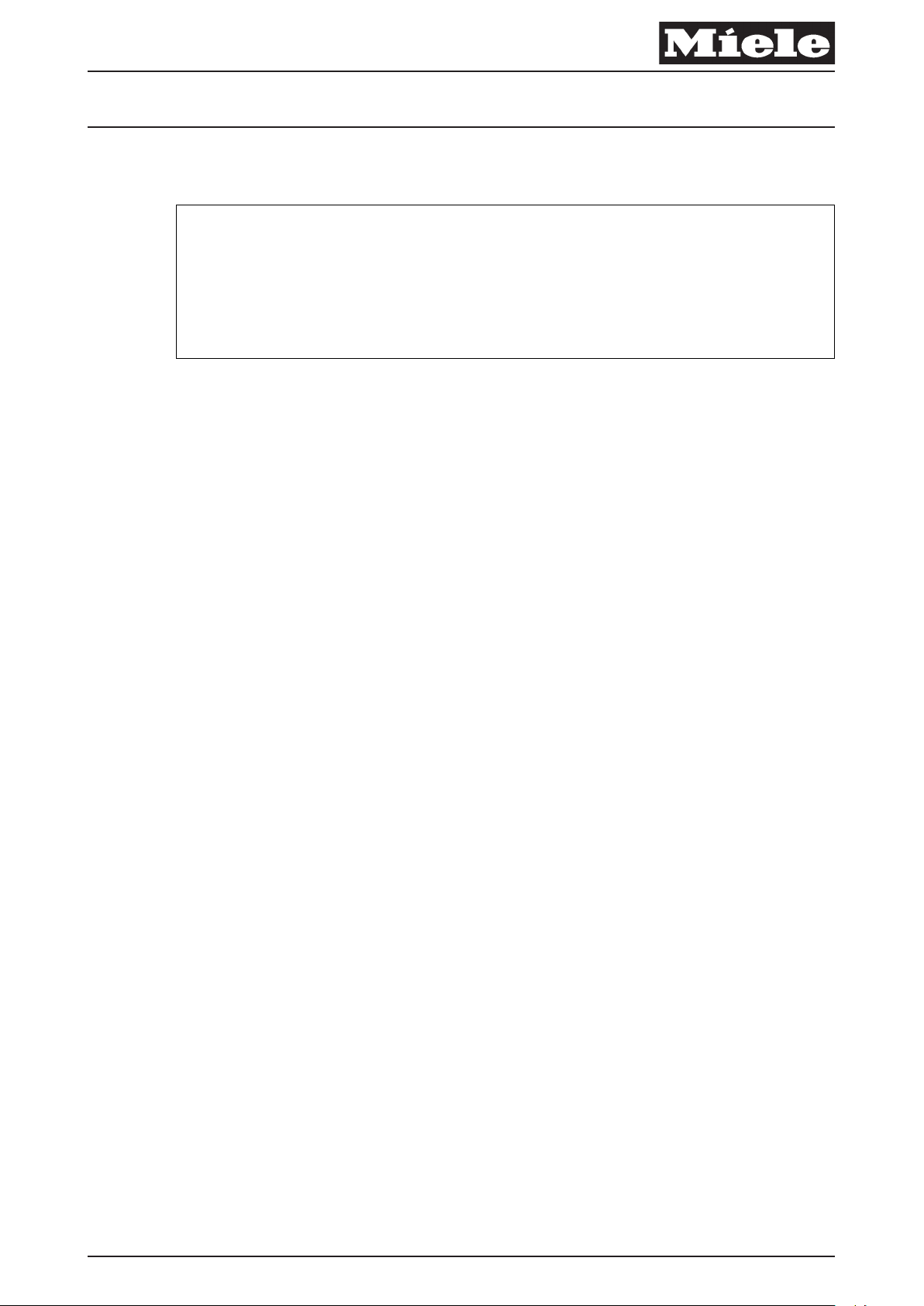
Descriptive Technical Documentation
010-6 DTD no. 11-4800
This information should not be duplicated or passed on without Miele approval. All rights reserved. 22.12.2006, US_am
4.3 Float switch (B8)
x
Danger!
Risk of electric shock when working on low-voltage components.
In the power electronic, there is no galvanic isolation from the power supply.
When working on a washer connected to the power supply, be aware of the risk
of mains potential on low-voltage components.
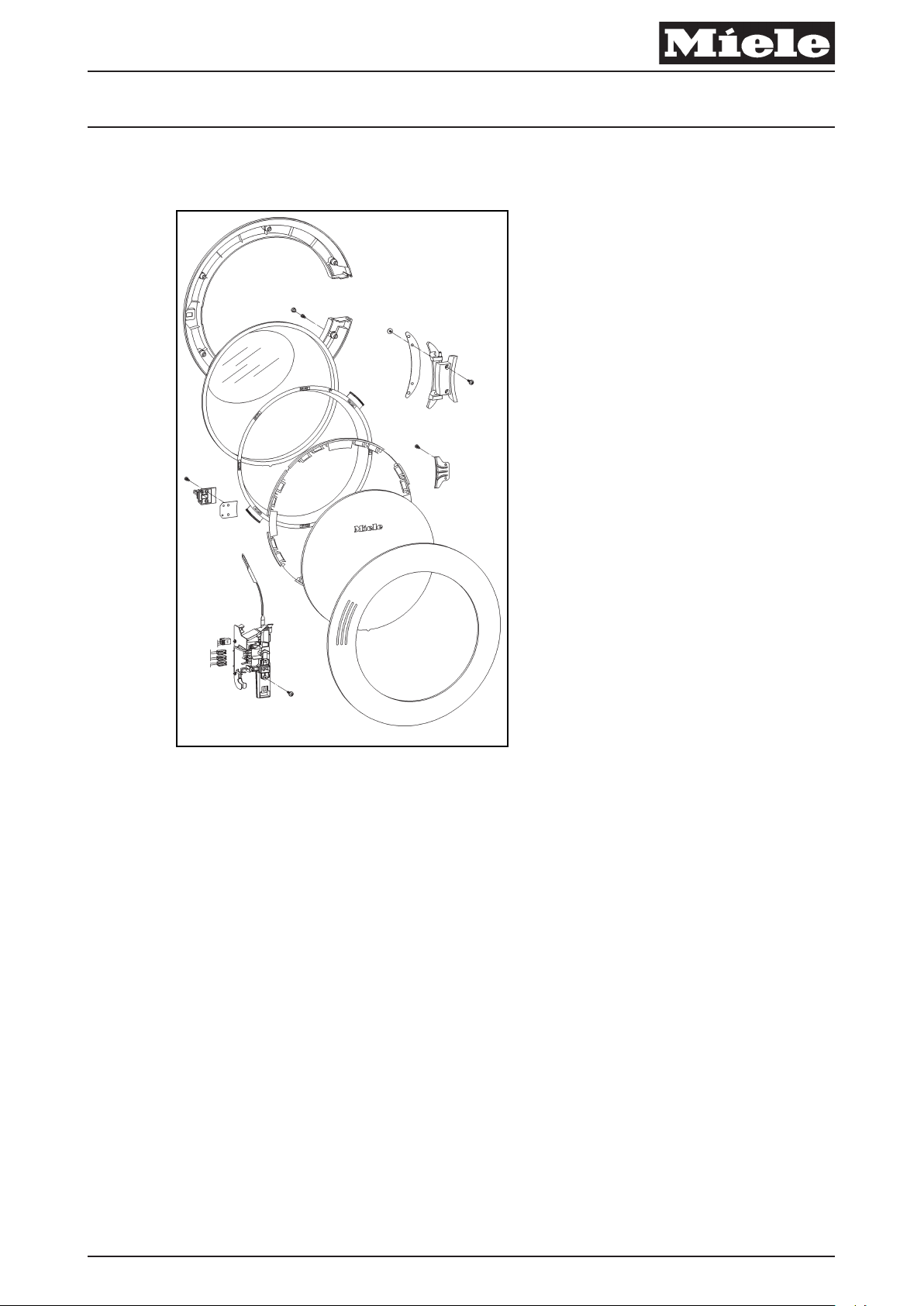
Descriptive Technical Documentation
DTD no. 11-4800 020-1
22.12.2006, US_am This information should not be duplicated or passed on without Miele approval. All rights reserved.
020 Door, Magnet, Lock
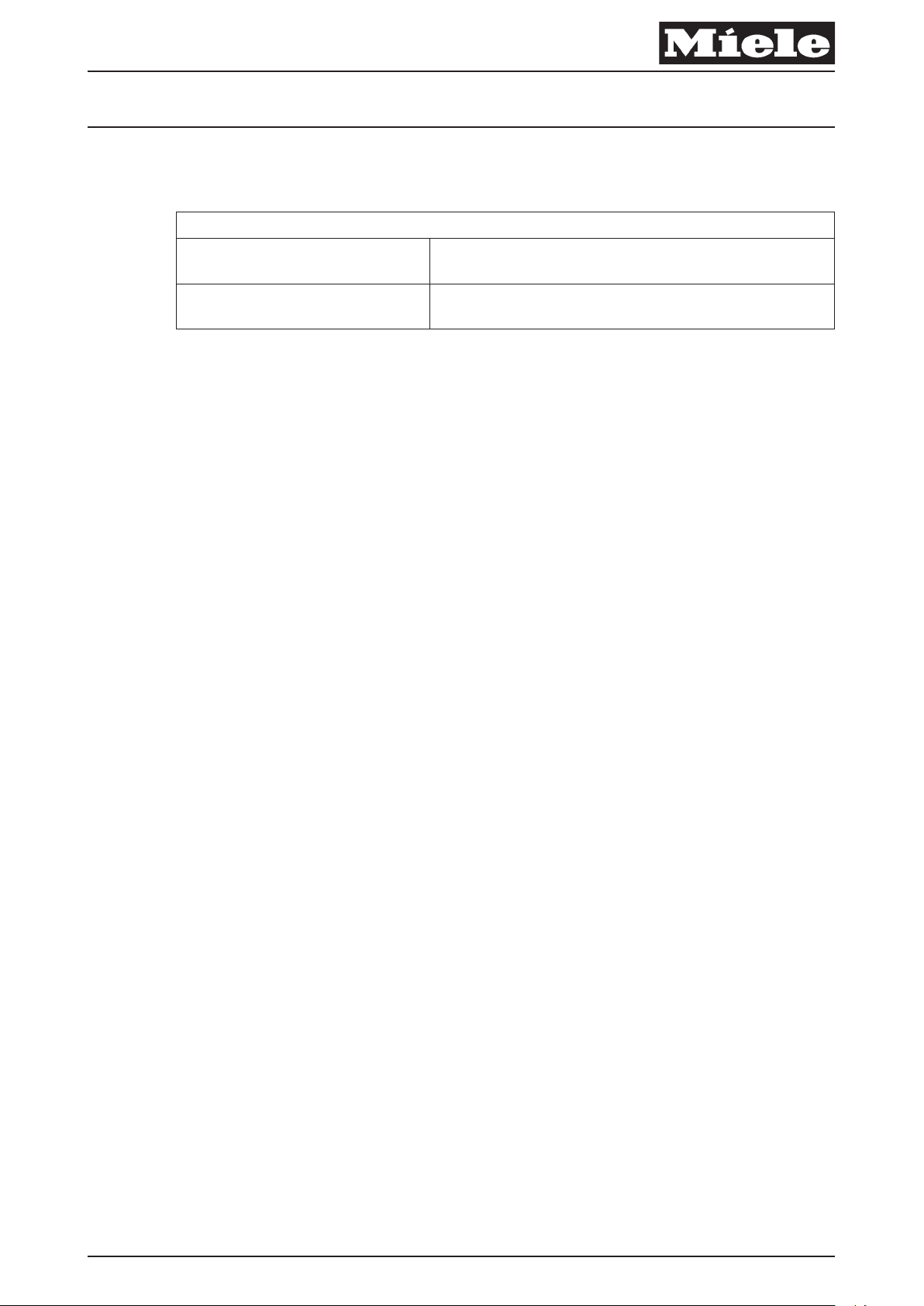
Descriptive Technical Documentation
020-2 DTD no. 11-4800
This information should not be duplicated or passed on without Miele approval. All rights reserved. 22.12.2006, US_am
1 Technical Data
Special tools
Locking latch To run the appliance in the service department
programming/service mode, with the front panel removed
Porthole To run the appliance in the service department
programming/service mode, with the front panel removed
Table 1: Door, Magnet, Lock – Special tools
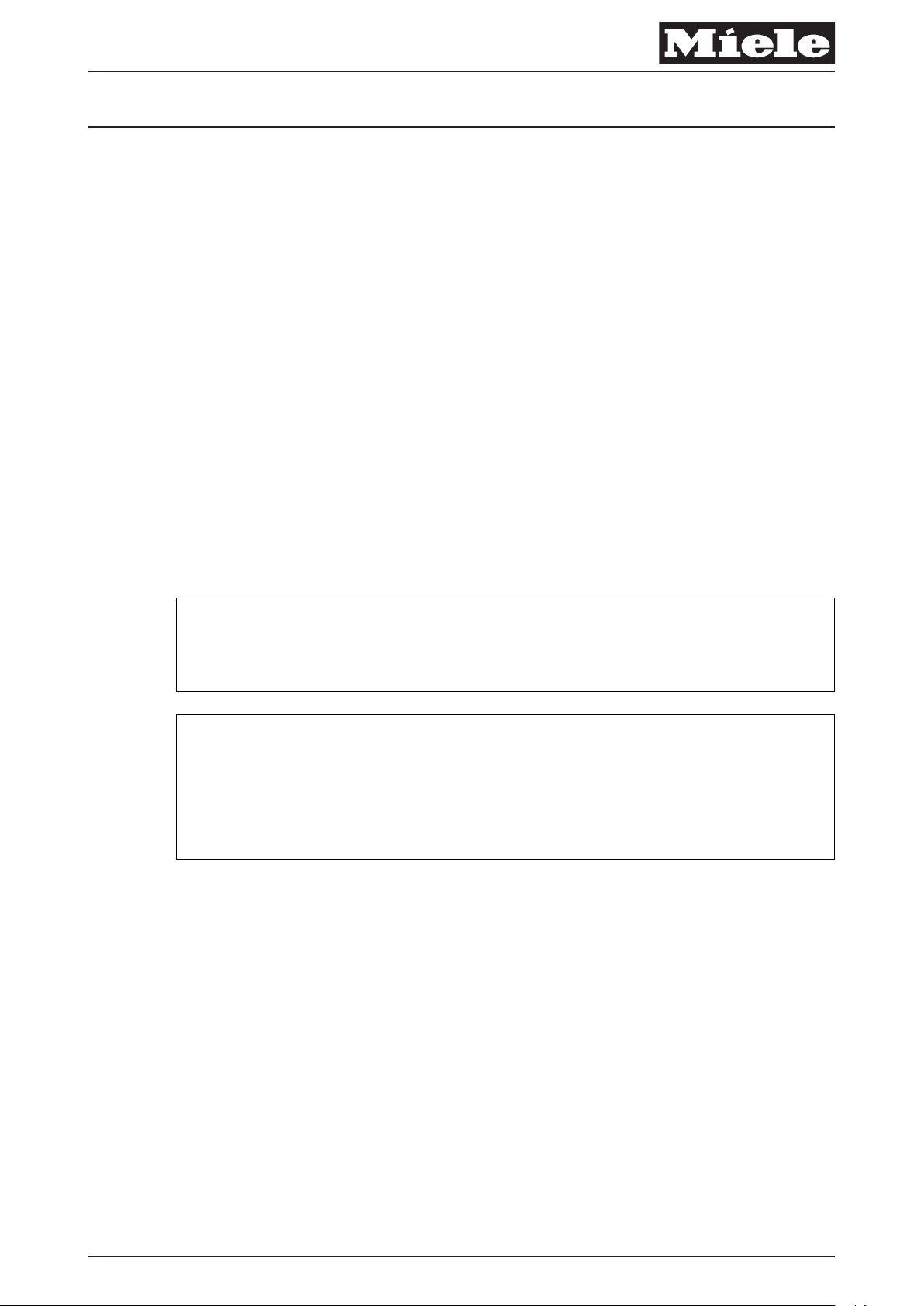
Descriptive Technical Documentation
DTD no. 11-4800 020-3
22.12.2006, US_am This information should not be duplicated or passed on without Miele approval. All rights reserved.
2 Function
2.1 Pull door lock (A2)
2.1.1 Electromagnetic door lock
When locking the door, the locking latch dips into the lock and is pulled into the
lock by the locking mechanism.
The power electronic (ELP) registers the locked state via a switch in the door lock
(A2).
During operation, with the door closed, the door lock is electromagnetically
bolted, refer to 020 2.1.2 Safety requirements.
As long as the door is not electromagnetically bolted, the door can be opened by
simply pulling it.
Activating the emergency release cancels the electromagnetic lock, and the door
can be opened.
x
Danger!
Opening the door by means of the emergency release may present danger of
injury by a rotating drum, danger of scalding suds and flooding.
Note
Closing the door when the door lock is already locked causes damage to the
door lock.
If the door lock is locked, with the door open, it has to be released manually,
refer to Door lock (A2) – Open manually, 020 4.1.
2.1.2 Safety requirements
After pressing the “Start” pad, the electromechanical door lock is only activated
when the following safety requirements are met:
– Drum speed < 7 min
-1
, registered by RPM sensor (Tachogenerator),
– Water level < 80 mmWS, registered by analog pressure sensor (ADS),
– Suds temperature < 131°F (55°C), registered by suds temperature sensor
(NTC resistor R30).

Descriptive Technical Documentation
020-4 DTD no. 11-4800
This information should not be duplicated or passed on without Miele approval. All rights reserved. 22.12.2006, US_am
3 Fault Repair
3.1 Door lock (A2) does not lock
Symptom
The door latch hits the locking mechanism when pushing into the door lock (A2).
Cause
The locking mechanism is locked, with the door open.
Remedy
A Open the door lock (A2) manually, refer to Door lock (A2) – Open manually,
020 4.1.
A Check the function of the door lock (A2).
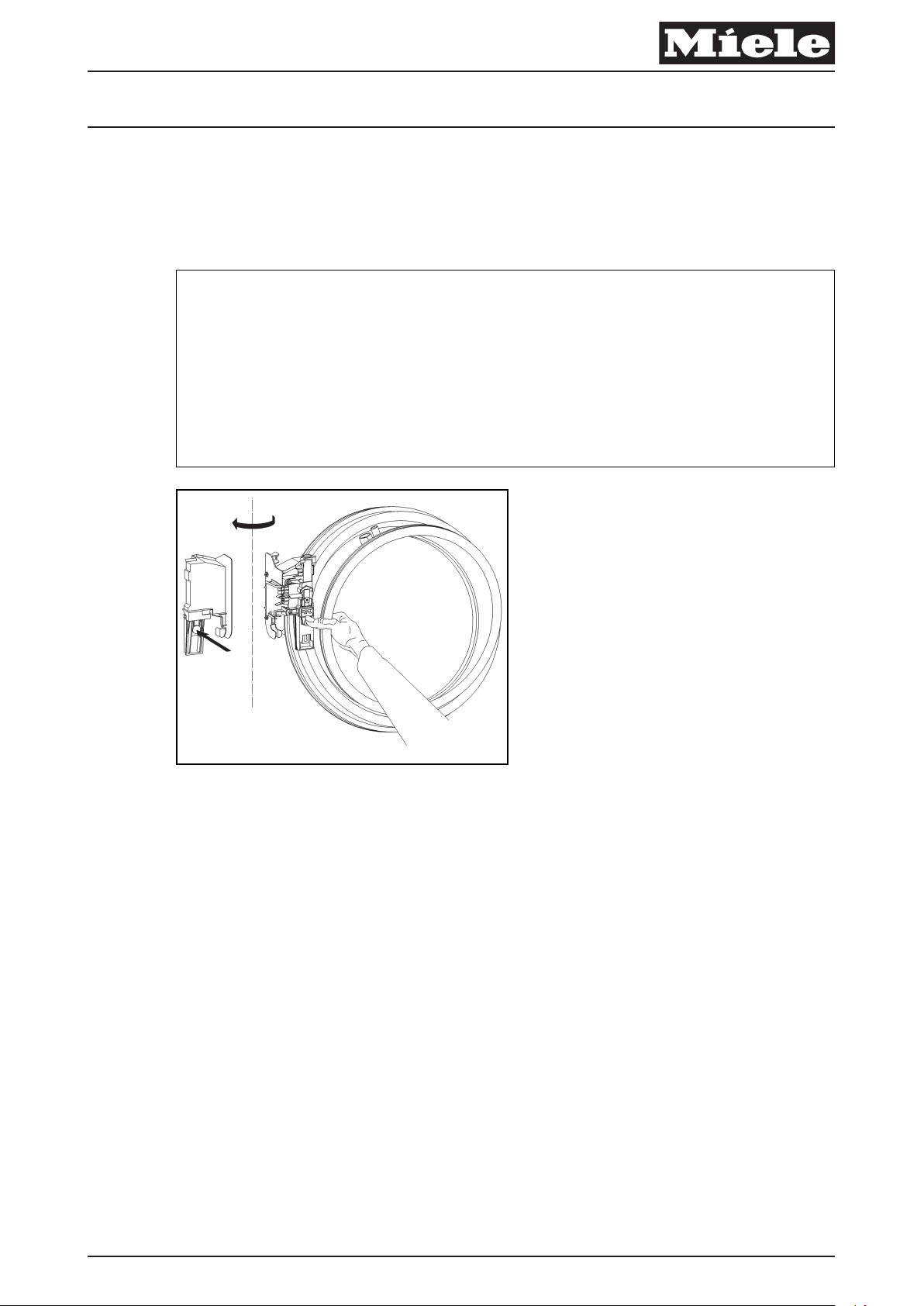
Fig. 1
A With the front panel in place, the door lock (A2) and the door seal fitted, press
the door locking mechanism open.
Descriptive Technical Documentation
DTD no. 11-4800 020-5
22.12.2006, US_am This information should not be duplicated or passed on without Miele approval. All rights reserved.
4 Service
4.1 Door lock (A2) – Open manually
x
Note
Manual opening is only required when the door locking mechanism is locked,
with the door open.
This happens if the locking mechanism is interfered with, e.g. if an object is
pushed into it.
In this situation, the locking latch cannot push into the lock and the door can't be
closed.
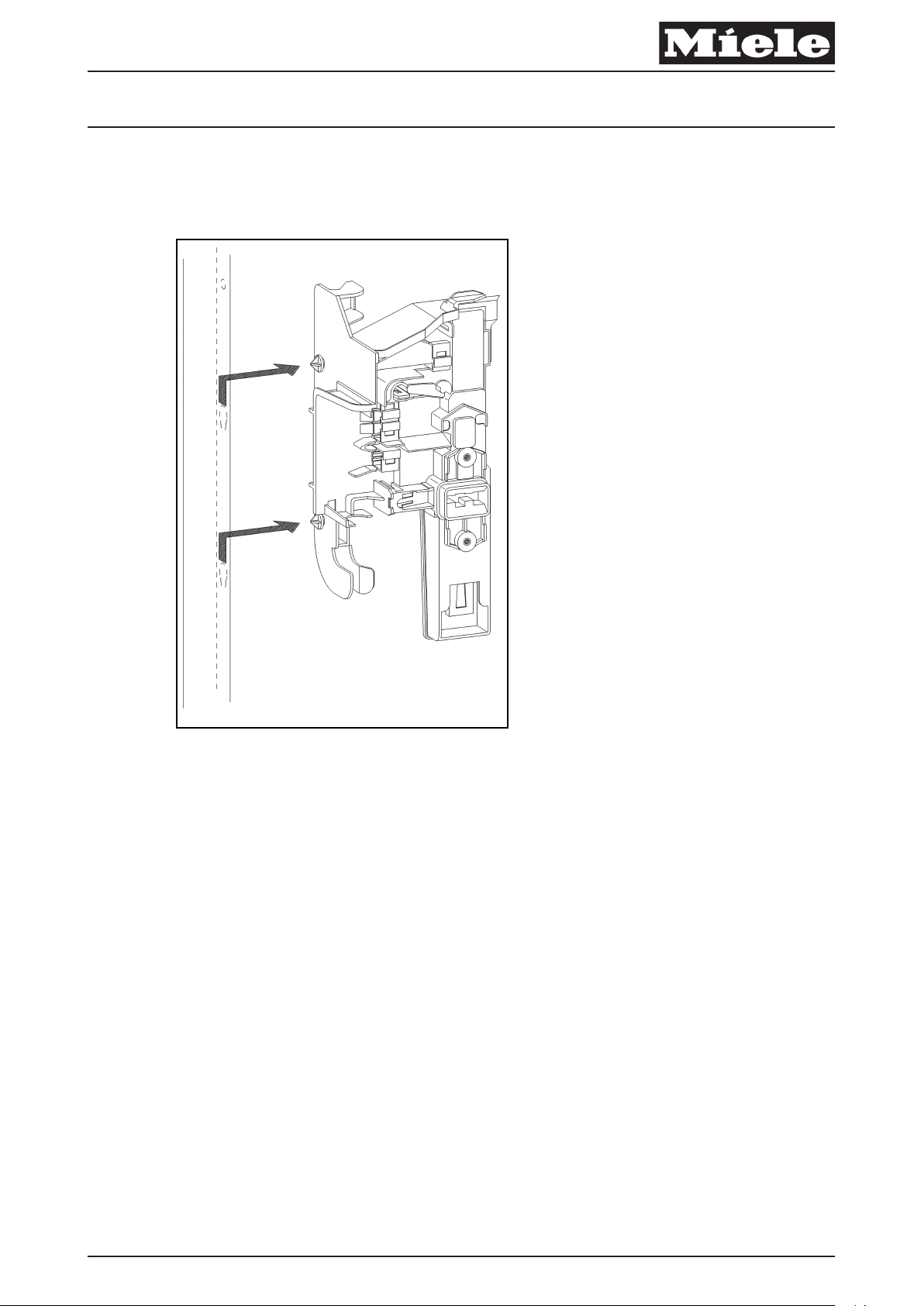
Fig. 2
A Lift the door lock (A2) and remove.
A Pull the plug off.
Descriptive Technical Documentation
020-6 DTD no. 11-4800
This information should not be duplicated or passed on without Miele approval. All rights reserved. 22.12.2006, US_am
4.2 Door lock (A2) – Remove
A Remove the front panel, refer to Front panel – Remove, 010 4.2.
x
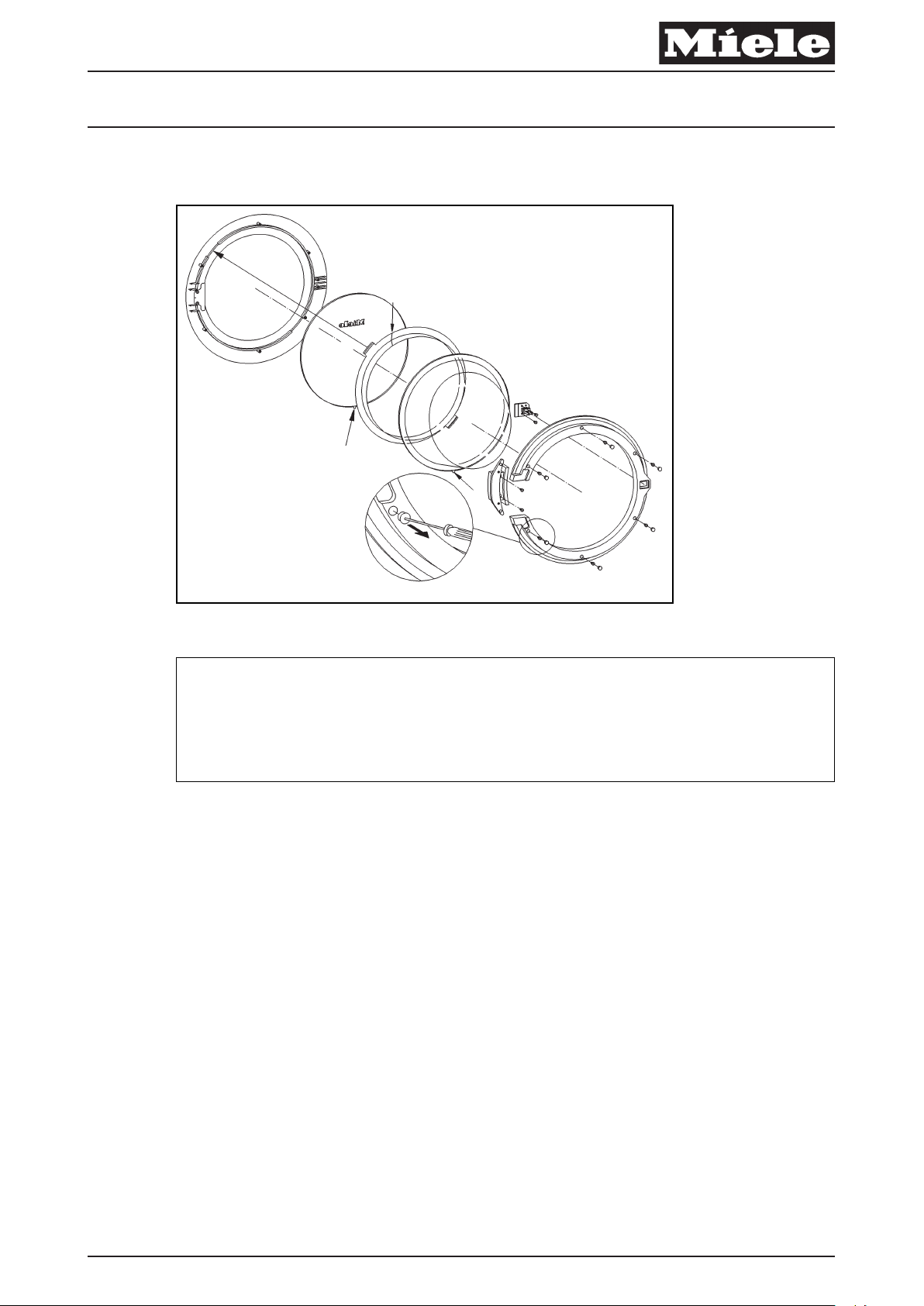
Fig. 3
Note
The plugs in the door ring are destroyed during dismantling and have to be
replaced when reassembling the door.
Do not damage the porthole ring when removing the plugs.
A Use a pointed tool to remove the plugs on the porthole ring.
A Remove the retaining screws.
Descriptive Technical Documentation
DTD no. 11-4800 020-7
22.12.2006, US_am This information should not be duplicated or passed on without Miele approval. All rights reserved.
4.3 Door porthole, door latch and hinge – Remove
x

Descriptive Technical Documentation
020-8 DTD no. 11-4800
This information should not be duplicated or passed on without Miele approval. All rights reserved. 22.12.2006, US_am
