Page 1
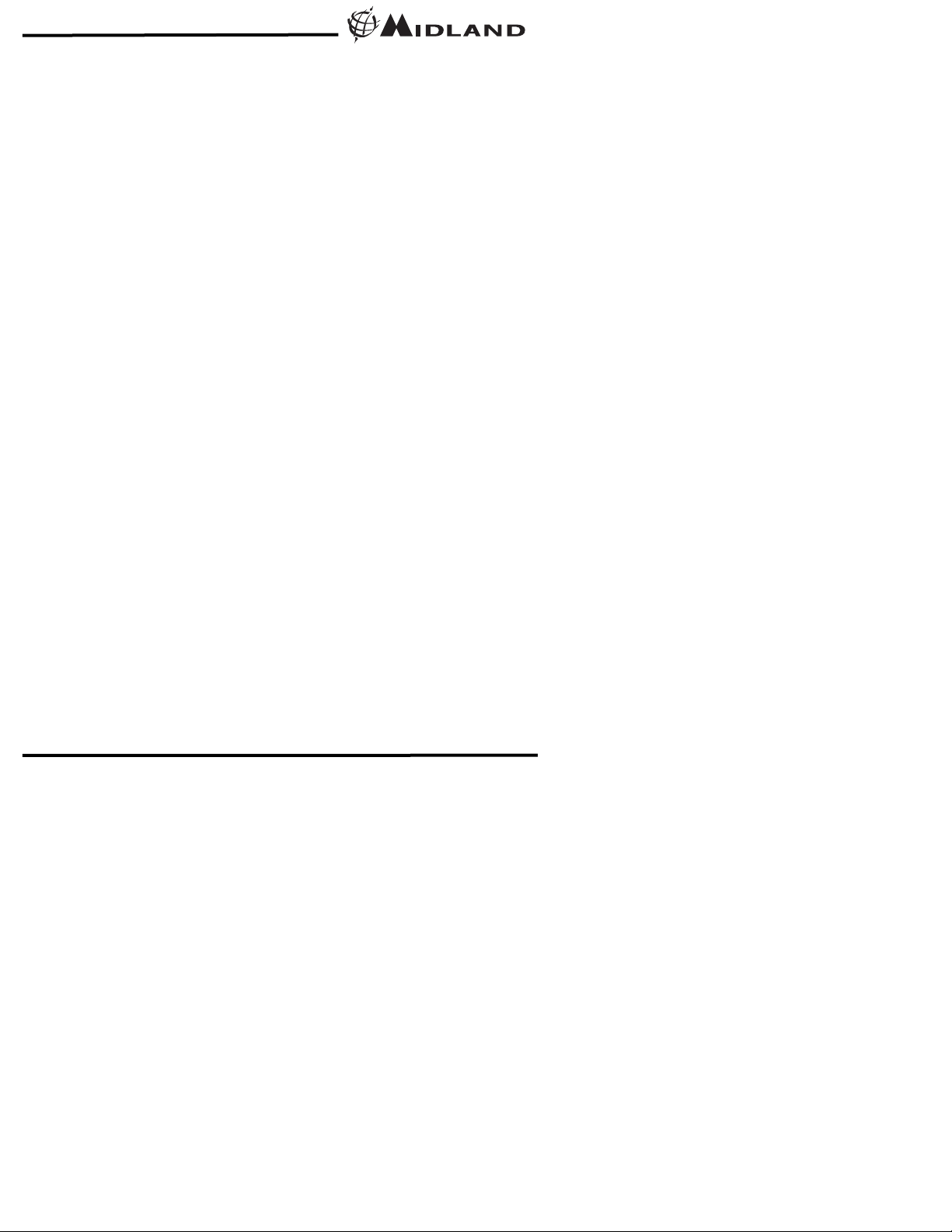
Model XT511 Series
Page 2 www.midlandradio.com
TABLE OF CONTENTS 2
Introduction 3
Important Notice, FCC Licensing 4
LCD Display 5
Controls 5
Battery Installation 6
Installing the Belt Clip 6
Charging the Optional Battery Pack 7
Low Battery Level Indicator 7
Operating Your Radio 8 - 13
External Speaker/Microphone Jack 14
Troubleshooting Guide 15
Use and Care 15
Specifications and Frequency Charts 16 - 17
Warranty Information 18
MIDLAND Family Products 19
Accessories 19 - 22
Accessories Order Form 23
®
Page 2

Model XT511 Series
Page 3 www.midlandradio.com
Welcome to the world of Midland electronics
Congratulations on your purchase of a high quality MIDLAND product. Your
2-way radio represents the state-of-the-art in high-tech engineering.
Designed for GMRS (General Mobile Radio Service) operation, this
compact package is big in performance. It is a quality piece of electronic
equipment, skillfully constructed with the finest components. The circuitry is
all solid-state and mounted on a rugged printed circuit board. Your two-way
radio is designed for reliable and trouble-free performance for years to
come.
Features
- 22 GMRS/FRS Channel
- 121 Privacy Codes (38 CTCSS / 83 DCS)
- AM/FM Receiver
- VOX
- Selectable Call Alert
- NOAA Weather Radio
- NOAA Weather Alert
- VIBRATE ALERT
- Scan Function
- MONITOR Function
- Dual Watch Function
- Roger Beep Tone
- Silent Operation
- Keypad Lock
- Power HI/MED/LO Settings
- Flashlight
- Watch/Alarm Clock Function
- Crank Dynamo Battery Charging Capability
- USB Jack (For Mobile Phone Charging)
- Speaker / Microphone Jacks
- Battery Meter / Battery Low Indicator
This device complies with Part 15 of the FCC Rules. Operation is subject to the following
two conditions : (1) this device does not cause harmful interference, and (2) this radio must
accept any interference that may cause undesired operation.
To maintain compliance with FCC’s RF exposure guidelines, for body-worn operation, this
radio has been tested and meets the FCC RF exposure guidelines when used with Midland
Radio Corp. accessories supplied or designated for this product. Use of other accessories
may not ensure compliance with FCC RF exposure guidelines. (Tested with Headset
Model: AVP-1)
®
Page 3

Model XT511 Series
Page 4 www.midlandradio.com
IMPORTANT NOTICE, FCC LICENSE REQUIRED FOR GMRS OPERATION
The XT511 Series operates on GMRS (General Mobile Radio Service)
frequencies which require an FCC (Federal Communications Commission)
license. You must be licensed prior to operating on channels 1 - 7 or 15 - 22,
which comprise the GMRS channels of the XT511 Series. Serious penalties
could result for unlicensed use of GMRS channels, in violation of FCC rules,
as stipulated in the Communications Act's Sections 501 and 502 (amended).
You will be issued a call sign by the FCC which should be used for station
identification when operating the radio on GMRS channels. You should also
cooperate by engaging in permissible transmissions only, avoiding channel
interference with other GMRS users, and being prudent with the length of their
transmission time.
To obtain a license or ask questions about the license application, contact the
FCC at 1-888-CALL FCC or go to the FCC's website:
http://www
.fcc.gov and request form 605.
Exposure To Radio Frequency Energy
Your Midland radio is designed to comply with the following national and
international standards and guidelines regarding exposure of human being to
radio frequency electromagnetic energy:
- United States Federal Communications Commission, Code of Federal
Regulations: 47 CFR part 2 sub-part J
- American National Standards Institute (ANSI)/Institute of Electrical &
Electronic Engineers (IEEE) C95. 1-1992
- Institute of Electrical and Electronic Engineer (IEEE) C95. 1-1999 Edition
- National Council on Radiation Protection and Measurements (NCRP) of the
United States, Report 86, 1986
- International Commission on Non-lonizing Radiation Protection (ICNIRP)
1998
To control your exposure and ensure compliance with the general population
or uncontrolled environment exposure limits, transmit no more than 50% of
the time. The radio generates measurable RF energy exposure only when
transmitting.
IMPORTANT: Changes or modifications to this unit not expressly approved by
MIDLAND RADIO CORP. could void your right to operate this unit. Your radio is
set up to transmit a regulated signal on an assigned frequency. It is against the
law to alter or adjust the settings inside the COMMUNICATOR to exceed those
limitations. Any adjustment to your radio must be made by qualified technicians.
®
Page 4
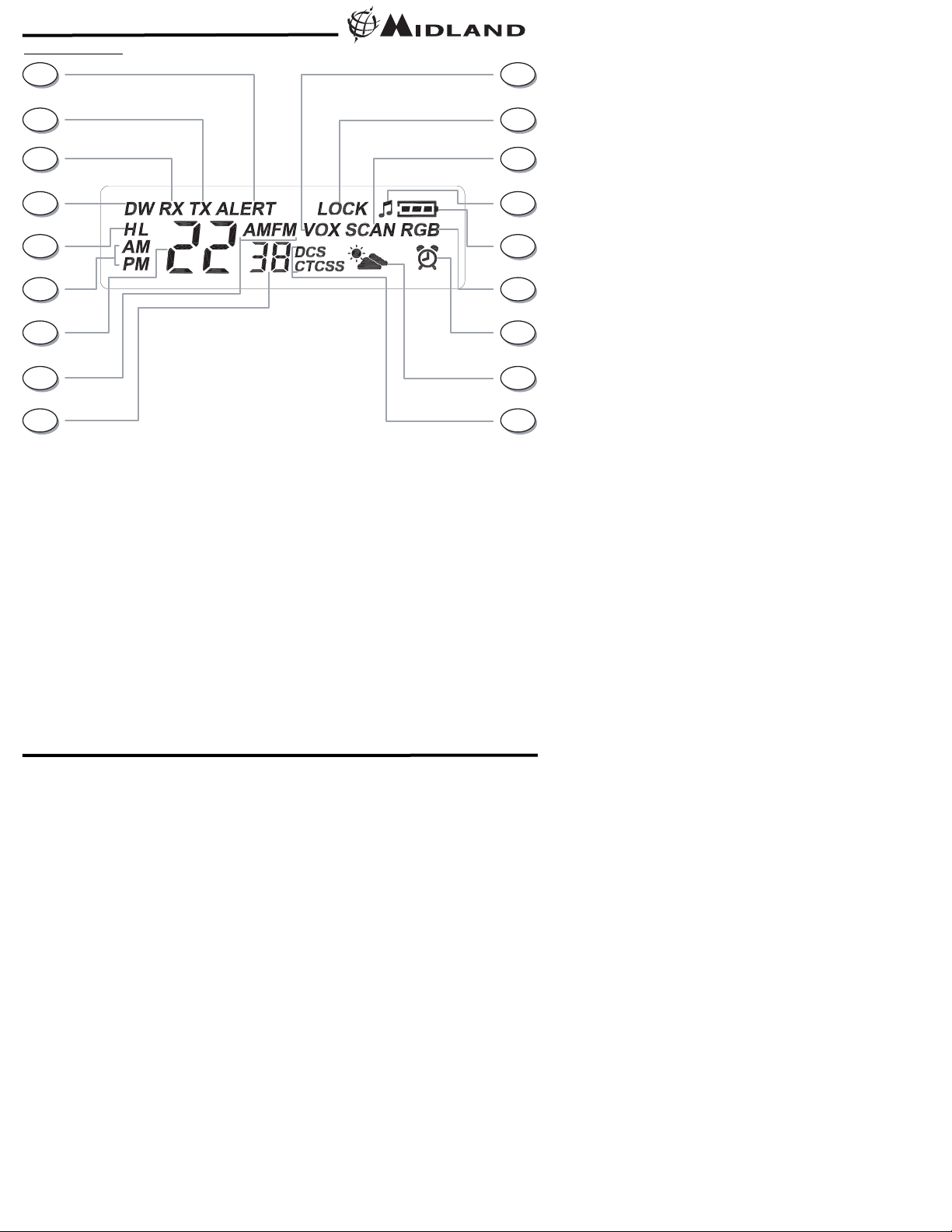
Model XT511 Series
Page 5 www.midlandradio.com
LCD DISPLAY
1. NOAA WEATHER (WX) ALERT ICON –
Indicates the NOAA Weather Alert function is
on.
2. TRANSMIT (TX) ICON – Indicates radio is
transmitting a signal.
3. RECEIVE (RX) ICON – Indicates radio is
receiving a transmission.
4. DUAL WATCH ICON – Indicates the Dual
Watch function is on.
5. TRANSMIT POWER LEVEL ICON – Indicates
TX Power setting (H/L)
6. WATCH AM/PM ICON – Indicates the watch is
set in AM or PM.
7. CHANNEL NUMBER – Changes from 1~22 on
GMRS/FRS band (1~7 on WX band). This is
also used to indicate in part the current AM/FM
receiver frequency setting and the current
Watch setting.
8. AM/FM RECEIVER ICON – Indicates radio is
in AM or FM receiver mode.
9. PRIVACY CODE – Indicates Privacy Code
selected by user (oF~38/oF~83). This is
also used to indicate in part the current AM/FM
receiver frequency setting and the current
Watch setting.
2
1
3
4
5
6
7
8
9
10
11
12
13
14
15
16
17
18
10. VOX ICON – Indicates when VOX mode is
active.
11. KEY LOCK ICON – Indicates KEY LOCK
mode is on.
12. SCAN ICON – Indicates when the radio is in
Scan mode.
13. KEY TONE ICON – Indicates radio’s Key
Beep Tone is on.
14. BATTERY METER – Indicates the battery
level.
15. ROGER BEEP ICON – Indicates radio’s
Roger Beep Tone is on.
16. ALARM CLOCK ICON – Indicates when the
Alarm Clock is on.
17. NOAA WEATHER (WX) BAND ICON –
Indicates when the radio is in Weather
Band mode.
18. PRIVACY CODE ICON – Indicates Privacy
Code setting (CTCSS/DCS).
®
Page 5
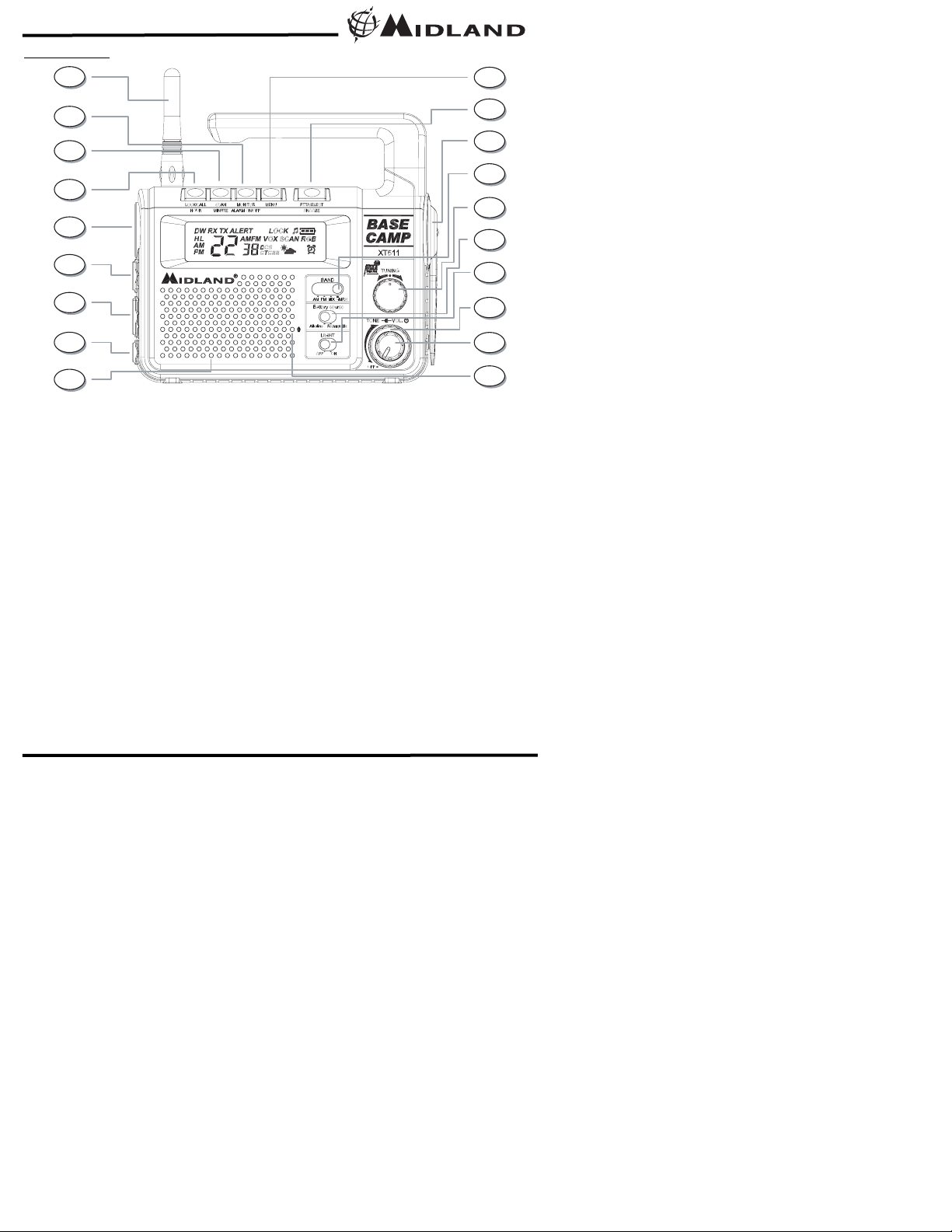
Model XT511 Series
Page 6 www.midlandradio.com
CONTROLS
19
20
21
22
23
24
25
26
27
28
29
30
31
32
33
34
35
36
37
19. ANTENNA
20. MONITOR / ALARM ON/OFF Button – Press
to turn on the Monitor function in GMRS
mode. Press and hold to turn alarm on/off
in Watch mode.
21. SCAN/MINUTE Button – Press to set the
Scan mode on/off in GMRS mode. Press to
change the Minute setting in Watch mode.
22. LOCK/CALL / HOUR Button – Press and
hold to set the key pad lock on/off in GMRS
mode. Press to send a CALL Alert signal in
GMRS mode. Press to change the Hour
setting in Watch mode.
23. FLASHLIGHT – Built-in flashlight.
24. USB JACK – used for charging mobile phone
thru the Crank Dynamo.
25. EXTERNAL SPEAKER/MIC JACK.
26. EXTERNAL CHARGER JACK
27. SPEAKER – Built-in speaker.
28. MENU Button – Press to access Menu mode.
29. PTT/SELECT/SNOOZE Button – Press and
hold to transmit voice communication in
GMRS mode. Press to confirm the selection in
MENU and Watch mode. Press to activate
SNOOZE function in Watch mode.
30. CRANK DYNAMO HANDLE – Rotate clockwise to charge the NiMH battery pack.
31. BAND SWITCH – used to switch between
AM/FM/WX/GMRS mode.
32. TUNING KNOB – Rotate clockwise/counter
clockwise to make adjustment in the MENU
mode. It can also make adjusment in the
Watch and AM/FM receiver mode.
33. BATTERY SOURCE SWITCH – used to
between Alkaline and Rechargeable NiMH
batteries.
34. LIGHT ON/OFF SWITCH – used to turn the
FLASHLIGHT on/off.
35. TONE CONTROL KNOB – Turn clockwise /
counter-clockwise to increase/decrease the
tone.
36. POWER/VOLUME KNOB – Turn clockwise to
turn the power on and increase the volume
level. Turn counter-clockwise to decrease the
volume level and turn the power off.
37. MIC – Built-in microphone.
®
NOAA’s National Weather Service
Page 6
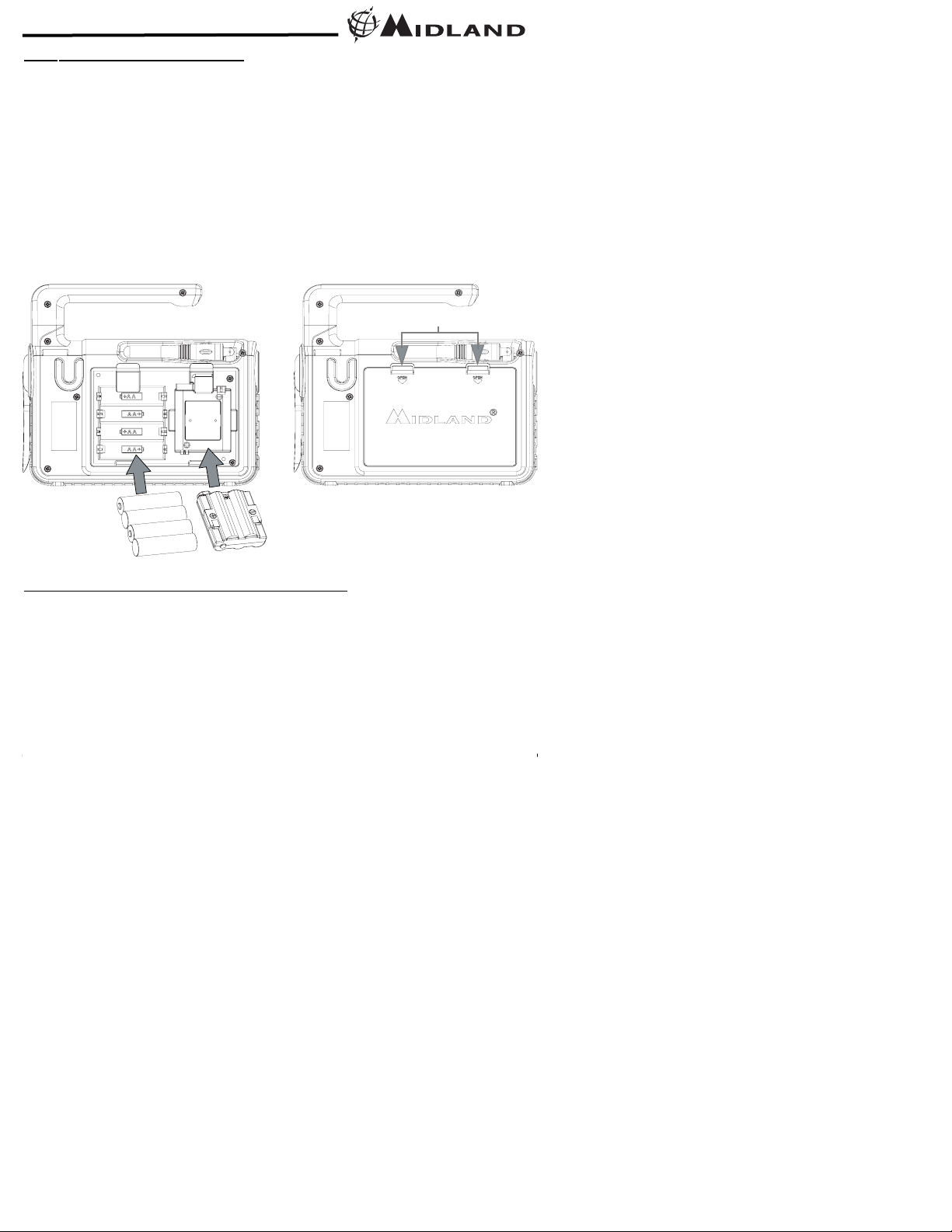
Model XT511 Series
Page 7 www.midlandradio.com
BAT
TERY INSTALLATION
Your GXT710/735/750/756/757 Series radio operates with either 4 AA
alkaline batteries or an optional NiMH battery pack.
To install the batteries:
1. With the back of the radio facing you, remove the Battery Cover by
pressing down the Battery Cover Lock Tab until it unlocks and flipping it
out from the radio.
2. Insert 4 AAbatteries observing the polarity as shown. Installing the
batteries incorrectly will prevent the unit from operating or may damage
the unit. Also install the NiMH battery pack as shown below.
3. Return the Battery Cover by flipping it into the back of the radio until the
Battery Cover Lock Tab locks into place.
INS
TALLING THE SHOULDER STRAP
To install the SHOULDER STRAP, slide the SHOULDER STRAP CLIP
down into the metal pins on the top of the radio until it locks into place. To
remove the SHOULDER STRAP, press the SHOULDER STRAP CLIP tab
down, then remove it from the radio.
Battery Cover Lock Tab
Alkaline Batteries
NiMH Battery Pack
®
Page 7
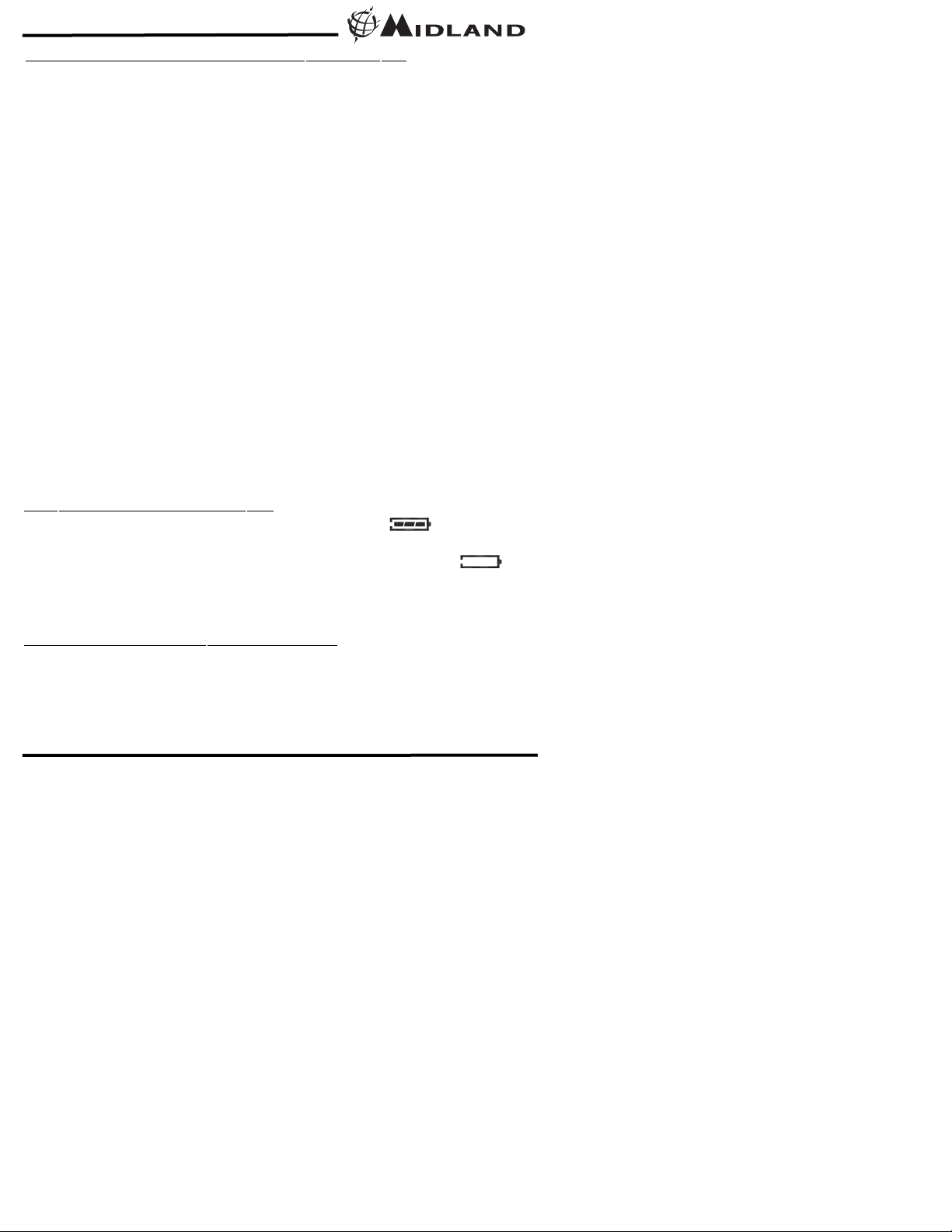
Model XT511 Series
Page 8 www.midlandradio.com
CHARGING THE OPTIONAL BATTERY PACK
Your XT511 Series is equipped for using an rechargeable NiMH battery
pack which can be recharged using an AC wall adapter (included) or a DC
adapter (included). Initial charge time is 24 hours with a charge time of 12
hours thereafter. For maximum battery life, we recommend charging the
battery pack when the low battery icon comes on. Remove the radios from
the charger when the charge time expires.
In order to ensure that the battery pack is fully charged, it is
recommended that the battery pack be charged for at least 12
hours with the radio turned OFF.
You can also charge the rechargeable NiMH battery pack using the Crank
Dynamo.
To charge using the Crank Dynamo rotate rapidly the Crank Dynamo
handle clockwise.
To get the best charging condition, it is recommended to charge the
battery pack thru the Crank Dynamo with the radio turned OFF.
1. Only use our NiMH battery pack.
2. Do not attempt to charge alkaline batteries or any batteries
or battery packs other than the one indicated in the manual.
This may cause leakage and damage to the radio.
3. For long term storage of the radio, turn the radio OFF and
remove the batteries from the radio.
BATTERY LEVEL INDICATOR
Your XT511 Series has a BATTERY LEVEL METER that shows the
battery power level. The greater the number of bars visible, the stronger the
battery level. When the battery level is low, the Battery Shell icon
will flash in the display indicating your batteries should be replaced or
recharged if using a rechargeable battery pack.
SELECTING
THE BATTERY SOURCE
Your XT511 Series can use either an Alkaline battery or the rechargeable
NiMH battery pack. Just set the BATTERY SOURCE switch to either
“Alkaline” or “Rechargeable” (for NiMH battery pack) mode.
!
®
Page 8
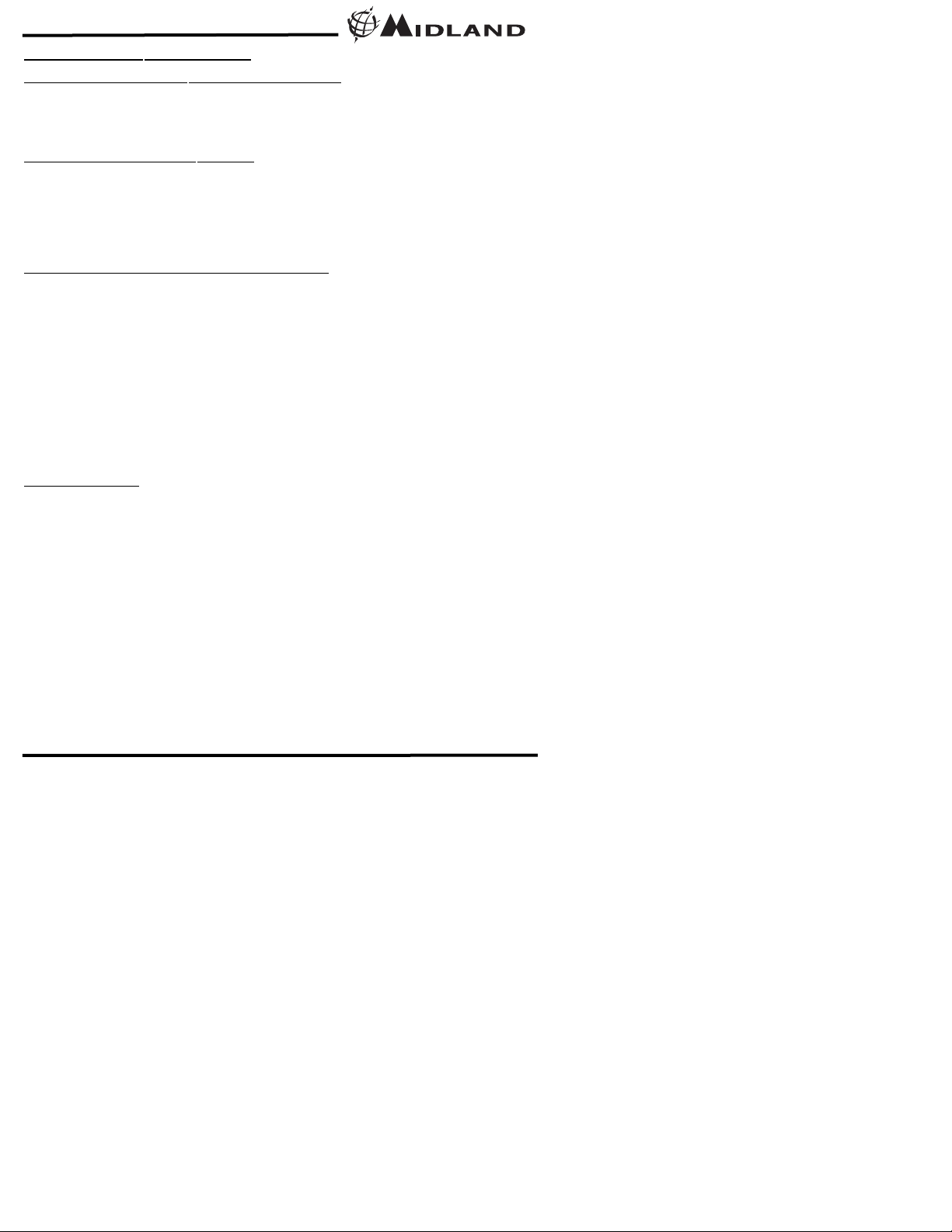
Model XT511 Series
Page 9 www.midlandradio.com
SET
TING THE RADIO TO GMRS/FRS MODE
To set the XT511 to GMRS/FRS mode, move the BAND switch in
GMRS/FRS position. The LCD will show the current GMRS/FRS channel
setting.
POWER ON/OFF AND VOLUME
Rotate the POWER/VOLUME knob clockwise to turn the radio on and
increase the volume level. Rotate the control counter-clockwise to reduce
the volume level and to turn the radio off. During Power On, the LCD will
display all icons for 1 second and the LCD display will indicate the last
channel/frequency selected.
TRANSMITTING AND RECEIVING
A CALL
To communicate, all radios in your group must be set to the same channel
and Privacy Code.
1. Press and hold the PTT button and speak in a normal voice into the
microphone. The TX icon will appear continuously on the LCD
Display while transmitting.
When using a HAND MIC, press and hold the PTT button on the side
of the HAND MICand speak in a normal voice.
For maximum clarity, hold the HAND MIC 2 to 3 inches from your
mouth.
2. To receive a call, release the PTT button. The RX icon will appear on
the display when your radio is receiving a transmission.
ABOUT RANGE
Your XT511 Series radios are designed to give you maximum range under
optimum conditions.
Optimum Conditions are:
l Over water
l Open rural areas without obstructions
l Flat areas where you can see the other person
To ensure you get maximum range:
l Be sure to use fresh or fully charged batteries - low batteries will
cause low power conditions
l Be sure you are on a GMRS channel - FRS channels are
restricted by the FCC to low power
l Be sure to set your radio to use Hi power.
l Be sure to point the ANTENNA upward.
OPERATING
YOUR RADIO
®
Page 9

Model XT511 Series
Page 10 www.midlandradio.com
GXT710/735/750/756/757 SERIES QUICK REFERENCE CHART
CHANNEL SELECTION (GMRS/FRS BAND)
Turn the TUNING knob clockwise or counter-clockwise to select one of the
22 GMRS/FRS channels.
MONITOR
Pressing the MONITOR button will let you check activity on your current
channel before transmitting. This could also be used to adjust the volume
level of the radio when it is not receiving a signal.
Press the MONITOR button again to get out of MONITOR mode.
SCAN
Your XT511 Series can scan all 22 channels for any activity. To enter,
quickly press the SCAN button. Repeat the same procedure to exit. Your
radio will rapidly scan each of the 22 channels and stop on any active
channel. Your radio will stay on the active channel as long as the signal is
present and will resume scanning 5 seconds after the signal is no longer
present.
When you press the PTT button to transmit on an active channel, the
scanning function will stop and remain on the active channel.
To resume scanning, quickly press the button.
CALL
ALERT
Your XT511 Series can transmit a call alert for a fixed length of time. To
send a call alert, press the CALL/LOCK button. The TX icon will appear
while transmitting a call alert and a tone can be heard on the speaker for
confirmation.
The XT511 has 5 call alert selections.
MENU
Channel
VOX
1~22
Privacy
Roger Beep
On/Off
Power
H/L
Call Alert
1~5
WX Channel
1~10
Silent Operation
On/Off
oF/1/2/3
CTCSS
DCS
oF~38
oF~83
Dual Watch
1~22
WX Alert
On/Off
Privacy
CTCSS
DCS
oF~38
oF~83
Only when Dual Watch is ON
®
Page 10

Model XT511 Series
Page 11 www.midlandradio.com
KEYP
AD LOCK
To avoid accidentally changing the radio setting, press and hold the
CALL/LOCK button for about 4 seconds. The KEY LOCK icon will appear
on the display. The PTT, CALL, and MONITOR function will still be active.
Repeat the same procedure to unlock the keypad.
DISPLAY ILLUMINATION
During Power on, the display illumination will activate for approx. 5
seconds. The display illumination can also be activated when the MENU,
SCAN button is pressed. It can also be activated if the TUNING knob is
turned.
Note: In WATCH Mode (Power Off) the display illumination can be
activated by pressing any button, or when the TUNING knob
is turned.
SET
TING PRIVAC
Y CODES
Your XT511 Series has 121 Privacy Codes available. The selected
Privacy Code may be different for each channel. To select a Privacy
Code for the current channel press the MENU button once, and then turn
the TUNING knob to select one of the 38 CTCSS Privacy Code. Press
again the MENU button and turn the TUNING knob to select one of the 83
DCS Privacy Code. The Privacy Code icon on the display will indicate
whether you set your Privacy Code in CTCSS or DCS mode. To confirm the
selection, press the PTT button or press MENU button again to move to the
next feature setting.
Note : If you select any CTCSS Privacy Code, any pre-selected DCS
Privacy Code will be cancelled and vice-versa.
Selecting a Privacy Code of "oF" will disable the Privacy feature.
To communicate between two XT511 Series radios, all radios in
your group must be set to the same channel and Privacy Code
selections.
TRANSMIT (TX) PO
WER LEVEL SELECTION
Your XT511 Series has 2 power level settings. To select the power level on
channels 1~7 and 15~22, press the MENU button until a “Pr” icon will
appear on the display. Then turn the TUNING knob to select TRANSMIT
POWER LEVEL icon (H: Hi/L: Lo). To confirm, press the PTT button or
press MENU button again to move to the next feature setting.
When the Battery Meter drops to 1 bar , the TX Power will automatically switch from Hi(H) to Lo(L) level.
!
®
Page 11

Model XT511 Series
Page 12 www.midlandradio.com
Note : You cannot adjust the power setting on the FRS channels
(8~14). They are set to Low power per FCC regulations.
V
OX (Hands-free Transmission)
Your radio has 3 VOX level settings: (oF/1/2/3).
To set VOX, press the MENU button until the display shows “Vo” while on
the right, an “oF” icon appears. Select “1”, “2”, or “3” by turning the
TUNING knob and push the PTT key, or press MENU button again to move
to the next feature setting.
VOX will be more sensitive on the “1” setting than on the “3” setting.
To turn VOX off, press the MENU button until the display shows “Vo” while
on the right, a “1”, “2” or “3” icon appears. Select “oF” by turning the
TUNING knob and push the PTT key, or press MENU button again to move
to the next feature setting.
CALL ALERT SELECTION
Your XT511 Series has 5 selectable CALL ALERTS (oF/1~5).
To select, press the MENU button until a “CA” icon appears and to the right
of the “CA” icon the current CALL ALERT setting is displayed. Then turn
the TUNING knob to make the CALLALERT selections - the radio will emit
a corresponding tone for each selection. To confirm, press the PTT button
or press MENU button to move to the next feature setting.
Note : Setting the CALL Alert to “oF” will disable the CALL Alert
function.
R
OGER BEEP (end of transmission) TONE
When the PTT button is released, the radio will beep to confirm to other
users that your transmission has finished.
To turn the ROGER BEEP tone on, press the MENU button until the
display shows an “rb” icon while on the right of the “rb” display, an “oF”
icon appears. Select “on” by turning the TUNING knob and push the PTT
key, or press MENU button to move to the next feature setting. The
ROGER BEEP icon will appear on the display.
To turn the ROGER BEEP tone off, press the MENU button until the
display shows an “rb” icon while on the right of the “rb” display, an “on”
icon appears. Select “oF” by turning the TUNING knob and push the PTT
key, or press MENU button to move to the next feature setting. The
ROGER BEEP icon will disappear on the display.
!
®
Page 12

Model XT511 Series
Page 13 www.midlandradio.com
SILENT OPERA
TION
Your XT511 Series has a SILENT OPERATION mode. In this mode, all
“beeps” and “tones” are disabled.
To turn the SILENT OPERATION mode on, press the MENU button until
the display shows an “bP” icon while on the right of the “bP” display, an
“on” icon appears. Select “oF” by turning the TUNING knob and push the
PTT key or MENU button. The KEY TONE icon will appear on the display.
To turn the SILENT OPERATION mode off, press the MENU button until
the display shows an “bP” icon while on the right of the “bP” display, an
“oF” icon appears. Select “on” by turning the TUNING knob and push the
PTT key or MENU button. The KEY TONE icon will disappear on the
display.
DU
AL
WATCH
Your XT511 Series has a DUAL WATCH function, to enable user to
monitor 2 selected channel/privacy code for any activity. It is similar with
the SCAN function but will only monitor 2 channels instead of the whole
22 channels. The first channel/privacy code is the current setting, the
second channel/privacy code is the one you will set on the MENU.
To turn on the DUAL WATCH function, press the MENU button until the
DUAL WATCH icon appear while in the right an “oF” icon appears. Select
the second channel by turning the TUNING knob.T o select a Privacy Code
for the second channel press the MENU button once, and then turn the
TUNING knob to select one of the 38 CTCSS Privacy Code or press again
the MENU button and turn the TUNING knob to select one of the 83 DCS
Privacy Code. Press the MENU or PTT button to confirm. The DUAL
WATCH icon will remain on the display.
The radio will rapidly scan the two channels selected and stop on any
active channel. Your radio will stay on the active channel as long as the
signal is present and will resume scanning 5 seconds after the signal is no
longer present.
To turn off the DUAL WATCH function, press the SCAN button. The current
GMRS/FRS radio setting will be displayed and the DUAL WATCH icon will
disappear on the display.
®
Page 13

Model XT511 Series
Page 14 www.midlandradio.com
SETTING THE RADIO TO NOAA WEATHER RADIO MODE
To set the XT511 to NOAA WEATHER RADIO mode, move the BAND
switch in WX position. The LCD will show the current WX channel setting,
and the NOAA WEATHER (WX) BAND icon will appear on the display.
Turn the TUNING knob to select one of the 7 NOAA WEATHER (WX)
BAND channels.
NO
AA
WEA
THER ALERT
Your XT511 has a NOAA WEATHER ALERT function, to enable you to
automatically receive weather alert from designated NOAA stations.
To turn the NOAA WEATHER (WX) ALERT on, press the MENU button
once while in WX Band. The NOAA WEATHER (WX) ALERT icon will
appear on the display while on the right an "oF" icon appears. Select "on"
by turning the TUNING knob. To confirm, press the PTT or the MENU
button. The radio will return to WX BAND and the NOAA WEATHER (WX)
ALERT icon will remain on the display. If the radio receives a WX ALERT
signal from a designated NOAA station while on WX mode, the radio will
beep for 20 seconds while an "AL" and "In" icon appear on the display
while the FLASHLIGHT and the display illumination will blink altogether.
Afterwhich the radio will automatically go to NOAA WEATHER RADIO
mode.
If the radio receives a WX ALERT signal from a designated NOAA station
while on AM/FM or GMRS/FRS mode, the radio will beep for 20 seconds
while the NOAA WEATHER (WX) ALERT icon will appear blinking on the
display while the FLASHLIGHT and the display illumination will blink
altogether. In this case, the user should set the BAND switch to WX
position to listen for any weather alert broadcast.
The NOAA WEATHER (WX) ALERT icon will remain blinking on the
display when it receives a WX ALERT signal unless the BAND switch
is set to WX mode or any button is pressed. This is to remind the user
that a WX Alert signal have been received in case they missed it.
To turn the NOAA WEATHER (WX) ALERT off, press the MENU button
once while in WX Band. The NOAA WEATHER (WX) ALERT icon will
appear on the display while on the right an "oF" icon appears. Select "oF"
by turning the TUNING knob. To confirm, press the PTT or MENU button.
®
Page 14

Model XT511 Series
Page 15 www.midlandradio.com
SET
TING THE RADIO TO AM/FM RECEIVER MODE
To set the XT511 to AM/FM RECEIVER mode, move the BAND switch in
AM or FM position. The LCD will show the current AM or FM channel
setting.
CHANNEL SELECTION (AM/FM BAND)
Turn the TUNING knob clockwise or counter-clockwise to select the AM or
FM frequency. Turning and holding the TUNING knob will make the radio
scan for the frequency continuously until it receives a strong signal.
SETTING THE RADIO TO WATCH MODE
To set the XT511 to WATCH mode, just turn the POWER/VOLUME switch
to OFF. The display will show the current time setting.
CHANGING
THE HOUR SETTING
To change the hour setting of the watch, press the LOCK/CALL/HOUR
button while in WATCH mode, and the hour digit of the watch will blink.
Turn the TUNING knob to change the hour setting. Press the PTT/SELECT
button to confirm.
CHANGING THE MINUTE SETTING
To change the minute setting of the watch, press the SCAN/MINUTE
button while in WATCH mode, and the minute digit of the watch will blink.
Turn the TUNING knob to change the hour setting. Press the PTT/SELECT
button to confirm.
SETTING THE ALARM CLOCK
To XT511 can also function as an ALARM CLOCK. To turn the ALARM
CLOCK on, press the ALARM ON/OFF button while in WATCH mode. The
ALARM CLOCK icon will appear.
To set the hour setting of the ALARM, press the LOCK/CALL/HOUR
button while in WATCH mode, and the hour digit of the watch will blink.
Turn theTUNING knob to change the hour setting. Press the PTT/SELECT
button to confirm.
To set the minute setting of the ALARM, press the SCAN/MINUTE button
while in WATCH mode, and the minute digit of the watch will blink. Turn
the TUNING knob to change the minute setting. Press the PTT/SELECT
button to confirm.
To turn the ALARM CLOCK off, press the ALARM ON/OFF button while in
WATCH mode. The ALARM CLOCK icon will disappear.
®
Page 15

Model XT511 Series
Page 16 www.midlandradio.com
USING THE FLASHLIGHT
Your XT511 Series has a built-in FLASHLIGHT.
To turn the FLASHLIGHT on, set the LIGHT switch to ON.
To turn the FLASHLIGHT off, set the LIGHT switch to OFF.
EXTERNAL SPEAKER/MICR
OPHONE JACK
Your XT511 Series can be used with an optional external speaker/
microphone or headset, freeing your hands for other tasks. You can also
use the HAND MIC thru the SPEAKER/MICROPHONE JACK.
To use an optional speaker/microphone or headset:
l Open the SPEAKER/MIC Jack Rubber Cap on the side radio.
l Insert the plug(s) into the SPK/MIC jacks.
l Place the earbud into your ear, and adjust the mic into your desired
position.
USB J
ACK
Your XT511 Series can be used to charge a mobile phone by the CRANK
DYNAMO thru the USB Jack.
l Open the USB Jack Rubber Cap on the side radio.
l Attach a USB Charging Cable to the mobile phone.
l Connect the other end of the USB Charging Cable to the USB Jack of
the XT511.
l Recharge the mobile phone battery by turning rapidly the CRANK
DYNAMO.
®
Page 16

Model XT511 Series
Page 17 www.midlandradio.com
No Power - Check battery installation and/or replace batteries
Cannot Receive
Messages
- Confirm the radios have the same channel
and Privacy Code settings.
- Make sure that you are within range of the other
transceivers.
- Buildings and other structures may interfere with
your communication.
(See ABOUT RANGE on Page 9)
Radio is not responding to
button presses
- Make sure key lock is not on. See "Keypad Lock"
(Page 10).
- Radio might need to be reset. Turn radio off then
on.
- Ensure accessory microphone is set properly
Display is dim - Recharge or replace batteries.
Charger not functioning - Ensure that the Charger Plug is installed in the radio
properly.
- Ensure the outlet where the charger is plugged
into is functioning properly.
- Check that the battery pack is installed in the
radio properly.
USE AND CARE
1. Use a soft damp cloth to clean the radio
2. Do not use alcohol or cleaning solutions to clean the radio.
3. Do not immerse the radio in water.
4. Dry the radio with dry lint-free cloth should it get wet.
5. Turn off the radio and remove the batteries during long-term storage.
If you have a problem which you believe requires service, please call
first and speak with a service technician. Many problems can be
remedied over the phone without returning the unit for service.
TR
OUBLESHOOTING GUIDE
®
Page 17

Model XT511 Series
Page 18 www.midlandradio.com
SPECIFICATIONS
Channels 22 GMRS/FRS Channels +121 Privacy Codes
10 NOAA Weather (WX) Band Channels
Transmitter Power GMRS Hi: 1.08W / Low: 0.26W
FRS: 0.26W
Operating Frequency UHF 462.5500 ~ 467.7125 MHz
Power Source 4 AAAlkaline or 6.0V Rechargeable Ni-MH battery pack
GMRS/FRS FREQUENCY CHART (MHz)
CH. No
CH. Freq.
CH. No
CH. Freq.
CH. No
CH. Freq.
1
462.5625
9
467.5875
17
462.6000
2
462.5875
10
467.6125
18
462.6250
3
462.6125
11
467.6375
19
462.6500
4
462.6375
12
467.6625
20
462.6750
5
462.6625
13
467.6875
21
462.7000
6
462.6875
14
467.7125
22
462.7250
7
462.7125
15
462.5500
8
467.5625
16
462.5750
NOAA WEATHER (WX) RADIO FREQUENCY CHART (MHz)
PRIVACY CODES FREQUENCY CHART (Hz)
* Channels 8~14 are low-power FRS license free channels
Note: Privacy codes can be programmed for use on any channel
®
CH. No CH. Freq. CH. No CH. Freq.
1
2
3
4
5
162.550
162.400
162.475
162.425
162.450
6
7
8
9
10
162.500
162.525
161.650
161.775
163.275
Code Freq. Code Freq. Code Freq. Code Freq. Code Freq.
1 67.0 9 91.5 17 118.8 25 156.7 33 210.7
2 71.9 10 94.8 18 123.0 26 162.2 34 218.1
3 74.4 11 97.4 19 127.3 27 167.9 35 225.7
4 77.0 12 100.0 20 131.8 28 173.8 36 233.6
5 79.7 13 103.5 21 136.5 29 179.9 37 241.8
6 82.5 14 107.2 22 141.3 30 186.2 38 250.3
7 85.4 15 110.9 23 146.2 31 192.8
8 88.5 16 114.8 24 151.4 32 203.5
Page 18

Model XT511 Series
Page 19 www.midlandradio.com
DCS PRIVACY CODE CHART
Note: Privacy codes can be programmed for use on any channel
No.
CODE No. CODE No. CODE
1 023 29 174 57 445
2 025 30 205 58 464
3 026 31 223 59 465
4 031 32 226 60 466
5 032 33 243 61 503
6 043 34 244 62 506
7 047 35 245 63 516
8 051 36 251 64 532
9 054 37 261 65 546
10 065 38 263 66 565
11 071 39 265 67 606
12 072 40 271 68 612
13 073 41 306 69 624
14 074 42 311 70 627
15 114 43 315 71 631
16 115 44 331 72 632
17 116 45 343 73 654
18 125 46 346 74 662
19 131 47 351 75 664
20 132 48 364 76 703
21 134 49 365 77 712
22 143 50 371 78 723
23 152 51 411 79 731
24 155 52 412 80 732
25 156 53 413 81 734
26 162 54 423 82 743
27 165 55 431 83 754
28 172 56 432 - -
®
Page 19

Model XT511 Series
Page 20 www.midlandradio.com
LIMITED WARRANTY
Midland Radio Corporation will repair or replace, at its option without
charge, any Midland FRS/GMRS transceiver which fails due to a defect in
material or workmanship within Three Years following the initial consumer
purchase. This warranty does not apply to water damage, battery leak or
abuse.
Accessories have a 90 day warranty from date of purchase, including any
antennas, chargers, or earphones. This warranty does not include the cost
of labor for removal or re-installation of the product in a vehicle or other
mounting. Performance of any obligation under this warranty may be
obtained by returning the warranted product, prepaid freight, along with
proof of purchase to:
Midland Radio Corporation
Warranty Service Department
5900 Parretta Drive
Kansas City, MO 64120
This warranty gives you specific legal rights, and you may also have other
rights, which vary from state to state.
Note : The above warranty applies only to merchandise purchased in the
United States of America or any of the territories or possessions thereof, or
from a U.S. Military exchange.
Midland Radio Corporation
5900 Parretta Drive
Kansas City, MO 64120
Tel: (816) 241-8500
E-mail: mail@midlandradio.com
URL: www
.midlandradio.com
®
Page 20

Model XT511 Series
Page 21 www.midlandradio.com
ACCESSORIES
Accessories can be purchased at www.midlandradio.com or fill in the
form on the following page and mail it to our address.
AVP-77
- 2 Rechargeable battery packs
- $19.99
®
Page 21

Model XT511 Series
Page 22 www.midlandradio.com
AVP-11
AVP-HH1
AVP-HH2
- 1 Open Face Helmet
Microphone Kit
- $49.99
- 1 Closed Face Helmet
Microphone Kit
- $49.99
- 2 Over the Ear Mic.
Headsets w/ PTT
- $19.99
®
Page 22

Model XT511 Series
Page 23 www.midlandradio.com
AVP-HH3
AVP-HH4
AVP-HH5
- 2 Behind the Head Headset
- $39.99
- 2 Ear Wrap Headset
- $39.99
- 2 Surveillance Headset
- $39.99
®
Page 23

Model XT511 Series
Page 24 www.midlandradio.com
Please send Money Order or fill in Visa/MasterCard information and mail to
the address below. Please DO NOT send cash or checks. Make Money
Order to Midland Radio Corporation.
Name: _____________________________________________________
Address: ___________________________________________________
City: _____________________ State _____Zip Code _____________
Tel: ______________________ email: ___________________________
CC# _____________________ Type: __________ Exp. ____________
ACCESSORIES ORDER FORM
Mail To:
Midland Radio Corporation
Consumer Dept.
5900 Parretta Drive
Kansas City, MO 64120
---------------Or Call 816.241.8500.
---------------To order online go to
www.midlandradio.com
Sub-Total ___________
Tax (MO, CO, IL, FL only) ___________
S & H _____ $14.95
(Applies to Domestic U.S. only.
For Hawaii, Alaska, and Puerto
Rico S&H will be $36.25 for 1lb
and $64.25 for 2lbs or more).
Total $___________
Qty Item Price Total
AVP-7 $19.99
AVP-1 $19.99
AVP-H1 $49.99
AVP-H2 $49.99
AVP-H3 $39.99
AVP-H4 $39.99
AVP-H5 $39.99
®
Page 24

MMIIDDLLAANNDD RRAADDIIOO CCOORRPPOORRAATTIIOONN
5900 Parretta Drive
Kansas City, MO 64120
Call 816.241.8500
visit us at http://www.midlandradio.com
Note: Features & Specifications are subject to change without notice.
MIDLAND is not responsible for unintentional errors or omissions on
its packaging.
