Page 1

All Hazards Weather
Alert Radio
WR-300
Owner’sManual
www.mi dl andradi o .co m
Page 2
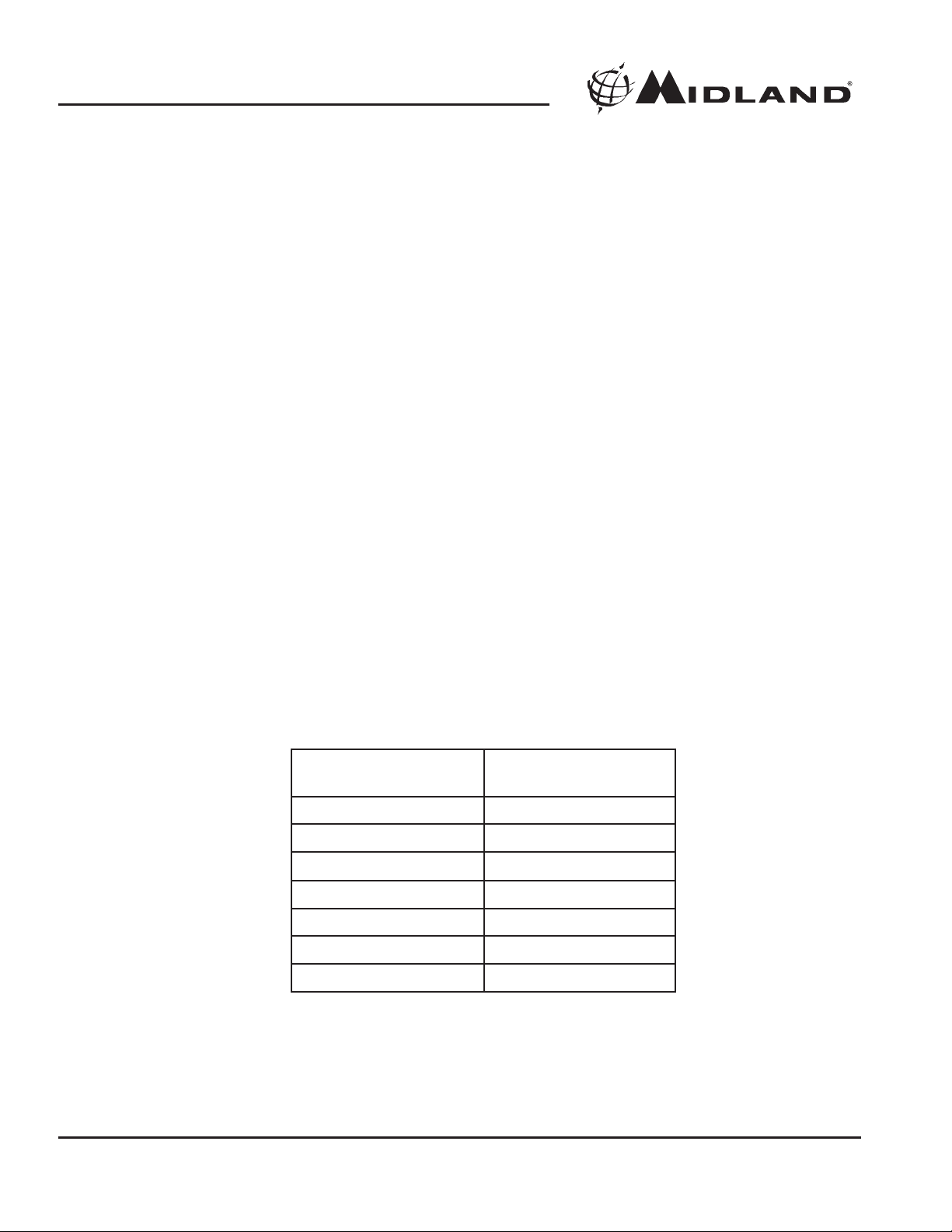
WR-300 Owner’s M anu al
Quick Start Instructions:
Quick Start Instructions:
Please see pg. 5 for important buttons and controls.
1 . P la ce 4 A A b a tte ries (n ot s u p p lie d ) in to th e com p a rtm en t on th e u n d e r s i d e of th e ra d io.
(N ote:ba tteries are im portant because they provide emrgency p ower for th e ra dio in case of
a power outage .)
2 . P lu g th e A C a d a p ter i n to a sta n d a rd h ou s e ou tle t. P lu g th e oth e r en d of th e a d a p te r in to th e
D C jack on the back of the radio.
3 . P u ll ou t th e a n ten n a a n d exten d to its f u ll le n gth a b ove th e we a th e r r a d io.
4. P rogram the W eather C hannel fo r Yo u r A rea-
(A). Turn the radio on with power/volume wheel on side of th e ra dio (En sure th e volume is
up s o you will be able to hea r the broadc as t).
(B ) . P ress th e “M E N U ” b u tton .
( C ). P re ss the “U P ” (or “D O W N ”) arro w until “W E ATH E R C H A N N E L ” is di spl ay ed on the
LCD .
(D ). P ress th e “S E L E C T ” b u tton .
(E ). P ress the “U P ” arrow to m anu ally scroll throu gh the w eather channel s
u ntil you hear the weather broadcast.
(F ) . P re s s th e “S E L E C T ” b u tton to s a ve th is ch a n n e l.
(G ) . P r e ss th e “M E N U ” b u tton to e x i t p r ogr a m m i n g m od e .
5 . P re s s th e “W E A T H E R /H A Z A R D O N /O F F ” b u tton to li s te n to th e we a th e r ra d i o. T h en u s e
the power/volu m e whee l to a djus t the volume to a des ired lis teni ng level.
You are now ab le to receive weather alerts for you r area and su rrounding areas. To narrow th e
a lerts to ju st y ou r cou n ty, se e p g. 8 to p rogr a m th e S .A . M .E . cod e for you r cou n ty in to th e ra d i o.
eather Channel Frequencies:
WWeather Channel Frequencies:
Channels Preset on the
Weather Radio
1 162.400
2 162.425
3 162.450
4 162.475
5 162.500
6 162.525
7 162. 550
o get the S.A.M.E. code for your area, call
TTo get the S.A.M.E. code for your area, call
Broadcast Frequency
(MHz)
1-888-697-7263 or visit
1-888-697-7263 or visit
www
www
. nws.noaa.gov/nwr/indexnw
. nws.noaa.gov/nwr/indexnw
.htm
.htm
Page 2 www.midlandradi o.c o m
Page 3

WR -300 Owner’s M anu al
Table of Contents
Quick Sta rt G uide
Tab le of Contents
Product Information
W R -300 C on trols
I cons on the D is pla y
W R - 300 Accessor y Jacks
S et th e T i m e
S et th e D a te
S et th e A L A R M Tim e
Ch oosing an Alarm Type
P rogramming Notes
G ettin g y ou r S . A . M .E . C ou n ty C od e s
Programming S.A.M.E. County Codes
H elpful Tip
All S.A.M.E. County Code
A Single S.A.M .E . County Code
M ultiple S .A. M . E . C ounty C ode
R eviewing Stored S. A.M .E . C odes
C hoos ing an Ale rt Type(Voice or Siren)
To Turn th e Alert ON a n d OFF
S ettin g th e A lert V olu m e
Selectable Aler t O ption
Testing the Alert
R eviewing the Alert
Test Sign a ls Broadcast b y N W S
N o R e ception W arnin g
AM/FM Radio
Turn ing the AM /FM R a dio On
Ch anging the A M /FM Stations
AM/FM Memory Channels
Trouble s hooting
Reception
About NOAA,N WS,&S.A.M .E.Cou nty Codes
S.A.M .E . County Code R ecord
Spe cifica tion
FC C Complia nce Specification
W arranty Info
Service
O ther Midland Products
2
3
4
5
5
5
6
6
6
6
7
7
8
8
8
8
8
9
9
9
9
9
10
10
10
10
11
11
11
11
12
13
14
15
16
16
17
18
19
Page 3 www.m i d landradio .co m
Page 4

WR -300 Owner’s M anu al
Product Information:
Product Information:
Thank y ou for choosing M idla nd! Your ne w W R -3 00 we athe r radio is the late st in we ather
a n d h a z a rd a le rt m on itorin g te ch n ology, p rovid i n g you with th e i n for m ation n e ed e d to keep y ou
safe. Y our W R -300 weath e r ra dio h as a special receiver that tunes to th e 24/7 broadcast issued
b y the N ational Weath er Service. The com bined All Hazards/W ea ther Alert b roadcast network is
the single, most immediate sou rce for comp reh ensive weather and emergency information availa b le to th e p u b lic.
T h is W R - 3 00 we a th e r ra d io h a s a n in n ova ti ve a u tom a tic a le r t s y s te m . I n th e e ve n t of a
sp e cia l wa rn i n g b r oa d ca s t, th e ra d io is a u tom atica lly a ctiva ted a lon g with a l ou d ton e , a f la s h in g
LED indicator and an “alert” message on the LCD . E mergency weather bulletins include alerts
a bout: tornadoes, hurricane s , floods , ice /snow s torms and othe r se ve re weathe r. O ther emergencies might include : Ambe r ale rt, ha zardous e xplosions, fires, che m ical s pills a nd othe r civil
em ergencies.
In addition, this WR-300 weather rad io has the “S.A.M .E. D igital Weather/Hazard A lert”
feature, p rovid ing you with constant monitoring of you r localized N W S broadcast. Th e S.A.M .E.
d ecoding receiver allows you to hear only m essages for the area(s) concerning you. You now
have a ch oice as to what information will be brought to you.
We encourage you to read this owner’s manual thoroughly before operating this
radio. This manual is a valuable part of your new weather radio. See the “Quick Start
Instructions” section of this manual for the initial weather radio setup and programming.
After your new weather radio is programmed and operating properly, store the manual in
a safe place for future reference.
Page 4 www.m i d land rad i o.c o m
Page 5
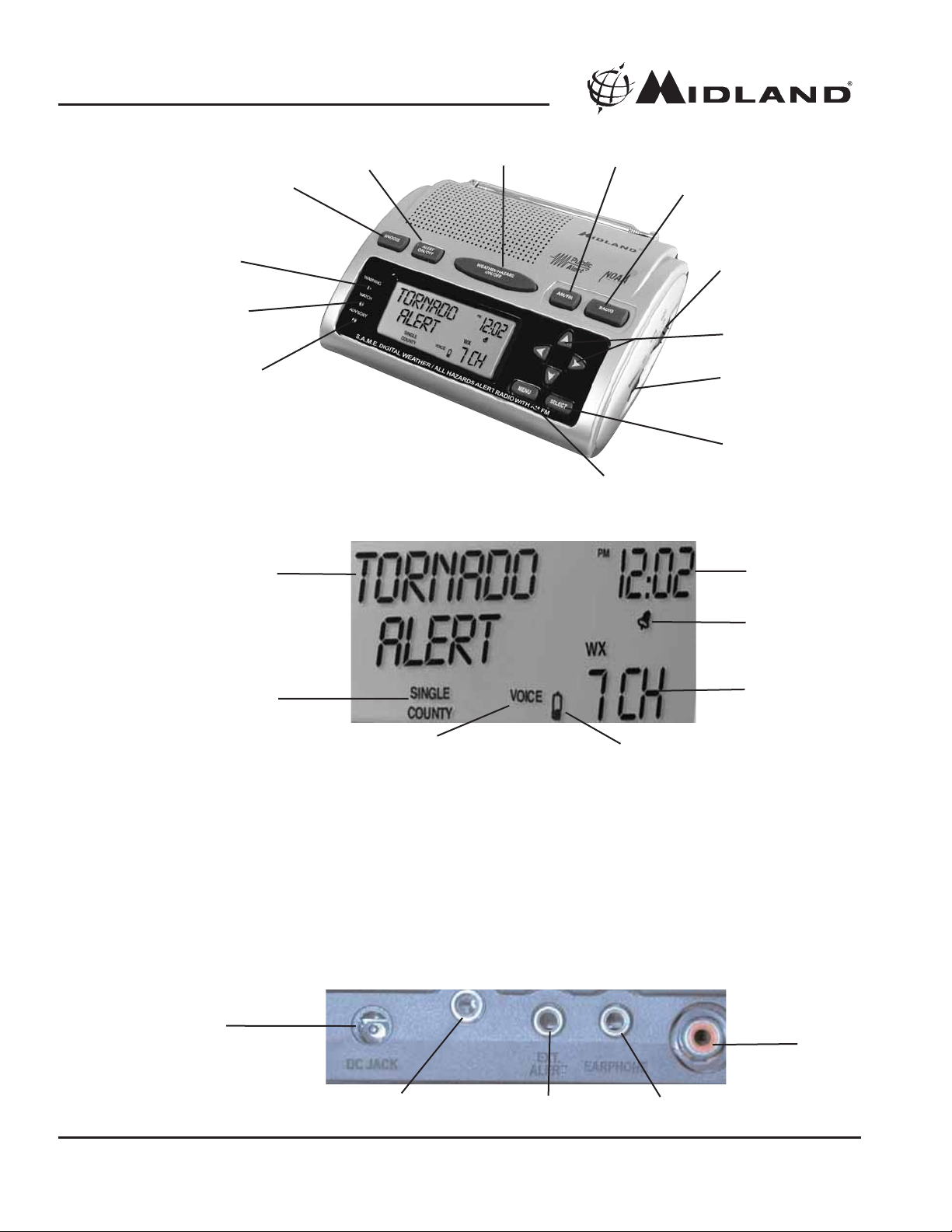
WR -300 Owner’s M anu al
WR-300 Controls:
WR-300 Controls:
Snooze
Alert
On/OFF
Weather/ Hazard
On/OFF Button
AM/FM
Button
Radio Button
Warning Light-
Red
Watch Light-
Orange
Advisory
Light- Yellow
ICONS on the Display
ICONS on the Display
Alphanumeric
Message
County Code
Indicator
Alarm Clock
On/Off Switch
Programming
(Arrow)
Buttons
Power On/Off
and Volume
Select Button
Menu Button
Time Indicator
Clock Alarm
Weather
Channel
Indicator
LCD Bac
LCD Bac
klighting
klighting
Alert Type
Indicator
Low Battery
indicator
P re s s a n d re le a se a n y b u tton to tu rn th e b a ckli gh t on for 5 s e con d s . F or con tin u ou s b a cklig h t,
p re ss th e “M E N U ” b u tton , th e n th e p re s s th e “D O W N ” a rr ow u n ti l “L I G H T ” d i sp la ys on th e
screen. Then press th e “SELECT” button. T hen press th e “U P ” arrow to cha n ge th e ba cklight
settin g from “N O R M A L ” to “C O N T I N U O U S ”. P re s s th e “S E L E C T ” b u tton to sa ve you r s e ttin gs.
WR-300
WR-300
Accessory Jacks
Accessory Jacks
DC Jack
Programming
Cable Port
External
Alert Jack
External
Antenna
Connector
Earphone
Jack
Page 5 www.m id land rad i o.c o m
Page 6
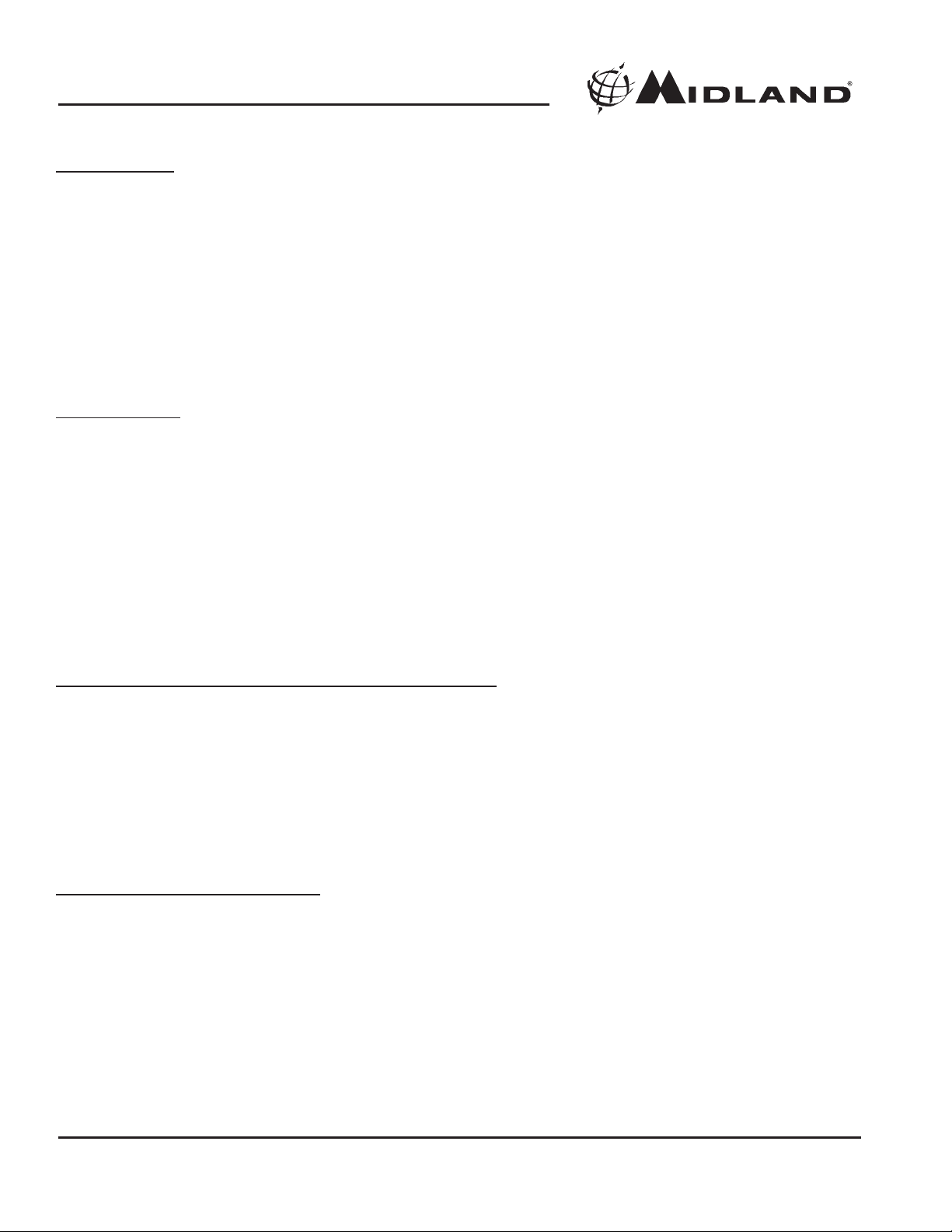
WR -300 Owner’s M anu al
Setting the
Setting the
Set the Time:
(A ). Tu rn on the w eather rad io with p o wer/volu m e wh eel on sid e of the rad io.
(B ) . P re ss th e “M E N U ” b u tton .
(C ). P ress th e “D O W N ” a r row b u tton u n ti l “S E T U P T I M E ” i s d isp l a yed .
(D ). P ress th e “S E L E C T ” b u tton , h ou r s e ttin g will b e g in to fla s h .
(E ) . P r e ss th e “U P ” b u tton to a d ju s t th e h ou r s e tti n g. ( N ote: th e a m / p m se ttin g ca n n ot b e
manually changed ; it ch an ges au tom atically as you scroll through th e h ours.)
(F) . P ress the “RIG H T” arrow to adjust minute s a nd sa ve your h our setting.
(G ) . P r e ss th e “U P ” b u tton to a d ju s t th e m in u te s e tti n g.
(H ) . P re ss th e “S E L E C T ” b u tton to store th e tim e s e ttin g.
(I ) . P ress th e “M E N U ” b u tton to re tu rn to th e m a i n m e n u .
Set the DATE:
(A ). Tu rn on the w eather rad io with p o wer/volu m e wh eel on sid e of the rad io.
(B ) . P re ss th e “M E N U ” b u tton .
(C ). P ress the “D O W N ” arrow u nti l “S E T U P D ATE ” is d isp layed .
(D ). P ress th e “S E L E C T ” b u tton .
(E ) . P r e ss th e “U P ” a r row to a d ju s t th e d a y.
(F ) . P re s s th e “R I G H T” a r row to se lect th e m on th .
(G ) . P r e ss th e “U P ” a r row to a d j u st th e m on th .
(H ) . P re ss th e “R I G H T” a rrow to s e le ct th e y e a r.
( I). P ress the “U P ” arrow to adjus t the Year.
(J ) . P re s s th e “S E L E C T ” b u tton to store D A Y /M O N T H / Y E A R .
K ) . P re ss th e “M E N U ” b u tton to r e tu rn to th e m a in m e n u .
Set the
ALARM Time (for the AM/FM Clock Radio)
(A ). Tu rn on the w eather rad io with p o wer/volu m e wh eel on sid e of the rad io.
(B ) . P re ss th e “M E N U ” b u tton .
( C ). P ress the “D O W N ” a rrow unti l “SE T U P A L A R M ” is di splaye d .
(D ). P ress th e “S E L E C T ” b u tton . T h e a la rm h ou r s e ttin g will b e g in to fla s h .
(E ) . P r e ss th e “U P ” a r row to a d ju s t th e a la rm h ou r s e tti n g. ( N ote: th e A M / P M se ttin g
ca n n ot b e m a n u a lly ch a n ge d ; it ch a n g e s a u tom a tica lly a s y ou s cr oll th rou g h th e h ou rs . )
(F ) . P re s s th e “R I G H T” a r row to ch oose se ttin g a la rm m i n u te s.
(G ) . P r e ss th e “U P ” a r row to a d j u st th e a la rm m in u te settin g.
AM /FM Clock Radio Functions:
AM /FM Clock Radio Functions:
To Choose the Type of Alarm:
(A ) . P re ss th e “M E N U ” b u tton .
( B ) . U s e the “U P ” arrow to choose ra d i o o r sou nd for clo ck alarm. (The ico ns are
locate d be low the clock display. )
(C ). P ress th e “S E L E C T ” b u tton to s tor e th e ty p e of a l a r m s e ttin g.
(D ). To a ctivate th e a la rm , s e t th e “A L A R M O F F /O N ” s witch to th e “O N ” p os ition .
The cl ock face i con will appe ar.
(E ) . T h e “S N O O Z E ” b u tton on th e top of th e W R -3 00 i s f or a d va n cin g th e a la rm tim e
by 9 m inutes each tim e the alarm s ou nds. The “SN Z” icon wi l l be d i splay ed.
( F ) . T urn the alarm o ff with the ”A LA R M O FF /O N ” switch on s i d e o f the ra d i o .
(G ) . P r e ss th e “U P ” a r row to a d j u st th e a la rm m in u te settin g.
Page 6 www.m i d landradio .co m
Page 7

WR -300 Owner’s M anu al
Programming Notes:
Programming Notes:
*Your W R -3 00 c an be program m e d wi th up to 23 d i fferent S .A .M .E . co des fo r y our county and
th e surrou n ding counties of your ch oice. T his ensures you receive a lerts for only those coun ties
concerning you.
* P l e a se n ote : E m b e d d e d in a n a le rt m e ssa ge is th e a m ou n t of tim e f or wh ich th e a lert is a ctive .
T h e W R -3 00 wi ll con tin u e to d i s p la y th e a lert u n ti l th e e xp i ra tion tim e. E x: E N D 1 2 - 5 5 P in d ica te s
th e event ends at 12 :5 5 P M .
Getting your S.A.M.E. County Codes:
Getting your S.A.M.E. County Codes
A. First, determine th e coun ties you a re interested in. Then, do one of the following
th re e s te p s to ge t th e cod e s :
1. The National Weather Service Toll-Free Number provides S.A.M.E. County
Codes at:1-888-NWS-S.A.M.E. (1-888-697-7263)
This is what to expect when you call th e N W S n umb er. W hen you call th e N W S
toll-fre e n u m b e r , a u tom a te d i n str u ction s wi ll gu id e you to th e S . A . M . E . C ou n ty
Code(s) you n eed. T he n umb er will be six digits long.
•You will hear “Welcome to the N ation al Weather Service. You have reached
th e Specific Area M essage En coding Program Service.”
• I f y o u s elec t “touch to ne” to m ak e yo ur entrie s, y o u wil l be prompted to enter
th e n a me of your sta te using th e telphone keypa d.
• N e x t y ou will b e p r om p ted to e n te r you r cou n ty n a m e .
• Th en you will h ear, “You r geographic code is XXXXXX”. (This is your
S.A.M .E . County Code.
2. The Internet Web Site of National Weather Servicewww.nws.noaa.gov/nwr/indexnw.htm
W he n you pull up this U R L, y ou will see a lis t of sta te s .
• C l i c k on yo ur s tate.
• Find y o ur county, and re c o rd the S .A .M .E . num be r li sted next to y o ur county.
3. Go to the Midland Radio Corporation website at www.midlandradio.com
• C li ck on th e we a th e r r a d io lin k a t th e top of th e p a g e .
• A t th e top of th e wea th e r ra d io p a g e wi ll b e a lin k to th e N W S l ist of s ta tes
a nd corre s pon d ing county code s . C lick on thi s l ink.
• C lick on y our state and a li st of coun tie s and code s will be lis ted. F ind your
cou n ty a n d th e n fi n d you r cod e .
Page 7 www.midlandra d i o.c o m
Page 8

WR -300 Owner’s M anu al
Programming S.A.M.E. County Codes into the WR-300
Programming S.A.M.E. County Codes into the WR-300
H elpful Tip: The S.A.M .E . code is create d using the following m ethod:
• Th e fi r s t d igit is th e s u b cou n ty cod e -cu rre n tly 0 in m ost a re a s.
• Th e se con d two d igits r e p r e se n t th e sta te cod e.
• Th e la s t th re e d igi ts re p re se n t th e cou n ty cod e .
“A L L ” S . A . M . E . C ou n ty C od es is th e F a ctory S etti n g:
You r W R -300 weather rad io is p rep rogram m ed to receive N W S w eather and h azard alert transmissions for all S.A.M . E . cou nty codes with in ran ge. I f this is wha t you wan t, lea ve the radio set
to “ALL”.
A Single S.A.M.E . C ounty Code:
• P re s s th e “M E N U ” b u tton to op en m en u op tion s.
• P re s s th e “U P ” a rrow to s cr oll th rou gh m e n u op ti on s u n til “C ou n ty C od e ” is
displayed.
• P re s s th e “S E L E C T ” b u tton a n d th en th e “U P ” a r row to scroll th r ou g h ”S I N G L E ”, “M U L TIP L E ” or “A L L ”.
• D is p la y “S I N G L E ”, th en p re ss th e “S E L E C T ” b u tton .
• “C od e 01 ” wil l b e d isp la y e d . P re ss th e “S E L E C T ” b u tton to p r ogra m th is cod e . T h e fi rs t
digit spa ce will start blinkin g.
• U s e th e “U P ” a r row to scroll th rou gh th e d igits 0-9 . I n p u t th e f irs t d igit th en
p re ss th e “R I G H T” a rrow to s a ve th a t s e le ction a n d m ove to th e n e xt d igit.
• C on tin u e p rogra m m in g a ll 6 d ig its in th is way. W h e n fi n ish ed , p re s s th e “S E L E C T ” b u tton
and your entered code will be saved.
M ultiple S.A . M .E . C ounty C odes :
• P re s s th e “M E N U ” b u tton to op en m en u op tion s.
• P re s s th e “U P ” a rrow to s cr oll th rou gh m e n u op ti on s u n til “C ou n ty C od e ” is
displayed.
• P re s s th e “S E L E C T ” b u tton a n d th en th e “U P ” a r row to scroll th r ou g h “S I N G L E ”, “M U L TIP L E ” or “A L L ”.
• D isplay “MU LTIP LE”, then press “SELECT”.
• U s e th e “U P ” a r row to scroll th rou gh cod e location s 1 - 2 3 . Y ou a r e a b le to
p rogr a m u p to 2 3 d i ff e ren t cou n ty cod es in to you r W R - 3 00 we a th e r r a d io.
• D is p la y th e l oca tion y ou wa n t th e n p r e ss th e “S E L E C T ” b u tton . T h e fi rs t
digit spa ce will start blinkin g.
• U s e th e “U P ” a r row to scroll th rou gh th e d igits 0-9 . I n p u t th e f irs t d igit th en
p re ss th e “R I G H T” a rrow to s a ve th a t s e le ction a n d m ove to th e n e xt d igit.
• C on tin u e p rogra m m in g a ll 6 d ig its in th is way. W h e n fi n ish ed , p re s s th e “S E L E C T ” b u tton
and your entered code will be saved.
• To progra m y o ur next co d e, pre ss the “U P ” arrow to go to the next cod e l o cation .
• W h e n y ou h a ve e n te red a l l you r d e s ire d cod e s , p ress th e “M E N U ” b u tton to s tore y ou r
settings.
Page 8 www.m i d land rad i o.c o m
Page 9

WR -300 Owner’s M anu al
Reviewing Stored S.A.M.E. Codes
Reviewing Stored S.A.M.E. Codes
To review your saved S.A.M.E. codes, do the following:
• P re ss th e “M E N U ” b u tton .
• P ress the “UP ” arrow until “COU N T Y COD E ” is display ed on the scree n .
•P ress “SELECT”
• U se th e “U P ” a r row to scroll th rou g h th e S . A . M . E . m e m ory cod e loca ti on s .
• A ll em p ty m em o ry l ocations will ap p ear as “ ------” .
• P ress the “M EN U ” button wh en finished reviewing the S. A. M . E . cod es.
Choosing an
Choosing an
1 . P re s s th e “M E N U ” b u tton to op e n m e n u op ti on s .
2. P ress the “U P ” arrow un til Alert M ode is d isplayed on the screen. P ress the “SELE C T ”
b u tton a n d “V O I C E ” will sta rt b li n kin g.
3. I f you want the voice alert, press th e “SE LE CT” b utton.
4. I f “VOICE” is ch osen, the a lert would soun d for 8 seconds followed by 5
minute s of we athe r b roadca st.
5 . I f y ou wa n t th e s ir e n a ler t, p ress th e “U P ” a r row u n ti l “S I R E N ” i s d isp la y e d ,
th e n p re ss th e “S E L E C T ” b u tton to sa ve you r s e tti n g.
6 . I f “S I R E N ” is ch os e n , a lert ton e s will sou n d f or 5 m in u te s or u n ti l th e “A L E R T
ON/O FF” button is pressed.
oT
TToT
Setting the
Setting the
urn the
urn the
To tu rn th e a le r t on a n d off, p ress a n d h old th e “A L E R T O N /O F F ” b u tton f or 5 s e con d s u n ti l
you see “ALE R T ON ” blinking. Wh ile still h old ing down the button, press th e “U P ” arrow to
switch b e twe e n “A L E R T O N ” a n d “A L E R T O F F ”. P re ss th e “S E L E C T ” b u tton to s a ve y ou r
selection.
• To set th e a ler t volu m e, p r e ss th e “M E N U ” b u tton .
• P ress the “ U P ” arro w u nti l “S IR E N L E V E L ” is d isp layed .
• Press the “SELECT” button and “LEVEL H IGH” or “LEVELLO” will start blinking.
• Then press the “U P ” arrow to ch oose “L E V E L H I” or “L E V E L L O ” v olu m e.
• P re s s th e “S E L E C T ” b u tton to sa ve you r s e tti n g.
Alert T
Alert T
Alert ON and OFF:
Alert ON and OFF:
Alert V
Alert V
ype (V
ype (V
olume:
olume:
oice or Siren):
oice or Siren):
Selectable
Selectable
You can p rogram the W R -30 0 w eather rad io to only sou nd the vo ice o r siren alert for c ertain
weathe r emergen cy messages. T hose messa ges un importan t to you can be programmed to
only display a m essage, m inimizing annoyance.
To progra m th e emergeny messages you want to silen ce, do the following:
• Press the “MEN U ” button until “DEFEATSIR EN ” is displayed. Press the “SELECT”button.
• U sin g th e “U P ” a r row, scroll th rou g h th e d iffe re n t a le r ts y ou m ay wa n t to sile n ce.
• W h en you ha ve selected one, press the “R I G H T” arrow to chan ge the statu s of the event
from “A L E R T E N A B L E ” to “A L E R T D IS A B L E ”.
• P re ss th e “M E N U ” b u tton to sa ve you r s e le ction a n d e x i t th e p rogr a m m in g op ti on .
Alert Option:
Alert Option:
Page 9 www.m i d landradio .co m
Page 10

WR -300 Owner’s M anu al
esting the
TTesting the
To te st th e a l e rt f u n ction to en s u re i t is workin g, p re s s th e “M E N U ” b u tton , th e n p ress th e
“U P ” a rrow u n til “S I R E N TE S T ” is d isp la y e d . P re ss th e “S E L E C T ” b u tton to sou n d th e a l e rt
siren . P re ss th e “S E L E C T ” b u tton a ga i n to s ilen ce th e a la rm .
Reviewing
Reviewing
The W R -3 00 weather radio can store 10 differen t a lerts (with overlap ping effective times) in
its m em ory. If the ra dio receives a ne w ale rt while a previous alert is still in effect, it a utoma tically d isplays th e n ew alert description . To review pa st a lerts th a t a re still in effect, press th e
“D O W N ” arrow to scroll throu gh the l ast 1 0 alerts . If an alert is exp ired , it will be m arked
“E XP ”.
est Signals Broadcast by NWS:
TTest Signals Broadcast by NWS:
All National Weath er Service stations p eriodically transm it test signals. You can find out when
your local N WS station broad casts test signals by calling the NOAA N ational Weath er Service
F or e ca s t O ffi ce (lis te d u n d er “W ea th er” in th e F ed e ra l G ove rn m en t s e ction of th e telep h on e
book .)
D uring the weekly tes t sig nal, the loca l N W S sta tion will give a li st of coun tie s covered by
th e ir tra n s m itte r . T h e N W S te st sig n a l a l lows e ve ry on e with we a th e r ra d io re ce i ve r s to ve ri fy
th e opera tion of their equipmen t.
Alert:
Alert:
Alerts:
Alerts:
The followin g test signa ls may be sent b y th e N W S durin g te sting: required weekly test,
required monthly test, system demo, and national periodic test.
No Reception W
No Reception W
If no alerts a re received for 10 d a ys, the display will flash “CHE CK R ECEPTI O N ” every 30
seconds. I f this h appen s, check your cha nn e l settings and cou nty codes for settin g e rrors. I f
you re ceive a cle a r s ign a l f rom th e N W S , tr y u s in g th e “A L L ” cou n ty cod e s e tti n g to re ce ive
a ll ale rts for a ll countie s.
N ote : If yo u have trouble finding rec epti on, pl eas e move yo ur radio c l o ser to a wi ndow and
away from flourescent lighting.
arning:
arning:
Page 10 www.midlandra d i o.c o m
Page 11

WR -300 Owner’s M anu al
AM/FM Radio:
AM/FM Radio:
T h ere i s a n A M / F M ra d io b u ilt i n to th e W R -3 00 wea th er ra d io th a t you ca n li s te n to with ou t
in te rru p tin g th e wea th er ra d io fu n ction s . I f a n a le r t i s re ce ive d , th e ra d io a u tom a ti ca lly s witch e s
from th e A M / F M ra d io to th e wea th e r ra d io a ler t.
Turning the AM/FM Radio On: P re ss th e “R A D I O ” b u tton to tu rn th e A M / F M ra d io on a n d
off.
Changing AM/FM Stations: P ress the “R IG H T” arrow or “ L E F T” arro w to scan throu gh the
ra dio stations. W hen you find a station y ou like, stop pressing the a rrow and th e radio will
stay on that station.
AM/FM Memory Channels: Yo u can prog ra m 3 AM and 3 F M ra di o s tati o ns into the ra d i o ’s
memory. To program a memory channel, do the following:
• Tu rn th e A M /F M ra d io on a n d u s e th e “L E F T ” or “R IG H T ” a rrow to tu n e to th e d e sir e d
sta tion.
• P ress the “M EN U ” button. The “M EM OR Y” n umb er will flash on the disp lay.
• U se th e “U P ” or “D O W N ” a r row to ch oos e th e d e s ir e d m e m or y ch a n n e l you wi s h to p rogram .
• P re ss th e “S E L E C T ” b u tton to sa ve y ou r f requ e n cy sele ction to th e ch os e n m e m ory ch a n nel.
Page 11
www.midlandra d i o.c o m
Page 12

WR -300 Owner’s M anu al
roubleshooting:
TTroubleshooting:
Problem
Problem
No power
No sound
No weather broadcast wh en you press
WE ATHE R/ SNOOZE button
Suggestion
Suggestion
M ake su re the A C P ower A d ap ter is
secure ly plugg ed into both D C j ack o n bac k
of weathe r radio and into wall outlet. M a ke
sure ba tteries are installed in case AC
power fails.
Check VOLU M E control to ensure volume
is turned up to an audible l evel .
E n s u re th a t te le s cop in g a n te n n a is u p a n d
fully extended.
If you are u sing an external antenna,
e ns ure tha t it i s c o nnected prope rly.
E n s u re th a t th e r a d io is set to th e N W S
weath er chann el in use in you r area.
Conta ct NW S to ensure they a re presently
broadcasting.
If in a m e tal structure, m ak e sure you are
close to a window.
If in a weak signal area, you will need an
external antenna.
Check to see that you ha ve p rogrammed in
The radio is not res pon ding prope rly to
NWS weather alert broadcasts
the corre ct S. A .M .E . C ounty C ode(s ) .
C h eck with th e N W S th a t th e towe r is
broadcasting.
Page 12 www.midlandra d i o.c o m
Page 13

WR -300 Owner’s M anu al
,
Reception:
Reception:
Th e National Weather Service op erates a system of weather and hazard alert b roadcasts covering a large area of the U nited States. Currently, only a few area s are not covered. Typical
broadcasts are within reception distance of 25-50 miles of th e weather station. Your WR -300
weathe r radio can rece i ve broadca s ts from up to 5 0 miles from the we ather station, de pendi ng
on y our loca tion an d conditions of weathe r, terrain, e tc. I f y ou fin d re ception is not good in your
a rea, try diffe rent locations i n your hom e or office to find a spot of improved re cepti on.
Placement near a wind ow usu ally improves reception.
If a weather broadcast cannot be h eard on any of th e 7 channels, contact your local
N W S office and verify the closest station is on air. Also verify the ch an n el frequencies the station i s broadca s ti ng . If your NWS is transmitting and you are not receiving the broadcasts,
you may need an external antenna. P leas e visi t o ur websi te at www. m id landrad i o .com to
view ou r suggested antenna, th e 18 -259W VH F Th rou gh-Glass Antenna. This antenna
im proves reception when applied to a window.
P lea s e n ote : M eta l str u ctu re s a re m ore d iffi cu lt to re ce i ve r e ce p tion in , b e cau se m e ta l i n te rferes with th e signal. If you live in a metal structure, you may need an extern al antenna.
Page 13 www.m i d landradio .co m
Page 14

WR -300 Owner’s M anu al
About NOAA, NWS, & S.A.M.E. County Codes
About NOAA, NWS, & S.A.M.E. County Codes
In 1 9 9 4, N OAA b egan broadcasting coded emergency signals th a t identify th e specific geograp hic area (such as the cou nty with in a state) that is affected by an emergency. Until th at
time, such specific emergency weather information wa s not availab le directly to the public.
N OAA tra n smits th e cod ed emergency signals u sing a techn iqu e called Specific Area
M essage Encoding (S .A.M .E.) The WR-300 weath er rad io is designed to receive th ese
S. A.M . E . cou nty code transmissions.
The N ational Wea ther service divid es the U n ited States by state a n d coun ty (or parish )
an d assigns a six digit code n umber called a FIP S (Federal Informa tion P rocessing Sy stem)
code, also known as a S .A.M .E. cou nty code.
You can p rogram the w eather rad io with u p to 2 3 S .A .M .E . cou nty c od es. Th e weather rad io
a llows y ou to r e ce i ve b r oa d ca s t a le r ts f or e i th e r y ou r own cou n ty, or for u p to 2 3 cou n ties.
Th is will eliminate any alerts that are not within your area of interest.
W hen y ou progra m your S.A .M .E . county code (s ) i nto the W R -300 we athe r radio, y ou
elim in a te a n y a le rts th a t a r e n ot with in th ose cou n tie s . W arn in gs, watch es a n d a d vis ories of
we a th e r a n d oth e r a re a em e rge n cies, a b ou t 5 0 d iffe re n t ty p e s , will a ctiva te th e we a th e r
ra dio for only y our progra m m e d spe cifi c area.
The S.A.M .E. message the NWS sends contains information p ertaining to th e p eriod for
wh ich th e a le rt is va lid . N W S ca n se t th e a ctive tim e of th e a le rt f rom 1 5 m in u te s u p to 6
h ours. W hen th e design a ted time ha s pa ssed, th e weather ra dio display messa ge a nd ligh t
will a u tom a tica lly rese t to th eir n or m a l ap p e a ra n ce.
Page 14 www.m i d land rad i o.c o m
Page 15

WR -300 Owner’s M anu al
S.A.M.E. County Code Record:
S.A.M.E. County Code Record:
County Name S.A.M.E. County Code NWS Channel
Page 15 www.m id land rad i o.c o m
Page 16

WR -300 Owner’s M anu al
Specifications:
Specifications:
Specifications are nom inal and sub ject to ch ange.
General
General
Frequency Range
N um ber of W X C hannel s
Input Voltage
D im ensions
2 0 dB Q uieting Sensitivity 0.5 uV
FIP S C ou nty code S e nsitivity at5 k H z D ev 0.5uV
Channe l Se lectivity
Speaker Im pedance
Speaker Output at10%THD 200 mW max.
FCC Compliance Information:
FCC Compliance Information:
(162 .4 0, 162 .4 2 5, 162.4 5, 162 .4 75, 162 .50, 162 .52 5,
162.55 M H z)
7
9-14 V olts D C
7 .0x5. 5x2.2 5
±25kHz, 60d B
8ohms
M ID LAN D (NOAA) Weather Rad io M od el WR -300, “S.A.M .E . D igital Weath er/H azard A lert
R adio ”. This devi c e c om pl ies wi th part 1 5 of the F C C R ul es. O pe ra ti o n i s s u bj ect to the fo l lowin g two conditions : ( 1 ) This de vice may not ca us e ha rmful interference; ( 2) T his device
must a ccept a n y interferen ce received including interference th at may cau se undesired operation.
Page 16 www.m i d landradio .co m
Page 17

WR -300 Owner’s M anu al
One YY
One
ear Limited W
ear Limited W
M ID LAN D R adio C orpora ti on wil l repai r or replace , at its opti on without charge , your W R -300
w eather rad io wh ich fails d u e to a d efect i n m aterial or workm ansh ip w ith in one year fo llowin g the initial cons umer purch ase .
This warranty d oes not i nclude any ante nnas, whic h may be a part o f or inc l ude d wi th the
warranted product, or the cos t of labor for re m oval or re -in s tallation of the product in a ve hi cle or othe r mounting.
P erfo rm ance o f any ob ligati on u nd er this warranty m ay b e o b tained by returning the warranted p rod u ct, fre ig h t p re p a id , a lon g with a cop y of th e origin a l s a le s r e ce ip t to M id la n d R a d io
Corporation at th e address provided b elow.
Th is warranty gives you sp ecifi c legal righ ts, and you m ay also h av e other righ ts, w h ich vary,
from sta te to sta te.
N ote: Th e a bove warra n ty a pplies on ly to mercha n dise p urcha sed in the U nited States of
America or any of the te rritories or pos s es s i ons the reof, or from a U . S . M ili tary exchange .
F or warranty c ov erage on m erch and ise p u rch ased elsewh ere, ask yo u r d ealer.
arranty:
arranty:
Midland R adio C orporation
W arranty S ervice D ep artm ent
5 900 P arretta D rive
Kan sa s C ity, M issouri 6 412 0
Ph one: (8 1 6 ) 24 1-8 5 00
Fax: (816) 241-5713
E -mail: m a il@ midlandradio. com
W e b site:www. midlan dra dio.com
Page 17 www.midlandra d i o.c o m
Page 18

WR -300 Owner’s M anu al
Service:
Service:
If your M I D LAN D Weather R adio fails to opera te prop erly, check the “Trou bleshooting” section
in this m anual befo re returning it for service. If nec essary, return as fo llow s:
1. P ack the unit in its original box and packing. T hen pack the original box in a
suitable shippin g ca rton. C a ution : Improper pa cking may result in dama ge
d uring ship ment.
2. I n clude the following:
a . full des cription of any proble ms
b. money order for $7.50 to cover shipp ing and handling (th is may not be
re quired in s ome s tates )
c. daytime telephone number, na me & address
3. F or wa rranty s ervice i ncl ud e a photocopy of the bil l of sale from an authorized deal e r
or other proof of purchas e showing the da te of sale.
4 . Y ou d o n ot n e e d to re tu rn a cce s s or y i te m s (A C /D C A d a p te r, b a tte ri e s , O wn e r s G u id e)
u n less th e y m i gh t b e d i re ctly r e la ted to th e p rob l e m .
5. A fl at rate of $45.00 will ap p ly to rep airs no t cov ered b y warranty or u nits
that are over one ye ar old. Se nd only cas hi er’s check , m oney order or
M aster C ard or Visa card num ber.
Page 18 www.m i d land rad i o.c o m
Page 19

WR -300 Owner’s M anu al
Come see Our Other Midland Products at www
Come see Our Other Midland Products at www
.midlandradio.com
.midlandradio.com
Page 19 www.m i d landradio .co m
