Page 1
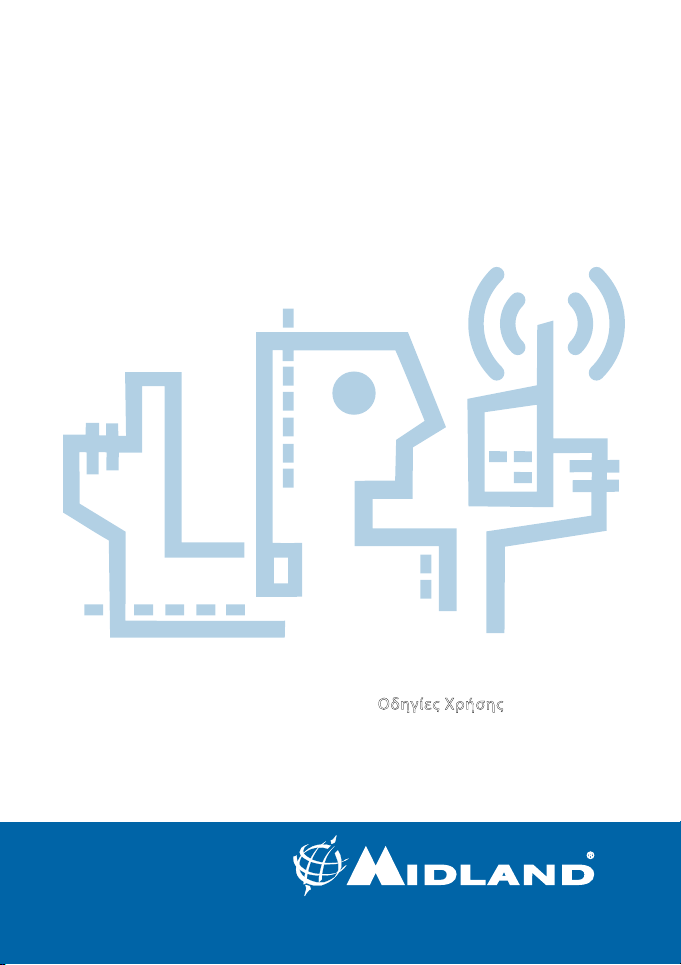
Midland M24-S
Midland M48-S
Midland M99-S
” Manuale d’uso
” User manual
” Bedienungsanleitung
” Manual de instrucciones
” Manuel d’utilisation
” Manual de instruções
” Οδηγίες Χρήσης
” Gebruikershandleiding
” Bruksanvisning
” Käyttöopas
Page 2

Page 3

” ITALIANO
” ENGLISH
” DEUTSCH
” ESPAÑOL
” FRANÇAIS
” PORTUGUÊS
” ΕΛΛΗΝΙΚΆ
” NEDERLANDS
” SVENSKA
” SUOMI
Page 4
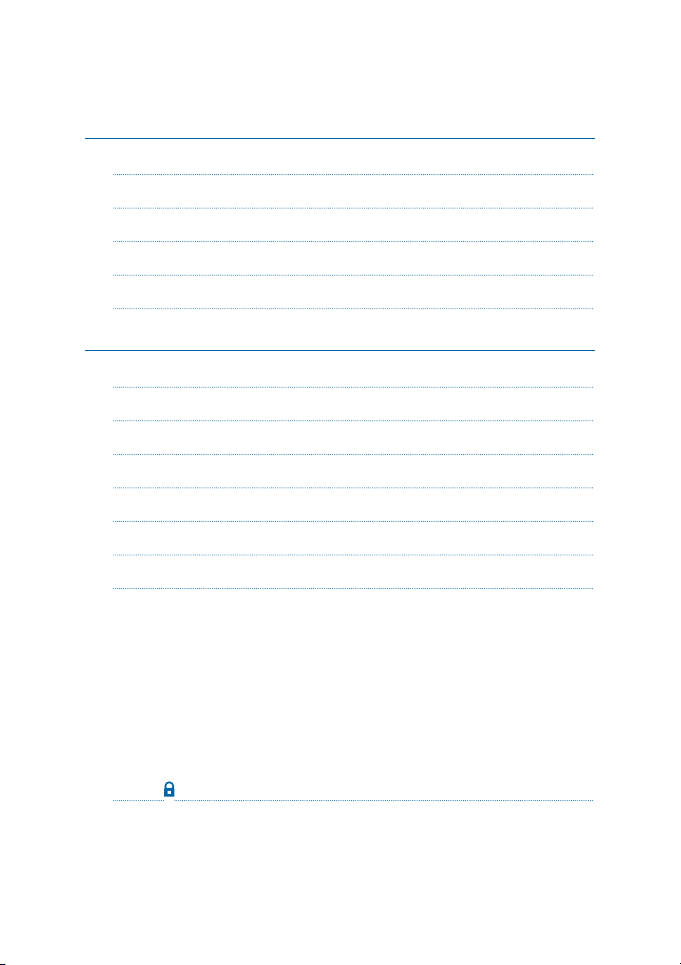
Sommario
Caratteristiche principali: 4
Dotazione modello M24-S 5
Dotazione modello M48-S 5
Dotazione modello M99-S 5
Copertura/portata 5
Batterie e vano batteria 6
Ed ora, pronti a comunicare! 6
Accensione 6
Selezione canali 6
Parlare (trasmettere) 6
Ascoltare (ricezione) 7
Regolazione volume 7
Funzione CALL 7
Tasto funzione “menu” 7
Attivazione funzione VOX e sensibilità 7
Disattivazione funzione VOX 7
Roger Beep: Tonalità di conferma fine conversazione 8
Impostazione canali 8
Impostazione toni CTCSS 8
Visualizzazione dei toni CTCSS sul display 8
Funzione Monitor 9
Tasto “ /S” 9
Blocco tastiera 9
Funzione SCAN 9
Manuale d’uso Midland M24/48/99-S | 1
Page 5
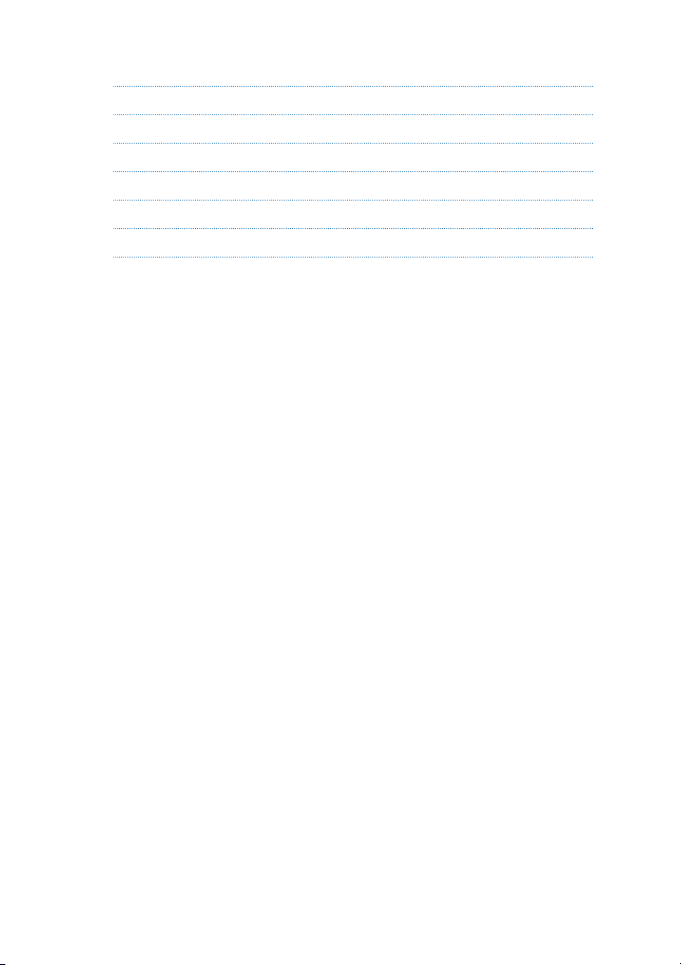
Illuminazione display 10
Ricarica 10
Modello M24-S 10
Modello M48-S 10
Modello M99-S 10
Auto power save 11
Utilizzo degli accessori 11
2 | Manuale d’uso Midland M24/48/99-S
Page 6

Grazie per aver scelto i prodotti Midland! Gli apparati M24-S, M48-S e M99-S sono ricetrasmettitori
PMR 446 che si possono utilizzare senza licenza, in
tutta Europa. Per ulteriori informazioni, consultate la tabella “Restrizioni all’uso”.
Come previsto da dl 259 del 01/08/2003 aggiornato con DL 70 del
28/05/2013 e da nota 101C del PNF, gli apparati PMR446 sono soggetti
ad una dichiarazione di possesso e ad un contributo annuo. Per ottenere
la modulistica e le modalità di ottenimento dell’autorizzazione generale
per l’utilizzo di apparecchiature PMR446, contattate l’Ispettorato Territoriale nel vostro capoluogo di regione o visitate il sito web del Ministero
delle Comunicazioni (www.sviluppoeconomico.gov.it).
L’utilizzo dell’apparato è consentito solamente dopo aver inviato la pratica all’Ispettorato Territoriale. Raccomandiamo di conservare una copia
di tale pratica.
Manuale d’uso Midland M24/48/99-S | 3
Page 7
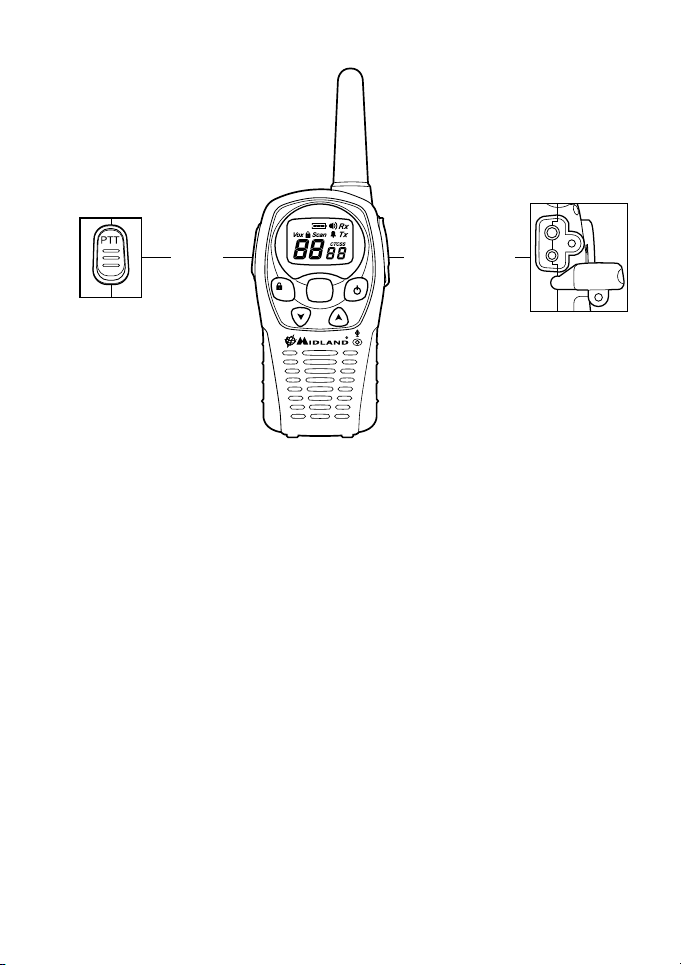
SPK
MIC
CHG
S
MENU
SPK
MIC
CHG
PTT MIC/CGH
MENU
S
CHG
Caratteristiche principali:
• Frequenza: 446.00625 – 446.09375
• Canali:
M24-S: 24 canali (8+16 pre-programmati)
M48-S: 48 canali (8+40 pre-programmati)
M99-S: 99 canali (8+91 pre-programmati)
• 38 toni CTCSS
• Potenza: 500mW ERP
• Vox incorporato regolabile su 2 livelli
• Display LCD alfanumerico
• Tasto di chiamata
• Funzione “scan”
• Autonomia tipica fino a 12 ore
• Temperatura di funzionamento da -20° a +55°
• Peso: 103 gr (batterie escluse)
• Dimensioni: 60x103x25mm
• Presa accessori MC/CHG: 2 pin per accessori audio / caricatore da
muro
Le funzioni e le specifiche sono soggette a modifiche senza preavviso.
SPK
MIC
4 | Manuale d’uso Midland M24/48/99-S
Page 8

Dotazione modello M24-S
• 2 ricetrasmettitori 24 canali
• 2 ganci per cintura
• 8 batterie tipo AAA
• Guida rapida
Dotazione modello M48-S
• 2 ricetrasmettitori 48 canali
• 2 ganci per cintura
• 2 pacchi batterie 800mAh ricaricabili
• Caricatore da muro a due vie
• Guida rapida
Dotazione modello M99-S
• 2 ricetrasmettitori 99 canali
• 2 ganci per cintura
• 2 pacchi batterie 800mAh ricaricabili
• 2 caricatori da tavolo
• 2 adattatori da muro singoli
• 2 auricolari
• Guida rapida
Copertura/portata
Le prestazioni dei ricetrasmettitori dipendono dalle condizioni ambientali ed atmosferiche. Fattori ambientali quali alture, edifici, alberi, fogliame possono diminuire la copertura. Le prestazioni ottimali si ottengono
in campo aperto mentre la portata si potrà ridurre, per esempio all’interno di un’automobile o di un edificio. Tipicamente la copertura in città, in
presenza di edifici è di 1 o 2 Km. In campo aperto, ma con presenza di
alberi, case, fogliame, la copertura è di 4-6 Km. In campo aperto, a vista
e senza nessun tipo di interferenza, come per esempio in montagna, la
copertura può essere anche superiore ai 10 Km.
Manuale d’uso Midland M24/48/99-S | 5
Page 9
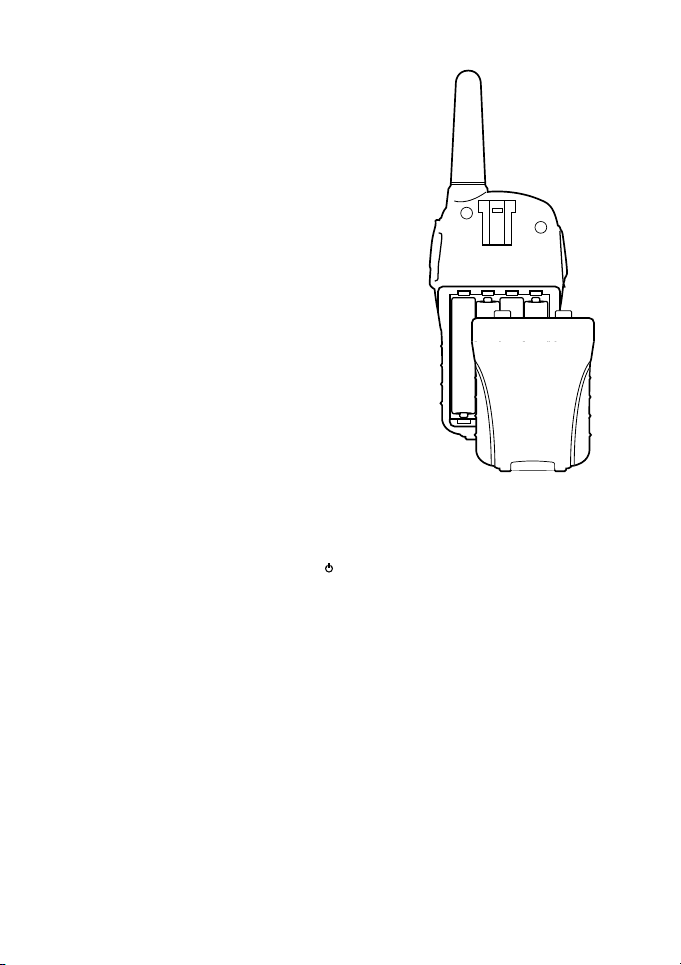
Batterie e vano batteria
E’ possibile utilizzare il pacco batteria ricaricabile fornito con gli apparati (solo nei
modelli M48-S o M99-S) oppure 4 batterie AAA alcaline o ricaricabili. Per aprire il
vano batteria, spingere la linguetta verso
il basso, e rimuovere il coperchio sollevandolo. Dopo aver inserito il pacco batteria
o le batterie richiudere il vano batteria e
riportate la linguetta nella posizione di
chiusura.
Attenzione
Nel caso si utilizzi il pacco batteria ricaricabile è opportuno porre le radio in ricarica
prima dell’utilizzo (vedi la sezione “Ricarica”).
Ed ora, pronti a comunicare!
Accensione
Premere e tenere premuto il tasto per circa 3 secondi.
Selezione canali
Premere una volta il tasto “menu” e di seguito i tasti p/q per selezionare
il canale desiderato. Premere PTT per confermare la selezione effettuata.
Attenzione entrambe le radio devono essere sullo stesso canale per poter
comunicare.
Parlare (trasmettere)
Tenere premuto il tasto PTT. Parlare ad una distanza di circa 4/10cm, con
un tono di voce normale. Il display visualizza ‘ Tx ’. Rilasciare il tasto PTT al
termine della conversazione, una nota di fine trasmissione (Roger Beep)
sarà inviata al vs interlocutore (per disabilitare la funzione vedi paragrafo
‘Roger Beep’).
6 | Manuale d’uso Midland M24/48/99-S
Page 10
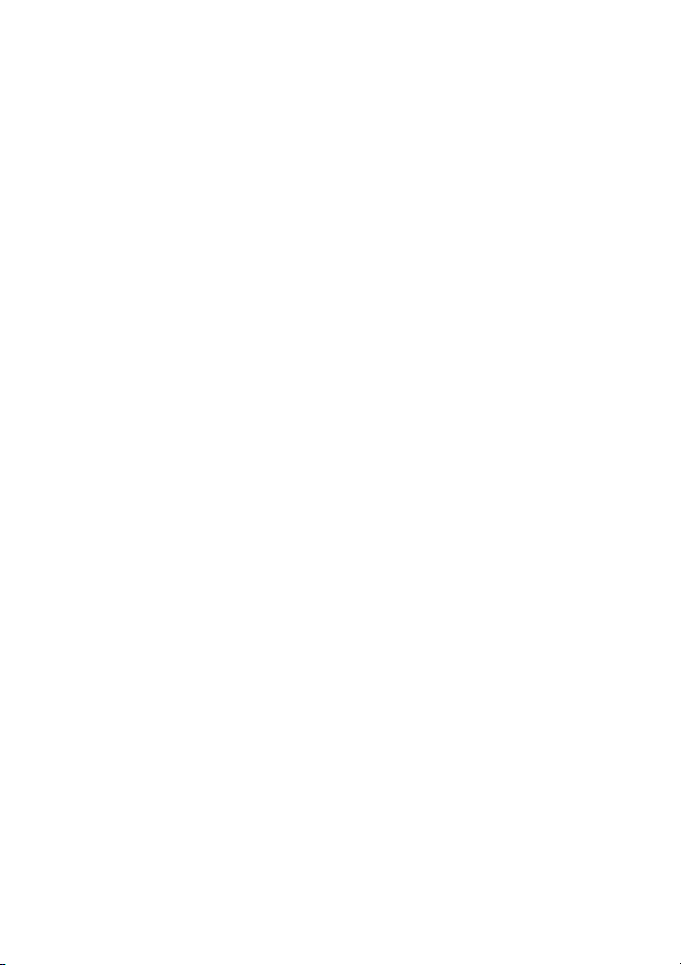
Ascoltare (ricezione)
Al rilascio del tasto PTT la radio rimane in modalità di ascolto. La ricezione
di un segnale verrà indicata con la scritta ‘RX’.
Regolazione volume
Per regolare il volume al livello ottimale, premere i tasti p/q finché si
ottiene il livello desiderato.
Funzione CALL
Invio segnale audio
Premendo rapidamente 2 volte il tasto PTT, verrà inviato un segnale sonoro di avviso di chiamata a tutti gli utenti sullo stesso canale.
Tasto funzione “menu”
Le seguenti funzioni si selezionano premendo il tasto “menu”:
• Funzione VOX
• Abilitazione/disabilitazione Roger Beep
• Impostazione canali
• Impostazione toni CTCSS
• Funzione Monitor
Attivazione funzione VOX e sensibilità
La funzione VOX permette di attivare la trasmissione via voce, senza dover premere il tasto PTT. E’ possibile scegliere tra due livelli di sensibilità:
• HI: alta sensibilità (per ambienti non molto rumorosi o se parlate con
un tono di voce basso)
• LO: bassa sensibilità (per luoghi in cui il rumore di fondo è alto o se
parlate con tono di voce alto). Premere 3 volte il tasto “menu”; sul display lampeggia la scritta ‘VOX’. Tramite i tasti p/q selezionare uno
dei due livelli di sensibilità disponibili e premere il tasto PTT per confermare la scelta. Sul display comparirà quindi la scritta “VOX”.
Disattivazione funzione VOX
Premere 3 volte il tasto “menu”. Sul display lampeggia la scritta ‘VOX’.
Tramite i tasti pq selezionare ‘OF’ e premere il tasto PTT per confermare
la scelta
Attenzione
Per utilizzare il VOX con l’auricolare fornito con il modello M99-S, spostate
Manuale d’uso Midland M24/48/99-S | 7
Page 11
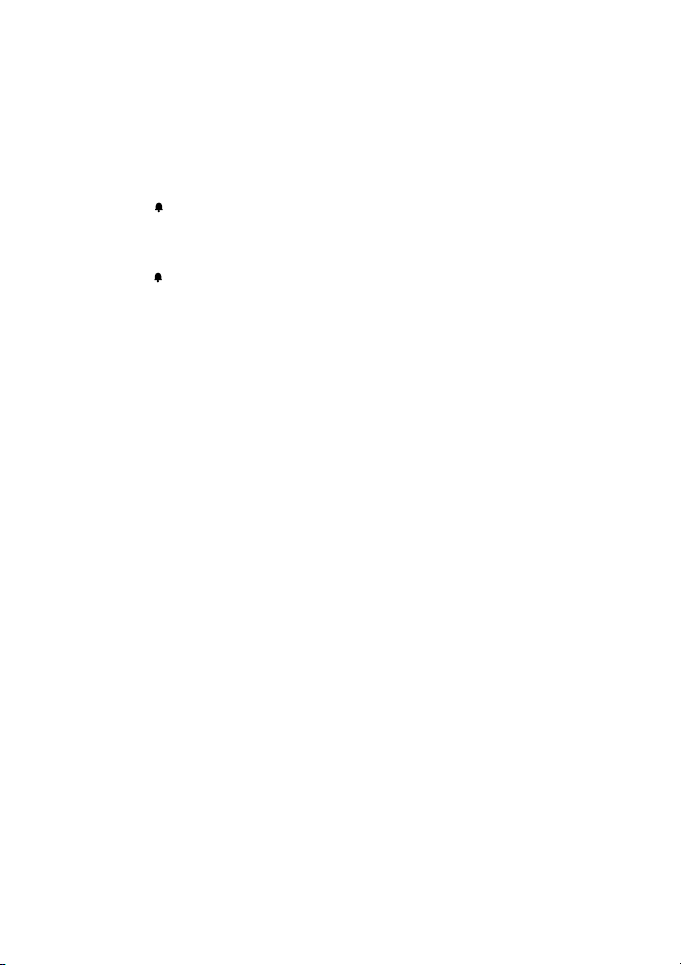
la levetta presente sull’auricolare in posizione “VOX”. Riportate la levetta in
posizione “PTT” quando non utilizzate il VOX.
Roger Beep: Tonalità di conferma fine conversazione
Al rilascio del tasto PTT, quindi alla fine di ogni trasmissione, viene
emessa una tonalità che indica al vostro interlocutore che può iniziare
a parlare. Questa funzione è attivata di default ed è indicata sul display
dall’icona .
Disattivazione:
1. Premere il tasto “menu” finchè sul display compare “RB” ed il sim-
bolo
2. Con i tasti p/q selezionare “oF”.
3. Premere il tasto PTT per confermare la scelta
Impostazione canali
Premere una volta il tasto “menu” e di seguito i tasti p/q per selezionare
il canale desiderato. Premere PTT per confermare la selezione effettuata.
Impostazione toni CTCSS
I toni CTCSS sono dei codici (da 1 a 38) che possono essere aggiunti ai canali per creare un proprio canale personale. Possono essere aggiunti fino
a 38 codici diversi, agli 8 canali identificati da P1 a P8, per creare fino a
308 canali personalizzati. Per esempio se aggiungete al canale P3 il tono
CTCSS 27 otterrete il canale P327 che potrà comunicare solo con quelle
radio che avranno impostato lo stesso canale e tono.
Procedimento per attivazione 38 toni CTCSS:
1. Accendere l’apparato.
2. Sezionare il canale desiderato da P1 a P8, premendo il pulsante
“menu” e i tasti p/q
3. Premere 2 volte il tasto “menu” finchè il display mostra il canale sele-
zionato (da P1 a P8) con l’attuale tono CTCSS lampeggiante.
4. Selezionare il tono CTCSS premendo i tasti p/q (da 1 a 38).
5. Per confermare l’impostazione, premere PTT.
6. Ora la radio trasmette e riceve utilizzando il tono CTCSS impostato.
Se si vuole togliere il tono CTCSS, ripetete la stessa procedura e selezionare “oF” come tono CTCSS.
Visualizzazione dei toni CTCSS sul display
Se avete aggiunto i toni CTCSS ai canali da P1 a P8, questi saranno visualizzati direttamente sullo schermo LCD affianco al canale. Tutti gli altri
8 | Manuale d’uso Midland M24/48/99-S
Page 12
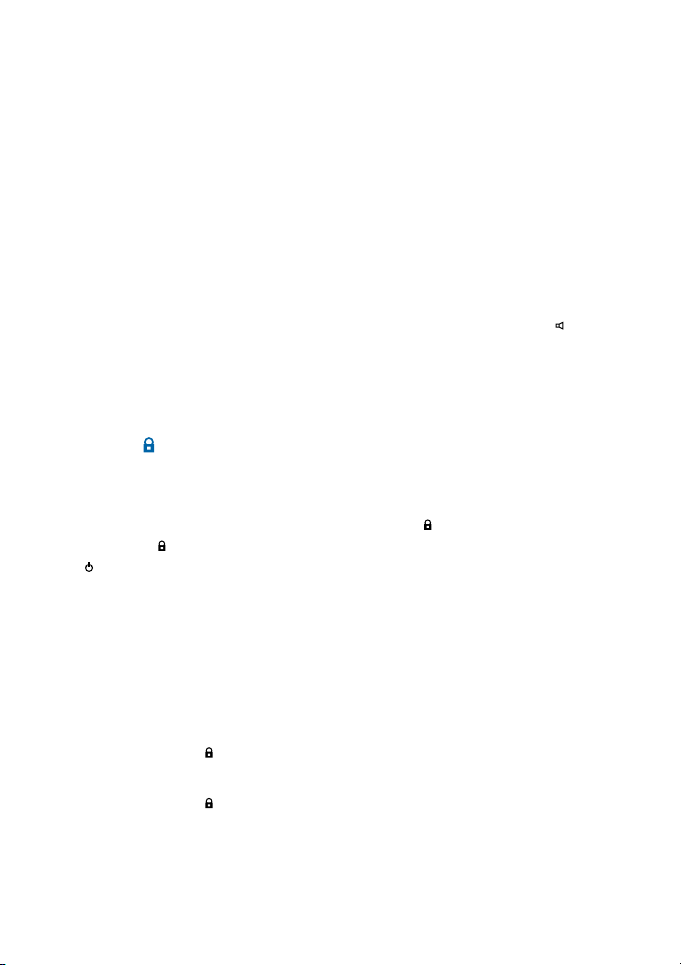
canali dal 9 in poi, hanno i toni CTCSS pre-programmati e “nascosti”.
E’ possibile visualizzare momentaneamente quale canale e quale tono è
stato pre-programmato mantenendo premuto il tasto “Menu” per più di
3 secondi.
Funzione Monitor
Questa funzione se attivata permette la ricezione di qualsiasi segnale radio anche se molto basso e debole. In questo modo se la conversazione è
al limite della portata, attivando il “monitor” è possibile estendere la portata della radio. La controindicazione di questa funzione è che vengono
ricevuti anche notevoli rumori di fondo.
Attivazione /Disattivazione:
1. Premere il tasto “menu” finchè sul display compare il simbolo
2. Con i tasti p/q selezionare “On” per attivare la funzione.
3. Premere il tasto PTT per confermare la scelta
Per disattivare la funzione monitor ripetere la procedura e selezionare
“oF”.
Tasto “ / S”
Blocco tastiera
Questa funzione risulta molto comoda per evitare che i tasti siano premuti accidentalmente. Mantenere premuto il tasto “ /S” per più di 3 secondi.
Il simbolo indica che il blocco tastiera è stato attivato. Solo i tasti PTT e
rimangono attivi.
Per disattivarlo, premerlo nuovamente per più di 3 secondi.
Funzione SCAN
SCAN esegue la scansione di tutti i canali e in presenza di un segnale su
un canale (quindi di una conversazione), si arresta. La scansione riprenderà dopo 5 secondi dal cessare del segnale. Questa funzione è utile per
controllare quali canali sono liberi.
Attivazione funzione SCAN
Premere il tasto “ /S”: sul display viene visualizzata la scritta SCAN.
Disattivazione funzione SCAN
Premere il tasto “ /S” o PTT.
Manuale d’uso Midland M24/48/99-S | 9
Page 13
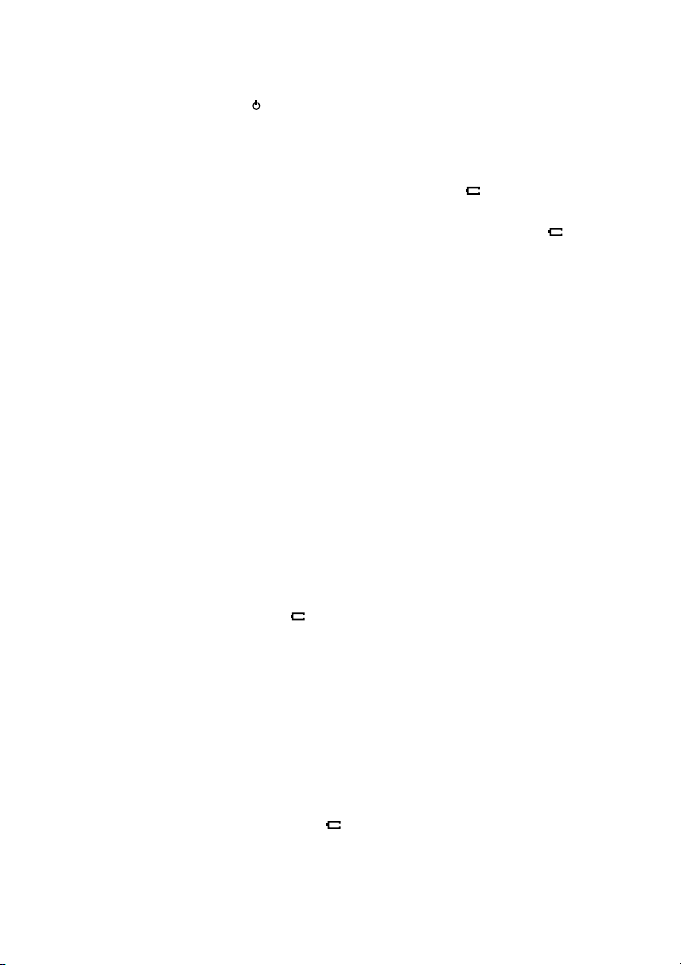
Illuminazione display
Alla pressione del tasto e di uno dei 5 tasti frontali, il display si illumina
per circa 10 secondi. (solo per i modelli M48-S e M99-S)
Ricarica
Quando le batterie o il pacco batteria è scarico, l’icona inizia a lampeggiare sul display: occorre quindi procedere, il prima possibile, alla sostituzione delle batterie o alla loro ricarica. Se la radio è spenta l’icona non
viene visualizzata.
Attenzione
• Le batterie alcaline non possono essere ricaricate.
• Non porre le radio in carica senza aver inserito le batterie ricaricabili
o il pacco batteria.
• La prima volta è opportuno caricare il pacco batteria per 8 ore complete (solo per i modelli M48-S e M99-S).
Modello M24-S
Questo modello è fornito di 8 batterie alcaline, non ricaricabili. Una volta
scariche, vanno sostituite.
Modello M48-S
Dopo aver inserito il pacco batteria, utilizzate il caricatore da muro presente nella confezione inserendolo nella presa laterale MIC/CHG dell’apparato. Il caricatore da muro è del tipo a “doppia presa”, quindi può ri-
caricare entrambe le radio contemporaneamente. Se le radio sono state
poste in carica accese, l’icona lampeggerà indicando che la fase di ricarica è attiva. Questa segnalazione non dipende dallo stato della carica e
non si spegne se le batterie sono completamente cariche.
Modello M99-S
Nella confezione del modello M99-S trovate 2 caricatori da tavolo e 2 caricatori da muro. Collegate i caricatori da muro nella presa presente sul retro dei caricatori da tavolo. Dopo aver inserito il pacco batteria nelle radio,
posizionate le due radio nei caricatori da tavolo. Se la radio è stata inserita
correttamente il LED rosso di segnalazione si accenderà. Se le radio sono
state poste in carica accese, l’icona lampeggerà indicando che la fase di
ricarica è attiva. Il LED rosso posto sui caricatori da tavolo identifica solo
10 | Manuale d’uso Midland M24/48/99-S
Page 14
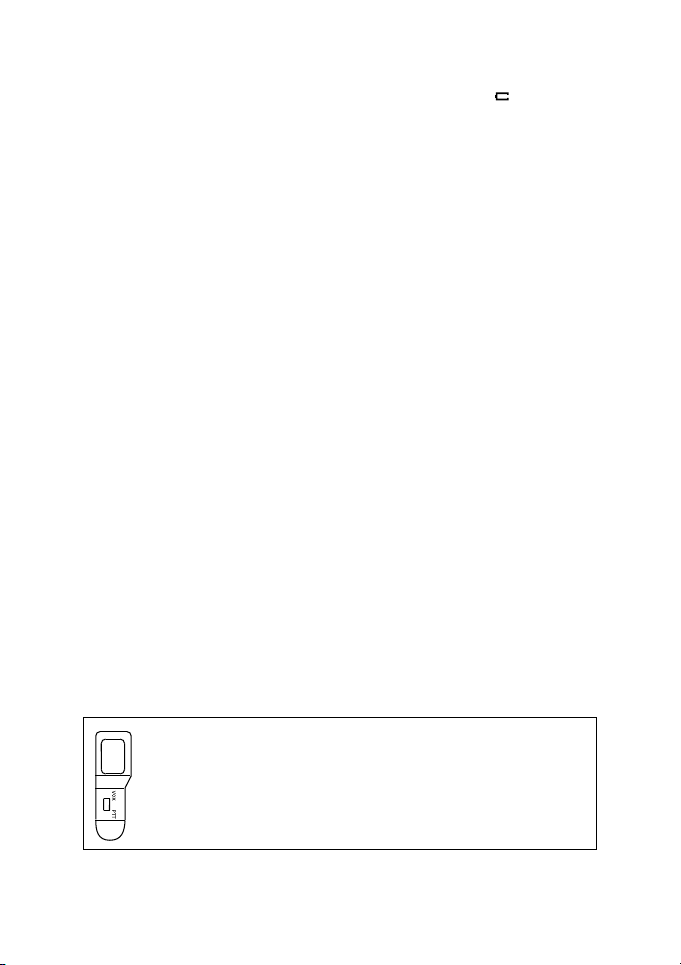
l’inserimento della radio e l’attivazione della fase di ricarica, ma non lo
stato della carica. Queste segnalazioni (LED rosso e l’icona ) non dipendono dallo stato della carica, quindi non si spengono quando le batterie
sono completamente cariche.
Auto power save
Tutti i modelli sono dotati del dispositivo automatico di risparmio batterie che consente di ridurre i consumi delle batterie fino al 50%. Quando
la radio non riceve alcun segnale per più di 10 secondi la funzione di risparmio energia viene attivata.
Utilizzo degli accessori
Tutti i modelli sono dotati della presa laterale MIC/CHG per l’utilizzo di
accessori, quali microfoni ed auricolari. Questa presa è compatibile
con gli eventuali accessori già presenti nella confezione e con tutti gli
accessori Midland a presa “2 pin”.
Per utilizzare l’auricolare fornito insieme al modello M99-S,
verificate che la levetta sia in posizione corretta:
PTT per uso manuale
VOX per trasmissione via voce (una volta attivata la funzione
su menu)
Manuale d’uso Midland M24/48/99-S | 11
Page 15

12 | Manuale d’uso Midland M24/48/99-S
Page 16
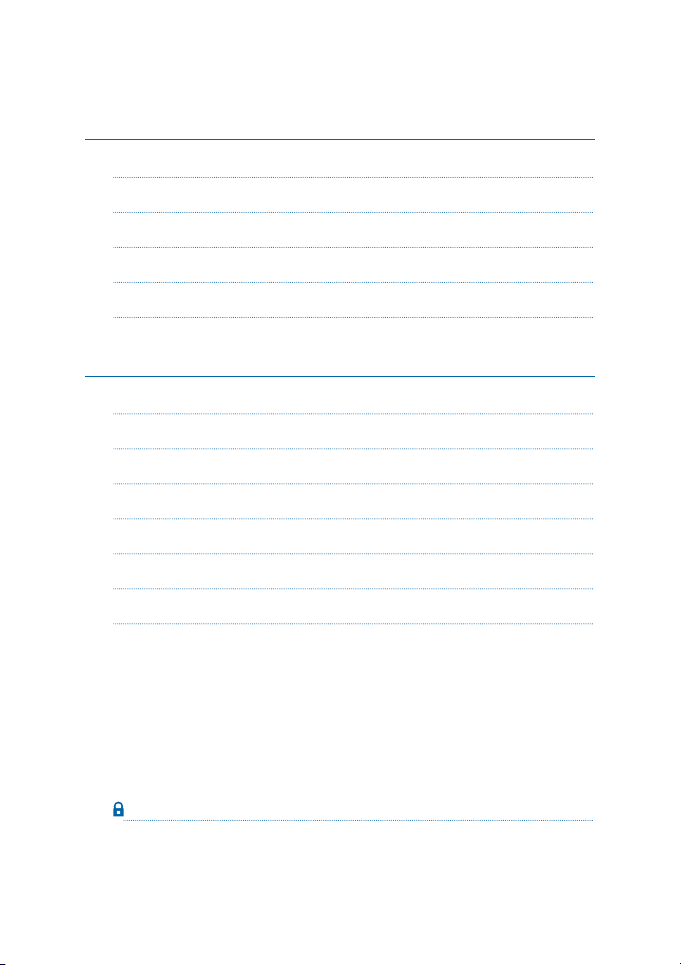
Summary
Main features: 4
Content model M24-S 5
Content model M48-S 5
Content model M99-S 5
Coverage 5
Battery and battery compartment 6
LET’S COMMUNICATE! 6
To turn radio on/off 6
Channel selection 6
Transmission 6
Reception 6
Volume adjustment 6
CALL function 7
“Menu” button 7
VOX function and its sensitivity 7
Roger Beep: end transmission tone 7
Channel setting 8
CTCSS-sub-tone setting 8
Show the CTCSS-sub-tone on the LCD 8
Monitor function 8
/S” button 9
Keypad lock 9
SCAN-mode 9
Midland M24/48/99-S User manual | 1
Page 17
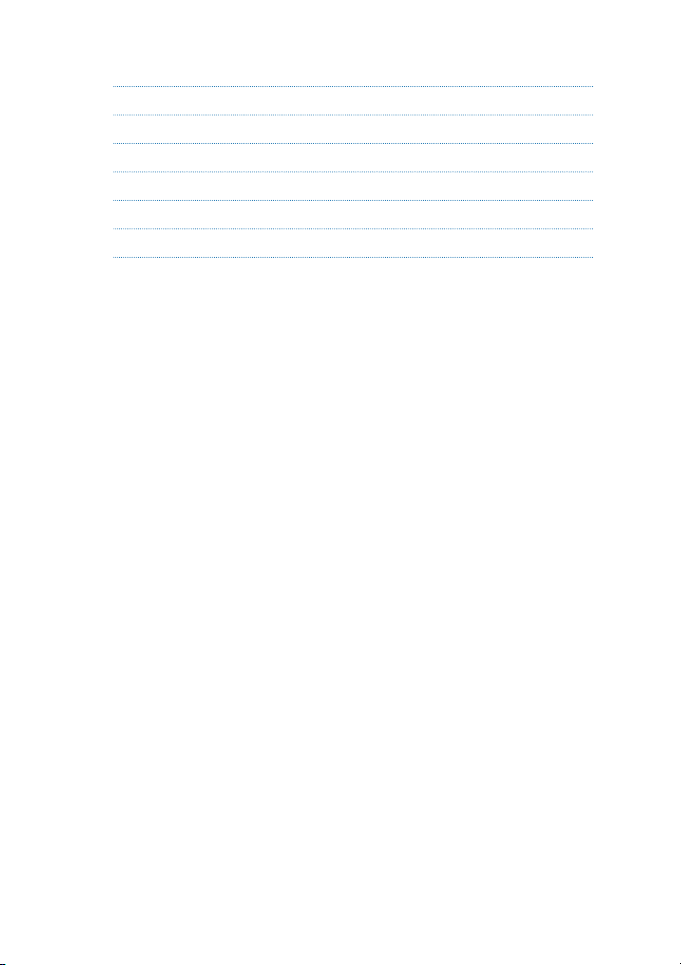
Display backlight 9
Recharging 9
M24-S model 10
M48-S model 10
M99-S model 10
Automatic power save 10
Accessories 11
2 | Midland M24/48/99-S User manual
Page 18
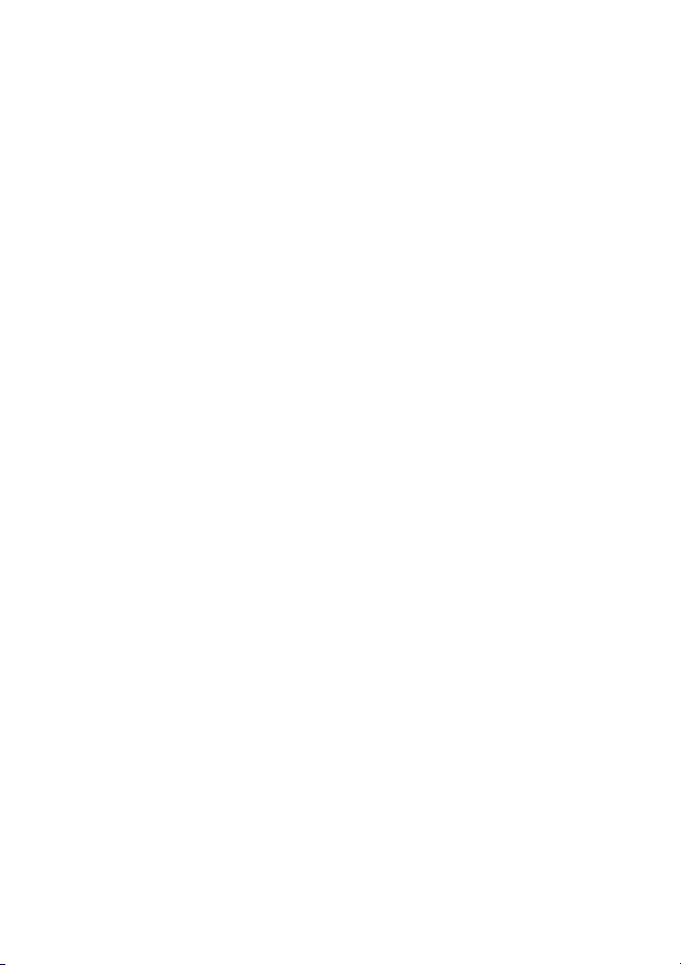
Congratulations on your purchase!
M24-S, M48-S and M99-S are PMR 446 transceivers which may be used, without license, all over
Europe. Please consult the “Restrictions on the
use” charts for information regarding country
specific limitations.
Midland M24/48/99-S User manual | 3
Page 19
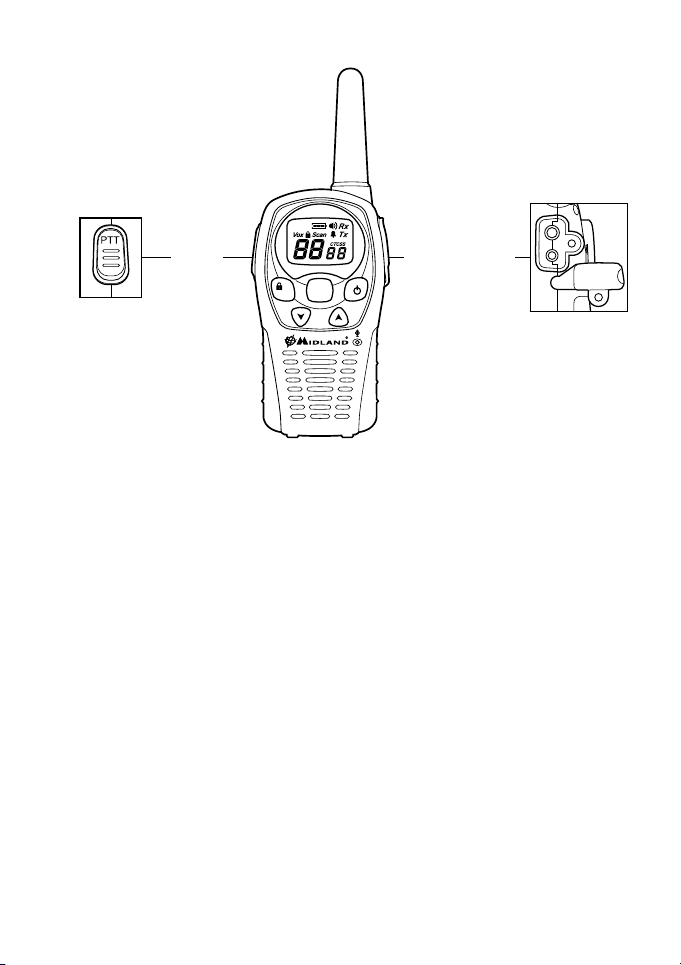
SPK
MIC
CHG
S
MENU
SPK
MIC
CHG
PTT MIC/CGH
MENU
S
Main features:
• Freq. 446.00625 ÷ 446.09375 MHz
• Channels;
M24-S: 24 channels (8+16 pre-programmed)
M48-S: 48 channels (8+16 pre-programmed)
M99-S: 99 channels (8+16 pre-programmed)
• 38 CTCSS-Sub-Tones
• Power: 500 mW ERP
• VOX sensitivity adjustable in 2 levels
• Battery pack: 800mAh 4,8V NiMH
• Alphanumeric LCD Display
• Battery life up to 12 hours
• Operating temperature –20° +55°
• Weight 103 gr (batteries excluded)
• Size 60x103x25 mm
• Jack MIC CHG: 2 pins for audio accessories, wall charger
CHG
SPK
MIC
Specifications are subject to change without notice.
Page 20

Content model M24-S
• 2 transceivers with 24 channels
• 2 belt clips
• 8 batteries AAA type
• Quick Guide
Content model M48-S
• 2 transceivers with 48 channels
• 2 belt clips
• 2 800mAh rechargeable battery packs
• 2-way wall adaptor
• Quick Guide
Content model M99-S
• 2 transceivers with 99 channels
• 2 belt clips
• 2 800mAh rechargeable battery packs
• 2 single wall chargers
• 2 single desktop chargers
• 2 headsets
• Quick Guide
Coverage
The maximum range depends on terrain condition and is obtained during use in an open space.
The only limitation to maximum possible range are environmental factors
such as blockage caused by trees, buildings, or other obstructions. Inside
a car or a metallic constructions, the range can be reduced. Normally the
coverage in the city, with buidings or other obstructions is about 1 or 2
Km. In open space but with obstructions like trees, leafs or houses the
maximum possible range is about 4-6 Km. In open space, without obstructions and in sight, like for example in mountain, the coverage can
be more that 10 Km.
Page 21
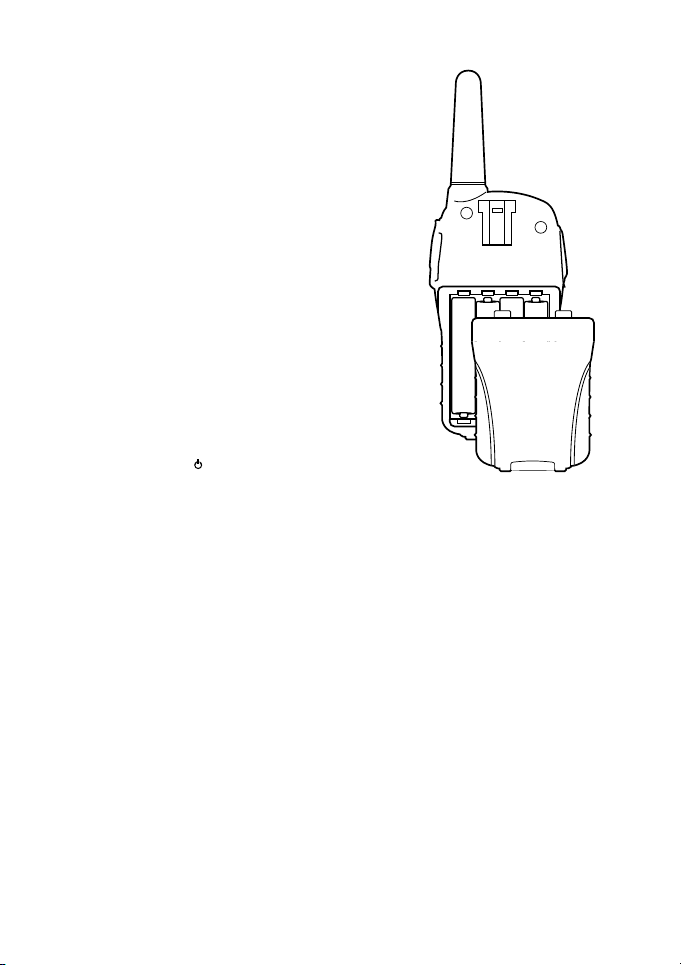
Battery and battery compartment
The transceiver accepts the rechargeable
battery pack (included only in the M48-S
and M99-S models) or 4AAA alkaline/ rechargeable batteries. To open the battery
compartment, hold the unit face down and
unhook the battery holder in the lower part
of the radio and gently slide the cover.
Attention
The battery pack provided with the M48-S
and M99-S models, must be recharged before the first use (see the section “Recharging”
for more info).
LET’S COMMUNICATE!
To turn radio on/off
Hold down the for 3 seconds.
Channel selection
Press once the “menu” button and then select the desired channel by the
p/q buttons. Press PTT to confirm the selection. Remember in order to
communicate, both radios must be set on the same channel.
Transmission
Keep the PTT button pressed and speak into the unit. Hold the radio
4/10cm away from your mouth. The display shows ‘TX’. When the PTT is
released, the radio beeps to confirm to other users that your transmission
has finished (Roger beep. See the paragraph).
Reception
Simply release the PTT button. When you receive a signal, ‘RX’ is displayed.
Volume adjustment
Use the p/q buttons to adjust the volume to the desired level.
Page 22

CALL function
Sending audio signal
By pressing rapidly the PTT button twice, you will send an audio signal to
other users on the same channel.
“Menu” button
Following functions can be selected by pressing the “menu” button:
• VOX
• Roger Beep activation
• Channel setting
• CTCSS Tones setting
• Monitor
VOX function and its sensitivity
The VOX function lets you open the transmission by voice without the
use of the PTT button. To get the most use from the VOX feature you
must first determine what sensitivity (noise level) is needed to activate
the VOX.
Push the “menu” button for three times; ‘VOX’ blinks on the display. Select the desired VOX level (HI or LO) by means of the p/q buttons and
then press the PTT button to confirm.
VOX can be adjusted in 2 positions:
• HI: high sensitivity (normal voice with no background noise)
• LO: low sensitivity (useful in very noisy areas or if you talk loudly)
To disable the VOX mode
Press the “menu” button for three times. ‘VOX’ blinks on the display. Select ‘OF’ by means of the p/q buttons and then push PTT to confirm.
Attention
To use the VOX with the headset provided with the M99-S model, move
the small switch of the headset to the VOX position. Move it back to PTT
position if you don’t use the VOX function.
Roger Beep: end transmission tone
When PTT is released the radio will beep to confirm to other users that
your transmission has finished. This feature is enabled by default and it is
displayed with the icon.
Midland M24/48/99-S User manual | 7
Page 23

To disable the Roger Beep
1. Push the “menu” until the display shows “RB” and the symbol
2. Select ‘OF’ by means of the p/q buttons
3. Confirm the selection by pushing the PTT button.
Channel setting
Press once the “menu” button and then select the desired channel by the
p/q buttons. Press PTT to confirm the selection.
CTCSS-sub-tone setting
The CTCSS sub-tones, are code numbers (from 1 to 38) to be added to
the first 8 channels in order to create a new private channel. You can add
up to 38 codes to the channels named from P1 to P8, that means you can
create up to 308 new channels. For example if you add the CTCSS subtone “27” to the channel “P3” you will obtain the new channel “P327” that
will be able to communicate to other transceivers only if they will be set
on the same channel and sub tone.
To activate 38 different CTCSS sub-tones follow these steps:
1. Turn on the radio.
2. Press the “Menu” button and select with the p/q buttons one of the
8 channels (from P1 to P8).
3. Press twice the “menu” button until the display shows the selected
channel with the flashing two digits CTCSS sub-tone (on the right of
the channel)
4. Select with the p/q buttons the desired CTCSS sub-tone (from 1 to
38).
5. To confirm the setting press PTT.
Now the radio transmits and receives using the programmed CTCSS
sub-tone. If you don’t want to use any CTCSS tone, select “oF”.
Show the CTCSS-sub-tone on the LCD
When you activate a CTCSS sub-tone, from P1 to P8, the tone is visible
just on the right side of the channel. For the other channels (from 9 up)
the CTCSS sub-code is pre-programmed and then “hidden”. To temporary show a pre-programmed channel and his CTCSS sub-tone, press the
“menu” button for more than 3 seconds.
Monitor function
This feature if activated, allows the possibility to receive very low and
weak radio signals. This is very useful when you need to talk but the di-
8 | Midland M24/48/99-S User manual
Page 24
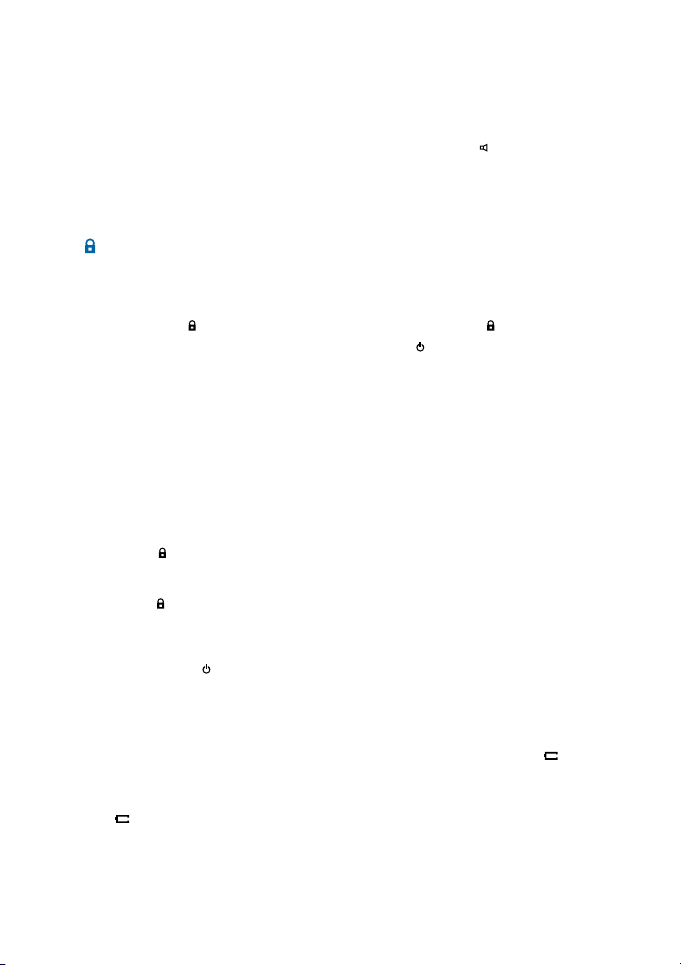
stance is as far as the maximum range possible. The disadvantage of this
feature is the receipt of loud background noise.
Activation/Disactivation
1. Push the “menu” until the display shows the symbol
2. To activate, select ‘On’ by means of the p/q buttons
3. Confirm the selection by pushing the PTT button.
4. To switch off the monitorrepeat the same procedure but select “oF”.
/S” button
Keypad lock
This feature is very useful to avoid pressing the buttons by chance. Press
and hold the “ /S” button for more than 3 seconds. The icon confirms
that the keypad lock is activated. Only PTT and will still be active. Repeat the same procedure to unlock the keypad.
SCAN-mode
The SCAN mode monitors the busy channels.
It is used to check the traffic radio on all the channels before transmitting and allows the unit to stop on a channel that someone is talking on.
When the radio stops on a busy channel, the scan will resume after about
5 seconds.
To activate the SCAN function
Press the “ /S” button and you will see ‘SCAN’ on the display.
To deactivate it:
Push the “ /S” or PTT button.
Display backlight
When you push or one of the 5 controls on the front side, the display
lights up for approx. 10 seconds (only on the M48-S and M99-S models).
Recharging
When the battery pack or the batteries are discharged, the icon
starts blinking: it is necessary to change the batteries or to recharge
it as soon as possible.
The icon blinks only if the radio is turned on.
Midland M24/48/99-S User manual | 9
Page 25
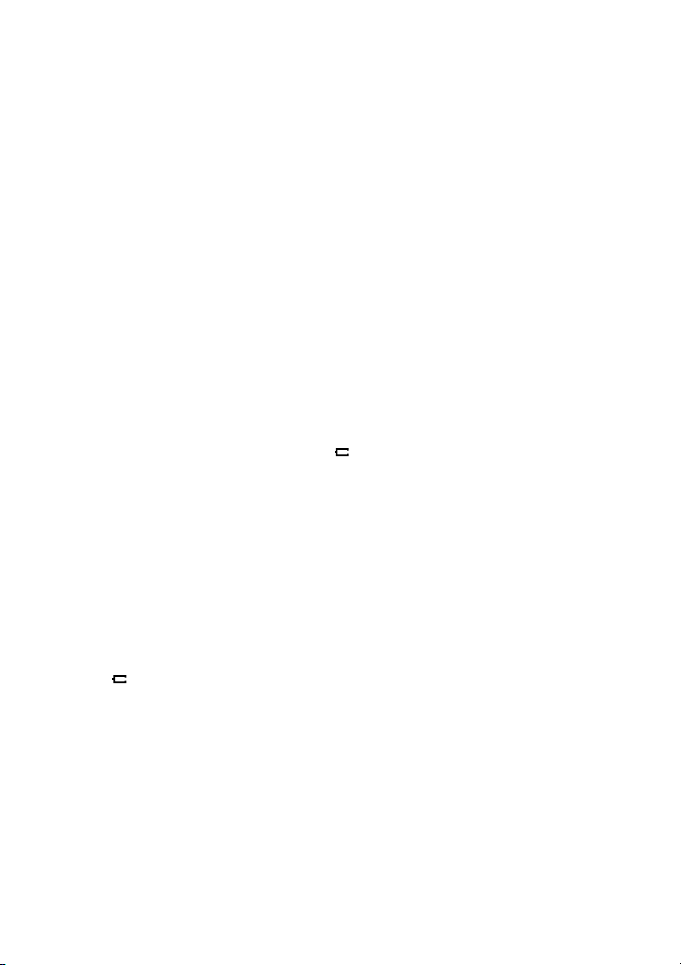
Attention
• Alkaline batteries cannot be recharged.
• Do not recharge the radio without the rechargable batteries or without the battery pack. Please note that only the supplied battery
pack can be charged with the desktop charger.
• For the very first recharge of the battery pack allow not less than 8
hours (only for M48-S and M99-S models).
M24-S model
This model is provided with 8 alkaline batteries: they cannot be recharged, therefore, when they are completely discharged, they must be replaced with new ones.
M48-S model
This model is provided with battery packs and wall adapter. Insert the
battery packs and plug the wall adapter into the MIC/CHG jack on the
side of the transceiver. The wall adapter is a double plug type, so you
can recharge both transceivers at the same time. Only if the transceiver
is left on during the charging, the icon on the LCD display will blink
indicating that the radio is being charged. This indication will not turn off
when the batteries are fully charged.
M99-S model
This model is provided with battery packs, 2 single desktop chargers and
wall adapters. Insert the battery packs, connect the wall adapters plug
to the back of the desktop chargers and insert the transceivers into the
desktop chargers cradles. If the transceivers have been inserted correctly,
the red LED light on the desktop chargers will turn on, indicating that the
radio is charging. Only if the transceiver is left on during the charging,
the icon on the LCD display will blink indicating that the radio is being
charged. Both indications will not turn off when the batteries are fully
charged.
Automatic power save
All the models are supplied with an automatic current economy circuit.
If the transceiver receives no signal for more than 10 seconds, the “power
save function” automatically activates. The battery life may increase by
up to 50 %.
10 | Midland M24/48/99-S User manual
Page 26
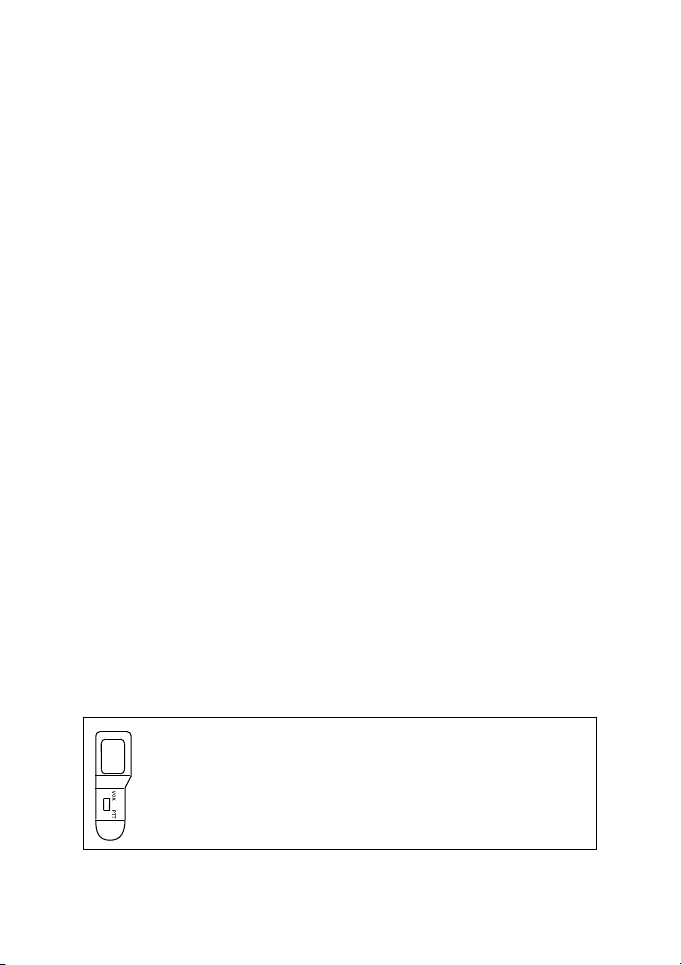
Accessories
All the models are provided with the MIC/CHG jack for connection to
accessories such as mikes and headsets. This plug is a “2 pin type” and is
compatible with all the Midland’s range of accessories.
To use the headset provided with M99-S model, be sure the
micro-switch is in the correct position:
PTT: for manual activation
VOX: for voice activation
Midland M24/48/99-S User manual | 11
Page 27

12 | Midland M24/48/99-S User manual
Page 28
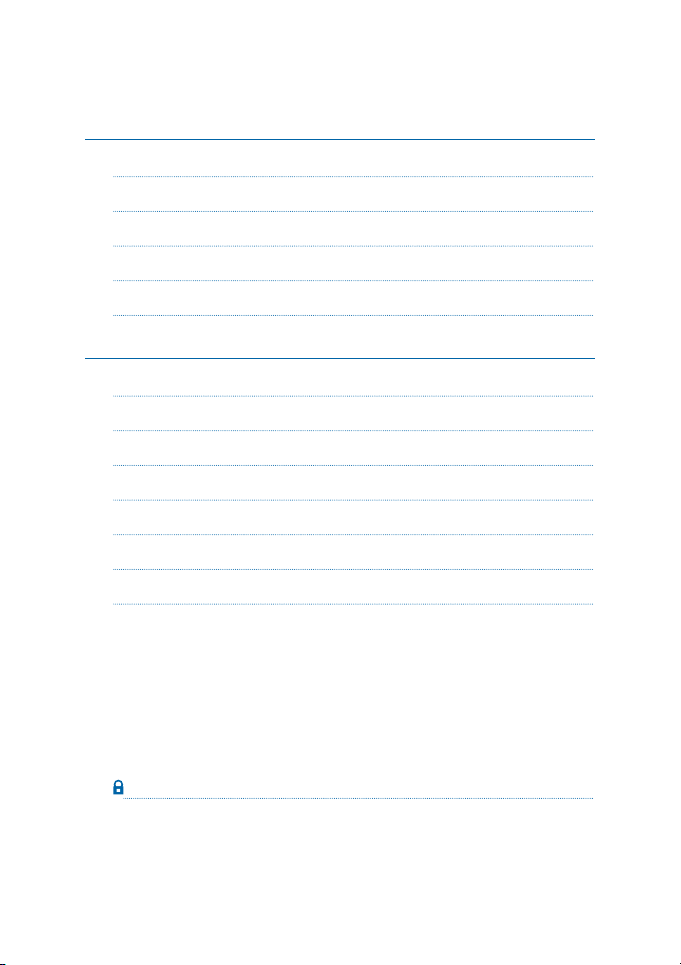
Inhalt
Die wichtigsten Eigenschaften: 4
Lieferumfang M24-S 5
Lieferumfang M48-S 5
Lieferumfang M99-S 5
Funkreichweite 5
Batteriebestückung und Batteriefach 6
So geht’s los! 6
Funkhandy ein / ausschalten 6
Kanalwahl 6
Senden 6
Empfang 7
Lautstärke einstellen 7
Rufmelodie aussenden 7
“Menu” Taste 7
VOX Sprachsteuerung / Freisprechen 7
Roger Beep: Übergabeton am Ende einer Sendung 8
Kanal auswählen 8
CTCSS-Tonsquelch (Pilotton) einstellen 8
Anzeige der Subtöne im Display 9
Monitor Funktion 9
/S” Taste 9
Tastensperre 9
SCAN-Suchlauf 9
Bedienungsanleitung Midland M24/48/99-S | 1
Page 29
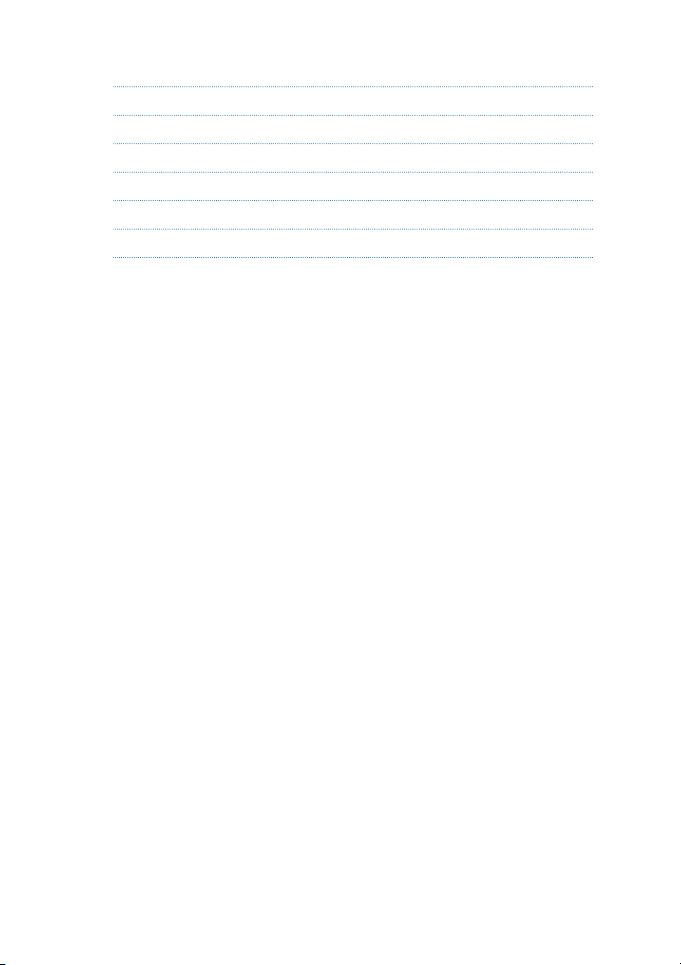
Display Hintergrundbeleuchtung 10
Akkus aufladen 10
M24-S 10
M48-S 10
M99-S 11
Automatische Stromsparschaltung 11
Zubehör 11
2 | Bedienungsanleitung Midland M24/48/99-S
Page 30

Mit unseren Geräten haben Sie eine gute Wahl
getroffen!
Die Funkgeräte unserer Serien M24-S, M48-S und
M99-S sind nach dem PMR 446 Funkstandard
überall in Europa (EU und EWR) anmelde- und
gebührenfrei benutzbar. Bitte lesen Sie auch
unsere Informationen zu evtl. Einschränkungen.
Bedienungsanleitung Midland M24/48/99-S | 3
Page 31

SPK
MIC
CHG
S
MENU
SPK
MIC
CHG
PTT MIC/CGH
MENU
S
Die wichtigsten Eigenschaften:
• Frequenzbereich 446.00625 bis 446.09375 MHz
• schaltbare Kanalkombinationen
M24-S: 24 Kanäle (8+16 vorprogrammiert)
M48-S: 48 Kanäle (8+16 pre-programmed)
M99-S: 99 channels (8+16 pre-programmed)
• 38 CTCSS-Sub-Töne (Tonsquelch)
• Sendeleistung max. 500 mW ERP
• VOX Empfindlichkeit: 2 Stufen
• Betrieb mit Akkupack: 600mAh 4,8V NiMH oder 4 Standard-AAA-Einzelzellen
• Alphanumerisches LCD Display
• Batteriestandzeit bis zu 12 Stunden
• Arbeitstemperaturbereich –20° bis +55° C
• Gewicht 103 gr (ohne Batterien/ Akkus)
• Abmessungen 60 x103 x 25 mm
• MIC CHG Buchse : Duo-Klinkenbuchse für Audiozubehör und Steckerlader
Änderungen im Rahmen der Produktpflege vorbehalten.
CHG
SPK
MIC
4 | Bedienungsanleitung Midland M24/48/99-S
Page 32

Lieferumfang M24-S
• 2 Funkgeräte mit 24 Kanälen
• 2 Gürtelclips
• 8 Batterien AAA
• Kurzanleitung
Lieferumfang M48-S
• 2 Funkgeräte mit 48 Kanälen
• 2 Gürtelclips
• 2 Akkupacks 800mAh
• Steckerlader mit 2 Ladekabeln
• Kurzanleitung
Lieferumfang M99-S
• 2 Funkgeräte mit 99 Kanälen
• 2 Gürtelclips
• 2 aufladbare Akkupacks 800mAh
• 2 Einzel-Standladegeräte mit Steckernetzteil
• 2 Einzel-Steckerlader
• 2 Headsets
• Kurzanleitung
Funkreichweite
Die maximal erzielbare Reichweite hängt wesentlich von den Umbegungsbedingungen ab. Auf freiem Feld oder von Bergen oder hohen
Gebäuden aus ist die Reichweite am größten.
Die Reichweite wird im wesentlichen nur durch Hindernisse im Ausbreitungsweg begrenzt, wie Gebäude, Baumbestand, Hügel oder grössere
Metallkonstruktionen. Innerhalb von Fahrzeugen oder Stahlbetonkonstruktionen kann die Reichweite geringer werden. Normalerweise erreicht man in städtischer Umgebung mit Gebäuden und ähnlichen
Hindernissen 1 bis 2 Km. Im Freien mit wenigen Bäumen, Büschen oder
kleineren Häusern kann man maximal 4-6 Km erzielen. In offenem Gelände, ohne Hindernisse in der Sichtverbindung, z.B. von Bergen, Türmen
oder Brücken aus sind bei guten Bedingungen auch mehr als 10 Km
möglich.
Bedienungsanleitung Midland M24/48/99-S | 5
Page 33

Batteriebestückung und Batteriefach
Das Funkgerät kann sowohl mit einem
Akkublock (bei M48-S und M99-S im Lieferumfang) als auch mit 4 einzelnen AAA
Alkalinebatterien oder aufladbaren NiMH
Akkus bestückt werden. Zum Öffnen des
Batteriefachs halten Sie das Gerät mit der
Frontseite nach unten, haken den Verschluss aus und schieben den Batteriefachdeckel vorsichtig nach unten weg.
Achtung:
Die bei M48-S und M99-S mitgelieferten
Akkupacks müssen vor Inbetriebnahme
erst aufgeladen werden, denn alle NiMH
Akkus werden nur teilgeladen geliefert
(siehe auch den Abschnitt “Akku laden”).
So geht’s los!
Funkhandy ein / ausschalten
Taste für 3 Sekunden gedrückt halten.
Kanalwahl
Einmal auf den “Menu” Knopf drücken und dann mit den p/q Tasten
den Kanal aussuchen. Jetzt tippen Sie einmal auf die Sendetaste PTT (das
bestätigt jeweils Ihre Auswahl). Denken Sie daran: Alle Geräte, die miteinander in Verbindung treten sollen, müssen auf die gleiche Kanalnummer im Display eingestellt werden.
Senden
Drücken Sie die Sendetaste (PTT) und halten Sie die Taste gedrückt,
solange Sie sprechen. Halten Sie beim Sprechen einen Abstand vom
Funkgerät von ca. 4-10 cm zum Mund. Beim Senden erscheint im Display
‘TX’. Nach dem Loslassen der PTT Taste sendet das Gerät einen Bestäti-
gungston (allgemein als “Roger Beep” bekannt).
6 | Bedienungsanleitung Midland M24/48/99-S
Page 34

Empfang
Einfach PTT Taste loslassen. Bei Empfang erscheint im Display “RX’”.
Lautstärke einstellen
Mit den p/q Tasten kann die Lautstärke eingestellt werden.
CALL Funktion (Rufmelodie)
Rufmelodie aussenden
Kurz hintereinander 2 x PTT drücken, löst den Rufton aus, ein akustisches Signal was zu anderen Funkgeräten gesendet wird, sofern diese
innerhalb der Reichweite sind und auf dem gleichen Kanal hören.
“Menu” Taste
Die folgenden Funktionen können nacheinander duch mehrfaches Drücken der “menu” Taste aufgerufen werden:
• VOX (Sprachsteuerung, Freisprechen)
• Roger Beep Aktivierung
• Kanalwahl
• CTCSS Töne einstellen
• Monitorfunktion (Mithörfunktion unter Umgehung der Rauschsperre)
VOX Sprachsteuerung / Freisprechen
Die Freisprechfunktion erlaubt das automatische Senden, sobald Sie
anfangen zu sprechen, ohne dass Sie eine PTT Taste drücken müssen.
Allerdings müssen Sie sicherstellen, dass keine Umgebungsgeräusche
versehentlich den Sender anstelle Ihrer Sprache einschalten. Daher gibt
es zwei Empfindlichkeitsstufen für die VOX Aktivierung.
Taste “menu” 3 x drücken; ‘VOX’ blinkt im Display. Gewünschte VOX Emp-
findlichkeit (HI oder LO mittels p/q einstellen und mit einem kurzen
Druck auf PTT bestätigen.
• HI: hohe Empfindlichkeit (normale Sprechlautstärke ohne wesentliche Hintergrund Geräusche)
• LO: niedrige Empfindlichkeit (nützlich, wo Sie wegen starker Geräuschentwicklung sowieso lauter sprechen müssen)
Zum Abschalten des VOX Modes die “menu” Taste 3 x drücken, ‘VOX’
blinkt; jetzt die Anzeige ‘OF’ mit p/q auswählen und mit PTT bestäti-
gen.
Bedienungsanleitung Midland M24/48/99-S | 7
Page 35

Hinweis
Beim M99-S Headset befindet sich ein Umschalter am Headset, den Sie
vor Benutzung einstellen sollten. Zum Senden mit Sprechtaste muss dieser Umschalter auf “PTT” stehen. Bei VOX Betrieb stellen Sie bitte zuerst
das Funkgerät auf VOX um und anschliessend den Schalter am Headset
auf “VOX”.
Roger Beep: Übergabeton am Ende einer Sendung
Bei Loslassen der PTT Taste wird anderen Benutzern mit einem Übergabeton signalisiert, dass Sie aufgehört haben zu senden. Diese Funktion
kann ein- oder ausgeschaltet werden. Sofern aktiviert (Lieferzustand =
ein), ist im Display zu sehen.
Roger Beep abschalten
1. “menu” mehrfach antippen, bis “RB” und erscheinen
2. ‘OF’ mit Hilfe der p/q Tasten auswählen
3. Bestätigen durch kurzes Drücken der PTT Taste.
Kanal auswählen
1 x “menu” drücken und Kanal mit den p/q Tasten auswählen. Mit PTT
bestätigen.
CTCSS-Tonsquelch (Pilotton) einstellen
CTCSS Töne sind als Codes zu verstehen, die es erlauben, einen Kanal für
mehrere Benutzergruppen zu benutzen, ohne dass eine Gruppe die Gespräche der anderen Gruppen mithören muss. Es gibt Code Nummern
1 bis 38, die man den Kanälen P1 bis P 8 hinzufügen und damit einen
neuen Unterkanal erzeugen kann. Bei bis zu 38 verschiedenen Subcodes
ergibt das maximal 308 Kanalkombinationen. Beispiel: Fügen Sie zum Kanal P3 den Subton 27 hinzu, das ergibt den neuen Kanal “P327” Wenn Sie
mit Ihren Partnerstationen sprechen möchten, dann müssen alle Stationen diese Kanalnummern-Kombination eingestellt haben.
Zum Aktivieren der 38 verschiedenen CTCSS Sub-Codes:
1. Gerät einschalten.
2. 1 x “menu” drücken und mit p/q einen der 8 Kanäle aussuchen.
3. 2 x “menu” drücken, das Display blinkt jetzt mit zwei Stellen rechts
neben der Kanalnummer
4. Mit p/q einen der Subtöne 1 bis 38 wählen
5. Bestätigen wieder mit kurzem Druck auf PTT.
Nun sendet und empfänglt das Gerät auf dem gewählten Kanal mit der
8 | Bedienungsanleitung Midland M24/48/99-S
Page 36

jeweiligen CTCSS Nummer. Die Codierung “oF” wählen Sie, wenn Sie ke-
ine CTCSS Codierung wünschen.
Anzeige der Subtöne im Display
Immer dann, wenn ein Kanal mit Subton ausgewählt wird, erscheint dieser Kanal bei den Kanälen P1 bis P 8 rechts neben der Kanalnummer. Bei
Kanalnummern über 9 sind auch Subtöne werkseitig eingestellt, aber
normalerweise ist der Subton hier nicht sichtbar. Wollen Sie trotzdem die
Daten von Kanälen über Nr. 9 einsehen, drücken Sie einfach mehr als 3
Sekunden lang die “menu” Taste.
Monitor Funktion
Diese Funktion erlaubt Ihnen, die normalerweise automatisch arbeitende Rauschunterdrückung zu überbrücken. Das kann sinnvoll sein, wenn
ein Signal so schwach hereinkommt, dass es sonst zerhackt hörbar wäre.
Nachteilig ist dabei das Hintergrundrauschen, was Sie hören, wenn niemand sendet.
1. Taste “menu” mehrfach antippen, bis erscheint
2. Zum Aktivieren ‘On’ mittels p/q aussuchen
3. Einstellung mit PTT bestätigen.
Zurückkehren auf Normalbetrieb: Stellen 1,2,3 wiederholen und “oF”
wählen
/S” Taste
Tastensperre
Nützlich wenn man das Gerät in der Kleidung trägt und versehentliches
Drücken einer Taste verhindern will. Halten Sie dazu den Knopf “ /S” für
etwas länger als 3 Sekunden gedrückt. Das Symbol zeigt Ihnen jetzt,
dass die Tatatur gesperrt ist. Nur PTT und sind jetzt noch zu bedienen.
Zum Wieder-Freischalten verfahren Sie genauso.
SCAN-Suchlauf
Im Suchlauf können Sie nach belegten Kanälen suchen lassen und diesen
Funkbetrieb auch mithören.
Der Suchlauf ist auch nütztlich, wenn Sie sich informieren wollen, wieviel
Betrieb auf den einzelnen Kanälen herrscht, bevor Sie selbst senden wollen und ggf. jemanden stören könnten. Der Suchlauf sucht alle Kanäle nacheinander ab. Wo Funkbetrieb entdeckt wird, bleibt der Suchlauf stehen
und Sie hören einige Sekunden lang mit. Nach ca. 5 Sekunden startet der
Bedienungsanleitung Midland M24/48/99-S | 9
Page 37

Suchlauf jeweils wieder erneut.
Suchlauf starten:
“ /S” drücken, im Display erscheint ‘SCAN’ .
Suchlauf stoppen
Nochmals “ /S” oder kurz die PTT Taste drücken.
Display Hintergrundbeleuchtung
Bei jedem Druck auf oder eine andere der 5 Tasten auf der Frontseite
schaltet sich die Beleuchtung für jeweils rund 10 Sekunden ein (nur bei
M48-S und M99-S).
Akkus aufladen
Bei entladenem Akku oder Batteriesatz fängt das Symbol an zu
blinken: es ist nun Zeit, den Akku aufzuladen oder den Batteriesatz zu
wechseln.
Das Symbol blinkt nur bei eingeschaltetem Gerät.
Vorsicht
• Niemals Alkalibatterien laden, diese können und dürfen nicht geladen werden. Bei Ladeversuchen können solche Batterien platzen, ggf.
besteht Explosionsgefahr.
• Starten Sie niemals einen Ladevorgang, wenn Sie keine aufladbaren
Akkus im Batteriefach haben, oder wenn keine Batterien eingesetzt
sind! Bei solchen Versuchen könnte das Gerät durch fehlende Belastung und erhöhte Spannungen aus dem Ladegerät beschädigt werden! Prüfen Sie regelmässig, ob die Kontakte der Akkus in Ordnung
sind. Bitte beachten Sie, dass über den Standlader nur die mitgelieferten Akkupacks geladen werden können.
• Für ein erstes Aufladen sollten Sie mit einer Ladezeit von nicht weniger als 8 Stunden rechnen (nur bei M48-S und M99-S). Ansonsten
laden die Akkus in etwa 8 bis 10 Stunden voll auf.
M24-S
Dieses Gerät wird mit 8 Alkalibatterien geliefert. Niemals Alkalibatterien
laden, diese können nicht geladen werden. Wenn sie ungeladen sind,
müssen sie auswechselt werden.
10 | Bedienungsanleitung Midland M24/48/99-S
Page 38

M48-S
Dieses Gerät wird mit Akkupacks und Steckerladegerät geliefert. Stecken
Sie das Ladekabel des Steckerladers in die kombinierte MIC/CHG Buchse
an der Seite des Geräts. Das Steckerladegerät hat zwei Anschlusskabel
und erlaubt paarweises Aufladen. Eine Ladeanzeige erfolgt nur, wenn
beim Laden die Geräte eingeschaltet bleiben. In diesem Fall blinkt das
Symbol als Ladeanzeige. Diese Anzeige zeigt lediglich an, dass Verbindung zum Ladegerät besteht und geladen wird, die Anzeige erlischt
nicht, wenn die Akkus vollgeladen sind.
M99-S
Bei diesem Modell sind im Lieferumfang Akkupacks und 2 Einzel-Standlader enthalten, in denen Sie die Funkgeräte zum Aufladen hineinstellen
können. Bei korrektem Einstecken leuchtet die rote LED am Standlader
auf. Die Anzeige beim Funkgerät leuchtet nur, wenn das Funkgerät beim
Laden eingeschaltet bleibt. Beide Anzeigen erlöschen nicht bei voller
Ladung, sondern bleiben eingeschaltet, solange das Funkgerät in der Ladeeinheit steht und der Strom fließt.
Automatische Stromsparschaltung
Alle Geräte haben eine CPU-gesteuerte Stromsparschaltung, die immer
dann, wenn das Gerät mehr als 10 Sekunden lang nichts empfängt, automatisch aktiviert wird. Die Stromsparschaltung schaltet dann nicht
unbedingt gebrauchte Baugruppen vorübergehend ab und spart so bis
zu 50 % Batteriestrom ein.
Zubehör
Alle Geräte haben eine Zubehörbuchse MIC/CHG für Audiozubehör wie
Mikrofone oder Headsets mit Duo-Klinken-Normstecker 2.5 / 3.5 mm. Die
meisten Midland Zubehör-Artikel passen an diese Buchsenkombination.
Bei VOX Betrieb stellen Sie bitte zuerst das Funkgerät auf VOX
um und anschliessend den Schalter am Headset auf “VOX”.
PTT : für Betrieb mit Sendetaste
VOX : für automatische Sprachsteuerung
Bedienungsanleitung Midland M24/48/99-S | 11
Page 39

12 | Bedienungsanleitung Midland M24/48/99-S
Page 40

Indice
Características principales: 4
Contenido del modelo M24-S 5
Contenido del modelo M48-S 5
Contenido del modelo M99-S 5
Alcance 5
Baterías y compartimento de baterías 6
Y ahora, ¡listo para comunicarse! 6
Encender/apagar la radio 6
Selección de canal 6
Escuchar (recepción) 7
Ajuste del Volumen 7
Tecla CALL 7
Tecla FUNCIÓN “menu” 7
Función VOX - Ajuste y sensibilidad 7
ROGER BEEP: tono de confirmación fin de transmisión 8
Selección de canal 8
Ajuste del subtono CTCSS 8
Indicación del subtono CTCSS en el display 8
Eliminación del ruido de fondo (squelch)/extensión de la cobertura 9
Tecla “ /S” 9
Bloqueo del teclado 9
Función SCAN 9
Manual de istrucciones Midland M24/48/99-S | 1
Page 41

Retroiluminación del display 9
Recarga 9
Modelo M24-S 10
Modelo M48-S 10
Modelo M99-S 10
Ahorro de baterías automático 10
Accesorios 11
2 | Manual de istrucciones Midland M24/48/99-S
Page 42

¡Enhorabuena por su compra!
Los equipos M24-S, M48-S y M99-S son transceptores que pueden utilizarse sin licencia en toda
Europa. Por favor consulte la tabla “Restricciones
al uso” para más información referente a las limitaciones en cada país.
Manual de istrucciones Midland M24/48/99-S | 3
Page 43

SPK
MIC
CHG
S
MENU
SPK
MIC
CHG
PTT MIC/CGH
MENU
S
Características principales:
• Frecuencia 446.00625 ÷ 446.09375 MHz
• Canales;
M24-S: 24 canales (8+16 pre-programados)
M48-S: 48 canales (8+40 pre-programados)
M99-S: 99 canales (8+91 pre-programados)
• 38 subtonos CTCSS
• Potencia: 500 mW ERP
• VOX regulable con 2 niveles de sensibilidad
• Display LCD alfanumérico retroiluminado
• Temperatura de funcionamiento: –20 a +55°C
• Peso 103 gr. (sin baterías)
• Dimensiones 60x103x25 mm
• Conector MIC/CHG: 2 pin para accesorios de audio y cargador de pa-
red
CHG
SPK
MIC
Las funciones y especificaciones están sujetas a cambios sin previo aviso
4 | Manual de istrucciones Midland M24/48/99-S
Page 44

Contenido del modelo M24-S
• 2 transceptores con 24 canales
• 2 clips de cinturón
• 8 baterías tipo AAA
• Guía rápida
Contenido del modelo M48-S
• 2 transceptores con 48 canales
• 2 clips de cinturón
• 2 pack de baterías recargables de 800mAh
• Cargador de pared de doble salida
• Guía rápida
Contenido del modelo M99-S
• 2 transceptores con 99 canales
• 2 clips de cinturón
• 2 pack de baterías recargables de 800mAh
• 2 cargadores de sobremesa individuales
• 2 alimentadores de pared individuales
• 2 micro-auriculares
• Guía rápida
Alcance
El máximo alcance se obtiene utilizando los equipos al aire libre y dependiendo de las características del terreno.
Factores ambientales como árboles, edificios y otros obstáculos pueden
hacer que disminuya el rango de cobertura. Así mismo dentro de un
coche o bajo estructuras metálicas, el alcance puede disminuir. Normalmente la cobertura en la ciudad, con edificios y otros obstáculos es entre
1 y 2 Km. En espacios abiertos con algún tipo de obstáculo, el alcance
puede estar entre 4-6 Km. y, sin ningún tipo de obstáculo, por ejemplo
entre dos montes, al alcance podría ser superior a los 10 Km.
Manual de istrucciones Midland M24/48/99-S | 5
Page 45

Baterías y compartimento de baterías
El transceptor admite un pack de baterías
recargables (incluido sólo en los modelos
M48-S y M99-S) o 4 pilas alcalinas o baterías
recargables del tipo AAA. Para abrir el compartimento de las baterías, ponga la radio
cara abajo y desbloquee la lengüeta en la
parte baja de la radio y deslice suavemente
la tapa.
Atención
El pack de baterías suministrado con los modelos M48-S y M99-S, debe de ser recargado
antes de su primer uso (vea la sección “Recarga” para más información).
Y ahora, ¡listo para comunicarse!
Encender/apagar la radio
Mantenga pulsada la tecla durante 3 segundos.
Selección de canal
Pulse una vez la tecla “menu” y seleccione el canal deseado mediante las
teclas p/q. Pulse PTT para confirmar la selección. Recuerde que para
poder comunicarse, las dos radios deben de estar sintonizadas en el mismo canal.
Hablar (transmitir)
Mantenga pulsada el pulsador PTT y hable hacia la radio a una distancia
de unos 4/10cm con un tono de voz normal. El display muestra ‘ Tx ’. Cuando se suelta el PTT, la radio emite un pitido para indicar al otro usuario
que ha terminado la transmisión (Vea el párrafo Roger beep).
6 | Manual de istrucciones Midland M24/48/99-S
Page 46

Escuchar (recepción)
Simplemente suelte o no pulse el PTT. Cuando se recibe una señal, el
display indica ‘Rx’.
Ajuste del Volumen
Utilice las teclas p/q para ajustar el nivel de volumen deseado.
Tecla CALL
Envío de una señal de audio
Pulsando dos veces rápidamente el PTT, enviará una señal de aviso a otra
radio que esté en el mismo canal
Tecla FUNCIÓN “menu”
Pulsando la tecla menu, se pueden seleccionar las siguientes funciones:
• Función VOX
• Activación/desactivación Roger Beep
• Ajuste de canales
• Selección subtonos CTCSS
• Activar/desactivar silenciador automático (Squelch)
Función VOX - Ajuste y sensibilidad
La función VOX le permite transmitir mediante su voz, sin necesidad de
pulsar el PTT. Para un uso óptimo del VOX, primero debe de ajustar el
nivel de sensibilidad (nivel de ruido) necesario para activarlo.
Pulse la tecla “menu” veces; ‘VOX’ parpadea en el display. Seleccione el
nivel de VOX deseado (HI ó LO) mediante las teclas p/q y después pulse
la tecla PTT para confirmar.
El VOX tiene 2 niveles de ajuste:
• HI: sensibilidad alta (voz normal sin ruido de fondo)
• LO: sensibilidad baja (ambientes ruidosos o si habla muy alto)
Para desactivar el modo VOX, pulse la tecla “menu” más, hasta que ‘VOX’
parpadea en el display. Seleccione ‘OF’ mediante las teclas p/q y pulse
PTT para confirmar.
Atención
Si desea utilizar el VOX con el micro-auricular incluido en la dotación del
M99-S, cambie a posición “VOX” la lengüeta situada en la caja del pulsador
PTT del mismo. Cambie a posición “PTT” cuando no desee utilizar el VOX.
Manual de istrucciones Midland M24/48/99-S | 7
Page 47

ROGER BEEP: tono de confirmación fin de transmisión
Cuando se libera el PTT la radio emitirá un pitido para confirmar al otro
usuario que la transmisión se ha terminado. Esta función está activada
por defecto y se indica en el display con el icono .
Para desactivar el Roger Beep
1. Pulse la tecla “menu” hasta que en el display aparezca “RB” y el símbo-
lo .
2. Seleccione ‘OF’ mediante las teclas p/q.
3. Confirme la selección pulsando el PTT.
Selección de canal
Pulse una vez la tecla “menu” y seleccione el canal deseado con las teclas
p/q. Pulse PTT para confirmar la selección.
Ajuste del subtono CTCSS
Los subtonos CTCSS, son códigos (del 1 al 38) que se pueden ajustar en
los 8 primeros canales para crear un nuevo canal privado. Puede añadir
hasta 38 códigos en los canales denominados P1 a P8, lo que quiere decir
que puede crear hasta 304 nuevos canales. Por ejemplo si ajusta el subtono “27” al canal “P3” obtendrá el Nuevo canal “P327” que le permitirá
comunicarse con otras radios ajustadas en el mismo canal y subtono.
Para activar uno de los 38 subtonos diferentes CTCSS, siga los siguientes pasos
1. Encienda la radio.
2. Seleccione con las teclas p/q uno de los 8 canales (P1 a P8).
3. Pulse dos veces la tecla “menu” hasta que el display muestre el canal
seleccionado con el subtono ajustado parpadeando a su derecha.
4. Seleccione mediante las teclas p/q el subtono CTCSS deseado (del 01
al 38).
5. Para confirmar el ajuste, pulse el PTT.
Ahora la radio transmite y recibe usando el subtono ajustado. Si no quiere
usar ningún tono, al realizar el ajuste seleccione “oF”.
Indicación del subtono CTCSS en el display
Cuando activa un subtono CTCSS, de P1 a P8, el ajuste es visible justo a
la derecha del canal. Para el resto de canales (del 9 en adelante) el subtono está preprogramado y “oculto”. Para ver temporalmente el canal y el
subtono ajustado, pulse la tecla “menu” durante tres segundos.
8 | Manual de istrucciones Midland M24/48/99-S
Page 48

Eliminación del ruido de fondo (squelch)/extensión de la cobertura
El filtro de eliminación de ruido (squelch) está activado.
Para quitarlo:
mantenga pulsada la tecla “menu“ hasta que aparezca .
Seleccione “On” a través de las teclas p/q.
Confirme la selección pulsando el PTT. Si existen señales muy débiles,
podrá escucharlas ahora.
Para desactivar esta función:
repetid el procedimiento y seleccionar “oF”.
Tecla “ /S”
Bloqueo del teclado
Esta función es muy útil para evitar pulsaciones accidentales en el teclado. Mantenga pulsada la tecla “ /S” durante mas de 3 segundos. El icono
confirma que el bloqueo del teclado está activado. Solamente estará
activo el PTT. Repita el mismo proceso para desbloquear el teclado.
Función SCAN
La función SCAN explora todos los canales y se detiene en los canales
ocupados.
La exploración se detendrá cuando encuentre alguna señal en uno de
los canales y reanudará la exploración 5 segundos después de finalizar la
recepción de señal.
Para activar la función SCAN:
Pulse la tecla “ /S” y en el display aparece ‘SCAN’.
Para desactivarla:
pulse la tecla “ /S” o el PTT
Retroiluminación del display
Cuando pulsa una de las cinco teclas de la parte frontal, el display se ilumina durante 10 segundos aprox. (solo en los modelos M48-S y M99-S).
Recarga
Cuando las baterías o el pack de baterías están descargadas, el icono
comienza a parpadear en el display: en ese momento será necesario
cambiar las pilas o recargar las baterías lo antes posible.
Manual de istrucciones Midland M24/48/99-S | 9
Page 49

El icono solamente parpadea si la radio está encendida.
Atención:
• Las pilas alcalinas no se pueden recargar.
• La primera carga de las baterías o del pack, no debe ser inferior a 8
horas (modelos M48-S y M99-S).
Modelo M24-S
El modelo M24-S se suministra con 8 pilas alcalinas (no recargables). Una
vez agotadas, deben ser sustituidas.
Modelo M48-S
Este modelo se suministra con pack de baterías y cargador de pared. Inserte las baterías y conecte el cargador en la toma MIC/CHG en el co-
stado de la radio. El cargador es del tipo de 2 salidas, de manera que
puede recargar las dos radios al mismo tiempo. Solamente si la radio
está encendida durante la carga, en el display aparecerá el icono
parpadeando, indicando el modo de carga. Esta indicación no se apa-
gará cuando la carga se haya completado y las baterías estén totalmente
cargadas.
Modelo M99-S
Este modelo se suministra con 2 packs de baterías, 2 cargadores de sobremesa y 2 adaptadores de pared. Inserte el pack de baterías en la radio,
conecte el adaptador de red a la parte posterior del cargador de sobremesa y sitúe la radio en la bañera de carga. Si la radio se ha colocado cor-
rectamente, se encenderá un LED rojo en el cargador, indicando que
se está cargando. Sólo si la radio está encendida durante la carga, en el
display aparecerá el icono de batería parpadeando, indicando que está
en carga. Este icono no se apagará cuando la carga se haya completado y
la batería esté totalmente cargada.
Ahorro de baterías automático
Todos los modelos disponen de un circuito automático de ahorro de batería. Si la radio no recibe ninguna señal durante 10 segundos, la función
de ahorro de baterías se activa automáticamente. La duración de las ba-
terías se puede incrementar hasta un 50 %.
10 | Manual de istrucciones Midland M24/48/99-S
Page 50

Accesorios
Todos los modelos disponen de un conector MIC/CHG para la conexión
de accesorios tales como micrófonos y auriculares. Este conector es del
tipo “2 pin” y es compatible con todos los accesorios Midland 2 pin.
Para usar el microauricular incluido en la dotación del M99-S,
verifique que la lengüeta situada en la caja del PTT esté situada en la posición correcta:
PTT para uso manual
VOX para activación vocal
Manual de istrucciones Midland M24/48/99-S | 11
Page 51

12 | Manual de istrucciones Midland M24/48/99-S
Page 52

Index
Caractéristiques principales: 4
Contenu du M24-S 5
Contenu du M48-S 5
Contenu du M99-S 5
Couverture 5
Compartiment batterie et batteries 6
Communicon! 6
Allumer et eteindre la radio 6
Sélection du canal 6
Emission 6
Réception 6
Réglage du volume 7
Fonction CALL 7
Touche “menu” 7
Fonction VOX et sa sensibilité 7
Roger Beep: tonalité de fin d’émission 7
Réglage du canal 8
Réglage du code CTCSS 8
Afficher le code CTCSS à l’écran 8
Fonction moniteur 9
“ /S” Button 9
Verouillage clavier 9
Mode SCAN 9
Manuel d’utilisation Midland M24/48/99-S | 1
Page 53

Rétro éclairage 9
Chargement 10
M24-S model 10
M48-S model 10
M99-S model 10
Economie d’énergie automatique 11
Accessoires 11
2 | Manuel d’utilisation Midland M24/48/99-S
Page 54

Félicitations pour votre achat!
La famille des radios M24-S, M48-S et M99-S son
des émetteurs-récepteurs PMR 446 qui peuvent
être utilisé sur toute l’Europe sans licence. S’il vous
plait lisez le paragraphe “Restriction d’utilisation”
pour plus d’information sur l’utilisation dans les
différents pays.
Manuel d’utilisation Midland M24/48/99-S | 3
Page 55

SPK
MIC
CHG
S
MENU
SPK
MIC
CHG
PTT MIC/CGH
MENU
S
Caractéristiques principales:
• Freq. 446.00625 ÷ 446.09375 MHz
• Canaux;
M24-S: 24 canaux (8+16 préprogrammé)
M48-S: 48 canaux (8+16 préprogrammé)
M99-S: 99 canaux (8+16 préprogrammé)
• 38 codes CTCSS
• Puissance: 500 mW PAR
• Sensibilité VOX réglable sur 2 niveaux
• Bloque batteries: 800mAh 4,8V NiMH
• Afficheur LCD alphanumérique
• Autonomie batterie jusqu’a 12 heures
• Température de fonctionnement –20° +55°
• Poids 103 gr (Sans batteries)
• Dimensions 60x103x25 mm
• Jack MIC CHG: 2 broches pour accessoires audio et chargeur mural
CHG
SPK
MIC
Ces caractéristiques peuvent changer sans préavis.
4 | Manuel d’utilisation Midland M24/48/99-S
Page 56

Contenu du M24-S
• 2 émetteur-récepteurs avec 24 canaux
• 2 clips ceintures
• 8 batteries type AAA
• Guide rapide
Contenu du M48-S
• 2 émetteur-récepteurs avec 48 canaux
• 2 clips ceintures
• 2 Bloques batteries rechargeable de 800mAh
• Chargeur mural double connecteur
• Guide rapide
Contenu du M99-S
• 2 émetteur-récepteurs avec 99 canaux
• 2 clips ceintures
• 2 bloques batteries rechargeable de 800mAh
• 2 Chargeurs de bureau
• 2 adaptateurs murals
• 2 oreillettes
• Guide rapide
Couverture
La couverture maximale dépend du terrain et s’obtient pendant une utilisant en champ libre.
La seul limitation de la couverture maximal sont des facteurs environnementaux, tel que des arbres, des immeubles et autres constructions. De
même dans une voiture ou une construction métallique la portée peut
être réduite. Normalement la couverture en ville avec des immeubles ou
autre obstacles est de environ 1 à 2 Km. Dans grand espace mais avec des
arbres, des feuilles ou des maisons la portée est d’environ 4 à 6 Km. Dans
uns espace sans obstacle et à vue, par exemple en montagne, la couverture peut allez jusqu’a 10 Km.
Manuel d’utilisation Midland M24/48/99-S | 5
Page 57

Compartiment batterie et batteries
L’émetteur-récepteur accepte des bloques batteries rechargeable (inclus uniquement dans le model M48-S et M99-S)
ou 4 batteries AAA alcaline/rechargeable.
Attention
Le bloques batterie fournit avec les
models M48-S et M99-S, doivent être
rechargés avant la première utilisation
(Voir le paragraphe “Rechargement”
pour plus d’information).
Communicon!
Allumer et eteindre la radio
Garder la touche appuyé pendant 3 secondes.
Sélection du canal
Appuyez une fois sur la touche “menu” et sélectionnez le canal désiré à
l’aide des touches p/q . Appuyez sur PTT pour confirmer la sélection.
Gardez à l’esprit que pour communiquer les deux radios doivent être sur
le même canal.
Emission
Gardez appuyé la touche PTT et parlé. Gardez la radio à une distance de
4 à 10 cm de votre bouche. L’afficheur indique ‘TX’. Quand la touche PTT
est relaché, la radio emet un beep pour confirmer au autre utlisateur que
l’emission est terminée (Voir le paragraphe Roger Beep).
Réception
Relachez simplement la touche PTT. Quand la radio reçoit un signal ‘RX’
est affiché.
6 | Manuel d’utilisation Midland M24/48/99-S
Page 58

Réglage du volume
Utilisez les touches p/q pour régler le volume au niveau désiré.
Fonction CALL
Envoie d’un signal sonore
En appuyant deux fois rapidement sur la touche PTT, vous envoyé un
signal sonore aux autres utilisateur pour leur indiquer que vous êtes sur
le même canal.
Touche “menu”
Les fonctions suivantes peuvents être sélectionné en appuyant sur la touche “menu”:
• VOX
• Roger Beep
• Raglage canal
• Code CTCSS
• Moniteur
Fonction VOX et sa sensibilité
La fonction VOX vous permet d’émettre à l’aide de la parole sans utiliser
la touche PTT. Pour avoir le meilleur de la fonction VOX il faut déterminer
quel sensibilité est adapté (Niveau sonore) pour activer le VOX.
Appuyez trois fois sur la touche “menu” ,‘VOX’ clignote sur l’afficheur.
Sélectionnez le niveau VOX (HI ou LO) à l’aide des touchesp/q et appuyez sur la touche PTT pour confirmer.
Le VOX peut être réglé sur 2 positions:
• HI: haute sensibilité (voie normal sans bruit de fond)
• LO: basse sensibilité (util en milieu bruyant ou si vous parlez fort)
Pour désactiver le mode VOX, appuyez trois fois sur la touche “menu”.
‘VOX’ clignote sur l’afficheur. Sélectionnez ‘OF’ à l’aide des touches p/q
et appuyez sur PTT pour confirmer.
Attention
Pour utiliser la fonction VOX avec l’oreillette fournit avec le M99-S, basculez l’interrupteur du micro cravate de la position PTT en position VOX.
Rebasculez le en position PTT si vous n’utilisé pas la fonction VOX.
Roger Beep: tonalité de fin d’émission
Quand la touche PTT est relaché la radio émet un beep vers les autres
radio pour indiqué que votre émission est terminé. Cette fonction est ac-
Manuel d’utilisation Midland M24/48/99-S | 7
Page 59

tivé par défaut et est affiché avec .
Pour désactiver le Roger Beep
1. Appuyez sur la touche “menu” jusqu’a ce que l’afficheur affiche “RB”
et le symbol
2. Selectionnez ‘OF’ à l’aide des touches p/q.
3. Confirmez la sélection en appuyant sur la touche PTT.
Réglage du canal
Appuyez une fois sur la touche “menu” et sélectionnez le canal désiré à
l’aide des touches p/q . Appuyez sur la touche PTT pour confirmer vore
sélection.
Réglage du code CTCSS
Le code CTCSS est un nombre (de 1 à 38) qui peut être ajouté au 8 premier canaux pour créer un nouveau canal privé. Vous pouvez ajouter jusqu’a 38 codes aux canaux nomé P1 à P8, cela signifie que vous pouvez
créer jusqu’a 308 nouveau canaux. Par exemple si vous ajoutez le code
CTCSS “27” au canal “P3” vous obtenez un nouveau canal “P327” qui ne
poura communiquer avec d’autre radio que si elles ont le même canal et
le même code.
Pour activer 38 code CTCSS différent suivez ces étapes:
1. Allumez la radio.
2. Appuyez sur la touche “Menu” et sélectionnez avec les touches p/q
un des 8 canaux (de P1 à P8).
3. Appuyez deux fois sur la touche “menu” jusqu’a ce que sur l’afficheur
clignote le canal et le code CTCSS (à droite du canal)
4. Sélectionnez à l’aide des touches p/q le code CTCSS désiré (de 1 à
38).
5. Confirmez en appuyant sur la touche PTT.
Maintenant la radio émet et reçoit en utilisant le code CTCSS pro-
grammé.
Si vous ne voulez pas utiliser un code CTCSS, sélectionnez “oF”.
Afficher le code CTCSS à l’écran
Quand vous activez le code CTCSS, de P1 à P8 le code est visible juste sur
la droite du canal. Pour les autres canaux (du canal 9 et au-dela) le code
CTCSS est pré-programmé et donc “caché”. Pour afficher temporairement
les informations d’un canal, appuyez sur la touche “menu” pendant plus
de 3 secondes.
8 | Manuel d’utilisation Midland M24/48/99-S
Page 60

Fonction moniteur
Cette fonction si elle est activé permet de recevoir des signaux radio très
faible. Cela est très utile lorsque vous devez communiquer alors que la
distance est supérieur à la portée maxiaml. L’inconvenien est que vous
entendez également le bruit de fond.
Pour activer:
1. Appuyez sur la touche “menu” jusqu’a ce que le symbol soit affiché
2. Selectionnez ‘On’ à l’aide des touches p/q pour l’activer ou selection-
nez “oF” pour le désactiver
3. Confirmez votre sélection en appuyant sur la touche PTT.
Pour dèbrancher la function Moniteur:
répétez la même procédure et sélectionnez “oF”.
“ /S” Button
Verouillage clavier
Cette fonction est utile contre des changement accidentel. Appuyez
la touche “ /S” pendant plus de 3 secondes. L’icone confirme que le
vérouillage clavier est actif. Seul la touche PTT reste active. Répétez
l’opération pour dévérouiller le clavier.
Mode SCAN
Le mode SCAN surveille les canaux occupés.
Il est utilisé pour vérifier le trafic sur tous les canaux avant la transmission
et permet à la radio de s’arrêter sur un canal sur lequel quelqu’un parle.
Quand la radio s’arrête sur un canal occupé, le balayage reprendra après
environ 5 secondes.
Pour activer la fonction SCAN:
appuyez sur la touche “ /S” et l’inscription ‘SCAN’ apparait à l’écran.
Pour le désactiver:
appuyez sur la touche “ /S” .
Rétro éclairage
Quand appuyez sur une des 5 touches de control sur l’avant de l’appareil,
l’éclairage de l’afficheur s’allume pour une durée approximative de 10 secondes (Seulement sur les models M48-S et M99-S).
Manuel d’utilisation Midland M24/48/99-S | 9
Page 61

Chargement
Quand le pack batterie ou les batteries sont déchargé, l’icon commence à clignoté. Il est alors nécessaire de les recharger le plus vite
possible.
l’ icone clignote uniquement quand la radio est allumé.
Attention
• Les piles alcaline ne peuvent pas être rechargés.
• Ne recharger pas la radio sans le pack batteries ou sans les batteries
rechargeable.
• Pour la première charge du bloque batterie, le temps de charge est
d’au moin 8 heures (seulement pour les modèls M48-S et M99-S).
M24-S model
Ce model est vendu avec 8 batteries alcalines, pas rechargeables.
Quand elles sont complètement déchargées, remplacez-les .
M48-S model
Ce model est vendu avec pack batterie et chargeur mural. Insérrez le pack
batterie et branchez le chargeur dan la prise MIC/CHG sur le coté de l’ap-
pareil. Le chargeur mural à un double connecteur, de sorte que vous
pouvez charger deux radio en même temps. Seulement si l’émetteur
récepteur est laissé dessus pendant le chargement, l’icône sur l’affichage à cristaux liquides clignotera indiquant que la radio est en charge. Cette indication ne s’éteindra pas avant que les batteries soient
entièrement chargées.
M99-S model
Ce modèle est équipé de 2 packs batteries, de 2 chargeurs de bureau et de
2 adaptateurs murals. Insérer les packs batteries, relier la prise aux adaptateurs murals au dos des chargeurs de bureau et insérer les émetteurs
récepteurs dans les berceaux des chargeurs de bureau. Si les émetteurs
récepteurs ont été insérés correctement, la LED rouge sur les chargeurs
de bureau s’allumera, indiquant que la radio est en chargement. Seule-
ment si l’émetteur récepteur est laissé dessus pendant le chargement,
l’icône sur l’affichage à cristaux liquides clignotera indiquant que la
radio est en charge. Les deux indications ne s’éteindront pas avant que
les batteries sont entièrement chargées.
10 | Manuel d’utilisation Midland M24/48/99-S
Page 62

Economie d’énergie automatique
Tous les modèls sont équipé d’une economie d’énergie automatique. Si
la radio ne reçoit pas de signal pendant plus de 10 secondes, la fonction
“power save” s’active automatiquement. L’autonomie est augnement
jusqu’a 50%.
Accessoires
Tous les models on la prise MIC/CHG pour connecter les accessoires come
un micro déporté ou une oreillette. Ce connecteur est de type “double
jack” et compatible avec toute la gamme d’accessoire Midland.
Pour utiliser l’oreillette avec le model M99-S, assurez vous que
l’oreillette est en bonne position:
PTT: pour un déclenchement manuel
VOX: pour un déclenchement à la voix
Manuel d’utilisation Midland M24/48/99-S | 11
Page 63

12 | Manuel d’utilisation Midland M24/48/99-S
Page 64

Índice
Características principais: 4
Conteúdo modelo M24-S 5
Conteúdo modelo M48-S 5
Conteúdo modelo M99-S 5
Cobertura 5
Bateria e compartimento da bateria 6
Vamos comunicar! 6
Para ligar/desligar o rádio 6
Selecção de canal 6
Transmissão 6
Recepção 7
Regulação do volume 7
Função CALL (chamar) 7
BOTÃO “menu” 7
Função VOX e a sua sensibilidade 7
Roger Beep (aviso de fim de transmissão): tom de fim de
transmissão 8
Definição de canal 8
Definição de sub-tom CTCSS 8
Apresentar o sub-tom CTCSS no LCD 8
Função Monitor 9
Botão /S” 9
Bloqueio de teclado 9
Modo SCAN (varrimento) 9
Manual de instruções Midland M24/48/99-S | 1
Page 65

Luz de fundo do visor 10
Recarregar 10
Modelo M24-S 10
Modelo M48-S 10
Modelo M99-S 10
Poupança de energia automática 11
Acessórios 11
2 | Manual de instruções Midland M24/48/99-S
Page 66

Parabéns pela sua aquisição!
A família de rádios M24-S, M48-S e M99-S são
emissores-receptores PMR 446 que podem ser utilizados, sem licença em toda a Europa. Consulte
as tabelas “Restrições de utilização” para mais informação sobre limites específicos de cada país.
Manual de instruções Midland M24/48/99-S | 3
Page 67

SPK
MIC
CHG
S
MENU
SPK
MIC
CHG
PTT MIC/CGH
MENU
S
Características principais:
• Freq. 446.00625 ÷ 446.09375 MHz
• Canais;
M24-S: 24 canais (8+16 pré-programados)
M48-S: 48 canais (8+16 pré-programados)
M99-S: 99 canais (8+16 pré-programados)
• 38 sub-tons CTCSS
• Alimentação: 500 mW ERP
• Sensibilidade VOX ajustável em 2 níveis
• Bateria: 600mAh 4,8V NiMH
• Visor LCD alfanumérico
• Duração da bateria até 12 horas
• Temperatura de funcionamento –20° a +55°
• Peso: 103 g (pilhas não incluídas)
• Tamanho: 60x103x25 mm
• Tomada MIC/CHG (microfone/carregador): 2 pinos para acessórios áu-
dio, carregador de parede
CHG
SPK
MIC
As especificações são sujeitas à mudança sem observação
4 | Manual de instruções Midland M24/48/99-S
Page 68

Conteúdo modelo M24-S
• 2 transceptores com 24 canais
• 2 suportes de cinto
• 8 baterias tipo AAA
• Guia Rápido
Conteúdo modelo M48-S
• 2 transceptores com 48 canais
• 2 suportes de cinto
• 2 blocos de bateria recarregável de 800mAh
• Carregador de parede com 2 saídas
• Guia Rápido
Conteúdo modelo M99-S
• 2 transceptores com 99 canais
• 2 suportes de cinto
• 2 blocos de bateria recarregável de 800mAh
• Carregador de parede com 2 saídas
• Carregador de parede com 2 saídas
• 2 auriculares
• Guia Rápido
Cobertura
O alcance máximo depende das condições do terreno e pode ser obtido
durante utilização num espaço aberto.
A única limitação em relação ao alcance máximo possível deve-se a factores ambientais como, por exemplo, bloqueios provocados por árvores,
edifícios, ou outros obstáculos. No interior de um automóvel ou de uma
construção metálica, o alcance poderá ser mais reduzido. Normalmente,
a cobertura na cidade, com edifícios ou outras obstruções é de cerca de
1 ou 2 Km. Num espaço aberto mas com obstáculos, tais como árvores,
folhas ou casas, o alcance máximo possível é de cerca de 4-6 Km. Num
espaço aberto, sem obstáculos e à vista como, por exemplo, em montanha, a cobertura pode ser de mais de 10 Km.
Manual de instruções Midland M24/48/99-S | 5
Page 69

Bateria e compartimento da bateria
O emissor-receptor aceita uma bateria
recarregável (incluída apenas nos modelos M48-S e M99-S) ou 4 pilhas alcalinas/
recarregáveis tipo AAA. Para abrir o compartimento da bateria, segure o aparelho
com a face virada para baixo e desprenda
o suporte da bateria na parte inferior do
rádio e deslize suavemente a tampa para
fora.
Atenção
A bateria fornecida com os modelos
M48-S e M99-S tem de ser recarregada
antes da primeira utilização (consulte
a secção “Recarregar” para mais informações).
Vamos comunicar!
Para ligar/desligar o rádio
Mantenha pressionado durante 3 segundos.
Selecção de canal
Pressione o botão “menu” uma vez e depois seleccione o canal pretendido através dos botões p/q. Pressione PTT para confirmar a selecção.
Lembre-se de que, para comunicar, ambos os rádios têm de estar no mesmo canal.
Transmissão
Mantenha o botão PTT pressionado e fale para o aparelho. Segure o rádio
a cerca de 4 a 10 cm de distância da boca. O visor mostra a indicação.
Quando o botão PTT à libertado, o rádio emite um sinal sonoro para
confirmar aos outros utilizadores que a sua transmissão terminou (Roger
beep - aviso de fim de transmissão. Ver o respectivo parágrafo).
6 | Manual de instruções Midland M24/48/99-S
Page 70

Recepção
Basta libertar o botão PTT. Quando recebe um sinal, é apresentada a indicação no visor.
Regulação do volume
Utilize os botões p/q para ajustar o volume para o nível pretendido.
Função CALL (chamar)
Enviar sinal de áudio
Ao pressionar rapidamente o botão PTT duas vezes, irá enviar um sinal de
áudio a outros utilizadores no mesmo canal.
BOTÃO “menu”
Ao pressionar o botão “menu” pode seleccionar as seguintes funções:
• VOX
• Activação de aviso de fim de transmissão
• Definição de canal
• Definição de tons CTCSS
• Monitor
Função VOX e a sua sensibilidade
A função VOX permite-lhe abrir a transmissão através da voz sem ser
necessário utilizar o botão PTT. Para conseguir obter o máximo desempenho da função VOX primeiro tem de determinar qual a sensibilidade
(nível de ruído) é necessária para activar o circuito VOX.
Pressione o botão “menu” três vezes; a indicação pisca no visor. Seleccione o nível VOX pretendido VOX (HI ou LO) através dos botões p/q e
depois pressione o botão PTT para confirmar.
A função VOX pode ser ajustada em 2 posições:
• HI: sensibilidade elevada (voz normal sem nenhum ruído de fundo)
• LO: sensibilidade baixa (útil em áreas muito ruidosas ou se falar mui-
to alto)
Para desactivar o modo VOX, pressione o botão “menu” três vezes. pisca
no visor. Seleccione com os botões p/q e depois pressione PTT para
confirmar.
Atenção
Para utilizar a função VOX com o auscultador fornecido com o M99-S,
movimente o pequeno interruptor do auscultador da posição PTT para a
Manual de instruções Midland M24/48/99-S | 7
Page 71

posição VOX. Movimente-o novamente para a posição PTT se não utilizar
a função VOX.
Roger Beep (aviso de fim de transmissão): tom de fim de transmissão
Quando o botão PTT é libertado o rádio emite um sinal sonoro para
confirmar aos outros utilizadores que a sua transmissão terminou. Esta
função está activada por defeito e é apresentada com o ícone .
Para desactivar a função de aviso de fim de transmissão
1. Pressione “menu” até que o ecrã mostre “RB” e o símbolo
2. Seleccione através do botões p/q
3. Confirme a selecção pressionando o botão PTT.
Definição de canal
Pressione o botão “menu” uma vez e depois seleccione o canal pretendido através dos botões p/q. Pressione PTT para confirmar a selecção.
Definição de sub-tom CTCSS
Os sub-tons CTCSS, são números de código (de 1 a 38) que se adicionam
aos primeiros 8 canais de forma a criar um novo canal privado. Pode adicionar até 38 códigos aos canais, denominados de P1 a P8, o que significa
que pode criar até 308 novos canais. Por exemplo, se adicionar o sub-tom
CTCSS “27” ao canal “P3”, irá obter o novo canal “P327” que permitirá a
comunicação com outros emissores-receptores se estes se encontrarem
definidos no mesmo canal e sub-tom.
Para activar 38 sub-tons CTCSS diferentes, efectue os seguintes passos:
1. Ligue o rádio.
2. Pressione o botão “Menu” e seleccione um dos 8 canais (de P1 a P8)
com os botões p/q.
3. Pressione o botão “menu” duas vezes até o visor apresentar o canal
seleccionado com os o sub-tom CTCSS de dois dígitos a piscar (à direita do canal)
4. Seleccione o sub-tom CTCSS pretendido (de 1 a 38) com os botões
p/q.
5. Para confirmar a definição, pressione PTT.
Agora o rádio realiza a transmissão e recepção utilizando o sub-tom
CTCSS programado. Se não pretender utilizar nenhum tom CTCSS, seleccione “oF”.
Apresentar o sub-tom CTCSS no LCD
Quando activa um sub-tom CTCSS, de P1 a P8, o tom é visível apenas no
8 | Manual de instruções Midland M24/48/99-S
Page 72

lado direito do canal. Para os outros canais (a partir de 9), o sub-código
CTCSS é pré-programado e depois “ocultado”. Para visualizar temporariamente um canal pré-programada e o respectivo sub-tom CTCSS, pressione o botão “menu” durante mais de 3 segundos.
Função Monitor
Se esta função estiver activada, permite receber sinais de rádio muito
baixos e fracos. É muito útil quando necessita de comunicar mas a distância é tão longe quanto o alcance máximo possível. A desvantagem desta
função é a recepção de um ruído de fundo muito elevado.
1. Pressione o botão “menu” até o visor apresentar o símbolo
2. Para activar, seleccione através dos botões p/q
3. Confirme a selecção pressionando o botão PTT.
Para desligar o monitor:
Repita o mesmo procedimento mas seleccione “oF”
Botão /S”
Bloqueio de teclado
Esta função é muito útil para evitar pressionar involuntariamente os
botões. Pressione e mantenha pressionado o botão “ /S” durante mais
de 3 segundos. O ícone confirma que o bloqueio do teclado está activado. Apenas PTT e estarão activos. Repita o mesmo procedimento para
desbloquear o teclado.
Modo SCAN (varrimento)
O modo SCAN (varrimento) monitoriza os canais ocupados.
É utilizado para verificar o tráfego de rádio em todos os canais antes de
transmitir e permite ao aparelho parar num canal no qual esteja alguém
a falar. Quando o rádio pára num canal ocupado, o varrimento recomeça
após cerca de 5 segundos.
Para activar a função SCAN (varrimento):
Pressione o botão “ /S” e irá ver a indicação “SCAN” (varrimento) no visor.
Para a desactivar:
Pressione o botão “ /S” ou o botão PTT.
Manual de instruções Midland M24/48/99-S | 9
Page 73

Luz de fundo do visor
Quando pressionar ou um dos 5 controlos na parte frontal, o visor
acende-se durante cerca de 10 segundos (apenas nos modelos M48-S e
M99-S).
Recarregar
Quando a bateria ou as pilhas se encontrarem descarregadas, o ícone
começa a piscar: é necessário substituir as pilhas ou recarregar a bateria
assim que possível.
O ícone só pisca se o rádio estiver ligado.
Atenção
• As pilhas alcalinas não podem ser recarregadas.
• Não recarregue o rádio sem as pilhas recarregáveis ou a bateria.
• Quando carregar a bateria pela primeira vez, deixe-a carregar pelo
menos 8 horas (apenas para os modelos M48-S e M99-S).
Modelo M24-S
Este modelo é fornecido com 8 pilhas alcalinas, que não são recarregáveis. Quando estiverem completamente esgotadas, necessitam de
ser substituídas por novas.
Modelo M48-S
Este modelo é fornecido com baterias e um adaptador de parede. Introduza as baterias e ligue o adaptador de parede à ficha MIC/CHG na parte
lateral do emissor-receptor. O adaptador de parede é do tipo de ficha
dupla, pelo que pode recarregar ambos os emissores-receptores ao
mesmo tempo. Apenas se o emissor-receptor for deixado ligado durante
o carregamento, é que o ícone no ecrã LCD irá piscar indicando que o
rádio se encontra a carregar. Esta indicação não se irá desligar quando as
baterias estiverem totalmente carregadas.
Modelo M99-S
Este modelo é fornecido com blocos de bateria, 2 carregadores de mesa
e 2 carregadores de parede. Insira os blocos de bateria, ligue os carregadores de parede aos carregadores de mesa e insira os transceptores
nos encaixes. Se os transceptores foram inseridos correctamente, o LED
vermelho vai acender, indicando que o rádio está a carregar. Somente se
10 | Manual de instruções Midland M24/48/99-S
Page 74

o rádio for deixado ligado durante a carga, o símbolo no ecrã irá piscar,
indicando que o rádio está a receber carga. Ambos os indicadores não
se desligam quando as baterias estiverem completamente carregadas.
Poupança de energia automática
Todos os modelos são fornecidos com um circuito de economia de cor-
rente automático. Se o emissor-receptor não receber nenhum sinal durante mais de 10 segundos, a “função de poupança de energia” é activada
automaticamente. (poupança de energia) surge a piscar no visor. A vida
útil da bateria pode aumentar em até 50%.
Acessórios
Todos os modelos são fornecidos com a ficha MIC/CHG para permitir a
ligação a acessórios como microfones e auscultadores. Esta ficha é de um
“tipo de 2 pinos” e é compatível com a completa gama de acessórios da
Midland.
Para utilizar o auscultador fornecido com o modelo M99-S,
certifique-se de que o micro-interruptor se encontra na posição correcta:
PTT: para activação manual
VOX: para activação por voz
Manual de instruções Midland M24/48/99-S | 11
Page 75

12 | Manual de instruções Midland M24/48/99-S
Page 76

Περιεχομενα
Κύρια χαρακτηριστικά 4
Περιεχόμενα μοντέλου M24-S 5
Περιεχόμενα μοντέλου M48-S 5
Περιεχόμενο μοντέλου M99-S 5
Κάλυψη 5
Μπαταρία και θήκη μπαταριων 6
Ας επικοινωνήσουμε! 6
Επιλογή καναλιών 6
Εκπομπή 6
Λήψη 7
Ρύθμιση έντασης 7
Λειτουργία ΚΛΗΣΗΣ (“CALL”). 7
Το ΚΟΥΜΠΙ “menu” 7
Η λειτουργία VOX και η ευαισθησία του 7
Roger Beep: τόνος τερματισμού εκπομπής 8
Ρύθμιση καναλιών 8
Ρύθμιση CTCSS υπότονων 8
Ένδειξη του CTCSS-υποτόνου στο LCD 9
Λειτουργία οργάνου ελέγχου (Απενεργοποίηση φίλτρου
θορύβου “monitor”) 9
/S Πλήκτρο 9
Κλείδωμα πληκτρολογίου 9
Σε κατάσταση ανίχνευσης “SCAN” 10
Οδηγίες Χρήσης Midland M24/48/99-S | 1
Page 77

Backlight οθόνης 10
Επαναφορτιση 10
Μοντέλο M24-S 10
Μοντέλο M48-S 11
Μοντέλο M99-S 11
Αυτόματη εξοικονόμηση ενέργειας 11
Αξεσουάρ 11
2 | Οδηγίες Χρήσης Midland M24/48/99-S
Page 78

Συγχαρητήρια για την αγορά σας!
Η οικογένεια ασυρμάτων M24-S, M48-S και M99S είναι πομποδέκτες PMR 446 που μπορούν
να χρησιμοποιηθούν , χωρίς άδεια σε όλη την
Ευρώπη. Παρακαλώ συμβουλευτείτε τους πίνακες
στους “περιορισμούς χρήσης ” για πληροφορίες
σχετικά με περιορισμους συγκεκριμένα στη χώρα
σας.
Οδηγίες Χρήσης Midland M24/48/99-S | 3
Page 79

SPK
MIC
CHG
S
MENU
SPK
MIC
CHG
PTT MIC/CGH
MENU
S
Κύρια χαρακτηριστικά
• Συχνοτητα 446.00625+446.09375
• Κανάλια
M24-S: 24 κανάλια (8+16 προ προγραμματισμένα)
Μ48: 48 κανάλια (8+40 προ προγραμματισμένα)
M99-S: 99 κανάλια (8+91 προ προγραμματισμένα)
• 38 CTCSS Υπότονοι
• Ισχύς: 500 mW ERP
• Ευαισθησία VOX προσαρμόσιμη σε 2 επίπεδα
• Pack μπαταριών: 600 mAh 4,8 V NiMH
• Αλφαριθμητική LCD οθόνη
• Διάρκεια μπαταρίας μέχρι 12 ώρες
• Θερμοκρασία λειτουργίας -20° +55°
• Βάρος περίπου 103 gr (εκτος μπαταριών)
• Μέγεθος 60x103x25 mm
• Υποδοχή MIC CHG: 2 pin για αξεσουάρ ήχου, επιτοίχιο φορτιστή
CHG
SPK
MIC
Τα ειδικά χαρακτηριστικά υπόκεινται σε αλλαγές χωρίς ειδοποίηση.
4 | Οδηγίες Χρήσης Midland M24/48/99-S
Page 80

Περιεχόμενα μοντέλου M24-S
• 2 Πομποδέκτες με 24 κανάλια
• 2 Κλιπ ζώνης
• 8 Μπαταρίες τύπου ΑΑΑ
• Σύντομος οδηγός χρήσης
Περιεχόμενα μοντέλου M48-S
• 2 Πομποδέκτες με 48 κανάλια
• 2 Κλιπ ζώνης
• 2 Επαναφορτιζόμενα πακ μπαταριών 800mAh
• 2 Επιτοίχιοι αντάπτορες φόρτισης
• Σύντομος οδηγός χρήσης
Περιεχόμενο μοντέλου M99-S
• 2 Πομποδέκτες με 99 κανάλια
• 2 Κλιπ ζώνης
• 2 Επαναφορτιζόμενα πακ μπαταριών 800mAh
• 2 Επιτραπέζιες βάσεις φόρτισης μίας θέσης
• 2 Επιτοίχιοι αντάπτορες φόρτισης
• 2 Μικροακουστικά
• Σύντομος οδηγός χρήσης
Κάλυψη
Το μέγιστο εύρος κάλυψης εξαρτάται από την κατάσταση του εδάφους
και εξασφαλίζεται κατά την διάρκεια χρήσης σε ανοιχτο χώρο.
Ο μόνος περιορισμος στο μέγιστο πιθανό εύρος είναι περιβαντολλογικοί
παράγοντες όπως εμπόδια από δέντρα, κτήρια ή άλλα εμπόδια. Μέσα σε
ένα αμάξι ή μέσα σε μεταλλικές κατασκευές, το εύρος μπορεί να μειωθεί.
Φυσιολογικά, η κάλυψη στη πόλη, με τα κτήρια, ή άλλα εμπόδια είναι
περίπου 1 ή 2 Χλμ. Σε ανοιχτό χώρο, αλλα με εμπόδια όπως δέντρα,
φυλλωσιές ή σπίτια, το μέγιστο πιθανό εύρος είναι περίπου 4-6 χλμ. Σε
ανοιχτό χώρο, χωρίς εμπόδια και με οπτική επαφή, όπως παράδειγμα σε
βουνό ή θάλασσσα, η κάλυψη μπορεί να είναι παραπάνω από 10 Χλμ.
Οδηγίες Χρήσης Midland M24/48/99-S | 5
Page 81

Μπαταρία και θήκη μπαταριων
Ο πομποδέκτης δέχεται το
επαναφορτιζόμενο pack μπαταριων
(συμπεριλαμβανόμενο μόνο στα μοντέλα
M48-S και M99-S) ή 4 ΑΑΑ αλκαλικές/
επαναφορτιζόμενες μπαταρίες . Για ν’
ανοίξουμε τη θήκη της μπαταρίας, κρατήστε
τη συσκευή με τη πρόσοψη προς τα κάτω και
«ξεκουμπώστε » κομβίο απεγκλωβισμού στο
κάτω μέρος του ασυρμάτου και προσεκτικά
γλιστρήστε το κάλυμμα.
Προσοχή
Το pack μπαταριών που παρέχεται με
τα μοντέλα M48-S και M99-S, πρέπει να
επαναφορτιστεί πρίν τη πρώτη χρήση (δείτε
τον τομέα «Επαναφόρτιση» για περισσότερες
πληροφορίες)
Ας επικοινωνήσουμε!
Για να ενεργοποίήσετε ή απενεργοποιήσετε τον ασύρματο
Πιέστε το για 3 δευτερόλεπτα
Επιλογή καναλιών
Πατήστε μία φορά το πλήκτρο “menu” και έπειτα επιλέξτε το επιθυμητό
κανάλι μεσω των κουμπιών p/q.Πιέστε το κουμπί PTT για να
επιβεβαιώσετε την επιλογή. Θυμηθείτε ότι για να επικοινωνήσετε, και οι
δύο ασύρματοι πρέπει να είναι συντονισμένα στο ίδιο κανάλι.
Εκπομπή
Κρατήστε το κουμπί PTT πατημένο και μιλήστε στη συσκευή. Κρατήστε
τον ασύρματο 4/10 cm μακρυά από το στόμα σας. Η οθόνη δείχνει “TX”.
Όταν το PTT απελευθερώθεί, ο ασύρματος παράγει έναν ήχο μπίπ για να
επιβεβαιώσει στους άλλους χρήστες ότι η εκπομπή σας έχει τελειώσει
(Roger Beep. Δείτε παράγραφο).
6 | Οδηγίες Χρήσης Midland M24/48/99-S
Page 82

Λήψη
Απελευθερώστε απλά το κουμπί PTT. Όταν λαμβάνετε ένα σήμα, στην
οθόνη εμφανίζεται “RX”.
Ρύθμιση έντασης
Χρησιμοποιήστε τα κουμπιά p/qγια να ρυθμίσετε την ένταση στο
επιθυμητό επίπεδο.
Λειτουργία ΚΛΗΣΗΣ (“CALL”).
Αποστολή ηχητικού σήματος
Πιέζοντας γρήγορα το κουμπί του PTT δύο φορές, θα στείλετε ένα
ηχητικό σήμα σε όλους τους άλλους χρήστες που είναι στο ίδιο κανάλι.
Το ΚΟΥΜΠΙ “menu”
Οι ακόλουθες λειτουργίες μπορούν να επιλεγούν πιέζοντας το κουμπί
“menu”:
• VOX
• Ενεργοποίηση Roger Beep
• Ρύθμιση καναλιών
• Ρύθμιση τόνων CTCSS
• Οργανο ελέγχου (Απενεργοποίηση φίλτρου θορύβου “monitor”)
Η λειτουργία VOX και η ευαισθησία του
Η λειτουργία VOX σας επιτρέπει να κάνετε εκπομπή μέσω της φωνής
χωρίς τη χρήση του κουμπιού PTT. Για να επιτευχθεί η καλύτερη δυνατή
λειτουργία του VOX πρέπει πρώτα να ρυθμίσετε την ευαισθησία (επίπεδο
θορύβου) που απαιτείται για να ενεργοποιηθεί το VOX.
Πιέστε το κουμπί “menu” τρεις φορές . Στην οθόνη αναβοσβήνει η
ένδειξη “VOX” . Επιλέξτε το επιθυμητό επίπεδο VOX (HI ή LO) μέσω των
κουμπιών p/qκαι πιέστε έπειτα το κουμπί PTT για να επιβεβαιώσετε.
To VOX μπορεί να ρυθμιστεί σε 2 θέσεις:
• HI: υψηλή ευαισθησία (κανονική φωνή χωρίς παρασιτικό θόρυβο)
• LO: χαμηλή ευαισθησία (χρήσιμη στις πολύ θορυβώδεις χώρους ή
εάν εσείς συζητάτε δυνατά)
Για να ενεργοποιήσετε τη λειτουργία VOX, Πιέστε το κουμπί “menu”
τρεις φορές. Στην οθόνη αναβοσβήνει η ένδειξη “ V O X ”. Επιλέξτε “ON”
μέσω των κουμπιών p/q και έπειτα πιέστε το PTT για να επιβεβαιώσετε.
Για να απενεργοποιήσετε τη λειτουργία VOX, πιέστε το κουμπί “menu”.
Οδηγίες Χρήσης Midland M24/48/99-S | 7
Page 83

Στην οθόνη αναβοσβήνει η ένδειξη “ VO X ”. Επιλέξτε “oF” μέσω των
κουμπιών και έπειτα πιέστε το PTT για να επιβεβαιώσετε.
Προσοχή
Για να χρησιμοποιήσετε το VOX με το μίκροακουστικό που παρέχεται
με το M99-S, μετακινήστε το μικρό PTT διακόπτη του ακουστικού στη
θέση VOX. Μετακινήστε το πίσω στη θέση PTT εάν δεν χρησιμοποιείτε
τη λειτουργία VOX.
Roger Beep: τόνος τερματισμού εκπομπής
Όταν το PTT απελευθερωθεί ο ασύρματος θα παράγει
έναν ήχο μπίπ για να επιβεβαιώσει στους άλλους χρήστες
ότι η εκπομπή σας έχει τελειώσει. Αυτή η λειτουργία είναι
ενεργοποιημένη αυτόματα και εμφανίζεται με το εικονίδιο
Για να ενεργοποιήσετε το Roger Beep
1. Πατήστε το πλήκτρο “menu” μέχρι την οθόνη να εμφανιστεί η ένδειξη
“RB” και το σύμβολο
2.Επιλέξτε “ON” μέσω των κουμπιών p/q
3. Επιβεβαιώστε την επιλογή πιέζοντας το κουμπί PTT.
Για να απενεργοποιήσετε το Roger Beep
1. Πιέστε το “menu” έως ότου στην οθόνη εμφανιστεί το σύμβολο
2. Επιλέξτε “oF” μέσω των κουμπιών p/q
3. Επιβεβαιώστε την επιλογή πιέζοντας το κουμπί PTT.
Ρύθμιση καναλιών
Πιέστε μιά φορά το κουμπί “menu” και επιλέξτε έπειτα το επιθυμητό
κανάλι με τα κουμπιά p/q.
Πιέστε το κουμπί PTT για να επιβεβαιώσετε την επιλογή
Ρύθμιση CTCSS υπότονων
Οι CTCSS υπότονοι είναι κωδικοί αριθμοί (από 1 έως 38) που μπορούν
να προστεθούν στα πρώτα 8 κανάλια με σκοπό τη δημιουργία ενός νέου
ιδιωτικού καναλιού. Μπορείτε να προσθέσετε μέχρι 38 κωδικούς στα
κανάλια από P1έως P8, που σημαίνει πως μπορείτε να δημιουργήσετε
μέχρι 308 νέα κανάλια. Για παράδειγμα, εάν προσθέσετε τον CTCSS
υπότονο “27” στο κανάλι “P3” θα έχετε το νέο κανάλι P327 το οποίο
θα είναι ικανό να επικοινωνεί με άλλους πομποδέκτες μόνο αν είναι
συντονισμένοι στο ίδιο κανάλι και υπότονο
Για να ενεργοποιήσετε 38 διαφορετικούς CTCSS υποτόνους ακολουθήστε
8 | Οδηγίες Χρήσης Midland M24/48/99-S
Page 84

αυτά τα βήματα:
1. Ενεργοποιήστε τον ασύρματο.
2. Πιέστε το κουμπί “Menu” και επιλέξτε με τα κουμπιά p/q ένα από τα
8 κανάλια (από P1 έως P8).
3. Πιέστε δύο φορές το κουμπί “menu” μέχρι η οθόνη να δείχνει
το επιλεγμένο κανάλι και τα δύο ψηφία του CTCSS υπότονου να
αναβοσβήνουν (στα δεξιά του καναλιού)
4.Επιλέξτε με τα κουμπιά p/q το επιθυμητό υπότόνο CTCSS (από 1 έως
38).
5. Για να επιβεβαιώσετε τη ρύθμιση πιέστε το κουμπί PTT
Τώρα ο ασύρματος εκπέμπει και λαμβάνει χρησιμοποιώντας το
προγραμματισμένο υπότονο CTCSS. Εάν δεν θέλετε να χρησιμοποιήσετε
οποιοδήποτε τόνο CTCSS, επιλέξτε “oF”.
Ένδειξη του CTCSS-υποτόνου στο LCD
Όταν ενεργοποιείτε έναν υπότονο CTCSS, από P1 έως P8, ο τόνος είναι
ορατός ακριβώς στη δεξιά πλευρά του καναλιού. Για τα άλλα κανάλια
(από 9 και επάνω) ο υποκώδικας CTCSS προγραμματίζεται εκ των
πρότερων και έπειτα “κρύβεται” Για τη προσωρινή εμφάνιση ενός προ
προγραμματισμένου καναλιού και του CTCSS υποτόνου του, πιέστε το
κουμπί “menu” για πάνω από 3 δευτερόλεπτα.
Λειτουργία οργάνου ελέγχου (Απενεργοποίηση φίλτρου θορύβου “monitor”)
Εάν αυτή η λειτουργία ενεργοποιηθεί επιτρέπει τη δυνατότητα να λάβετε
πολύ χαμηλά και αδύναμα ραδιοσήματα. Αυτό είναι πολύ χρήσιμο όταν
πρέπει να μιλήσετε αλλά η απόσταση είναι στο μέγιστο δυνατό εύρος.
Το μειονέκτημα αυτού του χαρακτηριστικού είναι η λήψη δυνατών
παράσιτων.
1. Πιέστε το κουμπί “menu” μέχρι η οθόνη να εμφανίσει το σύμβολο
2. Για να ενεργοποιήθεί η λειτουργία, επιλέξτε “On” μέσω των κουμπιών
p/q
3. Επιβεβαιώστε την επιλογή πιέζοντας το κουμπί PTT.
Για να απενεργοποιήσετε τη λειτουργία Monitor, επαναλάβετε την ίδια
διαδικασία αλλά επιλέξτε “oF”
/S Πλήκτρο
Κλείδωμα πληκτρολογίου
Αυτό το χαρακτηριστικό γνώρισμα είναι πολύ χρήσιμο για να αποφευχθεί
Οδηγίες Χρήσης Midland M24/48/99-S | 9
Page 85

το πάτημα των κουμπιών κατά τύχη. Πιέστε και κρατήστε το κουμπί /S
για περισσότερο από 3 δευτερόλεπτα. Το εικονίδιο επιβεβαιώνει ότι το
κλείδωμα πληκτρολογίου είναι ενεργοποιημένο. Μόνο το PTT και το θα
είναι ακόμα ενεργά. Επαναλάβετε την ίδια διαδικασία για να ξεκλειδώσετε
το πληκτρολόγιο.
Σε κατάσταση ανίχνευσης “SCAN”
Η κατάσταση ανίχνευσης ελέγχει τα απασχολημένα κανάλια.
Χρησιμοποιείται για να ελέγξει τη χρήση του ασυρμάτου σε όλα τα
κανάλια πριν την εκπομπή και επιτρέπει στη συσκευή να σταματήσει σε
ένα κανάλι στο οποίο κάποιος μιλά. Όταν ο ασύρματος σταματήσει σε
ένα απασχολημένο κανάλι, η ανίχνευση θα συνεχιστεί μετά από περίπου
5 δευτερόλεπτα.
Για να ενεργοποιήσετε τη λειτουργία SCAN:
Πιέστε το κουμπί /S και θα δείτε “SCAN” στην οθόνη.
Για να την απενεργοποιήσετε: πιέστε το κουμπί /S ή το PTT.
Backlight οθόνης
Όταν πιέζετε ή ένα από τα 5 σημεία ελέγχου στο μπροστινό πλαίσιο, η
οθόνη φωτίζεται για περίπου 10 δευτερόλεπτα (μόνο στα μοντέλα M48-S
και M99-S).
Επαναφορτιση
Όταν το pack μπαταριών ή οι μπαταρίες αποφορτίζονται, το εικονίδιο
αρχίζει να αναβοσβήνει: είναι απαραίτητο να αλλαχτούν οι
μπαταρίες ή να επαναφορτιστούν το συντομότερο δυνατόν.
Το εικονίδιο αναβοσβήνει μόνο εάν ο ασύρματος είναι ενεργοποιημένος.
Προσοχή:
1. Οι αλκαλικές μπαταρίες δεν μπορούν να επαναφορτιστούν.
2. Μην φορτίζετε τον ασύρματο χωρίς τις επαναφορτιζόμενες
μπαταρίες ή χωρίς το πακέτο μπαταριών.
3. Για τη πρώτη φόρτιση του pack μπαταριών αφήστε το για
περισσότερο από 8 ώρες (μόνο για μοντέλα M48-S και M99-S )
Μοντέλο M24-S
To μοντέλο περιλαμβάνει 8 αλκαλικές μπαταρίες, οι οποίες δεν είναι
επαναφορτιζόμενες. Μόλις αποφορτιστούν τελείως, θα πρέπει να
αντικατασταθούν με νέες.
10 | Οδηγίες Χρήσης Midland M24/48/99-S
Page 86

Μοντέλο M48-S
Με αυτό το μοντέλο παρέχονται pack μπαταριών και επιτοίχιος φορτιστής.
Εισάγετε τα pack μπαταριών και συνδέστε τον επιτοίχιο φορτιστή στην
υποδοχή MIC/CHG στο πλάι του πομποδέκτη. Ο επιτοίχιος φορτιστής
είναι τύπου διπλού βύσματος έτσι μπορείτε να επαναφορτίσετε και
τους δύο πομποδέκτες συγχρόνως. Μόνο εάν ο πομποδέκτης αφήνεται
ενεργοποιημένος κατά τη διάρκεια της φόρτισης, το εικονίδιο στην
οθόνη LCD θα αναβοσβήνει δηλώνοντας ότι ο ασύρματος φορτίζεται.
Αυτή η ένδειξη δεν θα σβήσει όταν φορτιστούν πλήρως οι μπαταρίες.
Μοντέλο M99-S
Το μοντέλο αυτό είναι εξοπλισμένο με πακ μπαταριών, 2 επιτραπέζιες
βάσεις φόρτισης μίας θέσης και 2 επιτοίχιους αντάπτορες φόρτισης.
Τοποθετήστε τα πακ μπαταριών στους πομποδέκτες, συνδέστε το βύσμα
των επιτοίχιων ανταπτόρων στο πίσω μέρος των επιτραπέζιων βάσεων
και τοποθετήστε τους πομποδέκτες στις θέσεις φόρτισης των φορτιστών.
Εάν οι πομποδέκτες έχουν τοποθετηθεί κατάλληλα, θα ανάψει η κόκκινη
λυχνία LED επισημαίνοντας ότι οι συσκευές είναι σε κατάσταση φόρτισης.
Το εικονίδιο στην οθόνη LCD του πομποδέκτη θα αναβοσβήνει μόνο κατά
τη διάρκεια φόρτισης. Και οι δύο ενδείξεις θα σταματήσουν να ανάβουν
μόλις φορτίσουν πλήρως οι μπαταρίες.
Αυτόματη εξοικονόμηση ενέργειας
Όλα τα μοντέλα είναι εφοδιασμένα με ένα κύκλωμα αυτόματης
εξοικονόμησης ρεύματος. Εάν ο πομποδέκτης δεν λαμβάνει κανένα σήμα
για περισσότερο από 10 δευτερόλεπτα, η “λειτουργία εξοικονόμησης
ενέργειας” αυτόματα ενεργοποιείται. Η διάρκεια της μπαταρίας μπορεί
να αυξηθεί μέχρι και 50%.
Αξεσουάρ
Όλα τα μοντέλα είναι εφοδιασμένα με υποδοχή MIC/CHG για σύνδεση
με τα εξαρτήματα όπως τα μικρόφωνα και τα κεφαλακουστικά. Αυτό
η υποδοχή είναι τύπος 2 pin» και είναι συμβατό με τη σειρά όλων των
αξεσουάρ της Midland
Εάν το προϊόν περιέχει μπαταρία ξηρού τύπου ή επαναφορτιζόμενες
μπαταρίες μην ρίξετε τις μπαταρίες στην φωτιά. Οταν τις πετάξετε μετά
τη χρήση , ρίξτε τις στα κατάλληλα εμπορευματοκιβώτια ανακύκλωσης.
Οδηγίες Χρήσης Midland M24/48/99-S | 11
Page 87

Για να χρησιμοποιήσετε το μίκροακουστικό που παρέχεται με
το μοντέλο M99-S, βεβαιωθείτε ότι ο μικροδιακόπτης είναι
στη σωστή θέση:
PTT: για χειροκίνητη ενεργοποίηση
VOX: για ενεργοποίηση μέσω φωνής
12 | Οδηγίες Χρήσης Midland M24/48/99-S
Page 88

Inhoud
Hoofdkenmerken: 4
Inhoud model M24-S 5
Inhoud model M48-S 5
Inhoud model M99-S 5
Dekking 5
Batterij en batterijvak 6
Laten we communiceren! 6
Om de radio in/uit te schakelen 6
Kanaalselectie 6
Transmissie 6
Ontvangst 7
Volumeregeling 7
BEL functie 7
“Menu” -KNOP 7
VOX-functie en zijn gevoeligheid 7
Roger-pieptoon activeren: einde transmissie-toon 8
Kanaal instellen 8
CTCSS-subtoon instellen 8
De CTCSS subtoon weergeven op de LCD 8
Monitorfunctie 9
/S” KNOP 9
Toetsenblokvergrendeling 9
SCAN-modus 9
Gebruikershandleiding Midland M24/48/99-S | 1
Page 89

Backlight weergeven 9
Herladen 10
M24-S model 10
M48-S model 10
M99-S model 10
Automatische energiebesparing 11
Accessoires 11
2 | Gebruikershandleiding Midland M24/48/99-S
Page 90

Gefeliciteerd met uw aankoop!
De familie van radio M24-S, M48-S en M99-S zijn
PMR 446 zendontvangers die zonder licentie in
heel Europa kunnen worden gebruikt. Raadpleeg
de tabellen “Gebruiksbeperkingen” voor informatie betreffende landspecifieke beperkingen.
Gebruikershandleiding Midland M24/48/99-S | 3
Page 91

SPK
MIC
CHG
S
MENU
SPK
MIC
CHG
PTT MIC/CGH
MENU
S
Hoofdkenmerken:
• Freq. 446.00625 ÷ 446.09375 MHz
• Kanalen;
M24-S: 24 kanalen (8+16 voorgeprogrammeerd)
M48-S: 48 kanalen (8+16 voorgeprogrammeerd)
M99-S: 99 kanalen (8+16 voorgeprogrammeerd)
• 38 CTCSS-Subtonen
• Vermogen: 500 mW ERP
• VOX gevoeligheid aanpasbaar in 2 niveaus
• Batterij: 600mAh 4,8V NiMH
• Alfanumeriek LCD-scherm
• Batterijlevensduur tot 12 uur
• Bedrijfstemperatuur –20° +55°
• Gewicht 103 gr (batterijen niet inbegrepen)
• Grootte 60x103x25 mm
• Jack MIC CHG: 2 pinnen voor audio-accessoires, muuroplader
CHG
SPK
MIC
De specificaties kunnen zonder kennisgeving worden gewijzigd.
4 | Gebruikershandleiding Midland M24/48/99-S
Page 92

Inhoud model M24-S
• 2 toestellen met 24 kanalen
• 2 riem clips
• 8 AAA type batterijen
• Beknopte handleiding
Inhoud model M48-S
• 2 toestellen met 24 kanalen
• 2 riem clips
• 800mAh oplaadbare batterij packs
• 2 wand adapters
• Beknopte handleiding
Inhoud model M99-S
• 2 Toestellen met 99 kanalen
• 2 riem clips
• 2 800mAh oplaadbare batterij packs
• 2 enkele tafel laders
• 2 wand adapters
• 2 headsets
• Beknopte handleiding
Dekking
Het maximum bereik hangt af van de terreinconditie en wordt verkregen
bij gebruik in een open ruimte.
De enige beperkingen voor het maximum mogelijk bereik zijn milieufactoren zoals het blokkeren door bomen, gebouwen of andere obstructies.
Binnenin een auto of een metalen constructie kan het bereik gereduceerd zijn. Normaal bedraagt de dekking in de stad, met gebouwen en
andere obstructies, ongeveer 1 of 2 Km. In een open ruimte maar met
obstructies zoals bomen, bladeren of huizen, is het maximum bereik ongeveer 4--6 Km. In een open ruimte zonder obstructies en in zicht, bijvoorbeeld in de bergen, kan de dekking meer dan 10 Km bedragen.
Gebruikershandleiding Midland M24/48/99-S | 5
Page 93

Batterij en batterijvak
De zendontvanger accepteert de herlaadbare batterij (enkel inbegrepen in de modellen M48-S en M99-S) of 4 AAA alkaline/
herlaadbare batterijen. Om het batterijvak
te openen, houd de eenheid met de voorkant naar beneden en maak de batterijhouder los in het onderste deel van de radio en
schuif het deksel zachtjes.
Opgepast: de batterij geleverd bij de modellen M48-S en M99-S, moet worden opgeladen voor het eerste gebruik (zie het
deel “Herladen” voor meer informatie).
Laten we communiceren!
Om de radio in/uit te schakelen
Houd de gedurende 3 seconden ingedrukt.
Kanaalselectie
Druk eenmaal op de “menu” -knop en selecteer vervolgens het gewenste
kanaal via de knoppen p/q. Druk op PTT om de selectie te bevestigen.
Vergeet niet dat om te kunnen communiceren de beide radio’s op hetzelfde kanaal moeten worden ingesteld.
Transmissie
Houd de PTT -knop ingedrukt en spreek in de eenheid. Houd de radio op
een afstand van 4/10 cm van de mond. Het scherm geeft ‘TX’ weer. Wanneer de PTT wordt losgelaten, piept de radio om aan andere gebruikers
te bevestigen dat uw transmissie beëindigd is (Roger-pieptoon. Zie de
paragraaf).
6 | Gebruikershandleiding Midland M24/48/99-S
Page 94

Ontvangst
Laat gewoon de PTT -knop los. Wanneer u een signaal ontvangt, wordt‘RX’ weergegeven.
Volumeregeling
Gebruik de knoppenp/q om het volume naar het gewenste niveau te
brengen.
BEL functie
Verzenden van een audiosignaal
Door snel tweemaal de knop PTT in te drukken, zal u een audiosignaal
zenden naar andere gebruikers op hetzelfde kanaal.
“Menu” -KNOP
De volgende functies kunnen worden geselecteerd door op de knop
“menu” te drukken:
• VOX
• Roger-pieptoon activeren
• Kanaal instellen
• CTCSS Tonen instellen
• Monitor
VOX-functie en zijn gevoeligheid
De VOX-functie laat u de transmissie via stem openen zonder het gebruik van
de PTT-knop.
Druk driemaal op de knop “menu”; ‘VOX’ knippert op het scherm. Selecteer het gewenste VOX-niveau (HI of LO) via de knoppen p/q en druk op
de knop PTT om te bevestigen.
VOX kan in 2 posities worden ingesteld:
• HI: hoge gevoeligheid (normale stem met geen achtergrondruis)
• LO: lage gevoeligheid (nuttig in zeer luide gebieden of als u luid
praat)
Om de VOX-modus uit te schakelen, druk driemaal op de knop “menu”.
‘VOX’ knippert op het scherm. Selecteer ‘UIT’ via de knoppen p/q en
druk vervolgens op PTT om te bevestigen.
Opgepast:
Om de VOX te gebruiken met de headset die geleverd is bij de M99-S,
verplaats de kleine schakelaar op de headset van de positie PTT naar
Gebruikershandleiding Midland M24/48/99-S | 7
Page 95

VOX. Verplaats terug naar de positie PTT wanneer u de VOX-functie niet
gebruikt.
Roger-pieptoon activeren: einde transmissie-toon
Wanneer de PTT wordt losgelaten, piept de radio om aan andere gebruikers te bevestigen dat uw transmissie beëindigd is. Deze functie is standaard geactiveerd en wordt weergegeven met het pictogram .
Om de Roger-pieptoon te deactiveren
1. Druk op “menu” tot op het display het “RB” en het symbool te zien is.
2. Selecteer ‘UIT’ via de knoppen p/q
3. Bevestig de selectie door te drukken op de knop PTT.
Kanaal instellen
Druk eenmaal op de “menu” -knop en selecteer vervolgens het gewenste
kanaal via de knoppen p/q. Druk op PTT om de selectie te bevestigen.
CTCSS-subtoon instellen
De CTCSS subtonen zijn codenummers (van 1 tot 38) om te worden toegevoegd aan de eerste 8 kanalen ten einde een nieuw privé-kanaal te
creëren. U kunt tot 38 codes toevoegen aan de kanalen genaamd van
P1 tot P8, dat betekent dat u tot 308 nieuwe kanalen kunt creëren. Als u
bijvoorbeeld de CTCSS subtoon “27” toevoegt aan kanaal “P3” krijgt u het
nieuwe kanaal “P327” dat met andere zendontvangers zal communiceren indien deze staan ingesteld op hetzelfde kanaal en subtoon.
Om 38 verschillende CTCSS subtones te activeren, volg deze stappen:
1. Schakel de radio in.
2. Druk op de knop “Menu” en selecteer met de knoppen p/q één van
de acht kanalen (van P1 tot P8).
3. Druk tweemaal op de knop “menu” tot het scherm het gewenste
kanaal weergeeft met de knipperende tweecijferige CTCSS subtoon
(rechts van het kanaal)
4. Selecteer via de knoppen p/q de gewenste CTCSS toon. (van 1 tot
38).
5. Om de instelling te bevestigen, druk op PTT.
De radio zendt nu uit en ontvangt via de geprogrammeerde CTCSS toon.
Indien u geen CTCSS toon wilt gebruiken, selecteer “oF”.
De CTCSS subtoon weergeven op de LCD
Wanneer u een CTCSS subtoon activeert, van P1 tot P8, is de toon zichtbaar aan de rechterkant van het kanaal. Voor de andere kanalen (vanaf 9),
8 | Gebruikershandleiding Midland M24/48/99-S
Page 96

is de CTCSS subcode vooraf geprogrammeerd en vervolgens “verborgen”.
Om tijdelijk een vooraf geprogrammeerd kanaal en zijn CTCSS subtoon
weer te geven, druk gedurende meer dan 3 seconden op de knop “menu”.
Monitorfunctie
Deze functie indien geactiveerd laat de mogelijkheid toe om zeer lage en
zwakke radiosignalen te ontvangen. Dit is zeer nuttig wanneer u moet
spreken maar de afstand is zover als het maximum mogelijk bereik. Het
nadeel van deze functie is de ontvangst van luid achtergrondgeluid.
1. Druk op de “menu” -knop tot het scherm het symbool
2. Om te activeren, selecteer ‘Aan’ via de knoppen p/q
3. Bevestig de selectie door te drukken op de knop PTT.
Voor het uitschakelen van de monitor, herhaalt u dezelfde procedure
maar selecteert u “oF”.
/S” KNOP
Toetsenblokvergrendeling
Deze functie is zeer nuttig om te vermijden dat knoppen per ongeluk
worden ingedrukt. Druk en houd de knop “ /S” gedurende meer dan 3
seconden ingedrukt. Het pictogram bevestigt dat de toetsenblokvergrendeling geactiveerd is. Enkel PTT en zullen nog actief zijn. Herhaal
dezelfde procedure om het toetsenblok te ontgrendelen.
SCAN-modus
De SCAN-modus controleert de drukke kanalen.
Deze wordt gebruikt om het radioverkeer te controleren op alle kanalen
voor het uitzenden en laat de eenheid stoppen op een kanaal waarop
iemand aan het praten is. Wanneer de radio stopt op een druk kanaal, zal
de scan hervatten na ongeveer 5 seconden.
Om de SCAN-functie te activeren:
Druk op de knop “ /S” en ‘SCAN’ verschijnt op het scherm.
Om deze te deactiveren:
Druk op de knop “ /S” of PTT.
Backlight weergeven
Wanneer u drukt op of een van de 5 knoppen aan de voorkant, brandt de
schermverlichting gedurende ongev. 10 seconden (enkel op de modellen
M48-S en M99-S).
Gebruikershandleiding Midland M24/48/99-S | 9
Page 97

Herladen
Wanneer de batterij of batterijen laag zijn, begint het pictogram te
knipperen: Het is dan nodig om de batterijen te vervangen of deze zo
snel mogelijk te herladen.
Het pictogram knippert alleen als de radio ingeschakeld is.
Opgepast:
• Alkaline batterijen kunnen niet worden herladen.
• Herlaad de radio niet zonder de herlaadbare batterijen of zonder de
batterij.
• Laat de batterij voor het eerste gebruik minstens 8 uur opladen (enkel
voor de modellen M48-S en M99-S).
M24-S model
Dit model wordt geleverd met 8 alkaline batterijen, die niet oplaadbaar
zijn. Als ze volledig leeg zijn, moeten zij worden vervangen door nieuwe.
M48-S model
Dit model wordt geleverd met batterijen en muuradapter. Plaats de batterijen en plug de muuradapter in de MIC/CHG aansluiting aan de zij-
kant van de zendontvanger. De muuradapter is een dubbele plug type
zodat u de beide zendontvangers tegelijkertijd kunt herladen. Enkel
indien de zendontvanger ingeschakeld blijft tijdens het herladen, zal het
pictogram van het LCD-scherm knipperen om aan te geven dat de radio aan het herladen is. Deze aanduiding zal niet worden uitgeschakeld
wanneer de batterijen volledig herladen is.
M99-S model
Dit model is voorzien van accu’s, 2 enkele tafel laders en 2 wandadapters.
Plaats de batterijen, sluit de muur lader aan, steek het snoer in de achterzijde van de tafel-laders en steek de toestellen in de tafel-laders. Als
de toestellen correct heeft geplaatst, zal het rode LED-licht op de tagel
lader gaan branden, wat aangeeft dat de radio aan het opladen is. Als
het toestel aan blijft staan tijdens het laden, zal het pictogram op het
LCD-display gaan knipperen, wat aangeeft dat de radio wordt opgeladen. Beide indicaties kunnen niet worden uitgeschakeld wanneer de batterijen volledig zijn opgeladen.
10 | Gebruikershandleiding Midland M24/48/99-S
Page 98

Automatische energiebesparing
Alle modellen zijn uitgerust met een automatisch stroombesparings-
circuit. Als de zendontvanger gedurende meer dan 10 seconden geen
signaal ontvangt, wordt de energiebesparingsfunctie automatisch geactiveerd. De batterijlevensduur kan met tot 50% stijgen.
Accessoires
Alle modellen zijn uitgerust met een MIC/CHG aansluiting voor verbinding met accessoires zoals microfoons en headsets. Deze plug is een “2
pin type” en is compatibel met alle accessoires uit het gamma van Midland.
Om de headset te gebruiken die geleverd is bij het model
M99-S, zorg ervoor dat de microschakelaar in de juiste positie
staat:
PTT: voor manuele activering
VOX: voor stemactivering
Gebruikershandleiding Midland M24/48/99-S | 11
Page 99

12 | Gebruikershandleiding Midland M24/48/99-S
Page 100

Index
Huvudfunktioner: 4
Innehåll modell M24-S 5
Innehåll modell M48-S 5
Innehåll modell M99-S 5
Täckning 5
Batteri och batterifack 6
Låt oss kommunicera! 6
Starta och stänga av radion 6
Val av kanal 6
Sändning 6
Mottagning 7
Volymjustering 7
ANROP-funktion 7
”Menu”-KNAPP 7
VOX-funktionen och dess känslighet 7
Uppfattat-signal: ton för avslutad sändning 8
Kanalinställning 8
Inställning av CTCSS-underkanaler 8
Visa CTCSS-underkanalen på LCD:n 8
Bildskärmsfunktion 9
” /S”-KNAPP 9
Tangentlås 9
SCAN-läge 9
Bruksanvisning Midland M24/48/99-S | 1
