Page 1

SERVICE MANUALS
Testing, alignment and s ervice inform ation are provided in the ser vice
manual for this model. Service manuals for Titan™ radios are
available from Midland Radio Corporation at the address shown on
the back cover.
DO NOT transmit more than 50% of total radio use time (50% duty
cycle). Transmitting for more than 50% of the time can cause FCC
RF exposure complianc e requirements to be exceeded . This radio is
transmitting whenever the TX icon is dis pla yed on the LCD. Pr essing
the PTT switch on the side of the microphone normally causes the
radio to transmit.
Note: The preceding information is provided to make you
aware of RF exposure and how to ensure that this radio is
operated within FCC RF exposure limits.
You, as the qualified end-user of this radio device must control the
exposure conditio ns of bystanders to ensure the minim um separation
distance, stated a bove fo r satis f ying FCC RF expos ur e co m pliance, is
maintained between t he antenna and ne arby persons. Transm it only
when all person(s) are at least the minimum distance from the
properly installed, externa lly m ou nted ant en na.
IMPORTANT SAFETY INFORMATION
CAUTIONS
a
The antenna connector must be snugly tightened to maintain
proper electrical connection and moisture resistance.
a
Equipment must be grounded according to Midland Radio
Corporation installation instructions for safe operation.
a
Equipment should be serviced only by a qualified technician.
a
Refer to radio service manual for additional information on
installation and safety precautions.
WARNING!
DO NOT allow the antenna to touch or come in very close
!
proximity with the eyes, face, or any exp osed b ody parts while the
radio is transmitting
DO NOT operate the radio in explosive or flammable
!
atmospheres. The tr ansmitted radio e nergy could tr igger bl asting
caps or cause an explosion.
DO NOT allow children to operate or play with this radio.
!
Note: The above warning list is not intended to include all
hazards that may be encountered when using this radio.
7
ii
Page 2
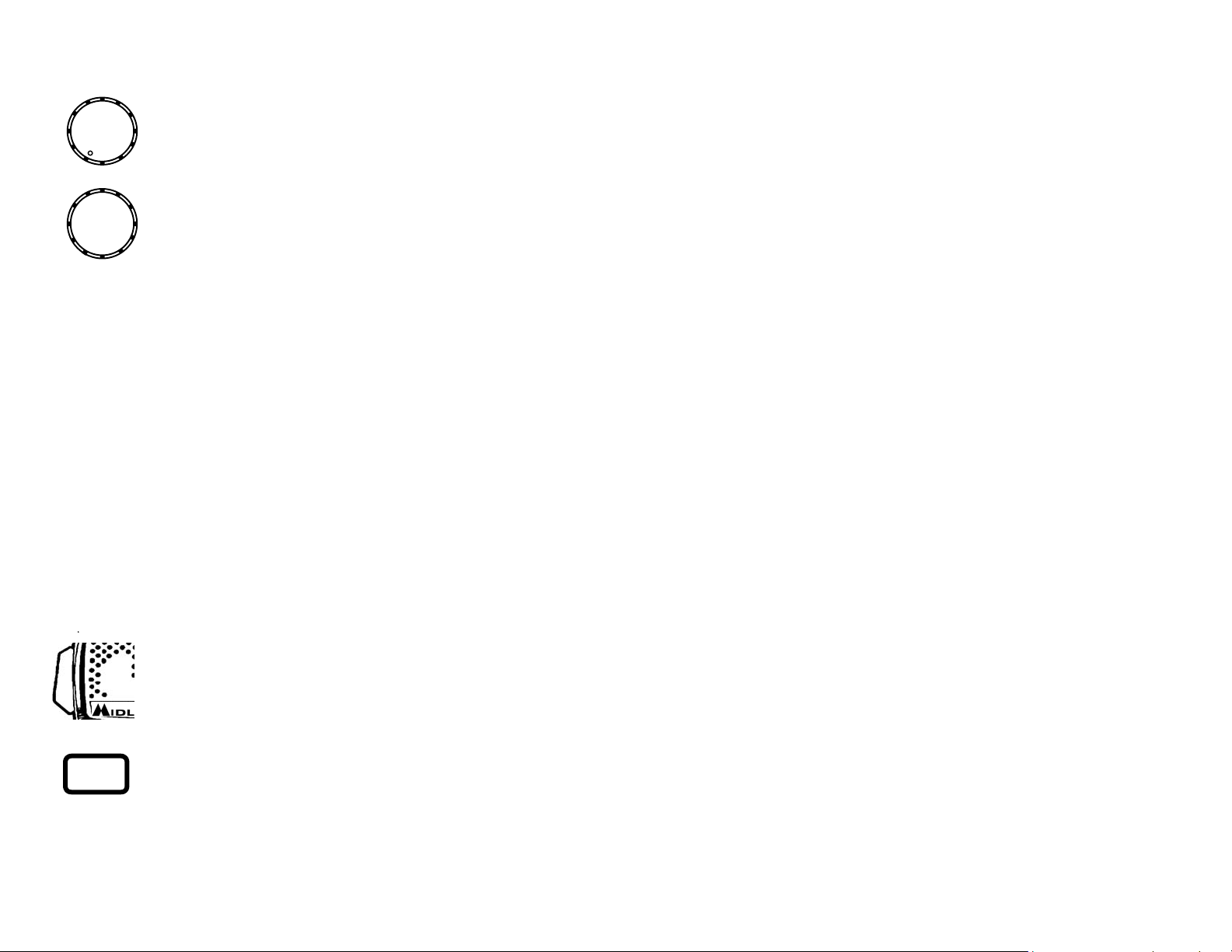
CONTROLS AND INDICATORS
POWER/VOLUME KNOB
Press and hold for a few seconds for power on. Press and
hold again for power off. Clockwise rotation increases
volume of received messages.
CHANNEL/MENU CONTROL KNOB
Channel Function: Rotate to scroll through
channels. Your radio can be programmed, by the
radio technician to either stop at the highest and
lowest channels, or for channel rollover.
Menu Function: Press and release to activate the
menu mode, which will allow you to access, Squelch
Setting (SQL), Group Setting (GRP), All Group Scan
(AGS) or One Group Scan (OGS), Scan Key Type
Setting (PRI, SCN, P/S), Back Light Control (BLN=
on, or BLF=off), ANI (ANN=on, ANF=of f ) , Clone M ode
(CLN) and Clone Process.
PRIORITY SCAN ESCAPE
If the radio technic ian has program med the r adio for this functi on, the
operator may press the “AUX” button to operate on the last busy
channel. Press the “AUX” button again to r evert to priority scan with
the priority channel unchanged.
NOTE: Conditions when the scan table is automatically reset
(initialized), to original programming, is set by the radio technician.
The user may m anually initialize the scan table by pressing the A/D
button for a few seconds (until 2
nd
beep) when not in scan operation.
ANI OPERATION
1. If ANI operation has be en ac tivat ed durin g init ial pr ogr amm ing the
radio will transmit the code on the first transmission of a
conversation.
2. If the ANI is activated on a certain channel by the radio technician,
it cannot be deactivated by the user. The ANI may be set on/off by
the user if it is not specifically activated by the technician.
2 TONE DECODE OPERATION
SCAN
When finished adjusting the squelch, immediately
press the MENU button to cause the new squelch
setting to be stored in the rad io memory. For proper
operation the squelch should be set 5 – 10 digits
higher than the level required for initial muting.
All Group Scan availability requires more than 1
group to be programmed and T ype A scan selected.
Some scan key types may not be available
depending on programming. The ANI mode will not
be available unless activated by the radio technician.
PUSH-TO-TALK BAR (On the Hand Microphone)
Transmit mode (t alk mode) is in itiated when pressed.
The radio will emit your voice signals on the channel
that appears in the Channel Display.
SCAN BUTTON
Press SCAN to acti vate Scan operatio n. For detailed
information see the following descriptions of the
different scan modes. Also used in conjunction with
the A/D button to add or delete channels from the
scan list.
1
1. If the radio is programmed for 2 tone decode it m ay be activated,
on channels so programm ed, by pressing and holding the m enu
button until the second beep is heard.
2. When the radio receives a ca ll with the proper ANI code a series
of quick beeps will be heard. If the call is answered by pres sing
the PTT then the decoder will be reset to normal (non ANI)
operation. If the call is not answered a beep will be heard 15
seconds and 30 seconds after the call and then return to ANI
decode mode.
3. The decoder may be also be deactivated by pressing the MON
button or the PTT button.
6
Page 3

4. PRI monitor function is not available in this mode. If scan is
stopped, Add/Delete of Group B channels is available in
Add/Delete mode.
5. Other operation is the same as type “A” scan.
TYPE “B’ ” SCAN MODE
1. Operation is the same as type “B” scan, exc ept the SCAN button
operation is the same as type “A” scan.
MON
MONITOR BUTTON
Press and immediately release the MON button to
disable the receive Coded Squelch function for
adjustment of squelch and volume and to check for
busy channel. Press and release again to re-enable
the coded squelch. In case the MON button is held
more than 1 second the MON button must be held
again more than 1 second to release the monitor
mode.
2. If sc an is s toppe d, A dd/ Dele te of G r oup B channels is availabl e i n
Add/Delete mode.
TYPE “PS” SCAN MODE
1. The “A” channels will be scanned in this mode.
2. The transmit priority and priority monitoring channel will be the
channel that was set when scan was activated.
3. To change the “PRI 1” channel, rotate the c hannel selector while
in the scan mode or during OFF HOOK SCAN stop.
4. Deleting a nuisance channel is the same as type “A” scan.
5. Adding or deleting the “PRI 2” channel is the same as type “A”
scan.
6. If scan is stopped, Add/Delete of Group A channels is available
in Add/Delete mode.
TYPE “GRP A” MODE
1. Transmit will occur on the currently displayed channel.
2. To change the LAST HOLD CHANNEL rotat e th e chann e l s elec tor
during scan.
3. It is not possible to add or delete scan channels.
4. Channel returns to the LAST HOLD CHANNEL, when scan is
stopped by the operator.
A/D
AUX
I20
A/D BUTTON
Press A/D to activate Add/Delete Mode. For detailed
information see the following description of scan
operation
AUX BUTTON
Press AUX to access A uxiliary functions
CHANNEL DISPLAY
Indicates selected channel number and is always
illuminated when radio is on. During scan operation,
indicates selected channel or received channel.
.
DISPATCH OPERATION
SELECTING CHANNELS
If your radio is equipped with more than one channel, rotate the
channel knob to sel ec t a vaila ble channels. Consult your dispatcher f or
proper usage.
MESSAGE RECEIPT (RECEIVE)
If a signal exists on the displa yed Channel, and you are within radio
range of the sender, you will hear it on the loudspeaker.
5. Other operation is the same as type “A” scan
TYPE “S CH” MODE
1. If the radio is stopped scanning on the “PRI 1” or “PRI 2” then
transmit will occur on the corresponding “PRI” channel.
2. It is not possible to add or delete scan channels in this mode.
Other operation is the same as type “A” scan.
5
NOTE: Your radio may be equipped to block communications from
radios not in your radio system (coded squelch feature), or it may
even block calls from your system that ar e not directed t o you (select
call feature).
2
Page 4

SENDING A MESSAGE (TRANSMIT)
1. Press MON to deactivate the Coded Squelch feature. If your
transceiver is equipped with the M idland Switched Hang-Up Box,
simply lift the hand microphone from the box, instead. If the
selected channel does not use coded squelch, skip this step.
2. Listen to make sure the selected Channel is clear.
3. Hold the hand micr ophone close to your mouth, press the PushTo-Talk Bar (PTT) on the hand microphone to initiate transmit,
then announce your message. To hear the replay, release PTT
when finished speaking.
When your convers ation is c om plete, pr ess MO N aga in to e ngage t he
Code Squelch feature, or return the ha nd micr ophone to the Switche d
Hang-Up Box.
ADD/DELETE CHANNELS FROM SCAN LIST
Channels may be added or deleted f rom the scan list by pres sing the
A/D button then the SCAN button. The A/D icon will appear in the
display when in the A/D mode.
When in the A/D m ode “SCAN” or “PRI” will appear in the display if
the channel is activated for scan. Pressing the SCAN button will
toggle the channel on/off scan.
QUICK GUIDE OF MOBILE SCAN MODES
The radio technician can initially program this radio for one of four
different types of scan. T he user c a n sel ec t, thro ugh the M ENU mode,
up to three variations of the scan progr am med by the radio technicia n.
The following table outlines scan type variation that the user can
obtain depending upon the radio programming.
SCAN TYPE PROGRAMMED
NORMAL MODIFIED SECONDARY PS
USER SELECTION
PRI (PRI) A SCAN A SCAN S CH MODE PS PSCAN
SCAN (SCN) B SCAN B’ SCAN B’ SCAN N/A
PRI SCAN (P/S) N/A GRP A A SCAN N/A
RESULTING SCAN TYPE
3
NOTES:
Squelch level setting can affect scan operation. If scanning
appears slow it ma y be necessary to adj ust the squelch t o a
higher level.
The “OFF HOOK SCAN STOP” enable/disable is
programmed by the radio technician prior to use of the radio.
TYPE “A” SCAN MODE
1. The radio will scan the “A” scan chan nels as program med by the
radio technician or user. To start scan, press and release the scan
button.
2. The transmit “PRI 1” and priorit y monitoring cha nnel will be the
channel that was set when starting the scan operation.
3. In the scan mode, the transmit channel will be the priority
channel.
4. To delete a nuisance cha nnel from the scan list: When the scan
stops on the nuisance channe l, pres s and rele ase the A/D b utton.
While not in scan mode press ing the A/D button for m ore than 1
second will reset the scan list.
5. To stop scan, press and rele ase the scan button. To res tart scan
when the radio is sto pped on a busy channel, r otate the channel
knob up one channel.
6. If the “OFF HOOK SCAN STOP” is enabled and the mic rophone
is off hook the “PRI 2” chann el add/delete is a vailable. To add or
delete the “PRI 2” chann el, selec t the desired c hannel th en pres s
and hold the SCAN button more than 1 seco nd. Selection of the
“PRI 2” channel is also possible anytime the radio is not in s can
mode.
7. If scan is stopped, Add/Delete of Group A channels is available
in Add/Delete mode.
TYPE “B” SCAN MODE
1. The radio will scan t he “B” scan channe ls as programm ed by the
radio technician.
2. Transmit will occur on the channel that was last stopped during
scan (hold channel). If there was no hold channel the radio will
transmit on the “PRI 1” chan nel ( channel that was d isplayed when
scan was started).
3. To return to the hold channel dur ing scan, press and re lease the
scan button.
4
Page 5

This device complies with part 15 of the FCC rules.
p
Operation is subject to the following two conditions:
1. This device may not cause harmful interference,
and
2. This device must accept any interference received,
including interference that may cause undesired
o
eration.
MON
SCAN
MON
SCAN
PWR
/VOL
PWR
/VOL
TITAN
A/D
AUX
CH
DN
CH
DN
™
FM MULTI-MODE MOBILE RADIO
OPERATOR’S MANUAL
MENU
UP
MENU
UP
A/D
AUX
1120 CLAY ST • NORTH KANSAS CITY • MISSOURI • 64116
PHONE: (816) 241- 8500 • FAX: (816) 241-5713
www.midlandradio.com
08.2K3
Page 6

FCC RF EXPOSURE REQUIREMENTS
)
The FCC has adopted a safety standar d for human exposure to RF
energy. Proper operation of this radio under norm al conditions r esults
in user exposure to RF energy below the Occupational Safety and
Health Act and Federal Communication Commission limits.
Mandatory Safety Instructions to Installers and Users:
This radio is NOT approved f or use by the general population in an
uncontrolled envir onm ent. This r adio is res tricted to occupation al use
and work related operations only. Radio operators must have the
knowledge to control their exposure conditions and the exposure
conditions of bystanders and/or passengers to satisfy the lower
exposure limit allowed for General Population.
Pin 3 Mic Hang-up
70-2357
External Speaker
to pins 4 & 6
(required for
Deluxe Head)
To comply with FCC RF exposure limits, DO NOT operate the
transmitter of this m obile radio when a person outside th e vehicle is
within 94 centimeters (38 inches) of the antenna.
The antenna supplied by the manufacturer or radio dealer must be
mounted at a location s uch that during radi o transmission, no person
or persons can com e closer than the above in dicated minimum safe
distance to the antenna , i.e. 94cm. To compl y with current FCC RF
exposure limits, the antenna must be installed at or exceeding the
minimum safe distance stated above, and in accordance with the
requirements of the antenna manufacturer or supplier.
Vehicle Installation Instructions:
The antenna used for this tra nsmitter m ust be mounted on the c enter
of the roof ONLY and must be installed in vehicl e having the follow ing
characteristics in order to prevent bystanders and passengers from
being exposed to levels exceeding the limits for General
Population/Uncontro ll ed Ex pos ure en vir o nment:
y All passengers must be sitting under a solid metal roof.
y Rooftop width must be at least 76 inches OR the edges of the
physical boundary of the vehicle must be at least 76 inches apart.
DO NOT operate the radio without the pr oper antenna installed. Do
not substitute any ant enna for the one suppli ed or recommended by
the manufacturer or radio deal er. The antenna gain must not exc eed
0 dBd. By not following the ante nna recommendations you ma y be
exposing person(s) to excess radio frequency radiation. You may
contact your radio dealer or the manufacturer for further instructions.
6 7 8 9 10
1 2 3 4 5
Brown jumper wire
between pins 5 & 6
(internal speaker only)
3 6 9 12
2 5 8 11
1 4 7 10
Pin 3 Mic
Hang-Up (Pin
2 is GND
Brown jumper wire
between pins 5 & 6
(internal speaker only)
70-2357
External Speaker
to pins 4 & 6
(Required for
Deluxe Head)
i
8
