Page 1

Midland 210 DS
ÿ Ricetrasmettitore CB
ÿ CB Transceiver
ÿ CB Funkgerät
ÿ Transceptor CB
ÿ Emetteur-récepteur CB
ÿ Radio CB
ÿ Ποποδέκτη CB
ÿ CB Zendontvanger
ÿ Radiotelefon CB
RICESTRASMETTITORE VHF/UHF |
Page 2

ITALIANO
ENGLISH
DEUTSCH
ESPAÑOL
FRANÇAIS
PORTUGUêS
ελληνικης
NEDERLANDS
POLSkI
Page 3

Midland 210 DS è un nuovo CB mobile Multi banda, essenziale nelle sue
funzionalità ma nello stesso tempo con caratteristiche tecniche all’avanguardia: il PLL permette un controllo preciso delle frequenze e maggior
stabilità su tutti i canali, con controlli separati di scansione verso l’alto
e verso il basso; i filtri ceramici proteggono dalle interferenze dei canali
adiacenti.
Midland 210 DS è anche dotato di squelch automatico digitale, che permette la ricezione di tutti i segnali in modo chiaro e sopprime i rumori di
fondo indesiderati.
La confezione comprende il microfono, la staffa di montaggio ed il cavo
di alimentazione con presa accendisigari per un utilizzo rapido ed immediato.
Manuale d’uso Midland 210 DS | 1
Page 4
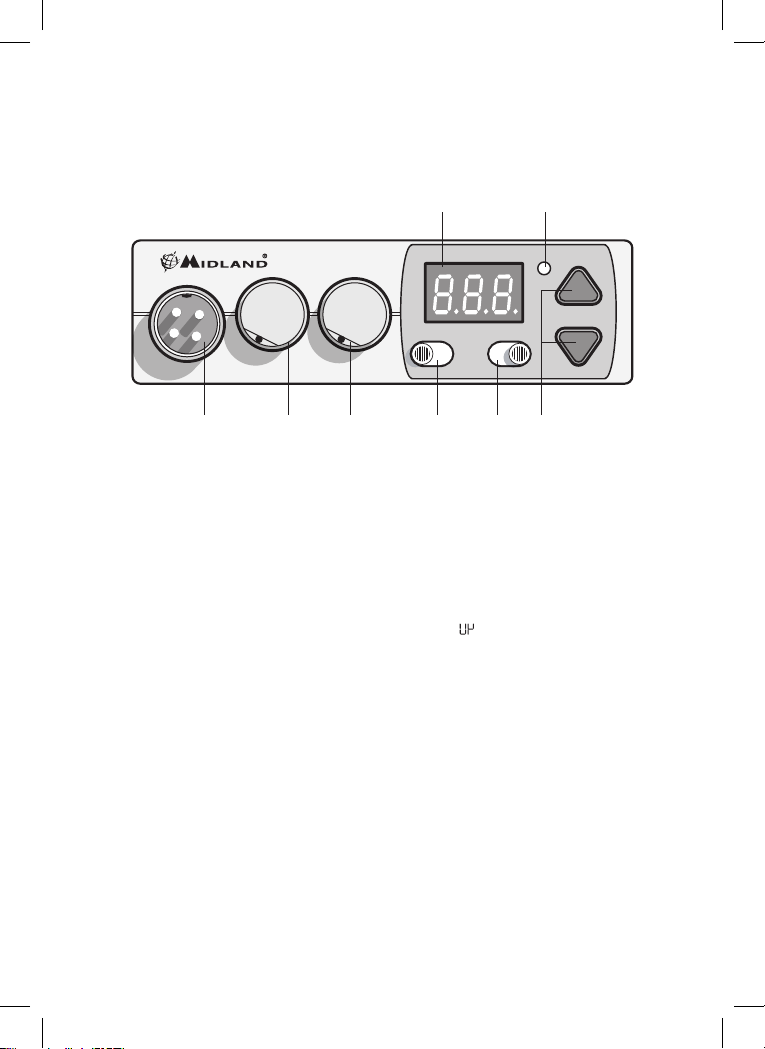
DESCRIZIONE COMANDI
2
10 DS
7 8
TX
EN EC
MIC DS/SQ ON-OFF/VOLUME
CH9 CH19NORFM AM
12345 6
1. Tasti UP/DOWN canali: permette la selezione manuale dei canali
2. Commutatore doppia funzione
AM/FM: per selezionare la modulazione di trasmissione (AM/FM).
EN/EC: quando è selezionata la banda UK (
questo selettore si attivano le bande EN (inglese) o EC (europea)
3. Manopola “ON/OFF-VOLUME”:
Posizione “OFF”: Apparato spento.
Posizione “Volume”: permette la regolazione del volume al livello
desiderato.
4. Manopola squelch: permette di eliminare i fastidiosi rumori in fase
di ricezione e di operare in modalità DS (Digital Squelch).
5. Presa microfono: inserire lo spinotto del microfono nella presa.
6. Commutatore CH 9-19: permette di posizionarsi immediatamente
sui canali di emergenza 9 o 19.
7. Display canali: visualizza il numero del canale utilizzato.
8. Led TX: si illumina quando la radio sta trasmettendo
sul display), spostando
2 | Manuale d’uso Midland 210 DS
Page 5
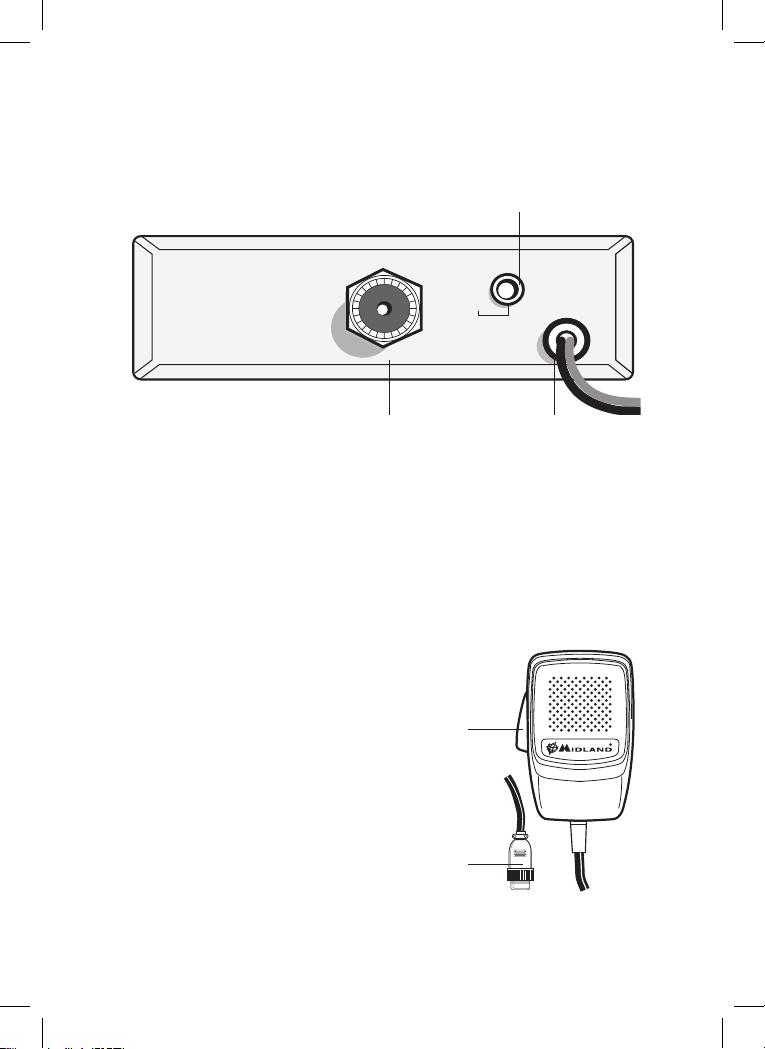
PANNELLO POSTERIORE
2
10 DS
MIC DS/SQ ON-OFF/VOLUME
EN EC
CH9 CH19NORFM AM
TX
ANT
ANT
SPKR
SPKR
EXT
EXT
+-RED
+-RED
10
BLK
BLK
9. Connettore antenna: è previsto il connettore tipo PL.
10. Presa EXT SPKR: presa altoparlante esterno (questo collegamento
esclude l’uso dell’altoparlante interno).
11. Presa d’alimentazione: Power 12,6 VCC ± 10%
MICROFONO
1. PTT: pulsante di trasmissione
2. Connettore microfonico 4 pin
Manuale d’uso Midland 210 DS | 3
9
11
1
2
Page 6

INSTALLAZIONE
Ricercare e localizzare sul mezzo mobile, la posizione per l’installazione
dell’apparato.
Tale posizionamento deve essere fatto in modo da non creare intralcio a
chi guida, e nello stesso tempo, di facile accessibilità per poter togliere
l’apparato secondo le necessità.
La posizione di montaggio più comune è sotto il cruscotto (si consiglia
lontano da fonti di calore o vicino al condizionatore). Dopo aver stabilito
la posizione più adatta sul veicolo, mantenere il ricetrasmettitore con la
staffa di montaggio nell’esatta posizione desiderata e verificare che non
vi siano inconvenienti; successivamente segnare e forare il veicolo per il
fissaggio delle viti di montaggio.
Controllare che esse siano ben ancorate, in considerazione delle notevoli
sollecitazioni e vibrazioni create dal mezzo mobile.
Inserire il cavo di alimentazione accendisigari da 12V nella relativa presa
accendisigari.
Prima di operare, installare e collegare l’antenna inserendo il connettore nell’apposita presa sul retro dell’apparato. Per l’uso di un altoparlante
esterno, utilizzare la presa EXT-SPKR.
INSTALLAZIONE DELL’ANTENNA
L’antenna è l’elemento più importante per ottenere i migliori risultati. É
indispensabile che l’antenna abbia un’impedenza di 50 Ohms. A seconda
della posizione in cui viene installata, il rendimento varia notevolmente.
Usare un cavo coassiale con impedenza 50 Ohms. Il cavo coassiale deve
essere montato con molta cura: evitare curve e piegamenti. Inoltre va ricordato che il cavo più corto aumenta la sensibilità dell’apparato, così
come un cattivo collegamento tra apparato e antenna.
Informazioni utili:
1. Installare l’antenna nella parte più alta del veicolo
2. Maggiore è la lunghezza dell’antenna e migliore sarà il suo rendimen-
to
3. Montare l’antenna e il cavo il più possibile lontano da fonti di disturbi
elettrici
4. Assicurarsi di avere una buona massa
5. Evitare danni ai cavi
4 | Manuale d’uso Midland 210 DS
Page 7

Esistono in commercio diversi tipi di antenna: con stilo a 1/4 d’onda; alimentate al centro; con carica in base; con carica in alto. Le antenne caricate sono
più corte, ma per un miglior rendimento si consigliano quelle di lunghezza
di circa 2 metri.
L’installazione a centro tetto è la migliore in senso assoluto perchè il ground
o radiale di terra è proporzionale in tutte le direzioni, mentre su una fiancata
o in una qualsiasi altra parte del veicolo, diventa proporzionale alla massa
dello stesso.
Attenzione: Non usare mai la radio CB senza aver installato un’antenna
appropriata per non correre il rischio di danneggiare il trasmettitore; per
la stessa ragione controllare periodicamente il ROS tramite l’apposito
strumento.
FUNZIONAMENTO DEL MIDLAND 210 DS
Dopo aver installato e cablato il vostro CB e la vostra antenna, seguire
attentamente le seguenti istruzioni per raggiungere un funzionamento
soddisfacente del vostro apparato.
1. Avvitare la spina nella presa del microfono sul pannello e controllare il
montaggio
2. Assicurarsi che l’antenna sia collegata al proprio connettore
3. Assicurarsi che il comando di squelch sia ruotato nella massima posi-
zione antioraria
4. Scegliere il modo di emissione AM o FM. Il comando EN/EC funziona
in base alla banda di frequenza utilizzata: nel caso in cui è attivata la
banda UK (
in cui sia selezionata EC o I2, questo commando richiama l’ultimo canale utilizzato.
5. Accendere la radio e selezionare la banda di frequenza.
6. Regolare il comando del volume per un buon livello sonoro
7. Selezionare il canale desiderato
8. Regolare lo squelch (nel caso in cui si utilizza lo squelch manuale).
9. Per trasmettere, premere il pulsante di trasmissione PTT sul microfo-
no.
10. Per ricevere, rilasciare il pulsante di trasmissione
), permetterà di passare da 40CH EN a 40CH EC. Nel caso
Manuale d’uso Midland 210 DS | 5
Page 8

Nota: gridare nel microfono non aumenta la portata della trasmissione,
in quanto un circuito interno automaticamente commuta la massima
modulazione. Si consiglia quindi di usare un tono di voce normale.
SELEZIONE DELLA BANDA DI FREQUENZA
La scelta delle bande di frequenza deve essere eseguita a seconda del
paese nel quale si intende usare l’apparato.
Il vostro Midland 210 DS ha la possibilità di selezionare 8 bande di lavoro:
IT(it): 40CH 26.965 MHz – 27.405 MHz 4W AM/FM
EU(EU): 40CH 26.965 MHz – 27.405 MHz 1W AM/4W FM
PL(PL): 40CH 26.960 MHz – 27.400 MHz 4W AM/FM
D3(d3): 80CH da CH1 a CH40 26.965MHz – 27.405 MHz 1W AM/4W FM
da CH41 a CH80 26.565MHz – 26.955 MHz solo 4W FM
D4 (d4): 80CH. CH1 - CH40 26.965MHz – 27.405 MHz 4W AM/ FM
CH41 - CH80 26.565MHz – 26.955 MHz 4W FM
UK ( ): 40CH 27.60125MHz – 27.99125MHz (EN) FM 4W
40CH 26.965MHz – 27.405MHz (EC) FM 4W
EC (EC): 40CH 26.965MHz – 27.405MHz FM 4W
I2 (i2): 34CH 26.875MHz – 27.205MHz AM/FM 4W
Procedimento:
1. Spegnere la radio.
2. Accendere la radio tenendo premuto contemporaneamente i tasti
UP/DOWN.
3. Selezionare la banda di frequenza desiderata tramite i tasti UP/DOWN.
4. Confermare la selezione premendo il tasto PTT del microfono.
Nota: dopo l’impostazione della banda di frequenza, ogni volta che accenderete la radio, il display visualizzerà per 1 secondo la banda in uso.
Per cambiare la banda di frequenza, seguire la procedura sopra indicata.
6 | Manuale d’uso Midland 210 DS
Page 9
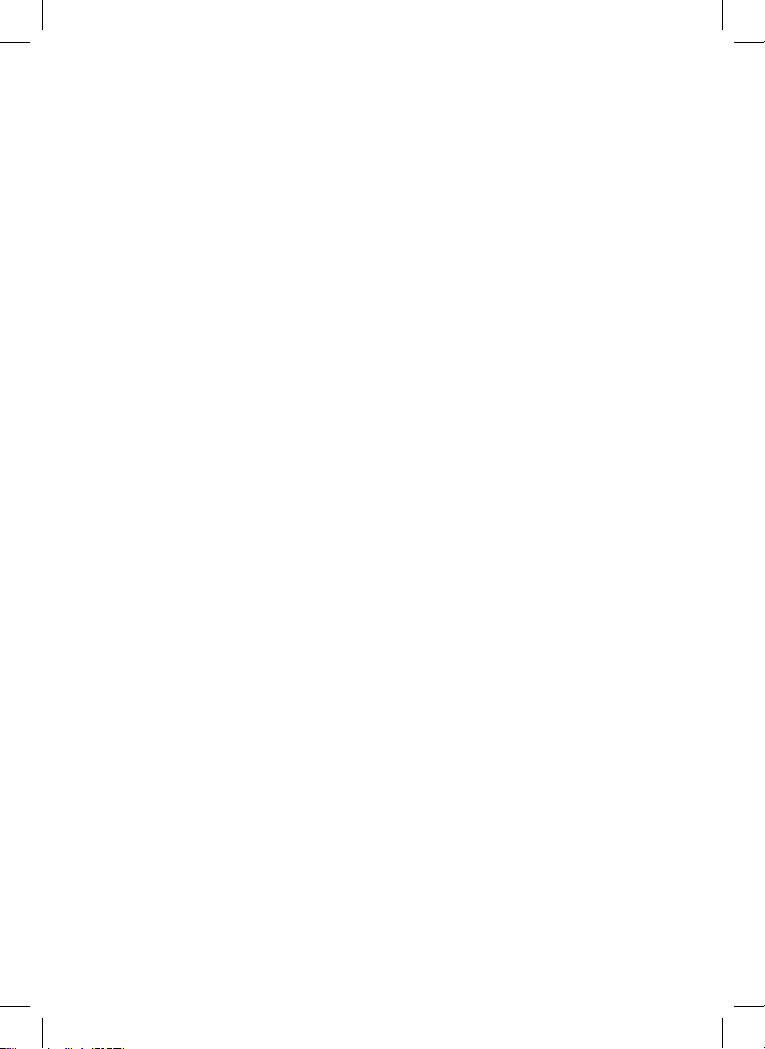
CANALI PRIORITARI (CH 9-19)
Midland 210 DS è dotato di un commutatore che permette di posizionar-
si immediatamente sui canali 9 e 19.
Il canale 9 serve solo per le comunicazioni di emergenza, mentre il canale
19 invece è usato per richiedere informazioni sulla viabilità, ecc.
Posizionando l’interruttore nella posizione centrale si ritornerà all’ultimo
canale selezionato.
SQUELCH
Questa funzione serve per eliminare il rumore di fondo del ricevitore
in assenza di segnali d’ingresso. Per la massima sensibilità del ricevitore è preferibile che il comando sia regolato solo al preciso livello dove il
rumore di fondo del ricevitore o il rumore ambientale, viene eliminato.
MIDLAND 210 DS è dotato di due tipi di squelch: manuale ed automatico.
Manuale: girare la manopola in senso antiorario e fermarsi prima del
‘clic’, poi lentamente in senso orario finchè non scomparirà il rumore. Se
lo squelch sarà posizionato nella massima posizione in senso orario, si
potranno sentire solo segnali molto forti.
Automatico: girare completamente la manopola in senso antiorario, anche dopo aver sentito il ‘clic’. Ora la regolazione dello squelch avviene in
modo automatico, senza dover regolare continuamente il comando in
funzione del rumore ambientale.
ALTOPARLANTE SUPPLEMENTARE
Inserire un altoparlante con uscita da 3-10 W nella presa EXT-SPKR.
In questo modo l’altoparlante interno viene disconnesso.
Manuale d’uso Midland 210 DS | 7
Page 10

CARATTERISTICHE TECNICHE
RICEVITORE
Gamma di frequenza*...............................................da 26.565 a 27.99125 MHz
Sensibilità ..................................................... migliore di 1.0 μV per 20 dB SINAD
Rejezione canali adiacenti ............................... 60 dB (10 KHz); 70 dB (20 KHz)
Frequenze IF ..........................................................1° IF=10.7 MHz; 2° IF=455 KHz
Potenza d’uscita audio ................................................................................ 4 W max
Risposta in frequenza................................................................. 6 dB:450-2500 Hz
Squelch .................................................................... regolabile da 0.5 μV a 150mV
TRASMETTITORE
Gamma di frequenza.................................................da 26.565 a 27.99125 MHz
Ciclo di utilizzo ................................................................................................... 5/5/90
Potenza d’uscita ........................................................1/4 W Modulazione AM/FM
Deviazione massima .............................................................2.0 KHz FM; 80% AM
Emissioni spurie ........................................................................................62 dB o più
Tolleranza di frequenza .................................................................................. 0.002%
Alimentazione ...................................................................................12,6 Vdc ± 10%
Corrente assorbita .................................................................... FM:1.3 A; AM: 1.8 A
Impedenza antenna ...................................................................................... 50 Ohm
Dimensioni .......................................................................................124x38x190 mm
Peso ......................................................................................................................... 1.2 kg
Le specifiche sono soggette a variazione senza preavviso.
* (considerando tutte le bande di frequenza europee approvate)
Un dispositivo di sezionamento adatto deve essere previsto nell’impianto elettrico. Tale
dispositivo deve disconnettere entrambi i poli simultaneamente.
CTE International dichiara che il prodotto è conforme ai requisiti essenziali e alle disposizioni della Direttiva del Consiglio 99/05/CE.
8 | Manuale d’uso Midland 210 DS
Page 11

Midland 210 DS is the brand new Multi Standard CB transceiver, essential in its functionalities but with advanced performances:
Phase Locked Loop circuitry gives precise frequency control and stability
over all channels (pinpoint channel tuning accuracy with separate scan
up and down controls); the ceramic filters give superior selectivity and
freedom from adjacent channel interference.
Midland 210 DS is also supplied with digital automatic squelch, that allows a very clear reception of all the incoming signals and eliminates the
unwanted background noise.
Midland 210 DS is supplied with a microphone, mounting bracket and
cigarette lighter power cable for an immediate use.
Midland 210 DS Instruction Guide | 1
Page 12
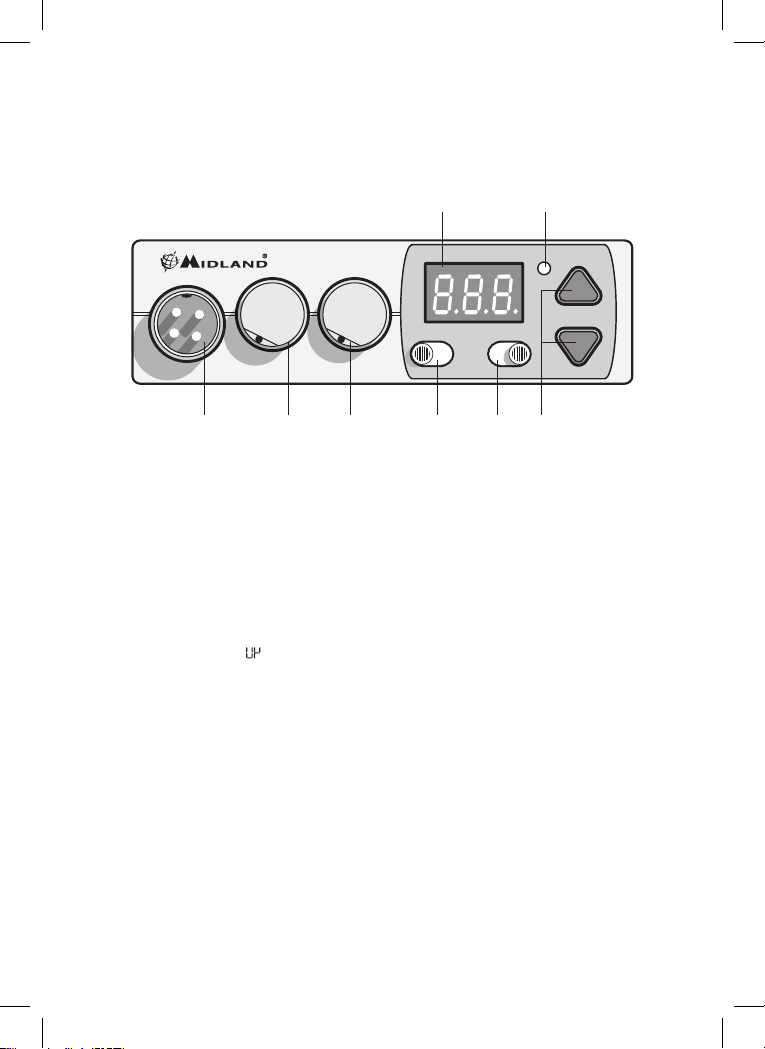
FUNCTIONS AND LOCATION
OF THE CONTROLS
2
10 DS
EN EC
7 8
TX
MIC DS/SQ ON-OFF/VOLUME
CH9 CH19NORFM AM
12345 6
1. Channel UP/DOWN switch: it allows the manual channel selection.
2. Dual function switch.
AM/FM: to select AM or FM modulation.
EN/EC: when
switch to activate the EN band (English band) or EC (new European
band).
3. “ON/OFF Volume” knob:
“OFF” position: transceiver turned off.
“VOLUME” position: to set the audio level
4. Squelch knob: to eliminate ‘chopping’ signals during message recep-
tion and to operate in DS mode (Digital Squelch).
5. Microphone jack: jack for the mic connector
6. CH 9-19 switch: to turn immediately on priority channels 9 or 19.
7. Channel display: shows the number of the channel in use.
8. TX led: lights up when the radio is transmitting
appears on the display (UK band selected), move the
2 | Midland 210 DS Instruction Guide
Page 13
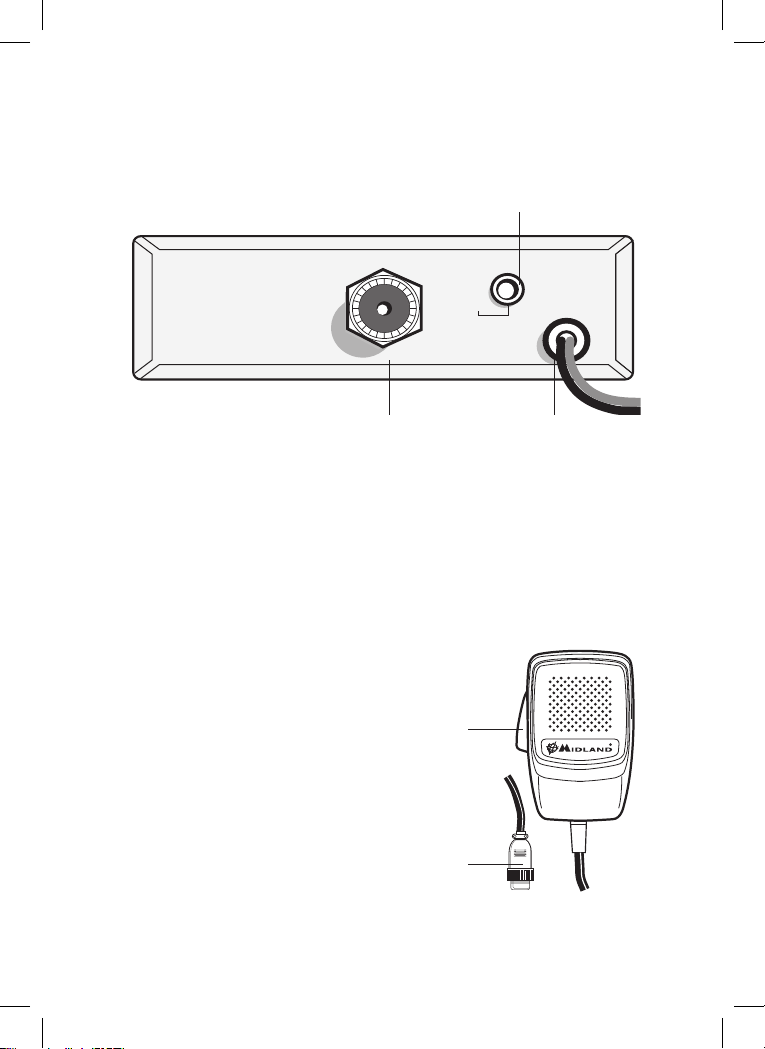
REAR PANEL
2
10 DS
MIC DS/SQ ON-OFF/VOLUME
EN EC
CH9 CH19NORFM AM
TX
ANT
ANT
SPKR
SPKR
EXT
EXT
+-RED
+-RED
10
BLK
BLK
9. Antenna connector: PL connector type
10. EXT SPKR jack: external loudspeaker jack.(the internal loudspeaker
will be excluded)
11. Power supply cable: power 12,6V DC ± 10%
MICROPHONE
1. PTT: transmission button
2. 4 pin microphone connector
Midland 210 DS Instruction Guide | 3
9
11
1
2
Page 14

INSTALLATION
An extremely important requirement is the ease of installation and removal for those occasions when you might want to remove the unit for
service and maintenance.
The most common mounting position for a transceiver is under the dashboard directly over the drive shaft hump. Do not mount the transceiver
in the path of the heater or air conditioning.
Take your time and plan your installation carefully. When you have determined the best location for mounting, use the mounting bracket as a
template to mark mounting holes. Take care when you drill the holes that
you do not drill into wiring, trim or other accessories.
Mount in position with bolts, lock washers and nuts or self-threading
screws.
Insert the power cable with lighter plug into the vehicle’s cigarette lighter
cord.
Before operating, you must install and connect your antenna system. The
lead from the antenna you’ve installed should be connected to the antenna coaxial connector. If you are using an external speaker, connect it
to the EXT-SPKR jack.
INSTALLING AN ANTENNA
A mobile antenna system is not limited to the antenna only. The transmission line, as well as the vehicle, are important factors in the total antenna system. Therefore, you must use the correct type of transmission line
and mount the antenna securely in a position that will give you optimal
results.
Use coaxial cable with an impedance of 50 Ohms. Generally speaking,
you should keep the length of the transmission line to a minimum.
The above discussion is as important for reception as it is for the transmission. If a mismatch exists between the antenna and the receiver, the
excellent sensitivity and signal-to-noise radio of the receiver circuit will
be defeated.
Useful information
1. Place the antenna as high as possible
2. The longer the antenna is, the better will be the performance
4 | Midland 210 DS Instruction Guide
Page 15
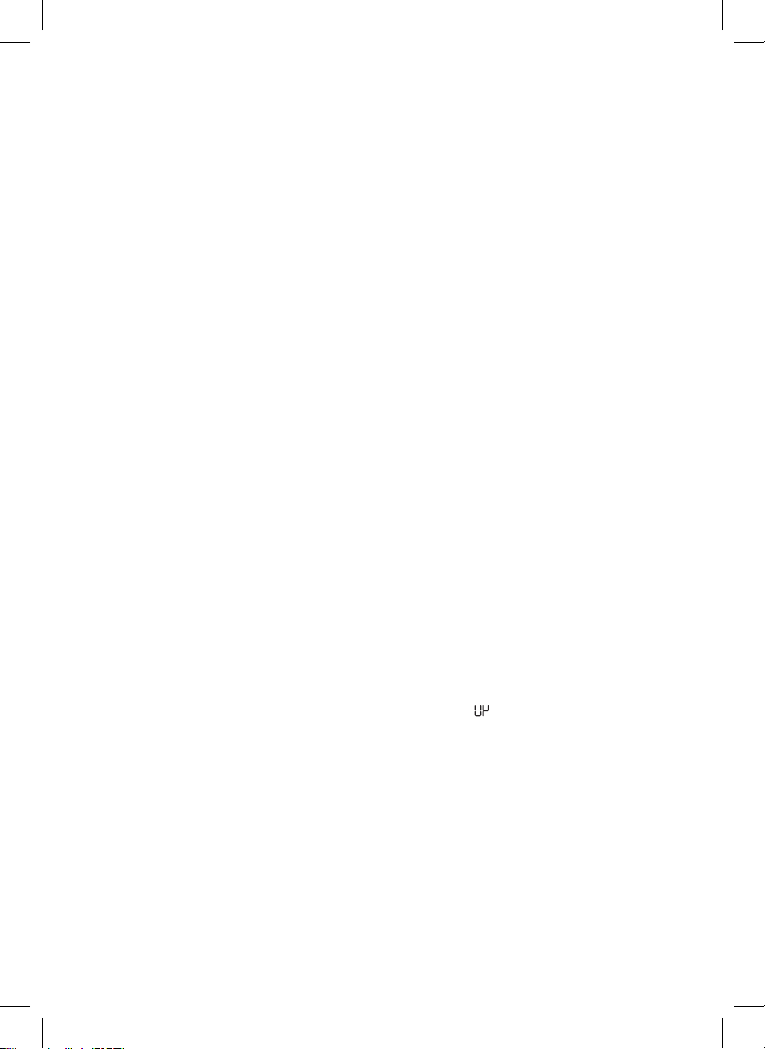
3. Mount the antenna and keep antenna cable away from noise sources,
such as the ignition switch, gauges, etc.
4. Make sure you have a solid metal-to-metal ground connection.
5. Prevent cable damage during antenna installation.
There are many types of mobile CB antennas: a full quarter-wave length
whip, a center loaded whip, top loaded whip and the base loaded type. For
a greater efficiency it is recommended 2.5 m long, full quarter-wave whip.
Antenna length is directly related to efficiency.
A vertically polarized whip antenna is best suited for mobile service. It is
omni-directional.
Roof mount is the best ever as in this position the antenna radiates equally
in all directions.
WARNING: To avoid damage, never operate your CB radio without connecting a proper antenna. A periodical control of the cable and of the
S.W.R. is recommended.
HOW TO OPERATE YOUR MIDLAND 210 DS
After have installed and cabled your CB transceiver, follow these steps to
operate with your device:
1. Screw the microphone plug into the microphone jack and check that
the unit is properly connected
2. Make sure your antenna is connected to the antenna connector.
3. Make sure the SQUELCH control is turned fully counter clockwise.
4. Select AM or FM mode. The EN/EC switch operates depending on the
frequency band selected. In case you selected , you can switch from
40CH EN to 40CH EC. In case you selected EC or I2 band, this switch
recalls the last channel in use.
5. Turn on the unit and select the frequency band to use
6. Adjust the volume to a suitable listening level
7. Select your desired channel.
8. Adjust the squelch (in case you use the manual squelch).
9. To transmit, press the PTT button and speak in a normal tone of voice.
10. To receive, release the PTT button.
Midland 210 DS Instruction Guide | 5
Page 16

FREQUENCY BAND SELECTION
The frequency bands must be chosen according to the country where
you are going to operate.
Your Midland 210 DS can be set on 8 different frequency bands:
IT(it): 40CH 26.965 MHz – 27.405 MHz 4W AM/FM
EU(EU): 40CH 26.965 MHz – 27.405 MHz 1W AM/4W FM
PL(PL): 40CH 26.960 MHz – 27.400 MHz 4W AM/FM
D3(d3): 80CH from CH1 to CH40 26.965MHz – 27.405 MHz 1W AM/4W FM
from CH41 to CH80 26.565MHz – 26.955 MHz 4W FM
D4 (d4): 80CH. CH1 - CH40 26.965MHz – 27.405 MHz 4W AM/ FM
CH41 - CH80 26.565MHz – 26.955 MHz 4W FM
UK ( ): 40CH 27.60125MHz – 27.99125MHz (EN) FM 4W
40CH 26.965MHz – 27.405MHz (EC) FM 4W
EC (EC): 40CH 26.965MHz – 27.405MHz FM 4W
I2 (i2): 34CH 26.875MHz – 27.205MHz AM/FM 4W
Procedure:
1. Switch off the unit.
2. Turn the device on and contemporary keep pressed the UP/DOWN buttons.
3. Select the desired frequency band by pushing the UP/DOWN buttons
4. To confirm the selection, press the PTT button.
Note: Once have set the frequency band, every time you turn on the
radio, the display will show for 1 second the frequency band in use. To
change the frequency band, follow the steps upon described.
6 | Midland 210 DS Instruction Guide
Page 17
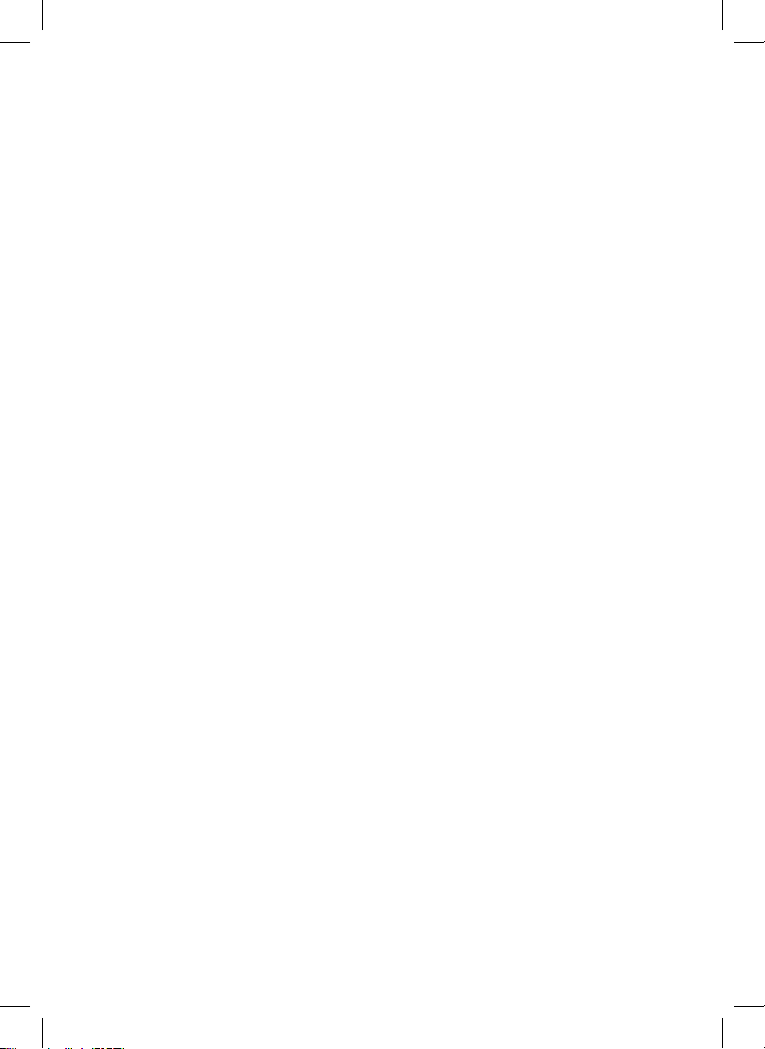
SQUELCH
The squelch function cuts out annoying background noise when no signal is being received. To do this, set the channel selector to a channel
where no signals are present or wait until signals cease on your channel.
Midland 210 DS is supplied with two types of squelch: manual and automatic.
Manual: rotate the squelch knob in a counter-clockwise direction and
stop before you hear a ‘clic’, then rotate it clockwise to the point where
the background noise just stops. Do not set the squelch too high, otherwise weak signals will not be able to open the squelch circuit.
Automatic: rotate completely the squelch knob counter-clockwise and
stop after you will hear a ‘clic’ . Now the squelch will be automatically adjusted according to the background noise.
EMERGENCY CHANNELS (CH 9-19)
Midland 210 DS is equipped with a switch that allows to be immediately
set on the Priority cannels 9 and 19.
CH 9 is for Emergency communications, while CH 19 is used for asking
road condition information.
The centre position of the switch is for tuning on the latest selected channel.
REMOTE SPEAKER OPERATION
A 4 Ohm speaker, rated at 3-10 watts, should be used for this function.
Plug the speaker into the EXT SPKR jack at the rear of the transceiver.
When the external speaker is plugged in, the internal speaker is disconnected.
Midland 210 DS Instruction Guide | 7
Page 18

TECHNICAL SPECIFICATIONS
RECEIVER
Frequency coverage* ..........................................from 26.565 to 27.99125 MHz
Sensitivity ..................................................... better than 1.0 μV for 20 dB SINAD
Adjacent Channel Rejection ......................60 dB at 10 kHz; 70 dB for 20 KHz
Intermediate Frequency .............................1st IF=10.7 MHz; 2nd IF=455 KHz
Audio Output power ............................................................................. 4 watts max
Frequency Response (-6dB) .................................................... 6 dB: 450-2500 Hz
Squelch .............................................................adjustable from 0,5 μV to 150mV
TRASMITTER
Frequency coverage ............................................from 26.565 to 27.99125 MHz
Duty cycle.............................................................................................................5/5/90
Output Power .......................................................................................................1/4 W
Type of modulation .........................................................................................AM/FM
Max Deviation ..........................................................................2.0 KHz FM; 80% AM
Spurious Radiation ........................................................................... 62 dB or better
Frequency Tolerance .......................................................................................0.002%
Power supply ......................................................................................12,6 Vdc ±10%
Current Drain ............................................................................ FM: 1.3 A; AM: 1.8 A
Dimensions ...................................................................................... 124x38x190 mm
Weight .................................................................................................................... 1.2 kg
All specifications are subject to change without notice.
* (covering all approved EU frequency bands)
A readily accessible disconnect device shall be incorporated in the installation wiring.
The disconnect device shall disconnect both poles simultaneously.
Hereby, CTE International declares that Midland 210 DS is in compliance with the essential requirements and other relevant provisions of Directive 99/05/EC.
8 | Midland 210 DS Instruction Guide
Page 19

Midland 210 DS ist ein brandneues Multi-Standard CB-Funkgerät mit
erweiterten Leistungen:
Phase Locked Loop Schaltkreise für präzise Frequenzsteuerung und
Stabilität auf allen Kanälen (genaue Up-Down-Kanalwahl mit separater
Suche aufwärts und abwärts); Keramikfilter für überragende Kanalwahl
ohne Störungen durch Nachbarkanäle.
Midland 210 DS hat zusätzlich eine automatische digitale Rauschsperre
(Digitalsquelch, DS), womit jedes empfangswürdige Signal klar vom
Hintergrundrauschen automatisch unterschieden werden kann.
Midland 210 DS wird mit Handmikrofon, Montagebügel und
Anschlusskabel mit Zigarettenanzünderstecker für schnelle
Inbetriebnahme geliefert.
Bedienungsanleitung Midland 210 DS | 1
Page 20
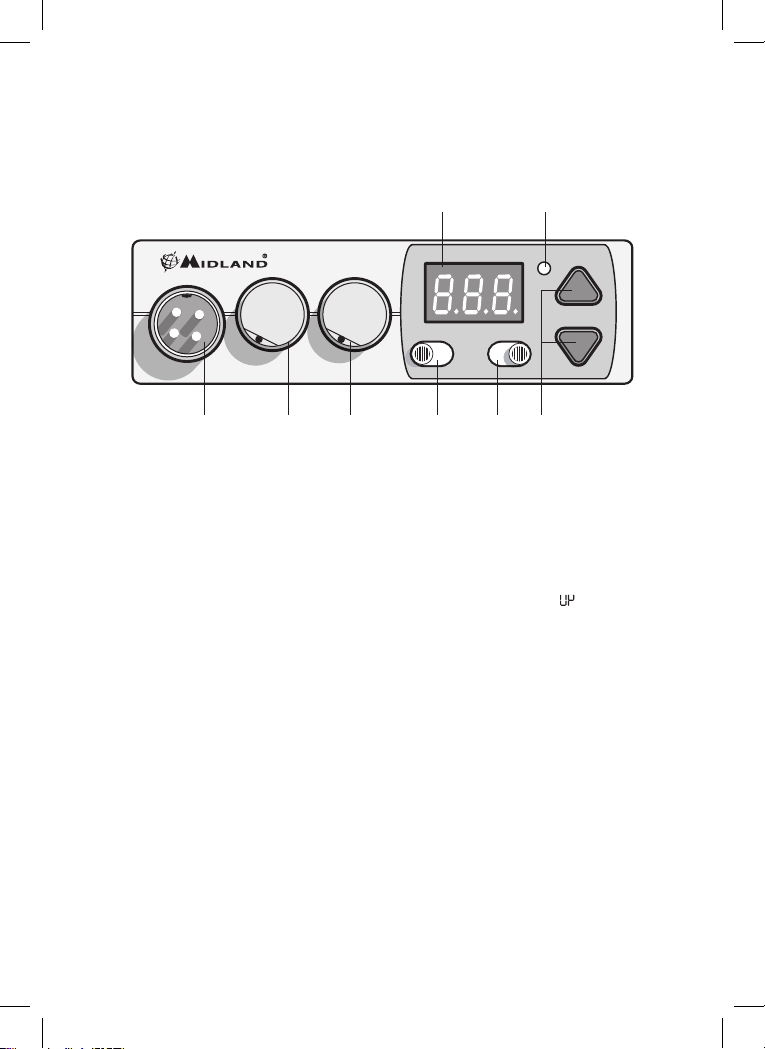
BEDIENELEMENTE UND FUNKTIONEN
7 8
2
10 DS
EN EC
TX
MIC DS/SQ ON-OFF/VOLUME
CH9 CH19NORFM AM
12345 6
1. Kanalwahl AUFWÄRTS/ABWÄRTS: Manuelle Kanalwahl.
2. Taste mit Doppelfunktion.
AM/FM: Wählen Sie zwischen AM und FM Modulation.
EN/EC: Wenn Sie den UK Ländercode gewählt haben (
Display angezeigt) dann dient dieser Schalter zum Wechseln z wischen
dem EN Frequenzband (Englisches Frequenzband) und dem EC
Frequenzband (neues Europäisches Frequenzband).
3. EIN/AUS, Lautstärke:
In Stellung „OFF“ ist das Funkgerät ausgeschaltet.
In Stellung „VOL“ Lautstärke regeln.
4. Rauschsperren-Regler: zum Verhindern von
Empfangsunterbrechungen bei schwankenden Signalen und zum
Umschalten auf automatischen Digitalsquelch.
5. Mikrofonbuchse: Schließen Sie hier das Mikrofon an.
6. Umschalter CH 9/19: Direktwahl der Notrufkanäle 9 oder 19.
7. Kanalanzeige: Anzeige der aktuellen Kanalnummer.
8. TX LED: Leuchtet beim Senden auf.
wird im
2 | Bedienungsanleitung Midland 210 DS
Page 21
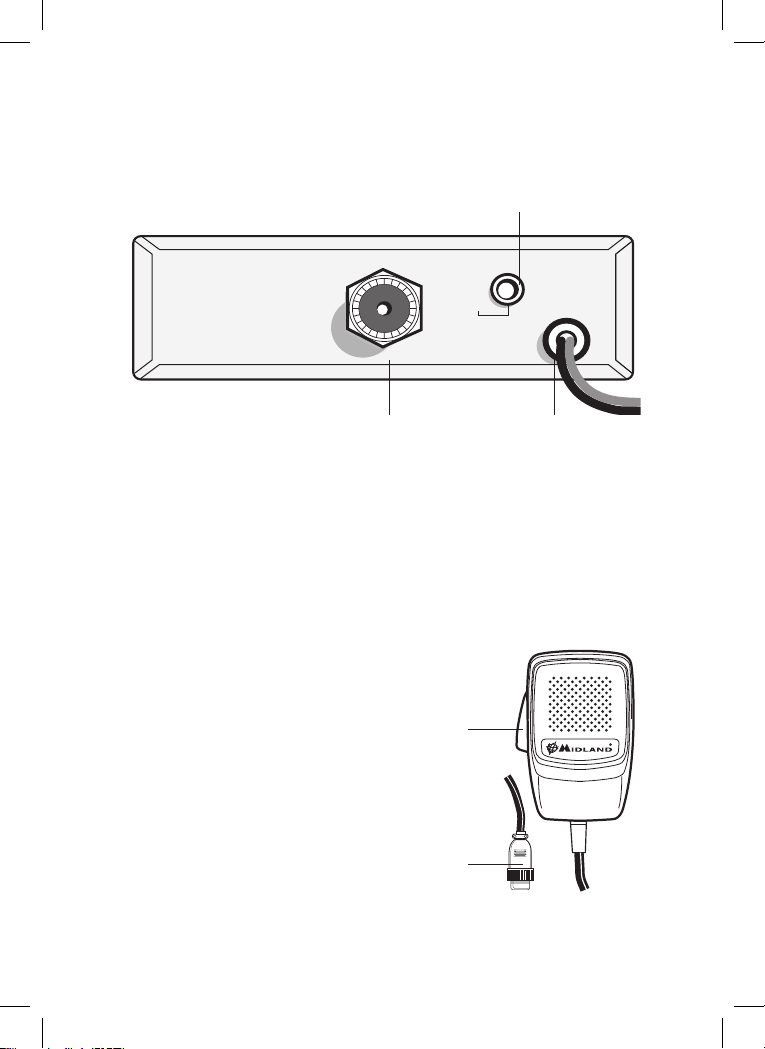
GERÄTERÜCKSEITE
2
10 DS
MIC DS/SQ ON-OFF/VOLUME
EN EC
CH9 CH19NORFM AM
TX
ANT
ANT
SPKR
SPKR
EXT
EXT
+-RED
+-RED
10
BLK
BLK
9. Antennenbuchse: PL-Buchse
10. EXT SPKR: Anschlussbuchse für externen Lautsprecher.(der interne
Lautsprecher wird stummgeschaltet)
11. Stromkabel: Stromanschluss 12,6 V DC ± 10%
MIKROFON
1. PTT: Sendetaste
2. 4-Pin Mikrofonstecker
Bedienungsanleitung Midland 210 DS | 3
9
11
1
2
Page 22

INSTALLATION
Besonders wichtig sind eine einfache Installation sowie leichter Ausbau
für Wartung und Pflege des Geräts.
Der gewöhnliche Montageort für das Funkgerät ist unter dem
Armaturenbrett direkt über dem Getriebetunnel. Montieren Sie das
Funkgerät nicht vor Heizungs- oder Klimaanlagenaustritten.
Planen Sie die Installation mit Bedacht. Nachdem Sie sich für den
Einbauort entschieden haben, benutzen Sie die Halterung als Schablone
für die Bohrlöcher. Achten Sie darauf, Verkabelung und Zubehörteile
nicht zu beschädigen.
Montieren Sie das Gerät mit Bolzen, Federscheiben und Muttern oder mit
selbstschneidenden Schrauben.
Schließen Sie das Stromkabel mit Fahrzeugadapter am Zigarettenanzünder
an.
Vor Inbetriebnahme muss weiterhin eine Antenne installiert und
angeschlossen werden. Schließen Sie das Antennenkabel am
Antennenanschluss an der Rückseite des Geräts an. Ein externer
Lautsprecher wird an der Buchse EXT-SPKR angeschlossen.
ANTENNE INSTALLIEREN
Ein mobiles Antennensystem beschränkt sich nicht nur auf die Antenne
selbst. Verkabelung und Fahrzeug sind ebenfalls wichtige Faktoren des
Antennensystems. Verkabeln und montieren Sie die Antenne in einer
Position für besten Empfang.
Benutzen Sie Koaxialkabel mit einer Impedanz von 50 Ohm. Halten Sie
das Antennenkabel so kurz wie möglich.
Obige Einbaubedingungen betreffen Sende- und Empfangsleistung.
Sind Antenne und Funkgerät nicht aufeinander abgeglichen, so verlieren
Sie die hervorragende Empfindlichkeit bei der Rauschunterdrückung.
Wichtige Hinweise
1. Montieren Sie die Antenne so hoch wie möglich.
2. Je länger die Antenne, desto besser ist die Leistung.
3. Schützen Sie Antenne und Kabel vor Störquellen wie Zündung,
Instrumenten und dergleichen.
4. Achten Sie auf einen soliden Masseanschluss Metall auf Metall.
5. Beschädigen Sie das Kabel während der Montage nicht.
4 | Bedienungsanleitung Midland 210 DS
Page 23
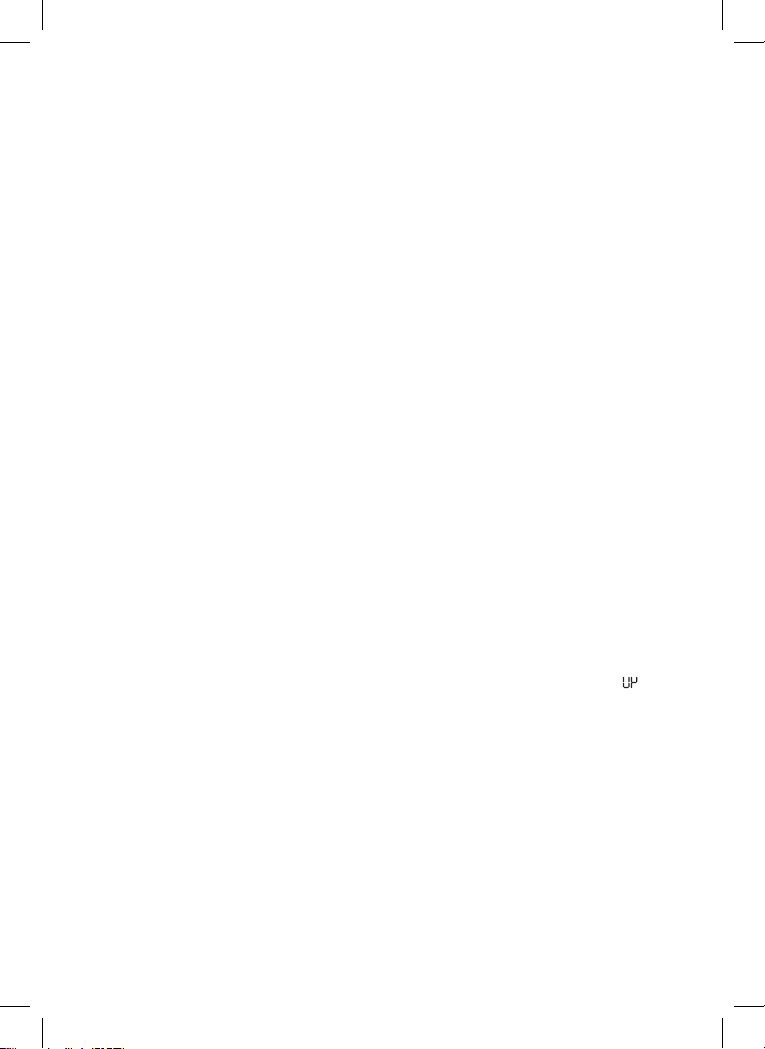
Es gibt eine Vielzahl von mobilen CB-Antennen: Peitschen mit voller ViertelWellenlänge, Center-loaded, Top-loaded und Base-loaded Bauarten.
Für beste Leistung empfehlen wir eine 2,5 m lange Antenne mit voller
Viertel-Wellenlänge. Die Länge der Antenne hat direkten Einfluss auf die
Übertragungsqualität.
Eine vertikal polarisierte Antenne ist für Mobilfunk am besten geeignet, sie
ist mehrdirektional.
Dachmontage wird bevorzugt, da die Antenne in dieser Position in alle
Richtungen gleichmäßig abstrahlt.
WARNUNG: Betreiben Sie das CB-Funkgerät keinesfalls ohne Antenne.
Überprüfen Sie das Antennenkabel regelmäßig auf Schäden.
BEDIENUNGSHINWEISE MIDLAND 210 DS
Nach Installation und Verkabelung Ihres CB-Funkgeräts bedienen Sie es
wie folgt:
1. Schrauben Sie den Mikrofonstecker an der Mikrofonbuchse an.
2. Vergewissern Sie sich, dass die Antenne korrekt angeschlossen ist.
3. SQUELCH muss ganz nach links gedreht sein.
4. Wählen Sie AM- oder FM-Modus. Der EN/EC Schalter hat je nach
gewähltem Frequenzband unterschiedliche Funktionen. Falls
ausgewählt ist, können Sie zwischen 40CH EN und 40CH EC wechseln.Dieser Schalter wählt den letzten benutzten Kanal, wenn das
EC oder I2 Band gewählt wird.
5. Schalten Sie das Gerät ein und wählen Sie das Frequenzband.
6. Stellen Sie die Lautstärke ein
7. Wählen Sie den gewünschten Kanal.
8. Rauschsperreneinstellung (bei manueller Rauschsperre).
9. Zum Senden drücken Sie die Sprechtaste PTT, sprechen Sie mit nor-
maler Stimme in das Mikrofon.
10. Zum Empfang lassen Sie die Sprechtaste PTT los.
Bedienungsanleitung Midland 210 DS | 5
Page 24

FREQUENZBAND WÄHLEN
Das Frequenzband muss entsprechend Ihrem Land gewählt werden.
Ihr Midland 210 DS kann auf 8 verschiedene Frequenzbänder eingestellt
werden:
IT(it): 40CH 26.965 MHz – 27.405 MHz 4W AM/FM
EU(EU): 40CH 26.965 MHz – 27.405 MHz 1W AM/4W FM
PL(PL): 40CH 26.960 MHz – 27.400 MHz 4W AM/FM
D3(d3): 80CH von CH1 bis CH40 26.965MHz – 27.405 MHz 1W AM/4W FM
von CH41 bis CH80 26.565MHz – 26.955 MHz 4W FM
D4 (d4): 80CH. CH1 - CH40 26.965MHz – 27.405 MHz 4W AM/ FM
CH41 - CH80 26.565MHz – 26.955 MHz 4W FM
UK ( ): 40CH 27.60125MHz – 27.99125MHz (EN) FM 4W
40CH 26.965MHz – 27.405MHz (EC) FM 4W
EC (EC): 40CH 26.965MHz – 27.405MHz FM 4W
I2 (i2): 34CH 26.875MHz – 27.205MHz AM/FM 4W
Wahl des Frequenzbandes:
1. Schalten Sie das Gerät aus.
2. Schalten Sie das Gerät ein und halten Sie gleichzeitig die Tasten
AUFWÄRTS/ABWÄRTS gedrückt.
3. Wählen Sie das Frequenzband mit AUFWÄRTS/ABWÄRTS.
4. Zum Bestätigen der Einstellung drücken Sie kurz die Sendetaste.
Bitte beachten Sie: Nachdem Sie das Frequenzband eingestellt haben,
wird es bei jedem Einschalten des Funkgeräts für 1 Sekunde im Display
angezeigt. Zum Umstellen des Frequenzbandes folgen Sie wieder obigen
Schritten.
6 | Bedienungsanleitung Midland 210 DS
Page 25

NOTRUFKANÄLE (CH 9-19)
Midland 210 DS hat einen Umschalter für die Notrufkanäle 9 und 19.
CH 9 ist für echte Notfälle, während CH 19 hauptsächlich für
Verkehrsdurchsagen dient.
In mittlerer Position haben Sie den zuletzt eingestellten Kanal.
RAUSCHSPERRE
Die Squelchfunktion unterdrückt störendes Grundrauschen, wenn kein
oder nur ein schwaches Signal empfangen wird. Zum Einstellen wählen
Sie einen Kanal, auf dem kein Empfang zu hören ist oder warten Sie, bis
auf ihrem Kanal niemand mehr sendet.
Midland 210 DS wird mit zwei verschiedenen Rauschunterdrückungssystemen geliefert: Manuelle und automatische Rauschsperre.
Manuelle Einstellung: Regler zunächst entgegen dem Uhrzeigersinn
bis kurz vor den hörbaren “Klick” drehen, dann vorsichtig wieder soweit
im Uhrzeigersinn drehen, bis das Grundrauschen gerade verschwindet.
Nicht wesentlich weiter zu drehen, sonst können schwache Signale u.U.
die Squelchschaltung nicht öffnen.
Automatic: Squelchknopf ganz nach links drehen, bis man das Klicken
des Schalters hört. In dieser Position stellt sich automatisch der
bestmögliche Schaltpunkt für die Rauschsperre entsprechend dem
Hintergrundrauschen ein.
EXTERNER LAUTSPRECHER
Ein 4 Ohm Lautsprecher mit 3-10 Watt kann angeschlossen werden.
Schließen Sie den Lautsprecher an der Buchse EXT SPKR auf der Rückseite
an. Bei Anschluss eines externen Lautsprechers wird der interne
Lautsprecher im Funkgerät stummgeschaltet.
Bedienungsanleitung Midland 210 DS | 7
Page 26

TECHNISCHE SPEZIFIKATIONEN
EMPFÄNGER
Frequenzbereich* ..........................................................26.565 bis 27.99125 MHz
Empfindlichkeit ..............................................besser als 1,0 μV für 20 dB SINAD
Kanaltrennung .............................................60 dB bei 10 kHz; 70 dB für 20 kHz
Zwischenfrequenz ...............................................1. IF=10,7 MHz; 2. IF=455 kHz
Ausgangsleistung.....................................................................................4 Watt max
Frequenzgang (-6dB) ................................................................ 6 dB: 450-2500 Hz
Rauschsperre...........................................................einstellbar 0.5 μV bis 150 mV
SENDER
Frequenzbereich ............................................................26.565 bis 27.99125 MHz
Arbeitszyklus ....................................................................................................... 5/5/90
Ausgangsleistung................................................................................................1/4 W
Modulation .........................................................................................................AM/FM
Max Frequenzhub ..................................................................2,0 kHz FM; 80% AM
Abstrahlung ...................................................................................62 dB oder besser
Frequenztoleranz ............................................................................................0,002 %
Spannungsversorgung .................................................................12,6 V DC ±10 %
Stromaufnahme ....................................................................... FM: 1,3 A; AM: 1,8 A
Abmessungen ................................................................................124x38x190 mm
Gewicht .................................................................................................................. 1,2 kg
Änderungen der Ausstattungsmerkmale im Rahmen der Produktpflege vorbehalten.
* (Abdeckung aller in der EU erlaubten Frequenzbänder)
Ein jederzeit frei zugänglicher Trennschalter muss installiert sein. Beide Pole müssen
gleichzeitig getrennt werden.
Hiermit erklärt CTE International, dass dieses Gerät den grundlegenden Anforderungen
sowie weiteren relevanten Bestimmungen der EU-Richtlinie 99/05/EC entspricht.
8 | Bedienungsanleitung Midland 210 DS
Page 27

Midland 210 DS es un novedoso transceptor CB Multi Estándar, sencillo
en su funcionalidad pero, al mismo tiempo, con avanzados desarrollos
como el circuito PLL de última generación que ofrece un control preciso
de la frecuencia y una gran estabilidad en los canales de la CB con una
total precisión de sintonización con controles distintos para el barrido
hacia arriba y hacia abajo; los filtros cerámicos que ofrecen una selectividad superior y evitan interferencias de canales adyacentes.
Midland 210 DS incorpora también un squelch automático digital que
permite una recepción muy clara de todas las señales entrantes y elimina el ruido de fondo indeseado.
Midland 210 DS se suministra con un micrófono, un soporte de montaje
y un cable de alimentación con toma para el encendedor para un uso
inmediato.
La utilización de transceptores CB27, está supeditada a la obtención de la correspondiente licencia administrativa por parte de la Administración española. Para obtener toda la
información necesaria al respecto, diríjase a la Jefatura Provincial de Telecomunicaciones
de su provincia. También podrá obtener toda la información que necesite llamando al
913 461 500 o bien. en la página web del Ministerio de Ciencia y tecnología www.sgc.
mfom.es/directorio/directorio.htm, donde encontrará un práctico acceso a los datos de
todas las Jefaturas Provinciales.
Asimismo, tanto nuestra página web www.alan.es como el teléfono de atención al cliente
902 38 48 78, le mantendrán puntualmente informado de las novedades legales y los
requisitos necesarios para éste y otros trámites relacionados con la CB.
Manual de Instrucciones Midland 210 DS | 1
Page 28

LOCALIZACIÓN DE LOS MANDOS
7 8
2
10 DS
EN EC
TX
MIC DS/SQ ON-OFF/VOLUME
CH9 CH19NORFM AM
12345 6
1. Selector canal arriba/abajo: para la selección manual de los canales
2. Conmutador de doble función.
AM/FM: para seleccionar modulación AM o FM.
EN/EC: cuando aparece
mueva el selector para activar la banda EN (banda Inglesa) o EC
(nueva banda Europea).
3. Mando “ON/OFF-VOLUME”:
en la posición “OFF” la radio está apagada.
en la posición “Volume”: permite de ajustar el volumen al nivel dese-
ado.
4. Mando Squelch: para eliminar señales entrecortadas durante la re-
cepción y para actuar en modo DS (Squelch Digital).
5. Conector de Micrófono:Inserte aquí el conector hembra del mi-
crófono.
6. Comutador CH 9-19: permite la selección imediata de los canales de
prioridad 9 ó 19.
7. Display indicador del canal: visualiza el canal operativo
8. Led TX: se enciende cuando la radio transmite.
en el display (banda Uk seleccionada),
2 | Manual de Instrucciones Midland 210 DS
Page 29

PANEL TRASERO
2
10 DS
MIC DS/SQ ON-OFF/VOLUME
EN EC
CH9 CH19NORFM AM
TX
ANT
ANT
SPKR
SPKR
EXT
EXT
+-RED
+-RED
10
BLK
BLK
9. Conector de antena: tipo PL.
10. Toma para altavoz exterior: para conexión de un altavoz externo
opcional (anula el altavoz de la radio).
11. Alimentación: 12,6 VCC ± 10%
MICRÓFONO
1. PTT: tecla de transmisión
2. Conector de micro de 4 pin.
Manual de Instrucciones Midland 210 DS | 3
9
11
1
2
Page 30

INSTALACIÓN
La seguridad y conveniencia son las consideraciones principales para instalar cualquier equipo móvil. Todos los controles deben ser fácilmente
accesibles para el operador sin interferir con los movimientos necesarios
para una conducción segura.
Otro requerimiento extremadamente importante es la facilidad de instalación y extracción para esas ocasiones en las quede desee extraer la
unidad para repararla o guardarla. Instale el transceptor de manera que
pueda insertarse y extraerse deslizándose fácilmente. La posición de
montaje más adecuada dependerá del tipo de vehículo y del diseño del
habitáculo. No monte el equipo donde pueda bloquear la corriente de
aire de la calefacción o el aire acondicionado ni donde pueda obstaculizar la entrada/salida del vehículo.
Cuando haya determinado la mejor posición para el montaje, use el soporte de montaje como plantilla para marcar los agujeros correspondientes.
Cuando haga los agujeros, tenga cuidado de no taladrar el cableado u
otros accesorios. Instale la unidad mediante tornillos, arandelas y tuercas
o tornillos de rosca.
Si no hace una instalación de alimentación fija, puede usar el cable de
mechero incluido y enchufarlo a la toma de 12Vcc del vehículo.
Antes de utilizar el equipo, debe instalar y conectar la antena. El cable de
la antena que ha instalado debería conectarse al conector coaxial ANTena. Si está usando un altavoz externo, conéctelo a la toma EXT SPKR.
INSTALACIÓN DE LA ANTENA
La línea de transmisión así como el vehículo son factores importantes en
el sistema total de la antena. Por lo tanto debe usar el tipo correcto de cable coaxial de 50 ohmios y montar la antena firmemente en una posición
que le proporcione óptimos resultados. En general, debería mantener la
longitud de la línea de transmisión al mínimo.
Algunas reglas generales le ayudarán a instalar debidamente cualquier
antena móvil.
1. Coloque la antena lo más alto posible.
2. Cuanto más larga sea la antena, mejor será el funcionamiento.
3. Mantenga el cable de la antena lejos de dispositivos que puedan ge-
4 | Manual de Instrucciones Midland 210 DS
Page 31

nerar perturbaciones eléctricas.
4. Asegúrese de tener un buen plano de tierra.
5. Evite dañar el cable durante la instalación.
Existen muchos tipos de antenas móviles CB: son típicas las antenas de cuarto de onda, las antenas con carga central, las antenas con carga superior y
las de carga de base.
Una antena polarizada verticalmente es la más adecuada para el servicio
móvil. Es omnidireccional. Si es del tipo de carga, será una antena más corta.
Pero, para una mayor eficacia es mejor la antena de cuarto de onda. La longitud de la antena está directamente relacionada con su eficacia. En general,
cuanto más larga es una antena, más eficaz es.
ATENCIÓN: Para evitar daños, no trabaje nunca con la radio sin haber
conectado una antena apropiada. Asimismo, se recomienda controlar
periódicamente el cable y las estacionarias (ROE) con medidores adecuados.
INSTRUCCIONES DE FUNCIONAMIENTO
Después haber instalado su antena, sigua las indicaciones siguientes
para obtener el máximo funcionamiento de su equipo.
1. Asegúrese de que el micrófono se encuentra correctamente conec-
tado y controle el montaje del equipo.
2. Asegúrese de que el cable de la antena está bien conectado al equi-
po.
3. Asegúrese de que el mando de SQUELCH está totalmente girado en
sentido contrario a las agujas del reloj.
4. Seleccione la modulación AM o FM. El conmutador EN/EC funciona
según la banda operativa seleccionada. En el caso de que haya seleccionado UK (
En caso de que usted seleccione la banda EC o I2, este selector cam-
bia al último canal en uso.
5. Encienda la radio y ajuste la banda de frecuencia.
6. Ajuste el volumen para un nivel de escucha adecuado.
7. Seleccione el canal deseado.
8. Ajuste de Squelch (en caso de que use squelch manual).
9. Para transmitir, pulse el botón PTT del micrófono
10. Para recibir, libere el PTT
), puede conmutar de 40 CH EN a 40 CH EC.
Manual de Instrucciones Midland 210 DS | 5
Page 32

Nota: gritar frente al micrófono no incrementará su potencia o señal.
Un circuito interno fija automáticamente la señal del micrófono a la modulación máxima, por lo que no tiene ningún sentido hablar en voz muy
alta.
De hecho, si grita, su mensaje puede distorsionarse.
SELECCIÓN DE LA BANDA DE FUNCIONAMIENTO
Las bandas de frecuencia se pueden seleccionar conforme al país en el
que vaya a trabajar.
Su Midland 210 DS puede seleccionar 8 bandas de funcionamiento:
España/Italia/Fr (it): 40CH 26.965 MHz – 27.405 MHz 4W AM/FM
EUROPA (EU): 40CH 26.965 MHz – 27.405 MHz 1W AM/4W FM
Polonia (PL): 40CH 26.960 MHz – 27.400 MHz 4W AM/FM
Alemania D3 (d3): 80CH CH1-CH40 26.965MHz - 27.405 1W AM/4W FM;
CH41-CH80 26.565MHz - 26.955 MHz sólo 4W FM
D4 (d4): 80CH. CH1 - CH40 26.965MHz - 27.405 MHz 4W AM/ FM
CH41 - CH80 26.565MHz – 26.955 MHz 4W FM
UK ( ): 40CH 27.60125MHz – 27.99125MHz (EN) FM 4W
40CH 26.965MHz – 27.405MHz (EC) FM 4W
EC ( EC): 40CH 26.965MHz – 27.405MHz FM 4W
I2 (i2): 34CH 26.875MHz – 27.205MHz AM/FM 4W
Procedimiento:
1. Apague la radio.
2. Encienda la radio al mismo tiempo que mantiene pulsadas las teclas
arriba/abajo.
3. Seleccione la banda de frecuencia deseada pulsando las teclas arriba/
abajo. La banda autorizada en España es (it).
4. Para confirmar su selección, presione el botón del PTT
Nota: después haber seleccionado la banda de frecuencia, cada vez que
encienda la radio, el display mostrará durante 1 segundo la banda en uso.
Para cambiar la banda de frecuencia, sigua el mismo procedimiento descrito arriba.
6 | Manual de Instrucciones Midland 210 DS
Page 33

CANALES DE PRIORIDAD (CH 9-19)
Midland 210 DS ha incorporado un interruptor especial que le lleva
directamente al canal 9 ó 19. El canal 9 es sólo para comunicaciones
de emergencia. El canal 19 lo usan normalmente los camioneros para
transmitir información sobre las condiciones de tráfico, carreteras, etc.
Desplace el interruptor hacia la posición central para volver al canal previamente seleccionado.
SQUELCH
elimina el molesto ruido de fondo cuando no se está recibiendo ninguna
señal. Para ello, escoja un canal donde no haya señal o espere a que cese
la señal en su canal.
Midland 210 DS se suministra con dos tipos de Squelch: manual y automático.
Manual: gire el mando de Squelch en sentido horario hasta que oiga un
“clic”, siga girando en ese sentido hasta que deje de oir el ruido de fondo.
No ajuste el Squelch demasiado alto, si no las señales débiles no serán
escuchadas.
Automático: gire totalmente el mando del Squelch en sentido contrario
a las ahujas del reloj hasta después de oir un “clic”. Ahora el Squelch se
ajusta automáticamente en función del ruído de fondo.
ALTAVOZ EXTERIOR
Conecte un altavoz de 8 ohmios (entre 3 y 10 W) a la toma EXT SPKR situada en la parte posterior del transceptor. Cuando el altavoz exterior
está conectado, el interno se desconecta automáticamente. Usted puede
monitorizar todas las señales entrantes a través del altavoz exterior.
Manual de Instrucciones Midland 210 DS | 7
Page 34

ESPECIFICACIONES TÉCNICAS
RECEPTOR
Rango de frecuencias............................................................ 26.965 - 27.405MHz
Sensbilidad ......................................................mejor de 1.0 μV por 20 dB SINAD
Rechazo canal adyacente ................................ 60 dB (10 KHz); 70 dB (20 KHz)
Frecuencias IF .......................................................1° IF=10.7 MHz; 2° IF=455 KHz
Salida audio ..................................................................................................... 4 W max
Respuesta en frecuencia .......................................................... 6 dB: 450-2500 Hz
Silenciador Squelch ...............................regulable desde 0.5 μV hasta 150mV
TRANSMISOR
Rango de frecuencias............................................................26.965 - 27.405 MHz
Ciclo de trabajo .................................................................................................. 5/5/90
Potencia de salida RF ................................................1/4 W Modulación AM/FM
Desviación max .......................................................................2.0 KHz FM; 80% AM
Radiación de espúreas ............................................................................62 dB o più
Tolerancia de frecuencia ................................................................................ 0,002%
Alimentación .......................................................................................12,6 Vcc ± 10%
Consumo .................................................................................... FM: 1,3 A; AM: 1,8 A
Impedancia de antena .................................................................................. 50 Ohm
Dimensiones ...............................................................................124 x 38 x 190 mm
Peso ......................................................................................................................... 1,2 kg
Todas las especificaciones están sujetas a cambio sin previo aviso.
El cable de alimentación incorpora un dispositivo de fácil desconexión. Dicho dispositivo
desconecta los dos polos simultáneamente.
“CTE International SRL, declara, bajo su responsabilidad, que este aparato cumple con lo dispuesto en la Directiva 99/05/CE, del Parlamento Europeo y del Consejo de 9 de marzo de
1999, transpuesta a la legislación española mediante el Real Decreto 1890/2000, de 20 de
noviembre”.
8 | Manual de Instrucciones Midland 210 DS
Page 35

Le Midland 210 DS est le tout nouvel émetteur-récepteur CB multistan-
dard, celui-ci dispose de fonctionnalités essentielles et offre des performances avancées.
Le circuit à boucle de verrouillage de phase apporte une précision et
une stabilité en fréquence sur tous les canaux: une précision parfaite du
réglage des canaux avec sélection séparée de l’incrémentation et de la
diminution des canaux; les filtres céramiques donnent une plus grande
sélectivité et une meilleure immunité contre les interférences.
Midland 210 DS est doué du squelch automatique digital, que permet
une réception très claire des signaux en entrée et supprime le bruit de
fond.
Le Midland 210 DS est livré avec un microphone, un support de monta-
ge et un cordon d’alimentation avec prise allume-cigare.
Guide d’Utilization Midland 210 DS | 1
Page 36

FONCTIONS ET EMPLACEMENT
DES COMMANDES
7 8
2
10 DS
EN EC
TX
MIC DS/SQ ON-OFF/VOLUME
CH9 CH19NORFM AM
12345 6
1. Sélecteur de canal: permet un réglage manuel du canal.
2. Touche double fonction.
AM/FM : pour sélectionner la modulation AM ou FM.
EN/EC : Quand
pour passer de la bande EN (Bande Anglaise) à EC (Bande européenne).
3. Control de On/Off/Volume:
Position «Off» : permet d’éteindre l’émetteur-récepteur.
Position «VOLUME» : Permet de régler le volume.
4. Control de réglage Squelch: pour éliminer le bruit de fond en
réception et pour activer la modalité DS (Digital Squelch).
5. Connecteur pour microphone: Permet de raccorder un micropho-
ne.
6. Commutateur de canal prioritaire 9/19: permet d’activer le canal
prioritaire 9 ou 19.
7. Affichage du canal: affiche le numéro du canal actif.
8. Led TX: radio en émission.
(UK) est affiché à l’écran, actionnez l’interrupteur
2 | Guide d’Utilization Midland 210 DS
Page 37

PANNEAU ARRIERE
2
10 DS
MIC DS/SQ ON-OFF/VOLUME
EN EC
CH9 CH19NORFM AM
TX
ANT
ANT
SPKR
SPKR
EXT
EXT
+-RED
+-RED
10
BLK
BLK
9. Connecteur pour Antenne : connecteur de type PL
10. Connecteur pour haut-parleur externe : connecteur permettant de
raccorder un haut-parleur externe. (Le haut-parleur interne est alors
désactivé).
11. Cordon d’alimentation: Alimentation 12,6 V CC ± 10%.
MICROPHONE
1. PTT : touche de transmission.
2. Connecteur microphone à 4 broches
Guide d’Utilization Midland 210 DS | 3
9
11
1
2
Page 38

INSTALLATION
Sécurité et commodité sont deux règles à respecter lors de l’installation
et de l’entretien de votre appareil.
Un endroit fréquemment utilisé est sur le tableau de bord, juste au-dessus des divers contrôles. N’installez pas l’appareil en face des aérations.
Prenez votre temps et planifiez attentivement votre installation. Lorsque
vous avez déterminé le bon emplacement, utilisez l’étrier fourni comme
gabarit pour percer les trous. Prenez garde à ne pas abîmer le câblage
électrique de votre véhicule.
Fixez votre étrier à l’aide de boulons, de vis autoforeuses et des rondelles.
Raccordez le connecteur allume-cigare du cordon d’alimentation au connecteur allume-cigare de votre véhicule.
Avant toute utilisation, installez puis connectez votre antenne. Le fil de
l’antenne installée doit être raccordé au connecteur coaxial de l’antenne. Lorsque vous utilisez un haut-parleur externe, raccordez-le au connecteur pour haut-parleur externe.
INSTALLATION D’UNE ANTENNE
Le circuit de l’antenne ne se limite pas seulement à l’antenne. La ligne
de transmission et le véhicule sont des facteurs importants dans la ligne
d’antenne. Vous devez donc avoir une ligne correcte et placer votre antenne de manière à ce qu’elle donne les meilleurs résultats.
Utilisez un câble coaxial avec une impédance de 50 ohms. De manière
générale, il est recommandé de maintenir la ligne de transmission très
courte.
Les instructions ci-dessus s’appliquent à la transmission comme à la
réception. S’il existe un défaut entre le transmetteur et l’antenne, le rapport signal sur bruit de l’appareil en sera d’autant diminué.
Informations utiles
1. Installez l’antenne sur une position élevée.
2. Les antennes longues offrent les meilleures performances.
3. Maintenez l’antenne et la ligne coaxiale éloignées des sources de
parasites (telles que les moteurs électriques, jauges, etc.
4. Assurez-vous d’une ferme mise à la terre métallique.
5. Prévenez tout dommage du câble lors de l’installation de l’antenne.
4 | Guide d’Utilization Midland 210 DS
Page 39

Il existe plusieurs types d’antennes CB mobiles : les antennes quart d’onde,
à charge médiane, à capacité terminale, à bobine de base. Mais pour une
meilleure efficacité, une antenne quart d’onde d’une longueur de 2.5 m est
recommandée. La longueur de l’antenne est directement liée à l’efficacité.
Une antenne à polarisation verticale est la meilleure solution pour une voiture. Celle-ci est omnidirectionnelle.
Sur le toit, l’antenne rayonne uniformément dans toutes les directions.
AVERTISSEMENT: Afin de prévenir tout dommage, n’utilisez jamais votre
émetteur-récepteur CB sans avoir préalablement raccordé une antenne.
Une vérification périodique du câble et du ROS est recommandée.
MODE OPERATOIRE DU MIDLAND 210 DS
Une fois l’émetteur-récepteur installé et raccordé, suivez ces instructions
pour utiliser l’unité :
1. Vissez la fiche du microphone au connecteur pour microphone puis
vérifiez le raccordement.
2. Assurez-vous que votre antenne est raccordée au connecteur pour
antenne.
3. Assurez-vous que la commande SQUELCH est entièrement tournée
dans le sens anti horaire.
4. Sélectionner le mode AM ou FM. L’action de l’interrupteur EN/EC
dépend de la bande sélectionné. Dans le cas ou UK est sélectionné,
vous pouvez basculer de 40CH EN en 40CH EC. Dans le cas ou EC ou
I2 est sélectionné, l’interrupteur rappel le dernier canal utilisé.
5. Mettez en marche l’unité puis sélectionnez la bande de fréquences
à utiliser.
6. Réglez le volume sur un niveau d’écoute adapté.
7. Sélectionnez le canal de votre choix.
8. Régler le squelch (si vous utilisez le squelch manuel).
9. Pour transmettre, appuyez sur la touche PTT puis parlez normale-
ment.
10. Pour recevoir, relâchez la touche PTT.
Guide d’Utilization Midland 210 DS | 5
Page 40

SELECTION D’UNE BANDE DE FREQUENCES
Sélectionnez la bande de fréquences selon le pays dans lequel vous vous
trouvez.
Votre Midland 210 DS emploie 8 bandes de fréquences :
IT(it): 40 canaux 26,965 MHz - 27,405 MHz 4 W AM/FM
EU(EU): 40 canaux 26,965 MHz - 27,405 MHz 4 W AM/FM
PL(PL): 40 canaux 26,960 MHz - 27,400 MHz 4 W AM/FM
D3 (d3): 80 canaux, du canal 1 au canal 40:
26,965 MHz - 27,405 MHz 1 W AM/4 W FM;
du canal 41 au canal 80: 26,565 MHz - 26,955 MHz 4 W FM
D4 (d4): 80CH. CH1 - CH40 26.965MHz – 27.405 MHz 4W AM/ FM
CH41 - CH80 26.565MHz – 26.955 MHz 4W FM
UK ( ): 40CH 27.60125MHz – 27.99125MHz (EN) FM 4W
40CH 26.965MHz – 27.405MHz (EC) FM 4W
EC (EC): 40CH 26.965MHz – 27.405MHz FM 4W
I2 (i2): 34CH 26.875MHz – 27.205MHz AM/FM 4W
Procédure:
1. Eteignez l’unité.
2. Mettez en marche l’unité puis maintenez enfoncée la touche HAUT/
BAS.
3. Sélectionnez la bande de fréquences désirée via les touches HAUT/
BAS.
4. Confirmer la sélection en appuyant la touche PTT du microphone.
Remarque: Une fois la bande de fréquences sélectionnée, la bande de
fréquences active s’affiche pendant 1 seconde à chaque mise en marche de l’unité. Pour modifier la bande de fréquences, suivez les étapes
ci-dessus.
SQUELCH
La fonction Squelch compense automatiquement les variations aléatoires du signal afin d’éliminer les coupures du signal pendant l’écoute.
Pour cela, positionnez le sélecteur de canal sur un canal d’absence de
signal ou patientez jusqu’à ce que la réception de signal cesse pour ce
canal sélectionné.
Midland 210 DS est fourni de deux types de squelch: manuel et automatique.
Manuel: Tournez le control de réglage Squelch dans le sens inverse des
6 | Guide d’Utilization Midland 210 DS
Page 41

aiguilles d’une montre et arrêtez-vous avant d’entendre un ‘clic’, puis dans
le sens des aiguilles d’une montre jusqu’à ce que le bruit de fond s’arrête.
Si le squelch est reglé dans la position max dans le sens des aiguilles d’un
montre, vous pourrez écouter seulement les signaux très fort.
Automatique: Tournez complètement le control de réglage Squelch
dans le sens inverse des aiguilles d’une montre et arrêtez-vous âpres
d’entendre un ‘clic’. Maintenant le reglage du squelch est automatique.
CANAUX PRIORITAIRES (CH 9-19)
Le Midland 210 DS est équipé d’un commutateur permettant l’activation
directe des canaux prioritaires 9 et 19.
Le canal 9 est utilisé pour les communications d’urgence, tandis que le
canal 19 est utilisé pour les informations routières.
La position centrale du commutateur permet de sélectionner le dernier
canal utilisé.
MODE OPERATOIRE DU HAUT-PARLEUR EXTERNE
Un haut-parleur de 4 Ohm, d’une puissance de 3 à 10 watts peut être
utilisé via cette fonction. Raccordez le haut-parleur au connecteur pour
haut-parleur externe situé à l’arrière de l’unité. Raccorder un haut-parleur
externe entraîne la désactivation du haut-parleur interne de l’unité.
Guide d’Utilization Midland 210 DS | 7
Page 42

FICHE TECHNIQUE
RECEPTEUR
Plage de fréquences* ................................................ de 26.565 à 27.99125 MHz
Sensibilité ................................................... supérieure à 1 μV pour 20 dB SINAD
Protection contre les interférences ......60 dB à 10 kHz ; 70 dB pour 20 KHz
Fréquences intermédiaires ....................1
Puissance de sortie ................................................................................4 watts max.
Réponse en fréquence (-6 dB) .............................................6 dB : 450 - 2500 Hz
Squelch ....................................................................... réglable de 0.5 μV à 150 mV
TRANSMETTEUR
Plage de fréquences .................................................. de 26.565 à 27.99125 MHz
Facteur d’utilisation ...........................................................................................5/5/90
Puissance de sortie ...........................................................................................1 à 4 W
Type de modulation ........................................................................................ AM/FM
Déviation max. ...........................................................................2 KHz FM ; 80% AM
Rayonnement parasite ............................................................ 62 dB ou supérieur
Stabilité en fréquence.....................................................................................0.002%
Alimentation électrique ................................................................. 12,6 V cc ±10 %
Consommation d’énergie ...................................................FM : 1,3 A ; AM : 1,8 A
Dimensions .................................................................................. 124 x 38 x 190 mm
Poids .........................................................................................................................1,2 kg
La fiche technique est sous réserve de changement sans préavis.
ère
Fi = 10,7 MHz ; 2
nde
FI = 455 KHz
* (conformément à toutes les bandes de fréquence européennes approuvées)
La prise de courant murale utilisée doit rester facilement accessible. Les deux extrémités
du cordon d’alimentation doivent être simultanément déconnectées.
Par la présente, CTE International déclare que ce Midland 210 DS est conforme aux
exigences générales et autres dispositions de la Directive 99/05/EC.
8 | Guide d’Utilization Midland 210 DS
Page 43

Midland 210 DS é o radio Multi Standard CB mais moderno, essencial
nas suas funcionalidades com um desempenho avançado.
Circuito de Fase Fechada proporciona um controlo exacto de frequência
e estabilidade em todos os canais ( sintonização exacta de canal com
controlos de busca para cima e para baixo separadamente) os filtros
de cerâmica proporcionam uma selectividade de qualidade superior e
libertam de interferência do canal adjacente.
O Midland 210 DS é também fornecido com “squelch” (redução do ruído
de fundo) automática digital, que permite uma recepção muito nítida de
todos os sinais recebidos e elimina o ruído de fundo indesejado.
O Midland 210 DS é fornecido com um microfone, suporte de montagem e cabo de alimentação de isqueiro para uma utilização imediata.
Manual de Instruções Midland 210 DS | 1
Page 44

FUNÇÕES E LOCALIZAÇÃO DOS CONTROLOS
7 8
2
10 DS
EN EC
TX
MIC DS/SQ ON-OFF/VOLUME
CH9 CH19NORFM AM
12345 6
1. Botã canal CIMA/BAIXO: permite e selecção manual do canal.
2. Chave de função dupla.
AM/FM: Para selecionar a modulação AM ou FM.
EN/EC: Quando aparecer
que a chave para ativar a banda EN (banda Inglesa ) ou EC (nova
banda Européia).
3. Interruptor Volume/ON/OFF:
Posição “OFF”(Desligado) receptor-emissor desligado.
Posição “VOLUME”: para configurar o nível áudio.
4. Controlo rotativo de “squelch”: para eliminar sinais de “corte” du-
rante a recepção de mensagens e para operar em modo DS (Squelch
Digital).
5. Ficha do microfone: ficha para ligação do microfone
6. Interruptor CH9-19: para sintonizar imediatamente em canais de
prioridade 9 ou 19.
7. Visor do canal Informa o número do canal em uso.
8. LED TX: acende-se quando o rádio está a transmitir.
no visor (banda UK selecionada) deslo-
2 | Manual de Instruções Midland 210 DS
Page 45

PAINEL TRASEIRO
2
10 DS
MIC DS/SQ ON-OFF/VOLUME
EN EC
CH9 CH19NORFM AM
TX
ANT
ANT
SPKR
SPKR
EXT
EXT
+-RED
+-RED
10
BLK
BLK
9. Conector da antena: Tipo conector PL
10. Tomada EXT SPKR: tomada de altifalante externo ( o altifalante in-
terno será excluído)
11. Alimentação 12,6V DC ± 10%: cabo de alimentação
MICROFONE
1. PTT: botão de transmissão
2. Conector microfone de 4 pinos
Manual de Instruções Midland 210 DS | 3
9
11
1
2
Page 46

INSTALAÇÃO
Um requisito extremamente importante é a facilidade da instalação e da
retirada para aquelas ocasiões em que pretende retirar o equipamento
para reparação e manutenção.
A posição mais comum de montagem de um receptor-emissor é por baixo do painel directamente sobre o controlo do eixo condutor. Não monte
o receptor-emissor próximo do aquecedor ou ar condicionado.
Leve o tempo que for necessário e planeie a instalação cuidadosamente.
Quando determinar a melhor localização para a montagem, use o suporte de montagem como base para marcar os orifícios de montagem.
Tenha cuidado quando estiver a furar os orifícios para não furar cabos, e
outros acessórios.
Monte na posição com cavilhas, anilhas de fecho e porcas ou parafusos
auto-roscantes.
Introduza o cabo de alimentação e ligue no carregador de isqueiro
Antes de colocar em funcionamento, deve instalar e ligar o seu sistema
de antena. A extremidade da antena que instalou deve ser ligada ao conector coaxial da antena. Se estiver a usar um altifalante externo, ligue-o
à tomada EXT-SPKR.
INSTALAR UMA ANTENA
Um sistema de antena móvel não é limitado apenas à antena. A linha
de transmissão, bem como o veículo, são factores importantes no sistema total da antena. Portanto, deve usar o tipo correcto de linha de
transmissão e montar a antena com fixação numa posição que lhe dará
óptimos resultados.
Use o cabo coaxial com uma impedância de 50 Ohms. Falando na generalidade, deve manter o comprimento da linha de transmissão num
mínimo.
A discussão acima é tão importante para a recepção tal como é para a
transmissão. Se existir uma variação entre a antena e o receptor, a sensibilidade excelente e o sinal de rádio-ruído do circuito do receptor será
eliminado.
Informação Útil
1. Coloque a antena o mais alto possível.
4 | Manual de Instruções Midland 210 DS
Page 47

2. Quanto maior for a antena, melhor será o desempenho.
3. Monte a antena e mantenha o cabo da antena afastado de fontes de
ruído, tal como o interruptor de ignição , manómetros,etc.
4. Assegure que tem uma ligação de metal sólido para metal terra.
5. Evite os danos no cabo durante a instalação da antena.
Existem muitos tipos de antenas móveis CB. uma antena de roldana com um
quarto de comprimento de onda, uma antena carga no centro, uma antena
carga no topo e a do tipo de carga na base. Para uma maior eficiência é recomendada uma antena de 2.5m de comprimento, quarto de onda completo.
O comprimento da antena está directamente relacionado com a eficiência.
Uma antena de roldana polarizada verticalmente é a mais adequada para
um serviço móvel. É omni-direccional.
A montagem no telhado é a melhor de sempre uma vez que esta posição de
antena irradia igualmente em todas as direcções.
AVISO: Para evitar danos, nunca funcione com o seu emissor de rádio
CB sem ter uma antena adequada ligada. É recomendado um controlo
regular do cabo e do S.W.R.
COMO FUNCIONAR COM O SEU
MIDLAND 210 DS
Após ter instalado e cablado o seu receptor-emissor CB, siga estes passos
para operar com o seu equipamento.
1. Aparafuse a ficha do microfone na tomada do mesmo e verifique
que o equipamento está correctamente ligado.
2. Verifique se a sua antena está ligada ao conector da mesma.
3. Assegure-se que o controlo de ELIMINADOR RUÍDO DE FUNDO está
totalmente rodado no sentido contrário ao dos ponteiros do relógio.
4. Seleccione o modo AM ou FM. A chave EN/EC opera, dependendo
da banda de freqüência selecionada. No caso de ter selecionado UK,
pode passar de 40CH EN para 40CH EC. Caso tenha seleccionado a
banda EC ou I2, este interruptor recupera o último canal utilizado.
5. Ligue o equipamento e seleccione a banda de frequência a usar.
6. Ajuste o volume para um nível de audição adequado.
7. Seleccione o seu canal preferido.
Manual de Instruções Midland 210 DS | 5
Page 48

8. Ajuste o ruído de fundo (caso utilize a regulação manual do ruído de
fundo).
9. Para emitir, pressione o botão PTT e fale num tom normal de voz.
10. Para receber, solte o botão PTT.
SELECÇÃO DA BANDA DE FREQUÊNCIA
A banda da frequência deve ser escolhida de acordo com o país onde vai
operar com o equipamento.
O seu Midland 210 DS pode ser sintonizado em 8 diferentes bandas de
frequência.
IT(it): 40CH 26.965 MHz – 27.405 MHz 4W AM/FM
EU(EU): 40CH 26.965 MHz – 27.405 MHz 1W AM/4 W FM
PL(PL): 40CH 26.960 MHz – 27.400 MHz 4W AM/FM
D3(d3): 80CH do CH1 para CH40:
26.965MHz – 27.405 MHz 1W AM/4W FM
do CH41 para CH80 26.565MHz – 26.955 MHz 4W FM
D4 (d4): 80CH. CH1 - CH40 26.965MHz – 27.405 MHz 4W AM/ FM
CH41 - CH80 26.565MHz – 26.955 MHz 4W FM
UK ( ): 40CH 27.60125MHz – 27.99125MHz (EN) FM 4W
40CH 26.965MHz – 27.405MHz (EC) FM 4W
EC (EC): 40CH 26.965MHz – 27.405MHz FM 4W
I2 (i2): 34CH 26.875MHz – 27.205MHz AM/FM 4W
Procedimento:
1. Desligue o equipamento.
2. Ligue o equipamento e mantenha posteriormente pressionados os botões UP/DOWN (CIMA/BAIXO).
3. Seleccione a frequência desejada pressionando os botões UP/DOWN
(CIMA/BAIXO).
4. Para confirmar a sua selecção, pressione o botão PTT.
Nota: Uma vez especificada a banda da frequência, de cada vez que liga o
rádio, o visor mostrará durante 1 segundo a banda da frequência em uso.
Para alterar a frequência da banda, seleccione os passos acima descritos.
6 | Manual de Instruções Midland 210 DS
Page 49

ELIMINADOR RUÍDO DE FUNDO
A função de regulação de ruído de fundo elimina o ruído de fundo desagradável quando não está a ser recebido qualquer sinal. Para realizar
isto, coloque o selector de canal num canal em que não esteja presente
qualquer sinal ou aguarde até que os sinais terminem no seu canal.
O Midland 210 DS é fornecido com dois tipos de regulação de ruído de
fundo: manual e automática.
Manual: rode o controlo rotativo de “squelch” no sentido contrário aos
ponteiros do relógio e pare antes de ouvir um estalido e, em seguida,
rode-o no sentido dos ponteiros do relógio até ao ponto em que o ruído
de fundo deixa de se ouvir. Não defina o ruído de fundo demasiado elevado, caso contrário os sinais fracos não serão capazes de abrir o circuito
de ruído de fundo.
Automática: rode totalmente o controlo rotativo de “squelch” no sentido
contrário aos ponteiros do relógio e pare depois de ouvir um estalido.
Agora o ruído de fundo será automaticamente ajustado de acordo com
o ruído de fundo.
CANAIS DA EMERGÊNCIA (CH 9-19)
Midland 210 DS está equipado com um interruptor que permite que seja
imediatamente colocado em canais de Prioridade 9 e 19.
CH9 é para comunicações de Emergência, enquanto o CH19 é usado para
perguntar informação sobre o tráfego rodoviário.
A posição centro do interruptor é para ligar o último canal seleccionado.
FUNCIONAMENTO DE ALTIFALANTE REMOTO
Para esta função deve ser usado um altifalante 4 Ohm, classificado em
3-10 watts. Ligue o altifalante na tomada EXT SPKR na parte de trás do
receptor-emissor. Quando o altifalante externo está ligado, o altifalante
interno está desligado.
Manual de Instruções Midland 210 DS | 7
Page 50

ESPECIFICAÇÕES TÉCNICAS
RECEPTOR
Cobertura da frequência* ....................................... De 26.565 a 27.99125 MHz
Sensibilidade .........................................Melhor do que 1.0 μV for 20 dB SINAD
Rejeição de Canal Adjacente ...............60 dB em 10 kHz; 70 dB para 20 KHz
Frequência Intermédia ................................1st IF=10.7 MHz; 2nd IF=455 KHz
Voltagem de saída áudio ..................................................................... 4 watts máx
Resposta Frequência (-6dB) ..................................................... 6 dB 450-2500 Hz
Eliminador Ruído de Fundo ..............................Ajustável de 0.5 μV to 150mV
EMISSOR
Cobertura frequência ............................................... De 26.565 a 27.99125 MHz
Ciclo .......................................................................................................................5/5/90
Voltagem Saída ....................................................................................................1/4 W
Tipo de modulação ..........................................................................................AM/FM
Desvio Máx. ..............................................................................2.0 KHz FM; 80% AM
Radiação Espúria ........................................................................... 62 dB ou melhor
Tolerância de Frequência ...............................................................................0.002%
Fonte de Alimentação .....................................................................12,6 Vdc ±10%
Descarga Actual ....................................................................... FM: 1.3 A; AM: 1.8 A
Dimensões ....................................................................................... 124x38x190 mm
Peso ......................................................................................................................... 1.2 kg
Todas as especificações estão sujeitas a alterações sem aviso prévio
* (de acordo com todas as bandas européias aprovados)
Deve ser integrada na instalação de cabos um dispositivo para desligar que esteja
acessível. O dispositivo para desligar deve desligar ambos os pólos simultaneamente.
A CTE INTERNATIONAL declara que este aparelho cumpre com o disposto na Directiva
1999/5/CE do Parlamento Europeu e do Conselho de 9 de Março de 1999, transposta
para a legislação nacional pelo Decreto-Lei n.º 192/2000, de 18 de Agosto.
8 | Manual de Instruções Midland 210 DS
Page 51

Το Midland 210 DS είναι ο νέος CB πομποδέκτης Multi Standard, με τις
βασικές λειτουργίες του αλλά και με προηγμένες επιδόσεις:
Το κύκλωμα Phase Locked Loop προσφέρει ακριβή έλεγχο της
συχνότητας και της σταθερότητας σε όλα τα κανάλια (εντοπισμός
ακρίβειας συντονισμού καναλιού με ξεχωριστά χειριστήρια σάρωσης
πάνω και κάτω); τα κεραμικά φίλτρα δίνουν ανώτερη επιλεκτικότητα και
ελευθερία από ενδοκαναλικές παρεμβολές.
Το Midland 210 DS διαθέτει επίσης λειτουργία αυτόματου ψηφιακού
squelch που σας επιτρέπει να κάνετε λήψη καθαρών εισερχόμενων
σημάτων και να μειώνονται οι ανεπιθύμητοι θόρυβοι υποβάθρου.
Η συσκευασία του Midland 210 DS περιέχει μικρόφωνο, βάση στήριξης
και καλώδιο τροφοδοσίας με φις αναπτήρα για άμεση χρήση.
Δηγιες Χρησης Midland 210 DS | 1
Page 52

ΛΕΙΤΟΥΡΓΙΕΣ ΚΑΙ ΘΕΣΗ ΧΕΙΡΙΣΤΗΡΙΩΝ
7 8
2
10 DS
EN EC
TX
MIC DS/SQ ON-OFF/VOLUME
CH9 CH19NORFM AM
12345 6
1. Διακόπτης καναλιών ΠΑΝΩ/ΚΑΤΩ: επιτρέπει την χειροκίνητη
επιλογή καναλιού.
2. Διακόπτης διπλής λειτουργίας.
AM/FM: για να επιλέξετε διαμόρφωση ΑΜ ή FM.
Διακόπτης EN/EC: όταν εμφανίζεται στην οθόνη η ένδειξη
(επιλεγμένη μπάντα η UK), μετακινείστε το διακόπτη ώστε να
ενεργοποιήσετε τη μπάντα ΕΝ (Αγγλική μπάντα) ή EC (νέα Ευρωπαϊκή
μπάντα).
3. Μεταγωγέας “ON/OFF Έντασης ήχου”:
Θέση “OFF”: κλειστός πομποδέκτης.
Θέση “VOLUME”: για τη ρύθμιση επιπέδου του ήχου
4. Κομβίο squelch: για την ελάττωση διακοπών του σήματος κατά
τη λήψη μηνυμάτων και για λειτουργία σε κατάσταση DS (Digital
Squelch).
5. Υποδοχή μικροφώνου:υποδοχή για τον κονέκτορα του μικροφώνου
6. Διακόπτης CH 9-19: για να συντονίσετε άμεσα τα κανάλια 9 ή 19.
7. Ένδειξη καναλιού: απεικονίζει τον αριθμό του καναλιού σε χρήση.
8. Λυχνία TX: ανάβει κατά την εκπομπή.
2 | Δηγιες Χρησης Midland 210 DS
Page 53

ΠΙΣΩ ΜΕΡΟΣ
2
10 DS
MIC DS/SQ ON-OFF/VOLUME
EN EC
CH9 CH19NORFM AM
TX
ANT
ANT
SPKR
SPKR
EXT
EXT
+-RED
+-RED
10
BLK
BLK
9. Κονέκτορας κεραίας: κονέκτορας τύπου PL
10. Υποδοχή EXT SPKR: εξωτερική υποδοχή μεγαφώνου.(το εσωτερικό
μεγάφωνο θα εξαιρεθεί)
11. Ισχύς 12,6V DC ± 10%: καλώδιο τροφοδοσίας
ΜΙΚΡΟΦΩΝΟ
1. PTT: πλήκτρο εκπομπής
3. 4 pin κονέκτορας μικροφώνου
Δηγιες Χρησης Midland 210 DS | 3
9
11
1
2
Page 54

ΕΓΚΑΤΑΣΤΑΣΗ
Μία εξαιρετικά σημαντική προϋπόθεση για τις περιπτώσεις που θέλετε
να αφαιρέσετε τη συσκευή για επισκευή και συντήρηση είναι η ευκολία
της εγκατάστασης και της απομάκρυνσης.
Η πιο κοινή θέση τοποθέτησης ενός πομποδέκτη είναι κάτω από το
ταμπλό ακριβώς πάνω από τον άξονα κίνησης. Μην τοποθετείτε τον
πομποδέκτη στην κατεύθυνση του κλιματιστικού ή του air condition.
Πάρτε το χρόνο σας και σχεδιάστε την εγκατάστασή σας προσεκτικά.
Μόλις αποφασίσετε για τον καταλληλότερο χώρο τοποθέτησης,
χρησιμοποιήστε τη βάση στήριξης ώς πρότυπο για να μαρκάρετε
τις τρύπες στερέωσης. Προσέξτε μη τρυπήσετε τα καλώδια, τα
αντισταθμιστικά ή άλλα αξεσουάρ κατά τη διάνοιξη των τρυπών.
Βιδώστε τη συσκευή,με βοήθεια από τις ροδέλες και τα καρύδια ή βίδες.
Εισάγετε το καλώδιο τροφοδοσίας στην υποδοχή αναπτήρα του
οχήματος.
Πριν ενεργοποιήσετε τη συσκευή, πρέπει να εγκαταστήσετε την κεραία.
Το καλώδιο από την κεραία που έχετε εγκαταστήσει θα πρέπει να
συνδεθεί στον ομοαξονικό κονέκτορα της κεραίας. Αν χρησιμοποιείτε
εξωτερικό μεγάφωνο, αυνδέστε το στην υποδοχή EXT-SPKR.
ΤΟΠΟΘΕΤΗΣΗ ΚΕΡΑΙΑΣ
Το σύστημα κεραίας οχήματος δεν περιορίζεται μόνο στην κεραία. Η
γραμμή εκπομπής, όπως και το όχημα, είναι σημαντικοί παράγοντες
στο συνολικό σύστημα κεραίας. Επομένως, πρέπει να χρησιμοποιήσετε
κατάλληλου τύπου γραμμή εκπομπής και να τοποθετήσετε την κεραία με
ασφάλεια σε θέση απ’όπου θα λαμβάνετε βέλτιστα αποτελέσματα.
Χρησιμοποιήστε ομοαξονικό καλώδιο με αντίσταση 50 Ohms. Γενικά, θα
πρέπει να κρατήσετε την γραμμή εκπομπής στο ελάχιστο.
Τα παραπάνω αναφέρονται τόσο για την εκπομπή όσο και για την λήψη.
Αν δεν υπάρχει καλή σύνδεση μεταξύ της κεραίας και του δέκτη, η άριστη
ευαισθησία και το κύκλωμα signal-to-noise του δέκτη θα προσπελαστούν.
Χρήσιμες πληροφορίες
1. Τοποθετήστε την κεραία όσο το δυνατόν ψηλότερα
2. Όσο μακρύτερη είναι η κεραία, τόσο καλύτερη θα είναι η απόδοσή
της
3. Τοποθετήστε την κεραία και κρατήστε το καλώδιό της μακρυά από
4 | Δηγιες Χρησης Midland 210 DS
Page 55

πηγές θορύβου όπως είναι η μίζα, οι μετρητές, κλπ.
4. Βεβαιωθείτε ότι έχετε μια σύνδεση εδάφους μετάλλου-μετάλλου.
5. Αποφύγετε ζημιά στο καλώδιο κατά την εγκατάσταση της κεραίας.
Υπάρχουν πολλά είδη κεραιών CB: με μαστίγιο λ/4, με μαστίγιο center loaded, top loaded και base loaded τύπου. Για μεγαλύτερη απόδοση συνιστάται
μαστίγιο λ/4 μήκους 2.5 m. Το μήκος της κεραίας είναι άρρηκτα συνδεδεμένο
με την απόδοση.
Μια κεραία μαστιγίου με κάθετη πόλωση είναι η ιδανικότερη για όχημα. Είναι
πανκατευθυντική.
Για καλύτερη τοποθέτηση θεωρείται η οροφή του οχήματος καθώς η κεραία
από αυτή τη θέση εκπέμπει προς όλες τις κατευθύνσεις.
ΠΡΟΣΟΧΗ: Προς αποφυγήν βλάβης, μη χρησιμοποιείται ποτέ το CB
σας χωρίς κατάλληλη κεραία. Συνιστάται ένας περιοδικός έλεγχος του
καλωδίου και των στασίμων (S.W.R).
ΠΩΣ ΝΑ ΧΕΙΡΙΣΤΕΙΤΕ ΤΟ MIDLAND 210 DS
Μετά την εγκατάσταση και καλωδίωση του CB σας, ακολουθήστε τα
παρακάτω βήματα:
1. Βιδώστε το μικρόφωνο στην κατάλληλη υποδοχή και ελέγξτε ότι
έχει συνδεθεί σωστά
2. Βεβαιωθείτε ότι η κεραία έχει συνδεθεί στον κονέκτορα.
3. Βεβαιωθείτε ότι το πλήκτρο SQUELCH είναι γυρισμένο τελείως
αριστερά.
4. Επιλέξτε διαμόρφωση AM ή FM. Ο διακόπτης EN/EC λειτουργεί
ανάλογα με την επιλεγμένη μπάντα συχνότητας. Σε περίπτωση που
έχετε επιλέξει UK, μπορείτε να επιλέξετε μεταξύ 40CH EN και 40CH
EC. Σε περίπτωση που έχετε επιλέξει τις μπάντες EC ή I2, αυτός ο
διακόπτης επαναφέρει το τελευταίο κανάλι σε χρήση.
5. Ενεργοποιήστε τη συσκευή και επιλέξτε τη μπάντα συχνότητας που
θα χρησιμοποιήσετε.
6. Ρυθμίστε την ένταση του ήχου σε κατάλληλο επίπεδο.
7. Επιλέξτε το επιθυμητό κανάλι.
Δηγιες Χρησης Midland 210 DS | 5
Page 56

8. Ρυθμίστε το squelch (σε περίπτωση που χρησιμοποιείτε τη
χειροκίνητη λειτουργία squelch).
9. Για εκπομπή, πιέστε το πλήκτρο PTT και μιλήστε σε κανονικό τόνο.
10.Για λήψη, ελευθερώστε το πλήκτρο PTT.
ΕΠΙΛΟΓΗ ΜΠΑΝΤΑΣ ΣΥΧΝΟΤΗΤΑΣ
Οι μπάντες συχνοτήτων θα πρέπει να επιλέγονται σύμφωνα με τη χώρα
στην οποία θα κάνετε χρήση της συσκευής.
Το Midland 210 DS μπορεί να τεθεί σε 8 διαφορετικές μπάντες
συχνότητας:
IT(it): 40CH 26.965 MHz – 27.405 MHz 4W AM/FM
EU(EU): 40CH 26.965 MHz – 27.405 MHz 1W AM/4W FM
PL(PL): 40CH 26.960 MHz – 27.400 MHz 4W AM/FM
D3(d3): 80CH από CH1 έως CH40:
26.965MHz – 27.405 MHz 1W AM/4W FM
από CH41 έως CH80: 26.565MHz – 26.955 MHz 4W FM
D4 (d4): 80CH. CH1 - CH40 26.965MHz – 27.405 MHz 4W AM/ FM
CH41 - CH80 26.565MHz – 26.955 MHz 4W FM
UK ( ): 40CH 27.60125MHz – 27.99125MHz (EN) FM 4W
40CH 26.965MHz – 27.405MHz (EC) FM 4W
EC (EC): 40CH 26.965MHz – 27.405MHz FM 4W
I2 (i2): 34CH 26.875MHz – 27.205MHz AM/FM 4W
Διαδικασία:
1. Κλείστε τη συσκευή.
2. Ενεργοποιήστε τη συσκευή και συγχρόνως κρατήστε πατημένα τα
πλήκτρα ΠΑΝΩ/ΚΑΤΩ.
3. Επιλέξτε την επιθυμητή μπάντα συχνότητας με τα πλήκτρα ΠΑΝΩ/
ΚΑΤΩ.
4. Για επιβεβαίωση της επιλογής σας, πιέστε το πλήκτρο ΡΤΤ.
Σημείωση: Μόλις θέσετε την μπάντα συχνότητας, κάθε φορά που
θα ενεργοποιείτε τη συσκευή, θα απεικονίζεται για 1 δευτερόλεπτο
η συχνότητα σε χρήση. Για αλλαγή της συχνότητας,ακολουθήστε τα
παραπάνω βήματα.
6 | Δηγιες Χρησης Midland 210 DS
Page 57

SQUELCH
Η λειτουργία squelch αποκόπτει τους θορύβους υποβάθρου όταν δεν
πραγματοποιείται λήψη σήματος. Για να το επιτύχετε, θέστε τον επιλογέα
καναλιού σε κανάλι όπου δεν υπάρχουν σήματα ή περιμένετε μέχρι να
κοπάσουν τα σήματα στο κανάλι που βρίσκεστε.
Το Midland 210 DS διαθέτει δύο τύπους squelch: το χειροκίνητο και το
αυτόματο.
Χειροκίνητο: περιστρέψτε αριστερόστροφα το κομβίο squelch και
σταματήστε πριν ακούσετε ένα “κλικ”, στη συνέχεια περιστρέψτε το
δεξιόστροφα μέχρι να σταματήσει ο θόρυβος στο υπόβαθρο. Μη θέσετε
το squelch σε πολύ υψηλό επίπεδο διαφορετικά τα αδύναμα σήματα δεν
θα μπορούν να ανοίξουν το κύκλωμα squelch.
Αυτόματο: περιστρέψτε τελείως αριστερόστροφα το κομβίο squelch
και σταματήστε αφού ακούσετε ένα “κλικ”. Τώρα η λειτουργία squelch θα
ρυθμίζεται αυτόματα σύμφωνα με το θόρυβο στο υπόβαθρο.
ΚΑΝΑΛΙΑ ΕΚΤΑΚΤΗΣ ΑΝΑΓΚΗΣ (CH 9-19)
Το Midland 210 DS είναι εξοπλισμένο με διακόπτη που επιτρέπει την
άμεση μετάβαση στα κανάλια προτεραιότητας 9 και 19.
Το CH 9 είναι για επικοινωνίες έκτακτης ανάγκης, ενώ το CH 19
χρησιμοποιείται για ενημέρωση της οδικής κατάστασης.
Η κεντρική θέση του διακόπτη είναι για το συντονισμό των τελευταίων
επιλεγόμενων καναλιών.
ΤΗΛΕΧΕΙΡΙΣΜΟΣ ΜΕΓΑΦΩΝΟΥ
Για αυτή τη λειτουργία, θα πρέπει να χρησιμοποιηθεί μεγάφωνο 4 Ohm,
στα 3-10 watts. Συνδέστε το μεγάφωνο στην υποδοχή EXT SPKR στην
πίσω μεριά του πομποδέκτη. Μόλις το τοποθετήσετε, το εσωτερικό
μεγάφωνο αποσυνδέεται.
Δηγιες Χρησης Midland 210 DS | 7
Page 58

ΤΕΧΝΙΚΑ ΧΑΡΑΚΤΗΡΙΣΤΙΚΑ
ΔΕΚΤΗΣ
Εμβέλεια συχνότητας* ......................................από 26.565 έως 27.99125 MHz
Ευαισθησία ............................................ καλύτερη από 1.0 μV για 20 dB SINAD
Απόρριψη καναλιών .................................60 dB στα 10 kHz; 70 dB για 20 KHz
Ενδιάμεση Συχνότητα ..................................... 1η IF=10.7 MHz; 2η IF=455 KHz
Ακουστική ισχύς εξόδου ...................................................................... 4 watts max
Απόκριση συχνότητας (-6dB) ................................................. 6 dB: 450-2500 Hz
Squelch ...................................................... ρυθμιζόμενο από 0.5 μV έως 150mV
ΠΟΜΠΟΣ
Εμβέλεια συχνότητας ........................................από 26.565 έως 27.99125 MHz
Κύκλος εργασιών ............................................................................................... 5/5/90
Ισχύς εξόδου .........................................................................................................1/4 W
Τύπος διαμόρφωσης .......................................................................................AM/FM
Μέγιστη απόκλιση .................................................................2.0 KHz FM; 80% AM
Εικονική Ακτινοβολία .................................................................62 dB ή καλύτερη
Ανοχή συχνότητας ...........................................................................................0.002%
Τροφοδοσία.........................................................................................12,6 Vdc ±10%
Κατεύθυνση ρεύματος........................................................... FM: 1.3 A; AM: 1.8 A
Διαστάσεις .......................................................................................124x38x190 mm
Βάρος ...................................................................................................................... 1.2 kg
Τα χαρακτηριστικά μπορεί να αλλάξουν χωρίς ειδοποίηση.
* (καλύπτοντας όλες τις εγκεκριμένες ευρωπαϊκές μπάντες συχνοτήτων)
Μια εύκολα προσπελάσιμη συσκευή αποσύνδεσης πρέπει να ενσωματωθεί στην
καλωδίωση της εγκατάστασης. Η συσκευή αποσύνδεσης θα πρέπει να αποσυνδέει και
τους δύο πόλους ταυτόχρονα.
Με το παρών, η CTE International δηλώνει ότι το Midland 210 DS συμμορφώνεται με τις
βασικές οδηγίες και κανονισμούς 99/05/EC.
8 | Δηγιες Χρησης Midland 210 DS
Page 59

Midland 210 DS is de gloednieuwe Multi-Standaard CB zendontvanger,
essentieel qua functionaliteit maar met geavanceerde prestaties:
Het Fase-Vergrendelde Kring schakelsysteem biedt nauwkeurige
frequentieregeling en stabiliteit over alle kanalen (nauwkeurige
fijnafstemming met afzonderlijke scan verhoog –en verlaagbedieningen);
de keramische filter biedt superieure selectiviteit en vrijheid van
naastliggende kanaalinterferentie.
Midland 210 DS wordt ook geleverd met een digitale, automatische ruisonderdrukking die een zeer duidelijke ontvangst mogelijk maakt van
alle inkomende signalen en ongewenste achtergrondgeluiden elimineert.
Midland 210 DS wordt geleverd met een microfoon, montagebeugel en
sigarettenaanstekerstekker voor onmiddellijk gebruik.
Midland 210 DS Gebruikers Handleiding | 1
Page 60

FUNCTIES EN LOCATIE VAN DE BEDIENINGEN
7 8
2
10 DS
EN EC
TX
MIC DS/SQ ON-OFF/VOLUME
CH9 CH19NORFM AM
12345 6
1. Kanaal OMHOOG/OMLAAG schakelaar: voor handmatige kanaal-
selectie.
2. Schakelaar met twee functies.
AM/FM: AM- of FM-modulatie selecteren.
EN/EC: wanneer
u met de schakelaar de EN-frequentie (Engelse frequentie) of EC
(nieuwe Europese frequentie).
3. “AAN/UIT Volume” knop:
“UIT” positie: zendontvanger uitgeschakeld.
“VOLUME” positie: instelling voor audioniveau.
4. “Ruisonderdrukkings”-knop: voor eliminatie van “hakkende” signa-
len tijdens berichtontvangst en om te werken in DS-modus (Digitale
Ruisonderdrukking).
5. Microfooningang: ingang voor de mic aansluiting.
6. CH 9-19 schakelaar: voor onmiddellijk afstemming op prioriteitka-
nalen 9 of 19.
7. Kanaalweergave: toont het huidige kanaalnummer.
8. TX led: licht op wanneer de radio uitzendt.
in het display staat (UK-frequentie), activeert
2 | Midland 210 DS Gebruikers Handleiding
Page 61

ACHTERPANEEL
2
10 DS
MIC DS/SQ ON-OFF/VOLUME
EN EC
CH9 CH19NORFM AM
TX
ANT
ANT
SPKR
SPKR
EXT
EXT
+-RED
+-RED
10
BLK
BLK
9. Antenneaansluiting: PL aansluittype
10. EXT SPKR uitgang: externe luidsprekeruitgang (interne luidspreker
zal worden gedempt)
11. voedingskabel: Voeding 12,6V DC ± 10%
MICROFOON
1. PTT: zendtoets
2. 4-pins microfoonaansluiting
Midland 210 DS Gebruikers Handleiding | 3
9
11
1
2
Page 62

INSTALLATIE
Twee extreem belangrijke vereisten zijn installatiegemak en tevens eenvoudige verwijdering in het geval dat u het apparaat wilt verwijderen
voor reparatie of onderhoud.
De meest voorkomende montagepositie voor een zendontvanger is onder het dashboard, direct boven de aandrijfasbult. Monteer de zendontvanger zodanig dat het niet het pad van de verwarming of airconditioning hindert.
Neem even de tijd om een doordacht installatieplan op te stellen. Wanneer u de beste locatie hebt bepaald, kunt u de montagebeugel als sjabloon gebruiken om de montagegaten te markeren. Ben hierbij voorzichtig, want u wilt niet in bedrading, garnituur of andere accessoires boren.
Monteer in de gewenste positie met bouten, borgringen en moeren of
zelftappers.
Steek de voedingskabel met sigarettenaanstekerstekker in het sigarettenaanstekersnoer van de auto.
U dient vóór ingebruikname uw antennesysteem te installeren en verbinden. De kabel vanaf de geïnstalleerde antenne dient te worden aangesloten op de coaxiale antenneaansluiting. Sluit het echter aan op de
EXT-SPKR uitgang als u een externe luidspreker gebruikt.
EEN ANTENNE INSTALLEREN
Een mobiel antennesysteem is niet tot slechts de antenne beperkt. De
overdrachtlijn en tevens de auto zijn belangrijke factoren in het complete antennesysteem. U moet daarom het correcte type overdrachtlijn
gebruiken en de antenne stevig op een plek bevestigen waar u optimale
resultaten verkrijgt.
Gebruik een coaxiale kabel met een impedantie van 50 Ohm. U dient
gewoonlijk de lengte van de overdrachtlijn minimaal te houden.
De bovenstaande discussie is net zo belangrijk voor ontvangst als voor
uitzending. Als de antenne en ontvanger niet compatibel zijn, zullen de
uitstekende gevoeligheid en signaal/ruisverhouding van het ontvangercircuit niet langer werken.
Nuttige informatie
1. Plaats de antenne zo hoog mogelijk.
4 | Midland 210 DS Gebruikers Handleiding
Page 63

2. Hoe langer de antenne, hoe beter de prestatie.
3. Monteer de antenne en houd de kabel uit de bron van lawaaibron-
nen, zoals het contactslot, meters, enz.
4. Zorg voor een solide metaal-op-metaal massaverbinding.
5. Zorg ervoor de kabel tijdens installatie van de antenne niet te be-
schadigen.
Er zijn veel types mobiele CB antennes: een volle kwartgolf lengte antenne, een middenbelaste antenne, een topbelaste antenne en een basisbelaste antenne. Voor een hoger rendement raden wij een 2,5m lange,
volle kwartgolf antenne aan. De antennelengte heeft direct betrekking
op het rendement.
Een verticaal gepolariseerde zweepantenne is het meest geschikt voor
mobiele service en is omnidirectioneel.
Dakmontage is het beste, omdat de antenne in deze positie in alle richting
gelijkmatig uitzendt.
WAARSCHUWING: Gebruik uw CB radio nooit zonder een geschikte antenne aangesloten om beschadiging te voorkomen. Regelmatige controle van de kabel en S.W.R. is raadzaam
UW MIDLAND 210 DS BEDIENEN
Na installatie en bekabeling van uw CB zendontvanger, kunt u met de
volgende stappen uw apparaat bedienen:
1. Schroef de microfoonstekker in de microfooningang en controleer
of het apparaat correct is aangesloten.
2. Zorg ervoor dat uw antenne is aangesloten op de antenneaanslui-
ting.
3. Controleer of de RUISONDERDRUKKING regeling volledig linksom is
gedraaid.
4. Selecteer AM of FM modus. De functie van de EN/EC-schakelaar is
afhankelijk van de geselecteerde frequentieband. Indien u UK heeft
geselecteerd, kunt u van 40CH EN overschakelen op 40CH EC. Indien
u EC of I2 heeft geselecteerd, geeft deze schakelaar het laatst gebru-
ikte kanaal aan.
Midland 210 DS Gebruikers Handleiding | 5
Page 64

5. Schakel het apparaat in en selecteer de te gebruiken frequentie-
band.
6. Pas het volume aan tot op een comfortabel luisterniveau.
7. Selecteer het gewenste kanaal.
8. De ruisonderdrukking regelen (in geval u de manuele ruisonder-
drukking gebruikt).
9. Druk op de PTT toets om te zenden en spreek op normaal stemnive-
au.
10. Laat de PTT toets los om te ontvangen.
FREQUENTIEBAND SELECTEREN
De frequentiebanden moeten worden gekozen aan de hand van het land
waarin u de zendontvanger gaat gebruiken.
Uw Midland 210 DS kan op 8 verschillende frequentiebanden worden
ingesteld:
IT(it): 40CH 26.965 MHz – 27.405 MHz 4W AM/FM
EU(EU): 40CH 26.965 MHz – 27.405 MHz 1W AM/4W FM
PL(PL): 40CH 26.960 MHz – 27.400 MHz 4W AM/FM
D3(d3): 80CH van CH1 tot CH40 26.965MHz – 27.405 MHz 1W AM/4W FM
van CH41 tot CH80 26.565MHz – 26.955 MHz 4W FM
D4 (d4): 80CH. CH1 - CH40 26.965MHz – 27.405 MHz 4W AM/ FM
CH41 - CH80 26.565MHz – 26.955 MHz 4W FM
): 40CH 27.60125MHz – 27.99125MHz (EN) FM 4W
UK (
40CH 26.965MHz – 27.405MHz (EC) FM 4W
EC (EC): 40CH 26.965MHz – 27.405MHz FM 4W
I2 (i2): 34CH 26.875MHz – 27.205MHz AM/FM 4W
Procedure:
1. Schakel het apparaat in.
2. Schakel het apparaat in en houd de OMHOOG/OMLAAG toetsen ge-
lijktijdig ingedrukt.
3. Selecteer de gewenste frequentieband door op de OMHOOG/
OMLAAG toetsen te drukken.
4. Om uw selectie te bevestigen, druk op de PTT-knop.
Opmerking: Nadat u de frequentieband eenmaal hebt ingesteld, zal de
display telkens wanneer u de radio inschakelt de gebruikte frequentie-
6 | Midland 210 DS Gebruikers Handleiding
Page 65

band 1 seconde tonen. Volg de beschreven stappen om de frequentieband te wijzigen.
RUISONDERDRUKKING
De ruisonderdrukkingsfunctie dempt hinderlijke achtergrondruis wanneer er geen signaal wordt ontvangen. Stel hiervoor de kanaalselector
in op een kanaal waarop geen signalen aanwezig zijn of wacht totdat de
signalen op uw kanaal verdwijnen.
Midland 210 DS wordt geleverd met twee soorten ruisonderdrukking:
manueel en automatisch.
Manueel: draai de ruisonderdrukkingsknop in tegenwijzerzin en stop al-
vorens u een ‘klik’ hoort, draai hem vervolgens in wijzerzin tot het punt
waarop de achtergrondruis net stopt. Stel de ruisonderdrukking niet te
hoog in, anders zullen zwakke signalen het ruisonderdrukkingscircuit
niet kunnen openen.
Automatisch: draai de ruisonderdrukkingsknop volledig in tegenwijzerzin en stop nadat u een ‘klik’ hoort. Nu zal de ruisonderdrukking automatisch worden geregeld volgens de achtergrondruis.
NOODKANALEN (CH 9-19)
Midland 210 DS is uitgerust met een schakelaar waarmee u onmiddellijk
kunt afstemmen op de Prioriteitskanalen 9 en 19.
CH 9 is voor Noodcommunicaties, terwijl CH 19 gebruikt wordt voor het
aanvragen van informatie over wegcondities.
De middelste stand van de schakelaar is voor afstemming op het laatst
geselecteerde kanaal.
EXTERNE LUIDSPREKER GEBRUIKEN
Gebruik voor deze functie een 4 Ohm luidspreker met een nominaal vermogen van 3-10 watt. Sluit de luidspreker aan op de EXT SPKR uitgang
op de achterzijde van de zendontvanger. Zodra de externe luidspreker is
aangesloten, wordt de interne luidspreker uitgeschakeld.
Midland 210 DS Gebruikers Handleiding | 7
Page 66

TECHNISCHE SPECIFICATIES
ONTVANGER
Frequentiebereik* ................................................ van 26.565 tot 27.99125 MHz
Gevoeligheid ............................................... beter dan 1,0 μV voor 20 dB SINAD
Naastliggende Kanaalscheiding .........60 dB op 10 kHz; 70 dB voor 20 KHz
Gemiddelde Frequentie ..................................1e IF=10.7 MHz; 2e IF=455 KHz
Audio Uitgangsvermogen.....................................................................4 watt max
Frequentieresponsie (-6dB) .................................................... 6 dB: 450-2500 Hz
Ruisonderdrukking ......................................... afstelbaar van 0.5 μV tot 150mV
ZENDER
Frequentiebereik .................................................. van 26.565 tot 27.99125 MHz
Bedrijfscyclus ...................................................................................................... 5/5/90
Uitgangsvermogen .............................................................................................1/4 W
Type modulatie .................................................................................................AM/FM
Max Afwijking ..........................................................................2.0 KHz FM; 80% AM
Ongewenste Uitstraling ................................................................... 62 dB of beter
Frequentietolerantie .......................................................................................0,002%
Voeding .................................................................................................12,6 Vdc ±10%
Stroomverbruik ........................................................................ FM: 1,3 A; AM: 1,8 A
Afmetingen ......................................................................................124x38x190 mm
Gewicht .................................................................................................................. 1,2 kg
Alle specificaties kunnen zonder kennisgeving worden gewijzigd.
* (volgens alle goedgekeurde Europese frequentiebanden)
Er moet een eenvoudig toegankelijke ontkoppeling worden ingebouwd in de installatiebedrading. Deze ontkoppeling moet beide polen gelijktijdig uitschakelen.
CTE International verklaart hierbij dat deze Midland 210 DS voldoet aan de essentiële
vereisten en andere relevante bepalingen van Richtlijn Directive 99/05/EC.
8 | Midland 210 DS Gebruikers Handleiding
Page 67

Midland 210 DS to nowy, multistandardowy radiotelefon CB,
zaawansowany technicznie ale łatwy w obsłudze. Zastosowana pętla
fazowa zapewnia precyzyjną kontrolę częstotliwości i zawsze właściwą
zmianę kanałów. Filtry ceramiczne odpowiadają za znakomitą
separację międzykanałową i brak zakłóceń interferencyjnych z kanałów
sąsiednich nawet przy dużym poziomie sygnału.
Midland 210 DS posiada cyfrową, automatyczną blokadę szumów,
która gwarantuje czysty, czytelny, wyraźny, pozbawiony zakłóceń
odbiór użytecznych sygnałów.
Midland 210 DS jest wyposażony w mikrofon, uchwyt do mocowania, a
kabel zasilający zakończono wtykiem do zapalniczki.
Instrukja Obsługi Midland 210 DS | 1
Page 68

FUKCJE I ROZMIESZCZENIE ELEMENTÓW STEROWANIA
7 8
2
10 DS
EN EC
TX
MIC DS/SQ ON-OFF/VOLUME
CH9 CH19NORFM AM
12345 6
1. Przełącznik kanałów góra/dół: steruje zmianą kanałów
2. Przełącznik dwufunkcyjny.
AM/FM: do wyboru modulacji AM lub FM.
EN/EC: kiedy na wyświetlaczu widnieje
przesuń przełącznik dla wybrania standardu EN (pasmo angielskie),
lub EC ( nowe pasmo europejskie).
3. Pokrętło „ON/OFF” Volume:
pozycja „OFF”: radiotelefon wyłączony
„Volume”: reguluje poziom głośności
4. Pokrętło Squelch: eliminuje szumy podczas odbioru transmisji i
wybiera tryb DS (Blokada Cyfrowa).
5. Gniazdo mikrofonowe: tu podłącz mikrofon
6. Przełącznik CH9-19: szybko przełącza kanały priorytetowe 9 i 19
7. Wyświetlacz: pokazuje numer wybranego kanału
8. Dioda TX: sygnalizuje nadawanie.
(wybrano standard Uk),
2 | Instrukja Obsługi Midland 210 DS
Page 69

TYLNY PANEL
2
10 DS
MIC DS/SQ ON-OFF/VOLUME
EN EC
CH9 CH19NORFM AM
TX
ANT
ANT
SPKR
SPKR
EXT
EXT
+-RED
+-RED
10
BLK
BLK
9. Gniazdo anteny: Złącze żeńskie typu PL (SO, UC1, UHF )
10. Gniazdo EXT SPKR: Podłączenie głośnika zewnętrznego
(podłączenie automatycznie odłącza wbudowany w radio głośnik
wewnętrzny)
11. Zasilanie: Kabel zasilający prądu stałego
MIKROFON
1. PTT: Przycisk nadawania
2. 4 pin złącze
Instrukja Obsługi Midland 210 DS | 3
9
11
1
2
Page 70

INSTALACJA
Instaluj radio tak, aby w razie potrzeby można je było szybko i łatwo
zdemontować, żeby nie ograniczało swobody ruchów i kierującego oraz
nie stwarzało zagrożenia.
Zwykle radio zakłada się pod deską rozdzielczą obok miejsca na nogi
kierowcy. Nie montuj radia na kanałach wentylacji i ogrzewania.
Starannie wybierz miejsce, przyłóż uchwyt, zaznacz miejsca i wywierć
otwory. Uważaj, żeby nie przedziurawić kabli elektrycznych i innych
istotnych elementów. Po przekręceniu uchwytu, podłącz kabel anteny,
wsuń radio w uchwyt, dokręć bocznymi śrubami i wetknij wtyk kabla
zasilającego do gniazda zapalniczki. Jeżeli korzystasz z głośnika
zewnętrznego podłącz go do gniazda EST SPKR przed włożeniem radia
w uchwyt.
INSTALACJA ANTENY
Samochodowy system antenowy nie ogranicza się tylko samej anteny.
Cała linia nadawcza i sam samochód składają się na ostateczny rezultat
łączności. Musisz bardzo staranie dobrać i zamontować elementy, a
antenę umieścić w najkorzystniejszym miejscu.
Używaj wyłącznie kabla koncentrycznego o impedancji 50Ω i buduj linię
możliwie jak najkrótszą.
Rola instalacji antenowej jest niezwykle istotna zarówno przy nadawaniu
jaki odbiorze. Bardzo czuły i dysponujący znakomitym odstępem sygnałszum odbiornik nic nie zdziała przy słabej antenie.
Wskazówki
1. Umieść antenę tak wysoko jak to możliwe
2. Czym dłuższa antena tym lepszy zasięg
3. Montuj antenę i prowadź kabel z dala od źródeł zakłóceń
4. Zapewnij antenie elektryczne połączenie z nadwoziem
5. Chroń kabel przed uszkodzeniem
Spośród wielu typów anten obecnych na rynku najlepszy zasięg zapewni
pełnowymiarowa 2,5m ćwierćfalowa antena zamontowana pionowo na
środku dachu.
UWAGA: Nigdy nie używaj radia bez właściwie podłączonej anteny.
Zalecamy okresową kontrolę kabla antenowego i kontrolny pomiar
4 | Instrukja Obsługi Midland 210 DS
Page 71

współczynnika SWR, który świadczy o elektrycznym dopasowaniu anteny.
UŻYWANIE MIDLAND 210 DS
`Po podłączeniu zasilania i anteny postępuj natepująco:
1. Wetknij wtyk mikrofonu i dokręć jego nakrętkę
2. Upewnij się, że antena jest podłączona
3. Sprawdź, czy pokrętło Squelch jest przekręcone maksymalnie w
lewo
4. Wybierz rodzaj modulacji AM (w Polsce ) lub FM. Działanie
przełącznika EN/EC zależy od wybranego standardu. W przypadku
wyboru standardu UK możesz przełączać między 40 kan. EN i 40 kan.
EC. W przypadku wyboru standardu EC lub I2 przełącznik przywołuje
poprzednio używany kanał.
5. Włącz radiotelefon i wybierz standard
6. Ustaw siłę głosu na odpowiednim poziomie
7. Wybierz kanał
8. Steruje blokadą szumów ( w przypadku używania blokady manual-
nej ).
9. Nadając trzymaj wciśnięte PTT i mów do mikrofonu
10. Puść PTT – radio przełączy się na odbiór
WBÓR STANDARDU
W różnych krajach używane są różne limity mocy i częstotliwości dla
łączności CB, zwane standardami.
Midland 210 DS może pracować w 8 różnych standardach:
IT (it) 40 kanałów 26.965-27.405 MHz, 4W AM/FM
EU (EU) 40 kanałów 26.965-27.405 MHz, 1W AM/4W FM
PL (PL) 40 kanałów 26.960-27.400 MHz, 4W AM/FM
D 3 (d3) 80 kanałów 1-40 26.965-27.405 MHz, 1W AM/4W FM
i 41-80 26.565-26.955 MHz 4W FM
D4 (d4): 80CH. CH1 - CH40 26.965MHz – 27.405 MHz 4W AM/ FM
CH41 - CH80 26.565MHz – 26.955 MHz 4W FM
): 40CH 27.60125MHz – 27.99125MHz (EN) FM 4W
UK (
40CH 26.965MHz – 27.405MHz (EC) FM 4W
Instrukja Obsługi Midland 210 DS | 5
Page 72

EC (EC): 40CH 26.965MHz – 27.405MHz FM 4W
I2 (i2): 34CH 26.875MHz – 27.205MHz AM/FM 4W
Procedura wyboru
1. Wyłącz radio
2. Włącz radio jednocześnie trzymając wciśnięte oba przyciski zmiany
kanałów
3. Przyciskami zmiany kanałów wybierz standard
4. Dla zatwierdzenia wyboru przyciśnij PTT.
Pamiętaj: Kiedy już wybrałeś standard, radio po każdym włączeniu przez
sekundę wyświetli odpowiadający mu symbol. Standard zawsze możesz
zmienić korzystając z powyższej procedury
SQUELCH
Blokada szumów tła, obecnych podczas braku użytecznego sygnału o
wystarczającym poziomie. Najlepiej regulować blokadę gdy nie słychać
żadnych rozmów.
Midland 210 DS wyposażono w dwa typy blokady szumów: manualny i
automatyczny.
Manualny: przekręcaj pokrętło przeciwnie do ruchu wskazówek zegara
i zatrzymaj w pozycji tuż przed usłyszeniem kliknięcia. Teraz przekręcaj
zgodnie z ruchem wskazówek zegara do momentu
aż szumy tła przestaną być słyszalne. Nie ustawiaj blokady na zbyt wysokim poziomie, gdyż słabsze sygnały przestaną być wtedy słyszalne.
Automatyczny: przekręć pokrętło blokady maksymalnie w lewo aż
usłyszysz kliknięcie. Blokada automatycznie dostosowuje się do poziomu
szumów tła.
6 | Instrukja Obsługi Midland 210 DS
Page 73

KANAŁY PRIORYTETOWE 9 – 19
Midland 210 DS posiada bardzo użyteczny przełącznik szybkiego
dostępu do kanałów 9, uznawanego za kanał ratunkowy i 19, będącego
kanałem informacji drogowej. środkowa pozycja wywołuje kanał
wybrany przyciskami góra/dół.
GŁOŚNIK ZEWNĘTRZNY
Do radiotelefonu można podłączyć zewnętrzny głośnik o impedancji 4 Ω
i mocy znamionowej 3-10 W. Podłączenie głośnika do gniazda na tylnym
panelu powoduje automatyczne odłączenie wbudowanego głośnika
wewnętrznego.
Instrukja Obsługi Midland 210 DS | 7
Page 74

SPECYFIKACJA TECHNICZNA
ODBIORNIK
Zakres częstotliwości* ....................................................26.565 – 27.99125 MHz
Czułość ...................................................................lepsza niż 1µV dla 20dB SINAD
Separacja międzykanałowa ................... 60 dB dla 10 kHz i 70 dB dla 20 kHz
Częstotliwości pośrednie ..............................................1=10.7 MHz, 2=455 kHz
Moc audio ...................................................................................... maksymalnie 4 W
Pasmo przenoszenia .............................................................. 6 dB: 450 – 2500 Hz
Blokada szumów............................................regulowana od 0.5 µV do 150mV
NADAJNIK
Zakres częstotliwości ......................................................26.565 – 27.99125 MHz
Cykl pracy ............................................................................................................. 5/5/90
Moc wyjściowa .....................................................................................................1/4 W
Modulacja ...........................................................................................................AM/FM
Maksymalna dewiacja.............................................................. 2 kHz FM; 80% AM
Tłumienie niepożądanych sygnałów ............................................................62 dB
Tolerancja częstotliwości ...............................................................................0.002%
Zasilanie ..............................................................................................12,6 V dc ± 10%
Producent zastrzega możliwość wprowadzania zmian
* (pokrywa wszystkie legalne pasma w UE)
Instalacja elektryczna radia powinna być wyposażona w łatwo dostępny wyłącznik
przerywający jednocześnie połączenie dla obu biegunów.
Producent CTE International deklaruje, że Midland 210 DS jest zgodny z Wymaganiami
Zasadniczymi i stosownymi postanowieniami dyrektywy 99/05/EC.
8 | Instrukja Obsługi Midland 210 DS
Page 75

Italia - Restrizioni all’uso - In conformità al Piano Nazionale di ripartizione
delle Frequenze, pubblicato sulla G.U. n. 169 -Supplemento Ordinario 146 del 20 luglio 2002 - nota 49G -, per lo standard I in AM occorre utilizzare un
sistema radiante che abbia il guadagno complessivo non superiore a -6 dB
(es.: con antenna PC8 con cavo originale).
Italy - Restrictions on the use - According to the Italian Frequency Allocation Table, issued on the G.U. No. 169 - Supplement 146 - of 20th July 2002
- note 49G, the standard I in AM modulation needs a radiating system with
a gain not higher than -6dB, such as, for example, with the antenna “PC8” with
original cable.
Italie - Restrictions à l’usage - Conformément au Tableau National de
répartition des bandes de fréquences publié sur la G.U. n. 169, Supplément
146 - du 20 Juillet 2002 – note 49G -, pour le standard I in modulation AM il
faut utiliser un système radiante avec un gain pas supérieur à –6dB (par exemple, avec l’antenne PC8 avec câble original).
Italien - Nutzungshinweis - Entsprechend der Italienischen Frequenzverteilungstabelle, herausgegeben in G.U,. No. 169, Anhang 146 vom 20. Juli
2002, Note 49 G, darf bei Standard I in AM Modulation nur ein Antennensystem von nicht mehr als -6dB Gewinn benutzt werden, wie z.B. der Antennentyp “ PG 8 “ mit Originalkabel
Italia - Restricciones al uso - De acuerdo con el Piano Nazionale di Ripartizione delle Frequenze, publicado en la G.U. n° 169 - Supplemento Ordinario
146 - del 20 de julio de 2002 - nota 49G - , por el estándar I en la modalidad
AM se deberá utilizar un sistema radiante que tenga una ganancia conjunta
no superior a -6dB (es.: con antena “PC8” con cable original)
Page 76

• INFORMAZIONE AGLI UTENTI
Ai sensi dell’art. 13 del decreto legislativo 25 luglio 2005, n.151 “Attuazione
delle Direttive 2002/95/CE, 2002/96/CE e 2003/108/CE, relative alla
riduzione dell’uso di sostanze pericolose nelle apparecchiature elettriche ed
elettroniche, nonché allo smaltimento dei rifiuti”.
Il simbolo del cassonetto barrato riportato sull’apparecchiatura indica
che il prodotto alla fine della propria vita utile deve essere raccolto
separatamente dagli altri riuti. L’utente dovrà, pertanto, conferire
l’apparecchiatura giunta a fine vita agli idonei centri di raccolta differenziata
dei rifiuti elettronici ed elettrotecnici, oppure riconsegnarla al rivenditore al
momento dell’acquisto di una nuova apparecchiatura di tipo equivalente,
in ragione di uno a uno. L’adeguata raccolta dierenziata per l’avvio
successivo dell’apparecchiatura dismessa al riciclaggio, al trattamento e
allo smaltimento ambientalmente compatibile contribuisce ad evitare
possibili effetti negativi sull’ambiente e sulla salute e favorisce il riciclo
dei materiali di cui è composta l’apparecchiatura. Lo smaltimento abusivo
del prodotto da parte dell’utente comporta l’applicazione delle sanzioni
amministrative di cui al dlgs. n.22/1997 (articolo 50 e seguenti del dlgs.
n.22/1997).
• All articles displaying this symbol on the body, packaging or instruction
manual of same, must not be thrown away into normal disposal bins but
brought to specialised waste disposal centres. Here, the various materials
will be divided by characteristics and recycles, thus making an important
contribution to environmental protection.
• Alle Artikel, die auf der Verpackung oder der Gebrauchanweisung dieses
Symbol tragen, dürfen nicht in den normalen Mülltonnen entsorgt werden,
sondern müssen an gesonderten Sammelstellen abgegeben werden. Dort
werden die Materialien entsprechend ihrer Eigenschaften getrennt und,
um einen Beitrag zum Umweltschutz zu liefern, wiederverwertet.
Page 77

• Todos los artículos que exhiban este símbolo en el cuerpo del producto,
en el embalaje o en el manual de instrucciones del mismo, no deben ser
desechados junto a los residuos urbanos normales sino que deben ser
depositados en los centros de recogida especializados. En estos centros, los
materiales se dividirán en base a sus características y serán reciclados, para
así poder contribuir de manera importante a la protección y conservación
del medio ambiente.
• Tous les articles présentant ce symbole sur le corps, l'emballage ou le
manuel d'utilisation de celui-ci ne doivent pas être jetés dans des poubelles
normales mais être amenés dans des centres de traitement spécialisés. Là,
les différents matériaux seront séparés par caractéristiques et recyclés,
permettant ainsi de contribuer à la protection de l'environnement.
• Todos os artigos que apresentem este símbolo no seu corpo, embalagem
ou manual de instruções, não devem ser eliminados juntamente com
o lixo normal mas sim conduzidos para contentores de eliminação de
resíduos especializados. Aqui, os diversos materiais serão divididos por
características e reciclados, realizando assim uma importante contribuição
para a protecção ambiental.
Όλα τα προϊόντα στα οποία εμφανίζεται το ακόλουθο σύμβολο στο σώμα, τη
•
συσκευασία ή το εγχειρίδιο χρήσης τους, δεν πρέπει να εναποθέτονται στους
κοινούς κάδους απορριμάτων αλλά να προσκομίζονται στα ειδικά κέντρα
αποκομιδής. Εκεί, τα διάφορα υλικά θα πρέπει να διαχωρίζονται ανάλογα με τα
χαρακτηριστικά και τα ανακυκλούμενα υκλικά, συμμετέχοντας έτσι ουσιαστικά
στην προστασία του περιβάλλοντος.
• Alle artikels die dit symbool weergeven op de behuizing, verpakking of
instructiehandleiding ervan, mogen niet weggegooid worden in normale
vuilnisemmers maar moeten naar speciale afvalverwerkingscentra
gebracht worden. Hier worden de verschillende materialen verdeeld
volgens eigenschappen en recyclage waardoor een belangrijke bijdrage
aan de milieubescherming wordt geleverd.
• Zużyte towary oznaczone tym znakiem mogą stanowić zagrożenie dla
środowiska naturalnego, dlatego nie należy ich wyrzucać tylko oddać
sprzedawcy, który przekaże je do przedsiębiorstwa zajmującego się
utylizacja odpadów.
Page 78

Prodotto o importato da: CTE INTERNATIONAL s.r.l.
Compliant
Via. R.Sevardi 7 - 42124 Mancasale Reggio Emilia Italia
www.cte.it - www.midlandradio.eu
In Italia l’uso è soggetto a dichiarazione (bande I, EU); artt. 104 comma 1 e 145 dl nr. 259
del 01/08/03 aggiornato con dl nr. 70 del 28/05/12.
Prima dell’uso leggere attentamente le istruzioni.
Produced or imported by: CTE INTERNATIONAL s.r.l.
Via. R.Sevardi 7 - 42124 Mancasale Reggio Emilia Italy
Imported by: ALANNEVADA UK
Unit 1 Fitzherbert Spur Farlington Portsmouth Hants. P06 1TT United Kingdom
www.nevada.co.uk
The use of this transceiver can be subject to national restrictions.
Read the instructions carefully before installation and use.
Importado por: ALAN COMMUNICATIONS, S.A.
C/Cobalt, 48 - 08940 Cornellá de Llobregat España
Tel. 902 384878 - www.midland.es
El uso de este equipo puede estar sujeto a la obtención de la correspondiente autorización administrativa. Antes de utilizar, lea atentamente el manual de uso.
Vertrieb durch: ALAN ELECTRONICS GmbH
Daimlerstraße 1K - D-63303 Dreieich Deutschland
www.alan-electronics.de
Die Benutzung dieses Funkgerätes ist von den landesspezifischen Bestimmungen
abhängig. Vor Benutzung Bedienungsanleitung beachten.
Importowane przez: ALAN TELEKOMUNIKACJA SP. z o.o.
Jawczyce, Poznańska 64 - 05-850 Ożarów Maz. Polska
www.alan.pl
Używanie tego radiotelefonu może podlegać pewnym ograniczeniom.
Przed instalacją i pierwszym użyciem przeczytaj uważnie instrukcję.
WWW.MIDLANDRADIO.EU |
