Page 1
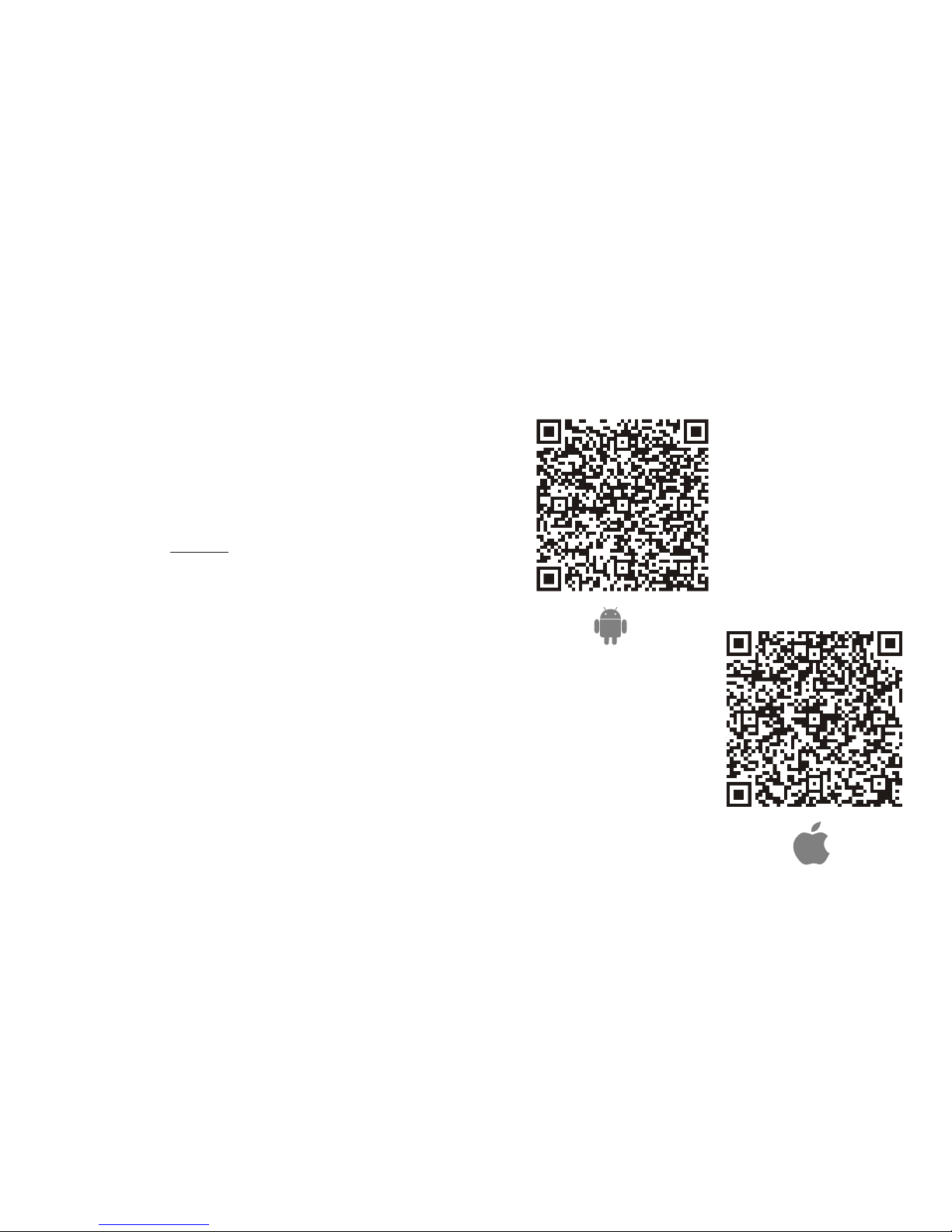
USER MANUAL OF SMART AC
CS373U-APP(SK102)
16122000003074
20160305
Company will not be liable for any issues
and problems caused by Internet, Wi-Fi
Router and Smart Devices. Please contact
the original provider to get further help.
NOTE:
Page 2
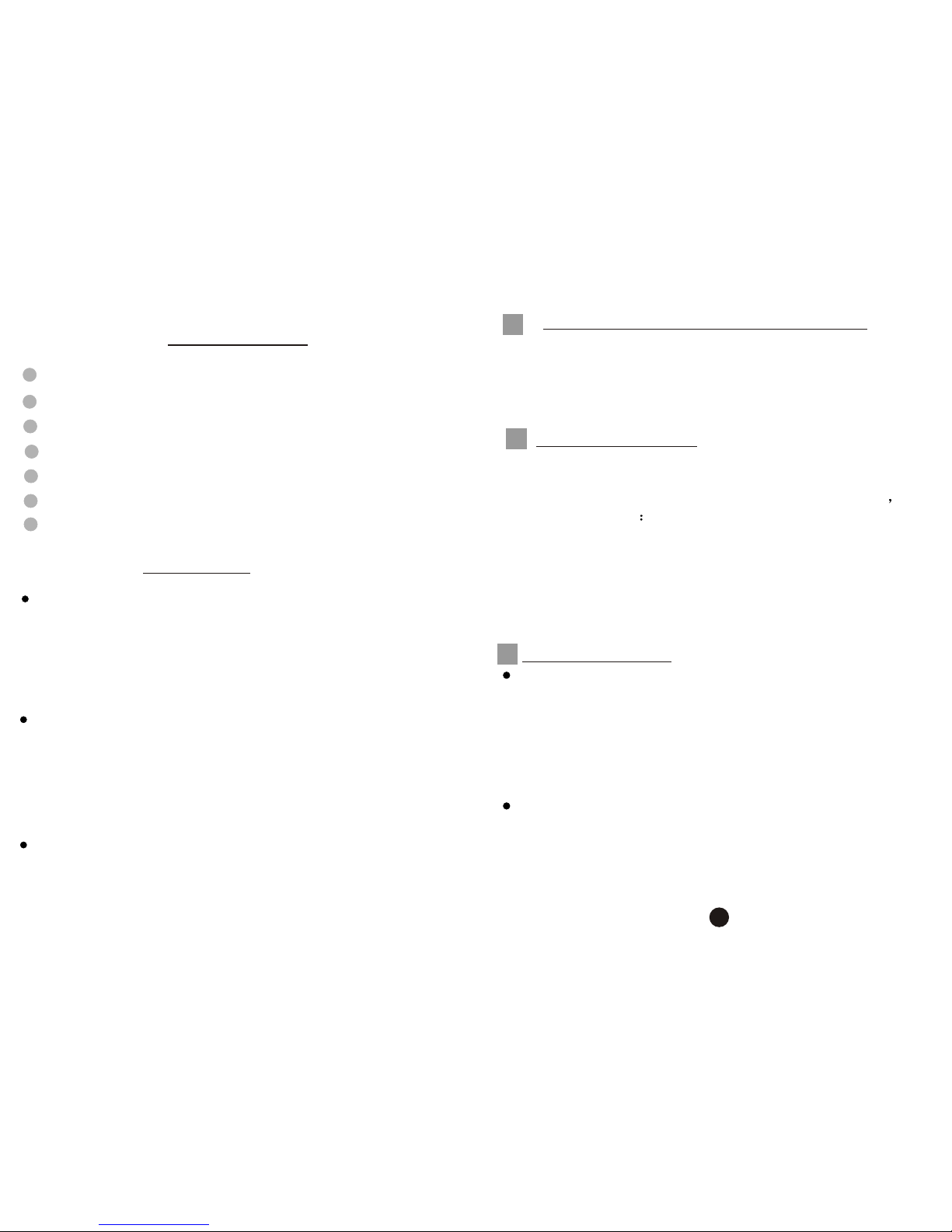
CONTENTS
Model: SK102
Standard:IEEE 802.11b/g/n
Antenna Type:Wxternal omnidirectional Antenna
Frequency:WIFI 2.4G
Maximum Transmitted Power: 15dBm Max
Dimension:76*28*13(mm)
OOO O
Operation Temperature:0 C~45 C/32 F~113 F.
Operation Humidity:10%~85%
Power Input:DC 5V/300mA
Applicable system: IOS, Android.
(Suggest:IOS 7.0 or later Android 4.0 or later)
Due to special situation may be occured, we explicitly
claims below:
Not all of the Andriod and IOS system are compatible with
Midea Air APP. We will not be responsible for any issue
as a result of the incompatibility.
Wireless safety strategy
Smart kit only support WPA-PSK/WPA2-PSK encryption
and none encryption .
WPA-PSK/WPA2-PSK encryption is recommended.
Please Check The Service Website For More Information.
Hereby, we declare that this AC is in compliance
with the essential requirements and other relevant
provisions of Directive 1999/5/EC. The declaration
of conformity may be consulted with sales agent.
DECLARATION OF CONFORMITY
1
2
3
SPECIFICATION
PRECAUTIONS
1
DECLARATION OF CONFORMITY.........................1
SPECIFICATION...................................................1
PRECAUTIONS ....................................................1
TECHNICAL SOLUTION .......................................2
OPERATION INSTRUCTION .................................4
HOW TO USE APP ..............................................13
SPECIAL FUNCTIONS ........................................16
2
3
4
5
6
7
1
This device complies with Part 15 of the FCC Rules
and RSS 210 of Industry & Science Canada. Operation
is subject to the following two conditions: (1) this
device may not cause harmful interference, and (2)
this device must accept any interference received,
including interference that may cause undesired
operation.
Only operate the device in accordance with the
instructions supplied. This device complies with FCC
and IC radiation exposure limits set forth for an
uncontrolled environment. In order to avoid the
possibility of exceeding the FCC and IC radio frequency
exposure limits, human proximity to the antenna shall
not be less than 20cm (8 inches) during normal operation.
Changes or modifications not expressly approved by
the party responsible for compliance could void the
user's authority to operate the equipment.
CAUTIONS
Page 3
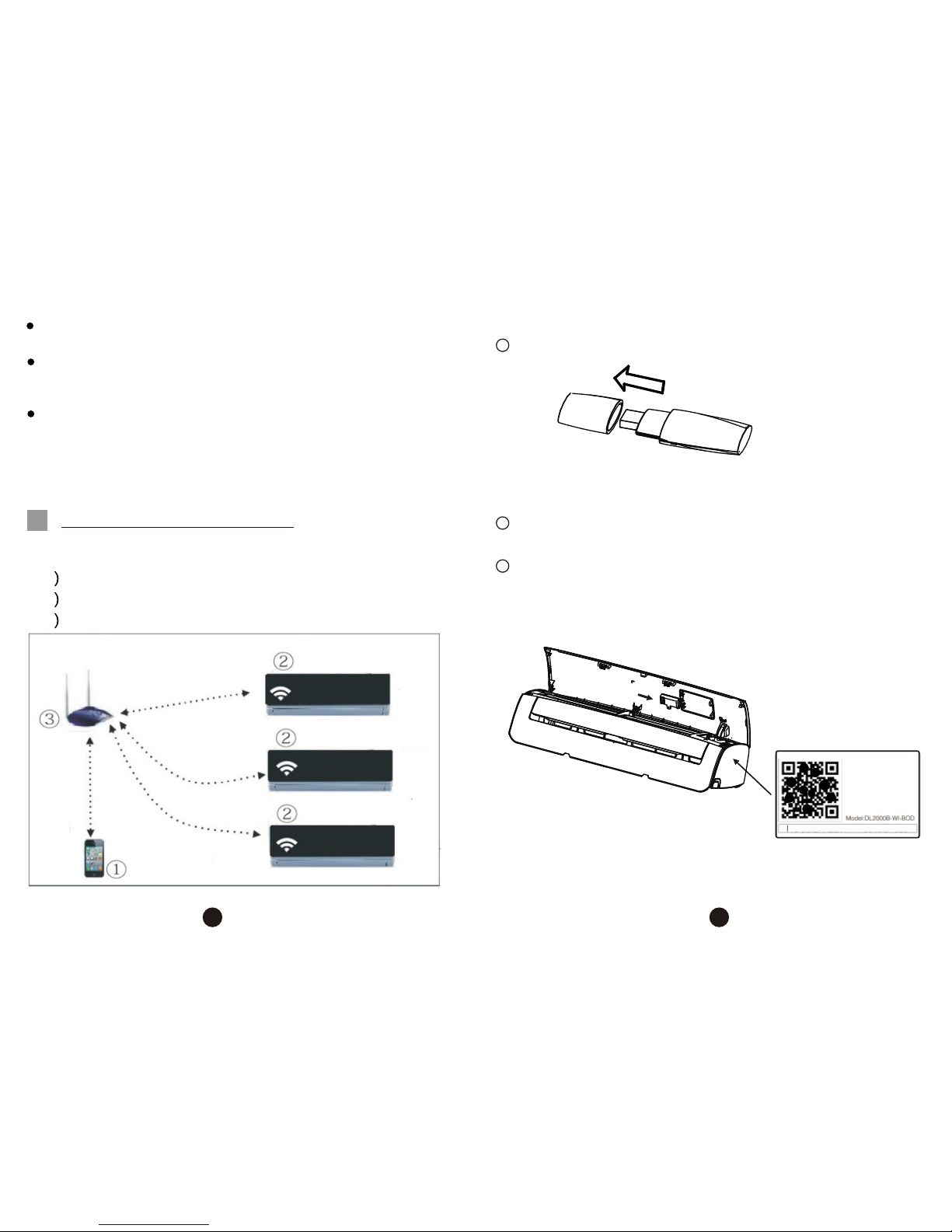
1. Necessary Devices to use Smart AC
1 Smart Phone
2 Smart Air conditioner
3WIFI Router
¢Ü
TECHNICAL SOLUTION
4
2 3
2. How to install the smart kit
Remove the protective cap of the smart kit.
Open the front panel and insert the smart kit into
the reserved port
Insert into the
reserved port
Attach the QR code packed with SMART KIT to the
side panel of the machine, ensure it is convenience
to be scanned by the mobile phohe.
1
2
3
KOODXXXXXXXXXXXX
Smart Phone camera needs to be 5 million pixels or
above to make sure scan QR code well.
Due to different network situation, sometimes, request
time-out could be happened, thus, it is necessary to
do network configuration again.
Due to different network sitiuation, sometimes, control
process may return time out. If this situation occurs,
do not feel confused, the display on board and APP
may not be the same.
Page 4
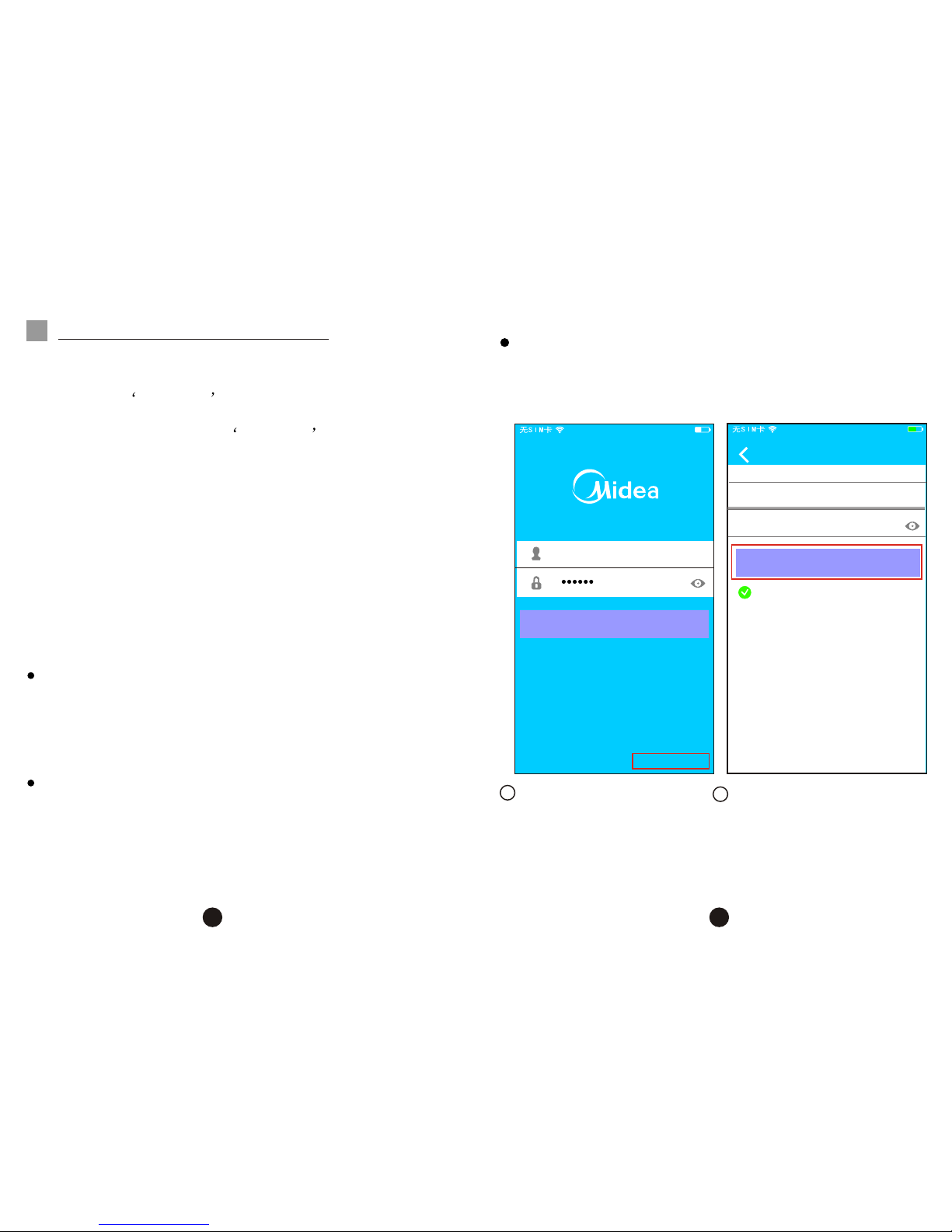
2.Set Air conditioner to be AP mode
The procedure includes the following steps:
1) Disconnect the power supply of AC
2) Connect the power supply of AC, and continuously
press the digital display button or do not disturb
button seven times in 3 minutes.
3) When the AC displays AP , it means that the AC WIFI
has already entered into the WIFI Network Setting
Mode.
Kindly reminder:
When the AC WIFI entered into WIFI Network Setting
Mode, the Air-conditioning infrared remote control
can't open the AC. It needs to wait 8 minutes or when
the AC finish network configuration, the infrared
remote control can control AC normally.
Some type of AC do not need the 1) step to be in AP
mode
1).Iphone Users:scan QR Code or go to App Store and
search for Midea Air app and download it.
2).Android Phone users:scan QR Code or go to
google play, search for Midea Air app and
download it
1.Install App
OPERATION INSTRUCTION
'
'
5
4 5
1
2
Click "Create Account"
Enter your email address
and password, and then
click "Registration" .
3.User Registration and Network Configuration
Please ensure your mobile device is connected to Wifi
router. Also, the Wifi router has already connected to
Internet before doing user registration and network
configuration.
08:42
20:14
VI50828_a
Creat Accout
Forgot password?
Chenwt1@midea.com.cn
Enter your E-mail address
Password
I have read and agree to the terms of service
65%
61%
Sign in
Registration
Sign up
Page 5

6 7
3
Press "+"
4
5
6
7
Scan QR Code
Select your own WiFi
network, for example
My Home (the picture
is only for reference)
Enter your own WiFi
router password and
click OK;
Configuration Success,
you can see the device
on the list.
Using Android device to do Network configuration
20:14
Align the QR code within the frame to scan
The first press of restart
61%
QR Code Pictures
CAUTION:
It is better to log in your email box and active your
registration account by clicking link in case you forget
the password.
It is necessary to forget any other around network and
make sure the Android or IOS device just connect to the
WIFI network you want to configure.
Make sure the Android or IOS device WIFI function
works well and can be connected back to your original
WIFI network automatically.
Midea
Midea
ACD1FC
ACD1FC
ConditionerConditioner
Discover
Me
ConditionerConditioner
Discover
Me
My Home
Password
Cisco
Belkin
20:14
Air conditioner want to use your WiFi
61%
Network OK
Page 6

8 9
Using IOS device to do Network configuration
3
Press "+ "
4
Scan QR Code
20:14
Align the QR code within the frame to scan
The first press of restart
61%
QR Code Pictures
Midea
ACD1FC
ConditionerConditioner
Discover
Me
5
Read the instruction
above and press the
"Home" button to return
to the device interface.
Click settings to enter
the setting page,select
WLAN/WIFI.
6
20:14
61%
Settings
Airplane Mode
WLAN
Smart
Bluetooth
Off
Cellular
Off
VPN
Notifications
Control Center
Do Not Disturb
General
Search and connection
Settings
Airplane Mode
WLAN
Bluetooth
Cellular
On
Off
Connect to WIFI AC hot spot:
Return to the setting page of IOS Device > Click
WLAN > Select net_ac_xxxx > Return to the
current page.
Password: 12345678
SSID: net_ac_xxxx
Page 7

Type defult password:
12345678 and click
"Join "
Return to "Midea Air"
APP and click Next
Choose net_ac_XXXX
7
8
9
10
11
Select your own WiFi
network, for example
My Home (the picture
is only for reference)
Enter your own WiFi
router password and
click OK;
Settings WLAN
CHOOSE A NET WORK.....
ASUS-5GX
ASUS-2.4GX
bdptest1
bdptest1-5G
HIWIFI-22EF60
Midea
midea_fc_6866
MideaACIOT
net_ac_0010
zztest
20:14
61%
Joining "net_ac_0010" ....
20:14
61%
Cancel
Join
Enter Password
Password
10
11
My Home
Password
Cisco
Belkin
20:14
Air conditioner want to use your WiFi
61%
Network OK
Search and connection
Settings
Airplane Mode
WLAN
Bluetooth
Cellular
On
Off
Connect to WIFI AC hot spot:
Return to the setting page of IOS Device > Click
WLAN > Select net_ac_xxxx > Return to the
current page.
Password: 12345678
SSID: net_ac_xxxx
Page 8

12
13
HOW TO USE APP
6
Please ensure both your mobile device and air
conditioner are connected to the Internet before
using app to control the air conditioner via internet,
please follow the next steps:
1
2
Type your own account
and password, Click
"Sign in "
Select the target air
conditioner to enter
into the main control
interface.
12
Configuration Success,
you can see the device
on the list.
Midea
ACD1FC
ConditionerConditioner
Discover
Me
08:42
VI50828_a
Creat Accout
Forgot password?
Chenwt1@midea.com.cn
65%
Sign in
Midea
ACD1FC
ConditionerConditioner
Discover
Me
When finishing network configuration, APP will
display success cue words on the screen.
Due to different Internet environment, it is possible
that the device status still display offline".
If this situation occurs, user should turn off the AC
power and turn on it again. After a few minutes,
.
it is necessary to do pull-refresh operation to make
sure the device status become "online"
NOTE:
Page 9

14
15
3 4
5
Thus, user can control
air conditioners on/off
status, operation mode,
temperature, fan speed
and so on.
Clicking "Discover " ,
then user can discover
different products.
Clicking "Me " , then
user can check and
edit their personal
information.
NOTE:
Not all the function of the APP is available on air
conditioner. For example: ECO, Turbo, Left and Right
Swing, Up and Down swing function, please check
the user manual to find more information.
ConditionerConditioner
Discover
Me
ConditionerConditioner
Discover
Me
Sound
Advise
About
Push Messages
Nong Jun
1 Air conditioners
Page 10

16
17
SPECIAL FUNCTIONS
7
Timer on/ Timer off
Weekly, user can make an appointment to turn on or
off AC on specific time. User also can choose
circulation to keep the AC under schedule control
every week.
O
Including: Timer on, Timer off, 8 C Heat, Sleep,
Check.
NOTE: If the air conditioner do not support the above
function, the function will be hided from the function
list.
09
10
11
08 48
49
50
51
Repeat Mon,Tue
Monday
Tuesday
Wednesday
Thursday
Friday
Saturday
Sunday
Timer On
Mon. Tues.
18:00
Timer Off
Mon. Tues.
02:00
o
8 Heating
Sleep
Check
Timer On
Mon. Tues.
18:00
Timer Off
Mon. Tues.
02:00
o
8 Heating
Sleep
Check
Page 11

18
19
O
8 C Heat
Sleep
O
User can let the AC run under 8 CHeat by one-click.
When people go outisde, this function can protect
your furniture from frost damage.
User can customize their own comfortable sleep
by setting target temperature.
edit
young
Elder
Children
Timer On
Mon. Tues.
18:00
Timer Off
Mon. Tues.
02:00
o
8 Heating
Sleep
Check
Timer On
Mon. Tues.
18:00
Timer Off
Mon. Tues.
02:00
o
8 Heating
Sleep
Check
Page 12

20
21
Check
User can simply check the AC running status with
this function. When finishing this procedure, it can
display the normal items, abnormal items, and
detail information.
Testing
97
97
Normal
0
Abonormal
Abnormal:0
Normal:97
Compressor frequency
Compressor current
Outdoor machine current
Evaporator temperature
Condenser temperature
Exhaust temperature
Outdoor temperature
