Page 1
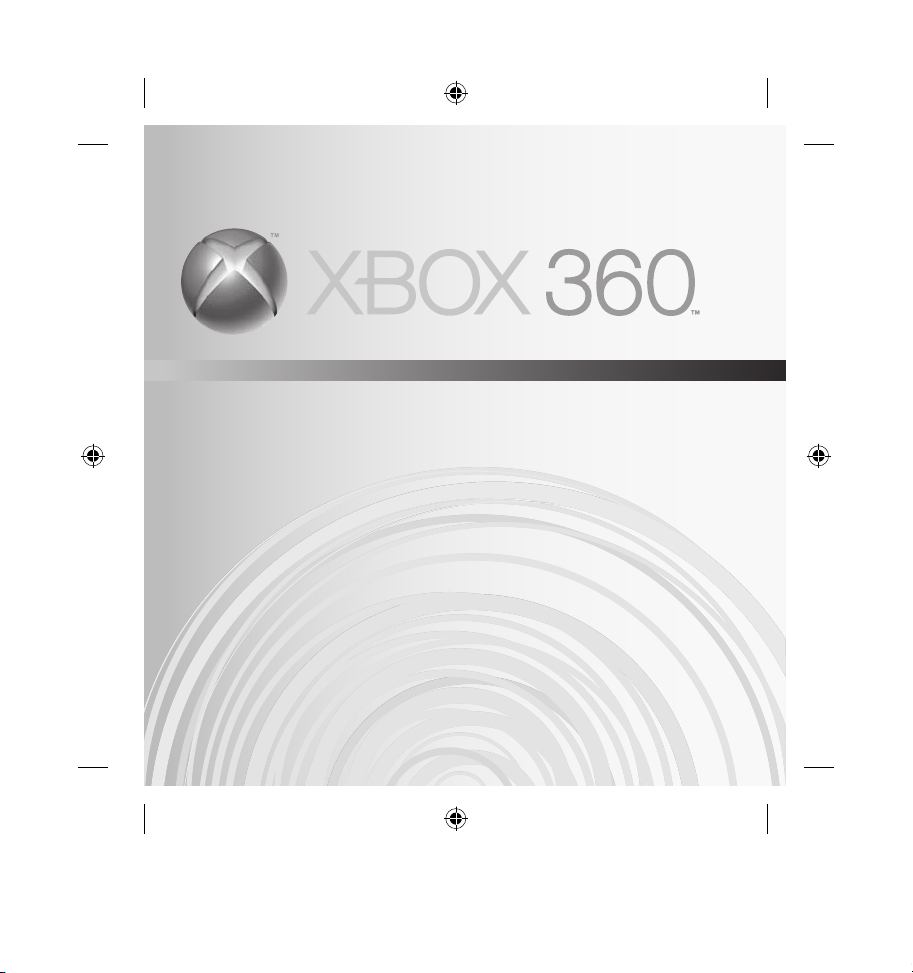
COMPONENT HD AV CABLE
CÂBLE AUDIO/VIDÉO HAUTE DÉFINITION
CABLE AUDIO/VIDEO DE ALTA DEFINICIÓN
Page 2
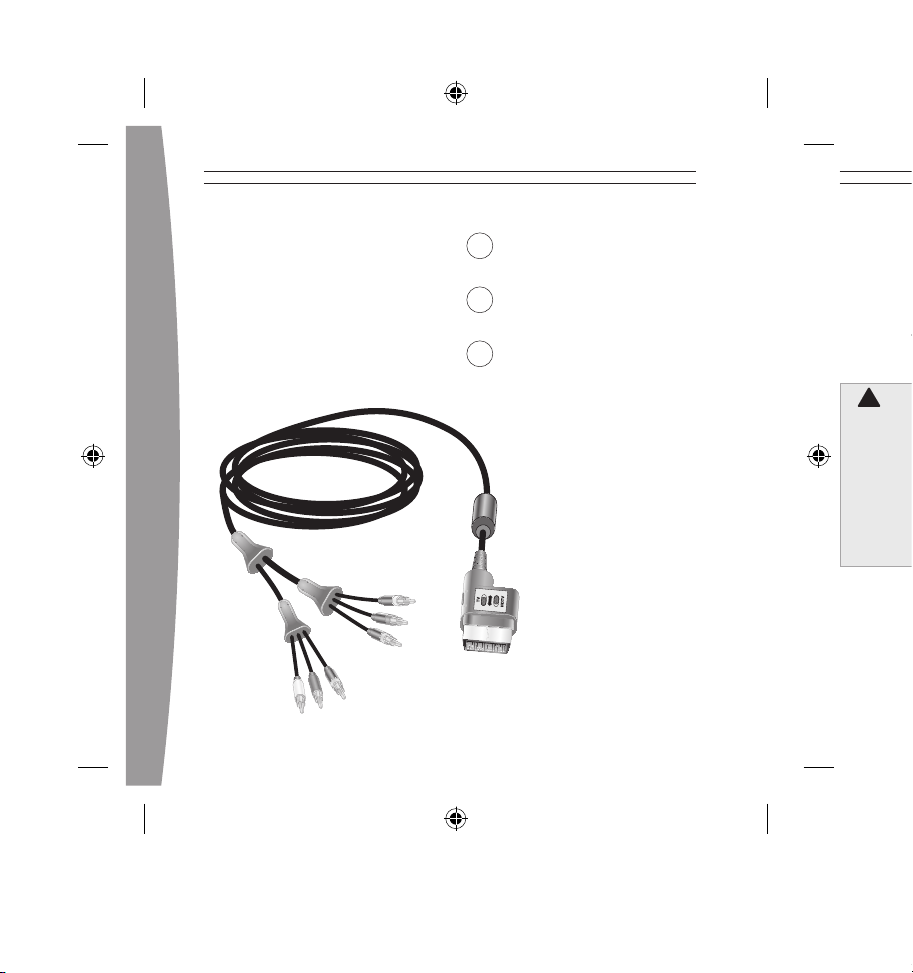
english
3
3
English
9
Français
15
Español
Thanks for choosing the Xbox 360
Component HD AV Cable to connect
your Xbox 360 console to component
AV and digital audio input for regular
and high definition TVs. It is for use
exclusively with the Xbox 360™ video
game and entertainment system.
Before using this product, read this
manual and the Xbox 360 console
manuals for important safety and
health information. Keep all
manuals for future reference. For
replacement manuals, go to
www.xbox.com/support or call
Xbox Customer Support (see ”If
You Need More Help”).
!
WARNING
ENGLISH
Xbox 360 Component HD AV Cable
Page 3
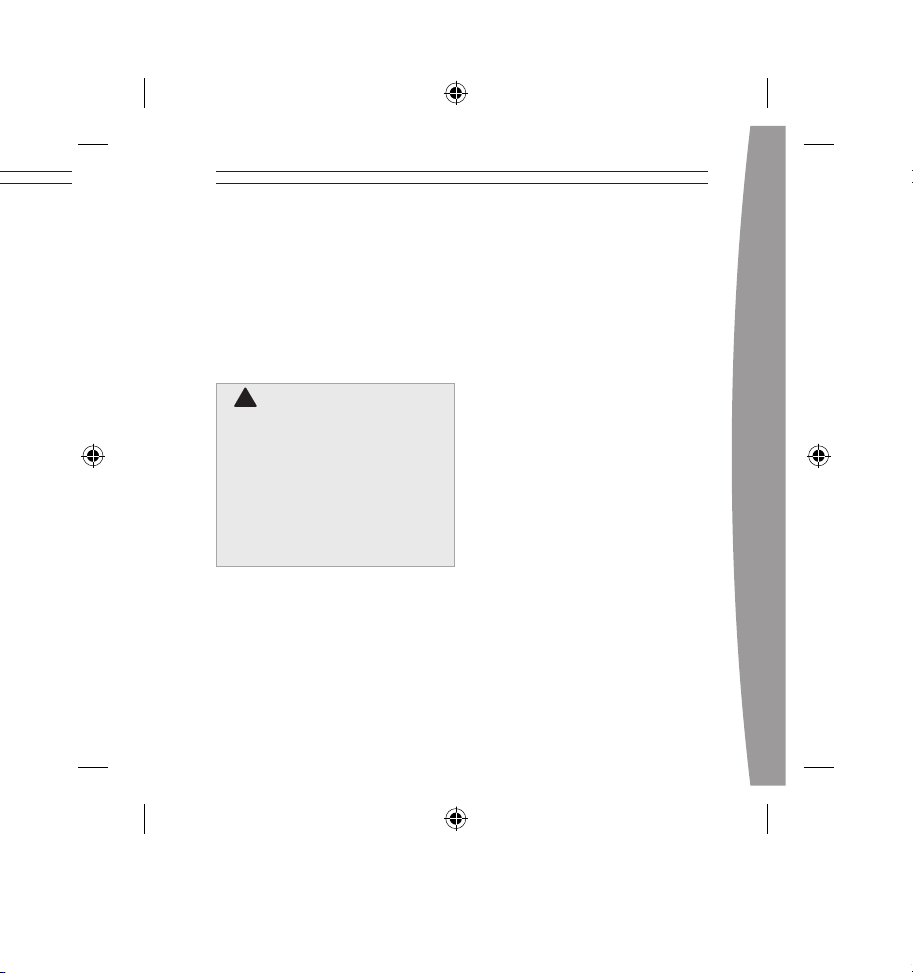
english
3
Thanks for choosing the Xbox 360
Component HD AV Cable to connect
your Xbox 360 console to component
AV and digital audio input for regular
and high definition TVs. It is for use
exclusively with the Xbox 360™ video
game and entertainment system.
Before using this product, read this
manual and the Xbox 360 console
manuals for important safety and
health information. Keep all
manuals for future reference. For
replacement manuals, go to
www.xbox.com/support or call
Xbox Customer Support (see ”If
You Need More Help”).
The limited warranty covering this
peripheral is contained in the Xbox
360 Warranty manual (Volume 2).
Dispose of this product in accordance
with local and national disposal
regulations (if any), including those
governing the recovery and recycling
of waste electrical and electronic
equipment (WEEE).
!
WARNING
ENGLISH
Xbox 360 Component HD AV Cable
Page 4
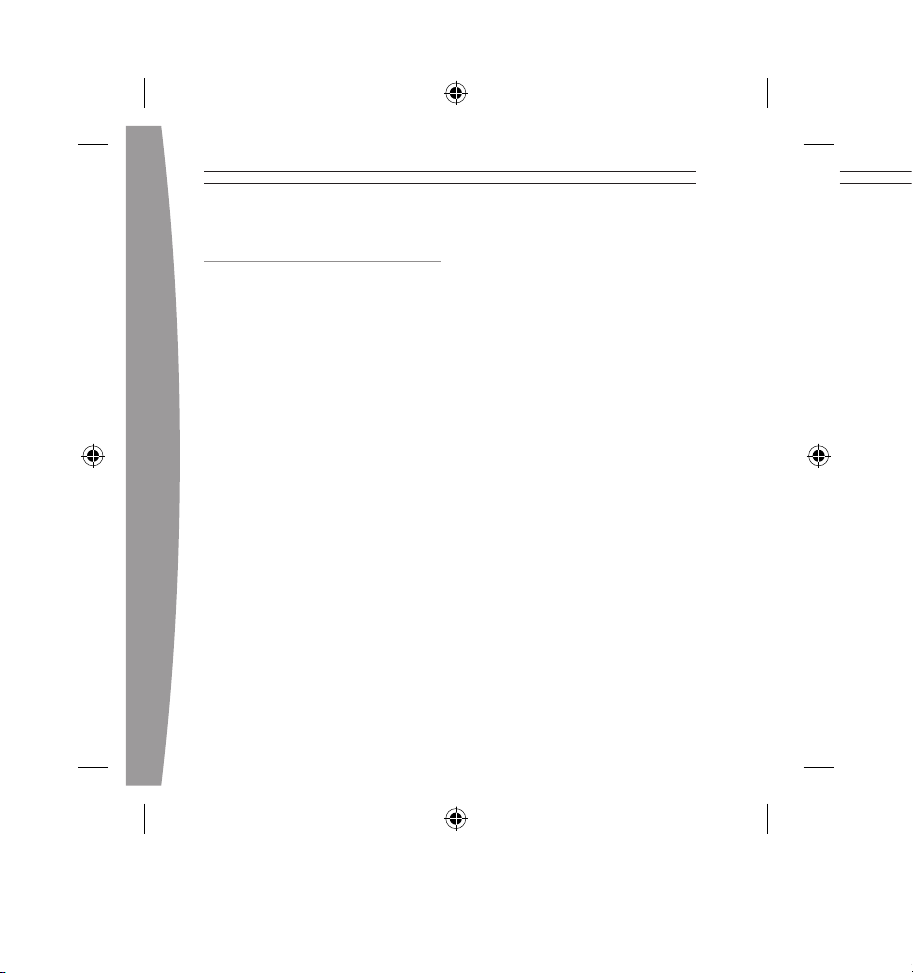
4
english
5
CONNECT YOUR
COMPONENT HD AV CABLE
IMPORTANT
Stationary images in video games
can “burn” into some TV screens,
creating a permanent shadow.
Consult your TV owner’s manual or
manufacturer before playing games.
Connect to a High Definition TV
To connect your console to your high
definition TV and an audio system:
1 Turn off your console.
2 Connect the AV connector on
the HD AV cable to the AV port
on the console.
3 Make sure the switch on the AV
port connector to set to HDTV.
4 Connect the red, green, and blue
color-banded connectors on the
HD AV cable to the corresponding
color inputs (Y, Cb/Pb, Cr/Pr)
on your TV. Leave the yellow
color-banded composite
connector unconnected.
5 Connect the solid color left and
right (white and red) audio
connectors on the HD AV cable to
the audio inputs on your TV.
6 Turn on your console. From the
System area, you can change
your display and HDTV settings.
Select the appropriate high
definition video setting for
your TV.
Connect to a Standard TV
To connect your console to your
standard TV and an audio system:
1 Turn off your console.
2 Connect the AV connector on the
HD AV cable to the AV port on
your console.
3 Make sure the switch on the AV
port connector is set to TV.
4 Connect the yellow color-banded
composite signal connector on
the HD AV cable to the yellow
input on your TV. Leave the red,
green, and blue color-banded
connectors unconnected.
5 Connect the solid color left and
right (white and red) audio
connectors on the HD AV cable to
the audio inputs on your TV.
Page 5
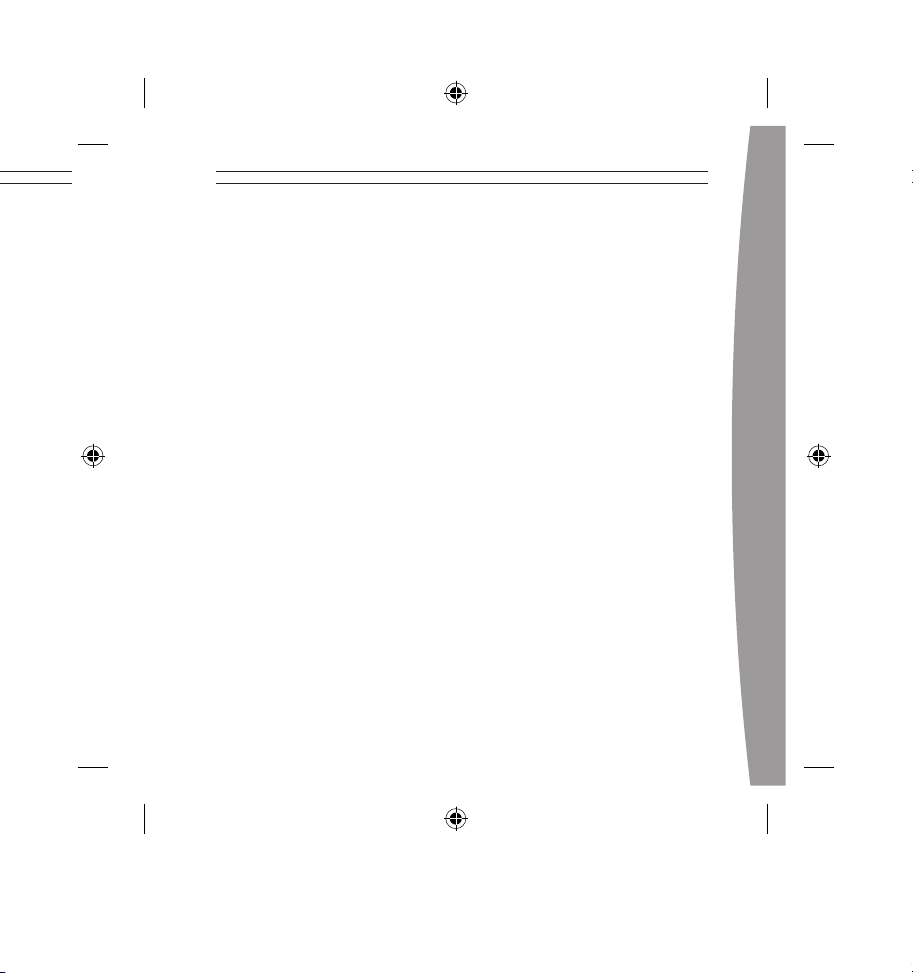
english
5
Connect to a Standard TV
To connect your console to your
standard TV and an audio system:
1 Turn off your console.
2 Connect the AV connector on the
HD AV cable to the AV port on
your console.
3 Make sure the switch on the AV
port connector is set to TV.
4 Connect the yellow color-banded
composite signal connector on
the HD AV cable to the yellow
input on your TV. Leave the red,
green, and blue color-banded
connectors unconnected.
5 Connect the solid color left and
right (white and red) audio
connectors on the HD AV cable to
the audio inputs on your TV.
Connect to a Digital
Audio System
If your system (typically, a receiver
or amplifier) has digital audio input,
you can connect to digital audio
rather than to the standard left and
right audio inputs. Digital audio input
should produce higher-quality sound.
To connect your console to
digital audio:
1 Connect the HD AV cable as
described in steps 1–4 of “Connect
to a High Definition TV” or
“Connect to a Standard TV.”
2 Connect your digital audio cable
(not included) to the digital audio
input on your receiver or TV and
the digital audio output on the
console end of the HD AV cable AV
connector.
3 Turn on your console. From the
System area, you can change your
audio and digital output settings.
Select the appropriate digital audio
setting for your system.
Page 6
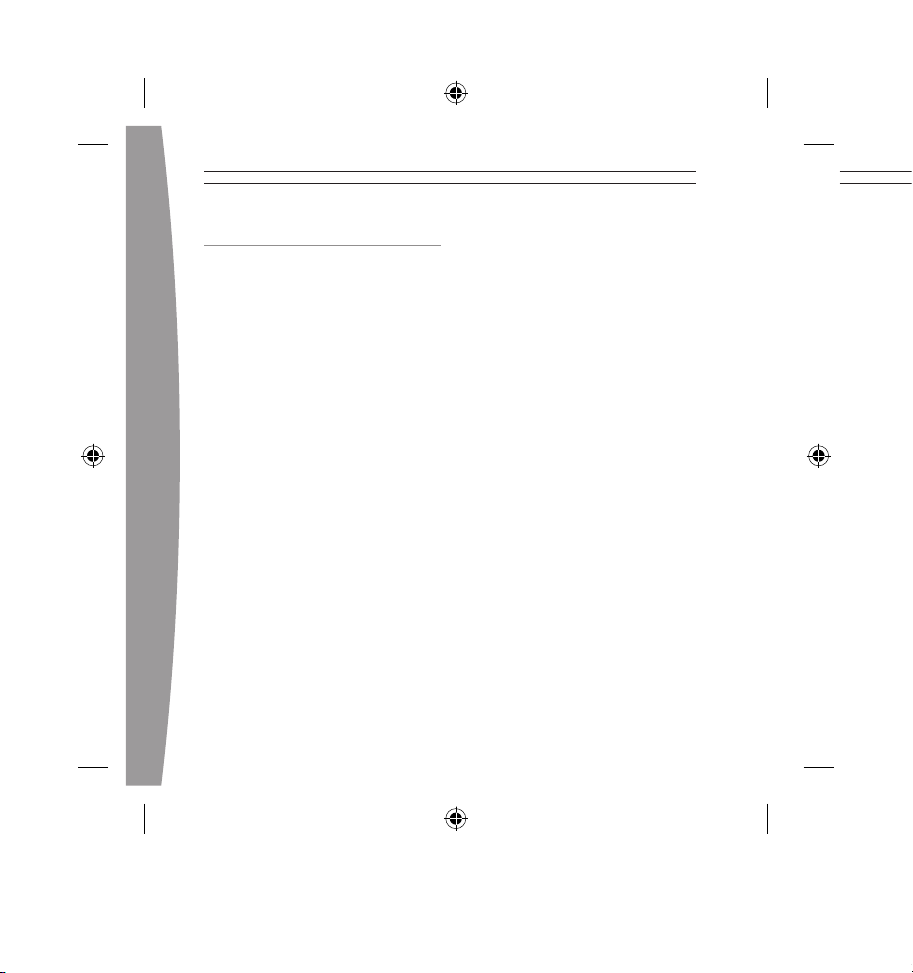
6
english
7
TROUBLESHOOTING
Picture with No Sound
If you are setting up HDTV for the first
time, verify that your TV supports the
HDTV settings in the Xbox Dashboard.
Make sure the video and audio
connectors are connected to the same
input group on the back of your TV. If
you’re using digital audio, make sure
your audio receiver is turned on and
the audio output is correctly set in the
Xbox Dashboard.
Sound with No Picture
Verify that the TV is turned on. Make
sure the audio and video connectors
are connected to the same input
group on the back of your TV. Make
sure the TV has been set to display
the input group into which the HD AV
cable video connectors are plugged.
No High Definition Output
Verify that the switch on the console
end of the AV cable is set to HDTV.
Make sure that the HDTV settings in
the Xbox Dashboard are supported by
your TV.
IF YOU NEED MORE HELP
Please go to www.xbox.com/support
or call Xbox Customer Support:
United States and Canada:
1-800-4MY-XBOX (1-800-469-9269)
TTY users: 1-866-740-XBOX
(1-866-740-9269)
Do not take your Xbox 360 console
or its peripherals to your retailer for
repair or service unless instructed to
do so by an Xbox Customer Support
representative.
!
Page 7

english
7
IF YOU NEED MORE HELP
Please go to www.xbox.com/support
or call Xbox Customer Support:
United States and Canada:
1-800-4MY-XBOX (1-800-469-9269)
TTY users: 1-866-740-XBOX
(1-866-740-9269)
Do not take your Xbox 360 console
or its peripherals to your retailer for
repair or service unless instructed to
do so by an Xbox Customer Support
representative.
!
Do Not Attempt Repairs
Do not attempt to take apart,
service, or modify the Xbox 360
console, power supply, or its
peripherals in any way. Doing so
could present the risk of serious
injury or death from electric
shock or fire, and it will void
your warranty.
Page 8

8
english
9
COPYRIGHT
Information in this document, including URL and other Internet Web site references, is subject to change
without notice. Unless otherwise noted, the example companies, organizations, products, domain names,
e-mail addresses, logos, people, places and events depicted herein are fictitious, and no association with
any real company, organization, product, domain name, e-mail address, logo, person, place or event is
intended or should be inferred. Complying with all applicable copyright laws is the responsibility of the
user. Without limiting the rights under copyright, no part of this document may be reproduced, stored in or
introduced into a retrieval system, or transmitted in any form or by any means (electronic, mechanical,
photocopying, recording, or otherwise), or for any purpose, without the express written permission of
Microsoft Corporation.
Microsoft may have patents, patent applications, trademarks, copyrights, or other intellectual property
rights covering subject matter in this document. Except as expressly provided in any written license
agreement from Microsoft, the furnishing of this document does not give you any license to these patents,
trademarks, copyrights, or other intellectual property.
© 2005 Microsoft Corporation. All rights reserved.
Microsoft, Xbox, Xbox 360, and the Xbox logos are either registered trademarks or trademarks of
Microsoft Corporation in the United States and/or other countries.
Merci d’avoir choisi le câble audio/
vidéo haute définition Xbox 360 pour
connecter votre console Xbox 360 à
l’entrée audio/vidéo et audio
numérique pour les téléviseurs
ordinaires et haute définition. Il
fonctionne exclusivement avec le
système de jeu vidéo et de
divertissement Xbox 360™.
Avant d’utiliser ce produit, lisez le
présent guide et les guides Xbox
360 pour obtenir toute l’information
relative à la sécurité et à la santé.
Conservez tous les guides pour
consultation ultérieure. Pour obtenir
des guides de rechange, rendez-
vous sur www.xbox.com/support
ou composez le numéro du Service
à la clientèle de Xbox (voir la
section « Si vous avez besoin d’une
aide supplémentaire »).
!
AVERTISSE MENT
FRANÇAIS
Câble audio/vidéo haute définition Xbox 360
Page 9

français
9
Merci d’avoir choisi le câble audio/
vidéo haute définition Xbox 360 pour
connecter votre console Xbox 360 à
l’entrée audio/vidéo et audio
numérique pour les téléviseurs
ordinaires et haute définition. Il
fonctionne exclusivement avec le
système de jeu vidéo et de
divertissement Xbox 360™.
Avant d’utiliser ce produit, lisez le
présent guide et les guides Xbox
360 pour obtenir toute l’information
relative à la sécurité et à la santé.
Conservez tous les guides pour
consultation ultérieure. Pour obtenir
des guides de rechange, rendezvous sur www.xbox.com/support
ou composez le numéro du Service
à la clientèle de Xbox (voir la
section « Si vous avez besoin d’une
aide supplémentaire »).
La garantie limitée couvrant ce
produit se trouve dans le Guide de
garantie de Xbox 360 (Volume 2).
Éliminez ce produit conformément
aux normes locales et nationales en
matière de gestion des déchets (s’il y
a lieu), y compris celles qui régissent
la récupération et le recyclage des
rebuts de matériel électrique et
électronique.
!
AVERTISSE MENT
FRANÇAIS
Câble audio/vidéo haute définition Xbox 360
Page 10

10
français
11
CONNEXION DE VOTRE
CÂBLE AUDIO/VIDÉO
HAUTE DÉFINITION
IMPORTANT
Les images fixes des jeux vidéo
risquent de se fondre avec certains
écrans de télévision et de créer une
ombre permanente. Consultez le
guide d’utilisation ou le fabricant de
votre téléviseur avant de jouer à
des jeux.
Connexion à un téléviseur
haute définition
Pour connecter votre console à un
téléviseur haute définition et à un
système audio :
1 Éteignez votre console.
2 Branchez le connecteur audio/
vidéo du câble audio/vidéo haute
définition dans le port A/V de
la console.
3 Vérifiez que le commutateur du
connecteur du port A/V est réglé
sur HDTV.
4 Branchez les connecteurs à
bandes de couleur rouge, verte et
bleue du câble audio/vidéo haute
définition aux entrées de couleur
correspondante (Y, Cb/Pb, Cr/Pr)
sur votre téléviseur. Ne branchez
pas le connecteur composite à
bande jaune.
5 Branchez les connecteurs audio
gauche et droite d’une seule
couleur (blanche et rouge) du
câble audio/vidéo haute
définition aux entrées audio de
votre téléviseur.
6 Allumez votre console. Dans la
section System, vous pouvez
modifier vos paramètres
d’affichage et de TVHD.
Sélectionnez le réglage vidéo
haute définition approprié pour
votre téléviseur.
Connexion à un
téléviseur standard
Pour connecter votre console à
un téléviseur standard et à un
système audio :
1 Éteignez votre console.
2 Branchez le connecteur audio/
vidéo du câble audio/vidéo haute
définition dans le port A/V de
votre console.
3 Vérifiez que le commutateur du
connecteur du port A/V est réglé
sur TV.
4 Branchez le connecteur à signal
composite à bande jaune du câble
audio/vidéo haute définition à
l’entrée jaune de votre téléviseur.
Ne branchez pas les connecteurs
à bandes rouge, verte et bleue.
5 Branchez les connecteurs audio
gauche et droite d’une seule
couleur (blanche et rouge) du câble
audio/vidéo haute définition aux
entrées audio de votre téléviseur.
Page 11

français
11
Connexion à un
téléviseur standard
Pour connecter votre console à
un téléviseur standard et à un
système audio :
1 Éteignez votre console.
2 Branchez le connecteur audio/
vidéo du câble audio/vidéo haute
définition dans le port A/V de
votre console.
3 Vérifiez que le commutateur du
connecteur du port A/V est réglé
sur TV.
4 Branchez le connecteur à signal
composite à bande jaune du câble
audio/vidéo haute définition à
l’entrée jaune de votre téléviseur.
Ne branchez pas les connecteurs
à bandes rouge, verte et bleue.
5 Branchez les connecteurs audio
gauche et droite d’une seule
couleur (blanche et rouge) du câble
audio/vidéo haute définition aux
entrées audio de votre téléviseur.
Connexion à un système
audio numérique
Si votre système (généralement un
récepteur ou un amplificateur) dispose
d’une entrée audio numérique, vous
pouvez vous brancher dans cette
dernière plutôt que dans les entrées
audio gauche et droite standard.
L’entrée audio numérique devrait avoir
une reproduction sonore de qualité
supérieure.
Pour connecter votre console en
mode audio numérique :
1 Branchez votre câble audio/vidéo
haute définition de la façon décrite
aux étapes 1 à 4 de la section «
Connexion à un téléviseur haute
définition » ou « Connexion à un
téléviseur standard ».
2 Branchez votre câble audio
numérique (non compris) à l’entrée
audio numérique de votre récepteur
ou téléviseur et la sortie audio
numérique à l’extrémité console du
connecteur audio/vidéo du câble
audio/vidéo haute définition.
Page 12

12
français
13
3 Allumez votre console. Dans la
section System, vous pouvez
modifier vos paramètres audio et
de sortie numérique. Sélectionnez
le réglage audio numérique
approprié pour votre système.
DÉPANNAGE
Image sans son
Si c’est la première que vos configurez
votre système en TVHD, assurez-vous
que votre téléviseur prend en charge
les paramètres TVHD (HDTV Settings)
de l’interface Xbox. Assurez-vous que
les connecteurs vidéo et audio sont
branchés au même groupe d’entrées à
l’arrière de votre téléviseur. Si vous
utilisez le mode audio numérique,
vérifiez que votre récepteur audio est
allumé et que la sortie audio (Digital
Output) est bien réglée dans
l’interface Xbox.
Son sans image
Assurez-vous que votre téléviseur est
allumé et que les connecteurs audio
et vidéo sont branchés au même
groupe d’entrées à l’arrière de votre
téléviseur. Vérifiez si le téléviseur a
été réglé pour afficher le groupe
d’entrées dans lequel les connecteurs
vidéo du câble audio/vidéo haute
définition sont branchés.
Aucune image haute définition
Assurez-vous que le commutateur de
l’extrémité console du câble audio/
vidéo est réglé à TVHD. Assurez-vous
que les paramètres TVHD (HDTV
Settings) de l’interface Xbox sont
compatibles avec votre téléviseur.
SI VOUS AVEZ BESOIN D’UNE
AIDE SUPPLÉMENTAIRE
Rendez-vous sur www.xbox.com/
support ou appelez le Service à la
clientèle Xbox :
États-Unis et Canada :
1 800 4MY-XBOX (1 800 469-9269)
Utilisateurs de TTY :
1 866 740-XBOX (1 866 740-9269)
Mexique : 001-866-745-83-12
Utilisateurs de TTY :
001-866-251-26-21
Colombie : 01-800-912-1830
Ne confiez pas votre console Xbox
360 ou ses périphériques à votre
détaillant pour les réparations, à
moins qu’un représentant du
Service à la clientèle de Xbox ne
vous le demande.
!
Page 13

français
13
SI VOUS AVEZ BESOIN D’UNE
AIDE SUPPLÉMENTAIRE
Rendez-vous sur www.xbox.com/
support ou appelez le Service à la
clientèle Xbox :
États-Unis et Canada :
1 800 4MY-XBOX (1 800 469-9269)
Utilisateurs de TTY :
1 866 740-XBOX (1 866 740-9269)
Mexique : 001-866-745-83-12
Utilisateurs de TTY :
001-866-251-26-21
Colombie : 01-800-912-1830
Ne confiez pas votre console Xbox
360 ou ses périphériques à votre
détaillant pour les réparations, à
moins qu’un représentant du
Service à la clientèle de Xbox ne
vous le demande.
!
Ne tentez pas d’effectuer
des réparations
Ne tentez pas de démonter, de
réparer ou de modifier la
console Xbox 360, son bloc
d’alimentation ou l’un de ses
périphériques de quelque façon
que ce soit. Vous risqueriez de
vous blesser gravement ou de
mettre votre vie en danger en
provoquant une décharge
électrique ou un incendie, et
votre garantie serait annulée.
Page 14

14
français
15
COPYRIGHT
Les informations contenues dans le présent document, y compris les URL et autres références de sites
Web Internet peuvent être modifiées sans préavis. Sauf mention contraire, les sociétés, organisations,
produits, noms de domaine, adresses électroniques, logos, personnes, lieux et événements mentionnés ici
à titre d’exemple sont purement fictifs et aucune association à tout(e) société, organisation, produit, nom
de domaine, adresse électronique, logo, personne, lieu ou événement réel n’est intentionnelle ou
volontaire. Il appartient à l’utilisateur de veiller au respect de toutes les dispositions légales applicables en
matière de copyright. En vertu des droits d’auteur, aucune partie de ce document ne peut être reproduite,
stockée ou introduite dans un système de recherche automatique, ni transmise sous quelque forme ou
par quelque moyen que ce soit (électronique, mécanique, photocopie, enregistrement ou autre), ou dans
n’importe quel but, sans l’autorisation écrite de Microsoft Corporation.
Selon les cas, Microsoft détient des brevets (ou a déposé des demandes de brevets), ainsi que des
marques, des copyrights ou autres droits de propriété intellectuelle sur les questions évoquées dans ce
document. Sauf disposition contraire expressément stipulée dans un accord de licence écrit concédé par
Microsoft, la communication de ce document ne confère au destinataire aucun droit sur les brevets,
marques, copyrights et autres droits de propriété intellectuelle.
© 2005 Microsoft Corporation. Tous droits réservés.
Microsoft, Xbox, Xbox 360, Xbox Live, et les logos Xbox et Xbox Live sont soit des marques de commerce
de Microsoft Corporation, soit des marques déposées de Microsoft Corporation, aux États-Unis et/ou dans
d’autres pays.
Gracias por elegir el cable audio/video
de alta definición por componentes de
Xbox 360 para conectar la consola
Xbox 360 a una entrada de audio
digital y audio/video de componentes
en las televisiones de definición
normal y alta. De uso exclusivo con el
sistema de videojuegos y
entretenimiento Xbox 360™.
Antes de utilizar este producto,
lee este manual y los manuales
de Xbox 360 para conocer
información importante en
materia de seguridad y salud.
Conserva todos los manuales
para futuras consultas. Para
obtener manuales de repuesto,
visita www.xbox.com/support
o llama al Servicio de soporte
al cliente (consulta ”Si
necesitas ayuda”).
!
ADVERTE NCIA
ESPAÑOL
Cable audio/video de alta definición para
componentes Xbox 360
Page 15

español
15
Gracias por elegir el cable audio/video
de alta definición por componentes de
Xbox 360 para conectar la consola
Xbox 360 a una entrada de audio
digital y audio/video de componentes
en las televisiones de definición
normal y alta. De uso exclusivo con el
sistema de videojuegos y
entretenimiento Xbox 360™.
Antes de utilizar este producto,
lee este manual y los manuales
de Xbox 360 para conocer
información importante en
materia de seguridad y salud.
Conserva todos los manuales
para futuras consultas. Para
obtener manuales de repuesto,
visita www.xbox.com/support
o llama al Servicio de soporte
al cliente (consulta ”Si
necesitas ayuda”).
La garantía limitada que cubre este
producto está incluida en el Manual
de garantía de Xbox 360 (volumen 2).
Desecha este producto de acuerdo
con las disposiciones locales y
nacionales (en caso de haberlas),
incluyendo aquellas que regulan la
recuperación y el reciclaje de
equipos eléctricos y electrónicos
desechados (EEED).
!
ADVERTE NCIA
ESPAÑOL
Cable audio/video de alta definición para
componentes Xbox 360
Page 16

16
español
17
CONECTAR EL CABLE AUDIO/
VIDEO DE ALTA DEFINICIÓN
POR COMPONENTES
IMPORTANTE
Las imágenes estáticas de los
videojuegos pueden “quemar”
algunas pantallas de televisión,
creando una sombra permanente.
Consulta el manual del propietario de
tu televisión antes de utilizar juegos.
Conectar a una televisión de
alta definición
Para conectar la consola a una
televisión de alta definición y a un
sistema de audio:
1 Apaga la consola.
2 Conecta el conector audio/video
del cable audio/video de alta
definición al puerto de audio/
video de la consola.
3 Comprueba que el interruptor del
conector del puerto de audio/
video está preparado para
televisiones de alta definición.
4 Conecta los conectores rojo, verde
y azul del cable audio/video de alta
definición a las tomas del color
correspondiente (Y, Cb/Pb, Cr/Pr)
de la televisión. No conectes el
conector compuesto amarillo.
5 Conecta los conectores de audio a
izquierda y derecha de color
compacto (blanco y rojo) del cable
audio/video de alta definición a las
entradas de audio de la televisión.
6 Enciende la consola. En el área
Sistema, cambia tu configuración
de pantalla y de televisión de
alta definición. Selecciona la
configuración de video de alta
definición adecuada para
tu televisión.
Conectar a una
televisión estándar
Para conectar la consola a una
televisión estándar y a un sistema
de audio:
1 Apaga la consola.
2 Conecta el conector audio/video
del cable audio/video de alta
definición al puerto de audio/
video de la consola.
3 Comprueba que el interruptor del
conector del puerto de audio/video
está preparado para la televisión.
4 Conecta el conector de señal
compuesta amarillo del cable
audio/video de alta definición a la
toma amarilla de la televisión. No
conectes los conectores rojo,
verde y azul.
5 Conecta los conectores de audio a
izquierda y derecha de color
compacto (blanco y rojo) del cable
audio/video de alta definición a las
entradas de audio de la televisión.
Page 17

español
17
Conectar a una
televisión estándar
Para conectar la consola a una
televisión estándar y a un sistema
de audio:
1 Apaga la consola.
2 Conecta el conector audio/video
del cable audio/video de alta
definición al puerto de audio/
video de la consola.
3 Comprueba que el interruptor del
conector del puerto de audio/video
está preparado para la televisión.
4 Conecta el conector de señal
compuesta amarillo del cable
audio/video de alta definición a la
toma amarilla de la televisión. No
conectes los conectores rojo,
verde y azul.
5 Conecta los conectores de audio a
izquierda y derecha de color
compacto (blanco y rojo) del cable
audio/video de alta definición a las
entradas de audio de la televisión.
Conectar a un sistema de
audio digital
Si tu sistema (normalmente, un
receptor o un amplificador) tiene
entrada de audio digital, puedes
establecer la conexión al audio
digital en vez de a las entradas de
audio estándar a izquierda y
derecha. En teoría el sonido será
mejor a través de la entrada de
audio digital.
Para conectar la consola a
audio digital:
1 Conecta el cable audio/video de
alta definición como se describe
en los pasos 1 a 4 de “Conectar
a una televisión de alta
definición” o “Conectar a una
televisión estándar”.
2 Conecta el cable de audio digital
(no incluido) a la entrada de audio
digital de tu receptor o televisión
y a la salida de audio digital del
extremo de la consola del
conector audio/video del cable
audio/video de alta definición.
Page 18

18
español
19
3 Enciende la consola. En el área
Sistema, cambia tu configuración
de audio y salida digital.
Selecciona la configuración
de audio digital adecuada para
tu sistema.
SOLUCIÓN DE PROBLEMAS
Imagen sin sonido
Si es la primera vez que configuras la
televisión de alta definición,
comprueba que tu televisión admite
dicha configuración en la Interfaz
Xbox. Comprueba que los conectores
de video y audio están conectados al
mismo grupo de entrada en la parte
trasera de la televisión. Si utilizas
audio digital, comprueba que el
receptor de audio está encendido y
que la salida de audio está bien
configurada en la Interfaz Xbox.
Sonido sin imagen
Comprueba que la televisión está
encendida. Comprueba que los
conectores de video y audio están
conectados al mismo grupo de
entrada en la parte trasera de la
televisión. Comprueba que la
televisión está ajustada para
mostrar el grupo de entrada en el
que están conectados los conectores
de video del cable audio/video de
alta definición.
Sin salida de alta definición
Comprueba que el interruptor en el
extremo de la consola del cable
audio/video está preparado para la
televisión de alta definición.
Comprueba que tu televisión admite
la configuración de televisión de alta
definición en la Interfaz Xbox.
SI NECESITAS AYUDA
Visita www.xbox.com/support o
llama al número del Servicio de
soporte al cliente de Xbox:
Estados Unidos y Canadá:
1-800-4MY-XBOX (1-800-469-9269)
Usuarios TTY: 1-866-740-XBOX
(1-866-740-9269)
México: 001-866-745-83-12
Usuarios TTY: 001-866-251-26-21
Colombia: 01-800-912-1830
No lleves la consola Xbox 360 ni los
periféricos a tu distribuidor para que
los repare o mantenga a no ser que
te lo diga un empleado del Servicio
de soporte al cliente de Xbox.
!
No intentes realizar
reparaciones
No intentes desmontar, reparar
ni alterar la consola Xbox 360, la
fuente de alimentación ni sus
periféricos en modo alguno. Al
hacerlo existe riesgo de lesiones
graves o muerte por descarga
eléctrica o fuego; además, la
garantía quedará cancelada.
Page 19

español
19
No lleves la consola Xbox 360 ni los
periféricos a tu distribuidor para que
los repare o mantenga a no ser que
te lo diga un empleado del Servicio
de soporte al cliente de Xbox.
!
No intentes realizar
reparaciones
No intentes desmontar, reparar
ni alterar la consola Xbox 360, la
fuente de alimentación ni sus
periféricos en modo alguno. Al
hacerlo existe riesgo de lesiones
graves o muerte por descarga
eléctrica o fuego; además, la
garantía quedará cancelada.
COPYRIGHT
La información contenida en este documento,
incluida la dirección URL y otras referencias a sitios
Web, está sujeta a cambios sin previo aviso.
Siempre que no se indique lo contrario, las
compañías, organizaciones, productos, nombres de
dominio, direcciones de correo electrónico,
logotipos, personas, lugares y acontecimientos
citados en los ejemplos son ficticios y no se
pretende hacer referencia ni debe deducirse
referencia alguna a compañías, organizaciones,
productos, nombres de dominio, direcciones de
correo electrónico, logotipos, personas, lugares o
acontecimientos reales. El usuario es responsable
de cumplir todas las leyes de derechos de autor
aplicables. Sin que ello limite los derechos
protegidos por los derechos de autor, queda
prohibida la reproducción total o parcial de este
documento, así como su almacenamiento o
introducción en un sistema de recuperación de
datos, o su transmisión en cualquier forma y por
cualquier medio (electrónico, mecánico, fotocopia,
grabación, etc.), sea cual sea el fin, sin la autorización
expresa por escrito de Microsoft Corporation.
Microsoft podría tener patentes, aplicaciones
patentadas, marcas comerciales, derechos de
autor o derechos de propiedad intelectual sobre
los temas incluidos en este documento. Salvo
cuando se indique expresamente en el contrato de
licencia por escrito de Microsoft, la posesión de
este documento no implica la licencia sobre dichas
patentes, marcas comerciales, derechos de autor o
demás propiedad intelectual.
© 2005 Microsoft Corporation. Reservados todos
los derechos.
Microsoft, Xbox, Xbox 360, Xbox Live y los logotipos
de Xbox y de Xbox Live son marcas registradas o
marcas comerciales de Microsoft Corporation en
los Estados Unidos y/o en otros países.
Page 20

0805 Part Number: X11-299 81-01
Printed i n China
