Page 1
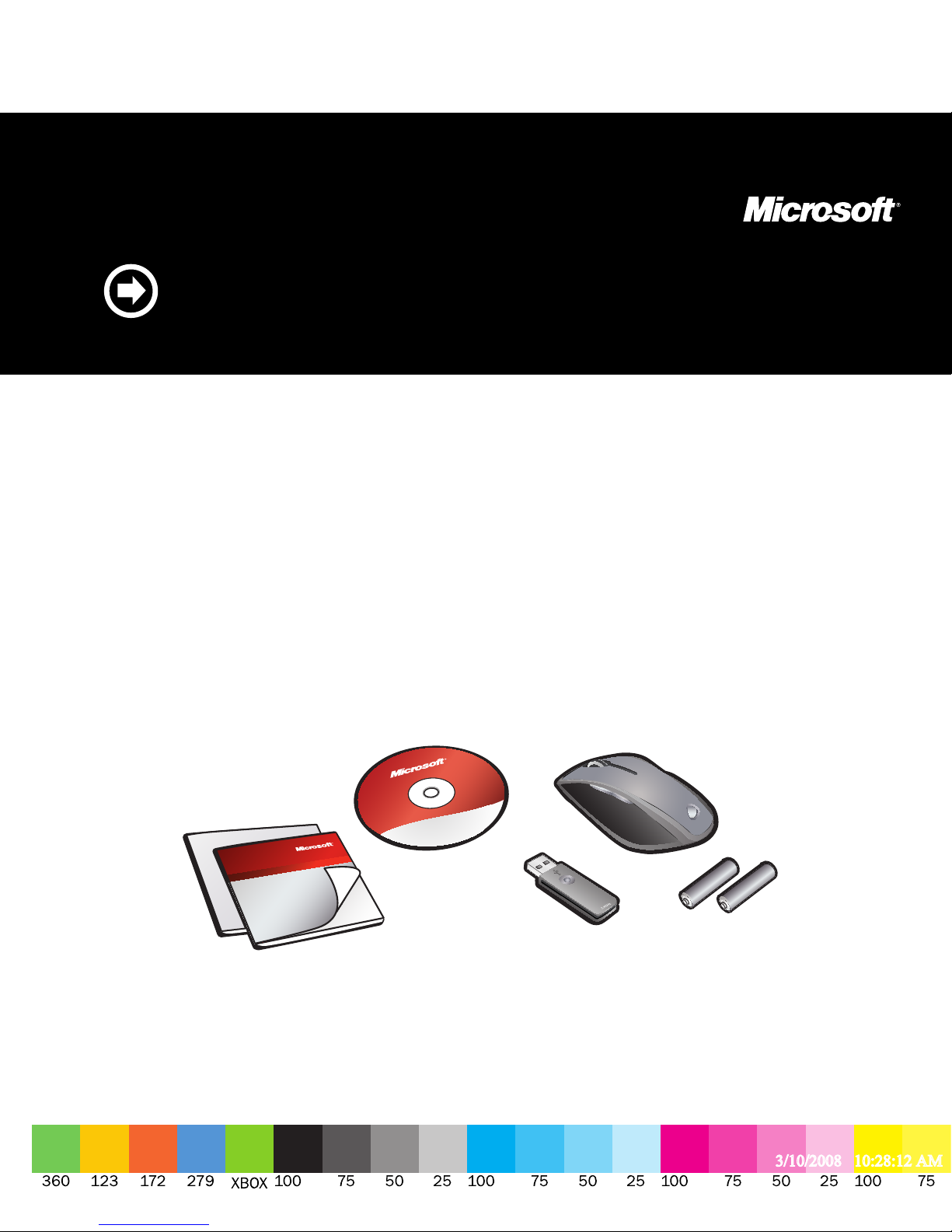
MS Color Bar v.5 030801
START
START - DÉMARRAGE - START - ΕΝΑΡΞΗ - BAŞLAT
ENG: Microsoft® wireless mouse
®
NLD: Microsoft
draadloze muis
FRA: Souris sans fi l Microsoft
®
DEU: Drahtlose Microsoft®-Maus
ELL: Ασύρματο ποντίκι της Microsoft
TRK: Microsoft® kablosuz fare
®
Page 2
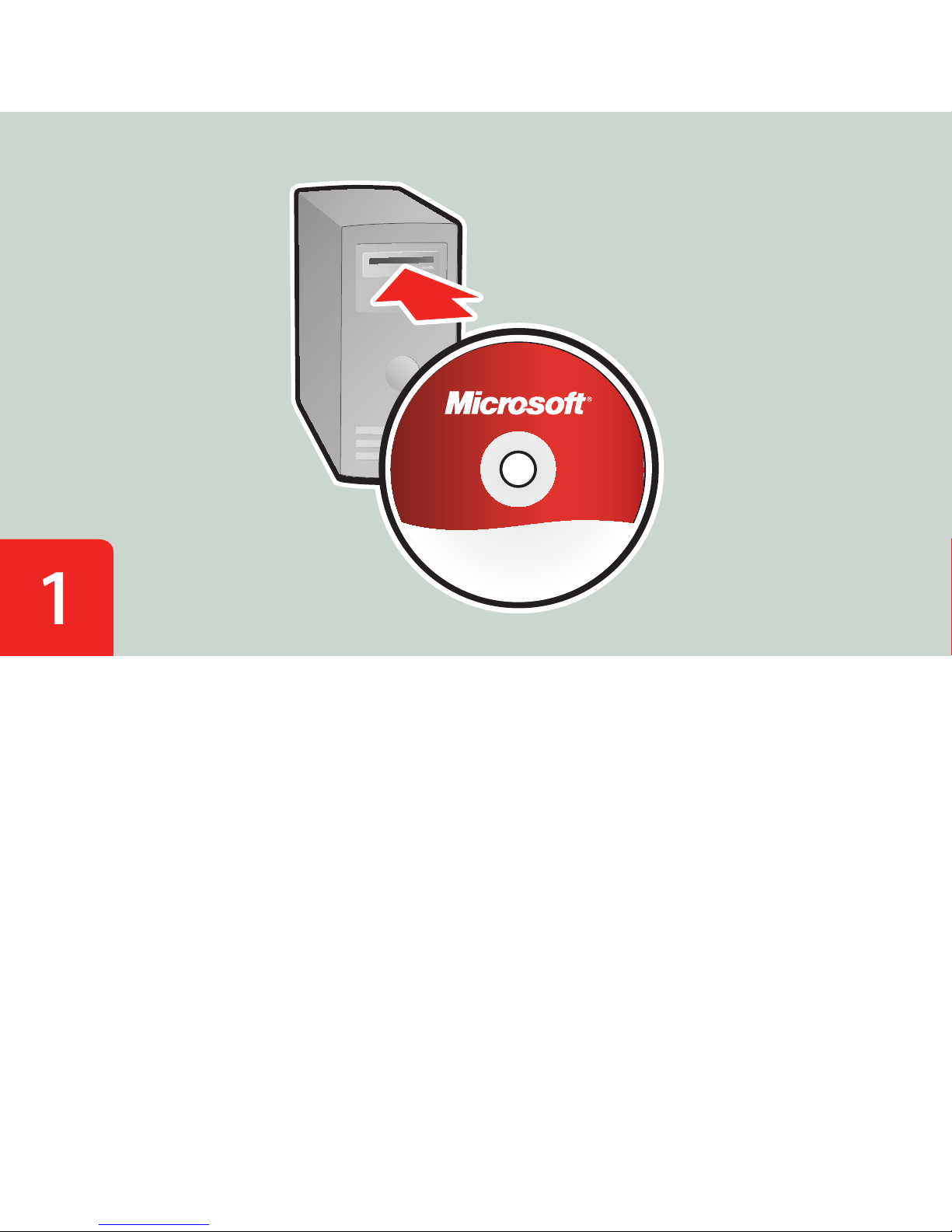
Install the software.
Installeer de software.
Installation du logiciel.
Installieren Sie die Software.
Εγκαταστήστε το λογισμικό.
Yazılımı yükleyin.
X141742502bro.indd 1 3/10/2008 10:28:09 AM
Page 3
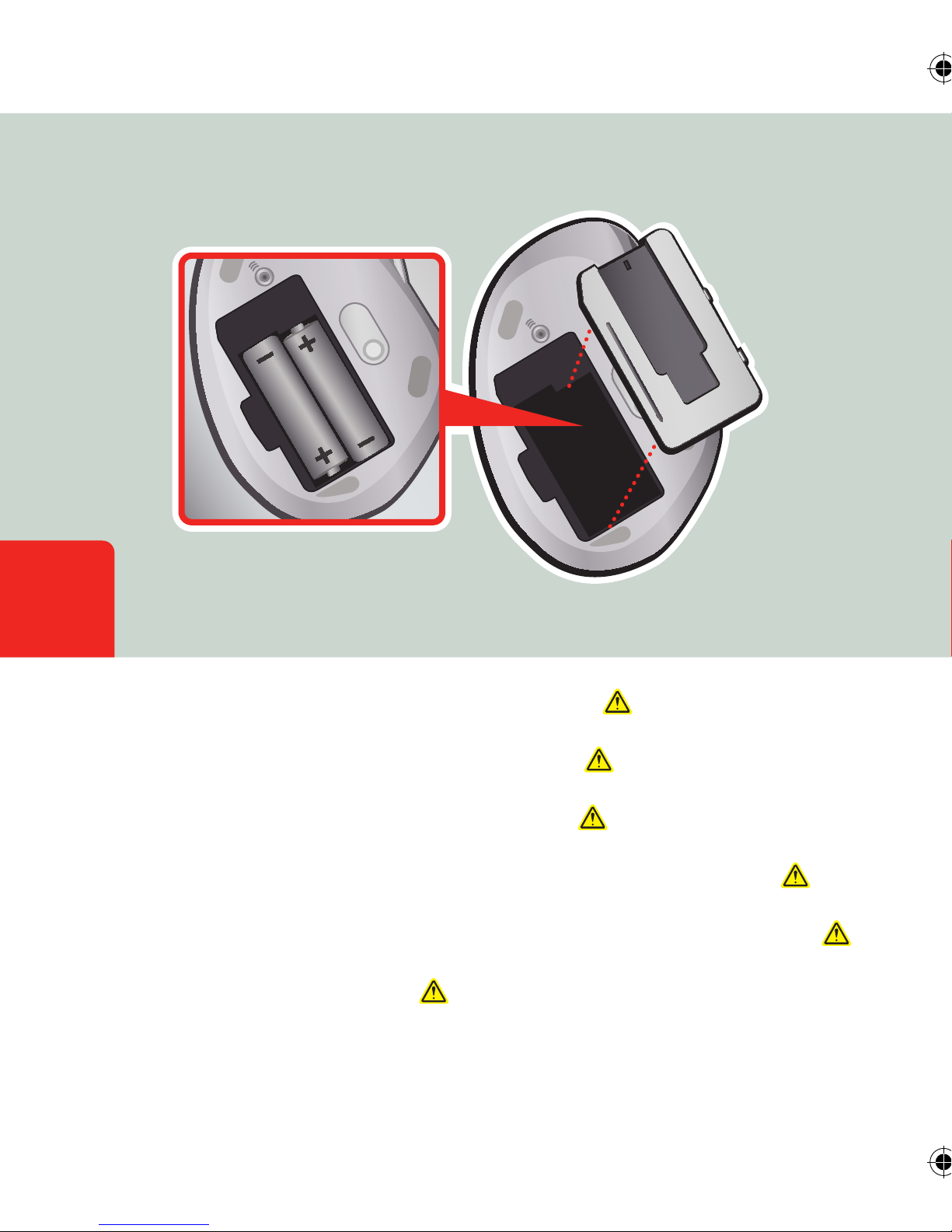
Remove the battery cover and insert the batteries.
For important safety
information, see the Product Guide.
Verwijder de batterijklep en plaats de batterijen. Zie de producthandleiding
voor belangrijke veiligheidsinformatie.
Retirez le couvercle des piles et insérez les piles. Consultez le Guide produit
pour obtenir des informations importantes relatives à la sécurité.
Entfernen Sie die Batterieabdeckung, und legen Sie die Batterien ein. Im
Produkthandbuch sind wichtige Sicherheitsinformationen aufgeführt.
Αφαιρέστε το κάλυμμα της μπαταρίας και τοποθετήστε τις μπαταρίες. Για
σημαντικές πληροφορίες ασφαλείας, ανατρέξτε στο εγχειρίδιο του προϊόντος.
Pil kapağını çıkarıp pilleri takın. Önemli güvenlik bilgileri için Ürün
Kılavuzu'na bakın.
Page 4

32
Insert the transceiver into a USB port on your computer. Your mouse should
begin working shortly.
Plaats de transceiver in een USB-poort van de computer. De muis werkt binnen
enkele ogenblikken.
Insérez le transmetteur dans le port USB de votre ordinateur. Votre souris
devrait fonctionner au bout de quelques instants.
Verbinden Sie den Transceiver mit einem USB-Anschluss an Ihrem Computer.
Die Maus sollte nun ordnungsgemäß funktionieren.
Συνδέστε τον πομποδέκτη σε μια θύρα USB στον υπολογιστή σας. Το ποντίκι
σας πρέπει να αρχίσει να λειτουργεί μετά από λίγο.
Alıcı-verici aygıtı bilgisayarınızın USB bağlantı noktasına takın. Fareniz kısa
sürede çalışmaya başlar.
Page 5

When on the go, snap in the transceiver to turn off the mouse and preserve battery life.
Wanneer u de muis niet gebruikt, plaatst u de transceiver in de muis om deze uit te
schakelen en de batterij te sparen.
Lorsque vous vous absentez, insérez le transmetteur pour désactiver la souris et
préserver la longévité des piles.
Unterwegs können Sie den Transceiver einklappen, um die Maus auszuschalten und die
Lebensdauer der Batterie zu verlängern.
Όταν μετακινείστε, τοποθετήστε τον πομποδέκτη στη θήκη του για να
απενεργοποιήσετε το ποντίκι και να παρατείνετε τη διάρκεια ζωής της μπαταρίας.
Fareyi kapatmak ve pil ömrünü korumak için kullanımda değilken alıcıyı yerine takın.
Page 6

MS Color Bar v.5 030801
2
1
To get Help: Click Start > All Programs > Microsoft Mouse > Mouse Help
Ga voor ondersteuning naar: Start > Alle programma's > Microsoft Mouse > Mouse Help
Pour affi cher l’Aide : Cliquez sur Démarrer > Tous les programmes > Souris Microsoft >
Aide de la souris
Zum Aufrufen der Hilfe: Klicken Sie auf “Start” > “Alle Programme” >
“Microsoft-Maus” > “Maushilfe”
Για λήψη βοήθειας: Κάντε κλικ στις επιλογές Έναρξη > Όλα τα προγράμματα >
Microsoft Mouse > Mouse Help
Yardım almak için: Başlat > Tüm Programlar > Microsoft Mouse > Mouse Help'i tıklatın
X141742502bro.indd 2 3/10/2008 10:28:12 AM
Page 7

MS Color Bar v.5 030801
2
1
Troubleshooting: To reconnect, fi rst press the connect button on the transceiver (1), and
then on the mouse (2).
Problemen oplossen: als u opnieuw verbinding wilt maken, drukt u eerst op de toets op
de transceiver (1) en vervolgens op die op de muis (2).
Dépannage : Pour vous reconnecter, appuyez sur le bouton de connexion sur le
transmetteur (1), puis sur la souris (2).
Problembehandlung: Zum erneuten Herstellen einer Verbindung drücken Sie zuerst die
Taste “Connect” am Transceiver (1) und anschließend an der Maus (2).
Αντιμετώπιση προβλημάτων: Για επανασύνδεση, πιέστε πρώτα το κουμπί σύνδεσης
στον πομποδέκτη (1) και, στη συνέχεια, στο ποντίκι (2).
Sorun Giderme: Yeniden bağlamak için önce alıcıdaki (1) bağlantı düğmesine sonra da
faredekine (2) basın.
Page 8

MS Color Bar v.5 030801
For the latest information and updates, go to www.mic rosoft.com/hardware.
For important safety information, see the Product Guide.
Ga voor meer informatie en de nieuwste updates naar www.microsoft.com/hardware.
Zie de producthandleiding voor belangrijke veiligheidsinformatie.
Pour obtenir les dernières informations et mises à jour, visitez le site
www.microsoft.com/hardware.
Consultez le Guide produit pour obtenir des informations importantes relatives à
la sécurité.
Die neuesten Informationen und Updates fi nden Sie unter
www.microsoft.com/hardware.
Im Produkthandbuch sind wichtige Sicherheitsinformationen aufgeführt.
Για τις τελευταίες πληροφορίες και ενημερώσεις, μεταβείτε στη διεύθυνση
www.microsoft.com/hardware.
Για σημαντικές πληροφορίες ασφαλείας, ανατρέξτε στο εγχειρίδιο
του προϊόντος.
En yeni bilgiler ve güncelleştirmeler içinwww.microsoft.com/ hardware
sitesine bakın.
Önemli güvenlik bilgileri için Ürün Kılavuzu'na bakın.
www.microsoft.com/hardware
0308 PartNo.X14-17425-02
