Page 1
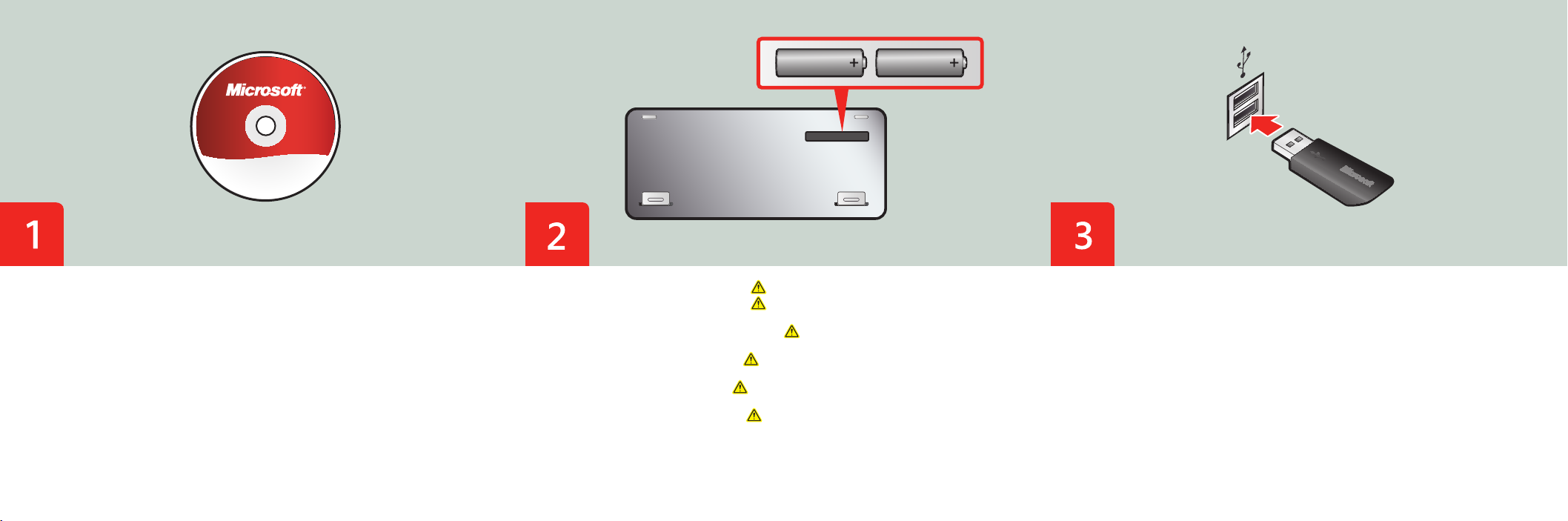
Install the software (required for full functionalit y).
Installez le logiciel (requis pour profi ter de toutes les fonctionnalités).
Installieren Sie die Software (für vollständige Funktionalität erforderlich).
Installare il sof tware (necessario per ottenere le funzionalità complete).
Instale o software (necessário para obter todas as funcionalidades).
Instale el soft ware (necesario para obtener funcionalidad completa).
Insert the two A A alkaline batteries. For impor tant safety information, see the Product Guide.
Insérez les deux piles alcalines AA .
sécurité, consultez le guide du produit.
Legen Sie zwei AA-Alkaline-Batterien ein.
Produkthandbuch.
Inserire due batterie alcaline AA .
la guida del prodotto.
Insira duas pilhas alcalinas A A.
consulte o Manual do Produto.
Introduzca dos pilas alcalinas AA.
seguridad, consulte la guía del producto.
Pour obtenir des informations importantes sur la
Wichtige Sicherheitshinweise fi nden Sie im
Per importanti informazioni sulla sicurezza, vedere
Para obter informações impor tantes de segurança,
Para obtener información importante acerca de
Insert the transceiver into a USB port on your computer. Setup is complete.
Insérez le transmetteur dans l’un des ports USB de votre ordinateur. L’installation
est terminée.
Schließen Sie den Empfänger an einen USB-Anschluss am Computer an. Die
Inbetriebnahme ist abgeschlossen.
Inserire il ricetrasmettitore in una porta USB del computer. Installazione completata.
Insira o transceptor numa porta USB do computador. A instalação está concluída.
Conecte el transceptor a un puerto USB del equipo. La instalación ha terminado.
Page 2
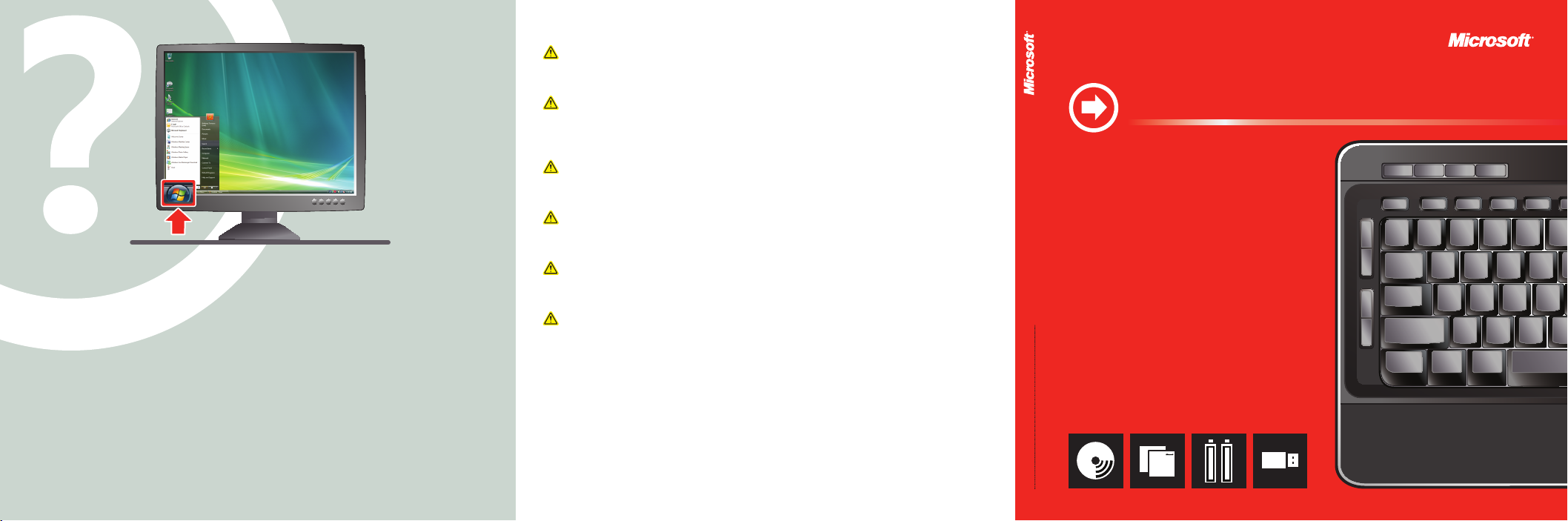
For Help on a PC: Click Start > All Programs > Microsof t Keyboard > Keyboard Help
For Help on a Mac: Apple > System Preferences > Microsoft Keyboard > Help button
Pour affi cher l’Aide sur un PC : cliquez sur Démarrer > Tous les programmes > Clavier Microsoft >
Aide du clavier
Pour affi cher l’Aide sur un Mac : cliquez sur le menu Pomme > Préférences système > Clavier Microsoft >
bouton Aide
So zeigen Sie die Hilfe auf einem PC an: Klicken Sie auf „Start“ > „Alle Programme“ > „Microsoft-Tastatur“ >
„Tastaturhilfe“
So zeigen Sie die Hilfe auf einem Mac an: „Apple“ > „Systemeinstellungen“ > „Microsoft-Tastatur“ >
Schaltfl äche „Hilfe“
Per visualizzare la guida su PC, selezionare Start > Tutti i programmi > Tastiera Microsoft > Guida tastiera
Per visualizzare la guida su Mac, selezionare Apple > Preferenze di Sistema > Tastiera Microsoft > Pulsante ?
Para aceder à Ajuda num PC: Clique em Iniciar > Todos os Programas > Teclado Microsoft > Ajuda do Teclado
Para aceder à Ajuda num Mac: Apple > Preferências do Sistema > Teclado Microsoft > Botão Ajuda
Para ver la Ayuda para PC: haga clic en Inicio > Todos los programas > Teclado de Microsoft >
Ayuda del teclado
Para ver la Ayuda para Mac: Apple > Preferencias del sistema > Teclado de Microsoft > Botón Ayuda
For the latest information and updates, go to www.microsoft.com/hardware.
For important safety and environmental information, see the Product Guide.
Pour obtenir les informations et mises à jour les plus récentes, consultez le site Web
www.microsoft.com/hardware.
Pour obtenir des informations importantes sur la sécurité et l’environnement,
consultez le guide du produit.
Die aktuellsten Informationen und Updates fi nden Sie unter
www.microsoft.com/hardware.
Wichtige Sicherheitshinweise fi nden Sie im Produkthandbuch.
Per le informazioni e gli aggiornamenti più recenti, visitare il sito Web all’indirizzo
www.microsoft.com/hardware.
Per importanti informazioni ambientali e sulla sicurezza, vedere la guida del prodotto.
Para obter as informações e actualizações mais recentes, vá para
www.microsoft.com/hardware.
Para obter importantes informações de segurança, consulte o Manual do Produto.
Para obtener la información y las actualizaciones más recientes, vaya a
www.microsoft.com/hardware.
Para obtener información importante acerca de seguridad, consulte la guía del
producto.
START HERE
FRA: MISE EN ROUTE
DEU: SO BEGINNEN SIE
ITA: PER INIZIARE
PTG: INICIAR AQUI
ESP: EMPEZAR AQUÍ
0109 Part No.X15-25454-01
