Page 1

ContentsContents
Get started
Download and install the Windows ADK
Install the ADK offline
Kits and tools overview
What's new in the Windows ADK
What's new in Windows 11
Design
Customize
Manufacture
Service
Test for performance and compatibility
Page 2
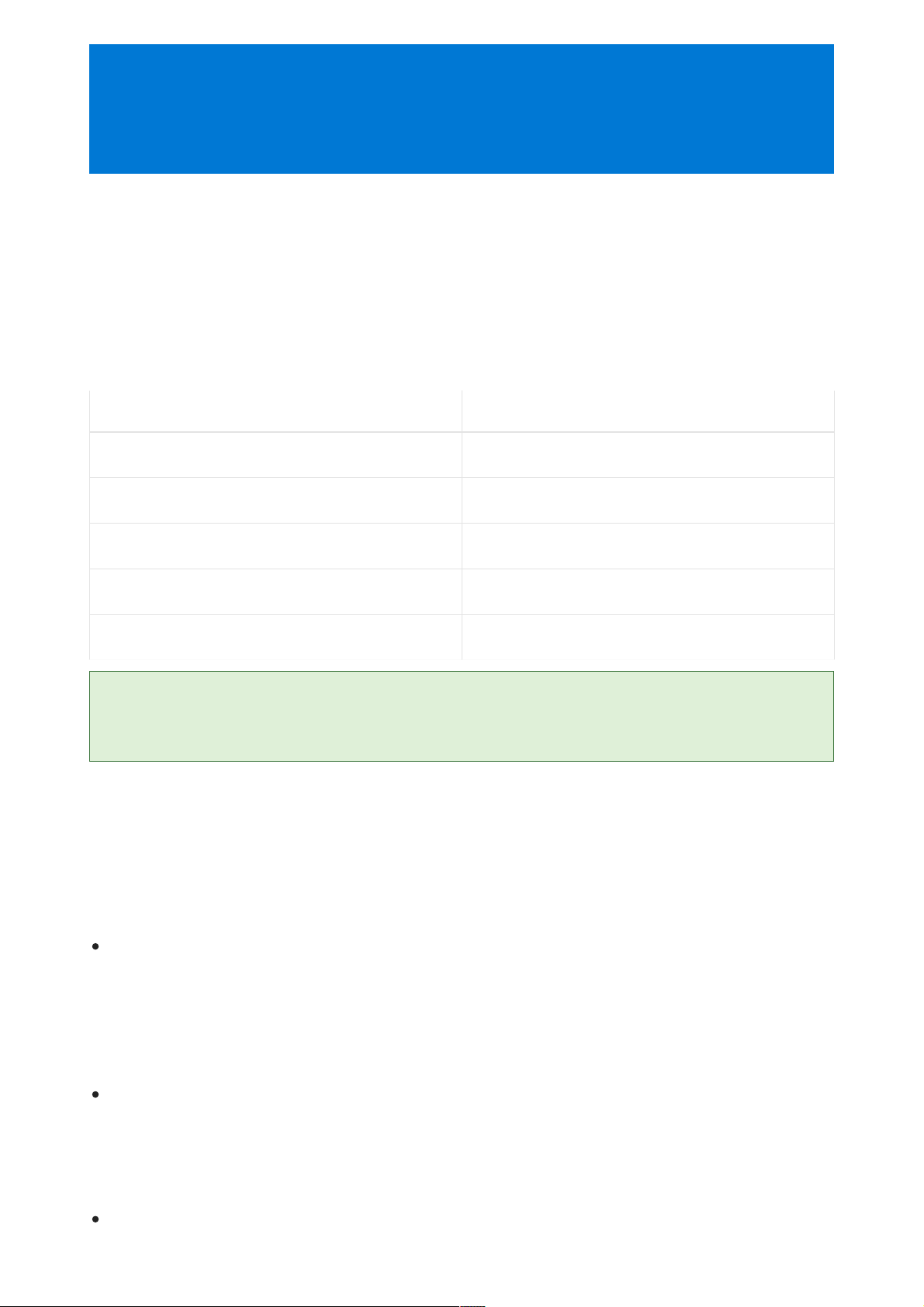
Get started
3/30/2022 • 2 minutes to read
Start building devices
BUIL D A W IN DOW S PCBUIL D A W IN DOW S PC BUIL D DR IVE RS F OR A WI ND O WS DEV ICEBUIL D DR IVE RS F OR A WI ND O WS DEV ICE
Download the Windows ADK to start building Windows PCs Download the WDK to start building drivers
What's new in Windows 11 What's new in driver development
Design your deployment Develop Universal Windows Drivers
Customize your Windows PC Sign drivers
Create an end-to-end deployment Test drivers
TIPTIP
Design hardware with the latest features
Customize Windows images to reflect your brand
Develop Universal Windows Drivers
Build innovative and differentiated devices with Windows 10 and Windows 11. Windows runs on a broad set of
devices—from desktops, notebooks, and Internet of Things (IoT) devices. The operating system's common core
works across platforms with 80-inch screens or devices with no screens at all.
You can create devices to use touch/pen, mouse/keyboard, controller/gesture—or you can build them to switch
between input types.
See Kits and tools overview to learn how our kits and tools enable you to work with Windows.
Building a great Windows 10 or Windows 11 device starts with selecting the right components. Understanding
the difference between minimum and optimal hardware requirements will ensure the best usability and
performance. Our guidelines explain the requirements to implement Windows features like Cortana, Windows
Hello, Touch, Windows Pen, and Continuum.
Hardware component guidelines
For desktop PCs, you can use your existing settings file (Unattend.xml) to add settings during Windows
installation.
Build a Windows Setup unattend file
Learn fundamental concepts about drivers.
Concepts for all driver developers
Page 3
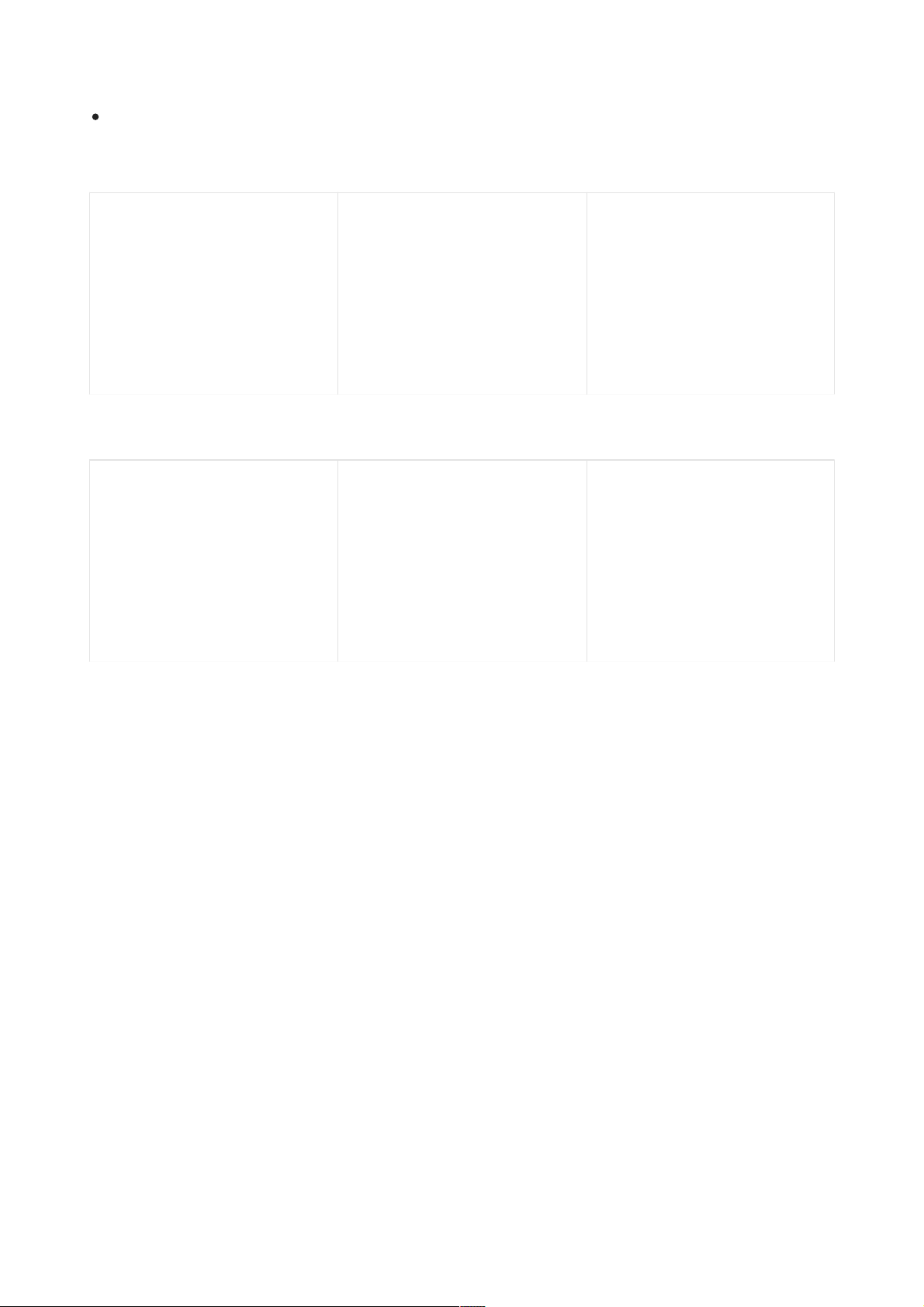
Test system components for compatibility and performance
Manufacturing – putting it all together
Create a single driver that runs across multiple device types, from embedded systems to tablets and desktop
PCs. UMDF and KMDF templates are included in Visual Studio to help you get started.
Get started with Universal Windows drivers
Write and run test automations
with the Test Authoring and
Execution Framework (TAEF). Share
your tests across disciplines and
teams.
Get started with the Test
Authoring and Execution
Framework (TAEF)
Test your hardware with the
Windows Hardware Lab Kit.
Get started with the Windows
Hardware Lab Kit
Analyze system and application
performance using the Windows
Performance Toolkit.
Get started with the Windows
Performance step-by-step guides
For desktop PCs, learn strategies
to build a set of images for specific
markets to meet different
customers' needs.
Build and deploy desktop devices
Learn about deploying Windows
10 in S mode, a configuration of
Windows 10 Pro that offers a
familiar, productive Windows
experience that’s streamlined for
security and performance.
Windows 10 S manufacturing
overview
Build IoT Core devices, applying
apps, drivers, and settings to new
devices.
Build and deploy IoT Core devices
Page 4
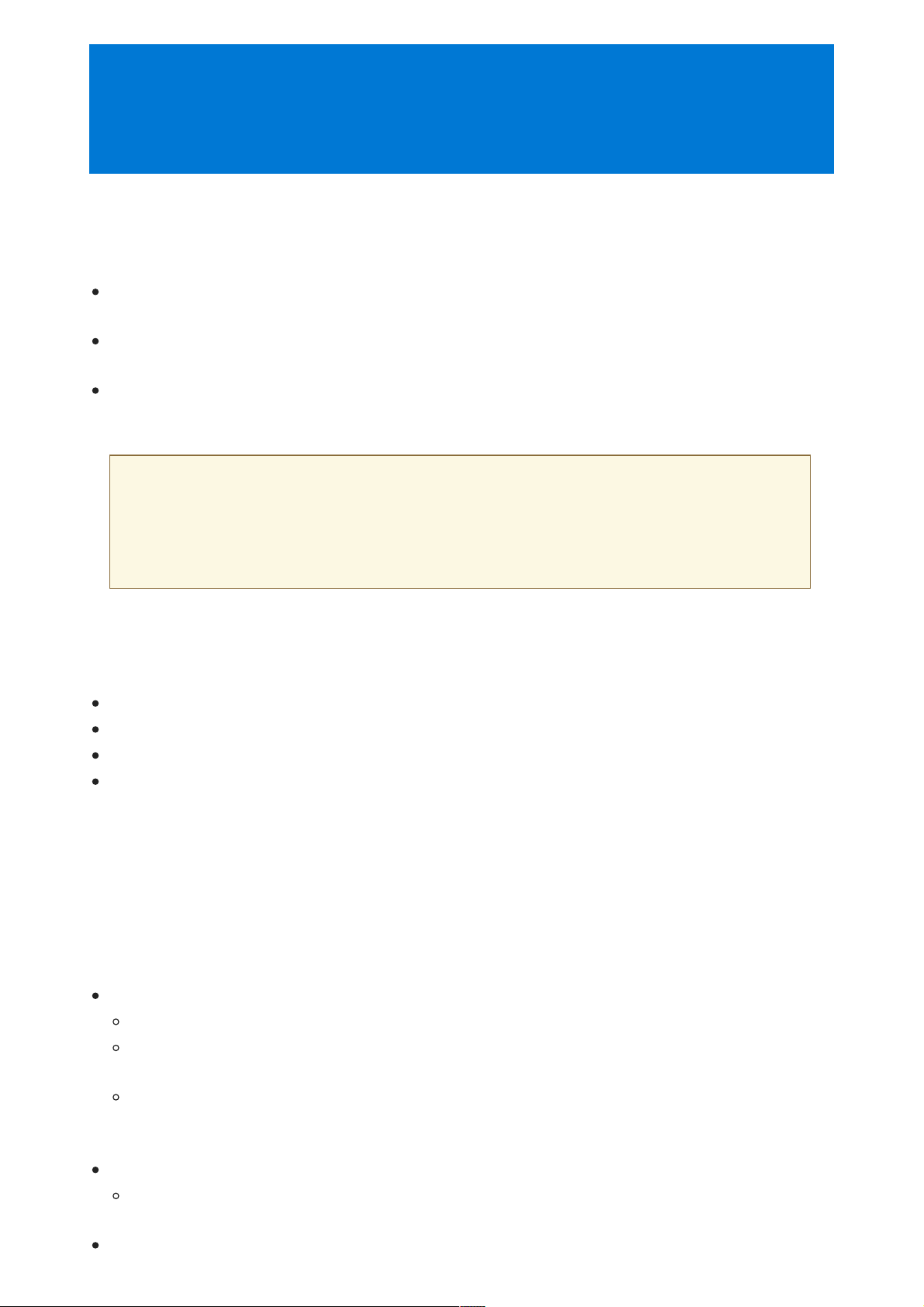
Download and install the Windows ADK
3/30/2022 • 4 minutes to read
Download the ADK for Windows 11
Choose the right ADK for your scenario
Considerations when you're working with more than one Windows versionConsiderations when you're working with more than one Windows version
The Windows Assessment and Deployment Kit (Windows ADK) and Windows PE add-on has the tools you need
to customize Windows images for large-scale deployment, and to test the quality and performance of your
system, its added components, and the applications running on it. The Windows ADK includes:
The Windows Assessment Toolkit and the Windows Performance Toolkit to assess the quality and
performance of systems or components.
Deployment tools such as Windows PE, Sysprep, and other tools that you can use to customize and deploy
Windows 10 images.
The Windows Preinstallation Environment (Windows PE) as a separate download from the Assessment and
Deployment Kit (ADK). To add Windows PE to your ADK installation, download and install the Windows PE
add-on after installing the ADK.
IMPORTANTIMPORTANT
The 32-bit versions of Windows PE in the Windows PE add-ons for Windows 11 and Windows Server 2022 aren't
supported. The last supported version of 32-bit Windows PE is available in the Windows PE add-on for Windows
10, version 2004.
You can use the Assessment and Deployment Kit for Windows to install Windows 11 and Windows Server 2022.
Download the Windows ADK for Windows 11
Download the Windows PE add-on for the Windows ADK for Windows 11
What's new in the Windows ADK
For Windows 10 IoT Core, also download the IoT Core Add-Ins.
For previous versions of the ADK, see Other ADK downloads
If possible, use the ADK version that matches the Windows version you're working with. If your environment has
a mix of Windows versions, use the ADK version that matches the latest operating system in your environment.
Windows PE
Deployment tools
Other tools
You can use Windows PE to deploy earlier operating systems.
If you customize Windows PE, make sure to use the WinPE optional components that match the
version of Windows PE you're customizing.
Windows 11 is not available in a 32-bit architecture, so the 32-bit version of Windows PE for Windows
11 is not supported. The last supported 32-bit version of Windows PE is for Windows 10, and can't be
used to deploy Windows 11.
Newer versions of the Deployment Tools can be used on versions of Windows that are older than the
ADK version you're using.
Page 5
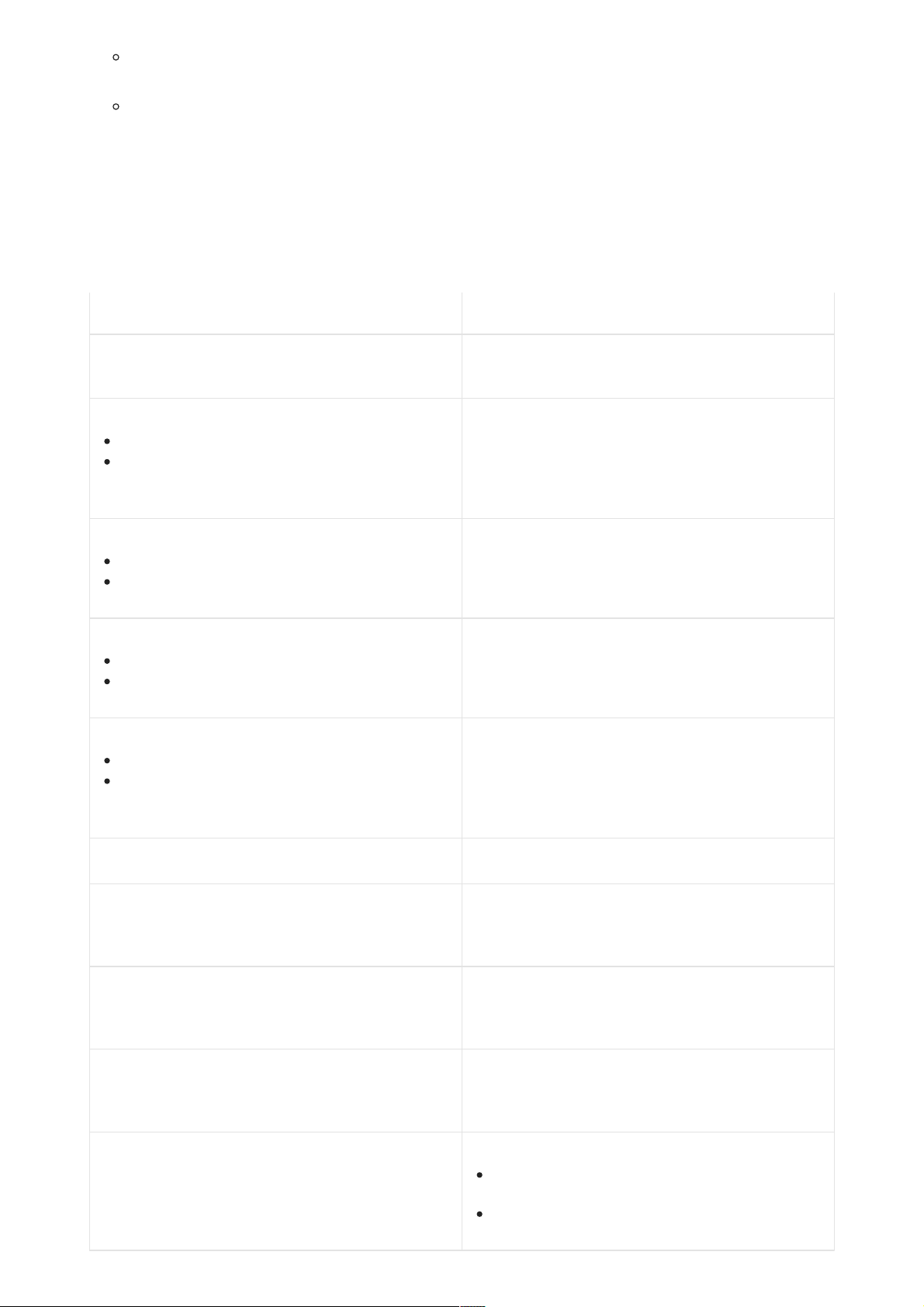
Microsoft Endpoint Configuration ManagerMicrosoft Endpoint Configuration Manager
Other ADK downloads
A DK VERS ION A ND DOW NLO A D L IN KA DK VERS ION A ND DOW NLO A D L IN K DES C RIPT IONDES C RIPT ION
ADK for Windows Insider Preview Windows Insiders can download preview versions of the
ADK. See what's new for Windows Insiders for Business.
Download the ADK For Windows Server 2022: What's new in ADK tools for Windows Server 2022
Not eNot e: The Assessment Toolkit is not available in this release
of the ADK, even though the option is available when you
run the installer.
Download the ADK for Windows 10, version 2004: This ADK supports Windows 10, version 2004, and later
versions of Windows 10
Download the ADK for Windows 10, version 1903: What's new in ADK for Windows 10, version 1903.
You can use this version to deploy Windows 10, version
1909 as well.
Download the ADK for Windows 10, version 1809: What's new in ADK for Windows 10, version 1809
New as of Windows 10, version 1809, Windows
Preinstallation Environment (PE) is avalable separately form
the Assessment and Deployment Kit (ADK)
ADK for Windows 10, version 1803 What's new in ADK for Windows 10, version 1803
ADK for Windows 10, version 1709 What's new in ADK for Windows 10, version 1709.
For IoT Core for Windows 10, version 1709, also download
the IoT Core Add-Ins v4.4.
ADK for Windows 10, version 1703 What's new in ADK for Windows 10, version 1703.
For IoT Core for Windows 10, version 1703, also download
the IoT Core Add-Ins v3.2.
ADK for Windows 10, version 1607 What's new in ADK for Windows 10, version 1607.
For IoT Core for Windows 10, version 1607, also download
the IoT Core Add-Ins v2.0 (14393_v1).
ADK for Windows 8.1 Use the ADK for Windows 10, version 2004
For USMT, WSIM, and the Assessment kit, use the versions from the ADK that match the OS you're
using the tools on.
For other tools, check the documentation to determine compatibility with the OS you're working with.
If you're working with with Microsoft Endpoint Configuration Manager, see Support for the Windows ADK in
Configuration Manager to learn about the versions of the Windows ADK that you can use with different versions
of Configuration Manager.
ADK for Windows Server 2022
Windows PE add-on for the ADK for Windows Server
2022
Windows ADK for Windows 10, version 2004
Windows PE add-on for the ADK, version 2004
Windows ADK for Windows 10, version 1903
Windows PE add-on for ADK, version 1903
Windows ADK for Windows 10, version 1809
Windows PE add-on for ADK, version 1809
Use the Windows Performance Toolkit for Windows
8.1 that's available in the Windows 8.1 SDK
Assessments are no longer available
Page 6
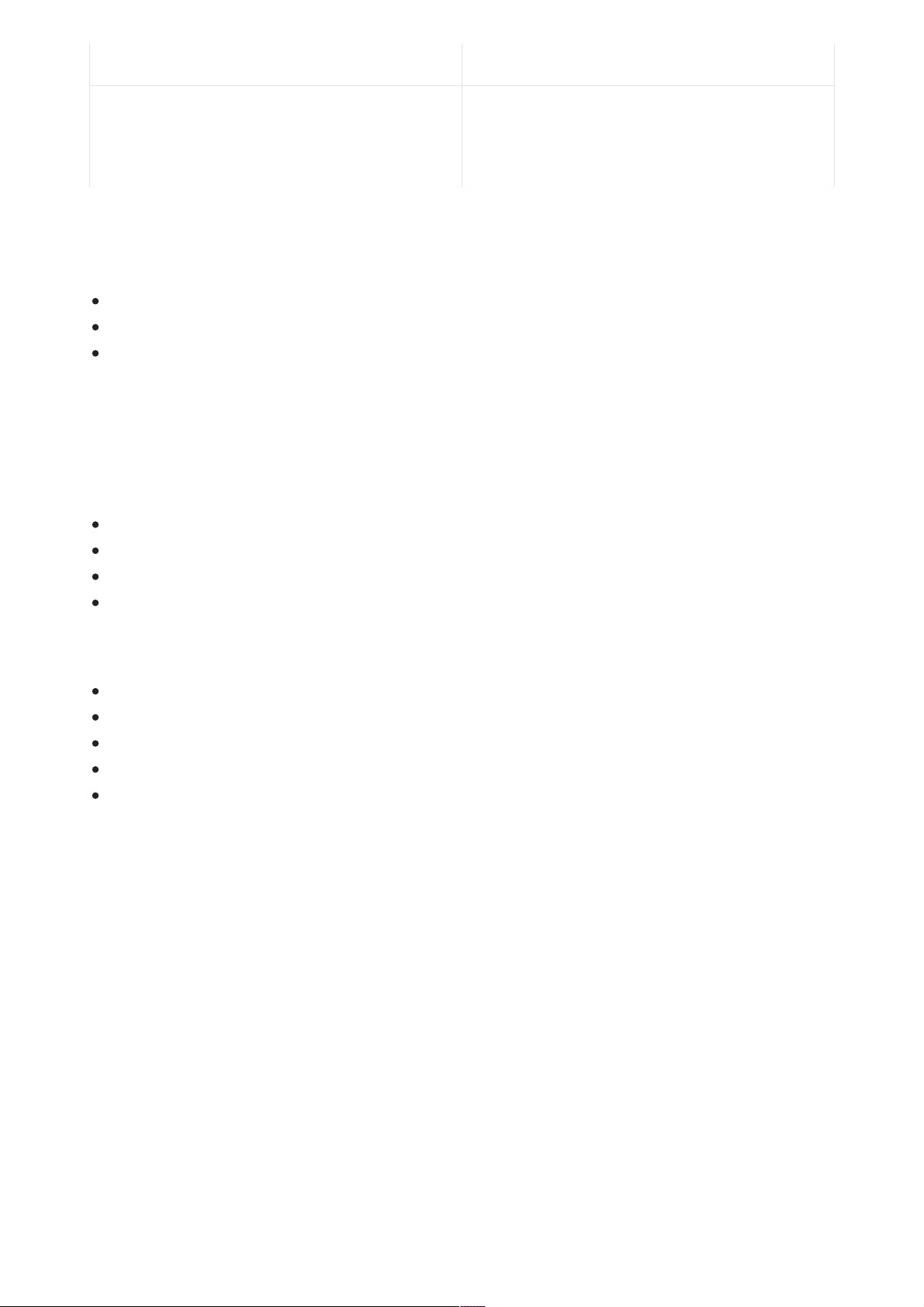
Windows OEM HAL Extension Test Cert 2017 To use the Windows ADK to work with HAL Extensions,
download and install the updated Windows OEM HAL
Extension Test Cert 2017 (TEST ONLY) certificate. Learn
more.
A DK VERS ION A ND DOW NLO A D L IN KA DK VERS ION A ND DOW NLO A D L IN K DES C RIPT IONDES C RIPT ION
Install the ADK
Windows ADK tools for IT pros
Related downloads
Install the ADK based on what works best for your environment.
For computers that are connected to the internet, you can use any of the download links above.
For secure manufacturing environments, you can install the Windows ADK offline.
For automated installs, you can silently install the Windows ADK.
Windows ADK contains core assessment and deployment tools that IT Pros can use to deploy Windows 10
company-wide, including the User State Migration Tool (USMT) and Volume Activation Management Tool
(VAMT).
Learn more about VAMT
Learn more about USMT
Learn more about Application Virtualization (App-V)
Learn more about IT Pro scenarios
Download the Windows Driver Kit
Download the Windows HLK, HCK, or Logo Kit
Download the debugging tools for Windows (WinDbg)
Download the Windows Symbols Packages
Download Windows ADK Insider Preview builds
Page 7

Install the Windows ADK offline
3/30/2022 • 2 minutes to read
Using the GUI
Using the command line
To install the Windows ADK on a PC that does not have Internet access, first download the installer files on a PC
that has internet access. Next, copy the installer files to a location that is accessible to the offline computer. Then
run ADKSetup.exe using either the GUI or the command line.
1. On a PC that has Internet access, see Download and install the Windows ADK.
2. Click one of the links to download the ADK version you desire, and Sav eSav e adksetup.exe to a location on your
computer.
3. Run ADKSetup.exe. After a few seconds, the Specify L ocationS pecify L ocation screen appears.
IMPORTANTIMPORTANT
4. In the Specify Locati onSpecify Location screen, choose the second option that reads: "Download the Windows Assessment
and Deployment Toolkit for installation on a separate computer". (The exact wording might differ, depending
on the version of ADK.)
5. Follow the on-screen instruction to finish downloading Windows ADK.
6. Copy the downloaded files to a location that the offline computer can access. For example, copy the files to
removable media or to a file server that the target computer can access.
7. On the offline computer, change directory to the location of the copied files.
8. Run ADKSetup.exe, and then select the Windows ADK features that you want to install.
The success of this step requires that you run ADKSetup.exe on a computer with an Internet connection and
withoutwithout a copy of Windows ADK installed. If you have Windows ADK installed and do not wish to uninstall it,
consider following the instructions in the "Using the command line" section below instead.
If you have a scenario where you need to silently install the Windows ADK, you can install using the command
line.
cd %userprofile%\downloads
adksetup /quiet /layout c:\temp\ADKoffline
1. On a PC that has Internet access, see Download and install the Windows ADK.
2. Click one of the links to download the ADK version you desire, and Sav eSav e adksetup.exe to a location on
your computer.
3. Open a Command Prompt window as administrator.
4. Change to the directory that stores the Adksetup.exe file:
5. Run adksetup.exe. Use /quiet to run the installer silently. Use /layout to specify where the offline install
files will be copied to.
Page 8

Related topics
adksetup.exe /quiet /installpath c:\ADK /features OptionId.DeploymentTools
6. Copy the downloaded files to a location that the offline computer can access. For example, copy the files
to removable media or to a file server that the offline computer can access.
7. On the offline computer, open a Command Prompt window as an administrator.
8. Change to the directory that contains adksetup.exe.
9. Run adksetup.exe. Use /quiet for a silent installation, /installpath to specify where to install the ADK, and
/features to specify features. For example, install Deployment Tools to c:\ADK silently:
ADKSetup Command-Line Syntax.
Page 9
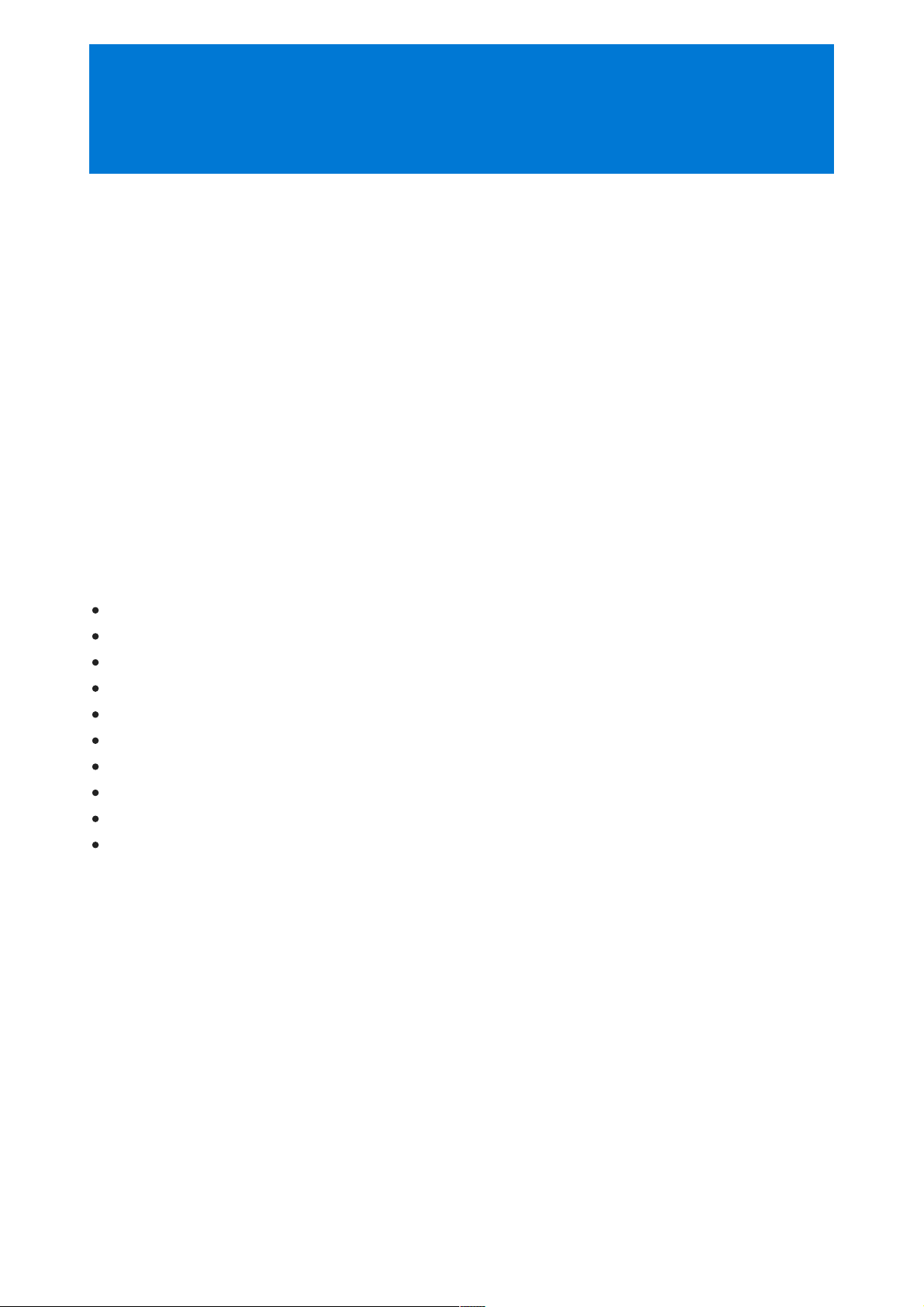
Kits and tools overview
3/30/2022 • 3 minutes to read
ADK for Windows 11
Learn about the ADK toolsLearn about the ADK tools
Microsoft Visual Studio 2017
Standalone Windows SDK for Windows 10
These kits and tools are available for use with Windows 10 for desktop editions (Home, Pro, Enterprise, and
Education) and Windows 10 Mobile for development and manufacturing.
Learn about known issues and workarounds for this release in our WinHEC forums.
Download the ADK for Windows 11
Download the Windows ADK to install tools and documentation for OEMs and ODMs to customize Windows 10
images, assess the quality and performance of systems or components, and to deploy Windows operating
systems to new computers. The Windows ADK includes Windows Configuration Designer, the Windows
Assessment Toolkit, the Windows Performance Toolkit, and several new and improved deployment tools that can
help you automate a large-scale deployment of Windows 10. For more information, see What’s new in kits and
tools.
The topics below provide instructions on using the tools included in the Windows 10 ADK:
Windows Configuration Designer
Windows Preinstallation Environment (WinPE)
Deployment Image Servicing and Management (DISM)
Windows System Image Manager (WSIM)
Windows Assessment Toolkit
Windows Performance Toolkit
User State Migration Toolkit (USMT)
Volume Activation Management Tool (VAMT)
User Experience Vir tualization (UE-V)
Application Virtualization (App-V)
Install Microsoft Visual Studio 2017
Start by downloading Visual Studio 2017 and Microsoft Visual Studio Tools for Windows 10. Used together,
Microsoft Visual Studio, Visual Studio Tools for Windows 10, standalone Windows Software Development Kit
(SDK) for Windows 10, and Windows Driver Kit (WDK) 10 provide an integrated development environment for
creating efficient, high-quality drivers for devices running Windows 10.
Install the Standalone Windows SDK for Windows 10
Windows SDK for Windows 10 contains headers, libraries, and tools you can use when you create apps that run
on Windows operating systems. You can use the Windows SDK for Windows 10, along with your chosen
development environment, to write apps for Windows 10 for desktop editions and Windows 10 Mobile.
Page 10

WDK 10
Enterprise WDK (EWDK)
Windows symbols
Windows Hardware Lab Kit (HLK) for Windows 10
HLK supplemental test content
What else is new?
Install the Windows Driver Kit (WDK) 10
Download Universal Windows driver samples
WDK 10 contains the tools to build, test, debug, and deploy drivers for Windows 10. WDK 10 unifies support for
mobile and desktop devices, Universal Windows drivers, and, with Visual Studio, provides a unified test
experience with reliable deployment and debug provisioning that includes WinDbg. You can run many basic
certification tests in the integrated environment. The WDK 10 includes templates for several technologies and
driver models, including Windows Driver Frameworks (WDF), Universal Serial Bus (USB), print, networking, and
file system filters. WDK 10 also supports Windows 7, Windows 8, and Windows 8.1 driver development.
For more information about driver development for Windows 10, see What's new in Universal Windows driver
development and What's new in kits and tools.
The Enterprise WDK (EWDK) is a kit that large organizations can use as an alternative to downloading and
installing the SDK and WDK individually on each computer. The EWDK has a command-line build environment
that is based on files and is not computer-dependent, so after the environment file structure has been created, it
can be distributed for direct use, such as through version control software or by zipping the contents and
unzipping on other computers. It contains the necessary elements to build
Windows Driver Model
(WDM)
drivers, WDF drivers, and classic Windows test applications.
Symbol files make it easier to debug your code. The easiest way to get Windows symbols is to use the Microsoft
Symbol Server. If you prefer to download the entire set of symbols for a particular version of Windows,
download a symbol package.
Download the HLK for Windows 10
The Windows Hardware Lab Kit (HLK) for Windows 10 is an all-purpose test and measurement kit to help you
determine how well your hardware interacts with Windows. The HLK provides a test infrastructure for PCs. For
more information on the using the HLK with Windows 10, see Windows Hardware Lab Kit User's Guide.
Some tests, like graphics and multimedia tests, require additional files for testing. You can find this content in the
Windows HLK supplemen tal m edia test contentWindows HLK supplemen tal m edia test content section on the Download the Windows HLK, HCK, or Logo
Kit page.
See What's new in kits and tools
Page 11

What's new in the ADK tools
3/30/2022 • 9 minutes to read
What's new in the ADK for Windows 11
Assessment toolkit known issuesAssessment toolkit known issues
What's new in the ADK for Windows Server 2022
Windows Performance Recorder (WPR
)
Windows Performance Recorder (WPR
)
Windows Performance AnalyzerWindows Performance Analyzer
What's new in the Windows ADK for Windows 10, version 2004
Windows Performance Recorder (WPR
)
Windows Performance Recorder (WPR
)
What's new in the Windows ADK for Windows 10, version 1903
Windows Performance Analyzer (WPA
)
Windows Performance Analyzer (WPA
)
Modern Standby performance assessmentModern Standby performance assessment:
Microsoft Edge performan ce assessmentMicrosoft Edge performan ce assessment: On entry-level hardware with low memory or two cores, the
results may show an large amount of outliers in the results distribution due to a race condition in the test
logic. In that case, only the fastest iterations should be considered valid.
Microsoft Store App perf ormance ass ess m entMicrosoft Store App perf ormance ass ess m ent: If you don't specify a filter the test may fail on ARM64
when trying to assess some infrastructure appx packages. If this happens, you can specify a filter to only test
the apps you desire, or add the failing package name to blocklist.txt.
If you enable the new LockScreen option: For the "When should Windows require you to sign-in
again" question in the Settings app sign-in options, make sure to select "When PC wakes up from
sleep".
Some regions of interests may randomly appear in the Windows Assessment Toolkit assessment
report due to a known issue in Windows Performance Toolkit. Re-analysis of the results may correct
the issue.
See Windows Assessment Toolkit for more information about the Windows Assessment Toolkit.
The WPR command line has a few new features and updates to improve your developer analysis. See What's
New in the Windows Performance Toolkit for more information.
WPA's code structure and tooling has been rewritten with early support of the Performance Toolkit SDK. With
the rewrite, WPA is now a self contained .NET Core 3.1 application, allowing for extensibility by loading plugins
to process any specific data sources (outside of ETL).
To learn more, please see our readme.
See What's New in the Windows Performance Toolkit for known issues with the updated code structure and
tooling.
New S k ipPDBGen OptionNew SkipPDBG en Option - During WPR stop, you can now specify in the command line the ability to skip
generation of PDBs (NGen & Embedded) to help reduce trace stop time.
wprwpr -stop-stop <
recording filename
> <
Problem description
> [-s kipPdbGen-skipPdbGen ]
The latest WPA has two new features:
Page 12

Windows System Image Manager known issueWindows System Image Manager known issue
Windows Assessment Toolkit known issueWindows Assessment Toolkit known issue
What's new in the Windows ADK for Windows 10, version 1809
Windows PEWindows PE
WPTWPT
Retail Demo Experience (RDX)
Answer file setting changesAnswer file setting changes
Right-Click Tooltips for Column HeadersRight-Click Tooltips for Column Headers - Use this for “one click” changes to ColumnColum n
Aggr egationAggr egation , FormatFormat, and ModesModes.
Utility Colum ns for CPU Tables (Sampled & Preci se)Utility Colum ns for CPU Tables (Sampled & Preci se) - This augments the WeightWeight or UsageUsage
columns values by performance characteristics of the Processor Architecture.
When using Window System Image Manager (SIM), you might encounter errors if the ADK is installed on a
device running a 64-bit version of Windows. To create unattended Windows Setup answer files on a 64-bit
version of Windows, download the WSIM 1903 update, and follow the included installation instructions.
Hashes for the WSIM 1903 update download:
SHA1 - EB6F0DDE2CBEF44261174E23BFF844418E1CC428
SHA256 - D20D0F5AA5E4AECC2D8E344B2A88E65AA799598C89CF19229C82E27C4E961D83
The Fast Startup assessment may not automatically reboot some systems using an ACPI Time and Alarm device
after shutdown when the “use wake timers” option is selected in the assessment configuration. If this is blocking
test automation, clear the option and retry.
Starting with Windows 10, version 1809, Windows Preinstallation Environment (PE) is released separately from
the Assessment and Deployment Kit (ADK). To add Windows PE to your ADK installation, download the Windows
PE Addon and run the included installer after installing the ADK. This change enables post-RTM updates to tools
in the ADK. After running the installer for the WinPE add-on, the WinPE files will be in the same location as they
were in previous installs of the ADK.
See Download and install the Windows ADK and ADK tools to get the ADK and WinPE add-on.
With the latest version of Windows Performance Recorder (WPR), WPR Profiles (WPRP) with Custom Events in
TraceMergeProperties now work as intended. Due to this change, if a custom WPRP contains an
TraceMergeProperties XML element with an empty set of Custom Events, this will no longer include the default
set of Custom Events (ImageIDs, WinSat, etc). To keep the same behavior with previous versions, make sure to
include the following attribute as part of the TraceMergeProperties element: Base=”TraceMerge_Default”
With the latest version of Windows Performance Analyzer (WPA), .NET 4.5.2 framework is required for certain
components when running on Windows 8 installations. To ensure proper use of WPA, download the latest
version of .NET.
RDX 3.0 is available in Windows 10, version 1809, and will be automatically updated on Windows 10, version
1803 for connected devices. Updates include a new webpage-style layout, a new API to allow you to manage
your own assets, and a digital fact tag that can be updated locally from the sales floor.
For an overview of Unattend settings that are new, deprecated, and removed, see Changed answer file settings
for Windows 10, version 1809 for desktop editions.
To learn more, see Unattended Windows Setup Reference.
Page 13

What's new in the Windows ADK for Windows 10, version 1803
PowerViewPowerView
New in Windows Assessment ToolkitNew in Windows Assessment Toolkit
Answer file setting changes for Windows 10, version 1803Answer file setting changes for Windows 10, version 1803
MDM: Enhanced device and PC managementMDM: Enhanced device and PC management
More changesMore changes
What’s new in the Windows ADK for Windows 10, version 1709
Support for A RM64 platformsSupport for A RM64 platforms
Answer file setting changes for Windows 10, version 1709Answer file setting changes for Windows 10, version 1709
MDM: Enhanced device and PC management for Windows 10, version 1709MDM: Enhanced device and PC management for Windows 10, version 1709
More changes for Windows 10, version 1709More changes for Windows 10, version 1709
TIPTIP
Learn about the ADK tools
PowerView is a new tool used to visualize data from Energy Estimation Engine logs produced by powercfg
/srumutil, and Windows Assessment Toolkit battery life tests.
Standby (S3) and Hibernate (S4) battery life workloads
Productivity Workload (prerequisite: install Microsoft Office 2016 before executing the test)
Modern Standby Performance
See Windows Assessment Toolkit for guidance.
For an overview of Unattend settings that are new, deprecated, and removed, see Changed answer file settings
for Windows 10, version 1803 for desktop editions.
To learn more, see Unattended Windows Setup Reference.
Check out the new CSPs settings.
See Mobile Device Management for more information.
See What's new in Windows 10 for the latest features and changes in design, customization, manufacturing, and
drivers.
For an overview of Unattend settings that are new, deprecated, and removed, see Changed answer file settings
for Windows 10 version 1709 for desktop editions.
To learn more about Unattend settings, see the Unattended Windows Setup Reference.
Check out the new CSPs settings.
See Mobile Device Management for more information.
See What's new in Windows 10 for the latest features and changes in design, customization, manufacturing, and
drivers.
Watch our video on ADK, HLK, HDK and EWDK updates for the Windows 10 Fall Creators Update to learn more.
The topics below provide instructions on using the tools included in the Windows 10 ADK:
Windows Configuration Designer
Page 14

TIPTIP
What’s new in the Windows ADK for Windows 10, version 1703
Windows Configuration DesignerWindows Configuration Designer
New answer file settings addedNew answer file settings added
MDM: Enhanced device and PC management for Windows 10, version 1703MDM: Enhanced device and PC management for Windows 10, version 1703
What’s new in the Windows ADK for Windows 10, version 1607
Pick and choose desktop applicationsPick and choose desktop applications
Build IoT Core images for large-scale deploymentBuild IoT Core images for large-scale deployment
The Chinese (Hong Kong SAR) language pack (zh-HK) is no longer usedThe Chinese (Hong Kong SAR) language pack (zh-HK) is no longer used
You can limit access to a single Windows app (assigned access
)
You can limit access to a single Windows app (assigned access
)
New answer file settings added for Windows 10, version 1607New answer file settings added for Windows 10, version 1607
Windows Preinstallation Environment (WinPE)
Deployment Image Servicing and Management (DISM)
Windows System Image Manager (WSIM)
Windows Assessment Toolkit
Windows Performance Toolkit
User State Migration Toolkit (USMT)
Volume Activation Management Tool (VAMT)
User Experience Vir tualization (UE-V)
Application Virtualization (App-V)
You can find ADK tools located in the following directory:
C:\Program Fil es (x86)\Windows K its\10\Assessment and Deployment Kit
Previously known as Windows Imaging and Configuration Designer (ICD), the tool for creating provisioning
packages is renamed Windows Configuration Designer. Windows Configuration Designer in Windows 10,
version 1703, includes several new wizards to make it easier to create provisioning packages.
To see the newest unattend settings, go to Changed answer file settings for Windows 10 version 1703 for
desktop editions.
Check out the new CSPs settings.
With siloed provisioning packages, you can now pick and choose which desktop applications to add to your
images during deployment. You no longer need to recapture the entire set of applications into your recovery
image, they’re added in automatically. These packages support space-saving features like Compact OS and
single-instancing.
Capture your apps, drivers, and settings, and deploy them securely to new devices. Learn how with the IoT Core
manufacturing guides.
The Chinese (Taiwan) language pack (zh-TW) supports both Taiwan and Hong Kong locales. For more
information, see Available Language Packs for Windows.
Configure Assigned Access
Add more tiles to the Start Menu: SquareOrDesktopTile7 through SquareOrDesktopTile12
Add an advanced pen settings app
Page 15
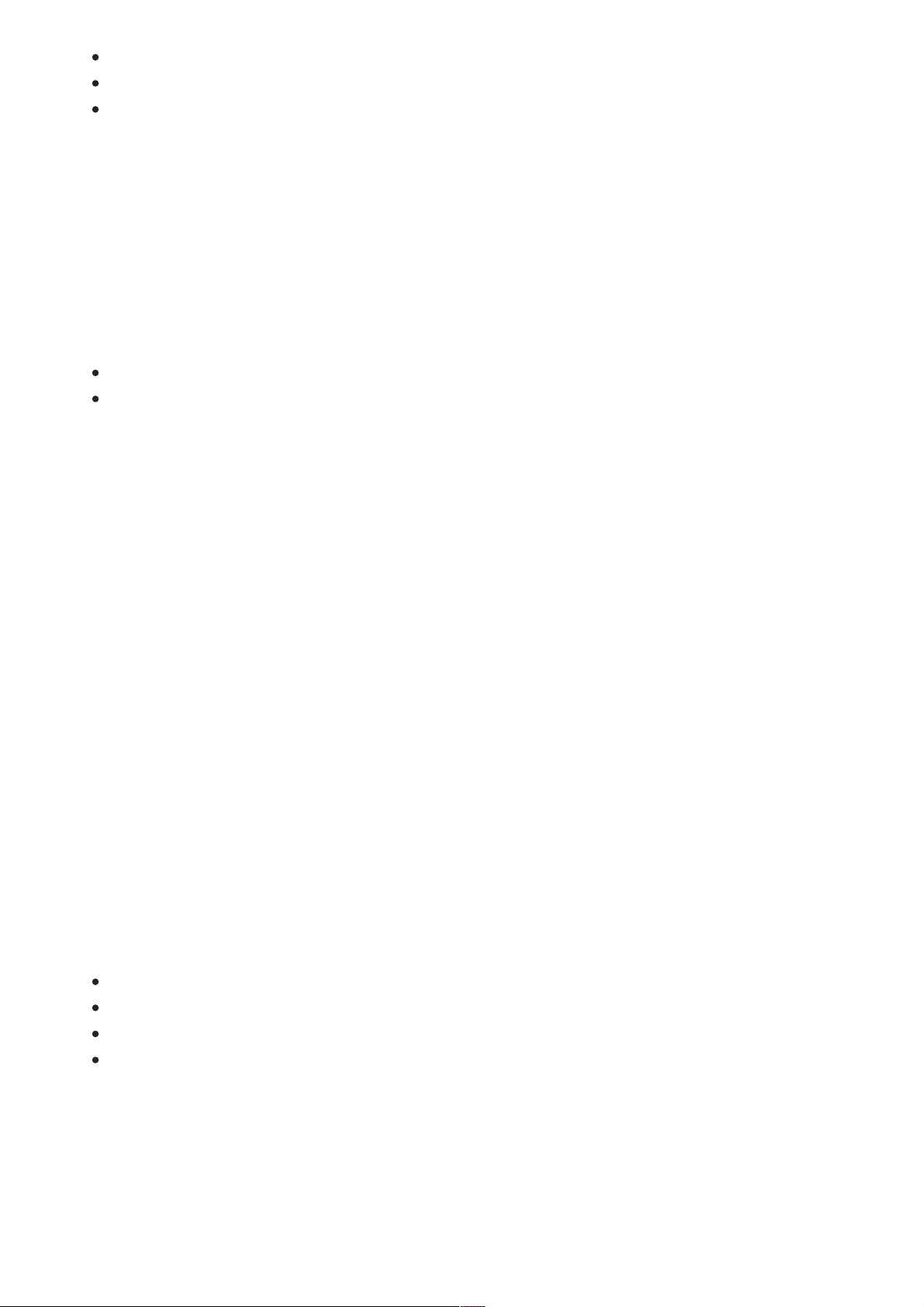
MDM: Enhanced device and PC management for Windows 10, version 1607MDM: Enhanced device and PC management for Windows 10, version 1607
What’s new in the Windows ADK for Windows 10, version 1511
Windows Imaging and Configuration Designer (ICD
)
Windows Imaging and Configuration Designer (ICD
)
Push-button reset incorporates system updates by defaultPush-button reset incorporates system updates by default
Partial language packs now availablePartial language packs now available
New package type: CapabilitiesNew package type: Capabilities
Save space by running Windows from compressed OS filesSave space by running Windows from compressed OS files
Related topics
Allow a chat window in a remote access session
Set auto-brightness controls
See more new answer file settings
Check out the new CSPs settings.
The Windows ADK now includes Windows Imaging and Configuration Designer, the Windows Assessment
Toolkit, the Windows Performance Toolkit, and several new and improved deployment tools that can help you
automate a large-scale deployment of Windows 10.
Quickly create a provisioning package that you can use to customize devices without re-imaging.
Build a customized Windows 10 image for specific market segments and regions.
See Getting started with Windows ICD for more information.
Users can now refresh or restore their PCs to the updated version of the system files, instead of having to
reinstall each update individually.
Want to add more languages for users when they turn on their device? Instead of adding full language packs,
save space by adding just the base user interface files for a language. Later, if your user needs handwriting or
voice recognition capabilities, Windows can download them as needed.
For more information, see Language Packs (lp.cab).
This new Windows package type lets you request services like Microsoft .NET or languages without specifying
the version. Use the DISM tool to search multiple sources like Windows Update or your corporate servers to find
and install the latest version.
You can now run Windows directly from compressed files. This is similar to WIMBoot, introduced in Windows
8.1 Update 1. This new process uses individual files instead of a static WIM file. When updating system files,
Windows now replaces the old files instead of keeping both copies.
Kits and tools overview
What's new in driver development
What's new in the Windows Performance Toolkit
What's new in the Hardware Lab Kit
Page 16
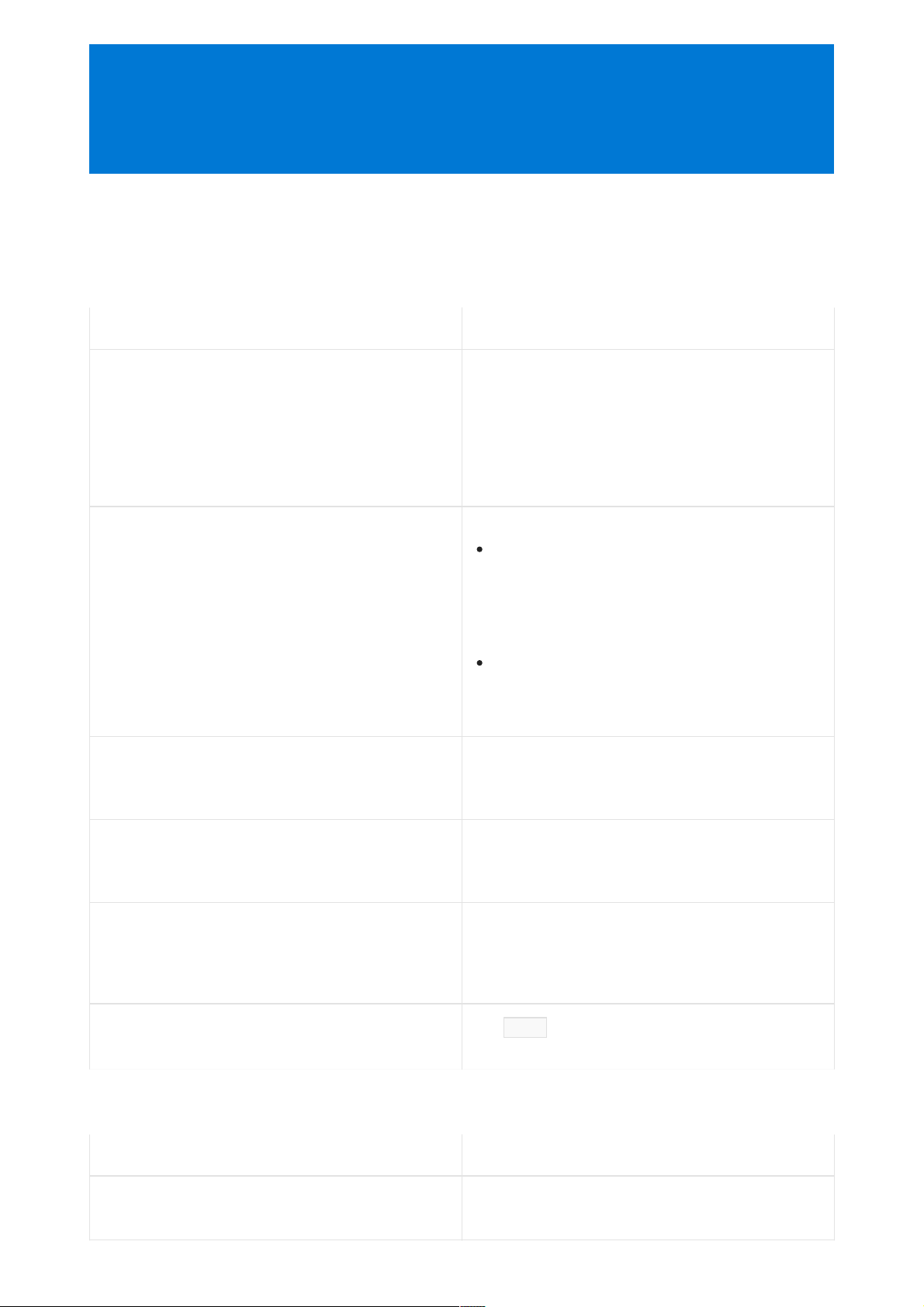
What's new in Windows 11
3/30/2022 • 2 minutes to read
New in manufacturing
TOP ICTOPIC DES C RIPT IONDES C RIPT ION
Factory OS Factory OS is a lightweight OS image based on Windows
configured to support early hardware and factory line bringup. It boots to a minimal Factory OS Shell by default to
support early hardware bring-up, device manufacturing and
drivers/apps development. It can also be configured to boot
to a Command Line interface to increase reliability on the
factory line.
Languages overview Languages
Features on Demand The Features on Demand ISO has been replaced with the
Languages and Optional Features ISO. This ISO includes
FOD packages and languages packs.
Manage inbox network drivers Inbox PCI ethernet and WiFi drivers are now Features on
Demand. You can easily remove these network driver FODs
to reduce your disk footprint.
Using deployment tools with Windows 11 images When using deployment tools to work Windows 11 images,
the Name you expect to use with images might be different
than you expect. This topic contains an overview of the issue
as well as some workarounds.
Windows Setup Command Line Options New /EULA command line options lets you accept the
EULA when you launch setup.exe
New customization options
TOP ICTOPIC DES C RIPT IONDES C RIPT ION
Customize the Start menu Windows 11 has a new way to configure the apps that are
pinned to the Start menu.
Welcome to Windows 11! Here are some resources to get you acquainted with the new features and changes
introduced for Windows 11.
More easily add and manage languages and Features
on demand with the new Languages and Optional
Features ISO. This ISO combines the previously
separate Features on demand and language packs
ISOs, and can be used as a FOD and Language pack
repository.
Only LIP languages distributed as .cabs can be used
in manufacturing. 5 LIP languages are now available
as .cabs.
Page 17
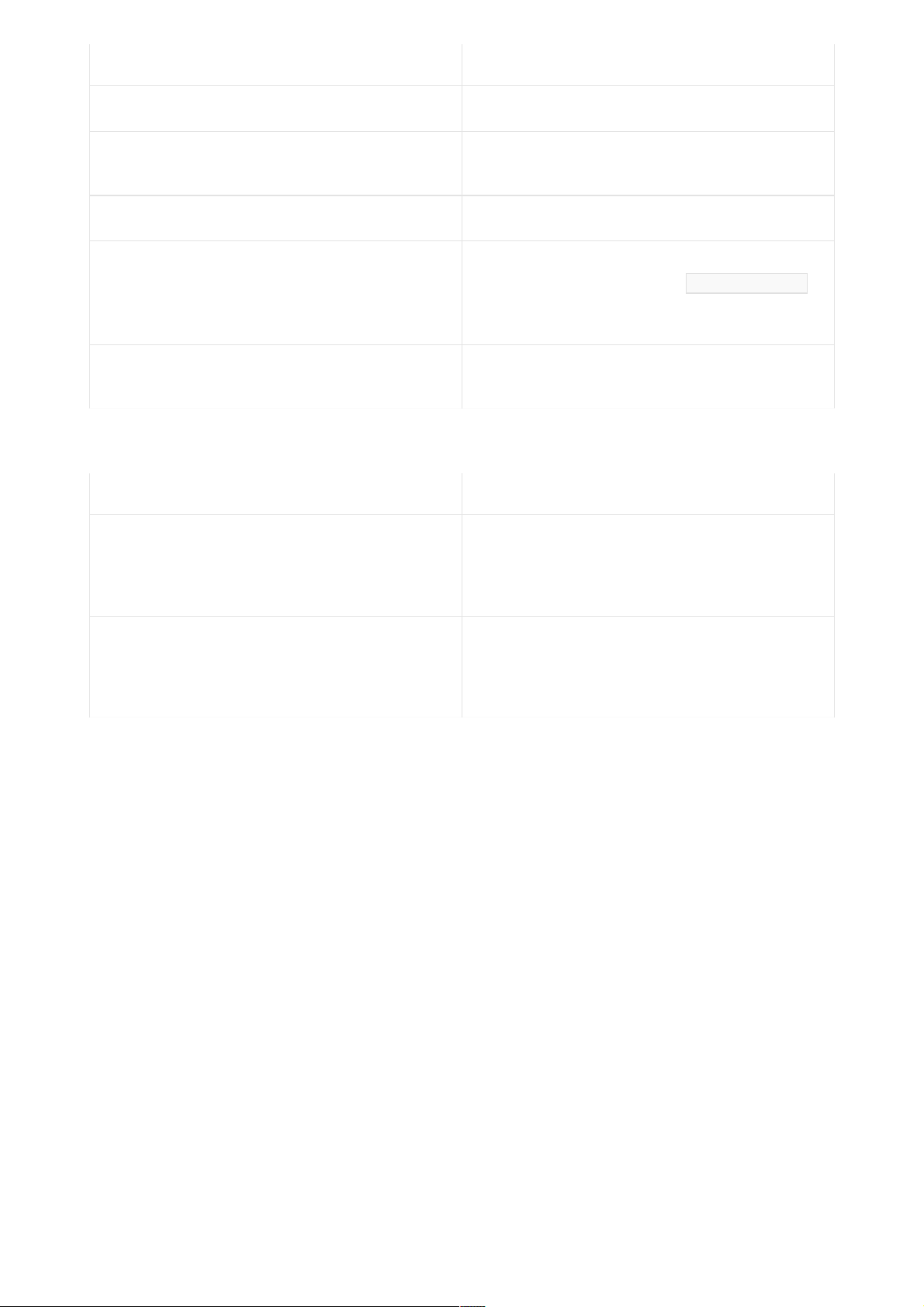
Configure the Taskbar Updated Taskbar topic to reflect changes to the Taskbar.
Desktop background and themes Gives guidance on how to create a custom wallpaper that is
optimized for the Windows 11 experience.
Unattend settings You can now use Unattend to disable the startup sound.
Customize OOBE Updated docs include new OOBE screen flow, information
about the new quiet period, the new <ShowPho neNumber>
element for oobe.xml, and updated design guidance for
creating a EULA.
Settings for better tablet experiences Covers how to enable optimized experiences when tablets
and 2-in-1 devices are in tablet posture.
TOP ICTOPIC DES C RIPT IONDES C RIPT ION
New in design
TOP ICTOPIC DES C RIPT IONDES C RIPT ION
Hypervisor-protected Code Integrity enablement New installations on compatible systems have memory
integrity turned on by default, though device manufacturers
and end users have the ultimate control of whether the
feature is enabled.
Docking and multi-monitor experiences Covers the improved experience for users who work with
multiple apps at a time. Provides an overview of
docking/redocking, snap groups, and guidance for docking
stations.
