Page 1

Quick Guide
Nokia Lumia XXX
[ERROR: book part number not defined]
Issue 1 EN RM-984
Page 2
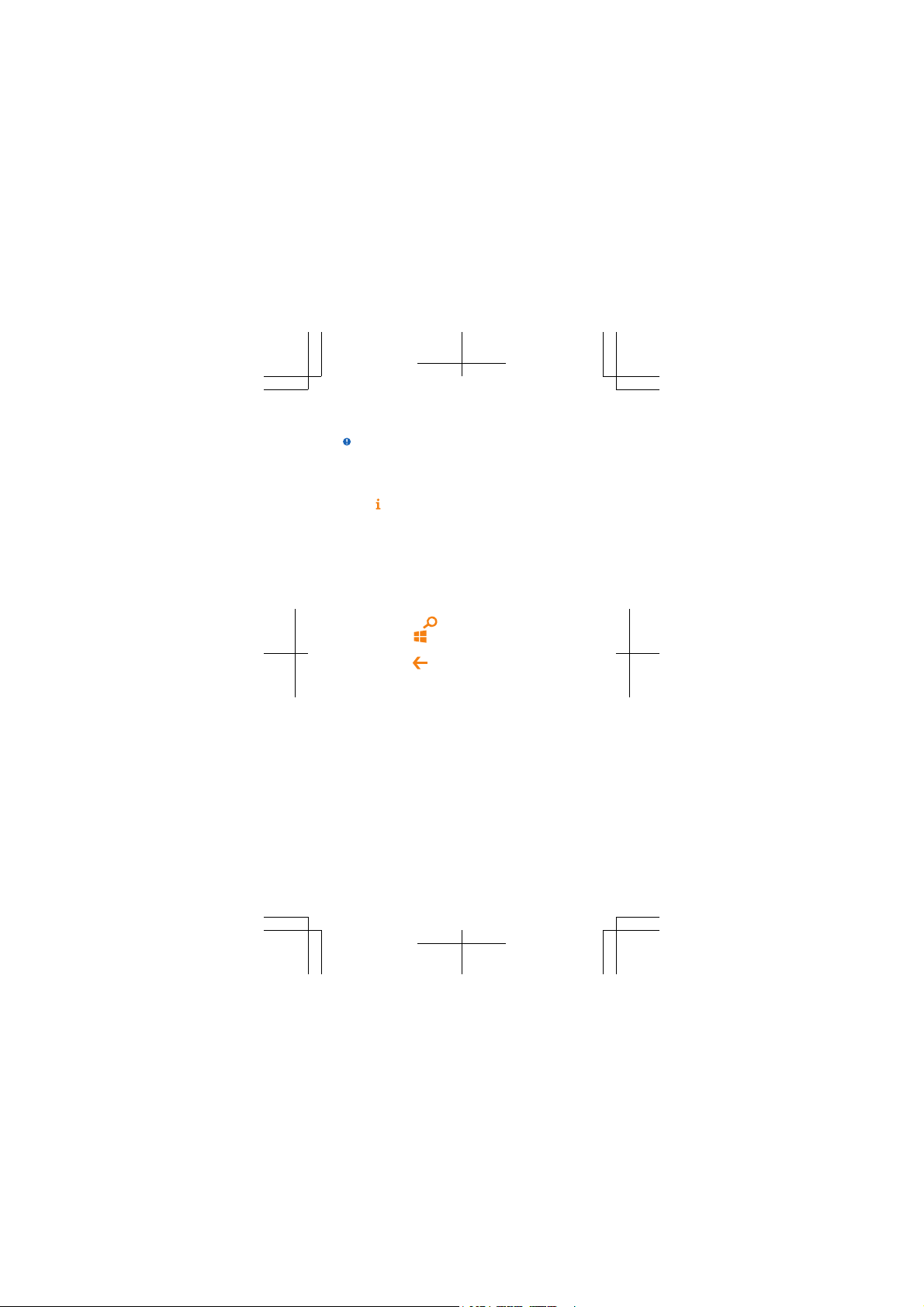
Keys and parts
Important: For important info on the safe use
of your device and battery, read “Safety” and
“Product and safety info” at www.nokia.com/
support before you take your device into use. The
same info is available in the in-device user guide.
Nokia Care.
Select
1Micro-USB connector
2Earpiece
3 Audio connector AHJ 3.5 mm
4 Proximity/Light sensor
5 Front camera
6Volume keys
7 Power/Lock key
8 Camera key
9
Search key
10
Start key
11 Microphone
12
Back key
13 Antenna area
14 NFC area
15 Microphone
16 Camera flash
17 Camera lens
18 Wireless charging area
19 Loudspeaker
Some of the accessories mentioned in this user
guide, such as charger, headset, or data cable,
may be sold separately.
Avoid touching the antenna area while the
antenna is in use. Contact with antennas affects
the communication quality and may reduce
battery life due to higher power level during
operation.
Page 3
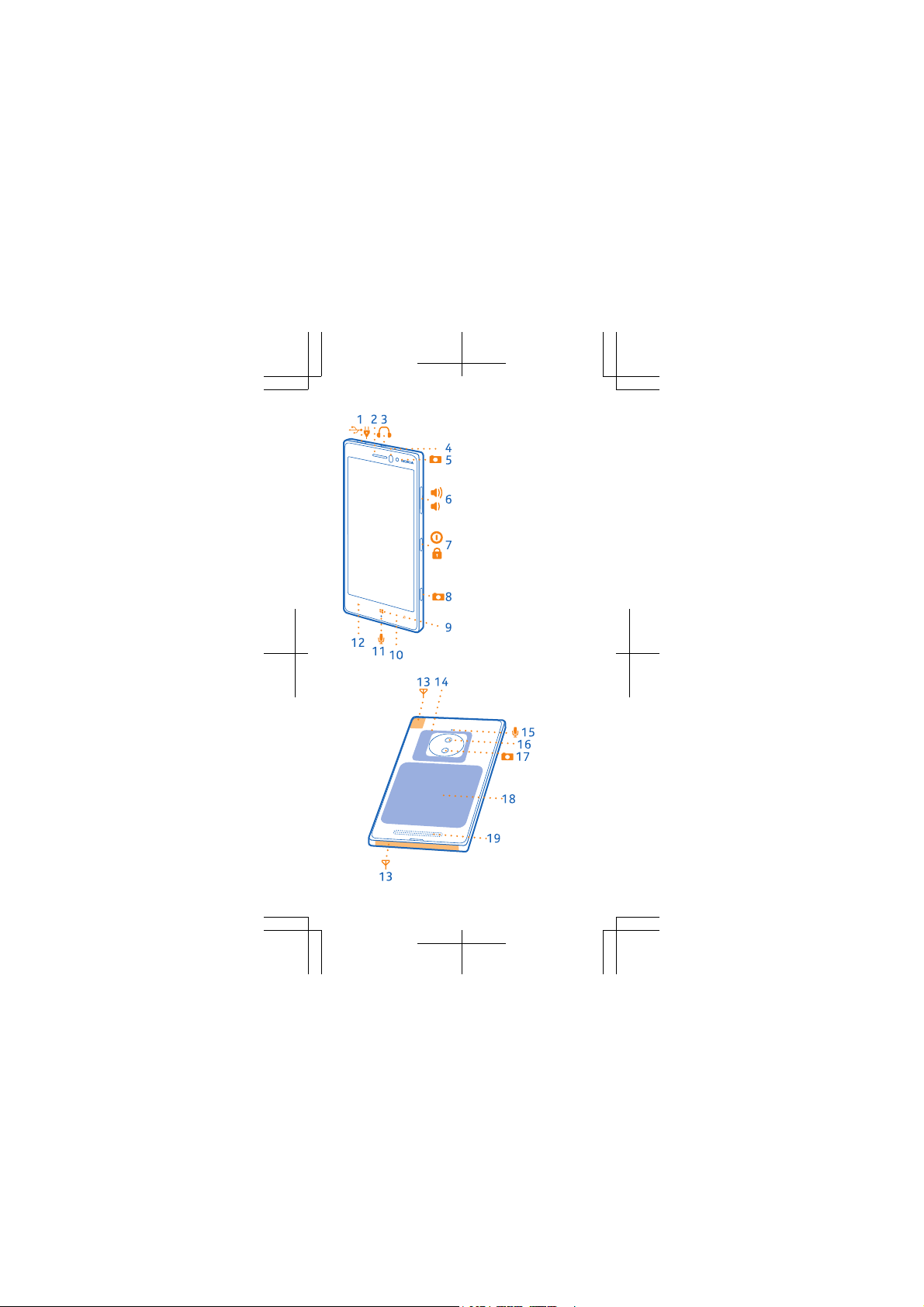
Page 4

Get started
Before you start using your phone, remove the
back cover to insert the nano-SIM card (also
known as the nano-UICC card).
Make sure the phone is switched off.
1. At the bottom of the phone, put the nail of your
index finger in the small slot between the metal
frame and the back cover.
Do not use any sharp tools, as they may damage
the phone.
2. Press the middle of the back cover, bend the
cover open, and remove it.
Page 5

Insert the SIM and memory cards
If the battery is in, lift it out.
1. Slide the nano-SIM card into the SIM slot with
the metal contact area down until you hear a click.
2. If you have a memory card, slide the card into
the memory card slot until you hear a click.
Tip: For best performance, it is recommended
that you use a fast 4–128GB memory card by a
well-known manufacturer.
Use of incompatible SIM cards, or use of SIM card
adapters, may damage the card or the device, and
may corrupt data stored on the card.
Page 6
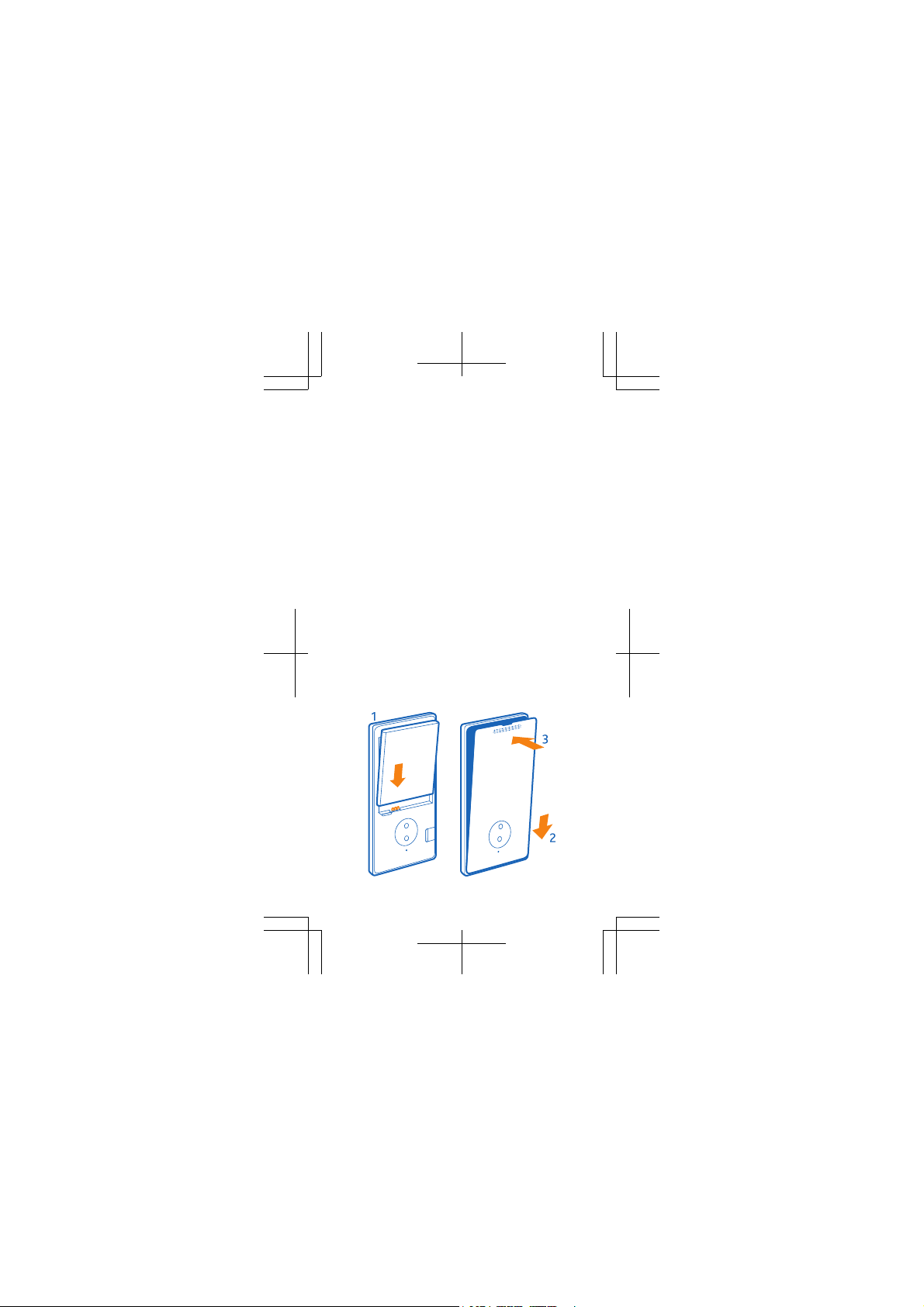
Replace the battery and back cover
1. Line up the battery contacts, and put the
battery in.
2. Press the top edge of the back cover against
the top edge of your phone.
3. Snap the cover into place, locking all the latches
around the edges of the cover.
To switch your phone on, press the power key.
Charge the battery
Plug a compatible charger into a wall outlet, and
connect the micro-USB end to your phone. You
can also charge your phone from a computer with
a USB cable.
If the battery is completely discharged, it may
take up to 20 minutes before the charging
indicator is displayed.
Page 7

Help and tips
There's a user guide in your phone – it's always
with you, available when needed. Check out
videos, find answers to your questions, and get
helpful tips. On the start screen, swipe left, and
Nokia Care. If you’re new to Window s Phone,
tap
check out the section for new Windows Phone
users.
To transfer contacts and text messages from
your old phone, on the start screen, swipe left,
and tap
the Nokia Care app.
For the online user guide, even more info, and
troubleshooting help, go to www.nokia.com/
support.
Transfer my Data. For more info, see
If your phone freezes
To reset the phone without losing your data and
settings, press and hold the power key for about
10 seconds. The phone vibrates and restarts.
To reset the phone, you can also remove and
replace the battery, and switch the phone on.
Page 8

Product and safety info
For info on Microsoft Mobile Service terms and Privacy policy, go to
www.nokia.com/privacy.
We invite you to read the instructions on this guide before using the
device.
You can only use your device on the LTE 800 (20), 900 (8), 1800 (3),
2100 (1), 2600 (7); WCDMA 850, 900, 1900, 2100; and GSM 850, 900,
1800, 1900 MHz networks.
Use yo ur d evi ce o nly wi th a n or igi nal BV -L4 A re cha rg eab le b att ery . D o
not dispose batteries as household waste. Charge your device with
AC-60AR, AC-60E or AC-60U charger. Charger plug type may vary.
Microsoft Mobile may make additional battery or charger models
available for this device.
Third-party chargers that comply with the IEC/EN 62684 standard,
and that can connect to your device micro USB connector, may also
be compatible.
Note: Using WiFi may be restricted in some countries. For example,
in the EU, you are only allowed to use 5150–5350 MHz WiFi indoors,
and in the USA and Canada, you are only allowed to use 5.15–5.25 GHz
WiFi indoors. For more info, contact your local authorities.
To prevent possible hearing damage, do not listen at high volume
levels for long periods. Exercise caution when holding your device
near your ear while the loudspeaker is in use.
For info about accessibility, go to www.nokiaaccessibility.com.
When this device has reached the end of its working life, all of its
materials can be recovered as materials and energy. For info on how
to recycle your old Nokia products and where to find collection sites,
go to www.nokia-latinoamerica.com/reciclaje, or call the Contact
Center.
Recycle packaging and user guides at your local recycling scheme.
When you cooperate and deliv er all these materials to one of the
available collection sites, you contribute in helping the environment
and help to ensure the health of future generations.
All electrical and electronic products and batteries may contain
recycleable metals and other potentially hazardous substances and
must be taken to their respective collection sites at the end of their
working life. Under no circumstances should you break open a battery
or other related materials. Do not dispose of these pro ducts as
unsorted municipal waste, as this may cause contamination of the
environment or risks to human health. All N okia products are in
compliance to the applicable industry international production
standards and to all requirements defined by the competent
government agencies. For more info on the environmental at tributes
of your device, see www.nokia.com/ecoprofile (in English).
When using this device, obey all laws and respect local customs,
privacy and legitimate rights of others, including copyrights.
Page 9
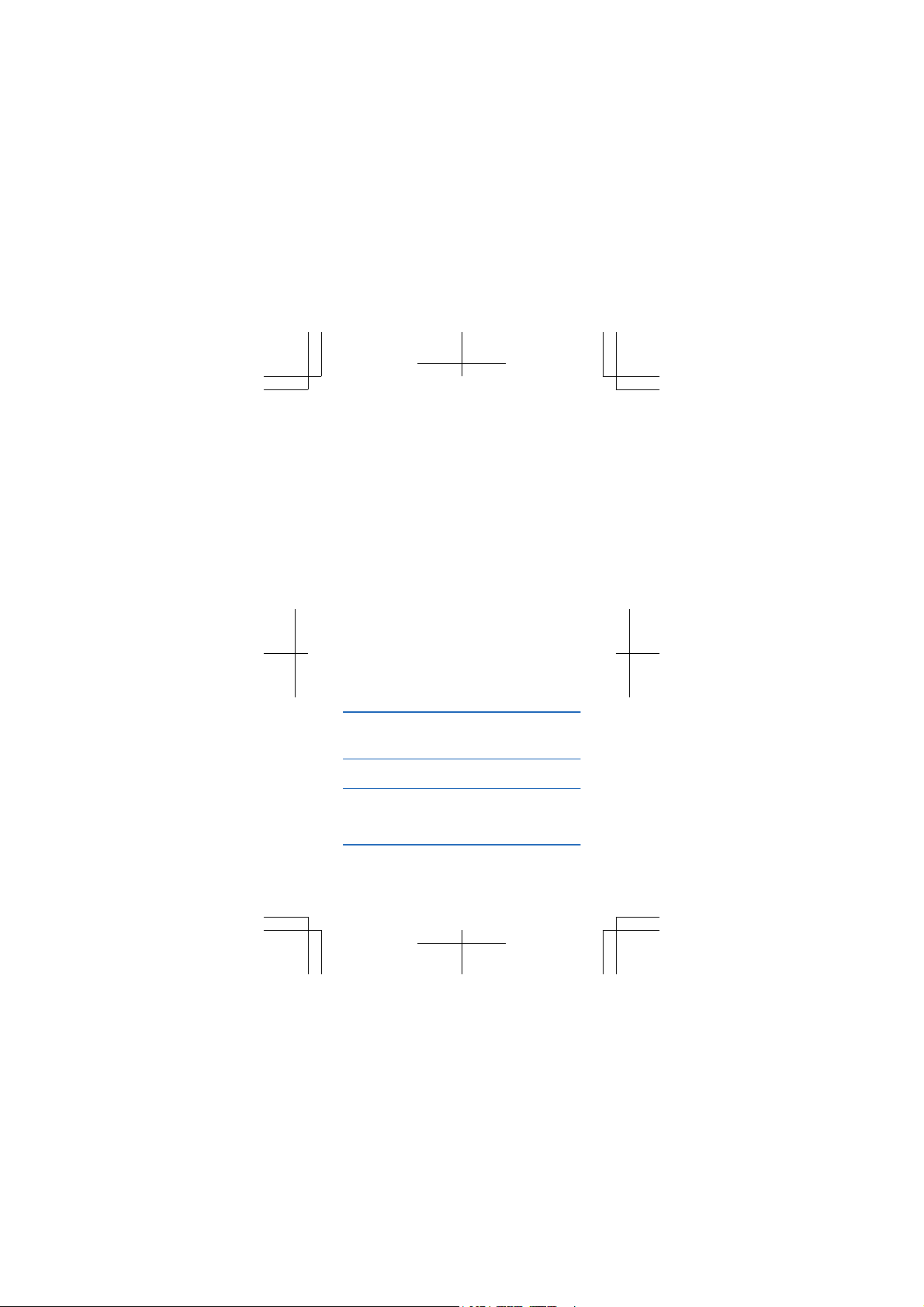
The list of countries and territories included in the time zone settings
does not imply sovereignty.
Additional safety information
Accessibility solutions
Microsoft Mobile is committed to making mobile phones easy to use
for all individuals, including those with disabilities. For more
information, visit www.nokiaaccessibility.com (in English).
Nickel
The surface of this device is nickel-free.
Certification information (SAR)
This mobile device meets international guidelines for expo sure to
radio waves.
Your mobile device is a radio transmitter and receiver. It is designed
not to exceed the limits for exposure to radio waves (radio frequency
electromagnetic fields), recommended by international guidelines
from the independent scientific organization ICNIRP. These
guidelines incorporate substantial safety margins that are intended
to assure the protection of all persons regardless of age and health.
The exposure guidelines are based o n the Specific Absorption Rate
(SAR), which is an expression of the amount of radio frequency (RF)
power deposited in the head or body when the device is transmitting.
The ICNIRP SAR limit for mobile devices is 2.0 W/kg averaged over 10
grams of tissue.
SAR tests are carried out with the device in standard operating
positions, transmitting at its highest certified power level, in all its
frequency bands. The maximum recorded SAR values for this device
are:
When held against
the head
When operated at a
separation distance
of 1.5 centimetres
(5/8 inch) from the
body
Maximum SAR value Frequency bands
0.46 W/kg over 10g GPRS 900 and WLAN
0.59 W/kg over 10g LTE 1800 and WLAN
used when
Maximum SAR value
was recorded
2450
2450
Page 10

Your mobile device is also design ed to meet the United States Federal
Communications Commission (FCC) guidelines. FCC ratings for your
device and more information on SAR can be found at
transition.fcc.gov/oet/rfsafety/sar.html.
This device meets RF exposure guid elines when used against the head
or when positioned at least 1.5 centimetres (5/8 inch) away from the
body. When a carry case, belt clip or other form of device holder is
used for body-worn operation, it should not contain metal and should
provide at least the above stat ed separation distance from the body.
To send data or messages, a good connection to the network is
needed. Sending may be delayed until such a connection is available.
Follow the separation distance instructions until the sending is
finished.
During general use, the SAR values are usually well below the values
stated above. This is becaus e, for purposes of system efficiency and
to minimise interference on the network, the operating power of your
mobile is automatically decreased when full power is not needed for
the call. The lower the power output, the lower the SAR value.
Device models may have different versions and more than one value.
Component and design changes may occur over time and some
changes could affect SAR values. The latest available SAR information
for this and other Nokia device models can be found at
www.nokia.com/sar.
For more info, go to www.sar-tick.com. Note that mobile devices may
be transmitting even if you are not making a voice call.
The World Health Organization (WHO) has stated that c urrent
scientific information does not indicate the need for any special
precautions when using mobile devices. If you are interested in
reducing your exposure, they recommend you limit your usage or use
a hands-free kit to keep the device away from your head and body.
For more information and explanations and discussions on RF
exposure, go to the WHO website at www.who.int/peh-emf/en.
Support messages
To help you take maximum advantage of your phone and services,
you may receive messages from Microsoft Mobile. The messages may
contain tips and tricks and support. To provide the service descr ibed
above, your mobile pho ne number, the serial number of your phone,
and some identifiers of the mobile subscription may be sent to
Microsoft Mobile when you use the phone for the first time. This
information may be used as specified in the privacy policy, available
at www.nokia.com.
Care
For questions regarding your plans, billing or network please contact
your operator. For questions regarding your Nokia product and
warranty, please visit the support pages for yo ur country at
www.nokia.com/support.
Page 11

Electrical information of the device
This information applies only in Mexico.
Product Mobile phone
Supplier Microsoft Mobile
Model RM-984
Charger AC-60U
Input 100-240 Vca 50-60 Hz 200-300
Output 5.0 Vcc 1 500 mA
Rechargeable battery supplier Microsoft Mobile
Phone power c onsumption 3,7 Vcc
Copyrights and other notices
DECLARATION OF CONFORMITY
Hereby, Microsoft Mobile Oy declares that this RM-984 product is in
compliance with the essential requirements and other relevant
provisions of Directive 1999/5/EC. A copy of the Declaration of
Conformity can be found at www.nokia.com/global/declaration/
declaration-of-conformit y (in English).
The availability of products, features, apps and services may vary by
region. For more info, contact your dealer or your service provider.
The contents of this doc ument are provided "as is". Except as
required by applicable la w, no warranties of any kind, either express
or implied, including, but not limited to, the implied warranties of
merchantability and fitness for a particular purpose, are made in
relation to the accuracy, reliability or contents of this document.
Microsoft Mobile reserves the right to revise this document or
withdraw it at any time without prior notice.
To the maximum extent permitted by applicable law, under no
circumstances shall Microsoft Mobile or any of its licenso rs be
responsible for any loss of data or income or any special, incidental,
consequential or indirect damages howsoever caused.
Reproduction, transfer or distribution of part or all of the contents in
this document in any form without the prior written permission of
Microsoft Mobile is prohibited. Microsoft Mobile operates a policy of
continuous development. Microsoft Mobile reserves the right to make
The following electrical
characteristics apply for Nokia
U chargers only.
mA
Page 12

changes and improvements to any of the products described in this
document without prior notice.
Microsoft Mobile does not make any representations, provide a
warranty, or take any responsibility for the functionality, content, or
end-user support of third-party apps provided with your device. By
using an app, you acknowledge that the app is provided as is.
To access the Windows Phone software license terms, select
Settings > about. Please read the terms. Please note that by using
the software, you accept the terms. If you do not accept the terms,
do not use the device or software. Instead contact Microsoft Mobile
or the party from which you purchased the device to determine its
return policy.
FCC/MEXICO NOTICE
This device complies with part 15 of the FCC rules. Operation is subject
to the following two conditions: (1) This device may not cause harmful
interference, and (2) this device must accept any interference
received, including interference that may cause undesired operation.
Any changes or modifications not expressly approved by Microsoft
Mobile could void the user's authority to operate this equipment.
Note: This equipment has been tested and found to comply with th e
limits for a Class B digital device, pursuant to part 15 of the FCC Rules.
These limits are designed to provide reasonable protection against
harmful interference in a residential installation. This equipment
generates, uses and can radiate radio frequency energy and, if not
installed and used in accordance with the instructions, may cause
harmful interference to radio communications. However, there is no
guarantee that interference will not occur in a particular installation.
If this equipment does cause harmf ul interference to radio or
television reception, which can be determined by turning the
equipment off and on, the user is encouraged to try to correct the
interference by one or more of the follow ing measures:
• Reorient or relocate the receiving antenna.
• Increase the separation betw een the equipment and receiver.
• Connect the equipment into an outlet on a circuit different from
that to which the receiver is connected.
• Consult the dealer or an experien ced radio/TV technician for help.
Manufacturer: Microsoft Mobile Oy, Keilalahdentie 2–4, 02150 Espoo,
Finland
Importer: Microsoft M obile Oy (see above), or Nokia Komáro m Kft,
Nokia Utca 1., 2900 Ko márom, Hungary
TM © 2014 Microsoft Mobile. All rights reserved. Microsoft, Windows,
the Windows logo and Lumia are trademarks of the Microsoft group
of companies. Third party products/names may be TM of respective
owner.
The Bluetooth word mark and logos are owned by the Bluetooth SIG,
Inc. and any use of such marks by Microsoft Mobile is under license.
Dolby and the double-D symbol are trademarks of Dolby
Laboratories.
Manufactured under license from Dolby Laboratories.
Page 13

This product is licensed under the MPEG-4 Visual Patent Portfolio
License (i) for personal and noncommercial use in connection with
information which has been encoded in compliance with the MPEG-4
Visual Standard by a consumer engaged in a personal and
noncommercial activity and (ii) for use in connection with MPEG-4
video provided by a licensed video provider. No license is granted or
shall be implied for any other use. Additional information, including
that related to promotional, internal, and commercial uses, may be
obtained from MPEG LA, LLC. See www.mpegla.com (in English).
Manufacturer and warranty info
Microsoft Mobile Oy (Ltd) has purchased the devices and services
business from Nokia. The manufacturer of this product is Microsoft
Mobile Oy (Ltd) or any of its affiliates, even if “Nokia Corporation” or
any of its affiliates may still be visible in the sales package,
documentation, or the product itself.
Microsoft Mobile Oy (Ltd) provides the Manufacturer's Limited
Warranty (“Warranty”) for this product in accordance with the terms
and conditions described in the "Manufacturer's Limited Warranty"
document included in the sales package. Microsoft Mobile Oy (Ltd)
shall assume and be responsible for all rights and obligations related
to your Warranty.
Microsoft Mobile Oy (Ltd), Keilalahdentie 2-4, FIN-02150 Espoo,
Finland
However, in certain countries (People’s Republic of China, USA,
Canada, Mexico, Russia, Brazil, Turkey), the specified local affiliates,
which have been purchased by Microsoft Mobile Oy (Ltd), continue to
provide the Warranty as defined in the Warranty terms included in the
sales package. You can find the list of local affiliates at
www.nokia.com/support in the warranty section of your product’s
support pages.
MANUFACTURER’S LIMITED
WARRANTY
1. GENERAL
Microsoft Mobile Oy (hereinafter “MMO”) provides this
Manufacturer's Limited Warranty (“Warranty”) for genuine MMO
product (the “Product”), which MMO has released for sale in the
European Union, Iceland, Norway, Switzerland, and Turkey (“Covered
Countries”) since 1 November 2013.
This Warranty is distinct from any statutory rights under any
mandatory consumer protection laws of your country applicable to
Page 14

you. It is intended to grant you specific, and as the case may be,
additional rights, within the limits of what is permissible under such
law, and does not limit the rights you may have under applicable
statutory product warrantee provisions. You may have other rights
based on local laws during or after the Warranty period. These rights
are not excluded by this Warranty.
2. WARRANTY
From the date the Product is sold to an end-user for the first time, as
evidenced by the original proof of purchase, MMO warrants the
Product is free from defects in materials and workmanship (“Defect”)
as follows:
(i) Twenty four (24) months for the main device;
(ii) Twelve (12) months for accessories sold separately or included in
the sales pack of the main device excluding batteries, covers, cables
and chargers; and
(iii) Six (6) months for all batteries, covers, cables and chargers,
unless otherwise specified in the Product user guide.
During the warranty period, MMO will, in a reasonable time, remedy
the Defect free of charge by either repairing or replacing the
defective Product or the defective part of it at its option provided that
you have informed MMO of the Defect before the warranty period
expires. When repairing or replacing your Product, MMO may use new
or re-conditioned parts or products.
To the fullest extent permitted by applicable law, no repair or
replacement will renew or extend the warranty period. Original or
replacement parts or replacement Products provided under this
Warranty will be covered by this Warranty for the remainder of the
original warranty period or for sixty (60) days from the date of repair
or replacement, whichever is longer.
The Product or all parts of your Product that MMO has replaced shall
become MMO’s property.
MMO does not warrant that software preinstalled by or on behalf of
MMO in the Product (or subsequent updates and upgrades) (toget her
“MMO software”) will meet your requirements, work in combination
with any hardware or software not provided by MMO, is uninterrupted
or error free or that errors are correctable or will be corrected. For
MMO software related errors, MMO will make available the latest
version of the MMO software for reinstallation on your Product or, if
that would not be possible, another remedy, which in MMO’s
reasonable discretion, satisfactorily addresses the erro r. Some MMO
software may be subject to separate license terms that are available
with the software or your local section o f www.nokia.com.
Please always back up all data and content stored on your Product
before taking your Product in for service since service activities will
erase all data from your Product.
3. WHAT THIS WARRANTY DOES NOT COVER
MMO does not provide any warranty for the following:
1 User guides;
Page 15

2 Any (i) third party software, settings, content, data, or links installed
or downloaded onto your Product at any time, or (ii) MMO and third
party services or enabling clients even if preinstalled by MMO (please
read the terms and conditions that ma y accompany the services as
those will define your rights and obligations);
3 Any (i) normal wear and tear, (ii) reduced charging capacity of the
battery resulting from its natural end of product life, or (iii) pixel
defects in your Product’s display that are within the scope of industry
standards;
4 SIM card and/or any cellular or other networks or system on which
your Product operates; or
5 Errors or damage caused by: (a) misuse or not using your Product in
accordance with the user guide, such as if the Product has been
exposed to moisture, to dampne ss or to extreme thermal or
environmental conditions or to rapid changes in such conditions, to
corrosion, to oxidation, to spillage of food or liquid or to influence
from chemical products, (b) using your Product with, or connecting it
to, any product, accessory, software, or service not manufactured or
supplied by MMO, (c) any products combined with your Product by a
third party, (d) damage or errors caused by hacking, cracking, viruses,
or other malware, or by unauthorised access to services, accounts,
computer systems or networks; or (e) other acts beyond MMO’s
reasonable contro l.
This Warranty is not valid:
1 Outside of the Covered Countries;
2 If your Product, or the softwar e it runs on, has been (a) opened,
modified, or repaired without MMO’s authorisation, or (b) repaired
with unauthorised spare parts;
3 If your Product's serial number, the mobile accessory date code, or
the IMEI number has been removed, erased, defaced, altered or if
these are illegible in any way;
4 If you have not installed the latest software updates that are publicly
available for your Product within a reasonable time of their release;
or
5 If you refuse to give possession of the Pro duct to MMO for repair
and investigation.
If this Warranty does not cover your Product or the issue based on
which it requires service, MMO reserves the right to charge for the
repair or replacement of your Product, as well as a handling fee.
4. LIMITATION OF MMO'S LIABILITY
To the extent permitted by applicable law(s), MMO shall not under any
circumstances be liable, either expressly or implicitly, for any
1 Damages or losses of any kind whatso ever resulting from or relati ng
to loss of, damage to, or corruption of, content or data or the
recreation or transfer thereof even if such loss, damage, or
corruption was a result of a Defect in your Product; and/or
2 Loss of profit, products or functionality, business, contracts,
revenues or anticipated savings, increased costs or expenses, or for
any indirect, consequential or special loss or damage.
Page 16

To the extent permitted by applicable law, MMO’s liability shall be
limited to the purchase value of your Product.
The limitations in this clause 4 shall not apply in case of MMO’s
negligence or intentional misconduct or in case of death or personal
injury resulting from MMO’s proven negligence.
5. OTHER IMPORTANT NOTICES
For further information on your Warranty, as well as information
needed to process your warranty q ueries, please visit
www.nokia.com.
Please ensure your operator has removed any SIM-locks (or other
equivalent mechanisms that may lock your Product to a specific
network or operator) prior to delivering your Product for repair.
Your Product may contain co untry specific elements, including
software. The warranty services available in a particular country may
be limited to the Products and country specific elements available in
that country. Also, if your Product has been re-exported from its
original destination to another country, your Product may contain
country specific eleme nts that are not considered a defe ct under this
Warranty even if it would not be operational.
Microsoft Mobile Oy, Keilalahdentie 2-4, FIN-02150 Espoo, Finland
Page 17

