Page 1
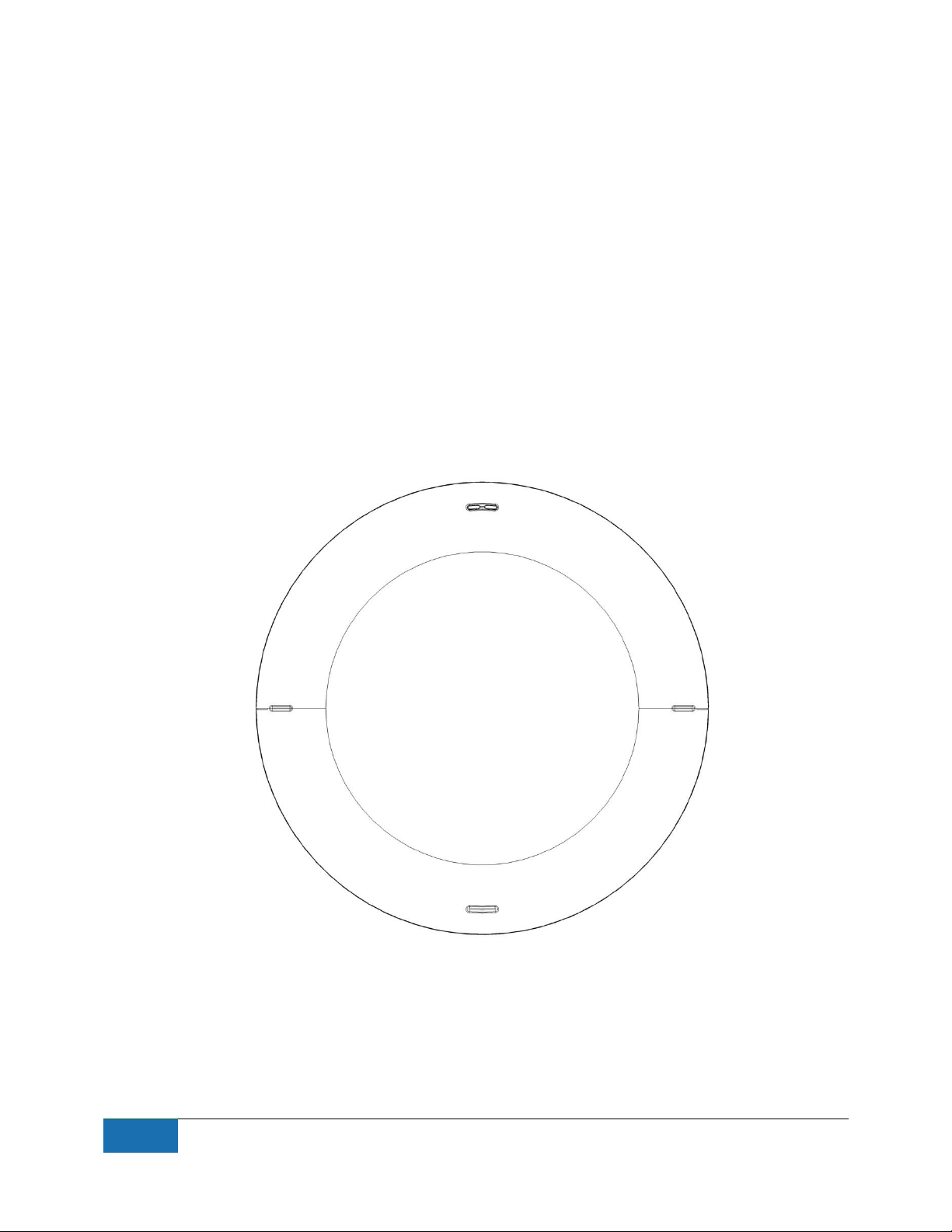
1
Nokia HAIP Locator LD-6L
Installation Guide and Safety
Information
Page 2

2
Nokia LD-6L Installation Guide and Safety Information
Contents
For your safety ............................................................................................................................... 3
1. Introduction ................................................................................................................................ 4
About this document .................................................................................................................. 4
2. Get started .................................................................................................................................. 5
Parts ............................................................................................................................................ 5
Locator main unit ........................................................................................................................ 6
Mounting bracket ........................................................................................................................ 7
Connect to power supply ............................................................................................................ 8
Option 1: Use Power over Ethernet (PoE) ............................................................................... 8
Option 2: Use separate 12V DC power supply ....................................................................... 8
Connect to HAIP network ............................................................................................................ 8
Reset factory settings ................................................................................................................ 9
3. Installation ............................................................................................................................. 10
Safety information .................................................................................................................... 10
Install the locator ...................................................................................................................... 11
Attach the mounting bracket to the ceiling/wall .................................................................. 11
Install the locator to the mounting bracket ......................................................................... 12
Product information ..................................................................................................................... 14
Technical data ........................................................................................................................... 14
Care and Maintenance .................................................................................................................. 15
Copyright and other notices ........................................................................................................ 16
Page 3
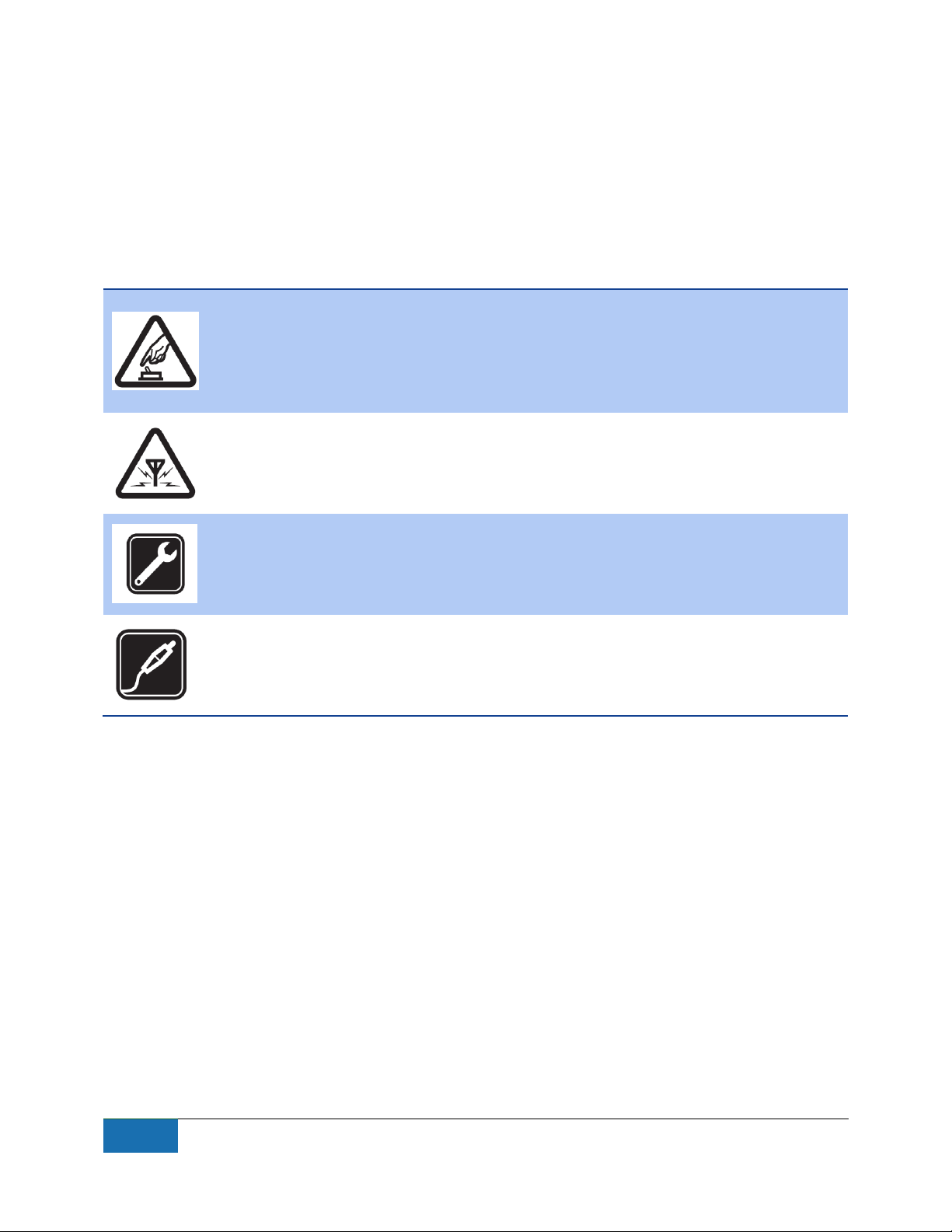
3
Nokia LD-6L Installation Guide and Safety Information
For your safety
SWITCH ON SAFETY
Do not switch the device on when the use of wireless
devices is prohibited of when it may cause
interference or danger
INTERFERENCE
All wireless devices may be susceptible to
interference, which could affect performance
QUALIFIED SERVICE
Only qualified personnel may install, configure, or
repair this product
ACCESSORIES
Use only approved accessories. Do not connect
incompatible products
Read these simple guidelines. Not following them may be dangerous or
illegal. Read the complete installation guide for further information.
When connecting to any other device, read its user guide for detailed
safety instructions. Do not connect incompatible products.
Page 4
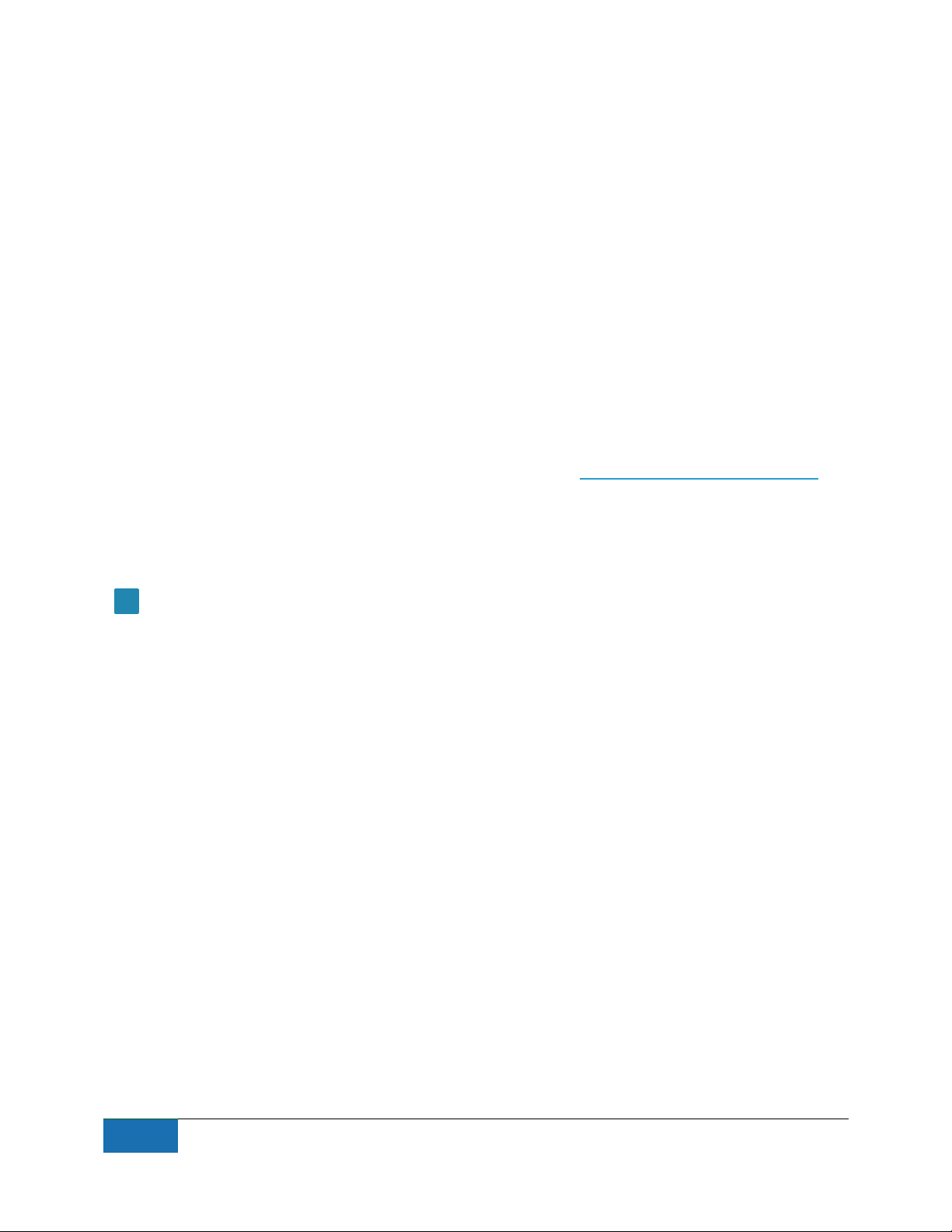
4
Nokia LD-6L Installation Guide and Safety Information
1. Introduction
Nokia HAIP Locator LD-6L is part of the Nokia HAIP system. Other parts of
the HAIP system are HAIP Tag LD-6T and HAIP Positioning Software. The
HAIP system allows you to locate and track any objects equipped with
HAIP tags in an indoor environment equipped with HAIP locators.
Read this guide carefully before having the locator professionally
installed. Also, read the HAIP System User Guide carefully before starting
to use the HAIP system. For the latest guides, additional information, and
downloads related to your Nokia product, go to www.nokia.com/support.
This product may contain small parts. Keep them out of reach of small
children.
About this document
Main features and first use of the locator are described in “Get started”,
p.5. Installation to an indoor space is described in “Installation”, p.9. The
locator should only be installed by a qualified service technician using the
original Nokia parts supplied in the sales package.
Page 5
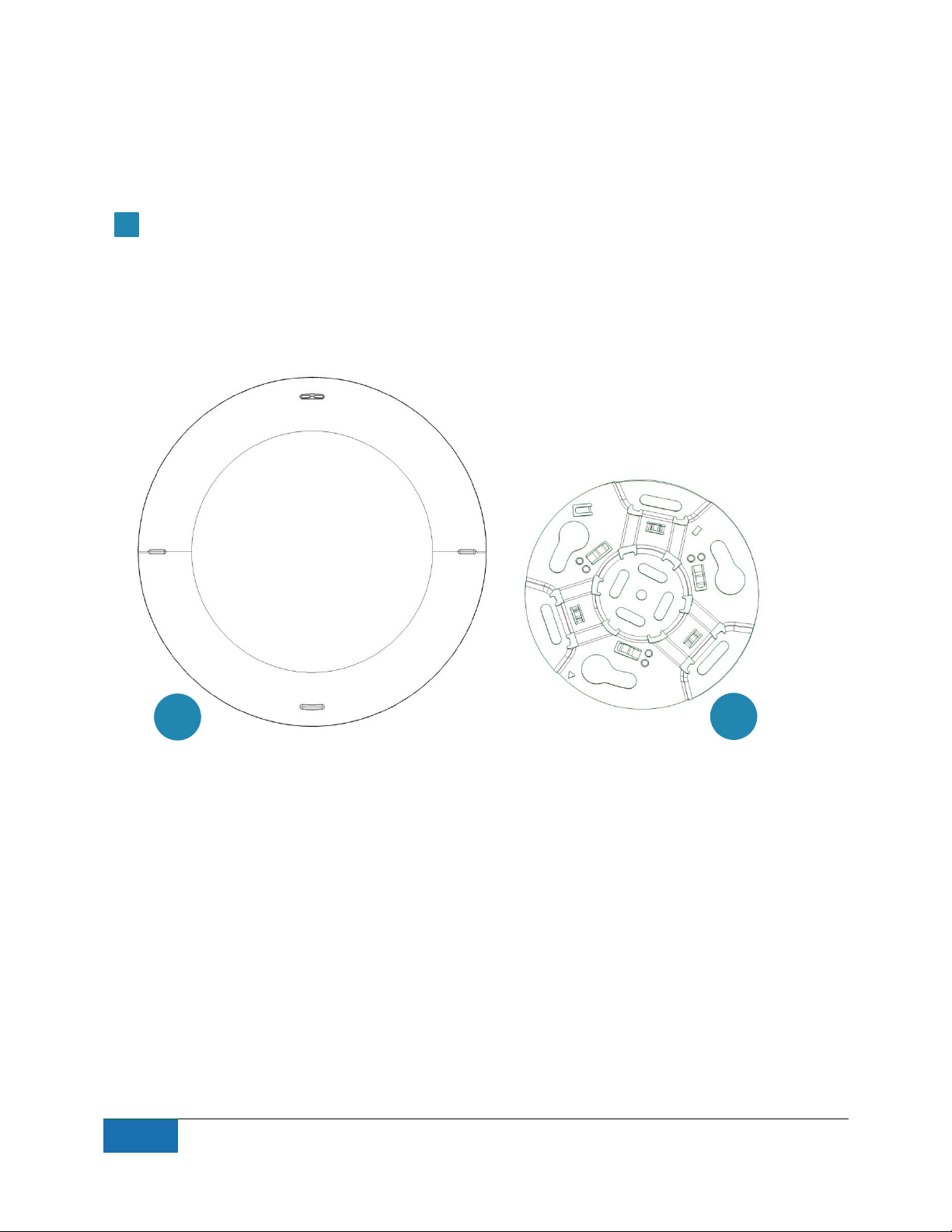
5
Nokia LD-6L Installation Guide and Safety Information
2. Get started
1
2
Parts
The locator contains the following parts:
1. Locator main unit
2. Locator mounting bracket
In addition, the sales package may include also other parts, such as
screws for the mounting bracket.
Page 6
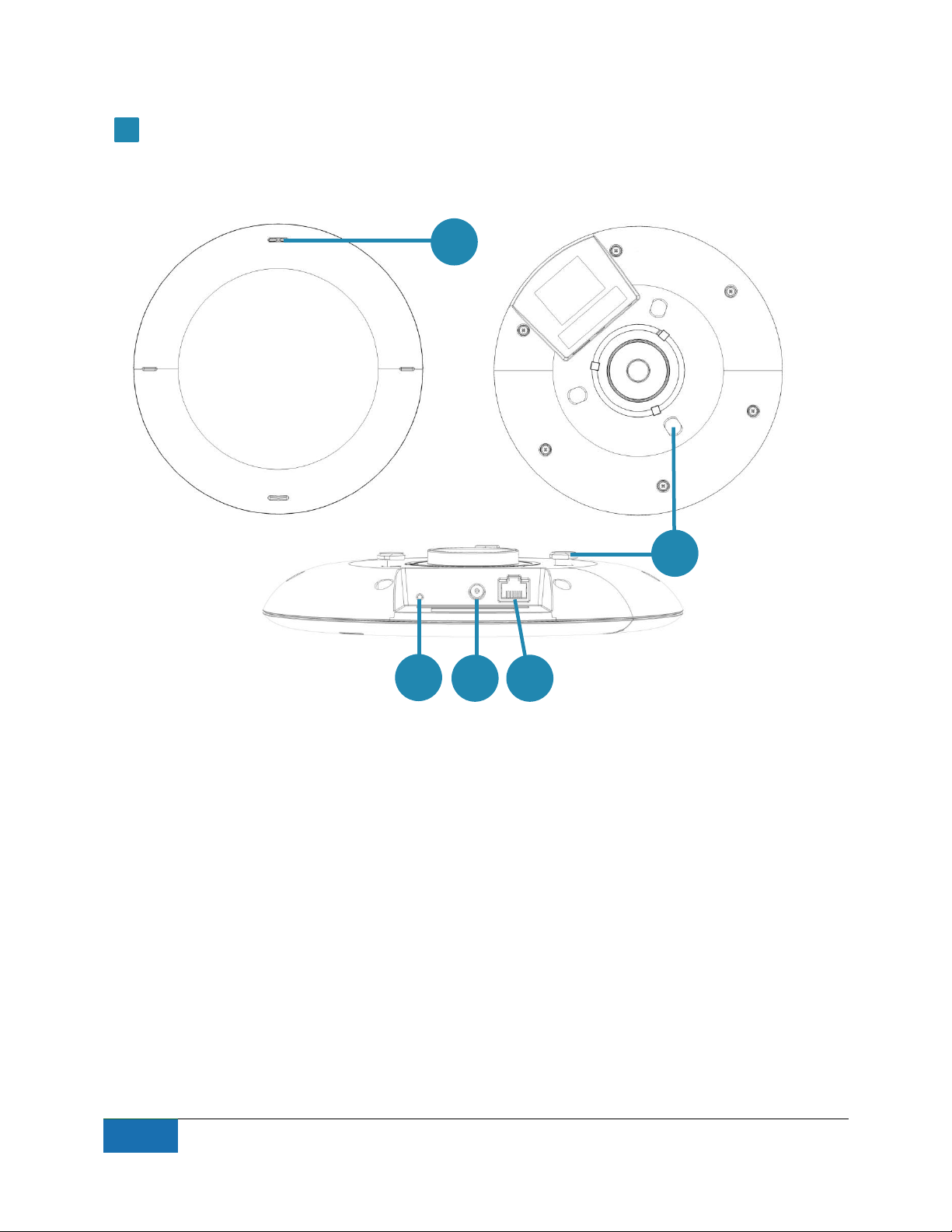
6
Nokia LD-6L Installation Guide and Safety Information
Locator main unit
2
3
4
5
1
1. Bracket mounting pins
2. Reset button
3. 12V DC connector
4. Ethernet connector
5. Indicator lights
Page 7

7
Nokia LD-6L Installation Guide and Safety Information
Mounting bracket
1
3
2
4
1. Holes for ceiling/wall mounting screws
2. Holes for mounting bracket mounting pins
3. Safety lock
4. Orientation indicator
Page 8

8
Nokia LD-6L Installation Guide and Safety Information
Connect to power supply
Option 1: Use Power over Ethernet (PoE)
The locator supports the use of standard PoE (Power over Ethernet)
components, e.g. PoE switch or power injector, as its power source. Only
use standard certified PoE devices.
When using PoE, a separate DC power supply is not required.
Option 2: Use separate 12V DC power supply
If you are not using PoE components, connect the locator to an approved
DC power supply using the DC connector. Only use compatible power
supplies. Contact Nokia in case of any uncertainty regarding compatible
power supplies.
When the power supply is connected the locator automatically switches
on. The blue indicator light flashes once, after which the red indicator light
turns constantly on, until the locator is connected to the HAIP network.
Connect to HAIP network
Connect the locator to the HAIP network with Ethernet CAT5 cable using
the RJ-45 Ethernet socket. For your safety and to prevent any damage to
the locator, only connect the locator to standard certified network
components.
The red indicator light is blinking when the locator is properly connected
to the HAIP network but not yet configured by the HAIP system.
Follow the HAIP System User Guide to configure your locator.
The blue indicator light is on when the locator is locating HAIP tags.
Page 9

9
Nokia LD-6L Installation Guide and Safety Information
Reset factory settings
To reset factory settings, press the reset button while connecting power
supply and keep it pressed for approximately three seconds until the red
indicator light stops flashing. After that the locator switches on normally
with the default factory settings.
Page 10

10
Nokia LD-6L Installation Guide and Safety Information
3. Installation
4. Safety information
Observe the following safety guidelines when installing the locator.
• Only a qualified service technician should install or service the locator
using the approved original Nokia parts supplied in the sales package.
Faulty installation or service may be dangerous and may invalidate any
warranty which may apply to the locator.
End users should remember that the locator comprises of complex
technical equipment that requires professional installation using
special tools and expert know-how.
• Instructions given in this guide are general guidelines that apply to the
installation of the locator in an indoor environment. However, due to
the wide variety of indoor environments and mounting surfaces, this
guide cannot consider the individual technical requirements relevant
for any particular installation. Consult Nokia in case you are uncertain
about installation in a specific indoor environment.
• The locator is designed to operate either with a compatible 12V DC
power supply, or by using a standard PoE (Power over Ethernet)
compatible network component connected at the Ethernet socket.
• For your safety, and to prevent any damage to the locator, only use a
compatible power supply. Contact Nokia in case of any uncertainty
regarding compatible power supplies. When using a PoE compatible
network component as a power source, only use standard certified
network components.
• The locator has in-built protection for over voltage, but a connection
using the wrong polarity might damage the unit.
• When installing the locator, make sure the installation surface can
safely carry the weight of the locator.
Page 11

11
Nokia LD-6L Installation Guide and Safety Information
• Your service technician or dealer may be able to provide you with
information on alternatives for mounting the equipment suitably in
different types of indoor environments.
• Do not smoke when installing the equipment. Make sure there is no
source of fire or flame nearby.
• Make sure cables are placed so that they will not be subject to
mechanical wear and tear.
5. Install the locator
This section describes how to install the locator onto a ceiling or wall of an
indoor environment. The parts are described in “Parts”, p.5.
The locator can be installed onto any flat surface with area at least equal
to the size of the mounting bracket.
The installation begins with the installation of the mounting bracket.
Attach the mounting bracket to the ceiling/wall
• Use a drill and a 1/5 inch(5mm) drill bit to drill two 1.18 inch (30mm)
deep holes where you would like to mount on the ceiling/wall., two
holes on horizontal line with 190mm distance between.
• Insert each of the plastic expansion lugs (5*30mm) included with the
unit into the two newly drilled holes.
• Insert the two screws (3*50mm) through the holes in the expansion
lugs.
• Install the mounting bracket to the ceiling/wall.
The orientation indicator in the mounting bracket (p.7) may be used to
align the locator according to a defined orientation in the environment. In
some installations it may be useful to align all locators similarly. Refer to
the HAIP System User Guide for further details.
Page 12

12
Nokia LD-6L Installation Guide and Safety Information
WARNING: Never attach, mount, or connect the mounting
bracket to hot surfaces. Always make sure that the
surface can carry the weight of the locator before
installation.
Not following general safety regulation can cause
damage to objects or injuries to people. Rely on qualified
personnel for carrying out the installation of HAIP
locators.
Install the locator to the mounting bracket
1. Align the locator with the bracket by ensuring the orientation mark in
the mounting bracket is aligned with the indicator lights on the locator
2. Lift the locator so that the mounting pins go through the holes in the
bracket (1)
3. Rotate the locator (2) until you hear a ‘click’ (3)
4. Bend the safety lock down with a tip of a screwdriver to prevent the
locator being accidentally detached (4)
Page 13

13
Nokia LD-6L Installation Guide and Safety Information
1
2
3
‘click’
4
Page 14

14
Nokia LD-6L Installation Guide and Safety Information
Product information
Technical data
Operating frequency range: 2400…2483 MHz
Maximum transmit power: +4 dBm EIRP
Operating temperature range: 0°C…+60°C
Storage temperature range: –10°C…+70°C
Input rating when using DC power supply: 12 V / 500 mA DC
Operating voltage when using PoE: 48 V
Typical power consumption: 2 W
Dimensions: D: 202 mm, h: 40 mm
Weight: 500g
Page 15

15
Nokia LD-6L Installation Guide and Safety Information
Care and Maintenance
Your locator is a product of superior design and craftmanship and should
be treated with care. The following suggestions will help you protect your
warranty coverage.
Keep the locator dry. Precipitation, humidity and all types of liquids
or moisture can contain minerals that will corrode electronic circuits.
Do not use or store the locator in dusty, dirty areas. Its moving parts
and electronic components can be damaged.
• Do not attempt to open the locator.
Do not use harsh chemicals, cleaning solvents, or strong detergents
to clean the locator. Only use a soft, clean, dry cloth to clean the
surface of the locator.
Do not paint the locator.
Recycle
Always return your used electronic products, batteries, and packaging
materials to dedicated collection points. This way you help prevent
uncontrolled waste disposal and promote the recycling of materials.
Check product environmental information and how to recycle your Nokia
products at www.nokia.com/werecycle, or nokia.mobi/werecycle.
The crossed-out wheeled-bin symbol on your product, battery,
literature, or packaging reminds you that all electrical and
electronic products, batteries, and accumulators must be taken
to separate collection at the end of their working life. This
requirement applies in the European Union. Do not dispose of these
products as unsorted municipal waste. For more environmental
information, see the product Eco-Declarations at
www.nokia.com/environment.
Page 16

16
Nokia LD-6L Installation Guide and Safety Information
Copyright and other notices
DECLARATION OF CONFORMITY
Hereby, NOKIA CORPORATION declares that this LD-6L product is in compliance with the
essential requirements and other relevant provisions of Directive 1999/5/EC. A copy of the
Declaration of Conformity can be found at
http://www.nokia.com/global/declaration/declaration-of-conformity.
© 2012 Nokia. All rights reserved.
FCC/INDUSTRY CANADA NOTICE
This device complies with Part 15 of the FCC Rules and Industry Canada license-exempt RSS
standard(s). Operation is subject to the following two conditions: 1. This device may not cause
harmful interference; and 2. This device must accept any interference received, including
interference that may cause undesired operation. This equipment has been tested and found
to comply with the limits for a Class B digital device, pursuant to Part 15 of the FCC Rules.
These limits are designed to provide reasonable protection against harmful interference in a
residential installation. This equipment generates, uses and can radiate radio frequency
energy and, if not installed and used in accordance with the instructions, may cause harmful
interference to radio communications. However, there is no guarantee that interference will
not occur in a particular installation. If this equipment does cause harmful interference to
radio or television reception, which can be determined by turning the equipment off and on,
the user is encouraged to try to correct the interference by one or more of the following
measures: Reorient or relocate the receiving antenna. Increase the separation between the
equipment and receiver. Connect the equipment into an outlet on a circuit different from that
to which the receiver is connected. Consult the dealer or an experienced radio/TV technician
for help. NOTE: FCC Radiation Exposure Statement: This equipment complies with FCC
radiation exposure limits set forth for an uncontrolled environment. This transmitter must not
be co-located or operating in conjunction with any other antenna or transmitter. NOTE:
Changes or modifications not expressly approved by Nokia could void the user's authority to
operate the equipment.
Nokia, Nokia Connecting People, Navi and the Nokia Original Accessories logo are trademarks
or registered trademarks of Nokia Corporation. Nokia tune is a sound mark of Nokia
Corporation. Other product and company names mentioned herein may be trademarks or
tradenames of their respective owners.
Page 17

17
Nokia LD-6L Installation Guide and Safety Information
Reproduction, transfer, distribution, or storage of part or all of the contents in this document
in any form without the prior written permission of Nokia is prohibited. Nokia operates a policy
of continuous development. Nokia reserves the right to make changes and improvements to
any of the products described in this document without prior notice.
TO THE MAXIMUM EXTENT PERMITTED BY APPLICABLE LAW, UNDER NO CIRCUMSTANCES
SHALL NOKIA OR ANY OF ITS LICENSORS BE RESPONSIBLE FOR ANY LOSS OF DATA OR INCOME
OR ANY SPECIAL, INCIDENTAL, CONSEQUENTIAL OR INDIRECT DAMAGES HOWSOEVER CAUSED.
THE CONTENTS OF THIS DOCUMENT ARE PROVIDED "AS IS". EXCEPT AS REQUIRED BY
APPLICABLE LAW, NO WARRANTIES OF ANY KIND, EITHER EXPRESS OR IMPLIED, INCLUDING,
BUT NOT LIMITED TO, THE IMPLIED WARRANTIES OF MERCHANTABILITY AND FITNESS FOR A
PARTICULAR PURPOSE, ARE MADE IN RELATION TO THE ACCURACY, RELIABILITY OR CONTENTS
OF THIS DOCUMENT. NOKIA RESERVES THE RIGHT TO REVISE THIS DOCUMENT OR WITHDRAW
IT AT ANY TIME WITHOUT PRIOR NOTICE.
The availability of particular products may vary by region. Please check with your Nokia dealer
for details. This device may contain commodities, technology or software subject to export
laws and regulations from the US and other countries. Diversion contrary to law is prohibited.
