Page 1

Surface Studio 2
Fact Sheet
October 2018
Surface Studio 2 is the ultimate creative studio, with the same premium design you know and love. Its
improved performance handles demanding software that enables you to edit stunning photographs, run
circles around renders and create rich 3-D images. Unlock immersive, graphics-rich experiences and put
yourself at the center of mixed-reality experiences. Use Surface Studio 2 in Desktop Mode or Studio Mode
in a modern executive office or easily transform it into a digital drafting table.
Top Features and Benefits
• Faster and more powerful. The powerful Intel® i7-7820HQ processors support the most
demanding creative work and professional applications. The new Surface Studio 2 has 50 percent
faster1 file handling than its predecessor with full SSD hard drives.
• Improved graphics. Surface Studio 2’s NVIDIA
®
GeForce GTX 1060 and 1070 GPU-powered
graphics put you at the center of exhilarating mixed-reality experiences and high-powered
gaming. With faster gaming performance than the previous Surface Studio and built-in Xbox
Wireless support, you can also connect up to ten Xbox One-compatible controllers to play your
favorite game titles.
• Tools for creativity and productivity. Creation becomes second nature with tools designed to
unleash a seamless flow of ideas. Capture each stroke as you intended with Surface Pen and
match the speed of your imagination with a twist of Surface Dial2. With its magnificent 28”
PixelSense™ Display, Surface Studio 2 packs professional, productive power into a sleek and thin
12mm digital canvas with 38 percent higher luminance and 22 percent more contrast3 than its
predecessor. Transform your desktop into your studio to work at whichever angle you need to be
your most creative.
• Premium design. Surface Studio 2’s 28” display was calibrated to deliver the most accurate
colors possible. Ideas leap off the screen with 13.5 million pixels of true-to-life color and clarity.
Professionals will appreciate the individually calibrated sRGB color gamut as they view, edit, and
finish photos and videos. At default, Surface Studio runs at 192 DPI, so what you see on the
screen is exactly what you get when you print. Surface Studio 2 inspires creativity like you’ve
never imagined.
Page 2

Technical Specifications
Operating
System
Windows 10 Pro (Consumer and Commercial)
Microsoft Office 30-day trial
Exterior
Dimensions: Display: 637.35 mm wide x 438.90 mm high x 12 mm at center and 8.6 mm
along the edge
Base: 250.00 mm x 220.00 mm x 32.20 mm
Weight: up to 20.94 kg
Color: Silver
Physical buttons: power, volume
Display
Screen: 28-inch PixelSense™ Display
Resolution: 4,500 x 3,000 (13.5 million pixels at 192 DPI) native 2 x 96 DPI scaling
Contrast ratio typical: 1200:1
Brightness: 515 nits
Aspect ratio: 3:2
Color: DCI-P3 individually color-calibrated
Color profiles: sRGB (standard), DCI-P3 (Cinema), Vivid (P3-D65)
Corning® Gorilla® Glass
10nm Oleophobic Coating
Touch: 10-point multitouch
Inking: designed together with Surface Pen
Surface Pen
4096 levels of pressure
Tilt sensing
Best-in-class latency
Paper feel
0.1mm precision
CPU
7th Generation Intel® Core™ i7-7820HQ
7th Generation Intel® Core™ i7-7820HQ
7th Generation Intel® Core™ i7-7820HQ
Graphics
NVIDIA® GeForce GTX™ 1060 (6GB GDDR5)
NVIDIA® GeForce GTX™ 1070 (8GB GDDR5)
Memory
16GB/32GB DDR4
Storage
Solid State Drive (SSD) 1B/2TB BGA PCIe NVMe
Security
TPM chip for enterprise security, biometric security;
Interface for Kensington Lock Kit for Surface Studio
Pen
Surface Pen
4,096 levels of tilt-enabled pressure sensitivity
Magnetic storage
Network
10/100/1000Mb Ethernet (Gigabit) 802.11ac, Bluetooth Wireless 4.1 technology
Page 3
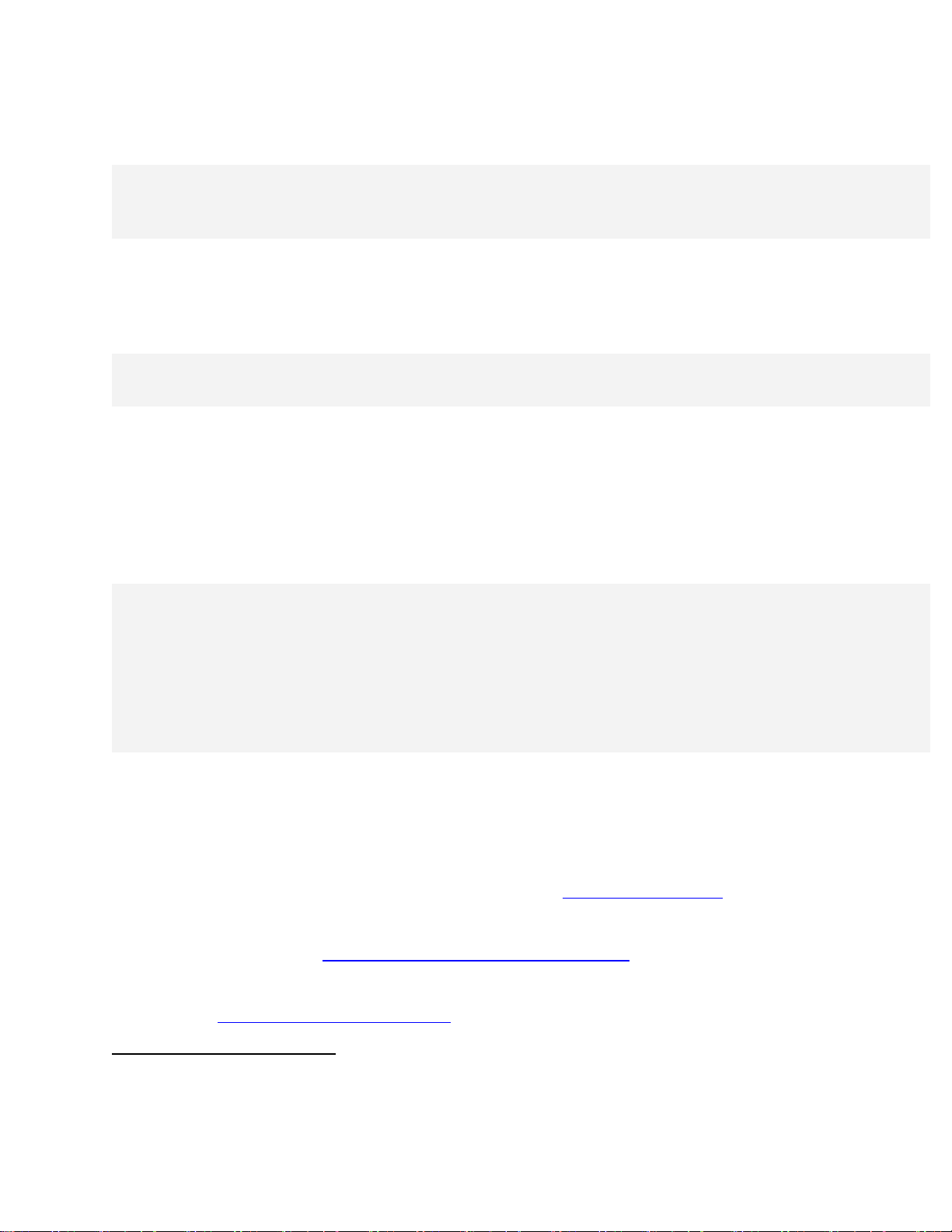
Cameras
Windows Hello face sign-in camera, enterprise-class authentication
5.0MP front-facing camera with 1080p video support
Audio
Stereo microphones
Stereo 2.1 speakers with Dolby® Audio™ Premium (eight speakers in the display, two in
the base)
Ports
Four full-size USB 3.0
One USB-C
Full-size SD™ card reader (SDXC compatible)
3.5mm stereo headphones/microphone jack
Gigabit Ethernet
Power supply
Internal power supply with AC inlet
Grip-release cable (AC power cable)
In the box
Surface Studio 2
Surface Pen
Surface Keyboard
Surface Mouse
AC power cord with grip-release cable
Quick start guide
Safety and warranty guide
Booklet
Surface All
Access
Now with Office 3654 and low-price plans starting at $24.99 for 24 months.5
Warranty
One-year limited hardware warranty6
Contact Information
For more information, press only:
Microsoft Media Relations, WE Communications, (425) 638-7777, rrt@we-worldwide.com
For more product information and images:
Visit the Surface Newsroom at https://news.microsoft.com/presskits/surface.
For more information about Surface:
Visit Surface at http://www.microsoft.com/surface.
1
Benchmarks run on one unit, multiple runs. Between each run, the device is left to cool down. Benchmarks were
run on DV Hardware. Benchmark used was Crystal Disk Mark v5.2.1.
2
Sold separately.
Page 4

3
Based on a sample size of 6,500 Studio1 and 350 Studio2.
4
2-year Office 365 subscription is non-cancellable and non-refundable. Device colors and accessories subject to
availability.
5
DELL PREFERRED ACCOUNT (DPA): Offered to U.S. residents by WebBank, Member FDIC, who determines
qualifications for and terms of credit. Taxes, shipping, and other charges are extra and vary. Payments are the
greater of either $20 or the sum of any Monthly Planned Payment Due plus 3% of the New Balance shown on your
billing statement (excluding any balance on a Planned Payment Purchase), rounded up to the next dollar.
Minimum Interest Charge is $2.00. Rates range from 19.24% - 29.99% variable APR, as of 08/31/2018, depending
on creditworthiness. Dell and the Dell logo are trademarks of Dell Inc. Offer valid for purchases at participating U.S.
Microsoft Retail Stores and Microsoft.com.
6
U.S. only; varies by market
