Page 1
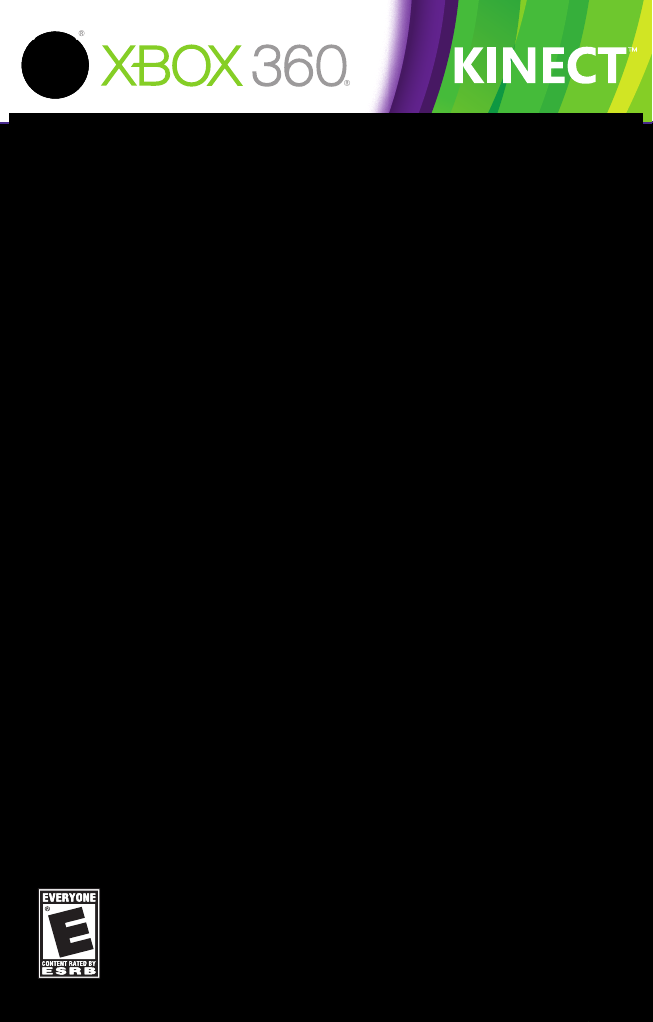
Page 2
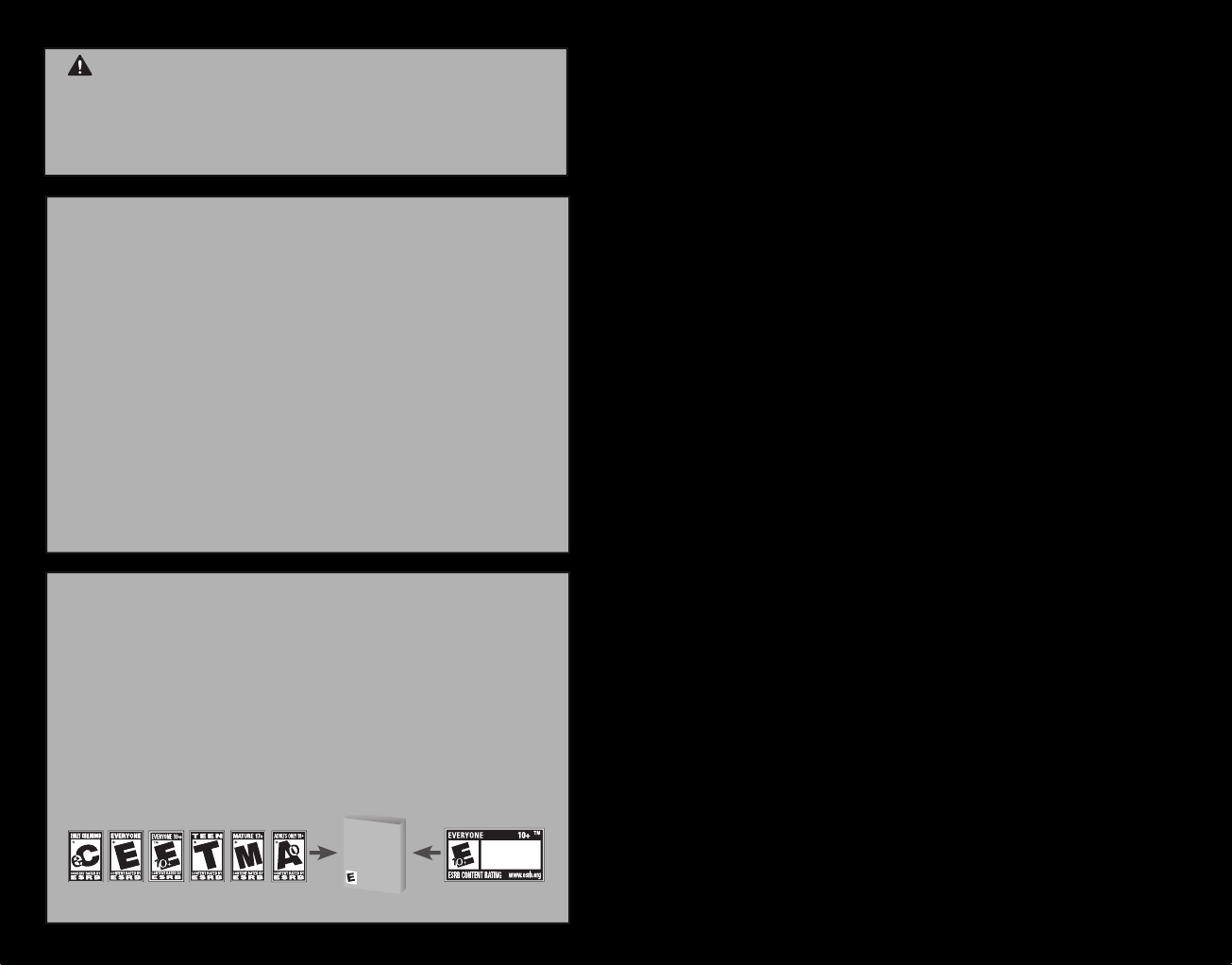
WARNING Before playing this game, read the Xbox 360® console
instructions, Xbox 360 Kinect™ Sensor manual, and any other peripheral manuals
for important safety and health information. Keep all manuals for future reference.
For replacement hardware manuals, go to www.xbox.com/support or call Xbox
Customer Support.
For additional safety information, see the inside back cover.
Important Health Warning About Playing Video Games
Photosensitive Seizures
A very small percentage of people may experience a seizure when exposed to
certain visual images, including ashing lights or patterns that may appear in
video games. Even people who have no history of seizures or epilepsy may have
an undiagnosed condition that can cause these “photosensitive epileptic seizures”
while watching video games.
These seizures may have a variety of symptoms, including lightheadedness, altered
vision, eye or face twitching, jerking or shaking of arms or legs, disorientation,
confusion, or momentary loss of awareness. Seizures may also cause loss of
consciousness or convulsions that can lead to injury from falling down or striking
nearby objects.
Immediately stop playing and consult a doctor if you experience any of these
symptoms. Parents should watch for or ask their children about the above
symptoms—children and teenagers are more likely than adults to experience these
seizures. The risk of photosensitive epileptic seizures may be reduced by taking the
following precautions: Sit farther from the screen; use a smaller screen; play in a
well-lit room; and do not play when you are drowsy or fatigued.
If you or any of your relatives have a history of seizures or epilepsy, consult a
doctor before playing.
The Entertainment Software Rating Board (ESRB) ratings are designed to provide
consumers, especially parents, with concise, impartial guidance about the ageappropriateness and content of computer and video games. This information can
help consumers make informed purchase decisions about which games they deem
suitable for their children and families.
ESRB ratings have two equal parts:
• Rating Symbols suggest age appropriateness for the game. These symbols
appear on the front of virtually every game box available for retail sale or
rental in the United States and Canada.
• Content Descriptors indicate elements in a game that may have triggered a
particular rating and/or may be of interest or concern. The descriptors appear
on the back of the box next to the rating symbol.
ESRB Game Ratings
ON FRONT
VIDEO
GAME
ON BACK
™
Cartoon Violence
Mild Lyrics
Contents
Getting Started ................................................... 2
Welcome to Lemuria .......................................... 6
Starting Your Adventure ................................... 8
Fur Town ............................................................. 9
Your House .........................................................11
The Pirate Map ..................................................12
Woodland Glade ................................................13
Tricks ................................................................... 14
Talking to Your Cub ..........................................15
Your Progress ..................................................... 16
Care and Feeding ..............................................18
Challenges .......................................................... 18
Exploring Lemuria ............................................19
Contests ..............................................................20
Your Toy Box ......................................................21
Meeting New Cubs ...........................................22
Finding Treasure ...............................................23
Shopping .............................................................24
Decorating Your House ....................................25
Xbox LIVE ..........................................................26
Playing Kinect Safely ........................................29
For more information, visit www.ESRB.org.
Page 3
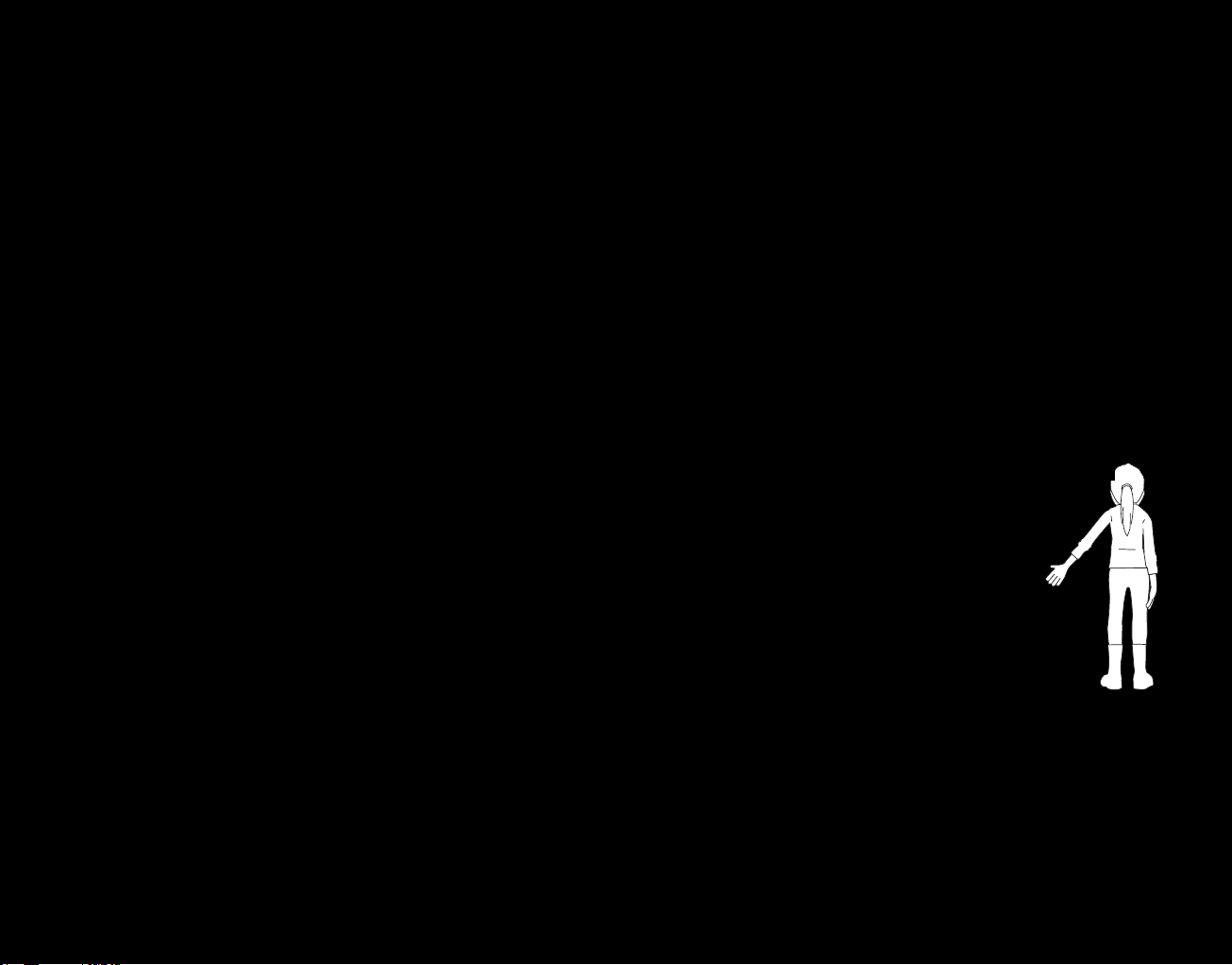
Getting Started
Setting Up Your Kinect Play Space
The most important things to remember when you
set up your play space are:
• Put the KinectTM Sensor in a place where it can see
you.
• Don’t stand too close to the sensor or too far
away.
• Clear the play space of all furniture and other
obstacles.
Checking Your Distance
To have the best play experience, you must stand at
least 6 feet from the sensor.
6 feet
You can put your Kinect Sensor below or just above
your television or near the edge of the table or
stand. If you put it on top of your television, be sure
to secure it with a clip. Remember, these games
involve a lot of movement. You want your sensor to
be stable.
10 feet
Getting Help with Kinect
For help, activate the Kinect Guide by
holding your left hand out to your
lower left. (If you are in the middle
of playing the game, you must select
Kinect Guide on the Main menu.)
The Kinect Tuner
If you think Kinect is having trouble seeing or
hearing you, activate the Kinect Guide and
select Kinect Tuner. The tuner will walk you through
some tests to make sure Kinect can see and hear you.
(Alternatively, you can press on your Xbox 360®
Controller, go to Settings (right tab), and then select
Kinect Tuner.) For more help, go to www.xbox.com/
support.
2 3
Page 4
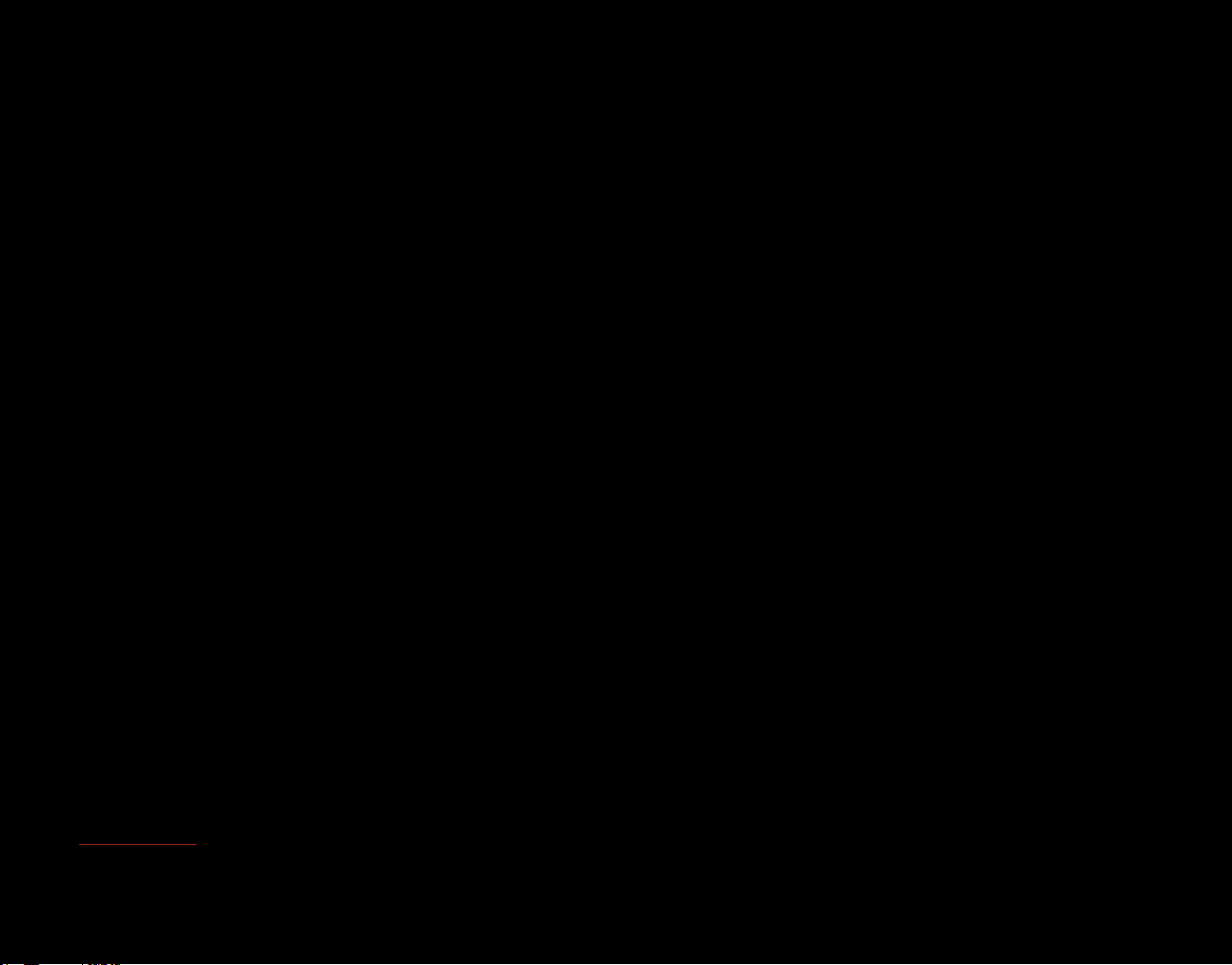
Tips for Playing with Kinect
Lighting: You can play in dim lighting or bright
lighting, but remember:
• Direct sunlight may interfere with the sensor.
• Good lighting helps the sensor recognize you.
Face the sensor: The sensor wants to see and hear
you. It’s tracking your body, so it’s best if it can see
the whole front of you.
Position the sensor well: Remember, the sensor
needs to see you clearly. If you happen to bump the
sensor, no worries! Just put it back where you want it
and it recalibrates.
Don’t wear loose clothes: If you’re wearing loose
sleeves, a skirt, or a dress, Kinect might not map you
clearly. When possible, wear clothing that conforms
to the basic shape of your body.
Speak clearly*: Speak loudly and clearly when
talking to your cub. Be sure to follow Bumble’s
instructions. Wait for him to nish speaking before
you start talking. If you need help, go to the Kinect
Guide and select Audio.
Saving Games
In order for KinectimalsTM to save your game and
award achievements to you, you must be signed into
a prole. (For information on creating a prole, see
www.xbox.com/support.)
• Please note that the game saves automatically. Do
not turn the power off or reset your console while
saving.
• For information about how to delete saved data
from your Xbox, see www.xbox.com/support.
Playing Together (Enrollment)
Playing with friends and family is more fun, and
you can invite others to share your Kinectimals
adventure! Your friends can help you explore the
island and compete in contests.
Proles and achievements: There are three ways to
play with friends. Jump out of the game and:
1. Ask a friend to jump in and continue playing for
you. You can share your cub and toys, and all
achievements are saved to your prole.
2. Invite a friend to join the game and play along
with you. If your friend creates his or her own
prole, then he or she can select the Enrollment
button (upper-right corner of the screen) and
jump into the game. Your friend will share in the
achievements, and you can switch and jump back
into the game by selecting the Enrollment button
again.
3. Invite a friend to join the game using his or her
own cub! If your friend has played Kinectimals
and has a saved game on a storage device then, as
you take turns by selecting the Enrollment button,
each of you sees your own cub when you play.
Your friend also receives achievements and some
rewards for their saved game, while you still get
the same achievements, toys, and rewards you’d
get if your friend wasn’t helping you.
* Not all countries have full voice support. See
www.xbox.com/kinectimals for a list of supported countries.
4 5
Page 5
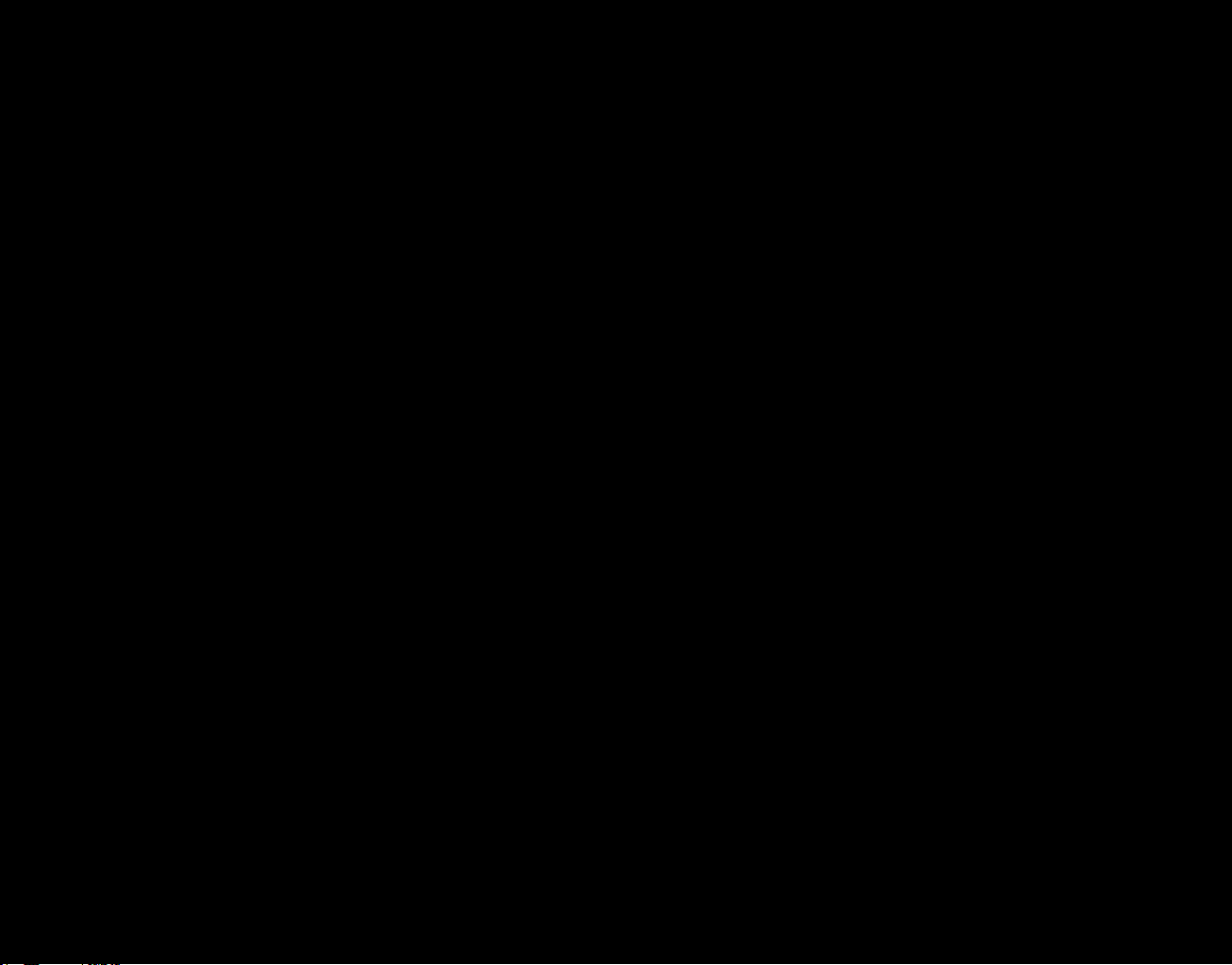
Welcome to Lemuria
Hello! My name is Bumble, and I’m so pleased to
meet you. I’m your guide for this wonderous island of
Lemuria, and I’ll teach you all the things you need to
know to have fun here!
I came to the island with Captain Able Blackwood, the
greatest and kindest pirate who ever lived. He arrived
here more than two hundred years ago looking for a
fabulous treasure, but he only had a fragment of an
old treasure map. The cubs that live on Lemuria loved
the Captain and they helped him search, but he never
found the treasure. When he left, he asked me to
watch over the cubs, and I’ve done just that.
Now that you’re here, the cubs have a new friend to
play with, and I nally have someone I can talk to! I
can’t wait to explore the island with you. There are
so many fun things to see and do. We might even go
looking for that fabulous treasure ourselves. So, what
are we waiting for? Let’s go!
6 7
Page 6
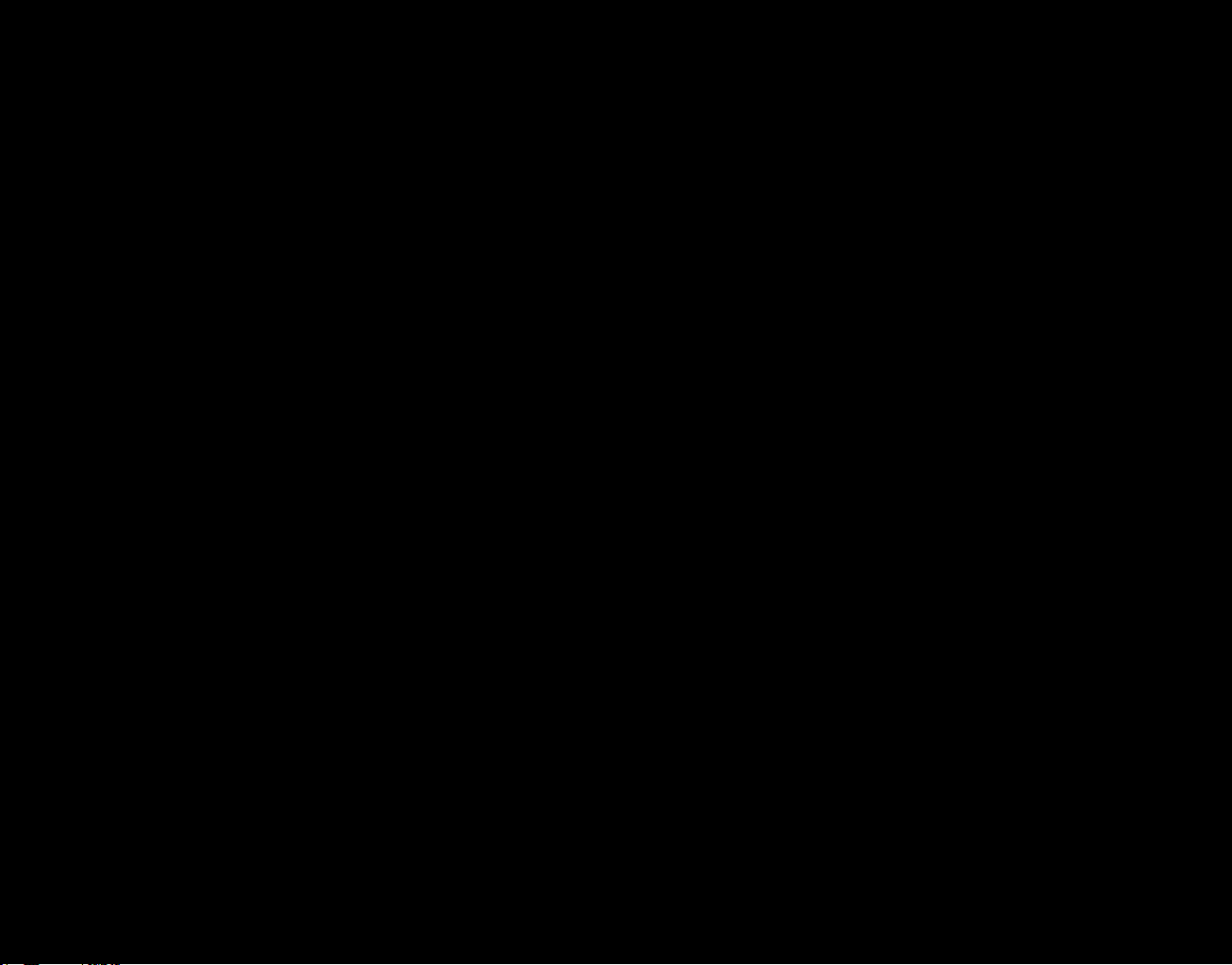
Starting Your Adventure
Fur Town
Before we start, you need to learn two moves (or
gestures). With these gestures you can do almost
anything on the island.
Hover
To start the game, hold your hand
out so that it oats, or hovers, over the
Start button on the screen. When the
white circle on the button lls all the
way around, you’re on your way to
adventure!
The Hover gesture also lets you select
other items on the screen.
Swipe
Swiping lets you scroll through
items—like looking through the
different cubs you can bond with.
Fur Town is the grassy area around your house where
the cubs like to hang out. See those huts? Captain
Blackwood built a hut for each cub because he wanted
to be close to them. But when the Captain left on his
last journey, the cubs missed him and, one by one,
they moved back into the wild.
Choosing a Friend
Now that you’ve arrived, there are ve cubs eager to
meet you in the Bonding Circle. Decide which one you
want to start our adventure with.
To choose your cub, swipe left and right through the
choices. Then hover over the Select button below the
cub that you want until the white circle on the button
lls all the way around. Don’t worry about the cubs
you don’t select. You’ll see them again as we explore
the island.
The legendary Scan Stone is also nearby. To learn
more about it, go to page 22.
Start
8 9
Select Royal Bengal Tiger
Page 7

Petting
As you can imagine, cubs love to be petted. Just reach
out and run your hands over their warm soft coats.
Can you hear them purring? Nice kitties.
Naming Your Cub *
After you select the cub you’d like to bond with, give
it a name! Just say a name you like. You may have
to repeat it a few times, and it helps if there isn’t too
much other noise in the room. When the cub learns its
name, it will smile and nod its head. Once you name
your friend, it knows and responds to your voice.
If you like, after you’ve given your cub a name, you
can write it on a piece of paper. Or even draw a
picture. Hold the paper up to the Kinect Sensor and
the cub’s name or the picture will appear on a sign
outside its hut.
Your House
Take a look around Captain
Blackwood’s old house.
He lived here for
many years, and
very happily, too.
That’s his portrait
on the wall, and
over there is the
map that rst brought
him to the island. Now
that you’re here, this is your house! You can keep and
display the treasures and medals that you and your
cub bring back from your explorations. But this house
is not just a place to display your accomplishments.
It’s also a home that you can decorate to t your
personality! Your house should be as special as you
are. (See “Decorating Your House” on page 25.)
* Not all countries have full voice support. See
www.xbox.com/kinectimals for a list of supported countries.
10 11
Page 8

The Pirate Map
Woodland Glade
The Captain told stories of many strange things:
ancient ruins in the jungle, a sunken pirate ship,
and a city frozen in ice. Wildest of all was the tale of
Felis Aurum, a giant cat made of solid gold. I know
it sounds pretty crazy, but the Captain didn’t make
things up. Maybe by using the Captain’s map we’ll
discover the truth.
You can go to anyplace marked on the scrap of
map you have. Right now, it just shows a little bit
of Lemuria, but there’s a lot more to be found. The
Captain sailed around the whole island, but the
interior remains a mystery. Not for long though! I
can’t wait to start exploring.
We can explore the different environments on the
island and discover all the secrets they contain.
Woodland Glade is the only environment shown on
the fragment of the map that we have now, so it’s the
rst place we’ll visit. I really like the Glade. It’s one of
my favorite spots on the island.
As you do tricks and play games with your cub, we’ll
nd new things on the island and earn discovery
points. When we get enough points, we’ll unlock one
of the hidden areas of the Glade. Inside this hidden
area, you and your cub can play contests, which earn
you even more points. As we progress, we’ll unlock
more environments, each one having its own hidden
areas, so we’ll have more places to explore and more
friends to meet! When we collect all the pieces of the
map, we can travel back and forth to anyplace we
want for more fun.
12 13
Page 9

Tricks
Talking to Your Cub *
Playing with your cub is not only fun, but it’s also a
good way for you to get to know each other better.
Try doing these tricks and see if your cub imitates
you. I hope the cats follow your poses better than they
do mine. They don’t pay attention to me at all!
Sit
Squat and
touch your
knees with
both hands.
Stand
Hold your
arms out
in a “T”
position.
Lie Down
Kneel and
touch the oor
for a moment
with both
hands.
Jump
Jump, a little
or a lot.
Roll Over
Hold one hand
in front of you
and move it in
small circles.
Play Dead
Lie down on
the oor with
your feet
forward.
Once you’ve named your cub, you can actually talk
to it while the two of you do tricks! You can still do
tricks with your cub using poses, but you can also use
voice commands.
Sit Down: Tell your cub to “sit down” and it will do
just that.
Stand Up: If you tell your cub to “stand up,” it rises
from the sitting or lying position.
Lie Down: You can tell your cub to “lie down,” which
it will nd most relaxing.
Go Play: “Go play” sends your cub off to play by
itself.
Come Here: Telling your cub to “come here” brings it
right over to you.
Good Boy/Good Girl: Telling your cub “good boy” or
“good girl” will make it jump around happily.
Get Your Toy: When you’re not sure what toy to play
with, tell your cub to “get your toy.” It’ll come back
with a new or different one.
Go to Sleep: Once your cub is lying down, you might
say “go to sleep.” Everyone appreciates a nice nap.
Roll Over: If you want your cub to roll on the ground,
just say “roll over.”
* Not all countries have full voice support. See
www.xbox.com/kinectimals for a list of supported countries.
14 15
Page 10

Your Progress
Want to nd out how well you’re doing? That’s easy!
Check out the helpful information on your screen.
Challenges
Shows details whenever you are offered
a challenge.
Total Gold Coins
Shows the coins you’ve earned while
playing challenges and contests.
Catch the Ball
At 5 or more meters
Catches
0/3
Time
0:60.0
Discovery Bar
Shows your progress in the game.
The hidden areas you’ve unlocked in your
current environment.
The discovery points you’ve earned.
+50
The remaining hidden areas you must unlock to
4
move to the next environment.
The next environment to be unlocked.
Enrollment
Allows another player to
jump in.
Bumble
Watch me for important
tips and gestures.
Toy Box
Contains the toys, food,
and other items you
currently have in your
Toy Box, as well as your
map.
Kinect Guide
Leads to the Main menu for game
options, help, and the Kinect Guide.
16 17
Toy Box Items
Displays the items in your Toy Box (in the
currently selected category).
Page 11

Care and Feeding
Cubs love to roll around in grass and
sand, so you’ll want to brush their fur
to clean them. They always appreciate
a cool drink or a tasty treat, too. You
can nd everything you need in
your Toy Box. For example, hover
over Food for treats or over Care
Items to select a water bowl or
brushes.
For even more fun, try hand-feeding
your cub! Just hold the food right in front
of it.
Challenges
Challenges are games you can play with your cub
while you’re in places like Woodland Glade. These
games appear from time to time and are a way for
you to make progress in your exploration by earning
discovery points and gold coins. For example, while
playing catch with your cub, toadstools may appear
out of the ground for you to hit.
Exploring Lemuria
Playing and doing tricks with your cub actually help
us progress across the island. We can have plenty
of fun in the main areas of Lemuria, but the hidden
areas are lled with exciting games and adventures.
Once we’ve earned enough discovery points in
Woodland Glade, for example, your cub will lead us to
hidden areas and we can start exploring those, too.
Throwing
Many activities on the island involve throwing. Here
are a few tips to remember:
• Throwing balls underhand works best.
• Take your time to line up your throws by moving
left or right until your target is in the middle of the
screen.
• After throwing a Flying Toy, you can guide it
slightly while it’s in ight by leaning one way or the
other, and you can make it drop by ducking!
18 19
Page 12

Contests
Your Toy Box
As soon as we discover a hidden area, you can play
the contests. These are games you play against the
clock. They include driving RC cars, throwing at
targets, running your cub through agility courses, and
more. Completing contests earns us coins, medals,
and new toys.
Coins: Let you buy things for your house or cub from
the lemurs.
Medals: Come in bronze, silver, or gold.
New toys: Appear in your Toy Box.
The Toy Box is one of the most
important parts of the game. It holds all
your valuables, like toys, food, and care
items, and it’s always available to you.
To open it, just hold your right hand out
diagonally to your lower right. (When I
show you how to do things, think of me
as your image in a mirror.)
Selecting Items
To select an item, rst swipe through the categories
in the Toy Box until the category you want is at the
center. Hover over that category to open it. You can
then select the item you want. You can choose from
small balls, large balls, ying discs, jump ropes, RC
cars, and much more.
Moving Around the Island
You can also use the Toy Box to travel to any part
of the island that we’ve already been to or have a
map piece for. Just open the Toy Box, hover over the
Map button, and then select an area. We’re there
immediately!
Close
Map
20 21
Page 13

Meeting New Cubs
While we’re exploring the island, we’ll meet new
cubs. You can bond with these new cubs right away or
keep playing with the one you already have, and you
can always bond with them later. The cubs you don’t
choose will return to Fur Town.
The Scan Stone
You make new cub friends by playing the game, but
you can also purchase Kinectimals plush toys. The
plush toys have a special tag that lets you add them to
the game! Just go to the Scan Stone in Fur Town. Hold
the tag (right side up) about 9 inches (23 cm) away
from the Kinect Sensor until you see the new cub on
the screen. Make sure your ngers don’t block the tag
and that the room is not too dark.
Finding Treasure
There are lots of hidden treasures scattered across
Lemuria. Once you and your cub nd them, they
appear in a special treasure cabinet in your house.
The Plunderscope
The Captain lost one of his most prized possessions
in Woodland Glade. It’s called a Plunderscope, and
it helps you nd hidden treasures. He spent many
years looking for it but never found it. Maybe we’ll
have better luck! I’m sure it would help us a lot in our
explorations.
22 23
Page 14

Shopping
Decorating Your House
For years, packing crates have been washing up on
Fiddler’s Beach. And for years, the lemurs have been
opening the crates and playing with what’s inside.
Now they’ve found a cart and have set up a fulledged business. The lemur’s cart might look small,
but it holds everything you could possibly want. And
the lemurs offer free delivery. You can buy things like
food and toys for your cub, as well as furniture for
your house. Lemurs love shiny things, so use the gold
coins you earn playing challenges and contests to pay
for your purchases.
Your house might have belonged to Captain
Blackwood, but it’s all yours now, and decorating it is
part of the fun.
Buy some new furniture from the lemurs, then go
inside your house. Your new furniture is there waiting
to be placed. You can change things in your house
until it looks just the way you like.
Your explorations have made your house special,
too. There’s a treasure cabinet lined with all the
collectibles you’ve found, and your buttery collection
is displayed on the wall. You’re going to feel so proud
when you see all of your medals! You’ve earned every
one of them, too.
Buying Things
To buy something, just swipe through the categories
of items for sale like balls, collars, chairs, lamps,
sofas, and so on. If you select the Collars category, the
available collars appear. Hover over the collar you
want until it’s selected. The new collar is now yours
and appears in your Toy Box. And the cubs do love
new collars.
24 25
Page 15
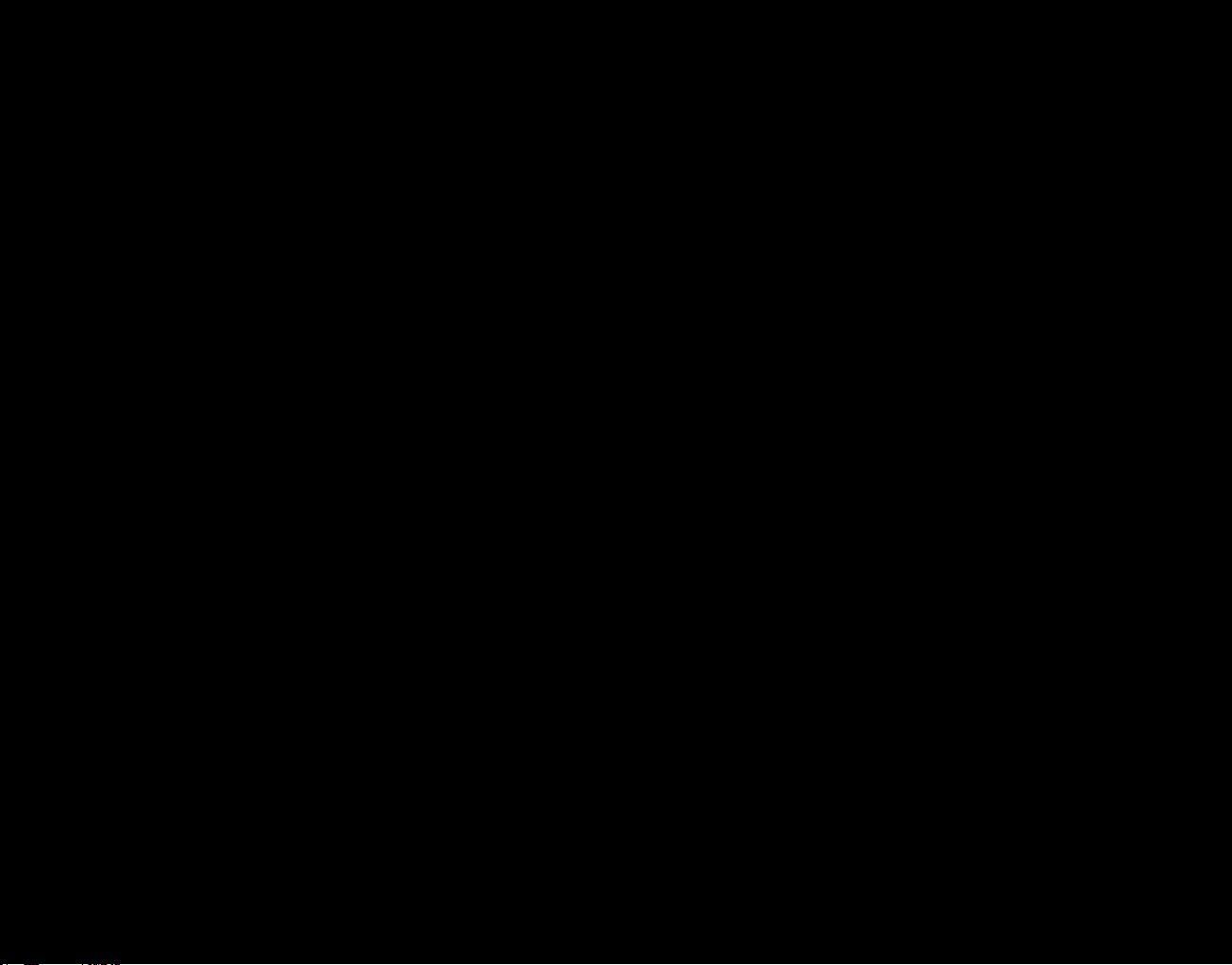
Xbox LIVE
Xbox LIVE® is the online game and entertainment
service for Xbox 360
your broadband Internet service and join for free. You
can get free game demos and instant access to HD
movies (sold separately)—with Kinect, you can control
HD movies with the wave of a hand. Upgrade to an
Xbox LIVE Gold Membership to play games online
with friends around the world and more. Xbox LIVE
is your connection to more games, entertainment, and
fun. Go to www.xbox.com/live to learn more.
Connecting
Before you can use Xbox LIVE, connect your Xbox
360 console to a high-speed Internet connection and
sign up to become an Xbox LIVE member. For more
information about connecting, and to determine
whether Xbox LIVE is available in your region, go to
www.xbox.com/live.
Family Settings
These easy and exible tools enable parents and
caregivers to decide which games young game players
can access based on the content rating. Parents can
restrict access to mature-rated content. Approve who
and how your family interacts with others online with
the Xbox LIVE service, and set time limits on how
long they can play. For more information, go to
www.xbox.com/familysettings.
®
. Just connect your console to
Xbox Customer Support
Technical support is available seven days a week including holidays.
Visit the Microsoft Kinect support page at www.xbox.com/support.
Talk to us on Twitter @XboxSupport.
Or:
• In the U.S. or Canada, call 1-800-4MY-XBOX.
TTY users: 1-866-740-XBOX.
• In Mexico, call 001-866-745-83-12.
TTY users: 001-866-251-26-21.
• In Brazil, call 0800 891 9835.
• In Chile, call 1230-020-6001.
• In Colombia, call 01-800-912-1830.
For information about Xbox LIVE, visit the Xbox LIVE page at
www.xbox.com/live.
This document is provided “as-is.” Information and vie ws expre ssed in thi s document,
including URL and oth er Intern et Web site re ference s, may chan ge without notice. You be ar
the risk of using it. Some examples depic ted herein are provided for ill ustration only and are
ctiti ous. No re al associ ation or con nection is intende d or should b e inferre d.
This document does not provide you with any legal rights to any intellectua l proper ty in any
Microsoft prod uct. You may co py and use this document for your internal reference purposes .
© 2010 Micros oft Corporation . All right s reser ved.
Microsoft, the M icrosof t Game Studios logo, Kinect, K inectimals, Xbox, Xbox 360, Xbox LIVE,
and the Xb ox logos ar e trademarks of the Mi crosof t group of companies.
Develo ped by Frontier Developments Ltd. for Micr osoft Co rporati on.
Frontier, Cobra, and the Frontier a nd Cobra lo gos are tra demark s of Frontier Developments
Ltd. All rights res erved.
Cobra game develop ment technology © 2010 Fr ontier Developments Ltd. All r ights res erved.
Copyright © 2006 –2010 Audiokineti c Inc. All ri ghts reserved.
Uses Scaleform G Fx © 2010 Scalef orm Corpo ration. A ll rights reserved.
All other trademarks are pr opert y of their respective owner s.
Dolby and the double -D symb ol are trademarks of Dolby Lab oratories.
Kinectimal s is a video g ame inte nded for use with g ame or toy animals only.
Interaction s with gam e animal s should n ot be used with rea l animal s or pets .
www.xbox.com\kinectimals
To see credits for people who worked on this game,
go to ww w.microsoft .com/games/mgsgamecat alog.
26 27
Page 16

Limited Warranty For Your Copy of Xbox Game Software
(“Game”) Acquired in the United States or Canada
Warranty
Microsof t Corporation (“Microsoft”) warrants to you, the original purchaser
of the Game, that this Game will perform substantially as described
in the accompanying manual for a period of 90 days from the date of
rst purchase. If you discover a problem with the Game covered by this
warranty within the 90-day period, your retailer will repair or replace the
Game at its option, free of charge, according to the process identied
below. This limited warranty: (a) does not apply if the Game is used in a
business or for a commercial purpose; and (b) is void if any difculties with
the Game are related to accident, abuse, virus or misapplication.
Returns within 90-day period
Warranty claims should be made to your retailer. Return the Game to your
retailer along with a copy of the original sales receipt and an explanation
of the difculty you are experiencing with the Game. At its option, the
retailer will either repair or replace the Game. Any replacement Game will
be warranted for the remainder of the original warranty period or 30 days
from receipt, whichever is longer. If for any reason the Game cannot be
repaired or replaced, you will be entitled to receive your direct (but no
other) damages incurred in reasonable reliance but only up to the amount
of the price you paid for the Game. The foregoing (repair, replacement or
limited damages) is your exclusive remedy.
Limitations
This limited warranty is in place of all other express or statutory warranties,
conditions or duties and no others of any nature are made or shall be
binding on Microsoft, its retailers or suppliers. Any implied warranties
applicable to this Game or the media in which it is contained are limited
to the 90-day period described above. TO THE FULL EXTENT ALLOWED
BY LAW, NEITHER MICROSOFT, ITS RETAILERS OR SUPPLIERS ARE LIABLE
FOR ANY SPECIAL, INCIDENTAL, PUNITIVE, INDIRECT OR CONSEQUENTIAL
DAMAGES ARISING FROM THE POSSESSION, USE OR MALFUNCTION OF
THIS GAME. THE FOREGOING APPLIES EVEN IF ANY REMEDY FAILS OF ITS
ESSENTIAL PURPOSE. Some states/jurisdictions do not allow limitations
as to how long an implied warranty lasts and/or exclusions or limitations
of incidental or consequential damages so the above limitations and/or
exclusions of liability may not apply to you. This limited warranty gives you
specic rights, and you may also have other rights that vary from state/
jurisdiction to state/jurisdiction.
For questions regarding this warranty contact your retailer or Microsoft at:
Xbox Product Registration
Microsoft Corporation
One Microsoft Way
Redmond, WA 98052-9953 USA
In the U.S. or Canada, call 1-800-4MY-XBOX. TTY users: 1-866-740-XBOX.
Playing Kinect Safely
Make sure you have enough space so you can move freely while playing.
Gameplay with Kinect may require varying amounts of movement. Make sure
you won’t hit, run into, or trip over other players, bystanders, pets, furniture, or
other objects when playing. If you stand or move during gameplay, you need
good footing.
Before playing: Look in all directions (right, left, forward, backward, down, and
up) for things you might hit or trip over. Be sure your play area is far enough
away from windows, walls, stairs, etc. Make sure there is nothing you might trip
on—for example, toys, furniture, loose rugs, children, pets, etc. If necessary,
move objects or people out of the play area. Don’t forget to look up—be aware
of light xtures, fans, or other objects overhead when assessing the play area.
While playing: Stay far enough away from the television to avoid contact. Keep
enough distance from other players, bystanders, and pets—this distance may
vary between games, so take account of how you are playing when determining
how far away you need to be. Stay alert for objects or people you might hit or
trip on—people or objects can move into the area during gameplay, so you
should always be alert to your surroundings.
Make sure you always have good footing while playing. Play on a level
oor with enough traction for the game activities, and make sure you have
appropriate footwear for gaming (no high heels, ip ops, etc.) or are barefoot
if appropriate.
Before allowing children to use Kinect: Determine how each child can use
Kinect and whether they should be supervised during these activities. If you
allow children to use Kinect without supervision, be sure to explain all relevant
safety and health information and instructions. Make sure children using
Kinect play safely and within their limits, and make sure they understand
proper use of the system.
To minimize eyestrain from glare: Position yourself at a comfortable distance
from your monitor or television and the Kinect sensor; place your monitor or
television and Kinect sensor away from light sources that produce glare, or
use window blinds to control light levels; choose soothing natural light that
minimizes glare and eyestrain and increases contrast and clarity; and adjust your
monitor’s or television’s brightness and contrast.
Don’t overexert yourself. Gameplay with Kinect may require varying amounts
of physical activity. Consult a doctor before using Kinect if you have any medical
condition or issue that affects your ability to safely perform physical activities or
if: You are or may be pregnant; you have heart, respiratory, back, joint, or other
orthopedic conditions; you have high blood pressure or difculty with physical
exercise; or you have been instructed to restrict physical activity. Consult your
doctor before beginning any exercise routine or tness regimen that includes
Kinect. Do not play under the inuence of drugs or alcohol, and make sure your
balance and physical abilities are sufcient for any movements while gaming.
Stop and rest if your muscles, joints, or eyes become tired or sore. If you
experience excessive fatigue, nausea, shortness of breath, chest tightness,
dizziness, discomfort, or pain, STOP USING IMMEDIATELY, and consult a doctor.
See the Healthy Gaming Guide at www.xbox.com for more information.
28 29
Page 17

Make New Furry
Friends
With Kinectimals plush toys,
you can bring in even more
furry friends to play with. Buy a
Kinectimals plush toy, scan the
tag with your Kinect Sensor, then
watch the animal come to life
on the screen right before your
eyes. With your very own plush pal, you can keep your new
friend with you even when you’re away from your Xbox 360.
Go to the Scan Stone in
Fur Town. Hold the tag
approximately 9 inches (23 cm)
away from the Kinect Sensor.
Hold the tag, as shown
below, in front of the
Kinect Sensor for 3–5
seconds or until the new
cub appears in the game.
Make sure your ngers do not block the
tag and the tag is not tilted during the
scan. Avoid dark lighting conditions.
Have fun playing with your new cub!
Visit www.xbox.com\kinectimals
for more information.
X16-96371-01
