Page 1
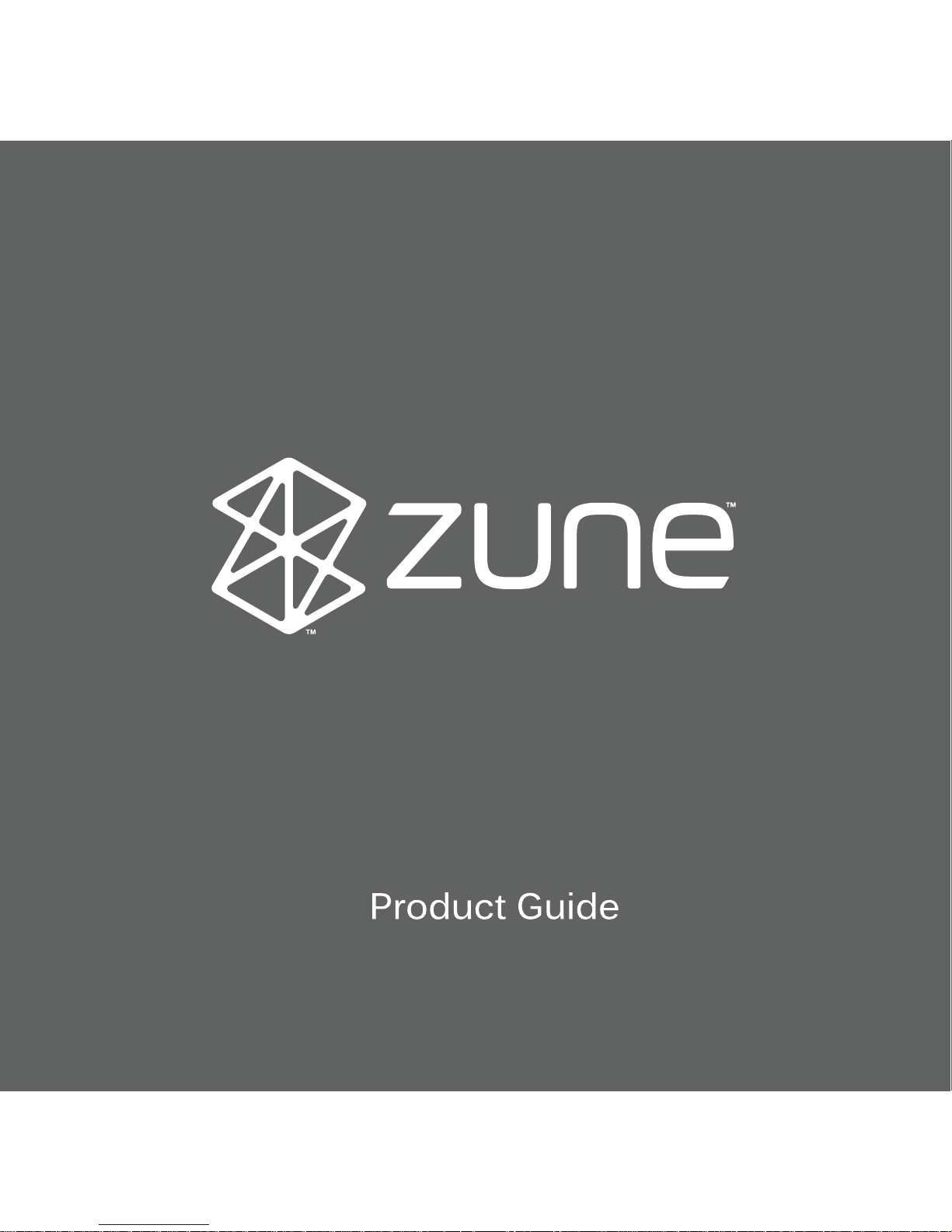
OWNER’S MAN-
UAL: FRONT COVER
DESIGN TO COME,
BASED ON CHOSEN
BRAND DESIGN
Page 2
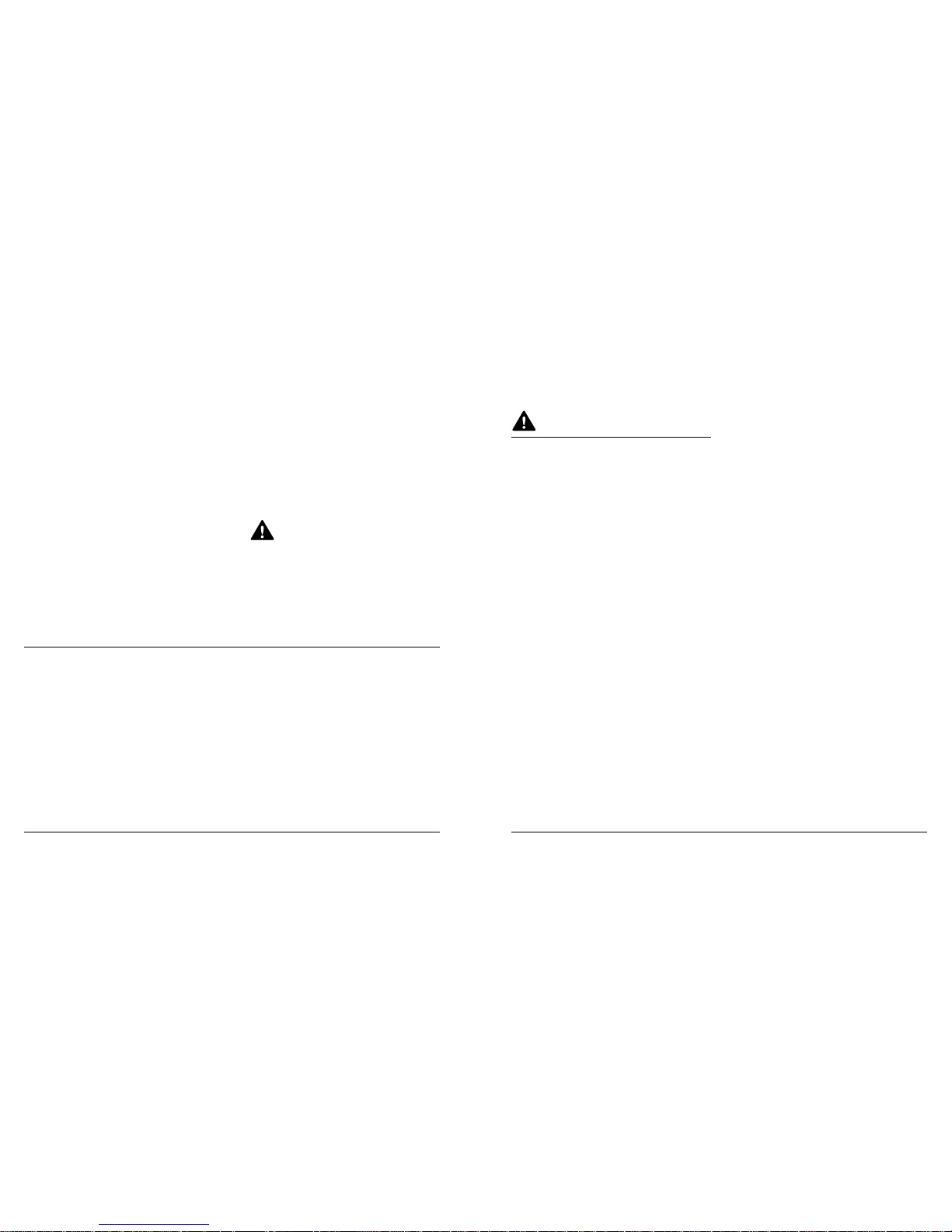
Zune Product Guide
Read this guide for important safety and health information and the
terms of the Limited Warranty that cover the Zune device that you
have purchased.
Impor tant S afet y Information 1
Zune and Zune Ear phones 1
Zune De vice 2
All Zune Pro duct s 3
Zune and Zune AC A dapter 3
Zune, Zune Wireles s Remote, and
Zune FM Transmitter wit h AutoSeek 3
Zune Wireless Remot e 4
Zune Earphone s and Zune
Wireless Remote 4
Table of C ontents
This d ocument inc ludes impor tant inf ormation
about s everal Zu ne product s. Refer to t he sectio ns
lis ted below th at apply to th e features o f
your de vice.
This s ymbol iden ties saf ety and he alth
mess ages in this P roduct Gui de and
othe r product ma nuals.
IMPOR TANT SAFET Y
INFOR MATION
Read th ese instr uctions .
Keep th ese instr uctions .
Heed al l warnings a nd follow a ll instr uctions .
Do not u se near wate r.
Clea n only with dr y cloth.
Use in ac cordance w ith the man ufactur er’s
inst ruction s.
Do not u se near any hea t sources .
Only us e attachm ents/acc essories s pecied b y
the man ufactur er.
Unplu g this produ ct during l ightning s torms or
when un used for lo ng periods o f time.
Refer a ll serv icing to qual ied pers onnel. Ser vicing
is requ ired when th e product h as been damag ed in
any wa y, such a s the AC adapt er is damaged , liquid
has bee n spilled i nto the prod uct, the pr oduct has
been ex posed to r ain or moist ure, does not o perate
norma lly, or has bee n dropped.
WARN ING To reduce the r isk of re or s hock, do
not ex pose this p roduct to ra in or moistu re.
Zune a nd Zune Ear phones
Hearin g Loss
Zune c an be loud enou gh to perman ently damag e
your he aring. To prot ect your hea ring when us ing
Zune:
Keep the vol ume low
Set th e volume lou d enough to hea r clearly in q uiet
surr oundings, a nd no louder.
Do not in crease th e volume af ter you sta rt
lis tening. Your ea rs can adap t over time so t hat
high vo lume sound s normal, b ut the high vol ume
may st ill damage y our hearin g.
Do not in crease th e volume to bl ock out out side
noise . The combin ation of out side nois e and
sound f rom your hea dphones ca n damage your
heari ng. Seale d or noise- cancelin g headphone s
can re duce outsi de noise so th at you don’t h ave
to tur n up the volum e.
If you c an’t under stand som eone nearb y speaking
norma lly, turn dow n the volum e. Sound tha t drowns
out nor mal speech c an damage yo ur hearing. E ven
with s ealed or noi se-can celing hea dphones, y ou
shoul d be able to he ar nearby pe ople speak .
Minim ize your time listen ing to loud sound
The more time you spend exposed to loud sound, the
more likely you are to damage your hearing. The louder
the sound, the less time it takes to damage hearing.
Minimi ze your time l istenin g to loud soun d. At
max imum volume , listeni ng to music on Z une
with Z une Earpho nes can perm anently da mage
your he aring in 15 minu tes.
Even l ower volum es can damag e hearing if y ou
are ex posed for m any hours.
»
»
»
»
Disposal of Waste Electr ical and
Elec tronic Equipment
4
Warranty 4
Extended Warrant y 8
Digit al Rights Management 8
Paten t Infor mation 8
Customer Support Op tions 8
For Cus tomer s in the Uni ted States 9
1
Page 3
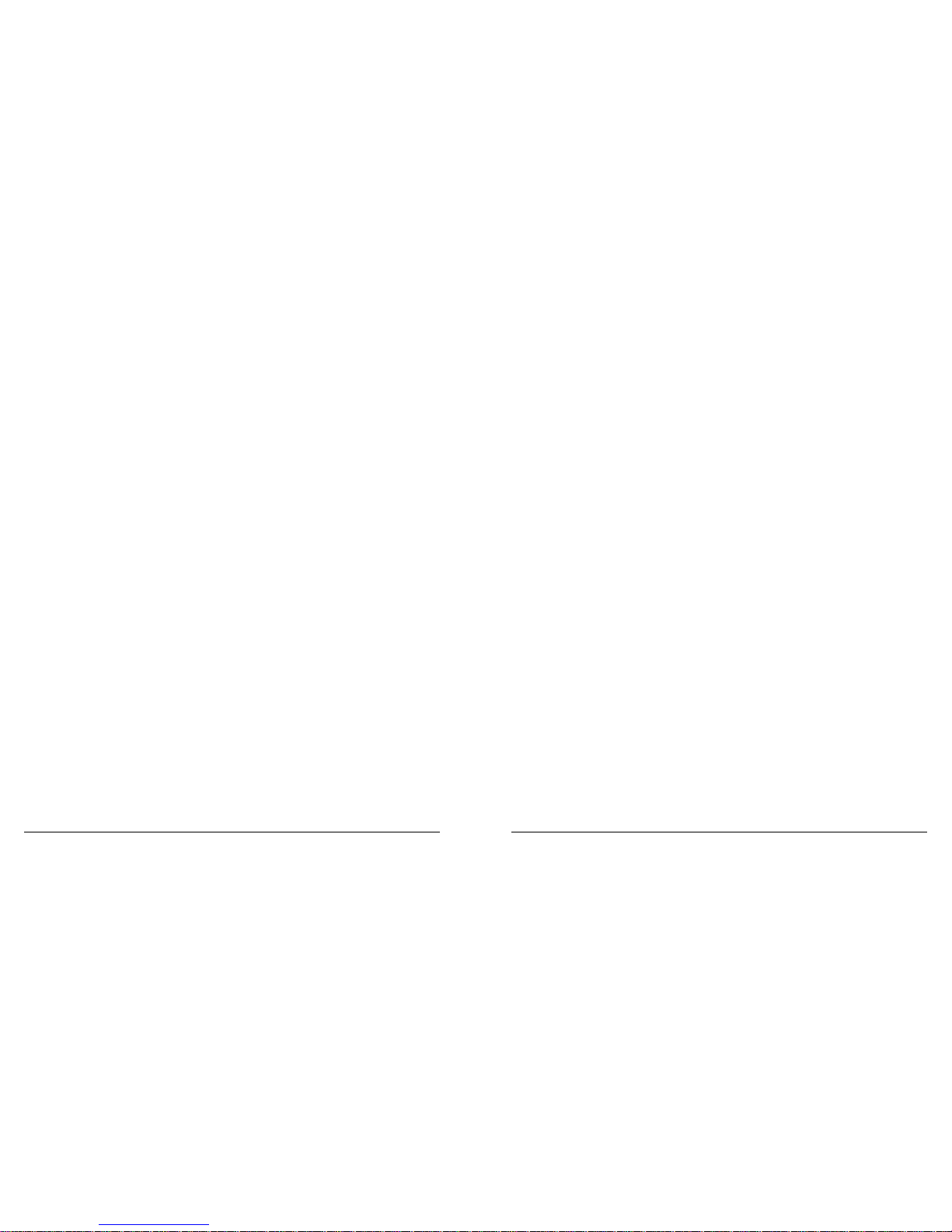
All Z une Produc ts
WARNING !
Failu re to proper ly set up, use , and care for t his
produ ct can incr ease the ris k of seriou s injur y
or deat h, or damage t o the devic e or devices .
Read th is guide and ke ep all print ed guides fo r
futu re refere nce. For repl acement gu ides, go to
ww w.zune.ne t/suppor t or refer to t he Custom er
Suppo rt Option s section f or contac t informa tion.
Do Not At tempt Repairs
Do not atte mpt to take apart, ope n, service, or modi fy
the produc t or power supply. Doing so coul d presen t
the risk of el ectric shock or othe r hazar d. Any
eviden ce of any attempt to open and /or modif y the
device , includ ing any peeling , puncturing, or rem oval
of any of the lab els, will void the L imited Warr anty.
Refer a ll serv icing to qual ied pers onnel. Ser vicing
is requ ired when th e product h as been damag ed in
any wa y, such a s the AC adapt er has been dam aged,
liqui d has been spi lled into t he product , the produ ct
has bee n exposed t o rain or othe r types of m oisture,
the pr oduct does n ot operate n ormally, or t he
produ ct has been dr opped.
Heed al l warnings a nd follow a ll instr uctions .
Do Not Us e Near Water
Do not u se this prod uct near wat er. To reduc e the risk
of re o r shock, do no t expose t his produc t to rain or
othe r types of mo isture.
Cable an d Cord Safety
Arr ange all cab les and cord s so that peop le and pets
are no t likely t o trip over o r accident ally pull on t hem
as the y move aroun d or walk thro ugh the area . Do
not al low childr en to play w ith cable s and cords.
Usage an d Cleaning
Use in ac cordance w ith thes e instruc tions.
Do not u se near any hea t sources .
Only us e attachm ents/acc essories s pecied
by Micr osoft .
Clea n only with dr y cloth.
Zune a nd Zune AC Ad apter
AC Powered D evices
Thes e precaut ions apply to a ll produc ts that plu g
into a s tandard w all pow er outlet .
Failu re to take the f ollowi ng precaut ions can res ult
in ser ious injur y or death fro m electr ic shock or re
or in dam age to the dev ice.
To selec t an appropr iate power s ource for
your de vice:
Use onl y the power su pply unit th at came w ith
your de vice or tha t you recei ved fro m an
auth orized rep air center.
Do not u se non-st andard po wer source s, such as
gener ators or inv erters , even if the v oltage and
freq uency appe ar accepta ble. Only us e AC power
prov ided by a sta ndard wal l outlet.
Zune , Zune Wire less Remo te, and
Zune F M Trans mitter w ith Auto Seek
Cautio n: Exposure to Rad io Frequency Rad iation.
To comply w ith FCC RF ex posure co mpliance
requi rements , this devic e must not be c o-lo cated
or oper ating in con junction w ith any oth er antenna
or tra nsmitter.
»
»
All o f the sound th at you are ex posed to dur ing a
day add s up. If you are e xposed t o other loud
sound , it takes le ss time lis tening to Zu ne at high
volu mes to cause h earing dam age.
To safel y use Zune wit h no time lim it, keep the
volu me low enough t hat you can c arry on a
conv ersation w ith peopl e nearby.
Replac ement headpho nes may be loude r
Othe r headphone s may be loude r than Zune
Earp hones, eve n if the volum e control s etting is t he
same . When yo u change head phones, alw ays reset
the vo lume star ting from a l ow level .
Be aware o f hearing loss sy mptoms
Stop us ing Zune and h ave your hear ing checke d if:
You exp erience any h earing lo ss.
You hear r inging in you r ears.
Your spe ech sounds mu fed.
Sound s eems dull or at.
It is a goo d idea to have y our hearin g checked
regul arly by an au diologis t.
For mor e informa tion, see w ww.zune .net/he alth.
Be Aware of You r Surrounding s
Do not u se Zune Earp hones or wat ch videos wh ile
driv ing, cycl ing, or wal king near tr afc. Av oid
adjus ting Zune FM Tra nsmitte r control s while
driv ing. It is sa fest to adj ust the cont rols whi le
stop ped or have a pa ssenger ad just them.
Alwa ys keep the vo lume low eno ugh to hear peo ple
talk ing and soun ds that migh t indicate d anger, like
re al arms.
»
»
»
»
»
»
Avoid Inf ections with Zun e Earphones
Dirt y Zune Earp hones can l ead to ear inf ections .
Clea n your premiu m earphones f requent ly with an
anti septic, su ch as isopro pyl alcoh ol. If the
earph ones cause i rritat ion, stop us ing them. Th is
coul d be a sign of inf ection, or l ead to infe ction.
Zune D evice
Batter y Safety
The Zu ne device co ntains a bui lt-in batt ery, impro per
use of w hich may res ult in expl osion. Do n ot heat,
open, p uncture, m utilate , or dispose o f the produc t in
re. D o not leave Zu ne in direct s unlight fo r an
ext ended perio d of time, wh ich could ca use meltin g
or bat tery dama ge.
Boardi ng Aircraft
Befo re boardin g any aircra ft or packi ng a Zune
wire less devi ce in luggag e that will b e checked, tu rn
the pr oduct off. T his wirel ess devic e can trans mit
radio f requenc y (RF) ener gy, much like a c ellular
tele phone, when t he wirele ss device i s turned on.
Turn of f Zune wirel ess when us ing the Zune de vice in
igh t. To do this, go to S ettings , select W ireless , and
then s elect Of f. Do not use th e Zune FM Transmi tter
acce ssory wi th the Zune de vice in ig ht.
2
3
Page 4

Zune W ireles s Remote
Warning s
Do not o pen, hea t, rechar ge, disas semble, pu t in
back wards, e xpose cont ents to wat er or dispos e of
batt eries in re .
Repl ace the bat tery only w ith the same o r equival ent
typ e (CR203 2). Danger o f explos ion if batt ery is
incor rectly re placed.
Precaut ions
Do not p ick up the bat tery usin g tweezer s or other
meta l tools as th is may cause a s hort circ uit which
coul d shorten b attery l ife.
Keep ba ttery ou t of reach of c hildren. I f swallo wed,
seek me dical ass istance im mediately. T he batter y
case m ay break and t he batter y uids may d amage
stom ach or intes tines.
Dispo se of batt eries in acc ordance wi th local an d
nati onal dispos al regula tions, inc luding tho se
gover ning the rec overy an d recycli ng of waste
elec trical an d electro nic equipmen t (WEEE ).
Zune E arphones a nd Zune Wir eless Rem ote
The Zu ne headphon es and Zune wi reles s remote
cont ain low inte nsity mag nets. The y may disrup t the
prope r operatio n of pacemak ers and eras e devices
stor ing magnet ic data (suc h as ATM or credi t cards)
and sho uld be kept a fe w inches awa y from any it ems
that a re sensiti ve to magne tic elds.
Dispo sal of Waste E lectrical and
Elec tronic Equipment
This s ymbol mean s that the di sposal of th is produc t
may be r egulated . Disposal w ith house hold wast e
may th erefore be r estric ted. It is you r responsi bility
to com ply wit h applicab le recyc ling law or
regul ations pe rtaining t o electr ical and ele ctronic
wast e. Separat e collec tion and rec ycling wi ll help to
cons erve natu ral resour ces and prev ent potent ial
negat ive conse quences fo r human heal th and the
envi ronment, w hich inapp ropri ate dispos al could
caus e due to the pos sible pre sence of haz ardous
subs tances in el ectric al and elect ronic equi pment.
For mor e informa tion about w here to drop o ff your
elec trical an d electro nic waste, p lease
cont act your lo cal city/mun icipali ty of ce,
your ho usehold wa ste dispo sal serv ice, or
the sh op where you p urchased t his produc t.
Warranty
PLE ASE RE AD THIS L IMITED WA RRAN TY
CAR EFULLY TO U NDERST AND
YOUR R IGHTS A ND OBLIGAT IONS!
LIMI TED WARR ANT Y
The te rm “Zune Pr oduct” me ans the Micr osoft Zu ne
devi ce, includ ing (when con sidered as a w hole) the
Micro soft sof tware em bedded in mic roproces sors
with in the Zune an d Zune-co mpatible h ardware
manu fact ured by or for M icrosof t, wheth er included
with t he Zune dev ice or purch ased separ ately. Use
of the Z une Produc t constit utes acce ptance of t hese
term s and condit ions. If you c hoose not to a ccept
thes e terms and co nditions , return th e unused
Zune P roduc t in its origi nal packag ing within 5 d ays
aft er purchas e.
A. WA RRANT IES.
1 Year Expres s Warranty. Subject to the terms
and conditions of this Limited Warranty, Microsoft
warrants to you only (the original purchaser), that
under normal use and service, the Zune Product will
substantially conform with the accompanying
printed user instruction materials for a period of 1
year starting as of the date of your sales receipt (the
“Warrant y Period”).
Implied Warranty. You may also have an implied
warranty and/or condition under the laws of some
jurisdictions, which is hereby limited to the duration
of the Warranty Period. Some jurisdictions do not
allow limitations on how long an implied warranty
or condition lasts, so the f oregoing l imitatio n may
not app ly to you.
As to any defects discovered after the Warranty
Period, there is no warranty or condition of any kind.
B. OB TAINING WAR RANT Y SERV ICE.
To recei ve instr uctions f or obtain ing repair or
repl acement w arranty s ervice s you must ca ll:
With in the Unite d States:
877- GET-ZUNE (8 77-438 -9863 )
You must al so:
Su bmit proof o f purchase i n the form of a
bona d e, dated bil l of sale, re ceipt, or i nvoice (or
a copy ) evidenci ng that y our reques t for serv ice
is made w ithin the Wa rranty Pe riod.
Fo llow Micro soft’s s hipping and o ther
inst ruction s if it deter mines that al l or part of
your Z une Pro duct re quires ret urn for repa ir or
repl acement. To ob tain the war ranty se rvic e,
you mus t take or del iver the Zu ne Product i n
»
»
1
2
suit able packa ging that pr ovides an ad equate
degre e of protec tion again st damage dur ing
tran sit to the lo cation spe cied by Mic rosoft .
Exc ept as other wise requ ired by legi slation i n
your ju risdict ion, cost s associa ted with tr ansport
(inc luding pack aging) fo r warrant y servic e shall
be at you r expense .
De lete or remo ve any les o r data you con sider
priv ate or con dential pr ior to sendin g the Zune
Prod uct to Micro soft.
Fail ure to foll ow the abov e instru ctions ma y
resu lt in delay s, cause y ou to incur add itional
char ges, or may vo id your warr anty.
C. EX CLUSI VE REM EDY.
Durin g the Warran ty Period a nd subject t o applicab le
law, Mi crosof t will, at i ts option an d as your
excl usive rem edy for brea ch of this Li mited Warra nty
or any im plied warr anties:
Repair or replace a defective Zune Product , or
Following retur n of your Zune Product, make
payment to you for the allowable damages that
you incur in reasonable reliance but only up to the
amount of the purchase price that you paid for your
Zune Product. This refund may include a deduction
for depreciation based on your actual use.
Any replacement par ts or Zune Product will be new
or refurbished or servic eably used, comparable in
function and perfor mance to the original part or
Zune Product, and warranted for the remainder of
the original Warranty Period or 30 days from the
date of shipment of the Zune Product back to you,
whichever is longer.
3
»
»
»
4
5
Page 5

YOU AGREE THAT MICROSO FT IS NOT LIAB LE TO
YOU FOR ANY LOSS OF YOUR DATA OR CONTENT
RESULTING FROM MICR OSOFT’S REPAIR OR
REPL ACEMENT OF YOUR ZUNE PRODUCT.
After the Warrant y Period has expired, Microsof t
may charge you a fee for its efforts to diagnose
and/or service any Zune Product-rel ated problems.
Microsof t will use commercially reasonab le effor ts
to diagnose and attempt to correct, or suggest
solutions for, Zune Product defect s that are
covered by this Limited Warranty. MICROS OFT
DOES NOT PROVI DE ANY WARRA NTIES
REGAR DING ITS WARR ANTY SERVI CES AND,
EXCEP T FOR THE PRECEDING SEN TENCE,
DISCL AIMS ALL DUTIES (IF ANY ) OF
WORKM ANLIKE EFFOR T OR OF LACK OF
NEGLIGENCE .
D. NO OT HER WARR ANTIE S.
The ex press war ranty st ated in Sec tion A is the on ly
expr ess warra nty made to y ou and is prov ided in lieu
of all o ther expr ess or impl ied warran ties and
condi tions (if a ny) includ ing any crea ted by any oth er
docum entation o r packagin g. No other war ranties o r
condi tions are ma de with res pect to the Z une
Prod uct or the war ranty ser vices by a ny person ,
incl uding but not l imited to Mi crosof t and its
suppl iers. No in format ion (oral or wr itten) o r
sugge stions gi ven by Micr osoft , its agent s or
suppl iers, or i ts or their em ployees , shall
crea te a warran ty or condi tion or exp and the
scop e of this Lim ited Warra nty. Als o, there is no
warr anty or con dition of ti tle, quiet e njoyment , or
non- infring ement in t he Zune Prod uct. You may h ave
great er rights e xisting u nder legis lation in y our
juris diction . Where any te rm of this Lim ited
»
»
»
Warra nty is proh ibited by su ch laws, i t shall be nul l
and voi d, but the rem ainder of th e Limited War ranty
shal l remain in fu ll force an d effect .
E. E XCLUSIO NS FROM LIM ITED WAR RANT Y.
This L imited Warr anty sha ll not apply an d Microso ft
has no l iabilit y under this L imited Warr anty if th e
Zune P roduc t:
suf fers scra tches, cr acks, or ot her cosmet ic
damag e as a result o f normal wear a nd tear
and/or a ccident or ab use;
is use d with non- Microsof t hardwa re produc ts or
sof tware not l icensed b y Microsof t (inclu ding
but no t limited to a daptors a nd power s upply
sour ces) or which a re otherw ise not comp atible;
is use d for commer cial purpos es (inclu ding
rent al or lease) ;
is modi ed or tampe red;
is dama ged by Act s of God, powe r surge, misu se,
abuse , negligen ce, acciden t, wear and t ear,
misha ndling, mi sapplic ation, int rusion of or
expo sure to liq uids, or oth er causes un related t o
defe ctive mat erials or w orkmans hip;
seri al number is de faced, alt ered, or rem oved;
is dama ged by progr ams, data , viruses , or les,
or duri ng shipment s;
is not us ed in accor dance with t he accompa nying
docum entation a nd use inst ruction s; or
is open ed, disass embled, r epaired, mo died, or
alte red by other t han Micros oft auth orized rep air
cent ers.
»
»
»
»
»
»
»
»
»
This L imited Warr anty does n ot cover yo ur data or
any sep arate sof tware or c ontent wh ether or not
pack aged or inclu ded with th e Zune Produ ct, or any
Zune ac cessori es or periph eral dev ices that a re not
manu fact ured by or for M icrosof t.
F. EXC LUSION OF C ONSEQUE NTIAL , INCIDEN TAL,
AND CE RTAIN O THER DAM AGES and L IMITATIO N
OF LI ABILIT Y.
TO THE FULL E XTENT ALLO WED BY LAW, MICROSOFT
IS NOT LIA BLE FOR ANY:
(i) CONS EQUENTIAL OR INCID ENTAL DAMAGES ;
(ii) DA MAGES OR LOS S OF ANY NATURE WHATS OEVER
RELATI NG TO LOST P ROFITS, LOSS OF DATA OR
PRIVACY OR CO NFIDENTIAL ITY, ANY INABIL ITY TO USE
ALL OR PART OF THE ZU NE PRODUC T, PERSON AL
INJURY, OR ANY FAI LURE TO MEET ANY DUT Y
(INCLUD ING BUT NOT LIMITED TO AN Y LACK OF
NEGLIGEN CE OR OF WORKM ANLIKE EFFORT ); OR
(iii) INDI RECT, SPECIAL, OR PUNI TIVE DAMA GES
ARISIN G OUT OF REL ATING IN ANY WAY TO THE ZUN E
PRODUC T.
THE FOREGO ING APPLIES EV EN IF MICROS OFT OR ANY
SUPPLI ER OR AGENT H AS BEEN ADVISED OF TH E
POSSI BILITY OF SUCH LOS SES OR DAMAGES ; EVEN IN
THE EVE NT OF FAULT, TORT (INCL UDING NEGLIGENCE) ,
STRIC T OR PRODUCT LIABI LITY, MISREPRE SENTATION
OR OTHER RE ASON; AND EVE N IF ANY REMED Y FAILS
OF ITS ESS ENTIAL PURP OSE. Some jurisdic tions do
not allo w the excl usion or limitati on of inciden tal or
consequ ential damages, so t he above li mitations or
exclus ions may not apply to you.
G. AD DITION AL CONDI TIONS.
The so ftware i ncluded in t he Zune Prod uct is
lice nsed to you, n ot sold. You ar e license d to use
such s oftwar e only in your Zu ne Produc t and you
may no t reverse en gineer it, e xcept as ex pressly
permi tted by app licable l aw notwi thstand ing
this l imitati on.
You are so lely respo nsible fo r your compl iance
with a pplicab le copy right la ws in you r use of
music a nd video con tent with t he Zune Prod uct.
Your Zun e Product an d its inter nal compone nts
are new p ursuant t o industr y standar ds, unles s
othe rwise ind icated on th e Zune Produ ct retail
pack aging as “Ref urbishe d”.
You agre e to comply wi th all appl icable ex port
law s and regula tions if you e xport th e Product
outs ide of the Uni ted State s.
This L imited Warr anty appl ies to the or iginal
purch aser only an d may not be ass igned or
tran sferred . However, som e jurisdic tions ex tend
the pr otectio n of impl ied warran ties to
subs equent cons umers and th erefore t his
limi tation may n ot apply to yo u.
H. GOV ERNING L AW.
This Limited Warr anty is valid only in the United States
of America. The laws of the State of Washingto n, U.S.A .,
will apply to this Limit ed Warranty.
I. QUE STION S?
With in the Unite d States, p lease see
ww w.zune.ne t/suppor t or call 87 7-GET-ZUNE
(87 7-438- 9863) .
»
»
»
»
»
6
7
Page 6

EX TENDED WAR RA NT Y
Durin g the rst t welve mont hs of owner ship, you ca n
ext end the orig inal warran ty for an ad ditio nal 1 year.
Go to w ww.zune. net/war ranty fo r details .
DIGITAL RIG HTS MAN AGEMENT
Cont ent owners u se Window s Media digit al rights
manag ement tech nology ( WMDRM) to p rotect th eir
intel lectua l propert y, including c opyrigh ts. This
devi ce uses WMDR M softw are to acces s WMDRMprot ected con tent. If th e WMDRM sof tware fa ils to
prot ect the con tent, cont ent owner s may ask
Micro soft to re voke the so ftware ’s abilit y to use
WMDR M to play or co py prot ected con tent.
Revoc ation doe s not affec t unprote cted cont ent.
When y ou downlo ad lice nses for pro tected c ontent ,
you agr ee that Micr osoft ma y include a re vocatio n
lis t with the li censes. C ontent own ers may requ ire
you to up grade WMDR M to access t heir conte nt. If
you dec line an upgr ade, you wil l not be able t o
acce ss content t hat requir es the upgra de.
PATEN T INFORMATION
Unite d States an d/or intern ational pa tents pend ing.
CUS TOME R SUPP ORT OP TIONS
For inf ormatio n about Zune, r ead all pri nted
docum entation . If you stil l have a ques tion, go to
ww w.zune.ne t to search ou r knowled ge base, and t o
get sup port usin g chat or e-m ail.
In the Un ited Sta tes, cal l:
877- GET-ZUNE (8 77-438 -9863 )
TT Y Users: 8 00-801-1189
»
»
FOR CU STOMERS IN THE UNI TED STATE S
This e quipment ha s been teste d and found to c omply
with t he limit s for a Class B d igital dev ice, purs uant
to par t 15 of the FCC Ru les. Thes e limits ar e designed
to pro vide reas onable pro tection ag ainst har mful
inter ference i n a resident ial insta llation . This
equip ment genera tes, uses an d can radiat e radio
freq uency ener gy and, if not i nstall ed and used in
accor dance wit h the instr uctions , may cause h armful
inter ference t o radio comm unicatio ns. Howeve r,
ther e is no guarant ee that int erferenc e will not oc cur
in a par ticular i nsta llation . If this equi pment does
caus e harmful in terfer ence to radio o r televis ion
rece ption, whi ch can be dete rmined by tu rning the
equip ment off an d on, the user i s encourage d to try
to cor rect the in terfere nce by one or mor e of the
foll owing mea sures:
Reori ent or reloc ate the rec eiving ant enna.
Incre ase the sep aration be tween the e quipment
and rec eiver.
Conne ct the equip ment into an ou tlet on a cir cuit
dif ferent fr om that to whi ch the recei ver is
conne cted.
Cons ult the deal er or an exper ienced rad io/TV
techn ician to hel p.
»
»
»
»
This d evice comp lies with P art 15 of the FC C Rules.
Opera tion is subj ect to the fo llowing t wo condit ions:
(1) Thi s device may n ot cause har mful inte rferenc e,
and
(2) T his devic e must accep t any inter ference
rece ived, incl uding inter ference t hat may cau se
undes ired opera tion.
Declar ation of Confor mity
Model N ame: Zune
Trade Nam e: Micro soft Cor p.
Respo nsible Par ty: Micr osoft Co rporatio n
Addr ess: One Mic rosoft Wa y,
Redmo nd, WA 98052 U .S.A.
Telepho ne No.: 877-GE T-ZUNE ( 877-43 8-986 3)
Note
Any ch anges or modi cation s made on the sy stem
not ex pressly a pproved by t he manufa cture r could
void t he user’s au thority t o operate t he equipment .
© 2006 M icrosof t Corpor ation. Al l rights r eserve d.
Micro soft, W indows, Z une, and the Z une logo ar e either re gistere d trademar ks or trad emarks of M icrosof t Corpor ation in the
Unite d States an d/or other c ountries . All oth er tradema rks are pro perty o f their resp ective o wners.
This pr oduct inc orporat es copyr ight prote ction te chnolog y that is pro tected by m ethod cl aims of cer tain U.S. p atents an d other
intel lectua l propert y rights o wned by Mac rovisi on Corpora tion and ot her right s owners . Use of this c opyrigh t protect ion
techn ology mus t be author ized by Mac rovisi on Corpora tion. Rev erse engin eering or di sassemb ly is prohib ited.
8
9
Page 7

m
0806 Part No. X12-55868 -03
